Page 1

Service Guide
8590 Series Analyzers
Assembly-Level Repair
Manufacturing Part Number: 08590-90316
Supersedes: 08590-90300
Printed in USA
April 2001
© Copyright 1992-1998, 2001 Agilent Technologies, Inc.
Page 2

The information contained in this document is subject to change without
notice.
Agilent Technologies makes no warranty of any kind with regard to this
material, including but not limited to, the implied warranties of
merchantability and fitness for a particular purpose. Agilent Technologies
shall not be liable for errors contained herein or for incidental or consequential
damages in connection with the furnishing, performance, or use of this
material.
2
Page 3

Certification
Agilent Technologiescertifiesthat this product met its published specifications
at the time of shipment from the factory.Agilent Technologies further certifies
that its calibration measurements are traceable to the United States National
Institute of Standards and Technology, to the extent allowed by the Institute's
calibration facility, and to the calibration facilities of other International
Standards Organization members.
Regulatory Information
The specifications and characteristics chapter in this manual contain
regulatory information.
Warranty
This Agilent Technologies instrument product is warranted against defects in
material and workmanship for a period of one year from date of shipment.
During the warranty period, Agilent Technologies will, at its option, either
repair or replace products which prove to be defective.
For warranty service or repair, this product must be returned to a service
facility designated by Agilent Technologies. Buyer shall prepay shipping
charges to Agilent Technologies and Agilent Technologies shall pay shipping
charges to return the product to Buyer. However, Buyer shall pay all shipping
charges, duties, and taxes for products returned to Agilent Technologies from
another country.
Agilent Technologies warrants that its software and firmware designated by
Agilent Technologies for use with an instrument will execute its programming
instructions when properly installed on that instrument. Agilent Technologies
does not warrant that the operation of the instrument, or software,orfirmware
will be uninterrupted or error-free.
3
Page 4
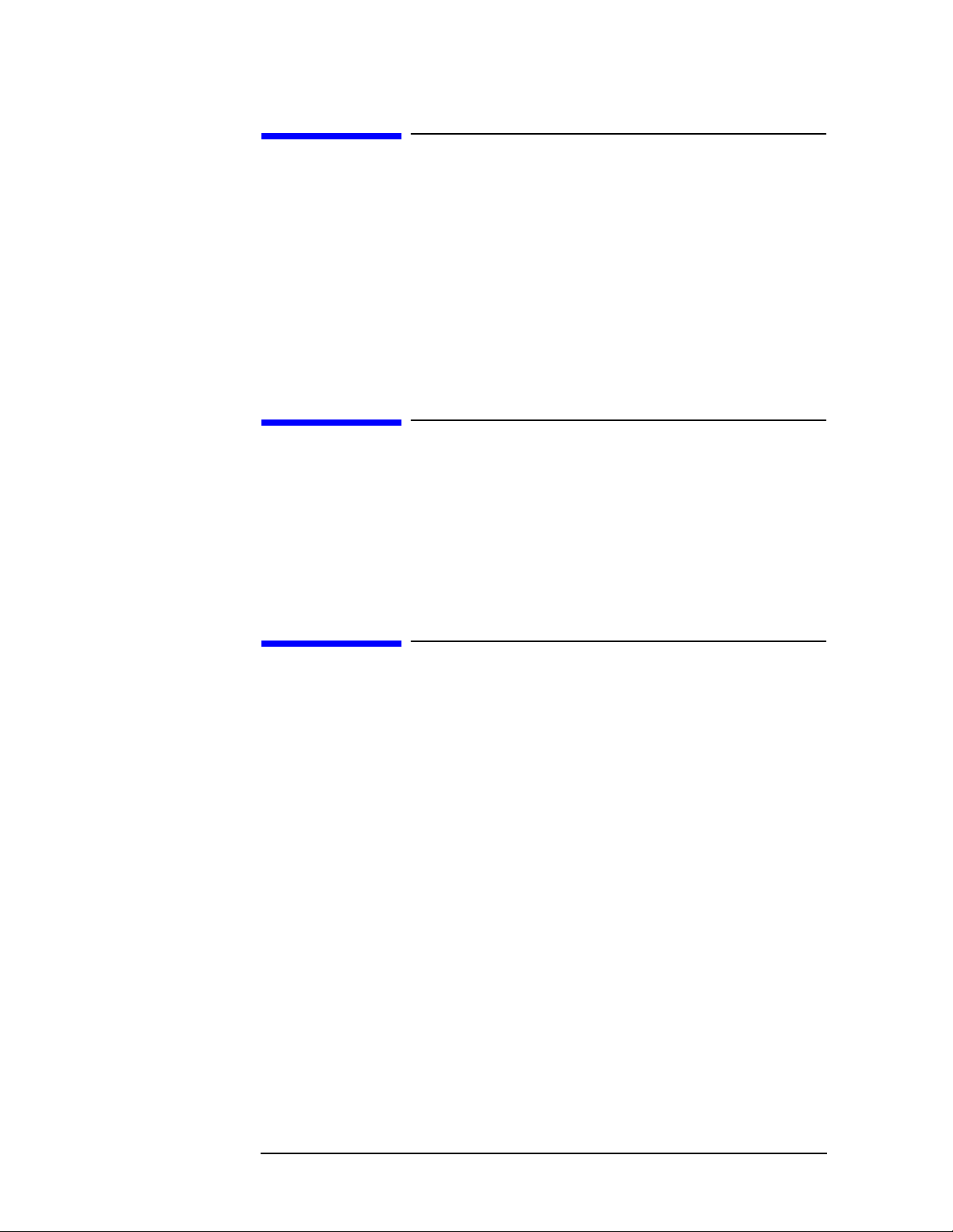
Limitation of Warranty
The foregoing warranty shall not apply to defects resulting from improper or
inadequate maintenance by Buyer, Buyer-supplied software or interfacing,
unauthorized modification or misuse, operation outside of the environmental
specifications for the product, or improper site preparation or maintenance.
NO OTHER WARRANTY IS EXPRESSED OR IMPLIED. AGILENT
TECHNOLOGIES SPECIFICALLY DISCLAIMS THE IMPLIED
WARRANTIES OF MERCHANTABILITY AND FITNESS FOR A
PARTICULAR PURPOSE.
Exclusive Remedies
THE REMEDIES PROVIDED HEREIN ARE BUYER'S SOLE AND
EXCLUSIVE REMEDIES. AGILENT TECHNOLOGIES SHALL NOT BE
LIABLE FOR ANY DIRECT, INDIRECT, SPECIAL, INCIDENTAL, OR
CONSEQUENTIAL DAMAGES, WHETHER BASED ON CONTRACT, TORT,
OR ANY OTHER LEGAL THEORY.
Assistance
Product maintenance agreements and other customer assistance agreements
are available for Agilent Technologies products.
For any assistance, contact your nearest Agilent Technologies Sales and
Service Office.
4
Page 5
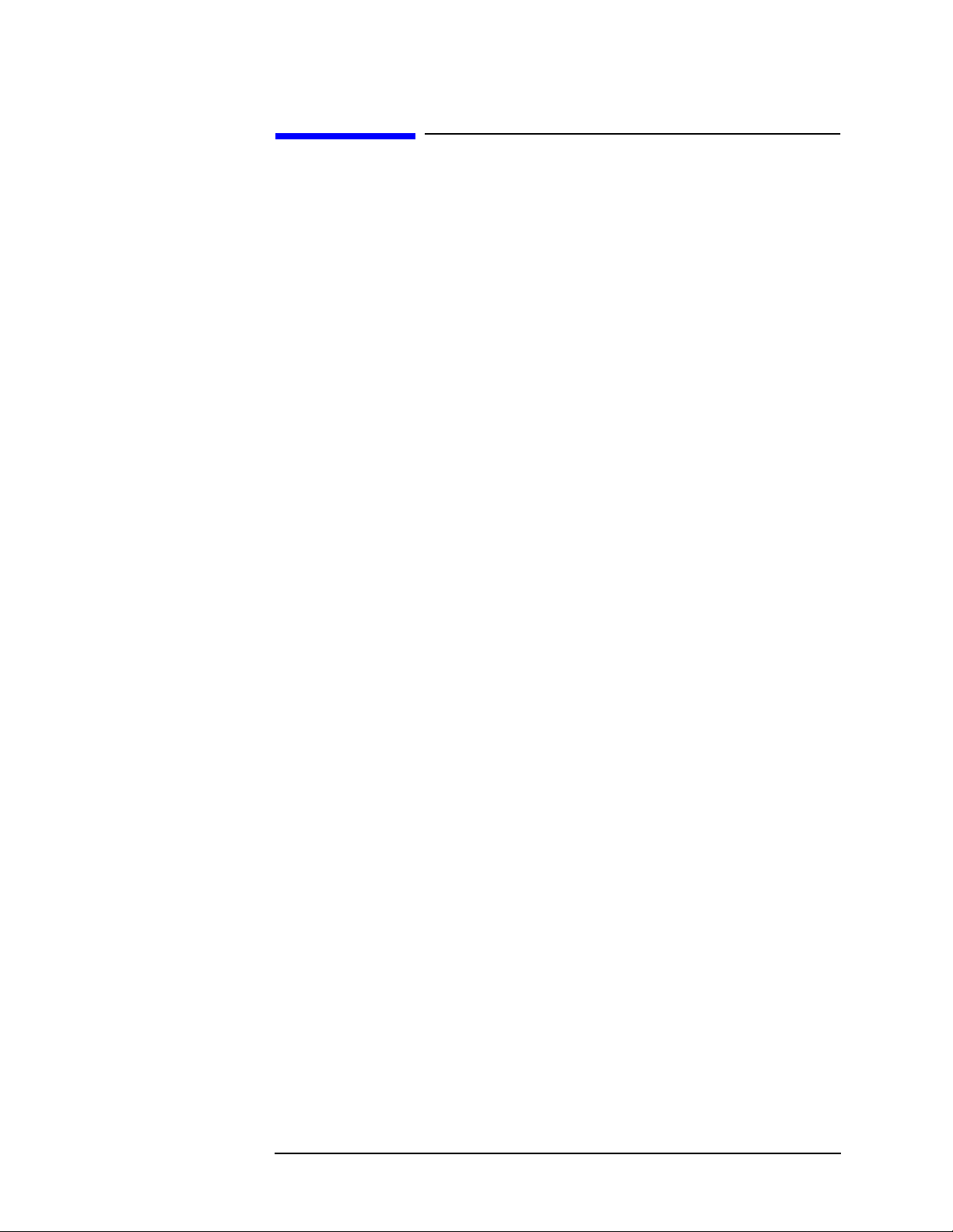
8590 E-Series and L-Series Spectrum
Analyzer Documentation Description
The following guides are shipped with your 8590 E-Series or L-Series
spectrum analyzer.
8590 E-Series Spectrum Analyzers and 8591C Cable TV Analyzer
Calibration Guide
• Tells you how to test your analyzer to determine if the analyzer meets
its specifications.
8590 E-Series and L-Series Spectrum Analyzers User’s Guide
• Tells you how to make measurements with your analyzer.
• Describes the analyzer features.
• Tells you what to do in case of a failure.
8590 E-Series and L-Series Spectrum Analyzers Quick Reference Guide
• Describes how to make a simple measurement with your analyzer.
• Briefly describes the analyzer functions.
• Lists all the programming commands.
5
Page 6
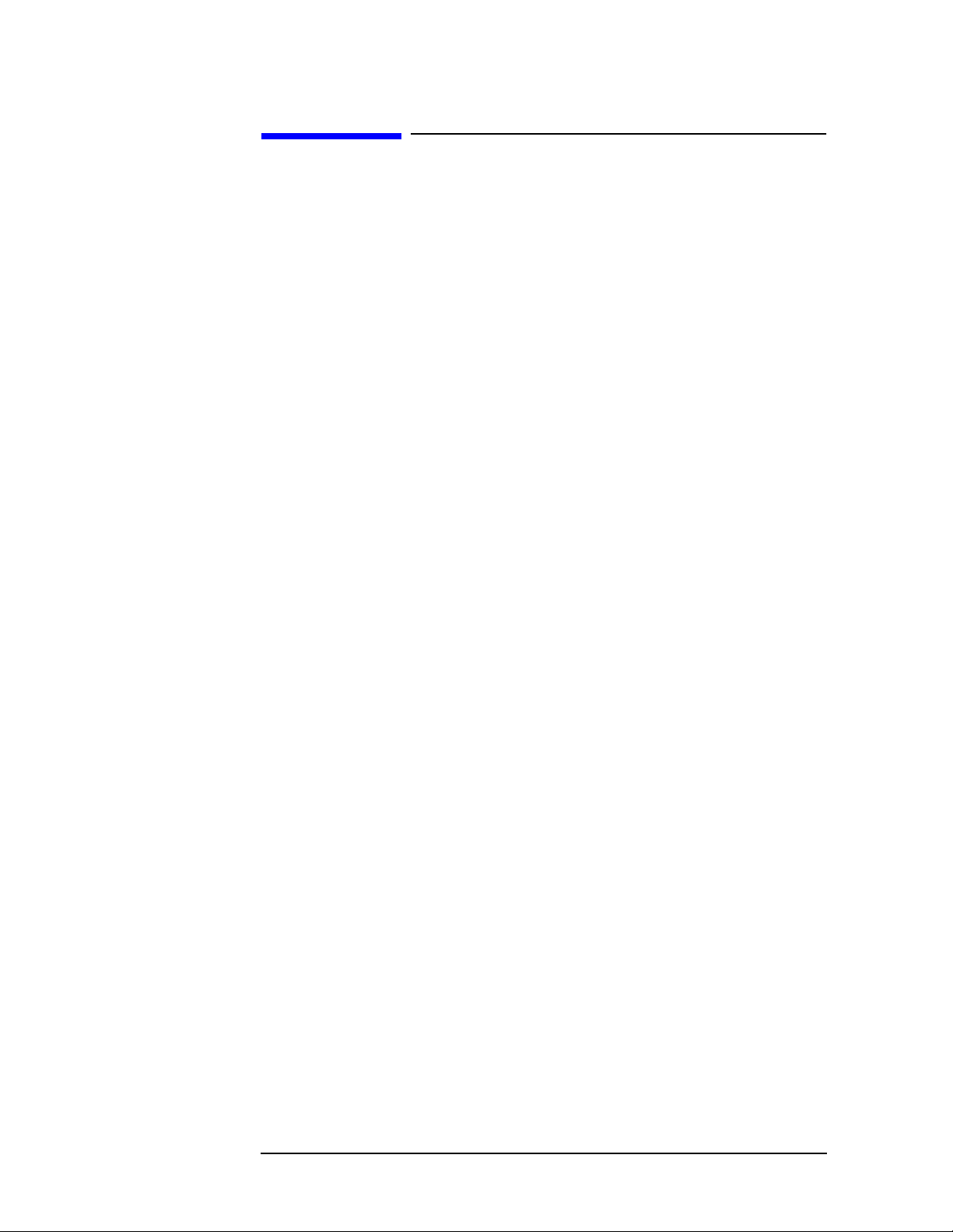
8591C Cable TV Analyzer Documentation
Description
The following guides are shipped with your cable TV analyzer.
8590 E-Series Spectrum Analyzers and 8591C Cable TV Analyzer
Calibration Guide
• Tells you how to test your analyzer to determine if the analyzer meets
its specifications.
8591C Cable TV Analyzer User’s Guides
Cable TV Measurements
• Tells you how to make cable TV measurements with your analyzer.
• Describes the cable TV analyzer mode features.
Spectrum Analyzer Reference
• Tells you how to make measurements using the spectrum analyzer
mode.
• Describes the spectrum analyzer mode features.
• Tells you what to do in case of a failure.
8591C Cable TV Analyzer Getting Started and Quick Reference Guide
• Describes how to make a simple measurement with your analyzer.
• Briefly describes the cable TV and spectrum analyzer functions.
• Provides a quick reference for cable TV and spectrum analyzer
softkeys.
8590 E-Series and L-Series Spectrum Analyzers, and 8591C Cable TV
Analyzer Programmer’s Guide
• Describes analyzer operation via a remote controller (computer) for
Parallel/RS-232 or Parallel/GPIB interface. This manual is provided
when ordering either Option 041, Option 043, or 8591C.
6
Page 7

8594Q QAM Analyzer Documentation
Description
The following guides are shipped with your QAM analyzer.
8590 Series Analyzers Calibration Guide
• Tells you how to test your analyzer to determine if the analyzer meets
its specifications.
8594Q QAM Analyzer User's Guides
Option 190/195 DVB-C/Data Measurements
• Tells you how to make QAM measurements with your analyzer.
• Describes the QAM analyzer mode features.
Spectrum Analyzer Reference
• Tells you how to make measurements using the spectrum analyzer
mode.
• Describes the spectrum analyzer mode features.
• Tells you what to do in case of a failure.
8594Q Option 190/195 DVB-C/Data Measurement QAM Analyzer Getting
Started and Quick Reference Guide
• Provides a quick reference for QAM and spectrum analyzer softkeys.
7
Page 8
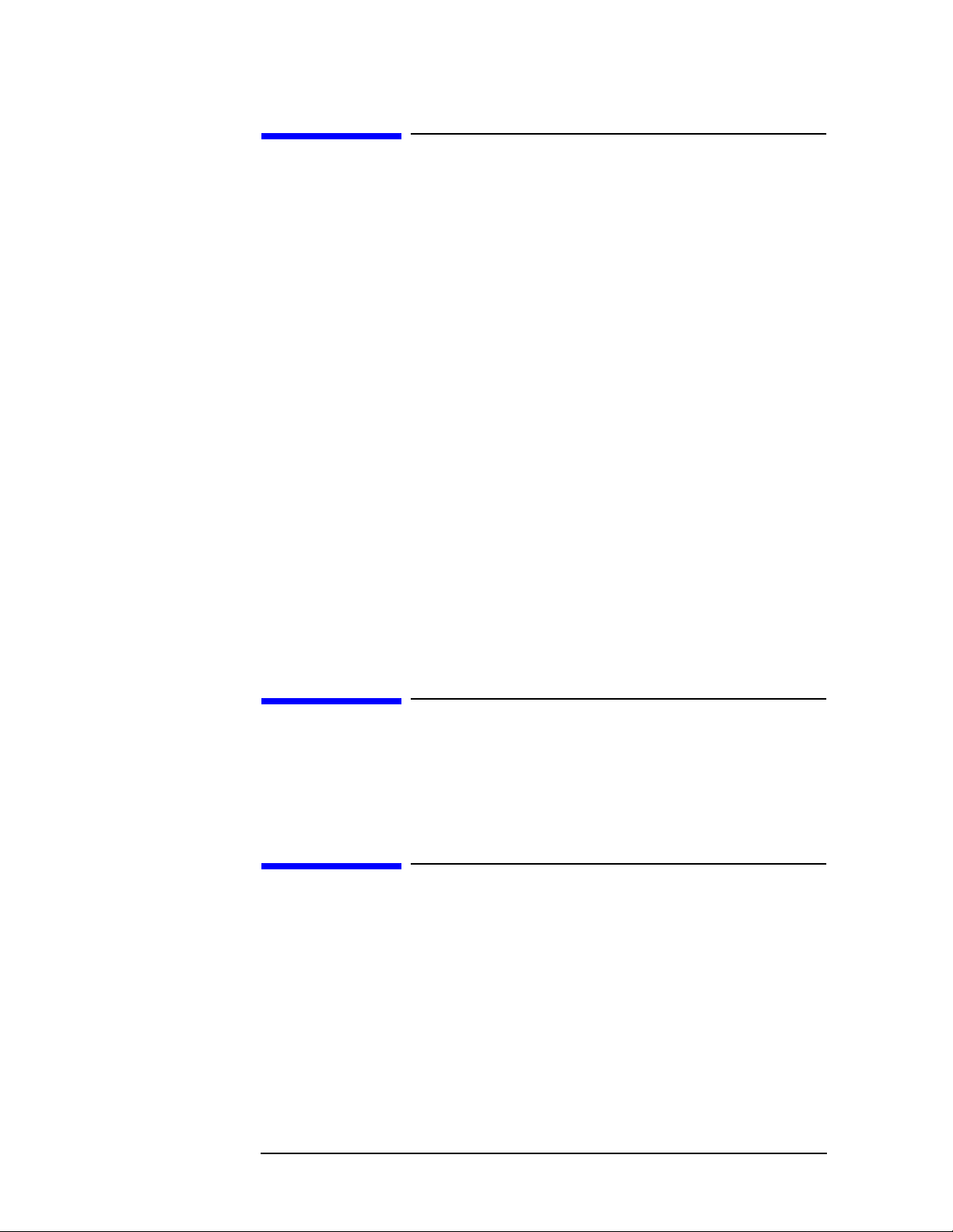
Documentation Options
Option 041 or 043: Programmer's Guide
8590 E-Series and L-Series Spectrum Analyzers, and 8591C Cable TV
Analyzer Programmer's Guide
• Describes analyzer operation via a remote controller (computer) for
Parallel/RS-232 or Parallel/GPIB interface.
Option 910: Additional User's Documentation
Provides an additional copy of the user's guides, the calibration guide,
and the quick reference guide.
Option 915: Service Guide and Component-Level Information
Describes troubleshooting and repair of the analyzer.
Option 915 consists of two manuals:
8590 Series Analyzers Assembly-Level Repair Service Guide
• Describes adjustment and assembly level repair of the analyzer.
8590 Series Analyzers Component-Level Repair Service Guide
• Provides information for component-level repair of the analyzer.
How to Order Guides
Each of the guides listed above can be ordered individually. To order, contact
your local Sales and Service Office.
How to Use This Guide
This guide uses the following conventions.
Front-Panel Key This represents a key physically located on the instrument
front panel.
Softkey This indicates a “softkey,” a key whose label is determined by
the instrument's firmware. Softkeys are located on the
display bezel.
Screen Text This indicates text displayed on the instrument screen.
8
Page 9

Contents
1. Introduction
The 8590 Series Analyzers Assembly-Level Repair Service Guide. . . . . . . . . . . . . . . . . . . . . 14
Service Guide Organization . . . . . . . . . . . . . . . . . . . . . . . . . . . . . . . . . . . . . . . . . . . . . . . . . . .15
Analyzer Description . . . . . . . . . . . . . . . . . . . . . . . . . . . . . . . . . . . . . . . . . . . . . . . . . . . . . . . . . 16
Firmware Revision Date . . . . . . . . . . . . . . . . . . . . . . . . . . . . . . . . . . . . . . . . . . . . . . . . . . . . . .18
Firmware Upgrade Kit Ordering Information . . . . . . . . . . . . . . . . . . . . . . . . . . . . . . . . . . . . . 18
Reliability Considerations . . . . . . . . . . . . . . . . . . . . . . . . . . . . . . . . . . . . . . . . . . . . . . . . . . . . 19
Adjustment Procedures . . . . . . . . . . . . . . . . . . . . . . . . . . . . . . . . . . . . . . . . . . . . . . . . . . . . . . . 21
Safety . . . . . . . . . . . . . . . . . . . . . . . . . . . . . . . . . . . . . . . . . . . . . . . . . . . . . . . . . . . . . . . . . . . . . 23
Test Equipment You Will Need . . . . . . . . . . . . . . . . . . . . . . . . . . . . . . . . . . . . . . . . . . . . . . . . . 23
When A 3335A Source Is Not Available . . . . . . . . . . . . . . . . . . . . . . . . . . . . . . . . . . . . . . . . . . 23
If There Are Abnormal Indications During Adjustment . . . . . . . . . . . . . . . . . . . . . . . . . . . . . 24
Periodically Verifying Calibration . . . . . . . . . . . . . . . . . . . . . . . . . . . . . . . . . . . . . . . . . . . . . . 24
Standard-Value Replacement Components . . . . . . . . . . . . . . . . . . . . . . . . . . . . . . . . . . . . . . . 24
If You Replace or Repair an Assembly . . . . . . . . . . . . . . . . . . . . . . . . . . . . . . . . . . . . . . . . . . . 25
2. Making Adjustments
Before You Start . . . . . . . . . . . . . . . . . . . . . . . . . . . . . . . . . . . . . . . . . . . . . . . . . . . . . . . . . . . . 32
1a. Display (with four access holes in top of shield) . . . . . . . . . . . . . . . . . . . . . . . . . . . . . . . . 33
1b. Display (with eight access holes in top of shield) . . . . . . . . . . . . . . . . . . . . . . . . . . . . . . . 36
2. Sampler Match . . . . . . . . . . . . . . . . . . . . . . . . . . . . . . . . . . . . . . . . . . . . . . . . . . . . . . . . . . . 42
3. 10 MHz Reference . . . . . . . . . . . . . . . . . . . . . . . . . . . . . . . . . . . . . . . . . . . . . . . . . . . . . . . . . 44
4. 10 MHz Precision Frequency Reference . . . . . . . . . . . . . . . . . . . . . . . . . . . . . . . . . . . . . . . . 46
5. Crystal and LC Bandwidth Filter . . . . . . . . . . . . . . . . . . . . . . . . . . . . . . . . . . . . . . . . . . . . 49
6. Cal Attenuator Error . . . . . . . . . . . . . . . . . . . . . . . . . . . . . . . . . . . . . . . . . . . . . . . . . . . . . . . 58
7. Log and Linear Amplifier . . . . . . . . . . . . . . . . . . . . . . . . . . . . . . . . . . . . . . . . . . . . . . . . . . .63
8. CAL FREQ Adjustment Routine . . . . . . . . . . . . . . . . . . . . . . . . . . . . . . . . . . . . . . . . . . . . . 68
9. CAL AMPTD Adjustment Routine . . . . . . . . . . . . . . . . . . . . . . . . . . . . . . . . . . . . . . . . . . . . 70
10. CAL YTF Adjustment Routine . . . . . . . . . . . . . . . . . . . . . . . . . . . . . . . . . . . . . . . . . . . . . . 72
11. CAL MXR Adjustment Routine . . . . . . . . . . . . . . . . . . . . . . . . . . . . . . . . . . . . . . . . . . . . . 77
12. Second Converter . . . . . . . . . . . . . . . . . . . . . . . . . . . . . . . . . . . . . . . . . . . . . . . . . . . . . . . . 79
13. Third Converter and Second IF Bandpass . . . . . . . . . . . . . . . . . . . . . . . . . . . . . . . . . . . . . 85
14. Comb Generator . . . . . . . . . . . . . . . . . . . . . . . . . . . . . . . . . . . . . . . . . . . . . . . . . . . . . . . . . 92
15. Frequency Response of the 8590L, 8591C, and 8591E . . . . . . . . . . . . . . . . . . . . . . . . . . . 96
16. Frequency Response of the 8592L/94L, 8593E/94E/95E/96E, and 8594Q . . . . . . . . . . . 106
17. Time and Date . . . . . . . . . . . . . . . . . . . . . . . . . . . . . . . . . . . . . . . . . . . . . . . . . . . . . . . . . . 124
18. Modulator Offset and Gain for Option 010 or 011 . . . . . . . . . . . . . . . . . . . . . . . . . . . . . . 126
19. Entering External ALC Correction Constants for Option 010 or 011 . . . . . . . . . . . . . . 129
20. Checking the External ALC for Option 010 or 011 . . . . . . . . . . . . . . . . . . . . . . . . . . . . . 131
21. Correcting for External ALC Error for Option 010 or 011 . . . . . . . . . . . . . . . . . . . . . . . 135
22. First LO Distribution Amplifier for Option 009 or 010 . . . . . . . . . . . . . . . . . . . . . . . . . . 139
23. BITG Power Level for Option 010 . . . . . . . . . . . . . . . . . . . . . . . . . . . . . . . . . . . . . . . . . . 142
24. Tracking Oscillator for Option 010 . . . . . . . . . . . . . . . . . . . . . . . . . . . . . . . . . . . . . . . . . . 145
25. Checking the Absolute Amplitude Accuracy for Option 050 . . . . . . . . . . . . . . . . . . . . . . 151
26. Correcting for Absolute Amplitude Accuracy for Option 050 . . . . . . . . . . . . . . . . . . . . . 157
27. Checking the Absolute Amplitude Accuracy for Option 051 . . . . . . . . . . . . . . . . . . . . . . 160
28. Correcting for Absolute Amplitude Accuracy for Option 051 . . . . . . . . . . . . . . . . . . . . . 171
9
Page 10

Contents
2a. Making Adjustments: If 3335A Source Not Available
Before You Start . . . . . . . . . . . . . . . . . . . . . . . . . . . . . . . . . . . . . . . . . . . . . . . . . . . . . . . . . . . .178
6a. Cal Attenuator Error . . . . . . . . . . . . . . . . . . . . . . . . . . . . . . . . . . . . . . . . . . . . . . . . . . . . .179
7a. Log and Linear Amplifier . . . . . . . . . . . . . . . . . . . . . . . . . . . . . . . . . . . . . . . . . . . . . . . . . .186
15a. Frequency Response of the 8590L, 8591C, and 8591E . . . . . . . . . . . . . . . . . . . . . . . . . .191
3. Backing Up and Reloading Correction Constants
Before You Start . . . . . . . . . . . . . . . . . . . . . . . . . . . . . . . . . . . . . . . . . . . . . . . . . . . . . . . . . . . .200
Backing Up Analyzer Correction Constants . . . . . . . . . . . . . . . . . . . . . . . . . . . . . . . . . . . . . .201
Analyzer Initialization . . . . . . . . . . . . . . . . . . . . . . . . . . . . . . . . . . . . . . . . . . . . . . . . . . . . . . .204
Reloading the Correction Constants . . . . . . . . . . . . . . . . . . . . . . . . . . . . . . . . . . . . . . . . . . . .207
Instrument Calibration after Reloading the Correction Constants . . . . . . . . . . . . . . . . . . . .209
4. Troubleshooting the Analyzer
Before You Start . . . . . . . . . . . . . . . . . . . . . . . . . . . . . . . . . . . . . . . . . . . . . . . . . . . . . . . . . . . .216
Problems at Instrument Power-Up . . . . . . . . . . . . . . . . . . . . . . . . . . . . . . . . . . . . . . . . . . . . .219
Troubleshooting an Inoperative Analyzer . . . . . . . . . . . . . . . . . . . . . . . . . . . . . . . . . . . . . . . .221
Troubleshooting the A2 Display Assembly . . . . . . . . . . . . . . . . . . . . . . . . . . . . . . . . . . . . . . .227
Isolating an RF, LO, IF, or Video Problem . . . . . . . . . . . . . . . . . . . . . . . . . . . . . . . . . . . . . . . .232
Using the Internal Service-Diagnostic Routines . . . . . . . . . . . . . . . . . . . . . . . . . . . . . . . . . .238
Troubleshooting the A16 Processor/Video Board Assembly . . . . . . . . . . . . . . . . . . . . . . . . . .249
5. Troubleshooting the IF Section
Before You Start . . . . . . . . . . . . . . . . . . . . . . . . . . . . . . . . . . . . . . . . . . . . . . . . . . . . . . . . . . . .254
Service Equipment You Will Need . . . . . . . . . . . . . . . . . . . . . . . . . . . . . . . . . . . . . . . . . . . . . .254
After an Analyzer Repair . . . . . . . . . . . . . . . . . . . . . . . . . . . . . . . . . . . . . . . . . . . . . . . . . . . . .255
IF Section Information . . . . . . . . . . . . . . . . . . . . . . . . . . . . . . . . . . . . . . . . . . . . . . . . . . . . . . .255
IF Power-Level Measurement . . . . . . . . . . . . . . . . . . . . . . . . . . . . . . . . . . . . . . . . . . . . . . . . .256
Troubleshooting the A15 Motherboard Assembly . . . . . . . . . . . . . . . . . . . . . . . . . . . . . . . . .266
6. Troubleshooting the RF Section
Before You Start . . . . . . . . . . . . . . . . . . . . . . . . . . . . . . . . . . . . . . . . . . . . . . . . . . . . . . . . . . . .282
Service Equipment You Will Need . . . . . . . . . . . . . . . . . . . . . . . . . . . . . . . . . . . . . . . . . . . . . .283
After an Analyzer Repair . . . . . . . . . . . . . . . . . . . . . . . . . . . . . . . . . . . . . . . . . . . . . . . . . . . . .283
6a. 8590L, 8591C, and 8591E . . . . . . . . . . . . . . . . . . . . . . . . . . . . . . . . . . . . . . . . . . . . . . . . .284
6b. 8592L/94L, 8594Q, and 8593E/94E/95E/96E . . . . . . . . . . . . . . . . . . . . . . . . . . . . . . . . . .287
7. Replacing Major Assemblies
Before You Start . . . . . . . . . . . . . . . . . . . . . . . . . . . . . . . . . . . . . . . . . . . . . . . . . . . . . . . . . . . .294
Service Equipment You Will Need . . . . . . . . . . . . . . . . . . . . . . . . . . . . . . . . . . . . . . . . . . . . . .294
After an Analyzer Repair . . . . . . . . . . . . . . . . . . . . . . . . . . . . . . . . . . . . . . . . . . . . . . . . . . . . .295
Removal and Replacement Procedures in this Chapter . . . . . . . . . . . . . . . . . . . . . . . . . . . . .295
Instrument Cover . . . . . . . . . . . . . . . . . . . . . . . . . . . . . . . . . . . . . . . . . . . . . . . . . . . . . . . . . . .296
A1 Front-Frame Assembly . . . . . . . . . . . . . . . . . . . . . . . . . . . . . . . . . . . . . . . . . . . . . . . . . . . .298
A1A1 Keyboard/Front-Panel Keys . . . . . . . . . . . . . . . . . . . . . . . . . . . . . . . . . . . . . . . . . . . . . .302
A2 Display . . . . . . . . . . . . . . . . . . . . . . . . . . . . . . . . . . . . . . . . . . . . . . . . . . . . . . . . . . . . . . . . .303
RF Assembly . . . . . . . . . . . . . . . . . . . . . . . . . . . . . . . . . . . . . . . . . . . . . . . . . . . . . . . . . . . . . . .308
A3 Front-End Assembly . . . . . . . . . . . . . . . . . . . . . . . . . . . . . . . . . . . . . . . . . . . . . . . . . . . . . .311
10
Page 11

Contents
A7 Analog Interface Assembly . . . . . . . . . . . . . . . . . . . . . . . . . . . . . . . . . . . . . . . . . . . . . . . . 318
A8 Power Supply . . . . . . . . . . . . . . . . . . . . . . . . . . . . . . . . . . . . . . . . . . . . . . . . . . . . . . . . . . . 322
A15 Motherboard and IF Extrusion . . . . . . . . . . . . . . . . . . . . . . . . . . . . . . . . . . . . . . . . . . . . 324
A16 Processor/Video Board and A16A1 Memory Board Assembly . . . . . . . . . . . . . . . . . . . . 330
A16 Processor/Video Board Firmware ROMs . . . . . . . . . . . . . . . . . . . . . . . . . . . . . . . . . . . . 335
A16A1BT1 Battery . . . . . . . . . . . . . . . . . . . . . . . . . . . . . . . . . . . . . . . . . . . . . . . . . . . . . . . . . 337
A17 Memory Card Reader Assembly . . . . . . . . . . . . . . . . . . . . . . . . . . . . . . . . . . . . . . . . . . . 339
A25 Counter-Lock Assembly . . . . . . . . . . . . . . . . . . . . . . . . . . . . . . . . . . . . . . . . . . . . . . . . . . 342
B1 Fan . . . . . . . . . . . . . . . . . . . . . . . . . . . . . . . . . . . . . . . . . . . . . . . . . . . . . . . . . . . . . . . . . . . 344
Rear-Frame Assembly . . . . . . . . . . . . . . . . . . . . . . . . . . . . . . . . . . . . . . . . . . . . . . . . . . . . . . . 346
8. If You Have A Problem
Contacting Agilent Technologies. . . . . . . . . . . . . . . . . . . . . . . . . . . . . . . . . . . . . . . . . . . . . . . 350
Check the Basics . . . . . . . . . . . . . . . . . . . . . . . . . . . . . . . . . . . . . . . . . . . . . . . . . . . . . . . . . . . 351
Calling Agilent Technologies Sales and Service Offices . . . . . . . . . . . . . . . . . . . . . . . . . . . . 352
Returning Your Analyzer for Service . . . . . . . . . . . . . . . . . . . . . . . . . . . . . . . . . . . . . . . . . . . 355
9. Assembly Descriptions and Block Diagrams
Assembly Descriptions and Block Diagrams . . . . . . . . . . . . . . . . . . . . . . . . . . . . . . . . . . . . . 358
RF and LO Section for 8590L, 8591E, and 8591C Spectrum Analyzers . . . . . . . . . . . . . . . 359
RF and LO Section for 8592L, 8593E, 8594E, 8594L, 8594Q,
8595E, and 8596E Analyzers . . . . . . . . . . . . . . . . . . . . . . . . . . . . . . . . . . . . . . . . . . . . . . . . . 365
IF Section . . . . . . . . . . . . . . . . . . . . . . . . . . . . . . . . . . . . . . . . . . . . . . . . . . . . . . . . . . . . . . . . . 373
10. Analyzer Options and Block Diagrams
Analyzer Options and Block Diagrams. . . . . . . . . . . . . . . . . . . . . . . . . . . . . . . . . . . . . . . . . . 394
Option Descriptions . . . . . . . . . . . . . . . . . . . . . . . . . . . . . . . . . . . . . . . . . . . . . . . . . . . . . . . . . 397
Troubleshooting Analyzer Options . . . . . . . . . . . . . . . . . . . . . . . . . . . . . . . . . . . . . . . . . . . . . 408
Tracking Generator 8593E, 8594E, 8595E, 8596E Option 010 . . . . . . . . . . . . . . . . . . . . . . 410
First LO Distribution Amplifier (LODA) 8593E, 8594E, 8594Q, 8595E, 8596E
Option 009 . . . . . . . . . . . . . . . . . . . . . . . . . . . . . . . . . . . . . . . . . . . . . . . . . . . . . . . . . . . . . . . . 419
Option 190 DVB-C Connection Diagram . . . . . . . . . . . . . . . . . . . . . . . . . . . . . . . . . . . . . . . . 433
Option 190 DVB-C Service Menus . . . . . . . . . . . . . . . . . . . . . . . . . . . . . . . . . . . . . . . . . . . . . 434
11. Major Assembly and Cable Locations
Major Assembly and Cable Locations . . . . . . . . . . . . . . . . . . . . . . . . . . . . . . . . . . . . . . . . . . . 454
12. Replaceable Parts
Replaceable Parts. . . . . . . . . . . . . . . . . . . . . . . . . . . . . . . . . . . . . . . . . . . . . . . . . . . . . . . . . . . 486
Ordering Information . . . . . . . . . . . . . . . . . . . . . . . . . . . . . . . . . . . . . . . . . . . . . . . . . . . . . . . 487
Standard-Value Replacement Components . . . . . . . . . . . . . . . . . . . . . . . . . . . . . . . . . . . . . . 497
Component-Level Information Packets . . . . . . . . . . . . . . . . . . . . . . . . . . . . . . . . . . . . . . . . . 521
13. Softkey Descriptions
Softkey Descriptions. . . . . . . . . . . . . . . . . . . . . . . . . . . . . . . . . . . . . . . . . . . . . . . . . . . . . . . . . 554
11
Page 12

Contents
14. Analyzer Messages
Interpreting Analyzer Messages . . . . . . . . . . . . . . . . . . . . . . . . . . . . . . . . . . . . . . . . . . . . . . .614
15. Service Equipment and Tools
Service Equipment and Tools . . . . . . . . . . . . . . . . . . . . . . . . . . . . . . . . . . . . . . . . . . . . . . . . . .660
16. Safety and Regulatory Information
Safety Considerations . . . . . . . . . . . . . . . . . . . . . . . . . . . . . . . . . . . . . . . . . . . . . . . . . . . . . . . .668
Safety Symbols. . . . . . . . . . . . . . . . . . . . . . . . . . . . . . . . . . . . . . . . . . . . . . . . . . . . . . . . . . . . . .668
Instrument Markings . . . . . . . . . . . . . . . . . . . . . . . . . . . . . . . . . . . . . . . . . . . . . . . . . . . . . . . .669
General Safety Considerations. . . . . . . . . . . . . . . . . . . . . . . . . . . . . . . . . . . . . . . . . . . . . . . . .670
Protection from Electrostatic Discharge . . . . . . . . . . . . . . . . . . . . . . . . . . . . . . . . . . . . . . . . .672
12
Page 13
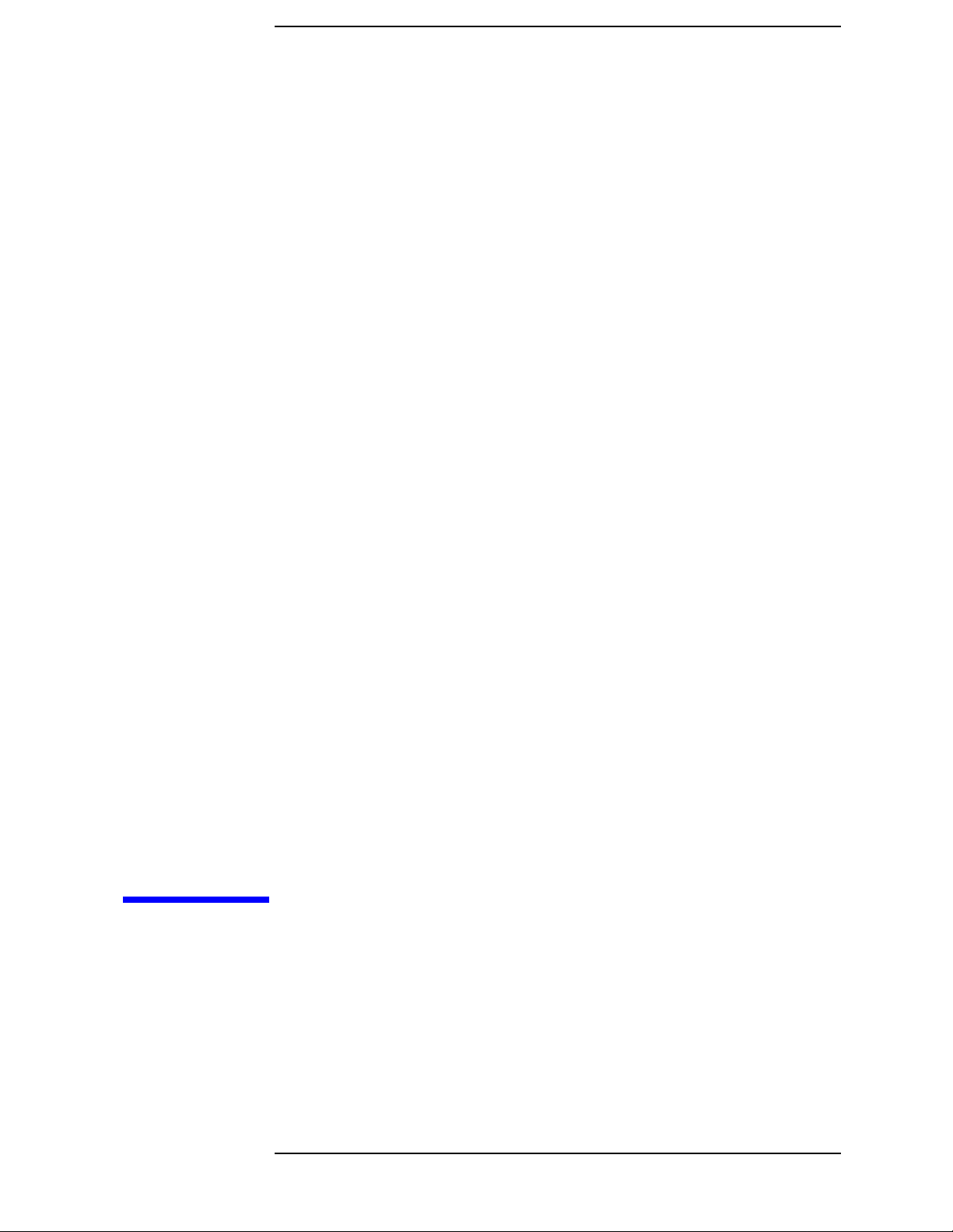
1 Introduction
The 8590 Series Analyzers Assembly-Level Repair Service Guide
provides the information needed to adjust and repair the 8590 E-Series
and L-Series spectrum analyzers, the 8591C cable TV analyzer
and 8594Q QAM analyzer to the assembly level.
13
Page 14

Introduction
The 8590 Series Analyzers Assembly-Level Repair Service Guide
The 8590 Series Analyzers Assembly-Level
Repair Service Guide
The 8590 Series Analyzers Component-Level Repair Service Guide
provides component-level information for the repair of individual
analyzer assemblies. The binder contains Component-Level
Information Packets (CLIPs) for selected assemblies. Each CLIP
contains component-level schematics, a component parts list, and
illustrations for component location by reference designator.Each CLIP
has its own part number which is changed whenever the part number
for its related analyzer assembly is changed. A list of all CLIP part
numbers for the 8590 E-Series and L-Series spectrum analyzers, 8591C
cable TV analyzers, and 8594Q QAM analyzers is provided in Chapter
12 of this service guide.
Figure 1-1 8590 E-Series and L-Series Spectrum Analyzers, 8591C Cable TV
Analyzers, and 8594Q QAM Analyzer
14 Chapter1
Page 15

Introduction
Service Guide Organization
Service Guide Organization
The guide is divided into the following chapters.
• Chapter 1, “Introduction,” contains information on the analyzer
identification, firmware revisions and upgrades, and safety and
reliability considerations.
• Chapter 2, “Making Adjustments,” contains the adjustment
procedures needed to adjust the analyzer to meet its specifications.
• Chapter 2a, “Making Adjustments: 3335A Source Not Available,”
contains the adjustment procedures needed to adjust the analyzer to
meet its specifications when a 3335A source is not available.
• Chapter 3, “Backing Up and Reloading Correction Constants,”
contains information for safe-guarding the correction data stored in
the analyzer and restoring the analyzer memory.
• Chapter 4, “Troubleshooting the Analyzer,”contains information for
starting to troubleshoot a analyzer failure.
• Chapter 5, “Troubleshooting the IF Section,” contains specific
troubleshooting information for selected assemblies in the IF section
and the A15 Motherland assembly.
• Chapter 6, “Troubleshooting the RF Section,” contains
troubleshooting information for the RF and LO sections of
the 8590 E-Series and L-Series spectrum analyzer and 8591C cable
TV analyzer. The information is separated by the following tabs.
• Chapter 6a, “8590L, 8591C and 8591E,” contains specific
troubleshooting information for selected assemblies within the RF
and LO sections of the 8590L, 8591E spectrum analyzers, and 8591C
cable TV analyzers.
• Chapter 6b, “8592L/94L, 8594Q, and 8593E/94E/95E/96E,”
contains specific troubleshooting information for selected assemblies
within the RF and LO sections of the 8592L, 8594L, 8593E, 8594E,
8595E, 8596E spectrum analyzers, and the 8594Q QAM analyzer.
• Chapter 7, “Replacing Major Assemblies,” contains instructions for
the removal and replacement of most major assemblies.
• Chapter 8, “Contacting Agilent Technologies,” contains information
on how to contact Agilent Technologies and return the analyzer for
repair.
• Chapter 9, “Assembly Descriptions and Block Diagrams,” contains
information and block diagrams describing analyzer operation and
individual assemblies.
Chapter 1 15
Page 16

Introduction
Analyzer Description
• Chapter 10, “Analyzer Options and Block Diagrams,” contains
information on the available analyzer options.
• Chapter 11, “Major Assembly and Cable Locations,” contains
figures identifying all major assemblies and cables.
• Chapter 12, “Replaceable Parts,” contains information needed to
order assemblies and component-level information for the analyzer.
• Chapter 13, “Softkey Descriptions,” contains a description of the
calibration, service, and diagnostic softkeys.
• Chapter 14, “Analyzer Messages,” contains a description of the
analyzer messages that are displayed when there is a problem with
the analyzer.
• Chapter 15, “Service Equipment and Tools,” contains information
about equipment and tools used to service the analyzer.
Analyzer Description
The 8590 E-Series and L-Series spectrum analyzers, 8591C cable TV
analyzers, and 8594Q QAM analyzers provide measurement
capabilities over the RF and Microwave frequency ranges.
The frequency ranges of 8590 E-Series and L-Series spectrum
analyzers, 8591C cable TV analyzers, and 8594Q QAM analyzers are
described below.
All 8590 E-Series spectrum analyzers, 8591C cable TV analyzers
and 8594Q QAM analyzers are equipped with a memory card reader.
The memory card reader allows the analyzer to use downloadable
software programs. The functional “personality” of the analyzer can
also be altered using the memory card reader. This feature provides the
user with one analyzer that can perform the function of other types of
microwave test equipment.
Further information about the 8590 E-Series and L-Series spectrum
analyzers, and the available options, is provided in Chapter 10,
“Analyzer Options and Block Diagrams,” of this service guide and
the 8590 E-Series and L-Series Spectrum Analyzers User's Guide.
Further information about the 8591C cable TV analyzer and 8594Q
QAM analyzer is provided in the spectrum analyzer reference for your
instrument. Further information about the 8594Q QAM analyzer is
provided in 8594Q QAM Analyzer Spectrum Analyzer Reference User's
Guide.
16 Chapter1
Page 17
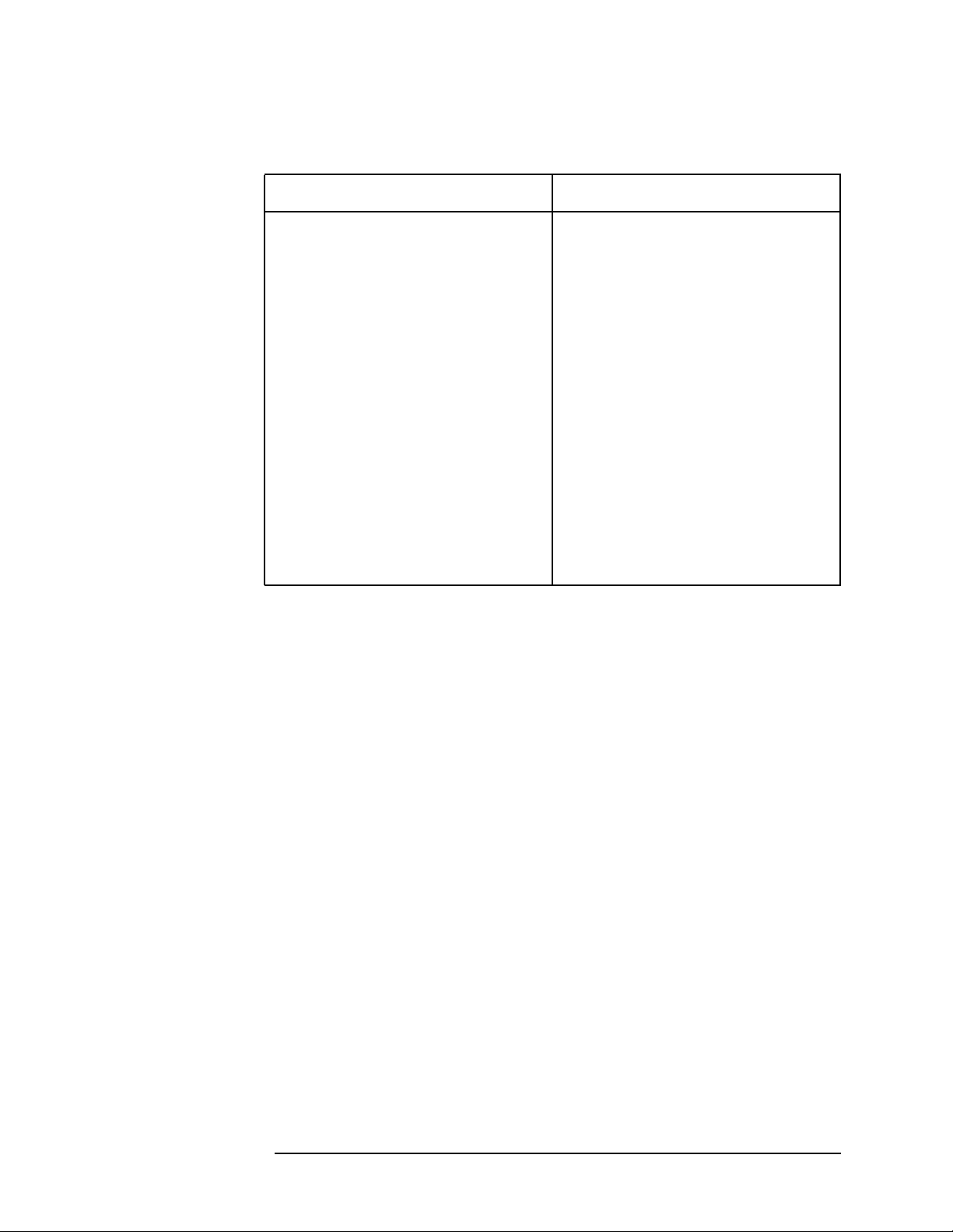
Introduction
Analyzer Description
Table 1-1 8590 E-Series and L-Series Spectrum Analyzer, 8591C Cable TV
Analyzer and 8594Q QAM Analyzer Frequency Ranges
Analyzer Model Frequency Range
8590L 9 kHz to 1.8 GHz
8591E 9 kHz to 1.8 GHz
8591C 1 MHz to 1.8 GHz
8592L 9 kHz to 22.0 GHz
8592L (Option 026) 9 kHz to 26.5 GHz
8593E 9 kHz to 22.0 GHz
8593E (Option 026) 9 kHz to 26.5 GHz
8594E 9 kHz to 2.9 GHz
8594L 9 kHz to 2.9 GHz
8594Q 9 kHz to 2.9 GHz
8595E 9 kHz to 6.5 GHz
8596E 9 kHz to 12.8 GHz
Chapter 1 17
Page 18

Introduction
Firmware Revision Date
Firmware Revision Date
When the analyzer is first turned on, a display appears that contains
the copyright date and firmware revision date. (If the analyzer has
either Option 041, IB and parallel I/O, or Option 043, RS-232 and
parallel I/O, the display will also contain the entries shown on the first
line of the example below.)
The version of firmware installed in the analyzer is identified by the
year, month, and day in the following format.
(IB: nn) or (RS232: nnnn)
COPYRIGHT 1986
rev yy.mm.dd
Whenever you contact Agilent Technologies about your analyzer, be
sure to provide the firmware date along with the complete serial
number and option designation. This will ensure that you obtain
accurate service information.
Firmware Upgrade Kit Ordering Information
There are occasions when the factory revises the analyzer firmware to
correct defects or make performance improvements. When a firmware
revision is needed, a service note is distributed by the factory to all
Agilent Technologies service centers. The service note identifies, by
serial-number prefix, the analyzers that require the latest firmware
upgrade kit.
If your analyzer requires a firmware upgrade kit, it can be obtained by
ordering as described in Chapter 12, “Replaceable Parts.”Instructions
for the replacement of the firmware ROMs is located under “A16
Processor/Video Board Firmware ROM” in Chapter 7, “Replacing Major
Assemblies,” of this guide.
18 Chapter1
Page 19
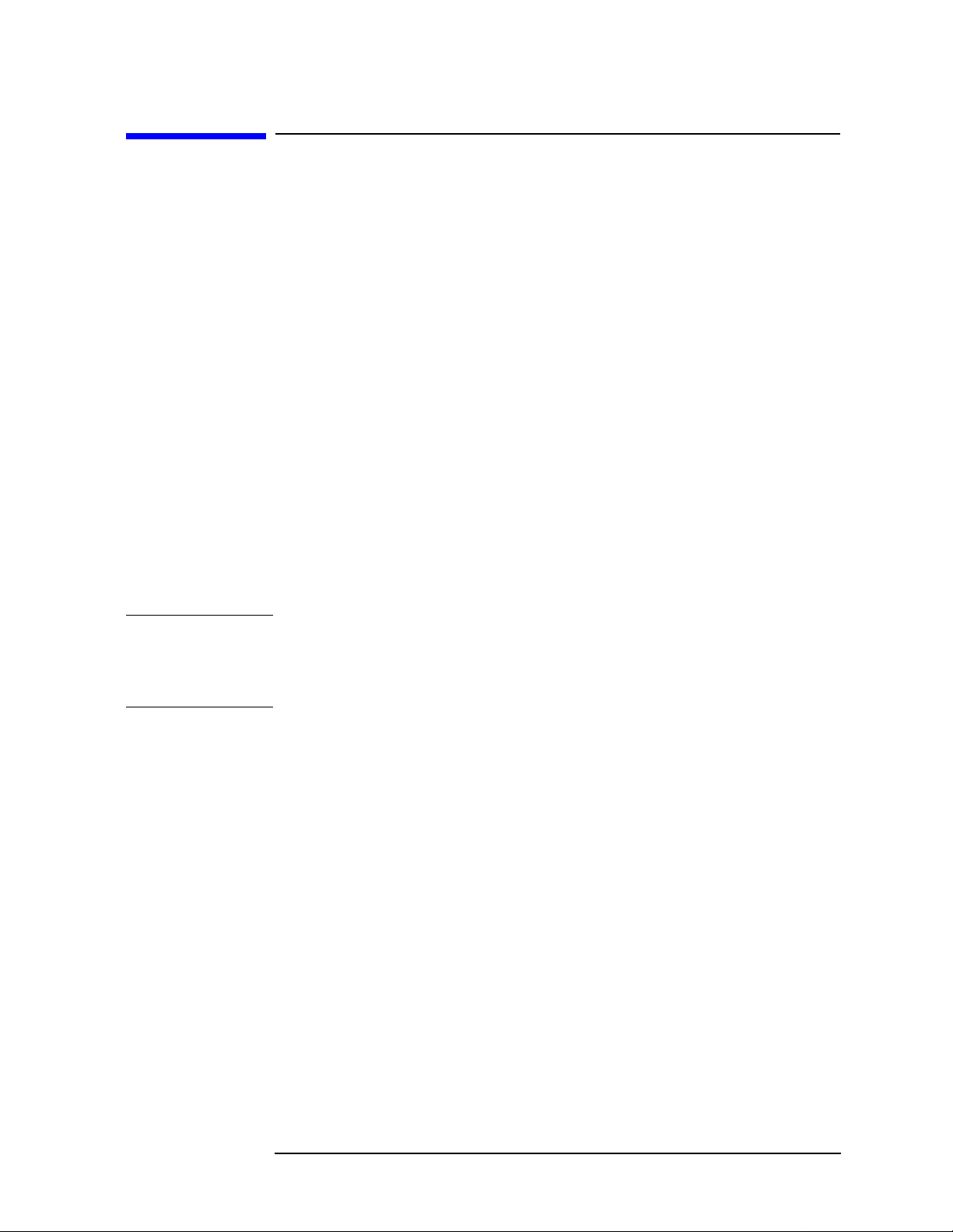
Introduction
Reliability Considerations
Reliability Considerations
Analyzer Input Protection
The analyzer input circuitry can be damaged by power levels that
exceed the maximum safe input-level specifications. Table 1-2 through
Table 1-5 provides the input specifications. To prevent input damage,
these specified levels for your analyzer must not be exceeded.
The analyzer input can also be damaged by large transients. If it is
likely that your analyzer will be exposed to potentially damaging
transients, take whatever precautions are necessary to protect its input
circuitry.
The analyzer input can easily be protected by disconnecting it from the
signal source whenever it is likely that large transients will be present.
When it is impractical to disconnect the analyzer, a transient-limiting
device should be used.
The 11947A Transient Limiter is an analyzer accessory that protects
the input circuitry from transients and accidental overloads. Contact
your local Agilent Technologies sales or service office for more
information about the 11947A.
CAUTION Transients are often produced during electromagnetic interference
(EMI) conducted emissions testing. One type of device, the line
impedance stabilization network (LISN), can produce large transients
when its switch position or voltage input is changed.
Chapter 1 19
Page 20

Introduction
Reliability Considerations
Table 1-2 8590L and 8591E Spectrum Analyzer and 8591C Cable TV
Analyzer &Maximum Safe Input Level
INPUT 50Ω (Input
Attenuation ≥10 dB)
Average Continuous Power
Peak Pulse Power
dc 25 Vdc 100 Vdc
+30 dBm (1 W)
+30 dBm (1 W)
INPUT 75Ω (Input
Attenuation ≥10 dB)
+75 dBmV (0.4 W)
+75 dBmV (0.4 W)
Table 1-3 8592L and 8593E Spectrum Analyzer Maximum Safe Input
Level
INPUT 50Ω (Input Attenuation
≥10 dB bands 1 through 4)
Average Continuous Power
Peak Pulse Power
dc 0 Vdc
+30 dBm (1 W, 7.1 V rms), input attenuation
≥10 dB
+50 dBm (100 W) for <10 µs pulse width and
<1% duty cycle, ssfs input attenuation ≥30 dB
Table 1-4 8594E and 8594L Spectrum Analyzer and 8594Q Analyzer
Maximum Safe Input Level
INPUT 50Ω (Input Attenuation ≥10 dB)
Average Continuous Power
Peak Pulse Power
dc 0 V (dc coupled)
+30 dBm (1 W, 7.1 V rms)
+50 dBm (100 W) for <10 µs pulse width and
<1% duty cycle, input attenuation ≥30 dB
50 V (ac coupled)
Table 1-5 8595E and 8596E Spectrum Analyzer Maximum Safe Input
Level
INPUT 50Ω (Input Attenuation ≥10 dB
above 2.75 GHz)
Average Continuous Power
Peak Pulse Power
dc 0 V (dc coupled)
+30 dBm (1 W, 7.1 V rms)
+50 dBm (100 W) for <10 µs pulse width and
<1% duty cycle, input attenuation ≥30 dB
50 V (ac coupled)
20 Chapter1
Page 21

Introduction
Adjustment Procedures
Adjustment Procedures
The following table lists the analyzer adjustments in Chapter 2 and
Chapter 2a and the models that they apply to. Select the model of the
analyzer being adjusted and note the adjustments marked in the
analyzer model column to determine which adjustments should be
performed.
Table 1-6 8590 E-Series and L-Series Spectrum Analyzer, 8591C Cable TV
and 8594Q QAM Analyzer Adjustment Procedures
Adjustment for Spectrum Analyzer Model:
Adjustment Procedure Name
8590L
8591C
1. Display •••••••••
2. Sampler Match •••••••••
3. 10 MHz Reference •••••••••
4. 10 MHz Precision Frequency
Reference
5. Crystal and LC Bandwidth Filter •••••••••
6.
6a.
7.
7a.
8. CAL FREQ Adjustment Routine •••••••••
9. CAL AMPTD Adjustment Routine •••••••••
10. CAL YTF Adjustment Routine • • •
11. CAL MXR Adjustment Routine • • •
Cal Attenuator Error
Cal Attenuator Error
Log and Linear Amplifier
Log and Linear Amplifier
a
b
a
b
•• •• ••
•••••••••
•••••••••
•••••••••
•••••••••
8591E
8592L
8593E
8596E
8594E
8594L
8594Q
8595E
12. Second Converter • • •
13. Third Converter and Second IF
Bandpass
14. Comb Generator • •
15. Frequency Response of the 8590L,
8591C, and 8591E
a
Chapter 1 21
•••••••••
•••
Page 22
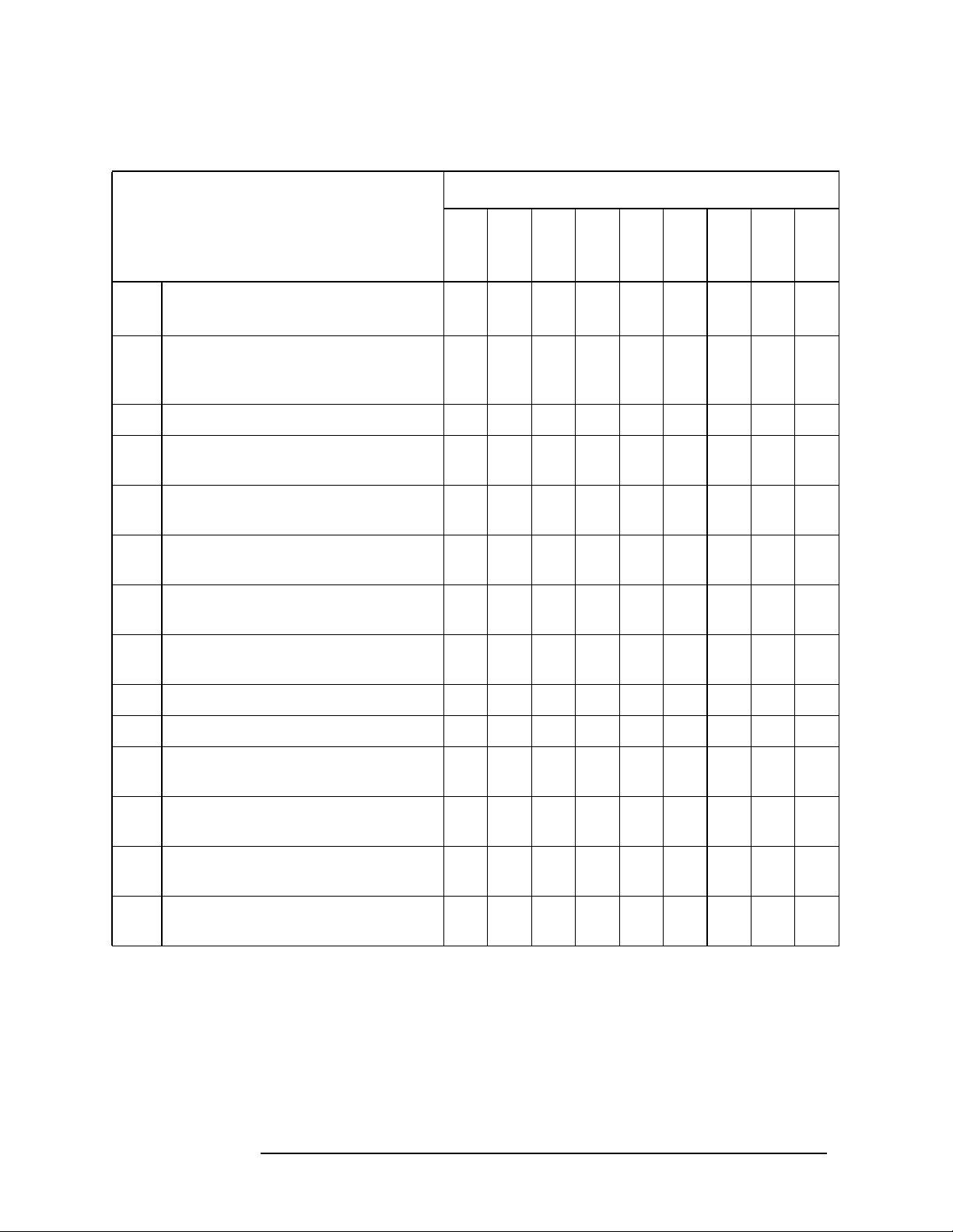
Introduction
Adjustment Procedures
Table 1-6 8590 E-Series and L-Series Spectrum Analyzer, 8591C Cable TV
and 8594Q QAM Analyzer Adjustment Procedures
Adjustment for Spectrum Analyzer Model:
Adjustment Procedure Name
8590L
8591C
15a. Frequency Response of the 8590L,
8591C, and 8591E
16. Frequency Response of the 8592L,
8593E,8594E, 8594L, 8594Q,8595E,
8596E
17. Time and Date •••••••••
18. Modulator Offset and Gain for
Option 010 or 011
19. Entering External ALC Correction
Constants for Option 010 or 011
20. Checking the External ALC for
Option 010 or 011
21. Correcting the External ALC Error
for Option 010 or 011
22. First LO Distribution Amplifier for
Option 009 or 010
23. BITG Power Level for Option 010 • • •
b
•••
•••
•••
•••
•••
8592L
8591E
••••••
8593E
8596E
•• •
8594E
8594L
8594Q
8595E
24. Tracking Oscillator for Option 010 • • •
25. Checking the Absolute Amplitude
Accuracy for Option 050
26. Correcting for Absolute Amplitude
Accuracy for Option 050
27. Checking the Absolute Amplitude
Accuracy for Option 051
28. Correcting for Absolute Amplitude
Accuracy for Option 051
••• •
••• •
••• •
••• `•
a. If a 3335A source is not available, use the alternative adjustment with the same
number found in Chapter 2a , “Making Adjustments: If 3335A Source Not Avail-
able.”
b. If a 3335A source is not available, substitute this adjustment for the one with the
same number found in Chapter 2 , “Making Adjustments.”
22 Chapter1
Page 23
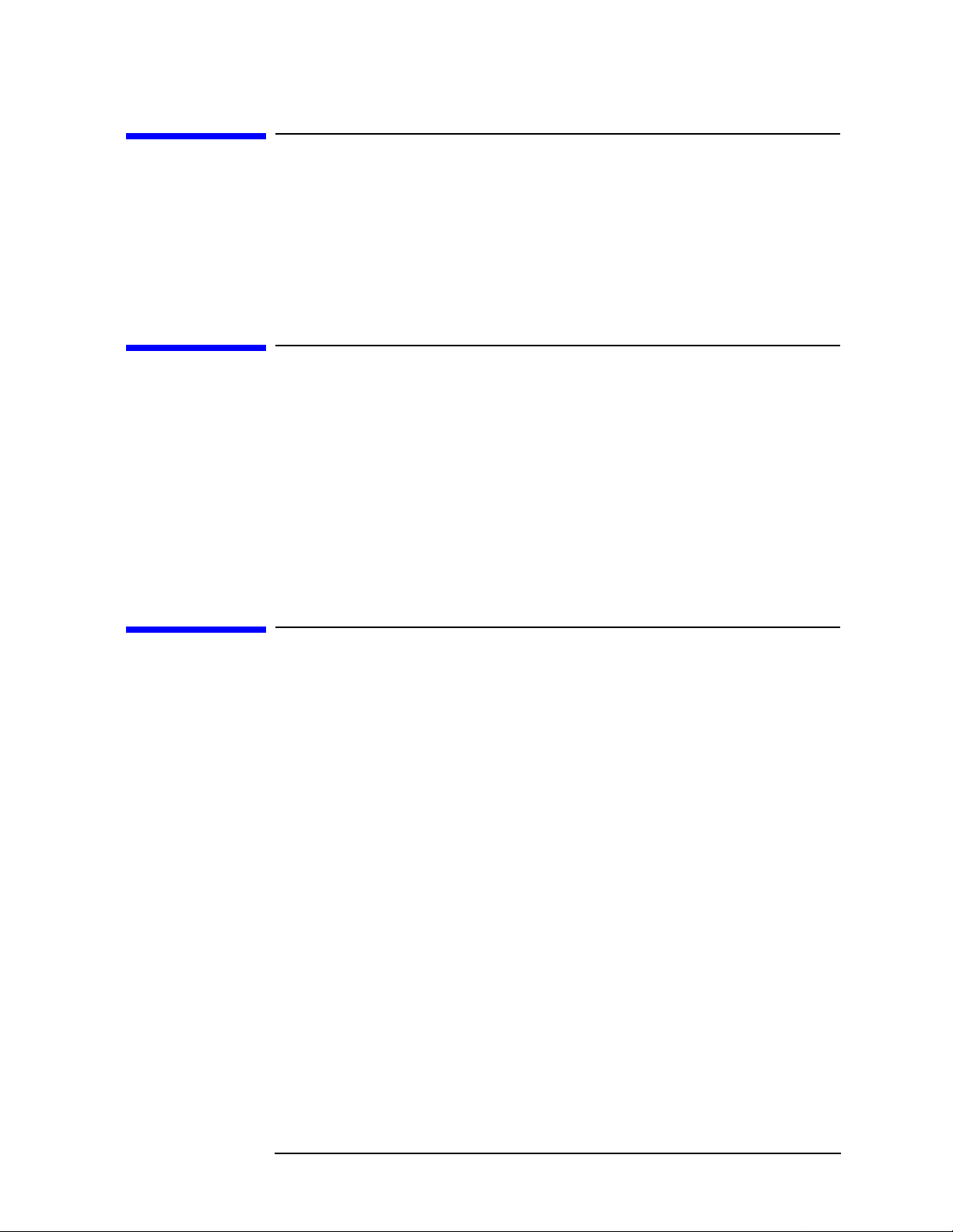
Introduction
Safety
Safety
Familiarize yourself with the safety symbols marked on the analyzer,
and read the general safety instructions and the symbol definitions
given in Chapter 16 , “Safety and Regulatory Information,” before you
begin the procedures in this chapter.
Test Equipment You Will Need
Refer to Chapter 1 of the calibration guide for your instrument for a list
of recommended equipment for the analyzer adjustments. Any
equipment that meets the critical specifications given in the table can
be substituted for the recommended model.
If a 3335A Synthesizer/Level Generator is not available, see Chapter 1
of the calibration guide for your instrument for alternative
recommended test equipment, accessories, and adapters.
When A 3335A Source Is Not Available
The 3335A Synthesizer Level Generator signal source has become
obsolete because parts used in the manufacture of this instrument are
no longer available from suppliers. To meet the need of our customers,
this service guide has been revised to add new adjustments that do not
use the 3335A Synthesizer Level Generator. This revision includes the
addition of signal sources required to replace the 3335A, changes i to
the test equipment setup illustrations, and changes in the steps
required to execute the adjustments.
Since all of our customers will not need to replace their 3335A
Synthesizer Level Generators immediately, the original adjustments
which use the 3335A signal generator have been retained. The
revisions have been incorporated in this service guide as Chapter 2a ,
“Making Adjustments: If 3335A Source Not Available.”
Chapter 1 23
Page 24
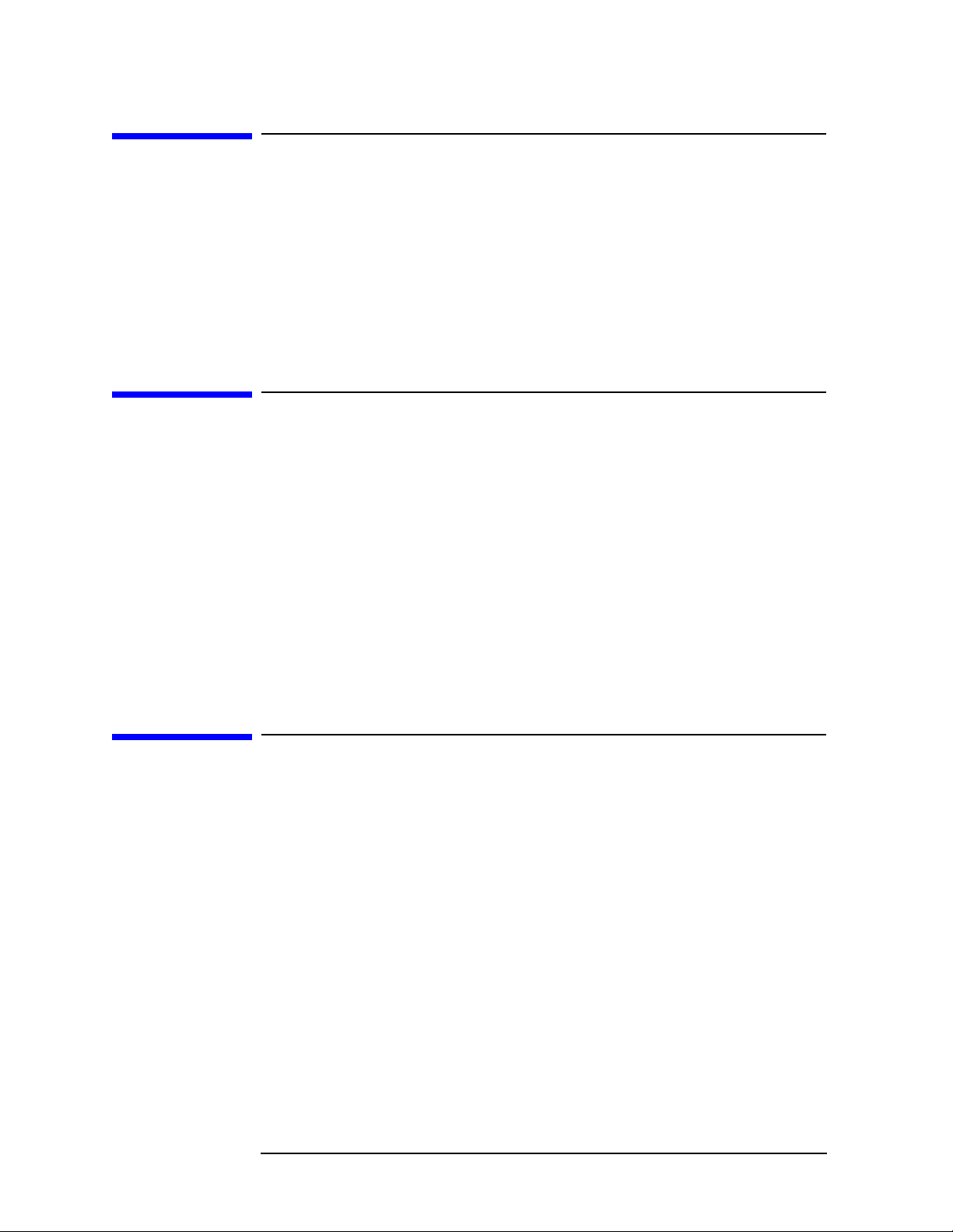
Introduction
If There Are Abnormal Indications During Adjustment
If There Are Abnormal Indications During
Adjustment
If the indications received during an adjustment do not agree with the
normal conditions given in the adjustment procedures, a fault exists in
your analyzer. The fault should be repaired before proceeding with any
further adjustments. Refer to the troubleshooting and repair
information in Chapter 4, “Troubleshooting the Analyzer,” of this guide.
Periodically Verifying Calibration
The analyzer requires periodic verification of operation. Under most
conditions of use, you should test the analyzer at least once a year with
either operation verification or the complete set of performance
verification tests located in the calibration guide for your instrument.
When test results show proper operation and calibration, no
adjustments are necessary. However, if test results indicate that the
instrument does not meet specifications, the cause should be
determined and rectified. Refer to the troubleshooting information in
Chapter 4, “Troubleshooting the Analyzer,” before attempting
recalibration.
Standard-Value Replacement Components
Part numbers for standard-value replacement components used in the
adjustment procedures are located in Chapter 12, “Replaceable Parts,”
of this service guide.
24 Chapter1
Page 25

Introduction
If You Replace or Repair an Assembly
If You Replace or Repair an Assembly
If one or more analyzer assemblies has been replaced or repaired,
related adjustment procedures should be done prior to verifying
operation. Refer to Table 1-7 to determine which adjustment to perform
after replacing or repairing an assembly. Find the assembly that has
been repaired or replaced in the left-hand column. Then perform the
adjustments marked across the adjustment column for that assembly.
It is important that adjustments are performed in the order indicated to
ensure that the instrument meets all of its specifications.
Table 1-7 Adjustments and Tests for Replaced or Repaired Assemblies
Replaced or Repaired
Assembly
A1 Front Frame CAL AMPTD Frequency Response
A2 Display Display
A3A1 Comb Generator Comb Generator
A3A2 Microwave
Switch
A3A3 Low-Pass Filter CAL FREQ
A3A4 Second
Converter
Related Adjustments
and Adjustment
Routines
CAL AMPTD
CAL YTF
CAL FREQ
CAL AMPTD
CAL YTF
CAL AMPTD
CAL YTF
CAL FREQ
CAL AMPTD
CAL YTF
Related PerformanceVerificationTests
Residual Responses
Frequency Response
Residual Responses
Comb Generator Frequency Accuracy
Frequency Response
Residual Responses
Frequency Response
Residual Responses
Frequency Response
Residual Responses
Noise Sidebands
System Related Sidebands
Frequency Response
Other Input Related Spurious Responses
Spurious Response
Gain Compression
Displayed Average Noise
Residual Responses
A3A5 Input Attenuator CAL FREQ
CAL AMPTD
CAL YTF
Frequency Response
Chapter 1 25
Frequency Response
Residual Responses
Page 26

Introduction
If You Replace or Repair an Assembly
Table 1-7 Adjustments and Tests for Replaced or Repaired Assemblies
Replaced or Repaired
Assembly
A3A6 Dual Mixer or
Low Band Mixer
A3A7 YIG-Tuned
Oscillator
A3A8 YIG-Tuned Filter
or A3A8 Switched
YIG-Tuned Filter
Related Adjustments
and Adjustment
Routines
CAL FREQ
CAL AMPTD
CAL YTF
CAL MXR
Frequency Response
First LO
Distribution Amplifier
for Option 009 or 010
CAL FREQ
CAL AMPTD
CAL YTF
CAL FREQ
CAL AMPTD
CAL YTF
CAL MXR
Frequency Response
Related PerformanceVerificationTests
Noise Sidebands
System Related Sidebands
Frequency Response
Other Input Related Spurious Responses
Spurious Response
Gain Compression
Displayed Average Noise
Residual Responses
Frequency Readout & Marker Count Accy
Noise Sidebands
System Related Sidebands
Residual FM Frequency Span Readout Accy
Frequency Response
Other Input Related Spurious Responses
Spurious Response
Residual Responses
Noise Sidebands System Related Sidebands
Frequency Response
Other Input Related Spurious Responses
Spurious Response
Displayed Average Noise
Residual Responses
A3A9 Bandpass Filter CAL FREQ
CAL AMPTD
A3A10 Directional
Coupler
A3A11 Step-Recovery
Diode
A3A12 3 dB Attenuator CAL FREQ
A3A13 Isolator CAL FREQ
CAL FREQ
CAL AMPTD
CAL YTF
CAL FREQ
CAL AMPTD
CAL AMPTD
CAL AMPTD
CAL YTF
None
System Related Sidebands
Frequency Response
Other Input Related Spurious Responses
Spurious Responses
Residual Responses
Comb Generator Frequency Accuracy
None
System Related Sidebands
Frequency Response
Other Input Related Spurious Responses
Spurious Responses
Residual Responses
26 Chapter1
Page 27
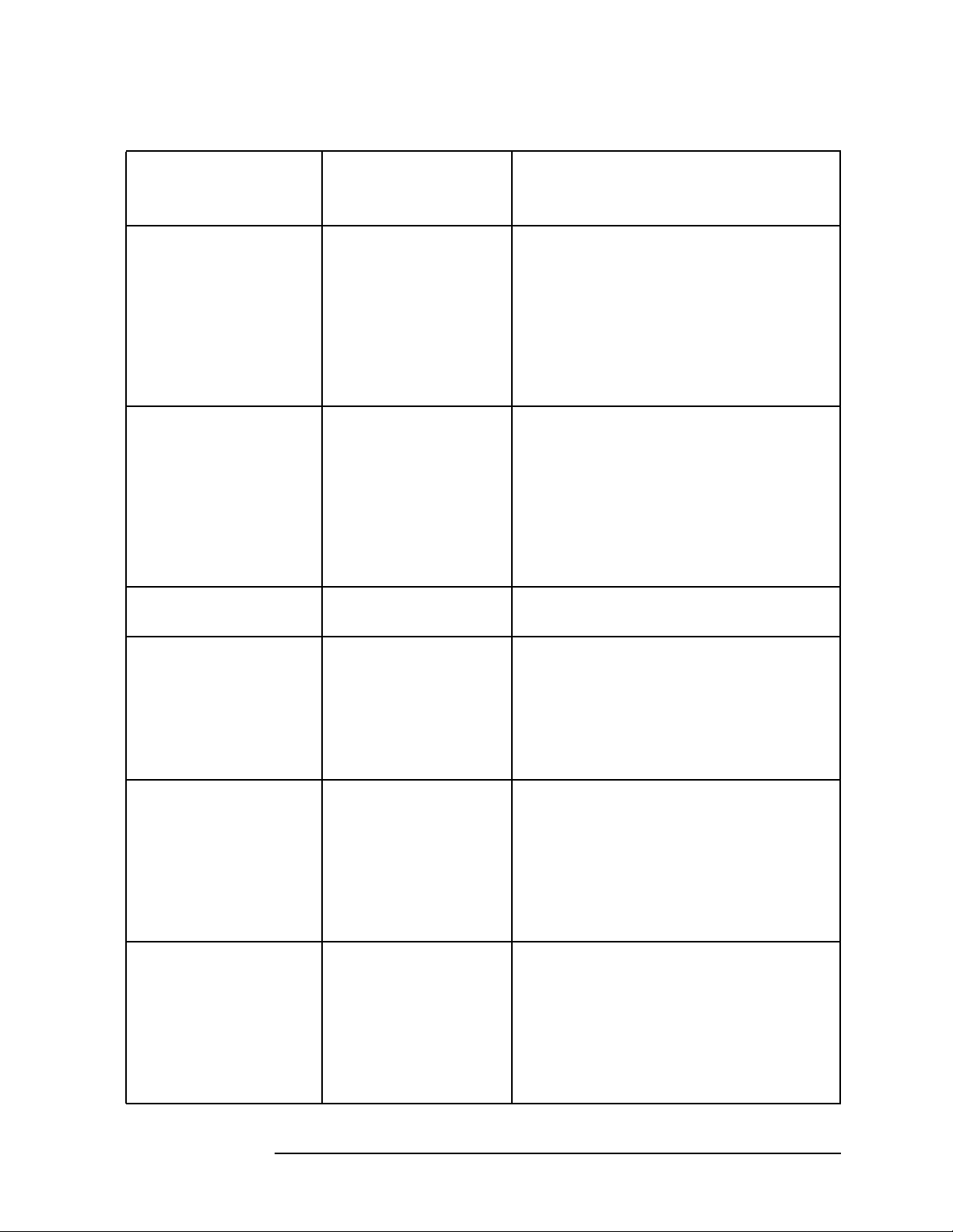
Introduction
If You Replace or Repair an Assembly
Table 1-7 Adjustments and Tests for Replaced or Repaired Assemblies
Replaced or Repaired
Assembly
A3A14 LO Distribution
Amplifier (LODA)
A3A15 Tracking
Generator
A3 Input Attenuator CAL FREQ
Related Adjustments
and Adjustment
Routines
First LO
Distribution Amplifier
for Option 009 or 010
only
CAL FREQ
CAL AMPTD
CAL YTF
First LO
Distribution Amplifier
for Option 009 or 010
CAL FREQ
CAL AMPTD
CAL YTF
BITG Power Level for
Option 010
CAL AMPTD
Related PerformanceVerificationTests
Frequency Readout and Marker Count Accy
Noise Sidebands
System Related Sidebands
Residual FM
Frequency Span Readout Accuracy
Frequency Response
Other Input Related Spurious Responses
Spurious Response
Residual Responses
Frequency Readout and Marker Count Accy
Noise Sidebands
System Related Sidebands
Residual FM
Frequency Span Readout Accuracy
Frequency Response
Other Input Related Spurious Responses
Spurious Response
Residual Responses
Frequency Response
A4 First Converter Frequency Response
CAL FREQ
CAL AMPTD
A5 Second Converter Second Converter
CAL FREQ
CAL AMPTD
A6 YIG-Tuned
Oscillator
CAL FREQ
CAL AMPTD
Noise Sidebands
System Related Sidebands
Frequency Response
Spurious Response
Gain Compression
Displayed Average Noise
Residual Responses
Noise Sidebands
Residual FM
System Related Sidebands
Frequency Response
Spurious Response
Gain Compression
Displayed Average Noise
Residual Responses
Noise Sidebands
Residual FM
System Related Sidebands
Frequency Span Readout Accuracy
Frequency Response
Spurious Response
Displayed Average Noise
Residual Responses
Chapter 1 27
Page 28

Introduction
If You Replace or Repair an Assembly
Table 1-7 Adjustments and Tests for Replaced or Repaired Assemblies
Replaced or Repaired
Assembly
A7 Analog Interface CAL FREQ
A7A1 Tracking
Generator Control
Related Adjustments
and Adjustment
Routines
CAL AMPTD
CAL YTF (8592L,
8593E, 8595E, 8596E
only)
Modulator Offset and
Gain for Option 010 or
011
Entering External ALC
Correction
Constants for Option
010 or 011 Checking the
External ALC for Option
010 or 011
Correcting the External
ALC Error for Option
010 or 011
Related PerformanceVerificationTests
Frequency Readout and Marker Count Accy
Noise Sidebands
Residual FM
System Related Sidebands
Frequency Span Readout Accuracy
Sweeptime Accuracy
Scale Fidelity
Reference Level Accuracy
Absolute Amplitude Calibration and
Resolution Bandwidth Switching
Uncertainties
Frequency Response
Absolute Amplitude, Vernier, and Power
Sweep Accuracy
Tracking Generator Level Flatness
Harmonic Spurious Outputs
Non-Harmonic Spurious Outputs
Tracking Generator Feedthrough
A8 Power Supply None System Related Sidebands
Spurious Responses
Residual Responses
A9 Third Converter Third Converter
&Second IF Bandpass
CAL FREQ
CAL AMPTD
BITG Power Level for
Option 010 only
A10 LODA Control
(Opt. 009) or Tracking
Generator Control
(Opt. 010)
First LO
Distribution Amplifier
for Option 009 or 010
only
CAL FREQ
CAL AMPTD
CAL YTF
Noise Sidebands
System Related Sidebands
Absolute Amplitude Calibration and
Resolution Bandwidth Switching
Uncertainties
Other Input Related Spurious
Spurious Responses
Displayed Average Noise
Residual Responses
Frequency Response
Absolute Amplitude, Vernier and Power
Sweep Accuracy
Tracking Generator Level Flatness
28 Chapter1
Page 29

Introduction
If You Replace or Repair an Assembly
Table 1-7 Adjustments and Tests for Replaced or Repaired Assemblies
Replaced or Repaired
Assembly
A11 Bandwidth Crystal and IC
A12Amplitude Control CAL FREQ
A13 Bandwidth Crystal and IC
A14 Log Amplifier Log and Linear
A15 Motherboard CAL FREQ
A16 Processor/Video
A16A1 Memory
Related Adjustments
and Adjustment
Routines
Bandwidth Filter CAL
FREQ
CAL AMPTD
CAL AMPTD
Bandwidth Filter CAL
FREQ
CAL AMPTD
Amplifier
CAL FREQ
CAL AMPTD
CAL AMPTD
10 MHz Reference
CAL FREQ
CAL AMPTD
CAL YTF (8592L,
8593E, 8595E, 8596E
only)
CAL MXR † (8592L,
8593E, 8595E, 8596E
only)
Cal Attenuator Error †
Frequency Response †
Time and Date
Related PerformanceVerificationTests
Resolution Bandwidth Accuracy
Absolute Amplitude Calibration and
Bandwidth Switching Uncertainties
Scale Fidelity
Displayed Average Noise
Resolution Bandwidth Accuracy
Absolute Amplitude Calibration and
Bandwidth Switching Uncertainties
Scale Fidelity
Reference Level Accuracy
Complete Operation Verification
Reference Level Accuracy
Frequency Response
† These adjustments are not necessary if valid correction constants are recovered from the
defective A16 processor/video assembly. See the A16 processor/video board assembly replacement
procedure in this service guide.
Chapter 1 29
Page 30

Introduction
If You Replace or Repair an Assembly
30 Chapter1
Page 31

2 Making Adjustments
The procedures in this chapter adjust the analyzer electrical
performance to the specifications described in Chapter 2 of the
calibration guide for your instrument.
Most adjustments require access to the interior of the analyzer.
If a 3335A source is not available, use the alternative adjustments with
the same number found in Chapter 2a.
31
Page 32

Making Adjustments
Before You Start
Before You Start
There are three things you should do before starting an adjustment
procedure.
• Check that you are familiar with the safety symbols marked on the
analyzer, and read the general safety considerations and the symbol
definitions given in the front of this service guide.
• Check that the analyzer has been turned on and allowed to warm up
for at least 30 minutes at room temperature before making any
adjustments. The analyzer must be allowed to stand at room
temperature at least 2 hours prior to the 30 minute warmup.
• Read the rest of this section.
32 Chapter2
Page 33

Making Adjustments
1a. Display (with four access holes in top of shield)
1a. Display
(with four access holes in top of shield)
This adjustment applies to:
All 8590 E-Series and L-Series spectrum analyzers
8591C cable TV analyzers
8594Q QAM analyzers
There are two different types of displays. If your display has four holes
in the top of the shield, continue with this procedure. If it has eight
holes, go to the next procedure.
The horizontal and vertical display positions are adjusted using
front-panel softkeys. These positions are then stored in nonvolatile
memory.
There are two focus adjustments, fine and coarse. The fine adjustment
is located on the left side of the display assembly and can be accessed
with the instrument cover on or off.The coarse adjustment is located on
the rear of the display assembly and can only be adjusted with the
instrument cover off.
Procedure
Display Position
1. Press the following analyzer keys to adjust the horizontal position.
PRESET
CAL, More 1 of 4
CRT HORZ POSITION
2. Rotate the knob until the display is centered horizontally.
3. Press the following analyzer softkey to adjust the vertical position.
CRT VERT POSITION
4. Rotate the knob until the display is centered vertically.
5. Press the following analyzer keys to store the horizontal and vertical
position values into nonvolatile memory.
CAL
CAL STORE
Chapter 2 33
Page 34

Making Adjustments
1a. Display (with four access holes in top of shield)
Fine Focus
1. Adjust the front panel INTENSITY control for a comfortable viewing
intensity.
2. Use an adjustment tool to access the fine focus adjustment. See
Figure 2-1. Adjust as necessary for a focused display. If one of the
end-stops of the fine focus adjustment is reached, proceed with the
“Coarse Focus Adjustment” section.
Figure 2-1 Fine Focus Adjustment Location
34 Chapter2
Page 35

Making Adjustments
1a. Display (with four access holes in top of shield)
Coarse Focus
The Coarse Focus adjustment point is located at the rear of the display
assembly, therefore, it is required to place the display in a service
position to perform this procedure.
1. Turn the analyzer
LINE switch to OFF. Remove the instrument cover
assembly.
2. Place the display in a service position.
WARNING The analyzer contains potentially hazardous voltages. Refer to
the safety symbols provided on the analyzer, and in the general
safety instructions in this guide, before operating the unit with
the cover removed. Ensure that safety instructions are strictly
followed. Failure to do so can result in severe or fatal injury.
3. Turn the analyzer
LINE switch to ON.
4. Center the fine focus adjustment. Refer to Figure 2-1 for the
adjustment location.
5. Adjust the coarse focus adjustment for the best possible focus. See
Figure 2-2.
Figure 2-2 Coarse Focus Adjustment Location
(rear view of display assembly)
Chapter 2 35
Page 36

Making Adjustments
1b. Display (with eight access holes in top of shield)
1b. Display
(with eight access holes in top of shield)
This adjustment applies to:
All 8590 E-Series and L-Series spectrum analyzers
8591C cable TV analyzers
8594Q QAM analyzers
CAUTION All display adjustments are described in this adjustment procedure.
However, the FOCUS adjustment is the only adjustment that can be
performed without removing the instrument cover.
For all other adjustments, it is strongly recommended that you return
the instrument to your local sales and service office.
There are two different types of displays. If your display has eight holes
in the top of the shield, continue with this procedure. If it has four
holes, go to the preceding procedure.
If you are going to make adjustments to your display, only make the
adjustments that would correct the problem that the display is
experiencing.
The following is a list of adjustments described in this procedure:
• Focus • Centering
• Horizontal Hold • Vertical Hold
• Vertical Size • Vertical Linearity
• Brightness • Contrast
The horizontal and vertical display positions should first be adjusted
using front-panel softkeys. These positions are then stored in
nonvolatile memory.
The Focus adjustment is located on the left side of the instrument and
can be accessed with the instrument cover on or off. All other
adjustments must be made with the instrument cover removed.
Equipment Required
Display adjustment tool, 0.075 inch hex (part number 8710-1010)
36 Chapter2
Page 37

Making Adjustments
1b. Display (with eight access holes in top of shield)
Procedures
Before Performing any Adjustment
Before performing any display adjustment, press the following analyzer
keys.
CONFIG, More 1 of 3, More 2 of 3
DEFAULT SYNC
CAL, More 1 of 4, More 2 of 4
DEFAULT CAL DATA
Focus
The Focus potentiometer is located on the left side of the instrument
and can be accessed with the instrument cover on or off. Use the
specified adjustment tool to make this adjustment.
1. Adjust the front-panel INTENSITY control for a comfortable viewing
intensity.
2. Adjust as necessary for a focused display. See Figure 2-1.
Figure 2-3 Focus Adjustment Location
Chapter 2 37
Page 38

Making Adjustments
1b. Display (with eight access holes in top of shield)
Centering
Perform this adjustment only if the displayed image is not horizontally
centered on the display.
The Centering potentiometer is accessible through the top of the
display's cover. The instrument cover must be removed for access to the
display's cover. Refer to Figure 2-4 for the location of this adjustment.
Use the specified adjustment tool to make this adjustment.
1. Press
CAL, More 1 of 4, CRT HORZ POSITION.
2. Set the CRT horizontal position setting to 12.
3. Set the Centering potentiometer so the displayed image is positioned
approximately at the center of the display.
Figure 2-4 Display Adjustment Locations
38 Chapter2
Page 39

Making Adjustments
1b. Display (with eight access holes in top of shield)
Horizontal Hold
Perform this adjustment only if the displayed image is rolling
horizontally across the display.
The Horizontal Hold potentiometer is accessible through the top of the
display's cover. The instrument cover must be removed for access to the
display's cover. Refer to Figure 2-4 for the location of this adjustment.
Use the specified adjustment tool to make this adjustment.
1. If the display is unreadable, first adjust the Horizontal Hold
potentiometer for a stable display.
2. Press
CAL, More 1 of 4, CRT HORZ POSITION.
3. Set the CRT horizontal position setting to 12.
4. Find the clockwise position of the Horizontal Hold potentiometer
where the display begins to roll horizontally.
5. Find the counter-clockwise position of the Horizontal Hold
potentiometer where the display begins to roll horizontally.
6. Set the adjustment to a position approximately midway between the
clockwise and counter clockwise position where the display does not
roll horizontally.
Vertical Hold
Perform this adjustment only if the displayed image is rolling vertically
on the display.
The Vertical Hold potentiometer is accessible through the top of the
display's cover. The instrument cover must be removed for access to the
display's cover. Refer to Figure 2-4 for the location of this adjustment.
Use the specified adjustment tool to make this adjustment.
1. If the display is unreadable, first adjust the Vertical Hold
potentiometer for a stable display.
2. Press
3. Press
CONFIG, More 1 of 3, More 2 of 3.
SYNC NRM NTSC (NTSC).
4. Adjust the Vertical Hold potentiometer so that the display image is
not rolling vertically.
Chapter 2 39
Page 40

Making Adjustments
1b. Display (with eight access holes in top of shield)
5. Press SYNC NRM PAL (PAL).
6. Adjust the Vertical Hold potentiometer so that the display image is
not rolling vertically.
7. Repeat step 1 to step 5 until no adjustment is necessary for either
the NTSC or the PAL mode.
8. Press
DEFAULT SYNC.
This is the third softkey from the top.
Vertical Size
Perform this adjustment only if the displayed image is too tall or too
short for the display.
The Vertical Size potentiometer is accessible through the top of the
display's cover. The instrument cover must be removed for access to the
display's cover. Refer to Figure 2-4 for the location of this adjustment.
Use the specified adjustment tool to make this adjustment.
1. Press
CAL, More 1 of 4, CRT VERT POSITION.
2. Set the CRT vertical position setting so that softkey labels are
adjacent to the keys at the right to which they are associated.
3. Adjust the Vertical Size potentiometer so that the uppermost softkey
label is adjacent to the uppermost softkey and the lowermost softkey
label is adjacent to the lowermost softkey.
4. Repeat step 2 and step 3 if necessary.
Vertical Linearity
Perform this adjustment only if the vertical space between the horizontal
graticules are not equal on the display.
The Vertical Linearity potentiometer is accessible through the top of
the display's cover. The instrument cover must be removed for access to
the display's cover. Refer to Figure 2-4 for the location of this
adjustment. Use the specified adjustment tool to make this adjustment.
1. Adjust the Vertical Linearity potentiometer so that the vertical
space between each of horizontal graticules are approximately equal.
40 Chapter2
Page 41

Making Adjustments
1b. Display (with eight access holes in top of shield)
Brightness and Contrast
Perform these adjustments only if the brightness and contrast of the
display is not correct.
The Brightness and Contrast potentiometers are accessible through the
top of the display's cover. The instrument cover must be removed for
access to the display's cover. Refer to Figure 2-4 for the locations of
these adjustments. Use the specified adjustment tool to make these
adjustments.The Brightness and Contrast potentiometers are
interactive adjustments.
1. Adjust the Contrast potentiometer to the full clockwise position (the
image is no longer displayed).
2. Adjust the front-panel INTEN knob to the full clockwise position.
3. Adjust the Bright potentiometer until the background is just barely
extinguished (the background is dark).
4. Adjust the front-panel INTEN knob to the full counter-clockwise
position.
5. Adjust the Contrast potentiometer until the image is just barely
extinguished.
6. Adjust the front-panel INTEN knob to the full clockwise position and
verify there is not background illumination. If necessary, re-adjust
brightness and contrast so that the front-panel INTEN will go from
a dark screen to a bright screen with a dark background.
7. Adjust the front-panel INTEN knob for comfortable brightness and
adjust the display focus.
Chapter 2 41
Page 42

Making Adjustments
2. Sampler Match
2. Sampler Match
This adjustment applies to:
All 8590 E-Series and L-Series spectrum analyzers
8591C cable TV analyzers
8594Q QAM analyzers
The match between the sampling oscillator and the sampler is
optimized by first setting the sampling-oscillator frequency for
midrange, then adjusting the sampler-match adjustment for maximum
dc volts as read on a digital multimeter.
Equipment Required
Digital multimeter
DMM test leads
Procedure
1. Turn the analyzer LINE switch to OFF. Remove the instrument over
assembly.
2. Turn the analyzer LINE switch to ON.
3. Set the center frequency of the analyzer to 194 MHz. If you are
adjusting an 8590L, or 8591E spectrum analyzer, or an 8591C cable
TV analyzer, set the center frequency to 265 MHz.
4. Press the following analyzer keys.
SPAN, 10, MHz
5. Connect the digital multimeter (DMM) from chassis ground to
A25TP1. Refer to Figure 2-5.
6. Adjust A25C107 for maximum voltage as read on the DMM. This
voltage must be −1.5 V ±1.0 V.
7. Measure the voltage at A25TP2. It should be +1.5 V ±1.0 V. If it is
not, readjust A25C107 until a compromise is established between
the two test points, such that the voltage specifications of step 6 and
step 7 are met.
42 Chapter2
Page 43

Figure 2-5 A25 Counter Lock Assembly Test Points
Making Adjustments
2. Sampler Match
Chapter 2 43
Page 44

Making Adjustments
3. 10 MHz Reference
3. 10 MHz Reference
This adjustment applies to:
All 8590 E-Series and L-Series spectrum analyzers
8591C cable TV analyzers with Option 704
8594Q QAM analyzers with Option 704
The internal 10 MHz time base is adjusted for frequency accuracy. This
procedure does not adjust for long-term drift or aging rate. Only
short-term accuracy is adjusted.
A frequency counter is connected to the CAL OUT, which is locked to
the 10 MHz reference. This yields better effective resolution.
The time base is adjusted for a frequency of 300 MHz as read by the
frequency counter.
Equipment Required
Microwave frequency counter
Frequency standard
Cable, 122 cm (48 in) (two required)
Figure 2-6 10 MHz Reference Adjustment Setup
44 Chapter2
Page 45

Making Adjustments
3. 10 MHz Reference
Procedure
Note that to properly adjust the time base, a frequency standard with a
better time base accuracy than that of the analyzer is required.
1. Connect the equipment as shown in Figure 2-6.
2. Set the microwave frequency counter controls as follows:
50 Ω/1 MΩ...........................................50 ΩImpedance
10 Hz–500 MHz/500 MHz–18 GHz ...10 Hz–500 MHz
SAMPLE RATE .......................................... Midrange
FREQUENCY STANDARD ................... EXTERNAL
3. Press the following analyzer keys.
PRESET
FREQUENCY, −2001, Hz
CAL, More 1 of 4, More 2 of 4, More 3 of 4
SERVICE CAL, CAL TIMEBASE
4. A number will be displayed in the active function block of the
analyzer display. This is the setting of the DAC (0 to 255) which
controls the frequency of the internal time base. Use the knob or
keyboard to change the DAC setting until the frequency counter
reads 300 MHz ±75 Hz (±0.25 ppm).
5. Once the time base has been adjusted for minimum deviation from
300 MHz, press
CAL, CAL STORE. The new DAC number is now
stored in nonvolatile memory.
Chapter 2 45
Page 46

Making Adjustments
4. 10 MHz Precision Frequency Reference
4. 10 MHz Precision Frequency Reference
This adjustment applies to:
All 8590 E-Series spectrum analyzers, Option 004
8591C cable TV analyzers
8594Q QAM analyzers
Replacement oscillators are factory adjusted after a complete warmup
and after the specified aging rate has been achieved. Readjustment
should not be necessary after oscillator replacement, and is not
recommended.
Note that the analyzer must be ON continuously for at least 24 hours
immediately prior to adjusting the oscillator to allow both the
temperature and frequency of the oscillator to stabilize. Failure to allow
sufficient stabilization time could result in the misadjustment of the
oscillator.
The frequency of the internal 10 MHz frequency reference is compared
to a known frequency standard and adjusted for minimum frequency
error. This procedure does not adjust the short-term stability or
long-term stability of the 10 MHz Ovenized Crystal Oscillator (OCXO),
which are determined by characteristics of the particular oscillator and
the environmental and warmupconditions to which it has been recently
exposed. The analyzer must be ON continuously for at least 24 hours
immediately prior to oscillator adjustment to allow both the
temperature and frequency of the oscillator to stabilize.
Equipment Required
Frequency standard
Frequency counter
Cable, BNC, 122 cm (48 in) (two required)
Figure 2-7 Precision Frequency Reference Setup
46 Chapter2
Page 47

Making Adjustments
4. 10 MHz Precision Frequency Reference
Procedure
1. Place the analyzer on its side as shown in Figure 2-7 and set the
LINE switch of the analyzer to ON.
2. Allow the analyzer to remain powered ON and undisturbed for at
least 24 hours, so that both the temperature and frequency of the
OCXO can stabilize.
3. Connect the frequency standard to the frequency counter rear-panel
TIMEBASE IN/OUT connector. Refer to Figure 2-7.
4. Disconnect the jumper between the 10 MHz REF OUTPUT and EXT
REF IN jacks on the analyzer rear panel. Connect a BNC cable
between the 10 MHz REF OUTPUT jack and INPUT A on the
frequency counter.
5. Set the frequency counter controls as follows:
FUNCTION/DATA ....................................... FREQA
INPUT A:
x10 ATTN ........................................................ OFF
AC ............................................. OFF (DC coupled)
50 Ω Z .................... OFF (1 MΩ input impedance)
AUTO TRIG ........................................................... ON
100 kHz FILTER A .............................................. OFF
INT/EXT switch (rear panel) .............................. EXT
6. On the frequency counter select a 1 second gate time and a 10 MHz
offset of the displayed frequency by pressing the following frequency
counter keys.
GATE TIME, 1, GATE TIME
MATH, SELECT/ENTER
CHS/EEX, 10, CHS/EEX, 6, SELECT/ENTER
SELECT/ENTER
The frequency counter should now display the difference between
the frequency of the INPUT A signal and 10.0 MHz with a displayed
resolution of 10 MHz (0.010 Hz).
7. Locate the FREQ ADJ control on the OCXO. See Figure 2-8. Remove
the dust cap screw.
8. Use a nonconductive adjustment tool to adjust the FREQ ADJ
control on the OCXO for a frequency counter indication of 0.00 Hz.
Chapter 2 47
Page 48

Making Adjustments
4. 10 MHz Precision Frequency Reference
9. Select a 10 second gate time by pressing the following frequency
counter keys.
GATE TIME, 10, GATE TIME
The frequency counter should now display the difference between
the frequency of the INPUT A signal and 10.0 MHz with a resolution
of 0.001 Hz (1 MHz).
10.Wait at least 2 gate periods for the frequency counter to settle, and
then adjust the FREQ ADJ control on the OCXO for a stable
frequency counter indication of 0.000 ±0.010 Hz.
11.Replace the dust cap screw on the OCXO.
Figure 2-8 Oven Reference Adjustment Location
48 Chapter2
Page 49

Making Adjustments
5. Crystal and LC Bandwidth Filter
5. Crystal and LC Bandwidth Filter
This adjustment applies to:
All 8590 E-Series and L-Series spectrum analyzers
8591C cable TV analyzers
8594Q QAM analyzers
The crystal and LC bandwidth filter circuits are adjusted for symmetry,
center frequency, and peak amplitude.
First, correction constants are turned off. This allows for uncorrected 3
dB resolution bandwidth centering and amplitude adjustments.
New corrections are then generated by performing the CAL FREQ and
CAL AMPTD adjustment routines.
Equipment Required
Crystal shorts (set of three)
Cable, BNC, 23 cm (9 in)
Additional Equipment for 75 Ω Input
Cable, BNC, 75 Ω, 30 cm (12 in)
Procedure
1. Turn the analyzer LINE switch to OFF. Remove the instrument cover
assembly.
2. Turn the analyzer LINE switch to ON, then press the following
analyzer keys.
PRESET
CAL, More 1 of 4
CORRECT ON OFF (OFF)
Chapter 2 49
Page 50

Making Adjustments
5. Crystal and LC Bandwidth Filter
Crystal Alignment
3. Connect the CAL OUT to the INPUT 50 Ω with the BNC cable.
75 Ω input: Connect the CAL OUT to the INPUT 75 Ω with the 75 Ω
BNC cable.
Figure 2-9 Crystal Symmetry and Centering
CAUTION Use only 75 Ω cables, connectors, or adapters on instruments equipped
with 75 Ω inputs or damage to the input connectors will occur.
4. Press the following analyzer keys.
FREQUENCY, 300, MHz
SPAN, 10, MHz
PEAK SEARCH
MKR FCTN, MK TRACK ON OFF (ON)
75 Ω input:
SPAN, 200, kHz
AMPLITUDE, 20, −dBm
SCALE LOG LIN (LIN)
More 1 of 2, AMPTD UNITS, dBm
BW, 3, kHz
AMPLITUDE, More 1 of 2, AMPTD UNITS, dBm
50 Chapter2
Page 51

Making Adjustments
5. Crystal and LC Bandwidth Filter
5. Press AMPLITUDE, then use the knob to place the signal at the sixth
graticule line from the bottom.
6. Press BW, 30, kHz on the analyzer.
CAUTION Shorting the crystal test points to ground may permanently damage the
bandwidth board assembly. If you make your own shorts, it is advisable
to insulate the bare wires and connectors.
7. Connect the crystal shorts (through the access holes on the assembly
cover) across the following pairs of test points.
A13TP1 and A13TP2
A11TP1 and A11TP2
A11TP4 and A11TP5
8. Adjust A13C54 CTR for minimum signal amplitude. Then adjust
A13C38 SYM and A13C54 CTR for a centered and symmetrical
bandpass response as shown in Figure 2-9.
9. Remove the crystal short from A13TP1 and A13TP2 and connect it
across A13TP4 and A13TP5.
10.Adjust A13C25 CTR for minimum signal amplitude. Then adjust
A13C15 SYM and A13C25 CTR for a centered and symmetrical
bandpass response.
11.Remove the crystal short from A11TP4 and A11TP5. Connect the
short across A13TP1 and A13TP2.
12.Adjust A11C54 CTR for minimum signal amplitude. Then adjust
A11C38 SYM and A11C54 CTR for a centered and symmetrical
bandpass response.
13.Remove the crystal short from A11TP1 and A11TP2. Connect the
short across A11TP4 and A11TP5.
14.Adjust A11C25 CTR for minimum signal amplitude. Then adjust
A11C15 SYM and A11C25 CTR for a centered and symmetrical
bandpass response.
Chapter 2 51
Page 52

Making Adjustments
5. Crystal and LC Bandwidth Filter
15.Remove the crystal shorts and press the following analyzer keys.
PEAK SEARCH
MKR FCTN, MK TRACK ON OFF (ON)
SPAN, 50, kHz
MKR FCTN, MK TRACK ON OFF (OFF)
BW, 3, kHz
PEAK SEARCH, MARKER DELTA
BW, 30, kHz
PEAK SEARCH
16.Verify that the MARKER ∆ frequency does not exceed 3 kHz.
If the signal shift is out of tolerance, repeat step 3 to step 16.
17.Press the following analyzer keys.
MKR
MARKER 1 ON OFF (OFF)
52 Chapter2
Page 53

Making Adjustments
5. Crystal and LC Bandwidth Filter
LC Alignment
18.Press the following analyzer keys.
BW, 100, kHz
SPAN, 5, MHz
19.Widen all but one of the LC filter poles by shorting A11TP10 and
A11TP11, A11TP12 and A11TP13, and A13TP10 and A13TP11
using the crystal shorts.
CAUTION Use a tool with a nonmetallic body to make the LC dip adjustment.
Shorting components to ground may result in permanent damage to the
bandwidth board assembly.
20.Center the signal on the analyzer display by pressing the following
analyzer keys.
PEAK SEARCH
MKR FCTN, MK TRACK ON OFF (ON)
21.Adjust A13C47 LC dip for a minimum signal amplitude.
22.Move the short from A13TP10 and A13TP11 to A13TP12 and
A13TP13, then adjust A13C17 LC dip for a minimum signal
amplitude.
23.Move the short from A11TP10 and A11TP11 to A13TP10 and
A13TP11, then adjust A11C17 LC dip for a minimum signal
amplitude.
24.Move the short from A11TP12 and A11TP13 to A11TP10 and
A11TP11, then adjust A11C47 LC dip for a minimum signal
amplitude.
LC Centering
Note that the center frequency of the 100 kHz bandwidth is referenced
to the 30 kHz bandwidth. During this procedure it is advisable to
switch to the 30 kHz bandwidth occasionally and recenter it using
PEAK SEARCH, MARKER → CF.
25.Short A11TP10 and A11TP11, A11TP12 and A11TP13, and
A13TP10 and A13TP11 using the crystal shorts used in the crystal
alignment section. Press the following analyzer keys.
BW, 30, kHz
SPAN, 200, kHz
MKR FCTN, MK TRACK ON OFF (OFF)
BW, 100, kHz
Chapter 2 53
Page 54

Making Adjustments
5. Crystal and LC Bandwidth Filter
26.Adjust A13C45 LC CTR for maximum signal at center-screen.
27.Move the short from A11TP10 and A11TP11 to A11TP12 and
A11TP13, then adjust A11C23 LC CTR for maximum signal at
center-screen.
28.Move the short from A13TP12 and A13TP13 to A11TP10 and
A11TP11, then adjust A13C45 LC CTR for maximum signal at
center-screen.
29.Move the short from A13TP10 and A13TP11 to A13TP12 and
A13TP13, then adjust A13C23 LC CTR for maximum signal at
center-screen.
30.Disconnect all the shorts from A11 and A13 bandwidth board
assemblies.
LC Amplitude
31.Press the following analyzer keys.
BW, 3, MHz
SPAN, 2, MHz
32.Press AMPLITUDE and adjust the signal level one division below the
top graticule using the knob.
33.Press the following analyzer keys.
PEAK SEARCH, MARKER ∆
MKR FCTN, MK TRACK ON OFF (ON)
BW, 100, kHz
It may be necessary to occasionally recenter the 30 kHz bandwidth.
34.Adjust A11R26 LC and A13R26 LC equally for a MARKER ∆
amplitude of 0 dB. Each potentiometer should be adjusted to
accomplish one-half of the necessary increase in signal amplitude. If
A11R26 or A13R26 reaches its limit, recenter both potentiometers
and repeat step 31 to step 35.
35.Press
MKR FCTN, MK TRACK ON OFF (OFF) on the analyzer.
54 Chapter2
Page 55

Making Adjustments
5. Crystal and LC Bandwidth Filter
Final LC Centering
36.Press the following analyzer keys.
BW, 30, kHz
SPAN, 100, kHz
PEAK SEARCH, MARKER → CF
BW, 100, kHz
37.Make final adjustments by adjusting A11C23, A11C45, A13C23, and
A13C45 in succession to peak the amplitude of the marker at
center-screen.
38.Repeat step 36 and step 37 until the 30 kHz and 100 kHz
bandwidths are centered in relation to each other.
39.Press the following analyzer keys.
BW, 30, kHz
PEAK SEARCH
MARKER ∆
BW, 100, kHz
PEAK SEARCH
40.Verify that the MARKER ∆ frequency does not exceed 10 kHz.
If the signal shift is out of tolerance, repeat step 26 to step 39.
Crystal Amplitude
41.Press the following analyzer keys.
BW, 30, kHz
SPAN, 10, kHz
PEAK SEARCH
MARKER ∆
MKR FCTN, MK TRACK ON OFF (ON)
BW, 1, kHz
42.Adjust A11R31 XTL and A13R31 XTL equally for a MARKER ∆
amplitude reading of 0 dB. Each potentiometer should be adjusted to
accomplish one-half of the necessary increase in signal amplitude.
43.If A11R31 or A13R31 reaches its limit, recenter both potentiometers
and repeat step 41 and step 42.
Chapter 2 55
Page 56

Making Adjustments
5. Crystal and LC Bandwidth Filter
Final BW Amplitude Check
44.Run the “CAL FREQ Adjustment Routine” and the “CAL AMPTD
Adjustment Routine.”
45.Remember to press CAL STORE after the completion of the routines
to store data in nonvolatile memory.
46.Press the following analyzer keys to verify that the bandwidth
amplitude corrections are within specifications.
CAL, More 1 of 4, More 2 of 4
SERVICE DIAG
DISPLAY CAL DATA
47.Refer to the BW-AMP column of the analyzer display to locate the
XTAL and LC bandwidth amplitude-correction numbers of the
analyzer. All LC and XTAL bandwidth readings should be between
−0.8 dB to +0.5 dB. Table 2-1 describes and shows an example of the
XTAL and LC bandwidth amplitude-correction numbers that will be
displayed on the analyzer. Perform the following steps that apply to
your analyzer.
• If the difference between the bandwidth amplitude-correction
numbers of the 30 kHz XTAL and 3 MHz LC is greater than
0.8 dB, pad A11R8 or A13R8 and repeat the Final BW Amplitude
Check. Refer to the Component-Level Information Package for
the location of A11R8 and A13R8.
• If the 30 kHz XTAL bandwidth amplitude correction is greater
than the 3 MHz LC bandwidth correction, increase the value of
A11R8 or A13R8.
• If the 3 MHz LC bandwidth amplitude correction is greater than
the 30 kHz XTAL bandwidth correction, decrease the value of
A11R8 or A13R8.
• If just the 100 kHz LC amplitude is out of range, repeat step 23 to
step 38 and step 44 to step 47.
• If the 1 kHz XTAL amplitude is out of the above range, repeat
step 44 to step 46.
56 Chapter2
Page 57

Table 2-1 Bandwidth Amplitude-Correction Map
Resolution Bandwidths BW-AMP
not used 0.00
not used 0.00
not used 0.00
not used 0.00
XTAL: 9 kHz 0.00
300 Hz 0.46
1 kHz 0.06
3 kHz −0.02
10 kHz 0.00
30 kHz 0.00
LC: 100 kHz −0.27
300 kHz −0.40
1 MHz −0.43
3 MHz −0.47
5 MHz −0.54
120 kHz −0.17
Making Adjustments
5. Crystal and LC Bandwidth Filter
Correction Numbers
Chapter 2 57
Page 58

Making Adjustments
6. Cal Attenuator Error
6. Cal Attenuator Error
This adjustment applies to:
All 8590 E-Series and L-Series spectrum analyzers
8591C cable TV analyzers
8594Q QAM analyzers
The A12 amplitude control assembly has one 10 dB and two 20 dB
nonadjustable amplifiers. It also has 1 dB, 2 dB, 4 dB, 8 dB, and 16 dB
attenuators which are correctable. The 16 dB step is not used at this
time.
The attenuator error correction procedure involves disabling the
attenuator correction constants, determining the attenuator step
errors, and entering the new correction constants into the analyzer
memory.
Equipment Required
Synthesizer/level generator
Cable, BNC, 120 cm (48 in)
Adapter, Type N (m) to BNC (f)
Additional Equipment for Option 026
Adapter, Type BNC (f) to SMA (m)
Additional Equipment for 75 Ω Input
Cable, BNC, 75 Ω, 120 cm (48 in)
58 Chapter2
Page 59

Making Adjustments
6. Cal Attenuator Error
Procedure
The accuracy of the amplitude control attenuator is critical to the
proper calibration of the instrument; therefore, this procedure must be
carefully and accurately performed.
1. Turn the analyzer
LINE switch to OFF. Remove the instrument cover
assembly.
2. Turn the analyzer LINE switch to ON.
3. Connect the 50 Ω output of the synthesizer/level generator to the
analyzer INPUT 50 Ω. See Figure 2-10.
75 Ω input: Connect the 75 Ω output of the synthesizer/level
generator to the analyzer INPUT 75 Ω.
Figure 2-10 Cal Attenuator Error Correction Setup
CAUTION Use only 75 Ω cables, connectors, or adapters on instruments equipped
with 75 Ω inputs or damage to the input connectors will occur.
4. Set the frequency of the synthesizer/level generator to 25 MHz and
the output to −19 dBm.
5. To turn the amplitude attenuator correction constants off, press the
following analyzer keys.
PRESET
CAL, More 1 of 4
CORRECT ON OFF (OFF)
Chapter 2 59
Page 60

Making Adjustments
6. Cal Attenuator Error
1 dB Step Check
6. To measure the 1 dB step correction, press the following analyzer
keys.
FREQUENCY, 25, MHz
SPAN, 10, MHz
75 Ω input: AMPLITUDE, More 1 of 2, AMPTD UNITS, dBm
AMPLITUDE, 18, −dBm
SCALE LOG LIN (LIN), More 1 of 2
AMPTD UNITS, dBm
PEAK SEARCH
MKR FCTN, MK TRACK ON OFF (ON)
SPAN, 50, kHz
BW, 3, kHz
VID BW AUTO MAN, 300, Hz
7. Press the following analyzer keys.
PEAK SEARCH, MARKER DELTA
MKR FCTN, MK TRACK ON OFF (ON)
8. The MKR ∆ amplitude reading should be 0.0 dB ±0.01 dB. If it is not,
repeat step 7.
9. Set the analyzer by pressing
AMPLITUDE, 17, −dBm.
10.Set the amplitude of the synthesizer/level generator to −18 dBm.
11.Press
MKR on the analyzer.
12.Record the MKR ∆ amplitude reading in Table 2-2. This is the 1 dB
attenuator step error of the A12 amplitude control assembly.
60 Chapter2
Page 61

Making Adjustments
6. Cal Attenuator Error
2 dB Check
13.Press the following analyzer keys.
AMPLITUDE, 16, −dBm.
14.Set the amplitude of the synthesizer/level generator to −17 dBm.
15.Press the following analyzer keys.
PEAK SEARCH
MARKER DELTA, MARKER DELTA
MKR FCTN, MK TRACK ON OFF (ON)
16.MKR ∆ amplitude reading should be 0.0 ±0.01. If it is not, repeat
step 15.
17.Set the analyzer by pressing
AMPLITUDE, 14, −dBm.
18.Set the amplitude of the synthesizer/level generator to −15 dBm.
19.Press
MKR on the analyzer.
20.Record the MKR ∆ amplitude reading in Table 2-2. This is the 2 dB
attenuator step error of the A12 amplitude control assembly.
4 and 8 dB Step Error
21.Repeat step 13 to step 20 for attenuator steps 4 dB and 8 dB. Use
Table 2-2 for synthesizer values and analyzer reference-level values.
Table 2-2 A12 Amplitude Control Assembly Attenuator Errors
SynthesizerSettings(dBm) Reference Level Settings
(dBm)
Attenuator
OFF
−19 −18 −18 −17 1 ____________
AttenuatorONAttenuator
OFF
Attenuator
ON
Attenuator
Step (dB)
Error
−17 −15 −16 −14 2 ____________
−18 −14 −17 −13 4 ____________
−19 −11 −18 −10 8 ____________
Chapter 2 61
Page 62

Making Adjustments
6. Cal Attenuator Error
Entering Attenuator Error Correction Data
22.Press the following analyzer keys.
PRESET
75 Ω input: AMPLITUDE, More 1 of 2, AMPTD UNITS, dBm
FREQUENCY, −2001, Hz
CAL, More 1 of 4, More 2 of 4
SERVICE CAL, SET ATTN ERROR
Note that the frequency of −2001 Hz is necessary to access the
SERVICE CAL routines.
23.When the analyzer prompts you with the message ENTER
CAL ATTEN ERROR, enter the data from Table 2-2 and terminate with
the reverse sign using the
error recorded in Table 2-2 is 0.07, enter 0.07 and terminate with
−dBm.
dBm or −dBm keys. For example, if the
24.When the analyzer prompts you to enter the 16 dB step, enter
0 dBm. At the completion of entering the 16 dB error, the analyzer
will reset.
25.To confirm that the correct data is stored, access the cal attenuator
corrections by pressing the following analyzer keys.
CAL, More 1 of 4, More 2 of 4
SERVICE DIAG
DISPLAY CAL DATA
Note that the cal-attenuator correction data are the first five
corrections located in the ERR column.
62 Chapter2
Page 63

Making Adjustments
7. Log and Linear Amplifier
7. Log and Linear Amplifier
This adjustment applies to:
All 8590 E-Series and L-Series spectrum analyzers
8591C cable TV analyzers
8594Q QAM analyzers
A 21.4 MHz signal is injected into an IF test board that has been
inserted in place of the first resolution bandwidth assembly, A11. The
gain of the A14 log amplifier assembly is adjusted by observing the
voltage at the AUX VIDEO OUT on the rear panel with a digital
multimeter.
Equipment Required
Synthesizer/level generator
Digital multimeter (DMM)
IF test board
Cable, BNC, 120 cm (48 in)
Cable, BNC (f) to dual banana plug
Test cable
Chapter 2 63
Page 64

Making Adjustments
7. Log and Linear Amplifier
Procedure
1. Turn the analyzer LINE switch to OFF. Remove the instrument cover
assembly.
2. Remove the first IF bandwidth filter assembly, A11. Install the IF
test board into the A11 slot. Turn the analyzer
3. Set the DMM to read dc volts.
4. Press the following analyzer keys.
PRESET
CAL, More 1 of 4
CORRECT ON OFF (OFF), More 2 of 4
SERVICE DIAG
STP GAIN ZERO
SPAN, 0, Hz
LINE switch to ON.
BW, 10, kHz
VID BW AUTO MAN, 300, Hz
AMPLITUDE, 10, −dBm
SCALE LOG LIN (LIN)
5. Set the synthesizer as follows:
FREQUENCY ............................................. 21.4MHz
MANUAL TUNE ................................................... ON
AMPTD INCR .............................................. 0.01 dBm
AMPLITUDE .................................................. −6 dBm
6. Connect equipment as shown in Figure 2-11. Connect the output of
the synthesizer to J2 of the IF test board. Connect the DMM to AUX
VIDEO OUT (located on the rear panel).
64 Chapter2
Page 65

Figure 2-11 Log and Linear Amplifier Adjustment Setup
Making Adjustments
7. Log and Linear Amplifier
Log Fidelity Adjustment
7. Adjust the synthesizer knob for maximum signal amplitude on the
display. Adjust the synthesizer amplitude as necessary to keep the
signal on the display.
8. Adjust the synthesizer output level for a DMM reading of 1000 mV
±1.0 mV. Record the synthesizer amplitude readout for later
reference:
____________________dBm
9. Press
10.Press
11.Set the synthesizer to the level recorded in step 8 and adjust
A14R23 SLOPE (refer to Figure 2-12) for a DMM reading of
1000 mV ±1mV.
AMPTD, INCR, 10, dB on the synthesizer.
SCALE (LOG) on the analyzer.
Chapter 2 65
Page 66

Making Adjustments
7. Log and Linear Amplifier
Figure 2-12 Log and Linear Amplifier Adjustment Location
12.Set the synthesizer amplitude 60 dB below that recorded in step 8 by
pressing
AMPLITUDE and then pressing ⇓ (step-down key) six times.
Adjust A14R10 OFFSET for the DMM reading of 250 mV ±1mV.
13.Repeat step 10 and step 11 until no further adjustment is necessary.
14.Set the synthesizer amplitude 30 dB below that recorded in step 8
and adjust the A14R23 SLOPE for a DMM reading of 625 mV ±1mV.
15.Set the synthesizer amplitude to the level recorded in step 8 and
adjust the A14R69 −30 dB for a DMM reading of 1000 mV ±1mV.
16.Repeat step 13 and step 14 until no further adjustment is necessary.
17.Set the synthesizer amplitude 10 dB below that recorded in step 8
and adjust the A14R23 SLOPE for a DMM reading of 875 mV ±1mV.
18.Set the synthesizer amplitude to the level recorded in step 8 and
adjust the A14R39 −10 dB for a DMM reading of 1000 mV ±1mV.
19.Repeat step 16 and step 17 until no further adjustment is necessary.
20.Repeat step 10 to step 18 until the limits in Table 2-3 are met.
66 Chapter2
Page 67

Table 2-3 Log Fidelity Check
Synthesizer Level DMM Reading
Reference from step 8 1000 mV ±1mV
Reference − 10 dB 875 mV ±3mV
Reference − 20 dB 750 mV ±4mV
Reference − 30 dB 625 mV ±4mV
Reference − 40 dB 500 mV ±5mV
Reference − 50 dB 375 mV ±6mV
Reference − 60 dB 250 mV ±7mV
Reference − 70 dB 125 mV ±8mV
Linear Output and Step Gain Adjustments
Making Adjustments
7. Log and Linear Amplifier
21.Press the following analyzer keys.
AMPLITUDE, 50, −dBm
SCALE LOG LIN (LIN), More 1 of 2
AMPTD UNITS, dBm
22.Set the synthesizer amplitude to the level recorded in step 8 and
adjust A14R34 LIN for a DMM reading of 1000 mV ±1mV.
23.Make the adjustments indicated in Table 2-9.
Table 2-4 Linear Gain Check
Adjust Synthesizer Level Reference
A14R34 Reference from step 8 −50 1000 mV ±1mV
A14R33 Reference − 10 dB −60 1000 mV ±5mV
A14R30 Reference − 20 dB −70 1000 mV ±5mV
A14R27 Reference − 30 dB −80 1000 mV ±5mV
N/A Reference − 40 dB −90 1000 mV ±30 mV
DMM Reading
Level (dBm)
Chapter 2 67
Page 68

Making Adjustments
8. CAL FREQ Adjustment Routine
8. CAL FREQ Adjustment Routine
This adjustment applies to:
All 8590 E-Series and L-Series spectrum analyzers
8591C cable TV analyzers
8594Q QAM analyzers
CAL FREQ softkey accesses an internal self-adjustment routine.
The
The “CAL FREQ Adjustment Routine” adjusts the analyzer to obtain
frequency accuracy using CAL OUT signal. The following adjustments
are automatically performed by
Sweeptime calibration
YTO offset and slope
FM coil timing constants
CAL FREQ routine.
Span attenuator
FM detector sensitivity
Equipment Required
Cable, BNC, 20 cm (9 in)
Adapter, Type N (m) to BNC (f)
Additional Equipment for Option 026
Adapter, Type APC-3.5 (f) to APC-3.5 (f)
Additional Equipment for 75 Ω Input
Cable, BNC, 75 Ω, 30 cm (12 in)
68 Chapter2
Page 69

Procedure
Interrupting this routine may result in corrupt data being stored in
RAM. If this occurs, rerun the
1. Connect the CAL OUT to the INPUT 50 Ω with the BNC cable. See
Figure 2-13.
75 Ω input: Connect the CAL OUT to the INPUT 75 Ω with the 75 Ω
BNC cable.
Figure 2-13 CAL FREQ Adjustment Routine Setup
CAL FREQ adjustment routine.
Making Adjustments
8. CAL FREQ Adjustment Routine
CAUTION Use only 75 Ω cables, connectors, or adapters on instruments equipped
with 75 Ω inputs or damage to the input connectors will occur.
2. Press the following analyzer keys.
CAL, CAL FREQ
The CAL FREQ adjustment routine will take a few minutes to run.
The internal adjustment data will be stored in working RAM. To store
this data in nonvolatile memory, press CAL STORE.
If the
CAL AMPTD adjustment routine has not been done, the following
error message will be displayed: 'CAL: DATA NOT STORED' and 'CAL
AMP NEEDED'. Proceed with the
then press
CAL STORE when done.
CAL AMPTD adjustment routine and
Chapter 2 69
Page 70

Making Adjustments
9. CAL AMPTD Adjustment Routine
9. CAL AMPTD Adjustment Routine
This adjustment applies to:
All 8590 E-Series and L-Series spectrum analyzers
8591C cable TV analyzers
8594Q QAM analyzers
CAL AMPTD softkey accesses an internal self-adjustment routine.
The
The following adjustments are automatically performed by
• The reference level is calibrated by adjusting the gain of the IF
section.
• The 3 dB resolution bandwidths are adjusted.
• Bandwidth amplitude errors are determined. Errors are corrected
with video offsets.
CAL AMPTD.
• Step-gain and input-attenuator errors are determined. Errors are
corrected with video offsets.
• Log fidelity is checked in 1 dB steps. Errors are corrected with video
offsets.
• Frequency accuracy is tested and adjusted by using frequency
offsets.
Equipment
Cable, BNC, 20 cm (9 in)
Adapter, Type N (m) to BNC (f)
Additional Equipment for Option 026
Adapter, Type APC-3.5 (f) to APC-3.5 (f)
Additional Equipment for 75 Ω Input
Cable, BNC, 75 Ω, 30 cm (12 in)
70 Chapter2
Page 71

Procedure
It is recommended to complete the “CAL FREQ Adjustment Routine”
prior to performing the “CAL AMPTD Adjustment Routine.”
1. Connect the CAL OUT to the INPUT 50 Ω using a BNC cable. See
Figure 2-14.
75 Ω input: Connect the CAL OUT to the INPUT 75 Ω with the 75 Ω
BNC cable.
Figure 2-14 CAL AMPTD Adjustment Routine Setup
Making Adjustments
9. CAL AMPTD Adjustment Routine
CAUTION Use only 75 Ω cables, connectors, or adapters on instruments equipped
with 75 Ω inputs or damage to the input connectors will occur.
2. Press the following analyzer keys.
CAL, CAL AMPTD
The CAL AMPTD routine takes approximately 5 to 7 minutes to run.
The internal adjustment data will be stored in working RAM. To
store this data in nonvolatile memory, press
CAL STORE.
Chapter 2 71
Page 72

Making Adjustments
10. CAL YTF Adjustment Routine
10. CAL YTF Adjustment Routine
This adjustment applies to:
8592L spectrum analyzers
8593E spectrum analyzers
8595E spectrum analyzers
8596E spectrum analyzers
CAL YTF softkey accesses an internal adjustment routine. This
The
routine adjusts the slope and offset of the A3A8 YTF tune voltage for
each harmonic mixing band. The “CAL FREQ Adjustment Routine”
must be performed prior to this adjustment.
Equipment Required
Cable, Type N (m) to SMA (m) (part number 8120-5148)
Additional Equipment for Option 026
Cable, SMA (m) to (m)
Adapter, Type APC-3.5 (f) to APC-3.5 (f)
Additional Equipment for Model 8595E
Cable, BNC, 20 cm (9in)
72 Chapter2
Page 73

Procedure
1. Perform the CAL FREQ routine as indicated in the “CAL FREQ
Adjustment Routine” in this chapter.
2. Connect the 100 MHz COMB OUT to INPUT 50 Ω using the YTF
CAL cable. Refer to Figure 2-15.
Model 8595E only: Connect the CAL OUT to the INPUT 50 Ω using a
BNC cable.
Figure 2-15 CAL YTF Adjustment Setup
Making Adjustments
10. CAL YTF Adjustment Routine
3. Press the following keys.
PRESET
CAL, CAL YTF
The CAL YTF routine will take a few minutes to run. The message
“CAL: DONE” will be displayed when the routine has finished. The
internal adjustment data will be stored in working RAM.
If the message “LOST COMB SIGNAL” is displayed, perform the
Mixer Bias DAC Initialization procedure.
4. Press
CAL STORE to store the YTF correction data in nonvolatile
memory.
Mixer Bias DAC Initialization
If the message “LOST COMB SIGNAL” is displayed, the current mixer
bias DAC settings may not be adequate to ensure that a comb signal is
displayed. Initialization of the mixer bias DAC may be required.
Perform this procedure only if the “LOST COMB SIGNAL” message is
displayed while performing the
firmware is version 3.1.90 or later.
CAL YTF routine and the analyzer
Chapter 2 73
Page 74

Making Adjustments
10. CAL YTF Adjustment Routine
1. Press the following keys to activate title mode.
PRESET
CAL, More 1 of 4, More 2 of 4
SERVICE DIAG
DISPLAY CAL DATA
2. Record the displayed “Optimum Bias” DAC values for each
frequency band.
Table 2-5 Acceptable Mixer Bias DAC Correction Values
Band Optimum Bias Acceptable
1 _________________ 800 to 1900
2 _________________ 0 to 200
3 _________________ 1000 to 1800
Bias Range
4 _________________ 400 to 750
3. If the recorded “Optimum Bias” values are within the acceptable
ranges indicated in Table 2-5, RF section troubleshooting is
necessary.
If the recorded “Optimum Bias” values are not within the acceptable
ranges indicated in Table 2-5, complete the rest of this procedure to
initialize the mixer bias DAC values.
4. Press the following keys to allow entry of the default mixer bias DAC
values.
PRESET
FREQUENCY, −2001, Hz
DISPLAY
CHANGE TITLE
5. Enter CALMXRDATA 1600,1; as a title entry to set the mixer bias
value to 1600 for band 1.
6. Press the following keys to store the mixer bias value for band 1 in
nonvolatile memory.
CAL, More 1 of 4, More 2 of 4
SERVICE CAL
EXECUTE TITLE
74 Chapter2
Page 75

Making Adjustments
10. CAL YTF Adjustment Routine
7. Press the following keys to allow entry of the default mixer bias DAC
value for band 2.
DISPLAY
CHANGE TITLE
CLEAR
8. Enter CALMXRDATA 20,2; as a title entry to set the mixer bias value
to 20 for band 2.
Press the following keys to store the mixer bias value for band 2 in
nonvolatile memory.
CAL, More 1 of 4, More 2 of 4
SERVICE CAL
EXECUTE TITLE
9. Press the following keys to allow entry of the default mixer bias DAC
value for band 3.
DISPLAY
CHANGE TITLE
CLEAR
10.Enter CALMXRDATA 1300,3; as a title entry to set the mixer bias
value to 1300 for band 3.
11.Press the following keys to store the mixer bias value for band 3 in
nonvolatile memory.
CAL, More 1 of 4, More 2 of 4
SERVICE CAL
EXECUTE TITLE
12.Press the following keys to allow entry of the default mixer bias DAC
value for band 4.
DISPLAY
CHANGE TITLE
CLEAR
13.Enter CALMXRDATA 520,4; as a title entry to set the mixer bias
value to 520 for band 4.
Chapter 2 75
Page 76

Making Adjustments
10. CAL YTF Adjustment Routine
14.Press the following keys to store the mixer bias value for band 4 in
nonvolatile memory.
CAL, More 1 of 4, More 2 of 4
SERVICE CAL
EXECUTE TITLE
15.Press the following keys to check the default mixer bias DAC values.
PRESET
CAL, More 1 of 4, More 2 of 4
SERVICE DIAG
DISPLAY CAL DATA
Confirm that the “Optimum Bias” DAC values displayed for band 1
through band 4 are 1600, 20, 1300, and 520.
16.Repeat the CAL YTF adjustment procedure.
17.Perform the CAL MXR adjustment procedure.
76 Chapter2
Page 77

Making Adjustments
11. CAL MXR Adjustment Routine
11. CAL MXR Adjustment Routine
This adjustment applies to:
8592L spectrum analyzers
8593E spectrum analyzers
8595E spectrum analyzers
8596E spectrum analyzers
CAL MXR softkey accesses an internal adjustment routine which
The
optimizes the dc bias for the A3A6 Dual Band Mixer when in high band
(2.75 to 22 GHz). The CAL YTF routine must be performed prior to this
adjustment. New frequency response correction constants must be
developed following the CAL MXR Adjustment Routine.
Equipment Required
Cable, Type N (m) to SMA (m)
Additional Equipment for Option 026
Cable, CAL Comb
Adapter, Type APC-3.5 (f) to APC-3.5 (f)
Additional Equipment for Model 8595E
Cable, BNC, 20 cm (9in)
Chapter 2 77
Page 78

Making Adjustments
11. CAL MXR Adjustment Routine
Procedure
1. Perform the CAL YTF routine as indicated in the “CAL YTF
Adjustment Routine” in this chapter.
2. Connect the 100 MHz COMB OUT to INPUT 50 Ω using the CAL
YTF cable (Type N to SMA cable). Refer to Figure 2-16.
Model 8595E only: Connect the CAL OUT to the INPUT 50 Ω using a
BNC cable.
Figure 2-16 CAL MXR Adjustment Setup
3. Press the following analyzer keys.
PRESET
FREQUENCY, −2001, Hz
CAL, More 1 of 4, More 2 of 4
SERVICE CAL, CAL MXR
Note that the frequency of −2001 Hz is necessary to access the
SERVICE CAL routines.
CAL MXR routine will take a few minutes to run. The message
The
“CAL: DONE” will be displayed when the routine has finished. The
internal adjustment data will be stored in working RAM.
4. Press
CAL STORE to store the correction data in nonvolatile memory.
78 Chapter2
Page 79

Making Adjustments
12. Second Converter
12. Second Converter
This adjustment applies to:
8590L spectrum analyzers
8591E spectrum analyzers
8591C cable TV analyzers
The RF output of the tripler is adjusted by observing an analyzer
connected to the 321.4 MHz second converter output, and adjusting the
slug-tuned cavity for maximum signal.
The second IF bandpass filter is adjusted for a 2.1214 GHz bandpass
using the Dishal method. The second mixer match is adjusted for
maximum output.
The LO is swept through the range of the 2.1214 GHz bandpass while
the output is observed with an analyzer and the characteristics are
evaluated.
Equipment Required
Microwave spectrum analyzer
Tuning tool
Cable, SMB (f) to BNC (m)
Adapter, SMB (f) to SMB (f)
Adapter SMB (m) to SMB (m)
Adapter, N (m) to BNC (f)
Chapter 2 79
Page 80

Making Adjustments
12. Second Converter
Procedure
Tripler Adjustment
1. Turn the analyzer LINE switch to OFF. Remove the instrument cover
assembly. Refer to the “Instrument Cover” removal procedure in
Chapter 3.
2. Turn the analyzer
3. Press INSTRUMENT PRESET on the microwave spectrum analyzer
and set the controls as follows:
CENTER FREQUENCY ............................... 1.8GHz
FREQUENCY SPAN ..................................... 10 MHz
REFERENCE LEVEL .................................. −20dBm
dB/DIV ......................................................... 2 dB/DIV
4. Connect the microwave spectrum analyzer to the 2ND LO 1.8 GHz
port on the A5 Second Converter using SMB adapters and the test
cable. See Figure 2-17.
Figure 2-17 Tripler Adjustment Setup
LINE switch to ON.
5. Use the tuning tool to adjust A5C4 FREQUENCY TRIPLER (see
Figure 2-18) for maximum signal amplitude as observed on the
analyzer. Readjust the reference level of the microwave spectrum
analyzer as necessary to keep the signal on screen. The 1.8 GHz
signal should be −19 dBm to −24 dBm.
80 Chapter2
Page 81

Note that when adjusting with the tuning tool, the signal amplitude
will change as the lock nuts are tightened. Optimum signal
amplitude should be maintained while tightening these lock nuts.
Figure 2-18 Second Converter Adjustment Location
Making Adjustments
12. Second Converter
Second Converter Bandpass
6. Set the microwave spectrum analyzer controls as follows:
CENTER FREQUENCY ......................... 2.1214GHz
FREQUENCY SPAN ....................................... 5 MHz
REFERENCE LEVEL .................................. −30dBm
7. Connect the microwave spectrum analyzer to the BP ALIGN port on
the A5 Second Converter of the analyzer using the test cable. See
Figure 2-17.
Figure 2-19 Second Converter Bandpass Adjustment Setup
Chapter 2 81
Page 82

Making Adjustments
12. Second Converter
8. With nothing connected to the analyzer INPUT 50 Ω (Option 001:
INPUT 75 Ω), press the following keys.
PRESET
PEAK SEARCH
MKR FCTN, MK TRACK ON OFF (ON)
SPAN, 10, MHz
Wait for AUTO ZOOM message to disappear.
9. Set the analyzer as follows:
MKR FCTN, MK TRACK ON OFF (OFF)
SPAN, 0, Hz
10.Loosen the lock nut on A5C1, A5C2, and A5C3. Carefully turn
tuning screws clockwise until they reach the bottom of the cavity. Do
not force the tuning screws down.
11.Turn A5C1 counterclockwise for a peaked signal on the 8566A/B.
Lightly tighten the lock nut.
12.Turn A5C2 counterclockwise for a minimum signal on the analyzer.
Lightly tighten the lock nut.
13.Turn A5C3 counterclockwise for peak signal on the analyzer. Lightly
tighten the lock nut.
14.Repeat step 11 to step 13 until no further improvement is noticeable.
Tighten the lock nuts without changing the amplitude on the
display.
Second Mixer Match
15.After removing W10, connect the microwave spectrum analyzer to
the 2ND CONV OUT port (see Figure 2-18) using the test cable. See
Figure 2-20.
82 Chapter2
Page 83

Figure 2-20 Second Mixer Match Adjustment Setup
16.Set the microwave spectrum analyzer controls as follows:
CENTER FREQUENCY .......................... 321.4 MHz
Making Adjustments
12. Second Converter
REFERENCE LEVEL .................................. −40dBm
SPAN .............................................................. 20 MHz
dB/DIV ......................................................... 1 dB/DIV
17.Adjust A5 2ND MIXER MATCH (refer to Figure 2-18) for maximum
amplitude as displayed on the microwave spectrum analyzer. Adjust
the reference level as necessary to keep the signal near top-screen.
Swept Bandpass Check
18.Set the analyzer controls as follows:
SPAN, 20, MHz
SWEEP, 20, SEC
19.On the microwave spectrum analyzer, press trace B and MAX
HOLD. Wait for at least one complete sweep. Then press the
following keys to measure the 3 dB bandwidth.
TRACE B VIEW
A ⇐⇒ B
PEAK SEARCH
MARKER MODE, ∆
20.Rotate the knob counterclockwise so that the marker delta
amplitude reads −3 dB.
Chapter 2 83
Page 84

Making Adjustments
12. Second Converter
21.Press MARKER MODE, ∆ and rotate the knob clockwise so that the
marker delta amplitude reads 0 dB and is on the right-hand side of
the response. Read the marker delta frequency; it should be 15 MHz
±2.5 MHz. See Figure 2-21.
22.The maximum ripple should be less than 1 dB for a bandwidth of
6 MHz.
Figure 2-21 Second Converter Bandpass Ripple Measurement
84 Chapter2
Page 85

Making Adjustments
13. Third Converter and Second IF Bandpass
13. Third Converter and Second IF
Bandpass
This adjustment applies to:
All 8590 E-Series and L-Series spectrum analyzers
8591C cable TV analyzers
8594Q QAM analyzers
The 321.4 MHz, second IF bandpass filter is adjusted for maximum
signal amplitude.
The CAL OUT amplitude is measured and adjusted for −20 dBm
±0.4 dB. The insertion loss of a low-pass filter (LPF) and 10 dB
attenuator are characterized. The harmonics of the CAL OUT signal
are suppressed with the LPF before the amplitude accuracy is
measured using a power meter.
Equipment Required
Synthesized sweeper
Microwave spectrum analyzer
Measuring receiver (used as a power meter)
Power meter
Low power sensor with a 50 MHz reference attenuator
Power sensor, 300 MHz
Power splitter
Attenuator, 10 dB, Type N (m to f), dc-12.4 GHz
Low-pass filter, 300 MHz
IF test board
Cable, Type N, 152 cm (60 in)
Cable, BNC, 120 cm (48 in)
Test cable, SMB (f) to BNC (m) (two required)
Adapter, APC 3.5 (f) to Type N (f)
Adapter, Type N (f) to BNC (m) (two required)
Adapter, Type N (m) to BNC (f)
Chapter 2 85
Page 86

Making Adjustments
13. Third Converter and Second IF Bandpass
Additional Equipment for Models 8590L
Option 713
Microwave frequency counter
Additional Equipment for 75 Ω Input
Adapter, minimum loss
Adapter, 75 Ω to 50 Ω
Adapter, Type N (f) 75 Ω to BNC (m) 75 Ω
Cable, BNC, 75 Ω, 30 cm (12 in)
Procedure
Second IF Bandpass Filter
1. Press INSTRUMENT PRESET on the microwave spectrum
analyzer, then set the controls as follows:
CENTER FREQUENCY ............................ 21.4 MHz
FREQUENCY SPAN ..................................... 50 MHz
REFERENCE LEVEL .................................. −30dBm
dB/DIV ......................................................... 1 dB/DIV
2. Set the synthesized sweeper controls as follows:
CW ............................................................. 321.4 MHz
POWER LEVEL ........................................... −26dBm
3. Turn the analyzer
assembly.
4. Remove the first IF bandwidth filter assembly, A11.
5. Install the IF test board into the A11 slot.
6. Remove the W9 cable from A9J4, 321.4 MHz IF INPUT.
7. Connect the synthesized sweeper output to A9J4. Refer to
Figure 2-22.
LINE switch to OFF. Remove the instrument cover
86 Chapter2
Page 87

13. Third Converter and Second IF Bandpass
Figure 2-22 Second IF Bandpass Filter Adjustment Setup
Making Adjustments
8. Press the analyzer
LINE switch to ON.
9. Press the following analyzer keys.
PRESET
SPAN, 0, Hz
10.Connect the microwavespectrum analyzer RF INPUT to J1 of the IF
test board. Refer to Figure 2-22.
11.Adjust A9C44, A9C46, and A9C47 for maximum signal amplitude as
observed on the microwave spectrum analyzer. Adjust the reference
level of the microwave spectrum analyzer, as necessary, to display
the signal below the top graticule.
12.Remove the test board from the A11 slot and install the A11
bandwidth filter assembly.
13.Reconnect W9 to A9J4, 321.4 MHz INPUT.
If you are adjusting an 8590L Option 713, continue with the
“600 MHz Adjustment.”
If you are adjusting an 8591C 8591E, 8593E, 8594E, 8594Q, 8595E,
or 8596E, continue with the “LPF, Attenuator and Adapter Insertion
Loss Characterization.”
Chapter 2 87
Page 88

Making Adjustments
13. Third Converter and Second IF Bandpass
600 MHz Adjustment
14.Set the microwave frequency counter controls as follows:
50 Ω/1 MΩ ......................................... 50 Ω Impedance
10 Hz–500 MHz/500 MHz–18 GHz . 10 Hz–500 MHz
SAMPLE RATE .......................................... Midrange
15.Disconnect W8 from A9J5 600 MHz OUT, then connect the
microwave frequency counter to A9J5.
16.Adjust A9R68, 600 MHz ADJ, for a frequency of 600 MHz±2 kHz
(599.998000 MHz to 600.002000 MHz).
17.Remove the test cable from A9J5, then reconnect W8.
18.Continue with “LPF, Attenuator and Adapter Insertion Loss
Characterization.”
LPF, Attenuator and Adapter Insertion Loss
Characterization
19.Zero and calibrate the measuring receiver and power sensor
combination in LOG mode as described in the measuring receiver
operation manual.
CAUTION Do not attempt to calibrate the power sensor without the reference
attenuator or damage to the power sensor will occur.
20.Zero and calibrate the power meter and 300 MHz power sensor, as
described in the power meter operation manual.
21.Connect the equipment as shown in Figure 2-23. Connect the
300 MHz power sensor directly to the Power Splitter (bypass the
LPF, Attenuator and Adapters).
88 Chapter2
Page 89

Figure 2-23 LPF Characterization
Making Adjustments
13. Third Converter and Second IF Bandpass
22.Press INSTRUMENT PRESET on the synthesized sweeper. Set the
controls as follows:
CW ................................................................ 300 MHz
POWER LEVEL ........................................... −15dBm
23.Allow the power sensors to settle, then on the measuring receiver,
press RATIO mode. Power indication should be 0 dB.
24.On the power meter, press the dB REF mode key. Power indication
should be 0 dB.
25.Connect the LPF, Attenuator and adapters as shown in Figure 2-23.
26.Record the measuring receiver reading in dB. This is the relative
error due to mismatch.
Mismatch Error____________________dB
27.Record the power meter reading in dB. This is the relative
uncorrected insertion loss of the LPF, attenuator, and adapters.
Uncorrected Insertion Loss____________________dB
Chapter 2 89
Page 90

Making Adjustments
13. Third Converter and Second IF Bandpass
28.Subtract the Mismatch Error (step 22) from the Uncorrected
Insertion Loss (step 22). This is the corrected insertion loss.
Corrected Insertion Loss____________________dB
For example, if the Mismatch Error is +0.3 dB and the uncorrected
Insertion Loss is −10.2 dB, subtracting the mismatch error to the
insertion loss gives a corrected reading of −10.5 dB.
300 MHz Calibrator Amplitude Adjustment
29.Connect the equipment as shown in Figure 2-24. The analyzer
should be positioned so that the setup of the adapters, LPF and
attenuator do not bind. It may be necessary to support the center of
gravity of the devices.
Figure 2-24 300 MHz Calibrator Amplitude Accuracy Test Setup
30.On the power meter, press the dBm mode key. Record the power
meter reading in dBm.
Power Meter Reading____________________dBm
31.Subtract the Corrected Insertion Loss (step 23) from the power
meter reading (step 25) and record as the CAL OUT power. The CAL
OUT should be −20 dBm ±0.4 dB.
CAL OUT Power = Power Meter Reading − Corrected Insert Loss
90 Chapter2
Page 91

Making Adjustments
13. Third Converter and Second IF Bandpass
For example, if the Corrected Insertion Loss is −10.0 dBm, and the
measuring receiver reading is −30 dBm, then −30 dBm − (−10.0)
dBm = −20 dBm.
CAL OUT Power____________________dBm
32.Adjust A9R19 CAL OUT ADJ accordingly if the CAL OUT amplitude
is not −20 dBm ±0.4 dB as calculated in step 26.
Chapter 2 91
Page 92

Making Adjustments
14. Comb Generator
14. Comb Generator
This adjustment applies to:
8592L spectrum analyzers
8593E spectrum analyzers
8596E spectrum analyzers
The output signal from the A3A1 comb generator assembly, with the
Step Recovery Diode Module (SRD) disconnected, is adjusted for
maximum peak-to-peak voltage. A3A1C5 FREQ is centered, and the
comb generator frequency is measured with a frequency counter. If the
measured frequency is not 100.000 MHz ±0.0004 MHz, A3A1L3 is
selected to bring the frequency within tolerance.
The comb generator signal is adjusted for maximum output power as
measured with a measuring receiver (used as a power meter). If the
amplitude is not +26.0 ±0.8 dBm, A3A1R6 is selected to bring the
amplitude within tolerance.
A3A1C5 FREQ is adjusted for a comb generator frequency of
100.000000 MHz ±0.000010 MHz (tolerance of ±10 Hz).
Equipment Required
Oscilloscope
Frequency counter
Measuring receiver (used as a power meter)
Power sensor, 300 MHz
Attenuator, 20 dB
Cable, SMA, 90 cm (36 in.)
Cable, BMC, 120 cm (48 in.)
Adapter, Type N (m) to SMA (f)
Adapter, Type N (f) to Type N (f)
Adapter, Type N (m) to BNC (f)
92 Chapter2
Page 93

Figure 2-25 Comb Generator Adjustment Location
Making Adjustments
14. Comb Generator
Procedure
1. Turn the analyzer LINE switch to OFF. Remove the instrument cover
assembly.
2. Remove the front-end assembly. Refer to the “Front-End Assembly”
removal procedure.
3. Remove the A3A1 comb generator assembly from the front-end
assembly and place in a service position, leaving W13 connected to
the A7 Analog Interface.
4. Remove W24 from the A3A1J1 comb generator output connector.
Connect the SMA cable to A3A1J1. Refer to Figure 2-25.
5. Turn the analyzer
6. Press the following analyzer keys.
AUX CTRL, COMB GEN ON OFF (ON)
LINE switch to ON.
Chapter 2 93
Page 94

Making Adjustments
14. Comb Generator
Frequency
7. Connect the other end of the SMA cable to the 20 dB attenuator.
Connect the output of the 20 dB attenuator to the 10 Hz to 500 MHz
input of the frequency counter using adapters and the BNC cable.
8. Adjust A3A1C5 FREQ for 100.000000 MHz ±0.00004 MHz. Refer to
Figure 2-25 for adjustment location.
9. Disconnect the BNC cable from the frequency counter and 20 dB
attenuator, then connect the BNC cable to CH1 of the oscilloscope.
Set the oscilloscope by activating AUTOSCALE, located under the
setup key.
10.Adjust both A3A1C15 OUTPUT MATCH and A3A1C3 OSC PEAK
for maximum peak-to-peak voltage on the oscilloscope display.
11.Reconnect the BNC cable through the 20 dB attenuator to the
frequency counter input. The comb generator frequency must be
100.000000 MHz ±0.00004 MHz.
12.Repeat step 8 to step 11 until the frequency is within specification.
13.Perform the following steps only if the comb generator frequency
cannot be brought within tolerance with the output power peaked.
• Set the
LINE switch to OFF and remove the power cord. Remove
the A3A1 comb generator cover plate.
• Change the selected value of A3A1L3 to obtain an output
frequency of 100.000500 MHz ±0.004 MHz with A3A1C5 FREQ
centered.
Increasing the value of A3A1L3 increases the output frequency of
the comb generator. The frequency of the oscillator decreases
about 500 Hz when the cover plate is installed. Refer to
Figure 2-26 for component location.
Figure 2-26 Comb Generator Component Location
94 Chapter2
Page 95

Making Adjustments
14. Comb Generator
• Each time the value of A3A1L3 is changed, reconnect the power
cord, set the
LINE switch to ON, and adjust A3A1C3 OSC PEAK
for maximum signal. The output frequency changes when
A3A1C3 OSC PEAK is adjusted. Reinstall the comb generator
cover plate and repeat step 8 to step 12.
Output Power
14.Zero and calibrate the power sensor/measuring receiver combination
in log mode (power reads out in dBm). Enter the power sensor
0.1 GHz cal factor into the measuring receiver.
15.Connect the power sensor to the output of the 20 dB attenuator
using an adapter.
16.Adjust A3A1C15 OUTPUT MATCH for maximum power output.
The measuring receiver should measure +6 dBm ±0.8 dB.
17.If the output power of the comb generator is out of tolerance,
perform the following:
• Set the
LINE switch to OFF, remove the power cord, and remove
the A3A1 comb generator cover plate.
• Change the selected value of A3A1R6 to obtain an output power
reading of +6.0 dBm ±0.8 dB. Increasing the value of A3A1R6
decreases the output power of the comb generator, while
decreasing the value increases the output power. Refer to Figure
2-26 for component location.
• Each time the value of A3A1R6 is changed, reconnect the power
cord, set the
LINE switch to ON, and adjust A3A1C16 OUTPUT
MATCH for maximum power out.
18.Reinstall the comb generator assembly cover plate and all the
screws. Connect a BNC cable from the 20 dB attenuator to the
frequency counter input using adapters.
19.Adjust A3A1C5 FREQ for a frequency counter reading of
100.000000 MHz ±0.000010 MHz (tolerance of ±10 Hz).
20.Set the
LINE switch to OFF and reconnect W24 to A3A1J1.
21.Reinstall A3A1 comb generator assembly into RF Section. Refer to
the A3A1 comb generator assembly replacement procedure.
22.Reinstall the front-end assembly in the analyzer. Refer to the
“Front-End Assembly” replacement procedure.
Chapter 2 95
Page 96

Making Adjustments
15. Frequency Response of the 8590L, 8591C, and 8591E
15. Frequency Response of
the 8590L, 8591C, and 8591E
This adjustment applies to:
8590L spectrum analyzers
8591E spectrum analyzers
8591C cable TV analyzers
The frequency response (flatness) of the analyzer is measured with the
corrections off. The source is adjusted to place the displayed signal at
the analyzer center horizontal graticule line.
The flatness data is then entered into the analyzer using the
CAL functions. The error corrections are stored in battery backed RAM
on the A16 processor/video assembly.
For analyzers equipped with 75 Ω inputs, the 50 Ω system is
characterized before starting the “Frequency Response” adjustment
procedure.
SERVICE
Equipment Required
Synthesized sweeper
Measuring receiver (used as a power meter)
Frequency synthesizer
Power sensor, 1 MHz to 1.8 GHz
Power splitter
Adapter, Type N (f) to APC 3.5 (m)
Adapter, Type N (m) to Type N (m)
Cable, BNC, 122 cm (48 in.)
Cable, Type N, 183 cm (72 in.)
Additional Equipment for 75 Ω Inputs
Power meter
Power sensor, 75 Ω
Cable, BNC, 120 cm (48 in) 75 Ω
Adapter, Type N (f) 75 Ω to Type N (m) 50 Ω
Adapter, Type N (m) to BNC (m), 75 Ω
96 Chapter2
Page 97

15. Frequency Response of the 8590L, 8591C, and 8591E
Procedure for System Characterization (75 Ω input)
1. Zero and calibrate the measuring receiver and 1 MHz to 1.8 GHz
power sensor as described in the measuring receiver operation
manual.
2. Zero and calibrate the power meter and the 75 Ω power sensor as
described in the power meter operation manual.
3. Press INSTRUMENT PRESET on the synthesized sweeper. Set the
synthesized sweeper controls as follows:
CW .................................................................. 41 MHz
FREQ STEP ................................................... 37MHz
POWER LEVEL ............................................... 5dBm
4. Connect the equipment as shown in Figure 2-27.
Figure 2-27 System Characterization Test Setup for 75 Ω inputs
Making Adjustments
CAUTION Use only 75 Ω cables, connectors, or adapters on instruments equipped
with 75 Ω inputs or damage to the input connectors will occur.
5. Adjust the synthesized sweeper POWER LEVEL for a 0 dBm
reading on the measuring receiver.
6. Record the power meter reading in Column 4 of Table 2-6, taking
into account the cal factors of both power sensors.
Chapter 2 97
Page 98

Making Adjustments
15. Frequency Response of the 8590L, 8591C, and 8591E
7. On the synthesized sweeper, press CW and STEP UP, to step
through the remaining frequencies listed in Table 2-6.
At each new frequency repeat step 5 and step 6, and enter each
power sensor cal factor into the respective power meter.
Procedure
1. Zero and calibrate the measuring receiver and 1 MHz to 1.8 GHz
power sensor in log mode as described in the measuring receiver
operation manual.
2. Connect the equipment as shown in Figure 2-28.
Figure 2-28 Frequency Response Setup
3. Press INSTRUMENT PRESET on the synthesized sweeper. Set the
synthesized sweeper controls as follows:
CW ................................................................ 300 MHz
FREQ STEP ................................................... 37MHz
POWER LEVEL ............................................. −9dBm
98 Chapter2
Page 99

15. Frequency Response of the 8590L, 8591C, and 8591E
4. On the analyzer, press the following keys.
PRESET
CAL, More 1 of 4
CORRECT ON OFF (OFF)
FREQUENCY, 300, MHz
CF STEP AUTO MAN, 37, MHz
SPAN, 12, MHz
75 Ω input: press AMPLITUDE, More 1 of 2, AMPTD UNITS, dBm
AMPLITUDE, 10, −dBm
SCALE LOG LIN (LOG), 1, dB
BW, 1, MHz
PEAK SEARCH
Making Adjustments
MKR FCTN, MK TRACK ON OFF (ON)
5. Adjust the synthesized sweeper POWER LEVEL for a MKR-TRK
amplitude reading of −14 dBm ±0.1 dB.
6. Press RATIO mode on the measuring receiver.
7. Press the following analyzer keys.
FREQUENCY, 41, MHz
8. Set the synthesized sweeper CW to 41 MHz.
9. Adjust the synthesized sweeper POWER LEVEL for an analyzer
MKR-TRK amplitude reading of −14 dBm ±0.1 dB.
10.Record the power ratio here and in Column 2 of Table 2-6 for
41 MHz.
Measuring Receiver Reading at 41 MHz____________________dB
11.Press the following analyzer keys.
FREQUENCY, 78, MHz
12.Set the synthesized sweeper CW to 78 MHz.
13.Adjust the synthesized sweeper POWER LEVEL for an analyzer
MKR-TRK amplitude reading of −14 dBm ±0.1 dB.
14.Record the power ratio displayed on the measuring receiver in
Column 2 of Table 2-6 for 78 MHz.
Chapter 2 99
Page 100

Making Adjustments
15. Frequency Response of the 8590L, 8591C, and 8591E
15.On the analyzer, press FREQUENCY and ⇑ (step up), to step through
the remaining frequencies listed in Column 1 of Table 2-6. At each
new frequency repeat step 13 to step 15, entering the power sensor
Cal Factor into the measuring receiver as indicated in Column 3 of
Table 2-6.
16.On the synthesized sweeper, press CW and STEP UP.
Frequency Response Error At 4 MHz
17.Using a cable, connect the frequency synthesizer directly to the
INPUT 50Ω. See Figure 2-29. For 75 Ω inputs use a 75 Ω cable to
connect the frequency synthesizer 75Ω OUTPUT to the INPUT 75Ω
of the analyzer. Set the frequency synthesizer 50–75 Ω switch to the
75 Ω position. See Figure 2-29.
Figure 2-29 Frequency Response for 4 MHz Setup
CAUTION Use only 75 Ω cables, connectors, or adapters on instruments equipped
with 75 Ω inputs or damage to the input connectors will occur.
100 Chapter2
