Page 1

Agilent Technologies
8510C Network Analyzer System
Service Quick Reference Guide
Manufacturing Part Number: 08510-90317
Printed in USA
Print Date: February 2005
Revision 3.2
Supersedes: July 2003
© Copyright 1992, 1997, 2001, 2003, 2005 Agilent Technologies
Page 2
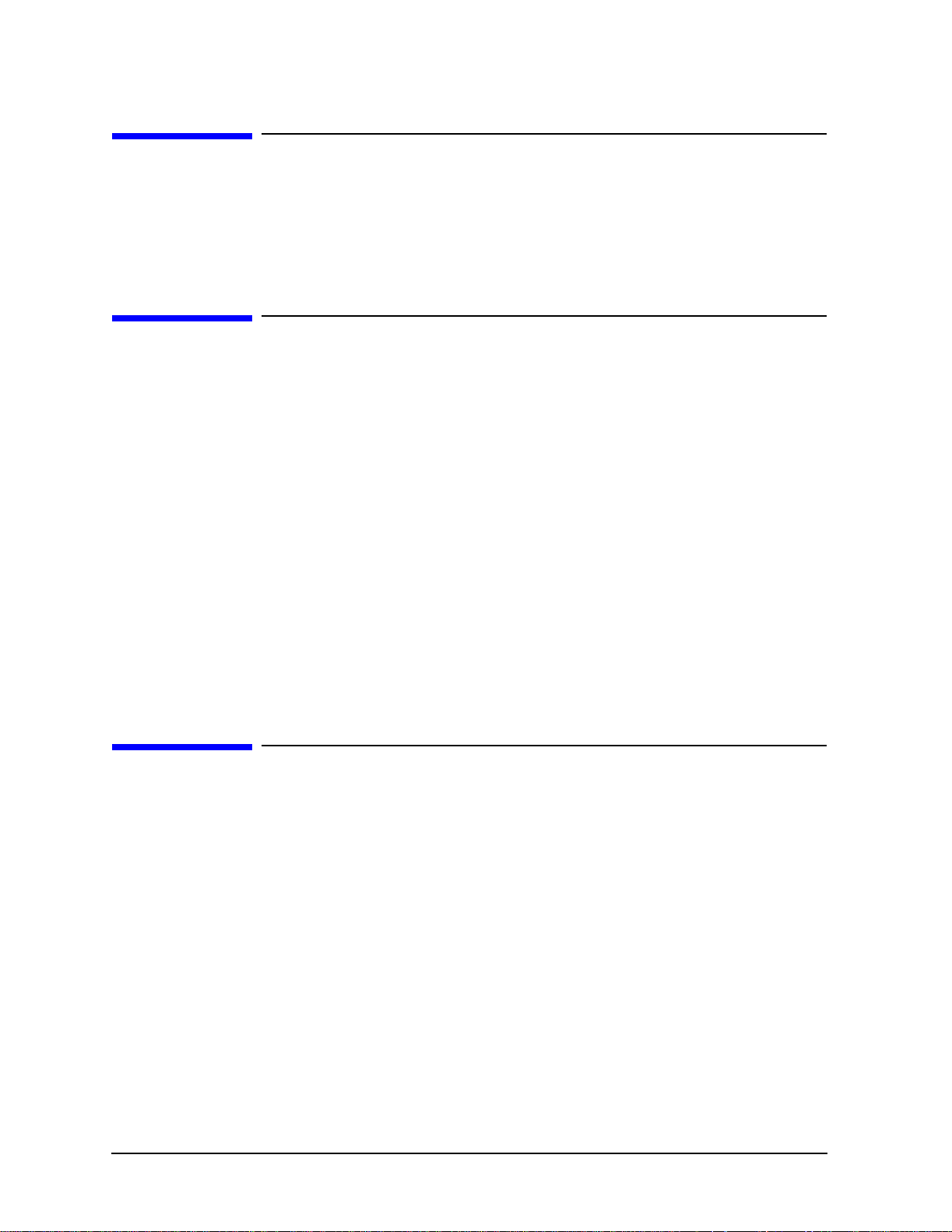
Restricted Rights Legend
Use, duplication, or disclosure by the U.S . Government is subject to restric tions as set forth
in subparagraph (c)(1)( ii) of th e Rights i n Technical Data and Computer Software clause at
DFARS 252.227-7013 for DOD agencies, and subparagraphs (c)(1) and (c)(2) of the
Commercial Computer Software Restricted Rights clause at FAR 52.227-19 for other
agencies.
Notice
THE MATERIAL CONTAINED IN THIS DOCUMENT IS PROVIDED "AS IS," AND IS
SUBJECT TO BEING CHANGED, WITHOUT NOTICE, IN FUTURE EDITIONS. FURTHER, TO THE MAXIMUM EXTENT PERMITTED BY APPLICABLE LAW, AGILENT
DISCLAIMS ALL WARRANTIES, EITHER EXPRESS OR IMPLIED WITH REGARD TO
THIS MANUAL AND ANY INFORMATION CONTAINED HEREIN, INCLUDING BUT
NOT LIMITED TO THE IMPLIED WARRANTIES OF MERCHANTABILITY AND FITNESS FOR A PARTICULAR PURPOSE. AGILENT SHALL NOT BE LIABLE FOR
ERRORS OR FOR INCIDENTAL OR CONSEQUENTIAL DAMAGES IN CONNECTION
WITH THE FURNISHING, USE, OR PERFORMANCE OF THIS DOCUMENT OR ANY
INFORMATION CONTAINED HEREIN. SHOULD AGILENT AND THE USER HAVE A
SEPARATE WRITTEN AGREEMENT WITH WARRANTY TERMS COVERING THE
MATERIAL IN THIS DOCUMENT THAT CONFLICT WITH THESE TERMS, THE WARRANTY TERMS IN THE SEPARATE AGREEMENT WILL CONTROL.
Printing Copies of This Document
To print copies of this document, download the PDF file from the Agilent Web site:
• Go to http://www.agilent.com.
• Enter the document’s part number (located on the title page) in the Quick Search box.
• Click GO.
ii 8510C Service Quick Reference Guide
Page 3
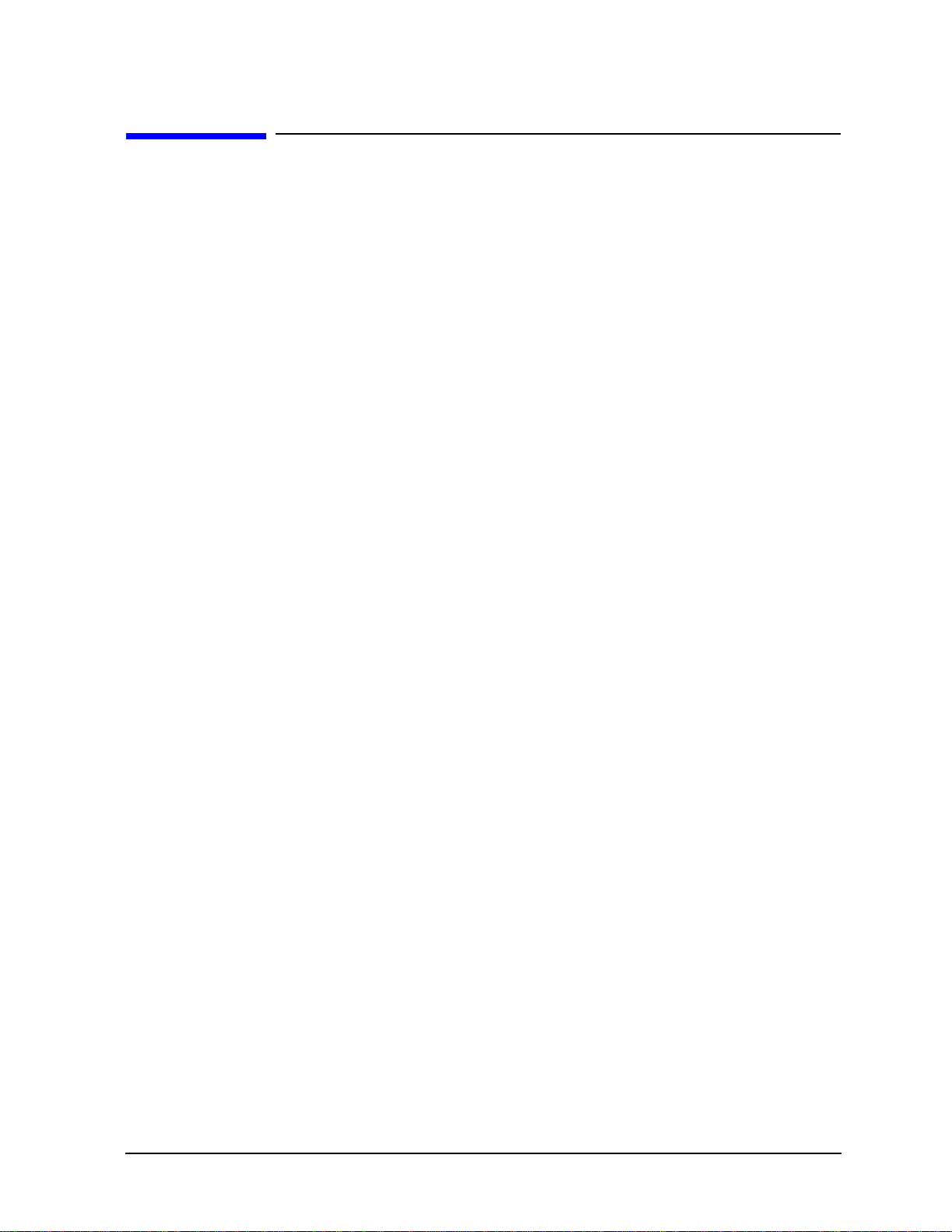
Typeface Conventions
Italics
• Used to emphasize important information:
Use this software only with the Agilent Technologies xxxxxX system.
• Used for the title of a publication:
Refer to the Agilent Technologies xxxxxX System-Level User's Guide.
• Used to indicate a variable:
Type LOAD BIN filename.
Instrument Display
• Used to show on-screen prompts and messages that you will see on the display of an
instrument:
The Agilent Technologies xxxxxX will display the message CAL1 SAVED.
Keycap
• Used for labeled keys on the front panel of an instrument or on a
computer key b o ar d :
Press
[Softkey]
Return.
• Used for simulated keys that appear on an instrument display:
Press
[Prior Menu].
User Entry
• Used to indicate text that you will enter using the computer keyboard; text shown in
this typeface must be typed exactly as printed:
Type LOAD PARMFILE
• Used for examples of programming code:
#endif//ifndef NO_CLASS
Path name
• Used for a subdirectory name or file path:
Edit the file usr/local/bin/sample.txt
Computer Display
• Used to show messages, prompts, and window labels that appear on a computer
monitor:
The
Edit Parameters window will appear on the screen.
• Used for menus, lists , di alog boxes , and button boxe s on a computer monit or fr om which
you make selections using the mouse or keyboard:
Double-click
EXIT to quit the program.
8510C Service Quick Reference Guide iii
Page 4
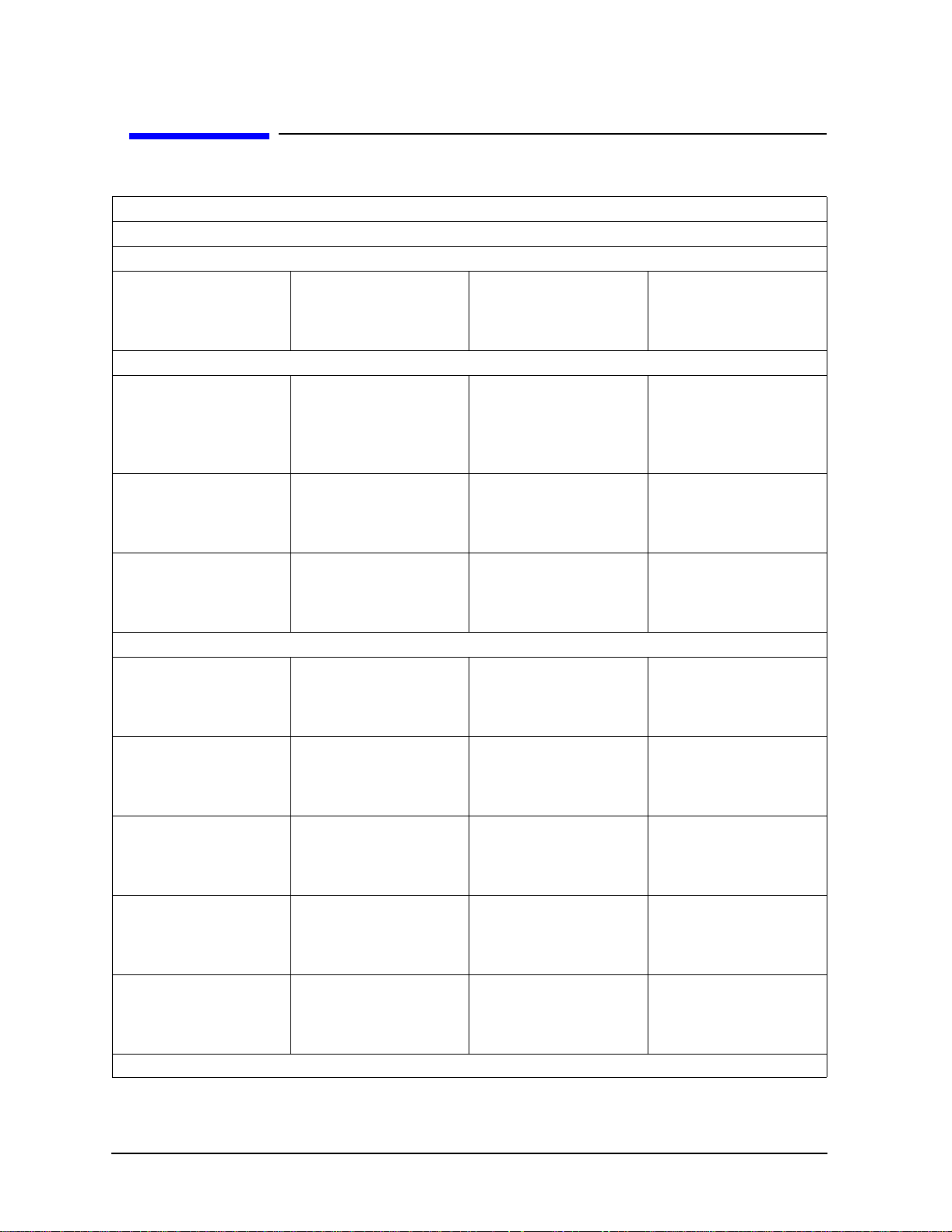
Contacting Agilent
This information supersedes all prior HP contact information.
Online assistance: www.agilent.com/find/assist
Americas
Brazil
(tel) (+55) 11 3351 7012
(fax) (+55) 11 3351 7024
Canada
(tel) +1 877 894 4414
(fax) +1 303 662 3369
Mexico
(tel) 1 800 254 2440
(fax) 1 800 254 4222
Asia Pacific and Japan
Australia
(tel) 1 800 225 574
(fax) 1 800 681 776
(fax) 1 800 225 539
Japan (Bench)
(tel) 0120 32 0119
(alt) (+81) 426 56 7799
(fax) 0120 01 2144
Taiwan
(tel) 0800 047 669
(fax) 0800 047 667
(fax) 886 3492 0779
China
(tel) 800 810 0508
(alt) 800 810 0510
(fax) 800 810 0507
(fax) 800 810 0362
Japan (On-Site)
(tel) 0120 802 363
(alt) (+81) 426 56 7498
(fax) (+81) 426 60 895 3
Thailand
(tel) 1 800 2758 5822
(alt) (+66) 2267 5913
(fax) 1 800 656 336
Hong Kong
(tel) 800 933 229
(fax) 800 900 701
Singapore
(tel) 1 800 275 0880
(fax) (+65) 675 5 1235
(fax) (+65) 675 5 1214
Malaysia
(tel) 1800 880 399
(fax) 1800 801 054
Europe
Austria
(tel) 0820 87 44 11*
(fax) 0820 87 44 22
France
(tel) 0825 010 700*
(alt) (+33) (0)1 6453 5623
(fax) 0825 010 701*
Italy
(tel) (+39) (0)2 9260 8484
(fax) (+39) (0)2 9544 1175
Spain
(tel) (+34) 91 631 3300
(alt) (+34) 91 631 3000
(fax) (+34) 91 631 3301
Switzerland (Italian)
(tel) 0800 80 5353 opt. 3*
(alt) (+39) (0)2 9260 8484
(fax) (+41) (0)22 567 5314
(tel) = primary telephone number; (alt) = alternate telephone number; (fax) = FAX number; * = in country number
Belgium
(tel) (+32) (0)2 404 9340
(alt) (+32) (0)2 404 9000
(fax) (+32) (0)2 404 9395
Germany
(tel) 01805 24 6333*
(alt) 01805 24 6330*
(fax) 01805 24 6336*
Luxemburg
(tel) (+32) (0)2 404 9340
(alt) (+32) (0)2 404 9000
(fax) (+32) (0)2 404 9395
Sweden
(tel) 0200 88 22 55*
(alt) (+46) (0)8 5064 8686
(fax) 020 120 2266*
United King dom
(tel) (+44) (0)7004 666666
(alt) (+44) (0)7004 123123
(fax) (+44) (0)7004 444555
Denmark
(tel) (+45) 7013 1515
(alt) (+45) 7013 7313
(fax) (+45) 701 3 1555
Ireland
(tel) (+353) (0)1 890 924 204
(alt) (+353) (0)1 890 924 206
(fax)(+353) (0 )1 890 924 024
Netherlands
(tel) (+31) (0)20 547 2111
(alt) (+31) (0)20 547 2000
(fax) (+31) (0)20 547 2190
Switzerland (French)
(tel) 0800 80 5353 opt. 2*
(alt) (+33) (0)1 6453 5623
(fax) (+41) (0)22 567 5313
United States
(tel) 800 829 4444
(alt) (+1) 303 662 3998
(fax) 800 829 4433
India
(tel) 1600 112 626
(fax) 1600 112 727
(fax) 1600 113 040
South Korea
(tel) 080 778 0011
(fax) 080 778 0013
Finland
(tel) (+358) 10 855 2100
(fax) (+358) (0) 10 855 2923
Israel
(tel) (+972) 3 9288 500
(fax) (+972) 3 9288 501
Russia
(tel) (+7) 095 797 3963
(alt) (+7) 095 797 3900
(fax) (+7) 095 797 3901
Switzerland (German )
(tel) 0800 80 5353 opt. 1*
(alt) (+49) (0)7031 464 63 33
(fax) (+41) (0)1 272 7373
11/16/04
iv 8510C Service Quick Reference Guide
Page 5

Contents
1 Agilent 8510C Installation
Preflight Checkout . . . . . . . . . . . . . . . . . . . . . . . . . . . . . . . . . . . . . . . . . . . . . . . . . . . . . . . . . . .1-3
2 Instrument Compatibility
Upgrading an 8340/8350 Source . . . . . . . . . . . . . . . . . . . . . . . . . . . . . . . . . . . . . . . . . . . . . . . .2-2
Upgrading an 8360 Source. . . . . . . . . . . . . . . . . . . . . . . . . . . . . . . . . . . . . . . . . . . . . . . . . . . . .2-3
8360 Series Coupler to Bridge Detector . . . . . . . . . . . . . . . . . . . . . . . . . . . . . . . . . . . . . . . . . .2-4
Workaround. . . . . . . . . . . . . . . . . . . . . . . . . . . . . . . . . . . . . . . . . . . . . . . . . . . . . . . . . . . . . . .2-4
Dedicated 8510 System Source Models. . . . . . . . . . . . . . . . . . . . . . . . . . . . . . . . . . . . . . . . . . .2-5
Compatible External Monitors . . . . . . . . . . . . . . . . . . . . . . . . . . . . . . . . . . . . . . . . . . . . . . . . .2-8
Monitors for Models with a CRT Display . . . . . . . . . . . . . . . . . . . . . . . . . . . . . . . . . . . . . . .2-8
Monitors for Models Equipped with an LCD. . . . . . . . . . . . . . . . . . . . . . . . . . . . . . . . . . . . .2-8
Displays . . . . . . . . . . . . . . . . . . . . . . . . . . . . . . . . . . . . . . . . . . . . . . . . . . . . . . . . . . . . . . . . . . .2-9
Cleaning the CRT . . . . . . . . . . . . . . . . . . . . . . . . . . . . . . . . . . . . . . . . . . . . . . . . . . . . . . . . . .2-9
Cleaning the LCD . . . . . . . . . . . . . . . . . . . . . . . . . . . . . . . . . . . . . . . . . . . . . . . . . . . . . . . .2-10
Enhancement Annotation Area . . . . . . . . . . . . . . . . . . . . . . . . . . . . . . . . . . . . . . . . . . . . . .2-10
3 8510C Adjustments
Procedure 1. Vertical Alignment Adjustment (CRT) . . . . . . . . . . . . . . . . . . . . . . . . . . . . . . . .3-3
Procedure 2. Degaussing (Demagnetizing) the CRT Display . . . . . . . . . . . . . . . . . . . . . . . . .3-4
Procedure 3. 8350B/Plug-ins Front Panel FREQ CAL. . . . . . . . . . . . . . . . . . . . . . . . . . . . . . .3-6
Alternate Procedure . . . . . . . . . . . . . . . . . . . . . . . . . . . . . . . . . . . . . . . . . . . . . . . . . . . . . . . . 3-6
Procedure 4. 8360 Series Sources Full User CAL . . . . . . . . . . . . . . . . . . . . . . . . . . . . . . . . . .3-6
Attenuation Needed . . . . . . . . . . . . . . . . . . . . . . . . . . . . . . . . . . . . . . . . . . . . . . . . . . . . . . . .3-6
Procedure 5. Trim Sweep. . . . . . . . . . . . . . . . . . . . . . . . . . . . . . . . . . . . . . . . . . . . . . . . . . . . . .3-7
Adjusting the 8340/41 Trim Sweep . . . . . . . . . . . . . . . . . . . . . . . . . . . . . . . . . . . . . . . . . . . .3-7
Adjusting the 8350 Trim Sweep. . . . . . . . . . . . . . . . . . . . . . . . . . . . . . . . . . . . . . . . . . . . . . .3-7
4 Performance Verification
Preparation for Performance Verification. . . . . . . . . . . . . . . . . . . . . . . . . . . . . . . . . . . . . . . . .4-3
CW Frequency Accuracy Test . . . . . . . . . . . . . . . . . . . . . . . . . . . . . . . . . . . . . . . . . . . . . . . . . .4-5
Automated Performance Tests. . . . . . . . . . . . . . . . . . . . . . . . . . . . . . . . . . . . . . . . . . . . . . . . . .4-7
Loading the Language Disks and Software. . . . . . . . . . . . . . . . . . . . . . . . . . . . . . . . . . . . . .4-7
Running the Program . . . . . . . . . . . . . . . . . . . . . . . . . . . . . . . . . . . . . . . . . . . . . . . . . . . . . . .4-8
Optional Swept Frequency Accuracy Check . . . . . . . . . . . . . . . . . . . . . . . . . . . . . . . . . . . . . . .4-9
A Troubleshooting Flowchart and Block
Diagrams
System Flow Chart (1 of 2) . . . . . . . . . . . . . . . . . . . . . . . . . . . . . . . . . . . . . . . . . . . . . . . . . . . A-3
System Flow Chart (2 of 2) . . . . . . . . . . . . . . . . . . . . . . . . . . . . . . . . . . . . . . . . . . . . . . . . . . . A-4
Service Program Menu (CRT) (1 of 2) . . . . . . . . . . . . . . . . . . . . . . . . . . . . . . . . . . . . . . . . . . . A-5
Service Program Menu (CRT) (2 of 2) . . . . . . . . . . . . . . . . . . . . . . . . . . . . . . . . . . . . . . . . . . . A-6
Service Program Menu (LCD) (1 of 2). . . . . . . . . . . . . . . . . . . . . . . . . . . . . . . . . . . . . . . . . . . A-7
Service Program Menu (LCD) (2 of 2). . . . . . . . . . . . . . . . . . . . . . . . . . . . . . . . . . . . . . . . . . . A-8
System Level Troubleshooting Block Diagram (CRT) . . . . . . . . . . . . . . . . . . . . . . . . . . . . . . A-9
System Level Troubleshooting Block Diagram (LCD) . . . . . . . . . . . . . . . . . . . . . . . . . . . . . A-11
8510C Service Quick Reference Guide Contents-v
Page 6

Contents
Contents-vi 8510C Service Quick Reference Guide
Page 7

1 Agilent 8510C Installation
8510C Service Quick Reference Guide 1-1
Page 8

Agilent 8510C Installation
1-2 8510C Service Quick Reference Guide
Page 9
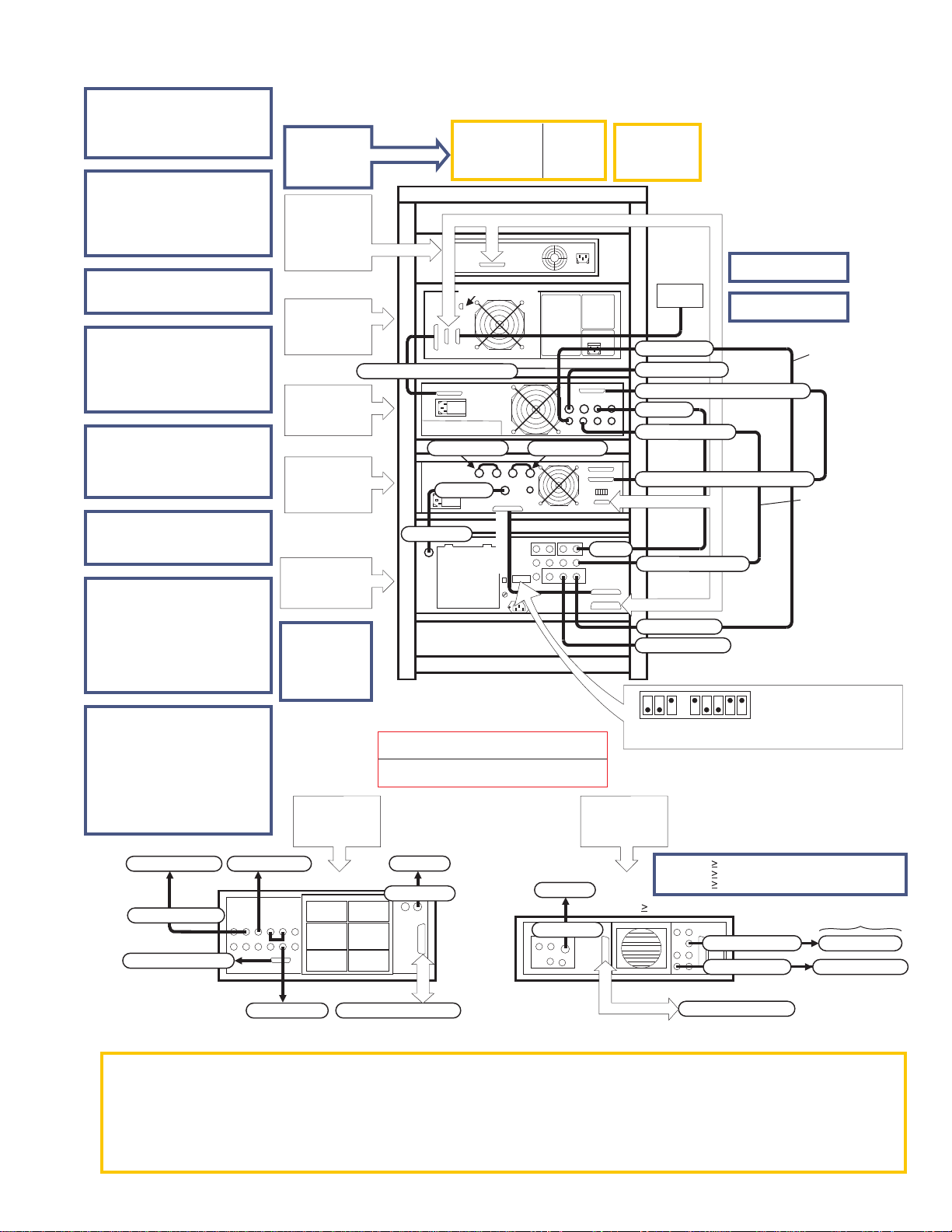
8510C Installation
Be sure security key is installed
on A8 board for Network Analyzer
Std., Opt. 010, or Antenna software.
Note: Opt. 010 also requires firmware
key.
PRINTER
ADDRESS 1
PLOTTER
Security Keys
for 85101C Security Board A8
85101-69268 < Opt. 010 85101-80091
08530-69001 < Antenna 08530-80004
CRT Only
85101-69273 < Rev. 6.XX – Rev. 8.XX
85101-80114
ADDRESS 5
9153C
OPT 010/020
9122C
DISK DRIVE
(ADDRESS 0)
Rev. C.06.60 85101-80132 CRT Only
Rev. C.07.XX 85101-80116 CRT Only
Rev. C.08.XX 85101-80116 LCD Only
85101
DISPLAY/
Reference extensions A and B are
used to phase balance a sweeper to
make an uncalibrated measurement.
At the port use 08512-20019 short.
With a cable(s) use 08514-20013 long.
If in doubt, always use the short links.
PROCESSOR
(ADDRESS 16)
IF DISPLAY INTERCONNECT
85102
IF DETECTOR
(ADDRESS 16)
83621A & 51A or others need
16 Aug 91 or later to work with
performance verification or else
unable to match frequency
points messages.
851X A/B
TEST SET
(ADDRESS 20)
X = 1-7
Firmware Rev. March 8, 1991
for complete compatibility
(If not, you may lose quick step)
8360 SERIES
8516A is compatible with 8510B
Rev. 4.0 or higher and with
8340/41/A/B with Rev. May 11, 88
or later. If not use Upgrage Kit 11875A
for 8340/41/A/B with serial numbers
2513 and above.
Use Upgrade Kit 08340-60334 for
serial numbers 2504A and below.
8517B Opt. 007 will display spikes if
the amplifiers are overdriven from the
RF Source. Reduce RF power to
0 dBm to increase dynamic range,
You may need to raise the power
> than 0 dBm. The factory preset
puts it at +10 dBm.
NOTE:
-20 dBm will cause "NO IF FOUND".
RF SOURCE
(ADDRESS 19)
With 8510B must
have Rev. 4.0 or
Higher to work
properly with
8360 Sources.
8340
SOURCE
*
(ADDRESS 19)
SWEEP IN 0-10V
To 85102
SWEEP OUTPUT
10MHz REF IN
10MHz
OUTPUT
JUMPER
SOURCE CONTROL
GPIB SYSTEM BUS
Exceptions andNo tes:
STOP SWEEP
To 85102
1. A 9000 series 200 or 300 computer with 2.5 MB of memory
is recommended; not 9826A. 9816 limited to 2 megabytes.
2. Connect the reference port extension cables as shown above.
(Not applicable for 85110, 8516, 8517.)
3. Only use factory preset (not user preset) during service. Be sure
multi-source, phase lock external or phase lock none are turned off.
"Preflight Checkout"
(OPTIONAL)
EXTENSION A
08510-60101
RF INPUT
RF OUTPUT
Source Control Cable
**
used with 8516A only
Note:
*
For 8340 or 8350, a BNC open must be
connected to the 85102 trigger input.
For 8360, a BNC open 1250-0053 should be
*
To 85101
to the 85102 SWEEP IN 0-10V.connected
Note:
Cannot be mixed
with 8360s.
RF INPUT
To Test Set
RF OUTPUT
PRINTERS PLOTTERS
2225A
33447A
2225D
33440A
D2106A
33471A
3630A
33449A
System Bus
Ext Display
GPIB
7440A
7475A
7550A
7550B
For a complete list
of compatible
printers/plotters
see the 8510C
Ordering Guide.
GPIB Cables
8120-3445
External
Controller
STOP SWEEP
SWEEP IN 0-10V
J10 TEST SET INTERCONNECT
*
*
10MHz IN
TRIGGER INPUT
EXTENSION B
J11 TEST SET INTERCONNECT
Source Interface
Source Control
**
10MHz
08516-60009
Auxilliary
Interface
TRIGGER OUTPUT
STOP SWEEP
SWEEP OUTPUT
001
1
0
LLL
321
You will need to cycle power to accept new settings.
8350B
SOURCE
(ADDRESS 19)
Firmware rev 6 for 8350B main frame - press [SHIFT] [49]
Firmware rev 7 for 8359X series plug ins - press [SHIFT] [99]
RF INPUT
To Test Set
Firmware Rev 6 for 8350B
Firmware rev 6 for 835XX series plug ins - press [SHIFT] [99]
RF OUTPUT
Some 83592A's do not have
DC block cap so will not work
with 8510=no phase lock.
To upgrade the 8350A to work with the 8510, order upgrade kit
Note:
System Bus
Part No. 08350-60100
4. An 8340 or 8360 requires a source interconnect cable
(Part No. 08510-60009) connection when the test set is
used as an 8516. 8350 cannot be used with 8516 above 20 GHz.
5. Instrument power-on sequence: Source, Test Set, 85102, 85101.
Check power line modules for local line voltage. Check GPIB
addresses of all instruments. For 8360, set language switch to 001.
For 8340/41 set FREQUENCY STANDARD switch to INTERNAL.
Ecal requires Rev. 4.0
minimum
Master Calib. Constants
disk 08510-10034 A.6
Never used with
8360 Series
If connected to 85102B:
8510C system will lock up
or not work properly.
DO NOT USE WITH 85102B/8510C!
19
000 = TMSL/SCPI
010 = MATE LANG
AAAAA
54321
001 = NA LANG ADDRESS = 19
111 = OVERIDE
SWEEP OUTPUT
SWEEP OUT/IN
To 85101
RF INTERCONNECT
BNC Cables
8120-1840
08510-60102
Not used with
8510 A/B
Rev. 5.14 or less.
OK for8510B/C
6.0 or greater.
To 85102
STOP SWEEP
SWEEP IN 0-10V
rs411c
Page 10

Agilent 8510C Installation
Preflight Checkout
1-4 8510C Service Quick Reference Guide
Page 11

2 Instrument Compatibility
8510C Service Quick Reference Guide 2-1
Page 12
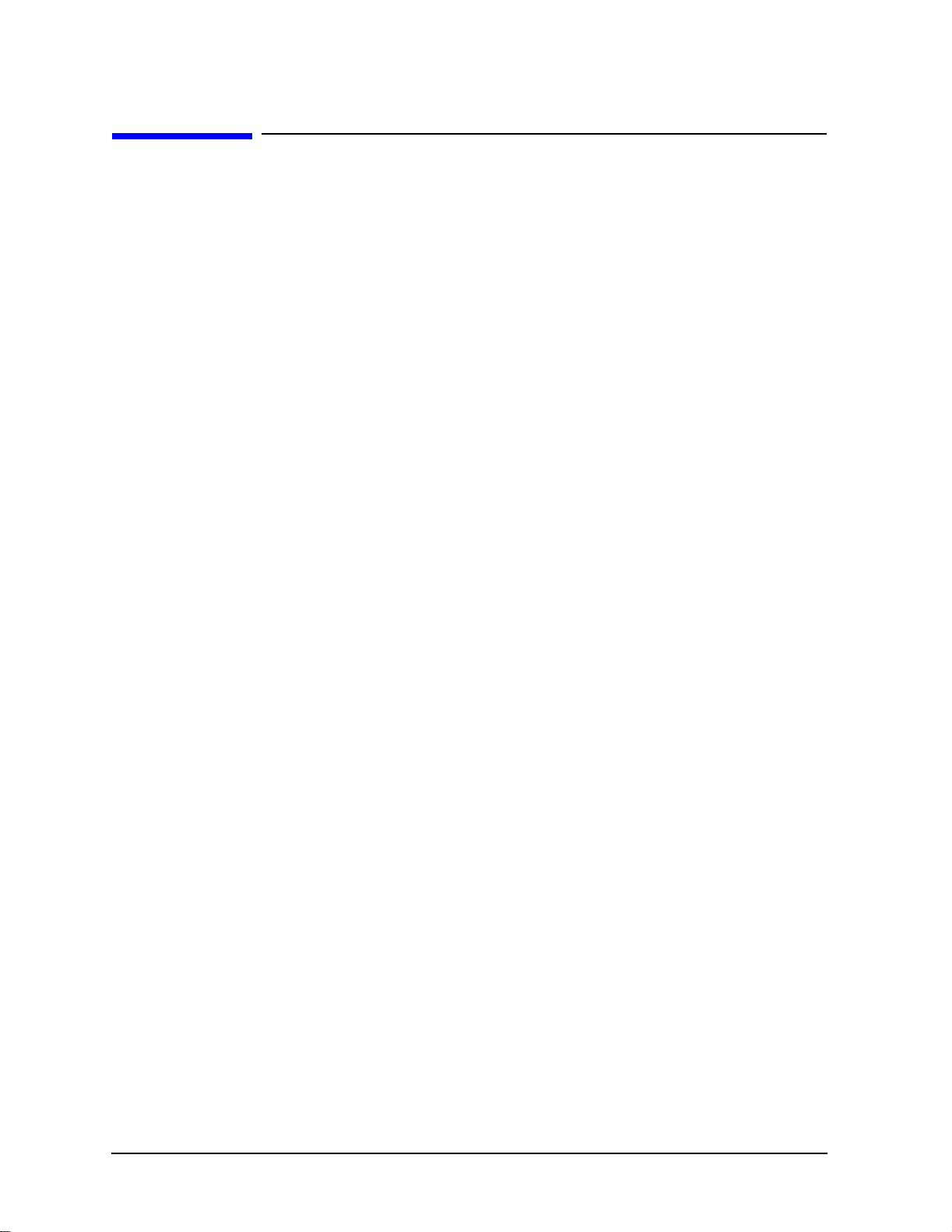
Instrument Compatibility
Upgrading an 8340/8350 Source
Upgrading an 8340/8350 Source
8340/41 and 8350 series sources are out of support life and are no longer recommended for
use in 8510C systems.
Not all 8340/41 sources are compatible with the 8510B/C. If the serial prefix is not 2505A
or greater, or previously upgraded, the firmware may need to be upgraded to get full
performance (within feature limitations) and a minimum of bugs. For example, with
Nov.82 firmware, if you program CW Single Point, and then change to step or ramp and
back to CW, you will get exactly 5 GHz offset in the RF source frequency.
8340/41 sources with serial prefix 2505A or greater may also need to be upgraded
depending on the 8510C operating system revision used. 8340/41 sourc es can work with
the newer revisions of 8510C f irmwar e C .07. xx and C . 08.xx (within f eature limitations and
with a minimum of bugs) provided they have a source firmware date of 1992 or later.
Please consult with your Agilent customer engineer for more information on upgrading a
network analyzer and/or source firmware.
2-2 8510C Service Quick Reference Guide
Page 13
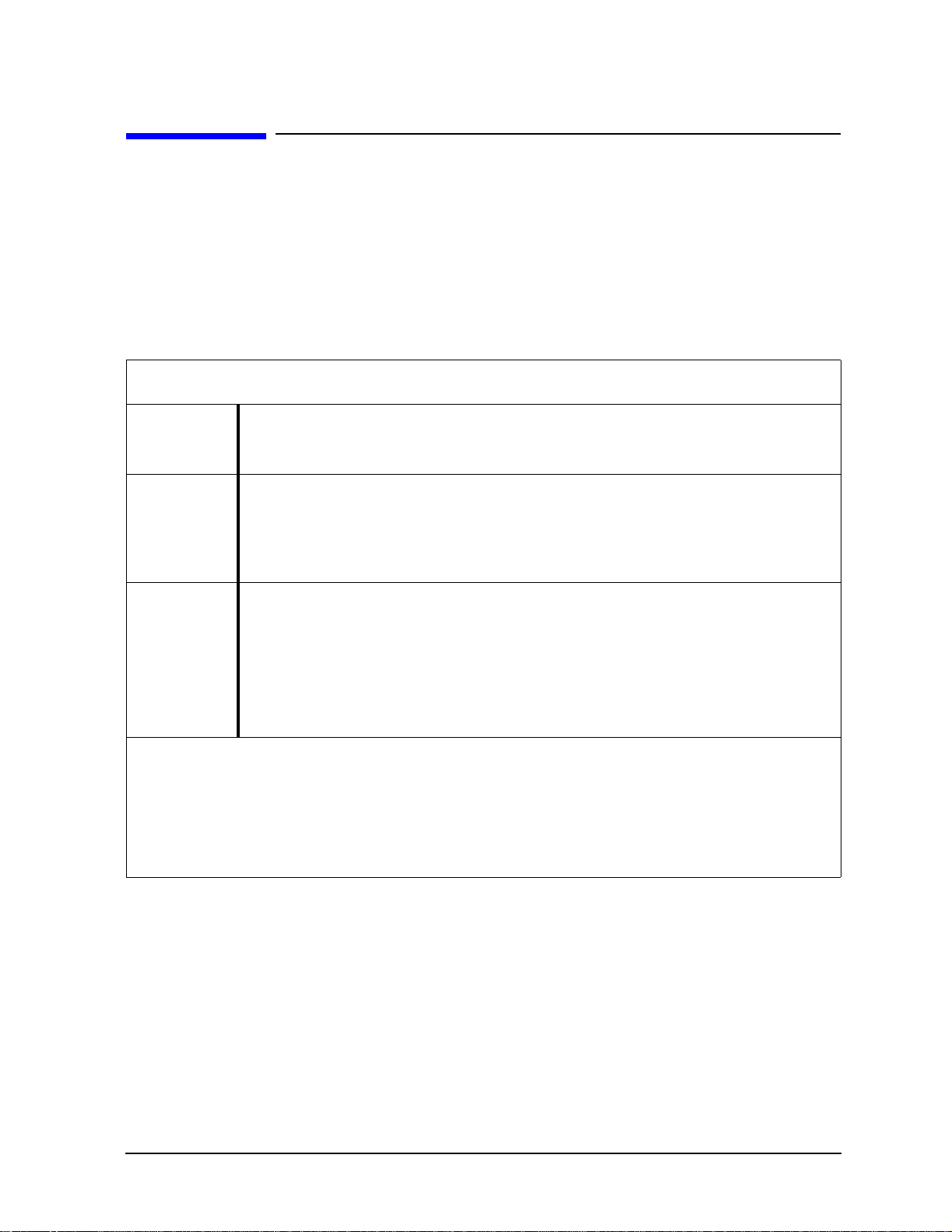
Instrument Compatibility
Upgrading an 8360 Source
Upgrading an 8360 Source
All 8360 series instruments are compatible, but not all allow use of quick-step, test-port
power flatness correction, receiver calibration, and power domain functions without
upgrading them. Refer to Table 2-1 for upgrades required for these functions.
8510C revision C. 07.00 or greater firmware requires use of an 8360 series sour ce for
complete compatibility. Revision C .06.xx firmware does not support receiver calibration or
power domain functions.
Table 2-1 8360 Upgrade Summary
Agilent Model Serial Prefix Required for Test Port Flatnes s
Correction
83630A
83650A All
83651A
< 3103A
83621A 3103A
83631A 3104A to 3111A
≥ 3112A
83620A
83622A ≤ 3103A
83623A 3104A to 3111A
83624A 3112A to 3144A
83640A ≥ 3145A
83642A
1. Fully compatible at time of shipment
2. Includes installation
3. Quick Step cannot be retrofitted to these models.
4. 8360 series requires firmware ≥ 23 Oct. 90.
5. 8360 series requires firmware ≥ 06 Mar. 91.
6. Receiver Cal requires 8510C rev. C.07.00 or greater.
No modification required
83601A upgrade kit
08360-60167 firmware kit
08360-60201 firmware kit
No modification required
08360-60167 firmware kit
08360-60201 firmware kit
No modification required
No modification required
4
or Receiver Cal
1
2,5
5
5
1
4
4
1
1
6
Required for
Quick Step
note 3
note 3
note 3
5
8510C Service Quick Reference Guide 2-3
Page 14
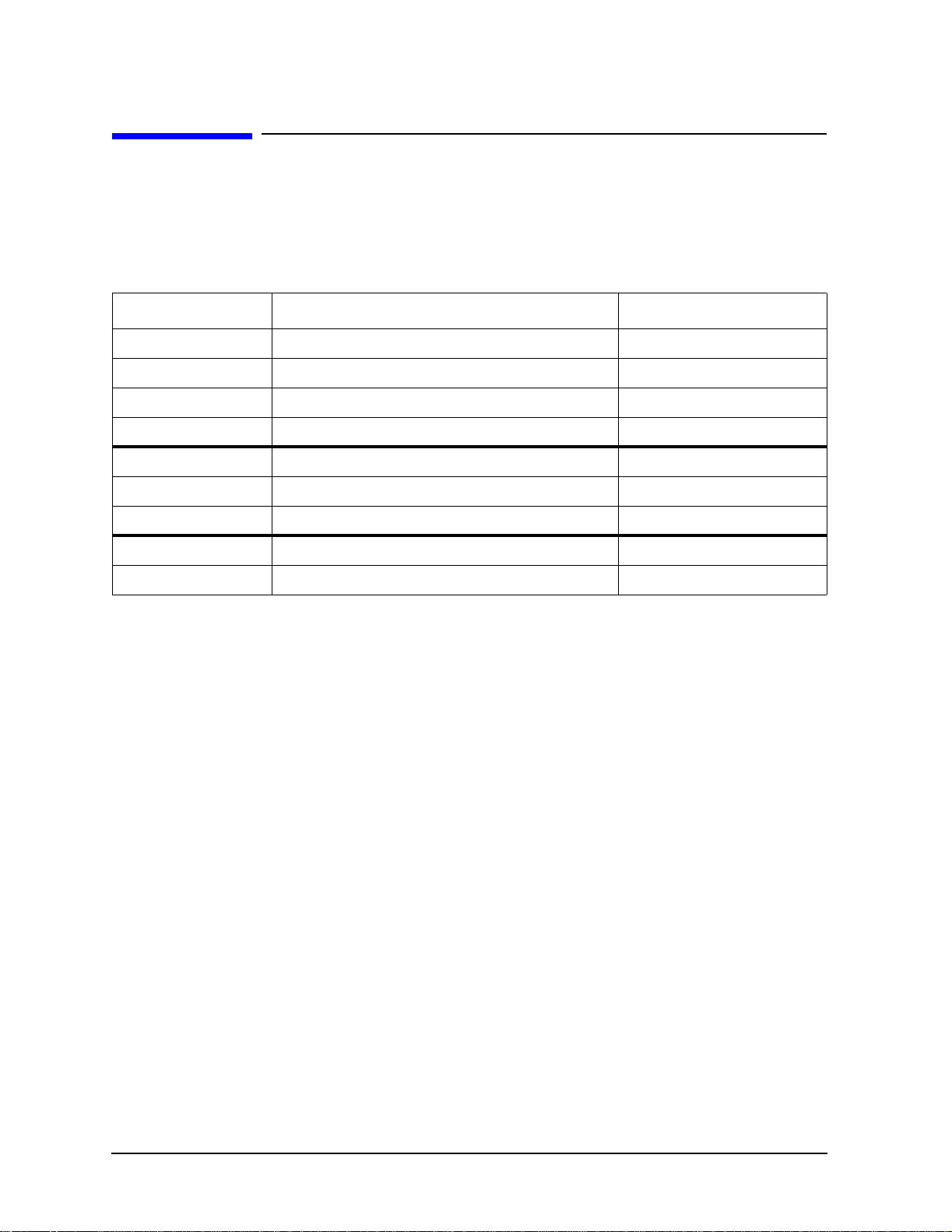
Instrument Compatibility
8360 Series Coupler to Bridge Detector
8360 Series Coupler to Bridge Detector
All 8510B/C systems when used with an 8360 series source that have a bridge detector
inside will potentially cause an over-modulation running error message. If your 8510C has
Rev.7.0 or greater, an RF unleveled caution message will also be displayed.
Agilent Model Coupler to Detector Conversion Prefix Determination
83620 Prefix equal to and greater than 3245A will cause problem
83622 Prefix equal to and greater than 3245A will cause problem
83630 Prefix equal to and greater than 3245A will cause problem
83650 Prefix equal to and greater than 3245A will cause problem
83621 Prefix equal to and greater than 3139A will cause problem
83631 Prefix equal to and greater than 3139A will cause problem
83651 Prefix equal to and greater than 3139A will cause problem
83623 Couplers only will not cause problem
83624 Couplers only will not cause problem
Workaround
Increase your source power and use te st set attenuato rs, or use a source that has a coupler
in its leveling loop. The problem is caused by dc switching spikes from the test set RF pin
diode switch getting back into the sources leveling loop and causing an unleveled
condition. If this is not satisfactory, there are three upgrade kits available: the 8514B
/8515A /85110A (08510-60119), 8517B (08510-60118), and the 85110L (08510-60121) test
sets. The upgrade kit will eliminate the RF switching spikes from getting back into the
source leveling loop by installing a dc return between the RF input and RF pin diode
switch inside the test set. Contact an Agilent engineer for ins tallation of these kits.
2-4 8510C Service Quick Reference Guide
Page 15
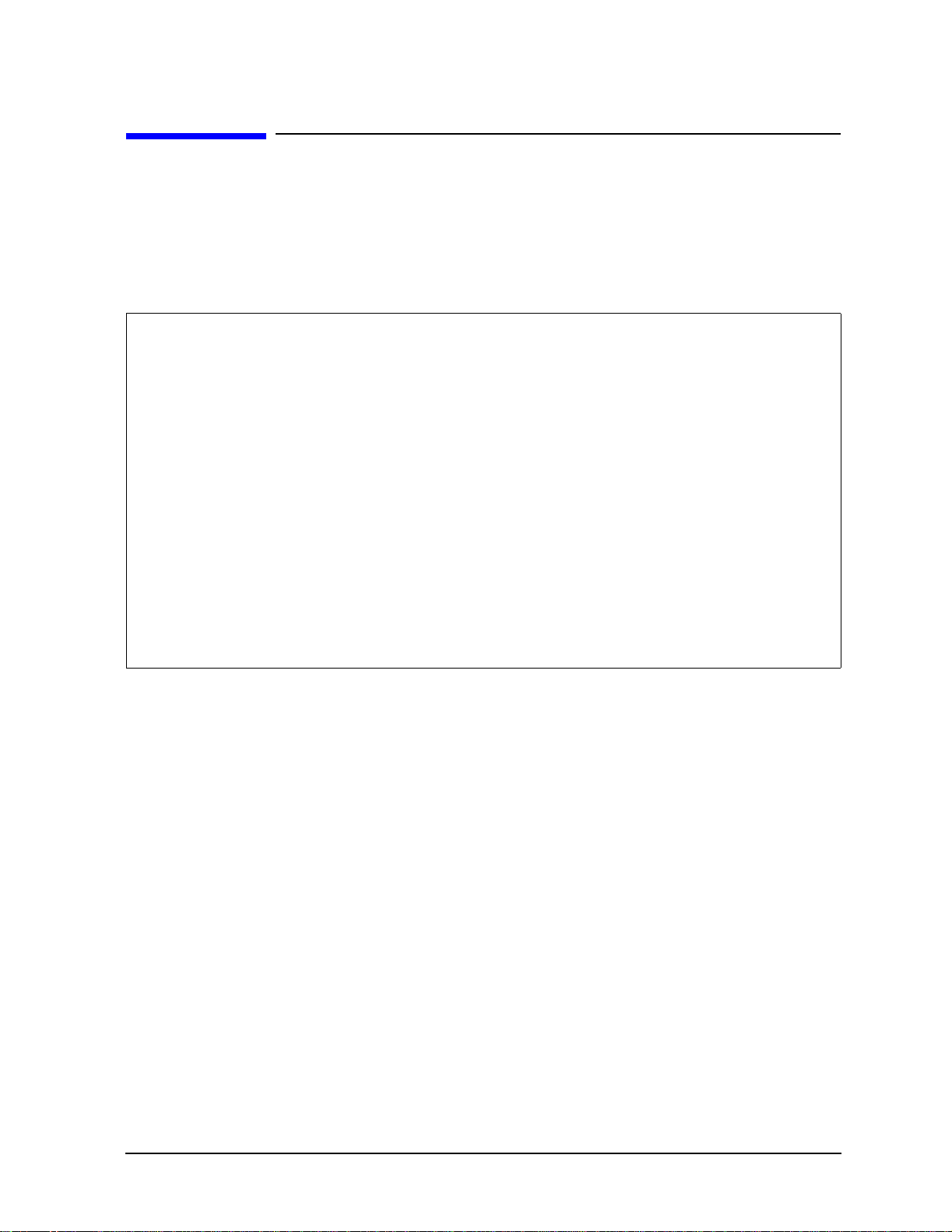
Instrument Compatibility
Dedicated 8510 System Source Models
Dedicated 8510 System Source Models
Dedicated sources are optimized for use as 8510 system components. They are configured
without modulation capabilities or front panel keyboard/displays. They have rear
connectors, and one-year on-site service where available. Specifications for these models
are the 8510 specifications with the following additions:
Frequency Range (all serial prefixes)
83621A/B 45 MHz to 20 GHz
83631A/B 45 MHz to 26.5 GHz
83651A/B 45 MHz to 50 GHz
Resolution
Maximum Leveled Output Power
(all serial prefixes)
Frequencies ≤ 20 GHz + 10 dBm
Frequencies > 20 GHz and ≤ 26.5 GHz + 4 dBm
Frequencies > 26.5 GHz and ≤ 40 GHz + 3 dBm
Frequencies > 40 GHz 0 dBm
Minimum Sett able
1 Hz
− 20 dBm
If your source does not meet these power requirements, you may need to retrack the YIG
oscillator. When you look at power, also check for spikes, powerholes, and squegging.
8510C Service Quick Reference Guide 2-5
Page 16
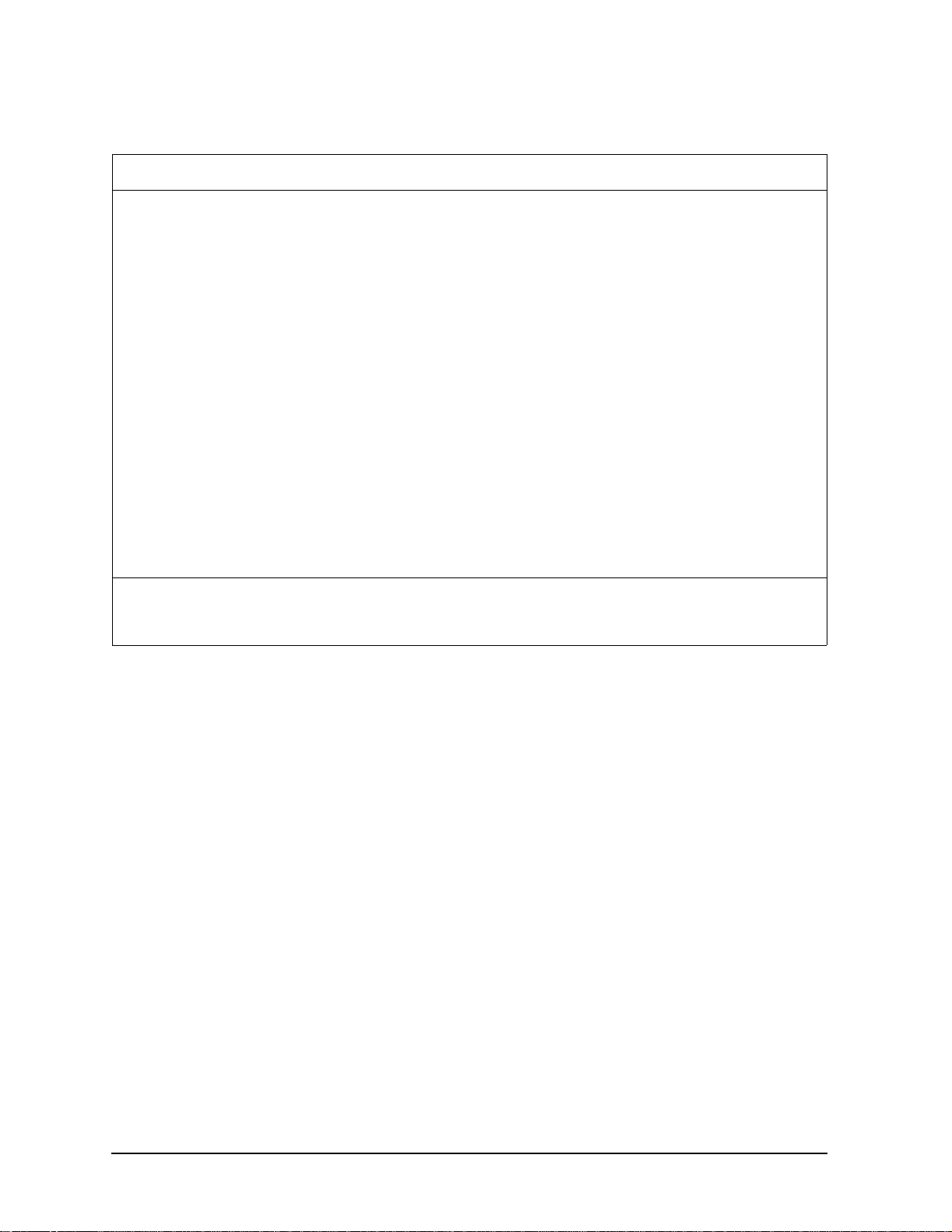
Instrument Compatibility
Dedicated 8510 System Source Models
Table 2-2 RF Output Power (Prefix ≥ 3145A)
Maximum Leveled (dBm) Standard Option 006
8360A/B, 83622A/B
83623A/B +17 +17
83624A/B +20 +20
83630A/B/L
Output frequencies < 20 GHz +13 +13
Output frequencies ≥ 20 GHz +10 +10
83640A/B/L
Output frequencies < 26.5 GHz +10 +10
Output frequencies ≥ 26.5 GHz +6 +6
83650 A/B/L
Output frequencies < 26.5 GHz +10 +10
Output frequencies ≥ 26.5 GHz and < 40 GHz +5 +5
Output frequencies ≥ 40 GHz +2.5 +2.5
1. Specifications apply over the 0 to 35 ×C temperature range (0 to 25
Maximum leveled output power over the 35 to 55 ×C temperature range typically degrades by less than
2 dB.
1
+13 +13
o
C for output frequencies > 20 GHz).
2-6 8510C Service Quick Reference Guide
Page 17

Figure 2-1 Typical Maximum Available Power
Instrument Compatibility
Dedicated 8510 System Source Models
With attenuator (Option 001): Maximum leveled output power is reduced by 1.5 dB to
20 GHz, 2 dB above 20 GHz, and 2.5 dB above 40 GHz.
Minimum Settable Output Power Std: − 20 dBm
Opt 001: − 110 dBm
Resolution 0.02 dB
Switching Time (without attenuator change) 10 ms, typical
Temperature Stability
0.01 dB /
ο
C, typical
8510C Service Quick Reference Guide 2-7
Page 18

Instrument Compatibility
Compatible External Monitors
Compatible External Monitors
NOTE The original 85101C display/processor incorporated a cathode ray tube (CRT).
The current design incorporates a liquid crystal display (LCD). Refer to the
NOTE on page 2-9 for more information on determining the type of display.
Monitors for Models with a CRT Display
The 8510C with a CRT installed is designed to work with monitors that have these four
specifications:
• Horizontal scan rate of 25.5 kHz must be supported.
• Vertical scan rate of 60 Hz must be supported.
• The monitor must accept separate RGB signals.
• The monitor must accept RGB signals at .7 volts.
Multisync monitors commonly meet all these requirements. The monitor can have one of
two sync inputs (composite sync or separate H, V sync), and positive and negative sync is
supported.
Some older monitors that may be available (res ale) that can be run with the 8510C are
listed below.
Manufacturer Model
NEC Multisync XL
Multisync II
Multisync Plus
Nanao Flexscan 8060
Concorde Technologies
IIYAMA Electric Co. MF 5117 Multiflat Plus 17
CT 5117 Multiflat Plus 17
CT 5121 Multiflat Plus 21
The HP 35741B monitor is compatible. However, this monitor has no sync connections as
such. Sync pulses are superimposed on the gree n video signal. The 8510C cannot drive
dedicated-format monitors such as CGA, EGA, VGA, or SVGA.
Monitors for Models Equipped with an LCD
The 8510C with an LCD installed is designed to work with VGA compatible monitors.
There is a new VGA cable from the motherboard to th e GSP board an d a VGA conne ctor on
the back pan el fo r direct conn e ction to VGA co m patible mo ni tors.
2-8 8510C Service Quick Reference Guide
Page 19

Instrument Compatibility
Displays
Displays
NOTE The original 85101C display/processor (8510C top box) incorporated a cathode
ray tube (CRT). An 85101C with a CRT display has a serial prefix of 3936A
and lower or a serial prefix of US4116, and uses 8510C firmwa re revision
C.07.xx.
The current 85101C display/processor (8510C top box) incorporates a liquid
crystal display (LCD). An 85101C with a LCD has a serial p refix of 4116A and
higher, and uses 8510C firmware revision C.08.xx.
Cleaning the CRT
1. Remove the softkeys cover (a plastic cove r through which the front panel softkeys
protrude). Refer to figure 2.2. Carefully insert a thin, flat screwdriver blade (or your
fingernail) between the upper left-hand corner of the softkeys cover and the glass filte r.
Be extremely careful not to scratch or break the glass. Pull the cover forward and off.
2. Remove the two screws that are now uncovered.
3. Remove the display bezel assembly by pulling the end that is now free. Pivot the bezel
around its left edge until it is released.
4. Clean the CRT surface and the inner glass filter surface gently, using a clean, soft cloth
and a cleaning solution recommended for optical-coated surfaces. Agilent part number
8500-2163 is one such solution. Camera lens cl eaner or computer screen cleaner can
also be used.
5. Allow the surfaces to dry and then reassemble the instrument.
8510C Service Quick Reference Guide 2-9
Page 20

Instrument Compatibility
Displays
Figure 2-2 Removing the Glass Filter
Cleaning the LCD
Use a soft cloth and, if necessary, a cleaning solution recommended for optical coated
surfaces. Agilent part number 8500-2163 is one such solution.
Enhancement Annotation Area
Along the left side of the screen, one-character labels appear when you select network
analyzer functions that affect the accuracy or presentation of the measurement trace (see
Figure 2 -2).
* = Measurement Incomplete
C = Correction On
A = Averaging On
S = Smoothing On
G = Time Domain Gating On (optional feature)
D = Electrical Delay, Phase Offset, Magnitude Offset, or Magnitude Slope On
H = Hold
O = IF Overload
M = Multiple Source On
E = External Trigger
W = Wideband Detectors On (Pulse Mode On—optional feature)
2-10 8510C Service Quick Reference Guide
Page 21

3 8510C Adjustments
8510C Service Quick Reference Guide 3-1
Page 22

8510C Adjustments
Most of the 8510C is self adjusting . Table 3-1 lists the adjustments most frequently needed
for 8510C system service.
Table 3 -1 Typ ic ally Us ed 85 10 C Adju s tm ent s
Title Adjustment Function Assembly Adjusted
Vertical Alignment Adjustment
(for CRT display only)
Degaussing the Display
(for CRT display only)
8350B Plug-ins front panel FREQ
CAL
8360 Series Sources Full User Cal Full user calibration 836XX Series Sources
Trim Sweep Compensates for component tolerances
a
a
Aligns softkey labels and mechanical
softkey buttons
Demagnetizes the display A11
RF frequency calibration 8350B plug-in
in staircase generator
A11
A20
a. The original 85101C display/processor incorpora t ed a cathode ray tube (CRT). The current design
incorporates a liquid cry stal displa y (LCD). This adj ustme nt is for an 85101 C equipped w ith a CRT
display. For information on determining the type of display, refer to the NOTE on page 2-9.
Table 3-2 Required Test Equipment for 8510C System Adjustments
Equipment Recommended Model Substitute
CRT demagnitizer or bulk tape
eraser
Radio shack Model 44-233
Techni-Tool (in USA) or
Nietronix (in Europe) 692PR022
1 to 2 amp pencil sharpener motor
base held near CRT with motor on,
or electric drill.
Flat-head screwdriver At lease 2-inches long,
non-conductive
10 dB pad 8493C 8360 Series source with built-in
85102 service adjustment disk 08510-10024 Rev. A.01.10
Mat Kit ASTAT 85034-80013
Work Surface 46298S for 85043C cabinet
Work Surface (Large for XF) 85106-60038 for 85043C cabinet
5-1/4 in drawer 46298S for 85043C cabinet
Screws/nut holder E7797A for 85043C cabinet
none
attenuator
3-2 8510C Service Quick Reference Guide
Page 23

8510C Adjustments
Procedure 1. Vertical Alignment Adjustment (CRT)
Procedure 1. Vertical Alignment Adjustment (CRT)
The original 85101C display/proces sor inco rpo rated a c athode r a y tube (CRT). The curre nt
design incorporates a liquid crystal display (LCD). This procedure applies only to
instruments that are equipped with a CRT.
NOTE The vertical alignment can be adversely affected by magnetic interference.
Before adjusting the vertical position, be sure the analyzer is in a
non-magnetic environment and the CRT is degaussed.
1. Switch on the system and allow it to warm up for 60 minutes.
2. To acces s the vertical position and focus controls, remove the side panel nearest the
display.
3. Insert a narrow, non-conductive, flat-h ead sc rewdriver ( 2 or more inches long) into the
vertical position hole.
4. Adjust the control until the softkey labels align with the softkeys.
Figure 3-1 Vertical Adjustment Location
8510C Service Quick Reference Guide 3-3
Page 24

8510C Adjustments
Procedure 2. Degaussing (Demagnetizing) the CRT Display
Procedure 2. Degaussing (Demagnetizing) the CRT Display
NOTE This procedure applies only to instruments equipped with a CRT.
The color monitor display is very suscepti ble to external magnetic fields, such as metal
frame tables, welded cabinet , the earth, unshielded motors, and other sources. The usual
symptom is discoloration or slight dimming of the displa y (usually near a top corner of the
CRT). In extreme cases, a total color shift may be observed; for example, a trace that was
red may shift to green. This shift does not suggest a problem with the display; it is
characteristic of color displays needing demagnetizing.
If the display becomes magnetized, or if color purity is a problem, cycle the power several
times. Leave the instrument off for at least 15 seconds before turning it on. This activates
the automatic degaussing circuit in the analyzer display.
If this is insufficient to achieve color purity, a commercially available demagnetizer must
be used (either a CRT demagnetizer of a bulk tape eraser can be used). Follow the
manufacturer’s instructions keeping in mind the following: it is imperative when
demagnetizing a display that at first it be placed not closer than four inches (10 cm) from
the face of the CRT while demagnetizing the display. If this distance is too far to
completely demagnetize the CRT, try again a a slightly closer distance until the CRT is
demagnetized. Generally, degaussing is accomplished with a slow rotary motion of the
degausser, moving it in a circle of increasing radius while simultaneously moving away
from the CRT.
CAUTION Applying an excessively strong magnetic field to the CRT face can destroy the
CRT.
3-4 8510C Service Quick Reference Guide
Page 25

8510C Adjustments
Procedure 2. Degaussing (Demagnetizing) the CRT Display
Like most displays, the CRT can be sensitive to large magnetic fields generated from
unshielded motors. In countries using 50 Hz, some 10 Hz jitter may be observed. If this
problem is observed, remove the device causing the magnetic field. Figure 3-2 shows the
motion for degaussing the display.
Figure 3-2 Motion for Degaussing the Display
NOTE In an emergency, you can use a running electric drill or a pencil sharpener
that draws one to two amps through its AC motor winding.
8510C Service Quick Reference Guide 3-5
Page 26

8510C Adjustments
Procedure 3. 8350B/Plug-ins Front Panel FREQ CAL
Procedure 3. 8350B/Plug-ins Front Panel FREQ CAL
1. Press 8350B INSTR PRESET, CW, 50, MHz.
2. Connect the external frequency counter through a 10 dB attenuator to the
RF OUTPUT.
3. Adjust the FREQ CAL control for a frequency counter indication of 50.0 MHz.
Alternate Procedure
This alternate FREQ CAL procedure is not as accurate as using an external counter, but
normally calibrates the Band 0 frequency accuracy within specifications.
1. Press 8350B
2. Adjust the FREQ CAL control throu gh it s range and note t he por tion of it s range where
the UNLEVELD light is turned on.
3. Set the FREQ CAL control to the center of this lighted range .
INSTR PRESET, CW, 0, MHz.
Procedure 4. 8360 Series Sources Full User CAL
Full User Cal initiates a full synthesizer calibration. The calibration performed is
instrument state dependent. For example, if the synthesizer is in ramp sweep mode, a
sweep span and an auto track calibration are done. if the synthesizer has amplitude
modulation active on an SW signal, then RF peaking and AM bandwidth calibrations are
performed. For 8510C purposes only, ramp sweep mode is needed. Perform the following
calibration procedure:
1. On the 8360, press
2. Select
[Full User CAL]. Wait for the ca l i b ra t ion to comple te (u su ally ≤ one minute).
Attenuation Needed
PRESET, USER CAL.
If your 8360 Series source does not have a built-in attenuat or, you are prompted to connect
a 10 dB attenuator to the RF output port of the 8360. Auto track is done as part of Full
User Cal.
3-6 8510C Service Quick Reference Guide
Page 27

8510C Adjustments
Procedure 5. Trim Sweep
Procedure 5. Trim Sweep
Trim Sweep performs a different function for 8340/41 and 8350 sourc es. For 8340 sources
set for ramp sweep mode , it is used to adjust the band-switch points to minimize the
frequency difference between the end frequency of one band and the start frequency of the
next higher band. Trim Sweep is not used in the step-sweep mode.
For 8350 sources, trim sweep is adjusted to provide the best frequency accuracy. The trim
sweep setting is saved as part of the inst r u me nt st a te wh en you press
[INSTRUMENT STATE n]
calibration set. Trim sweep is set to zero by
, and as part of the limited instrument state saved when you save a
[FACTORY PRESET].
NOTE In an extreme case you may need to use the 85102 test set adjustment
software to adjust A20, the 85102 Sweep Board (par t numbe r 08510-10024,
Rev A.01.10).
Adjusting the 8340/41 Trim Sweep
SAVE,
If you select ramp sweep mode using an 8340/41 source, set TRIM SWEEP to provide the
minimum frequency difference between the band switch points in ramp mode as follows:
1. Press
2. Connect measurement PORT 1 to measure PORT 2 (through connection). Press
3. Set the
4. Press
RECALL, [MORE], [FACTORY PRESET]. Set S21 for display.
PHASE.
STA RT, STOP, CENTER, SPAN controls to sweep the frequency range of interest.
STIMULUS MENU, [STEP]. When the sweep is complete, press DISPLAY.
5. Press [DATA→MEMORY 1], [MATH (/)]. When the next sweep is complete, the trace should
be a flat line at 0
6. Press
STIMULUS MENU, [RAMP]. The displayed trace may exhibit a sharp phase
°.
transition at the band switch points. Sharp transition indicate the need to adjust trim
sweep.
7. Press
CAL, [MORE], [TRIM SWEEP]. Then use the knob to adjust the phase trace for
minimum phase change at the band switch points. When the best (flattest) phase trace
is achieved, press
SAVE, [INSTRUMENT n] to save thi s setting. Now proceed with the
appropriate measurement calibration.
Adjusting the 8350 Trim Sweep
Set TRIM SWEEP to provide the best frequency accuracy as follows:
1. Press
2. Connect measurement PORT 1 to measure PORT 2 (through connection). Press
3. Set the
4. Press [
8510C Service Quick Reference Guide 3-7
RECALL, [MORE], [FACTORY PRESET]. Set S21 for display.
PHASE.
STA RT, STOP, CENTER, SPAN controls to sweep the frequency range of interest.
DATA→MEMOR Y 1], [MATH (/)]. When the next sweep is complete, the trace should
Page 28

8510C Adjustments
Procedure 5. Trim Sweep
be a flat line at 0 °.
5. Connect an electrical delay of known length between measurement PORT 1 and
measurement PORT 2. The device should have a low loss and exhibit a precisely known
electrical delay, as do the air lines in the 3.5 mm and 7 mm verification kits.
6. Enter the electrical delay of the air line by pressing
DELAY]
. The phase transitions should disappear, leaving a phase trace with some slope .
RESPONSE MENU, [ELECTRICAL
Any residual slope indicates a need to adjust trim sweep.
7. Press
trace. When the best (flatt est) phase trace is achieved, press
[INSTRUMEN T STATE n]
CAL, [MORE], [TRIM SWEEP]. Use the knob to adjust the phase for a flat phase
SAVE,
to save this setting. Now proceed with the appropriate
measurement calibration.
NOTE In the 8350 plug-in firmware at 7 GHz Band Cross 201 MHz span only, phase
measurements after trim sweep correction can still result in a
≥ 75° step at
the band cross points due to switching of the RF to the wrong band.
3-8 8510C Service Quick Reference Guide
Page 29

4 Performance Verification
8510C Service Quick Reference Guide 4-1
Page 30

Performance Verification
This page intentionally left blank.
4-2 8510C Service Quick Reference Guide
Page 31

Preparation for Performance Verification
Preparation for Performance Verification
Table 4-1 lists the equipment needed to run the tests.
Performance Verification
Table 4-1 Equipment Required
• 8510C network analyzer and accessories
•test set
• source
• For PC based Performance Verification
— Laptop or PC running BASIC for Windows (Rev. 6.32 or greater under Windows 95/98/NT).
— GPIB card for PCs (National Instruments or Agilent)
— PCMIA card for Laptops (National Instruments)
• For workstation based Performance Verification
— 200 or 300 series controller (except 9826
— HP Vectra 386 with an HP 82300C BASIC language processor card
— UNIX based workstation with Rocky Mountain BASIC (RMB)
— Various workstations with BASIC 5.0 or higher, drivers, and language extensions disks
• 8510 Specification Performance Verification software
• Compatible printer or plotter
•Cables:
• Adapters:
• 5343 option 001, 10 Hz to 26.5 GHz frequency counter
• Calibration kit (customer supplied)
• Verification kit (customer supplied)
Note: It is not required to have the 8510 system connected to the computer/controller when
generating specifications, or measurement uncertainties. All that is required is the software and
computer/controller. A printer is required for hardcopy output.
b
after loading BASIC (1 megabyte memory boards are available for all 200 and 300 series
computers)
Other controllers include:
(uses approximately 0.6 megabytes of memory)
(08510-10033, Revision A.05.01, DOS and LIF formats)
test port cables (2)
coax 3.5 mm (m to f)
2.4 mm (f) to 3.5 mm (f) for 50 GHz system)
3.5 mm (f) to BNC (m)
a
c
and 9816d) with 4 megabytes of available memory
a. All of the equipment listed is required for performance verification.
b. 8360 source with 1 Hz resolution needed to pass performance verification.
c. Wrap around display problem
d. Only 2.0 Mb of memory
8510C Service Quick Reference Guide 4-3
Page 32

Performance Verification
Preparation for Performance Verification
Prepare for Pe rformance Verification tests by completing the follo win g steps:
• Do a good installation “preflight” checkout on the 8510 system.
• Measure the environment temperature and humidity. The temperature must be
between +20 °C and +26 °C. Then the temperature canno t va ry more than ±
1 °C after
calibration.
• Turn on the system components in the following orde r and allow one hour warm-up
time.
1. Source
2. Test set
3. 8510C
4. Controller
NOTE For the 8516, use only 834X016 or 8360X016. Older 8340 so urces may r equire
modification before they work on the 8516. (Use upgrade kit 11875A, if
firmware is earlier than May 11, 1988.)
8350s may not pass phase on the 25 ohm mismatch verification s tandard. Try
Trim Sweep first or do a limited calibration.
4-4 8510C Service Quick Reference Guide
Page 33

Performance Verification
CW Frequency Accuracy Test
CW Frequency Accuracy Test
Source frequency accuracy is tested across the entire sweep range for 8340/8360 sources
only. Measure CW frequency accuracy with a frequency counter. The 8350 source frequency
accuracy is tested during the total sys tem uncertainty test.
Front panel emulation softw are (i ncluded in t he 8510 operating s ystem disk) is required to
test an 83621/31/51. The emulator kit (part number 08510-60022) contains an analyzer
keypad overlay and instructions .
NOTE If the source and test set operate below 500 MHz, connect the test set output
to the 10 Hz − 500 MHz BNC connector on the frequency counter. The input
switch on the frequency counter must also be in the 10 Hz − 500 MHZ
position.
1. Connect the equipment as shown in Figure 4-1 .
Figure 4-1 CW Frequency Accuracy Equipment Setup
2. To preset the instruments, press
PRESET].
INSTRUMENT STATE RECALL, [MORE], [FACTORY
3. To set the frequency using the analyzer front panel, press STIMULUS CENTER, MENU,
[SINGLE POINT]. Enter
the start frequency of the source or test set, whichever is higher.
4. Measure the frequency with the counter, and record this value on the test record as in
Table 4-2.
5. From the analyzer front panel, enter the stop frequency of the source or test set,
whichever is lower. (F or an 83640 or 83651, refer to the 8510C On-Site Service Manual,
Chapter 8, “Performance Verification and Specifications”, in the frequency test
procedure section for specific instr u ction about disabling the source doubler.)
8510C Service Quick Reference Guide 4-5
Page 34

Performance Verification
CW Frequency Accuracy Test
NOTE Be sure to connect the test set output to the 500 MHz − 26.5 GHz position
input on the frequency counter. Also set the input switch to the 500 MHz −
26.5 GHz position.
6. Measure the frequency with the counter, and record the value on the test record as in
Table 4-2.
Table 4-2 Performance T est Record for CW Frequency Accuracy Test
Instrument Model Report Number Date
Frequency Minimum
Specification
45 MHz
2 GHz
20 GHz
26.5 GHz
40 GHz
50 GHz
b
c
d
e
f,g
g,h
a. The measurement uncertainty is quoted for these performance tests using only the recomme nded
models specified in Table 8-1 of the On-Site Service Manual. The quoted uncert ain t y re p r ese nt s
limits of ± 3 times the equivalent standard deviation (3 σ) and is intended to represent a 90%
confidence level .
b. For all sources except the 83622A/B and 83624A/B.
44.999955 MHz 45.000045 MHz ± 10 Hz
1.999998 GHz 2.000002 GHz ± 10 Hz
19.99998 GHz 20.00002 GHz ± 4 kHz
26.4999735 GHz 26.5000256 GHz ± 5 kHz
39.999996 GHz 40.000004 GHz ± 5 kHz
49.9999756 GHz 50.0000256 GHz ± 5 kHz
Recorded Results Maximum
Specification
Uncertainty
c. For 83622A/B / 24A/B only.
d. For 83620A/B / 21A/B / 22A/B / 23A/B / 24A/B only.
e. For 83631A/B / 40A/B / 51A/B and 8340 only.
f. For 83640A/B only
g. For 83650A/B / 51A/B only.
h. 40 GHz and 50 GHz can be measured with a 26.5 GHz counter to verify 40 or 50 GHz due
to double function in source.
a
In Case of Difficulty
If the measured values do not meet the specificat ions listed on the test record, refer to your
source manual for adjustment and troubleshooting instructions.
4-6 8510C Service Quick Reference Guide
Page 35

Performance Verification
Automated Performance Tests
Automated Performance Tests
This test requires the following disks:
• BASIC 5.0 or greater
• Language extension disks (Clock, MAT, Graph, and I/O)
• Drivers disk (GPIB)
• Perf ormance V erifications Software, Revision A.05.01 (part number 08510-10033)
Loading the Language Disks and Software
1. Load BASIC 5.0 or higher into the disk drive for autostart on your controller. Press
SHIFT, PAUSE or cycle the power of the con troller to act ivate autost a rt .
NOTE You must have 4 Mb of memory for the program to run. Check by typing
SYSTEM $ (AVAILABLE MEMORY). Press RETURN.
2. After BASIC is loaded , the disk dr ive LED goes of f, and a BASIC READY pro mpt appears
on the contro l l e r di splay. Remove the disk.
3. Insert the language extensions disk in the right-hand drive and load the following files
one at a time using the 9836A keyboard. Type:
LOAD BIN “ERR”, then press
EXECUTE. Repeat to load the remaining language
extension and drivers.
LOAD BIN “CLOCK”, then press
LOAD BIN “GRAPH”, then press
LOAD BIN “MAT”, then press
LOAD BIN “I/O”, then press
EXECUTE.
EXECUTE.
EXECUTE.
EXECUTE.
4. Remove the language extensions and insert the drivers disk into the right-hand drive.
Type LOAD BIN “HPIB”.
Press
EXECUTE.
Remove the drivers disk.
Type MSI“:,700,0”.
Press
EXECUTE to specify mass storage device on the external disk drive.
8510C Service Quick Reference Guide 4-7
Page 36

Performance Verification
Automated Performance Tests
5. Insert the performance verification disk (08510-10033) into the right-hand drive 0.
Type: “LOAD SPECS_8510”, then press
EXECUTE.
NOTE There is no need to connect the 8510 to generate system specification;
therefore, ignore display prompts about connecting the 8510.
NOTE Remember for sliding load cal that lowband or broadband loads can be used
for lowband. Do not perform broadband cal if doing sliding load cal.
Running the Program
When the LED turns off, the program disk loading is completed. Note that the part
number and software revision number appear on the disp lay. Confirm that the number
represent s th e la test versio n .
1. Set the date and time as instructed by the display. Type YES when the settings are
correct.
2. From the Hardware Configuration Menu file , select the equipment you plan to use.
3. Use
[NEXT] and [PREVIOUS], and the up and down arrow keys to select equipment. Refer
to the example list below.
Table 4-3.
Network Analyzer Test Set Source Cal Kit Cal Type Cables Ver Kit
8510C 8515A 83631A 85052B SL (sliding
load cal)
85131D/F
3.5 mm pair of
short cables
85053B
3.5 mm
4. Press [done] when equipment selection is completed. Wait for the files to load for each
piece of equipment.
5. From the main menu select [Verify System], then follow the CRT step by step
instructions.
4-8 8510C Service Quick Reference Guide
Page 37

Performance Verification
Optional Swept Frequency Accuracy Check
Optional Swept Frequency Ac curacy Check
For Swept-Frequency/Ramp Mode Only
This procedure is helpful for systems th at are primarily operated in ramp mode. Typically
step mode is used. If only step mode is used, you may skip thi s check.
This procedure is not part of Performance Verification. Performance Verification requires
step mode. This procedure is not for 83 50 series sources.
Front panel emulation softw are (i ncluded in t he 8510 operating s ystem disk) is required to
test an 83621/31/51. The emulator kit (08510-60022) contains an analyzer keypad overlay
and instructions.
Preparation
1. Connect the equipment as shown in Figure 4-2..
Figure 4-2. Swept Frequency Accuracy Test Setup
2. Press
NOTE 8514/15 test sets must have the test and reference ports unbalanced for this
8510C Service Quick Reference Guide 4-9
INSTRUMENT STATE RECALL, [MORE], [FACTORY PRESET] to preset the system.
test to function properly. Connect long test port cables between the front
panel ports and short reference lines between the back panel ports (or vice
versa). To insure unbalancing you may use one short and one long reference
link on the test set rear panel.
Page 38

Performance Verification
Optional Swept Frequency Accuracy Check
Procedure
For 8360 Synthesizers
From the front panel or the emulator program ( see kit for instructions):
1. To initiate an auto trac k, press the following synthesizer keys:
PRESET, USER CAL, [Tracking Menu], [Auto Track], [Proceed]
2. To initiate a sweep span calibration, press the following synthesizer keys:
PRESET, USER CAL, FREQ CAL MENU, [ONCE]
(No visual response is displayed after pressing the [ONCE] key.)
For 8340/41 Synthesizers
Run the network analyzer program.
1. To initiate an auto trac k, press the following synthesizer keys:
PRESET, SHIFT, PEAK
(This aligns the system tracking over the full range of frequencies (takes about 5
seconds).
For All Synt hesi zers
Run the network analyzer program.
1. Press the following network analyzer keys:
PARAMETER S21, FORMA T PHASE, STIMULUS MENU, [STEP]
(After several sweeps, the asterisk in the upper right-hand corner disappears.)
2. To normaliz e the measurement, press the following synthesizer keys:
MENUS DISPLAY, [DATA →MEMORY 2]. Wait one sweep, then press [MATH (/)] to make a
flat line from the phase-unbalanced trace.
3. To offs et the center frequency by 5 MHz, press
STIMULUS CENTER and increase the
displayed value by 5 MHz.
4. To adjust the scale factor and shift the flat trace to the botto m or the top graticule
(where trace variations are about halfway above and below the last graticule), press
RESPONSE SCALE and then adjust the position with the front-panel kno b.
5. To pl ace the trace on the opposite side of the display, press
STIMULUS CENTER and
change the display frequency by −10 MHz.
6. Return the frequency to the original setting (remove 5 MHz offset), press
CENTER
7. To disp lay the difference between step and ramp mode, press
[SWEEP TIME]
. The phase measurement should return to 0 °.
STIMULUS MENU, [RAMP],
, 0.5, x1. Refer to Figure 4-3 for an example of a full band measurement at
STIMULUS
1 MHz per division.
8. Measure the trace variation at 1 MHz per di vision scale, and then recor d the results on
the test record at the end of this procedure.
4-10 8510C Service Quick Reference Guide
Page 39

Performance Verification
Optional Swept Frequency Accuracy Check
Figure 4-3 Full Span Response at 1 MHz per Division
For 8340/41 Series Synthesize rs
Position the highest frequency bandswitch transition point on to the reference line. Press
synthesizer keys:
CAL, [MORE], [TRIM SWEEP] and then adjust the front panel knob. Record the maximum
trace varia tion on the t es t record. Figu re 4-4 shows a typical display.
Figure 4-4 Trace Variation Display
8510C Service Quick Reference Guide 4-11
Page 40

Performance Verification
Optional Swept Frequency Accuracy Check
Table 4-4 Performance Test Record for Optional Test
Instrument Model
______________
Test Description Recorded Results Maximum Specification
Swept Frequency Accuracy
Start Frequency:
________________ _____________ 0.1% of sweep
Stop Frequency:
________________ _____________ 1% of sweep ± 150 kHz
a. The measurement uncertainty is quoted for these performance test s using only the
recommended mod e ls spec i f ie d in Table 8-1 of the On-Site Service Manual. The quoted
uncertainty repr esents limits of ± 3 times the equivalent standard deviation (3 σ) and is
intended to represent a 90% confidence level.
Report Number
____________
(for 8360)
Date
___________
Measurement Uncertainty
± 150 kHz
a
In Case of Difficulty
If the measured values do not meet the specificat ions listed on the test record, refer to your
source manual for adjustment and troubleshooting instructions.
4-12 8510C Service Quick Reference Guide
Page 41

A Troubleshooting Flowchart and Block
Diagrams
8510C Service Quick Reference Guide A-1
Page 42

Troubleshooting Flowchart and Block Diagrams
A-2 8510C Service Quick Reference Guide
Page 43

Figure A-1 System Flow Chart (1 of 2)
Troubleshooting Flowchart and Block Diagrams
System Flow Chart (1 of 2)
8510C Service Quick Reference Guide A-3
Page 44

Troubleshooting Flowchart and Block Diagrams
System Flow Chart (2 of 2)
Figure A-2 System Flow Chart (2 of 2)
A-4 8510C Service Quick Reference Guide
Page 45

Page 46

Page 47

Page 48

Page 49

Page 50

Troubleshooting Flowchart and Block Diagrams
System Level Troubleshooting Block Diagram (CRT)
A-10 8510C Service Quick Reference Guide
Page 51

Page 52

Troubleshooting Flowchart and Block Diagrams
System Level Troubleshooting Block Diagram (LCD)
A-12 8510C Service Quick Reference Guide
