Page 1

ProductSheet
HP OfficeJet Pro 8025e All-in-One Printer (1K7K3A)
Save time with Shortcuts.[1,4] Get automatic two-sided printing,
ink savings[3] and HP+ benets.
Count on the fast print speeds up to 20
ppm[7], automatic two-sided printing,
easy mobile printing, and reliable Wi-Fi
connectivity.[2] Includes HP+ benets. 6
free months of Instant Ink and an
extended 2-year HP warranty.[6]
Designed to save you ti me
Eli minate steps in repetitive tasks, using Shortcuts.[2] Sc an to the cloud, email, and more – in a
tap.[ 2]
Never run out of ink with Instant Ink[8]
Enroll to Instant Ink to get ink, plus hassle-free delivery and recycling whi le saving up to 50% .[3]
HP+ – printing made brilliantly simple
With HP+, get connected clo ud that automatically detects and xes connectivity issues.[10]
Featuring
Customizable shortcuts on your phone
[1]
Hands-free. Auto-fed
Ready when you are
[1]
Printing just got more productive
[1]
Amazing scanning , now on your smartphone
Your reliable con nection
[2]
Generated by Dynamic Collateral Tool – (ww-en) – Feb 25, 2021 4:48 PM UTC+0000
Page 2
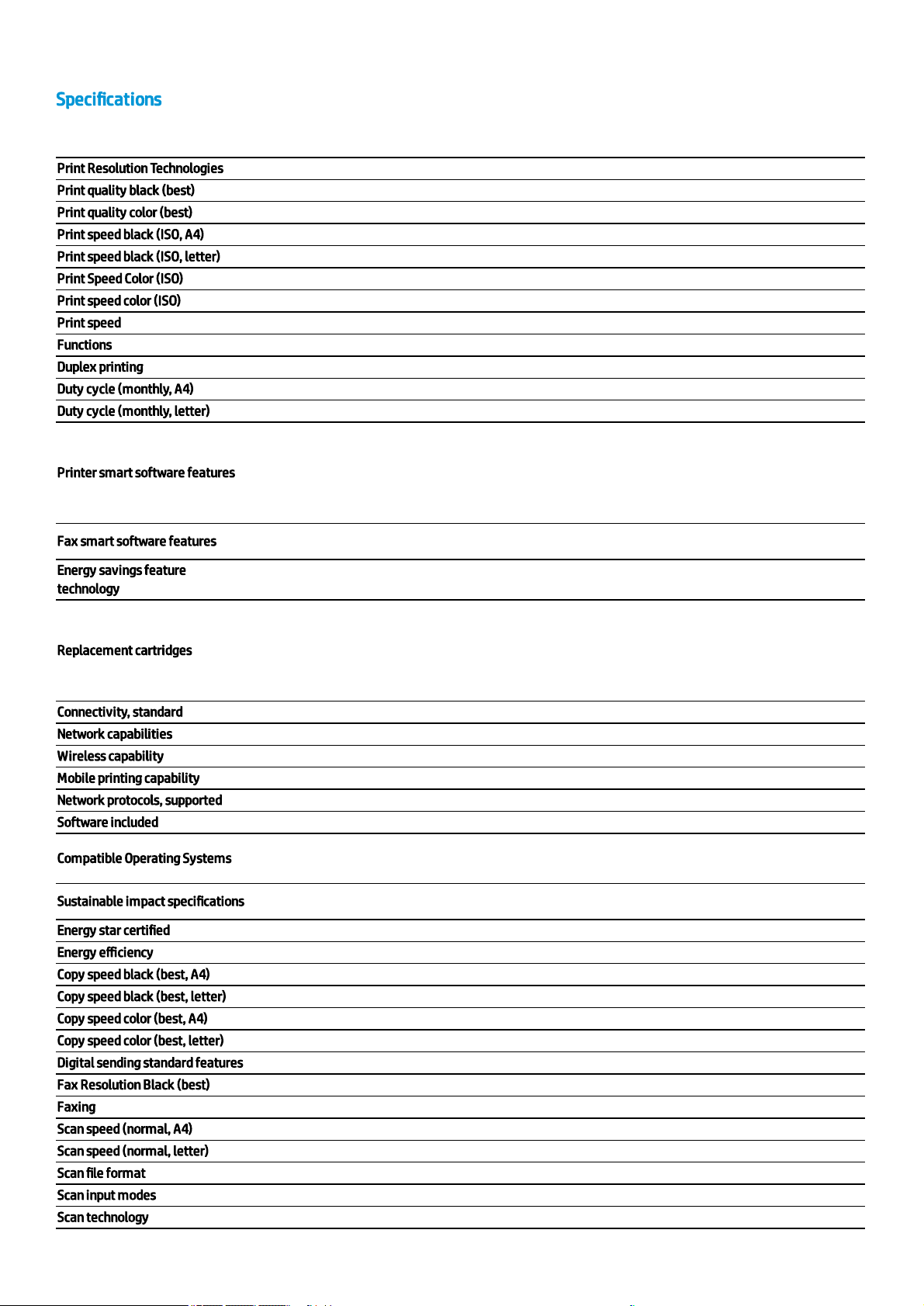
ProductSh eet | HP Offi ceJet Pro 8025e All-in-One Printer (1K7K3A)
Specications
Print Resolution Technologies HP Thermal Inkjet
Print quality black (best) 1200 x 1200 rendered dpi
Print quality color (best) Up to 4800 x 1200 optimized dpi on HP Advance Photo Paper 1200 x 1200 dpi input
Print speed black (ISO, A4) Up to 20 ppm
Print speed black (ISO, letter) Up to 20 ppm
Print Speed Color (ISO) Up to 10 ppm
Print speed color (ISO) Up to 10 ppm
Print speed Print speed up to 20 ppm (black) and 10 ppm (color)
Functions Print, copy, scan, fax
Duplex printing Automatic (standard)
Duty cycle (monthly, A4) Up to 20,000 pages
Duty cycle (monthly, letter)
Up to 20,000 pages
[7]
Printer smart software features
Ori entation: Portrait/Landscape; Print on Both Si des: None/Flip on Long Edge/Flip on Short Edg e; Page Order: Front
to Back/Back to Front; Pages per Sheet: 1, 2, 4, 6, 9, 16; Quality Settings: Draft/Norm al/Best; Printing Shortcuts;
Print in Grayscale: Off/High Qu ality Grayscale/Black Ink Only; Pages per Sheet Layout: Right then Down/Down then
Right/Left then Down/Down then Left; Pri nt in Max DPI: No/Yes; HP Real Life Technologies: Off/On; Booklet:
Non e/Booklet-Left Binding/Booklet-Right Binding; Pages to Print: Pri nt All Pages/Print Odd Pages Only/Print Even
Pages Only; Borderless Printing: Off/On; Page Borders: Off/On
Fax smart software features
Digital Fax - Fax to PC is available wi th Windows (Please use: Visi t http://www.hp.com/su pport to download th e
latest software.
Energy savings feature
technology
Schedule On and Schedule Off
Replacement cartridges
HP 910 Black Original Ink Cartrid ge (~300 pages) 3YL61AN; HP 910 Cyan Original Ink Cartri dge 3YL58AN; HP 910
Magenta Original Ink Cartridge 3YL59AN ; HP 910 Yellow Original Ink Cartri dge 3YL60AN (CMY composi te ~315
pages); HP 910XL Black Original Ink Cartri dge (~825 pages) 3YL65AN; HP 910XL Cyan Original Ink Cartridge 3YL62A;
HP 910XL Magenta Original Ink Cartri dge 3YL63A; HP 910XL Yellow Original Ink Cartridge 3YL64AN (CMY composite
pages ~825); HP 916XL Black Original Ink Cartri dge 3YL66AN (~1,500 pages). Actual yield varies consi derably based
on content of pri nted pages and other factors. For details see http://ww w.hp.com/go/learnaboutsupplies
Connectivity, standard 1 U SB 2.0; 1 Ethernet; 1 Wireless 802.11a/b/g/n; 1 RJ-11 Fax
Network capabilities Yes, via built-in Ethernet; Wireless 802.11 a/b/g/n
Wireless capability Yes, built-in Wi Fi 802.11 a/b/g/n
Mobile printing capability Chrome OS; HP Smart app; Apple AirPrint™; Wi-Fi® Direct Pri nting ; Mopri a™ Certi ed
Network protocols, supported 9100; LPR; SNMP; SLP; Internet Printing Protocol (IPP); WS-Pri nt; Wireless
Software included HP Pri nter Software, Shop for Supplies Online
Compatible Operating Systems
Windows 10, 8.1, 8, 7, W indows Server 2008 R2 64-bi t, Windows Server 2008 R2 64-bi t (SP1), Windows Server
2012 64-bi t, Windows Server 2012 R2 64-bit, Windows Server 2016, Chrome OS
(Windows XP and Windows Vista not s upported)
Sustainable impact specications
The HP Offi ceJet Pro 8025e is made from recycled printers and other electron ic s—more than 15% by weight of
plastic.
Energy star certied Yes
Energy efficiency EPEAT® Silver
Copy speed black (best, A4) Up to 3 cpm
Copy speed black (best, letter) Up to 3 cpm
Copy speed color (best, A4) Up to 2 cpm
Copy speed color (best, letter) Up to 2 cpm
Digital sending standard features Scan to thumb drive/PC
Fax Resolution Black (best) Up to 300 x 300 dpi
Faxing Yes, color
Scan speed (normal, A4) Up to 8 ppm (200 ppi, b&w), up to 3.5 ppm (200 ppi, color)
Scan speed (normal, letter) Up to 8 ppm (200 ppi, b&w), up to 3.5 ppm (200 ppi, color)
Scan le format JPG, BMP, TIFF, PDF, RTF, TXT, PNG
Scan input modes Front-panel scan, co py, HP Software, EWS, Mobi le apps
Scan technology Contact Image Sensor (CIS)
Generated by Dynamic Collateral Tool – (ww-en) – Feb 25, 2021 4:48 PM UTC+0000
2
Page 3

ProductSh eet | HP Offi ceJet Pro 8025e All-in-One Printer (1K7K3A)
Scanner type Flatbed, ADF
Display 2.7" (6.86 cm) Capacitive Touchscreen CGD (Color Graphic Display)
Minimum dimensions (W x D x H) 460 x 341.2 x 234 mm
Minimum dimensions (W x D x H) 18.11 x 13.43 x 9.21 in
Weight 8.2 kg
Weight 18.04 Ib
Power consumption
Up to 21 watts (printing), 5.80 watts (ready), 1.00 watts (sleep), 0.08 watts (manual-off)
[3]
Power supply type Internal (Built-in) Un iversal Power Supp ly
What's in the box
HP OfficeJet Pro 8025e All-i n-One Printer; HP 910 Setup Black Ink Cartridge; HP 910 Setup Cyan Ink Cartridge, HP
910 Setup Magenta Ink Cartri dge, HP 910 Setup Yellow Ink Cartrid ge; User Guide; Regulatory yer; Setup poster;
Reference Guide; Power cord [For ink volume and page yield information,visit hp.c om/go/learnabou tsupplies]
[8]
Warranty
One-year limited hardw are warranty; 24-hour, 7 days a week Web support; bu siness hour phone support within
warranty period.
Generated by Dynamic Collateral Tool – (ww-en) – Feb 25, 2021 4:48 PM UTC+0000
3
Page 4

ProductSh eet | HP Offi ceJet Pro 8025e All-in-One Printer (1K7K3A)
Top Recommended Displays, Accessories and Services
No Top Recommended Displays, Accessories and Services
Generated by Dynamic Collateral Tool – (ww-en) – Feb 25, 2021 4:48 PM UTC+0000
4
Page 5

ProductSh eet | HP Offi ceJet Pro 8025e All-in-One Printer (1K7K3A)
Messaging Footnotes
[1] Requires the HP Smart app download. For details on local printing requirements see http://www.hp.com/go/mobileprinting. Certain features/software are available in English language
only, and differ between desktop and mobile applications. Instant Ink subscription may be required. Instant Ink not available in all countries. See details at www.hpinstantink.com. Internet
access required and must be purchased separately. HP account required for full functionality. List of supported operating systems available in app stores. Fax capabilities are for sending a fax
only, and may require additional purchase. For more information, see http://www.hpsmart.com/mobile-fax.
[2] Wireless operations are compatible with 2.4 GHz and 5.0 GHz operations only. Learn more at http://hp.com/go/mobileprinting. Wi-Fi is a registered trademark of Wi-Fi Alliance®.
[3] Based on monthly subscription cost of Instant Ink 700-page plans without purchase of additional sets of pages compared to cost per page to print ISO/IEC 24711 pages on most inclass, traditional A4 color inkjet cartridge printers & MFPs using original standard capacity cartridges priced for: Australia <299 AUD; New Zealand <349 NZD; Canada <=399 CAD & United
States <399 USD. Sale prices not considered for this study. HP Ink Advantage printers excluded due to non-standard hardware & supplies model. Buyers Lab July 2020 study commissioned
by HP, based on publicly available information as of June 1, 2020. Printers selected by market share in IDC Quarterly Hardcopy Peripherals Tracker - Final Historical 2020Q1. For details: http://
www.keypointintelligence.com/HPInstantInk.
[4] Based on internal HP testing. Average timing estimate based on: 1) downloaded HP Smart app on mobile or desktop device, 2) setting up Shortcut, 3) scanning jobs which have more
than 2-3 tasks associated with them (scan to email, save and rename, store to cloud, etc.). Average timing savings comparison based on using printer and desktop scan software to complete
similar scanning tasks. Requires the HP Smart app download and supported HP printer. For details on local printing requirements see http://www.hp.com/go/mobileprinting.
[6] Instant Ink sign up required. Instant Ink not available in all countries. Subject to monthly page limit of plan selected. Must complete Instant Ink signup within 7 days of setting up the
printer with the HP-recommended setup process as indicated in the instructions that came with your printer. Use of in-box ink cartridge is included in period of offer. One offer redeemable
per printer. Free months offer with Instant Ink subject to change after 10.31.2021. Offer cannot be redeemed for cash. Setup Offer may be combined with other offers; see terms and
conditions of the other offer for more details. Requires a valid credit/debit card, an email address, and Internet connection to printer. Unless service is cancelled within the promotional period
online at www.hpinstantink.com, a monthly service fee, based on the plan chosen, plus tax and overage fees will be charged to your credit/debit card. Customer will be charged for any
overage fees and applicable taxes at the end of each month in the promotional period. See additional offer information available during online signup process. For service details, see
http://www.hpinstantink.com.
[7] Measured using ISO/IEC 24734, excludes rst set of test documents. For more information seehttp://www.hp.com/go/printerclaims. Exact speed varies depending on the
systemconguration, host OS, port-monitor, software application, driver, and document complexity.
[8] Based on plan usage, Internet connection to eligible HP printer, valid credit/debit card, email address, and delivery service in your geographic area.
[10] Improved printer connectivity utilizing Smart Driver and Print/Scan Doctor technology in the HP+ system, versus HP consumer printers without HP+.
Technical Specications Footnotes
[3] Power requirements are based on the country/reg ion where the printer is sold. Do not convert operating voltages. This will damage the printer and void the product warranty.
[7] HP recommends that the number of printed pages per month be within the stated range for optimum device performance, based on factors including supplies replacement
[8] For more information about page yields for replacement cartridges see http://hp.com/go/learnaboutsupplies for setup cartridges click on Setup supplies link on the same page.
© Copyright 2020 HP Development Company, L.P. The information contained herein is subject to change without notice. The only warranties for HP
products and services are set forth in the express warranty statements accompanying such products and services. Nothing herein should be
construed as constituting an additional warranty. HP shall not be liable for technical or editorial errors or omissions contained herein.
Generated by Dynamic Collateral Tool – (ww-en) – Feb 25, 2021 4:48 PM UTC+0000
5
