Page 1

HP 6125 Blade Switch Series
A
CL and QoS
Command Reference
Part number: 5998-3170
Software version: Release 2103
Document version: 6W100-20120907
Page 2

Legal and notice information
© Copyright 2012 Hewlett-Packard Development Company, L.P.
No part of this documentation may be reproduced or transmitted in any form or by any means without
prior written consent of Hewlett-Packard Development Company, L.P.
The information contained herein is subject to change without notice.
HEWLETT-PACKARD COMPANY MAKES NO WARRANTY OF ANY KIND WITH REGARD TO THIS
MATERIAL, INCLUDING, BUT NOT LIMITED TO, THE IMPLIED WARRANTIES OF MERCHANTABILITY
AND FITNESS FOR A PARTICULAR PURPOSE. Hewlett-Packard shall not be liable for errors contained
herein or for incidental or consequential damages in connection with the furnishing, performance, or
use of this material.
The only warranties for HP products and services are set forth in the express warranty statements
accompanying such products and services. Nothing herein should be construed as constituting an
additional warranty. HP shall not be liable for technical or editorial errors or omissions contained
herein.
Page 3

i
Contents
ACL configuration commands ····································································································································· 1
acl ·············································································································································································· 1
acl copy ····································································································································································· 2
acl ipv6 ······································································································································································ 3
acl ipv6 copy ···························································································································································· 4
acl ipv6 name ··························································································································································· 4
acl name ···································································································································································· 5
description ································································································································································· 5
display acl ································································································································································· 6
display acl ipv6 ························································································································································ 8
display acl resource ················································································································································· 9
display packet-filter ··············································································································································· 10
display time-range ················································································································································· 12
hardware-count enable ········································································································································· 13
packet-filter ····························································································································································· 14
packet-filter ipv6 ···················································································································································· 14
reset acl counter ···················································································································································· 15
reset acl ipv6 counter ············································································································································ 16
rule (Ethernet frame header ACL view) ··············································································································· 16
rule (IPv4 advanced ACL view) ···························································································································· 18
rule (IPv4 basic ACL view) ···································································································································· 23
rule (IPv6 advanced ACL view) ···························································································································· 24
rule (IPv6 basic ACL view) ···································································································································· 28
rule comment ·························································································································································· 30
rule remark ····························································································································································· 31
step ·········································································································································································· 32
time-range ······························································································································································ 33
QoS policy configuration commands ······················································································································· 36
Class configuration commands····································································································································· 36
display traffic classifier ········································································································································· 36
if-match ··································································································································································· 37
traffic classifier ······················································································································································· 41
Traffic behavior configuration commands ··················································································································· 42
accounting ······························································································································································ 42
car ··········································································································································································· 42
display traffic behavior ········································································································································· 44
filter ········································································································································································· 45
redirect ··································································································································································· 46
remark dot1p ························································································································································· 46
remark drop-precedence ······································································································································ 47
remark dscp ··························································································································································· 48
remark ip-precedence ··········································································································································· 49
remark local-precedence ······································································································································ 50
remark qos-local-id ················································································································································ 50
traffic behavior ······················································································································································ 51
QoS policy configuration and application commands ······························································································ 51
classifier behavior ················································································································································· 51
display qos policy ················································································································································· 52
Page 4

ii
display qos policy global ····································································································································· 53
display qos policy interface ································································································································· 55
display qos vlan-policy ········································································································································· 57
qos apply policy (interface view) ························································································································ 59
qos apply policy (user-profile view) ···················································································································· 59
qos apply policy global ········································································································································ 60
qos policy ······························································································································································· 61
qos vlan-policy ······················································································································································· 61
reset qos policy global·········································································································································· 62
reset qos vlan-policy ·············································································································································· 63
Priority mapping configuration commands ·············································································································· 64
Priority mapping table configuration commands ········································································································ 64
display qos map-table ··········································································································································· 64
import ······································································································································································ 65
qos map-table ························································································································································ 66
Port priority configuration commands ·························································································································· 66
qos priority ····························································································································································· 66
Port priority trust mode configuration commands ······································································································· 67
display qos trust interface ····································································································································· 67
qos trust ·································································································································································· 68
GTS and line rate configuration commands ············································································································ 70
GTS configuration commands ······································································································································ 70
display qos gts interface ······································································································································· 70
qos gts ···································································································································································· 71
Line rate configuration commands ······························································································································· 72
display qos lr interface ········································································································································· 72
qos lr ······································································································································································· 73
Congestion management configuration commands ································································································ 74
SP queuing configuration commands ·························································································································· 74
display qos sp ························································································································································ 74
qos sp ····································································································································································· 75
WRR queuing configuration commands ······················································································································ 75
display qos wrr interface ······································································································································ 75
qos wrr ··································································································································································· 76
qos wrr byte-count ················································································································································· 77
qos wrr group sp ··················································································································································· 78
qos wrr weight ······················································································································································· 79
WFQ configuration commands ···································································································································· 79
display qos wfq interface ····································································································································· 79
qos bandwidth queue ··········································································································································· 81
qos wfq ··································································································································································· 81
qos wfq byte-count ················································································································································ 82
qos wfq group sp ·················································································································································· 83
qos wfq weight ······················································································································································ 83
Congestion avoidance configuration commands ···································································································· 85
display qos wred interface ··································································································································· 85
display qos wred table ········································································································································· 85
qos wred apply ····················································································································································· 87
qos wred queue table ··········································································································································· 87
queue ······································································································································································ 88
Aggregate CAR configuration commands ··············································································································· 90
car name ································································································································································ 90
Page 5

iii
display qos car name ··········································································································································· 90
qos car aggregative ·············································································································································· 91
reset qos car name ················································································································································ 92
Burst function configuration commands ···················································································································· 94
burst-mode enable ················································································································································· 94
Support and other resources ····································································································································· 95
Contacting HP ································································································································································ 95
Subscription service ·············································································································································· 95
Related information ························································································································································ 95
Documents ······························································································································································ 95
Websites ································································································································································· 95
Conventions ···································································································································································· 96
Index ··········································································································································································· 98
Page 6

1
ACL configuration commands
acl
Syntax
acl number acl-number [ name acl-name ] [ match-order { auto | config } ]
undo acl { all | name acl-name | number acl-number }
View
System view
Default level
2: System level
Parameters
number acl-number: Specifies the number of an access control list (ACL):
• 2000 to 2999 for IPv4 basic ACLs
• 3000 to 3999 for IPv4 advanced ACLs
• 4000 to 4999 for Ethernet frame header ACLs
name acl-name: Assigns a name to the ACL for easy identification. The acl-name argument takes a
case-insensitive string of 1 to 63 characters. It must start with an English letter, and to avoid confusion,
cannot be all.
match-order: Sets the order in which ACL rules are compared against packets:
• auto—Compares ACL rules in depth-first order. The depth-first order differs with ACL categories. For
more information, see ACL and QoS Configuration Guide.
• config—Compares ACL rules in ascending order of rule ID. The rule with a smaller ID has higher
priority. If no match order is specified, the config order applies by default.
all: Deletes all IPv4 ACLs and Ethernet frame header ACLs.
Description
Use acl to create an IPv4 ACL or an Ethernet frame header ACL, and enter its view. If the ACL has been
created, you enter its view directly.
Use undo acl to delete the specified IPv4 or Ethernet frame header ACL, or all IPv4 and Ethernet frame
header ACLs.
By default, no ACL exists.
You can assign a name to an IPv4 or Ethernet frame header ACL only when you create it. After an ACL
is created with a name, you cannot rename it or remove its name.
You can change match order only for ACLs that do not contain any rules.
To display any ACLs you have created, use the display acl command.
Examples
# Create IPv4 basic ACL 2000, and enter its view.
<Sysname> system-view
Page 7

2
[Sysname] acl number 2000
[Sysname-acl-basic-2000]
# Create IPv4 basic ACL 2001 with the name flow, and enter its view.
<Sysname> system-view
[Sysname] acl number 2001 name flow
[Sysname-acl-basic-2001-flow]
acl copy
Syntax
acl copy { source-acl-number | name source-acl-name } to { dest-acl-number | name dest-acl-name }
View
System view
Default level
2: System level
Parameters
source-acl-number: Specifies an existing source ACL by its number:
• 2000 to 2999 for IPv4 basic ACLs
• 3000 to 3999 for IPv4 advanced ACLs
• 4000 to 4999 for Ethernet frame header ACLs
name source-acl-name: Specifies an existing source ACL by its name. The source-acl-name argument
takes a case-insensitive string of 1 to 63 characters.
dest-acl-number: Assigns a unique number to the ACL you are creating. This number must be from the
same ACL category as the source ACL. Available value ranges include:
• 2000 to 2999 for IPv4 basic ACLs
• 3000 to 3999 for IPv4 advanced ACLs
• 4000 to 4999 for Ethernet frame header ACLs
name dest-acl-name: Assigns a unique name to the ACL you are creating. The dest-acl-name takes a
case-insensitive string of 1 to 63 characters. It must start with an English letter and to avoid confusion,
cannot be all. For this ACL, the system automatically picks the smallest number from all available
numbers in the same ACL category as the source ACL.
Description
Use acl copy to create an IPv4 or an Ethernet frame header ACL by copying an ACL that already exists.
The new ACL has the same properties and content as the source ACL, but not the same ACL number and
name.
You can assign a name for an ACL only when you create it. After an ACL is created with a name, you
cannot rename it or remove its name.
Examples
# Create IPv4 basic ACL 2002 by copying IPv4 basic ACL 2001.
<Sysname> system-view
[Sysname] acl copy 2001 to 2002
Page 8

3
acl ipv6
Syntax
acl ipv6 number acl6-number [ name acl6-name ] [ match-order { auto | config } ]
undo acl ipv6 { all | name acl6-name | number acl6-number }
View
System view
Default level
2: System level
Parameters
number acl6-number: Specifies the number of an IPv6 ACL:
• 2000 to 2999 for IPv6 basic ACLs
• 3000 to 3999 for IPv6 advanced ACLs
name acl6-name: Assigns a name to the IPv6 ACL for easy identification. The acl6-name argument takes
a case-insensitive string of 1 to 63 characters. It must start with an English letter, and to avoid confusion,
cannot be all.
match-order: Sets the order in which ACL rules are compared against packets:
• auto—Compares ACL rules in depth-first order. The depth-first order differs with ACL categories. For
more information, see ACL and QoS Configuration Guide.
• config—Compares ACL rules in ascending order of rule ID. The rule with a smaller ID has higher
priority. If no match order is specified, the config order applies by default.
all: Delete all IPv6 ACLs.
Description
Use acl ipv6 to create an IPv6 ACL and enter its ACL view. If the ACL has been created, you enter its view
directly.
Use undo acl ipv6 to delete the specified IPv6 ACL or all IPv6 ACLs.
By default, no ACL exists.
You can assign a name to an IPv6 ACL only when you create it. After an IPv6 ACL is created, you cannot
rename it or remove its name.
You can change match order only for ACLs that do not contain any rules.
To display any ACLs you have created, use the display acl ipv6 command.
Examples
# Create IPv6 ACL 2000 and enter its view.
<Sysname> system-view
[Sysname] acl ipv6 number 2000
[Sysname-acl6-basic-2000]
# Create IPv6 basic ACL 2001 with the name flow, and enter its view.
<Sysname> system-view
[Sysname] acl ipv6 number 2001 name flow
[Sysname-acl6-basic-2001-flow]
Page 9

4
acl ipv6 copy
Syntax
acl ipv6 copy { source-acl6-number | name source-acl6-name } to { dest-acl6-number | name
dest-acl6-name }
View
System view
Default level
2: System level
Parameters
source-acl6-number: Specifies an existing source IPv6 ACL by its number:
• 2000 to 2999 for IPv6 basic ACLs
• 3000 to 3999 for IPv6 advanced ACLs
name source-acl6-name: Specifies an existing source IPv6 ACL by its name. The source-acl6-name
argument takes a case-insensitive string of 1 to 63 characters.
dest-acl6-number: Assigns a unique number to the IPv6 ACL you are creating. This number must be from
the same ACL category as the source ACL. Available value ranges include:
• 2000 to 2999 for IPv6 basic ACLs
• 3000 to 3999 for IPv6 advanced ACLs
name dest-acl6-name: Assigns a unique name to the IPv6 ACL you are creating. The dest-acl6-name
takes a case-insensitive string of 1 to 63 characters. It must start with an English letter and to avoid
confusion, cannot be all. For this ACL, the system automatically picks the smallest number from all
available numbers in the same ACL category as the source ACL.
Description
Use acl ipv6 copy to create an IPv6 ACL by copying an IPv6 ACL that already exists. The new ACL has
the same properties and content as the source ACL, but not the same ACL number and name.
You can assign a name to an IPv6 ACL only when you create it. After an ACL is created with a name, you
cannot rename it or remove its name.
Examples
# Create IPv6 basic ACL 2002 by copying IPv6 basic ACL 2001.
<Sysname> system-view
[Sysname] acl ipv6 copy 2001 to 2002
acl ipv6 name
Syntax
acl ipv6 name acl6-name
View
System view
Default level
2: System level
Page 10

5
Parameters
acl6-name: Specifies the name of an existing IPv6 ACL, a case-insensitive string of 1 to 63 characters. It
must start with an English letter.
Description
Use acl ipv6 name to enter the view of an IPv6 ACL that has a name.
Related commands: acl ipv6.
Examples
# Enter the view of IPv6 ACL flow.
<Sysname> system-view
[Sysname] acl ipv6 name flow
[Sysname-acl6-basic-2001-flow]
acl name
Syntax
acl name acl-name
View
System view
Default level
2: System level
Parameters
acl-name: Specifies the IPv4 ACL name, a case-insensitive string of 1 to 63 characters. It must start with
an English letter. The IPv4 ACL must already exist.
Description
Use acl name to enter the view of an IPv4 ACL that has a name.
Related commands: acl.
Examples
# Enter the view of IPv4 ACL flow.
<Sysname> system-view
[Sysname] acl name flow
[Sysname-acl-basic-2001-flow]
description
Syntax
description text
undo description
View
IPv4 basic/advanced ACL view, IPv6 basic/advanced ACL view, Ethernet frame header ACL view
Default level
2: System level
Page 11

6
Parameters
text: ACL description, a case-sensitive string of 1 to 127 characters.
Description
Use description to configure a description for an ACL.
Use undo description to remove the ACL description.
By default, an ACL has no ACL description.
Related commands: display acl and display acl ipv6.
Examples
# Configure a description for IPv4 basic ACL 2000.
<Sysname> system-view
[Sysname] acl number 2000
[Sysname-acl-basic-2000] description This is an IPv4 basic ACL.
# Configure a description for IPv6 basic ACL 2000.
<Sysname> system-view
[Sysname] acl ipv6 number 2000
[Sysname-acl6-basic-2000] description This is an IPv6 basic ACL.
display acl
Syntax
display acl { acl-number | all | name acl-name } [ slot slot-number ] [ | { begin | exclude | include }
regular-expression ]
View
Any view
Default level
1: Monitor level
Parameters
acl-number: Specifies an ACL by its number:
• 2000 to 2999 for IPv4 basic ACLs
• 3000 to 3999 for IPv4 advanced ACLs
• 4000 to 4999 for Ethernet frame header ACLs
all: Displays information for all IPv4 ACLs.
name acl-name: Specifies an ACL by its name. The acl-name argument takes a case-insensitive string of
1 to 63 characters. It must start with an English letter.
slot slot-number: Displays match statistics for ACLs on an IRF member switch. The slot-number argument
represents the ID of the IRF member switch. Available values for the slot-number argument are member
IDs already assigned in the IRF fabric. If no IRF member switch is specified, the command displays
matches statistics for ACLs on all member switches.
|: Filters command output by specifying a regular expression. For more information about regular
expressions, see Fundamentals Configuration Guide.
begin: Displays the first line that matches the specified regular expression and all lines that follow.
Page 12

7
exclude: Displays all lines that do not match the specified regular expression.
include: Displays all lines that match the specified regular expression.
regular-expression: Specifies a regular expression, a case-sensitive string of 1 to 256 characters.
Description
Use display acl to display configuration and match statistics for the specified or all IPv4 ACLs.
This command displays ACL rules in config or depth-first order, whichever is configured.
Examples
# Display the configuration and match statistics for all IPv4 ACLs.
<Sysname> display acl all
Basic ACL 2000, named flow, 3 rules,
Statistics is enabled
ACL's step is 5
rule 0 permit
rule 5 permit source 1.1.1.1 0 (5 times matched)
rule 10 permit vpn-instance mk
Basic ACL 2001, named -none-, 3 rules, match-order is auto,
ACL's step is 5
rule 10 permit source 1.1.1.1 0
rule 10 comment This rule is used in rd.
rule 5 permit source 2.2.2.2 0
rule 0 permit
Table 1 Command output
Field
Descri
p
tion
Basic ACL 2000
Category and number of the ACL. The following field
information is about IPv4 basic ACL 2000.
named flow
The name of the ACL is flow. "-none-" means the ACL is not
named.
3 rules
The ACL contains three rules.
match-order is auto
The match order for the ACL is auto, which sorts ACL rules in
depth-first order. This field is not present when the match order
is config.
Statistics is enabled The rule match counting is enabled for this ACL.
ACL's step is 5 The rule numbering step is 5.
rule 0 permit Content of rule 0.
5 times matched
There have been five matches for the rule. If the counting
keyword is configured for the rule or the hardware-count
enable command is enabled for the ACL, the statistic counts
both rule matches performed in both software and hardware.
Otherwise, the statistics counts only rule matches performed in
software.
rule 10 comment This rule is used in rd. The description of ACL rule 10 is "This rule is used in rd."
Page 13

8
display acl ipv6
Syntax
display acl ipv6 { acl6-number | all | name acl6-name } [ slot slot-number ] [ | { begin | exclude |
include } regular-expression ]
View
Any view
Default level
1: Monitor level
Parameters
acl6-number: Specifies an IPv6 ACL by its number:
• 2000 to 2999 for IPv6 basic ACLs
• 3000 to 3999 for IPv6 advanced ACLs
all: Displays information for all IPv6 ACLs.
name acl6-name: Specifies an IPv6 ACL by its name. The acl6-name argument takes a case-insensitive
string of 1 to 63 characters. It must start with an English letter.
slot slot-number: Displays the match statistics for IPv6 ACLs on an IRF member switch. The slot-number
argument represents the ID of the IRF member switch. Available values for the slot-number argument are
member IDs already assigned in the IRF fabric. If no IRF member switch is specified, the command
displays match statistics for IPv6 ACLs on all member switches.
|: Filters command output by specifying a regular expression. For more information about regular
expressions, see Fundamentals Configuration Guide.
begin: Displays the first line that matches the specified regular expression and all lines that follow.
exclude: Displays all lines that do not match the specified regular expression.
include: Displays all lines that match the specified regular expression.
regular-expression: Specifies a regular expression, a case-sensitive string of 1 to 256 characters.
Description
Use display acl ipv6 to display the configuration and match statistics for the specified IPv6 ACL or all IPv6
ACLs.
This command displays ACL rules in config or depth-first order, whichever is configured.
Examples
# Display the configuration and match statistics for all IPv6 ACLs.
<Sysname> display acl ipv6 all
Basic IPv6 ACL 2000, named flow, 2 rules,
Statistics is enabled
ACL's step is 5
rule 0 permit
rule 5 permit source 1::/64 (5 times matched)
Basic IPv6 ACL 2001, named -none-, 3 rules, match-order is auto,
ACL's step is 5
Page 14
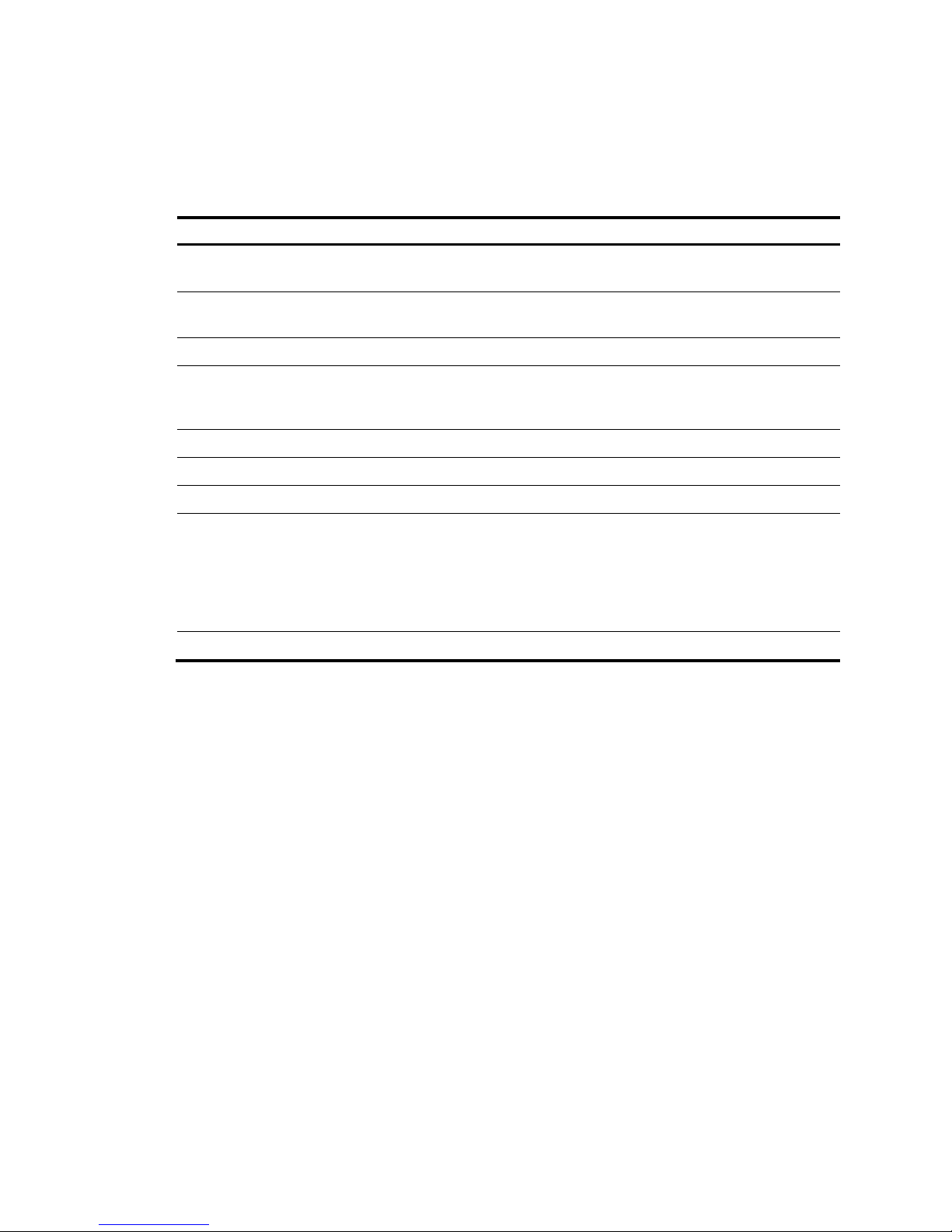
9
rule 10 permit source1::/64
rule 10 comment This rule is used in rd.
rule 5 permit source 2::/64
rule 0 permit
Table 2 Command output
Field Descri
p
tion
Basic IPv6 ACL 2000
Category and number of the ACL. The following field
information is about this IPv6 basic ACL 2000.
named flow
The name of the ACL is flow. "-none-" means the ACL is not
named.
2 rules The ACL contains two rules.
match-order is auto
The match order for the ACL is auto, which sorts ACL rules in
depth-first order. This field is not present when the match order
is config.
Statistics is enabled The rule match counting is enabled for this ACL.
ACL's step is 5 The rule numbering step is 5.
rule 0 permit Content of rule 0.
5 times matched
There have been five matches for the rule. If the counting
keyword is configured for the rule or the hardware-count
enable command is enabled for the ACL, the statistic counts
both rule matches performed in both software and hardware.
Otherwise, the statistics counts only rule matches performed in
software.
rule 10 comment This rule is used in rd. The description of ACL rule 10 is "This rule is used in rd."
display acl resource
Syntax
display acl resource [ slot slot-number ] [ | { begin | exclude | include } regular-expression ]
View
Any view
Default level
1: Monitor level
Parameters
slot slot-number: Displays the usage of ACL rules on an IRF member switch. The slot-number argument
represents the ID of the IRF member switch. Available values for the slot-number argument are member
IDs already assigned in the IRF fabric. If no IRF member switch is specified, the command displays the
usage of ACL rules on all member switches.
|: Filters command output by specifying a regular expression. For more information about regular
expressions, see Fundamentals Configuration Guide.
begin: Displays the first line that matches the specified regular expression and all lines that follow.
exclude: Displays all lines that do not match the specified regular expression.
Page 15
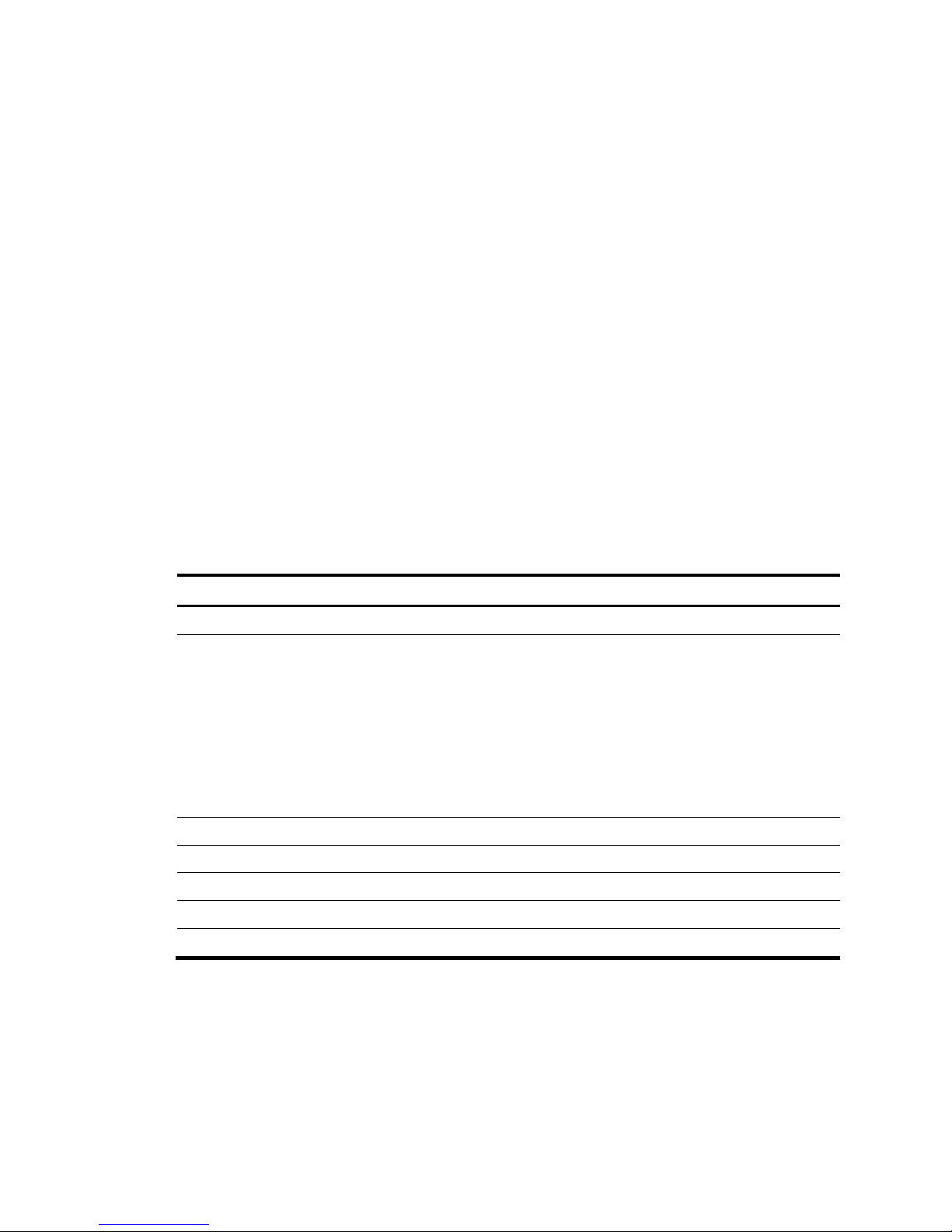
10
include: Displays all lines that match the specified regular expression.
regular-expression: Specifies a regular expression, a case-sensitive string of 1 to 256 characters.
Description
Use display acl resource to display the usage of ACL rules.
Examples
# Display the usage of ACL rules on a device.
<Sysname> display acl resource
Interface:
XGE1/1/1 to XGE1/1/4, GE1/1/5 to GE1/0/16, XGE1/0/17
-------------------------------------------------------------------- Type Total Reserved Configured Remaining Usage
-------------------------------------------------------------------- VFP ACL 2048 512 0 1536 25%
IFP ACL 4096 1024 17 3055 25%
IFP Meter 2048 512 0 1536 25%
IFP Counter 2048 512 0 1536 25%
EFP ACL 512 0 0 512 0%
EFP Meter 256 0 0 256 0%
EFP Counter 512 0 0 512 0%
Table 3 Command output
Field Description
Interface Interface indicated by its type and number
Type
Rule type:
• VFP ACL—ACL rules for QinQ before Layer 2 forwarding
• IFP ACL—ACL rules applied to inbound traffic
• IFP Meter—Traffic policing rules for inbound traffic
• IFP Counter—Traffic counting rules for inbound traffic
• EFP ACL—ACL rules for outbound traffic
• EEP Meter—Traffic counting rules for inbound traffic
• EFP Counter—Traffic counting rules for outbound traffic
Total Total number of ACL rules supported
Reserved Number of reserved ACL rules
Configured Number of ACL rules that have been applied
Remaining Number of ACL rules that you can apply
Usage Usage of the ACL rules
display packet-filter
Syntax
display packet-filter { { all | interface interface-type interface-number } [ inbound | outbound ] |
interface vlan-interface vlan-interface-number [ inbound | outbound ] [ slot slot-number ] } [ | { begin |
exclude | include } regular-expression ]
Page 16

11
View
Any view
Default level
1: Monitor level
Parameters
all: Specifies all interfaces.
interface interface-type interface-number: Specifies an interface by its type and number. VLAN interfaces
are not supported.
inbound: Specifies the inbound direction.
outbound: Specifies the outbound direction.
interface vlan-interface vlan-interface-number: Specifies a VLAN interface by its number.
slot slot-number: Specifies an IRF member switch. The slot-number argument is the ID of the IRF member
switch. Available values for the slot-number argument are member IDs already assigned in the IRF fabric.
If no IRF member switch is specified, the command displays application status of incoming and outgoing
packet filtering ACLs for VLAN interfaces of the master.
|: Filters command output by specifying a regular expression. For more information about regular
expressions, see Fundamentals Configuration Guide.
begin: Displays the first line that matches the specified regular expression and all lines that follow.
exclude: Displays all lines that do not match the specified regular expression.
include: Displays all lines that match the specified regular expression.
regular-expression: Specifies a regular expression, a case-sensitive string of 1 to 256 characters.
Description
Use display packet-filter to display whether an ACL has been successfully applied to an interface for
packet filtering.
• The ACL application status may be different on the master and on an IRF member switch because
of ACL resource insufficiency. You can specify the slot number in the display packet-filter command
to check the ACL application status on the member switch.
• If you specify neither the inbound keyword nor the outbound keyword, the command displays the
application status of both incoming and outgoing packet filtering ACLs.
Examples
# Display the application status of incoming and outgoing packet filtering ACLs for interface
GigabitEthernet 1/0/1.
<Sysname> display packet-filter interface gigabitethernet 1/0/1
Interface: GigabitEthernet1/0/1
In-bound Policy:
acl 2001, Successful
Out-bound Policy:
acl6 2500, Fail
Page 17
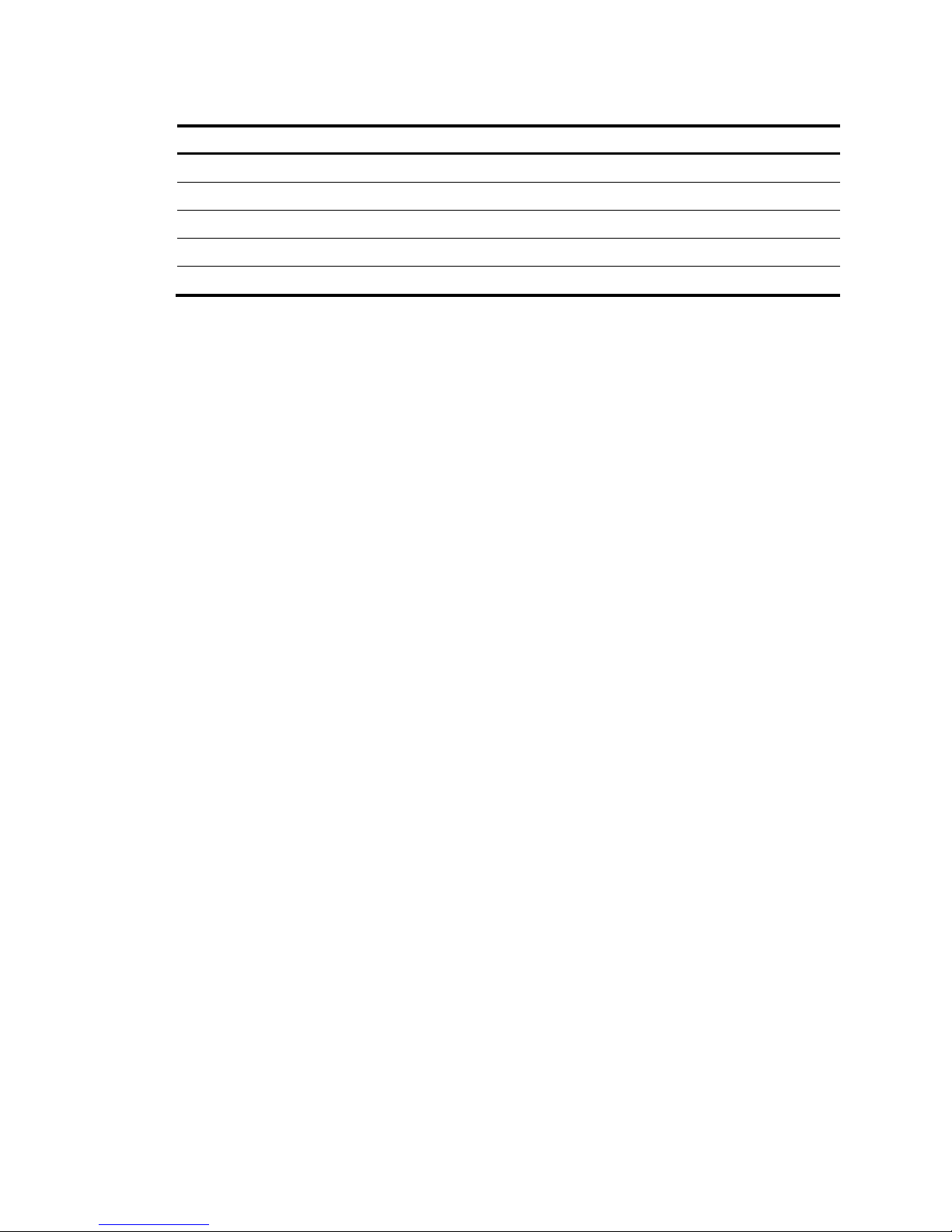
12
Table 4 Command output
Field Descri
p
tion
Interface Interface to which the ACL applies.
In-bound Policy ACL used for filtering incoming traffic on the interface.
Out-bound Policy ACL used for filtering outgoing traffic on the interface.
acl 2001, Successful IPv4 ACL 2001 has been applied to the interface.
acl6 2500, Fail The device has failed to apply IPv6 ACL 2500 to the interface.
display time-range
Syntax
display time-range { time-range-name | all } [ | { begin | exclude | include } regular-expression ]
View
Any view
Default level
1: Monitor level
Parameters
time-range-name: Specifies a time range name, a case-insensitive string of 1 to 32 characters. It must
start with an English letter.
all: Displays the configuration and status of all existing time ranges.
|: Filters command output by specifying a regular expression. For more information about regular
expressions, see Fundamentals Configuration Guide.
begin: Displays the first line that matches the specified regular expression and all lines that follow.
exclude: Displays all lines that do not match the specified regular expression.
include: Displays all lines that match the specified regular expression.
regular-expression: Specifies a regular expression, a case-sensitive string of 1 to 256 characters.
Description
Use display time-range to display the configuration and status of the specified time range or all time
ranges.
Examples
# Display the configuration and status of time range t4.
<Sysname> display time-range t4
Current time is 17:12:34 4/13/2010 Tuesday
Time-range : t4 ( Inactive )
10:00 to 12:00 Mon
14:00 to 16:00 Wed
from 00:00 1/1/2010 to 23:59 1/31/2010
from 00:00 6/1/2010 to 23:59 6/30/2010
Page 18
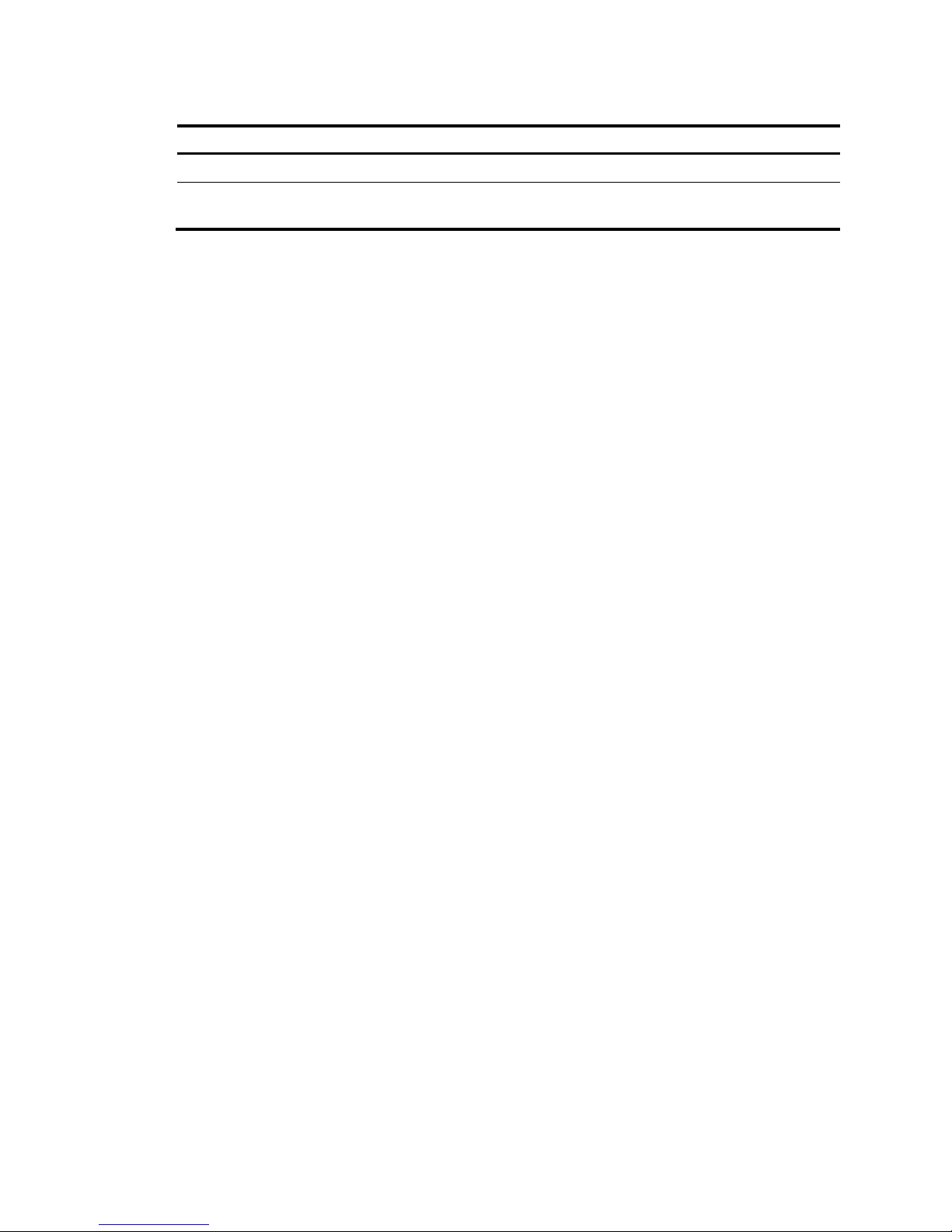
13
Table 5 Command output
Field
Descri
p
tion
Current time Current system time
Time-range
Configuration and status of the time range, including its name,
status (active or inactive), and start time and end time
hardware-count enable
Syntax
hardware-count enable
undo hardware-count enable
View
IPv4 basic/advanced ACL view, IPv6 basic/advanced ACL view, Ethernet frame header ACL view
Default level
2: System level
Parameters
None
Description
Use hardware-count enable to enable counting ACL rule matches performed in hardware. The device
automatically counts the rule match counting performed in software.
Use undo hardware-count enable to disable counting ACL rule matches performed in hardware. This
command also resets the hardware match counters for all rules in the ACL. For a rule configured with the
counting keyword, this command only resets the rule’s hardware match counter.
By default, ACL rule matches performed in hardware are not counted.
The hardware-count enable command enables match counting for all rules in an ACL, and the counting
keyword in the rule command enables match c ounting specific to ru les. For an individual rule, rule match
counting works as long as either the hardware-count enable command or the counting keyword is
configured.
When an ACL is referenced by a QoS policy, this command or the counting keyword does not take effect.
No ACL rule matches are counted.
Related commands: display acl, display acl ipv6, and rule.
Examples
# Enable rule match counting for IPv4 ACL 2000.
<Sysname> system-view
[Sysname] acl number 2000
[Sysname-acl-basic-2000] hardware-count enable
# Enable rule match counting for IPv6 ACL 2000.
<Sysname> system-view
[Sysname] acl ipv6 number 2000
[Sysname-acl6-basic-2000] hardware-count enable
Page 19

14
packet-filter
Syntax
packet-filter { acl-number | name acl-name } { inbound | outbound }
undo packet-filter { acl-number | name acl-name } { inbound | outbound }
View
Layer 2 Ethernet interface view, VLAN interface view
Default level
2: System level
Parameters
acl-number: Specifies an IPv4 ACL by its number:
• 2000 to 2999 for IPv4 basic ACLs
• 3000 to 3999 for IPv4 advanced ACLs
• 4000 to 4999 for Ethernet frame header ACLs
name acl-name: Specifies an IPv4 ACL by its name. The acl-name argument takes a case-insensitive
string of 1 to 63 characters. It must start with an English letter.
inbound: Filters incoming packets.
outbound: Filters outgoing packets.
Description
Use packet-filter to apply an IPv4 basic, IPv4 advanced, or Ethernet frame header ACL to an interface
to filter packets.
Use undo packet-filter to restore the default.
By default, an interface does not filter packets.
Related commands: display packet-filter.
Examples
# Apply IPv4 ACL 2001 to filter incoming traffic on GigabitEthernet 1/0/1.
<Sysname> system-view
[Sysname] interface gigabitethernet 1/0/1
[Sysname-GigabitEthernet1/0/1] packet-filter 2001 inbound
packet-filter ipv6
Syntax
packet-filter ipv6 { acl6-number | name acl6-name } { inbound | outbound }
undo packet-filter ipv6 { acl6-number | name acl6-name } { inbound | outbound }
View
Layer 2 Ethernet interface view, VLAN interface view
Default level
2: System level
Page 20

15
Parameters
acl6-number: Specifies an IPv6 ACL by its number:
• 2000 to 2999 for IPv6 basic ACLs
• 3000 to 3999 for IPv6 advanced ACLs
name acl6-name: Specifies an IPv6 ACL by its name. The acl6-name argument takes a case-insensitive
string of 1 to 63 characters. It must start with an English letter.
inbound: Filters incoming IPv6 packets
outbound: Filters outgoing IPv6 packets
Description
Use packet-filter ipv6 to apply an IPv6 basic or IPv6 advanced ACL to an interface to filter IPv6 packets.
Use undo packet-filter ipv6 to restore the default.
By default, an interface does not filter IPv6 packets.
Related commands: display packet-filter.
Examples
# Apply IPv6 ACL 2500 to filter incoming packets on GigabitEthernet 1/0/1.
<Sysname> system-view
[Sysname] interface gigabitethernet 1/0/1
[Sysname-GigabitEthernet1/0/1] packet-filter ipv6 2500 inbound
reset acl counter
Syntax
reset acl counter { acl-number | all | name acl-name }
View
User view
Default level
2: System level
Parameters
acl-number: Specifies an ACL by its number:
• 2000 to 2999 for IPv4 basic ACLs
• 3000 to 3999 for IPv4 advanced ACLs
• 4000 to 4999 for Ethernet frame header ACLs
all: Clears statistics for all IPv4 and Ethernet frame header ACLs.
name acl-name: Specifies an IPv4 or Ethernet frame header ACL by its name. The acl-name argument
takes a case-insensitive string of 1 to 63 characters. It must start with an English letter.
Description
Use reset acl counter to clear statistics for the specified IPv4 or Ethernet frame header ACL, or all IPv4
and Ethernet frame header ACLs.
Related commands: display acl.
Page 21

16
Examples
# Clear statistics for IPv4 basic ACL 2001.
<Sysname> reset acl counter 2001
# Clear statistics for IPv4 ACL flow.
<Sysname> reset acl counter name flow
reset acl ipv6 counter
Syntax
reset acl ipv6 counter { acl6-number | all | name acl6-name }
View
User view
Default level
2: System level
Parameters
acl6-number: Specifies an IPv6 ACL by its number:
• 2000 to 2999 for IPv6 basic ACLs
• 3000 to 3999 for IPv6 advanced ACLs
all: Clears statistics for all IPv6 basic and advanced ACLs.
name acl6-name: Specifies an IPv6 ACL by its name. The acl6-name argument takes a case-insensitive
string of 1 to 63 characters. It must start with an English letter.
Description
Use reset acl ipv6 counter to clear statistics for the specified IPv6 ACL or all IPv6 basic and IPv6
advanced ACLs.
Related commands: display acl ipv6.
Examples
# Clear statistics for IPv6 basic ACL 2001.
<Sysname> reset acl ipv6 counter 2001
# Clear statistics for IPv6 ACL flow.
<Sysname> reset acl ipv6 counter name flow
rule (Ethernet frame header ACL view)
Syntax
rule [ rule-id ] { deny | permit } [ cos vlan-pri | counting | dest-mac dest-addr dest-mask | { lsap lsap-type
lsap-type-mask | type protocol-type protocol-type-mask } | source-mac sour-addr source-mask |
time-range time-range-name ] *
undo rule rule-id [ counting | time-range ] *
View
Ethernet frame header ACL view
Page 22

17
Default level
2: System level
Parameters
rule-id: Specifies a rule ID, in the range of 0 to 65534. If no rule ID is provided when you create an ACL
rule, the system automatically assigns it a rule ID. This rule ID takes the nearest higher multiple of the
numbering step to the current highest rule ID, starting from 0. For example, if the rule numbering step is
5 and the current highest rule ID is 28, the rule is numbered 30.
deny: Denies matching packets.
permit: Allows matching packets to pass.
cos vlan-pri: Matches an 802.1p priority. The vlan-pri argument can be a number in the range of 0 to 7,
or in words, best-effort (0), background (1), spare (2), excellent-effort (3), controlled-load (4), video (5),
voice (6), or network-management (7).
counting: Counts the number of times the Ethernet frame header ACL rule has been matched in
hardware.
dest-mac dest-addr dest-mask: Matches a destination MAC address range. The dest-addr and dest-mask
arguments represent a destination MAC address and mask in H-H-H format.
lsap lsap-type lsap-type-mask: Matches the DSAP and SSAP fields in LLC encapsulation. The lsap-type
argument is a 16-bit hexadecimal number that represents the encapsulation format. The lsap-type-mask
argument is a 16-bit hexadecimal number that represents the LSAP mask.
type protocol-type protocol-type-mask: Matches one or more protocols in the Ethernet frame header. The
protocol-type argument is a 16-bit hexadecimal number that represents a protocol type in Ethernet_II and
Ethernet_SNAP frames. The protocol-type-mask argument is a 16-bit hexadecimal number that represents
a protocol type mask.
source-mac sour-addr source-mask: Matches a source MAC address range. The sour-addr argument
represents a source MAC address, and the sour-mask argument represents a mask in H-H-H format.
time-range time-range-name: Specifies a time range for the rule. The time-range-name argument is a
case-insensitive string of 1 to 32 characters. It must start with an English letter. If the time range is not
configured, the system creates the rule; however, the rule using the time range can take effect only after
you configure the timer range.
Description
Use rule to cre a te or edit a n Ethernet frame he ader ACL rule. You can edit ACL rules on ly when the match
order is config.
Use undo rule to delete an Ethernet frame header ACL rule or some attributes in the rule. If no optional
keywords are provided, you delete the entire rule. If optional keywords or arguments are provided, you
delete the specified attributes.
By default, an Ethernet frame header ACL does not contain any rule.
Wit hin an ACL, the permit or d e ny statement of each rule must be u nique. If the ACL rule you are creat i ng
or editing has the same deny or permit statement as another rule in the ACL, your creation or editing
attempt will fail.
To view rules in an ACL and their rule IDs, use the display acl all command.
Related commands: acl, display acl, step, and time-range.
Page 23

18
NOTE:
The lsap keyword is not supported if the ACL is for QoS traffic classification or packet filtering.
Examples
# Create a rule in ACL 4000 to permit ARP packets and deny RARP packets.
<Sysname> system-view
[Sysname] acl number 4000
[Sysname-acl-ethernetframe-4000] rule permit type 0806 ffff
[Sysname-acl-ethernetframe-4000] rule deny type 8035 ffff
rule (IPv4 advanced ACL view)
Syntax
rule [ rule-id ] { deny | permit } protocol [ { { ack ack-value | fin fin-value | psh psh-value | rst rst-value
| syn syn-value | urg urg-value } * | established } | counting | destination { dest-addr dest-wildcard |
any } | destination-port operator port1 [ port2 ] | dscp dscp | fragment | icmp-type { icmp-type
[ icmp-code ] | icmp-message } | precedence precedence | source { sour-addr sour-wildcard | any } |
source-port operator port1 [ port2 ] | time-range time-range-name | tos tos | vpn-instance
vpn-instance-name ] *
undo rule rule-id [ { { ack | fin | psh | rst | sy
n | urg } * | established } | counting | destination |
destination-port | dscp | fragment | icmp-type | precedence | source | source-port | time-range | tos
| vpn-instance ] *
View
IPv4 advanced ACL view
Default level
2: System level
Parameters
rule-id: Specifies a rule ID, in the range of 0 to 65534. If no rule ID is provided when you create an ACL
rule, the system automatically assigns it a rule ID. This rule ID takes the nearest higher multiple of the
numbering step to the current highest rule ID, starting from 0. For example, if the rule numbering step is
5 and the current highest rule ID is 28, the rule is numbered 30.
deny: Denies matching packets.
permit: Allows matching packets to pass.
protocol: Protocol carried by IPv4. It can be a number in the range of 0 to 255, or in words, gre (47),
icmp (1), igmp (2), ip, ipinip (4), ospf (89), tcp (6), or udp (17) . Table 6 de
scribes the parameters that you
can specify regardless of the value that the protocol argument takes.
Page 24
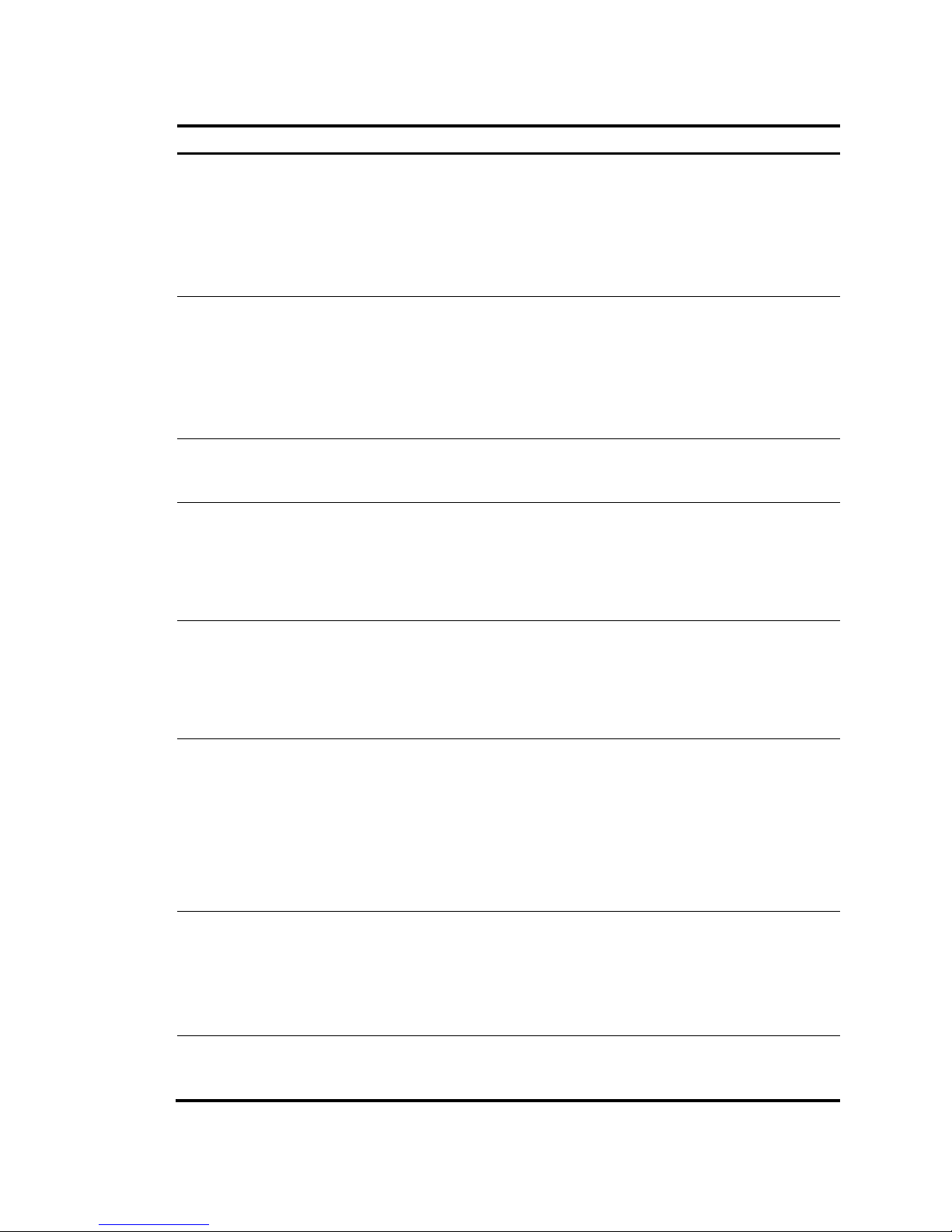
19
Table 6 Match criteria and other rule information for IPv4 advanced ACL rules
Parameters Function
Description
source { sour-addr sour-wildcard |
any }
Specifies a source address
The sour-addr sour-wildcard
arguments represent a source IP
address and wildcard mask in
dotted decimal notation. An all-zero
wildcard specifies a host address.
The any keyword specifies any
source IP address.
destination { dest-addr dest-wildcard
| any }
Specifies a destination address
The dest-addr dest-wildcard
arguments represent a destination IP
address and wildcard mask in
dotted decimal notation. An all-zero
wildcard specifies a host address.
The any keyword represents any
destination IP address.
counting
Counts the number of times the
IPv4 ACL rule has been matched
in hardware.
—
precedence precedence
Specifies an IP precedence
value
The precedence argument can be a
number in the range of 0 to 7, or in
words, routine (0), priority (1),
immediate (2), flash (3),
flash-override (4), critical (5),
internet (6), or network (7).
tos tos Specifies a ToS preference
The tos argument can be a number
in the range of 0 to 15, or in words,
max-reliability (2), max-throughput
(4), min-delay (8),
min-monetary-cost (1), or normal
(0).
dscp dscp Specifies a DSCP priority
The dscp argument can be a number
in the range of 0 to 63, or in words,
af11 (10), af12 (12), af13 (14),
af21 (18), af22 (20), af23 (22),
af31 (26), af32 (28), af33 (30),
af41 (34), af42 (36), af43 (38), cs1
(8), cs2 (16), cs3 (24), cs4 (32), cs5
(40), cs6 (48), cs7 (56), default (0),
or ef (46).
vpn-instance vpn-instance-name
Applies the rule to packets in a
VPN instance
The vpn-instance-name argument
takes a case-sensitive string of 1 to
31 characters.
If no VPN instance is specified, the
rule applies only to non-VPN
packets.
fragment
Applies the rule to only non-first
fragments
Without this keyword, the rule
applies to all fragments and
non-fragments.
Page 25
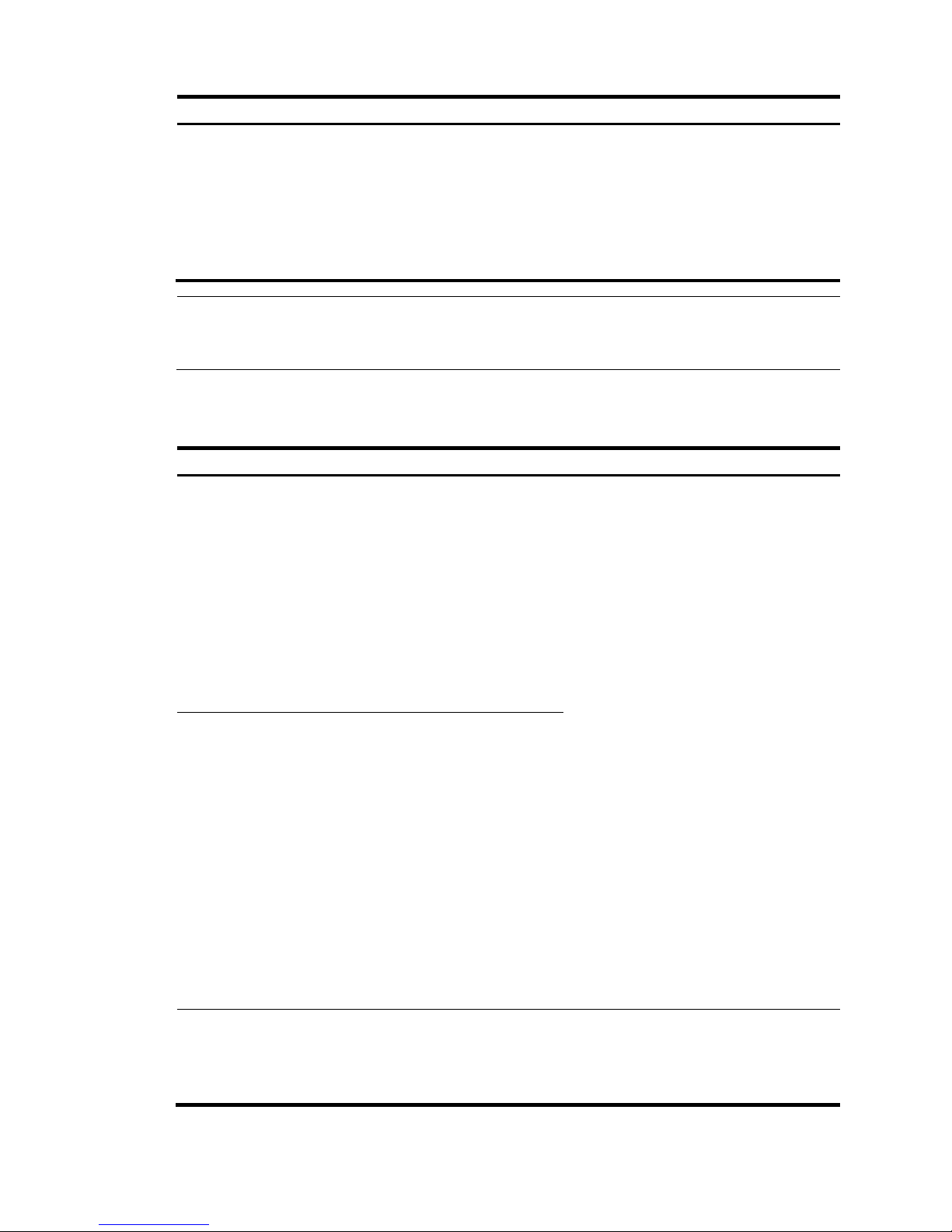
20
Parameters Function
Description
time-range time-range-name
Specifies a time range for the
rule
The time-range-name argument
takes a case-insensitive string of 1 to
32 characters. It must start with an
English letter. If the time range is not
configured, the system creates the
rule; however, the rule using the time
range can take effect only after you
configure the timer range.
NOTE:
If you provide the precedence or tos keyword in addition to the dscp keyword, only the dscp keyword
takes effect.
If the protocol argument takes tcp (6) or udp (7), you can set the parameters shown in Table 7.
Table 7 TCP/UDP-specific parameters for IPv4 advanced ACL rules
Parameters Function Descri
p
tion
source-port operator port1 [ port2 ]
Specifies one or more
UDP or TCP source
ports
The operator argument can be lt (lower
than), gt (greater than), eq (equal to), neq
(not equal to), or range (inclusive range).
The port1 and port2 arguments are TCP or
UDP port numbers in the range of 0 to
65535. port2 is needed only when the
operator argument is range.
TCP port numbers can be represented in
these words: chargen (19), bgp (179), cmd
(514), daytime (13), discard (9), domain
(53), echo (7), exec (512), finger (79), ftp
(21), ftp-data (20), gopher (70), hostname
(101), irc (194), klogin (543), kshell (544),
login (513), lpd (515), nntp (119), pop2
(109), pop3 (110), smtp (25), sunrpc (111),
tacacs (49), talk (517), telnet (23), time
(37), uucp (540), whois (43),
and www
(80).
UDP port numbers can be represented in
these words: biff (512), bootpc (68), bootps
(67), discard (9), dns (53), dnsix (90), echo
(7), mobilip-ag (434), mobilip-mn (435),
nameserver (42), netbios-dgm (138),
netbios-ns (137), netbios-ssn (139), ntp
(123), rip (520), snmp (161), snmptrap
(162), sunrpc (111), syslog (514), tacacs-ds
(65), talk (517), tftp (69), time (37), who
(513), and xdmcp (177).
destination-port operator port1
[ port2 ]
Specifies one or more
UDP or TCP
destination ports
{ ack ack-value | fin fin-value | psh
psh-value | rst rst-value | syn
syn-value | urg urg-value } *
Specifies one or more
TCP flags including
ACK, FIN, PSH, RST,
SYN, and URG
Parameters specific to TCP.
The value for each argument can be 0 (flag
bit not set) or 1 (flag bit set).
The TCP flags in one rule are ANDed.
Page 26
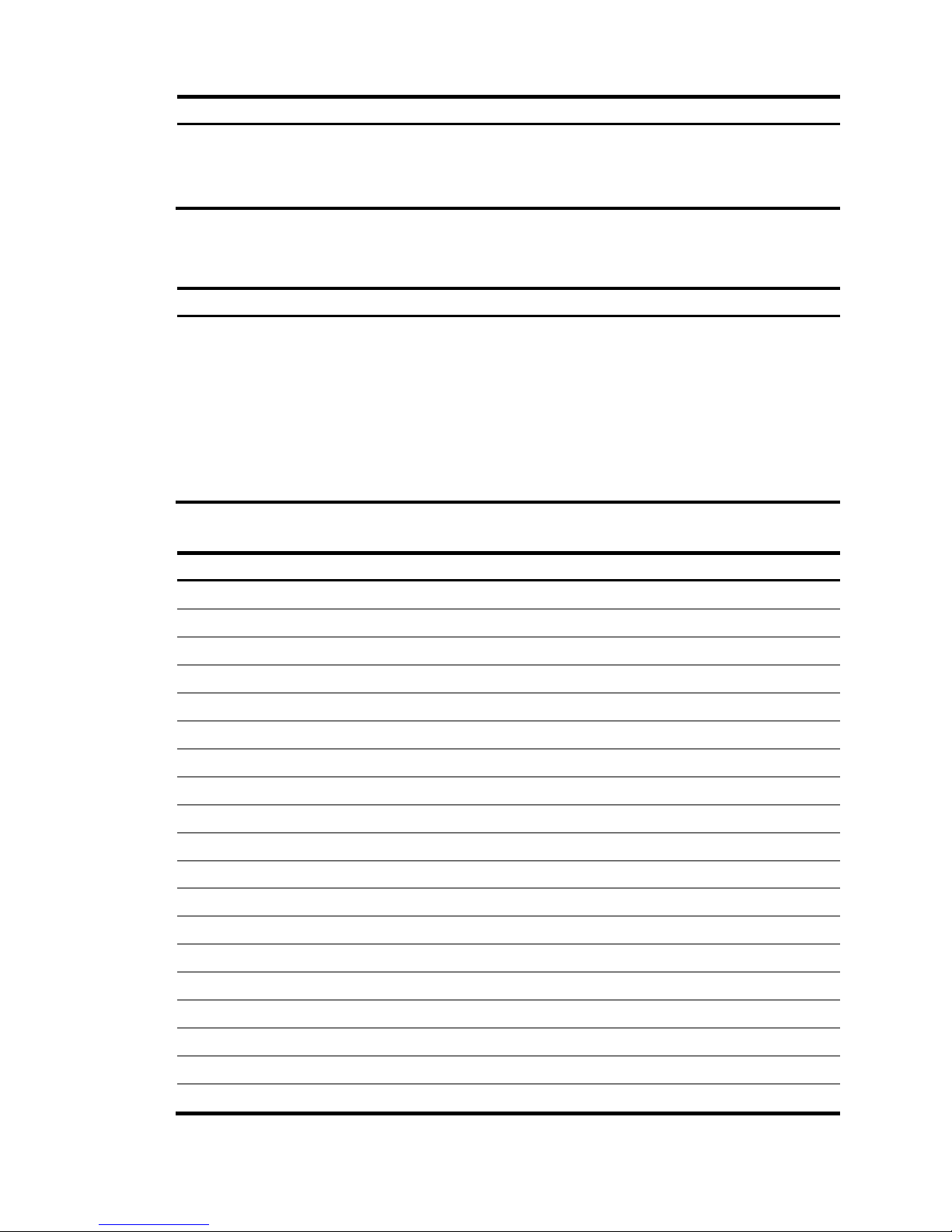
21
Parameters Function Description
established
Specifies the flags for
indicating the
established status of a
TCP connection
Parameter specific to TCP.
The rule matches TCP connection packets
with the ACK or RST flag bit set.
If the protocol argument takes icmp (1), you can set the parameters shown in Table 8.
Table 8 ICMP-specific parameters for IPv4 advanced ACL rules
Parameters Function Descri
p
tion
icmp-type { icmp-type [ icmp-code ]
| icmp-message }
Specifies the ICMP message type
and code
The icmp-type argument is in the
range of 0 to 255.
The icmp-code argument is in the
range of 0 to 255.
The icmp-message argument
specifies a message name.
Supported ICMP message names
and their corresponding type and
code values are listed in Table 9.
Table 9 ICMP message names supported in IPv4 advanced ACL rules
ICMP messa
g
e name ICMP message type
ICMP message code
echo 8 0
echo-reply 0 0
fragmentneed-DFset 3 4
host-redirect 5 1
host-tos-redirect 5 3
host-unreachable 3 1
information-reply 16 0
information-request 15 0
net-redirect 5 0
net-tos-redirect 5 2
net-unreachable 3 0
parameter-problem 12 0
port-unreachable 3 3
protocol-unreachable 3 2
reassembly-timeout 11 1
source-quench 4 0
source-route-failed 3 5
timestamp-reply 14 0
timestamp-request 13 0
Page 27
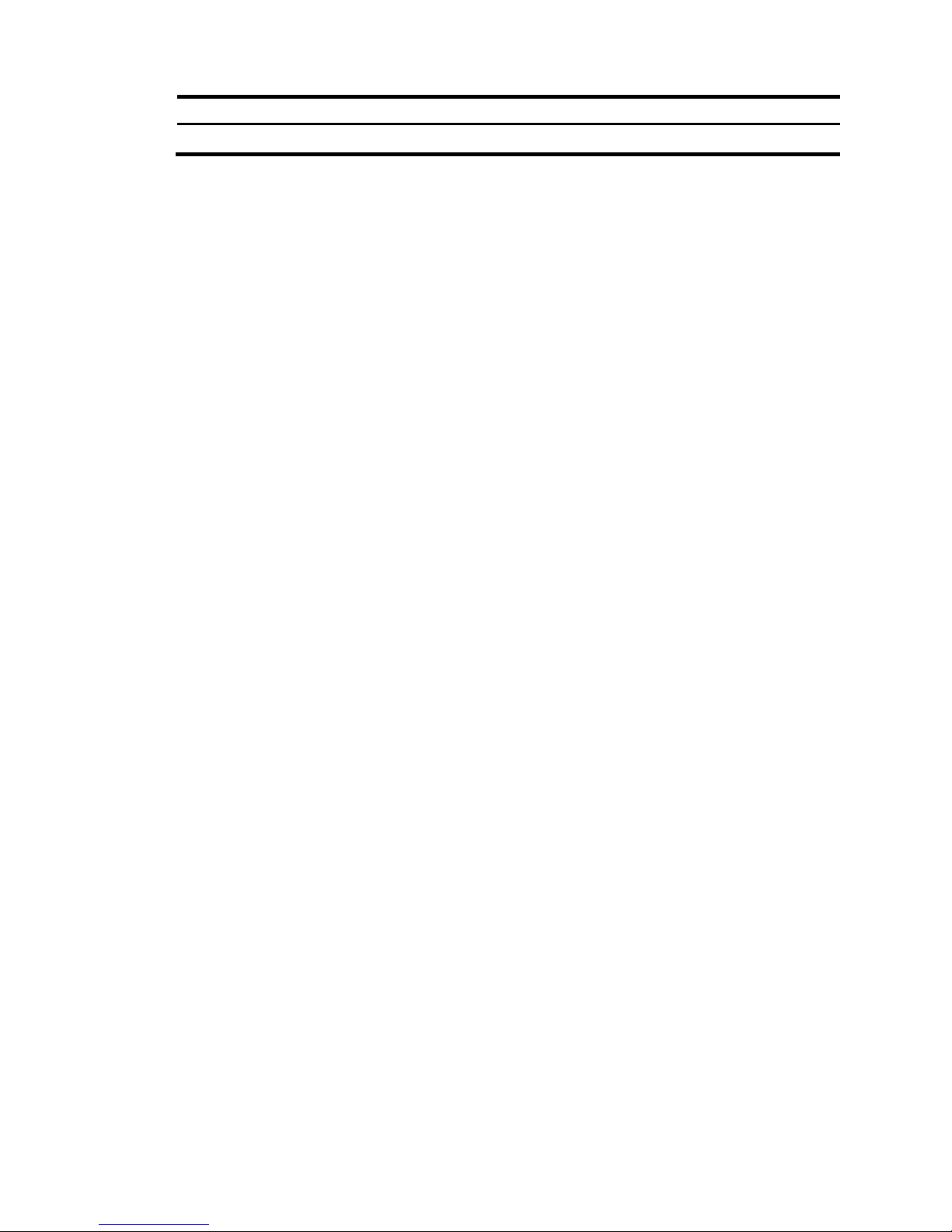
22
ICMP message name ICMP message type
ICMP message code
ttl-exceeded 11 0
Description
Use rule to create or edit an IPv4 advanced ACL rule. You can edit ACL rules only when the match order
is config.
Use undo rule to delete an entire IPv4 advanced ACL rule or some attributes in the rule. If no optional
keywords are provided, you delete the entire rule. If optional keywords or arguments are provided, you
delete the specified attributes.
By default, an IPv4 advanced ACL does not contain any rule.
Wit hin an ACL, the permit or d e ny statement of each rule must be u nique. If the ACL rule you are creat i ng
or editing has the same deny or permit statement as another rule in the ACL, your creation or editing
attempt will fail.
To view rules in an ACL and their rule IDs, use the display acl all command.
If an IPv4 advanced ACL is for QoS traffic classification or packet filtering:
• Do not specify the vpn-instance keyword.
• Do not specify neq for the operator argument.
• The counting keyword (even if specified) does not take effect for QoS traffic classification.
Related commands: acl, display acl, step, and time-range.
Examples
# Create an IPv4 advanced ACL rule to permit TCP packets with the destination port 80 from
129.9.0.0/16 to 202.38.160.0/24.
<Sysname> system-view
[Sysname] acl number 3000
[Sysname-acl-adv-3000] rule permit tcp source 129.9.0.0 0.0.255.255 destination
202.38.160.0 0.0.0.255 destination-port eq 80
# Create IPv4 advanced ACL rules to permit all IP packets but the ICMP packets destined for
192.168.1.0/24.
<Sysname> system-view
[Sysname] acl number 3001
[Sysname-acl-adv-3001] rule permit ip
[Sysname-acl-adv-3001] rule deny icmp destination 192.168.1.0 0.0.0.255
# Create IPv4 advanced ACL rules to permit inbound and outbound FTP packets.
<Sysname> system-view
[Sysname] acl number 3002
[Sysname-acl-adv-3002] rule permit tcp source-port eq ftp
[Sysname-acl-adv-3002] rule permit tcp source-port eq ftp-data
[Sysname-acl-adv-3002] rule permit tcp destination-port eq ftp
[Sysname-acl-adv-3002] rule permit tcp destination-port eq ftp-data
# Create IPv4 advanced ACL rules to permit inbound and outbound SNMP and SNMP trap packets.
<Sysname> system-view
[Sysname] acl number 3003
[Sysname-acl-adv-3003] rule permit udp source-port eq snmp
Page 28
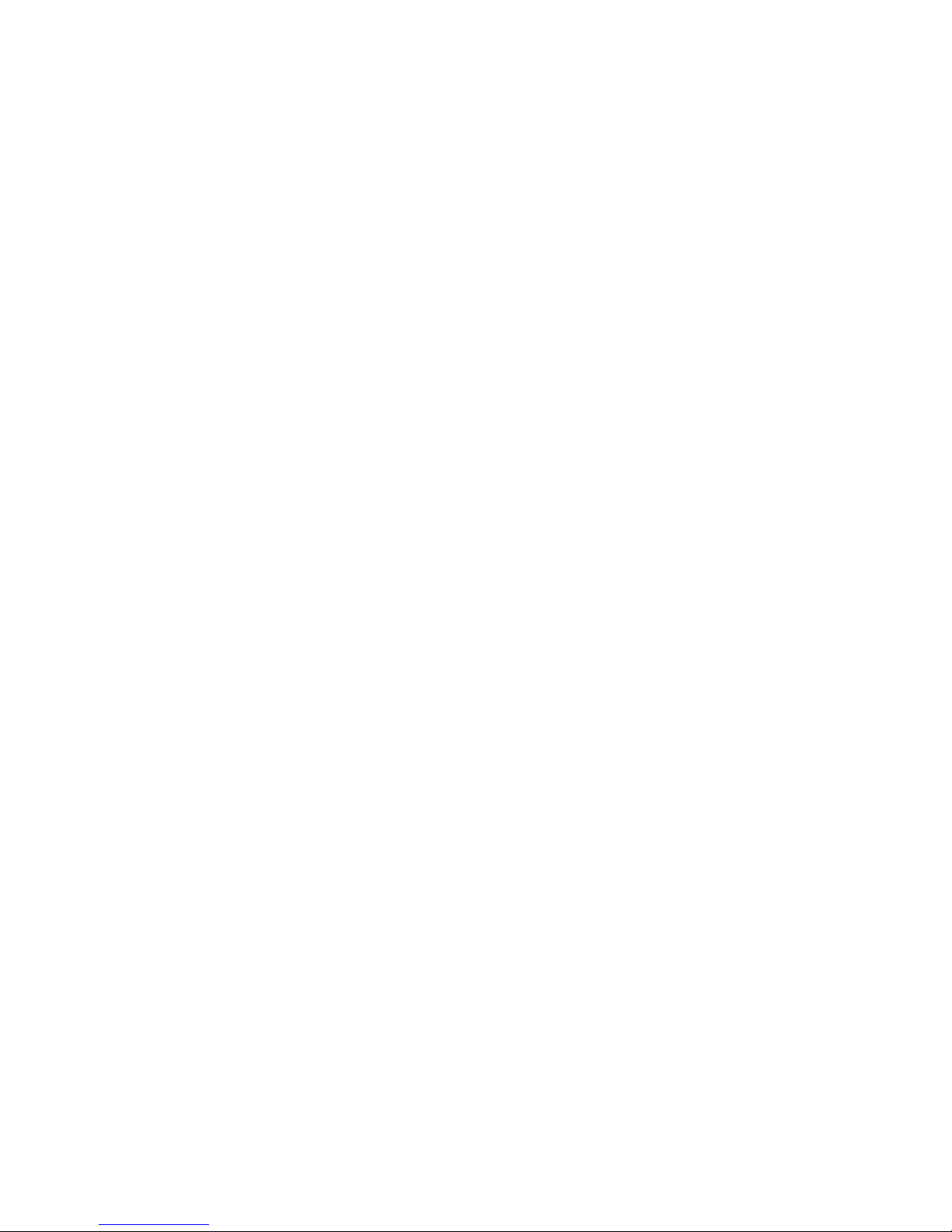
23
[Sysname-acl-adv-3003] rule permit udp source-port eq snmptrap
[Sysname-acl-adv-3003] rule permit udp destination-port eq snmp
[Sysname-acl-adv-3003] rule permit udp destination-port eq snmptrap
rule (IPv4 basic ACL view)
Syntax
rule [ rule-id ] { deny | permit } [ counting | fragment | source { sour-addr sour-wildcard | any } |
time-range time-range-name | vpn-instance vpn-instance-name ] *
undo rule rule-id [ counting | fragment | source | time-range | vpn-instance ] *
View
IPv4 basic ACL view
Default level
2: System level
Parameters
rule-id: Specifies a rule ID, in the range of 0 to 65534. If no rule ID is provided when you create an ACL
rule, the system automatically assigns it a rule ID. This rule ID takes the nearest higher multiple of the
numbering step to the current highest rule ID, starting from 0. For example, if the rule numbering step is
5 and the current highest rule ID is 28, the rule is numbered 30.
deny: Denies matching packets.
permit: Allows matching packets to pass.
counting: Counts the number of times the IPv4 ACL rule has been matched in hardware.
fragment: Applies the rule only to non-first fragments. A rule without this keyword applies to both
fragments and non-fragments.
source { sour-addr sour-wildcard | any }: Matches a source address. The sour-addr sour-wildcard
arguments represent a source IP address and wildcard mask in dotted decimal notation. A wildcard
mask of zeros specifies a host address. The any keyword represents any source IP address.
time-range time-range-name: Specifies a time range for the rule. The time-range-name argument is a
case-insensitive string of 1 to 32 characters. It must start with an English letter. If the time range is not
configured, the system creates the rule; however, the rule using the time range can take effect only after
you configure the timer range.
vpn-instance vpn-instance-name: Applies the rule to packets in a VPN instance. The vpn-instance-name
argument takes a case-sensitive string of 1 to 31 characters. If no VPN instance is specified, the rule
applies only to non-VPN packets.
Description
Use rule to create or edit an IPv4 basic ACL rule. You can edit ACL rules only when the match order is
config.
Use undo rule to delete an entire IPv4 basic ACL rule or some attributes in the rule. If no optional
keywords are provided, you delete the entire rule. If optional keywords or arguments are provided, you
delete the specified attributes.
By default, an IPv4 basic ACL does not contain any rule.
Page 29
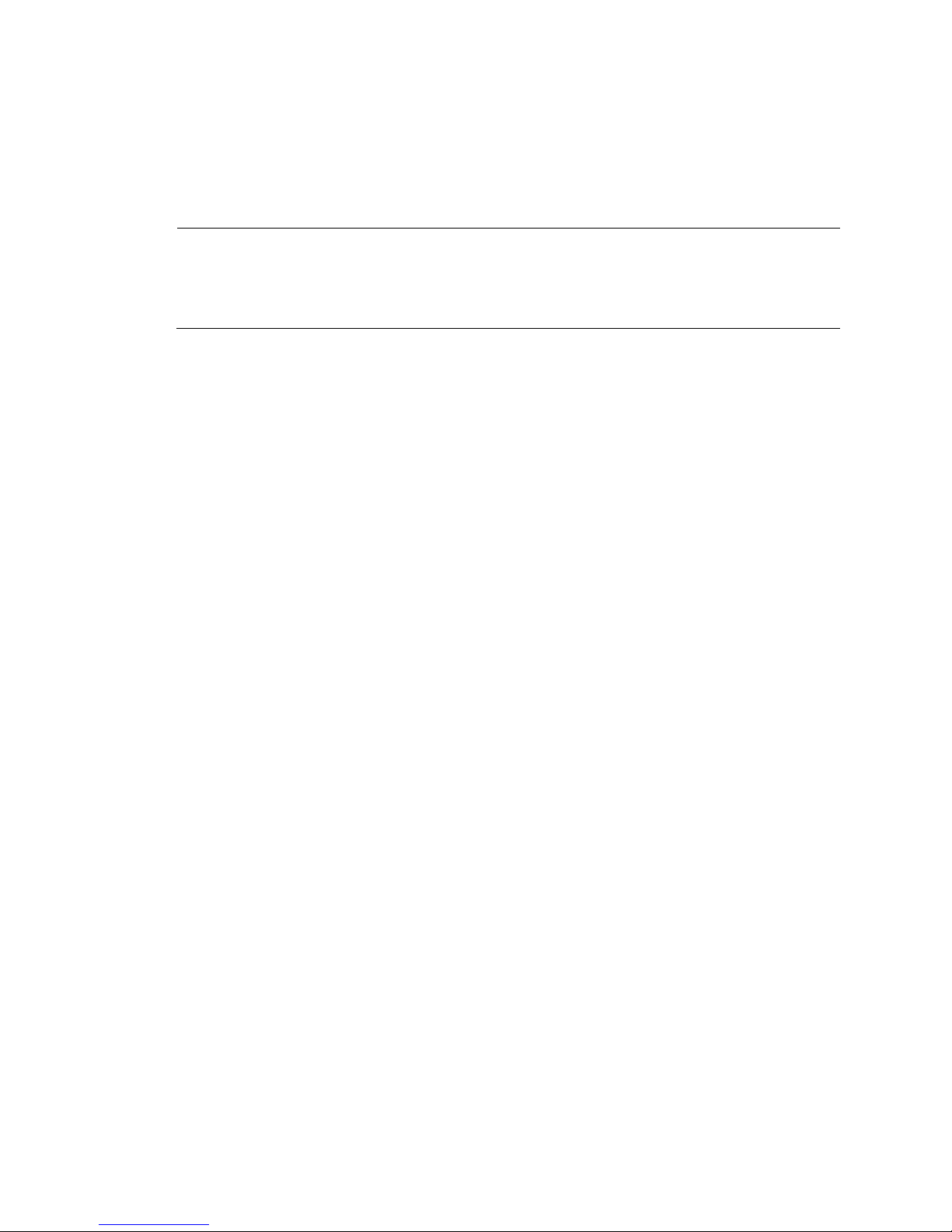
24
Wit hin an ACL, the permit or d e ny statement of each rule must be u nique. If the ACL rule you are creat i ng
or editing has the same deny or permit statement as another rule in the ACL, your creation or editing
attempt will fail.
To view rules in an ACL and their rule IDs, use the display acl all command.
Related commands: acl, display acl, step, and time-range.
NOTE:
• If an IPv4 basic ACL is for QoS traffic classification, do not specify the vpn-instance keyword, and
the
counting keyword (even if specified) does not take effect for QoS.
• If an IPv4 basic ACL is for packet filtering, do not specify the vpn-instance keyword.
Examples
# Create a rule in IPv4 basic ACL 2000 to deny the packets from any source IP segment but 10.0.0.0/8,
172.17.0.0/16, or 192.168.1.0/24.
<Sysname> system-view
[Sysname] acl number 2000
[Sysname-acl-basic-2000] rule permit source 10.0.0.0 0.255.255.255
[Sysname-acl-basic-2000] rule permit source 172.17.0.0 0.0.255.255
[Sysname-acl-basic-2000] rule permit source 192.168.1.0 0.0.0.255
[Sysname-acl-basic-2000] rule deny source any
rule (IPv6 advanced ACL view)
Syntax
rule [ rule-id ] { deny | permit } protocol [ { { ack ack-value | fin fin-value | psh psh-value | rst rst-value
| syn syn-value | urg urg-value } * | established } | counting | destination { dest dest-prefix |
dest/dest-prefix | any } | destination-port operator port1 [ port2 ] | dscp dscp | flow-label
flow-label-value | fragment | icmp6-type { icmp6-type icmp6-code | icmp6-message } | routing [ type
routing-type ] | source { source source-prefix | source/source-prefix | any } | source-port operator port1
[ port2 ] | time-range time-range-name ] *
undo rule ru
le-id [ { { ack | fin | psh | rst | syn | urg } * | established } | counting | destination |
destination-port | dscp | flow-label | fragment | icmp6-type | routing | source | source-port |
time-range ] *
View
IPv6 advanced ACL view
Default level
2: System level
Parameters
rule-id: Specifies a rule ID, in the range of 0 to 65534. If no rule ID is provided when you create an ACL
rule, the system automatically assigns it a rule ID. This rule ID takes the nearest higher multiple of the
numbering step to the current highest rule ID, starting from 0. For example, if the rule numbering step is
5 and the current highest rule ID is 28, the rule is numbered 30.
deny: Denies matching packets.
permit: Allows matching packets to pass.
Page 30
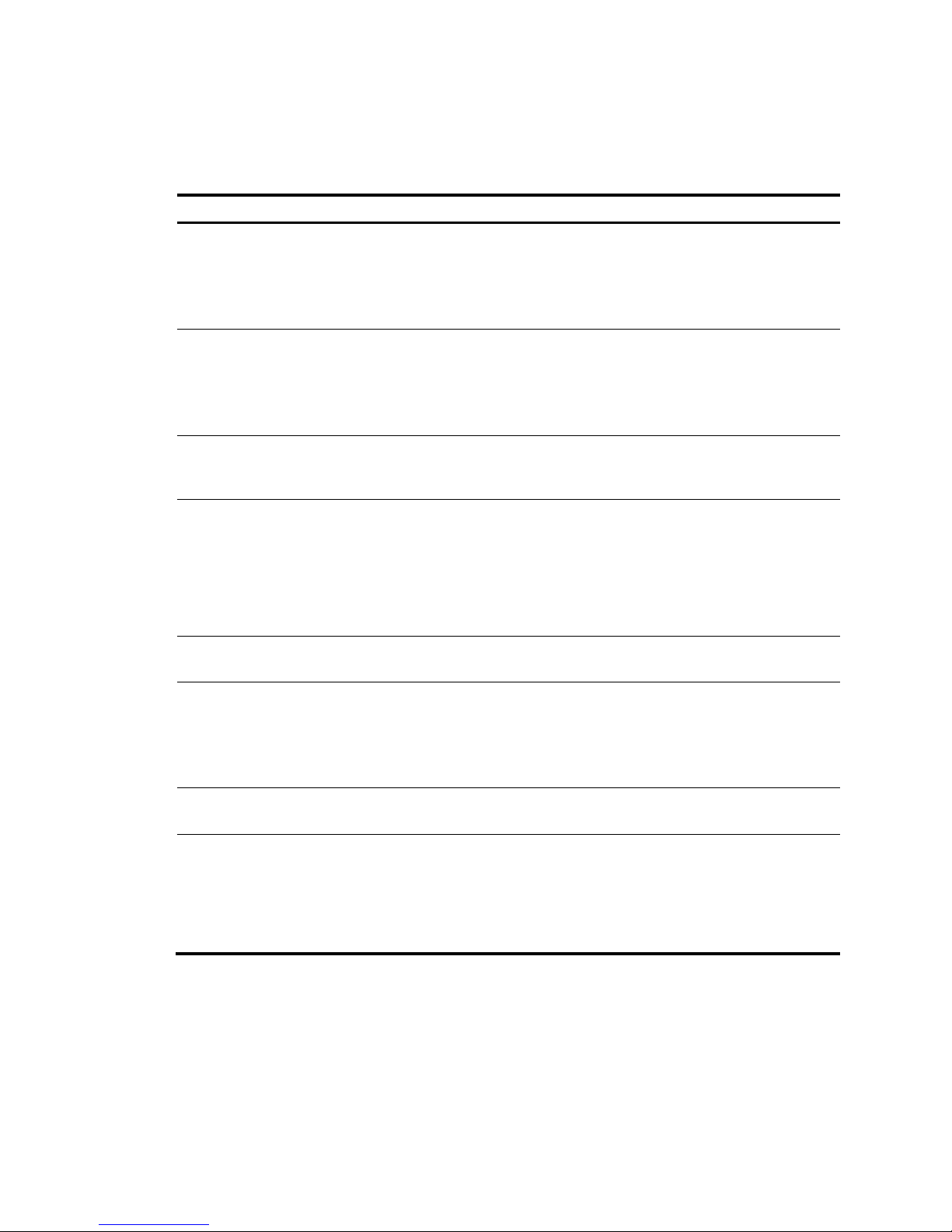
25
protocol: Matches protocol carried over IPv6. It can be a number in the range of 0 to 255, or in words,
gre (47), icmpv6 (58), ipv6, ipv6-ah (51), ipv6-esp (50), ospf (89), tcp (6), or udp (17) . Table 10
de
scribes the parameters that you can specify regardless of the value that the protocol argument takes.
Table 10 Match criteria and other rule information for IPv6 advanced ACL rules
Parameters Function Descri
p
tion
source { source
source-prefix |
source/source-prefix |
any }
Specifies a source IPv6 address
The source and source-prefix arguments
represent an IPv6 source address, and prefix
length in the range of 1 to 128.
The any keyword represents any IPv6 source
address.
destination { dest
dest-prefix |
dest/dest-prefix | any }
Specifies a destination IPv6
address
The dest and dest-prefix arguments represent a
destination IPv6 address, and prefix length in
the range of 1 to 128.
The any keyword specifies any IPv6 destination
address.
counting
Counts the number of times the
IPv6 ACL rule has been matched
in hardware
—
dscp dscp Specifies a DSCP preference
The dscp argument can be a number in the
range of 0 to 63, or in words, af11 (10), af12
(12), af13 (14), af21 (18), af22 (20), af23
(22), af31 (26), af32 (28), af33 (30), af41
(34), af42 (36), af43 (38), cs1 (8), cs2 (16), cs3
(24), cs4 (32), cs5 (40), cs6 (48), cs7 (56),
default (0), or ef (46).
flow-label
flow-label-value
Specifies a flow label value in
an IPv6 packet header
The flow-label-value argument is in the range of
0 to 1048575.
routing [ type
routing-type ]
Specifies the type of routing
header
The routing-type argument takes a value in the
range of 0 to 255.
If no routing type header is specified, the rule
applies to the IPv6 packets that have any type of
routing header.
fragment
Applies the rule to only non-first
fragments
Without this keyword, the rule applies to all
fragments and non-fragments.
time-range
time-range-name
Specifies a time range for the
rule
The time-range-name argument takes a
case-insensitive string of 1 to 32 characters. It
must start with an English letter. If the time range
is not configured, the system creates the rule;
however, the rule using the time range can take
effect only after you configure the timer range.
Page 31

26
If the protocol argument takes tcp (6) or udp (17), you can set the parameters shown in Table 11.
Table 11 TCP/UDP-specific parameters for IPv6 advanced ACL rules
Parameters Function Descri
p
tion
source-port operator port1 [ port2 ]
Specifies one or more UDP
or TCP source ports
The operator argument can be lt (lower
than), gt (greater than), eq (equal to), neq
(not equal to), or range (inclusive range).
The port1 and port2 arguments are TCP
or UDP port numbers in the range of 0 to
65535. port2 is needed only when the
operator argument is range.
TCP port numbers can be represented in
these words: chargen (19), bgp (179),
cmd (514), daytime (13), discard (9),
domain (53), echo (7), exec (512), finger
(79), ftp (21), ftp-data (20), gopher (70),
hostname (101), irc (194), klogin (543),
kshell (544), login (513), lpd (515), nntp
(119), pop2 (109), pop3 (110), smtp
(25), sunrpc (111), tacacs (49), talk
(517), telnet (23), time (37), uucp (540),
whois (43), and www (80).
UDP port numbers can be represented in
these words: biff (512), bootpc (68),
bootps (67), discard (9), dns (53), dnsix
(90), echo (7), mobilip-ag (434),
mobilip-mn (435), nameserver (42),
netbios-dgm (138), ne
tbios-ns (137),
netbios-ssn (139), ntp (123), rip (520),
snmp (161), snmptrap (162), sunrpc
(111), syslog (514), tacacs-ds (65), talk
(517), tftp (69), time (37), who (513),
and xdmcp (177).
destination-port operator port1
[ port2 ]
Specifies one or more UDP
or TCP destination ports
{ ack ack-value | fin fin-value | psh
psh-value | rst rst-value | syn
syn-value | urg urg-value } *
Specifies one or more TCP
flags, including ACK, FIN,
PSH, RST, SYN, and URG
Parameters specific to TCP.
The value for each argument can be 0
(flag bit not set) or 1 (flag bit set).
The TCP flags in one rule are ANDed.
established
Specifies the flags for
indicating the established
status of a TCP connection
Parameter specific to TCP.
The rule matches TCP connection packets
with the ACK or RST flag bit set.
If the protocol argument takes icmpv6 (58), you can set the parameters shown in Table 12.
Page 32

27
Table 12 ICMPv6-specific parameters for IPv6 advanced ACL rules
Parameters Function Descri
p
tion
icmp6-type { icmp6-type icmp6-code
| icmp6-message }
Specifies the ICMPv6
message type and code
The icmp6-type argument is in the range
of 0 to 255.
The icmp6-code argument is in the range
of 0 to 255.
The icmp6-message argument specifies a
message name. Supported ICMP
message names and their corresponding
type and code values are listed in Table
13.
Table 13 ICMPv6 message names supported in IPv6 advanced ACL rules
ICMPv6 messa
g
e name ICMPv6 message type
ICMPv6 message code
echo-reply 129 0
echo-request 128 0
err-Header-field 4 0
frag-time-exceeded 3 1
hop-limit-exceeded 3 0
host-admin-prohib 1 1
host-unreachable 1 3
neighbor-advertisement 136 0
neighbor-solicitation 135 0
network-unreachable 1 0
packet-too-big 2 0
port-unreachable 1 4
redirect 137 0
router-advertisement 134 0
router-solicitation 133 0
unknown-ipv6-opt 4 2
unknown-next-hdr 4 1
Description
Use rule to create or edit an IPv6 advanced ACL rule. You can edit ACL rules only when the match order
is config.
Use undo rule to delete an entire IPv6 advanced ACL rule or some attributes in the rule. If no optional
keywords are provided, you delete the entire rule. If optional keywords or arguments are provided, you
delete the specified attributes.
By default, an IPv6 advanced ACL does not contain any rule.
Page 33

28
Wit hin an ACL, the permit or d e ny statement of each rule must be u nique. If the ACL rule you are creat i ng
or editing has the same deny or permit statement as another rule in the ACL, your creation or editing
attempt will fail.
To view rules in an ACL and their rule IDs, use the display acl ipv6 all command.
If an IPv6 advanced ACL is for QoS traffic classification or packet filtering:
• Do not specify the fragment or routing keyword, or specify neq for the operator argument.
• Do not specify the flow-label keyword if the ACL is for outbound QoS traffic classification or
outbound packet filtering.
• The counting keyword (even if specified) does not take effect for QoS traffic classification.
Related commands: acl ipv6, display ipv6 acl, step, and time-range.
Examples
# Create an IPv6 ACL rule to permit TCP packets with the destination port 80 from 2030:5060::/64 to
FE80:5060::/96.
<Sysname> system-view
[Sysname] acl ipv6 number 3000
[Sysname-acl6-adv-3000] rule permit tcp source 2030:5060::/64 destination fe80:5060::/96
destination-port eq 80
# Create IPv6 advanced ACL rules to permit all IPv6 packets but the ICMPv6 packets destined for
FE80:5060:1001::/48.
<Sysname> system-view
[Sysname] acl ipv6 number 3001
[Sysname-acl6-adv-3001] rule permit ipv6
[Sysname-acl6-adv-3001] rule deny icmpv6 destination fe80:5060:1001:: 48
# Create IPv6 advanced ACL rules to permit inbound and outbound FTP packets.
<Sysname> system-view
[Sysname] acl ipv6 number 3002
[Sysname-acl6-adv-3002] rule permit tcp source-port eq ftp
[Sysname-acl6-adv-3002] rule permit tcp source-port eq ftp-data
[Sysname-acl6-adv-3002] rule permit tcp destination-port eq ftp
[Sysname-acl6-adv-3002] rule permit tcp destination-port eq ftp-data
# Create IPv6 advanced ACL rules to permit inbound and outbound SNMP and SNMP trap packets.
<Sysname> system-view
[Sysname] acl ipv6 number 3003
[Sysname-acl6-adv-3003] rule permit udp source-port eq snmp
[Sysname-acl6-adv-3003] rule permit udp source-port eq snmptrap
[Sysname-acl6-adv-3003] rule permit udp destination-port eq snmp
[Sysname-acl6-adv-3003] rule permit udp destination-port eq snmptrap
rule (IPv6 basic ACL view)
Syntax
rule [ rule-id ] { deny | permit } [ counting | fragment | routing [ type routing-type ] | source
{ ipv6-address prefix-length | ipv6-address/prefix-length | any } | time-range time-range-name ] *
undo rule rule-id [ counting | fragment | routing | source | time-range ] *
Page 34

29
View
IPv6 basic ACL view
Default level
2: System level
Parameters
rule-id: Specifies a rule ID, in the range of 0 to 65534. If no rule ID is provided when you create an ACL
rule, the system automatically assigns it a rule ID. This rule ID takes the nearest higher multiple of the
numbering step to the current highest rule ID, starting from 0. For example, if the rule numbering step is
5 and the current highest rule ID is 28, the rule is numbered 30.
deny: Denies matching packets.
permit: Allows matching packets to pass.
counting: Counts the number of times the IPv6 ACL rule has been matched in hardware.
fragment: Applies the rule only to non-first fragments. A rule without this keyword applies to both
fragments and non-fragments.
routing [ type routing-type ]: Matches a specific type of routing header or any type of routing header. The
routing-type argument takes a value in the range of 0 to 255. If no routing header type is specified, the
rule matches any type of routing header.
source { ipv6-address prefix-length | ipv6-address/prefix-length | any }: Matches a source IP address.
The ipv6-address and prefix-length arguments represent a source IPv6 address and address prefix length
in the range of 1 to 128. The any keyword represents any IPv6 source address.
time-range time-range-name: Specifies a time range for the rule. The time-range-name argument takes a
case-insensitive string of 1 to 32 characters. It must start with an English letter. If the time range is not
configured, the system creates the rule; however, the rule using the time range can take effect only after
you configure the timer range.
Description
Use rule to create or edit an IPv6 basic ACL rule. You can edit ACL rules only when the match order is
config.
Use undo rule to delete an entire IPv6 basic ACL rule or some attributes in the rule. If no optional
keywords are provided, you delete the entire rule. If optional keywords or arguments are provided, you
delete the specified attributes.
By default, an IPv6 basic ACL does not contain any rule.
Wit hin an ACL, the permit or d e ny statement of each rule must be u nique. If the ACL rule you are creat i ng
or editing has the same deny or permit statement as another rule in the ACL, your creation or editing
attempt will fail.
To view rules in an ACL and their rule IDs, use the display acl ipv6 all command.
Related commands: acl ipv6, display ipv6 acl, step, and time-range.
NOTE:
• If an IPv6 basic ACL is for QoS traffic classification, do not specify the fragment or routing keyword. The
keyword can cause ACL application failure. The counting keyword (even if specified) does not take effec
t
for QoS.
• If an IPv6 basic ACL is for packet filtering, do not specify the fragment or routing keyword.
Page 35

30
Examples
# Create an IPv6 basic ACL rule to deny the packets from any source IP segment but 1001::/16,
312 4 :1123::/32, or FE80:5060:1001::/48.
<Sysname> system-view
[Sysname] acl ipv6 number 2000
[Sysname-acl6-basic-2000] rule permit source 1001:: 16
[Sysname-acl6-basic-2000] rule permit source 3124:1123:: 32
[Sysname-acl6-basic-2000] rule permit source fe80:5060:1001:: 48
[Sysname-acl6-basic-2000] rule deny source any
rule comment
Syntax
rule rule-id comment text
undo rule rule-id comment
View
IPv4 basic/advanced ACL view, IPv6 basic/advanced ACL view, Ethernet frame header ACL view
Default level
2: System level
Parameters
rule-id: Specifies ACL rule ID, in the range of 0 to 65534. The rule must already exist.
text: Adds a comment about the ACL rule, a case-sensitive string of 1 to 127 characters.
Description
Use rule comment to add a comment about an existing ACL rule or edit its comment to make the rule easy
to understand.
Use undo rule comment to delete the ACL rule comment.
By default, an IPv4 ACL rule has no rule comment.
Related commands: display acl and display acl ipv6.
Examples
# Create a rule in IPv4 basic ACL 2000 and add a comment about the rule.
<Sysname> system-view
[Sysname] acl number 2000
[Sysname-acl-basic-2000] rule 0 deny source 1.1.1.1 0
[Sysname-acl-basic-2000] rule 0 comment This rule is used on GigabitEthernet 1/0/1.
# Create a rule in IPv6 basic ACL 2000 and add a comment about the rule.
<Sysname> system-view
[Sysname] acl ipv6 number 2000
[Sysname-acl6-basic-2000] rule 0 permit source 1001::1 128
[Sysname-acl6-basic-2000] rule 0 comment This rule is used on GigabitEthernet 1/0/1.
Page 36

31
rule remark
Syntax
rule [ rule-id ] remark text
undo rule [ rule-id ] remark [ text ]
View
IPv4 basic/advanced ACL view, IPv6 basic/advanced ACL view, Ethernet frame header ACL view
Default level
2: System level
Parameters
rule-id: Specifies a rule number in the range of 0 to 65534. The specified rule can be one that has been
created or not. If you specify no rule ID when adding a remark, the system automatically picks the rule ID
that is the nearest higher multiple of the numbering step to the current highest rule ID. For example, if the
rule numbering step is 5 and the current highest rule ID is 28, the system picks rule 30.
text: Specifies a remark, a case-sensitive string of 1 to 63 characters.
Description
Use rule remark to add a start or end remark for a range of rules that are created for the same purpose.
Use undo rule remark to delete a rule range remark.
By default, no rule range remarks are configured.
A rule range remark always appears immediately above the specified rule. If the specified rule has not
been created yet, the position of the comment in the ACL is as follows:
• If the match order is config, the remark is inserted into the ACL in descending order of rule ID.
• If the match order is auto, the remark is placed at the end of the ACL. After you create the rule, the
remark appears above the rule.
To display rule range remarks in an ACL, use the display this or display current-configuration.
When you delete rule range remarks, follow these guidelines:
• If neither rule-id nor text is specified, all rule range remarks are removed.
• Use the undo rule remark text command to remove all remarks that are the same as the text
argument.
• Use the undo rule rule-id remark command to delete a specific rule range remark. If you also
specify the text argument, you must type in the remark the same as was specified to successfully
remove the remark.
TIP:
W
hen adding an end remark for a rule range, you can specify the end rule number plus 1 for the
rule-i
d
argument so all rules in this range appears between the two remarks. You can also specify the end rule
number for the
rule-id
argument. In this approach, the end rule appears below the end remark. Whichever
approach you use, be consistent.
Related commands: display this, display current-configuration (Fundamentals Command Reference).
Examples
# Display the running configuration of IPv4 basic ACL 2000.
Page 37

32
<Sysname> system-view
[Sysname] acl number 2000
[Sysname-acl-basic-2000] display this
#
acl number 2000
rule 0 permit source 14.1.1.0 0.0.0.255
rule 5 permit source 10.1.1.1 0 time-range work-time
rule 10 permit source 192.168.0.0 0.0.0.255
rule 15 permit source 1.1.1.1 0
rule 20 permit source 10.1.1.1 0
rule 25 permit counting
#
return
# Add a start comment "Rules for VIP_start" and an end comment "Rules for VIP_end" for the rule range
10 to 25.
[Sysname-acl-basic-2000] rule 10 remark Rules for VIP_start
[Sysname-acl-basic-2000] rule 26 remark Rules for VIP_end
# Verify the configuration.
[Sysname-acl-basic-2000] display this
#
acl number 2000
rule 0 permit source 14.1.1.0 0.0.0.255
rule 5 permit source 10.1.1.1 0 time-range work-time
rule 10 remark Rules for VIP_start
rule 10 permit source 192.168.0.0 0.0.0.255
rule 15 permit source 1.1.1.1 0
rule 20 permit source 10.1.1.1 0
rule 25 permit counting
rule 26 remark Rules for VIP_end
#
return
step
Syntax
step step-value
undo step
View
IPv4 basic/advanced ACL view, IPv6 basic/advanced ACL view, Ethernet frame header ACL view
Default level
2: System level
Parameters
step-value: ACL rule numbering step, in the range of 1 to 20.
Page 38

33
Description
Use step to set a rule numbering step for an ACL. The rule numbering step sets the increment by which the
system numbers rules automatically. For example, the default ACL rule numbering step is 5. If you do not
assign IDs to rules you are creating, they are numbered 0, 5, 10, 15, and so on. The wider the numbering
step, the more rules you can insert between two rules. Whenever the step changes, the rules are
renumbered, starting from 0. For example, if there are five rules numbered 5, 10, 13, 15, and 20,
changing the step from 5 to 2 causes the rules to be renumbered 0, 2, 4, 6 and 8.
Use undo step to restore the default.
The default rule numbering step is 5. After you restore the default numbering step by the undo step
command, the rules are renumbered in steps of 5.
Related commands: display acl and display acl ipv6.
Examples
# Set the rule numbering step to 2 for IPv4 basic ACL 2000.
<Sysname> system-view
[Sysname] acl number 2000
[Sysname-acl-basic-2000] step 2
# Set the rule numbering step to 2 for IPv6 basic ACL 2000.
<Sysname> system-view
[Sysname] acl ipv6 number 2000
[Sysname-acl6-basic-2000] step 2
time-range
Syntax
time-range time-range-name { start-time to end-time days [ from time1 date1 ] [ to time2 date2 ] | from
time1 date1 [ to time2 date2 ] | to time2 date2 }
undo time-range time-range-name [ start-time to end-time days [ from time1 date1 ] [ to time2 date2 ]
| from time1 date1 [ to time2 date2 ] | to time2 date2 ]
View
System view
Default level
2: System level
Parameters
time-range-name: Specifies a time range name. The name is a case-insensitive string of 1 to 32
characters. It must start with an English letter and to avoid confusion, cannot be all.
start-time to end-time: Specifies a periodic statement. Both start-time and end-time are in hh:mm format
(24-hour clock), and each value is in the range of 00:00 to 23:59. The end time must be greater than the
start time.
days: Specifies the day or days of the week (in words or digits) on which the periodic statement is valid.
If you specify multiple values, separate each value with a space, and make sure that they do not overlap.
These values can take one of the following forms:
• A digit in the range of 0 to 6, for Sunday, Monday, Tuesday, Wednesday, Thursday, Friday, and
Saturday, respectively.
Page 39

34
• A day of a week in words, sun, mon, tue, wed, thu, fri, and sat.
• working-day for Monday through Friday.
• off-day for Saturday and Sunday.
• daily for the whole week.
from time1 date1: Specifies the start time and date of an absolute statement. The time1 argument
specifies the time of the day in hh:mm format (24-hour clock). Its value is in the range of 00: 00 to 23:59.
The date1 argument specifies a date in MM/DD/YYYY or YYYY/MM/DD format, where MM is the
month of the year in the range of 1 to 12, DD is the day of the month with the range depending on MM,
and YYYY is the year in the calendar in the range of 1970 to 2100. If not specified, the start time is
01/01/1970 00:00 AM, the earliest time available in the system.
to time2 date2: Specifies the end time and date of the absolute time statement. The time2 argument has
the same format as the time1 argument, but its value is in the range of 00:00 to 24:00. The date2
argument has the same format and value range as the date1 argument. The end time must be greater
than the start time. If not specified, the end time is 12/31/2100 24:00 PM, the maximum time available
in the system.
Description
Use time-range to configure a time range.
Use undo time-range to delete a time range or a statement in the time range.
By default, no time range exists.
You can create multiple statements in a time range. Each time statement can take one of the following
forms:
• Periodic statement in the start-time to end-time days format. A periodic statement recurs periodically
on a day or days of the week.
• Absolute statement in the from time1 date1 to time2 date2 format. An absolute statement does not
recur.
• Compound statement in the start-time to end-time days from time1 date1 to time2 date2 format. A
compound statement recurs on a day or days of the week only within the specified period. For
example, to create a time range that is active from 08:00 to 12:00 on Monday between January
1, 2010 00:00 and December 31, 2010 23:59, use the time-range test 08:00 to 12:00 mon from
00:00 01/01/2010 to 23:59 12/31/2010 command.
The active period of a time range is calculated as follows:
1. Combining all periodic statements
2. Combining all absolute statements
3. Taking the intersection of the two statement sets as the active period of the time range
You can create a maximum of 256 time ranges, each with a maximum of 32 periodic statements and 12
absolute statements.
Related commands: display time-range.
Examples
# Create a periodic time range t1, setting it to be active between 8:00 to 18:00 during working days.
<Sysname> system-view
[Sysname] time-range t1 08:00 to 18:00 working-day
# Create an absolute time range t2, setting it to be active in the whole year of 2010.
<Sysname> system-view
Page 40

35
[Sysname] time-range t2 from 00:00 1/1/2010 to 23:59 12/31/2010
# Create a compound time range t3, setting it to be active from 08:00 to 12:00 on Saturdays and
Sundays of the year 2010.
<Sysname> system-view
[Sysname] time-range t3 08:00 to 12:00 off-day from 00:00 1/1/2010 to 23:59 12/31/2010
# Create a compound time range t4, setting it to be active from 10:00 to 12:00 on Mondays and from
14:00 to 16:00 on Wednesdays in the period of January through June of the year 2010.
<Sysname> system-view
[Sysname] time-range t4 10:00 to 12:00 1 from 00:00 1/1/2010 to 23:59 1/31/2010
[Sysname] time-range t4 14:00 to 16:00 3 from 00:00 6/1/2010 to 23:59 6/30/2010
Page 41

36
QoS policy configuration commands
Class configuration commands
display traffic classifier
Syntax
display traffic classifier user-defined [ tcl-name ] [ | { begin | exclude | include } regular-expression ]
View
Any view
Default level
1: Monitor level
Parameters
user-defined: Displays user-defined classes.
tcl-name: Class name, a string of 1 to 31 characters.
|: Filters command output by specifying a regular expression. For more information about regular
expressions, see Fundamentals Configuration Guide.
begin: Displays the first line that matches the specified regular expression and all lines that follow.
exclude: Displays all lines that do not match the specified regular expression.
include: Displays all lines that match the specified regular expression.
regular-expression: Specifies a regular expression, a case-sensitive string of 1 to 256 characters.
Description
Use display traffic classifier to display class information.
If no class name is specified, the command displays information about all user-defined classes.
Examples
# Display information about all user-defined classes.
<Sysname> display traffic classifier user-defined
User Defined Classifier Information:
Classifier: USER1
Operator: AND
Rule(s) : if-match ip-precedence 5
Classifier: database
Operator: AND
Rule(s) : if-match acl 3131
Page 42

37
Table 14 Command output
Field Descri
p
tion
Classifier Class name and its match criteria.
Operator
The match operator you set for the class. If the
operator is AND, the class matches the packets that
match all its match criteria. If the operator is OR, the
class matches the packets that match any of its match
criteria.
Rule(s) Match criteria.
if-match
Syntax
if-match match-criteria
undo if-match match-criteria
View
Class view
Default level
2: System level
Parameters
match-criteria: Specifies a match criterion. Table 15 shows the available criteria.
Table 15 The value range for the
match-criteria
argument
Ke
y
word and argument combination Description
acl [ ipv6 ] { acl-number | name acl-name }
Matches an ACL.
The acl-number argument ranges from 2000 to 3999
for an IPv4 ACL, 2000 to 3999 for an IPv6 ACL, and
4000 to 4999 for an Ethernet frame header ACL.
The acl-name argument is a case-insensitive string of 1
to 63 characters, which must start with an English
letter from a to z or A to Z, and to avoid confusion,
cannot be all.
any Matches all packets.
dscp dscp-list
Matches DSCP values.
The dscp-list argument is a list of up to eight DSCP
values. A DSCP value can be a number from 0 to 63
or any keyword in Table 17.
destination-mac mac-address Matches a destination MAC address.
customer-dot1p 8021p-list
Matches the 802.1p priority of the customer network.
The 8021p-list argument is a list of up to eight 802.1p
priority values. An 802.1p priority ranges from 0 to 7.
Page 43

38
Keyword and argument combination Description
service-dot1p 8021p-list
Matches the 802.1p priority of the service provider
network.
The 8021p-list argument is a list of up to eight 802.1p
priority values. An 802.1p priority ranges from 0 to 7.
ip-precedence ip-precedence-list
Matches IP precedence.
The ip-precedence-list argument is a list of up to eight
IP precedence values. An IP precedence ranges from
0 to 7.
protocol protocol-name
Matches a protocol.
The protocol-name argument can be IP or IPv6.
qos-local-id local-id-value
Matches a local QoS ID, which ranges from 1 to
4095.
The local QoS ID ranges from 1 to 3999 on the HP
Blade 6125 switches.
source-mac mac-address Matches a source MAC address.
customer-vlan-id { vlan-id-list | vlan-id1 to vlan-id2 }
Matches the VLAN IDs of customer networks.
The vlan-id-list argument is a list of up to eight VLAN
IDs. The vlan-id1 to vlan-id2 specifies a VLAN ID
range, where the vlan-id1 must be smaller than the
vlan-id2. A VLAN ID ranges from 1 to 4094.
service-vlan-id { vlan-id-list | vlan-id1 to vlan-id2 }
Matches the VLAN IDs of ISP networks.
The vlan-id-list is a list of up to eight VLAN IDs. The
vlan-id1 to vlan-id2 specifies a VLAN ID range, where
the vlan-id1 must be smaller than the vlan-id2. A VLAN
ID ranges from 1 to 4094.
NOTE:
If a class that uses the AND operator has multiple if-match acl, if-match acl ipv6, if-match
customer-vlan-id or if-match service-vlan-id clauses, a packet that matches any of the clauses matches
the class.
To successfully execute the traffic behavior associated with a traffic class that uses the AND operator,
define only one if-match clause for any of the following match criteria and input only one value for any
of the following list arguments, for example, the 8021p-list argument:
• customer-dot1p 8021p-list
• destination-mac mac-address
• dscp dscp-list
• ip-precedence ip-precedence-list
• service-dot1p 8021p-list
• source-mac mac-address
To create multiple if-match clauses for these match criteria or specify multiple values for the list arguments,
configure the operator of the class as OR and execute the if-match command multiple times.
Description
Use if-match to define a match criterion.
Page 44

39
Use undo if-match to delete a match criterion.
When defining match criteria, use the usage guidelines described in these subsections.
Defining an ACL-based match criterion
If the ACL referenced in the if-match command does not exist, the class cannot be applied to hardware.
For a class, you can reference an ACL twice by its name and number, respectively, with the if-match
command.
Defining a criterion to match a destination MAC address
You can configure multiple destination MAC address match criteria for a class.
Defining a criterion to match a source MAC address
You can configure multiple source MAC address match criteria for a class.
Defining a criterion to match DSCP values
• You can configure multiple DSCP match criteria for a class. All defined DSCP values are
automatically sorted in ascending order.
• To delete a criterion that matches DSCP values, the specified DSCP values must be identical with
those defined in the criterion (the sequence may be different).
Defining a criterion to match 802.1p priority in customer or service provider VLAN tags
• You can configure multiple 802.1p priority match criteria for a class. All the defined 802.1p values
are automatically arranged in ascending order.
• To delete a criterion that matches 802.1p priority values, the specified 802.1p priority values in the
command must be identical with those defined in the criterion (the sequence may be different).
Defining a criterion to match IP precedence values
• You can configure multiple IP precedence match criteria for a class. The defined IP precedence
values are automatically arranged in ascending order.
• To delete a criterion that matches IP precedence values, the specified IP precedence values in the
command must be identical with those defined in the criterion (the sequence may be different).
Defining a criterion to match customer network VLAN IDs or service provider network VLAN IDs
• You can configure multiple VLAN ID match criteria for a class. The defined VLAN IDs are
automatically arranged in ascending order.
• You can configure multiple VLAN IDs in one command line. If the same VLAN ID is specified
multiple times, the system considers them as one. If a packet matches one of the defined VLAN IDs,
it matches the if-match clause.
• To delete a criterion that matches VLAN IDs, the specified VLAN IDs in the command must be
identical with those defined in the criterion (the sequence may be different).
Related commands: traffic classifier.
Examples
# Define a match criterion for class class1 to match the packets with their destination MAC addresses
being 0050-ba27-bed3.
<Sysname> system-view
[Sysname] traffic classifier class1
[Sysname-classifier-class1] if-match destination-mac 0050-ba27-bed3
Page 45

40
# Define a match criterion for class class2 to match the packets with their source MAC addresses being
0050-ba27-bed2.
<Sysname> system-view
[Sysname] traffic classifier class2
[Sysname-classifier-class2] if-match source-mac 0050-ba27-bed2
# Define a match criterion for class class1 to match the packets with their customer network 802.1p
priority values being 3.
<Sysname> system-view
[Sysname] traffic classifier class1
[Sysname-classifier-class1] if-match customer-dot1p 3
# Define a match criterion for class class1 to match the packets with their service provider network
802.1p priority values being 5.
<Sysname> system-view
[Sysname] traffic classifier class1
[Sysname-classifier-class1] if-match service-dot1p 5
# Define a match criterion for class class1 to match the advanced ACL 3101.
<Sysname> system-view
[Sysname] traffic classifier class1
[Sysname-classifier-class1] if-match acl 3101
# Define a match criterion for class class1 to match the ACL named flow.
<Sysname> system-view
[Sysname] traffic classifier class1
[Sysname-classifier-class1] if-match acl name flow
# Define a match criterion for class class1 to match the advanced IPv6 ACL 3101.
<Sysname> system-view
[Sysname] traffic classifier class1
[Sysname-classifier-class1] if-match acl ipv6 3101
# Define a match criterion for class class1 to match the IPv6 ACL named flow.
<Sysname> system-view
[Sysname] traffic classifier class1
[Sysname-classifier-class1] if-match acl ipv6 name flow
# Define a match criterion for class class1 to match all packets.
<Sysname> system-view
[Sysname] traffic classifier class1
[Sysname-classifier-class1] if-match any
# Define a match criterion for class class1 to match the packets with their DSCP values being 1, 6, or 9.
<Sysname> system-view
[Sysname] traffic classifier class1 operator or
[Sysname-classifier-class1] if-match dscp 1
[Sysname-classifier-class1] if-match dscp 6
[Sysname-classifier-class1] if-match dscp 9
# Define a match criterion for class class1 to match the packets of SVLAN 2, 7, or 10.
<Sysname> system-view
[Sysname] traffic classifier class1 operator or
[Sysname-classifier-class1] if-match service-vlan-id 2 7 10
Page 46

41
# Define a match criterion for class class1 to match the packets with their IP precedence values being 1
or 6.
<Sysname> system-view
[Sysname] traffic classifier class1 operator or
[Sysname-classifier-class1] if-match ip-precedence 1
[Sysname-classifier-class1] if-match ip-precedence 6
# Define a match criterion for class class1 to match the packets of a customer network VLAN of 1, 6, or
9.
<Sysname> system-view
[Sysname] traffic classifier class1 operator or
[Sysname-classifier-class1] if-match customer-vlan-id 1 6 9
# Define a match criterion for class class1 to match packets with the local QoS ID 3.
<Sysname> system-view
[Sysname] traffic classifier class1
[Sysname-classifier-class1] if-match qos-local-id 3
traffic classifier
Syntax
traffic classifier tcl-name [ operator { and | or } ]
undo traffic classifier tcl-name
View
System view
Default level
2: System level
Parameters
tcl-name: Specifies a class name, a string of 1 to 31 characters.
operator: Sets the operator to logic AND or OR for the class.
and: Specifies the logic AND operator. The class matches the packets that match all its criteria.
or: Specifies the logic OR operator. The class matches the packets that match any of its criteria.
Description
Use traffic classifier to create a class and enter class view.
Use undo traffic classifier to delete a class.
If no match operator is specified, the default AND operator applies.
Related commands: qos policy, qos apply policy, and classifier behavior.
Examples
# Create a class class1.
<Sysname> system-view
[Sysname] traffic classifier class1
[Sysname-classifier-class1]
Page 47

42
Traffic behavior configuration commands
accounting
Syntax
accounting { byte | packet }
undo accounting
View
Traffic behavior view
Default level
2: System level
Parameters
byte: Counts traffic in bytes.
packets: Counts traffic in packets.
Description
Use accounting to configure the traffic accounting action in a traffic behavior.
Use undo accounting to delete the traffic accounting action from a traffic behavior.
You can use the accounting action to collect statistics for a traffic class, for example, the traffic sourced
from a certain IP address.
You can use the display qos policy interface command and the display qos vlan-policy command to
display class-based traffic statistics.
Related commands: qos policy, traffic behavior, and classifier behavior.
Examples
# Configure the accounting action in the traffic behavior database to collect statistics in bytes.
<Sysname> system-view
[Sysname] traffic behavior database
[Sysname-behavior-database] accounting byte
car
Syntax
car cir committed-information-rate [ cbs committed-burst-size [ ebs excess-burst-size ] ] [ pir
peak-information-rate ] [ green action ] [ yellow action ] [ red action ]
undo car
View
Traffic behavior view
Default level
2: System level
Page 48

43
Parameters
cir committed-information-rate: Specifies the committed information rate (CIR) in kbps. The
committed-information-rate argument ranges from 8 to 32000000 and must be a multiple of 8.
cbs committed-burst-size: Specifies the committed burst size (CBS) in bytes.
• If you do not specify the cbs keyword, the CBS is 62.5 × committed-information-rate by default and
must be in the range of 512 to 16000000.
• If you specify the cbs keyword, the CBS ranges from 512 to 16000000.
ebs excess-burst-size: Specifies the excess burst size (EBS) in bytes. The excess-burst-size argument ranges
from 0 to 16000000 and defaults to 512.
pir peak-information-rate: Specifies the peak information rate (PIR) in kbps. The peak-information-rate
argument ranges from 8 to 32000000 and must be a multiple of 8.
green action: Specifies the action to take on a packet that conforms to CIR. The default is pass.
yellow action: Specifies the action to take on a packet that conforms to PIR but not to CIR. The default is
pass.
red action: Specifies the action to take on a packet that conforms to neither CIR nor PIR. The default is
discard.
action: Sets the action to take on the packet:
• discard—Drops the packet.
• pass—Permits the packet to pass through.
• remark-dot1p-pass new-cos—Sets the 802.1p priority of the packet to new-cos and permits the
packet to pass through. The new-cos argument ranges from 0 to 7.
• remark-dscp-pass new-dscp—Sets the DSCP value of the packet to new-dscp and permits the
packet to pass through. The new-dscp argument ranges from 0 to 63 or is a keyword in
Table 17.
• r
emark-lp-pass new-local-precedence—Sets the local precedence of the packet to
new-local-precedence and permits the packet to pass through. The new-local-precedence argument
ranges from 0 to 7.
Description
Use car to configure a CAR action in a traffic behavior.
Use undo car to delete a CAR action from a traffic behavior.
You can use a CAR action to rate limit inbound or outbound traffic.
A traffic behavior can have only one CAR action. If you configure the car command multiple times in a
traffic behavior, the last configuration takes effect.
Related commands: qos policy, traffic behavior, and classifier behavior.
Examples
# Configure a CAR action in the traffic behavior database:
• Set the CIR to 128 kbps, CBS to 50000 bytes, and EBS to 0.
• Allow the conforming packets to pass, and mark the excess packets with DSCP precedence 0 and
forward them.
<Sysname> system-view
[Sysname] traffic behavior database
[Sysname-behavior-database] car cir 128 cbs 50000 ebs 0 green pass red remark-dscp-pass
0
Page 49

44
display traffic behavior
Syntax
display traffic behavior user-defined [ behavior-name ] [ | { begin | exclude | include }
regular-expression ]
View
Any view
Default level
1: Monitor level
Parameters
user-defined: Displays user-defined traffic behaviors.
behavior-name: Behavior name, a string of 1 to 31 characters. If no traffic behavior is specified, this
command displays information about all the user-defined behaviors.
|: Filters command output by specifying a regular expression. For more information about regular
expressions, see Fundamentals Configuration Guide.
begin: Displays the first line that matches the specified regular expression and all lines that follow.
exclude: Displays all lines that do not match the specified regular expression.
include: Displays all lines that match the specified regular expression.
regular-expression: Specifies a regular expression, a case-sensitive string of 1 to 256 characters.
Description
Use display traffic behavior to display traffic behavior information.
Examples
# Display user-defined traffic behaviors.
<Sysname> display traffic behavior user-defined
User Defined Behavior Information:
Behavior: 2
Accounting enable: byte
Committed Access Rate:
CIR 12800 (kbps), CBS 40960 (byte), EBS 4000 (byte)
Green Action: pass
Red Action: discard
Yellow Action: pass
Redirect enable:
Redirect type: cpu
Redirect destination: cpu
Marking:
Remark dot1p COS 1
Marking:
Remark DSCP af12
Page 50

45
Table 16 Command output
Field Descri
p
tion
User Defined Behavior Information User-defined behavior information.
Behavior Traffic behavior name.
Marking Information about traffic marking.
Remark
Type of precedence marked for traffic, which can be
DSCP, IP precedence, dot1p (COS), qos local ID,
local precedence, drop precedence, customer VLAN
ID or service VLAN ID. For more information about
these precedence types, see "Traffic behavior
configurati
on commands."
Accounting enable Class-based accounting mode, in packets or in bytes.
Committed Access Rate Information about the CAR action.
Green Action
Action to take on green packets, which can be pass or
discard.
Red Action
Action to take on red packets, which can be pass or
discard.
Redirect enable Traffic redirecting configuration.
Redirect type
Traffic redirecting type, which can be redirecting
traffic to the CPU, an interface, or the next hop.
Redirect destination
Destination for traffic redirecting, which can be an
interface name, the next hop IP address, or the CPU.
filter
Syntax
filter { deny | permit }
undo filter
View
Traffic behavior view
Default level
2: System level
Parameters
deny: Drops packets.
permit: Permits packet to pass through.
Description
Use filter to configure a traffic filtering action in a traffic behavior.
Use undo filter to delete the traffic filtering action.
Examples
# Configure the traffic filtering action as deny in the traffic behavior database.
Page 51

46
<Sysname> system-view
[Sysname] traffic behavior database
[Sysname-behavior-database] filter deny
redirect
Syntax
redirect { cpu | interface interface-type interface-number | next-hop { ipv4-add1 [ ipv4-add2 ] |
ipv6-add1 [ interface-type interface-number ] [ ipv6-add2 [ interface-type interface-number ] ] } }
undo redirect { cpu | interface interface-type interface-number | next-hop }
View
Traffic behavior view
Default level
2: System level
Parameters
cpu: Redirects traffic to the CPU.
interface: Redirects traffic to an interface.
interface-type interface-number: Specifies an interface by its type and number.
next-hop: Redirects traffic to a next hop.
ipv4-add1/ipv4-add2: IPv4 address of the next hop. The ipv4-add2 argument backs up ipv4-add1. If
redirecting traffic to ipv4-add1 fails, the switch redirects the traffic to ipv4-add2.
ipv6-add1/ipv6-add2: IPv6 address of the next hop. The ipv6-add2 argument backs up ipv6-add1. If
redirecting traffic to ipv6-add1 fails, the switch redirects the traffic to ipv6-add2. If the specified next hop
IPv6 address is a link-local address, you must also specify the outgoing interface. Otherwise, you do not
need to specify the outgoing interface.
Description
Use redirect to configure a traffic redirecting action in the traffic behavior.
Use undo redirect to delete the traffic redirecting action.
NOTE:
Redirecting traffic to CPU, redirecting traffic to an interface and redirecting traffic to the next hop are
mutually exclusive with one another in a traffic behavior.
Examples
# Configure redirecting traffic to GigabitEthernet 1/0/1 in the traffic behavior database.
<Sysname> system-view
[Sysname] traffic behavior database
[Sysname-behavior-database] redirect interface gigabitethernet1/0/1
remark dot1p
Syntax
remark dot1p { 8021p | customer-dot1p-trust }
Page 52

47
undo remark dot1p
View
Traffic behavior view
Default level
2: System level
Parameters
8021p: 802.1p priority to be marked for packets, which ranges from 0 to 7.
customer-dot1p-trust: Copies the 802.1p priority value in the inner VLAN tag to the outer VLAN tag. This
option does not apply to single-tagged packets.
Description
Use remark dot1p to configure an 802.1p priority marking action or configure the inner-to-outer tag
priority copying action.
Use undo remark dot1p to delete the action.
The remark dot1p 8021p command and the remark dot1p customer-dot1p-trust command override
each other, whichever is configured the last.
Related commands: qos policy, traffic behavior, and classifier behavior.
Examples
# Configure the traffic behavior database to mark matching traffic with 802.1p priority 2.
<Sysname> system-view
[Sysname] traffic behavior database
[Sysname-behavior-database] remark dot1p 2
# Configure the inner-to-outer tag priority copying action in the traffic behavior database.
<Sysname> system-view
[Sysname] traffic behavior database
[Sysname-behavior-database] remark dot1p customer-dot1p-trust
remark drop-precedence
Syntax
remark drop-precedence drop-precedence-value
undo remark drop-precedence
View
Traffic behavior view
Default level
2: System level
Parameters
drop-precedence-value: Drop precedence to be marked for packets. The value range is 0 to 2. The switch
preferentially drops packets with the highest drop precedence.
Description
Use remark drop-precedence to configure a drop precedence marking action.
Page 53

48
Use undo remark drop-precedence to delete the action.
Related commands: qos policy, traffic behavior, and classifier behavior.
Examples
# Configure traffic behavior database to mark matching traffic with drop precedence 2.
<Sysname> system-view
[Sysname] traffic behavior database
[Sysname-behavior-database] remark drop-precedence 2
remark dscp
Syntax
remark dscp dscp-value
undo remark dscp
View
Traffic behavior view
Default level
2: System level
Parameters
dscp-value: DSCP value, which can be a number from 0 to 63 or any keyword in Table 17.
Table 17 DSCP keywords and values
Ke
y
word DSCP value (binary) DSCP value (decimal)
default 000000 0
af11 001010 10
af12 001100 12
af13 001110 14
af21 010010 18
af22 010100 20
af23 010110 22
af31 011010 26
af32 011100 28
af33 011110 30
af41 100010 34
af42 100100 36
af43 100110 38
cs1 001000 8
cs2 010000 16
cs3 011000 24
cs4 100000 32
Page 54

49
Keyword DSCP value (binary) DSCP value (decimal)
cs5 101000 40
cs6 110000 48
cs7 111000 56
ef 101110 46
Description
Use remark dscp to configure a DSCP marking action.
Use undo remark dscp to delete the action.
Related commands: qos policy, traffic behavior, and classifier behavior.
Examples
# Configure the traffic behavior database to mark matching traffic with DSCP 6.
<Sysname> system-view
[Sysname] traffic behavior database
[Sysname-behavior-database] remark dscp 6
remark ip-precedence
Syntax
remark ip-precedence ip-precedence-value
undo remark ip-precedence
View
Traffic behavior view
Default level
2: System level
Parameters
ip-precedence-value: IP precedence value to be marked for packets, which ranges from 0 to 7.
Description
Use remark ip-precedence to configure an IP precedence marking action.
Use undo remark ip-precedence to delete the action.
Related commands: qos policy, traffic behavior, and classifier behavior.
Examples
# Set the IP precedence to 6 for packets.
<Sysname> system-view
[Sysname] traffic behavior database
[Sysname-behavior-database] remark ip-precedence 6
Page 55

50
remark local-precedence
Syntax
remark local-precedence local-precedence
undo remark local-precedence
View
Traffic behavior view
Default level
2: System level
Parameters
local-precedence: Sets the local precedence to be marked for packets, which ranges from 0 to 7.
Description
Use remark local-precedence to configure a local precedence marking action.
Use undo remark local-precedence to delete the action.
If a traffic behavior has both remark local-precedence and remark dot1p actions, the re-marked local
precedence and 802.1p priority must be the same for the class-behavior association to be successfully
applied.
Related commands: qos policy, traffic behavior, and classifier behavior.
Examples
# Configure traffic behavior database to mark matching traffic with local precedence 2.
<Sysname> system-view
[Sysname] traffic behavior database
[Sysname-behavior-database] remark local-precedence 2
remark qos-local-id
Syntax
remark qos-local-id local-id-value
undo remark qos-local-id
View
Traffic behavior view
Default level
2: System level
Parameters
local-id-value: Local QoS ID to be marked for packets, which ranges from 1 to 4095. The local QoS ID
ranges from 1 to 3999 on the HP Blade 6125 switches.
Description
Use remark qos-local-id to configure the action of setting the specified local QoS ID for packets.
Use undo remark qos-local-id to delete the action.
Page 56

51
Examples
# Configure the action of marking packet with local QoS ID 2.
<Sysname> system-view
[Sysname] traffic behavior database
[Sysname-behavior-database] remark qos-local-id 2
traffic behavior
Syntax
traffic behavior behavior-name
undo traffic behavior behavior-name
View
System view
Default level
2: System level
Parameters
behavior-name: Sets a behavior name, a string of 1 to 31 characters.
Description
Use traffic behavior to create a traffic behavior and enter traffic behavior view.
Use undo traffic behavior to delete a traffic behavior.
Related commands: qos policy, qos apply policy, and classifier behavior.
Examples
# Create a traffic behavior named behavior1.
<Sysname> system-view
[Sysname] traffic behavior behavior1
[Sysname-behavior-behavior1]
QoS policy configuration and application
commands
classifier behavior
Syntax
classifier tcl-name behavior behavior-name [ mode dot1q-tag-manipulation ]
undo classifier tcl-name
View
Pol icy view
Default level
2: System level
Page 57

52
Parameters
tcl-name: Class name, a string of 1 to 31 characters.
behavior-name: Behavior name, a string of 1 to 31 characters.
mode dot1q-tag-manipulation: Specifies that the class-behavior association is for VLAN mapping
purposes. For more information about VLAN mapping, see Layer 2—LAN Switching Configuration
Guide.
Description
Use classifier behavior to associate a behavior with a class in a QoS policy.
Use undo classifier to remove a class from the policy.
You can perform a set of QoS actions on a traffic class by associating a traffic behavior with the traffic
class.
You can configure multiple class-behavior associations in a QoS policy, and each class can associate
with only one traffic behavior.
If the specified class or traffic behavior does not exist, the system creates a null class or traffic behavior.
NOTE:
In a QoS policy that has multiple class-behavior associations, do not configure the nest, remark
customer-vlan-id, or remark service-vlan-id action together with any other action in the same traffic
behavior, so the QoS policy can function as expected.
Related commands: qos policy.
Examples
# Associate traffic class database with traffic behavior test in QoS policy user1.
<Sysname> system-view
[Sysname] qos policy user1
[Sysname-qospolicy-user1] classifier database behavior test
[Sysname-qospolicy-user1]
display qos policy
Syntax
display qos policy user-defined [ policy-name [ classifier tcl-name ] ] [ | { begin | exclude | include }
regular-expression ]
View
Any view
Default level
1: Monitor level
Parameters
user-defined: Displays user-defined QoS policies.
policy-name: QoS policy name, a string of 1 to 31 characters. If no policy is specified, this command
displays configuration information of all the policies.
tcl-name: Class name, a string of 1 to 31 characters.
Page 58

53
|: Filters command output by specifying a regular expression. For more information about regular
expressions, see Fundamentals Configuration Guide.
begin: Displays the first line that matches the specified regular expression and all lines that follow.
exclude: Displays all lines that do not match the specified regular expression.
include: Displays all lines that match the specified regular expression.
regular-expression: Specifies a regular expression, a case-sensitive string of 1 to 256 characters.
Description
Use display qos policy to display user-defined QoS policy configuration information.
Examples
# Display the configuration information of user-defined QoS policies.
<Sysname> display qos policy user-defined
User Defined QoS Policy Information:
Policy: test
Classifier: 1
Behavior: be
-none-
Classifier: USER1
Behavior: USER1
Committed Access Rate:
CIR 256 (kbps), CBS 15000 (byte), EBS 0 (byte)
Green Action: pass
Red Action: discard
Marking:
Remark IP Precedence 3
Remark dot1p COS 2
Table 18 Command output
Field Descri
p
tion
Policy Policy name.
Classifier
Class name.
A policy can have multiple classes, and each class is associated with a traffic
behavior. A class can have multiple match criteria. For more information, see the
traffic classifier command in "Class configuration commands."
Behavior
Behavior associated with the class. A behavior specifies a set of actions to take on
the traffic that matches the associated class. For more information, see the traffic
behavior command in "Traffic behavior configuration commands."
display qos policy global
Syntax
display qos policy global [ slot slot-number ] [ inbound | outbound ] [ | { begin | exclude | include }
regular-expression ]
Page 59

54
View
Any view
Default level
1: Monitor level
Parameters
inbound: Displays information about the inbound global QoS policy. An inbound global QoS policy
applies to the inbound direction of all ports.
outbound: Displays information about the outbound global QoS policy. An outbound global QoS policy
applies to the outbound direction of all ports.
slot slot-number: Displays the global QoS policy configuration of the specified device in the IRF fabric.
The range for the slot-number argument depends on the number of devices and the numbering of the
devices in the IRF fabric.
|: Filters command output by specifying a regular expression. For more information about regular
expressions, see Fundamentals Configuration Guide.
begin: Displays the first line that matches the specified regular expression and all lines that follow.
exclude: Displays all lines that do not match the specified regular expression.
include: Displays all lines that match the specified regular expression.
regular-expression: Specifies a regular expression, a case-sensitive string of 1 to 256 characters.
Description
Use display qos policy global to display information about global QoS policies.
If no direction is specified, this command displays information about both inbound and outbound global
QoS policies.
If the slot-number argument is not specified, the global QoS policy configuration of all devices in the IRF
fabric is displayed.
Examples
# Display information about the inbound global QoS policy.
<Sysname> display qos policy global
Direction: Inbound
Policy: 1
Classifier: 2
Operator: AND
Rule(s) : If-match acl 2000
Behavior: 2
Accounting Enable
20864 (Bytes)
Committed Access Rate:
CIR 128 (kbps), CBS 8000 (Bytes), EBS 0 (Bytes)
Red Action: discard
Green : 12928(Bytes)
Red : 43904(Bytes)
Page 60
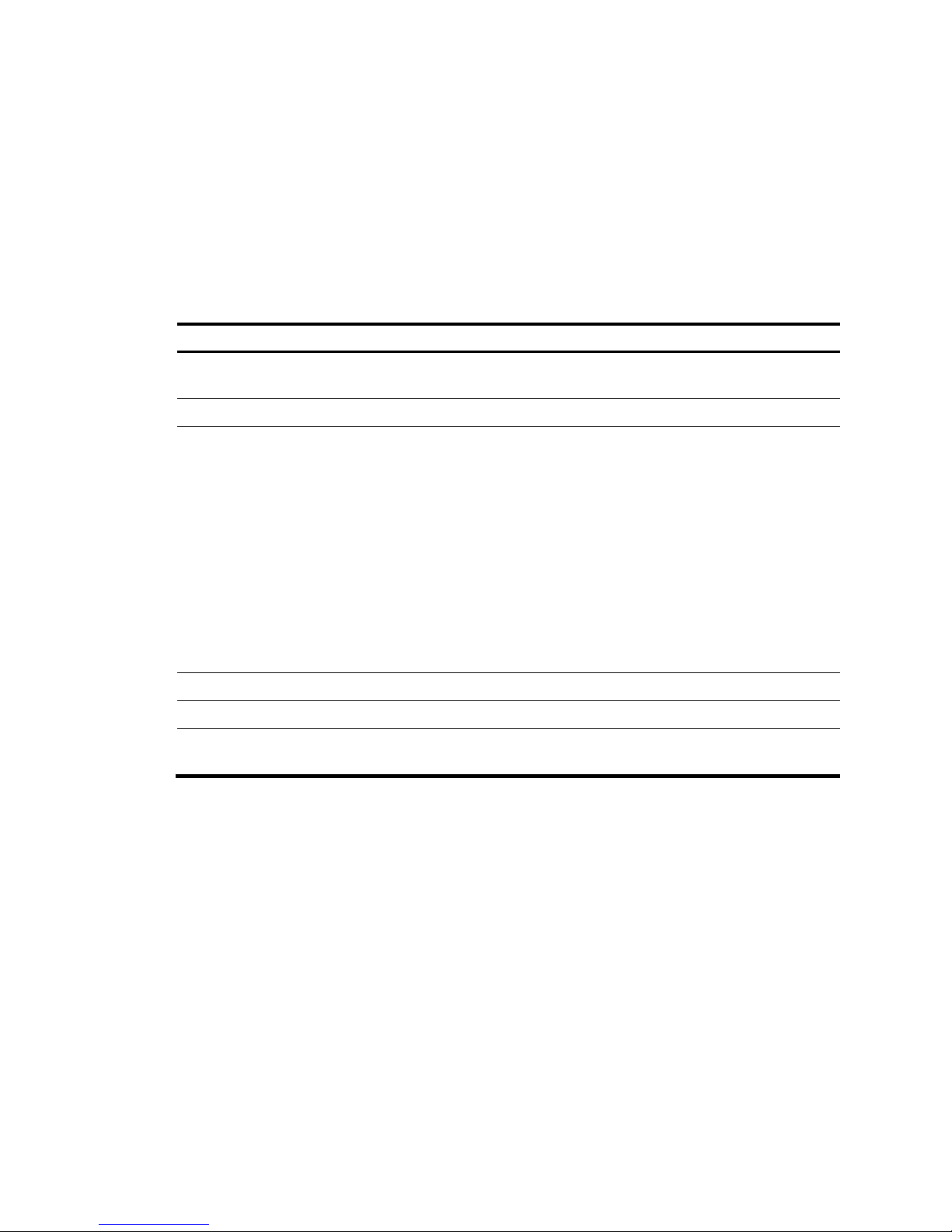
55
Direction: Outbound
Policy: 2
Classifier: 2 (Failed)
Operator: AND
Rule(s) : If-match customer-dot1p 3
Behavior: 1
Marking:
Remark local precedence 2
Table 19 Command output
Field Descri
p
tion
Direction
Indicates that the QoS policy is applied in the inbound direction
or outbound direction.
Policy Policy name and its contents.
Classifier
The name and content of a class. If the switch has failed to apply
the class-behavior association, the field displays "(Failed)" behind
the class name.
In an IRF fabric:
• If the display command is executed without any member switch
specified, "(Failed)" indicates that the class-behavior
association has failed to apply to the IRF fabric globally.
• If a member switch is specified, "(Failed)" indicates that the
class-behavior association has failed to apply to the specified
IRF member switch.
The failure to apply one class-behavior association does not affect
the application of other associations in the QoS policy.
Operator Logical relationship between match criteria.
Rule(s) Match criteria.
Behavior
Name of the traffic behavior, and the actions in the traffic
behavior.
display qos policy interface
Syntax
display qos policy interface [ interface-type interface-number ] [ inbound | outbound ] [ | { begin |
exclude | include } regular-expression ]
View
Any view
Default level
1: Monitor level
Parameters
interface-type interface-number: Specifies an interface by its type and number to display information
about the QoS policy or policies applied to it.
Page 61

56
inbound: Displays information about the QoS policy applied in the inbound direction of the specified
interface.
outbound: Displays information about the QoS policy applied in the outbound direction of the specified
interface.
|: Filters command output by specifying a regular expression. For more information about regular
expressions, see Fundamentals Configuration Guide.
begin: Displays the first line that matches the specified regular expression and all lines that follow.
exclude: Displays all lines that do not match the specified regular expression.
include: Displays all lines that match the specified regular expression.
regular-expression: Specifies a regular expression, a case-sensitive string of 1 to 256 characters.
Description
Use display qos policy interface to display information about the QoS policy or policies applied to an
interface or all interfaces.
Examples
# Display information about the QoS policy or policies applied to GigabitEthernet1/0/1.
<Sysname> display qos policy interface gigabitethernet 1/0/1
Interface: GigabitEthernet1/0/1
Direction: Inbound
Policy: 1
Classifier: 1
Operator: AND
Rule(s) : If-match acl 2000
Behavior: 1
Accounting Enable:
Mirror enable:
Mirror type: interface
Mirror destination: GigabitEthernet1/0/2
Redirect enable:
Redirect type: cpu
Redirect destination: cpu
Marking:
Remark Customer VLAN ID 100
Marking:
Remark dot1p COS 2
Marking:
Remark IP precedence 3
Marking:
Remark qos local ID 3
Table 20 Command output
Field Descri
p
tion
Interface Interface type and interface number
Direction Direction in which the policy is applied to the interface
Policy Name of the policy applied to the interface
Page 62

57
Field Description
Classifier Class name and configuration information
Operator Logical relationship between match criteria in the class
Rule(s) Match criteria in the class
Behavior Behavior name and configuration information
display qos vlan-policy
Syntax
display qos vlan-policy { name policy-name | vlan [ vlan-id ] } [ slot slot-number ] [ inbound | outbound ]
[ | { begin | exclude | include } regular-expression ]
View
Any view
Default level
1: Monitor level
Parameters
name policy-name: Displays information about the VLAN QoS policy specified by its name, a string of
1 to 31 characters.
vlan vlan-id: Displays information about the QoS policy or policies applied to the VLAN specified by its
ID.
inbound: Displays information about the QoS policy applied to the inbound direction of the specified
VLAN.
outbound: Displays information about the QoS policy applied to the outbound direction of the specified
VLAN.
slot slot-number: Displays the VLAN QoS policy information of the specified device in the IRF fabric. The
range for the slot-number argument depends on the number of devices and the numbering of the devices
in the IRF fabric.
|: Filters command output by specifying a regular expression. For more information about regular
expressions, see Fundamentals Configuration Guide.
begin: Displays the first line that matches the specified regular expression and all lines that follow.
exclude: Displays all lines that do not match the specified regular expression.
include: Displays all lines that match the specified regular expression.
regular-expression: Specifies a regular expression, a case-sensitive string of 1 to 256 characters.
Description
Use display qos vlan-policy to display VLAN QoS policy information.
If no direction is specified, this command displays both inbound and outbound VLAN QoS policies.
If no member switch is specified, this c ommand displays VL AN QoS policy information for the IRF fabric.
Examples
# Display information about the VLAN QoS policy test on IRF member switch 6.
Page 63

58
<Sysname> display qos vlan-policy name test slot 6
Policy test
Vlan 200: inbound
Vlan 300: outbound
Table 21 Command output
Field Descri
p
tion
Policy Name of the QoS policy.
Vlan ID of the VLAN where the VLAN policy is applied.
inbound
The QoS policy is applied in the inbound direction of
the VLAN.
outbound
The QoS policy is applied in the outbound direction of
the VLAN.
# Display information about the QoS policies applied to VLAN 2.
<Sysname> display qos vlan-policy vlan 2
Vlan 2
Direction: Inbound
Policy: 1
Classifier: 2
Operator: AND
Rule(s) : If-match acl 2000
Behavior: 2
Accounting Enable
163 (Packets)
Committed Access Rate:
CIR 128 (kbps), CBS 8000 (byte), EBS 0 (byte)
Red Action: discard
Green : 12928(Bytes)
Red : 43904(Bytes)
Direction: Outbound
Policy: 2
Classifier: 3 (Failed)
Operator: AND
Rule(s) : If-match customer-dot1p 3
Behavior: 3
Marking:
Remark local precedence 2
Table 22 Command output
Field Descri
p
tion
Vlan ID of the VLAN where the QoS policy is applied.
Page 64

59
Field Description
Direction Direction in which the QoS policy is applied for the VLAN.
Classifier
The name and content of a class. If the switch has failed to apply the
class-behavior association, the field displays "(Failed)" after the class name.
In an IRF environment:
• If you specify the slot keyword in the display command, "(Failed)" indicates
that the class-behavior association has failed to be applied to the IRF fabric.
• If the slot keyword is not specified, "(Failed)" indicates that the class-behavior
association has failed to be applied to the specified IRF member switch.
A QoS policy can comprise multiple class-behavior associations. The failure to
apply one class-behavior association does not affect the others.
Operator Logical relationship between match criteria.
Rule(s) Match criteria.
Behavior Name of the behavior, and its actions.
qos apply policy (interface view)
Syntax
qos apply policy policy-name { inbound | outbound }
undo qos apply policy [ policy-name ] { inbound | outbound }
View
Layer 2 Ethernet interface view
Default level
2: System level
Parameters
inbound: Inbound direction.
outbound: Outbound direction.
policy-name: Specifies a policy name, a string of 1 to 31 characters.
Description
Use qos apply policy to apply a QoS policy.
Use undo qos apply policy to remove the QoS policy.
Examples
# Apply policy USER1 in the inbound direction of GigabitEthernet 1/0/1.
<Sysname> system-view
[Sysname] interface gigabitethernet 1/0/1
[Sysname-GigabitEthernet1/0/1] qos apply policy USER1 inbound
qos apply policy (user-profile view)
Syntax
qos apply policy policy-name { inbound | outbound }
Page 65

60
undo qos apply policy [ policy-name ] { inbound | outbound }
View
User profile view
Default level
2: System level
Parameters
inbound: Applies the QoS policy to the traffic sent by the online users.
outbound: Applies the QoS policy to the traffic received by the online users.
policy-name: Policy name, a string of 1 to 31 characters.
Description
Use qos apply policy to apply a QoS policy to a user profile.
Use undo qos apply policy to remove the QoS policy.
If a user profile is activated, the QoS policy, including the ACLs referenced in the QoS policy, applied to
it cannot be configured or removed.
The QoS policy applied to a user profile takes effect when the user-profile is activated and the users are
online.
Only the remark, car, and filter actions are supported in the QoS policies applied in user profile view.
A null policy cannot be applied in user profile view.
Examples
# Apply policy test to the traffic sent by the users online. (Assume that that the QoS policy has been
configured.)
<Sysname> system-view
[Sysname] user-profile user
[Sysname-user-profile-user] qos apply policy test inbound
qos apply policy global
Syntax
qos apply policy policy-name global { inbound | outbound }
undo qos apply policy [ policy-name ] global { inbound | outbound }
View
System view
Default level
2: System level
Parameters
policy-name: Policy name, a string of 1 to 31 characters.
inbound: Applies the QoS policy to the incoming packets on all ports.
outbound: Applies the QoS policy to the outgoing packets on all ports.
Page 66

61
Description
Use qos apply policy global to apply a QoS policy globally. A global QoS policy takes effect on all
inbound or outbound traffic depending on the direction in which the policy is applied.
Use undo qos apply policy global to remove the QoS policy.
Examples
# Apply the QoS policy user1 in the inbound direction globally.
<Sysname> system-view
[Sysname] qos apply policy user1 global inbound
qos policy
Syntax
qos policy policy-name
undo qos policy policy-name
View
System view
Default level
2: System level
Parameters
policy-name: Policy name, a string of 1 to 31 characters.
Description
Use qos policy to create a policy and enter policy view.
Use undo qos policy to delete a policy.
To use the undo qos policy command to delete a policy that has been applied to a certain object, you
must first remove it from the object.
Related commands: classifier behavior, qos apply policy, qos apply policy global, and qos vlan-policy.
Examples
# Define QoS policy user1.
<Sysname> system-view
[Sysname] qos policy user1
[Sysname-qospolicy-user1]
qos vlan-policy
Syntax
qos vlan-policy policy-name vlan vlan-id-list { inbound | outbound }
undo qos vlan-policy [ policy-name ] vlan vlan-id-list { inbound | outbound }
View
System view
Page 67

62
Default level
2: System level
Parameters
policy-name: QoS policy name, a string of 1 to 31 characters.
vlan-id-list: Specifies a list of up to eight VLAN IDs. A VLAN ID ranges from 1 to 4094. You can input
individual discontinuous VLAN IDs and VLAN ID ranges in the form of start-vlan-id to end-vlan-id where
the start VLAN ID must be smaller than the end VLAN ID. Each item in the VLAN list is separated by a
space.
inbound: Applies the QoS policy to the incoming packets in the specified VLANs.
outbound: Applies the QoS policy to the outgoing packets in the specified VLANs.
Description
Use qos vlan-policy to apply a QoS policy to VLANs.
Use undo qos vlan-policy to remove the QoS policy applied to VLANs.
Examples
# Apply the QoS policy test to the inbound direction of VLAN 200, VLAN 300, VLAN 400, and VLAN
500.
<Sysname> system-view
[Sysname] qos vlan-policy test vlan 200 300 400 500 inbound
reset qos policy global
Syntax
reset qos policy global [ inbound | outbound ]
View
User view
Default level
1: Monitor level
Parameters
inbound: Specifies the inbound direction.
outbound: Specifies the outbound direction.
Description
Use reset qos policy global to clear the statistics of a global QoS policy.
If no direction is specified, the statistics of the global QoS policies in both directions are cleared.
Examples
# Clear the statistics of the global QoS policy in the inbound direction.
<Sysname> reset qos policy global inbound
Page 68

63
reset qos vlan-policy
Syntax
reset qos vlan-policy [ vlan vlan-id ] [ inbound | outbound ]
View
User view
Default level
1: Monitor level
Parameters
vlan-id: VLAN ID, which ranges from 1 to 4094.
inbound: Clears the statistics of the QoS policy applied in the inbound direction of the specified VLAN.
outbound: Clears the statistics of the QoS policy applied in the outbound direction of the specified
VLAN.
Description
Use reset qos vlan-policy to clear the statistics of the QoS policy applied in a certain direction of a
VLAN.
If no direction is specified, the statistics of the QoS policies in both directions of the VLAN are cleared.
Examples
# Clear the statistics of QoS policies applied to VLAN 2.
<Sysname> reset qos vlan-policy vlan 2
Page 69

64
Priority mapping configuration commands
Priority mapping table configuration commands
display qos map-table
Syntax
display qos map-table [ dot1p-dp | dot1p-lp | dscp-dot1p | dscp-dp | dscp-dscp ] [ | { begin | exclude
| include } regular-expression ]
View
Any view
Default level
1: Monitor level
Parameters
dot1p-dp: 802.1p-to-drop mapping table.
dot1p-lp: 802.1p-to-local mapping table.
dscp-dot1p: DSCP-to-802.1p mapping table.
dscp-dp: DSCP-to-drop mapping table.
dscp-dscp: DSCP-to-DSCP mapping table.
|: Filters command output by specifying a regular expression. For more information about regular
expressions, see Fundamentals Configuration Guide.
begin: Displays the first line that matches the specified regular expression and all lines that follow.
exclude: Displays all lines that do not match the specified regular expression.
include: Displays all lines that match the specified regular expression.
regular-expression: Specifies a regular expression, a case-sensitive string of 1 to 256 characters.
Description
Use display qos map-table to display the configuration of a priority mapping table.
If no priority mapping table is specified, this command displays the configuration information of all
priority mapping tables.
Related commands: qos map-table.
Examples
# Display the configuration of the 802.1p-to-local mapping table.
<Sysname> display qos map-table dot1p-lp
MAP-TABLE NAME: dot1p-lp TYPE: pre-define
IMPORT : EXPORT
0 : 2
1 : 0
Page 70

65
2 : 1
3 : 3
4 : 4
5 : 5
6 : 6
7 : 7
# Display the configuration information of the 802.1p-to-drop mapping table.
<Sysname> display qos map-table dot1p-dp
MAP-TABLE NAME: dot1p-dp TYPE: pre-define
IMPORT : EXPORT
0 : 0
1 : 0
2 : 0
3 : 0
4 : 0
5 : 0
6 : 0
7 : 0
Table 23 Command output
Field Descri
p
tion
MAP-TABLE NAME Name of the priority mapping table
TYPE Type of the priority mapping table
IMPORT Input values of the priority mapping table
EXPORT Output values of the priority mapping table
import
Syntax
import import-value-list export export-value
undo import { import-value-list | all }
View
Priority mapping table view
Default level
2: System level
Parameters
import-value-list: List of input values.
export-value: Output value.
all: Deletes all the mappings in the priority mapping table.
Description
Use import to configure a mapping from one or multiple input values to an output value.
Use undo import to restore the specified or all mappings to the default mappings.
Page 71

66
Related commands: display qos map-table.
Examples
# Configure the 802.1p-to-drop mapping table to map 802.1p priority values 4 and 5 to drop
precedence 1.
<Sysname> system-view
[Sysname] qos map-table dot1p-dp
[Sysname-maptbl-dot1p-dp] import 4 5 export 1
qos map-table
Syntax
qos map-table { dot1p-dp | dot1p-lp | dscp-dot1p | dscp-dp | dscp-dscp }
View
System view
Default level
2: System level
Parameters
dot1p-dp: 802.1p-to-drop mapping table.
dot1p-lp: 802.1p-to-local mapping table.
dscp-dot1p: DSCP-to-802.1p mapping table.
dscp-dp: DSCP-to-drop mapping table.
dscp-dscp: DSCP-to-DSCP mapping table.
Description
Use qos map-table to enter the specified priority mapping table view.
Related commands: display qos map-table.
Examples
# Enter the 802.1p-to-drop mapping table view.
<Sysname> system-view
[Sysname] qos map-table dot1p-dp
[Sysname-maptbl-dot1p-dp]
Port priority configuration commands
qos priority
Syntax
qos priority priority-value
undo qos priority
View
Interface view
Page 72

67
Default level
2: System level
Parameters
priority-value: Port priority value, in the range of 0 to 7.
Description
Use qos priority to change the port priority of an interface.
Use undo qos priority to restore the default.
The default port priority is 0.
You can use the display qos trust interface command to view the port priority of an interface.
When a switch receives an untagged packet on an interface, the switch uses the port priority of the
interface as the 802.1p priority of the received packet, and then looks up the 802.1p-to-local and
802.1p-to-drop priority mapping tables and mark the packet with the corresponding local precedence
and drop precedence.
Examples
# Set the port priority of interface GigabitEthernet 1/0/1 to 2.
<Sysname> system-view
[Sysname] interface gigabitethernet 1/0/1
[Sysname-GigabitEthernet1/0/1] qos priority 2
Port priority trust mode configuration commands
display qos trust interface
Syntax
display qos trust interface [ interface-type interface-number ] [ | { begin | exclude | include }
regular-expression ]
View
Any view
Default level
1: Monitor level
Parameters
interface-type interface-number: Specifies an interface by its type and number.
|: Filters command output by specifying a regular expression. For more information about regular
expressions, see Fundamentals Configuration Guide.
begin: Displays the first line that matches the specified regular expression and all lines that follow.
exclude: Displays all lines that do not match the specified regular expression.
include: Displays all lines that match the specified regular expression.
regular-expression: Specifies a regular expression, a case-sensitive string of 1 to 256 characters.
Page 73

68
Description
Use display qos trust interface to display priority trust mode and port priority information on an interface.
If no interface is specified, the command displays priority trust mode and port priority information for all
interfaces.
Examples
# Display the priority trust mode and port priority settings of GigabitEthernet 1/0/1.
<Sysname> display qos trust interface GigabitEthernet 1/0/1
Interface: GigabitEthernet1/0/1
Port priority information
Port priority :0
Port priority trust type : dscp
Table 24 Command output
Field Descri
p
tion
Interface Interface type and interface number
Port priority Port priority set for the interface
Port priority trust type
Priority trust mode on the interface:
• dscp—Uses the DSCP precedence of incoming
packets for priority mapping.
• dot1p—Uses the 802.1p priority of incoming
packets for priority mapping.
qos trust
Syntax
qos trust { dot1p | dscp }
undo qos trust
View
Interface view
Default level
2: System level
Parameters
dot1p: Uses the 802.1p priority in incoming packets for priority mapping.
dscp: Uses the DSCP value in incoming packets for priority mapping.
Description
Use qos trust to configure an interface to use a particular priority field carried in packets for priority
mapping.
Use undo qos trust to restore the default priority trust mode.
By default, the 802.1p priority of incoming packets is trusted.
Examples
# Set the trusted packet priority type to DSCP priority on GigabitEthernet 1/0/1.
Page 74

69
<Sysname> system-view
[Sysname] interface GigabitEthernet 1/0/1
[Sysname-GigabitEthernet1/0/1] qos trust dscp
Page 75

70
GTS and line rate configuration commands
GTS configuration commands
display qos gts interface
Syntax
display qos gts interface [ interface-type interface-number ] [ | { begin | exclude | include }
regular-expression ]
View
Any view
Default level
1: Monitor level
Parameters
interface-type interface-number: Specifies an interface by its type and number.
|: Filters command output by specifying a regular expression. For more information about regular
expressions, see Fundamentals Configuration Guide.
begin: Displays the first line that matches the specified regular expression and all lines that follow.
exclude: Displays all lines that do not match the specified regular expression.
include: Displays all lines that match the specified regular expression.
regular-expression: Specifies a regular expression, a case-sensitive string of 1 to 256 characters.
Description
Use display qos gts interface to view generic traffic shaping (GTS) configuration information and
operational statistics on a specified interface or all the interfaces.
If no interface is specified, this command displays the GTS configuration information and operational
statistics on all the interfaces.
Examples
# Display the GTS configuration information and operational statistics on all the interfaces.
<Sysname> display qos gts interface
Interface: GigabitEthernet1/0/1
Rule(s): If-match queue 2
CIR 640 (kbps), CBS 40960 (byte)
Table 25 Command output
Field Descri
p
tion
Interface Interface type and interface number
Rule(s) Match criteria
Page 76

71
Field Description
CIR Committed information rate (CIR) in kbps
CBS
Committed burst size in bytes, which specifies the
depth of the token bucket for holding bursty traffic
qos gts
Syntax
qos gts queue queue-number cir committed-information-rate [ cbs committed-burst-size ]
undo qos gts queue queue-number
View
Interface view
Default level
2: System level
Parameters
queue queue-number: Shapes the packets in the specified queue. The queue-number argument ranges
from 0 to 7.
cir committed-information-rate: Specifies the committed information rate (CIR) in kbps, which specifies the
average traffic rate. The CIR must be a multiple of 8 and ranges from 8 to 1000000 for a GE port and
8 to 10000000 for a 10-GE port.
cbs committed-burst-size: Specifies the committed burst size (CBS) in bytes.
• If you do not specify the cbs keyword, the CBS is 62.5 × committed-information-rate by default and
must be a multiple of 512. If 62.5 × committed-information-rate is not a multiple of 512, the closest
higher multiple of 512 applies.
• If you specify the cbs keyword, the C BS ranges from 512 t o 16777216 and must be a mu ltipl e of 512.
Description
Use qos gts to set GTS parameters for the traffic of the specified queue on the interface.
Use undo qos gts to remove GTS parameters for the traffic of the specified queue on the interface.
By default, no GTS parameters are configured on a port.
Examples
# Configure GTS on interface GigabitEthernet 1/0/1 to limit the traffic rate to 640 kbps for queue 2.
<Sysname> system-view
[Sysname] interface GigabitEthernet 1/0/1
[Sysname-GigabitEthernet1/0/1] qos gts queue 2 cir 640
Page 77

72
Line rate configuration commands
display qos lr interface
Syntax
display qos lr interface [ interface-type interface-number ] [ | { begin | exclude | include }
regular-expression ]
View
Any view
Default level
1: Monitor level
Parameters
interface-type interface-number: Specifies an interface by its type and number.
|: Filters command output by specifying a regular expression. For more information about regular
expressions, see Fundamentals Configuration Guide.
begin: Displays the first line that matches the specified regular expression and all lines that follow.
exclude: Displays all lines that do not match the specified regular expression.
include: Displays all lines that match the specified regular expression.
regular-expression: Specifies a regular expression, a case-sensitive string of 1 to 256 characters.
Description
Use display qos lr interface to view the line rate configuration information on a specified interface or all
the interfaces.
If no interface is specified, this command displays the line rate configuration information on all the
interfaces.
Examples
# Display the line rate configuration information on all the interfaces.
<Sysname> display qos lr interface
Interface: GigabitEthernet1/0/1
Direction: Outbound
CIR 64000 (kbps), CBS 4000000 (byte)
Table 26 Command output
Field Descri
p
tion
Interface Interface type and interface number
Direction Direction in which the line rate configuration is applied
CIR Committed information rate (CIR) in kbps
CBS
Committed burst size (CBS) in bytes, which specifies the depth of the token bucket for
holding bursty traffic
Page 78

73
qos lr
Syntax
qos lr { inbound | outbound } cir committed-information-rate [ cbs committed-burst-size ]
undo qos lr { inbound | outbound }
View
Interface view
Default level
2: System level
Parameters
inbound: Limits the rate of incoming packets on the interface.
outbound: Limits the rate of outgoing packets on the interface.
cir committed-information-rate: Specifies the committed information rate (CIR) in kbps, which specifies the
average traffic rate. The CIR must be a multiple of 8 and ranges from 8 to 1000000 for a GE port and
8 to 10000000 for a 10-GE port.
cbs committed-burst-size: Specifies the committed burst size (CBS) in bytes.
• If you do not specify the cbs keyword, the CBS is 62.5 × committed-information-rate by default and
must be a multiple of 512. If 62.5 × committed-information-rate is not a multiple of 512, the closest
higher multiple of 512 applies. The CBS cannot exceed 16000000.
• If you specify the cbs keyword, the CBS ranges from 512 to 16000000 and must be a multiple of
512 .
Description
Use qos lr to limit the rate of incoming packets or outgoing packets on the port.
Use undo qos lr to remove the rate limit.
Examples
# Limit the rate of outgoing packets on GigabitEthernet 1/0/1, with CIR 640 kbps.
<Sysname> system-view
[Sysname] interface gigabitethernet 1/0/1
[Sysname-GigabitEthernet1/0/1] qos lr outbound cir 640
Page 79

74
Congestion management configuration
commands
SP queuing configuration commands
display qos sp
Syntax
display qos sp interface [ interface-type interface-number ] [ | { begin | exclude | include }
regular-expression ]
View
Any view
Default level
1: Monitor level
Parameters
interface-type interface-number: Specifies an interface by its type and number.
|: Filters command output by specifying a regular expression. For more information about regular
expressions, see Fundamentals Configuration Guide.
begin: Displays the first line that matches the specified regular expression and all lines that follow.
exclude: Displays all lines that do not match the specified regular expression.
include: Displays all lines that match the specified regular expression.
regular-expression: Specifies a regular expression, a case-sensitive string of 1 to 256 characters.
Description
Use display qos sp interface to view the strict priority (SP) queuing configuration of an interface.
If no interface is specified, this command displays the SP queuing configuration of all the interfaces.
Related commands: qos sp.
Examples
# Display the SP queuing configuration of GigabitEthernet 1/0/1.
<Sysname> display qos sp interface GigabitEthernet 1/0/1
Interface: GigabitEthernet1/0/1
Output queue: Strict-priority queue
Table 27 Command output
Field Descri
p
tion
Interface Interface type and interface number.
Output queue Pattern of the current output queue.
Page 80

75
Field Description
Strict-priority queue SP queuing is used for queue scheduling.
qos sp
Syntax
qos sp
undo qos sp
View
Interface view
Default level
2: System level
Parameters
None
Description
Use qos sp to configure SP queuing on a port.
Use undo qos sp to restore the default.
The default queuing algorithm on a port is SP queuing.
Related commands: display qos sp interface.
Examples
# Enable SP queuing pattern 1 on GigabitEthernet 1/0/1.
<Sysname> system-view
[Sysname] interface GigabitEthernet 1/0/1
[Sysname-GigabitEthernet1/0/1] qos sp
WRR queuing configuration commands
display qos wrr interface
Syntax
display qos wrr interface [ interface-type interface-number ] [ | { begin | exclude | include }
regular-expression ]
View
Any view
Default level
1: Monitor level
Parameters
interface-type interface-number: Specifies an interface by its type and number.
Page 81

76
|: Filters command output by specifying a regular expression. For more information about regular
expressions, see Fundamentals Configuration Guide.
begin: Displays the first line that matches the specified regular expression and all lines that follow.
exclude: Displays all lines that do not match the specified regular expression.
include: Displays all lines that match the specified regular expression.
regular-expression: Specifies a regular expression, a case-sensitive string of 1 to 256 characters.
Description
Use display qos wrr interface to display the weighted round robin (WRR) queuing configuration on an
interface.
If no interface is specified, this command displays the WRR queuing configuration of all the interfaces.
Related commands: qos wrr.
Examples
# Display the WRR queuing configuration of GigabitEthernet 1/0/1.
<Sysname> display qos wrr interface GigabitEthernet 1/0/1
Interface: GigabitEthernet1/0/1
Output queue: Weighted round robin queue
Queue ID Group Weight
------------------------------------ 0 1 1
1 sp N/A
2 1 3
3 1 4
4 1 5
5 1 6
6 1 7
7 1 8
Table 28 Command output
Field Descri
p
tion
Interface Interface type and interface number.
Output queue Pattern of the current output queue.
Queue ID ID of a queue.
Group
Number of the group a queue is assigned to:
• 1—WRR group
• sp—SP group
Weight
Queue weight based on which queues are scheduled. N/A indicates that the queue
uses the SP queue scheduling algorithm.
qos wrr
Syntax
qos wrr [ byte-count | weight ]
Page 82

77
undo qos wrr
View
Interface view
Default level
2: System level
Parameters
byte-count: Enables byte-count WRR, which allocates bandwidth to queues in terms of bytes. If you
specify neither byte-count nor weight for this command, this command enables byte-count WRR.
weight: Enables packet-based WRR, which allocates bandwidth to queues in terms of packets.
Description
Use qos wrr to enable WRR queuing.
Use undo qos wrr to restore the default queue scheduling algorithm. scheduling weight.
The default queuing algorithm on a port is SP queuing.
Examples
# Enable WRR queuing on GigabitEthernet 1/0/1.
<Sysname> system-view
[Sysname] interface gigabitethernet 1/0/1
[Sysname-GigabitEthernet1/0/1] qos wrr
qos wrr byte-count
Syntax
qos wrr queue-id group 1 byte-count schedule-value
undo qos wrr queue-id group 1 byte-count
View
Interface view
Default level
2: System level
Parameters
queue-id: Specifies a queue by its ID, which ranges from 0 to 7.
1: Specifies a group the queue belongs to group 1.
byte-count schedule-value: Specifies a scheduling weight for the specified queue in byte-count WRR
queuing. The schedule-value argument ranges from 1 to 15.
Description
Use qos wrr byte-count to specify a scheduling weight for the specified queue in byte-count WRR
queuing.
Use undo qos wrr byte-count to restore the default weight for the specified queue in byte-count WRR
queuing.
By default, the weights of queues 0 through 7 are 1, 2, 3, 4, 5, 6, 7, and 8 in byte-count WRR queuing.
Page 83

78
Before using this command to configure weights for queues, make sure that byte-count WRR queuing is
enabled on the interface. Otherwise, the weight configuration does not take effect.
Related commands: display qos wrr interface and qos wrr.
Examples
# Enable byte-count WRR queuing on GigabitEthernet 1/0/1, and assign queue 0, with the scheduling
weight 10, to WRR group 1.
<Sysname> system-view
[Sysname] interface gigabitethernet 1/0/1
[Sysname-GigabitEthernet1/0/1] qos wrr byte-count
[Sysname-GigabitEthernet1/0/1] qos wrr 0 group 1 byte-count 10
qos wrr group sp
Syntax
qos wrr queue-id group sp
undo qos wrr queue-id group sp
View
Interface view
Default level
2: System level
Parameters
queue-id: Specifies a queue by its ID, which ranges from 0 to 7.
sp: Specifies strict priority (SP) queuing.
Description
Use qos wrr group sp to assign a queue to the strict priority (SP) group on a WRR-enabled interface.
Use undo qos wrr group sp to remove a queue from the SP group on a WRR-enabled interface.
The Switch Series provides eight output queues per port. You can assign some queues on a port to the SP
scheduling group and the others to the WRR scheduling group (group 1) to implement SP+WRR queuing.
The switch schedules packets in the SP scheduling group preferentially, and when the SP scheduling
group is empty, schedules the packets in the WRR scheduling group. Queues in the SP scheduling group
are scheduled with the SP queue scheduling algorithm. Queues in the WRR scheduling group are
scheduled with WRR.
This command is available only on a WRR-enabled interface. Queues in the SP group are scheduled with
SP. The SP group has strict higher scheduling priority than the WRR groups.
Related commands: display qos wrr interface and qos wrr.
Examples
# Enable WRR queuing on GigabitEthernet 1/0/1, and assign queue 0 to the SP group.
<Sysname> system-view
[Sysname] interface gigabitethernet 1/0/1
[Sysname-GigabitEthernet1/0/1] qos wrr
[Sysname-GigabitEthernet1/0/1] qos wrr 0 group sp
Page 84

79
qos wrr weight
Syntax
qos wrr queue-id group 1 weight schedule-value
undo qos wrr queue-id group 1 weight
View
Interface view
Default level
2: System level
Parameters
queue-id: Queue ID, which ranges from 0 to 7.
1: Assigns the queue to group 1, the WRR queuing group.
weight schedule-value: Specifies a scheduling weight for the specified queue in packet-based WRR
queuing. The schedule-value argument ranges from 1 to 15.
Description
Use qos wrr weight to assign a queue to a W RR group, with a certain scheduling weight, on an interface
that performs packet-based WRR queuing.
Use undo qos wrr weight to restore the default WRR queuing settings of a queue on an interface that
performs packet-based WRR queuing.
By default, the weights of queues 0 through 7 are 1, 2, 3, 4, 5, 6, 7, and 8 on an interface that performs
packet-based WRR queuing.
Before using this command to configure weights for queues, make sure that packet-based WRR queuing
is enabled on the port. Otherwise, the weight configuration does not take effect.
Related commands: display qos wrr interface and qos wrr.
Examples
# Enable packet-based WRR queuing on GigabitEthernet 1/0/1, and assign queue 0, with the
scheduling weight 10, to WRR group 1.
<Sysname> system-view
[Sysname] interface gigabitethernet 1/0/1
[Sysname-GigabitEthernet1/0/1] qos wrr weight
[Sysname-GigabitEthernet1/0/1] qos wrr 0 group 1 weight 10
WFQ configuration commands
display qos wfq interface
Syntax
display qos wfq interface [ interface-type interface-number ] [ | { begin | exclude | include }
regular-expression ]
View
Any view
Page 85

80
Default level
1: Monitor level
Parameters
interface-type interface-number: Specifies an interface by its type and number.
|: Filters command output by specifying a regular expression. For more information about regular
expressions, see Fundamentals Configuration Guide.
begin: Displays the first line that matches the specified regular expression and all lines that follow.
exclude: Displays all lines that do not match the specified regular expression.
include: Displays all lines that match the specified regular expression.
regular-expression: Specifies a regular expression, a case-sensitive string of 1 to 256 characters.
Description
Use display qos wfq interface to display the weighted fair queuing (WFQ) configuration on an interface.
If no interface is specified, this command displays the WFQ configuration of all the interfaces.
Related commands: qos wfq.
Examples
# Display the WFQ configuration of GigabitEthernet 1/0/1.
<Sysname> display qos wfq interface gigabitethernet 1/0/-1
Interface: GigabitEthernet1/0/1
Output queue: Hardware Weighted Fair Queue queuing
Queue ID Byte-count Min-Bandwidth
---------------------------------------------------------------0 1 64
1 NA 64
2 1 64
3 1 64
4 1 64
5 1 64
6 1 64
7 1 64
Table 29 Command output
Field Descri
p
tion
Interface Interface type and interface number.
Output queue Pattern of the current output queue.
Queue ID ID of a queue.
Byte-count
Scheduling weight of the queue in byte-count WFQ,
which assigns bandwidth to queues in terms of bytes.
If you enable packet-based WFQ on the interface, this
field is replaced with Weight. For queues in the SP
group, NA is displayed.
Min-Bandwidth Minimum guaranteed bandwidth.
Page 86

81
qos bandwidth queue
Syntax
qos bandwidth queue queue-id min bandwidth-value
undo qos bandwidth queue queue-id [ min bandwidth-value ]
View
Interface view
Default level
2: System level
Parameters
queue-id: Queue ID, ranging from 0 to 7.
min bandwidth-value: Sets the minimum guaranteed bandwidth (in kbps) for a queue when the port is
congested. This argument ranges from 8 to 1000000 for a GE port and 8 to 10000000 for a 10-GE
port.
Description
Use qos bandwidth queue to set the minimum guaranteed bandwidth for a specified queue on the port.
Use undo qos bandwidth queue to cancel the configuration.
By default, the minimum guaranteed bandwidth is 64 kbps for a queue.
Configure minimum guaranteed bandwidth only for queues of WFQ-enabled ports.
Examples
# Set the minimum guaranteed bandwidth to 100 kbps for queue 0 on GigabitEthernet 1/0/1.
<Sysname> system-view
[Sysname] interface gigabitethernet 1/0/1
[Sysname-GigabitEthernet1/0/1] qos wfq
[Sysname-GigabitEthernet1/0/1] qos bandwidth queue 0 min 100
qos wfq
Syntax
qos wfq [ byte-count | weight ]
undo qos wfq
View
Interface view
Default level
2: System level
Parameters
byte-count: Enables byte-count WFQ, which allocates bandwidth to queues in terms of bytes.
weight: Enables packet-based WFQ, which allocates bandwidth to queues in terms of packets.
Page 87

82
Description
Use qos wfq to enable WFQ on a port.
Use undo qos wfq to restore the default queuing algorithm on a port.
The default queuing algorithm on a port is SP queuing.
You must enable WFQ before you can configure WFQ queuing parameters for a queue on an interface.
Examples
# Enable byte-count WFQ on GigabitEthernet 1/0/1.
<Sysname> system-view
[Sysname] interface GigabitEthernet 1/0/1
[Sysname-GigabitEthernet1/0/1] qos wfq byte-count
qos wfq byte-count
Syntax
qos wfq queue-id group 1 byte-count schedule-value
undo qos wfq queue-id group 1 byte-count
View
Interface view
Default level
2: System level
Parameters
queue-id: Specifies a queue by its ID, which ranges from 0 to 7.
group 1: Assigns a queue to the WFQ group.
byte-count schedule-value: Specifies a scheduling weight for the specified queue in byte-count WFQ
queuing. The scheduling weight ranges from 1 to 15.
Description
Use qos wfq byte-count to assign a queue to a WFQ group, with a certain scheduling weight, on an
interface that performs byte-count WFQ queuing.
Use undo qos wfq byte-count to restore the default on an interface that performs byte-count WFQ
queuing.
By default, the scheduling weights of queues 0 through 7 are all 1 on an interface that performs
byte-count WFQ queuing.
Before using t his c omman d on an i nterfac e, make sure th at th e inter face i s enab led wit h byte -cou n t WFQ
queuing. Otherwise, the weight configuration does not take effect.
Related commands: display qos wfq interface and qos wfq.
Examples
# Enable byte-count WFQ on interface GigabitEthernet 1/0/1, and assign queue 0, with the scheduling
weight 10.
<Sysname> system-view
[Sysname] interface gigabitethernet 1/0/1
[Sysname-GigabitEthernet1/0/1] qos wfq byte-count
Page 88

83
[Sysname-GigabitEthernet1/0/1] qos wfq 0 group 1 byte-count 10
qos wfq group sp
Syntax
qos wfq queue-id group sp
undo qos wfq queue-id group sp
View
Interface view
Default level
2: System level
Parameters
queue-id: Specifies a queue by its ID, which ranges from 0 to 7.
sp: Specifies strict priority (SP) queuing.
Description
Use qos wfq group sp to assign a queue to the strict priority (SP) group on an interface that performs
SP+WFQ queuing.
Use undo qos wfq group sp to remove a queue from the SP group on an interface that performs SP+WFQ
queuing.
This command is available only on a WFQ-enabled interface. Queues in the SP group are scheduled
with SP, instead of WFQ.
Related commands: display qos wfq interface and qos wfq.
Examples
# Enable WFQ on interface GigabitEthernet 1/0/1, and assign queue 0 to the SP group.
<Sysname> system-view
[Sysname] interface gigabitethernet 1/0/1
[Sysname-GigabitEthernet1/0/1] qos wfq
[Sysname-GigabitEthernet1/0/1] qos wfq 0 group sp
qos wfq weight
Syntax
qos wfq queue-id group 1 weight schedule-value
undo qos wfq queue-id group 1 weight
View
Interface view
Default level
2: System level
Parameters
queue-id: Specifies a queue by its ID, which ranges from 0 to 7.
Page 89

84
group 1: Assigns a queue to the WFQ group.
weight schedule-value: Specifies a scheduling weight for the specified queue. The scheduling weight
ranges from 1 to 15.
Description
Use qos wfq weight to assign a queue to a WFQ group, with a certain scheduling weight, on an
interface that performs packet-based WFQ queuing.
Use undo qos wfq weight to restore the default WFQ settings of a queue on an interface that performs
packet-based WFQ queuing.
By default, the scheduling weights of queues 0 through 7 are all 1 on an interface that performs
packet-based WFQ queuing.
Before configuring this command, make sure that the interface is enabled with packet-based WFQ
queuing. Otherwise, the weight configuration does not take effect.
Related commands: display qos wfq interface, qos bandwidth queue, and qos wfq.
Examples
# Enable packet-based WFQ on GigabitEthernet 1/0/1, and assign queue 0, with the scheduling
weight 10.
<Sysname> system-view
[Sysname] interface gigabitethernet 1/0/1
[Sysname-GigabitEthernet1/0/1] qos wfq weight
[Sysname-GigabitEthernet1/0/1] qos wfq 0 group 1 weight 10
Page 90

85
Congestion avoidance configuration
commands
display qos wred interface
Syntax
display qos wred interface [ interface-type interface-number ] [ | { begin | exclude | include }
regular-expression ]
View
Any view
Default level
1: Monitor level
Parameters
interface-type interface-number: Specifies a port by its type and number.
|: Filters command output by specifying a regular expression. For more information about regular
expressions, see Fundamentals Configuration Guide.
begin: Displays the first line that matches the specified regular expression and all lines that follow.
exclude: Displays all lines that do not match the specified regular expression.
include: Displays all lines that match the specified regular expression.
regular-expression: Specifies a regular expression, a case-sensitive string of 1 to 256 characters.
Description
Use display qos wred interface to display the WRED configuration of an interface.
If no interface is specified, this command displays the WRED configuration of all the interfaces.
Examples
# Display the WRED configuration of GigabitEthernet 1/0/1.
<Sysname> display qos wred interface GigabitEthernet 1/0/1
Interface: GigabitEthernet1/0/1
Current WRED configuration:
Applied WRED table name: queue-table1
display qos wred table
Syntax
display qos wred table [ table-name ] [ | { begin | exclude | include } regular-expression ]
View
Any view
Page 91

86
Default level
1: Monitor level
Parameters
table-name: Name of the WRED table to be displayed.
|: Filters command output by specifying a regular expression. For more information about regular
expressions, see Fundamentals Configuration Guide.
begin: Displays the first line that matches the specified regular expression and all lines that follow.
exclude: Displays all lines that do not match the specified regular expression.
include: Displays all lines that match the specified regular expression.
regular-expression: Specifies a regular expression, a case-sensitive string of 1 to 256 characters.
Description
Use display qos wred table to display the WRED table configuration information.
If no WRED table name is specified, this command displays the configuration of all the WRED tables.
Examples
# Display the configuration of WRED table 1.
<Sysname> display qos wred table 1
Table Name: 1
Table Type: Queue based WRED
QID: gmin gmax gprob ymin ymax yprob rmin rmax rprob
---------------------------------------------------------------------- 0 100 1000 10 100 1000 10 100 1000 10
1 100 1000 10 100 1000 10 100 1000 10
2 100 1000 10 100 1000 10 100 1000 10
3 100 1000 10 100 1000 10 100 1000 10
4 100 1000 10 100 1000 10 100 1000 10
5 100 1000 10 100 1000 10 100 1000 10
6 100 1000 10 100 1000 10 100 1000 10
7 100 1000 10 100 1000 10 100 1000 10
Table 30 Command output
Field Descri
p
tion
Table name Name of a WRED table
Table type Type of a WRED table
QID ID of the queue
gmin
Lower threshold configured for green packets, whose drop precedence is
0
gmax
Upper threshold configured for green packets, whose drop precedence is
0
gprob
Drop probability slope configured for green packets, whose drop
precedence is 0
ymin
Lower threshold configured for yellow packets, whose drop precedence is
1
Page 92

87
Field Description
ymax
Upper threshold configured for yellow packets, whose drop precedence
is 1
yprob
Drop probability slope configured for yellow packets, whose drop
precedence is 1
rmin Lower threshold configured for red packets, whose drop precedence is 2
rmax Upper threshold configured for red packets, whose drop precedence is 2
rprob
Drop probability slope configured for red packets, whose drop
precedence is 2
qos wred apply
Syntax
qos wred apply table-name
undo qos wred apply
View
Interface view
Default level
2: System level
Parameters
table-name: Name of a global WRED table.
Description
Use qos wred apply to apply a global WRED table on a port.
Use undo qos wred apply to restore the default.
By default, the tail drop mode is used on a port.
Related commands: display qos wred interface, display qos wred table, and qos wred table.
Examples
# Apply the queue-based WRED table queue-table1 to the port GigabitEthernet 1/0/1.
<Sysname> system-view
[Sysname] interface GigabitEthernet 1/0/1
[Sysname-GigabitEthernet1/0/1] qos wred apply queue-table1
qos wred queue table
Syntax
qos wred queue table table-name
undo qos wred table table-name
View
System view
Page 93

88
Default level
2: System level
Parameters
table table-name: Specifies a name for the table.
Description
Use qos wred queue table to create a WRED table and enter WRED table view.
Use undo qos wred table to delete a WRED table.
By default, no WRED table is created.
A WRED table in use cannot be removed.
Related commands: qos wfq, qos wred enable, and display qos wred interface.
Examples
# Create an queue-based WRED table named queue-table1.
<Sysname> system-view
[Sysname] qos wred queue table queue-table1
[Sysname-wred-table-queue-table1]
queue
Syntax
queue queue-value [ drop-level drop-level ] low-limit low-limit high-limit high-limit [ discard-probability
discard-prob ]
undo queue { queue-value | all }
View
WRED table view
Default level
2: System level
Parameters
queue-value: Queue number, which ranges from 0 to 7.
drop-level drop-level: Drop level, which ranges from 0 to 2. If this argument is not specified, the
subsequent configuration takes effect on the packets in the queue regardless of the drop level.
low-limit low-limit: Specifies the lower threshold of the average queue length, which ranges from 0 to
8000 and defaults to 100.
high-limit high-limit: Specifies the upper threshold of the average queue length, which ranges from 0 to
8000, must be greater than the lower threshold, and defaults to 1000.
discard-probability discard-prob: Specifies the drop probability in percentage, which ranges from 0 to
100. When the average queue length is between the lower threshold and upper threshold, the switch
drops at the drop probability.
Description
Use queue to configure the queue-based WRED table.
Use undo queue to restore the default.
Page 94

89
By default, low-limit is 100, high-limit is 1000, and discard-prob is 10 for a queue-based WRED table.
Related commands: qos wred queue table.
Examples
# Modify the drop-related parameters for queue-based WRED table queue-table1 as follows: set the
lower threshold to 120, upper threshold to 300, and discard-probability to 20 for packets with drop level
1 in queue 1.
<Sysname> system-view
[Sysname] qos wred queue table queue-table1
[Sysname-wred-table-queue-table1] queue 1 drop-level 1 low-limit 120 high-limit 300
discard-probability 20
Page 95

90
Aggregate CAR configuration commands
car name
Syntax
car name car-name
undo car
View
Traffic behavior view
Default level
2: System level
Parameters
car-name: Name of an aggregate CAR action.
Description
Use car name to reference an aggregate CAR action in the traffic behavior.
Use undo car to remove the aggregate CAR action from the traffic behavior.
Examples
# Reference the aggregate CAR action aggcar-1 in the traffic behavior be1.
<Sysname> system-view
[Sysname] traffic behavior be1
[Sysname-behavior-be1] car name aggcar-1
display qos car name
Syntax
display qos car name [ car-name ] [ | { begin | exclude | include } regular-expression ]
View
Any view
Default level
1: Monitor level
Parameters
car-name: Name of an aggregate CAR action.
|: Filters command output by specifying a regular expression. For more information about regular
expressions, see Fundamentals Configuration Guide.
begin: Displays the first line that matches the specified regular expression and all lines that follow.
exclude: Displays all lines that do not match the specified regular expression.
include: Displays all lines that match the specified regular expression.
Page 96

91
regular-expression: Specifies a regular expression, a case-sensitive string of 1 to 256 characters.
Description
Use display qos car name to display the configuration and statistics of a specified aggregate CAR
action.
If no CAR action is specified, this command displays the configuration and statistics of all the aggregate
CAR actions.
Examples
# Display aggregate CAR configuration.
<Sysname> display qos car name
Name: agg
Mode: aggregative
CIR: 256(kbps) CBS: 1024(byte) EBS: 0(byte) PIR: 4096(kbps)
Green Action: pass
Yellow Action: pass
Red Action: discard
Green packet 37(Pkts)
Red packet 1(Pkts)
Table 31 Command output
Field Descri
p
tion
Name Name of the CAR action
Mode Type of the CAR action:aggregative—Aggregate CAR
CIR CBS EBS PIR Parameters for the aggregate CAR action
Green Action
Action to take on packets:
• discard—Drops the packets.
• pass—Permits the packets to pass through.
• remark-dot1p-pass new-cos—Sets the 802.1p priority value of the
802.1p packet to new-cos and permits the packet to pass through.
• remark-dscp-pass new-dscp—Sets the DSCP value of the packet to
new-dscp and permits the packet to pass through.
Yellow Action
Red Action
Green packet Statistics about green packets
Red packet Statistics about red packets
qos car aggregative
Syntax
qos car car-name aggregative cir committed-information-rate [ cbs committed-burst-size [ ebs
excess-burst-size ] ] [ pir peek-information-rate ] [ green action ] [ yellow action ] [ red action ]
undo qos car car-name
View
System view
Default level
2: System level
Page 97

92
Parameters
car-name: Name of the aggregate CAR action, a string of 1 to 31 characters.
cir committed-information-rate: Specifies the committed information rate (CIR) in kbps. The
committed-information-rate argument ranges from 8 to 32000000 and must be a multiple of 8.
cbs committed-burst-size: Specifies the committed burst size (CBS) in bytes.
• If you do not specify the cbs keyword, the CBS is 62.5 × committed-information-rate by default, and
must be in the range of 512 to 16000000.
• If you specify the cbs keyword, the CBS ranges from 512 to 16000000.
ebs excess-burst-size: Specifies the excess burst size (EBS) in bytes. The excess-burst-size argument ranges
from 0 to 16000000 and defaults to 512.
pir peak-information-rate: Specifies the peak information rate (PIR) in kbps. The peak-information-rate
argument ranges from 8 to 32000000 and must be a multiple of 8.
green action: Action to take on packets that conform to CIR. The default action is pass.
yellow action: Action to take on packets that conform to PIR but do not conform to CIR. The default action
is pass.
red action: Action to take on packets that conforms to neither CIR nor PIR. The default action is discard.
action: Action to take on packets, which can be:
• discard: Drops the packet.
• pass: Permits the packet to pass through.
• remark-dot1p-pass new-cos: Sets the 802.1p priority value of the 802.1p packet to new-cos and
permits the packet to pass through. The new-cos argument is in the range of 0 to 7.
• remark-dscp-pass new-dscp: Sets the DSCP value of the packet to new-dscp and permits the packet
to pass through. The new-dscp argument is in the range of 0 to 63 or a keyword in
Table 17.
Description
Use qos car aggregative to configure an aggregate CAR action.
Use undo qos car to remove an aggregate CAR action.
An aggregate CAR action does not take effect until it is referenced in a policy.
Examples
# Configure the aggregate CAR action aggcar-1, where CIR is 256, CBS is 4096, and red packets are
dropped.
<Sysname> system-view
[Sysname] qos car aggcar-1 aggregative cir 256 cbs 4096 red discard
reset qos car name
Syntax
reset qos car name [ car-name ]
View
User view
Default level
2: System level
Page 98

93
Parameters
car-name: Name of an aggregate CAR action.
Description
Use reset qos car name to clear the statistics about the specified aggregate CAR action.
If no car-name is specified, the statistics about all the aggregate CAR actions is cleared.
Examples
# Clear the statistics about the aggregate CAR action aggcar-1.
<Sysname> reset qos car name aggcar-1
Page 99

94
Burst function configuration commands
burst-mode enable
Syntax
burst-mode enable
undo burst-mode enable
View
System view
Default level
2: System level
Parameters
None
Description
Use burst-mode enable to enable the burst function.
Use undo burst-mode enable to disable the burst function.
By default, the burst function is disabled.
The burst function improves packet buffering and forwarding performance in the following scenarios:
• Dense broadcast or multicast traffic and massive burst traffic are present.
• High-speed traffic is forwarded over a low-speed link or traffic received from multiple interfaces at
the same speed is forwarded through an interface at the same speed.
By enabling the burst function on your switch, you can improve the processing performance of the switch
operating in these scenarios and reduce packet loss rate.
Examples
# Enable the burst function.
<Sysname> system-view
[Sysname] burst-mode enable
Page 100

95
Support and other resources
Contacting HP
For worldwide technical support information, see the HP support website:
http://www.hp.com/support
Before contacting HP, collect the following information:
• Product model names and numbers
• Technical support registration number (if applicable)
• Product serial numbers
• Error messages
• Operating system type and revision level
• Detailed questions
Subscription service
HP recommends that you register your product at the Subscriber's Choice for Business website:
http://www.hp.com/go/wwalerts
After registering, you will receive email notification of product enhancements, new driver versions,
firmware updates, and other product resources.
Related information
Documents
To find related documents, browse to the Manuals page of the HP Business Support Center website:
http://www.hp.com/support/manuals
• For related documentation, navigate to the Networking section, and select a networking category.
• For a complete list of acronyms and their definitions, see HP A-Series Acronyms.
Websites
• HP.com http://www.hp.com
• HP Networking http://www.hp.com/go/networking
• HP manuals http://www.hp.com/support/manuals
• HP download drivers and software http://www.hp.com/support/downloads
• HP software depot http://www.software.hp.com
• HP Education http://www.hp.com/learn
