Page 1
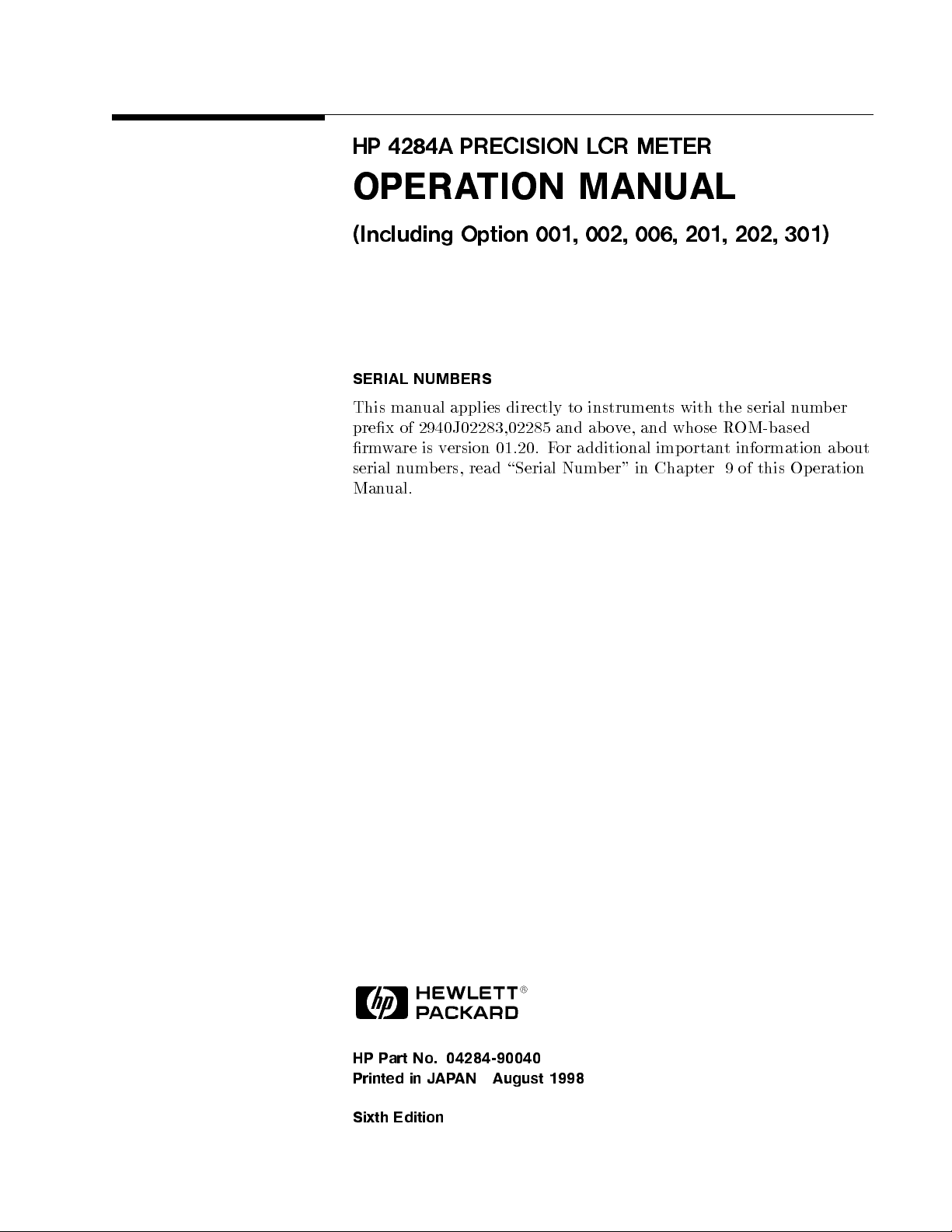
HP 4284A PRECISION LCR METER
OPERATION MANUAL
(Including Option 001, 002, 006, 201, 202, 301)
SERIAL NUMBERS
This manual applies directly to instruments with the serial number
prex of 2940J02283,02285 and ab ove, and whose ROM-based
rmware is version 01.20. For additional imp ortant information about
serial numbers, read \Serial Number" in Chapter 9 of this Operation
Manual.
HP Part No. 04284-90040
Printed in JAPAN August 1998
Sixth Edition
Page 2
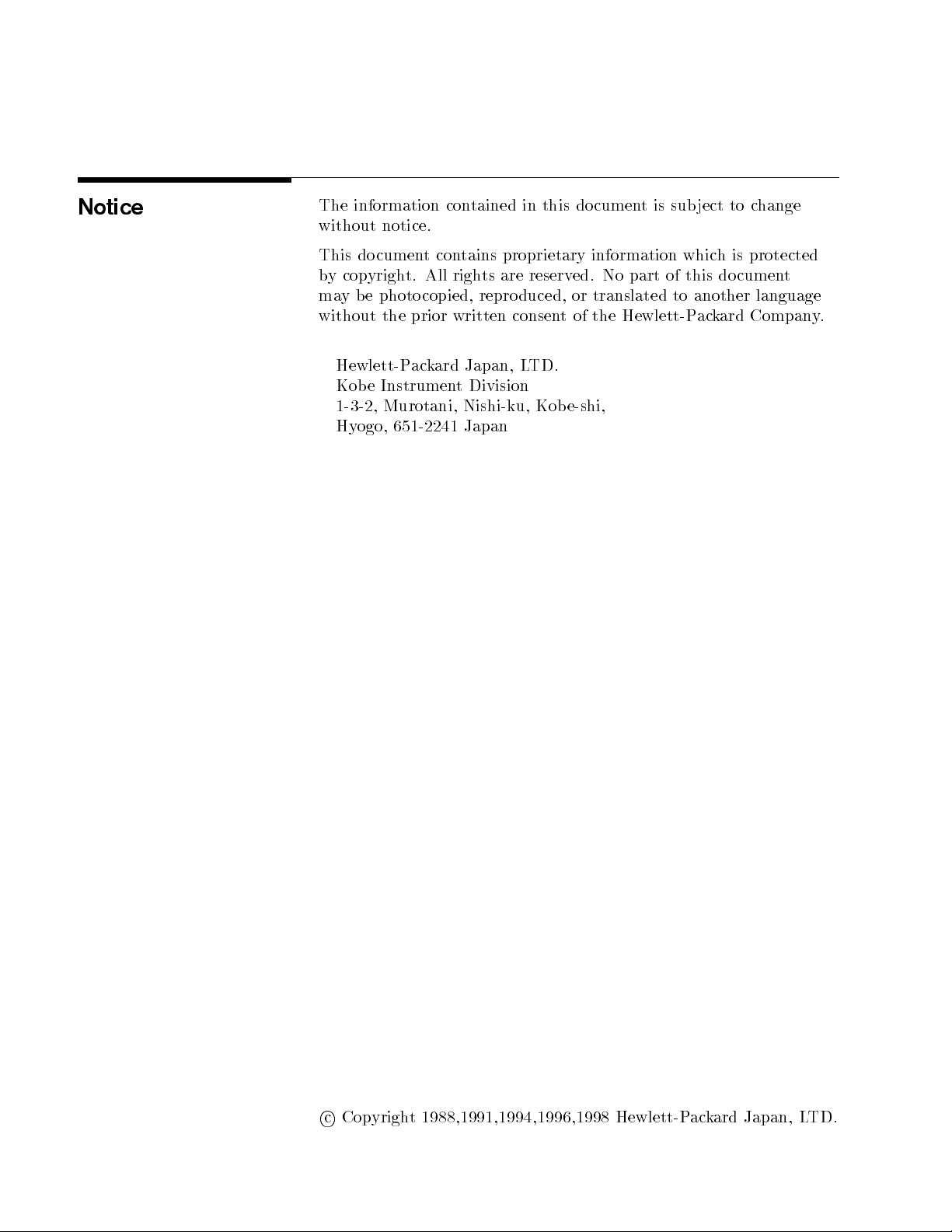
Notice
The information contained in this do cument is sub ject to change
without notice.
This document contains proprietary information which is protected
by copyright. All rights are reserved. No part of this do cument
may be photocopied, repro duced, or translated to another language
without the prior written consent of the Hewlett-Packard Company.
Hewlett-Packard Japan, LTD.
Kobe Instrument Division
1-3-2, Murotani, Nishi-ku, Kobe-shi,
Hyogo, 651-2241 Japan
c
Copyright 1988,1991,1994,1996,1998 Hewlett-Packard Japan, LTD.
Page 3
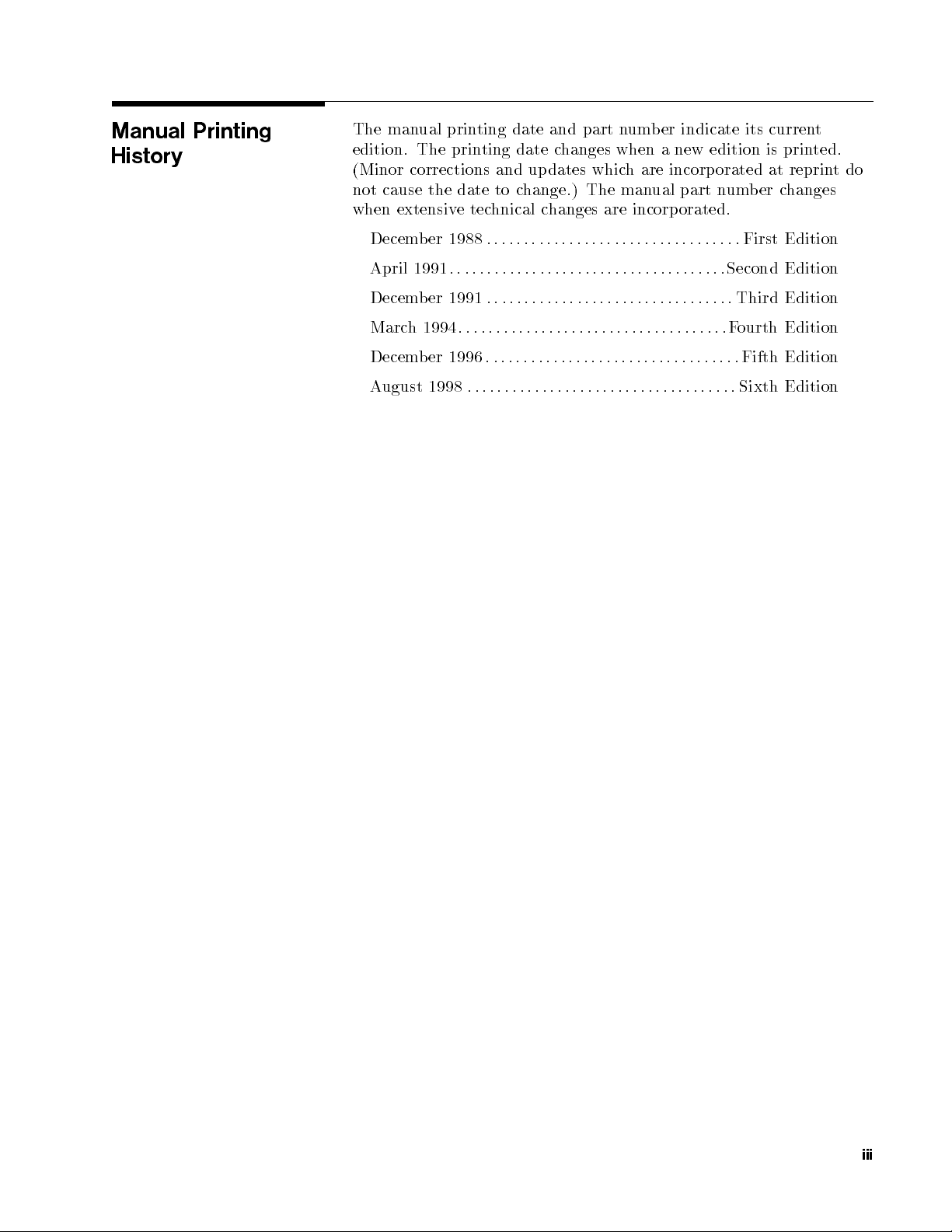
Manual Printing
History
The manual printing date and part number indicate its current
edition. The printing date changes when a new edition is printed.
(Minor corrections and updates which are incorp orated at reprintdo
not cause the date to change.) The manual part number changes
when extensive technical changes are incorp orated.
December 1988
April 1991
December 1991
March 1994
December 1996
August 1998
::::::::::::::::: ::::::::::::::::::: :
:::::::::: :::::::::::::::::::: ::::::
::::::::::::::: ::::::::::::::::::: ::
::::::::::::::::: :::::::::::::::::
Second Edition
::::::::::::::::: ::::::::::::::::
Fourth Edition
:::::::::: :::::::::::::::::::: ::::
First Edition
Third Edition
Fifth Edition
Sixth Edition
iii
Page 4
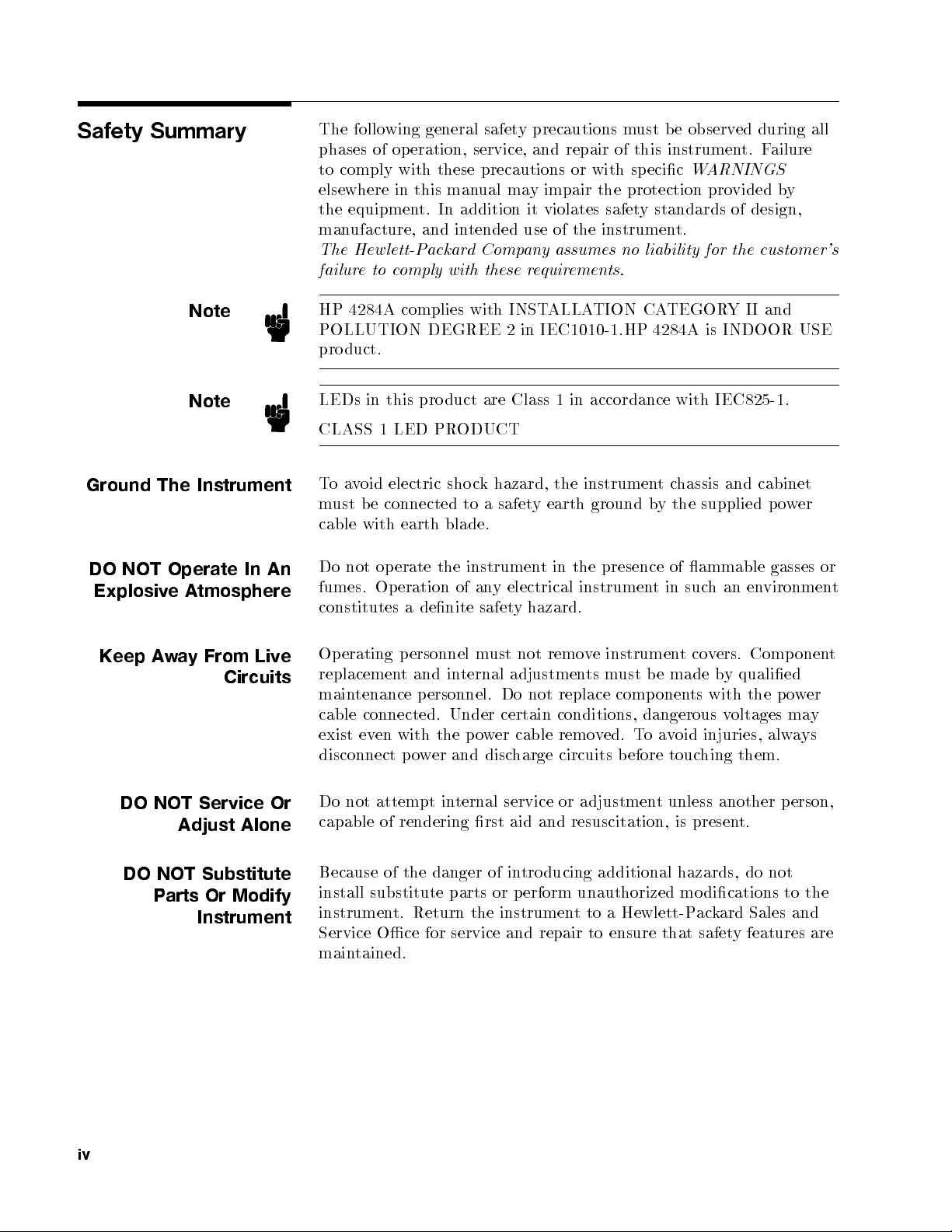
Safety Summary
The following general safety precautions must be observed during all
phases of operation, service, and repair of this instrument. Failure
to comply with these precautions or with specic
WARNINGS
elsewhere in this manual may impair the protection provided by
the equipment. In addition it violates safety standards of design,
manufacture, and intended use of the instrument.
The Hew lett-Packard Company assumes no liability for the customer's
failuretocomply with these requirements.
Note
Note
Ground The Instrument
DO NOT Operate In An
ExplosiveAtmosphere
Keep Away From Live
Circuits
HP 4284A complies with INSTALLATION CATEGORY II and
POLLUTION DEGREE 2 in IEC1010-1. HP 4284A is INDOOR USE
product.
LEDs in this product are Class 1 in accordance with IEC825-1.
CLASS 1 LED PRODUCT
Toavoid electric sho ck hazard, the instrumentchassis and cabinet
must be connected to a safety earth ground by the supplied p ower
cable with earth blade.
Do not operate the instrument in the presence of ammable gasses or
fumes. Operation of any electrical instrument in suchanenvironment
constitutes a denite safety hazard.
Operating p ersonnel must not remove instrumentcovers. Component
replacement and internal adjustments must be made by qualied
maintenance personnel. Do not replace comp onents with the power
cable connected. Under certain conditions, dangerous voltages may
exist even with the power cable removed. Toavoid injuries, always
disconnect power and discharge circuits before touching them.
DO NOT Service Or
Adjust Alone
DO NOT Substitute
Parts Or Modify
iv
Instrument
Do not attempt internal service or adjustment unless another person,
capable of rendering rst aid and resuscitation, is present.
Because of the danger of introducing additional hazards, do not
install substitute parts or p erform unauthorized mo dications to the
instrument. Return the instrument to a Hewlett-Packard Sales and
Service Oce for service and repair to ensure that safety features are
maintained.
Page 5
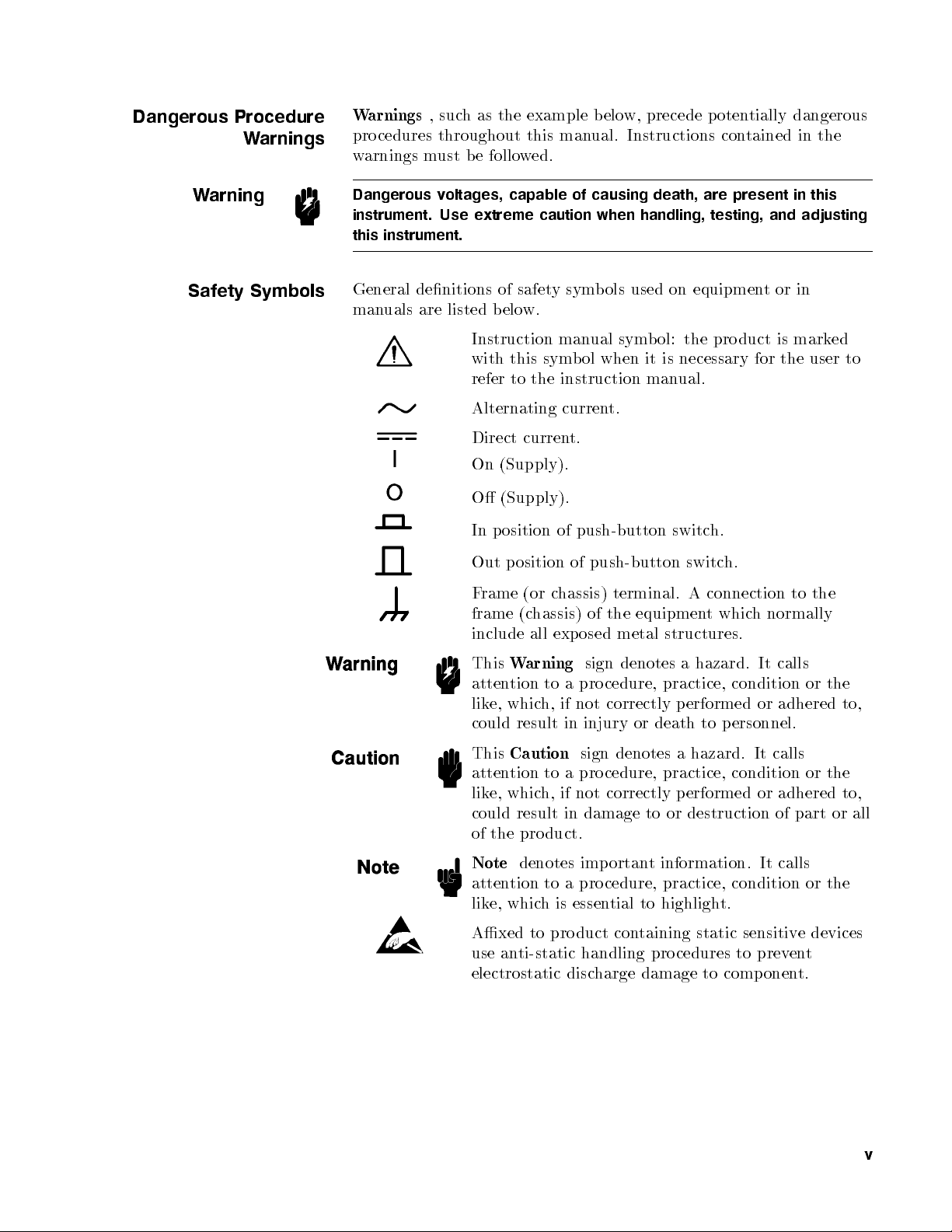
Dangerous Procedure
Warnings
Warnings
, such as the example b elow, precede potentially dangerous
procedures throughout this manual. Instructions contained in the
warnings must be followed.
Warning
Safety Symbols
Dangerous voltages, capable of causing death, are present in this
instrument. Use extreme caution when handling, testing, and adjusting
this instrument.
General denitions of safety symbols used on equipmentorin
manuals are listed b elow.
Instruction manual symbol: the product is marked
with this symbol when it is necessary for the user to
refer to the instruction manual.
Alternating current.
Direct current.
On (Supply).
O (Supply).
In position of push-button switch.
Out position of push-button switch.
Frame (or chassis) terminal. A connection to the
frame (chassis) of the equipment which normally
include all exposed metal structures.
This
Warning
sign denotes a hazard. It calls
attention to a pro cedure, practice, condition or the
like, which, if not correctly performed or adhered to,
could result in injury or death to p ersonnel.
This
Caution
sign denotes a hazard. It calls
attention to a pro cedure, practice, condition or the
like, which, if not correctly performed or adhered to,
could result in damage to or destruction of part or all
of the pro duct.
Note
denotes imp ortant information. It calls
attention to a pro cedure, practice, condition or the
like, which is essential to highlight.
Axed to pro duct containing static sensitive devices
use anti-static handling pro cedures to prevent
electrostatic discharge damage to component.
v
Page 6
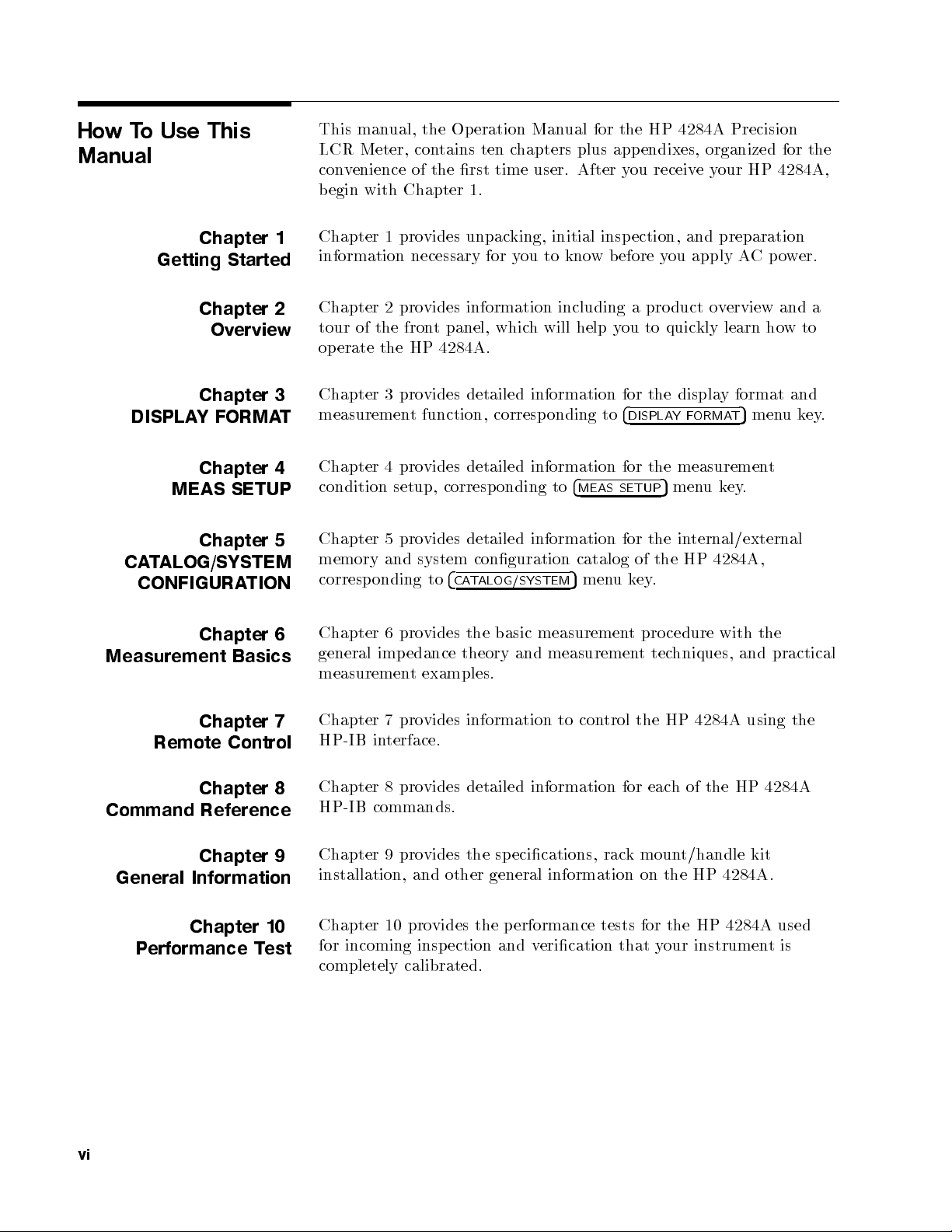
HowTo Use This
Manual
This manual, the Operation Manual for the HP 4284A Precision
LCR Meter, contains ten chapters plus appendixes, organized for the
convenience of the rst time user. After you receiveyour HP 4284A,
begin with Chapter 1.
Chapter 1
Getting Started
Chapter 2
Overview
Chapter 3
DISPLAYFORMAT
Chapter 4
MEAS SETUP
Chapter 5
CATALOG/SYSTEM
CONFIGURATION
Chapter 6
Measurement Basics
Chapter 1 provides unpacking, initial inspection, and preparation
information necessary for you to know b efore you apply ACpower.
Chapter 2 provides information including a product overview and a
tour of the front panel, which will help you to quickly learn howto
operate the HP 4284A.
Chapter 3 provides detailed information for the display format and
measurement function, corresponding to
Chapter 4 provides detailed information for the measuremen
condition setup, corresp onding to
4
4
DISPLAYFORMAT
MEAS SETUP
5
menukey.
5
menukey.
t
Chapter 5 provides detailed information for the internal/external
memory and system conguration catalog of the HP 4284A,
corresponding to
4
CATALOG/SYSTEM
5
menukey.
Chapter 6 provides the basic measurement pro cedure with the
general impedance theory and measurement techniques, and practical
measurement examples.
Chapter 7
Remote Control
Chapter 8
Command Reference
Chapter 9
General Information
Chapter 10
Performance Test
vi
Chapter 7 provides information to control the HP 4284A using the
HP-IB interface.
Chapter 8 provides detailed information for each of the HP 4284A
HP-IB commands.
Chapter 9 provides the specications, rack mount/handle kit
installation, and other general information on the HP 4284A.
Chapter 10 provides the performance tests for the HP 4284A used
for incoming insp ection and verication that your instrumentis
completely calibrated.
Page 7
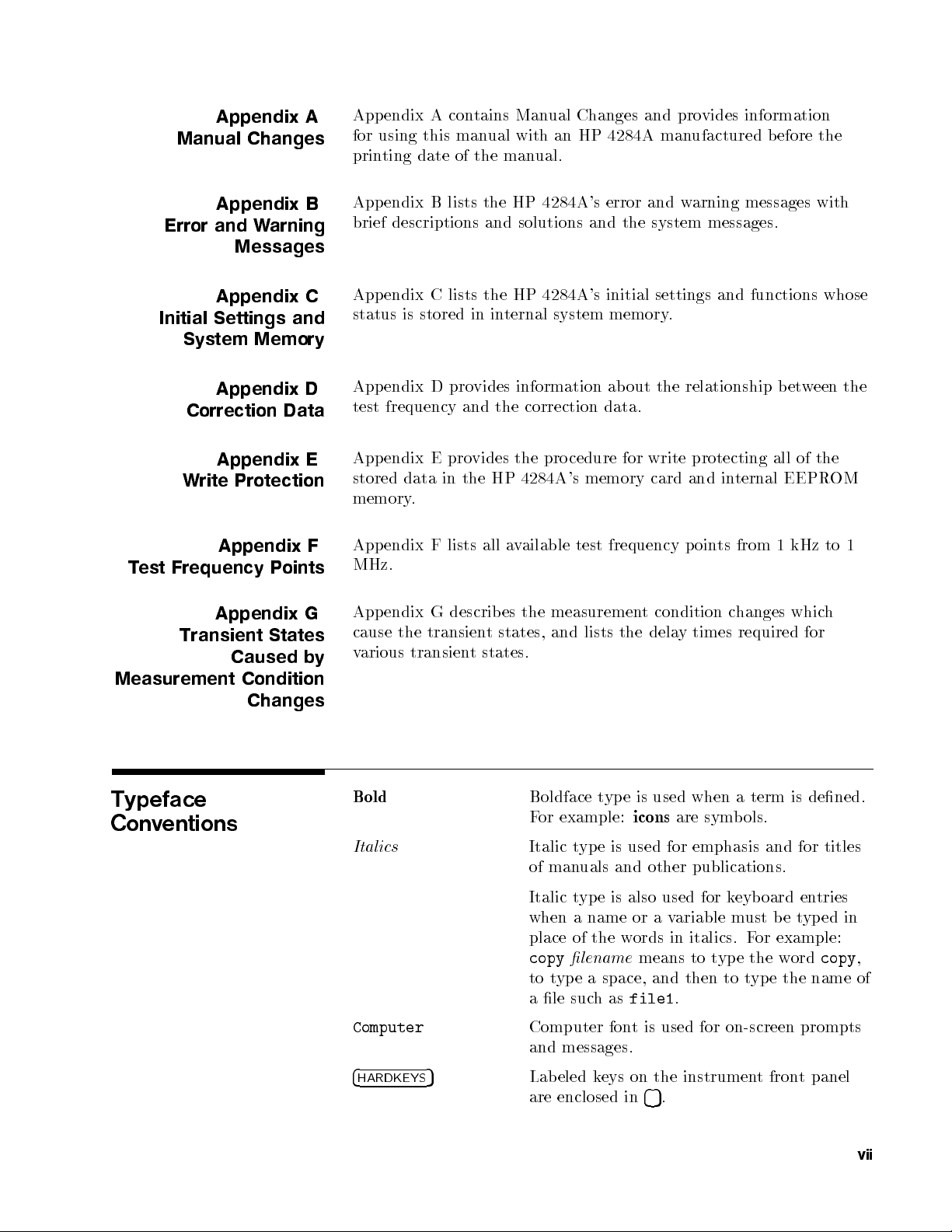
Appendix A
Manual Changes
Appendix A contains Manual Changes and provides information
for using this manual with an HP 4284A manufactured before the
printing date of the manual.
Appendix B
Error and Warning
Messages
Appendix C
Initial Settings and
System Memory
Appendix D
Correction Data
Appendix E
Write Protection
Appendix F
Test Frequency Points
Appendix G
Transient States
Caused by
Measurement Condition
Changes
Appendix B lists the HP 4284A's error and warning messages with
brief descriptions and solutions and the system messages.
Appendix C lists the HP 4284A's initial settings and functions whose
status is stored in internal system memory.
Appendix D provides information ab out the relationship between the
test frequency and the correction data.
Appendix E provides the pro cedure for write protecting all of the
stored data in the HP 4284A's memory card and in
ternal EEPROM
memory.
Appendix F lists all available test frequency points from 1 kHz to 1
MHz.
Appendix G describes the measurement condition changes which
cause the transient states, and lists the delay times required for
various transient states.
Typeface
Conventions
Bold
Italics
Computer
4
HARDKEYS
Boldface type is used when a term is dened.
For example:
icons
are symbols.
Italic type is used for emphasis and for titles
of manuals and other publications.
Italic type is also used for keyboard entries
when a name or a variable must b e typed in
place of the words in italics. For example:
copy
lename
means to type the word
copy
,
to type a space, and then to type the name of
a le suchas
file1
.
Computer font is used for on-screen prompts
and messages.
5
Labeled keys on the instrument front panel
are enclosed in45.
vii
Page 8
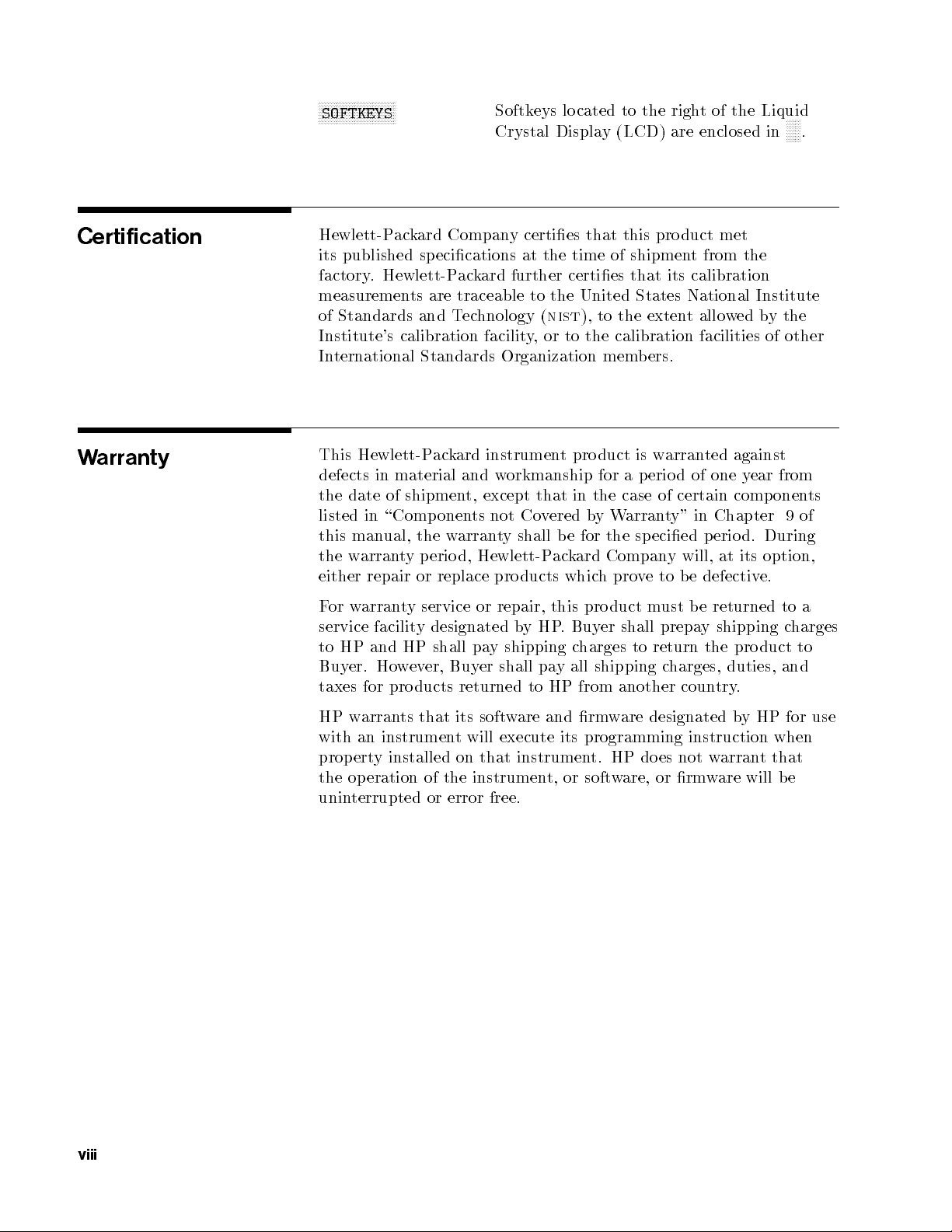
NNNNNNNNNNNNNNNNNNNNNNNNNN
SOFTKEYS
Softkeys located to the right of the Liquid
NNNNN
Crystal Display (LCD) are enclosed in
.
Certification
Warranty
Hewlett-Packard Company certies that this product met
its published specications at the time of shipment from the
factory. Hewlett-Packard further certies that its calibration
measurements are traceable to the United States National Institute
of Standards and Technology (
nist
), to the extent allowed by the
Institute's calibration facility, or to the calibration facilities of other
International Standards Organization members.
This Hewlett-Packard instrument product is warranted against
defects in material and workmanship for a perio d of one y
the date of shipment, except that in the case of certain componen
ear from
ts
listed in \Components not Covered byWarranty" in Chapter 9 of
this manual, the warranty shall be for the sp ecied p eriod. During
the warranty p eriod, Hewlett-Packard Company will, at its option,
either repair or replace pro ducts which prove to be defective.
For warranty service or repair, this product must be returned to a
service facility designated byHP. Buyer shall prepay shipping charges
to HP and HP shall pay shipping charges to return the pro duct to
Buyer. However, Buyer shall pay all shipping charges, duties, and
taxes for products returned to HP from another coun
try.
viii
HP warrants that its software and rmware designated by HP for use
with an instrument will execute its programming instruction when
property installed on that instrument. HP do es not warrant that
the op eration of the instrument, or software, or rmware will be
uninterrupted or error free.
Page 9
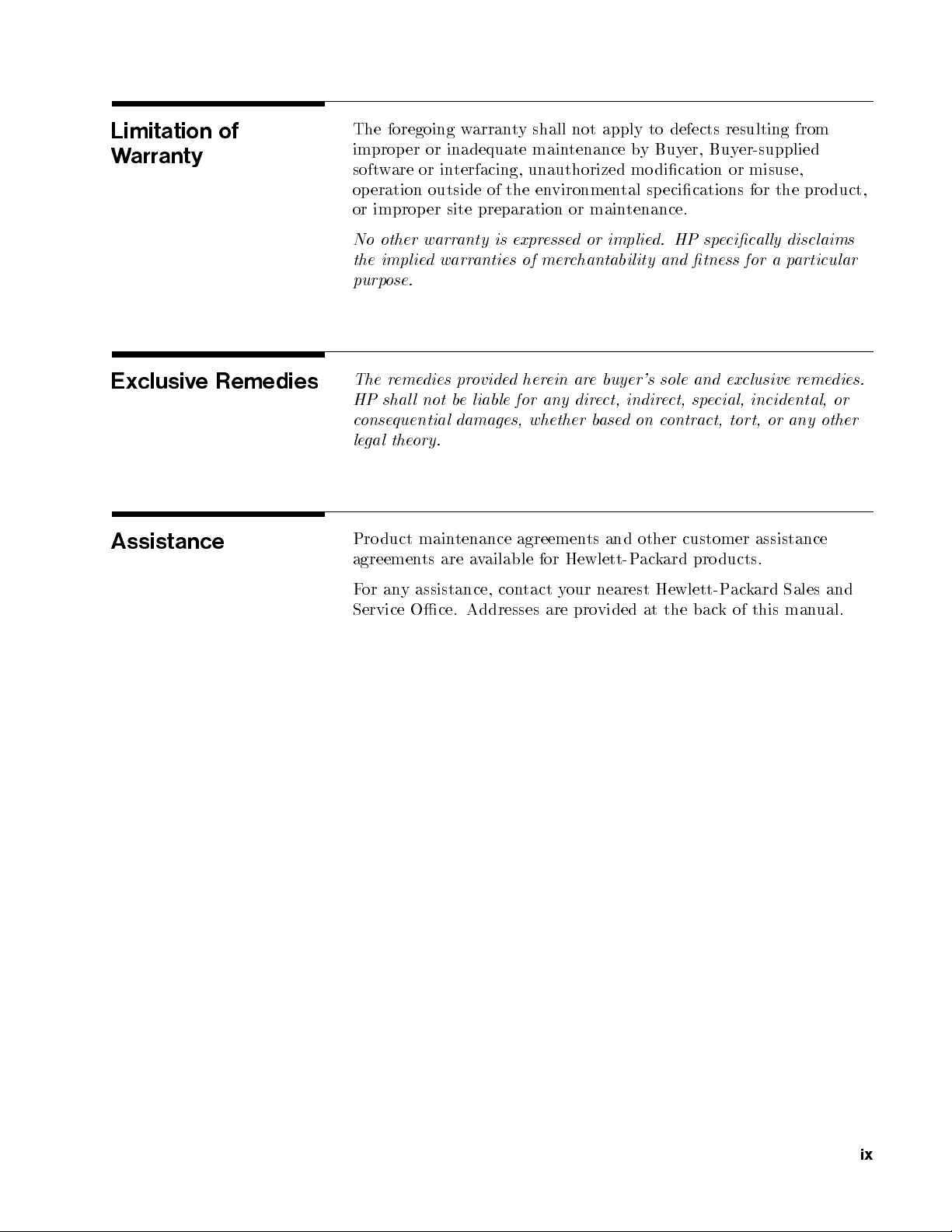
Limitation of
Warranty
The foregoing warranty shall not apply to defects resulting from
improper or inadequate maintenance by Buyer, Buyer-supplied
software or interfacing, unauthorized modication or misuse,
operation outside of the environmental sp ecications for the product,
or improp er site preparation or maintenance.
No other warranty is expressed or implied. HP specically disclaims
the implied warranties of merchantability and tness for a particular
purpose.
Exclusive Remedies
Assistance
The remedies provided herein are buyer's sole and exclusive remedies.
HP shal l not be liable for any direct, indirect, special, incidental, or
consequential damages, whether basedoncontract, tort, or any other
legal theory.
Product maintenance agreements and other customer assistance
agreements are available for Hewlett-Packard pro ducts.
For any assistance, contact your nearest Hewlett-Packard Sales and
Service Oce. Addresses are provided at the back of this manual.
ix
Page 10
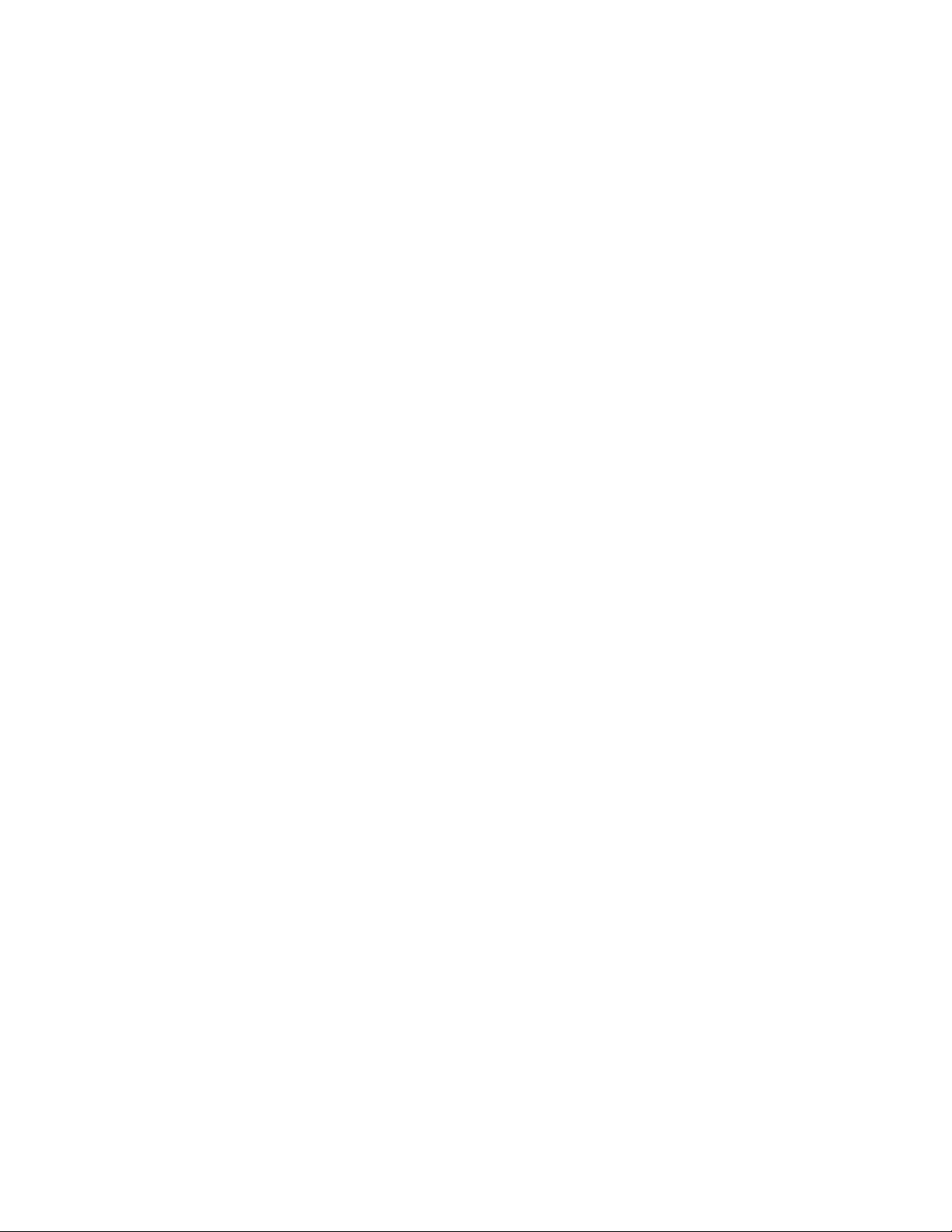
Page 11
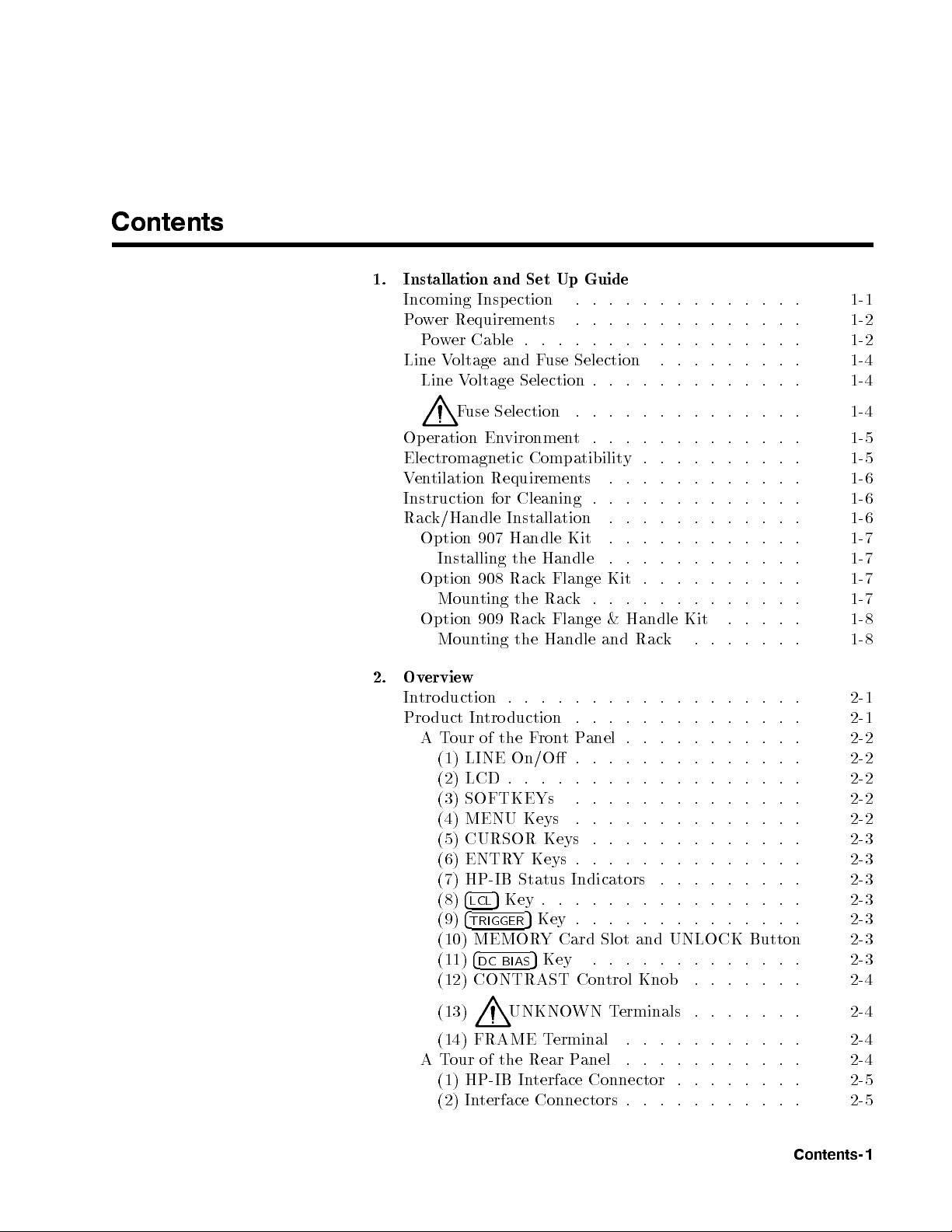
Contents
1. Installation and Set Up Guide
Incoming Inspection . . . . . . . . . . . . . . 1-1
Power Requirements . . . . . . . . . . . . . . 1-2
Power Cable . . . . . . . . . . . . . . . . . 1-2
Line Voltage and Fuse Selection . . . . . . . . . 1-4
Line Voltage Selection . . . . . . . . . . . . . 1-4
Fuse Selection . . . . . . . . . . . . . . 1-4
Operation Environment.. . . . . . . . . . . . 1-5
Electromagnetic Compatibility . . . . . . . . . . 1-5
Ventilation Requirements . . . . . . . . . . . . 1-6
Instruction for Cleaning . . . . . . . . . . . . . 1-6
Rack/Handle Installation . . . . . . . . . . . . 1-6
Option 907 Handle Kit . . . . . . . . . . . . 1-7
Installing the Handle . . . . . . . . . . . . 1-7
Option 908 Rack Flange Kit . . . . . . . . . . 1-7
Mounting the Rack.. . . . . . . . . . . . 1-7
Option 909 Rack Flange & Handle Kit . . . . . 1-8
Mounting the Handle and Rack . . . . . . . 1-8
2. Overview
Introduction . . . . . . . . . . . . . . . . . . 2-1
Product Introduction . . . . . . . . . . . . . . 2-1
ATour of the FrontPanel . . . . . . . . . . . 2-2
(1) LINE On/O . . . . . . . . . . . . . . 2-2
(2) LCD . . . . . . . . . . . . . . . . . . 2-2
(3) SOFTKEYs . . . . . . . . . . . . . . 2-2
(4) MENU Keys . . . . . . . . . . . . . . 2-2
(5) CURSOR Keys . . . . . . . . . . . . . 2-3
(6) ENTRY Keys . . . . . . . . . . . . . . 2-3
(7) HP-IB Status Indicators . . . . . . . . . 2-3
(8)
4
5
Key . . . . . . . . . . . . . . . . 2-3
LCL
(9)
4
TRIGGER
5
Key . . . . . . . . . . . . . . 2-3
(10) MEMORY Card Slot and UNLOCK Button 2-3
(11)
4
DC BIAS
5
Key . . . . . . . . . . . . . 2-3
(12) CONTRAST Control Knob . . . . . . . 2-4
(13)
UNKNOWN Terminals . . . . . . . 2-4
(14) FRAME Terminal . . . . . . . . . . . 2-4
ATour of the Rear Panel . . . . . . . . . . . 2-4
(1) HP-IB Interface Connector . . . . . . . . 2-5
(2) Interface Connectors . . . . . . . . . . . 2-5
Contents-1
Page 12
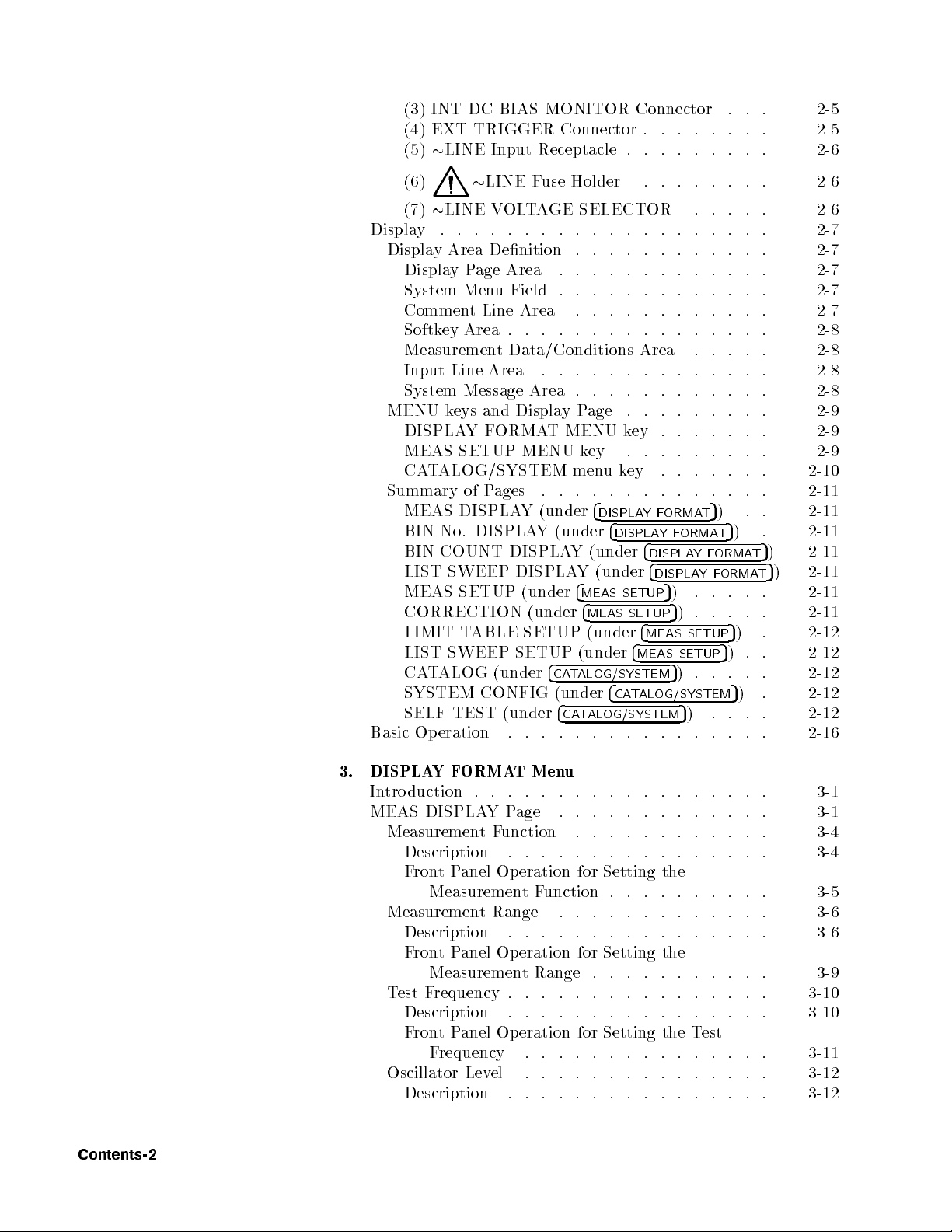
(3) INT DC BIAS MONITOR Connector . . . 2-5
(4) EXT TRIGGER Connector . . . . . . . . 2-5
(5)LINE Input Receptacle . . . . . . . . . 2-6
(6)
LINE Fuse Holder . . . . . . . . 2-6
(7)LINE VOLTAGE SELECTOR . . . . . 2-6
Display . . . . . . . . . . . . . . . . . . . . 2-7
Display Area Denition . . . . . . . . . . . . 2-7
DisplayPage Area . . . . . . . . . . . . . 2-7
System Menu Field . . . . . . . . . . . . . 2-7
Comment Line Area . . . . . . . . . . . . 2-7
Softkey Area . . . . . . . . . . . . . . . . 2-8
Measurement Data/Conditions Area . . . . . 2-8
Input Line Area . . . . . . . . . . . . . . 2-8
System Message Area . . . . . . . . . . . . 2-8
MENU keys and Display Page . . . . . . . . . 2-9
DISPLAYFORMAT MENU key . . . . . . . 2-9
MEAS SETUP MENU key . . . . . . . . . 2-9
CATALOG/SYSTEM menukey . . . . . . . 2-10
Summary of Pages . . . . . . . . . . . . . . 2-11
MEAS DISPLAY (under
BIN No. DISPLAY (under
BIN COUNT DISPLAY (under
LIST SWEEP DISPLAY (under
MEAS SETUP (under
CORRECTION (under
LIMIT TABLE SETUP (under
LIST SWEEP SETUP (under
CATALOG (under
SYSTEM CONFIG (under
SELF TEST (under
4
DISPLAYFORMAT
4
DISPLAYFORMAT
4
4
MEAS SETUP
4
MEAS SETUP
4
MEAS SETUP
4
MEAS SETUP
4
CATALOG/SYSTEM
4
CATALOG/SYSTEM
4
CATALOG/SYSTEM
5
) . . 2-11
5
) . 2-11
5
DISPLAYFORMAT
4
DISPLAYFORMAT
5
) . . . . . 2-11
5
). . . . . 2-11
5
5
).. . . . 2-12
5
) . . . . 2-12
) 2-11
5
) 2-11
5
) . 2-12
).. 2-12
5
) . 2-12
Basic Operation . . . . . . . . . . . . . . . . 2-16
Contents-2
3. DISPLAYFORMAT Menu
Introduction . . . . . . . . . . . . . . . . . . 3-1
MEAS DISPLAYPage . . . . . . . . . . . . . 3-1
MeasurementFunction . . . . . . . . . . . . 3-4
Description . . . . . . . . . . . . . . . . 3-4
FrontPanel Operation for Setting the
MeasurementFunction . . . . . . . . . . 3-5
Measurement Range . . . . . . . . . . . . . 3-6
Description . . . . . . . . . . . . . . . . 3-6
FrontPanel Operation for Setting the
Measurement Range . . . . . . . . . . . 3-9
Test Frequency . . . . . . . . . . . . . . . . 3-10
Description . . . . . . . . . . . . . . . . 3-10
FrontPanel Operation for Setting the Test
Frequency . . . . . . . . . . . . . . . 3-11
Oscillator Level . . . . . . . . . . . . . . . 3-12
Description . . . . . . . . . . . . . . . . 3-12
Page 13
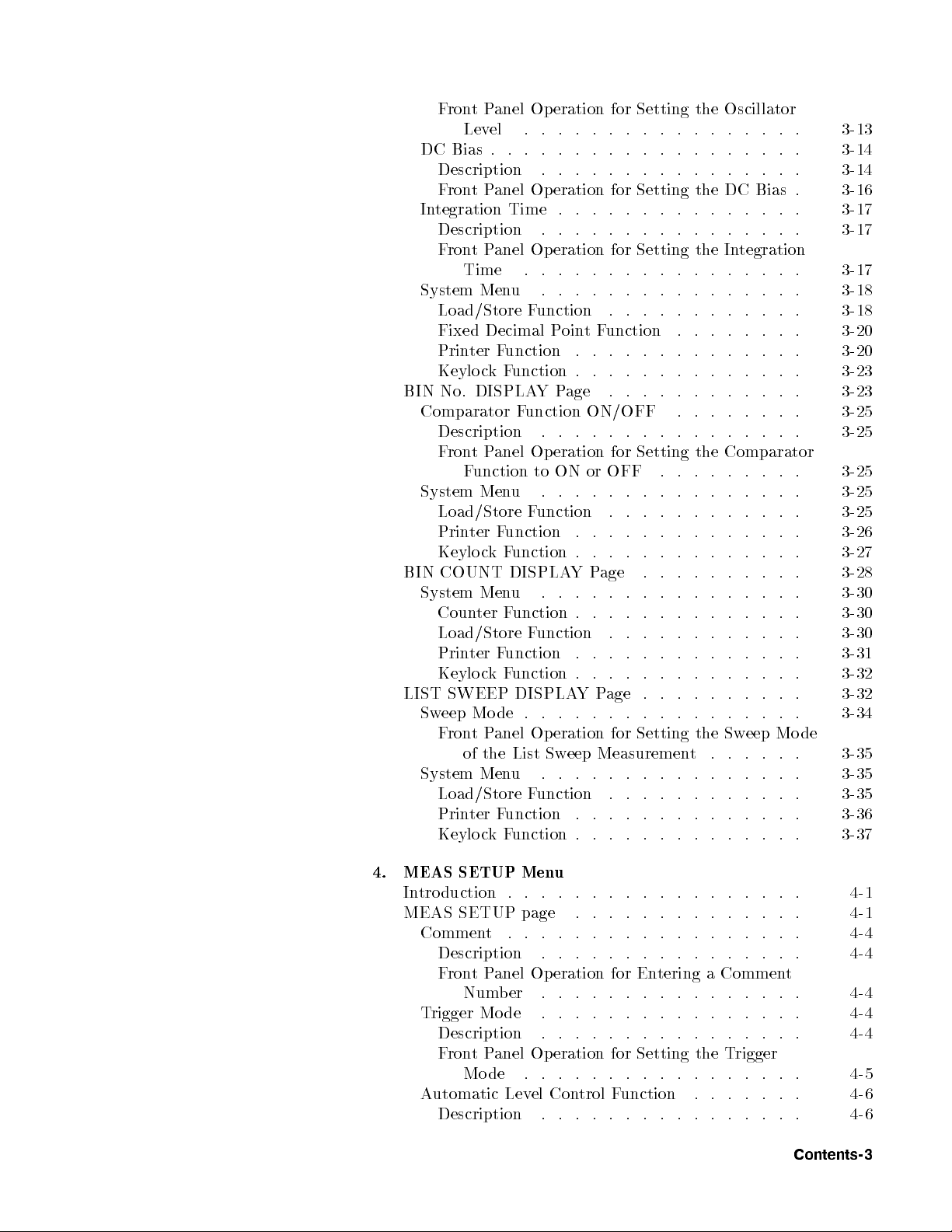
FrontPanel Op eration for Setting the Oscillator
Level . . . . . . . . . . . . . . . . . 3-13
DC Bias . . . . . . . . . . . . . . . . . . . 3-14
Description . . . . . . . . . . . . . . . . 3-14
FrontPanel Op eration for Setting the DC Bias . 3-16
Integration Time . . . . . . . . . . . . . . . 3-17
Description . . . . . . . . . . . . . . . . 3-17
FrontPanel Op eration for Setting the Integration
Time . . . . . . . . . . . . . . . . . 3-17
System Menu . . . . . . . . . . . . . . . . 3-18
Load/Store Function . . . . . . . . . . . . 3-18
Fixed Decimal PointFunction . . . . . . . . 3-20
Printer Function . . . . . . . . . . . . . . 3-20
KeylockFunction . . . . . . . . . . . . . . 3-23
BIN No. DISPLAYPage . . . . . . . . . . . . 3-23
Comparator Function ON/OFF . . . . . . . . 3-25
Description . . . . . . . . . . . . . . . . 3-25
FrontPanel Op eration for Setting the Comparator
Function to ON or OFF . . . . . . . . . 3-25
System Menu . . . . . . . . . . . . . . . . 3-25
Load/Store Function . . . . . . . . . . . . 3-25
Printer Function . . . . . . . . . . . . . . 3-26
KeylockFunction . . . . . . . . . . . . . . 3-27
BIN COUNT DISPLAYPage . . . . . . . . . . 3-28
System Menu . . . . . . . . . . . . . . . . 3-30
Counter Function . . . . . . . . . . . . . . 3-30
Load/Store Function . . . . . . . . . . . . 3-30
Printer Function . . . . . . . . . . . . . . 3-31
KeylockFunction . . . . . . . . . . . . . . 3-32
LIST SWEEP DISPLAYPage . . . . . . . . . . 3-32
Sweep Mode . . . . . . . . . . . . . . . . . 3-34
FrontPanel Op eration for Setting the Sweep Mo de
of the List Sweep Measurement . . . . . . 3-35
System Menu . . . . . . . . . . . . . . . . 3-35
Load/Store Function . . . . . . . . . . . . 3-35
Printer Function . . . . . . . . . . . . . . 3-36
KeylockFunction . . . . . . . . . . . . . . 3-37
4. MEAS SETUP Menu
Introduction . . . . . . . . . . . . . . . . . . 4-1
MEAS SETUP page . . . . . . . . . . . . . . 4-1
Comment . . . . . . . . . . . . . . . . . . 4-4
Description . . . . . . . . . . . . . . . . 4-4
FrontPanel Op eration for Entering a Comment
Number . . . . . . . . . . . . . . . . 4-4
Trigger Mode . . . . . . . . . . . . . . . . 4-4
Description . . . . . . . . . . . . . . . . 4-4
FrontPanel Op eration for Setting the Trigger
Mode . . . . . . . . . . . . . . . . . 4-5
Automatic Level Control Function . . . . . . . 4-6
Description . . . . . . . . . . . . . . . . 4-6
Contents-3
Page 14

FrontPanel Operation for Setting the Automatic
Level Control Function . . . . . . . . . . 4-9
High Power Mo de . . . . . . . . . . . . . . 4-9
Description (Refer to Appendix G.) . . . . . . 4-9
FrontPanel Operation for Setting the High Power
Mode . . . . . . . . . . . . . . . . . 4-9
Bias Current Isolation Function . . . . . . . . 4-10
Description (Refer to Appendix G.) . . . . . . 4-10
FrontPanel Operation for Setting the Bias Current
Isolation Function . . . . . . . . . . . . 4-10
Averaging Rate . . . . . . . . . . . . . . . 4-11
Description . . . . . . . . . . . . . . . . 4-11
FrontPanel Operation for Setting the Averaging
Rate . . . . . . . . . . . . . . . . . . 4-11
Delay Time . . . . . . . . . . . . . . . . . 4-11
Description (Refer to Appendix G.) . . . . . . 4-11
FrontPanel Operation for Setting the Delay Time 4-11
Level Monitor Function . . . . . . . . . . . . 4-12
Description . . . . . . . . . . . . . . . . 4-12
FrontPanel Operation for Setting the Level
Monitor Function . . . . . . . . . . . . 4-12
Deviation MeasurementFunction . . . . . . . . 4-12
Description . . . . . . . . . . . . . . . . 4-12
FrontPanel Operation for the Deviation
MeasurementFunction . . . . . . . . . . 4-13
System Menu . . . . . . . . . . . . . . . . 4-14
Load/Store Function . . . . . . . . . . . . 4-14
Clear Setup Function . . . . . . . . . . . . 4-15
Printer Function . . . . . . . . . . . . . . 4-16
SYSTEM RESET Function . . . . . . . . . 4-16
CORRECTION Page . . . . . . . . . . . . . . 4-18
OPEN Correction . . . . . . . . . . . . . . 4-21
Description . . . . . . . . . . . . . . . . 4-21
FrontPanel Operation for the Open Correction 4-22
SHORT Correction . . . . . . . . . . . . . . 4-23
Description . . . . . . . . . . . . . . . . 4-23
FrontPanel Operation for the Short Correction 4-24
LOAD Correction . . . . . . . . . . . . . . 4-24
Description . . . . . . . . . . . . . . . . 4-24
FrontPanel Operation for the
OPEN/SHORT/LOAD Correction . . . . . 4-25
MeasurementFunction for the Standard . . . . . 4-28
Description . . . . . . . . . . . . . . . . 4-28
FrontPanel Operation for Setting the Standard's
MeasurementFunction . . . . . . . . . . 4-29
Single/Multi Correction Mode Selection . . . . . 4-31
Description . . . . . . . . . . . . . . . . 4-31
FrontPanel Operation for Setting the Correction
Mode to the Multi Correction Mo de . . . . 4-31
Cable Length Selection . . . . . . . . . . . . 4-32
Description . . . . . . . . . . . . . . . . 4-32
Contents-4
Page 15
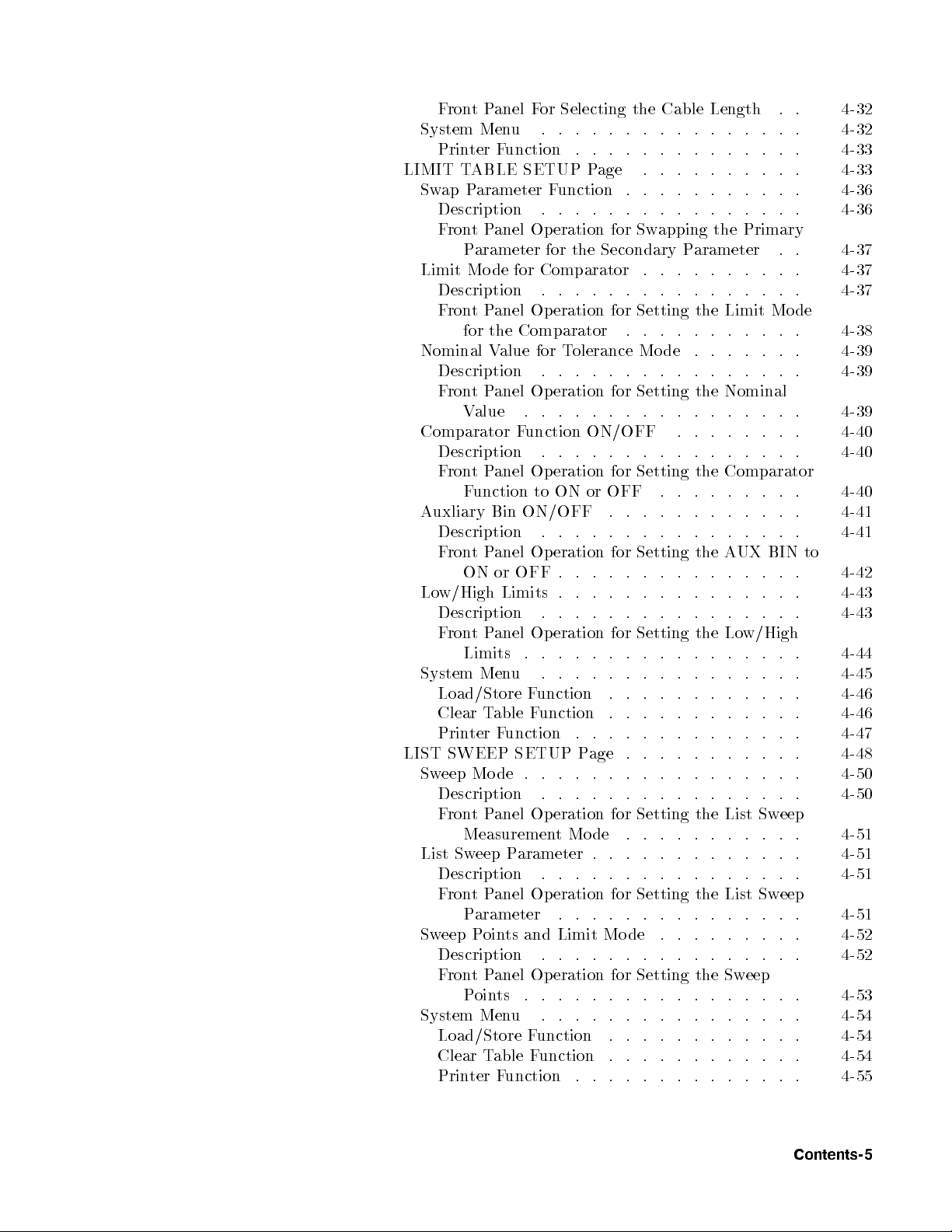
FrontPanel For Selecting the Cable Length . . 4-32
System Menu . . . . . . . . . . . . . . . . 4-32
Printer Function . . . . . . . . . . . . . . 4-33
LIMIT TABLE SETUP Page . . . . . . . . . . 4-33
Swap Parameter Function . . . . . . . . . . . 4-36
Description . . . . . . . . . . . . . . . . 4-36
FrontPanel Op eration for Swapping the Primary
Parameter for the Secondary Parameter . . 4-37
Limit Mo de for Comparator . . . . . . . . . . 4-37
Description . . . . . . . . . . . . . . . . 4-37
FrontPanel Op eration for Setting the Limit Mo de
for the Comparator . . . . . . . . . . . 4-38
Nominal Value for Tolerance Mo de . . . . . . . 4-39
Description . . . . . . . . . . . . . . . . 4-39
FrontPanel Op eration for Setting the Nominal
Value . . . . . . . . . . . . . . . . . 4-39
Comparator Function ON/OFF . . . . . . . . 4-40
Description . . . . . . . . . . . . . . . . 4-40
FrontPanel Op eration for Setting the Comparator
Function to ON or OFF . . . . . . . . . 4-40
Auxliary Bin ON/OFF . . . . . . . . . . . . 4-41
Description . . . . . . . . . . . . . . . . 4-41
FrontPanel Op eration for Setting the AUX BIN to
ON or OFF . . . . . . . . . . . . . . . 4-42
Low/High Limits . . . . . . . . . . . . . . . 4-43
Description . . . . . . . . . . . . . . . . 4-43
FrontPanel Op eration for Setting the Low/High
Limits . . . . . . . . . . . . . . . . . 4-44
System Menu . . . . . . . . . . . . . . . . 4-45
Load/Store Function . . . . . . . . . . . . 4-46
Clear Table Function . . . . . . . . . . . . 4-46
Printer Function . . . . . . . . . . . . . . 4-47
LIST SWEEP SETUP Page . . . . . . . . . . . 4-48
Sweep Mode . . . . . . . . . . . . . . . . . 4-50
Description . . . . . . . . . . . . . . . . 4-50
FrontPanel Op eration for Setting the List Sweep
MeasurementMode . . . . . . . . . . . 4-51
List Sweep Parameter . . . . . . . . . . . . . 4-51
Description . . . . . . . . . . . . . . . . 4-51
FrontPanel Op eration for Setting the List Sw
eep
Parameter . . . . . . . . . . . . . . . 4-51
Sweep Points and Limit Mode . . . . . . . . . 4-52
Description . . . . . . . . . . . . . . . . 4-52
FrontPanel Op eration for Setting the Sweep
Points . . . . . . . . . . . . . . . . . 4-53
System Menu . . . . . . . . . . . . . . . . 4-54
Load/Store Function . . . . . . . . . . . . 4-54
Clear Table Function . . . . . . . . . . . . 4-54
Printer Function . . . . . . . . . . . . . . 4-55
Contents-5
Page 16
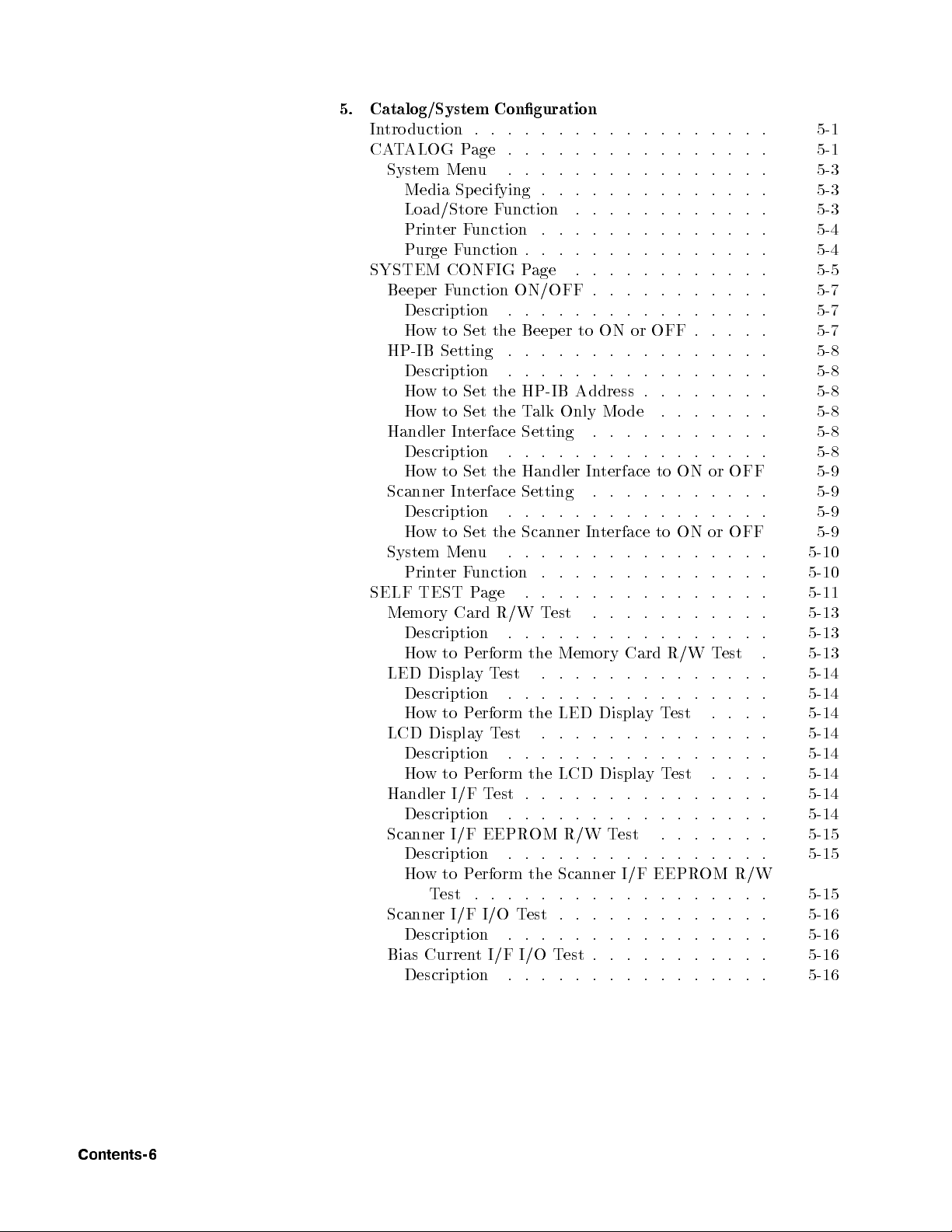
5. Catalog/System Conguration
Introduction . . . . . . . . . . . . . . . . . . 5-1
CATALOG Page . . . . . . . . . . . . . . . . 5-1
System Menu . . . . . . . . . . . . . . . . 5-3
Media Specifying . . . . . . . . . . . . . . 5-3
Load/Store Function . . . . . . . . . . . . 5-3
Printer Function . . . . . . . . . . . . . . 5-4
Purge Function . . . . . . . . . . . . . . . 5-4
SYSTEM CONFIG Page . . . . . . . . . . . . 5-5
Beeper Function ON/OFF . . . . . . . . . . . 5-7
Description . . . . . . . . . . . . . . . . 5-7
How to Set the Beeper to ON or OFF . . . . . 5-7
HP-IB Setting . . . . . . . . . . . . . . . . 5-8
Description . . . . . . . . . . . . . . . . 5-8
How to Set the HP-IB Address . . . . . . . . 5-8
How to Set the Talk Only Mo de . . . . . . . 5-8
Handler Interface Setting . . . . . . . . . . . 5-8
Description . . . . . . . . . . . . . . . . 5-8
How to Set the Handler Interface to ON or OFF 5-9
Scanner Interface Setting . . . . . . . . . . . 5-9
Description . . . . . . . . . . . . . . . . 5-9
How to Set the Scanner Interface to ON or OFF 5-9
System Menu . . . . . . . . . . . . . . . . 5-10
Printer Function . . . . . . . . . . . . . . 5-10
SELF TEST Page . . . . . . . . . . . . . . . 5-11
Memory Card R/W Test . . . . . . . . . . . 5-13
Description . . . . . . . . . . . . . . . . 5-13
Howto Perform the Memory Card R/W Test . 5-13
LED Display Test . . . . . . . . . . . . . . 5-14
Description . . . . . . . . . . . . . . . . 5-14
Howto Perform the LED Display Test . . . . 5-14
LCD Display Test . . . . . . . . . . . . . . 5-14
Description . . . . . . . . . . . . . . . . 5-14
Howto Perform the LCD Display Test . . . . 5-14
Handler I/F Test . . . . . . . . . . . . . . . 5-14
Description . . . . . . . . . . . . . . . . 5-14
Scanner I/F EEPROM R/W Test . . . . . . . 5-15
Description . . . . . . . . . . . . . . . . 5-15
Howto Perform the Scanner I/F EEPROM R/W
Test . . . . . . . . . . . . . . . . . . 5-15
Scanner I/F I/O Test . . . . . . . . . . . . . 5-16
Description . . . . . . . . . . . . . . . . 5-16
Bias Current I/F I/O Test . . . . . . . . . . . 5-16
Description . . . . . . . . . . . . . . . . 5-16
Contents-6
Page 17
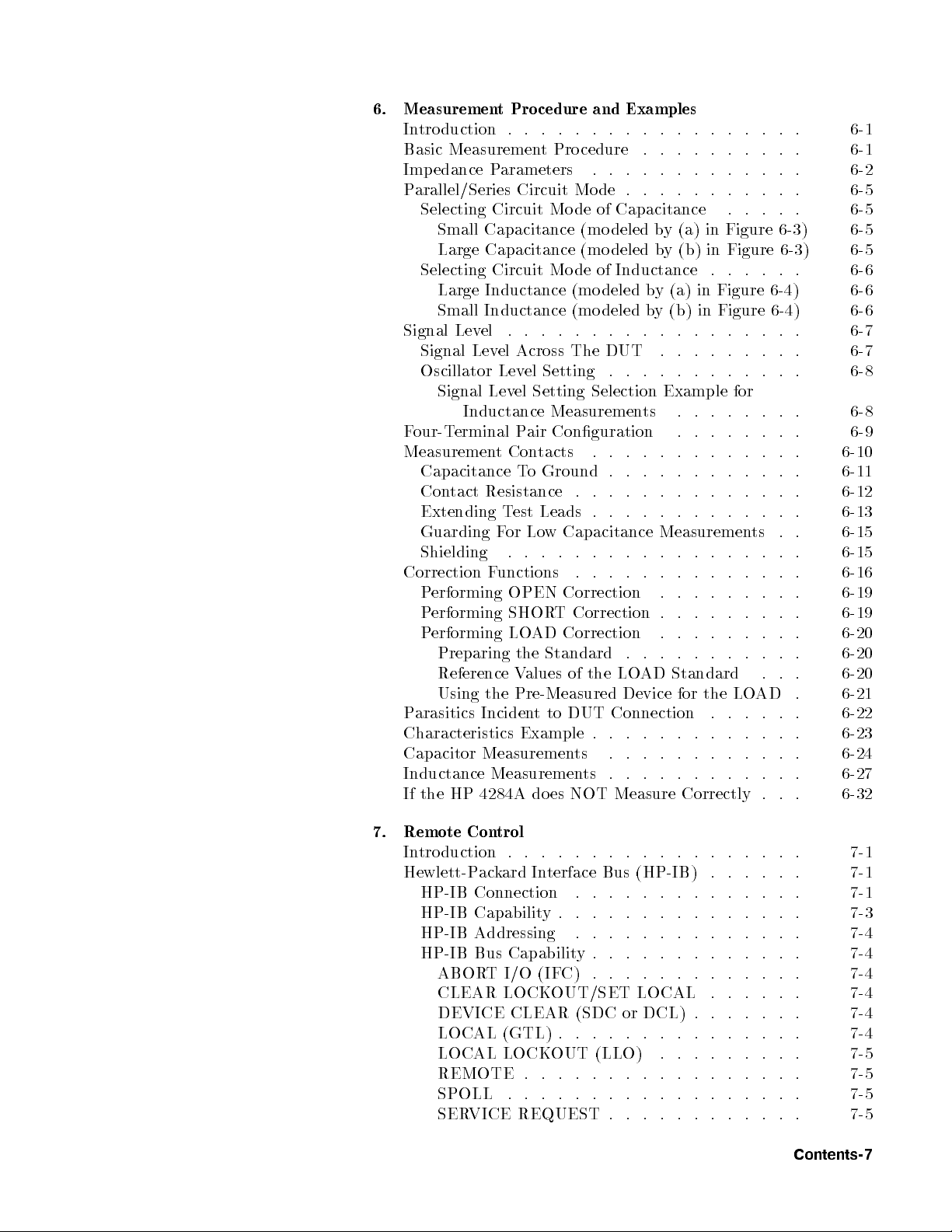
6. Measurement Pro cedure and Examples
Introduction . . . . . . . . . . . . . . . . . . 6-1
Basic Measurement Procedure . . . . . . . . . . 6-1
Impedance Parameters . . . . . . . . . . . . . 6-2
Parallel/Series Circuit Mode . . . . . . . . . . . 6-5
Selecting Circuit Mo de of Capacitance . . . . . 6-5
Small Capacitance (mo deled by (a) in Figure 6-3) 6-5
Large Capacitance (mo deled by (b) in Figure 6-3) 6-5
Selecting Circuit Mo de of Inductance . . . . . . 6-6
Large Inductance (mo deled by (a) in Figure 6-4) 6-6
Small Inductance (mo deled by (b) in Figure 6-4) 6-6
Signal Level . . . . . . . . . . . . . . . . . . 6-7
Signal Level Across The DUT . . . . . . . . . 6-7
Oscillator Level Setting . . . . . . . . . . . . 6-8
Signal Level Setting Selection Example for
Inductance Measurements . . . . . . . . 6-8
Four-Terminal Pair Conguration . . . . . . . . 6-9
Measurement Contacts . . . . . . . . . . . . . 6-10
Capacitance To Ground . . . . . . . . . . . . 6-11
Contact Resistance . . . . . . . . . . . . . . 6-12
Extending Test Leads . . . . . . . . . . . . . 6-13
Guarding For Low Capacitance Measurements . . 6-15
Shielding . . . . . . . . . . . . . . . . . . 6-15
Correction Functions . . . . . . . . . . . . . . 6-16
Performing OPEN Correction . . . . . . . . . 6-19
Performing SHORT Correction . . . . . . . . . 6-19
Performing LOAD Correction . . . . . . . . . 6-20
Preparing the Standard . . . . . . . . . . . 6-20
Reference Values of the LOAD Standard . . . 6-20
Using the Pre-Measured Device for the LOAD . 6-21
Parasitics Incident to DUT Connection . . . . . . 6-22
Characteristics Example . . . . . . . . . . . . . 6-23
Capacitor Measurements . . . . . . . . . . . . 6-24
Inductance Measurements . . . . . . . . . . . . 6-27
If the HP 4284A does NOT Measure Correctly . . . 6-32
7. Remote Control
Introduction . . . . . . . . . . . . . . . . . . 7-1
Hewlett-Packard Interface Bus (HP-IB) . . . . . . 7-1
HP-IB Connection . . . . . . . . . . . . . . 7-1
HP-IB Capability. . . . . . . . . . . . . . . 7-3
HP-IB Addressing . . . . . . . . . . . . . . 7-4
HP-IB Bus Capability. . . . . . . . . . . . . 7-4
ABORT I/O (IFC) . . . . . . . . . . . . . 7-4
CLEAR LOCKOUT/SET LOCAL . . . . . . 7-4
DEVICE CLEAR (SDC or DCL) . . . . . . . 7-4
LOCAL (GTL) . . . . . . . . . . . . . . . 7-4
LOCAL LOCKOUT (LLO) . . . . . . . . . 7-5
REMOTE . . . . . . . . . . . . . . . . . 7-5
SPOLL . . . . . . . . . . . . . . . . . . 7-5
SERVICE REQUEST . . . . . . . . . . . . 7-5
Contents-7
Page 18
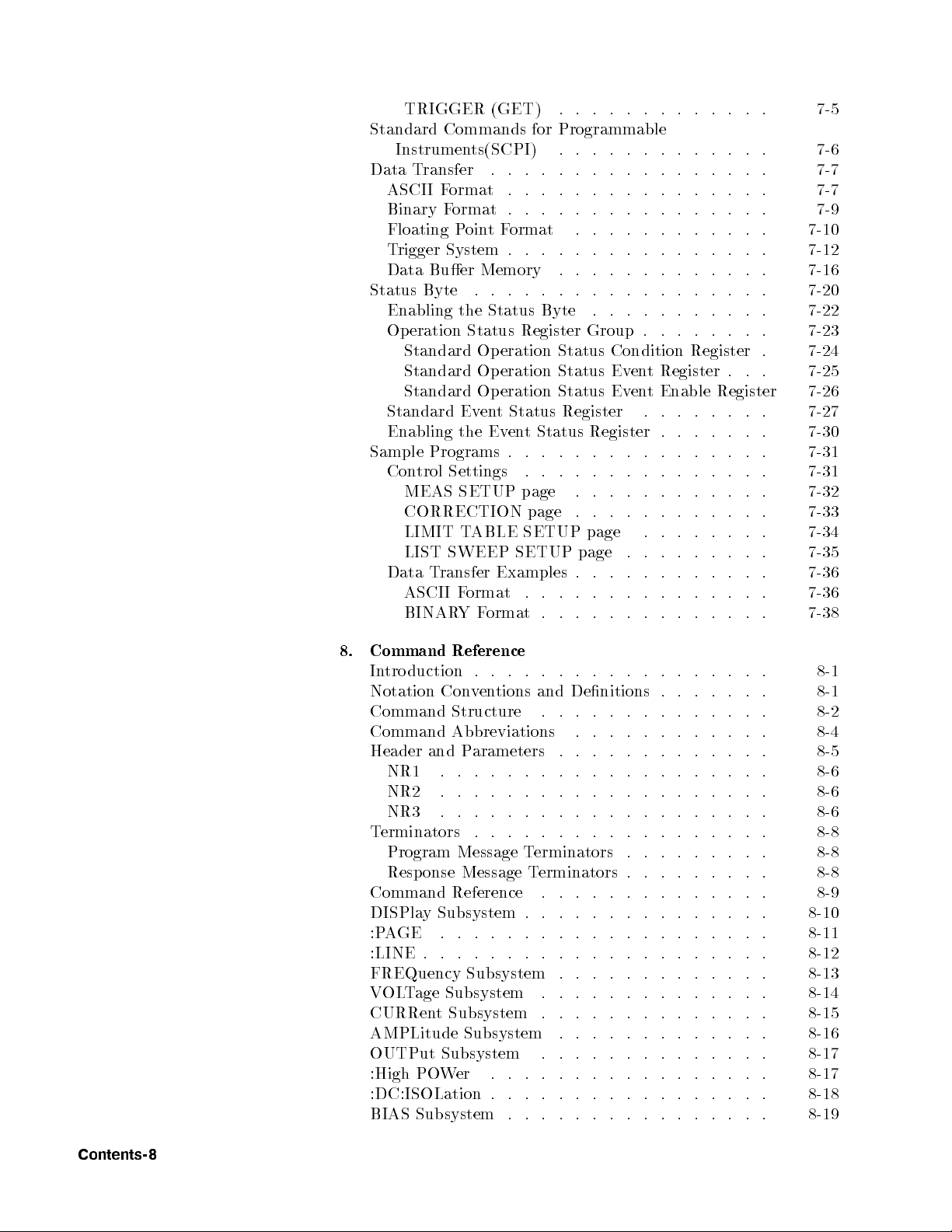
TRIGGER (GET) . . . . . . . . . . . . . 7-5
Standard Commands for Programmable
Instruments(SCPI) . . . . . . . . . . . . . 7-6
Data Transfer . . . . . . . . . . . . . . . . . 7-7
ASCII Format . . . . . . . . . . . . . . . . 7-7
Binary Format . . . . . . . . . . . . . . . . 7-9
Floating PointFormat . . . . . . . . . . . . 7-10
Trigger System . . . . . . . . . . . . . . . . 7-12
Data Buer Memory . . . . . . . . . . . . . 7-16
Status Byte . . . . . . . . . . . . . . . . . . 7-20
Enabling the Status Byte . . . . . . . . . . . 7-22
Operation Status Register Group . . . . . . . . 7-23
Standard Operation Status Condition Register . 7-24
Standard Operation Status Event Register . . . 7-25
Standard Operation Status Event Enable Register 7-26
Standard Event Status Register . . . . . . . . 7-27
Enabling the Event Status Register . . . . . . . 7-30
Sample Programs . . . . . . . . . . . . . . . . 7-31
Control Settings . . . . . . . . . . . . . . . 7-31
MEAS SETUP page . . . . . . . . . . . . 7-32
CORRECTION page . . . . . . . . . . . . 7-33
LIMIT TABLE SETUP page . . . . . . . . 7-34
LIST SWEEP SETUP page . . . . . . . . . 7-35
Data Transfer Examples . . . . . . . . . . . . 7-36
ASCII Format . . . . . . . . . . . . . . . 7-36
BINARYFormat . . . . . . . . . . . . . . 7-38
8. Command Reference
Introduction . . . . . . . . . . . . . . . . . . 8-1
Notation Conventions and Denitions . . . . . . . 8-1
Command Structure . . . . . . . . . . . . . . 8-2
Command Abbreviations . . . . . . . . . . . . 8-4
Header and Parameters . . . . . . . . . . . . . 8-5
NR1 . . . . . . . . . . . . . . . . . . . . 8-6
NR2 . . . . . . . . . . . . . . . . . . . . 8-6
NR3 . . . . . . . . . . . . . . . . . . . . 8-6
Terminators . . . . . . . . . . . . . . . . . . 8-8
Program Message Terminators . . . . . . . . . 8-8
Response Message Terminators . . . . . . . . . 8-8
Command Reference . . . . . . . . . . . . . . 8-9
DISPlay Subsystem . . . . . . . . . . . . . . . 8-10
:PAGE . . . . . . . . . . . . . . . . . . . . 8-11
:LINE . . . . . . . . . . . . . . . . . . . . . 8-12
FREQuency Subsystem . . . . . . . . . . . . . 8-13
VOLTage Subsystem . . . . . . . . . . . . . . 8-14
CURRent Subsystem . . . . . . . . . . . . . . 8-15
AMPLitude Subsystem . . . . . . . . . . . . . 8-16
OUTPut Subsystem . . . . . . . . . . . . . . 8-17
:High POWer . . . . . . . . . . . . . . . . . 8-17
:DC:ISOLation . . . . . . . . . . . . . . . . . 8-18
BIAS Subsystem . . . . . . . . . . . . . . . . 8-19
Contents-8
Page 19
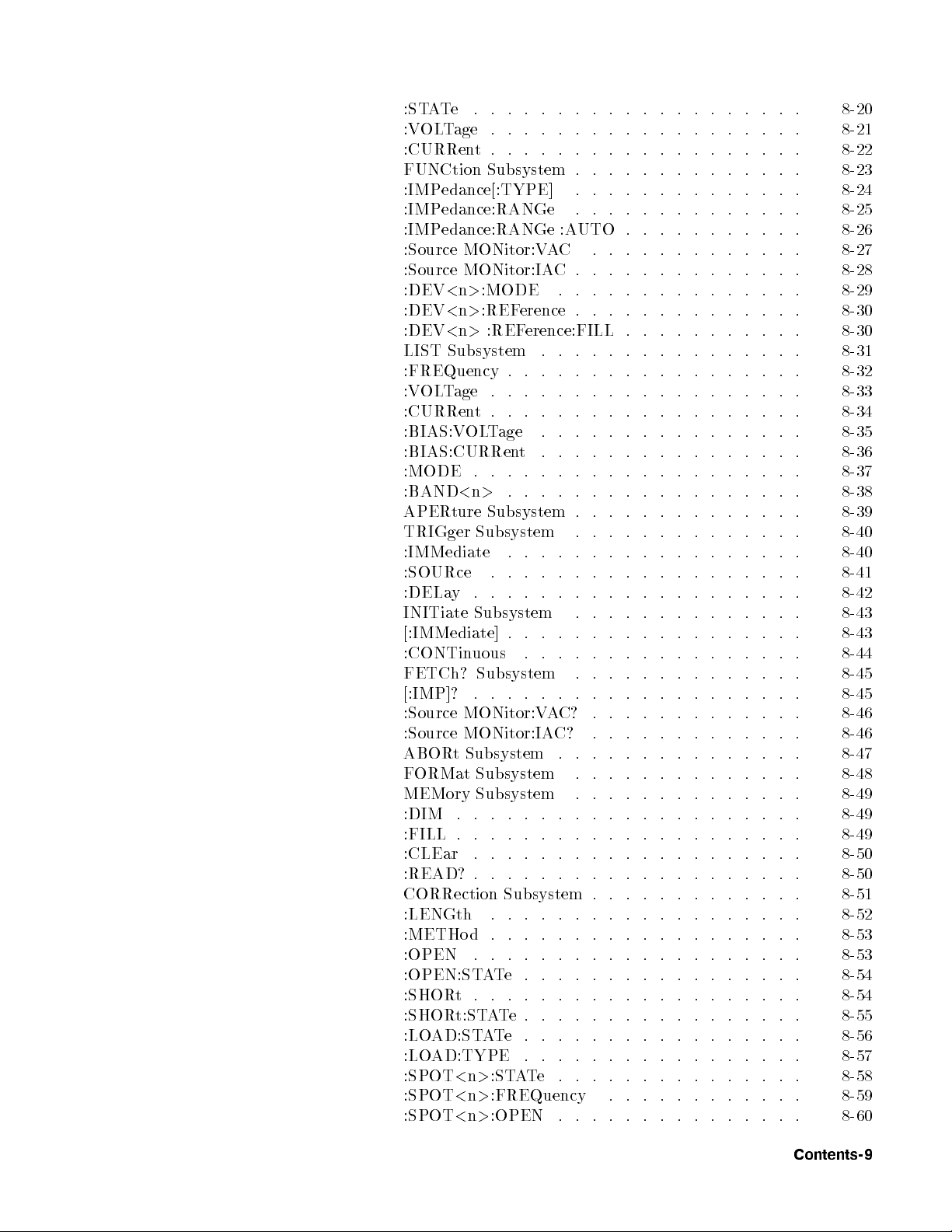
:STATe . . . . . . . . . . . . . . . . . . . . 8-20
:VOLTage . . . . . . . . . . . . . . . . . . . 8-21
:CURRent. . . . . . . . . . . . . . . . . . . 8-22
FUNCtion Subsystem . . . . . . . . . . . . . . 8-23
:IMPedance[:TYPE] . . . . . . . . . . . . . . 8-24
:IMPedance:RANGe . . . . . . . . . . . . . . 8-25
:IMPedance:RANGe :AUTO . . . . . . . . . . . 8-26
:Source MONitor:VAC . . . . . . . . . . . . . 8-27
:Source MONitor:IAC . . . . . . . . . . . . . . 8-28
:DEV<n>:MODE . . . . . . . . . . . . . . . 8-29
:DEV<n>:REFerence . . . . . . . . . . . . . . 8-30
:DEV<n>:REFerence:FILL . . . . . . . . . . . 8-30
LIST Subsystem . . . . . . . . . . . . . . . . 8-31
:FREQuency . . . . . . . . . . . . . . . . . . 8-32
:VOLTage . . . . . . . . . . . . . . . . . . . 8-33
:CURRent. . . . . . . . . . . . . . . . . . . 8-34
:BIAS:VOLTage . . . . . . . . . . . . . . . . 8-35
:BIAS:CURRent . . . . . . . . . . . . . . . . 8-36
:MODE . . . . . . . . . . . . . . . . . . . . 8-37
:BAND<n>. . . . . . . . . . . . . . . . . . 8-38
APERture Subsystem . . . . . . . . . . . . . . 8-39
TRIGger Subsystem . . . . . . . . . . . . . . 8-40
:IMMediate . . . . . . . . . . . . . . . . . . 8-40
:SOURce . . . . . . . . . . . . . . . . . . . 8-41
:DELay . . . . . . . . . . . . . . . . . . . . 8-42
INITiate Subsystem . . . . . . . . . . . . . . 8-43
[:IMMediate] . . . . . . . . . . . . . . . . . . 8-43
:CONTinuous . . . . . . . . . . . . . . . . . 8-44
FETCh? Subsystem . . . . . . . . . . . . . . 8-45
[:IMP]? . . . . . . . . . . . . . . . . . . . . 8-45
:Source MONitor:VAC? . . . . . . . . . . . . . 8-46
:Source MONitor:IAC? . . . . . . . . . . . . . 8-46
ABORt Subsystem . . . . . . . . . . . . . . . 8-47
FORMat Subsystem . . . . . . . . . . . . . . 8-48
MEMory Subsystem . . . . . . . . . . . . . . 8-49
:DIM . . . . . . . . . . . . . . . . . . . . . 8-49
:FILL . . . . . . . . . . . . . . . . . . . . . 8-49
:CLEar . . . . . . . . . . . . . . . . . . . . 8-50
:READ? . . . . . . . . . . . . . . . . . . . . 8-50
CORRection Subsystem . . . . . . . . . . . . . 8-51
:LENGth . . . . . . . . . . . . . . . . . . . 8-52
:METHod . . . . . . . . . . . . . . . . . . . 8-53
:OPEN . . . . . . . . . . . . . . . . . . . . 8-53
:OPEN:STATe . . . . . . . . . . . . . . . . . 8-54
:SHORt.. . . . . . . . . . . . . . . . . . . 8-54
:SHORt:STATe. . . . . . . . . . . . . . . . . 8-55
:LOAD:STATe . . . . . . . . . . . . . . . . . 8-56
:LOAD:TYPE . . . . . . . . . . . . . . . . . 8-57
:SPOT<n>:STATe . . . . . . . . . . . . . . . 8-58
:SPOT<n>:FREQuency . . . . . . . . . . . . 8-59
:SPOT<n>:OPEN . . . . . . . . . . . . . . . 8-60
Contents-9
Page 20
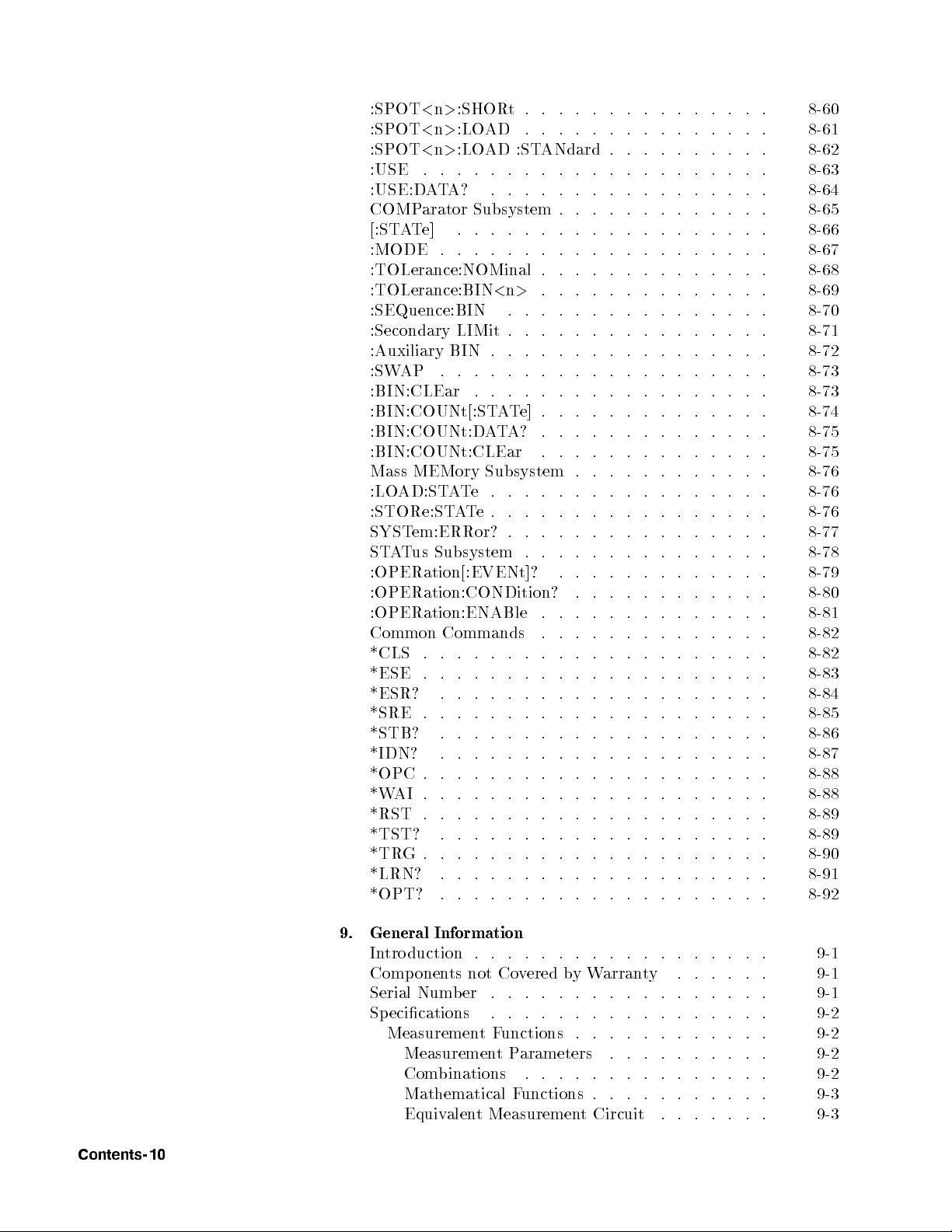
:SPOT<n>:SHORt. . . . . . . . . . . . . . . 8-60
:SPOT<n>:LOAD . . . . . . . . . . . . . . . 8-61
:SPOT<n>:LOAD :STANdard . . . . . . . . . . 8-62
:USE . . . . . . . . . . . . . . . . . . . . . 8-63
:USE:DATA? . . . . . . . . . . . . . . . . . 8-64
COMParator Subsystem . . . . . . . . . . . . . 8-65
[:STATe] . . . . . . . . . . . . . . . . . . . 8-66
:MODE . . . . . . . . . . . . . . . . . . . . 8-67
:TOLerance:NOMinal . . . . . . . . . . . . . . 8-68
:TOLerance:BIN<n>. . . . . . . . . . . . . . 8-69
:SEQuence:BIN . . . . . . . . . . . . . . . . 8-70
:Secondary LIMit . . . . . . . . . . . . . . . . 8-71
:Auxiliary BIN . . . . . . . . . . . . . . . . . 8-72
:SWAP . . . . . . . . . . . . . . . . . . . . 8-73
:BIN:CLEar . . . . . . . . . . . . . . . . . . 8-73
:BIN:COUNt[:STATe] . . . . . . . . . . . . . . 8-74
:BIN:COUNt:DATA? . . . . . . . . . . . . . . 8-75
:BIN:COUNt:CLEar . . . . . . . . . . . . . . 8-75
Mass MEMory Subsystem . . . . . . . . . . . . 8-76
:LOAD:STATe . . . . . . . . . . . . . . . . . 8-76
:STORe:STATe. . . . . . . . . . . . . . . . . 8-76
SYSTem:ERRor? . . . . . . . . . . . . . . . . 8-77
STATus Subsystem . . . . . . . . . . . . . . . 8-78
:OPERation[:EVENt]? . . . . . . . . . . . . . 8-79
:OPERation:CONDition? . . . . . . . . . . . . 8-80
:OPERation:ENABle . . . . . . . . . . . . . . 8-81
Common Commands . . . . . . . . . . . . . . 8-82
*CLS . . . . . . . . . . . . . . . . . . . . . 8-82
*ESE . . . . . . . . . . . . . . . . . . . . . 8-83
*ESR? . . . . . . . . . . . . . . . . . . . . 8-84
*SRE . . . . . . . . . . . . . . . . . . . . . 8-85
*STB? . . . . . . . . . . . . . . . . . . . . 8-86
*IDN? . . . . . . . . . . . . . . . . . . . . 8-87
*OPC . . . . . . . . . . . . . . . . . . . . . 8-88
*WAI . . . . . . . . . . . . . . . . . . . . . 8-88
*RST . . . . . . . . . . . . . . . . . . . . . 8-89
*TST? . . . . . . . . . . . . . . . . . . . . 8-89
*TRG. . . . . . . . . . . . . . . . . . . . . 8-90
*LRN? . . . . . . . . . . . . . . . . . . . . 8-91
*OPT? . . . . . . . . . . . . . . . . . . . . 8-92
Contents-10
9. General Information
Introduction . . . . . . . . . . . . . . . . . . 9-1
Components not Covered byWarranty . . . . . . 9-1
Serial Number . . . . . . . . . . . . . . . . . 9-1
Specications . . . . . . . . . . . . . . . . . 9-2
MeasurementFunctions . . . . . . . . . . . . 9-2
MeasurementParameters . . . . . . . . . . 9-2
Combinations . . . . . . . . . . . . . . . 9-2
Mathematical Functions . . . . . . . . . . . 9-3
Equivalent Measurement Circuit . . . . . . . 9-3
Page 21
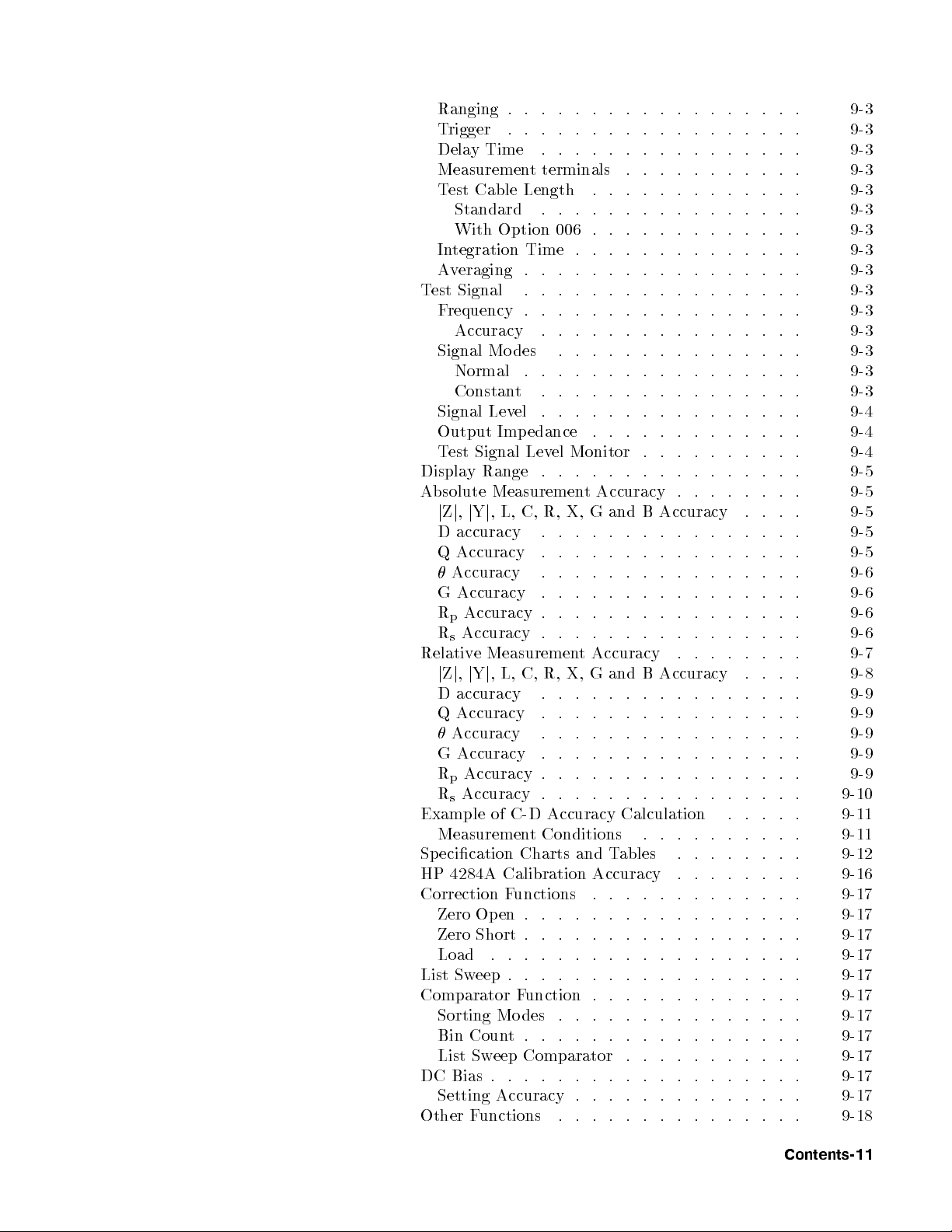
Ranging . . . . . . . . . . . . . . . . . . 9-3
Trigger . . . . . . . . . . . . . . . . . . 9-3
Delay Time . . . . . . . . . . . . . . . . 9-3
Measurement terminals . . . . . . . . . . . 9-3
Test Cable Length . . . . . . . . . . . . . 9-3
Standard . . . . . . . . . . . . . . . . 9-3
With Option 006 . . . . . . . . . . . . . 9-3
Integration Time . . . . . . . . . . . . . . 9-3
Averaging . . . . . . . . . . . . . . . . . 9-3
Test Signal . . . . . . . . . . . . . . . . . 9-3
Frequency . . . . . . . . . . . . . . . . . 9-3
Accuracy . . . . . . . . . . . . . . . . 9-3
Signal Modes . . . . . . . . . . . . . . . 9-3
Normal . . . . . . . . . . . . . . . . . 9-3
Constant . . . . . . . . . . . . . . . . 9-3
Signal Level . . . . . . . . . . . . . . . . 9-4
Output Impedance . . . . . . . . . . . . . 9-4
Test Signal Level Monitor . . . . . . . . . . 9-4
Display Range . . . . . . . . . . . . . . . . 9-5
Absolute Measurement Accuracy . . . . . . . . 9-5
jZj,jYj
, L, C, R, X, G and B Accuracy
. . . . 9-5
D accuracy . . . . . . . . . . . . . . . . 9-5
Q Accuracy . . . . . . . . . . . . . . . . 9-5
Accuracy . . . . . . . . . . . . . . . . 9-6
G Accuracy . . . . . . . . . . . . . . . . 9-6
RpAccuracy . . . . . . . . . . . . . . . . 9-6
RsAccuracy . . . . . . . . . . . . . . . . 9-6
Relative Measurement Accuracy . . . . . . . . 9-7
jZj,jYj
, L, C, R, X, G and B Accuracy
. . . . 9-8
D accuracy . . . . . . . . . . . . . . . . 9-9
Q Accuracy . . . . . . . . . . . . . . . . 9-9
Accuracy . . . . . . . . . . . . . . . . 9-9
G Accuracy . . . . . . . . . . . . . . . . 9-9
RpAccuracy . . . . . . . . . . . . . . . . 9-9
RsAccuracy . . . . . . . . . . . . . . . . 9-10
Example of C-D Accuracy Calculation . . . . . 9-11
Measurement Conditions . . . . . . . . . . 9-11
Specication Charts and Tables . . . . . . . . 9-12
HP 4284A Calibration Accuracy . . . . . . . . 9-16
Correction Functions . . . . . . . . . . . . . 9-17
Zero Open . . . . . . . . . . . . . . . . . 9-17
Zero Short . . . . . . . . . . . . . . . . . 9-17
Load . . . . . . . . . . . . . . . . . . . 9-17
List Sweep . . . . . . . . . . . . . . . . . . 9-17
Comparator Function . . . . . . . . . . . . . 9-17
Sorting Modes . . . . . . . . . . . . . . . 9-17
Bin Count. . . . . . . . . . . . . . . . . 9-17
List Sweep Comparator . . . . . . . . . . . 9-17
DC Bias . . . . . . . . . . . . . . . . . . . 9-17
Setting Accuracy . . . . . . . . . . . . . . 9-17
Other Functions . . . . . . . . . . . . . . . 9-18
Contents-11
Page 22
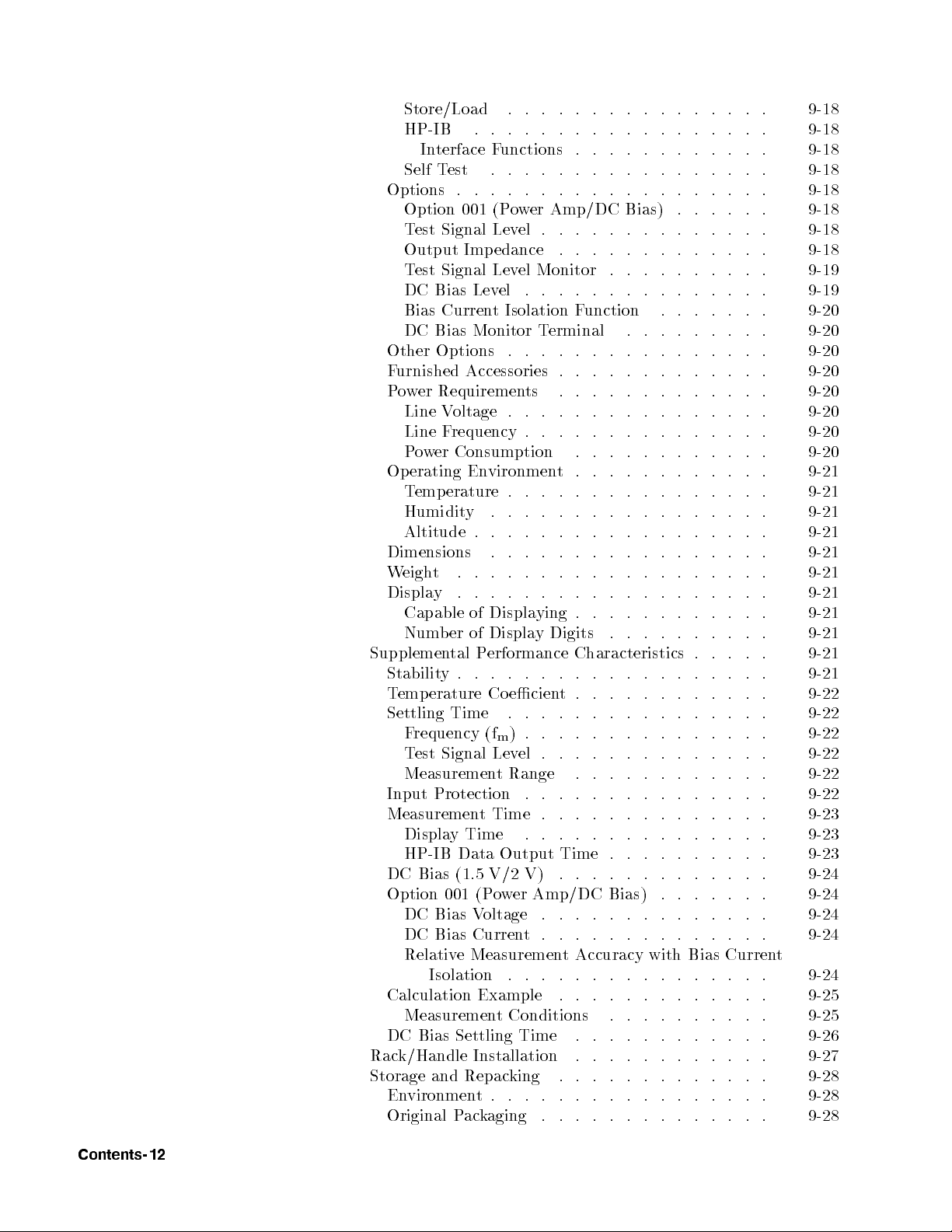
Store/Load . . . . . . . . . . . . . . . . 9-18
HP-IB . . . . . . . . . . . . . . . . . . 9-18
Interface Functions . . . . . . . . . . . . 9-18
Self Test . . . . . . . . . . . . . . . . . 9-18
Options . . . . . . . . . . . . . . . . . . . 9-18
Option 001 (Power Amp/DC Bias) . . . . . . 9-18
Test Signal Level . . . . . . . . . . . . . . 9-18
Output Impedance . . . . . . . . . . . . . 9-18
Test Signal Level Monitor . . . . . . . . . . 9-19
DC Bias Level . . . . . . . . . . . . . . . 9-19
Bias Current Isolation Function . . . . . . . 9-20
DC Bias Monitor Terminal . . . . . . . . . 9-20
Other Options . . . . . . . . . . . . . . . . 9-20
Furnished Accessories . . . . . . . . . . . . . 9-20
Power Requirements . . . . . . . . . . . . . 9-20
Line Voltage . . . . . . . . . . . . . . . . 9-20
Line Frequency . . . . . . . . . . . . . . . 9-20
Power Consumption . . . . . . . . . . . . 9-20
Operating Environment.. . . . . . . . . . . 9-21
Temperature . . . . . . . . . . . . . . . . 9-21
Humidity . . . . . . . . . . . . . . . . . 9-21
Altitude . . . . . . . . . . . . . . . . . . 9-21
Dimensions . . . . . . . . . . . . . . . . . 9-21
Weight . . . . . . . . . . . . . . . . . . . 9-21
Display . . . . . . . . . . . . . . . . . . . 9-21
Capable of Displaying . . . . . . . . . . . . 9-21
Number of Display Digits . . . . . . . . . . 9-21
Supplemental Performance Characteristics . . . . . 9-21
Stability. . . . . . . . . . . . . . . . . . . 9-21
Temperature Coecient. . . . . . . . . . . . 9-22
Settling Time . . . . . . . . . . . . . . . . 9-22
Frequency (fm). . . . . . . . . . . . . . . 9-22
Test Signal Level . . . . . . . . . . . . . . 9-22
Measurement Range . . . . . . . . . . . . 9-22
Input Protection . . . . . . . . . . . . . . . 9-22
Measurement Time . . . . . . . . . . . . . . 9-23
Display Time . . . . . . . . . . . . . . . 9-23
HP-IB Data Output Time . . . . . . . . . . 9-23
DC Bias (1.5 V/2 V) . . . . . . . . . . . . . 9-24
Option 001 (Power Amp/DC Bias) . . . . . . . 9-24
DC Bias Voltage . . . . . . . . . . . . . . 9-24
DC Bias Current. . . . . . . . . . . . . . 9-24
Relative Measurement Accuracy with Bias Current
Isolation . . . . . . . . . . . . . . . . 9-24
Calculation Example . . . . . . . . . . . . . 9-25
Measurement Conditions . . . . . . . . . . 9-25
DC Bias Settling Time . . . . . . . . . . . . 9-26
Rack/Handle Installation . . . . . . . . . . . . 9-27
Storage and Repacking . . . . . . . . . . . . . 9-28
Environment. . . . . . . . . . . . . . . . . 9-28
Original Packaging . . . . . . . . . . . . . . 9-28
Contents-12
Page 23
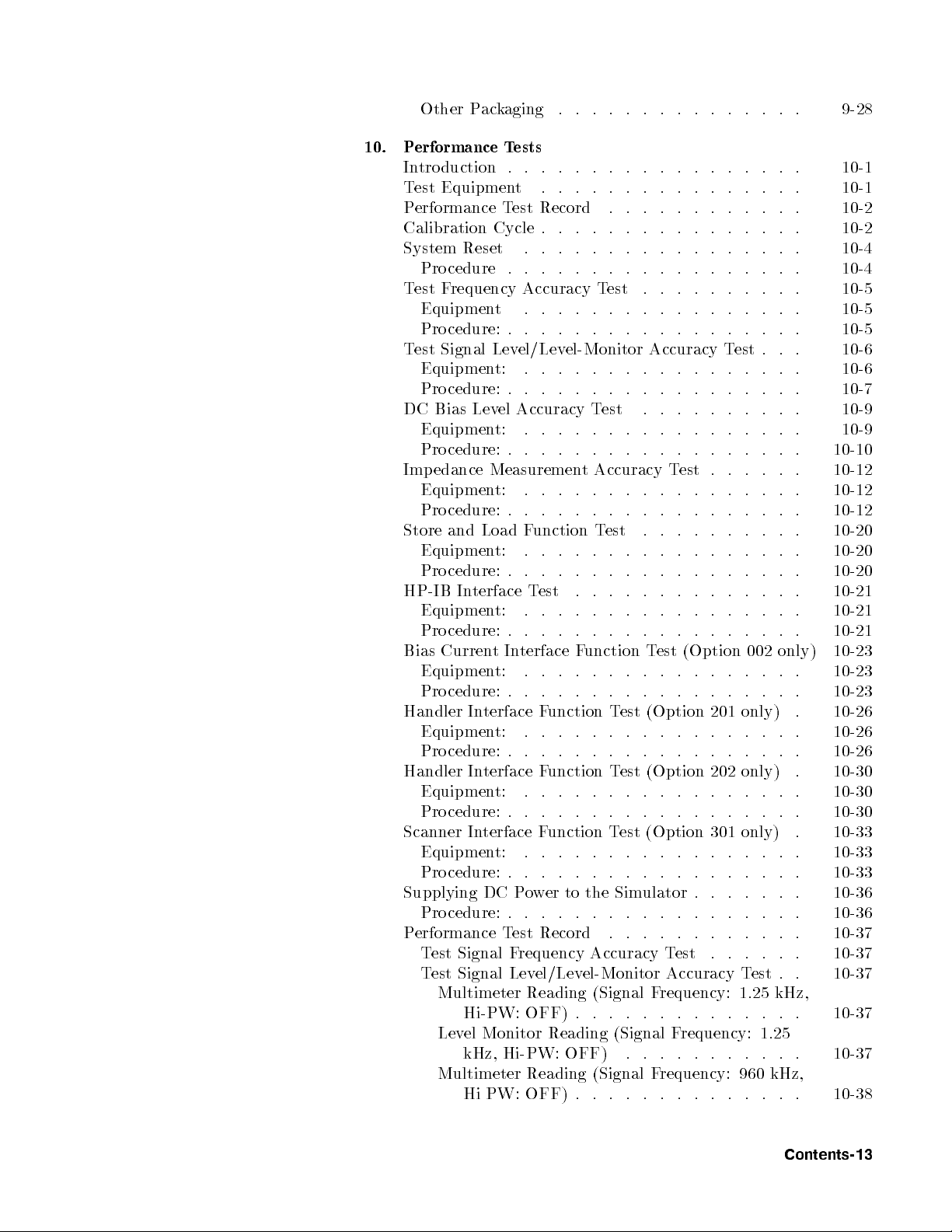
Other Packaging . . . . . . . . . . . . . . . 9-28
10. Performance Tests
Introduction . . . . . . . . . . . . . . . . . . 10-1
Test Equipment . . . . . . . . . . . . . . . . 10-1
Performance Test Record . . . . . . . . . . . . 10-2
Calibration Cycle . . . . . . . . . . . . . . . . 10-2
System Reset . . . . . . . . . . . . . . . . . 10-4
Procedure . . . . . . . . . . . . . . . . . . 10-4
Test Frequency Accuracy Test . . . . . . . . . . 10-5
Equipment . . . . . . . . . . . . . . . . . 10-5
Procedure: . . . . . . . . . . . . . . . . . . 10-5
Test Signal Level/Level-Monitor Accuracy Test . . . 10-6
Equipment: . . . . . . . . . . . . . . . . . 10-6
Procedure: . . . . . . . . . . . . . . . . . . 10-7
DC Bias Level Accuracy Test . . . . . . . . . . 10-9
Equipment: . . . . . . . . . . . . . . . . . 10-9
Procedure: . . . . . . . . . . . . . . . . . . 10-10
Impedance Measurement Accuracy Test . . . . . . 10-12
Equipment: . . . . . . . . . . . . . . . . . 10-12
Procedure: . . . . . . . . . . . . . . . . . . 10-12
Store and Load Function Test . . . . . . . . . . 10-20
Equipment: . . . . . . . . . . . . . . . . . 10-20
Procedure: . . . . . . . . . . . . . . . . . . 10-20
HP-IB Interface Test . . . . . . . . . . . . . . 10-21
Equipment: . . . . . . . . . . . . . . . . . 10-21
Procedure: . . . . . . . . . . . . . . . . . . 10-21
Bias CurrentInterface Function Test (Option 002 only) 10-23
Equipment: . . . . . . . . . . . . . . . . . 10-23
Procedure: . . . . . . . . . . . . . . . . . . 10-23
Handler Interface Function Test (Option 201 only) . 10-26
Equipment: . . . . . . . . . . . . . . . . . 10-26
Procedure: . . . . . . . . . . . . . . . . . . 10-26
Handler Interface Function Test (Option 202 only) . 10-30
Equipment: . . . . . . . . . . . . . . . . . 10-30
Procedure: . . . . . . . . . . . . . . . . . . 10-30
Scanner Interface Function Test (Option 301 only) . 10-33
Equipment: . . . . . . . . . . . . . . . . . 10-33
Procedure: . . . . . . . . . . . . . . . . . . 10-33
Supplying DC Power to the Simulator . . . . . . . 10-36
Procedure: . . . . . . . . . . . . . . . . . . 10-36
Performance Test Record . . . . . . . . . . . . 10-37
Test Signal Frequency Accuracy Test . . . . . . 10-37
Test Signal Level/Level-Monitor Accuracy Test . . 10-37
Multimeter Reading (Signal Frequency: 1.25 kHz,
Hi-PW: OFF) . . . . . . . . . . . . . . 10-37
Level Monitor Reading (Signal Frequency: 1.25
kHz, Hi-PW: OFF) . . . . . . . . . . . 10-37
Multimeter Reading (Signal Frequency: 960 kHz,
Hi PW: OFF) . . . . . . . . . . . . . . 10-38
Contents-13
Page 24
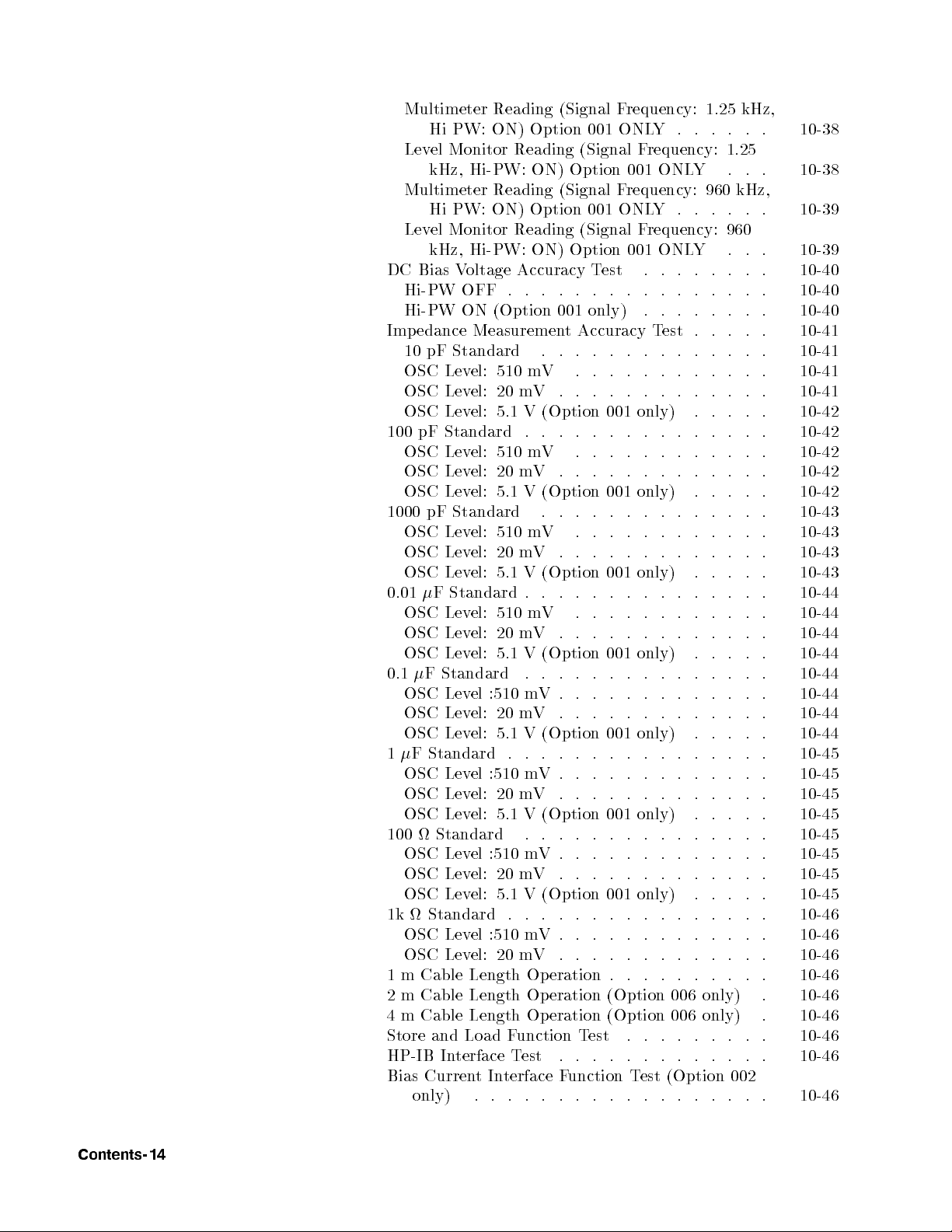
Multimeter Reading (Signal Frequency: 1.25 kHz,
Hi PW: ON) Option 001 ONLY.. . . . . 10-38
Level Monitor Reading (Signal Frequency: 1.25
kHz, Hi-PW: ON) Option 001 ONLY . . . 10-38
Multimeter Reading (Signal Frequency: 960 kHz,
Hi PW: ON) Option 001 ONLY.. . . . . 10-39
Level Monitor Reading (Signal Frequency: 960
kHz, Hi-PW: ON) Option 001 ONLY . . . 10-39
DC Bias Voltage Accuracy Test . . . . . . . . 10-40
Hi-PW OFF . . . . . . . . . . . . . . . . 10-40
Hi-PW ON (Option 001 only) . . . . . . . . 10-40
Impedance Measurement Accuracy Test . . . . . 10-41
10 pF Standard . . . . . . . . . . . . . . 10-41
OSC Level: 510 mV . . . . . . . . . . . . 10-41
OSC Level: 20 mV . . . . . . . . . . . . . 10-41
OSC Level: 5.1 V (Option 001 only) . . . . . 10-42
100 pF Standard . . . . . . . . . . . . . . . 10-42
OSC Level: 510 mV . . . . . . . . . . . . 10-42
OSC Level: 20 mV . . . . . . . . . . . . . 10-42
OSC Level: 5.1 V (Option 001 only) . . . . . 10-42
1000 pF Standard . . . . . . . . . . . . . . 10-43
OSC Level: 510 mV . . . . . . . . . . . . 10-43
OSC Level: 20 mV . . . . . . . . . . . . . 10-43
OSC Level: 5.1 V (Option 001 only) . . . . . 10-43
0.01F Standard . . . . . . . . . . . . . . . 10-44
OSC Level: 510 mV . . . . . . . . . . . . 10-44
OSC Level: 20 mV . . . . . . . . . . . . . 10-44
OSC Level: 5.1 V (Option 001 only) . . . . . 10-44
0.1F Standard . . . . . . . . . . . . . . . 10-44
OSC Level :510 mV . . . . . . . . . . . . . 10-44
OSC Level: 20 mV . . . . . . . . . . . . . 10-44
OSC Level: 5.1 V (Option 001 only) . . . . . 10-44
1F Standard . . . . . . . . . . . . . . . . 10-45
OSC Level :510 mV . . . . . . . . . . . . . 10-45
OSC Level: 20 mV . . . . . . . . . . . . . 10-45
OSC Level: 5.1 V (Option 001 only) . . . . . 10-45
100 Standard . . . . . . . . . . . . . . . 10-45
OSC Level :510 mV . . . . . . . . . . . . . 10-45
OSC Level: 20 mV . . . . . . . . . . . . . 10-45
OSC Level: 5.1 V (Option 001 only) . . . . . 10-45
1k Standard . . . . . . . . . . . . . . . . 10-46
OSC Level :510 mV . . . . . . . . . . . . . 10-46
OSC Level: 20 mV . . . . . . . . . . . . . 10-46
1 m Cable Length Op eration . . . . . . . . . . 10-46
2 m Cable Length Op eration (Option 006 only) . 10-46
4 m Cable Length Op eration (Option 006 only) . 10-46
Store and Load Function Test . . . . . . . . . 10-46
HP-IB Interface Test . . . . . . . . . . . . . 10-46
Bias CurrentInterface Function Test (Option 002
only) . . . . . . . . . . . . . . . . . . 10-46
Contents-14
Page 25
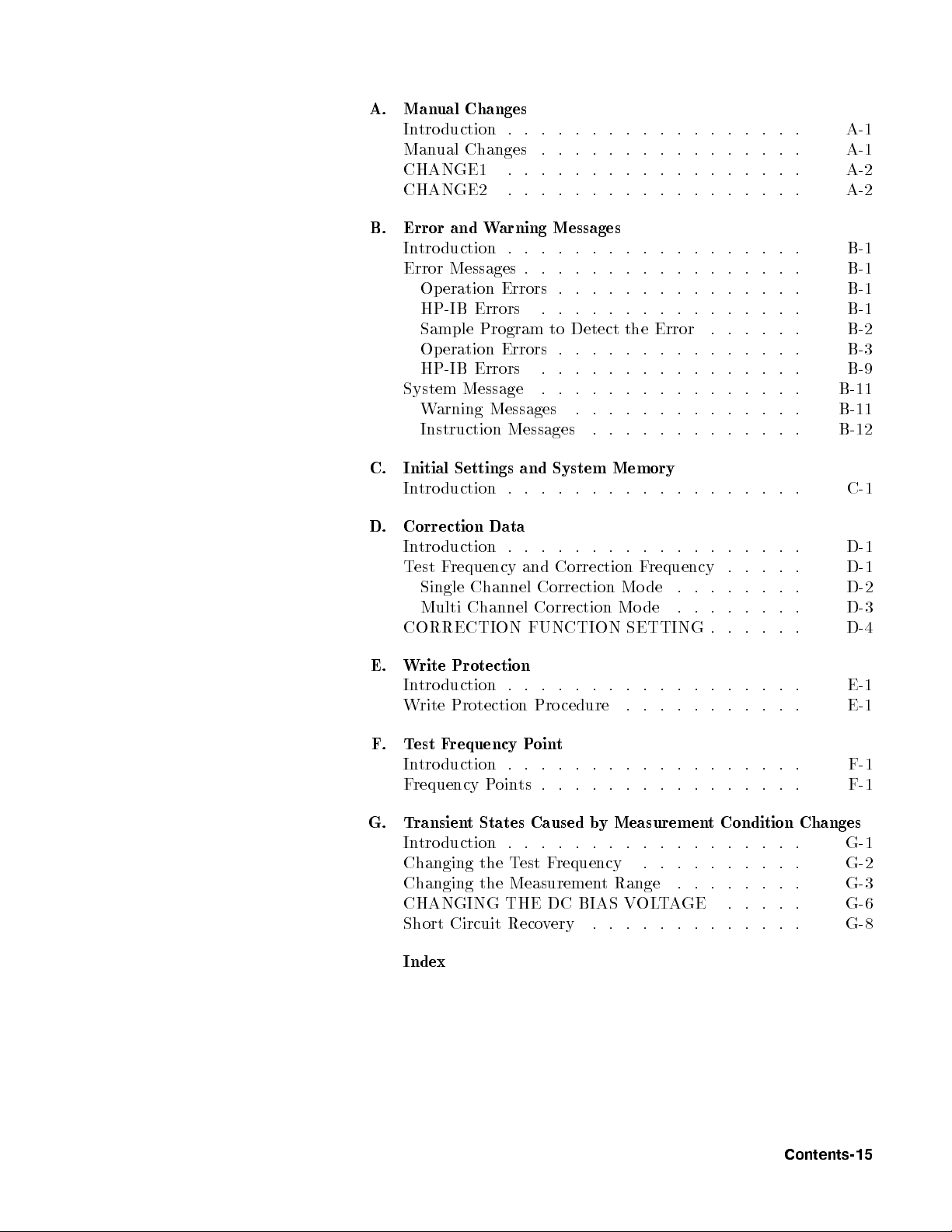
A. Manual Changes
Introduction . . . . . . . . . . . . . . . . . . A-1
Manual Changes . . . . . . . . . . . . . . . . A-1
CHANGE1 . . . . . . . . . . . . . . . . . . A-2
CHANGE2 . . . . . . . . . . . . . . . . . . A-2
B. Error and Warning Messages
Introduction . . . . . . . . . . . . . . . . . . B-1
Error Messages . . . . . . . . . . . . . . . . . B-1
Operation Errors . . . . . . . . . . . . . . . B-1
HP-IB Errors . . . . . . . . . . . . . . . . B-1
Sample Program to Detect the Error . . . . . . B-2
Operation Errors . . . . . . . . . . . . . . . B-3
HP-IB Errors . . . . . . . . . . . . . . . . B-9
System Message . . . . . . . . . . . . . . . . B-11
Warning Messages . . . . . . . . . . . . . . B-11
Instruction Messages . . . . . . . . . . . . . B-12
C. Initial Settings and System Memory
Introduction . . . . . . . . . . . . . . . . . . C-1
D. Correction Data
Introduction . . . . . . . . . . . . . . . . . . D-1
Test Frequency and Correction Frequency . . . . . D-1
Single Channel Correction Mode . . . . . . . . D-2
Multi Channel Correction Mo de . . . . . . . . D-3
CORRECTION FUNCTION SETTING . . . . . . D-4
E. Write Protection
Introduction . . . . . . . . . . . . . . . . . . E-1
Write Protection Pro cedure . . . . . . . . . . . E-1
F. Test Frequency Point
Introduction . . . . . . . . . . . . . . . . . . F-1
Frequency Points . . . . . . . . . . . . . . . . F-1
G. Transient States Caused by Measurement Condition Changes
Introduction . . . . . . . . . . . . . . . . . . G-1
Changing the Test Frequency . . . . . . . . . . G-2
Changing the Measurement Range . . . . . . . . G-3
CHANGING THE DC BIAS VOLTAGE . . . . . G-6
Short Circuit Recovery . . . . . . . . . . . . . G-8
Index
Contents-15
Page 26
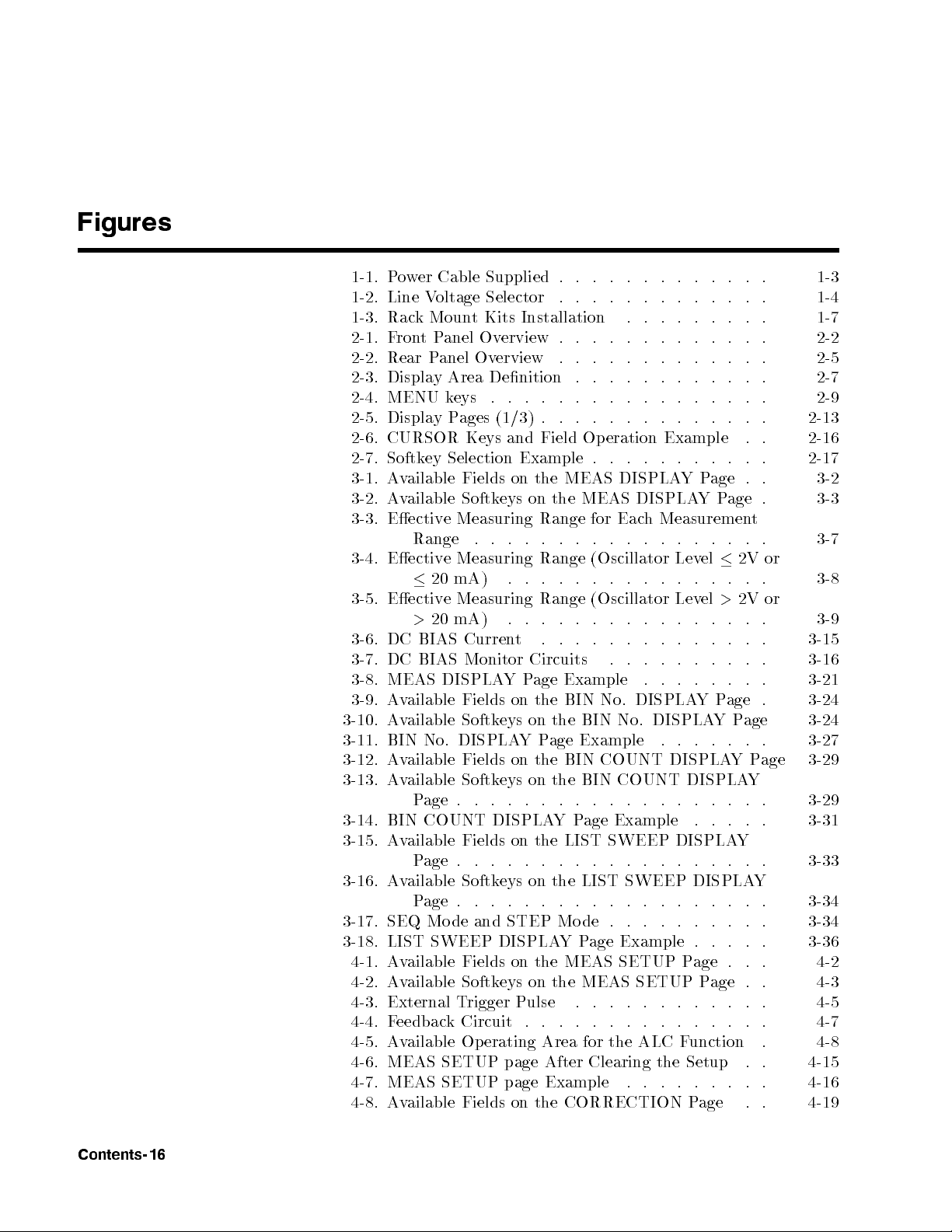
Figures
1-1. Power Cable Supplied . . . . . . . . . . . . . 1-3
1-2. Line Voltage Selector . . . . . . . . . . . . . 1-4
1-3. Rack Mount Kits Installation . . . . . . . . . 1-7
2-1. FrontPanel Overview . . . . . . . . . . . . . 2-2
2-2. Rear Panel Overview . . . . . . . . . . . . . 2-5
2-3. Displa y Area Denition . . . . . . . . . . . . 2-7
2-4. MENU keys . . . . . . . . . . . . . . . . . 2-9
2-5. Displa y Pages (1/3) . . . . . . . . . . . . . . 2-13
2-6. CURSOR Keys and Field Operation Example . . 2-16
2-7. Softkey Selection Example . . . . . . . . . . . 2-17
3-1. Available Fields on the MEAS DISPLAYPage . . 3-2
3-2. Available Softkeys on the MEAS DISPLAYPage . 3-3
3-3. Eective Measuring Range for Each Measurement
Range . . . . . . . . . . . . . . . . . . 3-7
3-4. Eective Measuring Range (Oscillator Level2V or
20 mA) . . . . . . . . . . . . . . . . 3-8
3-5. Eective Measuring Range (Oscillator Level>2V or
>
20 mA) . . . . . . . . . . . . . . . . 3-9
3-6. DC BIAS Current . . . . . . . . . . . . . . 3-15
3-7. DC BIAS Monitor Circuits . . . . . . . . . . 3-16
3-8. MEAS DISPLAYPage Example . . . . . . . . 3-21
3-9. Available Fields on the BIN No. DISPLAYPage . 3-24
3-10. Available Softkeys on the BIN No. DISPLAYPage 3-24
3-11. BIN No. DISPLAYPage Example . . . . . . . 3-27
3-12. Available Fields on the BIN COUNT DISPLAYPage 3-29
3-13. Available Softkeys on the BIN COUNT DISPLAY
Page . . . . . . . . . . . . . . . . . . . 3-29
3-14. BIN COUNT DISPLAYPage Example . . . . . 3-31
3-15. Available Fields on the LIST SWEEP DISPLAY
Page . . . . . . . . . . . . . . . . . . . 3-33
3-16. Available Softkeys on the LIST SWEEP DISPLAY
Page . . . . . . . . . . . . . . . . . . . 3-34
3-17. SEQ Mo de and STEP Mo de . . . . . . . . . . 3-34
3-18. LIST SWEEP DISPLAYPage Example . . . . . 3-36
4-1. Available Fields on the MEAS SETUP Page . . . 4-2
4-2. Available Softkeys on the MEAS SETUP Page . . 4-3
4-3. External Trigger Pulse . . . . . . . . . . . . 4-5
4-4. Feedback Circuit . . . . . . . . . . . . . . . 4-7
4-5. Available Operating Area for the ALC F
4-6. MEAS SETUP page After Clearing the Setup
unction . 4-8
. . 4-15
4-7. MEAS SETUP page Example . . . . . . . . . 4-16
4-8. Available Fields on the CORRECTION Page . . 4-19
Contents-16
Page 27
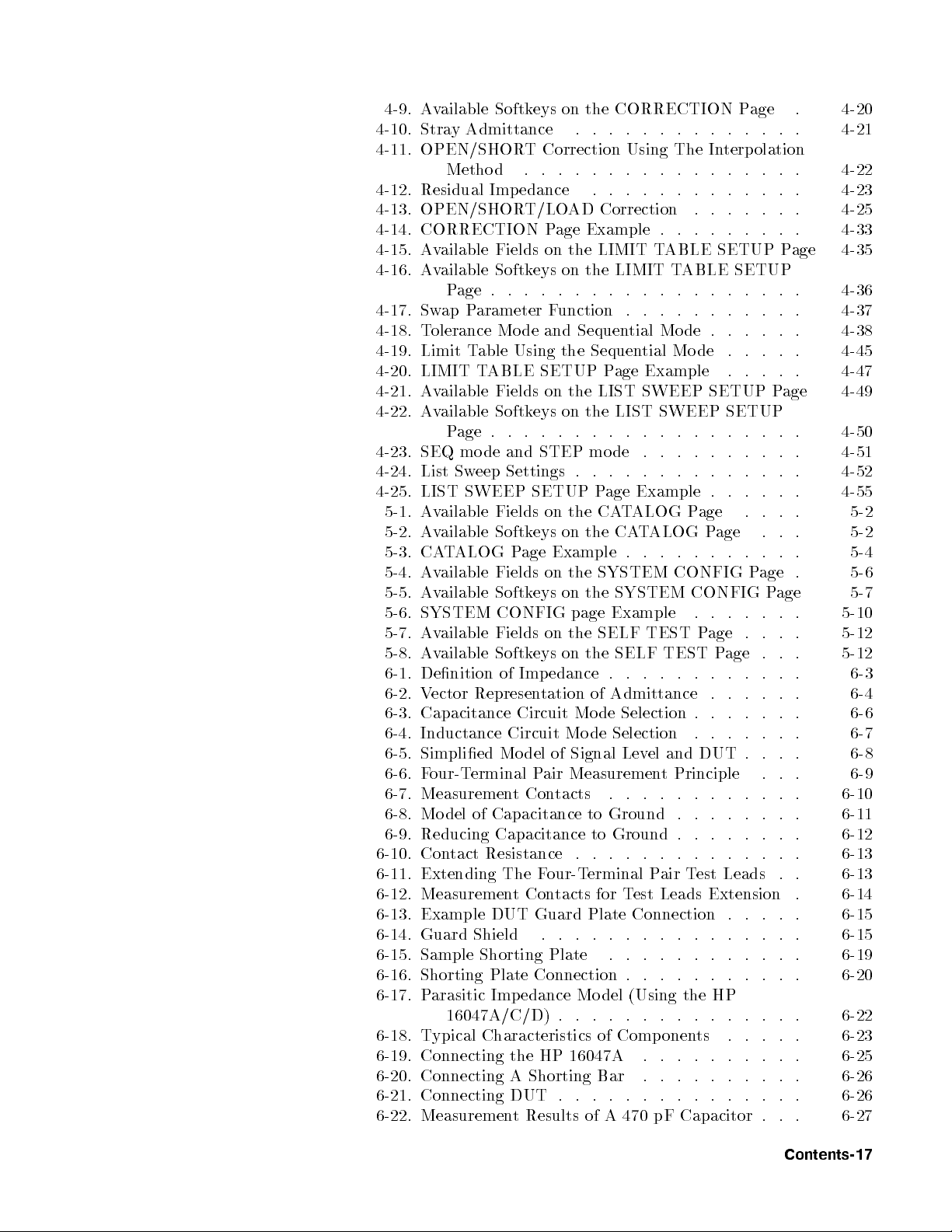
4-9. Available Softkeys on the CORRECTION Page . 4-20
4-10. Stray Admittance . . . . . . . . . . . . . . 4-21
4-11. OPEN/SHORT Correction Using The Interpolation
Method . . . . . . . . . . . . . . . . . 4-22
4-12. Residual Impedance . . . . . . . . . . . . . 4-23
4-13. OPEN/SHORT/LOAD Correction . . . . . . . 4-25
4-14. CORRECTION Page Example . . . . . . . . . 4-33
4-15. Available Fields on the LIMIT TABLE SETUP Page 4-35
4-16. Available Softkeys on the LIMIT TABLE SETUP
Page . . . . . . . . . . . . . . . . . . . 4-36
4-17. Swap Parameter Function . . . . . . . . . . . 4-37
4-18. Tolerance Mo de and Sequential Mode . . . . . . 4-38
4-19. Limit Table Using the Sequential Mode . . . . . 4-45
4-20. LIMIT TABLE SETUP Page Example . . . . . 4-47
4-21. Available Fields on the LIST SWEEP SETUP Page 4-49
4-22. Available Softkeys on the LIST SWEEP SETUP
Page . . . . . . . . . . . . . . . . . . . 4-50
4-23. SEQ mode and STEP mo de . . . . . . . . . . 4-51
4-24. List Sweep Settings . . . . . . . . . . . . . . 4-52
4-25. LIST SWEEP SETUP Page Example . . . . . . 4-55
5-1. Available Fields on the CATALOG Page . . . . 5-2
5-2. Available Softkeys on the CATALOG Page . . . 5-2
5-3. CATALOG Page Example . . . . . . . . . . . 5-4
5-4. Available Fields on the SYSTEM CONFIG Page . 5-6
5-5. Available Softkeys on the SYSTEM CONFIG Page 5-7
5-6. SYSTEM CONFIG page Example . . . . . . . 5-10
5-7. Available Fields on the SELF TEST Page . . . . 5-12
5-8. Available Softkeys on the SELF TEST Page . . . 5-12
6-1. Denition of Impedance . . . . . . . . . . . . 6-3
6-2. Vector Representation of Admittance . . . . . . 6-4
6-3. Capacitance Circuit Mo de Selection . . . . . . . 6-6
6-4. Inductance Circuit Mo de Selection . . . . . . . 6-7
6-5. Simplied Model of Signal Level and DUT . . . . 6-8
6-6. Four-Terminal Pair Measurement Principle . . . 6-9
6-7. Measurement Contacts . . . . . . . . . . . . 6-10
6-8. Mo del of Capacitance to Ground . . . . . . . . 6-11
6-9. Reducing Capacitance to Ground . . . . . . . . 6-12
6-10. Contact Resistance . . . . . . . . . . . . . . 6-13
6-11. Extending The Four-Terminal Pair Test Leads . . 6-13
6-12. Measurement Contacts for Test Leads Extension . 6-14
6-13. Example DUT Guard Plate Connection . . . . . 6-15
6-14. Guard Shield . . . . . . . . . . . . . . . . 6-15
6-15. Sample Shorting Plate . . . . . . . . . . . . 6-19
6-16. Shorting Plate Connection . . . . . . . . . . . 6-20
6-17. Parasitic Impedance Mo del (Using the HP
16047A/C/D) . . . . . . . . . . . . . . . 6-22
6-18. Typical Characteristics of Comp onents . . . . . 6-23
6-19. Connecting the HP 16047A . . . . . . . . . . 6-25
6-20. Connecting A Shorting Bar . . . . . . . . . . 6-26
6-21. Connecting DUT . . . . . . . . . . . . . . . 6-26
6-22. Measurement Results of A 470 pF Capacitor .
. . 6-27
Contents-17
Page 28
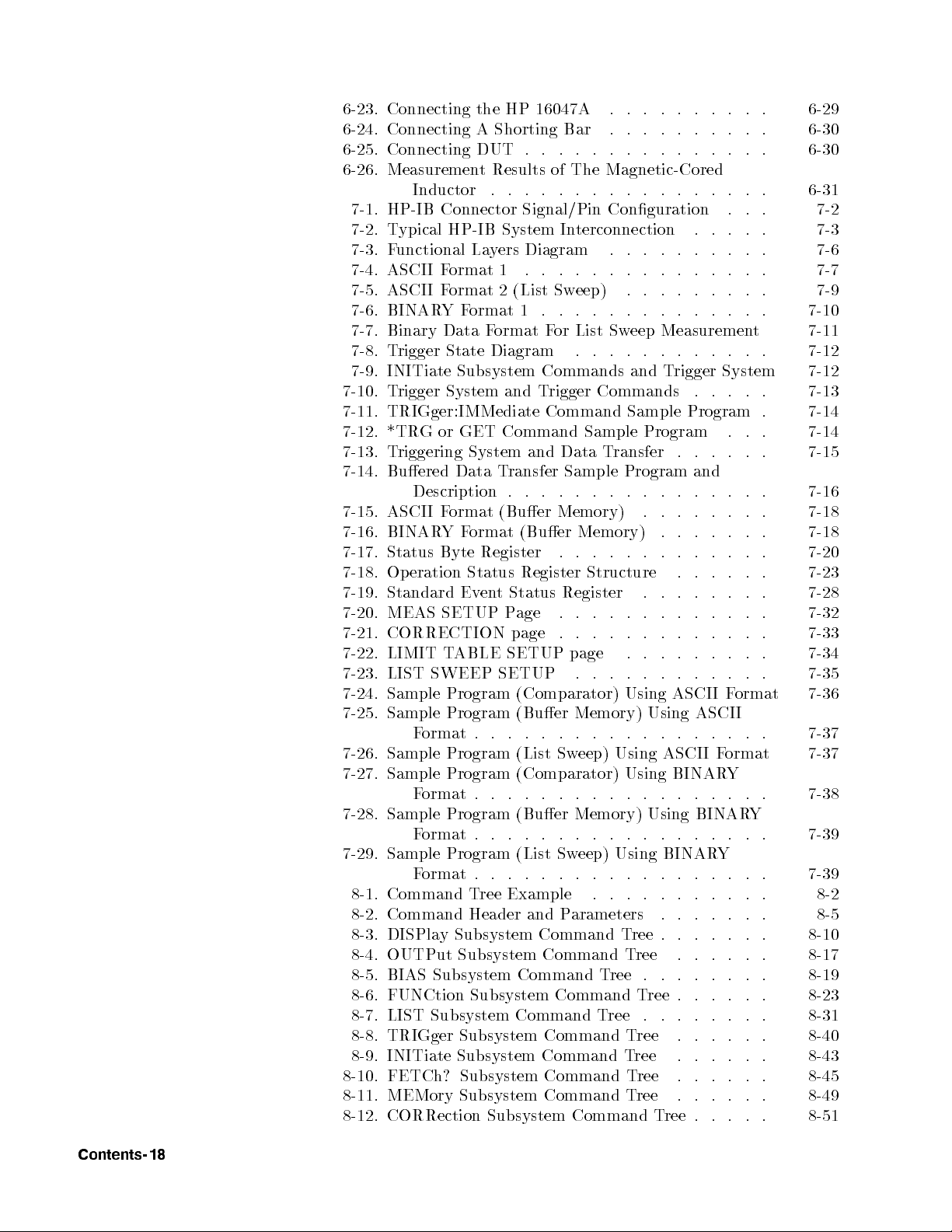
6-23. Connecting the HP 16047A . . . . . . . . . . 6-29
6-24. Connecting A Shorting Bar . . . . . . . . . . 6-30
6-25. Connecting DUT . . . . . . . . . . . . . . . 6-30
6-26. Measurement Results of The Magnetic-Cored
Inductor . . . . . . . . . . . . . . . . . 6-31
7-1. HP-IB Connector Signal/Pin Conguration . . . 7-2
7-2. Typical HP-IB System Interconnection . . . . . 7-3
7-3. Functional Layers Diagram . . . . . . . . . . 7-6
7-4. ASCI I Format 1 . . . . . . . . . . . . . . . 7-7
7-5. ASCI I Format 2 (List Sweep) . . . . . . . . . 7-9
7-6. BINARYFormat 1 . . . . . . . . . . . . . . 7-10
7-7. Binary Data Format For List Sweep Measurement 7-11
7-8. Trigger State Diagram . . . . . . . . . . . . 7-12
7-9. INITiate Subsystem Commands and Trigger System 7-12
7-10. Trigger System and Trigger Commands . . . . . 7-13
7-11. TRIGger:IMMediate Command Sample Program . 7-14
7-12. *TRG or GET Command Sample Program . . . 7-14
7-13. Triggering System and Data Transfer . . . . . . 7-15
7-14. Buered Data Transfer Sample Program and
Description . . . . . . . . . . . . . . . . 7-16
7-15. ASCII Format (Buer Memory) . . . . . . . . 7-18
7-16. BINARYFormat (Buer Memory) . . . . . . . 7-18
7-17. Status Byte Register . . . . . . . . . . . . . 7-20
7-18. Operation Status Register Structure . . . . . . 7-23
7-19. Standard Event Status Register . . . . . . . . 7-28
7-20. MEAS SETUP Page . . . . . . . . . . . . . 7-32
7-21. CORRECTION page . . . . . . . . . . . . . 7-33
7-22. LIMIT TABLE SETUP page . . . . . . . . . 7-34
7-23. LIST SWEEP SETUP . . . . . . . . . . . . 7-35
7-24. Sample Program (Comparator) Using ASCII Format 7-36
7-25. Sample Program (Buer Memory) Using ASCII
Format . . . . . . . . . . . . . . . . . . 7-37
7-26. Sample Program (List Sweep) Using ASCII Format 7-37
7-27. Sample Program (Comparator) Using BINARY
Format . . . . . . . . . . . . . . . . . . 7-38
7-28. Sample Program (Buer Memory) Using BINARY
Format . . . . . . . . . . . . . . . . . . 7-39
7-29. Sample Program (List Sweep) Using BINARY
Format . . . . . . . . . . . . . . . . . . 7-39
8-1. Command Tree Example . . . . . . . . . . . 8-2
8-2. Command Header and Parameters . . . . . . . 8-5
8-3. DISPlay Subsystem Command Tree . . . . . . . 8-10
8-4. OUTPut Subsystem Command Tree . . . . . . 8-17
8-5. BIAS Subsystem Command Tree . . . . . . . . 8-19
8-6. FUNCtion Subsystem Command Tree . . . . . . 8-23
8-7. LIST Subsystem Command Tree . . . . . . . . 8-31
8-8. TRIGger Subsystem Command Tree . . . . . . 8-40
8-9. INITiate Subsystem Command Tree . . . . . . 8-43
8-10. FETCh? Subsystem Command Tree . . . . . . 8-45
8-11. MEMory Subsystem Command Tree . . . . . . 8-49
8-12. CORRection Subsystem Command Tree . . . . . 8-51
Contents-18
Page 29
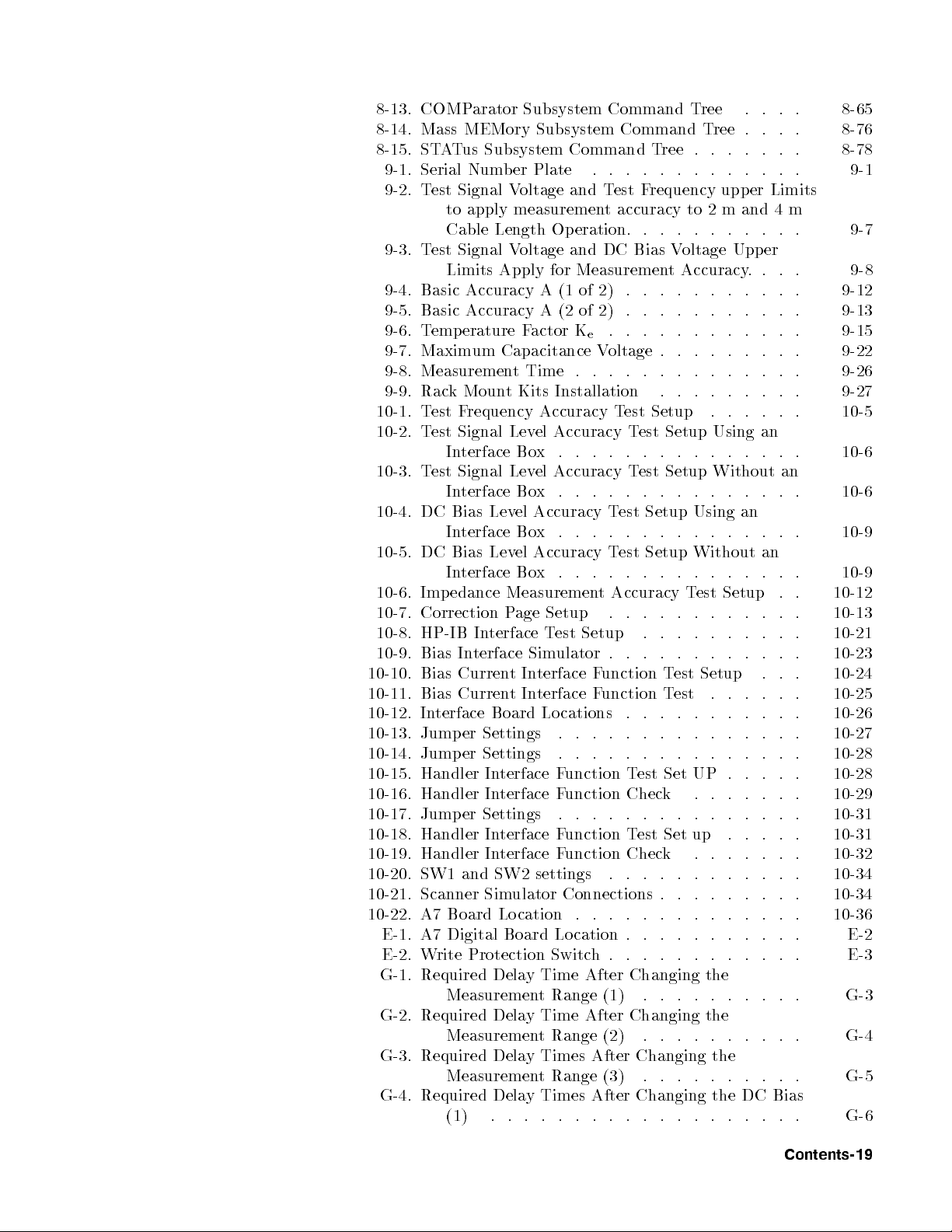
8-13. COMParator Subsystem Command Tree . . . . 8-65
8-14. Mass MEMory Subsystem Command Tree . . . . 8-76
8-15. STATus Subsystem Command Tree . . . . . . . 8-78
9-1. Serial Number Plate . . . . . . . . . . . . . 9-1
9-2. Test Signal Voltage and Test Frequency upper Limits
to apply measurement accuracy to 2 m and 4 m
Cable Length Operation. . . . . . . . . . . 9-7
9-3. Test Signal Voltage and DC Bias Voltage Upper
Limits Apply for Measurement Accuracy.. . . 9-8
9-4. Basic Accuracy A (1 of 2) . . . . . . . . . . . 9-12
9-5. Basic Accuracy A (2 of 2) . . . . . . . . . . . 9-13
9-6. Temperature Factor Ke. . . . . . . . . . . . 9-15
9-7. Maxim um Capacitance Voltage . . . . . . . . . 9-22
9-8. Measurement Time . . . . . . . . . . . . . . 9-26
9-9. Rack Mount Kits Installation . . . . . . . . . 9-27
10-1. Test Frequency Accuracy Test Setup . . . . . . 10-5
10-2. Test Signal Level Accuracy Test Setup Using an
Interface Box . . . . . . . . . . . . . . . 10-6
10-3. Test Signal Level Accuracy Test Setup Without an
Interface Box . . . . . . . . . . . . . . . 10-6
10-4. DC Bias Level Accuracy Test Setup Using an
Interface Box . . . . . . . . . . . . . . . 10-9
10-5. DC Bias Level Accuracy Test Setup Without an
Interface Box . . . . . . . . . . . . . . . 10-9
10-6. Impedance Measurement Accuracy Test Setup . . 10-12
10-7. Correction Page Setup . . . . . . . . . . . . 10-13
10-8. HP-IB Interface Test Setup . . . . . . . . . . 10-21
10-9. Bias Interface Simulator . . . . . . . . . . . . 10-23
10-10. Bias CurrentInterface Function Test Setup . . . 10-24
10-11. Bias CurrentInterface Function Test . . . . . . 10-25
10-12. Interface Board Locations . . . . . . . . . . . 10-26
10-13. Jumper Settings . . . . . . . . . . . . . . . 10-27
10-14. Jumper Settings . . . . . . . . . . . . . . . 10-28
10-15. Handler Interface Function Test Set UP . . . . . 10-28
10-16. Handler Interface Function Check . . . . . . . 10-29
10-17. Jumper Settings . . . . . . . . . . . . . . . 10-31
10-18. Handler Interface Function Test Set up . . . . . 10-31
10-19. Handler Interface Function Check . . . . . . . 10-32
10-20. SW1 and SW2 settings . . . . . . . . . . . . 10-34
10-21. Scanner Simulator Connections . . . . . . . . . 10-34
10-22. A7 Board Lo cation . . . . . . . . . . . . . . 10-36
E-1. A7 Digital Board Location . . . . . . . . . . . E-2
E-2. Write Protection Switch. . . . . . . . . . . . E-3
G-1. Required Delay Time After Changing the
Measurement Range (1) . . . . . . . . . . G-3
G-2. Required Delay Time After Changing the
Measurement Range (2) . . . . . . . . . . G-4
G-3. Required Delay Times After Changing the
Measurement Range (3) . . . . . . . . . . G-5
G-4. Required Delay Times After Changing the DC Bias
(1) . . . . . . . . . . . . . . . . . . . G-6
Contents-19
Page 30

G-5. Required Delay Time After Changing the DC Bias
(2) . . . . . . . . . . . . . . . . . . . G-7
G-6. Required Delay Times For Short Circuit Recovery (1) G-8
G-7. Required Delay Times For Short Circuit Recovery (2) G-9
G-8. Short Circuit Recovery Delay Times (3) . . . . . G-10
Contents-20
Page 31

Tables
1-1. HP 4284A Contents . . . . . . . . . . . . . . 1-2
1-2. Line Voltage Selection . . . . . . . . . . . . . 1-4
1-3. Fuse Selection . . . . . . . . . . . . . . . . 1-4
1-4. Rack Mount Kits . . . . . . . . . . . . . . . 1-6
3-1. MeasurementFunction . . . . . . . . . . . . 3-5
3-2. Oscillator Level and Resolution (Std.) . . . . . . 3-12
3-3. Oscillator Level and Resolution (Opt.001) . . . . 3-13
3-4. DC bias and Resolution (Opt.001) . . . . . . . 3-14
3-5. DC Bias and Oscillator level Setting limits . . . . 3-15
4-1. Maxim um DC Bias Current . . . . . . . . . . 4-10
6-1. Parallel/Series Circuit Mode . . . . . . . . . . 6-5
6-2. Correction Functions . . . . . . . . . . . . . 6-16
7-1. HP-IB Interconnect Cables . . . . . . . . . . 7-2
7-2. HP-IB Interface Capability . . . . . . . . . . 7-3
7-3. Data Format and Data Transfer Time . . . . . . 7-19
7-4. Status Byte Assignments . . . . . . . . . . . 7-21
7-5. Standard Operation Status Condition Register
Assignments . . . . . . . . . . . . . . . 7-24
7-6. Standard Operation Status Event Register
Assignments . . . . . . . . . . . . . . . 7-25
7-7. Standard Event Status Register Assignments . . . 7-29
8-1. Multiplier Mnemonics . . . . . . . . . . . . . 8-7
8-2. Sux Units and Available Commands . . . . . . 8-7
9-1. Imp edance Prop ortional Factors K
9-2. Cable Length Factor K
9-3. Cable Length Factor K
. . . . . . . . . . . 9-14
aa
. . . . . . . . . . . 9-15
bb
and Kb. . . 9-14
a
9-4. Calibration Interpolation Factor Kc. . . . . . . 9-15
9-5. Preset Calibration Frequencies . . . . . . . . . 9-15
9-6. Cable Length Factor Kd. . . . . . . . . . . . 9-15
9-7. Co ecient Related to Test Frequency and
Measurement Range . . . . . . . . . . . . 9-25
9-8. Rack Mount Kits . . . . . . . . . . . . . . . 9-27
10-1. Recommended Test Equipment. . . . . . . . . 10-3
10-2. Test Frequency Test limits . . . . . . . . . . . 10-5
10-3. Test Signal Level/Level-Monitor Test Limits (Hi-PW
OFF) . . . . . . . . . . . . . . . . . . 10-8
10-4. Test Signal Level/Level-Monitor Test Limits (Hi-PW
ON) . . . . . . . . . . . . . . . . . . . 10-8
10-5. DC Bias Level Test Limits (Hi-PW OFF) . . . . 10-10
10-6. DC Bias Level Test Limits (Hi-PW ON) . . . . . 10-11
10-7. Impedance Measurement Accuracy Test Limits (1 of
2) . . . . . . . . . . . . . . . . . . . . 10-14
Contents-21
Page 32

10-7. Impedance Measurement Accuracy Test Limits (2 of
2) . . . . . . . . . . . . . . . . . . . . 10-15
10-8. Impedance Measurement Accuracy Test Limits . . 10-16
10-9. Impedance Measurement Accuracy Test Limits for 1
m Cable Length Operation . . . . . . . . . 10-17
10-10. Impedance Measurement Accuracy Test Limits for 2
m and 4 m Cable Length Operation . . . . . 10-19
A-1. Manual Changes by Serial Number . . . . . . . A-1
A-2. Manual Changes by Firmware's Version . . . . . A-1
D-1. Correction Data Selecting Rule for SINGLE Mode D-2
D-2. Correction Data Selecting Rule for MULTI Mode . D-3
G-1. Measurement Condition Changes . . . . . . . . G-1
Contents-22
Page 33

Installation and Set Up Guide
This chapter provides the information necessary for p erforming an
incoming inspection and setting up the HP 4284A. The main topics
in this chapter are:
Incoming Inspection
Power requirements
Line Voltage and Fuse Selection
Operation Environment
Electromagnetic Compatibility
Ventilation Requirements
Instruction for Cleaning
Rack/Handle Installation
1
Incoming Inspection
Warning
Toavoid hazardous electrical shock, do not turn on the HP 4284A
when there are signs of shipping damage to any portion of the outer
enclosure (for example, covers, panel, or display)
Inspect the shipping container for damage. If the shipping container
or cushioning material is damaged, it should b e kept until the
contents of the shipmenthave been checked for completeness and
the HP 4284A has b een checked mechanically and electrically. The
contents of the shipment should b e as listed in Table 1-1. If the
contents are incomplete, if there is mechanical damage or defect, or if
the analyzer do es not pass the p ower-on selftests, notify the nearest
Hewlett-Packard oce. If the shipping container is damaged, or the
cushioning material shows signs of unusual stress, notify the carrier
as well as the Hewlett-Packard oce. Keep the shipping materials for
the carrier's inspection.
Installation and Set Up Guide 1-1
Page 34

Table 1-1. HP 4284A Contents
Description Qty.HPPart Number
HP 4284A
Power cable
1
1 |
Operation Manual 1 04284-90020
Option 004 Memory Card
Memory Card 1 04278-89001
Option 201 Fuse
Fuse 2 2110-0046
Option 907 Handle Kit
Handle kit 1 5061-9690
Option 908 Rack Flange Kit
Rack Flange Kit 1 5061-9678
Option 909 Rack Flange & Handle Kit
Rack Flange & Handle Kit 1 5061-9684
Power Requirements
Power Cable
Warning
1
Power Cable dep ends on where the instrument is used, see \P
ower
Cable".
The HP 4284A requires the following po
wer source:
Voltage : 90 to 132 Vac, 198 to 252 Vac
Frequency : 47 to 66 Hz
Power : 200 VA maximum
In accordance with international safety standards, this instrument
is equipped with a three-wire power cable. When connected to an
appropriate ac power outlet, this cable grounds the instrument
frame.
The type of power cable shipp ed with each instrument depends on
the country of destination. Refer to Figure 1-1 for the part n
umbers
of the p ower cables available.
For protection from electrical shock, the power cable ground must not
be defeated.
1-2 Installation and Set Up Guide
The power plug must be plugged into an outlet that provides a
protective earth ground connection.
Page 35

Figure 1-1. Power Cable Supplied
Installation and Set Up Guide 1-3
Page 36

Line Voltage and
Fuse Selection
Figure 1-2 illustrates the line voltage selection switch and fuseholder
on the instrument's rear panel.
Figure 1-2. Line Voltage Selector
Caution
Line Voltage Selection
Fuse Selection
Before connecting the instrument to the power source, make sure
that the correct fuse has been installed and the Line Voltage
Selection Switch is correctly set.
Select the prop er voltage selector according to the Table 1-2.
Table 1-2. Line Voltage Selection
Voltage
Selector
Line
Voltage
115 V90{132 V, 47{66 Hz
230 V198{252 V, 47{66 Hz
Select prop er fuse according to the Table 1-3 . Current ratings for
the fuse are printed under the fuseholder on the rear panel, and are
listed, along with the fuse's HP part number, in Table 1-3.
Table 1-3. Fuse Selection
Operating
Voltage
Fuse
Rating/Type
Fuse
Part Number
3A 250Vac
115 VUL/CSA type 2110-0381
Time Delay
2A 250Vac
230 VUL/CSA type 2110-0303
Time Delay
1-4 Installation and Set Up Guide
If you need this fuse,contact your nearest Hewlett-Packard Sales and
Service Oce.
Page 37

To remove the fuse, turn the fuse holder counterclockwise until the
fuse pops out.
Caution
Operation
Environment
Note
Electromagnetic
Compatibility
Use the prop er fuse for the line voltage selected. Use only fuses with
the required current rating and of the specied type as replacements.
DO NOT use a mended fuse or short-circuit the fuse-holder in order
to by-pass a blown fuse. Find out what caused the fuse to blow!
The HP 4284A must be operated under within the following
environment conditions, and sucient space must b e kept behind the
HP 4284A to avoid obstructing the air ow of the co oling fans.
Temperature: 0Cto55C
Humidity: less than 95% RH at 40C
The HP 4284A must be protected from temp erature extremes whic
h
could cause condensation within the instrument.
This product has b een designed and tested to the requiremen
ts of
the Electromagnetic Compatibilit y (EMC) Directive 89/336/EEC.
To use a properly shielded cable or shielded coaxial cable (suc
those recommended in the General Information and the P
Test) to connect each of the ports to their resp ectiv
e controllers,
has
erformance
peripherals, equipments or devices may ensure to meet the
requirements.
Installation and Set Up Guide 1-5
Page 38

Ventilation
Requirements
To ensure adequate ventilation, make sure that there is adequate
clearance around the HP 4284A.
Instruction for
Cleaning
Rack/Handle
Installation
To prevent electrical shock, disconnect the HP 4284A power cable
from the receptacle before cleaning. Use a dry cloth or a cloth
slightly dipped in water to clean the casing. Do not attempt to clean
the HP 4284A internally.
The analyzer can be rack mounted and used as a comp onentina
measurement system. Figure 1-3 shows how to rack mount the
HP 4284A.
Table 1-4. Rack Mount Kits
Option Description HP Part
Number
907 Handle Kit 5061-9690
908 Rack Flange Kit 5061-9678
909 Rack Flange & Handle Kit 5061-9684
1-6 Installation and Set Up Guide
Page 39

Figure 1-3. Rack Mount Kits Installation
Option 907 Handle Kit
Option 908 Rack Flange
Kit
Option 907 is a handle kit containing a pair of handles and the
necessary hardware to attach them to the instrument.
Installing the Handle
1. Remove the adhesive-backed trim strips1
front sides of the HP 4284A. (Refer to Figure 1-3
2. Attach the front handles2
3. Attach the trim strips3
Option 908 is a rack ange kit containing a pair of anges and
the necessary hardware to mount them to the instrumentinan
equipment rack with 482.6 mm (19 inches) horizontal spacing.
Mounting the Rack
1. Remove the adhesive-backed trim strips1
front sides of the HP 4284A. (Refer to Figure 1-3.)
2. Attach the rack mount ange4
the HP 4284A using the screws provided.
3. Remove all four feet5
slide the fo ot toward the bar.)
to the sides using the screws provided.
to the handles.
to the left and right front sides of
(lift bar on the inner side of the foot, and
from the left and right
.)
from the left and right
Installation and Set Up Guide 1-7
Page 40

Option 909 Rack Flange
& Handle Kit
Option 909 is a rack mount kit containing a pair of anges and the
necessary hardware to mount them to an instrument which has
handles attached, in an equipment rack with 482.6 mm (19 inches)
spacing.
Mounting the Handle and Rack
1. Remove the adhesive-backed trim strips 1 from the left and right
front sides of the HP 4284A.
2. Attach the front handle 3 and the rack mount ange 5 together
on the left and right front sides of the HP 4284A using the screws
provided.
3. Remove all four feet (lift bar on the inner side of the foot, and
slide the fo ot toward the bar).
1-8 Installation and Set Up Guide
Page 41

Overview
2
Introduction
Product Introduction
This Chapter provides the information you will need to know b efore
operating the Hewlett-Packard Model 4284A Precision LCR Meter.
Before using the HP 4284A, read through this Chapter so you can
quickly and eciently learn the HP 4284A's operation.
The HP 4284A is a general purpose LCR meter for incoming
inspection of components, quality control, and laboratory use. The
HP 4284A is used for evaluating LCR components, materials, and
semiconductor devices over a wide range of frequencies (20 Hz to
1 MHz) and test signal levels (5 mV to 2 V
With Option 001 the HP 4284A's test signal lev
to 20 V
, and 50A to 100 mA
rms
rms
.
,50Ato20mA
rms
el range spans 5 mV
rms
The HP 4284A oers C-D measurements with a basic accuracy of
6
0.05% (C),60.0005 (D) at all test frequencies with six digit
resolution (the dissipation factor resolution is 0.000001) on ev
ery
range.
With its built-in comparator, the HP 4284A can output
comparison/decision results for sorting comp onents into a maximum
of ten bins. By using the handler interface and scanner interface
options, the HP 4284A can easily b e com
bined with a component
handler, a scanner, and a system controller to fully automate
component testing, sorting, and quality control data processing.
).
The HP 4284A's new list sweep function p ermits entry of up to ten
frequencies, test signal levels, or bias level points to be automatically
measured.
The HP-IB interface is a standard interface on the HP 4284A
and can b e used to build an automatic test system to completely
characterize new components and materials, and to fully automatic
production line testing.
The HP 4284A with Option 002 can apply a 0 to 20A (Maxim um
40A : When two HP 42841As are paralleled.) DC current bias to
the DUT (Device Under Test). So, high current biased imp edance
measurement of coils or transformers can be performed easy, fast and
safe.
Overview 2-1
Page 42

ATour of the Front
Panel
Figure 2-1 shows the brief description of eachkey on the HP 4284A's
front panel.
Figure 2-1. Front Panel Overview
(1) LINE On/Off
Power on/o switch. In the \ON" position all operating v
oltages
are applied to the instrument. In the \OFF" position NO operating
voltages are applied to the instrument.
(2) LCD
The Liquid Crystal Display (LCD) displays measurement results, test
conditions, etc.
(3) SOFTKEYs
Five softkeys are used to select control and parameter functions.
Each softkey has a softkey lab el along its left side.
(4) MENU Keys
Menu selection keys. There are three menukeys,
4
MEAS SETUP
5
, and
4
CATALOG/SYSTEM
5
. The menukeys are used to
4
DISPLAYFORMAT
5
,
access the corresp onding selection of instrument controls.
2-2 Overview
Page 43

(5) CURSOR Keys
The CURSOR keys are used to move the eld select cursor from eld
to eld on the LCD display page. When the cursor is moved to a
eld, the eld changes to an inverse video image of the original eld.
The cursor can only b e moved from eld to eld.
(6) ENTRY Keys
The ENTRYkeys are used to enter numeric data into the HP 4284A.
The ENTRYkeys are composed of the digits
a minus sign
4-5,4
ENTER
5
, and
4
BACK SPACE
5
keys.
405to495
4
ENTER
, a p eriod
5
terminates
4.5
,
numeric input data and enters the displayed value on the Input
Line (second line from the bottom of the LCD screen).
4
BACK SPACE
5
deletes one last character of the input value.
(7) HP-IB Status Indicators
The HP-IB status indicators consist of the RMT (remote), TLK
(talk), LTN (listen), and SRQ (service request) indicators. These
indicators are used to show the HP 4284A's HP-IB status when it is
interfaced to a controller via HP-IB.
(8)
4
5
Key
LCL
This is the Local (LCL) key which sets the HP 4284A to lo cal
(front-panel) control, if it was in REMOTE and if the HP-IB
controller had not invoked a local lockout.
4
LCL
5
is the only
front-panel key that is active when the HP 4284A is in REMOTE
state.
(9)
4
TRIGGER
5
Key
This is the TRIGGER key used to manually trigger the HP 4284A
when it is set to the Manual Trigger mo de.
(10) MEMORY Card Slot and UNLOCK Button
The MEMORY card slot is where you insert the memory cards. The
UNLOCK button is used to eject a memory card.
(11)
4
This is
DC BIAS
5
4
DC BIAS
Key
5
used to enable the DC bias output.
4
DC BIAS
5
is a
toggle type switch, and the DC BIAS ON/OFF LED indicator is
located ab ove
ON/OFF LED indicator is ON. When
DC BIAS ON/OFF LED indicator is OFF. If
4
DC BIAS
5
. When
4
DC BIAS
5
is set to ON, the DC BIAS
4
DC BIAS
5
is set to OFF, the
4
DC BIAS
5
is set to OFF,
even though the DC bias is set to ON according to the LCD display,
the DC bias isn't output.
Overview 2-3
Page 44

(12) CONTRAST Control Knob
This knob is used to adjust the LCD's CONTRAST.
Caution
ATour of the Rear
Panel
(13)
These are the UNKNOWN Terminals used to connect a four-terminal
pair test xture or test leads for measuring the device under
test.Available four terminal-pair test xtures or test leads are refer
to the Accessories Selection Guide For Impedance Measurements
(Catalog number 5963-6834E).
INSTALLATION CATEGORYI
terminals. Doing so will damage the HP 4284A. Before you measure
a capacitor, b e sure the capacitor is fully discharged.
(14) FRAME Terminal
This is the FRAME Terminal which is tied to the instrument's
chassis and which can be used for measurements that require
guarding.
Figure 2-2 shows a brief description of the HP 4284A's rear panel.
UNKNOWN Terminals
Do not apply DC voltage or current to the UNKNOWN
2-4 Overview
Page 45

Figure 2-2. Rear Panel Overview
(1) HP-IB Interface Connector
This is the HP-IB interface connector used when op erating on the
Hewlett-Packard Interface Bus.
(2) Interface Connectors
When interface options are installed, the interface connectors will b e
installed as shown. When the HP 4284A is not equipped with an
interface option, blank covers are installed.
(3) INT DC BIAS MONITOR Connector
This BNC connector is the internal DC BIAS monitor connector used
for monitoring the DC bias voltage applied to the device under test.
This connector is installed only when Option 001 is installed.
(4) EXT TRIGGER Connector
This BNC connector is the external trigger connector used to input
the positiv e-going TTL pulse signal to trigger the HP 4284A. (The
trigger mo de must be set to EXTernal.)
Overview 2-5
Page 46

(5)LINE Input Receptacle
ACpower cord receptacle.
(6)
LINE Fuse Holder
Fuse holder for the HP 4284A's line fuse. Refer to CHAPTER 1 to
determine the correct line fuse rating.
(7)LINE VOLTAGE SELECTOR
The switch used to match the HP 4284A to the AC operating voltage
being used. Refer to CHAPTER 1 to determine the correct operating
voltage.
2-6 Overview
Page 47

Display
The following paragraphs dene the display areas and elds, and
describes the LCD's display pages.
Display Area Definition
The HP 4284A uses a 40 character by 16 line Liquid Crystal Display
(
lcd
) , and the display area on the LCD is divided into the areas
shown in Figure 2-3.
Figure 2-3. Display Area Definition
Display Page Area
This is the display page area. This area identies the current display
page.
System Menu Field
The system menu area is always displayed on all pages (except for
the
SELF TEST
set on the
SYS MENU
page) as the
SYS MENU
eld. When the cursor is
eld, common system functions which are
not displayed on the display pages (for example, LOAD/STORE
function), or controls which cannot be set on a displa
y page's elds,
are made available.
Comment Line Area
The comment line area is used to display comment messages sent
via the HP-IB bus using the
the
MEAS SETUP
page using the
DISPlay:LINE
4
5to4
0
command or entered on
5,4
5
9
(period),
.
4
5
(minus)
-
keys. Up to 30 characters can be displayed. The comment line area
is displayed on the following pages.
MEAS DISPLAY
BIN No. DISPLAY
LIST SWEEP DISPLAY
MEAS SETUP
Overview 2-7
Page 48

LIST SWEEP SETUP
SYSTEM CONFIG
Softkey Area
The last six character positions of each line are reserved for softkey
labels. The softkeys displayed correspond to the eld at the cursor's
position on the LCD.
Measurement Data/Conditions Area
This area is where measurement results and measurement conditions
are displayed.
Note
Under certain conditions one of the following messages maybe
displayed instead of the measurement results.
\
UNBAL
": This message is displayed when the imp edance of the
device exceeds the range of the analog measurement
circuit's capability.
\
ADC ERR
": This message is displayed when the A/D converter in
the measurement circuit is not functioning.
\
------
": This message is displayed and is called \overow"
when the analog measurement circuit can measure
the device, but the data format used will not hold
the calculated results.
\
INFINITY
": This message is displayed when an attempt is made
to divide by zero during parameter calculation. For
example, if you set the 1 % measurement function
without setting the reference value, this message will
be displayed.
Input Line Area
This area is the input line where numeric input data entered with the
front panel keys is displayed.
2-8 Overview
System Message Area
This area is where system messages, comments, and error messages
are displayed.
Page 49

MENU keys and Display
Page
The HP 4284A has three MENU keys which are used to dene the
LCD display pages.
Figure 2-4. MENU keys
Each MENU key has three or four display pages as follows.
DISPLAYFORMAT MENU key
This MENU key has the following four pages.
MEAS DISPLAY
BIN No. DISPLAY
BIN COUNT DISPLAY
LIST SWEEP DISPLAY
These display pages are used for displaying the measurement
results, and displaying the sorting results. Some controls for each
display page can b e set from the display page. Only from the ab ove
display pages can the HP 4284A measure a device under test.
When
4
DISPLAYFORMAT
5
is pressed, the
MEAS DISPLAY
page will
be displayed on the LCD screen, and the softkeys used to select
the other three pages are displayed. The cursor will be positioned
at the
page is the
4
MEAS DISPLAY
MEAS DISPLAY
DISPLAYFORMAT
eld. The power-on default display
page. For more information under
5
, refer to Chapter 3.
MEAS SETUP MENU key
This MENU key has the following four pages.
MEAS SETUP
CORRECTION
LIMIT TABLE SETUP
Overview 2-9
Page 50

LIST SWEEP SETUP
These display pages are used for setting the measurement conditions
(including the correction function), or setting the bin sorting limits.
When one of these display pages are being displayed, the HP 4284A
cannot perform measurement, and also cannot perform bin sorting
judgments. (The HP 4284A can only measure a device under test
and can p erform the bin judgments from the display pages under
4
DISPLAYFORMAT
5
.) When
4
MEAS SETUP
5
is pressed, the
MEAS SETUP
page must be displayed, and the softkeys used to select the other
three pages are displayed. The cursor will be positioned at the
MEAS SETUP
eld. For more information ab out
4
MEAS SETUP
5
, refer
to Chapter 3.
CATALOG/SYSTEM menu key
This MENU key has the following three pages.
CATALOG
SYSTEM CONFIGURATION
SELF TEST
These display pages are used for op erating conditions other than
main measurement control. When
CATALOG
page will b e displayed, and the softkeys used to select
4
CATALOG/SYSTEM
5
is pressed, the
the other two pages are displayed. The cursor will be positioned at
the
CATALOG
eld. For more information ab out
4
CATALOG/SYSTEM
refer to Chapter 5.
5
,
Starting from the next paragraph, a summary for eac
will be given.
h display page
2-10 Overview
Page 51

Summary of Pages
Figure 2-5 shows all display pages. Each summary of each page is
shown below.
MEAS DISPLAY (under
4
DISPLAYFORMAT
5
)
This display page provides the measurement result information, and
control settings are entered from this page. The HP 4284A measures
the device under test from this page, and displays the measurement
results in large characters.
BIN No. DISPLAY (under
4
DISPLAYFORMAT
5
)
This display page provides the bin sorting result information, the
measurement results, and comparator function on/o settings. The
HP 4284A measures the device under test from this page. The bin
number is displayed in large characters, and the measurement results
are displayed in normal characters.
BIN COUNT DISPLAY (under
4
DISPLAYFORMAT
5
)
This display page provides the limit table's conditions, and the
comparator's bin counter results. The HP 4284A can measure the
device under test from this page, but the measuremen
t results will
not be displayed.
LIST SWEEP DISPLAY (under
4
DISPLAYFORMAT
5
)
This display page provides the list sweep measurement results,
and the sweep mo de step/seq selection. The HP 4284A measures
the device under test according to the list sw
eep conditions in the
LIST SWEEP SETUP page. An asterisk (*) shows the current
measuring point in the list sweep points. The list sweep p oint cannot
be set from this page. You must use the
4
MEAS SETUP
5
) page to set the list sweep points.
LIST SWEEP SETUP
(in
MEAS SETUP (under
4
MEAS SETUP
5
)
This display page provides all of the measurement control settings.
The HP 4284A cannot perform a measurement from this page, and
the measurement result can not be displayed on this page. When you
measure the device under test using the control settings on this page,
use one of the display pages from
CORRECTION (under
4
MEAS SETUP
4
DISPLAYFORMAT
5
)
5
.
This display page provides the correction function. The correction
function must be used to measure the device under test accurately.
The HP 4284A cannot measure the device under test from this
page, and the measurement results will not be displayed. When
you measure a device under test, use one of the displa
4
DISPLAYFORMAT
5
.
y pages from
Overview 2-11
Page 52

LIMIT TABLE SETUP (under
4
MEAS SETUP
5
)
This display page provides the limit table settings for bin sorting.
The HP 4284A cannot perform a measurement from this page, and
the comparison results can not be displayed. When you wantto
see the comparison results, either the
(under
4
DISPLAYFORMAT
4
DISPLAYFORMAT
5
)must b e used.
5
) or the
BIN No. DISPLAY
BIN COUNT DISPLAY
page
page (under
LIST SWEEP SETUP (under
4
MEAS SETUP
5
)
This display page provides the control settings for the List Sweep
measurement function. The HP 4284A cannot measure the device
under test from this page, and the list sweep measurement results
can not b e displayed from this page. When you measure the device
under test using the control settings on the
page, the
LIST SWEEP DISPLAY
page (in
LIST SWEEP SETUP
4
DISPLAYFORMAT
5
)must
be used.
CATALOG (under
4
CATALOG/SYSTEM
5
)
This display page provides the catalog of the stored contents in
internal memory or a from the memory card.
SYSTEM CONFIG (under
4
CATALOG/SYSTEM
5
)
This display page provides the operation of either the HP-IB
interface or the HP 4284A's options, and will also tell y
ou the option
installation information.
SELF TEST (under
4
CATALOG/SYSTEM
5
)
This display page provides the HP 4284A's self test utilities and the
the Performance Test given in Chapter 10.
2-12 Overview
Page 53

Figure 2-5. Display Pages (1/3)
Overview 2-13
Page 54

2-14 Overview
Figure 2-5. Display Pages (2/3)
Page 55

Figure 2-5. Display Pages (3/3)
Overview 2-15
Page 56

Basic Operation
The HP 4284A's basic op eration is describ ed in the following
paragraphs.
Display the desired display page using both the MENU keys and
the softkeys. (Refer to Figure 2-5 .)
Move the cursor to the eld to b e used using the CURSOR arrow
keys. The cursor will be an inverse video marker, and the eld is
the area to whichyou can set the cursor.
Figure 2-6. CURSOR Keys and Field Operation Example
The softkeys corresponding to the eld poin
ted to by the cursor
will be displayed. Select and press a softkey. The numeric entry
keys and
4
ENTER
5
are used to enter numeric data.
When one of the numeric entry keys is pressed, the softkeys will
change to the available unit softkeys. You can use these unit
softkeys instead of
4
ENTER
5
. When
4
ENTER
5
is used, the numeric
data is entered with Hz, V, or A as the default unit depending on
the cursor eld selected, e.g., test frequency's unit will be Hz, etc.
2-16 Overview
Page 57

Figure 2-7. Softkey Selection Example
Overview 2-17
Page 58

Page 59

DISPLAYFORMAT Menu
3
Introduction
MEAS DISPLAY
Page
This Chapter provides information about the function of each page of
4
DISPLAYFORMAT
4
DISPLAYFORMAT
5
. The following four display pages can be called from
5
.
MEAS DISPLAY
BIN No. DISPLAY
BIN COUNT DISPLAY
LIST SWEEP DISPLAY
This Chapter describ es the functions on each page in the order of the
preceding list.
When you press
displayed. On this
4
DISPLAYFORMAT
MEAS DISPLAY
5
, the
MEAS DISPLAY
page, the measurement results
page will b e
are displayed in large characters, and the following measurement
controls can be set from this page. (The eld in paren
thesis is used
to set the control function.)
MeasurementFunction (
Measurement Range (
Test Frequency (
Oscillator Level (
DC Bias (
BIAS
FREQ
LEVEL
)
Integration Time (
System Menu(
SYS MENU
RANGE
)
INTEG
FUNC
)
)
)
)
)
There are eight elds on this page:
RANGE,FREQ,LEVEL,BIAS,INTEG
MEAS DISPLAY,FUNC
, and
SYS MENU
,
. Each
control function is describ ed in the following paragraphs.
This page also provides the following information in monitor areas
on the displayed page. These conditions can be set from the
SETUP
page or
CORRECTION
page. (For more detail of the
MEAS
following information, refer to Chapter 4.)
Oscillator Level Voltage/Current Monitor value (
OPEN, SHORT, LOAD on/o setting conditions (
V
,
m
CORR
I
)
m
)
Channel Number (CH) when the scanner interface is used.
The available elds and the softkeys which corresp ond to the elds
on this page are shown in Figure 3-1 and Figure 3-2 respectiv
ely.
DISPLAYFORMAT Menu 3-1
Page 60

Figure 3-1. Available Fields on the MEAS DISPLAYPage
3-2 DISPLAYFORMAT Menu
Page 61

Figure 3-2. Available Softkeys on the MEAS DISPLAYPage
DISPLAYFORMAT Menu 3-3
Page 62

Measurement Function
Description
The HP 4284A measures two components of the complex imp edance
(parameters) at the same time in a measurement cycle. The
measurement parameters are listed as follows.
Primary Parameters
jZj
jYj
(absolute value of impedance)
(absolute value of admittance)
L (inductance)
C (capacitance)
R (resistance)
G (conductance)
Secondary Parameters
D (dissipation factor)
Q (quality factor)
R
R
(ESR (equivalent series resistance))
s
(equivalent parallel resistance)
p
X (reactance)
B (susceptance)
(phase angle)
The primary parameter measurement result is located on the upper
line as two large character lines on this page, and the secondary
parameter measurement result is located on the lower line as two
large character lines on this page.
The combinations of primary and secondary parameters, including
the equivalent parallel and serial combinations, are listed in Table
3-1.
3-4 DISPLAYFORMAT Menu
Page 63

Table 3-1. Measurement Function
Primary
Serial Mo de Parallel Mode
Parameter
Z
Z-(rad)
Z-(deg)
Y
Y-(rad)
Y-(deg)
C
L
R
G
Cs-D
Cs-Q
Cs-R
Ls-D
Ls-Q
Ls-R
R-X
Cp-D
Cp-Q
s
Cp-G
Cp-R
p
Lp-D
Lp-Q
s
Lp-G
Lp-R
p
G-B
Front Panel Operation for Setting the Measurement Function
Perform the following steps to set the measurement function.
1. Use the CURSOR arrow keys to move the cursor to the
FUNC
eld. The following softkeys will be displayed.
NNNNNNNNNNNNNN
Cp-D
NNNNNNNNNNNNNN
Cp-Q
NNNNNNNNNNNNNN
Cp-G
NNNNNNNNNNNNNNNNN
Cp-Rp
NNNNNNNNNNNNNNNNNNNNNNNNNN
more 1/6
2. Select and press a softkey to set the measurement function. If the
softkey you want is not displayed, press
NNNNNNNNNNNNNNNNNNNNNNNNNN
more 1/6
to display the
following set of softkeys.
NNNNNNNNNNNNNN
Cs-D
NNNNNNNNNNNNNN
Cs-Q
NNNNNNNNNNNNNNNNN
Cs-Rs
NNNNNNNNNNNNNNNNNNNNNNNNNN
more 2/6
3. Select and press a softkey to set the measurement function. If the
softkey you want is not displayed, press
NNNNNNNNNNNNNNNNNNNNNNNNNN
more 2/6
to display the
following set of softkeys.
NNNNNNNNNNNNNN
Lp-D
NNNNNNNNNNNNNN
Lp-Q
DISPLAYFORMAT Menu 3-5
Page 64

NNNNNNNNNNNNNN
Lp-G
NNNNNNNNNNNNNNNNN
Lp-Rp
NNNNNNNNNNNNNNNNNNNNNNNNNN
more 3/6
4. Select and press a softkey to set the measurement function. If the
softkey you want is not displayed, press
NNNNNNNNNNNNNNNNNNNNNNNNNN
more 3/6
to display the
following set of softkeys.
NNNNNNNNNNNNNN
Ls-D
NNNNNNNNNNNNNN
Ls-Q
NNNNNNNNNNNNNNNNNNNN
Ls-Rs>
NNNNNNNNNNNNNNNNNNNNNNNNNN
more 4/6
5. Select and press a softkey to set the measurement function. If the
softkey you want is not displayed, press
NNNNNNNNNNNNNNNNNNNNNNNNNN
more 4/6
to display the
following set of softkeys.
NNNNNNNNNNN
R-X
NNNNNNNNNNNNNNNNNNNNNNNNNNNNN
Z-(deg)
NNNNNNNNNNNNNNNNNNNNNNNNNNNNN
Z-(rad)
NNNNNNNNNNNNNNNNNNNNNNNNNN
more 5/6
6. Select and press a softkey to set the measuremen
softkey you want is not displayed, press
NNNNNNNNNNNNNNNNNNNNNNNNNN
more 5/6
t function. If the
to display the
following set of softkeys.
NNNNNNNNNNN
G-B
NNNNNNNNNNNNNNNNNNNNNNNNNNNNN
Y-(deg)
NNNNNNNNNNNNNNNNNNNNNNNNNNNNN
Y-(rad)
NNNNNNNNNNNNNNNNNNNNNNNNNN
more 6/6
Measurement Range
3-6 DISPLAYFORMAT Menu
7. Select and press a softkey to set the measurement function.
When
NNNNNNNNNNNNNNNNNNNNNNNNNN
more 6/6
is pressed, the softkeys shown in step 1 will b e
displayed. Retry steps 1 through 7 if you missed the function you
were looking for.
Description
The HP 4284A has eight measurement ranges: 10, 100, 300, 1
k, 3 k, 10 k, 30 k, and 100 k. When Option 001 is installed,
the HP 4284A has nine measurement ranges: 1, 10, 100, 300,
1 k, 3 k, 10 k, 30 k, and 100 k. The measurement range is
selected according to the DUT's impedance even if measurement
parameter is capacitance or inductance.
Figure 3-3 shows the display range and eective measuring range for
jZj
each measurement range while in the impedance mode (
, R, X).
For example, 50 k DUT impedance can be measured using from
Page 65

the 100 to the 30 k range, but the HP 4284A's measurement
accuracy specication is only met by using the 30 k range. If this
DUT is measured by the 100 k range,
Figure 3-3. Effective Measuring Range for Each Measurement Range
UNBAL
will be displayed.
Figure 3-4 and Figure 3-5 show the eective measuring range of each
measurement range, in which the HP 4284A's measurement accuracy
meets its specication. When the measurement range is set manually,
the optimum measurement range should be selected by matching
the DUT's imp edance to the eective measuring range shown in
Figure 3-4 and Figure 3-5. When the measuremen
AUTO, the optimum measurement range is automatically selected
according to the impedance of each DUT.
t range is set to
DISPLAYFORMAT Menu 3-7
Page 66

3-8 DISPLAYFORMAT Menu
Figure 3-4.
Effective Measuring Range
(Oscillator Level2V or20 mA)
Page 67

Figure 3-5.
Effective Measuring Range
(Oscillator Level>2V or>20 mA)
Note
The measurement range is limited by the test frequency setting
when the oscillator level is equal to 2 V or less than 2 V. When
the measurement range and the test frequency are set under the
above conditions, the test frequency must b e set rst, and then the
measurement range. If you set the measurement range rst and then
frequency, the resulting measurement range may not be the one you
wanted to set.
Front Panel Operation for Setting the Measurement Range
Perform the following pro cedure to set the measurement range.
1. Move the cursor to the
The following softkeys will be displayed.
RANGE
eld using the CURSOR keys.
DISPLAYFORMAT Menu 3-9
Page 68

Test Frequency
NNNNNNNNNNNNNN
AUTO
This softkey is used to set the measurement range to
AUTO.
NNNNNNNNNNNNNN
HOLD
This softkey is used to change the measurement range
from the AUTO mo de to the HOLD mo de. When
the measurement range is set to the HOLD mode, the
impedance range is xed at the current range setting,
and the imp edance range is displayed in the
RANGE
eld.
NNNNNNNNNNNNNNNNNNNN
INCR
*
This softkey is used to increment the measurement
range in the HOLD (xed range) mode.
NNNNNNNNNNNNNNNNNNNN
DECR
This softkey is used to decrement the measurement
+
range in the HOLD (xed range) mode.
2. Use the softkeys to set the measurement range.
Description
The HP 4284A operates from 20 Hz to 1 MHz with 8610 frequency
steps in between. All of test frequency points (F) are calculated
values using the following formula. (All available frequency points
above 1 kHz are shown in Appendix F.)
m
F
=
n
[kHz]
Where,
Frequency [F] m n
20 HzF5 kHz (8467 p oints)
5 kHz<F10 kHz (34 p oints)
10 kHz<F20 kHz (34 p oints) 240, 250,
20 kHz<F250 kHz (63 points) 480, 500
250 kHz<F500 kHz (6 p oints)
60, 62.5,
and 75
120, 125,
and 150
and 300
and 600
960, 1000
13 to 3750
(integer)
13 to 29
(integer)
13 to 29
(integer)
2to29
(integer)
2, 3, and 4
and 1200
500 kHz<F1 MHz (6 p oints) 1920, 2000
2, 3, and 4
and 2400
When numeric data is entered, the nearest available frequency point
is automatically set.
3-10 DISPLAYFORMAT Menu
Page 69

Front Panel Operation for Setting the Test Frequency
There are twoways to set the test frequency. One is to use the
softkeys, and the other is to use the numeric entry keys. Perform the
following steps to set the test frequency.
1. Move the CURSOR to the
FREQ
eld. The following softkeys
will be displayed.
NNNNNNNNNNNNNNNNNNNN
INCR
*
This softkey is the coarse frequency increment softkey used to
increment the test frequency to the next sequentially higher
tenfold value after 20 Hz. The frequency points set using this
softkey are as follows.
20 Hz 100 Hz 1 kHz 10 kHz 100 kHz 1 MHz
NNNNNNNNNNNNNNNNNNNN
INCR
"
This softkey is the ne frequency increment softkey used to
increment the current test frequency to the next sequentially
higher frequency p oint. There are 10 frequency points between
successive decade values. The sequential frequency points which
can be set using this softkey are as follo
ws.
20 Hz 100 Hz 1 kHz 10 kHz 100 kHz 1 MHz
25 Hz 120 Hz 1.2 kHz 12 kHz 120 kHz
30 Hz 150 Hz 1.5 kHz 15 kHz 150 kHz
40 Hz 200 Hz 2 kHz 20 kHz 200 kHz
50 Hz 250 Hz 2.5 kHz 25 kHz 250 kHz
60 Hz 300 Hz 3 kHz 30 kHz 300 kHz
80 Hz 400 Hz 4 kHz 40 kHz 400 kHz
500 Hz 5 kHz 50 kHz 500 kHz
600 Hz 6 kHz 60 kHz 600 kHz
800 Hz 8 kHz 80 kHz 800 kHz
NNNNNNNNNNNNNNNNNNNN
DECR
#
This softkey is the ne frequency decrement softkey used to
decrease the test frequency to the next sequen
tially lower
frequency point. There are ten frequency p oints between
successive decade values. The frequency points set using this
softkey are the same values as set using
NNNNNNNNNNNNNNNNNNNN
INCR".
NNNNNNNNNNNNNNNNNNNN
DECR
+
This softkey is the coarse frequency decrement softkey whichis
used to decrement the test frequency to the next sequentially
lower tenth value. The frequency p oints set using this softkey
are the same as the frequency poin
ts set using
NNNNNNNNNNNNNNNNNNNN
INCR*.
2. Select and set the test frequency using either the softkeys or the
numeric entry keys. When the test frequency is entered using the
numeric entry keys, the softkey labels are changed to the available
DISPLAYFORMAT Menu 3-11
Page 70

Oscillator Level
units (
Hz
instead of
4
ENTER
5
NNNNNNNNNNN
,
kHz
4
ENTER
is used, the numeric data is entered with Hz as the default
NNNNNNNNNNN
, and
MHz
), and so you can use these softkeys
5
to enter the units and enter the data. When
NNNNNNNN
unit.
Description
The HP 4284A's oscillator level can be set as the eectivevalue
(RMS value) of a sine wave of the test frequency from the
HP 4284A's internal oscillator. You can set either the oscillator
voltage level or the oscillator current level. The output impedance is
100.
Note
The set value of the oscillator current level is the value set when the
measurement contacts (UNKNOWN Terminals) are shorted together.
The set value of the oscillator voltage level is the value set when the
measurement contacts (UNKNOWN Terminals) are op ened.
When the Option 001 (p ower amplier/DC-bias) isn't installed,
the oscillator voltage level can be set from 0 V
rms
to 2 V
rms
with a
resolution as listed in Table 3-2, or the oscillator current level can b e
set from 0 A
to 20 mA
rms
with a resolution as listed in Table 3-2.
rms
Table 3-2. Oscillator Level and Resolution (Std.)
Mode Oscillator Level Resolution
Voltage 0V
5mV
210 mV
to 200 mV
rms
rms
Level 0A
50A
2.1 mA
rms
rms
to 2 mA
to 20 mA
to 2 V
rms
rms
rms
rms
rms
rms
1mV
10 mV
10A
100A
rms
rms
rms
rms
When the option 001 (p ower amplier/DC-bias) is installed, the
oscillator voltage level can be set form 0 V
rms
to 20 V
rms
with a
resolution as listed in Table 3-3, or the oscillator current level can b e
set from 0 A
to 200 mA
rms
with a resolution as listed in Table 3-3.
rms
Note
3-12 DISPLAYFORMAT Menu
It is p ossible to make the option 001 valid or invalid from the
SETUP
mode must b e set to ON in the
page. When the option 001 function is used, the high power
MEAS SETUP
page. (For more
information, refer to Chapter 4.)
MEAS
Page 71

Table 3-3. Oscillator Level and Resolution (Opt.001)
Mode Oscillator Level Resolution
Voltage 0V
5mV
210 mV
2.1 V
to 200 mV
rms
rms
rms
to 20 V
Level 0A
50A
2.1 mA
21 mA
rms
to 20 mA
rms
to 200 mA
rms
to 2 mA
to 2 V
rms
rms
rms
rms
rms
rms
rms
rms
1mV
10 mV
100 mV
10A
100A
1mA
rms
rms
rms
rms
rms
rms
The HP 4284A can measure a device using a constantvoltage or
current level by using the automatic level control function. (The
automatic level control function (
the
MEAS SETUP
page.) When a constantvoltage or current level
ALC
eld) can be set to ON from
measurement is performed, the asterisk mark (*) is lo cated at the
head of the oscillator level value. For more information ab out the
automatic level control function, refer to Chapter 4.
Front Panel Operation for Setting the Oscillator Level
There are twoways to set the oscillator level. One is to use the
softkeys, and the other is to use the use the n
umeric entry keys.
Perform the following steps to set the oscillator level.
Note
1. Move the cursor to the
LEVEL
eld. The following softkeys will
be displayed.
NNNNNNNNNNNNNNNNNNNN
INCR
*
Press this softkey to increases the oscillator's output lev
el.
NNNNNNNNNNNNNNNNNNNN
DECR
+
Press this softkey to decreases the oscillator's output level.
2. Select and set the oscillator level using either the softkeys or the
numeric entry keys. When the oscillator level is entered using the
numeric entry keys, the softkey labels are c
units labels (
NNNNNNNN
mV
NNNNN
NNNNNNNN
,
NNNNNNNN
V
,
A,
mA
, and
NNNNN
A
), and you can use these
softkeys to enter the units and enter the data instead of
When
4
ENTER
5
is used, the numeric data is entered with V or A as
hanged to the available
4
5
ENTER
.
the default unit.
When you wanttochange the oscillator level from voltage to current,
or from currenttovoltage, the numeric entry keys and units' softkeys
must be used.
DISPLAYFORMAT Menu 3-13
Page 72

DC Bias
Description
The HP 4284A has internal dc bias voltage selections of 0 V, 1.5 V,
and 2.0 V.
When option 001 is installed, the dc bias voltage can b e set from 0
Vto640 V with a resolution as listed in Table 3-4, or the DC bias
current can be set from 0 A to6100 mA with a resolution as listed
in Table 3-4.
Note
Note
Option 001 can be made valid or invalid from the
MEAS SETUP
page. When the option 001 function is used, the high p ower mode
must be set to ON from the
MEAS SETUP
page. (For more
information, refer to Chapter 4.)
Table 3-4. DC bias and Resolution (Opt.001)
Mode DC Bias Level Resolution
Voltage6(0 V to 4 V)
6
(4.002 V to 8 V)
6
(8.005 V to 20 V)
6
(20.01 V to 40 V)
Current6(0 A to 40 mA)
6
(40.02 mA to 80 mA)
6
(80.05 mA to 100 mA)
1mV
2mV
5mV
10 mV
10A
20A
50A
The setting value of the dc bias current is the value set when the
measurement contacts (UNKNOWN Terminals) are shorted. (Refer
to Figure 3-6.) When a DUT is connected to the measuremen
t
contacts, the setting currentvalue is dierent from the actual current
through the DUT. To determine the bias current through a device,
refer to BIAS CURRENT ISOLATION FUNCTION, Chapter 4.
3-14 DISPLAYFORMAT Menu
The setting value of the DC bias voltage is the value set when the
measurement contacts (UNKNOWN Terminals) are op ened.
Page 73

Figure 3-6. DC BIAS Current
Note
Note
The DC bias will b e output after setting
to ON.
4
DC BIAS
5
is used to enable the dc bias output.
4
DC BIAS
5
on the front panel
4
DC BIAS
5
is a
toggle type switch, and the DC BIAS on/o LED indicator is located
above
LED indicator is ON. When
on/o LED indicator is OFF. If
the dc bias is set to ON according to the LCD displa
4
DC BIAS
5
. When
4
DC BIAS
5
is set to ON, the DC BIAS on/o
4
DC BIAS
5
is set to OFF, the DC BIAS
4
DC BIAS
5
is set to OFF, even though
y, the set dc bias
isn't output.
When both the dc bias and the oscillator lev
el are set under the
following conditions, the amount of the dc bias plus the oscillator
level is limited as listed in Table 3-5.
Option 001 is installed.
The high power mo de (Hi-PW) is set to ON.
4
DC BIAS
5
on the front panel is set to ON.
Table 3-5. DC Bias and Oscillator level Setting limits
DC Bias
Setting
Osc Level
Setting
Limit
Vdc(V) V
Vdc(V) I
Idc(A) V
Idc(A) I
osc(Vrms
osc(Arms
osc(Vrms
osc(Arms
When Option 001 is installed, the DC bias v
)V
) I
)V
) I
2p221.1 + V
osc
2p22110 + V
osc
2p221.1 + I
osc
2
(p2/)21.1 + Idc2
osc
2
1.002<42 V
dc
2
1.002<42 V
dc
2
100.2<42 V
dc
1.01<0.11 A
oltage across the DUT
can be monitored at the INT DC BIAS MONITOR connector on the
rear panel. See Figure 3-7. There are resistors (appro
ximately 9.9
DISPLAYFORMAT Menu 3-15
Page 74

k) in series between the INT DC BIAS MONITOR connector and
the H
Terminal. So if you use a dc voltmeter to nd the actual
CUR
DC bias voltage, use the following formula to calculate it.
9:9
Vdc=(1+
R
k
in
)2Vm0
V
low
Where,
Vdc: Actual DC bias voltage
Rin: Input Resistor of the DC voltage meter
Vm: Actual monitor value at the INT DC BIAS
MONITOR connector
V
: Residual voltage at the LOWTerminal (Typical: 2
low
mV, Max.: 6 mV (DCI:ISO ON), 20 mV (DCI:ISO
OFF))
3-16 DISPLAYFORMAT Menu
Figure 3-7. DC BIAS Monitor Circuits
Front Panel Operation for Setting the DC Bias
There are twoways to set the DC bias, one is to use the softkeys,
and the other is to use the numeric entry keys. Perform the following
steps to set the DC bias.
1. Move the cursor to the
BIAS
eld. The following softkeys will be
displayed.
NNNNNNNNNNNNNNNNNNNN
a.
INCR
*
Press this softkey to increase the DC bias lev
NNNNNNNNNNNNNNNNNNNN
b.
DECR
+
Press this softkey to decrease the DC bias lev
el.
el.
Page 75

2. Set the dc bias to your desired bias using either the softkeys or
the numeric entry keys. When the dc bias is entered using the
numeric entry keys, the softkey labels are changed to the available
units (
instead of
NNNNNNNN
mV
NNNNN
,
V
4
ENTER
NNNNNNNN
,
A,
5
. When
NNNNNNNN
mA
, and
NNNNN
A
), and so you can use these softkeys
4
ENTER
5
is used, the numeric data is
entered with V or A as the default unit.
Note
Integration Time
When you wanttochange the DC bias from voltage to currentor
from currenttovoltage, you must use the numeric entry keys and the
units' softkeys.
3. Set
4
DC BIAS
5
on the front panel to ON to output the dc bias.
Description
The HP 4284A's measurement time is determined by the following.
Integration Time (A/D conversion)
Averaging Rate (number of measurementaveraged)
Delay Time (time delaybetween the trigger and the start of the
measurement)
Measurement result's display time
On this page, only the Integration Time in the above items can be
set, the other settings except for the measurement result's display
time can b e set from the
MEAS SETUP
page.
The HP 4284A uses an integrating A/D converter in the internal
circuits to convert the analog signal to a digital signal. The
Integration Time is the time required to perform an A/D con
version.
Generally, a longer conversion time will result in more stable and
accurate measurement results. SHORT, MEDIUM, or LONG
integration times can b e selected. The measurement time of each
integration time is shown in \Measurement Time" in Chapter 9.
Front Panel Operation for Setting the Integration Time
Perform the following steps to set the integration time.
1. Move the cursor to the
INTEG
eld. The following softkeys will
be displayed.
NNNNNNNNNNNNNNNNN
SHORT
NNNNNNNNNNN
MED
NNNNNNNNNNNNNN
LONG
2. Use the preceding softkeys to select and set the integration time.
DISPLAYFORMAT Menu 3-17
Page 76

System Menu
The system menu allows you to perform the following functions.
Load/Store
Decimal xed p oint
Printer
Keylock
This paragraph describes each function in the order listed ab ove.
Load/Store Function
The HP 4284A uses twotypes of non-volatile memory: the internal
EEPROM and an external memory card for storing and retrieving a
maximum of 20 sets of instrument control settings. The following
data will be stored in non-volatile memory as one record.
Control settings on the
MEAS SETUP
page.
MeasurementFunction
Test Frequency
Measurement Range
Oscillator Level
DC Bias
Integration Time
Averaging Rate
Delay Time
Trigger Mode
ALC on/o
Hi-PW mode on/o
V Monitor on/o
I Monitor on/o
Deviation Measurement A/B (1ABS/1%/o )
Deviation Measurement A/B Reference Value
Bias Current Isolation on/o
Control settings on the
LIMIT TABLE
page.
MeasurementFunction (Swap Parameter)
Nominal Value
Limit Mode for the Primary Parameter
Auxiliary Bin on/o
Comparator Function on/o
Low/High Limits for Each Bin
3-18 DISPLAYFORMAT Menu
Control setting on the
BIN COUNT DISPLAY
page.
Bin Count Capability on/o
Control settings on the
LIST SWEEP SETUP
page.
Sweep Mo de
All Sweep Points
All Low/High Limits including the limit mode (A or B)
Comment Line
Display page format
Page 77

Note
4
DC BIAS
5
ON/OFF condition on the front panel cannot be stored in
non-volatile memory.
When the memory card is inserted into the MEMORY card slot and
the HP 4284A is turned on, the HP 4284A's Auto Load function will
load the control settings stored in record number 10. If there are no
control settings stored in record number 10, the power-on default
settings will b e used, the same ones loaded without the memory card.
Note
The following items are stored in internal nonvolatile memory
without using the load/store function.
Control settings on the
CORRECTION
page.
OPEN, SHORT, LOAD correction on/o
OPEN, SHORT correction data for all test frequencies.
OPEN, SHORT, LOAD correction data at FREQ 1, FREQ 2,
FREQ 3. (OPEN correction data at eac
h frequency, SHORT
correction data at each frequency, and LOAD correction
reference data and actual data at each frequency.)
Control settings on the
SYSTEM CONFIG
page.
Beeper on/o
HP-IB address
Talk Only on/o
Handler I/F on/o
Scanner I/F on/o
Perform the following steps to store the control settings to the
internal non-volatile memory or to the external memory card.
1. Select and set all control settings on the
2. Move the cursor to the
SYS MENU
MEAS DISPLAY
eld.
page.
3. Insert a memory card in the MEMORY card slot, if you are going
to store the data to the memory card.
Press
NNNNNNNNNNNNNNNNN
STORE
. The message
Enter record number to STORE
will
4.
be displayed on the system message line.
5. Enter a record number using the numeric entry keys and
4
ENTER
5
to store the current control settings. Then when the record is
stored in the internal EEPROM, the record number can be set
from 0 to 9. When the record is stored in the memory card, record
numbers from 10 to 19 can be set used.
Perform the following steps to load the control settings from the
internal non-volatile memory or from an external memory card.
1. Move the cursor to the
SYS MENU
eld.
2. Insert the memory card into the MEMORY card slot, if you are
going to use a memory card.
DISPLAYFORMAT Menu 3-19
Page 78

Press
NNNNNNNNNNNNNN
LOAD
. The message
Enter record number to LOAD
will be
3.
displayed on the system message line.
4. Enter record number you want to load using the numeric entry
keys and
4
ENTER
5
.
Fixed Decimal Point Function
The HP 4284A displays the measurement data using a six digit
oating point display format. The xed decimal p oint function is
used to display the measurement data using a xed p oint display
format. This function can also b e used to change the number of
digits displayed.
Perform the following steps to use the xed decimal point function.
Note
1. Move the cursor to the
SYS MENU
eld.
NNNNNNNNNNNNNNNNNNNNNNNNNNNNNNNN
2. Press
parameter's data. The8mark will be displayed at the decimal
xed point. Each time
D.P. FIX A
to x the decimal point for the main
NNNNNNNNNNNNNNNNNNNNNNNNNNNNNNNN
D.P. FIX A
is pressed, the last digit is
dropped, the value is rounded o.
3.
NNNNNNNNNNNNNNNNNNNNNNNNNNNNNNNN
Press
parameter's data. The8mark will be displayed at the decimal
xed point. Each time
D.P. FIX B
to x the decimal point for the sub
NNNNNNNNNNNNNNNNNNNNNNNNNNNNN
D.P.FIX B
is pressed, the value is rounded
o giving one less digit.
In the following cases the xed decimal poin
t function is
automatically disabled.
The measurement function is changed.
When the deviation measurement (which is set on the
SETUP
page) is performed, the deviation measurement function
MEAS
(1ABS, 1%, OFF) is changed.
Printer Function
The HP 4284A's printer function is used to make a hardcopyof
the displayed information (except for the softkey lab els) or the
measurement results without the need of an external con
troller. The
HP 4284A must b e set to the HP-IB talker mode, and the printer
must be set to the HP-IB listener mo de. There are two print modes:
the PRINT DISPLAY mode and the PRINT DATA mode.
3-20 DISPLAYFORMAT Menu
PRINT DISPLAYmode
The print display mode is used to print out all of information on
the displayed page by sending ASCII character strings to a printer.
An example is shown Figure 3-8.
Page 79

<MEAS DISPLAY> SYS MENU
FUNC : Cp-D RANGE: AUTO
FREQ :1.00000MHz BIAS : 1.000 V
LEVEL: 1.00 V INTEG: MED
Cp: 99.9929pF
D : .000071
Vm : 1.009 V Im : 633.9uA
CORR: OPEN,SHORT,LOAD CH: 0
Figure 3-8. MEAS DISPLAYPage Example
Note
The following characters are not recognized b
character in [ ] on the same line will be prin
1
7
0!t
0!
0!
0!
0![>
(space)
[0]
[d]
[u]
]
y the printer, so the
ted instead.
PRINT DATAmode
The print data mo de is used to print out the measurement results
using the following format. This format is the same as the ASCII
format used for data transfer via HP-IB. For details, refer to
Chapter 7.
<
DATAA>,<DATAB>,<STATUS>,<BIN No.><CR><LF
<
DATAA>::= The measurement results of the main parameter
(jZj,jYj, C, L, R, G).
12 ASCII characters (SN.NNNNNESNN)
<
DATAB>::= The measurement results of the sub parameter
(,D,Q,G,Rs, X, B). 12 ASCII characters
(SN.NNNNNESNN)
>
<
STATUS>::= 0: Normal Measurement.
1: Analog Bridge is unbalanced.
2: A/D converter not working.
3: Signal source is overloaded.
4: ALC unable to regulate.
<
BIN No.>::= 0: OUT OF BINS
1: BIN 1
2: BIN 2
DISPLAYFORMAT Menu 3-21
Page 80

3: BIN 3
.
.
.
8: BIN 8
9: BIN 9
10: AUX BIN
Note
BIN number data is valid only when the comparator function is
set to ON. When the comparator function is set to OFF, the BIN
number data isn't output as shown below.
<
DATAA>,<DATAB>,<STATUS><CR><LF
>
In the talk only mo de, the HP 4284A waits for the completion of the
handshake before starting the next measurement. The measurement
cycle of the HP 4284A depends on the printer's speed.
When the<STATUS>is 1 or 2 the measurement data is 9.9E37.
When the<STATUS>is 0, 3, or 4 the actual measurement data are
output.
Use the PRINT DISP mo de and perform the follo wing steps to prin
out all of information on the display page except for the softkey
labels.
1. Connect the HP 4284A to the printer using an HP-IB cable.
2. Set the printer to the listen only mo de.
3. Set the talk only mo de to ON from the
4. Press
5. Move the cursor to the
DISPLAYFORMAT
SYS MENU
to display the
eld.
SYSTEM CONFIG
MEAS DISPLAY
page.
page.
NNNNNNNNNNNNNNNNNNNNNNNNNN
6. Press
7.
Press
more 1/2
.
NNNNNNNNNNNNNNNNNNNNNNNNNNNNNNNN
PRINT DISP
.
t
3-22 DISPLAYFORMAT Menu
Use the PRINT DATA mode and perform the following steps to print
out the measurement results to the printer.
Connect the HP 4284A to the printer using an HP-IB cable.
Set the printer to the listen only mode.
Set the talk only mode to ON from the
Press
4
DISPLAYFORMAT
Move the cursor to the
5
to display the
SYS MENU
.
SYSTEM CONFIG
MEAS DISPLAY
page.
page.
NNNNNNNNNNNNNNNNNNNNNNNNNN
Press
more 1/2
.
NNNNNNNNNNNNNNNNNNNNNNNNNNNNNNNN
Press
NNNNNNNNNNNNNNNNNNNNNNNNNNNNNNNN
PRINT DATA
PRINT DATA
. The marker will app ear at the side of
. The measurement results are sent out to the printer
on subsequent measurements.
Page 81

Keylock Function
The HP 4284A has keyboard lock-out capability that disables
all front panel op eration except for the p ower LINE switch,
CONTRAST knob,
4
TRIGGER
5
key, and
NNNNNNNNNNNNNNNNNNNNNNN
KEYLOCK
. This is useful when
you don't want the control settings changed, for example, if the
HP 4284A is performing bin sorting for a large number of capacitors.
Perform the following steps to disable all front panel operation on the
MEAS DISPLAY
page.
BIN No. DISPLAY
Page
1. Move the cursor to the
SYS MENU
eld.
NNNNNNNNNNNNNNNNNNNNNNNNNN
2. Press
3.
Press
will be shown on the left side of
more 1/2
NNNNNNNNNNNNNNNNNNNNNNNNNN
KEY LOCK
.
(which is a toggle type softkey). The key mark
NNNNNNNNNNNNNNNNNNNNNNNNNN
KEY LOCK
, and the
Keys locked
message will be displayed on the system message line.
Press
NNNNNNNNNNNNNNNNNNNNNNNNNN
KEY LOCK
again, when you want to enable all front panel
4.
keys again.
NNNNNNNNNNNNNNNNNNNNNNN
When you press
DISPLAY
4
DISPLAYFORMAT
5
, and
BIN No.
, the
BIN No.
page will b e displayed. The bin sorting results are
displayed in large characters and the measurement results are
displayed in normal characters on the
the following measurement controls can b e set from the
DISPLAY
page. (The eld in parenthesis is used when this control is
BIN No. DISPLAY
BIN No.
page, and
set.)
Comparator Function ON/OFF (
System Menu(
SYS MENU
COMP
)
)
There are three elds on this page:<BIN No. DISPLAY>,
and
SYS MENU
elds.
COMP
Each control is described in the following paragraphs.
This page also provides the following information in the monitor
areas (each monitor area looks like a eld, but is not). These
conditions can b e set from the
conditions can b e set from the
MeasurementFunction (
Measurement Range (
Test Frequency (
Oscillator Level (
DC Bias (
BIAS
Integration Time (
RANGE
FREQ
LEVEL
)
INTEG
OPEN, SHORT, LOAD on/o setting conditions (
MEAS SETUP
MEAS DISPLAY
FUNC
)
)
)
)
)
page, and most
page.
CORR
)
The available elds and the softkeys which corresp ond to each eld
on this page are shown in Figure 3-9 and Figure 3-10.
DISPLAYFORMAT Menu 3-23
,
Page 82

Figure 3-9. Available Fields on the BIN No. DISPLAYPage
Figure 3-10. Available Softkeys on the BIN No. DISPLAYPage
3-24 DISPLAYFORMAT Menu
Page 83

Comparator Function
ON/OFF
Description
The HP 4284A's built-in comparator can sort devices into a
maximum of ten bins (BIN 1 to BIN 9 and the OUT OF BINS bin)
using a maximum of nine pairs of primary limits and one pair of
secondary parameter limits. Also, a device whose primary parameter
is within limits, but whose secondary parameter measurement result
is not within limits can be sorted into an AUXiliary BIN. The
comparator function is especially useful when using the HP 4284A
with a component handler (handler interface option is installed).
These limit settings for bin sorting are only set on the
TABLE
COMP
page under
4
MEAS SETUP
5
(refer to the Chapter 4). So this
eld allows you to only set the comparator function to ON or
LIMIT
OFF.
Front Panel Operation for Setting the Comparator Function to ON or
OFF
Perform the following steps to set the comparator function to ON or
OFF.
System Menu
1. Move the cursor to the
COMP
eld. The following softkeys will
be displayed.
NNNNNNNN
ON
NNNNNNNNNNN
OFF
2. Use the softkeys to set the comparator function to ON or OFF.
The system menu on this page allows you to use the following
functions.
Load/Store
Printer
Keylock
These functions are the same as the functions on the system menu
on the
MEAS DISPLAY
page (Refer to page 3-19,\System Menu").
So only the procedure for each function is given in the following
paragraphs.
Load/Store Function
Perform the following steps to store the control settings to the
internal non-volatile memory or the external memory card or load
the control settings from the internal non-volatile memory or the
external memory card.
1. Set all controls.
2. ON the
MENU
BIN No. DISPLAY
eld using the CURSOR keys.
page move the cursor to the
DISPLAYFORMAT Menu 3-25
SYS
Page 84

3. If you are going to store the settings on a memory card, insert a
memory card to the MEMORY card slot.
4.
NNNNNNNNNNNNNNNNN
Press
message
STORE
when you want to use the STORE function. The
Enter record number to STORE
will be displayed on the
system message line.
NNNNNNNNNNNNNN
Press
Enter record number to LOAD
LOAD
when you want to use the LOAD function. Then the
will be displayed on the system
message line.
5. Use the numeric entry keys and
4
ENTER
5
to enter the record
number at which the current control settings will be STORED to
or LOADED from.
Printer Function
Perform the following steps to print out the displayed page or the
measurement data using the PRINT DISP mode or PRINT DATA
mode.
1. Connect the HP 4284A to the printer using an HP-IB cable
2. Set the printer to the listen only mo de.
3. Set the talk only mo de to ON on the
4.
Press
4
DISPLAYFORMAT
No. DISPLAY
page.
5. Move the cursor to the
5
, and press
SYS MENU
NNNNNNNNNNNNNNNNNNNNNNN
BIN No.
SYSTEM CONFIG
to display the
eld.
page.
BIN
NNNNNNNNNNNNNNNNNNNNNNNNNN
6. Press
7.
Press
more 1/2
.
NNNNNNNNNNNNNNNNNNNNNNNNNNNNNNNN
PRINT DISP
when you want to print out the displayed page.
The displayed page is printed out as shown in Figure 3-8.
NNNNNNNNNNNNNNNNNNNNNNNNNNNNNNNN
Press
data. The marker will app ear beside
PRINT DATA
when you want to print out the measurement
NNNNNNNNNNNNNNNNNNNNNNNNNNNNNNNN
PRINT DATA
. The
measurement results are printed out on subsequent measurements.
3-26 DISPLAYFORMAT Menu
Page 85

<BIN No. DISPLAY> SYS MENU
FUNC : Cp-D RANGE: AUTO
FREQ :1.00000MHz BIAS : 1.000 V
LEVEL: 1.00 V INTEG: MED
COMP : ON
BIN 6
Cp: 99.9609pF D : .000387
CORR: OPEN,SHORT,LOAD CH: 0
Figure 3-11. BIN No. DISPLAYPage Example
Keylock Function
Perform the following steps from the
BIN No. DISPLAY
disable all front panel operation.
1. Move the cursor to the
SYS MENU
eld.
NNNNNNNNNNNNNNNNNNNNNNNNNN
2. Press
3.
Press
will be shown on the left side of
more 1/2
NNNNNNNNNNNNNNNNNNNNNNNNNN
KEY LOCK
.
(which is a toggle type softkey). The key mark
NNNNNNNNNNNNNNNNNNNNNNNNNN
KEY LOCK
, and the
message will be displayed on the system message line.
Press
NNNNNNNNNNNNNNNNNNNNNNNNNN
KEY LOCK
again to enable all front panel keys.
4.
page to
Keys locked
DISPLAYFORMAT Menu 3-27
Page 86

BIN COUNT
DISPLAYPage
When you press
DISPLAY
4
DISPLAYFORMAT
5
and
BIN COUNT
page will b e displayed. On the
, the
BIN COUNT
BIN COUNT DISPLAY
page, the comparator's count results are displayed, and the following
measurement controls can be set.
NNNNNNNNNNNNNNNNNNNNNNNNNNNNN
System Menu(
SYS MENU
)
So there are two elds on this page:<BIN COUNT DISPLAY>and
SYS MENU
elds.
The system menu is described in the following paragraphs.
This page also provides the following information in monitor
areas (the monitor areas lo ok like elds, but they are not). These
conditions can b e set from the
LIMIT TABLE
page. (For more
details on the following controls, refer to Chapter 4.)
Nominal Value
MeasurementFunction
Bin Sorting Low/High Limits
The available elds and the softkeys which corresp onded to each eld
on this page are shown in Figure 3-12 and Figure 3-13.
3-28 DISPLAYFORMAT Menu
Page 87

Figure 3-12. Available Fields on the BIN COUNT DISPLAYPage
Figure 3-13. Available Softkeys on the BIN COUNT DISPLAYPage
DISPLAYFORMAT Menu 3-29
Page 88

System Menu
The system menu on this page allows you to perform the following
functions.
Counter ON/OFF
Load/Store
Printer
Keylock
These functions, except for the counter function, are the same as
the functions displayed on the system menu of the
MEAS DISPLAY
page. (Refer to page 3-19, \System Menu") So in the case of
the counter function, the description and setting pro cedures are
described in the following paragraphs, for the other functions, only
the pro cedure is described.
Counter Function
The HP 4284A has bin counting capability. When many devices are
being sorted into bins using the comparator function, the number
of devices sorted into each bin is counted. The maximum countis
999999, the overow message \
----
" will be displayed when this
value is exceeded. The bin counter will still b e operating, so you can
only get the count data via HP-IB.
Perform the following steps to set the counter function to ON or
OFF from the
BIN COUNT DISPLAY
page.
Move the cursor to
DISPLAY
page.
SYS MENU
eld on the
BIN COUNT
NNNNNNNNNNNNNNNNNNNNNNNNNN
Press
COUNT ON
to set the counter function to ON. An arrow will
be displayed at the left of COUNT.
NNNNNNNNNNNNNNNNNNNNNNNNNNNNN
Press
COUNT OFF
when you want to set the counter function to
OFF. The arrow will disappear.
NNNNNNNNNNNNNNNNNNNNNNNNNNNNNNNNNNN
Press
RESET COUNT, do you proceed?
message line, and
RESET COUNT
when all counts are reset to zero. The message
NNNNNNNNNNN
YES
and
will be displayed on the system
NNNNNNNN
NO
will be displayed. Press
NNNNNNNNNNN
YES
.
Load/Store Function
Perform the following steps to store the current control settings to
the internal non-volatile memory or the external memory card, and
to load the control settings from the internal non-volatile memory or
the external memory card.
1. Set all controls.
2. Move the cursor to the
DISPLAY
page.
SYS MENU
eld on the
BIN COUNT
3. Insert a memory card into the MEMORY card slot, if you are
going to store or load the settings to or from a memory card.
Press
NNNNNNNNNNNNNNNNNNNNNNNNNN
more 1/3
.
4.
3-30 DISPLAYFORMAT Menu
Page 89

5.
NNNNNNNNNNNNNNNNN
Press
STORE
message
when you want to use the STORE function. The
Enter record number to STORE
system message line.
NNNNNNNNNNNNNN
Press
LOAD
when you want to use the LOAD function. Then the
Enter record number to LOAD
message line.
will be displayed on the
will be displayed on the system
6. Use the numeric entry keys and
4
ENTER
5
to enter the record
number at which the current control settings will be STORED to
or LOADED from.
Printer Function
Use the PRINT DISP or PRINT DATA mode and p erform the
following steps to print out the display page or the measurement
data.
1. Connect the HP 4284A to the printer using an HP-IB cable.
2. Set the printer to the listen only mo de.
3. Set the talk only mo de to ON on the
4.
Press
4
DISPLAYFORMAT
COUNT DISPLAY
page.
5. Move the cursor to the
NNNNNNNNNNNNNNNNNNNNNNNNNN
6. Press
7.
Press
more 1/3
NNNNNNNNNNNNNNNNNNNNNNNNNNNNNNNN
PRINT DISP
and then press
when you want to print out the displayed page.
5
, and press
SYS MENU
NNNNNNNNNNNNNNNNNNNNNNNNNNNNN
BIN COUNT
NNNNNNNNNNNNNNNNNNNNNNNNNN
more 2/3
SYSTEM CONFIG
to display the
eld.
.
page.
Figure 3-10 shows a sample print out of the display page.
NNNNNNNNNNNNNNNNNNNNNNNNNNNNNNNN
Press
results. The marker will appear beside
PRINT DATA
when you want to print out the measurement
NNNNNNNNNNNNNNNNNNNNNNNNNNNNNNNN
PRINT DATA
. The
measurement results are printed out on subsequent measurements.
BIN
<BIN COUNT DISPLAY> SYS MENU
FUNC : Cp-D NOM : 100.000pF
BIN LOW [ % ] HIGH[ % ] >COUNT
1 - 0.001 + 0.001 0
2 - 0.003 + 0.003 0
3 - 0.005 + 0.005 0
4 - 0.010 + 0.010 0
5 - 0.030 + 0.030 0
6 - 0.050 + 0.050 76
7 - 0.100 + 0.100 0
8 - 0.500 + 0.500 0
9 - 1.000 + 1.000 1
2nd +.000000 +.000300 [ ]
REJ CNT AUX: 12 OUT: 38
Figure 3-14. BIN COUNT DISPLAYPage Example
DISPLAYFORMAT Menu 3-31
Page 90

Keylock Function
Perform the following steps to disable all front panel operations on
the
BIN COUNT DISPLAY
page.
LIST SWEEP
DISPLAYPage
Move the cursor to the
NNNNNNNNNNNNNNNNNNNNNNNNNN
Press
more 1/3
, and press
SYS MENU
NNNNNNNNNNNNNNNNNNNNNNNNNN
more 2/3
eld.
.
NNNNNNNNNNNNNNNNNNNNNNNNNN
Press
displayed on the left side of
locked
KEY LOCK
(a toggle type softkey). The key mark will be
NNNNNNNNNNNNNNNNNNNNNNNNNN
KEY LOCK
, and the message
will be displayed on the system message line.
Keys
NNNNNNNNNNNNNNNNNNNNNNNNNN
Press
KEY LOCK
again, if you want to enable the front panel keys.
The HP 4284A's LIST SWEEP function permits entry of up to ten
frequencies, signal levels, or DC bias levels, and the measurement
limits on the
SETUP
measurement results are compared to the limits set. When y
4
DISPLAYFORMAT
page will b e displayed. On the
LIST SWEEP SETUP
page under the
MEAS
page. These points are automatically swept and the
NNNNNNNNNNNNNNNNNNNNNNNNNNNNNNNN
5
and
LIST SWEEP
, the
LIST SWEEP DISPLAY
LIST SWEEP DISPLAY
page, the
ou press
sweep points are swept and the measurement results are compared
to the limits. During a sweep, an asterisk mark (*) will appears on
the left side of the current measuring list sweep p oint. The following
measurement controls can be set from this page. (Eac
h eld in
parenthesis is used when that control is set.)
Sweep Mo de of the List sweep Measurement(
System Menu(
SYS MENU
)
MODE
)
So there are three elds on this page:<LIST SWEEP DISPLAY>,
MODE
, and
SYS MENU
elds.
The system menu is described in the following paragraphs.
The list sweep p oint can not b e set from this page, but can only be
set from the
LIST SWEEP SETUP
page.
The available elds and the softkeys which corresp onded to each eld
on this page are shown in Figure 3-15 and Figure 3-16.
3-32 DISPLAYFORMAT Menu
Page 91

Figure 3-15. Available Fields on the LIST SWEEP DISPLAYPage
DISPLAYFORMAT Menu 3-33
Page 92

Figure 3-16. Available Softkeys on the LIST SWEEP DISPLAYPage
Sweep Mode
The HP 4284A's List Sweep Measurement function permits up
to 10 test frequencies, oscillator levels, or DC bias points to be
automatically measured. There are two measurement mo des for
list sweep measurements: sequential (SEQ) mode and step (STEP)
mode. In the case of SEQ mo de, when the HP 4284A is triggered
once, all sweep p oints are automatically swept. In the case of the
STEP mode, each time the HP 4284A is triggered the sw
swept by one step.
eep pointis
Note
3-34 DISPLAYFORMAT Menu
Figure 3-17. SEQ Mode and STEP Mode
When two or more sweep points are the same, and are adjacent the
HP 4284A measures the device once, and then the measurement
result is compared to limits set for eac
hsweep point.
Page 93

Front Panel Operation for Setting the Sweep Mode of the List Sweep
Measurement
Perform the following steps to set the list sweep measurementmode
to the SEQ or STEP modes.
System Menu
1. Move the cursor to the
MODE
eld. The following softkeys will
be displayed.
NNNNNNNNNNN
SEQ
NNNNNNNNNNNNNN
STEP
2. Use the softkeys to select and set the list sweep measurement
mode (SEQ or STEP mo de).
The system menu on this page allows you to perform the following
functions.
Load/Store
Printer
Keylock
These functions are the same as the functions of the system men
the
MEAS DISPLAY
page. (Refer to \System Menu" on page 3-19)
uon
So only the procedure is given for each function.
Load/Store Function
Perform the following steps to store the control settings in the
internal non-volatile memory or in an external memory card.
1. Set all controls.
2. Move the cursor to the
SYS MENU
eld.
3. Insert a memory card to the MEMORY card slot, if you are going
to store the settings in a memory card.
Press
NNNNNNNNNNNNNNNNN
STORE
. The message
Enter record number to STORE
will
4.
be displayed on the system message line.
5. Use the entry keys and
4
ENTER
5
to enter the record number where
the current control setting are to be stored. When the data is to
be stored in the internal EEPROM, record numbers 0 to 9 are
used, and when the record is stored in a memory card, record
numbers 10 to 19 are used.
Perform the following steps to load the control settings from the
internal non-volatile memory or from an external memory card.
1. Move the cursor to the
SYS MENU
eld.
2. Insert the appropriate memory card into the MEMORY card slot,
if you are going to load the settings from a memory card.
Press
NNNNNNNNNNNNNN
LOAD
. The message
Enter record number to LOAD
will be
3.
displayed on the system message line.
DISPLAYFORMAT Menu 3-35
Page 94

4. Enter the record number using the numeric entry keys and
4
ENTER
5
.
Printer Function
Perform the following steps to print out the display page or to list
sweep measurement results using the PRINT DISP mode or PRINT
DATA mo de.
1. Connect the HP 4284A to the printer using an HP-IB cable.
2. Set the printer to the listen only mo de.
3. Set the talk only mo de to ON from the SYSTEM CONFIG page.
4.
Press
4
DISPLAYFORMAT
LIST SWEEP DISPLAY
5
, and press
page.
NNNNNNNNNNNNNNNNNNNNNNNNNNNNNNNN
LIST SWEEP
to display the
5. Move the cursor to the
SYS MENU
eld.
NNNNNNNNNNNNNNNNNNNNNNNNNN
6. Press
7.
Press
more 1/2
.
NNNNNNNNNNNNNNNNNNNNNNNNNNNNNNNN
PRINT DISP
to print out the display page. The displayed
page will b e printed out as shown in Figure 3-18.
<LIST SWEEP DISPLAY> SYS MENU
MODE : SEQ
FREQ[Hz] Cp[ F ] D[ ] CMP
1.00000k 99.6257p .008338 L
2.00000k 99.8398p .003280 L
3.00000k 99.8841p .002077 L
4.00000k 99.9033p .001570
5.00000k 99.9187p .001228
6.00000k 100.021p .000936
6.94444k 100.016p .000787
8.00000k 100.002p .000691
8.92857k 100.015p .000646
10.0000k 100.014p .000810
3-36 DISPLAYFORMAT Menu
Figure 3-18. LIST SWEEP DISPLAYPage Example
NNNNNNNNNNNNNNNNNNNNNNNNNNNNNNNN
Press
will appear beside
PRINT DATA
to print out the measurement results. A marker
NNNNNNNNNNNNNNNNNNNNNNNNNNNNNNNN
PRINT DATA
. The measurement results will be
printed out on subsequent measurements according to the follo wing
data format. (This format is as same as the ASCII format of the
data transfer via HP-IB. For more details, refer to Chapter 7.)
<
DATAA>,<DATAB>,<STATUS>,<IN/OUT><CR><LF
<
DATAA>::= The measurement results of the main parameter
>
(jZj,jYj, C, L, R, G).
12 ASCII characters (SN.NNNNNESNN)
Page 95

<
DATAB>::= Measurement results of the sub parameter (,D,
Q, G, Rs, X, B).
12 ASCII characters (SN.NNNNNESNN)
<
STATUS>::= 0: Normal Measurement.
1: Analog Bridge is unbalance.
2: A/D converter do esn't work.
3: Signal source overload.
4: ALC unable to regulate.
<
IN/OUT>::=
0
1: LOW
0: IN
1: HIGH
Note
When the sequential sweep mo de is used, the ab ove formats are
repeated at eachsweep point.
When the<STATUS>is 1 or 2, 9.9E37 is output as the
measurement data. When the<STATUS>is 0, 3, or 4, the actual
measurement results are output.
Keylock Function
Perform the following steps from the
LIST SWEEP DISPLAY
page
to disable all front panel op eration.
1. Move the cursor to the
SYS MENU
eld.
NNNNNNNNNNNNNNNNNNNNNNNNNN
2. Press
3.
Press
displayed on the left side of
more 1/2
NNNNNNNNNNNNNNNNNNNNNNNNNN
KEY LOCK
.
(a toggle type softkey). A key symbol will b e
NNNNNNNNNNNNNNNNNNNNNNNNNN
KEY LOCK
, and the
Keys locked
message will be displayed on the system message line.
Press
NNNNNNNNNNNNNNNNNNNNNNNNNN
KEY LOCK
again, if you want to enable all front panel keys.
4.
DISPLAYFORMAT Menu 3-37
Page 96

Page 97

MEAS SETUP Menu
4
Introduction
MEAS SETUP page
This Chapter provides information for each page's function under
4
MEAS SETUP
5.4
MEAS SETUP
5
have four display pages as listed below.
MEAS SETUP
CORRECTION
LIMIT TABLE SETUP
LIST SWEEP SETUP
This Chapter describ es each function of each page in the order of the
preceding list.
When you press
displayed. On this
4
MEAS SETUP
MEAS SETUP
5
, the
MEAS SETUP
page, all of the following
page will b e
measurement control functions can be set. (Each eld in parenthesis
is used when each control is set.)
Comment Line (
MeasurementFunction (
Measurement Range (
Test Frequency (
Oscillator Level (
DC Bias (
Integration Time (
Trigger Mode (
Automatic Level Control (
High Power Mo de ON/OFF (
Bias Current Isolation Mo de ON/OFF (
Averaging Rate (
BIAS
TRIG
comment line
FUNC
RANGE
FREQ
LEVEL
)
)
)
INTEG
)
)
ALC
AVG
)
)
)
)
)
Hi-PW
)
DCI:ISO
)
Voltage Level Monitor ON/OFF (Vm)
Current Level Monitor ON/OFF (Im)
Delay Time (
System Menu(
Deviation Measurement A Mo de (
Deviation Measurement B Mo de (
Reference Value for the Deviation MeasurementA(
Reference Value for the Deviation MeasurementB(
DELAY
)
SYS MENU
)
DEV A
(DEV) B
)
)
REF A
(REF) B
)
)
Some elds on the
on the
MEAS DISPLAY
MEAS SETUP
page as follows. So, these elds are not
page are the same as the elds
described in this Chapter, and the other functions on the
SETUP
page are describ ed in the following paragraphs.
MEAS SETUP Menu 4-1
MEAS
Page 98

MeasurementFunction (
Measurement Range (
Test Frequency (
Oscillator Level (
DC Bias (
Integration Time (
The available elds and the softkeys which corresp onded to each eld
on this page are shown in Figure 4-1 and Figure 4-2.
BIAS
FREQ
LEVEL
)
FUNC
RANGE
)
INTEG
)
)
)
)
4-2 MEAS SETUP Menu
Figure 4-1. Available Fields on the MEAS SETUP Page
Page 99

Figure 4-2. Available Softkeys on the MEAS SETUP Page
MEAS SETUP Menu 4-3
Page 100

Comment
Description
Note
Trigger Mode
You can enter a comment using the numeric entry keys (
(minus),
4.5
(period)) on the comment line eld. This comment line is
405to495,4-5
stored to the internal non-volatile memory or to the external memory
card with the HP 4284A control settings. Also this comment line is
loaded from the internal non-volatile memory or from the external
memory card with the control settings. A comment can be up to 30
characters long.
When you wanttoenter the ASCII characters on the comment line,
only the
DISPlay:LINE
HP-IB command must b e sent via HP-IB.
Front Panel Operation for Entering a Comment Number
Perform the following steps to enter a comment.
1. Move the cursor to the comment line eld.
2. Enter the comment using the numeric entry keys, then press
4
ENTER
5
.
Description
The HP 4284A has four trigger mo des: INT
ernal, EXTernal,
MANual, and BUS.
When the trigger mode is set to INT trigger mode, the HP 4284A
continuously repeats measurements on any display page under
4
DISPLAYFORMAT
5
.
When the trigger mode is set to MAN trigger mode, the HP 4284A
performs a single measurementonany display page under
4
DISPLAYFORMAT
5
every time
4
TRIGGER
5
on the front panel is pressed.
When the trigger mode is set to EXT trigger mode, the HP 4284A
performs a single measurementonany display page under
4
DISPLAYFORMAT
5
every time a p ositive going TTL pulse is applied to
the EXT TRIGGER connector on the rear panel. External triggering
can be also b e achieved by momentarily switching the center
conductor of the EXT TRIGGER connector to chassis ground (center
conductor circuit contains a pull-up resistor). Figure 4-3 shows the
required TTL pulse.
4-4 MEAS SETUP Menu
