Page 1

8 Parts and diagrams
Contents
Ordering parts, supplies, and getting support. . . . . . . . . . . . . . . . . . . . . 362
Ordering information . . . . . . . . . . . . . . . . . . . . . . . . . . . . . . . . . . . . . 362
Related documentation and software . . . . . . . . . . . . . . . . . . . . . . . . 362
Support . . . . . . . . . . . . . . . . . . . . . . . . . . . . . . . . . . . . . . . . . . . . . . . 362
HP-authorized resellers and support . . . . . . . . . . . . . . . . . . . . . . 363
HP service agreements . . . . . . . . . . . . . . . . . . . . . . . . . . . . . . . . 363
HP PartnerCare . . . . . . . . . . . . . . . . . . . . . . . . . . . . . . . . . . . . . . 363
Accessories and supplies . . . . . . . . . . . . . . . . . . . . . . . . . . . . . . . . . . . . 364
How to use the parts lists and diagrams. . . . . . . . . . . . . . . . . . . . . . . . . 367
Parts diagrams and lists . . . . . . . . . . . . . . . . . . . . . . . . . . . . . . . . . . . . . 368
Q2431-90912 8 Parts and diagrams 361
Page 2
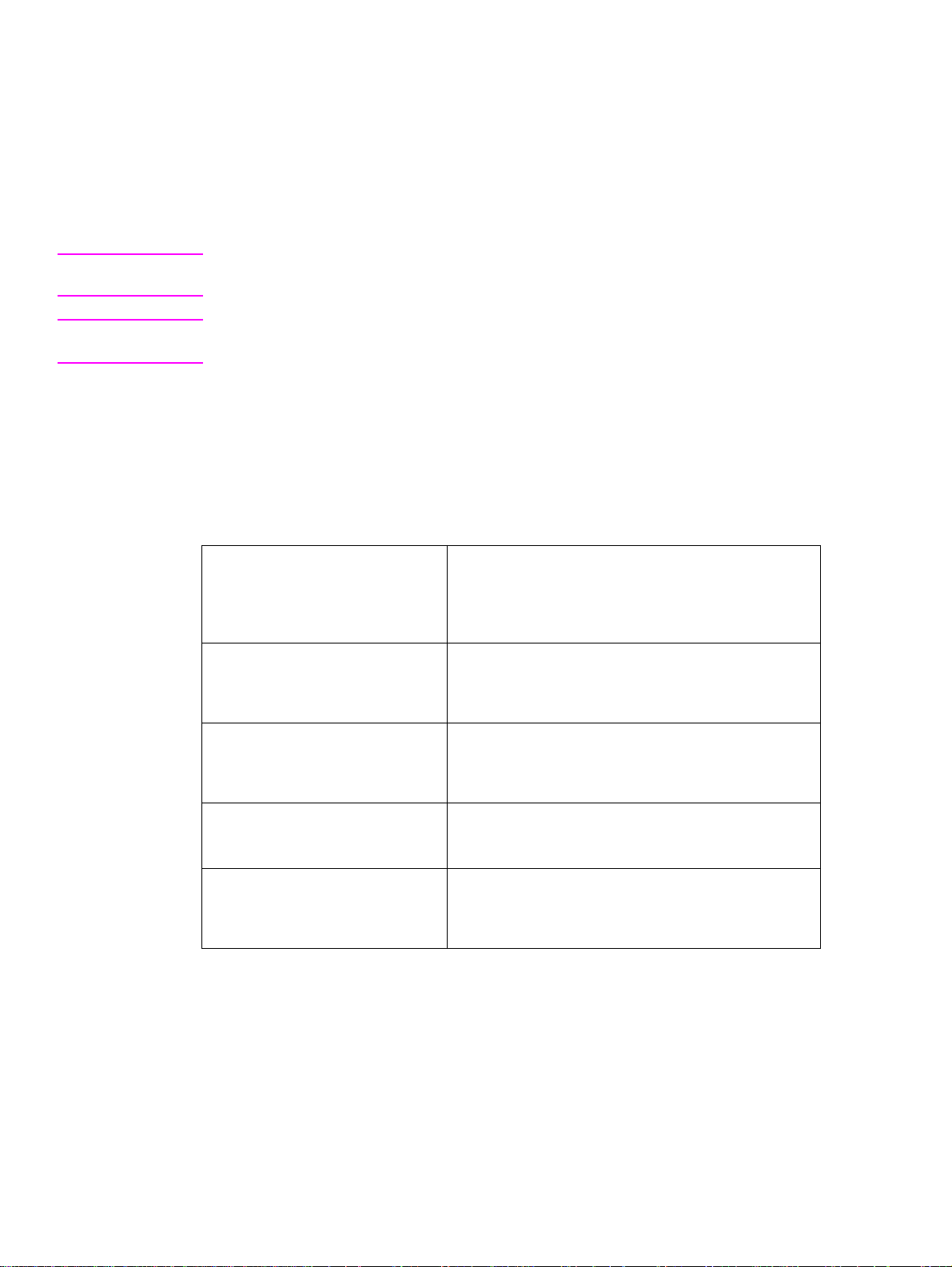
Ordering parts, supplies, and getting support
Orderi ng information
This chapter contains field replaceable unit (FRU) and accessory part numbers. Replacement
parts can be ordered from the HP Services. Go to http://www.hp.com/go/parts/ for information
about ordering service parts in your area. Go to http://www.hp.com/go/partsinfo/ for the online
HP service parts identification tool (HP PartSurfer).
CAUTION Use only the parts and accessories that have been specifically designed for this printer. Order
accessories from an authorized HP service or support provider, or online at http://www.hp.com.
Note Parts that have no item number or part number listed are not field replacement parts and cannot
be ordered.
Related documentation and software
Order documentation and software from the sites listed in table 81.
Support
Table 81. Technical support websites
HP Connect Online.
(for HP partners).
HP Customer Care Online.
Software drivers, support
documentation, and answers to
frequently asked questions.
HP Technical Training.
Classes and schedules.
Parts.
Parts information.
Supplies/paper.
Ordering information.
http://www.connect-online.hp.com
HP Connect Online is an Internet site that is created
exclusively for our partners. You can easily find all the HP
information tha t y ou n eed for your daily b usine ss. A nd y ou
can get it earlier than from any other site
http://www.hp.com
Select your country/ region in the “select a country or
region” field located on the web pag e . Select the support
block.
USA: http://www.partner.americas.hp.com
Canada: http://www.canada.hp.co m
Asia: http://partnercare.asiapac.hp.com
Latin America: http://www.conecta.latinamerica.hp.com
.
http://www.hp.com/go/parts/
http://www.hp.com/go/partsinfo/
http://www.par tsurfer.hp.com
USA: http://www.hp.com/go/orderssupplies-na
Canada: http://www.hp.ca/catalog/supplies
Europe: http://www.hp.com/go/supplies
Asia Pacific: http://www.hp.com/paper
362 Parts and diagrams Q2431-90912
Page 3

HP provides free telephone support during the product warranty period. When you call, you will
be connected to a responsive team waiting to help you. For the number you should call in your
country/region, see the support sheet that came in the box with your printer. Before calling have
the following information available:
● product name (for example, HP LaserJet 4300 dtns)
● product serial number (found on the underside of the control-panel door.
● the date of purchase of your printer and a description of the problem you are
experiencing
Test the software installation. Attempt to print a test page from the software program. Try
reinstalling the software. If reinstalling the software does not correct the problem, see the
Readme file on the CD-ROM that came with the printer, or call the phone number for your
country/region (phone numbers are listed on the support sheet that came in the box with the
printer). You can also find answers to frequently asked questions at the following websites:
● htpp//:www.hp.com/support/lj4200
● htpp//:www.hp.com/support/lj4300
HP-authorized resellers and support
To locate HP-authorized resellers and support, call (1) (800) 243-9816 in the U.S. or
(1) (800) 3 87-3867 in Canada. See “Worldwide service and support offices” on page 30 for
areas outside of North America.
HP service agreements
For information about HP service agreements, call (1) (800) 743-8305 in the U.S. or (1) (800)
268-1221 in Canada.
HP PartnerCare
You can use the following information to contact HP PartnerCare:
● for PartnerShip Web, http://www.partner.americas.hp.com
● for Connect Online, http://www.connect-online.hp.com
● for Asia Pacific countries/regions, http://partnercare.asiapac.hp.com
● for Canada Partner, http://www.canada.hp.com
● for Latin America, http://www.conecta.latinamerica.hp.com
Q2431-90912 8 Parts and diagrams 363
Page 4
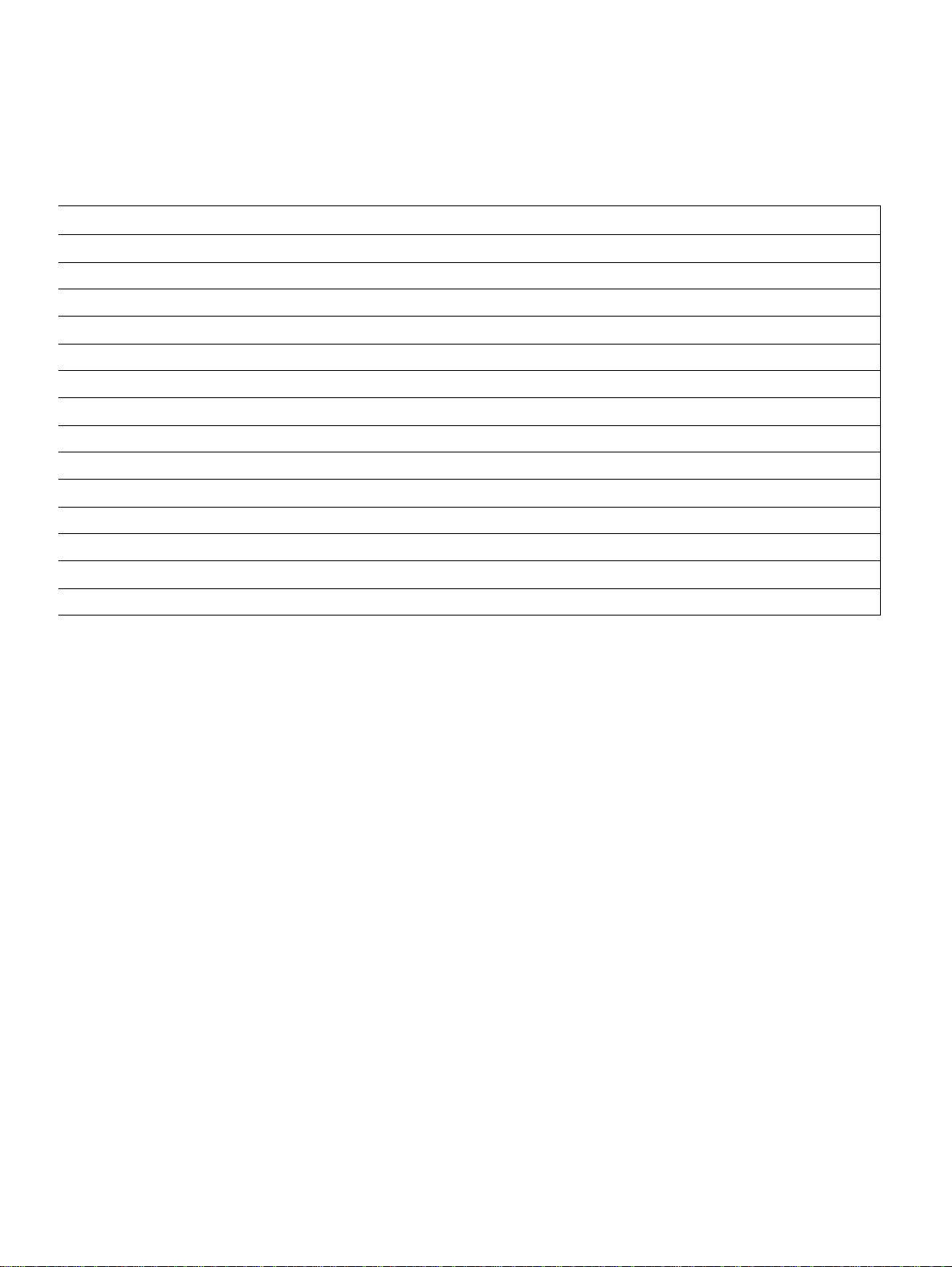
Accessories and supplies
The following items are available through your local authorized HP Services provider. To find a
dealer near you, see “Ordering information” on page 362 or “Worldwide service and support
offices” on page 30.
Table 82. Paper-handling accessories
Item Product or part number Exchange number
500-sheet tray and feeder unit Q2440A Q2240-69001
500-sheet tray Q2440 Q2441-69001
1,500-sheet tray and feeder unit Q2444A Q2444-69001
Envelope feeder Q2438A Q2438-69001
Duplexer (duplex printing accessory) Q2439A Q2439-69001
500-sheet stacker Q2442A Q2442-69001
500-sheet stapler/stacker Q2443A Q2443-69001
1,000-staple cartridge Q3216-60500 none
Stapler unit Q2443-67903 none
Storage cabinet Q2445A Q2445-69001
Separation pad RL1-0007-000CN none
Tray 1 pickup roller RL1-0019-000CN none
Paper feed/separation roller (500-sheet tray and 1,500-sheet tray) RM1-0037-000CN none
Paper pickup roller (500-sheet tray and 1,500-sheet tray) RM1-0036-000CN none
364 Parts and diagrams Q2431-90912
Page 5
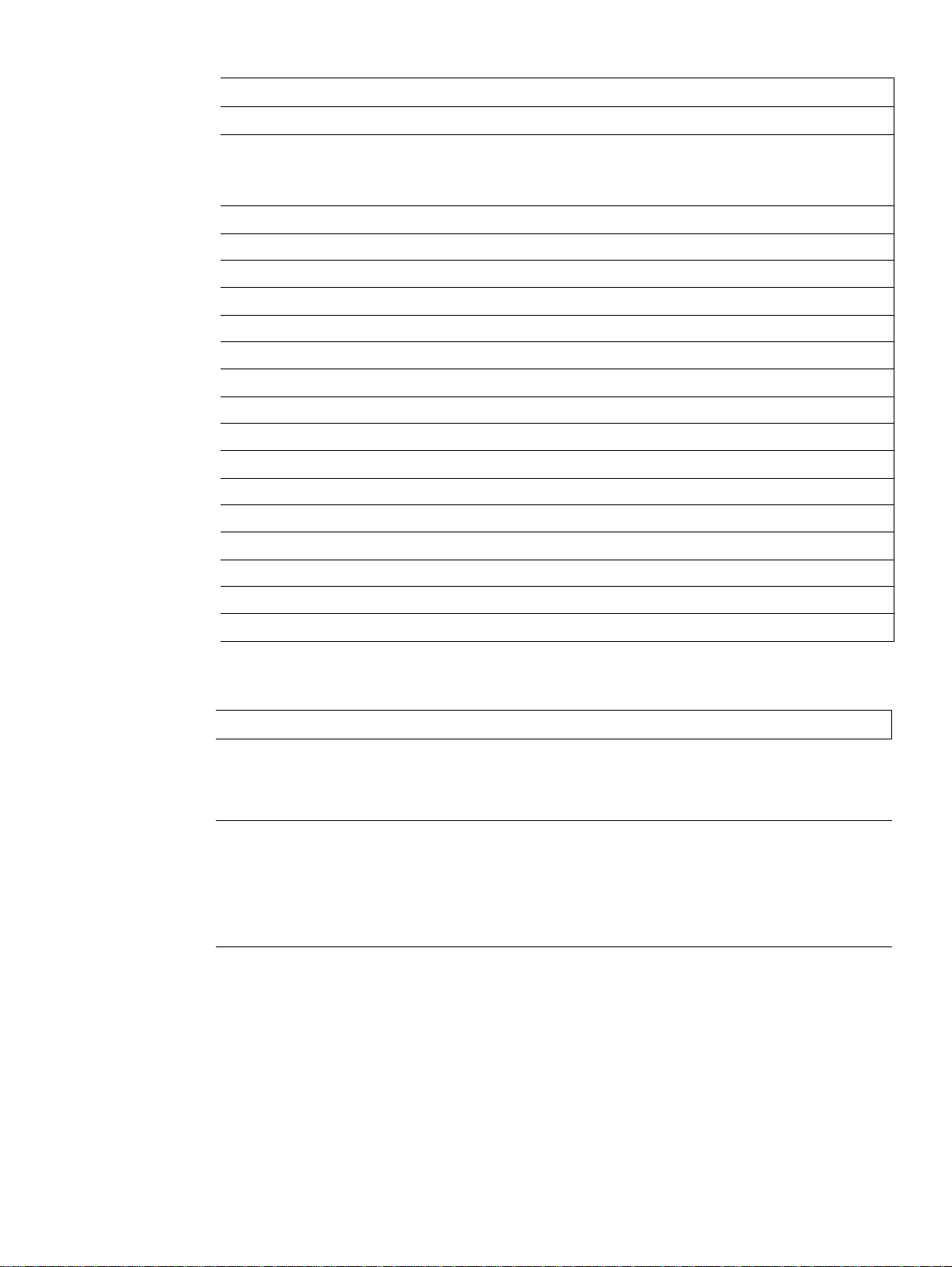
Table 83. Memory, fonts, and mass storage
Item Part number Exchange number
Firmware DIMM (dual inline memory module)
● HP LaserJet 4200 base model
● HP LaserJet 4200 all models except base model
● HP LaserJet 4300 all models
Q2453-67920
Q2453-67901
Q2453-67910
none
none
none
SDRAM DIMM (dual inline memory module)
● 8 MB C7842-67901 none
● 16 MB C7843-67901 none
● 32 MB C7845-67901 none
● 64 MB Q1877-67901 none
● 128 MB C9121-67901 none
Flash DIMM
● 2 MB C4286A none
● 4 MB C4287A none
● 8 MB C8530A none
● 12 MB C7867A none
Font DIMM
● Korean language D4838A none
● Simplified Chinese language C4293A none
● Traditional Chinese language C4292A none
EIO hard disk J6054-61011 none
Table 84. Cables and interfaces
Item Part number Exchange number
Parallel cables
● 2-meter IEEE-1284 cable C2950A none
● 3-meter IEEE-1284 cable C2951A none
EIO cards
● Token Ring networks J4167A J4167-69001
● Fast Ethernet
(10/100Base-TX single RJ-45 port)
● Connectivity card for USB, serial, and LocalTalk J4135-61001 none
J6057A J6057-69001
Q2431-90912 8 Parts and diagrams 365
Page 6
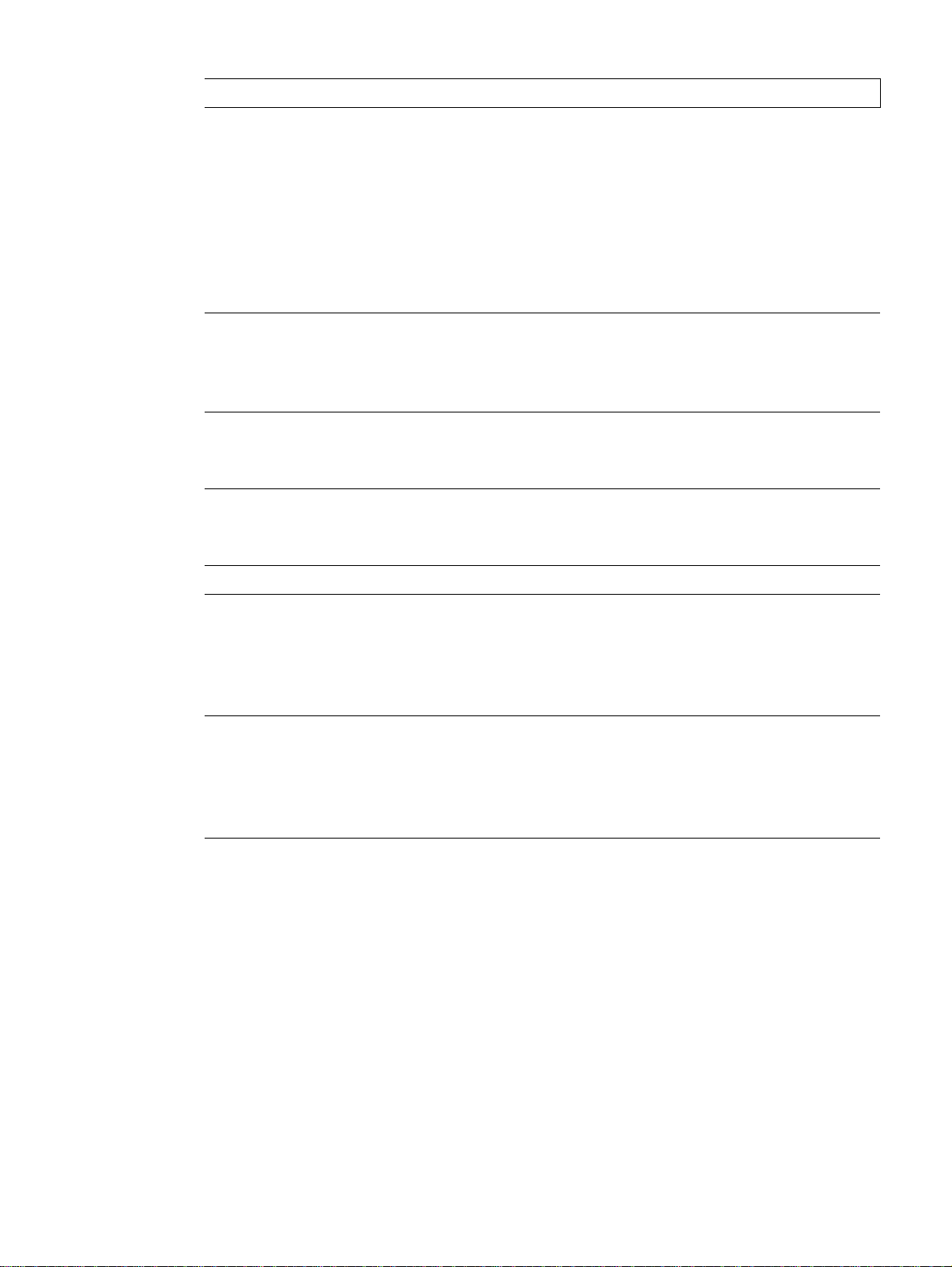
Table 85. Printer maintenance kit and exchange parts
Item Part number Exchange number
Printer maintenance kit
● 110-V printer kit
Q2429A Q2429-69001
(HP LaserJet 4200 series)
● 110-V printer kit
Q2436A Q2436-69001
(HP LaserJet 4300 series)
● 220-V printer kit
Q2430A Q2430-69001
(HP LaserJet 4200 series)
● 220-V printer kit
Q2437A Q2437-69001
(HP LaserJet 4300 series)
Formatter
● HP LaserJet 4200
● HP LaserJet 4300
C9652A
C9651A
C9651-69001
C9652-69001
Print cartridge
● HP LaserJet 4200 (12,000 pages)
● HP LaserJet 4300 (18,000 pages)
Q1338-67901
Q1339-67901
Laser/scanner assembly
● HP LaserJet 4200
● HP LaserJet 4300
RM1-0173-000CN
RM1-0183-000CN
Q2425-69001
Q2431-69001
Item Part number Exchange number
Power supply
● HP LaserJet 4200; 110-V
● HP LaserJet 4300; 110-V
● HP LaserJet 4200; 220-V
● HP LaserJet 4300; 220-V
Fuser
● HP LaserJet 4200; 110-V
● HP LaserJet 4300; 110-V
● HP LaserJet 4200; 220-V
● HP LaserJet 4300; 220-V
RM1-0019-000CN
RM1-0107-000CN
RM1-0020-000CN
RM1-0108-000CN
RM1-0013-000CN
RM1-0101-000CN
RM1-0014-000CN
RM1-0102-000CN
Q2425-69002
Q2431-69002
Q2425-69003
Q2431-69003
Q2425-69004
Q2431-69005
Q2425-69005
Q2431-69006
366 Parts and diagrams Q2431-90912
Page 7

Table 86. Documentation
Item Part number Description or use
Training materials
Service training kit Q2431-67907 A guide to HP LaserJet 4200 and
Training service and support
manual on CDROM
Q2431-60114
HP LaserJet 4300 service training.
Print Media Guide For The
Hp Laserjet Family Of Printers
HP LaserJet 4200/4300 seri es
CD-ROM
● English, French, Itali an,
Spanish, German, Dutch,
Portuguese, Hebrew, Greek
● English, Danish, Finnish,
Norwegian, Swedish,
Czech, Hungarian, Polish,
Russian, Turkish, Arabic,
French
● English, Japanese, Korean,
Simplified Chinese,
Traditional Chinese, Thai
5980-8424 ENUS A guide to using paper and other print media
with HP LaserJet printers (available only in
English).
To obtain an updated version of the media
guide, go to
http://www.hp.com/support/ljpaperguide.
An additional copy of the CD-ROM containing
software, the use guide, and Readmes.
Q2431-60104
Q2431-60105
Q2431-60106 Note: The PCL 5e printer driver is not
avail able on the Asian-language CD-ROM. You
can download the PCL 5e driver from the
Internet at http://www.hp.com/support/lj4200 or
at http://www.hp.com/support/lj4300.
hp LaserJet 4200
hp LaserJet4300
start (getting started guide)
You can download a cop y of th is gui de from the
Internet at
http://www.hp.com/support/lj4200 or
http://www.hp.com/support/lj4300.
How to use the parts lists and diagrams
The figures in this chapter illustrate the major field replaceable unit (RFU) assemblies and
subassemblies in the HP LaserJet 4200/4300 series printers. A table (parts number list) follows
each exploded assembly diagram. The tables list a reference number for each specific part, the
part number, and a brief description of the part.
CAUTION When looking for a HP LaserJet 4200/4300 printer electrical part, pay careful attention to the
voltage listed in the part description column to ensure that the component part number that you
select is for the correct printer model.
Note Parts that do not have a reference number or part number are not RFU’s, and cannot be ordered
as individual replacement parts. However, all serviceable parts should be available as part of a
larger operable subassembly.
Q2431-90912 8 Parts and diagrams 367
Page 8
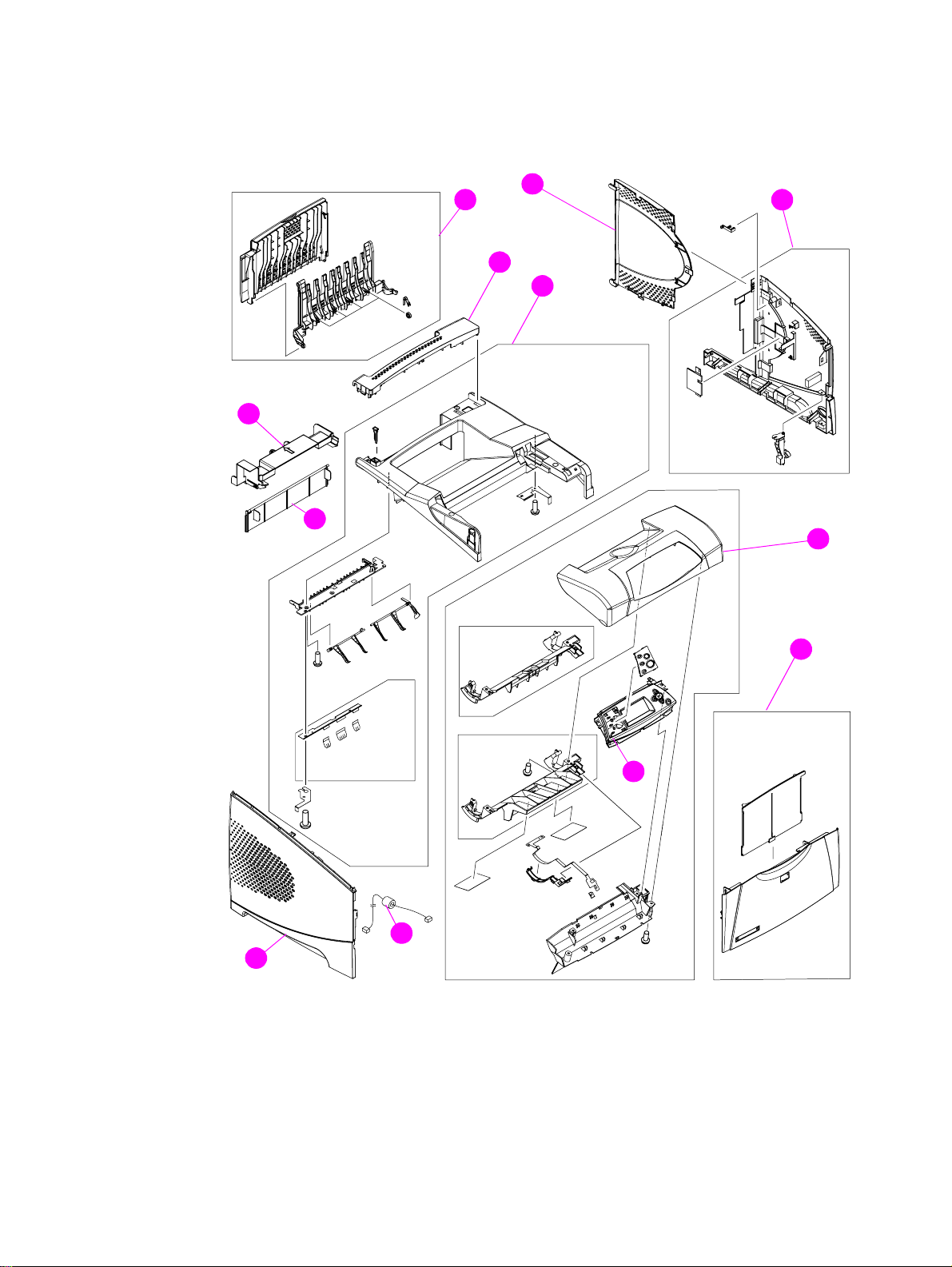
Parts diagrams and lists
10
9
8
LJ 4300
1
2
11
12
3
4
7
Figure 237. External covers and panels
LJ 4200
5
6
368 Parts and diagrams Q2431-90912
Page 9
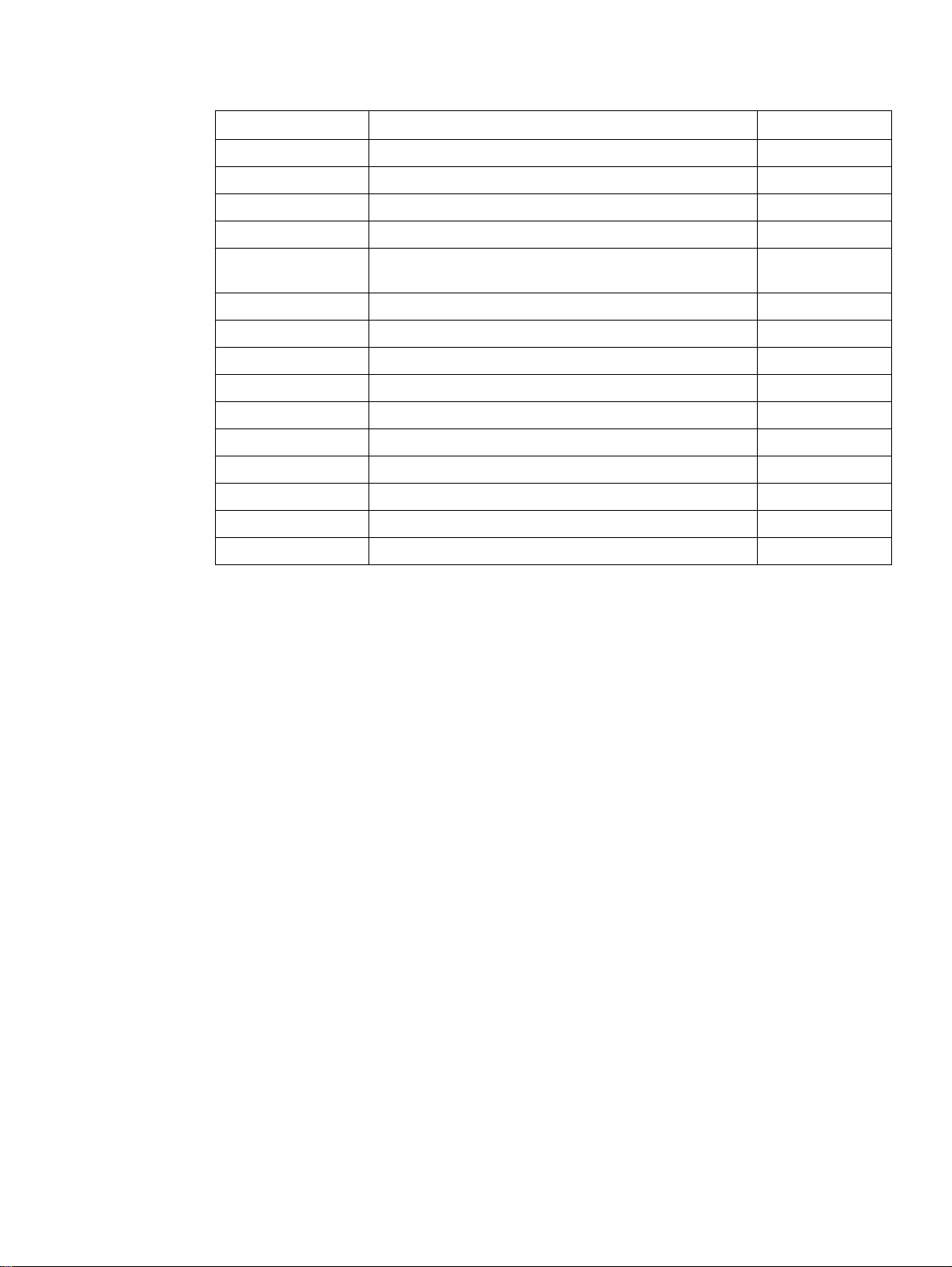
Table 87. External covers and panels
Part number Description Reference
RC1-0288-000CN Cover, formatter 1; figure 237
RM1-0046-000CN Cover, right 2; figure 237
RM1-0047-000CN Cover, cartridge door; LJ 4200 3; figure 237
RM1-0114-000CN Cover, cartridge door; LJ 4300 3; figure 237
RM1-0050-000CN Cover, front (be sure to order the correct name plate kit to
install on the front cover)
Q2425-67901 LJ4200 name plate kit Not shown
Q2431-67908 LJ4300 name plate kit Not shown
RG1-4276-000CN Control panel 5; figure 237
RG1-4215-000CN Cable, control panel 6; figure 237
RC1-0287-000CN Cover, left 7; figure 237
RC1-0290-000CN Cover; 500-sheet tray, rear 8; figure 237
RC1-0291-000CN Cover, duplexer 9; figure 237
RM1-0027-000CN Cover, rear output bin 10; figure 237
RC1-0289-000CN Cover, paper-handling 11; figure 237
RM1-0049-000CN Cover, top assembly 12; figure 237
4; figure 237
Q2431-90912 8 Parts and diagrams 369
Page 10
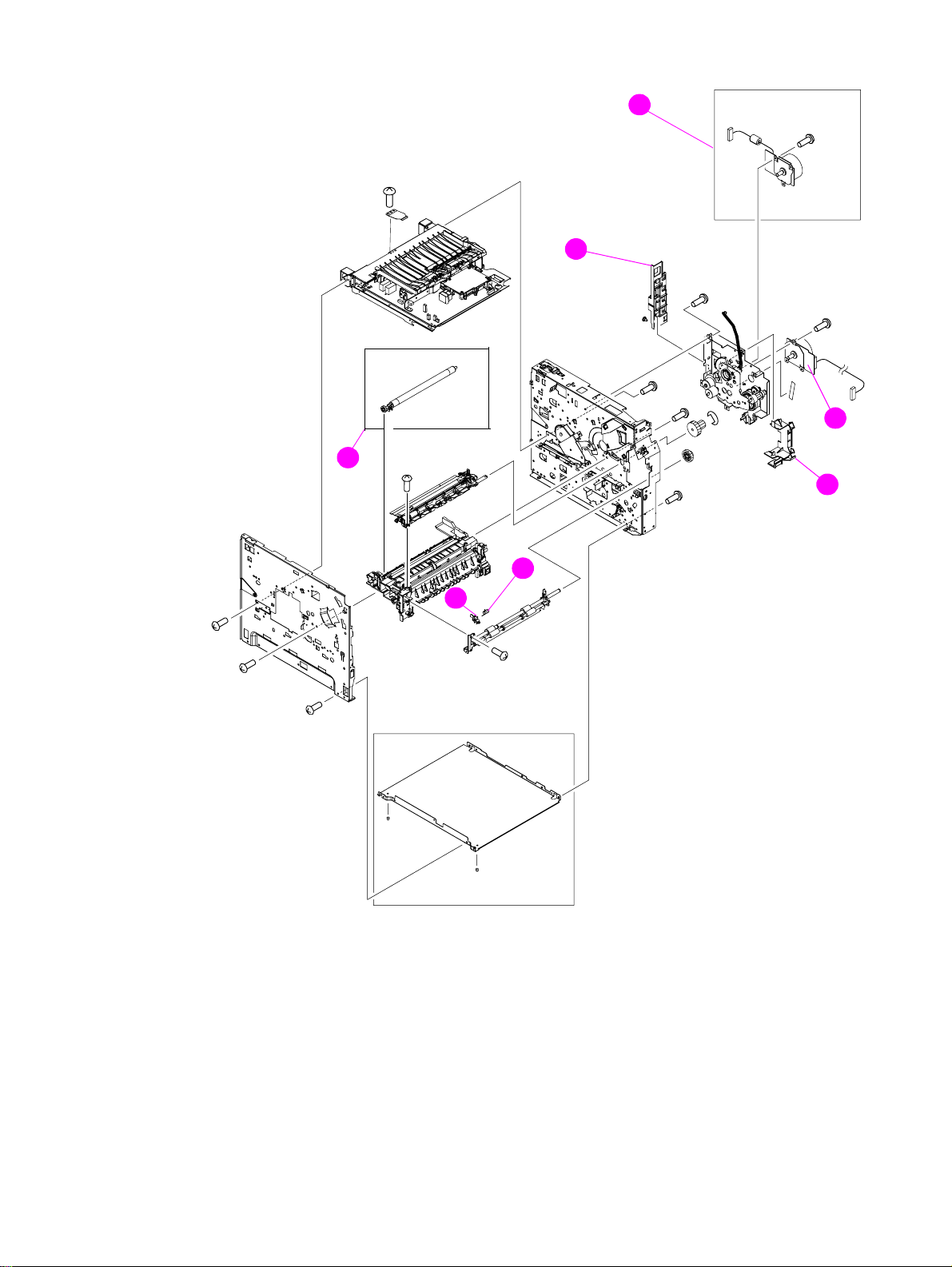
1
LJ 4300
7
2
6
3
Figure 238. Main assemblies (1 of 3)
4
5
370 Parts and diagrams Q2431-90912
Page 11
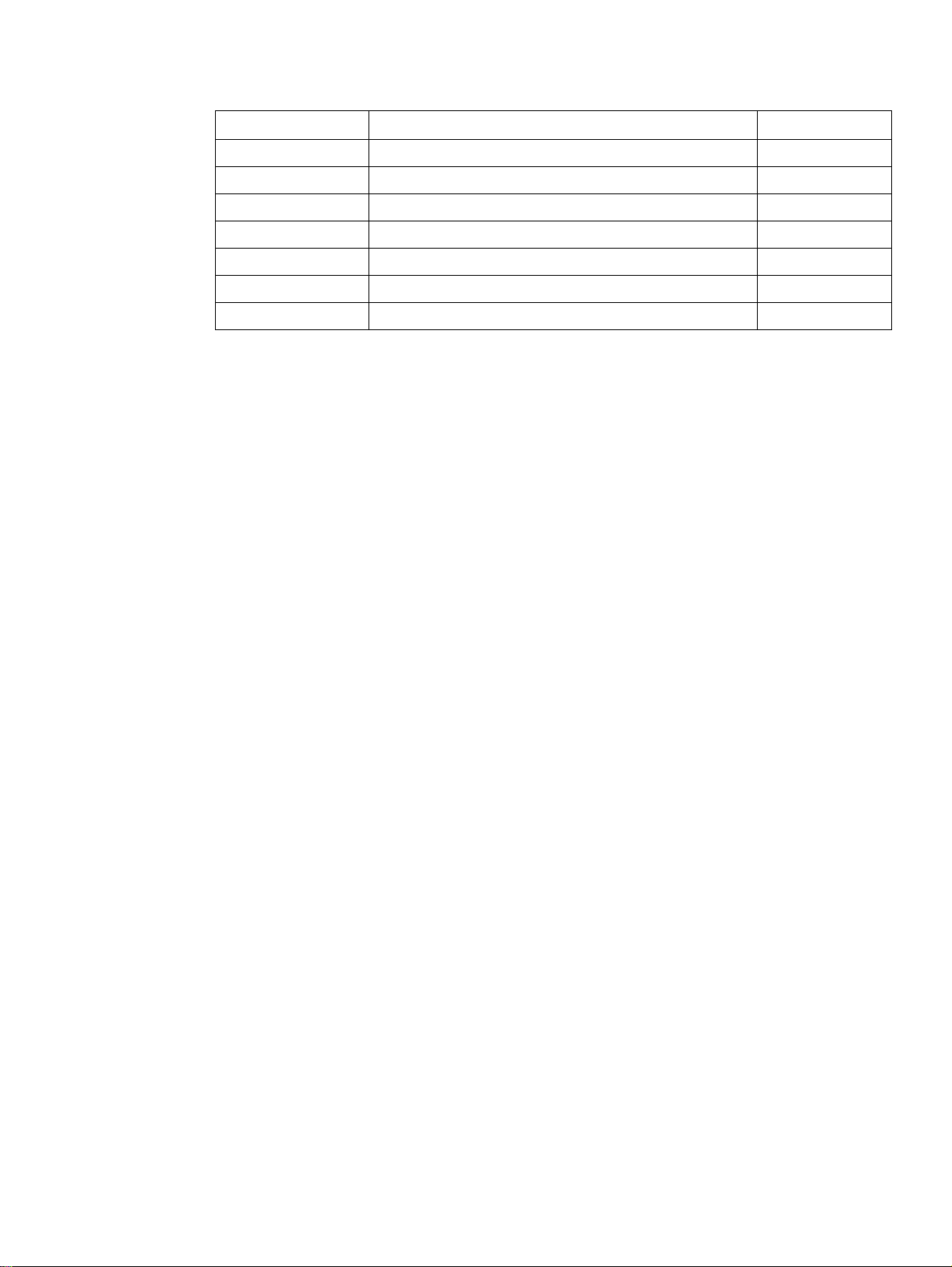
Table 88. Main assemblies (1 of 3)
Part number Description Reference
RH7-1576-000CN Motor, print cartridge (LJ 4300 only) 1; figure 238
RH1-1570-000CN Motor, main (LJ4200/4300) 2; figure 238
RC1-0270-000CN Guide, cable DC controller 3; figure 238
RC1-0061-000CN Spring, torsion 4; figure 238
RC1-0060-000CN Flag, paper-feed sensor 5; figure 238
RC1-0044-000CN Roller, transfer 6; figure 238
RC1-0269-000CN Guide, cable DC controller 7; figure 238
Q2431-90912 8 Parts and diagrams 371
Page 12
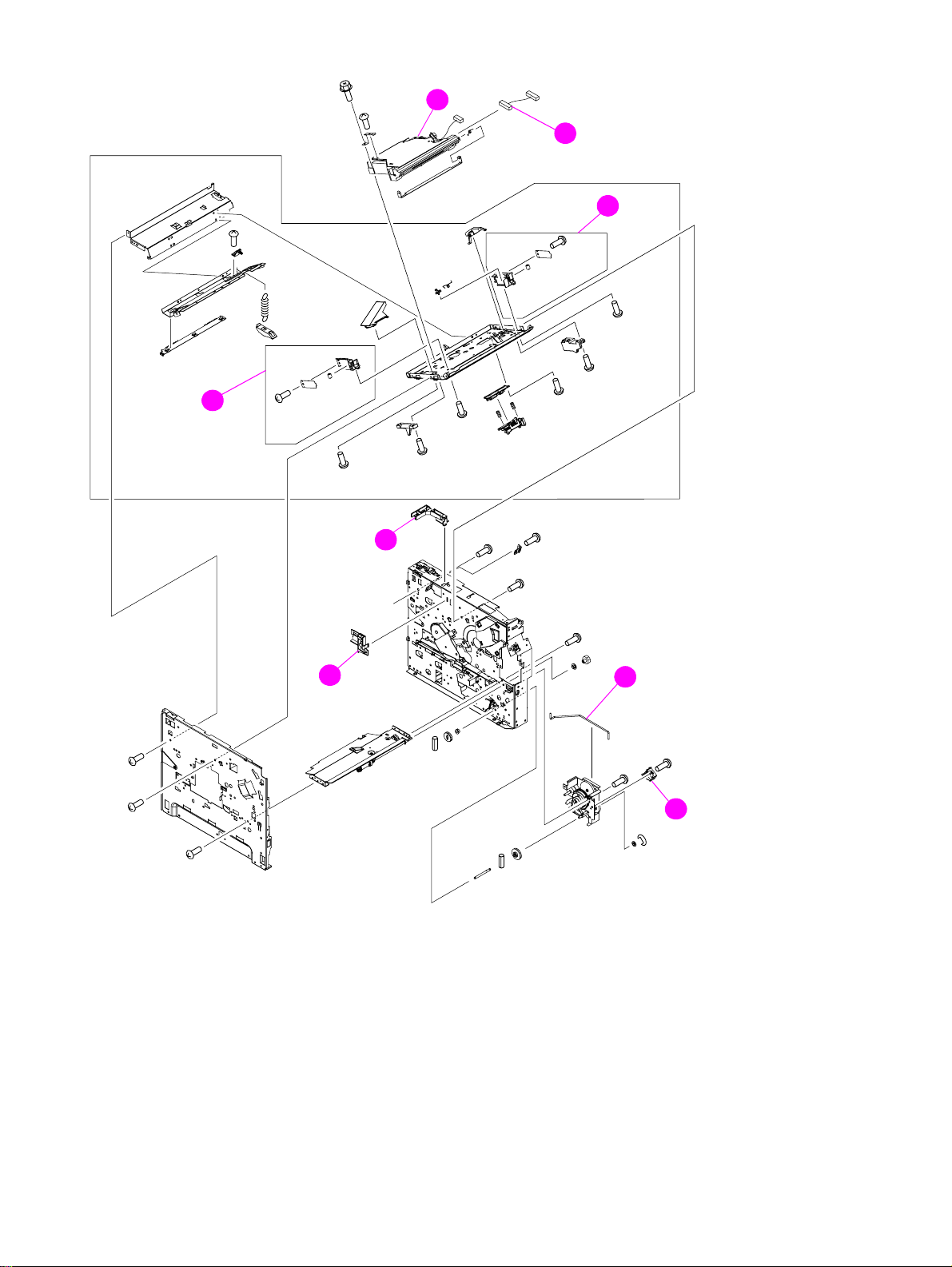
1
2
3
8
7
6
Figure 239. Main assemblies (2 of 3)
4
5
372 Parts and diagrams Q2431-90912
Page 13
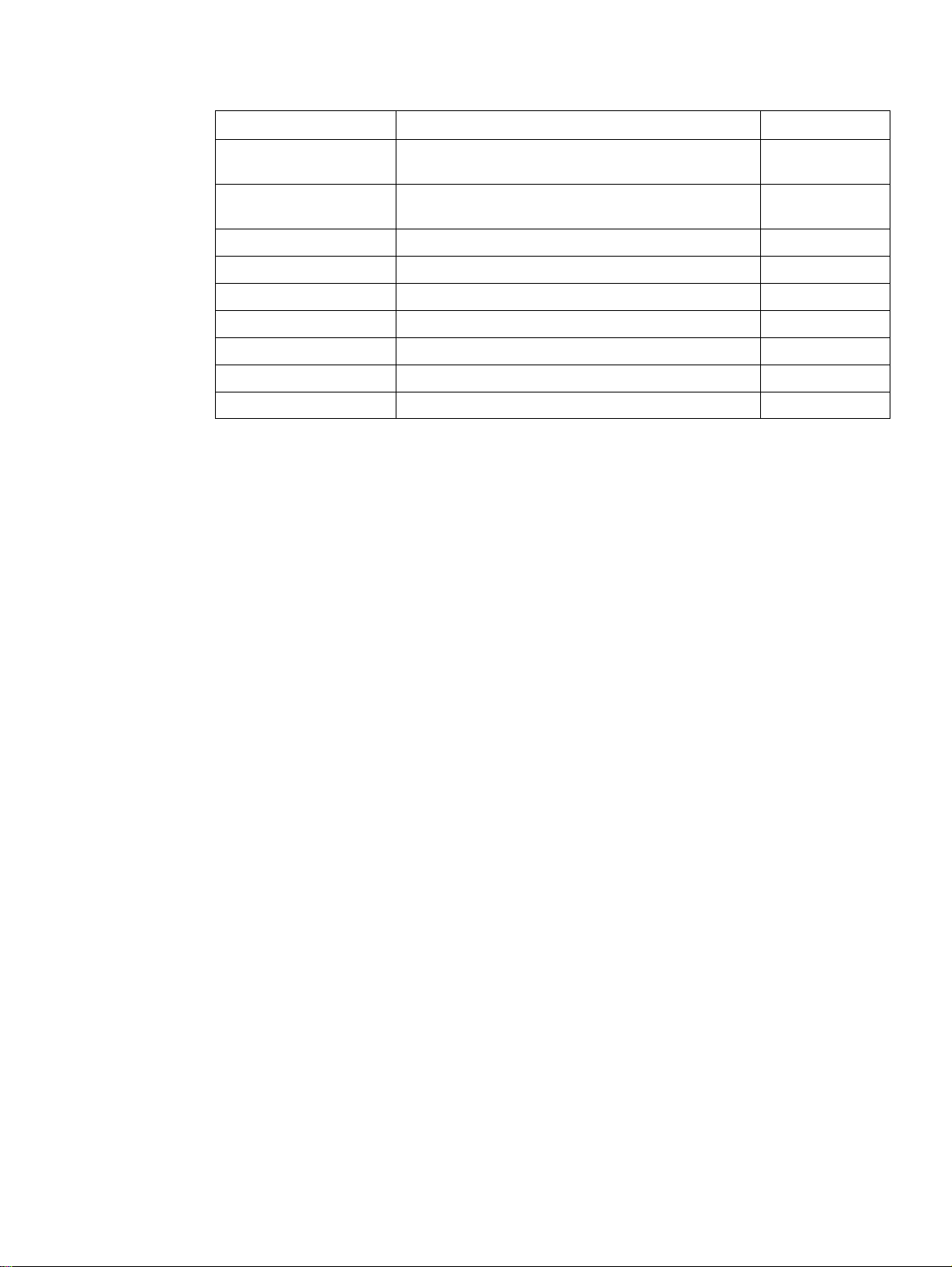
Table 89. Main assemblies (2 of 3)
Part number Description Reference
Q2425-69001 (e x change)
RM1-0173-000CN (new)
Q2431-690001 (exchange)
RM1-0183-000CN (new)
RG1-4212-000CN Cable, laser 2; figure 239
RM1-0054-000CN Brake assembly, right 3; figure 239
RC1-0268-000CN Switch rod 4; figure 239
RH1-5355-000CN Solenoid, paper-pickup assembly 5; figure 239
RC1-0340-000CN Guide, scanner cable 1 6; figure 239
RC1-0385-000CN Guide, scanner cable 2 7; figure 239
RM1-0053-000CN Brake assembly, left 8; figure 239
Laser/scanner assembly (LJ 4200) 1; figure 239
Laser/scanner assembly (LJ 4300) 1; figure 239
Q2431-90912 8 Parts and diagrams 373
Page 14
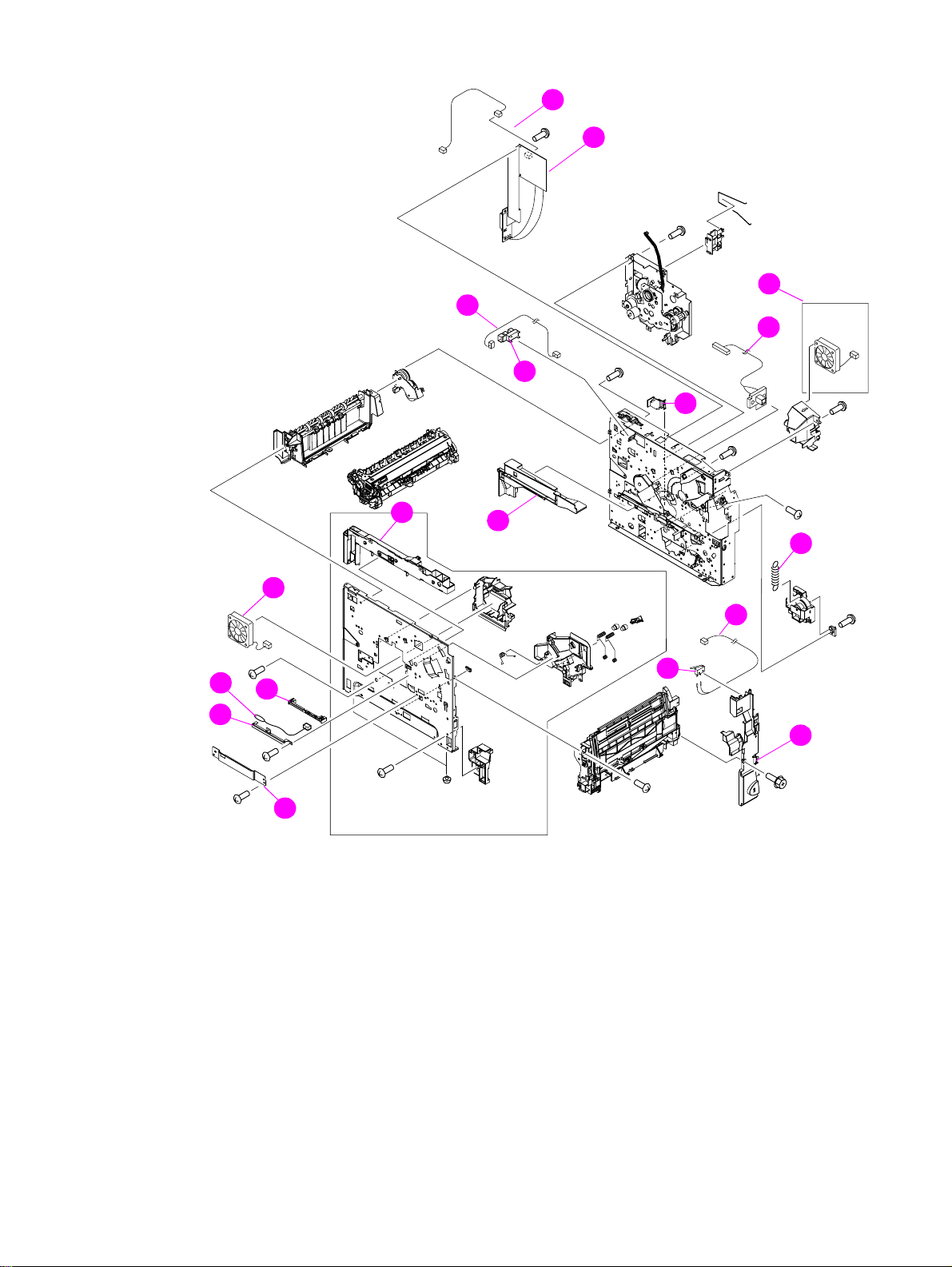
18
1
2
3
LJ 4300
4
17
5
14
12
13
11
10
Figure 240. Main assemblies (3 of 3)
15
16
6
7
8
9
374 Parts and diagrams Q2431-90912
Page 15
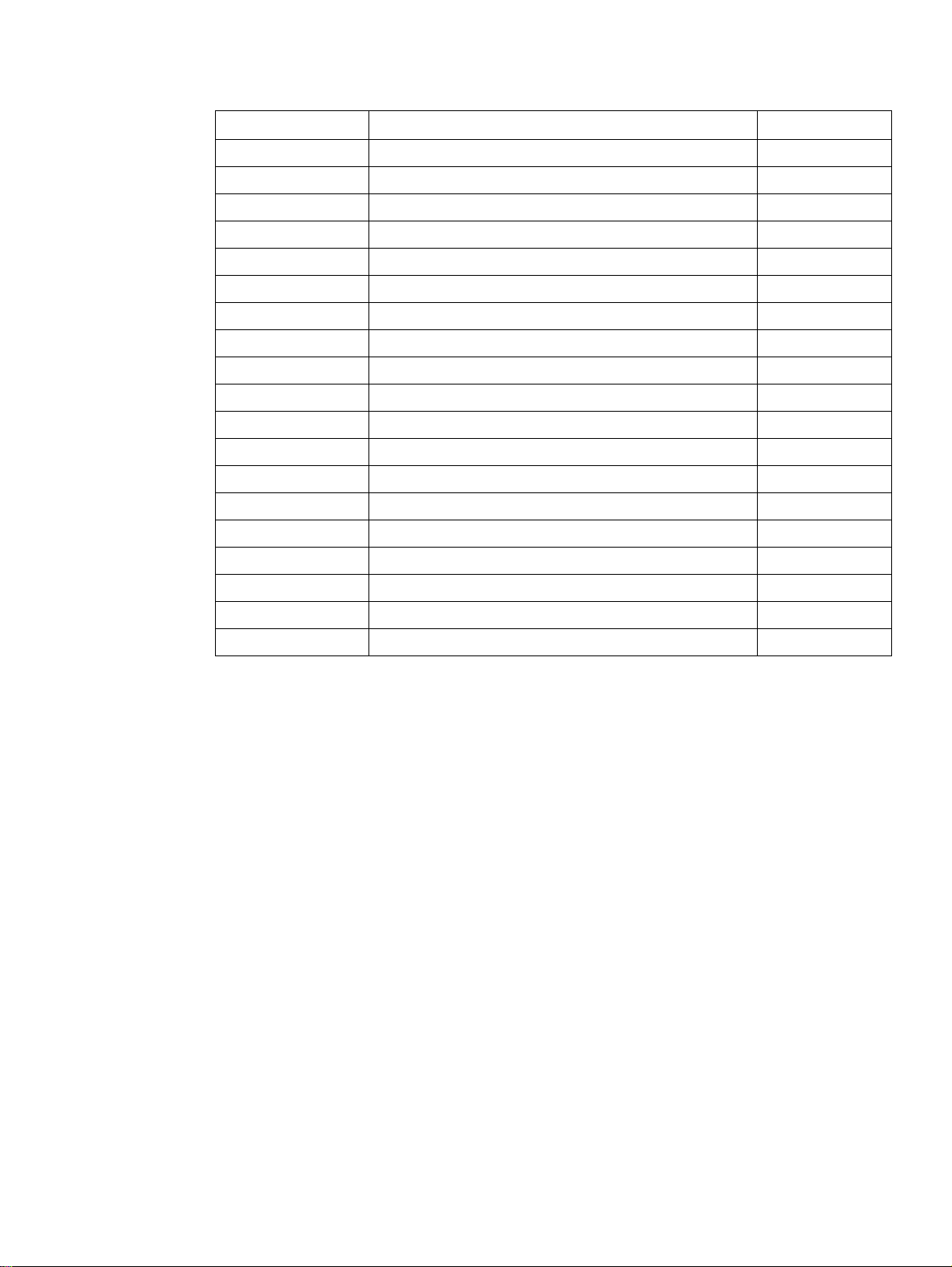
Table 90. Main assemblies (3 of 3)
Part number Description Reference
RG1-4219-000CN Cable, memory 1; figure 240
RG1-4236-000CN PCA, DC controller (LJ 4200) 2; figure 240
RG1-4237-000CN PCA, DC controller (LJ 4300) 2; figure 240
RH7-1577-000CN Fan, cooling right side (LJ 4300 only) 3; figure 240
RG1-4224-000CN Cable, envelope feeder 4; figure 240
RC1-0386-000CN Guide, connector cable 5; figure 240
RC1-0198-000CN Spring, tension (lifter driver assembly) 6; figure 240
RG1-4213-000CN Cable, top cover 7; figure 240
WC4-5139-000CN Switch, top cover 8; figure 240
RC1-0019-000CN Cover, inner front right side 9; figure 240
RC1-0344-000CN Cover, fan (power supply shield) 10; figure 240
RC1-0343-000CN Holder, metal thermistor 11; figure 240
RH7-7116-000CN Thermistor 12; figure 240
RC1-0342-000CN Holder, plastic thermistor 13; figure 240
RH7-1573-000CN Fan, cooling left side (LJ 4200/4300) 14; figure 240
RC1-0273-000CN Guide, tray2 left side 15; figure 240
RC1-0274-000CN Guide, tray2 right side 16; figure 240
WG8-5362-000CN Sensor, top bin-full 17; figure 240
RG1-4214-000CN Cable, top bin-full 18; figure 240
Q2431-90912 8 Parts and diagrams 375
Page 16
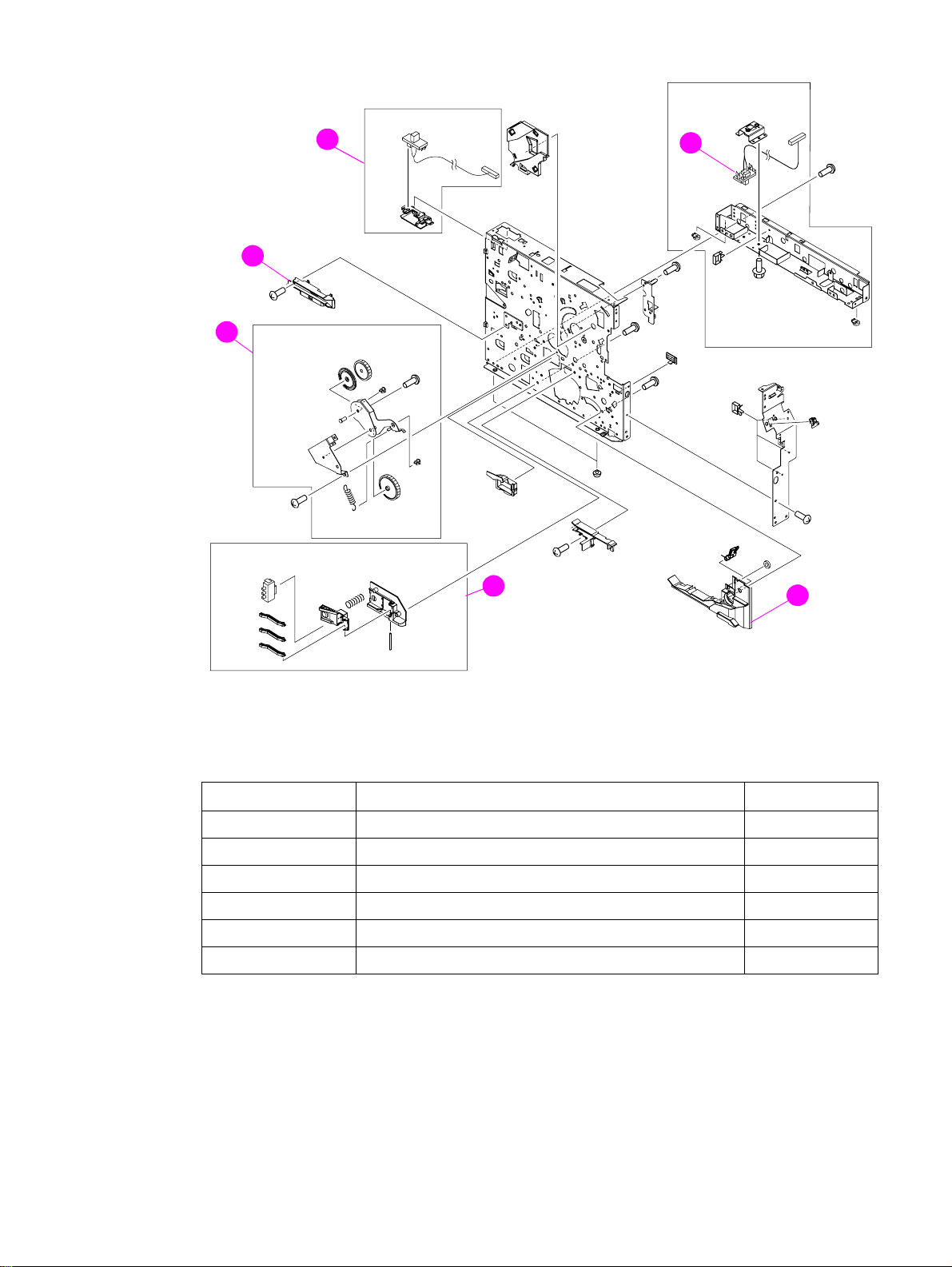
6
1
5
4
Figure 241. Right-side assemblies
Table 91. Right-side assemblies
Part number Description Reference
RG1-4223-000CN Cable, feeder accessory 1; figure 241
RC1-0153-000CN Guide, cassette 2; figure 241
RM1-0041-000CN Tray 2 media size sensor assembly 3; figure 241
RM1-0043-000CN Swin g plate assembly 4; figure 241
RC1-0244-000CN Guide right side power supply 5; figure 241
RM1-0042-000CN Cable, JetLink accessory 6; figure 241
3
2
376 Parts and diagrams Q2431-90912
Page 17

110-127v
220-240v
1
2
Figure 242. Power supply and paper feed belt assembly
Table 92. Power supply and paper-feed belt assembly
Part number Description Reference
RM1-0025-000CN Paper feed belt assembly 1; figure 242
Q2425-69002 (e x change)
RM1-0019-000CN (new)
Q2425-69003 (e x change)
RM1-0020-000CN (new)
Q2431-69002 (e x change)
RM1-0107-000CN (new)
Q2431-69003 (e x change)
RM1-0108-000CN (new)
Power supply, 110-V (LJ 4200) 2; figure 242
Power supply, 220-V (LJ 4200) 2; figure 242
Power supply, 110-V (LJ 4300) 2; figure 242
Power supply, 220-V (LJ 4300) 2; figure 242
Q2431-90912 8 Parts and diagrams 377
Page 18

2
Figure 243. Main drive assembly
1
Table 93. Main drive assembly
Part number Description Reference
RM1-0001-000CN Main drive assembly 1; figure 243
RC1-0003-000CN Arm, toner cartridge release (print cartridge) 2; figure 243
378 Parts and diagrams Q2431-90912
Page 19

Figure 244. Paper-pickup assembly
Table 94. Paper-pickup assembly
Part number Description Reference
RM1-0034-000CN Paper- pickup assembly figure 244
Q2431-90912 8 Parts and diagrams 379
Page 20

Figure 245. Duplexing pendulum assembly
Table 95. Duplexing pendulum assembly
Part number Description Reference
RM1-0002-000CN Duplexing pendulum assembly figure 245
380 Parts and diagrams Q2431-90912
Page 21

Figure 246. Tray 2 lifter driver assembly
Table 96. Tray 2 lifter driver assembly
Part number Description Reference
RM1-0033-000CN Lifter-drive assembly, tray 2 figure 246
Q2431-90912 8 Parts and diagrams 381
Page 22

10
1
9
8
7
6
5
4
Figure 247. Paper pickup assembly
Table 97. Paper pickup assembly
Part number Description Reference
RG1-4221-000CN Paper pickup sensor cable assembly (PS101 & PS107) 1; figure 247
RC1-0210-000CN Shaft, feeder roller 2; figure 247
RC1-0212-000CN Holder, paper pickup arm 3; figure 247
RM1-0037-000CN Roller, paper-feed 4; figure 247
2
3
RM1-0036-000CN Roller, paper-pickup 5; figure 247
RC1-0211-000CN Arm, paper pickup 6; figure 247
RC1-0213-000CN Spring, compression 7; figure 247
RC1-0209-000CN Flag, paper sensing 8; figure 247
RC1-0208-000CN Holder, paper sensor 9; figure 247
WG8-5362-000CN Sensor, Tray 2 paper (PS101); paper stack (PS107) 10; figure 247
382 Parts and diagrams Q2431-90912
Page 23

1
2
3
4
Figure 248. Paper-feed assembly
Table 98. Paper-feed assembly
Part number Description Reference
RM1-0012-000CN Paper-feed assembly 1; figure 248
XD9-0137-000CN Ring, E 2; figure 248
RU5-0050-000CN Gear, 30T 3; figure 248
RH7-5358-000CN Clutch, paper-feed assembly 4; figure 248
Q2431-90912 8 Parts and diagrams 383
Page 24

Figure 249. Registration assembly
Table 99. Registration assembly
Part number Description Reference
RM1-0011-000CN Registration assembly figure 249
384 Parts and diagrams Q2431-90912
Page 25

1
2
3
6
Figure 250. Tray 1 assembly
Table 100. Tray 1 assembly
Part number Description Reference
RM1-0004-000CN Tray 1 pickup assembly 1; figure 250
RH7-5357-000CN Solenoid, tray1 pickup 2; figure 250
RC1-0320-000CN Cover, envelope feeder 3; figure 250
RM1-0005-000CN Tray 1 4; figure 250
5
4
RL1-0019-000CN Roller tray 1 pickup 5; figure 250
RL1-0007-000CN Separation pad, tray 1 6; figure 250
Q2431-90912 8 Parts and diagrams 385
Page 26

Figure 251. Output delivery assembly
Table 101. Output delivery assembly
Part number Description Reference
RM1-0026-000CN Output delivery assembly figure 251
386 Parts and diagrams Q2431-90912
Page 27

Figure 252. Transfer assembly
Table 102. Transfer assembly
Part number Description Reference
RM1-0007-000CN Transfer assembly fi gur e 252
Q2431-90912 8 Parts and diagrams 387
Page 28

1
2
3
4
Figure 253. Fuser
388 Parts and diagrams Q2431-90912
Page 29

Table 103. Fuser
Part number Description Reference
Q2425-69004 (e x change)
RM1-0013-000CN (new)
Q2425-69005 (e x change)
RM1-0014-000CN (new)
Q2431-69005 (e x change)
RM1-0101-000CN (new)
Q2431-69006 (e x change)
RM1-0102-000CN (new)
RM1-0015-000CN Fixing film, 110-V (LJ 4200) 2; figure 253
RM1-0016-000CN Fixing film, 220-V (LJ 4200) 2; figure 253
RM1-0103-000CN Fixing film, 110-V (LJ 4300) 2; figure 253
RM1-0104-000CN Fixing film, 220-V (LJ 4300) 2; figure 253
RC1-0070-000CN Roller, fixing pressure 3; figure 253
RG1-4205- 000CN Cable, fuser (LJ 42 00) 4; figure 253
RG1-4231- 000CN Cable, fuser (LJ 43 00) 4; figure 253
Fuser, 110 -V (LJ 4200) 1; figure 253
Fuser, 220 -V (LJ 4200) 1; figure 253
Fuser, 110 -V (LJ 4300) 1; figure 253
Fuser, 220 -V (LJ 4300) 1; figure 253
Q2431-90912 8 Parts and diagrams 389
Page 30

1
2
3
Figure 254. 500-sheet feeder external covers and panels
Table 104. 500-sheet feeder external covers and panels
Part number Description Reference
RC1-0488-000CN Cover, right; 500-sheet feeder 1; figure 254
RC1-0500-000CN Cover, number display panel; 500-sheet feeder 2; figure 254
RC1-0487-000CN Cover, left; 500-sheet feeder 3; figure 254
390 Parts and diagrams Q2431-90912
Page 31

1
3
2
Figure 255. 500-sheet feeder main assemblies (1 of 2)
Table 105. 500-sheet feeder main assemblies (1 of 2)
Part number Description Reference
RG1-4201-000CN Cable, inter fac e upper 1; figure 255
RG1-4202-000CN Cable, inter fac e lower 2; figure 255
RM1-0041-000CN Media size sensor assembly; 500-sheet feeder 3; figure 255
Q2431-90912 8 Parts and diagrams 391
Page 32

1
2
3
7
6
Figure 256. 500-sheet feeder main assemblies (2 of 2)
4
5
392 Parts and diagrams Q2431-90912
Page 33

Table 106. 500-sheet feeder main assemblies (2 of 2)
Part number Description Reference
RG1-4250-000CN Cable, sensor assembly 1; figure 256
RH7-5355-000CN Solenoid, 500-sheet feeder 2; figure 256
RG1-4200-000CN PCA, 500-sheet feeder control 3; figure 256
RC1-0206-000CN Bushing, 500-sheet feeder 4; figure 256
RM1-0036-000CN Roller, paper pickup; 500-sheet feeder 5; figure 256
RM1-0037-000CN Roller, paper feed; 500-sheet feeder 6; figure 256
RC1-0209-000CN Flag, paper sensing 7; figure 256
Q2431-90912 8 Parts and diagrams 393
Page 34

Figure 257. 500-sheet feeder paper-pickup drive assembly
Table 107. 500-sheet feeder paper-pickup drive assembly
Part number Description Reference
RM1-0056-000CN Paper-pickup assembly; 500-sheet feeder figure 257
394 Parts and diagrams Q2431-90912
Page 35

Figure 258. 500-sheet feeder lifter driver assembly
Table 108. 500-sheet feeder lifter driver assembly
Part number Description Reference
RM1-0208-000CN Lifter-driver assembly; 500-sheet feeder figure 258
Q2431-90912 8 Parts and diagrams 395
Page 36

4
Figure 259. 500-sheet tray
1
2
3
Table 109. 500-sheet tray
Part number Description Reference
RC1-0161-000CN Flag, paper size sensor; 500-sheet feeder 1; figure 259
RC1-0335-000CN Torque limiter, 500-sheet feeder 2; figure 259
RM1-0037-000CN Rol ler, separation; 500-sheet tray 3; figure 259
RM1-0030-000CN Rear tray assembly; 500-sheet tray 4; figure 259
396 Parts and diagrams Q2431-90912
Page 37

1
2
6
Figure 260. 1500-sheet feeder external covers and panels
Table 110. 1500-sheet feeder external covers and panels
Part number Description Reference
RC1-0663-000CN Cover, rear; 1,500-sheet feeder 1; figure 260
RC1-0661-000CN Cover, right; 1,500-sheet feeder 2; figure 260
RM1-0273-000CN Cover, front (door assembly); 1,500-sheet feeder 3; figure 260
RM1-0037-000CN Roller, paper feed; 1,500-sheet feeder 4; figure 260
RC1-0714-000CN Arm, front cover stop; 1,500-sheet feeder 5; figure 260
3
4
5
RC1-0662-000CN Cover, left; 1,500-sheet feeder 6; figure 260
Q2431-90912 8 Parts and diagrams 397
Page 38

2
1
3
4
8
Figure 261. 1,500-sheet feeder main assemblies
5
7
6
398 Parts and diagrams Q2431-90912
Page 39

Table 111. 1,500-sheet feeder main assemblies
Part number Description Reference
VS1-6175-006CN Connector, interface; 1,500-sheet feeder 1; figure 261
RG1-4239-000CN Cable, inter fac e; 1,500-sheet feeder 2; figure 261
RC1-0748-000CN Media size sensor (inside), 1,500-sheet feeder 3; figure 261
RM1-0294-000CN Paper size sensing assembly (outside), 1,500-sheet feeder 4; figure 261
RG1-4240-000CN Cable, media size sensor; 1,500-sheet feeder 5; figure 261
RG1-4241-000CN Cable, door sensor; 1,500-sheet feeder 6; figure 261
RG1-4238-000CN PCA, 1,500-sheet feeder control 7; figure 261
RM1-0286-000CN Sensor gear assembly, 1,500-sheet feeder 8; figure 261
Q2431-90912 8 Parts and diagrams 399
Page 40

Figure 262. 1,500-sheet feeder paper-pickup drive assembly
Table 112. 1,500-sheet feeder paper-pickup drive assembly
Part number Description Reference
RM1-0283-000CN Paper-pickup drive assembly, 1,500-sheet feeder figure 262
400 Parts and diagrams Q2431-90912
Page 41

Figure 263. 1,500-sheet feeder lifter-drive assembly
Table 113. 1,500-sheet feeder lifter-drive assembly
Part number Description Reference
RM1-0287-000CN Lifter-drive assembly, 1,500-sheet feeder figure 263
Q2431-90912 8 Parts and diagrams 401
Page 42

1
3
Figure 264. 1,500-sheet feeder paper-pickup assembly
Table 114. 1,500-sheet feeder paper-pickup assembly
Part number Description Reference
2
RM1-0285-000CN Paper sensor assembly, 1,500-sheet feeder 1; figure 264
RM1-0036-000CN Roller, pickup; 1,500-sheet feeder 2; figure 264
RM1-0037-000CN Rol l er, feed; 1 ,500-sheet feeder 3; figure 264
402 Parts and diagrams Q2431-90912
Page 43

1
2
Figure 265. Stacker and stapler/stacker
Table 115. Stacker and stapler/stacker
Part number Description Reference
Q2443-67901 Cover, rear stacker and stapler/stacker 1; figure 265
Q2443-67902 Paper delivery tray assembly, stacker and stapler/stacker 2; figure 265
Q2431-90912 8 Parts and diagrams 403
Page 44

1
Figure 266. Stacker and stapler/stacker
Table 116. Stacker and stapler/stacker
Part number Description Reference
Q2443-67903 Staple module (stapler/stacker only) 1; figure 265
Q3216-60500 Staple cartridge stapler/stacker only) not shown
404 Parts and diagrams Q2431-90912
Page 45

Alphabetical parts list
Table 117. Alphabetical pars list
Part number Description Reference
RC1-0714-000CN Arm, front cover stop; 1,500-sheet feeder 5; figure 260
RC1-0211-000CN Arm, paper pickup 6; figure 247
RC1-0003-000CN Arm, toner cartridge release (print cartridge) 2; figure 243
RM1-0054-000CN Brake assembly, right 3; figure 239
RC1-0206-000CN Bushing, 500-sheet feeder 4; figure 256
RG1-4215-000CN Cable, control panel 6; figure 237
RG1-4241-000CN Cable, door sensor; 1,500-sheet feede 6; figure 261
RG1-4224-000CN Cable, envelope feeder 4; figure 240
RG1-4223-000CN Cable, feeder accessory 1; figure 241
RG1-4205-000CN Cable, fuser (LJ 4200) 4; figure 253
RG1-4231-000CN Cable, fuser (LJ 4300) 4; figure 253
RG1-4202-000CN Cable, interface lower 2; figure 255
RG1-4201-000CN Cable, interface upper 1; figure 255
RG1-4239-000CN Cable, interface; 1,500-sheet feeder 2; figure 261
RM1-0042-000CN Cable, JetLink accessory 6; figure 241
RG1-4212-000CN Cable, laser 2; figure 239
RG1-4240-000CN Cable, media size sensor; 1,500-sheet feeder 5; figure 261
RG1-4219-000CN Cable, memory 1; figure 240
RG1-4250-000CN Cable, sensor assembly 1; figure 256
RG1-4214-000CN Cable, top bin-ful 18; figure 240
RG1-4213- 000CN Cable, top cover 7; figure 240
RH7-5358-000CN Clutch, paper-feed assembly 4; figure 248
VS1-6175-006CN Connector, interface; 1,500-sheet feeder 1; figure 261
RG1-4276-000CN Control panel 5; figure 237
RM1-0047-000CN Cover, cartridge door; LJ 4200 3; figure 237
RM1-0114-000CN Cover, cartridge door; LJ 4300 3; figure 237
RC1-0291-000CN Cover, duplexer 9; figure 237
RC1-0320-000CN Cover, envelope feeder 3; figure 250
RC1-0344-000CN Cover, fan (power supply shield) 10; figure 240
RC1-0288-000CN Cover, formatter 1; figure 237
RM1-0050-000CN Cover, front (be sure to order the correct name plate kit to
install on the front cover)
4; figure 237
RM1-0273-000CN Cover, front (door assembly); 1,500-sheet feeder 3; figure 260
RC1-0019-000CN Cover, inner front right side 9; figure 240
RC1-0287-000CN Cover, left 7; figure 237
RC1-0662-000CN Cover, left; 1,500-sheet feeder 6; figure 260
RC1-0487-000CN Cover, left; 500-sheet feeder 3; figure 254
RC1-0500-000CN Cover, number display panel; 500-sheet feeder 2; figure 254
Q2431-90912 8 Parts and diagrams 405
Page 46

Table 117. Alphabetical pars list (continued)
Part number Description Reference
RC1-0289-000CN Cover, paper-handling 11; figure 237
RM1-0027 -000CN Cover, rear output bin 10; figure 237
Q2443-67901 Cover, rear stacker and stapler/stacker 1; figure 265
RC1-0663-000CN Cover, rear; 1,500-sheet feeder 1; figure 260
RM1-0046-000CN Cover, right 2; figure 237
RC1-0661-000CN Cover, right; 1,500-sheet feeder 2; figure 260
RC1-0488-000CN Cover, right; 500-sheet feeder 1; figure 254
RM1-0049-000CN Cover, top assembly 12; figure 237
RC1-0290-000CN Cover; 500-sheet tray, rear 8; figure 237
RM1-0002-000CN Duplexing pendulum assembly figure 245
RH7-1573-000CN Fan, cooling left side (LJ 4200/4300 14; figure 240
RH7-1577-000CN Fan, cooling right side (LJ 4300 only) 3; figure 240
RM1-0015-000CN Fixing film, 110-V (LJ 4200) 2; figure 253
RM1-0103-000CN Fixing film, 110-V (LJ 4300) 2; figure 253
RM1-0016-000CN Fixing film, 220-V (LJ 4200) 2; figure 253
RM1-0104-000CN Fixing film, 220-V (LJ 4300) 2; figure 253
RC1-0209-000CN Flag, paper sensing 8; figure 247
RC1-0209-000CN Flag, paper sensing 7; figure 256
RC1-0161-000CN Flag, paper size sensor; 500-sheet feeder 1; figure 259
RC1-0060-000CN Flag, paper-feed sensor 5; figure 238
Q2425-69004 (exchange)
RM1-0013-000CN (new)
Q2431-69005 (exchange)
RM1-0101-000CN (new)
Q2425-69005 (exchange)
RM1-0014-000CN (new)
Q2431-69006 (exchange)
RM1-0102-000CN (new)
RU5-0050-000CN Gear, 30T 3; figure 248
RC1-0244 -000CN Guide right side power supply 5; figure 241
RC1-0270-000CN Guide, cable DC controller 3; figure 238
RC1-0269-000CN Guide, cable DC controller 7; figure 238
RC1-0153-000CN Guide, cassette 2; figure 241
RC1-0386-000CN Guide, connector cable 5; figure 240
RC1-0340-000CN Guide, scanner cable 1 6; figure 239
Fuser, 110-V (LJ 4200) 1; figure 253
Fuser, 110-V (LJ 4300) 1; figure 253
Fuser, 220-V (LJ 4200) 1; figure 253
Fuser, 220-V (LJ 4300) 1; figure 253
RC1-0385-000CN Guide, scanner cable 2 7; figure 239
RC1-0273-000CN Guide, tray 2 left side 15; figure 240
RC1-0274-000CN Guide, tray 2 right side 16; figure 240
RC1-0343-000CN Holder, metal thermistor 11; figure 240
RC1-0212-000CN Holder, paper pickup arm 3; figure 247
RC1-0208-000CN Holder, paper sensor 9; figure 247
406 Parts and diagrams Q2431-90912
Page 47

Table 117. Alphabetical pars list (continued)
Part number Description Reference
RC1-0342-000CN Holder, plastic ther mistor 13; figure 240
Q2425-69001 (e x change)
RM1-0173-000CN (new)
Q2431-690001 (exchange)
RM1-0183-000CN (new)
RM1-0287-000CN Lifter-drive assembly, 1,500-sheet feeder figure 263
RM1-0033-000CN Lifter-drive assembly, tray 2 figure 246
RM1-0208-000CN Lifter-driver assembly; 500-sheet feeder figure 258
Q2425-67901 LJ4200 name plate kit Not shown
Q2431-67908 LJ4300 name plate kit Not shown
RM1-0001-000CN Main drive assembly 1; figure 243
RC1-0748-000CN Media size sensor (inside), 1,500-sheet feeder 3; figure 261
RM1-0041-000CN Media size sensor assembly; 500-sheet feeder 3; figure 255
RH1-1570-000CN Motor, main (LJ4200/4300) 2; figure 238
RH7-1576-000CN Motor, print cartridge (LJ 4300 only) 1; figure 238
RM1-0026-000CN Output delivery assembly figure 251
Q2443-67902 Paper delivery tray assembly, stacker and stapler/stacker 2; figure 265
RM1-0025-000CN Paper feed belt assembly 1; figure 242
RG1-4221-000CN Paper pickup sensor cable assembly (PS101 & PS107) 1; figure 247
Laser/scanner assembly (LJ 4200) 1; figure 239
Laser/scanner assembly (LJ 4300) 1; figure 239
RM1-0285-000CN Paper sensor assembly, 1,500-sheet feeder 1; figure 264
RM1-0294-000CN Paper size sensing assembly (outside), 1,500-sheet feeder 4; figure 261
RM1-0012-000CN Paper-feed assembly 1; figure 248
RM1-0034-000CN Paper-pickup assembly figure 244
RM1-0056-000CN Paper-pickup assembly; 500-sheet feeder figure 257
RM1-0283-000CN Paper-pickup drive assembly, 1,500-sheet feeder figure 262
RG1-4238-000CN PCA, 1,500-sheet feeder control 7; figure 261
RG1-4200-000CN PCA, 500-sheet feeder control 3; figure 256
RG1-4236-000CN PCA, DC controller (LJ 4200) 2; figure 240
RG1-4237-000CN PCA, DC controller (LJ 4300) 2; figure 240
Q2425-69002 (e x change)
RM1-0019-000CN (new)
Q2431-69002 (e x change)
RM1-0107-000CN (new)
Q2425-69003 (e x change)
RM1-0020-000CN (new)
Q2431-69003 (e x change)
RM1-0108-000CN (new)
RM1-0030-000CN Rear tray assembly; 500-sheet tray 4; figure 259
Power supply, 110-V (LJ 4200 2; figure 242
Power supply, 110-V (LJ 4300) 2; figure 242
Power supply, 220-V (LJ 4200) 2; figure 242
Power supply, 220-V (LJ 4300) 2; figure 242
RM1-0011-000CN Registration assembly figure 249
XD9-0137-000CN Ring, E 2; figure 248
RL1-0019-000CN Roller tray 1 pickup 5; figure 250
RM1-0037-000CN Roller, feed; 1,500-sheet feeder 3; figure 264
Q2431-90912 8 Parts and diagrams 407
Page 48

Table 117. Alphabetical pars list (continued)
Part number Description Reference
RC1-0070-000CN Roller, fixing pressure 3; figure 253
RM1-0037-000CN Roller, paper feed; 1,500-sheet feeder 4; figure 260
RM1-0037-000CN Roller, paper feed; 500-sheet feeder 6; figure 256
RM1-0036-000CN Roller, paper pickup; 500-sheet feeder 5; figure 256
RM1-0037-000CN Roller, paper-feed 4; figure 247
RM1-0036-000CN Roller, paper-pickup 5; figure 247
RM1-0036-000CN Roller, pickup; 1,500-sheet feeder 2; figure 264
RM1-0037-000CN Roller, separation; 500-sheet tray 3; figure 259
RC1-0044-000CN Roller, transfer 6; figure 238
RM1-0286-000CN Sensor gear assembly, 1,500-sheet feeder 8; figure 261
WG8-5362-000CN Sensor, top bin - ful l 17; figure 240
WG8-5362-000CN Sensor, Tray 2 paper (PS101); paper stack (PS107) 10; figure 247
RL1-0007-000CN Separation pad, tray 1 6; figure 250
RC1-0210-000CN Shaft, feeder roller 2; figure 247
RH7-5355-000CN Solenoid, 500-sheet feeder 2; figure 256
RH1-5355-000CN Solenoid, paper-pickup assembly 5; figure 239
RH7-5357-000CN Solenoid, tray 1 pickup 2; figure 250
RC1-0213-000CN Spring, compression 7; figure 247
RC1-0198-000CN Spring, tension (lifter driver assembly) 6; figure 240
RC1-0061-000CN Spring, torsion 4; figure 238
Q3216-60500 Staple cartridge stapler/stacker only) not shown
Q2443-67903 Staple module (stapler/stacker only) 1; figure 266
RM1-0043-000CN Swing plate assembly 4; figure 241
RC1-0268-000CN Switch rod 4; figure 239
WC4-5139-000CN Switch, top cover 8; figure 240
RH7-7116-000CN Thermistor 12; figure 240
RC1-0335-000CN Torque limiter, 500-sheet feeder 2; figure 259
RM1-0007-000CN Transfer assembly figure 252
RM1-0005-000CN Tray 1 4; figure 250
RM1-0004-000CN Tr ay 1 pick up ass em bly 1; figure 250
RM1-0041-000CN Tray 2 media size sensor assembly 3; figure 241
408 Parts and diagrams Q2431-90912
Page 49

Numerical parts list
Table 118. Numerical pars list
Part number Description Reference
Q2425-67901 LJ4200 name plate kit Not shown
Q2425-69001 (e x change)
RM1-0173-000CN (new)
Laser/scanner assembly (LJ 4200) 1; figure 239
Q2425-69002 (e x change)
RM1-0019-000CN (new)
Q2425-69003 (e x change)
RM1-0020-000CN (new)
Q2425-69004 (e x change)
RM1-0013-000CN (new)
Q2425-69005 (e x change)
RM1-0014-000CN (new)
Q2431-67908 LJ4300 name plate kit Not shown
Q2431-690001 (exchange)
RM1-0183-000CN (new)
Q2431-69002 (e x change)
RM1-0107-000CN (new)
Q2431-69003 (e x change)
RM1-0108-000CN (new)
Q2431-69005 (e x change)
RM1-0101-000CN (new)
Q2431-69006 (e x change)
RM1-0102-000CN (new)
Q2443-67901 Cover, rear stacker and stapler/stacker 1; figure 265
Q2443-67902 Paper delivery tray assembly, stacker and stapler/stacker 2; figure 265
Power supply, 110-V (LJ 4200 2; figure 242
Power supply, 220-V (LJ 4200) 2; figure 242
Fuser, 110-V (LJ 4200) 1; figure 253
Fuser, 220-V (LJ 4200) 1; figure 253
Laser/scanner assembly (LJ 4300) 1; figure 239
Power supply, 110-V (LJ 4300) 2; figure 242
Power supply, 220-V (LJ 4300) 2; figure 242
Fuser, 110-V (LJ 4300) 1; figure 253
Fuser, 220-V (LJ 4300) 1; figure 253
Q2443-67903 Staple module (stapler/stacker only) 1; figure 266
Q3216-60500 Staple cartridge stapler/stacker only) not shown
RC1-0003-000CN Arm, toner cartridge release (print cartridge) 2; figure 243
RC1-0019-000CN Cover, inner front right side 9; figure 240
RC1-0044-000CN Roller, transfer 6; figure 238
RC1-0060-000CN Flag, paper-feed sensor 5; figure 238
RC1-0061-000CN Spring, torsion 4; figure 238
RC1-0070-000CN Roller, fixing pressure 3; figure 253
RC1-0153-000CN Guide, cassette 2; figure 241
RC1-0161-000CN Flag, paper size sensor; 500-sheet feeder 1; figure 259
RC1-0198-000CN Spring, tension (lifter driver assembly) 6; figure 240
RC1-0206-000CN Bushing, 500-sheet feeder 4; figure 256
RC1-0208-000CN Holder, paper sensor 9; figure 247
RC1-0209-000CN Flag, paper sensing 8; figure 247
RC1-0209-000CN Flag, paper sensing 7; figure 256
RC1-0210-000CN Shaft, feeder roller 2; figure 247
RC1-0211-000CN Arm, paper pickup 6; figure 247
Q2431-90912 8 Parts and diagrams 409
Page 50

Table 118. Numerical pars list (continued)
Part number Description Reference
RC1-0212-000CN Holder, paper pickup arm 3; figure 247
RC1-0213-000CN Spring, compression 7; figure 247
RC1-0244 -000CN Guide right side power supply 5; figure 241
RC1-0268-000CN Switch rod 4; figure 239
RC1-0269-000CN Guide, cable DC controller 7; figure 238
RC1-0270-000CN Guide, cable DC controller 3; figure 238
RC1-0273-000CN Guide, tray 2 left side 15; figure 240
RC1-0274-000CN Guide, tray 2 right side 16; figure 240
RC1-0287-000CN Cover, left 7; figure 237
RC1-0288-000CN Cover, formatter 1; figure 237
RC1-0289-000CN Cover, paper-handling 11; figure 237
RC1-0290-000CN Cover; 500-sheet tray, rear 8; figure 237
RC1-0291-000CN Cover, duplexer 9; figure 237
RC1-0320-000CN Cover, envelope feede 3; figure 250
RC1-0335-000CN Torque limiter, 500-sheet feeder 2; figure 259
RC1-0340-000CN Guide, scanner cable 1 6; figure 239
RC1-0342-000CN Holder, plastic thermistor 13; figure 240
RC1-0343-000CN Holder, metal thermistor 11; figure 240
RC1-0344-000CN Cover, fan (power supply shield) 10; figure 240
RC1-0385-000CN Guide, scanner cable 2 7; figure 239
RC1-0386-000CN Guide, connector cable 5; figure 240
RC1-0487-000CN Cover, left; 500-sheet feeder 3; figure 254
RC1-0488-000CN Cover, right; 500-sheet feeder 1; figure 254
RC1-0500-000CN Cover, number display panel; 500-sheet feeder 2; figure 254
RC1-0661-000CN Cover, right; 1,500-sheet feeder 2; figure 260
RC1-0662-000CN Cover, left; 1,500-sheet feeder 6; figure 260
RC1-0663-000CN Cover, rear; 1,500-sheet feeder 1; figure 260
RC1-0714-000CN Ar m, front cover stop; 1,500-sheet feeder 5; figure 260
RC1-0748-000CN Media size sensor (inside), 1,500-sheet feeder 3; figure 261
RG1-4200-000CN PCA, 500-sheet feeder contro 3; figure 256
RG1-4201-000CN Cable, interface upper 1; figure 255
RG1-4202-000CN Cable, interface lower 2; figure 255
RG1-4205-000CN Cable, fuser (LJ 4200) 4; figure 253
RG1-4212-000CN Cable, laser 2; figure 239
RG1-4213-000CN Cable, top cover 7; figure 240
RG1-4214-000CN Cable, top bin-ful 18; figure 240
RG1-4215-000CN Cable, control panel 6; figure 237
RG1-4219-000CN Cable, memor y 1; figure 240
RG1-4221-000CN Paper pickup sensor cable assembly (PS101 & PS107) 1; figure 247
RG1-4223-000CN Cable, feeder accessory 1; figure 241
410 Parts and diagrams Q2431-90912
Page 51

Table 118. Numerical pars list (continued)
Part number Description Reference
RG1-4224-000CN Cable, envelope feeder 4; figure 240
RG1-4231-000CN Cable, fuser (LJ 4300) 4; figure 253
RG1-4236-000CN PCA, DC controller (LJ 4200) 2; figure 240
RG1-4237-000CN PCA, DC controller (LJ 4300) 2; figure 240
RG1-4238-000CN PCA, 1,500-sheet feeder control 7; figure 261
RG1-4239-000CN Cable, interface; 1,500-sheet feeder 2; figure 261
RG1-4240-000CN Cable, media size sensor; 1,500-sheet feeder 5; figure 261
RG1-4241-000CN Cable, door sensor; 1,500-sheet feeder 6; figure 261
RG1-4250-000CN Cable, sensor assembly 1; figure 256
RG1-4276-000CN Control panel 5; figure 237
RH1-1570-000CN Motor, main (LJ4200/4300) 2; figure 238
RH1-5355-000CN Solenoid, paper-pickup assembly 5; figure 239
RH7-1573-000CN Fan, cooling left side (LJ 4200/4300 14; figure 240
RH7-1576-000CN Motor, print cartridge (LJ 4300 only) 1; figure 238
RH7-1577-000CN Fan, cooling right side (LJ 4300 only) 3; figure 240
RH7-5355-000CN Solenoid, 500-sheet feeder 2; figure 256
RH7-5357-000CN Solenoid, tray 1 pickup 2; figure 250
RH7-5358-000CN Clutch, paper-feed assembly 4; figure 248
RH7-7116-000CN Thermistor 12; figure 240
RL1-0007-000CN Separation pad, tray 1 6; figure 250
RL1-0019-000CN Roller tray 1 pickup 5; figure 250
RM1-0001-000CN Main drive assembly 1; figure 243
RM1-0002-000CN Duplexing pendulum assembly figure 245
RM1-0004-000CN Tray 1 pickup assembly 1; figure 250
RM1-0005-000CN Tray 1 4; figure 250
RM1-0007-000CN Transfer assembly figure 252
RM1-0011-000CN Registration assembly figure 249
RM1-0012-000CN Paper-feed assembly 1; figure 248
RM1-0015-000CN Fixing film, 110-V (LJ 4200) 2; figure 253
RM1-0016-000CN Fixing film, 220-V (LJ 4200) 2; figure 253
RM1-0025-000CN Paper feed belt assembly 1; figure 242
RM1-0026-000CN Output delivery assembly figure 251
RM1-0027-000CN Cover, rear output bin 10; figure 237
RM1-0030-000CN Rear tray assembly; 500-sheet tray 4; figure 259
RM1-0033-000CN Lifter-drive assembly, tray 2 figure 246
RM1-0034-000CN Paper-pickup assembly figure 244
RM1-0036-000CN Roller, paper-pickup 5; figure 247
RM1-0036-000CN Roller, paper pickup; 500-sheet feeder 5; figure 256
RM1-0036-000CN Roller, pickup; 1,500-sheet feeder 2; figure 264
RM1-0037-000CN Roller, paper-feed 4; figure 247
Q2431-90912 8 Parts and diagrams 411
Page 52

Table 118. Numerical pars list (continued)
Part number Description Reference
RM1-0037-000CN Roller, paper feed; 500-sheet feeder 6; figure 256
RM1-0037-000CN Roller, separation; 500-sheet tray 3; figure 259
RM1-0037-000CN Roller, paper feed; 1,500-sheet feeder 4; figure 260
RM1-0037-000CN Roller, feed; 1,500-sheet feeder 3; figure 264
RM1-0041-000CN Tray 2 media size sensor assembly 3; figure 241
RM1-0041-000CN Media size sensor assembly; 500-sheet feeder 3; figure 255
RM1-0042-000CN Cable, JetLink accessory 6; figure 241
RM1-0043-000CN Swing plate assembly 4; figure 241
RM1-0046-000CN Cover, right 2; figure 237
RM1-0047-000CN Cover, cartridge door; LJ 4200 3; figure 237
RM1-0049-000CN Cover, top assembly 12; figure 237
RM1-0050-000CN Cover, front (be sure to order the correct name plate kit to
install on the front cover)
RM1-0054-000CN Brake assembly, right 3; figure 239
RM1-0056-000CN Paper-pickup assembly; 500-sheet feeder figure 257
RM1-0103-000CN Fixing film, 110-V (LJ 4300) 2; figure 253
RM1-0104-000CN Fixing film, 220-V (LJ 4300) 2; figure 253
RM1-0114-000CN Cover, cartridge door; LJ 4300 3; figure 237
RM1-0208-000CN Lifter-driver assembly; 500-sheet feeder figure 258
RM1-0273-000CN Cover, front (door assembly); 1,500-sheet feeder 3; figure 260
RM1-0283-000CN Paper-pickup drive assembly, 1,500-sheet feeder figure 262
RM1-0285-000CN Paper sensor assembly, 1,500-sheet feeder 1; figure 264
RM1-0286-000CN Sensor gear assembly, 1,500-sheet feeder 8; figure 261
RM1-0287-000CN Lifter-drive assembly, 1,500-sheet feeder figure 263
RM1-0294-000CN Paper size sensing assembly (outside), 1,500-sheet feeder 4; figure 261
RU5-0050-000CN Gear, 30T 3; figure 248
VS1-6175-006CN Connector, interface; 1,500-sheet feeder 1; figure 261
WC4-5139-000CN Switch, top cover 8; figure 240
WG8-5362-000CN Sensor, top bin - ful l 17; figure 240
4; figure 237
WG8-5362-000CN Sensor, Tray 2 paper (PS101); paper stack (PS107 10; figure 247
XD9-0137-000CN Ring, E 2; figure 248
412 Parts and diagrams Q2431-90912
