HP 4200, 43 Service Manual bpl12621

1 Printer description
Contents
Printer configurations . . . . . . . . . . . . . . . . . . . . . . . . . . . . . . . . . . . . . . . . . 3
Model and serial numbers. . . . . . . . . . . . . . . . . . . . . . . . . . . . . . . . . . . . . . 4
Site requirements . . . . . . . . . . . . . . . . . . . . . . . . . . . . . . . . . . . . . . . . . . . . 5
Printer specifications . . . . . . . . . . . . . . . . . . . . . . . . . . . . . . . . . . . . . . . 5
Physical dimensions. . . . . . . . . . . . . . . . . . . . . . . . . . . . . . . . . . . . . 6
Printer weights (without print cartridge) . . . . . . . . . . . . . . . . . . . . . . 7
Environmental specifications. . . . . . . . . . . . . . . . . . . . . . . . . . . . . . . . . 7
Paper specifications . . . . . . . . . . . . . . . . . . . . . . . . . . . . . . . . . . . . . . . . . . 9
Supported sizes and weights of media . . . . . . . . . . . . . . . . . . . . . . . . 10
Supported types of media . . . . . . . . . . . . . . . . . . . . . . . . . . . . . . . . . . 14
Guidelines for using paper . . . . . . . . . . . . . . . . . . . . . . . . . . . . . . . 14
Paper weight equivalence table . . . . . . . . . . . . . . . . . . . . . . . . . . . 15
Labels . . . . . . . . . . . . . . . . . . . . . . . . . . . . . . . . . . . . . . . . . . . . . . . . . 16
Overhead transparencies . . . . . . . . . . . . . . . . . . . . . . . . . . . . . . . . . . 16
Envelopes . . . . . . . . . . . . . . . . . . . . . . . . . . . . . . . . . . . . . . . . . . . . . . 17
Envelope construction . . . . . . . . . . . . . . . . . . . . . . . . . . . . . . . . . . 17
Envelopes with double-side-seams . . . . . . . . . . . . . . . . . . . . . . . . 17
Envelopes with adhesive strips or flaps . . . . . . . . . . . . . . . . . . . . . 17
Envelope margins. . . . . . . . . . . . . . . . . . . . . . . . . . . . . . . . . . . . . . 18
Envelope storage . . . . . . . . . . . . . . . . . . . . . . . . . . . . . . . . . . . . . . 18
Card stock and heavy paper . . . . . . . . . . . . . . . . . . . . . . . . . . . . . . . . 18
Card stock construction . . . . . . . . . . . . . . . . . . . . . . . . . . . . . . . . . 18
Card stock guidelines. . . . . . . . . . . . . . . . . . . . . . . . . . . . . . . . . . . 18
Types of print media to avoid . . . . . . . . . . . . . . . . . . . . . . . . . . . . . . . 19
Safety information . . . . . . . . . . . . . . . . . . . . . . . . . . . . . . . . . . . . . . . . . . . 20
Print cartridge and toner safety . . . . . . . . . . . . . . . . . . . . . . . . . . . . . . 20
Handling and storage . . . . . . . . . . . . . . . . . . . . . . . . . . . . . . . . . . . 20
First aid measures . . . . . . . . . . . . . . . . . . . . . . . . . . . . . . . . . . . . . 20
Clothing contact . . . . . . . . . . . . . . . . . . . . . . . . . . . . . . . . . . . . . . . 20
Additional information. . . . . . . . . . . . . . . . . . . . . . . . . . . . . . . . . . . 20
Laser safety. . . . . . . . . . . . . . . . . . . . . . . . . . . . . . . . . . . . . . . . . . . . . 20
Laser safety statement (U.S.) . . . . . . . . . . . . . . . . . . . . . . . . . . . . . . . 20
EMI statement (Korea) . . . . . . . . . . . . . . . . . . . . . . . . . . . . . . . . . . . . 21
VCCI statement (Japan) . . . . . . . . . . . . . . . . . . . . . . . . . . . . . . . . . . . 21
Laser statement (Finland) . . . . . . . . . . . . . . . . . . . . . . . . . . . . . . . . . . 22
Regulatory information . . . . . . . . . . . . . . . . . . . . . . . . . . . . . . . . . . . . . . . 23
FCC regulations. . . . . . . . . . . . . . . . . . . . . . . . . . . . . . . . . . . . . . . . . . 23
Q2431-90912 Chapter 1 Printer description 1

Environmental product stewardship program. . . . . . . . . . . . . . . . . . . 24
Protecting the environment . . . . . . . . . . . . . . . . . . . . . . . . . . . . . . 24
Energy consumption . . . . . . . . . . . . . . . . . . . . . . . . . . . . . . . . . . . 24
Toner consumption . . . . . . . . . . . . . . . . . . . . . . . . . . . . . . . . . . . . 24
Paper use . . . . . . . . . . . . . . . . . . . . . . . . . . . . . . . . . . . . . . . . . . . 24
Plastics . . . . . . . . . . . . . . . . . . . . . . . . . . . . . . . . . . . . . . . . . . . . . 24
HP LaserJet printing supplies . . . . . . . . . . . . . . . . . . . . . . . . . . . . 24
Paper. . . . . . . . . . . . . . . . . . . . . . . . . . . . . . . . . . . . . . . . . . . . . . . 24
Material restrictions . . . . . . . . . . . . . . . . . . . . . . . . . . . . . . . . . . . . 25
For more information. . . . . . . . . . . . . . . . . . . . . . . . . . . . . . . . . . . 25
HP Printing Supplies Returns and Recycling program information . . 25
U.S. returns . . . . . . . . . . . . . . . . . . . . . . . . . . . . . . . . . . . . . . . . . . 25
Non-U.S. returns . . . . . . . . . . . . . . . . . . . . . . . . . . . . . . . . . . . . . . 25
Declarations of Conformity. . . . . . . . . . . . . . . . . . . . . . . . . . . . . . . . . . . . 26
Canadian DOC regulations. . . . . . . . . . . . . . . . . . . . . . . . . . . . . . . . . 26
2 Printer description Q2431-90912
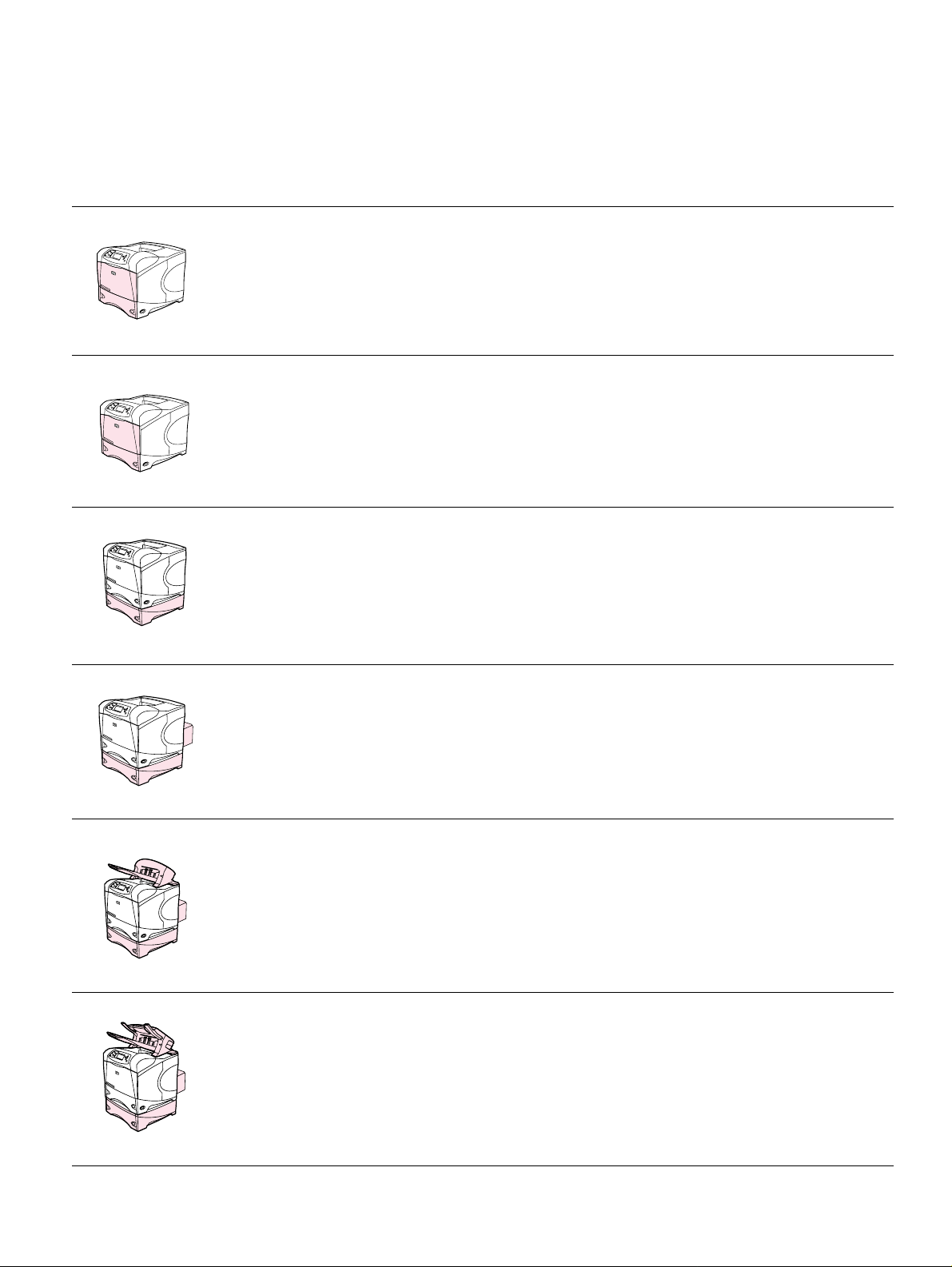
Printer configurations
The HP LaserJet 4200/4300 series printer is available in a total of 12 models.
Table 1. Product configurations
HP LaserJet 4200 series HP LaserJet 4300 series
Base model
n model
tn model
dtn model
● Q2425A
● 48 MB RAM, expandable to 416 MB
● one 100-sheet tray and one 500-sheet tray
● Q2426A
● 64 MB RAM, expandable to 416 MB
● one 100-sheet tray and one 500-sheet tray
● HP Jetdirect 10/100Base-TX print server card
for network connection
● Q2427A
● 64 MB RAM, expandable to 416 MB
● one 100-sheet tray and two 500-sheet trays
● HP Jetdirect 10/100Base-TX print server card
for network connection friend
● Q2428A
● 64 MB RAM, expandable to 416 MB
● one 100-sheet tray and two 500-sheet trays
● HP Jetdirect 10/100Base-TX print server card
for network connection
● duplexer for automatic t wo- sided printing
● Q2431A
● 64 MB RAM, expandable to 416 MB
● one 100-sheet tray and one 500-sheet tray
● Q2432A
● 80 MB RAM, expandable to 416 MB
● one 100-sheet tray and one 500-sheet tray
● HP Jetdirect 10/100Base-TX print server card
for network connection
● Q2433A
● 80 MB RAM, expandable to 416 MB
● one 100-sheet tray and two 500-sheet trays
● HP Jetdirect 10/100Base-TX print server card
for network connection
● Q2434A
● 80 MB RAM, expandable to 416 MB
● one 100-sheet tray and two 500-sheet trays
● HP Jetdirect 10/100Base-TX print server card
for network connection
● duplexer for automatic two-sided printing
dtns model
dtnsL model
● Q2446A
● 64 MB RAM, expandable to 416 MB
● one 100-sheet tray and two 500-sheet trays
● HP Jetdirect 10/100Base-TX print server card
for network connection
● duplexer for automatic t wo- sided printing
● 500-sheet stacker output accessory
● Q2447A
● 64 MB RAM, expandable to 416 MB
● one 100-sheet tray and two 500-sheet trays
● HP Jetdirect 10/100Base-TX print server card
for network connection
● duplexer for automatic t wo- sided printing
● 500-sheet stapler/stacker output accessory
● Q2435A
● 80 MB RAM, expandable to 416 MB
● one 100-sheet tray and two 500-sheet trays
● HP Jetdirect 10/100Base-TX print server card
for network connection
● duplexer for automatic two-sided printing
● 500-sheet stacker output accessory
● Q2448A
● 80 MB RAM, expandable to 416 MB
● one 100-sheet tray and two 500-sheet trays
● HP Jetdirect 10/100Base-TX print server card
for network connection
● duplexer for automatic two-sided printing
● 500-sheet stapler/stacker output accessory
Q2431-90912 Chapter 1 Printer description 3

Model and serial numbers
The model number and printer serial number are listed on an identification label located under
the top cover on the right side of the printer. The model number is alphanumeric, such as
Q2431A for the HP LaserJet 4200/4300 products.
The serial number contains information about the country/region of origin, the revision level, the
production code, and the production number of the printer. An example of a serial number is
USBB123456.
The label also contains power rating and regulatory information as shown in figure 1.
Figure 1. Sample model and serial number label
4 Printer description Q2431-90912

Site requirements
The following environmental specifications must be maintained to ensure the correct operation of
the printer. Consider the following points before installing the printer:
● Install in a well-ventilated, dust-free area.
● Install on a hard, flat, continuous surface, with all four printer feet level. Do not install
on carpet or other soft surfaces.
● Make sure that adequate power is supplied. Printer circuit requirements are listed in
table 4 on page 8. Uninterruptable power supplies (UPSs) are not recommended.
● Install where temperature and humidity are stable, away from water sources,
humidifiers, air conditioners, refrigerators, or other major appliances. See table 6 on
page 8 for temperature and humidity ranges.
● Install away from direct sunlight, open flames, or ammonia fumes. If the printer is
placed near a window, make sure the window has a curtain or blind to block direct
sunlight.
● Install with enough space around the printer for access and ventilation.
● Install away from the direct flow of exhaust from air ventilation systems.
Printer specifications
Install the printer with enough space around it to open trays and bins, install toner, and perform
maintenance. The printer needs 101 mm (4 inches) of ventilation space on the left side (fan side)
and at the rear of the printer.
Q2431-90912 Chapter 1 Printer description 5
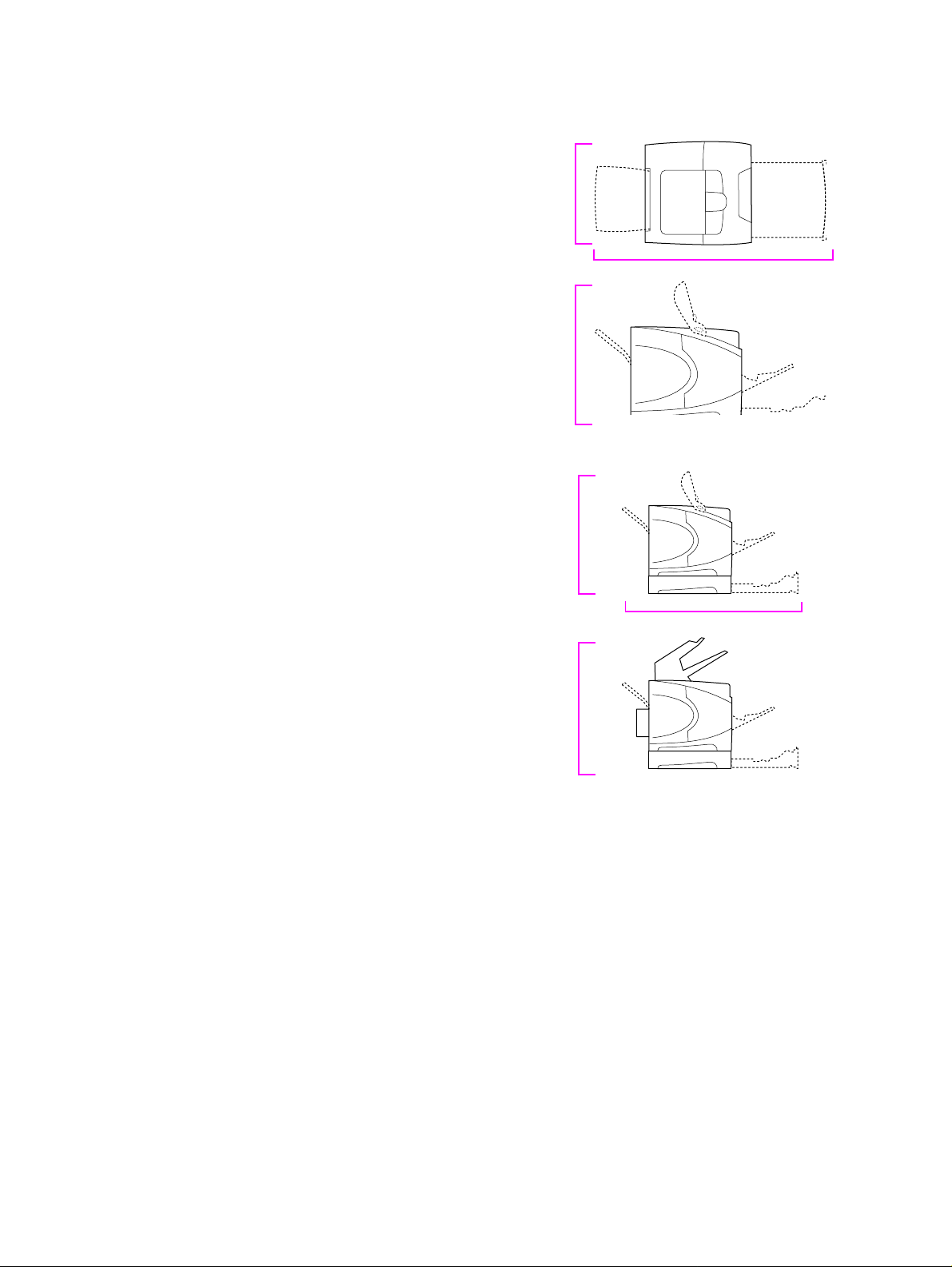
Physical dimensions
HP LaserJet 4200/4200n/4200tn/
4200dtn/4200dtns/4200dtnsL
Maximum length with trays and rear output bin open
HP LaserJet 4300/4300n/4300tn/
4300dtn/4300dtnsL
HP LaserJet 4200/4200n/4300/4300n
(top cover open)
HP LaserJ et 4200 tn/4 200 dtn/
4300tn/4300dtn
(top cover open)
HP LaserJet 4200dtns/4200dtnsL/
4300dtns/4300dtnsL
412 mm
(16.2 inches)
1,045 mm (41.1 inches)
547 mm
(21.5 inches)
670 mm
(26.4 inches)
1,045 mm (41.1 inches)
740 mm
(29.1 inches)
Figure 1. Printer physical dimensions
6 Printer description Q2431-90912
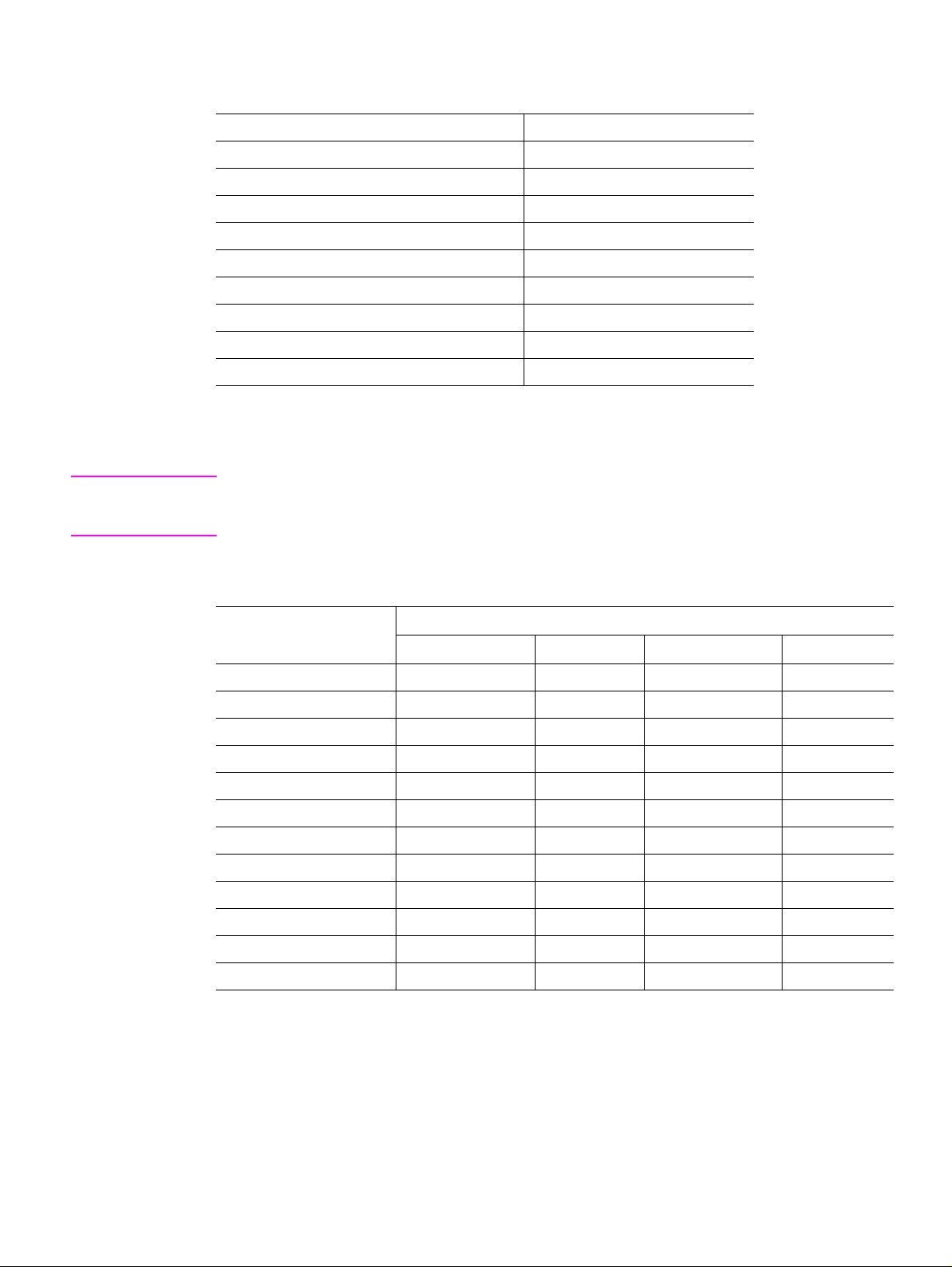
Printer weights (without print cartridge)
Table 2. Printer weights
HP LaserJet 4200/4200n printers 20 kg (45 lb)
HP LaserJet 4200tn printer 27 kg (60 lb)
HP LaserJet 4200dtn printer 30 kg (66 lb)
HP LaserJet 4200dtns printer 33 kg (73 lb)
HP LaserJet 4200dtnsL printer 34 kg (76 lb)
HP LaserJet 4300/4300n printers 21 kg (46 lb)
HP LaserJet 4300tn printer 28 kg (61 lb)
HP LaserJet 4300dtn printer 30 kg (66 lb)
HP LaserJet 4300dtns printer 33 kg (73 lb)
HP LaserJet 4300dtnsL printer 34 kg (76 lb)
Environmental specifications
CAUTION P ower requirements are based on the country/region in which the printer is sold. Do not convert
operating voltages. Converting operating voltages can damage the printer and void the product
warranty.
Table 3. Power consumption
Printer model
Power consumption (average, in watts)
Printing Standby PowerSave
HP LaserJet 4200 580 (35 ppm) 21 20.4 .07
HP LaserJet 4200n 580 (35 ppm) 22 20.7 .07
HP LaserJet 4200tn 580 (35 ppm) 23 21.8 .07
HP LaserJet 4200dtn 580 (35 ppm) 24 24.2 .07
HP LaserJet 4200dtns 580 (35 ppm) 26 24.1 .07
HP LaserJet 4200dtnsL 580 (35 ppm) 26 at least 24.2 .07
HP LaserJet 4300 685 (45 ppm) 21 21.0 .07
HP LaserJet 4300n 685 (45 ppm) 23 22.7 .07
HP LaserJet 4300tn 685 (45 ppm) 24 22.6 .07
HP LaserJet 4300dtn 685 (45 ppm) 26 24.0 .07
HP LaserJet 4300dtns 685 (45 ppm) 26 24.5 .07
HP LaserJet 4300dtnsL 685 (45 ppm) 27 at least 24.9 .07
1. Values are subject to change. See http://www.hp.com/support/lj4200 or http://www.hp.com/support/lj4300
for current information.
2. P owerSave default activation time is 30 minutes.
1
2
Off
Q2431-90912 Chapter 1 Printer description 7
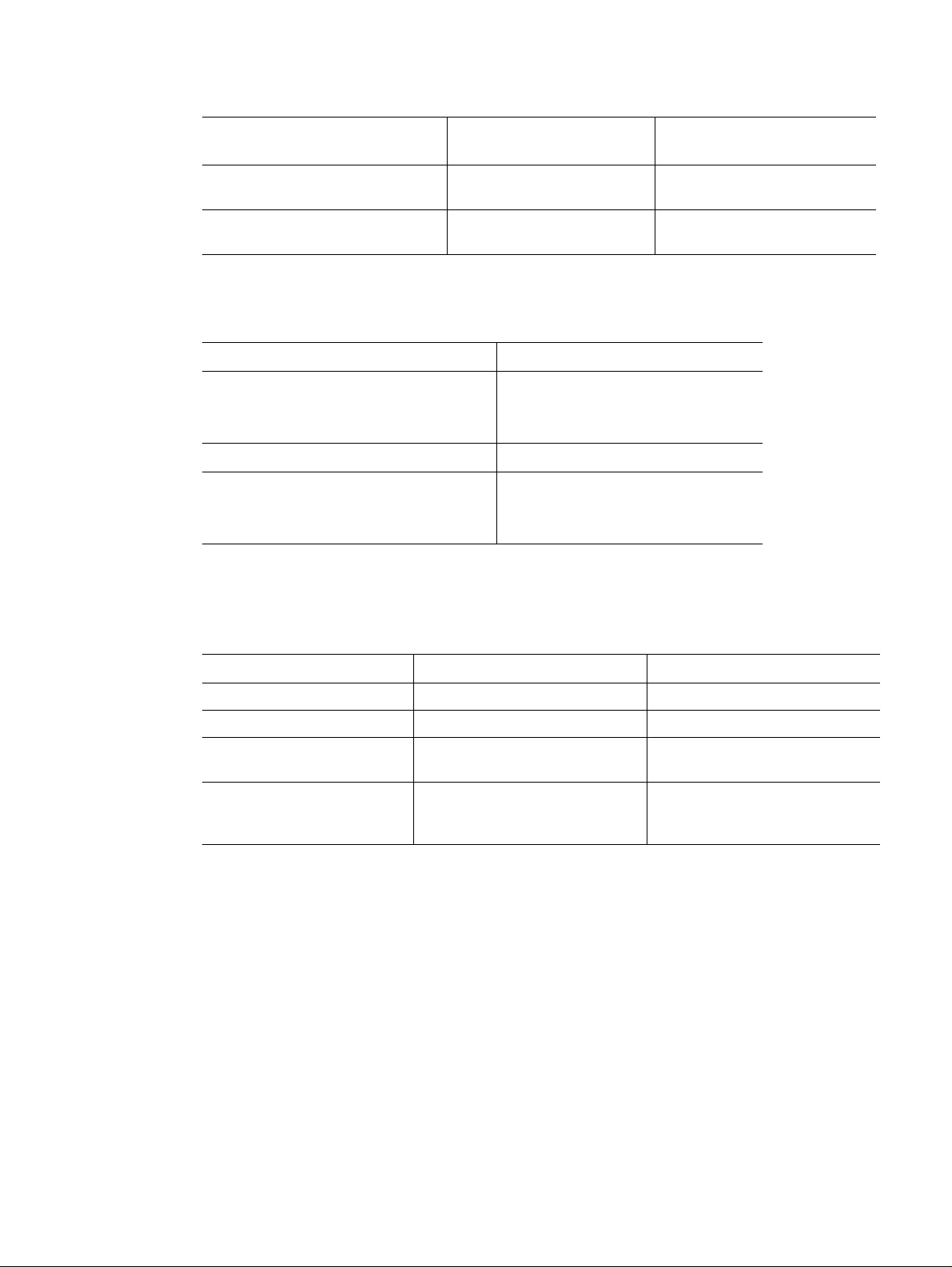
Table 4. Circuit requirements
HP LaserJet 4200 series
110-volt models 220-volt models
HP LaserJet 4300 series
Power requirements 110 to 127 volt s(+/-10 percent)
50/60 Hz (+/-2 Hz)
Rated short-term current for a typical
8.2 amps 3.3 amps
product
220 to 240 volts (+/-10percent)
50/60 Hz (+/-2 Hz)
Table 5. Acoustic ratings
Sound power level
Printing, 35 ppm (HP LaserJet 4200 series)
Printing, 45 ppm (HP LaserJet 4300 series)
PowerSave
SPL-Bystander position
Printing, 35 ppm (HP LaserJet 4200 series)
Printing, 45 ppm (HP LaserJet 4300 series)
PowerSave
Values are subject to change. See http://www.hp.com/support/lj4200 or http://www.hp.com/support/lj4300 for
current information.
Declared per ISO 9296
L
=6.8bels(A)
WAd
L
=7.0bels(A)
WAd
L
=4.0bels(A)
WAd
Declared per ISO 9296
L
=54dB(A)
pAm
L
=56dB(A)
pAm
L
= 27 dB (A)
pAm
Table 6. General specifications
Description HP LaserJet 4200 HP LaserJet 4300
Operating tempera t ure 10° to 32° C(50° to 90° F) 10° to 32° C (50° to 90° F)
Relative humidity 20 percent to 80 percent 20 percent to 80 percent
Speed, in pages per minute
(ppm)
Expandable memory Up to 416 MB total, combining
Up to 35 ppm, letter-size paper
Up to 33 ppm, A4-size paper
standard and accesso ry memory
DIMMs
Up to 45 ppm, letter-size paper
Up to 43 ppm, A4-size paper
Up to 416 MB total, combining
standard and accessory memory
DIMMs
8 Printer description Q2431-90912
