Page 1

LICENSE AGREEMENT
Static Control Components, Inc. (Static Control) grants this limited license to the person, firm or corporation
(hereinafter "User) downloading electronically or by printing this file to use Static Control’s copyrighted documents in accordance with the terms of this agreement. If you agree with the terms of the license then you may
download this information. If you do not agree with the terms of the license, then you are not authorized to use
this information, and any use of it may be in violation of Static Control’s copyrights or trademarks.
TRADEMARKS
The Static Control material herein may make reference to its own trademarks, or trademarks of others. Static
Control grants a limited license to the User to use Static Control’s trademarks in its internal documents and for
its internal purposes on the following terms and conditions. Any use of Static Control’s trademark must be used
in a context which makes it clear that the product reference is a Static Control Components, Inc. product, and
not a product from any source.
The materials provided to the User may include reference to trademarks of others. Any use of the User makes
of these marks should reference the owner of those marks. Nothing in this agreement constitutes any authorization by Static Control to use any of these trademarks in any context.
COPYRIGHTS
Static Control grants a limited license to the User to use the attached copyrighted documents. The permitted
use of these documents is limited to internal purposes and needs of the company. The company is prohibited
from using these copyrighted documents, or any part of them, including graphic elements, in any materials that
are used outside the physical business location of the User. The User is prohibited from using any materials in
any documents whether printed or electronic, which are distributed to any third party. The use of these copyrighted documents, or parts of them, including graphic elements, from these documents in marketing material,
either print, electronic or web is prohibited. The sale, transfer, copying of these documents or any parts of these
documents to any other party is prohibited.
Static Control Components, Inc. retains all rights to its copyrighted documents, and any use of these documents
by User should reference Static Control’s copyrights, with the notice "copyright Static Control Components, Inc."
Static Control reserves the right to cancel this license on 30-days written notice. All of the User’s material incorporating Static Control’s copyrighted documents shall be destroyed upon receipt of its notice of termination.
The User may not distribute, share, and otherwise convey the copyrighted documents to any other persons, corporations or individuals.
The User, by use of these documents, acknowledges Static Control’s copyright in these materials.
STATIC CONTROL DOES NOT GUARANTEE OR WARRANT DOWNLOADED INFORMATION
The information User is downloading is published by Static Control in "as is" condition "with all faults". Static
Control makes no representations or warranties of any kind concerning the quality, safety, or suitability of the
downloadable materials, either express or implied, including without limitation any implied warranties of merchantability, fitness for a particular pur pose, or non-infringement. Fur ther, Static Control makes no representations or warranties as to the truth, accuracy or completeness of any statements, information or materials concerning items available for download. In no event will Static Control be liable for any indirect, punitive, special,
incidental, or consequential damages however they may arise even if Static Control has been previously
advised of the possibility of such damages.
Page 2
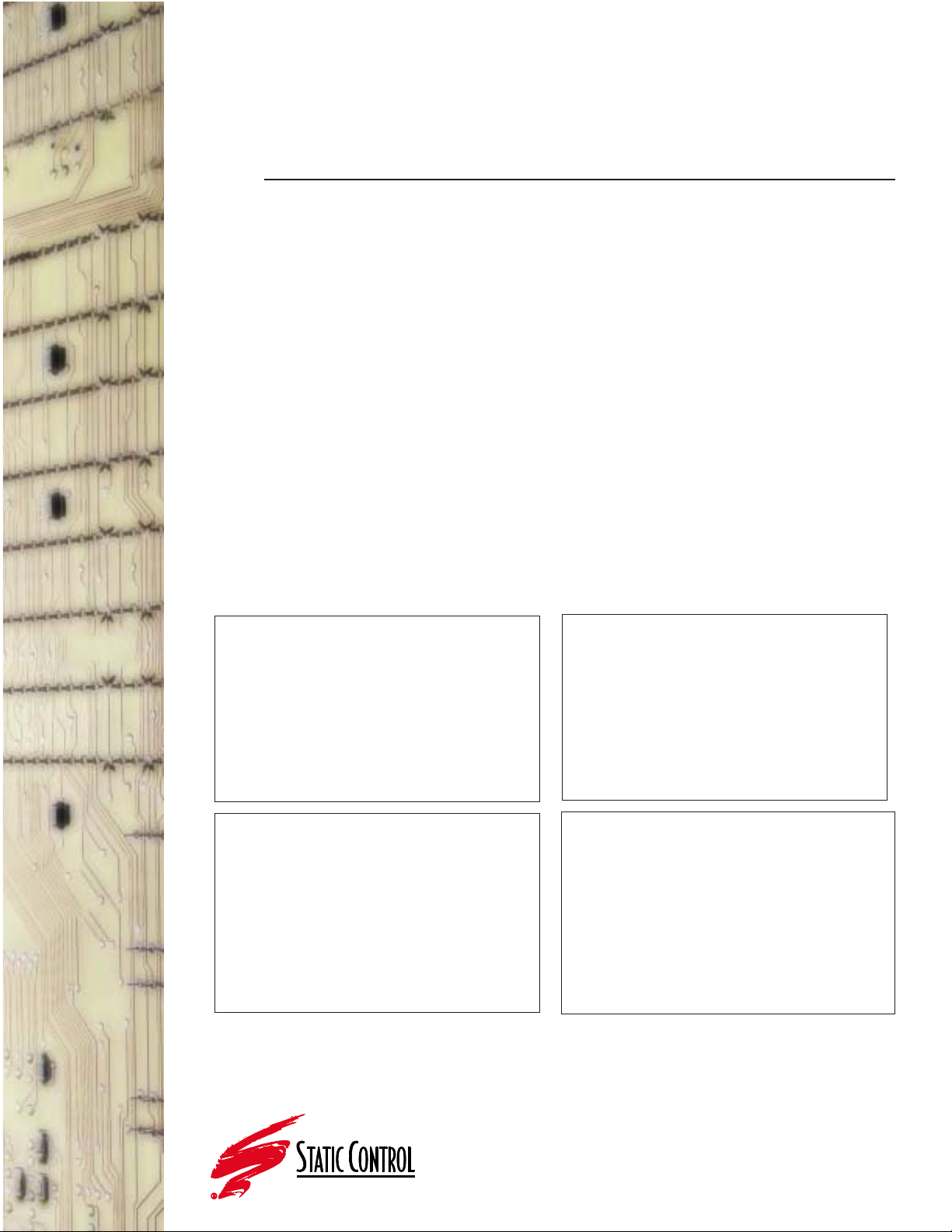
Confidentail
Printer Control Panel Messages
•
Immediate “Ready” Status
•
Appearance of “Toner Low Message
•
Appearance of “Toner Out” Message
•
“Remove Sealing Tape” Message
Printer Embedded Java Webserver
•
Complete Supplies Status Page Date
(Cartridge Usage History)
Printed Information Menu Page
•
Complete Supplies Status Page Date
(Cartridge Usage History)
Printer Operation
•
Immediate“Ready” Printer Condition at
Cartridge Installation
•
Toner Out Automatic Print Stoppage
•
Toner Low Automatic Print Stoppage
•
“Remove Sealing Tape” Print Stoppage
smartek™4100 Chip Functionality Guide
Chip technology
Functionality Overview
The smartek™chip delivers the same Supplies Status cartridge usage information and printer functions
as the OEM chip. The 4100 chip is not a “lock-out” chip design such as the Xerox
®
and Lexmark
®
chips familiar to the industry. Instead, the 4100 is better described as a “limited functionality” chip.
The 4100 chip has two core functions:
1. It transmits, receives and stores data.
2. It works like a light switch to “turn on” four key areas of printer functionality.
These printer functions are critical to efficient, cost-effective printer usage. The functional areas are
listed below, along with a chart that lists the detailed functions.
• Printer Operations
• Printer Control Panel Information
• Printed Information Menu Supplies Status Information (Fig. 1 & 2 pg. 7)
• Printer Embedded Java Webserver Supplies Status Information (Fig. 3 & 4 pg. 7)
Page 3
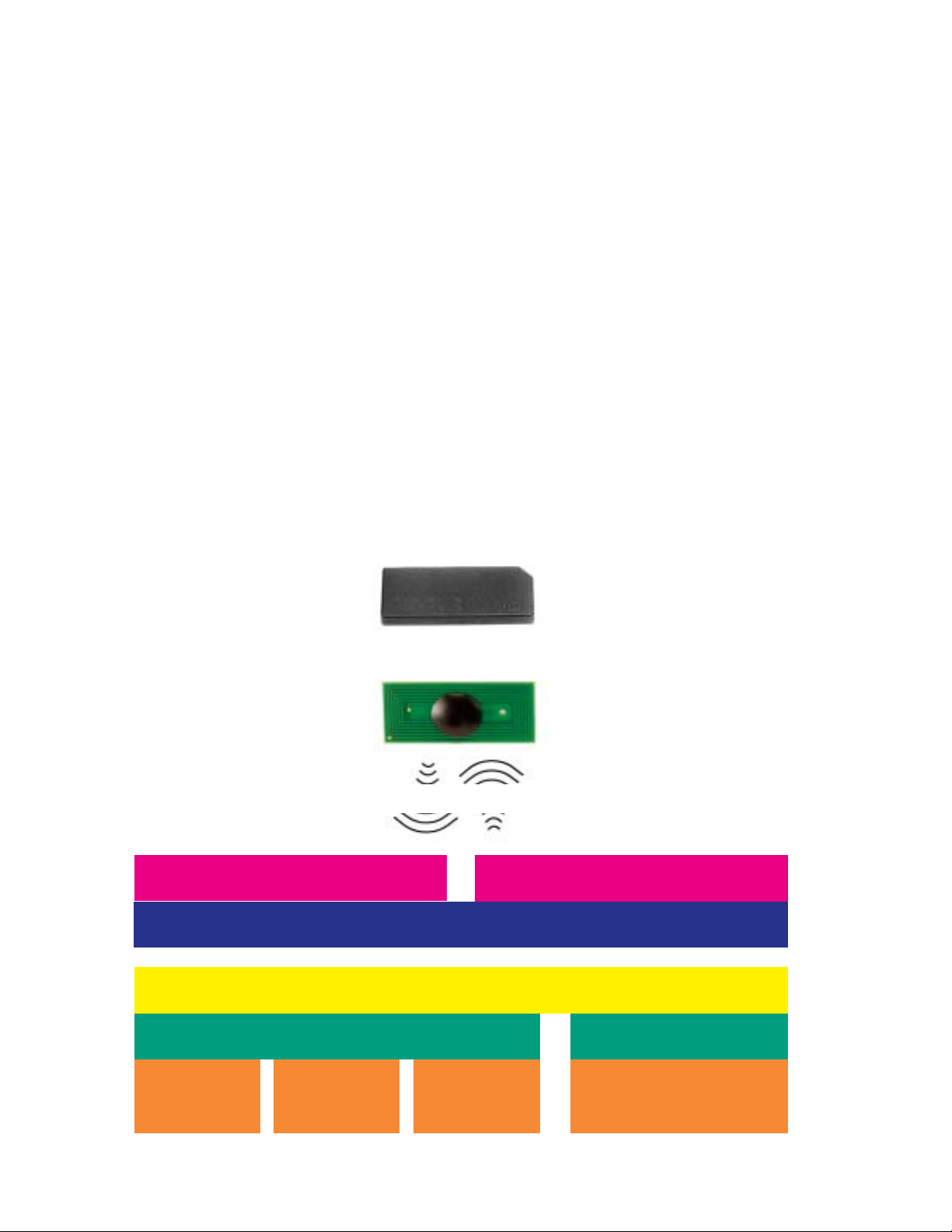
Page 2
Confidentail
Fixed Chip Data:
HP Cartridge Part Number
Cartridge Manufacture Date
Cartridge Serial Number
Variable Chip Data:
Toner % of Life Remaining
Toner Low Reached
Toner Out Reached
Total Pages Printed
Page Count by Paper Size
Number of Jobs Processed
Marked as Reordered
4100 Chip
Data Transmission
Function Enablement
4100 Printer
Identity, Information, Status
Performance
User Interface to Printer
Printer
Operation
Menu Pages
Printouts
Control
Panel Info
Webserver
Info
RFID Communication
Chip Functionality Flowchart
Chip Design Details
All communication between the chip and the
printer are accomplished using RF (radio frequency) technologies. A micro-scale antenna is housed within the chip
casing and the printer also features a corresponding antenna. All data, signals and power supply are transmitted
over this wireless connection.
Types of Data Held by Chip
The chip holds both fixed and variable data. The fixed data is written to the chip at the time it is manufactured. The variable data is written to the chip as the cartridge is consumed in the printer. The variable data
essentially is the usage history of the cartridge.
Page 4

Page 3
Confidentail
“Non-HP Toner Detected”
message, either must clear at
control panel or message will
clear after 20 seconds
Does Not Occur,
Prints Blank Pages
Does Not Occur
Does Not Occur,
Prints Blank Pages
Immediate “Ready” Printer
Condition at Cartridge
Installation
Toner Out
Automatic Print Stoppage
Toner Low
Automatic Print Stoppage
“Remove Sealing Tape”
Print Stoppage
Printer Operation
Immediate “Ready” Status
Appearance of “Toner Low”
Message
Appearance of “Toner Out”
Message
“Remove Sealing Tape”
Message
“Non-HP Cartridge is Detected”
No “Toner Low” Message
No “Toner Out” Message
No “Remove Sealing Tape”
Message
Immediate “Ready” Status
Appearance of “Toner Low”
Message
Appearance of “Toner Out”
Message
“Remove Sealing Tape”
Message
Printer Control Panel Messages
Complete Supplies Status
Page Data
“Non-HP Toner is Detected”
and HP Fraud Hotline message,
no cartridge usage history,
TonerGuage inaccuracy warning
Complete Supplies Status
Page Data
Printed Infor
mation Menu Supplies Status Page (Fig. 1 & 2 pg. 7)
Complete Supplies Status
Page Data
“Non-HP Toner is Detected”
and HP Fraud Hotline message,
no cartridge usage history,
TonerGuage inaccuracy warning
Complete Supplies Status
Page Data
Printer Embedded Java W
ebserver Supplies Status Page (Fig. 3 & 4 pg. 7)
Immediate “Ready” Printer
Condition at Cartridge
Installation
Toner Out
Automatic Print Stoppage
Toner Low
Automatic Print Stoppage
“Remove Sealing Tape”
Print Stoppage
New OEM Cartridge
with New OEM Chip
Aftermarket Cartridge
with smartek
™
Chip
Aftermarket Cartridge
with No Chip Present
New OEM Cartridge
with New OEM Chip
Aftermarket Cartridge
with smartek
™
Chip
Aftermarket Cartridge
with No Chip Present
New OEM Cartridge
with New OEM Chip
Aftermarket Cartridge
with smartek
™
Chip
Aftermarket Cartridge
with No Chip Present
New OEM Cartridge
with New OEM Chip
Aftermarket Cartridge
with smartek
™
Chip
Aftermarket Cartridge
with No Chip Present
Comparing Chip Functionality
Page 5

Page 4
Confidentail
Understanding the Embedded Java Webserver
HP incorporated its first-generation embedded java webserver in the 8150 networked printers. Since then, a second-generation version of the java webserver was embedded in the networked Color Laserjet 4550 and 8550. A
third-generation that incorporates the additional functionality created by the RFID chip is embedded into LaserJet®
4100 and 9000 printers. A fourth-generation version is utilized in the 4100MFP and the Color LaserJet 4600. These
embedded webservers provide extended functionality
compared to the HP Webjet Admin network printer management software package, which is used to manage all
types of HP LaserJet printers, including models without
the embedded webserver.
Key 4100 and 9000 Java Webserver Features:
•
Direct URL links to HP websites to provide supplies
ordering, technical support and general printer
information.
- Click thru to the supplies ordering and technical sup
port transmits comprehensive printer and cartridge
information
- Auto-ordering can be set up for the printer to
automatically order a cartridge from HP
•
Comprehensive Supplies Status information for the
cartridge including:
- Toner % of life remaining
- Estimated pages remaining
- Toner low reached
- Toner out reached
- Total pages printed
- Page count by paper size
- Number of jobs processed
•
Cartridge identification information including:
- Cartridge part number
- Cartridge manufacturing date
- Cartridge serial number
•
Printer status, service alert notification system
- Four groups: supplies, status, media path,
advisory
- Can send to up to two email or URL addresses
W
ebser
ver Interface Fixed
The design, “shell” and functionality of the webserver
appear to be hard-coded into the ROM of the printer, so it
cannot be changed. This includes the URLs that connect to
HP websites in the left-hand column of the webserver
interface. The data from the chip “fills in” the holes left in
the Supplies Status page provided to display this information.
Understanding Chip, Printer Firmware, and
Java Webserver Interaction
T
oner Low and Toner Out
The 4100 chip control “turns on” the printer firmware to
enable the toner low and toner out functionality. The chip
does not control when or at what page count toner low or
toner out occurs. The toner low alert point can be adjusted by the enduser to any % of Life Remaining from 0% to
20%.
Seal Detection
The 4100 chip control “turns on” the printer firmware to
enable the toner low and toner out functionality. An aftermarket cartridge with a smartek
™
equipped cartridge will
cause the “Remove Sealing Tape” control panel notification message to appear if the seal is not removed first by
the enduser, and the seal is made of the proper material to
be detected by the sensors in the toner hopper section of
the cartridge. A non-chipped aftermarket cartridge will
not enable the “Remove Sealing Tape” control panel notification if the toner seal is not removed prior to installing
the cartridge.
Estimated Pages Remaining and % of Life
Remaining (TonerGuage) Values
The 4100 chip control "turns on" the printer firmware to
enable the Estimated Pages Remaining and % of Life
Remaining (TonerGuage) functionality. The chip has no
bearing in the accuracy of either of these values in the
Supplies Status information available through either the
Information Menu or the Embedded Webserver.
The Laserjet 4100 printer's firmware controls the functions
of the Estimated Pages Remaining and % of Life
Remaining. The 4100's engine firmware was updated to a
01.027.2 version during of the spring of 2002. The updated
corrected major flaws in the prior (older) printer firmware
regarding the values it reported for the Estimated Pages
Remaining and % of Life Remaining (see Technical Bulletin
SSS#475).
Page 6

Page 5
Confidentail
Testing Results with Printers with the new
01.027.2 Printer Firmware
The Estimated Pages Remaining field value now starts at
HP's rated page yield based on the cartridge part number
on the cartridge smartchip. Static Control's smartek chip
is available in two versions; a standard chip that is indentified by the printer as a C8061X variation, and a low-yield
version is indentified by the printer as a C8061A variation.
When initially installing an aftermarket cartridge with a
smartek chip into a HP4100 printer with the latest
firmware, a value of 10,000 pages will appear in the
Estimated Pages Remaining field when using the standard
smartek chip, and a value of 6,000 pages will appear when
using the low-yield smartek chip.
Testing Results with Printers with the Older
Printer Firmware
In our testing with printers utilizing older printer
firmware (versions prior to 01.027.2) we see great variations in the Estimated Pages Remaining values compared
to the final total pages printed by a cartridge at the end of
a test. Since we frequently run full life-cycle tests until
toner exhaustion using an ASTM F1856 5% target, we
know quite closely what total page count the cartridge
will achieve by the end of the test (i.e. approximately the
10,000 page rating for the 8061X cartridge). We have seen
multiple cases where early in the cartridge's usage history
the Estimated Pages Remaining value was less than 50%
of what the value should have been. Conversely, we have
seen cases where the Estimated Pages Remaining value
was higher than it should have been, but usually by not as
large of error as when reporting too low of an Estimated
Pages Remaining value.
As an example, it is not unusual for an 8061X cartridge to
show a historical page coverage of 5% on the Supplies
Status printout, but show only 5,000 Estimated Pages
Remaining and a Total Pages Printed of 500. This would
lead both you and your customer to believe that the cartridge will produce a total of 5,500 pages. Of course this
is not the case, but unfortunately this is the nature of earlier printer firmware controlling the Estimated Pages
Remaining and TonerGuage values that appear in the
Supplies Status information fields. Similar inaccuracies are
typical for the "% of Life Remaining" (TonerGuage) value
representing the amount of toner remaining to be used in
the cartridge.
Chip Functionality Testing
The quick functional check for a replacement chip would
be to install the chip, observe the control panel messages,
and print the supplies status page from the control panel.
If the printer is networked, go to the Supplies Status page
of the webserver. You should receive all the information as
outlined in the chip functionality detail chart. Since only a
correctly identified chip will enable the printer's functionality, you can conclude from the initial checks outlined
above that end-of-cartridge-cycle functions of the printer
such as toner low and toner out will function correctly as
well.
Car
tridge Post Testing
It is recommended not to install the replacement chip on
your remanufactured cartridge until after it is post tested.
The reason why is when a chip has been installed on a cartridge and used in one printer and then the cartridge (with
the same chip) is utilized in another printer, this can cause
the (second) printer not to immediately identify the chip.
This will cause the “Non-HP Toner Detected” message to
appear on the control panel. If this occurs, the printer may
require 20 to 30 pages for it to recognize the chip as valid
and enable all the printer functions. We have seen some
cases where it required power off and re-powering the
printer to correct the printer's software error. This is not a
chip issue, but an issue with the printer firmware.
Upgrading a Base-Level 4100 Printer to Utilize
Embedded Java Webserver
It is possible to upgrade the base-level model of the 4100
to a networked version so that the java webserver interface
can be observed. This is advantageous in training your
sales and technical staff regarding this interface, in verifying the correct identification of a replacement chip, and to
study the Estimated Pages Remaining values when conducting full life-cycle cartridge testing.
General Requirements to Activate Java Webserver
• A model 600 or 610 HP Jetdirect network card with
the latest HP firmware
• A minimum of 32MB of printer RAM
• Connection to an network, such as Ethernet or
TokenRing
• Printer must have a manufacturing date of March
2001 or later.
• Note: We have performed this upgrade on several of
our base-level 4100 printers, but we cannot guarantee
it will work with all non-networked base-level models.
Page 7

Page 6
Confidentail
Modify Hopper Section Contact Alignment to Prevent Premature Control Panel Messages
When the 4100 cartridge is split, it is very important that the copper contacts on the back of the mag roller section
be set to the proper angle when assembling the hopper. If these are out of alignment, this could degrade or eliminate
contact with the corresponding silver contact plate on the hopper section. If incomplete contact occurs, the printer
can display an immediate “Toner Low”, “Toner Out” or “Remove Sealing Tape” message on the control panel of the
printer upon installation of the cartridge. A “Toner Low” or “Toner Out” message would be permanently written to
the replacement cartridge chip and cannot be reversed. If any of these premature messages occur when your enduser
customer is installing the cartridge, it will likely result in a support issue or cartridge rejection by your customer. If the
customer elects to continue to utilize the cartridge (with its original replacement chip), it will continue to display the
erroneous message throughout the life of the cartridge. If the “Toner Low” message was prematurely displayed, then
the printer will not send a “Toner Low” message when the “real” toner low point is reached. If the “Toner Out” was
prematurely displayed, then neither “Toner Low” or “Toner Out” notification/print stoppage function will occur when
the “real” points are reached.
For information on how to check the contact angles, please contact your Static Control Sales Team for information on
the latest System Support Series technical documentation on the 4100 splitting and sealing system.
Page 8

Page 7
Confidentail
Printed Information Menu Supplies Status Page
With smartek™Chip
Without OEM or smartek
™
Chip
Fig. 1
Fig. 2
Printer Embedded Java Webserver Supplies Status Page
With smartek™Chip
Without OEM or smartek
™
Chip
Fig. 3
Fig. 4
Page 9

Static Control Components, Inc.
3010 Lee Avenue • PO Box 152 • Sanford, NC 27331
US/Can 800.488.2426 • US/Can Fax 800.488.2452
Int’l 919.774.3808 • Int’l Fax 919.774.1287
www.scc-inc.com
STATIC CONTROL
Static Control Components (Europe) Limited
Unit 30, Worton Drive
Reading • Berkshire RG2 0TG • United Kingdom
Tel +44 (0) 118 923 8800 • Fax +44 (0) 118 923 8811
© 2002 Static Control Components, Inc. All rights reserved worldwide. The stylized S is a registered trademark of Static Control Components, Inc. Static Control and smartek are trademarks
of Static Control Components, Inc. All other brand and product names are trademarks or registered trademarks of their respective companies.
Job#1348.0702
