Page 1
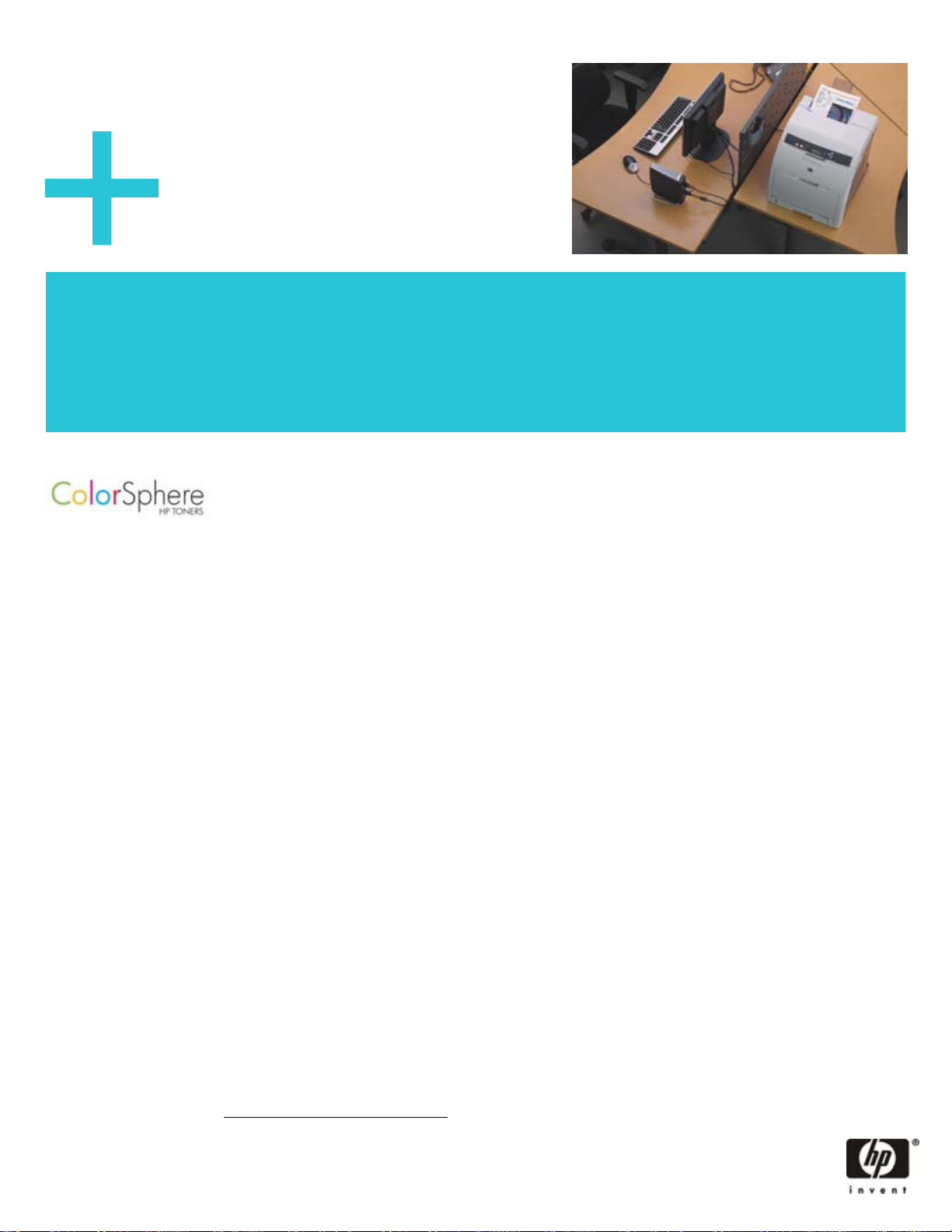
HP Color LaserJet 3600 series printer
p
3600n • 3600dn
h
Using the power of color, small businesses can create
marketing collateral quickly and easily and get amazing print
quality right out of the box—see vibrant color, crisp blacks,
and realistic images every time you click Print.
See results with vibrant color
• Print high-quality marketing materials in color—and in the
office. Get brilliant color output with new HP ColorSphere
toner and HP glossy papers, and make your brochures,
proposals, and presentations stand out above the rest.
• Achieve brilliant results. New HP ColorSphere toner works
with the printer to deliver high gloss, which makes colors
brighter, increases color range, and offers intense color
and subtle transitions for realistic images. For optimal
results, use HP papers with five-layer coating technology.
• Print with confidence. The sophisticated engine includes
intelligent color calibration that works with HP Smart
printing technology
adjustments that enhance print quality and consistency.
Color made easy
• Relax—this printer is designed for ease of use. From
installation to daily use, the printer eases your workload.
Install the printer software in just a few simple clicks. A
media type sensor simplifies printing by automatically
selecting the optimal print setting for each paper type.
• Depend on simple interactions. There are only four print
cartridges to manage, and the cartridge, HP ColorSphere
toner, and imaging drum are integrated into one supply,
resulting in a refresh of the entire image system when you
replace a cartridge and ensuring consistent print quality.
Integrated supplies also allow you to replace cartridges
without worrying about messy toner spills.
• Simplify management. Print cartridges are preinstalled in
new printers, and convenient access points in the printer
make cartridge replacement effortless. With
HP SureSupply™
• Manage your HP printers and their supplies. HP Easy
Printer Care
management—monitor the status of up to 15 HP printers
and supplies, generate basic usage reports, and order
supplies with the click of a button.
support tools, including HP Instant Support and
HP Software Update.
1
Using genuine HP supplies ensures availability of all HP printing features.
2
For more information, visit www.hp.com/go/SureSupply.
3
For more information, visit www.hp.com/go/easyprintercare.
4
Standard and available features vary according to model. For more information, see “Series at a glance” on page 2.
1
in HP cartridges to make automatic
2
reordering is a snap.
3
software saves time with consolidated
Plus, HP backs you with
Small office color performance
• Work more productively. With fast color and black-and-
white speeds up to 17 pages per minute (ppm) and a
quick first page out with Instant-on Technology, your
documents are ready and waiting by the time you walk to
the printer. The printer calibrates intelligently to balance
performance and the best print quality.
• Save space—this work team color laser fits on the desktop.
Experience fast, reliable performance in a small
package—your users will appreciate the speed and color
capabilities of this space-saving device.
• Meet your work team’s needs with flexible paper
handling. An optional 500-sheet input tray provides an
input capacity of up to 850 sheets, reducing user
interaction. The printer accommodates a wide range of
paper sizes, types, and weights, and the automatic
two-sided printing unit lets you print more while conserving
paper resources (automatic two-sided printing is available
with the HP Color LaserJet 3600dn printer only).
• Use the combined power of the computer and printer to
process all your documents. The HP Color LaserJet 3600
series printer uses host-based technology, which means
that it relies on the power of your computer to process
print jobs before sending them to the printer. The printer is
ideal for small work teams working with one of the
supported Windows® and Macintosh operating systems,
that do not require support for PostScript® printing.
HP printing and imaging systems help you create powerful,
professional communications easily. Printers, supplies, and
accessories are designed together to work together and are
invented to meet or exceed your business needs.
4
Page 2
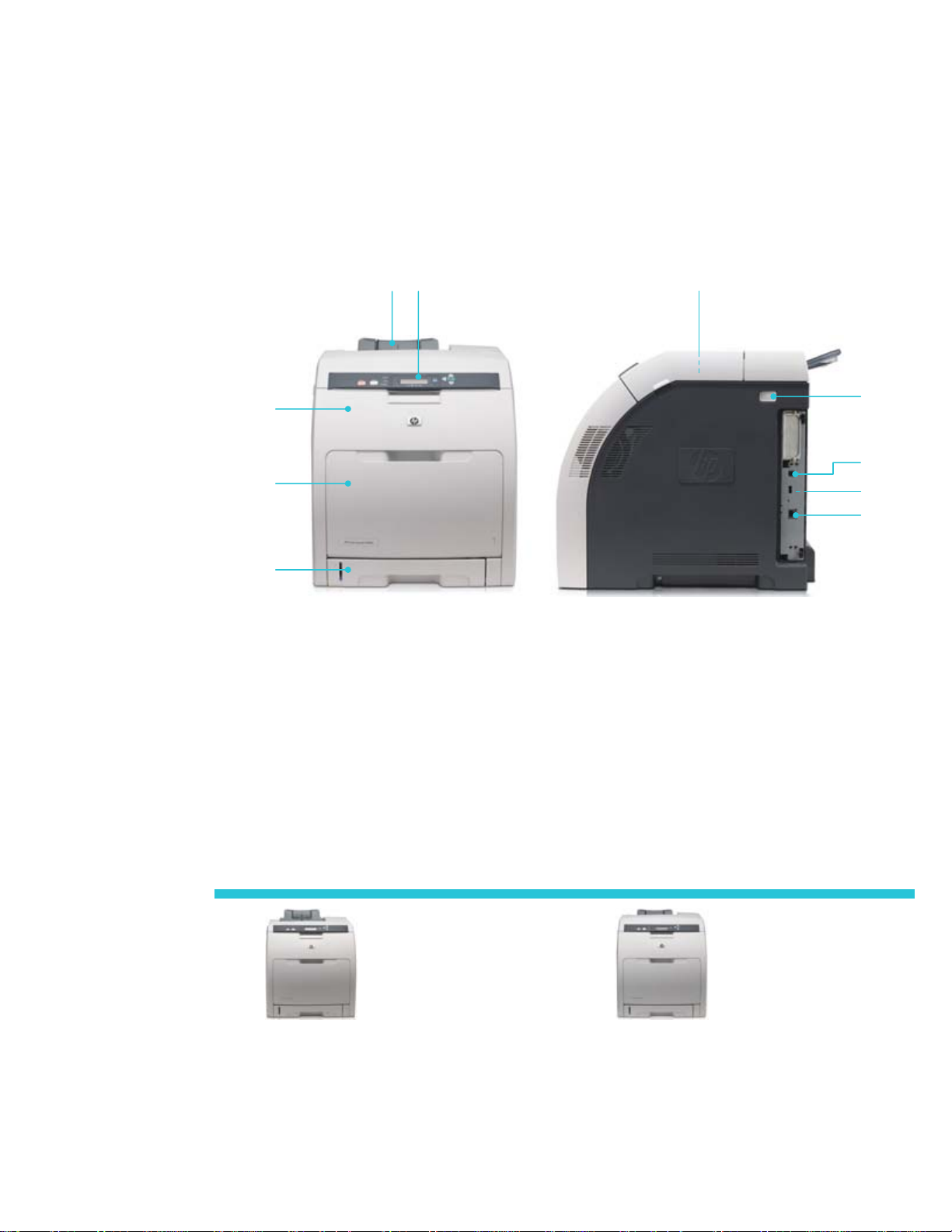
HP Color LaserJet 3600 series printer
1
1 Intuitive, two-line
display with a built-in
help function
2 250-sheet top output
bin with long paper
extension
3 One-door access to the
preinstalled, easy-toreplace print cartridges
4 100-sheet multipurpose
tray enables automatic
and manual feeding for
specialty papers
5 250-sheet input tray for
350-sheet total
standard input capacity
6 Built-in automatic
two-sided printing
7 On/off switch
8 USB Hi Speed port
provides simple
connections
9 128 MB SDRAM
memory and a powerful
360 MHz processor
10 HP Jetdirect Fast
Ethernet embedded
print server for easy
network sharing
3
4
5
Series at a glance
2
HP Color LaserJet 3600dn shown
6
7
8
9
10
HP Color LaserJet 3600n printer HP Color LaserJet 3600dn printer
• 100-sheet multipurpose tray and 250-sheet input
tray for a total of 350-sheet input capacity
• 64 MB RAM (not upgradeable)
• HP Jetdirect Fast Ethernet embedded print server
3600n model, plus:
• Additional 64 MB RAM for a total of 128 MB RAM
• Built-in automatic two-sided printing
Page 3

Promote your business—simply and effectively.
Vivid color and powerful performance
If you want brilliant print quality that exceeds your
expectations every time you print, but you don’t want to
make a lot of adjustments or sacrifice fast printing speed,
then the HP Color LaserJet 3600 series printer is just what
you’ve been looking for.
Building on 20 years of laser experience, HP improves its
award-winning color laser printing products with every
generation. HP’s out-of-the-box color laser print quality
leads the industry. Without bothering with printer settings,
Print
you’ll get great results each time you click
because performance and print quality work hand-inhand with this printer, you’ll enjoy fast printing speeds
that won’t slow you down.
. And
In-house color marketing
Print short-run color collateral in-house, quickly and
affordably. When you print materials in-house, you have
control over the process: you ensure that printing is
effective, efficient, and affordable, and that any private
company information stays safe. Printing frequently
updated materials on-demand means that you can make
changes at a moments notice and never waste printed
material due to obsolete information. You also save the
time and cost of inventory management.
Plus, in-house marketing is easy with HP Marketing
Assistant Software. With professionally designed
templates, step-by-step instructions, and an online portal
with tips, success stories, and training classes, you’ll be
whipping up dazzling documents in no time.
Companies ranging from small to large report that HP’s
affordable, best-in-class color solutions deliver money to
their bottom line. Some ways, such as improving your
image and adding impact to marketing publications, are
indirect, while others are direct and measurable, such as
productivity gains and tangible cost savings with in-house
color printing.
5
Award-winning HP support
HP’s expert knowledge will help you make the most of
your printer and ensure your equipment is running at
peak efficiency. Start with a one-year, next day, on-site,
limited hardware warranty, backed by free telephone
and Web support from the award-winning HP Customer
Care (warranty and availability vary according to
region). To further guarantee trouble-free operation,
upgrade with service and support options such as
installation, network configuration, and extended
warranty support.
5
North America only. A 90-day trial version ships with the printer; the software is available in retail stores and for download at www.hp.com.
New HP ColorSphere toner
Your prints will shine with uniform gloss and a dynamic
range of color. The new HP ColorSphere toner features
gloss levels that are significantly improved over previous
HP color toners when printing on glossy paper. Improved
melting and fusing technologies work in sync with the
new HP ColorSphere toner to enable superior toner
release and flow. The result is brilliant, intense colors and
excellent photo quality output for your business
documents.
HP’s new color toner enables a wider range of colors
because each toner particle conforms to an extremely
consistent size and shape. This consistency allows toner
particles to be placed on the page with the precision
needed to produce a wide range of colors with the most
subtle differences of shade.
HP ColorSphere toner is also designed to enable faster
printing time. The toner particles are chemically grown
around an optimally sized wax core, producing particle
sizes that are designed to work with HP’s fusing
technology for faster printing without sacrificing quality.
HP printer management tools
Who says you can’t do it all? With a little help, HP
knows you can. HP makes printer management and
supplies reordering trouble-free.
• View printer and supplies status, perform simple
troubleshooting, and manage printing functions for an
individual printer from your computer, rather than the
printer control panel or through the print driver
Services tab (for end users).
• Manage groups of printers from a single access point.
For IT professionals, HP Web Jetadmin helps you
install, configure, and remotely manage all of your
network peripherals through a simple Web interface.
For end users and office managers, HP Easy Printer
Care Software helps you manage up to 15 HP printers
from your computer to keep them running at their best.
Page 4

HP Color LaserJet 3600 series printer
Technical specifications HP Color LaserJet 3600n printer (Q5987A) HP Color LaserJet 3600dn printer (Q5988A)
Print speed6
First page out
Image enhancement, resolution
Processor
Memory, standard
Memory, maximum
64 MB SDRAM (not customer upgradeable) 128 MB SDRAM
64 MB SDRAM 128 MB SDRAM
Recommended monthly volume
Maximum monthly duty cycle
Paper
Input 100-sheet multipurpose tray and 250-sheet tray 2 for a total of 350 sheets, optional 500-sheet tray 3
Output 250-sheet top output bin
Duplex printing Manual two-sided printing Built-in automatic two-sided printing
Sizes Multipurpose tray: 3 by 5 to 8.5 by 14 in (76 by 127 to 216 by 356 mm); letter, legal, executive, envelopes;
Weights
Multipurpose tray: 16 to 58 lb bond (60 to 220 g/m2); Automatic two-sided printing unit, 250-sheet and 500-sheet input trays: 16 to 32 lb bond (60 to 120 g/m2);
Tray 2 and optional tray 3: letter, legal, executive; automatic two-sided printing: letter, legal
envelope printing from multipurpose tray: 16 to 24 lb (60 to 90 g/m2)
Types Paper (plain, preprinted, letterhead, prepunched, bond, recycled, tough, color, gloss, rough), transparencies, labels, envelopes, cardstock, user-defined
Connectivity
Interfaces USB 2.0 Hi-Speed port
Network connectivity HP Jetdirect Fast Ethernet embedded print server, optional 802.11b/g Wireless LAN and other networking accessories
Note: Networking accessories must be added via an external unit
Languages HP JetReady 4.2 (for HP postscript emulation printing HP recommends the HP Color LaserJet 3800 series printer)
Fonts Not applicable (Based on installed typefaces on host computer. Print engine only has fonts for internal pages and ASCII.)
Client operating systems Microsoft Windows® 98, Me, 2000, XP Home, XP Professional, Server 2003; Mac OS X version 10.2, 10.3 and 10.4
Network operating systems8 Via HP Jetdirect print servers: Microsoft Windows 95, 98, Me, 2000, XP Home, XP Professional, Server 2003; Mac OS X version 10.2, 10.3 and 10.4;
Network protocols supported8 Via HP Jetdirect print servers: DHCP, Auto IP, BOOTP, SLP, WINS, RARP, Telnet, TFTP, TCP/IPv4, UDP, LPD, Port9100, SNMP v1, DNS, CUPS/Linux
Dimensions (w by d by h)
Weight (includes print cartridge)
What’s in the box
Environmental ranges
Operating temperature Operating: 50 to 81 degrees F (10 to 27 degrees C)
Relative humidity Operating: 10 to 70 percent
Altitude 0 to 8530 ft (0 to 2600 m)
Acoustics10
Pressure (bystander): active: 55 dB(A), standby: 39 d(B)A
Required input voltage
Power consumption (Energy Star® compliant)10
Active 335 watts
Ready 48 watts
Sleep 15 watts
Off 0.5 watts
Power certifications
Warranty
HP SureSupply enabled
6
Exact speed varies depending on the system configuration, software application, driver, and document complexity.
7
For optimum results, HP recommends the use of HP media designed for HP Color LaserJet printers between the weights of 75 g/m2 to
2
120 g/m
. For lighter weight or heavier weight paper (60 g/m2 to 74 g/m2 and 121 to 220 g/m2), paper jam rate and optimal print quality
performance may be impacted. Use the correct driver and tray settings for best results. Test all paper before purchasing large volumes.
8
Not all protocol and operating system combinations are supported. For more information, go to: www.hp.com/support/net_printing.
9
All print cartridge page yields are based on five percent page coverage.
10
Values subject to change. See www.hp.com/support/clj3600 for current information. Power reported is the highest value measured using all
standard voltages.
HP Color LaserJet 3600n printer, 100-sheet multipurpose tray, 250-sheet tray, power
cable, driver and documentation CD, in-box documentation (Getting Started Guide),
preinstalled, full-capacity 6,000-page black and 4,000-page cyan, magenta, and
yellow HP Color LaserJet print cartridges with HP ColorSphere Toner9, HP Jetdirect
Recommended: 63 to 77 degrees F (17 to 25 degrees C)
Storage: 32 to 95 degrees F (0 to 35 degrees C)
Recommended: 20 to 60 percent
Non-operating: 10 to 90 percent
Power: active: 6.9 B(A); Ready: 5.3 B(A)
110 to 127 V (±10 percent), 50/60 Hz (±2 Hz)
220 to 240 V (±10 percent), 50/60 Hz (±2 Hz)
EMC: CISPR 22: 1993/EN 55022: 1994 Class B, EN 61000-3-2: 2000, EN
61000-3-3: 1995, EN 55024: 1998, FCC Title 47 CFR, Part 15 Class B (US), ICES003, Issue 4 (Canada), GB9254-1998, other EMC approvals as required by
individual countries
Safety: IEC 60950-1 (International), IEC 60825-1, UL/cUL Listed (US/Canada), EN
60825-1 Class 1, 21 CFR Ch. 1/SubCh. J (Class 1 Laser/LED Device) GB49432001, other safety approvals as required by individual countries.
One-year, next day, on-site limited hardware warranty with phone and e-mail
support
To learn more, please visit www.hp.com/go/SureSupply
15.7 by 17.7 by 15.7 in (400 by 450 by 400 mm) 15.7 by 17.7 by 16.7 in (400 by 450 by 423 mm)
59.6 lb (27.1 kg) 61.6 lb (28 kg)
Fast Ethernet embedded print server
Up to 17 ppm
Less than 14 seconds
HP ImageREt 3600, 600 by 600 dpi
360 MHz Fujitsu FR555 FRV
1,000 to 3,000 pages
50,000 pages
Red Hat Linux® 6.x and later
HP Color LaserJet 3600dn printer, 100-sheet multipurpose tray, 250-sheet tray, power
cable, drivers and documentation CD, in-box documentation (Getting Started Guide),
preinstalled, full-capacity 6,000-page black and 4,000-page cyan, magenta, and
yellow HP Color LaserJet print cartridges with HP ColorSphere Toner9, HP Jetdirect
Fast Ethernet embedded print server, built-in automatic two-sided printing
Ordering information
Product Number
HP Color LaserJet 3600n printer Q5987A
HP Color LaserJet 3600dn printer Q5988A
Accessories
HP Jetdirect 175x Fast Ethernet external print server (USB)
HP Jetdirect en3700 Fast Ethernet external print server (USB Hi Speed)
HP Jetdirect ew2400 802.11g Wireless and Fast Ethernet external
print server (USB Hi Speed)
500-sheet paper input feeder and tray Q5985A
HP Color LaserJet Print Cartridges with HP ColorSphere Toner9
Black Print Cartridge (6,000 pages)
Cyan Print Cartridge (4,000 pages)
Yellow Print Cartridge (4,000 pages)
Magenta Print Cartridge (4,000 pages)
Cables
USB Hi-speed printer cable (2-meter [6.5-foot] standard) C6518A
Service and support
On-site installation
On-site installation and network configuration
3-year, next day onsite
3-year, 9x5 same day on-site
3-year, 13x5 same day on-site
Paper
North America: www.hp.com/go/everydaypapers
USA: 1-800-477-5010,
Printer software
HP Easy Printer Care Software: www/hp.com/go/easyprintercare
HP Install Network Printer Wizard: www.hp.com/go/inpw_sw
Third-party solutions
www.hp.com/go/gsc
J6035G
J7942G
J7951G
Q6470A
Q6471A
Q6472A
Q6473A
H4513A/E
H3110A/E
U8037A/E
U8054A/E
U8038A/E
© Copyright 2005, 2006 Hewlett-Packard Development Company, L.P.
The information contained herein is subject to change without notice. The only warranties for HP products and services are set forth in the
express warranty statements accompanying such products and services. Nothing herein should be construed as constituting an additional
warranty. HP shall not be liable for technical or editorial errors or omissions contained herein.
Energy Star and the Energy Star logo are U.S. registered marks of the United States Environmental Protection Agency. Linux is a U.S.
registered trademark of Linus Torvalds. HP and the invent signature are trademarks of the Hewlett-Packard Company. Microsoft, Windows,
Windows NT, and Windows XP are U.S. registered trademarks of Microsoft Corporation. PostScript is a trademark of Adobe Systems
Incorporated.
Printed in U.S.A.
For more information visit our website at www.hp.com
4AA0-1437ENUC, 05/2006, Rev. 4
