Page 1

HP High Performance Clusters LC 1000 Series
Design and Configuration Guide
March 2004
Part Number 359449-001
359449-001 1
Page 2

Table Of Contents
Titles Pages
Introduction 3 - 4
Design and Configuration Matrix 5
Myrinet Reference Designs 6 - 9
Myrinet Order Worksheet 10
GigE Reference Designs
GigE Order Worksheet
Fast Ethernet Reference Designs
Fast Ethernet Order Worksheet
DL380 and DL140 Options
Software Options
Storage Subsystems
Storage Subsystem Options
Myrinet Upgrade Worksheet
GigE Upgrade Worksheet
Fast Ethernet Upgrade Worksheet
11 - 15
16
17- 21
22
23
24
25 - 29
30
31
32
33
359449-001 2
Page 3

Introduction
p
p
p
Summary:
The LC 1000 Series Design and Configuration Guide provides an easy and flexible way to
design High Performance Computing (HPC) clusters. It is easy to design an HPC cluster with
this guide because everything needed for the cluster is specified through Reference Designs. The
flexible process provides the ability to fully configure the cluster by selecting the number of
compute nodes in the cluster, type of cluster interconnect network, processor types, processor
speeds, other server options, storage subsystems, storage options, and software options.
Reference Designs:
The LC 1000 Series Cluster Reference Designs in this guide serve as the foundation for
designing an HPC cluster. The Reference Designs include wiring diagrams of the three cluster
networks: In Band (IB) and Out of Band (OOB) management networks and the cluster
interconnect network. The Reference Designs contain rack configurations detailing component
lacement in the racks and the location of the potential expansion compute nodes and switches.
The Reference Designs also provide comprehensive parts lists to assist you in the order process.
The parts lists include all of the part numbers and part descriptions, along with their respective
quantities, needed to build an LC 1000 Series Cluster. The Reference Designs are distinguished
from one another by the types and sizes of the cluster interconnect network switch. The types of
cluster interconnect networks supported by the LC 1000 Series Clusters are: Myrinet, Gigabit
Ethernet and Fast Ethernet. Each cluster interconnect network switch supports a certain range of
compute nodes and can be expanded to some maximum number of compute nodes.
Using the Design and Configuration Matrix:
The LC 1000 Series Design and Configuration Matrix assists in selecting an LC 1000 Series
Cluster Reference Design to be customized to meet your needs. By utilizing three basic inputs,
the LC 1000 Series Design and Configuration Matrix helps define the most cost efficient cluster
interconnect network switch solution while satisfying both your current compute node count
configuration needs and future compute node count expansion plans.
The three basic inputs needed to define the cluster configuration are located in the first three
columns of the Design and Configuration matrix. Select a Cluster Interconnect Network, the
number of Compute nodes to make up the cluster, and the maximum number of Compute nodes
you may expand the cluster to in the future. Each selection from left to right narrows down the
otential options. Once the three selections are made, the result on the right hand side of the
matrix is a particular Reference Design and Reference Parts List as well as the page(s) to find
them on. The resulting page(s) provide(s) a detailed reference wiring diagram, a reference rack
configuration diagram, and a Reference Parts List. Refer to the quantity column of the
Reference Parts List whose range includes the selected compute node count. Each quantity
column encompasses an entire cluster solution. (Note: Use only the column for your desired
node count.) Once the correct column quantity is selected, record the quantities needed for each
art in the appropriate cluster interconnect network Order Worksheet. Order Worksheets for
each cluster interconnect network are included in this document to assist in recording the
quantities needed to order the LC 1000 Series Cluster. Where prompted, substitute the number
of compute nodes selected for the # sign in the simple equations.
An Options Worksheet is also available in this document to order hardware options for the
DL380 (Control node) and DL140 (Compute node). Options include, but are not limited to,
additional processors, memory and disk capacity. All Compute nodes must be identically
configured.
359449-001 3
Page 4

Software Options:
f
p
p
Software options such as operating system media and licenses are available. Please refer to the
LC 1000 Series Software Options worksheet for part numbers and quantities. The operating
system options available with the LC 1000 Series Clusters include Red Hat 3 one year and three
year licenses, SLES 8 one year and three year licenses, and Microsoft Windows Server 2003.
Separate part numbers are provided for Control and Compute nodes. When ordering Red Hat 3
and SLES 8, the first group of eight compute nodes require a special part number to be ordered
that contains the media, HP Care Pack, and the base eight licenses. The licenses for the
additional groups of eight compute nodes should be ordered using the separate part number
indicated in the Software Options table. The licenses for Microsoft Windows come in bundles o
16 for the Compute nodes.
Scali Manage/Connect software is also available. The appropriate Control node media and
license and the correct number of Compute node licenses must be ordered. Scali
Manage/Connect is supported on Linux operating systems only.
Storage Subsystems:
Storage Subsystems are also available for the compute cluster. In the LC 1000 Series Design
and Configuration Guide, several Storage Subsystems have been defined with wiring diagrams,
rack configurations, and Reference Parts Lists. The Storage Subsystems are attached to the
compute cluster via the In Band Gigabit Ethernet network. If you would like to select one of the
Storage Subsystems, simply place the order using the appropriate Reference Parts List.
To add storage options, please refer to the Storage Subsystem Options worksheet.
Using the Upgrade Worksheets:
There are Upgrade Worksheets for each cluster interconnect network included in this document.
Each Reference Design has its own maximum expandability as illustrated by the LC 1000 Series
Design and Configuration Matrix and listed on each LC 1000 Series Cluster Reference Design
age. To expand your Compute node count, find the correct cluster interconnect network
Upgrade Worksheet and fill out the Current Configuration column and the New Configuration
column using the appropriate Reference Parts List. Depending on the situation, these two inputs
could come from separate quantity columns but will always come from the same Reference
Design. Then subtract the quantity of each part in the Current Configuration column from each
art in the New Configuration column, and enter the difference in the Parts Needed column. The
generated Parts Needed column provides you with exactly the necessary parts to achieve your
new configuration.
359449-001 4
Page 5
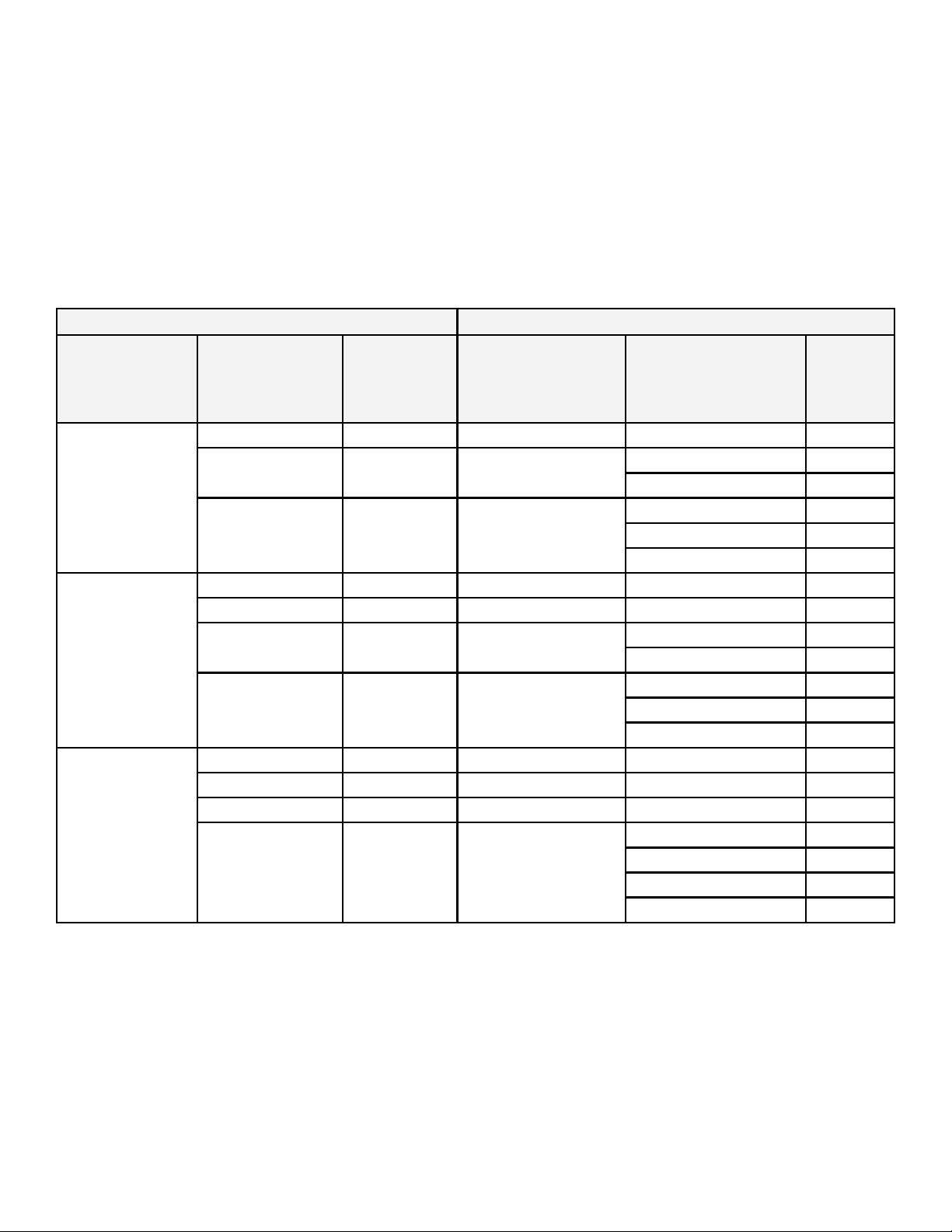
LC 1000 Series Design and Configuration Matrix
y
g
g
Select Result
Cluster
Interconnect
Network
Myrinet
GigE
Fast Ethernet
# of Compute
Reference
Reference
Future
Maximum
Nodes
Design
Parts List
Expansion
1 - 32 32 16 Node M
32 Node Myrinet641 - 64
rinet 1 - 32 Nodes 6
1 - 32 Nodes 7
33 - 64 Nodes 7
29 - 68 Nodes 8 - 9
64 Node Myrinet12829 - 128
69 - 108 Nodes 8 - 9
109 - 128 Nodes 8 - 9
1 - 22 22 16 Node Gi
1 - 36 36 24 Node Gi
1 - 64 64 32 Node GigE
E 1 - 22 Nodes 11
E 1 - 36 Nodes 12
1 - 32 Nodes 13
33 - 64 Nodes 13
29 - 68 Nodes 14 - 15
29 - 128 128 64 Node GigE
69 - 108 Nodes 14 - 15
109 - 128 Nodes 14 - 15
1 - 22 22 16 Node FE 1 - 22 Nodes 17
1 - 36 36 24 Node FE 1 - 36 Nodes 18
1 - 32 72 32 Node FE 1 - 32 Nodes 19
33 - 72 Nodes 20 - 21
33 - 192 192 64 Node FE
73 - 112 Nodes 20 - 21
113 - 152 Nodes 20 - 21
153 - 192 Nodes 20 - 21
Pages
359449-001 5
Page 6
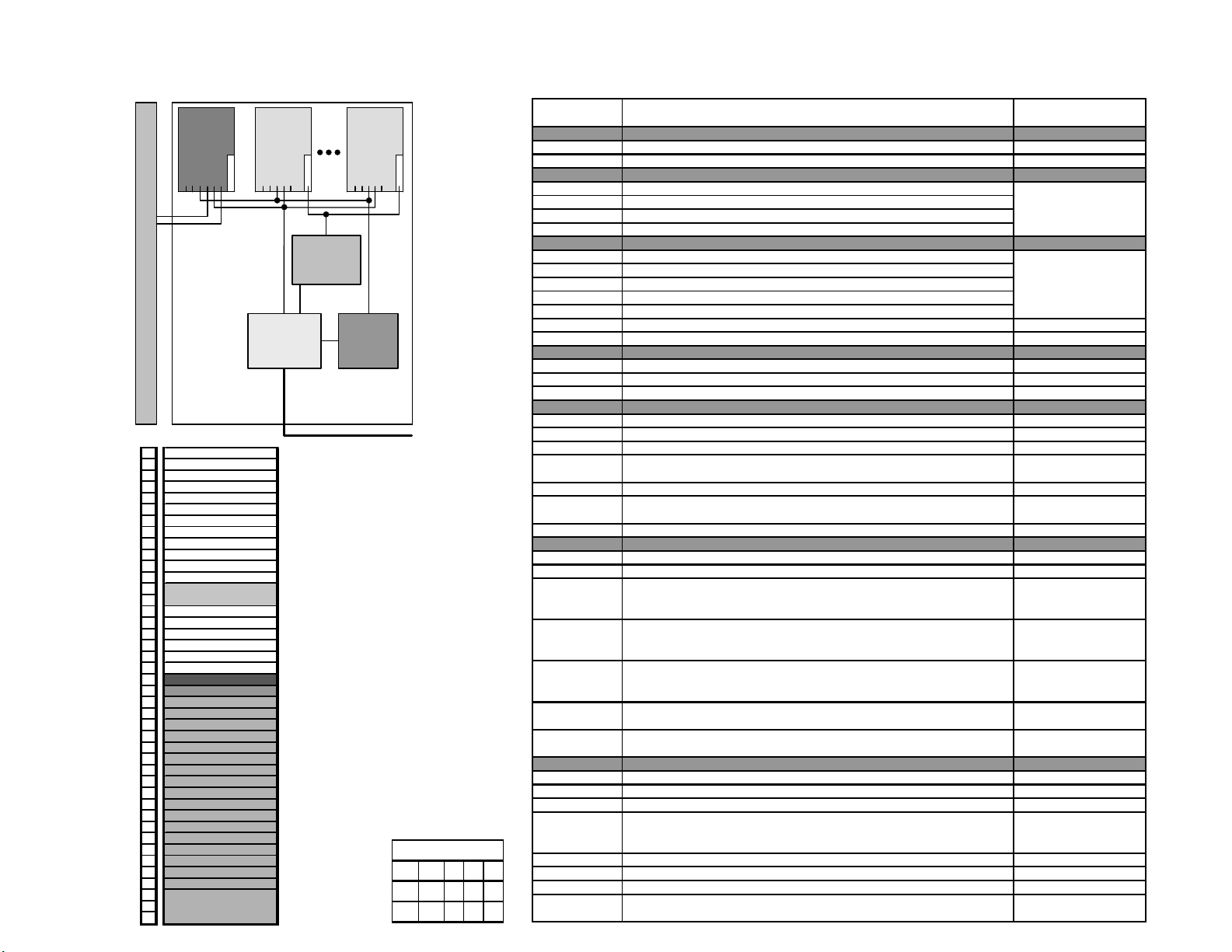
y
(
)
y
g
y
p
y
,
y
g
y
y
y
y
y
y
y
p
y
g
y
y
,
,
,
,
p
y
y
,
ying
p
359449-001 6
LC 1000 Series 16 Node Myrinet DL140 Cluster Reference Design
Myrinet (expandable to 32 nodes)
Rack 1
Control
DL380
Node
SCSI 2
SCSI 1
Serial
NIC2
NIC1
iLO
Compute
DL140
Node
ATA 2
ATA 1
Serial
Myr
NIC1
NIC2
Public LAN
SW1
Myricom w/Myrinet
Line Cards
(Cluster Interconnect
Switch)
SW2
ProCurve 2848
10/100/1000
(IB Management Switch)
42
41
40 S 33
39 S 32
38 S 31
37 S 30
36 S 29
35 S 28
34 S 27
33 S 26
32 S 25
31 S 24
30
S 23 DL380
29
28 S 22
27 S 21
26 S 20
25 S 19
24 S 18
23 S 17
SW 3 Cyclades
22
SW 2 ProCurve 2848
21
20
19 S 16 DL140
18 S 15 DL140
17 S 14 DL140
16 S 13 DL140
15 S 12 DL140
14 S 11 DL140
13 S 10 DL140
12 S 9 DL140
11 S 8 DL140
10 S 7 DL140
9 S 6 DL140
8 S 5 DL140
7 S 4 DL140
6 S 3 DL140
5 S 2 DL140
4 S 1 DL140
3
SW 1
2
1
U
Expansion
Expansion
Expansion
Expansion
Expansion
Expansion
Expansion
Expansion
Expansion
Expansion
Expansion
Expansion
Expansion
Expansion
Expansion
Expansion
TFT5600
Myricom 5 slot
chassis w/Myrinet
line cards
Rack 1 (R1)
Compute
DL140
Node
ATA 2
ATA 1
Serial
NIC1
NIC2
Myr
SW3
Cyclades
(OOB Management
Switch)
Optional Storage Solution
US ABA 001 001 D72
EMEA ABB 421 B31 B31
Part Number Key
WWW XXX YYY ZZZ
Notes: 1. # represents the number of compute nodes.
2. Please refer to the server options table for adding processors, memory, disks, network adapters, ...
Part Numbers
LC 1000 Series Parts List
M
rinet
1 - 32 Nodes
32 Node Max
Factory Integration Quantit
325733-888 Level 4 Factory Integration 1
359578-B21 Confi
uration Resource Kit 1
DL380G3 Control Node Quantit
333705-XXX DL380G3 1P-3.2GHz 1MB Cache 533MHz FSB, 2X512MB RAM
333704-XXX DL380G3 1P-3.06GHz 1MB Cache 533MHz FSB, 2X512MB RAM
310587-XXX DL380G3 1P-3.06GHz 512KB Cache 533MHz FSB, 2X512MB RAM
1
349201-XXX DL380G3 1P-2.8GHz 512KB Cache 400MHz FSB, 2X512MB RAM
DL140 Com
ute Nodes Quantit
350534-B21 DL140 1P-2.4GHz 512KB Cache 533MHz FSB, 1X512MB RAM
350535-B21 DL140 2P-2.4GHz 512KB Cache 533MHz FSB, 1X1GB RAM
359043-B21 DL140 1P-3.06GHz 512KB Cache 533MHz FSB
1X1GB RAM
#
356533-B21 DL140 2P-3.06GHz 512KB Cache 533MHz FSB, 1X1GB RAM
350533-B21 DL140 2P-3.2GHz 1MB Cache 533MHz FSB, 1X1GB RAM
257894-006 M
rinet Fiber PCI-X Single Port Adapter Card - M3F-PCIXD-2 #
142257-B28 Power Cord, SPT-2, IEC-C13 IEC-C14, 20 inches #
IB / OOB Mana
ement Interconnect Quantit
J4904A#WWW ProCurve 2848 - 10/100/1000-T Switch, 48 Ports, 1U 1
355477-B21 C
365242-001
clades Alterpath ACS, Console Server, 48 Ports - ATP0190 1
clades RS-232 to RJ45 Adapter #
C
Cluster Interconnect Quantit
M
257896-002
257896-003
257896-004
257895-001
262818-001 M
337807-001
360363-B21
rinet 5-Slot Switch Frame, 3U, Max Support 32 Ports - M3-E32
M
rinet 9-Slot Switch Frame, 5U, Max Support 64 Ports - M3-E64
M
rinet 17-Slot Switch Frame, 9U, Max Support 128 Ports - M3-E128
Myrinet 8-Port Fiber Switch Card With XBar - M3-SW16-8F
*** Round u
to the nearest integer.
rinet SNMP Monitoring Line Card, Dual Port - M3-M
Myrinet Front Blanking Panel - M3-BLANK
*** Round down to the nearest inte
M
rinet Switch Rail Kit
er.
1
# / 8
1
4 - (# / 8)
1
Common Interconnect Parts Quantit
356578-B21 1U Switch Rail Kit, 10K Series Rack Mount
142257-006 Power Cord
BN26M-03 or
263474-B22
Shielded CAT 5E Cable (EMEA), 3M, 1 Per or
CAT 5E Cable (US), 6 FT, 8 Per Pack
*** For US
BN26M-04 or
263474-B23
Shielded CAT 5E Cable (EMEA), 4M, 1 Per or
CAT 5E Cable (US), 12 FT, 8 Per Pack
*** For US
BN26M-07 or
263474-B24
Shielded CAT 5E Cable (EMEA), 7M, 1 Per or
CAT 5E Cable (US), 20 FT, 4 Per Pack
*** For US
IEC-C13 IEC-C14, 4.5FT 3
divide Quantity by 8 and round up to the nearest integer.
divide Quantity by 8 and round up to the nearest integer.
divide Quantity by 4 and round up to the nearest integer.
2
# * 2 + 2
2
2
221692-B22 Fiber Cable, LC-LC, OPTICAL, 5M #
221692-B23 Fiber Cable, LC-LC, OPTICAL, 15M
Rack and Power Com
onents Quantit
245161-B22 Rack 10642 (42U) Shock Pallet 1
221546-YYY TFT5600RKM 1
169989-001 Ke
board/Mouse/Monitor Extension Cable 1
If # <= 8, then 1.
252663-ZZZ Modular PDU, 24A (US) or 32A (EMEA), High Voltage
If 8 < # <= 22, then 2.
If # > 22
then 3.
246099-B21 Side Panel 42U, 10K Series All 1
246107-B21 Stabilizer 600mm, 10K Series All 1
248929-B21 Ba
253214-B21
Kit, 10K Series All
Blanking Panels, 10 Per Set, 1U, 10K Series All
*** Round u
to the nearest integer.
(39 - #) / 10
Page 7
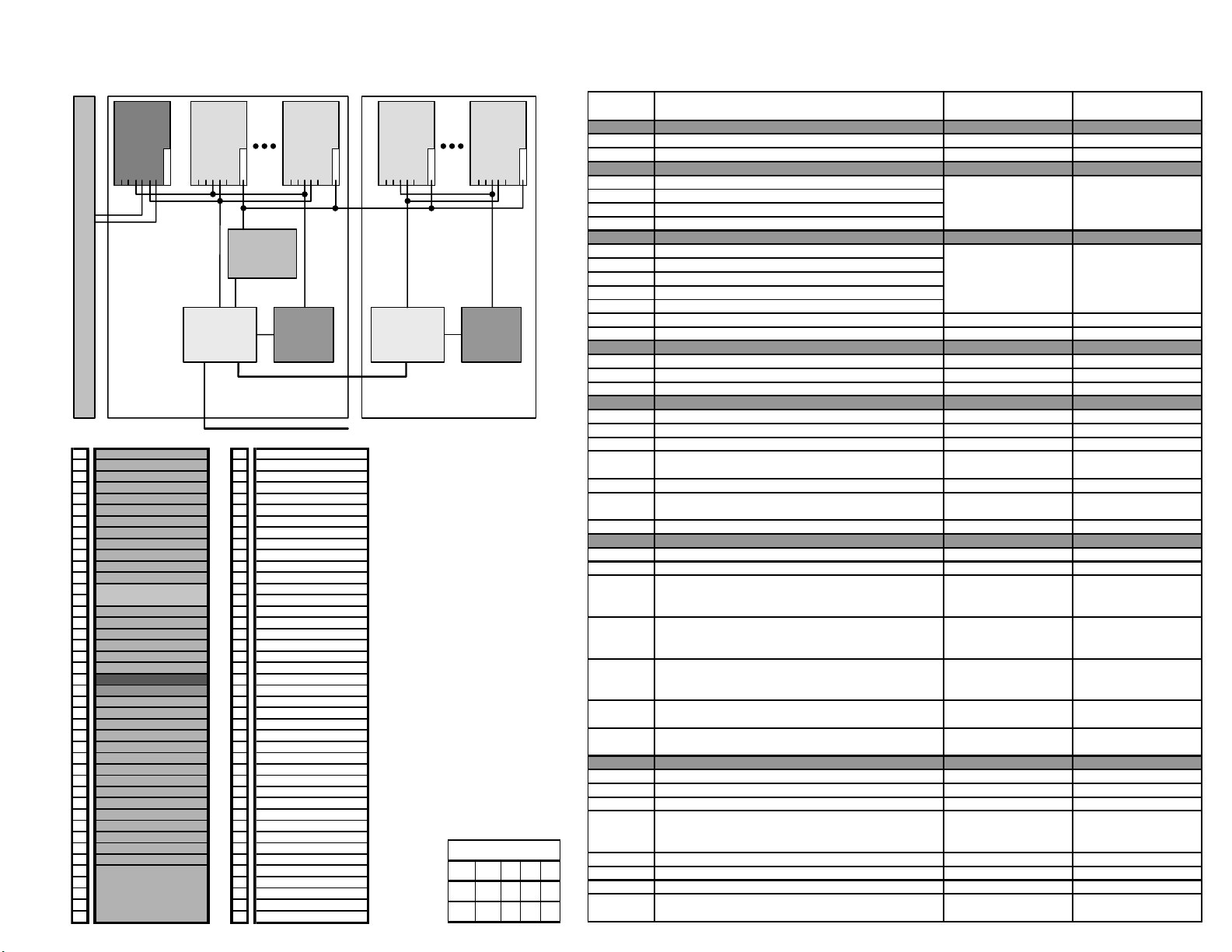
y
(Exp
)
(
)
y
y
g
y
y
X
X
X
p
y
y
y
g
y
y
y
y
r
y
y
y
y
y
p
y
g
y
y
y
,
,
,
p
y
y
Y
y
,
,
ying
p
359449-001 7
LC 1000 Series 32 Node Myrinet DL140 Cluster Reference Design
Myrinet (expandable to 64 nodes)
Rack 1
Control
DL380
Node
SCSI 2
SCSI 1
Serial
NIC2
NIC1
iLO
Compute
DL140
Node
ATA 2
ATA 1
Serial
NIC1
NIC2
Myr
Compute
DL140
Node
ATA 2
ATA 1
Serial
NIC1
NIC2
Myr
Node
ATA 2
ATA 1
Public LAN
SW1
Myricom w/Myrinet
Line Cards
(Cluster Interconnect
Switch)
SW2
ProCurve 2848
10/100/1000
(IB Management Switch)
42 S 33 DL140 42
41 S 32 DL140 41
40 S 31 DL140 40
39 S 30 DL140 39
38 S 29 DL140 38
37 S 28 DL140 37
36 S 27 DL140 36
35 S 26 DL140 35
34 S 25 DL140 34 S 32
33 S 24 DL140 33 S 31
32 S 23 DL140 32 S 30
31 S 22 DL140 31 S 29
30 30 S 28
S 21 DL380
29 29 S 27
28 S 20 DL140 28 S 26
27 S 19 DL140 27 S 25
26 S 18 DL140 26 S 24
25 S 17 DL140 25 S 23
24 S 16 DL140 24 S 22
23 S 15 DL140 23 S 21
22 22
SW 3 Cyclades SW 2
21 21
SW 2 ProCurve 2848
20 20 S 20
19 S 14 DL140 19 S 19
18 S 13 DL140 18 S 18
17 S 12 DL140 17 S 17
16 S 11 DL140 16 S 16
15 S 10 DL140 15 S 15
14 S 9 DL140 14 S 14
13 S 8 DL140 13 S 13
12 S 7 DL140 12 S 12
11 S 6 DL140 11 S 11
10 S 5 DL140 10 S 10
9 S 4 DL140 9 S 9
8 S 3 DL140 8 S 8
7 S 2 DL140 7 S 7
6 S 1 DL140 6 S 6
55S5
44S4
33S3
22S2
11S1
UU
TFT5600
Myricom 9 slot
SW 1
chassis w/Myrinet
line cards
Rack 1 (R1) Rack 2 (R2)
SW3
Cyclades
(OOB Management
Switch)
Optional Storage Solution
SW 1
4x
Expansion
Expansion
Expansion
Expansion
Expansion
Expansion
Expansion
Expansion
Expansion
Expansion
Expansion
Expansion
Expansion
Expansion
Expansion
Expansion
Expansion
Expansion
Expansion
Expansion
Expansion
Expansion
Expansion
Expansion
Expansion
Expansion
Expansion
Expansion
Expansion
Expansion
Expansion
Expansion
Expansion
Expansion
ProCurve 2848
10/100/1000
(IB Management Switch)
Rack 2
Compute
DL140
Serial
NIC1
NIC2
Myr
SW1
Compute
DL140
Node
ATA 2
ATA 1
Serial
NIC1
NIC2
SW2
Cyclades
(OOB Management
Switch)
Myr
Part Number Key
WWW XXX YYY ZZZ
US ABA 001 001 D72
EMEA ABB 421 B31 B31
Notes: 1. # represents the number of compute nodes.
2. Please refer to the server options table for adding processors, memory, disks, network adapters, ...
Part Numbers
LC 1000 Series Parts List
rinet
M
Factory Integration Quantit
andable to 64 Nodes
1 - 32 Nodes
33 - 64 Nodes
64 Node Max
Quantit
325733-888 Level 4 Factory Integration 1 2
359578-B21 Confi
uration Resource Kit 1 1
DL380G3 Control Node Quantit
Quantit
333705-XXXDL380G3 1P-3.2GHz 1MB Cache 533MHz FSB, 2X512MB RAM
333704-XX
310587-XX
349201-XX
DL380G3 1P-3.06GHz 1MB Cache 533MHz FSB, 2X512MB RAM
DL380G3 1P-3.06GHz 512KB Cache 533MHz FSB, 2X512MB RAM
DL380G3 1P-2.8GHz 512KB Cache 400MHz FSB, 2X512MB RAM
DL140 Com
ute Nodes Quantit
11
Quantit
350534-B21 DL140 1P-2.4GHz 512KB Cache 533MHz FSB, 1X512MB RAM
350535-B21 DL140 2P-2.4GHz 512KB Cache 533MHz FSB, 1X1GB RAM
359043-B21 DL140 1P-3.06GHz 512KB Cache 533MHz FSB, 1X1GB RAM
##
356533-B21 DL140 2P-3.06GHz 512KB Cache 533MHz FSB, 1X1GB RAM
350533-B21 DL140 2P-3.2GHz 1MB Cache 533MHz FSB, 1X1GB RAM
257894-006 M
rinet Fiber PCI-X Single Port Adapter Card - M3F-PCIXD-2 # #
142257-B28 Power Cord, SPT-2, IEC-C13 IEC-C14, 20 inches # #
IB / OOB Mana
ement Interconnect Quantit
Quantit
J4904A#WW W ProCurve 2848 - 10/100/1000-T Switch, 48 Ports, 1U 1 2
355477-B21 C
365242-001
257896-002
257896-003
257896-004
257895-001
262818-001 M
337807-001
360363-B21
356578-B21 1U Switch Rail Kit, 10K Series Rack Mount
clades Alterpath ACS, Console Server, 48 Ports - ATP0190 1 2
C
clades RS-232 to RJ45 Adapte
##
Cluster Interconnect Quantit
M
rinet 5-Slot Switch Frame, 3U, Max Support 32 Ports - M3-E32
rinet 9-Slot Switch Frame, 5U, Max Support 64 Ports - M3-E64
M
M
rinet 17-Slot Switch Frame, 9U, Max Support 128 Ports - M3-E128
Myrinet 8-Port Fiber Switch Card With XBar - M3-SW16-8F
*** Round u
to the nearest integer.
rinet SNMP Monitoring Line Card, Dual Port - M3-M
Myrinet Front Blanking Panel - M3-BLANK
*** Round down to the nearest inte
M
rinet Switch Rail Kit
er.
11
# / 8 # / 8
11
8 - (# / 8) 8 - (# / 8)
11
Common Interconnect Parts Quantit
24
Quantit
Quantit
142257-006 Power Cord, IEC-C13 IEC-C14, 4.5FT 3 5
BN26M-03 or
263474-B22
BN26M-04 or
263474-B23
BN26M-07 or
263474-B24
Shielded CAT 5E Cable (EMEA), 3M, 1 Per or
CAT 5E Cable (US), 6 FT, 8 Per Pack
*** For US
divide Quantity by 8 and round up to the nearest integer.
Shielded CAT 5E Cable (EMEA), 4M, 1 Per or
CAT 5E Cable (US), 12 FT, 8 Per Pack
divide Quantity by 8 and round up to the nearest integer.
*** For US
Shielded CAT 5E Cable (EMEA), 7M, 1 Per or
CAT 5E Cable (US), 20 FT, 4 Per Pack
divide Quantity by 4 and round up to the nearest integer.
*** For US
# * 2 + 2 # * 2 + 7
22
22
221692-B22 Fiber Cable, LC-LC, OPTICAL, 5M # #
221692-B23 Fiber Cable, LC-LC, OPTICAL, 15M
Rack and Power Com
onents Quantit
Quantit
245161-B22 Rack 10642 (42U) Shock Pallet 1 2
221546-YY
169989-001 Ke
252663-ZZZ Modular PDU, 24A (US) or 32A (EMEA), High Voltage
246099-B21 Side Panel 42U
TFT5600RKM 11
board/Mouse/Monitor Extension Cable 1 1
If # <= 6, then 1.
If 6 < # <= 20, then 2.
then 3.
If # > 20
If # <= 44, then 4.
If 44 < # <= 58, then 5.
If # > 58, then 6.
10K Series All 1 1
246107-B21 Stabilizer 600mm, 10K Series All 1
248929-B21 Ba
253214-B21
Kit, 10K Series All 1
Blanking Panels, 10 Per Set, 1U, 10K Series All
*** Round u
to the nearest integer.
(39 - #) / 10 (81 - #) / 10
Page 8
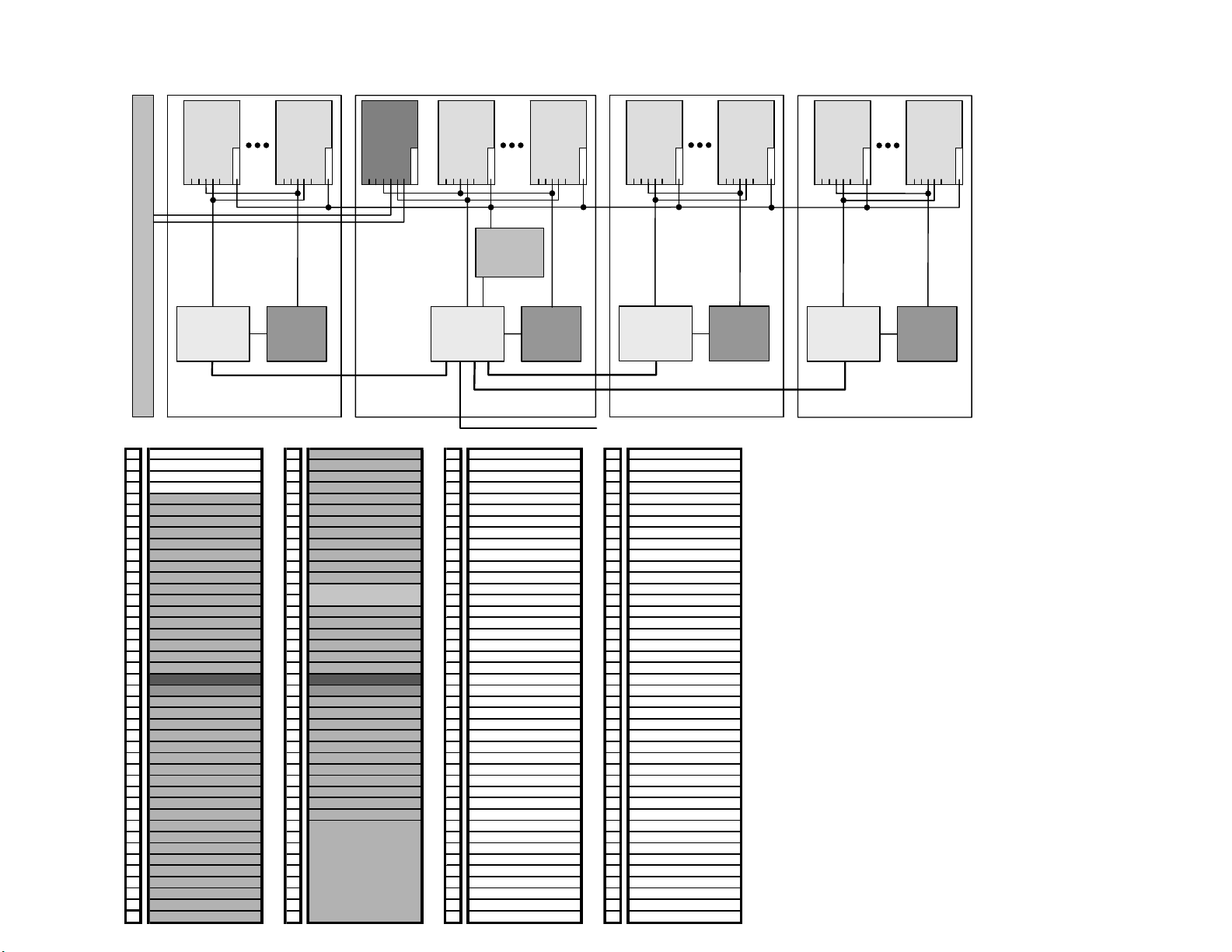
359449-001 8
LC 1000 Series 64 Node Myrinet DL140 Cluster Reference Design
Myrinet (expandable to 128 nodes)
ATA 1
Rack 2
Node
ATA 2
Serial
Compute
DL140
NIC1
NIC2
Myr
Compute
DL140
Node
ATA 2
ATA 1
Serial
NIC1
NIC2
Myr
ATA 1
Rack 1
Compute
DL140
Node
ATA 2
ATA 1
Serial
NIC1
NIC2
Myr
Compute
DL140
Node
ATA 2
ATA 1
Serial
NIC1
NIC2
Myr
Control
DL380
Node
SCSI 2
SCSI 1
Serial
NIC2
NIC1
iLO
Rack 3
Compute
DL140
Node
ATA 2
Serial
NIC1
NIC2
ATA 1
Myr
Public LAN
SW1
Myricom w/Myrinet
Line Cards
(Cluster Interconnect
Switch)
SW1
ProCurve 2848
10/100/1000
(IB Management Switch)
42 S 40 42 S 29 DL140 42 S 40 42
41 S 39 41 S 28 DL140 41 S 39 41
40 S 38 40 S 27 DL140 40 S 38 40
39 S 37 39 S 26 DL140 39 S 37 39
38 S 36 DL140 38 S 25 DL140 38 S 36 38
37 S 35 DL140 37 S 24 DL140 37 S 35 37
36 S 34 DL140 36 S 23 DL140 36 S 34 36
35 S 33 DL140 35 S 22 DL140 35 S 33 35
34 S 32 DL140 34 S 21 DL140 34 S 32 34
33 S 31 DL140 33 S 20 DL140 33 S 31 33
32 S 30 DL140 32 S 19 DL140 32 S 30 32
31 S 29 DL140 31 S 18 DL140 31 S 29 31
30 S 28 DL140 30 30 S 28 30
29 S 27 DL140 29 29 S 27 29
28 S 26 DL140 28 S 16 DL140 28 S 26 28
27 S 25 DL140 27 S 15 DL140 27 S 25 27
26 S 24 DL140 26 S 14 DL140 26 S 24 26
25 S 23 DL140 25 S 13 DL140 25 S 23 25
24 S 22 DL140 24 S 12 DL140 24 S 22 24
23 S 21 DL140 23 S 11 DL140 23 S 21 23
22 22 22 22
21 21 21 21
SW 1 ProCurve 2848
20 S 20 DL140 20 20 S 20 20 S 20
19 S 19 DL140 19 S 10 DL140 19 S 19 19 S 19
18 S 18 DL140 18 S 9 DL140 18 S 18 18 S 18
17 S 17 DL140 17 S 8 DL140 17 S 17 17 S 17
16 S 16 DL140 16 S 7 DL140 16 S 16 16 S 16
15 S 15 DL140 15 S 6 DL140 15 S 15 15 S 15
14 S 14 DL140 14 S 5 DL140 14 S 14 14 S 14
13 S 13 DL140 13 S 4 DL140 13 S 13 13 S 13
12 S 12 DL140 12 S 3 DL140 12 S 12 12 S 12
11 S 11 DL140 11 S 2 DL140 11 S 11 11 S 11
10 S 10 DL140 10 S 1 DL140 10 S 10 10 S 10
9 S 9 DL140 9 9 S 9 9 S 9
8 S 8 DL140 8 8 S 8 8 S 8
7 S 7 DL140 7 7 S 7 7 S 7
6 S 6 DL140 6 6 S 6 6 S 6
5 S 5 DL140 5 5 S 5 5 S 5
4 S 4 DL140 4 4 S 4 4 S 4
3 S 3 DL140 3 3 S 3 3 S 3
2 S 2 DL140 2 2 S 2 2 S 2
1 S 1 DL140 1 1 S 1 1 S 1
UUUU
Expansion Expansion
Expansion
Expansion Expansion
Expansion
Rack 1 (R1) Rack 2 (R2) Rack 3 (R3) Rack 4 (R4)
SW2
Cyclades
(OOB Management
Switch)
S 17 DL380
SW 3 Cyclades
SW 2 ProCurve 2848
SW 1
4x
TFT5600 Expansion Expansion
Myricom 17 slot
chassis w/Myrinet
line cards
SW2
ProCurve 2848
10/100/1000
(IB Management Switch)
SW 2
SW3
Cyclades
(OOB Management
Switch)
4x
Optional Storage Solution
Expansion
Expansion
Expansion
Expansion
Expansion
Expansion
Expansion
Expansion
Expansion
Expansion
Expansion
Expansion
Expansion
Expansion
Expansion
Expansion
Expansion
Expansion
Expansion
Expansion Expansion
Expansion
Expansion Expansion
Expansion Expansion
Expansion
Expansion Expansion
Expansion Expansion
Expansion
Expansion Expansion
Expansion Expansion
Expansion Expansion
Expansion Expansion
Expansion
Expansion Expansion
Expansion Expansion
Expansion Expansion
Expansion Expansion
Expansion Expansion
Expansion Expansion
Expansion Expansion
SW1
ProCurve 2848
10/100/1000
(IB Management Switch)
4x
SW 2SW 2 Cyclades
SW 1SW 1
Cyclades
(OOB Management
Expansion
Expansion
Expansion
Expansion
Expansion
Switch)
Rack 4
Compute
DL140
Node
ATA 2
Serial
NIC1
NIC2
Myr
SW2
Compute
DL140
Node
ATA 2
ATA 1
Serial
NIC1
NIC2
Myr
SW1
ProCurve 2848
10/100/1000
(IB Management Switch)
Compute
DL140
Node
ATA 2
ATA 1
Serial
NIC1
NIC2
SW2
Cyclades
(OOB Management
Switch)
Myr
Page 9
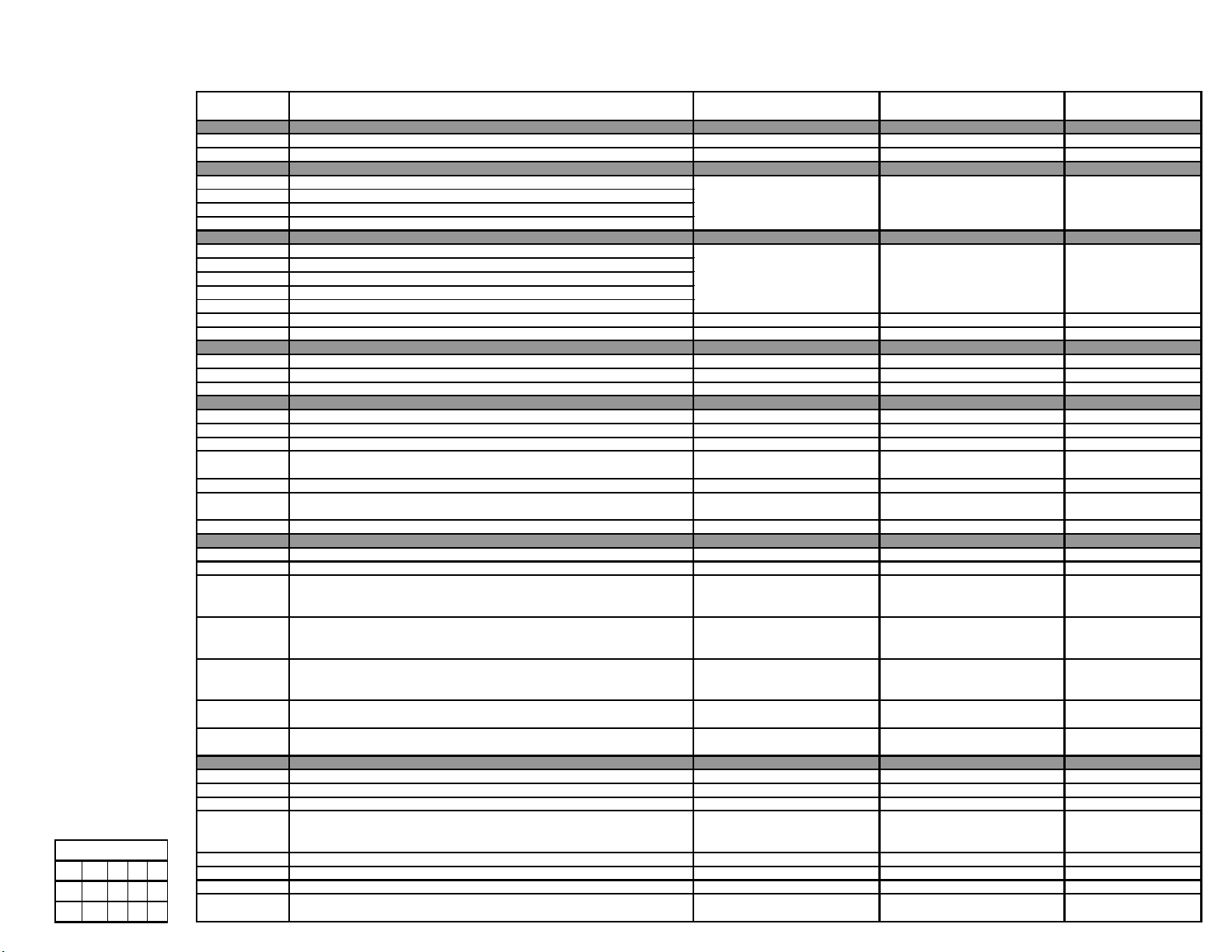
y
(Exp
)
(Exp
)
(
)
y
y
y
g
y
y
y
X
X
X
p
y
y
y
y
g
y
y
y
y
y
r
y
y
y
y
y
y
p
y
g
y
y
y
y
,
,
,
p
y
y
y
Y
y
,
,
ying
p
359449-001 9
Part Number Key
WWW XXX YYY ZZZ
US ABA 001 001 D72
EMEA ABB 421 B31 B31
LC 1000 Series 64 Node Myrinet DL140 Cluster Reference Design
Notes: 1. # represents the number of compute nodes.
2. Please refer to the server options table for adding processors, memory, disks, network adapters, ...
Part Numbers
325733-888 Level 4 Factory Integration 2 3 4
359578-B21 Confi
333705-XXXDL380G3 1P-3.2GHz 1MB Cache 533MHz FSB, 2X512MB RAM
333704-XX
310587-XX
349201-XX
350534-B21 DL140 1P-2.4GHz 512KB Cache 533MHz FSB, 1X512MB RAM
350535-B21 DL140 2P-2.4GHz 512KB Cache 533MHz FSB, 1X1GB RAM
359043-B21 DL140 1P-3.06GHz 512KB Cache 533MHz FSB, 1X1GB RAM
356533-B21 DL140 2P-3.06GHz 512KB Cache 533MHz FSB, 1X1GB RAM
350533-B21 DL140 2P-3.2GHz 1MB Cache 533MHz FSB, 1X1GB RAM
257894-006 M
142257-B28 Power Cord, SPT-2, IEC-C13 IEC-C14, 20 inches # # #
J4904A#WW W ProCurve 2848 - 10/100/1000-T Switch, 48 Ports, 1U 2 3 4
355477-B21 C
365242-001
257896-002
257896-003
257896-004
257895-001
262818-001 M
337807-001
360363-B21
356578-B21 1U Switch Rail Kit, 10K Series Rack Mount
142257-006 Power Cord, IEC-C13 IEC-C14, 4.5FT 5 7 9
BN26M-03 or
263474-B22
BN26M-04 or
263474-B23
BN26M-07 or
263474-B24
221692-B22 Fiber Cable, LC-LC, OPTICAL, 5M # #
221692-B23 Fiber Cable, LC-LC, OPTICAL, 15M
245161-B22 Rack 10642 (42U) Shock Pallet 2 3 4
221546-YY
169989-001 Ke
252663-ZZZ Modular PDU, 24A (US) or 32A (EMEA), High Voltage
246099-B21 Side Panel 42U
246107-B21 Stabilizer 600mm, 10K Series All
248929-B21 Ba
253214-B21
uration Resource Kit 1 1 1
DL380G3 1P-3.06GHz 1MB Cache 533MHz FSB, 2X512MB RAM
DL380G3 1P-3.06GHz 512KB Cache 533MHz FSB, 2X512MB RAM
DL380G3 1P-2.8GHz 512KB Cache 400MHz FSB, 2X512MB RAM
rinet Fiber PCI-X Single Port Adapter Card - M3F-PCIXD-2 # # #
clades Alterpath ACS, Console Server, 48 Ports - ATP0190 2 3 4
C
clades RS-232 to RJ45 Adapte
M
rinet 5-Slot Switch Frame, 3U, Max Support 32 Ports - M3-E32
rinet 9-Slot Switch Frame, 5U, Max Support 64 Ports - M3-E64
M
M
rinet 17-Slot Switch Frame, 9U, Max Support 128 Ports - M3-E128
Myrinet 8-Port Fiber Switch Card With XBar - M3-SW16-8F
*** Round u
rinet SNMP Monitoring Line Card, Dual Port - M3-M 1 1 1
Myrinet Front Blanking Panel - M3-BLANK
*** Round down to the nearest inte
M
rinet Switch Rail Kit
Shielded CAT 5E Cable (EMEA), 3M, 1 Per or
CAT 5E Cable (US), 6 FT, 8 Per Pack
*** For US
Shielded CAT 5E Cable (EMEA), 4M, 1 Per or
CAT 5E Cable (US), 12 FT, 8 Per Pack
*** For US
Shielded CAT 5E Cable (EMEA), 7M, 1 Per or
CAT 5E Cable (US), 20 FT, 4 Per Pack
*** For US
TFT5600RKM 111
board/Mouse/Monitor Extension Cable 1 1 1
Blanking Panels, 10 Per Set, 1U, 10K Series All
*** Round u
to the nearest integer.
divide Quantity by 8 and round up to the nearest integer.
divide Quantity by 8 and round up to the nearest integer.
divide Quantity by 4 and round up to the nearest integer.
Kit, 10K Series All 1 2 3
to the nearest integer.
LC 1000 Series Parts List
rinet
M
Factory Integration Quantit
DL380G3 Control Node Quantit
DL140 Com
IB / OOB Mana
Cluster Interconnect Quantit
Common Interconnect Parts Quantit
Rack and Power Com
10K Series All 1 1 1
ute Nodes Quantit
ement Interconnect Quantit
er.
onents Quantit
29 - 68 Nodes
andable to 128 Nodes
111
###
11
# / 8 # / 8 # / 8
16 - (# / 8) 16 - (# / 8) 16 - (# / 8)
111
468
# * 2 + 7 # * 2 + 12 # * 2 + 13
222
226
If # <= 40, then 4.
If 40 < # <= 54, then 5.
If # > 54
then 6.
(81 - #) / 10 (123 - #) / 10 (165 - #) / 10
69 - 108 Nodes
andable to 128 Nodes
Quantit
Quantit
Quantit
###
Quantit
Quantit
Quantit
Quantit
If # <= 80, then 7.
If 80 < # <= 94, then 8.
If # > 94, then 9.
109 - 128 Nodes
128 Node Max
Quantit
Quantit
Quantit
Quantit
Quantit
Quantit
If # < 120, then #
else 120.
If # < 120, then 0
else # - 120.
Quantit
If # <= 120, then 10
else 11.
1
Page 10
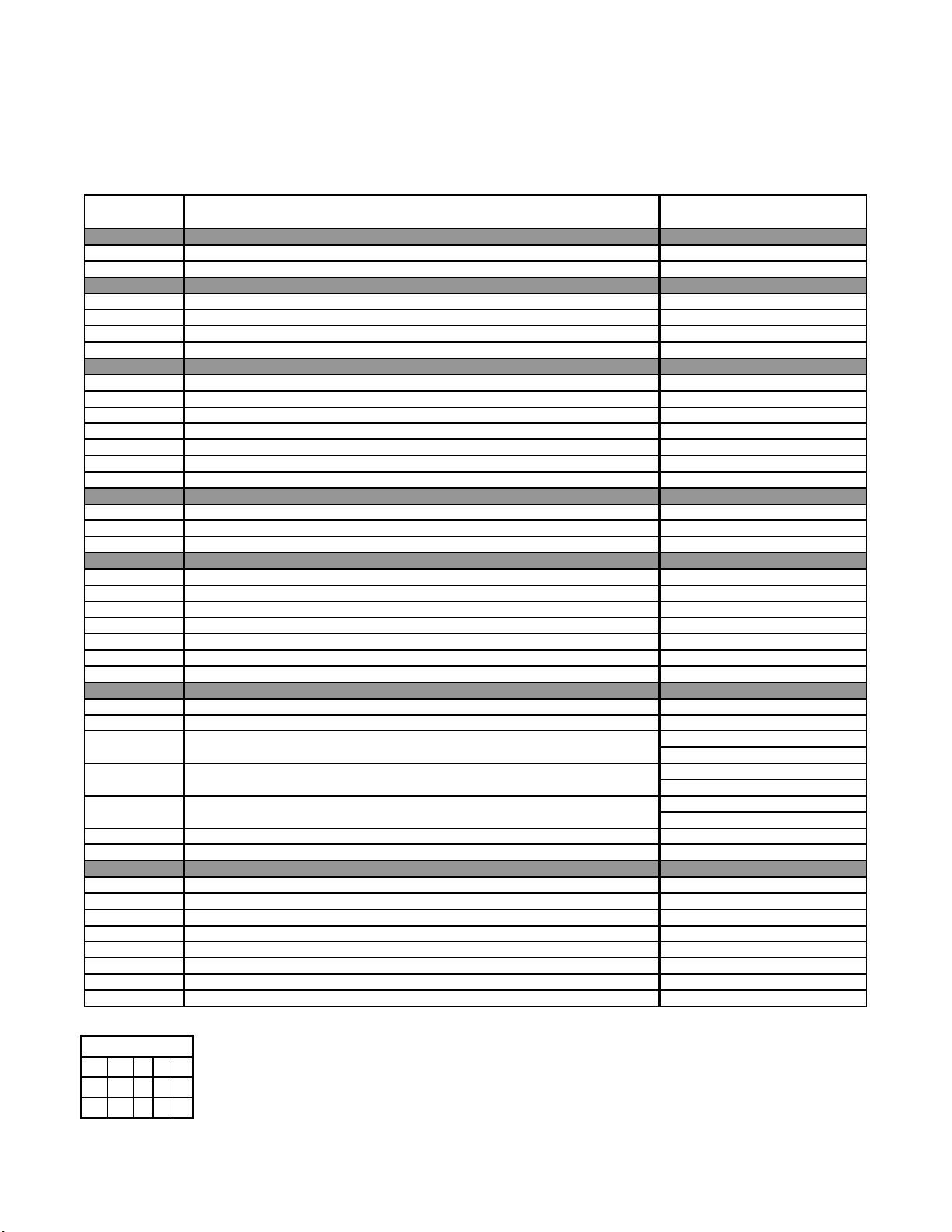
LC 1000 Series Myrinet DL140 Cluster Order Worksheet
y
y
g
y
p
y
y
g
y
y
y
y
y
y
y
y
(
(US)
(
(US)
(
(US)
p
y
Y
y
(US)
ying
g
Note: Please make multiple copies for future use.
Part Numbers
325733-888 Level 4 Factory Integration
359578-B21 Confi
333705-XXX DL380G3 1P-3.2GHz 1MB Cache 533MHz FSB, 2X512MB RAM
333704-XXX DL380G3 1P-3.06GHz 1MB Cache 533MHz FSB, 2X512MB RAM
310587-XXX DL380G3 1P-3.06GHz 512KB Cache 533MHz FSB, 2X512MB RAM
349201-XXX DL380G3 1P-2.8GHz 512KB Cache 400MHz FSB, 2X512MB RAM
350534-B21 DL140 1P-2.4GHz 512KB Cache 533MHz FSB, 1X512MB RAM
350535-B21 DL140 2P-2.4GHz 512KB Cache 533MHz FSB, 1X1GB RAM
359043-B21 DL140 1P-3.06GHz 512KB Cache 533MHz FSB, 1X1GB RAM
356533-B21 DL140 2P-3.06GHz 512KB Cache 533MHz FSB, 1X1GB RAM
350533-B21 DL140 2P-3.2GHz 1MB Cache 533MHz FSB, 1X1GB RAM
257894-006 M
142257-B28 Power Cord, SPT-2, IEC-C13 IEC-C14, 20 inches
J4904A#WWW ProCurve 2848 - 10/100/1000-T Switch, 48 Ports, 1U
355477-B21 C
365242-001
257896-002
257896-003
257896-004
257895-001
262818-001 M
337807-001 M
360363-B21
356578-B21 1U Switch Rail Kit, 10K Series Rack Mount
142257-006 Power Cord, IEC-C13 IEC-C14, 4.5FT
BN26M-03 or Shielded CAT 5E Cable
263474-B22
BN26M-04 or Shielded CAT 5E Cable
263474-B23
BN26M-07 or Shielded CAT 5E Cable
263474-B24
221692-B22 Fiber Cable, LC-LC, OPTICAL, 5M
221692-B23 Fiber Cable, LC-LC, OPTICAL, 15M
245161-B22 Rack 10642 (42U) Shock Pallet
221546-YY
169989-001 Ke
252663-ZZZ Modular PDU, 24A
246099-B21 Side Panel 42U, 10K Series All
246107-B21 Stabilizer 600mm, 10K Series All
248929-B21 Ba
253214-B21 Blankin
uration Resource Kit
rinet Fiber PCI-X Single Port Adapter Card - M3F-PCIXD-2
clades Alterpath ACS, Console Server, 48 Ports - ATP0190
C
clades RS-232 to RJ45 Adapter
Myrinet 5-Slot Switch Frame, 3U, Max Support 32 Ports - M3-E32
Myrinet 9-Slot Switch Frame, 5U, Max Support 64 Ports - M3-E64
Myrinet 17-Slot Switch Frame, 9U, Max Support 128 Ports - M3-E128
M
rinet 8-Port Fiber Switch Card With XBar - M3-SW16-8F
rinet SNMP Monitoring Line Card, Dual Port - M3-M
rinet Front Blanking Panel - M3-BLANK
Myrinet Switch Rail Kit
CAT 5E Cable
CAT 5E Cable
CAT 5E Cable
TFT5600RKM
board/Mouse/Monitor Extension Cable
Kit, 10K Series All
Panels, 10 Per Set, 1U, 10K Series All
LC 1000 Series Parts List
rinet
M
Factory Integration Quantit
DL380G3 Control Node Quantit
DL140 Com
IB / OOB Mana
Cluster Interconnect Quantit
Common Interconnect Parts Quantit
EMEA), 3M, 1 Per or
, 6 FT, 8 Per Pack
EMEA), 4M, 1 Per or
, 12 FT, 8 Per Pack
EMEA), 7M, 1 Per or
, 20 FT, 4 Per Pack
Rack and Power Com
or 32A (EMEA), High Voltage
ute Nodes Quantit
ement Interconnect Quantit
onents Quantit
Order
Part Number Key
WWW XXX YYY ZZZ
US ABA 001 001 D72
EMEA ABB 421 B31 B31
359449-001 10
Page 11

g
(
)
y
g
y
X
X
X
p
y
g
y
y
y
r
y
y
y
p
y
g
y
y
,
,
,
p
y
Y
y
ying
p
359449-001 11
LC 1000 Series 16 Node GigE DL140 Cluster Reference Design
GigE (expandable to 22 nodes)
Rack 1
Control
DL380
Node
SCSI 2
SCSI 1
Serial
NIC2
NIC1
iLO
Compute
DL140
Node
ATA 2
ATA 1
Serial
NIC1
NIC2
Public LAN
SW1
ProCurve 2848
10/100/1000
(IB Management Switch)
42
41
40
39
38
37
36
35
34
33
32
31
30
S 23 DL380
29
28
27
26
25 S 22
24 S 21
23 S 20
22
SW 1
21
20
19 S 19
18 S 18
17 S 17
16 S 16 DL140
15 S 15 DL140
14 S 14 DL140
13 S 13 DL140
12 S 12 DL140
11 S 11 DL140
10 S 10 DL140
9 S 9 DL140
8 S 8 DL140
7 S 7 DL140
6 S 6 DL140
5 S 5 DL140
4 S 4 DL140
3 S 3 DL140
2 S 2 DL140
1 S 1 DL140
U
Expansion
Expansion
Expansion
ProCurve 2848
TFT5600
Expansion
Expansion
Expansion
Rack 1 (R1)
CycladesSW 2
Compute
DL140
Node
ATA 2
ATA 1
Serial
NIC1
NIC2
SW2
Cyclades
(OOB Management
Switch)
Optional Storage Solution
US ABA 001 001 D72
EMEA ABB 421 B31 B31
Part Number Key
WWW XXX YYY ZZZ
Notes: 1. # represents the number of compute nodes.
2. Please refer to the server options table for adding processors, memory, disks, network adapters, ...
Part Numbers
LC 1000 Series Parts List
Gi
E
1 - 22 Nodes
22 Node Max
Factory Integration Quantit
325733-888 Level 4 Factory Integration 1
359578-B21 Confi
uration Resource Kit 1
DL380G3 Control Node Quantit
333705-XXXDL380G3 1P-3.2GHz 1MB Cache 533MHz FSB, 2X512MB RAM
333704-XX
310587-XX
349201-XX
DL380G3 1P-3.06GHz 1MB Cache 533MHz FSB, 2X512MB RAM
DL380G3 1P-3.06GHz 512KB Cache 533MHz FSB, 2X512MB RAM
DL380G3 1P-2.8GHz 512KB Cache 400MHz FSB, 2X512MB RAM
DL140 Com
ute Nodes Quantit
1
350534-B21 DL140 1P-2.4GHz 512KB Cache 533MHz FSB, 1X512MB RAM
350535-B21 DL140 2P-2.4GHz 512KB Cache 533MHz FSB, 1X1GB RAM
359043-B21 DL140 1P-3.06GHz 512KB Cache 533MHz FSB, 1X1GB RAM
#
356533-B21 DL140 2P-3.06GHz 512KB Cache 533MHz FSB, 1X1GB RAM
350533-B21 DL140 2P-3.2GHz 1MB Cache 533MHz FSB, 1X1GB RAM
142257-B28 Power Cord, SPT-2, IEC-C13 IEC-C14, 20 inches
IB / OOB Mana
ement Interconnect Quantit
#
J4904A#WWW ProCurve 2848 - 10/100/1000-T Switch, 48 Ports, 1U
355477-B21 C
365242-001
clades Alterpath ACS, Console Server, 48 Ports - ATP0190 1
clades RS-232 to RJ45 Adapte
C
#
Cluster Interconnect Quantit
J4904A#WWW ProCurve 2848 - 10/100/1000-T Switch, 48 Ports, 1U
M
257896-003
257896-004
356921-B21
262818-001 M
337807-001
360363-B21
rinet 9-Slot Switch Frame, 5U, Max Support 64 Ports - M3-E64
M
rinet 17-Slot Switch Frame, 9U, Max Support 128 Ports - M3-E128
Myrinet 8-Port GigE Switch Card With XBar - M3-SW16-8E
*** Round u
to the nearest integer.
rinet SNMP Monitoring Line Card, Dual Port - M3-M
Myrinet Front Blanking Panel - M3-BLANK
*** Round down to the nearest inte
M
rinet Switch Rail Kit
er.
1
Common Interconnect Parts Quantit
356578-B21 1U Switch Rail Kit, 10K Series Rack Mount 2
142257-006 Power Cord, IEC-C13 IEC-C14, 4.5FT 2
BN26M-03 or
263474-B22
BN26M-04 or
263474-B23
BN26M-07 or
263474-B24
Shielded CAT 5E Cable (EMEA), 3M, 1 Per or
CAT 5E Cable (US), 6 FT, 8 Per Pack
*** For US
divide Quantity by 8 and round up to the nearest integer.
Shielded CAT 5E Cable (EMEA), 4M, 1 Per or
CAT 5E Cable (US), 12 FT, 8 Per Pack
*** For US
divide Quantity by 8 and round up to the nearest integer.
Shielded CAT 5E Cable (EMEA), 7M, 1 Per or
CAT 5E Cable (US), 20 FT, 4 Per Pack
*** For US
divide Quantity by 4 and round up to the nearest integer.
Rack and Power Com
onents Quantit
# * 3 + 1
2
2
245161-B22 Rack 10642 (42U) Shock Pallet 1
221546-YY
169989-001 Ke
252663-ZZZ Modular PDU, 24A (US) or 32A (EMEA), High Voltage
TFT5600RKM 1
board/Mouse/Monitor Extension Cable 1
If # <= 9, then 1
else 2
246099-B21 Side Panel 42U, 10K Series All 1
246107-B21 Stabilizer 600mm, 10K Series All 1
248929-B21 Ba
253214-B21
Kit, 10K Series All
Blanking Panels, 10 Per Set, 1U, 10K Series All
*** Round u
to the nearest integer.
(39 - #) / 10
Page 12

g
(
)
y
g
y
X
X
X
p
y
g
y
y
y
r
y
y
y
p
y
g
y
y
,
,
,
p
y
Y
y
,
ying
p
359449-001 12
LC 1000 Series 24 Node GigE DL140 Cluster Reference Design
GigE (expandable to 36 nodes)
Rack 1
Control
DL380
Node
SCSI 2
SCSI 1
Serial
NIC2
NIC1
iLO
Compute
DL140
Node
ATA 2
ATA 1
Serial
NIC1
NIC2
Public LAN
SW1
ProCurve 2848
10/100/1000
(Cluster Interconnect
Switch)
SW2
ProCurve 2848
10/100/1000
(IB Management Switch)
42 S 37
41 S 36
40 S 35
39 S 34
38 S 33
37 S 32
36 S 31
35 S 30
34 S 29
33 S 28
32 S 27
31 S 26
30
25 DL380
S
29
28 S 24 DL140
27 S 23 DL140
26 S 22 DL140
25 S 21 DL140
24 S 20 DL140
23 S 19 DL140
22
SW 3 Cyclades
21
SW 2 ProCurve 2848
20
19
SW 1 ProCurve 2848
18 S 18 DL140
17 S 17 DL140
16 S 16 DL140
15 S 15 DL140
14 S 14 DL140
13 S 13 DL140
12 S 12 DL140
11 S 11 DL140
10 S 10 DL140
9 S 9 DL140
8 S 8 DL140
7 S 7 DL140
6 S 6 DL140
5 S 5 DL140
4 S 4 DL140
3 S 3 DL140
2 S 2 DL140
1 S 1 DL140
U
Expansion
Expansion
Expansion
Expansion
Expansion
Expansion
Expansion
Expansion
Expansion
Expansion
Expansion
Expansion
TFT5600
Rack 1 (R1)
Compute
DL140
Node
ATA 2
ATA 1
Serial
NIC1
NIC2
SW3
Cyclades
(OOB Management
Switch)
Optional Storage Solution
US ABA 001 001 D72
EMEA ABB 421 B31 B31
Part Number Key
WWW XXX YYY ZZZ
Notes: 1. # represents the number of compute nodes.
2. Please refer to the server options table for adding processors, memory, disks, network adapters, ...
Part Numbers
LC 1000 Series Parts List
E
Gi
1 - 36 Nodes
36 Node Max
Factory Integration Quantit
325733-888 Level 4 Factory Integration 1
359578-B21 Confi
uration Resource Kit 1
DL380G3 Control Node Quantit
333705-XXXDL380G3 1P-3.2GHz 1MB Cache 533MHz FSB, 2X512MB RAM
333704-XX
310587-XX
349201-XX
DL380G3 1P-3.06GHz 1MB Cache 533MHz FSB, 2X512MB RAM
DL380G3 1P-3.06GHz 512KB Cache 533MHz FSB, 2X512MB RAM
DL380G3 1P-2.8GHz 512KB Cache 400MHz FSB, 2X512MB RAM
DL140 Com
ute Nodes Quantit
1
350534-B21 DL140 1P-2.4GHz 512KB Cache 533MHz FSB, 1X512MB RAM
350535-B21 DL140 2P-2.4GHz 512KB Cache 533MHz FSB, 1X1GB RAM
359043-B21 DL140 1P-3.06GHz 512KB Cache 533MHz FSB, 1X1GB RAM
#
356533-B21 DL140 2P-3.06GHz 512KB Cache 533MHz FSB, 1X1GB RAM
350533-B21 DL140 2P-3.2GHz 1MB Cache 533MHz FSB, 1X1GB RAM
142257-B28 Power Cord, SPT-2, IEC-C13 IEC-C14, 20 inches
IB / OOB Mana
ement Interconnect Quantit
#
J4904A#WWW ProCurve 2848 - 10/100/1000-T Switch, 48 Ports, 1U 1
355477-B21 C
365242-001
clades Alterpath ACS, Console Server, 48 Ports - ATP0190 1
C
clades RS-232 to RJ45 Adapte
#
Cluster Interconnect Quantit
J4904A#WWW ProCurve 2848 - 10/100/1000-T Switch, 48 Ports, 1U
rinet 9-Slot Switch Frame, 5U, Max Support 64 Ports - M3-E64
257896-003
257896-004
356921-B21
262818-001 M
337807-001
360363-B21
M
rinet 17-Slot Switch Frame, 9U, Max Support 128 Ports - M3-E128
M
Myrinet 8-Port GigE Switch Card With XBar - M3-SW16-8E
*** Round u
to the nearest integer.
rinet SNMP Monitoring Line Card, Dual Port - M3-M
Myrinet Front Blanking Panel - M3-BLANK
*** Round down to the nearest inte
rinet Switch Rail Kit
M
er.
1
Common Interconnect Parts Quantit
356578-B21 1U Switch Rail Kit, 10K Series Rack Mount 3
142257-006 Power Cord, IEC-C13 IEC-C14, 4.5FT 3
BN26M-03 or
263474-B22
BN26M-04 or
263474-B23
BN26M-07 or
263474-B24
Shielded CAT 5E Cable (EMEA), 3M, 1 Per or
CAT 5E Cable (US), 6 FT, 8 Per Pack
*** For US
divide Quantity by 8 and round up to the nearest integer.
Shielded CAT 5E Cable (EMEA), 4M, 1 Per or
CAT 5E Cable (US), 12 FT, 8 Per Pack
*** For US
divide Quantity by 8 and round up to the nearest integer.
Shielded CAT 5E Cable (EMEA), 7M, 1 Per or
CAT 5E Cable (US), 20 FT, 4 Per Pack
*** For US
divide Quantity by 4 and round up to the nearest integer.
Rack and Power Com
onents Quantit
# * 3 + 1
2
2
245161-B22 Rack 10642 (42U) Shock Pallet 1
221546-YY
169989-001 Ke
TFT5600RKM 1
board/Mouse/Monitor Extension Cable 1
If # <= 8, then 1.
252663-ZZZ Modular PDU, 24A (US) or 32A (EMEA), High Voltage
If 8 < # <= 22, then 2.
If # > 22
then 3.
246099-B21 Side Panel 42U, 10K Series All 1
246107-B21 Stabilizer 600mm, 10K Series All 1
248929-B21 Ba
253214-B21
Kit, 10K Series All
Blanking Panels, 10 Per Set, 1U, 10K Series All
*** Round u
to the nearest integer.
(39 - #) / 10
Page 13

g
(Exp
)
(
)
y
y
g
y
y
p
y
y
,
g
y
y
y
y
y
y
y
y
p
y
g
y
y
y
,
,
,
,
p
y
y
y
,
ying
p
359449-001 13
LC 1000 Series 32 Node GigE DL140 Cluster Reference Design
Notes: 1. # represents the number of compute nodes.
GigE (expandable to 64 nodes)
Rack 1
Control
DL380
Node
SCSI 2
SCSI 1
Serial
NIC2
NIC1
iLO
Compute
DL140
Node
ATA 2
ATA 1
Serial
NIC1
NIC2
Compute
DL140
Node
ATA 2
ATA 1
Serial
NIC1
NIC2
ATA 2
ATA 1
Public LAN
SW1
Myricom w/GigE Line
Cards
(Cluster Interconnect
Switch)
SW2
ProCurve 2848
10/100/1000
(IB Management Switch)
42 S 33 DL140 42
41 S 32 DL140 41
40 S 31 DL140 40
39 S 30 DL140 39
38 S 29 DL140 38
37 S 28 DL140 37
36 S 27 DL140 36
35 S 26 DL140 35
34 S 25 DL140 34 S 32
33 S 24 DL140 33 S 31
32 S 23 DL140 32 S 30
31 S 22 DL140 31 S 29
30 30 S 28
21 DL380
S
29 29 S 27
28 S 20 DL140 28 S 26
27 S 19 DL140 27 S 25
26 S 18 DL140 26 S 24
25 S 17 DL140 25 S 23
24 S 16 DL140 24 S 22
23 S 15 DL140 23 S 21
22 22
SW 3 Cyclades SW 2
21 21
SW 2 ProCurve 2848 SW 1
20 20 S 20
19 S 14 DL140 19 S 19
18 S 13 DL140 18 S 18
17 S 12 DL140 17 S 17
16 S 11 DL140 16 S 16
15 S 10 DL140 15 S 15
14 S 9 DL140 14 S 14
13 S 8 DL140 13 S 13
12 S 7 DL140 12 S 12
11 S 6 DL140 11 S 11
10 S 5 DL140 10 S 10
9S4 DL140 9S9
8S3 DL140 8S8
7S2 DL140 7S7
6S1 DL140 6S6
55S5
44S4
33S3
22S2
11S1
UU
TFT5600
Myricom 9 slot
SW 1
chassis w/GigE
line cards
Rack 1 (R1) Rack 2 (R2)
SW3
Cyclades
(OOB Management
Switch)
4x
Optional Storage Solution
Expansion
Expansion
Expansion
Expansion
Expansion
Expansion
Expansion
Expansion
Expansion
Expansion
Expansion
Expansion
Expansion
Expansion
Expansion
Expansion
Expansion
Expansion
Expansion
Expansion
Expansion
Expansion
Expansion
Expansion
Expansion
Expansion
Expansion
Expansion
Expansion
Expansion
Expansion
Expansion
Expansion
Expansion
ProCurve 2848
10/100/1000
(IB Management Switch)
Rack 2
Compute
DL140
Node
Serial
NIC1
NIC2
SW1
(OOB Management
Part Number Key
WWW XXX YYY ZZZ
US ABA 001 001 D72
EMEA ABB 421 B31 B31
Node
ATA 2
ATA 1
SW2
Cyclades
Switch)
Compute
DL140
Serial
NIC1
NIC2
2. Please refer to the server options table for adding processors, memory, disks, network adapters, ...
Part Numbers
LC 1000 Series Parts List
E
Gi
Factory Integration Quantit
andable to 64 Nodes
1 - 32 Nodes
33 - 64 Nodes
64 Node Max
Quantit
325733-888 Level 4 Factory Integration 1 2
359578-B21 Confi
uration Resource Kit 1 1
DL380G3 Control Node Quantit
Quantit
333705-XXX DL380G3 1P-3.2GHz 1MB Cache 533MHz FSB, 2X512MB RAM
333704-XXX DL380G3 1P-3.06GHz 1MB Cache 533MHz FSB, 2X512MB RAM
310587-XXX DL380G3 1P-3.06GHz 512KB Cache 533MHz FSB, 2X512MB RAM
11
349201-XXX DL380G3 1P-2.8GHz 512KB Cache 400MHz FSB, 2X512MB RAM
DL140 Com
ute Nodes Quantit
Quantit
350534-B21 DL140 1P-2.4GHz 512KB Cache 533MHz FSB, 1X512MB RAM
350535-B21 DL140 2P-2.4GHz 512KB Cache 533MHz FSB, 1X1GB RAM
359043-B21 DL140 1P-3.06GHz 512KB Cache 533MHz FSB, 1X1GB RAM
356533-B21 DL140 2P-3.06GHz 512KB Cache 533MHz FSB
1X1GB RAM
##
350533-B21 DL140 2P-3.2GHz 1MB Cache 533MHz FSB, 1X1GB RAM
142257-B28 Power Cord, SPT-2, IEC-C13 IEC-C14, 20 inches
IB / OOB Mana
ement Interconnect Quantit
##
Quantit
J4904A#WWW ProCurve 2848 - 10/100/1000-T Switch, 48 Ports, 1U 1 2
355477-B21 C
365242-001
clades Alterpath ACS, Console Server, 48 Ports - ATP0190 1 2
clades RS-232 to RJ45 Adapter # #
C
Cluster Interconnect Quantit
Quantit
J4904A#WWW ProCurve 2848 - 10/100/1000-T Switch, 48 Ports, 1U
257896-003
257896-004
356921-B21
262818-001 M
337807-001
360363-B21
M
rinet 17-Slot Switch Frame, 9U, Max Support 128 Ports - M3-E128
M
Myrinet 8-Port GigE Switch Card With XBar - M3-SW16-8E
*** Round u
to the nearest integer.
rinet SNMP Monitoring Line Card, Dual Port - M3-M
Myrinet Front Blanking Panel - M3-BLANK
*** Round down to the nearest inte
rinet Switch Rail Kit
M
er.
Common Interconnect Parts Quantit
11
# / 8 # / 8
11
8 - (# / 8) 8 - (# / 8)
11
Quantit
rinet 9-Slot Switch Frame, 5U, Max Support 64 Ports - M3-E64
356578-B21 1U Switch Rail Kit, 10K Series Rack Mount 2 4
142257-006 Power Cord
BN26M-03 or
263474-B22
Shielded CAT 5E Cable (EMEA), 3M, 1 Per or
CAT 5E Cable (US), 6 FT, 8 Per Pack
*** For US
BN26M-04 or
263474-B23
Shielded CAT 5E Cable (EMEA), 4M, 1 Per or
CAT 5E Cable (US), 12 FT, 8 Per Pack
*** For US
BN26M-07 or
263474-B24
Shielded CAT 5E Cable (EMEA), 7M, 1 Per or
CAT 5E Cable (US), 20 FT, 4 Per Pack
*** For US
IEC-C13 IEC-C14, 4.5FT 3 5
divide Quantity by 8 and round up to the nearest integer.
divide Quantity by 8 and round up to the nearest integer.
If # < 20, then # * 3 + 1
else # * 2 + 22.
If # < 20, then 2
else # - 18.
If # < 44, then # * 3 - 5
else # * 2 + 39.
If # < 44, then 14
else # - 30.
22
divide Quantity by 4 and round up to the nearest integer.
Rack and Power Com
onents Quantit
Quantit
245161-B22 Rack 10642 (42U) Shock Pallet 1 2
221546-YYY TFT5600RKM 1 1
169989-001 Ke
252663-ZZZ Modular PDU, 24A (US) or 32A (EMEA), High Voltage
board/Mouse/Monitor Extension Cable 1 1
If # <= 6, then 1.
If 8 < # <= 20, then 2.
If # > 20
then 3.
If # <= 44, then 4.
If 44 < # <= 58, then 5.
If # > 58, then 6.
246099-B21 Side Panel 42U, 10K Series All 1 1
246107-B21 Stabilizer 600mm, 10K Series All 1
248929-B21 Ba
253214-B21
Kit, 10K Series All 1
Blanking Panels, 10 Per Set, 1U, 10K Series All
*** Round u
to the nearest integer.
(39 - #) / 10 (81 - #) / 10
Page 14

359449-001 14
LC 1000 Series 64 Node GigE DL140 Cluster Reference Design
GigE (expandable to 128 nodes)
ATA 1
Rack 2
Compute
Node
ATA 2
Serial
Rack 3
DL140
NIC1
NIC2
Compute
DL140
Node
ATA 2
ATA 1
Serial
NIC1
NIC2
Compute
DL140
Node
ATA 2
ATA 1
Serial
NIC1
NIC2
Compute
DL140
Node
ATA 2
ATA 1
Serial
NIC1
NIC2
ATA 1
Rack 4
Compute
DL140
Node
ATA 2
Serial
NIC1
NIC2
Compute
DL140
Node
ATA 2
ATA 1
Serial
NIC1
NIC2
Rack 1
Compute
DL140
Node
ATA 2
ATA 1
Serial
NIC1
NIC2
Compute
DL140
Node
ATA 2
ATA 1
Serial
NIC1
NIC2
Control
DL380
Node
SCSI 2
SCSI 1
Serial
NIC2
NIC1
iLO
Public LAN
SW1
Myricom w/GigE Line
Cards
(Cluster Interconnect
Switch)
SW1
ProCurve 2848
10/100/1000
(IB Management Switch)
42 S 40 42 S 29 DL140 42 S 40 42
41 S 39 41 S 28 DL140 41 S 39 41
40 S 38 40 S 27 DL140 40 S 38 40
39 S 37 39 S 26 DL140 39 S 37 39
38 S 36 DL140 38 S 25 DL140 38 S 36 38
37 S 35 DL140 37 S 24 DL140 37 S 35 37
36 S 34 DL140 36 S 23 DL140 36 S 34 36
35 S 33 DL140 35 S 22 DL140 35 S 33 35
34 S 32 DL140 34 S 21 DL140 34 S 32 34
33 S 31 DL140 33 S 20 DL140 33 S 31 33
32 S 30 DL140 32 S 19 DL140 32 S 30 32
31 S 29 DL140 31 S 18 DL140 31 S 29 31
30 S 28 DL140 30 30 S 28 30
29 S 27 DL140 29 29 S 27 29
28 S 26 DL140 28 S 16 DL140 28 S 26 28
27 S 25 DL140 27 S 15 DL140 27 S 25 27
26 S 24 DL140 26 S 14 DL140 26 S 24 26
25 S 23 DL140 25 S 13 DL140 25 S 23 25
24 S 22 DL140 24 S 12 DL140 24 S 22 24
23 S 21 DL140 23 S 11 DL140 23 S 21 23
SW 2
22 22 22 22
21 21 21 21
20 S 20 DL140 20 20 S 20 20 S 20
19 S 19 DL140 19 S 10 DL140 19 S 19 19 S 19
18 S 18 DL140 18 S 9 DL140 18 S 18 18 S 18
17 S 17 DL140 17 S 8 DL140 17 S 17 17 S 17
16 S 16 DL140 16 S 7 DL140 16 S 16 16 S 16
15 S 15 DL140 15 S 6 DL140 15 S 15 15 S 15
14 S 14 DL140 14 S 5 DL140 14 S 14 14 S 14
13 S 13 DL140 13 S 4 DL140 13 S 13 13 S 13
12 S 12 DL140 12 S 3 DL140 12 S 12 12 S 12
11 S 11 DL140 11 S 2 DL140 11 S 11 11 S 11
10 S 10 DL140 10 S 1 DL140 10 S 10 10 S 10
9 S 9 DL140 9 9 S 9 9 S 9
8 S 8 DL140 8 8 S 8 8 S 8
7 S 7 DL140 7 7 S 7 7 S 7
6 S 6 DL140 6 6 S 6 6 S 6
5 S 5 DL140 5 5 S 5 5 S 5
4 S 4 DL140 4 4 S 4 4 S 4
3 S 3 DL140 3 3 S 3 3 S 3
2 S 2 DL140 2 2 S 2 2 S 2
1 S 1 DL140 1 1 S 1 1 S 1
UUUU
Expansion
Expansion
Expansion
Expansion
Cyclades SW 3 Cyclades
Rack 1 (R1) Rack 2 (R2) Rack 3 (R3) Rack 4 (R4)
SW2
Cyclades
(OOB Management
Switch)
4x
S 17 DL380
TFT5600
Myricom 17 slot
chassis w/GigE
SW 1
line cards
SW2
ProCurve 2848
10/100/1000
(IB Management Switch)
SW 1SW 1 ProCurve 2848 SW 2 ProCurve 2848
SW3
Cyclades
(OOB Management
Switch)
4x
Optional Storage Solution
Expansion
Expansion
Expansion
Expansion
Expansion
Expansion
Expansion
Expansion
Expansion
Expansion
Expansion
Expansion
Expansion
Expansion
Expansion
Expansion
Expansion
Expansion
Expansion
Expansion
Expansion Expansion
Expansion
Expansion Expansion
Expansion
Expansion Expansion
Expansion Expansion
Expansion Expansion
Expansion Expansion
Expansion
Expansion Expansion
Expansion Expansion
Expansion
Expansion Expansion
Expansion Expansion
Expansion
Expansion Expansion
Expansion Expansion
Expansion Expansion
Expansion Expansion
Expansion Expansion
Expansion
SW1
ProCurve 2848
10/100/1000
(IB Management Switch)
4x
SW 2SW 2
SW 1
SW2
Cyclades
(OOB Management
Switch)
Expansion
Expansion
ExpansionExpansion
Expansion
Expansion
Expansion
Expansion
SW1
ProCurve 2848
10/100/1000
(IB Management Switch)
SW2
Cyclades
(OOB Management
Switch)
Page 15

g
(Exp
)
(Exp
)
(
)
y
y
y
g
y
y
y
p
y
y
y
,
g
y
y
y
y
y
y
y
y
y
y
p
y
g
y
y
y
y
,
,
,
,
p
y
y
y
y
,
ying
p
359449-001 15
Part Number Key
WWW XXX YYY ZZZ
US ABA 001 001 D72
EMEA ABB 421 B31 B31
LC 1000 Series 64 Node GigE DL140 Cluster Reference Design
Notes: 1. # represents the number of compute nodes.
2. Please refer to the server options table for adding processors, memory, disks, network adapters, ...
Part Numbers
325733-888 Level 4 Factory Integration 234
359578-B21 Confi
333705-XXX DL380G3 1P-3.2GHz 1MB Cache 533MHz FSB, 2X512MB RAM
333704-XXX DL380G3 1P-3.06GHz 1MB Cache 533MHz FSB, 2X512MB RAM
310587-XXX DL380G3 1P-3.06GHz 512KB Cache 533MHz FSB, 2X512MB RAM
349201-XXX DL380G3 1P-2.8GHz 512KB Cache 400MHz FSB, 2X512MB RAM
350534-B21 DL140 1P-2.4GHz 512KB Cache 533MHz FSB, 1X512MB RAM
350535-B21 DL140 2P-2.4GHz 512KB Cache 533MHz FSB, 1X1GB RAM
359043-B21 DL140 1P-3.06GHz 512KB Cache 533MHz FSB, 1X1GB RAM
356533-B21 DL140 2P-3.06GHz 512KB Cache 533MHz FSB
350533-B21 DL140 2P-3.2GHz 1MB Cache 533MHz FSB, 1X1GB RAM
142257-B28 Power Cord, SPT-2, IEC-C13 IEC-C14, 20 inches
J4904A#WWW ProCurve 2848 - 10/100/1000-T Switch, 48 Ports, 1U 2 3 4
355477-B21 C
365242-001
J4904A#WWW ProCurve 2848 - 10/100/1000-T Switch, 48 Ports, 1U
257896-003
257896-004
356921-B21
262818-001 M
337807-001
360363-B21
356578-B21 1U Switch Rail Kit, 10K Series Rack Mount 4 6
142257-006 Power Cord
BN26M-03 or
263474-B22
BN26M-04 or
263474-B23
BN26M-07 or
263474-B24
245161-B22 Rack 10642 (42U) Shock Pallet 2 3 4
221546-YYY TFT5600RKM 1 1 1
169989-001 Ke
252663-ZZZ Modular PDU, 24A (US) or 32A (EMEA), High Voltage
246099-B21 Side Panel 42U, 10K Series All 1 1 1
246107-B21 Stabilizer 600mm, 10K Series All
248929-B21 Ba
253214-B21
uration Resource Kit 1 1 1
clades Alterpath ACS, Console Server, 48 Ports - ATP0190 2 3 4
clades RS-232 to RJ45 Adapter ###
C
rinet 9-Slot Switch Frame, 5U, Max Support 64 Ports - M3-E64
M
rinet 17-Slot Switch Frame, 9U, Max Support 128 Ports - M3-E128
M
Myrinet 8-Port GigE Switch Card With XBar - M3-SW16-8E
*** Round u
rinet SNMP Monitoring Line Card, Dual Port - M3-M 1 1
Myrinet Front Blanking Panel - M3-BLANK
*** Round down to the nearest inte
rinet Switch Rail Kit
M
Shielded CAT 5E Cable (EMEA), 3M, 1 Per or
CAT 5E Cable (US), 6 FT, 8 Per Pack
*** For US
Shielded CAT 5E Cable (EMEA), 4M, 1 Per or
CAT 5E Cable (US), 12 FT, 8 Per Pack
*** For US
Shielded CAT 5E Cable (EMEA), 7M, 1 Per or
CAT 5E Cable (US), 20 FT, 4 Per Pack
*** For US
Blanking Panels, 10 Per Set, 1U, 10K Series All
*** Round u
divide Quantity by 8 and round up to the nearest integer.
divide Quantity by 8 and round up to the nearest integer.
divide Quantity by 4 and round up to the nearest integer.
board/Mouse/Monitor Extension Cable 1 1 1
Kit, 10K Series All 1 2 3
LC 1000 Series Parts List
E
Gi
Factory Integration Quantit
DL380G3 Control Node Quantit
DL140 Com
IB / OOB Mana
Cluster Interconnect Quantit
to the nearest integer.
Common Interconnect Parts Quantit
IEC-C13 IEC-C14, 4.5FT 5 7
Rack and Power Com
to the nearest integer.
ute Nodes Quantit
1X1GB RAM
ement Interconnect Quantit
er.
onents Quantit
29 - 68 Nodes
andable to 128 Nodes
111
###
11
# / 8 # / 8 # / 8
16 - (# / 8) 16 - (# / 8) 16 - (# / 8)
111
If # < 40, then # * 3 - 5
else # * 2 + 35.
If # < 40, then 14
else # - 26.
22
If # <= 40, then 4.
If 40 < # <= 54, then 5.
If # > 54
then 6.
(81 - #) / 10 (123 - #) / 10 (165 - #) / 10
69 - 108 Nodes
andable to 128 Nodes
Quantit
Quantit
Quantit
Quantit
Quantit
Quantit
If # < 80, then # * 3 - 28
else # * 2 + 52.
If # < 80, then 42
else # - 38.
Quantit
If # <= 80, then 7.
If 80 < # <= 94, then 8.
If # > 94, then 9.
109 - 128 Nodes
128 Node Max
Quantit
Quantit
Quantit
###
Quantit
Quantit
1
1
Quantit
8
9
# * 2 + 53
If # < 120, then # - 38
else 82.
If # < 120, then 6
else # - 114.
Quantit
If # <= 120, then 10
else 11.
Page 16

LC 1000 Series GigE DL140 Cluster Order Worksheet
g
y
g
y
p
y
g
y
y
y
y
y
y
y
y
(
(US)
(
(US)
(
(US)
p
y
Y
y
(US)
ying
g
Note: Please make multiple copies for future use.
Part Numbers
325733-888 Level 4 Factory Integration
359578-B21 Confi
333705-XXX DL380G3 1P-3.2GHz 1MB Cache 533MHz FSB, 2X512MB RAM
333704-XXX DL380G3 1P-3.06GHz 1MB Cache 533MHz FSB, 2X512MB RAM
310587-XXX DL380G3 1P-3.06GHz 512KB Cache 533MHz FSB, 2X512MB RAM
349201-XXX DL380G3 1P-2.8GHz 512KB Cache 400MHz FSB, 2X512MB RAM
350534-B21 DL140 1P-2.4GHz 512KB Cache 533MHz FSB, 1X512MB RAM
350535-B21 DL140 2P-2.4GHz 512KB Cache 533MHz FSB, 1X1GB RAM
359043-B21 DL140 1P-3.06GHz 512KB Cache 533MHz FSB, 1X1GB RAM
356533-B21 DL140 2P-3.06GHz 512KB Cache 533MHz FSB, 1X1GB RAM
350533-B21 DL140 2P-3.2GHz 1MB Cache 533MHz FSB, 1X1GB RAM
142257-B28 Power Cord, SPT-2, IEC-C13 IEC-C14, 20 inches
J4904A#WWW ProCurve 2848 - 10/100/1000-T Switch, 48 Ports, 1U
355477-B21 C
365242-001
J4904A#WWW ProCurve 2848 - 10/100/1000-T Switch, 48 Ports, 1U
257896-003
257896-004
356921-B21
262818-001 M
337807-001 M
360363-B21
356578-B21 1U Switch Rail Kit, 10K Series Rack Mount
142257-006 Power Cord, IEC-C13 IEC-C14, 4.5FT
BN26M-03 or Shielded CAT 5E Cable
263474-B22
BN26M-04 or Shielded CAT 5E Cable
263474-B23
BN26M-07 or Shielded CAT 5E Cable
263474-B24
245161-B22 Rack 10642 (42U) Shock Pallet
221546-YY
169989-001 Ke
252663-ZZZ Modular PDU, 24A
246099-B21 Side Panel 42U, 10K Series All
246107-B21 Stabilizer 600mm, 10K Series All
248929-B21 Ba
253214-B21 Blankin
uration Resource Kit
clades Alterpath ACS, Console Server, 48 Ports - ATP0190
clades RS-232 to RJ45 Adapter
C
Myrinet 9-Slot Switch Frame, 5U, Max Support 64 Ports - M3-E64
Myrinet 17-Slot Switch Frame, 9U, Max Support 128 Ports - M3-E128
rinet 8-Port GigE Switch Card With XBar - M3-SW16-8E
M
rinet SNMP Monitoring Line Card, Dual Port - M3-M
rinet Front Blanking Panel - M3-BLANK
Myrinet Switch Rail Kit
CAT 5E Cable
CAT 5E Cable
CAT 5E Cable
TFT5600RKM
board/Mouse/Monitor Extension Cable
Kit, 10K Series All
Panels, 10 Per Set, 1U, 10K Series All
LC 1000 Series Parts List
Gi
E
Factory Integration Quantit
DL380G3 Control Node Quantit
DL140 Com
IB / OOB Mana
Cluster Interconnect Quantit
Common Interconnect Parts Quantit
EMEA), 3M, 1 Per or
, 6 FT, 8 Per Pack
EMEA), 4M, 1 Per or
, 12 FT, 8 Per Pack
EMEA), 7M, 1 Per or
, 20 FT, 4 Per Pack
Rack and Power Com
or 32A (EMEA), High Voltage
ute Nodes Quantit
ement Interconnect Quantit
onents Quantit
Order
Part Number Key
WWW XXX YYY ZZZ
US ABA 001 001 D72
EMEA ABB 421 B31 B31
359449-001 16
Page 17

(
)
y
g
y
p
y
,
,
y
y
p
y
,
,
,
ying
p
359449-001 17
LC 1000 Series 16 Node Fast Ethernet DL140 Cluster Reference Design
Fast Ethernet (expandable to 22 nodes)
Control
DL380
Node
SCSI 2
SCSI 1
Serial
NIC2
NIC1
iLO
ATA 1
Rack 1
Compute
Node
ATA 2
Serial
NIC2
DL140
NIC1
Compute
DL140
Node
ATA 2
ATA 1
Serial
NIC1
NIC2
Public LAN
SW1
ProCurve 2650
10/100
(IB Management Switch)
42
41
40
39
38
37
36
35
34
33
32
31
30
S 23 DL380
29
28
27
26
25 S 22
24 S 21
23 S 20
22
SW 2
21
SW 1
20
19 S 19
18 S 18
17 S 17
16 S 16 DL140
15 S 15 DL140
14 S 14 DL140
13 S 13 DL140
12 S 12 DL140
11 S 11 DL140
10 S 10 DL140
9 S 9 DL140
8 S 8 DL140
7 S 7 DL140
6 S 6 DL140
5 S 5 DL140
4 S 4 DL140
3 S 3 DL140
2 S 2 DL140
1 S 1 DL140
U
Expansion
Expansion
Expansion
ProCurve 2650
TFT5600
Expansion
Expansion
Expansion
Rack 1 (R1)
Cyclades
SW2
Cyclades
(OOB Management
Switch)
Optional Storage Solution
US ABA 001 001 D72
EMEA ABB 421 B31 B31
Part Number Key
WWW XXX YYY ZZZ
Notes: 1. # represents the number of compute nodes.
2. Please refer to the server options table for adding processors, memory, disks, network adapters, ...
Part Numbers
LC 1000 Series Parts List
Fast Ethernet
1 - 22 Nodes
22 Node Max
Factory Integration Quantit
325733-888 Level 4 Factory Integration 1
359578-B21 Confi
uration Resource Kit 1
DL380G3 Control Node Quantit
333705-XXX DL380G3 1P-3.2GHz 1MB Cache 533MHz FSB, 2X512MB RAM
333704-XXX DL380G3 1P-3.06GHz 1MB Cache 533MHz FSB, 2X512MB RAM
310587-XXX DL380G3 1P-3.06GHz 512KB Cache 533MHz FSB, 2X512MB RAM
1
349201-XXX DL380G3 1P-2.8GHz 512KB Cache 400MHz FSB, 2X512MB RAM
DL140 Com
ute Nodes Quantit
350534-B21 DL140 1P-2.4GHz 512KB Cache 533MHz FSB, 1X512MB RAM
350535-B21 DL140 2P-2.4GHz 512KB Cache 533MHz FSB, 1X1GB RAM
359043-B21 DL140 1P-3.06GHz 512KB Cache 533MHz FSB, 1X1GB RAM
#
356533-B21 DL140 2P-3.06GHz 512KB Cache 533MHz FSB, 1X1GB RAM
350533-B21 DL140 2P-3.2GHz 1MB Cache 533MHz FSB
142257-B28 Power Cord
SPT-2, IEC-C13 IEC-C14, 20 inches #
1X1GB RAM
IB / OOB Management Interconnect Quantit
J4899A#WWW ProCurve 2650 - 10/100-T Switch, 50 Ports, 1U
J4904A#WWW ProCurve 2848 - 10/100/1000-T Switch, 48 Ports, 1U
355477-B21 Cyclades Alterpath ACS, Console Server, 48 Ports - ATP0190 1
365242-001
Cyclades RS-232 to RJ45 Adapter #
Cluster Interconnect Quantit
J4899A#WWW ProCurve 2650 - 10/100-T Switch, 50 Ports, 1U 1
J4848A#WWW Procurve 5372xl - 10/100-TX Switch, 8 Slot Modules, 5U, 3 Slots
J4820A
Procurve Switch XL 10/100-TX Switch Module, 24 Ports Per Module
*** Round u
to the nearest integer.
Common Interconnect Parts Quantit
356578-B21 1U Switch Rail Kit, 10K Series Rack Mount 2
142257-006 Power Cord, IEC-C13 IEC-C14, 4.5FT 2
BN26M-03 or
263474-B22
BN26M-04 or
263474-B23
BN26M-07 or
263474-B24
Shielded CAT 5E Cable (EMEA), 3M, 1 Per or
CAT 5E Cable (US), 6 FT, 8 Per Pack
*** For US
divide Quantity by 8 and round up to the nearest integer.
Shielded CAT 5E Cable (EMEA), 4M, 1 Per or
CAT 5E Cable (US), 12 FT, 8 Per Pack
*** For US
divide Quantity by 8 and round up to the nearest integer.
Shielded CAT 5E Cable (EMEA), 7M, 1 Per or
CAT 5E Cable (US), 20 FT, 4 Per Pack
*** For US
divide Quantity by 4 and round up to the nearest integer.
# * 3 + 1
2
2
Rack and Power Components Quantity
245161-B22 Rack 10642 (42U) Shock Pallet 1
221546-YYY TFT5600RKM 1
169989-001 Keyboard/Mouse/Monitor Extension Cable 1
252663-ZZZ Modular PDU, 24A (US) or 32A (EMEA), High Voltage
If # <= 9, then 1
else 2
246099-B21 Side Panel 42U, 10K Series All 1
246107-B21 Stabilizer 600mm, 10K Series All 1
248929-B21 Ba
253214-B21
Kit, 10K Series All
Blanking Panels, 10 Per Set, 1U, 10K Series All
*** Round u
to the nearest integer.
(39 - #) / 10
Page 18

(
)
y
g
y
p
y
y
y
p
y
,
,
,
,
ying
p
359449-001 18
LC 1000 Series 24 Node Fast Ethernet DL140 Cluster Reference Design
Fast Ethernet (expandable to 36 nodes)
Rack 1
Control
DL380
Node
SCSI 2
SCSI 1
Serial
NIC2
NIC1
iLO
Compute
DL140
Node
ATA 2
ATA 1
Serial
NIC1
NIC2
Public LAN
SW1
ProCurve 2650
10/100
(Cluster Interconnect
Switch)
SW2
ProCurve 2650
10/100
(IB Management Switch)
42 S 37
41 S 36
40 S 35
39 S 34
38 S 33
37 S 32
36 S 31
35 S 30
34 S 29
33 S 28
32 S 27
31 S 26
30
25 DL380
S
29
28 S 24 DL140
27 S 23 DL140
26 S 22 DL140
25 S 21 DL140
24 S 20 DL140
23 S 19 DL140
22
SW 3
21
SW 2 ProCurve 2650
20
19
SW 1 ProCurve 2650
18 S 18 DL140
17 S 17 DL140
16 S 16 DL140
15 S 15 DL140
14 S 14 DL140
13 S 13 DL140
12 S 12 DL140
11 S 11 DL140
10 S 10 DL140
9 S 9 DL140
8 S 8 DL140
7 S 7 DL140
6 S 6 DL140
5 S 5 DL140
4 S 4 DL140
3 S 3 DL140
2 S 2 DL140
1 S 1 DL140
U
Expansion
Expansion
Expansion
Expansion
Expansion
Expansion
Expansion
Expansion
Expansion
Expansion
Expansion
Expansion
TFT5600
Rack 1 (R1)
Cyclades
Compute
DL140
Node
ATA 2
ATA 1
Serial
NIC1
NIC2
SW3
Cyclades
(OOB Management
Switch)
Optional Storage Solution
US ABA 001 001 D72
EMEA ABB 421 B31 B31
Part Number Key
WWW XXX YYY ZZZ
Notes: 1. # represents the number of compute nodes.
2. Please refer to the server options table for adding processors, memory, disks, network adapters, ...
Part Numbers
LC 1000 Series Parts List
Fast Ethernet
1 - 36 Nodes
36 Node Max
Factory Integration Quantit
325733-888 Level 4 Factory Integration 1
359578-B21 Confi
uration Resource Kit 1
DL380G3 Control Node Quantit
333705-XXX DL380G3 1P-3.2GHz 1MB Cache 533MHz FSB, 2X512MB RAM
333704-XXX DL380G3 1P-3.06GHz 1MB Cache 533MHz FSB, 2X512MB RAM
310587-XXX DL380G3 1P-3.06GHz 512KB Cache 533MHz FSB, 2X512MB RAM
1
349201-XXX DL380G3 1P-2.8GHz 512KB Cache 400MHz FSB, 2X512MB RAM
DL140 Com
ute Nodes Quantit
350534-B21 DL140 1P-2.4GHz 512KB Cache 533MHz FSB, 1X512MB RAM
350535-B21 DL140 2P-2.4GHz 512KB Cache 533MHz FSB, 1X1GB RAM
359043-B21 DL140 1P-3.06GHz 512KB Cache 533MHz FSB, 1X1GB RAM
#
356533-B21 DL140 2P-3.06GHz 512KB Cache 533MHz FSB, 1X1GB RAM
350533-B21 DL140 2P-3.2GHz 1MB Cache 533MHz FSB, 1X1GB RAM
142257-B28 Power Cord, SPT-2, IEC-C13 IEC-C14, 20 inches #
IB / OOB Management Interconnect Quantit
J4899A#WWW ProCurve 2650 - 10/100-T Switch, 50 Ports, 1U 1
J4904A#WWW ProCurve 2848 - 10/100/1000-T Switch, 48 Ports, 1U
355477-B21 Cyclades Alterpath ACS, Console Server, 48 Ports - ATP0190 1
365242-001
Cyclades RS-232 to RJ45 Adapter #
Cluster Interconnect Quantit
J4899A#WWW ProCurve 2650 - 10/100-T Switch, 50 Ports, 1U 1
J4848A#WWW Procurve 5372xl - 10/100-TX Switch, 8 Slot Modules, 5U, 3 Slots
J4820A
Procurve Switch XL 10/100-TX Switch Module, 24 Ports Per Module
*** Round u
to the nearest integer.
Common Interconnect Parts Quantit
356578-B21 1U Switch Rail Kit, 10K Series Rack Mount 3
142257-006 Power Cord, IEC-C13 IEC-C14, 4.5FT 3
BN26M-03 or
263474-B22
BN26M-04 or
263474-B23
BN26M-07 or
263474-B24
Shielded CAT 5E Cable (EMEA), 3M, 1 Per or
CAT 5E Cable (US), 6 FT, 8 Per Pack
*** For US
divide Quantity by 8 and round up to the nearest integer.
Shielded CAT 5E Cable (EMEA), 4M, 1 Per or
CAT 5E Cable (US), 12 FT, 8 Per Pack
*** For US
divide Quantity by 8 and round up to the nearest integer.
Shielded CAT 5E Cable (EMEA), 7M, 1 Per or
CAT 5E Cable (US), 20 FT, 4 Per Pack
*** For US
divide Quantity by 4 and round up to the nearest integer.
# * 3 + 1
2
2
Rack and Power Components Quantity
245161-B22 Rack 10642 (42U) Shock Pallet 1
221546-YYY TFT5600RKM 1
169989-001 Keyboard/Mouse/Monitor Extension Cable 1
If # <= 8, then 1.
252663-ZZZ Modular PDU, 24A (US) or 32A (EMEA), High Voltage
If 8 < # <= 22, then 2.
If # > 22
then 3.
246099-B21 Side Panel 42U, 10K Series All 1
246107-B21 Stabilizer 600mm, 10K Series All 1
248929-B21 Ba
253214-B21
Kit, 10K Series All
Blanking Panels, 10 Per Set, 1U, 10K Series All
*** Round u
to the nearest integer.
(39 - #) / 10
Page 19

(Exp
)
(
)
y
y
g
y
y
p
y
y
,
,
p
,
,
,
,
,
ying
p
359449-001 19
LC 1000 Series 32 Node Fast Ethernet DL140 Cluster Reference Design
Fast Ethernet (expandable to 72 nodes)
Rack 1
Control
DL380
Node
SCSI 2
SCSI 1
Serial
NIC2
NIC1
iLO
Compute
DL140
Node
ATA 2
ATA 1
Serial
NIC1
NIC2
Public LAN
SW1
ProCurve 5372
10/100
(Cluster Interconnect
Switch)
SW2
ProCurve 2650
10/100
(IB Management Switch)
42 S 33 DL140 42 S 40
41 S 32 DL140 41 S 39
40 S 31 DL140 40 S 38
39 S 30 DL140 39 S 37
38 S 29 DL140 38 S 36
37 S 28 DL140 37 S 35
36 S 27 DL140 36 S 34
35 S 26 DL140 35 S 33
34 S 25 DL140 34 S 32
33 S 24 DL140 33 S 31
32 S 23 DL140 32 S 30
31 S 22 DL140 31 S 29
30 30 S 28
S 21 DL380
29 29 S 27
28 S 20 DL140 28 S 26
27 S 19 DL140 27 S 25
26 S 18 DL140 26 S 24
25 S 17 DL140 25 S 23
24 S 16 DL140 24 S 22
23 S 15 DL140 23 S 21
22 22
SW 3 Cyclades SW 2
21 21
SW 2 ProCurve 2650
20 20 S 20
19 S 14 DL140 19 S 19
18 S 13 DL140 18 S 18
17 S 12 DL140 17 S 17
16 S 11 DL140 16 S 16
15 S 10 DL140 15 S 15
14 S 9 DL140 14 S 14
13 S 8 DL140 13 S 13
12 S 7 DL140 12 S 12
11 S 6 DL140 11 S 11
10 S 5 DL140 10 S 10
9 S 4 DL140 9 S 9
8 S 3 DL140 8 S 8
7 S 2 DL140 7 S 7
6 S 1 DL140 6 S 6
55S5
44S4
33S3
22S2
11S1
UU
TFT5600
SW 1 ProCurve 5372
Rack 1 (R1)
Compute
Node
ATA 2
ATA 1
Serial
NIC2
SW3
Cyclades
(OOB Management
Switch)
Optional Storage Solution
SW 1
Rack 2 (R2)
DL140
NIC1
2x
Expansion
Expansion
Expansion
Expansion
Expansion
Expansion
Expansion
Expansion
Expansion
Expansion
Expansion
Expansion
Expansion
Expansion
Expansion
Expansion
Expansion
Expansion
Expansion
Expansion
Expansion
Expansion
Expansion
Expansion
Expansion
Expansion
Expansion
Expansion
Expansion
Expansion
Expansion
Expansion
Expansion
Expansion
Expansion
Expansion
Expansion
Expansion
Expansion
Expansion
Expansion
Expansion
Compute
DL140
Node
ATA 2
ATA 1
Serial
NIC1
NIC2
SW1
ProCurve 2650
10/100
(IB Management Switch)
Rack 2
Compute
DL140
Node
ATA 2
ATA 1
Serial
NIC1
NIC2
SW2
Cyclades
(OOB Management
Switch)
Part Number Key
WWW XXX YYY ZZZ
US ABA 001 001 D72
EMEA ABB 421 B31 B31
Notes: 1. # represents the number of compute nodes.
2. Please refer to the server options table for adding processors, memory, disks, network adapters, ...
Part Numbers
LC 1000 Series Parts List
Fast Ethernet
1 - 32 Nodes
andable to 72 Nodes
Factory Integration Quantit
33 - 72 Nodes
72 Node Max
Quantit
325733-888 Level 4 Factory Integration 1 2
359578-B21 Confi
uration Resource Kit 1 1
DL380G3 Control Node Quantit
Quantit
333705-XXX DL380G3 1P-3.2GHz 1MB Cache 533MHz FSB, 2X512MB RAM
333704-XXX DL380G3 1P-3.06GHz 1MB Cache 533MHz FSB, 2X512MB RAM
310587-XXX DL380G3 1P-3.06GHz 512KB Cache 533MHz FSB, 2X512MB RAM
11
349201-XXX DL380G3 1P-2.8GHz 512KB Cache 400MHz FSB, 2X512MB RAM
DL140 Com
ute Nodes Quantit
Quantit
350534-B21 DL140 1P-2.4GHz 512KB Cache 533MHz FSB, 1X512MB RAM
350535-B21 DL140 2P-2.4GHz 512KB Cache 533MHz FSB, 1X1GB RAM
359043-B21 DL140 1P-3.06GHz 512KB Cache 533MHz FSB, 1X1GB RAM
##
356533-B21 DL140 2P-3.06GHz 512KB Cache 533MHz FSB, 1X1GB RAM
350533-B21 DL140 2P-3.2GHz 1MB Cache 533MHz FSB
142257-B28 Power Cord
SPT-2, IEC-C13 IEC-C14, 20 inches # #
1X1GB RAM
IB / OOB Management Interconnect Quantity Quantity
J4899A#WWW ProCurve 2650 - 10/100-T Switch, 50 Ports, 1U 1 2
J4904A#WWW ProCurve 2848 - 10/100/1000-T Switch, 48 Ports, 1U
355477-B21 Cyclades Alterpath ACS, Console Server, 48 Ports - ATP0190 1 2
365242-001
Cyclades RS-232 to RJ45 Adapter # #
Cluster Interconnect Quantity Quantity
J4899A#WWW ProCurve 2650 - 10/100-T Switch, 50 Ports, 1U
J4848A#WWW Procurve 5372xl - 10/100-TX Switch, 8 Slot Modules, 5U, 3 Slots 1 1
J4820A
Procurve Switch XL 10/100-TX Switch Module, 24 Ports Per Module
*** Round u
to the nearest integer.
Common Interconnect Parts Quantity Quantity
356578-B21 1U Switch Rail Kit, 10K Series Rack Mount 2
4
142257-006 Power Cord, IEC-C13 IEC-C14, 4.5FT 3 5
BN26M-03 or
263474-B22
BN26M-04 or
263474-B23
BN26M-07 or
263474-B24
Shielded CAT 5E Cable (EMEA), 3M, 1 Per or
CAT 5E Cable (US), 6 FT, 8 Per Pack
*** For US
divide Quantity by 8 and round up to the nearest integer.
Shielded CAT 5E Cable (EMEA), 4M, 1 Per or
CAT 5E Cable (US), 12 FT, 8 Per Pack
*** For US
divide Quantity by 8 and round up to the nearest integer.
Shielded CAT 5E Cable (EMEA), 7M, 1 Per or
CAT 5E Cable (US), 20 FT, 4 Per Pack
*** For US
divide Quantity by 4 and round up to the nearest integer.
If # < 20, then # * 3 + 1
else # * 2 + 21.
If # < 20, then 2
else # - 18.
22
If # < 44, then # * 3 - 8
else # * 2 + 36.
If # < 44, then 14
else # - 30.
Rack and Power Components Quantity Quantity
245161-B22 Rack 10642 (42U) Shock Pallet 1 2
221546-YYY TFT5600RKM 1 1
169989-001 Keyboard/Mouse/Monitor Extension Cable 1 1
252663-ZZZ Modular PDU, 24A (US) or 32A (EMEA), High Voltage
If # <= 6, then 1.
If 8 < # <= 20, then 2.
If # > 20
then 3.
If # <= 44, then 4.
If 44 < # <= 58, then 5.
then 6.
If # > 58
246099-B21 Side Panel 42U, 10K Series All 1 1
246107-B21 Stabilizer 600mm, 10K Series All 1
248929-B21 Ba
253214-B21
Kit, 10K Series All 1
Blanking Panels, 10 Per Set, 1U, 10K Series All
*** Round u
to the nearest integer.
(39 - #) / 10 (81 - #) / 10
Page 20

359449-001 20
LC 1000 Series 64 Node Fast Ethernet DL140 Cluster Reference Design
Fast Ethernet (expandable to 192 nodes)
ATA 1
Rack 2
Compute
Node
ATA 2
Serial
Node
ATA 2
Rack 5
Compute
DL140
Serial
NIC1
NIC2
Node
ATA 2
ATA 1
Serial
Rack 3
DL140
NIC1
NIC2
Compute
DL140
Node
ATA 2
ATA 1
Serial
NIC1
NIC2
Compute
DL140
Node
ATA 2
ATA 1
Serial
NIC1
NIC2
Compute
DL140
Node
ATA 2
ATA 1
Serial
NIC1
NIC2
ATA 1
Rack 1
Compute
DL140
Node
ATA 2
ATA 1
Serial
NIC1
NIC2
Compute
DL140
Node
ATA 2
ATA 1
Serial
NIC1
NIC2
Control
DL380
Node
SCSI 2
SCSI 1
Serial
NIC2
NIC1
iLO
Compute
DL140
NIC1
NIC2
Public LAN
SW1
ProCurve 5372
10/100
(Cluster Interconnect
Switch)
SW1
ProCurve 2650
10/100
(IB Management Switch)
42 S 40 42 S 33 DL140 42 S 40 42 S 40 42 S 40
41 S 39 41 S 32 DL140 41 S 39 41 S 39 41 S 39
40 S 38 40 S 31 DL140 40 S 38 40 S 38 40 S 38
39 S 37 39 S 30 DL140 39 S 37 39 S 37 39 S 37
38 S 36 38 S 29 DL140 38 S 36 38 S 36 38 S 36
37 S 35 37 S 28 DL140 37 S 35 37 S 35 37 S 35
36 S 34 36 S 27 DL140 36 S 34 36 S 34 36 S 34
35 S 33 35 S 26 DL140 35 S 33 35 S 33 35 S 33
34 S 32 DL140 34 S 25 DL140 34 S 32 34 S 32 34 S 32
33 S 31 DL140 33 S 24 DL140 33 S 31 33 S 31 33 S 31
32 S 30 DL140 32 S 23 DL140 32 S 30 32 S 30 32 S 30
31 S 29 DL140 31 S 22 DL140 31 S 29 31 S 29 31 S 29
30 S 28 DL140 30 30 S 28 30 S 28 30 S 28
29 S 27 DL140 29 29 S 27 29 S 27 29 S 27
28 S 26 DL140 28 S 20 DL140 28 S 26 28 S 26 28 S 26
27 S 25 DL140 27 S 19 DL140 27 S 25 27 S 25 27 S 25
26 S 24 DL140 26 S 18 DL140 26 S 24 26 S 24 26 S 24
25 S 23 DL140 25 S 17 DL140 25 S 23 25 S 23 25 S 23
24 S 22 DL140 24 S 16 DL140 24 S 22 24 S 22 24 S 22
23 S 21 DL140 23 S 15 DL140 23 S 21 23 S 21 23 S 21
SW 2 Cyclades SW 2
22 22 22 22 22
SW 1 ProCurve 2650
21 21 21 21 21
20 S 20 DL140 20 20 S 20 20 S 20 20 S 20
19 S 19 DL140 19 S 14 DL140 19 S 19 19 S 19 19 S 19
18 S 18 DL140 18 S 13 DL140 18 S 18 18 S 18 18 S 18
17 S 17 DL140 17 S 12 DL140 17 S 17 17 S 17 17 S 17
16 S 16 DL140 16 S 11 DL140 16 S 16 16 S 16 16 S 16
15 S 15 DL140 15 S 10 DL140 15 S 15 15 S 15 15 S 15
14 S 14 DL140 14 S 9 DL140 14 S 14 14 S 14 14 S 14
13 S 13 DL140 13 S 8 DL140 13 S 13 13 S 13 13 S 13
12 S 12 DL140 12 S 7 DL140 12 S 12 12 S 12 12 S 12
11 S 11 DL140 11 S 6 DL140 11 S 11 11 S 11 11 S 11
10 S 10 DL140 10 S 5 DL140 10 S 10 10 S 10 10 S 10
9 S 9 DL140 9 S 4 DL140 9 S 9 9 S 9 9 S 9
8 S 8 DL140 8 S 3 DL140 8 S 8 8 S 8 8 S 8
7 S 7 DL140 7 S 2 DL140 7 S 7 7 S 7 7 S 7
6 S 6 DL140 6 S 1 DL140 6 S 6 6 S 6 6 S 6
5 S 5 DL140 5 5 S 5 5 S 5 5 S 5
4 S 4 DL140 4 4 S 4 4 S 4 4 S 4
3 S 3 DL140 3 3 S 3 3 S 3 3 S 3
2 S 2 DL140 2 2 S 2 2 S 2 2 S 2
1 S 1 DL140 1 1 S 1 1 S 1 1 S 1
UUUUU
Expansion Expansion
Expansion Expansion
Expansion
Expansion
Expansion
Expansion
Expansion
Expansion
Rack 1 (R1)
SW2
Cyclades
(OOB Management
Switch)
2x
S 21 DL380
SW 3 Cyclades
SW 2 ProCurve 2848
TFT5600
SW 1 ProCurve 5372
Rack 2 (R2) Rack 3 (R3)
SW2
ProCurve 2848
10/100/1000
(IB Management Switch)
SW 1 SW 1 SW 1
SW3
Cyclades
(OOB Management
Switch)
2x
Optional Storage Solution
Expansion
Expansion
Expansion
Expansion
Expansion
Expansion
Expansion
Expansion
Expansion
Expansion
Expansion
Expansion
Expansion
Expansion
Expansion
Expansion
Expansion
Expansion
Expansion
Expansion
Expansion
Expansion
Expansion
Expansion
Expansion
Expansion
Expansion
Expansion
Expansion
Expansion
Expansion
Expansion
Expansion
Expansion
Expansion
Expansion
Expansion
Expansion
Expansion
Expansion
SW1
ProCurve 2650
10/100
(IB Management Switch)
2x
2x
SW 2
Rack 4 (R4)
SW2
Cyclades
(OOB Management
Switch)
Expansion
Expansion
Expansion
ExpansionExpansion
Expansion
Expansion
Expansion
Expansion
Expansion
Expansion
Expansion
Expansion
Expansion
Expansion
Expansion
Expansion
Expansion
Expansion
Expansion
Expansion
Expansion
Expansion
Expansion
ExpansionExpansion
Expansion
Expansion
Expansion
Expansion
Expansion
Expansion
Expansion
Expansion
Expansion
Expansion
Expansion
Expansion
Expansion
Expansion
Expansion
Expansion
Rack 4
(IB Management Switch)
SW 2
Rack 5 (R5)
SW1
ProCurve 2650
10/100
Expansion
Expansion
Expansion
Expansion
Expansion
Expansion
Expansion
Expansion
Expansion
Expansion
Expansion
Expansion
Expansion
Expansion
Expansion
Expansion
Expansion
Expansion
Expansion
Expansion
Expansion
Expansion
Expansion
Expansion
Expansion
Expansion
Expansion
Expansion
Expansion
Expansion
Expansion
Expansion
Expansion
Expansion
Expansion
Expansion
Expansion
Expansion
Expansion
Expansion
Expansion
Expansion
SW2
Cyclades
(OOB Management
Switch)
Page 21

(Exp
)
(Exp
)
(Exp
)
(Exp
)
y
y
y
y
g
y
y
y
y
X
X
X
p
y
y
y
y
y
y
y
y
p
y
y
y
y
,
,
,
,
ying
p
359449-001 21
Part Number Key
WWW XXX YYY ZZZ
US ABA 001 001 D72
EMEA ABB 421 B31 B31
LC 1000 Series 64 Node Fast Ethernet DL140 Cluster Reference Design
Notes: 1. # represents the number of compute nodes.
2. Please refer to the server options table for adding processors, memory, disks, network adapters, ...
Part Numbers
325733-888 Level 4 Factory Integration 2345
359578-B21 Confi
333705-XXXDL380G3 1P-3.2GHz 1MB Cache 533MHz FSB, 2X512MB RAM
333704-XX
310587-XX
349201-XX
350534-B21 DL140 1P-2.4GHz 512KB Cache 533MHz FSB, 1X512MB RAM
350535-B21 DL140 2P-2.4GHz 512KB Cache 533MHz FSB, 1X1GB RAM
359043-B21 DL140 1P-3.06GHz 512KB Cache 533MHz FSB, 1X1GB RAM
356533-B21 DL140 2P-3.06GHz 512KB Cache 533MHz FSB, 1X1GB RAM
350533-B21 DL140 2P-3.2GHz 1MB Cache 533MHz FSB, 1X1GB RAM
142257-B28 Power Cord, SPT-2, IEC-C13 IEC-C14, 20 inches ####
J4899A#WW W ProCurve 2650 - 10/100-T Switch, 50 Ports, 1U 1234
J4904A#WWW ProCurve 2848 - 10/100/1000-T Switch, 48 Ports, 1U 1111
355477-B21 Cyclades Alterpath ACS, Console Server, 48 Ports - ATP0190 2345
365242-001
J4899A#WW W ProCurve 2650 - 10/100-T Switch, 50 Ports, 1U
J4848A#WWW Procurve 5372xl - 10/100-TX Switch, 8 Slot Modules, 5U, 3 Slots 1
J4820A
356578-B21 1U Switch Rail Kit, 10K Series Rack Mount
142257-006 Power Cord, IEC-C13 IEC-C14, 4.5FT 5 7 9 11
BN26M-03 or
263474-B22
BN26M-04 or
263474-B23
BN26M-07 or
263474-B24
245161-B22 Rack 10642 (42U) Shock Pallet 2345
221546-YYY TFT5600RKM 1111
169989-001 Keyboard/Mouse/Monitor Extension Cable 1111
252663-ZZZ Modular PDU, 24A (US) or 32A (EMEA), High Voltage
246099-B21 Side Panel 42U, 10K Series All 1111
246107-B21 Stabilizer 600mm, 10K Series All
248929-B21 Ba
253214-B21
uration Resource Kit 1111
DL380G3 1P-3.06GHz 1MB Cache 533MHz FSB, 2X512MB RAM
DL380G3 1P-3.06GHz 512KB Cache 533MHz FSB, 2X512MB RAM
DL380G3 1P-2.8GHz 512KB Cache 400MHz FSB, 2X512MB RAM
Cyclades RS-232 to RJ45 Adapter ####
Procurve Switch XL 10/100-TX Switch Module, 24 Ports Per Module
*** Round u
Shielded CAT 5E Cable (EMEA), 3M, 1 Per or
CAT 5E Cable (US), 6 FT, 8 Per Pack
*** For US
Shielded CAT 5E Cable (EMEA), 4M, 1 Per or
CAT 5E Cable (US), 12 FT, 8 Per Pack
*** For US
Shielded CAT 5E Cable (EMEA), 7M, 1 Per or
CAT 5E Cable (US), 20 FT, 4 Per Pack
*** For US
Blanking Panels, 10 Per Set, 1U, 10K Series All
*** Round u
divide Quantity by 8 and round up to the nearest integer.
divide Quantity by 8 and round up to the nearest integer.
divide Quantity by 4 and round up to the nearest integer.
Kit, 10K Series All 1234
LC 1000 Series Parts List
Fast Ethernet
Factory Integration Quantit
DL380G3 Control Node Quantit
DL140 Com
IB / OOB Management Interconnect Quantity Quantity Quantity Quantity
Cluster Interconnect Quantit
to the nearest integer.
Common Interconnect Parts Quantit
Rack and Power Components Quantity Quantity Quantity Quantity
to the nearest integer.
ute Nodes Quantit
33 - 72 Nodes
andable to 192 Nodes
1
46810
If # < 44, then # * 3 - 8
else # * 2 + 36.
If # < 44, then 14
else # - 30.
22
If # <= 44, then 4.
If 44 < # <= 58, then 5.
then 6.
If # > 58
(81 - #) / 10 (123 - #) / 10 (165 - #) / 10 (207 - #) / 10
73 - 112 Nodes
andable to 192 Nodes
Quantit
Quantit
Quantit
Quantit
111
# / 24 - 3 # / 24 - 3 # / 24 - 3
Quantit
If # < 84, then # * 3 - 33
else # * 2 + 51.
If # < 84, then 42
else # - 42 .
If # <= 84, then 7.
If 84 < # <= 98, then 8.
If # > 98, then 9.
113 - 152 Nodes
andable to 192 Nodes
Quantit
Quantit
Quantit
## ##
Quantit
Quantit
# * 2 + 52 # * 2 + 53
If # < 124, then # - 42
else 82.
If # < 124, then 4
else # - 120.
If # <= 124, then 10.
If 124 < # <= 138, then 11.
If # > 138, then 12.
andable to 192 Nodes
If # <= 164, then 13.
If 164 < # <= 178, then 14.
153 - 192 Nodes
Quantit
Quantit
111
Quantit
Quantit
Quantit
82
# - 118
If # > 178, then 15.
Page 22

LC 1000 Series Fast Ethernet DL140 Cluster Order Worksheet
y
g
y
p
y
g
y
y
y
y
y
(
(US)
(
(US)
(
(US)
p
y
y
(US)
ying
g
Note: Please make multiple copies for future use.
Part Numbers
325733-888 Level 4 Factory Integration
359578-B21 Confi
333705-XXX DL380G3 1P-3.2GHz 1MB Cache 533MHz FSB, 2X512MB RAM
333704-XXX DL380G3 1P-3.06GHz 1MB Cache 533MHz FSB, 2X512MB RAM
310587-XXX DL380G3 1P-3.06GHz 512KB Cache 533MHz FSB, 2X512MB RAM
349201-XXX DL380G3 1P-2.8GHz 512KB Cache 400MHz FSB, 2X512MB RAM
350534-B21 DL140 1P-2.4GHz 512KB Cache 533MHz FSB, 1X512MB RAM
350535-B21 DL140 2P-2.4GHz 512KB Cache 533MHz FSB, 1X1GB RAM
359043-B21 DL140 1P-3.06GHz 512KB Cache 533MHz FSB, 1X1GB RAM
356533-B21 DL140 2P-3.06GHz 512KB Cache 533MHz FSB, 1X1GB RAM
350533-B21 DL140 2P-3.2GHz 1MB Cache 533MHz FSB, 1X1GB RAM
142257-B28 Power Cord, SPT-2, IEC-C13 IEC-C14, 20 inches
J4899A#WWW ProCurve 2650 - 10/100-T Switch, 50 Ports, 1U
J4904A#WWW ProCurve 2848 - 10/100/1000-T Switch, 48 Ports, 1U
355477-B21 C
365242-001
J4899A#WWW ProCurve 2650 - 10/100-T Switch, 50 Ports, 1U
J4848A#WWW
J4820A
356578-B21 1U Switch Rail Kit, 10K Series Rack Mount
142257-006 Power Cord, IEC-C13 IEC-C14, 4.5FT
BN26M-03 or Shielded CAT 5E Cable
263474-B22
BN26M-04 or Shielded CAT 5E Cable
263474-B23
BN26M-07 or Shielded CAT 5E Cable
263474-B24
245161-B22 Rack 10642 (42U) Shock Pallet
221546-YYY TFT5600RKM
169989-001 Ke
252663-ZZZ Modular PDU, 24A
246099-B21 Side Panel 42U, 10K Series All
246107-B21 Stabilizer 600mm, 10K Series All
248929-B21 Ba
253214-B21 Blankin
uration Resource Kit
clades Alterpath ACS, Console Server, 48 Ports - ATP0190
clades RS-232 to RJ45 Adapter
C
Procurve 5372xl - 10/100-TX Switch, 8 Slot Modules, 5U, 3 Slots Filled
Procurve Switch XL 10/100-TX Switch Module, 24 Ports Per Module
CAT 5E Cable
CAT 5E Cable
CAT 5E Cable
board/Mouse/Monitor Extension Cable
Kit, 10K Series All
Panels, 10 Per Set, 1U, 10K Series All
LC 1000 Series Parts List
Fast Ethernet
Factory Integration Quantit
DL380G3 Control Node Quantit
DL140 Com
IB / OOB Mana
Cluster Interconnect Quantit
Common Interconnect Parts Quantit
EMEA), 3M, 1 Per or
, 6 FT, 8 Per Pack
EMEA), 4M, 1 Per or
, 12 FT, 8 Per Pack
EMEA), 7M, 1 Per or
, 20 FT, 4 Per Pack
Rack and Power Com
or 32A (EMEA), High Voltage
ute Nodes Quantit
ement Interconnect Quantit
onents Quantit
Order
Part Number Key
WWW XXX YYY ZZZ
US ABA 001 001 D72
EMEA ABB 421 B31 B31
359449-001 22
Page 23

LC 1000 Series DL380 and DL140 Options
p
y
p
p
p
p
y
)
)
)
)
g
r
p
y
p
y
)
)
p
Note: Please make multiple copies for future use.
Part
Numbers
293048-B21 Fan Kit
313054-B21
333714-B21 1P-3.2GHz 1MB Cache 533MHz FSB Processor O
333713-B21 1P-3.06GHz 1MB Cache 533MHz FSB Processor O
257916-B21 1P-3.06GHz 512KB Cache 533MHz FSB Processor O
257915-B21 1P-2.8GHz 512KB Cache 400MHz FSB Processor O
300678-B21 512MB PC2100 Memor
300679-B21 1024MB PC2100 Memory Kit (2X512MB
300680-B21 2048MB PC2100 Memory Kit (2X1024MB
300682-B21 4096MB PC2100 Memory Kit (2X2048MB
286713-B22 36.4GB 10K HDD U320
286714-B22 72.8GB 10K HDD U320
286716-B22 146.8GB 10K HDD U320
286775-B22 18.2GB 15K HDD U320
286776-B22 36.4GB 15K HDD U320
286778-B22 72.8GB 15K HDD U320
313881-B21 NC7170 Dual Port 1000T Gi
290563-B21 NC7771 PCI-X 10/100/1000-T Server Adapter
263825-B21 iLO Advanced Pack All
349043-B21 1P-2.4GHz 512KB Cache 533MHz FSB Processor Option Kit
359047-B21 1P-3.06GHz 512KB Cache 533MHz FSB Processor O
351109-B21 1GB PC2100 Memor
351108-B21 512MB PC2100 Memory Kit (1X512MB
349046-B21 24x CD-ROM Option Kit
278424-B21 80GB 7.2K HDD ATA/100
290563-B21 NC7771 PCI-X 10/100/1000-T Server Ada
Hot Plug Redundant Power Supply
LC 1000 Series Parts List
tions
O
DL380G3 Control Node Quantit
tion Kit
tion Kit
tion Kit
tion Kit
Kit (2X256MB
abit Server Adapte
DL140 Com
Kit (1X1GB
ute Nodes Quantit
tion Kit
ter
Order
359449-001 23
Page 24

LC 1000 Series Software Options
Note: 1. # represents the number of compute nodes.
2. Please make multiple copies for future use.
Part
Numbers
365979-002 Red Hat Enterprise Linux ES 3 1-2 CPU, 1 Year (Americas)
351374-B21 Red Hat Enterprise Linux ES 3 1-2 CPU, 1 Year (EMEA)
365985-002 Red Hat Enterprise Linux AS 3 1-2 CPU, 1 Year (Americas)
351372-B21 Red Hat Enterprise Linux AS 3 1-2 CPU, 1 Year (EMEA)
366313-B21
359971-B21
365980-002 Red Hat Enterprise Linux ES 3 1-2 CPU, 3 Year (Americas)
351375-B21 Red Hat Enterprise Linux ES 3 1-2 CPU, 3 Year (EMEA)
365986-002 Red Hat Enterprise Linux AS 3 1-2 CPU, 3 Year (Americas)
351373-B21 Red Hat Enterprise Linux AS 3 1-2 CPU, 3 Year (EMEA)
366316-B21
359972-B21
344074-B21 SLES 8 1-2 CPU, 1 Year 1
366319-B21 SLES 8 / High Performance Computing (32-bit), Base 8 Pack and Media, 1 Year 1
359973-B21
344075-B21 SLES 8 1-2 CPU, 3 Year 1
366322-B21 SLES 8 / High Performance Computing (32-bit), Base 8 Pack and Media, 3 Year 1
359974-B21
339105-B21 Microsoft Windows Server 2003, Standard Edition, 5 Client Access Licenses
339233-B21 Microsoft Windows Server 2003, Enterprise Edition, 25 Client Access Licenses
354663-B21
Red Hat WS 3 / High Performance Computing (32-bit), Base 8 Pack and Media,
1 Year
Red Hat WS 3 / High Performance Computing (32-bit), Additional 8 Pack, 1 Year
*** Round up to the nearest integer.
Red Hat WS 3 / High Performance Computing (32-bit), Base 8 Pack and Media,
3 Year
Red Hat WS 3 / High Performance Computing (32-bit), Additional 8 Pack, 3 Year
*** Round up to the nearest integer.
SLES 8 / High Performance Computing (32-bit), Additional 8 Pack, 1 Year
*** Round up to the nearest integer.
SLES 8 / High Performance Computing (32-bit), Additional 8 Pack, 3 Year
*** Round up to the nearest integer.
Microsoft Windows Server 2003, Standard Edition for High Performance Computing,
Media and 16-License Pack
*** Round up to the nearest integer.
LC 1000 Series Software Options
Red Hat - 1 Year Control Compute
1
Red Hat - 3 Year Control Compute
1
SUSE - 1 Year Control Compute
SUSE - 3 Year Control Compute
Microsoft Windows Control Compute
1
Order
(# - 8) / 8
(# - 8) / 8
(# - 8) / 8
(# - 8) / 8
# / 16
Quantity
1
Quantity
1
Quantity
Quantity
Quantity
Note: Scali Manage/Connect is supported on Linux operating systems only.
Scali Control Compute
359960-B21 Scali Manage/Connect for TCP/IP, Media and Contol Node License
359962-B21 Scali Manage/Connect for Myrinet, Media and Contol Node License
1
Quantity
366382-B21 Scali Manage/Connect, Compute Node License #
359449-001 24
Page 25

LC 1000 Series Fibre Channel GFS (16 node - 48 TB)
Empty
42
Empty
41
Empty
40
Empty
39
Empty
38
Empty
37
Empty
36
Empty
35
ProCurve 2848
34
FC SW
33
32
Storage Node
31
30
Storage Node
29
28
Storage Node
27
26
Storage Node
25
24
Storage Node
23
22
Storage Node
21
20
Storage Node
19
18
Storage Node
17
16
Storage Node
15
14
Storage Node
13
12
Storage Node
11
10
Storage Node
9
8
Storage Node
7
6
Storage Node
5
4
Storage Node
3
2
Storage Node
1
Node
SCSI 2
SCSI 1
Cluster Connection
DL380
DL380
DL380
DL380
DL380
DL380
DL380
DL380
DL380
DL380
DL380
DL380
DL380
DL380
DL380
DL380
Storage
Serial
NIC2
NIC1
MSA1000
DL380
FC 2214
iLO
16 Storage Nodes
SAN Switch 2/32
2 TB
MSA30
2 TB
MSA30
2 TB
Storage Nodes
Empty
Empty
MSA1000
2 TB
MSA30
2 TB
MSA30
2 TB
MSA1000
2 TB
MSA30
2 TB
MSA30
2 TB
MSA1000
2 TB
MSA30
2 TB
MSA30
2 TB
MSA1000
2 TB
MSA30
2 TB
MSA30
2 TB
Part Number Key
US ABA 001
EMEA ABB 421
Storage
DL380
Node
SCSI 2
SCSI 1
Serial
NIC2
NIC1
iLO
MSA1000
2 TB
MSA30
2 TB
MSA30
2 TB
Empty
Empty
MSA1000
2 TB
MSA30
2 TB
MSA30
2 TB
MSA1000
2 TB
MSA30
2 TB
MSA30
2 TB
MSA1000
2 TB
MSA30
2 TB
MSA30
2 TB
MSA1000
2 TB
MSA30
2 TB
MSA30
2 TB
WWW XXX
FC 2214
ProCurve
2848
10/100/1000
8 MSA1000s
16 MSA30s
Note: Please refer to the storage subsystem options table for adding processors, memory, disks,
network adapters, rack and power, ...
Part Numbers Storage Subsystem Parts List
16 node - 48 TB
DL380G3 Storage Node Quantity
333705-XXX DL380G3 1P-3.2GHz 1MB Cache 533MHz FSB, 2X512MB RAM
333704-XXX DL380G3 1P-3.06GHz 1MB Cache 533MHz FSB, 2X512MB RAM
310587-XXX DL380G3 1P-3.06GHz 512KB Cache 533MHz FSB, 2X512MB RAM
349201-XXX DL380G3 1P-2.8GHz 512KB Cache 400MHz FSB, 2X512MB RAM
281541-B21 FCA2214 (FC HBA) 16
273914-B21 SA 6404 (SCSI HBA)
Storage Components Quantity
302969-B21 MSA30 SB w1 12' VHCDI cable 16
201724-B21 MSA500 w/2 6' VHDCI cables & 128MB cache
201723-B22 MSA1000 w/256MB cache, I/O module & 1 SFP 8
Management/Storage Interconnect Quantity
J4904A#WW W ProCurve 2848 - 10/100/1000-T Switch, 48 Ports, 1U 1
J4903A#WW W ProCurve 2824 - 10/100/1000-T Switch, 24 Ports, 1U
356578-B21 1U Switch Rail Kit, 10K Series Rack Mount 1
288247-B21 MSA1000 SAN Switch 2/8 (Ships with 4 SFPs)
322118-B21 SAN Switch 2/16
240603-B21 SAN Switch 2/32 1
221470-B21 2 Gb SFP SW Transceiver 48
142257-006 Power Cord, IEC-C13 IEC-C14, 4.5FT 2
221692-B21
221692-B22
221692-B23
BN26M-03 or
263474-B22
Fiber Cable, LC-LC, Optical, 2M
Fiber Cable, LC-LC, Optical, 5M
Fiber Cable, LC-LC, Optical, 15M
Shielded CAT 5E Cable (EMEA), 3M, 1 Per or
CAT 5E Cable (US), 6 FT, 8 Per Pack
*** For US, divide Quantity by 8 and round up to the nearest integer.
BN26M-04 or
263474-B23
Shielded CAT 5E Cable (EMEA), 4M, 1 Per or
CAT 5E Cable (US), 12 FT, 8 Per Pack
*** For US, divide Quantity by 8 and round up to the nearest integer.
BN26M-07 or
263474-B24
Shielded CAT 5E Cable (EMEA), 7M, 1 Per or
CAT 5E Cable (US), 20 FT, 4 Per Pack
*** For US, divide Quantity by 8 and round up to the nearest integer.
FC GFS
16
8
8
8
16
16
4
359449-001 25
Page 26

LC 1000 Series Fibre Channel GFS (8 node - 24 TB)
Empty
42
Empty
41
Empty
40
Empty
39
Empty
38
Empty
37
Empty
36
Empty
35
Empty
34
Empty
33
Empty
32
Empty
31
Empty
30
Empty
29
Empty
28
Empty
27
Empty
26
Empty
25
Empty
24
Empty
23
Empty
22
Empty
21
Empty
20
Empty
19
ProCurve 2824
18
17
16
Storage Node
15
14
Storage Node
13
12
Storage Node
11
10
Storage Node
9
8
Storage Node
7
6
Storage Node
5
4
Storage Node
3
2
Storage Node
1
Storage
DL380
Node
FC 2214
SCSI 2
SCSI 1
Serial
NIC2
NIC1
iLO
MSA1000
2 TB
MSA30
2 TB
MSA30
2 TB
Cluster Connection
MSA1000
MSA1000
FC SW
DL380
DL380
DL380
DL380
DL380
DL380
DL380
DL380
MSA1000
US ABA 001
EMEA ABB 421
Storage
DL380
Node
SCSI 2
SCSI 1
Serial
NIC2
NIC1
iLO
8 Storage Nodes
SAN Switch 2/16
MSA1000
2 TB
MSA30
2 TB
MSA30
2 TB
Storage Nodes
Empty
Empty
MSA1000
2 TB
MSA30
2 TB
MSA30
2 TB
MSA1000
2 TB
MSA30
2 TB
MSA30
2 TB
MSA1000
2 TB
MSA30
2 TB
MSA30
2 TB
MSA1000
2 TB
MSA30
2 TB
MSA30
2 TB
Part Number Key
WWW XXX
FC 2214
ProCurve
2824
10/100/1000
4 MSA1000s
8 MSA30s
Note: Please refer to the storage subsystem options table for adding processors, memory, disks,
network adapters, rack and power, ...
Part Numbers Storage Subsystem Parts List
DL380G3 Storage Node Quantity
333705-XXX DL380G3 1P-3.2GHz 1MB Cache 533MHz FSB, 2X512MB RAM
333704-XXX DL380G3 1P-3.06GHz 1MB Cache 533MHz FSB, 2X512MB RAM
310587-XXX DL380G3 1P-3.06GHz 512KB Cache 533MHz FSB, 2X512MB RAM
349201-XXX DL380G3 1P-2.8GHz 512KB Cache 400MHz FSB, 2X512MB RAM
281541-B21 FCA2214 (FC HBA) 8
273914-B21 SA 6404 (SCSI HBA)
Storage Components Quantity
302969-B21 MSA30 SB w1 12' VHCDI cable 8
201724-B21 MSA500 w/2 6' VHDCI cables & 128MB cache
201723-B22 MSA1000 w/256MB cache, I/O module & 1 SFP 4
Management/Storage Interconnect Quantity
J4904A#WWW ProCurve 2848 - 10/100/1000-T Switch, 48 Ports, 1U
J4903A#WWW ProCurve 2824 - 10/100/1000-T Switch, 24 Ports, 1U 1
356578-B21 1U Switch Rail Kit, 10K Series Rack Mount 1
288247-B21 MSA1000 SAN Switch 2/8 (Ships with 4 SFPs)
322118-B21 SAN Switch 2/16 1
240603-B21 SAN Switch 2/32
221470-B21 2 Gb SFP SW Transceiver 24
142257-006 Power Cord, IEC-C13 IEC-C14, 4.5FT 2
221692-B21
221692-B22
221692-B23
BN26M-03 or
263474-B22
BN26M-04 or
263474-B23
BN26M-07 or
263474-B24
Fiber Cable, LC-LC, Optical, 2M
Fiber Cable, LC-LC, Optical, 5M
Fiber Cable, LC-LC, Optical, 15M
Shielded CAT 5E Cable (EMEA), 3M, 1 Per or
CAT 5E Cable (US), 6 FT, 8 Per Pack
*** For US, divide Quantity by 8 and round up to the nearest integer.
Shielded CAT 5E Cable (EMEA), 4M, 1 Per or
CAT 5E Cable (US), 12 FT, 8 Per Pack
*** For US, divide Quantity by 8 and round up to the nearest integer.
Shielded CAT 5E Cable (EMEA), 7M, 1 Per or
CAT 5E Cable (US), 20 FT, 4 Per Pack
*** For US, divide Quantity by 8 and round up to the nearest integer.
FC GFS
8 node - 24TB
8
6
6
8
8
4
359449-001 26
Page 27

LC 1000 Series Fibre Channel GFS (4 node - 12 TB)
Storage
DL380
Node
FC 2214
SCSI 2
SCSI 1
Serial
NIC2
NIC1
iLO
SAN
Switch 2/8
MSA1000
2 TB
MSA30
2 TB
MSA30
2 TB
Cluster Connection
Empty
42
Empty
41
Empty
40
Empty
39
Empty
38
Empty
37
Empty
36
Empty
35
Empty
34
Empty
33
Empty
32
Empty
31
Empty
30
ProCurve 2824
29
28
DL380
Storage Node
27
DL380
26
Storage Node
25
24
DL380
Storage Node
23
DL380
22
Storage Node
21
20
MSA1000
19
2 TB
18
17
16
MSA30
15
2 TB
14
13
MSA30
12
2 TB
11
10
MSA1000
9
2 TB
8
7
6
MSA30
5
2 TB
4
3
MSA30
2
2 TB
1
Storage
DL380
Node
FC 2214
SCSI 2
SCSI 1
Serial
NIC2
NIC1
iLO
4 Storage Nodes
MSA1000
2 TB
MSA30
2 TB
MSA30
2 TB
Storage Nodes
Part Number Key
WWW XXX
US ABA 001
EMEA ABB 421
ProCurve
2824
10/100/1000
1 MSA1000
w/Embedded
SAN Switch 2/8
1 MSA1000
4 MSA30s
Note: Please refer to the storage subsystem options table for adding processors, memory, disks,
network adapters, rack and power, ...
Part Numbers Storage Subsystem Parts List
DL380G3 Storage Node Quantity
333705-XXX DL380G3 1P-3.2GHz 1MB Cache 533MHz FSB, 2X512MB RAM
333704-XXX DL380G3 1P-3.06GHz 1MB Cache 533MHz FSB, 2X512MB RAM
310587-XXX DL380G3 1P-3.06GHz 512KB Cache 533MHz FSB, 2X512MB RAM
349201-XXX DL380G3 1P-2.8GHz 512KB Cache 400MHz FSB, 2X512MB RAM
281541-B21 FCA2214 (FC HBA) 4
273914-B21 SA 6404 (SCSI HBA)
Storage Components Quantity
302969-B21 MSA30 SB w1 12' VHCDI cable 4
201724-B21 MSA500 w/2 6' VHDCI cables & 128MB cache
201723-B22 MSA1000 w/256MB cache, I/O module & 1 SFP 2
Management/Storage Interconnect Quantity
J4904A#WW W ProCurve 2848 - 10/100/1000-T Switch, 48 Ports, 1U
J4903A#WW W ProCurve 2824 - 10/100/1000-T Switch, 24 Ports, 1U 1
356578-B21 1U Switch Rail Kit, 10K Series Rack Mount 1
288247-B21 MSA1000 SAN Switch 2/8 (Ships with 4 SFPs) 1
322118-B21 SAN Switch 2/16
240603-B21 SAN Switch 2/32
221470-B21 2 Gb SFP SW Transceiver 2
142257-006 Power Cord, IEC-C13 IEC-C14, 4.5FT 1
221692-B21
221692-B22
221692-B23
BN26M-03 or
263474-B22
BN26M-04 or
263474-B23
BN26M-07 or
263474-B24
Fiber Cable, LC-LC, Optical, 2M
Fiber Cable, LC-LC, Optical, 5M
Fiber Cable, LC-LC, Optical, 15M
Shielded CAT 5E Cable (EMEA), 3M, 1 Per or
CAT 5E Cable (US), 6 FT, 8 Per Pack
*** For US, divide Quantity by 8 and round up to the nearest integer.
Shielded CAT 5E Cable (EMEA), 4M, 1 Per or
CAT 5E Cable (US), 12 FT, 8 Per Pack
*** For US, divide Quantity by 8 and round up to the nearest integer.
Shielded CAT 5E Cable (EMEA), 7M, 1 Per or
CAT 5E Cable (US), 20 FT, 4 Per Pack
*** For US, divide Quantity by 8 and round up to the nearest integer.
FC GFS
4 node - 12 TB
4
3
8
4
359449-001 27
Page 28

359449-001 28
LC 1000 Series Fibre Channel GFS
LC 1000 Series SCSI High Availability NFS 2TB
Storage
DL380
Node
FC 2214
SCSI 2
SCSI 1
Serial
NIC2
NIC1
iLO
SAN
Switch 2/8
MSA1000
2 TB
MSA30
2 TB
MSA30
2 TB
Storage Nodes
Cluster Connection
Node
SCSI 2
SCSI 1
2 Storage Nodes
1 MSA1000
w/Embedded
SAN Switch 2/8
2 MSA30s
Storage
DL380
Serial
NIC2
NIC1
iLO
(2 node - 6 TB)
FC 2214
14U
DL380
Storage Node
DL380
Storage Node
MSA1000
2 TB
MSA30
2 TB
MSA30
2 TB
Note: Please refer to the storage subsystem options table for adding processors, memory,
disks, nework adapters, rack and power, ...
Part Numbers Storage Subsystem Parts List
333705-XXX DL380G3 1P-3.2GHz 1MB Cache 533MHz FSB, 2X512MB RAM
333704-XXX DL380G3 1P-3.06GHz 1MB Cache 533MHz FSB, 2X512MB RAM
310587-XXX DL380G3 1P-3.06GHz 512KB Cache 533MHz FSB, 2X512MB RAM
349201-XXX DL380G3 1P-2.8GHz 512KB Cache 400MHz FSB, 2X512MB RAM
281541-B21 FCA2214 (FC HBA) 2
273914-B21 SA 6404 (SCSI HBA)
302969-B21 MSA30 SB w1 12' VHCDI cable 2
201724-B21 MSA500 w/2 6' VHDCI cables & 128MB cache
201723-B22 MSA1000 w/256MB cache, I/O module & 1 SFP 1
J4904A#WWW ProCurve 2848 - 10/100/1000-T Switch, 48 Ports, 1U
J4903A#WWW ProCurve 2824 - 10/100/1000-T Switch, 24 Ports, 1U
356578-B21 1U Switch Rail Kit, 10K Series Rack Mount
288247-B21 MSA1000 SAN Switch 2/8 (Ships with 4 SFPs) 1
322118-B21 SAN Switch 2/16
240603-B21 SAN Switch 2/32
221470-B21 2 Gb SFP SW Transceiver
142257-006 Power Cord, IEC-C13 IEC-C14, 4.5FT
221692-B21
221692-B22
221692-B23
BN26M-03 or
263474-B22
Fiber Cable, LC-LC, Optical, 2M
Fiber Cable, LC-LC, Optical, 5M
Fiber Cable, LC-LC, Optical, 15M
Shielded CAT 5E Cable (EMEA), 3M, 1 Per or
CAT 5E Cable (US), 6 FT, 8 Per Pack
*** For US, divide Quantity by 8 and round up to the nearest integer.
BN26M-04 or
263474-B23
Shielded CAT 5E Cable (EMEA), 4M, 1 Per or
CAT 5E Cable (US), 12 FT, 8 Per Pack
*** For US, divide Quantity by 8 and round up to the nearest integer.
BN26M-07 or
263474-B24
Shielded CAT 5E Cable (EMEA), 7M, 1 Per or
CAT 5E Cable (US), 20 FT, 4 Per Pack
*** For US, divide Quantity by 8 and round up to the nearest integer.
DL380G3 Storage Node Quantity
Storage Components Quantity
Management/Storage Interconnect Quantity
w/Myrinet line cards
2 Node - 6TB
Myricom
5 slot chassis
ProCurve
5372
FC GFS
2
2
4
Part Number Key
WWW XXX
US ABA 001
EMEA ABB 421
Storage
DL380
Node
SCSI 2
SCSI 1
SA 5i+
Serial
NIC2
NIC1
iLO
Storage Nodes
Cluster Connection
2 Storage Nodes
Node
SCSI 2
SCSI 1
MSA500
2 TB
1 MSA500
Storage
DL380
SA 5i+
Serial
NIC2
NIC1
iLO
DL380
Storage Node
DL380
Storage Node
8U
MSA500
2 TB
Note: Please refer to the storage subsystem options table for adding processors, memory,
disks, nework adapters, rack and power, ...
Part Numbers Storage Subsystem Parts List
333705-XXX DL380G3 1P-3.2GHz 1MB Cache 533MHz FSB, 2X512MB RAM
333704-XXX DL380G3 1P-3.06GHz 1MB Cache 533MHz FSB, 2X512MB RAM
310587-XXX DL380G3 1P-3.06GHz 512KB Cache 533MHz FSB, 2X512MB RAM
349201-XXX DL380G3 1P-2.8GHz 512KB Cache 400MHz FSB, 2X512MB RAM
281541-B21 FCA2214 (FC HBA)
273914-B21 SA 6404 (SCSI HBA)
302969-B21 MSA30 SB w1 12' VHCDI cable
201724-B21 MSA500 w/2 6' VHDCI cables & 128MB cache 1
201723-B22 MSA1000 w/256MB cache, I/O module & 1 SFP
J4904A#WW W ProCurve 2848 - 10/100/1000-T Switch, 48 Ports, 1U
J4903A#WW W ProCurve 2824 - 10/100/1000-T Switch, 24 Ports, 1U
356578-B21 1U Switch Rail Kit, 10K Series Rack Mount
288247-B21 MSA1000 SAN Switch 2/8 (Ships with 4 SFPs)
322118-B21 SAN Switch 2/16
240603-B21 SAN Switch 2/32
221470-B21 2 Gb SFP SW Transceiver
142257-006 Power Cord, IEC-C13 IEC-C14, 4.5FT
221692-B21
221692-B22
221692-B23
BN26M-03 or
MSA1000
263474-B22
Fiber Cable, LC-LC, Optical, 2M
Fiber Cable, LC-LC, Optical, 5M
Fiber Cable, LC-LC, Optical, 15M
Shielded CAT 5E Cable (EMEA), 3M, 1 Per or
CAT 5E Cable (US), 6 FT, 8 Per Pack
*** For US, divide Quantity by 8 and round up to the nearest integer.
BN26M-04 or
263474-B23
Shielded CAT 5E Cable (EMEA), 4M, 1 Per or
CAT 5E Cable (US), 12 FT, 8 Per Pack
*** For US, divide Quantity by 8 and round up to the nearest integer.
BN26M-07 or
263474-B24
Shielded CAT 5E Cable (EMEA), 7M, 1 Per or
CAT 5E Cable (US), 20 FT, 4 Per Pack
*** For US, divide Quantity by 8 and round up to the nearest integer.
DL380G3 Storage Node Quantity
Storage Components Quantity
Management/Storage Interconnect Quantity
SCSI HA NFS
2TB
2
4
Page 29

359449-001 29
LC 1000 Series SCSI NFS 4TB
Storage
DL380
Node
SCSI 2
SCSI 1
6404
Serial
NIC2
NIC1
iLO
4454
2 TB
MSA30
2 TB
1 Storage Node
2 MSA30
MSA30
2 TB
8U
DL380
2 TB
Storage Node
MSA30
2 TB
MSA30
2 TB
LC 1000 Series SCSI NFS 8TB
Storage
DL380
Node
SCSI 2
SCSI 1
6404
Serial
NIC2
NIC1
iLO
36GB
DL380
2 TB
Storage Node
MSA30
2 TB
MSA30
2 TB
MSA30
2 TB
1 Storage Node
4 MSA30
MSA30
2 TB
MSA30
2 TB
14U
MSA30
2 TB
MSA30
2 TB
MSA30
2 TB
Storage Node
Cluster Connection
Note: Please refer to the storage subsystem options table for adding processors, memory,
disks, nework adapters, rack and power, ...
Part Numbers Storage Subsystem Parts List
333705-XXX DL380G3 1P-3.2GHz 1MB Cache 533MHz FSB, 2X512MB RAM
333704-XXX DL380G3 1P-3.06GHz 1MB Cache 533MHz FSB, 2X512MB RAM
310587-XXX DL380G3 1P-3.06GHz 512KB Cache 533MHz FSB, 2X512MB RAM
349201-XXX DL380G3 1P-2.8GHz 512KB Cache 400MHz FSB, 2X512MB RAM
281541-B21 FCA2214 (FC HBA)
273914-B21 SA 6404 (SCSI HBA) 1
302969-B21 MSA30 SB w1 12' VHCDI cable 2
201724-B21 MSA500 w/2 6' VHDCI cables & 128MB cache
201723-B22 MSA1000 w/256MB cache, I/O module & 1 SFP
J4904A#WWW ProCurve 2848 - 10/100/1000-T Switch, 48 Ports, 1U
J4903A#WWW ProCurve 2824 - 10/100/1000-T Switch, 24 Ports, 1U
356578-B21 1U Switch Rail Kit, 10K Series Rack Mount
288247-B21 MSA1000 SAN Switch 2/8 (Ships with 4 SFPs)
322118-B21 SAN Switch 2/16
240603-B21 SAN Switch 2/32
221470-B21 2 Gb SFP SW Transceiver
142257-006 Power Cord, IEC-C13 IEC-C14, 4.5FT
221692-B21
221692-B22
221692-B23
BN26M-03 or
263474-B22
Fiber Cable, LC-LC, Optical, 2M
Fiber Cable, LC-LC, Optical, 5M
Fiber Cable, LC-LC, Optical, 15M
Shielded CAT 5E Cable (EMEA), 3M, 1 Per or
CAT 5E Cable (US), 6 FT, 8 Per Pack
*** For US, divide Quantity by 8 and round up to the nearest integer.
BN26M-04 or
263474-B23
Shielded CAT 5E Cable (EMEA), 4M, 1 Per or
CAT 5E Cable (US), 12 FT, 8 Per Pack
*** For US, divide Quantity by 8 and round up to the nearest integer.
BN26M-07 or
263474-B24
Shielded CAT 5E Cable (EMEA), 7M, 1 Per or
CAT 5E Cable (US), 20 FT, 4 Per Pack
*** For US, divide Quantity by 8 and round up to the nearest integer.
DL380G3 Storage Node Quantity
Storage Components Quantity
Management/Storage Interconnect Quantity
SCSI NFS
4TB
1
2
Part Number Key
WWW XXX
US ABA 001
EMEA ABB 421
Storage Node
Cluster Connection
Note: Please refer to the storage subsystem options table for adding processors, memory,
disks, nework adapters, rack and power, ...
Part Numbers Storage Subsystem Parts List
333705-XXX DL380G3 1P-3.2GHz 1MB Cache 533MHz FSB, 2X512MB RAM
333704-XXX DL380G3 1P-3.06GHz 1MB Cache 533MHz FSB, 2X512MB RAM
310587-XXX DL380G3 1P-3.06GHz 512KB Cache 533MHz FSB, 2X512MB RAM
349201-XXX DL380G3 1P-2.8GHz 512KB Cache 400MHz FSB, 2X512MB RAM
281541-B21 FCA2214 (FC HBA)
273914-B21 SA 6404 (SCSI HBA) 1
302969-B21 MSA30 SB w1 12' VHCDI cable 4
201724-B21 MSA500 w/2 6' VHDCI cables & 128MB cache
201723-B22 MSA1000 w/256MB cache, I/O module & 1 SFP
J4904A#WWW ProCurve 2848 - 10/100/1000-T Switch, 48 Ports, 1U
J4903A#WWW ProCurve 2824 - 10/100/1000-T Switch, 24 Ports, 1U
356578-B21 1U Switch Rail Kit, 10K Series Rack Mount
288247-B21 MSA1000 SAN Switch 2/8 (Ships with 4 SFPs)
322118-B21 SAN Switch 2/16
240603-B21 SAN Switch 2/32
221470-B21 2 Gb SFP SW Transceiver
142257-006 Power Cord, IEC-C13 IEC-C14, 4.5FT
221692-B21
221692-B22
221692-B23
BN26M-03 or
263474-B22
Fiber Cable, LC-LC, Optical, 2M
Fiber Cable, LC-LC, Optical, 5M
Fiber Cable, LC-LC, Optical, 15M
Shielded CAT 5E Cable (EMEA), 3M, 1 Per or
CAT 5E Cable (US), 6 FT, 8 Per Pack
*** For US, divide Quantity by 8 and round up to the nearest integer.
BN26M-04 or
263474-B23
Shielded CAT 5E Cable (EMEA), 4M, 1 Per or
CAT 5E Cable (US), 12 FT, 8 Per Pack
*** For US, divide Quantity by 8 and round up to the nearest integer.
BN26M-07 or
263474-B24
Shielded CAT 5E Cable (EMEA), 7M, 1 Per or
CAT 5E Cable (US), 20 FT, 4 Per Pack
*** For US, divide Quantity by 8 and round up to the nearest integer.
DL380G3 Storage Node Quantity
Storage Components Quantity
Management/Storage Interconnect Quantity
SCSI NFS
8TB
1
2
Page 30

LC 1000 Series Storage Subsystem Options
Note: Please make multiple copies for future use.
Part Numbers Storage Subsystem Options Order
DL380G3 Quantity
263825-B21 iLO Advanced Pack ALL
293048-B21 Fan Kit
333714-B21 1P-3.2GHz 1MB Cache 533MHz FSB Processor Option
333713-B21 1P-3.06GHz 1MB Cache 533MHz FSB Processor Option
257916-B21 1P-3.06GHz 512KB Cache 533MHz FSB Processor
257915-B21 1P-2.8GHz 512KB Cache 400MHz FSB Processor Option
300678-B21 512MB PC2100 Memory Kit (2X256MB)
300679-B21 1024MB PC2100 Memory Kit (2X512MB)
300680-B21 2048MB PC2100 Memory Kit (2X1024MB)
300682-B21 4096MB PC2100 Memory Kit (2X2048MB)
313054-B21 Hot Plug Redundant Power Supply
Disk Drives Quantity
286713-B22 36.4 GB U320 10K
286714-B22 72.8 GB U320 10K
286716-B22 146.8 GB U320 10K
286775-B22 18.2 GB U320 15K
286776-B22 36.4 GB U320 15K
286778-B22 72.8 GB U320 15K
Storage Options Quantity
153506-B21 128BM Controler cache module
254786-B21 256 MB Controller cache module
Rack and Power Components Quantity
245161-B22 Rack 10642 (42U) Shock Pallet
221546-YYY TFT5600RKM
169989-001 K/M/M Ext Cable US
252663-ZZZ
246099-B21 Side Panel 42U, 10K Series All
246107-B21 Stabilizer 600mm, 10K Series All
248929-B21 Baying Kit, 10K Series All
253214-B21 Blanking Panel, 10 Per Set, 1U, 10K Series All
Modular PDU, 24A (US) or 32A (EMEA), High Voltage
Part Number Key
YYY ZZZ
US 001 D72
EMEA B31 B31
359449-001 30
Page 31

LC 1000 Series Myrinet DL140 Cluster Upgrade Worksheet
y
(
g)
y
y
y
X
X
X
p
y
y
y
y
g
y
y
y
y
y
r
y
y
y
y
y
y
y
y
y
r
r
(US)
r
r
(US)
r
r
(US)
p
y
y
y
y
(US)
ying
g
Note: Please make multiple copies for future use.
Part Numbers
333705-XXXDL380G3 1P-3.2GHz 1MB Cache 533MHz FSB, 2X512MB RAM
333704-XX
310587-XX
349201-XX
350534-B21 DL140 1P-2.4GHz 512KB Cache 533MHz FSB, 1X512MB RAM
350535-B21 DL140 2P-2.4GHz 512KB Cache 533MHz FSB, 1X1GB RAM
359043-B21 DL140 1P-3.06GHz 512KB Cache 533MHz FSB, 1X1GB RAM
356533-B21 DL140 2P-3.06GHz 512KB Cache 533MHz FSB, 1X1GB RAM
350533-B21 DL140 2P-3.2GHz 1MB Cache 533MHz FSB, 1X1GB RAM
257894-006 M
142257-B28 Power Cord, SPT-2, IEC-C13 IEC-C14, 20 inches
J4904A#WWW ProCurve 2848 - 10/100/1000-T Switch, 48 Ports, 1U
355477-B21 C
365242-001
257896-002
257896-003
257896-004
257895-001
262818-001 M
337807-001 M
360363-B21
356578-B21 1U Switch Rail Kit, 10K Series Rack Mount
142257-006 Power Cord, IEC-C13 IEC-C14, 4.5FT
BN26M-03 o
263474-B22
BN26M-04 o
263474-B23
BN26M-07 o
263474-B24
221692-B22 Fiber Cable, LC-LC, OPTICAL, 5M
221692-B23 Fiber Cable, LC-LC, OPTICAL, 15M
245161-B22 Rack 10642 (42U) Shock Pallet
221546-YYY TFT5600RKM
169989-001 Ke
252663-ZZZ Modular PDU, 24A
246099-B21 Side Panel 42U, 10K Series All
246107-B21 Stabilizer 600mm, 10K Series All
248929-B21 Ba
253214-B21 Blankin
DL380G3 1P-3.06GHz 1MB Cache 533MHz FSB, 2X512MB RAM
DL380G3 1P-3.06GHz 512KB Cache 533MHz FSB, 2X512MB RAM
DL380G3 1P-2.8GHz 512KB Cache 400MHz FSB, 2X512MB RAM
rinet Fiber PCI-X Single Port Adapter Card - M3F-PCIXD-2
clades Alterpath ACS, Console Server, 48 Ports - ATP0190
clades RS-232 to RJ45 Adapte
C
Myrinet 5-Slot Switch Frame, 3U, Max Support 32 Ports - M3-E32
Myrinet 9-Slot Switch Frame, 5U, Max Support 64 Ports - M3-E64
Myrinet 17-Slot Switch Frame, 9U, Max Support 128 Ports - M3-E128
M
rinet 8-Port Fiber Switch Card With XBar - M3-SW16-8F
rinet SNMP Monitoring Line Card, Dual Port - M3-M
rinet Front Blanking Panel - M3-BLANK
Myrinet Switch Rail Kit
Shielded CAT 5E Cable (EMEA), 3M, 1 Per o
CAT 5E Cable
Shielded CAT 5E Cable (EMEA), 4M, 1 Per o
CAT 5E Cable
Shielded CAT 5E Cable (EMEA), 7M, 1 Per o
CAT 5E Cable
board/Mouse/Monitor Extension Cable
Kit, 10K Series All
Panels, 10 Per Set, 1U, 10K Series All
LC 1000 Series Parts List
M
rinet Upgrade
DL380G3 Control Node Quantit
DL140 Com
IB / OOB Mana
Cluster Interconnect Quantit
Common Interconnect Parts Quantit
, 6 FT, 8 Per Pack
, 12 FT, 8 Per Pack
, 20 FT, 4 Per Pack
Rack and Power Com
or 32A (EMEA), High Voltage
ute Nodes Quantit
ement Interconnect Quantit
onents Quantit
Current
Configuration
New
Configuration
Quantit
Quantit
Quantit
Quantit
Quantit
Quantit
Parts Needed
New Config - Current Confi
Quantit
Quantit
Quantit
Quantit
Quantit
Quantit
Part Number Key
WW W XXX YYY ZZZ
US ABA 001 001 D72
EMEA ABB 421 B31 B31
359449-001 31
Page 32

LC 1000 Series GigE DL140 Cluster Upgrade Worksheet
g
(
g)
y
y
y
p
y
y
y
g
y
y
y
y
y
r
y
y
y
y
y
y
y
y
y
r
r
(US)
r
r
(US)
r
r
(US)
p
y
y
y
y
(US)
ying
g
Note: Please make multiple copies for future use.
Part Numbers
333705-XXX DL380G3 1P-3.2GHz 1MB Cache 533MHz FSB, 2X512MB RAM
333704-XXX DL380G3 1P-3.06GHz 1MB Cache 533MHz FSB, 2X512MB RAM
310587-XXX DL380G3 1P-3.06GHz 512KB Cache 533MHz FSB, 2X512MB RAM
349201-XXX DL380G3 1P-2.8GHz 512KB Cache 400MHz FSB, 2X512MB RAM
350534-B21 DL140 1P-2.4GHz 512KB Cache 533MHz FSB, 1X512MB RAM
350535-B21 DL140 2P-2.4GHz 512KB Cache 533MHz FSB, 1X1GB RAM
359043-B21 DL140 1P-3.06GHz 512KB Cache 533MHz FSB, 1X1GB RAM
356533-B21 DL140 2P-3.06GHz 512KB Cache 533MHz FSB, 1X1GB RAM
350533-B21 DL140 2P-3.2GHz 1MB Cache 533MHz FSB, 1X1GB RAM
142257-B28 Power Cord, SPT-2, IEC-C13 IEC-C14, 20 inches
J4904A#WWW ProCurve 2848 - 10/100/1000-T Switch, 48 Ports, 1U
355477-B21 C
365242-001
J4904A#WWW ProCurve 2848 - 10/100/1000-T Switch, 48 Ports, 1U
257896-003
257896-004
356921-B21
262818-001 M
337807-001 M
360363-B21
356578-B21 1U Switch Rail Kit, 10K Series Rack Mount
142257-006 Power Cord, IEC-C13 IEC-C14, 4.5FT
BN26M-03 o
263474-B22
BN26M-04 o
263474-B23
BN26M-07 o
263474-B24
245161-B22 Rack 10642 (42U) Shock Pallet
221546-YYY TFT5600RKM
169989-001 Ke
252663-ZZZ Modular PDU, 24A
246099-B21 Side Panel 42U, 10K Series All
246107-B21 Stabilizer 600mm, 10K Series All
248929-B21 Ba
253214-B21 Blankin
clades Alterpath ACS, Console Server, 48 Ports - ATP0190
clades RS-232 to RJ45 Adapte
C
Myrinet 9-Slot Switch Frame, 5U, Max Support 64 Ports - M3-E64
Myrinet 17-Slot Switch Frame, 9U, Max Support 128 Ports - M3-E128
rinet 8-Port GigE Switch Card With XBar - M3-SW16-8E
M
rinet SNMP Monitoring Line Card, Dual Port - M3-M
rinet Front Blanking Panel - M3-BLANK
Myrinet Switch Rail Kit
Shielded CAT 5E Cable (EMEA), 3M, 1 Per o
CAT 5E Cable
Shielded CAT 5E Cable (EMEA), 4M, 1 Per o
CAT 5E Cable
Shielded CAT 5E Cable (EMEA), 7M, 1 Per o
CAT 5E Cable
board/Mouse/Monitor Extension Cable
Kit, 10K Series All
Panels, 10 Per Set, 1U, 10K Series All
LC 1000 Series Parts List
E Upgrade
Gi
DL380G3 Control Node Quantit
DL140 Com
IB / OOB Mana
Cluster Interconnect Quantit
Common Interconnect Parts Quantit
, 6 FT, 8 Per Pack
, 12 FT, 8 Per Pack
, 20 FT, 4 Per Pack
Rack and Power Com
or 32A (EMEA), High Voltage
ute Nodes Quantit
ement Interconnect Quantit
onents Quantit
Current
Configuration
New
Configuration
Quantit
Quantit
Quantit
Quantit
Quantit
Quantit
Parts Needed
New Config - Current Confi
Quantit
Quantit
Quantit
Quantit
Quantit
Quantit
Part Number Key
WWW XXX YYY ZZZ
US ABA 001 001 D72
EMEA ABB 421 B31 B31
359449-001 32
Page 33

LC 1000 Series Fast Ethernet DL140 Cluster Upgrade Worksheet
pg
(
g)
y
y
y
p
y
y
y
g
y
y
y
y
y
r
y
y
y
y
y
y
(
(US)
(
(US)
(
(US)
p
y
y
y
Y
y
(US)
ying
g
Note: Please make multiple copies for future use.
Part Numbers
333705-XXX DL380G3 1P-3.2GHz 1MB Cache 533MHz FSB, 2X512MB RAM
333704-XXX DL380G3 1P-3.06GHz 1MB Cache 533MHz FSB, 2X512MB RAM
310587-XXX DL380G3 1P-3.06GHz 512KB Cache 533MHz FSB, 2X512MB RAM
349201-XXX DL380G3 1P-2.8GHz 512KB Cache 400MHz FSB, 2X512MB RAM
350534-B21 DL140 1P-2.4GHz 512KB Cache 533MHz FSB, 1X512MB RAM
350535-B21 DL140 2P-2.4GHz 512KB Cache 533MHz FSB, 1X1GB RAM
359043-B21 DL140 1P-3.06GHz 512KB Cache 533MHz FSB, 1X1GB RAM
356533-B21 DL140 2P-3.06GHz 512KB Cache 533MHz FSB, 1X1GB RAM
350533-B21 DL140 2P-3.2GHz 1MB Cache 533MHz FSB, 1X1GB RAM
142257-B28 Power Cord, SPT-2, IEC-C13 IEC-C14, 20 inches
J4899A#WWW ProCurve 2650 - 10/100-T Switch, 50 Ports, 1U
J4904A#WWW ProCurve 2848 - 10/100/1000-T Switch, 48 Ports, 1U
355477-B21 C
365242-001
J4899A#WWW ProCurve 2650 - 10/100-T Switch, 50 Ports, 1U
J4848A#WWW
J4820A
356578-B21 1U Switch Rail Kit, 10K Series Rack Mount
142257-006 Power Cord, IEC-C13 IEC-C14, 4.5FT
BN26M-03 or Shielded CAT 5E Cable
263474-B22
BN26M-04 or Shielded CAT 5E Cable
263474-B23
BN26M-07 or Shielded CAT 5E Cable
263474-B24
245161-B22 Rack 10642 (42U) Shock Pallet
221546-YY
169989-001 Ke
252663-ZZZ Modular PDU, 24A
246099-B21 Side Panel 42U, 10K Series All
246107-B21 Stabilizer 600mm, 10K Series All
248929-B21 Ba
253214-B21 Blankin
clades Alterpath ACS, Console Server, 48 Ports - ATP0190
clades RS-232 to RJ45 Adapte
C
Procurve 5372xl - 10/100-TX Switch, 8 Slot Modules, 5U, 3 Slots Filled
Procurve Switch XL 10/100-TX Switch Module, 24 Ports Per Module
CAT 5E Cable
CAT 5E Cable
CAT 5E Cable
TFT5600RKM
board/Mouse/Monitor Extension Cable
Kit, 10K Series All
Panels, 10 Per Set, 1U, 10K Series All
LC 1000 Series Parts List
Fast Ethernet U
DL380G3 Control Node Quantit
DL140 Com
IB / OOB Mana
Cluster Interconnect Quantit
Common Interconnect Parts Quantit
EMEA), 3M, 1 Per or
, 6 FT, 8 Per Pack
EMEA), 4M, 1 Per or
, 12 FT, 8 Per Pack
EMEA), 7M, 1 Per or
, 20 FT, 4 Per Pack
Rack and Power Com
or 32A (EMEA), High Voltage
ement Interconnect Quantit
rade
ute Nodes Quantit
onents Quantit
Current
Configuration
New
Configuration
Quantit
Quantit
Quantit
Quantit
Quantit
Quantit
Parts Needed
New Config - Current Confi
Quantit
Quantit
Quantit
Quantit
Quantit
Quantit
Part Number Key
WWW XXX YYY ZZZ
US ABA 001 001 D72
EMEA ABB 421 B31 B31
359449-001 33
