Page 1
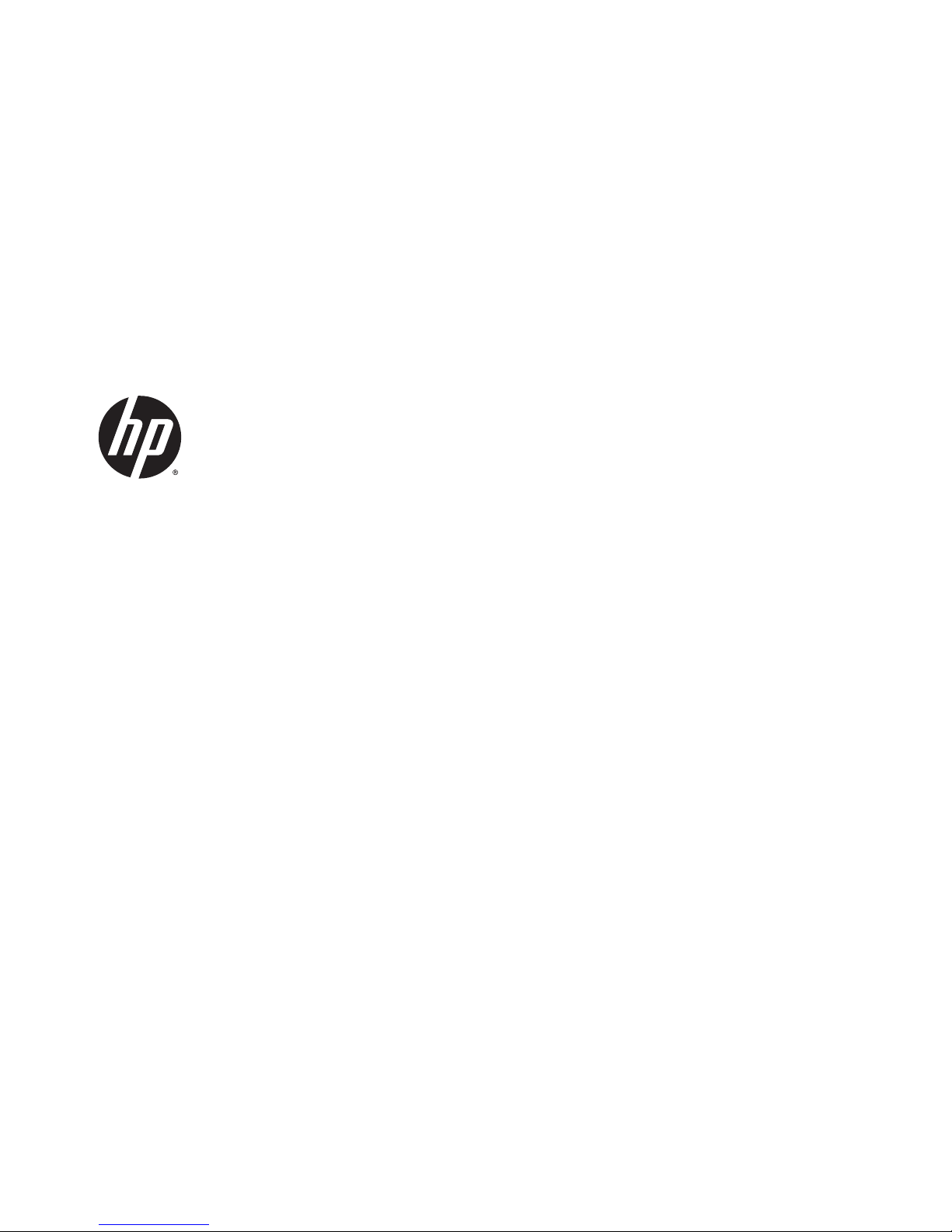
User Guide
Page 2

© Copyright 2015 HP Development Company,
L.P.
Bluetooth is a trademark owned by its
proprietor and used by Hewlett-Packard
Company under license. Intel and RealSense
are trademarks of Intel Corporation in the U.S.
and other countries. Microsoft and Windows
are trademarks of the Microsoft group of
companies.
The information contained herein is subject to
change without notice. The only warranties for
HP products and services are set forth in the
express warranty statements accompanying
such products and services. Nothing herein
should be construed as constituting an
additional warranty. HP shall not be liable for
technical or editorial errors or omissions
contained herein.
First Edition: September 2015
Document Part Number: 824558-001
Product notice
This guide describes features that are common
to most products. Some features may not be
available on your computer.
Not all features are available in all editions of
Windows. This computer may require upgraded
and/or separately purchased hardware, drivers
and/or software to take full advantage of
Windows functionality. Go to
http://www.microsoft.com for details.
To access the latest user guide, go to
http://www.hp.com/support, and select your
country. Select Drivers & Downloads, and then
follow the on-screen instructions.
Software terms
By installing, copying, downloading, or
otherwise using any software product
preinstalled on this computer, you agree to be
bound by the terms of the HP End User License
Agreement (EULA). If you do not accept these
license terms, your sole remedy is to return the
entire unused product (hardware and software)
within 14 days for a full refund subject to the
refund policy of your seller.
For any further information or to request a full
refund of the price of the computer, please
contact your seller.
Page 3
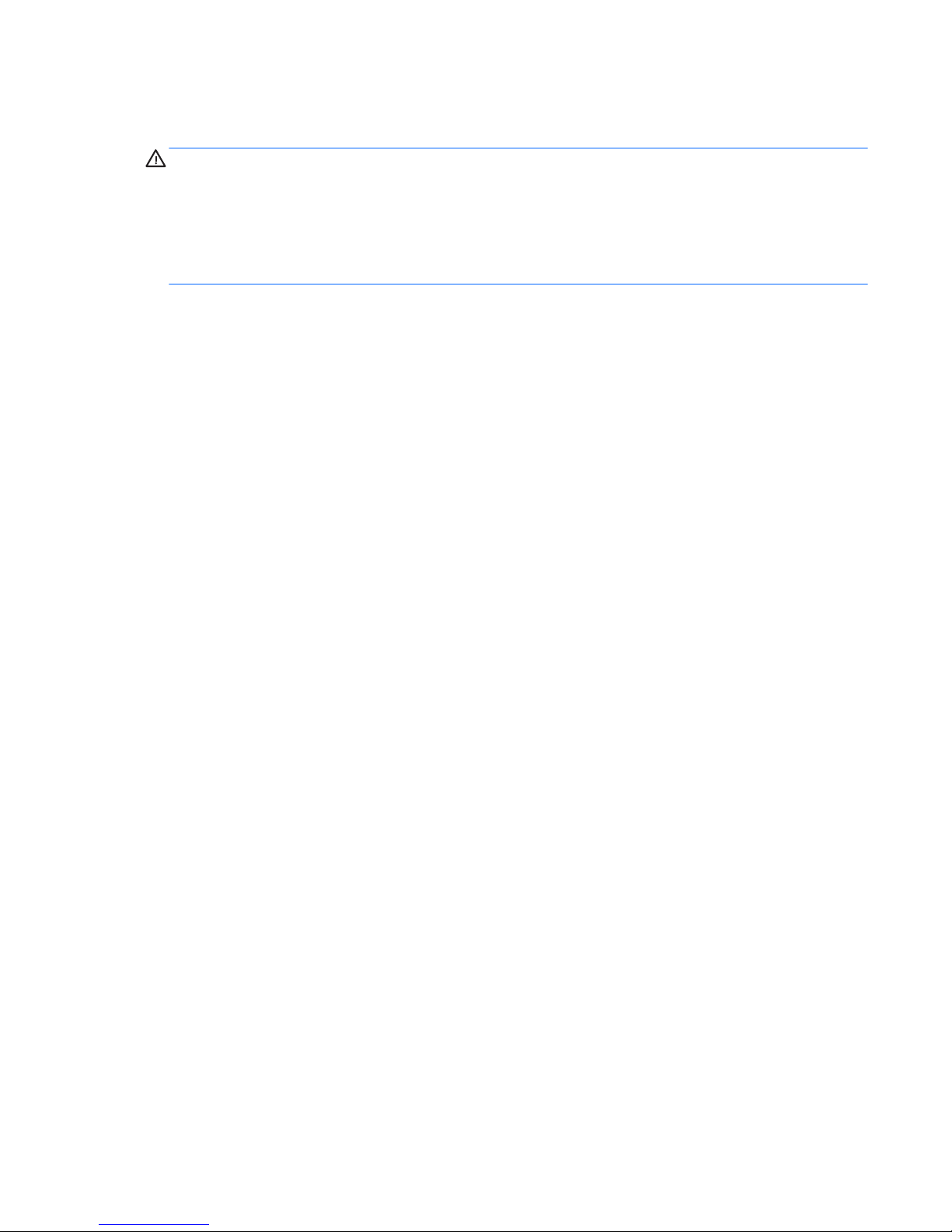
Safety warning notice
WARNING! To reduce the possibility of heat-related injuries or of overheating the computer, do not place
the computer directly on your lap or obstruct the computer air vents. Use the computer only on a hard, at
surface. Do not allow another hard surface, such as an adjoining optional printer, or a soft surface, such as
pillows or rugs or clothing, to block airow. Also, do not allow the AC adapter to come into contact with the
skin or a soft surface, such as pillows or rugs or clothing, during operation. The computer and the AC adapter
comply with the user-accessible surface temperature limits dened by the International Standard for Safety
of Information Technology Equipment (IEC 60950-1).
iii
Page 4

iv Safety warning notice
Page 5
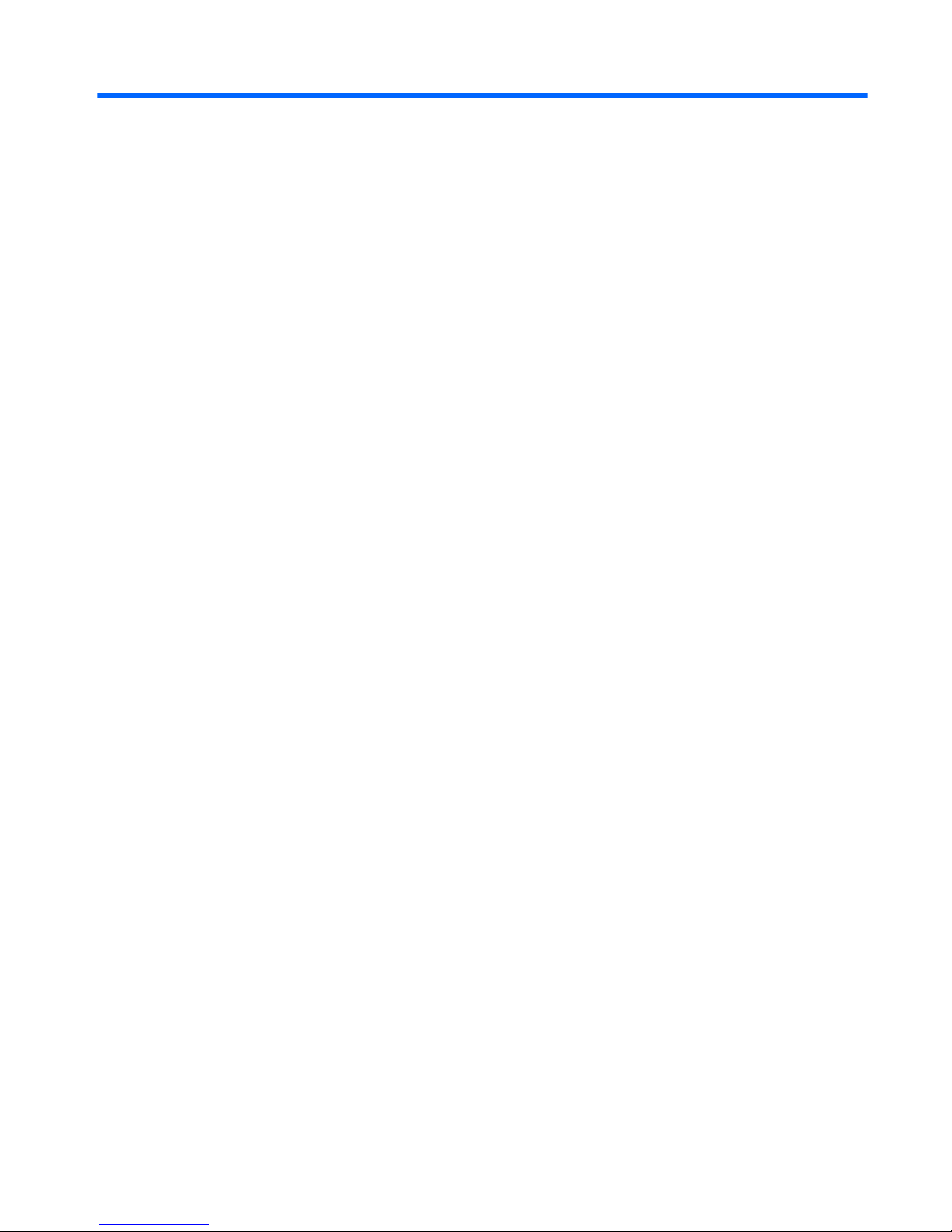
Table of contents
1 Starting right ................................................................................................................................................ 1
Visit the HP Apps Store .......................................................................................................................................... 1
Best practices ......................................................................................................................................................... 1
More HP resources ................................................................................................................................................. 2
2 Getting to know your computer ...................................................................................................................... 4
Locating hardware ................................................................................................................................................. 4
Locating software .................................................................................................................................................. 4
Right side ............................................................................................................................................................... 5
Left side ................................................................................................................................................................. 6
Display .................................................................................................................................................................... 7
Buttons and speakers .......................................................................................................................... 8
Back edge ............................................................................................................................................................... 9
Bottom ................................................................................................................................................................. 10
Using the kickstand ........................................................................................................................... 11
Inserting and removing microSD cards ............................................................................................................... 12
Inserting a microSD card ................................................................................................................... 12
Removing a microSD card ................................................................................................................. 12
Installing a micro SIM card (select products only) .............................................................................................. 13
Labels ................................................................................................................................................................... 14
3 Using the keyboard base .............................................................................................................................. 16
Keyboard base components ................................................................................................................................ 16
Keys ................................................................................................................................................... 16
Using the action keys ...................................................................................................... 16
Lights ................................................................................................................................................. 18
TouchPad ........................................................................................................................................... 19
Connecting the tablet to the keyboard base ....................................................................................................... 20
Removing the keyboard base from the tablet .................................................................................................... 21
4 Connecting to a network .............................................................................................................................. 22
Connecting to a wireless network ....................................................................................................................... 22
Using the wireless controls ............................................................................................................... 22
Airplane mode key .......................................................................................................... 22
Operating system controls ............................................................................................. 22
Connecting to a WLAN ....................................................................................................................... 23
v
Page 6

Using HP Mobile Broadband (select products only) .......................................................................... 23
Using HP DataPass (select products only) ........................................................................................ 24
Using GPS (select products only) ...................................................................................................... 24
Using Bluetooth wireless devices (select products only) ................................................................. 24
Sharing data and drives and accessing software ................................................................................................ 24
5 Enjoying entertainment features .................................................................................................................. 25
Using a webcam ................................................................................................................................................... 25
Using an integrated 3D camera ........................................................................................................................... 25
Using 3D scanning ............................................................................................................................. 25
Using audio .......................................................................................................................................................... 25
Connecting speakers ......................................................................................................................... 25
Connecting headphones .................................................................................................................... 26
Connecting headsets ......................................................................................................................... 26
Using sound settings ......................................................................................................................... 26
Using video .......................................................................................................................................................... 27
Discovering and connecting to Miracast-compatible wireless displays (select products only) ...... 27
Discovering and connecting to Intel WiDi certied displays (select Intel products only) ................ 28
6 Navigating the screen .................................................................................................................................. 29
Using the TouchPad and touch screen gestures ................................................................................................. 29
Tap ..................................................................................................................................................... 29
Two-nger pinch zoom ..................................................................................................................... 29
Two-nger scroll (TouchPad only) .................................................................................................... 30
Two-nger tap (TouchPad only) ........................................................................................................ 30
Three-nger swipe (TouchPad only) ................................................................................................. 31
One-nger slide (touch screen only) ................................................................................................. 32
Using the keyboard and optional mouse ............................................................................................................. 32
Using a tablet pen (select products only) ............................................................................................................ 32
7 Managing power .......................................................................................................................................... 33
Initiating and exiting Sleep .................................................................................................................................. 33
Manually initiating and exiting Sleep ................................................................................................ 34
Setting password protection on wakeup (exiting Sleep) .................................................................. 34
Using the power meter and power settings ........................................................................................................ 34
Running on battery power ................................................................................................................................... 35
Factory-sealed battery ...................................................................................................................... 35
Finding battery information .............................................................................................................. 35
Conserving battery power ................................................................................................................. 35
Identifying low battery levels ........................................................................................................... 36
vi
Page 7
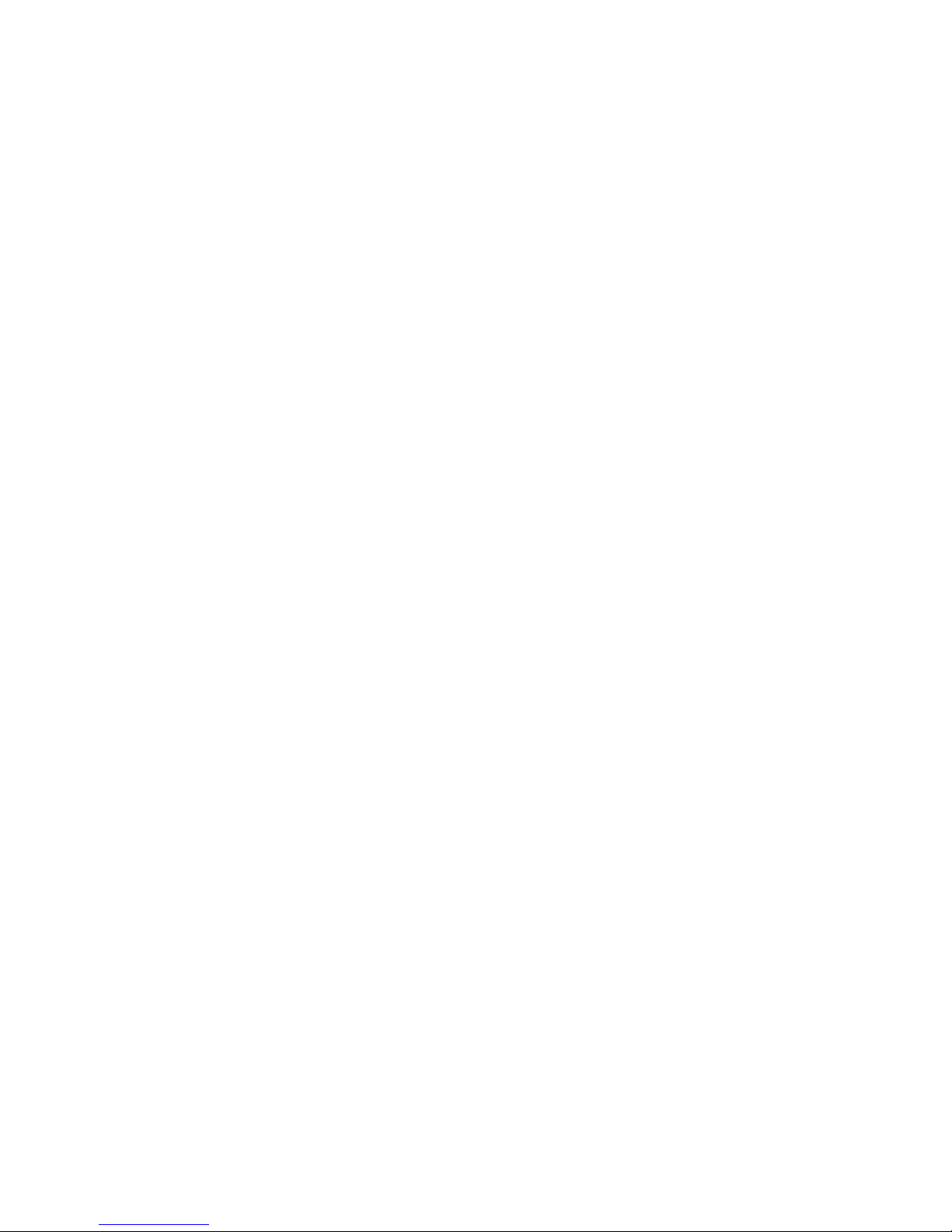
Resolving a low battery level ............................................................................................................ 36
Resolving a low battery level when external power is available ................................... 36
Resolving a low battery level when no power source is available ................................. 36
Running on AC power ........................................................................................................................................... 36
Troubleshooting power problems ..................................................................................................... 37
Shutting down (turning o) the computer .......................................................................................................... 37
8 Maintaining your computer .......................................................................................................................... 39
Improving performance ....................................................................................................................................... 39
Using Disk Defragmenter .................................................................................................................. 39
Using Disk Cleanup ............................................................................................................................ 39
Using HP 3D DriveGuard (select products only) ................................................................................ 39
Identifying HP 3D DriveGuard status .............................................................................. 40
Updating programs and drivers .......................................................................................................................... 40
Cleaning your computer ...................................................................................................................................... 40
Cleaning procedures .......................................................................................................................... 40
Cleaning the display ........................................................................................................ 41
Cleaning the sides or cover ............................................................................................. 41
Cleaning the TouchPad, keyboard, or mouse (select products only) ............................. 41
Traveling with or shipping your computer .......................................................................................................... 41
9 Securing your computer and information ...................................................................................................... 43
Using passwords .................................................................................................................................................. 43
Setting Windows passwords ............................................................................................................. 43
Setting Setup Utility (BIOS) passwords ............................................................................................. 44
Using Internet security software ......................................................................................................................... 44
Using antivirus software ................................................................................................................... 44
Using rewall software ..................................................................................................................... 45
Installing software updates ................................................................................................................................. 45
Using HP Touchpoint Manager (select products only) ........................................................................................ 45
Securing your wireless network .......................................................................................................................... 45
Backing up your software applications and information .................................................................................... 46
10 Using Setup Utility (BIOS) ........................................................................................................................... 47
Starting Setup Utility (BIOS) ................................................................................................................................ 47
Updating Setup Utility (BIOS) .............................................................................................................................. 47
Determining the BIOS version ........................................................................................................... 47
Downloading a BIOS update .............................................................................................................. 48
Synchronizing a tablet and keyboard (select products only) .............................................................................. 49
vii
Page 8

11 Using HP PC Hardware Diagnostics (UEFI) ..................................................................................................... 50
Downloading HP PC Hardware Diagnostics (UEFI) to a USB device .................................................................... 50
12 Backing up, restoring, and recovering ......................................................................................................... 52
Creating recovery media and backups ................................................................................................................ 52
Creating HP Recovery media (select products only) ......................................................................... 52
Using Windows tools ........................................................................................................................................... 53
Restore and recovery ........................................................................................................................................... 54
Recovering using HP Recovery Manager ........................................................................................... 54
What you need to know before you get started ............................................................. 54
Using the HP Recovery partition (select products only) ................................................. 55
Using HP Recovery media to recover .............................................................................. 55
Changing the computer boot order ................................................................................ 56
Removing the HP Recovery partition (select products only) ......................................... 57
13 Specications ............................................................................................................................................ 58
Input power .......................................................................................................................................................... 58
Operating environment ....................................................................................................................................... 58
14 Electrostatic Discharge .............................................................................................................................. 59
15 Accessibility .............................................................................................................................................. 60
Supported assistive technologies ....................................................................................................................... 60
Contacting support .............................................................................................................................................. 60
Index ............................................................................................................................................................. 61
viii
Page 9
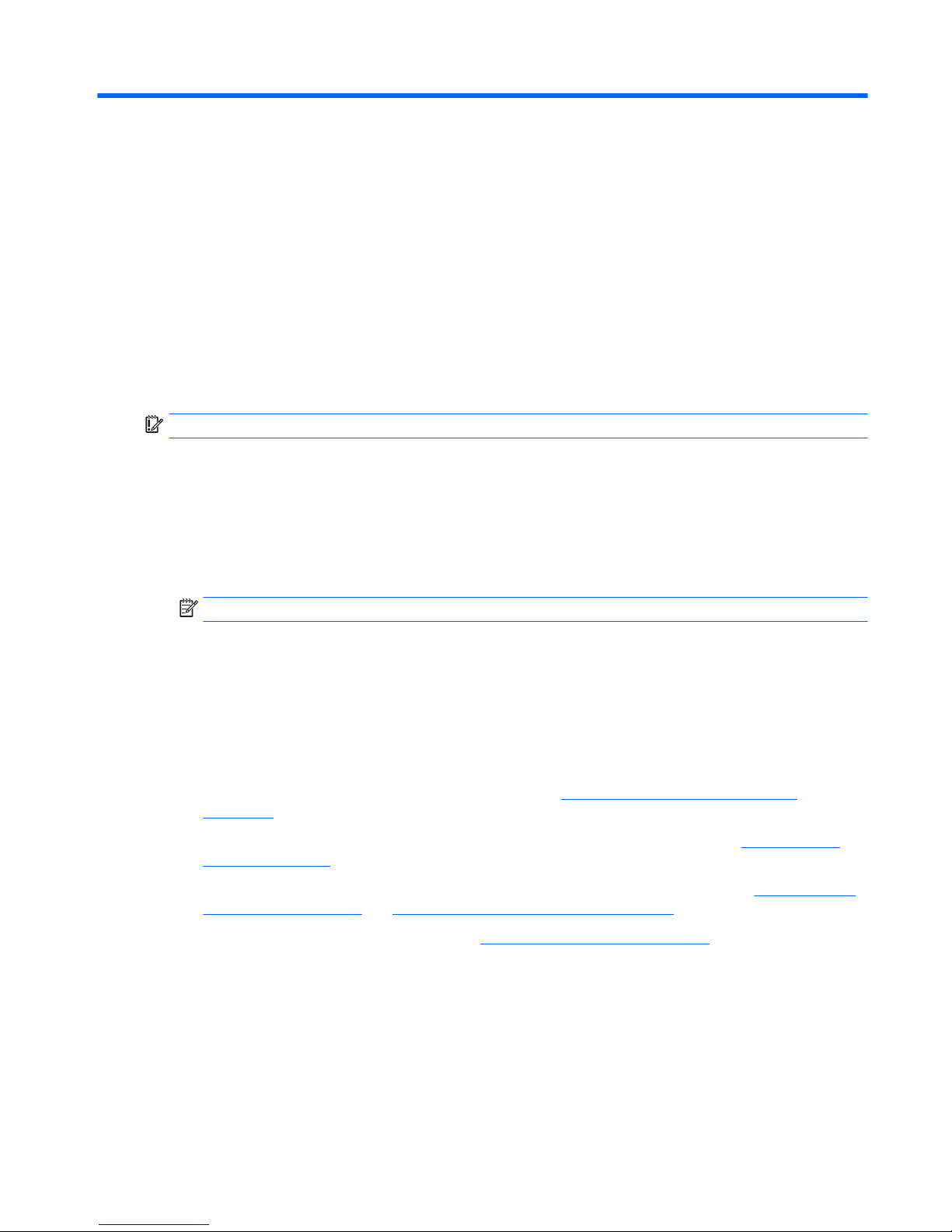
1 Starting right
This computer is a powerful tool designed to enhance your work and entertainment. Read this chapter to
learn about best practices after you set up your computer, fun things to do with your computer, and where to
nd additional HP resources.
Visit the HP Apps Store
The HP Apps Store oers a wide choice of popular games, entertainment and music apps, productivity apps,
and apps exclusive to HP that you can download to the desktop. The selection is updated regularly and
includes regional content and country-specic oers. Be sure to check the HP Apps Store frequently for new
and updated features.
IMPORTANT: You must be connected to the Internet to access the HP Apps Store.
To view and download an app:
1. Select the Start button, and then select the Store app.
‒ or –
Select the Store icon next to the taskbar search box.
2. Select HP picks to view all the available apps.
NOTE: HP picks is available in select countries only.
3. Select the app you want to download, and then follow the on-screen instructions. When the download is
complete, the app appears on the All apps screen.
Best practices
After you set up and register the computer, we recommend the following steps to get the most out of your
smart investment:
●
Back up your hard drive by creating recovery media. See Backing up, restoring, and recovering
on page 52.
●
If you haven’t already done so, connect to a wired or wireless network. See details in Connecting to a
network on page 22.
●
Become familiar with the computer hardware and software. For more information, see Getting to know
your computer on page 4 and Enjoying entertainment features on page 25.
●
Update or purchase antivirus software. See Using antivirus software on page 44.
Visit the HP Apps Store 1
Page 10
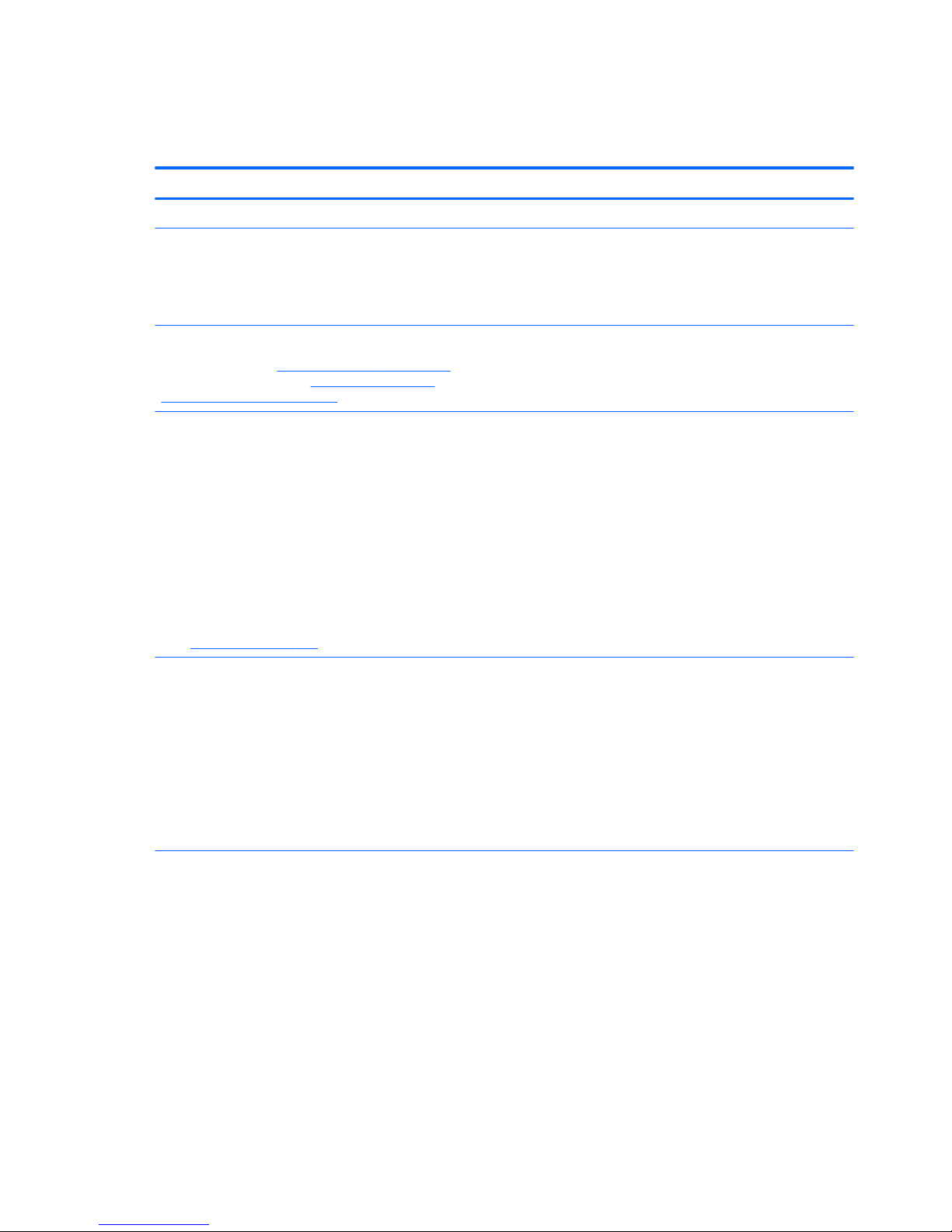
More HP resources
To locate resources that provide product details, how-to information, and more, use this table.
Resource Contents
Setup Instructions
●
Overview of computer setup and features
Get started app
To access the Get started app:
▲
Select the Start button, and then select the Get
started app.
●
A broad range of how-to information and troubleshooting tips
HP support
For U.S. support, go to http://www.hp.com/go/contactHP.
For worldwide support, go to http://welcome.hp.com/
country/us/en/wwcontact_us.html.
●
Online chat with an HP technician
●
Support telephone numbers
●
HP service center locations
Safety & Comfort Guide
To access this guide:
1. Type support in the taskbar search box, and then
select the HP Support Assistant app.
‒ or –
Click the question mark icon in the taskbar.
2. Select My PC, select the Specications tab, and then
select User Guides.
‒ or –
Go to http://www.hp.com/ergo.
●
Proper workstation setup
●
Guidelines for posture and work habits that increase your comfort
and decrease your risk of injury
●
Electrical and mechanical safety information
Regulatory, Safety and Environmental Notices
To access this document:
1. Type support in the taskbar search box, and then
select the HP Support Assistant app.
‒ or –
Click the question mark icon in the taskbar.
2. Select My PC, select the Specications tab, and then
select User Guides.
●
Important regulatory notices, including information about proper
battery disposal, if needed.
Limited Warranty*
To access this document:
1. Type support in the taskbar search box, and then
select the HP Support Assistant app.
‒ or –
Click the question mark icon in the taskbar.
2. Select My PC, and then select Warranty and services.
‒ or –
●
Specic warranty information about this computer
2 Chapter 1 Starting right
Page 11
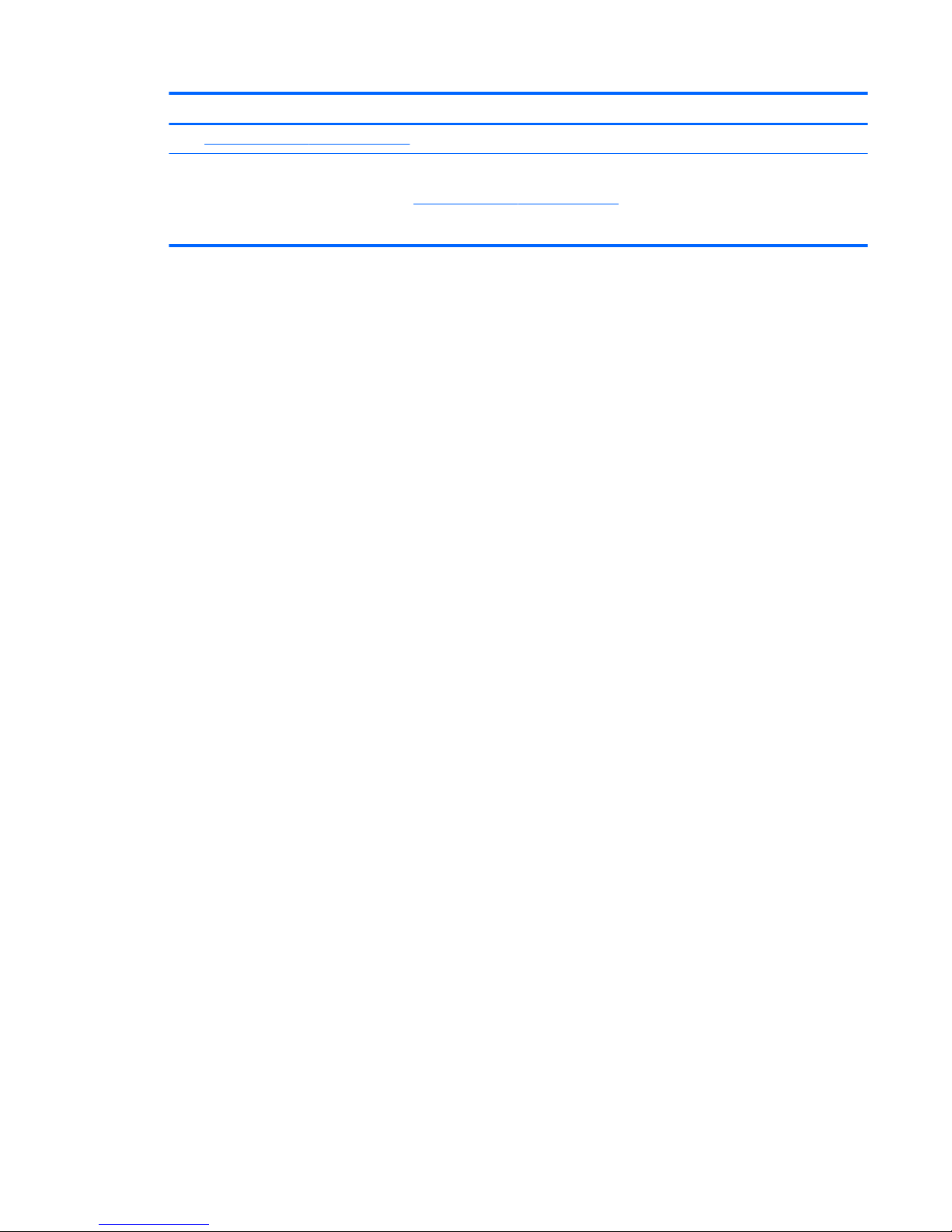
Resource Contents
Go to http://www.hp.com/go/orderdocuments.
*You can nd your HP Limited Warranty located with the user guides on your product and/or on the CD or DVD provided in the box. In
some countries or regions, HP may provide a printed warranty in the box. For countries or regions where the warranty is not provided
in printed format, you can request a copy from http://www.hp.com/go/orderdocuments. For products purchased in Asia Pacic, you can
write to HP at Hewlett Packard, POD, P.O. Box 200, Alexandra Post Oce, Singapore 911507. Include your product name, and your
name, phone number, and postal address.
More HP resources 3
Page 12

2 Getting to know your computer
Locating hardware
To nd out what hardware is installed on your computer:
▲
Type device manager in the taskbar search box, and then select the Device Manager app.
A list displays all the devices installed on your computer.
For information about system hardware components and the system BIOS version number, press fn+esc
(select products only).
Locating software
To nd out what software is installed on your computer:
▲
Select the Start button, and then select All apps.
‒ or –
Right-click the Start button, and then select Programs and Features.
4 Chapter 2 Getting to know your computer
Page 13
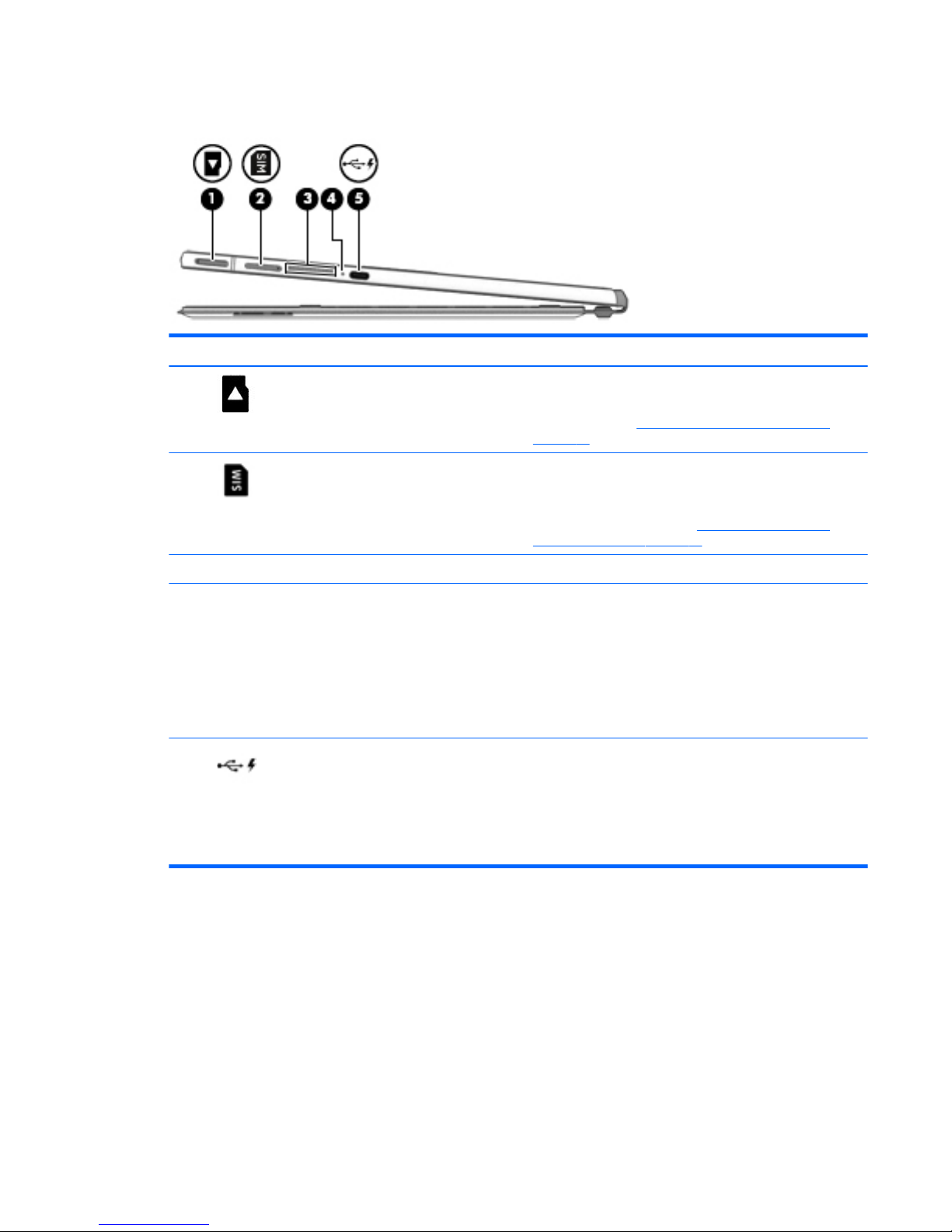
Right side
Component Description
(1) Memory card reader Reads optional memory cards that enable you to store, manage,
share, or access information.
To insert a card, see Inserting and removing microSD cards
on page 12.
(2) Micro SIM card slot (select products only) Supports a wireless micro subscriber identity module (SIM) card.
If a micro SIM card is not pre-installed, insert the micro SIM card
into the micro SIM card slot; see Installing a micro SIM card
(select products only) on page 13.
(3) Speaker Produces sound.
(4) AC adapter and battery light
●
White: The AC adapter is connected and the battery is fully
charged.
●
Blinking white: The AC adapter is disconnected and the
battery has reached a low battery level.
●
Amber: The AC adapter is connected and the battery is
charging.
●
O: The battery is not charging from this port.
(5) USB Type-C (charging) port Connects any USB device with a Type-C connector.
NOTE: USB Type-C ports charge products such as cell phones,
laptops, tablets, and MP3 players, even when the computer is
o. Also, some USB Type-C ports connect DisplayPort, VGA,
HDMI and other video devices to provide video output.
NOTE: Adapters (purchased separately) may be required.
Right side 5
Page 14
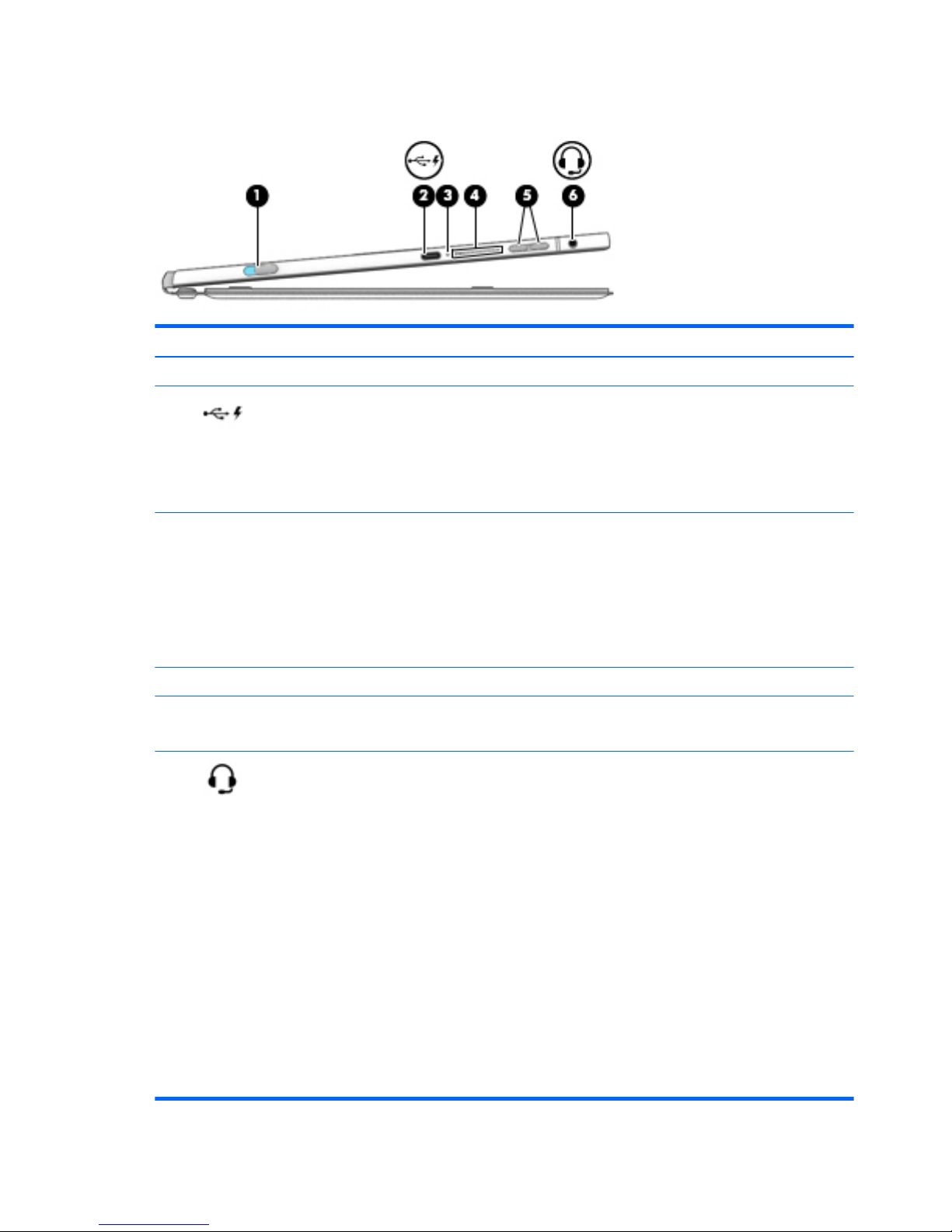
Left side
Component Description
(1) Kickstand release button Releases the kickstand from the tablet.
(2) USB Type-C (charging) port Connects any USB device with a Type-C connector.
NOTE: USB Type-C ports charge products such as cell phones,
laptops, tablets, and MP3 players, even when the computer is
o. Also, some USB Type-C ports connect DisplayPort, VGA,
HDMI and other video devices to provide video output.
NOTE: Adapters (purchased separately) may be required.
(3) AC adapter and battery light
●
White: The AC adapter is connected and the battery is fully
charged.
●
Blinking white: The AC adapter is disconnected and the
battery has reached a low battery level.
●
Amber: The AC adapter is connected and the battery is
charging.
●
O: The battery is not charging from this port.
(4) Speaker Produces sound.
(5) Volume buttons Control speaker volume.
NOTE: Your computer may have a single button.
(6) Audio-out (headphone)/Audio-in (microphone)
combo jack
Connects optional powered stereo speakers, headphones,
earbuds, a headset, or a television audio cable. Also connects an
optional headset microphone. This jack does not support
optional microphone-only devices.
WARNING! To reduce the risk of personal injury, adjust the
volume before putting on headphones, earbuds, or a headset.
For additional safety information, refer to the Regulatory,
Safety, and Environmental Notices.
To access this guide:
1. Type support in the taskbar search box, and then select
the HP Support Assistant app.
‒ or –
Click the question mark icon in the taskbar.
2. Select My PC, select the Specications tab, and then
select User Guides.
NOTE: When a device is connected to the jack, the computer
speakers are disabled.
6 Chapter 2 Getting to know your computer
Page 15
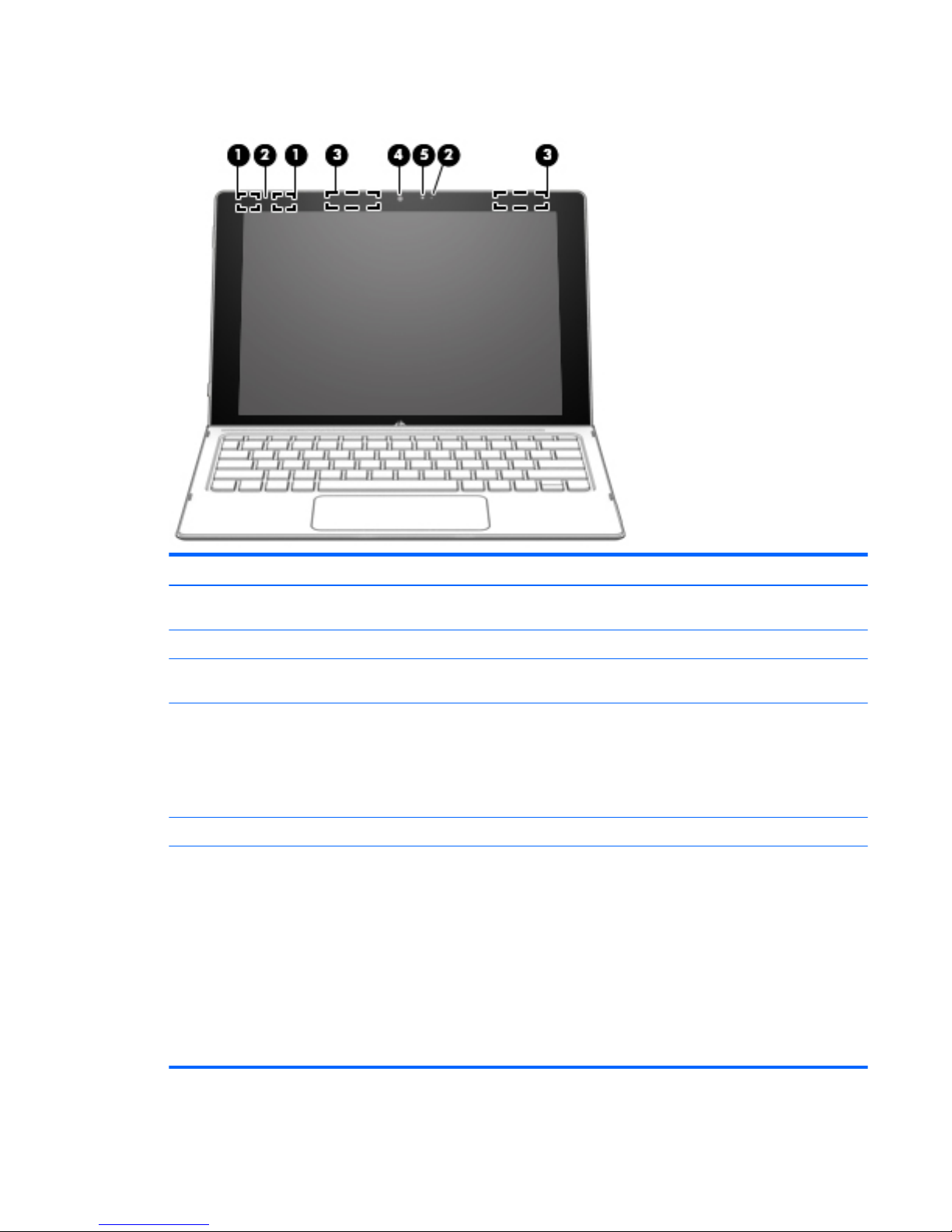
Display
Component Description
(1) WLAN antennas* Send and receive wireless signals to communicate with wireless local
area networks (WLANs).
(2) Internal microphones Receive and record sound.
(3) WWAN antennas* (select products only) Send and receive wireless signals to communicate with wireless wide
area networks (WWANs).
(4) Webcam (front) Records video and captures photographs. Some products allow you
to video conference and chat online using streaming video.
To use a webcam (integrated camera):
▲
Type camera in the taskbar search box, and then select
Camera.
(5) Webcam light On: The front or rear webcam is in use.
*The antennas are not visible from the outside of the computer. For optimal transmission, keep the areas immediately around the
antennas free from obstructions.
For wireless regulatory notices, see the section of the Regulatory, Safety, and Environmental Notices that applies to your country or
region.
To access this guide:
1. Type support in the taskbar search box, and then select the HP Support Assistant app.
‒ or –
Click the question mark icon in the taskbar.
2. Select My PC, select the Specications tab, and then select User Guides.
Display 7
Page 16
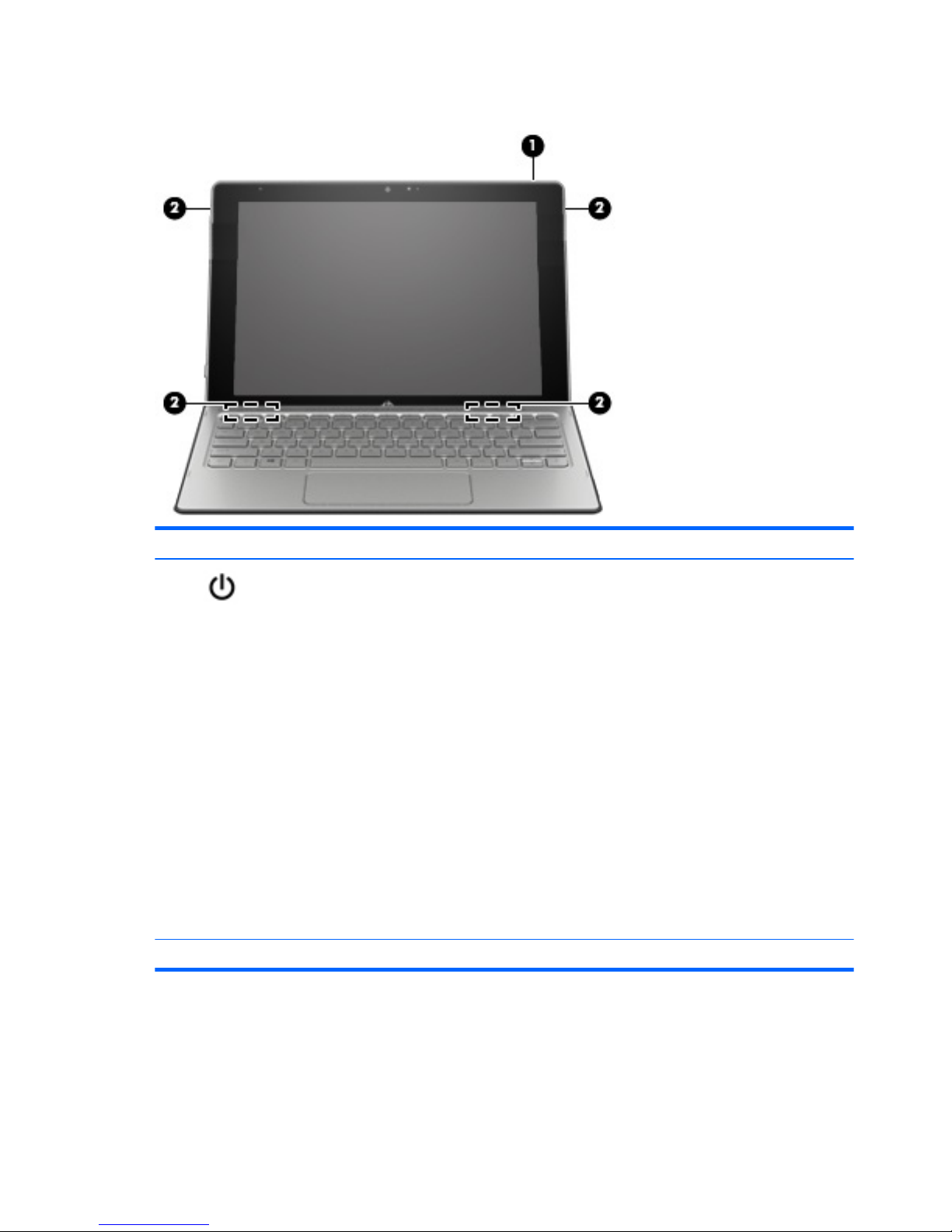
Buttons and speakers
Component Description
(1) Power button
●
When the computer is o, press the button to turn on the
computer.
●
When the computer is on, press the button briey to
initiate Sleep.
●
When the computer is in the Sleep state, press the button
briey to exit Sleep.
CAUTION: Pressing and holding down the power button results
in the loss of unsaved information.
If the computer has stopped responding and shutdown
procedures are ineective, press and hold the power button
down for at least 11 seconds to turn o the computer.
To learn more about your power settings, see your power
options.
▲
Type power in the taskbar search box, and then select
Power and sleep settings.
‒ or –
Right-click the Start button, and then select Power
Options.
(2) Speakers Produce sound.
8 Chapter 2 Getting to know your computer
Page 17
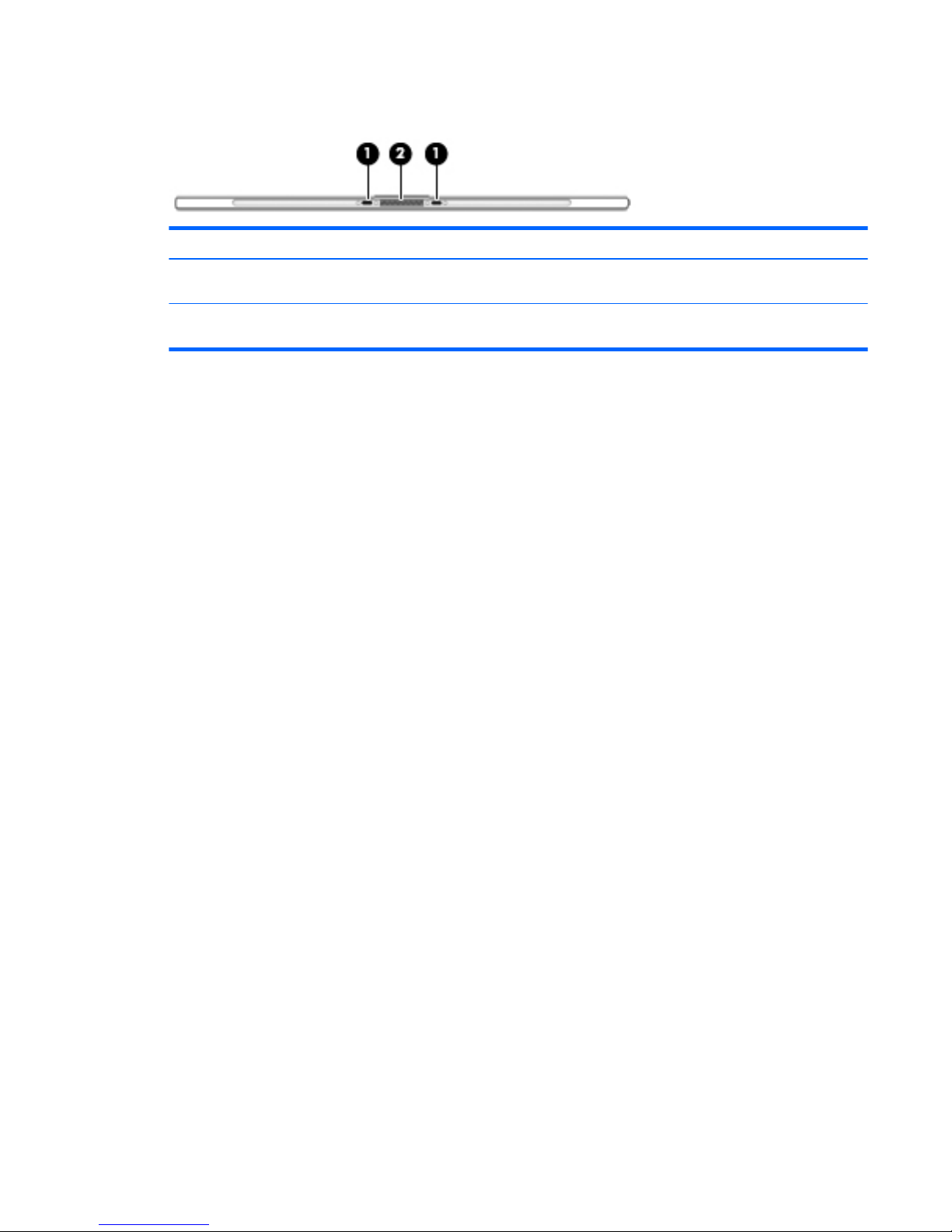
Back edge
Component Description
(1) Alignment posts (2) Guide the keyboard to the correct connection with the
tablet.
(2) ZIF (Zero Insertion Force) expansion slot for
docking
Connects the tablet to the keyboard base using the POGO
pin connector.
Back edge 9
Page 18
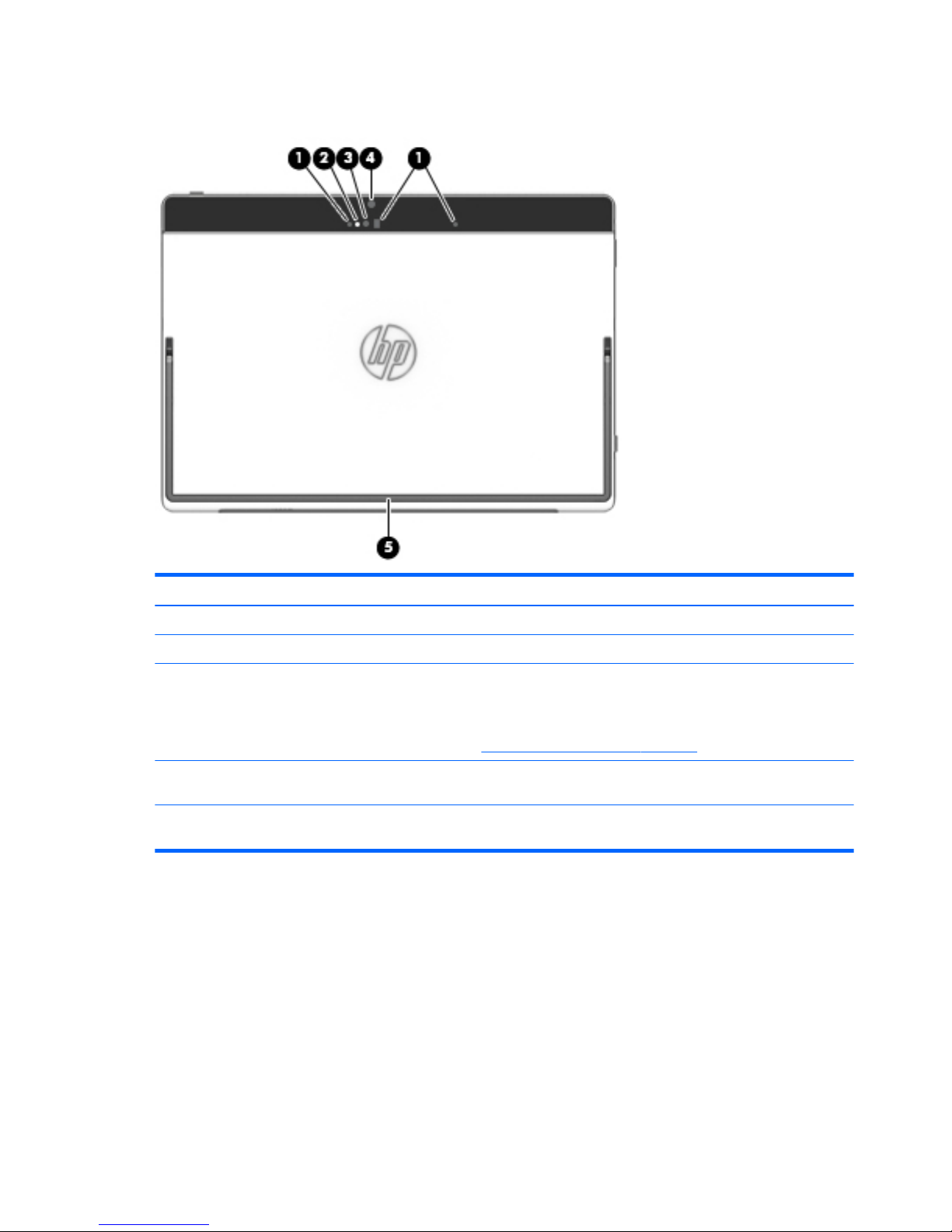
Bottom
Component Description
(1) 3D camera infrared laser projectors Project a grid to determine object dimensions.
(2) 3D camera light On: The 3D camera is in use.
(3) 3D camera Records video and captures photographs. Some products allow you to video
conference and chat online using streaming video.
To use a 3D camera:
▲
See Using an integrated 3D camera on page 25.
(4) Webcam (rear) Records video and captures photographs. Some products allow you to video
conference and chat online using streaming video.
(5) Kickstand Provides stability and the best viewing angle. The angle adjusts from about 30
degrees to 150 degrees.
10 Chapter 2 Getting to know your computer
Page 19

Using the kickstand
To change the angle for the display, follow these steps:
1. Hold the tablet with top edge up (the power button is on top).
2. Slide the kickstand release button (1) down to release the kickstand from the tablet.
3. Position the kickstand (2) at the desired angle.
NOTE: The kickstand angle can be set from about 30 degrees to 150 degrees.
To close the kickstand, push the kickstand against the bottom until it is ush with the bottom.
Bottom 11
Page 20
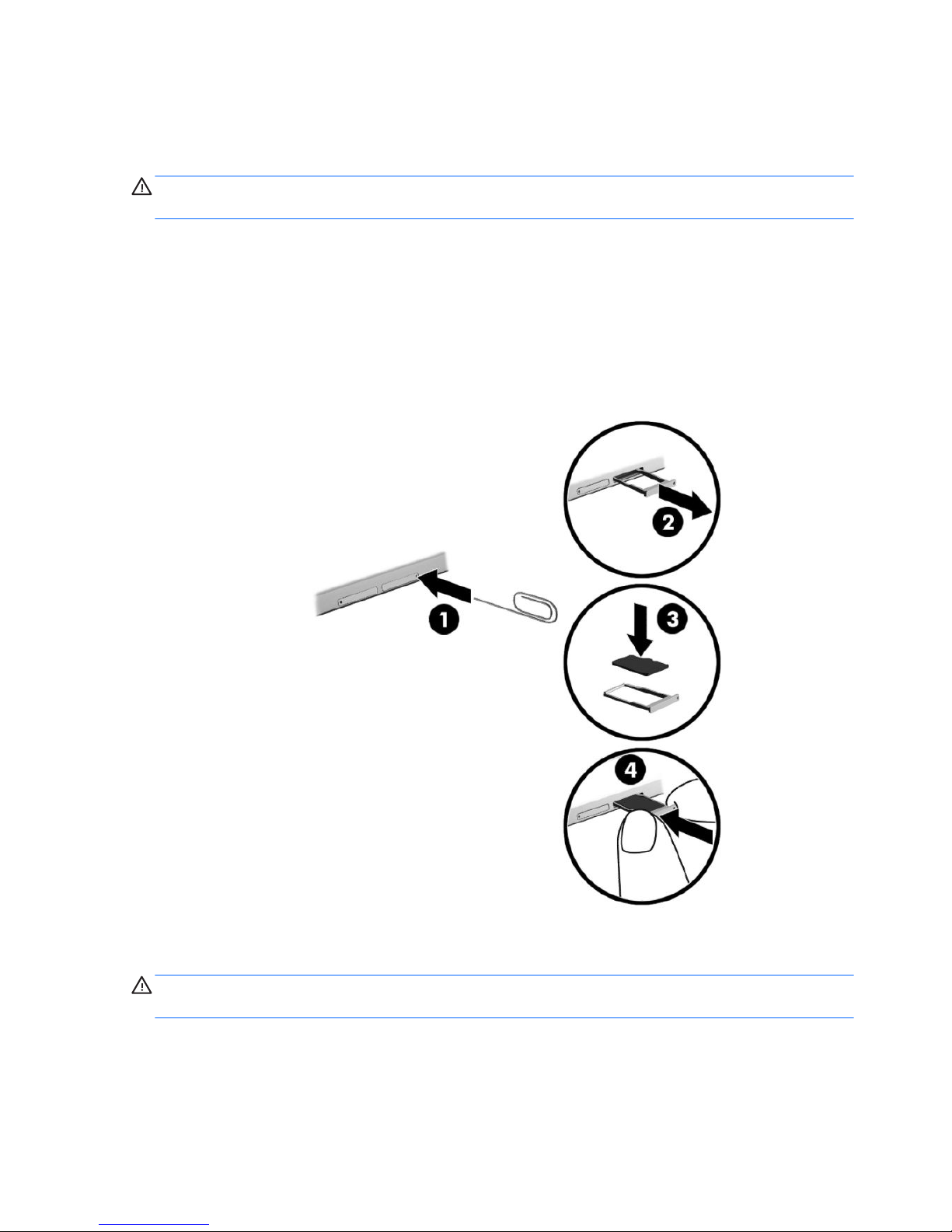
Inserting and removing microSD cards
Inserting a microSD card
CAUTION: To reduce the risk of damage to the memory card connectors, use minimal force to insert a
microSD card.
1. Insert a small straightened paper clip (1) into the card tray access hole.
2. Press in gently only until the card tray is ejected.
3. Remove the tray (2) from the computer, and then insert the card (3).
4. Replace the tray (4).
5. Press in gently on the tray until it is rmly seated.
You will hear a sound when the device has been detected, and a menu of options may be displayed.
Removing a microSD card
CAUTION: To reduce the risk of loss of data or an unresponsive system, use the following procedure to
safely remove the microSD card.
1. Save your information and close all programs associated with the microSD card.
2. Click the remove hardware icon on the Windows desktop in the notication area, at the far right of the
taskbar. Then follow the on-screen instructions.
12 Chapter 2 Getting to know your computer
Page 21
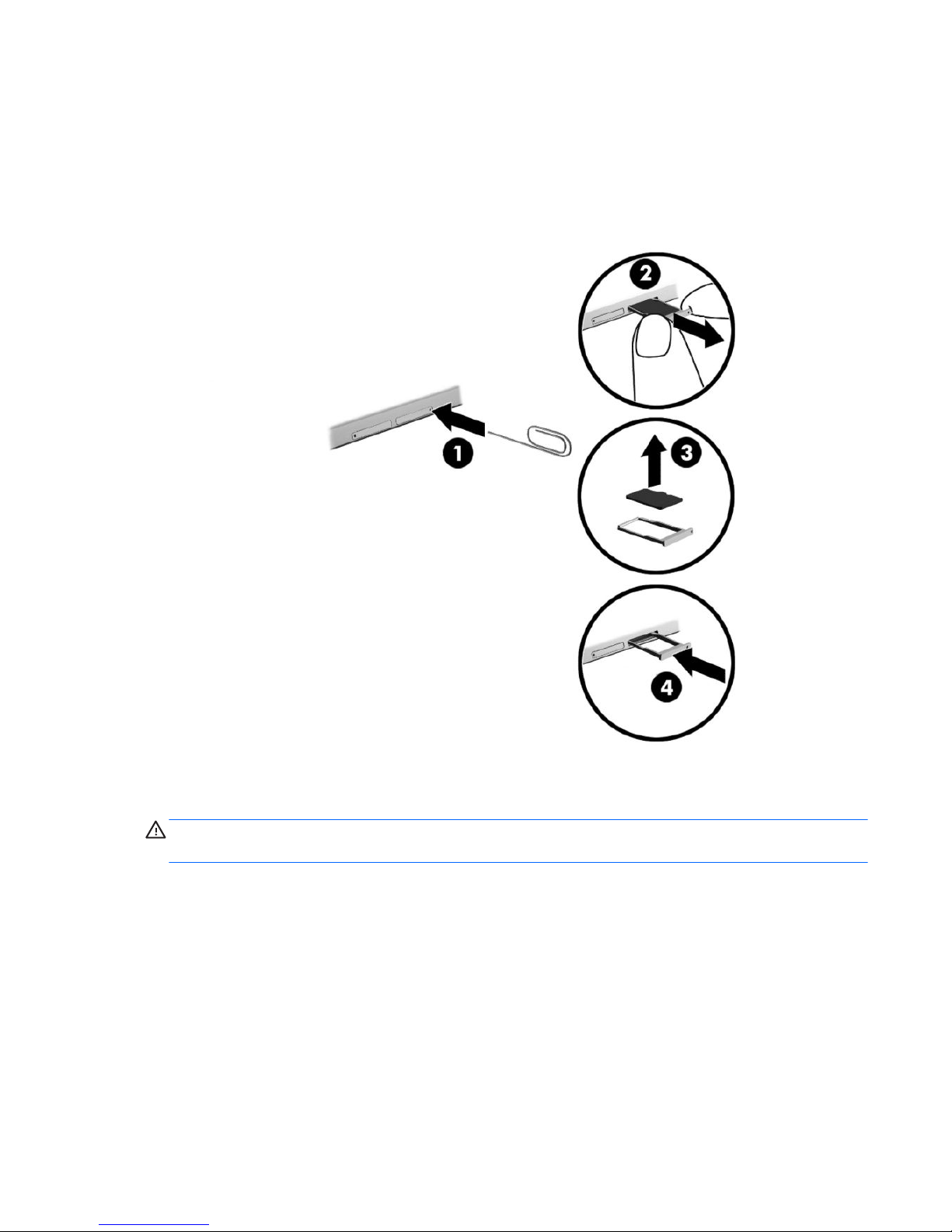
3. Insert a small straightened paper clip (1) into the card tray access hole.
4. Press in gently only until the card tray is ejected.
5. Remove the tray (2) from the computer, and then remove the card (3).
6. Replace the tray (4).
7. Press in gently on the tray until it is rmly seated.
Installing a micro SIM card (select products only)
CAUTION: To prevent damage to a SIM card or a computer, do not change the size of a SIM card by cutting or
sanding the card.
1. Insert a small straightened paper clip (1) into the card tray access hole.
2. Press in gently only until the card tray is ejected.
3. Remove the tray (2) from the computer, and then insert the card (3).
4. Replace the tray (4).
Installing a micro SIM card (select products only) 13
Page 22
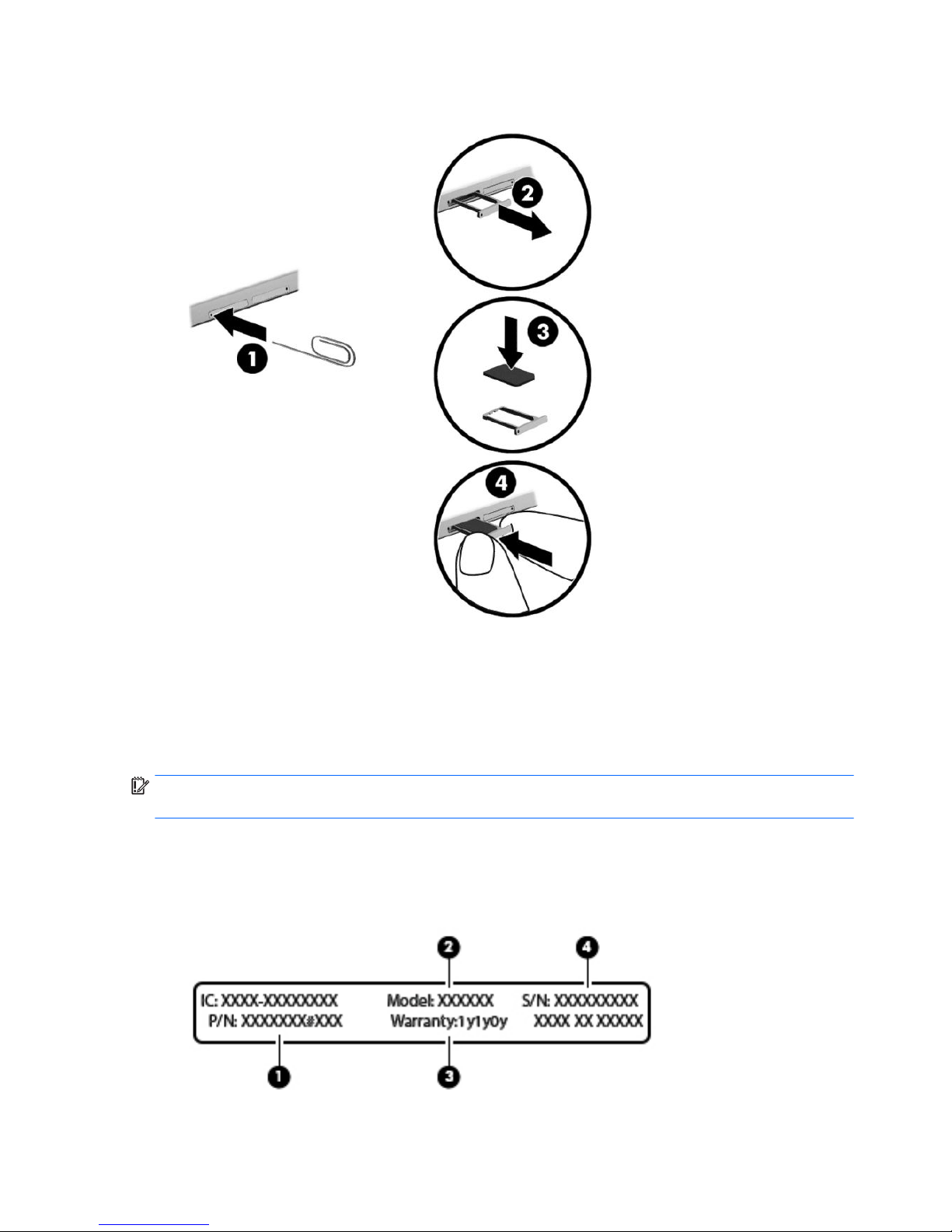
5. Press in gently on the tray until it is rmly seated.
To set your mobile network, refer to the documentation from your mobile provider.
Labels
The labels axed to the computer provide information you may need when you troubleshoot system
problems or travel internationally with the computer.
IMPORTANT: Check the following locations for the labels described in this section: inside the kickstand and
on the back edge.
●
Service label—Provides important information to identify your computer. When contacting support, you
will probably be asked for the serial number, and possibly for the product number or the model number.
Locate these numbers before you contact support.
Your service label will resemble the example shown below.
14 Chapter 2 Getting to know your computer
Page 23
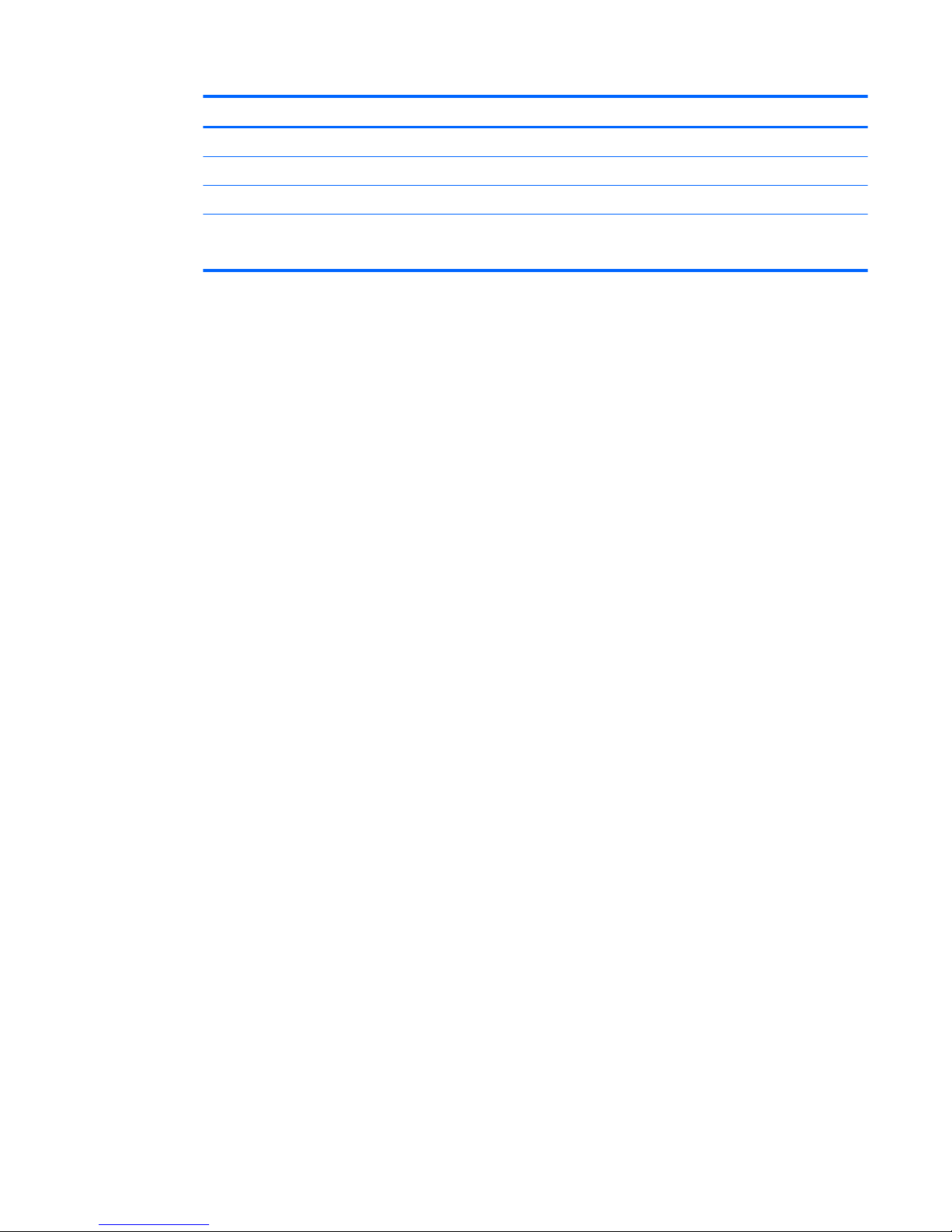
Component
(1) Product number
(2) Model number (select products only)
(3) Warranty period
(4) Serial number
Model number (select products only)
●
Regulatory label(s)—Provide(s) regulatory information about the computer.
●
Wireless certication label(s)—Provide(s) information about optional wireless devices and the approval
markings for the countries or regions in which the devices have been approved for use.
Labels 15
Page 24

3 Using the keyboard base
Your computer includes a full-size, detachable keyboard base for easy navigation.
Keyboard base components
Keys
Component Description
(1) esc key Displays system information when pressed in combination with
the fn key.
(2) fn key Executes frequently used system functions when pressed in
combination with the esc key, action keys, or the spacebar.
(3) Windows key Opens the Start menu.
NOTE: Pressing the Windows key again will close the Start
menu.
(4) Action keys Execute frequently used system functions.
NOTE: On select products, the f5 action key turns the backlight
keyboard feature o or on.
Using the action keys
●
An action key performs an assigned function.
●
The icon on each action key illustrates the function for that key.
●
To use an action key, press and hold the key.
16 Chapter 3 Using the keyboard base
Page 25

Icon Description
Opens the Get started app, which provides a broad range of how-to information and troubleshooting tips.
Decreases the screen brightness incrementally as long as you hold down the key.
Increases the screen brightness incrementally as long as you hold down the key.
Switches the screen image between display devices connected to the system. For example, if a monitor is
connected to the computer, repeatedly pressing this key alternates the screen image from the computer
display to the monitor display to a simultaneous display on both the computer and the monitor.
Turns the backlight keyboard o or on.
NOTE: To conserve battery power, turn o this feature.
Mutes or restores speaker sound.
Decreases speaker volume incrementally while you hold down the key.
Increases speaker volume incrementally while you hold down the key.
Plays the previous track of an audio CD or the previous section of a DVD or a Blu-ray Disc (BD).
Starts, pauses, or resumes playback of an audio CD, a DVD, or a BD.
Plays the next track of an audio CD or the next section of a DVD or a BD.
Turns the airplane mode and wireless feature on or o.
NOTE: The airplane mode key is also referred to as the wireless button.
NOTE: A wireless network must be set up before a wireless connection is possible.
Keyboard base components 17
Page 26

Lights
Component Description
(1) Caps lock light On: Caps lock is on, which switches the keys to all capital letters.
(2) Mute light
●
Amber: Computer sound is o.
●
O: Computer sound is on.
18 Chapter 3 Using the keyboard base
Page 27

TouchPad
Component Description
(1) TouchPad zone Reads your nger gestures to move the pointer or activate items
on the screen.
(2) Left TouchPad button Functions like the left button on an external mouse.
(3) Right TouchPad button Functions like the right button on an external mouse.
Keyboard base components 19
Page 28

Connecting the tablet to the keyboard base
To connect the tablet to the keyboard base, follow these steps:
1. Insert the tablet POGO pin connector docking port (1) into the keyboard base POGO pin docking
connector.
2. Slide the kickstand release button (2) down to release the kickstand from the tablet.
3. Position the kickstand (3) at the desired angle. The kickstand angle can be set from about 30 degrees to
150 degrees.
For extra comfort and stability when you are typing, angle the keyboard up to the touchscreen. This raises the
back of the keyboard about 10 degrees. Additional magnets hold the keyboard rmly in position.
NOTE: If you close the kickstand, you can leave the keyboard attached and position the keyboard behind the
tablet. The keyboard keys and TouchPad are locked to prevent you from accidently typing while the keyboard
is in this position.
20 Chapter 3 Using the keyboard base
Page 29

Removing the keyboard base from the tablet
To remove the keyboard base from the tablet, pull the keyboard away from the tablet.
Removing the keyboard base from the tablet 21
Page 30

4 Connecting to a network
Your computer can travel with you wherever you go. But even at home, you can explore the globe and access
information from millions of websites using your computer and a wired or wireless network connection. This
chapter will help you get connected to that world.
Connecting to a wireless network
Your computer may be equipped with one or more of the following wireless devices:
●
WLAN device—Connects the computer to wireless local area networks (commonly referred to as Wi-Fi
networks, wireless LANs, or WLANs) in corporate oces, your home, and public places such as airports,
restaurants, coee shops, hotels, and universities. In a WLAN, the mobile wireless device in your
computer communicates with a wireless router or a wireless access point.
●
HP Mobile Broadband Module—Gives you wireless connectivity over a wireless wide area network
(WWAN), a much larger area. Mobile network operators install base stations (similar to cell phone
towers) throughout large geographic areas, eectively providing coverage across entire states, regions,
or even countries.
●
Bluetooth device—Creates a personal area network (PAN) to connect to other Bluetooth-enabled
devices such as computers, phones, printers, headsets, speakers, and cameras. In a PAN, each device
communicates directly with other devices, and devices must be relatively close together—typically
within 10 meters (approximately 33 feet) of each other.
For more information about wireless technology, the Internet, and networking, see the Get started app.
▲
Select the Start button, and then select the Get started app.
Using the wireless controls
You can control the wireless devices in your computer using one or more of these features:
●
Airplane mode key (also called wireless button or wireless key) (referred to in this chapter as airplane
mode key)
●
Operating system controls
Airplane mode key
The computer may have an airplane mode key, one or more wireless devices, and one or two wireless lights.
All the wireless devices on your computer are enabled at the factory.
The wireless light indicates the overall power state of your wireless devices, not the status of individual
devices.
Operating system controls
The Network and Sharing Center allows you to set up a connection or network, connect to a network, and
diagnose and repair network problems.
22 Chapter 4 Connecting to a network
Page 31

To use operating system controls:
1. Type control panel in the taskbar search box, and then select Control Panel.
2. Select Network and Internet, and then select Network and Sharing Center.
For more information, see the information provided in the Get started app.
▲
Select the Start button, and then select the Get started app.
Connecting to a WLAN
NOTE: When you are setting up Internet access in your home, you must establish an account with an
Internet service provider (ISP). To purchase Internet service and a modem, contact a local ISP. The ISP will help
set up the modem, install a network cable to connect your wireless router to the modem, and test the Internet
service.
To connect to a WLAN, follow these steps:
1. Be sure that the WLAN device is on.
2. Select the network status icon in the taskbar, and then connect to one of the available networks.
If the WLAN is a security-enabled WLAN, you are prompted to enter a security code. Enter the code, and
then select Next to complete the connection.
NOTE: If no WLANs are listed, you may be out of range of a wireless router or access point.
NOTE: If you do not see the WLAN you want to connect to, right-click the network status icon in the
taskbar, and then select Open Network and Sharing Center. Select Set up a new connection or
network. A list of options is displayed, allowing you to manually search for and connect to a network or
to create a new network connection.
3. Follow the on-screen instructions to complete the connection.
After the connection is made, select the network status icon at the far right of the taskbar, to verify the name
and status of the connection.
NOTE: The functional range (how far your wireless signals travel) depends on WLAN implementation, router
manufacturer, and interference from other electronic devices or structural barriers such as walls and oors.
Using HP Mobile Broadband (select products only)
Your HP Mobile Broadband computer has built-in support for mobile broadband service. Your new computer,
when used with a mobile operator’s network, gives you the freedom to connect to the Internet, send e-mail,
or connect to your corporate network without the need for Wi-Fi hotspots.
NOTE: If your computer includes HP DataPass, the instructions in this section do not apply. See Using HP
DataPass (select products only) on page 24.
You might need the HP Mobile Broadband Module IMEI and/or MEID number to activate mobile broadband
service. The number may be printed on a label located on the bottom of your computer, inside the battery
bay, under the service door, or on the back of the display.
– Or –
Connecting to a wireless network 23
Page 32

You can nd the number following these steps:
1. From the taskbar, select the network status icon.
2. Select View Connection Settings.
3. Under the Mobile broadband section, select the network status icon.
Some mobile network operators require the use of a subscriber identity module (SIM) card. A SIM card
contains basic information about you, such as a personal identication number (PIN), as well as network
information. Some computers include a SIM card that is preinstalled. If the SIM card is not preinstalled, it may
be included with the HP Mobile Broadband documents provided with your computer, or the mobile network
operator may provide it separately from the computer.
For information about HP Mobile Broadband and how to activate service with a preferred mobile network
operator, see the HP Mobile Broadband information included with your computer.
Using HP DataPass (select products only)
HP DataPass provides access to Mobile Broadband with no annual contracts, no credit card, and no overage
fees. With HP DataPass, you simply turn on the device, register, and connect. HP DataPass includes a monthly
data package with purchase of the device. For more information, go to http://www.hp.com/go/hpdatapass.
Using GPS (select products only)
Your computer may be equipped with a Global Positioning System (GPS) device. GPS satellites deliver location,
speed, and direction information to GPS-equipped systems.
For more information, see the HP GPS and Location software Help.
Using Bluetooth wireless devices (select products only)
A Bluetooth device provides short-range wireless communications that replace the physical cable connections
that traditionally link electronic devices such as the following:
●
Computers (desktop, notebook)
●
Phones (cellular, cordless, smartphone)
●
Imaging devices (printer, camera)
●
Audio devices (headset, speakers)
●
Mouse
●
External keyboard
Bluetooth devices provide peer-to-peer capability that allows you to set up a PAN of Bluetooth devices. For
information about conguring and using Bluetooth devices, see the Bluetooth software Help.
Sharing data and drives and accessing software
When your computer is part of a network, you are not limited to using only the information that is stored in
your computer. Computers connected to the network can exchange software and data with each other.
For more information about sharing les, folders, or drives, see the information provided in the Get started
app.
▲
Select the Start button, and then select the Get started app.
NOTE: When a disc like a DVD movie or game is copy-protected, it cannot be shared.
24 Chapter 4 Connecting to a network
Page 33

5 Enjoying entertainment features
Use your HP computer as an entertainment hub to socialize via the webcam, enjoy and manage your music,
and download and watch movies. Or, to make your computer an even more powerful entertainment center,
connect external devices like a monitor, projector, TV, speakers, or headphones.
Using a webcam
Your computer has a webcam (integrated camera) that records video and captures photographs. Some
models allow you to video conference and chat online using streaming video.
▲
To access the camera, type camera in the taskbar search box, and then select Camera from the list of
applications.
Using an integrated 3D camera
A 3D camera enables you to scan or capture 3D images or video. 3D apps for gaming, video chat, security, and
immersive collaboration are available to maximize your 3D camera experience.
●
To see what you can do with your 3D camera, type Intel RealSense Apps in the taskbar search
box, or click the icon on the desktop, to go to the Intel® RealSense™ Showcase to view and download
3D apps.
●
To practice using your 3D camera, type Intel RealSense Training in the taskbar search box, or
click the icon on the desktop, to launch an introductory tutorial.
Using 3D scanning
A 3D scanning app is provided that allows you to scan a physical object to create a 3D digital model.
To see what you can do with 3D scanning, type Sense in the taskbar search box, or click the Sense for
RealSense
icon on the desktop, and then select the online help and tutorials.
Using audio
On your computer, or on select products using an external optical drive, you can play music CDs, download
and listen to music, stream audio content from the web (including radio), record audio, or mix audio and video
to create multimedia. To enhance your listening enjoyment, attach external audio devices such as speakers or
headphones.
Connecting speakers
You can attach wired speakers to your computer by connecting them to a USB port or to the audio-out
(headphone) jack on your computer or on a docking station.
To connect wireless speakers to your computer, follow the device manufacturer's instructions. Before
connecting speakers, lower the volume setting.
Using a webcam 25
Page 34

Connecting headphones
WARNING! To reduce the risk of personal injury, lower the volume setting before putting on headphones,
earbuds, or a headset. For additional safety information, see the Regulatory, Safety and Environmental
Notices.
To access this document:
1. Type support in the taskbar search box, and then select the HP Support Assistant app.
– or –
Click the question mark icon in the taskbar.
2. Select My PC, select the Specications tab, and then select User Guides.
You can connect wired headphones to the headphone jack or to the audio-out (headphone)/audio-in
(microphone) combo jack on your computer.
To connect wireless headphones to your computer, follow the device manufacturer's instructions.
Connecting headsets
WARNING! To reduce the risk of personal injury, lower the volume setting before putting on headphones,
earbuds, or a headset. For additional safety information, see the Regulatory, Safety and Environmental
Notices.
To access this document:
1. Type support in the taskbar search box, and then select the HP Support Assistant app.
– or –
Click the question mark icon in the taskbar.
2. Select My PC, select the Specications tab, and then select User Guides.
Headphones combined with a microphone are called headsets. You can connect wired headsets to the audioout (headphone)/audio-in (microphone) jack on your computer.
To connect wireless headsets to your computer, follow the device manufacturer's instructions.
Using sound settings
Use sound settings to adjust system volume, change system sounds, or manage audio devices.
To view or change sound settings:
▲
Type control panel in the taskbar search box, select Control Panel, select Hardware and Sound,
and then select Sound.
– or –
Right-click the Start button, select Control Panel, select Hardware and Sound, and then select Sound.
Your computer includes an enhanced sound system by Bang & Olufsen. As a result, your computer may
include advanced audio features that can be controlled through an audio control panel specic to your audio
system.
Use the audio control panel to view and control audio settings.
26 Chapter 5 Enjoying entertainment features
Page 35

▲
Type control panel in the taskbar search box, select Control Panel, select Hardware and Sound,
and then select the audio control panel specic to your system.
– or –
Right-click the Start button, select Control Panel, select Hardware and Sound, and then select the
audio control panel specic to your system.
Using video
Your computer is a powerful video device that enables you to watch streaming video from your favorite
websites and download video and movies to watch on your computer when you are not connected to a
network.
To enhance your viewing enjoyment, use one of the video ports on the computer to connect an external
monitor, projector, or TV.
IMPORTANT: Be sure that the external device is connected to the correct port on the computer, using the
correct cable. Follow the device manufacturer's instructions.
For information on using your video features, refer to HP Support Assistant.
Discovering and connecting to Miracast-compatible wireless displays (select
products only)
To discover and connect to Miracast-compatible wireless displays without leaving your current apps, follow
the steps below.
To open Miracast:
▲
Type project in the taskbar search box, and then click Project to a second screen. Click Connect to a
wireless display, and then follow the on-screen instructions.
NOTE: To learn what type of display you have (Miracast-compatible or Intel WiDi), refer to the
documentation that came with your TV or secondary display device.
Using video 27
Page 36

Discovering and connecting to Intel WiDi certied displays (select Intel products
only)
Use Intel WiDi to wirelessly project individual les such as photos, music, or videos, or to duplicate your entire
computer screen to a TV or a secondary display device.
Intel WiDi, a premium Miracast solution, makes it easy and seamless to pair your secondary display device;
provides for full-screen duplication; and improves speed, quality, and scaling. Intel WiDi Media Share (select
products only) enables easy multitasking and provides tools to select and ick individual media les to your
secondary display device.
To connect to Intel WiDi certied displays:
▲
Type project in the taskbar search box, and then click Project to a second screen. Click Connect to a
wireless display
, and then follow the on-screen instructions.
To open Intel WiDi:
▲
Type Intel WiDi in the taskbar search box, and then click Intel WiDi.
To open Intel WiDi Media Share:
▲
Type Intel WiDi Media Share in the taskbar search box, and then click Intel WiDi Media Share.
28 Chapter 5 Enjoying entertainment features
Page 37

6 Navigating the screen
You can navigate the computer screen in the following ways:
●
Use touch gestures directly on the screen
●
Use touch gestures on the TouchPad
●
Use keyboard and optional mouse (mouse purchased separately)
●
Use a tablet pen directly on the screen
Using the TouchPad and touch screen gestures
The TouchPad helps you navigate the computer screen and control the pointer using simple touch gestures.
You can also use the left and right TouchPad buttons as you would use the corresponding buttons on an
external mouse. To navigate a touch screen (select products only), touch the screen directly using gestures
described in this chapter.
You can also customize gestures and view demonstrations of how they work. Type control panel in the
taskbar search box, select
Control Panel, and then select Hardware and Sound. Under Devices and Printers,
select Mouse.
NOTE: Unless noted, gestures can be used on the TouchPad or a touch screen (select products only).
Tap
Use the tap/double-tap gesture to select or open an item on the screen.
●
Point to an item on the screen, and then tap one nger on the TouchPad zone or touch screen to select
the item. Double-tap an item to open it.
Two-nger pinch zoom
Use the two-nger pinch zoom to zoom out or in on images or text.
●
Zoom out by placing two ngers apart on the TouchPad zone or touch screen and then moving your
ngers together.
●
Zoom in by placing two ngers together on the TouchPad zone or touch screen and then moving your
ngers apart.
Using the TouchPad and touch screen gestures 29
Page 38

Two-nger scroll (TouchPad only)
Use the two-nger scroll to move up, down, or sideways on a page or image.
●
Place two ngers slightly apart on the TouchPad zone and then drag them up, down, left, or right.
Two-nger tap (TouchPad only)
Use the two-nger tap to open the menu for an object on the screen.
NOTE: The two-nger tap performs the same function as right-clicking with the mouse.
●
Tap two ngers on the TouchPad zone to open the options menu for the selected object.
30 Chapter 6 Navigating the screen
Page 39

Three-nger swipe (TouchPad only)
Use the three-nger swipe to perform the following actions.
Swipe
direction
Result
Up Display the task view to switch between open apps.
Down Return to the Desktop.
Left or right Switch to the previous app.
Using the TouchPad and touch screen gestures 31
Page 40

One-nger slide (touch screen only)
Use the one-nger slide to pan or scroll through lists and pages, or to move an object.
●
To scroll across the screen, lightly slide one nger across the screen in the direction you want to move.
●
To move an object, press and hold your nger on an object, and then drag your nger to move the object.
Using the keyboard and optional mouse
The keyboard and mouse allow you to type, select items, scroll and to perform the same functions as you do
using touch gestures. The keyboard also allows you to use action keys and key combinations to perform
specic functions.
TIP: The Windows key on a keyboard allows you to quickly return to the Start screen from an open
app or the Windows desktop. Press the button or key again to return to the previous screen.
NOTE: Depending on the country or region, your keyboard may have dierent keys and keyboard functions
than those discussed in this section.
Using a tablet pen (select products only)
You can use the pen directly on the tablet. For details about using the pen, refer to the instructions included
with the pen.
32 Chapter 6 Navigating the screen
Page 41

7 Managing power
Your computer can operate on either battery power or external power. When the computer is running on
battery power only and an AC power source is not available to charge the battery, it is important to monitor
and conserve the battery charge.
Initiating and exiting Sleep
Windows has the power-saving state of Sleep.
●
Sleep—The Sleep state is automatically initiated after a period of inactivity. Your work is saved to
memory, allowing you to resume your work very quickly. You can also initiate Sleep manually. For more
information, see Manually initiating and exiting Sleep on page 34.
CAUTION: To reduce the risk of possible audio and video degradation, loss of audio or video playback
functionality, or loss of information, do not initiate the Sleep state while reading from or writing to a disc or
an external media card.
Initiating and exiting Sleep 33
Page 42

Manually initiating and exiting Sleep
You can initiate Sleep in any of the following ways:
●
Close the display.
●
Select the Start button, select the Power icon, and then select Sleep.
You can exit Sleep in any of the following ways:
●
Briey press the power button.
●
If the computer is closed, raise the display.
●
Press a key on the keyboard.
●
Tap the TouchPad.
When the computer exits Sleep, the power lights turn on and your work returns to the screen.
NOTE: If you have set a password to be required on exiting Sleep, you must enter your Windows password
before your work returns to the screen.
Setting password protection on wakeup (exiting Sleep)
To set the computer to prompt for a password when the computer exits Sleep, follow these steps:
1. Type power options in the taskbar search box, and then select Power Options.
‒ or –
Right-click the Power meter icon , and then select Power Options.
2. In the left pane, select Require a password on wakeup.
3. Select Change Settings that are currently unavailable.
4. Select Require a password (recommended).
NOTE: To create a user account password or change your current user account password, select Create
or change your user account password, and then follow the on-screen instructions. If you do not need
to create or change a user account password, go to step 5.
5. Select Save changes.
Using the power meter and power settings
The power meter is located on the Windows taskbar. The power meter allows you to quickly access power
settings and view the remaining battery charge.
●
To view the percentage of remaining battery charge and the current power plan, place the mouse
pointer over the power meter icon .
●
To use Power Options, right–click the power meter icon , and then select an item from the list. You
can also type power options in the task bar search box, and then select Power Options.
Dierent power meter icons indicate whether the computer is running on battery or external power. Placing
the mouse pointer over the icon reveals a message if the battery has reached a low or critical battery level.
34 Chapter 7 Managing power
Page 43

Running on battery power
When a charged battery is in the computer and the computer is not plugged into external power, the
computer runs on battery power. When the computer is o and unplugged from external power, the battery in
the computer slowly discharges. The computer displays a message when the battery reaches a low or critical
battery level.
Computer battery life varies, depending on power management settings, programs running on the computer,
screen brightness, external devices connected to the computer, and other factors.
Factory-sealed battery
To monitor the status of the battery, or if the battery is no longer holding a charge, run HP Battery Check in
the HP Support Assistant app.
1. Type support in the taskbar search box, and then select the HP Support Assistant app.
– or –
Click the question mark icon in the taskbar.
2. Select My PC, select the Diagnostics and tools tab, and then select HP Battery Check. If HP Battery
Check indicates that your battery should be replaced, contact support.
The battery[ies] in this product cannot be easily replaced by users themselves. Removing or replacing the
battery could aect your warranty coverage. If a battery is no longer holding a charge, contact support. When
a battery has reached the end of its useful life, do not dispose of the battery in general household waste.
Follow the local laws and regulations in your area for battery disposal.
Finding battery information
To access battery information:
1. Type support in the taskbar search box, and then select the HP Support Assistant app.
– or –
Click the question mark icon in the taskbar.
2. Select My PC, select the Diagnostics and tools tab, and then select HP Battery Check. If HP Battery
Check indicates that your battery should be replaced, contact support.
HP Support Assistant provides the following tools and information about the battery:
●
HP Battery Check
●
Information about battery types, specications, life cycles, and capacity
Conserving battery power
To conserve battery power and maximize battery life:
●
Lower the brightness of the display.
●
Select the Power saver setting in Power Options.
●
Turn o wireless devices when you are not using them.
●
Disconnect unused external devices that are not plugged into an external power source, such as an
external hard drive connected to a USB port.
Running on battery power 35
Page 44

●
Stop, disable, or remove any external media cards that you are not using.
●
Before you leave your work, initiate Sleep or shut down the computer.
Identifying low battery levels
When a battery that is the sole power source for the computer reaches a low or critical battery level, the
following behavior occurs:
●
The battery light (select products only) indicates a low or critical battery level.
– or –
●
The power meter icon shows a low or critical battery notication.
NOTE: For additional information about the power meter, see Using the power meter and power
settings on page 34.
The computer takes the following actions for a critical battery level:
●
If the computer is on or in the Sleep state, the computer remains briey in the Sleep state and then
shuts down and loses any unsaved information.
Resolving a low battery level
Resolving a low battery level when external power is available
Connect one of the following to the computer and to external power:
●
AC adapter
●
Optional docking or expansion device
●
Optional power adapter purchased as an accessory from HP
Resolving a low battery level when no power source is available
Save your work and shut down the computer.
Running on AC power
For information about connecting to AC power, refer to the Setup Instructions poster provided in the computer
box.
The computer does not use battery power when the computer is connected to AC power with an approved AC
adapter or an optional docking/expansion device.
WARNING! To reduce potential safety issues, use only the AC adapter provided with the computer, a
replacement AC adapter provided by HP, or a compatible AC adapter purchased from HP.
Connect the computer to AC power under any of the following conditions:
WARNING! Do not charge the computer battery while you are aboard aircraft.
●
When charging or calibrating a battery
●
When installing or modifying system software
●
When writing information to a disc (select products only)
36 Chapter 7 Managing power
Page 45

●
When running Disk Defragmenter on computers with internal hard drives
●
When performing a backup or recovery
When you connect the computer to AC power:
●
The battery begins to charge.
●
The screen brightness increases.
●
The power meter icon changes appearance.
When you disconnect AC power:
●
The computer switches to battery power.
●
The screen brightness automatically decreases to save battery life.
●
The power meter icon changes appearance.
Troubleshooting power problems
Test the AC adapter if the computer exhibits any of the following symptoms when it is connected to AC power:
●
The computer does not turn on.
●
The display does not turn on.
●
The power lights do not turn on.
To test the AC adapter:
1. Shut down the computer.
2. Connect the AC adapter to the computer and to the power cord, and then plug the power cord into an AC
outlet.
3. Turn on the computer.
●
If the power lights turn on, the AC adapter is working properly.
●
If the power lights remain o, check the connection from the AC adapter to the computer and the
connection from the power cord to the AC outlet to be sure that the connections are secure.
●
If the connections are secure and the power lights remain o, the AC adapter is not functioning and
should be replaced.
Contact support for information about obtaining a replacement AC power adapter.
Shutting down (turning o) the computer
CAUTION: Unsaved information is lost when the computer shuts down. Be sure to save your work before
shutting down the computer.
The Shut down command closes all open programs, including the operating system, and then turns o the
display and computer.
Shutting down (turning o) the computer 37
Page 46

Shut down the computer under any of the following conditions:
●
When you need to access components inside the computer
●
When you are connecting an external hardware device that does not connect to a USB or video port
●
When the computer will be unused and disconnected from external power for an extended period
Although you can turn o the computer with the power button, the recommended procedure is to use the
Windows Shut down command.
NOTE: If the computer is in the Sleep state, rst exit Sleep by briey pressing the power button.
1. Save your work and close all open programs.
2. Select the Start button, select the Power icon, and then select Shut down.
If the computer is unresponsive and you are unable to use the preceding shutdown procedures, try the
following emergency procedures in the sequence provided:
●
Press ctrl+alt+delete, select the Power icon, and then select Shut down.
●
Press and hold the power button for at least 11 seconds.
●
Disconnect the computer from external power.
38 Chapter 7 Managing power
Page 47

8 Maintaining your computer
It is important to perform regular maintenance to keep your computer in optimal condition. This chapter
explains how to use tools like Disk Defragmenter and Disk Cleanup. It also provides instructions for updating
programs and drivers, steps to clean the computer, and tips for traveling with (or shipping) the computer.
Improving performance
You can improve the performance of your computer by performing regular maintenance tasks with tools such
as Disk Defragmenter and Disk Cleanup.
Using Disk Defragmenter
HP recommends using Disk Defragmenter to defragment your hard drive at least once a month.
NOTE: It is not necessary to run Disk Defragmenter on solid-state drives.
To run Disk Defragmenter:
1. Connect the computer to AC power.
2. Type defragment in the taskbar search box, and then select Defragment and optimize your drives.
3. Follow the on-screen instructions.
For additional information, access the Disk Defragmenter software Help.
Using Disk Cleanup
Use Disk Cleanup to search the hard drive for unnecessary les that you can safely delete to free up disk space
and help the computer run more eciently.
To run Disk Cleanup:
1. Type disk in the taskbar search box, and then select Free up disk space by deleting unnecessary les
or Uninstall apps to free up disk space.
2. Follow the on-screen instructions.
Using HP 3D DriveGuard (select products only)
HP 3D DriveGuard protects a hard drive by parking the drive and halting data requests under either of the
following conditions:
●
You drop the computer.
●
You move the computer with the display closed while the computer is running on battery power.
A short time after the end of one of these events, HP 3D DriveGuard returns the hard drive to normal
operation.
NOTE: Only internal hard drives are protected by HP 3D DriveGuard. A hard drive installed in an optional
docking device or connected to a USB port is not protected by HP 3D DriveGuard.
Improving performance 39
Page 48

NOTE: Because solid-state drives (SSDs) lack moving parts, HP 3D DriveGuard is unnecessary for these
drives.
For more information, see the HP 3D DriveGuard software Help.
Identifying HP 3D DriveGuard status
The hard drive light on the computer changes color to show that the drive in a primary hard drive bay and/or
the drive in a secondary hard drive bay (select products only) is parked. To determine whether a drive is
currently protected or whether it is parked, view the icon on the Windows desktop in the notication area, at
the far right of the taskbar.
Updating programs and drivers
HP recommends that you update your programs and drivers on a regular basis. Updates can resolve issues
and bring new features and options to your computer. For example, older graphics components might not
work well with the most recent gaming software. Without the latest driver, you would not be getting the most
out of your equipment.
Go to http://www.hp.com/support to download the latest versions of HP programs and drivers. In addition,
register to receive automatic notications when updates become available.
If you would like to update your programs and drivers, follow these instructions:
1. Type support in the taskbar search box, and then select the HP Support Assistant app.
- or -
Click the question mark icon in the taskbar.
2. Select My PC, select the Updates tab, and then select Check for updates and messages.
3. Follow the on-screen instructions.
Cleaning your computer
Use the following products to safely clean your computer:
●
Dimethyl benzyl ammonium chloride 0.3 percent maximum concentration (for example, disposable
wipes, which come in a variety of brands)
●
Alcohol-free glass-cleaning uid
●
Solution of water and mild soap
●
Dry microber cleaning cloth or a chamois (static-free cloth without oil)
●
Static-free cloth wipes
CAUTION: Avoid strong cleaning solvents that can permanently damage your computer. If you are not sure
that a cleaning product is safe for your computer, check the product contents to make sure that ingredients
such as alcohol, acetone, ammonium chloride, methylene chloride, and hydrocarbons are not included in the
product.
Fibrous materials, such as paper towels, can scratch the computer. Over time, dirt particles and cleaning
agents can get trapped in the scratches.
Cleaning procedures
Follow the procedures in this section to safely clean your computer.
40 Chapter 8 Maintaining your computer
Page 49

WARNING! To prevent electric shock or damage to components, do not attempt to clean your computer
while it is on.
1. Turn o the computer.
2. Disconnect AC power.
3. Disconnect all powered external devices.
CAUTION: To prevent damage to internal components, do not spray cleaning agents or liquids directly on
any computer surface. Liquids dripped on the surface can permanently damage internal components.
Cleaning the display
Gently wipe the display using a soft, lint-free cloth moistened with an alcohol-free glass cleaner. Be sure that
a display is dry before you close the computer.
Cleaning the sides or cover
To clean the sides or cover, use a soft microber cloth or chamois moistened with one of the cleaning
solutions listed previously, or use an acceptable disposable wipe.
NOTE: When cleaning the cover of the computer, use a circular motion to aid in removing dirt and debris.
Cleaning the TouchPad, keyboard, or mouse (select products only)
WARNING! To reduce the risk of electric shock or damage to internal components, do not use a vacuum
cleaner attachment to clean the keyboard. A vacuum cleaner can deposit household debris on the keyboard
surface.
CAUTION: To prevent damage to internal components, do not allow liquids to drip between the keys.
●
To clean the TouchPad, keyboard, or mouse, use a soft microber cloth or a chamois moistened with one
of the cleaning solutions listed previously or use an acceptable disposable wipe.
●
To prevent keys from sticking and to remove dust, lint, and particles from the keyboard, use a can of
compressed air with a straw extension.
Traveling with or shipping your computer
If you have to travel with or ship your computer, follow these tips to keep your equipment safe.
●
Prepare the computer for traveling or shipping:
◦
Back up your information to an external drive.
◦
Remove all discs and all external media cards, such as memory cards.
◦
Turn o and then disconnect all external devices.
◦
Shut down the computer.
●
Take along a backup of your information. Keep the backup separate from the computer.
●
When traveling by air, carry the computer as hand luggage; do not check it in with the rest of your
luggage.
CAUTION: Avoid exposing a drive to magnetic elds. Security devices with magnetic elds include
airport walk-through devices and security wands. Airport conveyer belts and similar security devices
that check carry-on baggage use X-rays instead of magnetism and do not damage drives.
Traveling with or shipping your computer 41
Page 50

●
If you plan to use the computer during a ight, listen for the in-ight announcement that tells you when
you are allowed to use your computer. In-ight computer use is at the discretion of the airline.
●
If you are shipping the computer or a drive, use suitable protective packaging and label the package
“FRAGILE.”
●
The use of wireless devices may be restricted in some environments. Such restrictions may apply aboard
aircraft, in hospitals, near explosives, and in hazardous locations. If you are uncertain of the policy that
applies to the use of a wireless device in your computer, ask for authorization to use your computer
before you turn it on.
●
If you are traveling internationally, follow these suggestions:
◦
Check the computer-related customs regulations for each country or region on your itinerary.
◦
Check the power cord and adapter requirements for each location in which you plan to use the
computer. Voltage, frequency, and plug congurations vary.
WARNING! To reduce the risk of electric shock, re, or damage to the equipment, do not attempt
to power the computer with a voltage converter kit sold for appliances.
42 Chapter 8 Maintaining your computer
Page 51

9 Securing your computer and information
Computer security is essential for protecting the condentiality, integrity, and availability of your
information. Standard security solutions provided by the Windows operating system, HP applications, the
Setup Utility (BIOS), and other third-party software can help protect your computer from a variety of risks,
such as viruses, worms, and other types of malicious code.
IMPORTANT: Some security features listed in this chapter may not be available on your computer.
Using passwords
A password is a group of characters that you choose to secure your computer information and to protect
online transactions. Several types of passwords can be set. For example, when you set up your computer for
the rst time, you were asked to create a user password to secure your computer. Additional passwords can
be set in Windows or in HP Setup Utility (BIOS), which is preinstalled on your computer.
You may nd it helpful to use the same password for a Setup Utility (BIOS) feature and for a Windows security
feature.
To create and save passwords, use the following tips:
●
To reduce the risk of being locked out of the computer, record each password and store it in a secure
place away from the computer. Do not store passwords in a le on the computer.
●
When creating passwords, follow requirements set by the program.
●
Change your passwords at least every 3 months.
●
An ideal password is long and has letters, punctuation, symbols, and numbers.
●
Before you send your computer for service, back up your les, delete condential les, and then remove
all password settings.
For additional information about Windows passwords, such as screen-saver passwords:
▲
Type support in the taskbar search box, and then select the HP Support Assistant app.
– or –
Click the question mark icon in the taskbar.
Setting Windows passwords
Password Function
User password Protects access to a Windows user account.
Administrator password Protects administrator-level access to computer contents.
NOTE: This password cannot be used to access Setup Utility
(BIOS) contents.
Using passwords 43
Page 52
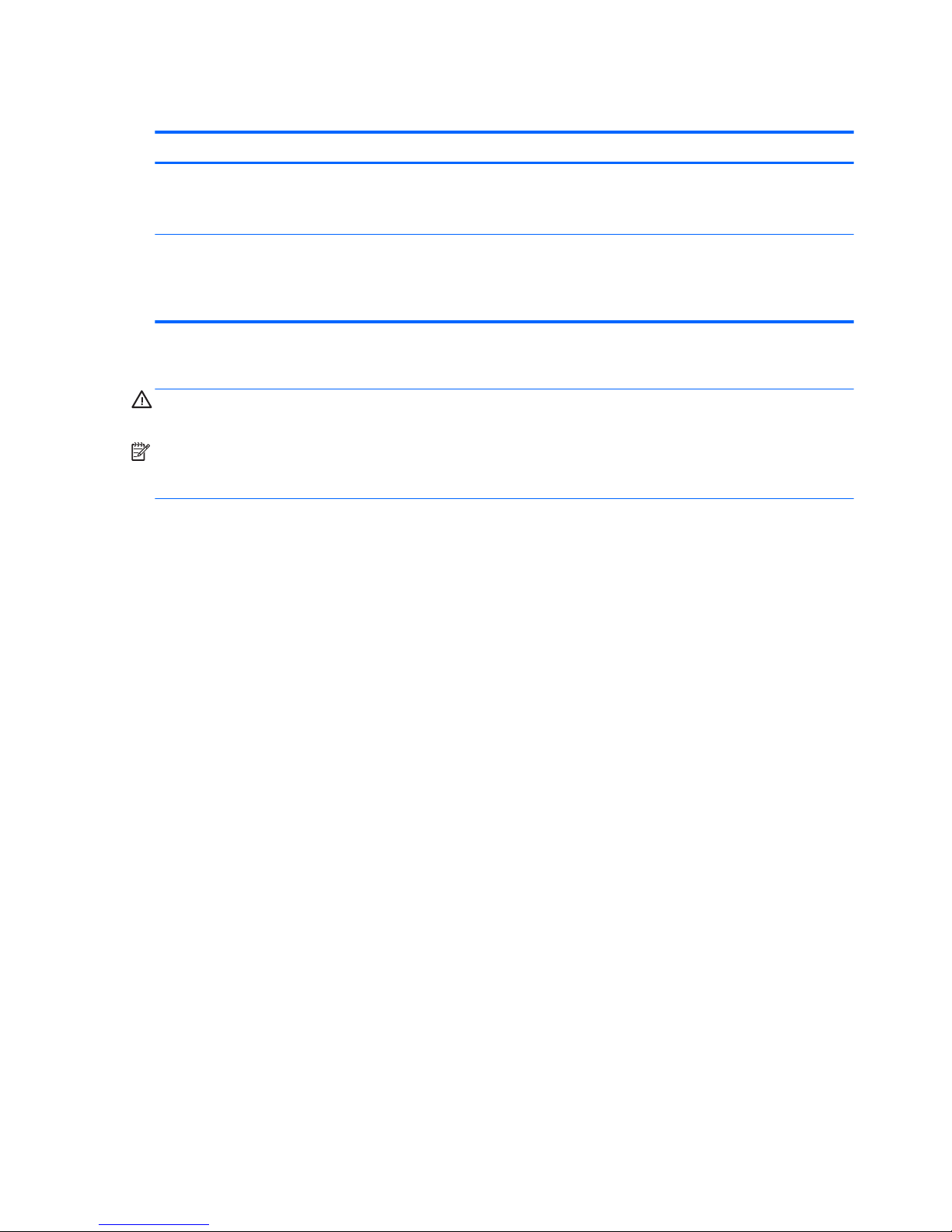
Setting Setup Utility (BIOS) passwords
Password Function
Administrator password
●
Must be entered each time you access Setup Utility (BIOS).
●
If you forget your administrator password, you cannot
access Setup Utility (BIOS).
Power-on password
●
Must be entered each time you turn on or restart the
computer.
●
If you forget your power-on password, you cannot turn on or
restart the computer.
To set, change, or delete an administrator or power-on password in Setup Utility (BIOS):
CAUTION: Use extreme care when making changes in Setup Utility (BIOS). Errors can prevent the computer
from operating properly.
NOTE: To start Setup Utility, your computer must be in notebook mode and you must use the keyboard
attached to your notebook. The on-screen keyboard, which displays in tablet mode, cannot access Setup
Utility.
1. Start Setup Utility (BIOS):
●
Computers or tablets with keyboards:
▲
Turn on or restart the computer, quickly press esc, and then press f10.
●
Tablets without keyboards:
1. Turn on or restart the tablet, and then quickly hold down the volume up button.
2. Tap f10.
2. Select Security, and then follow the on-screen instructions.
Your changes take eect when the computer restarts.
Using Internet security software
When you use your computer to access email, a network, or the Internet, you potentially expose your
computer to computer viruses, spyware, and other online threats. To help protect your computer, Internet
security software that includes antivirus and rewall features may be preinstalled on your computer as a trial
oer. To provide ongoing protection against newly discovered viruses and other security risks, security
software must be kept up to date. It is strongly recommended that you upgrade the security software trial
oer or purchase the software of your choice in order to fully protect your computer.
Using antivirus software
Computer viruses can disable programs, utilities, or the operating system, or cause them to function
abnormally. Antivirus software can detect most viruses, destroy them, and in most cases, repair any damage
they have caused.
To provide ongoing protection against newly discovered viruses, antivirus software must be kept up to date.
An antivirus program may be preinstalled on your computer. It is strongly recommended that you use the
antivirus program of your choice in order to fully protect your computer.
44 Chapter 9 Securing your computer and information
Page 53

For more information about computer viruses, type support in the taskbar search box, and then select the
HP Support Assistant app.
– or –
Click the question mark icon in the taskbar.
Using rewall software
Firewalls are designed to prevent unauthorized access to a system or network. A rewall can be software you
install on your computer and/or network, or it can be a combination of both hardware and software.
There are two types of rewalls to consider:
●
Host-based rewalls—Software that protects only the computer it is installed on.
●
Network-based rewalls—Installed between your DSL or cable modem and your home network to
protect all the computers on the network.
When a rewall is installed on a system, all data sent to and from the system is monitored and compared with
a set of user-dened security criteria. Any data that does not meet those criteria is blocked.
Installing software updates
HP, Windows, and third-party software installed on your computer should be regularly updated to correct
security problems and improve software performance.
CAUTION: Microsoft sends out alerts regarding Windows updates, which may include security updates. To
protect the computer from security breaches and computer viruses, install all updates from Microsoft as soon
as you receive an alert.
You can install these updates automatically.
To view or change the settings:
1. Select the Start button, select Settings, and then select Update & Security.
2. Select Windows Update, and then follow the on-screen instructions.
3. To schedule a time for installing updates, select Advanced Options, and then follow the on-screen
instructions.
Using HP Touchpoint Manager (select products only)
HP Touchpoint Manager is a cloud-based IT solution that enables businesses to eectively manage and secure
their company assets. HP Touchpoint Manager helps protect devices against malware and other attacks,
monitors device health, and enables you to reduce time spent solving end-user device and security issues.
You can quickly download and install the software, which is highly cost eective relative to traditional inhouse solutions.
Securing your wireless network
When you set up a WLAN or access an existing WLAN, always enable security features to protect your network
from unauthorized access. WLANs in public areas (hotspots) like coee shops and airports may not provide
any security.
Installing software updates 45
Page 54

Backing up your software applications and information
Regularly back up your software applications and information to protect them from being permanently lost or
damaged through a virus attack or a software or hardware failure.
46 Chapter 9 Securing your computer and information
Page 55

10 Using Setup Utility (BIOS)
Setup Utility, or Basic Input/Output System (BIOS), controls communication between all the input and output
devices on the system (such as disk drives, display, keyboard, mouse, and printer). Setup Utility (BIOS)
includes settings for the types of devices installed, the startup sequence of the computer, and the amount of
system and extended memory.
NOTE: To start Setup Utility on convertible computers, your computer must be in notebook mode and you
must use the keyboard attached to your notebook. The on-screen keyboard, which displays in tablet mode,
cannot access Setup Utility.
Starting Setup Utility (BIOS)
CAUTION: Use extreme care when making changes in Setup Utility (BIOS). Errors can prevent the computer
from operating properly.
NOTE: To start Setup Utility on convertible computers, your computer must be in notebook mode and you
must use the keyboard attached to your notebook. The on-screen keyboard, which displays in tablet mode,
cannot access Setup Utility.
●
Computers or tablets with keyboards:
▲
Turn on or restart the computer, quickly press esc, and then press f10.
●
Tablets without keyboards:
1. Turn on or restart the tablet, and then quickly hold down the volume up button.
2. Tap f10.
Updating Setup Utility (BIOS)
Updated versions of Setup Utility (BIOS) may be available on the HP website.
Most BIOS updates on the HP website are packaged in compressed les called SoftPaqs.
Some download packages contain a le named Readme.txt, which contains information regarding installing
and troubleshooting the le.
Determining the BIOS version
To decide whether you need to update Setup Utility (BIOS), rst determine the BIOS version on your computer.
To reveal the BIOS version information (also known as ROM date and System BIOS):
1. Type support in the taskbar search box, and then select the HP Support Assistant app.
– or –
Click the question mark icon in the taskbar.
2. Select My PC, and then select Specications.
– or –
Starting Setup Utility (BIOS) 47
Page 56

▲
Use Setup Utility (BIOS).
To use Setup Utility (BIOS):
1. Start Setup Utility (BIOS) (see Starting Setup Utility (BIOS) on page 47).
2. Select Main, select System Information, and then make note of the BIOS version.
3. Select Exit, select No, and then follow the on-screen instructions.
To check for later BIOS versions, see Downloading a BIOS update on page 48.
Downloading a BIOS update
CAUTION: To reduce the risk of damage to the computer or an unsuccessful installation, download and
install a BIOS update only when the computer is connected to reliable external power using the AC adapter. Do
not download or install a BIOS update while the computer is running on battery power, docked in an optional
docking device, or connected to an optional power source. During the download and installation, follow these
instructions:
●
Do not disconnect power from the computer by unplugging the power cord from the AC outlet.
●
Do not shut down the computer or initiate Sleep.
●
Do not insert, remove, connect, or disconnect any device, cable, or cord.
NOTE: If your computer is connected to a network, consult the network administrator before installing any
software updates, especially system BIOS updates.
1. Type support in the taskbar search box, and then select the HP Support Assistant app.
– or –
Click the question mark icon in the taskbar.
2. Click Updates, and then click Check for updates and messages.
3. Follow the on-screen instructions.
4. At the download area, follow these steps:
a. Identify the most recent BIOS update and compare it to the BIOS version currently installed on your
computer. If the update is more recent than your BIOS version, make a note of the date, name, or
other identier. You may need this information to locate the update later, after it has been
downloaded to your hard drive.
b. Follow the on-screen instructions to download your selection to the hard drive.
Make a note of the path to the location on your hard drive where the BIOS update is downloaded.
You will need to access this path when you are ready to install the update.
BIOS installation procedures vary. Follow any instructions that appear on the screen after the download is
complete. If no instructions appear, follow these steps:
1. Type file in the taskbar search box, and then select File Explorer.
2. Click your hard drive designation. The hard drive designation is typically Local Disk (C:).
3. Using the hard drive path you recorded earlier, open the folder that contains the update.
4. Double-click the le that has an .exe extension (for example, lename.exe).
The BIOS installation begins.
5. Complete the installation by following the on-screen instructions.
48 Chapter 10 Using Setup Utility (BIOS)
Page 57
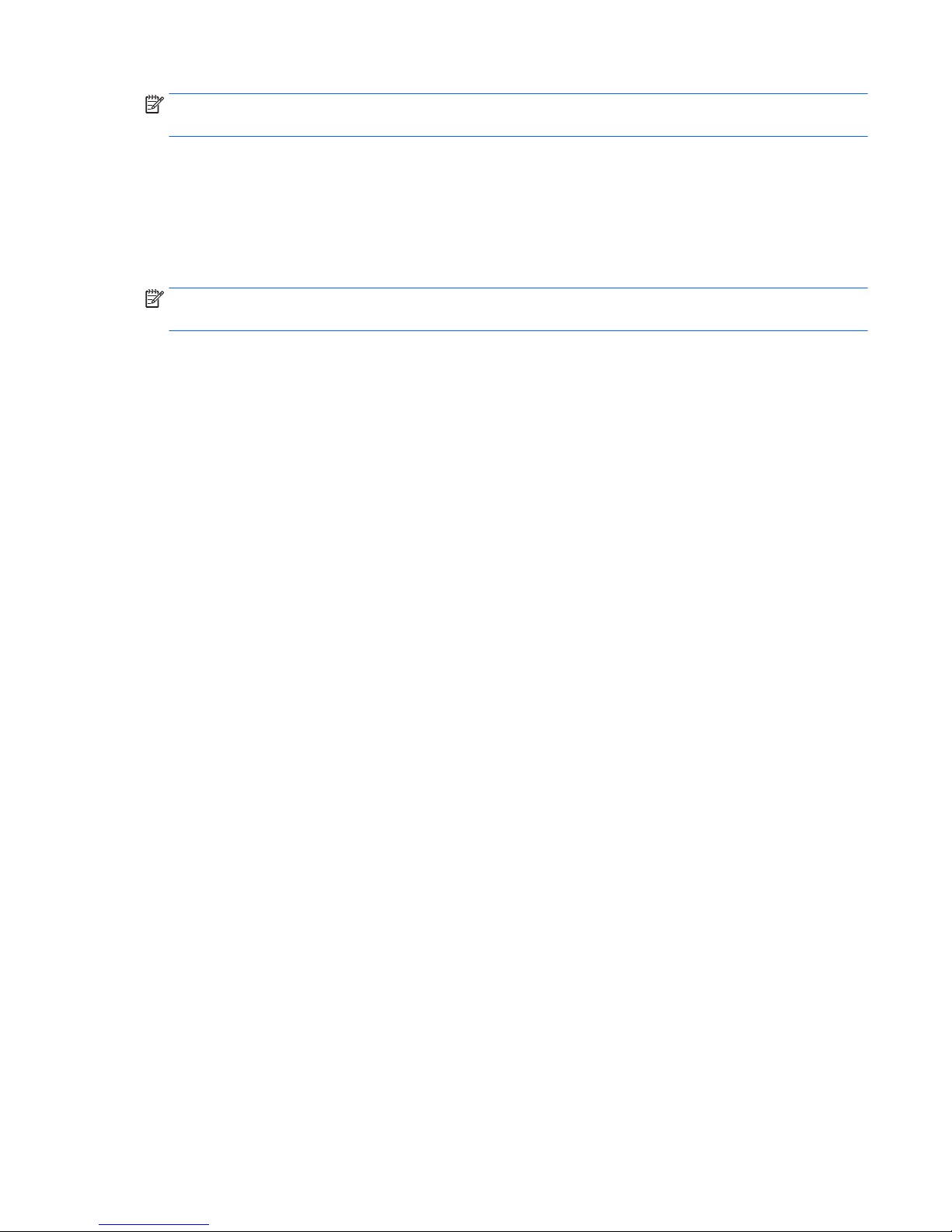
NOTE: After a message on the screen reports a successful installation, you can delete the downloaded le
from your hard drive.
Synchronizing a tablet and keyboard (select products only)
For a tablet with a detachable keyboard, when you attach the tablet to the keyboard and restart the
computer, Setup Utility (BIOS) checks to see if the Embedded Controller rmware on the keyboard needs to be
synchronized. If so, synchronization begins. If the synchronization is interrupted, a notication screen
displays for 10 seconds before the tablet restarts and attempts to synchronize again.
NOTE: The Embedded Controller rmware will synchronize ONLY if the tablet or keyboard battery is more
than 50% charged, or if your tablet is connected to AC power.
Synchronizing a tablet and keyboard (select products only) 49
Page 58

11 Using HP PC Hardware Diagnostics (UEFI)
HP PC Hardware Diagnostics is a Unied Extensible Firmware Interface (UEFI) that allows you to run diagnostic
tests to determine whether the computer hardware is functioning properly. The tool runs outside the
operating system so that it can isolate hardware failures from issues that are caused by the operating system
or other software components.
NOTE: To start BIOS on a convertible computer, your computer must be in notebook mode and you must use
the keyboard attached to your tablet. The on-screen keyboard, which displays in tablet mode, cannot access
BIOS.
To start HP PC Hardware Diagnostics UEFI:
1. Start BIOS:
●
Computers or tablets with keyboards:
▲
Turn on or restart the computer, quickly press esc.
●
Tablets without keyboards:
▲
Turn on or restart the tablet, and then quickly hold down the volume up button.
2. Press or tap f2.
The BIOS searches three places for the diagnostic tools, in the following order:
a. Connected USB drive
NOTE: To download the HP PC Hardware Diagnostics (UEFI) tool to a USB drive, see Downloading
HP PC Hardware Diagnostics (UEFI) to a USB device on page 50.
b. Hard drive
c. BIOS
3. When the diagnostic tool opens, select the type of diagnostic test you want to run, and then follow the
on-screen instructions. On a tablet, press the volume down button to stop a diagnostic test.
NOTE: If you need to stop a diagnostic test on computers or tablets with a keyboard, press esc.
Downloading HP PC Hardware Diagnostics (UEFI) to a USB device
There are two options to download HP PC Hardware Diagnostics to a USB device:
Download the latest UEFI version:
1. Go to http://www.hp.com/go/techcenter/pcdiags. The HP PC Diagnostics home page is displayed.
2. In the HP PC Hardware Diagnostics section, click the Download link, and then select Run.
Download any version of UEFI for a specic product:
1. Go to http://www.hp.com/support, and then select your country. The HP Support page is displayed.
2. Click Drivers & Downloads.
50 Chapter 11 Using HP PC Hardware Diagnostics (UEFI)
Page 59

3. In the text box, enter the product name, and then click Go.
– or –
Click Find Now to let HP automatically detect your product.
4. Select your computer, and then select your operating system.
5. In the Diagnostic section, follow the on-screen instructions to select and download the UEFI version
you want.
Downloading HP PC Hardware Diagnostics (UEFI) to a USB device 51
Page 60

12 Backing up, restoring, and recovering
This chapter provides information about the following processes. The information in the chapter is standard
procedure for most products.
●
Creating recovery media and backups
●
Restoring and recovering your system
For additional information, refer to the HP support assistant app.
▲
Type support in the taskbar search box, and then select the HP Support Assistant app.
‒ or –
Click the question mark icon in the taskbar.
IMPORTANT: If you will be performing recovery procedures on a tablet, the tablet battery must be at least
70% charged before you start the recovery process.
IMPORTANT: For a tablet with a detachable keyboard, connect the keyboard to the keyboard dock before
beginning any recovery process.
Creating recovery media and backups
The following methods of creating recovery media and backups are available on select products only. Choose
the available method according to your computer model.
●
Use HP Recovery Manager to create HP Recovery media after you successfully set up the computer. This
step creates a backup of the HP Recovery partition on the computer. The backup can be used to reinstall
the original operating system in cases where the hard drive is corrupted or has been replaced. For
information on creating recovery media, see Creating HP Recovery media (select products only)
on page 52. For information on the recovery options that are available using the recovery media, see
Using Windows tools on page 53.
●
Use Windows tools to create system restore points and create backups of personal information.
For more information, see Recovering using HP Recovery Manager on page 54.
NOTE: If storage is 32 GB or less, Microsoft System Restore is disabled by default.
Creating HP Recovery media (select products only)
If possible, check for the presence of the Recovery partition and the Windows partition. From the Start menu,
select File Explorer, and then select This PC.
●
If your computer does not list the Windows partition and the Recovery partition, you can obtain recovery
media for your system from support. See the Worldwide Telephone Numbers booklet included with the
computer. You can also nd contact information on the HP website. Go to http://www.hp.com/support,
select your country or region, and follow the on-screen instructions.
52 Chapter 12 Backing up, restoring, and recovering
Page 61

You can use Windows tools to create system restore points and create backups of personal information,
see Using Windows tools on page 53.
●
If your computer does list the Recovery partition and the Windows partition, you can use HP Recovery
Manager to create recovery media after you successfully set up the computer. HP Recovery media can be
used to perform system recovery if the hard drive becomes corrupted. System recovery reinstalls the
original operating system and software programs that were installed at the factory and then congures
the settings for the programs. HP Recovery media can also be used to customize the system or restore
the factory image if you replace the hard drive.
◦
Only one set of recovery media can be created. Handle these recovery tools carefully, and keep
them in a safe place.
◦
HP Recovery Manager examines the computer and determines the required storage capacity for
the media that will be required.
◦
To create recovery discs, your computer must have an optical drive with DVD writer capability, and
you must use only high-quality blank DVD-R, DVD+R, DVD-R DL, or DVD+R DL discs. Do not use
rewritable discs such as CD±RW, DVD±RW, double-layer DVD±RW, or BD-RE (rewritable Blu-ray)
discs; they are not compatible with HP Recovery Manager software. Or, instead, you can use a highquality blank USB ash drive.
◦
If your computer does not include an integrated optical drive with DVD writer capability, but you
would like to create DVD recovery media, you can use an external optical drive (purchased
separately) to create recovery discs. If you use an external optical drive, it must be connected
directly to a USB port on the computer; the drive cannot be connected to a USB port on an external
device, such as a USB hub. If you cannot create DVD media yourself, you can obtain recovery discs
for your computer from HP. See the Worldwide Telephone Numbers booklet included with the
computer. You can also nd contact information on the HP website. Go to http://www.hp.com/
support, select your country or region, and follow the on-screen instructions.
◦
Be sure that the computer is connected to AC power before you begin creating the recovery media.
◦
The creation process can take an hour or more. Do not interrupt the creation process.
◦
If necessary, you can exit the program before you have nished creating all of the recovery DVDs.
HP Recovery Manager will nish burning the current DVD. The next time you start HP Recovery
Manager, you will be prompted to continue.
To create HP Recovery media:
IMPORTANT: For a tablet with a detachable keyboard, connect the keyboard to the keyboard dock before
beginning these steps.
1. Type recovery in the taskbar search box, and then select HP Recovery Manager.
2. Select Create recovery media, and then follow the on-screen instructions.
If you ever need to recover the system, see Recovering using HP Recovery Manager on page 54.
Using Windows tools
You can create recovery media, system restore points, and backups of personal information using Windows
tools.
NOTE: If storage is 32 GB or less, Microsoft System Restore is disabled by default.
For more information and steps, see the Get started app.
▲
Select the Start button, and then select the Get started app.
Using Windows tools 53
Page 62

Restore and recovery
There are several options for recovering your system. Choose the method that best matches your situation
and level of expertise:
IMPORTANT: Not all methods are available on all products.
●
Windows oers several options for restoring from backup, refreshing the computer, and resetting the
computer to its original state. For more information see the Get started app.
▲
Select the Start button, and then select the Get started app.
●
If you need to correct a problem with a preinstalled application or driver, use the Reinstall drivers and/or
applications option (select products only) of HP Recovery Manager to reinstall the individual application
or driver.
▲
Type recovery in the taskbar search box, select HP Recovery Manager, select Reinstall drivers
and/or applications
, and then follow the on-screen instructions.
●
If you want to recover the Windows partition to original factory content, you can choose the System
Recovery option from the HP Recovery partition (select products only) or use the HP Recovery media.
For more information, see Recovering using HP Recovery Manager on page 54. If you have not already
created recovery media, see Creating HP Recovery media (select products only) on page 52.
●
On select products, if you want to recover the computer's original factory partition and content, or if you
have replaced the hard drive, you can use the Factory Reset option of HP Recovery media. For more
information, see Recovering using HP Recovery Manager on page 54.
●
On select products, if you want to remove the recovery partition to reclaim hard drive space, HP
Recovery Manager oers the Remove Recovery Partition option.
For more information, see Removing the HP Recovery partition (select products only) on page 57.
Recovering using HP Recovery Manager
HP Recovery Manager software allows you to recover the computer to its original factory state by using the
HP Recovery media that you either created or that you obtained from HP, or by using the HP Recovery
partition (select products only). If you have not already created recovery media, see Creating HP Recovery
media (select products only) on page 52.
What you need to know before you get started
●
HP Recovery Manager recovers only software that was installed at the factory. For software not provided
with this computer, you must either download the software from the manufacturer's website or reinstall
the software from the media provided by the manufacturer.
IMPORTANT: Recovery through HP Recovery Manager should be used as a nal attempt to correct
computer issues.
●
HP Recovery media must be used if the computer hard drive fails. If you have not already created
recovery media, see Creating HP Recovery media (select products only) on page 52.
●
To use the Factory Reset option (select products only), you must use HP Recovery media. If you have not
already created recovery media, see Creating HP Recovery media (select products only) on page 52.
●
If your computer does not allow the creation of HP Recovery media or if the HP Recovery media does not
work, you can obtain recovery media for your system from support. See the Worldwide Telephone
Numbers booklet included with the computer. You can also nd contact information from the HP
54 Chapter 12 Backing up, restoring, and recovering
Page 63

website. Go to http://www.hp.com/support, select your country or region, and follow the on-screen
instructions.
IMPORTANT: HP Recovery Manager does not automatically provide backups of your personal data. Before
beginning recovery, back up any personal data you want to retain.
Using HP Recovery media, you can choose from one of the following recovery options:
NOTE: Only the options available for your computer display when you start the recovery process.
●
System Recovery—Reinstalls the original operating system, and then congures the settings for the
programs that were installed at the factory.
●
Factory Reset—Restores the computer to its original factory state by deleting all information from the
hard drive and re-creating the partitions. Then it reinstalls the operating system and the software that
was installed at the factory.
The HP Recovery partition (select products only) allows System Recovery only.
Using the HP Recovery partition (select products only)
The HP Recovery partition allows you to perform a system recovery without the need for recovery discs or a
recovery USB ash drive. This type of recovery can be used only if the hard drive is still working.
To start HP Recovery Manager from the HP Recovery partition:
IMPORTANT: For a tablet with a detachable keyboard, connect the keyboard to the keyboard dock before
beginning these steps (select products only).
1. Type recovery in the taskbar search box, select Recovery Manager, and then select HP Recovery
Environment
.
- or-
For computers or tablets with keyboards attached, press f11 while the computer boots, or press and
hold f11 as you press the power button.
For tablets without keyboards:
Turn on or restart the tablet, and then quickly hold down the volume up button; then select f11.
2. Select Troubleshoot from the boot options menu.
3. Select Recovery Manager, and then follow the on-screen instructions.
Using HP Recovery media to recover
You can use HP Recovery media to recover the original system. This method can be used if your system does
not have an HP Recovery partition or if the hard drive is not working properly.
1. If possible, back up all personal les.
2. Insert the HP Recovery media, and then restart the computer.
NOTE: If the computer does not automatically restart in HP Recovery Manager, change the computer
boot order. See Changing the computer boot order on page 56.
3. Follow the on-screen instructions.
Restore and recovery 55
Page 64

Changing the computer boot order
If your computer does not restart in HP Recovery Manager, you can change the computer boot order, which is
the order of devices listed in BIOS where the computer looks for startup information. You can change the
selection to an optical drive or a USB ash drive.
To change the boot order:
IMPORTANT: For a tablet with a detachable keyboard, connect the keyboard to the keyboard dock before
beginning these steps.
1. Insert the HP Recovery media.
2. Access BIOS:
For computers or tablets with keyboards attached:
▲
Turn on or restart the computer or tablet, quickly press esc, and then press f9 for boot options.
For tablets without keyboards:
▲
Turn on or restart the tablet, and then quickly hold down the volume up button; then select f9.
3. Select the optical drive or USB ash drive from which you want to boot.
4. Follow the on-screen instructions.
56 Chapter 12 Backing up, restoring, and recovering
Page 65
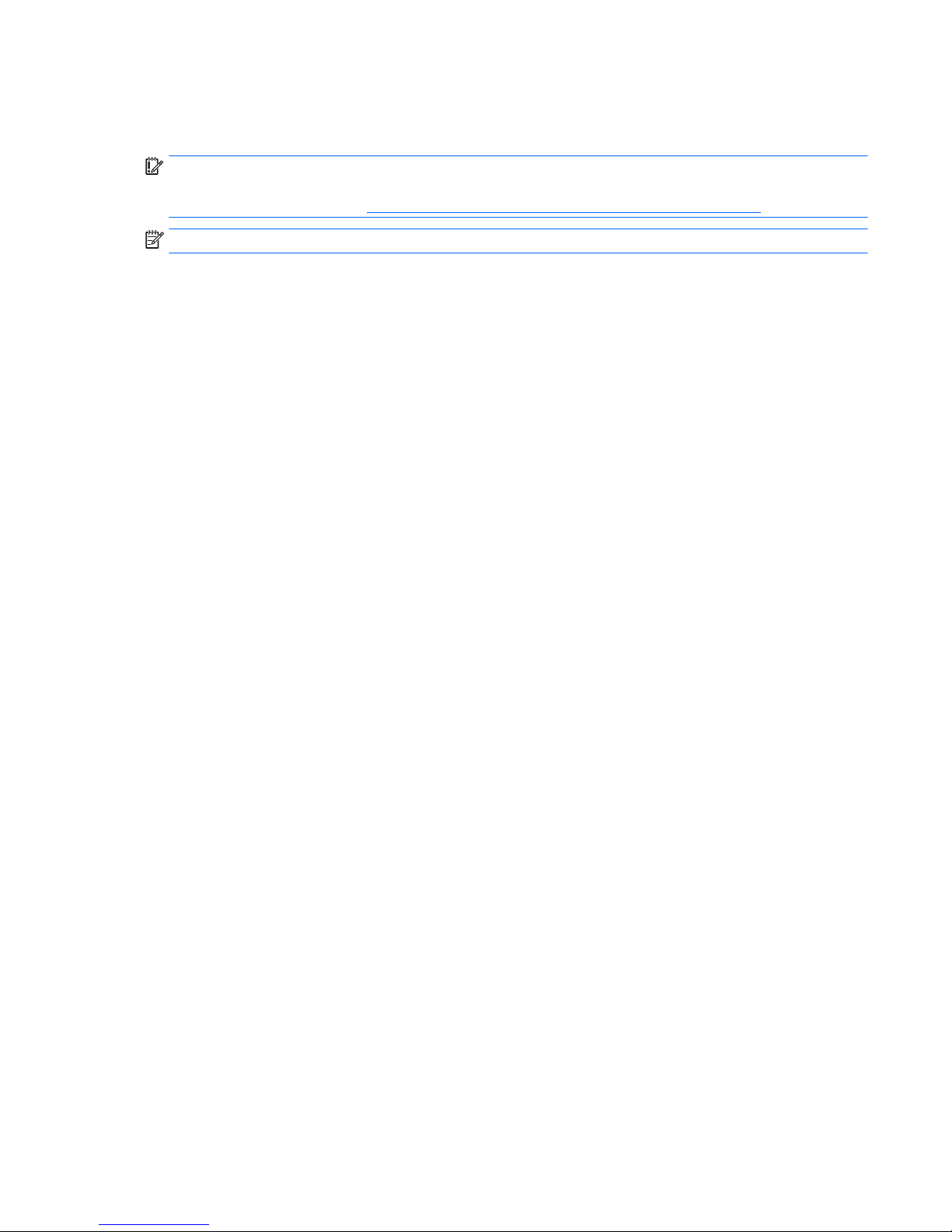
Removing the HP Recovery partition (select products only)
HP Recovery Manager software allows you to remove the HP Recovery partition to free up hard drive space.
IMPORTANT: After you remove the HP Recovery partition, you will not be able to perform System Recovery
or create HP recovery media from the HP Recovery partition. So before you remove the Recovery partition,
create HP Recovery media; see Creating HP Recovery media (select products only) on page 52.
NOTE: The Remove Recovery Partition option is only available on products that support this function.
Follow these steps to remove the HP Recovery partition:
1. Type recovery in the taskbar search box, and then select HP Recovery Manager.
2. Select Remove Recovery Partition, and then follow the on-screen instructions.
Restore and recovery 57
Page 66

13 Specications
Input power
The power information in this section may be helpful if you plan to travel internationally with the computer.
The computer operates on DC power, which can be supplied by an AC or a DC power source. The AC power
source must be rated at 100–240 V, 50–60 Hz. Although the computer can be powered from a standalone DC
power source, it should be powered only with an AC adapter or a DC power source that is supplied and
approved by HP for use with this computer.
The computer can operate on DC power within the following specications. Operating voltage and current
varies by platform. The voltage and current for your computer is located on the regulatory label.
Input power Rating
Operating voltage and current 15 V dc @ 3 A – 45 W
NOTE: This product is designed for IT power systems in Norway with phase-to-phase voltage not exceeding
240 V rms.
Operating environment
Factor Metric U.S.
Temperature
Operating 5°C to 35°C 41°F to 95°F
Nonoperating -20°C to 60°C -4°F to 140°F
Relative humidity (noncondensing)
Operating 10% to 90% 10% to 90%
Nonoperating 5% to 95% 5% to 95%
Maximum altitude (unpressurized)
Operating -15 m to 3,048 m -50 ft to 10,000 ft
Nonoperating -15 m to 12,192 m -50 ft to 40,000 ft
58 Chapter 13 Specications
Page 67

14 Electrostatic Discharge
Electrostatic discharge is the release of static electricity when two objects come into contact—for example,
the shock you receive when you walk across the carpet and touch a metal door knob.
A discharge of static electricity from ngers or other electrostatic conductors may damage electronic
components.
To prevent damage to the computer, damage to a drive, or loss of information, observe these precautions:
●
If removal or installation instructions direct you to unplug the computer, rst be sure that it is properly
grounded.
●
Keep components in their electrostatic-safe containers until you are ready to install them.
●
Avoid touching pins, leads, and circuitry. Handle electronic components as little as possible.
●
Use nonmagnetic tools.
●
Before handling components, discharge static electricity by touching an unpainted metal surface.
●
If you remove a component, place it in an electrostatic-safe container.
59
Page 68

15 Accessibility
HP designs, produces, and markets products and services that can be used by everyone, including people with
disabilities, either on a stand-alone basis or with appropriate assistive devices.
Supported assistive technologies
HP products support a wide variety of operating system assistive technologies and can be congured to work
with additional assistive technologies. Use the Search feature on your device to locate more information
about assistive features.
NOTE: For additional information about a particular assistive technology product, contact customer support
for that product.
Contacting support
We are constantly rening the accessibility of our products and services and welcome feedback from users. If
you have an issue with a product or would like to tell us about accessibility features that have helped you,
please contact us at +1 (888) 259-5707, Monday through Friday, 6 a.m. to 9 p.m. North American Mountain
Time. If you are deaf or hard-of-hearing and use TRS/VRS/WebCapTel, contact us if you require technical
support or have accessibility questions by calling +1 (877) 656-7058, Monday through Friday, 6 a.m. to 9 p.m.
North American Mountain Time.
NOTE: Support is in English only.
60 Chapter 15 Accessibility
Page 69

Index
Symbols/Numerics
3D camera
identifying 10
using 25
3D camera infrared laser projectors,
identifying 10
3D camera light, identifying 10
3D scanning, using 25
A
AC adapter and battery 5, 6
AC adapter, testing 37
accessibility 60
action keys 16
identifying 16
airplane mode 22
airplane mode key 17, 22
antivirus software, using 44
Audio 26
audio-out (headphone)/audio-in
(microphone) jack, identifying 6
B
backing up software and
information 46
backups 52
battery
conserving power 35
discharging 35
factory-sealed 35
nding information 35
low battery levels 36
resolving low battery level 36
battery information, nding 35
battery power 35
best practices 1
BIOS
determining version 47
downloading an update 48
starting the Setup Utility 47
updating 47
Bluetooth device 22, 24
Bluetooth label 15
boot order
changing 56
bottom 15
buttons
left TouchPad 19
power 8
right TouchPad 19
C
caps lock light, identifying 18
caring for your computer 40
cleaning your computer 40
components
back edge 9
bottom 10
display 7
keyboard base 16
kickstand 11
left side 6
right side 5
connecting to a WLAN 23
corporate WLAN connection 23
critical battery level 36
D
Disk Cleanup software 39
Disk Defragmenter software 39
docking port, identifying 9
E
electrostatic discharge 59
esc key, identifying 16
external AC power, using 36
F
rewall software 45
fn key, identifying 16
G
GPS 24
H
headphones, connecting 26
headsets, connecting 26
high-denition devices, connecting
27
HP 3D DriveGuard 39
HP Apps Store, visiting 1
HP DataPass 24
HP Mobile Broadband
activating 23
IMEI number 23
MEID number 23
HP PC Hardware Diagnostics (UEFI)
using 50
HP Recovery Manager
correcting boot problems 56
starting 55
HP Recovery media
creating 52
recovery 55
HP Recovery partition
recovery 55
removing 57
HP resources 2
HP Touchpoint Manager 45
I
IMEI number 23
initiating Sleep 33
input power 58
internal microphones, identifying 7
Internet security software, using 44
J
jacks
audio-out (headphone)/audio-in
(microphone) 6
K
keyboard and optional mouse
using 32
keyboard base
components 16
connecting 20
using 16
keys
action 16
airplane mode 17
esc 16
fn 16
Windows 16
Index 61
Page 70

kickstand release button,
identifying 6
kickstand, identifying 10
L
labels
Bluetooth 15
regulatory 15
serial number 14
service 14
wireless certication 15
WLAN 15
lights
AC adapter and battery light 5, 6
caps lock 18
mute 18
locating information
hardware 4
software 4
low battery level 36
M
magnetic latches, identifying 9
maintenance
Disk Cleanup 39
Disk Defragmenter 39
HP 3D DriveGuard 39
updating programs and drivers
40
managing power 33
MEID number 23
memory card reader, identifying 5
memory card, identifying 5
microSD card
inserting 12
removing 12
minimized image recovery 55
minimized image, creating 54
Miracast 27
mobile broadband
activating 23
IMEI number 23
MEID number 23
Mute light 18
O
one-nger slide touch screen
gesture 32
operating environment 58
original system recovery 54
P
passwords
Setup Utility (BIOS) 44
Windows 43
ports
Miracast 27
USB Type-C (charging) 5, 6
power
AC 36
battery 35
power button, identifying 8
power meter, using 34
power settings, using 34
product name and number,
computer 14
public WLAN connection 23
R
recover
options 54
recovery
discs 53, 55
HP Recovery Manager 54
media 55
starting 55
supported discs 53
system 54
USB ash drive 55
using HP Recovery media 53
recovery media
creating 52
creating using HP Recovery
Manager 53
recovery partition
removing 57
regulatory information
regulatory label 15
wireless certication labels 15
S
serial number 14
serial number, computer 14
service labels, locating 14
setting password protection on
wakeup 34
Setup Utility (BIOS) passwords 44
shipping the computer 41
shutdown 37
SIM slot, identifying 5
Sleep
exiting 34
initiating 33, 34
slots
memory card reader 5
SIM 5
software
Disk Cleanup 39
Disk Defragmenter 39
HP 3D DriveGuard 39
software updates, installing 45
sound settings, using 26
speakers
connecting 25
identifying 5, 6, 8
supported discs, recovery 53
system recovery 54
system restore point
creating 53
system restore point, creating 52
T
tap TouchPad and touch screen
gesture 29
testing an AC adapter 37
three-nger swipe TouchPad
gesture 31
touch screen gestures
one-nger slide 32
TouchPad
buttons 19
using 29
TouchPad and touch screen gestures
tap 29
two-nger pinch zoom 29
TouchPad gestures
three-nger swipe 31
two-nger scroll 30
two-nger tap 30
TouchPad zone, identifying 19
traveling with the computer 15, 41
turning o the computer 37
two-nger pinch zoom TouchPad and
touch screen gesture 29
two-nger scroll TouchPad gesture
30
two-nger tap TouchPad gesture 30
U
unresponsive system 37
62 Index
Page 71

updating programs and drivers 40
USB Type-C (charging) port,
identifying 5, 6
using external AC power 36
using passwords 43
using power meter settings 34
using power settings 34
using sound settings 26
using the keyboard and optional
mouse 32
using the TouchPad 29
V
video 27
volume button 6
W
webcam
identifying 7, 10
using 25
webcam light, identifying 7
Windows
system restore point 52, 53
Windows key, identifying 16
Windows passwords 43
Windows tools
using 53
wireless button 22
wireless certication label 15
wireless controls
button 22
operating system 22
wireless light 22
wireless network (WLAN)
connecting 23
corporate WLAN connection 23
functional range 23
public WLAN connection 23
wireless network, securing 45
WLAN antennas, identifying 7
WLAN device 15
WLAN label 15
WWAN antennas, identifying 7
WWAN device 23
Index 63
