Page 1
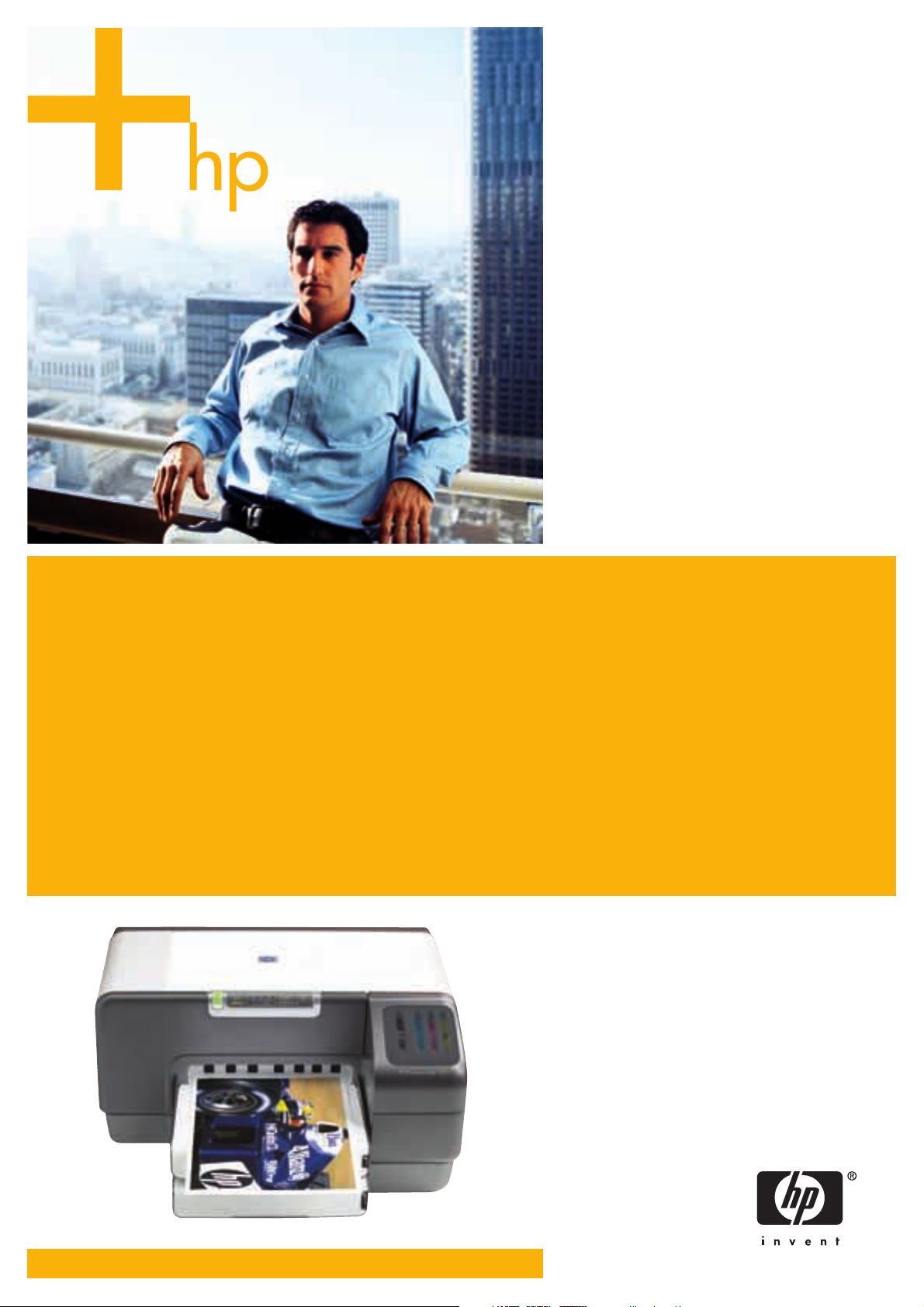
HP Business Inkjet 1200 printer series
Low cost colour. High performance.
Page 2

Lowered costs, increased returns
Only replace the cartridge that has run out
HP cartridges are great value, yielding 1,750 pages at 5%
coverage per colour
Up to
1,750
pages
HP’s low running-cost colour printer1, the HP Business Inkjet 1200 printer series
is the ideal solution for high-productivity individuals or small workteams in general
office environments. Four separate ink cartridges, automatic two-sided printing
2
,
built-in wireless networking
3
, fast print speeds and 4800 x 1200-optimised dpi
colour printing on premium photo paper enable the printer to deliver quality,
performance and cost savings in one economical package. So you can maximise
your investment as well as your office productivity.
Keep costs reined in easily
With four individual high-capacity replacement ink cartridges that hold a single
colour each, you replace only that colour when a cartridge runs out. This eliminates
waste, saves you money and helps deliver consistent quality prints at a low cost
per page. For even greater savings, the four printheads, rated at 16,000 pages
for black and 24,000 pages for colour, are separate from the cartridge—you don’t
throw away a functional printhead when replacing an empty cartridge.
To further reduce both downtime and running costs, a unique ink cartridge
pressurisation system maintains a constant supply of ink to the long-life printheads
at all times. Printhead nozzle clogging is minimised with the printer’s unique wetwiping system that eliminates wasteful ink-spitting and nozzle-flushing procedures.
Add colour affordably
The high capacity ink cartridges have a yield of up to 1,750 pages (based on 5%
ink coverage per colour), reducing the number of times you have to replace ink
cartridges. Along with HP Smart Printing Technology
4
, which automatically adjusts
HP print supplies for the best print quality and optimum yields, it adds up to reduced
cost per page for you.
1
Running cost comparisons based on supplies usage (ink or toner and customer replaceable parts only)
at 5% per colour and 5% black per page. This is an internal comparison among HP colour laser and
ink printers and is based on HP estimates of resale price. Actual prices may vary.
2
Not available with HP Business Inkjet 1200 Printer. Not available as an optional upgrade or accessory.
3
Available only with HP Business Inkjet 1200dtwn Printer. Not available as an optional upgrade or accessory.
Wireless performance is dependent upon distance and terrain between wireless network clients and printer.
4
Using genuine HP supplies ensures availability of all HP printing features.
Page 3
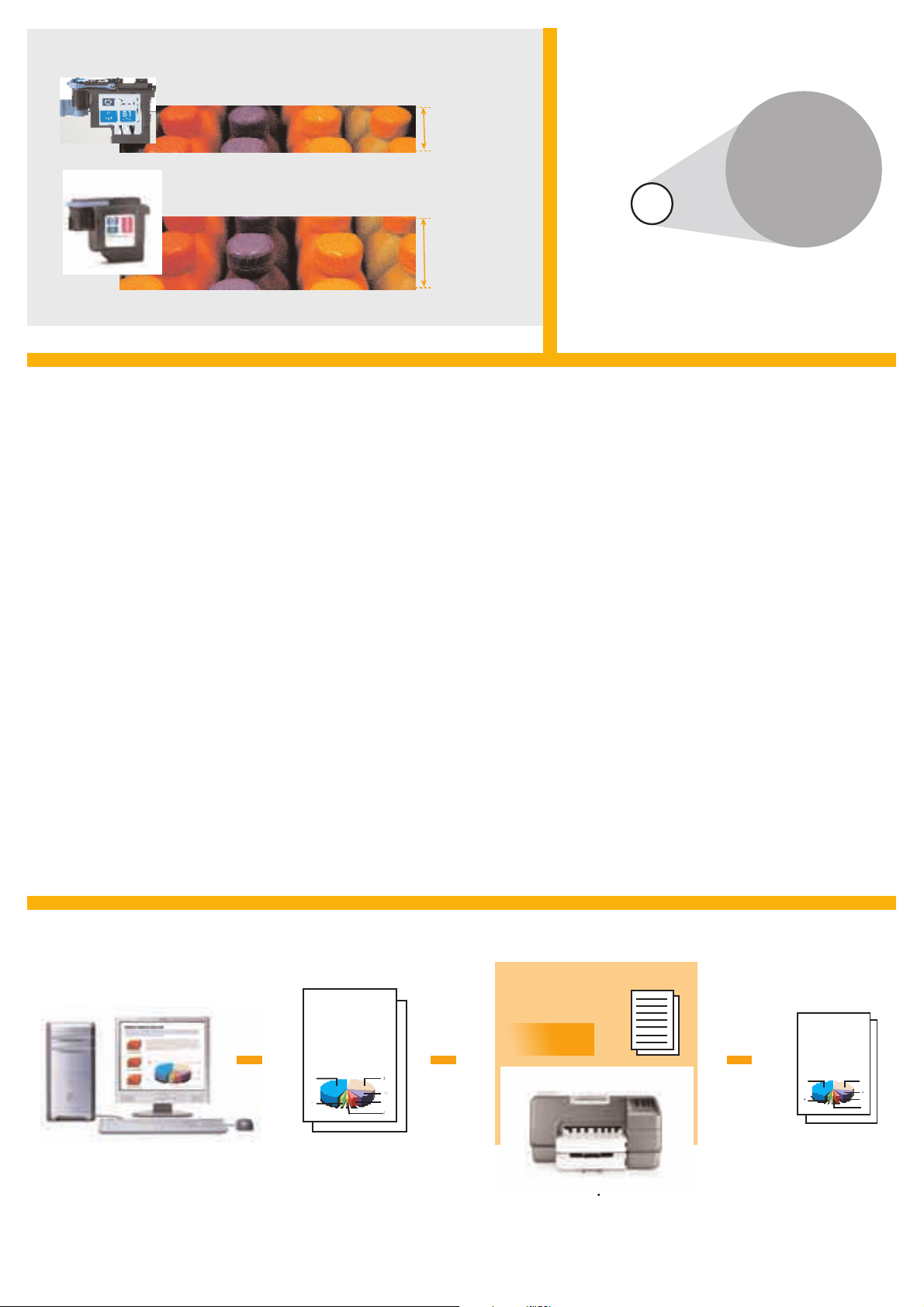
Speed through your print jobs
Print at speeds of up to 28 pages per minute2(ppm) black and 24 ppm2colour in draft mode (up to 9 ppm
2
black and 8 ppm2colour in normal mode). Laser quality output1can be printed at up to 7 ppm2black
and 6 ppm
2
colour.
The printer includes HP PCL 3 enhanced driver language with HP’s High Performance Architecture compresses
print files at a very high ratio, making them much smaller in size. Thus traffic to the printer is reduced and files
are transferred more quickly.
The 240-MHz Motorola 32-bit Coldfire 4e HPA processor comes with 32 MB built-in RAM that is augmented by
HP’s Memory Enhancement technology, which virtually doubles printer memory by automatically compressing data.
A powerful carriage motor allows rapid and accurate placement of the printheads, while the printheads
themselves have been enlarged to allow faster firing speed and more ink drops per colour per dot.
All these add up to faster print speeds even at high resolutions and photo realistic image quality.
Reduce waiting time and increase productivity with the HP Business Inkjet 1200 printer series.
The best of both worlds—in colour or black and white
Get professional prints at up to 4800 x 1200-optimised dpi colour on premium photo papers. When combined
with advanced HP inkjet-printing technologies, such as HP PhotoREt III, HP Colorsmart III, intelligent dot placement
and high-resolution image rendering, the 4800-optimised dpi mode provides stunning true-to-life photo quality
with accurate, realistic detail. Even superb laser quality
1
1200 dpi black text on inkjet paper can be produced
at speeds rivalling entry level colour laser printers, with HP’s unique method of black ink fortification. Exactly what
you need to produce impactful, clear and convincing business communications.
Conventional inkjet printheads
HP Business Inkjet 1200
printer series printheads
Narrow width
0.5 inch width
Enlarged printheads do more with every pass, resulting in fast, high quality printing
HP’s Memory Enhancement technology virtually doubles printer memory via data compression
Produce sharp, laser quality11200 dpi black text
A
Compression
2.5 MB*
HP Business Inkjet 1200 Printer
Memory Enhancement
technology
Printed
documents
Lorem ipsum dolor sit amet, consectetuer
adipiscing elit, sed diam nonummy nibh
euismod tincidunt ut laoreet dolore magna
aliquam erat volutpat. Ut wisi enim ad
minim veniam, quis nostrud exerci tation
ullamcorper suscipit lobortis nisl ut aliquip
ex ea commodo consequat.
Loreet dolore magna aliquam erat volutpat.
Ut wisi enim ad minim veniam, quis no strud
exerci tation ullamcorper suscipit lobo rtis nisl
ut aliquip ex ea commodo consequat.
Duis aute
ERNEST WON G AND LIM
5 MB File*
Lorem ipsum dolor sit amet, consectetuer
adipiscing elit, sed diam nonummy nibh
euismod tincidunt ut laoreet dolore magna
aliquam erat volutpat. Ut w isi enim ad
minim veniam, quis nostrud exerci tation
ullamcorper suscipit lobortis nisl ut aliquip
ex ea commodo consequat.
Loreet dolo re magna aliquam e rat volutpat.
Ut wisi enim ad minim veniam, quis nostrud
exerci tation ullamcorper su scipit lobortis nisl
ut aliquip ex ea commodo consequ at.
Duis aute
ERNEST WONG AND LIM
1
‘Laser-quality speed’ benchmarks the page-per-minute speeds of the HP Business Inkjet 1200 printer series against
the HP Color LaserJet 4600 printer series at comparable print quality. This comparison is based solely on HP’s internal tests.
2
Exact speed varies depending on the system configuration, software application, driver and document complexity.
* Exact compression value varies depending on actual file complexity.
Page 4

Create impressive documents with flexible
paper handling
The HP Business Inkjet 1200 printer series includes automatic two-sided
printing
1
so that you can save paper while also producing concise
documents just the way you want. Tray 1 can also handle media
of varying types and sizes, including envelopes, 4 x 6 inch photo media
and banner paper up to 8.5 x 234 inches. Together with the automatic
paper sensor in the printer that selects the best settings and colour maps
based on the media being used, it’s really easy to create amazing prints
that give you a communications edge.
In addition, the HP Business Inkjet 1200 printer series has 150 or
400-sheet
2
input trays, a 150-sheet output tray and a 6,250-page
monthly duty cycle, to accommodate the demands of high-productivity
individuals or small workteams.
Share your printer without hassle
With built-in wired Fast Ethernet (and wireless Ethernet) connectivity, as well
as USB and parallel ports, you can seamlessly connect up to five users to
the network, right out of the box. Both the HP Business Inkjet 1200dtn and
1200dtwn Printers have embedded print servers
3
that allow you to connect
the printer directly to a 10/100 Base-T Fast Ethernet network.
For great networking flexibility without the hassle of network cables,
the HP Business Inkjet 1200dtwn Printer includes 802.11b/g wireless
LAN support
4
. You can immediately connect the printer to a Wi-Fi network,
giving you data transfer speeds of up to 54 Mbps and ranges up to 30.5 m.
Be assured of reliable compatibility with 802.11b/g products from leading
vendors and security features such as Wired Equivalent Protocol and Wi-Fi
Protected Access keep your wireless data secure.
1
Not available with HP Business Inkjet 1200 Printer. Not available as an optional upgrade
or accessory.
2
150-sheet tray standard with HP LaserJet 1200 and 1200d printers, additional 250-sheet tray
standard with HP LaserJet 1200dtn and 1200dtwn printers.
3
Embedded print server is not available as an optional upgrade or accessory.
4
Wireless feature is not available as an optional upgrade or accessory. Wireless performance is
dependent upon distance and terrain between wireless network clients and printer.
Create professional marketing material easily
Built-in auto-duplexer
1
makes two-sided printing so convenient
Flexible connectivity options give you many ways to share the HP Business Inkjet 1200 printer series
1
Standard with 1200dtn and 1200dtwn.
2
Standard with 1200dtwn.
Flexible options
USB
Built-in 10/100
1
print server
HP Jetdirect 10/100
Fast Ethernet
Parallel
port
Built-in 802-11 b/g wireless
WiFi-enabled
hand held
Optional external
print server
2
Banner printing
Lorem ipsum dolor sit amet,
autem vel eum iriure dolor in
consectetuer adipiscing elit, sed
hendrerit in vulputate velit esse
diam nonummy nibh euismod
molestie consequat, vel illum dolore
tincidunt ut laoreet dolore magna
eu feugiat nulla facilisis at vero
aliquam erat volutpat. Ut wisi enim
eros et accumsan
ad minim veniam, quis nostrud
Lorem ipsum dolor sit amet, consectetuer adipiscing elit, sed
exerci tation ullamcorper
Eet iusto odio dignissim qui blandit
diam nonummy nibh euismod tincidunt ut laoreet dolore magna
praesent luptatum zzril delenit
aliquam erat volutpat. Ut wisi enim ad minim veniam, quis
suscipit lobortis nisl ut aliquip ex
augue duis dolore te feugait nulla
nostrud exerci tation ullamcorper
ea commodo consequat. Duis
facilisi. Lorem ipsum dolor sit
autem vel eum iriure dolor in
amet, consectetuer adipis nulla
suscipit lobortis nisl ut aliquip ex ea commodo consequat.
hendrerit in vulputate velit esse
facilisis at vero eros et accumsan
Duis autem vel eum iriure dolor in hendrerit in vulputate velit
molestie consequat, vel illum dolore
et iusto odio dignissim qui blandit
esse molestie consequat, vel illum dolore eu feugiat nulla
eu feugiat nulla facilisis at vero
praesent luptatum zzril delenit
facilisis at vero eros et accumsan
eros et accumsan
augue duis dolore te feugait nulla
facilisi.
Eet iusto odio dignissim qui blandit praesent luptatum zzril
Eet iusto odio dignissim qui blandit
delenit augue duis dolore te feugait nulla facilisi. Lorem ipsum
praesent luptatum zzril delenit
dolor sit amet, consectetuer adipis nulla facilisis at vero eros
augue duis dolore te feugait nulla
Lorem ipsum dolor sit amet,
et accumsan et iusto odio dignissim qui blandit praesent
facilisi. Lorem ipsum dolor sit
consectetuer adipiscing elit, sed
luptatum zzril delenit augue duis dolore te feugait nulla facilisi.
amet, consectetuer adipis nulla
diam nonummy nibh euismod
facilisis at vero eros et accumsan
tincidunt ut laoreet dolore magna
Lorem ipsum dolor sit amet, consectetuer adipiscing elit, sed
et iusto odio dignissim qui blandit
aliquam erat volutpat. Ut wisi enim
diam nonummy nibh euismod tincidunt ut laoreet dolore magna
Year 2002
praesent luptatum zzril delenit
ad minim veniam, quis nostrud
aliquam erat volutpat. Ut wisi enim ad minim veniam, quis
augue duis dolore te feugait nulla
exerci tation ullamcorper
nostrud exerci tation ullamcorper suscipit lobortis nisl ut aliquip
facilisi.
ex ea commodo consequat. Duis autem vel eum iriure dolor
in hendrerit in vulputate velit esse molestie consequat, vel
Lorem ipsum dolor sit amet,
Eilisis at vero eros et accumsan et
illum dolore eu feugiat nulla facilisis at vero eros et accumsan
consectetuer adipiscing elit, sed
iusto odio dignissim qui blandit
diam nonummy nibh euismod
praesent luptatum zzril delenit
Eet iusto odio dignissim qui blandit praesent luptatum zzril
tincidunt ut laoreet dolore magna
augue duis dolore te feugait nulla
delenit augue duis dolore te feugait nulla facilisi. Lorem ipsum
aliquam erat volutpat. Ut wisi enim
facilisi.
dolor sit amet, consectetuer adipis nulla facilisis at vero eros
ad minim veniam, quis nostrud
et accumsan et iusto odio dignissim qui blandit praesent
exerci tation ullamcorper
luptatum zzril delenit augue duis dolore te feugait nulla facilisi.
suscipit lobortis nisl ut aliquip ex
ea commodo consequat. Duis
Lorem ipsum dolor sit amet, consectetuer adipiscing elit, sed
diam nonummy nibh euismod tincidunt ut laoreet dolore magna
aliquam erat volutpat. Ut wisi enim ad minim veniam, quis
nostrud exerci tation ullamcorper suscipit lobortis nisl ut aliquip
ex ea commodo consequat. Duis autem vel eum iriure dolor
Year 2003
in hendrerit in vulputate velit esse molestie consequat, vel
illum dolore eu feugiat nulla facilisis at vero eros et accumsan
Eilisis at vero eros et accumsan et iusto odio dignissim qui
blandit praesent luptatum zzril delenit augue duis dolore te
feugait nulla facilisi.
Pages per sheet Tiling
Watermark
Page 5
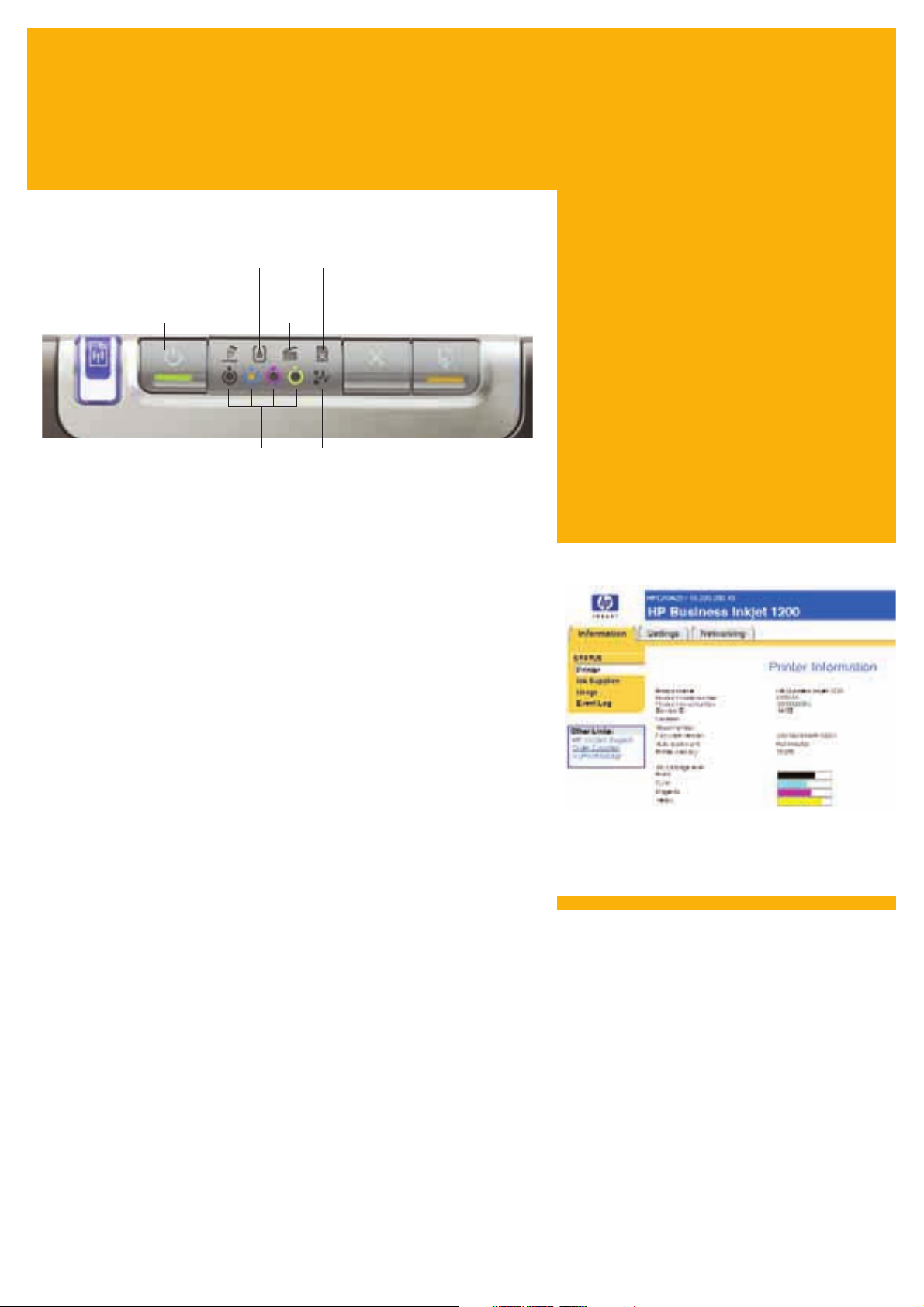
Take control with the user-friendly panel
The advanced control panel lets you print useful network information about
the printer’s network connection and cancel print jobs immediately to save
time and supplies at the touch of a button.
Easy-to-understand graphical lights provide printer and ink cartridge status
at a glance. This results in greater usability, easier troubleshooting and
enhanced productivity.
Manage, monitor and troubleshoot easily
Streamline your printer management with the included suite of HP
productivity tools. Access all printer information from a web browser
using the HP Toolbox including documentation, troubleshooting tips and
printer status. And that’s not all.
HP Embedded Web Server
1
allows viewing of printer and network status
and managing of printing functions from your computer. Track printer
usage by individual users (job accounting), estimate number of pages
that can be printed with the remaining ink supply and perform diagnostics,
for example.
Remotely install, configure and manage a wide variety of HP and non-HP
network peripherals with HP Web Jetadmin
1
. HP printers and supplies
featuring HP Smart Printing Technology
2
provide automatic alerts when
a cartridge is running low.
With HP productivity tools, managing your shared colour printing wherever
you are, is easier than ever.
1
HP Embedded Web Server and HP Web Jetadmin are available when the printer is connected
to a network.
2
Running cost comparisons based on supplies usage (ink or toner and customer replaceable parts only)
at 5% per colour and 5% black per page. This is an internal comparison among HP colour laser and
ink printers and is based on HP estimates of resale price. Actual prices may vary.
Use HP Embedded Web Server to remotely access printer and
network status and manage printer functions
See everything at a glance with the easy-to-use control panel
Configuration
page button
Power button
and light
Printhead
light
Colour
Indicator lights
Paper jam
light
Door open
light
Ink cartridge
light
Out of
paper light
Resume button
and light
Cancel
button
Easy management
Page 6

Worldwide support that’s world renowned
For even greater peace of mind, every HP product comes with award
winning HP service and support—HP Customer Care. Our highly
experienced and knowledgeable customer service professionals are
there to help you—online (www.hp.com/support), via email or on
the phone for fast response—round the clock, round the globe in as
many as 18 languages.
HP Customer Care offers full-service support through a broad range
of services, including setup and installation, warranty upgrades,
troubleshooting tools, repair and exchange services, phone and Web
support, software updates and self-maintenance services. Our wide
range of warranty and repair options give you maximum flexibility
and convenience—you can return your product directly to HP or your
local retailer or a HP repair center
1
. If you choose to do the repairs
yourself, you can trust HP to quickly deliver all the parts you need.
1
Service and support options and availability vary by product, country/region and language.
HP voted best in service and support for 9 years running
The science of HP paper and inks
HP spends over US$1 billion each year on printing and imaging research to deliver the best possible
solutions for your business.
The best possible paper to match your HP inkjet printers
HP Colorfast Photo Paper contains real innovation to bring your images to life, with three polymer
layers that provide just the right level of absorption and retention for stunning images that can last up
to 73 years*. At HP, paper is not just paper.
HP print cartridges—the science of precision and control
HP has engineered into every print cartridge printheads that contain up to 500 nozzles, each nozzle
accurately discharging up to 35,000 microscopic ink droplets per second. This ensures that every ink
droplet is precisely controlled, for that perfect printed page.
Textured surface
The imaging layer encapsulates and
protects the dye
Textured surface prevents sticking
between sheets and ink from transferring
to the next sheet
Textured surface
Reliable support
* Up to 73 years, based on Wilhem Imaging Research, Inc., using the HP 58 Photo Inkjet print cartridge
on HP Colorfast Glossy Photo Paper.
Page 7

HP Business Inkjet 1200
printer series
Technical specifications
HP Business Inkjet
1200 (C8169A)
HP Business Inkjet
1200d (C8154A)
HP Business Inkjet
1200dtn (C8155A)
HP Business Inkjet
1200dtwn (C8156A)
1
Exact speed varies depending on the system configuration, software application, driver and document complexity.
2
‘Laser-quality speed’ benchmarks the page-per-minute speeds of the HP Business Inkjet 1200 printer series against
the HP Color LaserJet 4600 printer series at comparable print quality. This comparison is based solely on HP’s internal tests.
3
Media capacity is based on 60 g/m2(16 lb) paper.
4
Wireless performance is dependent upon distance and terrain between wireless network clients and printer.
5
To download a Linux printer driver or find more information on Linux printing, go to www.linuxprinting.org.
Print technology
Print speed (letter/A4)
1
Black text
Mixed text/colour graphics
Full page colour (seconds)
Laser-quality speed
2
Resolution
Processor
Memory
Duty cycle
Media
Media handling
3
Custom sizes
Standard sizes
Weig hts
Types
HP thermal inkjet
Draft Fast Normal Normal Best
28 ppm 15 ppm 9 ppm 4 ppm
24 ppm 13 ppm 8 ppm 4 ppm
Up to 7.4 seconds Up to 23.3 seconds Up to 25.77 seconds Up to 86.3 seconds
1
7 ppm
black; 6 ppm1colour
HP PhotoREt III enhanced colour-layering technology or up to 4800 x 1200-optimised dpi colour printing on premium photo papers,
1200 x 1200-input dpi
240 MHz Motorola 32-bit ColdFire 4e HPA
32 MB RAM, 4 MB ROM
Up to 6,250 pages per month
150-sheet multipurpose tray (supports up to 22 envelopes, 60 cards,
30 transparencies, 30 sheets of labels), 150-sheet output tray;
optional 250-sheet input tray; auto-duplex unit (not available with
150-sheet multipurpose tray (supports up to 22 envelopes, 60 cards,
30 transparencies, 30 sheets of labels), 250-sheet input tray,
auto-duplex unit, 150-sheet output tray
the 1200 model)
Tray 1: width, 77 to 216 mm (3.0 to 8.5 inches); length, 127 to 356 mm (5.0 to 14 inches)
Tray 1: letter, legal, A4, A5, B5, statement, executive, envelopes (#10, A2, DL, C6, C5, monarch), HP Greeting Card Envelope,
102 x 152 mm photo media (4 x 6 inches), banner paper up to 216 x 594.4 mm (8.5 x 23.4 inches)
Tray 2: letter, legal, executive, A4, JIS B5 Auto-duplex unit: letter, executive, A4, JIS B5
60 to 200 g/m
2
(16 to 53 lb)
Copier, bond, recycled, multipurpose, premium inkjet, premium inkjet heavy weight, premium transparency, premium photo paper, photo paper,
professional brochure (matte and glossy), banner, statement, cards, envelopes
Connectivity
Interfaces
USB 2.0 full speed port, IEEE 1284-compliant bidirectional parallel
port, Optional connectivity through selected HP Jetdirect external print
servers via the USB port.
Printer language
Fonts
HP High Performance Architecture
8 built-in fonts, 4 each in portrait and landscape orientations; CG Times, CG Times Italic, Univers, Univers Italic, Courier, Courier Italic, Letter
™
PCL 3
Gothic, Letter Gothic Italic; Built-in support for Arabic and Hebrew symbol sets
Client operating systems
Network operating systems
Minimum system requirements
Windows
Windows NT®4.0, 2000, XP 32-bit (Professional and Home Editions); Mac OS 9.1x, OS X 10.1.5 and later, XP Server Terminal Services with
Citrix MetaFrame 1.8, NT Terminal Server with Citrix V1.8, NT Terminal Server with Citrix XP, 2000 Server Terminal Services with Citrix V1.8,
2000 Server Terminal Services with Citrix XP; Linux
Windows 98 and Me: Pentium®266 MHz, 32 MB RAM, 100 MB free disk space; Windows NT 4.0 (SP6 and later): Pentium 266 MHz, 64 MB
98, Me, NT 4.0, 2000, XP; Mac OS 9.1x, OS X v 10.1.5 and later; Linux
5
®
RAM, 100 MB free disk space; Windows 2000: Pentium 300 MHz, 64 MB RAM, 100 MB free disk space; Windows XP
300 MHz, 128 MB RAM, 100 MB free disk space; Mac OS 9.1 and later: 64 MB RAM; Mac OS X 10.1.5 and later: 128 MB RAM
USB 2.0 full speed port, IEEE
1284-compliant bidirectional
parallel port, built-in 802.3 Fast
Ethernet 10/100Base-TX for
wired RJ-45 network (1200dtn
and 1200dtwn only), Optional
connectivity through selected HP
Jetdirect external print servers via
the USB port.
5
USB 2.0 full speed port, IEEE
1284-compliant bidirectional
parallel port, built-in 802.3 Fast
Ethernet 10/100Base-TX for wired
RJ-45 network, built-in 802.11b/g
(Wi-Fi) Ethernet for wireless
4
network
. Optional connectivity
through selected HP Jetdirect
external print servers via the
USB port.
®
32-bit edition: Pentium
Page 8

HP Business Inkjet 1200
printer series
Technical specifications
Dimensions (w x d x h)
Weight
Operating environment
Acoustics
Power specification
1
Certifications
Safety
EMC
EMC and Radio
Other
802.11 security
Warranty
What’s in the box
HP Business Inkjet 1200
HP Business Inkjet 1200d
HP Business Inkjet 1200dtn
HP Business Inkjet 1200dtwn
1200 and 1200d: 506 x 419 x 211 mm
(19.92 x 16.49 x 8.307 inches)
1200dtn and 1200dtwn: 506 x 464 x 275 mm
(19.92 x 18.26 x 10.827 inches)
1200: 9 kg (19.84 lb)
1200d: 9.4 kg (20.723 lb)
1200dtn and 1200dtwn: 12 kg (26.455 lb)
Operating temperature: 15 to 35º C
Storage temperature: -40 to 70º C
Relative humidity: 15 to 80 percent, RH non-condensing
Sound power: Best = 6.1 bel; Idle/standby = 2.5 bel
Sound pressure: Best = 47 dB(A); Idle/standby = 14 dB(A)
Input requirements: 110 to 240 VAC, 50/60 Hz
DC input requirements: 31-32 VDC, 2200mA
Consumption: 75 watts maximum printing,
Energy Star
®
compliant
1200, 1200d and 1200dtn: CCC S&E (China), CSA (Canada),
PSB (Singapore), UL (USA), NOM-NYCE (Mexico), GS (Germany),
K Mark (Korea), CE (European Union), B Mark (Poland), IRAM
(Argentina), GOST (Russia)
1200dtwn: CCC S&E (China), CSA (Canada), PSB (Singapore),
UL (USA), NOM-NYCE (Mexico), GS (Germany), K Mark (Korea),
CE (European Union), B Mark (Poland), IRAM (Argentina)
1200, 1200d and 1200dtn: FCC (USA), CTICK (Australia and New
Zealand), MIC Mark (Korea), CE (European Union), BSMI (Taiwan),
ICES (Canada)
1200dtwn: FCC (USA), Canadian ID (Canada), ICES (Canada),
CTICK (Australia and New Zealand), MIC Mark (Korea), BSMI
(Taiwan), DGT (Taiwan), VCCI (Japan), JATE (Japan), CE0984!
(European Union), IDA (Singapore)
Energy Star, WHQL, USB certification, Wi-Fi b/g (1200dtwn)
802.11 b/g 64/128-bit WEP and WPA-PSK encryption
One-year limited hardware and software warranty; 24-hour,
7 days a week phone, e-mail and Web support
Warranty varies according to countries. Please check with your HewlettPackard sales office or your nearest HP authorised dealer for details.
Printer, power cord, AC power adaptor, getting started guide, setup
poster, regulatory leaflet, support flyer, software CD, HP 11 black, cyan,
magenta and yellow printheads, HP 10 black ink cartridge (26.5 ml),
HP 11 cyan, magenta and yellow ink cartridges (14 ml each)
2
Printer, auto-duplex unit, power cord, AC power adaptor, getting
started guide, setup poster, regulatory leaflet, support flyer, software
CD, HP 11 black, cyan, magenta and yellow printheads, HP 10
black ink cartridge (26.5 ml), HP 11 cyan, magenta and yellow ink
cartridges (14 ml each)
2
Printer, auto-duplex unit, one 250-sheet input tray, built-in 802.3
wired Fast Ethernet (RJ-45 connector), power cord, AC power adaptor,
getting started guide, setup poster, regulatory leaflet, support flyer,
software CD, HP 11 black, cyan, magenta and yellow printheads,
HP 10 black ink cartridge (26.5 ml), HP 11 cyan, magenta and
yellow ink cartridges (14 ml each)
2
Printer, auto-duplex unit, one 250-sheet input tray, built-in 802.3 wired
Fast Ethernet (RJ-45 connector) and 802.11b/g wireless Ethernet (WiFi),
power cord, cross cable, AC power adaptor, getting started guide,
setup poster, regulatory leaflet, support flyer, software CD, HP 11 black,
cyan, magenta and yellow printheads, HP 10 black ink cartridge (26.5
ml), HP 11 cyan, magenta and yellow ink cartridges (14 ml each)
2
Ordering information
Number Description
C8169A HP Business Inkjet 1200
C8154A HP Business Inkjet 1200d
C8155A HP Business Inkjet 1200dtn
C8156A HP Business Inkjet 1200dtwn
3
Paper handling
C8254A 250-sheet 2nd input tray (standard on 1200dtn/1200dtwn)
Supplies Supply yields at 5% coverage
C4844A HP 10 Black ink cartridge (69 ml) up to 1,750 pages
C4836A HP 11 Cyan ink cartridge (28 ml) up to 1,750 pages
C4837A HP 11 Magenta ink cartridge (28 ml) up to 1,750 pages
C4838A HP 11 Yellow ink cartridge (28 ml) up to 1,750 pages
C4810A HP 11 Black printhead up to 16,000 pages
C4811A HP 11 Cyan printhead up to 24,000 pages
C4812A HP 11 Magenta printhead up to 24,000 pages
C4813A HP 11 Yellow printhead up to 24,000 pages
Media
Q2504A HP Premium Plus Photo Paper, High gloss, 4R size (20 sheets)
Q1952A HP Premium Plus Photo Paper, High gloss,
4R size with tear-off tab (20 sheets)
Q1951A HP Premium Plus Photo Paper, High gloss, A4 size (20 sheets)
Q6602A
4
HP Premium Plus Photo Paper, High gloss, Panoramic size (20 sheets)
Q2511A HP Everyday Photo Paper, semi-gloss, A4 size (100 sheets)
Y2143A HP Everyday Photo Paper, semi-gloss, A4 size (40 sheets)
Q5442A
5
HP Everyday Photo Paper, semi-gloss, 4R size (100 sheets)
Q2400A
5
HP Everyday Paper,A4 size (500 sheets)
Q2399A
5
HP Everyday Paper, Letter size (500 sheets)
C6765A HP Photo Paper, glossy, A4 size (20 sheets)
C7891A HP Photo Paper, glossy, 4R size (20 sheets)
C6065A HP Iron-on Transfers, A4 size (10 sheets)
C6829A
5
HP Textured Greeting Cards, A4 size (20 sheets)
Q1936A HP Premium Inkjet Paper, A4 size (200 sheets)
C5977A
5
HP Bright White Inkjet Paper, A4 size (250 sheets)
Print servers
J6035C HP Jetdirect 175x Fast Ethernet external print server (USB 1.1)
J3263A HP Jetdirect 310x Fast Ethernet external print server
J7942A HP Jetdirect en3700 Fast Ethernet external print server (USB 2.0)
Cables
C2950A IEEE 1284 cable (a-b) 2 meter
C2951A IEEE 1284 cable (a-b) 3 meter
C6518A USB cable (a-b) 2 meter
Service and support
H3110A Installation for 1 Network Configuration for Personal
or Workgroup printer
H4513A Installation for 1 Personal or Workgroup Printer (per event)
U6492A Next Business Day Onsite, HW Support, 3 year
UA177A Next Business Day Onsite, HW Support, 4 year
UA178A Next Business Day Onsite, HW Support, 5 year
U6491A Next Business Day Exchange, HW Support, 3 year
U8034A Next Business Day Exchange, HW Support, 4 year
U8035A Next Business Day Exchange, HW Support, 5 year
U8015PA Post Warranty Service, Next Business Day Exchange,
HW Support, 1 year
U8016PA Post Warranty Service, Next Business Day Onsite, HW Support, 1 year
3
Available in all AP countries except Malaysia and India
4
Available in Asia Pacific from October 2004.
5
Available in selected Asia Pacific countries only.
For more information on
HP Care Pack, visit: http://www.hp.com/apac/hpservices/carepack
HP Instant Support Professional Edition (ISPE), visit: http://www.instantsupport.asiapac.hp.com
For more information on support, visit: http://www.hp.com/support
For more information on HP genuine parts, visit: http//www.hp.com/go/hpparts
For specific warranty details, please check with your local country resellers.
For more information, call your local Hewlett-Packard sales office or your nearest HP
authorised dealer or visit us at www.hp.com
HP customer information centre (for product information)
Australia 13 23 47
China 800 820 2255
Hong Kong 800 938 833
India 3030 4499
Indonesia 0800 1111 222
Korea 080 703 0700
Malaysia 1800 88 4848
New Zealand 0800 733 547
Philippines 1800 1441 6688
Singapore 1800 278 8100
Taiwan 0800 236 686
Thailand +66 2 353 9000
Vietnam +84 8 823 6215
HP customer care centre (for post-sales service)
Australia 13 10 47
China 800 810 5959
Hong Kong +852 3002 8555
India 1600 112 267
Indonesia +62 21 350 3408
Korea +82 2 3270 0700
Malaysia 1800 80 5405
New Zealand 0800 449 553
Philippines +63 2 867 3551
Singapore +65 6 272 5300
Taiwan +886 2 8722 8000
Thailand +662 353 9000
Vietnam +848 823 4530
For the following countries, please fax your queries to: +65 6275 6707
• Bangladesh • Bhutan • Brunei • Cambodia • Maldives • Nepal • Pakistan • Sri Lanka
© 2005 Hewlett-Packard Development Company, L.P. The information contained herein is subject to change without notice. The only warranties
for HP products and services are set forth in the express warranty statements accompanying such products and services. Nothing herein should be
construed as constituting an additional warranty. HP shall not be liable for technical or editorial errors or omissions contained herein.
Printed in Singapore, 2001-3436-EEP, 07/2005 (Rev 1)
1
Power requirements are based on the country/region where the printer is sold. Do not convert operating voltages.
This will damage the printer and void the product warranty.
2
Replacement ink cartridges and printheads sold separately. See the ordering information above.
