Page 1
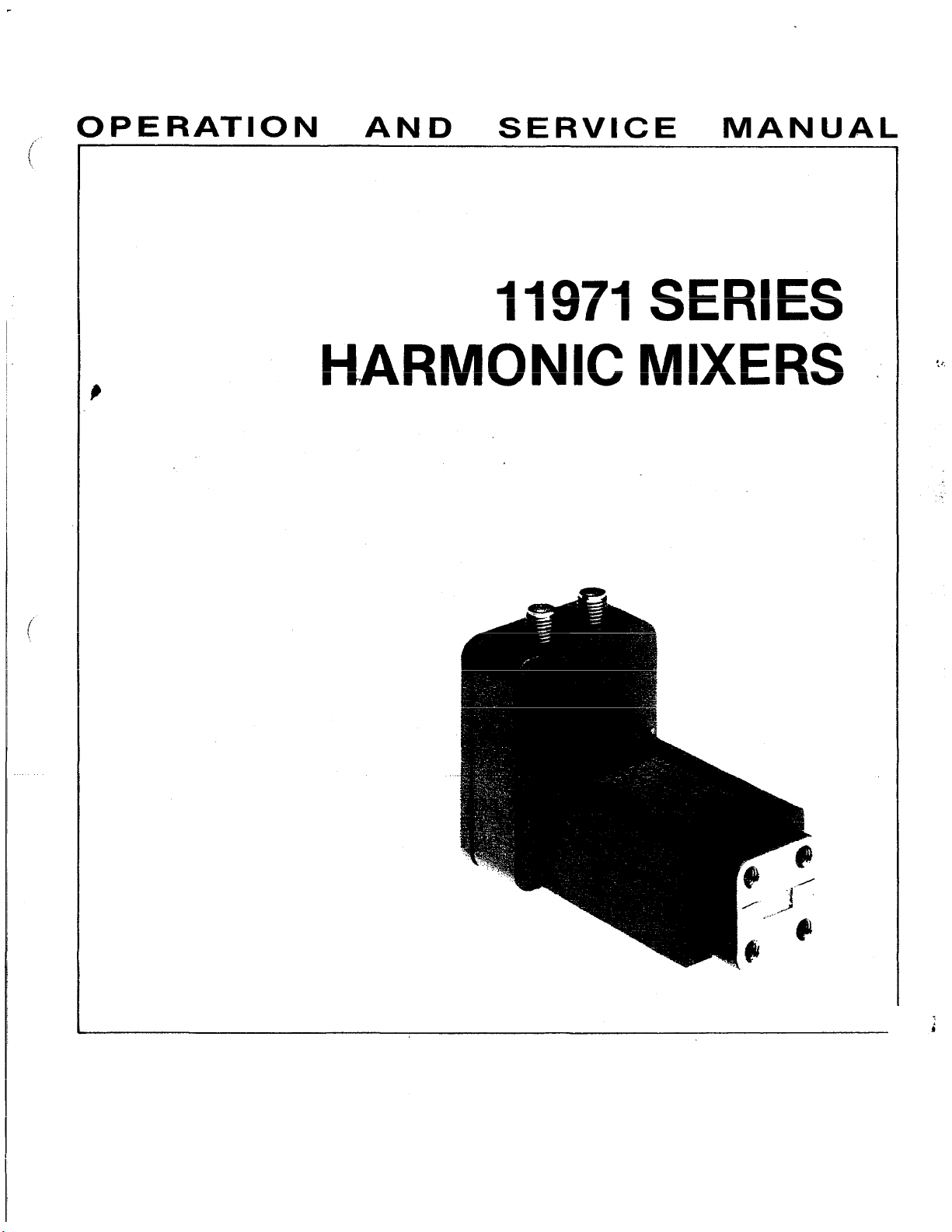
OPERATION
AND
SERVICE
MANUAL
I r
I
I
,
11971
1-i.AR~.IIONIC
SERIES
~-~IXERS
Page 2
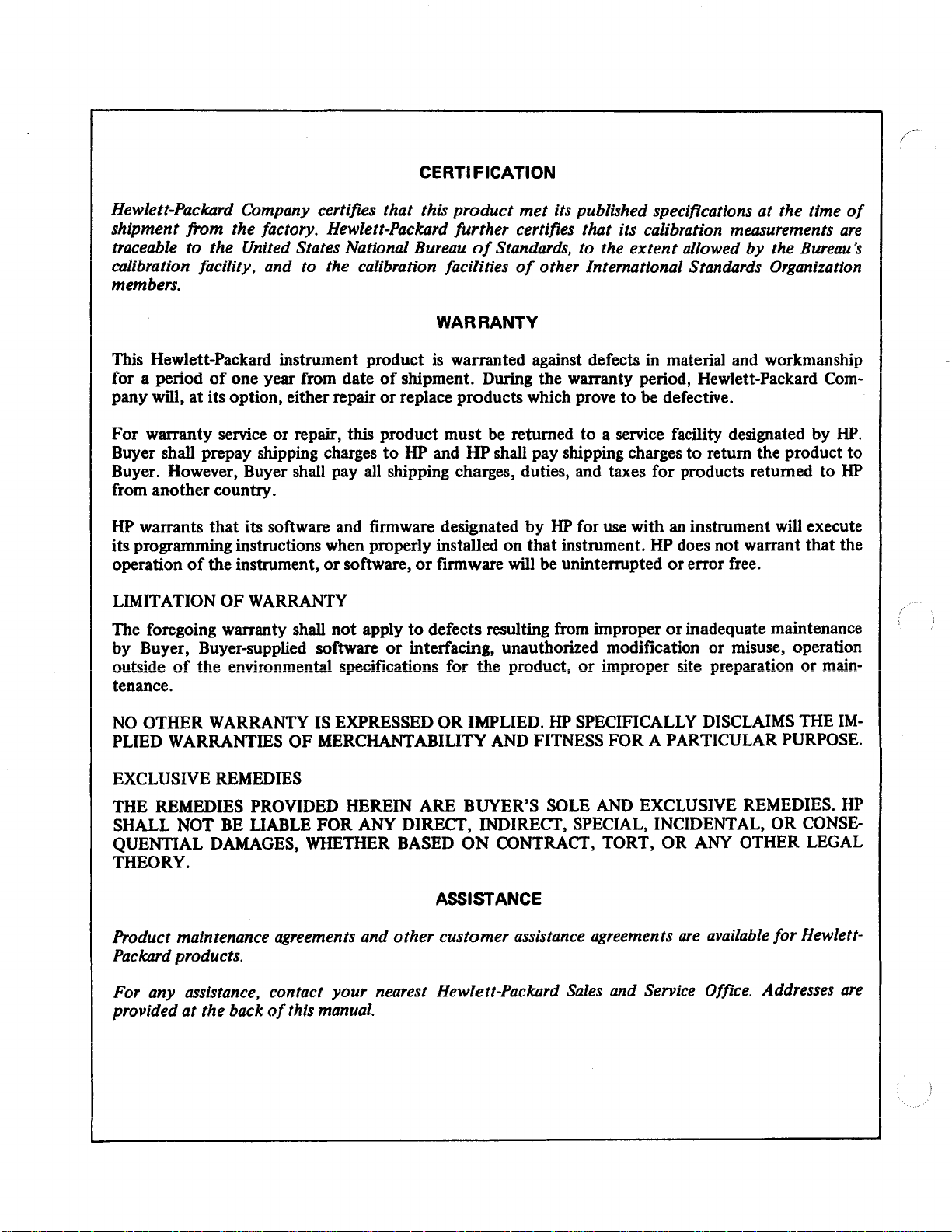
CERTIFICATION
Hewlett-Packard Company certifies that this product
met
its published specifications at the time
shipment from the factory. Hewlett-Packard further certifies that its calibration measurements
traceable to the United States National Bureau
caiibration facility, and to the calibration facilities
of
Standards, to the extent allowed by the
of
other International Standards Organization
Bureau
members.
WARRANTY
This Hewlett-Packard instrument
for a period
pany
will,
For
warranty service
Buyer shall prepay shipping charges
Buyer. However, Buyer shall pay all shipping charges, duties, and taxes
from
another
HP warrants
its programming instructions when properly installed
operation
of
one year from
at
its option, either repair
or
repair, this
country.
that
its software and firmware designated
of
the
instrument,
date
or
software,
product
of
or
product
to
is
warranted against defects in material and workmanship
shipment. During the warranty period, Hewlett-Packard Com-
replace
HP and
products
must
HP
or
firmware will be uninterrupted
which prove
be returned
shall pay shipping charges
by
on
that
to
a service facility designated
HP
for use with an instrument will execute
instrument. HP does
to
be defective.
for
products returned
or
to
return the product
not
warrant
error free.
by
to
that
LIMITATION OF WARRANTY
The foregoing
by
Buyer, Buyer-supplied software
outside
tenance.
of
wa.rra.11ty
the
environments~l
sh::~H
not
specifications for
apply
or
to
defects resulti'lg from improper
interfacing, unauthorized modification
the
product;
or
improper site preparation
or
inadequate maintenance
or
misuse, operation
or
main-
of
are
:S
HP.
to
HP
the
NO
OTHER WARRANTY IS EXPRESSED
PLIED WARRANTIES
OF
MERCHANTABILITY AND FITNESS FOR A PARTICULAR PURPOSE.
OR
IMPLIED. HP SPECIFICALLY DISCLAIMS THE
EXCLUSIVE REMEDIES
THE REMEDIES PROVIDED HEREIN ARE BUYER'S SOLE
SHALL NOT BE LIABLE
QUENTIAL DAMAGES,
FOR
ANY DIRECT, INDIRECT, SPECIAL, INCIDENTAL, OR CONSE-
WHETHER BASED
ON
CONTRACT, TORT, OR ANY OTHER LEGAL
AND
EXCLUSIVE REMEDIES.
THEORY.
ASSISTANCE
Product maintenance agreements and other customer assistance agreements
Packard products.
For
any assistance, contact your nearest Hewlett-Packard
provided at the back
of
this manual.
Sales
and Service Office. Addresses
are
available
IM-
HP
for Hewlett-
are
Page 3
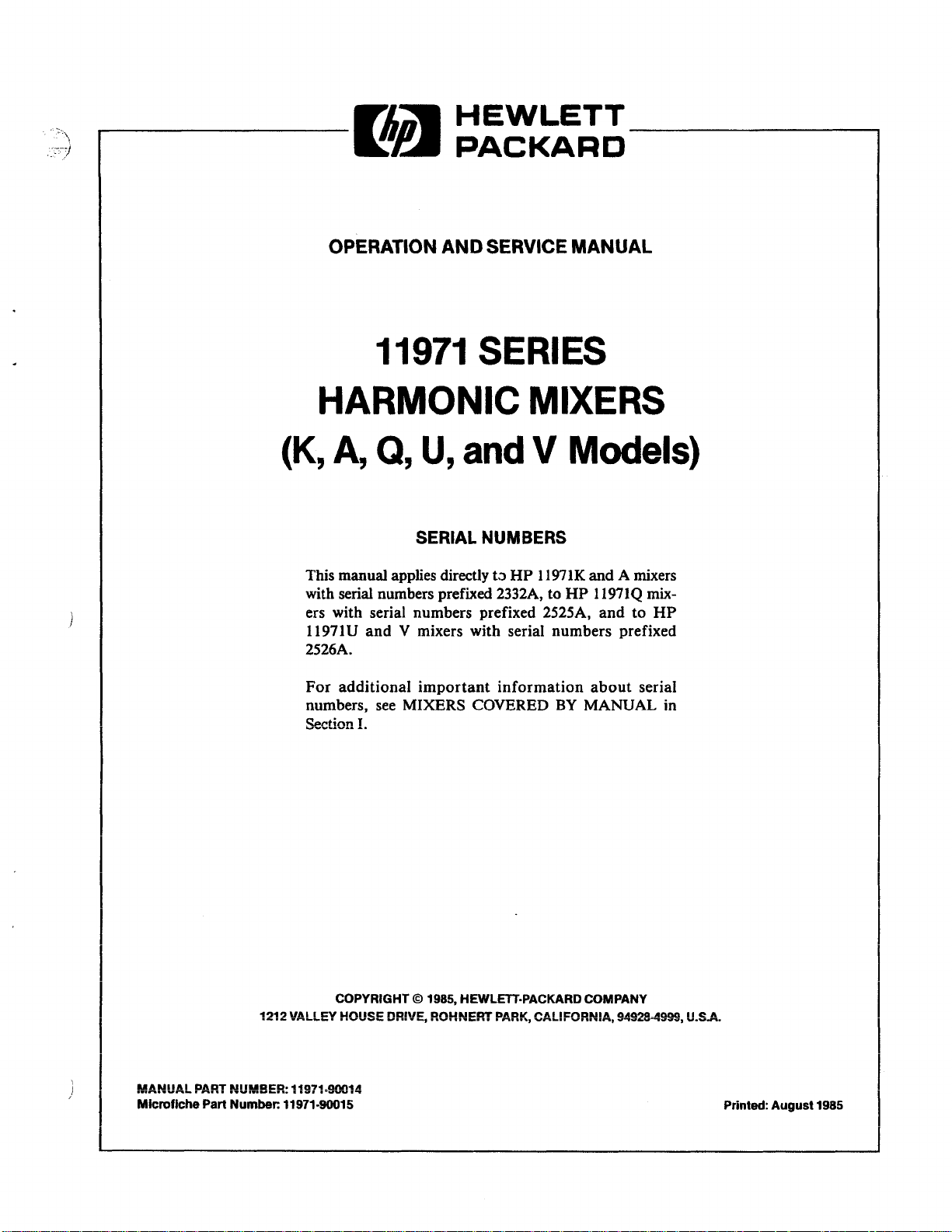
_______
Ffj0W
HEWLETT
___
-=~PACKARD
______,
OPERATION
11971
HARMONIC
(K, A,
This manual applies directly
with serial numbers prefixed 2332A, to
ers with serial numbers prefixed 2525A,
11971U
2526A.
For
numbers, see
Section!.
Q,
and
additional
AND
SERVICE
SERIES
MIXERS
U,
and V Models)
SERIAL NUMBERS
t::>
HP
V mixers with serial numbers prefixed
important
MIXERS COVERED
information
MANUAL
11971K
HP
BY
and A mixers
11971Q
and
about
MANUAL in
mix-
to
serial
HP
MANUAL
Microfiche
1212 VALLEY HOUSE DRIVE, ROHNERT PARK, CALIFORNIA, 94928-4999, U.S.A.
PART NUMBER: 11971
Part
Number:
11971·90015
COPYRIGHT©
..
90014
1985, HEWLElT·PACKARD COMPANY
Printed:
August
1985
Page 4
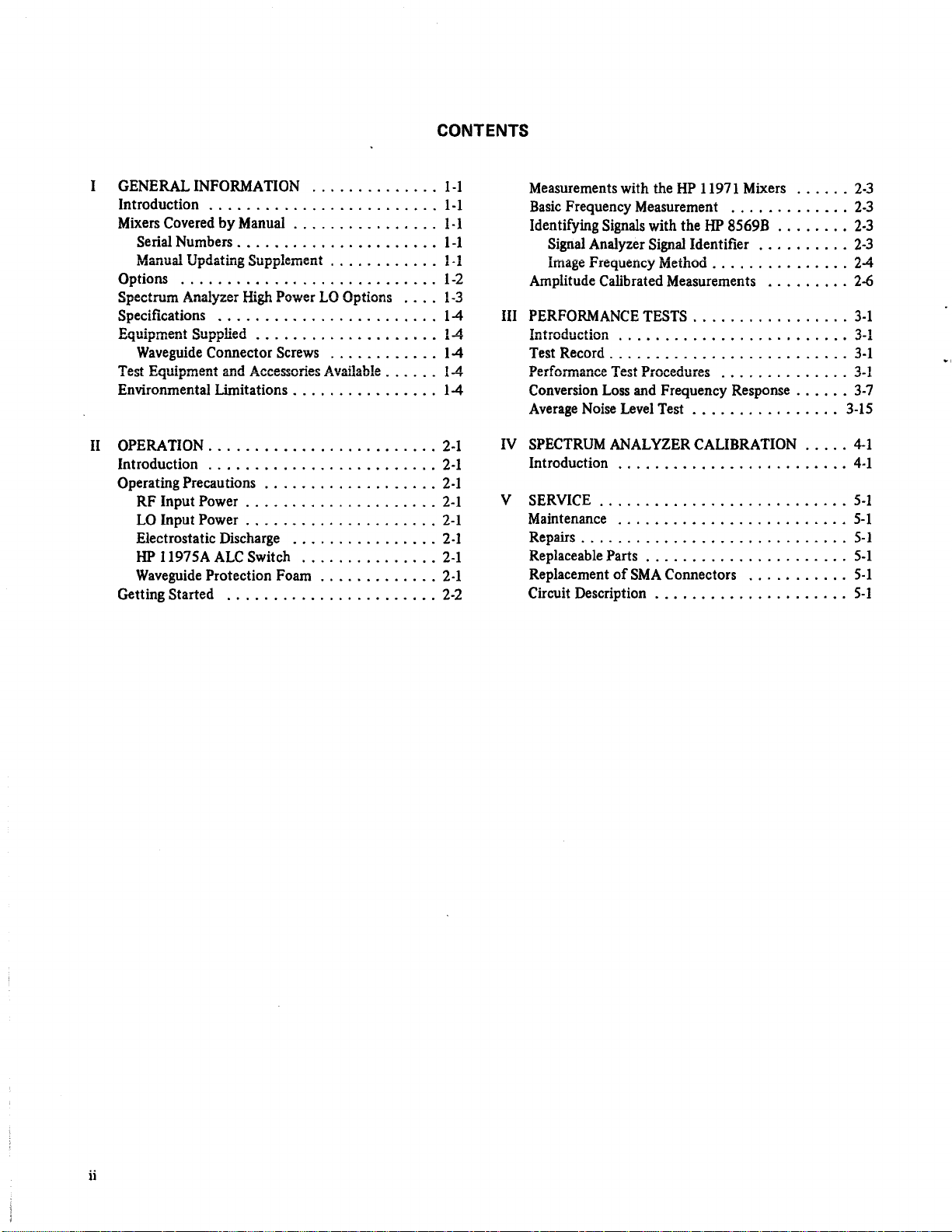
CONTENTS
GENERAL INFORMATION
Introduction
Mixers Covered
Serial Numbers
~1anual
Options . . . . . . . . . . . . . . . . . . . . . . . . . . . . 1-2
Spectrum
Specifications . . . . . . . . . . . . . . . . . . . . . . . . 1-4
Equipment
Waveguide Connector Screws . . . . . . . . . . . . 1-4
Test
Equipment
Environmental
II
OPERATION
Introduction
Operating Precautions
RF
Input
LO Input Power
Electrostatic Discharge
HP 11975A ALC Switch
Waveguide Protection Foam
Getting Started . . . . . . . . . . . . . . . . . . . . . . . 2-2
.........................
by
Manual . . . . . . . . . . . . . . . .
......................
UpdatL90J.g
Analyzer
Supplied
Power
Supplement
High
.. ..
and
Accessories
limitations
.........................
.........................
.....................
.....................
...................
..............
. . . . . . .
Power
LO
Options
. . . . . . .
..
Available
. . . . . . . . . . . . . . . . 1-4
................
...............
.............
..
. . . . . . . . . .
......
. . . .
. . .
1-1
1-1
1-1
1-1
1-1
..
1-3
Measurements with the HP 11971 Mixers
Basic Frequency Measurement . . . . . . . . . . . . .
Identifying Signals with
Analyzer Signal Identifier . . . . . . . . . .
Signal
Image Frequency Method . . . . . . . . . . . . . . . 2-4
Amplitude
III
PERFORMANCE TESTS
Calibrated Measurements
the
HP 8569B
.................
........
.........
......
2-3
2-3
2·3
2-3
2-6
3-1
14
Test Record
..........................
3-1
1-4
2-1
2-1
2-1
2-1
2-1
2-1
2-1
2-1
Conversion Loss and Frequency Response
Average Noise Level Test
IV SPECTRUM ANALYZER CALIBRATION
Introduction
V SERVICE
Maintenance
Repairs . . . . . . . . . . . . . . . . . . . . . . . . . . . . .
Replaceable Parts
Replacement
Circuit Description . . . . . . . . . . . . . . . . . . . . .
.........................
...........................
.........................
......................
of
SMA
................
Connectors . . . . . . . . . . .
......
.....
3-7
3-15
4-1
4-1
5-1
5-1
5-1
5-1
5-1
S-1
ii
Page 5
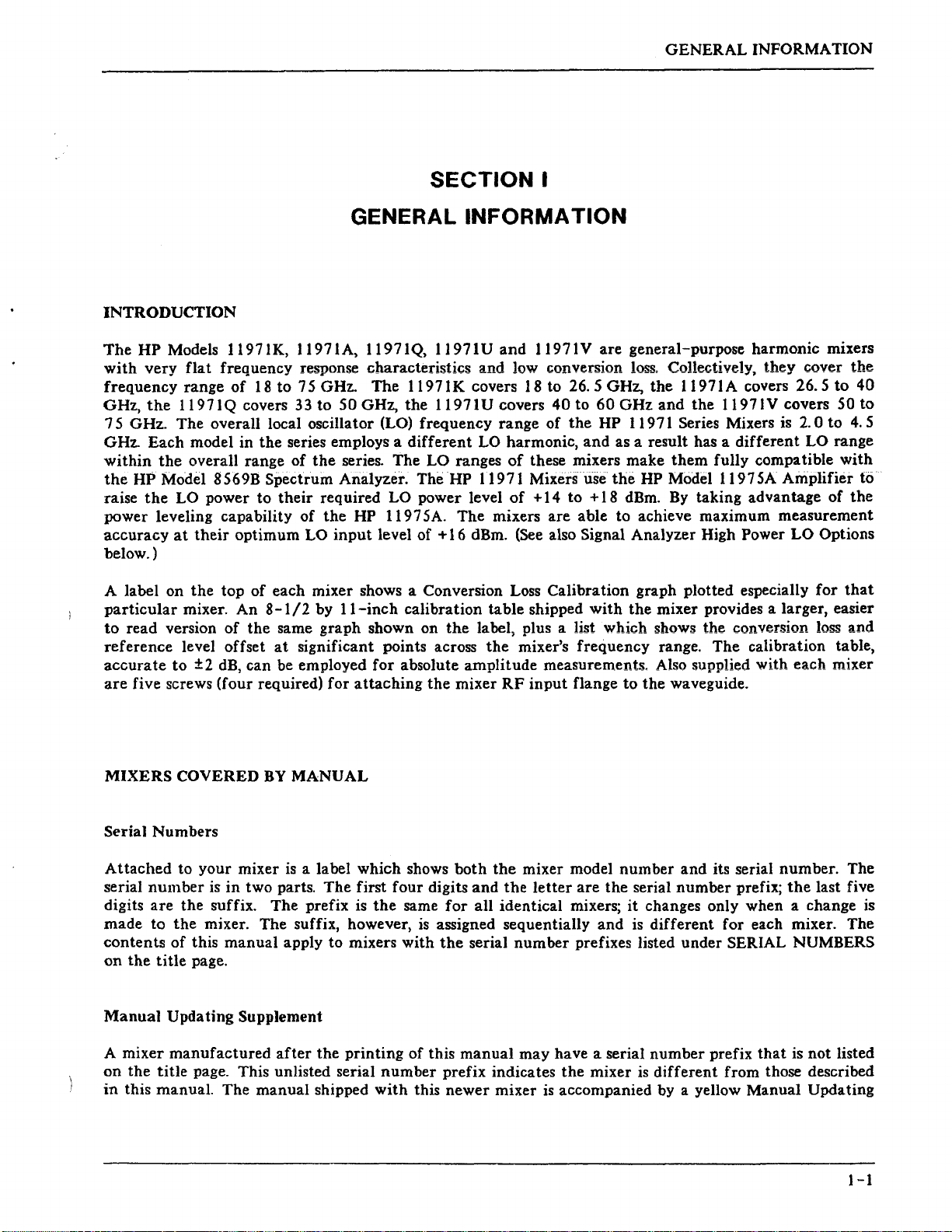
GENERAL
INFORMATION
INTRODUCTION
The
HP
Models
with
very
flat
frequency
frequency
GHz,
7 5
GHz.
GHz.
within
the
HP
raise
power
accuracy
below.)
A label
particular
to
read
reference
accurate
are
five screws
the
11971Q
The
Each
the
Model 8
the
LO
leveling
at
on
mixer.
version
level
to
range
overall local oscillator (LO)
model
overall range
56
power
capability
their
the
top
of
offset
±2
dB,
(four
11
9 7 1
K,
of
18
to
covers 33
in
the
9B
Spectrum
to
optimum
of
each
An
8-1/2
the
same
at
can
be employed
required)
SECTION
GENERAL
11
9 7 1 A,
response
7 5 GHz.
to
series employs a
of
the
their
of
LO
mixer shows a Conversion Loss
by
graph
significant
11
characteristics
The
50 GHz,
series.
Analyzer.
required
the
HP
input
11-inch
shown
for
attaching
9 7 1
Q,
11
9 71 U
11971K
the
11971 U covers
frequency
different
The
LO
ranges
The
HP
LO
power
11975A.
level of + 16 dBm. (See also Signal Analyzer High Power
calibration
points across
for
absolute
on
the
The
the
mixer
I
INFORMATION
and
11 9 71 V are
and
low conversion
covers 18 to 26. 5 GHz,
40
to
60
GHz
range
LO
119
level
mixers
table
label, plus a list
the
amplitude
of
the
HP
harmonic,
of
these mixers
71
Mixers use
of
+ 14
shipped
mixer's
RF
input
and
as a result has a
the
to
+ 18 dBm. By
are
able
to
Calibration
with
which
frequency
measurements. Also supplied
flange
general-purpose
loss.
Collectively,
the
11971 A covers 26. 5
and
the
11971 Series Mixers is
make
them
HP Model
taking
achieve maximum
graph
the
to
plotted
mixer provides a larger, easier
shows
the
the
range.
waveguide.
harmonic
they
11971V
different
fully
11
conversion loss
The
covers 50
compatible
9 7
SA
Amplifier
advantage
measurement
LO
especially
calibration
with
each
mixers
cover
2.
0
to
LO
of
Options
for
the
to
40
to
4.
range
with
to
the
that
and
table,
mixer
5
MIXERS
Serial
Attached
serial
digits
made
contents
on
Numbers
number
are
to
the
title
Manual
A
mixer
on
the
title
in
this
manual.
COVERED
to
your
is
the
suffix.
the
mixer.
of
this
page.
BY
MANUAL
mixer is a label
in
two
parts.
The
prefix is
The
suffix, however,
manual
apply
Updating Supplement
manufactured
page. This unlisted serial
The
after
manual
which
The
first
to
mixers
the
printing
shipped
shows
four
the
same
with
of
number
with
digits
is
assigned
the
this
prefix
this
both
and
for
all
serial
manual
newer
the
mixer
the
letter
identical
sequentially
number
may
have
indicates
mixer
is accompanied by a yellow
model
mixers;
the
number
are
the
serial
it
and
is
prefixes listed
a serial
mixer
is
and
its serial
number
changes only when a change is
different
number
different
for each mixer.
under
SERIAL NUMBERS
prefix
from
number.
prefix;
the
that
is
those described
Manual
The
last five
The
not
listed
Updating
1-1
Page 6
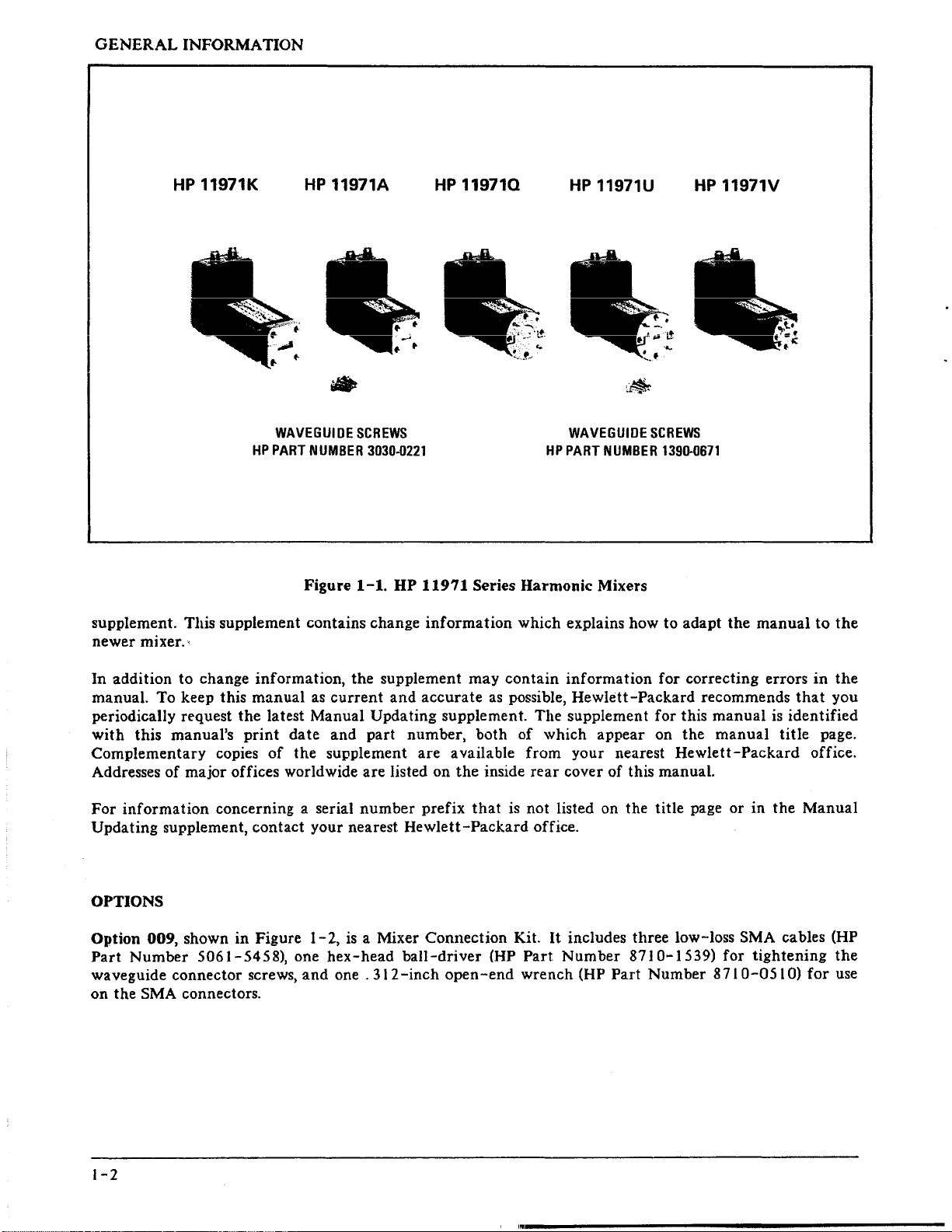
GENERAL
INFORMATION
HP
11971K
HP
11971A
HP
119710
HP
11971U
HP
11971V
WAVEGUIDE
HP
PART
NUMBER
Figure
SCREWS
3030-0221
1-1.
HP
supplement. This supplement contains change
newer
In
manual.
periodically request
with
Complementary
Addresses
For
Updating
mixer.,
addition
to
To
this manual's
of
information
supplement, contact your nearest
change information, the supplement
keep this
major
manual
the
print
copies
as
current
latest Manual Updating supplement. The supplement
date
and
of
the
supplement
offices worldwide
concerning a serial
and
part
are
listed
number
number, both
Hewlett-Packard
11971
Series
information
may
accurate
are
available
on
the
inside
prefix
that
WAVEGUIDE
HP
PART
Harmonic
which explains how
contain
as
possible,
information
Hewlett-Packard
Mixers
SCREWS
NUMBER
1390-0671
to
for correcting errors
for
of
which appear on the
from
your nearest
rear
cover of this manual.
is not listed on the title page
office.
adapt
the
manual
recommends
this
manual
manual
is identified
title
Hewlett-Packard
or
in
the
to
the
in
the
that
you
page.
office.
Manual
OPTIONS
Option
Part
009, shown
Number
in
Figure
5061-5458),
waveguide connector screws,
on
the
SMA connectors.
1-2
1-2,
one
and
is
a Mixer
hex-head
one .
312-inch
Connection
ball-driver
open-end
Kit.
(HP
Part
wrench (HP
It
includes three low-loss SMA cables (HP
Number
8710-1539)
Part
Number
for
tightening
8710-051
0)
for
the
use
Page 7
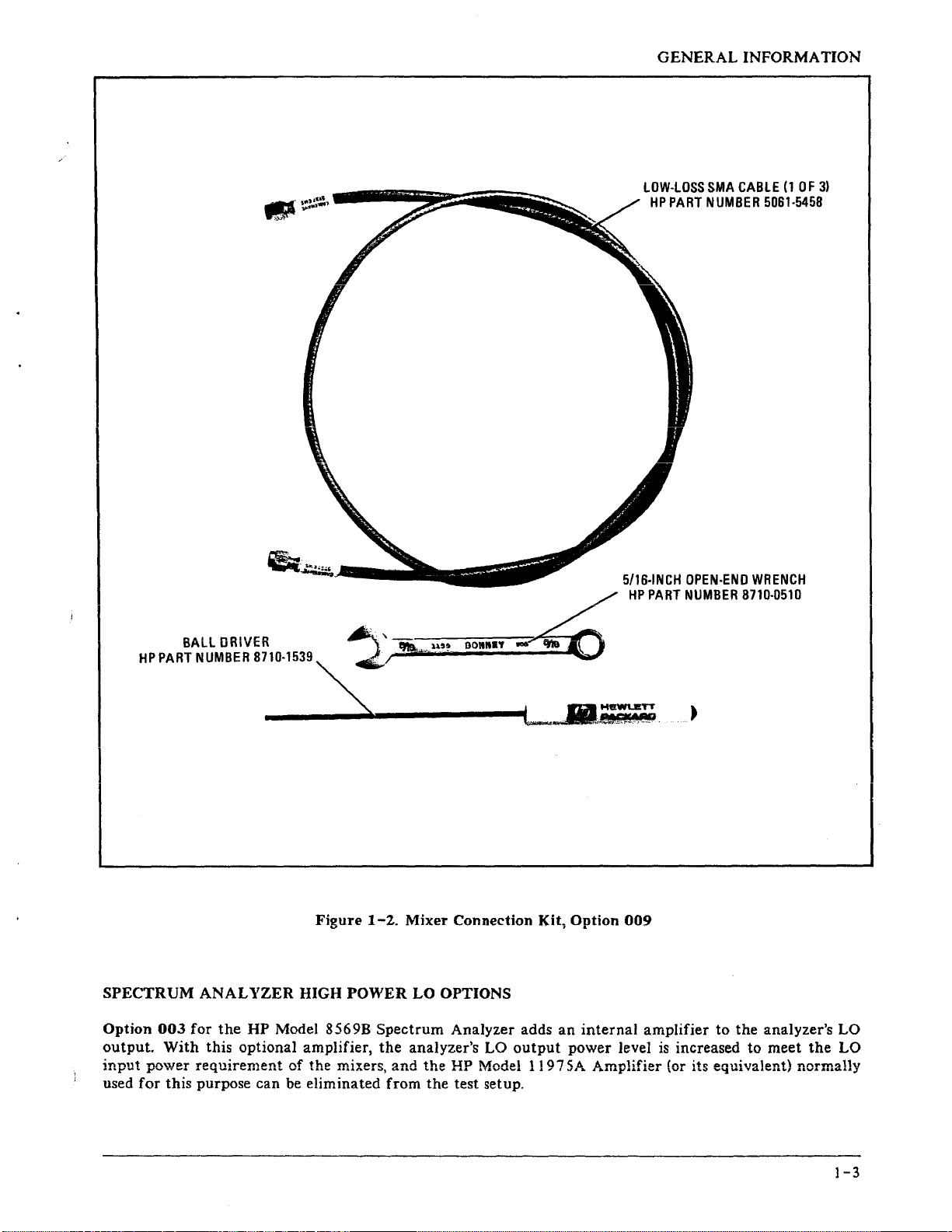
GENERAL
INFORMATION
/
LOW-LOSS
HP
PART
5/16-INCH
HP
PART
SMA
CABLE
NUMBER
OPEN-END
NUMBER
(1
5061-5458
WRENCH
8710-0510
OF
3)
SPECTRUM
Option
output.
input power requiren1ent
used
for
ANALYZER
003
for
the
HP Model 8569B
With
this optional amplifier,
this
purpose can be eliminated
OOIIIt&'f
Figure
HIGH
of
the mixers, and the HP Model 11975.A
1-2.
POWER
Spectrum
the
from
Mixer
Connection Kit;
LO OPTIONS
Analyzer adds
analyzer's LO
the
test setup.
_,~
output
......
Option
an
power level is increased
009
internal
..
l*·.,mplifier
amplifier
(or
its equivalent) normally
to
the
analyzer's LO
to
meet
the
LO
1-3
Page 8
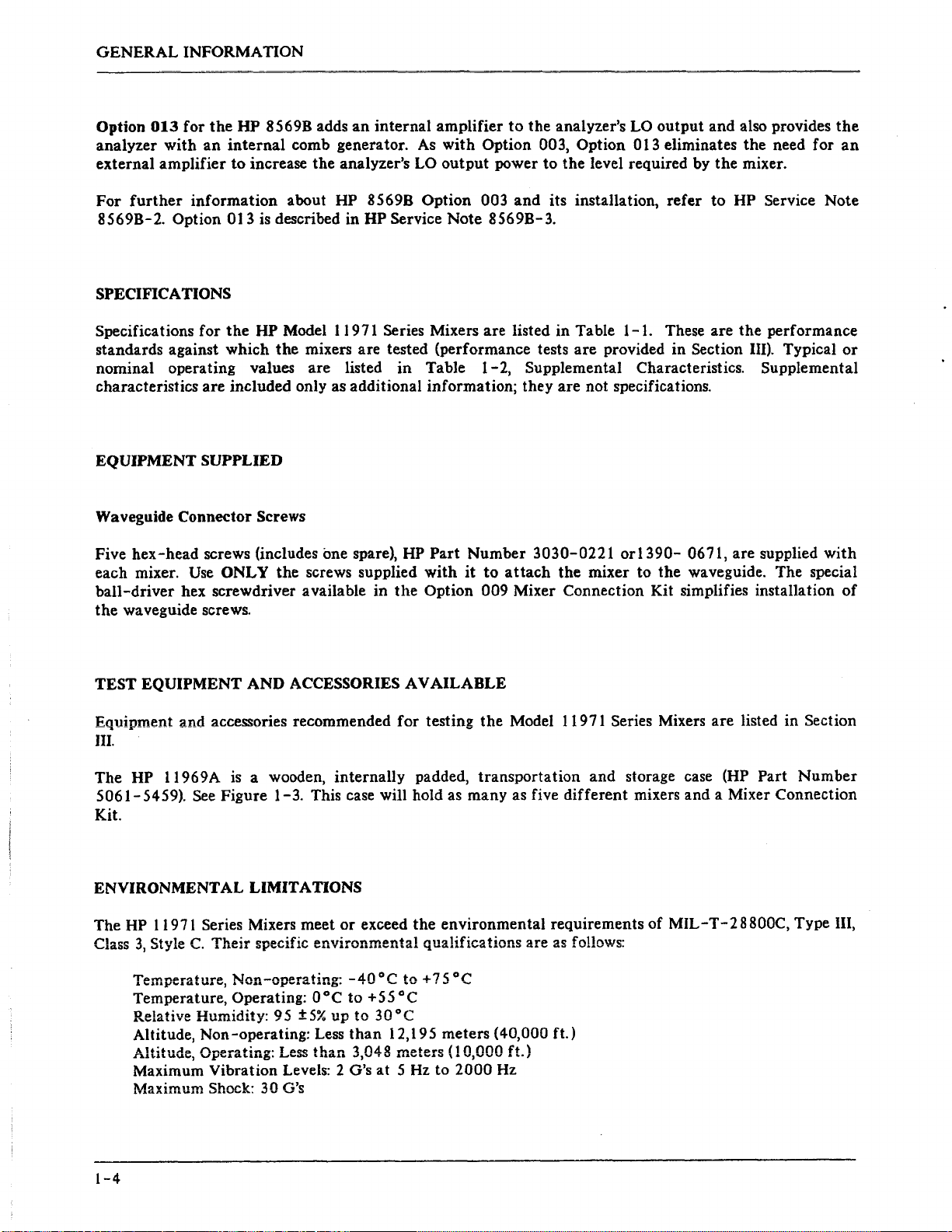
GENERAL
Option
analyzer
external
For
further
85698-2.
INFORMATION
013
for
the
with
an
amplifier
information
Option
SPECIFICATIONS
HP
85698
internal
to
increase
013
is
described in
adds
an
internal
comb generator.
the
analyzer's LO
about HP
85698
HP
Service
amplifier
As
with
Option 003, Option 013 eliminates the need for
output
Option 003
Note
85698-3.
to
the
power
and
analyzer's LO
to
the level required by
output
its installation,
refer
and
also provides
the
mixer.
to
HP Service Note
the
an
Specifications
standards against
nominal operating values
characteristics
EQUIPMENT
for
the
HP
Model 11971 Series Mixers are listed
which
are
included only as additional information; they
the
mixers
are
are
listed
SUPPLIED
Waveguide Connector Screws
Five
hex-head
each mixer.
ball-driver
the
waveguide screws.
TEST
EQUIPMENT
screws (includes one spare), HP
Use
ONLY the screws supplied
hex screwdriver available
AND
ACCESSORIES
in
Equipment and accessories recommended
III.
The
HP 11969A
5061-
5459). See Figure 1-3. This case will hold as many as five
is
a wooden,
internally
Kit.
in
Table
tested (performance tests
in
Table
1-2,
Supplemental Characteristics. Supplemental
are
are
Part
Number
with
it
to
the
Option 009 Mixer Connection Kit simplifies installation
3030-0221
attach
the mixer to
1-1.
These are
the
provided in Section III). Typical
not specifications.
or1390-
0671,
are
the
waveguide. The special
AVAILABLE
for
testing
padded,
the
Model 11971 Series Mixers
transportation
and
storage case (HP Part
different
are
listed in Section
mixers and a Mixer Connection
performance
supplied
with
Number
or
of
ENVIRONMENTAL
LIMITATIONS
The HP 11971 Series Mixers meet
Class
3,
Style
C.
Their specific environmental qualifications are as follows:
Temperature, Non-operating:
Temperature, Operating: 0
Relative Humidity: 95
°C
±5%
Altitude, Non -operating: Less
Altitude, Operating: Less than
Maximum Vibration Levels: 2 G's
Maximum
Shock.:
30
G's
1-4
or
exceed
-40
to
up to
than
3,048
the
environmental
°C
to
+ 7 5
°C
+55 ° C
30°C
12,19 5 meters ( 40,000
meters (
at
5 Hz
10,000
to
2000
Hz
requirements
ft.)
ft.)
of
MIL-T-28800C,
Type III,
Page 9
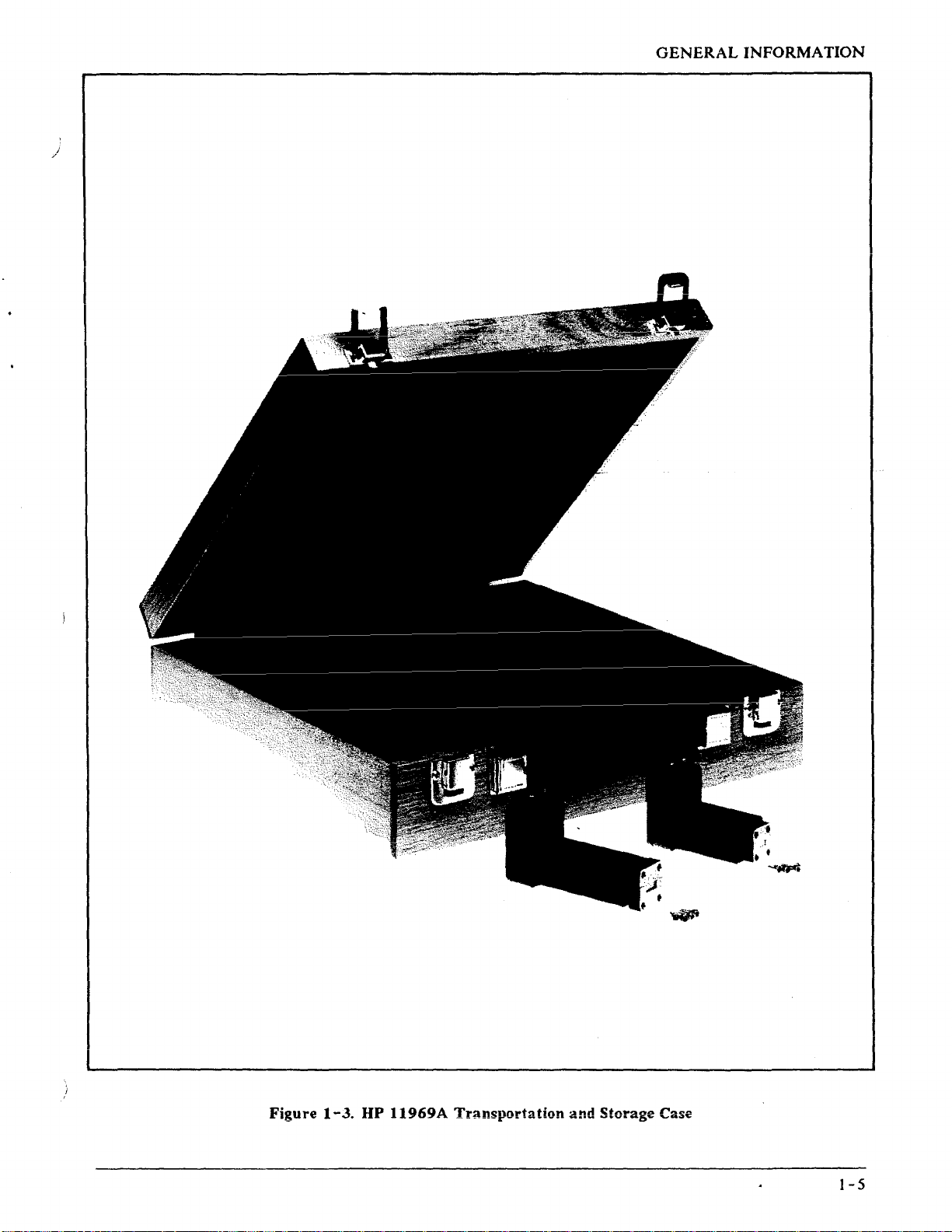
GENERAL
J
INFORMATION
Figure
1-3.
HP
ll969A
Transportation
and
Storage
Case
l-5
Page 10
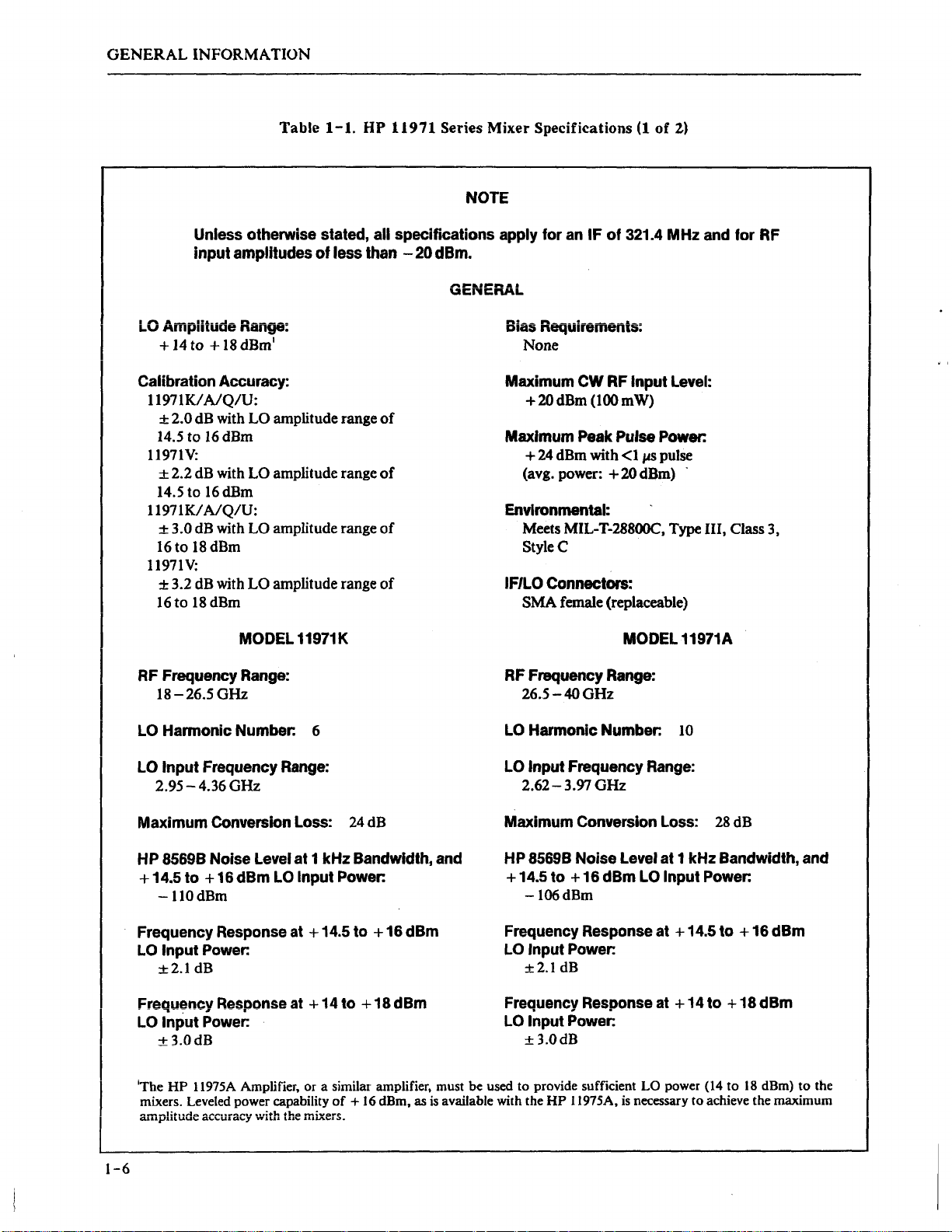
GENERAL
lNFORMA
TION
Table
Unless otherwise stated, all
input
amplitudes
LO
Ampiiiude
+14to
Calibration Accuracy:
11971K/
± 2.0 dB with
14.5 to
Range:
+18dBm
A/Q/U:
16
dBm
LO
of
1
amplitude range
11971V:
± 2.2 dB with LO amplitude range
14.5 to
16
dBm
11971K/A/Q/U:
± 3.0 dB with LO amplitude range
16to
18dBm
11971V:
± 3.2 dB with
16to
18dBm
LO
amplitude range
1-1.
less
HP
11971
specifications
than
-20
of
of
of
of
Series
Mixer
NOTE
dBm.
GENERAL
Specifications
apply
for
an
IF
Bias Requirements:
of
(1
321.4
of
MHz
2)
None
Maximum
+20dBm
Maximum Peak Pulse Power:
+
(avg. power: +
Environmental:
Meets
StyleC
IF/LO Connectors:
SMA
CW
RF
Input
(100 mW)
24
dBm with
MIL-T-28800C, Type
female (replaceable)
<I
20 dBm)
,.,s
Level:
pulse
and
III,
for
RF
Class 3,
MODEL 11971K
RF Frequency Range:
18-26.5GHz
LO Harmonic Number: 6
LO
Input
Frequency Range:
2.95-
4.36 GHz
Maximum
HP 8569B Noise Level
+ 14.5
Conversion Loss:
to
+ 16
dBm
at 1 kHz
LO
Input
Power:
-llOdBm
Frequency Response at + 14.5
LO
Input
Power:
±2.1
dB
Frequency Response at + 14
LO
Input
Power:
to
±3.0dB
'The
HP
mixers. Leveled power capability
11975A Amplifier, or a similar amplifier, must be used to provide sufficient LO power (14 to
a.tnplitude accuracy with the mixers.
of+
24
dB
Bandwidth, and
to
+ 16
dBm
+ 18
dBm
16 dBm, as
is
available with the
MODEL 11971A
RF Frequency Range:
26.5-40GHz
LO Harmonic Number:
LO
Input
Frequency Range:
2.62-3.97
Maximum Conversion Loss:
HP 8569B Noise Level
+ 14.5
to + 16
GHz
dBm
10
at
1 kHz Bandwidth, and
LO
Input
-106dBm
Frequency Response
LO
Input
Power:
±2.1
dB
Frequency Response at + 14
LO Input Power:
at
+ 14.5
±3.0dB
HP
11975A,
is
necessary to achieve the maximum
28
dB
Power:
to
+ 16
to
+ 18
dBm
dBm
18
dBm) to the
1-6
Page 11
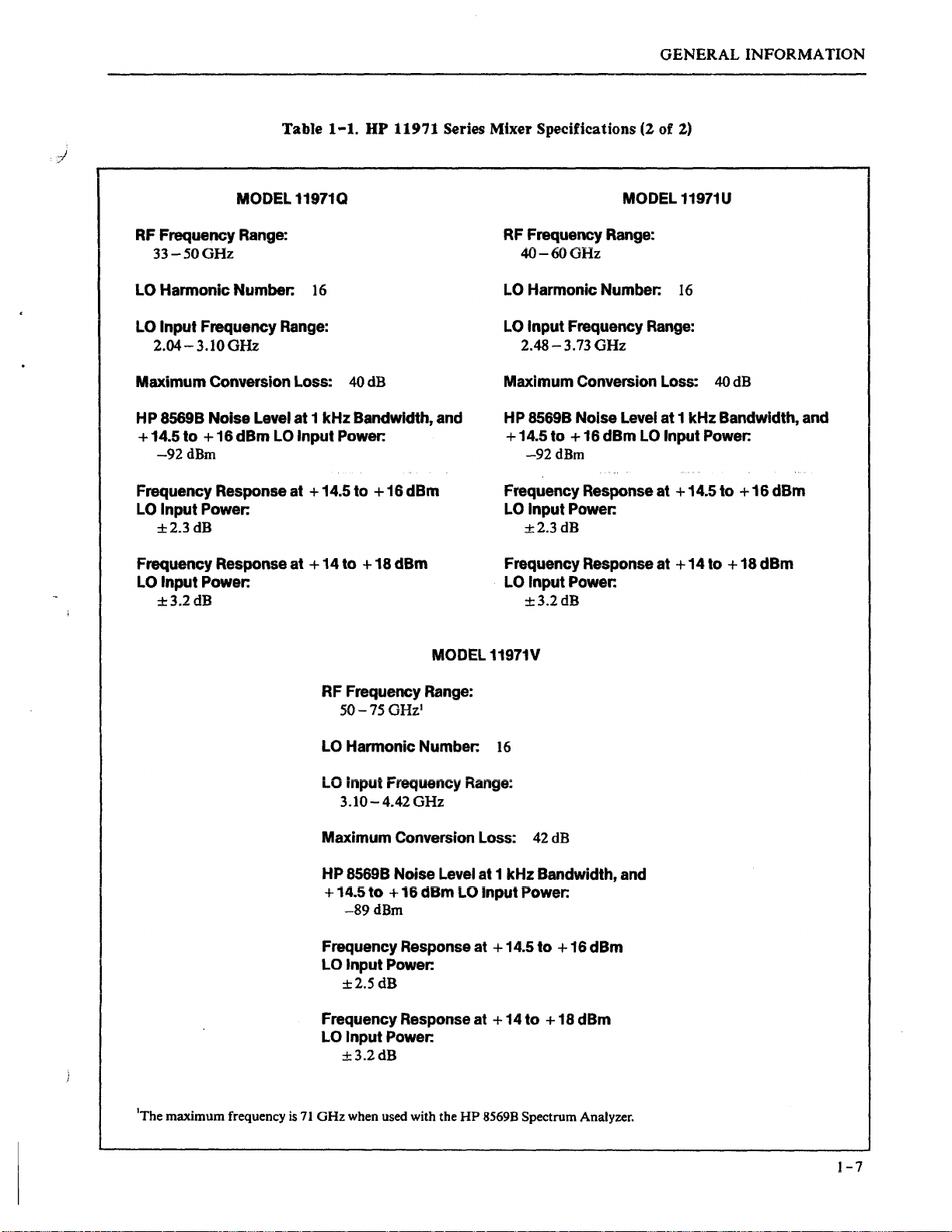
GENERAL INFORMATION
RF
Frequency Range:
Table
MODEL 11971Q
1-1.
33-50GHz
LO Harmonic Number:
LO
Input
Frequency Range:
2.04-3.10GHz
Maximum Conversion Loss:
H P 8569B Noise
+ 14.5
to
+ 16
-92dBm
Frequency Response at + 14.5
LO
Input
Power:
Level
dBm
16
at
1 kHz Bandwidth, and
LO
Input Power:
±2.3dB
Frequency Response
LO Input Power:
at
+ 14
±3.2dB
to
40
to
HP
dB
+ 16
+ 18
11971
dBm
dBm
Series Mixer Specifications (2 of 2)
MODEL 11971U
RF
Frequency Range:
40-60GHz
LO
Harmonic Number:
LO
Input
Frequency Range:
2.48-3.73
Maximum Conversion Loss:
HP 8569B Noise Level
+ 14.5
-92
Frequency Response at + 14.5
LOinputPower:
to
dBm
+ 16
GHz
dBm
16
at
1 kHz Bandwidth, and
LO Input Power:
±2.3dB
Frequency Response at + 14
LO Input Power:
±3.2dB
to
40
to
dB
+ 16
+ 18
dBm
dBm
MODEL 11971V
RF Frequency Range:
50-750Hz
LO Harmonic Number:
LO
Input
3.10-4.42 GHz
Maximum Conversion Loss:
HP 8569B Noise Level at
+ i
4.5
to
-89dBm
Frequency Response at + 14.5
LO
Input
1
16
Frequency Range:
1kHz
+ i 6
dBm
LO
input
Power:
Power:
±2.5dB
Frequency Response at +
LO Input Power:
14
±3.2dB
42
dB
Bandwidth, and
to
+ 16
dBm
to
+ 18 dBm
'The
maximum frequency is
71
GHz
when used with the
HP
8569B Spectrum Analyzer.
1-7
Page 12
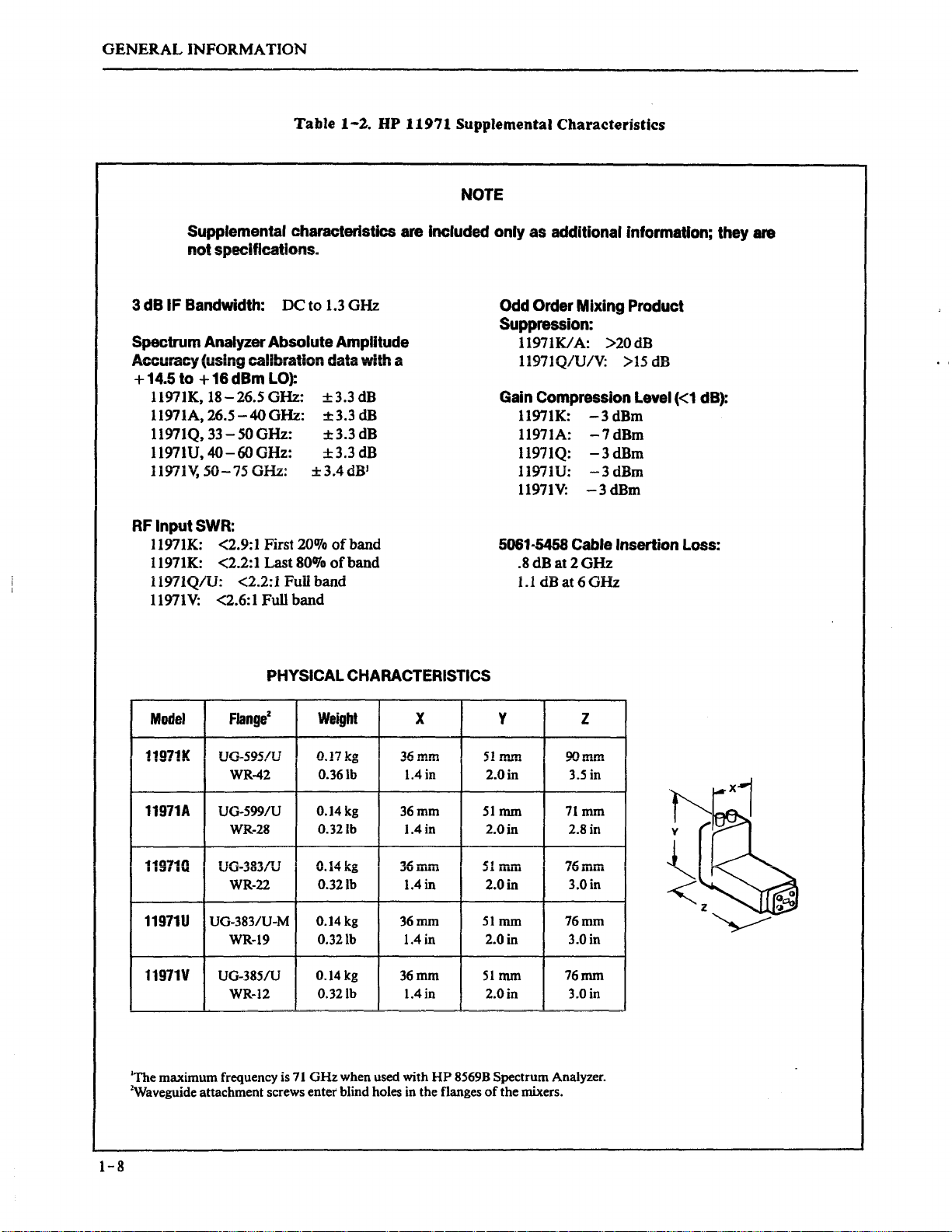
GENERAL INFORMATION
Table
1-2.
HP
11971
Supplemental
NOTE
Characteristics
Supplemental
not
specific-ations.
3
dB
IF
Bandwidth:
Spectrum Analyzer
characteristics are included
DC
to
Absolute
Accuracy (using calibration
+ 14.5
to
+ 16
dBm
LO):
11971K,
11971A,
11971Q,
11971U,
1i9i1V,
RF
Input
11971K:
ll971K: <2.2:1
ii97iQ/U:
ll971V: <2.6:1
18-26.5
26.5-40
33-50GHz:
40-60
50-75
GHz: ±3.4dB!
SWR:
<2.9:1 First
<2.2:1 Fuii band
GHz:
GHz:
GHz:
200/o
Last
800/o
Full band
PHYSICAL CHARACTERISTICS
1.3
GHz
Amplitude
data
with
±3.3dB
±3.3dB
±3.3dB
±3.3dB
of
band
of
band
a
only
as additional information; they are
Odd Order
Mixing
Product
Suppression:
11971K/ A: >20
dB
11971Q/U/V: >15 dB
Gain Compression Level
11971K:
11971A:
11971Q:
H9iiU:
11971V:
-3
-7
-3
-3
-3
dBm
dBm
dBm
dBm
dBm
(<1
dB):
5061·5458 Cable Insertion Loss:
.8dBat2GHz
l.i
dB at 6
GHz
Model
110711(
.
·~·
11971A
111:17-tn
I 1.::1'1
11971U
11971V
1
The maximum frequency
2
Waveguide attachment screws enter blind holes in the flanges
....
IU.
UG-383/U-M
J
-
UG-599/U
Tlr!
vu-.;Jo~/v
UG-385/U
2
Flange
u;
'1:0'1:
IJ
.......
=~_,..,,-
WR-42
WR-28
~O"'nT
WR-22
WR-19 0.32lb 1.4 in
WR-12
Weight
T
f)
17
Jr
'""'•
...
f '""et
0.36lb
0.14
kg
0.321b
1\
1 A
L.-
u •
.&.,I\.Q
0.321b 1.4 in
0.14
kg
kg
0.14
0.32lb
is
71
GHz
when used with
X
..
...,...,
..........
1.4 in
36rnm
1.4in
"1&.--
.;JU
.lUlU
36rnm
36mm
1.4in
HP
8569B Spectrum Analyzer.
y
,.,
...
••u••
2.0in
51
mrn
2.0in
l:f--
..JJ. 1&1111
2.0in
Slmm
2.0in
51
mrn 76mrn
2.0in
of
the mixers.
z
oo .......
..,..,
......
3.5 in
7lmm
2.8in
"''L--
1\1111111
3.0in
76mm
3.0in
3.0in
1-8
Page 13
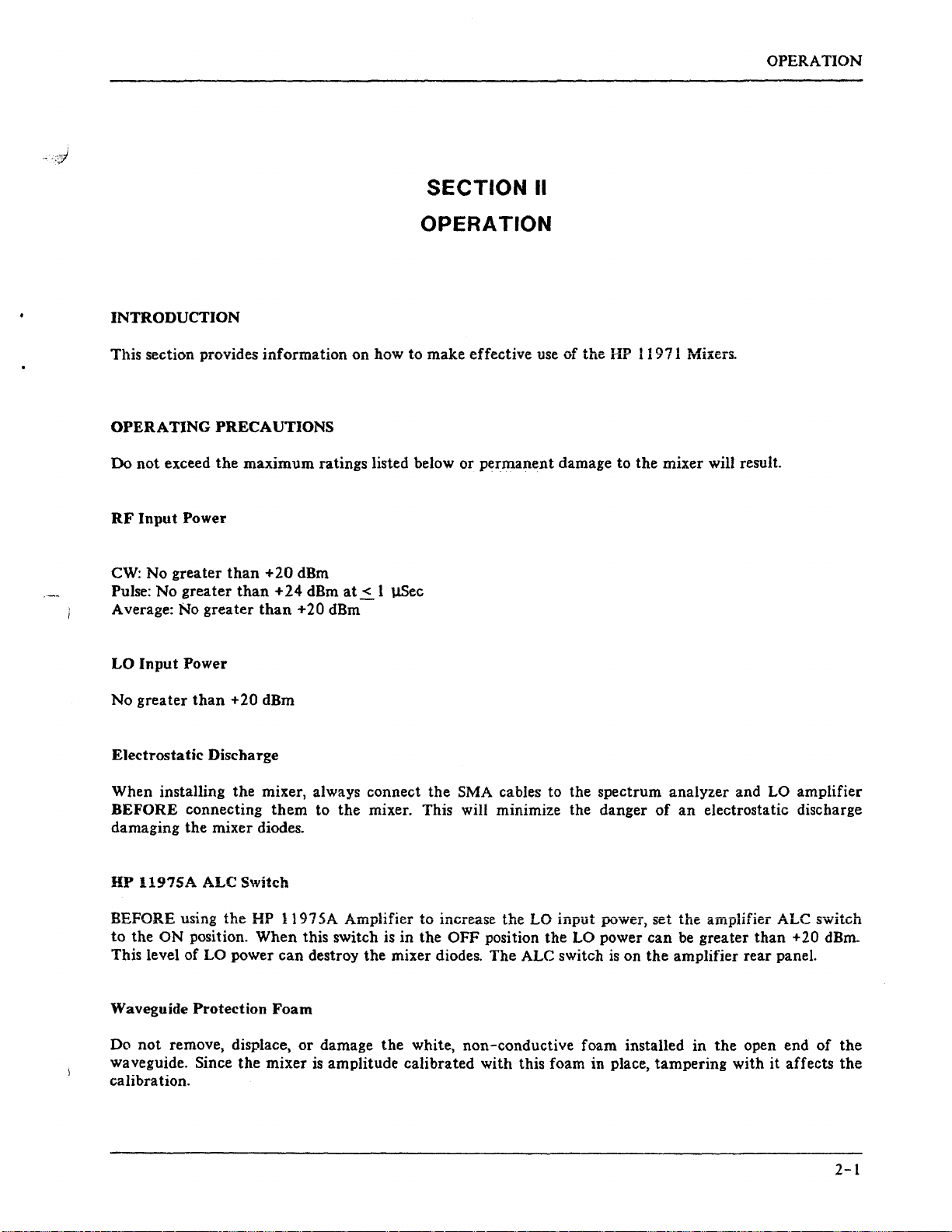
OPERATION
INTRODUCTION
Tl1is section provides information on
OPERATING
Do
not
exceed
RF
Input
CW: No
Pulse:
No
Average: No
PRECAUTIONS
the
Power
greater
greater
than + 20
than
greater
maximum
dBm
+24
dBm
than
+20 dBm
ratings listed below or
at~
how
l
USee
SECTION
OPERATION
to make
effective
permanent
II
use
of
the
HP
119711Yfixers.
damage to the mixer will result.
LO
Input
Power
No
greater
EJectrostatic
than
+20 dBm
Discharge
When installing the mixer, always connect
BEFORE
damaging
HP
!197SA
BEFORE using
to
the
This level of
Waveguide
Do
not
waveguide. Since the mixer
connecting
the
mixer diodes.
ALC
Switch
the
HP
ON
position.
When
LO power
Protection
remove, displace,
them
to
1197
SA
this switch is
can
destroy
Foam
or
damage
is
the
mixer. This will minimize the danger
Amplifier to increase the LO input power, set the amplifier ALC switch
in
the
mixer diodes.
the
white,
amplitude calibrated
calibration.
the
SMA cables to the spectrum analyzer and LO amplifier
of
an
electrostatic discharge
the
OFF
position
The
non-conductive
with
the
LO power
ALC switch
is
on
foam installed
this foam in place,
can
be
greater
the
amplifier rear panel.
in
the
open end
tampering
with
than
it
+20 dBm.
of
affects
the
the
2-1
Page 14
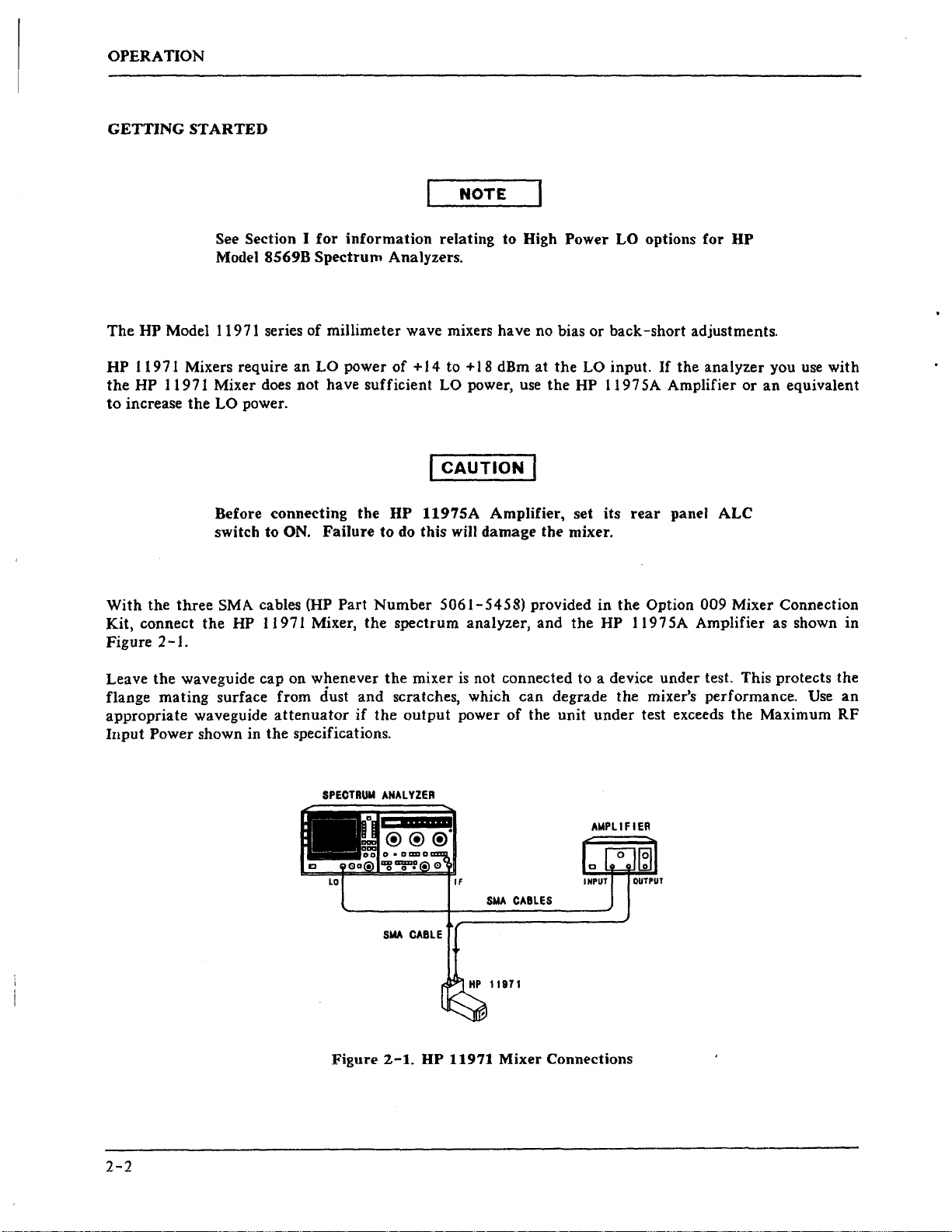
OPERATION
GETTING
The HP Model 11971 series
HP 11971 Mixers require an
the
HP 11971 Mixer does not have sufficient LO power,
to
increase the LO power.
STARTED
See Section I
Model
8569B
for
information
Spectrum
of
millimeter wave mixers have no bias or back-short adjustments.
LO power
Analyzers.
of
relating
+ 14 to +
CAUTION
Before connecting
switch
to
ON.
the
Failure
to
HP
do
11975A
this
NOTE
18
wiJI
damage
to
High Power
dBm at the
use
the
Amplifier,
the
LO
LO
input.
HP 1197
set
its
mixer.
options
SA
rear
for
If
the
analyzer you
Amplifier
panel
HP
or
ALC
use
an
equivalent
with
With
the three SMA cables (HP Part
Number
S061-S4S8) provided in the Option 009 Mixer Connection
Kit, connect the HP 11971 Mixer, the spectrum analyzer, and
Figure
Leave
flange mating surface from
appropriate waveguide
Input
2-1.
the
waveguide cap on whenever
dust and scratches, which can degrade the mixer's performance. Use
attenuator
if
the
Power shown in the specifications.
SPECTRUM
ANALYZER
SMA
the
output
mixer
CABLE
is
not connected to a device under test. This protects the
power
of
the unit under test exceeds the Maximum RF
SMA
CABLES
the
HP 1197
SA
Amplifier as shown in
an
2-2
Figure
2-1.
HP
11971
Mixer
Connections
Page 15
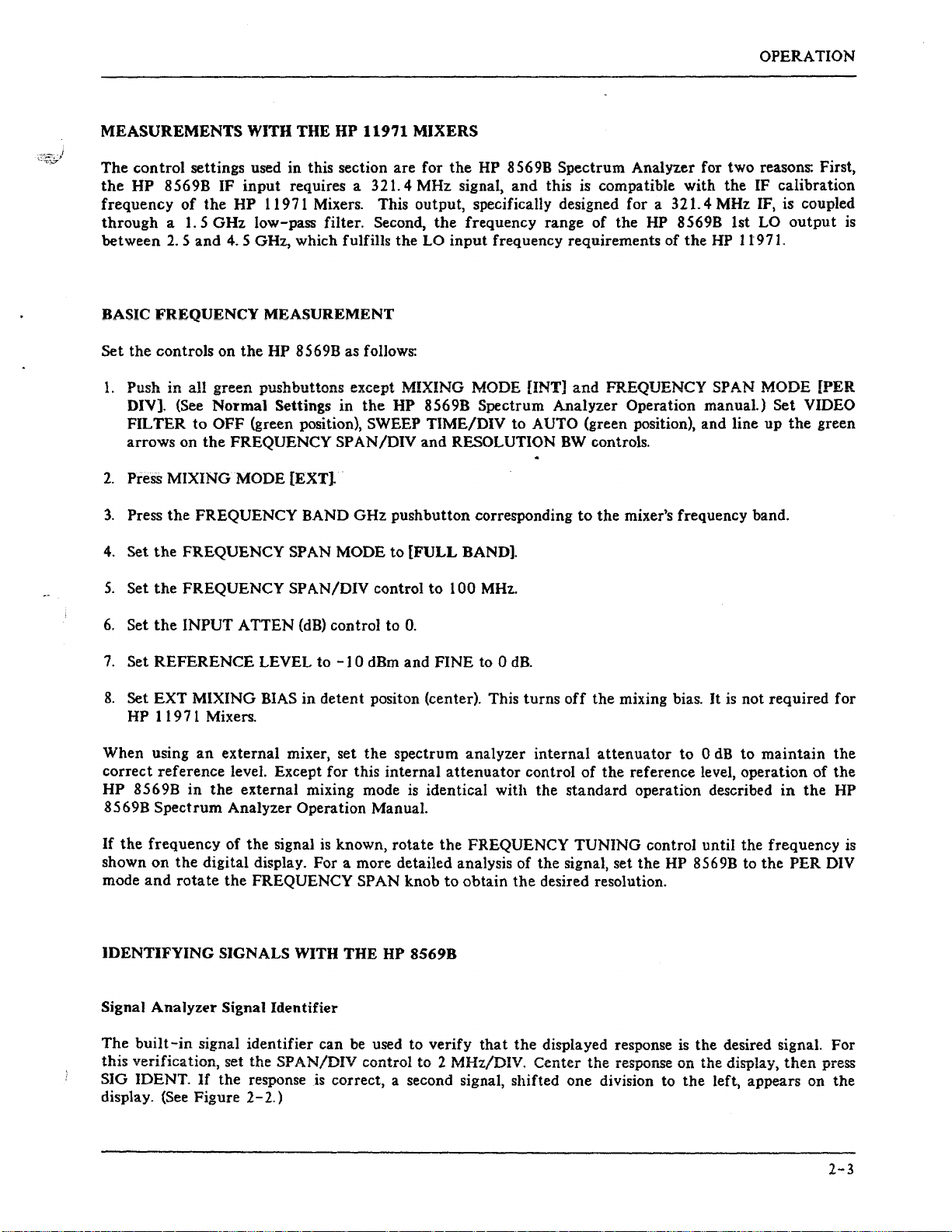
OPERATION
MEASUREMENTS
The
control
the
HP
frequency
through
between
BASIC
Set
the
1.
Push
DIV].
FILTER
arrows
2.
Pres8
3.
Press
4.
Set
settings used in this section are for
8569B
a
2.
of
1.
5
the
5
GHz
and
IF
HP
4.
FREQUENCY
controls on
in
all
green
(See
Normal
to
OFF
on
the
FREQUENCY
MIXINGMODE
the
FREQUENCY BAND
the
FREQUENCY SPAN MODE to
WITH
input
THE
HP
requires a
11971
321.4
MIXERS
the
HP 8569B Spectrum Analyzer for
MHz signal,
and
this is compatible
11971 Mixers. This output, specifically designed for a
low-pass filter. Second,
5 GHz, which fulfills
the
the
frequency range
LO
input
of
frequency requirements
MEASUREMENT
the
HP 8569B as follows:
pushbuttons except MIXING MODE [!NT]
Settings
(green position), SWEEP
in
the
HP
SPAN/DIY
8569B Spectrum
TIME/DIY
and
RESOLUTION
to
and
FREQUENCY SPAN MODE
Analyzer
AUTO (green position), and line
BW
controls.
[EXT].
GHz
pushbutton
[FULL
corresponding
BAND].
to
the
two
reasons: First,
with
the
IF
calibration
321.4
MHz IF, is coupled
the
HP 8569B 1st LO
of
the
HP 11971.
output
[PER
Operation manual.) Set VIDEO
up
the
green
mixer's frequency band.
is
5.
Set
the
FREQUENCY SPAN/DIY control
6.
Set
the
INPUT A
7.
Set
REFERENCE
8.
Set
EXT
MIXING BIAS
HP 11971 Mixers.
When using
correct
HP
8569B
8569B
If
the
frequency
shown
and
mode
an
reference
in
Spectrum
on
the
rotate
IDENTIFYING
Signal
Analyzer
TTEN
(dB)
control to
LEVEL to
in
detent
external
mixer, set
level. Except for this
the
external
mixing mode is identical
to l 00
0.
-10
dBm
and
positon (center). This
the
spectrum analyzer
internal
MHz.
FINE
to 0
attenuator
with
Analyzer Operation Manual.
of
the
signal
is
known,
rotate
the
FREQUENCY
digital display. For a more detailed analysis
the
FREQUENCY SPAN knob
SIGNALS WITH
THE
HP
to
8569B
obtain
Signal Identifier
dB.
turns
off
the
internal
control
the
attenuator
of
standard
TUNING
of
the
signal, set
the
desired resolution.
mixing bias. It
to 0 dB
the
reference level, operation
is
not
to
operation described
control until the frequency
the
HP 8569B to
required
maintain
of
in
the
the
PER DIY
for
the
the
HP
is
The
built-in
this
verification, set the
SIG IDENT.
display.
(See
signal
If
Figure
identifier
the
response
2-2.)
can be used to
SPA~.J/DIV
is
control
correct, a second signal, shifted one division to
verify
to
that
2
~,1Hz/DIV.
the
displayed response
Center
the
is
the
desired signal. For
iesponse on the display,
the
left, appears on the
then
press
2-3
Page 16
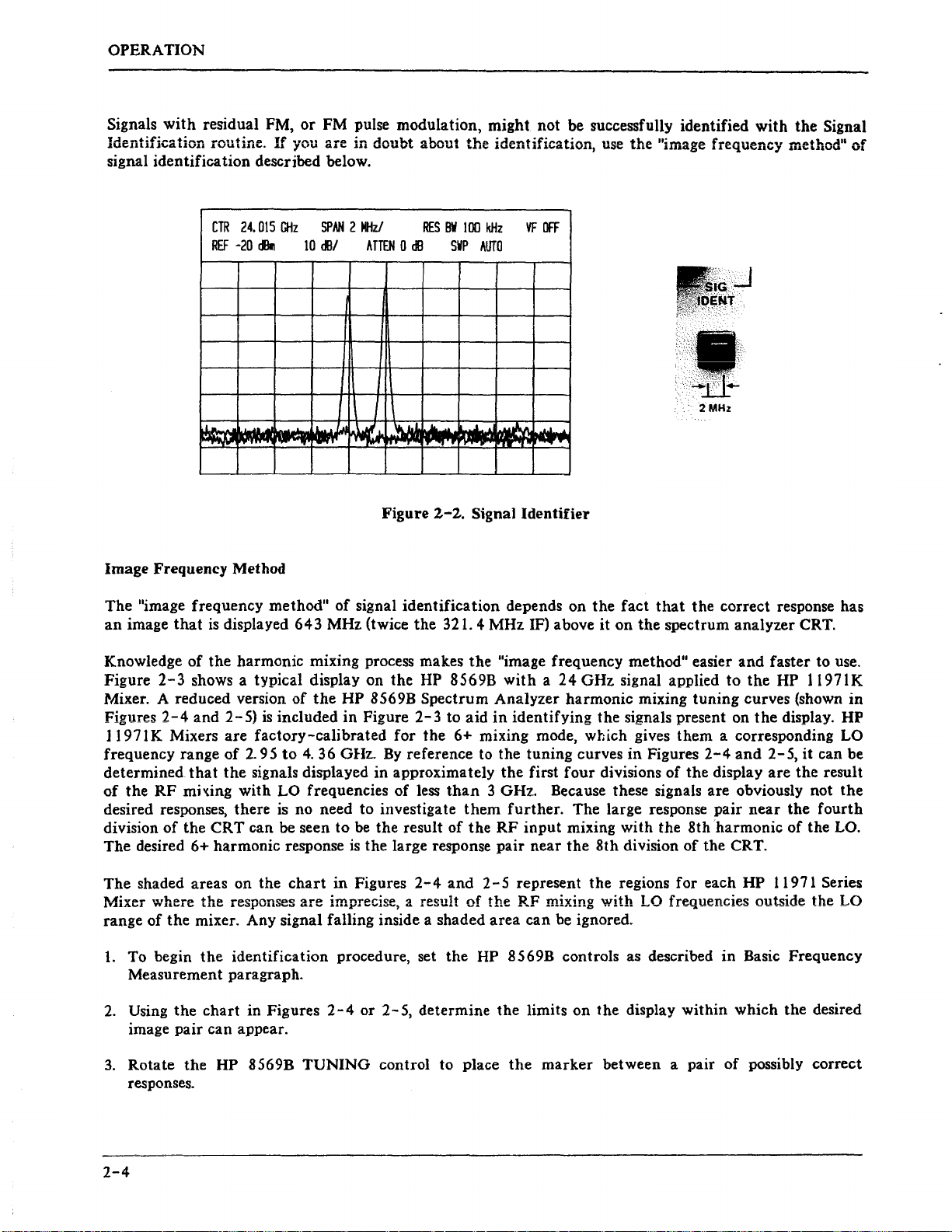
OPERATION
Signals
Identification routine. If you are in doubt about the identification,
signal
Image Frequency Method
with
residual FM,
identification
described below.
CTR
24.
015
REF
-20
!&
I I I I H
..
or
FM pulse modulation, might not be successfully identified
GHz
SPAN
2
10
<II/
MHzl
ATTEN 0 dB
! !
.JJI
RES
BV
100
SVP
I~
I
I I I I
\ir.J.,
..II.
Figure
2-2.
Signal
kHz
AUTO
•
YFOFF
.A.
Identifier
with
use
the .,image frequency method
2MHz
the
Signal
..
of
The
"image frequency method"
an
image
that
is displayed
Knowledge
Figure
Mixer. A reduced version
Figures
11971K
frequency range
determined
of
the
desired responses, there
division
The
desired 6+ harmonic response
The
shaded areas on the
r-
...
1ixer where the responses are imprecise, a result
range
1.
To begin
Measurement paragraph.
2.
Using
image
of
the
harmonic mixing process makes
2-3
shows a typical display on
2-4
and
2-5)
is
included
Mixers
RF
that
mi'{ing
are
factory-calibrated
of
2.
95
to
the
signals displayed
with
LO frequencies
is
of
the
CRT
can be seen to
of
the
mixer. Any signal falling inside a shaded
the
identification procedure, set
the
chart
in Figures
pair
can appear.
chart
of
signal
643
MHz (twice
of
the
HP
in
4.
36 GHz.
no need to investigate
be
is
in
Figures
2-4
identification
the
the
HP 8569B
8569B Spectrum Analyzer
Figure
the
2-3
for
the
By
reference to the tuning curves
in
approximately
of
less
the
result
large response
2-4
or
2-5,
determine
depends on
321. 4 MHz IF) above
the
"image frequency method" easier
with a 24
to
aid
in
identifying
6+ mixing mode, which gives them a corresponding LO
the
first
than
3 GHz. Because these signals
them
further.
of
the
RF
input
pair
near
and
2-5
represent
of
the
P"F
area
can
the
HP 8569B controls as described
the
limits on
the
fact
it
on
the
GHz
signal applied
harmonic
four
The large response
mixing
the
the
mixing with
be ignored.
mixing
the
signals present on
in
divisions
with
8th
division
regions for each
LO
the
display
that
the
correct response has
spectrum analyzer CRT.
and
faster to use.
to
the
HP 11971K
tuning
Figures
of
the
the 8th
of
frequencies outside the
within
curves (shown
the
2-4
and
2-5,
display
are
pair
harmonic
the CRT.
are
obviously not
near
HP
in
Basic Frequency
which
display. HP
the
of
11971 Series
the
it
can be
the
result
fourth
the LO.
desired
in
the
LO
3. Rotate
responses.
2-4
the
HP 8569B
TUNING
control to place
the
marker
between a pair
of
possibly correct
Page 17

OPERATION
11971A
11971K
HARMONIC
4D
IS
..
15
lD
15
MIXING
WITH
85698
13
IZ
II
IIIIIT
AliiiEia
Iiiii)
lU
115
Ill
!5
ill
45
<!!!
IS
ill
15
lD
15
4.
Set
the
spectrum
DIV) pushbutton.
Figure
analyzer
to
2-3.
the
Harmonic
per
division mode by pressing
Mixing Curves
IG
for
Signal ID
the
FREQUENCY SPAN MODE
[PER
5.
If
the separation between
have located
the left,
the
and
desired
the
pair
the
pair
of
the
desired pair.
right-hand
of
responses is lower in frequency
Of
the two responses, the correct mixing
response
is
responses is
6.
4 divisions
its image. In general,
than
the observed pair.
(that
is1 643
if
the separation
MHz) on the display, you
product
is
always the one
is
less
than
6.
4 divisions,
on
2-5
Page 18

OPERATION
AMPLITUDE
~,The
HP
,. -with
the
CALIBRATED
8569B Spectrum
HP
11971 Mixers. A calibration
. mixer. A smaller version
-:
conversion loss
graph
with
In
the
shows
the
external
:
'
conversion loss
HP
85698.
adjustment
The
calibration
mixer. This
85698
for a particular
Obtaining
the
To
the
For
ADD
signal amplitude display
ADD
example,
TO
and
a correction
two
plots: Mixer Conversion Loss,
HP
8569B Spectrum Analyzer.
m1xmg mode,
of
the
HP 11971 Mixer.
The
OFFSET
compensates for
table contains
information
HP 11971 Mixer is provided in Seeton IV.
an
amplitude calibrated
TO DISPLAY
referring
to
DISPLAY (ATD) is
MEASUREMENTS
Analyzer
of
can
make
the
graph
factor
the
shown
to
bt:
H.t' 8569B gain is
Each
adjustment
the
average
the
is
repeated on the labels
compensates
variation
data
required
measurement
on
the
CRT
data
shown
the
-0.5
in
the
table
in
Figure
d8m, the correct amplitude
amplitude
table
like
the
one shown
on
the
table is
added to
and
the
display reading as a function
ADD TO DISPLAY amplitude correction
automatically
external
using
a correction
over
to
on
the
mixing
for
the
the
calibrate
mixer body. The procedure for
the
factor
calibration table
2-6,
if
the
displayed signal
calibrated measurements
in
on
Figure
the
2-6
mixer itself.
increased to compensate for
band
has
two
adjustments available
average conversion loss
band.
the
HP
85698
HP 11971 Mixer
must be added.
and
plotted
is
-21.
5 dBm.
for use
with
the
The
on the graph on
is
-21
dBm
of
millimeter
is provided
The
of
frequency. The
data
and
the
with
its associated
calibrating
HP
85698
correction
the
mixer label.
at
22
GHz,
signals
with
each
table shows
for use
the
on
the
;;SLOPE;;
the
HP
is simple.
factor
and
is
the
For
the
REFERENCE
ATTENUATOR
the
HP
detent
11971
position.
Mixers,
must
be
the
NOTE
LEVEL
set
to 0 dB. Additionally,
EXT
to
function
MIXING BIAS
properly,
for
control
proper
must
the
INPUT
operation
be
set
to
of
the
2-6
Page 19

OPERATION
11971U
t-----1
DFUT
~
GiHz)
75
70
65
55
91
45
40
HARMONIC
~I
--~--~--~~--~--~--~--~--4-~
MIXING
DIVISIONS
WITH
ON
CRT
85698
N
15
14
13
12
11
g
III'UT
FllfJIEII:Y
OiHz)
i5
70
65
Ill
!il
11971A
I~
I I
11197U<
1 I aJ
~-
5
D
~
15
10
DIVISIONS
ON
CRT
"
8
7
15
10
5
0
liHz
Figure
2-4.
Harmonic
Mixing
Tuning
Curves
for
HP
85698
2-7
Page 20

OPERATION
ll971V
1197HJ
IJIIUT
FREIIEJI:Y
(GHz)
75
70
65
110
55
50
45
40
HARMONIC
I
DIVISIONS
MIXING
WITH
I
ON
CRT
85698
N
[!!]
15
14
13
12
11
~
9
IIFUT
FliBIBI:Y
<GHz)
75
70
65
110
!ill
35
25
20
15
10
5
0
2Gtlz
3Gtlz
LO
FREIHJI:Y
RAII':E
I I I I
DIVISIONS
ON
CRT
4
GHz
I
4.46
8
7
[I]
5
4
GHz
35
25
15
w
5
0
2-8
Figure
2-5.
Harmonic
Mixing
Tuning
Curves
for
HP
8569B
Page 21

OPERATION
11971K
SER.
"""
6+
CALIBRATION
NO.
:
Ifa321.4
MHZ
LO
Power•16d8m
18
41
IJ
18
I I
20
22
iii
·F
!!
>-
•
~
M
0
0
~
·r
0
c
-«
I I I I I I I
I I I I I I
I/\
J7\I_
~I
~
I I I I
~
];q1
~·rT\/1
4
se
20 22
I I I
FREQUENCY
(GHz)
I
24
I I
28.5
I
24
iii
~
rn
rn
0
.J
z
0
M
rn
a:
&u
>
z
0
(J
FREQ.
18.00
18.50
19.00
19.50
20.00
20.50
21.00
21.50
22.00
CONV
FREQUENCY
12.40
LOSS
21.8
21.9
21.8
22.3
21.8
21.5
21.2
21.2
20.8
I
ADD
TO
-0.2
0.2
-0.0
0.7
o.~
§®
-0.2
-0.5
85698
IF
GAIN
22.50
DISPLAY
~~
CALIBRATION*
FREQ.
22.50
23.00
1
,~
.
~®
.~.so
I
25.oo
25.50
26.00
26.50
CONV.LOSS
I
ADJUST
A20 87A
20.5
20.7
20.4
20.3
20.9
21.1
21.5
21.5
21.2
OFFSET
ADD
TO
-0.7
-0.4
-0.7
-0.7
-0.1
0.2
0.7
0.8
0.5
DISPLAY
26.50 20.70
*REFER
TO
85698
OPERATION
Figu-re
2-6.
AND
SERVICE
Sample
MANUAl FOR
Mixer
A20
Calib-ration
878
SLOPE
ADJUSTMENT
Table
PROCEDURE
2-9
Page 22

OPERATION
2-10
'lltlll
_________________
_
Page 23

PERFORMANCE TESTS
INTRODUCTION
This section contains instructions
Performance tests
tests verify
Test
equipment
for
the
HP i i 971
exceeds
the
HP 1197 lA, Table
V.
the
critical specifications listed in Tables
are
used
to
check
specifications listed for
required
Test
instruments
for
3-3
the
for
other
performance tests is listed in Table
TEST RECORD
At
the
back
of
this section
test data. Make copies
of
are
performance test records, which can
the
test records
SECTION
PERFORMANCE
for
testing
the
mixers
the
mixers
the
HP 11971Q, Table
than
those listed may be used, provided
and
the
performance
at
incoming inspection
in
Table
3-1
through
use
them
as worksheets when doing the tests.
Ill
TESTS
1-1.
3-4
for
3-5.
of
the
and
3-i
the
HP 11971 U
be
used
HP 11971 Series Mixers.
for periodic evaluation. The
for
the
HP i
their
for
recording
197iK,
and
Table
performance equais
Table
3-5
the
performance
for
~-.~.
the
or
PERFORMANCE TEST PROCEDURES
Each performance test procedure is contained in a single paragraph. The first
the
specification
general description
illustrations are included in this section
the
steps
within
for
the
of
the
each test,
parameter
test and
in
the
order they are given.
being measured
any
special instructions or problem areas. Appropriate test setup
and
are
as
described
referenced in the procedures. You must do the tests,
in
Table
entry
in
each paragraph
1-l.
This is followed by a
is
and
3-1
Page 24

PERFORMANCE
TESTS
Table
3-1.
Recommended Test Equipment
for
the
HP
11971K
Instrument
Spectrum Analyzer
Synthesized
Power Meter
Power Sensor
Directional Coupler*
Adapter (2 required)
Sweeper
Amplifier
Isolator
Critical
Specifications
LO
and
IF
ranges compatible with mixer
Frequency:
Output
Output
Frequency Range: 3
Compatible with Power Sensor
SWR:
Coupling:
Directivity:
Primary
18
to
Level:
Level: >
>-
<1.3
10
dB
>40
Arm
SWR: <1.05
26.5
GHz
10 dBm
18
dBm leveled
to
4.5
dB
GHz
Auxiliarv Arm SWR: <1.2
Insertion Loss: <1.5
Isolation:
SWR: <1.2
3.5
mm
SWR: <1.1
>20
female to WR-42
dB
dB
Recommended
HP8569B
HP8340A
HP
HP436A
HP8485A
HPK752C
HP P /N
HPK281C
Model
11975A
0960-0081
Cables
*Calibration
measurements.
(3
Cable
required)
data
for the coupling ratio between the
Connectors: SMA male
Connectors:
Loss: <1.0 dB @ 20
SMA
output
arm
GHz
and
the auxiliary
HP
HP
arm
is necessary for accurate
P/N
PIN
5061-5458
8120-4396
3-2
Page 25

Table
3-2.
Recommended
Test
Equipment
for
the
HP
PERFORMANCE TESTS
11971A
Instrument
Spectrum Analyzer
Synthesized Sweeper
Ampiifier
Amplifier
Power Meter
Power Sensor
Power Sensor
Directional Coupler•
Isolator
Critical
Specifications
LO and IF ranges compatible with mixer
Frequency: 8 to 13.5 GHz
Output Level: >0 dBm
Ouipui Level: > +
Frequency Range: 3
liS
aJSm
to
5 GHz
ieve1ea
Frequency Range: 8 to 13.5 GHz
Output Level: > +
15
dBm
Compatible with Power Sensor
SWR: <2.0
SWR:
Coupling:
<1.3 @ 6 GHz
20
dB
Directivity: >40 dB
Primary Arm
SWR: <
1.05
Auxiliary Arm SWR: < 1.2
Insertion Loss: <1.5 dB
Isolation:
>20
dB
SWR: <1.2
Recommended
Model
HP8569B
HP8340A
HP
ii975A
HP8349A
HP436A
HPR8486A
HP8485A
HPR752D
HP
PIN
0960-0082
Frequency Tripier
Adapter
Adapter
(2
required)
Adapter
Cables
{4
required)
Cable
1
Calibration data for the coupling ratio between the output
measurements.
2
Honeywell, Inc. Spacekom Microwave Center, Santa Barbara,
Conversion Loss: <15 dB
SMA female
Type N male to
to
SMA female
SMA female
SMA female to Type N female
Connectors:
Connectors:
Loss:
SMA male
SMA male
<1.0 dB @ 20 GHz
arm
and the auxiliary arm
CA
Spacekom Microwavel
HP
P/N
HP
P/N
HP
P/N
HP
P/N
HP
PIN
is
necessary for accurate
TKa-1
1250-1158
1250-1250
1250-1404
5061-5458
8120-4396
3-3
Page 26

PERFORMANCE
TESTS
Table
3-3.
Recommended Test Equipment
for
the
HP
11971Q
Instrument
Spectrum Analyzer
Synthesized
Power Meter
Power Sensor
Power Sensor
Directional Coupler•
Sweeper
Amplifier
Isolator
CriticaiSpecrncations
LO
and
IF
ranges compatible with mixer
Frequency:
Output
Output
Frequency Range: 3
Frequency Range: 11.0
Output
Compatible
SWR:
SWR:
Coupling: 20 dB
Directivity:
SWR:
Insertion Loss:
Isolation:
SWR: <1.5
11.0 to 16.7
Level: >0
Level: > + ! 8 dBm leveled
dBm
to 5 GHz
Level: >+
with Power Sensor
15
dBm
<2.0
<1.3@ 6 GHz
>30
dB
<1.2
<2.0
dB
>20
dB
GHz
to
16.7
GHz
Recommended
Model
HP8569B
HP8340A
HP
1!975A
HP8349A
HP436A
HPQ8486A
HP8485A
HPQ752D
HPQ365A
r I
Frequency Tripier
Adapter
Adapter
(2
required)
Adapter
Cables (4 required)
Cable
Conversion Loss:
SMA
Type
SMA
Connectors:
Connectors:
Loss:
•calibration
data
for
the
coupling ratio between the
measurements.
2
Honeywe!!, Inc. Spacekom Microwave Center,
female
N male
female
<l.OdB
Santa
<20
to
SMA
female
to
SMA
to
Type N female
SMA male
SMA male
@200Hz
output
arm
Barbara,
dB
female
and
the auxiliary
CA
Spacekom Microwave2
HP
HP
HP
HP
HP
arm
is necessary for accurate
TB-1
P/N
P/N
P/N
P/N
P/N
1250-1158
1250-1250
1250-1404
5061-5458
8120-4396
3-4
Page 27

PERFORMANCE TESTS
Table
Instrument
Spectrum Analyzer
Synthesized
Power Meter
Power
Power Sensor
Directional Coupler
Sweeper
Amplifier
Amplifier
Sensor
3-4.
Recommended Test
Critical
LO and IF ranges compatible with mixer
Frequency: 13.3 to
Output Level:
Output Level:
Frequency Range: 3
Frequency Range:
Output Level:
Compatible with
SWR: <2.0
SWR:
2
Coupling: 20
Directivity: >30
<1.3@
Equipment
Specifications
20.0 GHz
>0 dBm
>+
18
dBm leveled
to
5 GHz
13.3
to
20.0 GHz
>+
15
dBm
Power Sensor
6GHz
dB
dB
for
the
HP
11971U
Recommended
HP
Hughes
HPU752D
HP8569B
HP8340A
11975A
HP8349A
HP432A
1
45773H-1100
HP478A
Model
SWR: <1.2
Isolator
Frequency Tripier
Adapter
(2
Adapter
required)
Adapter
(4
Cables
required)
Cable
Insertion Loss: <1.5
Isolation: >20
dB
dB
SWR: <1.2
Conversion Loss:
<20 dB
SMA female to SMA female
to
Type N male
SMA female
SMA female to Type N female
Connectors:
Connectors:
Loss:
SMA male
SMA male
<1.0 dB @
20
GHz
HPU365A
Spacekom
TQ-1
HP
PIN
HP
PIN
HP
PIN
HP
PIN
HP
PIN
Microwavel
1250-1158
1250-1250
1250-1404
5061-5458
8120-4396
1
Hughes Aircraft Co. Electron Dynamics Division, Torrance,
2
Calibration
measurements.
3
Honeywell, Inc. Spacekom Microwave Center, Santa Barbara,
data
for the coupling ratio between the output arm and the auxiliary
CA
CA
arm
is necessary for accurate
3-5
Page 28

PERFORMANCE
TESTS
Table
Instrument
Spectrum Analyzer
Synthesized Sweener
Amplifier
Amplifier
Power Meter
Power Sensor
Power Sensor
Directional Coupler
3-S.
Recommended Test Equipment
Critical
LO and
Freouencv:
Output Level:
Output Level:
Frequency Range: 3
Frequency Range: 12.5
Output Level:
IF
-.
J
Specffications
ranges compatible with mixer
12.5 to 18.8 GHz
>0
dBm
>+
18
dBm leveled
to
5 GHz
to
>+
15
dBm
Compatible with Power Sensor
SWR:
<2.0
SWR: <1.3 @ 6 GHz
2
Coupling:
Directivity: >20
20
dB
dB
for
18.8 GHz
the
BP
11971V
Recommended
HP8569B
HP
R~
HP
11975A
HP8349A
HP432A
1
Hughes
Hughes 1 45324H-1220
45774H-1100
HP478A
..
<tnA
Model
Auxiliary Arm SWR: <1.5
Isolator
Frequency Quadrupler
Adapter
Adapter
(2
required)
Adapter
Cables
(4
required)
Cable
Insertion Loss:
Isolation: >20
<2
dB
dB
SWR: <1.5
Conversion Loss: <25 dB
SMA female to SMA female
Type N male
SMA female
Connectors:
to
SMA female
to
Type N female
SMA male
Connectors: SMA male
Loss:
<I.OdB@
200Hz
Hughes1 45114H-1000
3
P/N
V-4X
1250-1158
1250-1250
1250-1404
5061-5458
8120-4396
HP
HP
HP
HP
HP
Spacek
P/N
P/N
PIN
P/N
1
Hughes Aircraft Co. Electron Dynw-rJcs Division, Torrance,
2
Calibration
measurements.
lSpacek
data
Labs Inc.
for the coupling ratio between the
MM
Wave Technologies, Santa Barbara,
3-6
output
CA
arm
CA
and
the auxiliary
arm
is
necessary for accurate
Page 29

PERFORMANCE TESTS
CONVERSION
SPECIFICATIONS
Conversion Loss:
For a CW
HP
HP
HP
HP
HP
Frequency
For
an
LO
HP11971K:
HP
HP
HP
HP
LOSS
input
11971K:
11971A: 28 dB
11971Q:
11971
U:
11971
V:
Response:
amplitude
11971A:
11
9
71
Q: ±
11971
U:
J 1971V: ±2. S dB
AND
FREQUENCY
power
of
less
24
dB
maximum
maximum
40
dB
maximum
40
dB
maximum
42 dB
maximum
between + 14. 5 and
±2.1dB
±2.1
dB
2.
3 dB
±2. 3 dB
than
-20
dBm
RESPONSE
+ 16. 0 dBm
For
an
LO
amplitude
HP
11971K:
HP
11 9 71
HP
11 9 71
HP
11971U: ±3. 2 dB
HP
11971V:
DESCRIPTION
The
frequency
calibrating
mixer.
on
the
determined.
1.
On
positions
make
the
The
spectrum
spectrum
the
spectrum
to
the
following
FREQUENCY
FREQUENCY
RESOLUTION
INPUT A TTEN
REFERENCE
REFERENCE
AMPLITUDE
between
±3.0
dB
A: ± 3.
Q: ±
response
HP 8S69B as a
green.
0 dB
3.
2 dB
±3.2dB
and
analyzer
analyzer.
analyzer, push
BAND
SPAN/DIV
BW
to
LEVEL
LEVEL
SCALE
(See
Normal
control
to
1 0 dB
From
GHz
1 MHz
to
FINE
to
conversion loss are checked
+ 14. 0
321.4
is
settings:
to 1 MHz
-10
1 dB
and
+ 18. 0 dBm
MHz receiver. A
tuned
to
the
signal
these measurements,
in
all
the
Settings
to
.01--1.8
dBm
to
0 dB
in
at
four
LO
power levels. This is accomplished
known
frequency
the
green
pushbuttons
the
HP 8569B Spectrum Analyzer
input
power is applied
and
the
mixer
conversion loss
and
set all
IF
output
and
rotary
Operaton
to
the
input
power is measured
frequency
controls
response
manual.)
with
by
of
the
are
green
Then
3-7
Page 30

PERFORMANCE TESTS
2.
Connect
CRT
3.
Adjust
display.
4.
Calibrate
output
5.
Connect
amplifier.
6.
For HP 11971K:
11971A, 11971Q, 11971U
sensor cables,
7.
On
positions
make
the 1 00
display
the
REF
the
level
an
Connect
the
spectrum
to
the
following control settings:
MHz CAL OUTPUT signal
with
the
LEVEL CAL control
HP 8569B for External Mixing as described in Section IV. Set
of
-40
dBm, instead
Sl\·1A
cable from the
a second SMA cable
Set
then
zero
analyzer, push in all
green.
(See
TUNING control.
of
-10
1st
the
Cal
Factor
and
the
power meter.
Normal Settings in
to
11971V: Com:iect
to
to
position
dBm.
LO
OUTPUT
to
the
OUTPUT
100 percent,
the
green pushbuttons and set all
the
the
INPUT connector,
the
peak
of
the
signal on
of
the spectrum analyzer to the
of
the
amplifier.
then
zero
and
the
HP
478A
HP 8S69B Spectrum Analyzer
then
the
calibrate
Power Sensor
rotary
center
top
the
the
signal
graticule
signal generator
of
It..JPUT
the
power meter. For
to
the
power
controls
Operationmanual.)
with
on
the
of
the
CRT
for
an
the
the
meter
green
Then
MIXING
FREQUENCY SPAN MODE
FREQUENCY
12.
21--44
33--71
33--71
3
3--71
FREQUENCY
22
36 for HP
4 2
50
61
MODE
4--26. S for
for
for HP 11971Q
forHP
for
for HP
for
HP l 1 9 7 1 Q
for HP
for HP 11971 V
When you
set
amplifier
the
to
BAND to:
HP
HP
11971A
11971U
HP
11 9 71
GHz
11971K
ll971A
11
97 1 U
the
amplifier
EXT
11
971K
V
TO:
are
using
amplifier
into
the
output
to
ZERO
SPAN
CAUiiON
an
HP
11975A
rear-panel
test
setup.
power is high enough
ALC
If
the
Amplifier
switch
ALC
switch is
to
with
to
ON
damage
an
HP
11971
before connecting
left
in
the
OFF
the
mixer
diodes.
Mixer,
the
position,
8.
9.
1
0.
3-8
On
the
the
free end
Cal
Factor
Adjust
Connect
HP 1197
of
to
the
the
amplifier
the
equipment
SA
Amplifier, set
the
cable installed on
appropriate
OUTPUT POWER LEVEL for a reading
as shown in Figure
the
rear
panel ALC switch
the
OUTPUT connector
value for a frequency
3-1.
of
3.
5 GHz.
to
ON,
then
connect
of
the
amplifier. Set
of
+ 14. 0 ±0. 1 dBm on the power meter.
the
power sensor
the
power
to
meter
Page 31

I CAUTION I
PERFORMANCE TESTS
Make
for
turn
the
damage
Set the signal generator
11.
HP 11971K:
HP 11971A:
HP 11971Q:
HP 11971U:
HP 11971V: SO.OGHz
12. Adjust the
power
1
3.
On
the
positions
Then
MIXING MODE
output
meter
for the HP 11971K,
spectrum analyzer, push
to
green. (See
make
the
sure
the
HP
8349A
HP
11971A,
it
on.
amplifier
the
18.0
GHz
26.5GHz
33.0GHz
40.0
GHz
power
following control settings:
to
EXT
Q,
U, and V tests, is
Failure
output
frequency
for
a CW
of
the
Normal
to
set this amplifier
to
rise
tripler
output
signal generator for a reading
or
-3
in
all
Settings
Amplifier, used in
set
about
or
signal
dBm for the
the
in
+18 dBm, which is high enough to
quadrupler.
at
the
green pushbuttons and set all rotary controls
the
HP 8569B Spectrum Analyzer Operation manual.)
the
signal
for
external
for
external
frequencies listed below:
HP
11971A, 11971Q, 11971U,
generator
leveling before you
leveling may allow
of
approximately
system
-1
or
2 dBm on
11971V.
with
the
green
FREQUENCY BAND to:
12.4--26.5forHP
21--44
33--71
33--71
33--71
FREQUENCY
RESOLUTION BANDWIDTH
AMPLITUDE SCALE
INPUT A TTEN
EXTERNAL MIXING BIAS to
REFERENCE LEVEL
14. Rotate
identify
locate
15. Adjust the REFERENCE LEVEL controls
Record
for HP
for HP 11971Q
for
HP 11971U
for
HP 11971V
the
frequency
the
response as a "true" signal. (If necessary, increase
the
true
signal.) Record
the
REFERENCE LEVEL control settings
11971K
ll971A
SPAN/DIV
to
(dB)
to
0
to
TUNING
to
2 MHz
to
1 GHz
2 dB/DIV
detent
-1
0 dBm
control
the
signal frequency in Table
position
to
to
display
place
in
the
the
signal peak
Table
signal on the screen.
the
frequency span/division to help
3-6.
at
the
top graticu1e
3-6.
Use
SIG IDENT
of
the
to
display.
3-9
Page 32

PERFORMANCE TESTS
NOTE
16. Set
Record
value
the
power meter CAL FACTOR to
the
actual
shown on
REFERENCE
the
CRT
annotation.
power meter reading in Table 3-6.
that
value in
17. Record
18. Calculate
Conversion
the
table also.
the
directional coupler coupling factor
For
the
factor
power
the
conversion
Loss
purposes of
is defined
at
the
coupled flange.
loss
= power meter reading + power meter correction
this
as
the
ratio
of the mixer with the following equation:
factor(dB) - directional coupler coupling factor
reference level -
30)
LEVEL
the
setting corresponding to the signal frequency. Record the
If
the power
in
NOTE
measurement,
of
the
- (spectrum analyzer
meter
Table
the
power
control settings,
correction factor (in
not
the
dB)
3-6.
directional coupler coupling
at
the
output
flange to
REF
is
available, record
the
[The
-30
term
corrects for the fact
reference is set to
-I 0 dBm,
For example:
Power Meter Reading =
Power Meter Correction
Coupling Factor
=
8.
9 3
dB
-12.
Factor=
Reference Level= -12. 8 dBm
Conversion Loss=
Record
the
conversion
The
loss
that
measurements.
-12.58 + 0.
loss
conversion loss indicated
in
the
IF cable.
cable must be compensated
that
the top
as
described in Section IV.]
58
dBm
0.
42 dBm
42-
8.
93 - (-12. 8 - 30) = 21.7 dBm
in Table
3-6.
NOTE
on
the
If
other
than
the
of
the
display
mixer
calibration
specified cable is used, the
for
when making amplitude
is
calibrated for
label includes
Joss
-40
dBm when the
the
in
3-10
Page 33

I·
I
19.
Increment
20.
Repeat
21.
Repeat
step
22.
Frequency
in
the
steps
HP
11971K: 26. 5
HP
11971A:
HP
11971Q:
HP
11971U:
HP
11971V:
steps 5
9,
measure each
Table
3-6.
frequency
14
through
40.0
50.0
60.0GHz
71.0
GHz
through
response is
For
LO
of
19
GHz
GHz
GHz
20
of
these levels
the
difference
power
the
until
for
levels
signal
the
LO
inputs
between
at
generator
appropriate
to
the
the
end
of
between
14.
the
Sand
500
MHz
frequency
mixer
the
of
cable
maximum
16.0
PERFORMANCE TESTS
higher.
listed below is reached.
+ 14. 5 dBm, + 16. 0 dBm
normally
and
dBm, this difference must be less than:
connected
minimum
conversion losses recorded
to
the
and
mixer
18. 0 dBm.
LO input.
In
For
2
3.
Maximum
and
4.2dBforHP
4.6dBforHP
5.
0 dB
for
LO
power
6.0dBforHP
6.4dBforHP
(LO
power
mixer.)
conversion loss
+18. 0 dBm:
HP
11971K:
HP
11 9 71
A:
HP
11971Q:
HP
11971U:
HP
11971V:
Recalibrate
Average
Section IV
11971Kand
11971Qand
HP
11971V
levels between
11971Kand
11971Q,
levels
must
24
dB
2 8 dB
40
dB
40
dB
42dB
the
Noise Level
for
11971A
11971U
14.0
and
11971A
11971Uand
be measured
must
not
HP
8569B
Performance
the
calibration
18.0
11971V
at
the
exceed
for
dBm,
the
LO
input
the
following limits:
NOTE
use
with
Test
procedure.
difference
connector
the
HP
is
to
be performed.
must
of
the
For
11971
be less than:
an
LO
input
Mixer
power
unless
Refer
the
to
between
+ 14. 0
3-11
Page 34

PERFORMANCE TESTS
EQUIPMENT
THE
HP
11971K
EQUIPMENT
THE
HP
11971A,
HP
11971U
OR
SETUP
SETUP
HP
HP
11971V*.
FOR
FOR
119710,
SPECTRUM
SWA
CABLE
SPECTRUM
ANALYZER
SWA
CABLE
ANALYZER
S!:t4
CA!!lE
SMA
CABLE
POWER
METER
SWA
~
~
CAB~~-----r.~
I
POWER
SENSOR
R
'
*THE
QUADRUPLER
SIGNAL
r------------,
I
I
I
I
:
I
I
I
I
I
I
I
I
I
I
I
GENERATOR
SYNTHESIZED
SWEEPER
ll:i:~~
L------------..J
IS
USED
WITH
THE
HP
11971V.
Figure
3-1.
FREQUENCY
TRIPLER
*
QUADRUPLER
ORI
Performance
I
SMA
CABLE
DIRECTIONAL
COUPLER
Test
SMA
CABLE
SMA
CABLE
-----c:e:J---
HP
Setups
POWER
METER
POWER
SENSOR
THERMISTOR
MOUNT
3-12
Page 35

PERFORMANCE
TESTS
Signal
Frequency
GHz
Ta.ble
CONVERSION
3-6.
Conversion Loss
LOSS
Model Number
Serial Number
Reference
Level
dBm
and
FREQUENCY
Power
Readings
dBm
and
Frequency Response Test Record (1
RESPONSE
Meter
Date
Tested
Power
Cal
%or
for
an
by
Sensor
Factor
dB
LO
POWER
Directional
CoupUng
of
Coupler
Factor
dB
of
dBm
Z)
Conversion
Loss
dB
3-13
Page 36

PERFORMANCE TESTS
Signal
Frequency
GHz
Tabl
3-6.
Conversion Loss and Frequency Response Test Record (2
Reference
Level
dBm
Power
Mater
Readings
dBm
Power
Cal
Factor
%or
Sensor
dB
Directional
Coupling
dB
of
2)
Coupler
Factor
Conversion
Loss
dB
3-14
Frequency
Response
=
dB
Page 37

PERFORMANCE TESTS
AVERAGE
NOISE
SPECIFICATION
HP
11 9 71
K:
HP
119
71
A:
HP
11971Q:
HP
11971U:
HP
11971V:
DESCRIPTION
The
average
8569B
mixer.
MHz
bandwidth.
displayed noise level using
Spectrum
The
difference
Steps 1
Conversion Loss
LEVEL
-11
-1
06 dBm
-92
-92
-89
Analyzer is
TEST
0 dBm
dBm
dBm
dBm
calibrated
between
From
these measurements
through 4 can
external
as a fixed
the
amplitude
be
and
Frequency Response Test.
mixing is measured
321.4
of
the
the
average displayed noise level is determined.
NOTE
omitted
MHz
known
if
they
receiver. A
signal
and
were done
at
several LO power levels. The HP
known
the
noise floor is measured
earlier
signal is applied
in
the
to
in
the
a 1
I.
On
the
positions
make
FREQUENCY
FREQUENCY
RESOLUTION
INPUT A TTEN
REFERENCE
REFERENCE
AMPLITUDE
2.
Connect
on
the
3.
Adjust
spectrum
to
the
following
the
CRT
the
REF
analyzer, push
green.
(See
BAND
SPAN/DIV
BW
to
LEVEL
LEVEL
SCALE
spectrum
with
the
LEVEL
Normal
control
settings:
GHz
to
1 MHz
1 0 dB
to
-10
FINE
to
1 dB
analyzer 1 00
TUNING
CAL
Settings in
to
to
to
control.
control
display.
4.
Calibrate
for
5.
Connect
an
the
output
an
HP 8569B
level
of
-40
SMA cable
for
external
dBm, instead
from
the
amplifier. Connect a second SMA cable
in
all
the
green
the
0.
01--1.8
1 MHz
dB
0 dB
MHz
CAL
to
position
mixing as described
of
-10
1st
LO
OUTPUT
to
the
pushbuttons
HP
8569B
Spectrum
OUTPUT signal
the
peak
in
dBm.
of
the
OUTPUT
of
and
set
all
rotary
of
Analyzer
to
the
the
signal
Operation
INPUT,
on
Section IV, except set
spectrum
the
amplifier.
analyzer
then
the
to
controls
manual.)
center
top
graticule
the
signal
the
INPUT
with
green
Then
the
signal
of
generator
of
the
the
3-15
Page 38

PERFORMANCE
TESTS
6.
For
the
11
971
meter.
7.
On
the
rotary
manual.)
MIXING
FREQUENCY
FREQUENCY
12.4--26. 5 for
21--44for
3
3--
3
3--
33--71
FREQUENCY
22for
3 6
for
42
for
50for11971U
6 1 for 1 1 9
Make
for
turn
the
damage
HP
V:
Connect
spectrum analyzer, push
controls
Then
MODE
71
for
71
for
for
11971K
11
9 7 1 A
11971 Q
sure
HP
it
amplifier
11971K:
the
with
make
to
SPAN MODE
BAND to:
11971K
1197IA
11
9 7 1 Q
11
9 7 1 U
11971V
GHz
71
V
the
HP
11970A,
on.
Failure
output
the
frequency
Zero
and
HP 4 7 8A power sensor
green positiQns
the following control settings:
[EXT)
to:
8349A
Q, U,
to
to
tripler
calibrate
in
all
to
[ZERO
I
CAUTION
Amplifier,
and
V tests, is set
set
this
rise
about
or
the
the
green pushbuttons except MIXING MODE [INT)
to
green. (See
SPAN]
used
for
amplifier
quadrupler.
power meter.
to
for
+18
dBm, which is high enough
the
power
Normal
I
in
the
external
external
For
meter
signal
the
Settings
generator
leveling before you
leveling
HP
11971A, 11971Q, 11971 U
sensor cables, then zero
in
system
may
the
HP 8569B Operation
allow
to
the
and
-/
and
power
set all
8.
On
the
the
free
CAL FACTOR
9.
Adjust
0.
Connect
I
3-16
When
set
amplifier
the
HP
1197
end
the
amplifier OUTPUT POWER LEVEL
the
you
the
amplifier
into
amplifier
SA
Amplifier, set
of
the
cable installed
to
the
appropriate value
equipment
are
using
the
output
as shown
an
HP
rear-panel
test
setup.
power is high
the
rear-panel
in
in
Figure 3-1.
I
CAUTION
1197SA
ALC
If
the
OUTPUT connector
for
Amplifier
switch to ON before connecting
the
ALC
enough
ALC switch
a frequency
for
a reading
I
with
switch is
to
damage
of
3.
an
HP
11971
left
in
the
OFF
the
mixer diodes.
to
ON,
then
of
the. amplifier. Set
Mixer,
the
position,
connect the power sensor to
the
power
5 GHz.
of
+ 14. 5 ±0. 1 dBm on the power meter.
meter
Page 39

PERFORMANCE TESTS
11. Set
12. Adjust
13. Set
the
signal
HP
11971K:
HP
11971A:
HP
11971Q:
HP
11971U:
HP
11971V: SO.OGHz
the
output
power
meter
the
spectrum
MIXING
MODE
FREQUENCY
12.4--26. 5 for
21--44
33--71
33--71
33--71
for
forHP
for
forHP
FREQUENCY
generator
18.0GHz
26.5GHz
33.0GHz
40.0GHz
for
the
analyzer
to
BAND to:
11971K
HP
11971A
11971Q
HP
11971U
11971V
SPAN
RESOLUTION BANDWIDTH
INPUT A TTEN
EXT
MIXING BIAS
REFERENCE
to
LEVEL
for
a CW
power
HP
of
11971K,
controls
(EXT]
to 2 MHz/DIV
0 dB
to
its
detent
to
-1
0 dBm
output
the
signal
or
-3
dBm
to
green
to
1
MHz.
position (center)
signal
at
generator
for
the
(refer
the
frequency
for
HP
to
step
given below:
a reading
of
approximately
11971A, 11971Q, 11971
7),
then
make
the
following
U,
-12
or
11971V.
control
dBm
on
the
settings:
14. Adjust
the
the
FREQUENCY
3-7.
15. Set
the
power
14. Record
16. Record
the
directional
17. Adjust
the
Record this value in
18. Press
the
DGTL
3-7.
(The correction
Olog( 1 MHz/
1
frequency
TUNING
SPAN/DIV
meter
CAL
the
power
power
meter
meter
coupler coupling
For
the
purposes
factor
power
REFERENCE
is defined
at
the
coupled flange.
LEVEL controls to place
Table
AVG
pushbutton.
factor
1 kHz)).
control
to
help locate
FACTOR to
reading
in
correction
factor
of
as
this
the
in
ratio
3-7.
After
for
measuring
to
display
the
true
the
appropriate
Table
factor
the
table
NOTE
3-7.
(in
also.
dB),
measurement,
of
the
power
the
noise level has been averaged, record
the
noise
the
true
signal
on
the
signal.) Record the signal
value
for
the
signal frequency recorded
if
it
is available, in Table
the
the
in
directional
at
the
signal
peak
a 1 MHz,
coupler coupling
output
at
the
rather
CRT. (If necessarv. increase
frequency
flange
to
top graticule
the
than
a 1 kHz,
3-7.
the
value
in
Record
of
the
display.
on
bandwidth
Table
in
step
Table
the
is
3-17
Page 40

PERFORMANCE TESTS
19. Calculate
the
Average Noise Level as follows:
Average Noise Level = power meter reading (step 1
correction
16) - signal amplitude (step 1
1
Olog( 1 MHz/
factor
1 kHz)
(step
16)
-directional
7)
+ noise floor average (step
For example:
Average Noise Level= (-12.
(-67.
2)-
30 =
Enter
-107.5
the
calculated value in Table
dBm
58)+.
42 -
3-7.
The average Noise Level must be:
<
-110
dBm
for
the 11971K
<
-106
dBm
for
the 11971A
<
-92
dBm for
<
-92
dBm
<
-89
dBm
20. Press
the
DGTL AVG pushbutton again to
21. Repeat steps 14 through
for
for
the
the
the
11971Q
11971U
11971V
20
at
the following center frequencies:
HP 11971K: 22 and 26.5 GHz
HP 11971A: 33 and 40 GHz
HP 11971Q:
HP 11971U:
HP 11971V: 63 and
42
50
and
and
50
60
71
GHz
GHz
GHz
5)
+ power meter
coupler coupling
9.
93 - (-11.
turn
8)
+
off
the digital averaging mode.
factor
18)
(step
-
'
)
22. Repeat steps
5 through
21
for a power level of 16.0 dBm
at
the
HP 11971 Mixer LO connector.
3-18
Page 41

PERFORMANCE
TESTS
Units
~
....
..
u
Power
=14.5
LD
Power
=16.0
Model Number Date
Serial Number Tested by
Signal
Frequency
GHz
1A
Power
Mater
Reading
dBm
110
Tabl
Power
Sensor
Correction
Factor
dB
1l:
3-7.
Average Noise
AVERAGE
Directional
NOISE
Coupler
Coupf11g
Factor
dB
1l:
Test
LEVEL
Signal
Amplitude
dBm
17
Record
Noise
Floor
AmplitUde
dB dB
1Q
aandwidth
Correction
Factor
1a
Average
Noise
Level
dBm
10
3-19
Page 42

PERFORMANCE TESTS
3-20
Page 43

SPECTRUM ANALYZER CALIBRATION
SPECTRUM ANALYZER
INTRODUCTION
Before
specific
procedure is described below.
it
is used
manner
for
amplitude
to
adapt
In
the
following
spectrum
analyzer's
inside
performed
the
it
analyzer
top
instrument.
only by a skilled person who knows
SECTION
measurements,
to
the
particular
procedure
to
gain
cover exposes potentially
Because of
the
HP 11971 Mixer
WARNING
it
is necessary
access
HP
to
internal
this
IV
CALiBRATiON
8569B
lethal
Spectrum
in
use
with
to
remove
danger,
the
adjustments. Removing
voltages
the
the
hazard
Analyzer must be
it. The
top cover
at
various locations
calibration
involved.
step-by-step
from
must
calibrated
the
the
be
in
calibration
a
i.
Set
the
HP 8569B controis as foilows:
a.
Push
in
aii
the
green
pushbuttons except MIXING MODE
b. Set VIDEO
line
up
c.
Press MIXING MODE
d. Press
e.
Set the FREQUENCY SPAN MODE
f. Set
g.
h.
i.
j. Set the EXT MIXING BIAS control to its
2.
the
Set
the
Set
the
Set the AMPLITUDE SCALE
Remove
FILTER
the
green arrows
the
FREQUENCY BAND
INPUT A
RESOLUTION BANDWIDTH
REFERENCE
the
top
cover from
to
TTEN
OFF
(green position), SWEEP
on
the
FREQUENCY
[EXT].
GHz
(dB)
control
LEVEL
to
to
1 dB/DIV.
the
HP 8569B Spectrum Analyzer.
-10
pushbutton
to
[ZERO
to.
0.
to
10
kHz.
dBm.
detent
UNT).
TIME/DIY
SPAN/DIV
corresponding
SPAN].
position (center). ·
and
to
AUTO (GREEN POSITIONj,
RESOLUTION
to
the
mixer's frequency.
BW
controls.
and
4-1
Page 44

SPECTRUM ANALYZER CALIBRATION
3.
Rotate
analyzer's external mixing band.
the
TUNING knob
to
set
the
For
11971A.
4.
Set
the
5.
Connect
level
label
IF gain
set
6.
Disconnect
signal generator frequency to
the
power sensor to
for
a power meter reading
for
the
at
for
a reading
low end of
the
low end
of
the
SMA cable from
of
-31.9
the
the
dBm on the power meter.
the
mixer band. For example:
mixer frequency band to be 21. 9
321.4
SMA cable
of
-10
the
power sensor
HP 8569B.
7.
Vary
the
frequency of
8.
display.
band)
After
If
the
signal goes
OFFSET control on bias assembly
the
signal
is
A20 to place the trace on
the
signal generator to peak
off
the top
of
peaked within the IF, adjust
the
top graticule line
digital FREQUENCY display to
example:
12. 4 GHz
for
the HP 11971K or
MHz.
(see
dBm minus
the display,
A20
(see Figure 4-2).
the
of
Figure
the
and
the
4-1)
and adjust the signal generator
IF
gain shown on
If
the
calibration table or mixer label shows
dB,
the signal generator
connect
the
return
it
to
the
response on the spectrum analyzer CRT
it
by adjusting
appropriate OFFSET control (frequency band) on
display.
the
beginning
the
caiibration tabie
21
of
the
GHz
spectrum
for
or
output
3 21. 4 MHz IF INPUT on
the
appropriate (frequency
the
HP
output
mixer
the
must be
the
-)
9. Rotate the TUNING knob
to
set the digital FREQUENCY display to the end
analyzer's external mixing band. For example: 26 .
11971A.
10. Connect the power sensor
meter
reading of
-10
to
the SMA cable and adjust the signal generator
dBm minus
the
IF
gain shown
high end of the mixer band. For example:
the
high end of the mixer frequency band to be 20. 5
of
-30.5
dBm
on
the
reading
11. Disconnect the
SMA
cable from the power sensor and connect
power meter.
HP 8569B.
12. Adjust
top graticule line
the
appropriate SLOPE control on bias assembly
of
the display.
SPECTRUM
ANALYZER
I
:
I
I
I
I
I
I
'
:
AF
INPUT
'-------------------------
.S
GHz
for the HP 11971K or 44
output
on
the calibration table
If
the
calibration table or mixer label shows the IF gain
dB,
the signal generator
it
to the
A20
(see
Figure 4-2)
SMA
CABLE
POWER
SENSOR
321.4
POWER
METER
output
to place
level for a power
or
mixer label for the
MHz IF INPUT on the
of
the
GHz
must
the
spectrum
for
the
be
set for a
trace on
HP
at
the
4-2
Figure
4-1.
Amplitude
Calibration
Test Setup
Page 45

TOP VIEW
SPECTRUM ANALYZER CALIBRATION
TOP
VIEW
Figure
4-2.
Offset
and
Slope
B7A
SlOPE
878
12.4-26.5
GHz
Adjustment
21-44
Locations
35-71
OFFSET
89A
GHz
GHz
53-115
GHz
4-3
Page 46

SPECTRUM ANALYZER CALIBRATION
4-4
)/
Page 47

SERVICE
MAINTENANCE
The
only
maintenance
not
using
your
mixer, cover its waveguide
1'v1ixers
unnecessary shock
when
REPAIRS
Except
mixer fails, DO
Hewlett-Packard
can
absorb more punishment
they
are
not
for
replacement
NOT
required
or
vibration.
in
use.
try
office.
of
for
the
than
If
you
the
SMA connectors,
to
repair
it
SECTION
V
SERVICE
HP 119
have
yourself, you will void
71
Series Mixers is preventive maintenance. When you
input
with
its
is
normal
the
for such devices, you should avoid subjecting
wooden case, HP 11969A, you should keep
the
HP 11971 Mixers
waveguide cap. Also,
are
NOT field-repairable.
the
warranty.
Instead,
though
notify
the
HP 11971
the
mixers in
the
are
them
If
your
nearest
to
it
REPLACEABLE
Replaceable
the
accessories available for use
REPLACEMENT
If
you must replace
Connector Installation Tool
New Hampshire. This is a
connectors. A complete set
manufacturer's
CIRCUIT DESCRIPTION
A schema tic diagram of
employs
of
odd
The waveguide
impedance
two
the waveguide
harmonic
matching
parts
part
diodes
mixing
input
PARTS
for
the mixers
OF
SMA CONNECTORS
an
SMA connector,
number.
an
arranged
output.
By
is
suppressed.
is
exponentially
between
are
limited
with
the
manufactured
one-piece
of
instructions
HP
11 9 71
as
employing a
the
Series
an
anti
high impedance waveguide
to
the
SMA connectors
mixers,
tool specially designed
-parallel
tapered
are
listed
Hewlett-Packard
by
the
M/
A-COM
for
its use is supplied
Harmonic
pair. These diodes
matched
in
Mixer
diode pair, even harmonic mixing is enhanced while
both height
with
and
waveguide caps. These items,
their
part
numbers in Table
recommends
Omni Spectra Corporation
for
removing
is
shown
are
and
width. The height
input
and
that
you use
and
installing SMA type
with
it.
See
Table S-1
in
Figure
the
the
5-l.
termination
low, dynamic impedance
The
for
5-1.
the
of
mixing
taper
and
Hermetic
Merrimack,
for
the
circuit
the open end
provides
of
5-1
Page 48

SERVICE
the
diodes.
The
standard-height
standard-height
product.
LO
harmonics
its
first
element a metal-insulator-semiconductor
response.
The
width
waveguide.
waveguide
are
confined
diplexer
taper
creates a high-pass
Without
back
to
the
immediate
separates
the
Table
into
2.
S-1.
filter
response
this
the
6--4.4
isolation,
mixer
vicinity
GHz
and
destructively
of
the
(MIS)
LO
signal
the
diode
capacitor.
from
Accessories and Replaceable
which
LO
pair
isolates
harmonics
interfere
by
the
This
the
321.4
Parts
the
LO
would
with
low-pass
improves
MHz
IF
harmonics
reflect
the
desired
filter,
which
the
out-of-band
signal.
from
from
mixing
has
the
the
as
)
HP
Part
Number
5061-5460
~OI\1-~4~R
8710-0510
8710-1539
5061-5459
"'"'"'n
n""""'
:3V:31.J-U£.~
1390-0671
11970-40001
11970-40002
11970-40003
5041-3932
co
1
7
2
7
8
l
.:J
"'
9
7
8
9
6
Mixer Connector Kit (Option 009, includes the following three items)
r~hle
1
"leter
!O'lP'
SM..<\
Wrench, 5/16-inch, open-end
Ball Driver, 3/32-inch
Storage Case, with packing
Socket
Head
Cap
Screw, 4-40thread, .375 inches long
(flange connecting screw for
Socket
Head
Cap
Screw, captive, 4-40 thread, .290 inches long
(flange connecting screw for
HP i i97iK
HP
11971A Waveguide
HP
11971Q
HP
11971
Waveguide
and
HP
1197IU Waveguide
V Waveguide Cap
Description
!!l~IP
foam
Cap
Cap
cnnnector~
(HP
HP
11971K
HP
ii97iQ,
n fPnnirf>CI\
11969A)
and
HP
Cap
HP
11971A)
i197iU,
or
HP
1i97iV)
5-2
1250-1802
SMA
4
Connector, for
For
Replacing
SMA
Hermatic Connector Installation Tool, Ivf/
Corporation, Merrimack, New Hampshire,
part
number 2098-0248-54.
IF
and
LO
Connectors:
connector replacement
A-C0~,..1
OrnrJ Spectra
M/
A-COM Omni Spectra
)!
Page 49

WAVEGUIDE
RF
>--
~
--
INTEGRATED
TAPER
4: 1 IMPEDANCE
AND
HPF
WAVEGUIDE
OPEN
SERVICE
~
SIGNAL
ANALYZER
{
Figure
LO
S-1.
2.
HP
6 -
4.
4
GH:z
11971
I
WAVEGUIDE
DIPLEXER
--
>----...,1----t
Series Mixer Schematic Diagram
MIS
CAPACITO~
t
v
l_
EJ
5-3
Page 50

SERVICE
)
)
5-4
Page 51
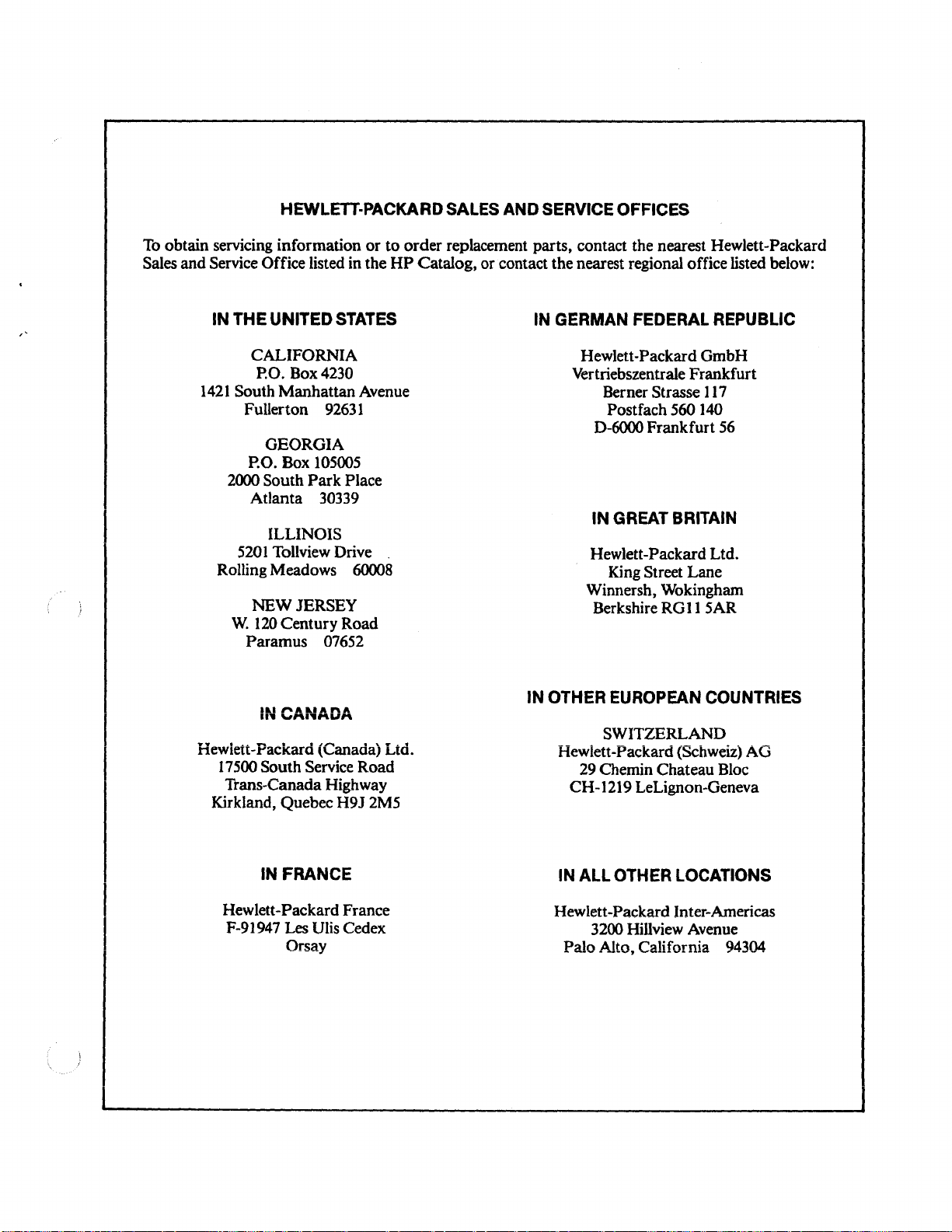
To
obtain
Sales
HEWLETT-PACKARD
servicing
and
Service Office listed in
IN
information
THE UNITED
or
to
the
HP
STATES
SALES
order
replacement parts, contact the nearest Hewlett-Packard
Catalog,
AND
or contact
IN
SERVICE
the
GERMAN
OFFICES
nearest regional office listed below:
FEDERAL
REPUBLIC
CALIFORNIA
P.O. Box 4230
1421
South
Manhattan
Fullerton 92631
GEORGIA
P.
0.
Box 105005
2000 South
Atlanta
5201
Rolling Meadows
NEW
W.
120
Paramus
Park
ILLINOIS
Tollview Drive
JERSEY
Century
Avenue
Place
30339
60008
Road
07652
IN CANADA
Hewiett-Packard (Canada)
17500
South
Service
Trans-Canada Highway
Kirkland,
Quebec
Road
H9J
2M5
Ltd.
Hewlett-Packard
Vertriebszentrale
Berner Strasse
Postfach 560 140
D-6000
IN
Hewlett-Packard
Winnersh, Wokingham
Berkshire
IN
OTHER
Hewiett-Packard (Schweiz)
29 Chemin
CH-1219 LeLignon-Geneva
Frankfurt
GREAT
King Street
RG
EUROPEAN
SWITZERLAND
Chateau
GmbH
Frankfurt
117
56
BRITAIN
Ltd.
Lane
11
5AR
COUNTRIES
Bloc
AG
IN
FRANCE
Hewlett-Packard France
F-91947 Les Ulis Cedex
Orsay
IN
ALL
OTHER
LOCATIONS
Hewlett-Packard Inter-Americas
3200 Hillview Avenue
Palo Alto, California
94304
Page 52

(
\'
1~
II
II
II
II
!I
II
II
II
1
Ff/;'8
a!~
HEWLETT
PACKARD
(
{,,
\,
HP
Part
Number
11971-90014
Printed
in
u~s.A.
