
Operating Instructions
OVEN
GB
English, 1
OSX 896D PX
Contents
GB
Installation, 2
Positioning
Electrical connection, 3
Data plate
Description of the appliance, 4
Overall view
Control panel
Display
Oven structure, 5
Start-up and use, 6-7
Control panel/door lock
Setting the clock
Setting the minute minder
Restoring the factory settings
Standby
Cooking modes, 8-15
ExtraLarge Space
The divider
Small Space
Main Space
Using the Small Space and Main Space at the same time
Programming cooking
Practical cooking advice
Cooking advice table for ovens with an ExtraLarge Space
cavity
Cooking advice table for the Main Space feature
Cooking advice table for the Small Space feature
Cooking advice table for using the Small Space and Main
Space at the same time
Precautions and tips, 16
General safety
Disposal
Respecting and conserving the environment
Care and maintenance, 17-19
Switching the appliance off
Cleaning the appliance
Cleaning the oven door
Replacing the light bulb
Sliding rack kit assembly
Automatic cleaning using the FAST CLEAN function
Troubleshooting, 20
After Sales Service, 21
Guarantee, 22
08448 24 24 24
Please phone us on
guarantee
to activate your
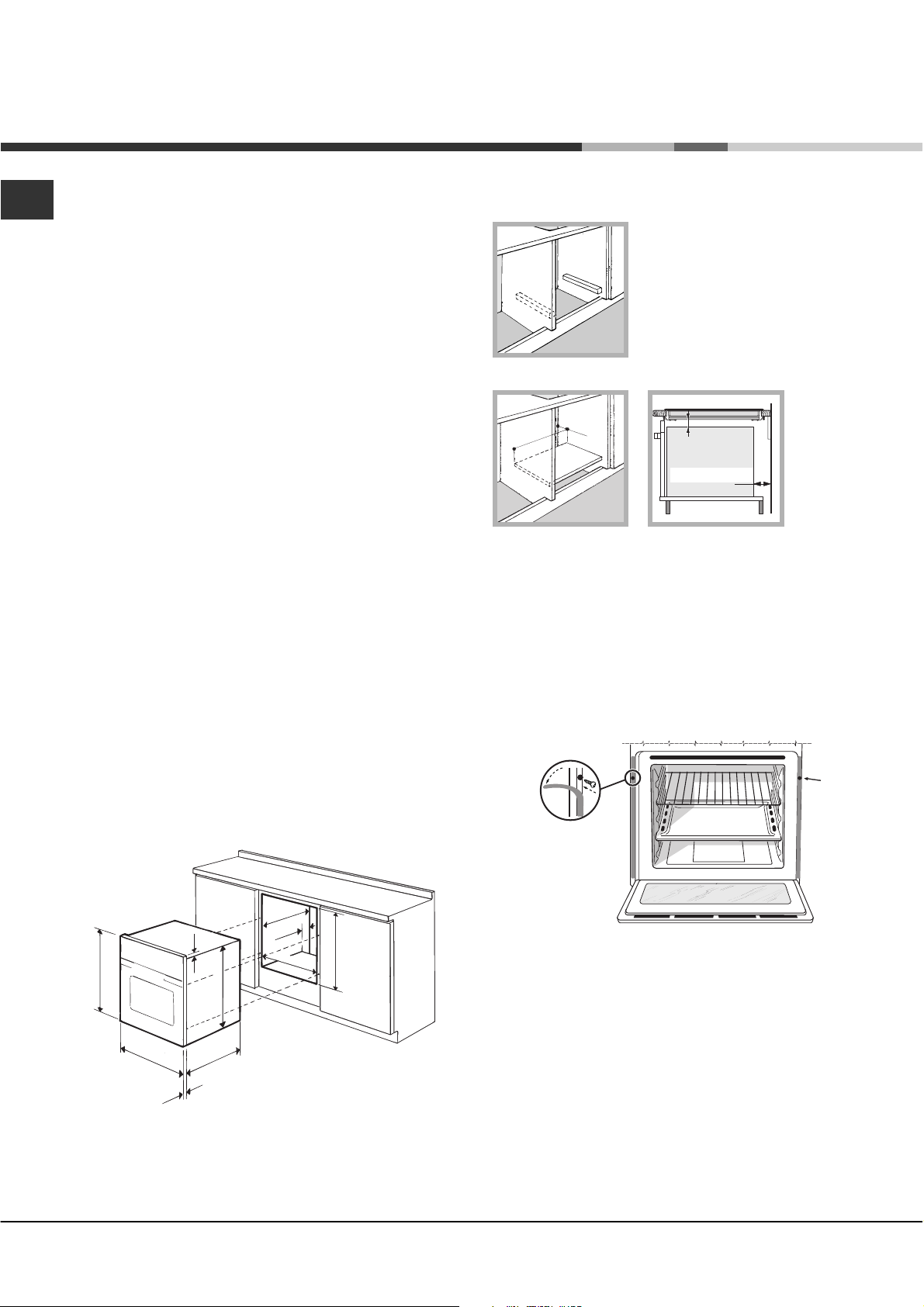
Installation
GB
! Before placing your new appliance into operation
please read these operating instructions carefully. If
the appliance is sold, given away or moved, please
make sure the booklet is also passed on to the new
owners so that they may benefit from the advice
contained within it.
! Please keep these operating instructions for future
reference. it contains important information on
installation, operation and safety.
Positioning
! Keep packaging material out of the reach of
children. It can become a choking or suffocation
hazard. (see Precautions and tips).
! The appliance must be installed by a qualified
person in compliance with the instructions provided.
Incorrect installation may damage property or cause
harm to people or animals.
Built-in appliances
Use the appropriate cabinet to ensure that the
appliance functions properly.
• The panels adjacent to the oven must be made of
heat-resistant material.
• Cabinets with a veneer exterior must be
assembled with glues which can withstand
temperatures of up to 100°C.
• To install the oven under the counter (see
diagram) or in a kitchen unit, the cabinet must
have the following dimensions:
Ventilation
To ensure good ventilation,
the back panel of the cabinet
must be removed. It is
advisable to install the oven
so that it rests on two strips of
wood, or on a completely flat
surface with an opening of at
least 45 x 560 mm (see
figures).
45 mm.
560 mm.
min. 20 mm
FAN ASSISTED
MODE
min. 45 mm
Centring and fixing
Secure the appliance to the cabinet:
• Open the oven door.
• Slide out the side gaskets at the top until the 2
fixing holes are exposed.
• Fix the oven to the cabinet using the 2 wood
screws.
• Reposition the 2 gaskets.
550 mm.
min.
590 mm.
595 mm.
20 mm.
550 mm.
20,5 mm.
22,5 mm.*
570 mm.
45 mm.
560 mm.
575-585 mm.
! All parts which ensure the safe operation of the
appliance must not be removable without the aid of
a tool.
* Stainless steel models only
! The appliance must not come into contact with
electrical parts once it has been installed.
The indications for consumption given on the data
plate have been calculated for this type of installation.
PLEASE PHONE US TO REGISTER YOUR APPLIANCE AND ACTIVATE YOUR PARTS GUARANTEE ON 08448 24 24 24
2
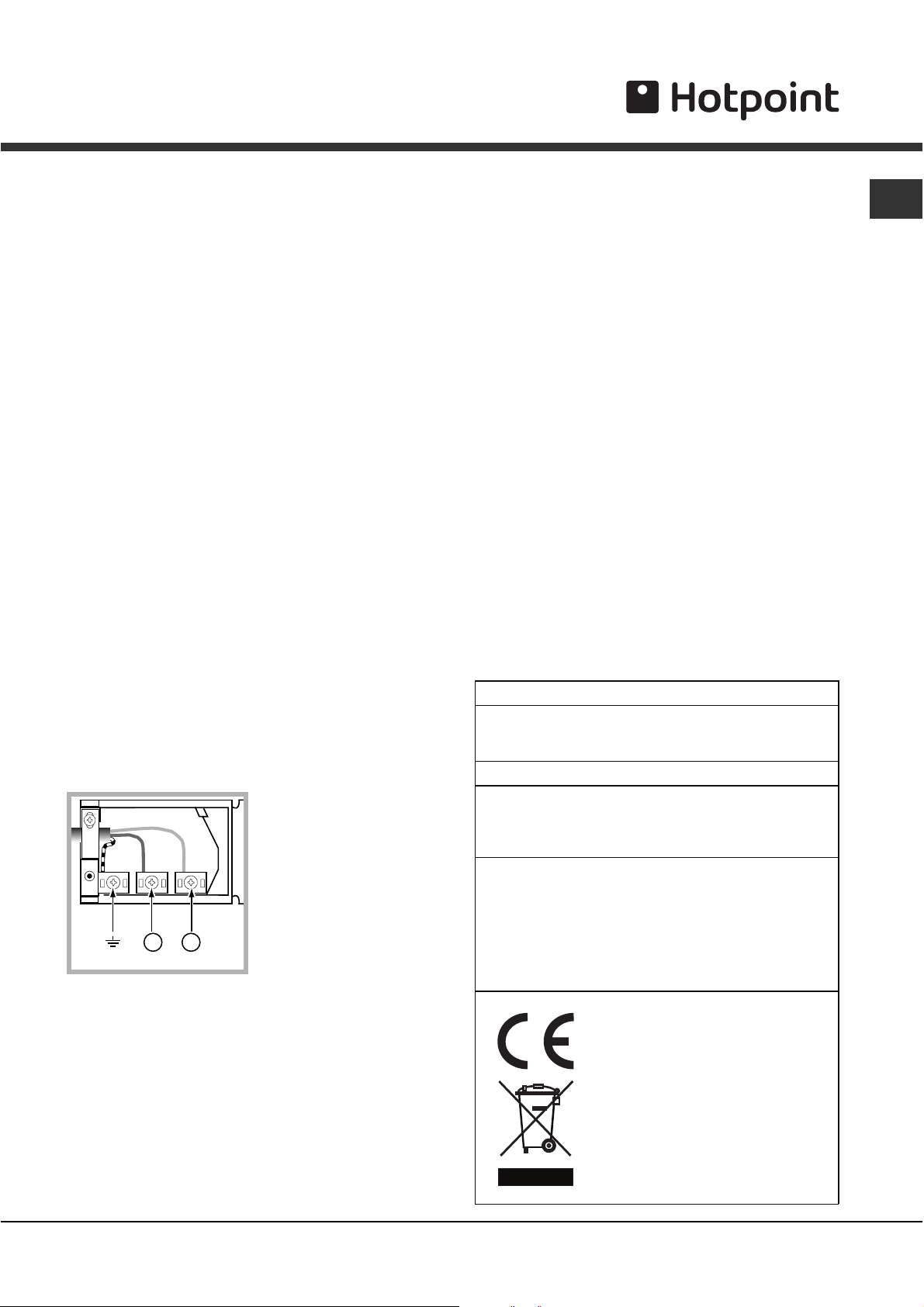
Electrical connection
The electrical connection to the mains must be made
on the appliance. The power voltage and frequency
are as indicated on the rating plate.
THIS APPLIANCE MUST BE EARTHED.THIS APPLIANCE MUST BE EARTHED.
!
THIS APPLIANCE MUST BE EARTHED.
THIS APPLIANCE MUST BE EARTHED.THIS APPLIANCE MUST BE EARTHED.
Connecting the power supply cable
Power cable supply connection to the electrical
mains:
We recommend you use a power supply cable which
is long enough to allow you to take the oven out of
its recess in the event of maintenance operations
(only use HAR - H 05 - RRF quality cables fitted with
a plug conforming to the regulations in force.
The plug must be accessible at all times.
GB
To open the terminal board:
• Using a screwdriver, press on the tabs situated
on each side of the terminal board cover.
• Pull open the terminal board cover.
To connect the power supply cable, proceed as
follows:
• Unscrew the cable clamp screw and the contact
screws L-N-6.
• Fasten the wires beneath the screwheads using
the following colour scheme: Blue (N) Brown (L)
Yellow-Green 6
• Fasten the power supply cable in the
corresponding cable clamp and close the cover.
Electrical Connection:
Voltage Frequency: 230
V-1+N 50Hz
Fuse Section: 16A
Supply cable:
3x1.5mm
2
42
NL
Unplug the appliance before all operations, even
when replacing the oven lamp.
Using the appliance without correct earthing is
highly dangerous.
! After connecting the appliance to the flexible
cable, tighten all the screws on the terminal
board.
APPLIANCE SPECIFICATIONS
width 43.4 cm
height 39.5 cm
depth 40.8 cm
Volume
Electrical
connections
ENERGY
LABEL
70 l
voltage: 230 - 240 V~ 50/60 Hz
maximum power absorbed
3400-3600 W (see data plate)
Directive 2002/40/EC on the label
of electric ovens.
Standard EN 50304
Declared energy consumption for
Forced convection Class –
heating mode: ECO
This appliance conforms to the
You can connect your oven to the system means of
a terminal board. Refer to above information for the
minimal cable sections and the calibration of the
protective elements according to the connection.
If the appliance is installed with a junction box, an
omnipolar circuit breaker - with a minimum contact
opening of 3mm - should be installed between the
appliance and the mains.
following European Economic
Community directives:
2006/95/EEC dated 12/12/06 (Low
Voltage) and subsequent amendments
– 2004/108/EEC dated 15/12/04 and
subsequent amendments
- 93/68/EEC dated 22/07/93 and
subsequent amendments
- 2002/96/EC and subsequent
amendments.
1275/2008 Standby/off mode
PLEASE PHONE US TO REGISTER YOUR APPLIANCE AND ACTIVATE YOUR PARTS GUARANTEE ON 08448 24 24 24
3
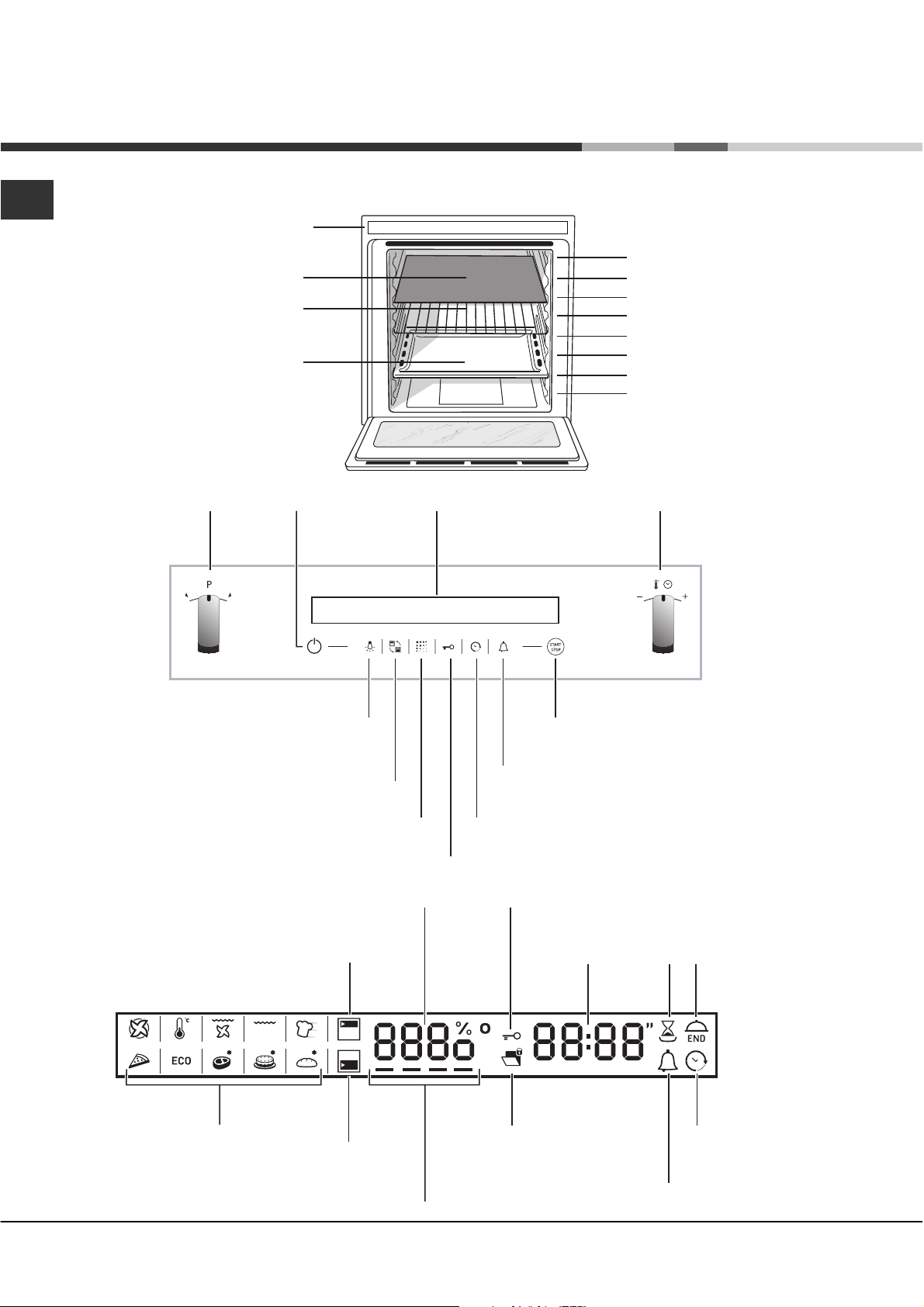
Description of the appliance
GB
Overall view
DRIPPING PAN shelf
Control panel
SELECTOR
knob
Control panel
DIVIDER shelf
RACK shelf
CONTROL PANEL
POWER BUTTON
DISPLAY
GUIDE RAILS
for the sliding racks
position 7
position 6
Divider "D" position
position 5
position 4
position 3
position 2
position 1
THERMOSTAT / TIMER
knob
Display
MODE
icons
LIGHT
icon
SELECT
CAVITY
icon
FAST CLEAN
DOOR / CONTROL PANEL
LOCK icon
CAVITY TEMPERATURE
display
SMALL CAVITY
icon
MAIN CAVITY
icon
TIMER
icon
CAVITY PREHEATING /
RESIDUAL HEAT
indicator
icon
START /
STOP
MINUTE MINDER
icon
CONTROL
PANEL LOCK
indicator
DURATION
TIME
display
DOOR LOCK
indicator
END OF COOKING
icon
icon
CLOCK
icon
MINUTE MINDER
icon
PLEASE PHONE US TO REGISTER YOUR APPLIANCE AND ACTIVATE YOUR PARTS GUARANTEE ON 08448 24 24 24
4
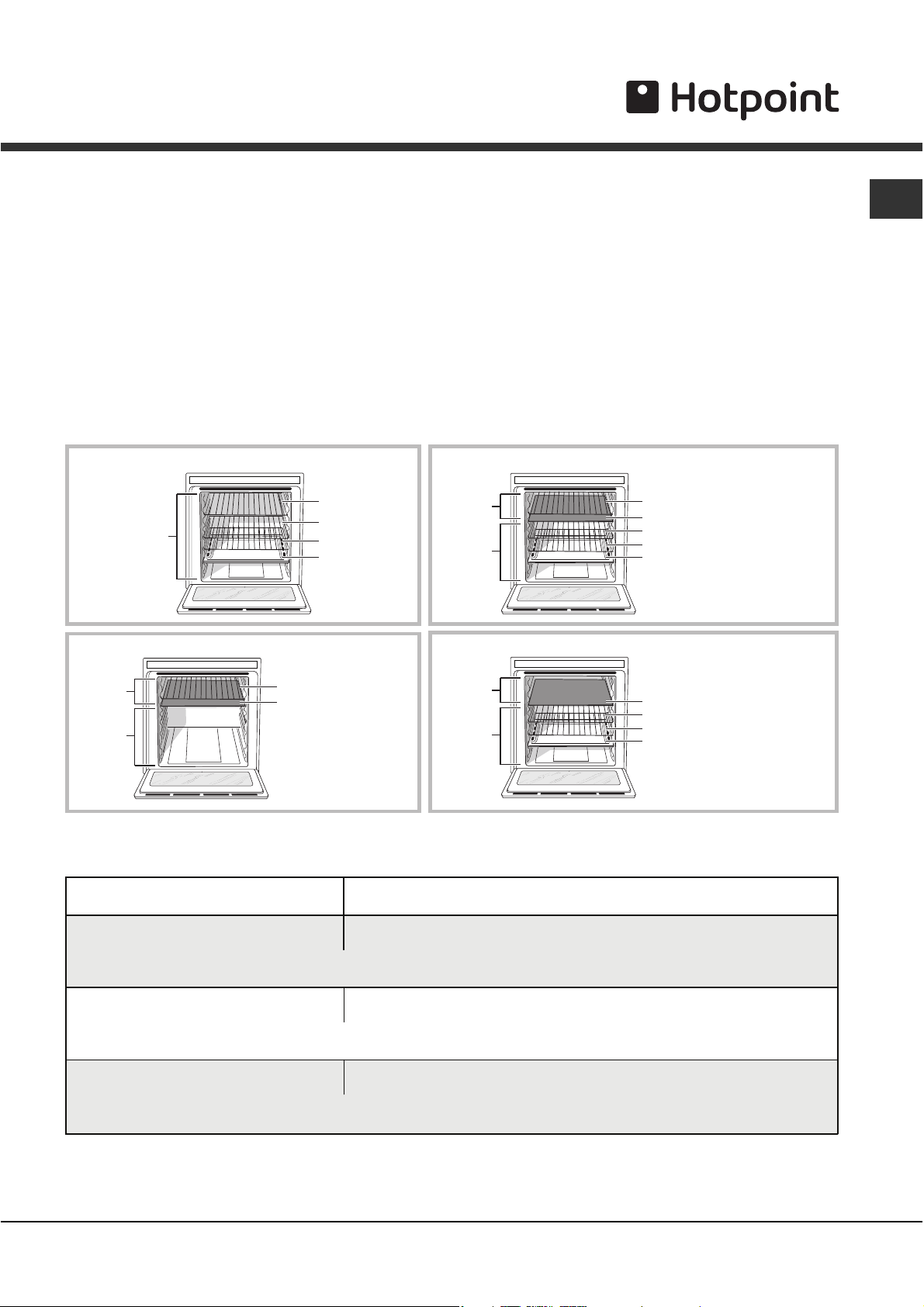
Oven structure
The OPEN SPACE oven has a capacity of 70 litres and
offers users the option of cooking on 4 shelves at the
same time or cooking large quantities which would not
necessarily be possible in a traditional oven.
The 56 universal (Creation) and automatic (Success)
cooking modes guarantee perfect results every time,
regardless of the dish you are cooking.
OPEN SPACE also offers maximum comfort for all
requirements, with 4 different operating options: the
oven is one large compartment but can be divided into
separate spaces of various sizes, each with its own
independent temperature and duration controls.
This is made possible thanks to the heat-insulating
ExtraLarge Space: cooking on 4 shelf levels
RACK
EXTRALARGE
SPACE
RACK
RACK
DRIPPING PAN
DIVIDER, which divides the whole ExtraLarge Space
into two different-sized spaces: the Main Space and
the Small Space.
The two Main and Small Space compartments may be
used at the same time to cook different dishes more
quickly, or they may be used separately so that only
the space necessary is used.
When the two compartments are used at the same
time, the cooking temperature of each may be
adjusted to a value between 30° and 300°. There may
be a difference in temperature of 100° between the two
zones, which means it is possible to cook very
different dishes without any flavours or aromas
intermingling.
Main and Small Space: simultaneous operation
SMALL
SPACE
MAIN
SPACE
RACK or DRIPPING PAN
Divider "D" (fixed position)
RACK (cooking on 3 shelves)
RACK (cooking on 3 shelves)
DRIPPING PAN
(cooking on 3 shelves)
GB
Cooking using the Small Space only
SMALL
SPACE
MAIN
SPACE
RACK or DRIPPING PAN
Divider "D"
(fixed position)
The table below lists the possible temperature
values which may be set. The intelligent display will
Temperature in the first cavity
(Main or Small Space)
From 40°C to 150°C The temperature dierence in relation to the rst cavity selected is no greater than 100°C
Cooking using the Main Space only: cooking on 3 shelf levels
SMALL
SPACE
MAIN
SPACE
Divider "D" (fixed position)
RACK (cooking on 3 shelves)
RACK (cooking on 3 shelves)
DRIPPING PAN
(cooking on 3 shelves)
guide you through the correct procedure used to
adjust the temperature of the two cavities.
Temperature in the second cavity
(Small or Main Space)
For example: if you set one cavity to 90°C,
you may set a value of between 40°C (90°C-50°C) and 140°C (90°C+50°C) for the other.
From 155°C to 200°C The temperature dierence in relation to the rst cavity selected is no greater than 70°C
For example: if you set one cavity to 180°C,
you may set a value of between 110°C (180°C-70°C) and 250°C (180°C+70°C) for the other.
From 205°C to 250°C The temperature dierence in relation to the rst cavity selected is no greater than 100°C
For example: if you set one cavity to 210°C,
you may set a value of between 110°C (210°C-100°C) and 250°C (max. temperature setting) for the other.
PLEASE PHONE US TO REGISTER YOUR APPLIANCE AND ACTIVATE YOUR PARTS GUARANTEE ON 08448 24 24 24
5
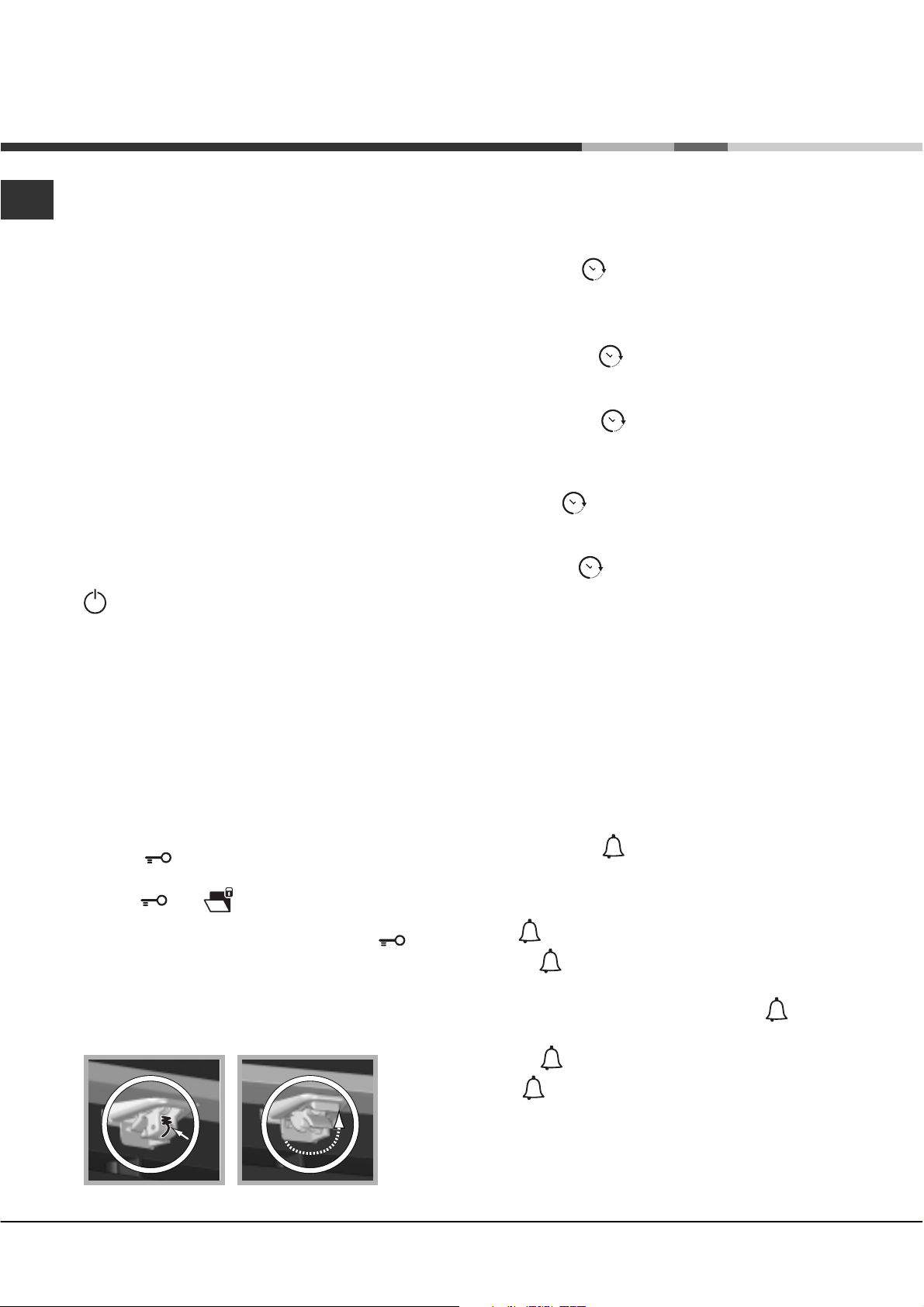
Start-up and use
KO
OK
GB
! The first time you use your appliance, heat the
empty oven with its door closed at its maximum
temperature for at least half and hour. Make sure
that the room is well ventilated before switching the
oven off and opening the oven door. The appliance
may emit a slightly unpleasant odour caused by
protective substances used during the
manufacturing process burning away.
! To make the setting process easier, press and
hold the + and – buttons to scroll through the
numbers on the display rapidly.
! Each setting will automatically be stored in the
appliance memory after 10 seconds.
! During operation, we recommend the removal of
any crockery or delicate foodstuffs from the cavities
not being used.
! Once cooking has begun, before the DIVIDER is
removed, the oven must be switched off using the
button.
! Every time the oven is switched on it is set to the
CREATION cooking mode.
! The touch controls cannot be activated if the user
is wearing gloves.
Setting the clock
! The clock can only be set when the oven is
switched off. If the oven is in standby mode,
pressing the
time setting. Press it again to set the time.
After connection to the power supply network or after
a blackout, the
display will flash for 10 seconds.
To set the clock:
1. Press button
2. Turn the TIMER knob towards “+” and “-” to
adjust the hour value.
3. Once you have reached the correct hour value,
press the
4. Repeat the above process to set the minutes.
If a blackout occurs, it will be necessary to reset the
clock. If the
indicates that the clock has not been set correctly.
button once will display the current
button and the digits on the
.
button.
icon flashes on the display, this
Setting the minute minder
! The minute minder may be set regardless of
whether the oven is switched on or off. It does not
switch the oven on or off.
Control panel/door lock
! The door and control panel can be locked while the
oven is off, once cooking has started or finished and
during programming.
To lock the door and the oven controls, press and
hold the
sounds and the display shows the key symbol “n—
O”. The
function activation.
To deactivate the lock, press and hold the
button again for at least 2 seconds.
! When cleaning the appliance, the door lock may be
closed accidentally (there is an exposed spring). If
this happens, reopen it by turning the door lock
upwards (see figure).
KO
button for at least 2 seconds. A buzzer
and icons, when lit, indicate lock
OK
When the set time has elapsed, the minute minder
emits a buzzer that will automatically stop after 30
seconds or when any active button on the control
panel is pressed.
To adjust the minute minder, proceed as follows:
1. Press button
2. Adjust the time as desired by turning the TIMER
knob towards “+” and “-”.
3. Once you have reached the desired value, press
the
The lit
minder is on. The DISPLAY will show the countdown.
To cancel the minute minder, press the
and use the knob to set the time to 00:00. Press
button
The
minute minder has been disabled.
button again.
symbol will remind you that the minute
again.
icon will switch off to indicate that the
.
button
PLEASE PHONE US TO REGISTER YOUR APPLIANCE AND ACTIVATE YOUR PARTS GUARANTEE ON 08448 24 24 24
6

Cooling ventilation
In order to cool down the external temperature of the
oven, a cooling fan blows a stream of air between
the control panel and the oven door, as well as
towards the bottom of the oven door.In the FAST
COOKING mode, the fan is activated automatically
after ten minutes. At the beginning of the FAST
CLEAN mode, the cooling fan operates at low
speed.
! Once the cooking has been completed, the cooling
fan remains on until the oven has cooled down
sufficiently.
Oven light
The light comes on when the oven door is opened or
when a cooking mode starts.
The
any time.
Residual heat indicators
The appliance is fitted with a residual heat indicator.
When the oven is off, the “residual heat” light on the
display comes on to indicate high temperatures
inside the oven cavity. The indicator light switches
off when the inside of the oven has cooled down.
button can be used to switch on the light at
Restoring the factory settings
The oven factory settings can be restored to reset all
selections made by the user (clock and customised
durations). To carry out a reset, switch off the oven,
then keep the SELECTOR knob turned while
pressing the
restore procedure is complete, a buzzer will sound.
The first time the
behave as if it is being switched on for the first time.
button for 6 seconds. Once the
button is pressed, the oven will
Standby
This product complies with the requirements of the
latest European Directive on the limitation of power
consumption in standby mode. If no buttons are
pressed for 30 minutes and the control panel/door
lock has not been activated, the appliance
automatically reverts to standby mode. The standby
mode is visualised by the high luminosity “Watch
Icon”. As soon as interaction with the machine
resumes, system operation is restored.
GB
PLEASE PHONE US TO REGISTER YOUR APPLIANCE AND ACTIVATE YOUR PARTS GUARANTEE ON 08448 24 24 24
7
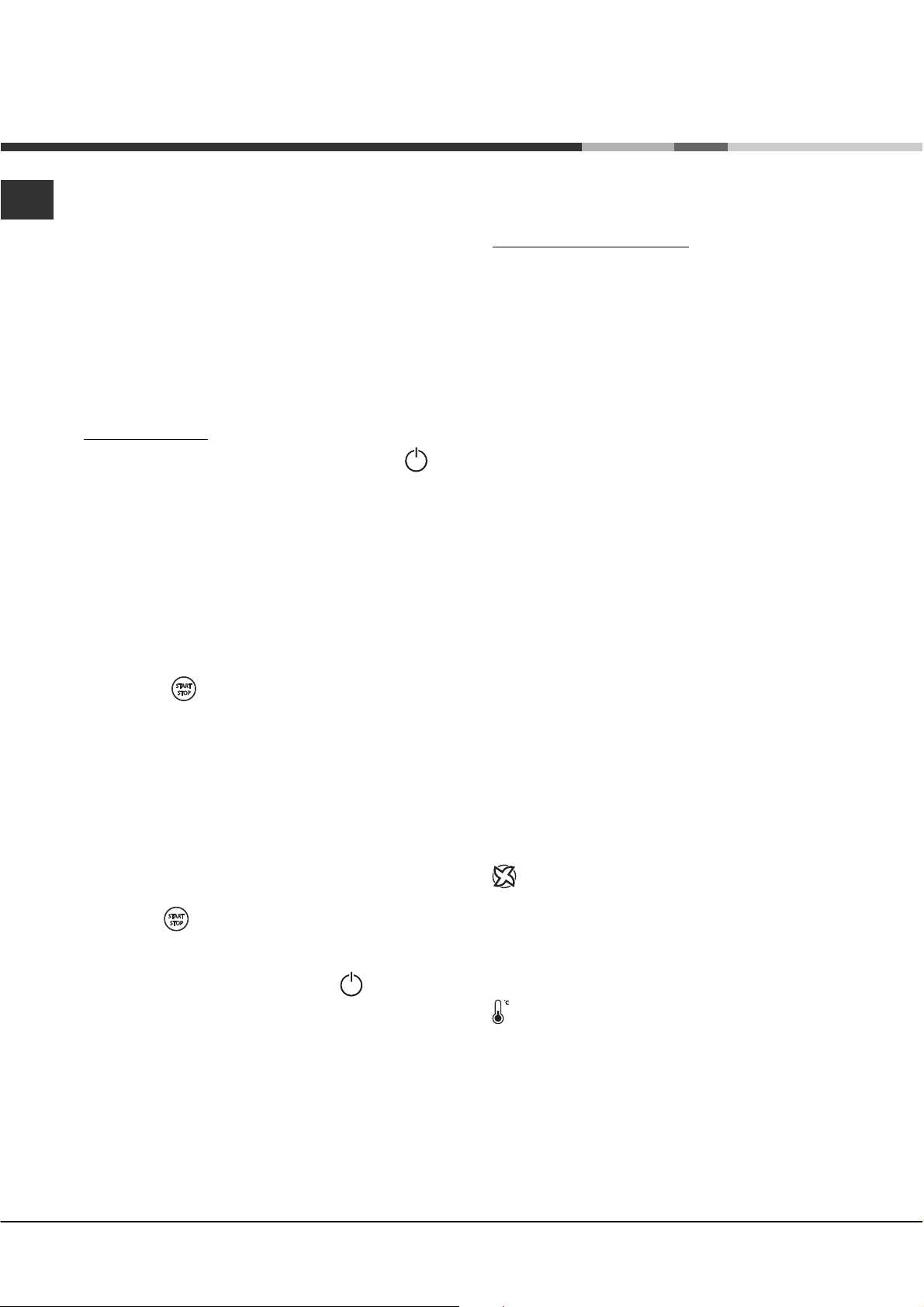
Cooking modes
GB
! To guarantee perfectly soft or crispy food, the oven
releases water contained within the food in the form
of steam. This means it is possible to achieve
optimal cooking results for all dishes.
! Every time the oven is switched on, it suggests the
first CREATION cooking mode.
! Never put objects directly on the bottom of the
oven; this will prevent the enamel coating from being
damaged.
! Always place cookware on the rack(s) provided.
ExtraLarge Space
Starting the oven
1. Switch the control panel on by pressing the
button. The appliance buzzer sounds three times
(ascending) and all buttons light up in sequence.
2. Select the desired cooking mode by turning the
SELECTOR knob. The TEMPERATURE display
shows:
- the temperature associated with the mode, if
programming manually;
- “Auto”, if programming is automatic.
The TIME display shows:
- the current time, if programming manually;
- the duration, if programming is automatic.
3. Press the
4. The oven will begin its preheating stage: the
preheating light flashes.
5. When the preheating process has finished, a
buzzer sounds and the preheating indicator light
shows that this stage has been completed: the food
can then be placed in the oven.
6. During cooking it is always possible to:
- modify the temperature by turning the
THERMOSTAT knob (manual modes only);
- set the duration of a cooking mode (see Cooking
Modes);
- press the
the appliance stores the temperature modified
previously in its memory (manual modes only);
- switch off the oven by pressing the
seconds.
7. In case of a blackout, if the oven was already
operating, an automatic system within the appliance
will reactivate the cooking mode from where it was
interrupted as long as the temperature did not drop
below a certain level. Programmed cooking modes
which have not yet started will not be restored and
must be reprogrammed (for example: a cooking
mode has been programmed to start at 20:30. At
19:30 a blackout occurs. When the power supply is
restored, the mode will have to be reprogrammed).
button to begin cooking.
button to stop cooking. In this case
button for 3
! There is no preheating stage for the BARBECUE
mode.
CREATION cooking modes
! All cooking modes have a default cooking
temperature which may be adjusted manually to a
value between 30°C and 250°C as desired (300°C for
GRILL mode). CREATION cooking modes include
all manual programmes.
The oven controls all essential aspects of each of
these cooking modes and makes it easier for you to
create the perfect dish, from the simplest recipe to
the most sophisticated culinary delights: the
temperature, heat source, humidity and fan assisted
operation are all controlled automatically.
This chapter was written with the help of our very
own culinary expert. We invite you to follow his
advice so you can benefit from his experience and
perfect your cooking skills.
The recommended cooking modes, temperatures
and oven shelf heights reflect our expert’s own
experience in the kitchen and will help you achieve
the very best results.
The table below specifies whether it is best to
heatheat
heat your oven or not for each CREATION cooking
heatheat
mode. Observing these suggestions will guarantee
perfect results.
If you wish to place food in a preheated oven, wait
for the preheating stage to be completed (this will
be signalled by a series of beeps).
The temperature is set automatically, according to
the cooking mode selected; however, you may
adjust it to suit your recipe.
You can also set a cooking duration with an
immediate or delayed start.
MULTILEVEL mode
All heating elements and the fan are activated. Since
the heat remains constant throughout the oven, the
air cooks and browns food in a uniform manner. A
maximum of two racks may be used at the same
time.
LOW TEMPERATURE modes
This type of cooking can be used for proving,
defrosting, preparing yoghurt, heating dishes at the
required speed and slow cooking at low
temperatures. The temperature options are: 40, 65
and 90°C.
Only available in certain models.
*
pre-pre-
pre-
pre-pre-
PLEASE PHONE US TO REGISTER YOUR APPLIANCE AND ACTIVATE YOUR PARTS GUARANTEE ON 08448 24 24 24
8
