
Please phone us on
08448 24 24 24
to activate your
guarantee
OSX 896LD CX S
OSX 896D CK S
OSX 896D CX S
English
Operating Instructions
OVEN
Operating Instructions,1
Warnings,2
Description of the appliance,3
Installation,5
Electrical Connection,6
Oven structure,7
Start-up and use,8
Cooking modes,9
Precautions and tips,17
Maintenance and care,17
Troubleshooting,19
Afetr Sales Service,20
Guarantee,21
Contents

PLEASE PHONE US TO REGISTER YOUR APPLIANCE AND ACTIVATE YOUR PARTS GUARANTEE ON 08448 24 24 24
Warnings
GB
WARNING: The appliance and its
accessible parts become hot during use.
Care should be taken to avoid touching
heating elements. Children less than 8
years of age shall be kept away unless
continuously supervised. This appliance
can be used by children aged from 8 years
and above and persons with reduced
physical, sensory or mental capabilities
or lack of experience and knowledge
if they have been given supervision
or instruction concerning use of the
appliance in a safe way and understand
the hazards involved. Children shall not
play with the appliance. Cleaning and
user maintenance shall not be made by
children without supervision.
! When you place the rack inside, make
sure that the stop is directed upwards and
in the back of the cavity.
Do not use harsh abrasive cleaners or
sharp metal scrapers to clean the oven door
glass since they can scratch the surface,
which may result in shattering of the glass.
“Before initiating the automatic cleaning
cycle:
• clean the oven door;
• remove large or coarse food residues
from the inside of the oven using a
damp sponge. Do not use detergents;
• remove all accessories and the sliding
rack kit (where present);
• do not place tea towels”
Keep children away from the appliance
during the automatic cleaning cycle as
surfaces may become very hot.
Never use steam cleaners or pressure
cleaners on the appliance.
WARNING: Ensure that the appliance is
switched off before replacing the lamp to
avoid the possibility of electric shock.
2
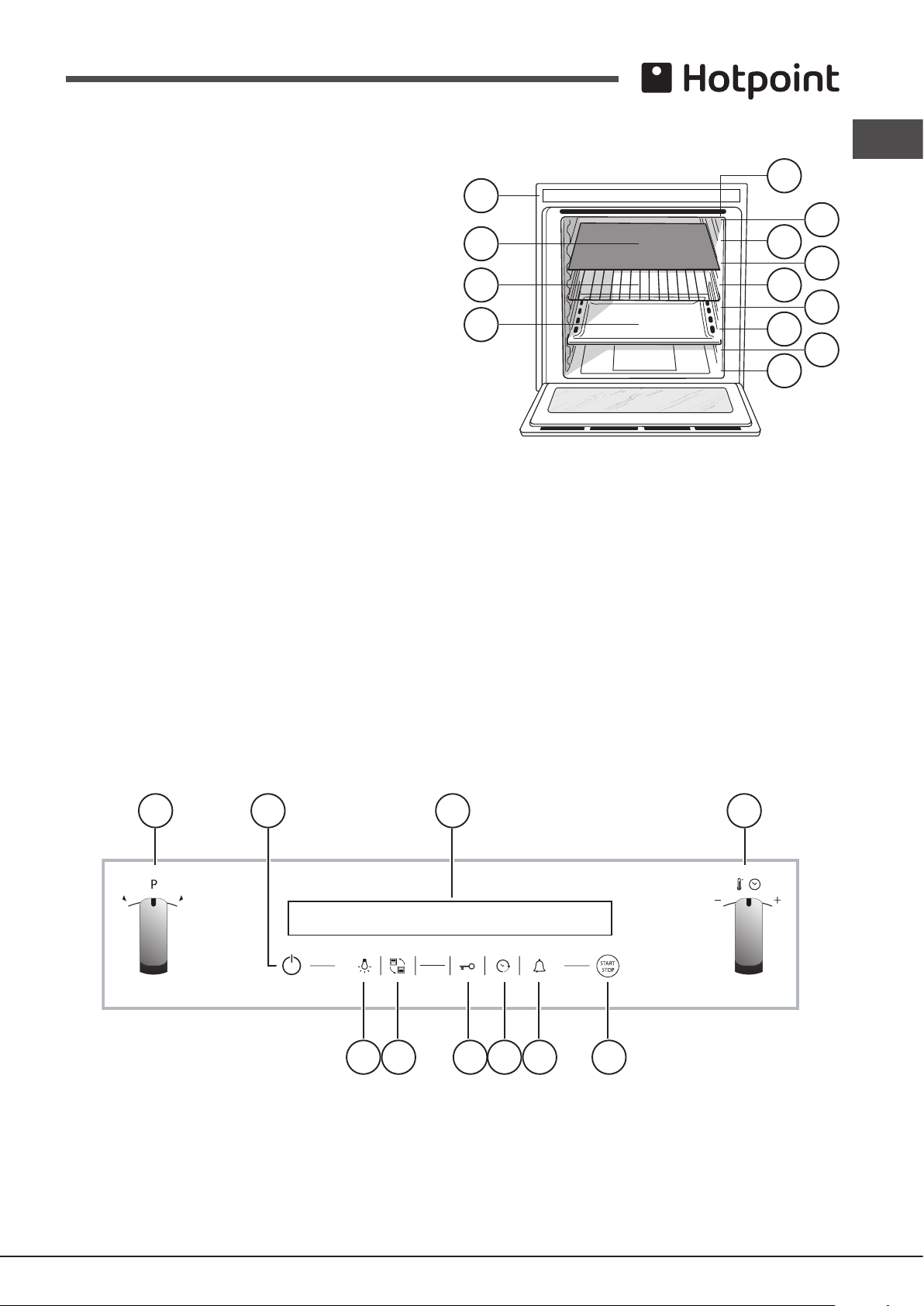
PLEASE PHONE US TO REGISTER YOUR APPLIANCE AND ACTIVATE YOUR PARTS GUARANTEE ON 08448 24 24 24
Description of the appliance
13
12
11
10
1
3
5
7
4
6
89141516
17
1819202122
23
Overall view
1. POSITION 1
2. POSITION 2
3. POSITION 3
4. POSITION 4
5. POSITION 5
6. DIVIDER “D” POSITION
7. POSITION 6
8. POSITION 7
9. GUIDES for the sliding racks
10. DRIPPING PAN
11. RACK shelf
12. DIVIDER shelf
13. Control panel
Control panel
14. SELECTOR knob
15. CONTROL PANEL POWER BUTTON
16. DISPLAY
17. THERMOSTAT / TIMER knob
18. START / STOP
19. MINUTE MINDER icon
20. TIMER icon
21. DOOR / CONTROL PANEL LOCK icon
22. SELECT CAVITY icon
23. LIGHT icon
GB
2
3
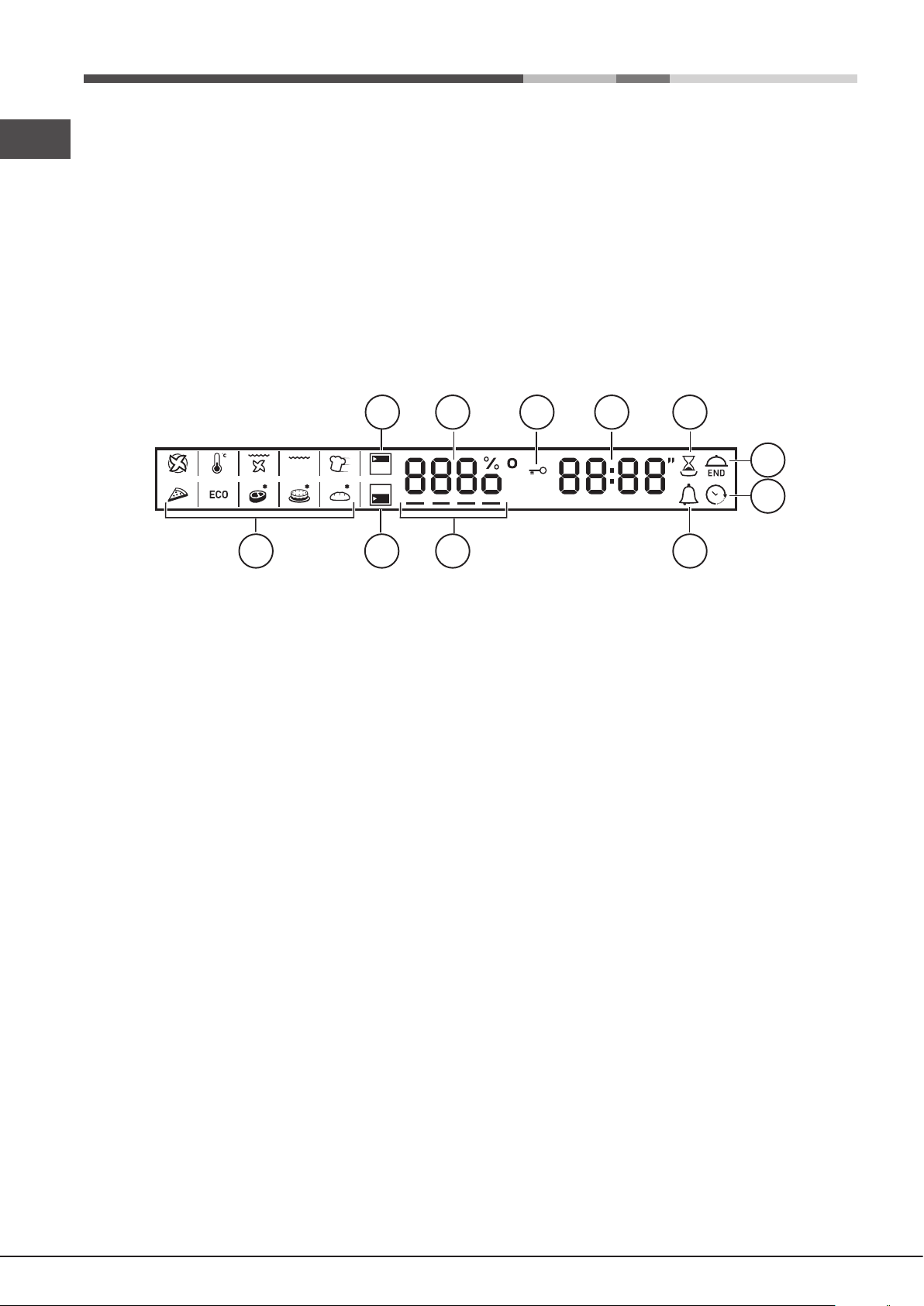
PLEASE PHONE US TO REGISTER YOUR APPLIANCE AND ACTIVATE YOUR PARTS GUARANTEE ON 08448 24 24 24
Display
252627
28
29
30
313233
34
24
GB
24. SMALL CAVITY icon
25. CAVITY TEMPERATURE display
26. CONTROL PANEL LOCK indicator
27. TIME display
28. DURATION icon
29. END OF COOKING icon
30. CLOCK icon
31. MINUTE MINDER icon
32. CAVITY PREHEATING / RESIDUAL HEAT indicator
33. MAIN CAVITY icon
34. MODE icons
4
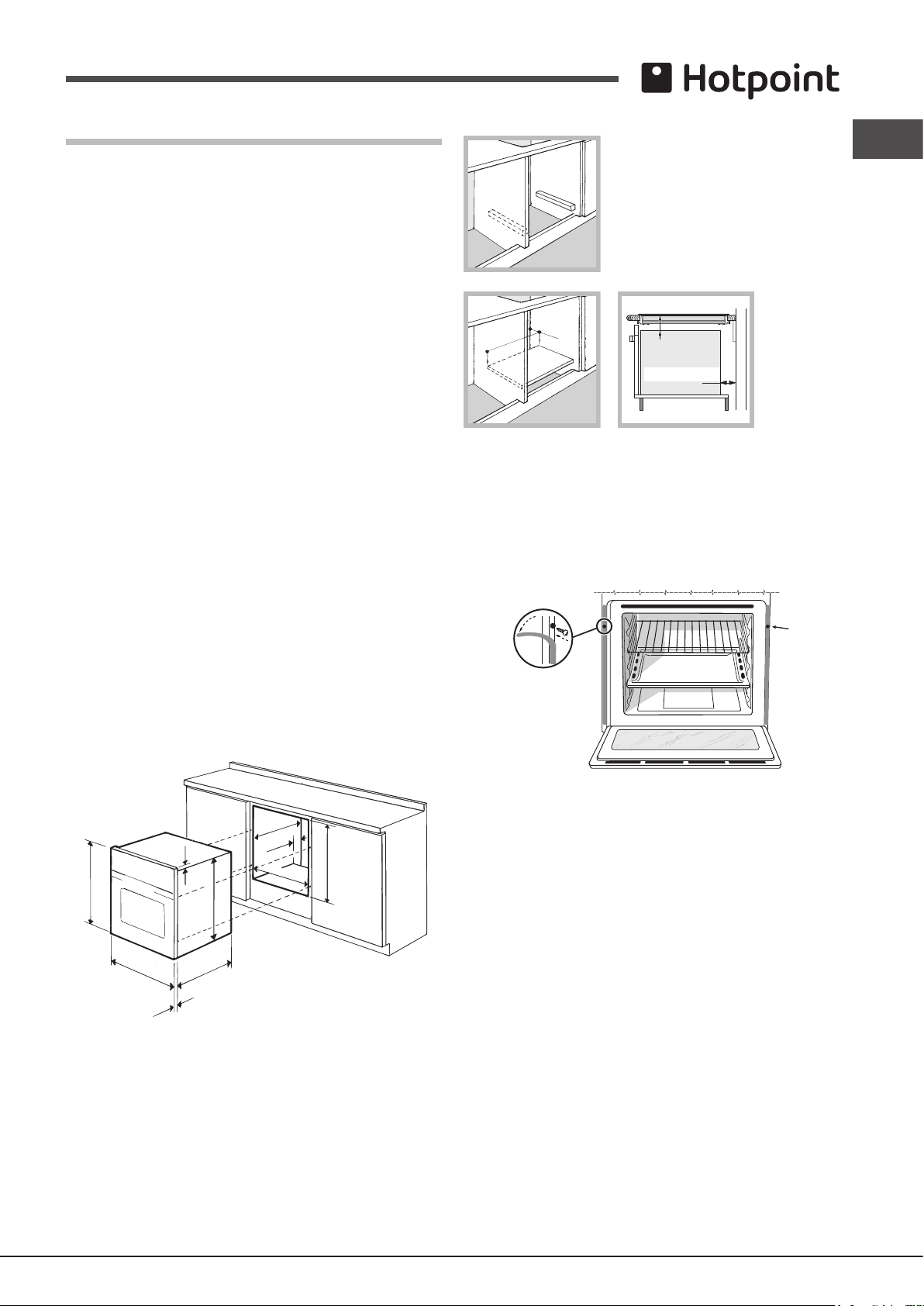
PLEASE PHONE US TO REGISTER YOUR APPLIANCE AND ACTIVATE YOUR PARTS GUARANTEE ON 08448 24 24 24
Installation
590 mm.
! Please keep this instruction booklet in a safe place for
future reference. If the appliance is sold, given away or
moved, please make sure the booklet is also passed on to
the new owners so that they may benet from the advice
contained within it.
! Please read this instruction manual carefully: it contains
important information concerning the safe operation,
installation and maintenance of the appliance.
Positioning
! Do not let children play with the packaging material; it
should be disposed of in accordance with local separated
waste collection standards (see Precautions and tips).
! The appliance must be installed by a qualied professional
in accordance with the instructions provided. Incorrect
installation may damage property or cause harm to people
or animals.
Built-in appliances
Use an appropriate cabinet to ensure that the appliance
operates properly:
Ventilation
To ensure adequate ventilation, the
back panel of the cabinet must be
removed. It is advisable to install
the oven so that it rests on two
strips of wood, or on a completely
at surface with an opening of at
least 45 x 560 mm (see diagrams).
45 mm.
560 mm.
min. 20 mm
FAN ASSISTED
MODE
min. 45 mm
Centring and xing
Secure the appliance to the cabinet:
• Open the oven door.
• slide out the side gaskets at the top until the 2 xing holes
are exposed;
• Fix the oven to the cabinet using the 2 wood screws.
• reposition the 2 gaskets.
GB
• The panels adjacent to the oven must be made of heatresistant material.
• Cabinets with a veneer exterior must be assembled with
glues which can withstand temperatures of up to 100°C.
• To install the oven under the counter (see diagram) or
in a kitchen unit, the cabinet must have the following
dimensions:
550 mm.
min.
45 mm.
560 mm.
575-585 mm.
570 mm.
595 mm.
20 mm.
550 mm.
20,5 mm.
22,5 mm.*
* Stainless steel models only
! All parts which ensure the safe operation of the appliance
must not be removable without the aid of a tool.
! The appliance must not come into contact with electrical
parts once it has been installed.
The indications for consumption given on the data plate
have been calculated for this type of installation.
5
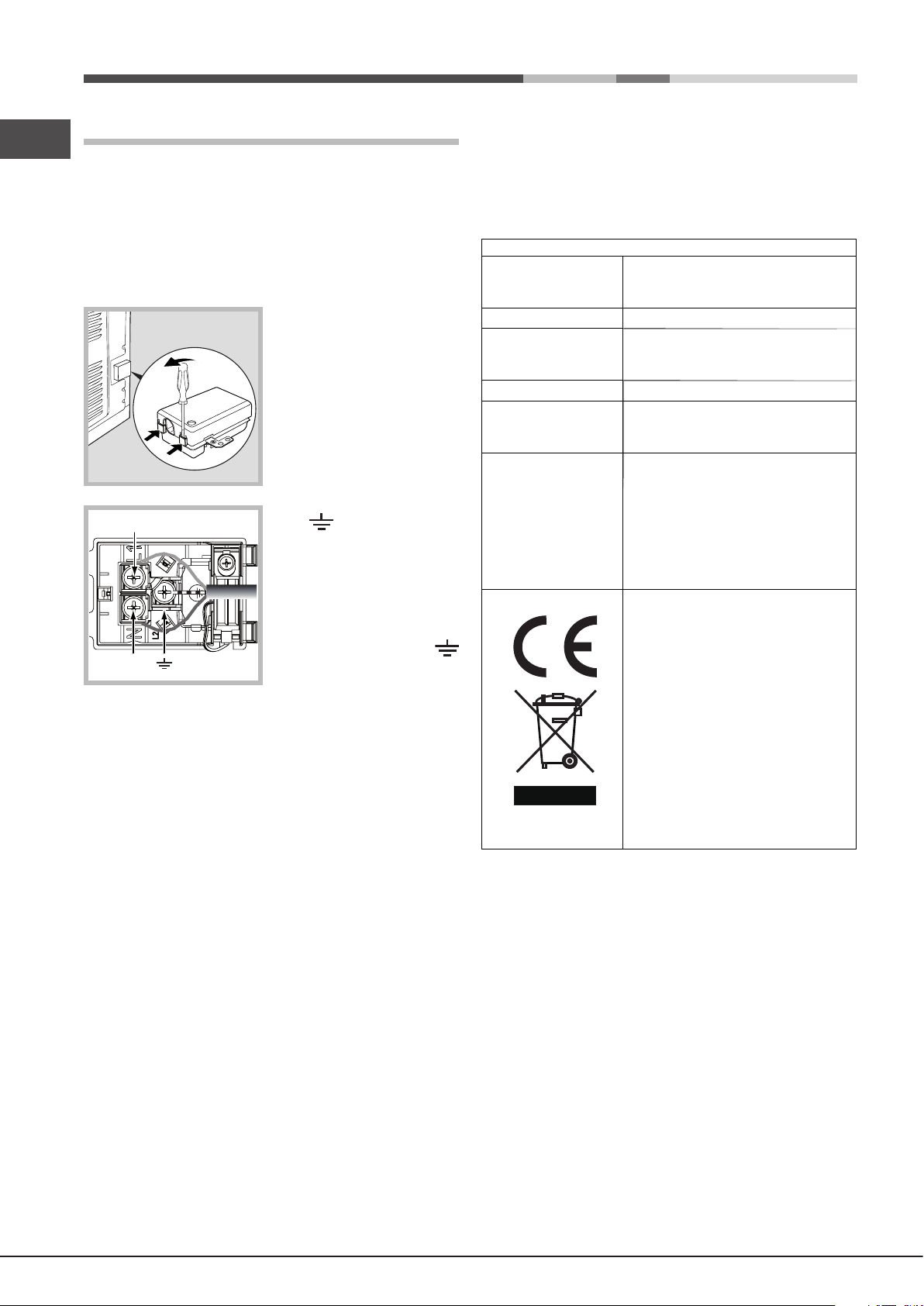
PLEASE PHONE US TO REGISTER YOUR APPLIANCE AND ACTIVATE YOUR PARTS GUARANTEE ON 08448 24 24 24
Electrical Connection
APPLIANCE SPECIFICATIONS
** Only for models with wire rails.
GB
The electrical connection to the mains must be made on
the appliance. The power voltage and frequency are as
indicated on the rating plate.
! THIS APPLIANCE MUST BE EARTHED.
Fitting the power supply cable
L
N
3. Secure the cable by fastening the clamp screw.
4. Close the cover of the terminal board.
Electrical Connection:
Voltage Frequency: see data plate
Fuse Section: 16A
Supply cable: 3x1.5mm
You can connect your oven to the system means of a
terminal board. Refer to above information for the minimal
cable sections and the calibration of the protective elements
according to the connection.
If the appliance is installed with a junction box, an
omnipolar circuit breaker - with a minimum contact
opening of 3mm - should be installed between the appliance
and the mains.
1. Open the terminal board
by inserting a screwdriver
into the side tabs of the
cover. Use the screwdriver
as a lever by pushing it
down to open the cover (see
diagram)
.
2. Install the power supply
cable by loosening the
cable clamp screw and the
three wire contact screws
L-N- .
Connect the wires to the
corresponding terminals:
the Blue wire to the terminal
marked (N), the Brown wire
to the terminal marked (L)
and the Yellow/Green wire
to the terminal marked
(see diagram).
2
Unplug the appliance before all operations, even
when replacing the oven lamp.
Using the appliance without correct earthing is highly
dangerous.
! After connecting the appliance to the exible cable,
tighten all the screws on the terminal board.
width 43.5 cm
Dimensions*
Volume* 74 l
Dimensions**
Volume** 77 l
Electrical
connections
ENERGY LABEL
This appliance conforms to the
* Only for models with drawn rails.
height 41 cm
depth 41 cm
width 45.6 cm
height 41 cm
depth 41 cm
voltage: 230 - 240 V ~50 Hz
maximum power absorbed
2600-2800 W (see data plate)
Directive 2002/40/EC on the
label of electric ovens.
Standard EN 50304
Declared energy consumption
for Forced convection
Class – heating mode:
ECO
following European Economic
Community directives:
2006/95/EEC dated 12/12/06
(Low Voltage) and subsequent
amendments – 2004/108/EEC
dated 15/12/04
(Electromagnetic
Compatibility) and subsequent
amendments - 93/68/EEC
dated 22/07/93 and
subsequent amendments.
2012/19/EEC and subsequent
amendments.
1275/2008 Stand-by/off mode
Power cable supply connection to the electrical mains:
We recommend you use a power supply cable which is
long enough to allow you to take the oven out of its recess
in the event of maintenance operations (only use HAR - H
05 - RRF quality cables tted with a plug conforming to the
regulations in force.
The plug must be accessible at all times.
6
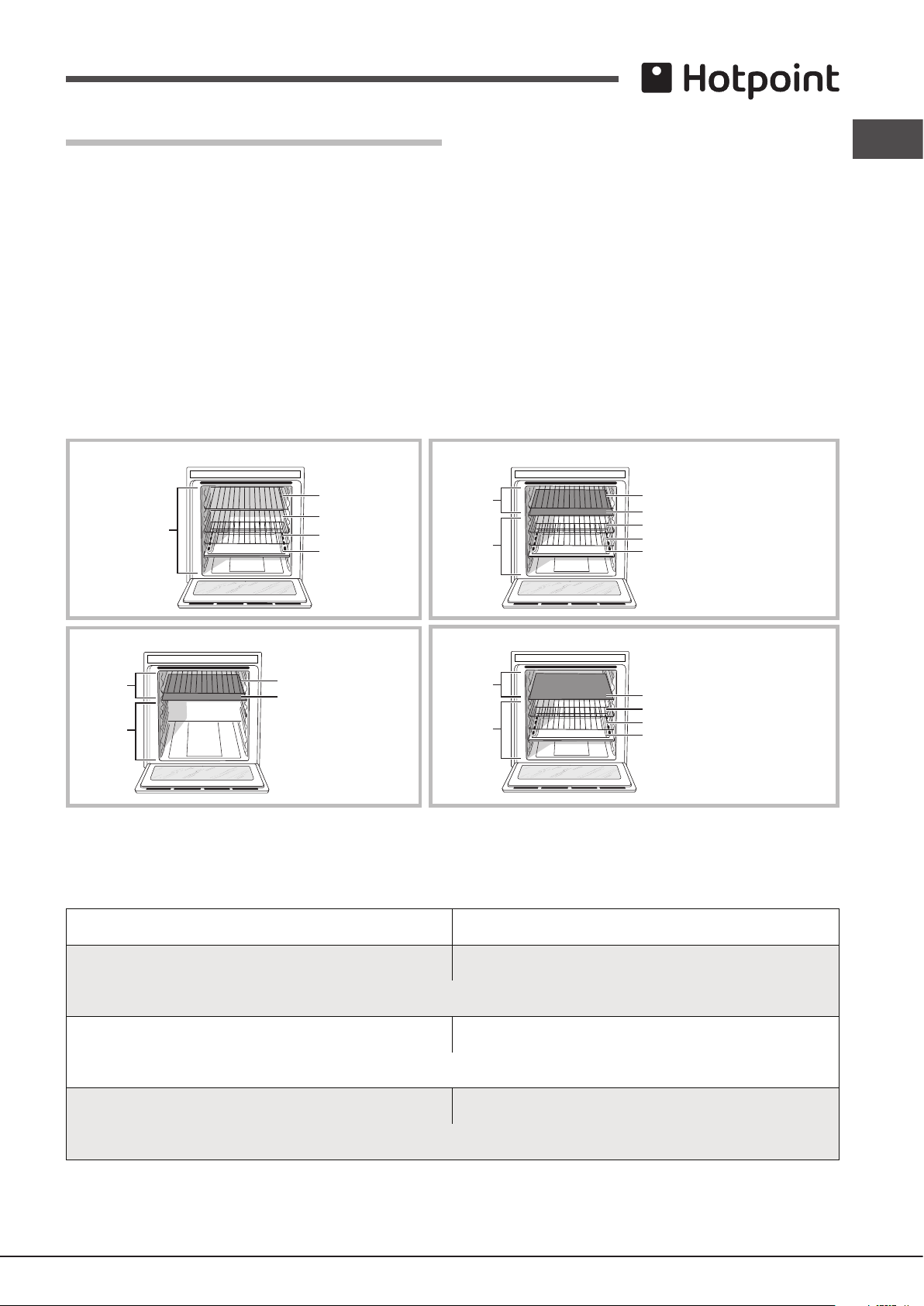
PLEASE PHONE US TO REGISTER YOUR APPLIANCE AND ACTIVATE YOUR PARTS GUARANTEE ON 08448 24 24 24
Oven structure
Temperature in the first cavity
(Main or Small Space)
Temperature in the second cavity
(Small or Main Space)
Between 40°C and 150°C
The temperature difference in relation to the first recess
selected is no greater than 50°C
Between 155°C and 200°C
The temperature difference in relation to the first recess
selected is no greater than 70°C
The OPEN SPACE oven has a capacity of 70 litres and
offers users the option of cooking on 4 shelves at the same
time or cooking large quantities which would not necessarily
be possible in a traditional oven.
The 56 universal (Creation) and automatic (Success)
cooking modes guarantee perfect results every time,
regardless of the dish you are cooking.
OPEN SPACE also offers maximum comfort for all
requirements, with 4 different operating options: the oven
is one large compartment but can be divided into separate
spaces of various sizes, each with its own independent
temperature and duration controls.
This is made possible thanks to the heat-insulating
DIVIDER, which divides the whole ExtraLarge Space into
two different-sized spaces: the Main Space and the Small
Space.
The two Main and Small Space compartments may be used
at the same time to cook different dishes more quickly,
or they may be used separately so that only the space
necessary is used.
When the two compartments are used at the same time,
the cooking temperature of each may be adjusted to a
value between 30° and 300°. There may be a difference in
temperature of 100° between the two zones, which means it
is possible to cook very different dishes without any avours
or aromas intermingling.
GB
ExtraLarge Space: cooking on 4 shelf levels
RACK
EXTRALARGE
SPACE
Cooking using the Small Space only
SMALL
SPACE
MAIN
SPACE
RACK
RACK
DRIPPING PAN
RACK or DRIPPING PAN
Divider "D"
(fixed position)
The table below lists the possible temperature values which
may be set. The intelligent display will guide you through
Main and Small Space: simultaneous operation
SMALL
SPACE
MAIN
SPACE
Cooking using the Main Space only: cooking on 3 shelf levels
SMALL
SPACE
MAIN
SPACE
RACK or DRIPPING PAN
Divider "D" (fixed position)
RACK (cooking on 3 shelves)
RACK (cooking on 3 shelves)
DRIPPING PAN
(cooking on 3 shelves)
Divider "D" (fixed position)
RACK (cooking on 3 shelves)
RACK (cooking on 3 shelves)
DRIPPING PAN
(cooking on 3 shelves)
the correct procedure used to adjust the temperature of
the two cavities.
For example: if you set one recess to 90°C,
you may set a value of between 40°C (90°C-50°C) and 140°C (90°C+50°C) for the other.
For example: if you set one recess to 180°C,
you may set a value of between 110°C (180°C-70°C) and 250°C (180°C+70°C) for the other.
Between 205°C and 250°C The temperature difference in relation to the first recess
selected is no greater than 100°C
For example: if you set one recess to 210°C,
you may set a value of between 110°C (210°C-100°C) and 250°C (maximum temperature setting) for the other.
7
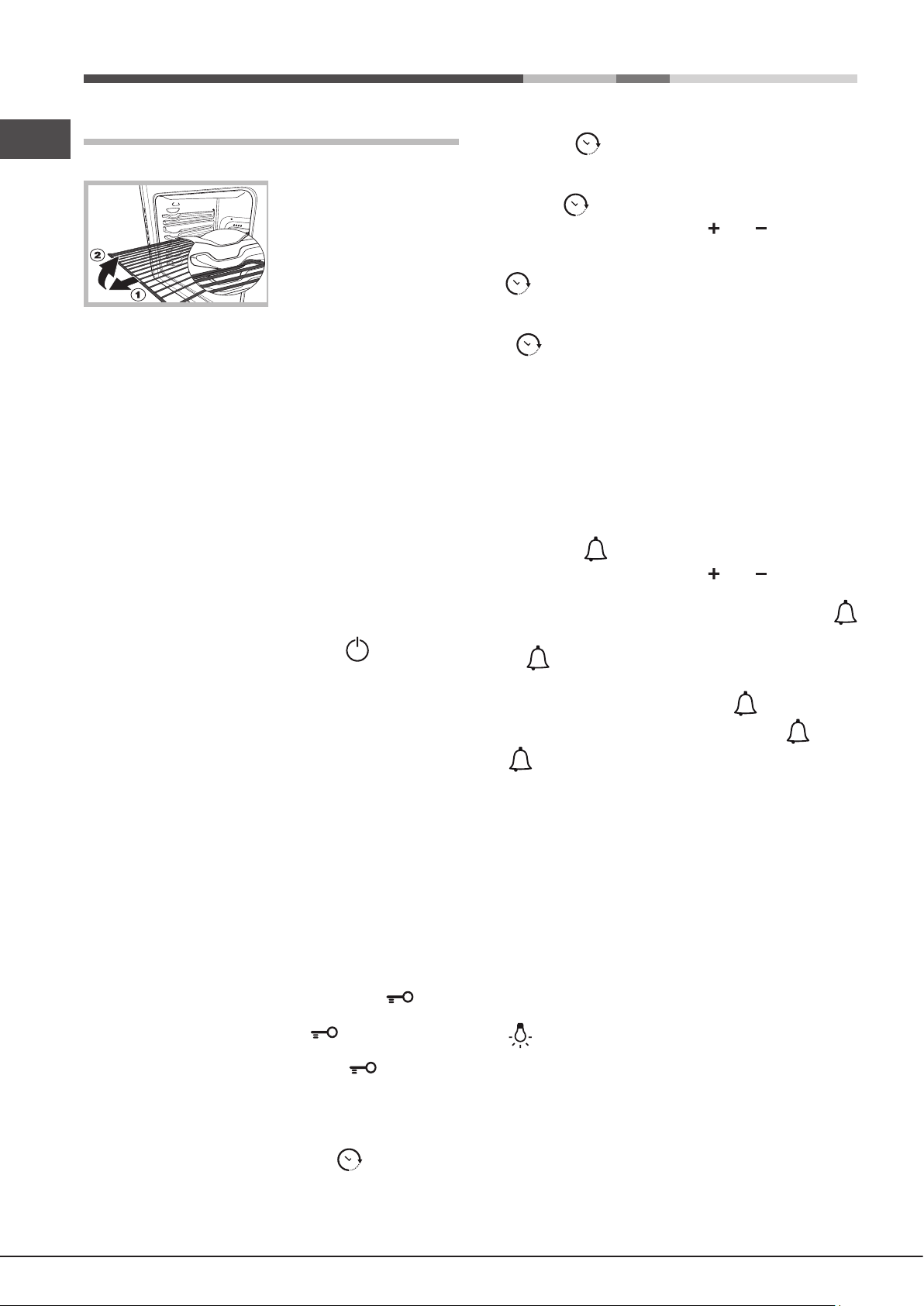
PLEASE PHONE US TO REGISTER YOUR APPLIANCE AND ACTIVATE YOUR PARTS GUARANTEE ON 08448 24 24 24
Start-up and use
GB
WARNING! The oven is
provided with a stop system
to extract the racks and
prevent them from coming
out of the oven (1).
As shown in the drawing,
to extract them completely,
simply lift the racks, holding
them on the front part, and pull (2).
! The rst time you use your appliance, heat the empty oven
with its door closed at its maximum temperature for at least
half an hour. Make sure that the room is well ventilated
before switching the oven off and opening the oven door.
The appliance may emit a slightly unpleasant odour caused
by protective substances used during the manufacturing
process burning away.
! To make the setting process easier, keep the knob in
position: this will increase the scrolling speed of the numbers
on the display.
! Each setting will automatically be stored in the appliance
memory after 10 seconds.
! During operation, we recommend the removal of any
crockery or delicate foodstuffs from the cavities not being
used.
! Once cooking has begun, before the DIVIDER is removed,
the oven must be switched off using the button.
! Every time the oven is switched on it is set to the
CREATION cooking mode.
! The touch controls cannot be activated if the user is
wearing gloves.
! In order to optimise the cooking performance, when starting
the selected function, product settings will be applied that
could cause a delayed start of the fan and heating elements.
After connection to the power supply network or after
a blackout, the button and the digits on the TIME display
will ash for 10 seconds.
To set the clock:
1. Press the button.
2. Turn the TIMER knob towards and to adjust the
hour value.
3. Once you have reached the correct hour value, press
the button.
4. Repeat the above process to set the minutes.
If a blackout occurs, it will be necessary to reset the clock.
If the icon ashes on the display, this indicates that the
clock has not been set correctly.
Setting the minute minder
! The minute minder may be set regardless of whether the
oven is switched on or off. It does not switch the oven on or off.
When the set time has elapsed, the timer emits a buzzer
that will automatically stop after 30 seconds or when any
active button on the control panel is pressed.
To adjust the timer proceed as follows:
1. Press button .
2. Turn the TIMER knob towards and to adjust the
hour value.
3. Once you have reached the desired value, press the
button again.
The lit symbol will remind you that the minute minder
is on. The DISPLAY will show the countdown.
To cancel the minute minder, press the button and use
the knob to set the time to 00:00. Press button again.
The icon will switch off to indicate that the minute minder
has been disabled.
Some models are equipped with a system of hinges which
allows the door to close slowly, without the user having to
follow the movement through with his/her hand. To use the
system correctly, before closing the door:
• Open the door fully.
• Do not force the closing movement manually.
Control panel lock
! The control panel can be locked while the oven is off, once
cooking has started or nished and during programming.
To lock the oven controls, press and hold the button
for at least 2 seconds. A buzzer sounds and the display
shows the key symbol “n—O”. The icon will light up to
indicate lock activation.
To deactivate the lock, press and hold the button again
for at least 2 seconds.
Setting the clock
! The clock can only be set when the oven is switched off. If
the oven is in standby mode, pressing the button once will
display the current time setting. Press it again to set the time.
8
Cooling ventilation
In order to cool down the external temperature of the oven,
a cooling fan blows a stream of air between the control
panel and the oven door, as well as towards the bottom
of the oven door.In the FAST COOKING mode, the fan is
activated automatically after ten minutes.
! Once the cooking has been completed, the cooling fan
remains on until the oven has cooled down sufciently.
Oven light
The light comes on when the oven door is opened or when
a cooking mode starts.
The button can be used to switch on the light at any time.
Residual heat indicators
The appliance is tted with a residual heat indicator. When
the oven is off, the “residual heat” light on the display comes
on to indicate high temperatures inside the oven cavity. The
indicator light switches off when the inside of the oven has
cooled down.
