Page 1

LL 64 B-S-W
LL 64 B-S-W
ENG
F
SP
Dishwasher
Care and Use Manual
Lave-vasseille
Guide d’utilisation et d’entretien
Lavavajillas
Manual de uso y cuidado
Page 2

Page 3
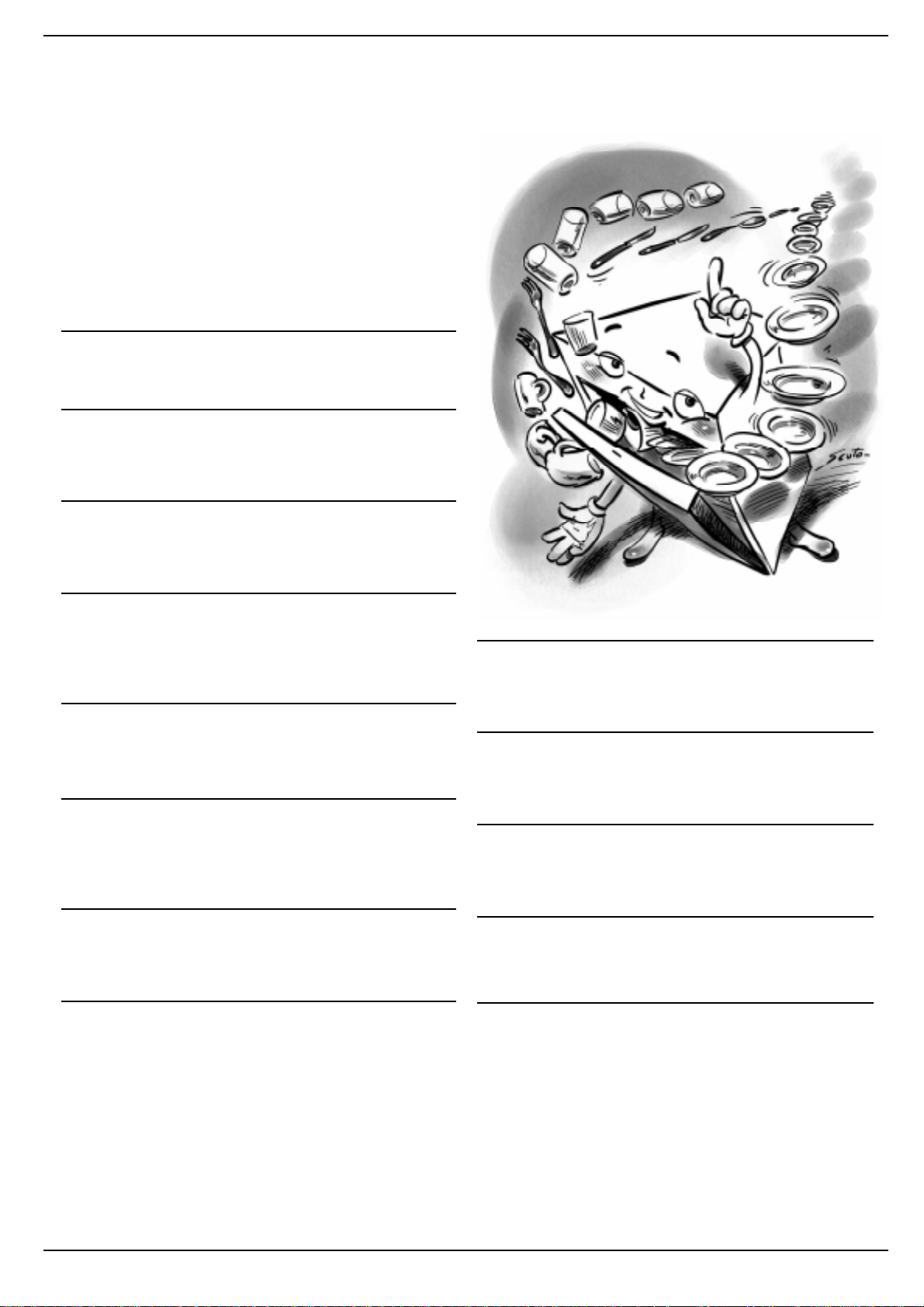
Quick guide to your dishwasher
This manual explains easily what your new
dishwasher has to offer. In addition, you will
discover a world of useful hints and handy tips to
help you get a better wash from your dishwasher
and to make it last longer.
1. Introduction (p.2)
Find important safety instructions to best utilize your valuable purchase.
2. Control panel at a glance (p.3
Learn to get to know the parts which make up your dishwasher . This is
where you will find the description of the controls and the internal parts.
3. How to load your dishes (p.4)
This page includes useful tips to help you load your dishwasher
correctly and make the most of all the available space.
4. How to start your dishwasher (p.5)
After loading the dishes, you need to select the right wash cycle
and measure out the correct dose of detergent and rinse aid.
Reading these pages will help you through all the wash phases.
5. Detergent and rinse aid (p.6)
Learn the right usage of detergent and rinse aid for best washing
results.
9. Washing special items (p.9)
Before washing anything in the dishwasher check the information
provided by this section.
10. Special care and maintenance (p.10)
Once in a while, once a month, spend a little time on the filter
assembly and the sprayer arms. This is where you can learn how.
6. Washing cycles (p.7)
Select the right wash cycle for your dishes. Selecting the most
suitable wash cycle for the load ensures clean dishes and a more
convenient use of water and electricity.
7. Salt: a helpful extra (p.8)
Using salt can improve the performance of your dishwasher. Learn
more about its potential.
8.
Troubleshooting (p.8)
Before calling customer care, have a look here: a lot of problems
can have an immediate solution. If you can't manage to solve it
yourself, then call the Ariston customer care line and any problem
will be solved as quickly as possible.
11. Keeping your dishwasher in shape (p.10)
Respect the few rules you will find here, and the result will be a
better performing dishwasher.
12. Technical characteristics (p. 3)
All your appliance's technical data, in accordance with norms and
regulations.
13. Warranty (p.11)
Ariston supports its products by means of after-sales services
and assistance, offering you special warrantees, professional
assistance as well as quality spare parts and accessories. To find
out more, call the Ariston Customer care line.
www.aristonappliances.us
ARISTON DISHWASHER - User Manual 1
Page 4
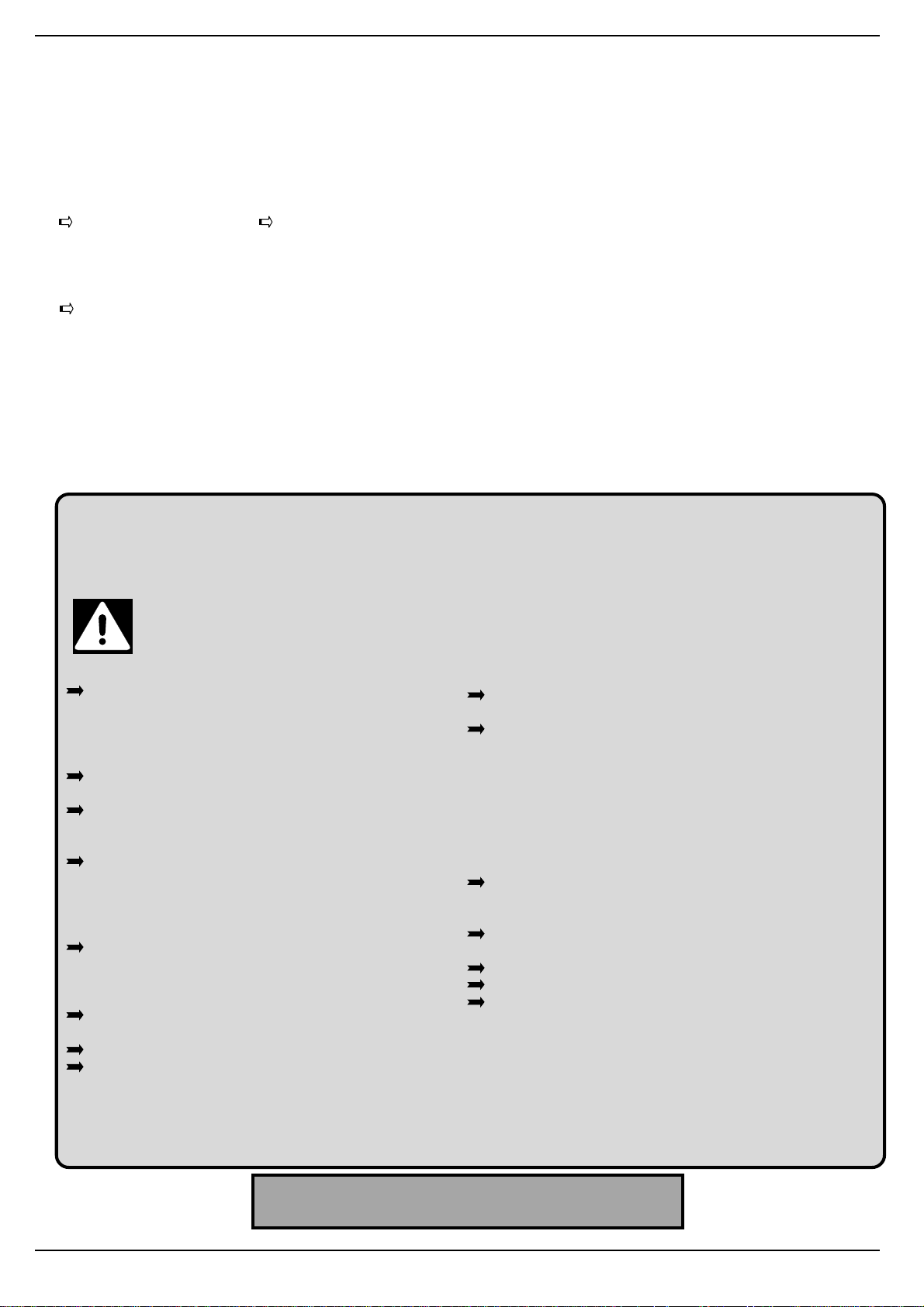
Introduction
Congratulations on the purchase of your new Dishwasher. Please spend a few moments reading
the User Manual. This will show you ways to best utilize your valuable purchase.
Read through this
guide before using
your new dishwasher
Read and obey all
safety messages.
For Your Records
Write model and serial
numbers here.
You can find them on
the front of the machine
and inside of the door
opening.
Model #: ................................................
Serial #: .................................................
Important Safety Instructions
Your safety and that of your children
WARNING -When using your dishwasher follow basic precautions including the following:
Read all instructions before using your new
dishwasher. Ariston dishwashers are providing two
manuals:one Installation Instruction manual and
one Care and Use manual. Read them carefully
and save them for future references.
Use the dishwasher only for household use and
for its intended function.
Use only detergents or wetting agents
recommended for use in a dishwasher and keep
them out of the reach of children.
When loading items to be washed:
a) locate sharp items so that they are not likely
to damage the door seal; and
b) load sharp knives with the handles up to
reduce the risk of cut-type injuries.
Do not wash plastic items unless they are marked
dishwasher safe or the equivalent. For plastic
items not so marked check the manufacturers
recommendations.
Do not operate your dishwasher unless all
enclosure panels are properly in place.
Do not tamper with controls.
Do not abuse, sit on, or stand on the door or dish
rack of the dishwasher.
Do not allow children to play in or on the dishwasher
to avoid risk of injury.
Under certain conditions, hydrogen gas may be
produced in a hot water system that has not been
used for two weeks or more. HYDROGEN GAS IS
EXPLOSIVE. If the hot water system has not been
used for such a period, before using the dishwasher
turn on all hot water faucets and let the water flow
from each for several minutes. This will release any
accumulated hydrogen gas. As the gas is flammable,
do not smoke or use an open flame during this time.
Remove the door to the washing compartment when
removing an old dishwasher from service or
discarding it.
Dishwashers must be electrically grounded. Read the
Installation Instructions for details.
Do not run the dishwasher while you are out of home.
A qualified technician should do all repair work.
Do not touch the heating element during or
immediately after use.
Save these instructions
2 ARISTON DISHWASHER - User Manual
www.aristonappliances.us
Page 5
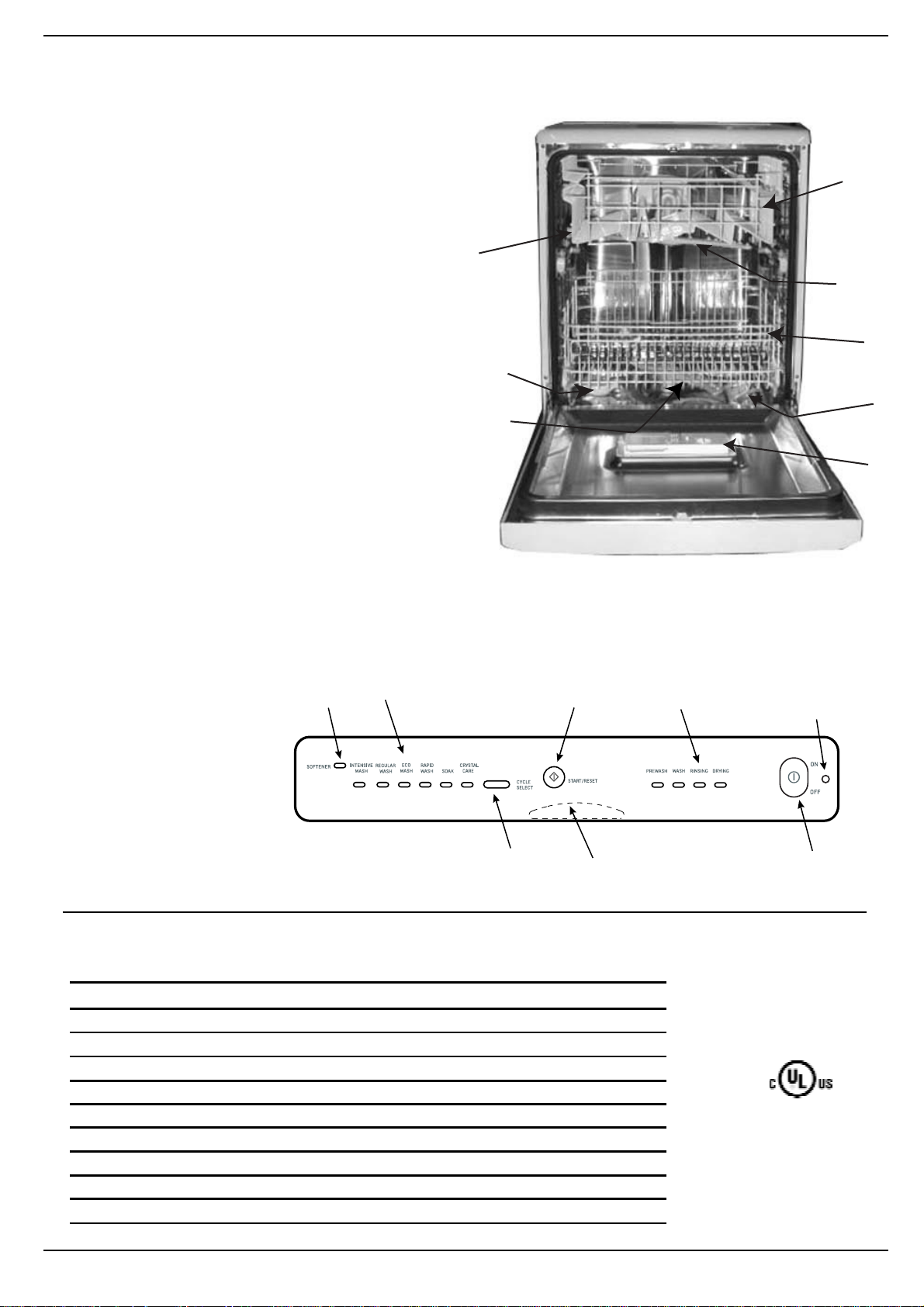
Let's open up your dishwasher together
C
P
A
E
R
S
G
B
How is it made?
Get to know the parts which make up your
dishwasher, you will use it better for it.
E
E. Upper rack
F. Top spray arm
G. Rack height adjuster
H. Lower rack
I. Bottom spray arm
J. Salt container cap
K. 4 piece filter
L. Detergent and rinse aid
dispenser
Control panel at a glance
A. ON-OFF Button
Press this button to turn
the appliance on.
B. ON-OFF Indicator light
Indicates that the
appliance is turned on
C. Door opening handle
Use this handle to open
the dishwasher door.
E. Cycle indicator light
This light informs you
which cycle you have
selected or the one in
progress.
G. Cycle phase indicator
lights
These indicator lights
informyou which cycle
phase is under way
(pre-wash, wash, rinses,
drying)
P. Cycle select button
Each time this button is
pressed, one of the cycle
indicator lights E will
come on in sequence.
R. Start/Reset Button
With Start, the wash cycle
begins, whereas all the
settings are cleared with
Reset.
S. Low salt indicator light
To tell you that its time to
add more salt.
G
F
H
J
K
I
L
Technical Characteristics
Technical characteristics
Width inches 23,62 -24* (60 cm.)
Depth inches 23,62 (60 cm.)
1/4
1/2
-34
Height inches 32
Capacity 12 standard place settings
Mains water pressure 4,3 psi-145 psi 30 KPa÷1MPa (0,3 ÷10 bar)
www.aristonappliances.us
Power voltage See data plate
Total absorber power See data plate
Fuse See data plate
* with the pre-installed filler strips
(82-87,5 cm.)
This dishwasher conforms to
the following Standards for
U.S.A and Canada:
UL 749
ANSI/AHAM DW-1-1992
ARISTON DISHWASHER - User Manual 3
Page 6
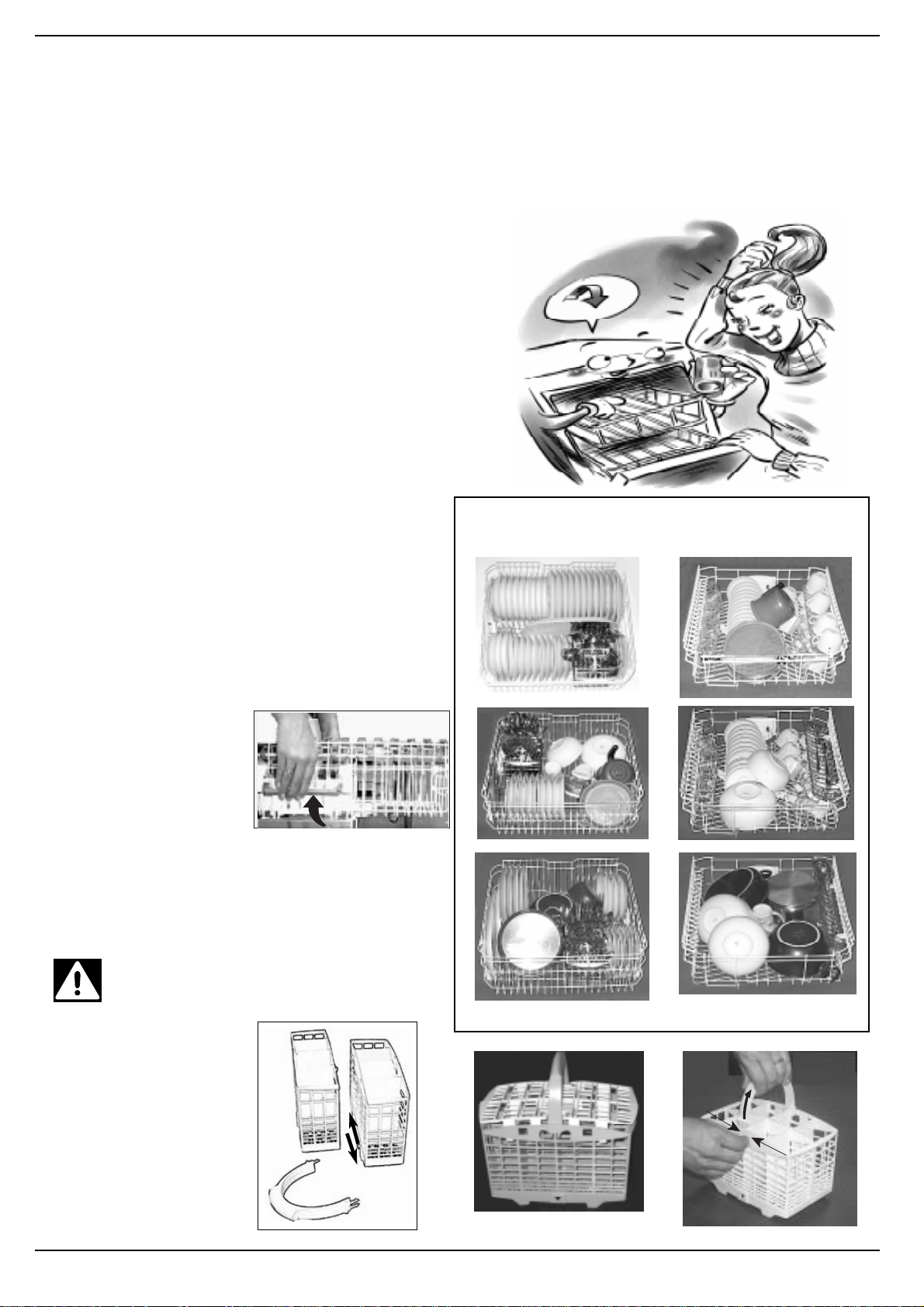
How to load your dishes
Before washing, a few small steps can help you get a better wash and keep your dishwasher performing to its best.
Remove the largest scraps of food left over on your plates, soak saucepans and frying pans with tough baked on food.
After loading your dishes, make sure the blades on the sprayer arm turn well.Do not place glasses and cups on top of
one another, and make sure the dishes are not touching.
First .
Before placing the dishes in the
racks, remove the largest scraps
of food left over on your plates, you
will thus avoid blocking the filter,
which would reduce the efficiency
of the wash.If the saucepans and
frying pans are very dirty, allow
them to soak before being washed.
To make it easier to load your
dishes, pull the racks out.
What goes into the lower
rack?
We recommend you place the most
difficult dishes to wash into the
lower rack: saucepans, lids, soup
bowls and plates (a load example
is shown in the photo).
Serving dishes and large
lids: place them on the sides of
the rack.
Saucepans, salad bowls:
must always be placed upside
down
Very deep dishes: place them
obliquely, thus allowing water to
run down them and cleaning
them better
What goes into the upper
rack?
Place delicate and lightweight
dishes in the upper rack: glasses,
tea cups and coffee cups, saucers
- but plates too - shallow salad
bowls, slightly dirty frying pans and
shallow pans.
Position light weight dishes in such
a way as to avoid their being moved
by the spray of water.
The appliance can also be equipped
with one or two tip-up compartments
onto which you can place mugs and
cups, as well as long sharp knives
and serving cutlery.
After loading the dishes, remember
to check that the blades on the
sprayer arms can turn freely
without hitting against any dishes.
How to adjust the top rack.
The upper rack can be set in high
or low position to enable you to
organize your dishes effortlessly.
lower rack
How to use our racks
upper rack
The cutlery basket can be split up
by pulling out the handle and
removing the clips that keeps the
two parts joined together.
When you only have little cutlery to
wash, you can use just half the
basket; save space for other
crockery or place the other half of
the basket in the upper rack instead
(see figures A and B).
This basket is equipped with two
removable grids: insert the cutlery
one by one into the slots.
Warning:
knives and utensils with sharp
blades or tips should be positioned
with the sharp parts at the bottom.
Position all cutlery items so that
they don't touch.
C
There are two handles on the
sides of the upper rack: use
these to adjust its height (see
fig. C)
A
4 ARISTON DISHWASHER - User Manual
B
www.aristonappliances.us
Page 7
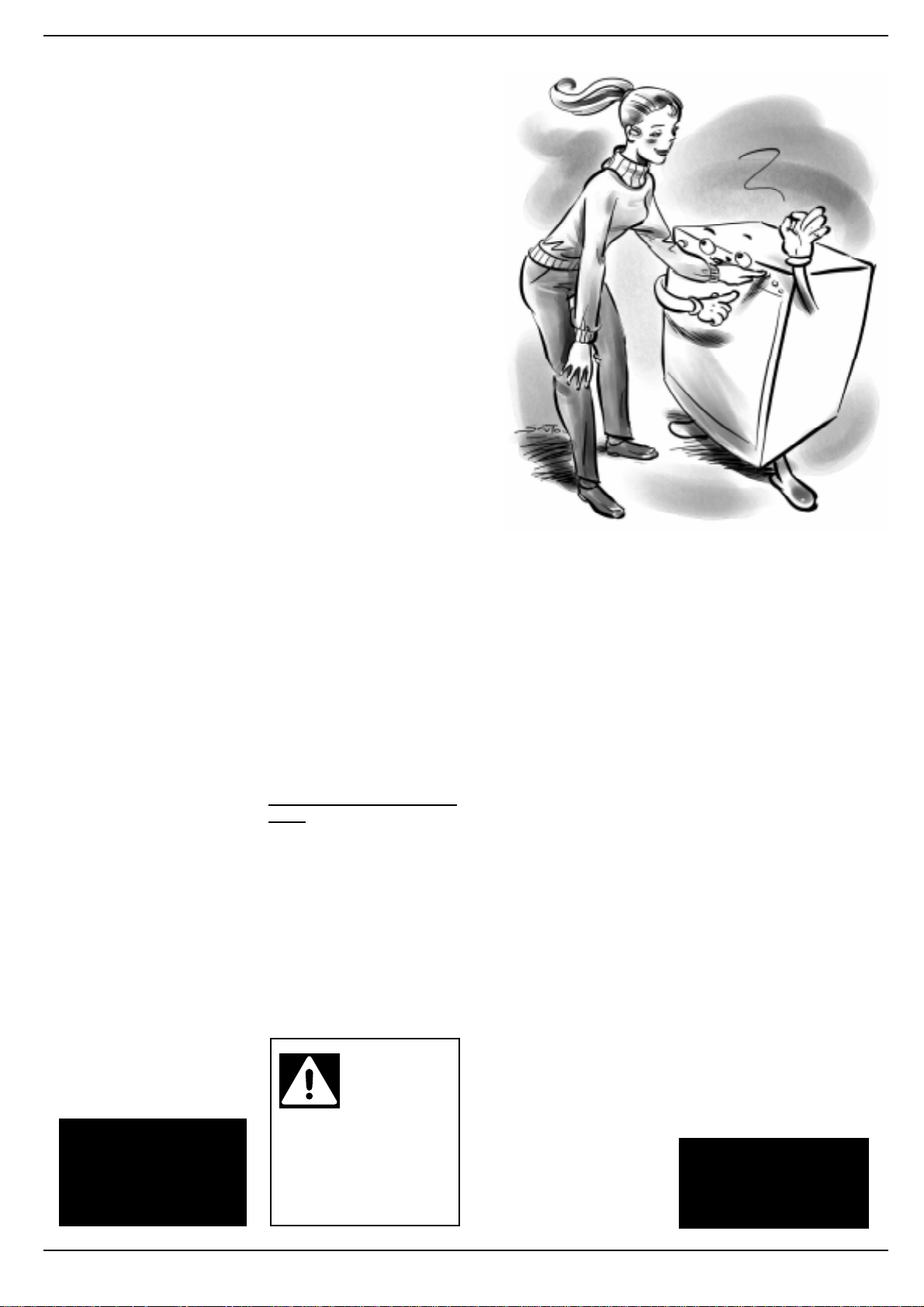
Starting the dishwasher
Ready, steady, go!
You have loaded your dishes and you now have to set
the wash cycle. It takes just one minute to learn how
After performing all the
operations described in
the previous paragraphs
press on-off button "A":
indicator light "B" comes
on.
Selecting the wash cycle.
To select the wash cycle
press button "P". Each time
you press the button, a
beep will sound and
indicator lights "E" will light
up in sequence: choose the
cycle you deem most
suited to the type of dishes
to be washed (have a look
at the wash cycle table on
page 7). If the appliance
door is shut, press the Start
button "R" and you will hear
a beep; the cycle will start
up within a few seconds.
The dishwasher keeps you
informed.
Your dishwasher is fitted
with indicator lights (G)
which light up to indicate
the cycle phase under way.
prewash,wash,rinsing,
drying. At all times, your
dishwasher tells you which
cycle phase is under way.
Modifying a wash cycle in
progress.
If you have chosen the
wrong cycle, not to worry!
You can modify the wash
cycle in progress, if it has
only just started.
Keep the RESET button
"R" pressed for about 5
seconds: a prolonged beep
will sound, followed by
three short beeps. Indicator
light "G" will turn off and at
this stage, all the settings
will have been cancelled.
You are now free to re-set
the correct wash cycle.
You can cancel the
wash cycle in progress,
if it has only just started.
You've left out a dish?
Well, it happens to
everyone.Interrupt the
wash cycle by pressing the
ON-OFF button, insert the
dish you had forgotten and
press the ON-OFF button
again. The cycle will start
up from where you
interrupted it.
Finished?
The end of the wash cycle
is indicated by two short
beeps and the flashing of
the drying phase indicator
light.
The end of the wash cycle
is indicated by two short
beeps and the flashing of
the drying phase indicator
light.
Turn the appliance off by
pressing button "A", thus
cutting off the electricity
supply.
If accessible turn off the
water tap.
Wait a few minutes before
unloading the dishes:
they are very hot! If you
wait a little while, they dry
better thanks to the steam.
Empty the lower rack
first.
If opening the
door soon
after the end
of the program, or
during it, stand away
from the dishwasher,
to avoid possible
injury from hot steam.
There's been a power
failure? Have you opened
the dishwasher door?
The wash cycle stops and
then restarts when the
electricity comes back on
or when you shut the door.
Everything is under control!
Would you like to see
which settings you have
made?
At any time, when the cycle
is under way, if you press
button "P", the cycle in
progress indicator light will
light up for a few seconds.
Make sure the wash
cycle has ended before
removing the dishes!
www.aristonappliances.us
ARISTON DISHWASHER - User Manual 5
Page 8
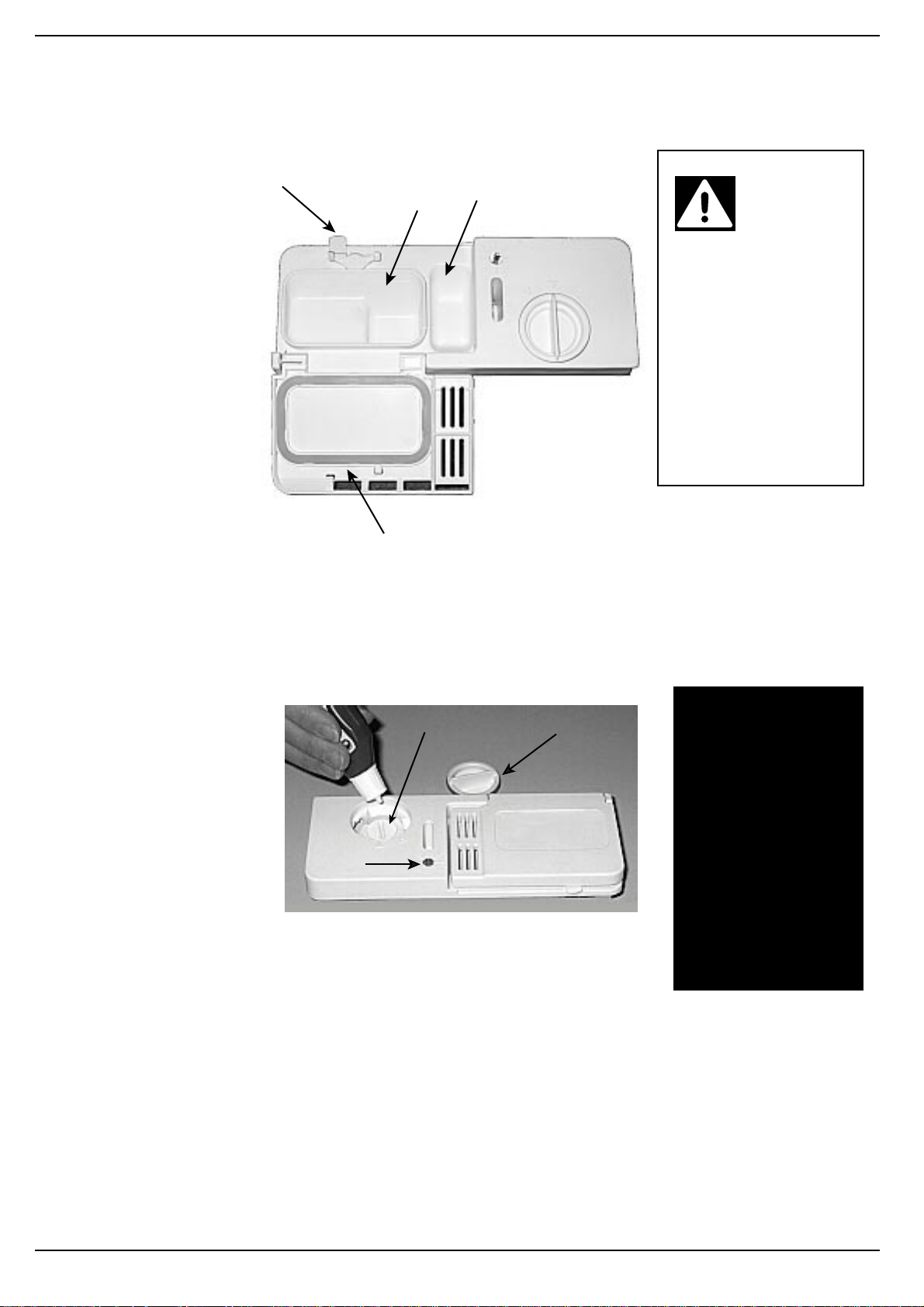
Detergent and rinse aid
Only use specific dishwasher detergents. Pour the detergent into the dispenser on
the inside of the door. Before the wash cycle starts!
The detergent
Loading the detergent
To open lid A, press button
B. The detergent should be
poured into the two
containers C and D up to
the rim.
Now you can close the lid:
press it down until you hear
it click.
If you prefer to use the
detergent in tablets, place
one of these in container
"D". Now you can close the
lid: press it down until you
hear it click.
It won't close!
Check whether there is any
detergent residue on the
edges of the dispenser. It
is due to this residue that
the lid won't close. Get rid
of it and you'll see that it
closes.
B
A
D
C
WARNING!
Detergent is
corrosive!
Take care to keep it out
of reach of children
Using too much
detergent does not
provide a better wash
or cleaner dishes. Use
only a proportional
amount to the size of
the wash.
Keep your dishwasher
detergent and rinse aid
in a cool and dry place.
Rnse aid.
Rinse Aid makes dishes
sparkle and improves the
drying.The rinse aid
container is situated on
the inside of the appliance
door; you should refill it
when you see the
container is empty by
means of indicator eye D.
Loading the rinse aid.
To open the dispenser, turn
cap C counter clockwise.
Take care when you pour
in the rinse aid to avoid it
overflowing. You can adjust
the amount of rinse aid
used by the dishwasher:
regulate the adjuster F
which you will find under lid
C.
F
D
You can choose from six different
positions. It is normally set to 4.
C
Proper dosage of the
rinse aid improves
drying.
If drops of water remain
on the dishes or
spotting occurs, turn
the dosage adjuster to
a higher setting.
If, on the other hand,
the dishes have white
streaks, then turn the
dosage adjuster down
to a lower setting.
6 ARISTON DISHWASHER - User Manual
www.aristonappliances.us
Page 9
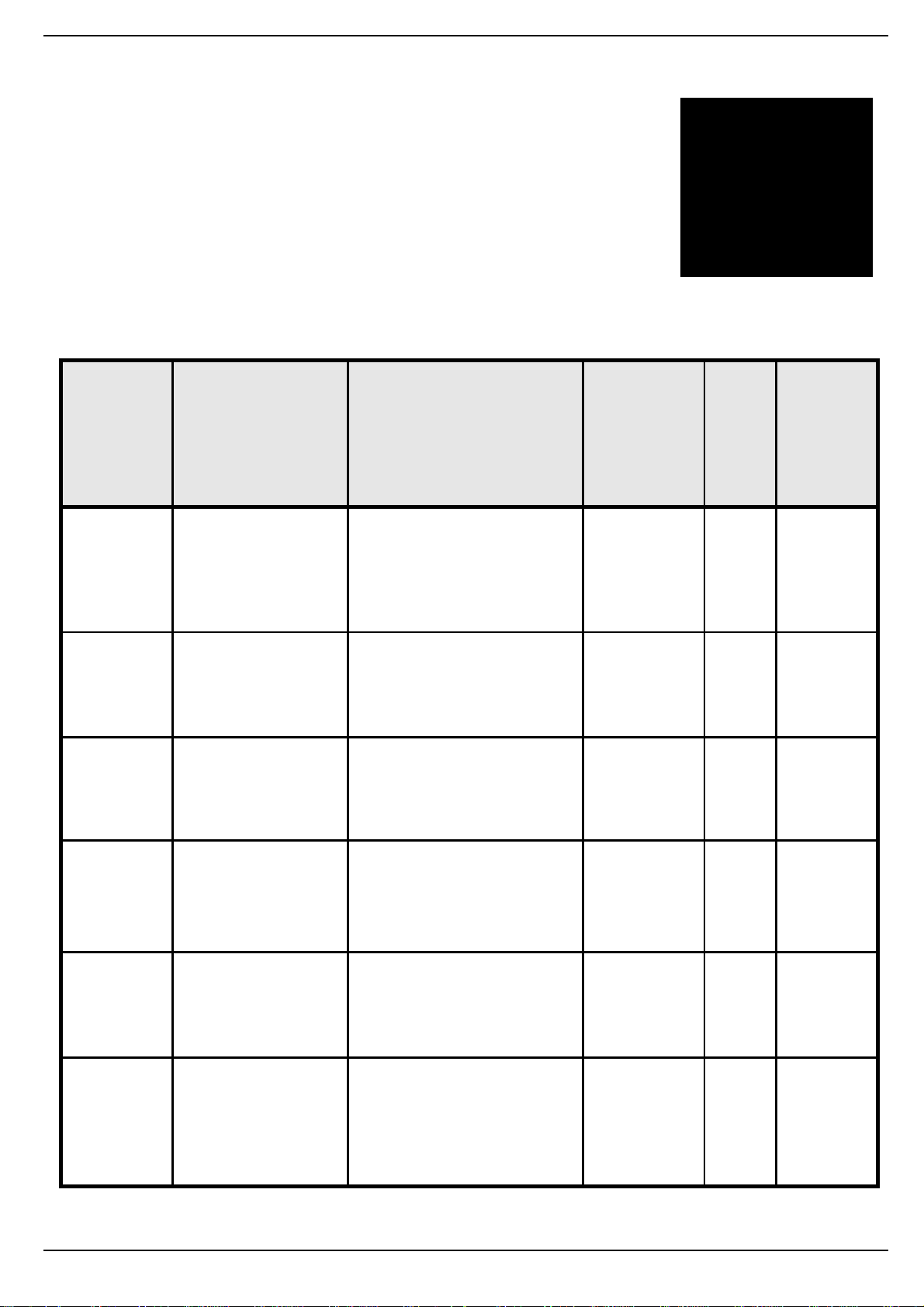
Select the right wash cycle
A wash cycle for every
degree of soil
Dishwasher washing guarantees your dishes will be cleaned in a sanitized setting
for safer, cleaner results.
Salt, rinse aid, the right amount of detergent and the correct wash cycle: this is the
formula to get the best results and to keep your dishwasher in shape
To optimise consumption levels, try to use the dishwasher with a full load only.
If it takes some time to fill up your dishwasher, use the soak cycle to avoid
the formation of bad odours and caked-on food.
&\FOH &\ FOH VH OHF WLRQ
LQV WUXF WLRQV
,QWH QVLY H
:DVK
Very dirty dishes and
pans (not to be used
for de lic a te ite ms)
&\FOHGHVFULSWLRQ 'H WHUJ HQ WIRU
Pre-wa sh with hot wa ter a t 95 °F
Wash at 140°F
2 cold rinses
Hot rinse at 149°F
Drying
SUHZDVK
ZDVK
R]
J
Select the right wash
cycle for your dishes.
suitable wash cycle for the
load ensures clean dishes
and a more convenient
Selecting the most
use of water and
electricity.
5LQVH
$LG
:DVKF\FOH
GXUDWLRQ
WROHUDQFH
ZLWKRXW
H[WUD
GU\LQJ
5HJXODU
:DVK
(FR
:DVK
5DSLG
:DVK
6RDN
&U\VWDO
&DUH
Cycle for normally dirty
pans and dishes.
Standard daily cycle.
Environmentally-friendly
cycle, with low energy
consum ption level s,
sui tab le fo r normally
dirty pans and dishes.
Economic and fast
cycle to be used for
slightly dirty dishes.
Run cycle immediately
afte r use . W ithout
dryi ng.
Rinsing cycle used
while awaiting more
dishes to be loaded
from the ne xt me a l.
Spe cial cycle to b e
used for mo re deli c ate
items which are
sensitive to high
temperatures. Run
cycle immediately after
use.
Wash at 122°F
Cold rinse
Hot rinse at 153°F
Drying
2 Cold pre-washes
Extended wash at 113°F
Hot rinse at 149°F
Drying
Short wash at 113°F
Hot rinse at 122°F
Sho rt cold wash to pre vent fo od
from drying onto the dishes
Wash at 122°F
Warm rinse at 104 °F
Hot rinse at 149°C
Drying
R]
J
R]
J
R]
J
R]
J
www.aristonappliances.us
ARISTON DISHWASHER - User Manual 7
Page 10
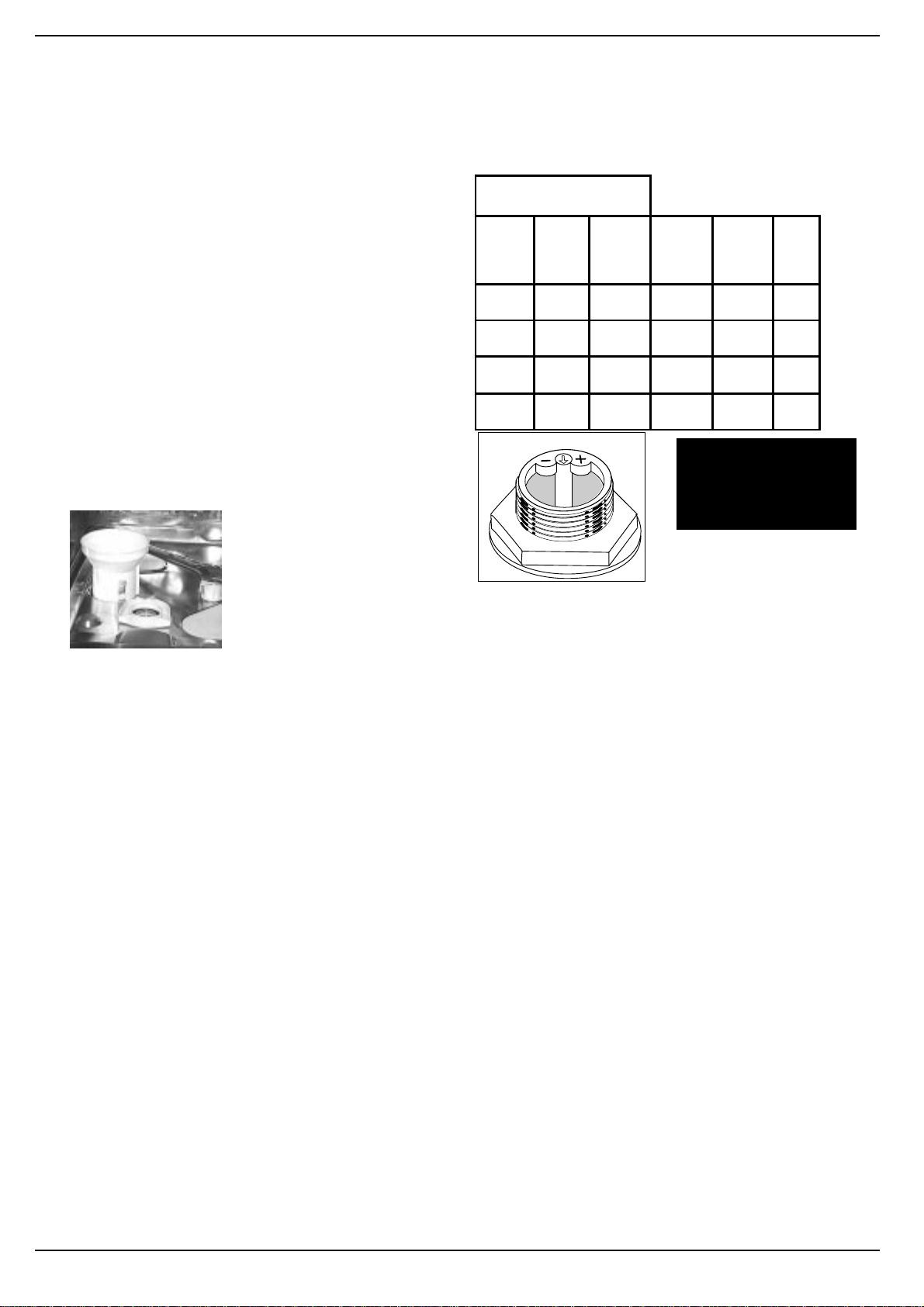
Never without salt
Water in your home
Water hardness varies according to where you live. If the water in your home is hard you have the possibility to
add salt in order to soften your water. The softer the water the better will be your washing and drying results.
Loading the salt.
You can use special water
softening salt or normal rock salt.
The salt container is situated
underneath the lower rack, fill it
up as follows:
1. Pull out the lower rack
completely, unscrew and
remove the container cap
2. Is it the first time you load the
salt? First fill the container up
with water (you won't have to
do this again next time)
3. Put the dishwasher funnel on
the hole and pour in
approximately 70 oz. of salt.
It is normal that some water
comes out of the container.
4. Screw the cap back in place
carefully.
When should I load the
salt?
The salt container must be filled
when the softener indicator light
"S" comes on.
Once you have loaded the salt
for the first time, it is normal that
the low salt indicator light stays
on or flashes for 5 consecutive
cycles.
Intelligent salt.
Your dishwasher can adjust its
salt consumption according to the
hardness of the water in your
home. This way, you can optimise
and customise your dishwasher's
salt consumption (not too much,
nor too little).
To adjust salt consumption, do as
follows:
1. Unscrew the salt container
cap
2. There is an arrow on the neck
of the container (see figure):
if necessary, turn the arrow
anti-clockwise from the "-"
setting to the "+" setting.
Select the arrow position
depending on the water
hardness, referring to the table
provided.
Water Hardness
Clarke
degrees
0 - 14 0 - 17 0 -1,7 / 0 /
14 - 36 18 - 44 1,8 - 4,4 "-" 0.7 60
36 - 71 45 - 89 4,5 - 8,9 MED 1.4 40
>71 > 89 > 8,9 "+" 2.1 25
°fH mmol/l
Selector
position
Salt
consumption
(Oz/cycle)
If you dont know your
water hardness ask your
local water supplier.
NOTE: if you dont find
special water softening
salt you can also use
normal rock salt.
Autonomy
(cycles\
70oz.)
Troubleshooting
If you have a problem, read this
Your dishwasher may not work or not function properly. In many cases, these are problems which can be solved
without having to call for a technician. Before calling the Customer Care Center, always check the points below.
The dishwasher won't
start
■ Is the water supply tap turned
on?
■ Is the water supply tap
connected to the hose
properly?
■ Has the water in your home
been cut off?
■ Is the pressure of the water
supply sufficient?
■ Is the hose bent?
■ Is the filter on the water supply
hose blocked?
■ Is the dishwasher door open?
The dishes are not clean.
■ Have you put the right amount
of detergent into the
dispenser?
■ Is the wash cycle suitable for
the dishes you have placed
inside the appliance?
■ Are the filter and microfilter
clean?
■ Can the sprayer arms turn
freely?
The dishwasher won't drain.
■ Is the drain hose bent?
Limescale deposits or a
white film form on the
dishes.
■ Is the lid on the salt container
closed properly?
■ Is the rinse aid dosage
correct?
Error messages.
Your dishwasher is equipped with
a safety system which is able to
detect any operating problems.
These anomalies are reported by
one or two wash cycle indicator
lights "E" will flash rapidly.
Take a note of which lights are
flashing, turn the appliance off
and call for technical assistance.
Tap off alarm
If you have forgotten to turn the
water tap on, your appliance will
remind you of this by sounding a
few short beeps for a few
minutes.Turn the tap on and your
appliance will start up again after
a few minutes.If you were not
home when these beeps are
sounded,the appliance will be
blocked automatically the 2nd
and 3rd light from the right will
flash rapidly.Turn the appliance
off at the ON-OFF button, turn
on the water tap and wait
approximately 20 seconds before
turning the appliance back on; the
selected wash cycle will start up
again.
Clogged filter alarm
If the appliance is blocked and the
2nd and the 4th light from the right
flash rapidly, this means the filter
is clogged by large particles of
food residue. Turn the appliance
off, clean the filter thoroughly and
reposition it in its seat as
illustrated on page 10. Then turn
it back on. The selected wash
cycle will start up again.
Water load solenoid valve
malfunction alarm.
If the 3rd light from the right
flashes rapidly, turn the
dishwasher off and back on
again after one minute. If the
alarm persists, first turn off the
water tap to avoid any flooding
and then cut off the electricity
supply and call for technical
assistance.
You have checked
everything, but the
dishwasher still doesn't
work and the problem
persists?
Call the Ariston Customer Care
(1-888-426-0825) and remember
to mention:
the type of malfunction
the model mark (Mod.) and
the serial number (S/N.)
indicated on the rating plate
located on the inner door, to
one side.
8 ARISTON DISHWASHER - User Manual
www.aristonappliances.us
Page 11
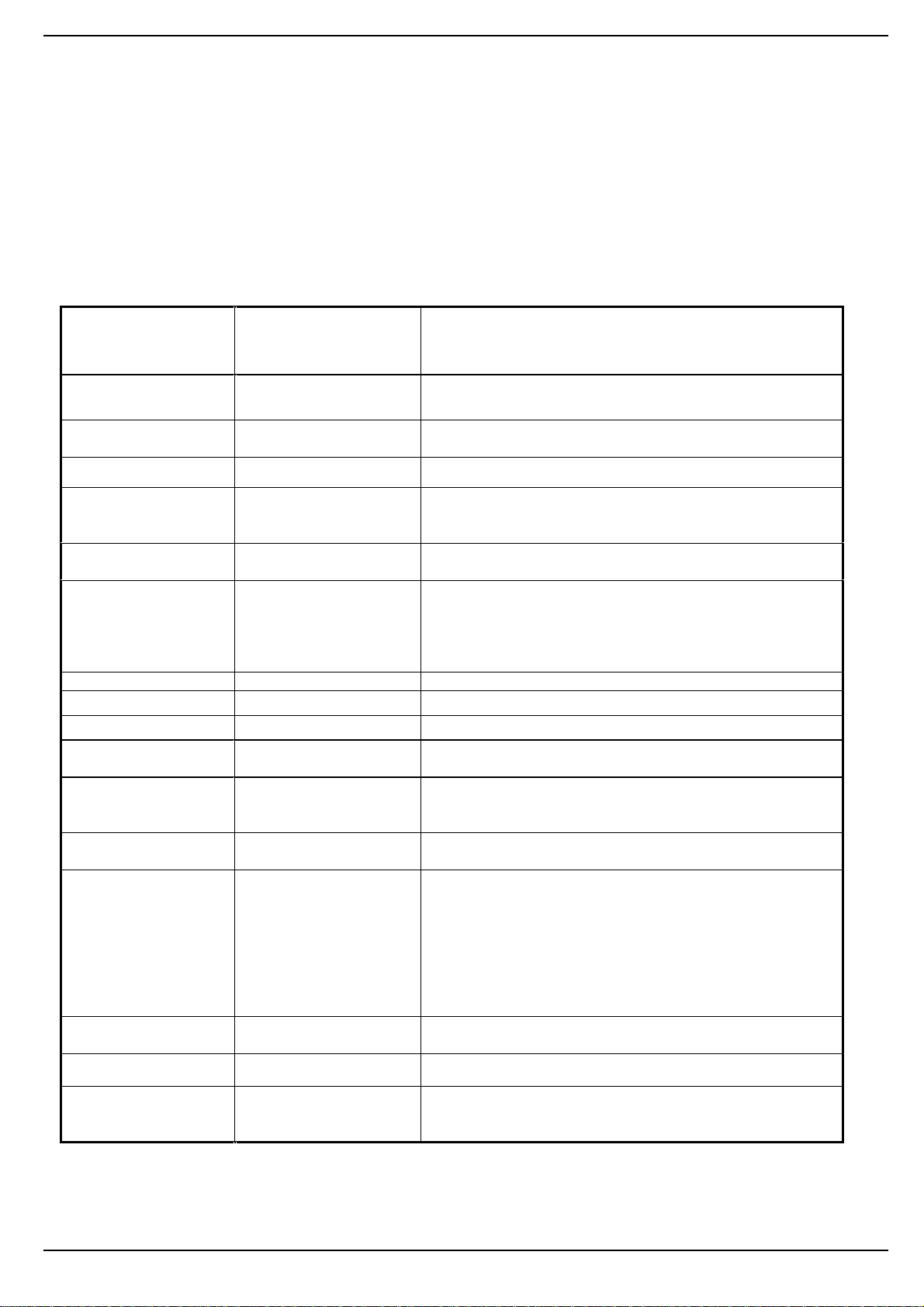
Washing special items
If you have any doubts about washing particular items check with the manufacturer to see if they are dishwasher
safe.
0DWHULDO 'LVKZDVKHUVDIH &RPPHQWV
$OXPLQLXP
%RWWOHVDQG&DQV
&DVW,URQ
&KLQD6WRQHZDUH
&RSSHU
&U\VWDO
'LVSRVDEOH3ODVWLFV
*ODVV
,URQ
.QLYHV
1RQGLVKZDUHLWHPV
1RQVWLFNFRDWLQJV
6WDLQOHVV6WHDO
6LOYHUDQG6LOYHU
3ODWHV
3HZWHU%UDVV
%URQ]H
7LQ
:RRG
Yes, with caution
No Lables could loosen and clog the spray arms or pump and
No
Yes, with caution Always check manufacturer’s recommendations before
Yes, with caution Do not wash copper in the same load as siver of silver
No
Yes
No Cannot withstand mac hine was hing.
Yes
No
No Wood handles may wrap, crack, or loosen. Plastic handles
No Use ONLY standard household dishware. Never wash
Yes If marked dishwasher safe. After washing apply a light
Yes, with caution Exceptions: Old silverware and silverware decorated with
No
No
No Unless marked dishwasher safe by the manufacturer.
Anodized Al uminium may fa de or darken by high water
temperatures and detergents.
reduce washing perf ormance.
Seasoning will be removed and the iron will rust.
washing. Antiques and hand painted china with a pattern
on top or with gold leaf decoration may fade.
plate because the silver items could discolor.
Certain types of lead crystal may etch if machine washed.
Check with the manufacturer’s reommendations.
Wash with special program at low temperature. Make sure
crystal dishware is loaded securely and will not fall over or
knock against other dishwasher while being washed.
Exception: Milk glass may yellow.
Iron will rust.
may discolor. Check manufacturer’s washing instructions.
items such as electronic air cleaners, air filters of any kind,
paint brushes, etc.
coating of vegetable oil to maintain non-stick quality.
an oxidising agent. Hot water can loosen the handles on
old silverware and wear off the decoratinos on the other.
Never let silverware come into contac t w ith other metals:
you will thus avoid stains and blackening. Silver plates and
serving dishes should be washed immediately after use,
specially if they have contained salt, eggs, olives, mustard,
vinegar, fruit juices and cooked vegetables.
Pewter will tarnish.
Tin will r ust.
Wood can wrap, crack or lose shape with any kind of
washing.
www.aristonappliances.us
ARISTON DISHWASHER - User Manual 9
Page 12

Care and maintenance
Cleaning and special maintenance
Filter assembly
If you want consistent good
results from your
dishwasher, you need to
clean the filter assembly.
Food particles are removed
from the wash water, when
the water is recirculated
during the cycle filtering the
water 100%. For this
reason, it is a good idea to
remove the larger food
particles trapped inside the
cup C and the semicircular filter A after each
wash; pull the cup handle
upwards to remove them.
Just rinse them under
running water.
The entire filter assembly
should be cleaned
1
B
thoroughly once a month:
cup C + semi-circular filter
A + cylindrical filter B.
Rotate filter B
anticlockwise to remove it.
For cleaning, use a non
metallic brush.
Reassemble the filter parts
(as shown in the figure) and
reinsert the whole
assembly into the
2
C
A
dishwasher. Position it into
its housing and press
downwards.
Never use the
dishwasher
without the
filter in place.
Improper replacement of
the filters may reduce the
efficiency of the wash and
even damage your
dishwasher.
Once in a while, once a
month, spend a little time
on the filter assembly and
the sprayer arms.
Cleaning the sprayer arms.
Food residue may become
encrusted onto the sprayer
arms and block the holes
where water comes out.
Check the sprayer arms
regularly and clean them
once in a while (letters F
and I How is it made?).
Keep your dishwasher in shape
Respecting these few rules ensures you will always have a reliable work companion by your side.
After every wash.
When the wash cycle has
ended, always remenber to
leave the appliance door
ajar. This way, moisture
and bad odours will not be
trapped inside.
Unplug the appliance.
Before carrying out any
cleaning or maintenance
on the dishwasher, always
remove the plug from the
electricity socket. Do not
run risks.
No solvents! No abrasives!
To clean the exterior and
rubber parts of your
appliance, do not use
solvents or abrasive
cleaning products. Use a
cloth dampened with
lukewarm soapy water only.
If there are any stains on
the surface of the
appliance interior, use a
cloth dampened with water
and a little white vinegar,
or a cleaning product
specifically made for
dishwashers.
Going on holiday?
When you go away for an
extended period of time, we
recommend you do the
following:
run a cycle with the
dishwasher empty
turn off the water inlet tap.
leave the appliance door
ajar
This will help the seals last
longer and prevent
unpleasant odours from
forming inside the
appliance.
Moving the appliance.
Should the appliance have
to be moved, try to keep it
in a vertical position. If
absolutely necessary, it can
be positioned on its back.
The seals.
One of the factors that
cause unpleasant odours
to form inside the
dishwasher is food that
remains trapped in the
seals. Periodic cleaning
using a damp sponge will
prevent this from occurring.
Do not worry about removing every single bit of
food residue from your dishes, but do get rid of
bones, peel and rind and any other left-overs
before placing them in the racks. Empty out all
glasses and cups.
10 ARISTON DISHWASHER - User Manual
www.aristonappliances.us
Page 13

Statement of Warranties
Ariston Dishwasher
The warranties provided by (Ariston) in this statement of warranties apply only to Ariston Dishwashers sold to the
first using purchaser by Ariston or its authorized distributors, dealers, retailers or service centers in the United
States or Canada. The Warranties provided herein are not transferable.
Length of Warranty
2 Years Full Limited Warranty from the date of installation*
Ariston will repair or replace, free of charge, any component part that proves defective in conditions of normal
home use. Shipping and labor costs included. Warranty repair service must be performed by an authorized Ariston
Service Center.
rd
3
Year Limited Warranty on racks from the date of installation*
Ariston will replace your racks, free of charge, with the same rack or a current rack that is equivalent or better in
functionality if the racks should rust under conditions of normal home use (excluding any rack accessories), shipping
charges excluded.
rd-5th
3
Year Limited Warranty on Electronics from the date of installation*
Ariston will repair or replace free of charge, any microprocessor or circuit board that proves defective under conditions
of normal home use 3
rd-5th
3
Year Limited Warranty on main motor from the date of installation*
Ariston will repair or replace free of charge, circulation motor or component part of that motor that proves defective
under conditions of normal home use, 3
excluded.
rd
year through 5th year from the date of original installation, labor charges excluded.
rd
year through 5th year, from the date of original installation, labor charges
Lifetime Limited Warranty against Stainless Steel Rust Through from the date of installation*
Ariston will replace your Dishwasher, free of charge, with the same model or a current model that is equivalent or
better in functionality if the dishwasher tub should rust through under conditions of normal home use, labor, shipping,
and installation charges excluded. In the event the door should rust it will be replaced labor, shipping and installation
charges excluded.
10 day warranty after purchase on cosmetic damages.
Ariston will replace any cosmetic parts, free of charge including service call, which are found and reported
damaged within 10 days after purchase. Any damages caused by improper handling, shipping, or installation will
not be covered under this clause.
* Date of installation shall refer to the earlier of the date the Dishwasher is installed or ten business days after
delivery date.
Exclusions:
This warranty does not cover repair or service calls to correct the installation, to provide instructions on the use of
your product, to replace house fuses or correct plumbing or the electric wiring in your home. In addition any repair
to the products thats use was in a manner other than what is normal for home use is void of any warranty claim.
The warranties exclude any defects or damage arising form accident, alteration, misuse, abuse, improper installation,
unauthorized service work, or external forces beyond Ariston control, such as fire, flood, and other acts of God, or
installation not in accordance with local electric or plumbing codes. Labor, shipping, and installation charges
incurred in the repair or replacement of any product after a period of one year from the date of installation shall not
be covered by this warranty. Any and all replaced or repaired parts shall assume the identity of the original for the
purposes of the applicable warranty period. To the extent permitted by law, this warranty is in lieu of all other
express and implied warranties, including the implied warranties of merchantability and fitness for a particular
purpose. Ariston does not assume any responsibility for incidental or consequential damages.
To obtain warranty services call 1-888-426-0825, or write to:
Ultra 8 International, 2505 Anthem Village Drive, Suite E Box 562, Henderson Nevada 89052
Be sure to provide; model number, serial number, purchase date, and the sellers name and address.
www.aristonappliances.us
ARISTON DISHWASHER - User Manual 11
Page 14

Un guide rapide pour tout savoir
sur votre lave-vaisselle
Cette notice vous explique clairement tout ce que
votre nouveau lave-vaisselle vous offre de mieux.
Vous découvrirez, en plus, un tas de curiosités et
de petites astuces pour mieux laver votre vaisselle
et prolonger la durée de vie de votre machine.
1. Introduction (page 13)
Vous trouverez dans cette page des renseignements
importants pour une utilisation performante de votre lavevaisselle en toute sécurité.
2. Le tableau de bord vu de près (page 14)
Apprenez à bien connaître les pièces qui composent
votre lave-vaisselle, vous vous en servirez mieux. Vous
trouverez ci-après la description détaillée de ses commandes et de ses composants intérieurs.
3. Comment sy prendre pour charger la
vaisselle (page 15)
Cette page contient des renseignements utiles qui vous
aideront à bien ranger votre vaisselle à lintérieur du lavevaisselle en profitant à plein de la moindre place.
4. Démarrage du lave-vaisselle (page 16)
Après avoir rangé votre vaisselle, choisissez le programme approprié et dosez correctement les produits
de lavage et de rinçage. La lecture de ces pages vous
aidera à bien maîtriser toutes les phases de lavage.
5. Produit de lavage et de rinçage (page 17)
Apprenez à doser correctement la quantité de produit
de lavage et de rinçage pour obtenir des résultats de
lavage impeccables.
6. Cycles de lavage (page 18)
Choisissez le bon programme pour votre vaisselle. Le
choix dun programme mieux approprié à la charge que
vous avez effectuée vous garantit une vaisselle propre et
une consommation optimale deau et de courant.
7. Le sel : un supplément utile (page 19)
réparée, dans la mesure du possible, en un rien de temps.
9. Le lavage de vaisselle particulière (page 20)
Avant de laver quoi que ce soit au lave-vaisselle, consultez les conseils fournis dans ce paragraphe.
10. Soin et entretien particuliers (page 21)
De temps en temps, au moins une fois par mois, occupez-vous plus particulièrement du groupe filtrant et des
bras de lavage. Voyez ici comment vous y prendre.
11. Gardez votre lave-vaisselle en forme
(page 21)
Suivez les quelques règles qui suivent et votre lavevaisselle sera toujours en pleine forme.
12. Caractéristiques techniques (page 14)
Toutes les données techniques de votre électroménager toujours conformes à la réglementation en vigueur.
Lutilisation de sel peut rendre votre lave-vaisselle plus
performant. Pour en savoir plus sur ses potentialités.
8. Problèmes et solutions (page 19)
Avant de faire appel à un technicien, lisez ce qui suit:
bon nombre de problèmes trouveront une solution immédiate. Si vous narrivez pas à les résoudre, appelez
votre service après-vente Ariston et toute panne sera
12 LAVE-VAISSELLE ARISTON Mode demploi
13. Garantie (page 22)
Ariston suit ses produits en fournissant des services et
une assistance même après lachat sous forme de garanties spéciales, de service après-vente, de pièces
détachées et daccessoires de qualité. Pour davantage
de renseignements, appelez le numéro de lassistance
Ariston.
www.aristonappliances.us
Page 15

Introduction
Félicitations pour votre nouveau lave-vaisselle. Consacrez quelques minutes à la lecture de cette
notice. Vous y trouverez des conseils utiles pour utiliser au mieux votre précieux achat.
Avant dutiliser votre
nouveau lavevaisselle, lisez
attentivement les
conseils fournis par ce
guide à lemploi.
Lisez et respectez
toutes les consignes
de sécurité.
Annotation Ecrivez ci
contre le numéro de
série et le modèle de
votre appareil.
Vous trouverez ces
numéros sur la face
avant de lappareil et à
lintérieur de la porte.
N° modèle : ................................................
N° de série : .................................................
Normes de sécurité importantes
Votre sécurité et celle de vos enfants
ATTENTION - Lors de lutilisation de votre lave-vaisselle, conformez-vous aux instructions
suivantes :
Avant dutiliser votre nouveau lave-vaisselle, lisez attentivement les instructions. Les deux
notices qui accompagnent les lave-vaisselle
Ariston : une notice dinstallation et un mode
demploi et dentretien. Lisez-les attentivement
et conservez-les pour pouvoir les consulter en
cas de besoin.
Nutilisez votre lave-vaisselle que pour un usage
domestique et pour les fonctions prévues.
Nutilisez que des produits de lavage ou des
agents mouillants spéciaux lave-vaisselle et
gardez-les loin de la portée des enfants.
Lors du chargement de la vaisselle :
a) rangez les objets tranchants de manière à
ce quils ne risquent pas dendommager le joint
de la porte;
b) rangez les couteaux tranchants manche
tourné vers le haut pour réduire le plus possible
le risque de coupures.
Ne lavez pas dobjets en plastique à moins quils
aient lindication lavable au lave-vaisselle ou
toute autre indication similaire. Pour les objets
plastique dépourvus détiquette, conformezvous aux instructions du fabricant.
Ne mettez pas votre lave-vaisselle en marche
si les panneaux de fermeture ne sont pas tous
montés.
Nintervenez pas sur les commandes.
Ne surchargez pas le panier de rangement de
la vaisselle, ne vous asseyez pas et ne montez
pas sur la porte de votre lave-vaisselle.
Ne permettez pas aux enfants de jouer sur le lavevaisselle ou à lintérieur pour éviter quils ne se
fassent mal.
Il peut arriver que, dans certains cas, du gaz hydrogène se forme à lintérieur dune installation
domestique deau chaude inutilisée pendant deux
ou plusieurs semaines. LE GAZ HYDROGENE
EST EXPLOSIF. Si votre installation deau chaude
reste inutilisée pendant une ou deux semaines,
avant de réutiliser votre lave-vaisselle, ouvrez tous
les robinets deau chaude et laissez couler leau
pendant quelques minutes. Cette opération permettra déliminer toute accumulation dhydrogène.
Ce gaz étant inflammable, ne fumez pas et nutilisez pas de flamme libre pendant cette opération.
Lors de la mise au rebut de votre lave-vaisselle,
noubliez pas de démonter la porte daccès au compartiment de lavage.
Le lave-vaisselle doit être raccordé à la terre. Pour
tous autres renseignements, consultez la notice
dinstallation.
Ne faites pas fonctionner votre lave-vaisselle quand
il ny a personne à la maison.
Toutes les réparations doivent être effectuées par
un professionnel du secteur.
Ne touchez pas à la résistance pendant et à la fin
dun programme de lavage.
Conservez soigneusement cette notice
LAVE-VAISSELLE ARISTON Mode demploi 13 www.aristonappliances.us
Page 16

Ouvrons ensemble votre lave-vaisselle
C
P
A
E
R
S
G
B
Comment est-il fait?
Apprenez à bien connaître les pièces qui composent votre
lave-vaisselle, vous vous en servirez mieux.
E
E. Panier supérieur
F. Bras de lavage
supérieur
G. Réglage hauteur du
panier
H. Panier inférieur
I. Bras de lavage inférieur
J. Bouchon réservoir à sel
K. filtre 4 pièces
L. Distributeur produits de
lavage et de rinçage
Tableau de bord vu de près
A. Touche ON-OFF
Appuyez sur cette
touche pour allumer
votre machine.
B. Lampe-témoin ON-
OFF
Elle vous signale que
le lave-vaisselle est
sous tension.
C. Poignée douverture
de la porte
Elle sert à ouvrir la
porte du lave-vaisselle.
E. Voyants programmes
Pour indiquer le
programme que vous
avez sélectionné ou le
programme en cours.
G. Voyants départ différé
Ils vous renseignent
sur les phases du
programme en cours
(prélavage, lavage,
rinçages, séchage).
P. Touche sélection
programmes
Au fur et à mesure que
vous appuyez sur cette
touche, les voyants
programmes E
s'allumeront l'un après
l'autre.
R. Touche de Start/
Reset
Start sert à faire
démarrer le
programme et Reset à
annuler toutes les
sélections effectuées.
S. Voyant manque de
sel
Il vous signale quil faut
ajouter du sel.
G
F
H
J
K
I
L
Caractéristiques techniques
&DUDFWp ULV WLTXH V WKH FQLTXH V
Largeur 23.62-24* pouces (60 cm.)
Profondeur 23.62 pouces (60 cm.)
1/4- 341/2
Hauteur 32
Capacité 12 couverts standard
Pression eau alimentation 4,3 psi - 145 psi (30 KPa÷ 1MPa) (0,3 ÷10 bar)
Tension d'alimentation Voir étiquette des caractéristiques
Puissance totale ab sorbée Voir étiquette des caractéristiques
Fusible Voir étiquette des caractéristiques
D YHFM RLQW V GH UHPSOLVVDJH S UpLQVW DOOpV
14 LAVE-VAISSELLE ARISTON Mode demploi
(82-87,5 cm.)
Ce lave-vaisselle est conforme aux Normes en vigueur aux Etats-Unis et
au Canada :
UL 749
ANSI/AHAM DW-1-
1992
www.aristonappliances.us
Page 17

Comment sy prendre pour charger la vaisselle?
Prenez lhabitude de faire quelques simples gestes avant de remplir votre lave-vaisselle, vous
obtiendrez de meilleurs résultats de lavage et vous prolongerez la durée de vie de votre lave-vaisselle.
Eliminez les déchets les plus gros, mettez tremper vos casseroles et vos poêles particulièrement sales.
Une fois que vous avez chargé votre vaisselle, contrôlez que les bras de lavage tournent bien. Ne
superposez pas vos verres et vos tasses, veillez à ce que les assiettes ne se touchent pas.
Tout dabord.
Avant de ranger la vaisselle
dans les paniers, éliminez
les déchets de nourriture,
ainsi les filtres ne se boucheront pas et le lavage nen
sera que plus efficace. Si les
casseroles et les poêles
sont très sales, mettez-les
tremper en attendant de les
laver au lave-vaisselle. Pour
charger votre vaisselle plus
facilement, sortez les
paniers.
Que ranger dans le
panier supérieur :
Nous vous conseillons de
placer dans le panier inférieur la vaisselle plus difficile
à laver: casseroles, couvercles, assiettes plates et
creuses.
Les photos illustrent un
exemple de chargement.
Plats et grands couver-
cles: rangez-les sur les
côtés du panier.
Casseroles, saladiers:
placez-les toujours sens
dessus dessous.
Vaisselle très creuse:
rangez-la en position oblique, leau pourra ainsi
sécouler et mieux les laver.
Le panier à couverts se sépare en deux quand vous
enlevez la poignée.
Quand vous avez peu de
couverts à laver, nutilisez
que moitié panier, vous
aurez plus de place pour le
reste de votre vaisselle,
vous pouvez dailleurs
ranger lautre moitié dans le
panier supérieur (voir figures
A et B).
Ce panier est équipé de
deux grilles amovibles:
rangez les couverts un par
un dans les fentes prévues.
casseroles basses peu
sales (les photos vous
montrent quelques
exemples de chargement).
Placez la vaisselle légère de
manière à ce quelle ne risque pas dêtre déplacée par
les jets deau.
Une ou deux étagères
rabattables peuvent être
fournies pour ranger des
tasses, grandes et petites,
mais aussi des couteaux
longs et pointus et des
couverts de service.
Après avoir chargé votre
lave-vaisselle, noubliez pas
de contrôler si les bras de
lavage tournent bien, sans
buter contre la vaisselle.
Réglage du panier
supérieur.
Le réglage en hauteur du
panier supérieur vous permet de charger votre
vaisselle plus facilement.
C
Deux poignées sur les côtés du
panier supérieur vous permettent de
régler sa hauteur (voir figure C).
Avertissement:
les pointes des cou-
teaux et des ustensiles de cuisine tranchants
doivent être tournées vers le
bas.
Rangez les couverts de manière à ce quils ne se touchent pas entre eux.
Des examples pour utilisez nos paniers
panier inférieur
panier supérieur
Que ranger dans le
panier supérieur :
Chargez votre vaisselle fragile et légère dans le panier
supérieur: verres, tasses à
thé et à café, soucoupes
mais aussi assiettes
saladiers bas, poêles et
A
A
B
LAVE-VAISSELLE ARISTON Mode demploi 15 www.aristonappliances.us
Page 18

Démarrage
Allons-y!
Vous avez chargé votre lave-vaisselle, il vous faut
à présent choisir un programme de lavage. Basta
un minuto per imparare
Après avoir effectué toutes
les opérations décrites
dans les chapitres
précédents et avoir
appuyez sur la touche ONOFF A: le voyant B
sallume.
Votre lave-vaisselle est
allumé et en attente dêtre
programmé.
Choisissez un
programme.
Appuyez sur la touche "P"
pour sélectionner le
programme voulu. Chaque
fois que vous appuyez sur
cette touche, un signal
acoustique retentit et les
voyants "E" s'allument les
uns après les autres:
choisissez le programme le
plus approprié au type de
vaisselle (jetez un coup
d'il page 18 au tableau
des programmes).Une fois
la porte fermée, appuyez
sur la touche de Start "R",
un signal acoustique
retentit et au bout de
quelques secondes le
programme démarre.
Le lave-vaisselle vous
renseigne.
Les 4 indicateurs lumineux
"G" du lave-vaisselle
s'allument, un après l'autre,
au fur et à mesure que la
machine effectue la phase
de programme
correspondante à chacun
d'eux.Les phases sont:
prélavage, lavage,
rinçages, séchage.
Votre lave-vaisselle vous
dit à tout moment où il en
est.
Vous pouvez modifier
le programme en
cours, à condition
quil vienne juste de
commencer.
Modification du
programme en cours.
Si vous vous êtes trompé
de programme, aucun
problème! Vous pouvez
modifier le programme en
cours s'il vient juste de
commencer.Appuyez 5
secondes de suite sur la
touche de RESET "R" : un
signal acoustique prolongé
retentira suivi de 3 bip
rapides.Le témoin "G"
s'éteindra et toutes les
sélections seront annulées.
Vous pouvez alors
resélectionner le bon
programme.
Vous avez oublié
dintroduire de la
vaisselle?
Cela peut arriver à tout le
monde. Appuyez sur la
touche ON-OFF pour
interrompre le cycle de
lavage, introduisez la
vaisselle que vous aviez
oubliée et appuyez de
nouveau sur la touche ONOFF. Le cycle redémarrera
de l'endroit où vous l'avez
interrompu.
Fini?
La fin du cycle est signalée
par 2 brefs signaux
acoustiques et par le
clignotement du voyant
correspondant au
séchage.
Appuyez sur la touche A
pour éteindre la machine,
vous couperez ainsi
l'arrivée de courant.
Fermez le robinet de leau
sil est accessible.
Attendez quelques
minutes avant de sortir
votre vaisselle: elle brûle !
Si vous attendez un peu,
elle séchera mieux à la
vapeur.
Videz dabord le panier
inférieur.
Il y a une coupure de
courant? Vous avez
ouvert la porte du lavevaisselle?
Le programme sinterrompt
et repart dès que le courant
revient ou que vous
refermez la porte. Tout a
été prévu!
En cas douverture de la porte
pendant ou dès
la fin du
programme,
restez à bonne distance du
lave-vaisselle car le nuage
de vapeur chaude qui
séchappe pourrait vous
brûler.
Vous voulez voir ce que
vous avez sélectionné ?
A n'importe quel moment
du déroulement du
programme,si vous
appuyez sur la touche "P",
il y aura allumage quelques
secondes à peine, du
voyant du programme en
cours.
Contrôlez que le
programme est bien
achevé avant de sortir
votre vaisselle!
16 LAVE-VAISSELLE ARISTON Mode demploi
www.aristonappliances.us
Page 19

Produit de lavage et de rinçage
Nutilisez que du produit de lavage spécial lave-vaisselle. Versez le produit de
lavage dans le distributeur situé à lintérieur de la porte. Avant le démarrage
du cycle de lavage!
Le produit de lavage
Chargement du produit
de lavage
Pour ouvrir le couvercle A,
appuyez sur la touche B.
Remplissez de produit de
lavage les deux bacs C et
D jusquau bord.
Refermez le couvercle à
présent: appuyez jusquau
déclic.
Si vous préférez utiliser un
produit de lavage en
pastilles, mettez-en une
dans le bac D. Refermez
le couvercle à présent:
appuyez jusquau déclic.
Il ne ferme pas!
Contrôlez quil ny a pas de
résidus de produit de
lavage sur les bords du
bac. Cest à cause deux
que le couvercle narrive
pas à fermer. Eliminez-les
et vous verrez, il fermera
bien.
B
A
D
C
Veillez à ranger les produits
de lavage loin de la portée
des enfants
Une utilisation excessive de produit de lavage ne garantit pas un
lavage meilleur ou de
la vaisselle plus propre. Utilisez une
quantité adaptée à la
charge de lavage.
Rangez les produits
de lavage et de rinçage
dans un endroit frais et
sec.
ATTENTION!
Le produit de lavage est corrosif !
Produit de rinçage
Le produit de rinçage fait
briller votre vaisselle
davantage car il améliore
son séchage. Le réservoir
à produit de rinçage est
situé à lintérieur de la
porte, il faudra le remplir
quand vous voyez quil est
vide à travers lindicateur
optique «D»
Chargement du produit
de rinçage.
Pour ouvrir le réservoir,
tournez le bouchon C
vers la gauche. Quand
vous versez le produit de
rinçage, attention à ne pas
le faire déborder. Pour
régler la quantité de produit
de rinçage utilisé par le
lave-vaisselle:agissez avec
un tournevis sur le régleur
F que vous voyez sous le
couvercle C.
F
D
Vous pouvez choisir parmi six positions.
Normalement il est réglé sur 4.
C
Le réglage de la
quantité de produit
de rinçage utilisé
améliore le séchage.
Si vous remarquez
des gouttes deau ou
des traces sur votre
vaisselle, tournez le
dispositif de réglage
vers les chiffres plus
élevés.
Tandis que si vous
remarquez des
traces blanches,
tournez le régleur
vers les chiffres plus
bas.
LAVE-VAISSELLE ARISTON Mode demploi 17 www.aristonappliances.us
Page 20

Choisissez le bon programme
A chaque besoin son
programme
Le lavage en lave-vaisselle garantit un environnement désinfecté et davantage
de propreté.
Sel, produit de rinçage, une juste dose de produit de lavage et le programme quil
faut: voilà la formule idéale pour obtenir de meilleurs résultats et bien entretenir
votre lave-vaisselle.
Pour optimiser vos consommations, faites fonctionner votre lave-vaisselle à sa
charge maximale. Sil vous faut un peu de temps pour le remplir, utilisez le cycle
trempage, vous éviterez la formation de mauvaises odeurs et dincrustations.
3URJUDPP H ,QGL FDWLRQVVXUOH
FKRL[GHV
SURJUDPPHV
/DYDJH
,QWHQVLI
Vai s se lle et
casseroles très sales
(déconseillé pour la
vai s s elle fr a gile)
'HVFULSW LRQGXF\FOH 3URGXLW GH
SUpODY DJH
Prélavage à l'eau chaude 95°F
Lavage à 140°F
2 rinçages à l'eau froide
Rinçage chaud à 149°F
Séchage
R]
ODYDJH
ODYDJH
J
Choisissez le bon
programme pour votre
vaisselle.
Choisir le programme
le plus approprié à la
charge que vous avez
effectuée vous
garantit une vaisselle
propre et une
meilleure utilisation de
l'eau et du courant.
3URGXLW
GH
ULQoDJH
'XUpHGX
SURJUDP P H
W ROpUDQFH
VDQV
VpFKDJH
VXSHU
/DYDJH
1RUPDO
/DYDJH
(FR
/DYDJH
5DSLGH
7UHPSDJH
Cycle pour vaisselle
et casseroles
normalement sales.
Programme standard
quotidien.
Lavage écologique à
faible consomm a tion
d'électricité pour
vai s s elle e t
casseroles
normalement sales.
Cycle économique et
rapide conseillé en
cas de vaisselle peu
sale.
Cycle à effectuer
aussitôt. Séchage
exclu
Cycle de rinçage en
attente du chargement
de la vaisselle du
repas suivant.
Lavage à 122°F
Rinçage froid
Rinçage chaud à 153°F
Séchage
2 prélavages froids
Lavage prolongé à 113°F
Rinçage chaud à 149°F
Séchage
Lavage bref à113°F
Rinçage chaud à 122°F
Lavage bref froid pour éviter
que les déchets ne sèchent sur
la vaisse lle
R]
J
R]
J
R]
J
Cycle spécial à
7UD LW HPHQW
YHUUHVHW
FULVWDO
utiliser pour de la
vais selle fra g ile, plus
sensible aux
températures élevées.
Cycle à effectuer
aussitôt.
Lavage à 122°F
Rinçage tiède à104°F
Rinçage chaud à 149°F
Séchage
18 LAVE-VAISSELLE ARISTON Mode demploi
R]
J
www.aristonappliances.us
Page 21

Jamais sans sel
Votre eau
La dureté de leau varie dun endroit à lautre. Si votre eau est trop dure, vous pouvez rajouter du sel pour
ladoucir. Plus leau est douce, plus vous aurez de meilleurs résultats de lavage et de séchage.
Chargement du sel.
Vous pouvez utiliser du sel
spécial lave-vaisselle ou du
sel gemme courant.
Le réservoir à sel est situé
sous le panier inférieur, remplissez-le comme suit:
1. Sortez le panier inférieur,
dévissez et enlevez le
bouchon du réservoir
2. Vous chargez le sel pour
la première fois? Remplissez dabord le
réservoir deau (vous
naurez plus à le faire par
la suite)
3. Servez-vous de lentonnoir
du lave-vaisselle pour introduire environ deux kilos
de sel. Il est normal que
de leau déborde du réservoir.
Problèmes et solutions
4. Revissez soigneusement
le bouchon.
Quand faut-il charger le
sel?
Il faut remplir le réservoir à
sel quand le voyant sel S
clignote. Votre machine
vous le rappelle pendant
cinq cycles de suite.
Sel intelligent.
Votre lave-vaisselle peut régler sa consommation de sel
selon la dureté de votre eau.
Vous pourrez ainsi optimiser
et personnaliser votre consommation de sel (ni trop ni
trop peu).
Pour régler la consommation de sel, procédez
comme suit:
1. Dévissez le bouchon du
réservoir à sel
2. Vous verrez sur la collerette du réservoir une flèche (figure): si nécessaire, tournez-la vers la
gauche en allant du signe
-au signe +.
Dureté de l'eau
Degrés
Clarke
0 - 14 0 - 17 0 -1,7 / 0 /
14 - 36 18 - 44 1, 8 - 4,4 "-" 0.7 60
36 - 71 45 - 89 4,5 - 8,9 MED 1.4 40
>71 > 89 > 8,9 "+" 2.1 25
°fH mmol/l
Position
sélecteur
du
Consommation
de sel
(Kg/cycle)
Autonomie
(cycl es\70oz.)
Si vous ne savez pas
quel est le degré de
dureté de votre eau,
vous pouvez le
demander à votre
fournisseur local.
Choisissez la position de la
flèche après avoir consulté
le schéma sur la dureté de
leau.
NOTE : si vous ne
trouvez pas de sel
spécial lave-vaisselle,
vous pouvez utiliser du
sel gemme courant.
Si vous avez un problème, lisez ce qui suit
Il peut arriver que le lave-vaisselle fonctionne mal ou pas du tout. Il sagit très souvent de problèmes
que vous pouvez résoudre vous-même. Avant de téléphoner au service après-vente, lisez les points qui
suivent.
Le lave-vaisselle ne démarre pas
■Le robinet de leau est-il
bien ouvert?
■Le robinet de leau est-il
bien raccordé au tuyau?
■Y a-t-il une coupure deau
à la maison?
■Leau a-t-elle suffisam-
ment de pression?
■Le tuyau est-il plié?
■Le filtre du tuyau darrivée
de leau est-il bouché?
■La porte du lave-vaisselle
est-elle ouverte?
La vaisselle nest pas propre.
■ Avez-vous utilisé une
dose de produit de lavage
idoine?
■ Le programme de lavage
sélectionné est-il approprié à la vaisselle que
vous avez chargée?
■ Le filtre et le micro-filtre
sont-ils propres?
■ Les bras de lavage sont-
ils libres?
Le lave-vaisselle ne vidange pas
■ Le tuyau dévacuation
est-il plié?
Des dépôts de calcaire ou
une couche blanche se
déposent dans votre lavevaisselle.
■ Le bouchon du réservoir
à sel est-il bien fermé?
■ Le dosage du produit de
rinçage est-il bien réglé?
Messages derreur
Votre lave-vaisselle monte
un dispositif de sécurité à
même de signaler des
anomalies de
fonctionnement.Ces anomalies sont signalées par le
clignotement accéléré dun
ou deux voyants E du programme de lavage.
Après avoir pris note des
voyants qui clignotent, éteignez votre appareil et appelez lassistance technique.
Alarme robinet fermé
Si vous avez oublié douvrir
le robinet de leau, votre machine vous le signale pendant quelques minutes en
émettant de brefs signaux
acoustiques. Ouvrez le
robinet et, au bout de
quelques minutes, votre
machine redémarrera. Si
vous nêtes pas là quand les
signaux acoustiques retentissent, votre machine se
bloque automatiquement et
le 2ème et 3ème voyant en
partant de la droite clignotent
très rapidement. Eteignez
lappareil à laide de la
touche On-Off, ouvrez le
robinet de leau et au bout
de 20 secondes environ,
rallumez-le, le programme
sélectionné démarrera
normalement.
Alarme filtres bouchés
Si la machine est bloquée et
le 2ème et 4ème voyant en
partant de la droite clignotent
très rapidement, cest que le
filtre est bouché par de gros
résidus daliments.
Eteignez le lave-vaisselle,
nettoyez soigneusement le
filtre et remontez-le à sa
place comme illustré page
21.Le programme sélectionné démarrera normalement.
Alarme pour panne de
lélectrovanne dentrée de
leau.
Si la 3ème led en partant de
droite clignote rapidement,
éteignez le lave-vaisselle et
rallumez-le au bout dune
minute. Si lalarme persiste,
fermez avant tout le robinet
de leau pour éviter tout risque dinondation puis coupez le courant et appelez le
service de dépannage.
Vous avez tout vérifié mais
votre lave-vaisselle ne
fonctionne toujours pas?
Appelez le service assistance technique Ariston (1888-426-0825) et noubliez
pas de lui signaler :
le type de panne
le sigle du modèle (Mod....)
et le numéro de série (S/
N ....) que vous trouverez
sur létiquette signalétique
appliquée sur le côté de
la contre-porte
LAVE-VAISSELLE ARISTON Mode demploi 19 www.aristonappliances.us
Page 22

Le lavage de vaisselle spéciale
Si vous avez des doutes à propos du lavage de vaisselle spéciale, renseignez-vous auprès du fabricant
pour savoir si le lavage au lave-vaisselle est possible.
0DWpULDX
$OXPLQLXP
%RXWHLOOHVHW
FDQQHWWHV
)RQWH
3RUFHODLQHJUqV
FpUDPLTXH
&XLYUH
&ULVWDO
2EMHWVHQSODVWLTXH
MHWDEOHV
9HUUH
)HU
/DYDEOHDXODYH
YDLVVHOOH
Oui, avec précaution
Non
Non La trempe se détache et le fer rouille.
Oui, avec précaution
Oui, avec précaution
Non
Oui
Non Pas de lavage au lave-vaisselle.
Oui Exception : Le verre opalin pourrait jaunir.
Non Le fer rouille.
&RPPHQWDLUHV
Les hautes températures de l’eau et la présence de produits de lavage
pourraient ternir ou foncer l'aluminium anodisé.
Les étiquettes pourraient de décoller et boucher les gicleurs ou la pompe
et compromettre les performances de lavage.
Se conformer aux instructions du fabricant avant tout lavage. Les objets
anciens et la porcelaine peinte à la main avec motif en relief ou avec des
décorations dorées à la feuille pourraient ternir.
Ne pas faire un chargement conjoint d’objets en cuivre, en argent ou
plaqués argent car l’argent pourrait se décolorer.
Certains types de cristal au plomb pourraient s’ébrécher lors du lavage au
lave-vaisselle. Se conformer aux instructions du fabricant.
Laver à faible température avec un programme spécial. S’assurer que la
vaisselle en cristal soit chargée avec soin pour éviter qu’elle ne bouge et
aille heurter contre d'autres objets pendant le lavage.
&RXWHDX[
2EMHWVDXWUHVTXHOD
YDLVVHOOH
5HYrWHPHQWVQRQ
DGKpVLIV
$FLHUDUJHQWHWSODWV
HQDUJHQW
$OOLDJHG¶pWDLQ
ODLWRQEURQ]H
(WDLQ
%RLV
Les manches en bois pourraient s’abîmer, se fendre ou se desserrer. Les
Non
Non
Oui
Oui, avec précaution
Non L’alliage d’étain s'oxyde.
Non L’étain rouille.
Non
manches plastique pourraient se décolorer. Se conformer aux instructions
du fabricant.
N’utiliser QUE de la vaisselle standard à usage domestique. Ne jamais
laver d’objets tels qu’épurateurs d’air électriques, filtres à air de quelque
type qu’ils soient, pinceaux à peinture, etc.
S’ils sont marqués lavables au lave-vaisselle. Après le lavage, appliquer
une légère couche d’huile végétale pour préserver les caractéristiques non
adhésives.
Exceptions : l’argenterie ancienne et celle qui est décorée avec un agent
oxydant. L’eau chaude peut desserrer les manches de l’argenterie
ancienne et faire disparaître les motifs ornementaux de l’autre. Ne placez
jamais l’argenterie au contact d’autres métaux : vous éviterez taches et
noircissement. Les plats et plateaux en argent doivent être lavés
immédiatement après l’usage, surtout s’ils contenaient du sel, des oeufs,
des olives, de la moutarde, du vinaigre, des jus de fruit et des légumes
cuits.
A moins que le fabricant indique qu’il est lavable au lave-vaisselle. Le
bois peut s’abîmer, se fendre ou se déformer quel que soit le type de
lavage utilisé.
20 LAVE-VAISSELLE ARISTON Mode demploi
www.aristonappliances.us
Page 23

Soin et entretien
Nettoyage et entretien particuliers
Le groupe filtrant
Pour toujours avoir
dexcellents résultats de
lavage, nettoyez le groupe
filtrant.
Les résidus de nourriture
sont éliminés par leau de
lavage quand cette
dernière est remise en
circulation pendant le cycle
de filtrage de leau à 100%..
Voilà pourquoi, il vaut
mieux enlever, après
chaque lavage, les déchets
les plus gros arrêtés par le
filtre semi-circulaire A et
par le gobelet <B>C; pour
les sortir tirez la poignée
vers le haut. Rincez-les à
leau courante.
Nettoyez soigneusement,
une fois par mois, tout le
1
B
groupe filtrant: gobelet C +
filtre semi-circulaire A +
filtre cylindrique B. Pour
sortir le filtre B, tournezle vers la gauche.
Pour le nettoyer, servezvous dune petite brosse
non métallique.
Assemblez les pièces
(comme illustré) et
remontez le groupe dans le
lave-vaisselle. Faites-le
entrer dans son logement
2
C
A
en poussant vers le bas.
Nutilisez
jamais votre
lave-vaisselle
sans filtres.
Une mauvaise remise en
place des filtres risque de
compromettre lefficacité
du lavage ou
dendommager le lavevaisselle.
De temps en temps, au
moins une fois par
mois, occupez-vous
plus particulièrement
du groupe filtrant et des
bras de lavage.
Nettoyage des bras de
lavage.
Il peut arriver que des
déchets restent collés aux
bras de lavage et bouchent
les trous de sortie de leau.
Contrôlez-les
régulièrement et nettoyezles de temps en temps
(lettres F et I chapitre
Comment est-il fait?.
Gardez votre lave-vaisselle en pleine
forme
Il vous suffit de suivre quelques règles et vous aurez toujours à votre service un ami fiable.
Après chaque lavage.
Noubliez pas de laisser la
porte entrouverte après
chaque cycle de lavage.
Vous éviterez que
lhumidité stagne à
lintérieur et la formation de
mauvaises odeurs.
Débranchez la fiche.
Avant deffectuer toute
opération de nettoyage ou
dentretien de la machine,
débranchez la fiche
électrique. Vous éviterez
tout danger.
Pas de solvants! Pas de
produits abrasifs!
Pour nettoyer lextérieur et
les parties en caoutchouc
de votre lave-vaisselle,
nutilisez ni solvants ni
produits abrasifs, un
chiffon mouillé deau tiède
et un peu de savon
suffisent.
Si vous remarquez des
taches à la surface interne
de la cuve, enlevez-les à
laide dun chiffon mouillé
deau et dun peu de
vinaigre blanc ou bien
utilisez un produit de
nettoyage spécial lavevaisselle.
Vous partez en
vacances?
Quand vous vous absentez
pour longtemps, nous vous
conseillons deffectuer les
opérations suivantes:
effectuez un lavage à vide
fermez le robinet darrivée
de leau.
laissez la porte
entrouverte
Vos joints dureront plus
longtemps et il ny aura pas
formation de mauvaises
odeurs à lintérieur du lavevaisselle.
Déménagement.
En cas de déménagement,
mieux vaut laisser
lappareil à la verticale. En
cas de besoin, vous
pouvez lincliner sur le dos.
Les joints.
La formation de mauvaises
odeurs à lintérieur du lavevaisselle est
principalement due aux
déchets daliments qui
restent coincés dans les
joints. Il vous suffira de les
nettoyer de temps en
temps avec une éponge
humide.
Ne vous mettez pas martel en tête, pas besoin de
débarrasser votre vaisselle de tous les menus
déchets, mais débarrassez-la des os, pelures et
autres restes avant de la ranger dans les paniers.
Videz les verres et les coupes.
LAVE-VAISSELLE ARISTON Mode demploi 21 www.aristonappliances.us
Page 24

Déclaration de Garantie
Lave-vaisselle
Ariston
Les garanties fournies par (Ariston) dans cette déclaration ne sont applicables quaux lave-vaisselle Ariston vendus
au premier utilisateur par Ariston ou par ses distributeurs, agents, vendeurs au détail ou centres dassistance aux
Etats-Unis ou au Canada. Les garanties en question ne sont pas transférables.
Durée de la garantie
2 ans de Garantie Limitée Intégrale à partir de la date dinstallation*
Ariston sengage à réparer ou à remplacer gratuitement tout composant qui savére défectueux dans des conditions
dutilisation domestique normales. Frais dexpédition et de main doeuvre inclus. Le service de réparation sous
garantie doit être effectué par un centre de dépannage Ariston agréé.
°
3
Année de garantie limitée sur les paniers à partir de la date dinstallation*
Ariston sengage à remplacer gratuitement les paniers par le même panier ou par un panier actuel similaire voire
même meilleur dun point de vue fonctionnel, sil arrive que les paniers rouillent dans des conditions dutilisation
domestique courantes (les accessoires des paniers étant exclus), frais dexpédition exclus.
°
ème
3
- 5
Année de garantie Limitée sur les composants électroniques à partir de la date dinstallation*
Ariston sengage à réparer ou à remplacer gratuitement tout microprocesseur ou panneau de circuits qui savèrerait
défectueux dans des conditions dutilisation domestique normales de la 3
ème
à la 5
ème
année à partir de la date de
la première installation, frais de main duvre exclus.
° -5ème
3
Ariston sengage à réparer ou à remplacer gratuitement le moteur ou tout composant de ce moteur qui savèrerait
défectueux dans des conditions dutilisation domestique normales de la 3
Année de garantie Limitée sur le moteur principal à partir de la date dinstallation*
ème
à la 5
ème
année à partir de la date de
la première installation, frais de main duvre exclus.
Garantie Limitée à vie en cas de rouille de lacier inoxydable à partir de la date dinstallation*
Ariston sengage à remplacer gratuitement votre lave-vaisselle par le même modèle ou par un modèle actuel
similaire voire meilleur dun point de vue fonctionnel, en cas de rouille de la cuve de votre lave-vaisselle dans des
conditions dutilisation domestique normales, frais de main doeuvre, dexpédition et de montage exclus. En cas
de rouille de votre porte, elle sera remplacée, frais de main doeuvre, dexpédition et de montage exclus.
Garantie de 10 jours à compter de lachat en cas de dommages esthétiques.
Ariston sengage à remplacer gratuitement appel du service dassistance inclus toute partie esthétique constatée
et déclarée endommagée dans les 10 jours suivant lachat. Tout dommage dérivant dune manutention, expédition
ou installation inappropriée ne sera pas couvert par cette clause.
* Par date dinstallation, on entend la première date entre celle à laquelle le lave-vaisselle a été installé et les dix
jours ouvrables suivant la date de livraison.
Exclusions :
Cette garantie ne couvre pas les appels dassistance ou de réparations visant à corriger linstallation, fournir des
instructions quant à lutilisation de lappareil, remplacer des fusibles ou modifier le système de tuyauterie ou électrique
de votre habitation. De plus, toute réparation dappareils utilisés dans des conditions autres que celles prévues
par un usage domestique ne sera pas couverte par cette garantie. Les garanties excluent tout défaut ou dommage
dérivant daccident, altération, mauvaise utilisation ou surcharge, installation incorrecte, activité dassistance non
agréée ou causes extérieures en dehors du contrôle de la société Ariston, tels quincendies, inondations et toute
autre catastrophe naturelle ou dune installation non conforme aux réglementations locales concernant les systèmes
électriques ou les tuyauteries. Les frais de main doeuvre, dexpédition et de montage supportés pour la réparation
ou le remplacement de tout produit passée une période dun an à compter de la date dinstallation ne seront pas
couverts par cette garantie. Toute pièce remplacée ou réparée assume lidentité de la pièce dorigine pour ce qui
est de la période de validité de la garantie. Dans les limites consenties par la loi, la présente garantie remplace
toute autre garantie explicite et implicite, y compris les garanties implicites sur la commerciabilité et laptitude à un
emploi spécifique. La société Ariston nassume aucune responsabilité en cas de dommages accidentels ou
indirects.
Pour tous services sous garantie, appelez le 1-888-426-0825 ou écrivez à :
Ultra 8 International, 2505 Anthem Village Drive, Suite E Box 562, Henderson Nevada 89052
Noubliez pas de leur indiquer : le numéro du modèle, le numéro de série, la date dachat de même que le nom et
ladresse du vendeur.
22 LAVE-VAISSELLE ARISTON Mode demploi
www.aristonappliances.us
Page 25

Guía rápida para el lavavajillas
Este manual explica de forma simple las posibilidades
que ofrece su nuevo lavavajillas. Además, descubrirá
curiosidades y pequeños detalles para lavar mejor con
su lavavajillas y para prolongar su vida útil.
1. Introducción (p.24)
En esta página encontrará información sobre importantes normas de seguridad para el mejor uso del lavavajillas
2. El cuadro de mando visto de cerca (p.25)
Aprender a conocer las partes que componen el lavavajillas ayudará a mejor uso. Aquí presentamos la
descripción detallada de los mandos y de las partes
internas.
3. Cómo se carga la vajilla (p.26)
En esta página encontrará consejos útiles para cargar
correctamente el lavavajillas y aprovechar al máximo
su espacio.
4. Cómo encender el lavavajillas (p.27)
Después de cargar el lavavajillas, seleccionar el programa adecuado y dosificar correctamente el detergente y el abrillantador. Leer estas páginas le ayudará a
conocer todas las fases del lavado.
5. Detergente y abrillantador (p.28)
Aprender la dosificación correcta de detergente y de
abrillantador para conseguir los mejores resultados en
el lavado.
6. Ciclos de lavado (p.29)
Elegir el programa adecuado para su vajilla. La elección
del programa más adecuado para la carga que ha
efectuado le asegura obtener una vajilla limpia y un uso
eficiente del agua y de la energía eléctrica.
7. La sal: un extra útil (p.30)
9. El lavado de piezas especiales (p.31)
Antes de lavar cualquier cosa en el lavavajillas, consultar la información de esta sección.
10. Mantenimiento y cuidados especiales (p. 32)
Aproximadamente una vez por mes, dedicar un poco de
atención al grupo filtrante y a los brazos rociadores. Aquí
se aprende cómo hacer.
11. Mantener en buenas condiciones el
lavavajillas (p. 32)
Respetar las pocas reglas que se encuentran en esta
sección para mantener el lavavajillas siempre en óptimas condiciones.
12. Características técnicas (p. 25)
El uso de sal puede mejorar las prestaciones del lavavajillas. Descubra más sobre sus potencialidades.
8. Problemas y soluciones (p.30)
Antes de llamar al técnico, leer lo siguiente: muchísimos problemas pueden tener una solución inmediata.
Si aún así no logra resolver el problema, llame al número de la asistencia Ariston y en poco tiempo, si es posible,
se reparará cualquier avería.
www.aristonappliances.us
Todos los datos técnicos de su electrodoméstico, siempre de acuerdo con la ley.
13. Garantía (p.33)
Ariston sostiene sus productos con servicios y asistencia incluso después de la compra, ofreciendo garantías
especiales, asistencia profesional, repuestos y
accesorios de calidad. Para mayor información llamar
al número de asistencia Ariston.
LAVAVAJILLAS ARISTON - Instrucciones para el uso 23
Page 26

Introducción
Felicitaciones por vuestro nuevo lavavajillas. Dedique algunos minutos a la lectura de este manual. En
el mismo se incluyen consejos útiles para el mejor uso de su valiosa compra.
Antes de emplear el
nuevo lavavajillas,
leer con atención la
información
suministrada en esta
guía.
Leer y respetar toda la
información sobre la
seguridad.
Para anotar: escribir el
número de serie y el
modelo en los espacios
correspondientes.
Estos números se
encuentran en la parte
anterior de la máquina
y en la parte interna de
la puerta.
N° modelo: ................................................
N° de serie: .................................................
Importantes normas de seguridad
Su seguridad y la de sus niños
ATENCIÓN - Durante el uso del lavavajillas respetar escrupulosamente las siguientes
instrucciones:
Antes de utilizar el nuevo lavavajillas, leer con
atención todas las instrucciones. El lavavajillas
Ariston incluye dos manuales: un manual de
instrucciones para la instalación y otro para el
Uso y Mantenimiento. Leerlos atentamente y
guardarlos para futuras consultas.
Utilizar el lavavajillas sólo para uso doméstico
y para las aplicaciones previstas.
Emplear sólo detergentes o agentes para remojar aconsejados para el uso en lavavajillas y
mantenerlos alejados del alcance de los niños.
Cuando se carga la vajilla a lavar:
a) posicionar los objetos afilados de modo tal
que no dañen la guarnición de la puerta; e
b) introducir los cuchillos afilados con el mango hacia arriba, reduciendo la posibilidad de
causar heridas por corte.
No lavar objetos de plástico, a memos que posean la indicación lavable en lavavajillas o leyendas equivalentes En caso de objetos de
plástico sin indicaciones, consultar las indicaciones suministradas por el fabricante.
No accionar el lavavajillas si todos los paneles
de cierre no están debidamente colocados.
No forzar los mandos.
No sobrecargar, no sentarse ni subirse sobre la
puerta o el cesto para platos del lavavajillas.
No permitir que los niños jueguen arriba o dentro
del lavavajillas, evitando que se hagan daño.
En algunos casos, en una instalación doméstica
de agua caliente que no se utiliza por dos o más
semanas puede formarse gas hidrógeno. EL GAS
HIDRÓGENO ES EXPLOSIVO. Por lo tanto, si la
instalación doméstica de agua caliente no se utiliza por una o dos semanas, antes de volver a utilizar el lavavajillas, abrir todos los grifos de agua
caliente y dejarla correr algunos minutos Esta
operación permitirá eliminar cualquier acumulación
de hidrógeno. Debido a que este gas es inflamable, no fumar ni utilizar llamas libres mientras se
realiza esta operación.
Al quitar o desguazar un viejo lavavajillas, sacar la
puerta de entrada del compartimiento de lavado.
Los lavavajillas deben conectarse a tierra. Para
mayor información, leer las instrucciones de instalación.
No poner en funcionamiento el lavavajillas cuando
no se está en casa.
Todos los trabajos de reparación deben ser realizados por un técnico cualificado.
No tocar la resistencia ni durante ni al final de un
programa de lavado.
Conservar este manual en buen estado
24 LAVAVAJILLAS ARISTON - Instrucciones para el uso
www.aristonappliances.us
Page 27

Abramos juntos el lavavajillas
¿Cómo está
compuesto?
Aprender a conocer las partes que componen el
lavavajillas ayudará a usarlo mejor
E. Cesto superior
F. Rociador superior
G. Regulación de la
altura del cesto
H. Cesto inferior
I. Rociador inferior
Cuadro de mando visto de cerca
A. Botón ON-OFF
Pulse este botón para
encender la máquina.
B. Lámpara testigo ON-
OFF
Le avisa que el
lavavajilla está
encendido.
C. Manija de apertura
de la puerta
Sirve para abrir la
puerta del lavavajilla.
E. Lámparas
indicadoras de
programas
Le comunica el
programa que ha
seleccionado o el que
está en curso.
G. Lámparas testigo de
avance del ciclo y
retraso del comienzo
Le informan sobre las
fases del programa en
curso (prelavado,
lavado, aclarados,
secado)
J. Tapa del recipiente de
sal
K. filtro 4 piezas
L. Recipiente para
detergente y
abrillantador
P. Botón de selección
de programas
Cada vez que se
presione el botón se
encenderá una de las
luces indicadoras de
programas E.
S
E
R. Botón Start/Reset
Con Start se pone en
marcha el programa,
con Reset se anulan
todas las selecciones.
P
E
G
F
H
J
I
S. Lámpara indicadora
de falta de sal
Advierte que es el
momento de añadir
más sal.
R
C
G
B
A
K
L
Características técnicas
Technical characteristics
Ancho 23.62 -24* pulgadas (60 cm
Profundidad 23.62 pulgadas (60 cm.)
1/4
Altura 32
Capacidad 12 cubiertos estándar
Presión agua de alimentación 4,3 psi-145 psi 30 KPa÷1MPa (0,3 ÷10 ba r)
Tensión de alimentación Ver la placa de características
Potencia total absorbida Ver la placa de características
Fusible Ver la placa de características
* con las guarniciones de llen ado pr einsta lada s
www.aristonappliances.us
LAVAVAJILLAS ARISTON - Instrucciones para el uso 25
1/2
-34
pulgadas (82-87,5 cm.)
Este lavavajillas está
en conformidad con
las siguiente normas
vigentes en USA y
Canadá.
UL 749
ANSI/AHAM DW-
1-1992
Page 28

¿Cómo se carga la vajilla?
Antes de lavar, estos pequeños detalles pueden ayudar a lavar mejor y a prolongar la vida útil del
lavavajillas. Quitar los residuos más grandes de comida, poner en remojo las ollas y las sartenes con
residuos muy pegados. Después de haber cargado la vajilla, controlar que giren bien las palas del
rociador. No superponer vasos y tazas, controlar que los platos no se toquen.
Antes que nada.
Antes de disponer la vajilla
en los cestos, eliminar los
residuos más grandes de
comida, de este modo, se
evitará que los filtros se
tapen reduciendo la
eficacia del lavado. Si las
ollas y las sartenes tienen
residuos muy pegados,
colocarlas en remojo a la
espera del lavado. Para
facilitar la operación de
carga de la vajilla, extraer
los cestos.
Qué se coloca en el cesto
inferior:
En el cesto inferior
aconsejamos colocar la
vajilla más difícil de lavar:
ollas, tapas, platos playos
y hondos (en las fotos
encontrará un ejemplo de
carga).
Fuentes y tapas gran-
des: colocarlas a los cos-
tados del cesto.
Ollas, ensaladeras: de-
ben estar siempre dadas
vuelta
Vajilla muy honda: colo-
carlas en posición oblicua
así el agua podrá fluir
para lavarlas mejor.
El cesto para los cubiertos
se puede desdoblar
extrayendo la manija.
Cuando se tienen pocos
cubiertos para lavar, se
puede utilizar sólo la mitad
del cesto, ahorrando
espacio para otra vajilla y
además es posible colocar
la otra mitad en el cesto
superior (ver las figuras A
y B).
Este cesto posee dos
rejillas extraíbles: introducir
los cubiertos en una de las
ranuras.
Advertencia:
Qué se coloca en el cesto
superior:
En el cesto superior cargar
la vajilla delicada y liviana,
es decir: vasos, tazas de té
y café, platitos también
platos ensaladeras bajas,
sartenes, ollas y cazuelas
bajas que no estén muy
sucias (en la foto
encontrará ejemplos de
carga).
Colocar la vajilla liviana de
modo tal que no sea
desplazada por los chorros
de agua.
Se pueden suministrar con
el aparato uno o dos cestos
volcables en los cuales se
pueden colocar tazas y
tacitas, así como también
cuchillos largos y
puntiagudos y cubiertos
para servir.
Después de haber cargado
el lavavajillas, recuerde
controlar que las palas del
rociador giren libremente,
sin chocar con la vajilla.
Cómo regular el cesto
superior.
El cesto superior se puede
regular en posición alta o
baja para poder colocar la
vajilla sin dificultad.
C
A los costados del cesto superior se
encuentran dos manijas: con ellas
es posible regular la altura (ver la
figura C).
Utilizar nuestros cestos
cesto inferior
cesto superior
A
AA
Los cuchillos y los
utensilios con puntas cortantes se deben colocar con las
puntas hacia abajo.
Colocarlos de modo que no
se toquen entre sí.
B
26 LAVAVAJILLAS ARISTON - Instrucciones para el uso
www.aristonappliances.us
Page 29

Encendido
¿Listos?, ¡ya!
Una vez cargado el lavavajillas se debe
seleccionar el programa de lavado. Basta un
minuto per imparare
Después de haber
efectuado todas las
operaciones descriptas en
los capítulos precedentes
pulsar el botón ON-OFF
A: escuchará una breve
señal sonora y la luz testigo
"B" se encenderá.
El lavavajillas está
encendido y listo para ser
programado.
Elegir el programa.
Seleccione el programa
pulsando el botón "P".
Cada vez que se presione
el botón, se escuchará una
señal sonora y se
encenderán
sucesivamente las
lámparas testigo "E", elija
el programa que considere
más indicado para el tipo
de vajilla que debe lavar
(consulte la pág. 29, allí
encontrará la tabla de
programas). Si la puerta
está cerrada, pulsando el
botón Start "R" escuchará
una señal sonora y en
pocos segundos el
programa comenzará.
El lavavajilla le informa.
Su lavavajilla está dotado
de lámparas testigo (G)
que se iluminan para
indicarle el estado de
avance del ciclo de lavado.
Prelavado,lavado,
enjuagues, secado.
En todo momento su
lavavajilla le informa a que
punto ha llegado.
Modificación del
programa en curso.
¿Qué pasa si se equivoca
de programa? ¡No tenga
miedo! Puede modificar el
programa en curso si
recién ha comenzado.
Se puede anular un
programa en curso
sólo si el mismo ha
apenas comenzado.
Mantenga presionado el
botón RESET "R" durante
aproximadamente 5
segundos. escuchará una
señal sonora prolongada
seguida por 3 breves
sonidos. Se apagará la luz
testigo "G" y, a partir de ese
momento, se han anulado
todas las selecciones.
Ahora puede volver a
seleccionar el programa
adecuado.
¿Ha quedado vajilla
afuera?
Bueno, le puede suceder a
cualquiera. Interrumpa el
ciclo de lavado pulsando el
botón ON-OFF, introduzca
la vajilla olvidada y pulse de
nuevo el botón ON-OFF. El
ciclo se reanudará desde el
punto en el cual lo ha
interrumpido.
¿Terminó?
El final del ciclo está
indicado por 2 breves
señales sonoras y por el
centelleo de la luz testigo
correspondiente al secado.
Apague la máquina
pulsando el botón "A", así
interrumpirá la
alimentación eléctrica.
Cierre el grifo de agua si
puede acceder.
Espere algunos minutos
antes de extraer la vajilla:
¡quema! Si espera un
poquito, con el vapor se
seca mejor.
Vacíe primero el cesto
inferior.
Vaciar primero el cesto
inferior.
Si se abre la
puerta durante
o apenas ha
terminado el
programa,
mantenerse a cierta
distancia del lavavajillas
para prevenir posibles
quemaduras debidas al
vapor caliente.
¿Se cortó la luz? ¿Abrió
la puerta de la
máquina?
El programa se interrumpe
y luego se reanuda cuando
vuelve la luz o cuando se
cierra la puerta. ¡Está todo
bajo control!
¿Desea ver qué
programas ha
seleccionado?
En cualquier momento,
con un programa en curso,
si pulsa el botón "P", se
apagará la luz testigo de
dicho programa.
¡Antes de extraer la
vajilla, comprobar que
el programa ha
terminado!
www.aristonappliances.us
LAVAVAJILLAS ARISTON - Instrucciones para el uso 27
Page 30

Detergente y abrillantador
Usar solamente detergente específico para lavavajillas. Verter el detergente
en el distribuidor que se encuentra en la parte interna de la puerta. ¡Hacerlo
antes de que comience el ciclo de lavado!
El detergente
Carga del detergente
Para abrir la tapa A, pulsar
el botón B. El detergente se
introduce en las dos
cubetas C y D hasta el
borde.
Ahora se puede cerrar la
tapa: presionar hasta que
se sienta el disparo del
cierre.
Es preferible usar
detergente en pastillas,
colocar una en la cubeta
D. Ahora se puede cerrar
la tapa: presionar hasta
que se sienta el disparo del
cierre.
¡No se cierra!
Controlar que en los
bordes de la cubeta no
hayan quedado residuos
de detergente. Ése es el
motivo por el cual la tapa
no se puede cerrar.
Eliminarlos y se podrá
cerrar.
B
A
D
C
¡ATENCIÓN!
¡El detergente es
corrosivo!
Mantener los detergentes
alejadas del alcance de los
niños.
El uso de demasiado
detergente no garantiza un mejor lavado o
vajilla más limpia .
Emplear una cantidad
adecuada a la carga de
lavado.
Guardar el detergente y el abrillantador en
un lugar fresco y seco.
Abrillantador
El abrillantador vuelve su
vajilla más brillante porque
mejora su secado. El
recipiente de abrillantador
está ubicado dentro de la
puerta, deberá llenarlo
cuando vea el recipiente
vacío a través de la mirilla
D.
Carga del abrillantador.
Para abrir el contenedor,
girar en sentido antihorario
el tapón C. Prestar
atención cuando se vierte
el abrillantador para evitar
que se vuelque. Es posible
adaptar la cantidad de
abrillantador utilizado por el
lavavajillas: regular con un
destornillador el regulador
F que se encuentra debajo
de la tapa C.
F
D
Es posible elegir entre seis posiciones.
Normalmente está fijado en la 4.
C
La regulación de la
cantidad de
abrillantador usado
mejora el secado.
Si en la vajilla lavada
quedan gotas de
agua o manchas,
girar el regulador
hacia los números
más altos.
Si en cambio, la
vajilla presenta
estrías blancas, girar
el regulador hacia
los números más
bajos.
28 LAVAVAJILLAS ARISTON - Instrucciones para el uso
www.aristonappliances.us
Page 31

Elegir el programa adecuado
Cada tipo de suciedad
tiene su programa
Lavando en lavavajillas se tendrá la garantía de un ambiente higiénico y de
una limpieza más segura.
Sal, abrillantador, la dosis justa de detergente y el programa adecuado: he aquí la
fórmula para obtener los mejores resultados y conservar bien el lavavajillas
Para optimizar el consumo, usar el lavavajillas lleno. Si para llenarlo se demora
un poco de tiempo, utilizar el ciclo remojo, evitará la formación de malos olores
e incrustaciones.
3URJUDPD ,QGLFDFLRQHVSDU DOD
VHOHFFL yQGH
SURJUDPDV
/DYDGR
,QWHQVLYR
Vaji lla y olla s muy
sucias (no usar para
piezas delicadas)
'HVFULSFL yQGHOFL FOR 'HWHUJHQW H
SUHODY DGR
ODYDGR
Prelava do con agua caliente
a 95°F
Lavado a 140°F
2 aclarados con agua fría
Aclarado caliente a 149°F
Secado
R]
JU
Elija el programa
adecuado para su
vajilla.
Elegir el programa más
adecuado para la carga
que ha efectuado, le
asegura obtener una
vajilla limpia y un uso
más conveniente de
agua y energía
eléctrica.
$EUL OO DQW DGRU 'XUDFL y Q
GHO
SURJUDP D
W ROHUDQFL D
VLQ
VHFDGR
H[WUD
/DYDGR
1RUPDO
/DYDGR
(FR
/DYDGR
5iSLGR
5HPRMR
7UDWDPLHQWR
FULVWDOHV
Ciclo para vajilla y
ollas normalmente
sucias.
Programa estándar
diario.
Lavado ecológico de
bajo consumo
energético, adecuado
para vajilla y ollas
normalmente sucias.
Ciclo económico y
veloz para utilizar con
vajilla poco sucia .
Realizar el ciclo
enseguida del uso.
Sin secado
Ciclo de enjuague
empleado mientras
se espera cargar más
vajilla después de la
siguiente comida
Ciclo especial para
utilizar con las piezas
delicadas, más
se nsib le a la s altas
temperaturas.
Realizar el ciclo
enseguida del uso
Lavado a 122°F.
Aclarado frío
Aclarado caliente a 153°F
Secado
2 prelavados fríos
Lavado a113°F
Aclarado caliente a 149°F
Secado
Breve lavado a 113°F
Aclarado caliente a 122°F
Breve lavado frío para
impedir que los residuos de
comida se sequen sobre la
vajilla
Lavado a 122°F
Aclarado tibio a 104°F
Aclarado caliente a 149°C
Secado
R]
JU
R]
JU
R]
JU
R]
JU
www.aristonappliances.us
LAVAVAJILLAS ARISTON - Instrucciones para el uso 29
Page 32

Nunca sin sal
Agua de casa
La dureza del agua varía según las localidades. Si el agua de casa es demasiado dura es posible agregarle
sal. Mientras más dulce es el agua mejores serán los lavados y los resultados del secado.
Carga de la sal.
Se puede usar una sal especial para descalcificar o
sal gema normal .
El depósito de sal se encuentra debajo del cesto inferior, llenarlo de la siguiente
manera:
1. Extraer el cesto inferior
totalmente y desenroscar
y sacar el tapón del depósito
2. ¿Es la primera vez que se
carga la sal? Si es así, primero llenar de agua el depósito (la próxima vez no
será necesario hacerlo)
3. Colocar el embudo del lavavajillas en el orificio e
introducir aproximadamente dos kilos de sal. Es
normal ver salir un poco
de agua del depósito.
4. Enroscar nuevamente y
con cuidado la tapa.
¿Cuándo se debe cargar
la sal?
El depósito de sal se debe
llenar cuando centellea la luz
indicadora de falta de sal
S. La máquina lo recuerda
durante 5 ciclos sucesivos.
Sal inteligente.
El lavavajillas permite regular el consumo de sal de
acuerdo con la dureza del
agua de casa. De este
modo, es posible optimizar
y personalizar el consumo
de sal (ni mucho, ni poco).
Para regular el consumo de
sal proceder del siguiente
modo:
1. Desenroscar la tapa del
depósito de sal
2. En el collar del depósito,
se ve una flecha (ver la
figura): si es necesario,
girarla en sentido
antihorario desde el signo
- hasta el signo +.
Dureza del ag ua
Grados
Clarke
0 - 14 0 - 17 0 -1,7 / 0 /
14 - 36 18 - 44 1,8 - 4,4 "-" 0.7 60
36 - 71 45 - 89 4,5 - 8,9 MED 1.4 40
>71 > 89 > 8,9 "+" 2.1 25
°fH mmol/l
Posición
del
selector
Consumo
sal
(Kg/ciclo)
Autonomía
(ciclos\70oz.)
Si no se conoce la
dureza del agua,
consultar al proveedor
de agua local.
NOTA: si no se encuentra
sal de descalcificar
Elegir la posición de la flecha consultando el esquema sobre la dureza del
agua.
especial, es posible
utilizar sal gema normal.
Problemas y soluciones
Si se presenta un problema, leer aquí
Puede suceder que el lavavajillas no funcione o funcione mal. En muchos casos, se trata de problemas
que Ud. puede resolver sin tener que llamar al técnico. Antes de llamar a la asistencia, leer siempre
estos puntos.
El lavavajillas no arranca
■¿El grifo de agua está
abierto?
■¿El grifo de agua está bien
conectado al tubo?
■¿No hay agua en la casa?
■¿El agua llega con presión
suficiente ?
■¿El tubo está doblado?
■¿El filtro del tubo de alimen-
tación de agua está tapado?
■¿La puerta del lavavajillas
está abierta?
La vajilla no queda limpia.
■ ¿Se ha colocado la dosis
justa de detergente en la
cubeta?
■ ¿El programa de lavado
seleccionado es el adecuado para la vajilla cargada?
■ ¿El filtro y el microfiltro
están limpios?
■ ¿Los rociadores están li-
bres?
El lavavajillas no descarga.
■ ¿El tubo de descarga
está doblado?
En la vajilla quedan depósitos calcáreos o una pátina blanca.
■ ¿La tapa del recipiente de
sal está bien cerrada?
■ ¿La dosis de abrillantador
es la adecuada?
Mensajes de error.
El lavavajillas está dotado
de un sistema de seguridad
capaz de detectar
eventuales anomalías de
funcionamiento. Estas
anomalías están indicadas
por una o dos luces testigo
E del programa de lavado
que centellean con
frecuencia rápida.
Después de haber anotado
cuáles luces testigo centellean, apagar la máquina y
llamar a la asistencia técnica.
Alarma por grifo cerrado
Si no se ha abierto el grifo
de agua, la máquina lo indicará durante algunos minutos con breves señales sonoras. Abrir el grifo y la máquina, después de algunos
minutos, volverá a funcionar. Si Ud. no está presente
cuando se emiten los sonidos, la máquina se bloquea
automáticamente y las luces
testigo 2 y 3 de la derecha
centellean con frecuencia
rápida. Apagar con el botón
On-Off, abrir el grifo de agua
y después de esperar
aproximadamente 20
segundos,volver a encender
la máquina; el programa seleccionado comenzará regularmente.
Alarma por filtros atascados
Si la máquina está bloquea
y centellean con frecuencia
rápida las luces testigo 2 y
4 de la derecha, significa
que el filtro está atascado
por residuos de comidas.
Apagar el lavavajillas,
limpiar cuidadosamente el
filtro y volver a colocarlo en
su ubicación tal como se
indica en la página 32. El
programa seleccionado
comenzará regularmente.
Alarma por avería en la
electroválvula de carga de
agua.
Si la 3° luz de la derecha
parpadea con frecuencia rápida, apagar el lavavajillas y
volver a encenderlo
después de un minuto.Si la
alarma continua,primero
cerrar el grifo de agua para
evitar inundaciones, luego
desconectar el aparato y
llamar a la asistencia
técnica.
¿Se ha controlado todo
pero el lavavajillas no funciona y el problema todavía existe?
Llamar el número de asistencia técnica de Ariston
(1-888-426-0825) dando la
siguiente información:
el tipo de avería
la sigla del modelo
(Mod....) y el número de
serie (S/N ....) que se en-
cuentra en la placa aplicada en la parte lateral de
la contrapuerta.
30 LAVAVAJILLAS ARISTON - Instrucciones para el uso
www.aristonappliances.us
Page 33

El lavado de piezas especiales
Ante dudas sobre el lavado de vajilla especial, solicitar al fabricante si la misma se adapta para el
lavado en lavavajillas.
0DWHULDO
$OXPLQLR
%RWHOODVRODWDV
+LHUURIXQGLGR
3RUFHODQD
OLWRFHUiPLFD
&REUH
&ULVWDO
3OiVWLFR
GHVFDUWDEOH
9LGULR
+LHUUR
/DYDEOHHQ
ODYDYDMLOODV
Si, con precaución
No
No Se remueve el templado y el hierro se oxida
Si, con precaución
Si, con precaución
No
Sì
No No se adapta para el lavado en lavavajillas
Sì Excepción: El vidrio opalino podría amarillearse
No El hierro se oxida.
&RPHQWDULRV
El Aluminio anodizado, en presencia de detergente y a altas
temperaturas, podría decolorarse u oscurecerse
Las etiquetas pod r í an peg ars e y atascar los rociadores o la b o mba
reduciendo las prestaciones del lavado.
Consultar siempre las indicaciones del fabricante antes del lavado.
Objetos antiguos y por celana pintada a mano con moti v o s en la
superficie o con decoraciones con hojas doradas pueden decolorarse.
No lavar el cobre en la misma carga que la plata o el Silver Plat e, ya que
los objetos de plata pueden decolorarse.
Algunos tipos de cristal al plomo podrían astillarse si se lavan en
lavavajillas. Consultar las instr ucciones del fabricante.
Lavar a baja temperatur a co n un programa especial. Asegurarse que la
vajilla de cristal se ha cargado con cuidado, para garantizar que no caigan
o se golpeen con otra vajilla durante el lavado.
&XFKLOORV
2EMHWRVGLVWLQWRV
GHODYDMLOOD
5HYHVWLPLHQWRV
QRDGKHVLYRV
$FHURSODWD\
SODWRVGHSODWD
3HOWUHODWyQ
EURQFH
(VWDxR
0DGHUD
Los mangos de madera podrían arruinarse , romperse o aflojarse. Los
No
No
Sì
Si, con precaución
No El peltre se oxida.
No El estaño se oxida.
No
mangos de plástico podrían decolorarse. Consultar las instrucciones de
lavado del fabricante.
Utilizar SÓLO vajilla e stá ndar para uso dom éstico. No lavar nunca
objetos como depuradores de aire eléctricos, filtros para el aire de
cualquier tipo, pinceles para pintar, et c.
Si están marcados como lavables en lavavajillas. Después del lavado
aplicar una leve capa de aceite vegetal para mantener las caract erísticas
no adhesivas.
Excepción: La platería antigua y la decorada con un agente oxidante. El
agua caliente puede aflojar los mangos de la platería antigua y hacer
desaparecer los motivos ornamentales de la otra. No ponga nunca en
contacto la vajilla de plata con otros metales: así se evita la formación de
manchas y el ennegreci mient o . Los platos y bandejas d e pl at a se deben
lavar inmediatamente después del uso, sobre todo si han estado en
contacto con sal, huevos, aceitunas, mostaza, vin agr e, zumos de fruta y
verduras cocidas.
A menos que se indique como lavable en lavavajillas por el fabricante.
La madera puede arruinarse, quebrarse o perder su forma con cualquier
tipo de lavado.
www.aristonappliances.us
LAVAVAJILLAS ARISTON - Instrucciones para el uso 31
Page 34

Cuidados y mantenimiento
Limpieza y cuidados especiales
El grupo filtrante
Para obtener siempre un
buen lavado, es necesario
limpiar el grupo filtrante.
Los residuos de alimentos
son eliminados por el agua
de lavado cuando es
puesta en circulación
durante el ciclo de filtrado
del agua al 100%. Por ello,
después de cada lavado es
aconsejable eliminar los
residuos más grandes que
se encuentran retenidos en
el cartucho <B>C y por el
filtro semicircular A ;tirar
del mango del cartucho
hacia arriba para sacarlo.
Será suficiente enjuagarlos
debajo del agua corriente.
Una vez al mes es
1
B
necesario limpiar
cuidadosamente todo el
grupo filtrante: cartucho C
+ filtro semicircular A + filtro
cilíndrico B. El filtro B se
extrae girándolo en sentido
antihorario.
Para la limpieza utilizar un
cepillo no metálico.
Volver a colocar las piezas
(como se indica en la
2
C
A
figura) y a introducir el
grupo en el lavavajillas.
Colocarlo en su posición
ejerciendo presión hacia
abajo.
El lavavajillas
no se debe
utilizar sin
filtros.
Si al volver a colocar los
filtros, se lo hace en forma
incorrecta, se pueden
producir disminuciones de
la eficacia del lavado o
daños al lavavajillas.
Aproximadamente una
vez por mes, dedicar un
poco de atención al grupo
filtrante y a los brazos
rociadores.
Limpieza de los
rociadores.
Puede suceder que algunos
residuos de comida se
adhieran a los brazos
rociadores obstruyendo los
orificios por los que debe salir
el agua. Controlarlos y
limpiarlos cada tanto (letras
F e I capítulo ¿Cómo está
compuesto?).
Mantener eficiente el lavavajillas
Si se respetan algunas reglas, se tendrá siempre a disposición un compañero de trabajo confiable.
Después de cada
lavado.
Cuando el ciclo de lavado
ha terminado dejar
siempre semiabierta la
puerta. No habrá
problemas de humedad y
no se formarán malos
olores.
Desenchufarla.
Siempre desenchufar la
máquina antes de realizar
cualquier tipo de limpieza
o mantenimiento. Se
evitará así cualquier
peligro.
¡Nada de solventes!
¡Nada de productos
abrasivos!
Para limpiar la parte
externa y las partes de
goma del lavavajillas no
usar solventes ni productos
abrasivos, usar sólo un
paño embebido en agua
tibia y jabón.
Si hay manchas en la
superficie interior del
lavavajillas, utilizar un paño
embebido en agua y un
poco de vinagre blanco,o
de lo contrario un producto
detergente específico para
lavavajillas.
¿Se va de vacaciones?
Si no se utiliza por períodos
prolongados, aconsejamos
realizar las siguientes
operaciones:
hacer un lavado en vacío
cerrar el grifo de ingreso
del agua
dejar la puerta
semiabierta
De este modo, las juntas
durarán más tiempo y en
su interior no se formarán
olores desagradables.
Mudanza.
En caso de mudanza es
mejor tener el aparato en
posición vertical. Si fuera
necesario, se puede
inclinar hacia la parte
posterior.
Las juntas.
Una de las causas de la
formación de olores en el
interior del lavavajillas es la
presencia de residuos de
comida en las juntas.
Bastará limpiarlas
periódicamente con una
esponja humedecida.
No se preocupe por eliminar pequeños residuos
de comida de la vajilla, pero sí se deben eliminar
huesos, cáscaras y otros eventuales sobrantes
antes de colocarla en los cestos. Vaciar los vasos
y las copas.
32 LAVAVAJILLAS ARISTON - Instrucciones para el uso
www.aristonappliances.us
Page 35

Declaración de garantía
Lavavajillas Ariston
Las garantías de (Ariston) en la presente declaración de garantía se aplican exclusivamente a los Lavavajillas
Ariston vendidos al primer usuario de Ariston o de sus distribuidores, agentes, vendedores minoristas o centros
de asistencia autorizados en los Estados Unidos o en Canadá. La garantía entregada no es transferible.
Duración de la garantía
2 Años de garantía limitada Integral a partir de la fecha de instalación*
Ariston reparará o sustituirá de forma gratuita cualquier componente que se demuestre defectuoso en condiciones
de uso normal y doméstico. Costos de envío o de mano de obra incluidos. El servicio de reparación en garantía
debe ser realizado por un Centro de asistencia Ariston autorizado.
°
3
Año de Garantía Limitada de los cestos a partir de la fecha de instalación*
Ariston sustituirá de forma gratuita los cestos con el mismo tipo de cesto o con un cesto actual equivalente o mejor
desde el punto de vista funcional, si los cestos se oxidan en condiciones normales de uso doméstico (excluidos
posibles accesorios de los cestos), costos de envío excluidos.
° -5°
3
Año Garantía Limitada sobre los componentes electrónicos a partir de la fecha de instalación*
Ariston reparará o sustituirá de forma gratuita cualquier microprocesador o panel de circuitos que se demuestren
defectuosos en condiciones de uso doméstico normal desde el 3
primera instalación, costos de mano de obra excluidos.
° -5°
3
Año Garantía limitada sobre el motor principal a partir de la fecha de instalación*
Ariston reparará o sustituirá de forma gratuita cualquier motor o cualquier componente de dicho motor que se
demuestren defectuosos en condiciones de uso doméstico normal desde el 3
fecha de la primera instalación, costos de mano de obra excluidos.
°
año hasta el 5° año a partir de la fecha de la
°
año hasta el 5° año a partir de la
Garantía Limitada de por Vida en caso de Herrumbre del acero inoxidable a partir de la fecha de instalación*
Ariston sustituirá de forma gratuita el lavavajillas con el mismo modelo o con un modelo actual equivalente o
mejor desde el punto de vista funcional, en caso que la cuba del lavavajillas se herrumbre en condiciones de uso
doméstico normal, gastos de mano de obra, envío e instalación excluidos. En caso que la puerta se herrumbre,
será sustituida, gastos de mano de obra, envío e instalación excluidos.
Garantía de 10 días desde la compra en caso de daños estéticos.
Ariston sustituirá de forma gratuita llamada de asistencia incluida- cualquier parte estética encontrada y declarada
averiada, dentro de los 10 días de la compra. Posibles daños causados por movilización, envíos o instalación
inadecuada no serán cubiertos por la presente cláusula.
* Por fecha de instalación se entiende la primera de las fechas en las cuales el lavavajillas ha sido instalado y diez
días laborales a partir de la fecha de entrega.
Exclusiones:
La presente garantía no cubre las llamadas de asistencia o reparaciones con objeto de la instalación, suministro
de instrucciones sobre el uso del producto, sustitución de fusibles o corrección del sistema eléctrico o de tuberías
de la vivienda. Cualquier reparación de productos utilizados de forma diferente de cuanto previsto para el uso
doméstico no será en ningún modo cubierta por la garantía. Las garantías excluyen cualquier defecto o daño
derivados de accidentes, alteraciones, uso erróneo o sobrecarga, incorrecta instalación, actividad de asistencia
no autorizada o causas externas fuera del control de Ariston, como incendios, avalanchas, inundaciones y otras
catástrofes naturales o de un instalación no conforme con las normas locales sobre los sistemas eléctricos o las
tuberías. Los costos de mano de obra, envío e instalación realizados para la reparación o la sustitución de
cualquier producto después de un período de un año a partir de la fecha de instalación no serán cubiertas por la
presente garantía. Cualquier parte sustituida o reparada asumirá la identidad de la parte original a los fines del
período de validez de la garantía. Dentro de los límites permitidos por la ley, la presente garantía sustituye
cualquier otra garantía explícita o implícita, incluidas las garantías implícitas sobre la comercialización y la idoneidad
de uso para un fin específico. Ariston no se asume ninguna responsabilidad por daños accidentales o indirectos.
Para solicitar el servicio en garantía, llamar al teléfono 1-888-426-0825 o escribir a:
Ultra 8 International, 2505 Anthem Village Drive, Suite E Box 562, Henderson Nevada 89052
Indicar los siguientes datos: número de modelo, número de serie, fecha de compra y el nombre y dirección del
vendedor.
www.aristonappliances.us
LAVAVAJILLAS ARISTON - Instrucciones para el uso 33
Page 36

ARISTON
Ultra 8 International
3027 East Sunset Road Suite 101
Las Vegas Nevada 89120
call 1.888.426.0845
Fax 702.595.2687
www.aristonappliances.us
09/2004 - 195044728.01 - Xerox Business Services - DocuTech
