Horizon Fitness EX-78, CE5.1, EX-68, EX-58, GS1050E User Manual

EX-
58
EX-78EX-68
CE5.1
ELLIPTICAL OWNER’S MANUAL
MANUEL DU PROPRIÉTAIRE DE L’EXERCISEUR ELLIPTIQUE
MANUAL DEL PROPIETARIO DE LA MÁQUINA ELÍPTICA
Read the ELLIPTICAL GUIDE before using this OWNER’S MANUAL.
Lire le GUIDE D’UTILISATION DE L’EXERCISEUR ELLIPTIQUE avant de se servir du présent MANUEL DU PROPRIÉTAIRE.
Lea la GUÍA DEL USUARIO DE LA MÁQUINA ELÍPTICA antes de usar este MANUAL DEL PROPIETARIO.
GS1050E

3 ENGLISH
36 FRANÇAIS
70 ESPAÑOL
2

ASSEMBLY
WARNING
There are several areas during the assembly process that special attention must be paid. It is very important to follow the assembly
instructions correctly and to make sure all parts are firmly tightened. If the assembly instructions are not followed correctly, the
elliptical could have frame parts that are not tightened and will seem loose and may cause irritating noises. To prevent damage to
the elliptical, the assembly instructions must be reviewed and corrective actions should be taken.
Before proceeding, find your elliptical’s serial number located on the front stabilizer tube and enter it in the space provided
below. Also locate the model name which is next to the serial number.
ENTER YOUR SERIAL NUMBER AND MODEL NAME IN THE BOXES BELOW:
SERIAL NUMBER:
MODEL NAME: HORIZON ELLIPTICAL
» Refer to the SERIAL NUMBER and MODEL NAME when calling for service.
» Be sure to enter both the SERIAL NUMBER and MODEL NAME on your warranty card.
3
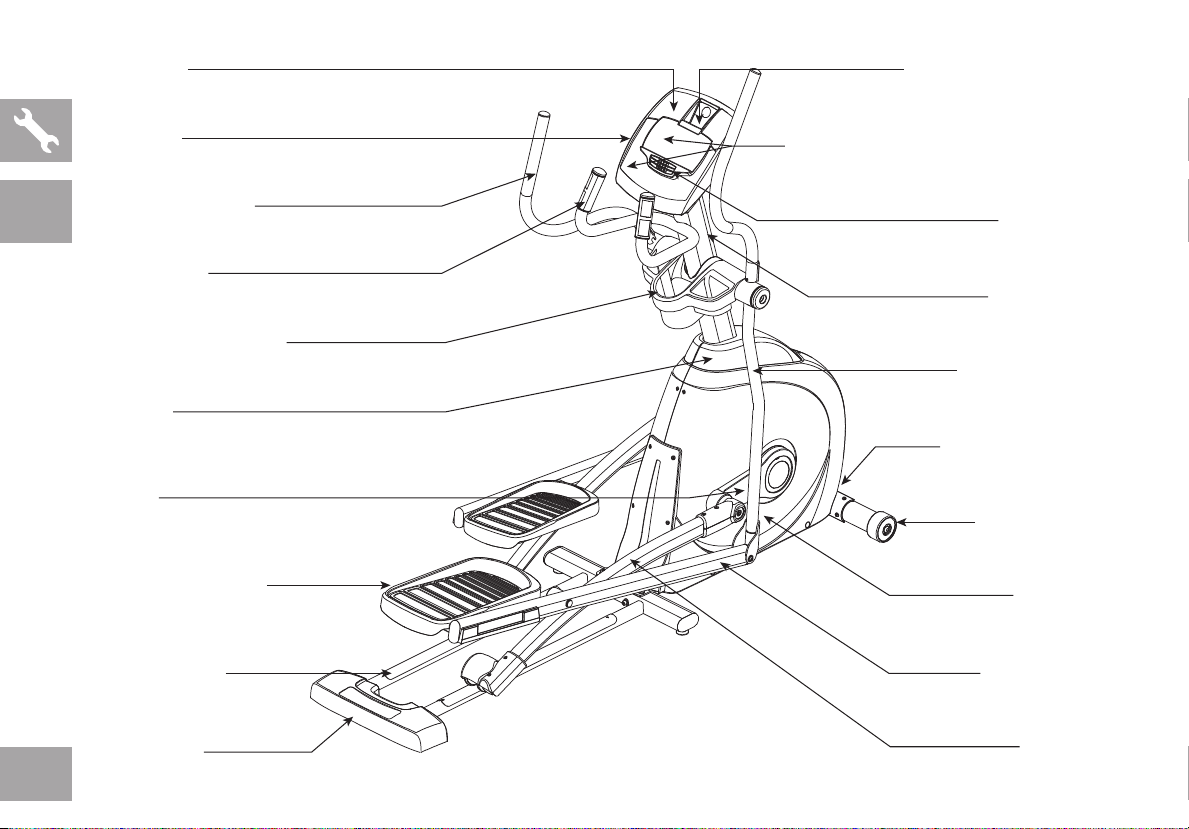
SPEAKERS
IPOD/MP3 P LAYER POCKET
EX-58
CE5.1
CONSO LE
UPPER HANDLEBAR
PULSE GRIP S
WATE R BOTT LE HOL DE R
TOP CAP
CR ANK
PIVOTI NG FOOT PA DS
GUIDE RAIL SE T
TOU CH PAD PAN EL AND DISP LAY WINDOWS
CONSO LE FAN
CONSO LE MAST
LOW ER HANDLEBAR
POWER CO RD SOCKET
STABILIZER TUB E
MAIN F RA ME
LOW ER LINK A RM
RE AR COV ER
PEDAL ARM
4
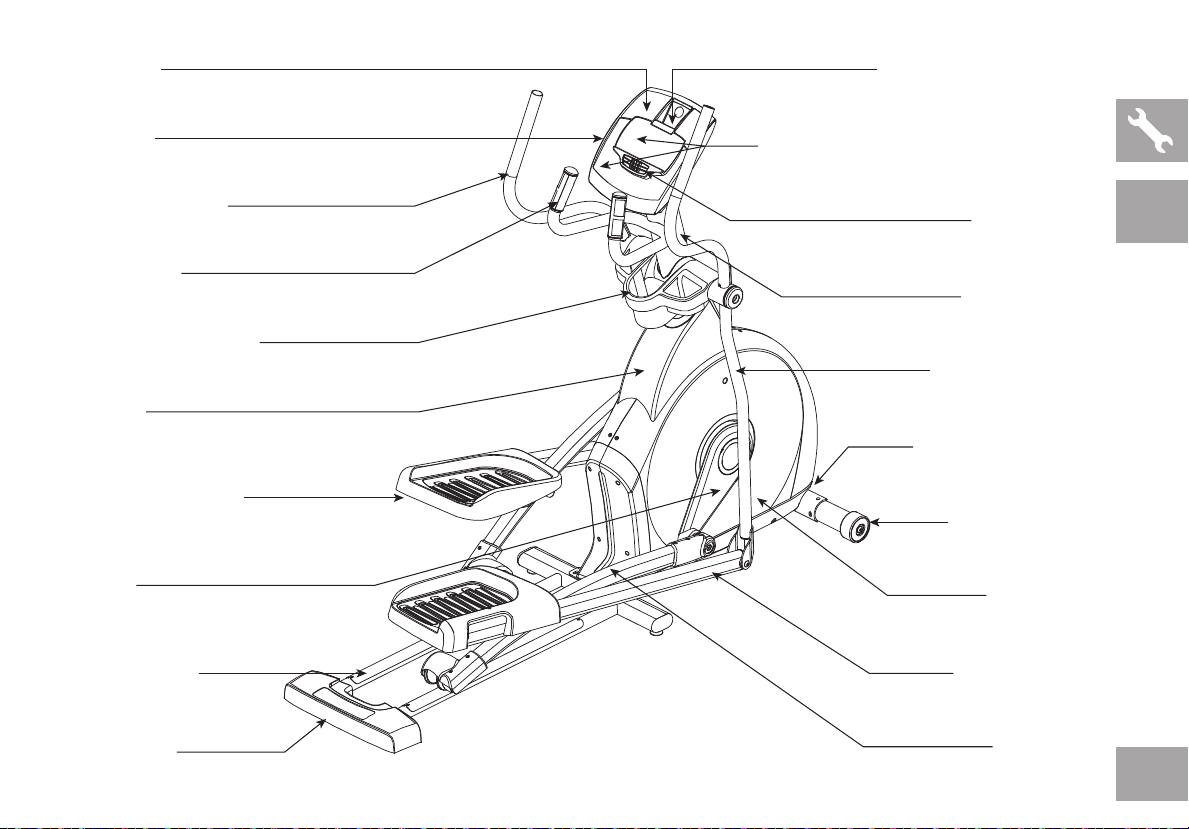
SPEAKERS
IPOD/MP3 P LAYER POCKET
CONSO LE
UPPER HANDLEBAR
PULSE GRIP S
WATE R BOTT LE HOL DE R
TOP CAP
PIVOTI NG FOOT PA DS
CR ANK
GUIDE RAIL SE T
TOU CH PAD PAN EL AND DISP LAY WINDOWS
CONSO LE FAN
CONSO LE MAST
LOW ER HANDLEBAR
POWER CO RD SOCKET
STABILIZER TUB E
MAIN F RA ME
LOW ER LINK A RM
EX-68
GS1050E
RE AR COV ER
PEDAL ARM
5
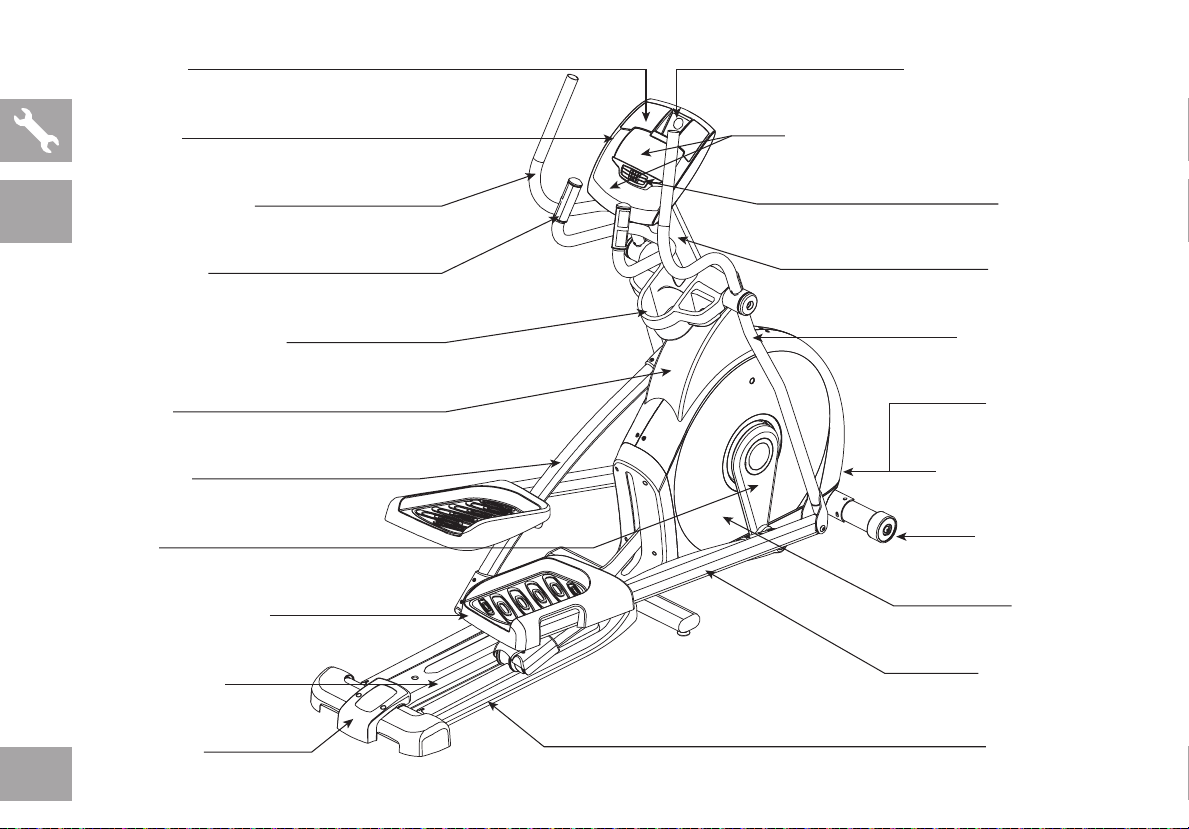
SPEAKERS
IPOD/MP3 P LAYER POCKET
EX-78
CONSO LE
UPPER HANDLEBAR
PULSE GRIP S
WATE R BOTT LE HOL DE R
TOP CAP
PEDAL ARM
CR ANK
PIVOTI NG FOOT PA DS
INCLI NE COV ER
TOU CH PAD PAN EL AND DISP LAY WINDOWS
CONSO LE FAN
CONSO LE MAST
LOW ER HANDLEBAR
ON/OFF S WITCH
POWER CO RD SOCKET
STABILIZER TUB E
MAIN F RA ME
LOW ER LINK A RM
RE AR COV ER
GUIDE RAIL SE T
6

TOOLS INCLUDED:
F Screwdriver
F 8 mm L-Wrench
F 6 mm L-Wrench
F 5 mm L-Wrench
F 13/15 mm Flat Wrench
PRE ASSEMBLY
UNPACKING
Unpack the product where you will be using it. Place the elliptical carton on a level flat
surface. It is recommended that you place a protective covering on your floor. Never
open box when it is on its side.
ALL
MODELS
PARTS INCLUDED:
F 1 Main Frame
F 1 Stabilizer Tube
F 1 Guide Rail Set
F 2 Pedal Arms
F 2 Lower Handlebars
F 2 Upper Handlebars
F 2 Lower Link Arms With Footpads
F 1 Top Cap
F 1 Top Cap Rear Cover
(EX-68, EX-78 and GS1040E only)
F 1 Console Mast
F 1 Console Mast Boot
F 1 Console
F 2 Handlebar Caps
F 1 Water Bottle Holder
F 1 Rear Cover (EX-78 only)
F 1 Audio Adapter Cable
F 1 Power Cord
F 7 Hardware Bags
NOTE: During each assembly step, ensure that ALL nuts and bolts are in place and
partially threaded in before completely tightening any ONE bolt.
NOTE: A light application of grease may aid in the installation of hardware. Any grease,
such as lithium bike grease is recommended.
NEED HELP?
If you have questions or if
there are any missing parts,
contact Customer Tech
Support. Contact information
is located on the back panel
of this manual.
7
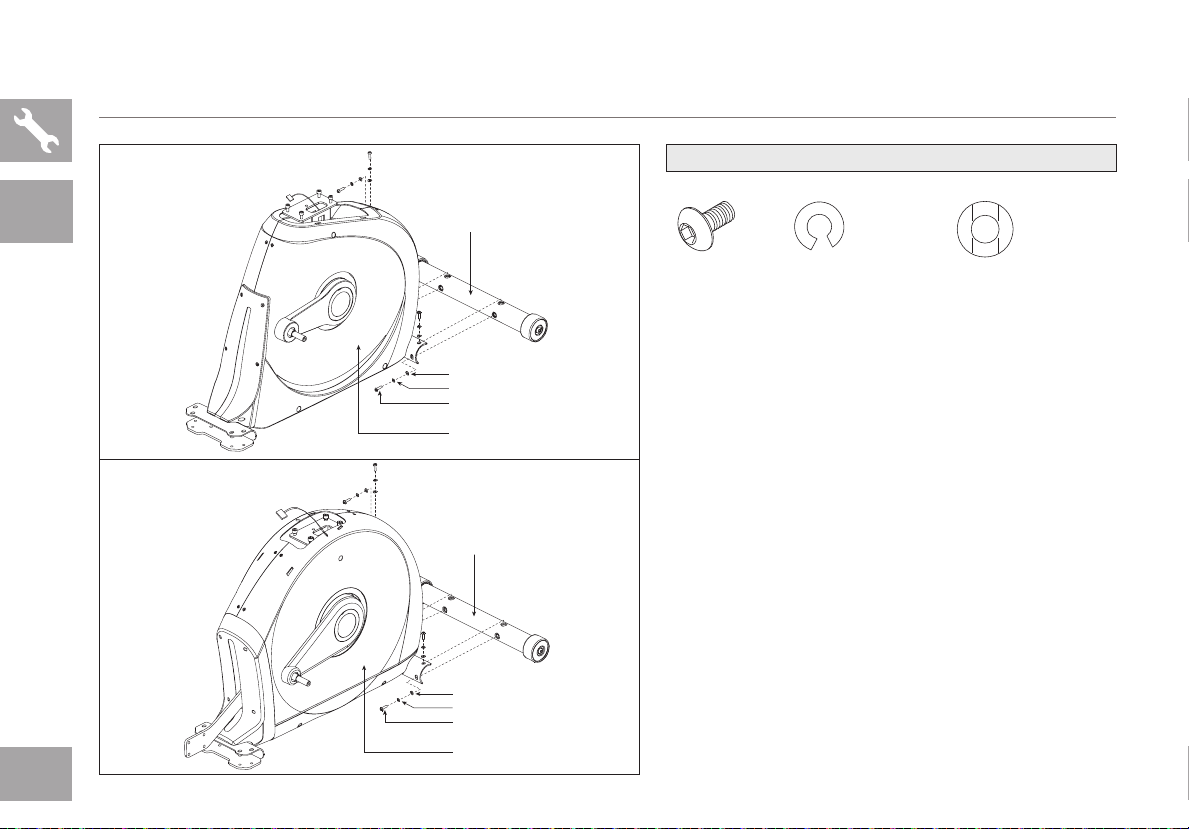
ASSEMBLY STEP 1
ALL
MODELS
8
EX-58 SHOWN
EX-78 SHOWN
STABILIZER TUB E
ARC WASHERS (C)
SPRING WASH ERS (B)
BOLTS (A)
MAIN FRAME
STABILIZER TUB E
ARC WASHERS (C)
SPRING WASH ERS (B)
BOLTS (A)
MAIN FRAME
HARDWARE BAG 1 CONTENTS :
BOLT (A)
30 mm
Qty: 4
SPRIN G WASHE R (B)
15 mm
Qty: 4
ARC WASHER (C)
17 mm
Qty: 4
A Open hardware bag 1.
B Attach the stabilizer tube to the main
frame using 4 bolts (a), 4 spring
washers (b) and 4 arc washers (c).
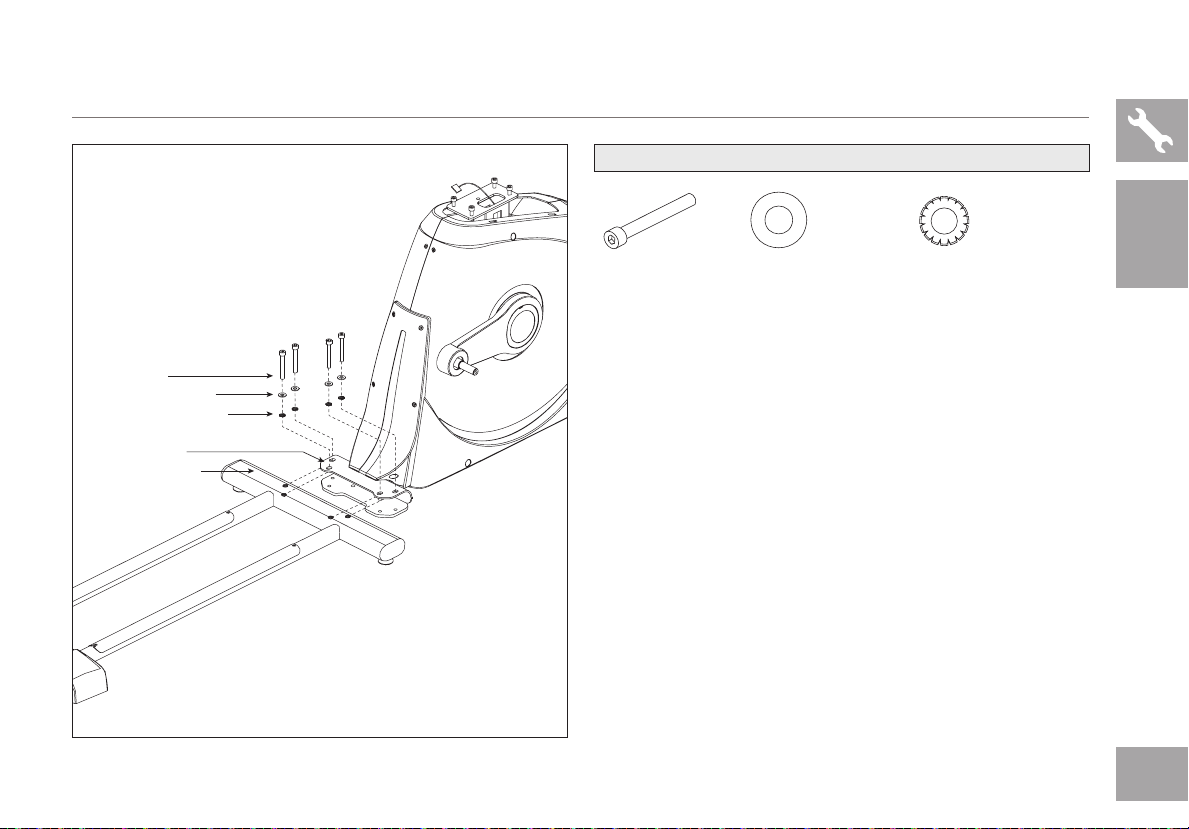
CE5.1, EX-58, EX-68, GS1050E ASSEMBLY STEP 2
CE5.1, EX-58 SHOWN
BOLTS (D)
FLAT WASHERS (E)
TOOTH WASHERS (G)
MAIN FRAME
GUID E RAIL SET
HARDWARE BAG 2 CONTENTS :
BOLT (D)
55 mm
Qty: 4
FLAT WASHER (E)
17 mm
Qty: 4
TOOTH WASHER (G)
15 mm
Qty: 4
* This step is for CE5.1, EX-58, EX-68, GS1050E
models only.
A Open hardware bag 2.
B Align guide rail set with main frame as
shown.
C Attach the guide rail set to the main frame
using 4 bolts (d), 4 flat washers (e) and 4
tooth washers (g).
CE5.1
EX-58
EX-68
GS1050E
9
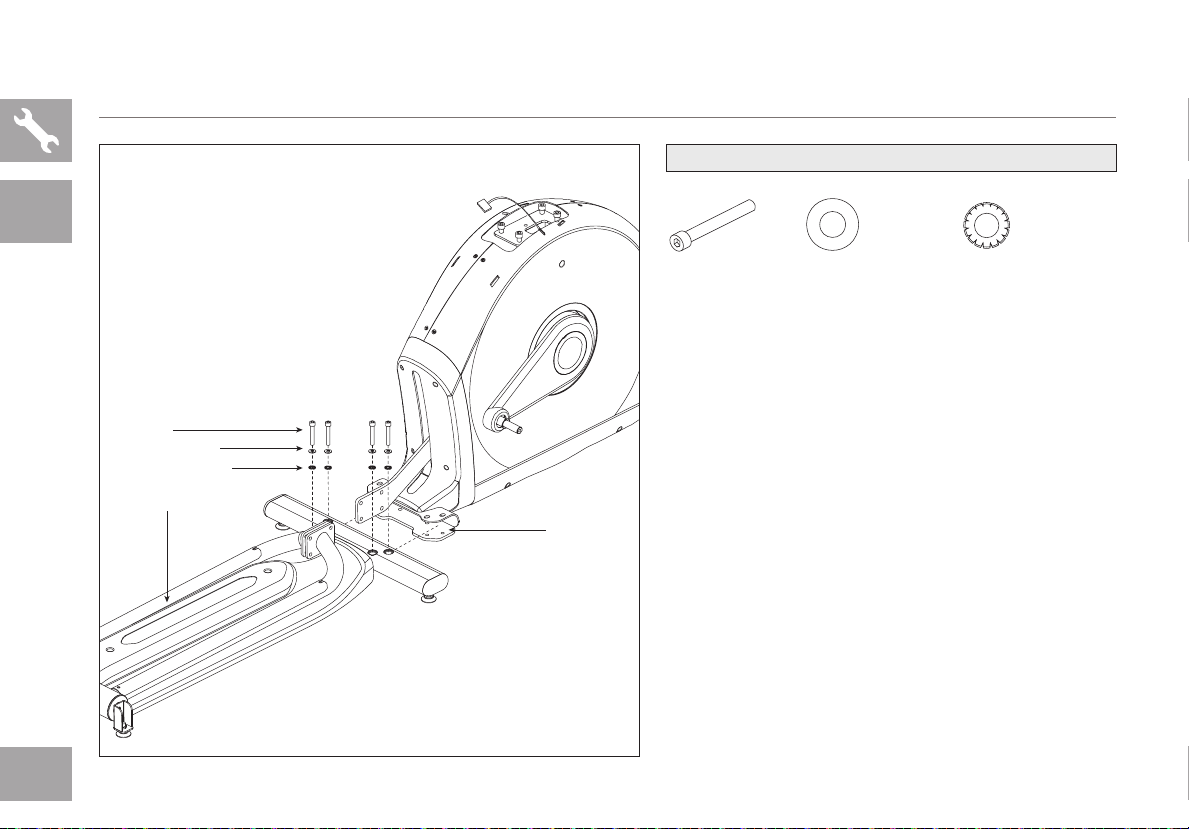
EX-78 ASSEMBLY STEP 2
EX-78
BOLTS (D)
FLAT WASHERS (E)
TOOTH WASHERS (G)
GUID E RAIL SET
EX-78 ONLY
MAIN FRAME
HARDWARE BAG 2 CONTENTS (For Steps A–B):
BOLT (D)
55 mm
Qty: 4
FLAT WASHER (E)
17 mm
Qty: 4
TOOTH WASHER (G)
15 mm
Qty: 4
* This step is for EX-78 models only.
* CE5.1, EX-58, EX-68, GS1050E models skip to STEP 3.
A Open hardware bag 2.
B Attach the guide rail set to the main frame
using 4 bolts (d), 4 flat washers (e) and 4
tooth washers (g).
10

EX-78 ASSEMBLY STEP 2
HARDWARE BAG 2 CONTENTS (For Step C) :
BOLT (H)
35 mm
Qty: 4
FLAT WASHERS (I)
SPRIN G WASHE RS (B)
NUTS (J)
FLAT WASHER (I)
16 mm
Qty: 4
GUID E RAILS
SPRIN G WASHE R (B)
15 mm
Qty: 4
NUT (J)
Qty: 4
MAIN FRAME
BOLTS (H)
C Attach the guide rails to the main frame
using 4 bolts (h), 4 flat washers (i), 4
spring washers (b) and 4 nuts (j).
EX-78
11

ASSEMBLY STEP 3
ALL
MODELS
EX-78 SHOWN
NOTE: Be
careful not
to pinch any
wires while
attaching the
console mast.
CONSOLE MAST
CONSOLE CABLE
PRE-INSTALLED BOLTS
MAIN FRAME
GUID E RAIL
PEDAL ARM WHEE L
CRANK
PEDAL ARM
WAVY WASHER (L)
FLAT WASHER (K)
SPRING WASH ER (B)
BOLT (M)
HARDWARE BAG 3 CONTENTS :
WAVY WASHER (L)
22.5 mm
Qty: 2
BOLT (M)
20 mm
Qty: 2
SPRING WASHE R (B)
15 mm
Qty: 2
FLAT WASHER (K)
20 mm
Qty: 2
A Open hardware bag 3.
B Carefully pull the console cable through
the console mast using the twist tie located
inside the console mast.
C Gently slide the console mast onto the
main frame and attach console mast to
main frame using pre-installed bolts.
D Slide wavy washer (l) over crank
followed by pedal arm as shown. Rest
pedal arm wheel on guide rail.
E Attach the pedal arm to the crank using 1
flat washer (k), 1 spring washer (b)
and 1 bolt (m).
F Repeat steps E–F on the opposite side of the
elliptical.
12
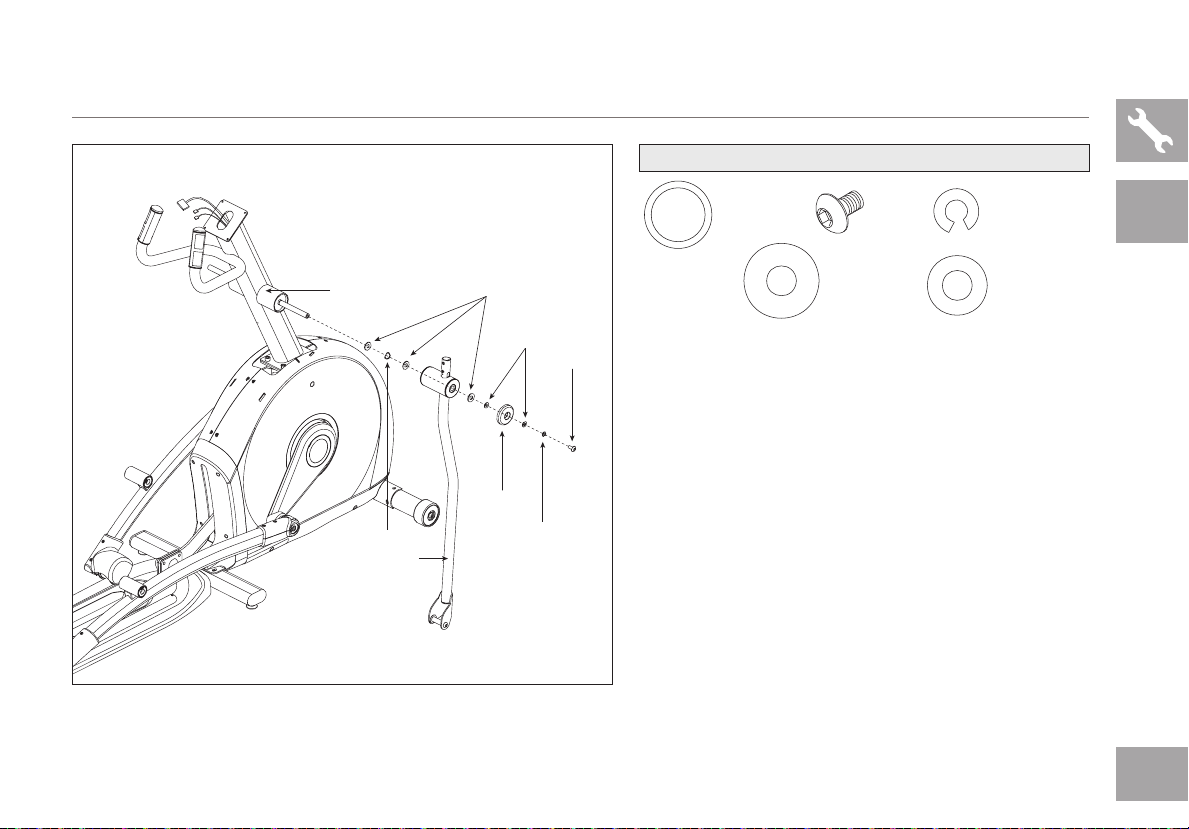
ASSEMBLY STEP 4
HARDWARE BAG 4 CONTENTS :EX-78 SHOWN
WAVY WASH ER (L)
LOWER HANDLEBAR
FLAT WASHERS (N)CONSOLE MAST
FLAT WASHERS (K)
HANDLEBAR
CAP
WASHER (B)
BOLT (M)
SPRIN G
WAVY WASHER (L)
22.5 mm
Qty: 2
BOLT (M)
20 mm
Qty: 2
FLAT WASHER (N)
25 mm
Qty: 6
SPRING WASH ER (B)
15 mm
Qty: 2
FLAT WASHER (K)
20 mm
Qty: 4
A Open hardware bag 4.
B Silde 1 flat washer (n), 1 wavy washer
(l) and another flat washer (n) onto the
console mast.
C Slide lower handlebar onto console
mast and attach using 1 flat washer (n),
1 flat washer (k), 1 handlebar cap, 1
spring washer (b) and 1 bolt (m).
D Repeat steps B–C on the opposite side of the
elliptical.
ALL
MODELS
13

ASSEMBLY STEP 5
ALL
MODELS
FLAT WASHER (K)
20 mm
Qty: 2
FLAT WASHER (E)
17 mm
Qty: 2
EX-78 SHOWN
FLAT WASHER (K)
SPRING WASH ER (B)
BOLT (M)
PEDAL ARM BRACKET
HARDWARE BAG 5 CONTENTS :
SPRING WASH ER (B)
15 mm
Qty: 4
NUT (J)
Qty: 2
BOLT (M)
20 mm
Qty: 2
TEFLON
WASHER (P)
28.4 mm
Qty: 4
BOLT (O)
70 mm
Qty: 2
LOWER HANDLEBAR
NUT (J)
FLAT WASHER (E)
SPRING WASH ER (B)
BOLT (O)
TEFLON WASHERS (P)
LOWER LINK ARM
A Open hardware bag 5.
B Slide lower link arm onto pedal arm
bracket.
C Attach lower link arm to pedal arm
using 1 flat washer (k), 1 spring
washer (b) and 1 bolt (m).
D Align opposite end of lower link arm with
bracket on bottom of lower handlebar.
E Place teflon washers (p) on both sides of
the lower link arm. While holding teflon
washers (p) slide lower link arm into
bottom end of lower handlebar.
F Secure the joint with 1 flat washer (e), 1
spring washer (b),1 bolt (o) and secure
with 1 nut (j).
G Repeat steps B–F on the opposite side of the
elliptical.
14
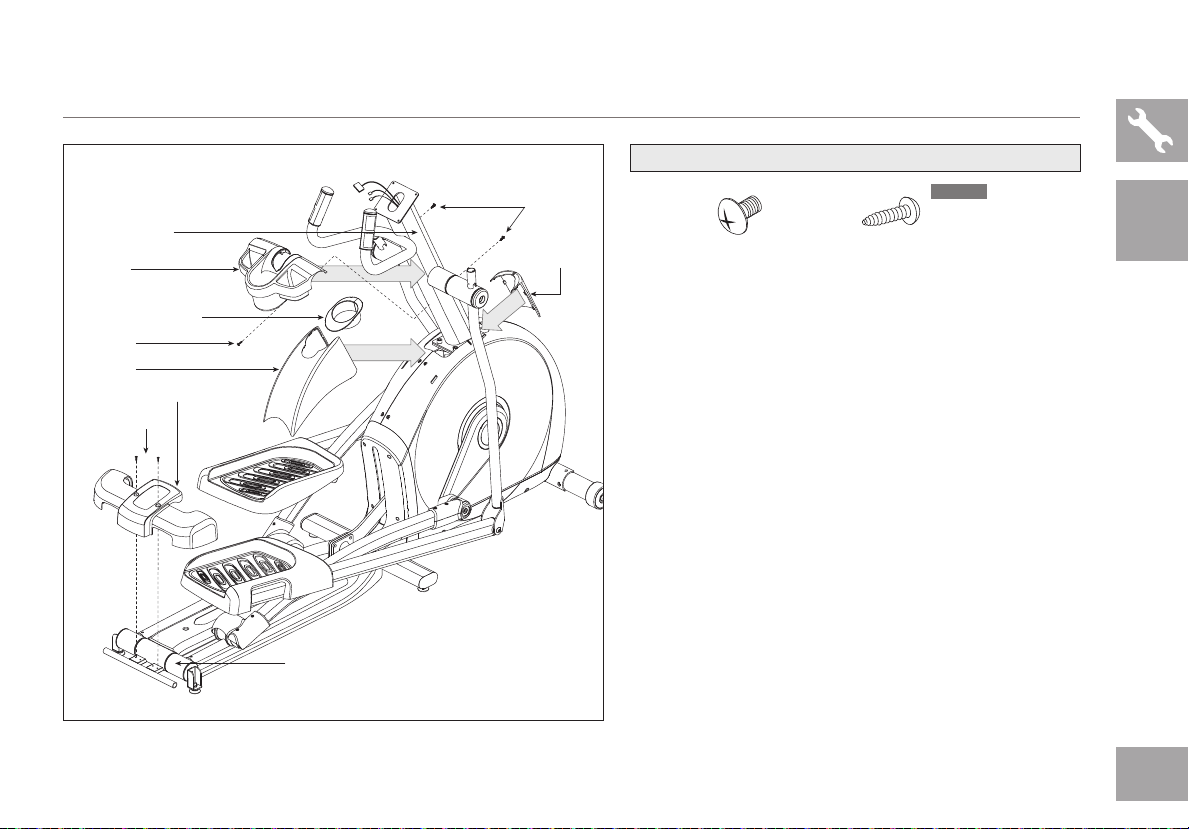
EX-68, EX-78 ASSEMBLY STEP 6
BOLTS (R)
CONSOLE MAST
WATER
BOTTLE
HOLDER
CONSOLE MAST BOOT
BOLT (R)
TOP CAP
REAR CAP (EX-78 ONLY)
SCREWS (Q)
REAR STABILIZE R
TOP CAP
REAR
COVER
HARDWARE BAG 6 CONTENTS :EX-78 SHOWN
BOLT (R)
12 mm
Qty: 3
EX-78 only:
SCREW (Q)
15 mm
Qty: 2
* This step is for EX-68, EX-78, GS1050E models only.
* CE5.1 and EX-58 models skip to next page.
A Open hardware bag 6.
B Silde top cap and top cap rear cover
over console mast and snap into place.
C Slide console mast boot around
console mast and insert into top cap.
D Slide water bottle holder over
console mast and attach using 3 bolts
(r).
EX-78 only:
E Slide rear cap over rear stabilizer
and attach using 2 screws (q).
EX-68
EX-78
GS1050E
15
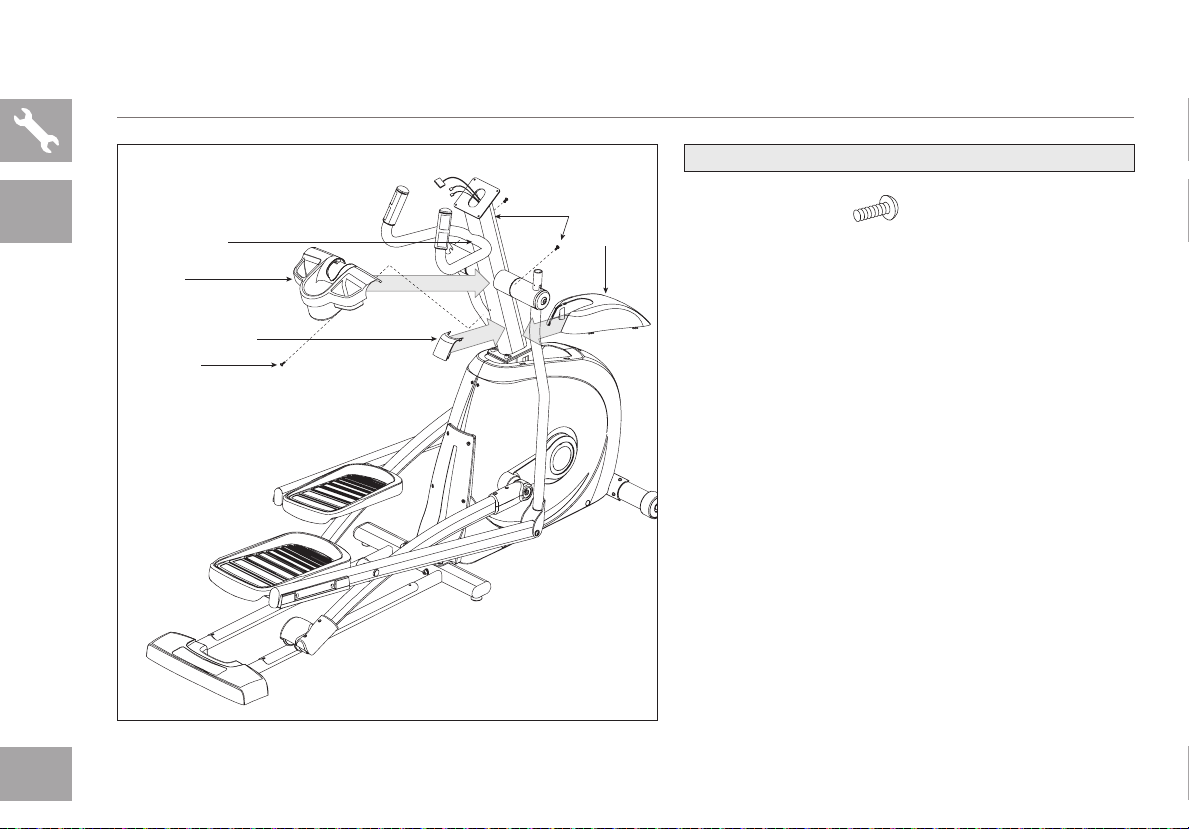
EX-58, CE5.1 ASSEMBLY STEP 7
HARDWARE BAG 7 CONTENTS :
CE5.1
EX-58
16
CONSOLE MAST
WATER
BOTTLE
HOLDER
CONSOLE MAST BOOT
SCREW (S)
SCREWS (S)
TOP CAP
SCREW (S)
12 mm
Qty: 3
* This step is for CE5.1 and EX-58 models only.
* EX-68, EX-78, GS1050E models skip to next page.
A Open hardware bag 7.
B Silde top cap over console mast and
snap into place.
C Insert console mast boot over top cap
and snap into place.
D Slide water bottle holder over
console mast and attach using 3
screws (s).

ASSEMBLY STEP 8
HARDWARE BAG 8 CONTENTS :CE5.1, EX-58 SHOWN
CONSOLE
CONSOLE MAST
NOTCH
TAB
CONSOLE CABLES
UPPER HAND LEBAR
BOLTS (T)
PRE-INSTALLED
SET SCREWS
LOWER HANDLEBAR
NOTE: Be careful not
to pinch any wires while
attaching the console.
BOLT (T)
10 mm
Qty: 4
A Open hardware bag 8.
B Attach the CONSOLE CABLES to the
CONSOLE.
C Carefully tuck the CONSOLE CABLES into
the CONSOLE MAST before attaching the
CONSOLE. Attach CONSOLE to CONSOLE
MAST using 4 BOLTS (T).
D Slide UPPER HANDLEBARS onto LOWER
HANDLEBARS and align NOTCH with TAB
making sure handlebars are joined together
completely. Secure UPPER HANDLEBARS
to LOWER HANDLEBARS using PRE-
ATTACHED SET SCREWS.
E Repeat step D on other side.
YOU ARE FINISHED!
ALL
MODELS
17

18

ELLIPTICAL OPERATION
This section explains how to use your elliptical’s console and programming.
The BASIC OPERATION section in the ELLIPTICAL GUIDE has instructions for the following:
• LOCATION OF THE ELLIPTICAL
• POWER/GROUNDING INSRUCTIONS
• FOOT POSITIONING
• MOVING THE ELLIPTICAL
• LEVELING THE ELLIPTICAL
• POWER/MANUAL INCLINE OPERATION
• USING THE HEART RATE FUNCTION
19

EX-58
CE5.1
O
N N
Q
20
TI ME
A
B
I I
5
4
3
CA LOR IE S HE ART R ATE
TIM E
DIS TAN CE
CAL OR IE S
TAR GET S
SP EED
LE VEL
DI STA NC E
ROL LI NG
WEI GH T LOS S
INT ER VAL S
WOR KO UTS
10
9
8
R
E
2
7
M
D
1
6
H
ENTER
F
J
C
L
K
H
G
P

EX-58, CE5.1 CONSOLE OPERATION
Note: There is a thin protective sheet of clear plastic on the overlay of the console that should be removed before use.
A) LED DISPLAY WINDOWS: time, distance, calories, heart rate, speed and resistance level.
B) TARGET LED INDICATORS: indicate what target (if any) is set for the current program.
C) WORKOUT LED INDICATORS: indicate what workout (if any) is set for the current program.
D) SELECT TARGET: press to select your desired target.
E) SELECT WORKOUT: press to select your desired workout.
F) START: press to begin exercising, start your workout, or resume exercising after pause.
G) STOP: press to pause/end your workout. Hold for 3 seconds to reset the console.
H) + / – KEYS: used to adjust resistance level.
I) QUICK KEYS: used to reach desired resistance level more quickly.
J) ENTER: used to confirm a selection.
K) CHANGE DISPLAY: press to change display feedback during workout.
L) FAN KEY: press to turn fan on and off.
M) FAN: personal workout fan.
N) SPEAKERS: music plays through speakers when your CD / MP3 player is connected to the console.
O) AUDIO IN JACK: plug your CD / MP3 player into the console using the included audio adaptor cable.
P) AUDIO OUT / HEADPHONE JACK: plug your headphones into this jack to listen to your music through the headphones.
Note: when headphones are plugged into the headphone jack the sound will no longer come out through the speakers.
Q) MP3 PLAYER POCKET: used to store your MP3 player.
R) READING RACK: holds reading material.
EX-58
CE5.1
21

Q
EX-68
GS1050E
22
P P
S
L
DI STA NC E
TI ME
TI ME
A
B
I I
10
SP EED
TIM E
8
6
DIS TAN CE
DIS TAN CE
CAL OR IE S
CAL OR IE S
TAR GET S
TAR GET S
TIM E
SP EED
LE VEL
LE VEL
CA LOR IE S
CA LOR IE S
HE ART R ATE
HE ART R ATE
DI STA NC E
ROL LI NG
ROL LI NG
MOU NTA IN
MOU NTA IN
REV ER SE T RAI N
REV ER SE T RAI N
WOR KO UTS
WOR KO UTS
20
18
16
T
E
4
14
M
D
2
12
H
GOAL CENTER
PRES S T O SE T OR VIE W G OAL
F
O
K
C
J
N
H
G
R
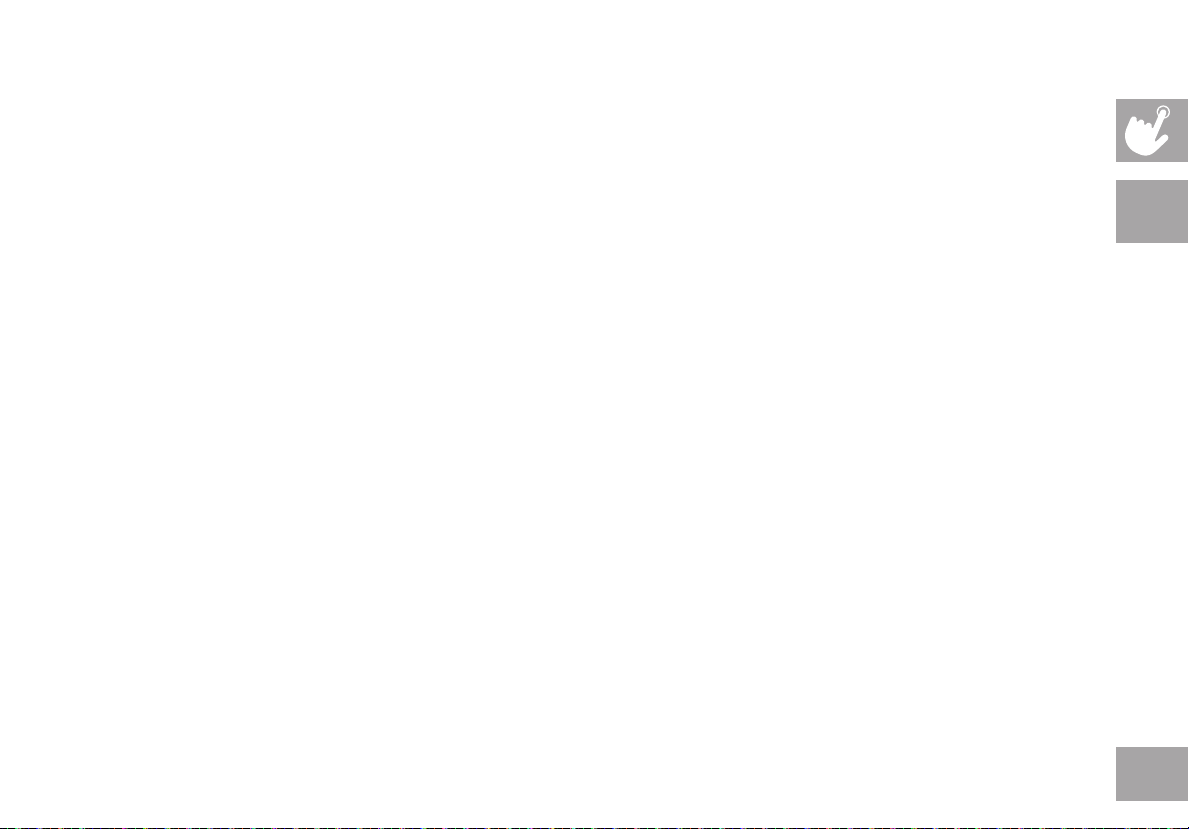
EX-68, GS1050E CONSOLE OPERATION
Note: There is a thin protective sheet of clear plastic on the overlay of the console that should be removed before use.
A) LED DISPLAY WINDOWS: time, distance, calories, heart rate, speed and resistance level.
B) TARGET LED INDICATORS: indicate what target (if any) is set for the current program.
C) WORKOUT LED INDICATORS: indicate what workout (if any) is set for the current program.
D) SELECT TARGET: press to select your desired target.
E) SELECT WORKOUT: press to select your desired workout.
F) START: press to begin exercising, start your workout, or resume exercising after pause.
G) STOP: press to pause/end your workout. Hold for 3 seconds to reset the console.
H) + / – KEYS: used to adjust resistance level.
I) QUICK KEYS: used to reach desired resistance level more quickly.
J) ENTER: used to confirm a selection.
K) CHANGE DISPLAY: press to change display feedback during workout.
L) FAN KEY: press to turn fan on and off.
M) FAN: personal workout fan.
N) CUSTOM 1 & 2 KEY: press to select custom 1 or custom 2 program.
O) GOAL CENTER: press to set or view your goal.
P) SPEAKERS: music plays through speakers when your CD / MP3 player is connected to the console.
Q) AUDIO IN JACK: plug your CD / MP3 player into the console using the included audio adaptor cable.
R) AUDIO OUT / HEADPHONE JACK: plug your headphones into this jack to listen to your music through the headphones.
Note: when headphones are plugged into the headphone jack the sound will no longer come out through the speakers.
S) MP3 PLAYER POCKET: used to store your MP3 player.
T) READING RACK: holds reading material.
EX-68
GS1050E
23
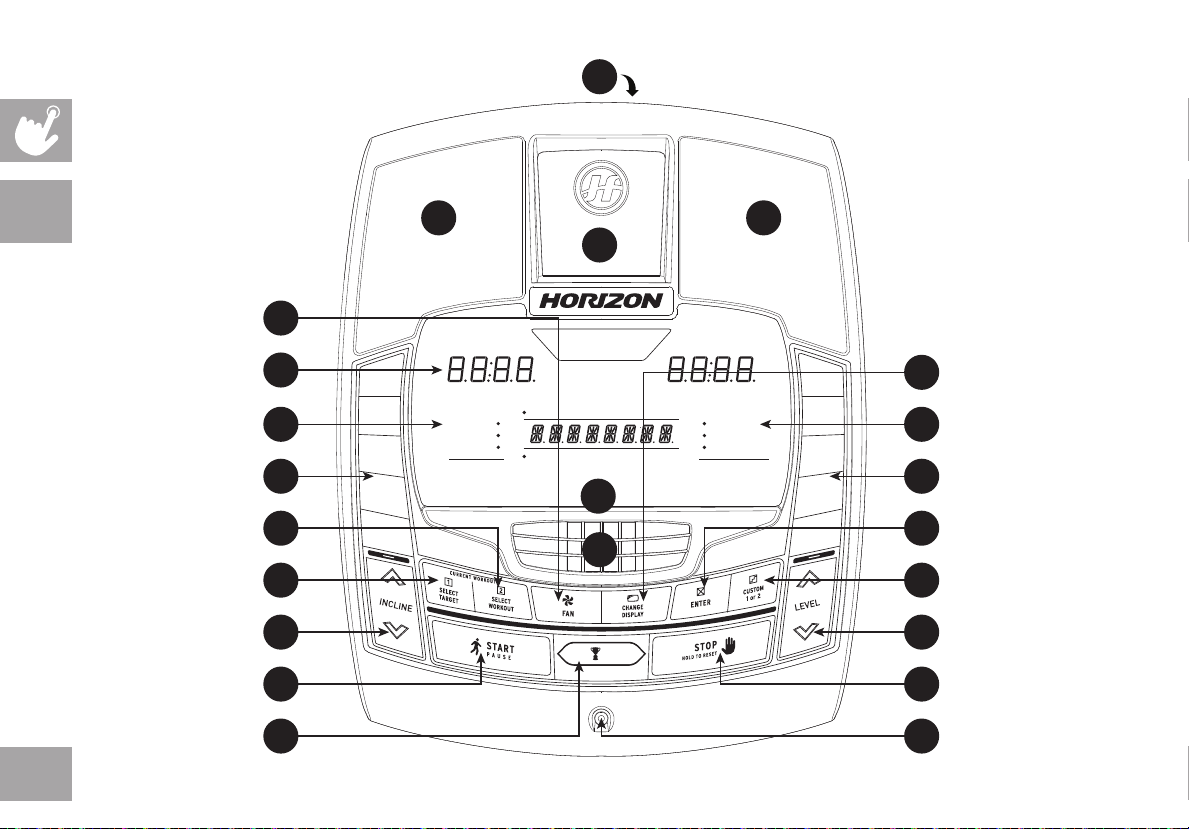
S
EX-78
24
R R
U
N
TI ME
A
B
J K
E
100 %
75 %
50 %
25 %
TIM E
DIS TAN CE
CAL OR IE S
TAR GET S
%
0
SP EED
LE VEL
EX-78
CA LOR IE S
HE ART R ATE
V
DI STA NC E
ROL LI NG
MOU NTA IN
REV ER SE T RAI N
WOR KO UTS
20
16
12
8
4
O
D
H
GOAL CENTER
PRES S T O SE T OR VIE W G OAL
F
Q
M
C
L
P
I
G
T

EX-78 CONSOLE OPERATION
Note: There is a thin protective sheet of clear plastic on the overlay of the console that should be removed before use.
A) LED DISPLAY WINDOWS: time, distance, calories, heart rate, speed, resistane level and incline level.
B) TARGET LED INDICATORS: indicate what target (if any) is set for the current program.
C) WORKOUT LED INDICATORS: indicate what workout (if any) is set for the current program.
D) SELECT TARGET: press to select your desired target.
E) SELECT WORKOUT: press to select your desired workout.
F) START: press to begin exercising, start your workout, or resume exercising after pause.
G) STOP: press to pause/end your workout. Hold for 3 seconds to reset the console.
H) INCLINE
I) LEVEL
J) INCLINE QUICK KEYS: used to reach desired incline more quickly.
K) RESISTANCE QUICK KEYS: used to reach desired resistance level more quickly.
L) ENTER: used to confirm a selection.
M) CHANGE DISPLAY: press to change display feedback during workout.
N) FAN KEY: press to turn fan on and off.
O) FAN: personal workout fan.
P) CUSTOM 1 & 2 KEY: press to select custom 1 or custom 2 program.
Q) GOAL CENTER: press to set or view your goal.
R) SPEAKERS: music plays through speakers when your CD / MP3 player is connected to the console.
S) AUDIO IN JACK: plug your CD / MP3 player into the console using the included audio adaptor cable.
T) AUDIO OUT / HEADPHONE JACK: plug your headphones into this jack to listen to your music through the headphones.
Note: when headphones are plugged into the headphone jack the sound will no longer come out through the speakers.
U) MP3 PLAYER POCKET: used to store your MP3 player.
V) READING RACK: holds reading material.
/ KEYS: used to adjust incline in small increments (5% Increments).
/ KEYS: used to adjust resistance level in small increments.
EX-78
25
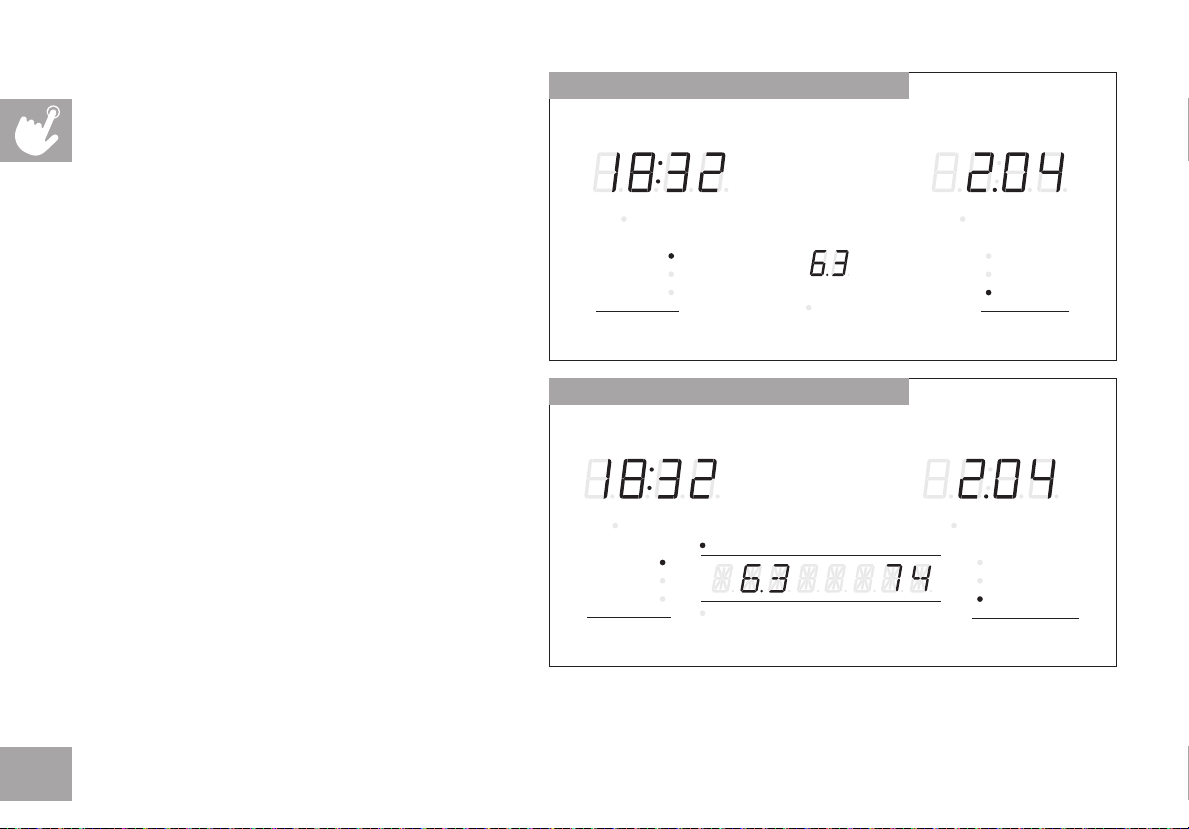
DISPLAY WINDOWS
EX-58, CE5.1 DISPLAYS
• TIME: Shown as minutes : seconds. View the time
remaining or the time elapsed in your workout.
• DISTANCE: Shown as miles. Indicates distance
traveled or distance remaining during your workout.
• SPEED: Shown as MPH. Indicates how fast the foot
pedals are moving.
• CALORIES: Total calories burned or calories
remaining left to burn during your workout.
• HEART RATE: Shown as BPM (beats per minute).
Used to monitor your heart rate (displayed when
contact is made with both pulse grips).
• LEVEL: Shows the current level of resistance.
• INCLINE (EX-78 ONLY): Shown as percent.
Indicates the incline level of the power ramp. Will be
displayed in the alphanumeric window.
• TARGETS:
LED lights up next to currently selected target.
If no LED is lit, no target is activated.
• WORKOUTS:
LED lights up next to currently selected workout.
If no LED is lit, no workout is activated.
CA LO RIE S HE AR T RATE
TI ME
DI STA NC E
CA LO RIE S
TAR GE TS
SP EE D
LE VE L
EX-68, EX-78, GS1050E DISPLAYS
CA LO RIE S HE AR T RATE
TI ME
DI STA NC E
CA LO RIE S
TAR GE TS
SP EE D
LE VE L
CA LO RI ES
HE AR T RAT E
DI STA NC ETI ME
RO LL ING
WE IG HT LO SS
IN TE RVA LS
WO RKO UT S
DI STA NC ETI ME
RO LL ING
MO UN TAI N
RE VE RS E T RA IN
WO RKO UT S
26
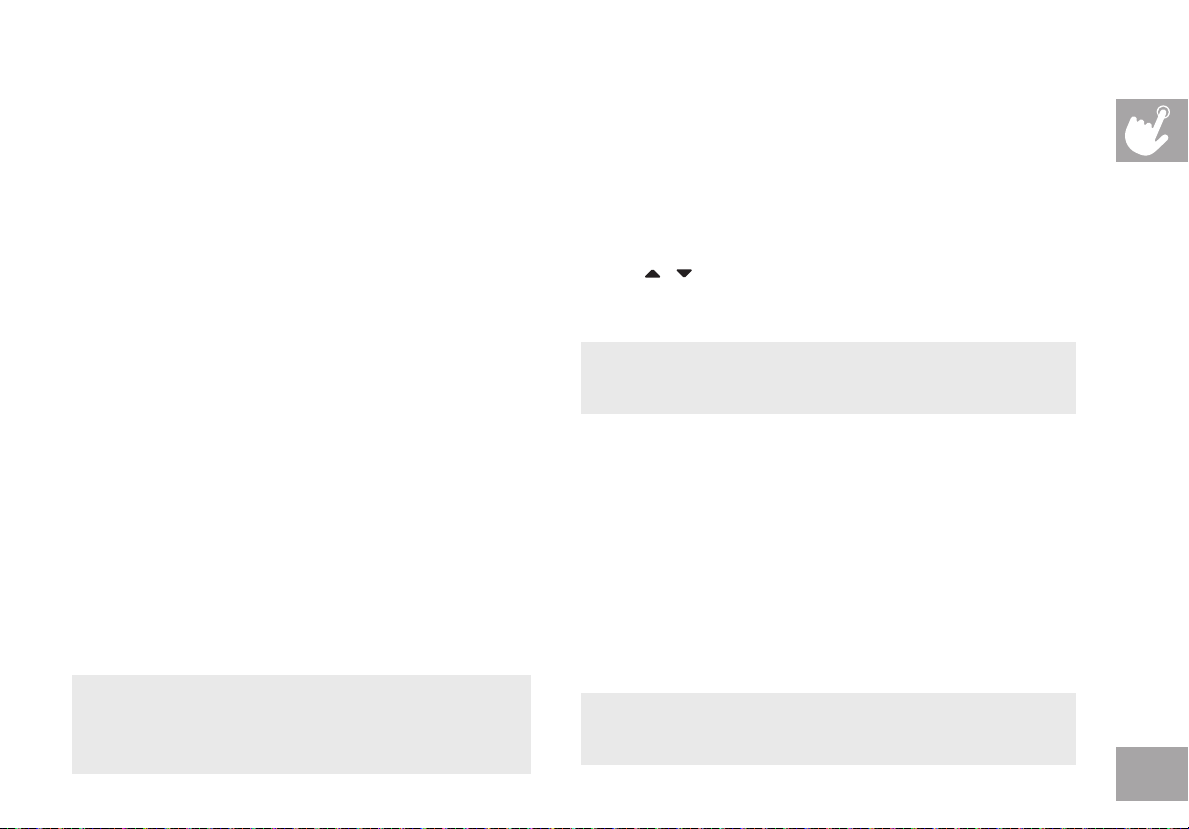
GETTING STARTED
1) Check to make sure no objects are nearby that will
hinder the movement of the elliptical.
2) Plug in the power cord and turn the elliptical
ON. (Switch is located at the bottom-front of the
elliptical.) NOTE: Some ellipticals may not have
a power switch and will turn on when power is
sypplied.
A) QUICK START UP
Simply press the START key to begin working out.
The time will count up from 0:00, the resistance level
will default to level 1. EX-78 only: Incline will default to
0%. OR...
B) SELECT USER (EX-68, EX-78, GS1050E ONLY)
Select USER 1, USER 2 or GUEST using the + / –
keys and press ENTER.
C) SELECT A TARGET AND WORKOUT
1) Select a TARGET using the SELECT TARGET key.
2) Adjust the TARGET settings using the ARROW keys.
3) Press ENTER to advance.
4) Select a WORKOUT using the SELECT
WORKOUT key.
5) Press START to begin workout.
NOTE: If no TARGET nor WORKOUT is selected,
the program will function as a MANUAL program. All
changes in resistance level or incline will need to be from
the user in this setting.
EX-68, EX-78, GS1050E ONLY:
CHANGING YOUR TARGET MID-WORKOUT
You can change your Target “on-the-fly” without losing your
current workout stats.
Anytime during your workout, press the SELECT TARGET key
until you have selected the new TARGET you would like.
Use the
TARGET. All previous workout statistics will be rolled into the
new TARGET, so you’ll never miss a beat.
NOTE: If you accidentally press the SELECT TARGET key
during a workout, if no buttons are pressed after 5 seconds,
the current target will resume.
/ or + / – keys to enter in the value of your new
EX-68, EX-78, GS1050E ONLY:
CHANGING YOUR WORKOUT MID-WORKOUT
You can change your Workout “on-the-fly”.
Anytime during your workout, press the SELECT WORKOUT
key until you have selected the new WORKOUT you would like.
Press ENTER.
New WORKOUT will begin at the first segment after warm up
and all workout statistics will roll over.
NOTE: If you accidentally press the SELECT WORKOUT
button during a workout, if no buttons are pressed after 5
seconds the current program will resume.
27

PROGRAM INFORMATION
TARGET 1 – TIME: Allows user to set a target based on how long they would like to workout. Time targets can range
from 15:00 – 99:00(EX-68, EX-78, GS1050E) or 5:00 – 99:00(EX-58, CE5.1). TIME will count down. DISTANCE and
CALORIES will count up from zero.
TARGET 2 – DISTANCE: Allows user to set a target based on distance they would like to complete. Distance target can
range from 0.25 – 26.25 miles. DISTANCE will count down. TIME and CALORIES will count up from zero.
TARGET 3 – CALORIES: Allows user to set a target based on the number of calories they would like to burn. Calories
target can range from 20 – 980 calories. CALORIES will count down. TIME and DISTANCE will count up from zero.
NO TARGET: Allows user to select a workout profile that has no specified time, distance, or calorie target.
TIME, DISTANCE, and CALORIES will all count up from zero.
EX-58/CE5.1 ONLY:
WORKOUT 1 – ROLLING: Resistance program. Mimics the feeling of moving up and down hills by gradually increasing
and decreasing the resistance.
WORKOUT 2 – WEIGHT LOSS: Promotes weight loss by increasing and decreasing the resistance, while keeping you in
your fat burning zone.
28
WORKOUT 3 – INTERVALS: Improves your strength, speed and endurance by increasing and decreasing the resistance
throughout your workout to involve your heart and other muscles.

EX-68, EX-78, GS1050E ONLY:
WORKOUT 1 – ROLLING: Resistance program. Mimics the feeling of moving up and down hills by gradually increasing
and decreasing the resistance.
WORKOUT 2 – MOUNTAIN: Resistance and incline program (only EX-78 has incline). Mimics the feeling of moving up
and down mountains by increasing and decreasing the resistance and incline (only EX-78 has incline).
WORKOUT 3 – REVERSE TRAIN: Resistance program. Cues you to pedal forward and backwards for an exciting and
challenging workout.
USING CUSTOM PROGRAMS (EX-68, EX-78, GS1050E ONLY)
1) Use / or + / – keys to select USER 1, USER 2 or GUEST. Press ENTER to confirm.
2) Press the CUSTOM 1 and 2 key to select a custom program. Press ENTER to confirm
3) Press SELECT TARGET to select time, distance, or calories goal. The LED will light up next to the target selected. Press
ENTER to select desired target. A new target must be selected each time a custom program is selected.
4) Set each resistance profile by using the
5) EX-78 only: Set each incline profile by using the
6) Press START to begin.
/ or + / – keys and press ENTER. Repeat for all 15 resistance profiles.
/ or + / – keys and press ENTER. Repeat for all 15 incline profiles.
29

GOAL CENTER™
(EX-68, EX-78, GS1040E ONLY)
Research shows that those who create and track their fitness goals, on average, achieve greater success than those who do not.
Because your new elliptical is equipped with Horizon’s exclusive GOAL CENTER™ Performance Tracker, you’ve taken an important
step towards achieving your fitness goals. GOAL CENTER™ is innovative new software, integrated into your elliptical console, that
will allow you to track your fitness goals over time, without the need for paper journals or logs. Read further to learn about how GOAL
CENTER™ can help motivate you to enhance your performance.
GOAL CENTER™ SETUP
30
1) Select USER 1 or USER 2 using the
2) Press and hold GOAL CENTER
3) Press SELECT TARGET key to select time, distance or calorie goal.
4) Use
5) Use the
6) Press ENTER again to exit the setup mode.
VIEWING GOAL PROGRESS
When logged into your user profile, you can view progress toward your goal by pressing the GOAL CENTER™ key. The console will scroll
the remaining time, distance or calories, depending on the goal selected and will also scroll the time remaining to achieve that goal.
NOTE: For workout data to accumulate towards a user’s goal, you MUST first select that user before beginning a workout.
/ or + / – keys to select goal value and press ENTER.
/ or + / – keys to select the NUMBER OF DAYS to complete the goal.
NOTE: These steps can also be used to erase an existing goal and set a new one.
/ or + / – keys.
™
for approximately five seconds.
