Horizon Fitness Comfort 4.0 operation manual
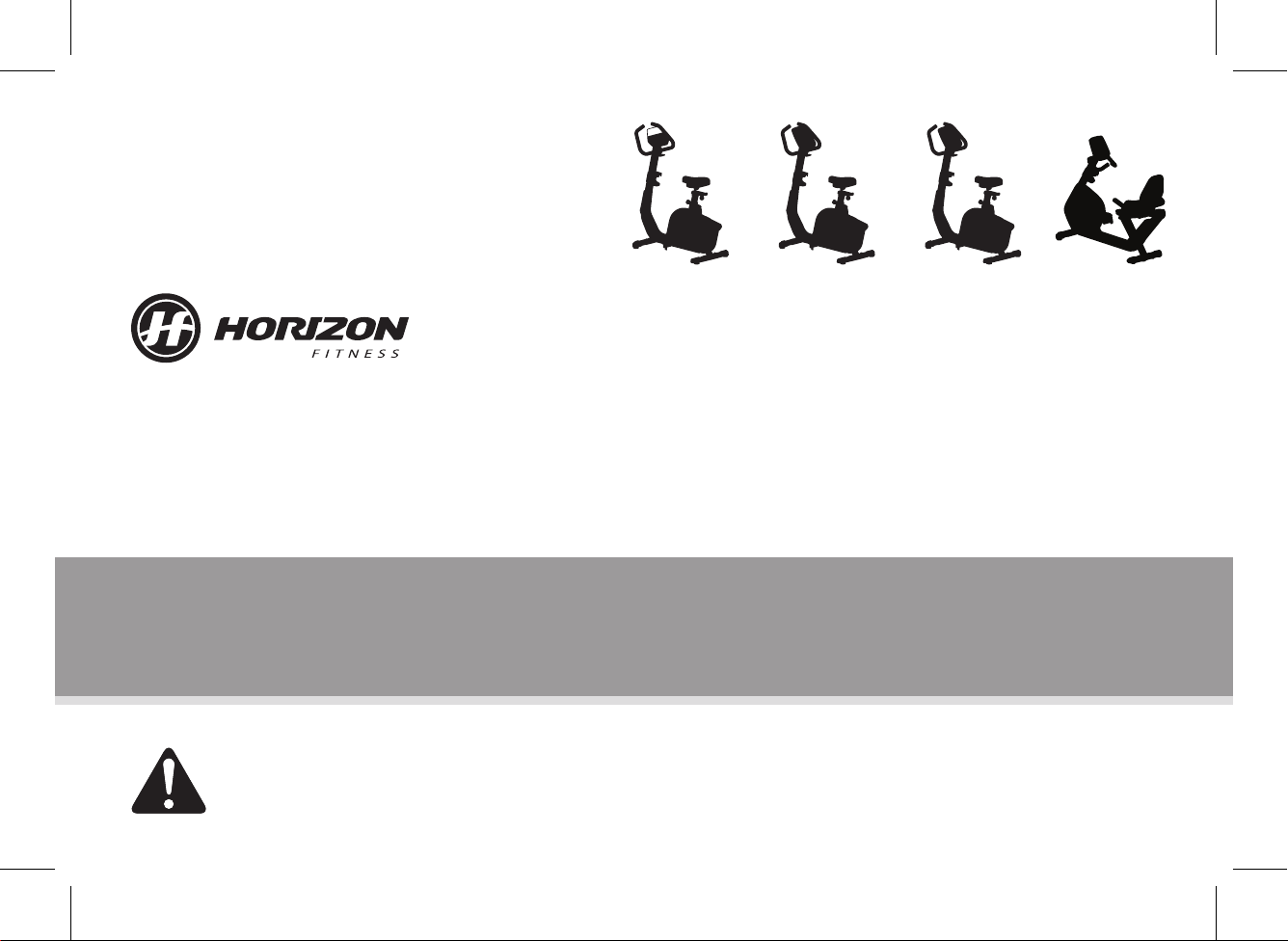
COMFORT 2.0 COMFORT 4.0 COMFORT 8.1 COMFORT R8.0
MANUEL DU PROPRIÉTAIRE
Read the BIKE GUIDE before using this OWNER’S MANUAL.
Lesen Sie das ERGOMETER-HANDBUCH, bevor Sie dieses BENUTZERHANDBUCH verwenden.
Lees de FIETSGIDS voor u deze GEBRUIKERSHANDLEIDING gebruikt.
Lisez le GUIDE DU VÉLO avant d’utiliser ce MANUEL DU PROPRIÉTAIRE.
OWNER’S MANUAL
BENUTZERHANDBUCH
GEBRUIKERSHANDLEIDING

3 ENGLISH
61 DEUTSCH
119 NEDERLANDS
177 FRANÇAIS
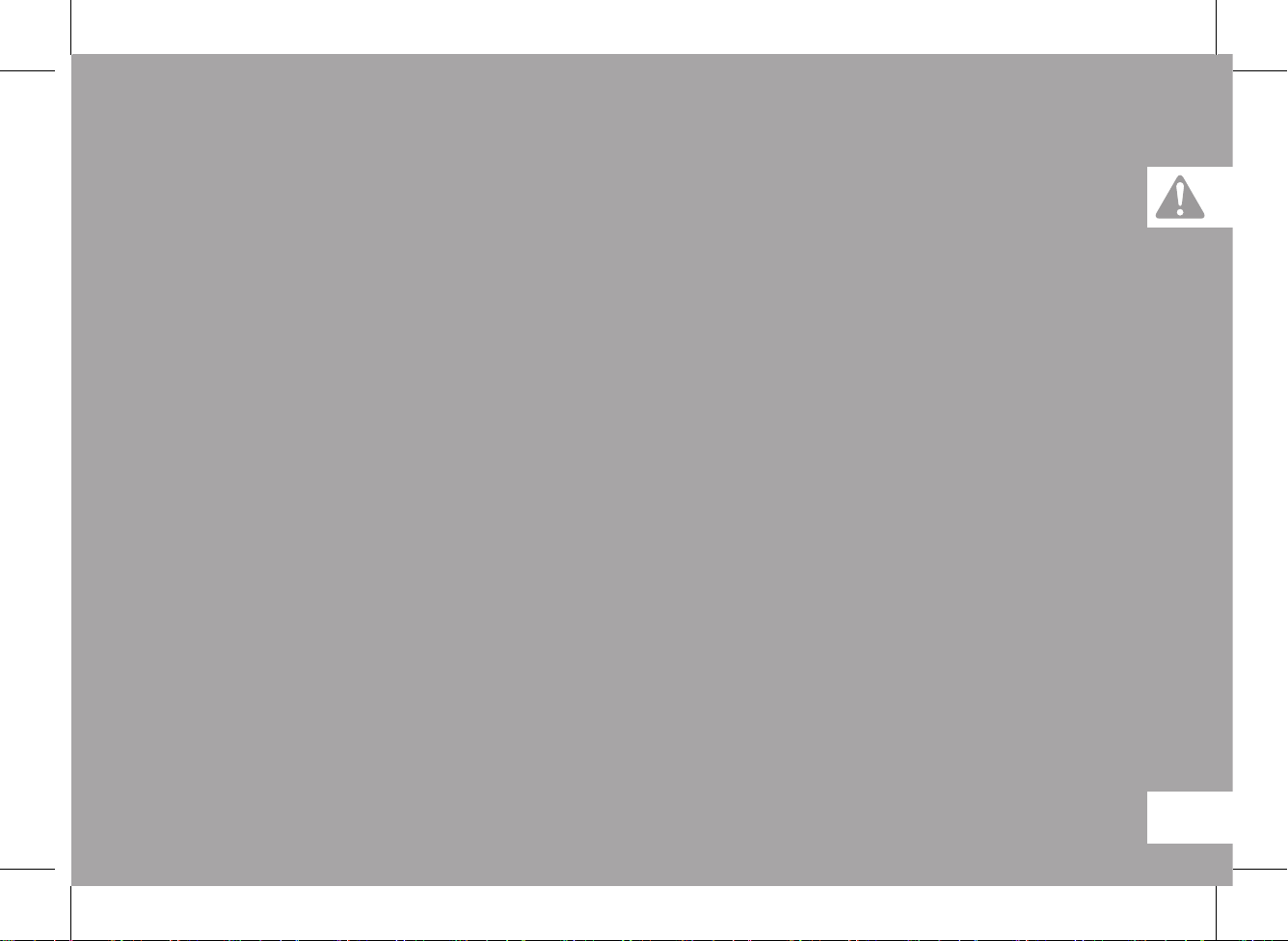
IMPORTANT PRECAUTIONS
SAVE THESE INSTRUCTIONS
When using an exercise product, basic precautions should always be followed, including the following: Read all instructions
before using this exercise bike. It is the responsibility of the owner to ensure that all users of this exercise bike are adequately
informed of all warnings and precautions. If you have any questions after reading this owner’s manual, contact your local
dealer.
3

WARNING
READ AND SAVE ALL INSTRUCTIONS BEFORE ASSEMBLING OR USING THIS
EXERCISE BIKE. IT IS STRONGLY RECOMMENDED TO TAKE THE FOLLOWING SAFETY
INSTRUCTIONS.
• CAUTION: If you experience chest pains, nausea, dizziness or shortness of breath, stop exercising immediately and consult
your physician before continuing.
• Use this exercise bike for its intended purpose as described in this manual. Do not use attachments that have not been
recommended by the manufacturer.
• Never operate the exercise bike if it is not working properly, or if it has been damaged. Contact the authorized dealers for
examination and repair.
• Do not use the exercise bike without proper footwear. NEVER operate the exercise bike with bare feet.
• Do not wear any clothing that might catch on any moving parts of this exercise bike.
• Keep hands and feet clear at all times from moving parts to avoid injury. Never turn the pedal cranks by hand.
• Do not dismount the exercise bike until the pedals are at a complete STOP.
• Do not attempt to ride the exercise bike in a standing position at high RPMs until you have practiced at slower speeds.
• Do not insert any object, hands or feet into any openings, or expose hands, arms or feet to the drive mechanism or other
potentially moving part of the exercise bike.
• Do not operate where aerosol (spray) products are being used or when oxygen is being administered.
• Close supervision is necessary when used near children, invalids or disabled people.
• When the exercise bike is in use, young children and pets should be kept at least 3 meters / 10 feet away.
• Ensure that adjustment levers (seat and handlebar fore-and-aft) are properly secured and do not interfere with range of
motion during exercise.
• This application is for home and indoor use only.
• This application with speed independent system.
• If any of the adjustment devices are left projecting, they could interfere with the user’s movement.
• WARNING! Heart rate monitoring systems may be inaccurate. Over exercising may result in serious injury or death. If you
feel faint stop exercising immediately.
4
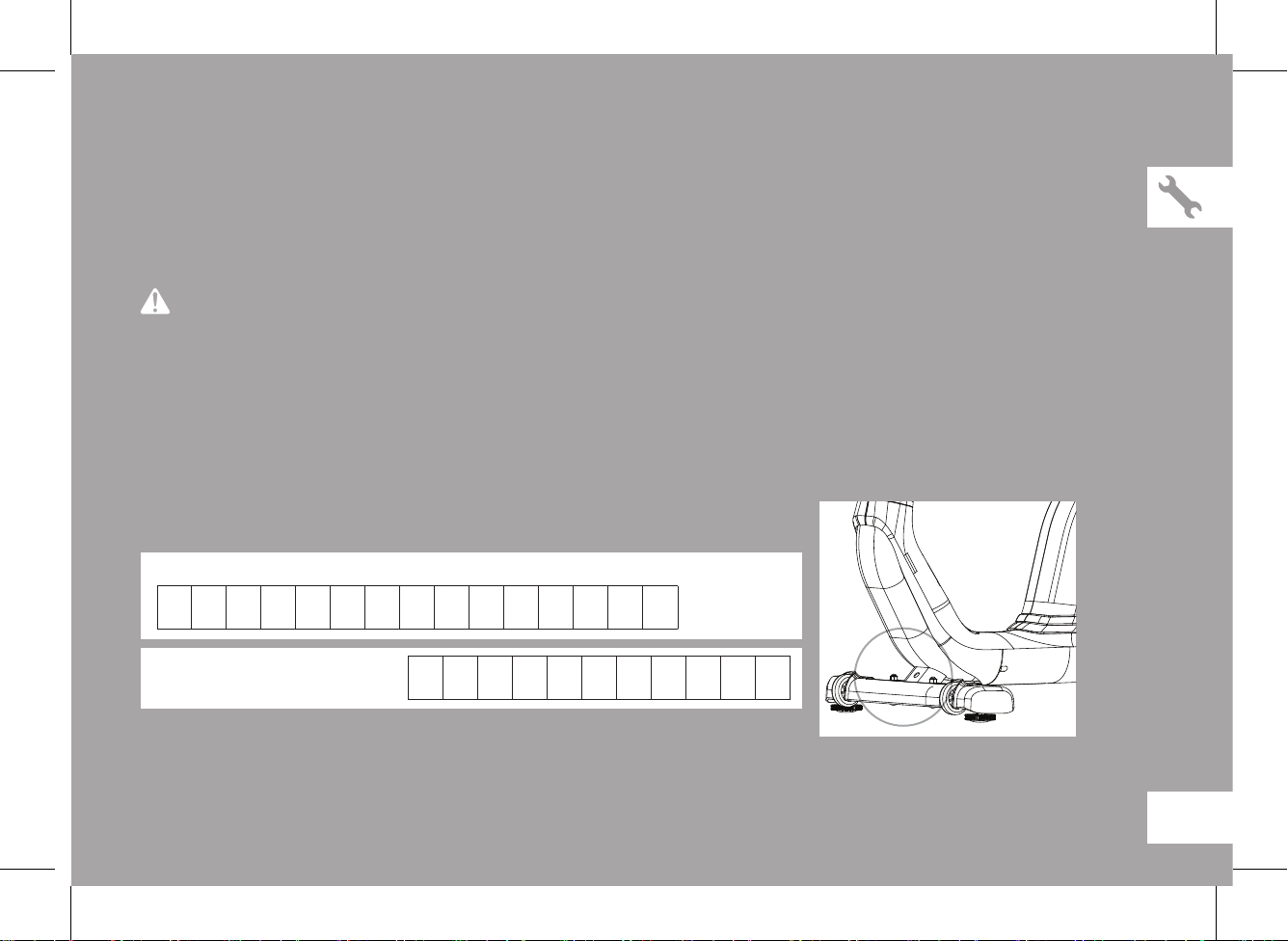
ASSEMBLY
WARNING
There are several areas during the assembly process that special attention must be paid. It is very important to follow the
assembly instructions correctly and to make sure all parts are firmly tightened. If the assembly instructions are not followed
correctly, the exercise bike could have parts that are not tightened and will seem loose and may cause irritating noises. To
prevent damage to the exercise bike, the assembly instructions must be reviewed and corrective actions should be taken.
Before proceeding, find your exercise bike’s serial number located on
the front stabilizer tube and enter it in the space provided below.
ENTER YOUR SERIAL NUMBER AND MODEL NAME IN THE BOX BELOW:
SERIAL NUMBER:
MODEL NAME: HORIZON
» Refer to the SERIAL NUMBER and MODEL NAME when calling for service.
SERIAL NUMBER LOCATION
5
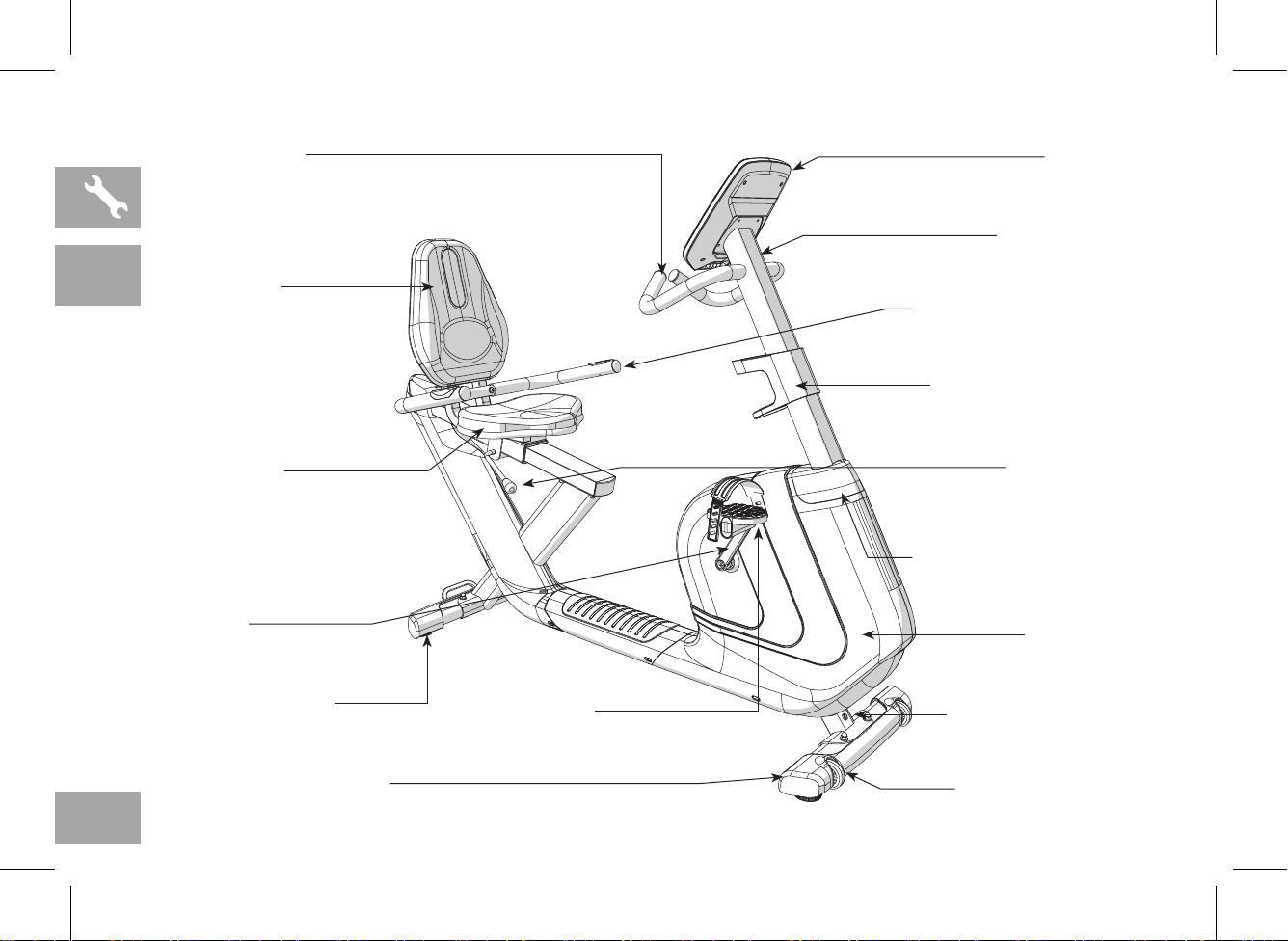
Comfort
R8.0
HANDLEBARS
SEAT BACK
CONSOLE
CONSOLE MAST
PULSE GRIP HANDLEBARS
WATER BOTTLE HOLDER
SEAT BASE
CRANK
REAR STABILIZER
FRONT STABILIZER TUBE
PEDALS
CONSOLE MAST GROMMET
POWER CORD SOCKET
SEAT POSITION
ADJUSTMENT LEVER
MAIN FRAME
TRANSPORT WHEELS
6
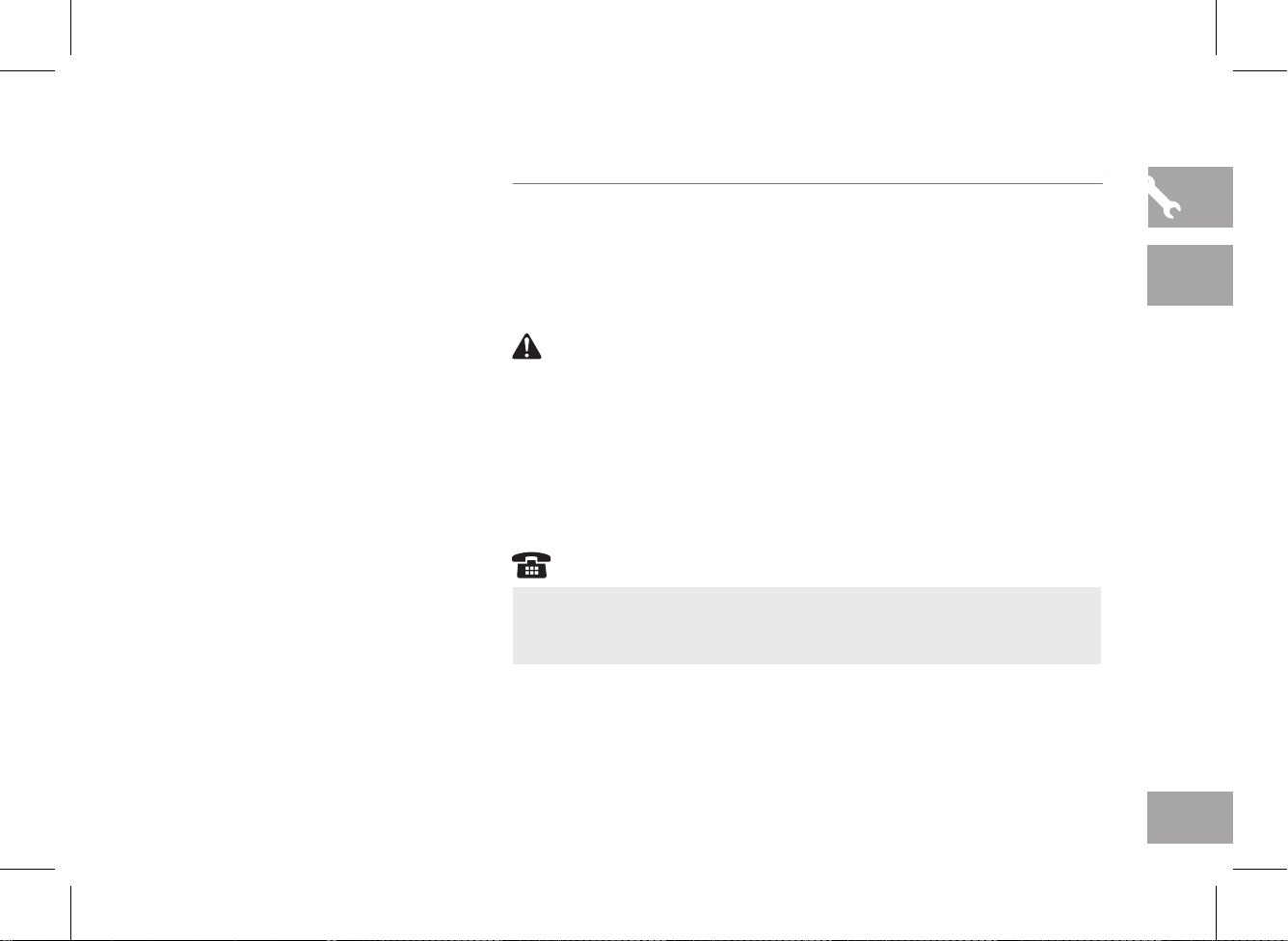
TOOLS REQUIRED:
F 13/15mm Flat Wrench/Screwdriver
F 5mm L-Wrench
F 6mm L-Wrench
RECUMBENT BIKE PRE ASSEMBLY
UNPACKING
PARTS INCLUDED:
F 1 Main Frame
F 1 Console
F 1 Console Mast
F 1 Console Mast Grommet
F 1 Water Bottle Holder
F 1 Front Stabilizer Tube
F 1 Rear Stabilizer Tube
F 1 Seat Base
F 1 Seat Back
F 1 Seat Frame
F 1 Seat Frame Cover
F 1 Pulse Grip Handlebars
F 2 Pedals with Straps
F 1 Audio Adapter Cable
F 1 Power Cord
F 1 Hardware Kit
Unpack the product where you will be using it. Place the bike carton on a level
flat surface. It is recommended that you place a protective covering on your
floor. Never open box when it is on its side.
IMPORTANT NOTES
During each assembly step, ensure that ALL nuts and bolts are in place and
partially threaded. It is recommended you complete the full assembly of your
unit before completely tightening any ONE bolt.
Several parts have been pre-lubricated to aid in assembly and usage. Please
do not wipe this off. If you have difficulty, a light application of lithium bike
grease is recommended.
NEED HELP?
If you have questions or if there are any missing parts, contact your local
dealer. Contact information may be located on the back panel of your
manual or on the warranty card.
Comfort
R8.0
7
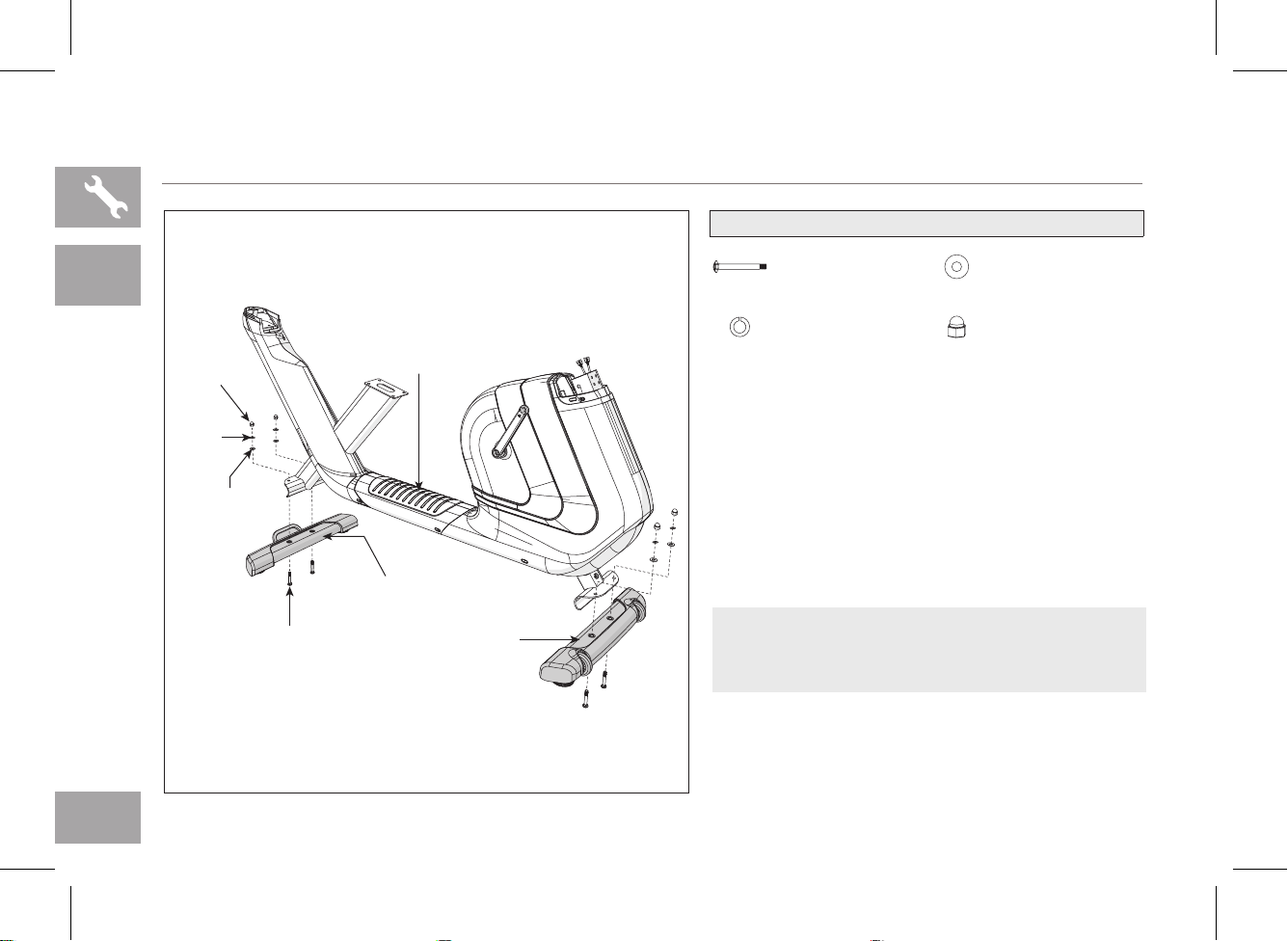
Comfort
R8.0
RECUMBENT BIKE ASSEMBLY STEP 1
NUT (D)
SPRING
WASHER (C)
FLAT WASHER (B)
MAIN FRAME
A Open HARDWARE FOR STEP 1.
B Attach the REAR STABILIZER to the MAIN
FRAME using 2 BOLTS (A), 2 FLAT WASHERS
(B), 2 SPRING WASHERS (C) and 2 NUTS (D).
C Attach the FRONT STABILIZER to the MAIN
FRAME using 2 BOLTS (A), 2 FLAT WASHERS
(B), 2 SPRING WASHERS (C) and 2 NUTS (D).
REAR STABILIZE R
HARDWARE FOR STEP 1
BOLT (A)
M8 X 56 MM
QTY: 4
SPRING WASHER (C)
M8 X 2.0T MM
QTY: 4
FLAT WASHER (B)
Φ9X Φ18 X 2.0T MM
QTY: 4
NUT (D)
M8
QTY: 4
BOLT (A)
FRONT STABILIZER
Note: Lifting up the machine will help your assembly.
First put in place the stabilizer and then insert the bolts
will also make your assembly easier.
8
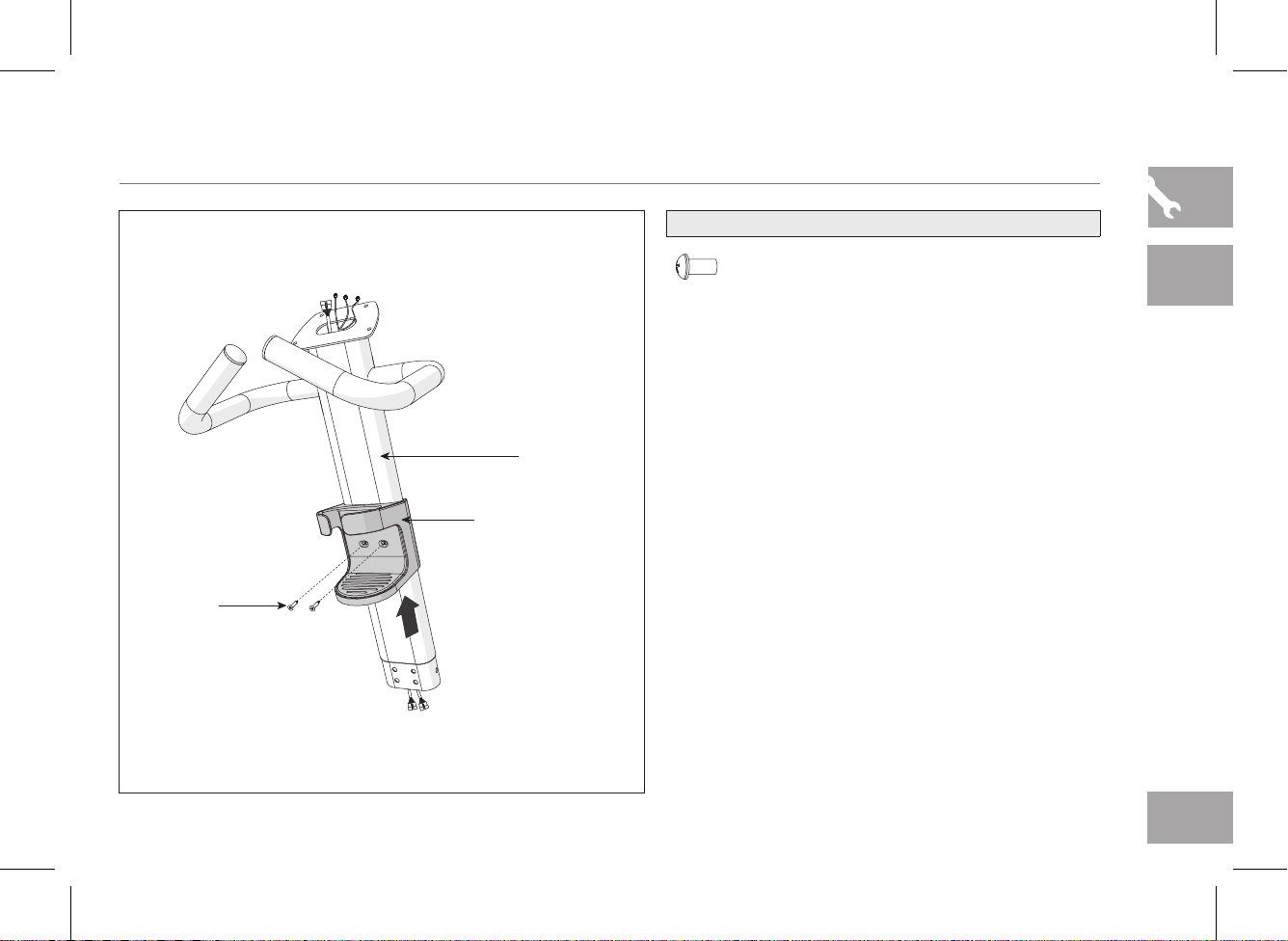
RECUMBENT BIKE ASSEMBLY STEP 2
A Open HARDWARE FOR STEP 2.
B Slide WATER BOTTLE HOLDER up CONSOLE
MAST and align screw holes in WATER BOTTLE
HOLDER with holes in CONSOLE MAST.
C Attach the WATER BOTTLE HOLDER using 2
CONSOLE MAST
WATER BOTTLE HOLDER
SCREW (E)
SCREWS (E).
HARDWARE FOR STEP 2
SCREW (E)
M4 X 12 MM
QTY: 2
Comfort
R8.0
9
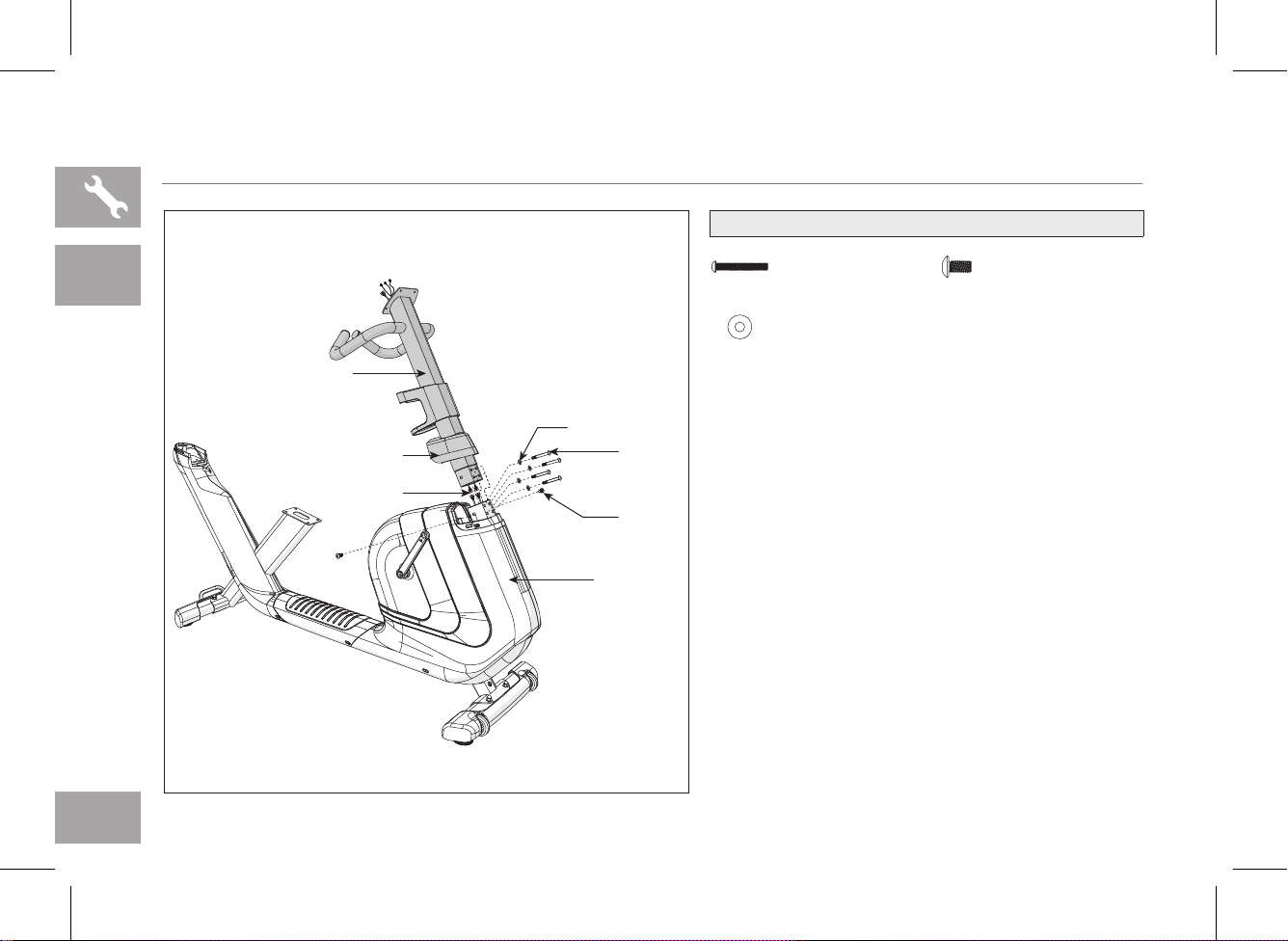
Comfort
R8.0
RECUMBENT BIKE ASSEMBLY STEP 3
CONSOLE MAST
CONSOLE MAST GROM MET
CONSOLE CABLES
FLAT WASHER (B)
BOLT (F)
BOLT (G)
MAIN FRAME
A Open HARDWARE FOR STEP 3.
B Slide CONSOLE MAST GROMMET from the
bottom up the CONSOLE MAST .
C Attach CONSOLE CABLES and carefully tuck all
cables into MAIN FRAME. Slide CONSOLE MAST
into MAIN FRAME.
D Attach the CONSOLE MAST using 2 BOLTS
(G) from the sides and 4 BOLTS (F) and 4 FLAT
WASHERS (B) from the front.
E Slide CONSOLE MAST GROMMET down over
MAIN FRAME.
HARDWARE FOR STEP 3
BOLT (F)
M8 X 60 MM
QTY: 4
FLAT WASHER (B)
Φ9 X Φ18 X 2.0T MM
QTY: 4
BOLT (G)
M8 X 18 MM
QTY: 2
10
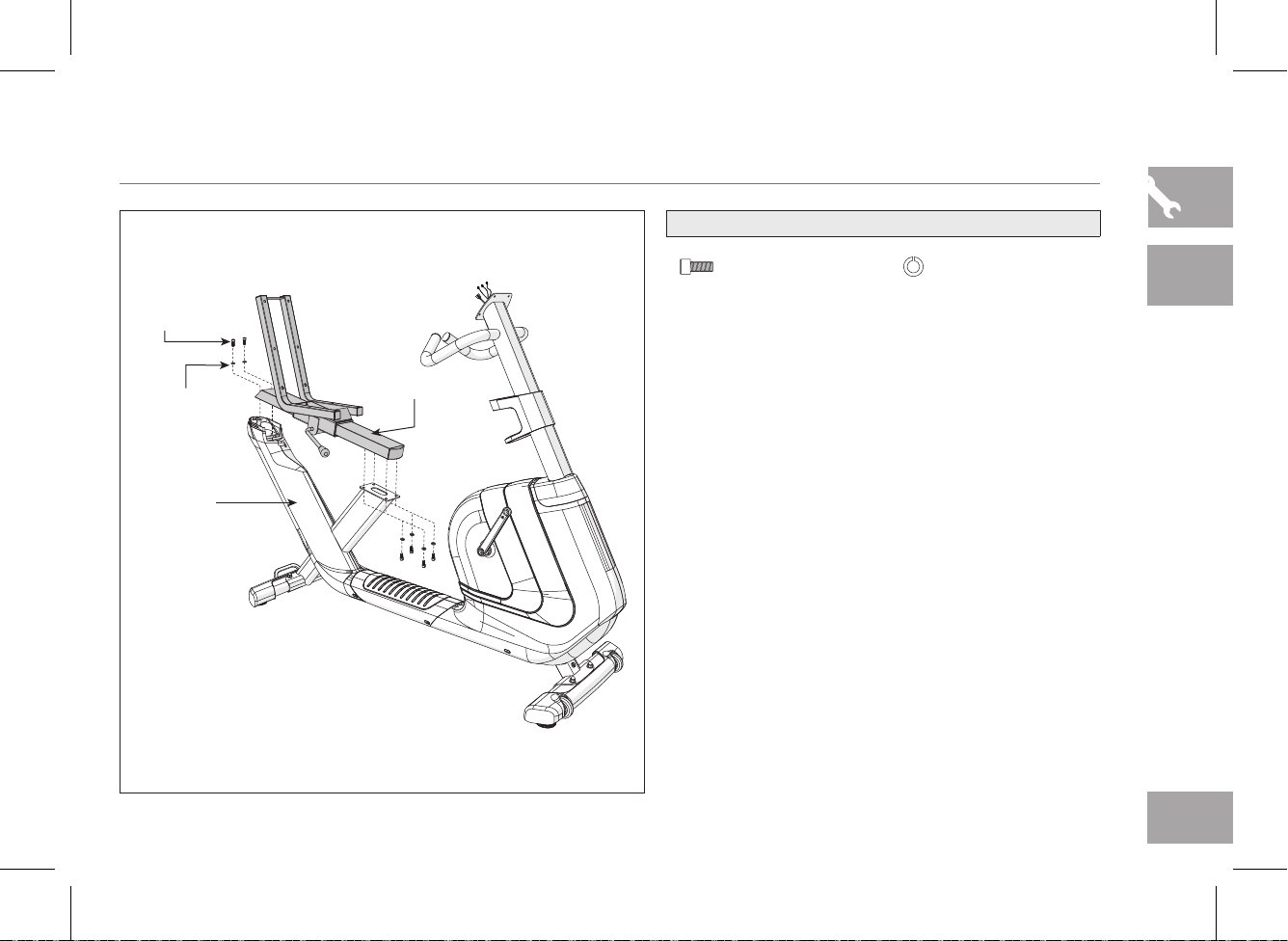
RECUMBENT BIKE ASSEMBLY STEP 4
HARDWARE FOR STEP 4
BOLT (I)
M8 X 18 MM
QTY: 6
SPRING WASHERS (C)
M8 X 2.0T MM
QTY: 6
Comfort
R8.0
BOLT (I)
SPRING
WASH ER (C)
MAIN FRAME
SEAT FRAME
A Open HARDWARE FOR STEP 4.
B Attach SEAT FRAME to the MAIN FRAME using 6
SOCKET HEAD CAP SCREWS (I) and 6 SPRING
WASHERS (C) as shown.
11
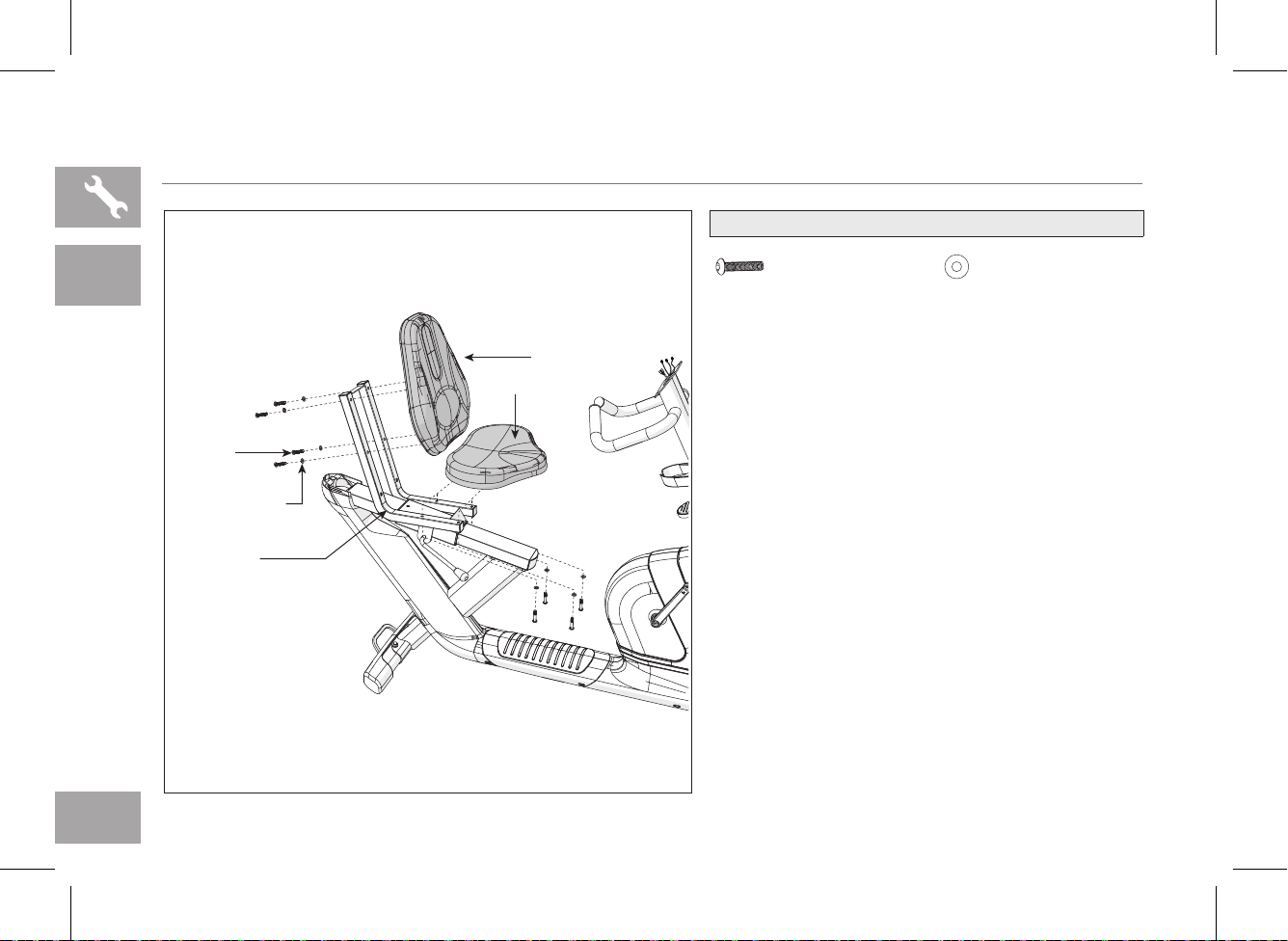
Comfort
R8.0
RECUMBENT BIKE ASSEMBLY STEP 5
A Open HARDWARE FOR STEP 5.
SEAT BACK
SEAT BASE
BOLT (J)
FLAT WASHER (B)
SEAT FRAME
B Attach SEAT BASE to SEAT FRAME using 4
BOLTS (J) and 4 FLAT WASHERS (B).
C Attach SEAT BACK to SEAT FRAME using 4
BOLTS (J) and 4 FLAT WASHERS (B).
HARDWARE FOR STEP 5
BOLT (J)
M8 X 45 MM
QTY: 8
FLAT WASHER (B)
Φ9 XΦΦ18 X 2.0T MM
QTY: 8
12
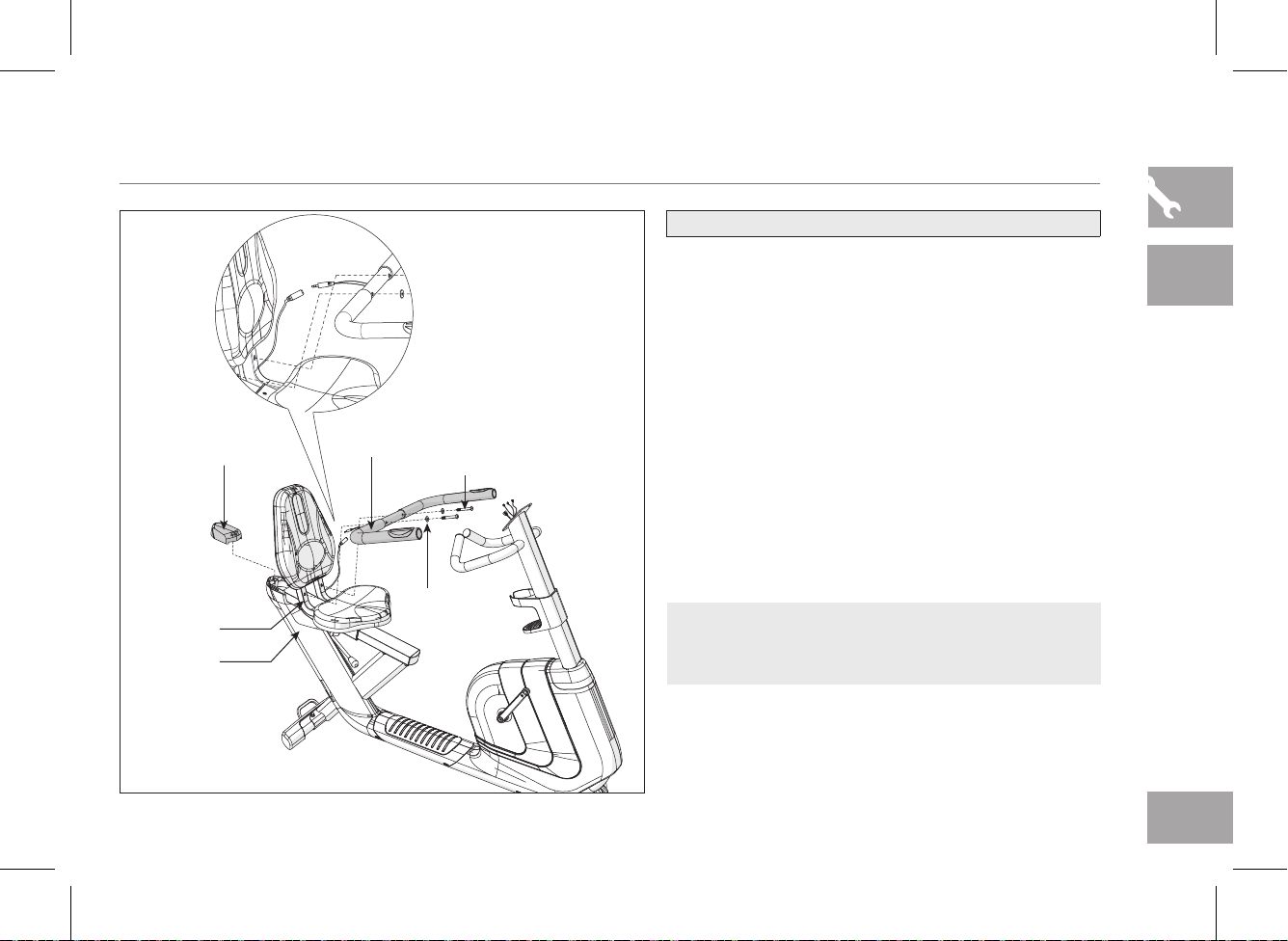
RECUMBENT BIKE ASSEMBLY STEP 6
A Open HARDWARE FOR STEP 6.
B Attach PULSE GRIP HANDLEBARS to the
SEAT FRAME using 2 BOLTS (K) and 2 ARC
WASHERS (H).
C Attach SEAT FRAME COVER to MAIN FRAME as
shown.
D
Attach the heart rate wires from the PULSE
GRIP HANDLEBARS to the heart rate wires
on the MAIN FRAME.
Note: Before assembly the handle make sure the
handle is in right position with heart rate grip facing up
and cable down.
SEAT FRAME COVER
SEAT FRAME
MAIN FRAME
PULSE G RIP HAN DLEBARS
BOLT (K)
ARC WASHER S (H)
HARDWARE FOR STEP 6
Comfort
R8.0
13
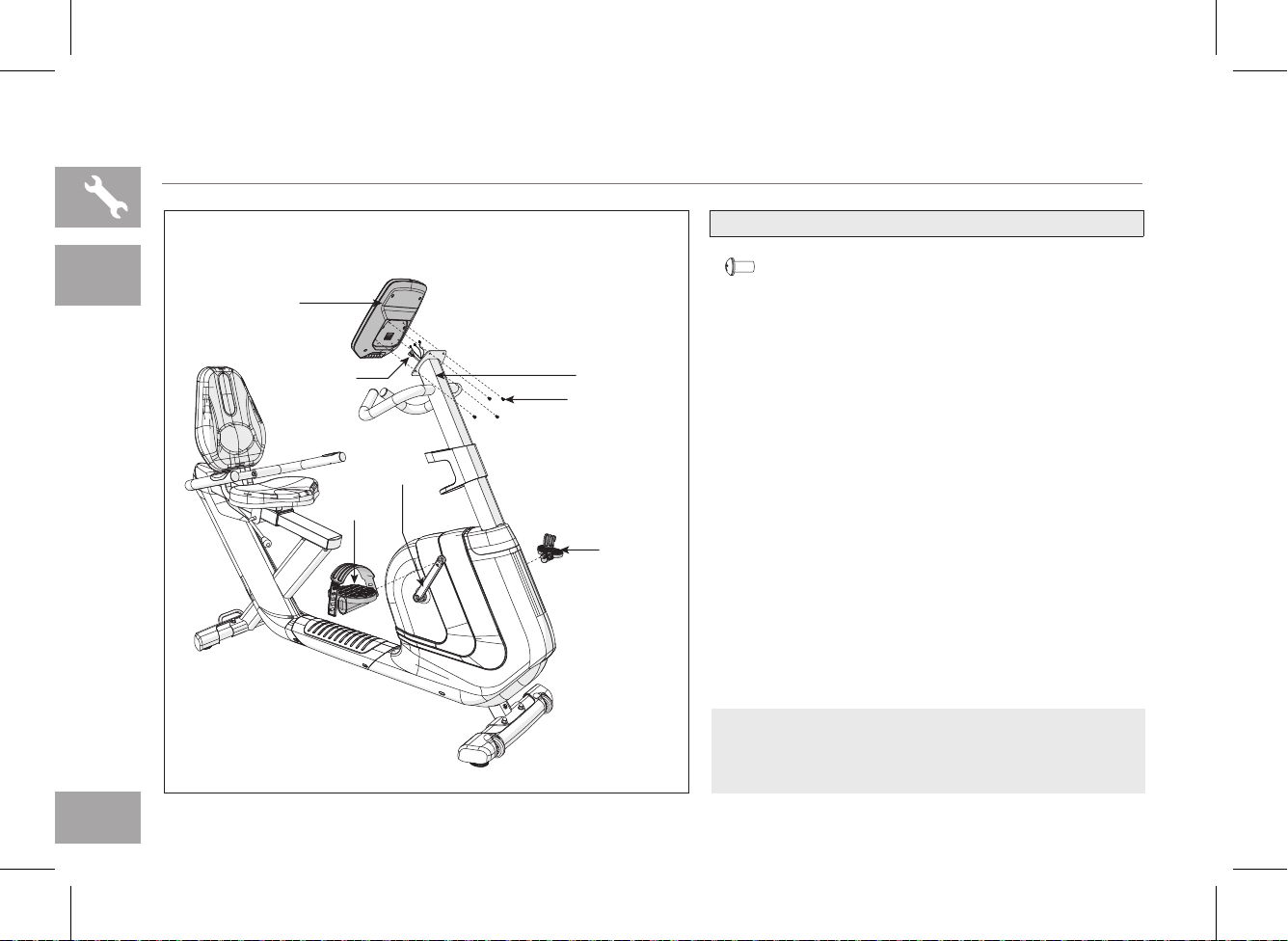
Comfort
R8.0
RECUMBENT BIKE ASSEMBLY STEP 7
CONSOLE
A HARDWARE FOR STEP 7 is pre-installed.
CONSOLE CABLE
RIGHT CRAN K ARM
RIGHT PE DAL
CONSOLE MAST
PRE-ASSEMBLED
SCREW
LEFT PEDAL
B Attach the RIGHT PEDAL to the RIGHT CRANK
ARM, tightening it clockwise with the provided
13mm/15mm flat wrench.
C Attach the LEFT PEDAL onto the left crank arm,
tightening it counter-clockwise with the provided
13mm/15mm flat wrench. (NOTE: The left crank
arm is reversed threaded so it is very important that
it is tightened counter-clockwise. Tightening it the
opposite way can damage the pedal or the crank
arm or both.)
D Connect the CONSOLE CABLE and carefully tuck
into the CONSOLE MAST.
E Attach the CONSOLE to the CONSOLE MAST
using 4 PRE-ASSEMBLED SCREWS.
HARDWARE FOR STEP 7
PRE-ASSEMBLED
SCREW
M5 X 7 MM
QTY: 4
14
Note: You may need a 15mm wrench to assemble the
pedal. Please be care not to pinch yourself when
assembling.
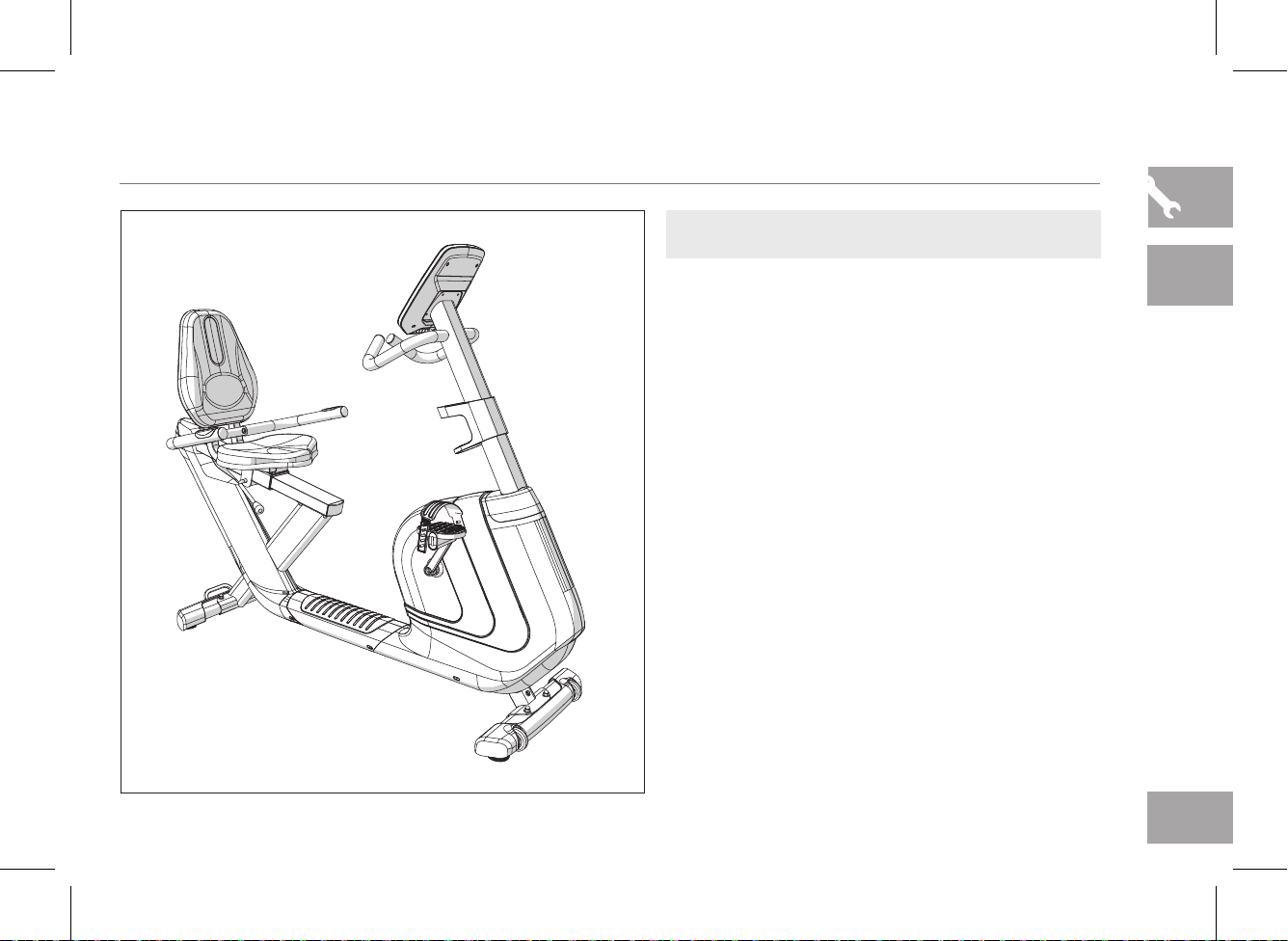
RECUMBENT BIKE ASSEMBLY
ASSEMBLY COMPLETE!
Comfort
R8.0
Comfort R8.0
Overall Dimension: 165 x 64 x 135 cm
Net Weight: 49.5 kg / 109 lbs.
Gross Weight: 56.5 kg / 124 lbs.
Max. User Weight: 136 kg / 300 lbs.
15
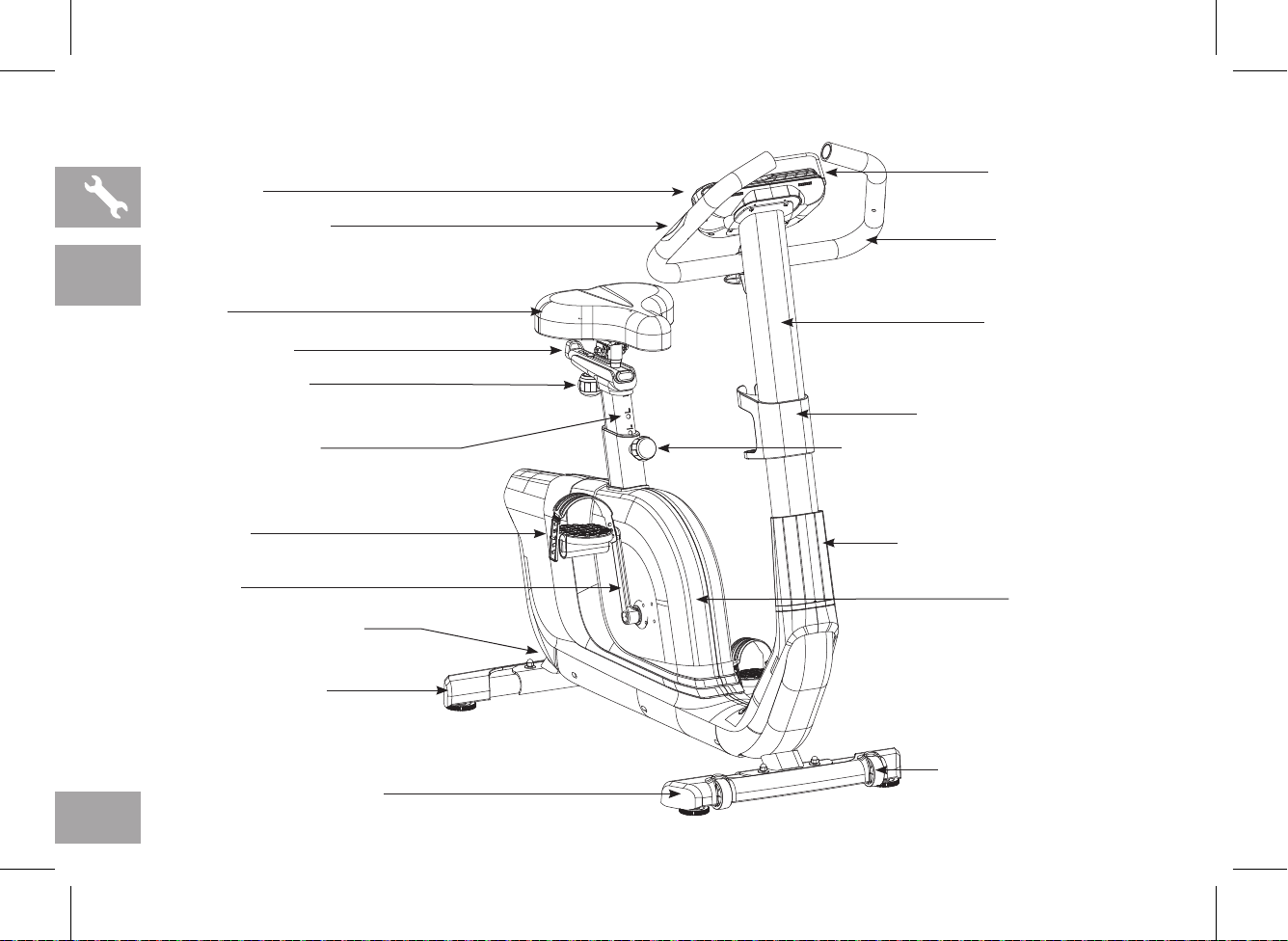
CONSOLE
SMART DEVICE
AND READING RACK
Comfort
Upright
Bike
16
HEART RATE GRIP
SEAT
TOWEL HOOK
SEAT POSITION
ADJUSTMENT KNOB
SEAT POST TUBE
PEDALS
CRANK
POWER CORD SOCKET
REAR STABILIZER
FRONT STABILIZER TUBE
HANDLEBARS
CONSOLE MAST
WATER BOTTLE HOLDER
SEAT HEIGHT ADJUSTMENT KNOB
CONSOLE MAST GROMMET
MAIN FRAME
TRANSPORT WHEELS
( COMFORT 2.0 SHOWN )
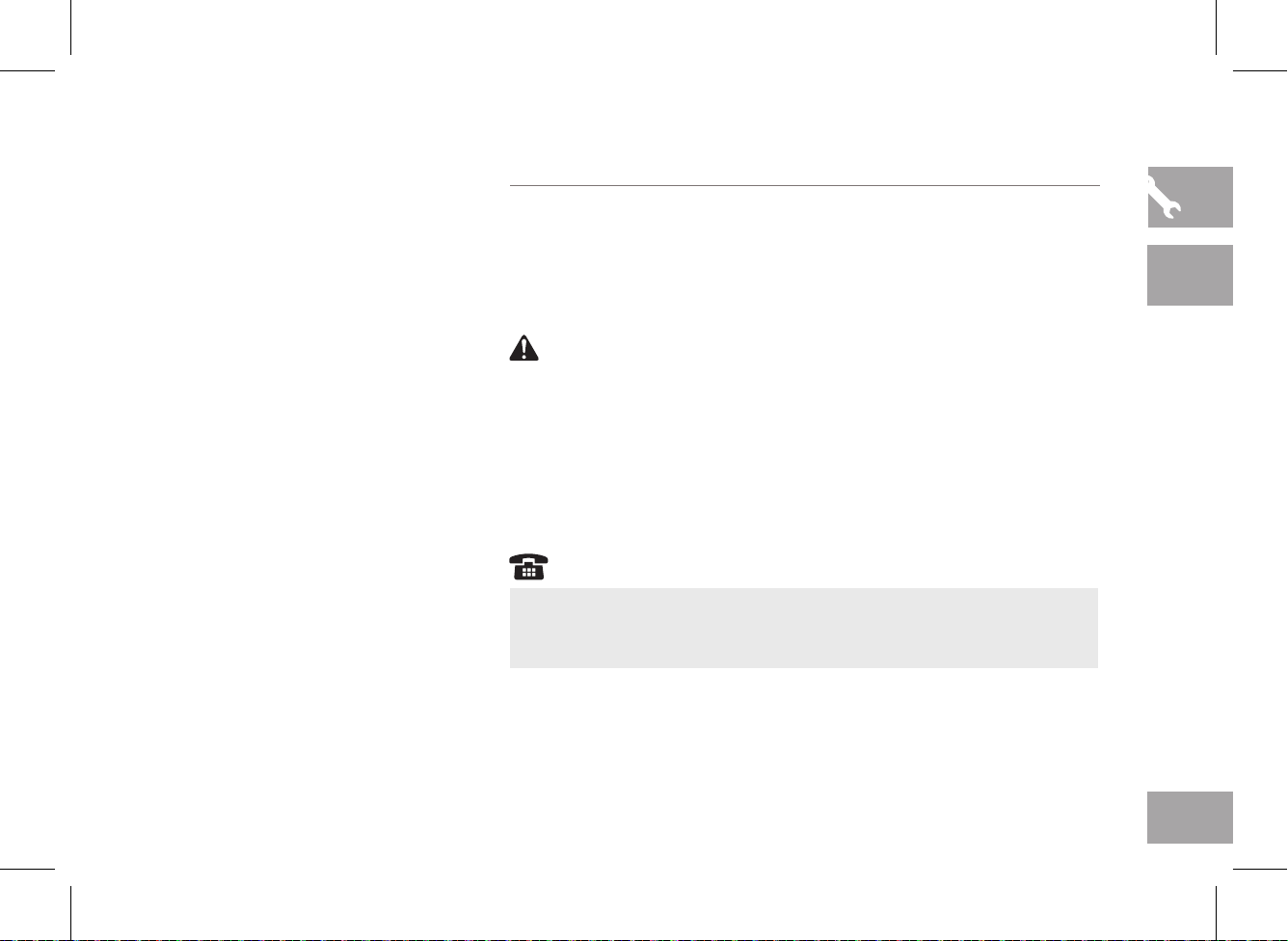
TOOLS REQUIRED:
F 13/15mm Flat Wrench/Screwdriver
F 6mm L-Wrench
UPRIGHT BIKE PRE ASSEMBLY
UNPACKING
PARTS INCLUDED:
F 1 Main Frame
F 1 Console
F 1 Console Mast
F 1 Console Mast Grommet
F 1 Water Bottle Holder
F 1 Front Stabilizer
F 1 Rear Stabilizer
F 1 Seat
F 1 Seat Post Tube
F 2 Pedals with Straps
F 1 Audio Adapter Cable
F 1 Power Cord
F 1 Hardware Kit
Unpack the product where you will be using it. Place the bike carton on a level
flat surface. It is recommended that you place a protective covering on your
floor. Never open box when it is on its side.
IMPORTANT NOTES
During each assembly step, ensure that ALL nuts and bolts are in place and
partially threaded. It is recommended you complete the full assembly of your
unit before completely tightening any ONE bolt.
Several parts have been pre-lubricated to aid in assembly and usage. Please
do not wipe this off. If you have difficulty, a light application of lithium bike
grease is recommended.
NEED HELP?
If you have questions or if there are any missing parts, contact your local
dealer. Contact information may be located on the back panel of your
manual or on the warranty card.
Comfort
Upright
Bike
17
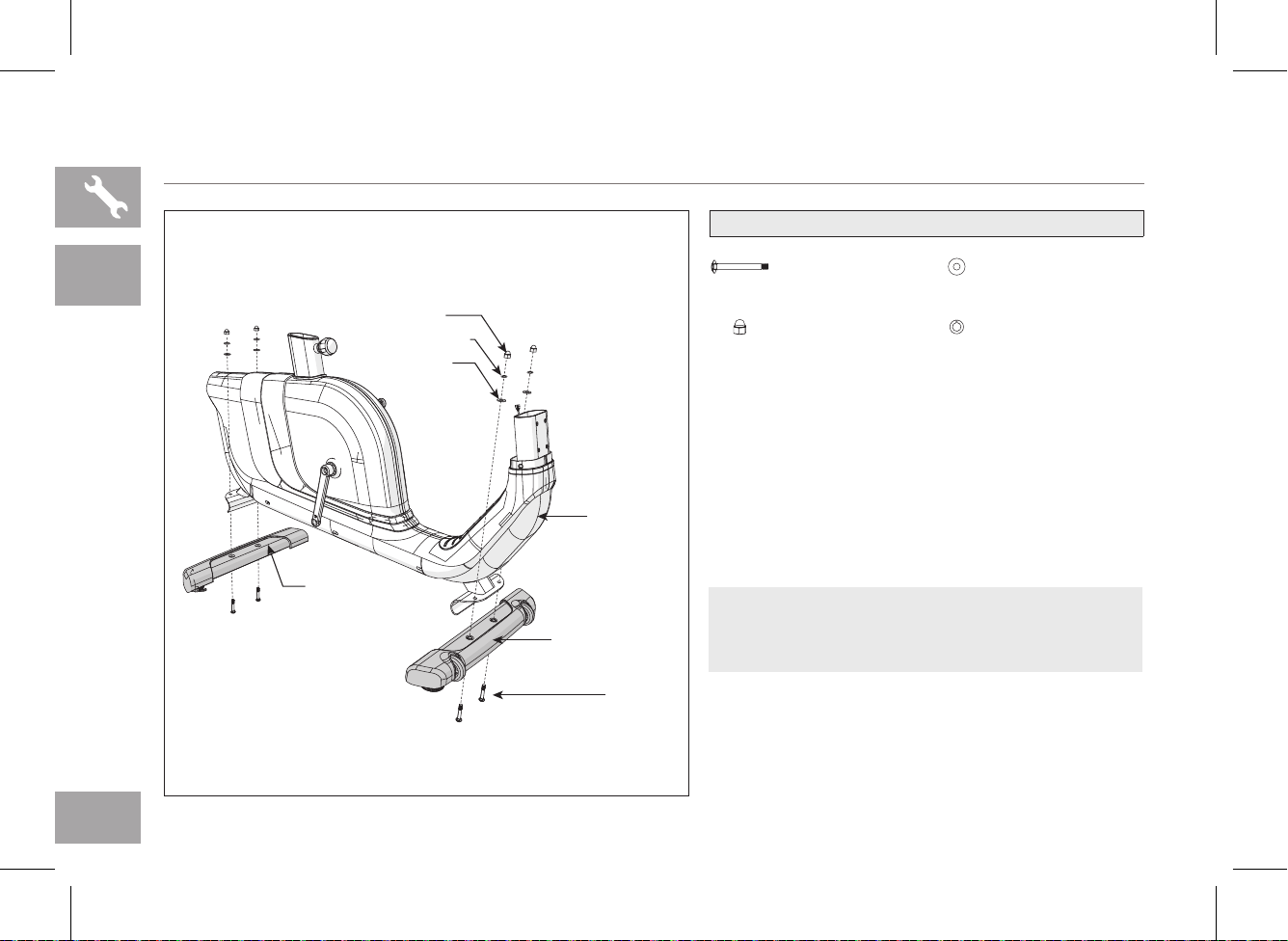
Comfort
Upright
Bike
UPRIGHT BIKE ASSEMBLY STEP 1
NUT (C)
SPRING WASHE R (I)
FLAT WASHER (B)
MAIN FRAME
REAR STABILIZE R
FRONT STABILIZER
BOLTS (A)
HARDWARE FOR STEP 1 :
HARDWARE FOR STEP 1
BOLT (A)
M8 X 56 MM
QTY: 4
NUT (C)
M8
QTY: 4
FLAT WASHER (B)
Φ9 XΦΦ20 X 2.0T MM
QTY: 4
SPRING WASHER (I)
M8 X 2.0T MM
QTY: 4
A Open HARDWARE FOR STEP 1.
B Attach the REAR STABILIZER to the MAIN
FRAME using 2 BOLTS (A), 2 FLAT WASHERS
(B), 2 SPRING WASHER (I) and 2 NUTS (C).
C Attach the FRONT STABILIZER to the MAIN
FRAME using 2 BOLTS (A), 2 FLAT WASHERS
(B), 2 SPRING WASHER (I) and 2 NUTS (C).
Note: Lifting up the machine will help your assembly.
First put in place the stabilizer and then insert the bolts
will also make your assembly easier.
18
COMFORT 2.0 SHOWN

UPRIGHT BIKE ASSEMBLY STEP 2
S EAT
SEAT POST TUBE
SEAT HEIGHT
ADJUSTMENT KNOB
MAIN FRAME
Note: There is no hardware needed at this step.
A Attach the SEAT to the SEAT POST TUBE and
tighten the SEAT NUTS by using 13mm wrench.
(You may need additional 13mm wrench to make
the seat assembly more easier.)
B Loosen the SEAT HEIGHT ADJUSTMENT KNOB
by turning it two half turns counter-clockwise.
C Then pull the SEAT HEIGHT ADJUSTMENT
KNOB outward while sliding the SEAT POST
TUBE into the MAIN FRAME.
Note: While assembling the SEAT please make sure
the seat is in right position. Tilt up the front of the
SEAT might help you gain a more stable riding
experience.
Comfort
Upright
Bike
COMFORT 2.0 SHOWN
19
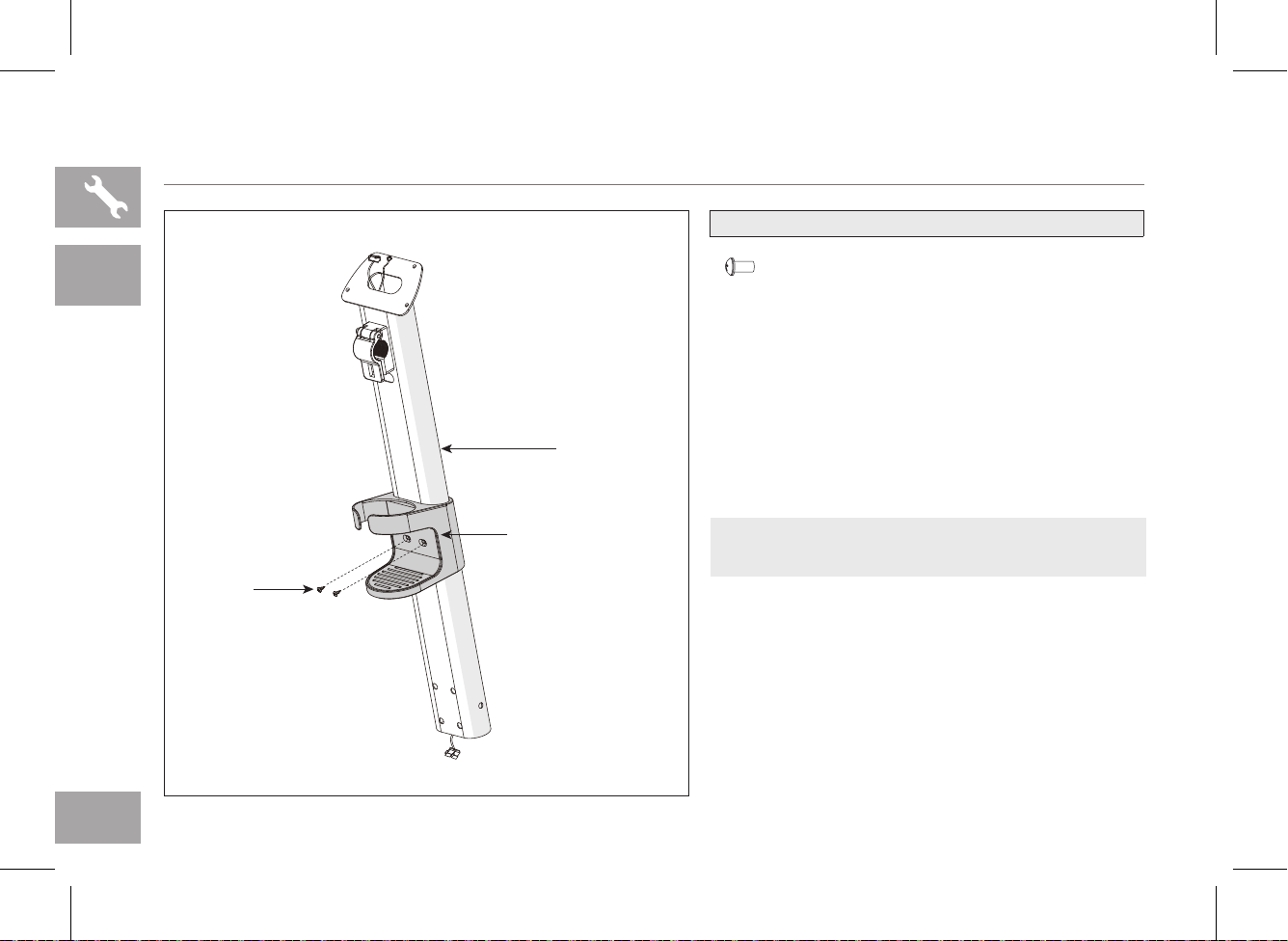
Comfort
Upright
Bike
UPRIGHT BIKE ASSEMBLY STEP 3
CONSOLE MAST
HARDWARE FOR STEP 1 :
HARDWARE FOR STEP 3
SCREW (D)
M4 X 12 MM
QTY: 2
A Open HARDWARE FOR STEP 3.
B Slide WATER BOTTLE HOLDER up CONSOLE
MAST and align screw holes in WATER BOTTLE
HOLDER with holes in CONSOLE MAST.
C Attach the WATER BOTTLE HOLDER using 2
SCREWS (D).
20
SCREW (D)
COMFORT 2.0 SHOWN
WATER BOTTLE HOLDER
Note: Be careful not to pinch any cable while
assembling.
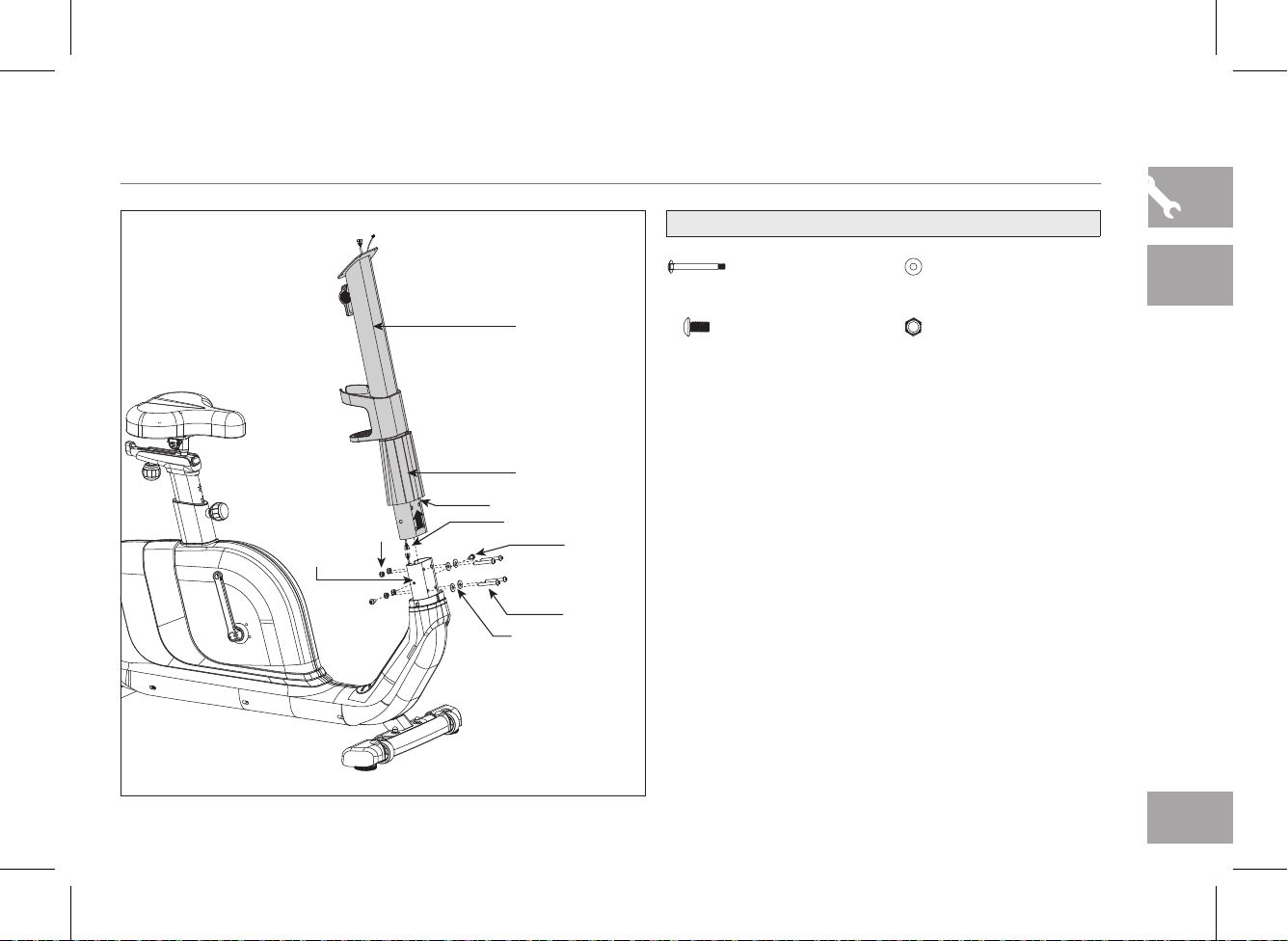
UPRIGHT BIKE ASSEMBLY STEP 4
CONSOLE MAST
CONSOLE MAST
GROMM ET
POSITIONI NG NOTCH
NUT (H)
MAIN FRAME
CONSOLE CABLES
BOLT (G)
BOLT (E)
FLAT WASHER (B)
HARDWARE FOR STEP 4
BOLT (E)
M8 X 60 MM
QTY: 4
BOLT (G)
M8 X 15 MM
QTY: 2
FLAT WASHER (B)
Φ9 XΦΦ20 X 2.0T MM
QTY: 4
NUT (H)
M8
QTY: 4
A Open HARDWARE FOR STEP 4.
B Slide CONSOLE MAST GROMMET from the
bottom up the CONSOLE MAST with the small
POSITIONING NOTCH facing forward.
C Attach CONSOLE CABLES and carefully tuck all
cables into MAIN FRAME. Slide CONSOLE MAST
into MAIN FRAME.
D Attach the CONSOLE MAST using 2 BOLTS
(G) from the sides and 4 BOLTS (E), 4 FLAT
WASHERS (B), 4 NUTS (H).
E Slide CONSOLE MAST GROMMET down over
MAIN FRAME.
Comfort
Upright
Bike
COMFORT 2.0 SHOWN
21
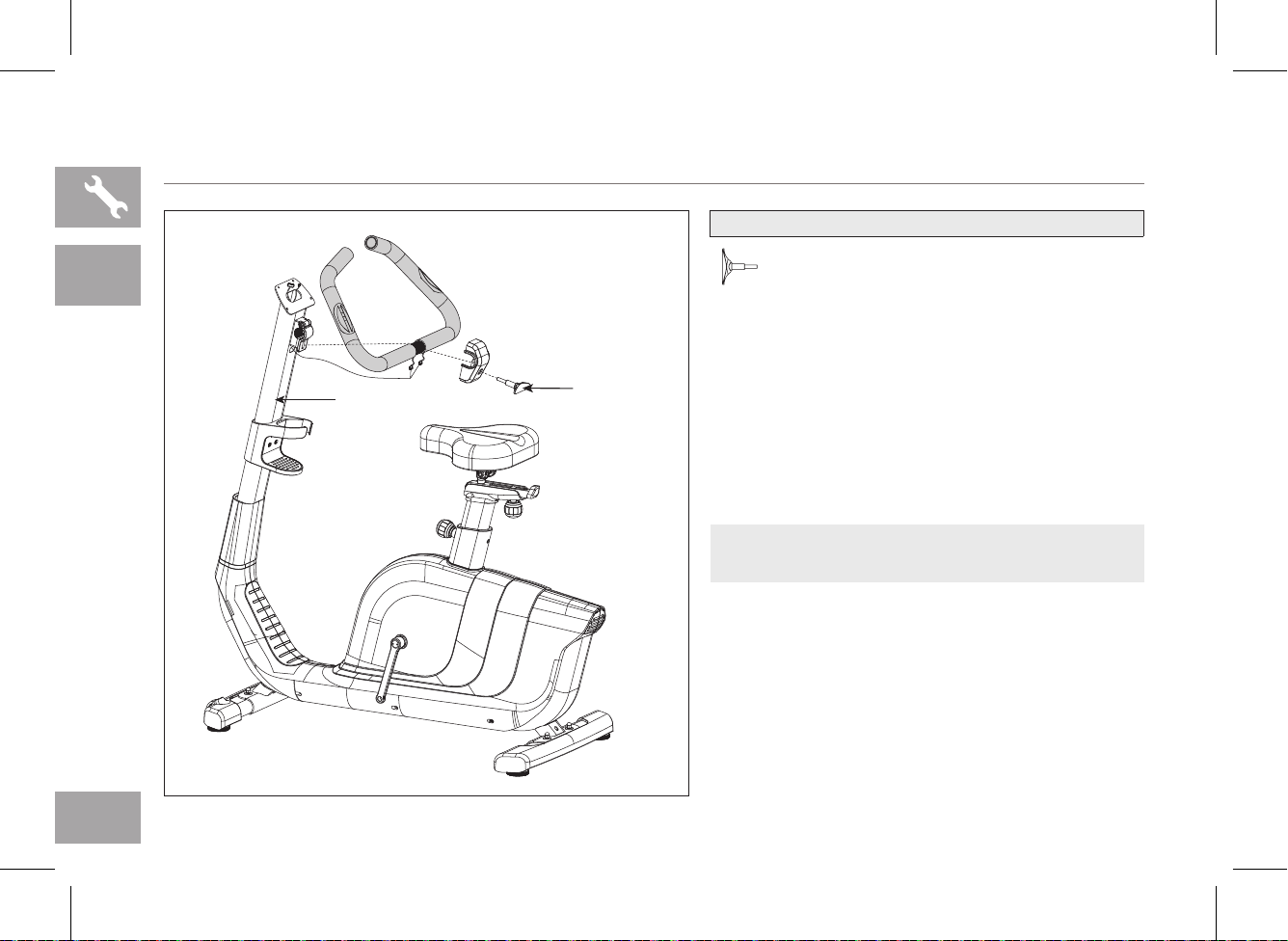
Comfort
Upright
Bike
UPRIGHT BIKE ASSEMBLY STEP 5
CONSOLE MAST
T KNOB (F)
HARDWARE FOR STEP 5
T KNOB (F)
M8 X 64 X 32
QTY: 1
A Open HARDWARE FOR STEP 5.
B Holding HANDLEBAR close to CONSOLE MAST
and feed the HANDLBAR WIRES through the hole
in the CONSOLE MAST and out the top of the
CONSOLE MAST.
C Attach handlebar to CONSOLE MAST using 1
T KNOB (F).
Note: You may need extra help to route the heart rate
cable and tighten the handlebar.
22
COMFORT 2.0 SHOWN
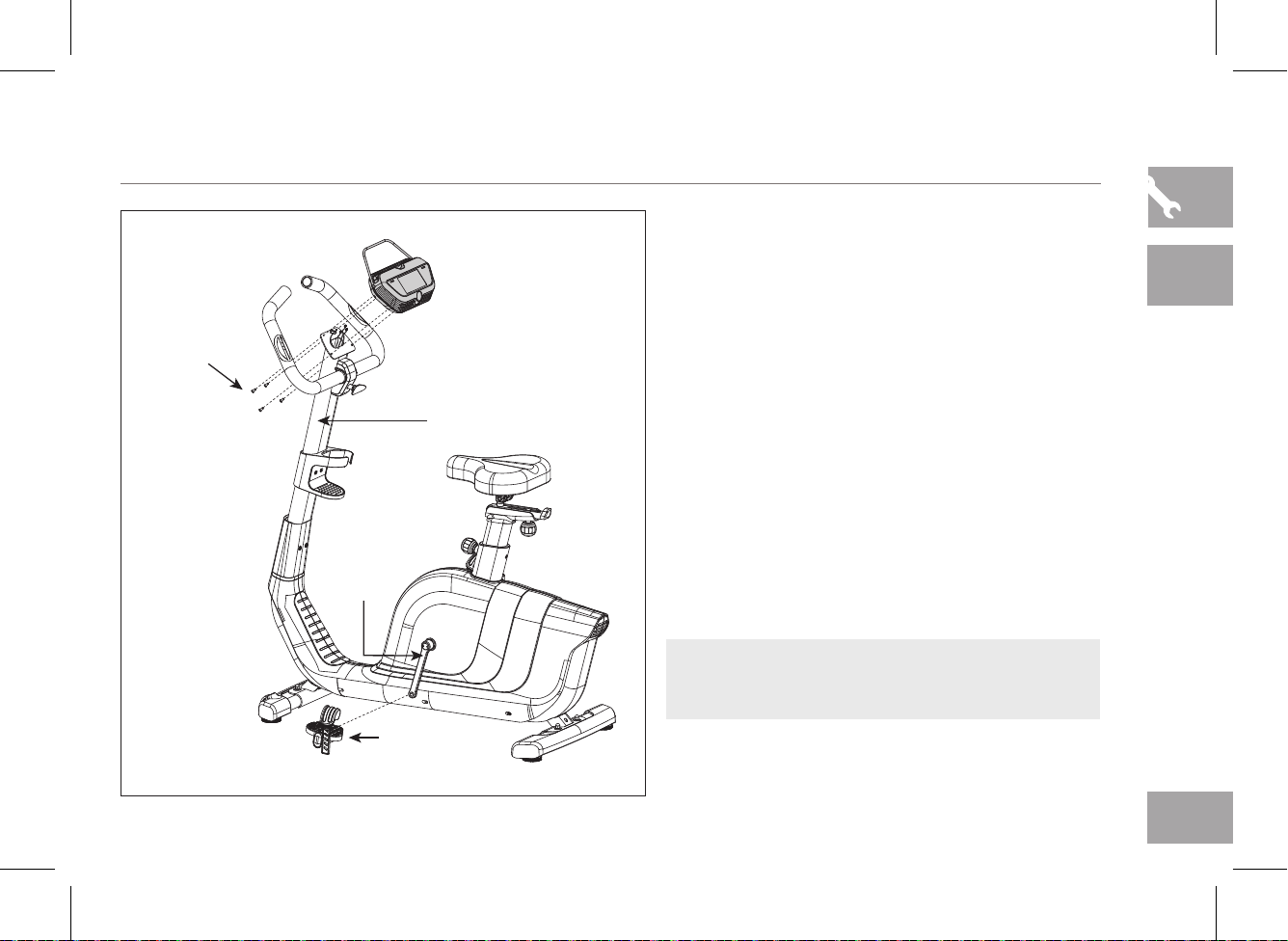
UPRIGHT BIKE ASSEMBLY STEP 6
CONSOLE
PRE-INSTALLED
SCREW
CONSOLE MAST
CRANK ARM
Note: There is no hardware needed at this step.
A HARDWARE is pre-installed.
B Attach the RIGHT PEDAL to the RIGHT CRANK
ARM, tightening it clockwise with the provided
13mm/15mm flat wrench.
C Attach the LEFT PEDAL onto the left crank arm,
tightening it counter-clockwise with the provided
13mm/15mm flat wrench. (NOTE: The left crank
arm is reversed threaded so it is very important that
it is tightened counter-clockwise. Tightening it the
opposite way can damage the pedal or the crank
arm or both.)
D Connect the CONSOLE CABLE and carefully tuck
into the CONSOLE MAST.
E Attach the CONSOLE to the CONSOLE MAST
using 4 PRE-INSTALLED SCREWS.
Note: You may need a 15mm wrench to assemble the
pedal. Please be care not to pinch yourself when
assembling.
Comfort
Upright
Bike
COMFORT 2.0 SHOWN
RIGHT PEDAL
23
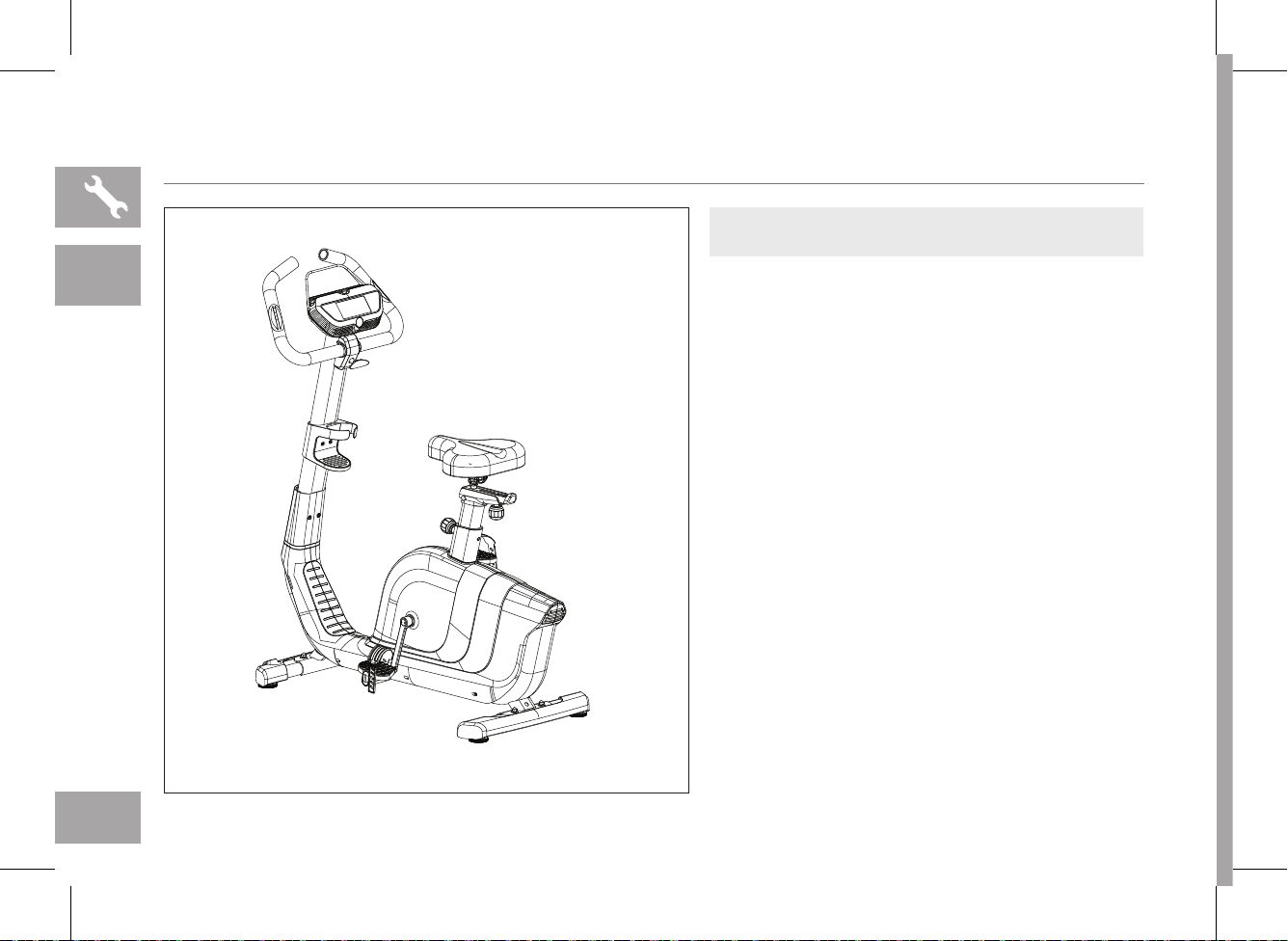
Comfort
Upright
Bike
UPRIGHT BIKE ASSEMBLY
COMFORT 2.0 SHOWN
ASSEMBLY COMPLETE!
Comfort 2.0
Overall Dimension: 120 x 55 x 134 cm
Net Weight: 35.5 kg / 78 lbs.
Gross Weight: 41 kg / 90 lbs.
Max. User Weight: 136 kg / 300 lbs.
Comfort 4.0
Overall Dimension: 120 x 55 x 134 cm
Net Weight: 38 kg / 84 lbs.
Gross Weight: 43.5 kg / 96 lbs.
Max. User Weight: 136 kg / 300 lbs.
Comfort 8.1
Overall Dimension: 120 x 55 x 134 cm
Net Weight: 38 kg / 84 lbs.
Gross Weight: 43.5 kg / 96 lbs.
Max. User Weight: 136 kg / 300 lbs.
24
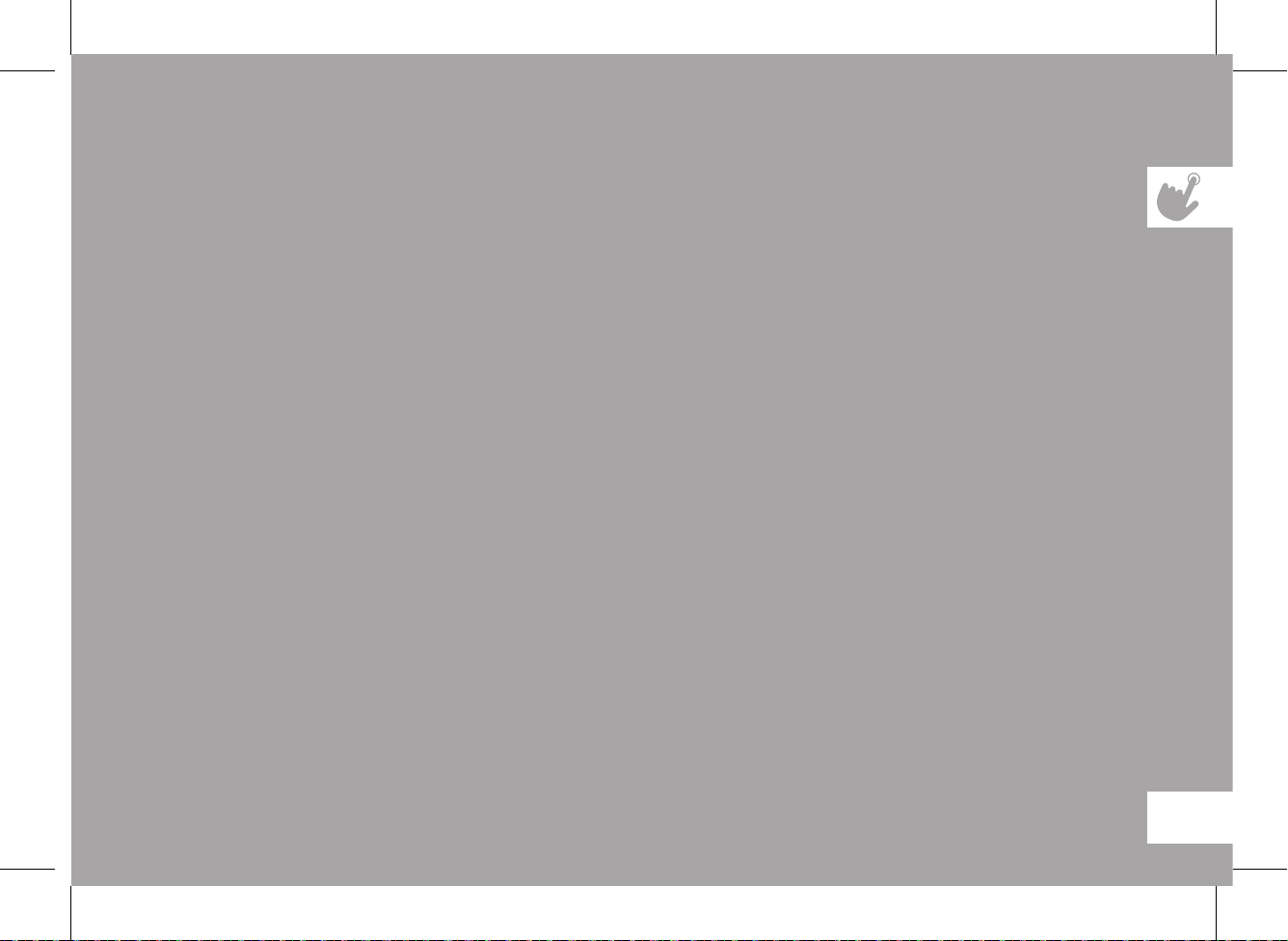
BIKE OPERATION
This section explains how to use your bike’s console and programming.
25
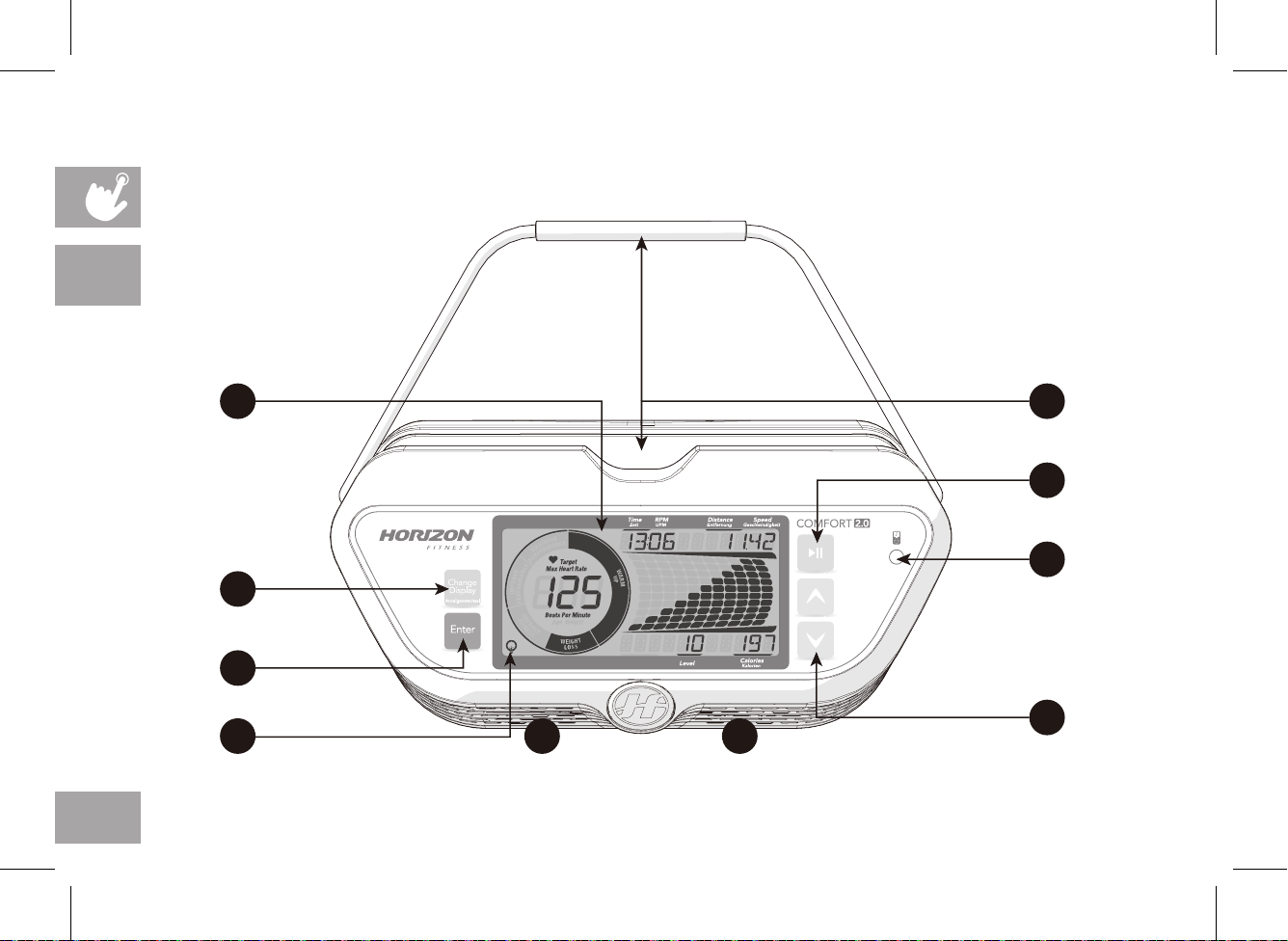
Comfort
2.0
26
A
F
D
I
E
G
Eingaben
C
HB H
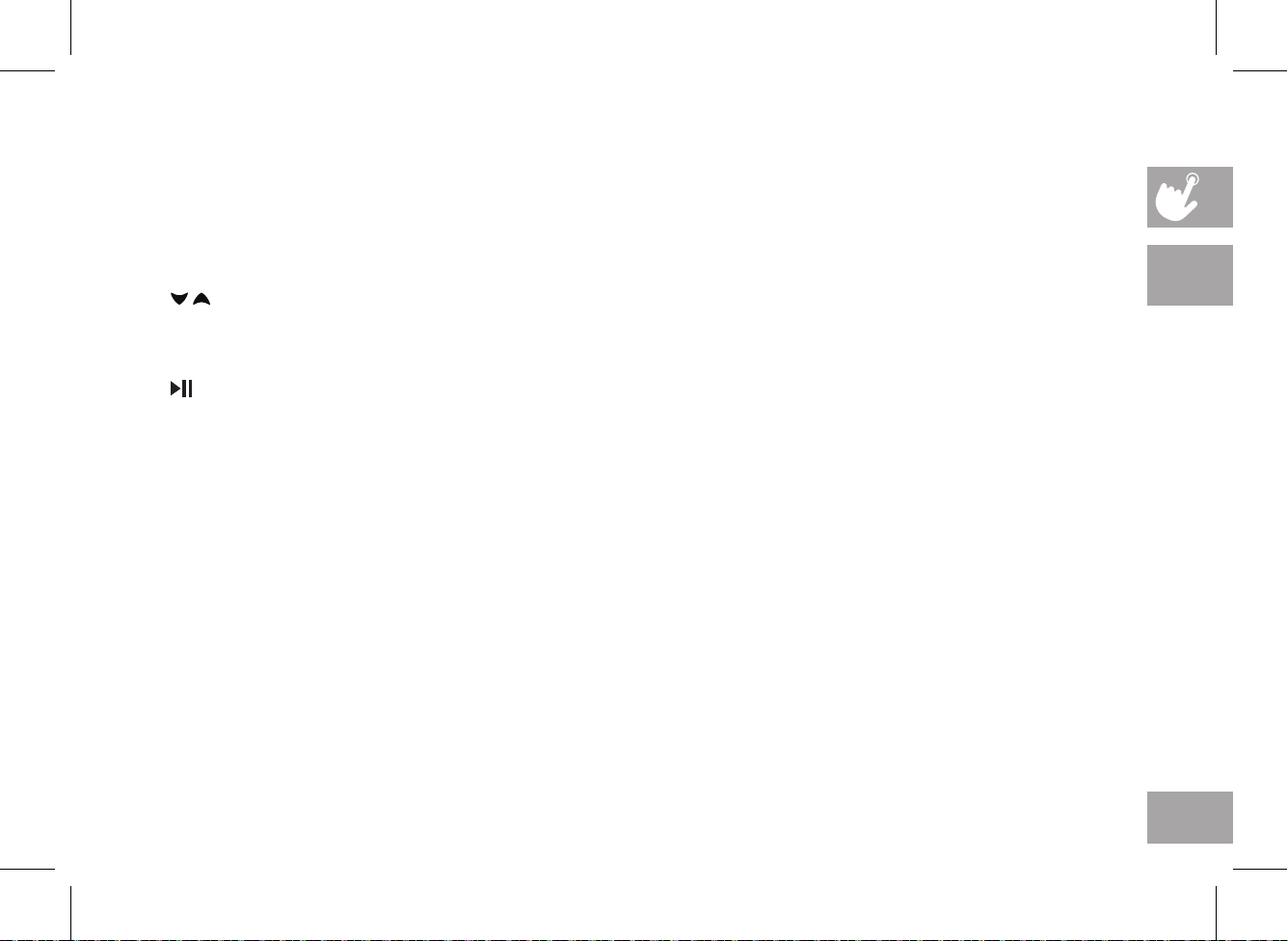
COMFORT 2.0 CONSOLE OPERATION
Note: There is a thin protective sheet of clear plastic on the overlay of the console that should be removed before use.
A) LCD DISPLAY WINDOWS: Time, Distance, Calories, Speed, RPM, Resistance Level, Heart Rate, Calories, HR Wheel, Workout Profile.
B) ENERGY SAVER: to minimize energy consumption, your machine will enter energy saver mode automatically (after entering stand-by
mode for 15 mins) and can be quickly woken up with a press of a button.
C) ARROW BUTTONS: used up and down arrow button to select program, set up your console or change resistance while
exercising.
D) ENTER BUTTON: used to confirm setting of workout program or user profile.
E)
START AND STOP BUTTON: press to begin exercising, pause your workout or resume exercising after pause. Hold for 3 seconds
to reset the console.
F) CHANGE DISPLAY BUTTON: used to scroll through display modes and workout feedbacks. Press to switch display column and change
between profile display mode for resistance(upper bar displayed) or watt profile for your current workout watt.(lower bar displayed)
G) AUDIO IN JACK: use to connect with your cellphone or MP3 to play your workout music with integrated speaker.
H) SPEAKER: play music through speakers when connected to your media player.
I) SMART DEVICE AND READING RACK: holds your smart phone, tablet or reaing materials.
Comfort
2.0
27
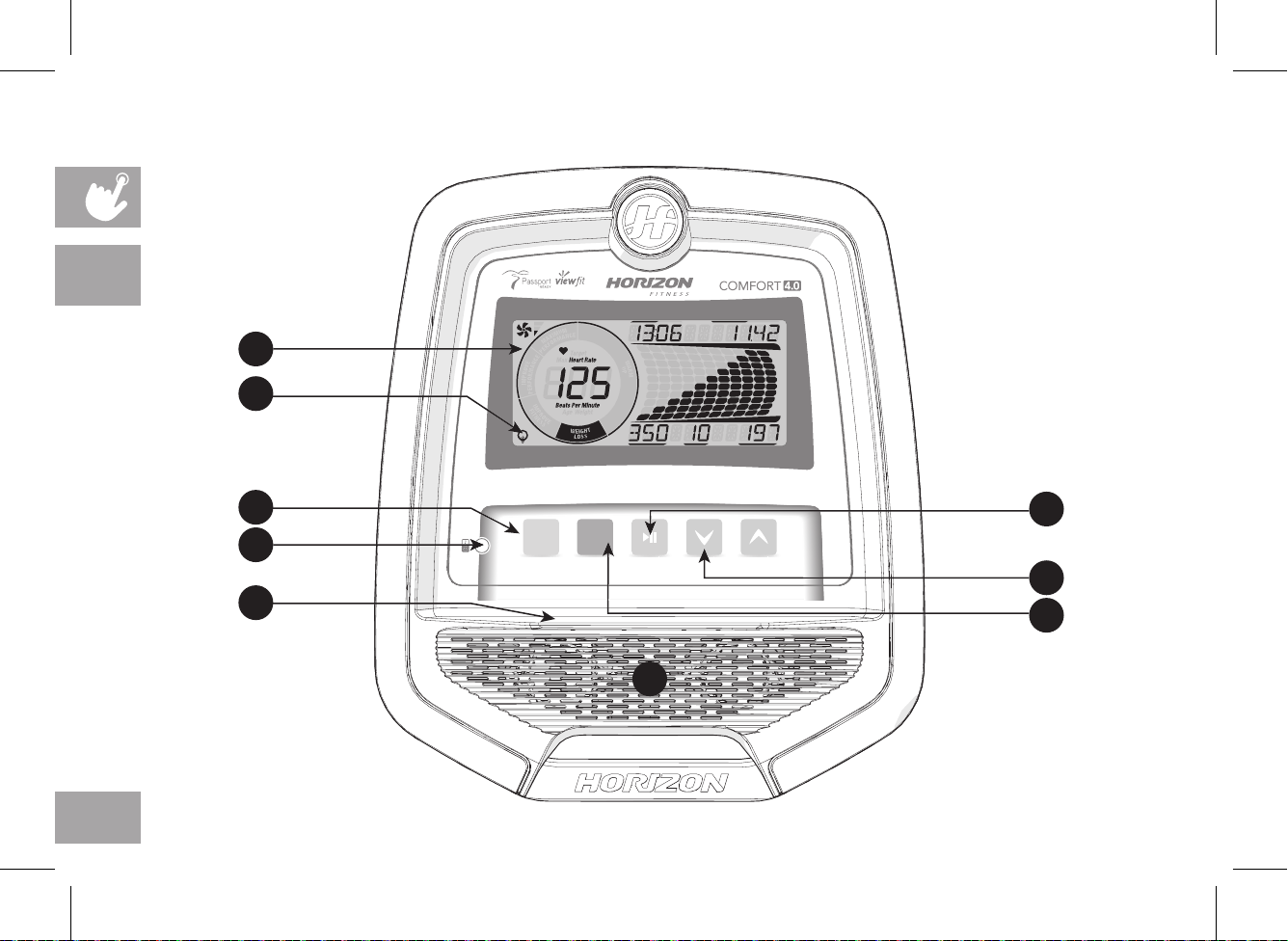
Comfort
4.0
Distance
Time
RPM
Zeit
UPM
Entfernung
Speed
Geschwindigkeit
A
B
28
G
Watts
Level
Watt
F
Change
Enter
Display
Anzeigenwechsel
Eingabe
Calories
Kalorien
E
C
I
D
H
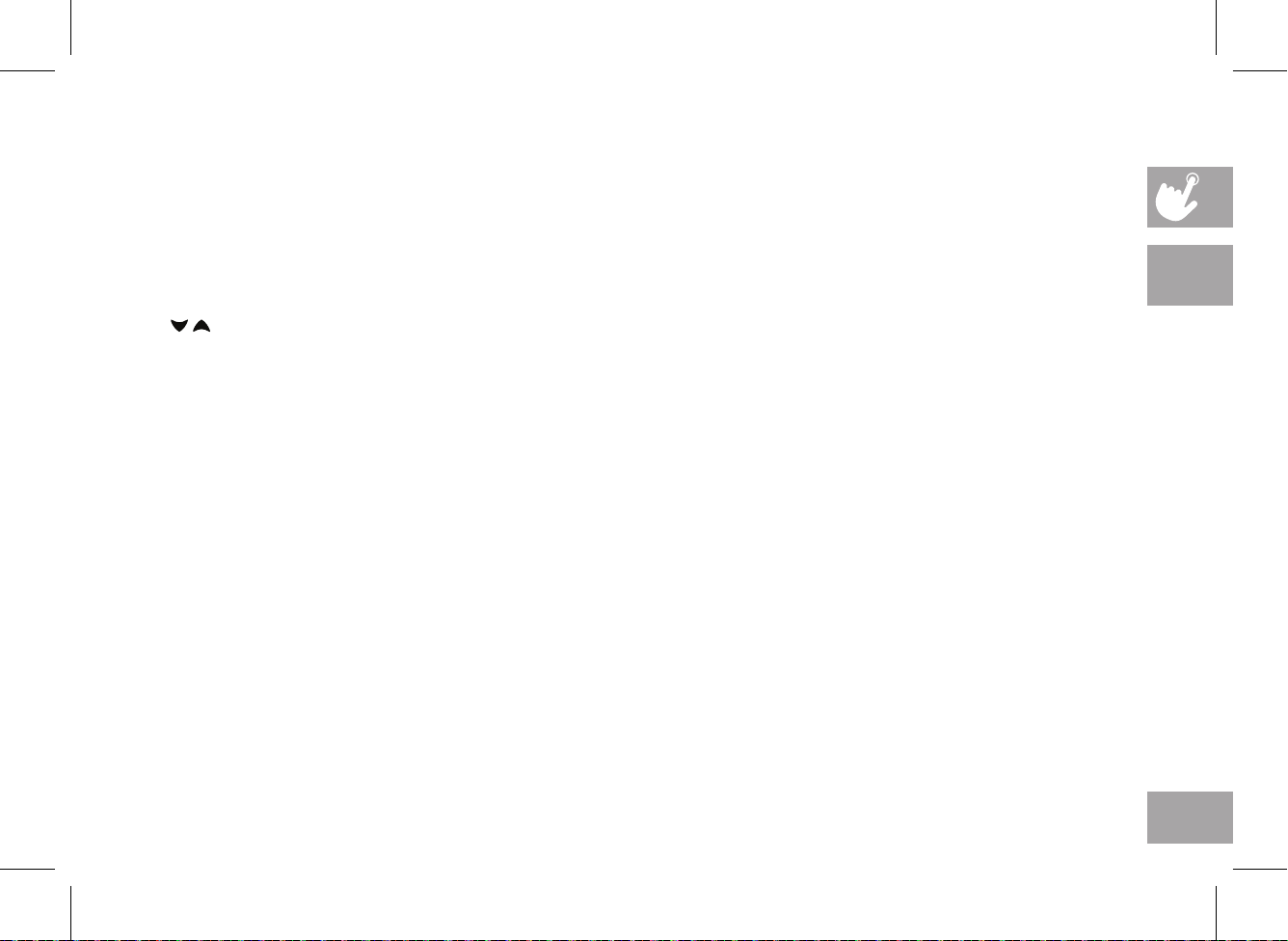
COMFORT 4.0 CONSOLE OPERATION
Note: There is a thin protective sheet of clear plastic on the overlay of the console that should be removed before use.
A) LCD DISPLAY WINDOWS: Time, Distance, Calories, Speed, RPM, Resistance Level, Heart Rate, Calories, Watts, HR
Wheel, Profile.
B) ENERGY SAVER: to minimize energy consumption, your machine will enter energy saver mode automatically (after
entering stand-by mode for 15 mins) and cab be quickly woken up with a touch of a button.
ARROW BUTTONS: used up and down arrow button to select program, set up your console or change resistance
C)
while exercising.
D) ENTER BUTTON: used to confirm setting of workout program or user profile.
E) START AND STOP BUTTON: press to begin exercising, pause your workout or resume exercising after pause. Hold for
3 seconds to reset the console.
F) CHANGE DISPLAY BUTTON: used to scroll through display modes and workout feedbacks. Press to switch display
column and change between profile display mode for resistance(upper bar displayed) or watt profile for your current
workout watt (lower bar displayed).
(Note: use with arrow button up to activate Passport sync process, see page 50 for more details).
G) AUDIO IN JACK: use to connect with your cellphone or MP3 to play your workout music with integrated speaker.
H) SPEAKER: play music through speakers when connected to your media player.
I) SMART DEVICE AND READING RACK: holds your smart phone, tablet or reaing materials.
Comfort
4.0
29
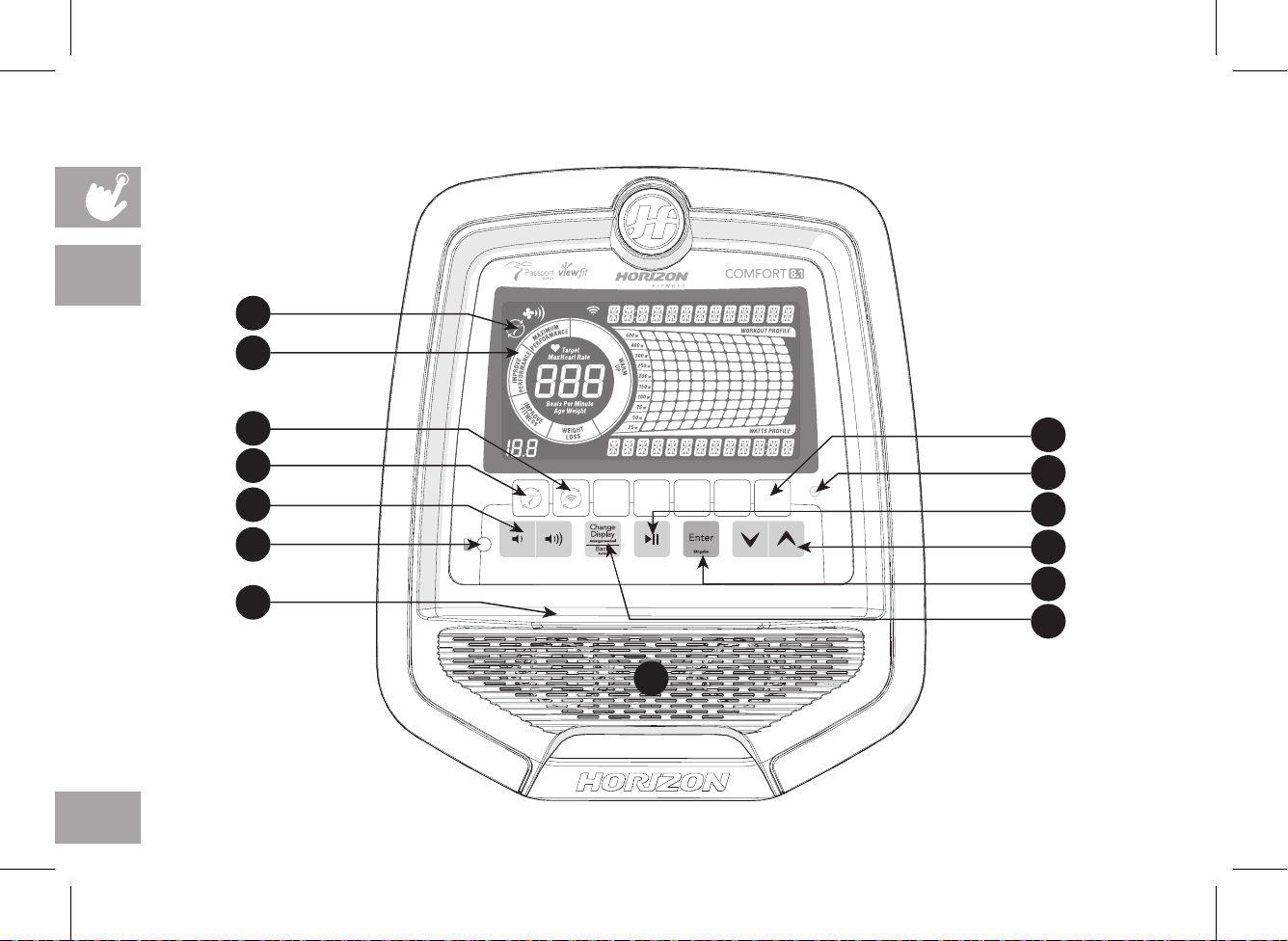
Comfort
8.1
show
Time
Zeit
Calories
Kalorien
Speed
Geschwindigkeit
K
A
30
N
M
G
J
H
L
Level
Watts
Watt
RPM
UPM
10 15 20
Distance
Entfernung
ENERGY
SAVER
Energiespar-
305
modus
B
E
C
D
F
I
