
TT5.1
OPERATION GUIDE
BEDIENUNGSANLEITUNG
GEBRUIKERSHANDLEIDING
GUIDE D’UTILISATION

3 ENGLISH
17 DEUT SCH
31 NEDERLANDS
45 FRANÇAIS
22

TREADMILL OPERATION
This section explains how to use your treadmill’s console and programming.
ENGLISH
3
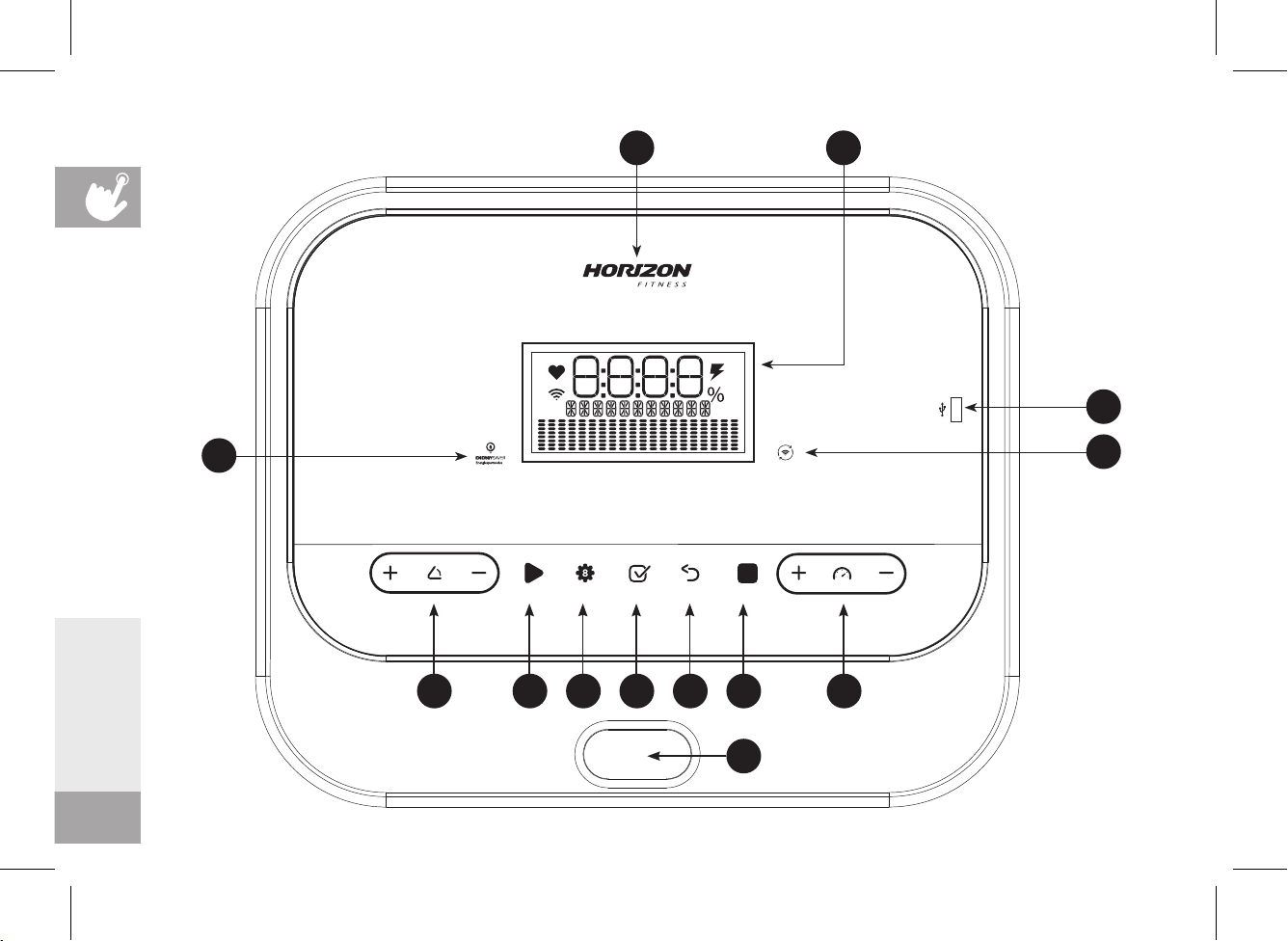
AL
I
ENGLISH
4
K
H B F D GC
E
J
M

TT5.1 CONSOLE OPERATION
Note: There is a thin protective sheet of clear plastic on the overlay of the console that should be removed before use.
A) LCD DISPLAY WINDOW: Time, distance, speed, steps, calories, incline and heart rate
B) START: Press to start workout
C) STOP: Press to stop workout. Hold to reset console
D) ENTER KEY: Press to confirm selection during programing setup. Or press to change the display during exercise.
E) BACK: Press to go back to last selection
F) PROGRAM KEYS: Press to select workout
G) SPEED
H) INCLINE
I) USB: Provide 1 AMP power charging
J) WIFI CONNECT (OPTIONAL): Press to reset or connect to your wireless connection. See page 8 for more info.
K) ENERGY SAVER: Indicates if machine is in energy save mode
L) HORIZON BRAND LED: Light on when the power be turned on
M) SAFETY KEY POSITION: Enable the treadmill when safety key is inserted
KEYS: Press to adjust speed level
KEYS: Press to adjust incline level
ENGLISH
5
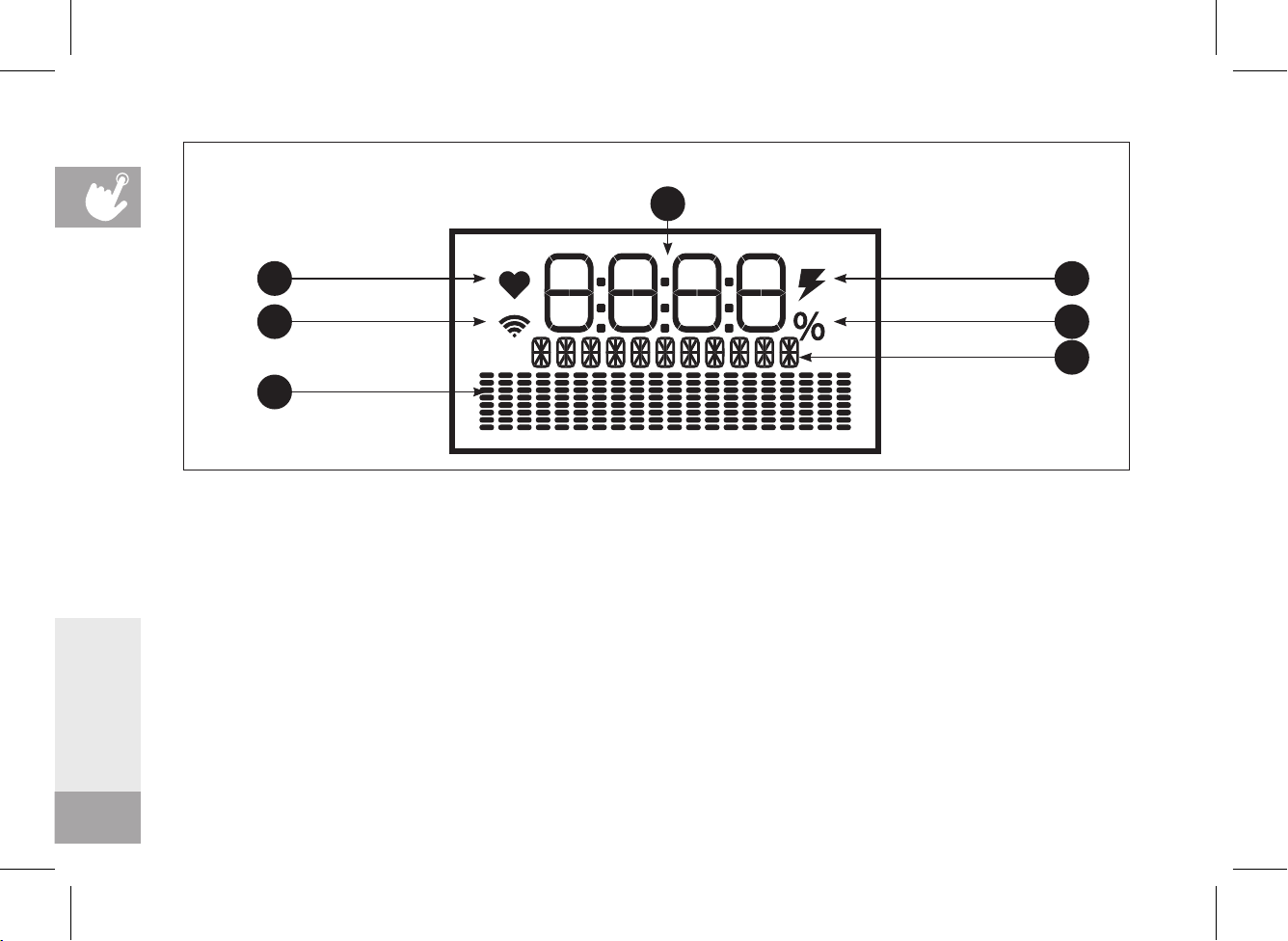
TT5.1 DI SPLAY
A
ENGLISH
6
E
F
D
C
B
G

DISPLAYS WINDOW
A) WORKOUT INFORMATION: Show time, speed, steps, calories, distance, incline and heart rate
B) MEASUREMENT OF WORKOUT INFORMATION: Show as KM, KM/H, CAL, etc.
C) INCLINE PERCENT: Shown incline range
D) CHARGING: Shown the icon when a device is charging
E) HEART RATE: When contact is made with both pulse grips, the heart rate icon is blinking
F) WI-FI: Indicates wireless connection is present and the strength (low, medium, high)
G) PROGRAM PROFILE: Represent the profile of the program being used
ENGLISH
7
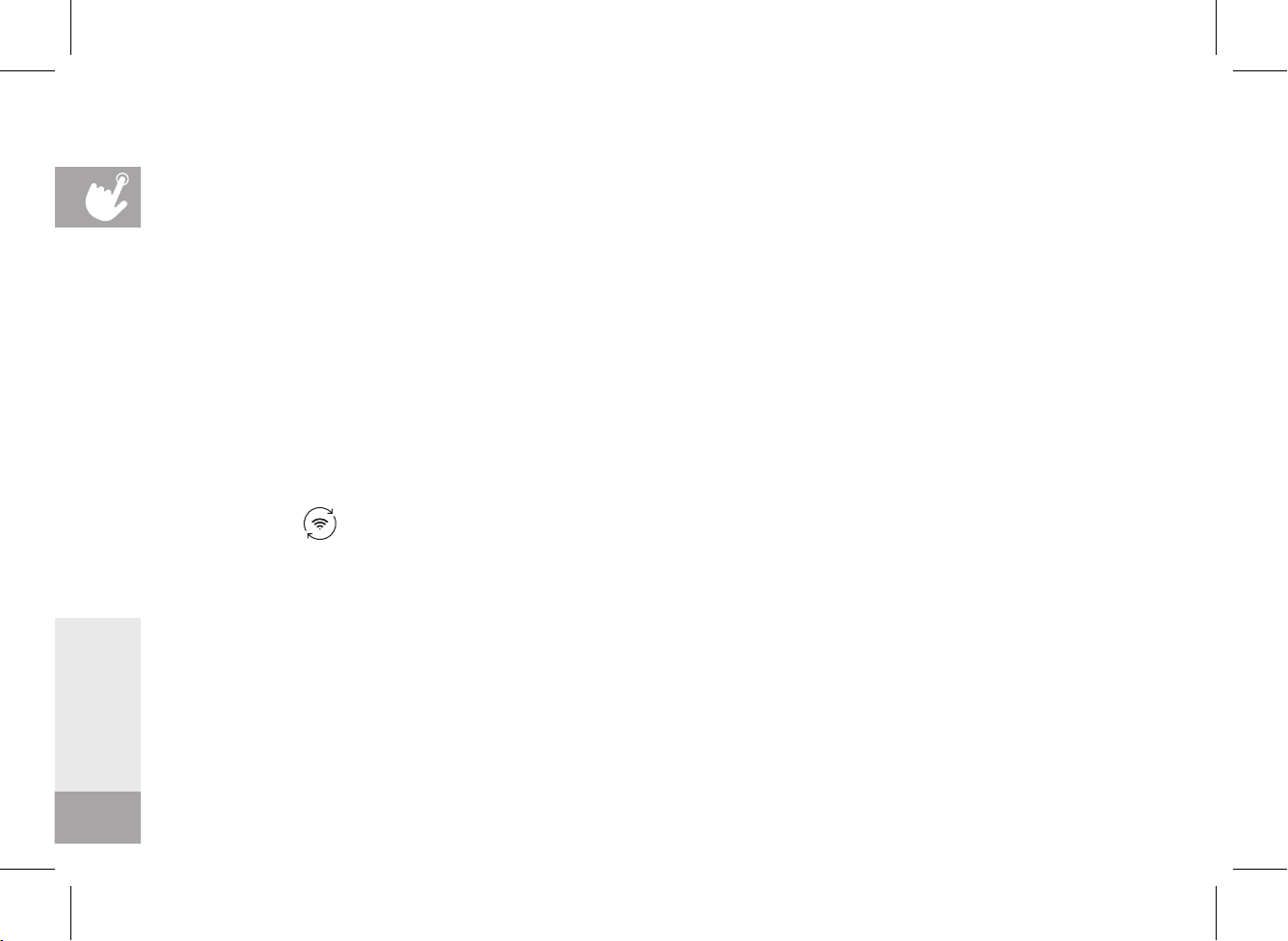
SET UP XID ACCOUNT FOR VIEWFIT CONNECTIVITY
Creating an xID account will allow you to save and share workout data online at viewfit.com
Up to four users can be saved on a machine. This process is the first step in connecting your equipment. It must be done from a
computer, tablet, or mobile device that is connected to the internet.
1) Visit the web site: viewfit.com
2) Once at the web site, select the CONNECT YOUR EQUIPMENT option on the top menu bar.
3) The first step in connecting your equipment will to be creating your xID account. This will be your login to ViewFit.
4) Enter your phone number or another easy-to-remember 10-14 digit number. This will be your account number.
5) Fill in your profile information to finish the xID account set up process. You will be asked to provide an email address not
associated with any other xID account. Check your email after the set-up process for a link to validate your account.
CONNECT WI-FI & SET TIMEZONE
Once you have created your xID account, you will be able to move on to activating the Wi-Fi on your equipment. Reminder, this requires
you to use your computer, tablet, or mobile device that is connected to the internet.
ENGLISH
8
6) Press and hold
screen.
7) On your computer or other device, go to your Wi-Fi settings. You should select the network with your model name. Doing this
enables you to connect your equipment to your wireless network.
8) A new window will pop up with the list of wireless networks your equipment can see. Select your home Wi-Fi network and connect.
9) The remaining step is to reconnect your computer or other device back to your Wi-Fi network. Go to your settings again and
connect as you normally would.
Congratulations! You are now connected and ready to get started.
for 3-5 seconds,Then enter your time zone,press ENTER button you will see the message ACTIVATED on your

GETTING STARTED
1)
Check to make sure no objects are placed on the belt that will hinder the movement of the treadmill.
2)
Plug in the power cord and turn the treadmill ON.
3)
Stand on the side rails of the treadmill.
4)
Attach the safety key clip to part of your clothing making sure that it is secure and will not become detached during
operation. Insert the safety key into the safety keyhole in the console.
5)
Select your xID account, User, Guest, or Edit a User using
6)
When you log in for the first time as User 1-4, you will be prompted to enter your xID information.
a)
Enter your xID account number using
press ENTER.
b)
Enter your passcode using , press ENTER to confirm the number you selected. After the final input, press ENTER.
c)
If you key the incorrect number during entering your xID or passcode, press BACK to reenter your xID or passcode.
A) QUICK START
Simply press START to begin working out. Time will count up from 0:00.
The speed will default to 0.8 KM. Incline will default to 0%.
B) SELECT A PROGRAM
1) Select a PROGRAM using
2) Set workout program information using
3) Press START to begin workout.
NOTE: You can adjust the speed and incline levels during your workout.
C) FINISHING YOUR WORKOUT
When your workout is complete, your workout information will stay displayed on the console for 30 seconds and then is
automatically saved to the user profile if xID Terms and Conditions were accepted.
TO CLEAR CURRENT SELECTION
To clear the current program selection or screen, press and hold STOP for 3 seconds.
or and press ENTER.
, press ENTER to confirm the number you selected. After the final input,
and press ENTER after each selection.
and press ENTER.
ENGLISH
9
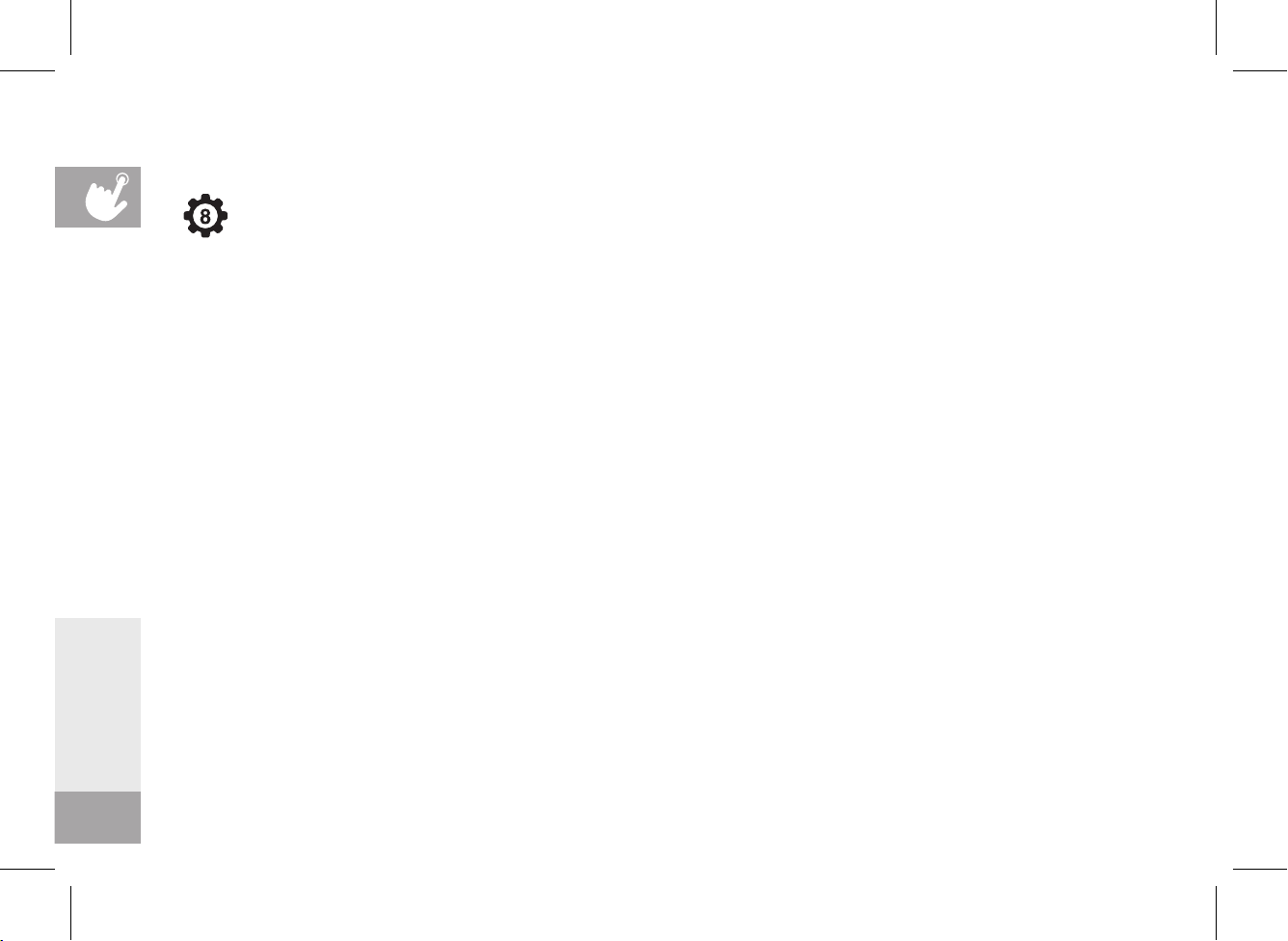
ENGLISH
PROGRAM INFORMATION
MANUAL: allows manual set up speed, incline, workout time, etc., all data will be accumulated from zero.
5000 STEPS: Promotes healthy activity with 2 step-based workouts calculated using average stride length.
ROOLING HILLS: Simulates running up and down hills to improve stamina.
MOUNTAIN CLIMB: A more intense version of HILL RUN that simulates a mountain ascent and descent, this helps to
improve cardiovascular ability.
WEIGHT LOSS: Promotes weight loss by increasing and decreasing the speed and incline, while keeping you in your weight
loss zone.
INTERVAL: Improves your strength, speed and endurance by increasing and decreasing the speed throughout your
workout
HR SPPED: Program adjusts speed to bring to your target heart rate.
CUSTOM: Lets you create and reuse a perfect workout for you with specific speed, incline and time combination. The ultimate
in personal programming. Time-based goal. Your custom workout will be saved automatically.
10
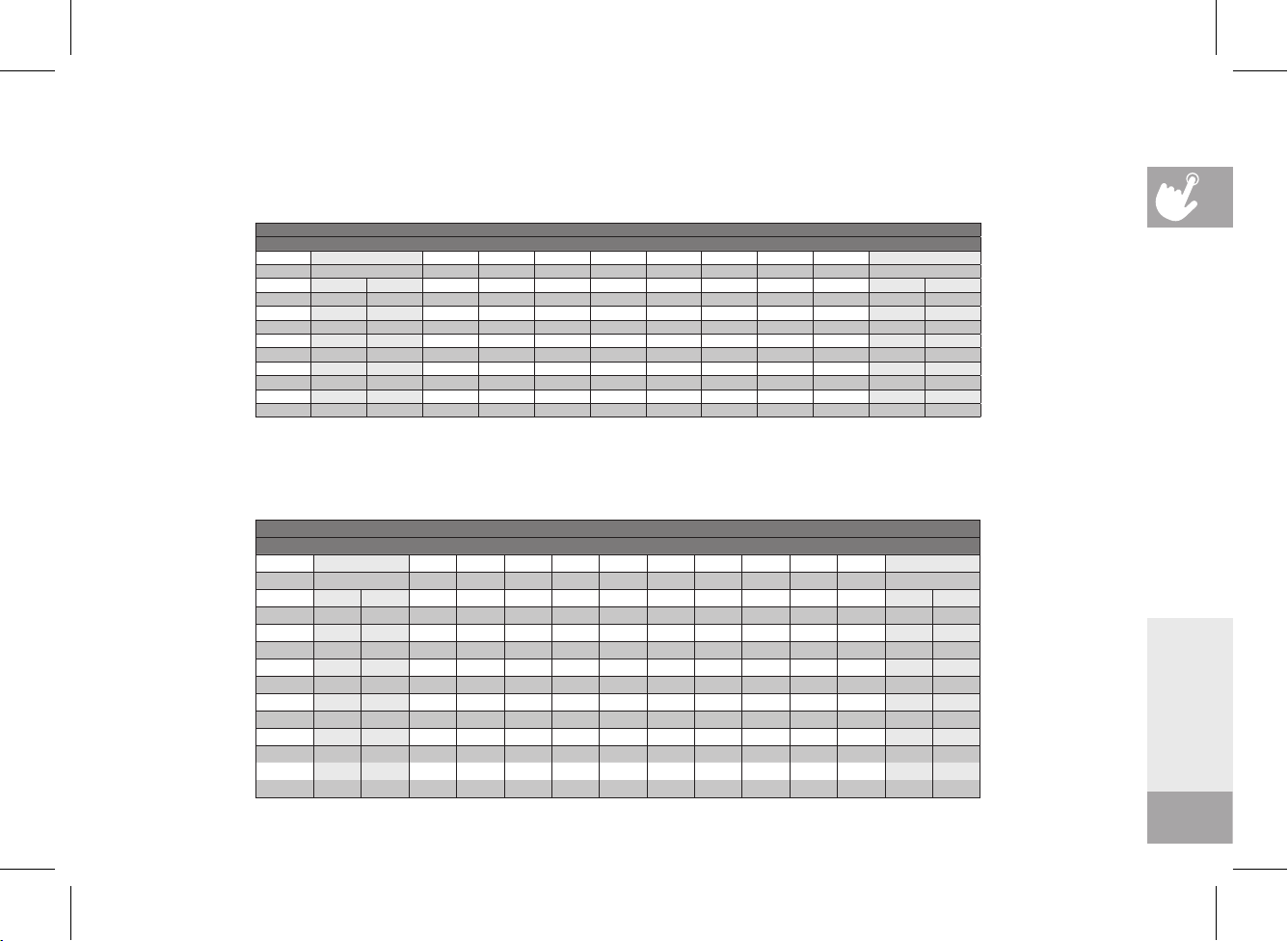
PROGRAM CHARTS
Segment Warm Up 1 2 3 4 5 6 7 8 Cool Down
Time 4:00 Mins 30 sec 30 sec 30 sec 30 sec 30 sec 30 sec 30 sec 30 sec 4:00 Mins
Level 1 0.5 1.5 2 2.5 3 3.5 4 3.5 3 2.5 2.3 1.5
Level 2 0.5 1.9 2.5 3 3.5 4 4.5 4 3.5 3 2.6 1.8
Level 3 0.5 2.3 3 3.5 4 4.5 5 4.5 4 3.5 3 2
Level 4 1 2.6 3.5 4 4.5 5 5.5 5 4.5 4 3.4 2.3
Level 5 1 3 4 4.5 5 5.5 6 5.5 5 4.5 3.8 2.5
Level 6 1 3.4 4.5 5 5.5 6 6.5 6 5.5 5 4.1 2.8
Level 7 1.4 3.8 5 5.5 6 6.5 7 6.5 6 5.5 4.5 3
Level 8 1.4 4.1 5.5 6 6.5 7 7.5 7 6.5 6 4.9 3.3
Level 9 1.4 4.5 6 6.5 7 7.5 8 7.5 7 6.5 5.3 3.5
Level 10 1.4 4.9 6.5 7 7.5 8 8.5 8 7.5 7 5.6 3.8
Segment Warm Up 1 2
Time 4:00 Mins 30 sec 30 sec
Level 1 0 0 1 1.5
Level 2 0 0 1.5 2
Level 3 0 1 2 2.5
Level 4 0 1.5 2.5 3
Level 5 0 1.5 3 3.5
Level 6 0 1.5 3.5 4
Level 7 0 1.5 4 4.5
Level 8 0 2 4.5 5
Level 9 0 2 5 5.5
Level 10 0 2 5.5 6
Level 11 1 2 6 6.5 7 7.5 8 9 7.5 7 6.5 6 2 1
Level 12 1 2 6.5 7 7.5 8 8.5 9.5 8 7.5 7 6.5 2 1
Speed changes and segments repeat every 30 seconds.
Incline changes and segments repeat every 30 seconds.
Rolling Hills (10 Levels) Speed only
Mountain Climb (12 Levels)
3 4
30 sec 30 sec
2 2.5
2.5 3
3 3.5
3.5 4
4 4.5
4.5 5
5 5.5
5.5 6
6 6.5
6.5 7
5 6 7 8 9 10 Cool Down
30 sec 30 sec 30 sec 30 sec 30 sec 30 sec 4:00 Mins
3 3 2.5 2 1.5 1 0 0
3.5 3.5 3 2.5 2 1.5 0 0
4 4 3.5 3 2.5 2 1 0
4.5 4.5 4 3.5 3 2.5 1.5 0
5 5 4.5 4 3.5 3 1.5 0
5.5 5.5 5 4.5 4 3.5 1.5 0
6 6 5.5 5 4.5 4 1.5 0
6.5 6.5 6 5.5 5 4.5 2 0
7 7 6.5 6 5.5 5 2 0
7.5 7.5 7 6.5 6 5.5 2 0
ENGLISH
11
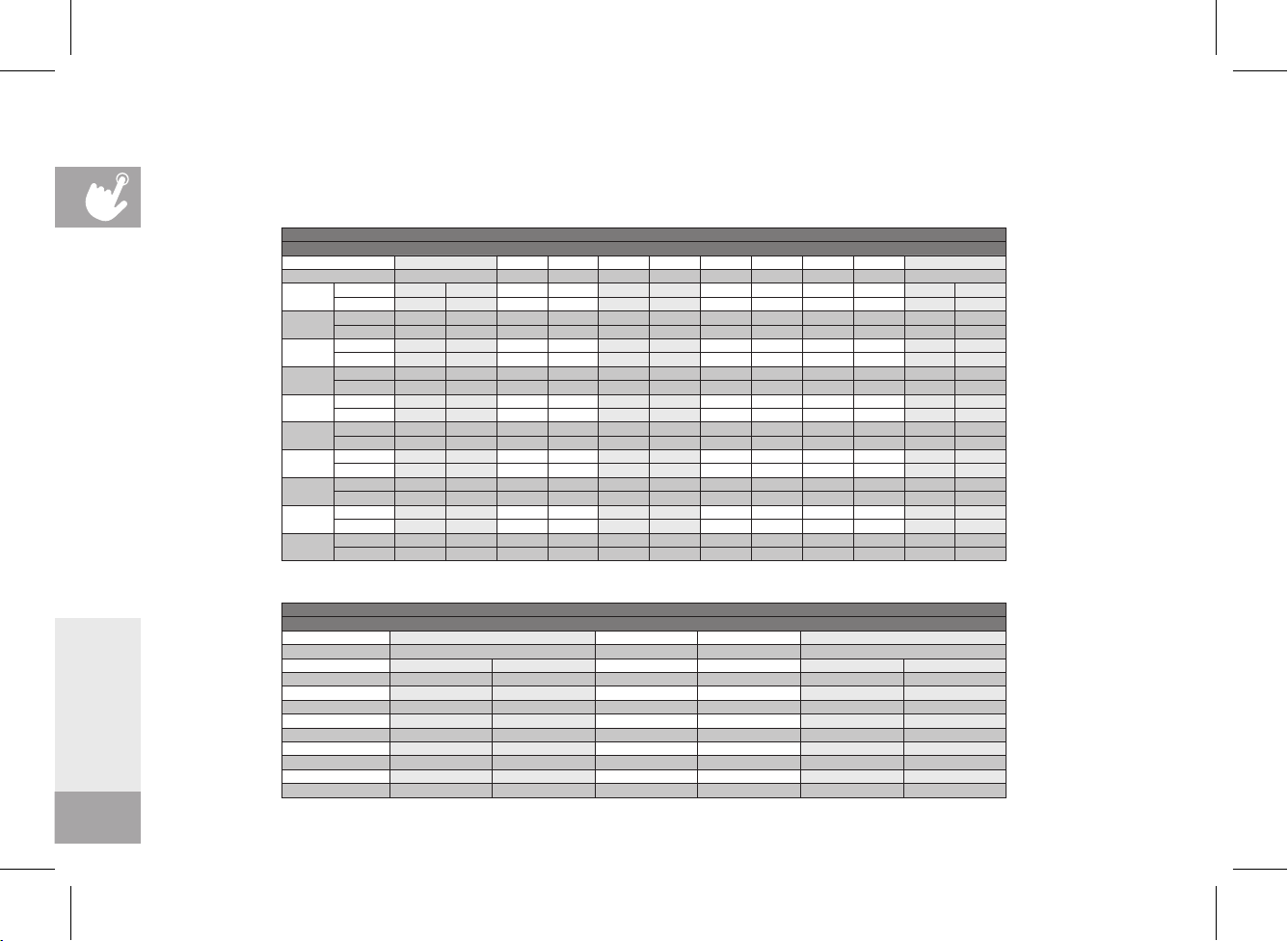
Segment Warm Up 1 2 3 4 5 6 7 8 Cool Down
Time 4:00 Mins 30 sec 30 sec 30 sec 30 sec 30 sec 30 sec 30 sec 30 sec 4:00 Mins
Incline 0 0.5 1.5 1.5 1 0.5 0.5 0.5 1 1.5 0.5 0
Level 1
Speed 0.5 1.5 2 2.5 3 3.5 4 3.5 3 2.5 2.3 1.5
Incline 0 0.5 1.5 1.5 1 0.5 1 0.5 1 1.5 0.5 0
Level 2
Speed 0.5 1.9 2.5 3 3.5 4 4.5 4 3.5 3 2.6 1.8
Incline 0.5 1 2 2 1.5 1 1 1 1.5 2 1 0.5
Level 3
Speed 0.5 2.3 3 3.5 4 4.5 5 4.5 4 3.5 3 2
Incline 0.5 1 2 2 1.5 1 1 1 1.5 2 1 0.5
Level 4
Speed 1 2.6 3.5 4 4.5 5 5.5 5 4.5 4 3.4 2.3
Incline 1 1.5 2.5 2.5 2 1.5 1.5 1.5 2 2.5 1.5 1
Level 5
Speed 1 3 4 4.5 5 5.5 6 5.5 5 4.5 3.8 2.5
Incline 1 1.5 2.5 2.5 2 1.5 1.5 1.5 2 2.5 1.5 1
Level 6
Speed 1 3.4 4.5 5 5.5 6 6.5 6 5.5 5 4.1 2.8
Incline 1.5 2 3 3 2.5 2 2 2 2.5 3 2 1.5
Level 7
Speed 1.4 3.8 5 5.5 6 6.5 7 6.5 6 5.5 4.5 3
Incline 1.5 2 3 3 2.5 2 2 2 2.5 3 2 1.5
Level 8
Speed 1.4 4.1 5.5 6 6.5 7 7.5 7 6.5 6 4.9 3.3
Incline 2 2.5 3.5 3.5 3 2.5 2.5 2.5 3 3.5 2.5 2
Level 9
Speed 1.4 4.5 6 6.5 7 7.5 8 7.5 7 6.5 5.3 3.5
Incline 2 2.5 3.5 3.5 3 2.5 2.5 2.5 3 3.5 2.5 2
Level 10
Speed 1.4 4.9 6.5 7 7.5 8 8.5 8 7.5 7 5.6 3.8
Speed and Incline changes, segments repeat every 30 seconds.
Weight Loss (10 Levels)
ENGLISH
12
Segment Warm Up 1 2 Cool Down
Time 4:00 Mins 60 sec 30 sec 4:00 Mins
Level 1 1 1.5 2 4 1.5 1
Level 2 1 1.5 2 4.5 1.5 1
Level 3 1.3 1.9 2.5 5 1.9 1.3
Level 4 1.3 1.9 2.5 5.5 1.9 1.3
Level 5 1.5 2.3 3 6 2.3 1.5
Level 6 1.5 2.3 3 6.5 2.3 1.5
Level 7 1.8 2.6 3.5 7 2.6 1.8
Level 8 1.8 2.6 3.5 7.5 2.6 1.8
Level 9 2 3 4 8 3 2
Level 10 2 3 4 8.5 3 2
Speed changes and segments repeat 60 seconds and 30 seconds.
Intervals 2 (10 Levels)

ENERGY SAVER (STANDBY MODE)
This machine has a special feature called Energy Saver mode. This mode is NOT automatically activated. When Energy
Saver mode is activated, the display will automatically enter standby mode (Energy Saver mode) after 15 minutes of
inactivity. This feature saves energy by disabling most power to the machine until a key is pressed on the console. This
feature can be turned on or off in the engineering menu.
ENGLISH
13
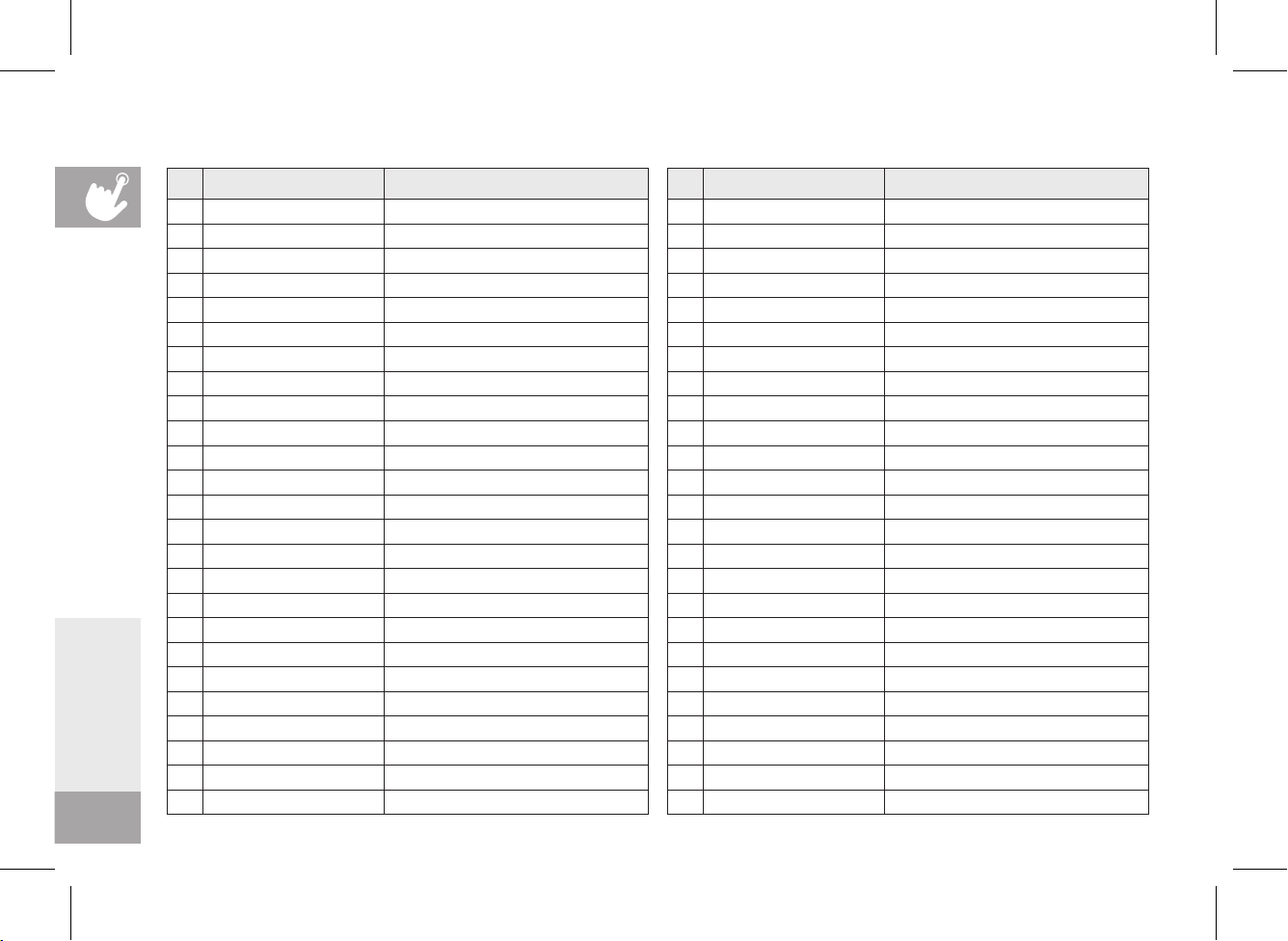
ENGLISH
14
TIME ZONE LIST
CODE
10
12
43
27
58
35
51
06
60
17
54
59
28
70
15
21
22
11
71
45
44
55
02
38
61
TIME ZONE TIME
Azores Standard Time (GMT-01:00) Azores
Cape Verde Standard Time (GMT-01:00) Cape Verde Islands
Mid-Atlantic Standard Time (GMT-02:00) Mid-Atlantic
E. South America Standard Time
SA Eastern Standard Time (GMT-03:0 0) Buenos Aires, Georgetown
Greenland Standard Time (GMT-03:00) Greenland
Newfoundland Standard Time
Atlantic Standard Time (GMT-04:00) Atlantic Time (Canada)
SA Western Standard Time (GM T-04:00) Caracas, La Paz
Central Brazilian Standard Time
Pacif ic SA Standard T ime (GMT-04:00) Santiago
SA Pacific Standard T ime (GMT-05:0 0) Bogota, Lima, Quito
Eastern Standard Time (GMT-05:00) Eastern Time (US and Canada)
US Eastern Standard Time (GMT-05:00) Indiana (East)
Central America Standard Time
Central Standard Time (GMT-06:00) Central Time (US and Canada)
Central Standard Time (Mexico)
Canada Central Standard Time (GMT-06:00) Saskatchewan
US Mountain Standard T ime (GMT-07:00) Arizona
Mountain Standard Time (Mexico)
Mountain Standard Time (GMT-07:00) Mountain Time (US and Canada)
Pacif ic Standard Time
Alaskan Standard Time (GMT-09:00) Alaska
Hawaiian Standard Time (GMT-10:00) Hawaii
Samoa Standard Time (GMT-11:00) Midway Island, Samoa
(GMT-03:00) Brasilia
(GMT-03:30) Newfoundland and Labrador
(GMT-04:00) Manaus
(GMT-06:00) Central America
(GMT-06:00) Guadalajara, Mexico City, Monterrey
(GMT-07:00) Chihuahua, La Paz, Mazatlan
(GMT-08:00) Pacific Time (US and Canada); Tijuana
CODE TIME ZONE TIME
Greenwich Standard Time (GMT) Casablanca, Monrovia
36
GMT Standard T ime
34
75 W. Europe Standard Time
18 Central Europe Standard Time
Romance Standard Time
56
19
Central European Standard Time
W. Central Africa Standard Time
74
37 GTB Standard Time (GMT+02:00) Athens, Bucharest, Istanbul
Egypt Standard Time (GMT+02:00) Cairo
29
South Africa Standard Time (GMT+02:00) Harare, Pretoria
64
32 FLE Standard Time
41 Israel Standard Time (GMT+02:00) Jerusalem
E. Europe Standard Time (GMT+02:00) Minsk
26
48 Namibia Standard Time (GMT+02:00) Windhoek
Arabic Standard Time (GMT+03:00) Baghdad
05
03 Arab Standard Time (GMT+03:00) Kuwait, Riyadh
Russian Standard Time
57
24 E. Africa Standard Time (GMT+03:00) Nairobi
40 Iran Standard Time (GMT+03:30) Tehran
Arabian Standard Time (GMT+04:00) Abu Dhabi, Muscat
04
09 A zerbaijan Standard Time (GMT+04:00) Baku
Georgian Standard Time (GMT+04:00) Tblisi
33
13 Caucasus Standard Time (GMT+04:00) Yerevan
Afghanistan Standard Time (GMT+04:30) Kabul
01
30 Ekaterinburg Standard Time (GMT+05:00) Ekaterinburg
(GMT) Greenwich Mean Time : Dublin, Edinburgh, Lisbon, London
(GMT+01:00) Amsterdam, Berlin, Bern, Rome, Stockholm, Vienna
(GMT+01:00) Belgrade, Bratislava, Budapest, Ljubljana, Prague
(GMT+01:00) Brussels, Copenhagen, Madrid, Paris
(GMT+01:00) Sarajevo, Skopje, Warsaw, Zagreb
(GMT+01:00) West Central Africa
(GMT+02:00) Helsinki, Kiev, Riga, Sofia, Tallinn, Vilnius
(GMT+03:00) Moscow, St. Petersburg, Volgograd
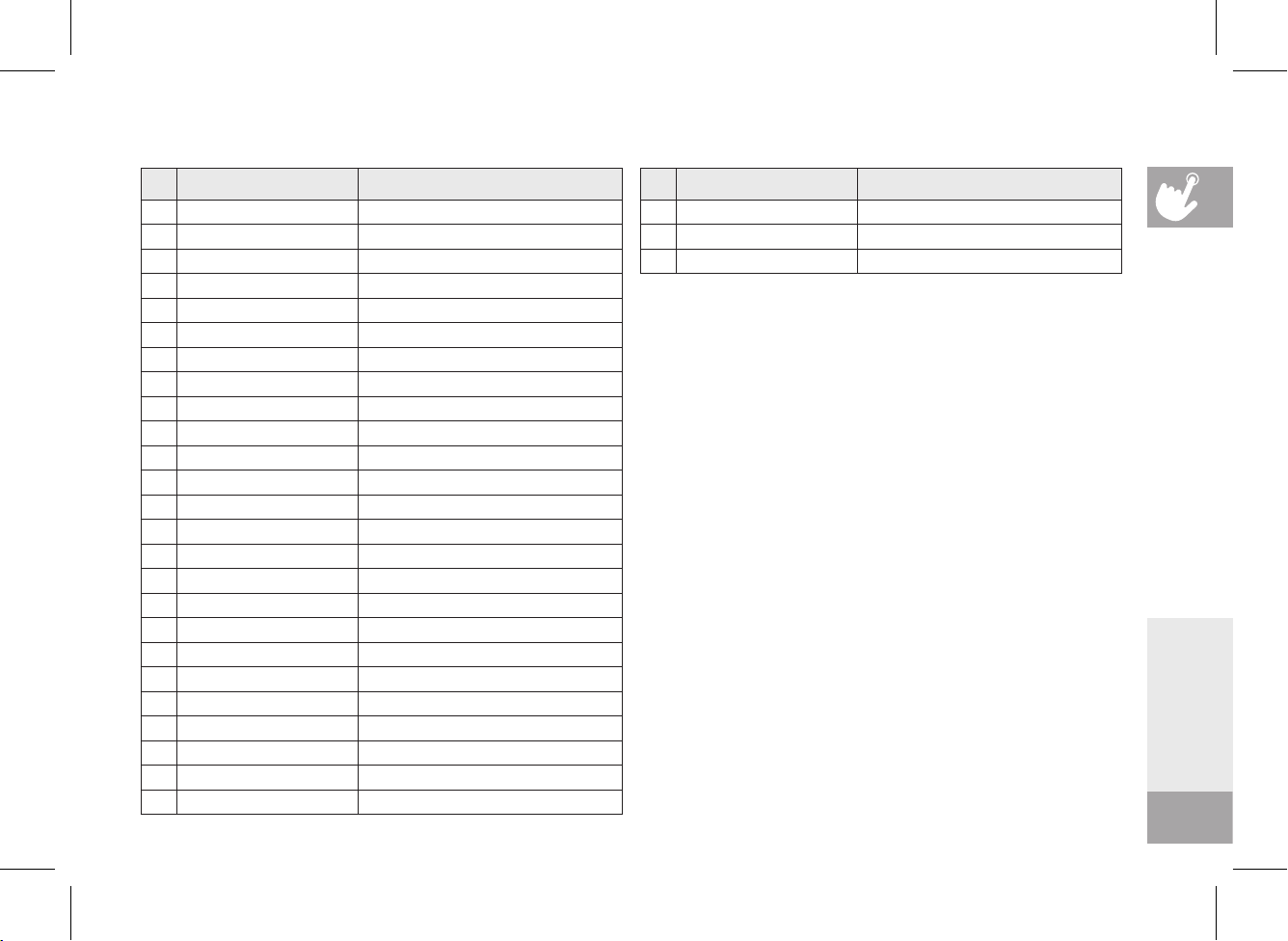
TIME ZONE LIST
CODE TIME ZONE TIME
West Asia Standard Time (GMT+05:00) Islamabad, Karachi, Tashkent
76
India Standard Time
39
49 Nepal Standard Time (GMT+05:45) Kathmandu
47 N. Central Asia Standard Time (GMT+06:00) Almaty, Novosibirsk
Central Asia Standard Time (GMT+06:00) Astana, Dhaka
16
65 Sri Lanka Standard Time (GMT+06:00) Sri Jayawardenepura
Myanmar Standard Time (GMT+06:30) Yangon (Rangoon)
46
62 SE Asia Standard Time (GMT+07:00) Bangkok, Hanoi, Jakarta
North Asia Standard Time (GMT+07:00) Krasnoyarsk
53
China Standard Time
23
52 North Asia East Standard Time (GMT+08:00) Irkutsk, Ulaanbaatar
63 Singapore Standard Time (GMT+08:00) Kuala Lumpur, Singapore
W. Australia Standard Time (GMT+08:00) Perth
73
66 Taipei Standard Time (GMT+ 08:0 0) Ta ip ei
Tokyo St andard Time (GMT+09:00) Osaka, Sapporo, Tokyo
68
42 Korea Standard Time (GMT+09:00) Seoul
Yakutsk Standard Time (GMT+09:00) Yakutsk
78
14 Cen. Australia Standard Time (GMT+09:30) Adelaide
07 AUS Central Standard Time (GMT+09:30) Darwin
E. Australia Standard Time (GMT+10:00) Brisbane
25
08 AUS Eastern Standard Time (GMT+10:00) Canberra, Melbourne, Sydney
West Pacific Standard Time (GMT+10:00) Guam, Por t Moresby
77
67 Tasmania Standard Time (GMT+10:00) Hobart
Vladivostok Standard Time (GMT+10:00) Vladivostok
72
20 Central Pacific Standard Time
(GMT+05:30) Chennai, Kolkata, Mumbai, New Delhi
(GMT+08:00) Beijing, Chongqing, Hong Kong SAR, Urumqi
(GMT+11:00) Magadan, Solomon Islands, New Caledonia
CODE TIME ZONE TIME
New Zealand Standard Time (GMT+12:00) Auckland, Wellington
50
Fiji St andard Time
31
69 Tonga Standard Time (GMT+13:00) Nuku'alofa
(GMT+12:00) Fiji Islands, Kamchatka, Marshall Islands
ENGLISH
15

16

LAUFBANDBEDIENUNG
Der folgende Abschnitt erklärt, wie Sie die Laufbandkonsole und -programme verwenden.
DEUTSCH
17

AL
I
DEUTSCH
18
K
H B F D GC
E
J
M
