
GEBRUIKERSHANDLEIDING
MANUEL DU PROPRIÉTAIRE
Read the ELLIPTICAL GUIDE before using this OWNER’S MANUAL.
Lesen Sie das ELLIPTICAL TRAINER-HANDBUCH, bevor Sie dieses BENUTZERHANDBUCH verwenden.
Lees de ELLIPTICALGIDS voor u deze GEBRUIKERSHANDLEIDING gebruikt.
Lisez le guide de L'ELLIPTIQUE avant d’utiliser ce MANUEL DU PROPRIÉTAIRE.
EX59ANDES 2.0
OWNER’S MANUAL
BENUTZERHANDBUCH

3 ENGLISH
31 DEUTSCH
59 NEDERLANDS
87 FRANÇAIS
2

IMPORTANT PRECAUTIONS
SAVE THESE INSTRUCTIONS
Read this ELLIPTICAL GUIDE before using the OWNER’S MANUAL. When using an electrical product, basic precautions should
always be followed, including the following: Read all instructions before using this elliptical. It is the responsibility of the owner to
ensure that all users of this elliptical are adequately informed of all warnings and precautions.
3
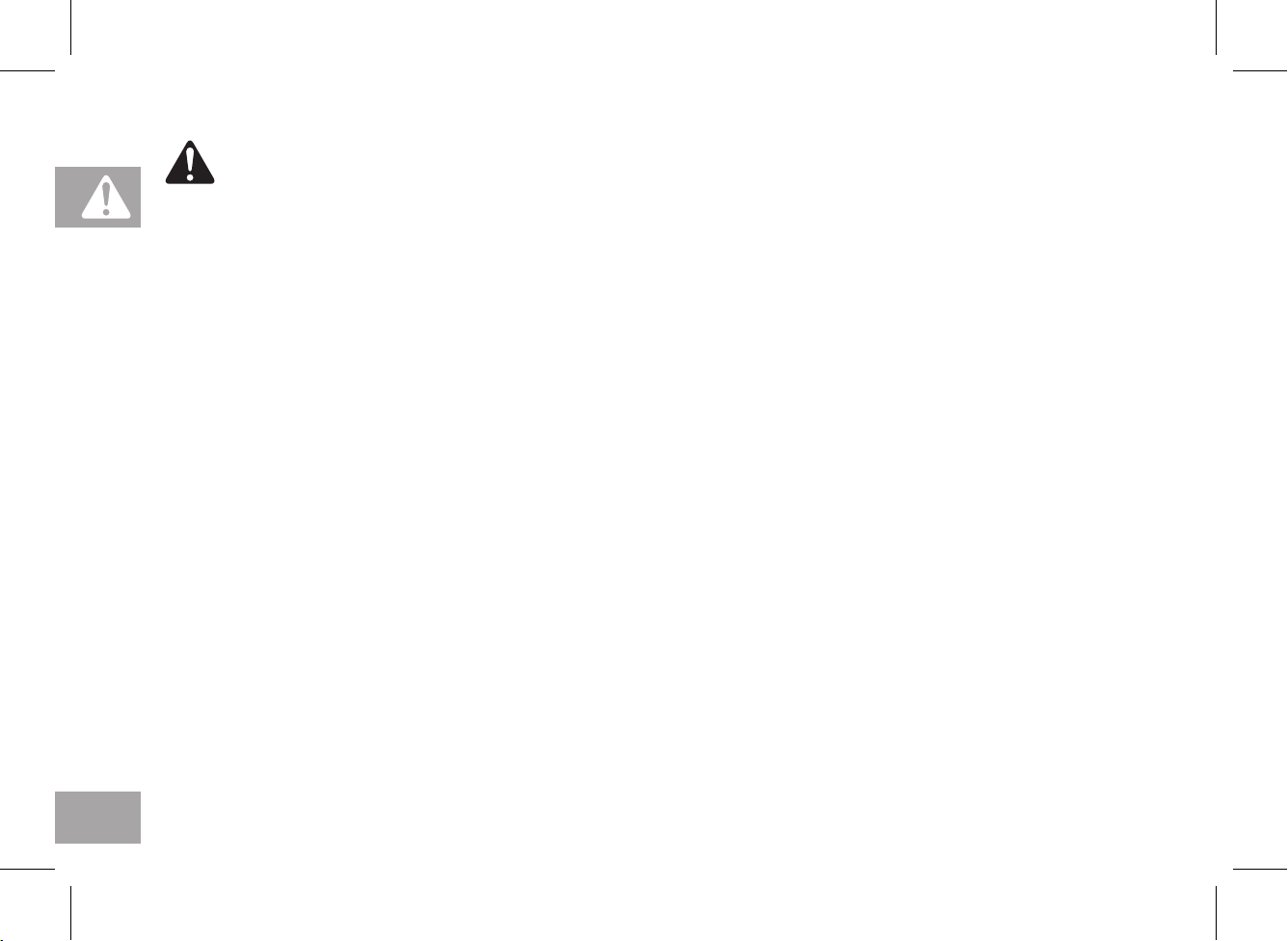
WARNING
TO REDUCE THE RISK OF BURNS, FIRE, ELECTRICAL SHOCK OR INJURY TO PERSONS:
• If you experience any kind of pain, including but not limited to chest pains, nausea, dizziness, or shortness of breath, stop exercising
immediately and consult your physician before continuing.
• When exercising, always maintain a comfortable pace. Do not sprint above 80 RPMs on this machine. Incorrect or excessive exercise
may damage your health.
• To maintain balance, it is recommended to keep a grip on the handlebars while exercising, mounting or dismounting the machine.
• Do not turn pedal arms by hand.
• Make sure handlebars are secure before each use.
• Keep the topside of the foot support clean and dry.
• Care should be taken when mounting or dismounting the equipment. Before mounting or dismounting, move the pedal on the
mounting or dismounting side to its lowest position and bring the machine to a complete stop.
• Do not wear clothes that might catch on any part of the elliptical.
• Always wear athletic shoes while using this equipment.
• Do not jump on the elliptical.
• At no time should more than one person be on the elliptical while in operation.
• This elliptical is intended for in-home use only. Do not use this elliptical in any commercial, rental, school or institutional setting.
Failure to comply will void the warranty.
• Do not use elliptical in any location that is not temperature controlled, such as but not limited to garages, porches, pool rooms,
bathrooms, car ports or outdoors. Failure to comply will void the warranty.
• This elliptical complies with the EN957-1/9 standard, class of elliptical: HB; braking system is adjustable.
• To prevent electrical shock, never drop or insert any object into any opening.
• Keep power cord away from heated surfaces. Do not carry this unit by it’s supply cord or use the cord as a handle.
• Disconnect all power before servicing or moving the equipment. To clean, wipe surfaces down with soap and slightly damp cloth
only; never use solvents. (See MAINTENANCE)
• Do not use other attachments that are not recommended by the manufacturer. Attachments may cause injury.
• Do not operate where aerosol (spray) products are being used or when oxygen is being administered.
• Use the elliptical only as described in the elliptical guide and owner’s manual.
• The equipment shall be installed on a stable base.
4

At NO time should children under the age of 13 be closer to the elliptical than 10 feet.
At NO time should children under the age of 13 use the elliptical.
Children over the age of 13 or disabled persons should not use the elliptical without adult supervision.
It is essential that your elliptical is used only indoors, in a climate controlled room. If your elliptical has been exposed to colder
temperatures or high moisture climates, it is strongly recommended that the elliptical is warmed up to room temperature before
first time use. Failure to do so may cause premature electronic failure.
GROUNDING INSTRUCTIONS
If an elliptical should malfunction or breakdown, grounding provides a path of least resistance for electrical current to reduce the risk
of electrical shock. This product is equipped with a cord having an equipment-grounding conductor and a grounding plug. The plug
must be plugged into an appropriate outlet that is properly installed and grounded in accordance with local codes and ordinances.
Improper connection of the equipment-grounding conductor can result in a risk of electric shock. Check with a qualified electrician or
serviceman if you are in doubt as to whether the product is properly grounded. Do not modify the plug provided with the product. If it
will not fit the outlet, have a proper outlet installed by a qualified electrician.
WARNING
Connect this exercise product to a properly grounded outlet only.
Never operate product with a damaged cord or plug even if it is working properly. Never operate any product if it appears
damaged, or has been immersed in water. Contact your Locad Dealer for replacement or repair.
5

6

BASIC OPERATION
CONGRATULATIONS ON CHOOSING YOUR ELLIPTICAL!
You’ve taken an important step in developing and sustaining an exercise program! Your elliptical is a tremendously effective tool for
achieving your personal fitness goals. Regular use of your elliptical can improve the quality of your life in so many ways.
Here are just a few of the health benefits of exercise:
• Weight loss
• A healthier heart
• Improved muscle tone
• Increased daily energy levels
The key to reaping these benefits is to develop an exercise habit. Your new elliptical will help you eliminate obstacles that prevent
you from exercising. Inclement weather and darkness won’t interfere with your workout when you use your elliptical in the comfort
of your home. This guide provides you with basic information for using and enjoying your new machine.
7

LOCATION OF THE ELLIPTICAL
Place the elliptical on a level surface. We advice there should be
clearance around your elliptical trainer (see guide). Do not place the
elliptical in any area that will block any vent or air openings.
POWER
Your elliptical is powered by a power supply. The power must be
plugged into the power jack, which is located in the front of the
machine near the stabilizer tube. Some ellipticals have a power switch,
located next to the power jack. Make sure it is in the ON position.
NOTE: Some ellipticals have an ON/OFF switch located behind
the console.
TRAINING AREA
173 x 63.5 x 200 cm /
68” x 25” x 78.7”
FREE AREA
418 x 247.5 x 300 cm /
164.6” x 97.4” x 118”
WARNING
Never operate product if it has a damaged cord or plug, if it is not working properly, if it has been damaged, or immersed in
water. Please contact our service centre for technical support, repair or new parts.
FOOT POSITIONING
Your elliptical offers a variety of foot positions. Moving your foot to the forward most position of the foot pad increases your step height,
which will create a feel similar to a step machine. Placing your foot toward the back of the foot pad decreases your step height and
creates more of a gliding feel, similar to a smooth walk or run. Always make sure your entire foot is secured on the foot pad.
Your elliptical also allows you to pedal both forward and backwards to offer a variation to your workout and to focus on other major leg
muscle groups such as your hamstrings and calves.
WORKOUT OPTIONS
FULL BODY WORKOUT
For a full body workout, push and pull continuously
on the dual action arms while pedaling.
8
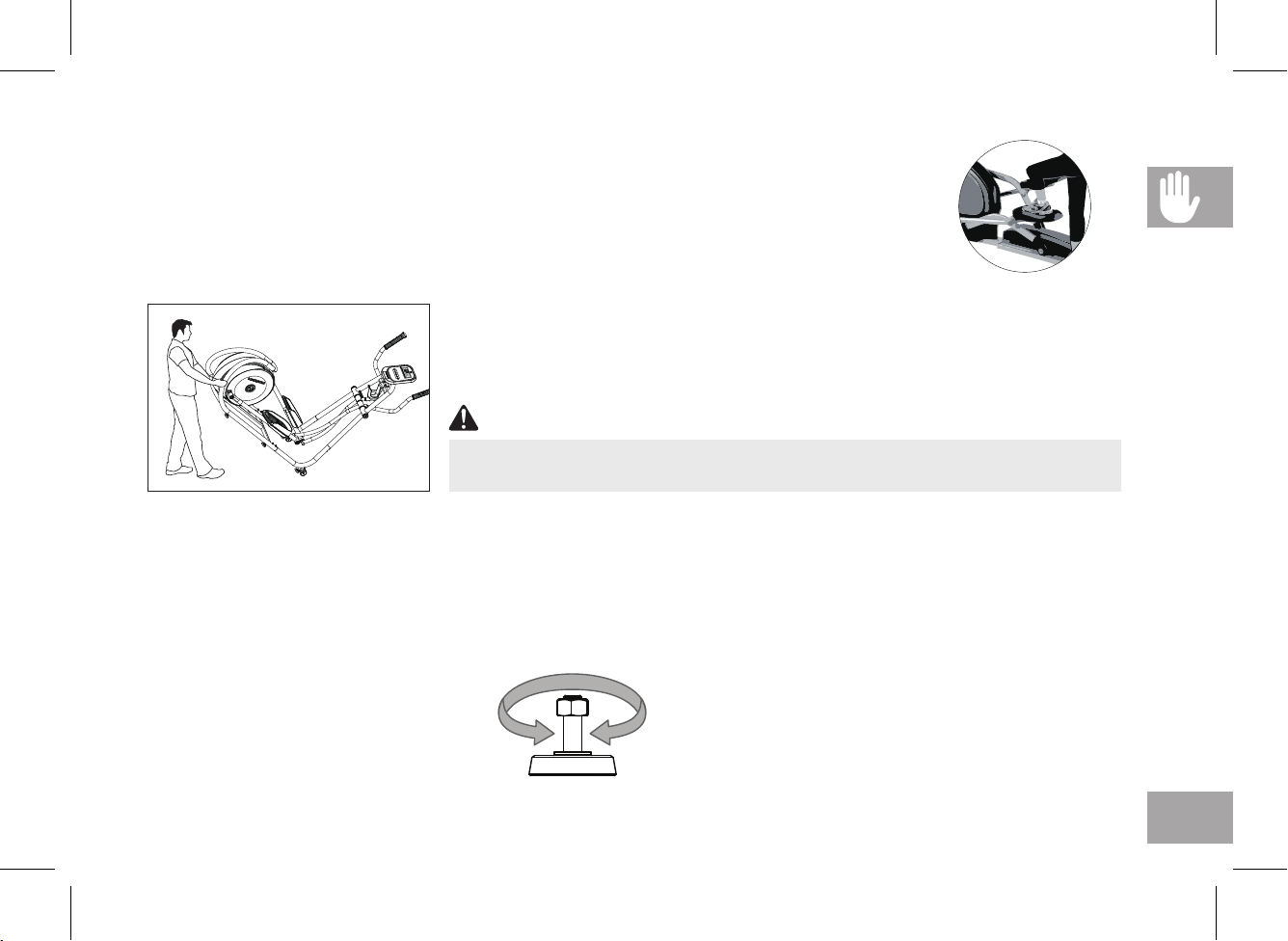
MOUNTING THE ELLIPTICAL
1. Stand on the side of the elliptical next to the lowest foot pedal.
2. While holding both of the stationary handlebars, place your foot on the lowest foot pedal and pull yourself
up onto the elliptical.
3. Wait until the elliptical finds its resting place and then place your other foot on the opposite pedal.
MOVING THE ELLIPTICAL
Your elliptical has a pair of transport wheels built into the front stabilizer tube. To move, first
remove the power supply and firmly grasp the steel portion of the rear stabilizer bar, carefully
tilt and roll. NOTE: be sure to grab the steel bar and not the plastic cover.
WARNING
Our ellipticals are heavy, use care and additional help if necessary when moving.
Failure to follow these instructions could result in injury.
LEVELING THE ELLIPTICAL
Your elliptical should be leveled for optimum use. Once you have placed your elliptical where you intend to use it, raise or lower one
or both of the adjustable levelers located on the bottom of the elliptical frame*. A carpenter’s level is recommended. Once you have
leveled your elliptical, lock the levelers in place by tightening the nuts against the frame. *NOTE: Some ellipticals do not have levelers.
ADJUST
HEIGHT
9
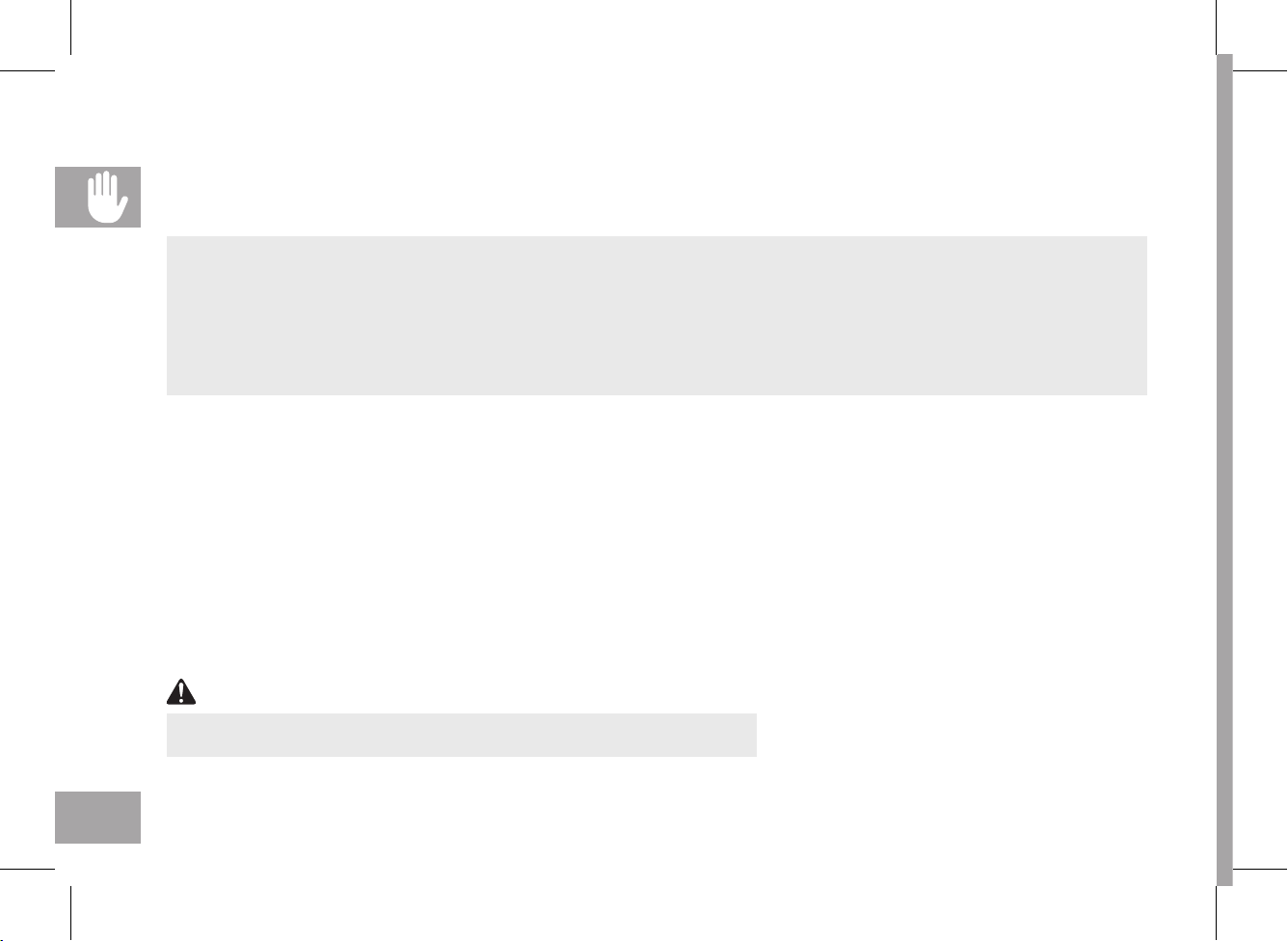
USING THE HEART RATE FUNCTION
Your elliptical could be equipped with either heart rate pulse grips or a thumb pulse sensor. To find out what your model has, refer to
the beginning of the ASSEMBLY section of your OWNER’S MANUAL.
The heart rate function on this product is not a medical device. While heart rate grips or a thumb pulse sensor can provide a
relative estimation of your actual heart rate, they should not be relied on when accurate readings are necessary. Some people,
including those in a cardiac rehab program, may benefit from using an alternate heart rate monitoring system like a chest or
wrist strap. Various factors, including movement of the user, may affect the accuracy of your heart rate reading. The heart rate
reading is intended only as an exercise aid in determining heart rate trends in general. Please consult your physician.
Heart rate monitoring system is only available on Andes 2.0.
PULSE GRIPS
Place the palm of your hands directly on the grip pulse handlebars. Both hands must grip the bars for your heart rate to register.
It takes 5 consecutive heart beats (15-20 seconds) for your heart rate to register. When gripping the pulse handlebars, do not grip
tightly. Holding the grips tightly may elevate your blood pressure. Keep a loose, cupping hold. You may experience an erratic readout if
consistently holding the grip pulse handlebars. Make sure to clean the pulse sensors to ensure proper contact can be maintained.
CAUTION
10
Do not press excessively hard on the sensor as this may cause damage.

ASSEMBLY
WARNING
There are several areas during the assembly process that special attention must be paid. It is very important to follow the assembly
instructions correctly and to make sure all parts are firmly tightened. If the assembly instructions are not followed correctly, the
elliptical could have frame parts that are not tightened and will seem loose and may cause irritating noises. To prevent damage to
the elliptical, the assembly instructions must be reviewed and corrective actions should be taken.
Before proceeding, find your elliptical’s serial number located on the front stabilizer tube
and enter it in the space provided below. Also locate the model name which is next to the
serial number.
ENTER YOUR SERIAL NUMBER AND MODEL NAME IN THE BOXES BELOW:
SERIAL NUMBER:
MODEL NAME:
SERIAL NUMBER LOCATION
11

UPPER HANDLEBAR
READING RACK
SPEAKERS
PULSE GRIPS
WATER BOTTLE HOLDER
PEDAL ARM
LOWER HANDLEBAR
LOWER LINK ARM
PIVOTING FOOT PADS
CONSOLE
CONSOLE MAST
TOP CAP
MAIN FRAME
CRANK
POWER CORD SOCKET
STABILIZER TUBE
12
REAR STABILIZER
GUIDE RAIL SET
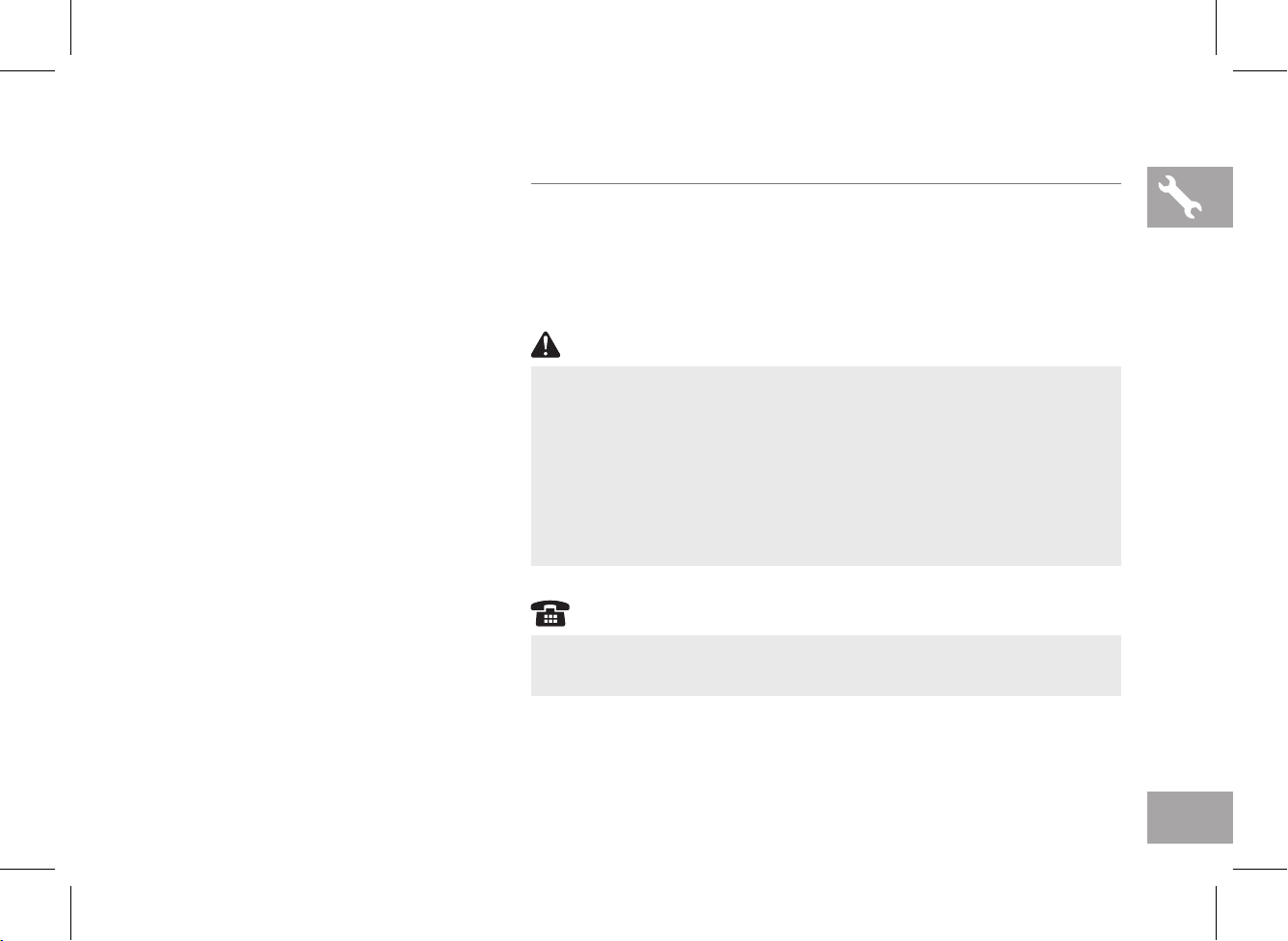
TOOLS REQUIRED:
F 8 mm L-Wrench
F 13/17 mm Flat Wrench
F 5 mm L-Wrench/Screwdriver
F Screwdriver (not included)
PRE ASSEMBLY
UNPACKING
Unpack the product where you will be using it. Place the elliptical carton on a level
flat surface. It is recommended that you place a protective covering on your floor.
Never open box when it is on its side.
PARTS INCLUDED:
F 1 Main Frame
F 1 Stabilizer Tube
F 1 Guide Rail Set
F 1 Console Mast
F 2 Pedal Arms
F 2 Lower Handlebars
F 2 Upper Handlebars
F 2 Handlebar Cover Sets
F 2 Lower Link Arms With Footpads
F 1 Front Top Cap Piece
F 1 Rear Top Cap Piece
F 1 Console
F 1 Audio Adapter Cable
F 1 Power Cord
F 1 Hardware Kit
WARNING
• It is recommended that two people work together for ease and efficiency
while assembling an elliptical.
• During each assembly step, ensure that ALL nuts and bolts are in place and
partially threaded. It is recommended you complete the full assembly of
your unit before completely tightening any ONE bolt.
• Several parts have been pre-lubricated to aid in assembly and usage. Please
do not wipe this off. If you have difficulty, a light application of lithium bike
grease is recommended.
NEED HELP?
If you have questions or if there are any missing parts, please refer to safety
sticker on product to contact Customer Tech Support.
13
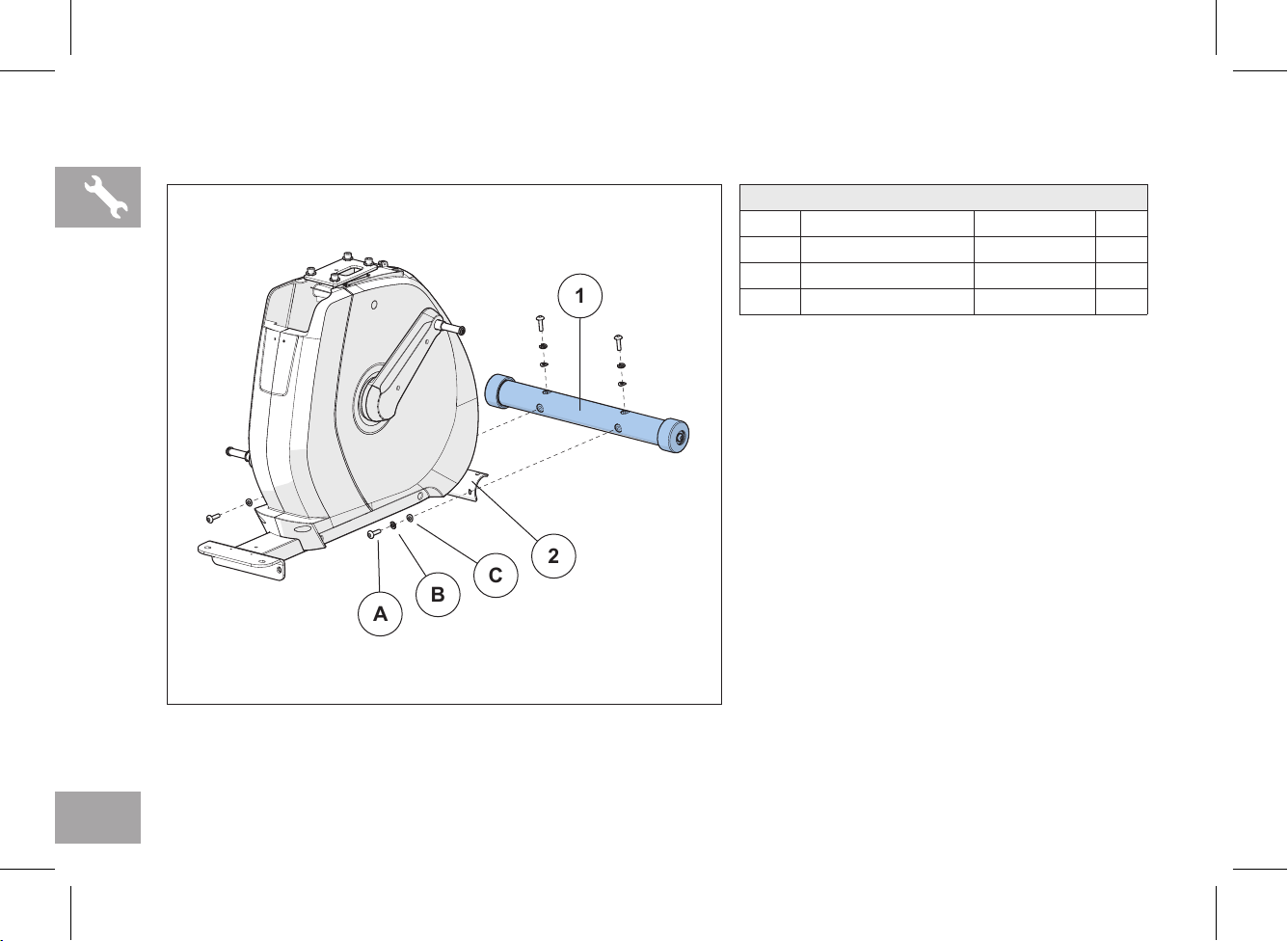
ASSEMBLY STEP 1
A
B
C
2
1
HARDWARE FOR STEP 1
PART TYPE DESCRIPTION QTY
A BUTTON HEAD BOLT M8X1.25PX30L 4
B SPRING WASHER 8.2X15.4X2.0T 4
C ARC WASHER 8.4X17.0X1.0T 4
A Open HARDWARE FOR STEP 1.
B Attach the STABILIZER TUBE (1) to the MAIN
FRAME (2) using 2 BOLTS (A), 2 SPRING WASHERS
(B) and 2 ARC WASHERS (C) on each side.
14
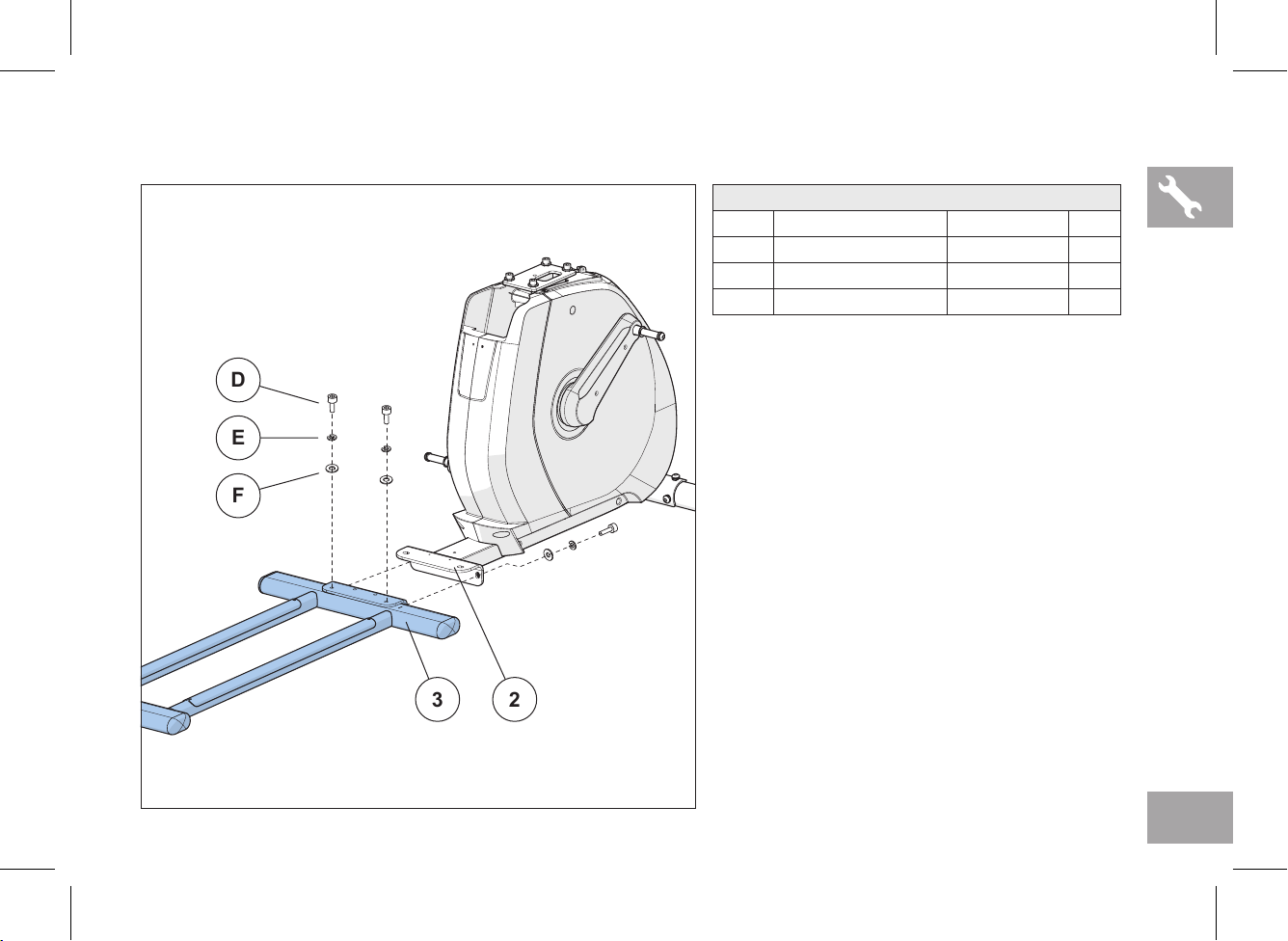
ASSEMBLY STEP 2
3
2
E
F
D
HARDWARE FOR STEP 2
PART TYPE DESCRIPTION QTY
D SOCKET CAP BOLT M10X1.5PX20L 4
E SPRING WASHER 10.2X18.4X2.5T 4
F FLAT WASHER 10.2X20.0X1.5T 4
A Open HARDWARE FOR STEP 2.
B Align GUIDE RAIL SET (3) with MAIN FRAME (2) as
shown.
C Attach the GUIDE RAIL SET (3) to the MAIN
FRAME (2) using 4 BOLTS (D), 4 SPRING
WASHERS (E) and 4 FLAT WASHERS (F).
15
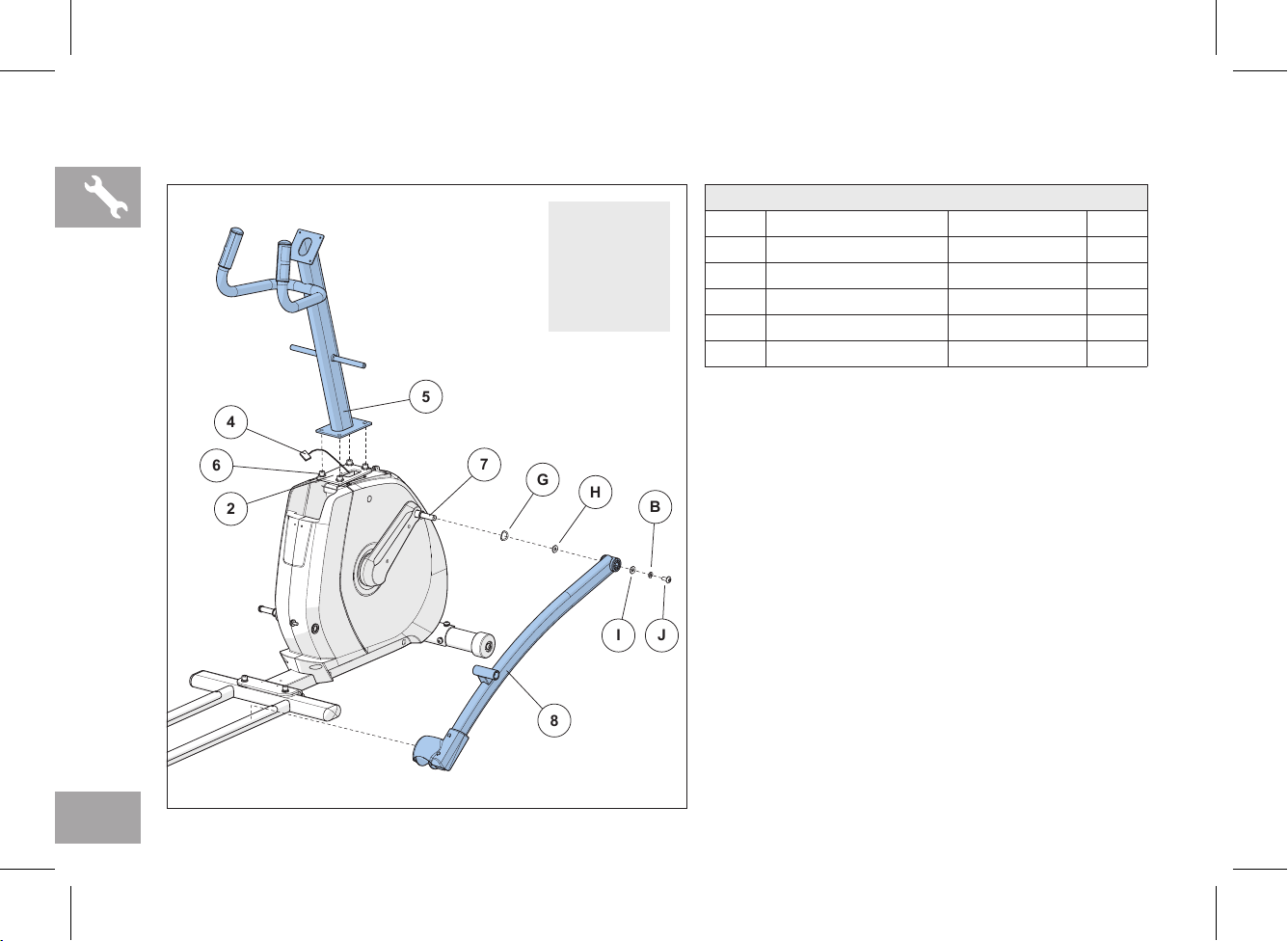
2
6
4
8
I
J
B
75H
G
ASSEMBLY STEP 3
NOTE: Be
careful not
to pinch any
wires while
attaching the
console mast.
HARDWARE FOR STEP 3
PART TYPE DESCRIPTION QTY
G WAVY WASHER 17.2X22.5X0.5T 2
H FLAT WASHER 16.0X25.0X1.0T 2
I FLAT WASHER 8.2X30.0X1.5T 2
B SPRING WASHER 8.2X15.4X2.0T 2
J BUTTON HEAD BOLT M8X1.25PX15L 2
A Open HARDWARE FOR STEP 3.
B Remove PRE-INSTALLED BOLTS AND WASHERS (6)
from MAIN FRAME (2).
C Carefully pull the CONSOLE CABLE (4) through the
CONSOLE MAST (5) using the twist tie located inside
the CONSOLE MAST (5).
D Attach CONSOLE MAST (5) to MAIN FRAME (2) using
PRE-INSTALLED BOLTS AND WASHERS (6).
E Slide WAVY WASHER (G) and FLAT WASHER (H) over
CRANK (7) followed by PEDAL ARM (8) as shown. Rest
pedal arm wheel on guide rail.
F Attach the PEDAL ARM (8) to the CRANK (7) using
1 FLAT WASHER (I), 1 SPRING WASHER (B) and 1
BOLT (J).
G Repeat steps E–F on the opposite side of the elliptical.
16

ASSEMBLY STEP 4
910KLK
IBJ
HARDWARE FOR STEP 4
PART TYPE DESCRIPTION QTY
K FLAT WASHER 20.2X27.2X1.5T 4
L WAVY WASHER 20.7X29.1X0.5T 2
I FLAT WASHER 8.2X20.0X1.5T 2
B SPRING WASHER 8.2X15.4X2.0T 2
J BUTTON HEAD BOLT M8X1.25PX20L 2
A Open HARDWARE FOR STEP 4.
B Slide 1 FLAT WASHER (K), 1 WAVY WASHER (L)
and another FLAT WASHER (K) onto the LOWER
LINK ARM (9).
C Slide the LOWER LINK ARM (9) into the PEDAL
ARM BRACKET (10).
D Attach the LOWER LINK ARM (9) to the PEDAL
ARM BRACKET (10) using 1 FLAT WASHER (I),
1 SPRING WASHER (B) and 1 BOLT (J).
E Repeat steps B–D on the opposite side of the
elliptical.
17

HGH
I
B
5
12
J
ASSEMBLY STEP 5
HARDWARE FOR STEP 5
PART TYPE DESCRIPTION QTY
G WAVY WASHER 17.2X22.5X0.5T 2
H FLAT WASHER 16.0X25.0X1.0T 4
I FLAT WASHER 8.2X30.0X1.5T 2
B SPRING WASHER 8.2X15.4X2.0T 2
J BUTTON HEAD BOLT M8X1.25PX20L 2
A Open HARDWARE FOR STEP 6.
B Slide 1 FLAT WASHER (H), 1 WAVY WASHER (G)
and 1 FLAT WASHER (H) onto the CONSOLE MAST
(5).
C Slide LOWER HANDLEBAR (12) onto CONSOLE
MAST (5) and attach using 1 FLAT WASHER (I),
1 SPRING WASHER (B) and 1 BOLT (J).
D Repeat steps B–C on the other side.
18
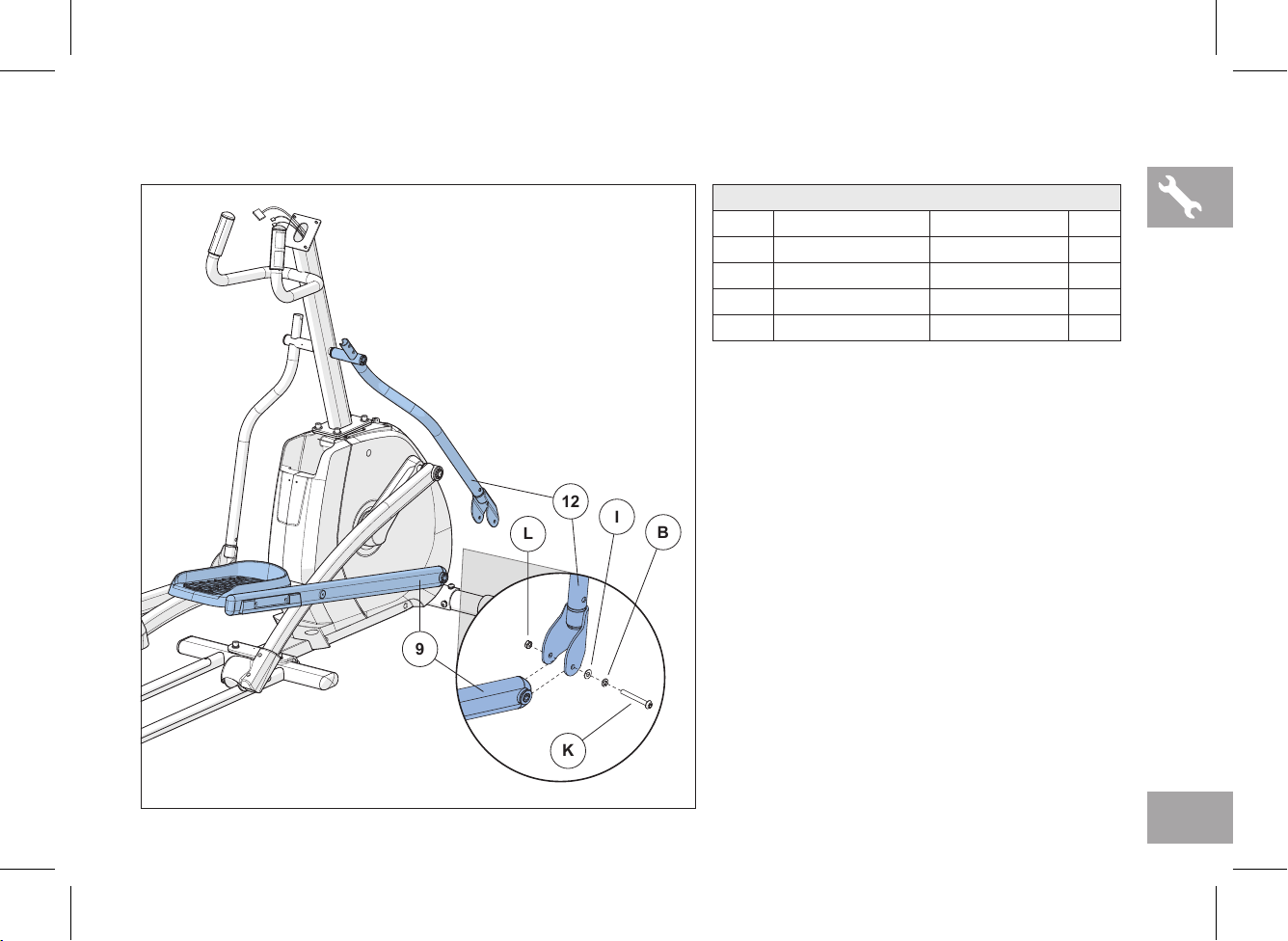
ASSEMBLY STEP 6
12
I
B
9
K
L
HARDWARE FOR STEP 6
PART TYPE DESCRIPTION QTY
K BOLT M8X1.25PX70L-12L 2
B SPRING WASHER 8.2X15.4X2.0T 2
I FLAT WASHER 8.2X20.0X1.5T 2
L NUT M8X1.25P 2
A Open HARDWARE BAG 6.
B Slide LOWER LINK ARM (9) into bottom end of
LOWER HANDLEBAR (12).
C Secure the joint with 1 BOLT (K), 1 SPRING
WASHER (B),1 FLAT WASHER (I) and 1
NUT (L).
D Repeat steps B–C on the opposite side of
the elliptical.
19
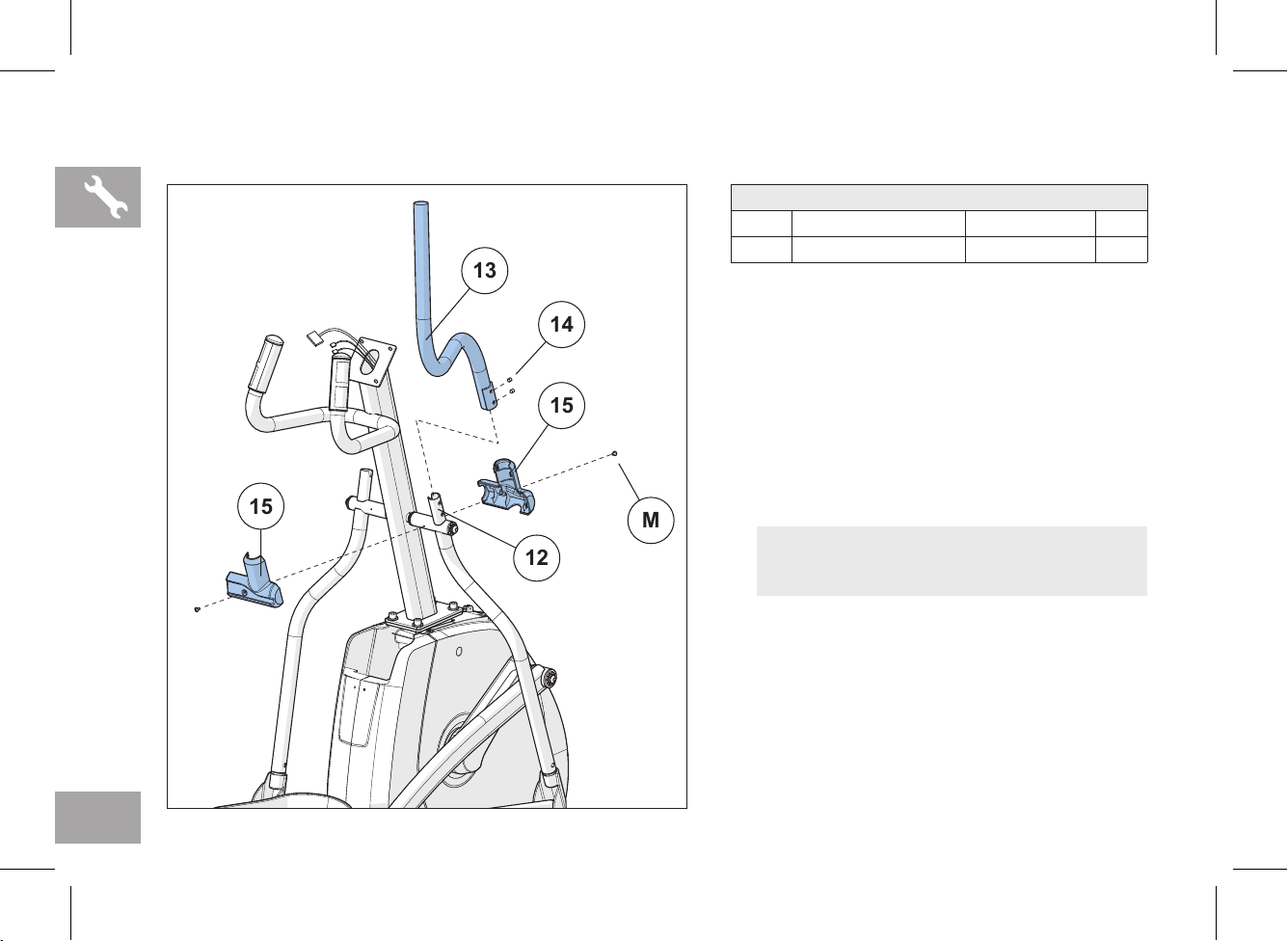
ASSEMBLY STEP 7
13
14
15
12
M
15
HARDWARE FOR STEP 7
PART TYPE DESCRIPTION QTY
M SCREW M4X0.7PX8L 4
A Open HARDWARE BAG 7.
B Slide the right (R) UPPER HANDLEBAR (13) onto
the right LOWER HANDLEBAR (12) making sure
handlebars are joined together completely. Secure
the UPPER HANDLEBAR (13) to the LOWER
HANDLEBAR (12) using PRE-ATTACHED SET SCREWS
(14).
C Slide right (R) HANDLEBAR COVERS (15) over UPPER
HANDLEBARS (13) and attach using 1 SCREW (M).
NOTE: Make sure upper handlebars are as far down
as possible. Handlebars can be damaged If not
secured correctly.
D Repeat STEPS B–C on left side.
2020

4
16
19
5
17
18
ASSEMBLY STEP 8
NOTE: All hardware for this step is pre-installed.
A Remove 4 PRE-INSTALLED BOLTS (16) from the
CONSOLE (17).
B Attach the CONSOLE CABLES (4) to the
CONSOLE (17).
C Carefully tuck the CONSOLE CABLES (4) into the
CONSOLE MAST (5) before attaching the CONSOLE.
Attach CONSOLE (17) to CONSOLE MAST (5) using
4 PRE-INSTALLED BOLTS (16).
NOTE:
Do not to pinch any wires while attaching the console.
D Slide FRONT TOP CAP PIECE (18) and REAR TOP CAP
PIECE (19) over CONSOLE MAST (5) and snap into
place.
21
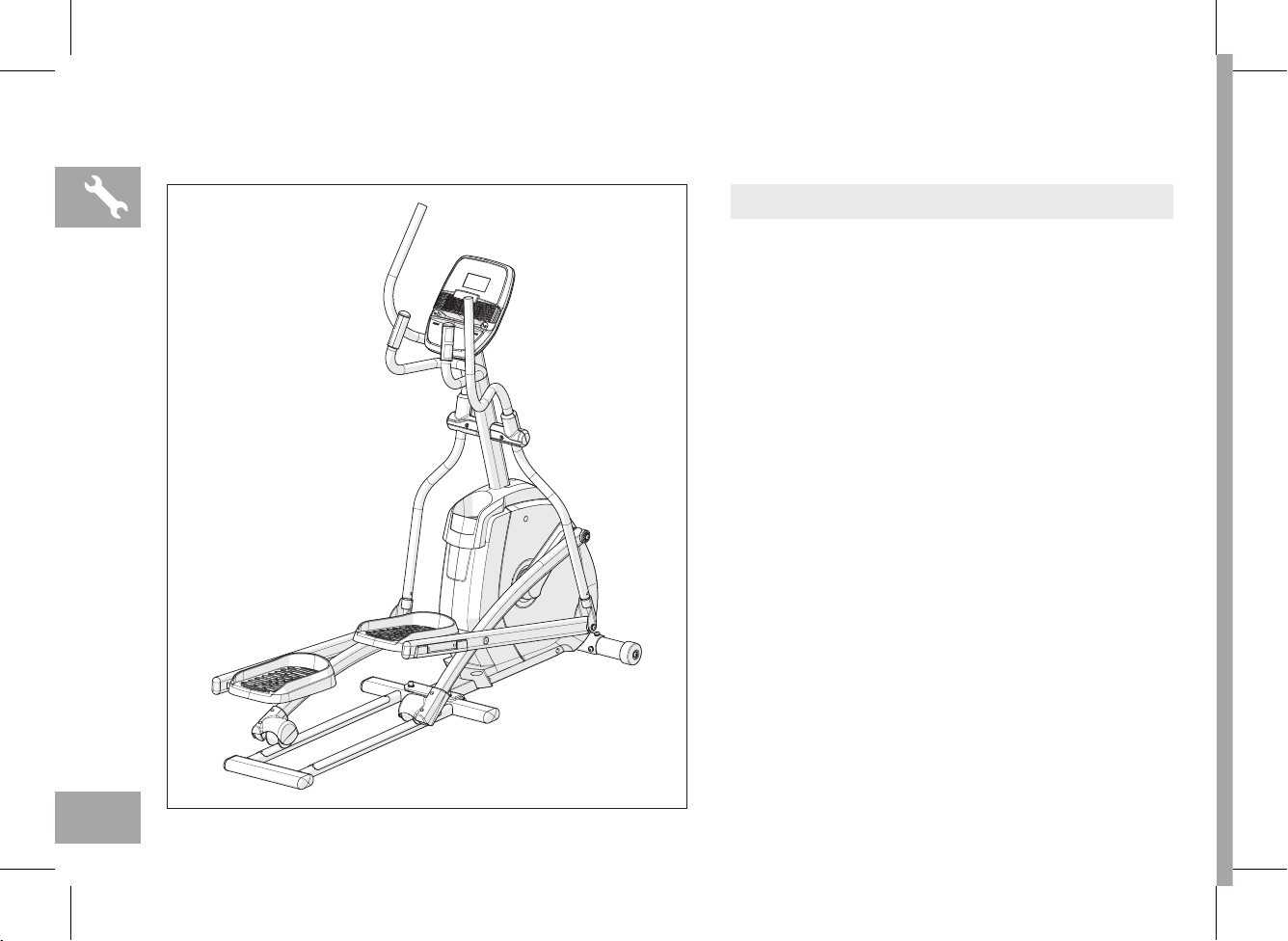
ASSEMBLY STEP 9
ASSEMBLY COMPLETE!
Andes 2.0 / EX59
22
Max. User Weight: 136 kg / 300 lbs.
Overall Dimensions: 173 x 63.5 x 162.5 cm / 68” x 25” x 64”

ELLIPTICAL OPERATION
This section explains how to use your elliptical’s console and programming.
For the BASIC OPERATION please see the ELLIPTICAL GUIDE.
23
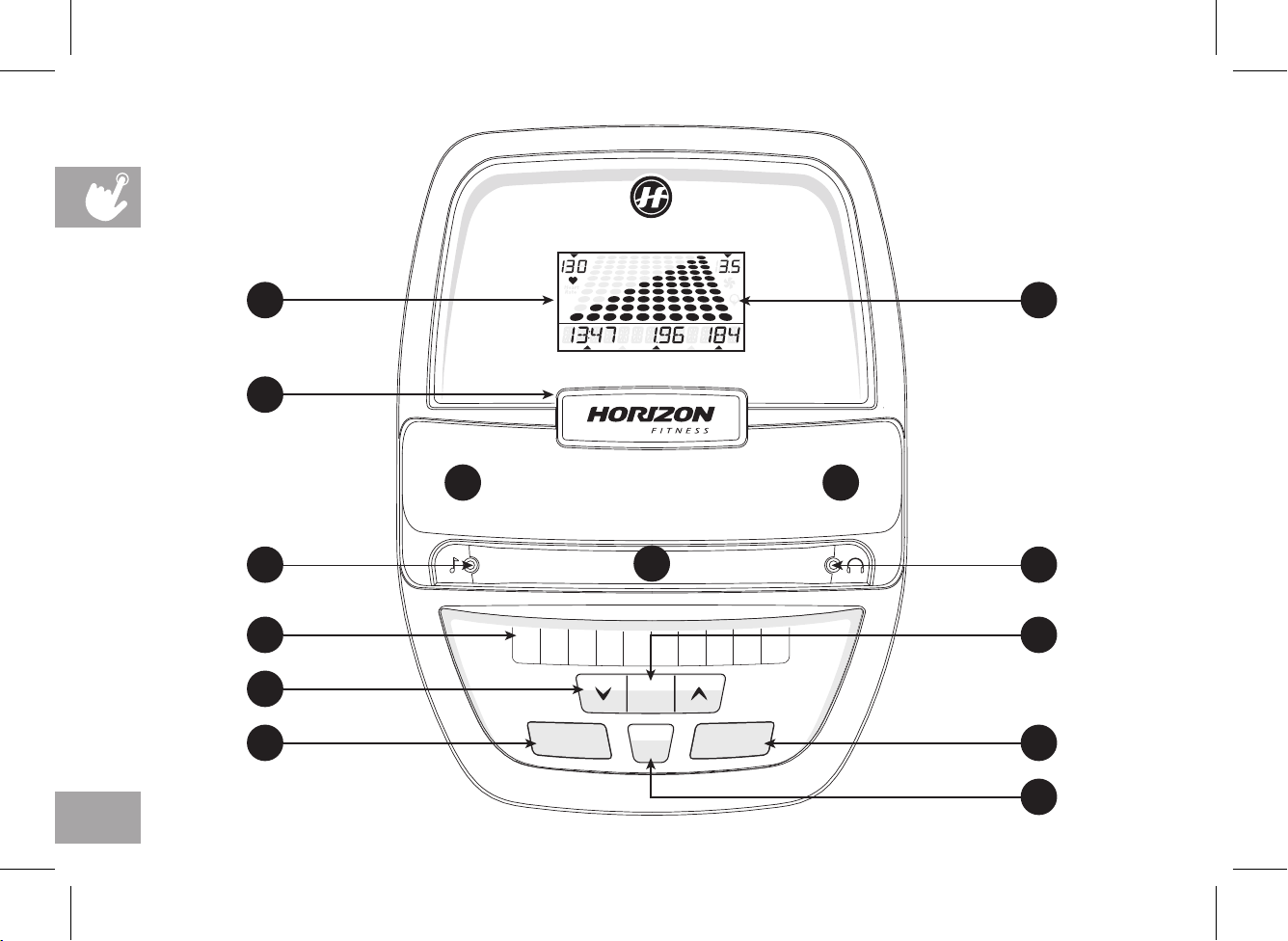
Heart Rate
Herzfrequenz
Speed
Geschwindigkeit
24
A
Distance
Watts
Time RPM
Zeit
Entfernung
UPM
Calories
Watt
Kalorien
L
I I
J K
C
Resistance
Widerstand
3 41 2 5 6 7 8 9 10
D
STA RT
Pause
F
Quick Start
Schnellstart
M
Enter
Eingabe
Chan ge
Disp lay
Anzeigenwechsel
STOP
Hold to Rese t
Für Nullstellung gedrückt halten
Resistance
Widerstand
B
E
G
H
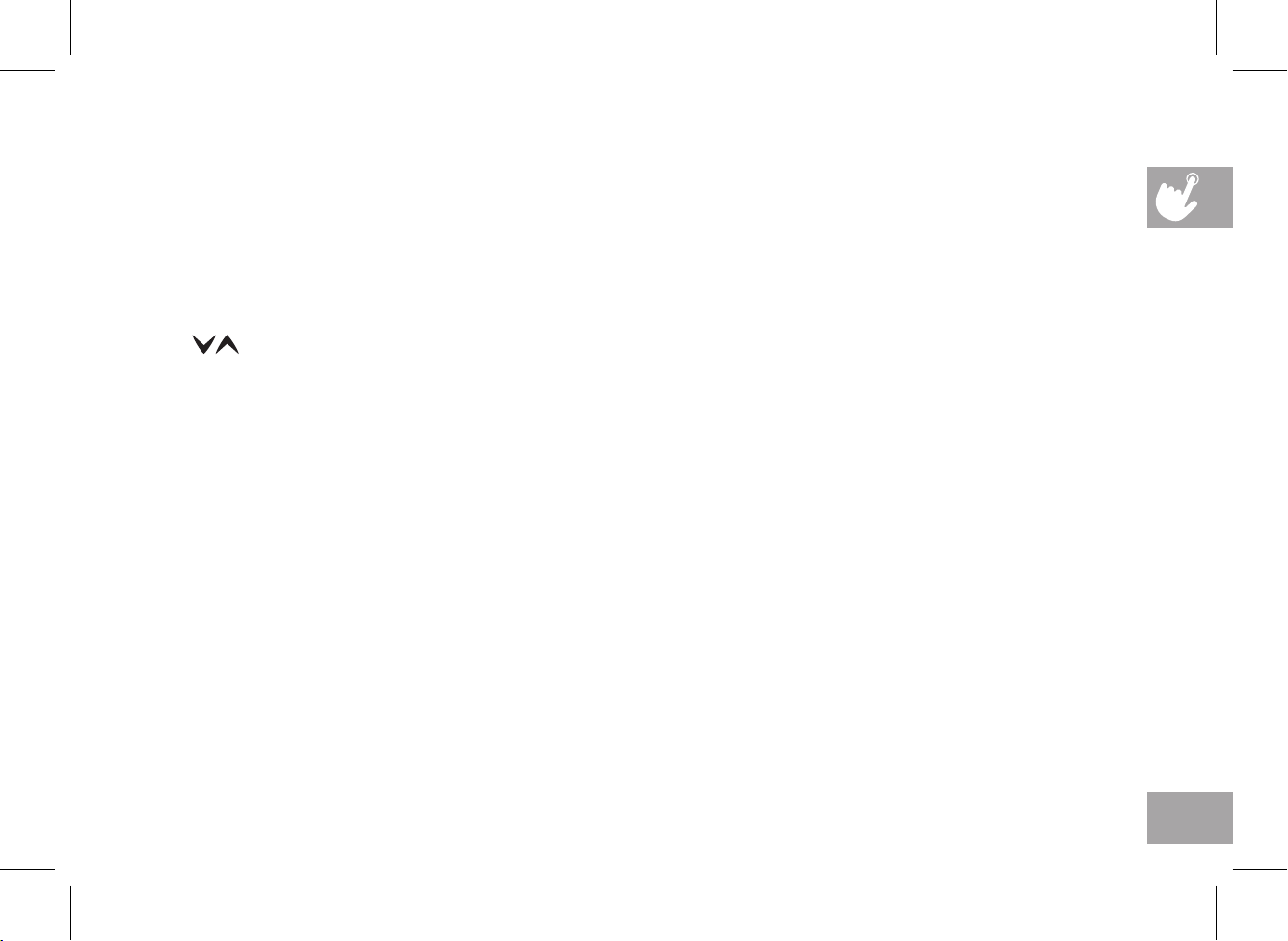
CONSOLE OPERATION
Note: There is a thin protective sheet of clear plastic on the overlay of the console that should be removed before use.
A) LCD DISPLAY WINDOW: time, RPM, distance, calories, heart rate, speed
B) ENERGY SAVER INDICATOR: indicates if the machine is in energy saver mode.
C) QUICK KEYS: used to reach desired resistance quickly.
D) KEYS: Used to adjust resistance level and to cycle through selections during program set up.
E) ENTER: used to confirm selection.
F) START / PAUSE: used to start workout, pause workout, and restart after pause.
G) STOP / HOLD TO RESET: used to stop machine and also will reset machine when held down.
H) CHANGE DISPLAY: used to change display feedback during workout.
I) SPEAKERS: plays music through speakers when connected to your media player.
J) AUDIO IN JACK: plug your media player into the console using the included audio adaptor cable.
K) AUDIO OUT JACK: plug your headphones into the console to use during workout.
L) READING RACK: holds reading material.
M) STORAGE POCKET: holds personal items, such as a small TV remote, mobile phone or media player.
25
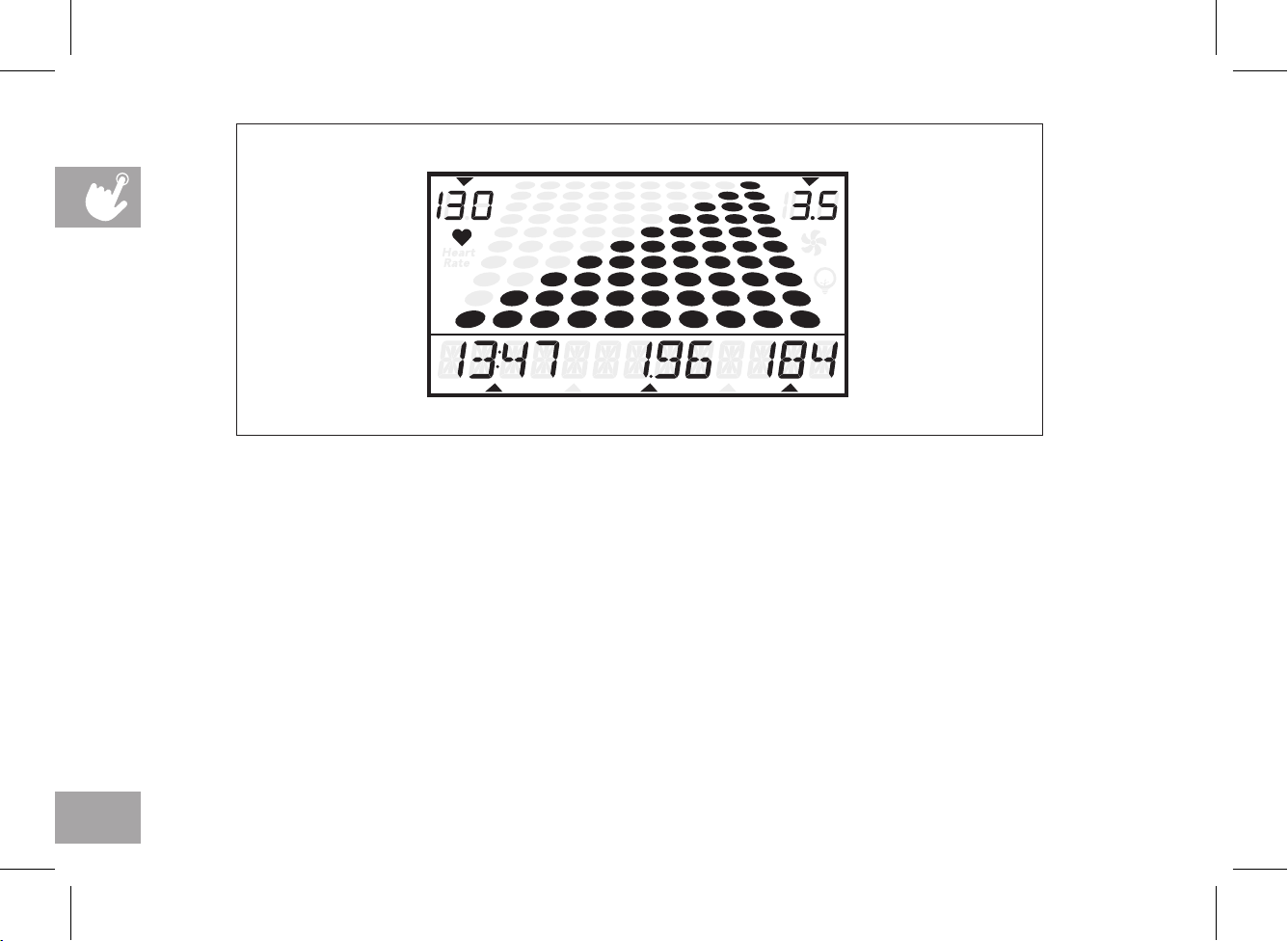
Heart Rate
Herzfrequenz
Speed
Geschwindigkeit
26
Time RPM
Zeit
UPM
Distance
Entfernung
Watts
Watt
Calories
Kalorien
DISPLAY WINDOW
• BLUE BACKLIT LCD: Andes 2.0 only
• TIME: Shown as minutes : seconds. View the time remaining or the time elapsed in your workout.
• DISTANCE: Shown as miles. Indicates distance traveled during your workout.
• CALORIES: Total calories burned or remaining for your workout.
• RPM: Revolutions Per Minute.
• SPEED: Shown as MPH. Indicates how fast the foot pads is moving.
• HEART RATE: Shown as BPM (beats per minute). Used to monitor your heart rate (displayed when contact is
made with both pulse grips).
• PROGRAM PROFILES: Represents the profile of the program being used.
• ENERGY SAVER: Indicates when machine is in Energy Saver mode to conserve power consumption.

GETTING STARTED
1) Check to make sure no objects are nearby that will hinder the
movement of the elliptical.
2) Plug in the power cord to power the elliptical ON. (Switch is
located at the bottom-front of the elliptical.)
3) Set User Weight using
4) You have the following options to start your workout:
A) QUICK START UP
Simply press GO to begin working out.
Time, distance and calories will all count up from zero.
The resistance level will default to level 1.
B) SELECT A PROGRAM
1) Use
2) Press ENTER to select your desired program.
3) Set workout level using
4) Press START to begin workout.
NOTE: You can adjust the resistance level during your workout.
to scroll through programs
and press ENTER.
and press ENTER.
FINISHING YOUR WORKOUT
When your workout is complete, the console will
display “workout complete” and beep. Your workout
information will stay displayed on the console for
30 seconds and then reset.
TO RESET THE CONSOLE
Hold STOP key for 3 seconds.
TO CLEAR CURRENT SELECTION
To clear the current program selection or screen, hold
the stop button for 3 seconds.
27

PROGRAM INFORMATION
MANUAL: Adjust your resistance level manually during your workout.
WEIGHT LOSS: Promotes weight loss by raising and lowering the resistance level, while keeping you in your fat burning zone.
Time based program with 10 levels to choose from.
WEIGHT LOSS PLUS: Promotes weight loss by raising and lowering the resistance level, while keeping you in your fat burning
zone. Time based program with 5 levels to choose from and greater intensity than the weight loss program.
INTERVALS: Improves your strength, speed and endurance by raising and lowering the resistance levels through-out your
workout to involve both your heart and muscles. Time based program with 10 levels to choose from.
INTERVALS PLUS: Improves your strength, speed and endurance by raising and lowering the resistance levels through-out
your workout to involve both your heart and muscles. Time based program with 5 levels to choose from and greater intensity
than the intervals program.
ROLLING: Mimics the feeling of moving up and down hills by gradually increasing and decreasing the resistance. Time based
program with 7 levels to choose from.
REVERSE TRAIN: Program cues you to pedal forward (F) and backwards (R) for an exciting and challenging workout.
RANDOM: Provides even more workout variety by mixing up your resistance levels. Time based program with 7 levels to
choose from.
CALORIE GOAL: Allows you to set the number of calories you would like to burn. Calorie goal can range from 100-999
calories. Calories will count down. User inputs weight and sets starting resistance. Calories burned are calculated using
weight input with the speed of the workout.
28
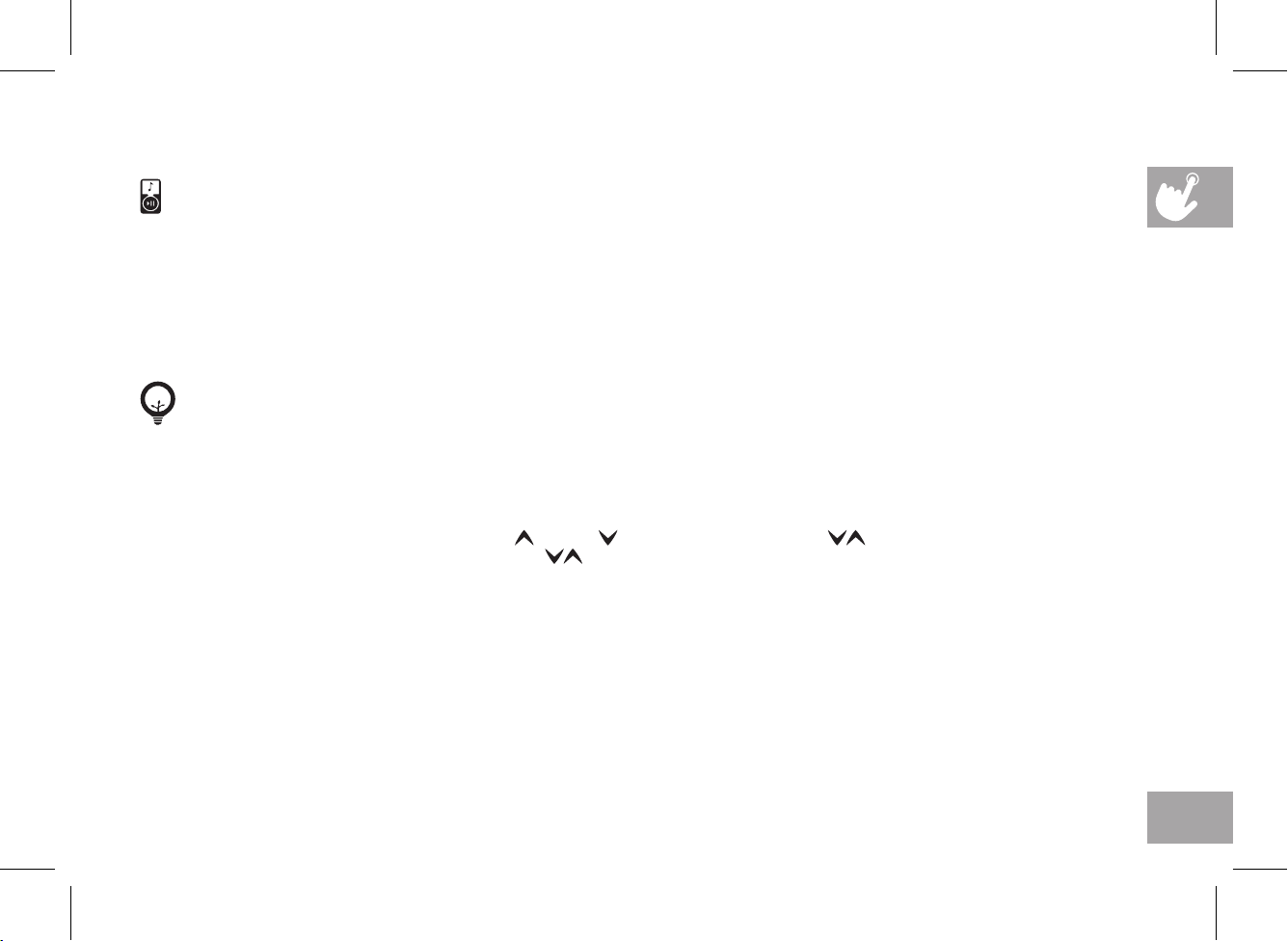
USING YOUR MEDIA PLAYER
1) Connect the included AUDIO ADAPTOR CABLE to the AUDIO IN JACK on the left of the console and the headphone
jack on your media player.
2) Use your media player buttons to adjust song settings.
3) Remove the AUDIO ADAPTOR CABLE when not in use.
ENERGY SAVER (STANDBY MODE)
This machine has a special feature called Energy Saver™ mode. This mode is NOT automatically activated. When Energy
Saver mode is activated, the display will automatically enter standby mode (Energy Saver mode) after 15 minutes of
inactivity. This feature saves energy by disabling most power to the machine until a key is pressed on the console. This
feature can be turned on or off in the engineering menu.
To enter the engineering menu, press and hold the key and key for 3-5 seconds. Use the keys to navigate
through the menu to ENG 2. Press ENTER to select. Use keys to select ENRGY SVE ON or OFF. Press and hold STOP for
3-5 seconds to exit ENG 2. Press and hold STOP again for 3-5 seconds to exit the engineering menu.
29

Eng: Waste Disposal
VISION Fitness / HORIZON Fitness / TEMPO Fitness / TREO Fitness products are recyclable.
At the end if its useful life please dispose of this article correctly and safely (local refuse sites).
Ger: Entsorgungshinweis
Die Produkte VISION Fitness/HORIZON Fitness/TEMPO Fitness/TREO Fitness sind recycelbar.
Führen Sie das Gerät am Ende der Nutzungsdauer einer sachgerechten Entsorgung zu (örtliche Sammelstelle).
Dut: Verwijderingsaanwijzing
VISION Fitness / HORIZON Fitness / TEMPO Fitness / TREO Fitness producten zijn recyclebaar. Breng het apparaat aan
het einde van de gebruiksduur naar een in recycling gespecialiseerd bedrijf (plaatselijk verzamelpunt).
Fre: Remarque relative à la gestion des déchets
Les produits VISION Fitness / HORIZON Fitness / TEMPO Fitness / TREO Fitness sont recyclables. Lorsque cet appareil
arrive en fin de vie, veuillez l’éliminer de manière correcte et en toute sécurité en le déposant dans une déchetterie
communale.
Ita: Indicazione sullo smaltimento
I prodotti VISION Fitness / HORIZON Fitness / TEMPO Fitness / TREO Fitness sono riciclabili. Quando l’apparecchio non
servirà più, portarlo in un apposito punto di raccolta della propria città (punti di raccolta comunali).
Spe: Gestión de residuos
Los productos de VISION Fitness / HORIZON Fitness / TEMPO Fitness / TREO Fitness son reciclables.
Cuando se termine su vida útil, por favor deshágase de este artículo de forma correcta y segura en un punto limpio.
Prb: Descarte
Os produtos VISION Fitness / HORIZON Fitness / TEMPO Fitness / TREO Fitness são recicláveis.
No final de sua vida útil, descarte este equipamento corretamente e com segurança (sites de locais de lixo).
ChT: 廢棄物處理
VISION Fitness / HORIZON Fitness / TEMPO Fitness / TREO Fitness 產品為可回收產品。
產品的使用年限期滿後,請依照正確且安全的方式處理本廢棄商品 (當地的廢棄場)。
ChS: 废弃物处理
VISION Fitness / HORIZON Fitness / TEMPO Fitness / TREO Fitness 产品是可回收利用的。
在其使用期结束后,请正确安全地(在本地垃圾处理场)处理本品。
30

WICHTIGE SICHERHEITSHINWEISE
BEWAHREN SIE DIE ANLEITUNGEN AUF
Lesen Sie dieses ELLIPTICAL TRAINER-HANDBUCH, bevor Sie das BENUTZERHANDBUCH verwenden. Beim Gebrauch eines
elektronischen Produkts sollten die folgenden grundlegenden Sicherheitshinweise unbedingt beachtet werden: Lesen Sie alle
Anleitungen, bevor Sie diesen Elliptical Trainer benutzen. Der Besitzer ist dafür verantwortlich, dass alle Benutzer dieses Elliptical
Trainers über alle Warn- und Sicherheitshinweise hinreichend informiert sind.
31

WARNUNG
SO REDUZIEREN SIE DAS RISIKO VON VERBRENNUNGEN, FEUER, ELEKTRISCHEN SCHLÄGEN
UND VERLETZUNGEN AN PERSONEN:
• Sollten während des Trainings Schmerzen jeglicher Art, etwa Brustschmerzen, Übelkeit, Schwindel oder Atemlosigkeit, auftreten,
beenden Sie sofort das Training und suchen Sie einen Arzt auf, bevor Sie das Training fortsetzen.
• Trainieren Sie stets in einem für Sie angenehmen Tempo. Sprinten Sie nicht mit einer Geschwindigkeit von über 80 U/min auf diesem
Gerät. Falsches oder übermäßiges Training kann die Gesundheit beeinträchtigen.
• Um das Gleichgewicht zu halten, ist es sinnvoll, sich beim Training, Aufbau oder Abbau, an den Griffen festzuhalten.
• Versetzen Sie die Pedalarme nicht mit den Händen in Bewegung.
• Stellen Sie vor jedem Gebrauch sicher, dass die Handgriffe sicher installiert sind.
• Halten Sie die Oberfläche der Fußauflagen sauber und trocken.
• Montage und Demontage des Geräts müssen mit Vorsicht durchgeführt werden. Bringen Sie das Fußpedal vor Montage- oder
Demontagearbeiten auf der Seite der Arbeiten auf die niedrigste Position und halten Sie das Gerät vollständig an.
• Tragen Sie keine Kleidung, die sich an Ihrem Elliptical Trainer verfangen könnte.
• Tragen Sie stets Sportschuhe bei der Verwendung des Geräts.
• Springen Sie nicht auf den Elliptical Trainer.
• Der Elliptical Trainer darf immer nur von jeweils einer Person verwendet werden.
• Dieser Elliptical Trainer ist nur für den Heimgebrauch gedacht. Setzen Sie den Elliptical Trainer nicht für kommerzielle Zwecke, zur
Vermietung, in Schulen oder anderen Einrichtungen ein. Bei Zuwiderhandlung verfällt die Garantie.
• Verwenden Sie den Elliptical Trainer in keiner Umgebung ohne Temperaturregulierung, etwa in Garagen, Vorbauten, Pool-Anlagen,
Badezimmern, Autostellplätzen oder im Freien. Bei Zuwiderhandlung verfällt die Garantie.
• Dieser Elliptical Trainer entspricht EN957-1/9, Ellipsen-Trainer der Klasse: HB; das Bremssystem ist einstellbar.
• Zur Vermeidung von Stromschlägen dürfen keine Gegenstände in Öffnungen am Gerät eingeworfen oder eingeführt werden.
• Halten Sie das Netzkabel von aufgeheizten Oberflächen fern. Tragen Sie das Gerät nicht am Netzkabel bzw. verwenden Sie das Kabel
nicht als Griff.
• Trennen Sie das Gerät von der Stromversorgung, bevor Sie es warten oder umstellen. Reinigen Sie das Gerät mit einem leicht
angefeuchteten Tuch und milder Seife. Verwenden Sie niemals Lösungsmittel. (Siehe „WARTUNG“.)
• Verwenden Sie keine Anbauteile oder -geräte, die nicht vom Hersteller empfohlen sind. Anbauteile können zu Verletzungen führen.
• Nehmen Sie das Gerät nicht an Orten in Betrieb, an denen Aerosolprodukte (Spray) verwendet werden oder Sauerstoff verabreicht wird.
• Verwenden Sie den Elliptical Trainer nur wie im Elliptical Trainer- und Benutzerhandbuch beschrieben.
• Stellen Sie das Gerät auf einem stabilen Untergrund auf.
32

Kinder unter 13 Jahren sollten UNBEDINGT einen Abstand von mindestens drei Metern zum Elliptical Trainer einhalten.
Kinder unter 13 Jahren sollten den Elliptical Trainer NICHT verwenden.
Jugendliche über 13 oder behinderte Personen sollten den Elliptical Trainer nur unter Beaufsichtigung einer
erwachsenen Person verwenden.
Der Elliptical Trainer darf nur im klimatisierten Innenbereich verwendet werden. Wurde Ihr Elliptical Trainer niedrigen
Temperaturen oder hoher Luftfeuchtigkeit ausgesetzt, sollte er vor dem ersten Gebrauch unbedingt auf Raumtemperatur
erwärmt werden. Werden diese Hinweise nicht beachtet, kann es zu einer elektronischen Fehlfunktion kommen.
HINWEISE ZUR ERDUNG
Im Falle einer Fehlfunktion oder eines Ausfalls eines Elliptical Trainers bietet die Erdung dem elektrischen Strom den Weg des
geringsten Widerstands, was das Risiko eines Stromschlags verringert. Dieses Produkt ist mit einem Kabel ausgestattet, das über
einen Geräteschutzleiter und einen Erdungsstecker verfügt. Der Netzstecker muss in eine geeignete Steckdose gesteckt werden, die
entsprechend den örtlichen Vorschriften und Verordnungen installiert und geerdet ist.
Ein unsachgemäßer Anschluss des Geräteschutzleiters kann zu einem Stromschlag führen. Wenden Sie sich an einen qualifizierten
Elektriker oder Servicetechniker, wenn Sie Zweifel haben, ob das Gerät ordnungsgemäß geerdet ist. Nehmen Sie keine Änderungen
am mitgelieferten Netzstecker vor. Passt dieser nicht in Ihre Steckdose, lassen Sie eine geeignete Steckdose von einem qualifizierten
Elektriker installieren.
WARNUNG
Schließen Sie das Trainingsgerät nur an eine ordnungsgemäß geerdete Steckdose an.
Betreiben Sie das Gerät niemals mit einem beschädigten Kabel oder Stecker, auch wenn es normal funktioniert. Betreiben Sie
niemals ein Gerät, das beschädigt zu sein scheint oder in Wasser getaucht worden ist. Wenden Sie sich für Ersatz oder Reparatur
an Ihren lokalen Händler.
33

34

BASISBETRIEB
HERZLICHEN GLÜCKWUNSCH ZUR WAHL IHRES ELLIPTICAL TRAINERS!
Sie haben einen wichtigen Schritt unternommen, um ein nachhaltiges Trainingsprogramm aufzubauen. Ihr Elliptical Trainer ist ein
äußerst effektives Mittel, um Ihre persönlichen Fitnessziele zu erreichen. Der regelmäßige Gebrauch Ihres Elliptical Trainers kann
Ihre Lebensqualität in vielerlei Hinsicht verbessern.
Hier sind nur einige der gesundheitlichen Vorteile von Bewegung:
• Gewichtsabnahme
• Ein gesünderes Herz
• Verbesserter Muskeltonus
• Erhöhtes Energieniveau im Alltag
Der Schlüssel zur Nutzung dieser Vorteile ist die Entwicklung einer Trainingsgewohnheit. Ihr neuer Elliptical Trainer hilft Ihnen
Hindernisse zu überwinden, die Sie vom Training abhalten. Schlechtes Wetter und Dunkelheit werden Ihr Training nicht stören,
wenn Sie Ihren Elliptical Trainer zu Hause benutzen. Dieses Handbuch bietet Ihnen grundlegende Informationen für die Nutzung
und den Genuss Ihres neuen Geräts.
35

STANDORT DES ELLIPTICAL TRAINERS
Stellen Sie den Elliptical Trainer auf einer ebenen Oberfläche auf. Wir
empfehlen Ihnen, um Ihren Elliptical Trainer herum ausreichend Platz zu
lassen (siehe Handbuch). Platzieren Sie den Elliptical Trainer so, dass keine
Öffnungen am Gerät blockiert werden.
STROMVERSORGUNG
Ihr Elliptical Trainer wird durch ein Netzteil mit Strom versorgt. Das
Netzkabel muss in die Netzbuchse eingesteckt werden, die sich an der
Vorderseite des Geräts in der Nähe des Standfußes befindet. Einige
Elliptical Trainer haben einen Netzschalter, der sich neben der Netzbuchse
befindet. Achten Sie darauf, dass er sich in der EIN-Position befindet.
HINWEIS: Einige Elliptical Trainer haben einen EIN/AUS-Schalter hinter
der Konsole.
TRAININGSFLÄCHE
173 x 63,5 x 200 cm
FREIER BEREICH
418 x 247,5 x 300 cm
WARNUNG
Verwenden Sie das Gerät nicht, wenn Kabel oder Stecker beschädigt sind, es nicht ordnungsgemäß funktioniert, beschädigt oder
in Wasser getaucht worden ist. Kontaktieren Sie unser Servicezentrum für technische Unterstützung, Reparaturen oder Ersatzteile.
FUSSPOSITIONIERUNG
Ihr Elliptical Trainer bietet eine Vielzahl von Fußpositionen. Wenn Sie Ihren Fuß in die vorderste Position der Trittfläche bringen, erhöht
sich Ihre Schritthöhe, was ein ähnliches Gefühl wie bei einem Stepper erzeugt. Wenn Sie Ihren Fuß in die hinterste Position der Trittfläche
bringen, verringert sich die Schritthöhe und es entsteht ein ähnliches Gefühl wie beim Gehen oder Laufen. Achten Sie immer darauf, dass
Ihr gesamter Fuß sicher auf der Trittfläche steht.
Ihr Elliptical Trainer ermöglicht es Ihnen, sowohl vorwärts als auch rückwärts zu treten, damit Sie Ihr Training abwechslungsreich gestalten und
sich auf andere wichtige Beinmuskelgruppen wie Ihre Oberschenkel und Waden konzentrieren können.
TRAININGSOPTIONEN
36
WORKOUT FÜR DEN GESAMTEN KÖRPER
Für ein Ganzkörpertraining drücken und ziehen Sie kontinuierlich
an den Dual-Action-Armen, während Sie in die Pedale treten.
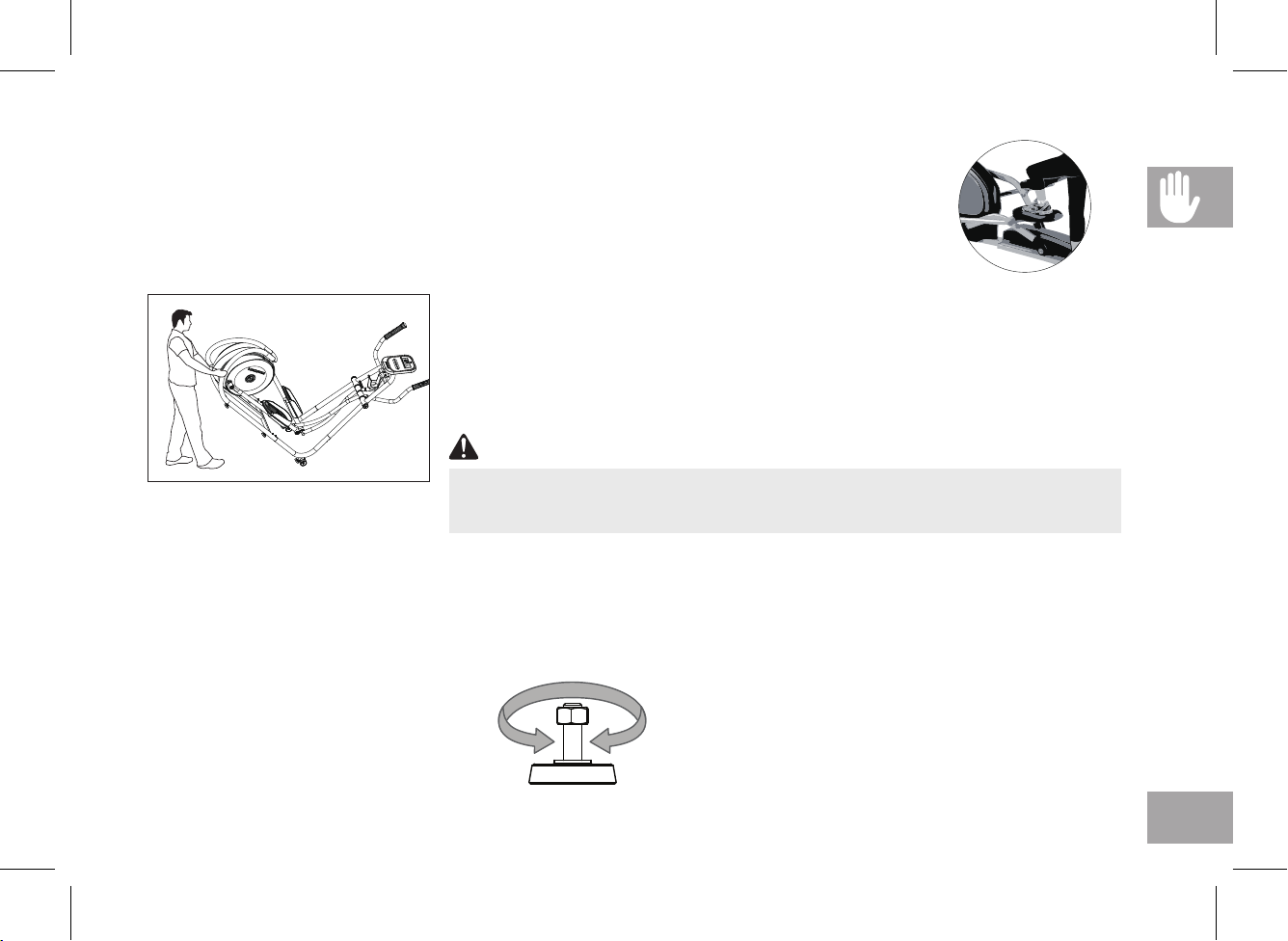
AUFSTEIGEN AUF DEN ELLIPTICAL TRAINER
1. Stellen Sie sich auf die Seite des Elliptical Trainers mit der niedrigeren Trittfläche.
2. Halten Sie sich an den fixierten Handgriffen fest, setzen Sie einen Fuß auf die niedrigere Trittfläche und
steigen Sie auf den Elliptical Trainer.
3. Warten Sie, bis sich der Elliptical Trainer eingependelt hat und setzen Sie dann den anderen Fuß auf die
UMSTELLEN DES ELLIPTICAL TRAINERS
Ihr Elliptical Trainer ist am vorderen Standfuß mit einem Paar Transportrollen ausgestattet.
Um das Gerät umzustellen, trennen Sie zunächst die Stromversorgung. Heben Sie es
im Stahlbereich des hinteren Standfußes an und rollen Sie es vorsichtig weg. HINWEIS:
Stellen Sie sicher, dass Sie das Gerät am Stahlrahmen festhalten und nicht an der
Kunststoffabdeckung.
WARNUNG
Da unsere Elliptical Trainer schwer sind, gehen Sie umsichtig vor und holen Sie sich
Unterstützung, wenn Sie das Gerät umstellen. Befolgen Sie diese Anweisungen,
um Verletzungen zu vermeiden.
NIVELLIERUNG DES ELLIPTICAL TRAINERS
Der Elliptical Trainer sollte für den optimalen Gebrauch eben aufgestellt werden. Nachdem Sie den Elliptical Trainer am gewünschten
Ort aufgestellt haben, stellen Sie die Fläche der Plattform mithilfe von einer oder beiden verstellbaren Nivellierhilfen unten am Rahmen
des Geräts ein*. Verwenden Sie hierzu am besten eine Wasserwaage. Wenn Sie Ihren Elliptical Trainer eben eingestellt haben, fixieren
Sie die Nivellierhilfen, indem Sie die Muttern am Rahmen festziehen. *HINWEIS: Einige Elliptical Trainer haben keine Nivellierhilfen.
EINSTELLEN
HÖHE
37

VERWENDUNG DER HERZFREQUENZFUNKTION
Ihr Ellipsentrainer ist entweder mit Pulsgriffen oder einem Daumenpulssensor ausgestattet. Um die Ausstattung Ihres Modells zu
ermitteln, lesen Sie den Anfang des Abschnitts AUFBAU Ihres BENUTZERHANDBUCHS.
Die Herzfrequenzmessung dieses Produkts ist keine medizinische Funktion. Herzfrequenzmesser oder ein Daumenpulssensor
an den Griffen erlauben zwar eine relative Abschätzung der tatsächlichen Herzfrequenz, sollten aber nicht als zuverlässig
angesehen werden, wenn exakte Messwerte erforderlich sind. Einige Menschen, z. B. Teilnehmer eines Kardio-Reha-Programms,
sollten ein zusätzliches Herzfrequenzüberwachungssystem wie einen Brust- oder Handgelenksgurt nutzen. Verschiedene
Faktoren, unter anderem die Bewegung des Anwenders, können die Genauigkeit der Herzfrequenzmessung beeinflussen. Die
Herzfrequenzmessung ist nur als Unterstützung beim Training und zum Ermitteln von allgemeinen Herzfrequenztrends gedacht.
Bitte wenden Sie sich bei Fragen an Ihren Arzt.
Ein Herzfrequenzüberwachungssystem ist nur für das Andes 2.0 verfügbar.
PULSGRIFFE
Legen Sie die Handinnenflächen direkt auf die Pulsgriffe. Beide Hände müssen die Griffe umfassen, damit die Herzfrequenz gemessen
werden kann. Nach fünf aufeinanderfolgenden Herzschlägen (15-20 Sekunden) wird Ihre Herzfrequenz erfasst. Beim Festhalten an den
Pulsgriffen nicht zu fest greifen. Wenn Sie die Griffe besonders fest halten, kann sich Ihr Blutdruck erhöhen. Umschließen Sie die Griffe
vollständig aber locker. Es kann zu schwankenden Anzeigewerten kommen, wenn Sie den Lenker über längere Zeit halten. Halten Sie
die Pulssensoren sauber, damit der Kontakt gewährleistet bleibt.
ACHTUNG
38
Drücken Sie nicht übermäßig stark auf den Sensor, da dies zu Schäden führen kann.

AUFBAU
WARNUNG
Beim Aufbau gibt es einige Schritte, die besondere Aufmerksamkeit erfordern. Es ist sehr wichtig, die Aufbauanleitung genau zu
befolgen und sicherzustellen, dass alle Komponenten fest verschraubt sind. Wenn die Aufbauanleitung nicht korrekt befolgt wird,
kann es dazu kommen, dass Rahmenteile am Elliptical Trainer nicht festgezogen sind sich lösen, was zu störenden Geräuschen
führen kann. Um Schäden am Elliptical Trainer zu vermeiden, sollten Sie die Aufbauanleitung sorgfältig lesen und etwaige beim
Aufbau gemachte Fehler korrigieren.
Bevor Sie fortfahren, ermitteln Sie die Seriennummer Ihres Elliptical Trainers am vorderen
Standfuß und geben Sie sie in das untenstehende Feld ein. Ermitteln Sie auch die
Modellbezeichnung – sie steht neben der Seriennummer.
GEBEN SIE DIE SERIENNUMMER UND DIE MODELLBEZEICHNUNG IN DEN NACHSTEHENDEN
SERIENNUMMER:
MODELLBEZEICHNUNG:
POSITION DER SERIENNUMMER
39

OBERE HALTESTANGE
LESEHALTERUNG
LAUTSPRECHER
PULSGRIFFE
FLASCHENHALTER
PEDALARM
UNTERE HALTESTANGE
UNTERER
VERBINDUNGSARM
DREHBARE
TRITTFLÄCHEN
KONSOLE
KONSOLENMAST
STANGENAUFSATZ
HAUPTRAHMEN
KURBEL
NETZKABELANSCHLUSS
STANDFUSS
40
STANDFUSS HINTEN
FÜHRUNGSCHIENENSET

ERFORDERLICHE WERKZEUGE:
F 8 mm L-Schraubenschlüssel
F 13/17 mm Gabelschlüssel
F 5 mm L-Schraubenschlüssel/
Kreuzschlitzschraubendreher
F Kreuzschlitzschraubendreher
(nicht enthalten)
VOR DEM AUFBAU
AUSPACKEN
Packen Sie das Produkt an der Stelle aus, an der Sie es aufstellen möchten. Stellen
Sie den Karton mit dem Elliptical Trainer auf eine ebene Fläche. Es empfiehlt sich,
den Boden mit einer Schutzfolie auszulegen. Öffnen Sie den Karton nicht, wenn er
auf der Seite liegt.
IM LIEFERUMFANG
ENTHALTENE TEILE:
F 1 Hauptrahmen
F 1 Standfuß
F 1 Führungschienenset
F 1 Konsolenmast
F 2 Pedalarme
F 2 untere Haltestangen
F 2 obere Haltestangen
F 2 Haltestangenabdeckungen
F 2 untere Verbindungsarme mit
Trittflächen
F 1 Stangenaufsatz vorne oben
F 1 Stangenaufsatz hinten oben
F 1 Konsole
F 1 Audioadapterkabel
F 1 Netzkabel
F 1 Gerätesatz
WARNUNG
• Es wird empfohlen, dass zwei Personen zusammen arbeiten, um die
Montage eines Elliptical Trainers zu erleichtern und effizient zu gestalten.
• Stellen Sie bei jedem Aufbauschritt sicher, dass ALLE Schrauben und
Muttern eingesetzt sind und ein Gewinde besitzen. Es wird empfohlen,
den kompletten Aufbau des Geräts abzuschließen, bevor Sie irgendeine
Schraube festziehen.
• Einige Komponenten wurden für einen leichteren Aufbau und Gebrauch
werksseitig vorgefettet. Entfernen Sie das Fett bitte nicht. Sollten
Schwierigkeiten auftreten, empfiehlt sich die Anwendung von etwas LithiumFahrradfett.
BENÖTIGEN SIE UNTERSTÜTZUNG?
Falls Sie Fragen haben oder Teile fehlen, beachten Sie den Sicherheitsaufkleber
auf dem Produkt, um den technischen Kundendienst zu kontaktieren.
41

AUFBAUSCHRITT 1
A
B
C
2
1
HARDWARE FÜR SCHRITT 1
EINZELTEILE TYP BESCHREIBUNG MENGE
A KOPFSCHRAUBE M8X1.25PX30L 4
B FEDERSCHEIBE 8.2X15.4X2.0T 4
C
A Öffnen Sie die HARDWARE FÜR SCHRITT 1.
B Befestigen Sie den STANDFUß (1) am
HAUPTRAHMEN (2) mit 2 SCHRAUBEN
(A), 2 FEDERSCHREIBEN (B) und
2 UNTERLEGSCHEIBEN (GEBOGEN) (C)
auf jeder Seite.
UNTERLEGSCHEIBE
(GEBOGEN)
8.4X17.0X1.0T 4
42

AUFBAUSCHRITT 2
3
2
E
F
D
HARDWARE FÜR SCHRITT 2
EINZELTEILE TYP BESCHREIBUNG MENGE
D
E FEDERSCHEIBE 10.2X18.4X2.5T 4
F UNTERLEGSCHEIBE 10.2X20.0X1.5T 4
A Öffnen Sie die HARDWARE FÜR SCHRITT 2.
B Richten Sie das FÜHRUNGSCHIENENSET (3) wie in
der Abbildung gezeigt am HAUPTRAHMEN (2) aus.
C Befestigen Sie das FÜHRUNGSSCHIENENSET
(3) am HAUPTRAHMEN (2) mit
4 SCHRAUBEN (D), 4 FEDERSCHEIBEN (E)
und 4 UNTERLEGSCHEIBEN (F).
ZYLINDERKOPF-
SCHRAUBE
M10X1.5PX20L 4
43

2
6
4
8
I
J
B
75H
G
AUFBAUSCHRITT 3
HINWEIS:
Achten Sie
darauf, dass
Sie bei der
Montage des
Konsolenmasts
keine Kabel
abklemmen.
HARDWARE FÜR SCHRITT 3
EINZELTEILE TYP BESCHREIBUNG MENGE
G
H UNTERLEGSCHEIBE 16.0X25.0X1.0T 2
I UNTERLEGSCHEIBE 8.2X30.0X1.5T 2
B FEDERSCHEIBE 8.2X15.4X2.0T 2
J KOPFSCHRAUBE M8X1.25PX15L 2
A Öffnen Sie die HARDWARE FÜR SCHRITT 3.
B Entfernen Sie VORINSTALLIERTE SCHRAUBEN UND
UNTERLEGSCHEIBEN (6) vom HAUPTRAHMEN (2).
C Ziehen Sie das KONSOLENKABEL (4) vorsichtig durch
den KONSOLENMAST (5) und verwenden Sie hierfür
den Führungsdraht im KONSOLENMAST (5).
D Befestigen Sie den KONSOLENMAST (5) am
HAUPTRAHMEN (2) mit den VORINSTALLIERTEN
SCHRAUBEN UND UNTERLEGSCHEIBEN (6).
E Schieben Sie die GEWELLTE UNTERLEGSCHEIBE
(G) und die FLACHE UNTERLEGSCHEIBE (H) über
die KURBEL (7), gefolgt vom PEDALARM (8), wie
abgebildet. Legen Sie das Pedalarmrad auf die
Führungsschiene auf.
UNTERLEGSCHEIBE
(GEWELLT)
17.2X22.5X0.5T 2
F Befestigen Sie den PEDALARM (8) an der KURBEL (7)
mit 1 UNTERLEGSCHEIBE (I), 1 FEDERSCHEIBE (B)
und 1 SCHRAUBE (J).
44
G Wiederholen Sie die Schritte E – F auf der anderen
Seite des Elliptical Trainers.

AUFBAUSCHRITT 4
910KLK
IBJ
HARDWARE FÜR SCHRITT 4
EINZELTEILE TYP BESCHREIBUNG MENGE
K UNTERLEGSCHEIBE 20.2X27.2X1.5T 4
L
B FEDERSCHEIBE 8.2X15.4X2.0T 2
A Öffnen Sie die HARDWARE FÜR SCHRITT 4.
B Schieben Sie 1 UNTERLEGSCHEIBE (K),
1 GEWELLTE UNTERLEGSCHEIBE (L) und eine
weitere UNTERLEGSCHEIBE (K) auf den UNTEREN
VERBINDUNGSARM (9).
C Schieben Sie den UNTEREN VERBINDUNGSARM
(9) in die PEDALARMKLAMMER (10).
D Befestigen Sie den UNTEREN VERBINDUNGSARM
(9) an der PEDALARMKLAMMER (10) mit
1 UNTERLEGSCHEIBE (I), 1 FEDERSCHEIBE (B)
und 1 SCHRAUBE (J).
E Wiederholen Sie die Schritte B – D auf der anderen
Seite des Elliptical Trainers.
UNTERLEGSCHEIBE
(GEWELLT)
I UNTERLEGSCHEIBE 8.2X20.0X1.5T 2
J KOPFSCHRAUBE M8X1.25PX20L 2
20.7X29.1X0.5T 2
45

HGH
I
B
5
12
J
AUFBAUSCHRITT 5
HARDWARE FÜR SCHRITT 5
EINZELTEILE TYP BESCHREIBUNG MENGE
G
H UNTERLEGSCHEIBE 16.0X25.0X1.0T 4
B FEDERSCHEIBE 8.2X15.4X2.0T 2
A Öffnen Sie die HARDWARE FÜR SCHRITT 6.
B Schieben Sie 1 UNTERLEGSCHEIBE (H),
1 GEWELLTE UNTERLEGSCHEIBE (G) und
eine weitere UNTERLEGSCHEIBE (H) auf den
KONSOLENMAST (5).
C Schieben Sie die UNTERE HALTESTANGE (12) auf
den KONSOLENMAST (5) und befestigen Sie diese
mit 1 UNTERLEGSCHEIBE (I), 1 FEDERSCHEIBE (B)
und 1 SCHRAUBE (J).
D Wiederholen Sie die Schritte B – C auf der anderen
Seite.
UNTERLEGSCHEIBE
(GEWELLT)
I UNTERLEGSCHEIBE 8.2X30.0X1.5T 2
J KOPFSCHRAUBE M8X1.25PX20L 2
17.2X22.5X0.5T 2
46

AUFBAUSCHRITT 6
12
I
B
9
K
L
HARDWARE FÜR SCHRITT 6
EINZELTEILE TYP BESCHREIBUNG MENGE
K SCHRAUBE M8X1.25PX70L-12L 2
B FEDERSCHEIBE 8.2X15.4X2.0T 2
I UNTERLEGSCHEIBE 8.2X20.0X1.5T 2
L MUTTER M8X1.25P 2
A Öffnen Sie die HARDWARE FÜR SCHRITT 6.
B Schieben Sie den UNTEREN VERBINDUNGSARM
(9) in das untere Ende der UNTEREN
HALTESTANGE (12).
C Befestigen Sie die Verbindung mit 1 SCHRAUBE
(K), 1 FEDERSCHEIBE (B),1 UNTERLEGSCHEIBE (I)
und 1 MUTTER (L).
D Wiederholen Sie die Schritte B – C auf der anderen
Seite des Elliptical Trainers.
47

AUFBAUSCHRITT 7
13
14
15
12
M
15
HARDWARE FÜR SCHRITT 7
EINZELTEILE TYP BESCHREIBUNG MENGE
M SCHRAUBE M4X0.7PX8L 4
A Öffnen Sie die HARDWARE FÜR SCHRITT 7.
B Schieben Sie die rechte (R) OBERE HALTESTANGE
(13) in die rechte UNTERE HALTESTANGE (12) und
stellen Sie sicher, dass die Haltestangen vollständig
verbunden sind. Befestigen Sie die OBERE
HALTESTANGE (13) an der UNTEREN HALTESTANGE
(12) mit den VORINSTALLIERTEN SCHRAUBEN AM
SET (14).
C Schieben Sie die rechten (R)
HALTESTANGENABDECKUNGEN (15) über die
OBEREN HALTESTANGEN (13) und befestigen Sie
diese mit 1 SCHRAUBE (M).
HINWEIS: Vergewissern Sie sich, dass sich die
oberen Haltestangen so weit unten wie möglich
befinden. Die Haltestangen können beschädigt
werden, wenn sie nicht richtig befestigt werden.
D Wiederholen Sie die Schritte B – C auf der linke Seite.
4848

4
16
19
5
17
18
AUFBAUSCHRITT 8
HINWEIS: Die gesamte Hardware für diesen Schritt ist
vorinstalliert.
A Entfernen Sie die 4 VORINSTALLIERTEN SCHRAUBEN
(16) von der KONSOLE (17).
B Befestigen Sie die KONSOLENKABEL (4) an der
KONSOLE (17).
C Schieben Sie die KONSOLENKABEL (4) vorsichtig in
den KONSOLENMAST (5), bevor Sie die KONSOLE
befestigen. Befestigen Sie die KONSOLE (17) am
HINWEIS:
Achten Sie darauf, dass Sie bei der Montage der
Konsole keine Kabel abklemmen.
KONSOLENMAST (5) mit den 4 VORINSTALLIERTEN
SCHRAUBEN (16).
D Schieben Sie die VORDERE STANGENAUFSATZ (18)
und die HINTERE STANGENAUFSATZ (19) über den
KONSOLENMAST (5) und lassen Sie sie einrasten.
49

AUFBAUSCHRITT 9
AUFBAU ABGESCHLOSSEN!
Andes 2.0 / EX59
50
Max. Nutzergewicht: 136 kg
Gesamtabmessungen: 173 x 63,5 x 162,5 cm

BETRIEB DES ELLIPTICAL TRAINERS
In diesem Abschnitt werden Betrieb und Programmierung des Elliptical Trainers beschrieben.
Informationen zum BASISBETRIEB finden Sie im ELLIPTICAL TRAINER-HANDBUCH.
51

Heart Rate
Herzfrequenz
Speed
Geschwindigkeit
52
A
Distance
Watts
Time RPM
Zeit
Entfernung
UPM
Calories
Watt
Kalorien
L
I I
J K
C
Resistance
Widerstand
3 41 2 5 6 7 8 9 10
D
STA RT
Pause
F
Quick Start
Schnellstart
M
Enter
Eingabe
Chan ge
Disp lay
Anzeigenwechsel
STOP
Hold to Rese t
Für Nullstellung gedrückt halten
Resistance
Widerstand
B
E
G
H

BEDIENUNG DER KONSOLE
Hinweis: Die Konsolenoberfläche ist mit einer dünnen Schutzschicht aus durchsichtigem Plastik überzogen; diese Schicht muss
vor der Benutzung abgenommen werden.
A) LCD-ANZEIGEFENSTER: Zeit, U/min, Strecke, Kalorien, Herzfrequenz, Geschwindigkeit
B) ENERGIESPARANZEIGE: Zeigt an, ob sich das Gerät im Energiesparmodus befindet.
C) KURZTASTEN: Schnelles Erreichen des gewünschten Widerstands.
D) TASTEN: Einstellung des Widerstandslevels und zum Blättern durch die Optionen bei der Programmeinrichtung.
E) EINGABE (ENTER): Auswahl bestätigen.
F) START / PAUSE: Training starten, pausieren und fortsetzen.
G) STOPP / HALTEN ZUM ZURÜCKSETZEN (STOP / HOLD): Gerät anhalten. Zurücksetzen, wenn die Taste gedrückt gehalten wird.
H) ANZEIGE WECHSELN (CHANGE DISPLAY): Andere Trainingsdaten anzeigen.
I) LAUTSPRECHER: Musik über die Lautsprecher abspielen, wenn ein Mediaplayer verbunden ist.
J) AUDIO-IN-BUCHSE: MP3-Player mit dem im Lieferumfang enthaltenen Audioadapterkabel an der Konsole anschließen.
K) AUDIO-OUT-BUCHSE: Kopfhörer beim Training an der Konsole anschließen.
L) LESEHALTERUNG: Halterung für Lesestoff.
M) AUFBEWAHRUNGSFACH: Persönliche Gegenstände wie eine kleine Fernbedienung, Mobiltelefon oder Mediaplayer
aufbewahren.
53

Heart Rate
Herzfrequenz
Speed
Geschwindigkeit
54
Time RPM
Zeit
UPM
Distance
Entfernung
Watts
Watt
Calories
Kalorien
ANZEIGEFENSTER
• LCD MIT BLAUER HINTERGRUNDBELEUCHTUNG: Nur Andes 2.0
• ZEIT (TIME): Wird in Minuten: Sekunden angezeigt. Zeigt die verbleibende Zeit oder die bisher absolvierte
Trainingsdauer an.
• STRECKE (DISTANCE): Wird in Meilen angezeigt. Zeigt die bisher zurückgelegte Strecke oder die noch
verbleibende Trainingsstrecke an.
• KALORIEN (CALORIES): Gesamtmenge verbrannter Kalorien bzw. noch zu verbrennender Kalorien im
Training.
• DREHZAHL (U/PM): Umdrehungen pro Minute.
• GESCHWINDIGKEIT (SPEED): Wird in Meilen pro Stunde (MPH) angezeigt. Gibt an, wie schnell sich das
Laufband bewegt.
• HERZFREQUENZ (HEART RATE): Dargestellt in Herzschläge pro Minute bzw. BPM („beats per minute“).
Dient der Kontrolle Ihrer Herzfrequenz (wird angezeigt, wenn beide Hände an den Pulsgriffen sind).
• PROGRAMMPROFILE (PROGRAM PROFILES): Stellt das Profil des verwendeten Programms dar.
• ENERGIESPARMODUS (ENERGY SAVER): Zeigt an, wenn sich das Gerät im Energiesparmodus befindet,
um den Stromverbrauch zu reduzieren.
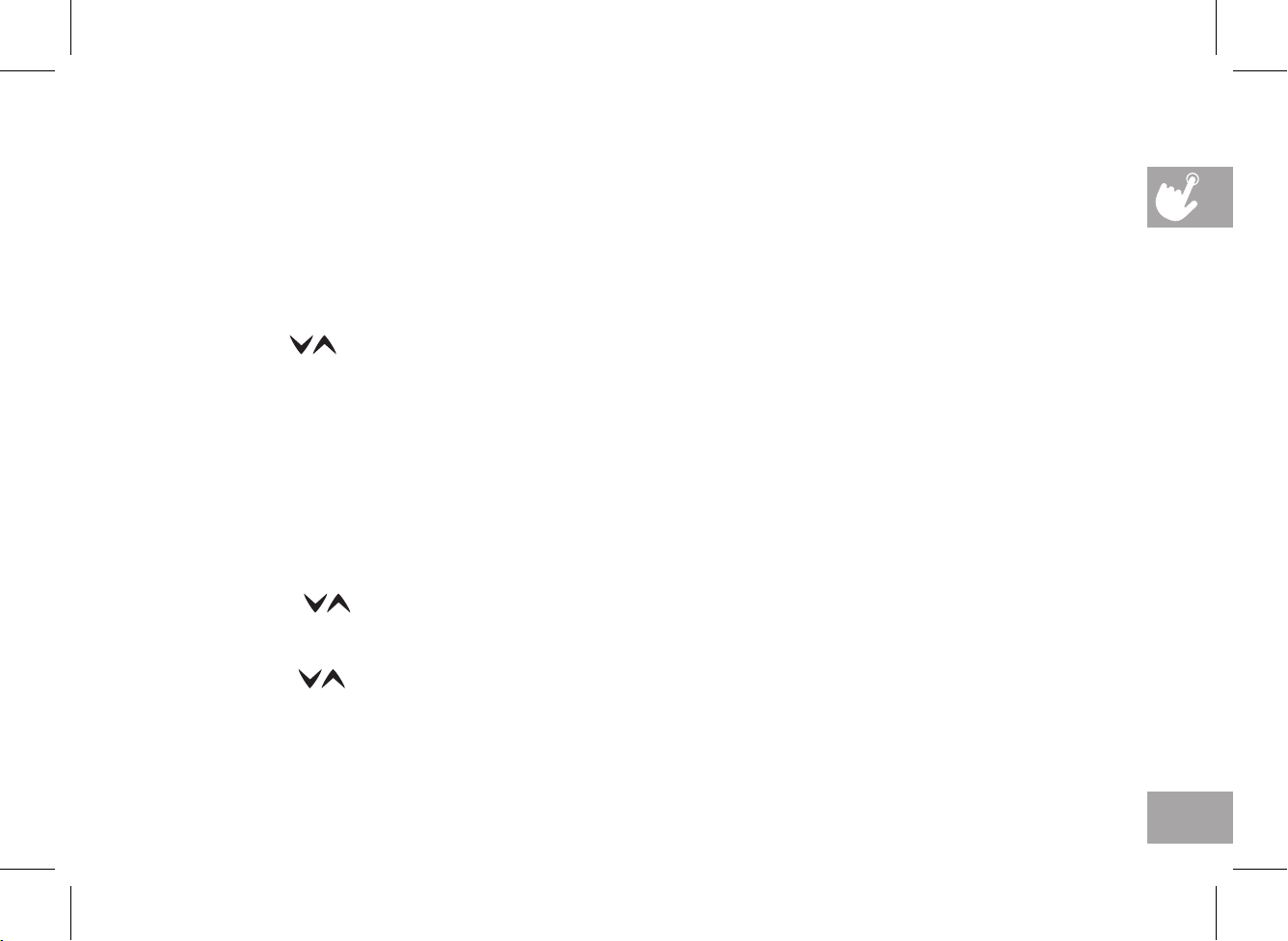
ERSTE SCHRITTE
1) Stellen Sie sicher, dass sich keine Objekte in der Nähe befinden,
die den Bewegungsraum des Elliptical Trainers behindern
könnten.
2) Verbinden Sie das Stromkabel mit der Steckdose und schalten
Sie den Elliptical Trainer EIN. (Der Schalter befindet sich an der
unteren Vorderseite des Elliptical Trainers.)
3) Stellen Sie mit
Sie EINGABE.
4) Sie haben die folgenden Möglichkeiten, mit dem Training
zu beginnen:
das Nutzergewicht ein und drücken
TRAINING BEENDEN
Wenn Sie Ihr Training abgeschlossen haben,
zeigt die Konsole „Training abgeschlossen“
(Workout Complete) an und gibt einen Piepton
aus. Die Trainingsinformationen werden noch 30
Sekunden lang auf der Konsole angezeigt und dann
zurückgesetzt.
A) SCHNELLSTART
Drücken Sie LOS (GO), um das Training zu beginnen.
Zeit, Strecke und Kalorien beginnen alle bei Null.
Der Widerstand ist standardmäßig auf Stufe 1 eingestellt.
B) PROGRAMMAUSWAHL
1) Verwenden Sie
2) Drücken Sie die EINGABETASTE, um das gewünschte Programm
auszuwählen.
3) Stellen Sie mit
EINGABETASTE.
4) Drücken Sie START, um mit dem Training zu beginnen.
HINWEIS: Sie können während des Trainings den Widerstand
anpassen.
, um durch die Programme zu blättern.
die Trainingsstufe ein und drücken Sie die
UM DIE KONSOLE ZURÜCKZUSETZEN,
halten Sie die Taste STOP 3 Sekunden lang gedrückt.
AKTUELLE AUSWAHL ZURÜCKSETZEN
Um die aktuelle Programmauswahl oder den
aktuellen Bildschirm zurückzusetzen, halten Sie die
Taste Stop 3 Sekunden lang gedrückt.
55

PROGRAMMINFORMATIONEN
MANUELL (MANUAL): Stellen Sie Ihren Widerstand beim Training manuell ein.
GEWICHTSABNAHME (WEIGHT LOSS): Fördert die Gewichtsabnahme, indem der Widerstand erhöht oder verringert wird,
während Sie im Trainingsbereich der Fettverbrennung verbleiben. Zeitbasiertes Programm mit 10 auswählbaren Stufen.
GEWICHTSABNAHME PLUS (WEIGHT LOSS PLUS): Fördert die Gewichtsabnahme, indem der Widerstand erhöht
oder verringert wird, während Sie im Trainingsbereich der Fettverbrennung verbleiben. Zeitbasiertes Programm mit
5 auswählbaren Stufen und höherer Intensität als das normale Gewichtsabnahmeprogramm.
INTERVALLE: Verbessert Ihre Kraft, Geschwindigkeit und Ausdauer, indem der Widerstand während des gesamten
Trainings erhöht und gesenkt wird, um sowohl Ihr Herz als auch Ihre Muskeln zu trainieren. Zeitbasiertes Programm mit
10 auswählbaren Stufen.
INTERVALLE PLUS: Verbessert Ihre Kraft, Geschwindigkeit und Ausdauer, indem der Widerstand während des gesamten
Trainings erhöht und gesenkt wird, um sowohl Ihr Herz als auch Ihre Muskeln zu trainieren. Zeitbasiertes Programm mit
5 auswählbaren Stufen und höherer Intensität als das normale Intervallprogramm.
AUSDAUER (ROLLING): Simuliert die Fortbewegung mit Anstiegen und Abstiegen, der Widerstand allmählich erhöht und
verringert wird. Zeitbasiertes Programm mit 7 auswählbaren Stufen.
RÜCKWÄRTS (REVERSE TRAIN): Das Programm weist Sie an, vorwärts (F) und rückwärts (R) zu treten, um ein
abwechslungsreiches und herausforderndes Training zu bieten.
ZUFALL (RANDOM): Bietet noch mehr Abwechslung beim Training, indem Sie die Widerstandsstufen zufällig auswählen
lassen. Zeitbasiertes Programm mit 7 auswählbaren Stufen.
KALORIEN (CALORIE GOAL): Hier können Sie die Anzahl der Kalorien einstellen, die Sie verbrennen möchten. Das Ziel kann
zwischen 100 und 999 Kalorien liegen. Die Kalorien werden heruntergezählt. Der Benutzer gibt das Gewicht ein und legt den
Startwiderstand fest. Der Kalorienverbrauch wird anhand der Gewichtseingabe mit der Geschwindigkeit und dem Anstieg
des Widerstands berechnet.
56

VERWENDUNG IHRES MEDIAPLAYERS
1) Schließen Sie das im Lieferumfang enthaltene AUDIOADAPTERKABEL an der AUDIO-IN-BUCHSE links an der Konsole
an und verbinden Sie es mit dem Kopfhöreranschluss Ihres Mediaplayers.
2) Verwenden Sie die Tasten Ihres Mediaplayers, um Einstellungen und Lautstärke anzupassen.
3) Entfernen Sie das AUDIOADAPTERKABEL, wenn Sie es nicht benötigen.
ENERGIESPARMODUS (STANDBY)
Dieses Gerät verfügt über einen besonderen Energy Saver™-Modus. Dieser Modus ist standardmäßig NICHT aktiviert. Bei
aktiviertem Energiesparmodus wechselt die Anzeige nach 15 Minuten Nichtbenutzung automatisch in den Standby-Modus
(Energiesparmodus). Diese Funktion spart Energie, da ein Großteil der Stromversorgung des Geräts deaktiviert wird, bis
Sie wieder eine Taste auf der Konsole betätigen. Die Funktion kann über das Engineering-Menü aktiviert oder deaktiviert
werden.
Um dieses Menü zu aktivieren, halten Sie die Taste und die Taste für eine Dauer von 3-5 Sekunden gedrückt.
Navigieren Sie mit durch das Menü, bis ENG 2 angezeigt wird. Drücken Sie die EINGABETASTE, um die Option
auszuwählen. Drücken Sie die Taste , um den Energiesparmodus zu aktivieren oder deaktivieren (ENRGY SVE ON oder
OFF). Halten Sie die Taste STOP für eine Dauer von 3-5 Sekunden gedrückt, um ENG 2 zu schließen. Halten Sie die Taste
STOP erneut für eine Dauer von 3-5 Sekunden gedrückt, um das Engineering-Menü zu beenden.
57

EN: Waste Disposal
VISION Fitness / HORIZON Fitness / TEMPO Fitness / TREO Fitness products are recyclable.
At the end if its useful life please dispose of this article correctly and safely (local refuse sites).
DE: Entsorgungshinweis
Die Produkte VISION Fitness/HORIZON Fitness/TEMPO Fitness/TREO Fitness sind recycelbar.
Führen Sie das Gerät am Ende der Nutzungsdauer einer sachgerechten Entsorgung zu (örtliche Sammelstelle).
NL: Verwijderingsaanwijzing
VISION Fitness / HORIZON Fitness / TEMPO Fitness / TREO Fitness producten zijn recyclebaar. Breng het apparaat
aan het einde van de gebruiksduur naar een in recycling gespecialiseerd bedrijf (plaatselijk verzamelpunt).
FR: Remarque relative à la gestion des déchets
Les produits VISION Fitness / HORIZON Fitness / TEMPO Fitness / TREO Fitness sont recyclables. Lorsque cet appareil
arrive en fin de vie, veuillez l’éliminer de manière correcte et en toute sécurité en le déposant dans une déchetterie
communale.
IT: Indicazione sullo smaltimento
I prodotti VISION Fitness / HORIZON Fitness / TEMPO Fitness / TREO Fitness sono riciclabili. Quando l’apparecchio
non servirà più, portarlo in un apposito punto di raccolta della propria città (punti di raccolta comunali).
ES: Gestión de residuos
Los productos de VISION Fitness / HORIZON Fitness / TEMPO Fitness / TREO Fitness son reciclables.
Cuando se termine su vida útil, por favor deshágase de este artículo de forma correcta y segura en un punto limpio.
PT: Descarte
Os produtos VISION Fitness / HORIZON Fitness / TEMPO Fitness / TREO Fitness são recicláveis.
No final de sua vida útil, descarte este equipamento corretamente e com segurança (sites de locais de lixo).
ChT: 廢棄物處理
VISION Fitness / HORIZON Fitness / TEMPO Fitness / TREO Fitness 產品為可回收產品。
產品的使用年限期滿後,請依照正確且安全的方式處理本廢棄商品 (當地的廢棄場)。
ChS: 废弃物处理
VISION Fitness / HORIZON Fitness / TEMPO Fitness / TREO Fitness 产品是可回收利用的。
在其使用期结束后,请正确安全地(在本地垃圾处理场)处理本品。
58

BELANGRIJKE
VOORZORGSMAATREGELEN
BEWAAR DEZE INSTRUCTIES
Lees de ELLIPTICALGIDS voor u deze GEBRUIKERSHANDLEIDING gebruikt. Bij het gebruik van een elektrisch product dienen altijd
basisvoorzorgen te worden aangehouden, inclusief de volgende: Lees alle instructies voor u deze elliptical gebruikt. De eigenaar
is er verantwoordelijk voor dat alle gebruikers van deze elliptical afdoende geïnformeerd worden over alle waarschuwingen
en voorzorgsmaatregelen.
59

WAARSCHUWING
OM HET RISICO VAN VERBRANDING, BRAND, ELEKTRISCHE SCHOKKEN OF LICHAMELIJK
LETSEL TE VERMINDEREN:
• Als u pijn ervaart, met inbegrip van - maar niet beperkt tot - pijn op de borst, misselijkheid, duizeligheid of kortademigheid,
stop dan direct uw training en raadpleeg uw arts voor u verder gaat.
• Houdt altijd een comfortabel tempo aan tijdens de training. Sprint niet sneller dan 80 TPM op dit toestel. Onjuiste of overmatige
lichaamsbeweging kan letsel veroorzaken.
• Om uw evenwicht te behouden raden wij u aan de handgrepen vast te houden terwijl u traint, of het toestel op- of afstapt.
• Draai de pedaalarmen niet met de hand.
• Controleer voor ieder gebruik of de handgrepen goed vastzitten.
• Hou de bovenzijde van de voetsteun schoon en droog.
• Wees voorzichtig bij het op- en afstappen van het toestel. Beweeg het pedaal aan de kant waar u op- of afstapt naar de laagste
positie en zorg dat het toestel volledig tot stilstand is gekomen voor u op- of afstapt.
• Draag geen kleding die aan een onderdeel van de elliptical kan blijven haken.
• Draag altijd sportschoenen tijdens het gebruik van deze apparatuur.
• Spring niet op de elliptical.
• Er mag zich nooit meer dan een persoon tegelijk op de elliptical bevinden als het in gebruik is.
• Deze elliptical is uitsluitend bedoeld voor gebruik binnenshuis. Gebruik deze elliptical niet voor commerciële of verhuurdoeleinden,
in scholen of instellingen. Indien u zich hier niet aan houdt zal de garantie komen te vervallen.
• Gebruik de elliptical niet op een locatie zonder temperatuurcontrole, zoals - maar niet beperkt tot - garages, veranda's,
zwembadruimtes, badkamers, carports of buiten. Indien u zich hier niet aan houdt zal de garantie komen te vervallen.
• Deze elliptical voldoet aan de norm EN957-1/9, klasse elliptical: HB; remsysteem is instelbaar.
• Laat nooit voorwerpen in een opening vallen en steek nooit voorwerpen in openingen om elektrische schokken te voorkomen.
• Houd het netsnoer uit de buurt van warmtebronnen. Draag dit apparaat niet aan het netsnoer en gebruik het netsnoer niet
als handvat.
• Sluit de stroomtoevoer af voordat u het apparaat onderhoudt of verplaatst. Wrijf oppervlakken alleen schoon met zeep
en een licht vochtige doek; gebruik nooit oplosmiddelen. (zie ONDERHOUD)
• Gebruik geen ander toebehoren dat niet aanbevolen is door de fabrikant. Toebehoren kan letsel veroorzaken.
• Niet gebruiken waar aerosols (spuitbussen) worden gebruikt of als zuurstof wordt toegediend.
• Gebruik de elliptical alleen zoals beschreven in de ellipticalgids en gebruikshandleiding.
• De apparatuur dient geïnstalleerd te worden op een stabiele ondergrond.
60

Kinderen jonger dan 13 jaar mogen NOOIT dichter dan 3 meter (10 ft) bij de elliptical komen.
Kinderen jonger dan 13 jaar mogen de elliptical NOOIT gebruiken.
Kinderen ouder dan 13 of gehandicapte mensen mogen de elliptical niet gebruiken zonder toezicht van een volwassene.
Het is essentieel dat de elliptical alleen binnen gebruikt wordt, in een klimaatgecontroleerde ruimte. Als uw elliptical is blootgesteld
aan koudere temperaturen of een vochtige omgeving wordt het ten zeerste aangeraden om de elliptical voor het eerste gebruik
op kamertemperatuur te brengen. Indien u dit niet doet kan dit leiden tot voortijdige elektronische storingen.
AARDINGSINSTRUCTIES
Als de elliptical niet goed werkt of defect raakt, biedt de aarding de minste weerstand voor elektrische stroom om het risico
van elektrische schokken te beperken. Dit product is uitgerust met een netsnoer met een aardekabel en een geaarde stekker.
De stekker moet worden aangesloten op een geschikt stopcontact dat correct is geïnstalleerd en geaard in overeenstemming
met alle plaatselijke voorschriften.
Een ondeskundige aansluiting van de aardleiding van de apparatuur kan elektrische schokken tot gevolg hebben. Neem contact
op met een gekwalificeerde elektricien of servicemonteur als u twijfelt of het product correct is geaard. Pas de stekker die bij het
product is geleverd niet aan. Als de stekker niet in het stopcontact past, dient u een geschikt stopcontact te laten installeren door
een gekwalificeerde elektricien.
WAARSCHUWING
Sluit dit trainingsapparaat alleen aan op een geaard stopcontact.
Gebruik het product nooit met een beschadigd netsnoer of een beschadigde stekker, zelfs niet als het nog correct werkt.
Gebruik het product nooit als het beschadigd lijkt of in water is ondergedompeld. Neem contact op met uw dealer voor
vervanging of reparatie.
61

62

BASISBEDIENING
GEFELICITEERD MET UW KEUZE VOOR DEZE ELLIPTICAL!
U hebt een belangrijke stap gezet in het ontwikkelen en onderhouden van een trainingsprogramma! Uw elliptical is een enorm
effectief apparaat voor het bereiken van uw persoonlijke fitnessdoelen. Regelmatig gebruik van uw elliptical kan de kwaliteit van
uw leven op zoveel manieren verbeteren.
Hier zijn slechts een paar van de gezondheidsvoordelen van lichaamsbeweging:
• Gewichtsverlies
• Een gezonder hart
• Verbeterde spieren
• Meer levensenergie
De sleutel tot het bereiken van deze voordelen is het ontwikkelen van een oefengewoonte. Uw nieuwe elliptical zal u helpen bij
het elimineren van obstakels die u verhinderen om te sporten. Guur weer en duisternis zullen uw training niet hinderen wanneer
u uw elliptical in het comfort van uw huis gebruikt. Deze gids geeft u basisinformatie voor het gebruik en het plezier van uw
nieuwe machine.
63

PLAATSING VAN DE ELLIPTICAL
Plaats de elliptical op een vlakke ondergrond. Wij adviseren u om ruimte
rondom uw elliptical te houden (zie handleiding). Plaats de elliptical niet
zodanig dat ventilatie- of luchttoevoeropeningen geblokkeerd worden.
STROOMVOORZIENING
Uw elliptical wordt gevoed door een netstroomadapter. De stroom
moet worden aangesloten op de voedingsaansluiting, die zich aan
de voorkant van het apparaat in de buurt van de stabilisatiestang
bevindt. Sommige ellipticals hebben een schakelaar, die zich naast
de stroomaansluiting bevindt. Zorg ervoor dat de schakelaar in de
AAN-stand staat.
LET OP: Sommige ellipticals hebben een AAN/UIT-schakelaar die
zich achter de console bevindt.
TRAININGSGEBIED
173 x 63,5 x 200 cm /
68" x 25" x 78,7"
VRIJE RUIMTE
418 x 247,5 x 300 cm /
164,6" x 97,4" x 118"
WAARSCHUWING
Gebruik het product nooit als het netsnoer of de stekker beschadigd is, als het apparaat niet goed werkt, als het beschadigd is,
of ondergedompeld is in water. Neem contact op met ons servicecentrum voor technische ondersteuning, reparatie of nieuwe
onderdelen.
POSITIE VAN DE VOETEN
Deze elliptical biedt een verscheidenheid aan voetposities. Als u uw voet naar de meest voorwaartse positie van het voetpedaal beweegt,
verhoogt u uw staphoogte, wat een gevoel geeft dat vergelijkbaar is met een stepper. Door uw voet naar de achterkant van het
voetpedaal te plaatsen, wordt de staphoogte kleiner en krijgt u meer een glijdend gevoel, vergelijkbaar met een vloeiende wandeling
of loopbeweging. Zorg er altijd voor dat uw hele voet op het voetpedaal is vastgezet.
Met de elliptical kunt u naar voren en naar achteren trappen om een variatie aan uw training te bieden. U kunt zich dan richten
op andere grote beenspiergroepen zoals uw hamstrings en kuiten.
TRAININGSOPTIES
64
FULL BODY WORKOUT
Voor een volledige lichaamstraining duwt en trekt u
voortdurend aan de dubbele actiearmen terwijl u trapt.

OPSTAPPEN OP DE ELLIPTICAL
1. Ga naast de elliptical staan aan de kant waar het voetpedaal laag staat.
2. Zet uw voet op het laagste pedaal en trek uzelf aan de elliptical op terwijl u beide stationaire
handgrepen vasthoudt.
DE ELLIPTICAL VERPLAATSEN
De elliptical heeft twee transportwielen ingebouwd in de voorstabilisator. Verwijder eerst
de netstroomadapter en pak de achterstabilisatiestang stevig vast, kantel hem voorzichtig
en laat hem rollen om hem te verplaatsen. LET OP: Let op: zorg dat u de stalen stang
vastpakt en niet het plastic.
WAARSCHUWING
Onze ellipticals zijn zwaar, wees voorzichtig en vraag indien nodig om hulp bij het
verplaatsen. Het niet opvolgen van deze instructies kan tot letsel leiden.
WATERPAS ZETTEN VAN DE ELLIPTICAL
Voor optimaal gebruik dient de elliptical waterpas te staan. Als u de elliptical neergezet heeft waar u het wilt gaan gebruiken kunt u
een of twee van de stelvoeten onderop het elliptical frame hoger of lager zetten*. We raden u aan een waterpas te gebruiken. Zodra
u uw elliptical hebt gesteld, vergrendelt u de stelvoeten door de moeren tegen het frame aan te draaien. *LET OP: Sommige ellipticals
hebben geen stelvoeten.
INSTELLEN
HOOGTE
65

DE HARTSLAG-FUNCTIE GEBRUIKEN
Uw elliptical kan worden uitgerust met hartslagpulsgrepen of een duimpulssensor. Om te weten te komen wat uw model heeft,
raadpleeg het begin van het MONTAGEGEDEELTEmontagegedeelte van uw GEBRUIKERSHANDLEIDING.
De hartslagfunctie op dit product is geen medisch hulpmiddel. Hoewel de hartslaggrepen of duimpulssensor een relatieve
schatting van uw werkelijke hartslag kunnen geven, kunt u er niet op vertrouwen als nauwkeurige metingen nodig zijn.
Sommige mensen, waaronder mensen in een hartrevalidatieprogramma, kunnen baat hebben bij het gebruik van een
alternatief hartslagmonitoringsysteem, zoals een borst- of polsbandje. Verschillende factoren, waaronder de beweging van
de gebruiker, kunnen de nauwkeurigheid van uw hartslagmeting beïnvloeden. De hartslagmeting is alleen bedoeld als hulp
bijde training om algemene fluctuaties in hartslag te kunnen bepalen. Raadpleeg alstublieft uw arts.
Het hartslagmonitoringsysteem is alleen beschikbaar op de Andes 2.0.
POLSSLAG-GREPEN
Plaats de palm van uw handen direct op de polsslag-grepen. Beide handen moeten de grepen vasthouden om uw hartslag te
registreren. Het duurt 5 opeenvolgende hartslagen (15-20 seconden) voordat uw hartslag geregistreerd wordt. Houd de polsslaggrepen niet te stevig vast. Als u de handgrepen te stevig vasthoudt, kan uw bloeddruk stijgen. Houd een losse, ontspannen greep.
U kunt een onregelmatige uitlezing krijgen als u de polsslag-grepen te strak vasthoudt. Reinig de pulssensoren om een goed contact
te waarborgen.
LET OP
66
Druk niet te hard op de sensor, want dit kan schade veroorzaken.

MONTAGE
WAARSCHUWING
Er zijn verschillende stappen tijdens het montageproces waarbij speciale aandacht vereist is. Het is zeer belangrijk dat u de
montageinstructies goed opvolgt en dat u alle onderdelen goed vastdraait. Als de montageinstructies niet goed worden gevolgd,
kan het zijn dat bepaalde onderdelen van de elliptical niet goed worden vastgedraaid. Dit kan leiden tot bijgeluiden. Om schade
aan de elliptical te voorkomen dienen de montageinstructies te worden doorgenomen en corrigerende maatregelen te worden
genomen.
Zoek voor u verder gaat het serienummer van de elliptical op de barcode-sticker
aan de voorstabilisator. Voer het nummer hieronder in. Zoek ook de modelnaam
op die naast het serienummer staat.
SERIENUMMER:
MODELNAAM:
LOCATIE SERIENUMMER
67

BOVENGREEP
LEESREK
LUIDSPREKERS
POLSSLAG-GREPEN
BIDONHOUDER
PEDAALARM
ONDERGREEP
ONDERSTE
VERBINDINGSARM
DRAAIENDE
VOETPEDALEN
CONSOLE
CONSOLEMAST
BOVENAFDEKKING
HOOFDFRAME
CRANK
STROOMAANSLUITING
STABILISATIESTANG
68
ACHTERSTABILISATOR
GELEIDERAILSET

BENODIGD GEREEDSCHAP:
F 8 mm L-sleutel
F 13/17 mm moersleutel
F 5 mm L-sleutel/schroevendraaier
F Schroevendraaier (niet meegeleverd)
VOOR MONTAGE
UITPAKKEN
Pak het apparaat uit waar u het gaat gebruiken. Zet de doos van de elliptical op
een vlakke ondergrond. We raden u aan uw vloer ergens mee te beschermen.
Open de doos nooit als deze op zijn kant ligt.
MEEGELEVERDE
ONDERDELEN:
F 1 Hoofdframe
F 1 Stabilisatiestang
F 1 Geleiderailset
F 1 Consolemast
F 2 Pedaalarmen
F 2 Ondergrepen
F 2 Bovengrepen
F 2 Handgreepafdekkingen
F 2 Verbindingsarmen, onder,
met voetensteunen
F 1 Bovenafdekking, voor
F 1 Bovenafdekking, achter
F 1 Console
F 1 Audio-adapterkabel
F 1 Netsnoer
F 1 Set montagemateriaal
WAARSCHUWING
• Voor het gemak en de efficiëntie bij het monteren, is het aan te raden dat
de elliptical met twee mensen wordt gemonteerd.
• Controleer tijdens iedere stap van de montage of ALLE bouten en moeren
op de juiste plek zitten en deels zijn aangedraaid. Het wordt aanbevolen
om de volledige montage van het apparaat te voltooien voordat u de
bouten volledig vastdraait.
• Verschillende onderdelen zijn vooraf gesmeerd om montage en gebruik
te vergemakkelijken. Veeg dit alstublieft niet weg. Als u moeilijkheden
ondervindt raden wij u aan wat lithiumvet aan te brengen.
HULP NODIG?
Als u vragen hebt of onderdelen mist, kijk dan op de veiligheidssticker op het
product voor de contactgegevens van de technische klantenservice.
69

MONTAGE STAP 1
A
B
C
2
1
MONTAGEMATERIAAL VOOR STAP 1
ONDERDEEL TYPE BESCHRIJVING AANTAL
A BOUT MET BOLLE KOP M8X1,25PX30L 4
B VEERRING 8,2X15,4X2,0T 4
C GEGOLFDE VEERRING 8,4X17,0X1,0T 4
A Open het MONTAGEMATERIAAL VOOR STAP 1.
B Bevestig de STABILISATIESTANG (1)
aan het HOOFDFRAME (2) met 2 BOUTEN
(A), 2 VEERRINGEN (B) en 2 GEGOLFDE
VEERRINGEN (C) aan elke zijde.
70

MONTAGE STAP 2
3
2
E
F
D
MONTAGEMATERIAAL VOOR STAP 2
ONDERDEEL TYPE BESCHRIJVING AANTAL
D
E VEERRING 10,2X18,4X2,5T 4
F SLUITRING 10,2X20,0X1,5T 4
A Open het MONTAGEMATERIAAL VOOR STAP 2.
B Lijn de GELEIDERAILSET (3) uit met het
HOOFDFRAME (2) zoals afgebeeld.
C Bevestig de GELEIDERAILSET (3) aan het
HOOFDFRAME (2) met 4 BOUTEN (D),
4 VEERRINGEN (E) en 4 SLUITRINGEN (F).
BINNENZESKANT-
BOUT
M10X1,5PX20L 4
71

2
6
4
8
I
J
B
75H
G
MONTAGE STAP 3
LET OP: Zorg
dat er geen
kabels beklemd
raken als u de
consolemast
bevestigt.
MONTAGEMATERIAAL VOOR STAP 3
ONDERDEEL TYPE BESCHRIJVING AANTAL
G GEGOLFDE RING 17,2X22,5X0,5T 2
H SLUITRING 16,0X25,0X1,0T 2
I SLUITRING 8,2X30,0X1,5T 2
B VEERRING 8,2X15,4X2,0T 2
J BOUT MET BOLLE KOP M8X1,25PX15L 2
A Open het MONTAGEMATERIAAL VOOR STAP 3.
B Verwijder de VOORGEMONTEERDE BOUTEN
EN RINGEN (6) van het HOOFDFRAME (2).
C Trek voorzichtig de CONSOLEKABEL (4) door de
CONSOLEMAST (5) met behulp van de twist-tie
die zich in de CONSOLEMAST (5) bevindt.
D Bevestig de CONSOLEMAST (5) aan het
HOOFDFRAME (2) met de VOORGEMONTEERDE
BOUTEN EN RINGEN (6).
E Schuif de GEGOLFDE RING (G) en de SLUITRING (H)
over de CRANK (7) gevolgd door de PEDAALARM
(8) zoals afgebeeld. Laat het pedaalarmwiel op de
geleiderail rusten.
F Bevestig de PEDAALARM (8) aan de CRANK (7) met
1 SLUITRING (I), 1 VEERRING (B) en 1 BOUT (J).
G Herhaal de stappen E– F aan de andere kant van
de elliptical.
72

MONTAGE STAP 4
910KLK
IBJ
MONTAGEMATERIAAL VOOR STAP 4
ONDERDEEL TYPE BESCHRIJVING AANTAL
K SLUITRING 20,2X27,2X1,5T 4
L GEGOLFDE RING 20,7X29,1X0,5T 2
I SLUITRING 8,2X20,0X1,5T 2
B VEERRING 8,2X15,4X2,0T 2
J BOUT MET BOLLE KOP M8X1,25PX20L 2
A Open het MONTAGEMATERIAAL VOOR STAP 4.
B Schuif 1 SLUITRING (K), 1 GEGOLFDE RING (L)
en nog een SLUITRING (K) op de ONDERSTE
VERBINDINGSARM (9).
C Schuif de ONDERSTE VERBINDINGSARM (9)
in de PEDAALARMBEUGEL (10).
D Bevestig de ONDERSTE VERBINDINGSARM (9) aan
de PEDAALARMBEUGEL (10) met 1 SLUITRING (I),
1 VEERRING (B) en 1 BOUT (J).
E Herhaal de stappen B–D aan de andere kant van
de elliptical.
73

HGH
I
B
5
12
J
MONTAGE STAP 5
MONTAGEMATERIAAL VOOR STAP 5
ONDERDEEL TYPE BESCHRIJVING AANTAL
G GEGOLFDE RING 17,2X22,5X0,5T 2
H SLUITRING 16,0X25,0X1,0T 4
I SLUITRING 8,2X30,0X1,5T 2
B VEERRING 8,2X15,4X2,0T 2
J BOUT MET BOLLE KOP M8X1,25PX20L 2
A Open het MONTAGEMATERIAAL VOOR STAP 6.
B Schuif 1 SLUITRING (H), 1 GEGOLFDE RING (G)
en 1 SLUITRING (H) op de CONSOLEMAST (5).
C Bevestig de ONDERGREEP (12) aan de
CONSOLEMAST (5) met 1 SLUITRING (I),
1 VEERRING (B) en 1 BOUT (J).
D Herhaal stap B–C aan de andere kant.
74

MONTAGE STAP 6
12
I
B
9
K
L
MONTAGEMATERIAAL VOOR STAP 6
ONDERDEEL TYPE BESCHRIJVING AANTAL
K BOUT M8X1,25PX70L- 12L 2
B VEERRING 8,2X15,4X2,0T 2
I SLUITRING 8,2X20,0X1,5T 2
L MOER M8X1,25P 2
A Open de verpakking MONTAGEMATERIAAL 6.
B Schuif de ONDERSTE VERBINDINGSARM (9)
in de onderkant van de ONDERGREEP (12).
C Draai de verbinding vast met 1 BOUT (K),
1 VEERRING (B),1 SLUITRING (I) en 1 MOER (L).
D Herhaal stap B–C aan de andere kant van
de elliptical.
75

MONTAGE STAP 7
13
14
15
12
M
15
MONTAGEMATERIAAL VOOR STAP 7
ONDERDEEL TYPE BESCHRIJVING AANTAL
M SCHROEF M4X0,7PX8L 4
A Open de verpakking met MONTAGEMATERIAAL 7.
B Schuif de rechter (R) BOVENGREEP (13) op de
rechter ONDERGREEP (12) en zorg dat beide grepen
volledig met elkaar verbonden zijn. Bevestig de
BOVENGREEP (13) aan de ONDERGREEP (12) met
de VOORGEMONTEERDE SET SCHROEVEN (14).
C Schuif de rechter (R) GREEPAFDEKKINGEN (15)
over de BOVENGREPEN (13) en bevestig deze
met 1 SCHROEF (M).
LET OP: Zorg ervoor dat de bovengrepen zo ver
mogelijk naar beneden zijn. De grepen kunnen
beschadigd raken als ze niet goed worden vastgezet.
7676

4
16
19
5
17
18
MONTAGE STAP 8
LET OP: Al het montagemateriaal voor deze stap
is voorgemonteerd.
A Verwijder de 4 VOORGEMONTEERDE BOUTEN (16)
van de CONSOLE (17).
B Bevestig de CONSOLEKABELS (4) aan de
CONSOLE (17).
C Werk de CONSOLEKABELS (4) voorzichtig in de
CONSOLEMAST (5) voordat u de CONSOLE bevestigt .
Bevestig de CONSOLE (17) aan de CONSOLEMAST (5)
met de 4 VOORGEMONTEERDE BOUTEN (16).
LET OP:
Zorg dat er geen kabels beklemd raken als u de
console bevestigt.
D Schuif de VOORSTE BOVENAFDEKKING (18) en
de ACHTERSTE BOVENAFDEKKING (19) over de
CONSOLEMAST (5) en klik deze vast.
77

MONTAGE STAP 9
MONTAGE VOLTOOID!
Andes 2.0 / EX59
78
Max. gewicht gebruiker: 136 kg/300 lbs.
Totale afmetingen: 173 x 63,5 x 162,5 cm / 68” x 25” x 64”

GEBRUIK VAN DE ELLIPTICAL
Dit hoofdstuk geeft uitleg over het gebruik van de console en programmering van de elliptical.
Voor de basisbediening zie de ELLIPTICAL-GIDS.
79

Heart Rate
Herzfrequenz
Speed
Geschwindigkeit
80
A
Distance
Watts
Time RPM
Zeit
Entfernung
UPM
Calories
Watt
Kalorien
L
I I
J K
C
Resistance
Widerstand
3 41 2 5 6 7 8 9 10
D
STA RT
Pause
F
Quick Start
Schnellstart
M
Enter
Eingabe
Chan ge
Disp lay
Anzeigenwechsel
STOP
Hold to Rese t
Für Nullstellung gedrückt halten
Resistance
Widerstand
B
E
G
H

BEDIENING CONSOLE
Let op: Op de afdekking van de console bevindt zich een dunne beschermlaag van doorzichtig plastic die vóór gebruik moet
worden verwijderd.
A) LCD-DISPLAY VENSTER: tijd, TPM, afstand, calorieën, hartslag, snelheid
B) ENERGIESPAARINDICATIE: geeft aan of het apparaat in energiespaarstand staat.
C) SNELTOETSEN: om snel een gewenst weerstandsniveau te kiezen.
D) TOETSEN: Wordt gebruikt om het weerstandsniveau aan te passen en om tijdens de programma-instellingen door
de keuzes te bladeren.
E) ENTER: voor het bevestigen van een keuze.
F) START / PAUSE: om een training te starten, te pauzeren en opnieuw te starten.
G) STOP / HOLD TO RESET: om het apparaat te stoppen en om het apparaat te resetten (ingedrukt houden).
H) WISSELEN VAN DISPLAY: wordt gebruikt om tijdens de training de displayfeedback aan te passen.
I) LUIDSPREKERS: muziekweergave af via luidsprekers wanneer deze zijn aangesloten op uw mediaspeler.
J) AUDIO IN-AANSLUITING: voor het aansluiten van uw mediaspeler op de console met behulp van de meegeleverde
audio-adapterkabel.
K) AUDIO-UIT AANSLUITING: voor het aansluiten van uw hoofdtelefoon op de console voor gebruik tijdens de training.
L) LEESREK: voor het plaatsen van leesmateriaal.
M) OPBERGVAK: voor het opbergen van persoonlijke spullen, zoals een tv-afstandsbediening, mobiele telefoon of mediaspeler.
81

Heart Rate
Herzfrequenz
Speed
Geschwindigkeit
82
Time RPM
Zeit
UPM
Distance
Entfernung
Watts
Watt
Calories
Kalorien
DISPLAYVENSTERS
• BLAUW LCD-DISPLAY MET ACHTERGRONDVERLICHTING: Alleen Andes 2.0
• TIJD: Wordt weergegeven als minuten : seconden. Bekijk de resterende tijd of de tijd die uw training
geduurd heeft.
• AFSTAND: Wordt weergegeven in mijlen. Geeft de afgelegde afstand tijdens uw training weer.
• CALORIEËN: Totaal aantal calorieën die u verbrand heeft of nog moet verbranden tijdens uw training.
• TPM: Toeren per minuut.
• SNELHEID: Getoond als MPH. Geeft aan hoe snel de voetpedalen bewegen.
• HARTSLAG: Wordt weergegeven als BPM (beats per minute - aantal slagen per minuut). Wordt gebruikt
om uw hartslag te controleren (wordt weergegeven als contact gemaakt wordt met beide polsslag-grepen).
• PROGRAMMAPROFIEL: Het profiel van het gebruikte programma.
• ENERGIESPAARSTAND: Geeft aan wanneer de machine in de energiespaarstand staat om het
stroomverbruik te beperken.

AAN DE SLAG
1) Controleer of er geen objecten in de buurt staan die
de bewegingen van de elliptical belemmeren.
2) Steek de stekker in het stopcontact en zet de elliptical AAN.
(De schakelaar bevindt zich aan de onderzijde van de elliptical.)
3) Stel het gebruikersgewicht in met
4) U hebt de volgende opties om uw training te beginnen:
en druk op ENTER.
Als uw training is beëindigd, zal het display
"workout complete" weergeven en piepen. Uw
trainingsinformatie wordt gedurende 30 seconden
weergegeven op de console, en wordt dan gereset.
A) SNELLE START
Druk gewoon op GO om met uw training te beginnen.
Tijd afstand en calorieën zullen allemaal optellen vanaf nul.
Het weerstandsniveau staat standaard op niveau 1.
B) SELECTEER EEN PROGRAMMA
1) Gebruik
2) Druk op ENTER om het gewenste programma te selecteren.
3) Stel het trainingsniveau in met
4) Druk op START om met uw training te beginnen.
LET OP: U kunt het weerstandsniveau tijdens uw training aanpassen.
om door de programma's te bladeren
en druk op ENTER.
OM DE CONSOLE TE RESETTEN
houdt u de STOP-knop 3 seconden ingedrukt.
HUIDIGE SELECTIE WISSEN
Om het huidige programma of scherm te wissen
drukt u gedurende 3 seconden op stop.
83

PROGRAMMA-INFORMATIE
HANDMATIG: Pas uw weerstandsniveau handmatig aan tijdens uw training.
GEWICHTSVERLIES: Bevordert gewichtsverlies door het weerstandsniveau te verhogen en te verlagen, terwijl u in de
vetverbrandingszone blijft. Programma op basis van tijd waarbij u uit 10 niveaus kunt kiezen.
GEWICHTSVERLIES PLUS: Bevordert gewichtsverlies door het weerstandsniveau te verhogen en te verlagen, terwijl u in
de vetverbrandingszone blijft. Tijdgebaseerd programma met 5 niveaus om uit te kiezen en een grotere intensiteit dan het
gewichtsverliesprogramma.
INTERVALLEN: Verbetert uw kracht, snelheid en uithoudingsvermogen door het verhogen en verlagen van het
weerstandsniveau tijdens de training om zowel uw hart als uw spieren te betrekken. Programma op basis van tijd waarbij
u uit 10 niveaus kunt kiezen.
INTERVALLEN PLUS: Verbetert uw kracht, snelheid en uithoudingsvermogen door het verhogen en verlagen van het
weerstandsniveau tijdens de training om zowel uw hart als uw spieren te betrekken. Tijdgebaseerd programma met 5 niveaus
om uit te kiezen en een grotere intensiteit dan het intervalprogramma.
ROLLENDE HEUVELS: Geeft het gevoel heuvels door de weerstand geleidelijk te verhogen en te verlagen.
Programma op basis van tijd waarbij u uit 7 niveaus kunt kiezen.
OMGEKEERDE TRAINING: Het programma geeft aan dat u naar voren (F) en naar achteren (R) moet trappen voor een
spannende en uitdagende training.
WILLEKEURIG: Biedt nog meer trainingsvariatie door uw weerstandsniveaus door wisselen. Programma op basis van tijd
waarbij u uit 7 niveaus kunt kiezen.
CALORIEDOEL: Hiermee kunt u het aantal calorieën instellen dat u wilt verbranden. Het caloriedoel kan variëren van 100-999
calorieën. De calorieën zullen aftellen. De gebruiker voert het gewicht in en stelt de startweerstand in. De verbrande calorieën
worden berekend aan de hand van het gewicht dat met de snelheid en de van de training wordt ingevoerd.
84

UW MEDIASPELER GEBRUIKEN
1) Sluit de meegeleverde ADAPTERKABEL VOOR AUDIO aan op de AUDIO IN-AANSLUITING aan de linkerkant
van de console en de plug van uw hoofdtelefoon op uw mediaspeler.
2) Gebruik de knoppen van mediaspeler om de instellingen aan te passen.
3) Verwijder de AUDIO-ADAPTERKABEL als u deze niet gebruikt.
ENERGIESPAARSTAND (STANDBY-MODUS)
Dit apparaat heeft een speciale Energy Saver™-modus. Deze modus wordt NIET automatisch geactiveerd. Als de
Energiespaarstand geactiveerd is zal het display na 15 minuten van inactiviteit automatisch naar de stand-bymodus
overschakelen (Energiespaarstand). Deze functie bespaart energie door de meeste voeding naar het toestel uit te schakelen
tot er een knop op de console wordt ingedrukt. Deze functie kan in- en uitgeschakeld worden in het technische menu.
Om toegang te krijgen tot het technische menu houdt u knop en de knop 3-5 seconden ingedrukt. Gebruik de
knoppen om door het menu te navigeren naar ENG 2. Druk op ENTER om te selecteren. Gebruik de knoppen om
ENRGY SVE ON of OFF te selecteren. Houd STOP 3-5 seconden ingedrukt om ENG 2 te verlaten. Houd STOP opnieuw
3-5 seconden ingedrukt om het technische menu te verlaten.
85

NL: Afvalverwijdering
VISION Fitness-/HORIZON Fitness-/TEMPO Fitness-/TREO Fitnessproducten kunnen gerecycled worden.
At the end if its useful life please dispose of this article correctly and safely (local refuse sites).
Ger: Entsorgungshinweis
Die Produkte VISION Fitness/HORIZON Fitness/TEMPO Fitness/TREO Fitness sind recycelbar.
Führen Sie das Gerät am Ende der Nutzungsdauer einer sachgerechten Entsorgung zu (örtliche Sammelstelle).
Dut: Verwijderingsaanwijzing
VISION Fitness / HORIZON Fitness / TEMPO Fitness / TREO Fitness producten zijn recyclebaar. Breng het apparaat
aan het einde van de gebruiksduur naar een in recycling gespecialiseerd bedrijf (plaatselijk verzamelpunt).
Fre: Remarque relative à la gestion des déchets
Les produits VISION Fitness / HORIZON Fitness / TEMPO Fitness / TREO Fitness sont recyclables. Lorsque cet appareil
arrive en fin de vie, veuillez l’éliminer de manière correcte et en toute sécurité en le déposant dans une déchetterie
communale.
Ita: Indicazione sullo smaltimento
I prodotti VISION Fitness / HORIZON Fitness / TEMPO Fitness / TREO Fitness sono riciclabili. Quando l’apparecchio
non servirà più, portarlo in un apposito punto di raccolta della propria città (punti di raccolta comunali).
Spe: Gestión de residuos
Los productos de VISION Fitness / HORIZON Fitness / TEMPO Fitness / TREO Fitness son reciclables.
Cuando se termine su vida útil, por favor deshágase de este artículo de forma correcta y segura en un punto limpio.
Prb: Descarte
Os produtos VISION Fitness / HORIZON Fitness / TEMPO Fitness / TREO Fitness são recicláveis.
No final de sua vida útil, descarte este equipamento corretamente e com segurança (sites de locais de lixo).
ChT: 廢棄物處理
VISION Fitness / HORIZON Fitness / TEMPO Fitness / TREO Fitness 產品為可回收產品。
產品的使用年限期滿後,請依照正確且安全的方式處理本廢棄商品 (當地的廢棄場)。
ChS: 废弃物处理
VISION Fitness / HORIZON Fitness / TEMPO Fitness / TREO Fitness 产品是可回收利用的。
在其使用期结束后,请正确安全地(在本地垃圾处理场)处理本品。
86

PRÉCAUTIONS IMPORTANTES
CONSERVEZ CES INSTRUCTIONS
Lisez le guide de cet ELLIPTIQUE avant d’utiliser le MANUEL DU PROPRIÉTAIRE. Lors de l'utilisation d'un produit électrique,
des précautions de base doivent toujours être respectées, notamment les suivantes : Lisez toutes les instructions avant d'utiliser
cet elliptique. Il incombe au propriétaire de s'assurer que tous les utilisateurs de cet elliptique sont correctement informés de tous
les avertissements et de toutes les précautions.
87

88
AVERTISSEMENT
POUR RÉDUIRE LE RISQUE DE BRÛLURE, D’INCENDIE, DE CHOC ÉLECTRIQUE OU DE BLESSURE :
• Si vous ressentez une douleur quelconque, notamment des douleurs à la poitrine, des nausées, des étourdissements ou un
essoufflement, arrêtez immédiatement de faire l'exercice et consultez votre médecin avant de continuer.
• Lors de l'exécution de tout exercice, maintenez toujours un rythme confortable. Ne sprintez pas à plus de 80 rotations par minute
sur cette machine. Un exercice incorrect ou excessif peut nuire à votre santé.
• Pour garder l’équilibre, il est recommandé de tenir le guidon fermement pendant l’entraînement ainsi qu'en montant sur la machine
ou en descendant.
• Ne tournez pas les bras de la pédale à la main.
• Assurez-vous que le guidon est bien fixé avant chaque utilisation.
• Gardez le dessus du support de pied propre et sec.
• Des précautions doivent être prises en montant sur l'équipement ou en en descendant. Avant de monter ou de descendre,
placez la pédale du côté montée ou descente dans sa position la plus basse et arrêtez complètement la machine.
• Ne portez pas de vêtements susceptibles de se coincer sur une partie quelconque de l'elliptique.
• Portez toujours des chaussures de sport lorsque vous utilisez cet équipement.
• Ne sautez pas sur l'elliptique.
• À aucun moment, plus d'une personne ne doit être sur l'elliptique pendant son fonctionnement.
• Cet elliptique est destiné à un usage domestique uniquement. N'utilisez pas cet elliptique dans un environnement commercial,
locatif, scolaire ou institutionnel. Si vous ne vous conformez pas à ces instructions, la garantie sera annulée.
• N'utilisez pas l'elliptique dans un endroit où la température n'est pas contrôlée, comme par exemple, les garages, les vérandas,
les salles de billard, les salles de bain, les abris de voiture ou à l'extérieur. Si vous ne vous conformez pas à ces instructions,
la garantie sera annulée.
• Cet elliptique est conforme à la norme EN957-1/9, classe d'elliptique : HB ; le système de freinage est réglable.
• Pour éviter les chocs électriques, ne laissez jamais tomber ni n'insérez aucun objet dans une ouverture.
• Tenez le cordon d'alimentation à l'écart des surfaces chauffées. Ne transportez pas cet appareil en le tenant par son cordon
d'alimentation et n'utilisez pas le cordon comme poignée.
• Débranchez toutes les sources d'alimentation avant de réparer ou de déplacer l'équipement. Pour nettoyer, frottez les surfaces
avec du savon et un chiffon légèrement humide ; n'utilisez jamais de solvants. (Voir MAINTENANCE)
• N'utilisez pas d'autres accessoires non recommandés par le fabricant. Les accessoires peuvent causer des blessures.
• Ne l'utilisez pas lorsque des aérosols (sprays) sont utilisés ou lorsque de l’oxygène est administré.
• Utilisez l'elliptique uniquement comme décrit dans le guide de l'elliptique et le manuel de l'utilisateur.
• L'équipement doit être installé sur une base stable.

À aucun moment, les enfants de moins de 13 ans ne doivent s'approcher de l'elliptique à moins de 3 mètres.
Les enfants de moins de 13 ans ne doivent à aucun moment utiliser l'elliptique.
Les enfants de plus de 13 ans ou les personnes handicapées ne doivent pas utiliser l'elliptique sans la surveillance d'un adulte.
Il est essentiel que votre elliptique ne soit utilisé qu'à l'intérieur, dans une pièce climatisée. Si votre elliptique a été exposé à des
températures plus froides ou à des climats très humides, il est fortement recommandé de réchauffer l'elliptique jusqu'à la température
ambiante avant la première utilisation. Dans le cas contraire, cela peut entraîner une défaillance électronique prématurée.
INSTRUCTIONS DE LA MISE À LA TERRE
En cas de dysfonctionnement ou de panne, la mise à la terre fournit un chemin de moindre résistance au courant électrique afin
de réduire le risque de choc électrique. Ce produit est équipé d'un cordon muni d'un conducteur de mise à la terre de l'équipement
et d'une prise de terre. La fiche doit être branchée dans une prise appropriée qui est correctement installée et mise à la terre
conformément à tous les codes et règlements locaux.
Une mauvaise connexion du conducteur de mise à la terre de l'équipement peut entraîner un risque de choc électrique. Consultez un
électricien qualifié ou un réparateur si vous avez des doutes quant à la mise à la terre du produit. Ne modifiez pas la fiche fournie avec
le produit. Si elle ne correspond pas à la prise, faites installer une prise adéquate par un électricien qualifié.
AVERTISSEMENT
Connectez ce produit d'exercice uniquement à une prise correctement mise à la terre.
N'utilisez jamais le produit avec un cordon ou une prise endommagé(e), même s'il fonctionne correctement. N'utilisez jamais le produit
s'il semble endommagé ou s'il a été immergé dans l'eau. Contactez votre revendeur local pour un remplacement ou une réparation.
89

90

FONCTIONNEMENT DE BASE
FÉLICITATIONS POUR LE CHOIX DE VOTRE VÉLO ELLIPTIQUE !
Vous avez franchi une étape importante dans l'élaboration et le maintien d'un programme d'exercices ! Votre elliptique est un outil
extrêmement efficace pour atteindre vos objectifs de fitness personnels. L'utilisation régulière de votre elliptique peut améliorer
la qualité de votre vie à bien des égards.
Voici quelques-uns des bienfaits de l'exercice pour la santé :
* Perte de poids
• Un cœur plus sain
• Une amélioration du tonus musculaire
• Une augmentation des niveaux d'énergie quotidiens
La clé pour profiter de ces avantages est de développer une habitude d'exercice. Votre nouvel elliptique vous aidera à éliminer
les obstacles qui vous empêchent de faire de l'exercice. Les intempéries et l'obscurité n'interfèrent pas avec votre entraînement
lorsque vous utilisez votre elliptique dans le confort de votre maison. Ce guide vous fournit des informations de base pour utiliser
et profiter de votre nouvelle machine.
91

EMPLACEMENT DE L'ELLIPTIQUE
Placez l'elliptique sur une surface de niveau. Nous vous conseillons de
prévoir un dégagement autour de votre vélo elliptique (voir guide).
Ne placez pas l'elliptique dans un endroit où il serait susceptible de
bloquer les ouvertures d'aération ou de ventilation.
PUISSANCE
Votre elliptique est alimenté par une alimentation électrique.
L'alimentation doit être branchée dans la prise d'alimentation
située à l'avant de la machine, près du tube stabilisateur. Certains
elliptiques ont un interrupteur d'alimentation, situé à côté de la prise
d'alimentation. Assurez-vous qu'il est bien EN position.
REMARQUE : Certains elliptiques ont un interrupteur MARCHE / ARRÊT
situé derrière la console.
ZONE
D'ENTRAÎNEMENT
173 x 63,5 x 200 cm /
68” x 25” x 78.7”
ZONE LIBRE
418 x 247,5 x 300 cm /
164,6” x 97,4” x 118”
AVERTISSEMENT
N'utilisez jamais le produit si son cordon ou sa fiche est endommagé(e), s'il ne fonctionne pas correctement, s'il a été
endommagé ou s'il a été immergé dans l'eau. Veuillez contacter notre centre de service pour une assistance technique, une
réparation ou de nouvelles pièces.
POSITIONNEMENT DU PIED
Votre vélo elliptique offre une variété de positions de pied. Déplacer votre pied vers la position la plus en avant du cale-pied augmente
la hauteur de votre pas, ce qui créera une sensation similaire à celle d'une machine de step. Placer votre pied vers l'arrière du cale-pied
diminue la hauteur de votre pas et crée davantage une sensation de glisse, semblable à celle d'une marche ou d'une course en douceur.
Assurez-vous toujours que tout votre pied est fixé sur le cale-pied.
Votre vélo elliptique vous permet également de pédaler vers l'avant et vers l'arrière pour offrir une variation à votre entraînement
et pour vous concentrer sur d'autres groupes musculaires importants des jambes tels que vos ischio-jambiers et vos mollets.
OPTIONS D'ENTRAÎNEMENT
92
ENTRAÎNEMENT DE LA TOTALITÉ DU CORPS
Pour un entraînement de la totalité du corps, poussez et tirez
en continu sur les bras à double action tout en pédalant.

MONTER SUR L'ÉLLIPTIQUE
1. Placez-vous sur le flanc de l'elliptique à côté de la pédale la plus basse.
2. Tout en tenant les deux poignées fixes, placez votre pied sur la pédale la plus basse et tirez-vous vers le haut
pour monter sur l'elliptique.
3. Attendez que l’elliptique cesse de bouger, puis placez votre autre pied sur la pédale opposée.
DÉPLACEMENT DE L'ÉLLIPTIQUE
Votre elliptique est équipé d’une paire de roues de transport intégrées dans le tube
stabilisateur avant. Pour le déplacer, retirez d'abord le bloc d'alimentation et saisissez
fermement la partie en acier de la barre stabilisatrice arrière, inclinez-le et faites-le rouler
avec précaution. REMARQUE : veillez à saisir la barre en acier et non le cache en plastique.
AVERTISSEMENT
Nos elliptiques sont lourds ; prenez des précautions et demandez de l'aide
supplémentaire si nécessaire quand vous les déplacez. Le non-respect de ces
instructions peut entraîner des blessures.
NIVELLEMENT DE L'ÉLLIPTIQUE
Votre elliptique doit être à niveau pour une utilisation optimale. Une fois que vous avez placé votre elliptique où vous souhaitez
l'utiliser, soulevez ou abaissez un ou deux des pieds de nivellement réglables situés au bas du cadre. L'utilisation d'un niveau
de menuisier est recommandée. Une fois que vous avez mis votre elliptique à niveau, verrouillez les niveleurs en place en serrant
les écrous contre le cadre. *REMARQUE : Certains elliptiques n'ont pas de niveleurs.
RÉGLAGE
HAUTEUR
93

UTILISATION DE LA FONCTION FRÉQUENCE CARDIAQUE (HEART RATE)
Votre vélo elliptique peut être équipé de poignées de pouls ou d'un capteur de pouls. Pour connaître les caractéristiques de votre
modèle, reportez-vous au début de la section D'ASSEMBLAGE de votre MANUEL DU PROPRIÉTAIRE.
La fonction de fréquence cardiaque sur ce produit n'est pas un appareil médical. Bien que les poignées de fréquence cardiaque
ou un capteur de pouls au pouce puissent fournir une estimation relative de votre fréquence cardiaque réelle, elles ne
doivent pas être utilisées lorsque des mesures précises sont nécessaires. Certaines personnes, y compris celles qui suivent un
programme de réadaptation cardiaque, peuvent tirer avantage de l’utilisation d’un autre système de surveillance de la fréquence
cardiaque, comme une ventrale ou une dragonne. Divers facteurs, y compris le mouvement de l'utilisateur, peuvent affecter
la précision de la lecture de votre fréquence cardiaque. La lecture de la fréquence cardiaque est uniquement destinée à servir
d'aide durant l'exercice pour déterminer les tendances du rythme cardiaque en général. Veuillez consulter votre médecin.
Le système de surveillance de la fréquence cardiaque n'est disponible que sur Andes 2.0.
CAPTEUR DE POULS
Placez les paumes de vos mains directement sur les poignées du cardio-fréquencemètre. Vous devez saisir les barres avec les deux
mains pour que votre fréquence cardiaque soit enregistrée. Il faut 5 battements cardiaques consécutifs (15 à 20 secondes) pour
que votre fréquence cardiaque soit enregistrée. Lorsque vous saisissez le capteur du pouls, ne le tenez pas trop fermement. Tenir
fermement les poignées peut faire augmenter votre tension artérielle. Maintenez une prise détendue et relâchée. La lecture peut être
erronée si vous tenez les poignées du cardio-fréquencemètre trop fermement. Assurez-vous de nettoyer les capteurs de pulsations
pour vous assurer le maintien d'un contact correct.
CAUTION
94
N'appuyez pas trop fort sur le capteur car cela pourrait l'endommager.

MONTAGE
AVERTISSEMENT
Il y a plusieurs points au cours du processus d'assemblage qui doivent faire l'objet d'une attention particulière. Il est très important
de suivre correctement les instructions d'assemblage et de s'assurer que toutes les pièces sont fermement serrées. Si les
instructions d'assemblage ne sont pas suivies correctement, il se pourrait que certaines pièces du cadre de l'elliptique ne soient pas
serrées correctement, semblent lâches et provoquent des bruits agaçants. Pour éviter d'endommager l'elliptique, les instructions
d'assemblage doivent être vérifiées et des mesures correctives doivent être prises.
Avant de continuer, trouvez le numéro de série de votre elliptique situé sur le tube
stabilisateur avant et entrez-le dans l'espace prévu ci-dessous. Localisez également
le nom du modèle situé à côté du numéro de série.
ENTREZ VOTRE NUMÉRO DE SÉRIE ET VOTRE NOM DE MODÈLE DANS LES CASES CI-DESSOUS :
NUMÉRO DE SÉRIE :
NOM DU MODÈLE :
EMPLACEMENT DU NUMÉRO
DE SÉRIE
95

GUIDON SUPÉRIEUR
RACK DE LECTURE
HAUT-PARLEURS
CAPTEUR DE POULS
PORTE-BIDON
BRAS DE PÉDALE
GUIDON INFÉRIEUR
BRAS DE LIAISON INFÉRIEUR
REPOSE-PIEDS PIVOTANTS
CONSOLE
MÂT DE CONSOLE
CAPUCHON SUPÉRIEUR
CHÂSSIS PRINCIPAL
MANIVELLE
PRISE DE CORDON
D'ALIMENTATION
TUBE STABILISATEUR
96
STABILISATEUR ARRIÈRE
JEU DE RAILS
DE GUIDAGE

OUTILS NÉCESSAIRES :
F Clé en L de 8 mm
F Clé plate 13 / 17 mm
F Clé L / Tournevis 5 mm
F Tournevis (non inclus)
PRÉ-ASSEMBLAGE
DÉBALLAGE
Déballez le produit à l'endroit où vous allez l'utiliser. Placez le carton de l'elliptique
sur une surface plane et de niveau. Il est recommandé de placer un revêtement
de protection sur votre sol. N'ouvrez jamais la boîte lorsqu'elle est sur le côté.
PIÈCES INCLUSES :
F 1 châssis principal
F 1 tube stabilisateur
F 1 jeu de rails de guidage
F 1 mât de console
F 2 bras de pédale
F 2 guidons inférieurs
F 2 guidons supérieurs
F 2 ensembles de caches de guidon
F 2 bras de liaison inférieurs avec
repose-pieds
F 1 pièce de capuchon supérieur avant
F 1 pièce de capuchon supérieur arrière
F 1 console
F 1 câble adaptateur audio
F 1 cordon d'alimentation
F 1 kit de matériel
AVERTISSEMENT
• Il est recommandé que deux personnes travaillent ensemble pour plus
de facilité et d'efficacité lors de l'assemblage d'un vélo elliptique.
• Lors de chaque étape d'assemblage, assurez-vous que TOUS les écrous
et boulons sont en place et partiellement filetés. Il est recommandé
de terminer le montage complet de votre appareil avant de serrer
complètement UN boulon.
• Plusieurs pièces ont été pré-lubrifiées pour faciliter l'assemblage et
l'utilisation. Veuillez ne pas enlever la lubrification. Si vous avez des
difficultés, une légère application de graisse au lithium pour vélo est
recommandée.
BESOIN D'AIDE ?
Si vous avez des questions ou si des pièces sont manquantes, veuillez vous
référer à l'autocollant de sécurité sur le produit pour contacter le support
technique client.
97

ASSEMBLAGE ÉTAPE 1
A
B
C
2
1
MATÉRIEL POUR L'ÉTAPE 1
PIÈCE TYPE DESCRIPTION QT2
A BOULON À TÊTE RONDE M8X1.25PX30L 4
B RONDELLE ÉLASTIQUE 8.2X15.4X2.0T 4
C RONDELLE EN ARC 8.4X17.0X1.0T 4
A Ouverture du MATÉRIEL POUR L'ÉTAPE 1.
B Fixez le TUBE STABILISATEUR (1) au CADRE
PRINCIPAL (2) à l'aide de 2 BOULONS (A),
2 RONDELLES ÉLASTIQUES (B) et 2 RONDELLES
EN ARC (C) de chaque côté.
98

ASSEMBLAGE ÉTAPE 2
3
2
E
F
D
MATÉRIEL POUR L'ÉTAPE 2
PIÈCE TYPE DESCRIPTION QT2
D BOULON À TÊTE CREUSE M10X1.5PX20L 4
E RONDELLE ÉLASTIQUE 10.2X18.4X2.5T 4
F RONDELLE PLATE 10.2X20.0X1.5T 4
A Ouverture du MATÉRIEL POUR L'ÉTAPE 2.
B Alignez le JEU DE RAILS DE GUIDAGE (3) avec
le CADRE PRINCIPAL (2) comme illustré.
C Fixez le JEU DE RAILS DE GUIDAGE (3) au CADRE
PRINCIPAL (2) à l'aide de 4 BOULONS (D),
4 RONDELLES ÉLASTIQUES (E) et 4 RONDELLES
PLATES (F).
99

2
6
4
8
I
J
B
75H
G
ASSEMBLAGE ÉTAPE 3
REMARQUE :
Veillez à ne
pas pincer
de fil lors de
l'assemblage
du mât de
console.
MATÉRIEL POUR L'ÉTAPE 3
PIÈCE TYPE DESCRIPTION QT2
G RONDELLE ONDULÉE 17.2X22.5X0.5T 2
H RONDELLE PLATE 16.0X25.0X1.0T 2
I RONDELLE PLATE 8.2X30.0X1.5T 2
B RONDELLE ÉLASTIQUE 8.2X15.4X2.0T 2
J BOULON À TÊTE RONDE M8X1.25PX15L 2
A Ouverture du MATÉRIEL POUR L'ÉTAPE 3.
B Retirez les BOULONS ET RONDELLES PRÉINSTALLÉS
(6) du CADRE PRINCIPAL (2).
C Tirez avec précaution le CÂBLE DE CONSOLE (4) à
travers le MÂT DE CONSOLE (5) à l'aide de l'attache
torsadée située à l'intérieur du MÂT DE CONSOLE (5).
D Fixez le MÂT DE CONSOLE (5) au CADRE PRINCIPAL (2)
à l'aide des BOULONS ET RONDELLES PRÉINSTALLÉS (6).
E Glissez la RONDELLE ONDULÉE (G) et la RONDELLE
PLATE (H) sur la MANIVELLE (7) puis le BRAS DE
PÉDALE (8) comme illustré. Posez la roue du bras de
pédale sur le rail de guidage.
F Fixez le BRAS DE PÉDALE (8) à la MANIVELLE (7) à l'aide
d'1 RONDELLE PLATE (I), 1 RONDELLE ÉLASTIQUE (B)
et 1 BOULON (J).
G Répétez les étapes de E à F de l'autre côté de l'elliptique.
100
