Horizon Fitness Adventure 3 operation manual
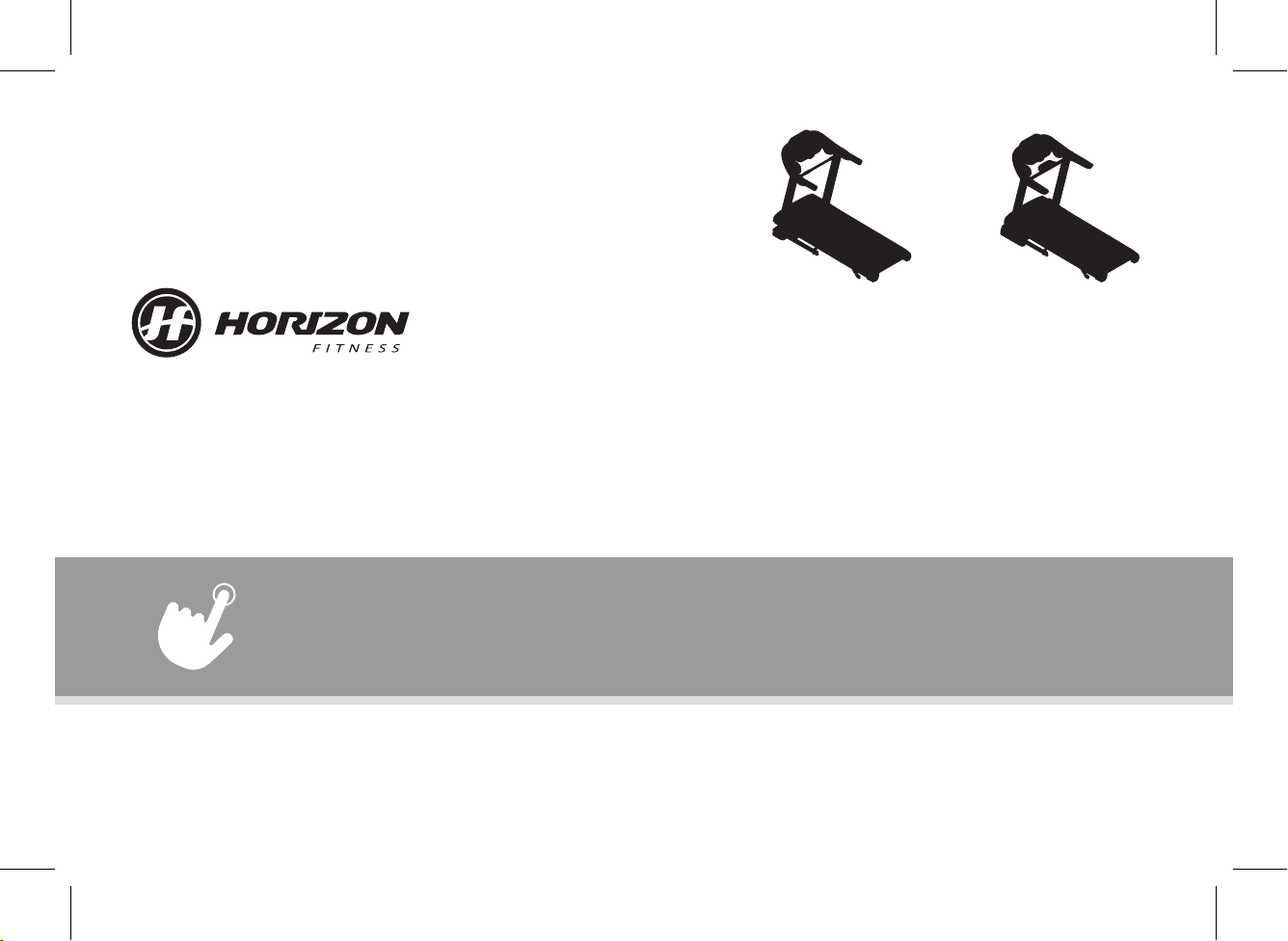
Adventure 1
Adventure 5
Adventure 3
Adventure 7
OPERATION GUIDE

22

TREADMILL OPERATION
This section explains how to use your treadmill’s console and programming.
The BASIC OPERATION section in the TREADMILL GUIDE has instructions for the following:
• LOCATION OF THE TREADMILL
• USING THE SAFETY KEY
• FOLDING THE TREADMILL
• MOVING THE TREADMILL
• LEVELING THE TREADMILL
• TENSIONING THE RUNNING BELT
• CENTERING THE RUNNING BELT
• USING THE HEART RATE FUNCTION
3
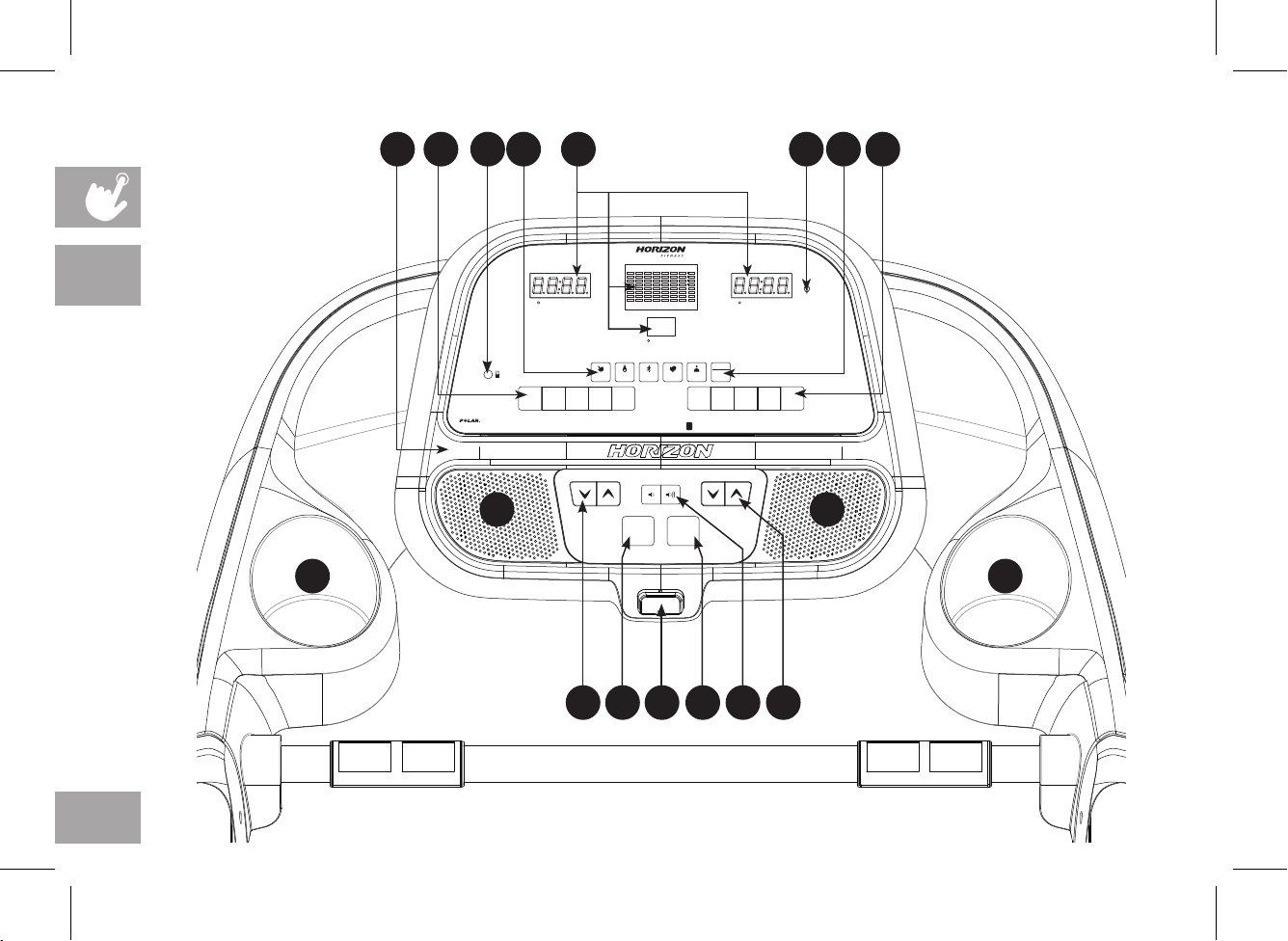
K
H IAM
D E
O
Adventure 1
4
Distance
Entfernung
ENERGYSAVER
Energiesparmodus
Speed
Geschwindigkeit
Enter
Eingabe
Change
Display
Anzeigenwechsel
8 km/h
12 km/h
16 km/h
18 km/h
Quick Speed Key s
mph
mph
mph
5
8
Speed
Geschwindigkeit
Direktwahl Geschwindigkeit
mph
mph
10
11
JJ
Quick Incline Keys
Direktwahl Steigung
Time
Zeit
Incline
Steigung
Incline
Steigung
Classic
Klassisch
Calories
Distance
Kalorien
Entfernung
10 %2 % 4 % 6 % 8 %
ADVENTURE
STAR T
Pause
Quick Start
Schnellstart
Calories
Kalorien
Heart Rate
Herzfrequenz
Programs
Programme
HRC
STOP
Hold to Reset
Für Nullstellung
gedrückt halten
Custom
Benutzer
4 km/h
3
1
P P
B C GF
L
N
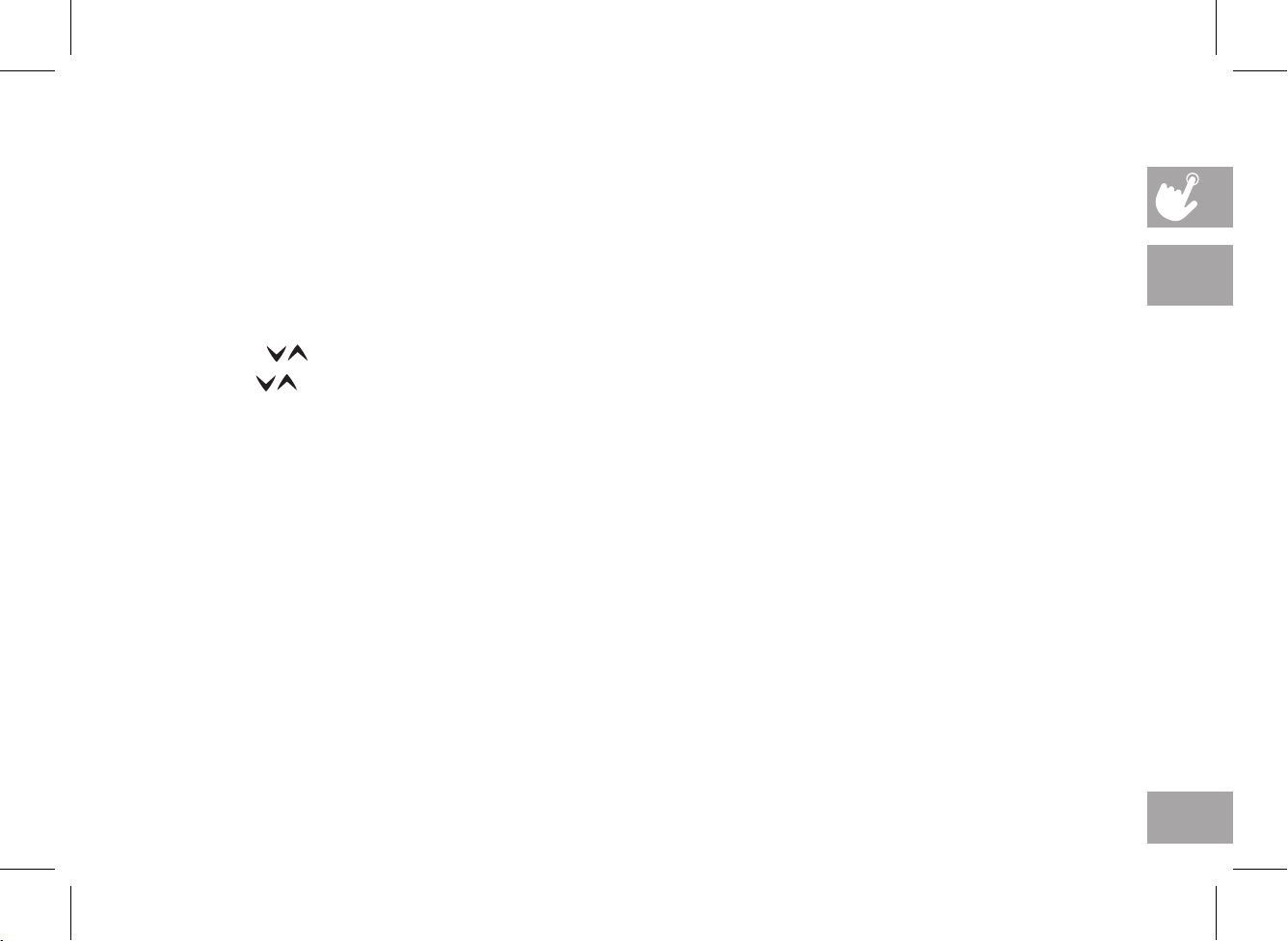
ADVENTURE 1 CONSOLE OPERATION
Note: There is a thin protective sheet of clear plastic on the overlay of the console that should be removed before use.
A) LED DISPLAY WINDOW: time, distance, speed, calories, incline and heart rate.
B) START/PAUSE KEY: press to start workout and pause workout.
C) STOP KEY: press to stop workout. Hold to reset console.
D) PROGRAM KEYS: press to select workout.
E) ENTER KEY: press to confirm selection during programming setup.
F) INCLINE
G) SPEED
H) INCLINE QUICK KEYS: used to reach desired incline quickly.
I) SPEED QUICK KEYS: used to reach desired speed quickly.
J) SPEAKERS: plays music through speakers when connected to your media player.
K) READING RACK: holds reading material.
L) SAFETY KEY: enables treadmill when safety key is inserted.
M) AUDIO IN JACK: plug your media player into the console using the included audio adaptor cable.
N) VOLUME: used to adjust volume up or down.
O) ENERGY SAVER LIGHT: indicates if machine is in Energy Saver mode.
P) WATER BOTTLE HOLDER: holds personal workout equipment.
KEYS: press to adjust incline level.
KEYS: press to adjust speed level.
Adventure 1
5
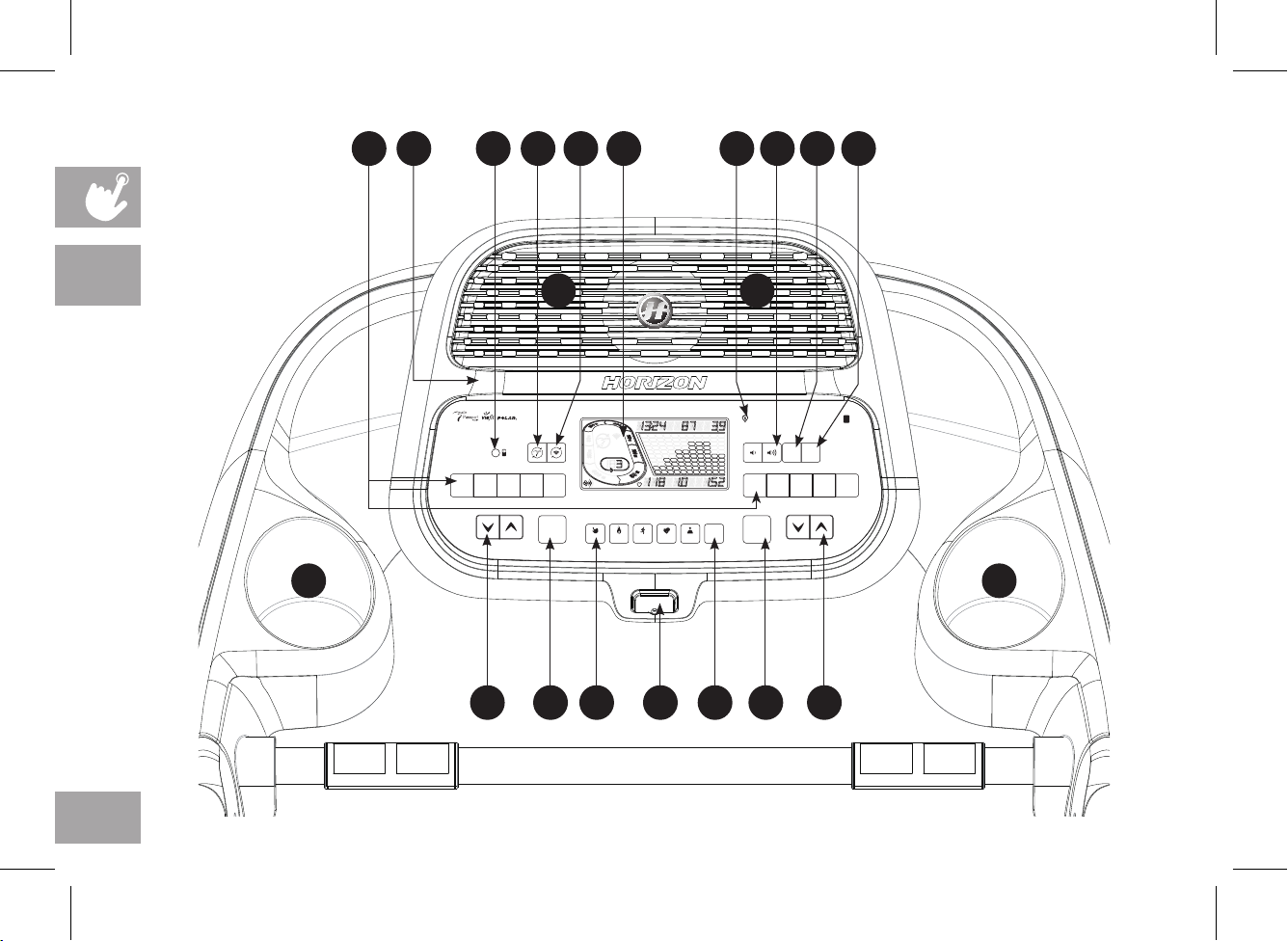
Adventure 3
L P
AH JNO IQR
K K
Time
Calories
Speed
Kalorien
Geschwindigkeit
ENERGYSAVER
Energiesparmodus
Incline
auswählen
Incline
Distance
Steigung
Entfernung
STOP
Hold to Reset
Enter
Für Nullstellung
Eingabe
Custom
HRC
Benutzer
gedrückt halten
3ADVENTURE
Set
Set
Speed
(km/h)
(%)
Geschwindigkeit
Steigung
auswählen
06 7 8 951 2 3 4
Speed
Geschwindigkeit
Incline
Steigung
STAR T
Pause
Quick Start
Schnellstart
Zeit
Heart Rate
Herzfrequenz
Calories
Distance
Classic
Kalorien
Entfernung
Klassisch
Programs
Programme
S S
BF GCD EM
6
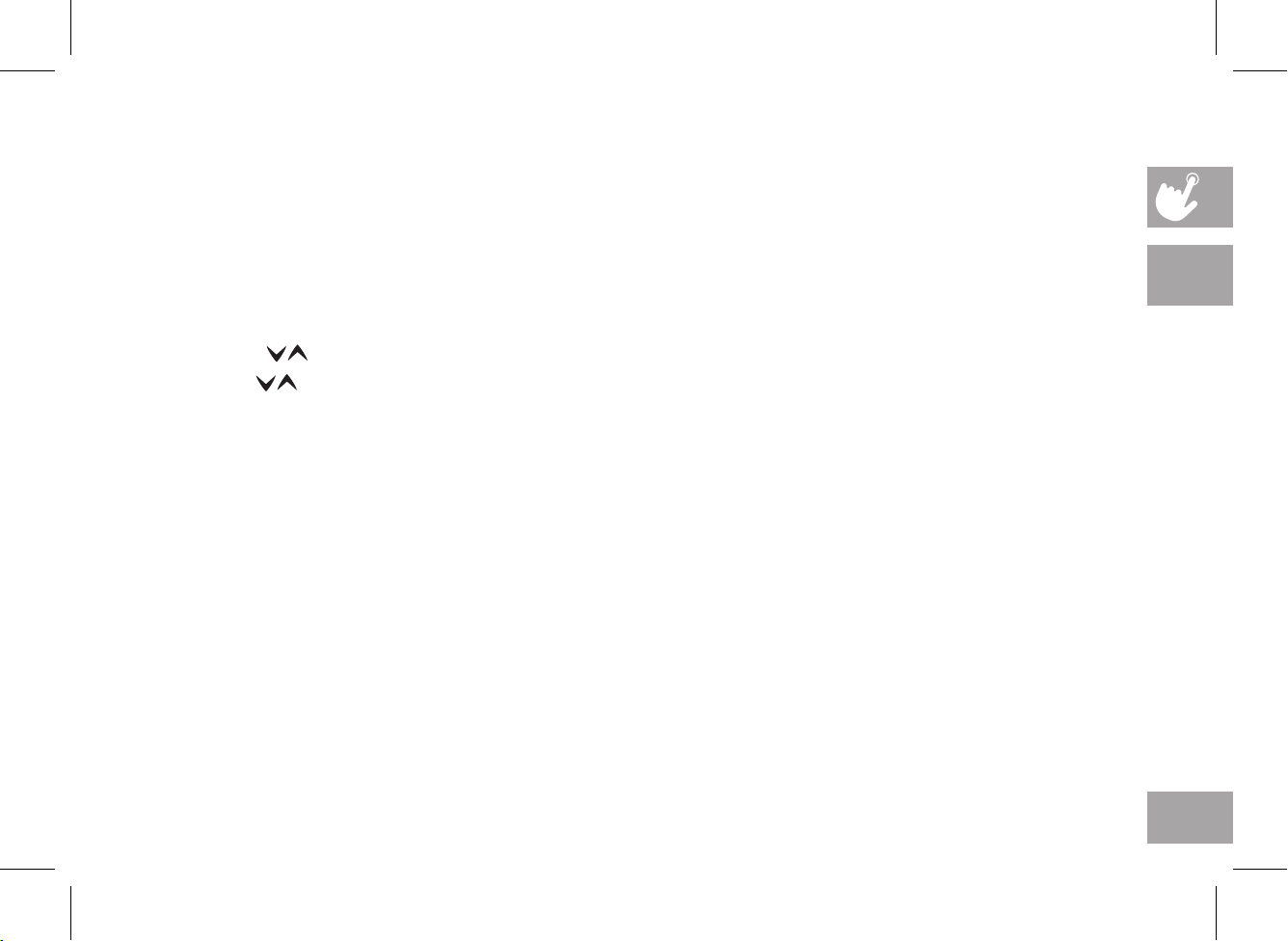
ADVENTURE 3 CONSOLE OPERATION
Note: There is a thin protective sheet of clear plastic on the overlay of the console that should be removed before use.
A) LCD DISPLAY WINDOW: time, distance, speed, calories, incline, laps, and heart rate.
B) START/PAUSE KEY: press to start workout and pause workout.
C) STOP KEY: press to stop workout. Hold to reset console.
D) PROGRAM KEYS: press to select workout.
E) ENTER KEY: press to confirm selection during programming setup.
F) INCLINE
G) SPEED
H) QUICK ADJUST KEYPAD: quickly access any incline or speed level by typing the number and pressing SET INCLINE
(I) or SET SPEED (J) keys. Examples:
• To change the incline to 4.0%, press 4–0–SET INCLINE.
• To change the speed level to 12, press 1-2-0-SET SPEED.
I) SET INCLINE KEY: press to change incline to level entered into keypad.
J) SET SPEED KEY: press to change speed to level entered into keypad.
K) SPEAKERS: plays music through speakers when connected to your media player.
L) READING RACK: holds reading material.
M) SAFETY KEY: enables treadmill when safety key is inserted.
N) WI-FI CONNECT & SYNC & TIMEZONE: press to reset and connect your wireless internet connection and set time
zone. See Page 15 for more info.
O) PASSPORT CONNECT & SYNC: press to reset and connect your Passport box for Virtual Active programming.
P) AUDIO IN JACK: plug your media player into the console using the included audio adaptor cable.
Q) VOLUME: used to adjust volume up or down.
R) ENERGY SAVER LIGHT: indicates if machine is in Energy Saver mode.
S) WATER BOTTLE HOLDER: holds personal workout equipment.
KEYS: press to adjust incline level.
KEYS: press to adjust speed level.
Adventure 3
7
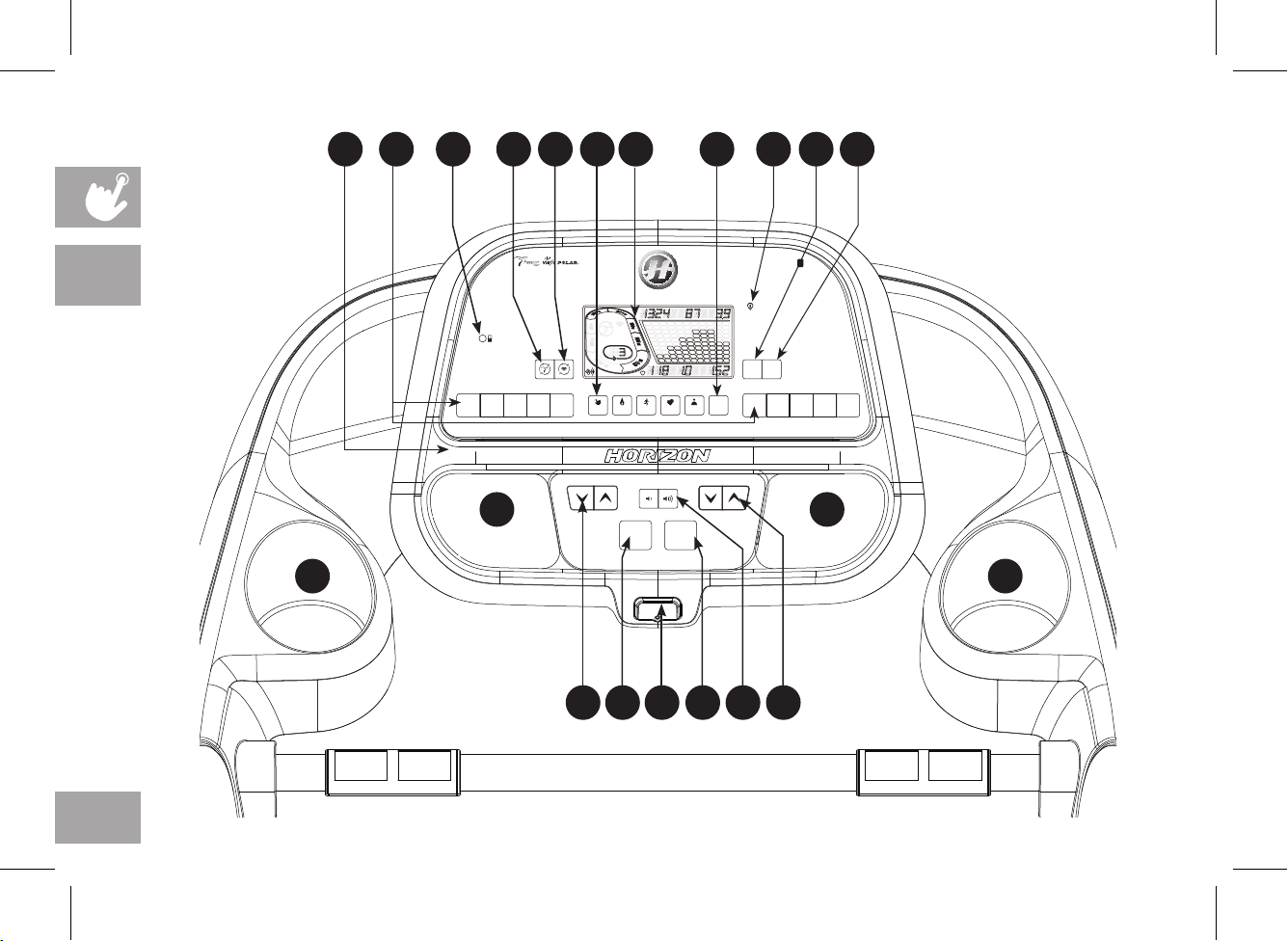
Adventure 5
L
H I JANOP
D E
Time
Calories
Kalorien
Zeit
Heart Rate
Incline
Steigung
Herzfrequenz
Calories
Distance
Classic
Kalorien
Klassisch
Entfernung
Programs
Programme
Custom
HRC
Benutzer
Distance
Entfernung
Enter
Eingabe
Speed
Geschwindigkeit
R
ADVENTURE
ENERGYSAVER
Energiesparmodus
Set
Set
Speed
Incline
(km/h)
(%)
Steigung
Geschwindigkeit
auswählen
auswählen
5
06 7 8 951 2 3 4
Incline
Steigung
STAR T
Pause
Quick Start
Schnellstart
STOP
Hold to Reset
Für Nullstellung
gedrückt halten
Speed
Geschwindigkeit
KK
S S
B C GF
M
Q
8
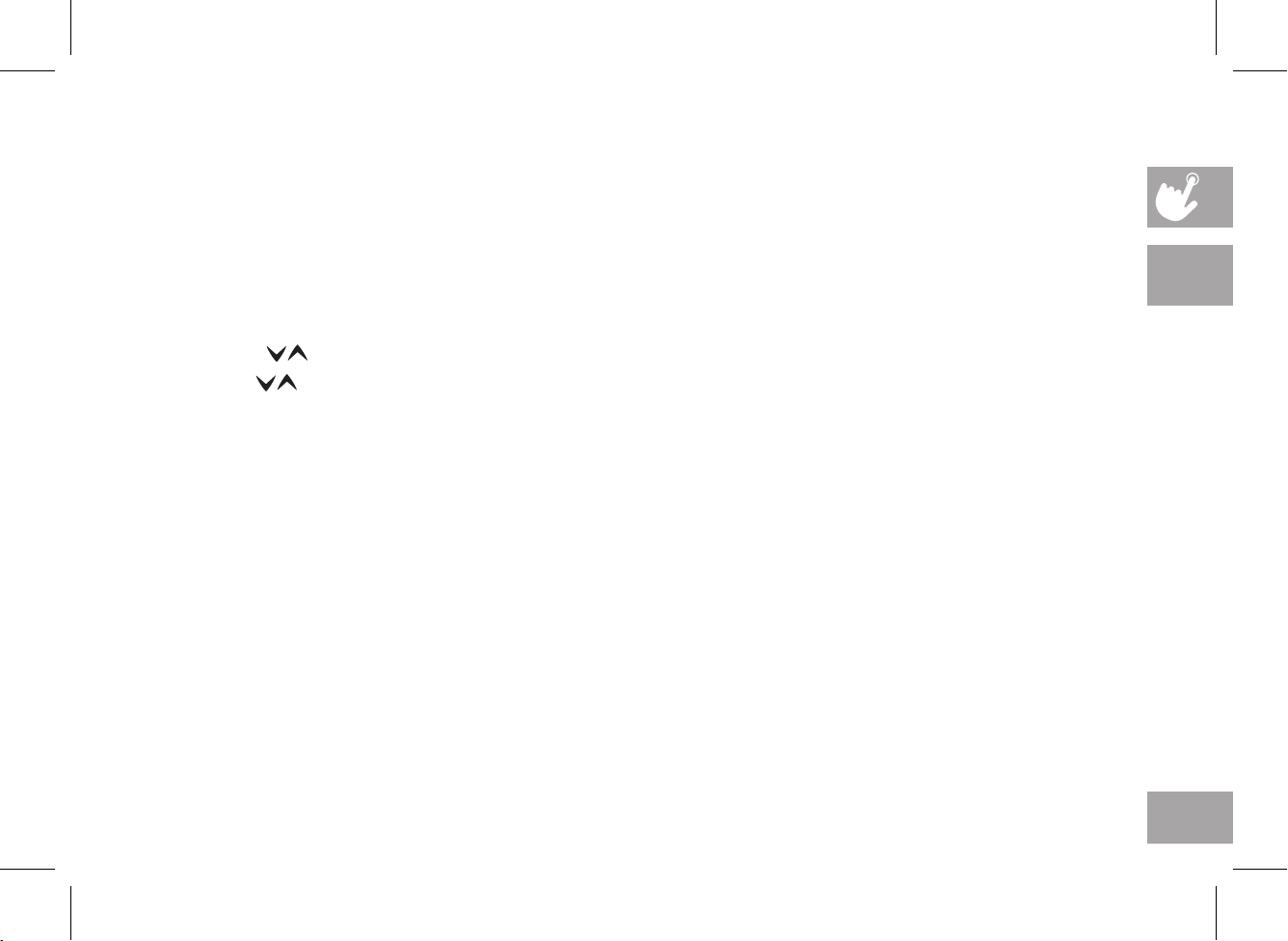
ADVENTURE 5 CONSOLE OPERATION
Note: There is a thin protective sheet of clear plastic on the overlay of the console that should be removed before use.
A) LCD DISPLAY WINDOW: time, distance, speed, calories, incline, laps, and heart rate.
B) START/PAUSE KEY: press to start workout and pause workout.
C) STOP KEY: press to stop workout. Hold to reset console.
D) PROGRAM KEYS: press to select workout.
E) ENTER KEY: press to confirm selection during programming setup.
F) INCLINE
G) SPEED
H) QUICK ADJUST KEYPAD: quickly access any incline or speed level by typing the number and pressing SET INCLINE
(I) or SET SPEED (J) keys. Examples:
• To change the incline to 4.0%, press 4–0–SET INCLINE.
• To change the speed level to 12, press 1-2-0-SET SPEED.
I) SET INCLINE KEY: press to change incline to level entered into keypad.
J) SET SPEED KEY: press to change speed to level entered into keypad.
K) SPEAKERS: plays music through speakers when connected to your media player.
L) READING RACK: holds reading material.
M) SAFETY KEY: enables treadmill when safety key is inserted.
N) WI-FI CONNECT & SYNC & TIMEZONE: press to reset and connect your wireless internet connection and set time
zone. See Page 15 for more info.
O) PASSPORT CONNECT & SYNC: press to reset and connect your Passport box for Virtual Active programming.
P) AUDIO IN JACK: plug your media player into the console using the included audio adaptor cable.
Q) VOLUME: used to adjust volume up or down.
R) ENERGY SAVER LIGHT: indicates if machine is in Energy Saver mode.
S) WATER BOTTLE HOLDER: holds personal workout equipment.
KEYS: press to adjust incline level.
KEYS: press to adjust speed level.
Adventure 5
9
