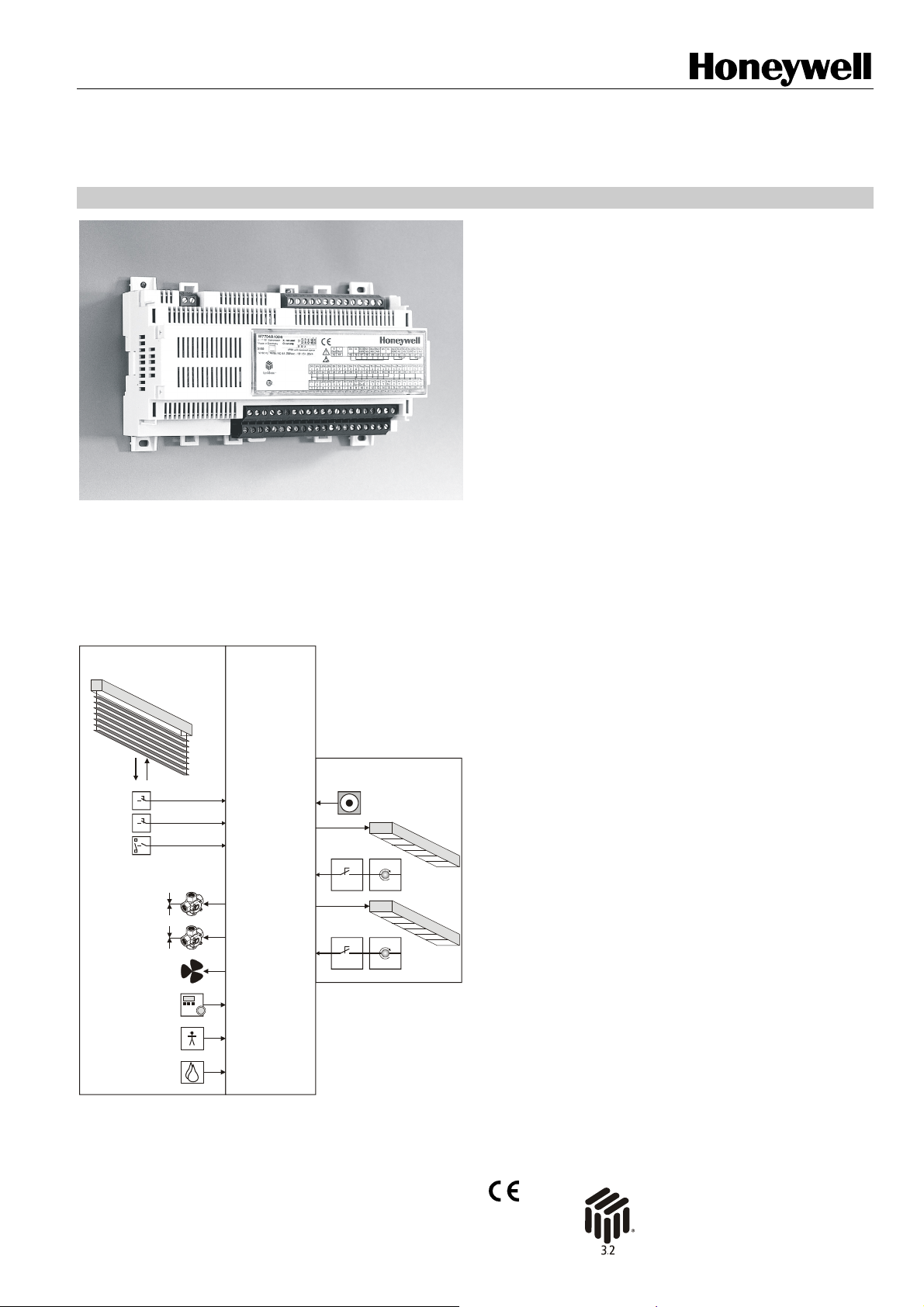
Excel 12
INTEGRATED ROOM CONTROL SOLUTIONS: FCU + LIGHT + SUNBLIND
PRODUCT DATA
FEATURES
• Three-in-one controller for HVAC, Light, and Sunblind
applications reduces hardware costs and engineering
ONWORKS® node instead of three).
ONWORKS
®
bus interface.
ONWORKS® environments.
SUNBLIND
UP
DOWN
WINDOW
CONTACT
HVAC
HEATING
COOLING
VENTILATION
WALL MODULE
OCCUPANCY
Excel 12
Light
LIGHT SENSOR
0...10 VON/OFF
0...10 VON/OFF
effort (one L
• Additional energy savings due to integrated room con-
trol, e.g. use of sunlight to heat unoccupied rooms.
• Increased comfort due to automatic light and sunblind
control depending on available light and occupancy.
• LonMark® certified.
• Flash memory for downloading applications (thus
increasing flexibility and facilitating future upgrading).
• Easily-accessible service button and service LED.
• DIN rail (wiring cabinet / fuse box) mounting and wall-
mounting supported.
• 230 Vac, 100 Vac, or 24 Vac power supply (depending
upon model).
• Optional terminal protection covers for wall mounting.
• Optional swivel label holders for wiring information.
• 2-wire FTT-10A L
• Application can be configured to user-specific needs
via LNS™-based plug-in.
GENERAL
Excel 12 controllers are LONMARK® certified devices, and can
thus be used in all open L
Excel 12 supports the following LONMARK® objects:
¾ 1 Node Object (LONMARK® object #0).
¾ 1 Space Comfort Controller Fan Coil Object (profile
#8501).
¾ 2 Lamp Actuator Objects (profile #3040).
¾ 1 Occupancy Sensor Object (profile #1060).
¾ 1 Sunblind Actuator Object (object #4).
A variety of hardware models are available, with different
power supplies.
Page 6 provides a detailed overview of the available models.
Select the model fitting your particular needs.
The application can be downloaded into the Excel 12's
FLASH memory.
Honeywell's LNS™ plug-in allows you to configure the
application to match your specific requirements (e.g. light
switching or constant light control [depending upon the
availability of daylight and/or the occupancy state]; sunblind
up/down depending upon daylight, occupancy, and wind
speed).
CONDENSATION
Fig. 1. Functional overview
® U.S. Registered Trademark
Copyright © 2009 Honeywell Inc. • All Rights Reserved EN0B-0367GE51 R0909
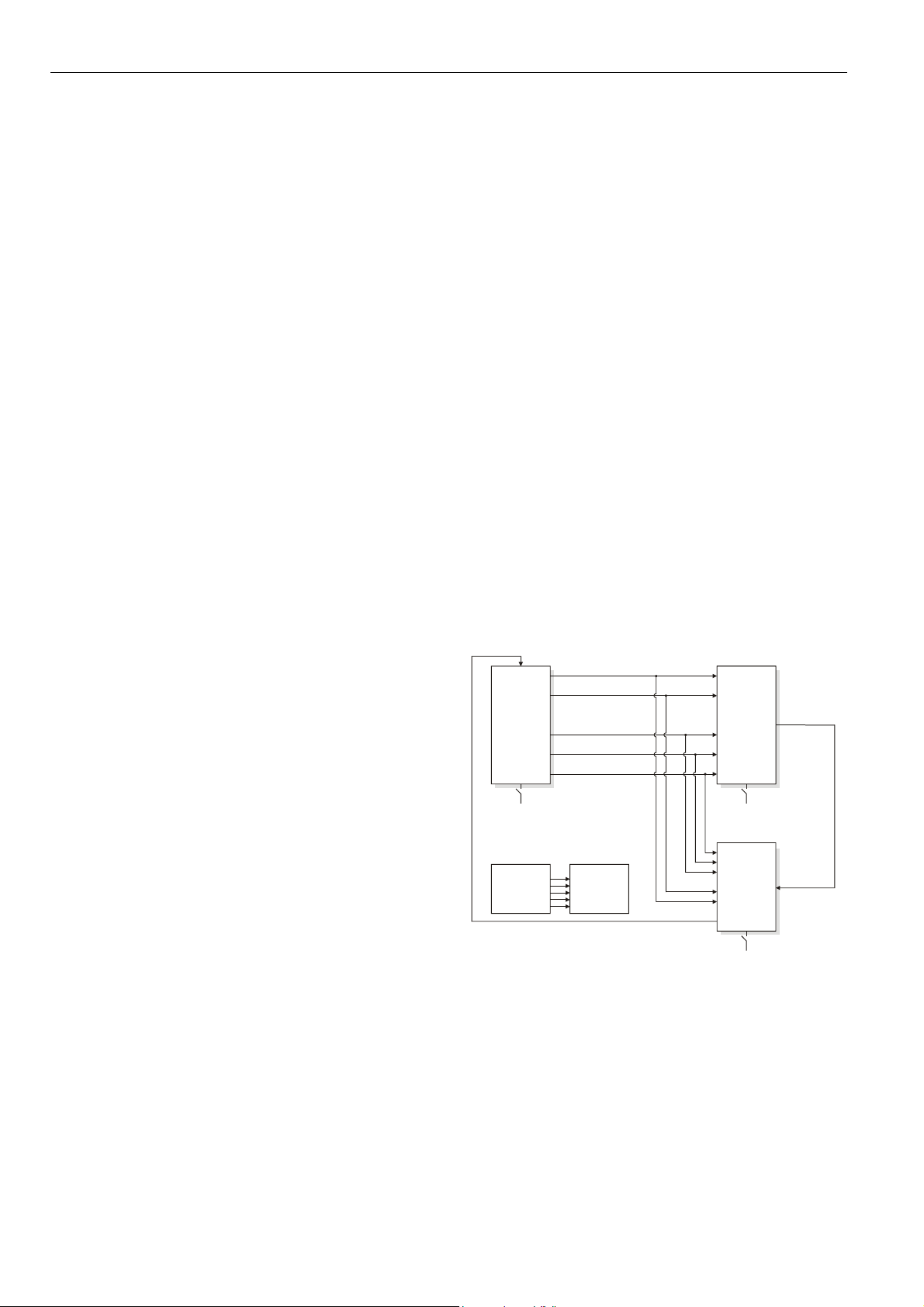
EXCEL 12 FCU + LIGHT + SUNBLIND
APPLICATION
The Excel 12 Fan Coil Unit (FCU) + Light + Sunblind
application encompasses the entire room, including one fan
coil unit, two lights, and one sunblind.
The application is delivered together with the plug-in and must
be downloaded into the Excel 12 controller's flash memory
during start-up. Regardless of the given Excel 12 model, the
user has the option of choosing from among the many
different available Excel 12 applications. The user can
customize the application using Honeywell's LNS™ plug-in
with CARE or any LNS™ tool (e.g. LonMaker for Windows™).
Customizations can be saved / reloaded for easy
configuration of multiple devices.
Application Overview
One Fan-Coil Unit:
¾ Two sequences configurable for HEAT, COOL, and
CHANGEOVER.
¾ Support of thermal actuators, floating actuators, PWM,
0...10 Vdc, and staged output via triac outputs or relay
outputs.
¾ 3-stage fan via triac outputs or relay outputs.
¾ Binary inputs for condensation, occupancy sensor,
window contact, etc.
Two Lights:
¾ ON / OFF switching dependent on:
• Occupancy sensor.
• Three effective occupancy modes (occupied / standby
/ unoccupied). Effective occupancy is determined on
the basis of the occupancy sensor, the schedule, and
override input (if any).
• Light level (determined on the basis of data received
via the L
sensor).
• Manual switching (via hardwired switches or
L
¾ Dimming / constant light control for two lights with just one
sensor. Dimming / constant light control is performed via
analog outputs (this requires an HFD [High-Frequency
Device] for dimming with 1...10 Vdc input).
One Sunblind:
¾ Positioning dependent on:
• The effective occupancy mode (occupied / standby /
unoccupied) determined by occupancy sensor, the
schedule, and override input (if any).
• Light level (determined on the basis of data received
via the L
• Manual command.
• Building supervisor command.
¾ Safety position dependent on:
• Frost / rain from weather station or XL500, etc.
• Wind speed (determined on the basis of data received
via the L
• Open windows (determined on the basis of data
received via the L
hardwired sensor) inhibit moving of sunblind.
ONWORKS® network or read from a hardwired
ONWORKS® wall module).
ONWORKS® network).
ONWORKS® network).
ONWORKS® network or read from a
Occupancy Modes:
¾ Occupied mode: The Excel 12 operates according to the
"occupied" heating and cooling set-points.
¾ Bypass: After the bypass button of a hardwired wall
module has been pressed or when corresponding data is
received via the L
ONWORKS® network, the Excel 12
operates temporarily according to the "occupied" heating
and cooling set-points. When the bypass time has
elapsed, the controller reverts to the previous mode. The
bypass time can be configured via plug-in.
¾ Standby mode: The Excel 12 operates according to the
"standby" heating and cooling set-points.
¾ Unoccupied mode: The Excel 12 operates according to
the "unoccupied" heating and cooling set-points.
¾ Occupancy sensor: The occupancy sensor is used for
FCU, light, and sunblind control. Hardwired and
L
ONWORKS® occupancy sensors are supported. The
occupancy sensor determines the effective occupancy
mode during scheduled occupied periods. Depending
upon the actual occupancy sensor state, the effective
mode will be either "occupied" or "standby."
Wall Modules:
¾ L
ONWORKS® wall modules.
¾ Hardwired wall modules (e.g. T7460, T7560).
¾ Wireless wall modules (e.g. W7070+T7270 or RT7070).
Master / Slave Functionality:
The master / slave functionality allows easy adaptation to
changed room usage.
nviEnergyHoldOff
SEQUENCE 0, POSITION *1
SEQUENCE 1, POSITION *1
nvoEnergyHoldOff
master
Excel 12
WINDOW CONTACT
*1: ONLY IF SEQUENCE IS CONFIGURED
*2: ONLY IF FAN IS CONFIGURED
*3: ONLY IF CHANGEOVER SEQUENCE IS CONFIGURED
nvoSequence [0]
nvoSequence [1]
nvoFanSpeed
nvoEffectOcc
nvoHeatCool
THIS NV ALWAYS BINDS THE MASTER XL12 TO THE FINAL SLAVE XL12.
MASTER
FANSPEED, POSITION *2
OCCUPANCY MODE
HEATING/COOLING POSITION *3
SLAVE
nviSequence [0]
nviSequence [1]
nvoFanSpeedCmd
nviOccManCmd
nviApplicMode
nvoEnergyHoldOff
slave
slave
Excel 12
Excel 12
WINDOW CONTACT
slave
Excel 12
WINDOW CONTACT
nviEnergyHoldOff
Fig. 2. Master/slave functionality and window contact
EN0B-0367GE51 R0909
2
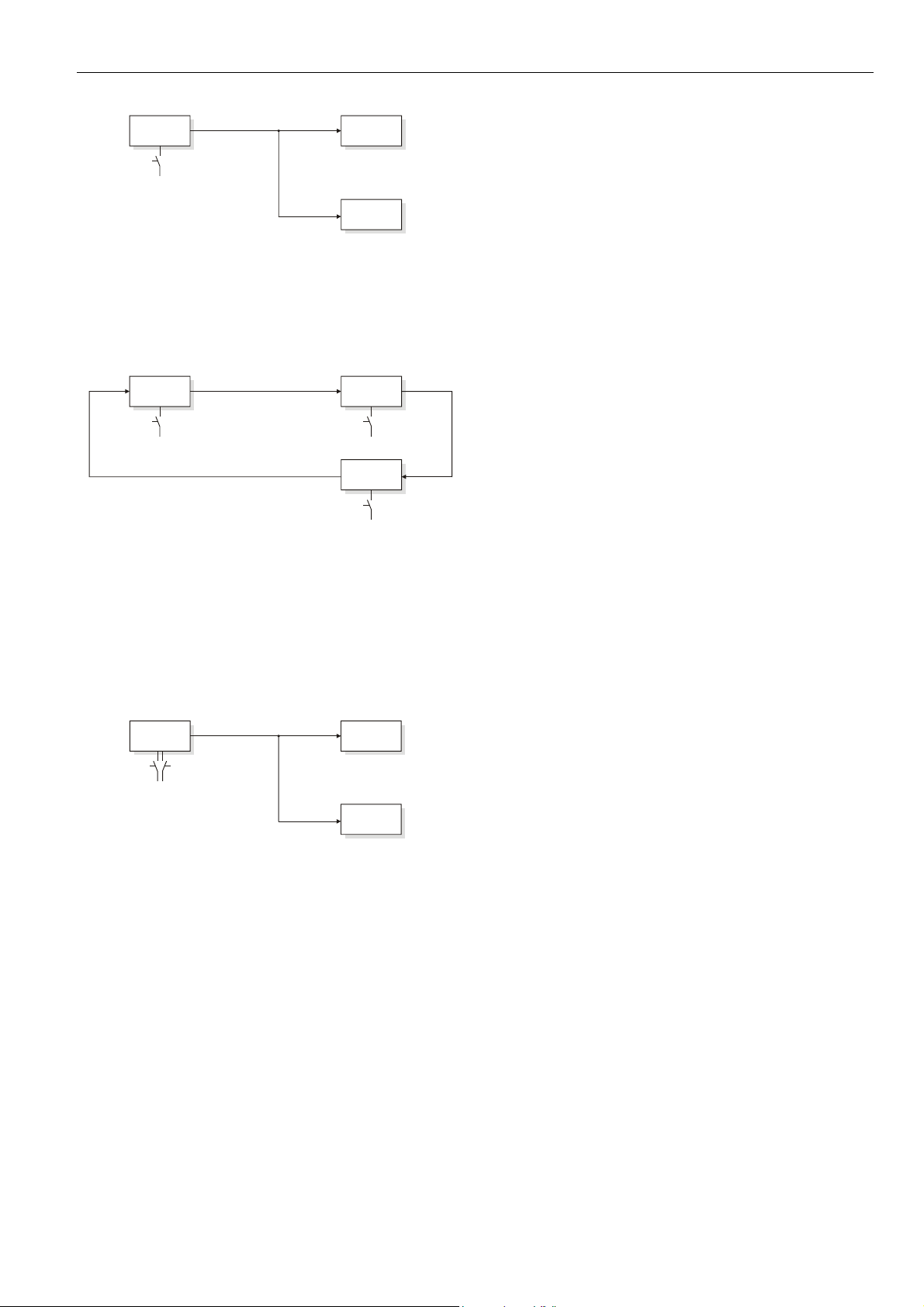
EXCEL 12 FCU + LIGHT + SUNBLIND
master
Excel 12
nvoLampValue nviLampValue
LIGHT
nviLampValue
slave
Excel 12
slave
Excel 12
Fig. 3. All lights switched via master pushbutton
NOTE: Binding via LONWORKS results in a short delay
between the switching of the different lamps.
master
Excel 12
THIS NV ALWAYS BINDS THE MASTER XL12 TO THE FINAL SLAVE XL12.
nvoLampValue nvoLampValuenviLampValuenviLampValue
LIGHT LIGHT
nvoLampValue nviLampValue
slave
Excel 12
slave
Excel 12
LIGHT
Fig. 4. All lights switched on via any pushbutton
NOTE: This binding shall not be used for applications
involving dimming or constant light control. Binding
via L
ONWORKS results in a short delay between the
switching of the different lamps. Pressing the
pushbutton repeatedly and rapidly may cause toggle
effects.
master
Excel 12
nvoSblndSetting nviSblndSetting
LIGHT
nviSblndSetting
slave
Excel 12
slave
Excel 12
Fig. 5. All sunblinds controlled via master pushbuttons
NOTE: Binding via L
ONWORKS results in a short delay
between the switching of the different sunblinds.
Benefits of Integrated Room Control
The Excel 12's light management functionality provides you
with a number of significant advantages:
Considerable Reduction in Energy Consumption:
• 25...75% savings on electrical energy consumption for
illumination.
• Decreased heat generated by electric lights or incoming
solar radiation (by closing sunblind), thus reducing cooling
energy requirements.
• Decreased electrical energy consumption due to constant
light control (see section "Constant Light Control" on page
7).
• Sunlight can be used to heat the room (sunblind up) if the
room is unoccupied and to avoid unnecessary cooling
demands (sunblind down), as needed.
Increased Convenience:
• Occupancy sensor switches the light ON/OFF
automatically.
• Constant light control always provides the correct lighting.
• The sunblind is lowered if the current outdoor light level
exceeds a configurable limit and is raised if the current
light outdoor level drops below the desired limit, or in case
of strong winds.
• Usage styles (e.g. presentation, working, etc.) can be
configured in conjunction with the Web Office Console.
• Wireless control via ZAPP (see ZAPP System
Engineering, EN0B-0286GE51).
Increased Flexibility:
• Flexible room usage if a L
ONWORKS® wall module or
ZAPP (wireless remote control) is used.
Reduced Engineering Effort / Expenses:
• Just one LONWORKS® node (instead of three) is required
to cover HVAC, Light, and Sunblind.
+ reduced engineering and installation effort (e.g. wiring,
binding, commissioning, etc.)
+ lower cost due to reduced number of LNS™ credits
+ lower hardware total loop costs
Interoperability
The Excel 12 has been certified as per LONMARK® Application
Layer Guidelines V 3.2. and is thus interoperable with all
other devices in open L
ONWORKS® networks (including third-
party devices).
Device Configuration
The controller is configured using Honeywell's LNS™ plug-in.
The plug-in can be started from CARE 4.0 or any LNS™ tool
(e.g. LonMaker for Windows™).
LONMARK® Objects Network Variables
The Excel 12 supports the following LONMARK® objects:
¾ 1 node object (see Fig. 8)
¾ 1 space comfort controller object (#8501 SCC – Fan Coil)
(see Fig. 6)
¾ 2 lamp actuator objects (#3040) (see Fig. 9)
¾ 1 occupancy sensor object (#1060) (see Fig. 7)
¾ 1 sunblind / closed-loop actuator object (#4) (see Fig. 10).
Insofar as a generally agreed-upon LonMark® object is
not yet available, sunblind control is achieved in a generic
fashion.
See also Table 6 through Table 10 in section "Network
Interface" on page 8.
3 EN0B-0367GE51 R0909
