Page 1
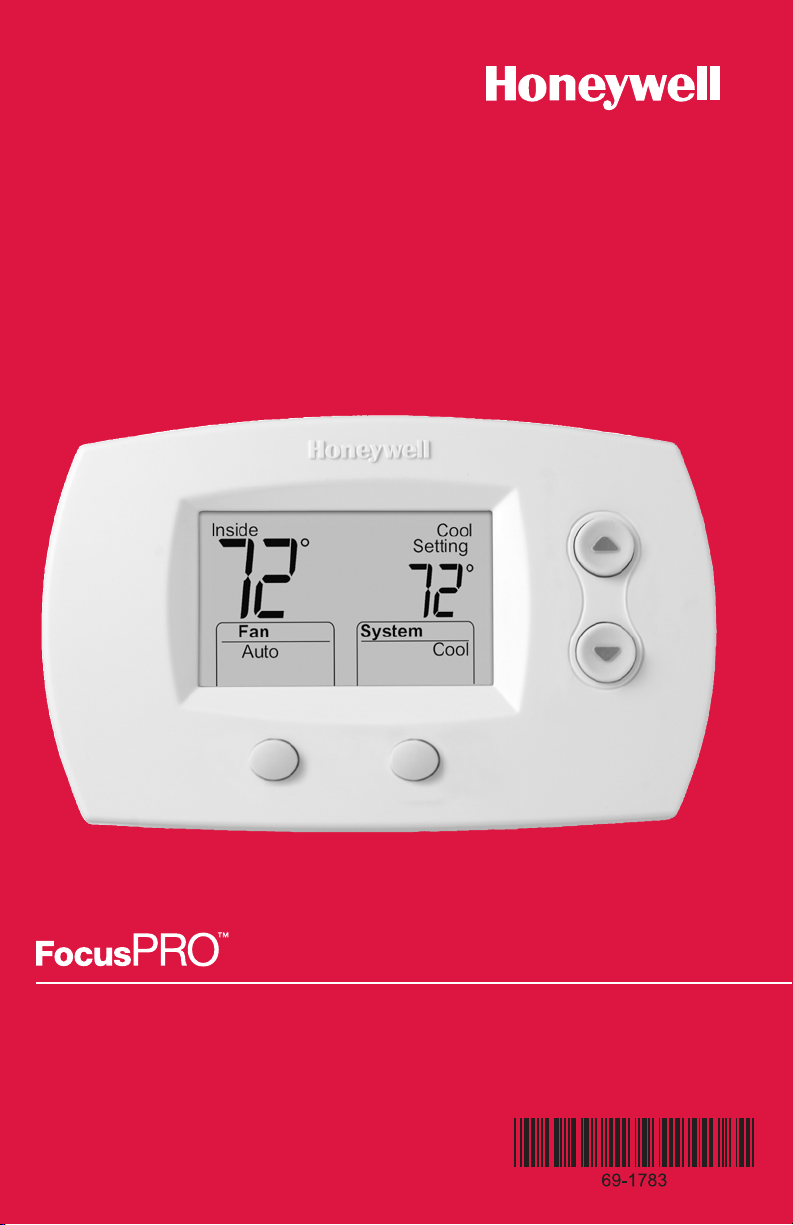
TH5220D
Non-programmable Digital Thermostat
Installation
Guide
Page 2

Product Application
This thermostat provides electronic control of 24 VAC single-stage and multi-stage
heating and cooling systems, or 750 mV heating systems.
System Types
(up to 2 heat/2 cool)
• Gas, oil, or electric heat with air
conditioning
• Warm air, hot water, high-efficiency
furnaces, heat pumps, steam, gravity
• Heat only — two-wire systems,
power to open and close zone
valves (Series 20), and normallyopen zone valves
• Heat only with fan
• Cool only
• 750 mV heating systems
Power Options
• Battery power only
• Common wire only
• Common wire with battery backup
Changeover Options
• Selectable manual or
auto-changeover modes
System Settings
• Heat, Off, Cool,Auto, Em Heat
Fan Settings
• Auto, On
Must be installed by a trained, experienced technician
• Read these instructions carefully. Failure to follow these instructions can
damage the product or cause a hazardous condition.
• Check the ratings in this booklet to verify that this product is suitable for your
application (see page 17).
• Always test for proper operation after installation (see page 13).
CAUTION: ELECTRICAL HAZARD
Can cause electrical shock or equipment damage. Disconnect power before
beginning installation.
MERCURY NOTICE
If this product is replacing a control that contains mercury in a sealed tube, do not
place the old control in the trash. Contact your local waste management authority for
instructions regarding recycling and proper disposal.
® U.S. Registered Trademark. Patents pending.
Copyright © 2005 Honeywell International Inc. All rights reserved.
Page 3
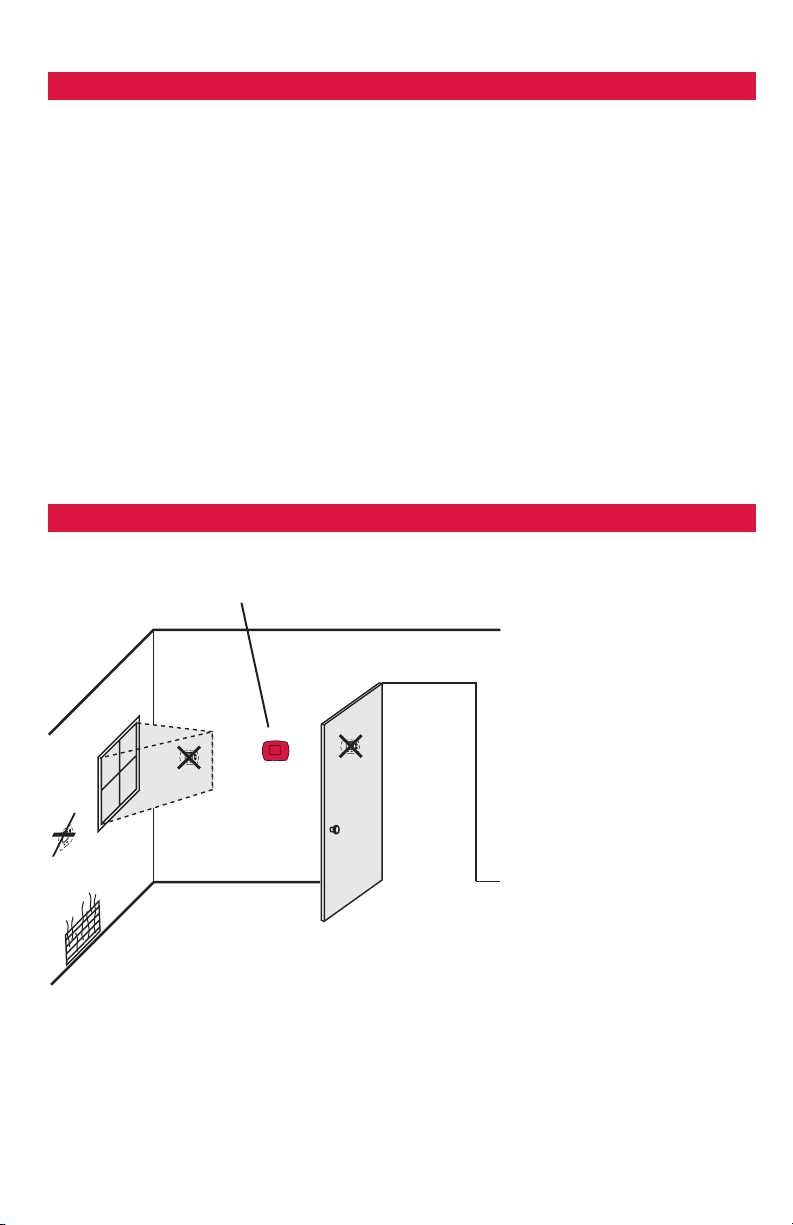
1
Install the thermostat about 5 feet (1.5m) above the floor in an area
with good air circulation at average temperature.
Do not install in locations where the thermostat can be affected by:
• Drafts or dead spots behind doors and in corners
• Hot or cold air from ducts
• Sunlight or radiant heat from appliances
• Concealed pipes or chimneys
• Unheated/uncooled areas such as an outside wall behind the thermostat
NO
NO
NO
IInnssttaallllaattiioonn
Pre-installation checklist ................2
Wallplate installation ......................3
Wiring..............................................4
Wiring diagrams ..............................5
Power options ..............................10
Thermostat mounting ..................10
SSeettuupp aanndd tteessttiinngg
Installer setup................................11
Installer system test ......................13
Explanation of features ................14
AAppppeennddiicceess
Quick reference to controls..........15
Quick reference to display............15
Battery replacement......................15
In case of difficulty ......................16
Accessories/replacement parts ....17
Specifications ................................17
Table of contents
Installation tips
Page 4
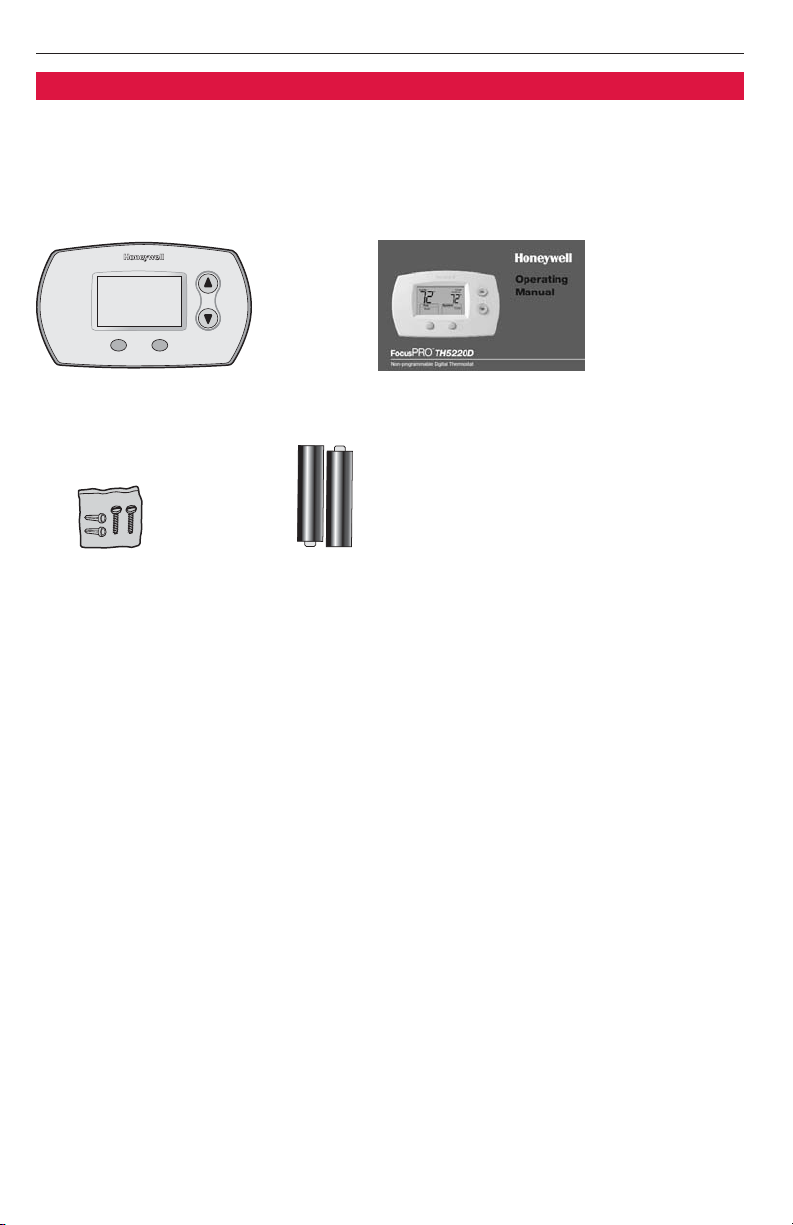
Installation Guide
2
Pre-installation checklist
Package contents
Check to make sure your package includes the following items:
Operating manual
Wall anchors and
mounting screws
(2 each)
AA alkaline
batteries (2)
FocusPRO
™
TH5220D
digital thermostat
(wallplate attached to back)
Required tools & supplies
• No. 2 Phillips screwdriver
• Small pocket screwdriver
• Drill
• Drill bit (3/16” for drywall, 7/32” for plaster)
• Hammer
• Pencil
• Electrical tape
• Level (optional)
Page 5
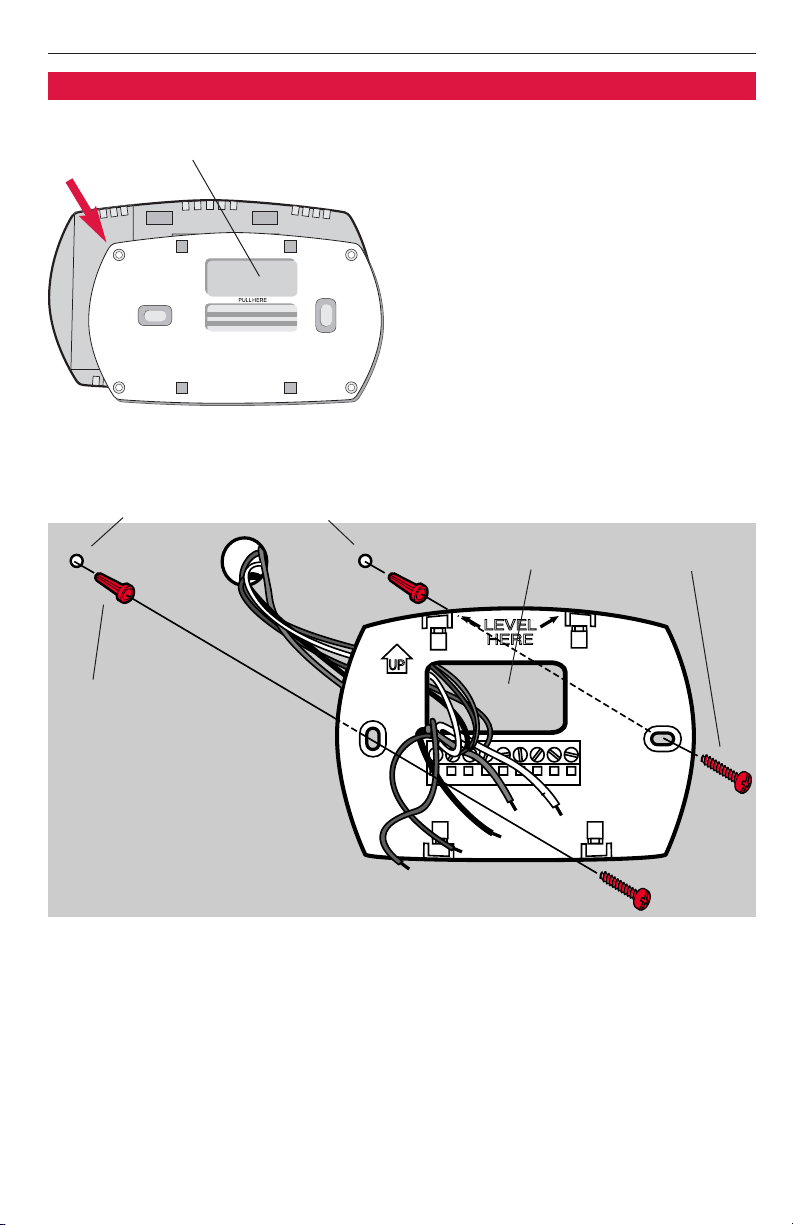
FocusPRO™TH5220D Non-programmable Digital Thermostat
3
Remove the wallplate from the thermostat as shown at left, then follow
directions below for mounting.
1 Pull wires through wire hole.
2 Position wallplate on wall, level and
mark hole positions with pencil.
3 Drill holes at marked positions as
shown below, then tap in supplied
wall anchors.
4 Place wallplate over anchors, insert
and tighten mounting screws.
Insert finger into wire hole and pull to
remove wallplate from thermostat.
Drill 3/16” holes for drywall.
Drill 7/32” holes for plaster.
Wall anchors
Mounting screwsWire hole
Wallplate installation
Page 6
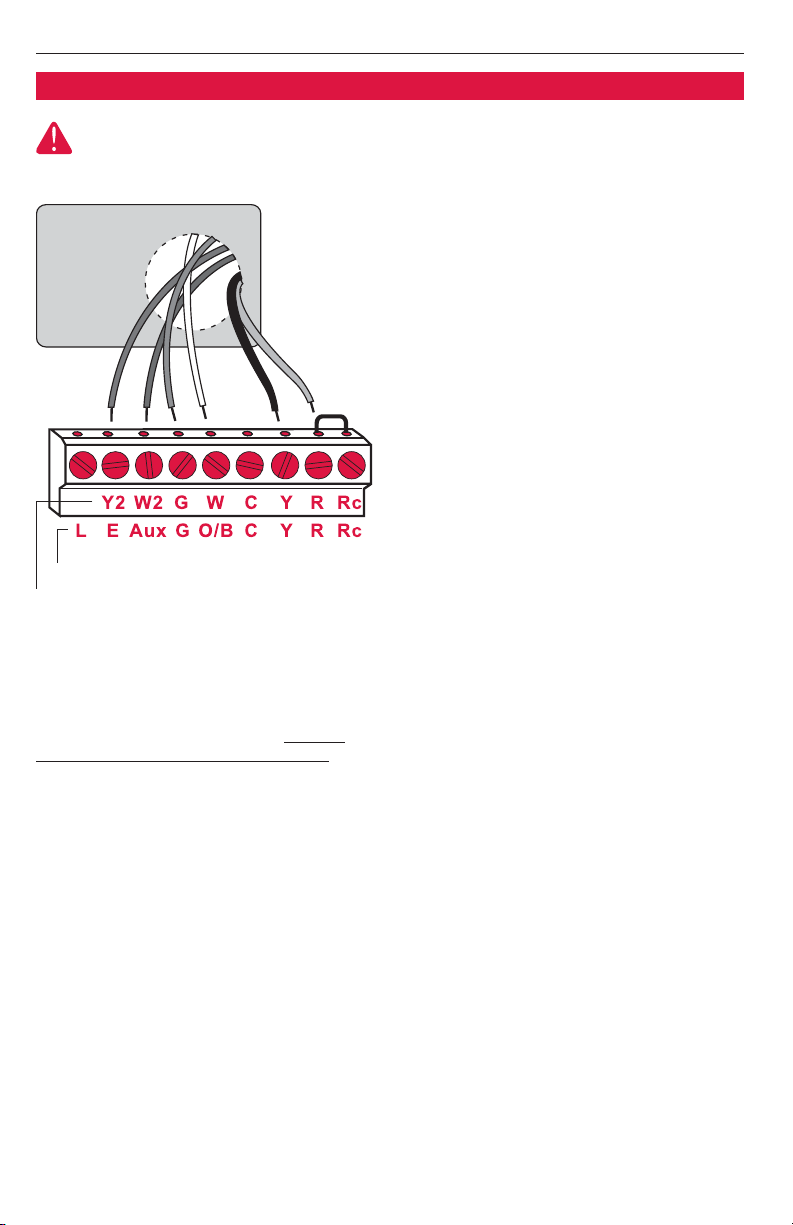
Installation Guide
4
Wiring
1 Loosen screw terminals, insert
wires into terminal block, then
re-tighten screws.
2 Push excess wire back into the
wall opening. Keep wires in shaded
area as shown at left.
3 Plug the wall opening with non-
flammable insulation to prevent
drafts from affecting thermostat
operation.
Conventional
Heat Pump
NOTES
R & Rc terminals
In single-transformer system, leave metal
jumper in place between R & Rc. Remove
metal jumper if two-transformer system
.
C terminal
The C (common wire) terminal is optional
when thermostat is powered by batteries.
W (O/B) terminal
If thermostat is configured for a heat pump
in the Installer Setup, configure changeover
valve for cool (“O” factory setting) or heat
(“B”).
L terminal (Output)
Heat pump reset. L terminal powered continuously when thermostat is set to Em Heat.
Configure thermostat for 2 heat / 1 cool heat
pump in the Installer Setup.
Wire specifications
Use 18- to 22-gauge thermostat wire.
Shielded cable is not required.
Keep wires in this
shaded area
CAUTION: ELECTRICAL HAZARD. Can cause electrical shock or equipment damage.
Disconnect power before wiring.
Wiring
Terminal Designations
Conventional Terminal Letters:
Y2 2nd stage compressor contactor
W2 2nd stage heat relay
G Fan relay
W 1st stage heat relay
C Common wire from secondary side of
cooling system transformer
Y 1st stage compressor contactor
R Heating power. Connect to secondary
side of heating system transformer.
Rc Cooling power. Connect to secondary
side of cooling system transformer.
Heat Pump Terminal Letters:
L Heat pump reset. L terminal powered
continuously when System is set to Em
Heat.
E Emergency heat relay
Aux Auxiliary heat relay
G Fan relay
O/B Changeover valve for heat pumps
C Common wire from secondary side of
cooling system transformer.
Y Compressor contactor
R Heating power. Connect to secondary
side of heating system transformer.
Rc Cooling power. Connect to secondary
side of cooling system transformer.
Page 7

FocusPRO™TH5220D Non-programmable Digital Thermostat
5
Typical 1H/1C system: 1 transformer Typical 1H/1C system: 2 transformers
Remove
jumper
Wiring diagrams
Power supply. Provide disconnect means and overload protection as required.
Factory-installed jumper. Remove for 2-transformer systems only.
Optional 24VAC common connection.
In Installer Setup, set system type to Heat Only.
In Installer Setup, set system type to 1Heat/1Cool Heat Pump & changeover valve to 0 or B.
In Installer Setup, set system type to 2Heat/1Cool Heat Pump.
L terminal is powered continuously when thermostat is set to Em Heat.
Install field jumper between Aux and E if there is no emergency heat relay.
In Installer Setup, set system type to 2Heat/2Cool conventional.
Page 8

Installation Guide
6
Wiring diagrams
Typical 1H/1C heat pump system Typical heat-only system
Power supply. Provide disconnect means and overload protection as required.
Factory-installed jumper. Remove for 2-transformer systems only.
Optional 24VAC common connection.
In Installer Setup, set system type to Heat Only
.
In Installer Setup, set system type to 1Heat/1Cool Heat Pump & changeover valve to 0 or B.
In Installer Setup, set system type to 2Heat/1Cool Heat Pump.
L terminal is powered continuously when thermostat is set to Em Heat.
Install field jumper between Aux and E if there is no emergency heat relay.
In Installer Setup, set system type to 2Heat/2Cool conventional.
Page 9

FocusPRO™TH5220D Non-programmable Digital Thermostat
7
Typical heat-only system with fan Heat-only system (Series 20)
Wiring diagrams
Power supply. Provide disconnect means and overload protection as required.
Factory-installed jumper. Remove for 2-transformer systems only.
Optional 24VAC common connection.
In Installer Setup, set system type to Heat Only.
In Installer Setup, set system type to 1Heat/1Cool Heat Pump & changeover valve to 0 or B.
In Installer Setup, set system type to 2Heat/1Cool Heat Pump.
L terminal is powered continuously when thermostat is set to Em Heat.
Install field jumper between Aux and E if there is no emergency heat relay.
In Installer Setup, set system type to 2Heat/2Cool conventional.
Page 10

Installation Guide
8
Typical cool-only system Heat-only system (normally open zone valve)
Wiring diagrams
Power supply. Provide disconnect means and overload protection as required.
Factory-installed jumper. Remove for 2-transformer systems only.
Optional 24VAC common connection.
In Installer Setup, set system type to Heat Only.
In Installer Setup, set system type to 1Heat/1Cool Heat Pump & changeover valve to 0 or B.
In Installer Setup, set system type to 2Heat/1Cool Heat Pump.
L terminal is powered continuously when thermostat is set to Em Heat.
Install field jumper between Aux and E if there is no emergency heat relay.
In Installer Setup, set system type to 2Heat/2Cool conventional.
Page 11

FocusPRO™TH5220D Non-programmable Digital Thermostat
9
Wiring diagrams
Typical 2H/2C system (1 transformer) Typical 2H/1C heat pump system
Power supply. Provide disconnect means and overload protection as required.
Factory-installed jumper. Remove for 2-transformer systems only.
Optional 24VAC common connection.
In Installer Setup, set system type to Heat Only
.
In Installer Setup, set system type to 1Heat/1Cool Heat Pump & changeover valve to 0 or B.
In Installer Setup, set system type to 2Heat/1Cool Heat Pump.
L terminal is powered continuously when thermostat is set to Em Heat.
Install field jumper between Aux and E if there is no emergency heat relay.
In Installer Setup, set system type to 2Heat/2Cool conventional.
Page 12

Installation Guide
10
AC Power
The thermostat can be powered by 24
VAC power, or by batteries.
To wire the thermostat for AC power,
connect the common side of the cooling transformer to the “C” terminal as
shown at left.
IImmppoorrttaanntt::
Remove R/Rc jumper for
2-transformer systems only. (See wiring
diagram on page 5.)
Connect common
side of transformer
to “C” terminal
Install batteries in back of thermostat
(optional if AC powered).
Battery Power
The thermostat can be powered by
batteries alone or,if used with AC
power, can provide backup power to
the display during power interruptions.
After installation, batteries can be
changed without removing the thermostat from the wall (see page 15).
To Mount Thermostat
Align the 4 tabs on the wallplate with
corresponding slots on the back of the
thermostat, then push gently until the
thermostat snaps in place.
Jumper
Power options & mounting
Page 13

1
0
NextDone
FocusPRO™TH5220D Non-programmable Digital Thermostat
11
1
2
3
5
6
System type
Changeover valve
(O/B terminal)
Fan control
(heating)
Heat cycle rate
(CPH: cycles/hour)
Second stage heat
cycle rate/
Auxiliary heat
(CPH)
0 Gas, oil or electric heat with air conditioning
1 1 heat/1 cool heat pump
2 Heat only (2-wire systems/power to open & close zone valves/
normally open zone valves)
3 Heat only with fan
4 Cool only
5 2 heat/1 cool heat pump
6 2 heat/2 cool conventional
7 2 heat/1 cool conventional
8 1 heat/2 cool conventional
0 Changeover valve (O/B terminal energized in cooling)
1 Changeover valve (O/B terminal energized in heating)
0 Gas or oil furnace — equipment controls fan in heating
1 Electric furnace — thermostat controls fan in heating
5 For gas or oil furnaces of less than 90% efficiency
1 For steam or gravity systems
3 For hot water systems & furnaces of over 90% efficiency
9 For electric furnaces
[Other cycle rate options: 2, 4, 6, 7, 8, 10, 11 or 12 CPH]
5 For gas or oil furnaces of less than 90% efficiency
1 For steam or gravity systems
3 For hot water systems & furnaces of over 90% efficiency
9 For electric furnaces
[Other cycle rate options: 2, 4, 6, 7, 8, 10, 11 or 12 CPH]
Continued on next page >
Setup Function Settings & Options
To begin, pr
ess and hold the and
FFAANN
buttons until the display changes
Function
number
Press or to change settings
Press
NNEEXXTT
to advance to next function
Press
DDOONNEE
to exit and save settings
Setting
Installer setup
Follow the procedure below to configure the thermostat to match the installed
heating/cooling system, and customize feature operation as desired.
Page 14

1
0
NextDone
Installation Guide
12
8
9
10
12
14
15
26
27
28
Emergency heat
cycle rate (CPH)
Compressor
cycle rate (CPH)
Second stage
compressor cycle
rate (CPH)
System setting
adjustment
Temperature
display
Compressor
protection
Auxiliary heat
control
Heat temperature
range stops
Cool temperature
range stops
9 For electric emergency heat
1 For steam or gravity systems
3 For hot water systems & furnaces of over 90% efficiency
5 For gas or oil furnaces of less than 90% efficiency
[Other cycle rate options: 2, 4, 6, 7, 8, 10, 11 or 12 CPH]
3 Recommended for most compressors
[Other cycle rate options: 1, 2, 4, 5 or 6 CPH]
3 Recommended for most compressors
[Other cycle rate options: 1, 2, 4, 5 or 6 CPH]
0 Manual changeover (Heat/Cool/Off)
1 Auto changeover (Heat/Cool/Auto/Off) **See page 14
2 Auto changeover only (Auto) **See page 14
0 Fahrenheit
1 Celsius
5 Five-minute compressor off time **See page 14
[Other options: 0, 1, 2, 3 or 4-minute off time]
0 Comfort **See page 14
1 Economy
90 Highest heating temperature setting
40-89 Heating temperature range (increments of 1°F, or 0.5°C)
50 Lowest cooling temperature setting
51-99 Cooling temperature range (increments of 1°F, or 0.5°C)
Setup Function Settings & Options
To begin, pr
ess and hold the and
FFAANN
buttons until the display changes
Function
number
Press or to change settings
Press
NNEEXXTT
to advance to next function
Press
DDOONNEE
to exit and save settings
Setting
Installer setup
Follow the procedure below to configure the thermostat to match the installed
heating/cooling system, and customize feature operation as desired.
Page 15

10
0
NextDone
FocusPRO™TH5220D Non-programmable Digital Thermostat
13
To begin, pr
ess and hold the and
buttons until the display changes
System test
number
Press to turn on system
Press to turn off system
Press
NNEEXXTT
to advance to next test
Press
DDOONNEE
to terminate system test
System
status
10
20
30
40
70
Heating system
Emergency
heating system
Cooling system
Fan system
Thermostat
information
(for reference only)
0 Heat and fan turn off
1 Heat turns on. Fan also turns on immediately if Function 1 is set
to “1” or “5,” or if Function 3 is set to “1” **See page 11
2 Second stage heat turns on
0 Heat and fan turn off
1 Heat and fan turn on
2 Second stage heat turns on (Aux)
0 Compressor and fan turn off
1 Compressor and fan turn on
2 Second stage compressor turns on
0 Fan turns off
1 Fan turns on
71 Software revision number (major revisions)
72 Software revision number (minor revisions)
73 Configuration identification code (major)
74 Configuration identification code (minor)
75 Production configuration date code (week)
76 Production configuration date code (year)
System Test System Status
Installer system test
CAUTION: EQUIPMENT DAMAGE HAZARD
Compressor protection (minimum off time) is bypassed during testing. To prevent
equipment damage, avoid cycling the compressor quickly.
Follow the procedure below to test the heating, cooling and fan.
Page 16

Inside
Cool
Setting
75
75
Cool On
System
Cool
Fan
Auto
°
°
Installation Guide
14
Auto changeover (Setup Function 12)
Auto Changeover is a feature used in
climates where both air conditioning and
heating are used on the same day.When the
system is set to Auto, the thermostat
automatically selects heating or cooling
depending on the indoor temperature.
Built-in compressor protection (Setup Function 15)
This feature helps prevent damage to the
compressor in your air conditioning or heat
pump system.
Damage can occur if the compressor is restarted too soon after shutdown.This feature
forces the compressor to wait for a few
minutes before restarting.
During the wait time, the message Cool On
or Heat On (heat pumps only) will flash on
the display.When the safe wait time has
elapsed, the message stops flashing and the
compressor turns on.
Message flashes until safe
restart time has elapsed
System
Auto
Fan
Auto
Auxiliary heat control (Setup Function 26)
Systems with heat pumps can be set to operate in one of two ways:
CCoommffoorrtt SSeettttiinngg::
The thermostat will prioritize comfort over economy
depending on heat pump performance, load conditions and whether the
equipment is calling for heat. Raising the temperature just a few degrees
will often activate auxiliary heat.
EEccoonnoommyy SSeettttiinngg::
The thermostat will attempt to reach the temperature setting without activating auxiliary heat. The thermostat waits a preset time
before allowing auxiliary heat to be activated depending on the compressor
stage performance, and on how many degrees the temperature setpoint is
changed.
Heat and cool settings must be at least 3 degrees apart.The thermostat will automatically adjust settings to maintain this 3-degree separation (called “deadband”).
The 3-degree separation between heating and cooling set temperatures is fixed,and
cannot be changed.
Page 17

Inside
Heat
Setting
75
75
Auxiliary
Heat On
System
Heat
Fan
Auto
°
°
Replace
Battery
FocusPRO™TH5220D Non-programmable Digital Thermostat
15
Quick reference to controls
Digital display screen Battery holder (see page 10)
Temperature buttons
Press to adjust temperature
settings
Function buttons
Press to select the function displayed just above each button.
(Functions change depending on the task.)
Quick reference to display screen
Battery replacement
Press and pull to remove Insert fresh AA
alkaline batteries,
then reinstall
battery holder
Current inside
temperature
Low battery warning
Temperature setting
System status
Heat On/Cool On
(If flashing, see page 14)
Auxiliary heat
(Only for heat pumps
with auxiliary heat)
Function buttons
Press the button beneath each function to view or change
settings (functions change depending on the task)
System setting
Heat/Cool/Auto/Off/
Em Heat
Fan setting
Auto/On
Page 18

Installation Guide
16
In case of difficulty
If you have difficulty with your thermostat, please try the suggestions below. Most
problems can be corrected quickly and easily.
Display is blank • Check circuit breaker and reset if necessary.
• Make sure power switch at heating & cooling system is on.
• Make sure furnace door is closed securely.
• If thermostat is battery powered, make sure fresh AA alkaline batteries
are correctly installed (see page 10).
Temperature
settings do not
change
Make sure heating and cooling temperatures are set to acceptable ranges:
• Heat: 40° to 90°F (4.5° to 32°C).
• Cool: 50° to 99°F (10° to 37°C).
Check temperature range stop settings (Function 27 & 28 on page 12).
Heating system
does not respond
(“Heat On”
appears on
screen)
• Check for 24 Vac at the equipment on the secondary side of the transformer between power and common. If voltage is not present, check the
heating equipment to find the cause of the problem.
• Check for 24 Vac between the heat terminal (W) and the transformer
common. If 24 Vac is present, the thermostat is functional. Check the
heating equipment to find the cause of the problem.
• Check for loose or broken wires between the thermostat and the heating
equipment.
Cooling system
does not respond
(“Cool On”
appears on
screen)
• Check for 24 Vac at the equipment on the secondary side of the transformer between power and common. If voltage is not present, check the
cooling equipment to find the cause of the problem
• Check for 24 Vac between the cooling terminal (Y) and the transformer
common. If 24 Vac is present, the thermostat is functional. Check the
cooling system to find the cause of the problem.
• Check for loose or broken wires between the thermostat and the cooling
equipment.
Fan does not
turn on in a call
for heat
• Check Installer Setup, Function 3 (Fan Control), to make sure the fan
control is properly set to match the type of system (see page 11).
Heat pump
issues cool air
in heat mode,
or warm air in
cool mode
• Check Installer Setup, Function 2 (Changeover Valve), to make sure it is
properly configured for your system (see page 11).
Heat/cool both
on at same time,
or heat does
not turn off
• Check Installer Setup, Function 1 (System Type), to make sure it is set to
match the installed heating/cooling equipment (see page 11).
• Check to make sure heating and cooling wires are not shorted together.
Page 19

FocusPRO™TH5220D Non-programmable Digital Thermostat
17
In case of difficulty
“Cool On” or
“Heat On”
is flashing
• Compressor protection timeout is engaged. Wait 5 minutes for the
system to restart safely, without damage to the compressor.
Heating equipment is running
in cool mode
• Check Installer Setup, Function 1 (System Type), to make sure it is set to
match the installed heating/cooling equipment (see page 11).
Cannot change
system setting
to “Heat”
• Check Installer Setup, Function 1 (System Type), to make sure it is set to
match the installed heating equipment (see page 11).
• Change Installer Setup, Function 12 (System Setting) to Manual
or Auto
Changeover (see page 12).
Cannot change
system setting
to “Cool”
• Check Installer Setup, Function 1 (System Type), to make sure it is set to
match the installed cooling equipment (see page 11).
• Change Installer Setup, Function 12 (System Setting) to Manual
or Auto
Changeover (see page 12).
“Heat On” is
not displayed
• Change the System Setting to Heat
, and set the temperature level above
the current room temperature.
“Cool On” is not
displayed
• Change the System Setting to Cool, and set the temperature level below
the current room temperature.
Accessories & replacement parts
Please contact your distributor to order replacement parts.
Battery holder ......................................................Part Number 50007072-001
Cover plate assembly ........................................Part Number 50002883-001
(Use to cover marks left by old thermostats.)
Specifications
Temperature Ranges
• Heat: 40° to 90°F (4.5° to 32°C)
• Cool: 50° to 99°F (10° to 37°C)
Operating Ambient Temperature
• 32° to 120°F (0° to 48.9°C)
Shipping Temperature
• -20° to 120°F (-28.9° to 48.9°C)
Operating Relative Humidity
• 5% to 90% (non-condensing)
Physical Dimensions
• 3-9/16” H x 5-13/16” W x 1-1/2” D
• 91 mm H x 147 mm W x 38 mm D
Electrical Ratings
Terminal Voltage (50/60Hz) Running Current
W (O/B) Heating 20-30 Vac 0.02-1.0 A
(Powerpile) 750 mV DC 100 mA DC
W2 (Aux) Heating 20-30 Vac 0.02-0.5 A
Y Cooling 20-30 Vac 0.02-1.0 A
Y2 Cooling 20-30 Vac 0.02-1.0 A
G Fan 20-30 Vac 0.02-0.5 A
E Emergency heat 20-30 Vac 0.02-1.0 A
L Heat pump reset 20-30 Vac 0.02-0.5 A
Page 20

Automation and Control Solutions
Honeywell International Inc.
1985 Douglas Drive North
Golden Valley, MN 55422
www.honeywell.com/yourhome
Printed in U.S.A. on recycled
paper containing at least 10%
post-consumer paper fibers.
® U.S. Registered Trademark.
© 2005 Honeywell International Inc.
Patents pending. All rights reserved.
69-1783 02-2005
Honeywell Limited-Honeywell Limitée
35 Dynamic Drive
Scarborough, Ontario M1V 4Z9
