
Place Bar Code Here
62-2019-05
TB7200 Series Communicating
TB7200 Series
Thermostat
TB7200 Series
Thermostat with
Occupancy Sensor
Zone Thermostats
INSTALLATION INSTRUCTIONS
APPLICATION
The TB7200 Series PI thermostat family is specifically
designed for zoning applications. The TB7200 Series are
communicating thermostats with models available in
BACnet® MS/TP and ZigBee® wireless mesh protocols and
can be easily integrated into a WEBs-AX building
automation system based on the Niagara
Typical applications include local hydronic reheat valve
control and pressure dependent VAV with or without local
reheat. Accurate temperature control is achieved due to the
product’s PI proportional control algorithm, which virtually
eliminates temperature offset associated with traditional,
differential-based thermostats. Models are available for
3 point floating and analog 0 to 10 Vdc control. In addition
remote room sensing is available.
Thermostats equipped with an occupancy sensor cover
automatically switch occupancy levels from Occupied to Stand-By and Unoccupied as required by local activity being
present or not. This advanced occupancy functionality provides advantageous energy savings during occupied hours
without sacrificing occupant comfort. All thermostats are PIR ready and can be ordered with or without Honeywell
occupancy sensor. The occupancy sensor cover is available to order separately if a PIR is needed at a later time.
provide advanced active occupancy logic, which will
FEATURES
• Available in BACnet MS/TP and ZigBee wireless protocols
• Backlit LCD display with dedicated function menu keys for simple operation
• Fully integrated advanced occupancy functionality with a PIR cover provides energy savings opportunity on
select models; all other models are PIR ready and can have an optional occupancy sensor cover added at
any time
• Pre-configured sequences of operation means one model meets more application needs
• Password protection to minimize parameter tampering
• Four levels of keypad lockout to limit access to change user parameters such as setpoints, system mode,
etc.
• Available in 24 Vac on/off, floating or 0-10 Vdc analog control to meet advanced applications requirements
• Three configurable inputs for monitoring and advanced functions
• SPST auxiliary output that can be used for lighting or reheat
• All wiring connections are made to removable terminal blocks simplifying installation
AX
® platform.
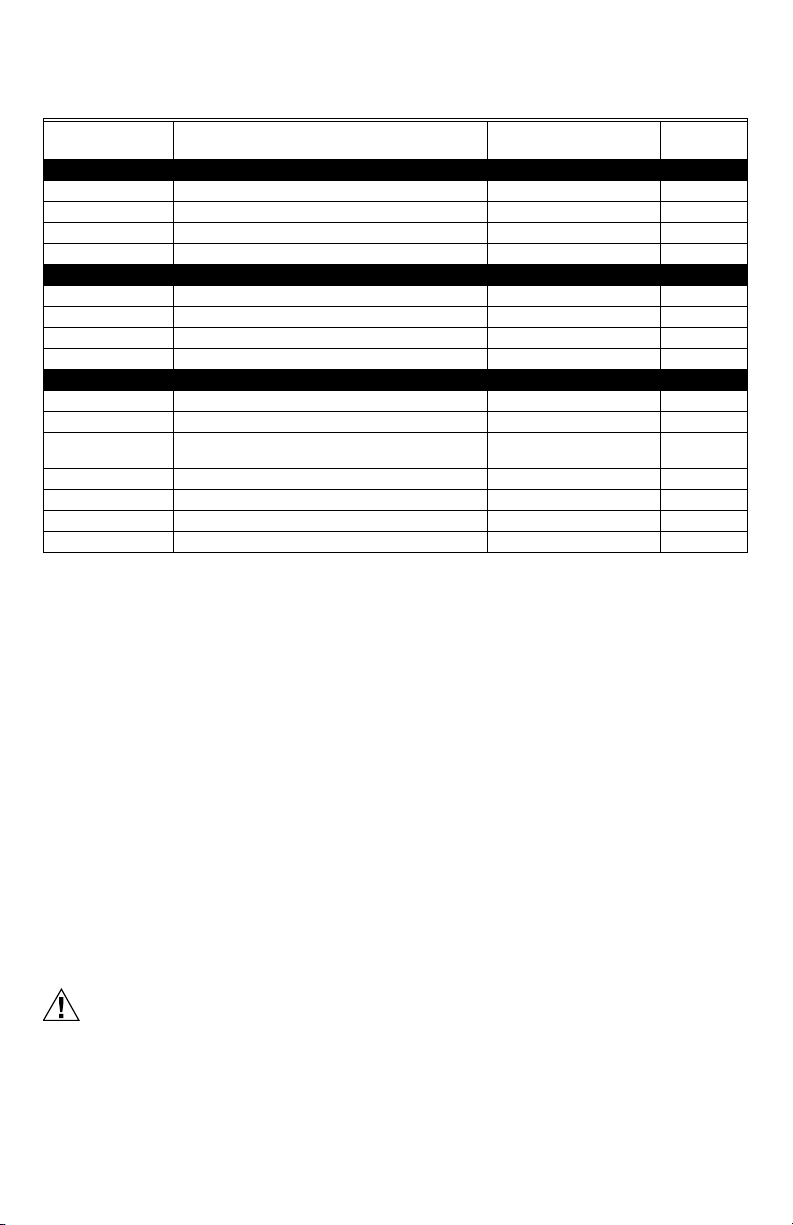
TB7200 SERIES COMMUNICATING ZONE THERMOSTATS
CAUTION
TB7200 Series Model Selection
Product Number Description Outputs
BACnet Models
TB7200C5014B Modulating with Reheat 2 floating or on/off + 1 Aux Ready
TB7200C5514B Modulating with Reheat 2 floating or on/off + 1 Aux Ye s
TB7200F5014B Modulating with Reheat 2 0-10Vdc + 1 Aux Ready
TB7200F5514B Modulating with Reheat 2 0-10Vdc + 1 Aux Ye s
Wireless Models
TB7200C5014W Modulating with Reheat 2 floating or on/off + 1 Aux Ready
TB7200C5514W Modulating with Reheat 2 floating or on/off + 1 Aux Yes
TB7200F5014W Modulating with Reheat 2 0-10Vdc + 1 Aux Ready
TB7200F5514W Modulating with Reheat 2 0-10Vdc + 1 Aux Yes
Accessories
TB-PIR-ZN Zone Occupancy Sensor Cover
TB-RA-1014 Wireless Remote Antenna Base
TB-RP5000W Wireless Repeater for TB7XXX Series Wireless
TBST-5014W ZigBee Wireless Survey Toolkit
TB-VWG-APP-1014 TB7XXX Series Wireless Communication Card
TB-WALL-1014 Room Sensor 10K NTC Type 2
TB-WALLOVR-1014 Room Sensor with Override 10K NTC Type 2
1Thermostats ordered without an occupancy sensor cover can be retrofitted with the cover at a later time if required
Thermostats
Occupancy
Sensor
More Information
We recommend downloading the appropriate integration reference document (wireless or BACnet) and if installing
thermostats with occupancy sensor covers, then also downloading the PIR Application Guide before you begin
installation. All documentation is available on http://customer.honeywell.com.
— BACnet Integration Manual for TB7200 and TB7300 Series Thermostats (Form No. 63-4524)
— Wireless Installation & Integration Reference Guide for TB7200, TB7300, and TB7600 Thermostats
(Form No. 63-4522)
— PIR Application Guide for TB7200 and TB7300 Thermostats (Form number 63-4526)
— Sensors Product Overview Brochure (Form No. 63-9285) provides a complete listing of compatible sensors.
1
INSTALLATION AND WIRING
Mounting Location
• Do not install on an outside wall
• Must be installed away from any heat source
• Should not be installed near an air discharge grill
• Should not be mounted in direct sun light
• Nothing must restrain vertical air circulation to the thermostat
• Wall surface must be flat and clean
IMPORTANT
If replacing an old thermostat, label the wires before removal of the old thermostat.
• Electronic controls are static sensitive devices. Discharge yourself properly before manipulation and
installing the thermostat.
• Short circuit or wrong wiring may permanently damage the thermostat or the equipment.
• Anti-short cycling can be set to 0 minutes for equipment that has an anti cycling timer. Do not set to 0 unless
the equipment has internal anti-cycling timer or damage to equipment can occur.
• All TB7200 series thermostats are to be used only as operating controls. Whenever a control failure could
lead to personal injury and/or loss of property, it becomes the responsibility of the user to add safety devices
and/or alarm system to protect against such catastrophic failures.
62-2019—05 2
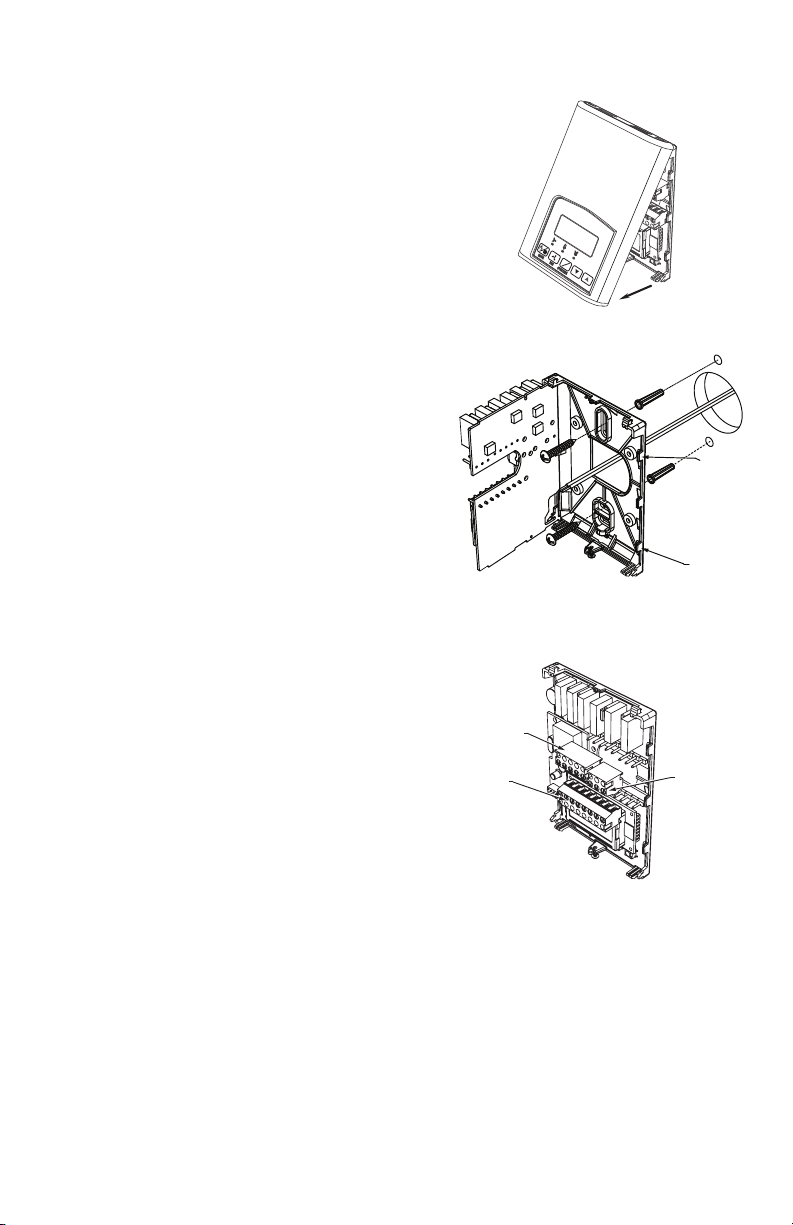
TB7200 SERIES COMMUNICATING ZONE THERMOSTATS
Fig. 1. Remove cover of thermostat
PCB
RETAINING
TABS
PCB
RETAINING
TABS
M21301
Fig. 2. Location of PCB retaining tabs and
mounting screws
Fig. 3. Re-install terminal blocks
Thermostat Installation
1. Open up by pulling on the bottom side of thermostat.
(Fig. 1)
2. Remove wiring terminals.
3. Open the thermostat PCB to the left by pressing the PCB
retaining tabs. (Fig. 2)
4. Pull cables 6 inches out of the wall.
5. Thread cable through the central hole of the base.
6. Align the base and mark the location of the two mounting
holes on the wall. Install proper side of base up.
7. Install anchors in the wall.
8. Insert screws through the mounting holes on each side of
the base and mount base on wall. (Fig. 2).
9. Gently swing back the circuit board back to the base and
push on it until the tabs lock it in place.
10. Strip each wire 1/4 inch.
11. Wire the terminals for the desired application. See Table 1
for terminal descriptions and wiring diagrams.
°C
°F
M21300
12. Gently push back excess cable into hole.
13. Install wiring terminals in correct location (Fig. 3).
14. Reinstall the cover (top first).
15. Install security screw.
TOP LEFT
5 POLE
CONNECTOR
BOTTOM
8 POLE
CONNECTOR
3 62-2019—05
TOP RIGHT
3 POLE
CONNECTOR
M21302
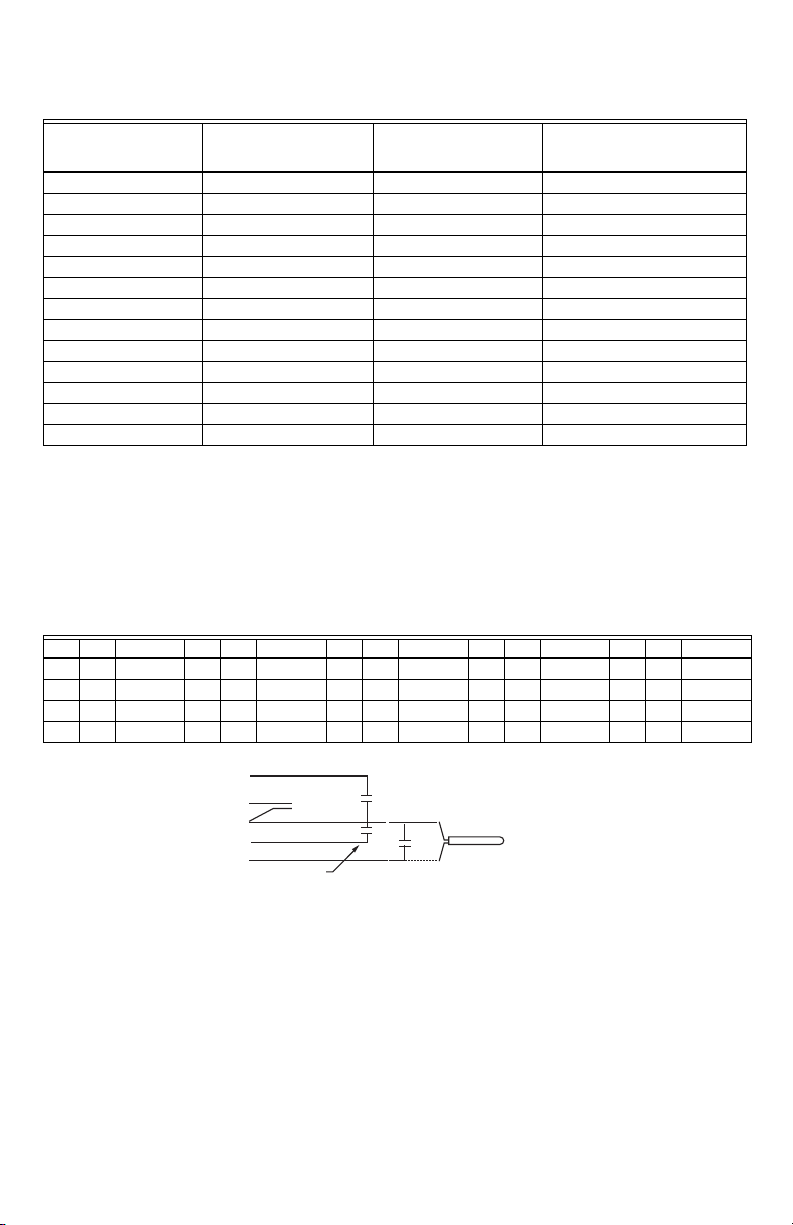
TB7200 SERIES COMMUNICATING ZONE THERMOSTATS
Thermostat Terminals
Tab l e 1 . Terminal identification
TB7200C5x14(x)
Terminal Description
1 or 2 floating outputs
1 or 2 on/off outputs Terminal Description
TB7200F5x14(x)
1 or 2 analog outputs
4- 24 V~ Hot 24 V~ Hot 4- 24 V~ Hot 24 V~ Hot
5- 0 V~ Com 24 V~ Com 5- 0 V~ Com 24 V~ Com
6- Aux BO 5 BO 5-Aux 6- Aux BO 5 BO 5-Aux
7- Aux BO 5 BO 5-Aux 7- Aux BO 5 BO 5-Aux
8- BO 3 Open Heat BO 3
9- BO 4 Close Heat BO 4 9- AO 2 Heat AO 2
10- BO 1 Open Cool BO 1 10- AO 1 Cool AO 1
11- BO 2 Close Cool BO 2 Not used Blank Blank
12- BI 1 BI 1 12- BI 1 BI 1
13- RS RS 13- RS RS
14- Scom Scom 14- Scom Scom
15- BI 2 BI 2 15- BI 2 BI 2
16- UI 3 COS/COC /SS UI 3 16- UI 3 COS/COC /SS UI 3
For information on configuration options for the binary inputs (B1 and B2) and the universal input (U3) see Table 8.
Configuration Parameters.
Sensor Wiring for all Thermostat Models
Remote mount temperature sensors use 10K NTC thermistor. A remote sensor can be used for:
• Various averaging combinations
• Optional occupancy led
• Optional override key
Table 2. Temperature vs. Resistance chart for 10 Kohm NTC thermistor
ºC ºF Kohm ºC ºF Kohm ºC ºF Kohm ºC ºF Kohm ºC ºF Kohm
-40 -40 324.3197 -20 -4 94.5149 0 32 32.1910 20 68 12.4601 40 104 5.3467
-35 -31 234.4009 -15 5 71.2430 5 41 25.1119 25 77 10.0000 45 113 4.3881
-30 -22 171.3474 -10 14 54.1988 10 50 19.7390 30 86 8.0694 50 122 3.6202
-25 -13 126.6109 -5 23 41.5956 15 59 15.6286 35 95 6.5499 55 131 3.0016
BI 1
RS
Scom
BI 2
UI 3
(R
= 10KΩ ±3%, B
25°C
REMOTE
WALL SENSOR
CONTACT
—DOOR
—REMOTE OVERRIDE
—FILTER ALARM
—SERVICE ALARM
= 3975K±1.5%)
25/85°C
CONTACT
—REM NSB
—MOTION
—WINDOW
OR
COC/NH
—NORMALLY HEAT
—CLOSED CONTACT = COLD WATER
COC/NC
—NORMALLY COOL
—CLOSED CONTACT = HEAT WATER
Fig. 4. Remote Inputs
SS (SUPPLY SENSOR)
COS (CHANGEOVER
SENSOR)
M16948
62-2019—05 4
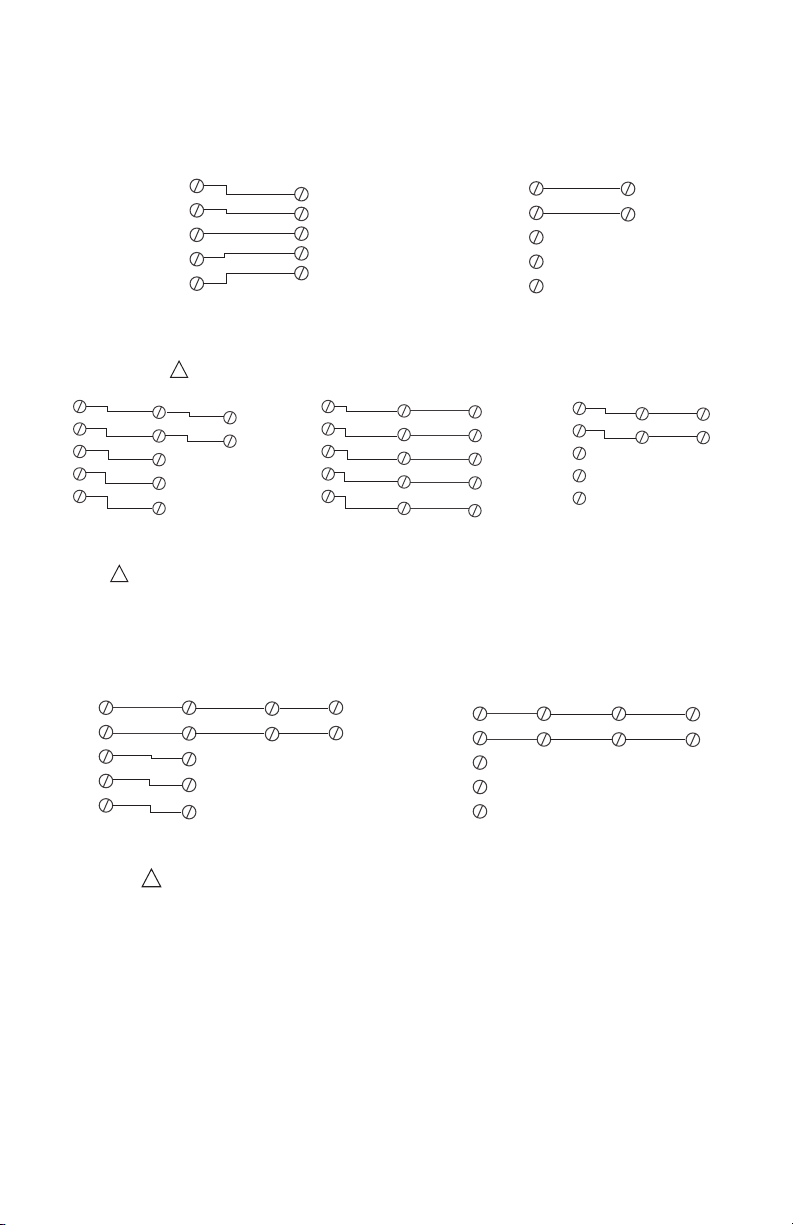
TB7200 SERIES COMMUNICATING ZONE THERMOSTATS
A
Scom
RS
AUX
C
DI
Scom
RS
TB-WALLOVR-1014 TB-WALL-1014
DIP SWITCHES
S1 = ON
S2 = OFF
DIP SWITCHES
S1 = ON
S2 = OFF
REMOTE WIRING 2 SENSORS
M32848A
Scom
RS
TB-WALL-1014
Scom
RS
TB-WALL-1014
TB-WALL-1014 AND TB-WALLOVR-1014 CAN BE MIXED AND MATCHED
TB-WALL-1014 AND TB-WALLOVR-1014 ARE TO BE WIRED IN PARALLELL
ENSURE THE DIP SWITCH SETTINGS ARE CORRECT IN EACH REMOTE SENSOR
1
1
Scom
RS
AUX
C
DI
TB-WALLOVR-1014
DIP SWITCHES
S1 = ON
S2 = OFF
Scom
RS
AUX
C
DI
TB-WALLOVR-1014
TB7200/TB7300
THERMOSTAT
TB7200/TB7300
THERMOSTAT
TB7200/TB7300
THERMOSTAT
DIP SWITCHES
S1 = ON
S2 = OFF
DIP SWITCHES
S1 = ON
S2 = OFF
DIP SWITCHES
S1 = ON
S2 = OFF
Scom
RS
BO 5
24 VAC
COM
BI 2
Scom
RS
BO 5
24 VAC
COM
BI 2
Scom
RS
BO 5
24 VAC
COM
BI 2
Scom
RS
AUX
C
DI
TB-WALLOVR-1014
DIP SWITCHES
S1 = OFF
S2 = OFF
ALL DIP SWITCHES
S1 = OFF
S2 = OFF
REMOTE WIRING 3 SENSORS
M32849A
Scom
RS
TB-WALL-1014
Scom
RS
TB-WALL-1014TB-WALL-1014TB-WALL-1014
Scom
RS
TB-WALL-1014
TB7200/TB7300
THERMOSTAT
TB7200/TB7300
THERMOSTAT
Scom
RS
Scom
RS
Scom
RS
BO 5
24 VAC
COM
BI 2
Scom
RS
BO 5
24 VAC
COM
BI 2
DIP SWITCHES
S1 = OFF
S2 = OFF
TB-WALL-1014 AND TB-WALLOVR-1014 CAN BE MIXED AND MATCHED
TB-WALL-1014 AND TB-WALLOVR-1014 ARE TO BE WIRED IN PARALLELL
ENSURE THE DIP SWITCH SETTINGS ARE CORRECT IN EACH REMOTE SENSOR
1
If LED indicator is desired at the TB-WALL-OVR-1014:
1. Set the Aux Cont installer parameter (which controls BO5) to option 2, Auxiliary NC.
2. Install a jumper across the BO5 terminal and 24 Vac Hot.
REMOTE WIRING 1 SENSOR
TB7200/TB7300
THERMOSTAT
Scom
RS
BO 5
24 VAC
COM
BI 2
TB-WALLOVR-1014 TB-WALL-1014
Scom
RS
AUX
C
DI
DIP SWITCHES
S1 = ON S2 = ON
TB7200/TB7300
THERMOSTAT
Scom
RS
BO 5
24 VAC
COM
BI 2
Fig. 5. Wiring example of single remote wall mounted room sensor
Scom
RS
DIP SWITCHES
S1 = ON S2 = ON
M32847
Fig. 6. Wiring examples of two remote wall mounted room sensors for averaging applications
Fig. 7. Wiring examples of three remote wall mounted room sensors for averaging applications
5 62-2019—05
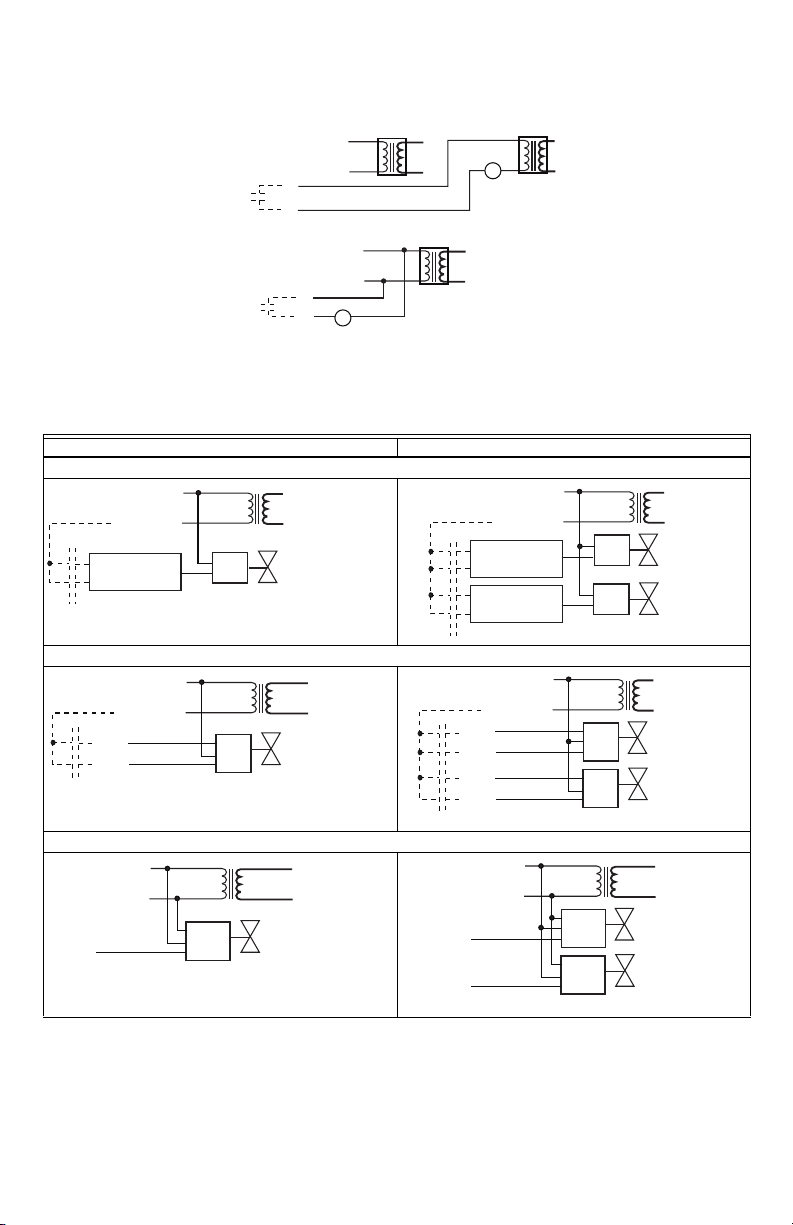
TB7200 SERIES COMMUNICATING ZONE THERMOSTATS
DRY CONTACT TO END DEVICE 24 V~ MAXIMUM
24 VAC POWER TO RELAY
#4 24 V~ HOT
#5 24 V~ COM
#6
#7
#4 24 V~ HOT
#5 24 V~ COM
#6
#7
R
R
M16949
24 V~ HOT
24 V ~ COM
HEATING/COOLING VALVE
BO1
BO2
IF N.O.
IF N.C.
24 VAC
COM
OR
M16917
24 V~ HOT
24 V ~ COM
HEATING VALVE
COOLING VALVE
BO3
BO4
BO1
BO2
IF N.O.
IF N.C.
24 VAC
COM
24 VAC
COM
OR
IF N.O.
IF N.C.
OR
M16917
24 V~ HOT
24 V ~ COM
HEATING/COOLING VALVE
BO1
BO2
OPEN
COM
CLOSE
M16925
A
A
A
Wiring Auxiliary Inputs
Fig. 8. Auxiliary Inputs
Wiring for Typical Valve Applications
Single output applications Dual output applications
On-Off control TB7200C5x14(x)
Floating control TB7200C5x14(x)
24 V~ HOT
24 V ~ COM
COM
24 VAC
0-10 VDC
O 1
62-2019—05 6
HEATING/COOLING VALVE
BO3
BO4
BO1
BO2
Analog control TB7200F5x14(x)
24 V~ HOT
24 V ~ COM
O 2
M16926
O 1
24 V~ HOT
24 V ~ COM
COM
24 VAC
0-10 VDC
COM
24 VAC
0-10 VDC
OPEN
COM
CLOSE
OPEN
COM
CLOSE
HEATING VALVE
COOLING VALVE
M16918
HEATING VALVE
COOLING VALVE
M16919

TB7200 SERIES COMMUNICATING ZONE THERMOSTATS
ROOM TEMPERATURE CONTROL
MINIMUM AND MAXIMUM POSITION
ADJUSTED ON THE ACTUATOR
M16965
OVERRIDE
UI 3 COS
0 V~ COM
24 V ~ HOT
BO 2 CLOSE
BO 1 OPEN
M16972
ROOM TEMPERATURE CONTROL
MINIMUM AND MAXIMUM POSITION
ADJUSTED ON THE ACTUATOR
M16965
OVERRIDE
ROOM TEMPERATURE CONTROL
MINIMUM AND MAXIMUM POSITION
ADJUSTED ON THE ACTUATOR
M16966
CHANGEOVER
SENSOR
OVERRIDE
ROOM TEMPERATURE CONTROL
MINIMUM AND MAXIMUM POSITION
ADJUSTED ON THE ACTUATOR
M16966
CHANGEOVER
SENSOR
OVERRIDE
UI 3 COS
0 V~ COM
24 V ~ HOT
AO 1
M16975
0 TO 10
VDC
SUPPLY AIR
TEMPERATURE
SENSOR
Wiring for Typical Actuator Applications
Schematic Wiring Settings
Pressure dependent VAV cooling only: TB7200C5x14(x) floating actuator
Modulating floating VAV Actuator Mandatory
Pressure dependent VAV cooling only: TB7200F5x14(x) analog actuator
Analog VAV Actuator Mandatory
UI 3 COS
0 V~ COM
24 V ~ HOT
AO 1
0 TO 10
VDC
Pressure dependent VAV cooling/heating with changeover: TB7200C5x14(x) floating actuator
Modulating floating VAV Actuator Mandatory
UI 3 COS
0 V~ COM
24 V ~ HOT
BO 1 OPEN
BO 2 CLOSE
•Out1Conf = 2.0
•CntrltTyp = Floating
•FL time = as per actuator
• SeqOpera = 0 Cooling only
•Out1Conf = 2.0
• RA/DA = as per actuator
• SeqOpera = 0 Cooling only
M16973
•Out1Conf = 2.0
•CntrltTyp = Floating
•FL time = as per actuator
If heat/cool auto-changeover
with a local discharge air
temperature sensor set:
• SeqOpera = 0 Cooling only
•UI3 = COS
SUPPLY AIR
TEMPERATURE
SENSOR
M16974
Pressure dependent VAV cooling/heating with changeover: TB7200F5x14(x) analog actuator
0 to 10 Vdc analog Actuator Mandatory
7 62-2019—05
•Out1Conf = 2.0
• RA/DA = as per actuator
If heat/cool auto-changeover
with a local discharge air
temperature sensor set:
• SeqOpera = 0 Cooling only
•UI3 = COS

TB7200 SERIES COMMUNICATING ZONE THERMOSTATS
M16976
SUPPLY AIR
TEMPERATURE
SENSOR
BO 5-AUX
BO 5-AUX
UI 3 COS
0 V~ COM
24 V ~ HOT
BO 2 CLOSE
BO 1 OPEN
C1
M16979
SUPPLY AIR
TEMPERATURE
SENSOR
BO 5-AUX
BO 5-AUX
UI 3 COS
0 V~ COM
24 V ~ HOT
AO 2
AO 1
C1
0 TO 10
VDC
0 V~ COM
24 V ~ HOT
BO 1 OPEN
BO 2 CLOSE
M16977
UI 3 COS
ROOM TEMPERATURE
CONTROL THERMOSTAT
M16968
HEATING OR
COOLING VALVE
OVERRIDE
0 V~ COM
24 V ~ HOT
AO 1
M16978
UI 3 COS
0 TO 10
VDC
Schematic Wiring Settings
Pressure dependent VAV cooling/heating with changeover and reheat: TB7200C5x14(x) floating actuator
Modulating floating VAV Actuator Mandatory
CHANGEOVER
SENSOR
HEATING
AND/OR
COOLING
AND ON/OFF
DUCT HEATER
OVERRIDE
ROOM TEMPERATURE CONTROL
MINIMUM AND MAXIMUM POSITION
ADJUSTED ON THE ACTUATOR
M16967
•Out1Conf = 2.0
•CntrltTyp = Floating
•FL time = as per actuator
If heat/cool auto-changeover
with a local discharge air
temperature sensor set:
• SeqOpera = 2 Cooling with
Reheat
•UI3 = COS
Pressure dependent VAV cooling/heating with changeover and reheat: TB7200F5x14(x) analog actuator
Analog VAV Actuator Mandatory
CHANGEOVER
SENSOR
HEATING
AND/OR
COOLING
AND ON/OFF
DUCT HEATER
OVERRIDE
ROOM TEMPERATURE CONTROL
MINIMUM AND MAXIMUM POSITION
ADJUSTED ON THE ACTUATOR
M16967
•Out1Conf = 2.0
• RA/DA = as per actuator
If heat/cool auto-changeover
with a local discharge air
temperature sensor set:
• SeqOpera = 2 Cooling with
Reheat
•UI3 = COS
Heating or cooling hydronic valve control: TB7200C5x14(x) floating actuator
Modulating floating Valve Mandatory
HEATING OR
COOLING VALVE
OVERRIDE
ROOM TEMPERATURE
CONTROL THERMOSTAT
M16968
Heating or cooling hydronic valve control: TB7200F5x14(x) analog actuator
Analog valve Mandatory
62-2019—05 8
•Out1Conf = 2.0
•CntrltTyp = Floating
•FL time = as per actuator
If cooling only set:
• SeqOpera = 0 Cooling only
If heating only set:
• SeqOpera = 1 Heating only
•Out1Conf = 2.0
• RA/DA = as per actuator
If cooling only set:
• SeqOpera = 0 Cooling only
If heating only set:
• SeqOpera = 1 Heating only

TB7200 SERIES COMMUNICATING ZONE THERMOSTATS
Schematic Wiring Settings
Cooling/heating with changeover hydronic valve control: TB7200C5x14(x) floating actuator
Modulating floating Valve Mandatory
OPTIONAL WATER
SUPPLY SENSOR
HEATING AND/OR
COOLING VALVE
ROOM TEMPERATURE
CONTROL THERMOSTAT
M16969
UI 3 COS
0 V~ COM
24 V ~ HOT
BO 1 OPEN
BO 2 CLOSE
SUPPLY AIR
TEMPERATURE
SENSOR
•Out1Conf = 2.0
•CntrltTyp = Floating
•FL time = as per actuator
If heat/cool auto-changeover
with a local water temperature
sensor set:
• SeqOpera = 0 Cooling only
•UI3 = COS
M16980
Cooling/heating with changeover hydronic valve control: TB7200F5x14(x) analog actuator
Analog Valve Mandatory
OPTIONAL WATER
SUPPLY SENSOR
ROOM TEMPERATURE
CONTROL THERMOSTAT
HEATING AND/OR
COOLING VALVE
M16969
UI 3 COS
0 V~ COM
24 V ~ HOT
AO 1
SUPPLY AIR
TEMPERATURE
SENSOR
0 TO 10
VDC
•Out1Conf = 2.0
• RA/DA = as per actuator
If heat/cool auto-changeover
with a local water temperature
sensor set:
• SeqOpera = 0 Cooling only
•UI3 = COS
M16981
THERMOSTAT USER INTERFACE
The thermostat features a two-line, eight-character display. There is a low level backlight level that is always active and
can only be seen at night. To turn on the back light to high level, press any key on the front panel. The back lit display
will return to low level when the thermostat is left unattended for 45 seconds.
When left unattended, the thermostat has an auto scrolling display that shows the actual status of the system. Use the
MenuScro in the configuration menu to lockout the scrolling display and to only present the room temperature and
conditional outdoor temperature to the user. With this option enabled, no local status is given on the system mode or
occupancy.
Each item is scrolled one by one with the back lighting in low level mode. Pressing any key will cause the back light to
come on to high level. When left unattended for 10 seconds after changes are made, the display will resume automatic
status display scrolling.
Table 3. Sequence and possible display options for the auto-scroll display
Room Temp
RoomTemp
x.x °C or°F
>
System mode
Sys mode
auto
Sys mode
cool
Sys mode
heat
Sys mode
off
* Network value only
Outdoor air temperature
Display is only enabled when outdoor air temperature network variable is received.
Occupancy Status
Occupied, Stand-By, Unoccupied and Override status are displayed on the scrolling display.
>
Schedule status
Occupied Outdoor
>
Outdoor Temp*
x.x °C or°F
Stand-By Filter
Unoccup Window
Override
>
Alarms
Service
9 62-2019—05

TB7200 SERIES COMMUNICATING ZONE THERMOSTATS
Fig. 9. Zoning model thermostat
buttons and display
Alarms
• If alarms are detected, they will automatically be displayed at the end of the status display scroll.
• During an alarm message display, the back lit screen will light up at the same time as the message and shut off
during the rest of the status display.
• Two alarms maximum can appear at any given time. The priority for the alarms is as follows:
Service Indicates that there is a service alarm as per one of the programmable binary input (BI2)
Filter Indicates that the filters are dirty as per one of the programmable binary input (BI2)
Window Indicates that the outside window or door is opened and that the thermostat has cancelled any cooling or
STATUS LED’S.
Two status LED’s on the thermostat cover are used to indicate a call for
heat or a call for cooling as shown in Fig. 9.
Zoning models
• When heating and reheat is ON, the HEAT LED will illuminate.
• When cooling is ON, the COOL LED will illuminate.
heating action (BI1)
User Control Options
Unoccupied Mode Override
An Override can be made during an unoccupied period. If the Override
option is enabled in the Lockout parameter, pressing the middle override
button will resume occupied setpoints for a time specified by parameter
TOcc Time.
OVERRIDE
M16971
Table 4. Keypad interface
An Override can be made during an Unoccupied period. If the Override option is enabled in the Lockout
Override
• Any setpoint change can be permanent or temporary based on parameter Set Type (setpoint type)
• Any setpoint written through the network, will be permanent and cancel any active temporary setpoints
• Lockouts of access to certain functions is made with the parameter (Lockout)
parameter pressing the override key will resume occupied setpoints for a time specified by parameter
Toc cTim e
Adjust the setpoints down
• In cooling mode only the cooling setpoint displayed,
Down
• In heating mode only the heating setpoint displayed
• In auto mode (see below)
Adjust the setpoints up
• In cooling mode only the cooling setpoint displayed,
Up
• In heating mode only the heating setpoint displayed
• In auto mode (see below)
Table 5. Occupied setpoint adjustments
• Setpoint presented to user is the setpoint from the last action taken by
Cooling
mode
Cool XX.X
°F or°C
Unoccupied setpoints adjustments
Unoccupied setpoints cannot be set or changed by the user in the display status. Changes to unoccupied setpoints are
done using the parameters Unocc HT and Unocc CL or through the WEBStation-AX.
Heating
mode Off mode
Heat XX.X
°F or°C
No access to
setpoint
the thermostat or the one currently in use.
• Both heating and cooling setpoint are changed simultaneously while
respecting the minimum configured deadband
Cool XX.X°F or°C and Heat XX.X°F or°C
Both heating and cooling setpoints are change simultaneously
Auto Mod e
62-2019—05 10

TB7200 SERIES COMMUNICATING ZONE THERMOSTATS
System mode functions
NOTE: Default system mode of operation is dependent on sequence of operation selected
• Default mode is bold, as shown in Table 6, when the sequence of operation parameter is changed.
• The available mode can only be changed through the network since there is no local mode access.
Table 6. System mode functions
0 = Cooling only Off - Cool
1 = Heating only Off - Heat
2 = Cooling with reheat Off – Auto – Heat – Cool
3 = Heating with reheat Off - Heat
4 = Cooling and Heating (2 modulating outputs) Off – Auto – Heat – Cool
5 = Cooling/Heating (2 modulating outputs) with reheat Off – Auto – Heat – Cool
Sequence selected Mode Menu
INSTALLER CONFIGURATION PARAMETER MENU
This section describes the parameters available for TB7200 Series thermostat configuration. The TB7200 Series can
be programmed at the thermostat or through WEBStation-AX, with the following exception: Wireless models must have
the Com Addr, PAN ID, and Channel set at the thermostat before adding to the wireless network or doing any
programming in WEBStation-AX.
To program the thermostat through WEBStation-AX, refer to the BACnet Integration Reference Guide for BACnet
models (Form No. 63-4524) or the Wireless Installation and Integration Reference Guide for TB7200, TB7300, TB7600
Thermostats (Form No. 63-4522) for wireless models.
Local configuration:
1. To enter configuration, press and hold the Override button for 8 seconds
2. If a password lockout is active, “Passw ord” is prompted. Enter password value using the “up” and “down” arrows
and press the Override button again to gain access to all configuration properties of the thermostat. A wrong
password entered will prevent local access to the configuration menu.
3. Press the Override button repetitively to scroll between all the available parameters
4. Use the up and down key to change the parameter to the desired value.
5. To acknowledge and save the new value, press the Override button again.
6. The next listed parameter is now displayed.
Table 7. Configuration interface
Override
Down Adjust parameter value down
Press and hold for 8 seconds to enter the configuration mode.
Pressing repetitively will scroll all available parameters one by one
Up Adjust parameter value up
11 62-2019—05
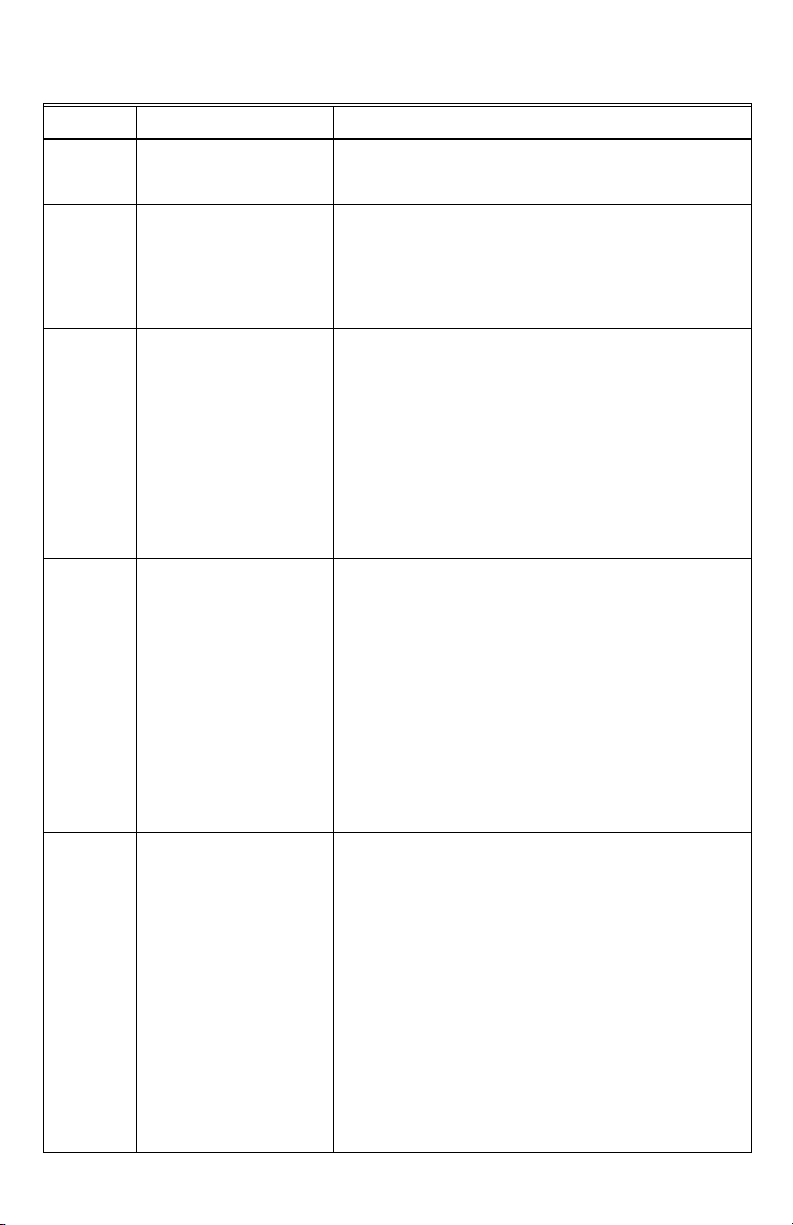
TB7200 SERIES COMMUNICATING ZONE THERMOSTATS
Table 8. Configuration Parameters
Configuration
parameters Default value Significance and adjustments
PswrdSet Configuration parameters menu
Com Addr Thermostat networking address
PAN ID Personal Area Network
Channel Channel selection
Get From Get From another thermostat
access password
Default value = 0
Range is: 0 to 1000
Default value = 254
Range is: 0 to 254
Identification
Default value = 0
Range is: 0 to 500
Default value = 10
Set to: 15 or 25
Range is: 10 to 26
configuration utility
Default value = 255
Range is: 0 to 254
This parameter sets a protective access password to prevent
unauthorized access to the configuration menu parameters. A default
value of “0” will not prompt a password or lock the access to the
configuration menu.
If the thermostat is installed as a stand-alone unit, this parameter will
not be used or displayed
For BACnet models valid range to use is from 0 to 127. Default value
of 254 disables BACnet communication for the thermostat.
For wireless models valid range is 0 to 254 with a maximum of 30
thermostats per WEB-2xx controller and 50 thermostats per WEB6xx/-7xx controller.
Conditional parameter to wireless models (TB7200X5x14W)
This parameter will only appear on wireless thermostats. If the
thermostat is BACnet, this parameter will not be used or displayed
This parameter (Personal Area Network Identification) is used to link
specific thermostats to a single specific WEBs controller with a
wireless communication card (TB-VWG-APP-1014). For every
thermostat reporting to a WEBs controller and wireless
communication card (maximum of 30 thermostats per WEB-2xx
controller and 50 thermostats per WEB-6xx/-7xx controller) be sure
you set the SAME PAN ID value both at the wireless communication
card and the thermostat(s).
The default value of 0 is NOT a valid PAN ID. The valid range of
available PAN ID is from 1 to 500
Conditional parameter to wireless models (TB7200X5x14W)
This parameter will only appear when a wireless network adapter is
present. If the thermostat is installed as a stand-alone unit or is a
BACnet model, this parameter will not be used or displayed
This parameter (Channel) is used to link specific thermostats to a
specific WEBs controller with a wireless communication card. For
every thermostat reporting to a gateway (maximum of 30 thermostats
per WEB-2xx controller and 50 thermostats per WEB-6xx/-7xx
controller) be sure you set the SAME channel value both at the
wireless communication card and the thermostat(s).
Honeywell recommends using only the channels 15 (2425 MHz)
or 25 (2575 MHz).
The default value of 10 is NOT a valid channel. Although the valid
range of available channels is from 11 to 26 use only channel 15 or 25
to avoid interference with other wireless devices.
Conditional parameter to wireless models (TB7200X5x14W)
This parameter is only available for wireless thermostats. This
parameter lets you to copy the configuration parameter settings from
a like Honeywell TB7200 thermostat. To use this command, the
thermostat you want to copy parameters from must be on the wireless
network with a network address (Com addr) and must be the same
model number as the thermostat you want to copy to.
On the thermostat you want to copy parameters to, enter the network
address (Com addr) of the ther mostat you want to copy parameters
from. This process can be completed locally at the thermostat or
using the WEBStation-AX.
If the parameters copy successfully, the Get From address returns to
255. If the parameters do not copy successfully, 254 is displayed. If
the copy was not successful, verify the following:
• The thermostat to be copied is the same model as the one being
copied to.
• The thermostat to be copied is on the network.
• The correct network address (Com addr) value for the thermostat
to be copied was entered.
Leaving the Get From parameter value at 255 means that
configuration parameters will be set manually.
62-2019—05 12

TB7200 SERIES COMMUNICATING ZONE THERMOSTATS
Table 8. Configuration Parameters (Continued)
Configuration
parameters Default value Significance and adjustments
BI1 Binary input no.1 configuration
BI2 Binary input no.2 configuration
Default value = None
Default value = None
None - No function will be associated with the input
Rem NSB - remote NSB timer clock input. The scheduling will now be
set as per the binary input. It provides low cost setback operation via
a dry contact
• Contact opened = Occupied
• Contact closed = Unoccupied
Motion NO or Motion NC - Advanced PIR occupancy functions using
a Normally Open (NO) or Normally Closed (NC) remote PIR motion
sensor. Occupancy mode is now set as per applied PIR function and
configuration.
Application information is available in the PIR Application Guide for
TB7200 Series Thermostats (Form No. 63-4526). This document
provides installers and system designers with detailed examples on
applications, parameter configuration, sequence of operations,
troubleshooting and diagnostic help required for proper use of
occupancy sensor models.
Window EMS - Forces the system to disable any current heating or
cooling action by the thermostat. The mode stays the same and the
current setpoints are the same Occupied setpoints. Only the outputs
are disabled. There is a Door/Window alarm displayed on the
thermostat to indicate to the local tenant that the door/window needs
to be closed for cooling or heating to resume.
NOTE: These settings will disable the local override function
on the thermostat.
(None): No function will be associated with the input
(Door Dry) Door contact and Motion detector: This configuration is
only functional if binary input #1 is set to Motion N.O. or Motion N.C.
or a PIR accessory cover is used.
With this sequence enabled, the occupancy is now dictated through
those 2 inputs. Any motion detected will set the zone to occupied
status. The zone will remain permanently in occupied mode until the
door contact switch opens momentarily. The thermostat will then go in
stand-by mode. If more movements are detected, the occupied mode
will resume. While the door is opened, any movements detected by
the remote PIR sensor or the PIR accessor y cover will be ignored.
Use a Normally Closed contact switching device.
• Contact opened = Door opened
• Contact closed = Door closed
(RemOVR): temporary occupancy remote override contact. This
function disables the central button override function on the
thermostat. The override function is now controlled by a manual
remote momentarily closed contact. When configured in this mode,
the input operates in a toggle mode.
It is now possible to toggle between unoccupied and occupied
setpoints for the amount of time set by parameter (TO ccTim e)
temporary occupancy time.
(Filter): a backlit flashing Filter alarm will be displayed on the
thermostat LCD screen when the input is energized. It can be tied to a
differential pressure switch that monitor filters
• Contact opened = No alarm
• Contact closed = Alarm displayed
(Service): a backlit flashing Service alarm will be displayed on the
thermostat LCD screen when the input is energized. It can be tied in
to the AC unit control card, which provides an alarm in case of
malfunction.
• Contact opened = No alarm
• Contact closed = Alarm displayed
13 62-2019—05

TB7200 SERIES COMMUNICATING ZONE THERMOSTATS
Table 9. Keypad Lockout Levels
Level Occupied Temperature Setpoints Unoccupied Override
0
Yes access Yes access
1
Yes access No access
2
Level not used
3
Level not used
4
No access Yes access
5
No access No access
Table 8. Configuration Parameters (Continued)
Configuration
parameters Default value Significance and adjustments
UI3 Universal input no.3
MenuScro Menu scroll
C or F Sets the display scale of the
Lockout Keypad lockout levels.
configuration
Default value = None
Default value = On = Scroll
active
thermostat
Default value =°F
Default value = 0 No lock
(None): No function will be associated with the input
(COC/NH) Change over dry contact. Normally Heat: Used when
both heating and cooling are controlled from the same thermostat
output. Contact closes when cold air/water is present. Only used and
valid if system parameter (Out1Conf) is set at 2.0
(COC/NC) Change over dry contact. Normally Cool: Used when
both heating and cooling are controlled from the same thermostat
output. Contact closes when hot air/water is present. Only used and
valid if system parameter (Out1Conf) is set at 2.0
(COS) Change over analog sensor : Used where heating and
cooling are controlled from the same output. Temperature in duct/pipe
determines control mode (heat/cool). Only used and valid if system
parameter (Out1Conf) is set at 2.0
(SS) Supply air sensor monitoring: Used for supply air temperature
monitoring.
Only used for network reporting of the supply air temperature.
Has no internal function in the thermostat
Removes the scrolling display and only presents the room
temperature to the user. With this option enabled, no status is given of
mode, schedule and outdoor temperature. Outdoor temperature only
displays if a network variable is received.
On = Scroll active
Off = Scroll not active
°F for Fahrenheit scale
°C for Celsius scale
See Table 9 for Lockout level details
Out1Conf Output # 1 configuration
CntrlTyp Control type for Triac models
62-2019—05 14
Default value = 4.0 (2 control
outputs, no changeover)
Default value = Floating
Defines the type of operation needed for Output #1 (BO1 and BO2)
2.0, will limit the number of sequences of operation available from 0 to
3
Will enable heat/cool operation from the same output (refer to wiring
diagram)
4.0, can access all the sequences of operation from 0 to 5
Will enable heat/cool operation from different output (refer to wiring
diagram)
Defines the type of control output for the type of valves installed
TB7200C5014x only
On/Off is for normally opened or normally closed 24 Vac 2 position
valves
Floating is for modulating 3 wires control of 24 Vac floating valves

TB7200 SERIES COMMUNICATING ZONE THERMOSTATS
Table 10. Sequence of Operation
Sequence
Single output application
(Out1Conf) = 2.0)
Dual output application
(Out1Conf) = 4.0)
0 = Cooling Only Yes access Yes access
1 = Heating only Yes access Yes access
2 = Cooling with Reheat Yes access Yes access
3 = Heating with Reheat Yes access Yes access
4 = Cool and Heat, 2 outputs No access Yes access
5 = Cool and Heat, 2 outputs with Reheat No access Yes access
For single output applications, the system access is also limited if UI3 is configured for local change-
over COS, COC/NC or COC/NC.
Table 8. Configuration Parameters (Continued)
Configuration
parameters Default value Significance and adjustments
SeqOpera Sequence of operation
Default value = Sequence #1
See Table 10 for SeqOpera level details
St-By TM Stand-by Timer value
Unocc TM Unoccupied Timer value
St-By HT Stand-by heating setpoint
St-By CL Stand-by cooling setpoint limit
Unocc HT Unoccupied heating setpoint
Unocc CL Unoccupied cooling setpoint
Heat max Maximum heating setpoint limit
Cool min Minimum cooling setpoint limit
Default = 0.5 hours
Default = 0.0 hours
Default value = 69 F
Default value = 78 F
Default value = 62 F
limit
Default value = 80 F
Default value = 90 F (32 C)
Default value = 54 F (12 C)
Time delay between the moment where the PIR cover detected the
last movement in the area and the time which the thermostat stand-by
mode and setpoints become active.
Range is: 0.5 to 24.0 hours in 0.5 hr increments
Time delay between the moment where the thermostat toggles to
stand-by mode and the time which the ther mostat unoccupied mode
and setpoints become active.
The factory value or 0.0 hours: Setting this parameter to its default
value of 0.0 hours disables the unoccupied timer. This prevents the
thermostat from drifting from stand-by mode to unoccupied mode
when PIR functions are used
Range is: 0.0 to 24.0 hours in 0.5 hr increments
The value of this parameter should reside between the occupied and
unoccupied heating setpoints. Ensure that the difference between the
stand-by and occupied value can be recovered in a timely fashion
when movement is detected in the zone.
Stand-by heating setpoint range is: 40 to 90 F (4.5 to 32.0 C)
The value of this parameter should reside between the occupied and
unoccupied cooling setpoints. Ensure that the difference between the
stand-by and occupied value can be recovered in a timely fashion
when movement is detected in the zone.
Stand-by cooling setpoint range is: 54 to 100 F (12.0 to 37.5 C)
Heating setpoint range is: 40 to 90 F (4.5 to 32.0 C)
Cooling setpoint range is: 54 to 100 F (12.0 to 37.5 C)
Maximum occupied and unoccupied heating setpoint adjustment.
Heating setpoint range is: 40 to 90 F (4.5 to 32.0 C)
Minimum occupied and unoccupied cooling setpoint adjustment.
Cooling setpoint range is: 54 to 100 F (12.0 to 37.5 C)
15 62-2019—05

TB7200 SERIES COMMUNICATING ZONE THERMOSTATS
CAUTION
Value F scale P band C scale P band
3 3 F 1.7 C
4 4 F 2.2 C
5 5 F 2.8 C
6 6 F 3.3 C
7 7 F 3.9 C
8 8 F 4.4 C
9 9 F 5.0 C
10 10 F 5.6 C
Table 8. Configuration Parameters (Continued)
Configuration
parameters Default value Significance and adjustments
Pband Proportional band setting
Default value = 3
Adjust the proportional band used by the thermostat PI control loop.
Note that the default value of 3.0 F (1.2 C) gives satisfactory
operation in most normal installation cases. The use of a
superior proportional band different than the factory one is
normally warranted in applications where the thermostat
location is problematic and leads to unwanted cycling of the
unit. A typical example is a wall mounted unit where the
thermostat is installed between the return and supply air feeds
and is directly influenced by the supply air stream of the unit.
Set Type Temporary setpoint enable
TOccTi me Temporary occupancy time
Deadband Minimum deadband
Cal RS Room air temperature sensor
62-2019—05 16
Default value = Permnent
Enables temporary setpoints
feature to any change of
occupied or unoccupied
setpoint.
Default value = 2 hours
Default value = 2.0 F (1.0 C)
calibration
Default value = 0.0 F or C
Tem por ar: (temporary) Local changes to the heating or cooling
setpoints by the user are temporary. They will remain effective for the
duration specified in the parameter Tocc Ti me. Setpoints will revert
back to their default value after internal timer ToccTime expi res.
To change setpoints permanently, revert parameter to No or write
setpoints through the network. Any setpoints written through the
network will be permanent ones and saved to EEPROM.
Permnent: (permanent) Any change of occupied or unoccupied
setpoints through the keypad by the user are permanent and saved to
and EEPROM
Temporary occupancy time with occupied mode setpoints when
override function is enabled
When the thermostat is in unoccupied mode, function is enabled with
either the menu or BI1 or BI2 configured as remote override input.
0,1, 2, 3, 4, 5, 6, 7, 8, 9, 10, and up to 24 hours
Minimum deadband value between the heating and cooling setpoints.
If modified, it will be applied only when any of the setpoints are
modified.
2, 3, 4 or 5 F, 1.0 F increments (1.0 to 2.5 C, 0.5 C increments)
Offset that can be added/subtracted to actual displayed room
temperature
± 5.0 F, 1.0 F increments (± 2.5 C, 0.5 C increments)

TB7200 SERIES COMMUNICATING ZONE THERMOSTATS
Table 8. Configuration Parameters (Continued)
Configuration
parameters Default value Significance and adjustments
Aux cont Auxiliary contact function and
FL time Floating actuator timing
cph On/Off devices cycles per hour
RA/DA Reverse acting or Direct acting
Reheat Sets the time base for the
UI3 dis Display supply or changeover
configuration
Default value = 0 Not Used
Default value = 1.5 minutes
Default value = 4 cph
signal for analog output signals
Default value = DA signal
reheat output if used
Default value = 0= 15 minute
temperature
0 Aux contact function used for reheat.
IF SEQUENCE IS SET TO REHEAT THROUGH NETWORK OR
LOCAL, Ignore this parameter.
The output will directly follow the occupancy of the thermostat
1 Auxiliary NO, Occ or St-By = Contact Closed/Unoccupied =
Contact Opened
2 Auxiliary NC, Occ or St-By = Contact Opened/Unoccupied =
Contact Closed
Output to follow directly main occupancy and Fan on command
Typically used for 2 position fresh air damper applications.
3 Auxiliary NO, Occ or St-By and Fan On = Contact Closed/
Unoccupied and Fan On or Off = Contact Opened
4 Auxiliary NC, Occ or St-By and Fan On = Contact Opened/
Unoccupied and Fan On or Off = Contact Closed
Output to follow secondary network occupancy command
5 Auxiliary on/off control through auxiliary network command. The
output can be commanded through the network for any required
auxiliary functions through a separate and dedicated network
varia ble.
TB7200C5x14(x) models only
Maximum stroke time of floating valve actuator. 0.5 to 9.0 in 0.5
minutes increment
TB7200C5x14(x) models only
Will set the maximum number cycles per hour under normal control
operation. It represents the maximum number of cycles that the
equipment will turn ON and OFF in one hour.
Note that a higher cph will represent a higher accuracy of control at
the expense of wearing mechanical components faster.
3, 4, 5, 6,7 and 8 cph
TB72xxF5x14(x) models only
Changes the action of the analog outputs on the analog models.
DA = Direct acting - 0 to 100 % = 0 to 10 Vdc
RA = Reverse acting - 0 to 10 % - 10 to 0 Vdc
Sets the reheat output time base
Valid only if reheat sequences are enabled
0 = 15 minutes
1 = 10 seconds for Solid state relays
Used as diagnostic/service help to troubleshoot and diagnose sensor
operation
Only when UI 3 is configured as an analog input (SS or COS)
17 62-2019—05

TB7200 SERIES COMMUNICATING ZONE THERMOSTATS
SPECIFICATIONS
Network Protocol: Models available in BACnet MS/TP or ZigBee wireless mesh
WEBs-AX Controllers: Compatible with WEB-2xx, WEB-6xx, and WEB-7xx
Platform:
WEB-2xx and WEB-6xx - WEBStation-AX 3.0 or later
WEB-7xx - WEBStation-AX 3.5 or later
Thermostat power requirements: 19-30 Vac 50 or 60 Hz; 2 VA Class 2
Operating conditions:
32 F to 122 F (0 C to 50 C)
0% to 95% R.H. non-condensing
Storage conditions:
-22 F to 122 F (-30 C to 50 C)
0% to 95% R.H. non-condensing
Temperature sensor: 10 K NTC thermistor on board
Temperate sensor resolution: ± 0.2 F (± 0.1 C)
Temperature control accuracy: ± 0.9 F (± 0.5 C) @ 70 F (21 C) typical calibrated
Remote Sensor Input: 10K NTC
Occ. Stand-By and Unocc cooling setpoint range: 54 to 100 F (12.0 to 37.5 C)
Occ. Stand-By and Unocc heating setpoint range: 40 F to 90 F (4.5 C to 32 C)
Room and outdoor air temperature display range -40 F to 122 F (-40 C to 50 C)
Proportional band for room temperature control: Cooling and Heating: 3.2 F (1.8 C)
Binary inputs: Dry contact across terminal BI1, BI2 and UI3 to Scom
Contact output rating:
Triac output: 30 Vac, 1 Amp. Maximum, 3 Amp in-rush
Analog: 0 to 10 Vdc into 2KΩ resistance min.
Wire gauge 18 gauge maximum, 22 gauge recommended
Dimensions: See Fig. 10
5
(125)
OVERRIDE
3-2/5 (86)
1-3/20 (29)
M16970
Fig. 10. Thermostat dimensions in inches (mm)
Approximate shipping weight: 0.75 lb (0.34 kg)
Agency Approvals all models:
UL: UL 873 (US) and CSA C22.2 No. 24 (Canada), File E27734 with CCN XAPX (US) and XAPX7 (Canada)
Industry Canada: ICES-003 (Canada)
C-Tick: EN55022:2006, IEC 61326-1:2005.
62-2019—05 18

TB7200 SERIES COMMUNICATING ZONE THERMOSTATS
Agency Approvals all models
FCC: Compliant to CFR 47, Part 15, Subpart B, Class A (US)
CE: EMC Directive 89/336/EEC (Europe Union)
Agency Approvals wireless models
FCC: Compliant to: Part 15, Subpar t C This device complies with part 15 of the FCC rules. Operation is subject to the
following two conditions:(1) this device may not cause harmful interference, and (2) this device must accept any
interference received, including interference that may cause undesired operation.
Agency Approval BACnet models
BTL
IMPORTANT
All TB7200 series controls are for use as operating controls only and are not safety devices. These instruments have undergone rigorous tests and verifications prior to shipment to ensure proper and reliable operation in the field. Whenever a control failure could lead to personal injury and/or loss of property, it becomes the
responsibility of the user/installer/electrical system designer to incorporate safety devices (such as relays, flow
switch, thermal protections, etc.) and/or alar m system to protect the entire system against such catastrophic
failures. Tampering of the devices or miss application of the device will void warranty.
19 62-2019—05

TB7200 SERIES COMMUNICATING ZONE THERMOSTATS
Automation and Control Solutions
Honeywell International Inc.
1985 Douglas Drive North
Golden Valley, MN 55422
customer.honeywell.com
® U.S. Registered Trademark
© 2011 Honeywell International Inc.
62-2019—05 M.S. Rev. 09-11
Printed in United States
