Page 1
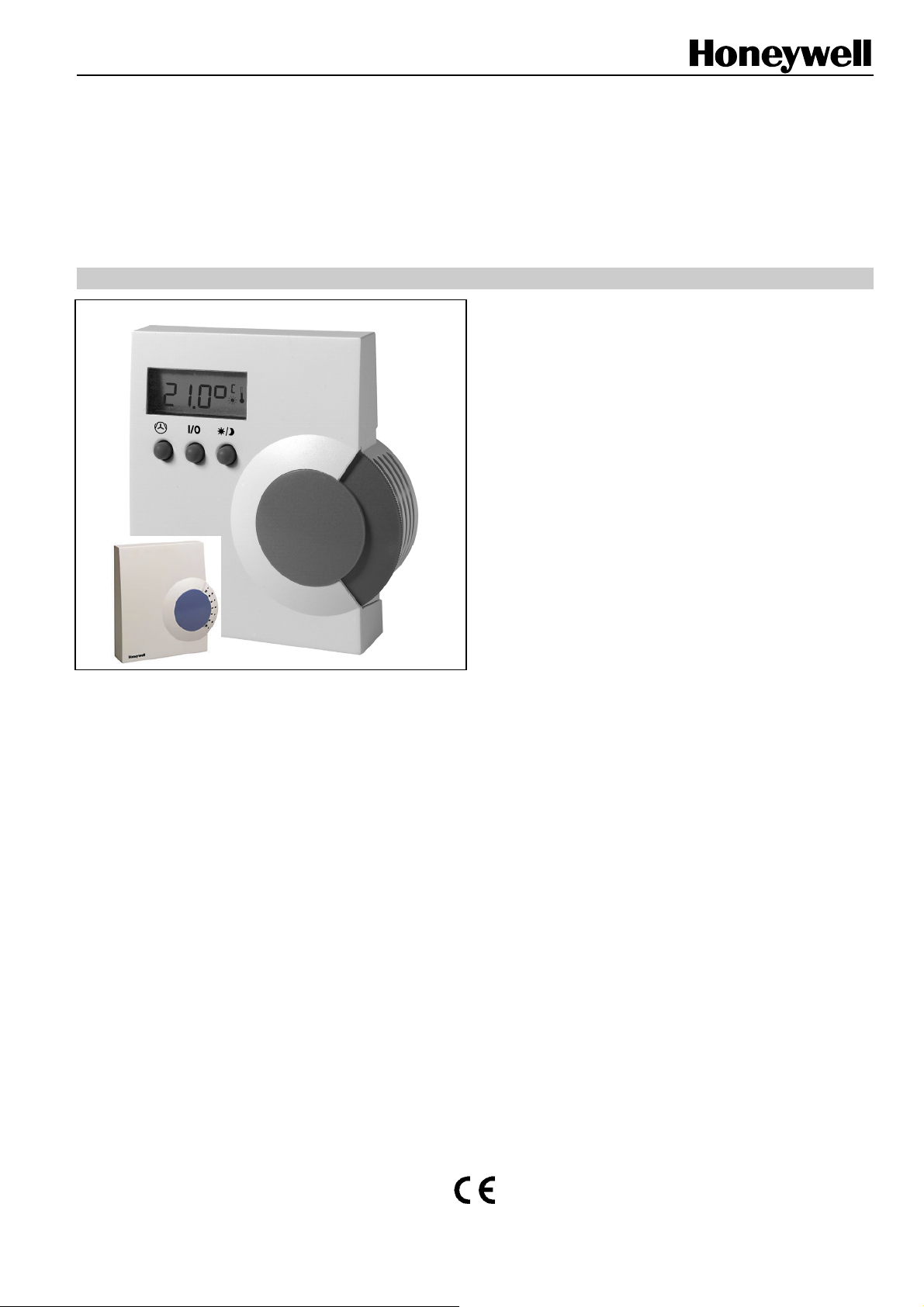
T7560A,B,C Digital Wall Module
HONEYWELL EXCEL 5000 OPEN SYSTEM
FEATURES
• Fully compatible with all current Excel 10 and Excel
• Low power consumption.
• Integral 20kΩ NTC sensor.
• Separate mounting base for easy installation.
• Tamper-resistant locking cover.
• IP30 housing.
• T7560A and B, only:
GENERAL
The T7560A,B Digital Wall Modules (DWM) display and
provide space temperature, setpoint, Occupied/Unoccupied
override, and fan mode/speed selection for the Honeywell
Excel 10 W7750, W7751H (see also Table 5,) W7752,
W7753, W7754, W7761, W7762, W7763, and Excel 800,
600, 500, 100, 50, 20 Controllers, as applicable. A software
module ModAL is available to adapt the wall module to the
respective Excel 20, 50, 100, 500, 600, 800 controller. See
T7560A,B,C Installation Instructions (product literature no.:
EN1B-0146GE51) for details.
Using the three buttons, the user can change room
temperature setpoint, fan mode/speed, initiate/cancel bypass,
and change configuration information such as the DWM’s
engineering units.
The T7560C Digital Wall Module (see inset above) has no
user interface (e.g. LCD, buttons, or setpoint dial) and issues
only temperature and humidity values.
These wall modules are not compatible with Honeywell
W7751A,C,E,G (VAV1) and W7752D1 (FCU1) Controllers.
SPECIFICATION DATA
20 to 800 controllers.
- LCD display continuously shows current space
temperature, occupied/unoccupied/standby mode,
fan status/mode, humidity, as configured.
- Push-button interface for full navigation and
change control of wall module functions.
- Single-touch occupied/unoccupied override.
- Setpoint dial for setpoint adjustment.
- Fan Speed/Mode commandable from buttons.
- Selectable °F/°C temperature display.
- Selectable setpoint type, absolute or relative.
® U.S. Registered Trademark
Copyright © 2009 Honeywell Inc. • All Rights Reserved EN0B-0237GE51 R0509
Page 2
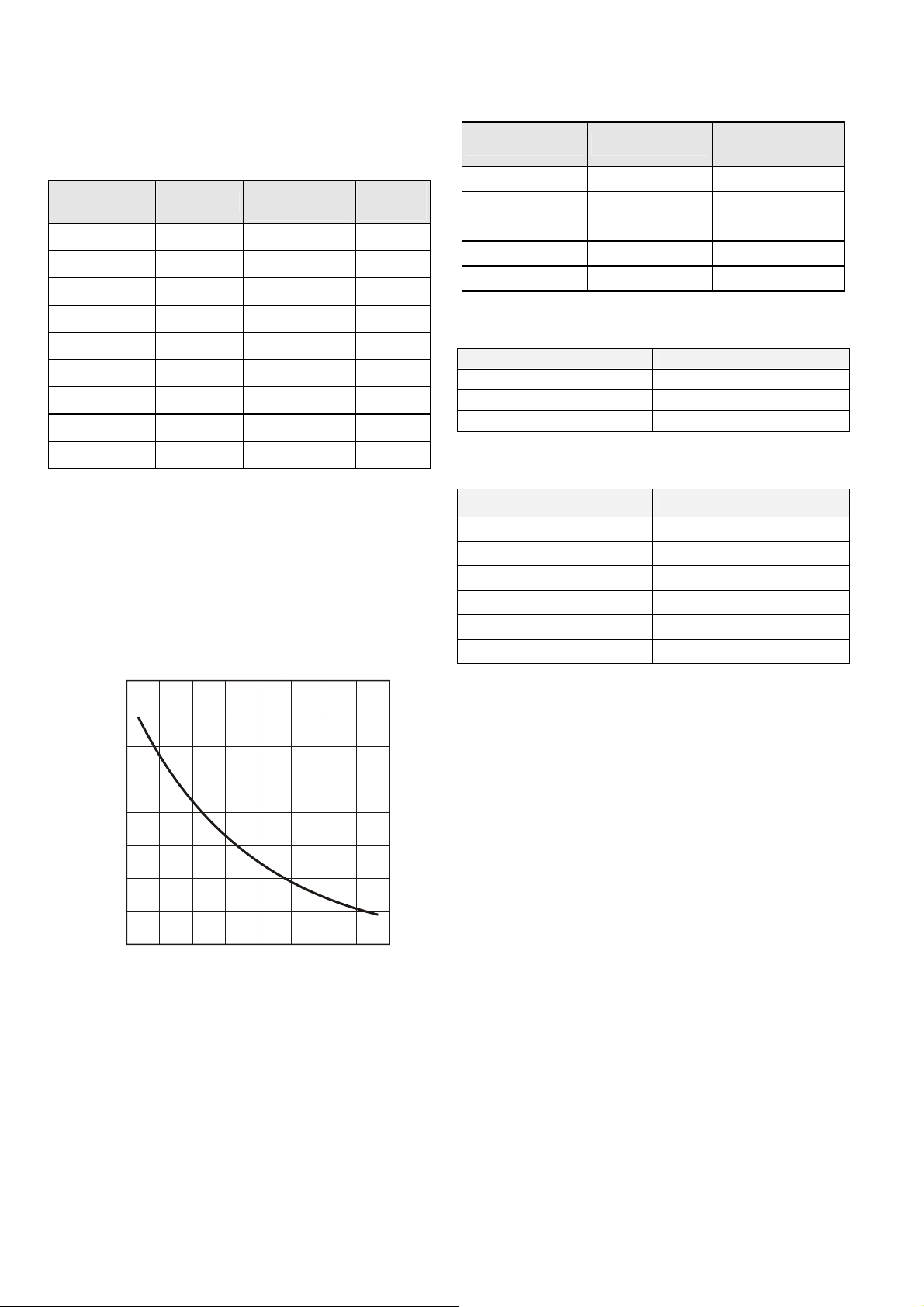
T7560A,B,C DIGITAL WALL MODULES
F
t
r
r
sis
t
o
hms
SPECIFICATIONS
Models
Table 1. Types of DWM
sensor1
T7560A1000 Tmp blue/white °C
T7560A1026 Tmp white/white °C
T7560A1018 Tmp white/white °F
T7560A1042* Tmp white/white °F
T7560B1008 Tmp/Hum blue/white °C
T7560B1024 Tmp/Hum white/white °C
T7560B1016 Tmp/Hum white/white °F
T7560B1032* Tmp/Hum white/white °F
T7560C1006 Tmp/Hum blue/white n.a.
1
Tmp = Temperature sensor; Hum = Humidity sensor
*U.S. versions with mounting base.
colors
(dial / housing)
Temperature Sensor Accuracy
The DWM is furnished with a 20kΩ NTC temperature sensor
that follows a specific temperature-resistance curve. See Fig.
1. Honeywell controllers used with the DWM employ an
algorithm providing readings close to the actual temperature.
Table 2 summarizes the DWM sensor accuracy for normal
operating temperatures. Across the range of 43 to 104°F (6 to
40°C), the accuracy is better than ±0.75°F (±0.42°C).
80 K
70 K
)
60 K
50 K
ance (
40 K
e
30 K
ical
20 K
elec
10 K
30
40 50 60 70 80 90 100 110
0 10 20 30 40
temperature (degrees)
Fig. 1. Temperature vs. resistance for 20kΩ sensor
pre-conf.
units
°
°C
Table 2. Temperature sensor accuracy
ambient tem. (°C) max. error (°C)
15.5 ±0.29 31543
18.3 ±0.27 27511
21.1 ±0.27 24047
26.7 ±0.27 18490
29.5 ±0.29 16264
nominal re-
sistance (Ω)
Humidity Sensor
Table 3. Humidity sensor specifications
parameter value
humidity sensing range 10…95% r.h.
output signal 1…10 Vdc (10…100% r.h.)
accuracy ±5% (full-scale)
Fan Speed Button (T7560A,B, only)
Table 4. Switch position and fan behavior
switch position fan behavior
auto runs as scheduled
0 OFF
1 runs at speed 1
2 runs at speed 2
3 runs at speed 3
bypass activated unchanged
NOTE: If connected to Excel 10 UV Controller W7753, fan
output will not be shorted to ground on pressing the
BYPASS button; with every other Excel 10
Controller, it will be shorted.
See T7560A,B,C Installation Instructions (product
literature no.: EN1B-0146GE51) for configuration.
Power Supply
24 Vac/dc with a valid range of 18...30 V
5 Vdc via LED input with a valid range of 5...15 V
See T7560A,B,C Installation Instructions (product literature
no.: EN1B-0146GE51) for details.
Power Consumption
<0.2 VA at 24 Vac, 50/60 Hz
DWM Setpoint Adjustment
The setpoint accuracy is ± 0.3 K (± 0.54 °F).
EN0B-0237GE51 R0509 2
Page 3

T7560A,B,C DIGITAL WALL MODULES
Field Wiring
• 16 to 22 AWG (1.5 to 0.34 mm2) depending on
application.
• 18 AWG (1.0 mm
• Max. length of wire from a device to a wall module is
164 ft (50 m).
• Twisted pair wire recommended for wire runs longer than
100 ft (30.5 m).
2
) min. for 24 Vac power wiring.
Setpoint Adjustment Range (A and B)
Setpoint can be configured for
• Fahrenheit absolute (55...85 °F)
• Fahrenheit relative (± 10)
• Celsius absolute (12...30 °C)
• Celsius relative (± 5)
Temperature Value Display Resolution (A and B)
Degree Celsius ⇒ 0.1 °C
Degree Fahrenheit ⇒ 0.1 °F
Setpoint Value Display Resolution (A and B)
Degree Celsius ⇒ 0.5 °C
Degree Fahrenheit ⇒ 1.0 °F
Mounting Options
Wall mounting
Dimensions (H/W/D)
4-1/8 x 3-15/16 x 1-3/16 in. (104 x 99 x 30 mm)
Environmental Ratings
Shipping temperature: -22...+140 °F (-30...60 °C)
Operating temperature: 32...104 °F (0...+40 °C)
Relative humidity: 5...95% non-condensing
Measurement range: +6…+40 °C
Approval Bodies
UL 916, NEC Class 2
CE
3 EN0B-0237GE51 R0509
Page 4

T7560A,B,C DIGITAL WALL MODULES
OPERATION OF THE DWM
Table 5. Supported DWM functions with Excel 10 Controllers
CVAHU W7750
VAV W7751H
FCU W7752
UV W7753
RIO W7761
FCU W7754
HYD W7762
CHC W7763
bypass unit enable fan override setpt. humidity room temp.
3
3
N/A N/A
N/A N/A
3 3 3 3
3 3 3
3
N/A
N/A
3
3
3 3 3 3 3 3
N/A N/A N/A N/A
3 3 3 3
3
3
N/A N/A
N/A N/A
3
3 3 3
3 3
N/A
N/A
3
3
*Minimum software version which the Excel 10 controllers must have in order for them to be able to provide, via terminal 5 of the
respective wall module, a) power and b) additional information on the controller’s status for display in the LCD.
General
The T7560A and T7560B feature three buttons, a setpoint
dial, and the LCD display (see Fig. 2). This section describes
the functions of these elements. Table 5 shows the functions
available with the different Excel 10 Controllers.
After the new setpoint has been
set, the display returns to normal
mode after approx. 5 sec.
Set Fan Speed
The manually set fan speed is represented by a bargraph.
Depending on configuration, the fan speed can be set as
follows:
Three-speed fan override ⇒ AUTO, OFF, 1, 2, 3
Two-speed fan override ⇒ AUTO, OFF, 1, 2
Fan mode override ⇒ AUTO, OFF, ON
NOTE: The default setting after power-up is AUTO. The
manually set fan speed overrides the controller’s
control algorithm.
Three-speed fan override
Press the FAN OVERRIDE button to toggle between:
AUTO
Fig. 2. Control elements of DWM.
NOTE: If not specified differently, the graphics given below
show example display settings; depending on
configuration, the actual indications may vary from
those shown hereinafter.
Set Temperature
Depending on the configuration, you can adjust the
temperature within the limits given below:
°C absolute ⇒ 12 to 30°C (in 0.5 steps)
°C relative ⇒ -5 to +5 (in 0.5 steps)
°F absolute ⇒ 55 to 85°F (in 1.0 steps)
°F relative ⇒ -10 to +10 (in 1.0 steps)
Turn the SETPOINT DIAL
up/down to decrease/increase
the room temperature setpoint.
The display toggles the setpoint
value (either relative or absolute,
as configured).
(fan speed from controller)
MANU OFF
(fan off)
With this setting, depending on
configuration, the display may
also read:
MANU 1
(fan speed 1)
MANU 2
(fan speed 2)
MANU3
(fan speed 3)
Two-speed fan override
Press the FAN OVERRIDE button to toggle between:
AUTO (fan speed from controller; display: see above)
MANU OFF (fan off; display: see above)
MANU 1 (fan speed 1; display: half bargraph)
MANU 2 (fan speed 2; display: full bargraph)
Fan mode override
controller SW
requirements*
--
1.02.15
1.00.04
--
--
1.00.02
1.00.03
1.00.03
AUTO
AUTO
MANU
MANU
MANU
MANU
MANU
EN0B-0237GE51 R0509 4
Page 5

T7560A,B,C DIGITAL WALL MODULES
Press the FAN OVERRIDE button to toggle between:
AUTO (fan speed from controller; display: see above)
MANU OFF (fan off; display: see above)
MANU ON (fan on; display: full bargraph)
Set Fan Mode
The UNIT ENABLE button switches the fan mode between
AUTO and MANU OFF:
AUTO
(fan speed from controller)
AUTO
MANU OFF
(fan off)
MANU
With this setting, depending on
configuration, the display may
also read:
MANU
Humidity Display
The T7560B is capable of displaying the relative humidity. To
display the relative humidity, it must be configured in mode
P2:3. The relative humidity (in %, together with the corresponding letters "rh") and the room temperature will then be
displayed, alternating every 5 seconds.
Humidity mode
(e.g. 25% relative humidity)
Set Bypass/Occupancy Mode Display
The bypass function can be used to override the control
algorithm generated by the controller (e.g. for an event after
normal office hours, or for a room known to be unused).
The status of the occupancy mode can be seen from the sun,
moon, and snowflake symbols. The following LCD behaviors
are possible, depending on configuration. See T7560A,B,C
Installation Instructions (product literature no.: EN1B0146GE51) for configuration options:
Occupancy mode display for Excel 10 LCD signaling
(Excel 10 set to LCD_DISPLAY; with FCU, HYD, and
CHC, only.)
Effective Occupancy or Bypass mode
(SUN continuously ON)
Effective Standby mode; generated by
time program
(HALF-SUN continuously ON)
Effective Unoccupancy mode
(MOON continuously ON)
Unit Off, No Frost Protection
(OFF without snowflake)
MANU
Unit Off, With Frost Protection
(OFF WITH SNOWFLAKE)
MANU
Override Standby mode (from
central)
(HALF-SUN FLASHING)
Wink mode (NEURON
©
ID sent)
(SUN/MOON/SNOWFL. FLASHING)
(Only with FCU, HYD, CHC)
Press the BYPASS button to set the desired mode:
• To activate Override Occupancy or Bypass mode,
press and release the BYPASS button.
• To activate Override Unoccupancy mode, press
and hold the BYPASS button for at least 5 sec.
• To return to normal mode, press and release the
BYPASS button again.
NOTE: Pressing the BYPASS button for more than 5
seconds sends the NEURON
Excel 10 controller via the L
©
ID of the connected
ONWORKS
©
network.
Override Occupancy or Bypass mode
(SUN FLASHING)
Override Unoccupancy mode
(MOON FLASHING)
Override mode display for Excel 10 LED signaling (Excel
10 set to LED_OVERRIDE)
Off Conditions, No Override, Overr.
Occupancy, Overr. Standby (NO
SYMBOLS)
Wink mode (NEURON
(SUN/MOON/SNOWFL. FLASHING)
(Only with FCU, HYD, CHC)
©
ID sent)
Press the BYPASS button to set the desired mode:
• To activate Override Bypass mode, press and release
the BYPASS button.
• To activate Override Unoccupancy mode, press and hold
BYPASS button for at least 5 sec.
• To return to normal mode, press and release the
BYPASS button again.
NOTE: Pressing the BYPASS button for more than 5
seconds sends the NEURON
Excel 10 controller via the L
©
ID of the connected
ONWORKS
©
network.
Override Bypass mode
(SUN FLASHING)
5 EN0B-0237GE51 R0509
Page 6

T7560A,B,C DIGITAL WALL MODULES
Override Unoccupancy mode
(MOON FLASHING)
Occupancy mode display for Excel 10 LED signaling
(Excel 10 set to LED_OCCUPANCY)
Effective Bypass mode
(SUN continuously ON)
Effective Standby mode; generated by
time program
(HALF-SUN continuously ON)
Off Conditions, Effective Unoccupancy
mode
(MOON continuously ON)
Wink mode (NEURON
©
ID sent)
(SUN/MOON/SNOWFL. FLASHING)
(Only with FCU, HYD, CHC)
ACCESSORIES
For mounting the following accessories, please refer to the
T7560A,B,C Installation Instructions (product literature no.:
EN1B-0146GE51).
T7460-LONJACK
The T7460-LONJACK is a small board and allows easy
access to L
must be already connected, in compliance with the max.
cable lengths set forth by the L
L
ONWORKS network via a LONWORKS bus cable). Via an
additional 3.5 mm jack plug on the board, a PC connection
can be established.
Order quantity: set of 5 pieces
ONWORKS via the wall module (the wall module
ONWORKS Guidelines, to the
Occupancy mode display for Excel 20 to 600
Display of the currently active Excel 20 to 600 mode; further
options depend on the configuration of the controller:
Occupancy mode
(SUN continuously ON)
Standby mode; generated by time
program
(HALF-SUN continuously ON)
Unoccupancy mode
(MOON continuously ON)
To adapt the T7560 to the CARE control strategies for Excel
20 to 600, a standard ModAL software module is available.
Contact your local Honeywell distributor, or refer to
T7560A,B,C Installation Instructions (product literature no.:
EN1B-0146GE51) for further details.
T7560 Blinds
Same material and color as housing; for covering nonoperational buttons.
Order quantity: set of 50 pieces.
Manufactured for and on behalf of the Environmental and Combustion Controls Division of Honeywell Technologies Sàrl, Rolle, Z.A. La Pièce 16, Switzerland by its Authorized Representative:
Automation and Control Solutions
Honeywell GmbH
Böblinger Strasse 17
71101 Schönaich, Germany
Phone: (49) 7031 63701
Fax: (49) 7031 637493
http://ecc.emea.honeywell.com
Subject to change without notice. Printed in Germany
EN0B-0237GE51 R0509 (74-3083)
