Page 1

Product of France Issue 6 - 02/00 EN1I-6190
STT 3000 - Series STT250
Smart Temperature Transmitter
Models STT25D, STT25H, STT25M
Operator Manual
Page 2

Smart Temperature Transmitter STT250 – Operator Manual i
TABLE OF CONTENTS
1. OVERVIEW ..........................................................................................................1
1.1 INTRODUCTION ................................................................................................1
2. TECHNICAL SPECIFICATIONS......................................................................2
2.1 ENVIRONMENTAL CONDITIONS........................................................................2
2.1.1 Physical Specifications.........................................................................2
3. THEORY OF OPERATION................................................................................3
3.1 BASIC OPERATION...........................................................................................3
3.2 CONFIGURATION TOOLS..................................................................................4
3.2.1 Smart Field Communicator (SFC)......................................................4
3.2.2 HART Communicator (model 275).....................................................4
3.2.3 Smartline Configuration Toolkit (SCT)...............................................5
4. BENCH CHECK INSTALLATION/COMMISSIONING.................................7
4.1 UNPACKING.....................................................................................................7
4.2 EQUIPMENT......................................................................................................7
4.3 INSTALLATION ..................................................................................................7
4.4 GROUNDING AND SHIELDING TECHNIQUES.....................................................8
4.5 STT250 CONFIGURATION ..............................................................................8
4.5.1 Analog Output Configuration (based on STS103)..........................8
4.5.2 DE Digital Output Configuration.......................................................11
4.5.3 HART Configuration...........................................................................12
4.6 MOUNTING....................................................................................................14
4.6.1 DIN Rail Mounting ..............................................................................14
4.6.2 Mounting Module in Housing............................................................14
4.7 COMMISSIONING...........................................................................................18
4.8 START UP.....................................................................................................18
5. MAINTENANCE/TROUBLESHOOTING..................................................19
5.1 MAINTENANCE..............................................................................................19
5.2 TROUBLESHOOTING......................................................................................19
5.2.1 Troubleshooting with SFC.................................................................19
5.2.2 Troubleshooting with HART communicator...................................22
5.3 RECOMMENDED PARTS................................................................................24
5.4 WIRING AND INSTALLATION DRAWINGS NUMBERS.......................................25
6. INDICATION METERS ................................................................................27
6.1 INTRODUCTION .............................................................................................27
6.2 CONNECTION INFORMATION .........................................................................27
6.3 INSTALLATION/COMMISSIONING...................................................................28
6.3.1 Transmitter Operating in 6 Byte Output Mode ...............................28
Page 3
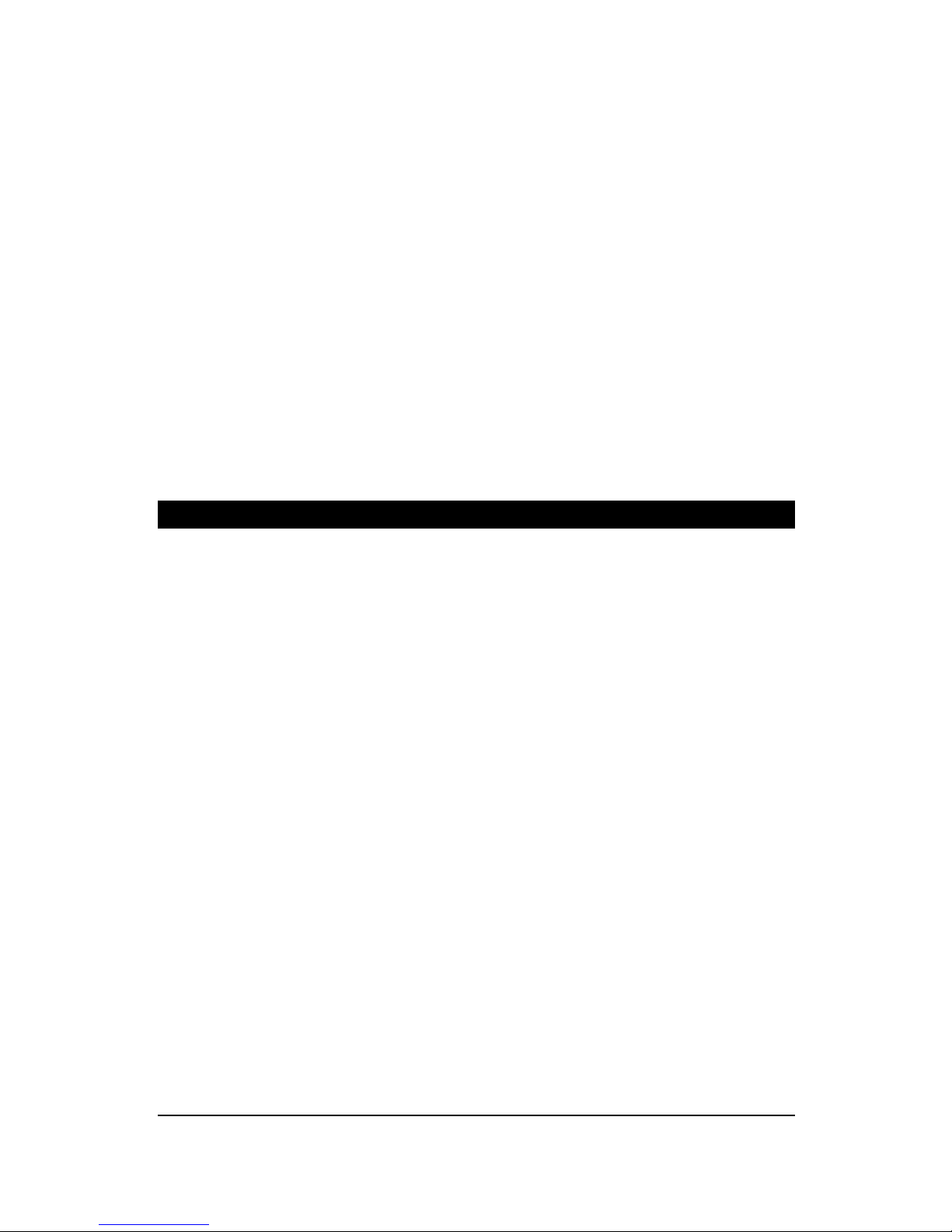
ii Smart Temperature Transmitter STT250 – Operator Manual
6.3.2 Transmitter Operating in 4 Byte Digital Output or in 4-20 mA
Analog Mode.................................................................................................28
6.3.3 Transmitter Operating in 4-20 mA Analog Output Mode..............28
6.4 DIAGNOSTIC AND TROUBLESHOOTING.........................................................29
6.4.1 Analog Meter.......................................................................................29
6.4.2 Smart Meter.........................................................................................29
6.4.3 4-20 mA Analog Mode Calibration of Smart Meter.....................30
APPENDIX A TRANSIENT PROTECTOR INSTALLATION
INSTRUCTION..............................................................................33
A.1 OVERVIEW ....................................................................................................33
A.2 FEATURES AND BENEFITS ............................................................................33
A.3 ELECTRICAL CHARACTERISTICS...................................................................33
A.4 INSTALLATION PROCEDURE ......................................................................... 34
A.5 WIRING REFERENCE....................................................................................35
FIGURES AND TABLES
Figure 1 : Operating Areas......................................................................................2
Figure 2: Bench Check Wiring Connections ........................................................7
Figure 3: Output Sensor Wiring Connections ......................................................8
Figure 4: Flow Chart for analog and DE Configuration..................................10
Figure 4-1: Specific Flow Chart for DE Configuration.....................................11
Figure 5: Flow Chart for HART Configuration...................................................13
Figure 6: DIN Rail Mounting................................................................................14
Figure 7: Wall Mounting Dimensions .................................................................15
Figure 8: Pipe Mounting Dimensions .................................................................15
Figure 9: Spring Loading and Sensor Assembly..............................................16
Figure 10: Aluminium Direct Head Mount Housing Dimensions....................17
Figure 11: Plastic Direct Head Mount Housing Dimensions ..........................17
Figure 12: Cast Iron Direct Head Mount Housing Dimensions ......................17
Figure 13: Stainless Steel Direct Head Mount Housing Dimensions............18
Figure 14: Meters Connections ...........................................................................27
Figure 15: Horizontal Style Bargraph.................................................................29
Figure A-1: Typical wiring of transient protector to STT250 transmitter......35
Table A-1 Electrical Characteristics ...................................................................33
Table A- 2 Transient Protector Installation.......................................................34
Page 4
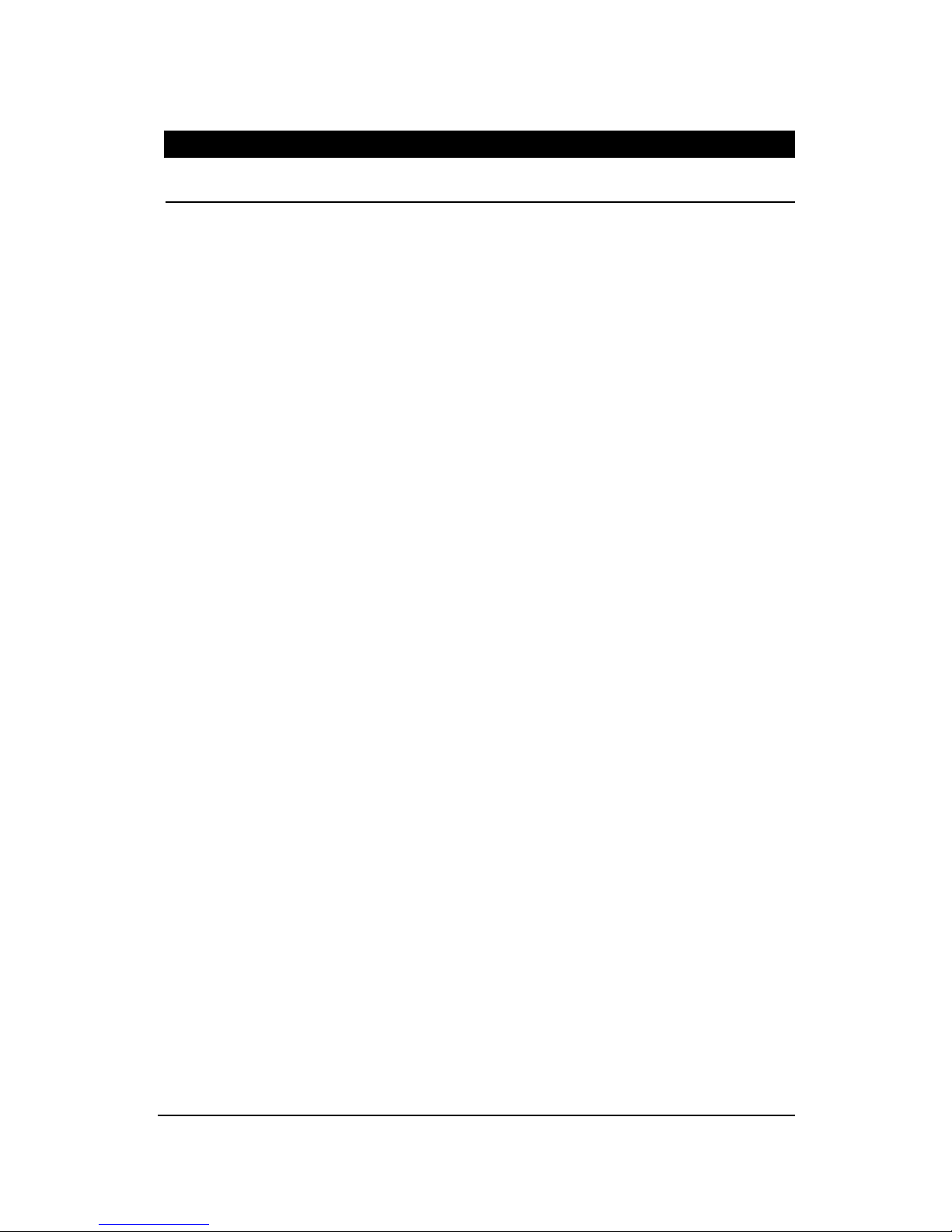
Smart Temperature Transmitter STT250 – Operator Manual 1
1. OVERVIEW
1.1 Introduction
The STT250 Smart Temperature Transmitter is a microprocessor based unit suitable
for accepting a wide variety of thermocouple and resistance temperature detector
sensor inputs or direct ohm or milli-volt inputs and providing a 2 wire
4-20 mA “Analog”, digital “DE”, or analog “HART” proportional output.
The transmitter offers high accuracy and stability together with wide flexibility to suit a
wide range of applications. All adjustments and operational settings are implemented
through the Smart Field Communicator (DE) or the HART communicator (HART).
Both field communicators access the transmitter by connecting across the 4-20 mA
wiring in parallel with the STT250 anywhere along the wiring up to 1500 meters from
the transmitter for both the DE and HART protocol versions.
Note: 1500 m is the maximum HART cable length but may be restricted by cable
capacitance limits.
n Model STT25H provides the HART protocol output. The terminal assembly is
blue for visible differentiation.
n Model STT25M provides a 4-20mA analog output and is configurable with the
Honeywell Smart Field Communicator (SFC) or the PC based Smartline
Configuration Toolkit (SCT).
n Model STT25D provides both the 4-20mA analog output as in Model STT25M or
the digital DE protocol for digital integration to the Honeywell control system or
other compatible interfaces.
The STT250 is based on a rugged compact package with encapsulated electronics for
high reliability and includes facilities for spring loading of the sensor at a 33 mm
pitch in accordance with DIN 43729. The unit is available either for DIN rail mounting
or supplied in a variety of enclosures for direct sensor, pipe or wall mounting (See
Figures 6 through 13).
“HART is a Registered Trademark of HART Communication Foundation.”
“The STT3000 Smart Temperature Transmitters are manufactured under at least one
of the following patent numbers: 4.734.873, 4.592.002, 4.587.466, 4.553.104,
4.494.183”
Page 5

2 Smart Temperature Transmitter STT250 – Operator Manual
2. TECHNICAL SPECIFICATIONS
2.1 Environmental Conditions
Reference Rated
conditions
Operating limits Storage
Temperature 23°C 73°F -40°C to 85°C
-40°F to 185°F
-40°C to 85°C
-40°F to 185°F
-50°C to 100°C
-58°F to 212°F
Humidity
(%RH)
10 to 55 5 to 95 5 to 100 5 to 100
Supply
voltage
24 V /
250 Ω
(See Figure 1)
Shock/
Vibration
40 g max
4 g max over
15-200 Hz (3 g
with meter)
CE MARK compliance:
In compliance with EMC directive 89/336/ECC:
- without shielded wires 10 V/m, 0.1% of Max sp an
- with shielded wires and mounted in metallic housing: 30 V/m,
0.1% of max span.
2.1.1 Physical Specifications
The STT250 is available in 3 physical variations to suit various application
requirements.
Load resistance
(Ohms)
DE operating area
0
0
0
HART operating area
Supply
voltage
(Vdc)
1100
100
Load resistance
(Ohms)
10.8
13
operating communication area
35 V
Supply
voltage
(Vdc)
1100
250
10.8 16.3
operating communication area
35 V
operating area
with no
communication
0
operating area
with no
communication
Figure 1 : Operating Areas
Page 6
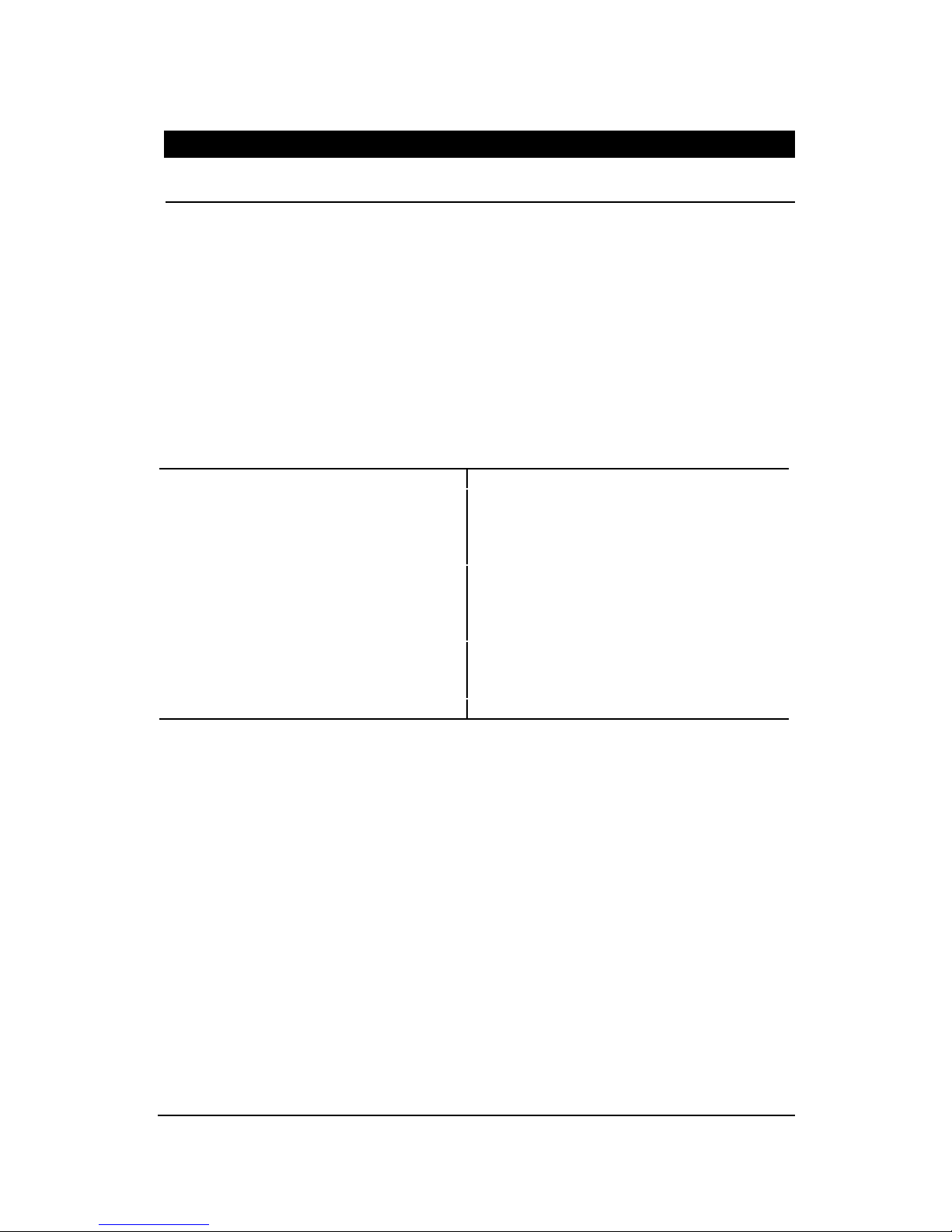
Smart Temperature Transmitter STT250 – Operator Manual 3
3. THEORY OF OPERATION
3.1 Basic Operation
As shown in Figure 2, the transmitter is powered via the 2 wire, 4-20 mA signal
connected to the + and - terminals on the output side of the module. Inputs are
sampled at a rate of 2 times per second and digitized by the A/D converter. Data is
then transferred across the galvanic isolation interface (both power supply and signal
interface of the A/D converter are galvanically isolated), compensated for cold
junction or resistance lead length. The process value is post read validated for
sensor wiring and signal integrity against reference values. Digital data is then
linearized and ranged to the lower and upper range values held in non volatile
memory and converted back to an analog signal. Any configuration changes are held
in non volatile memory so that they are secured against power failure. If a custom
configuration was not specified, the data programmed into the non volatile memory of
the unit at the manufacturing location is the default shipping data shown below.
Tag I.D. xxxxxxxx
Sensor type mV
Sensor fault detection ON
Latching Disabled
Line filter 50 Hz (Amiens) - 60 Hz (Phoenix)
Output type Linear
Write protect Disabled
(1)
Password 0000
Damping 0 second
LRV (Lower Range Value) 0mV
URV (Upper Range Value) 45mV
Output mode Analog (DE or HART)
Digital DE conf. 6 byte/Single rng.-S V
The data can be configured in the field by connecting a Communicator across the 4-
20 mA wires or a PC. The fail-safe link between the + and - terminals determines
where the output will drive when the STT250 detects an open sensor input or internal
failure. The unit will drive upscale to 21.8 mA when the fail-safe link is in the U position
and downscale to 3.8 mA in the D position.
The output of the STT250 can be 4-20mA analog (DE or HART) or digital DE protocol.
The digital DE output is used primarily with Honeywell’s control system where it
improves performance by avoiding conversion to/from an analog signal and offers full
database integration of field transmitters with the central control system .
(1) To protect the integrity, write protect is software configurable and accessible
through a password. The fall-back password is an algorithm based on the unit serial
number. If the password is lost, contact your regional Technical Assistance Center
(TAC) with the unit serial number.
Page 7
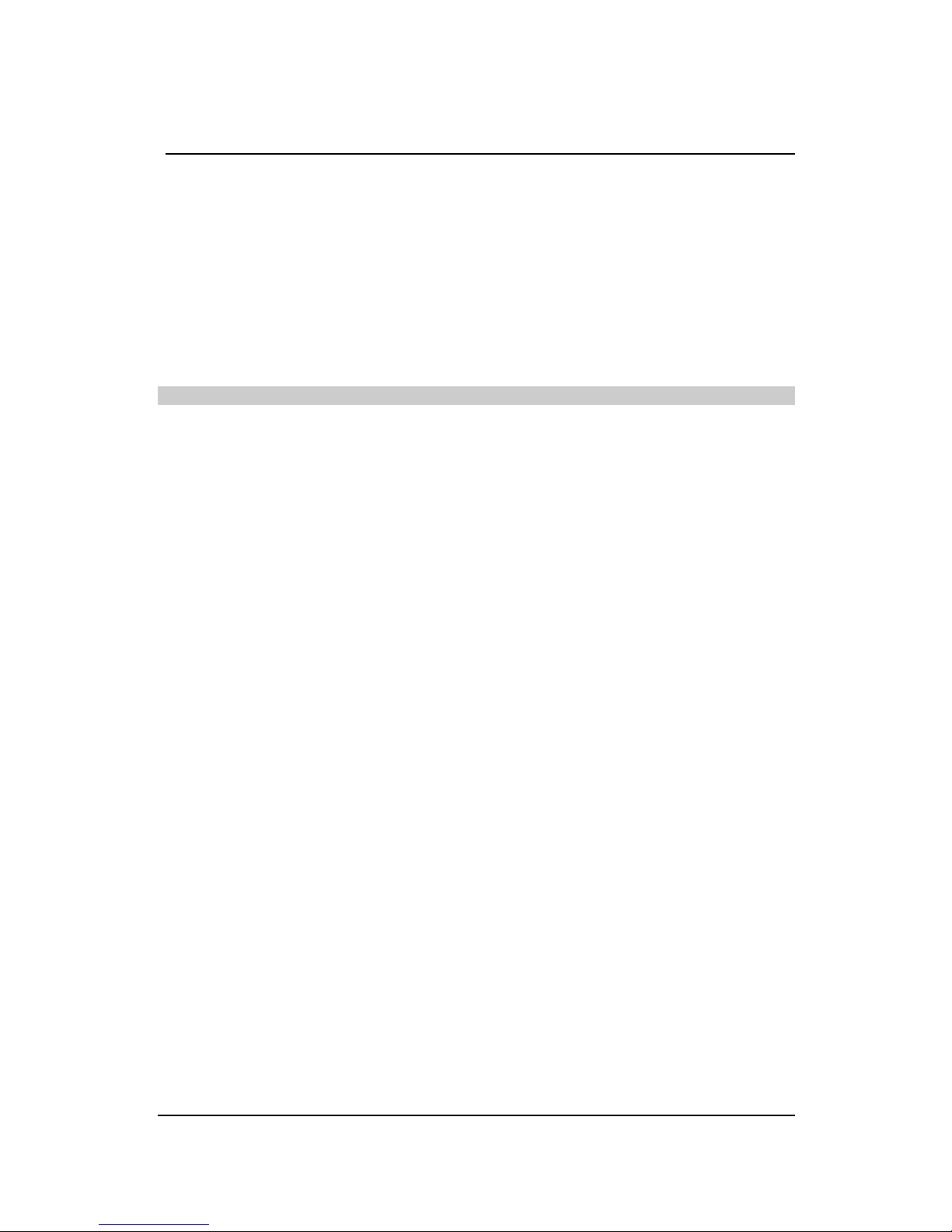
4 Smart Temperature Transmitter STT250 – Operator Manual
3.2 Configuration Tools
3.2.1 Smart Field Communicator (SFC)
As previously indicated, the SFC communicates by connecting across the 4-20 mA
wiring. DE Communication is by 16 mA pulses which disturb the 4-20 mA output
signal. When in analog mode, ensure that receiving instruments are not on automatic
control. The SFC does not feed 16 mA pulses into the loop but instead merely uses
the power on the 4-20 mA wires and switches it through a field effect transistor output
switch. The SFC always acts as a master and the transmitter as a slave. When the
transmitter is operating in the digital DE mode, there is no wake-up pulse required and
the SFC communication does not disturb the PV signal. Consequently, there is no
need to put the loop on manual control when operating in the DE mode.
Supported Commands:
∗ Read/write ID (e.g. TID 250)
∗ Select a sensor type (e.g. Pt100)
∗ Select linear/non linear reading (i.e. Linear for °C etc., Non linear for
Ω and V)
∗ Enable/disable sensor break detection
∗ Set damping time (e.g. 0 second)
∗ Read URL (upper range limit), LRL (lower range limit) and span
∗ Read process value and cold junction value in engineering units
∗ Read output in % of span
∗ Read STT250's software version
∗ Read fail-safe direction configured by link
∗ Set/reset user calibration to specific sensor
∗ Set 0 and 100% output calibration
∗ Force output current
∗ Read/write scratch pad
∗ Select broadcast type 4 or 6 bytes (Digital DE only). 6 bytes broadcasts PV and
transmitter database while 4 bytes broadcasts PV only
∗ Enable/disable write protect
∗ Select 50 Hz/60 Hz power line filter
∗ Enable/disable latching. Latching means the alarm needs acknowledgment. Press
"STATUS" key to acknowledge the alarm.
If latching is disabled, the STT250 will leave the alarm mode as soon as the alarm
cause disappears.
3.2.2 HART Communicator (model 275)
The HART Communicator communicates by connecting across the 4-20 mA wiring.
Communication is by a high frequency carrier superimposed onto the 4-20 mA signal.
The HART transmitter transmits by modulating the 4-20 mA DC loop current with a 1
mA p-p AC current signal. This modulated signal does not disturb the output signal
(PV) since the average value of the communication signal is zero. Thus, it is
unnecessary to put the loop on manual control with Model STT25H.
Page 8

Smart Temperature Transmitter STT250 – Operator Manual 5
Supported Commands:
∗ Read/write ID
∗ Select sensor type
∗ Select units
∗ Change units (linear / non-linear)
∗ Set LRV and URV
∗ Set damping time
∗ Read URL and LRL
∗ Read process value and cold junction value
∗ Read output
∗ Read STT250's software version
∗ Read fail-safe direction
∗ Set/reset user calibration
∗ Set 0% and 100% output calibration
∗ Read/write scratch pad
∗ Force output current
∗ Enable/disable sensor break detection
∗ Enable/disable latching
∗ Read/write multidrop address
3.2.3 Smartline Configuration Toolkit (SCT)
The SCT supports several Smartline products which use the DE protocol, including
the STT350, STT25M and STT25D. Since the STT25M and STT25D
configuration/data are a subset of the STT350, most functions are supported by the
current version of the SCT software. The only confusion which may occur is if you try
to configure the STT250 for functions which are available only with the STT350
transmitter, as shown below.
• Sensor types C, D, Ni/NiMo, Radiamatic, Pt500, Ni500, Cu10 and Cu25 are only
available with STT350.
• External cold junction compensation is only available with STT350.
• High/Low PV read is only available with STT350.
• SCT does not support HART protocol and should not be used with Model
STT25H.
• The STT25M cannot be changed from analog to digital DE mode.
To access to the new functionalities of the STT25M and STT25D, you need a
SCT3000 Version 154 or greater.
The procedure below outlines the steps to set the three new configuration options.
There are two methods to configure the STT25M and STT25D new functionalities,
both using the Generic Property Sheets.
• Method 1
Open the BLANK Generic Property Sheets called BLANK.GDT by selecting the "File New" menu which displays the "Add File Template". Select "Generic Templates" TAB
and BLANK.GDT file.
Page 9

6 Smart Temperature Transmitter STT250 – Operator Manual
INDEX DATA TYPE VALUE
To set the Input Latching to LATCHED 0 UInt8 103
To set the Input Latching to NOT
LATCHED
0 UInt8 102
To turn on the NAMUR configuration 8 UInt8 1
To turn off the NAMUR configuration 8 UInt8 0
To enable Write Protection 12 UInt8 255
To disable Write Protection 13 String XXXX
(Note 1)
ATTENTION: To change the PASSWORD 14 String XXXX
(Note 2)
(Note 3)
NOTES:
1. Enter the 4 character password.
2. Enter the NEW 4 character password in numeric or capital alpha characters.
3. PLEASE USE EXTREME CAUTION WHEN USING THIS INDEX. THE OLD
PASSWORD IS NOT VALIDATED BEFORE ENTERING THE NEW PASSWORD.
4. The fall-back password is an algorithm based on the unit serial number. If the
password is lost, contact your regional Technical Assistance Center (TAC) with
the serial number.
• Method 2:
Open one of the 6 Generic Property Sheets set up to configure each of the following:
1. Input Status Latching à On
2. Input Status Latching à Off
3. "NAMUR" Configuration à On
4. "NAMUR" Configuration à Off
5. Enable Database Write Protection
6. Disable Database Write Protection (via user entered password).
NOTE: Since no template is provided for changing the password, use the
BLANK.GDT file described in Method 1 to change the password.
Action Select the "File - New" menu which
displays the "Add File Template". Select
"Generic Templates" TAB and:
Input Status Latching à ON LATCHED.GDT file
Input Status Latching à OFF NOTLATCH.GDT file
"NAMUR" Configuration à On NAMON.GDT file
"NAMUR" Configuration à Off NAMOFF.GDT file
Enable Database Write Protection ENABWP.GDT file
Disable Database Write Protection DISABWP.GDT file
Once you select the template, download the template to the STT250.
Page 10
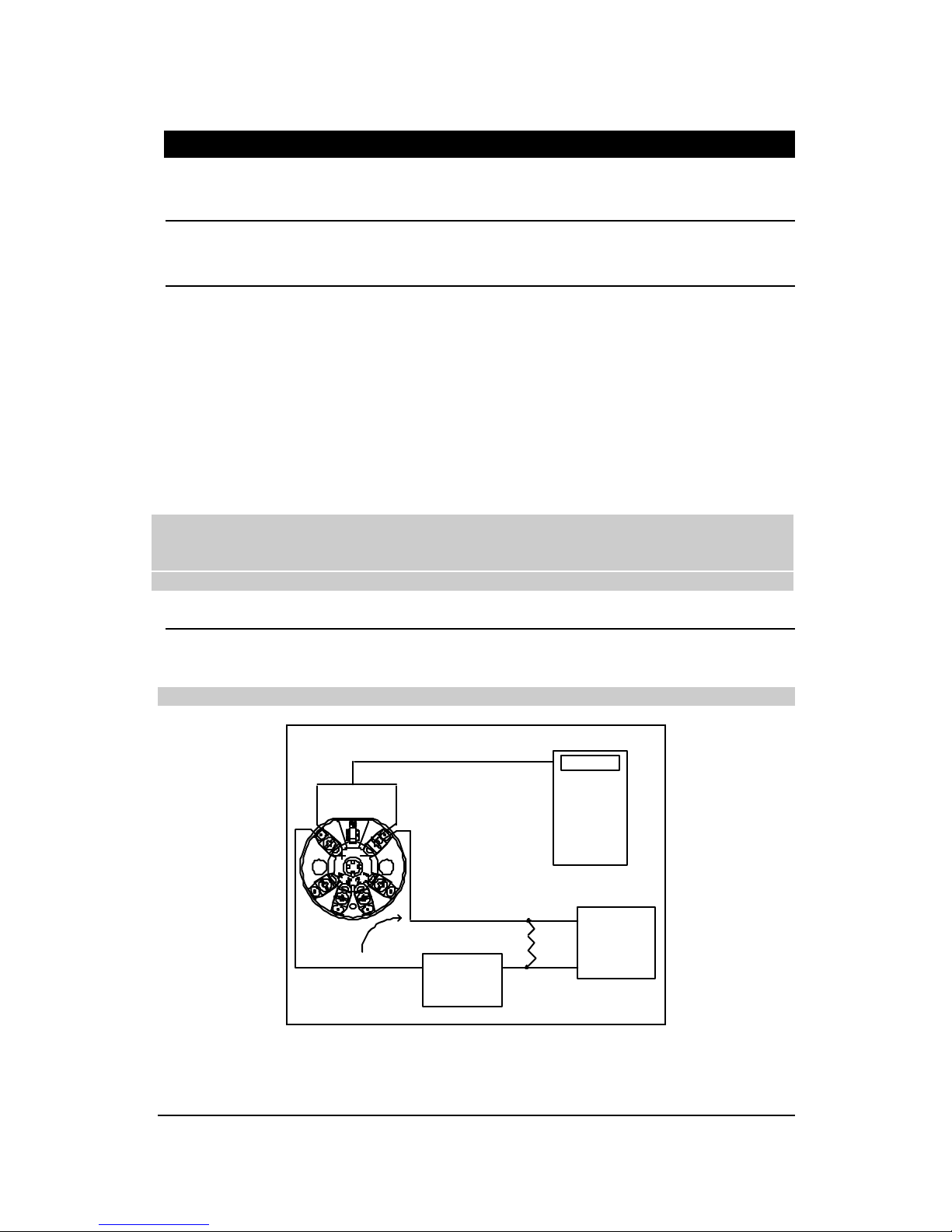
Smart Temperature Transmitter STT250 – Operator Manual 7
4. BENCH CHECK INSTALLATION/COMMISSIONING
4.1 Unpacking
Unpack the unit and verify the contents are as ordered.
4.2 Equipment
If a bench check is intended, the equipment needed is:
ü an input sensor suitable for the required application or an equivalent calibrator
which can simulate milli-volts, resistance temperature detector, thermocouple or
resistance (ohms) inputs,
ü a nominal 24 Vdc power supply with less than 100 mV peak ripple and able to
supply at least 40 mA,
ü a Smart Field Communicator (SFC) with STT25M or STT25D or HART
Communicator (model 275) with STT25H,
ü connection wiring and 250 ohms resistor,
ü a Digital Voltmeter (DVM) with range covering 0-5 Vdc. If a high speed sampling
DVM is used, a 1 Hz (160 msec.) averaging filter is recommended.
NOTE: If you are going to check calibration using a thermocouple input, ensure
that the cold junction temperature is stabilized. After connecting and powering
up all equipment, including the transmitter, protect the transmitter from air
drafts and allow at least 1 hour before taking readings.
4.3 Installation
Connect the equipment as in Figures 2 and 3. For more detailed wiring drawings, refer
to drawings listed in Section 5.4.
ATTENTION: Do not connect power supply to sensor wiring terminals.
24 Vdc
Power supply
SFC
or
HART
communicator
4-20 mA
DVM
250 ohms
+
-
+
-
Figure 2: Bench Check Wiring Connections
Page 11
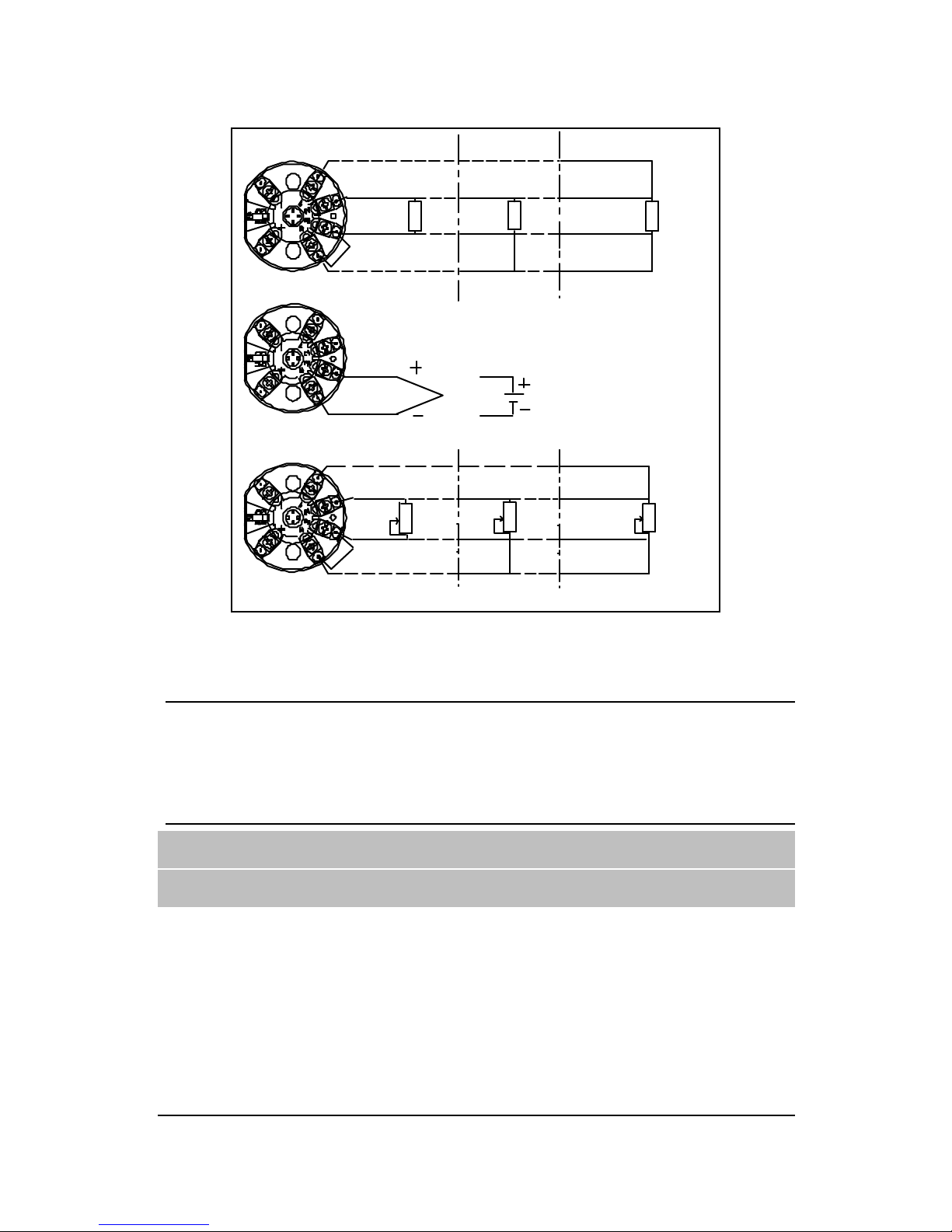
8 Smart Temperature Transmitter STT250 – Operator Manual
RTD
2 wires RTD
or 2 wires ohm
3 wires RTD
or 3 wires ohm
4 wires RTD
or 4 wires ohm
RTD RTD
Single T/C and mV
White
White
Red
Red
White
Red
Red
White
Red
2 wires
4 wires
Potentiometer wiring
3 wires
46188466-201
Figure 3: Output Sensor Wiring Connections
4.4 Grounding and Shielding Techniques
The current output signal will operate in either a floating or grounded system. If the
signal appears noisy or erratic, it is recommended to ground the loop at the negative
terminal of the power supply.
Shielding should only be connected to ground at one point to avoid ground loops.
4.5 STT250 Configuration
NOTE: If the transmitter is Model STT25D and configured for digital DE output,
the DVM will not display the output during the bench check. The output can be
changed to 4-20 mA analog for calibration checks. Remember to change the
mode back to digital DE at the completion of the check.
4.5.1 Analog Output Configuration (based on STS103)
1. Turn on the power supply and the SFC. On power up, the SFC will display "Self
Check" for a few seconds, verify proper operation and display "put loop in
manual".
2. Press ID button. The transmitter will respond with a display of its name, typically
"STT TagNo XXXXXXXX". "STT" cannot be changed since it identifies the type of
transmitter. The current name XXXXXXXX has a cursor under the first letter
showing that it can be changed to an 8 character alpha-numeric tag number by
using number and letter keys.
Page 12

Smart Temperature Transmitter STT250 – Operator Manual 9
NOTE: Even though the transmitter is working properly, the SFC may display
"CRITICAL STATUS" and an error message when you press "STATUS".
The error messages are "INPUT OPEN" "UNCERTAIN READING" "I/P OUT OF
SPEC".
The "CRITICAL STATUS" message is caused by one of the following:
⇒ You have not connected a sensor to the input.
⇒ There is an open circuit in the sensor, connecting wiring or terminal connections.
⇒ You have connected a T/C or other milli-volt source to the T/C terminals and the
transmitter is configured for RTD input (or vice versa).
3. Press "Status" to verify "Status Check = OK" is displayed.
4. Press "Conf" to access the transmitter database and configure it as required. As
mentioned earlier, the default shipping mode of engineering units is
0-45 mV input, mV range.
You can now customize the unit to your specific application. The flow chart in Figure 4
gives a simplified overview of selections and key strokes.
See SFC Operating Card 34-ST-11-16 for more details on Latching, NAMUR and
Write Protection functionalities.
In summary: - Press "Next" (or ) and "Prev" (or ) to scroll through the
different categories.
- Press "Menu Item" to access the possible selections of any
category: the è key steps on to the next selection while the
ç key steps back to the previous selection.
Note that with the "Menu Item" key you can only move to the right.
5. When a desired configuration item appears on the SFC display, this item may be
configured in the SFC "Hold" memory by pressing "Enter".
When you have completed configuring all items accessible via the "STT Conf"
Key, or you try to exit via the "CLR" Key, the SFC will ask "Download Change?".
Press "Yes" (Enter) and the changes will be down-loaded from the SFC to the
transmitter, or press "No" (CLR) and the SFC hold memory will be erased.
6. Having now configured the input type etc., press "LRV" and key in the required
temperature for 4 mA output (e.g. 100°C [212°F]).
7. Press "Enter" to load this into the transmitter and repeat with "URV" for the 20 mA
output (e.g. 500°C [932°F]).
Note that if the input type is changed or the output type is changed from linear
to non-linear (or vice versa), the LRV and URV values will default to factory set
values and the unit selection (°C/°F) will default to °C.
Your STT250 is now configured for your applications.
You can check out the performance by varying the input and observing the output
response on the DVM.
Page 13

10 Smart Temperature Transmitter STT250 – Operator Manual
Keys Shift
Keys
Menu 1 Menu 2
ID
A
DE READ
CONF
B
Enter
CHANGE
CONF
Enter
PROBE (J, K, etc...)
CJ Ext / Int
Line Filter
Next
Inp Fault Det
O/P Linear
LATCHING
CONFIG?
Enter
CHG LATCHING
CFG?
NAMUR
CONFIG?
Enter
CHG NAMUR
CFG
*?
WRITE
PROTECT?
Enter
CHG WRITE PROT?
DAMP
C
UNITS
D
LRV
E
URV
F
SET
G
OUTPUT
J
CORRECT
K
PREV
L
-->
M
7
N
8
O
9
P
<--
Q
A <--> DE
4
R
5
S
6
T
STAT
U
F/S DIR
1
V
2
W
3
X
SW VER
SPAN
Y
URL
0
Z
.
→
SCR PAD
+/NUM / ALPHA
SHIFT
∧
CLR (NO)
ENTER (YES) NON-VOL
NEXT
H
MENU ITEM
I
RESET
INPUT
LRL
SER #
READ CJ
Figure 4: Flow Chart for analog and DE Configuration
Page 14

Smart Temperature Transmitter STT250 – Operator Manual 11
4.5.2 DE Digital Output Configuration
The STT25D transmitter can operate in either an analog or a digital DE
communications mode. You can use the Smart Field Communicator (SFC) to set
transmitter operation mode as analog or digital DE communications. Note that
STT25D transmitters are factory set for analog communications operation.
This addendum outlines additional steps for the Configuration Flow Chart in
Figure 4-1 of this Operator Manual to configure parameters for DE communications
mode and change transmitter operation from analog to digital DE communications.
The DE configuration parameters are:
- Type of transmitter operation
- Message format
- Failsafe mode for the digital control system.
Use the following flow chart to supplement in Figure 4 to configure the DE mode
parameters and to set your STT25D for DE communications operation.
ADDITIONAL NOTE:
Not all failsafe mode selections apply for given type of transmitter operation.
Keys Shift Keys Menu 1 Menu 2
MENU ITEM
I
DE CONF
Enter
Type of
transmitter
operation (single
range, dual range
STDC, single range
W/SV)
Message format
(W/O DB - 4 bytes
W/DB - 6 bytes)
Fail-safe mode
(B/O Lo, B/O Hi,
LKG, FSO)
<--
Q
A <--> DE
Enter
Change to DE?
Enter
Are you
sure? *
Figure 4-1 : Specific Flow Chart for DE Configuration
You cannot change to DE with a STT25M. If you attempt to do it, an “INVALID
REQUEST” message will appear.
Page 15

12 Smart Temperature Transmitter STT250 – Operator Manual
Operating card (34-ST-11-16) included with the STS103 covers the smart transmitter
functions included in the STT250 (e.g. damping, calibration, output mode etc.). Since
the SFC is a universal configuration tool for a wide range of Honeywell transmitters,
some proposed menu items are not possible with the STT250, as listed in Section
3.2.3. In this case, the download will result in an “invalid request” response.
Additional configuration notes:
1. This series mode filter should match the local AC supply frequency. It is set to 60
Hz for United States and to 50 Hz for other countries.
2. Sensor fault detection "ON" will drive the output upscale or downscale as selected
in the event of an open input condition or in response to most electronic
malfunctions. Sensor fault detection "OFF" will give an indeterminate output with
an open input condition.
3. O/P linear will always read in degrees (C, F, R or K, as selected) for T/C and RTD
inputs. O/P non linear will read in milli-volts for T/C inputs and in ohms for RTD
inputs.
4.5.3 HART Configuration
1. Turn on the power supply and the HART Communicator.
2. On power up, the communicator will display "Self Test in Progess", verify proper
operation and display "STT250 Temp: xxxxxxxxxx " (xxxxxxxxxx represents the
tag) and "On-line".
The process value, output current, LRV and URV are displayed a few seconds
later.
NOTE: Even though the transmitter is working properly, the HART Communicator may
display "Sensor failure".
- Press "NEXT". "Sensor 1 failed" is displayed.
- Press "NEXT" again. "Ignore next 50 occurrences of status" is displayed.
- Confirm with "YES" to correct the problem.
The cause is probably one of the following:
⇒ You have not connected a sensor to the input.
⇒ There is an open circuit in the sensor, connecting wiring or terminal connections.
⇒ You have connected a T/C or other milli-volt source to the T/C terminals and the
transmitter is configured for RTD input (or vice versa).
3. Press è to select "Device setup" menu.
4. Then use ê to highlight the "Basic setup" followed by è to access the
transmitter database and configure it as required.
As mentioned earlier, the default shipping mode for units is 0-45mV input,
0-45 mV range.
You can now customize the unit to your specific application. The flow chart in Figure 5
gives a simplified overview of selections and key strokes.
In summary: - pressing è selects a menu,
- pressing é or ê accesses the selections of any
category,
- pressing ç steps back to the previous menu.
Page 16

Smart Temperature Transmitter STT250 – Operator Manual 13
You can check out the performance by varying the input and observing the output
response on the DVM.
Additional note :
This series mode filter should match the local AC supply frequency.
PV
1 Process
PV % rnge
4mA
Variables
PVAO
20mA
SV
Other
End
1 Device
Setup
Master Reset
2
PV
2 Diagnostics
Loop Test
3
PV AO
& Services
Calibration
4
PV LRV
D/A trim
5
PV URV
Connect Reference Meter
Tag
3 Basic Setup
PV Snsr Unit
PV LRV
Enter values
PV URV
Device info
PV LRL
PV Damp
PV URL
SV Unit
Distributor
Model
Dev id
Tag
Write protect
Message
Sensor Name
Line filter
PV Damp
PV LRV
4 Detailed
PV URV
Setup
PV % range
Analog Output
HART Output
Model
Tag
Message
Dev id
Break detect
Latching alarm on/off
5 Review
Latch clear
Sensors
Signal Condition
Output Condition
Device Information
Alarm
Write protect
1
2
3
4
Sensor selection
Write protect
WP on/off
Change pwd
Apply values
Enter values
Correct input LRV
Correct input URV
Reset Corrects
1
2
3
4
5
1
2
3
4
5
6
1
2
3
4
5
6
1
2
3
4
5
1
2
3
4
1
2
3
4
5
1
2
1
2
3
4
1
2
3
4
1
2
3
4
5
6
7
1
2
3
4
1
2
3
1
2
3
4
Device status
1
2
3
4
5
PV
Alarm direction
Namur
Loop test
D/A trim
1
2
Poll addr
Num req preams
Alarm direction
Compensation
Universal revision
1
2
Software revision
Revisions
Universal revision
1
2
Software revision
Revisions
Figure 5: Flow Chart for HART Configuration
Page 17

14 Smart Temperature Transmitter STT250 – Operator Manual
4.6 Mounting
4.6.1 DIN Rail Mounting
If the STT250 is to be installed on DIN Rail then the main considerations are electrical
connections and mechanical fixing. Electrical connections are identical to the bench
test instructions (see page 7) except that compensation cable is likely to be used with
thermocouples. Mechanical fixing of the module is by means of the snap-in DIN Rail
Clips which are screwed to the bottom lugs of the module.
INSTALLATION WITH "G" DIN
RAIL RIGHT VIEW
INSTALLATION WITH TOP HAT/
" " DIN RAIL RIGHT VIEW
46188464-201
31
(1.22)
41.4
(1.63)
"G" DIN RAIL
TOP HAT/ " " DIN RAIL
PROTECTIVE CAP
44.4
(1.75)
Figure 6: DIN Rail Mounting
4.6.2 Mounting Module in Housing
The STT250 module can be installed in a variety of housings suitable for direct head
mounting, 2'' (50mm) pipe mounting or wall mounting.
Ensure that the installation location is suitable for reliable transmitter operation (e.g.
for high temperature applications, a thermowell extension is recommended to
minimize failure rates due to high ambient temperatures near the transmitter).
Page 18

Smart Temperature Transmitter STT250 – Operator Manual 15
FIELD MOUNT HOUSING
WITH METER
RIGHT VIEW
FIELD MOUNT HOUSING
WITHOUT METER
RIGHT VIEW
FIELD MOUNT HOUSING
WITH OR WITHOUT
METER
FRONT VIEW
A
46188467-201
A
B
B
142
(5.59)
40
(1.57)
59.5
(2.34)
60
(2.36)
94
(3.7)115
(4.53)
Figure 7: Wall Mounting Dimensions
FIELD MOUNT HOUSING WITH
OR WITHOUT METER (
FRONT VIEW)
14,9
[0.59]
FIELD MOUNT HOUSING
WITH METER
(RIGHT VIEW)
FIELD MOUNT HOUSING
WITHOUT METER
(RIGHT VIEW)
14,9
[0.59]
CLEARANCE FOR CAP
REMOVAL
CLEARANCE FOR CAP
REMOVAL
A
B
A
B
142
[5.59]
40
[1.57]
191,560[2.36]
61,8
[2.43]39[1.54]
94
[3.7]
115
[4.53]129,5
[5.1]
46188468-201
Figure 8: Pipe Mounting Dimensions
Dimensions Aluminium (field mount
housing)
316 Stainless Steel (field
mount housing)
A B A B
Without integral
meter
70 mm
[2.76 inch]
120,8 mm
[4.76 inch]
95,5 mm
[3.76 inch]
146,3 mm
[5.76 inch]
With integral meter 127 mm
[5.00 inch]
210,8 mm
[8.30 inch]
127 mm
[5.00 inch]
210,8 mm
[8.30 inch]
Page 19

16 Smart Temperature Transmitter STT250 – Operator Manual
SCREWS M4
SPRINGS
FEED-THROUGH
HOLE FOR
SENSOR WIRES
STT250
SENSOR PLATE
ASSEMBLY
CIRCLIPS
46188463-201
33 mm
Figure 9: Spring Loading and Sensor Assembly
Spring loading is available worldwide with direct head mounting. In North America, the
spring loading is typically included in the sensor/thermowell assembly and is available
with all housings. For non-North American spring loading as shown in Figure 9, simply
include the springs under the 33 mm pitch mounting screws, pass the screws through
the module and sensor mounting plate and snap in the retaining circlip to the screws
to hold the assembly together. Guide the sensor assembly through the housing sensor
entry and screw down the 33 mm screws until the limit is reached as the sensor
presses against the bottom of thermowell.
For wall or 2'' pipe mounting, the temperature sensor can be remote from the STT250
field mount housing or integral to the housing. For remote installations, the sensor
wiring should be run in shielded, twisted pair wiring and connected via one of the
housing wiring entries. For explosionproof/flameproof installations, ensure that the
cable entries are fitted with flameproof adaptors and that the wiring grade complies
with local standards.
Note that for internal spring loading applications including flameproof requirements,
the direct head mount housing should be ordered with the sensor to incorporate the
flame trap. Then connect the sensor wiring to the appropriate input terminals. Ensure
that you have selected the desired failsafe link direction (up/down). Connect the
output 2 wire signal to power connections. Screened, twisted pair wiring is
recommended but not essential. The connection route to the receiving device may be
run in multicore cable without any cross talk concerns for either HART or DE protocol
units. However, ensure that no digital I/O signals co-exist in the same multicore as
HART protocol signals since these signals can cause interference. Galvanic isolation
of input/output circuits enables use with grounded or ungrounded probes. This
enables connection of the output signal to ground (e.g. at safety barriers), without
creating a ground loop.
Screw down the housing cover securely.
Page 20

Smart Temperature Transmitter STT250 – Operator Manual 17
BB section
AA section
(Dimensions in millimeters) 46188452-0XX
(33)
2 x M4
(40)
2 x M3
(41)
1/2" NPT
or M20
1/2" NPT
Figure 10: Aluminium Direct Head Mount Housing Dimensions
CC sectionBB section
46188455-0XX
2 x M4
(26.5)
(57)
AA section
(33)
2 x M4
A
A
(85)
1/2"
NPT
1/2"
NPT or
M20
(57)
A
A
(26.5)
Figure 11: Plastic Direct Head Mount Housing Dimensions
AA sectionBB section
46188453 -0XX
1/2"
NPT or
M20
2 x M4
2 x M4
(111)
( 104)
1/2" NPT
33 mm
(41)
Figure 12: Cast Iron Direct Head Mount Housing Dimensions
Page 21

18 Smart Temperature Transmitter STT250 – Operator Manual
B-B section
(80 )
(40 )
2 x M4
A-A section
(100 )
1/2"
NPT or
M20
1/2" NPT
(33)
46188454-0XX
Figure 13: Stainless Steel Direct Head Mount Housing Dimensions
For more detailed installation drawings, refer to the list in section 5.4.
4.7 Commissioning
Commissioning is carried out after installation and wiring have been completed. Power
up the STT250 transmitter and verify via the SFC or HART Communicator that it is
configured as required. If a bench check and configuration were completed, the
procedure will be clear. If no bench check and configuration was done, refer to
Section 4.4 and carry it out now. Verify also that the receiving device is actually
receiving the output signal and use the SFC or HART Communicator in output mode
to vary the output signal and verify loop calibration. If small errors exist in the loop
then they should be identified and the out of specification device calibrated. However,
if no adjustment is possible (e.g. with voltage developing resistors or active barriers)
then the STT250 output can be recalibrated to compensate for loop zero and span
errors. For calibration of the STT250, refer to the SFC Operating Guide 34-ST-11-16.
4.8 Start Up
Start up the process, check that the STT250 environment is still as expected (i.e. local
temperature and vibration are not excessive), housing cover is tightly sealed and
mountings are secure.
If the process operates at a slightly different condition from expected then the range of
the STT250 can be easily changed by keying in a new URV/LRV setting via the
SFC(DE) or the HART Communicator and rescaling the receiving device.
Page 22

Smart Temperature Transmitter STT250 – Operator Manual 19
5. MAINTENANCE/TROUBLESHOOTING
5.1 Maintenance
Maintenance of the STT250 is limited to ensuring that connections, seals and
mounting are tight and secure. There are no moving parts or adjustments, thus, the
only reason to open the housing is to inspect for corrosion or conductive dust entry
which could later affect reliable operation.
WARNINGè The transmitter module itself should NEVER be opened.
5.2 Troubleshooting
5.2.1 Troubleshooting with SFC
Troubleshooting the STT250 loop is greatly simplified by connecting the SFC in the
termination area near the receiving instrument. Also connect a DVM, at the
termination area for the receiving instrument, to confirm a similar signal is coming from
the field and power is available on the two wires of the 4-20 mA loop. This isolates the
problem to either field loop or receiving instrument/power supply/wiring/safety barriers
etc. If the original symptom was an unstable input, it could be a loose connection on
the receiving side. Assuming the above confirms a field loop problem, the likely
causes/actions are given below.
For any step the first action is to hook up the SFC to the transmitter and press "ID",
then "STATUS".
SYMPTOM SFC MESSAGE/
DISPLAY
POSSIBLE
CAUSE
CURE
No input or low
input
"INPUT OPEN" (with
downscale fail-safe)
"I/P OUT OF SPEC"
(indicates that the input
is below LRL)
"HI RES/LO VOLTS"
which indicates an open
circuit loop
Bad sensor wire
connection.
Incorrect
operating voltage.
Check out field
wiring and
connections.
Ensure that the
transmitter is in its
voltage operating
area.
Verify that the 250
ohms resistor is in
loop.
Page 23

20 Smart Temperature Transmitter STT250 – Operator Manual
SYMPTOM SFC MESSAGE/
DISPLAY
POSSIBLE
CAUSE
CURE
High input "INPUT OPEN" (with
upscale fail-safe)
"I/P OUT OF SPEC"
(indicates that the
input is above URL or
below LRL)
Bad sensor wire
connection.
Incorrect
operating
voltage.
Check field wiring and
connections for partial
short circuit.
Check STT250
connections are correct
polarity.
Check that the
transmitter is in its
voltage operating area
and line resistance is
not excessive.
Unstable
onscale input
"STATUS CHECK =
O.K." since any
identified problem
would give upscale or
downscale fail-safe.
Bad sensor wire
connection.
Intermittent
open circuit of
sensor.
Wiring disturbed
by strong
electromagnetic
interference.
Check connection and
wiring for intermittent
connections.
Check that sensor fault
detection is "ON", this
allows detection of a
bad sensor.
Protect wiring by using
appropriate grounding,
shielding etc.
Fail-safe
output signal
"CRITICAL STATUS" A fail-safe
output signal
(critical status)
can be caused
by several
reasons.
The SFC will indicate
the source of the
problem by displaying
the appropriate error
message.
Page 24

Smart Temperature Transmitter STT250 – Operator Manual 21
SYMPTOM SFC MESSAGE/
DISPLAY
POSSIBLE CAUSE CURE
Incorrect
output signal
with
simulating
device
"STATUS
CHECK = O.K."
but does not
correspond to
value set by
simulating device
The most common error is
changing the sensor
wiring after probe type
selection or after powerup.
Check the
appropriate sensor
wiring and power
cycle when it is
correct.
Remember when
changing
configuration to first
connect sensor
wiring correctly,
then change
configuration.
"INVALID
REQUEST"
when
changing
LRV or URV
"INVALID
REQUEST"
If the LRV is changed, the
URV tries to change by the
same amount to maintain
the same SPAN. If this new
URV exceeds the URL
then this message
appears.
Reduce the URV or
SPAN before
changing the LRV.
Non-critical
status
message,
without # sign
"USER CORR
ACTIVE"
Transmitter has been
trimmed for particular
sensor range. This can be
done by keying in
LRV/URV, CORRECT,
ENTER with exact LRV
and URV input values to
enable improved accuracy
over the specifications.
When performing a
Reset Correct
command or a
sensor type
change, the
transmitter will lose
this sensor
correction and fall
back to the original
factory calibration.
Remember that successful communications with the STT250 result in many useful
pieces of data. With the initial I.D. response, the user can confirm that the:
1. Transmitter is powered
2. Line resistance is correct
3. Wires run to the correct unit. If not, the unit connected can be identified by the
tag number.
Page 25

22 Smart Temperature Transmitter STT250 – Operator Manual
5.2.2 Troubleshooting with HART communicator
SYMPTOM HART
communicator
MESSAGE/
DISPLAY
POSSIBLE
CAUSE
CURE
Incorrect
output signal
with
simulating
device
None The most common
error is changing
the sensor wiring
after probe type
selection or after
power-up.
Check the appropriate
sensor wiring and power
cycle when it is correct.
Remember when changing
configuration to first connect
sensor wiring correctly, then
change configuration.
When
changing
LRV or URV
"VALUES TOO
HIGH OR TOO
LOW"
If the LRV is
changed, the URV
tries to change by
the same amount to
maintain the same
SPAN. If this new
URV exceeds the
URL then this
message appears.
Make sure that:
LRV >= LRL
and that
URV <=URL
Status is set
to
"USER
CORR
ACTIVE"
"USER CORR
ACTIVE"
Transmitter has
been trimmed for
particular sensor
range. This can be
done by keying in
LRV/URV,
CORRECT, ENTER
with exact LRV and
URV input values to
enable improved
accuracy over the
specifications.
When performing a Reset
Correct command or a
sensor type change, the
transmitter will lose this
sensor correction and fall
back to the original factory
calibration.
Remember that successful communications with the STT250 result in many useful
pieces of data. With the initial I.D. response,the user can confirm that the:
1. Transmitter is powered
2. Line resistance is correct
3. Wires run to the correct unit. If not, the unit connected can be identified by the
tag number.
Page 26

Smart Temperature Transmitter STT250 – Operator Manual 23
SYMPTOM HART
Communicator
MESSAGE/
DISPLAY
POSSIBLE CAUSE CURE
High input "INPUT OPEN"
(with upscale
fail-safe)
"I/P OUT OF
SPEC"
(indicates that
the input is
above URL or
below LRL)
Bad sensor wire
connection.
Incorrect operating
voltage.
Check field wiring
and connections
for partial short
circuit.
Check STT250
connections are correct
polarity.
Check that the
transmitter is in its
voltage operating area
and line resistance is
not excessive.
Unstable
onscale input
None
Since any
identified
problem would
give upscale or
downscale failsafe.
Bad sensor wire
connection.
Intermittent open circuit
of sensor.
Wiring disturbed by
strong electromagnetic
interference.
Check connection and
wiring for intermittent
connections.
Check that sensor fault
detection is "ON", this
allows detection of a
bad sensor.
Protect wiring by using
appropriate grounding,
shielding etc.
Fail-safe
output signal
"HARDWARE
ERROR"
A fail-safe output signal
can be caused by
several reasons.
The HART
communicator will
indicate the source of
the problem by
displaying the
appropriate error
message.
Page 27

24 Smart Temperature Transmitter STT250 – Operator Manual
5.3 Recommended Parts
GENERAL DESCRIPTION: Reference
STT250 Electronics Module Order from the Model
Selection Guide to include
options as required.
METERS
Replacement Smart meter 30757178-501
Replacement Analog meter 30756997-501
Meter mounting bracket kit 46188056-502
Diode for Analog Meter 46188432-501
HEAD MOUNT HOUSINGS (Cable/Conduit entry
noted. All have ½” NPT sensor entry)
Aluminium head mount housing (M20) 46188452-501
Aluminium head mount housing (1/2"NPT) 46188452-502
Flame proof cast iron head mount housing (M20) 46188453-501
Flame proof cast iron head mount housing (1/2"NPT) 46188453-502
Stainless steel head mount housing (M20) 46188454-501
Stainless steel head mount housing (1/2"NPT) 46188454-502
Plastic head mount housing (M20) 46188455-501
Plastic head mount housing (1/2"NPT) 46188455-502
FIELD MOUNT HOUSINGS (All have ½” NPT sensor
and cable/conduit entries)
Field mount housing base - Aluminium beige epoxypolyester hybrid painted
46188472-501
Field mount housing end cap - Aluminium beige epoxypolyester hybrid painted
30752006-501
Field mount housing meter cap - Aluminium beige
epoxy-polyester hybrid painted
30755956-501
Field mount housing base - Aluminium beige epoxy
painted
46188472-502
Field mount housing end cap - Aluminium beige epoxy
painted
46188471-501
Field mount housing meter cap - Aluminium beige
epoxy painted
46188471-502
Field mount housing base - Stainless steel 51202453-001 (Phoenix)
Field mount housing end cap - Stainless steel 30749221-001 (Phoenix)
Field mount housing meter cap - Stainless steel 30749223-001 (Phoenix)
Page 28

Smart Temperature Transmitter STT250 – Operator Manual 25
MISCELLANEOUS PARTS
Adaptor plate to install module in field mount housing 46188423-501
Accessories kit (DIN rail clip, terminal screws, fail-safe link,
spring loading mounting set) 46188465-501
Spring loading mounting set 46188416-501
DIN rail mounting clip (top hat/"Ω" or "G" rail)
46188431-501
Carbon steel mounting bracket for 2" pipe
(for use with field mount housing)
30755905-001
Stainless steel mounting bracket for 2" pipe
(for use with field mount Housing)
30671907-001
1/2"NPT to M20 x 1.5 conduit adaptor (flameproof EEx d) 46188203-501 (Amiens)
46188203-001 (Phoenix)
1/2"NPT to 3/4"NPT conduit adaptor 51196567-501 (Amiens)
51196567-001 (Phoenix)
Transient protector (external to housing) 30755970-501
Stainless steel wired-on customer ID tag 46188051-001
LITERATURE
SFC operating card 34-ST-11-16
English operator manual EN1I-6190
French operator manual FR1I-6190
Spanish operator manual SP1I-6190
5.4 Wiring and Installation Drawings Numbers
FM external wiring diagram 46188466-201
CSA external wiring diagram 46188466-202
Meter connections 46188461-201
Spring loading and sensor assembly 46188463-201
Pipe mounting dimensions 46188468-201
Wall mounting dimensions 46188467-201
Typical wiring of transient protector to STT250
transmitter
46188469-201
DIN rail mounting 46188464-201
Aluminium direct head mount housing 46188452-0XX
Cast-iron direct head mount housing 46188453-0XX
Stainless steel direct head mount housing 46188454-0XX
Plastic direct head mount housing 46188455-0XX
Page 29

26 Smart Temperature Transmitter STT250 – Operator Manual
Page 30

Smart Temperature Transmitter STT250 – Operator Manual 27
6. INDICATION METERS
6.1 Introduction
Integral meters are supplied already installed by the factory and provide a display of
the transmitter output. Table II selection _ _ M gives a 4-20 mA analog output on a
moving coil display to ±2% accuracy. A diode fitted across the meter enables loop
continuity in the event of a moving coil failure. To ensure adequate loop power
availability in this event, add 0.7 V power supply to the loop in addition to 10.8 V for
the transmitter (i.e. 11.5 V minimum supply Volts).
Table II selection _ _ S is the Smart Meter with LCD which accepts either the Digital
DE or the 4-20 mA analog signal. Regardless of signal type, the Smart Meter displays
a large bargraph accurate to ±3% and visible from 10 meters away. The 4 ½ digit
display shows the output in % of span or in engineering units (except with STT25H
HART). With the 4-20 mA signal, this digital display is accurate to ±0.5% of span.
With the Digital DE signal, the display has no error; displaying the digital output
exactly within its resolution of ±0.05% for a ±199.9 reading range, ±0.5% for a ±1999
reading range and ±5% for a ±19990 reading range.
The Smart Meter includes various status message and engineering unit information on
the LCD screen.
The Smart Meter obtains its power in series with the transmitter and requires
2.25 V power supply in addition to the transmitter’s 10.8 V (i.e. 13.05 V minimum
supply Volts). The minimum loop operating current is <3.8 mA.
6.2 Connection Information
The addition of a meter changes the user wiring connections, because a serial
connection of the meter in the negative 4-20 mA signal line from the transmitter is
required. Wire the meter as shown in Figure 14.
0 % 100
RED
YEL
BLUE
10V
RED
DIODE
WIRING FOR ANALOG METER
WIRING FOR SMART
METER
YEL
46188461-201
Figure 14: Meters Connections
Page 31

28 Smart Temperature Transmitter STT250 – Operator Manual
6.3 Installation/Commissioning
After wiring the meter as shown in Figure 14 and powering up the transmitter loop,
verify that the display operates as expected. The Smart Meter may require access to
its configuration push button which is accessible via a hole on the side of the
indication meter. This push button enables configuration of the preferred engineering
unit and meter zero/span calibration for a 4-20 mA signal.
When the loop power is applied, the Smart Meter runs a self test diagnostic for about
10 seconds to determine correct loop operation and, if a digital DE signal is present,
whether it is a 4 or 6 byte PV signal. Since most transmitters supplied with the Smart
Meter operate in 6 byte digital DE output mode, this approach is covered first. If
diagnostic displays are present on the meter (e.g. "OUTPUT MODE", "BAD XMTR
STATUS" or "FAULT-LAST KNOWN VALUE") refer to Diagnostic and
Troubleshooting (Section 6.4).
6.3.1 Transmitter Operating in 6 Byte Output Mode
Press button on the side of the meter to scroll through the display codes to the
preferred engineering unit selection. The display codes are EU1, EU2, ..., EUF (and
CAL).
For the STT250: EU1 gives °C displayed on the LCD screen
EU2 gives °F displayed on the LCD screen
EU3 converts to °K (add on the stick-on label)
EU4 converts to °R (add on the stick-on label)
EU5 converts to mV (add on the stick-on label)
EU6 converts to Volts (add on the stick-on label)
EU7 converts to Ohms (add on the stick-on label)
EU8 to EUF gives % (of span) displayed on the LCD screen.
Ignore "CAL" at this stage or refer to Section 6.4.3.
Press and hold the button until the desired display code appears. Release the button
and the display reverts to the selected unit display. The Smart Meter is now
configured for use. Replace the meter cap.
6.3.2 Transmitter Operating in 4 Byte Digital Output or in 4-20 mA
Analog Mode
In these cases, the output signal does not include the transmitter database; only the %
of span output signal. Part of this database, (e.g. LRV/URV), is required to enable an
engineering unit display. Accordingly, press the "ID" key on the SFC. If the transmitter
responds "DE XMTR XXXXXXXX" then also press the "SHIFT", "ID" keys. This
enables the Smart Meter to recognize that the temperature units should be used and
the necessary part of the database to convert to the preferred engineering units. Now
configure the required engineering units as described in Section 6.3.1 above.
6.3.3 Transmitter Operating in 4-20 mA Analog Output Mode
The Smart Meter is factory calibrated to convert the received 4-20 mA signal to a 0 to
100% of span display. Regardless of the transmitter's actual PV output, a display of
0.0% output means that the meter requires recalibration. Refer to Section 6.4 for the
recalibration procedure.
Page 32

Smart Temperature Transmitter STT250 – Operator Manual 29
6.4 Diagnostic and Troubleshooting
6.4.1 Analog Meter
The Analog Meter is an irreparable item. If it reads at the bottom of the scale with a
known input, check that the connections are good and that the voltage across the
meter/diode terminals is 0.5 to 0.7 V. This reading confirms that the delicate moving
coil connections have been damaged and that the meter should be replaced.
6.4.2 Smart Meter
Every time power is cycled to the transmitter/meter combination, the Smart Meter runs
a self test to check internal operations and switches on all display segments as shown
in Figure 15 for up to 10 seconds. This enables confirmation of their operation.
DIGITAL READOUT
(-19990 to +19990)
17-SEGMENT BARGRAPH
(0 to 100%)
ENGINEERING UNIT
INDICATOR
PUSH BUTTON LOCATION
STATUS MESSAGE
Figure 15: Horizontal Style Bargraph
6.4.2.1 Failed self test
If the self test fails, the display will go blank (i.e. revert to the unpowered display
showing only the basic bargraph outline). Note that some of the temporarily switched
on segments should only be seen with an STT250 in this initial self check e.g. "K" for
a 1,000 engineering unit multiplier (only for readings over 20,000), "GPH", "GPM",
"mmHg", "PSI", "%", "FLOW" and "inH20" (only used for flow and pressure
transmitters).
ANALOG" is switched on the LCD if the transmitter output signal is 4-20 mA analog.
The "Normal" display should have a partially switched on bargraph corresponding to
the transmitter % of span output signal and the corresponding digital display in % of
the selected units.
Page 33

30 Smart Temperature Transmitter STT250 – Operator Manual
6.4.2.2 Meter Fault Conditions
The various possible fault conditions with corrective action are:
1. At power up, the LCD stays completely blank. Either the self check failed or the
meter is not receiving power. Check the connections.
Note that the Smart Meter requires 2.25 Volts supply in addition to the minimum
10.8 Volts for the STT250 transmitter (i.e. minimum of 13.05 V across the
meter/transmitter terminals). Verify adequate loop power is available.
2. At power up after showing all LCD segments, the display shows "BAD XMTR
STATUS" and "_ _ _" instead of the digital engineering unit display. This means
that the meter received a critical status diagnostic message from the transmitter at
power up. Use the configuration tool to determine the critical status cause and
correct.
3. After successful power up, the display shows "BAD XMTR STATUS" and the
bargraph flashes. This means that a critical status condition occurred during
operation. The display value may not be correct. Use the configuration tool to
determine the cause and correct.
4. After successful power up, the display shows "FAULT-LAST KNOWN VALUE"
and the bargraph flashes. This means that the on-going self diagnostics of the
meter detected an internal fault or that communications from the transmitter were
lost or that 5 or more corrupted messages were received from the transmitter
operating in the digital output mode. Cycle the power to see if the condition self
clears. If it recurs, check loop wiring for adequate loop power, ensure presence of
the 250 ohm communications resistor and minimize electrical noise in the loop.
5. After successful power up, the display shows "OUTPUT MODE" and the bargraph
flashes while the digital display flashes a value 0.0% to 100.0%. This means that
the transmitter went to fixed output mode while operating as a digital output
device. Connect the configuration tool and press "OUTPUT", "CLEAR" to revert to
normal operation.
6. The display shows "ANALOG", "0.0%" and no bargraph segments switch on. This
means that the Smart Meter requires calibration to the transmitter operating in
4-20 mA analog output mode. See Section 6.4.3.
6.4.3 4-20 mA Analog Mode Calibration of Smart Meter
Calibration is beneficial to ensure display accuracy with a 4-20 mA analog signal. It is
unnecessary to recalibrate the meter since all Smart Meters are factory calibrated
before shipment. However, the facility is included in case recalibration for time drift or
transmitter end point offsets are required.
Basically, accurate 4 and 20 mA signals are provided to the meter with the "CAL"
configuration button selected. The 4 and 20 mA signals can be conveniently provided
by using the configuration tool to switch the transmitter to "OUTPUT MODE".
The full calibration procedure for a Smart Meter is:
• Step 1 - Put control loop to Manual and use the configuration tool to establish
communications. Put the transmitter into 0% output mode by pressing "OUTPUT",
"0", "ENTER" for "0.0%" on SFC.
Page 34

Smart Temperature Transmitter STT250 – Operator Manual 31
• Step 2 - Press and hold side button on meter. Release the button when "CAL"
appears on the display. The meter will now carry out a zero (LRV) calibration and
revert to normal operation. Press "OUTPUT", "CLEAR" to revert transmitter to
continuous output operation.
• Step 3 - Change output mode value to 100% by pressing "OUTPUT", "1", "0", "0",
"ENTER".
• Step 4 - Press and hold side button on meter. Release button when "CAL"
appears on the display. The meter will now carry out a span (URV) calibration and
revert to normal operation. Press "OUTPUT", "CLEAR" to revert transmitter to
continuous output operation. Return loop to Automatic operation.
ATTENTION - If "bAd" appears on the meter display after Step 2 or 4 then the
4 mA or the 20 mA signal was not within the meter's acceptable accuracy range and
calibration was aborted. Check the mA values and repeat calibration steps as
required.
Page 35

32 Smart Temperature Transmitter STT250 – Operator Manual
Page 36

Smart Temperature Transmitter STT250 – Operator Manual 33
APPENDIX A TRANSIENT PROTECTOR
INSTALLATION INSTRUCTION
A.1 Overview
Honeywell's transient protectors external to housings (part number 30755970-501) are
designed to protect STT 3000 transmitters from damaging transients induced by
lightning or heavy electrical equipment.
Transient protectors divert induced surge current around the transmitter. This reduces
the voltage potential between the housing and the internal electronic components from
several thousand volts to a low and safe level.
A.2 Features and Benefits
The weatherproof transient protectors are sealed in epoxy in a ½ inch stainless steel
pipe nipple. This is done to ensure that their performance is not affected by severe
environmental conditions.
Other benefits of transient protectors are:
• Two stage protection,
• A common chamber, three-element, gas tube which assures ultra-fast and
balanced clamping,
• A solid-state portion which holds the clamping voltage at a very low, safe level,
• Symmetric construction which assures equal performance in either polarity in
surges or loop current.
A.3 Electrical Characteristics
Table A.1 lists the electrical characteristics of transient protectors.
Table A-1 Electrical Characteristics
Parameter Specification
Compatibility 4-20 mA loops
Supply voltage 28 Vdc maximum
Resistance to loop added 44 ohms
DC clamping level L-L (line to line)
L-G (line to ground)
36 V ± 10%
200 to 350 V
Impulse clamping level L-L
L-G
50V maximum
800 to 1000 V
Surge 500A, 10 x 1,000 µ s 400 Min.
Page 37

34 Smart Temperature Transmitter STT250 – Operator Manual
A.4 Installation Procedure
The procedure in Table A.2 outlines the steps for installing a transient protector
external to an STT 3000 Series STT250 transmitter mounted inside a field mount
housing with a 1/2"NPT conduit entry. For direct head mount housings, such as plastic
housings, the ground terminal referred to in step 7 below may not exist and another
means of direct ground connection will need to be devised. For proper protection, the
green ground wire must be securely connected to a local ground in as direct a path as
possible.
The transient protector is designed for conduit type wiring installations where an
additional terminal box can be added to connect output wiring. In non-conduit
installations, it is recommended that a suitable terminal box is also used.
Refer to Figure A.1 for typical wiring connections.
Table A- 2 Transient Protector Installation
Step Action
1 Unscrew housing cap.
2 Apply pipe joint tape or compound suitable for operating environment to
threads on transient protector. Leave first two threads clean.
3 Hold transient protector so end with three wires points toward the right-hand
conduit connection in transmitter's housing.
4 Feed three wires through conduit connection and screw protector into
connection.
5 Connect red wire to positive (+) terminal of STT250 transmitter.
6 Connect black wire to negative (-) terminal of STT250 transmitter.
7 Connect green wire to ground terminal inside housing.
ATTENTION: be sure to keep green wire short and straight.
8 Replace housing cap.
9 Connect the housing to a suitable earth ground using a #6 Nickel-clad
copper wire.
10 Observing polarity, connect field wiring to two wires on other end of
transient protector. Red wire is positive (+) and black wire is negative (-).
Page 38

Smart Temperature Transmitter STT250 – Operator Manual 35
A.5 Wiring Reference
Figure A.1 shows a typical wiring scheme of a transient protector to
the STT 3000 Series STT250.
46188469-201
Figure A-1: Typical wiring of transient protector to STT250 transmitter
Page 39

36 Smart Temperature Transmitter STT250 – Operator Manual
Page 40

HONEYWELL S.A.
Zone Industrielle de Longpré
80084 AMIENS Cedex 2
FRANCE
