
Put Bar Code Here
Stryker VAV Zio Configuration
OPERATING GUIDE
TABLE OF CONTENTS
Zio Configuration Scope ..................................................................................................................................2
Home Screen Options ..................................................................................................................................2
Tenant View More ..................................................................................................................................3
Contractor View - Parameter Groups ..................................................................................................................................3
Sensors ..................................................................................................................................7
Equipment Status ..................................................................................................................................9
Temperature Setpoints ..................................................................................................................................10
Override ..................................................................................................................................12
Alarms ..................................................................................................................................13
Airflow Balance ..................................................................................................................................14
Air Flow Configuration ..................................................................................................................................16
Airflow Setpoints ..................................................................................................................................16
Damper Configuration ..................................................................................................................................17
Sensor Calibration ..................................................................................................................................18
Wall Module Configuration ..................................................................................................................................19
Control Configuration ..................................................................................................................................22
Configure Universal Inputs ..................................................................................................................................24
Configure Sbus ..................................................................................................................................25
Configure Logical Inputs ..................................................................................................................................25
Configure Floating Ouput1 ..................................................................................................................................26
Configure Analog Output 1 & 2 ..................................................................................................................................27
Configure Logical Outputs ..................................................................................................................................28
Standard Zio Configuration Functions ..................................................................................................................................31
63-2730-01
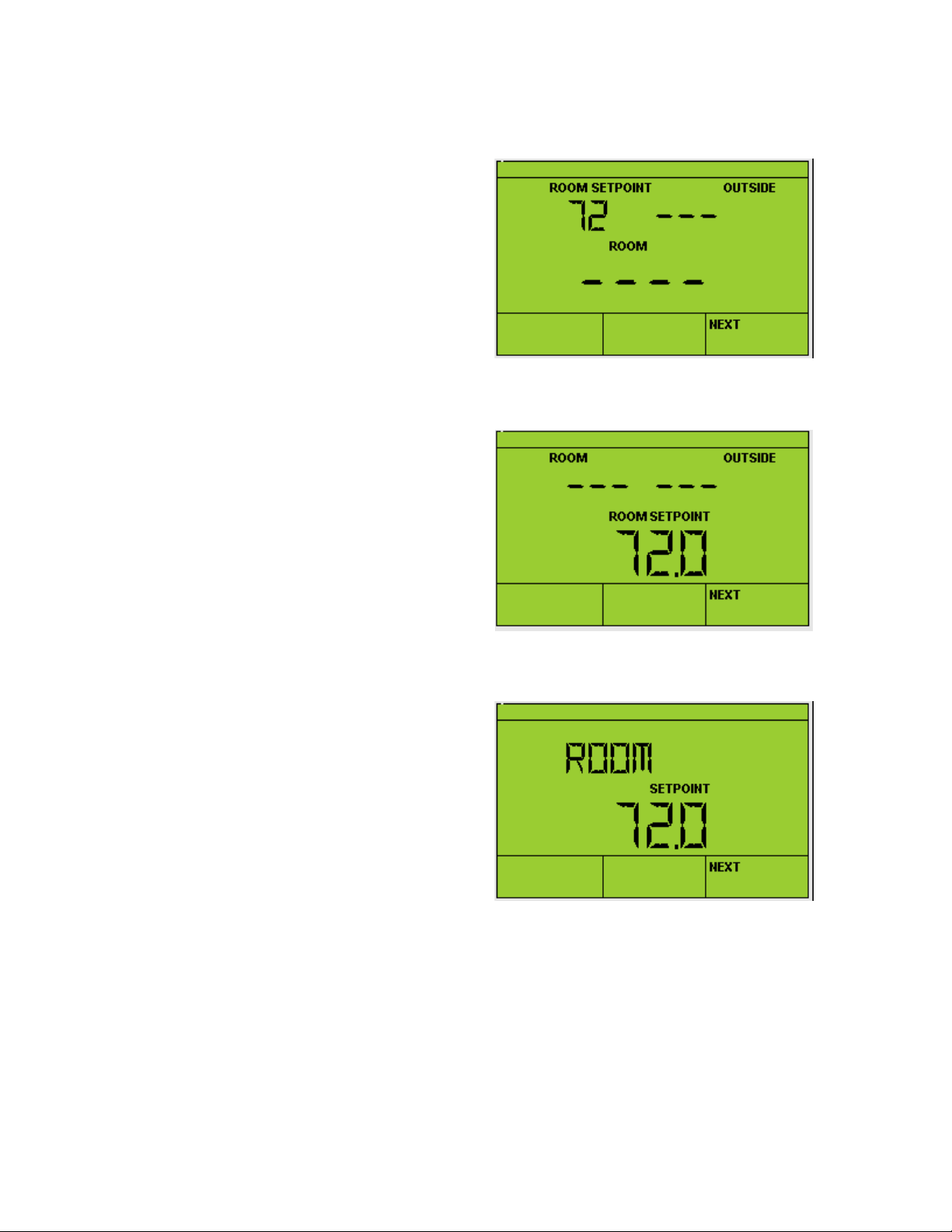
STRYKER VAV ZIO CONFIGURATION
ZIO CONFIGURATION SCOPE
This document serves as a technical users guide for an
installer who is configuring a Stryker VAV controller via a
TR71 or TR75 wall module. Parameters are grouped into
logical categories rather than on large list. To access the
“Contractor” mode for configuration, press the Up, Down and
middle keys simultaneously. During this time the model
number and firmware revision of the TR71/75 will be displayed
and then you will be prompted to enter a password (default
0000) to enter the Contractor mode. You can then navigate to
the desired category of parameters and then begin
configuring and viewing information from the device. Each
screen below has a brief explanation of the data, and in cases
where the data can be changed, the corresponding network
variable is shown in brackets. For example, the “MAX FLOW”
parameter that is found in the “BALANCE” category is
manipulating the MaxMeasFlowAct section of the
nciBalanceSetPts structured nci and is noted as
[nciBalanceSetPts, MaxMeasFlowAct]. Values within the
Contractor mode are only viewable in English (U.S.) units of
measure. Temperatures however CAN be shown on the home
screen as C or F.
Controller Features NOT Supported by Zio Configuration
• Network Functionality
• Accessory Loops
• Custom Sensors
• Local Sensor (UI 1-4) Calibration
HOME SCREEN OPTIONS
Center SetPoint, Outside Air & Room Temperature (setpoint is
adjustable from Home Screen)
VAV Controller Default Configuration
Wall Module = Zio
Center SetPoint Source: Zio
Center SetPoint: Disabled (controller ignores center setpoint
value)
Center SetPoint High Limit: 100
Center SetPoint Low Limit: -10
Room Temperature Source = Zio (TR71/75)
Pressure independent flow control
Temperature Control = Cooling Only
Floating Damper Motor:
Connected to DO3 & DO4
90 sec travel time
Room, Outside Air Temperature & Center SetPoint (setpoint is
adjustable from Home Screen)
Center SetPoint Temp (setpoint is adjustable from Home
Screen)
63-2730—01 2
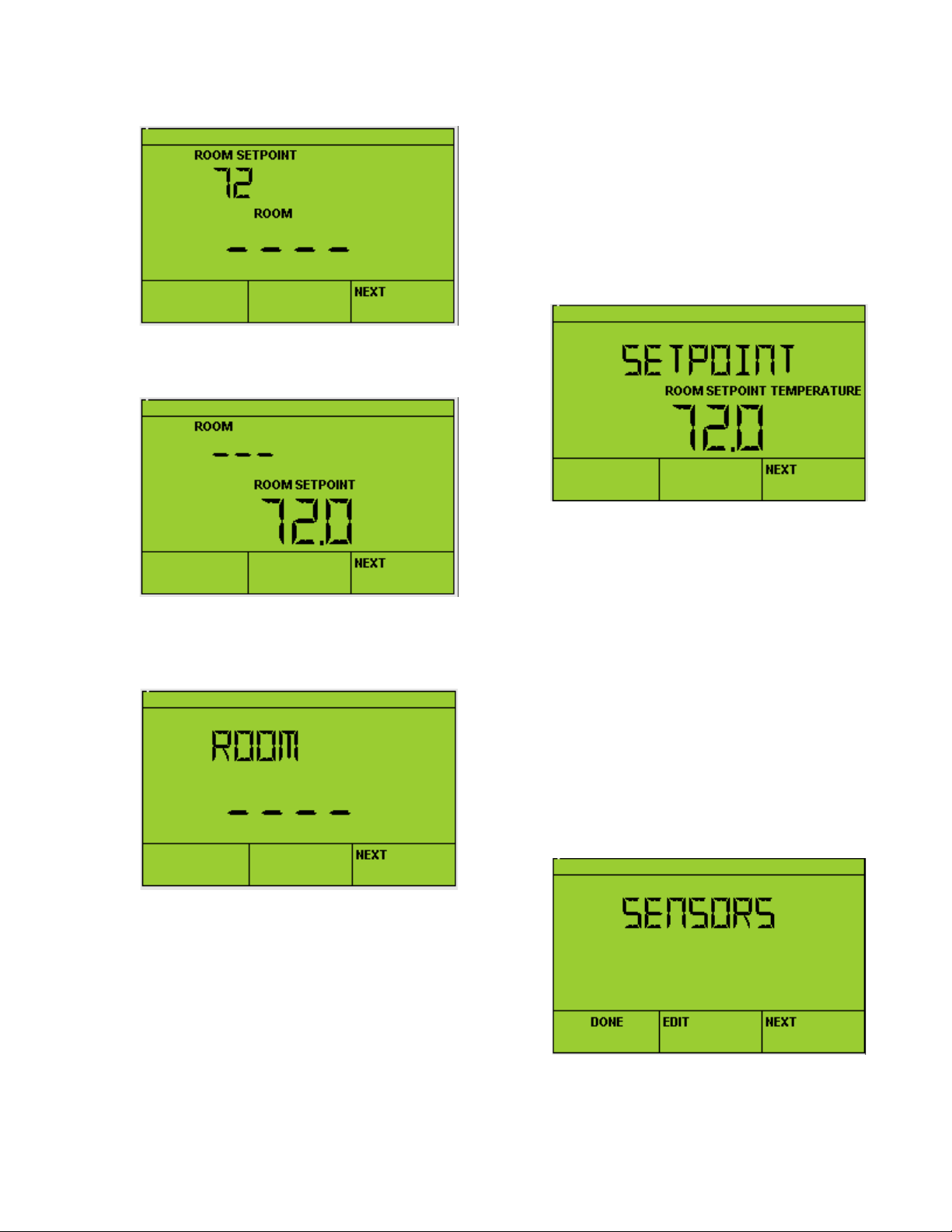
STRYKER VAV ZIO CONFIGURATION
Center SetPoint & Room Temperature (setpoint is adjustable
from Home Screen)
TENANT VIEW MORE
NOTE: To add or remove items from the Tenant View
More sequence use Contractor Mode by holding
the up, down and center buttons for 5 seconds.
During this time the display will show the model,
firmware version and Sylk bus address of the
TR71/75. Select “SetViewMore” to add or remove
items by choosing “YES” or “NO” with the up/
down buttons.
Center Setpoint Temperature
Default Home Screen. Room Temperature & Center SetPoint
(setpoint is adjustable from Home Screen)
Room Temperature (setpoint is NOT adjustable from Home
Screen)
NOTES:
1. The center setpoint can be disabled using Contractor View: WM_CONFG, CNTR_SP, FALS or
true.
2. If CNTR_SP = FALS, the set point can be
changed, however the value is ignored.
3. The range can be controlled by WM_CONFG:
CNTSP_HI, & CNTSP_LO
4. To remove the CNTR_SP from the View More
screen use Contractor Mode: SetViewMore, SETPOINT = NO
CONTRACTOR VIEW PARAMETER GROUPS
View sensor parameters
3 63-2730—01

STRYKER VAV ZIO CONFIGURATION
View equipment status data
View alarm conditions
Edit Temperature Setpoints
Set overrides for the controller
Edit balancing parameters
Edit Flow Configuration parameters
63-2730—01 4
Edit Flow Setpoints
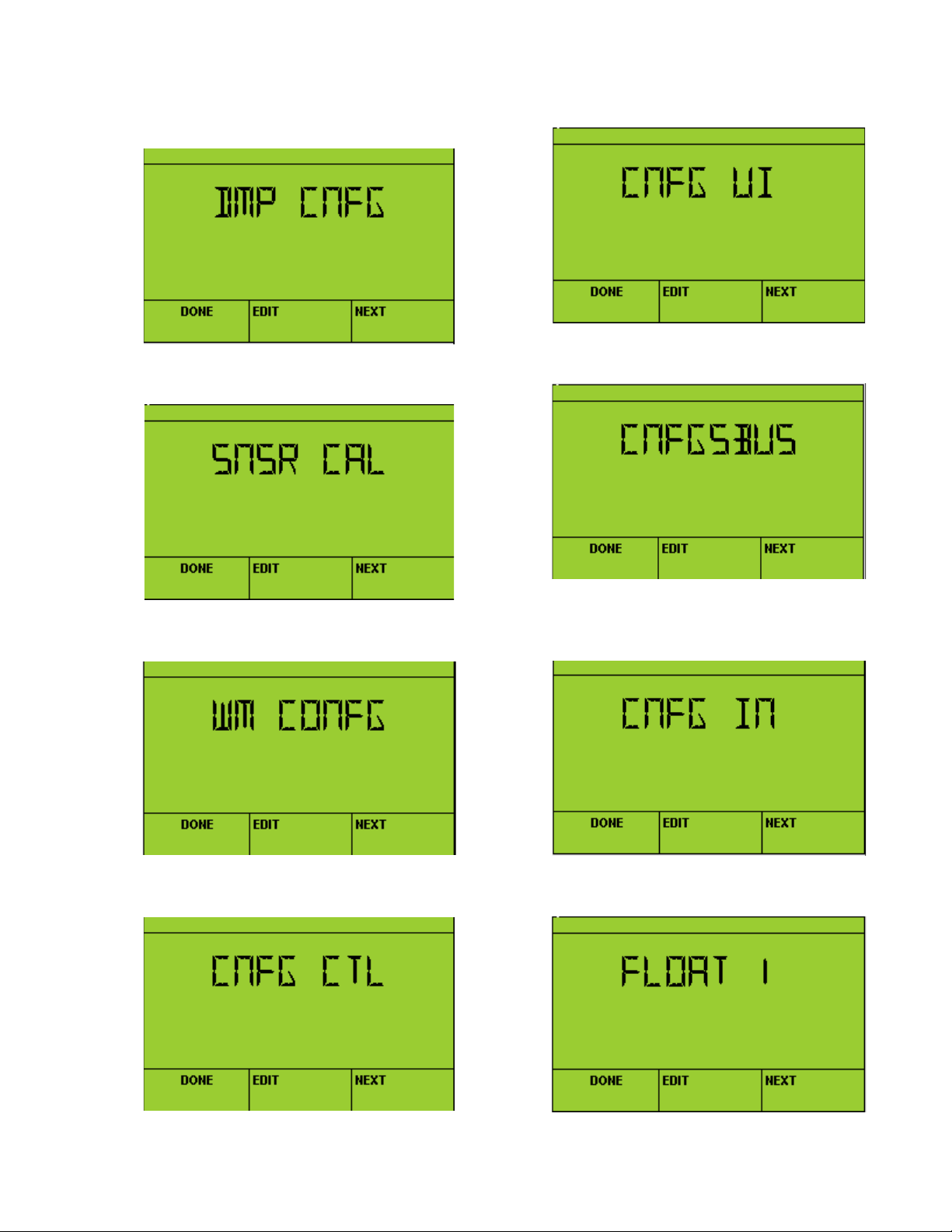
Damper Config for pressure dependent control
STRYKER VAV ZIO CONFIGURATION
Universal input configuration
Calibration of dP, Zio and C7400S sensors
Wall module configuration
Configure C7400S sensor
Configure logical inputs
Configuration of control parameters
Configure floating output 1
5 63-2730—01

STRYKER VAV ZIO CONFIGURATION
Configure floating output 2
View controller time
Configure analog output 1
Configure analog output 2
Set controller time
Set controller date
Configure logical outputs
63-2730—01 6
Set controller schedule
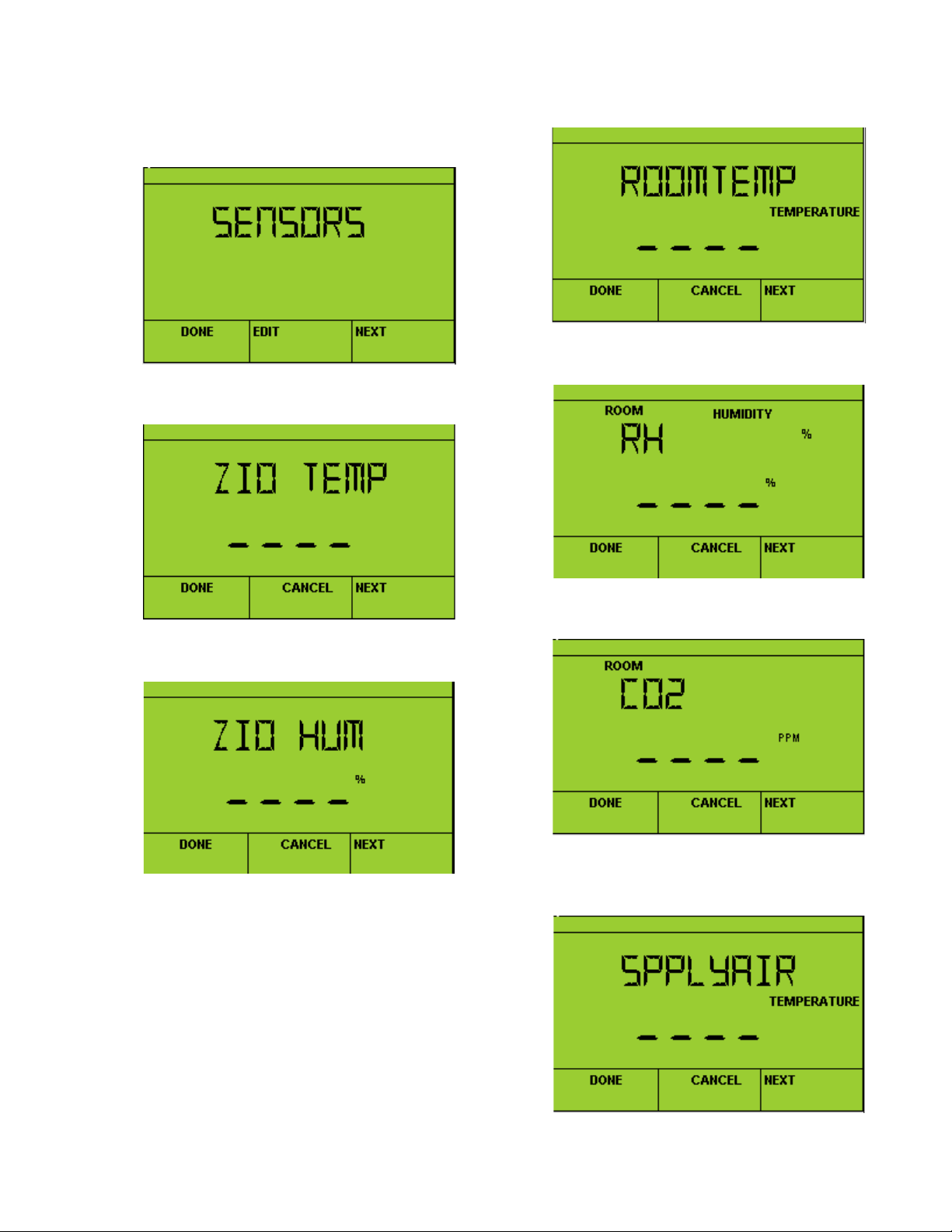
STRYKER VAV ZIO CONFIGURATION
SENSORS
Parameter Group Name
View room temperature
View Zio temperature
View Zio relative humidity
View room RH
View room CO2
View supply air temperature
7 63-2730—01
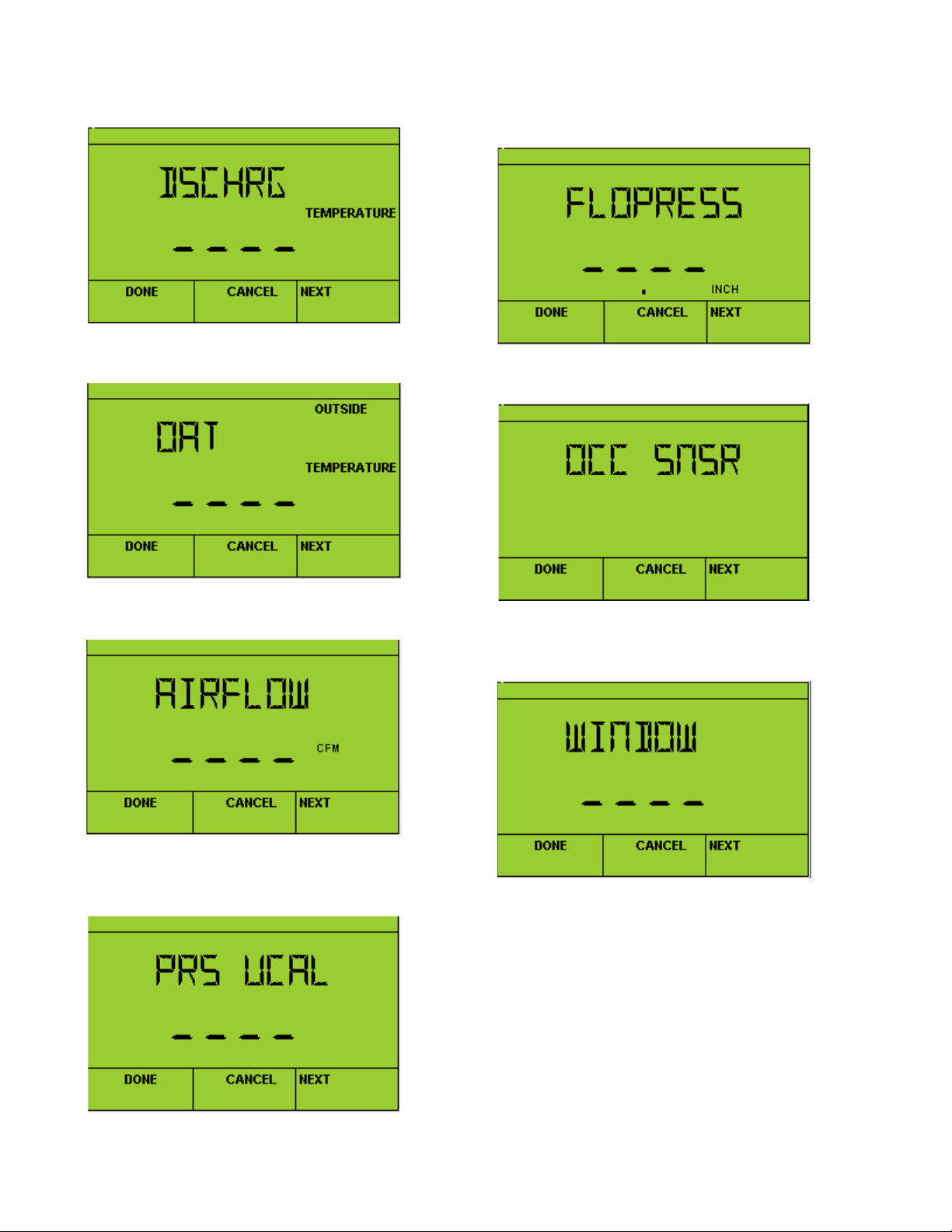
STRYKER VAV ZIO CONFIGURATION
View discharge air temperature
View calibrated pressure (inWC only)
View outdoor air temperature
View box airflow (cfm only)
View Occ Sensor status
View Window switch
View Flow Pressure un-calibrated in Pascals
63-2730—01 8
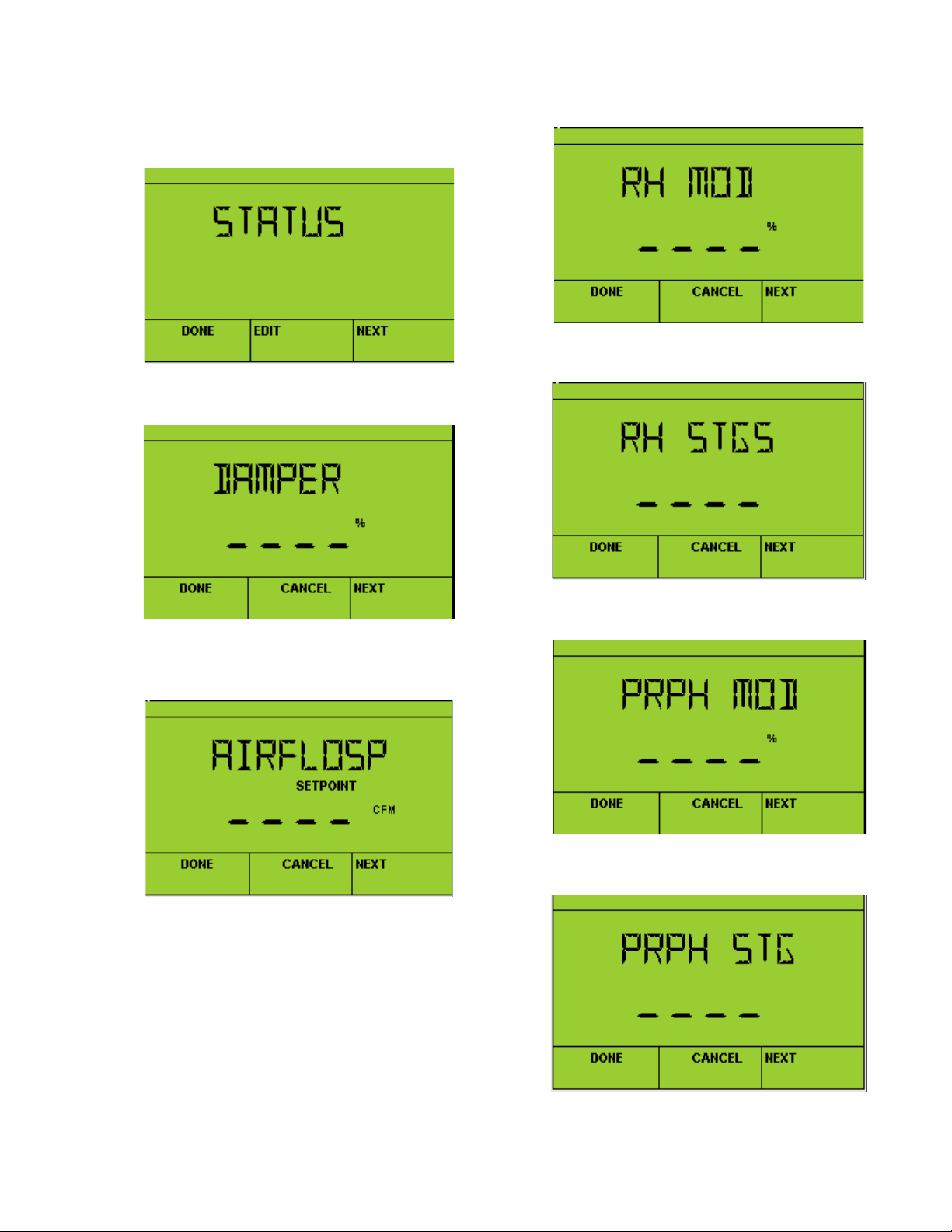
STRYKER VAV ZIO CONFIGURATION
EQUIPMENT STATUS
Parameter Group Name
View reheat valve position
View damper position
View airflow setpoint
View number of reheat stages on
View periph heat valve position
View number of periph stages on
9 63-2730—01
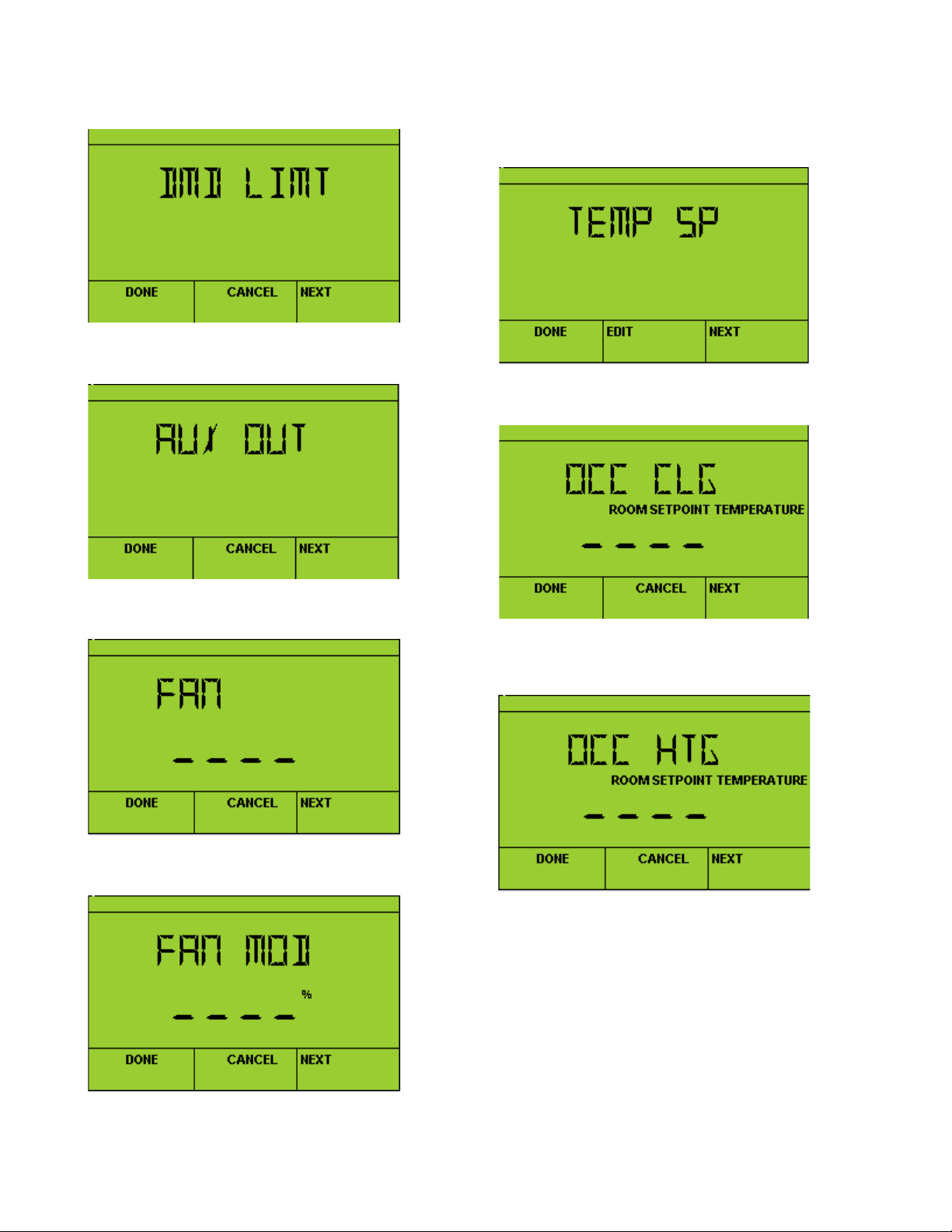
STRYKER VAV ZIO CONFIGURATION
View demand limit setpoint shift
TEMPERATURE SETPOINTS
Parameter Group Name
View auxiliary output status
View fan status
Set occupied cooling setpoint [nciTempSetpoints,
occupiedCool]
Set occupied heating setpoint [nciTempSetpoints,
occupiedHeat]
View modulating fan status
63-2730—01 10

STRYKER VAV ZIO CONFIGURATION
Set unoccupied cooling setpoint [nciTempSetpoints,
unoccupiedCool]
View center or set Setpoint Temperature
Value range limited by WM_CONFG: CNTSP_HI, &
CNTSP_LO
Set unoccupied heating setpoint [nciTempSetpoints,
unoccupiedHeat]
Set standby cooling setpoint [nciTempSetpoints,standbyCool]
Set freeze protection setpoint (heating setpoints is changed to
this value when window sensor is open) [nciSpSpcFrz]
View effective setpoint which displays in F or C.
Set standby heating setpoint [nciTempSetpoints,standbyHeat]
11 63-2730—01
