Honeywell SRX-SL User Manual
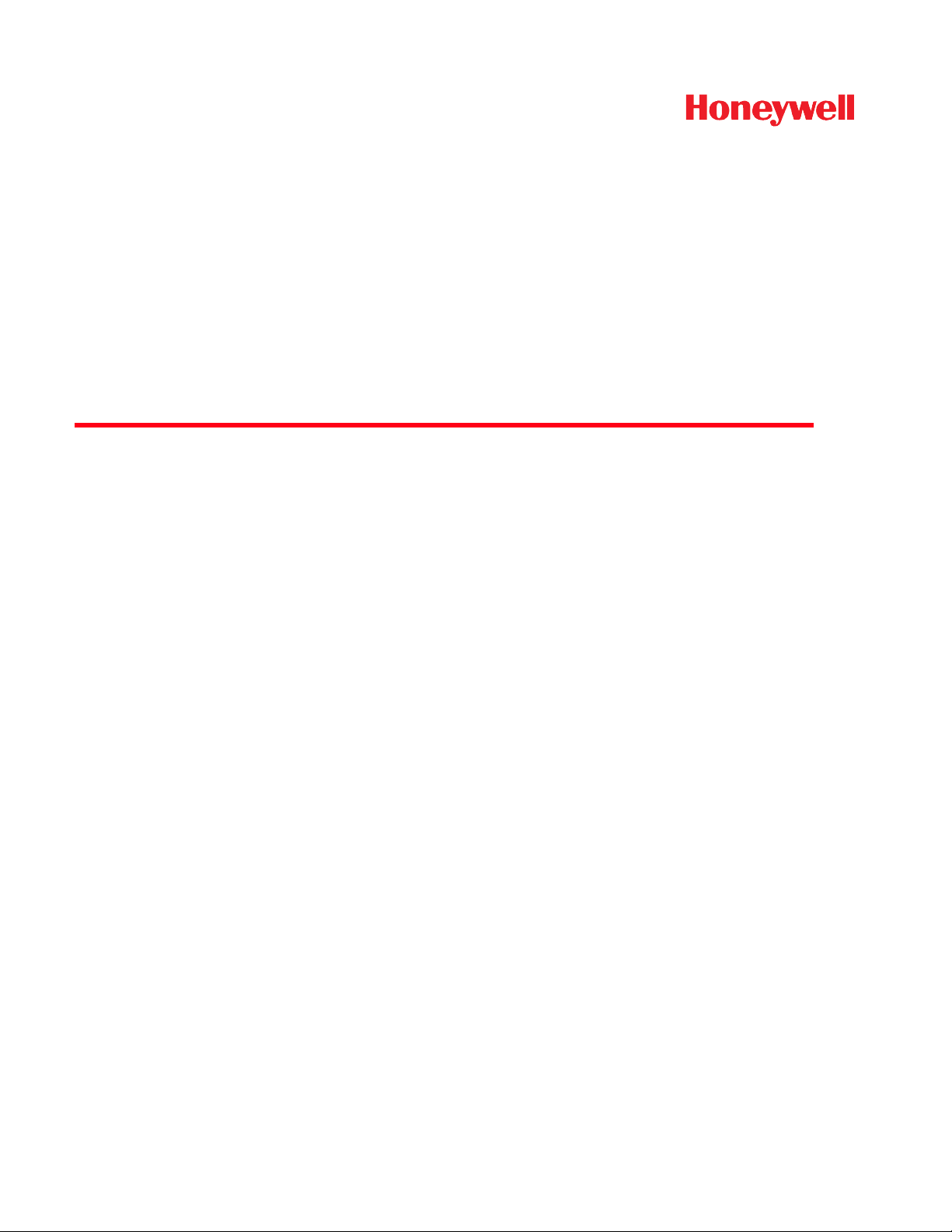
SRX-SL Headset
for use with devices running a Microsoft® Windows® 10 Mobile operating system
User’s Guide

Disclaimer
Honeywell International Inc. (“HII”) reserves the right to make changes in specifications and other information contained in this
document without prior notice, and the reader should in all cases consult HII to determine whether any such changes have been
made. The information in this publication does not represent a commitment on the part of HII.
HII shall not be liable for technical or editorial errors or omissions contained herein; nor for incidental or consequential damages
resulting from the furnishing, performance, or use of this material.
This document contains proprietary information that is protected by copyright. All rights are reserved. No part of this document
may be photocopied, reproduced, or translated into another language without the prior written consent of HII.
© 2017 Honeywell International Inc. All rights reserved.
Web Address: www.honeywellaidc.com
Trademarks
Apple, iPhone, and Siri are trademarks of Apple Inc., registered in the U.S. and other countries.
IOS is a trademark or registered trademark of Cisco in the U.S. and other countries and is used under license.
Android, Google, and other marks are trademarks of Google Inc.
Microsoft, Windows, Windows Mobile, and the Windows logo are registered trademarks or trademarks of Microsoft Corporation
in the United States and/or other countries.
The Bluetooth word mark and logos are owned by the Bluetooth SIG, Inc.
Other product names or marks mentioned in this document may be trademarks or registered trademarks of other companies
and are the property of their respective owners.
Patents
For patent information, please refer to www.honeywellaidc.com/patents.
Contact Customer Support
For contact information, see Customer Support (see page 3-1).
Limited Warranty
See Limited Warranty (see page 3-2) or go to www.honeywellaidc.com.
Product Service and Repair
Honeywell International Inc. provides service for all of its products through service centers throughout the world.
To obtain warranty or non-warranty service, return your product to Honeywell (postage paid) with a copy of the dated purchase
record.
For contact information, see Customer Support (see page 3-1).
Send Feedback
Your feedback is important to the continual improvement of our documentation. To provide feedback about this manual, contact
the Honeywell Technical Communications department at ACSHSMTechnicalCommunications@honeywell.com.

Table of Contents
Chapter 1 - Introduction
Honeywell SRX-SL Wireless Headset .................................................................................1-1
Components.........................................................................................................................1-2
Buttons ...........................................................................................................................1-2
LED and Tones ..............................................................................................................1-3
SRX-SL Wireless Headset Specifications............................................................................1-4
Battery Specifications.....................................................................................................1-4
Supported Bluetooth Profiles ...............................................................................................1-4
SRX-SL Compatibility ..........................................................................................................1-4
Chapter 2 - Use the SRX-SL Headset
Out of the Box ......................................................................................................................2-1
Initial Use .............................................................................................................................2-1
Charge the SRX-SL Headset...............................................................................................2-1
Charging Fault................................................................................................................2-2
Fast Charge ...................................................................................................................2-2
Assemble the SRX-SL Headset...........................................................................................2-2
Sharing the SRX-SL Headset ........................................................................................2-2
Pair the SRX-SL Headset ....................................................................................................2-2
Reconnect to Last Device ..............................................................................................2-3
Pair the SRX-SL Headset Using Near Field Communication (NFC)....................................2-3
Care and Use of the SRX-SL Headset ................................................................................2-4
Put On the Headset........................................................................................................2-4
Adjust Headset for Comfort............................................................................................2-5
Clean Headsets..............................................................................................................2-5
Clean the Headband Pad and Ear Pad..........................................................................2-5
Replace the SRX-SL Ear Pad ........................................................................................2-6
Chapter 3 - Customer Support
Technical Assistance ...........................................................................................................3-1
Honeywell - Vocollect Product Documentation ....................................................................3-1
Honeywell - Vocollect Reseller Services..............................................................................3-1
Honeywell - Vocollect Technical Support.............................................................................3-1
Honeywell - Vocollect Customer Service .............................................................................3-1
Honeywell - Vocollect RMA..................................................................................................3-2
Sales and General Inquiries.................................................................................................3-2
Limited Warranty..................................................................................................................3-2
Chapter 4 - SRX-SL Agency information
SRX-SL Important Information.............................................................................................4-1
Safety and Handling.............................................................................................................4-1
Battery Safety Information ...................................................................................................4-1
RF Exposure Statement.......................................................................................................4-1
Radio....................................................................................................................................4-2
1

Certification and Compliance............................................................................................... 4-2
Statement of Agency Compliance .......................................................................................4-2
Federal Communications Commission Compliance............................................................ 4-2
Canadian Compliance Statement........................................................................................ 4-3
European Community Compliance Statement .................................................................... 4-3
EU Declaration of Conformity ..............................................................................................4-3
European Community Restrictions ...................................................................................... 4-4
Regulatory Approvals for Bluetooth® Radio Devices ..........................................................4-5
Environmental Information...................................................................................................4-5
Declaration of Conformity: RoHS ........................................................................................4-5
Disposal and Recycling Information ....................................................................................4-5
2

1
Introduction
Honeywell SRX-SL Wireless Headset
The SRX-SL Headset is shown with a Dolphin 75e powered by Android 6.0.
The Honeywell SRX-SL Wireless Headset is the lightweight wireless headset from Honeywell that has been designed for use in
non-rugged environments such as retail in store, direct store delivery, transportation and logistics, government and on-premise
inspections.
This guide covers the use of the SRX-SL headset with an Android device such as the Dolphin 75e or Dolphin CT50. These
devices may have an Android 4.4 KitKat or Android 6.0 Marshmallow operating system. The SRX-SL headset may also be used
with other commercially available Android devices such as an Android phone though the pairing instructions may differ slightly
from the examples shown in this document. The Android device must support HFP 1.6.
Note: The Dolphin 75e and Dolphin CT50 are also available with Windows operating systems. Those versions are not covered
in this document.
The SRX-SL headset is also compatible with iOS devices such as an iPhone, Windows phones and other devices with a Windows 10 IoT Mobile operating system, and Vocollect wearable mobile devices. For information on using the headset with these
devices, refer to documentation available at https://www.voiceworld.com or www.honeywellaidc.com.
The highlights of the product are:
• Modular design (separate headband and electronics modules) enable sharing of the electronic module across shifts to reduce
costs
• Enhanced comfort and ergonomics for long hours of use
• Intuitive flip-to-mute microphone boom
• Optimized for speech recognition
• Designed for customer-facing use
• Bluetooth 4.1 for compatibility with the latest Android devices
• NFC for touch pairing with compatible devices
• Software updatability for future functionality.
Other features include:
• Simple and intuitive interaction indicators
• Enhanced audio quality
• Increased adjustability compared to other headset designs for larger variety of head sizes and shapes
1 - 1
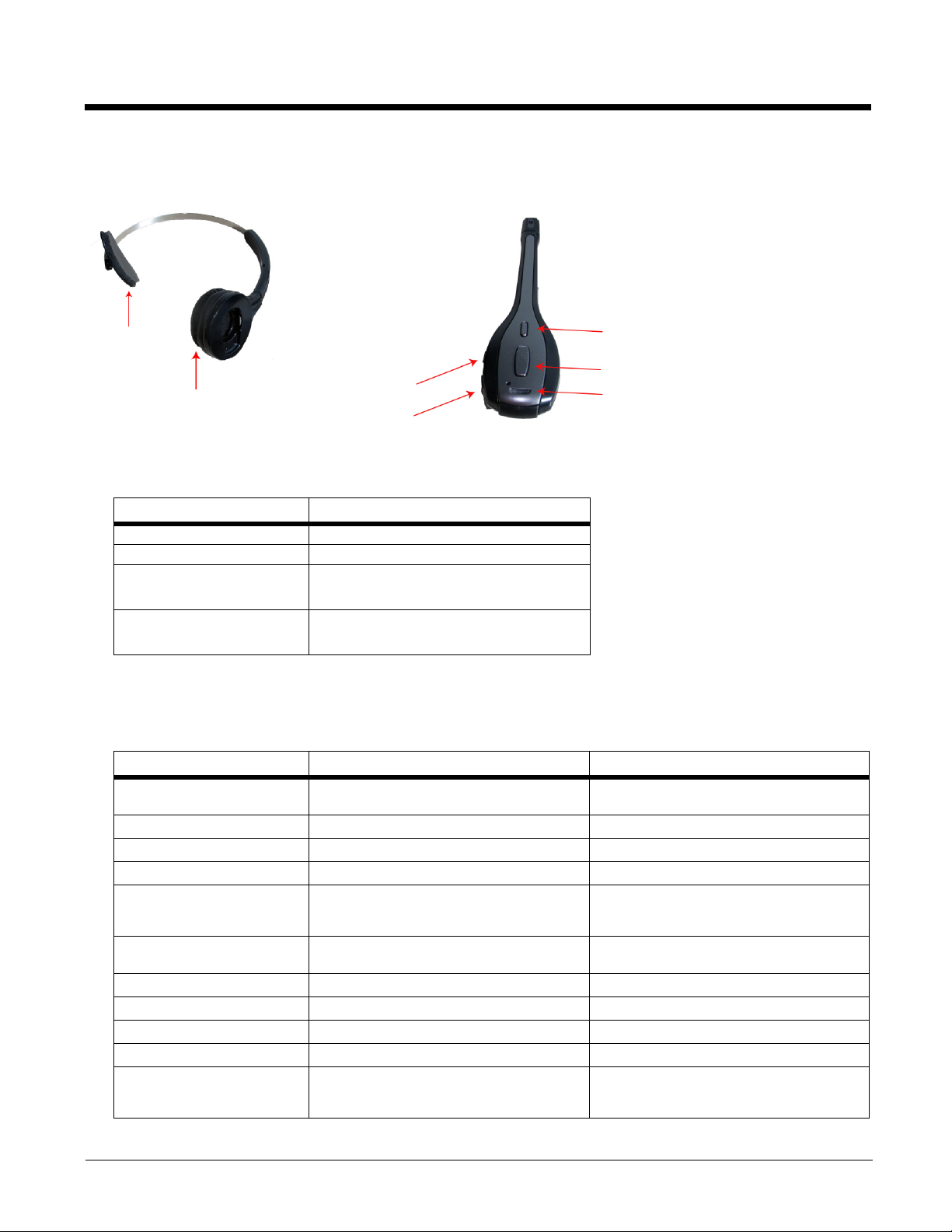
Components
Ear Pad
T-bar Pad
Volume Down
Mute
LED
Power
Volume Up
Headband Assembly eModule
Buttons
There are four buttons on the SRX-SL headset. The buttons are described below:
Button Name Function
Volume Up Increase volume one step
Volume Down Decrease volume one step
Power Primary function: Turns headset on and off
See table below for additional functions
Mute Primary function: Microphone mute
See table below for additional functions
Button press types for the table below:
• Momentary - Press and release the button(s).
• 1 Second - Press and hold the button for at least 1 second, but no more than 4 seconds.
• 5 Seconds - Press and hold the button for at least 5 seconds and release.
Desired Action Button Press Valid In These SRX-SL States
Power On Press and hold Power button for at least 1/2
Power Off 5 second press of Power button All except Off
Volume Up Momentary press of Volume Up button All except Off
Volume Down Momentary press of Volume Down button All except Off
Start voice recognition application (e.g.: OK Google) on
the connected Android device
Disconnect, cleared paired
devices, enter pairing mode
Answer call Momentary press of Power button Incoming call
Reject call One second press of Power button Incoming call
Hang up call Momentary press of Power button Active call
Transfer audio One second press of Power button Active call
Mute/Unmute microphone Momentary press of Mute button, or
1 - 2
second
1 second press of Power button On, paired and connected, no active call,
Momentary simultaneous press of Volume
Up and Volume Down buttons
Rotate boom up 90° to mute, rotate boom
down 90° to unmute
Off
voice application, or A2DP stream,
All except Off
Active call or voice application
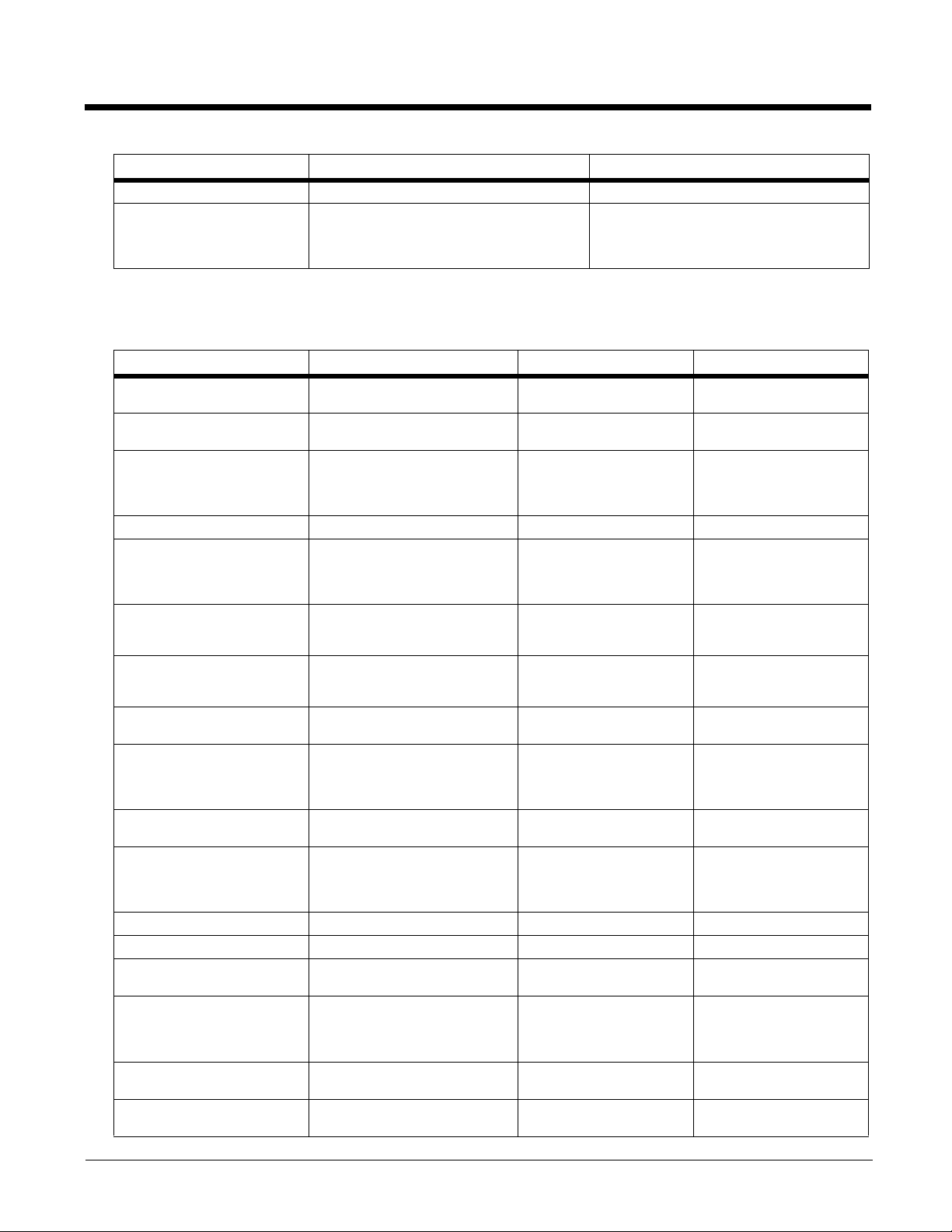
Desired Action Button Press Valid In These SRX-SL States
Connect to last device Momentary press of Power button On and paired, but not connected
Reset headset (use to restart
the headset in the rare event
the SRX-SL headset has become unresponsive)
5 second simultaneous press of Power and
Mute buttons
All except Off
LED and Tones
The SRX-SL contains a single LED that signals events to the user. The LED is accompanied by tones to signal these
events when the headset is being worn.
Use Case SRX-SL State LED Tones
Pairing mode, default state at
power up.
Powering off Off Solid green for 1 second
Normal operation Paired and connected. Flashing blue.
Pairing Failure Discoverable and Connectable Solid Green Long Low Tone
Disconnect/clear paired devices/enter pairing mode
Volume up Volume increases Normal operation Short single tone (gets
Volume down Volume decreases Normal operation Short single tone (gets
Mute Toggle Mic is muted, or voice applica-
Mute reminder tone Mic is muted via Mute button,
Incoming call Paired and connected with HFP
Connection dropped Connectable but not discover-
Voice link established e.g. answer call, start voice app Normal operation Two low to high tones
Voice link dropped e.g. hang up call Normal operation Two high to low tones
Audio Transfer Toggle Audio transferred to/from head-
Normal operation low battery Paired and connected, low bat-
USB plugged in USB Charging, Bluetooth dis-
USB plugged in USB Charging complete, Blue-
Discoverable and Connectable. Solid green High pitch double beep at
then all off.
Flash frequency is 1.5 seconds.
On 20%, off 80%.
Discoverable and Connectable. Brief rapid flashing of
tion paused
with active audio
No reminder tone if muted via
boom rotation.
device
able. Any Bluetooth device can
connect to it if it knows the address.
set
tery.
abled.
tooth disabled
GREEN LED's to acknowledge command, then
green LED on Solid
Normal operation Short high tone
Normal operation Single short low beep ev-
Three rapid blue flashes at
1 second intervals.
Flashing green.
Flash frequency is 1.5 seconds.
On 20%, off 80%
Normal operation Short single tone
Flashing Red.
Flash frequency is 1.5 seconds.
On 20%, off 80%.
Solid Red
Solid Green
power up
Low pitch double beep at
power off
Three ascending tones on
connect
louder as volume increases)
softer as volume decreases)
ery 30 seconds
Ascending scale ringtone
Three descending tones
when connection dropped
5 rapid alternating tones lo
hi lo hi lo
Repeats every 5 minutes
1 - 3
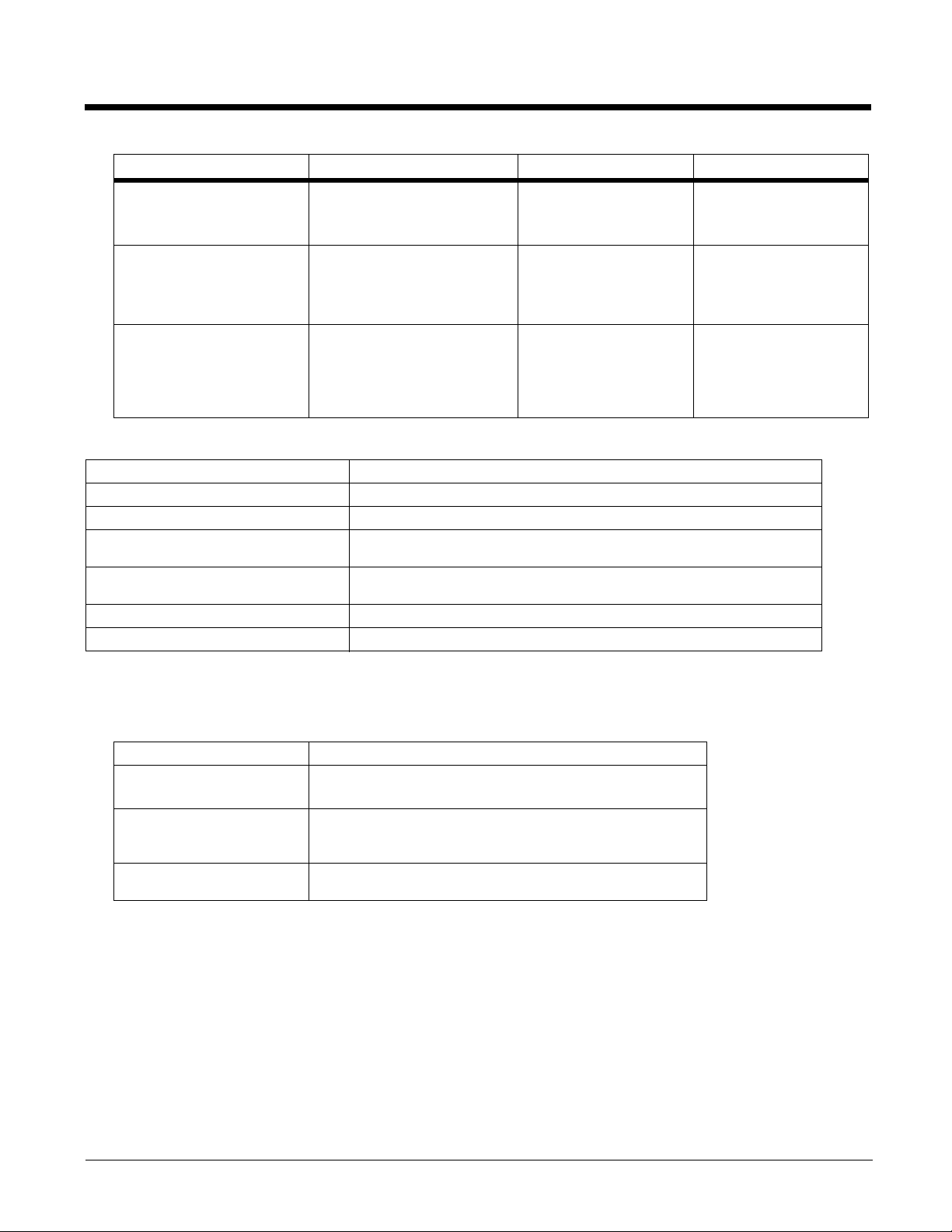
Use Case SRX-SL State LED Tones
USB plugged in USB not Charging,
Bluetooth disabled
USB plugged in Headset detects fault while
charging
USB plugged in Device firmware update Starts solid green or red
Off (cable not connected to
charger, cable connected
to PC that is in Sleep
mode)
Flashing Red - one second on, one second off
See Charging Fault (see
page 2-2)
depending on charger
state, goes off during firmware update, and back to
solid red or green when finished.
SRX-SL Wireless Headset Specifications
Weight 2.82 ounces (80g)
Operating temperature 32°F to 122°F (0°C to 50°C)
Storage temperature -4°F to 158°F (-20° to 70°C)
Charging Temperature Normal charging: 32°F to 104°F (0°C to 40°C)
Drop Tested 24 drops from 6 feet (1.83 m) at minimum and maximum operating tempera-
Humidity 95% relative humidity, non-condensing
Noise Reduction Rating Not applicable
Fast Charging: 32°F to 95°F (0°C to 35°C)
tures
Note: Packaging varies for product shipments. Generally, packing materials are about 15% of the total shipment weight.
Battery Specifications
The battery is not user-serviceable. The specifications below are for a new battery.
Capacity 250mAh
Run Time
Charge Time
Charging Temperature Normal charging: 32°F to 104°F (0°C to 40°C)
Note: If the battery requires replacement, contact Customer Support (see page 3-1) for information.
HFP use case: minimum 8 hours at
SRCOMM use case: minimum 8 hours at 23°C.
Fully charged in 3 hours at 23°C
Fast charge to 75% capacity in less than 1 hour
Note: For details, refer to Fast Charge (see page 2-2).
Fast Charging: 32°F to 95°F (0°C to 35°C)
0°C to 50°C
Supported Bluetooth Profiles
The SRX-SL headset supports:
• HFP (Hands-Free Profile) version 1.6.
• HSP (Headset Profile) 1.2 for backwards compatibility.
• A2DP (Advanced Audio Distribution Profile) version 1.3.
SRX-SL Compatibility
The SRX-SL headset has been designed for use with the following devices:
• Honeywell Dolphin 75e and Dolphin CT50.
1 - 4
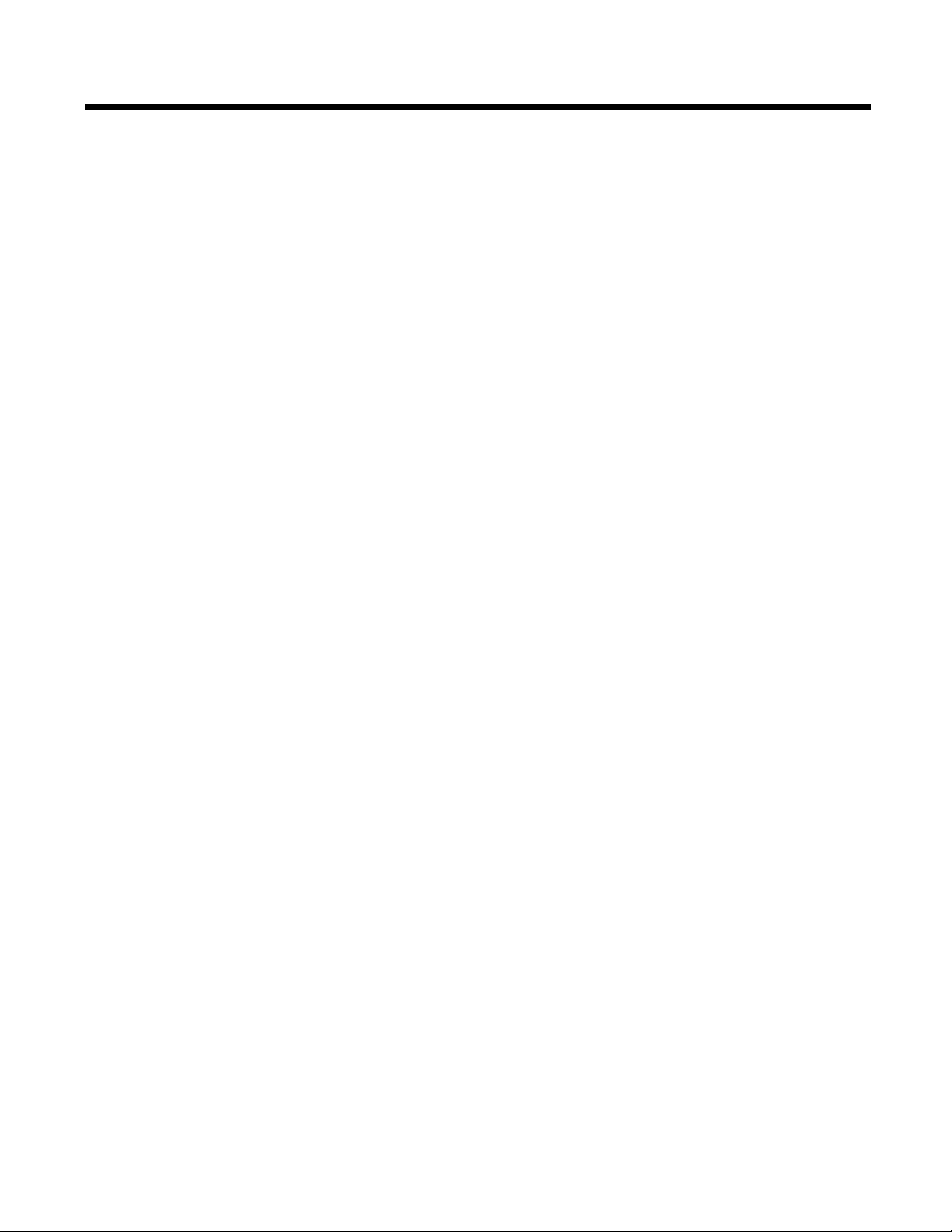
• Android devices that support HFP 1.6.
• Windows 10 phones
• Apple iOS devices.
• Certain legacy Vocollect devices including A700 and A500.
This guide is for the using the SRX-SL headset with Android devices. Guides for using the SRX-SL headset with other devices
can be found at www.honeywellaidc.com.
1 - 5
