
Honeywell Process Solutions
SmartLine Wireless Transmitter
User’s manual
34-SW-25-01
Revision 2
October 2018


iii SmartLine Wireless User's Manual Revision 2
Notices and Trademarks
Copyright 2018 by Honeywell International Inc.
Revisions 2, October 2018
While this information is presented in good faith and believed to be accurate, Honeywell disclaims the implied
warranties of merchantability and fitness for a particular purpose and makes no express warranties except as may
be stated in its written agreement with and for its customers.
In no event is Honeywell liable to anyone for any indirect, special or consequential damages. The information and
specifications in this document are subject to change without notice.
Honeywell, PlantScape, Experion PKS, and TotalPlant are registered trademarks of Honeywell International Inc.
Other brand or product names are trademarks of their respective owners.
Honeywell Process Solutions
1250 W Sam Houston Pkwy S
Houston, TX 77042
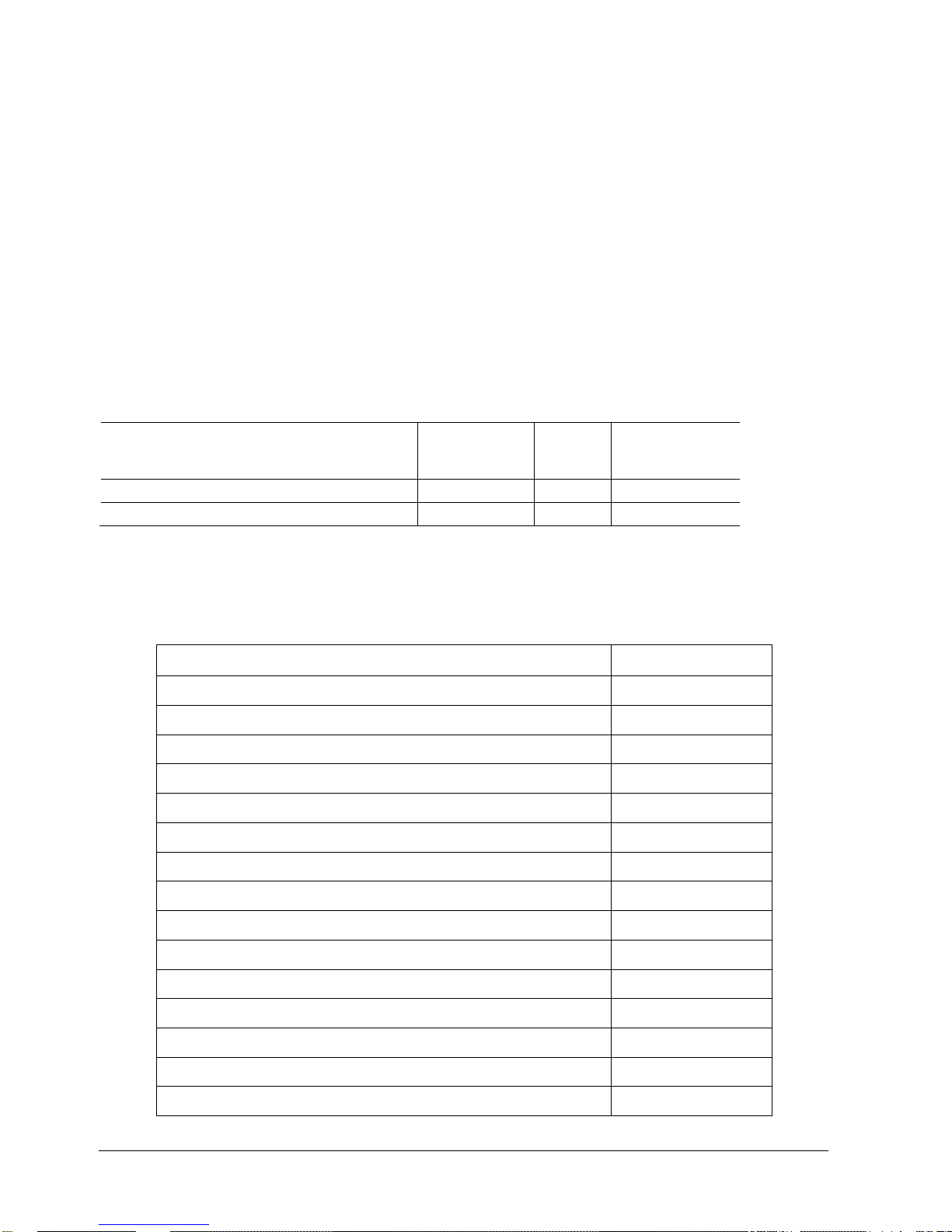
iv SmartLine Wireless User's Manual Revision 2
About This Document
This document describes preparation, operation and maintenance of the SmartLineTM Wireless Pressure
Transmitters. Mounting, installation and wiring are covered in other documents.
Honeywell does not recommend using devices for critical control where there is a single point of failure
or where single points of failure result in unsafe conditions. OneWireless is targeted at open loop
control, supervisory control, and controls that do not have environmental or safety consequences. As
with any process control solution, the end-user must weigh the risks and benefits to determine if the
products used are the right match for the application based on security, safety, and performance.
Additionally, it is up to the end-user to ensure that the control strategy sheds to a safe operating condition
if any crucial segment of the control solution fails.
Revision Information
Document Name
SmartLine Wireless User's Manual
Document ID
(This document)
Revision
Number
Publication Date
1st Release
34-SW-25-01
1
September 2018
RoHS added
34-SW-25-01
2
October 2018
References
The following list identifies all documents that may be sources of reference for material discussed in this
publication.
Document Title
Doc #
STDW800 Wireless Specification, Differential Transmitter
34-SW-03-01
STAW800 Wireless Specification, Absolute Transmitter
34-SW-03-02
STGW800 Wireless Specification, Gauge Transmitter
34-SW-03-03
STFW700_800 Wireless Specification, Flanged Transmitter
34-SW-03-04
STRW700_800 Wireless Specification, Remote Seal Transmitter
34-SW-03-05
STDW700 Wireless Specification, Differential Transmitter
34-SW-03-06
STAW700 Wireless Specification, Absolute Transmitter
34-SW-03-07
STGW700 Wireless Specification, Gauge Transmitter
34-SW-03-08
OneWireless R310 Release Notes
OWDOC-X252-en-310A
OneWireless R310 Migration Users Guide
OWDOC-X258-en-310
OneWireless R310 Field Device Access Point Users Guide
OWDOC-X256-en-310
OneWireless R310 Wireless Device Manager Users Guide
OWDOC-X254-en-310
OneWireless R300 Experion PKS Integration Guide
OWDOC-X259-en-300
OneWireless R300 Wireless LAN Controller Configuration Guide
OWDOC-X255-en-300
OneWireless R300 Network Planning an Installation Guide
OWDOC-X253-en-300
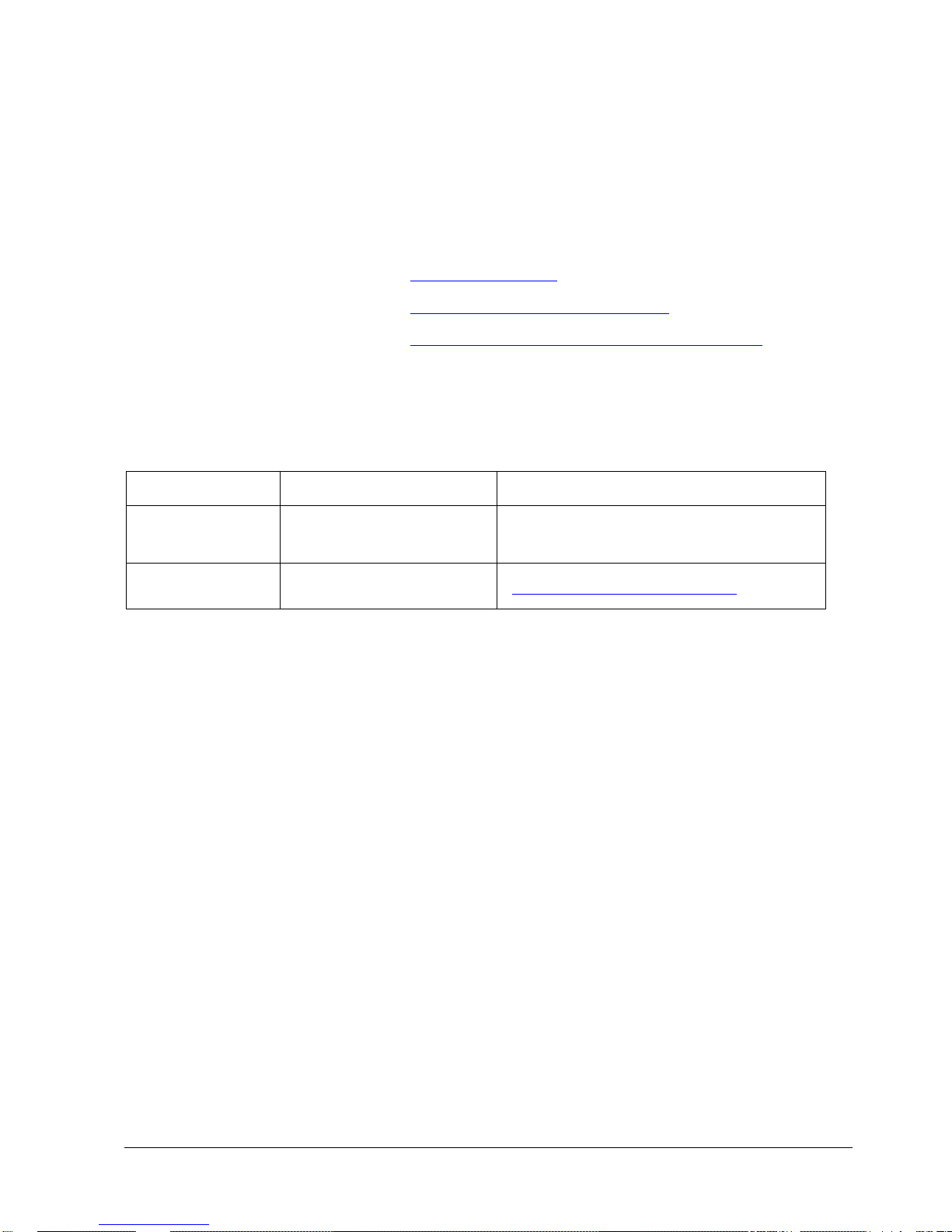
Revision 2 SmartLine Wireles User's Manual v
Support and Contact Information
For Europe, Asia Pacific, North and South America contact details, refer to the back page of this
manual or the appropriate Honeywell Support web site:
Honeywell Corporate www.honeywell.com
Honeywell Process Solutions https://www.honeywellprocess.com/*
Training Classes https://www.honeywellprocess.com/en-US/training
Telephone and Email Contacts
Area
Organization
Phone Number
United States and
Canada
Honeywell Inc.
1-800-343-0228 Customer Service
1-800-423-9883 Global Technical Support
Global Email
Support
Honeywell Process Solutions
hfs-tac-support@honeywell.com
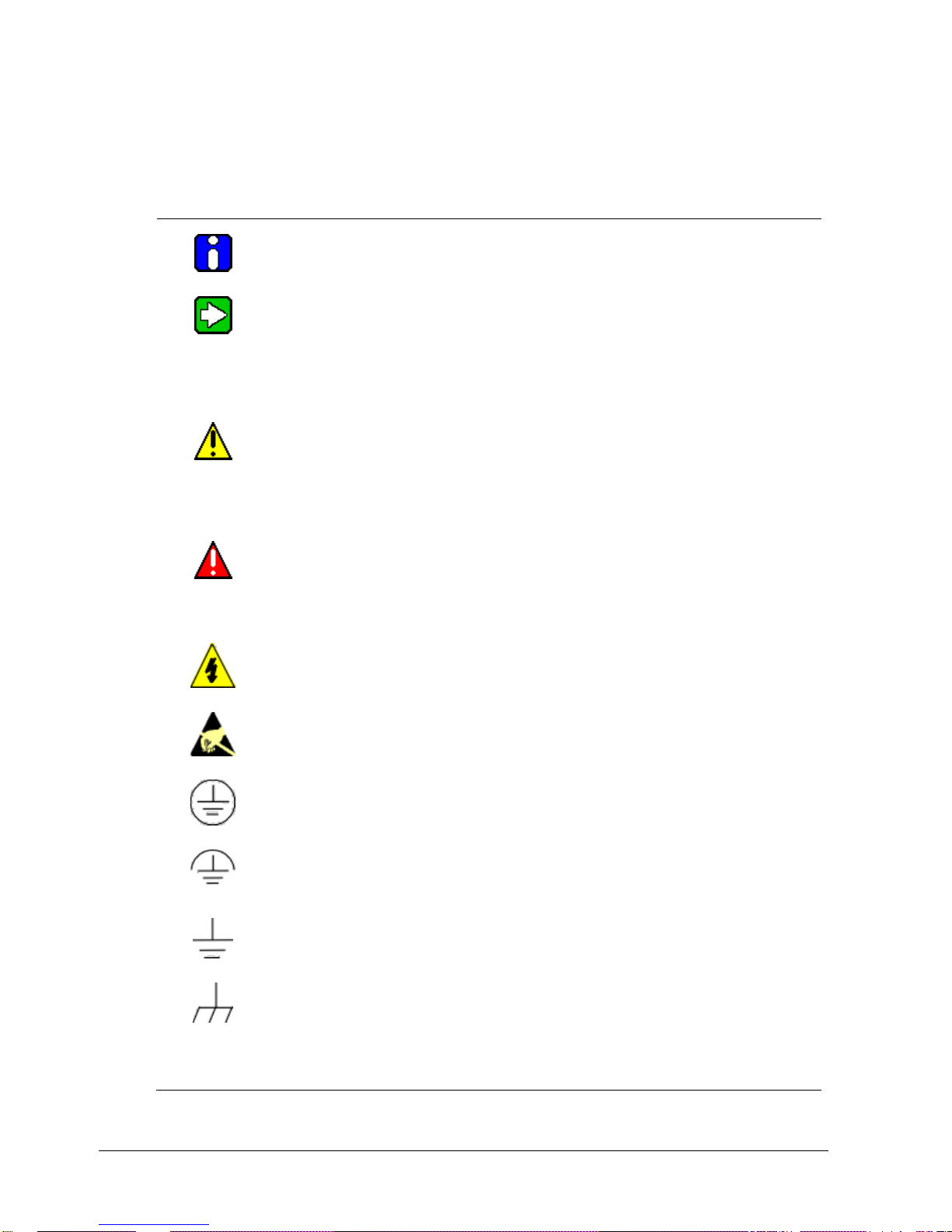
vi SmartLine Wireless User's Manual Revision 2
Symbol Definitions
The following table lists those symbols used in this document to denote certain conditions.
Symbol
Definition
ATTENTION: Identifies information that requires special consideration.
TIP: Identifies advice or hints for the user, often in terms of performing a task.
CAUTION
Indicates a situation which, if not avoided, may result in equipment or work (data) on
the system being damaged or lost, or may result in the inability to properly operate
the process.
CAUTION: Indicates a potentially hazardous situation which, if not avoided, may
result in minor or moderate injury. It may also be used to alert against unsafe
practices.
CAUTION symbol on the equipment refers the user to the product manual for
additional information. The symbol appears next to required information in the
manual.
WARNING: Indicates a potentially hazardous situation, which, if not avoided, could
result in serious injury or death.
WARNING symbol on the equipment refers the user to the product manual for
additional information. The symbol appears next to required information in the
manual.
WARNING, Risk of electrical shock: Potential shock hazard where HAZARDOUS
LIVE voltages greater than 30 Vrms, 42.4 Vpeak, or 60 VDC may be accessible.
ESD HAZARD: Danger of an electro-static discharge to which equipment may be
sensitive. Observe precautions for handling electrostatic sensitive devices.
Protective Earth (PE) terminal: Provided for connection of the protective earth
(green or green/yellow) supply system conductor.
Functional earth terminal: Used for non-safety purposes such as noise immunity
improvement. NOTE: This connection shall be bonded to Protective Earth at the
source of supply in accordance with national local electrical code requirements.
Earth Ground: Functional earth connection. NOTE: This connection shall be
bonded to Protective Earth at the source of supply in accordance with national and
local electrical code requirements.
Chassis Ground: Identifies a connection to the chassis or frame of the equipment
shall be bonded to Protective Earth at the source of supply in accordance with
national and local electrical code requirements.
continued
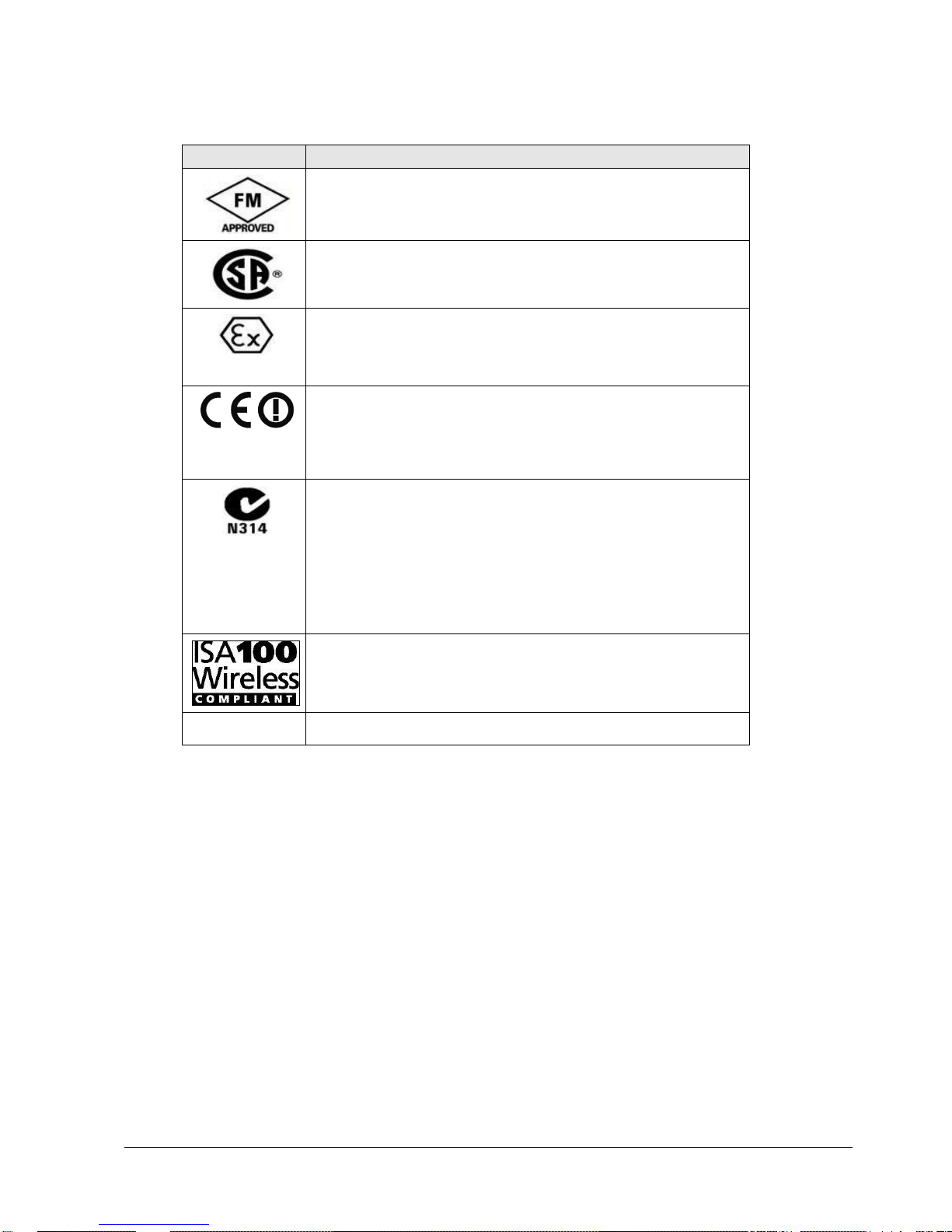
Revision 2 SmartLine Wireles User's Manual vii
Symbol
Description
The Factory Mutual® Approval mark means the equipment has
been rigorously tested and certified to FM standards for safety
and/or performance.
The Canadian Standards mark means the equipment has been
tested and meets applicable standards for safety and/or
performance.
The Ex mark means the equipment complies with the requirements
of the European standards that are harmonized with the 94/9/EC
Directive (ATEX Directive, named after the French "ATmosphere
EXplosible").
For radio equipment used in the European Union in accordance
with the Radio Equipment Directive (RED) and the CE Mark. The
alert sign must be used when a restriction on use (output power
limit by a country at certain frequencies) applies to the equipment
and must follow the CE marking.
The C-Tick mark is a certification trade mark registered to ACMA
(Australian Communications and Media Authority) in Australia under
the Trade Marks Act 1995 and to RSM in New Zealand under
section 47 of the NZ Trade Marks Act. The mark is only to be used
in accordance with conditions laid down by ACMA and RSM. This
mark is equal to the CE Mark used in the European Union.
N314 directly under the logo is Honeywell’s unique supplier
identification number.
The ISA100 Wireless Compliant logo indicates the device has
received ISA100.11a conformance certification and is registered
with the Wireless Compliance Institute, assuring device
interoperability.
CRN
Canadian Registration Number


ix SmartLine Wireless User's Manual Revision 2
Contents
Honeywell Process Solutions ................................................................................................................ iii
Symbol Definitions ..................................................................................................................................vi
1. INTRODUCTION .................................................................................................... 1
1.1 Purpose .......................................................................................................................................... 1
1.2 Scope .............................................................................................................................................. 1
1.3 OneWireless network overview ................................................................................................... 1
1.4 Security Considerations ............................................................................................................... 1
1.5 Licensing and License Keys for Anti-Aliasing Filter ................................................................. 1
1.6 About the transmitter .................................................................................................................... 2
1.7 Physical Characteristics ............................................................................................................... 4
2. PREPARATION AND QUICK START ................................................................... 6
2.1 Introduction ................................................................................................................................... 6
2.2 Set up the Network ........................................................................................................................ 6
2.3 Transmitter Quick Start ................................................................................................................ 6
3. INSTALLATION ..................................................................................................... 8
3.1 Installation Site Evaluation .......................................................................................................... 8
3.2 Maximum Working Pressure: ....................................................................................................... 8
3.3 Environmental Conditions: .......................................................................................................... 8
3.4 Transmitter Weights and Dimensions ......................................................................................... 9
Weights ..................................................................................................................................................................9
Dimensions ........................................................................................................................................................... 10
3.5 Installation drawing number tables ...........................................................................................14
3.6 Conduit / Cable Entries ...............................................................................................................15
Summary .............................................................................................................................................................. 15
3.7 Mounting Summary .....................................................................................................................16
3.8 Piping the SmartLine Wireless Transmitter .............................................................................23
3.9 Rotate transmitter housing ........................................................................................................27
3.10 Rotate display ..........................................................................................................................27
Tools required ...................................................................................................................................................... 27
Procedure ............................................................................................................................................................. 27
Display adjustment ............................................................................................................................................... 28
3.11 Antenna adjustment and mounting .......................................................................................29
Requirements ....................................................................................................................................................... 29
Integral antenna ................................................................................................................................................... 29

Contents
Telephone and Email Contacts
x SmartLine Wireless User's Manual Revision 2
3.12 Remote antenna .......................................................................................................................31
Outdoor installation warnings ............................................................................................................................... 31
Choosing a Mounting Location ............................................................................................................................. 32
Site Selection ....................................................................................................................................................... 32
Mounting the Antenna .......................................................................................................................................... 33
Directional mounting procedure ........................................................................................................................... 34
Omnidirectional mounting procedure ................................................................................................................... 35
Grounding the antenna ........................................................................................................................................ 36
4. START UP ........................................................................................................... 38
4.1 Battery Power Option..................................................................................................................38
Install/Replace batteries ....................................................................................................................................... 38
Battery Pack installation and replacement procedure .......................................................................................... 40
Battery Pack Test Terminals ................................................................................................................................ 40
4.2 24V Power Supply Option ..........................................................................................................41
24V Power Supply ............................................................................................................................................... 42
24V Power Supply Connection/Replacement Procedure ..................................................................................... 43
4.3 Grounding ....................................................................................................................................44
24V dc Power Supply Option (DC) System Diagram ........................................................................................... 44
4.4 Display sequence ........................................................................................................................45
4.5 Provisioning .................................................................................................................................45
4.6 Calibrating the transmitter .........................................................................................................46
Overview .............................................................................................................................................................. 46
Calibrate zero ....................................................................................................................................................... 46
Procedure for field calibration of Honeywell compound characterized SmartLine Wireless Transmitters ............ 47
5. FUNCTION BLOCKS ........................................................................................... 50
5.1 Introduction .................................................................................................................................50
5.2 Block description ........................................................................................................................50
Block types ........................................................................................................................................................... 50
Block diagram ...................................................................................................................................................... 50
6. OPERATION ........................................................................................................ 51
6.1 Overview ......................................................................................................................................51
Display modes ..................................................................................................................................................... 51
6.2 Transmitter connection status ...................................................................................................52
6.3 Transmitter PV display ...............................................................................................................54
PV status ................................................................ ................................ .............................................................. 57
6.4 Provisioning Device menus .......................................................................................................60
Overview .............................................................................................................................................................. 60
Main menu ........................................................................................................................................................... 60
Security and Node Deployment ........................................................................................................................... 60
De-provisioning .................................................................................................................................................... 62
Read Device Information ................................................................................................................................ ...... 62
Advanced Options ................................................................................................................................................ 64

Contents
Telephone and Email Contacts
Revision 2 SmartLine Wireles User's Manual xi
7. MAINTENANCE/REPAIR..................................................................................... 66
7.1 Introduction .................................................................................................................................66
7.2 Preventive maintenance .............................................................................................................66
7.3 Inspecting and cleaning barrier diaphragms ...........................................................................66
Tools required ...................................................................................................................................................... 66
Procedure ............................................................................................................................................................. 67
Torque ratings ...................................................................................................................................................... 69
7.4 Replacing Electronics Module ...................................................................................................70
Tools required ...................................................................................................................................................... 70
Procedure ............................................................................................................................................................. 70
7.5 Replacing batteries .....................................................................................................................71
When to replace ................................................................................................................................................... 71
7.6 Replacing 24V external power module .....................................................................................71
When to replace ................................................................................................................................................... 71
7.7 Replacing antenna ......................................................................................................................72
Tools required ...................................................................................................................................................... 72
Procedure ............................................................................................................................................................. 72
Antenna replacement procedure .......................................................................................................................... 73
8. PARTS ................................................................................................................. 75
7.8 Transmitter body .........................................................................................................................75
Mounting Brackets ................................................................................................................................................ 76
APPENDIX A - MODBUS ............................................................................................. 87
APPENDIX B - CERTIFICATIONS AND APPROVALS ............................................... 94
Hazardous location certifications .......................................................................................................................... 98
Battery ................................................................................................................................................................ 101
24V DC Supply ................................................................................................................................................... 101
B3. Conditions of Certification ..........................................................................................................102
FM Approval Specific Conditions of Use ............................................................................................................ 102
CSA, IECEx and ATEX Conditions of Certification ............................................................................................. 102
Apparatus Marked with Multiple Types of Protection .......................................................................................... 102
B4. Radio Compliance Information ...................................................................................................103
Radio Frequency (RF) statement ....................................................................................................................... 103
European Union restriction ................................................................................................................................. 103
Restriction .......................................................................................................................................................... 103
Japanese Restrictions ........................................................................................................................................ 104
FCC compliance statements .............................................................................................................................. 104
IC compliance statements .................................................................................................................................. 104

Contents
Tables
xii SmartLine Wireless User's Manual Revision 2
Tables
Table 3-1: Weights ..................................................................................................................... 9
Table 3-2: Drawing numbers for pressure transmitters ............................................................. 14
Table 3-3: Conduit entry plugs and cable glands for your transmitter. ...................................... 15
Table 3-4: Flange Mounting Guidelines .................................................................................... 22
Table 3-5: Remote Diaphragm Mounting Details ...................................................................... 23
Table 3-6: Suggested Connection Locations ............................................................................ 25
Table 4-1: Calibrate zero .......................................................................................................... 46
Table 4-2: Field calibration ....................................................................................................... 47
Table 5-1: Blocks...................................................................................................................... 50
Table 6-1: Transmitter connection status .................................................................................. 52
Table 6-2: Transmitter PV display ............................................................................................ 54
Table 6-3: SmartLine Wireless DP units ................................................................................... 54
Table 6-4: SmartLine Wireless Flow units ................................................................................ 56
Table 6-5: PV Status ................................................................................................................ 57
Table 6-6: Device status ........................................................................................................... 58
Table 6-7: Read Device Information ......................................................................................... 63
Table 6-8: Advanced Options ................................................................................................... 65
Table 7-1: Inspecting and Cleaning Barrier Diaphragms .......................................................... 67
Table 7-2: Head Bolt Torque Values ........................................................................................ 69
Table 7-3: Electronics module replacement .............................................................................. 70
Table 8-1: Transmitter Body Parts ............................................................................................ 75
Table 8-2: Angle and Flat Bracket Parts (Refer to Figure 8-1) .................................................. 77
Table 8-3: Transmitter Enclosure O-Ring Kit ............................................................................ 77
Table 8-4: Meter Body Parts ..................................................................................................... 77
Table 8-5: Models STDW810, 820, 825, 830 & 870 .................................................................. 78
Table 8-6: Parts for STGW830, 840, 870 and STAW822, 840 Transmitter Body ...................... 81
Table 8-7: Inline Gauge and Inline Atmospheric Meter Body Parts ........................................... 84
Table 8-8: Flange-Mounted Meter Body Parts .......................................................................... 84
Table 8-9: SmartLine Wireless Pressure – Modbus table ......................................................... 87
Table 8-10 SmartLine Wireless – Modbus table ....................................................................... 90

Contents
Figures
Revision 2 SmartLine Wireles User's Manual xiii
Figures
Figure 1-1 - SmartLine Wireless Transmitter Functional Diagram ............................................... 3
Figure 1-2 – SmartLine Wireless Transmitter Major Assemblies ................................................. 4
Figure 1-3– SmartLine Wireless Transmitter Electronics Housing Components .......................... 5
Figure 3-1: DP/DHGP Pressure transmitter dimensions unit mm/inch ................................ ....... 10
Figure 3-2: DP/DHGP Pressure antenna dimensions unit mm/inch ........................................... 11
Figure 3-3: GP/AP Pressure transmitter dimensions unit mm/inch ............................................ 12
Figure 3-4: GP/AP Pressure antenna dimensions unit mm/inch ................................................ 13
Figure 3-5: Typical Bracket Mounted and Flange Mounted Installations .................................... 16
Figure 3-6: Angle Mounting Bracket Secured to a Horizontal or Vertical Pipe ........................... 17
Figure 3-7: – Inline Model Mounted to an Optional Bracket ....................................................... 18
Figure 3-8: Rotating the Electronic Housing .............................................................................. 18
Figure 3-9: Using a Spirit Balance to Level a Transmitter .......................................................... 20
Figure 3-10: Tank-Flange Mounted Transmitter ........................................................................ 21
Figure 3-11: Representative Remote Diaphragm Seal Transmitter Installation.......................... 22
Figure 3-12: Typical 3-Valve Manifold with Blow-Down Piping .................................................. 24
Figure 3-13: Flange Adapter Removal and Replacement .......................................................... 26
Figure 3-14: Rotating transmitter housing ................................................................................. 27
Figure 3-15: Display rotation ..................................................................................................... 28
Figure 3-16: Elbow antenna adjustment .................................................................................... 30
Figure 3-17: Directional antenna mounting ................................................................................ 35
Figure 3-18: Omnidirectional antenna mounting ........................................................................ 36
Figure 4-1: IS Battery Pack Installation ..................................................................................... 39
Figure 4-2: IS Battery Pack ................................................................................................ ....... 39
Figure 4-3: 24V Power Supply Installation ................................................................................. 41
Figure 4-4: 24V Power Supply Module ...................................................................................... 42
Figure 4-5: Power Supply 24V dc Option (DC) System Diagram ............................................... 44
Figure 5-1: Block Diagram......................................................................................................... 50
Figure 6-1: Main menu .............................................................................................................. 60
Figure 6-2: Security and Node Deployment ............................................................................... 61
Figure 6-3: Read Device Information ......................................................................................... 62
Figure 6-4: Advanced Options ................................................................................................... 64
Figure 7-1: Assembly of DP Transmitter Process Heads ........................................................... 68
Figure 7-2: STW Standard Transmitter - Head Bolt Tightening Sequence ................................. 68
Figure 7-3: Sensor module removal and replacement ............................................................... 71
Figure 7-4: Antenna replacement .............................................................................................. 74
Figure 8-1: Angle and Flat Bracket Parts ................................................................................... 76
Figure 8-2: Models STDW810, 820, 825, 830, & 870 ................................................................ 80
Figure 8-3: STGW830, 840, 870, and STAW822, 840 Transmitter Body .................................. 83
Figure 8-4: Inline Gauge and Inline Atmospheric Display Bodies .............................................. 84
Figure 8-5: Extended Flange Design ......................................................................................... 85
Figure 8-6: Pseudo Flange design ............................................................................................ 85
Figure 8-7: Flush Flange Design ............................................................................................... 86
Figure 8-8: Remote Seal Diaphragm ......................................................................................... 86

xiv SmartLine Wireless User's Manual Revision 2

1. Introduction
1.1. Purpose
Revision 2 SmartLine Wireles User's Manual 1
1. Introduction
1.1 Purpose
This manual describes the Honeywell SmartLine Wireless Transmitter function, operation and
maintenance.
1.2 Scope
The manual includes:
Details of topics that relate uniquely to the Honeywell SmartLine Wireless Transmitter
1.3 OneWireless network overview
OneWireless is an all digital, two-way communication mesh network that interconnects industrial
field sensors to a central system.
OneWireless has defined standards to which field devices and operator stations communicate
with one another. The communications protocol is built as an "open system" to allow all field
devices and equipment that are built to OneWireless standard to be integrated into a system,
regardless of the device manufacturer. This interoperability of devices using OneWireless
technology is to become an industry standard for automation systems.
1.4 Security Considerations
Honeywell OneWireless Transmitters conform to the security features provided by compliance to
the ISA100.11a standard for both stack and device interoperability and security. The security
aspects of the ISA100.11a standard include multi-level authentication for endpoint validation,
data privacy consisting of network and end to end encryption, network diversity using spread
spectrum technology and time slot allocation, and data integrity using quality and latency
attributes.
For assure availability, the placement of Wireless transmitters and other wireless network
components should consider signal quality under various environmental conditions. Signal
quality can be monitored by inspection of the Receive Signal Strength Indicator (RSSI) and
Receive Signal Quality Indications (RSQI). The RSSI and RQSI for mesh links can be viewed on
the OneWireless Wireless Device Manager (WDM) network display.
Physical security of the transmitter relies on restricting access to the transmitter and related
network components to only authorized personal.
1.5 Licensing and License Keys for Anti-Aliasing Filter
This option enables the Anti-Alias filter which attenuates the higher frequencies and helps to
prevent aliasing components from being sampled.
License Keys can be purchased from Honeywell to Activate the Anti-Aliasing Filter Feature.
To Order Contact Honeywell and Provide the Device ID value for the transmitter you want to
buy the feature for. The Device ID can be found under “Device Vendor Parameters” in the WDM
interface.

1. Introduction
1.6. About the transmitter
2 SmartLine Wireless User's Manual Revision 2
1.6 About the transmitter
The SmartLine Wireless Transmitter is furnished with an ISA100.11a-compliant wireless
interface to operate in a compatible distributed ISA100.11a wireless system. The transmitter will
interoperate with any ISA100.11a wireless network.
The transmitter includes ISA100.11a-compliant electronics for operating in a 2.4 GHz wireless
network. It features function block architecture and instantiable input channels.
The SmartLine Wireless Transmitter comes in a variety of models for measurement applications
involving one of these basic types of pressure:
Differential pressure
Gauge pressure
Absolute pressure
The transmitter measures the process pressure and transmits the measured value as a digital
output signal in user-configured engineering units. Its major components are an electronics
housing and a meter body as shown in Figure 1-1 (a typical differential pressure model
transmitter).
The SmartLine Wireless transmits its output in a digital OneWireless protocol format for direct
digital communications with systems.
The Process Variable (PV) is available for monitoring and alarm purposes. Available PV update
rates: 0.5, 1, 5, 10, 30 seconds, 1, 5, 15, 30 minutes and 1 hour are set on the OneWireless User
Interface. Slower update rates extend battery life. The meter body temperature is also available as
a secondary variable for monitoring. Figure 1-1 shows a block diagram of the SmartLine
Wireless Transmitter’s operating functions.
The SmartLine Wireless DP model type is capable of measuring mass flow and volumetric flow.
When minimum and maximum flow rate values are configured as PV scale 0% and 100% values
at given PV units of measure, and the respective DP values at those limits are configured as the
calibration scale 0% and 100% values, the PV value becomes a flow rate in the selected units of
measure. Minimum and maximum flow rate data at given DP values is either provided on or
with orifice plates, or is commonly available according to orifice plate size.
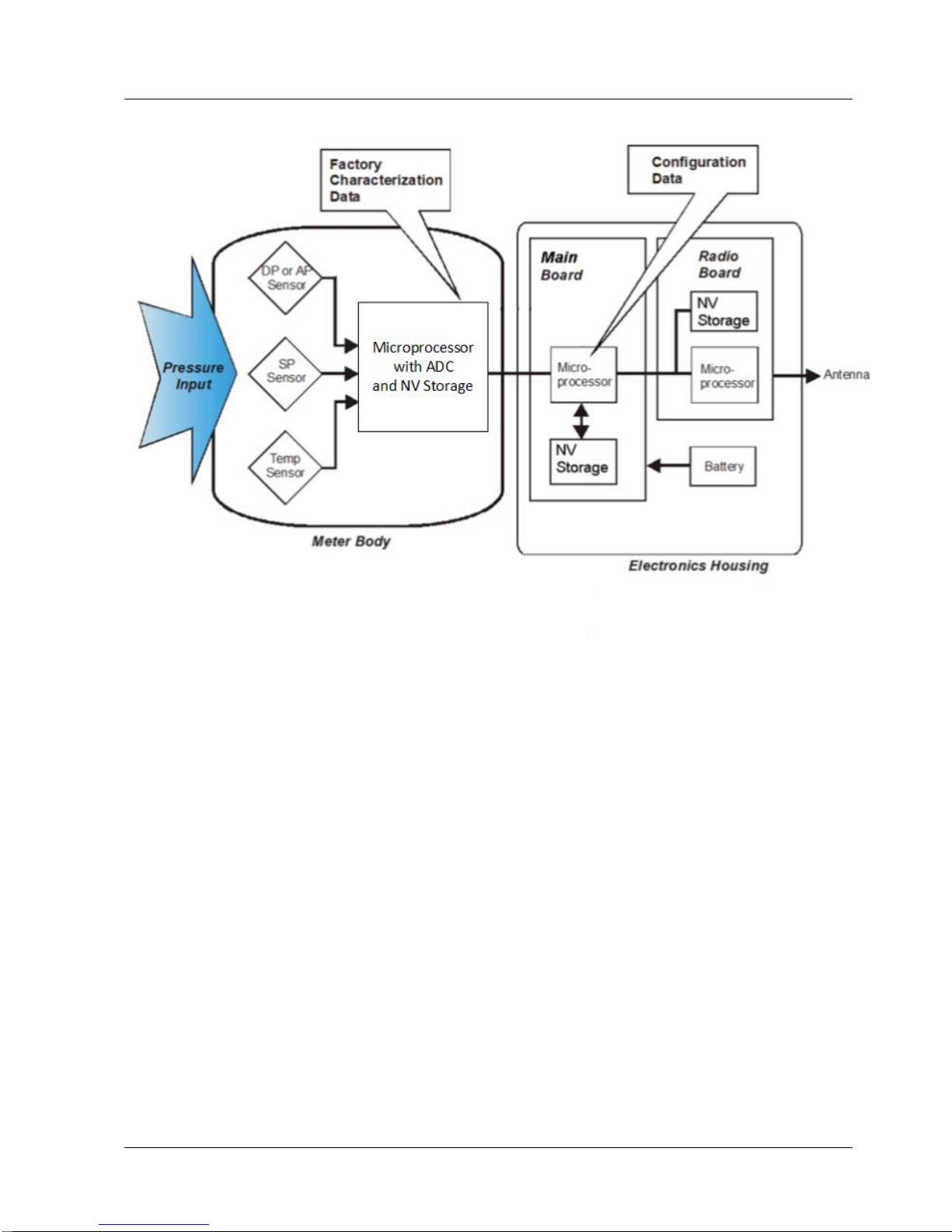
1. Introduction
1.6. About the transmitter
Revision 2 SmartLine Wireles User's Manual 3
Figure 1-1 - SmartLine Wireless Transmitter Functional Diagram
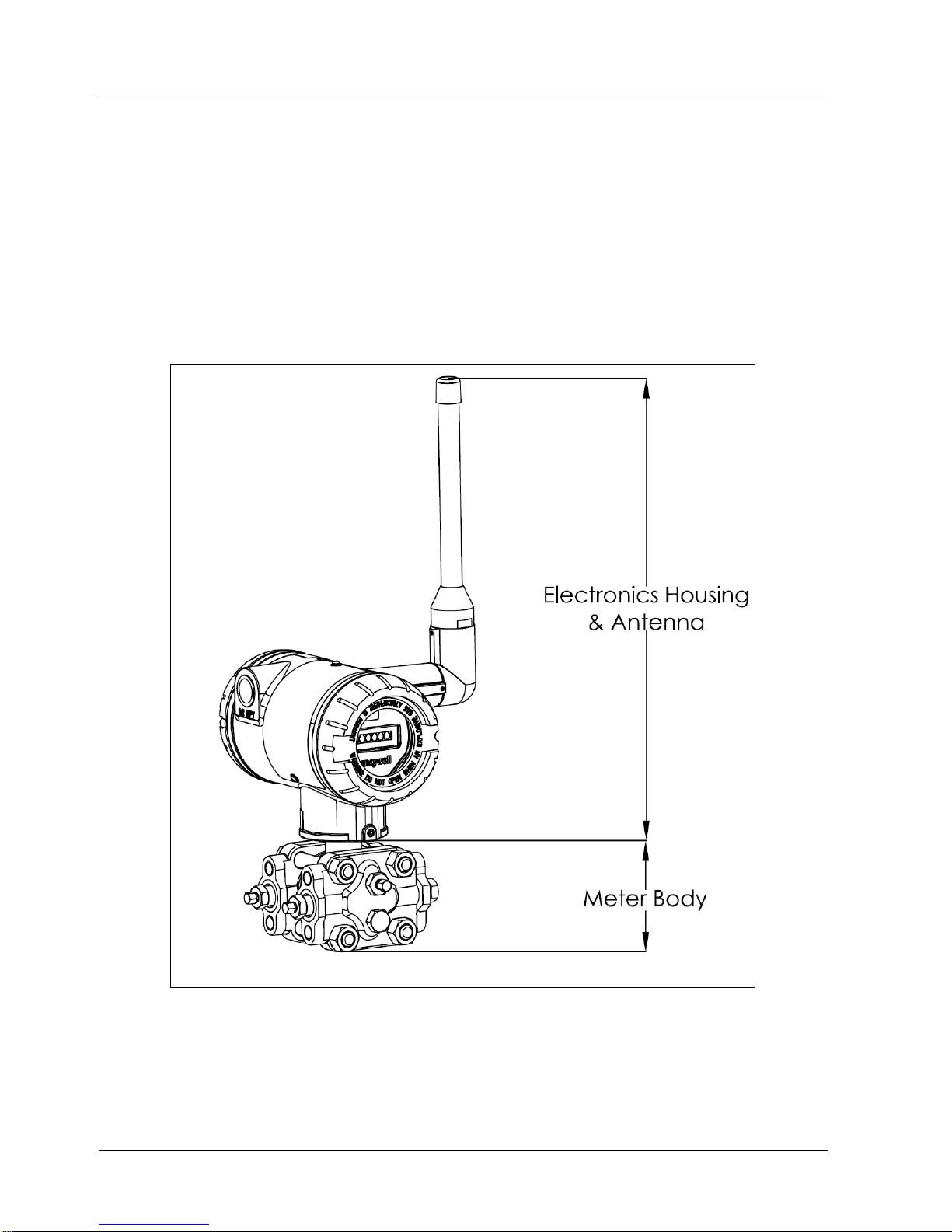
1. Introduction
1.7. Physical Characteristics
4 SmartLine Wireless User's Manual Revision 2
1.7 Physical Characteristics
As shown in Figure 1-2, the SmartLine Wireless transmitter is packaged in two major assemblies: the
Electronics Housing and the meter body. The elements in the Electronic Housing respond to IR
commands and execute the software and protocol for the different pressure measurement types.
Figure 1-3 shows the assemblies in the Electronics Housing.
The meter body provides connection to a process system. Several physical interface configurations are
available, as determined by the mounting and mechanical connections, all of which are described in the
Installation section of this manual.
Figure 1-2 – SmartLine Wireless Transmitter Major Assemblies
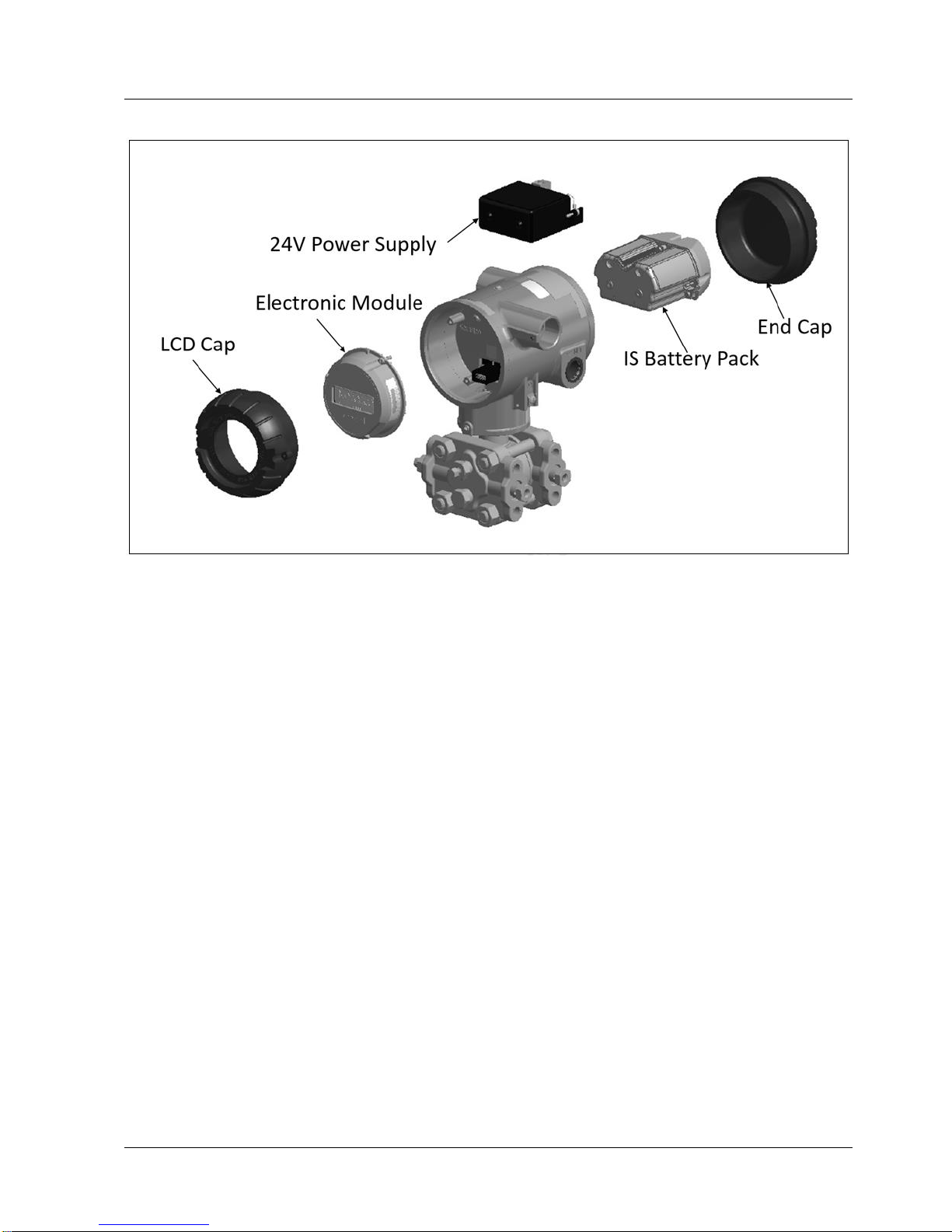
1. Introduction
1.7. Physical Characteristics
Revision 2 SmartLine Wireles User's Manual 5
Figure 1-3– SmartLine Wireless Transmitter Electronics Housing Components

2. Preparation and Quick Start
2.1. Introduction
6 SmartLine Wireless User's Manual Revision 2
2. Preparation and Quick Start
2.1 Introduction
This section is useful if you are unfamiliar with the SmartLine Wireless transmitter, want a quick
start list, or if you want to configure and test your transmitter in an office environment before
installing it in its final location.
2.2 Set up the Network
Refer to the One Wireless Device Manager User Guide and Field Device Access Point User
Guide to setup the gateway, wireless device manager (WDM) and the access points (FDAP).
See References.
Ensure you have access to the WDM through the browser interface.
2.3 Transmitter Quick Start
1. INSTALL. If desired, mount or install the transmitter. If setting up in an office environment
for test, place the transmitter securely on a work surface.
2. ANTENNA. The transmitter can be supplied with an integral 4dBi antenna. If the transmitter
is equipped with a remote mount antenna connection, connect the antenna with a RF cable.
The transmitter remote mount and antennas utilize N-type connectors.
3. POWER up the transmitter.
Remove the end cap, opposite the LCD display, to connect power. Ensure the internal power
cable is connected to the battery pack or 24V supply module as applicable.
a. Battery Operated transmitters require two 3.6 V D-Size lithium thionyl chloride
batteries. See section 4.1 for specific battery requirements.
b. Line powered transmitters with the power supply option require 24V DC connected
to the input connector P3. See section 4.2 for details.
Once powered, verify that the transmitter LCD is functioning. If the LCD is blank, check the
power connections, and batteries as applicable.
4. PROVISION the transmitter to the network
a. Over The Air (OTA) provisioning can be done using the WDM interface.
i. Enable OTA provisioning on the access point closest to the transmitter.
On the WDM interface, select the access point, then on the property panel
expand and “Device Management” and under Over the Air Provisioning
press “Enable for 60 Minutes”
ii. Select the transmitter in the selection panel
iii. Press the provisioning green “Accept” check mark button
b. Handheld provisioning can be done through the IR port with a Handheld Provisioning
Device such as MCT404

2. Preparation and Quick Start
2.3. Transmitter Quick Start
Revision 2 SmartLine Wireles User's Manual 7
See section 4.5 for further provisioning details. This step may take several minutes,
depending on your network.
5. VERIFY that the transmitter appears in the wireless network, and is transmitting PVs. This
step may take several minutes, depending on your network.
a. Drag the transmitter icon from the selection panel to the map (optional)
b. Load the DD file (if not done previously)
i. Select the transmitter.
ii. Press the maintenance “Templates” button.
iii. Press “Load DD File”, and select the DD .zip file.
iv. Refresh the browser to re-load the WDM web interface. This will require to
log in again.
c. Activate the channel
i. Select the transmitter channel to activate
ii. Press the Channel green “Activate” button
d. Configure the transmitter as desired using the property panel
i. Tag Name, Description, Display Tag, Routing assignment, Publication
frequency, Publication attributes, etc.
ii. Ensure the press “Apply” after the changes, and wait for the changes to take
effect.
e. Configure the channel as desired using the property panel.
i. Name, Description, Process limits, Process Scale, etc.
ii. Ensure to press “Apply” after the changes, and wait for the changes to take
effect.
6. INSTALL. If not done already, once the transmitter is verified to be functioning as expected,
it can be powered off and installed in the field. The provisioning key will remain.
7. CALIBRATE. If required, calibration should only be done after the transmitter is installed in
its final location. See section 4.6.

3. Installation
3.1. Installation Site Evaluation
8 SmartLine Wireless User's Manual Revision 2
3. Installation
3.1 Installation Site Evaluation
Evaluate the site selected for the SmartLine Wireless Transmitter installation with respect to the
process system design specifications and Honeywell’s published performance characteristics for
your particular model. Some parameters that you may want to include in your site evaluation are:
Environmental Conditions:
o Ambient Temperature
o Relative Humidity
Potential Noise Sources:
o Radio Frequency Interference (RFI)
o Electromagnetic Interference (EMI)
Vibration Sources
o Pumps
o Motorized System Devices (e.g., pumps)
o Valve Cavitation
Process Parameters
o Temperature
o Maximum Pressure Rating
3.2 Maximum Working Pressure:
Refer to the applicable specification sheets in References
3.3 Environmental Conditions:
Refer to the specification sheet for performance considerations, see References
The transmitter operates with an ambient temperature of -40 oC to +85 oC. If installed in a
hazardous environment, the maximum ambient temperature may be limited. Refer to the control
drawing and the markings on the transmitter nameplate.
The process fluid temperature at the meter body operates from -40 oC to +125 oC.
Ambient humidity limits are 0 to 100% relative humidity.
The transmitter may be installed indoors or outdoors, with pollution degree 4. The enclosure is
rated Type 4X, IP66 / IP67.
The transmitter operates up to an altitude of 2,000 m.
Entry plugs/glands rated for the installation environment are required to be installed on the
transmitter.
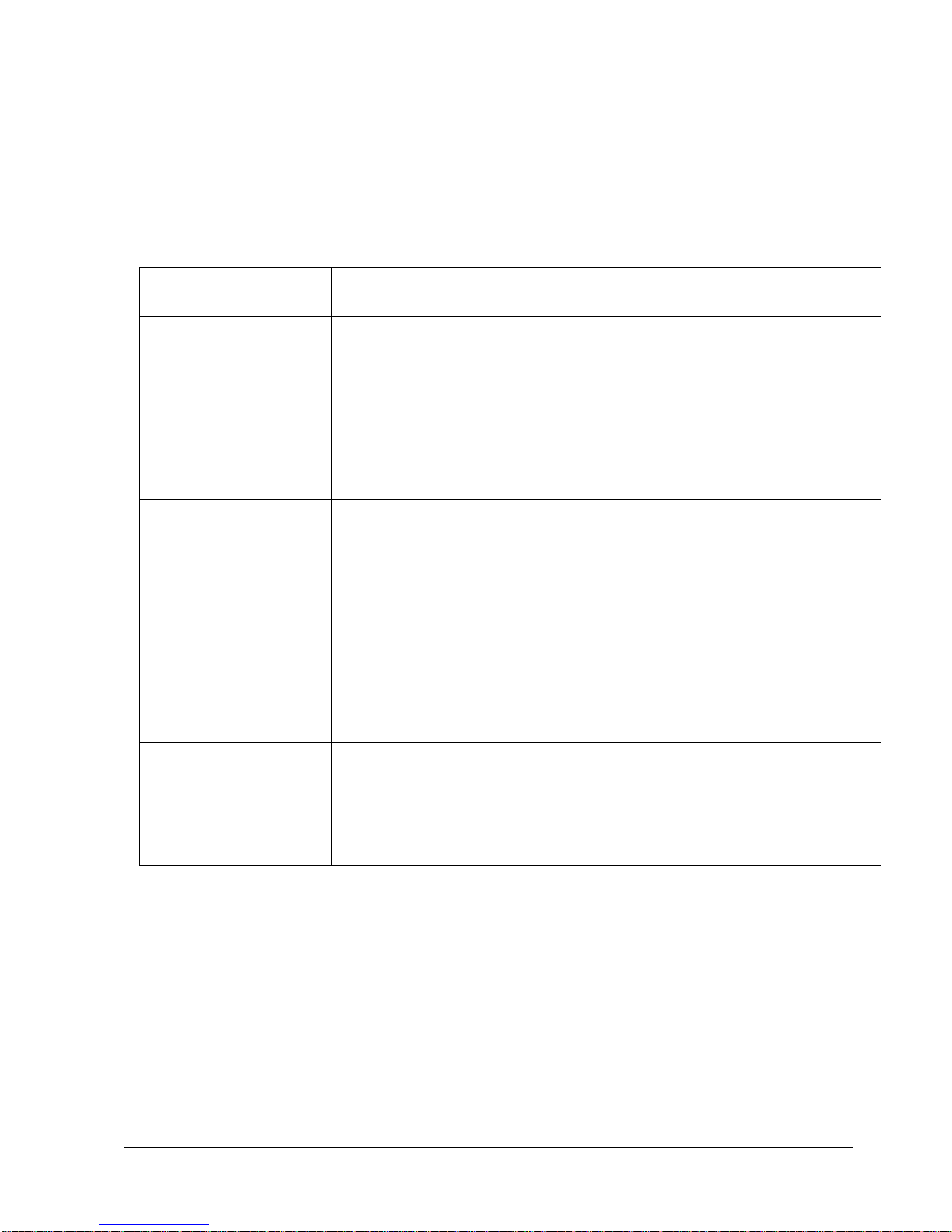
3. Installation
3.4. Transmitter Weights and Dimensions
Revision 2 SmartLine Wireles User's Manual 9
3.4 Transmitter Weights and Dimensions
Weights
Table 3-1: Weights
Transmitter
Model
Weight
STDW7xx
STDW8xx
STGW7x0
STGW8x0
STRW7xD
STRW8xD
11 lbs (5 kg)
STAW7xL
STAW8xL
STRW7xA
STRW8xA
STRW7xG
STRW8xG
STGW7xL
STGW8xL
7 lbs (3.2 kg)
STFW7xF
STFW8xF
17 lbs (7.7 kg) for 2” 150# flanged head
21 lbs (9.5 kg) for 3” 150# flanged head
STFW7xx
STFW8xx
23 to 36 lbs (10.5 kg to 16.4 kg) depending on flange size
Note: Add 8.0 pounds (3.6 kg) to any model equipped with the stainless-steel housing option
(Model Selection Guide Table IV selections M or N)
For Flange and Remote Seal transmitter dimensions, obtain appropriate installation drawing
using Installation drawing number tables in section 3, as a guide.
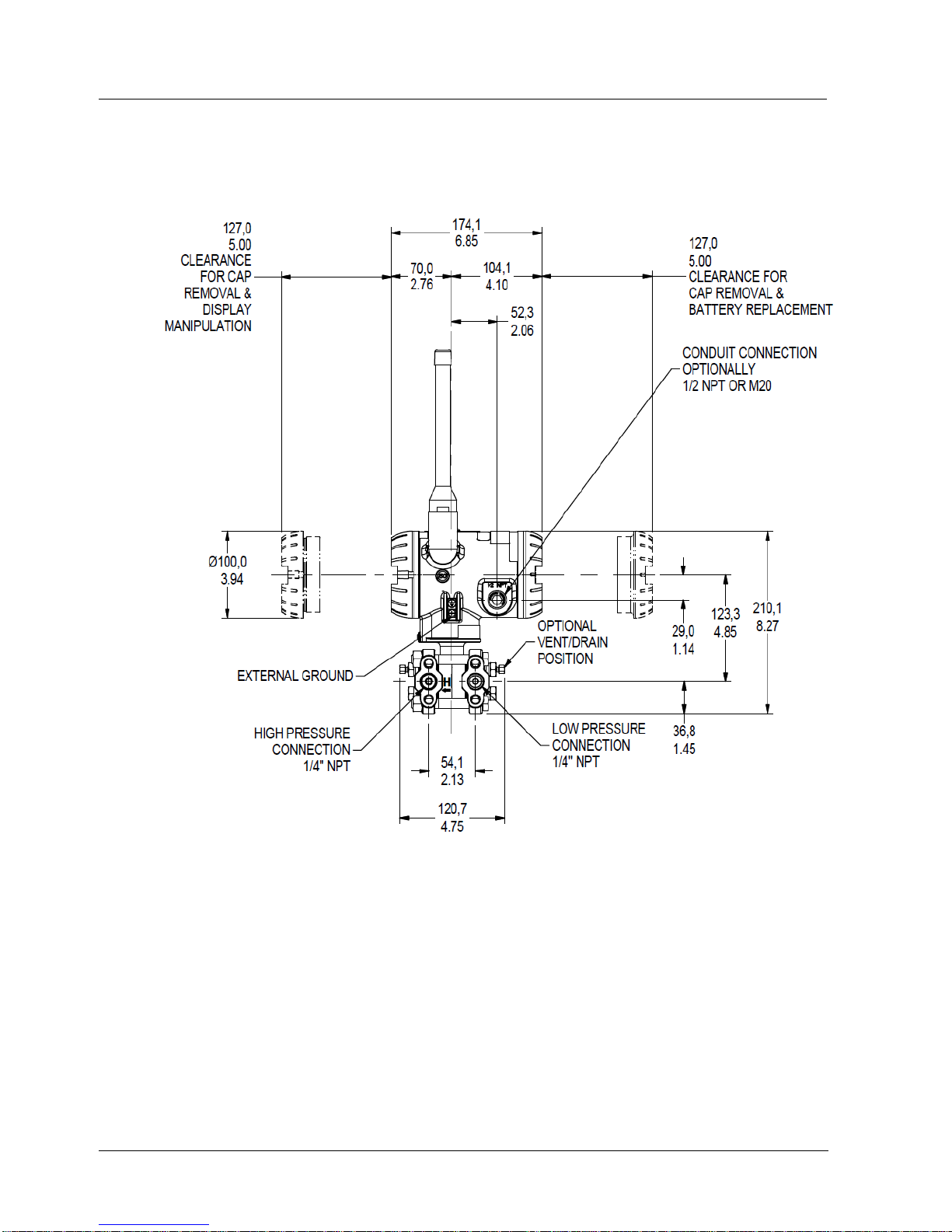
3. Installation
3.4. Transmitter Weights and Dimensions
10 SmartLine Wireless User's Manual Revision 2
Dimensions
Figure 3-1: DP/DHGP Pressure transmitter dimensions unit mm/inch
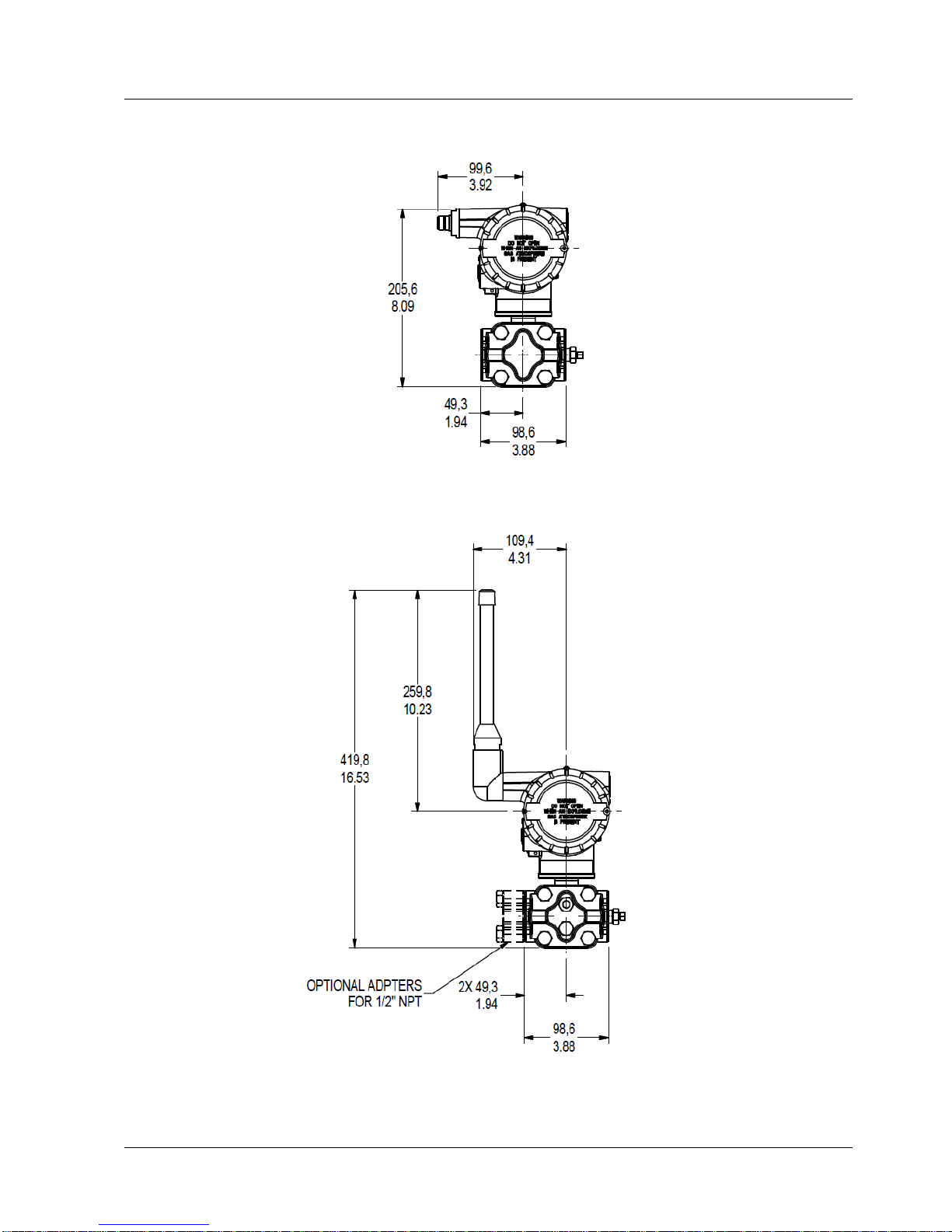
3. Installation
3.4. Transmitter Weights and Dimensions
Revision 2 SmartLine Wireles User's Manual 11
Figure 3-2: DP/DHGP Pressure antenna dimensions unit mm/inch
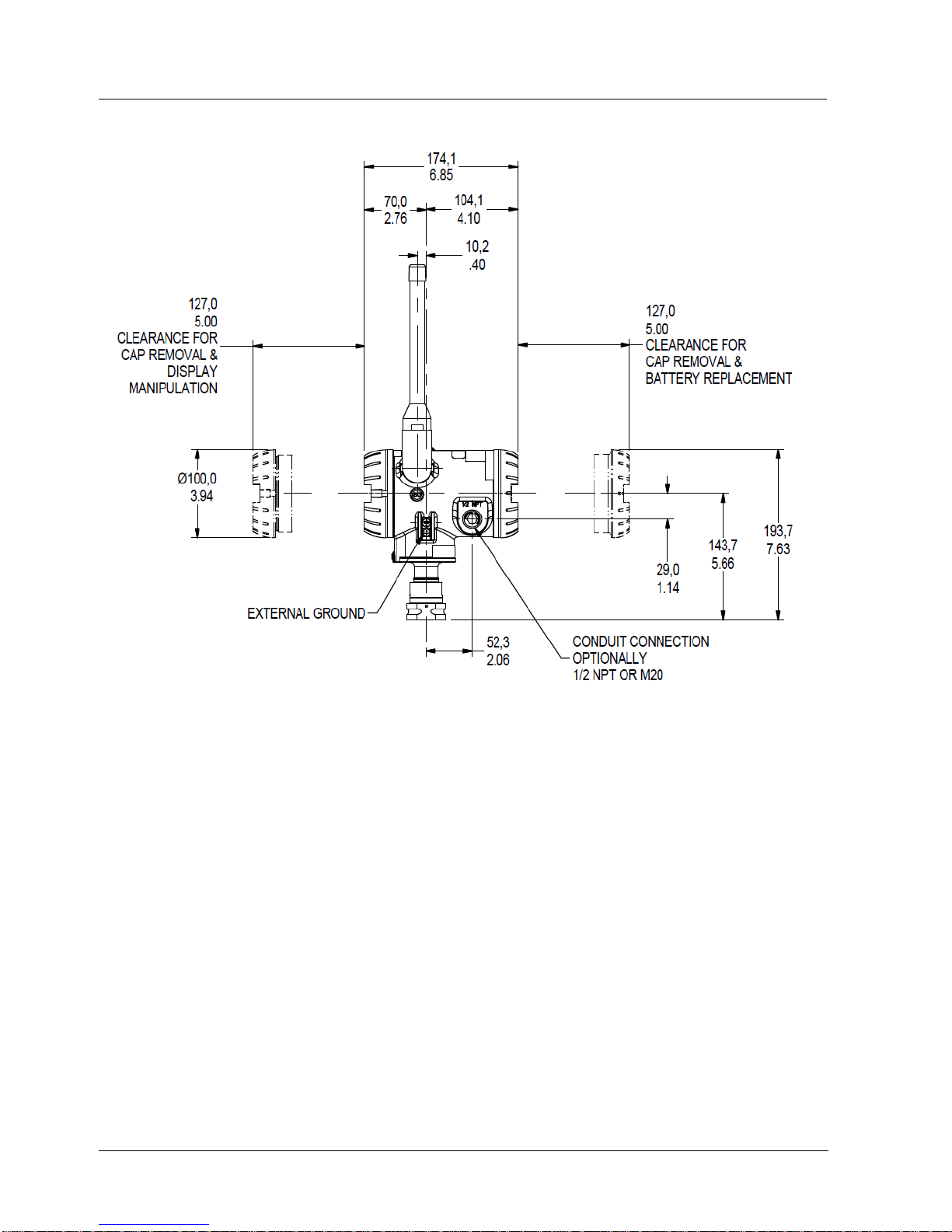
3. Installation
3.4. Transmitter Weights and Dimensions
12 SmartLine Wireless User's Manual Revision 2
Figure 3-3: GP/AP Pressure transmitter dimensions unit mm/inch
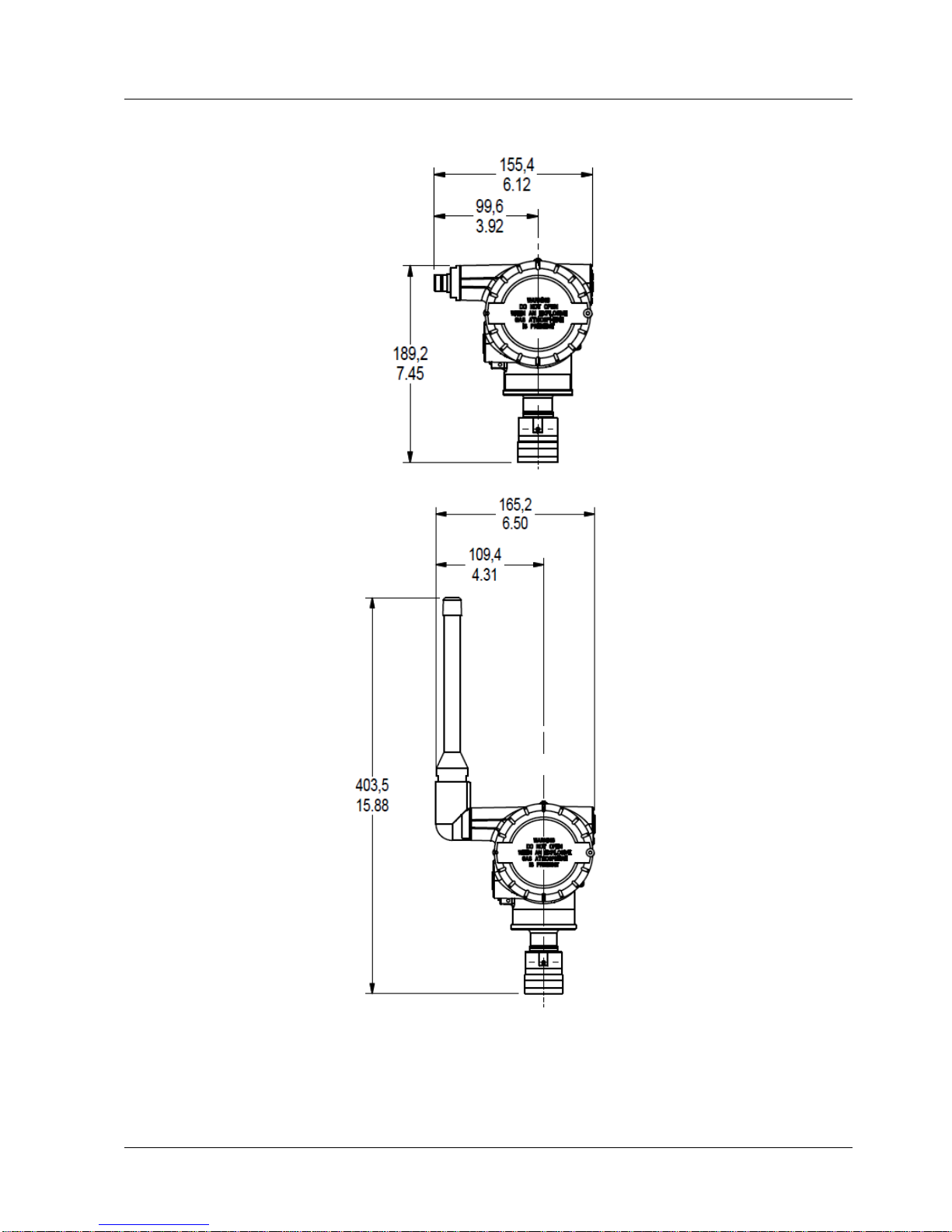
3. Installation
3.4. Transmitter Weights and Dimensions
Revision 2 SmartLine Wireles User's Manual 13
Figure 3-4: GP/AP Pressure antenna dimensions unit mm/inch
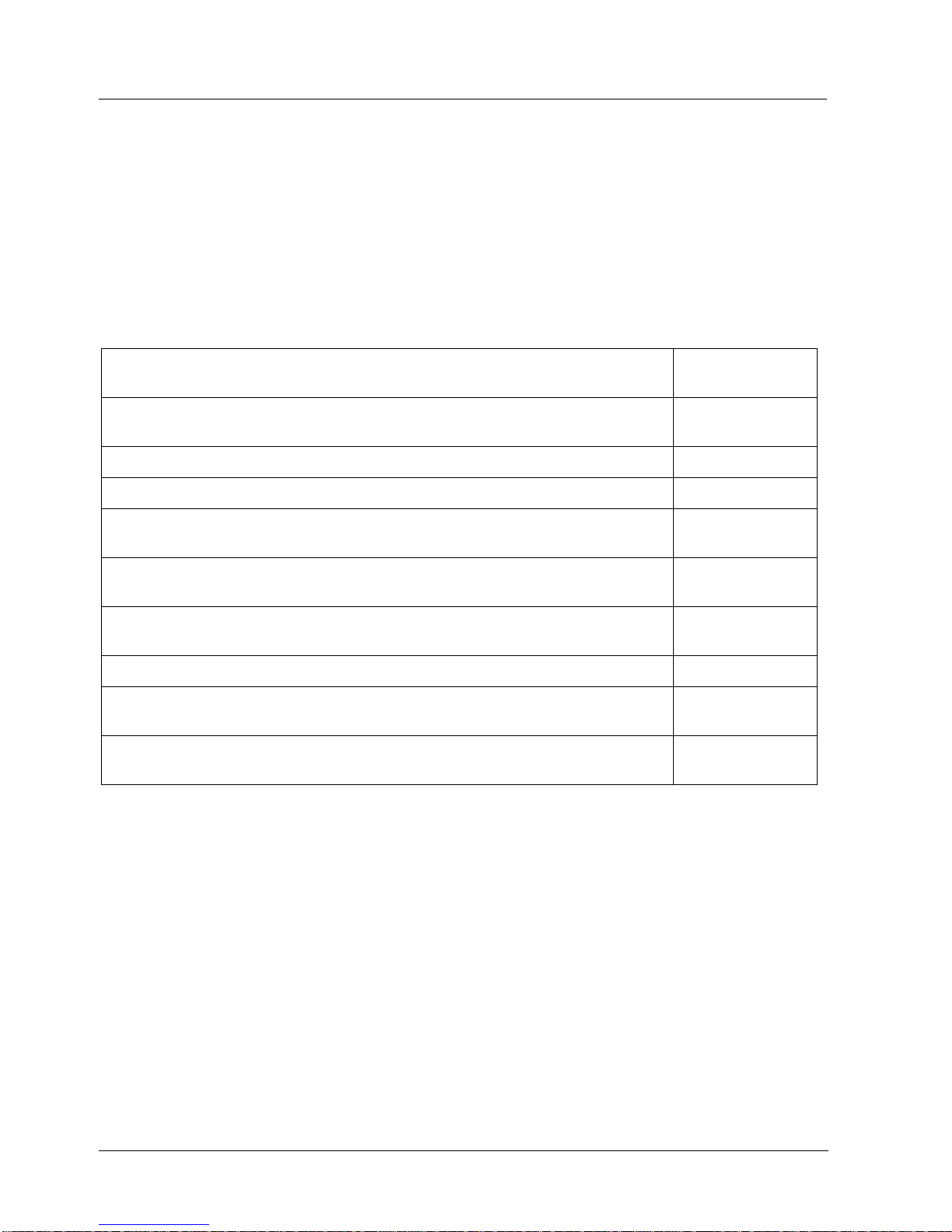
3. Installation
3.5. Installation drawing number tables
14 SmartLine Wireless User's Manual Revision 2
3.5 Installation drawing number tables
If an installation drawing from the table below is required, please contact your local Honeywell
representative. Refer to Honeywell drawing numbers in Table 3-2 for detailed dimensions.
Abbreviated overall dimensions are also shown on the Specification Sheets for the transmitter
models, see References
This section assumes that the mounting dimensions have already been taken into account and the
mounting area can accommodate the Transmitter.
Table 3-2: Drawing numbers for pressure transmitters
DRAWING
DRAWING
NUMBER
INSTALLATION DRAWING STW700/800 PRESSURE, DP, SMV, DHGP, AND
DHAP
50136136
INSTALLATION DRAWING STW700/800 PRESSURE, INLINE (LAP AND LGP)
50136137
INSTALLATION DRAWING STW700/800 PRESSURE PSEUDO FLANGE
50136138
INSTALLATION DRAWING STW700/800 PRESSURE EXTENDED AND
FLUSH FLANGE
50136139
INSTALLATION DRAWING STW700/800 PRESSURE DP, DHGP AND DHAP
REMOTE SEAL
50136140
INSTALLATION DRAWING STW700/800 PRESSURE INLINE (LGP AND LAP)
REMOTE SEAL
50136141
INSTALLATION DRAWING STW700/800 PRESSURE PULP AND PAPER
50136142
INSTALLATION INSTRUCTIONS STW700/800 PRESSURE ANGLE
MOUNTING BRACKET
50136143
INSTALLATION INSTRUCTIONS STW700/800 PRESSURE FLAT MOUNTING
BRACKET
50136144
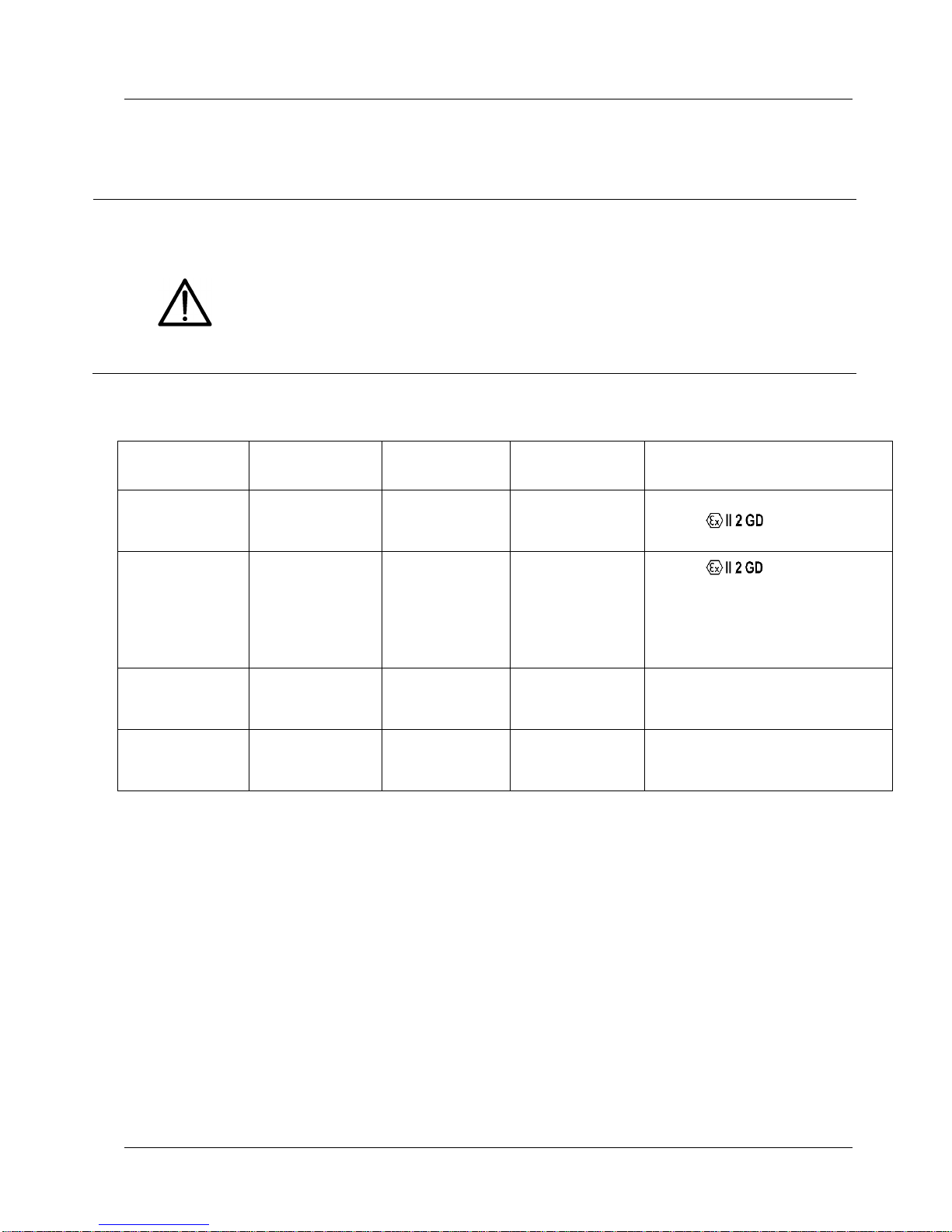
3. Installation
3.6. Conduit / Cable Entries
Revision 2 SmartLine Wireles User's Manual 15
3.6 Conduit / Cable Entries
NOTICE
THIS PRODUCT IS SUPPLIED WITH PLASTIC DUST PLUGS IN THE
CONDUIT/CABLE GLAND ENTRIES. IT IS THE USERS
RESPONSIBILITY TO PROVIDE CABLE GLANDS, ADAPTORS AND/OR
BLANKING PLUGS SUITABLE FOR THE ENVIRONMENT IN WHICH THIS
PRODUCT IS INSTALLED. WHEN INSTALLED IN A HAZARDOUS
LOCATION THE CABLE GLANDS, ADAPTORS AND/OR BLANKING
PLUGS SHALL ADDITIONALLY BE SUITABLE FOR THE HAZARDOUS
LOCATION, THE PRODUCT CERTIFICATION AND ACCEPTABLE TO
THE AUTHORITY HAVING JURISDICTION FOR THE INSTALLATION
Summary
Table 3-3: Conduit entry plugs and cable glands for your transmitter.
Factory Part
No.
Description
Environmental
rating
Ambient
Hazardous Location
Certification
50000547-001
M20 Conduit
Plug
IP66-68, 4X,
6P
–40 – 85ºC
–40 – 185ºF
ATEX EEx de IIC
50021832-002
½ NPT Conduit
Plug
IP66-68, 4/4X,
6/6P
–40 – 85ºC
–40 – 185ºF
ATEX EEx d IIC;
CSAcus CL I, Zone 1, Ex/AEx d
IIC; CL I, Div 1 & 2, GP ABCD;
CL II, Div 1 & 2, GP EFG; CL III,
Div 1 & 2
50023232-001
M20 Cable
Gland
IP68
–40 – 100ºC
–40 – 212ºF
-----------------------------------
50023212-001
½ NPT Cable
Gland
IP68
–40 – 100ºC
–40 – 212ºF
-----------------------------------
Note: Torque conduit entry plugs, cable glands, or adapters to 32 Nm (24 lb-ft).
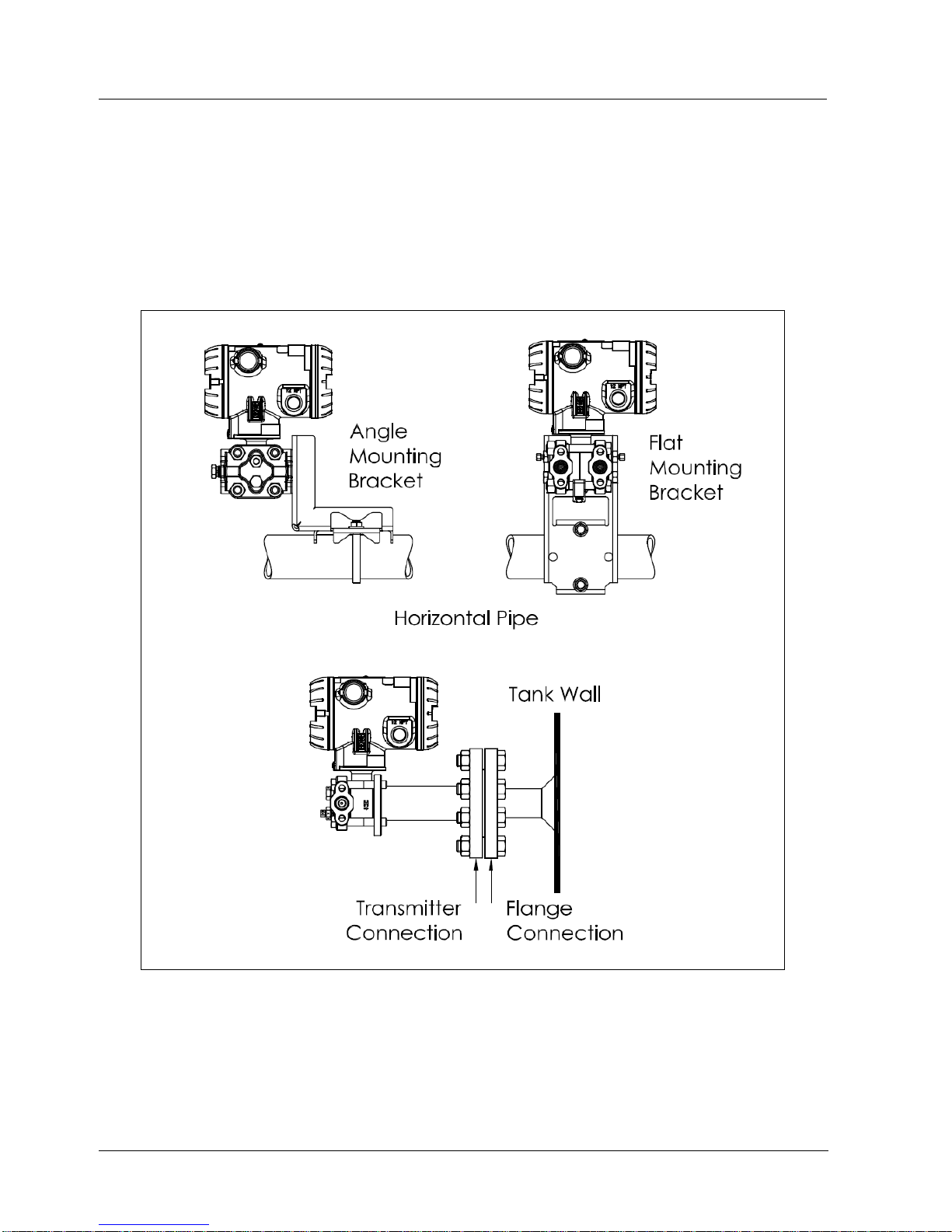
3. Installation
3.7. Mounting Summary
16 SmartLine Wireless User's Manual Revision 2
3.7 Mounting Summary
Transmitter models, except those with integral flanges, can be attached to a two-inch (50 millimeter)
vertical or horizontal pipe using Honeywell’s optional angle or flat mounting bracket; alternately you can
use your own bracket. Models with integral flanges are supported by the flange connection.
Figure 3-5 shows typical bracket-mounted and flange-mounted transmitter installations.
Figure 3-5: Typical Bracket Mounted and Flange Mounted Installations
