
Honeywell
Aerospace Electronic Systems
CES--Phoenix
P .O. Box 21111
Phoenix, Arizona 85036-1111
U.S.A.
TO HOLDERS OF SYSTEM DESCRIPTION AND INSTALLATION MANUAL,
PUB. NO. A15--5111--002,
SCS--1000 MINI--M AERO SATCOM SYSTEM
REVISION NO. 2 DA TED
15 MAY 2001
HIGHLIGHTS
Pages that are added and revised are identified below together with the highlights of this revision.
Revision bars show where changes are made in the manual.
Remove the out--of--date pages and put the added and revised pages into your copy of this manual.
Page
T--1, T--2,
LEP--1 thru LEP 4,
TC--4thruTC--10
RR--1 Revised to add entry for revision 2.
3--13 thru 3--24 Updated information in this section. Added warranty conditions information and
8--4 thru 8--8 Updated information in this section. Added PIC Wire and Cable information.
Revised to show where changes are made in the manual.
warning and installation labels location diagram.
Updated telephone and facsimile numbers for Omni--Pless.
Descriptions of Change
Copyright 2001 Honeywell
All Rights Reserved
Highlights (23--20--28)
Page1of2
15 May 2001

SYSTEM DESCRIPTION AND INSTALLA TION MANUAL
SCS--1000 Mini--M Aero SATCOM System
Blank Page
Page 2
15 May 2001
Use or disclosure of information on this page is subject to the restrictions in the proprietary notice of this document.
23--20--28

Honeywell
Aerospace Electronic Systems
CES--Phoenix
P .O. Box 21111
Phoenix, Arizona 85036-1111
U.S.A.
Mini--M Aero SATCOM System
SCS-- 1000
PRINTED IN U.S.A.
System Description and
Installation Manual
23--20--28
TITLE PAGE T-1
PUB. NO. A15--5111--002
REVISED 15 MAY 2001
31 JANUARY 2000

SYSTEM DESCRIPTION AND INSTALLA TION MANUAL
SCS--1000 Mini--M Aero SATCOM System
PROPRIETARY NOTICE
This document and the information disclosed herein are proprietary data of Honeywell. Neither this
document nor the information contained herein shall be used, reproduced, or disclosed to others
without the written authorization of Honeywell, except to the extent required for installation or
maintenance of the recipient’s equipment.
NOTICE -- FREEDOM OF INFORMATION ACT (5 USC 552) AND DISCLOSURE OF
CONFIDENTIAL INFORMATION GENERALLY (18 USC 1905)
This document is being furnished in confidence by Honeywell. The information disclosed herein
falls within exemption (b) (4) of 5 USC 552 and the prohibitions of 18 USC 1905.
Honeywell is a U.S. registered trademark of Honeywell. All other marks are owned by their respective companies.
S2001
Page 2
31 Jan 2000
Use or disclosure of information on this page is subject to the restrictions in the proprietary notice of this document.
23--20--28
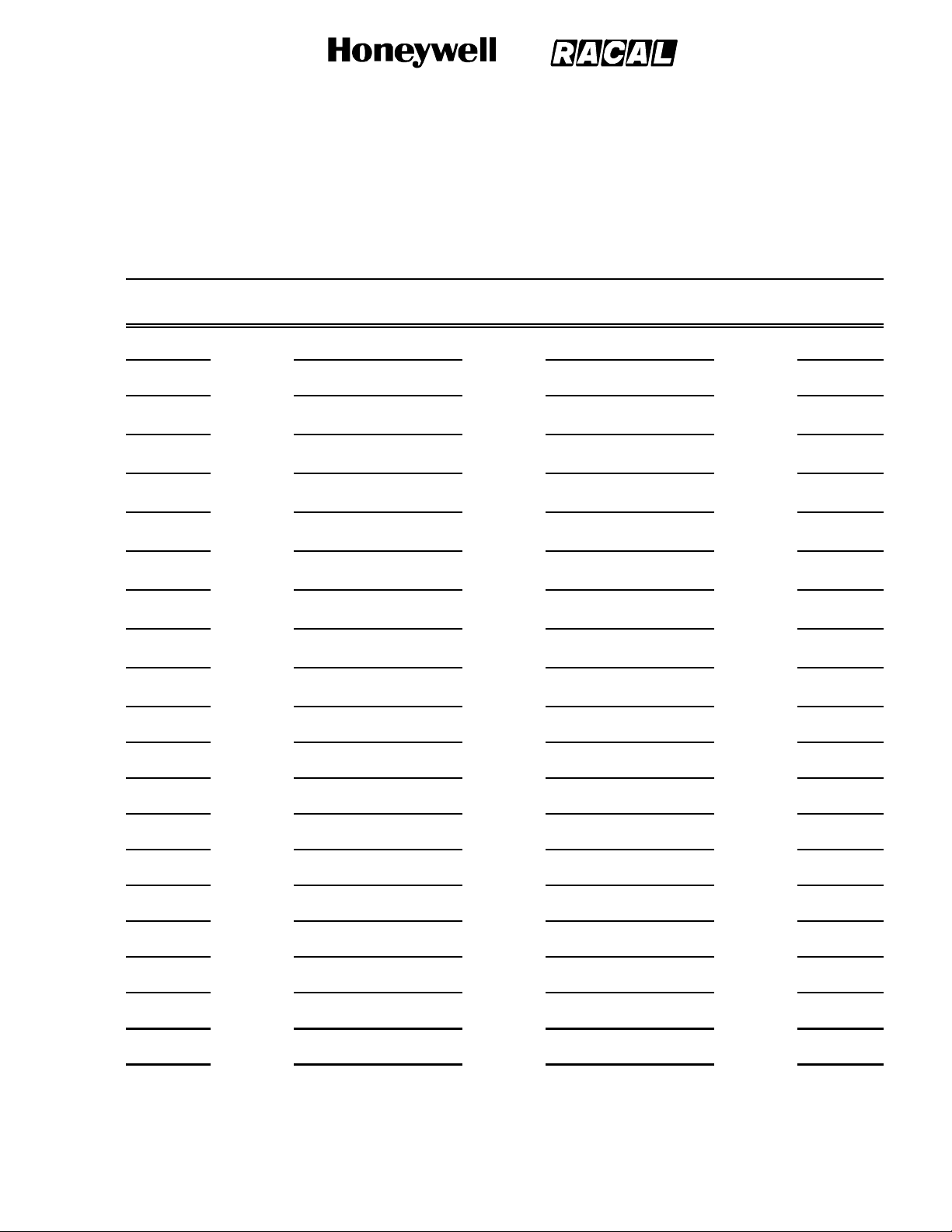
SYSTEM DESCRIPTION AND INSTALLATION MANUAL
SCS--1000 Mini--M Aero SATCOM System
RECORD OF REVISIONS
For each revision, put the revised pages in your manual and discard the superseded pages. Write
the revision number and date, date put in manual, and the incorporator’s initials in the applicable
columns on the Record of Revisions. The initial H shows Honeywell is the incorporator.
Revision
Number
1 16 Oct 2000 16 Oct 2000 H
2 15 May 2001 15 May 2001 H
Revision Date Date Put in Manual By
Page RR--1
23--20--28
Use or disclosure of information on this page is subject to the restrictions in the proprietary notice of this document.
16 Oct 2000

SYSTEM DESCRIPTION AND INSTALLATION MANUAL
SCS--1000 Mini--M Aero SATCOM System
Blank Page
Page RR--2
31 Jan 2000
Use or disclosure of information on this page is subject to the restrictions in the proprietary notice of this document.
23--20--28
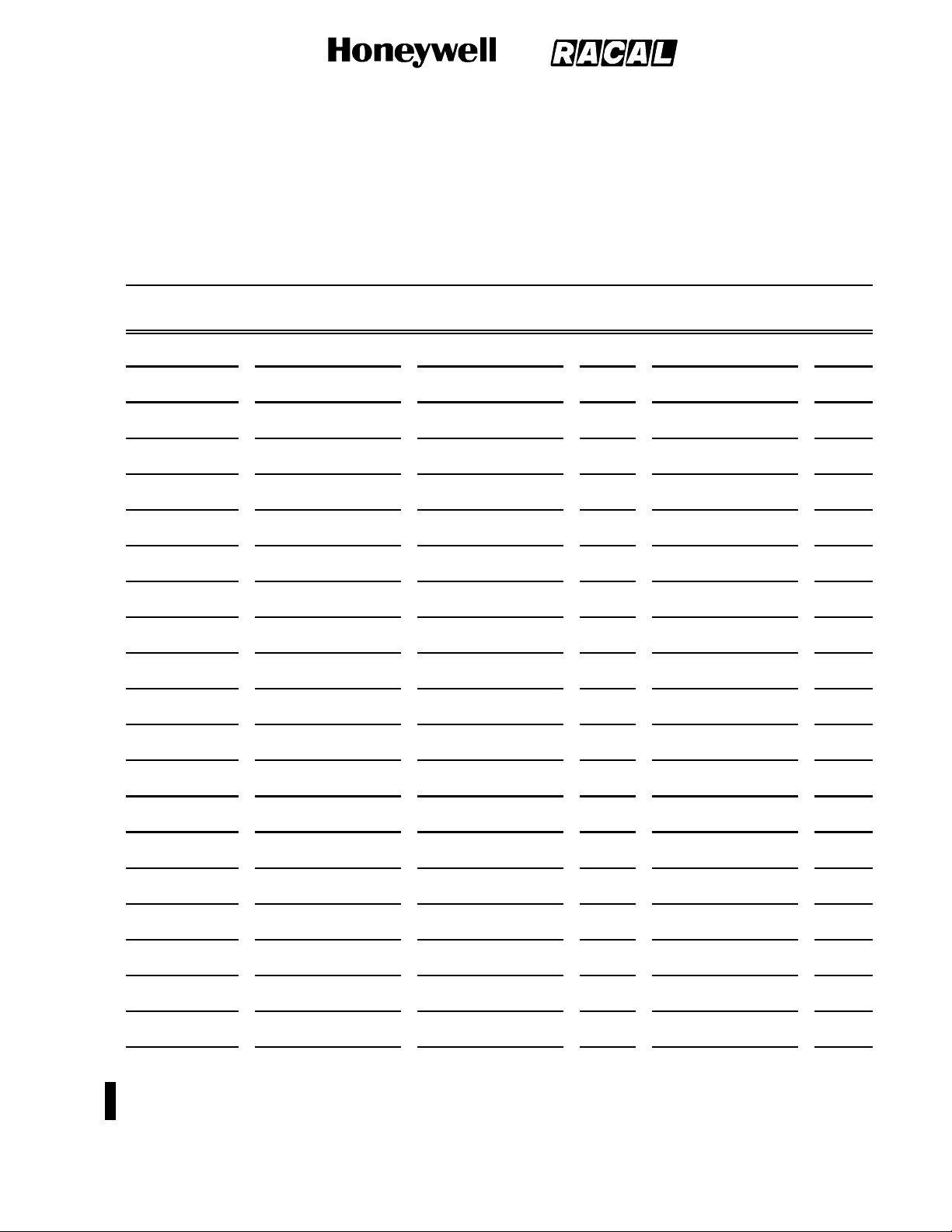
SYSTEM DESCRIPTION AND INSTALLATION MANUAL
SCS--1000 Mini--M Aero SATCOM System
RECORD OF TEMPORARY REVISIONS
Read the location instructions on each temporary revision page to know where to put the pages in
your manual. Remove temporary revision pages only when discard instructions are given. For
each temporary revision, give the correct data in the applicable columns.
Temporary
Revision No.
Temporary
Revision Date
Date Put
in Manual
By *
Date Removed
from Manual
By *
* The initial H in this column shows Honeywell has done the task.
23--20--28
Use or disclosure of information on this page is subject to the restrictions in the proprietary notice of this document.
Page RTR-- 1
16 Oct 2000

SYSTEM DESCRIPTION AND INSTALLATION MANUAL
SCS--1000 Mini--M Aero SATCOM System
Blank Page
Page RTR-- 2
31 Jan 2000
Use or disclosure of information on this page is subject to the restrictions in the proprietary notice of this document.
23--20--28
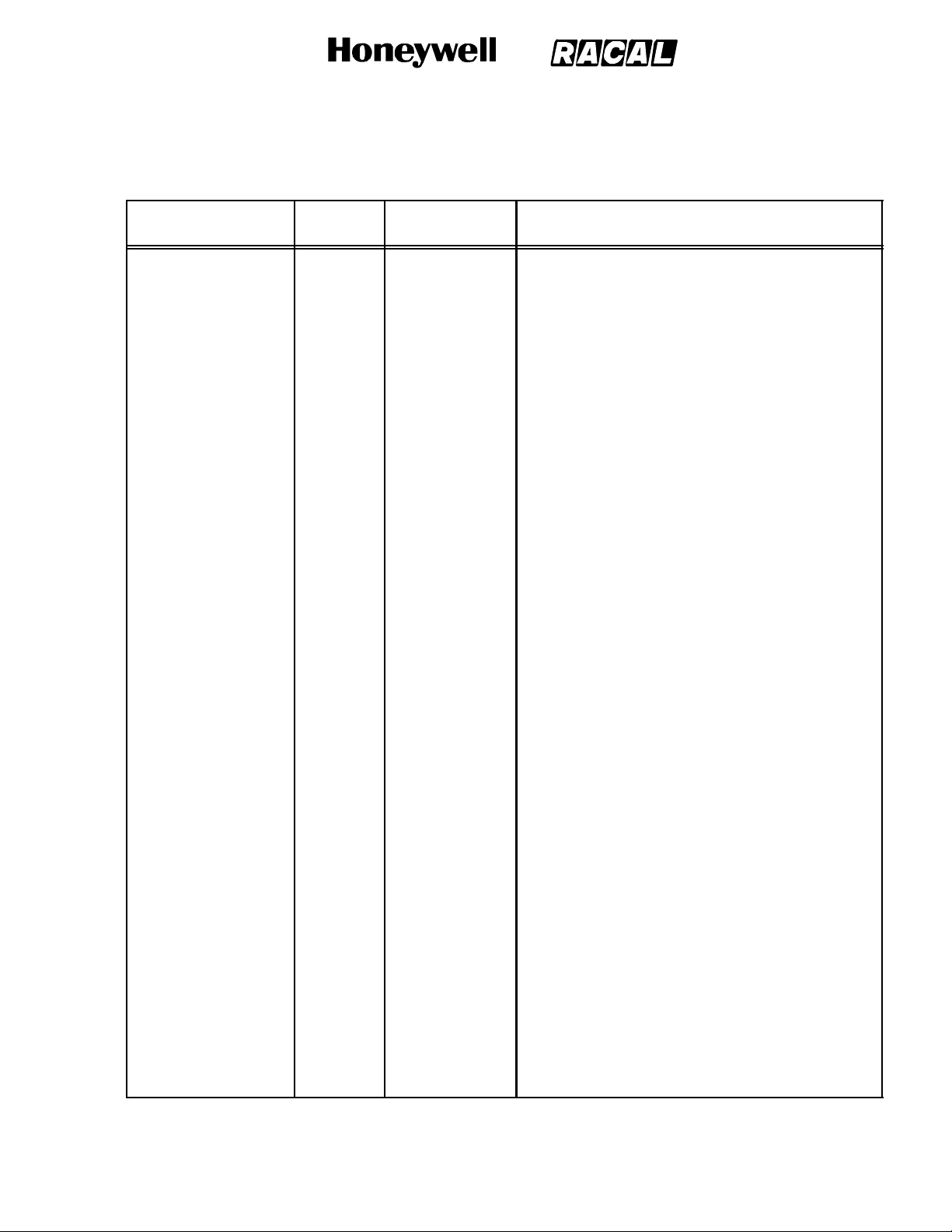
SYSTEM DESCRIPTION AND INSTALLATION MANUAL
SCS--1000 Mini--M Aero SATCOM System
SERVICE BULLETIN LIST
Service Bulletin
Identified
Mod
Date Included
in this Manual
Description
Page SBL -- 1
23--20--28
Use or disclosure of information on this page is subject to the restrictions in the proprietary notice of this document.
31 Jan 2000

SYSTEM DESCRIPTION AND INSTALLATION MANUAL
SCS--1000 Mini--M Aero SATCOM System
Blank Page
Page SBL -- 2
31 Jan 2000
Use or disclosure of information on this page is subject to the restrictions in the proprietary notice of this document.
23--20--28
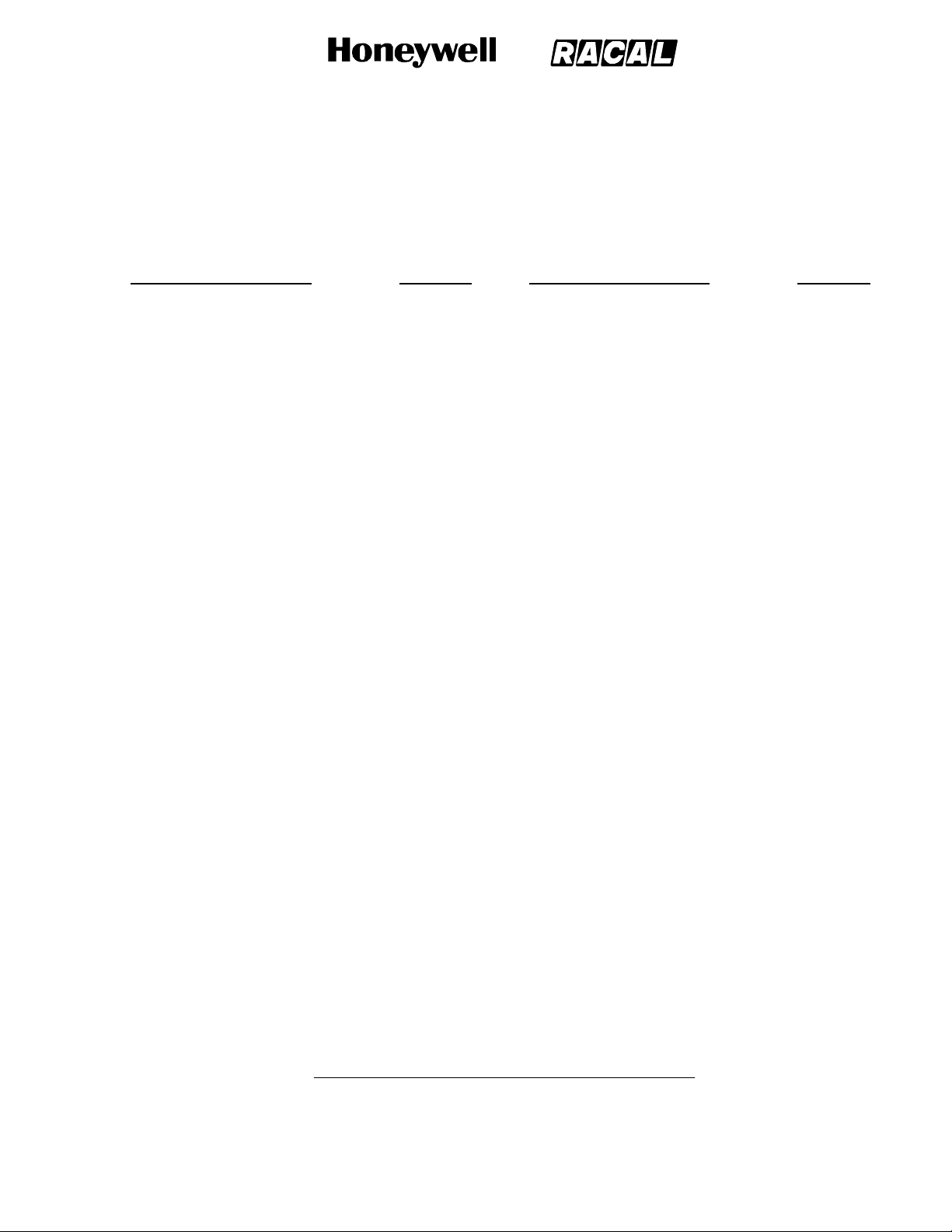
SYSTEM DESCRIPTION AND INSTALLATION MANUAL
SCS--1000 Mini--M Aero SATCOM System
LIST OF EFFECTIVE PAGES
Original 0 . . 31 Jan 2000
Revision 1 . . 16 Oct 2000
Revision 2 . . 15 May 2001
Subheading and Page RevisionSubheading and Page Revision Subheading and Page Revision
Title
T--1
T--2
Record of Revisions
RR--1 1
RR--2 0
Record of Temporary Revisions
RTR--1 1
RTR--2 0
Service Bulletin List
SBL--1 0
SBL--2 0
List of Effective Pages
LEP--1
LEP--2 1
LEP--3
LEP--4
Table of Contents
TC--1 1
TC--2 0
TC--3 0
TC--4
TC--5
TC--6
TC--7 1
TC--8
TC--9
TC--10
TC--11 1
TC--12 1
Introduction
H
2
H
2
INTRO--1 0
INTRO--2 1
INTRO--3 0
INTRO--4 1
INTRO--5 0
INTRO--6 1
System Description
1--1 1
1--2 1
1--3 0
1--4 0
1--5 0
1--6 1
1--7 1
H
2
1--8 1
1--9 1
H
2
H
2
1--10 1
1--11 0
1--12 0
1--13 1
1--14 1
1--15 1
1--16 1
H
2
H
2
H
2
1--17 1
1--18 1
1--19 1
1--20 1
H
2
H
2
H
2
1--21 0
1--22 0
H indicates changed, added, or deleted page.
F indicates right foldout page with blank back.
Page LEP --1
23--20--28
Use or disclosure of information on this page is subject to the restrictions in the proprietary notice of this document.
15 May 2001

SYSTEM DESCRIPTION AND INSTALLATION MANUAL
SCS--1000 Mini--M Aero SATCOM System
Subheading and Page
System Operation
2--1 0
2--2 0
2--3 0
2--4 1
2--5 0
2--6 1
2--7 1
2--8 0
2--9 0
2--10 1
2--11 0
2--12 0
2--13 0
2--14 0
2--15 0
2--16 0
2--17 0
2--18 0
2--19 0
2--20 1
2--21 0
2--22 1
2--23 0
2--24 0
2--25 0
2--26 0
2--27 0
2--28 0
2--29 0
2--30 0
2--31 0
2--32 0
2--33 1
2--34 1
2--35 0
2--36 0
2--37 0
2--38 0
2--39 0
2--40 0
2--41 0
RevisionSubheading and Page Revision Subheading and Page Revision
2--42 0
2--43 0
2--44 0
2--45 0
2--46 0
2--47 0
2--48 0
2--49 0
2--50 0
2--51 0
2--52 0
2--53 0
2--54 0
2--55 0
2--56 0
2--57 0
2--58 0
2--59 0
2--60 0
2--61 0
2--62 0
2--63 0
2--64 0
2--65 0
2--66 0
2--67 0
2--68 0
2--69 0
2--70 0
2--71 0
2--72 0
2--73 1
2--74 0
2--75 0
2--76 0
2--77 0
2--78 0
2--79 0
2--80 0
2--81 0
2--82 0
2--83 0
2--84 0
Page LEP --2
16 Oct 2000
Use or disclosure of information on this page is subject to the restrictions in the proprietary notice of this document.
23--20--28

SYSTEM DESCRIPTION AND INSTALLATION MANUAL
SCS--1000 Mini--M Aero SATCOM System
Subheading and Page
2--85 0
2--86 0
2--87 1
2--88 1
2--89 1
2--90 0
2--91 0
2--92 0
2--93 1
2--94 0
2--95 0
2--96 0
2--97 0
2--98 0
2--99 0
2--100 0
2--101 0
2--102 0
2--103 0
2--104 0
2--105 0
2--106 0
Mechanical Installation
3--1 0
3--2 0
3--3 0
3--4 1
3--5 1
3--6 1
3--7 1
3--8 1
3--9 1
3--10 1
3--11 1
3--12 1
3--13
3--14 0
3--15
3--16 1
3--17 1
3--18
3--19
RevisionSubheading and Page Revision Subheading and Page Revision
3--20
3--21
3--22
3--23
3--24
H
2
H
2
H
2
H
2
H
2
Electrical Installation
4--1 1
4--2 0
F4--3/4--4 0
Adjustment/Test
5--1 0
5--2 0
5--3 0
5--4 0
5--5 0
5--6 0
5--7 0
5--8 0
5--9 0
5--10 0
Fault Isolation
6--1 0
6--2 0
6--3 0
6--4 0
6--5 0
6--6 0
6--7 0
6--8 0
6--9 1
6--10 0
Maintenance Practices
7--1 1
H
2
7--2 0
7--3 1
H
2
7--4 1
7--5 0
7--6 0
H
2
H
2
7--7 0
7--8 0
Page LEP --3
23--20--28
Use or disclosure of information on this page is subject to the restrictions in the proprietary notice of this document.
15 May 2001

SYSTEM DESCRIPTION AND INSTALLATION MANUAL
SCS--1000 Mini--M Aero SATCOM System
Subheading and Page
RevisionSubheading and Page Revision Subheading and Page Revision
Vendor Equipment
8--1 1
8--2 1
8--3 1
8--4
8--5
8--6
8--7
8--8
H
H
H
H
H
Appendix A -- Telephone Country Codes
A--1 0
A--2 0
A--3 0
A--4 0
A--5 0
A--6 0
A--7 0
A--8 0
A--9 0
A--10 0
A--11 0
A--12 0
D--11 0
D--12 0
2
2
2
2
2
Appendix B -- Service Address Codes
B--1 0
B--2 0
Appendix C -- DTE Interface
C--1 0
C--2 0
Appendix D -- AT Commands
D--1 0
D--2 0
D--3 0
D--4 0
D--5 0
D--6 0
D--7 0
D--8 0
D--9 0
D--10 0
Page LEP --4
15 May 2001
Use or disclosure of information on this page is subject to the restrictions in the proprietary notice of this document.
23--20--28
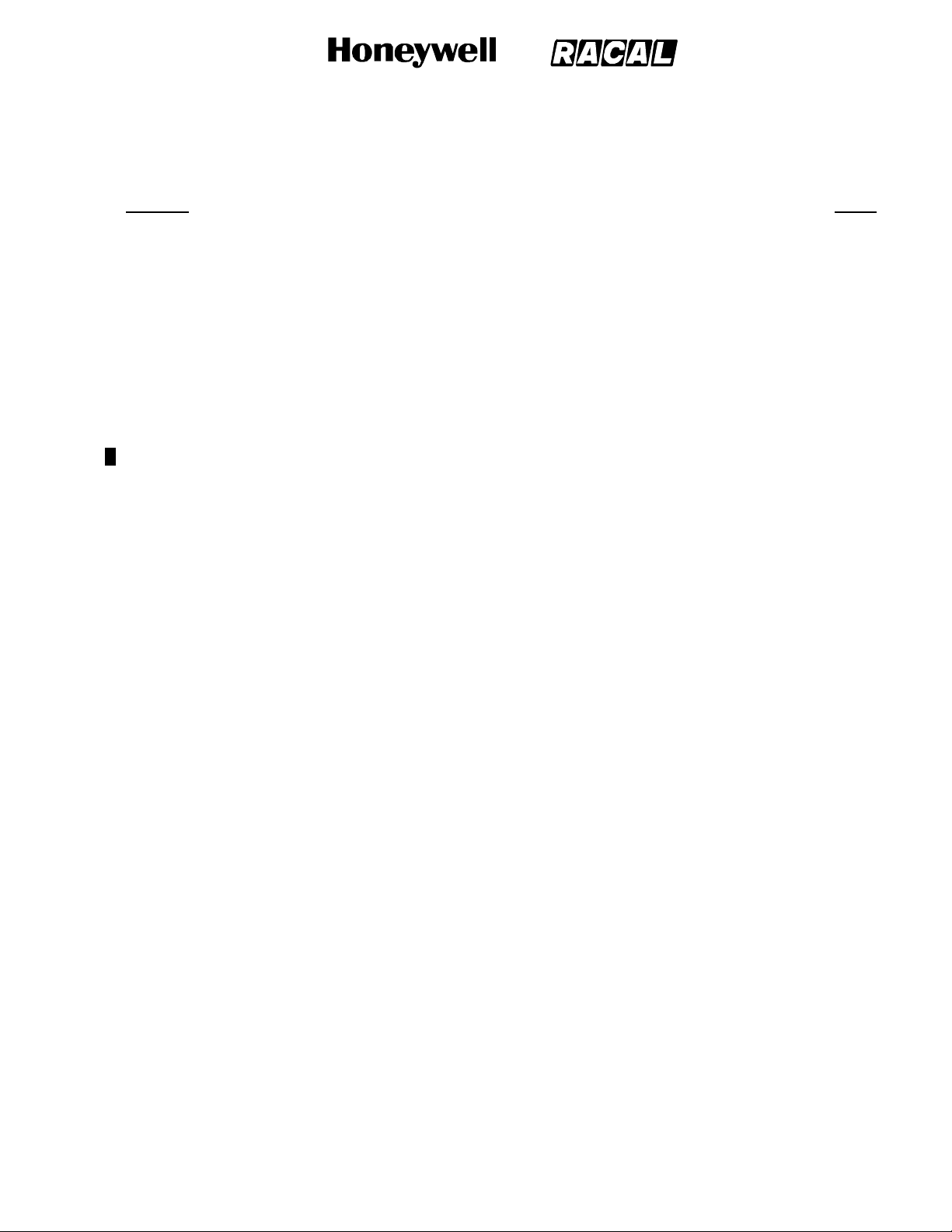
SYSTEM DESCRIPTION AND INSTALLATION MANUAL
SCS--1000 Mini--M Aero SATCOM System
TABLE OF CONTENTS
Section Page
INTRODUCTION INTRO--1..............................................................
1. General INTRO--1..................................................................
2. Reference Documents INTRO-- 1.....................................................
3. Weights and Measurements INTRO-- 1................................................
4. Acronyms and Abbreviations INTRO-- 2...............................................
5. Special Precautions INTRO-- 5.......................................................
6. Customer Assistance INTRO--6......................................................
SYSTEM DESCRIPTION 1--1
1. General 1--1..................................................................
A. Mobile Earth Station 1--2...................................................
B. Space Segment 1--3.......................................................
C. Land Earth Station 1--5....................................................
2. System Components 1--6......................................................
3. System Functional Description 1--9..............................................
A. Aero Antenna Unit 1--9.....................................................
B. Antenna Control Unit 1--10..................................................
C. Power Supply Unit 1--10.....................................................
D. Telephone Unit 1--11........................................................
E. Handset Unit 1--12..........................................................
4. System Component Descriptions 1--13............................................
A. Aero Antenna Unit 1--13.....................................................
B. Antenna Control Unit 1--14..................................................
C. Power Supply Unit 1--15.....................................................
......................................................
D. Telephone Unit 1--16........................................................
E. Handset Unit 1--17..........................................................
5. System Interfaces 1--18.........................................................
23--20--28
Use or disclosure of information on this page is subject to the restrictions in the proprietary notice of this document.
16 Oct 2000
Page TC--1
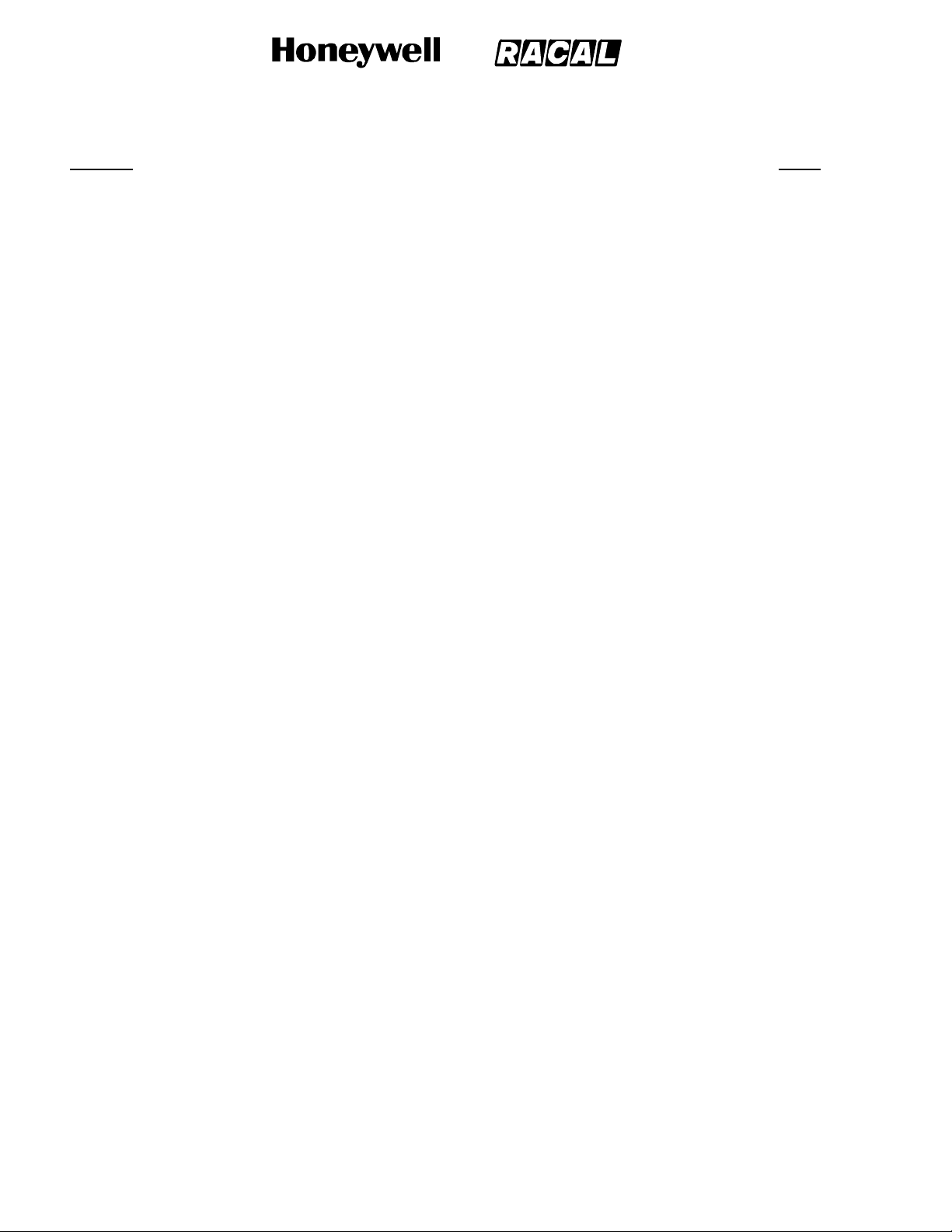
SYSTEM DESCRIPTION AND INSTALLATION MANUAL
SCS--1000 Mini--M Aero SATCOM System
Section
SYSTEM OPERATION 2--1........................................................
1. General 2--1..................................................................
2. Making a Call Using the SCS System 2--2........................................
A. Calls from the SCS System 2--2.............................................
B. Calls to the SCS System 2--3...............................................
C. Calls from the Handset Unit 2--3.............................................
3. Operation of the Handset Unit 2--7..............................................
A. Switching On the System 2--7...............................................
B. Satellite Searching 2--8....................................................
C. Making a Call Through Any Network Service Provider 2--9......................
D. Making a Call Through a Selected Network Service Provider 2--10................
E. Manually Selecting a Satellite Ocean Region 2--11.............................
F. Selecting the Default Network Service Provider 2--12...........................
G. IMN Numbers Readout 2--13.................................................
H. Information Readout 2--14...................................................
Page
I. Calls from the Telephone 2--16...............................................
4. Telefax Service 2--18...........................................................
A. Setup 2--18................................................................
B. Transmission 2--19.........................................................
5. Data Service 2--19..............................................................
A. Data Port Setup 2--20.......................................................
B. Initial Settings on PC 2--20..................................................
C. Testing the Installation 2--21.................................................
D. Procedures for Starting PC Data Services 2--21................................
E. Selecting Functions Using a PC 2--24.........................................
F. Help 2--24.................................................................
G. Printing 2--24..............................................................
6. Procedures for Sending and Receiving NIMS Messages 2--25.......................
7. Functions 2--32................................................................
A. General 2--32..............................................................
B. Last Number List 2--35......................................................
C. Phone Book 2--36..........................................................
Page TC--2
31 Jan 2000
Use or disclosure of information on this page is subject to the restrictions in the proprietary notice of this document.
23--20--28
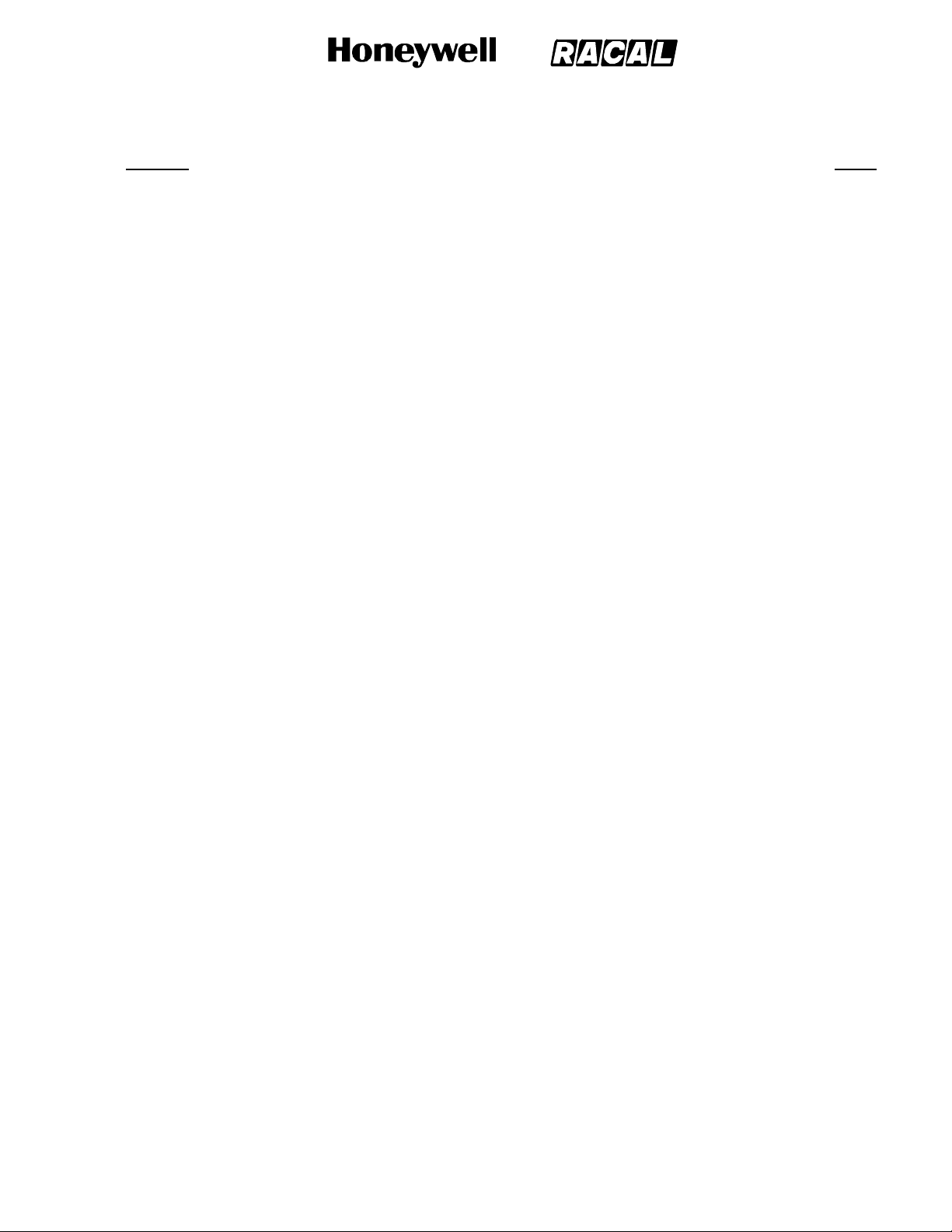
SYSTEM DESCRIPTION AND INSTALLATION MANUAL
SCS--1000 Mini--M Aero SATCOM System
Section
D. Key Lock 2--38.............................................................
E. Default Network Service Provider and Terrestrial Network 2--39..................
F. User Access 2--41..........................................................
(1) User Level/Changing the PIN Code (SIM or Phone PIN) 2--41................
(2) Shifting to CHV2/Changing the Password 2--43............................
(3) Shifting to Owner Level/Changing the Password 2--45......................
G. Data/Printer Port Setup 2--46................................................
(1) Setup for Data Communication 2--47......................................
(2) Setup for Output to the Printer 2--47......................................
(3) Procedure 2 --47........................................................
H. Phone Setup 2--51.........................................................
(1) Date and Time Setup 2--51..............................................
(2) Key Lock Setup 2-- 53...................................................
(3) Language Setup 2--55..................................................
(4) Mailbox Access Numbers Setup 2--57.....................................
Page
(5) Call Charge Setup 2--58.................................................
I. Traffic Log 2--60............................................................
J. Precharge 2--65............................................................
(1) Precharge Readout 2-- 65................................................
(2) Buying More Remaining Time 2--66.......................................
(3) Key Readout 2--71......................................................
(4) Precharge on a SIM Card 2--72..........................................
K. Advanced Functions 2--73...................................................
(1) Access Control 2--74....................................................
(2) Aero Functions 2 --87....................................................
(3) Satellite Setup 2--92....................................................
(4) Configuration 2--93.....................................................
(5) Information Available 2--103..............................................
(6) Installation 2--105........................................................
Page TC--3
23--20--28
Use or disclosure of information on this page is subject to the restrictions in the proprietary notice of this document.
31 Jan 2000
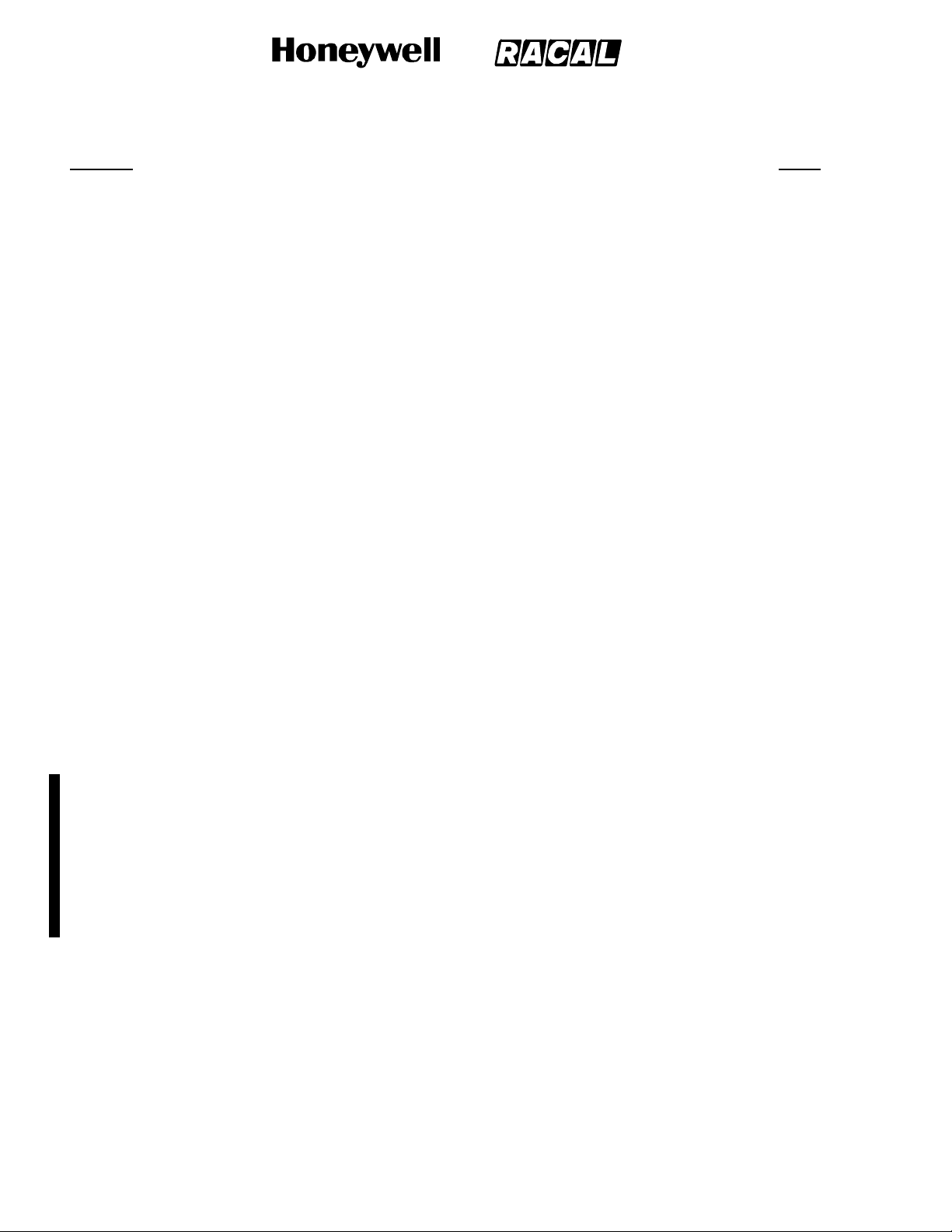
SYSTEM DESCRIPTION AND INSTALLATION MANUAL
SCS--1000 Mini--M Aero SATCOM System
Section
MECHANICAL INSTALLATION 3--1.................................................
1. General 3--1..................................................................
2. Equipment and Materials 3--1...................................................
3. Mechanical Installation Provisions 3--2...........................................
A. Circuit Breaker Provisions 3 --2..............................................
B. Aero Antenna Unit Provisions 3--2...........................................
C. Antenna Control Unit Provisions 3--2.........................................
D. Power Supply Unit Provisions 3--3...........................................
E. Telephone Unit Provisions 3--3..............................................
F. Handset Unit Provisions 3--3................................................
G. Cable Provisions 3--9......................................................
(1) Antenna Cable Assembly 3--9...........................................
(2) GPS Cable Assembly 3--9..............................................
(3) IF Cable Assembly 3--10................................................
(4) TPU RF Cable Assembly 3--10...........................................
Page
(5) TPU Power Cable Assembly 3--11........................................
(6) Power Cable Assembly 3--11............................................
4. Mechanical Installation Instructions 3--12..........................................
A. AAU Installation 3--12.......................................................
(1) Positioning the AAU 3--12...............................................
(2) Warranty Conditions 3 --13
(3) Installing the AAU 3--13
B. ACU Installation 3--21
C. PSU Installation 3--21
D. TPU Installation 3--21
E. HSU Installation 3--23
ELECTRICAL INSTALLATION 4--1.................................................
1. General 4--1..................................................................
2. Equipment and Materials 4--1...................................................
3. Electrical Installation 4 --1.......................................................
A. Power Requirements 4--1..................................................
.......................................................
.......................................................
.......................................................
.......................................................
...............................................
.................................................
B. Ground Requirements 4--1.................................................
Page TC--4
15 May 2001
Use or disclosure of information on this page is subject to the restrictions in the proprietary notice of this document.
23--20--28
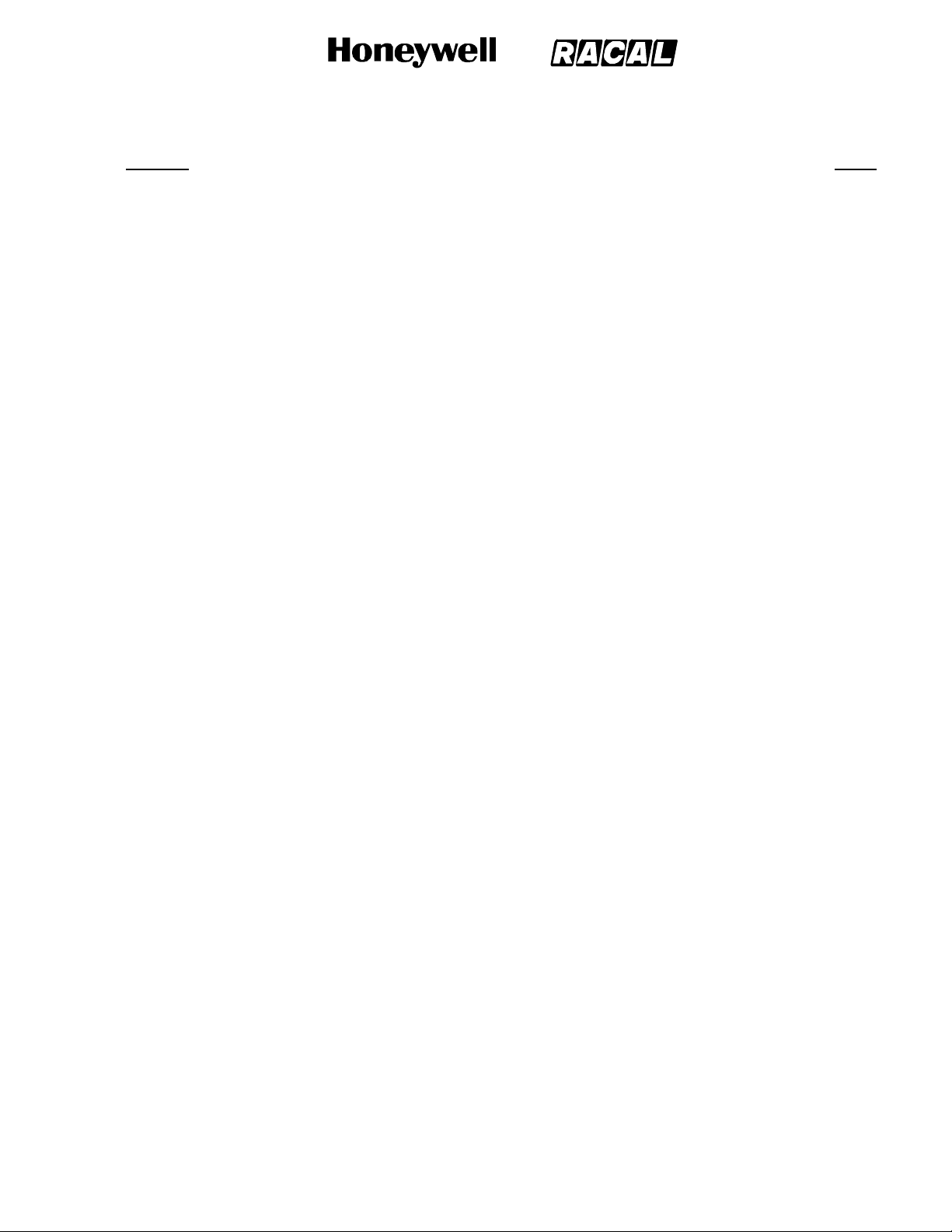
SYSTEM DESCRIPTION AND INSTALLATION MANUAL
SCS--1000 Mini--M Aero SATCOM System
Section
C. Circuit Breaker Requirements 4--1...........................................
D. Interconnect Information 4--1...............................................
ADJUSTMENT/TEST 5--1..........................................................
1. General 5--1..................................................................
2. Setting Up the System 5--1.....................................................
A. Set Up the Owner Mode 5 --1................................................
B. Calibrate the Magnetometer 5--2............................................
C. Configure the Landing Speed 5--4...........................................
D. Satellite Locations 5--5.....................................................
E. Example Screens 5--6.....................................................
FAULT ISOLA TION 6--1...........................................................
1. General 6--1..................................................................
2. TPU Subsystem Self--Tests 6--2.................................................
3. ACU Antenna Tracking Board Subsystem Self--Tests 6--5..........................
4. AAU Subsystem Self--Tests 6--8.................................................
Page
5. GP S Subsystem Self--Test 6--9.................................................
MAINTENANCE PRACTICES 7--1..................................................
1. General 7--1..................................................................
2. Equipment and Materials 7--1...................................................
3. Procedure for the AAU 7--2.....................................................
A. Removal and Reinstallation Procedure 7--2...................................
B. Reinstallation Inspection Procedure 7--3.....................................
C. Adjustment Procedure 7--4.................................................
D. Return to Service Procedures 7--4...........................................
4. Procedure for the ACU, PSU, TPU, and HSU 7--5.................................
A. Removal and Reinstallation Procedure 7--5...................................
B. Reinstallation Inspection Procedure 7--5.....................................
C. Adjustment Procedure 7--5.................................................
D. Return to Service Procedures 7--5...........................................
5. Procedure for the TPU and PSU When Installed Together 7--6......................
A. Removal and Installation Procedure 7--6.....................................
B. Reinstallation Inspection Procedure 7--6.....................................
23--20--28
Use or disclosure of information on this page is subject to the restrictions in the proprietary notice of this document.
15 May 2001
Page TC--5
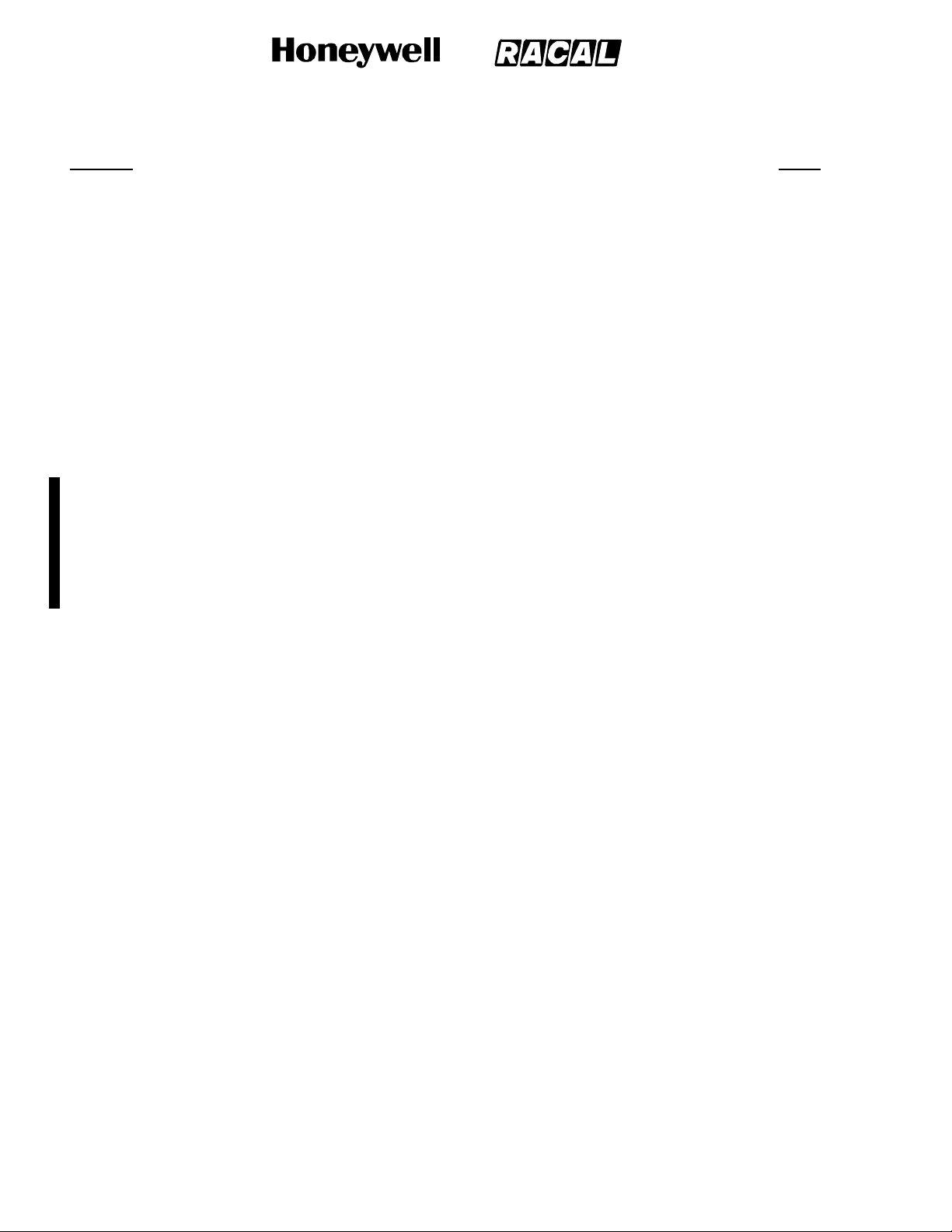
SYSTEM DESCRIPTION AND INSTALLATION MANUAL
SCS--1000 Mini--M Aero SATCOM System
Section
C. Adjustment Procedure 7--6.................................................
D. Return to Service Procedures 7--6...........................................
6. Instructions for Continued Airworthiness, FAR 25.1529 Compliance 7--7.............
VENDOR EQUIPMENT 8--1........................................................
1. General 8--1..................................................................
2. Electronic Cable Specialists 8--1................................................
A. Mini--MSATCOMMasterKit 8--1............................................
B. Aero--M SATCOM RF Coax Kit 8--2..........................................
C. Aero--M SATCOM Wire Harness Kit 8--3......................................
D. SATCOM Power Supply Modem (TPU) Mounting Kit 8--3.......................
3. PIC Wire and Cable 8--4
A. Antenna and GPS RF Cable Assemblies 8--4
B. IF and TPU RF Cable Assemblies 8--6
4. Omni--Pless 8--7
A. Omni--Pless Antenna Systems 8--7
..............................................................
.......................................................
.................................
.......................................
..........................................
Page
APPENDIX A
TELEPHONE COUNTRY CODES A--1...............................................
APPENDIX B
SERVICE ADDRESS CODES B--1..................................................
APPENDIX C
DTE INTERFACE C--1.............................................................
1. General C--1..................................................................
2. Pin Assignments C--1..........................................................
3. Signal descriptions C--2........................................................
APPENDIX D
AT COMMANDS D--1..............................................................
1. General D--1..................................................................
2. Hanging Up -- Escape Sequence D--1............................................
3. Operating Modes D--2..........................................................
4. Basic AT Commands D--2......................................................
5. Extended AT Commands D--4...................................................
6. Extended AT+I, +G and +W Commands D --5......................................
7. S--Register Commands D--10....................................................
Page TC--6
15 May 2001
Use or disclosure of information on this page is subject to the restrictions in the proprietary notice of this document.
23--20--28
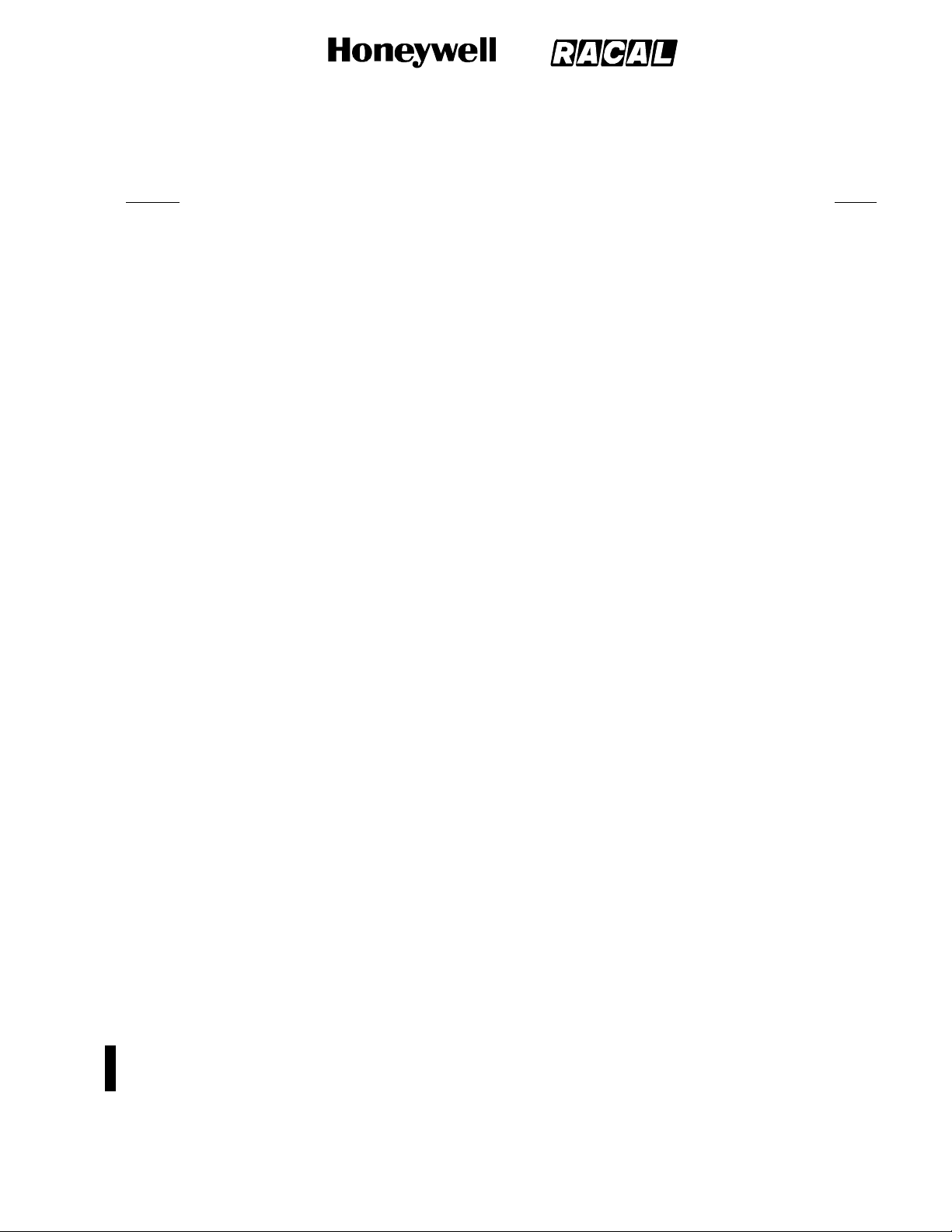
SYSTEM DESCRIPTION AND INSTALLATION MANUAL
SCS--1000 Mini--M Aero SATCOM System
List of Illustrations
Figure Page
Figure 1--1. Mini-- M Aero Communications System 1--2.............................
Figure 1--2. SCS System Diagram 1--3...........................................
Figure 1--3. Inmarsat Four--Region Satellite Coverage 1--4..........................
Figure 1--4. System Functional Block Diagram 1--9................................
Figure 1--5. Aero Antenna Unit 1--13..............................................
Figure 1--6. Antenna Control Unit 1--14............................................
Figure 1--7. Power Supply Unit 1--15..............................................
Figure 1--8. Telephone Unit 1--16.................................................
Figure 1--9. Handset Unit 1--17...................................................
Figure 1--10. System Interfaces 1--18...............................................
Figure 2--1. Communications Path 2--2...........................................
Figure 2--2. Handset Unit Display and Keys 2--4..................................
Figure 2--3. Switching On 2-- 7...................................................
Figure 2--4. Telefax Communications with the SCS System 2-- 18.....................
Figure 2--5. PC Connections to the SCS System 2--19..............................
Figure 2--6. Keying in the Start Prompt 2--21.......................................
Figure 2--7. Signal Strength of Satellite Search 2--22................................
Figure 2--8. PC Main Window 2--32...............................................
Figure 2--9. Function Menu Window 2--32..........................................
Figure 2--10. Overview of Menu Functions 2--34.....................................
Figure 2--11. Example of a Traffic Log Printout 2--62.................................
Figure 3--1. AAU Outline and Installation Drawing 3--4.............................
Figure 3--2. ACU Outline and Installation Drawing 3--5.............................
Figure 3--3. PSU Outline and Installation Drawing 3--6.............................
Figure 3--4. TPU Outline and Installation Drawing 3--7..............................
Figure 3--5. HSU Drawing 3-- 8...................................................
Figure 3--6. Antenna Cable Assembly 3 --9........................................
Figure 3--7. GPS Cable Assembly 3--9...........................................
Figure 3--8. IF Cable Assembly 3--1 0..............................................
Figure 3--9. TPU RF Cable Assembly 3--10
Figure 3--10. TPU Power Cable Assembly 3--11
Figure 3--11. Power Cable Assembly 3--11..........................................
Use or disclosure of information on this page is subject to the restrictions in the proprietary notice of this document.
........................................
.....................................
23--20--28
16 Oct 2000
Page TC--7
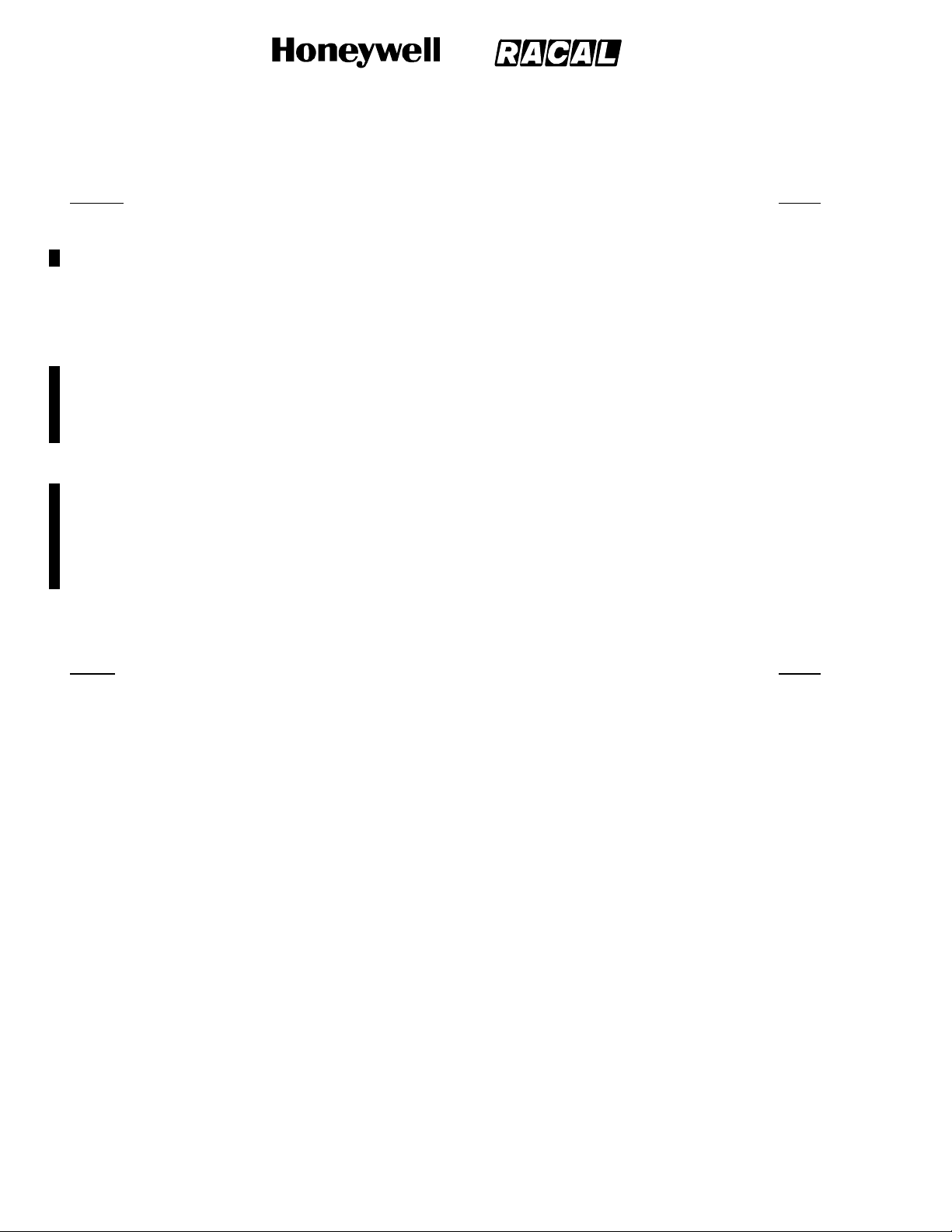
SYSTEM DESCRIPTION AND INSTALLATION MANUAL
SCS--1000 Mini--M Aero SATCOM System
List of Illustrations (cont)
Figure Page
Figure 3--12. Cross Section of a Typical AAU Installation 3--14........................
Figure 3--13. Fuselage Holes Required in Typical AAU Installation 3--15
Figure 3--14. Installation of Transverse Ribs 3--16....................................
Figure 3--15. Mounting Plate 3--17.................................................
Figure 3--16. Ground Strap 3--18...................................................
Figure 3--17. Warning and Installation Labels Locations 3--20
Figure 3--18. Typical Installation of Telephone Unit and Power Supply Unit Together 3--22
Figure 3--19. Handset Cradle 3--23.................................................
Figure 4--1. SCS--1000 System Interconnect Diagram 4--3..........................
Figure 8--1. Antenna Cable and GPS RF Cable Assemblies Numbering Scheme 8--4
Figure 8--2. Typical Antenna and GPS RF Cables Interface 8--5
Figure 8--3. IF and TPU RF Cables Numbering Scheme 8--6
Figure 8--4. Typical IF and TPU RF Cables Interface 8--6
.........................
........................
...........................
................
..
.....................
List of Tables
Table Page
Acronyms and Abbreviations Table INTRO--2.............................................
Table 1--1. Land Earth Stations 1--5............................................
Table 1--2. System Components Supplied by Honeywell 1--6......................
Table 1--3. Summary of Performance Characteristics 1--7.........................
Table 1--4. DO--160D Environmental Categories 1--8.............................
Table 1--5. Leading Particulars for the Aero Antenna Unit 1--13.....................
Table 1--6. Leading Particulars for the Antenna Control Unit 1--14...................
Table 1--7. Leading Particulars for the Power Supply Unit 1--15.....................
Table 1--8. Leading Particulars for the Telephone Unit 1 --16........................
Table 1--9. Leading Particulars for the Handset Unit 1--17..........................
Table 1--10. Leading Particulars for the System Interfaces 1--19.....................
Table 2--1. Features of the Handset Unit 2--5....................................
Table 2--2. Telephone Features 2--16............................................
Table 2--3. Procedure for Sending NIMS Messages 2--25..........................
Table 2--4. Procedure for Receiving NIMS Messages 2--28.........................
Page TC--8
15 May 2001
Use or disclosure of information on this page is subject to the restrictions in the proprietary notice of this document.
23--20--28
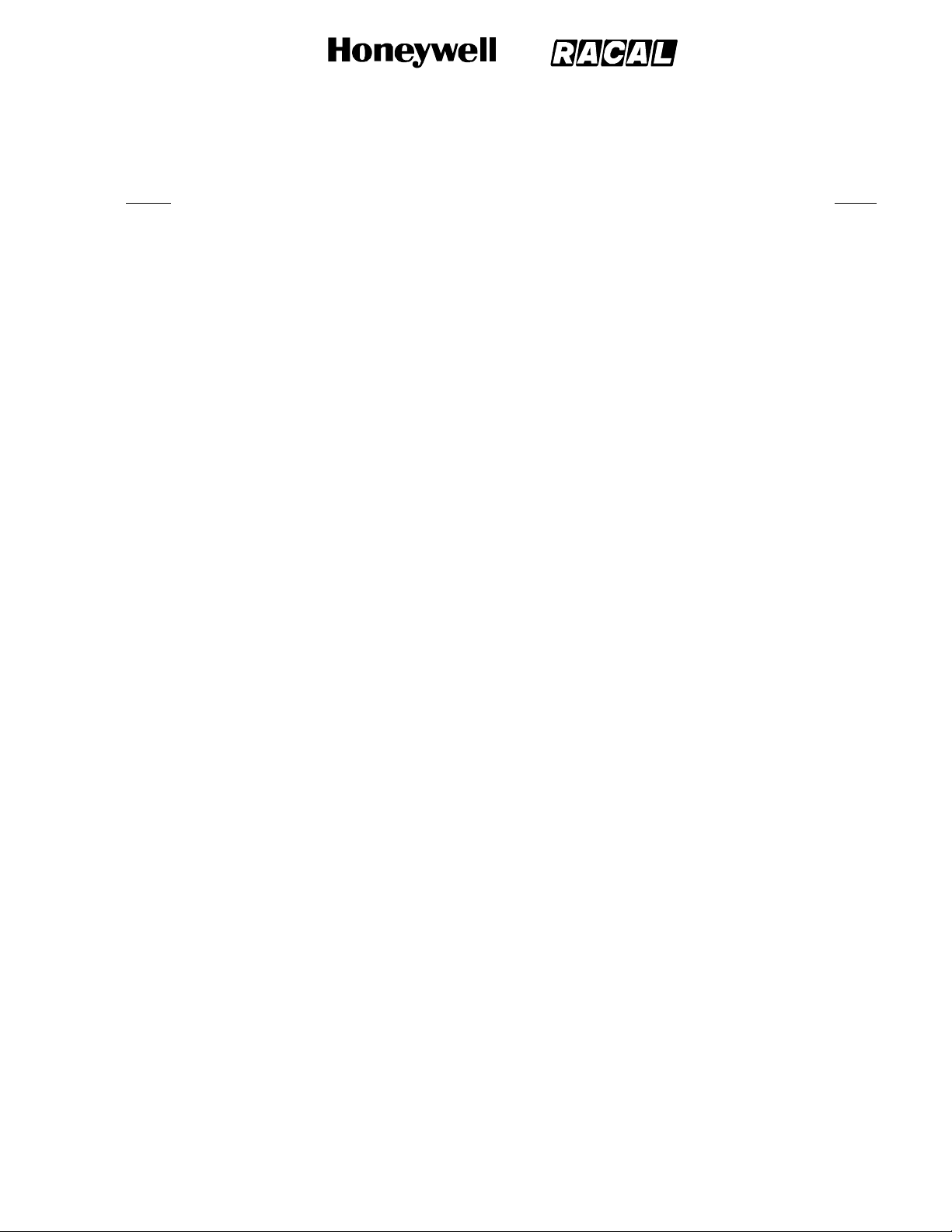
SYSTEM DESCRIPTION AND INSTALLATION MANUAL
SCS--1000 Mini--M Aero SATCOM System
List of Tables (cont)
Table Page
Table 2--5. Function Menu Descriptions 2 --33.....................................
Table 2--6. Procedure for Last Number List Readout 2--35.........................
Table 2--7. Phone Book Procedures 2-- 36........................................
Table 2--8. Key Lock/Unlock Procedures 2--38....................................
Table 2--9. Default Network Service Provider and Terrestrial Network Procedure 2--40.
Table 2--10. User Access Procedures 2--41.......................................
Table 2--11. Shifting to CHV2/Changing the Password Procedures 2--43..............
Table 2--12. Shifting to Owner Level/Changing the Password Procedures 2--45........
Table 2--13. Data/Printer Port Setup Procedure 2--47...............................
Table 2--14. Recommended Data/Printer Port Setup 2--50..........................
Table 2--15. Procedure to Set the Date and Time 2--51.............................
Table 2--16. Procedure to Set the Key Lock 2--53..................................
Table 2--17. Language Setup Procedure 2--55.....................................
Table 2--18. Mailbox Access Numbers Setup Procedure 2--57.......................
Table 2--19. Call Charge Setup Procedure 2--58...................................
Table 2--20. Traffic Log Readout Procedure 2--60..................................
Table 2--21. Traffic Log Settings Procedure 2--63..................................
Table 2--22. Precharge Readout Procedure 2--65..................................
Table 2--23. Procedure to Buy Time by Calling the Owner 2--66......................
Table 2--24. Procedure to Buy Time Via Fax or Mail 2--68...........................
Table 2--25. Owner Loading Precharge Time Procedure 2--69.......................
Table 2--26. Key Readout Procedure 2--71........................................
Table 2--27. SIM Card Precharge Readout Procedure 2--72.........................
Table 2--28. Advanced Functions Menu 2--73.......................................
Table 2--29. Access Control Setup 2--74..........................................
Table 2--30. Check the Restrict Dial Setup 2--75...................................
Table 2--31. Barred List and Phone Book Setup 2--77..............................
Table 2--32. Access Code Procedures 2--79.......................................
Table 2--33. Procedure to Check SIM Restrictions 2--82.............................
Table 2--34. Procedure to Set the SIM Restrictions 2--85............................
Table 2--35. Magnetometer Calibration Procedure 2--87............................
Table 2--36. Procedure to Configure Landing Speed 2-- 89..........................
23--20--28
Use or disclosure of information on this page is subject to the restrictions in the proprietary notice of this document.
15 May 2001
Page TC--9
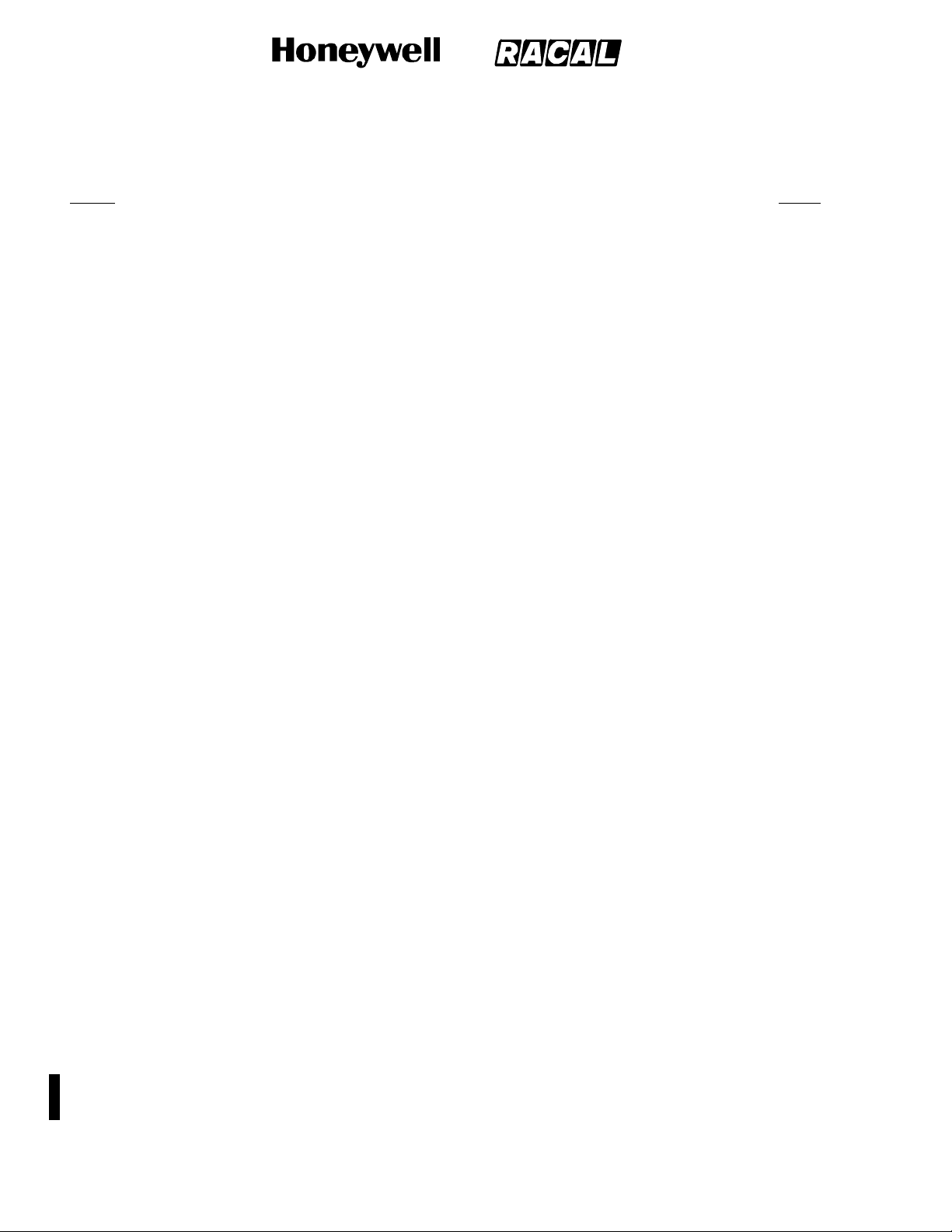
SYSTEM DESCRIPTION AND INSTALLATION MANUAL
SCS--1000 Mini--M Aero SATCOM System
List of Tables (cont)
Table Page
Table 2--37. Satellite Locations Procedure 2--90...................................
Table 2--38. Satellite Setup Procedure 2--92.......................................
Table 2--39. Port Configuration Procedure 2--94...................................
Table 2--40. Secure Voice Option Setup Procedure 2--95...........................
Table 2--41. Network Service Providers Setup Procedure 2--97......................
Table 2--42. Procedure to Set the Diagnostics 2--98................................
Table 2--43. Procedure to Store Net Service Providers/Operators 2--99...............
Table 2--44. Procedure to Set the Charge Tone 2--102...............................
Table 2--45. Procedure to View Information 2--104..................................
Table 2--46. Paid Functions Setup Procedure 2--105................................
Table 2--47. Phone Name Setup Procedure 2--106..................................
Table 5--1. Magnetometer Calibration Score 5--2.................................
Table 5--2. Magnetometer Hard Iron Score 5--3..................................
Table 5--3. Conversion Chart 5--4..............................................
Table 6--1. TPU Memory Alarms 6--2...........................................
Table 6--2. TPU Synthesizer Alarms 6--2........................................
Table 6--3. Power Output Alarms 6 --3..........................................
Table 6--4. ATB Memory Alarms 6--5...........................................
Table 6--5. ATB Sensor Monitoring Alarms 6--6..................................
Table 6--6. Communications Alarms 6--6........................................
Table 6--7. ATB Software Alarms 6--7..........................................
Table 6--8. AAU Memory Alarms 6--8...........................................
Table 6--9. AAU System Alarms 6 -- 8...........................................
Table 6--10. GPS Communications Alarms 6--9...................................
Table 7-- 1. AAU Reinstallation Inspection 7 -- 3...................................
Table 7-- 2. ACU, PSU, TPU, and HSU Reinstallation Inspection 7--5...............
Table 8--1. Mini--M SATCOM Master Kit, Part No. 120 --84552--1XX 8--1............
Table 8--2. Mini-- M SATCOM RF Coax Kit, Part No. 500--84475--XX 8--2............
Table 8--3. Aero--M SATCOM Wire Harness Kit, Part No. 600--84544-- 1XX 8--3......
Table 8--4. SATCOM Power Supply Modem Mounting Kit,
Part No. 120--84565--101 8--3.......................................
Table 8--5. Antenna Cable and GPS RF Cable Assemblies Description 8--5
Table 8--6. IF and TPU RF Cables Description 8--7
Page TC--10
15 May 2001
Use or disclosure of information on this page is subject to the restrictions in the proprietary notice of this document.
................................
23--20--28
..........
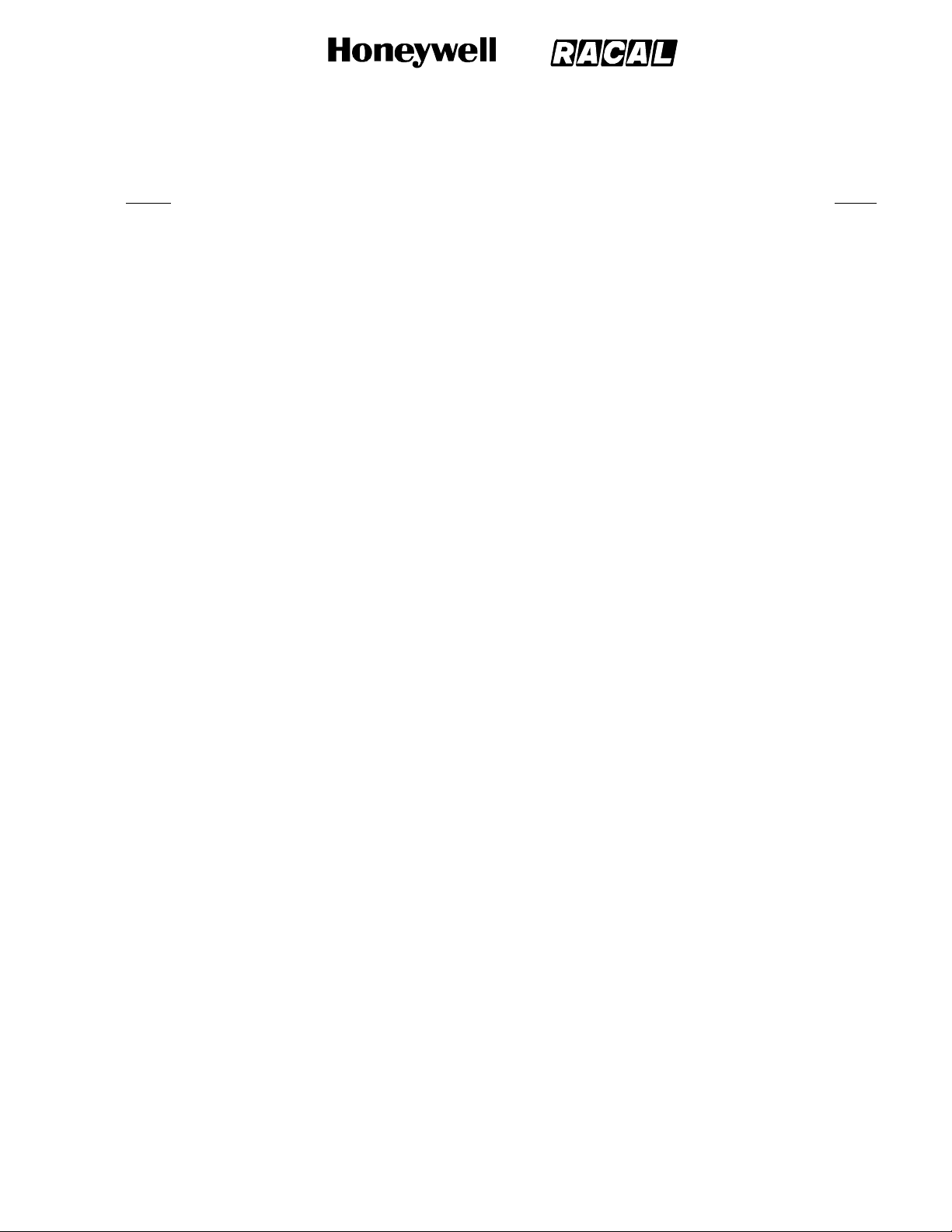
SYSTEM DESCRIPTION AND INSTALLATION MANUAL
SCS--1000 Mini--M Aero SATCOM System
List of Tables (cont)
Table Page
Table A--1. Telephone Country Codes A--3......................................
Table B--1. Service Address Codes B--1........................................
Table C--1. RS--232 Jack to DTE Interface Pin Assignments C--1...................
Table C--2. DTE Interface Signal Descriptions C--2...............................
Table D--1. ASD Function Modes of Operation D--2...............................
Table D--2. Basic AT Commands D--2...........................................
Table D--3. Extended AT Commands D--4.......................................
Table D--4. Extended AT+I, +G, and +W Commands D --5.........................
Table D--5. Parameter Reference Number n for AT+WS45 Command D--9..........
Table D--6. S--Register Commands D--10.........................................
Page TC--11
23--20--28
Use or disclosure of information on this page is subject to the restrictions in the proprietary notice of this document.
16 Oct 2000

SYSTEM DESCRIPTION AND INSTALLATION MANUAL
SCS--1000 Mini--M Aero SATCOM System
Blank Page
Page TC--12
16 Oct 2000
Use or disclosure of information on this page is subject to the restrictions in the proprietary notice of this document.
23--20--28
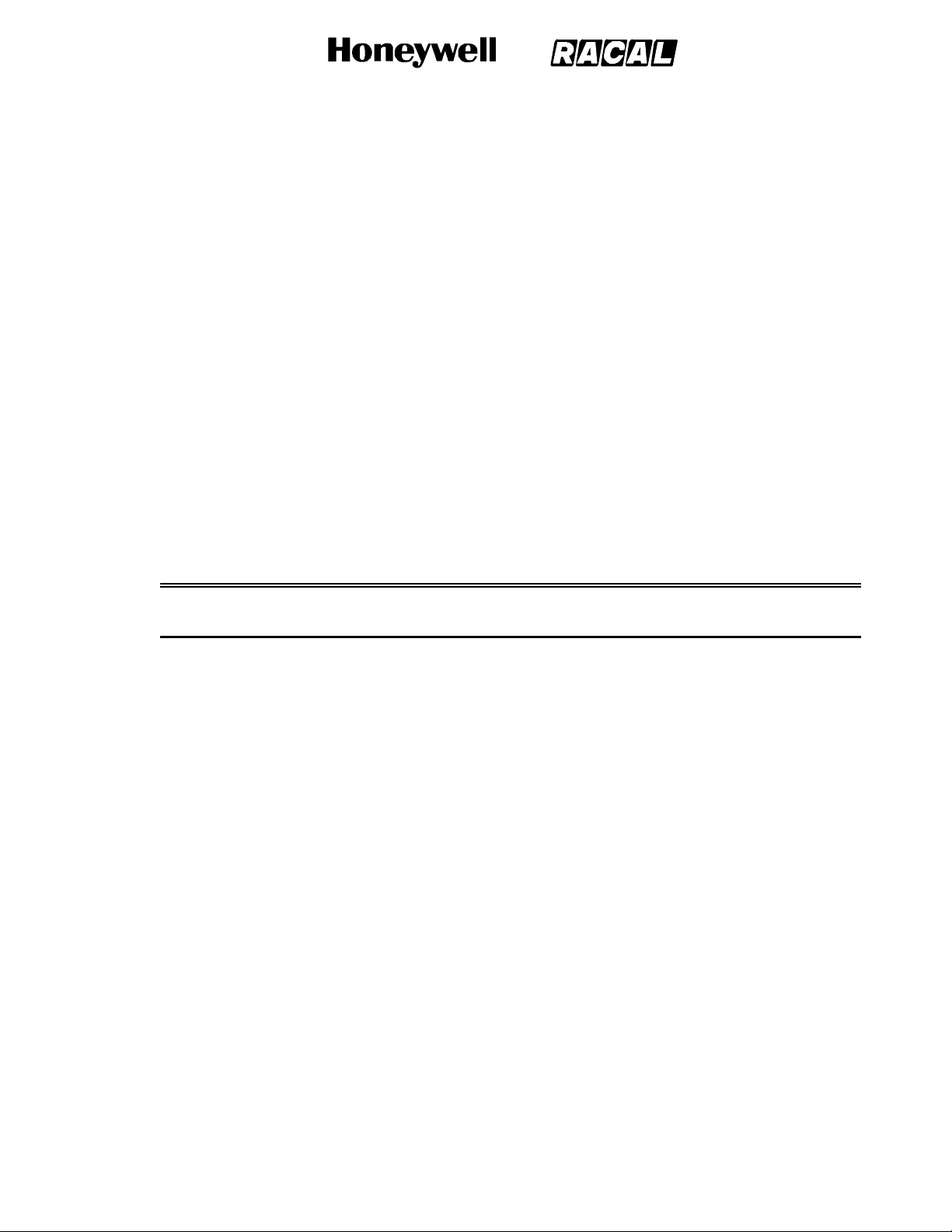
SYSTEM DESCRIPTION AND INSTALLATION MANUAL
SCS--1000 Mini--M Aero SATCOM System
INTRODUCTION
1. General
This manual provides general system maintenance instructions and theory of operation for the
SCS--1000 Mini--M Aero Satellite Communications (SATCOM) System. It also provides
interface information and interconnect diagrams to permit a general understanding of the
overall system.
The purpose of this manual is to help you install, operate, maintain, and troubleshoot the SCS
system in the aircraft. Common system maintenance procedures are not presented in this
manual. The best established shop and flight line practices should be used.
2. Reference Documents
Publications on subsystems installed as part of the SCS system are identified in the list that
follows:
Honeywell
Document Title
Handling, Storage, and Shipping Procedures Instruction Manual for
Honeywell Avionics Equipment
Publication Number
A09--1100--01
3. Weights and Measurements
Weights and measurements in this manual use both U.S. and S.I. (metric) values.
Page INTRO--1
23--20--28
Use or disclosure of information on this page is subject to the restrictions in the proprietary notice of this document.
31 Jan 2000
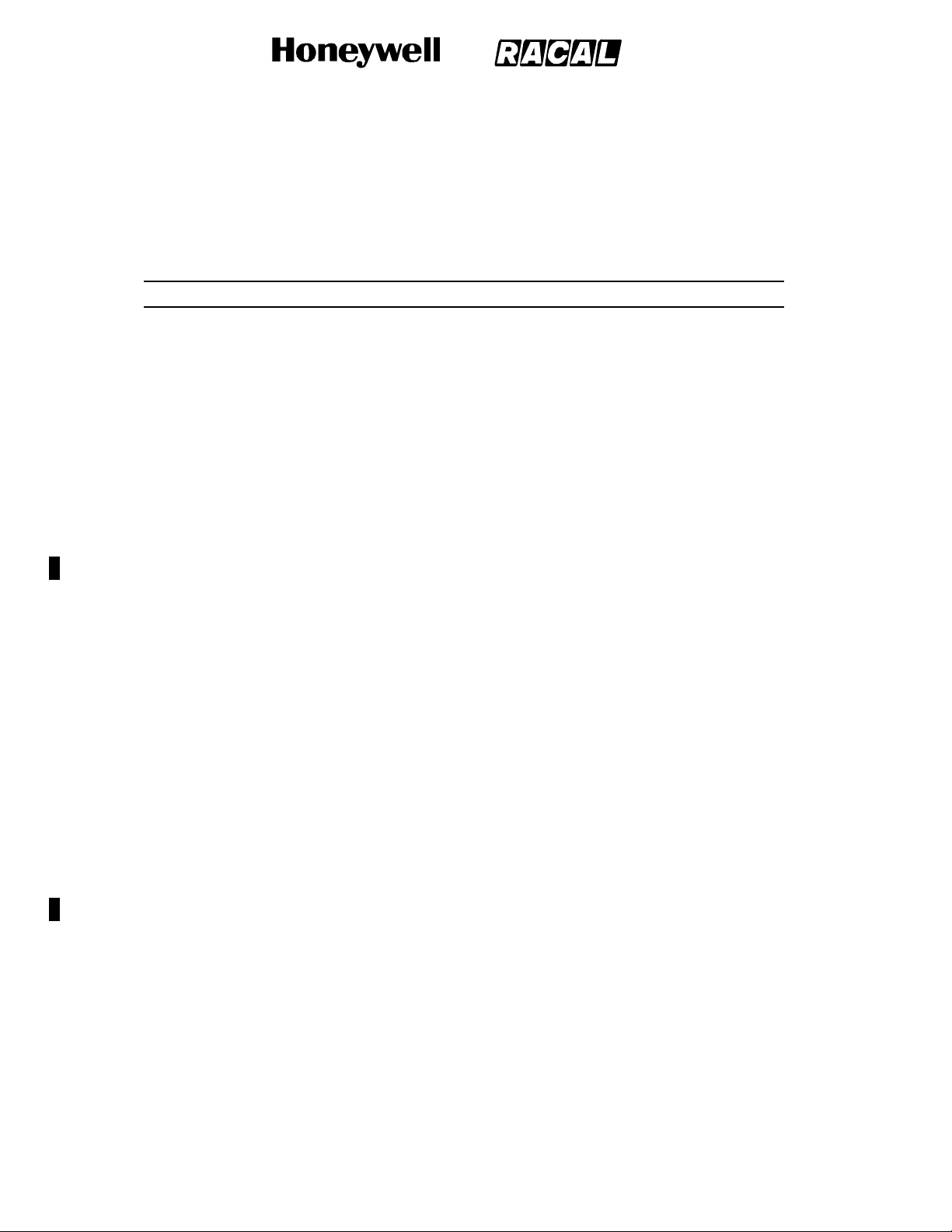
SYSTEM DESCRIPTION AND INSTALLATION MANUAL
SCS--1000 Mini--M Aero SATCOM System
4. Acronyms and Abbreviations
The letter symbols for abbreviations are the same as shown in ANSI/IEEE Std 260 and ASME
Y1.1, except as identified in the acronyms and abbreviations table.
Acronyms and Abbreviations Table
Term Definition
AAU Aero Antenna Unit
ACU Antenna Control Unit
ASD Asynchronous Data
AT Attention
ATB Antenna Tracking Board
CHV2 Card Holder Verification Level 2
CPM Control Processor Module
CRC Cyclic Redundancy Check
CTS Clear to Send
ECS Electronic Cable Specialist
DCD Data Carrier Detect
DSR Data Set Ready
DTE Data Terminal Equipment
DTMF Dual Tone Multi--Frequency
DTR Data Terminal Ready
EEPROM Electrically Erasable Programmable Read--Only Memory
EIRP Effective Isotropic Radiated Power
ESDS Electrostatic Discharge Sensitive
FAA Federal Aviation Administration
G/T Antenna Gain--to--System Noise Temperature Ratio
GMT Greenwich Mean Time
GPS Global Positioning System
HSU Handset Unit
Page INTRO--2
16 Oct 2000
Use or disclosure of information on this page is subject to the restrictions in the proprietary notice of this document.
23--20--28
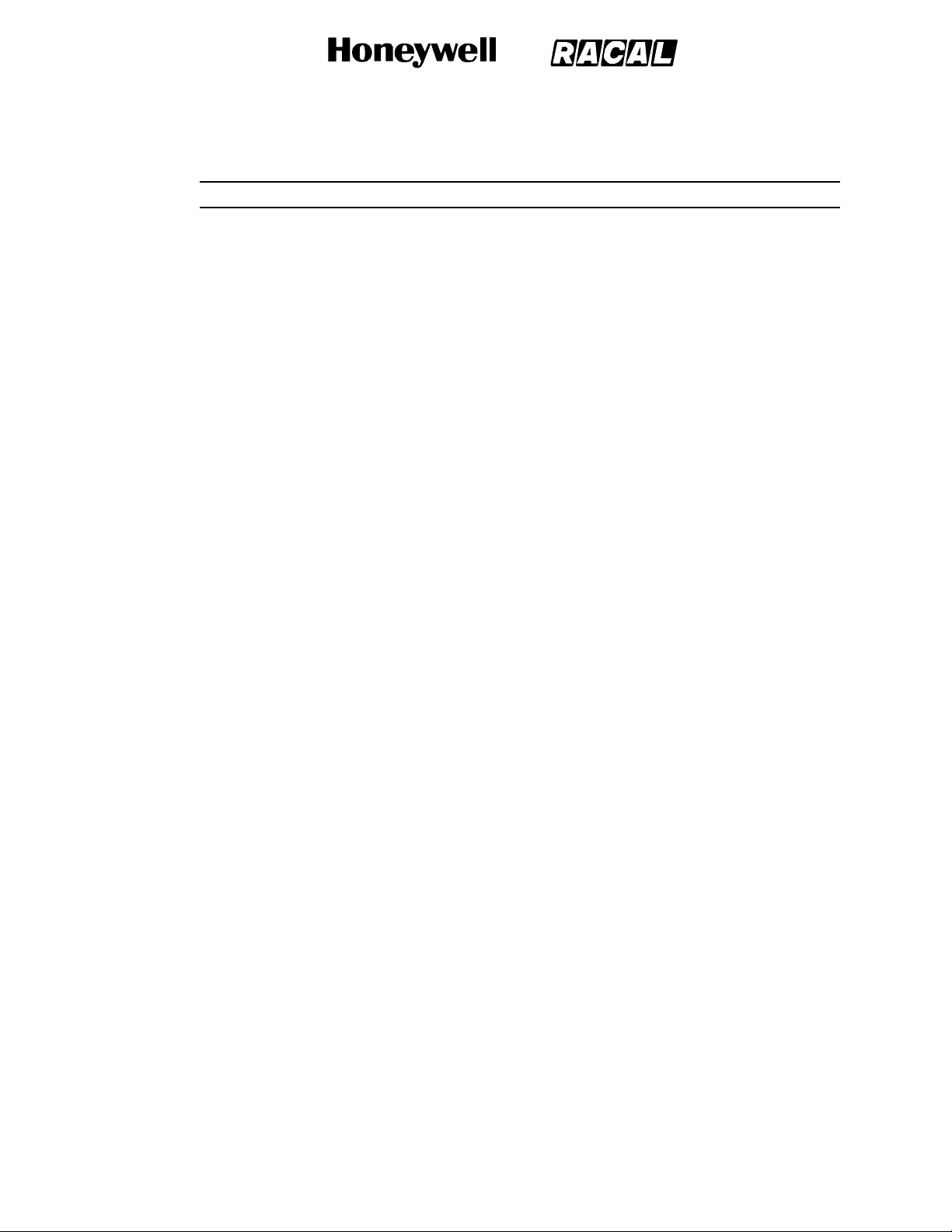
SYSTEM DESCRIPTION AND INSTALLATION MANUAL
SCS--1000 Mini--M Aero SATCOM System
Acronyms and Abbreviations Table (cont)
Term Definition
I/O Input/Output
IMN Inmarsat Mobile Number
Inmarsat International Maritime Satellite Organization
IPC Illustrated Parts Catalog
ISN Inmarsat Serial Number
ISP Internet Service Provider
LES Land Earth Station
LNA Low Noise Amplifier
LRU Line Replaceable Unit
MES Mobile Earth Station
MMI Man Machine Interface
NCS Network Coordination Station
NIMS Nera Internet Message Service
NVRAM Nonvolatile Random Access Memory
OEM Original Equipment Manufacturer
PC Personal Computer
PIN Personal Identification Number
PLL Phase Lock Loop
PSTN Public Switched Telephone Network
PSU Power Supply Unit
RF Radio Frequency
RFB RF Board
RNR Receiver Not Ready
RR Receiver Ready
RTS Request to Send
RX Receive
S/A Stand Alone
SATCOM Satellite Communications
SCPC Single Carrier Per Channel
SIM Subscriber Identity Module
SPM Signal Processor Module
SRAM Static Random Access Memory
SW Software
Page INTRO--3
23--20--28
Use or disclosure of information on this page is subject to the restrictions in the proprietary notice of this document.
31 Jan 2000
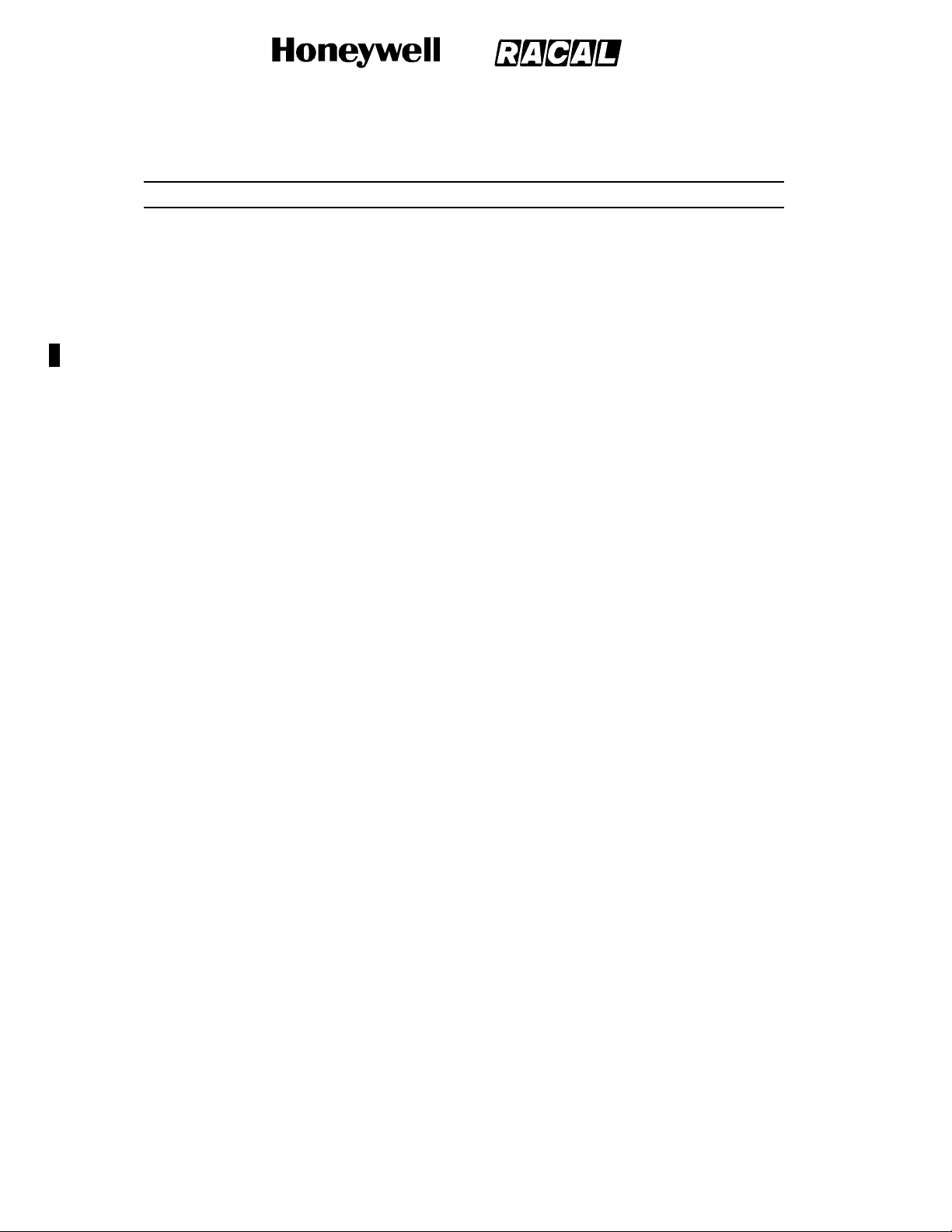
SYSTEM DESCRIPTION AND INSTALLATION MANUAL
SCS--1000 Mini--M Aero SATCOM System
Acronyms and Abbreviations Table (cont)
Term Definition
TNID Terrestrial Network Identification Digit
TPU Telephone Unit
TX Transmit
UTC Coordinated Universal Time
VSWR Voltage Standing Wave Ratio
Page INTRO--4
16 Oct 2000
Use or disclosure of information on this page is subject to the restrictions in the proprietary notice of this document.
23--20--28

SYSTEM DESCRIPTION AND INSTALLATION MANUAL
SCS--1000 Mini--M Aero SATCOM System
5. Special Precautions
Warnings, cautions, and notes in this manual give the data that follows:
A WARNING is an operation or maintenance procedure or condition, which, if not obeyed,
can cause injury or death
A CAUTION is an operation or maintenance procedure or condition, which, if not obeyed,
can cause damage to the equipment
A NOTE gives data to make the work easier or gives directions to go to a procedure.
All personnel who operate and do maintenance on the applicable test equipment, must know
and obey the safety precautions. The warnings and cautions that follow apply to all parts of
this manual.
WARNING: HIGH VOLTA GES MAY BE PRESENT ON SYSTEM INTERCONNECT CABLES.
MAKE SURE THAT SYSTEM POWER IS OFF BEFORE YOU DISCONNECT LINE
REPLACEABLE UNIT (LRU) MATING CONNECTORS
WARNING: TO AVOID POTENTIALLY DANGEROUS EXPOSURE TO RADIO FREQUENCY
ENERGY OF MORE THAN 5 MW/CM@@@@ WITHIN A FEW FEET OF THE ANTENNA, DO
NOT OPERATE THE SCS SYSTEM WHEN ANY PERSONNEL ARE WITHIN 3 FEET
(0.9 M) OF THE ANTENNA FOR PERIODS OF LONGER THAN 3 MINUTES PER
HOUR.
CAUTION: THE SYSTEM CONTAINS ITEMS THAT ARE ELECTROSTATIC DISCHARGE
SENSITIVE (ESDS). IF YOU DO NOT OBEY THE NECESSARY CONTROLS, A
FAILURE OR UNSATISFACTOR Y OPERATION OF THE UNIT CAN OCCUR FROM
ELECTROSTATIC DISCHARGE. USE APPROVED INDUSTRY PRECAUTIONS TO
KEEP THE RISK OF DAMAGE TO A MINIMUM WHEN YOU TOUCH, REMOVE, OR
INSERT PARTS OR ASSEMBLIES.
Page INTRO--5
23--20--28
Use or disclosure of information on this page is subject to the restrictions in the proprietary notice of this document.
31 Jan 2000

SYSTEM DESCRIPTION AND INSTALLATION MANUAL
SCS--1000 Mini--M Aero SATCOM System
6. Customer Assistance
For assistance with installation, operation, or maintenance of the Mini--M Aero SATCOM
System contact your local Honeywell Dealer or regional Honeywell Customer Support
Engineer. Additional assistance can be obtained from:
Honeywell
Business, Regional and General Aviation (BRGA)
Customer Support Engineering
5353 W. Bell Road
Glendale, AZ 85308-- 9000
U.S.A.
TEL: (602) 436--4400
FAX: (602) 436--4100
Page INTRO--6
16 Oct 2000
Use or disclosure of information on this page is subject to the restrictions in the proprietary notice of this document.
23--20--28

SYSTEM DESCRIPTION AND INSTALLATION MANUAL
SCS--1000 Mini--M Aero SATCOM System
SYSTEM DESCRIPTION
1. General
The SCS system is a mobile aviation communications system that provides highly reliable
telephone, data, and facsimile communications to and from the aircraft via the International
Maritime Satellite Organization (Inmarsat) Mini-- M Aero satellite system. The SCS system
interfaces with the antenna through L--band RF signals that emanate (and are received) from
satellites in geostationary orbit. These satellites then convey the information to and from
ground stations that interface with the terrestrial telephone networks. The SCS system does
not support safety of flight operations.
The Inmarsat satellites are placed in geostationary orbits above various regions of the earth to
provide worldwide coverage. The SCS system locks onto and continually tracks the chosen
satellite regardless of the aircraft’s direction of flight and orientation. The SCS system also
compensates for the Doppler shift of the transmitted and received signals.
The total aviation satellite communications system, shown in Figure 1--1, is made up of the
following:
Mobile Earth Station (airborne SCS system)
Space Segment (satellite network)
Land Earth Stations (terrestrial data and voice networks).
23--20--28
Use or disclosure of information on this page is subject to the restrictions in the proprietary notice of this document.
16 Oct 2000
Page 1 --1

SYSTEM DESCRIPTION AND INSTALLATION MANUAL
SCS--1000 Mini--M Aero SATCOM System
Figure 1--1. Mini--M Aero Communications System
A. Mobile Earth Station
The main component of the Mobile Earth Station (MES) is the SCS system, which is
made up of the antenna and four electronic units. The system interfaces with the optional
voice, PC data and facsimile equipment to accept voice, PC data, or facsimile
information. The electronic units encode and modulate this information onto appropriate
RF carrier frequencies, which are then transmitted by the antenna to the space segment
for relay to the Land Earth Station (LES). These electronic units also receive Radio
Frequency (RF) signals from the LES via the satellite, demodulate these signals, perform
the necessary decoding of encoded messages, and output the voice or data messages
for use by the user. The SCS system diagram is shown in Figure 1--2.
Page 1 --2
16 Oct 2000
Use or disclosure of information on this page is subject to the restrictions in the proprietary notice of this document.
23--20--28

SYSTEM DESCRIPTION AND INSTALLATION MANUAL
SCS--1000 Mini--M Aero SATCOM System
Figure 1--2. SCS System Diagram
B. Space Segment
The space segment is made up of the Inmarsat satellites that support Mini--M Aero
operations. The satellites function as communication transponders to support L--band
links to and from the MES, and provide links to and from the LES. The space segment
provider for aeronautical satellite communications is the Inmarsat. The four--region
satellite system provided by Inmarsat is shown in Figure 1--3.
The area covered by each satellite is comprised of a number of zones called spot beams.
Separate spot beams are covered by separate antennas on the satellite, allowing for
frequencies to be reused for communications in different areas of the earth.
23--20--28
Use or disclosure of information on this page is subject to the restrictions in the proprietary notice of this document.
31 Jan 2000
Page 1 --3

SYSTEM DESCRIPTION AND INSTALLATION MANUAL
SCS--1000 Mini--M Aero SATCOM System
INMARSAT Four -- Region Service
Satellite Coverage and Land Earth Station Networks
SATELLITE
AOR--W LAND EARTH STATIONS
Goonhilly (Skyphone)
Southbury (Skyways)
Eik (Skyphone)
Aussaguel (Aircom) *
Laurentides (Aircom)
AOR--E LAND EARTH STATIONS
Goonhilly (Skyphone)
Aussaguel (Aircom) *
Eik (Skyphone)
Laurentides (Aircom)
Southbury (Skyways)
* SPOT BEAM CAPABLE
Page 1 --4
31 Jan 2000
Use or disclosure of information on this page is subject to the restrictions in the proprietary notice of this document.
AOR--W
AOR--E
IOR
POR
ACCESS CODE
8745
8715
8735
8725
POR LAND EARTH STATIONS
BT Pacific (Skyphone)
Santa Paula (Skyways)
Perth (Aircom) *
IOR LAND EARTH STATIONS
Kuantan (Skyways)
Eik (Skyphone)
Perth (Aircom) *
ID
00
01
03
02
Figure 1--3. Inmarsat Four--Re gion Satellite Coverage
23--20--28
LOCATION
AD--24066@

SYSTEM DESCRIPTION AND INSTALLATION MANUAL
SCS--1000 Mini--M Aero SATCOM System
C. Land Earth Station
Mini--M Aero communications, via Inmarsat satellites, are transmitted to and from the
terrestrial phone and data networks through the LES. Each LES provides the user with a
diverse routing of national and international voice and data communications via
submarine cable, satellite, and microwave links to all destinations. Automatic traffic
management systems ensure efficient routing of communications by using optimum links
into Public Switched Telephone Networks (PSTN) and avoiding multiple satellite
connections whenever possible.
The Land Earth Stations (LES) are located strategically around the world to provide
redundancy and diversity in the terrestrial extension of communications. Some problems
may be encountered when the aircraft flies in polar regions with a latitude greater than
75 degrees. The present worldwide complement of LES including location, operator, and
coverage region are summarized in Table 1--1.
Table 1--1. Land Earth Stations
Country Location Operator Coverage Region
Australia Laurentides Australian Telstra Atlantic Ocean West
Canada Laurentides Canadian Stratos Atlantic Ocean West
France Aussaguel France Telecom Atlantic Ocean West
Norway Eik Norwegian Telenor Atlantic Ocean West
United Kingdom Goonhilly British Telecom Atlantic Ocean West
USA Southbury COMSAT Atlantic Ocean West
Australia Laurentides Australian Telstra Atlantic Ocean East
Canada Laurentides Canadian Stratos Atlantic Ocean East
France Aussaguel France Telecom Atlantic Ocean East
Norway Eik Norwegian Telenor Atlantic Ocean East
United Kingdom Goonhilly British Telecom Atlantic Ocean East
USA Southbury COMSAT Atlantic Ocean East
Canada Perth Canadian Stratos Indian Ocean
France Aussaguel France Telecom Indian Ocean
Malaysia Kuantan COMSAT Indian Ocean
Norway Eik Norwegian Telenor Indian Ocean
Australia Perth Australian Telstra Pacific Ocean
Canada Perth Canadian Stratos Pacific Ocean
France Perth France T elecom Pacific Ocean
New Zealand BT Pacific British Telecom Pacific Ocean
New Zealand BT Pacific Norwegian Telenor Pacific Ocean
USA Santa Paula COMSAT Pacific Ocean
23--20--28
Use or disclosure of information on this page is subject to the restrictions in the proprietary notice of this document.
31 Jan 2000
Page 1 --5

SYSTEM DESCRIPTION AND INSTALLATION MANUAL
SCS--1000 Mini--M Aero SATCOM System
2. System Components
The SCS system is made up of a mechanically steered antenna mounted in a radome on top
of the fuselage and four electronic units mounted internal to the aircraft in a pressurized and
temperature controlled environment. The system operates independently of the aircraft. The
only functional interface to the aircraft is the supply of primary power to the Power Supply Unit
(PSU).
Table 1--2 gives the components supplied by Honeywell. Table 1--3 gives a summary of the
performance characte ristics for the SCS system.
Table 1--2. System Components Supplied by Honeywell
Component Model No. Honeywell Part No.
Aero Antenna Unit (AAU) AU--100 7519371--901
Antenna Control Unit (ACU) AC--100 7519373--901
Handset Unit (HSU) HS--100 7519379--901
Power Supply Unit (PSU) PS--100 7519375--901
Telephone Unit (TPU) TP-- 100 7519377--901
Page 1 --6
16 Oct 2000
Use or disclosure of information on this page is subject to the restrictions in the proprietary notice of this document.
23--20--28

SYSTEM DESCRIPTION AND INSTALLATION MANUAL
SCS--1000 Mini--M Aero SATCOM System
Table 1 --3. Summary of Performance Characteristics
Function Measurement
Receive Frequency ....................... 1525.0 to 1559.0 MHz
Transmit Frequency ...................... 1626.5 to 1660.5 MHz
Global Positioning System (GPS) RF
Received Frequency ......................
Antenna Gain--to--System Noise Temperature
Ratio(G/T) ..............................
MinimumCoverage ....................... 85% of the volume 5_ above the horizon
Effective Isotropic Radiated Power (EIRP) . . .
Gain .................................... 7.8 dB minimum, 9.5 dB maximum
RFOutputPower......................... 5.1 dBW maximum
Supply Voltage from Aircraft ............... 27.5 V dc nominal (20.5 to 32 V dc)
Supply Current ........................... 1A (nominal)
1575.42 2MHz
--17dB/K
Minimum 12 dBW, maximum 16 dBW
InrushCurrent ........................... <17A for 0.13 seconds when supplied by
27.5 V dc
Circuit Breaker Rating:
Continuous Current ..................... 1.95 A at 20.5 V (minimum voltage)
InrushCurrent(SeeNote) ............... 20.1 A for 0.11 second at 32.2 V (maximum voltage)
12.8 A for 0.18 second at 20.5 V (minimum voltage)
NOTE: For example, the Klixon 2TC, 3 A circuit breaker, or equivalent, should be sufficient for most
installations.
23--20--28
Use or disclosure of information on this page is subject to the restrictions in the proprietary notice of this document.
16 Oct 2000
Page 1 --7

SYSTEM DESCRIPTION AND INSTALLATION MANUAL
SCS--1000 Mini--M Aero SATCOM System
Table 1--4. DO--160D Environmental Categories
Category for Aero
Description
Temperature and Altitude [E1X] [(A1)(A4)X]
Temperature Variation A B
Humidity C A
Shock E E
Vibration [(RCC1)(SLM)] [(RCC1)(SLM)]
Explosion Proofness X X
Waterproofness S X
Fluids Susceptibility F X
Sand and Dust D X
Fungus Resistance F X
Salt Spray S X
Magnetic Effect A A
Power Input B B
Voltage Spike B B
Audio Frequency Susceptibility B B
Induced Signal Susceptibility A A
Antenna Unit (AAU)
Category for All Other
Units
RF Susceptibility [VVX] [VVX]
Emission of RF Energy H M
Lightning Direct Effects [2A] X
Icing A X
Electrostatic Discharge A A
Page 1 --8
16 Oct 2000
Use or disclosure of information on this page is subject to the restrictions in the proprietary notice of this document.
23--20--28

SYSTEM DESCRIPTION AND INSTALLATION MANUAL
SCS--1000 Mini--M Aero SATCOM System
3. System Functional Description
The system functional description gives a general overview and summary of the features and
interfaces in the SCS system. Figure 1-- 4 shows a functional block diagram of the SCS
system.
Figure 1--4. System Functional Block Diagram
A. Aero Antenna Unit
The primary function of the Aero Antenna Unit (AAU) is to complete the communications
link between the land earth station, the satellite, and the SCS system. The AAU contains
a two axis mechanically steered antenna for tracking a geostationary satellite from a
moving base. The gimballed antenna transmits and receives signals in the 1.6 GHz
band. In addition to the mechanically steered antenna, the AAU also contains a Global
Positioning Sensor (GPS) antenna, angular sensors, and electronics for producing global
positioning sensor inputs for the tracking algorithm, which is performed in the Antenna
Control Unit (ACU). The AAU contains a microcontroller that is used to read the sensors,
communicate this sensor data serially to the ACU, process the serial inputs from the ACU,
and translate the serial input data into motor commands to drive the antenna to the
correct position. The interfaces to the aircraft are through two RF pigtail cables, which
exit from underneath the AAU toward the forward end.
23--20--28
Use or disclosure of information on this page is subject to the restrictions in the proprietary notice of this document.
16 Oct 2000
Page 1 --9

SYSTEM DESCRIPTION AND INSTALLATION MANUAL
SCS--1000 Mini--M Aero SATCOM System
B. Antenna Control Unit
The Antenna Control Unit (ACU) is required for the mechanically steered AAU. The ACU
serves as an interface module between the AAU and the Telephone Unit (TPU). The
ACU performs three main functions for the SCS system:
Points the antenna at the satellite
Calculates the relative speed between the aircraft and the satellite for the Doppler shift
correction
Calculates the distance that the aircraft travels so that new spot beams are selected
and new working frequencies are chosen when the aircraft moves into an area
covered by a different spot beam antenna on the satellite.
The ACU is made up of an RF Board (RFB), an Antenna Tracking Board (ATB), GPS
engine, and a diplexer/low noise amplifier. The RFB amplifies L --band signals in the
transmit path and sets the transmitted power for the signals. In the receive path, the RFB
down--converts L--band signals to IF signals and provides signal amplification. The RFB
also communicates serially with the Telephone Unit (TPU).
The ATB executes the tracking algorithms based on sensor inputs from the AAU and the
GPS engine. These algorithms enable the ATB to generate steering commands to
mechanically steer the antenna in the direction of the satellite. In addition, the ATB
superimposes 27.5 V dc voltage onto the GPS line to p rovide operating power to the
AAU. The ATB also stores aircraft calibration data.
The GPS engine calculates the position and velocity of the aircraft in relation to the
geostationary satellite based on inputs from the GPS antenna in the AAU. The GPS
engine then provides inputs into the tracking algorithm based on these calculations.
The diplexer is a three--port device (antenna, transmit, and receive), which provides
signal routing and filtering functions for the RF signals. Receive signals are routed from
the antenna port to the receive port; transmit signals are routed from the transmit port to
the antenna port. The Low Noise Amplifier (LNA) establishes the noise floor of the
communication system by boosting the RF signals and noise received from the antenna
to a level much greater than the noise level of subsequent components in the receive
path.
C. Power Supply Unit
The voltage source for the Power Supply Unit (PSU) is the 28 V dc supply from the
aircraft. From this dc source, the PSU supplies regulated 16 V dc power to the TPU, and
27.5 V dc to the ACU. The PSU also acts as a conduit for the RF signal between the
TPU and ACU. The PSU monitors the 12 V dc voltage superimposed onto the RF signal.
The PSU removes this dc component and replaces it with 27.5 V dc, which serves as the
voltage source for the ACU. When the dc voltage from the TPU drops below 7 V dc, the
27.5 V dc to the ACU is turned off. The maximum power output of the PSU is 30 Watts.
Page 1 --10
16 Oct 2000
Use or disclosure of information on this page is subject to the restrictions in the proprietary notice of this document.
23--20--28

SYSTEM DESCRIPTION AND INSTALLATION MANUAL
SCS--1000 Mini--M Aero SATCOM System
D. Telephone Unit
The TPU interfaces with the handset unit and the optional accessory equipment
(telephone, PC, fax machine) through serial Input/Output (I/O) ports. The function of the
TPU is to modulate and demodulate signals being received and transmitted by these
communication devices. The TPU is responsible for handling the communication
protocol, frequency adjustment resulting from Doppler shift and channel changes, the
encoding and decoding of signals, and generating IF signals for processing. In the
transmit path, analog voice, fax, or PC data signals from the communication devices are
modulated and encoded by the TPU, converted to an IF signal, and then up--converted to
an RF signal for transmission. In the receive path, IF signals from the ACU are
demodulated and decoded into analog voice, fax, or PC data signals for the
communication devices.
The TPU can interface with an ordinary Dual Tone Multi--Frequency (DTMF) telephone for
basic voice communications. The fax port allows the TPU to interface with a telefax
machine to support Group 3 fax transmissions at a rate of 2.4 kilobits per second (kbps).
The telefax machine is assigned a separate incoming call number.
A personal computer can be connected to the TPU through an RS-- 232 port for individual
setup and operation of all functions of the SCS system. The computer also allows the
use of the built --in data transmission service without the aid of a modem or data card.
The TPU provides access to Asynchronous Data (ASD) services through its built--in
modem capability. The ASD system provides 2.4 kbps data transmissions between an
SCS system and the fixed international network. The data transmission service is
assigned a separate call number. The data transmission service can be used with
standard dial--up connection software to connect the Internet and e--mail services of most
Internet Service Providers (ISP).
The TPU also contains a card slot for a Subscriber Identity Module (SIM) card. The SIM
card carries subscription information from the Inmarsat service provider or network
service provider on an integrated circuit. The SCS system used with the SIM card
assumes the identity of the card. Each SIM card contains its own set of numbers on
which the user can be contacted regardless of the SCS system being used. All outgoing
calls are billed to the owner of the SIM card.
Page 1 --11
23--20--28
Use or disclosure of information on this page is subject to the restrictions in the proprietary notice of this document.
31 Jan 2000

SYSTEM DESCRIPTION AND INSTALLATION MANUAL
SCS--1000 Mini--M Aero SATCOM System
E. Handset Unit
The Handset Unit (HSU) is the primary communication device for the SCS system and is
used for telephone calls and basic functions. A 12--character, alphanumeric display
screen allows the system to display messages requesting information from the user such
as a Personal Identification Number (PIN) and to display the status of the system. The
user can also use the display screen to access all functions that the system supports.
The HSU has a keypad that allows the user to enter PINs and dial telephone numbers,
select functions, and turn off and on the speaker phone function. An ON/OFF key on the
keypad allows the user to switch the system on and off. A handset microphone and
loudspeaker allows handsfree operation for the user. In addition to normal voice
communications, the HSU provides the following options:
PIN Protection
Access to the phone book entries
Manual selection of the satellite ocean region
Selection of the default network service provider.
Page 1 --12
31 Jan 2000
Use or disclosure of information on this page is subject to the restrictions in the proprietary notice of this document.
23--20--28

SYSTEM DESCRIPTION AND INSTALLATION MANUAL
SCS--1000 Mini--M Aero SATCOM System
4. System Component Descriptions
A. Aero Antenna Unit
The AAU contains a mechanically steered antenna for transmitting and receiving RF
signals to and from a geostationary satellite. The AAU is mounted in a radome on top of
the fuselage. See Figure 1--5 for a graphic view of the AAU. Refer to Table 1--5 for the
AAU leading particulars.
Figure 1--5. Aero Antenna Unit
Table 1--5. Leading Particulars for the Aero Antenna Unit
Item Specification
Dimensions (maximum):
Height ....................................... 4.88 in. (124 mm)
Width ........................................ 5.96 in. (151.3 mm)
Length ....................................... 22.09 in. (561 mm)
Weight (maximum) .............................. 5.30 lb (2.4 kg)
Page 1 --13
23--20--28
Use or disclosure of information on this page is subject to the restrictions in the proprietary notice of this document.
16 Oct 2000

SYSTEM DESCRIPTION AND INSTALLATION MANUAL
SCS--1000 Mini--M Aero SATCOM System
B. Antenna Control Unit
The ACU serves as an interface between the AAU and the TPU. The ACU is mounted in
the pressurized/temperature controlled cabin as close as possible to the AAU within the
limitations imposed by the allowable RF cable loss (less than or equal to 0.75 dB at 1.6
GHz) and the RF cable selection. Generally this is limited to less than 3m (10 ft) with the
best available cables. See Figure 1 --6 for a graphic view of the ACU. Refer to Table 1 --6
for the ACU leading particulars.
Item Specification
Dimensions (maximum):
Height ....................................... 1.38 in. (35 mm)
Width ........................................ 5.01 in. (127.2 mm)
Length ....................................... 9.29 in. (236 mm)
Weight (maximum) .............................. 3.2 lb (1.45 kg)
Page 1 --14
16 Oct 2000
Use or disclosure of information on this page is subject to the restrictions in the proprietary notice of this document.
Figure 1--6. Antenna Control Unit
Table 1--6. Leading Particulars for the Antenna Control Unit
23--20--28

SYSTEM DESCRIPTION AND INSTALLATION MANUAL
SCS--1000 Mini--M Aero SATCOM System
C. Power Supply Unit
The PSU provides the operating power for the system. The PSU and TPU may be
mounted together in the pressurized/temperature controlled cabin. The maximum
distance between the PSU and the ACU is defined by the cable requirements and the
cable selection. See Figure 1--7 for a graphic view of the PSU. Refer to Table 1 --7 for the
PSU leading particulars.
Figure 1--7. Power Supply Unit
Table 1--7. Leading Particulars for the Power Supply Unit
Item Specification
Dimensions (maximum):
Height ....................................... 1.20 in. (30.5 mm)
Width ........................................ 8.33 in. (211.5 mm)
Length ....................................... 6.12 in. (155.5 mm)
Weight (maximum) .............................. 2.4 lb (1.09 kg)
Page 1 --15
23--20--28
Use or disclosure of information on this page is subject to the restrictions in the proprietary notice of this document.
16 Oct 2000

SYSTEM DESCRIPTION AND INSTALLATION MANUAL
SCS--1000 Mini--M Aero SATCOM System
D. Telephone Unit
The TPU serves as the interface between various user devices, such as the HSU, PC,
telephone, and fax machine, and the network. The HSU interface is through a RJ45 jack.
The interface with the PC is through a standard RS--232 port, while the telephone and fax
machine use a standard RJ11 jack. The TPU and PSU may be mounted together in the
pressurized/temperature controlled cabin. The maximum distance between the TPU and
the PSU is defined by the cable requirements and the cable selection. See Figure 1--8 for
a graphic view of the TPU. Refer to Table 1--8 for the TPU leading particulars.
Item Specification
Dimensions (maximum):
Height ....................................... 1.20 in. (30.5 mm)
Width ........................................ 8.33 in. (211.5 mm)
Length ....................................... 6.12 in. (155.5 mm)
Weight (maximum) .............................. 2.2lb(1.0kg)
Page 1 --16
16 Oct 2000
Use or disclosure of information on this page is subject to the restrictions in the proprietary notice of this document.
Figure 1--8. Telephone Unit
Table 1--8. Leading Particulars for the Telephone Unit
23--20--28

SYSTEM DESCRIPTION AND INSTALLATION MANUAL
SCS--1000 Mini--M Aero SATCOM System
E. Handset Unit
The HSU interfaces with the TPU to supply a telephone handset and a display screen for
the user. The handset connects to the TPU through an RJ45 jack and comes with a
coiled cord, extendable to a maximum of 1.8 meters (5.9 feet). A coiled cord extension
up to 15 feet is acceptable. This restricts where the HSU and TPU can be mounted in the
pressurized/temperature controlled cabin. Also, the HSU must be mounted so it cannot
be removed from its cradle in the forward direction. See Figure 1--9 for a graphic view of
the HSU. Refer to Table 1--9 for the HSU leading particulars.
Figure 1--9. Handset Unit
Table 1--9. Leading Particulars for the Handset Unit
Item Specification
Dimensions (maximum):
Height ....................................... 1.46 in. (37 mm)
Width ........................................ 2.13 in. (54 mm)
Length ....................................... 7.87 in. (200 mm)
Weight (maximum) .............................. 0.85 lb (0.39 kg)
Page 1 --17
23--20--28
Use or disclosure of information on this page is subject to the restrictions in the proprietary notice of this document.
16 Oct 2000

SYSTEM DESCRIPTION AND INSTALLATION MANUAL
SCS--1000 Mini--M Aero SATCOM System
5. System Interfaces
The system interfaces and cables are shown in Figure 1--10. Refer to Table 1--10 for the
system interfaces leading particulars.
Page 1 --18
16 Oct 2000
Use or disclosure of information on this page is subject to the restrictions in the proprietary notice of this document.
Figure 1--10. System Interfaces
23--20--28

SYSTEM DESCRIPTION AND INSTALLATION MANUAL
SCS--1000 Mini--M Aero SATCOM System
Table 1--10. Leading Particulars for the System Interfaces
Item Specification
Interface A (TPU RF Cable)
Mechanical Interface:
TPU ......................................... QLA Jack (Antenna)
Power Supply ................................. SMA Jack (TPU)
Electrical Interface:
Loss......................................... 2 dB at 1.6 GHz
VSWR ....................................... < 1.4:1
Impedance ................................... 50 ohm
DC Signal .................................... 27.5 0.5 V dc, 30 W max
TX Signal .................................... 1626.5 to 1660.5 MHz
RX Signal .................................... 101.5 MHz carrier
Interface B (IF Cable)
Mechanical Interface:
ACU ......................................... TNC Jack (IF)
Power Supply ................................. QLA Jack (CON)
ColorCoding ................................. Yellow
Electrical Interface:
Loss......................................... 8 dB at 1.6 GHz
VSWR ....................................... < 1.4:1
Impedance ................................... 50 ohm
DC Signal .................................... 27.5 0.5 V dc, 30 W max
TX Signal .................................... 1626.5 to 1660.5 MHz
RX Signal .................................... 101.5 MHz carrier
Interface C (GPS Cable)
Mechanical Interface:
ACU ......................................... TNC Jack (GPS)
Antenna ..................................... TNC Jack (J2)
ColorCoding ................................. Red
Page 1 --19
23--20--28
Use or disclosure of information on this page is subject to the restrictions in the proprietary notice of this document.
16 Oct 2000

SYSTEM DESCRIPTION AND INSTALLATION MANUAL
SCS--1000 Mini--M Aero SATCOM System
Table 1--10. Leading Particulars for the System Interfaces (cont)
Item Specification
Electrical Interface:
Loss......................................... 10 dB at 1575.42 MHz
VSWR ....................................... < 1.4:1
Impedance ................................... 50 ohm
DC Signal .................................... 27.5 0.5 V dc, 15 W max
RX Signal .................................... 1575.42 MHz carrier (GPS)
Interface D (Antenna Cable)
Mechanical Interface:
ACU ......................................... TNC Jack (RF)
Antenna ..................................... TNC (J1)
ColorCoding ................................. Blue
Electrical Interface:
Loss......................................... 0.75 dB at 1.6 GHz
VSWR ....................................... < 1.4:1
Impedance ................................... 50 ohm
TX Signal .................................... 1626.5 to 1660.5 MHz
RX Signal .................................... 1525 to 1559 MHz
Interface E (TPU Power Cable)
Mechanical Interface:
TPU ......................................... Molex Mini--Fit Jrt: 5569**A2* 3 circuits
single row. Mates with Molex Mini--Fit
Jrt type 5557, P/N 39--01--4030 or
39--01--4031 on cable (DC in).
Power Supply ................................. Molex Mini--Fit Jr: 5569**A2* 4 circuits
2*2 dual row. Mates with Molex Mini--Fit
Jrt type 5557, P/N 39--01--2040 or
39--01--2045 on cable (Vout).
Electrical Interface:
Voltage ...................................... 27.5 V dc nominal
Current ...................................... <1A
Resistance ................................... < 0.5 ohm
Page 1 --20
16 Oct 2000
Use or disclosure of information on this page is subject to the restrictions in the proprietary notice of this document.
23--20--28

SYSTEM DESCRIPTION AND INSTALLATION MANUAL
SCS--1000 Mini--M Aero SATCOM System
Table 1--10. Leading Particulars for the System Interfaces (cont)
Item Specification
Interface F (Power Cable)
Mechanical Interface:
TPU ......................................... Molex Mini--Fit Jr: 5569**A2* 3 circuits
single row. Mates with Molex Mini--Fit
Jrt type 5557, P/N 39--01--4030 or
39--01--4031 on cable (Vin).
Electrical Interface:
Input Voltage ................................. 27.5 V dc nominal
Power ....................................... 30W maximum
Interface G (RJ45 Jack for Handset)
Connector .................................... 8--pin RJ45 jack on TPU
Interface H (RJ11 Jack for Telephone and Fax)
Speech Level ................................. +2.5 dBm
ReceiveLevel ................................ -- 9 d B m
DialTone ..................................... 425 Hz, --19dBm
DTMF(Dialing) ............................... --20 dBm
Minimum ..................................... 30 V dc
LineVoltage .................................. 35 Vrms, 25 HZ (maximum of two
telephones/faxes)
Ringing Signal (Hook off) ....................... >20mA
Signaling(Hookon) ........................... <9mA
Interface J (RS232 Jack for PC)
Connector .................................... 9--pin D--type sub miniature female
connector
DataProtocol ................................. Hayes AT compatible
Bit Rate ...................................... 1.2 to 38.4 kbps
Parity ........................................ No parity (AT programmable: odd, even,
mark, or space)
DataBits ..................................... 8 bits (AT programmable: 7 or 8 bits)
StopBits ..................................... 1 bit (AT programmable: 1 or 2 bits)
FlowControl .................................. RTS/CTS (AT programmable: ON,
XON/XOFF or RTS/CTS)
Page 1 --21
23--20--28
Use or disclosure of information on this page is subject to the restrictions in the proprietary notice of this document.
31 Jan 2000

SYSTEM DESCRIPTION AND INSTALLATION MANUAL
SCS--1000 Mini--M Aero SATCOM System
Blank Page
Page 1 --22
31 Jan 2000
Use or disclosure of information on this page is subject to the restrictions in the proprietary notice of this document.
23--20--28

SYSTEM DESCRIPTION AND INSTALLATION MANUAL
SCS--1000 Mini--M Aero SATCOM System
SYSTEM OPERATION
1. General
The SCS system provides direct telephony, telefax, Nera Internet Message Service (NIMS),
and data connection to international public networks via the Inmarsat satellite system. For
basic operation, the system requires the following:
Aero Antenna Unit (AAU)
Antenna Control Unit (ACU)
Power Supply Unit (PSU)
Telephone Unit (TPU)
Handset Unit (HSU).
For additional functionality, the following equipment may be added:
Personal Computer (PC) for control and settings
Telefax machine
Telephone.
The network service provider issues the user license and Inmarsat Mobile Numbers (IMN).
The service provider is also responsible for the billing of calls. The services supported by the
system are as follows:
Telephone calls -- basic telephony services
Telefax -- CCITT Group 3 facsimile services, 2.4 bps
Data communication -- Hayes compatible 2.4 bps data service
Mail service -- NIMS.
Figure 2--1 shows the communication path for calls to and from the SCS system.
23--20--28
Use or disclosure of information on this page is subject to the restrictions in the proprietary notice of this document.
31 Jan 2000
Page 2 --1

SYSTEM DESCRIPTION AND INSTALLATION MANUAL
SCS--1000 Mini--M Aero SATCOM System
Figure 2--1. Communications Path
2. Making a Call Using the SCS System
A. Calls from the SCS System
To make an outgoing call, you use a standard international telephone number with the
00 prefix. The MES automatically includes information to identify the system and the
particular port that originates the call. The SCS system has four ports configured for:
Handset Unit Calls
Telephone Calls
Telefax Service
Data Service (personal computer).
The LES uses the port identifying information (OI) for billing purposes. The system
transmits the dialling information on a channel specially assigned by the Network
Coordination Station (NCS) to the LES, which also has been instructed to tune to the
same channel. The LES routes the call over the public telecommunications networks to
the intended destination. When the called party responds, the call proceeds.
Page 2 --2
31 Jan 2000
Use or disclosure of information on this page is subject to the restrictions in the proprietary notice of this document.
23--20--28

SYSTEM DESCRIPTION AND INSTALLATION MANUAL
SCS--1000 Mini--M Aero SATCOM System
B. Calls to the SCS System
The SCS system receives incoming calls via the Inmarsat Mobile Number (IMN) phone
numbers. The IMN numbers are assigned to the following ports:
Handset Unit (HSU port)
Telephone (TEL port)
Data service (DATA port)
Telefax service (FAX port)
NIMS service.
Calls are made as ordinary international (satellite) calls where each ocean region has an
international country code (see Appendix A for a list of telephone country codes). If an
area is covered by more than one satellite, it is necessary that the caller knows which
satellite (ocean region) the MES is using. The international codes for the ocean regions
are as follows:
Atlantic Ocean East Region: 871
Pacific Ocean Region: 872
Indian Ocean Region: 873
Atlantic Ocean West Region: 874
NOTE: Some network service providers support the common ocean region access
number 870, which connects the call to the dialed SCS system regardless of the
ocean region the user is currently communicating through.
C. Calls from the Handset Unit
The handset unit is used for telephone calls and basic functions. Additional control of
functions must be performed from a PC connected to the RS--232 jack of the TPU.
Figure 2--2 shows the display and keys of the handset unit. Table 2-- 1 describes the
features of the handset unit.
23--20--28
Use or disclosure of information on this page is subject to the restrictions in the proprietary notice of this document.
31 Jan 2000
Page 2 --3

SYSTEM DESCRIPTION AND INSTALLATION MANUAL
SCS--1000 Mini--M Aero SATCOM System
Page 2 --4
16 Oct 2000
Use or disclosure of information on this page is subject to the restrictions in the proprietary notice of this document.
Figure 2--2. Handset Unit Display and Keys
23--20--28

SYSTEM DESCRIPTION AND INSTALLATION MANUAL
SCS--1000 Mini--M Aero SATCOM System
Table 2--1. Features of the Handset Unit
Feature Description
Auxiliary Keys The auxiliary keys allow selection of secondary functions, displaying
additional information, and volume and contrast adjustment.
Number Keys Only the number keys are required to call the end subscriber. Pushing
the F1 key selects the letter entries. Pushing the SHIFT key selects
the secondary functions.
IDLE Mode The following message appears in
the in the display screen when in
IDLE mode:
HOOK ON/OFF The handset unit is secured in a desk-- or wall--mounted bracket.
A magnet toggles the internal hook switch:
The switch can also be toggled
with the combined HOOK
ON/OFF and ESCAPE key:
23--20--28
Use or disclosure of information on this page is subject to the restrictions in the proprietary notice of this document.
31 Jan 2000
Page 2 --5

SYSTEM DESCRIPTION AND INSTALLATION MANUAL
j
SCS--1000 Mini--M Aero SATCOM System
Table 2--1. Features of the Handset Unit (cont)
Feature Description
Beeps in the Handset Unit Before contact is established with the selected satellite, beeps indicate
attempts.
Loudspeaker When off--hook, the loudspeaker
key toggles the handset
loudspeaker ON and OFF. The
following symbol is displayed in
the display screen when the
loudspeaker is on:
Volume Control The received volume in the handset unit may be adjusted during a call:
Reducing the volume:
Increasing the volume:
The volume is reset when clearing the call.
Light in Display and Keys Turns on during activity (default)
For permanent light, push the SHIFT key LIGHT key together once.
Repeat the key strokes to turn the light off, and repeat again to
revert to the activity mode of illumination.
Incoming Call Indicator The incoming call indicator H
flashes when receiving a call to
the handset unit. The indicator
turns off when the call is
established.
PIN Code The user is prompted for the 4--8 digit Personal Identification Number
(PIN) each time the SCS--System is switched on:
SIM PIN (with SIM card)
Phone PIN (without SIM card)
NOTE: The PIN code may also be entered from the PC, if it is
connected. Be aware that the PIN protection may have been
disabled.
Sidetone Adjustment To adjust the sidetone level, push the SHIFT key once.
Reducing the side tone level:
Increasing the side tone level:
To terminate side tone control, push the SHIFT key again. The display
will show ACCEPTED. Volume control is now active as usual. The
sidetone setting is stored between calls and when the power is cycled.
Page 2 --6
16 Oct 2000
Use or disclosure of information on this page is subject to the restrictions in the proprietary notice of this document.
23--20--28

SYSTEM DESCRIPTION AND INSTALLATION MANUAL
SCS--1000 Mini--M Aero SATCOM System
3. Operation of the Handset Unit
A. Switching On the System
To switch on the system, perform the following:
(1) Insert the SIM card (if the S IM card is to be used with the system).
NOTE: There are three ways to power up/down the system. Power can be
applied/removed via the HSU,TPU, or aircraft power (circuit breaker).
(2) Apply power to the system. The red ON indicator on the TPU should turn on. Refer
to Figure 2--3.
Figure 2--3. Switching On
23--20--28
Use or disclosure of information on this page is subject to the restrictions in the proprietary notice of this document.
16 Oct 2000
Page 2 --7

SYSTEM DESCRIPTION AND INSTALLATION MANUAL
SCS--1000 Mini--M Aero SATCOM System
(3) Enter the SIM PIN code, followed by the pound (#)
key. If no SIM card is inserted, the Phone PIN
must be entered.
B. Satellite Searching
To search for a satellite, perform the following:
(1) Push the loudspeaker key to turn on the loudspeaker.
(2) Push the LIST up arrow and LIST down arrow keys to adjust the volume of the
loudspeaker.
(3) During the satellite search, beep tones are heard in the HSU (green indicator L2 on
the TPU) flashes in step with the tones:
HHHHHHHH
HHHHHHHHHHHHHHHHH
(4) When receiving a satellite signal, a short tone is sounded. If it is an Inmarsat
satellite, a continuous tone is sounded with varying frequency. When closing in on a
satellite, the tone should increase in frequency.
NOTE: Searching all satellites is the normal mode of operation.
(5) Push the pound (#) key or the ENTER key to
accept the satellite selection, e.g., AOR--E.
NOTES:
Slow intermittent tones when searching
for any satellite.
Rapid intermittent tones when searching
for a specific satellite (faster when
searching for a single satellite).
or
Page 2 --8
31 Jan 2000
Use or disclosure of information on this page is subject to the restrictions in the proprietary notice of this document.
1. Push the ESC key once to restart the satellite search, or twice to choose
another region. Refer to paragraph 3.E. for a description on how to
manually select a Satellite Ocean Region.
2. With no user intervention, the SCS system automatically searches and logs
on to an appropriate ground earth station via a satellite.
23--20--28

SYSTEM DESCRIPTION AND INSTALLATION MANUAL
SCS--1000 Mini--M Aero SATCOM System
C. Making a Call Through Any Network Service Provider
To make a call through any network service provider, perform the following:
(1) Key in the international call prefix 00, followed by
the country code and subscriber code (maximum
of 22 digits):
NOTE: For an explanation of call numbers and a
list of the telephone country codes, see
Appendix A.
(2) Initiate the call by pushing the pound (#) key or the
ENTER key. Slow beeps are heard during the call
setup. The ringing tone is heard until the call is
answered. The call indicator L1 on the TPU turns
on.
or
NOTE:
(3) Clear the call when finished by pushing the
ESCAPE key:
Pushing the FUNC key displays the
duration of the call as it proceeds
(hours:minutes:seconds).
23--20--28
Use or disclosure of information on this page is subject to the restrictions in the proprietary notice of this document.
31 Jan 2000
Page 2 --9

SYSTEM DESCRIPTION AND INSTALLATION MANUAL
SCS--1000 Mini--M Aero SATCOM System
D. Making a Call Through a Selected Network Service Provider
To make a call through a selected network service provider, perform the following:
(1) Push the No. 2 key then the star (*) key to enter
the network service provider reference code.
then
(2) Repeat all of the steps in paragraph C., Making a Call Through Any Network
Service Provider.
NOTE: Availability of this function depends on the service provider.
Page 2 --10
16 Oct 2000
Use or disclosure of information on this page is subject to the restrictions in the proprietary notice of this document.
23--20--28

SYSTEM DESCRIPTION AND INSTALLATION MANUAL
SCS--1000 Mini--M Aero SATCOM System
E. Manually Selecting a Satellite Ocean Region
Some geographic locations allow contact with more than one Ocean Region satellite. It is
recommended that the user choose an Ocean Region providing good signal quality and
cost--effective communication. Use the satellite coverage map in Figure 1--3 to select the
Ocean Region at your location:
AOR--W Atlantic Ocean Region West: (1)
AOR--E Atlantic Ocean Region East: (2)
POR Pacific Ocean Region: (3)
IOR Indian Ocean Region: (4)
To select a satellite ocean region, starting from idle, perform the following:
NOTE: The following message appears in the display
when in the idle mode:
(1) Push the SHIFT key then the No. 7 key to enter
the Ocean region selection.
NOTE: This mode can also be entered by
pushing the ESC key twice during the
satellite search function.
(2) Push the FUNC key to enter the Satellite Region
list. Use the LIST--down and ENTER keys to scroll
down to the desired region.
NOTE: Turn on the loudspeaker to hear the
search tone and adjust the volume.
Pushing the ESC key stops the search.
(3) Push the pound (#) key or ENTER key to accept
the satellite selection, e.g., AOR--E.
then
then
then
or
23--20--28
Use or disclosure of information on this page is subject to the restrictions in the proprietary notice of this document.
31 Jan 2000
Page 2 --11

SYSTEM DESCRIPTION AND INSTALLATION MANUAL
SCS--1000 Mini--M Aero SATCOM System
F. Selecting the Default Network Service Provider
The default Inmarsat Network Service Provider (ISP) for a satellite (Ocean Region) is
automatically used if the user does not select another service provider when making a
call. When using a SIM card, the selection of an ISP is restricted to one of the allowed
network service providers. When the restricted network function is enabled, and with
some SIM cards, the selection of default network service provider is not possible.
To select the default network service provider, perform the following:
NOTE: The following message appears in the display
when in the idle mode:
(1) Push the FUNC key to open the function MENU:
(2) Push the ENTER key to display the current default
network:
(3) Use the LIST down key to scroll down through the
list to the desired network service provider:
(4) Push the pound (#) key or the ENTER key to store
the selected network service provider as the
default:
(5) Push the ESC key twice to revert to the idle mode.
or
2X
Page 2 --12
31 Jan 2000
Use or disclosure of information on this page is subject to the restrictions in the proprietary notice of this document.
23--20--28

SYSTEM DESCRIPTION AND INSTALLATION MANUAL
SCS--1000 Mini--M Aero SATCOM System
G. IMN Numbers Readout
This function lists the IMN numbers assigned to the Mini--M Aero SATCOM System.
Editing of the numbers on the telephone or SIM card can only be performed from the PC
when connected.
To readout the IMN numbers, perform the following:
NOTE: The following message appears in the display
when in the idle mode:
(1) Push the FUNC key to open the function MENU:
(2) Use the LIST down key to scroll down to the IMN
numbers:
(3) Push the ENTER key to enter the list, and then
use the LIST down key to display the assigned
IMN numbers:
then
(4) Push the ESC key twice to revert to the idle mode.
23--20--28
Use or disclosure of information on this page is subject to the restrictions in the proprietary notice of this document.
2X
Page 2 --13
31 Jan 2000

SYSTEM DESCRIPTION AND INSTALLATION MANUAL
SCS--1000 Mini--M Aero SATCOM System
H. Information Readout
The following information is provided:
TPU version number
Forward ID number that identifies the user’s particular Mini--M Aero System and SIM
card,ifinstalled
System version numbers of the internal software programs.
To readout the information, perform the following:
NOTE: The following message appears in the display
when in the idle mode:
(1) Push the FUNC key to open the function MENU:
(2) Use the LIST down key to scroll down to the
information:
Page 2 --14
31 Jan 2000
Use or disclosure of information on this page is subject to the restrictions in the proprietary notice of this document.
23--20--28

SYSTEM DESCRIPTION AND INSTALLATION MANUAL
SCS--1000 Mini--M Aero SATCOM System
(3) Push the ENTER key to access the list, and then
use the LIST down key to display the information
available:
then
(4) Push the ESC key twice to revert to the idle mode.
2X
Page 2 --15
23--20--28
Use or disclosure of information on this page is subject to the restrictions in the proprietary notice of this document.
31 Jan 2000

SYSTEM DESCRIPTION AND INSTALLATION MANUAL
throughtheSelecte
d
f
(Prefix23
)
f
(Prefix23)throughth
e
I. Calls from the Telephone
A telephone connected to the RJ--11 jack in the TPU can be used to make calls. (Refer
to Table 1--10 for specifications.) Additional control of functions must be done from the
HSU or a PC connected to the RS-- 232 port of the TPU. Table 2--2 gives the telephone
features.
Function Description
Call through Default
Network Service Provider
routes the call through the default network service provider for the satellite
(Ocean Region) that the user is using.
Call through Selected
Network Service Provider
SCS--1000 Mini--M Aero SATCOM System
Table 2--2. Telephone Features
Last Number Redialing
Last Number Redialing
through the Selected
Network Service Provider
Short Number Dialing
(Pre
ix 23)
Short Number Dialing
(Pre
ix 23) throughthe
Selected Network Service
Provider
Call through Selected
Network Service Provider
and Terrestrial Network
routes the call through the network service provider Telenor (4) in Norway.
retransmits the last number.
retransmits the last number through the selected network service provider
(Telenor = 4).
fetches and sends the telephone number stored on the SIM card under the
number 105.
fetches and sends the telephone number stored under the number 105 through
the selected network service provider (Telenor = 4).
Dialing through a terrestrial network is only possible using a selected network
service provider. The number may be in the range of 0 to 127.
Example of a call through the selected network service provider, e.g., Telenor,
and terrestrial network 1:
Page 2 --16
31 Jan 2000
Use or disclosure of information on this page is subject to the restrictions in the proprietary notice of this document.
23--20--28

SYSTEM DESCRIPTION AND INSTALLATION MANUAL
SCS--1000 Mini--M Aero SATCOM System
Table 2--2. Telephone Features (cont)
Function Description
Service Calls Special information services are accessible with a 2--digit service address
code. See Appendix B for a list of service address codes.
The following is an example of obtaining assistance from the international
operator. Dial:
NOTE: Not all network service providers offer every service listed.
Call the SCS--1000 To call the SCS--1000, dial the international prefix followed by the 87X IMN
number, for example from the U.S., 011 871 762420510. The X in 87X
depends on which satellite the SCS--1000 is currently using:
1--AOR--E(Atlantic Ocean Region East)
2--POR(Pacific Ocean Region)
3 -- IOR (Indian Ocean region)
4--AOR--W(Atlantic Ocean Region West)
NOTE: Some network service providers support the common Ocean Region
access number 870, which connects the call to the dialed SCS--1000
regardless of the Ocean Region the user currently communicates
through.
Page 2 --17
23--20--28
Use or disclosure of information on this page is subject to the restrictions in the proprietary notice of this document.
31 Jan 2000

SYSTEM DESCRIPTION AND INSTALLATION MANUAL
SCS--1000 Mini--M Aero SATCOM System
4. Telefax Service
The TPU provides access to a telefax service at a transmission rate of 2.4 kpbs. The TPU is
fully compatible with the world’s leading telefax machines and telefax software standards.
NOTE: Transmission may not be possible through some of the telefax machines available on
the market. Check with the network service provider before purchasing a telefax
machine for use with the SCS system.
A. Setup
Connect the telefax machine to the FAX port on the TPU connector panel as shown in
Figure 2--4. (Refer to the telefax machine owner’s manual to set the default transmission
rate to 2.4 kpbs.) Verify that the FAX port is configured for telefax service. Refer to the
advanced functions port configuration paragraph 7.K.(4)(a) in this section for information
on how to configure the FAX port for telefax service. Paragraph 3. of this section
describes the operation of the HSU.
Page 2 --18
31 Jan 2000
Use or disclosure of information on this page is subject to the restrictions in the proprietary notice of this document.
Figure 2--4. Telefax Communications with the SCS System
23--20--28

SYSTEM DESCRIPTION AND INSTALLATION MANUAL
SCS--1000 Mini--M Aero SATCOM System
B. Transmission
Telefax calls made by the SCS system are telefax only. Any telephone handset
connected to the telefax machine is for dialing purposes only. To send a facsimile, use
the same dialing sequences as when making a call, either through the default network
service provider or a selected network service provider. Enter the pound (#) key as the
last digit before starting the transmission.
Telefax transmissions normally take 1.5 minutes per standard text page using standard
resolution. Using superfine or halftone resolution doubles the transmission time. To save
time, avoid using a separate cover page. If a call failure should occur while sending a
multi--page document, re--send only the failed pages.
5. Data Service
Access to all system functions is obtained by connecting a PC to the RS--232 port on the TPU
connector panel as shown in Figure 2--5. With a VT100 compatible terminal emulator, such as
Windows 95 -- HyperTerminal, the menu is displayed on the PC screen. The TPU also
provides access to asynchronous data services through its built--in modem capability. The
transmission rate over the satellite is 2.4 kpbs, and any standard PC with a serial port can be
used.
Figure 2--5. PC Connections to the SCS System
Page 2 --19
23--20--28
Use or disclosure of information on this page is subject to the restrictions in the proprietary notice of this document.
31 Jan 2000

SYSTEM DESCRIPTION AND INSTALLATION MANUAL
SCS--1000 Mini--M Aero SATCOM System
A. Data Port Setup
The DATA port on the TPU may be set to operate with a PC, or with a printer. To operate
with a PC, the initial settings of the DATA port must be as follows:
Speed, normally 38,400 bps
8 data bits
No parity
1stopbit.
B. Initial Settings on PC
Use a PC terminal emulator program, such as HyperTerminal, to make the following initial
settings:
(1) Start the HyperTerminal
(2) Enter a name for the terminal, for example: TPU_test
(3) In the phone number window, select Direct to COM1 (or the COM port the TPU is
connected to)
(4) In the COM1 Properties window, set as follows:
Bits per second: 38,400 bps
Data bits: 8
Parity: None
Stop bits: 1
Flow control: None.
(5) In the File menu, select Properties then click Settings and select Terminal.
(6) Select ANSI in the Emulation list box.
(7) In the view menu, click Fonts. Select Terminal in the fonts list. Set the size to 11
points.
(8) Click on Ok.
Page 2 --20
16 Oct 2000
Use or disclosure of information on this page is subject to the restrictions in the proprietary notice of this document.
23--20--28

SYSTEM DESCRIPTION AND INSTALLATION MANUAL
SCS--1000 Mini--M Aero SATCOM System
C. Testing the Installation
Enter a command on the PC keyboard to verify that an OK is displayed on the PC screen.
An example command is shown below:
If there is no response, check that the baud rate setting is the same for both the PC and
the TPU.
D. Procedures for Starting PC Data Services
Perform the following procedures for starting the data service from the PC:
(1) Turn on the TPU. See paragraph 3.A. for procedures to turn on the system.
(2) Open the terminal emulator on the PC and connect. Key in the start prompt
at+wneradte. Refer to Figure 2 --6.
NOTE: When using the terminal emulator, the data/printer port Data Terminal
Equipment (DTE) is busy and is not capable of receiving a data call.
at+wneradte
Terminal MMI started in mode: MMI (multilingual)
CTRL--f to switch font
CTRL--xtoreturntoATcommandmode.
Press space to continue
Figure 2--6. Keying in the Start Prompt
Page 2 --21
23--20--28
Use or disclosure of information on this page is subject to the restrictions in the proprietary notice of this document.
31 Jan 2000

SYSTEM DESCRIPTION AND INSTALLATION MANUAL
SCS--1000 Mini--M Aero SATCOM System
NOTE: The user is prompted for the 4--8 digit PIN each time the system is switched on.
(3) Enter the SIM PIN code and push the CONTROL key and P key.
NOTE: If no SIM card is installed, the user is prompted to enter the Phone PIN.
(4) During the satellite search, beep tones are heard in the handset as follows:
HHHHHHHH
HHHHHHHHHHHHHHHHH
(5) When receiving a satellite signal, a short tone is sounded. If it is an Inmarsat
satellite, a continuous tone is sounded with varying frequency provided the tone is
on. When closing in on a satellite, the tone should increase in frequency.
(6) A signal strength bar appears on the PC display screen. The longer the signal bar or
higher the signal strength indicator value, the better the signal quality. The bar
becomes dashed when the signal strength value reaches 400. The maximum marker
indicates the highest signal strength achieved during the current satellite search.
Refer to Figure 2--7.
Slow intermittent tones when searching
for any satellite.
Rapid intermittent tones when searching
for a specific satellite (faster when
searching for a single satellite).
Page 2 --22
16 Oct 2000
Use or disclosure of information on this page is subject to the restrictions in the proprietary notice of this document.
NOTE: The VOLUME indicator appears when the Tone is ON.
Figure 2--7. Signal Strength of Satellite Search
23--20--28

SYSTEM DESCRIPTION AND INSTALLATION MANUAL
SCS--1000 Mini--M Aero SATCOM System
(7) Selecting the SEEK function starts the satellite search again. The NEW function
allows the selection of a specific satellite. Scroll down to the desired satellite and
select. An example is given below:
NOTE: Searching for a new satellite should be done under special circumstances
only. Searching for any satellite is the normal (default) mode of operation.
(8) Selecting OK initializes the system.
(9) The equipment is ready for use when the main window appears as shown below:
Page 2 --23
23--20--28
Use or disclosure of information on this page is subject to the restrictions in the proprietary notice of this document.
31 Jan 2000

SYSTEM DESCRIPTION AND INSTALLATION MANUAL
SCS--1000 Mini--M Aero SATCOM System
E. Selecting Functions Using a PC
The display screen shows the function currently assigned to each soft key:
<U, I, O, or P>. The function is selected by pushing the CONTROL key and the
U, I, O, or P key simultaneously. The example below shows the function that can be
selected when starting the system:
NOTE: The function selected by pushing the keys varies with the opened window. Refer to
paragraph 7. in this section for an overview of the functions provided by the SCS system
F. H e lp
Pushing the CONTROL key and T key selects the HELP function whenever it is needed
by the user. See the example below:
Pushing the CONTROL key and U key selects the KEYS function for a direct explanation
of the various tasks performed by the four soft keys.
G. Printing
.
When printing, such as a NIMS message or traffic log, the display screen switches to the
text mode. The system must be restarted to revert to the data mode.
Page 2 --24
31 Jan 2000
Use or disclosure of information on this page is subject to the restrictions in the proprietary notice of this document.
23--20--28

SYSTEM DESCRIPTION AND INSTALLATION MANUAL
SCS--1000 Mini--M Aero SATCOM System
6. Procedures for Sending and Receiving NIMS Messages
Sending and receiving NIMS messages is only possible through network service providers
that support the NIMS service. The procedures for sending NIMS messages through the PC
are provided in Table 2--3. The procedures for receiving NIMS message through the PC are
provided in Table 2--4.
Table 2--3. Procedure for Sending NIMS Messages
Task Key Strokes PC Screen Display
1. Select Menu.
2. Select Mail to open the Mail
manager window.
Example:
3. Selecting the Out menu option
on the Mail manager window
opens the Out Box screen.
Use the DOWN key to scroll
down to the desired message.
a. Selecting the Remov
menu option (pushing the
CONTROL and U keys)
on the Out Box window
erases the selected
message.
Page 2 --25
23--20--28
Use or disclosure of information on this page is subject to the restrictions in the proprietary notice of this document.
31 Jan 2000

SYSTEM DESCRIPTION AND INSTALLATION MANUAL
SCS--1000 Mini--M Aero SATCOM System
Table 2--3. Procedure for Sending NIMS Messages (cont)
Task PC Screen DisplayKey Strokes
b. Selecting the Print menu option (pushing the CONTROL and P keys) on the Out Box window
outputs the message to the display screen.
NOTE: The Print menu option appears only if a printer is enabled. Refer to paragraph 7.G. in this
section.
c. Selecting the Setup menu
option on the Out Box
window opens the Setup
for sending mail window.
NOTE: Selecting Ok (pushing the
CONTROL and P keys) returns the
user to the mail manager window.
d. Pushing the right arrow
key on the Out Box
window opens the Out
Box message details
window.
e. Selecting the New menu
option on the Out Box
window opens a window
for a new message.
NOTE: Selecting Del
(pushing the
CONTROL and U
keys) deletes the
message without
sending it.
Page 2 --26
31 Jan 2000
Use or disclosure of information on this page is subject to the restrictions in the proprietary notice of this document.
23--20--28

SYSTEM DESCRIPTION AND INSTALLATION MANUAL
SCS--1000 Mini--M Aero SATCOM System
Table 2--3. Procedure for Sending NIMS Messages (cont)
Task PC Screen DisplayKey Strokes
f. Selecting the Edit menu
option on the Out Box
window allows the user to
edit a message. Use the
DOWN key to scroll down
to the desired line.
NOTE: Selecting Edit (pushing the
CONTROL and U keys) on the Out
Box message details window also
opens the Edit window.
NOTE: Pushing the ESC key on the Edit
window opens a window that gives
the choice of sending the mail later.
g. Selecting the Send menu
option on the Edit window
shows the send details of
the mail message.
NOTE: Selecting Send (pushing the
CONTROL and P keys) on the New
message window also opens the
Send details window.
NOTE: Selecting Del (pushing the
CONTROL and U keys) deletes the
message without sending it.
h. Selecting Ok on the Send
details window opens a
window showing that the
message is being sent.
NOTE: The Abort menu
option (pushing the
CONTROL and P
keys) stops NIMS
after confirmation.
NOTE: The IMN number of the NIMS service must have been entered into the SCS System to allow
communication.
Refer to the advanced functions information available paragraph
7.K.(5) in this section.
Page 2 --27
23--20--28
Use or disclosure of information on this page is subject to the restrictions in the proprietary notice of this document.
31 Jan 2000

SYSTEM DESCRIPTION AND INSTALLATION MANUAL
Table 2--4. Procedure for Receiving NIMS Messages
Task Key Strokes PC Screen Display
1. Select Menu.
2. Select Mail to open the Mail
manager window.
SCS--1000 Mini--M Aero SATCOM System
Example:
3. Selecting the In menu option
on the Mail manager window
opens the In Box screen. Use
the DOWN key to scroll down
to the desired message.
a. Selecting the Remov
menu option (pushing the
CONTROL and I keys) on
the In Box window erases
the selected message.
b. Selecting the Print menu option (pushing the CONTROL and U keys) on the In Box window outputs
the message to the display screen.
NOTE: The Print menu option appears only if a printer is enabled. Refer to paragraph 7.G. in this
section.
Page 2 --28
31 Jan 2000
Use or disclosure of information on this page is subject to the restrictions in the proprietary notice of this document.
23--20--28

SYSTEM DESCRIPTION AND INSTALLATION MANUAL
Table 2--4. Procedure for Receiving NIMS Messages (cont)
Task PC Screen DisplayKey Strokes
c. Selecting Get on the In
Box window calls the
NIMS server to read out
stored NIMS messages.
(1) Selecting Ok opens a
window showing that
the NIMS server is
checking for new mail.
(2) Modify the server
number if required by
selecting Del (pushing
the CONTROL and U
keys).
SCS--1000 Mini--M Aero SATCOM System
NOTE: Selecting Abort (pushing the CONTROL and P keys) stops the request to the NIMS
server.
d. Pushing the right arrow
key on the In Box window
opens the In Box
message details window.
(1) Selecting Ok (pushing the CONTROL and P keys) on the In Box message details window
returns the user to the In Box window.
(2) Selecting Read on the
In Box message
details window or
selecting Read
(pushing the
CONTROL and O
keys) on the In Box
window allows the
user to read the
desired message.
NOTE: See the following
examples.
Page 2 --29
23--20--28
Use or disclosure of information on this page is subject to the restrictions in the proprietary notice of this document.
31 Jan 2000

SYSTEM DESCRIPTION AND INSTALLATION MANUAL
SCS--1000 Mini--M Aero SATCOM System
Table 2--4. Procedure for Receiving NIMS Messages (cont)
Task PC Screen DisplayKey Strokes
Example 1:
(Hello ! message from the In Box)
NOTES:
1. Selecting the Next menu option (pushing the CONTROL and I keys) displays the next
message.
2. Selecting the Remov menu option (pushing the CONTROL and O keys) erases the message.
3. Selecting Ok (pushing the CONTROL and P keys) returns the user to the In Box window.
4. Selecting Reply (pushing the
CONTROL and U keys) opens the
following window that allows the user
to send a reply message:
Page 2 --30
31 Jan 2000
Use or disclosure of information on this page is subject to the restrictions in the proprietary notice of this document.
(1) Selecting Del (pushing the CONTROL and U keys)
on this window deletes the reply message.
(2) Selecting Send (pushing the CONTROL and P
keys) on this window sends the reply message.
23--20--28

SYSTEM DESCRIPTION AND INSTALLATION MANUAL
SCS--1000 Mini--M Aero SATCOM System
Table 2--4. Procedure for Receiving NIMS Messages (cont)
Task PC Screen DisplayKey Strokes
Example 2:
(Voice mailbox message from In Box)
NOTES:
1. Selecting the Del menu option (pushing the CONTROL and U keys) on the Mailbox
access window deletes the message.
2. Selecting the Remov menu option (pushing the CONTROL and I keys) on the Mailbox
access window erases the alert message.
3. Selecting the Call menu option (pushing the CONTROL and O keys) on the Mailbox
access window dials the mailbox to read out the voice message.
4. Selecting Ok (pushing the CONTROL and P keys) on the Mailbox access window returns
the user to the In Box window.
Page 2 --31
23--20--28
Use or disclosure of information on this page is subject to the restrictions in the proprietary notice of this document.
31 Jan 2000

7. Functions
A. General
The SCS system provides the following functions (see Figure 2--8):
Phone Book (Book)
Last number list (Last)
Setting up (Seek)
Menu.
SYSTEM DESCRIPTION AND INSTALLATION MANUAL
SCS--1000 Mini--M Aero SATCOM System
Figure 2--8. PC Main Window
Selecting Menu (pushing the CONTROL and O keys) on the Main window opens the
Function menu window as shown in Figure 2--9. Use the up or down arrow on the
keyboard to scroll up or down and select the desired function. The reference number can
also be keyed in for direct selection. Table 2--5 gives the description of each function.
Figure 2--9. Function Menu Window
Page 2 --32
31 Jan 2000
Use or disclosure of information on this page is subject to the restrictions in the proprietary notice of this document.
23--20--28

SYSTEM DESCRIPTION AND INSTALLATION MANUAL
SCS--1000 Mini--M Aero SATCOM System
Table 2--5. Function Menu Descriptions
Reference Function Description
001 Set default network provider Lets the user change the network service provider and
terrestrial network.
For a detailed description, refer to paragraph 7.E. in this
section.
002 Set access level Allows shifting between the user level and the owner/CHV2
level (non--SIM/SIM operation). This function also lets the
user change the phone/SIM PIN code and the owner/CHV2
password.
For a detailed description, refer to paragraph 7.F. in this
section.
003 Data/Printer port setup Enables the port for connection of a printer or PC and sets the
transfer bit rate.
For a detailed description, refer to paragraph 7.G. in this
section.
004 Phone setup menu Sets the following:
Display backlight and contrast
Receive volume
System clock
Key lock code
Language
Mailbox access numbers
Call charge.
For a detailed description, refer to paragraph 7.H. in this
section.
006 Traffic log Logs outgoing calls and supplies a detailed printout.
For a detailed description, refer to paragraph 7.I. in this
section.
008 Precharge Allows preprogramming of the total duration of a call.
For a detailed description, refer to paragraph 7.J. in this
section.
009 Advanced functions Sets or allows viewing of the following:
Access control
Aero functions
Satellite setup
Configuration
Information available
Install.
For a detailed description, refer to paragraph 7.K. in this
section. See Figure 2--10.
Page 2 --33
23--20--28
Use or disclosure of information on this page is subject to the restrictions in the proprietary notice of this document.
16 Oct 2000

SYSTEM DESCRIPTION AND INSTALLATION MANUAL
SCS--1000 Mini--M Aero SATCOM System
Page 2 --34
16 Oct 2000
Use or disclosure of information on this page is subject to the restrictions in the proprietary notice of this document.
Figure 2--10. Overview of Menu Functions
23--20--28

SYSTEM DESCRIPTION AND INSTALLATION MANUAL
B. Last Number List
The last 10 numbers called are stored in the TPU memory or on the SIM card. Each
number may be up to 22 digits. If the number is already stored in the phone book, the
subscriber’s name appears in the list.
NOTE: The last used number list stored on the SIM card replaces that of the phone
when inserting the card. (It is restored when removing the SIM.)
To readout the last number list, perform the steps in Table 2--6.
Table 2--6. Procedure for Last Number List Readout
Task Key Strokes PC Screen Display
1. Select Last from the Main
window.
SCS--1000 Mini--M Aero SATCOM System
2. Scroll up or down to the
desired number on the list.
3. Selecting the Save menu option (pushing the CONTROL and P keys) copies the number to the
phone book.
NOTE: A name is prompted.
4. Selecting Erase (pushing the CONTROL and O keys) deletes all entries in the Last used number list.
Page 2 --35
23--20--28
Use or disclosure of information on this page is subject to the restrictions in the proprietary notice of this document.
31 Jan 2000

SYSTEM DESCRIPTION AND INSTALLATION MANUAL
SCS--1000 Mini--M Aero SATCOM System
C. Phone Book
The following may be stored for abbreviated dialing from the Handset Unit or telephone:
99 entries (No. 1 to 99) with names of up to 29 characters in the TPU.
Up to 100 entries (No.100 and up) with names of up to 10 characters on the SIM card
(varies with type).
NOTE: The list is sorted by name. The SIM card entries and phone entries merge when
the card is inserted.
The following is an example of short number dialing:
fetches and sends the telephone number stored in
the phone book under the short number 8.
To make a phone book entry, edit an entry, or copying an entry, perform the procedures in
Table 2--7.
Table 2--7. Phone Book Procedures
Task Key Strokes PC Screen Display
To make a phone book entry, perform the following:
1. Select Book on the
Main window.
2. Scroll up or down to
the desired name on
the list or search for
the first letter(s) of the
subscriber name.
3. Pushing the right
arrow button display
all of the data.
Page 2 --36
31 Jan 2000
Use or disclosure of information on this page is subject to the restrictions in the proprietary notice of this document.
23--20--28

SYSTEM DESCRIPTION AND INSTALLATION MANUAL
SCS--1000 Mini--M Aero SATCOM System
Table 2--7. Phone Book Procedures (cont)
Task PC Screen DisplayKey Strokes
4. Pushing New on the
Phone book window
opens the New entry
in the Phone book
window.
a. Selecting Save
(pushing the
CONTROL and P
keys) saves the
entry.
b. Selecting Del
(pushing the
CONTROL and U
keys) deletes the
digit to the left of
the cursor.
To edit a phone book entry or copy an entry, perform the following:
1. Perform steps 1 thru 3
above.
2. Pushing Edit on the
Phone book window
opens the Edit mode
in the Phone book
window.
a. Selecting Save (pushing the CONTROL and P keys) saves the entry.
b. Selecting Remov (pushing the CONTROL and I keys) deletes the entry.
c. Selecting Del (pushing the CONTROL and U keys) deletes the digit to the left of the cursor.
d. Selecting New on
the Edit mode in
the Phone book
window copies the
entry (from a
non--SIM phone
book to a SIM
book, for
example)
NOTE: The entry is assigned the first free short number on the SIM card.
23--20--28
Use or disclosure of information on this page is subject to the restrictions in the proprietary notice of this document.
Page 2 --37
31 Jan 2000

SYSTEM DESCRIPTION AND INSTALLATION MANUAL
SCS--1000 Mini--M Aero SATCOM System
D. Key Lock
The key lock function prevents unauthorized use when the system is on, but still allows
reception of incoming calls. When the lock is set no dial tone is produced, and the PC AT
commands are unavailable. Entering a login password (Phone PIN / SIM PIN) still
unlocks the phone.
NOTE: If Phone PIN / SIM PIN is disabled, turning power off and then on will not unlock
the phone.
This function is only accessible when the system is restricted for use with a specific SIM
card, or with no SIM card. Refer to the advanced functions access control paragraph
7.K.(1) in this section.
To initiate the key lock and enter or change the unlock code, refer to the key lock setup
paragraph 7.H.(2) in this section.
To set the lock or unlock, perform the procedures in Table 2-- 8.
Table 2--8. Key Lock/Unlock Procedures
Task Key Strokes PC Screen Display
To lock, perform the following:
1. Selecting Menu on the
Main window opens
the Function menu
window.
2. Select Lock on the
Function menu
window.
NOTE: A warning is
displayed in the
Main window.
Page 2 --38
31 Jan 2000
Use or disclosure of information on this page is subject to the restrictions in the proprietary notice of this document.
23--20--28

SYSTEM DESCRIPTION AND INSTALLATION MANUAL
Table 2--8. Key Lock/Unlock Procedures (cont)
Task PC Screen DisplayKey Strokes
To unlock, perform the following:
1. Selecting Open on the
Main window with the
key lock enabled
allows the user to
enter the unlock code.
2. Selecting Ok on the
Open telephone
window opens the
Main window.
SCS--1000 Mini--M Aero SATCOM System
E. Default Network Service Provider and Terrestrial Network
The default ISP for a satellite (Ocean Region) is automatically used if the user does not
select another one when making a call. To set the default network service provider,
perform the steps in Table 2--9.
NOTES:
1. When using SIM card, selection of an ISP is restricted to one of the allowed
network service providers.
2. When the Restricted network function is enabled, and with some SIM cards,
selection of the default network service provider is not possible. In this case, the
entry ”001 Set default Net provider” will not appear in the Function menu window.
23--20--28
Use or disclosure of information on this page is subject to the restrictions in the proprietary notice of this document.
31 Jan 2000
Page 2 --39

SYSTEM DESCRIPTION AND INSTALLATION MANUAL
SCS--1000 Mini--M Aero SATCOM System
Table 2--9. Default Network Service Provider and Terrestrial Network Procedure
Task Key Strokes PC Screen Display
1. Selecting Menu on the
Main window opens
the Function menu
window.
2. Selecting Selct or
pushing the right
arrow button opens
the Set default Net
provider window.
3. Key in the network
service provider code,
or push the right
arrow button to
display a list of the
available networks.
4. Scroll up or down to select the desired network.
5. Selecting Selct (pushing the CONTROL and O keys) enters the chosen network.
6. Repeat steps 3 thru 5 for entering the terrestrial network code.
7. Selecting Save (pushing the CONTROL and P keys) on the Set default Net provider window stores the
selected network service provider and terrestrial network as the default.
Page 2 --40
31 Jan 2000
Use or disclosure of information on this page is subject to the restrictions in the proprietary notice of this document.
23--20--28

SYSTEM DESCRIPTION AND INSTALLATION MANUAL
SCS--1000 Mini--M Aero SATCOM System
F. User Access
The Mini--M Aero SATCOM System user program is accessible from two levels:
USER LEVEL -- accessed by Phone PIN or SIM PIN.
NOTE: If the Phone PIN is accidentally lost, it is possible to reset the user’s password to
the default password by logging in as the owner: “Phone PIN: the star button (*)
plus the owner’s password”. (Resetting is not possible on the SIM card.)
CHV2 LEVEL / OWNER LEVEL -- accessed by CHV2 or owner--level passwords. With
a SIM card inserted, the password allows access to CHV2 level SIM functions.
Without a SIM card the password allows access to owner level phone resident
functions.
WARNING: TO PREVENT MISUSE, THE DEFAULT PASSWORD MUST BE CHANGED
BEFORE PUTTING THE SCS SYSTEM IN OPERATION.
(1) User Level/Changing the PIN Code (SIM or Phone PIN)
To change the SIM PIN or Phone PIN at the user level, perform the procedures in
Table 2--10.
Task Key Strokes PC Screen Display
1. Selecting Menu on the
Main window opens
the Function menu
window.
2. Scroll down to Set
access level.
3. Selecting Selct or
pushing the right
arrow button on the
Functions menu
opens the Set access
level window.
Table 2--10. User Access Procedures
Page 2 --41
23--20--28
Use or disclosure of information on this page is subject to the restrictions in the proprietary notice of this document.
31 Jan 2000

SYSTEM DESCRIPTION AND INSTALLATION MANUAL
SCS--1000 Mini--M Aero SATCOM System
Table 2--10. User Access Procedures (cont)
Task PC Screen DisplayKey Strokes
4. Selecting Edit on the
Set access level
window opens the Edit
phone PIN window.
5. Key in the following:
Current PIN code
New PIN code
Retype the new PIN
code to confirm.
6. Select Ok (pushing the CONTROL and P keys) following each entry, and to store the new PIN code.
NOTES:
1. Selecting Ok without entering any numbers for New PIN and Retype new PIN disables the SIM
PIN/Phone PIN.
2. The “Old” PIN code must be entered to reactivate the SIM PIN/Phone PIN.
Page 2 --42
31 Jan 2000
Use or disclosure of information on this page is subject to the restrictions in the proprietary notice of this document.
23--20--28

SYSTEM DESCRIPTION AND INSTALLATION MANUAL
SCS--1000 Mini--M Aero SATCOM System
(2) Shifting to CHV2/Changing the Password
To shift to CHV2 and change the password, perform the procedures in Table 2--11.
Table 2--11. Shifting to CHV2/Changing the Password Procedures
Task Key Strokes PC Screen Display
To shift to CHV2, perform the following:
1. Selecting Menu on the
Main window opens
the Function menu
window.
2. Scroll down to Set
access level.
3. Selecting Selct or
pushing the right
arrow button on the
Functions menu
opens the Set access
level window.
4. Key in 2002 to open
the window for
entering the
password.
5. Key in the password.
6. Selecting Ok (pushing
the CONTROL and P
keys) activates the
CHV2 level.
Page 2 --43
23--20--28
Use or disclosure of information on this page is subject to the restrictions in the proprietary notice of this document.
31 Jan 2000

SYSTEM DESCRIPTION AND INSTALLATION MANUAL
SCS--1000 Mini--M Aero SATCOM System
Table 2--11. Shifting to CHV2/Changing the Password Procedures (cont)
Task PC Screen DisplayKey Strokes
To change the password, perform the following:
1. Open the Set access
level window again.
2. Selecting Edit on the
Set access level
window opens the Edit
password window.
3. Key in the following:
Current password
New password
Retype the new
password to
confirm.
4. Select Ok (pushing the CONTROL and P keys) following each entry, and to store the new password.
NOTE: To revert to the User level, reselect the Set access level function and select User.
Page 2 --44
31 Jan 2000
Use or disclosure of information on this page is subject to the restrictions in the proprietary notice of this document.
23--20--28

SYSTEM DESCRIPTION AND INSTALLATION MANUAL
SCS--1000 Mini--M Aero SATCOM System
(3) Shifting to Owner Level/Changing the Password
To shift to the owner level and change the password, perform the procedures in
Table 2--12.
Table 2--12. Shifting to Owner Level/Changing the Password Procedures
Task Key Strokes PC Screen Display
To shift to the owner level, perform the following:
1. Selecting Menu on the
Main window opens
the Function menu
window.
2. Scroll down to Set
access level.
3. Selecting Selct or
pushing the right
arrow button on the
Functions menu
opens the Set access
level window.
4. Selecting Owner on
the Set access level
window opens the
window for entering
the password.
NOTE: The default
password is
1234567890.
5. Key in the password.
6. Selecting Ok (pushing
the CONTROL and P
keys) activates the
Owner level.
Page 2 --45
23--20--28
Use or disclosure of information on this page is subject to the restrictions in the proprietary notice of this document.
31 Jan 2000

SYSTEM DESCRIPTION AND INSTALLATION MANUAL
SCS--1000 Mini--M Aero SATCOM System
Table 2--12. Shifting to Owner Level/Changing the Password Procedures (cont)
Task PC Screen DisplayKey Strokes
To change the password, perform the following:
1. Open the Set access
level window again.
2. Selecting Edit on the
Set access level
window opens the Edit
password window.
3. Key in the following:
Current password
New password
(10to12digits)
Retype the new
password to
confirm.
4. Select Ok (pushing the CONTROL and P keys) following each entry, and to store the new password.
NOTE: To revert to the User level, reselect the Set access level function and select User.
G. Data/Printer Port Setup
The DATA port may be set to operate with a PC or, for example, to output a Traffic log
directly to a printer.
NOTE: The bit rate setting applies for both the PC and printer transfer.
When printing the Traffic log to the PC, for example, the screen enters the text mode. To
revert to the data mode, the system must be restarted.
Page 2 --46
31 Jan 2000
Use or disclosure of information on this page is subject to the restrictions in the proprietary notice of this document.
23--20--28
