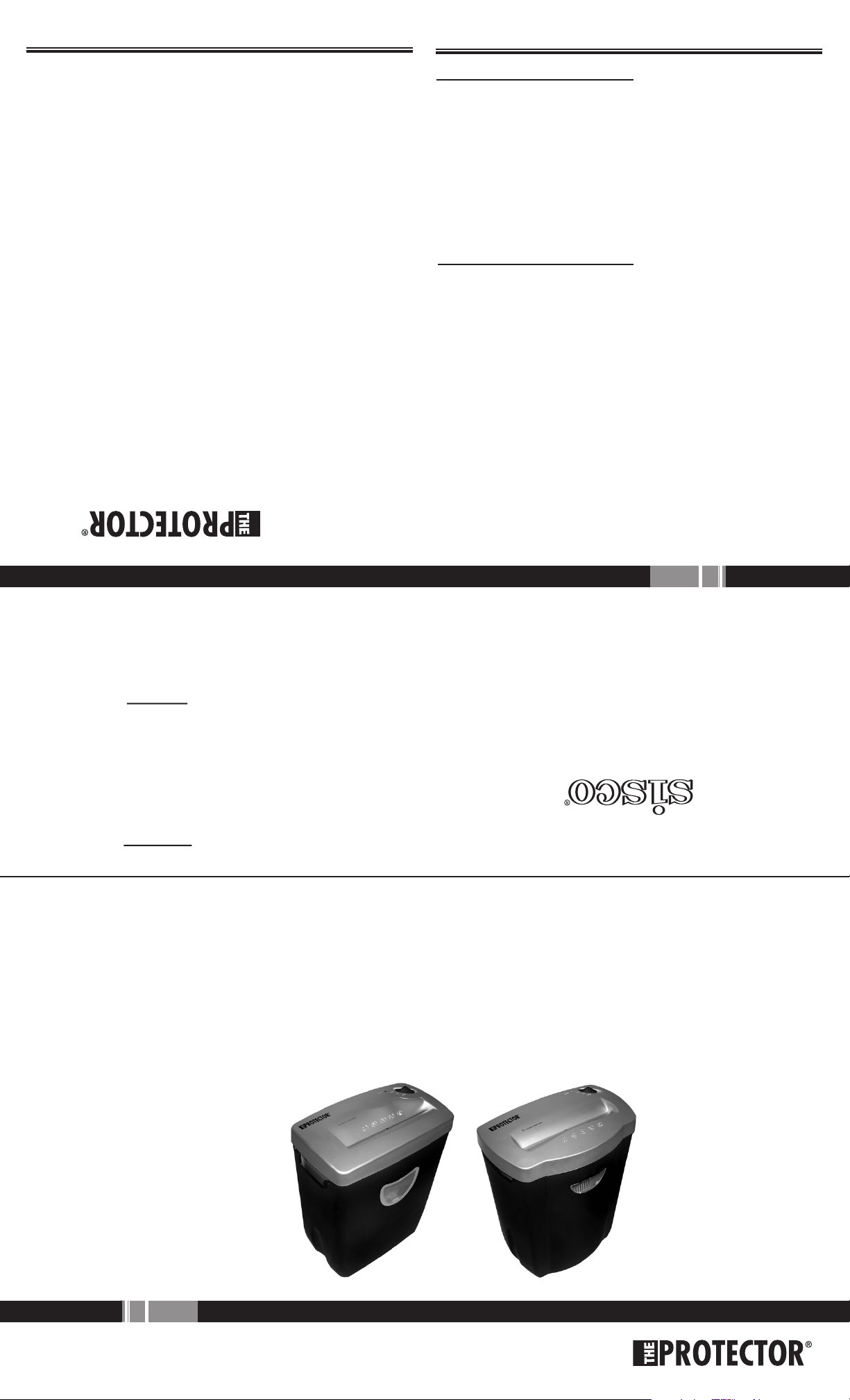
LIMITED W
ARRANTY
PRODUCT SPECIFICATIONS
LIMITED WARRANTY SISCO warrants the cutting blades of the machine to
be free from defects in material and workmanship for 3 years from the date
of purchase by the original consumer. SISCO warrants all other parts of the
machine to be fr
the date of purchase by the original consumer. If any part is found to be
defective during the warranty period, your sole and exclusive remedy will be
repair or replacement, at SISCO’s option and expense, of the defective part.
This warranty does not apply in cases of abuse, mishandling, or unauthorized
repair. ANY IMPLIED WARRANTY, INCLUDING THAT OF MERCHANTABILITY
OR FITNESS FOR A PARTICULAR PURPOSE IS HEREBY LIMITED IN
TION TO THE APPROPRIA
DURA
ABOVE. In no event shall SISCO be liable for any consequential or incidental
damages attributable to this pr
rights. The duration, terms and conditions of this warranty are valid worldwide,
except where different limitations, restrictions, or conditions may be
ed by law
equir
r
For more details or to obtain service under this warranty, please contact us
or your dealer.
SISCO
TTN: Customer Service
A
2835 East Ana Str
Rancho Dominguez, CA 90221-5601
1-800-223-8566
e-mail: customerservice@siscopr
.siscoproducts.com
www
ee of defects in material and workmanship for 1 year fr
TE WARRANTY PERIOD SET FORTH
oduct. This warranty gives you specific legal
.
eet
oducts.com
om
Model SC081BP CROSS-CUT SHREDDER
Throat Width: 9” / 229cm
ed Width:
Shr
Sheet Capacity: 8 sheets
Power: 120v / 60hz
Certification:
Model SC101BP CROSS-CUT SHREDDER
Throat Width: 9” / 229cm
Shred Width:
Sheet Capacity:
Power: 120v / 60hz
Certification:
3
/8” x 1 7/8” / 4mm x 50mm
UL Listed
3
/8” x 1 7/8” / 4mm x 50mm
10 sheets
UL Listed
03-9538-9200
Notting Hill VIC 3168
11 Howleys Road
Master Distributors
Customer Service Dept.
Attention:
Australia
+31 71 4090721
The Netherlands
2220 CB Katwij
P.O. Box 3077
Freightways Distriservices B.V.
Attention:
EUROPE
PMLDS108E
Email: customerservice@siscoproducts.com
Fax: 310-638-6489
US/Canada: 310-638-1182
US/Canada Toll Free: 800-223-8566
90221-5601 USA
Rancho Dominguez, CA
2835 East Ana Street
www.siscoproducts.com
Safes • Security Products • Shredders
F
ollowing items included
with shredder:
• Wastebasket
•
Instruction manual
SHREDDER
Instruction Manual
English 01
Models SC081BP / SC101BP
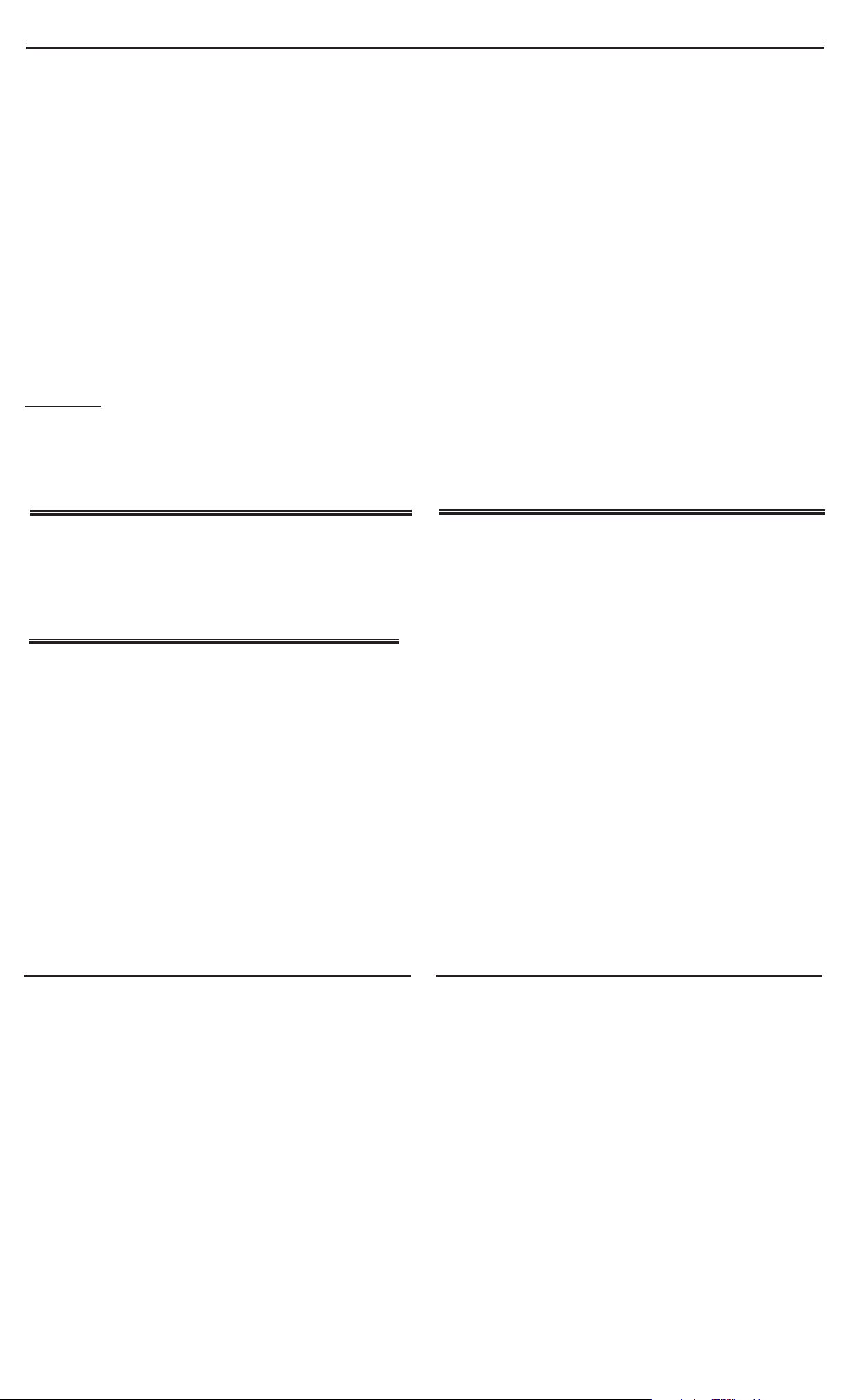
I
MPORTANT PRODUCT SAFETY AND USE INSTRUCTIONS
®
Welcome to The PROTECTOR
way to prevent “Identity Theft”. The following points are very important to avoid serious personal injury and/or property damage. It is important
that you read before use.
Follow all warnings and instructions marked on the product.
•
Operate shredder from the power source indicated on the marking.
•
f you are unsure of the power source, consult your dealer or local
I
power company.
• Do not use for heavy commercial shredding and never exceed
the 8-sheet (Model SC081BP) or the 10-sheet (Model SS101BP)
maximum paper capacity.
• SHRED PAPER ONLY! Otherwise damage to cutting mechanism
will result.
Never attempt to open the shredder. Opening the shredder will
•
amage the unit, poses a risk of electrical shock and voids the
d
anufacturer's warranty.
m
• Never attempt to stick your hand, fingers or any other object in the
shredder to clear debris or paper jams. Serious injury can result!
• Keep children and pets away from shredder. Serious injury
can result!
• Keep personal and loose objects (jewelry, ties, long hair, etc.) away
from the feed opening. Serious injury can result!
• Do not alter the shredder or power cord in any way.
MPORTANT
I
An overload circuit protects this shredder. Normal duty cycle is no more than 3 minutes continuous operation and approximately 15 minutes
off. If the unit shuts off automatically, you will need to wait approximately 30 minutes before it will restart. This allows the shredder to cool.
family of products. Your new PROTECTOR®Whisper Cut®cross-cut shredder is an excellent and convenient
• Do not operate the shredder if it or the power cord appears to
be damaged.
• Do not operate the shredder if it malfunctions.
• Always unplug the shredder when moving, cleaning or servicing.
The housing can be cleaned with a cloth dampened with a mild
oap and water solution.
s
Never overload electrical outlets as this could result in fire.
•
Never place shredder in/or near water or near a heat source.
•
• Use of extension cord is not recommended and can result in
reduced shredding capability.
• Do not shred continuous forms.
• Never insert or spray oils or other lubricants into or around the
shredder. Some agents are combustible and could cause damage
or serious injury.
Do not allow wastebasket being used with the shredder to tilt
•
ore than 10˚.
m
Never operate shredder without an operator in attendance.
•
• Do not place shredder where persons may walk on the cord. Do not
rest anything on the power cord.
ATTACHING SHREDDER TO WASTEBASKET
1. Position the shredder over the basket so that it firmly rests on
the basket edges.
2. With shredder positioned on the basket, connect plug to wall
utlet. Do not alter the plug.
o
EMPTYING THE WASTE BASKET
Important: An over-filled wastebasket can cause a paper jam
in the shredder. It is very important to always keep the wastebasket fill level below the shredder. Empty the wastebasket
on a regular basis so that it does not get over filled.
When the wastebasket becomes full:
1. Unplug the power cor
efully lift the shr
2. Car
a flat surface.
3.
Empty the wastebasket.
4.
Properly place shredder back into proper safety position on
wastebasket.
5. Plug power cord into 120-volt power outlet and resume operation.
d.
edder fr
om the wastebasket and place it on
SHREDDER OPERATION
. Plug the power cord into a 120-volt power outlet.
1
2. Prepare paper to be shredded. Remove staples and paper clips and
make sure to feed no more than the recommended sheet capacity
at one time.
Important: In order to calibrate the shredder's cutting mechanism,
it is advisable to shr
paper for the first few shredding cycles. This allows for internal
lubrication of moving parts.
3. Automatic Operation: Using the AUTO setting, you can insert
up to 8 sheets (model SS081BP) or 10 sheets (model SS101BP)
and of 20 lb. paper into the shredder at a time. The motor will start
automatically and once the paper is shredded, the motor will stop
automatically.
If paper becomes jammed while shr
4.
function switch to the REV setting to clear paper jams.
If paper remains jammed in the shr
5.
from the power outlet, carefully turn the shredder upside down and
lay it on a flat surface. Carefully remove any excess paper from
the shredder, place it back on the wastebasket and proceed to
step 1 to restart the shredder.
When your done using the shredder place the function switch to
6.
the OFF position.
ed no more than (3) individual sheets of
edding the you can place the
, unplug the power cor
edder
d
TROUBLESHOOTING
Symptom: New shredder has trouble shredding maximum paper
capacity.
1. In order to calibrate the shredders cutting mechanism, shred 3
sheets of paper for the first few shredding cycles. This will allow
the internal lubrication to be equally redistributed to all the
moving parts in the cutter assembly. Continue the process of
shredding only 3 sheets for a few additional cycles if the shredder
does not accept it’s maximum number sheets of paper completely
without stopping.
Symptom: The shr
erify that the unit is properly plugged into the wall socket and
V
1.
that power is available.
2. Verify that the unit is in the AUTO or REV position.
edder will not operate.
TROUBLESHOOTING Cont.
Symptom: The shredder stops shredding.
1. The shredder cannot be used continually for a long period of
time. To protect the shredder from damage, the built-in overload
protector will stop the shredder. The normal duty cycle for continuous
shredding at maximum capacity is 3 minutes on and approximately
15 minutes off.
Symptom: Paper Jams.
The following procedur
from the shredder.
1. Slide the switch to the REV position to clear the jam.
2. Return the shredder switch to the AUTO position.
e should be followed to remove paper jams
