Page 1

Pilot’s Guide
KMA 29 AUDIO PANEL
n
Revision 1 Sep/2007
006-18303-0000
Page 2
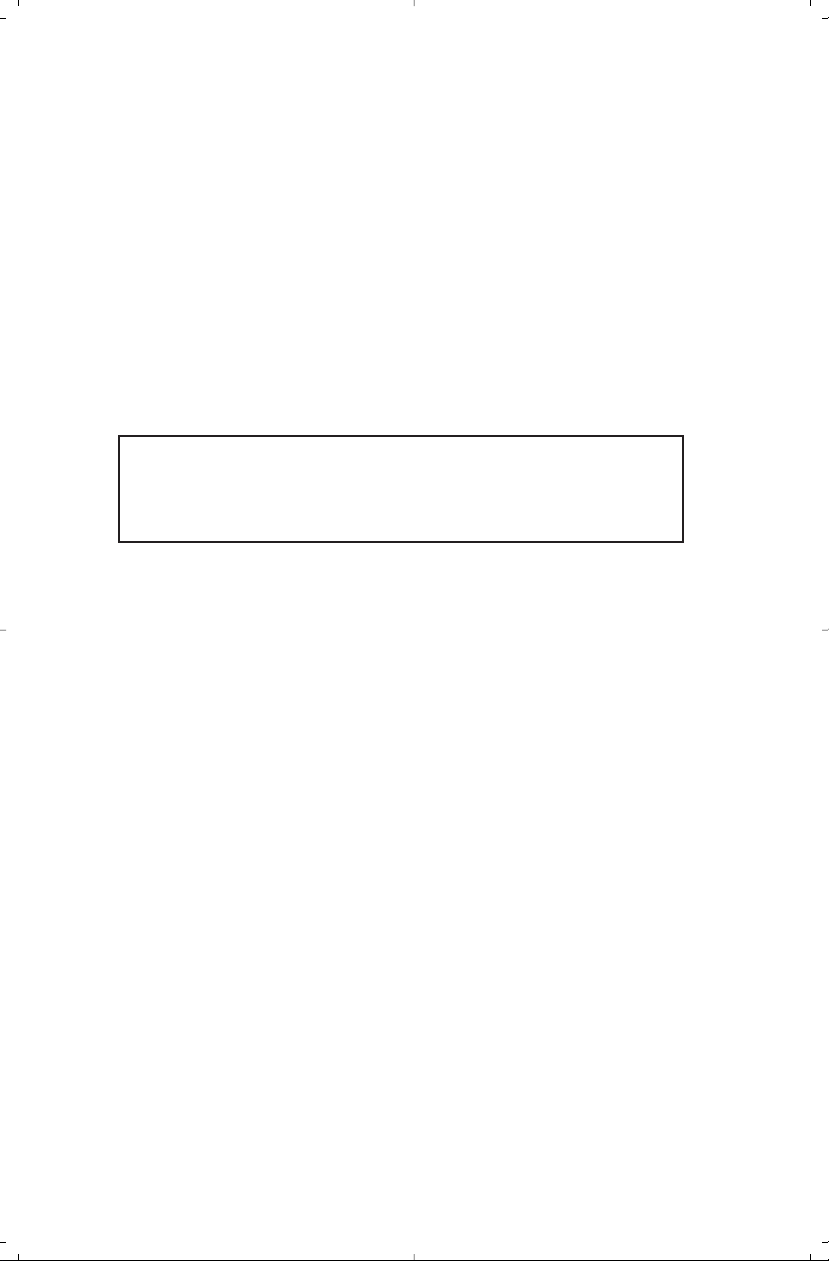
The information contained in this manual is for reference use only. If any
information contained herein conflicts with similar information contained in the Airplane Flight Manual Supplement, the information in the
Airplane Flight Manual Supplement shall take precedence.
WARNING
The enclosed technical data is eligible for export under License
Designation NLR and is to be used solely by the individual/organization
to whom it is addressed. Diversion contrary to U.S. law is prohibited.
COPYRIGHT NOTICE
Copyright © 2006, 2007 Honeywell International Inc. All rights
reserved.
Reproduction of this publication or any portion thereof by any means without
the express written permission of Honeywell International Inc. is prohibited. For
further information contact Aerospace Technical Publications; Honeywell
Business & General Aviation; One Technology Center; 23500 West 105th
Street; Olathe, Kansas 66061. Telephone: (913) 712-0400.
Page 3

R-1
Revision History and Instructions
Manual KMA 29 Audio Panel Pilot’s Guide
Revision 1, September 2007
Part Number 006-18303-0000
Summary
Added paragraphs on dual KMA 29 operation on page 12.
Updated instructions on the soft mute inhibit on page 17.
Page 4

R-2
Revision History and Instructions
Manual KMA 29 Audio Panel Pilot’s Guide
Revision 0, February 2006
Part Number 006-18303-0000
Summary
This is the original release of this publication.
Page 5

INTRODUCTION . . . . . . . . . . . . . . . . . . . . . . . . . . . . . . . . . . . . . . . . . . . . . . 1
ACRONYMS AND ABBREVIATIONS . . . . . . . . . . . . . . . . . . . . . . . . . . . 2
AUDIO PANEL DESCRIPTION . . . . . . . . . . . . . . . . . . . . . . . . . . . . . . . . . 3
AUDIO PANEL CONTROLS . . . . . . . . . . . . . . . . . . . . . . . . . . . . . . . . . . . . 5
SPKR/PA (SPEAKER/PASSENGER ADDRESS) SWITCH . . . . . . . . . . . 6
COM MIC (MICROPHONE) SELECTOR BUTTONS . . . . . . . . . . . . . . . . 6
SPLIT MODE BUTTON . . . . . . . . . . . . . . . . . . . . . . . . . . . . . . . . . . . . . 7
CREW/PAX ICS VOL KNOB AND PUSH EMG/OFF SWITCH . . . . . . . . . 8
CREW/PAX ICS VOL (Crew/Passenger Intercom System
Volume) Knob . . . . . . . . . . . . . . . . . . . . . . . . . . . . . . . . . . . . . . . . . 8
PUSH EMG/OFF (Power On and Emergency/Off) Switch . . . . . . . . . . 8
ICS (INTERCOM SYSTEM) BUTTON . . . . . . . . . . . . . . . . . . . . . . . . . . 8
COM AUDIO SELECTOR BUTTONS . . . . . . . . . . . . . . . . . . . . . . . . . . . 9
NAVIGATION RADIO AUDIO (NAV, ADF, DME, AUX AND MKR)
SELECTOR BUTTONS . . . . . . . . . . . . . . . . . . . . . . . . . . . . . . . . . . . . . 9
NAV1, NAV 2, ADF 1, ADF 2, DME 1 AND DME 2 Buttons . . . . . . . . 9
AUX Button . . . . . . . . . . . . . . . . . . . . . . . . . . . . . . . . . . . . . . . . . . . 9
MKR Button . . . . . . . . . . . . . . . . . . . . . . . . . . . . . . . . . . . . . . . . . . . 9
MKR SENS (MARKER BEACON SENSITIVITY) BUTTON . . . . . . . . . . 10
MKR MUTE/TEST (MARKER BEACON MUTE/TEST) BUTTON . . . . . . 10
AUDIO PANEL OPERATION . . . . . . . . . . . . . . . . . . . . . . . . . . . . . . . . . . 11
COM MICROPHONE OPERATION . . . . . . . . . . . . . . . . . . . . . . . . . . . . 11
COMMUNICATION AND NAVIGATION AUDIO OPERATION . . . . . . . . 12
DUAL KMA 29 OPERATION . . . . . . . . . . . . . . . . . . . . . . . . . . . . . . . . 12
EMERGENCY OPERATION . . . . . . . . . . . . . . . . . . . . . . . . . . . . . . . . . 12
MARKER BEACON OPERATION . . . . . . . . . . . . . . . . . . . . . . . . . . . . . 13
SPLIT MODE OPERATION . . . . . . . . . . . . . . . . . . . . . . . . . . . . . . . . . 14
Table of Contents
Rev. 1
Sep/07
KMA 29 Audio Panel Pilot’s Guide
i
Page 6

INTERCOM OPERATION . . . . . . . . . . . . . . . . . . . . . . . . . . . . . . . . . . 15
ENTERTAINMENT SYSTEM OPERATION . . . . . . . . . . . . . . . . . . . . . . 16
Entertainment Soft Mute and Soft Mute Inhibit Modes . . . . . . . . . 17
TELEPHONE MODE OPERATION . . . . . . . . . . . . . . . . . . . . . . . . . . . . 18
Table of Contents
Rev. 1
Sep/07
KMA 29 Audio Panel Pilot’s Guide
ii
Page 7

INTRODUCTION
All of us at Honeywell congratulate you on choosing this product. You
are now the owner of an outstanding audio system. We understand that
you probably can’t wait to see it in action, but before you try to use it
please take the time to read through this manual and understand its
many interesting and useful features. Time spent in familiarizing yourself with your new KMA 29 unit will be more than repaid by trouble-free
operation later.
This Pilot’s Guide will be of great help to you. It is written in plain, simple English and it assumes that you are not an experienced user of the
audio system. If you are experienced, then even better. It is designed
so you can start at the front of the manual and progress in the order
presented; however, you may want to skip around and learn things in
your own order.
Throughout this manual, it is assumed that the pilot sits on the left side
of the aircraft and the copilot sits on the right side. Any reference to a
left arrow indication refers to the pilot side and a right arrow indication
refers to the copilot side.
Introduction
1KMA 29 Audio Panel Pilot’s Guide
Rev. 0
Feb/06
N
Page 8

ACRONYMS AND ABBREVIATIONS
ADF: Automatic Direction Finder
AUX: Auxiliary
COM: Communication
DME: Distance Measuring Equipment
EMG: Emergency
HI: High
ICS: Intercom System
ILS: Instrument Landing System
ISO: Isolated
LED: Light Emitting Diode
LO: Low
MIC: Microphone
MKR: Marker
NAV: Navigation
PA: Passenger Address
PAX: Passenger
PFD: Primary Flight Display
PTT: Push-to-Talk
SENS: Sensitivity
SPKR: Speaker
TAWS: Terrain Awareness Warning System
VHF: Very High Frequency
VOL: Volume
VOX: Voice Activation
Introduction
2 KMA 29 Audio Panel Pilot’s Guide
Rev. 0
Feb/06
N
Page 9

AUDIO PANEL DESCRIPTION
The KMA 29 audio control panel provides audio system control for the
cockpit crew and passengers. The panel also provides an interface to
the passenger address (PA) system and aural warning system. The
audio panel also includes a marker beacon receiver.
The audio panel is used to make audio selections for all audio communications to and from the cockpit crew. The audio panel receives inputs
from all audio communication channels and aural warnings. Audio outputs from the panel include a cockpit speaker and headphone jacks.
Noise-canceling headsets can be used with the audio panel.
The audio panel provides the following functions:
• Speaker control
• Five (5) very high frequency (VHF) communication (COM) transceivers
• Split single panel or dual panel (independent) operation
• Intercom system operation with automatic voice activation (VOX)
• Eight (8) navigation receivers as follows:
- Two (2) navigation (NAV)
- Two (2) automatic direction finder (ADF)
- Two (2) distance measuring equipment (DME)
- One (1) auxiliary (AUX)
- One (1) marker beacon (MKR).
• Marker beacon mute/test and sense control
• Processing and routing of the aural warnings generated from external sources or systems
• Four (4) unswitched audio inputs
• Entertainment system (optional)
• Telephone operation (optional).
Audio Panel Description
3KMA 29 Audio Panel Pilot’s Guide
Rev. 0
Feb/06
N
Page 10

Audio Panel Description
There are four unswitched inputs (aircraft hard-wired and configured)
available for traffic or terrain awareness warning system (TAWS),
autopilot disconnect, and/or radar altimeter warning. The audio panel
always supplies the audio from one or two of the audio inputs to the
pilot’s and copilot’s headset and cockpit speakers outputs during normal
operation.
Momentary push-button switches are used to select one of the COM
transceivers for the pilot and copilot position, which allows radio transmission. In the Split Mode, the pilot has the ability to transmit on one
COM, while the copilot can transmit on another COM. A fail-safe mode
connects the pilot headphone and microphone to COM 1 if power is
removed for any reason, or if the power switch is placed in the OFF
(fail-safe) position.
A six-station VOX intercom is included in the KMA 29 system. This system has a patented IntelliVox®circuitry that eliminates manual adjustments. The system contains six separate VOX microphone circuits and
only opens the microphone channel that is in use.
The intercom system incorporates pilot isolate mode, all crew mode,
two independent stereo music inputs with Soft Mute, and light emitting
diode (LED) indications. Intercom control is through a concentric front
panel volume control and a push-button intercom mode switch. The
small volume knob controls the intercom level for the pilot and copilot
while the large knob controls the passenger intercom volume. The intercom squelch is automatic.
A marker beacon receiver is integrated in the KMA 29 audio panel. This
provides the necessary marker beacon signal outputs to the display and
audio indications necessary for an instrument landing system (ILS)
approach. The push-button labeled MKR allows the pilot to select the
marker beacon mode of operation. The pilot can then select either high
or low sensitivity using the marker beacon sensitivity (MKR SENS) button or mute the marker beacon audio by pushing the MUTE button. The
marker beacon can be tested by selecting and holding the MKR
MUTE/TEST button for five seconds.
The aircraft system uses the marker beacon receiver information supplied by the audio panel to generate status displays.
4 KMA 29 Audio Panel Pilot’s Guide
Rev. 0
Feb/06
N
Page 11

Audio Panel Controls
AUDIO PANEL CONTROLS
The front panel drawing of the audio panel is shown below. The controls
include the following:
• SPKR/PA (Speaker/Passenger Address) Switch
• COM MIC (Microphone) Selector Buttons
• SPLIT Mode Button
• CREW/PAX ICS VOL (Crew/Passenger Intercom System
Volume) Knob
• PUSH EMG/OFF (Power On and Emergency/Off) Switch
• ICS (Intercom System) Button
• COM AUDIO Selector Buttons
• Navigation Radio Audio (NAV, ADF, DME, AUX and MKR)
Selector Buttons
• MKR SENS (Marker Beacon Sensitivity) Button
• MKR MUTE/TEST (Marker Beacon Mute/Test) Button.
KMA 29 Audio Panel
5KMA 29 Audio Panel Pilot’s Guide
Rev. 0
Feb/06
N
ON OFF PA
SPKR/PA
ISO ALL CREW
ICS
NAV 1 NAV 2 ADF 1 ADF 2 DME 1 DME 2 AUX
COM 1 COM 2 COM 3 COM 4 COM 5
MIC
COM 1 COM 2 COM 3 COM 4 COM 5
AUDIO
SPLIT
MKR MUTE/TEST
MKR
ICS VOL
PAXCREW
PUSH
EMG/OFF
N
MKR
SENS
HI
LO
Page 12

Audio Panel Controls
6
Rev. 0
Feb/06
N
SPKR/PA (SPEAKER/PASSENGER ADDRESS) SWITCH
The SPKR/PA switch has three functions:
• Speaker ON
• Speaker OFF
• Passenger address system ON.
The SPKR/PA rocker switch can be pushed to the left or right. Each
time the right side of the switch is pushed, the mode changes from left
to right as indicated by the light emitting diodes (LEDs) and does not
wrap around. Each time the left side of the switch is pushed, the mode
changes from right to left as indicated by the LEDs and does not wrap
around.
Pushing the SPKR/PA switch toggles between the following selections:
• ON - The ON light is illuminated, all selected audio will come over
the cockpit speaker (headset audio is always on).
• OFF - The OFF light is illuminated, no audio is available over the
cockpit speaker (headset audio is always on).
• PA - The PA light is illuminated; the pilot can transmit through the
microphone to the passenger cabin speaker. The normal
microphone push-to-talk (PTT) switch is used for the PA
function. The copilot can continue to use the selected COM
radio while the pilot is heard over the speaker. The pilot’s
microphone has priority if both the pilot and copilot PTT
switches are pressed at the same time and both audio panels are on PA.
COM MIC (MICROPHONE) SELECTOR BUTTONS
The microphone input selector buttons are located along the upper
edge of the audio panel. The buttons are dedicated, momentary-action,
push buttons.
KMA 29 Audio Panel Pilot’s Guide
Page 13

Audio Panel Controls
7
Rev. 0
Feb/06
N
The COM 1 through COM 5 MIC buttons are used to select the associated radio transmitter. The receiver audio for the selected transmitter is
automatically selected.
A lighted arrow located above each button indicates that the button has
been pressed and that the mode is active for the left (pilot) side, right
(copilot) side, or both sides. This depends upon the mode of the audio
panel operation split or duplex mode. Refer to the Split Mode Operation
in this Pilot’s Guide for additional information on the Split Mode.
COM 5 can be configured for duplex, which simulates the operation of a
telephone. Refer to the Telephone Mode Operation in this Pilot’s Guide
for additional information on the Telephone Mode.
SPLIT MODE BUTTON
NOTE: The Split Mode is used only in a single audio panel environ-
ment. It allows the pilot and copilot to transmit and receive on
different COM radios.
The audio panel has two modes of operation, Normal and
Split. In the Normal Mode the pilot and copilot transmit on
the same selected COM radio. The Split Mode operation
allows the pilot and copilot to transmit and receive on separate COM radios.
The SPLIT Mode button is a rocker switch used to select which crew
member is on a given radio. The selection is initiated by pressing the
left (pilot) side or right (copilot) side of the SPLIT button. The LED above
the SPLIT button indicates who can select the COM radio for transmission. For example, the SPLIT Mode button that is shown above illustrates that the copilot is making the COM selection. The person in control can then select the specific COM radio to be connected to that person’s PTT switch. The LED located above each COM button indicates
which PTT switch is connected to that radio. When the Split Mode is
active, the split operation can be toggled between the pilot and copilot
by pushing the desired side of the SPLIT button. The audio panel
remains in the Split Mode until it is cancelled by the pilot and copilot
selection of the same COM MIC radio.
KMA 29 Audio Panel Pilot’s Guide
Page 14

Audio Panel Controls
8
Rev. 0
Feb/06
N
CREW/PAX ICS VOL KNOB AND PUSH EMG/OFF
SWITCH
CREW/PAX ICS VOL (CREW/PASSENGER
INTERCOM SYSTEM VOLUME) KNOB
The CREW/PAX ICS VOL knob control adjusts the
loudness of the intercom only. Turning the inner knob
clockwise and counterclockwise sets the volume of
the headphone up or down respectively for the
CREW intercom. Turning the outer knob controls the
speaker or headphone volume for the passengers
(PAX) intercom. It has no effect on selected radio levels, music input
levels or passengers’ volume level.
PUSH EMG/OFF (POWER ON AND EMERGENCY/OFF) SWITCH
NOTE: In the event of a failure or loss of power to the audio panel, the
PUSH EMG/OFF power switch should be pressed. When
pressed, both pilots’ microphones are directly connected to the
COM 1.
The audio panel power is turned on and off by pushing the PUSH
EMG/OFF power switch. The power switch has two positions which are
On and EMG/OFF. The On position is not labeled on the switch but it is
implied On when not in the EMG/OFF position. The switch position is
the same for Emergency and Off and the modes of operation are identical. Refer to the Emergency Operation in this Pilot’s Guide for additional
information. The power switch also controls the intercom, audio selector
panel functions, and marker beacon receiver.
ICS (INTERCOM SYSTEM) BUTTON
The ICS selector button enables communication
between the pilot, copilot and all passengers that are on
a headset. The ICS rocker switch cycles through the
intercom modes, left to right or right to left, and wraps
around. An LED shows the active mode. Refer to
Intercom Operation in this Pilot’s Guide for additional information about
the intercom modes (Isolated [ISO], All and Crew).
The intercom volume is controlled by the CREW/PAX ICS VOL Knob.
Refer to the CREW/PAX ICS VOL (Crew/Passenger Intercom System
Volume) Knob paragraph in this Pilot’s Guide for additional information.
KMA 29 Audio Panel Pilot’s Guide
Page 15

Audio Panel Controls
9
Rev. 0
Feb/06
N
COM AUDIO SELECTOR BUTTONS
The COM 1 through COM 5 AUDIO buttons are used to select the associated receiver audio. The selected transmitter receive audio is automatically selected. Pressing a button turns on the associated radio
audio. The pilot can identify which receivers are selected by noting
which of the green lights are illuminated.
NAVIGATION RADIO AUDIO (NAV, ADF, DME, AUX AND
MKR) SELECTOR BUTTONS
NAV 1, NAV 2, ADF 1, ADF 2, DME 1 AND DME 2 BUTTONS
Pressing a button turns on the associated navigation receiver audio.
When selected, the associated LED is illuminated.
AUX BUTTON
The AUX button selects the entertainment audio. The green LED above
the button illuminates when entertainment audio is selected to be heard.
Refer to the Entertainment System Operation of this Pilot’s Guide for
additional information.
MKR BUTTON
When the MKR button is pressed, the LED above the button is illuminated. The MKR button enables the visual indications on the primary flight
display (PFD) and the audio indicator when the aircraft passes over a
75-MHz marker beacon transmitter.
KMA 29 Audio Panel Pilot’s Guide
Page 16

Audio Panel Controls
10
Rev. 0
Feb/06
N
When the LED above the MKR button is OFF, the marker audio is
muted. The visual indications on the PFD will still operate when the aircraft passes over the marker.
MKR SENS (MARKER BEACON SENSITIVITY) BUTTON
The MKR SENS button controls the marker beacon
receiver sensitivity. The button alternates between
the HI and LO settings. The LEDs indicate which sensitivity is selected, as follows:
• HI - High sensitivity allows the pilots hear the outer marker
approximately one mile from the beacon.
• LO - Low sensitivity provides a more accurate location of the
marker. When used only for approach markers, many pilots
choose to leave the switch in the low sensitivity position.
MKR MUTE/TEST (MARKER BEACON MUTE/TEST)
BUTTON
When the MKR MUTE/TEST button is pressed and
released, the marker beacon audio is muted for that
marker beacon. The muting continues until one of the
following events occurs:
• A marker tone is detected that is different from the one that was
present when the MUTE button was pressed.
• The audio panel is turned OFF.
• If MUTE is pressed prior to crossing the marker beacon, the mute
will be held for 60 seconds and then timeout.
When the MKR MUTE/TEST button is pressed and held for five seconds, the marker beacon discretes go high for one second.
KMA 29 Audio Panel Pilot’s Guide
Page 17

KMA 29 Audio Panel Pilot’s Guide
Audio Panel Operation
AUDIO PANEL OPERATION
The audio panel receives audio from remote radio units, decodes the
audio, controls the gain (volume) and routing of the various channels,
filters audio signals, and output the audio to various speakers and headphones. It controls microphone inputs to various radios, intercom and
passenger address systems. Amplifiers are included for driving headphones and speakers.
The audio panel also has inputs for intercom, crew annunciator, crew
communication, hot microphones and full time emergency warning
inputs from aircraft systems.
COM MICROPHONE OPERATION
When a microphone selector button is selected and PTT switch is
enabled, the pilot’s or copilot’s microphone signal is routed to that
radio’s microphone input. Pressing the MIC selector button to enable a
particular COM also causes the audio for that particular COM to be
automatically enabled.
Above each microphone input selector button are left and right arrow
LEDs that show the status of the respective COM transceiver. The left
arrow is lit when that particular COM transceiver is assigned to the pilot.
The right arrow is lit when that particular COM transceiver is assigned to
the copilot. Only one COM microphone output can be active for the pilot
or copilot at a time with two exceptions. The two exceptions are Split
Mode and Telephone Mode (or Duplex Mode) operation. Refer to Split
Mode Operation and Telephone Mode Operation in this Pilot’s Guide for
additional information.
When switching between COMs, such as from COM 1 to COM 2 (while
COM 2 AUDIO has been selected), COM 1 audio will continue to be
heard. This eliminates the need for the pilot to switch the COM 1 audio
back on, if desired.
When switching from COM 1 to COM 2 (while COM 2 AUDIO has not
been selected), COM 1 audio is switched off. This means that switching
the COMs does not affect the selection of the COM receiver audio.
The audio panel gives priority to the pilot’s PTT switch. If the copilot is
transmitting and the pilot presses the PTT switch, the pilot’s microphone
is heard over the selected COM transmitter.
11
Rev. 0
Feb/06
N
Page 18

Audio Panel Operation
12
Rev. 1
Sep/07
N
COMMUNICATION AND NAVIGATION AUDIO
OPERATION
Pressing any of the communication (COM) or navigation (NAV, ADF,
DME, AUX, or MKR) audio selector buttons enables the associated
audio and the LED above the button is lit. Pressing the same audio
selector button again turns the audio for that channel and the LED
above the button off. The pilot and copilot can select and listen to more
than one communication or navigation audio at a given time.
DUAL KMA 29 OPERATION
When two KMA 29 audio panels are installed, both have access to the
communications transceivers. When both panels have selected the
same transmitter, the KMA 29 designated as the pilot position has priority.
Indication arrows above the microphone selectors indicate which side
has selected the radio for transmit. Offside radio indication is user selectable. When the offside indication is off, only the mic select arrow for the
KMA 29 position is active. When on, the pilot can see which radio the
copilot has selected for transmit, and vice versa, by noting which of the
arrows is illuminated.
To toggle the offside transmit selection indication, press the right side of
the SPLIT button three (3) times within one and a half (1 1/2) seconds.
When the mode is activated, the NAV 1 indicator blinks once. When the
mode is toggled off, the NAV 1 indicator blinks twice. This mode
remains in effect until changed by the user, including power cycles.
EMERGENCY OPERATION
NOTE: In the event of a failure or loss of power to the audio panel, the
PUSH EMG/OFF power switch should be pressed. When
pressed, both pilots’ microphones are directly connected to the
COM 1.
The PUSH EMG/OFF (Power On and Emergency/Off) switch is a two
position switch. One position is On (implied) and the other position is
EMG/OFF. The Emergency and Off modes of operation are identical.
In the EMG/OFF position, the pilot is connected directly to COM 1 transmit and COM 1 receive through the headphones only. This allows com-
KMA 29 Audio Panel Pilot’s Guide
Page 19

Audio Panel Operation
13
Rev. 1
Sep/07
N
KMA 29 Audio Panel Pilot’s Guide
munication capability regardless of the condition of the unit. Any time
power is removed or turned off, the audio selector is placed in the EMG
mode.
In the EMG mode, one or two of the unswitched audio inputs are supplied to the pilot headset. Also, in the EMG mode, audio signals are present in only one ear of a stereo headset.
MARKER BEACON OPERATION
The marker beacon receiver uses visual and audio indicators to alert
the crew when the aircraft passes over a 75 MHz transmitter. There is a
service adjustment located on the unit for ground maintenance to adjust
the marker audio volume level.
The outer, middle and inner marker indications are shown on an external display. The audio panel supplies a 400-Hz “dash” audio tone for the
outer marker. The outer marker tone is keyed at a rate of two
tones/flashes per second when the aircraft is in the range of the outer
marker beacon. The panel provides a 1300-Hz tone for the middle
marker, which is keyed alternately with short “dot” and long “dash”
bursts at 95 combinations per minute. The audio panel supplies a 3000Hz “dot” tone for the inner marker. The inner marker tone is keyed at a
rate of six times per second.
The MKR SENS button is used to set the receiver sensitivity and to test
the marker beacon. Use high (HI) sensitivity initially. This allows you to
hear the outer marker beacon about a mile out. Then push the MKR
SENS button to switch into the low (LO) sensitivity mode. Low sensitivity gives you a more accurate location of the marker. Many pilots choose
to leave the button in the low sensitivity mode.
Pressing and releasing the MKR MUTE/TEST button causes the marker audio to mute for that beacon. The muting continues until one of the
following events occurs:
1. A marker tone is detected that is different from the one that was
present when MUTE was initiated or if the same tone returns after a
delay. (The delay accounts for a tone that fades and then comes
right back. The MUTE is reset if the aircraft is flown out of the current tone and then back in.)
2. The audio panel is turned OFF.
3. If MUTE is pressed prior to crossing the marker beacon, the mute
will continue for 60 seconds and then timeout.
Page 20

Audio Panel Operation
14
Rev. 1
Sep/07
N
KMA 29 Audio Panel Pilot’s Guide
Pressing and holding the MKR MUTE/TEST button for five seconds
causes the marker beacon discretes to go high for one second in order
to test the marker beacon. The marker beacon annunciations are
shown on an external display.
SPLIT MODE OPERATION
NOTE: The Split Mode is used only in a single audio panel environ-
ment. It allows the pilot and copilot to transmit and receive on
different COM radios.
The typical Split Mode operation is as follows:
1. Both pilot and copilot are on COM 1 microphone (as indicated by
both the left and right arrows being lit on COM 1).
2. To split to COM 2, the pilot pushes the pilot side (left side) of the
SPLIT button. The LED above the pilot side of the SPLIT button
lights, indicating the SPLIT mode is initiated.
3. The pilot then presses COM 2 microphone. The pilot arrow indicator
above the COM 2 microphone lights. The pilot is now connected to
the COM 2 microphone.
4. The pilot access indicator on the COM 1 microphone turns off, leaving the copilot with sole access to the COM 1 microphone.
5. The intercom system (ICS) modes changes to isolated (ISO). The
pilot indicator over the SPLIT button turns off.
When the Split Mode is activated, the intercom automatically reverts to
the Isolated Mode. However, the ICS button can be used to enable the
Crew and All modes for intercommunications. To exit the Split Mode,
the pilot and copilot should select the same COM MIC button.
The Split Mode operation permits one user to enable both COM 5 and
any other COM (1 thru 4), while simultaneously allowing the other user
to select one of the remaining COMs (1 thru 4). The following is an
example of this configuration:
• The pilot selects COM 5 (Telephone) and COM 1 MIC
(Microphone).
• The copilot enables the Split Mode by pressing the right side
(copilot side) of the SPLIT button.
• The copilot then selects COM 2 MIC.
Page 21

Audio Panel Operation
15
Rev. 0
Feb/06
N
INTERCOM OPERATION
The intercom system is an IntelliVox®automatic voice activated system.
The IntelliVox®circuitry eliminates the need for manual adjustments of
the squelch. Through three individual signal processors, the ambient
noise appearing in all six microphones is constantly being sampled.
Non-voice signals are blocked. When someone speaks, the microphone
circuit opens, placing their voice on the intercom. The system is
designed to block continuous tones, therefore, someone humming or
whistling in monotone may be blocked after a few moments.
For consistent performance, any headset microphone must be placed
within 1/4 inch of your lips, preferably against them. It is also a good
idea to keep the microphone out of a direct wind path. Moving your
head through a vent air stream may cause the IntelliVox®to open
momentarily. This is normal.
For optimum microphone performance, Honeywell recommends installation of a Microphone Muff Kit from Oregon Aero (1-800-888-6910) or
equivalent. This will not only optimize VOX acoustic performance, but
will also improve the overall clarity of all your communications.
The volume control for the intercom is the CREW/PAX ICS VOL knob.
Refer to the CREW/PAX ICS VOL (Crew/Passenger Intercom System
Volume) Knob paragraph in this Pilot’s Guide for additional information.
All passenger headsets are connected in parallel. If a monaural headset
is plugged in to a KMA 29 installation, one channel is shorted. Although
no damage will occur to the unit, all passengers will lose one channel
unless they switch to the MONO mode on the headset.
The intercom modes are given in the following table:
KMA 29 Audio Panel Pilot’s Guide
Page 22

Audio Panel Operation
16
Rev. 0
Feb/06
N
ENTERTAINMENT SYSTEM OPERATION
The KMA 29 audio panel has provisions for two separate entertainment
inputs. Entertainment 1 (or Music 1) feeds the pilot and copilot positions, which operate independently in the audio panel. The CREW/PAX
ICS VOL knob does not affect the music level. Most general aviation
headsets today have built-in volume controls; therefore, the music volume can be adjusted at the headset. Entertainment 2 (or Music 2) is fed
to the passengers. The passenger music also operates independently
of the crew (Music 1).
KMA 29 Audio Panel Pilot’s Guide
Mode Pilot Hears Copilot Hears
Passenger
Hears
Comments
ISO
Selected aircraft
radios
Pilot sidetone
(during radio
transmission)
Entertainment 1
is muted
Copilot and passenger intercom
Entertainment 1
Passenger and
copilot intercom
Entertainment 2
This mode allows the
pilot to communicate
without the others
being bothered by
the conversations.
The copilot and passengers can continue to communicate
and listen to music.
ALL
Pilot
Copilot
Selected aircraft
radio
Passengers
Entertainment 1
Copilot
Pilot
Selected aircraft
radio
Passengers
Entertainment 1
Passengers
Pilot
Copilot
Selected aircraft
radio
Entertainment 2
This mode allows all
on board to hear
radio receptions as
well as the ability to
communicate on the
intercom. Music and
intercom are muted
during intercom and
radio communications.
CREW
Pilot
Copilot
Selected aircraft
radio
Entertainment 1
Copilot
Pilot
Selected aircraft
radio
Entertainment 1
Passengers
Entertainment 2
This mode allows the
pilot and copilot to
concentrate on flying, while the passengers can communicate amongst
themselves.
Page 23

Audio Panel Operation
17
Rev. 1
Sep/07
N
While in the intercom ISO mode, Entertainment 1 is muted for the pilot.
The copilot hears Entertainment 1 at a normal level. The music automatically mutes when either the copilot or passengers speak and then
gradually returns to the original listening level when the intercom or
radio conversation ceases. The pilot does not mute the music while in
the ISO mode if the PTT switch is pressed to transmit or if the pilot
speaks while on the phone.
When in the intercom ALL mode, Music 1 mutes automatically with a
Soft Mute, or can be placed in Soft Mute Inhibit Mode, which is
described below. The passengers can disable their music muting with
an external switch that may have been installed during installation.
While in the intercom CREW mode, the pilot and copilot hear
Entertainment 1, while the passengers hear Entertainment 2.
ENTERTAINMENT SOFT MUTE AND SOFT MUTE INHIBIT MODES
The Soft Mute feature assures that the aircraft radio transmissions are
not missed due to playing entertainment. When there is radio reception
or intercom conversation, the music level is decreased gradually to a
very low level. When the radio or intercom traffic ceases, the level gradually returns back to normal.
The KMA 29 audio panel is equipped with a Soft Mute inhibit capability.
This allows the music to continue uninterrupted by intercom or radio
traffic when the cockpit workload is appropriate. To inhibit the Soft Mute,
press the MKR MUTE/TEST button three (3) times within one and a half
(1 1/2) seconds. The NAV 1 indicator blinks once to indicate that the
Soft Mute inhibit is on, and blinks twice when the Soft Mute inhibit mode
is turned off (music mutes with radio or intercom conversation).
The passenger music, which is Entertainment 2, can be placed in the
mute inhibit mode by a switch that is installed in the aircraft.
KMA 29 Audio Panel Pilot’s Guide
Page 24

Audio Panel Operation
TELEPHONE MODE OPERATION
When enabled in the installation, COM 5 serves as a full duplex interface for telephone systems. When interfaced with specific aircraft
approved FAA/FCC cellular telephone equipment, the audio panel can
serve as an audio control and distribution center. The audio panel acts
as an audio interface between aircraft headphone and microphones and
telephone.
The pilot selects telephone by selecting COM 5 on the audio panel. The
copilot and passengers each have an external hook switch to allow
them to use the telephone.
When COM 5 is configured for duplex and is selected, the pilot microphone and headphones are connected to the phone. The pilot PTT
switches the pilot microphone to the selected COM transceiver and
allows continued aircraft communications. The copilot is able to transmit
on the other selected radio with the copilot PTT switch as well.
When the KMA 29 audio panel is configured for COM 5 duplex operation, it functions as follows:
1. The pilot selects telephone by selecting COM 5 on the audio panel.
2. The copilot selects telephone using the external copilot hook switch.
3. The passengers select telephone using the external passenger
hook switch.
NOTE: The use of non-aviation approved cellular telephone equipment
may be prohibited by regulation. Honeywell is not responsible
for unauthorized airborne use of cellular telephones. For airborne use, the KMA 29 audio panel must be interfaced with an
approved system.
18
Rev. 0
Feb/06
N
KMA 29 Audio Panel Pilot’s Guide
Page 25

Page 26

n
Honeywell Aerospace
Business and General Aviation
Honeywell International Inc.
One Technology Center
23500 West 105th Street
Olathe, KS 66061
Telephone: (913) 712-0400
FAX: (913) 712-1302
www.honeywell.com
006-18303-0000
Rev. 1 09/07
© 2006, 2007 Honeywell International Inc.
