Page 1

Actuators IC 40
Technical Information · GB
3 Edit i o n 0 7. 1 8
• For complex applications with programmable functions for
flexible adjustment to the process, with statistics and fault history
to support service personnel
• Position indicator that can be read externally
• Spacious connection chamber for ease of installation
• Actuators can be delivered ready installed on butterfly valves
BVG, BVGF, BVA, BVAF, BVH, BVHS or linear flow control VFC
Page 2
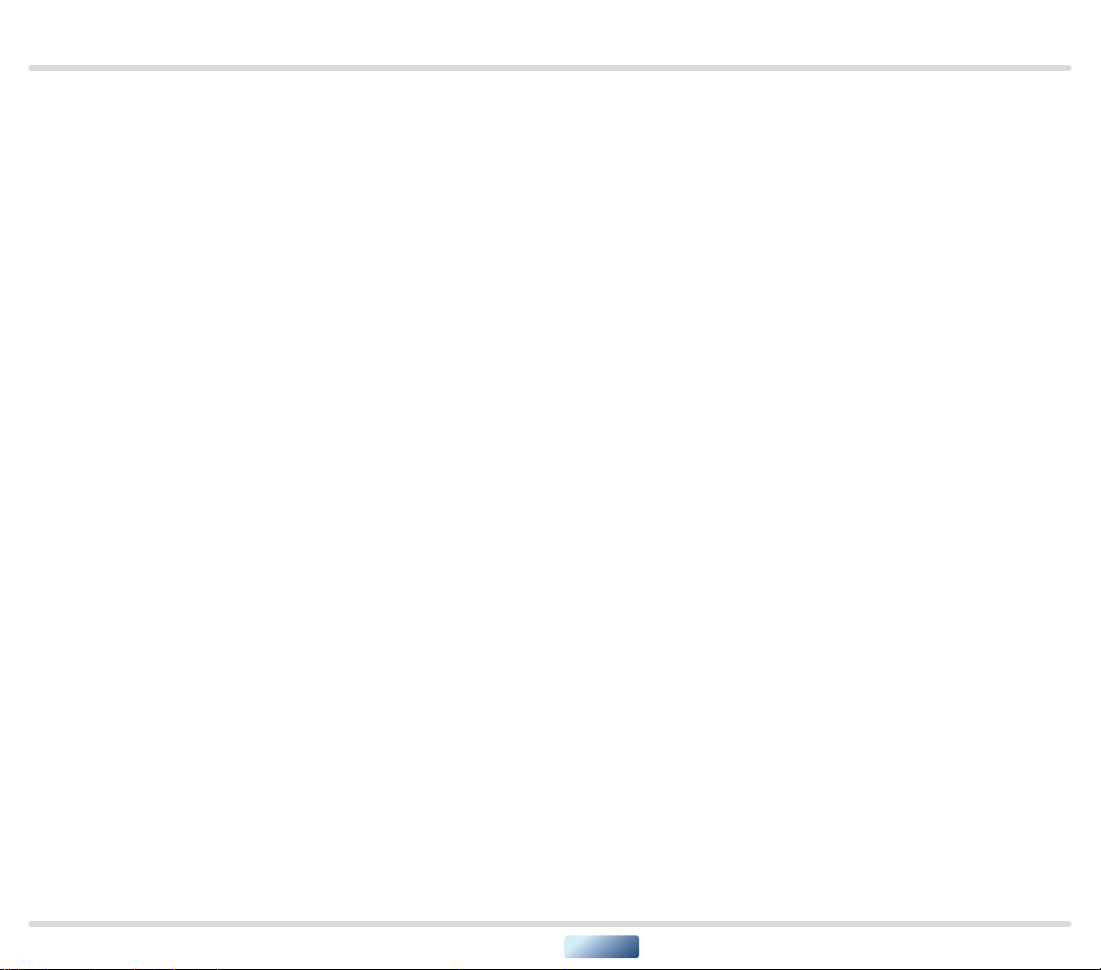
Contents
Actuators IC 40 .....................................1
Contents ............................................2
1 Application ........................................4
1.1 Examples of application ...........................6
1.1.1 Staged control .........................................6
1.1.2 Staged control with three burner capacity levels .....6
1.1.3 Continuous control by three-point step signal........7
1.1.4 Staged control with pre-purge ........................8
1.1.5 Continuous control with defined ignition position ....9
1.1.6 Hot-air compensation ...............................10
1.1.7 Staged control with online adjustment of the
burner capacity ............................................10
2 Certification ......................................11
3 Function ..........................................12
3.1 Operating modes .................................13
3.2 Standard and analogue operating modes ........13
3.3 Closed, low-fire rate, intermediate and open
position ...............................................13
3.4 Running times ....................................14
3.5 Standard operating modes 1–12 ................15
3.5.1 2-point operation....................................15
3.5.2 2-point operation with flame proving period ....... 16
3.5.3 2-stage operation with one or two digital inputs ....17
3.5.4 2-stage operation with two digital inputs...........19
3.5.5 3-point step operation ..............................20
3.5.6 3-stage operation with one or two digital inputs ....21
3.5.7 2-point operation with switchover of the
adjustment angle for the “open” position .................23
3.5.8 2-point operation with input-dependent
adjustment angle for the “open” position .................25
3.5.9 2-point operation with switchover of the running
times .......................................................26
3.5.10 3-point step operation with running time
fractions ....................................................27
3.5.11 3-stage operation with t wo digital inputs .........29
3.5.12 3-point step operation with low position ..........30
3.6 Analogue operating modes 21–27 ..............31
3.6.1 2-point operation.....................................31
3.6.2 2-point operation with switchover of the
adjustment angle for the “open” position .................33
3.6.3 2-point operation with input-dependent
adjustment angle for the “open” position .................35
3.6.4 2-point operation with switchover of the running
times .......................................................36
3.6.5 2-point operation with characteristic curve
switchover I ................................................38
3.6.6 2-point operation with characteristic curve
switchover II ...............................................40
3.6.7 2-stage operation with t wo digital inputs and
variable adjustment angle for the “open” position ........ 42
3.6.8 Emergency closing function ........................43
3.7 Parameters....................................... 44
3.7.1 Parameter sets.......................................45
3.7.2 Factor y default parameters...........................47
3.8 Inputs ............................................ 48
3.8.1 Digital................................................48
3.8.2 Analogue ............................................48
3.9 Outputs .......................................... 50
3.10 Manual mode....................................51
3.10.1 Direct position preset ...............................51
3.10.2 Simulate inputs .....................................51
3.11 Statistics.........................................52
3.11.1 Counters ...........................................52
3.11.2 Measured values...................................52
3.11.3 Resetting statistics ................................ 52
3.11.4 Resetting a signal ..................................52
3.12 Connection diagram.............................53
3.13 Display ...........................................54
3.13.1 During operation ...................................54
3.13.2 Warnings and faults................................54
3.14 Relay outputs RO 1 and RO 2 function..........56
IC 40 · Edition 07.18 2
= To be continued
▼
Page 3
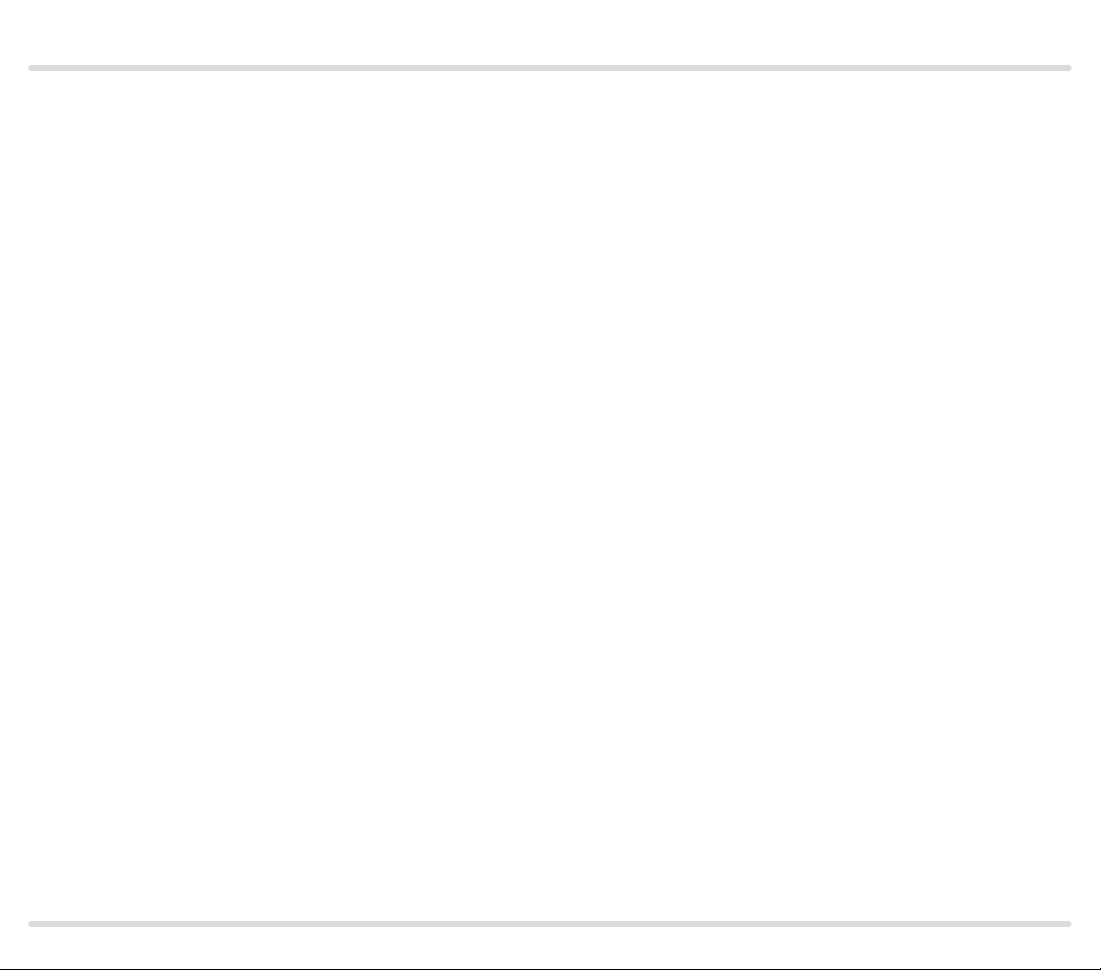
4 Replacement possibilities for actuators ..........57
4.1 GT 31 is to be replaced with IC 40 ................57
4.2 M 5/M 6 is to be replaced with IC 40 .............58
5 Selection ........................................ 59
5.1 Selection table ....................................59
5.2 Type code .........................................59
6 Project planning information .................... 60
6.1 Electrical connection . . . . . . . . . . . . . . . . . . . . . . . . . . . . 60
6.1.1 Cable selection ......................................60
6.1.2 Digital inputs ........................................60
6.1.3 Feedback signalling ..................................61
6.2 Feedback potentiometer .........................62
6.3 Installation........................................62
6.4 Commissioning . . . . . . . . . . . . . . . . . . . . . . . . . . . . . . . . . . .63
7 Accessories ...................................... 64
7.1 Heat deflectors ....................................64
7.2 “Single application” attachment set...............64
7.3 BCSoft.............................................65
7.3.1 Opto-adapter PCO 200 ..............................65
7.4 Cable gland with pressure equalization element .65
8 Technical data ................................... 66
8.1 Running times and torques.......................67
8.2 Dimensions ...................................... 68
8.2.1 IC 40.................................................68
9 Maintenance cycles ............................. 69
10 Glossary ........................................ 70
10.1 Start fuel flow rate ...............................70
10.2 Positions .........................................70
10.3 Adjustment angle for the “open” position .......70
11 Legend ..........................................71
Feedback ...........................................72
Contact.............................................72
IC 40 · Edition 07.18 3
Page 4

Application
1 Application
Actuator IC 40 is designed for all applications that require precise, controlled rotary movement between 0°
and 90°. It can be mounted directly onto the butterfly
valves BVG, BVGF, BVA, BVAF, BVH, BVHS or linear flow
control VFC in order to control the gas and air flow rates
on gas burners.
Actuators and butterfly valves or linear flow control
VFC can also be delivered ready assembled as butterfly valves with actuator IBG, IBGF, IBA, IBAF, IBH, IBHS
or linear flow control IFC, see Technical Information
Butterfly valves BVG, BVA, BVH..., IB..., and Linear flow
controls VFC, IFC.
IBG (IC 40 + BVG) IFC (IC 40 + VFC)
An optional integrated feedback potentiometer offers
the option of monitoring the current position of the actuator. This checking function can be used in automation processes.
The IC 40 can be used on continuously-controlled
burners and on stage-controlled burners.
Settings on the actuator IC 40 can be made using a PC
with the programming software BCSoft. All the relevant
settings for the process are made using the software
via an optical interface. Various operating modes, which
may be modified, are stored in the unit. In addition, the
control type (two-point step signal, three-point step
signal or continuous control), running times, adjustment angles and intermediate positions can be programmed.
The actuator can also be controlled “by hand” using the
software.
Once set, all the parameters can be saved on the PC
and copied from there into other actuators, thus saving
time during the commissioning process.
Service technicians can call up statistical data using
BCSoft, such as hours of operation, actuating cycles
and a fault history. Some values can also be set to zero,
for example to record data over a specific period of time.
IC 40 · Edition 07.18 4
Page 5
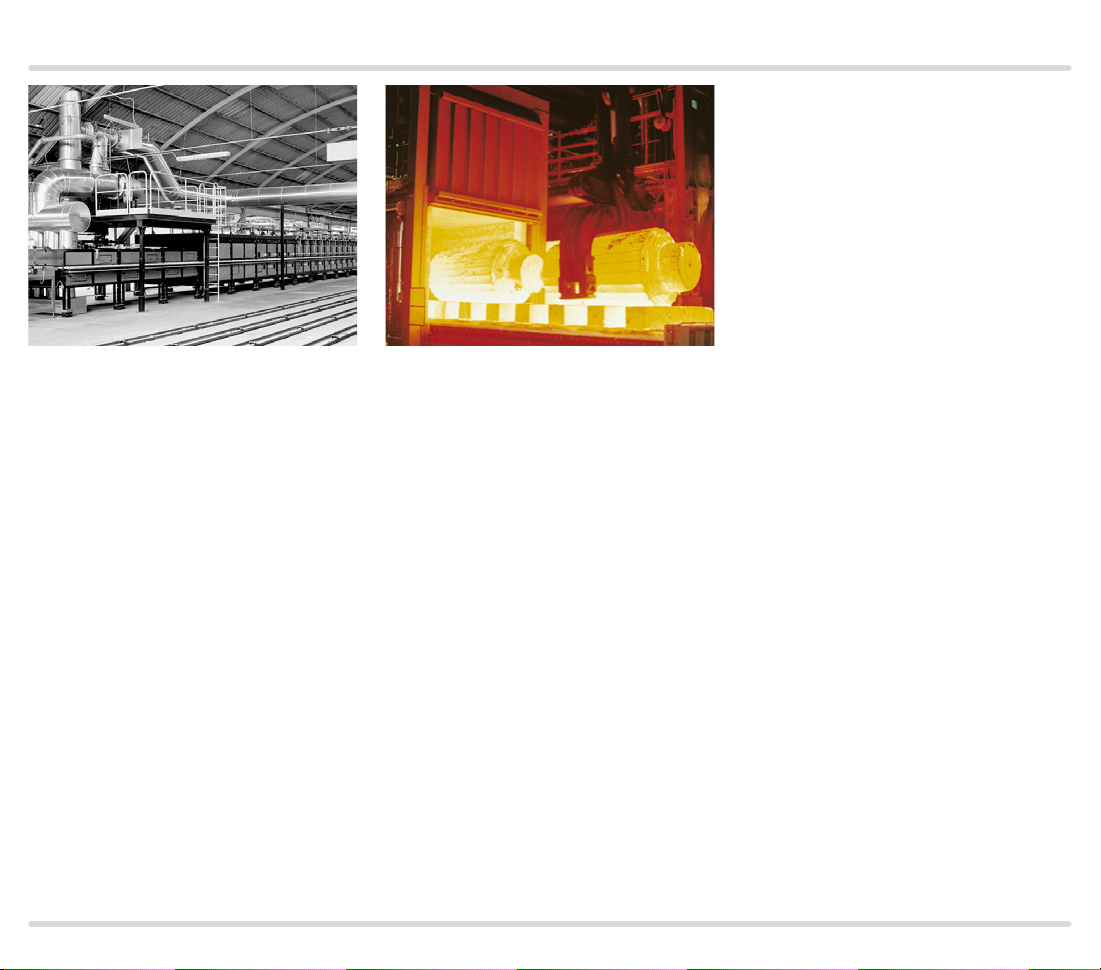
Application
Roller hearth kiln in the ceramics
industry
Forging furnace
IC 40 · Edition 07.18 5
Page 6
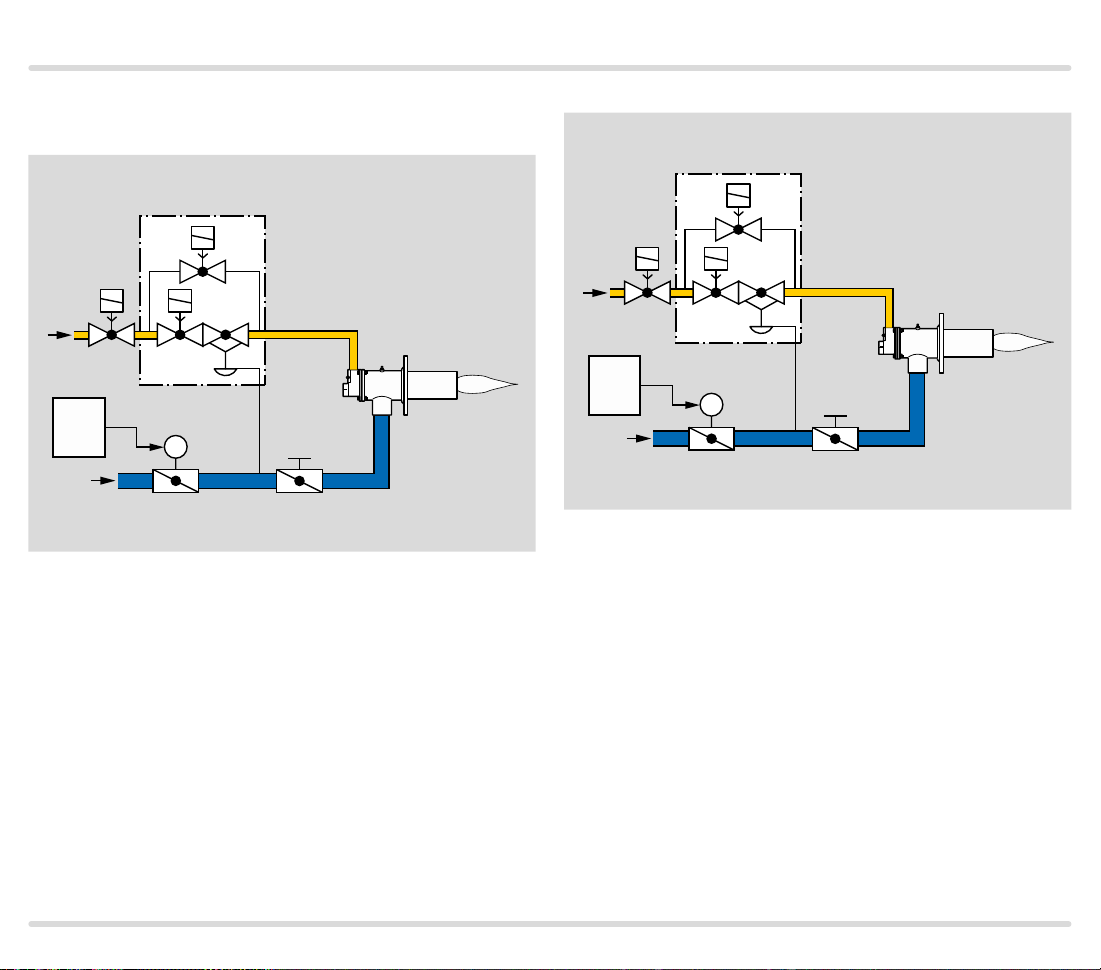
Application
1.1 Examples of application
1.1.1 Staged control
VAG + VAS 1
Two-
point
step
For processes that require a homogeneous temperature distribution in the furnace. The actuator IC 40 is
controlled by a two-point controller and operates in
On/Off or High/Low intermittent mode. The actuator
closes when the voltage supply is interrupted. The running time can be infinitely adjusted between 5 and 25
seconds.
M
IC 40 + BVA BVA
Staged control with three burner capacity levels
1.1.2
VAG + VAS 1
PLC
M
IC 40 + BVA BVA
For processes that require a homogeneous temperature distribution in the furnace and three burner capacity levels. The actuator IC 40 is controlled by a programmable logic controller and works in High/Medium/Low
or High/Medium/Low/Off intermittent mode. This allows the ignition stage to be started. The optional pressure switch provides fail-safe monitoring of the maximum pilot air volume. The actuator running time can be
infinitely adjusted between 5 and 50 (75) seconds.
IC 40 · Edition 07.18 6
Page 7
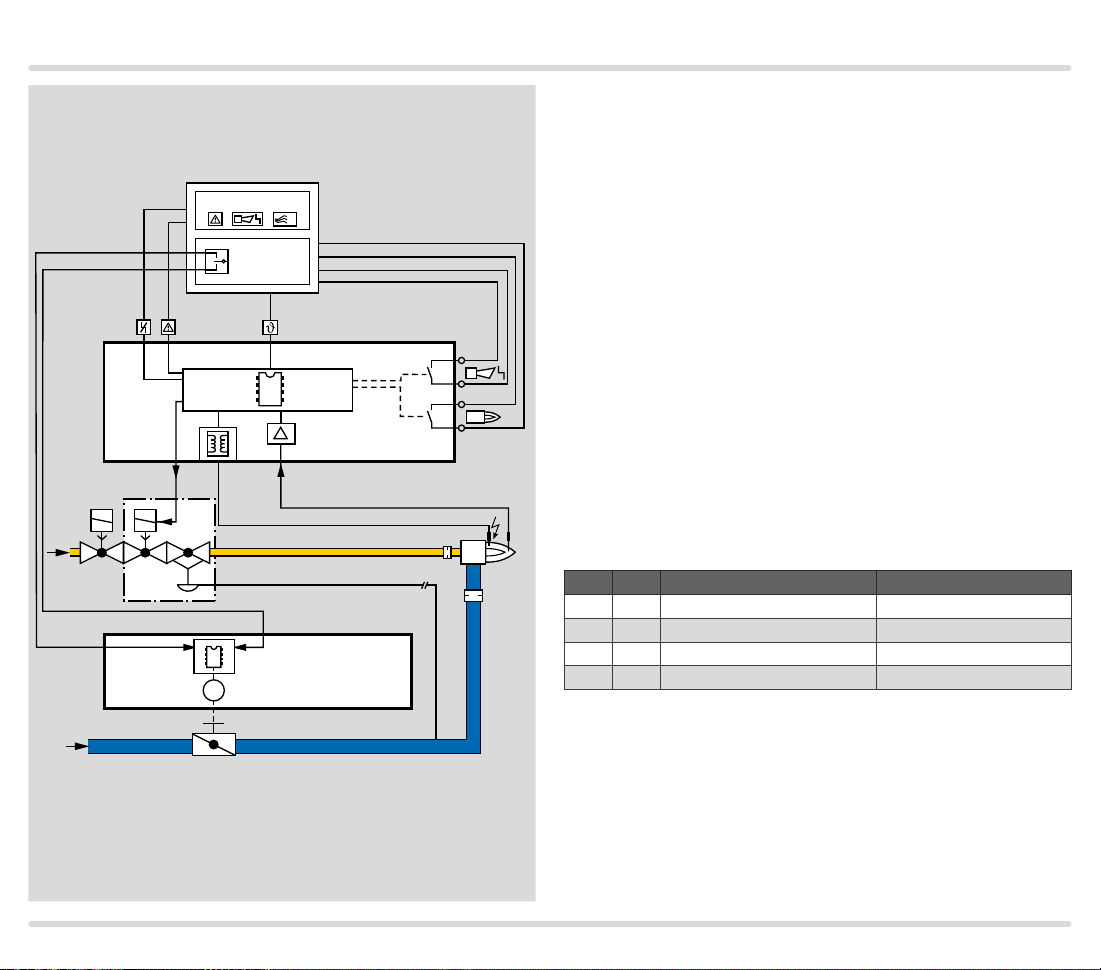
Application
VAGVAS
4 DI 1
IC 40
VAG
1.1.3 Continuous control by three-point step signal
The actuator IC 40 is controlled by the three-point step
controller 3PS and moves the butterfly valve BVA to the
ignition position. The burner starts.
L1, N, PE
3PS
P
PLC
Once the burner is operating, the operation signalling
contact of the burner control unit BCU 460 closes. The
BCU issues the controller enable signal to the temperature controller. The butterfly valve opens or closes between the low-fire and high-fire rate positions depend-
5 3
12
V1
4
µC
9
BCU 460
18
19
16
17
ing on the capacity demand of the burner. When the
three-point step signal is disconnected, the butterfly
valve stops at its current position.
If both inputs on the IC 40 (DI 1 and DI 2) are activated
after the burner has been shut down, the butterfly valve
closes further than the low-fire rate position (see Operating mode 12, 3-point step operation with low position).
µC
M
DI 2
7
BIO/
BIC
DI 1 DI 2 IC 40 position Valve position
Off Off Idle/Stop Idle
On Off Open to high position Open to high-fire rate
Off On Close to middle position Close to low-fire rate
On On low Valve closes further
BVA
IC 40 · Edition 07.18 7
Page 8
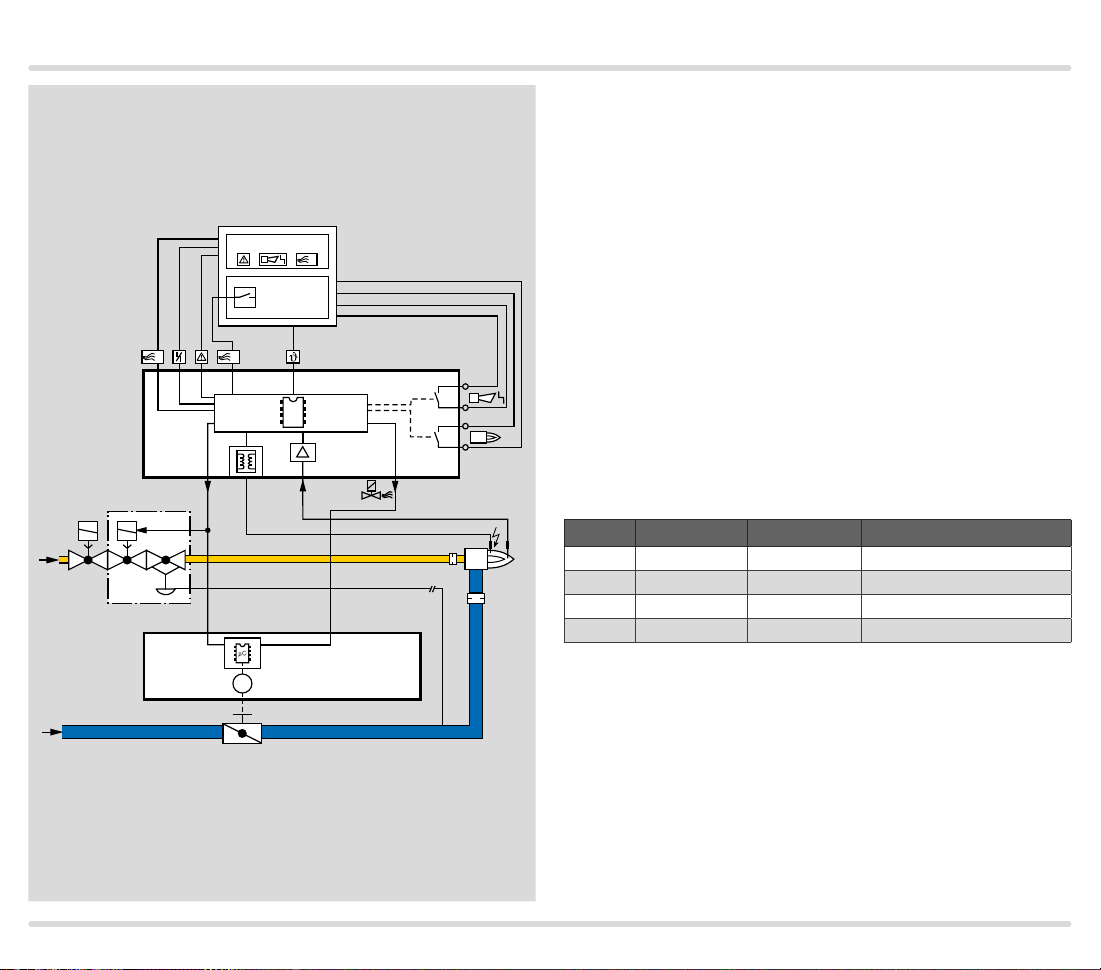
Application
VAGVAS
VAG
L1, N, PE
PLC
P
22
A
23
5 3
12 26
V1
DI 1 DI 2
4 7
4
µC
9
P
BCU 460..L
1.1.4 Staged control with pre-purge
The central control system starts the pre-purge. Input
DI 2 is activated via the air valve output of the BCU and
the butterfly valve BVA is set to the pre-purge position.
In the event of a temperature demand, the burner control unit BCU activates input DI 1 via the valve output
V1 and moves the butterfly valve to the ignition position
(precondition: the IC 40 must have reached the ignition
position on the instant of ignition). The burner starts.
To activate the high-fire rate, DI 2 is actuated via the air
18
19
16
17
valve output on terminal 26 of the BCU.
The butterfly valve moves cyclically between the high-
fire rate position and the low-fire rate position (see
Operating mode 11, 2-stage operation with two digital
inputs).
DI 1/ V1 DI 2/air valve IC 4 position Valve position
BIO/
BIC
Off Off closed Closed
On Off low Ignition position/low-fire rate
On On middle High-fire rate
Off On high Pre-purge
IC 40
M
BVA
IC 40 · Edition 07.18 8
Page 9
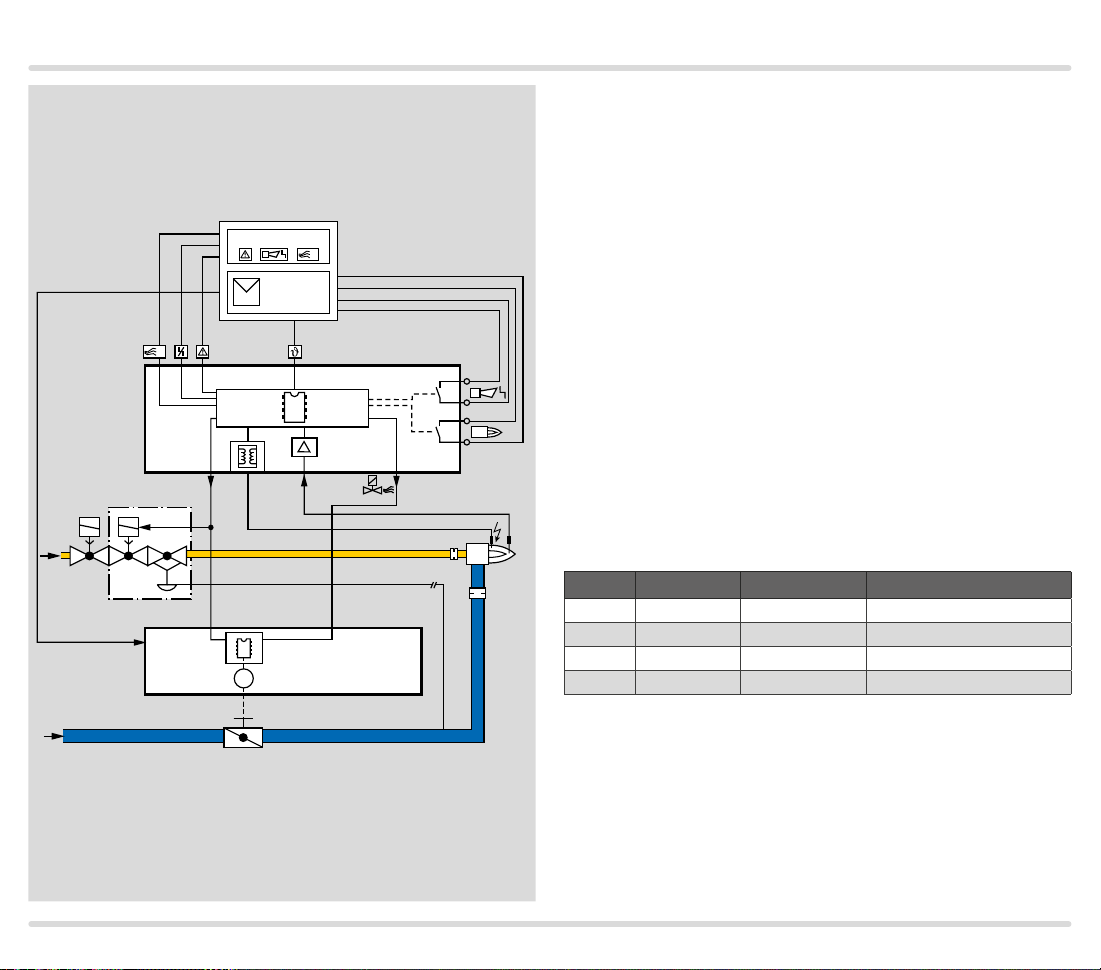
Application
VAGVAS
VAG
P
22
5 3
12 26
V1
DI 1 DI 2
IN
18
4 7
IC 40
mA
µC
M
L1, N, PE
PLC
µC
4
9
P
BCU 460..L
1.1.5
Continuous control with defined ignition position
The central control system starts the pre-purge. Input
DI 2 is activated via the air valve output of the BCU and
the butterfly valve BVA is set to the pre-purge position.
In the event of a temperature demand, the burner control unit BCU activates input DI 1 via the valve output
V1 and moves the butterfly valve to the ignition position
(precondition: the IC 40 must have reached the ignition
position on the instant of ignition). The burner starts.
The BCU activates DI 2 via the air valve output. This
18
19
16
17
enables the analogue input IN on the actuator IC 40.
Depending on the capacity demand of the temperature
controller, the butterfly valve BVA moves steplessly to
the position between the low-fire rate and the high-fire
rate as specified by the analogue input IN (see Operating mode 27, 2-stage operation with two digital inputs
and variable adjustment angle for the open position).
BIO/
BIC
DI 1/ V1 DI 2/air valve IC 40 position Valve position
Off Off closed Closed
On Off low Ignition position/low-fire rate
On On analogue chart 1 In acc. with chart 1
Off On high Pre-purge/high-fire rate
BVA
IC 40 · Edition 07.18 9
Page 10
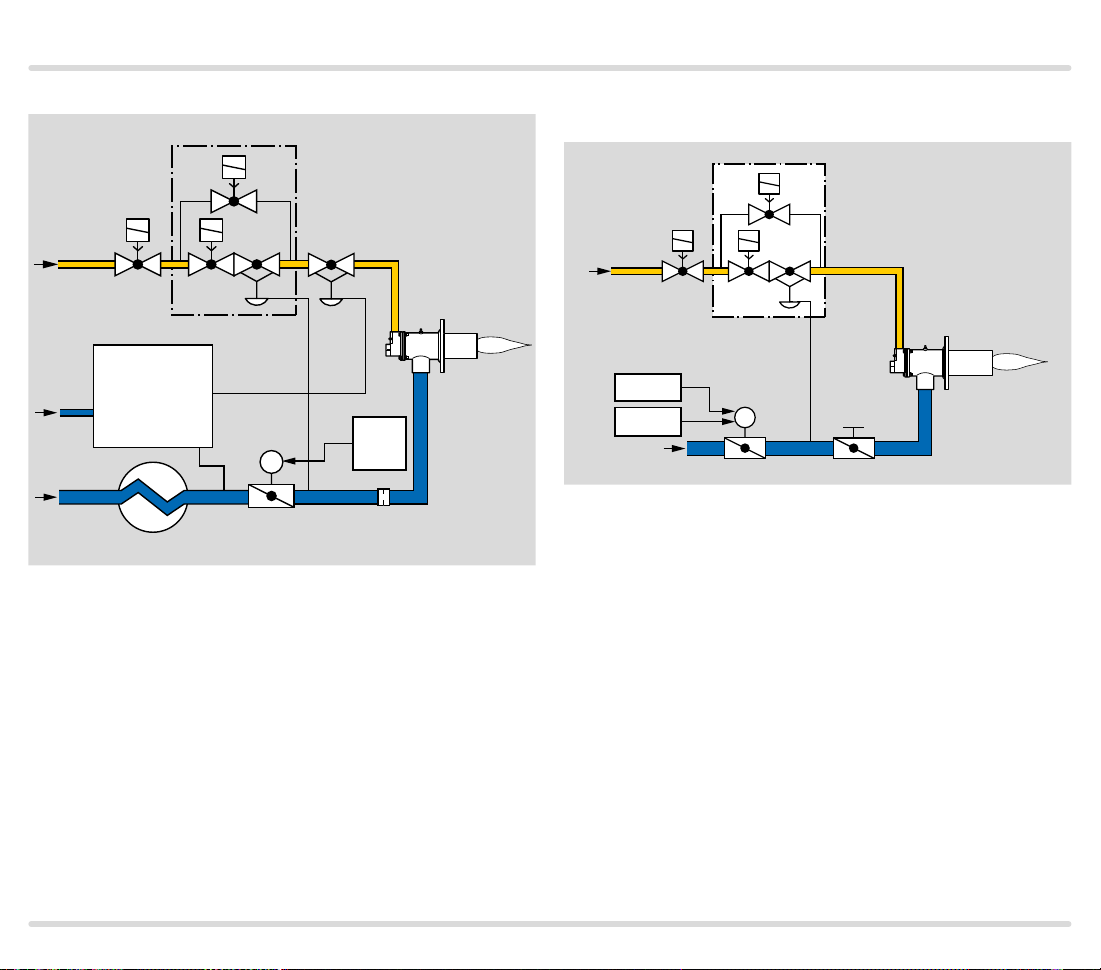
Application
1.1.6 Hot-air compensation
VAG +VAS 1
VAS
GIK
WPS
Two
M
IC 40 +
BVH
point
For processes in which preheated combustion air at a
temperature of up to 450°C must be controlled. In this
example, the actuator IC 40 is controlled by a two-point
controller to adjust the burner capacity. It runs in High/
Low intermittent mode. The running time can be adjusted between 5 and 25 seconds.
Staged control with online adjustment of the burner
1.1.7
capacity
VAG +VAS 1
VAS
4–20 mA
PLC
M
IC 40 + BVA BVA
For processes that require a homogeneous temperature distribution and high temperature accuracy in the
furnace.
If only a low heat output is required, for example to
maintain the temperature in the furnace, the burner can
continue to be operated in intermittent mode. The adjustment angle of the valve is reduced via the analogue
input (4–20 mA) of the actuator and the burner capacity is therefore lowered. This ensures uniform temperature distribution even with a low heat output.
This function of the actuator IC 40 can also be used in
the ceramics industry to correct the lambda value or for
temperature compensation purposes in hot-air applications.
IC 40 · Edition 07.18 10
Page 11
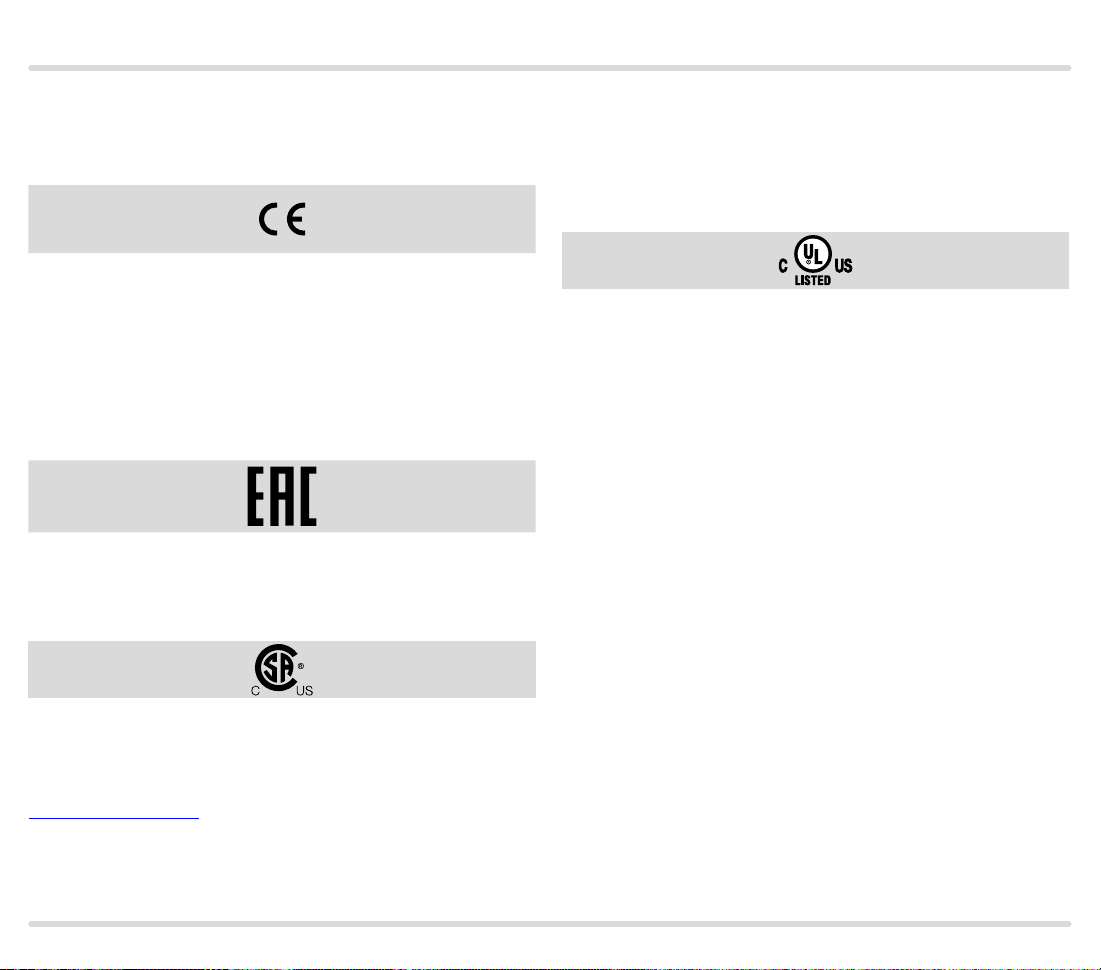
Certification
2 Certification
Certificates–see Docuthek.
EU certified
Meets the requirements of the
– Low Voltage Directive (2014/35/EU)
– EMC Directive (2014/30/EU)
Standards:
– EN 60730214
Eurasian Customs Union
The product IC 40 meets the technical specifications of
the Eurasian Customs Union.
ANSI/CSA approved
Directive on the restriction of the use of hazardous
substances (RoHS) in China
Scan of the Disclosure Table China RoHS2 – see certificates at www.docuthek.com
UL listed
Underwriters Laboratories–UL 607301 “Automatic
Electrical Controls for Household and Similar Use”,
UL 60730214 “Automatic Electrical Controls for
Household and Similar Use; Part 2: Particular Requirements for Electric Actuators”, File No. E4436.
American National Standards Institute/Canadian
Standards Association–ANSI/UL 429 and CSA C22.2.
Class number: C322102, Class number: C322182
www.csagroup.org.
IC 40 · Edition 07.18 11
Page 12
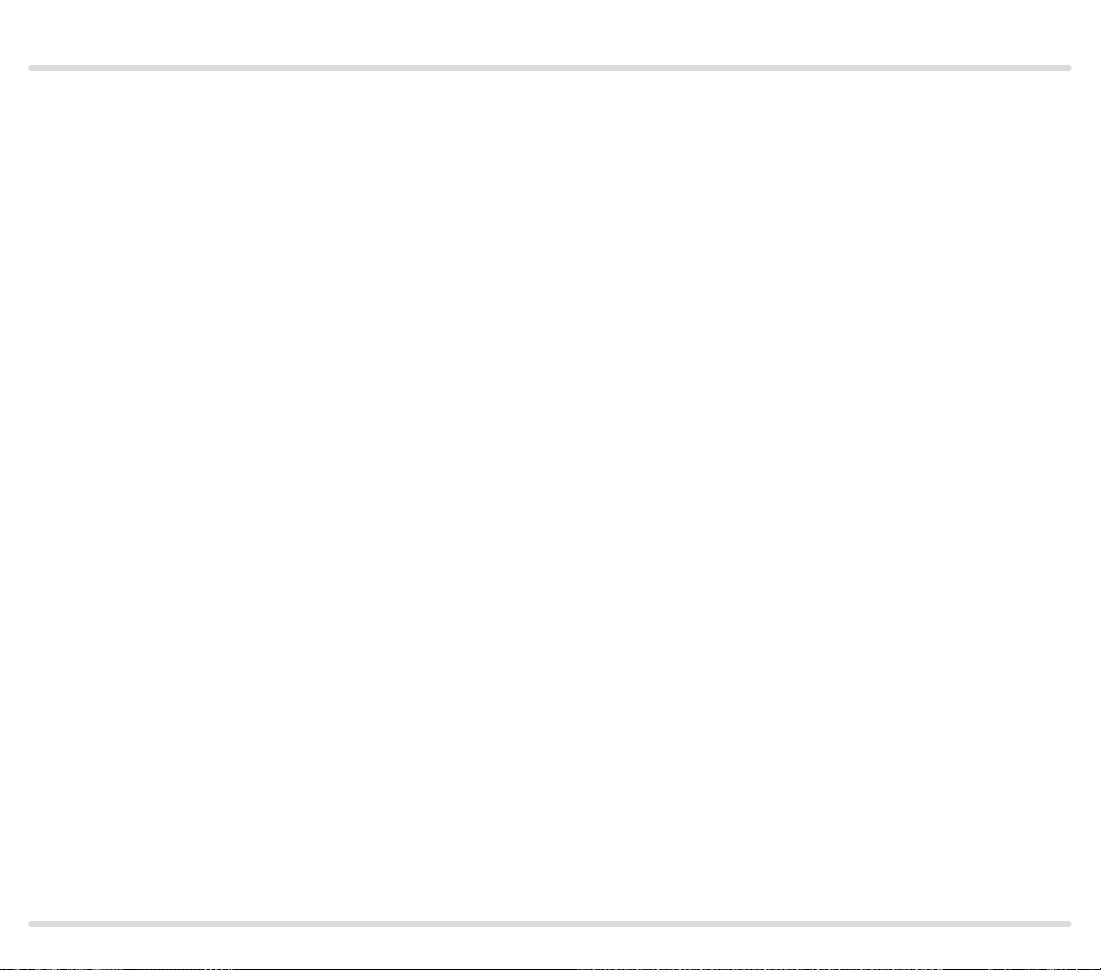
Function
3 Function
The actuator IC 40 moves the butter fly valve towards 0°
or 90°. There are 4 possible positions which the actuator can approach in steps. Any intermediate position is
possible in continuous three-point step mode. Optionally, the actuator can also approach any intermediate
position via an additional current input.
The slow flashing blue LED indicates that the motor of
actuator IC 40 is moving. The position indicator on the
housing indicates the opening angle. Further visualization and operation are performed on a PC using the
BCSoft software.
BCSoft
The sequence of opening and closing is programmed
using the BCSoft software and can be adapted individually to any application.
All settings for the actuator IC 40 are made using
BCSoft. Commissioning and calibration of the “closed”
position are performed conveniently using the software.
BCSoft offers the option of moving and adjusting the
butterfly valve in Manual mode via the actuator, see
page 51 (Manual mode).
A detailed manual is available for the BCSoft PC software:
ww w.docuthek.com Home Elster Thermal Solu-
tions Products 03 Valves and butterfly valves
Actuators IC BCSoft (D, GB)
IC 40 · Edition 07.18 12
Page 13
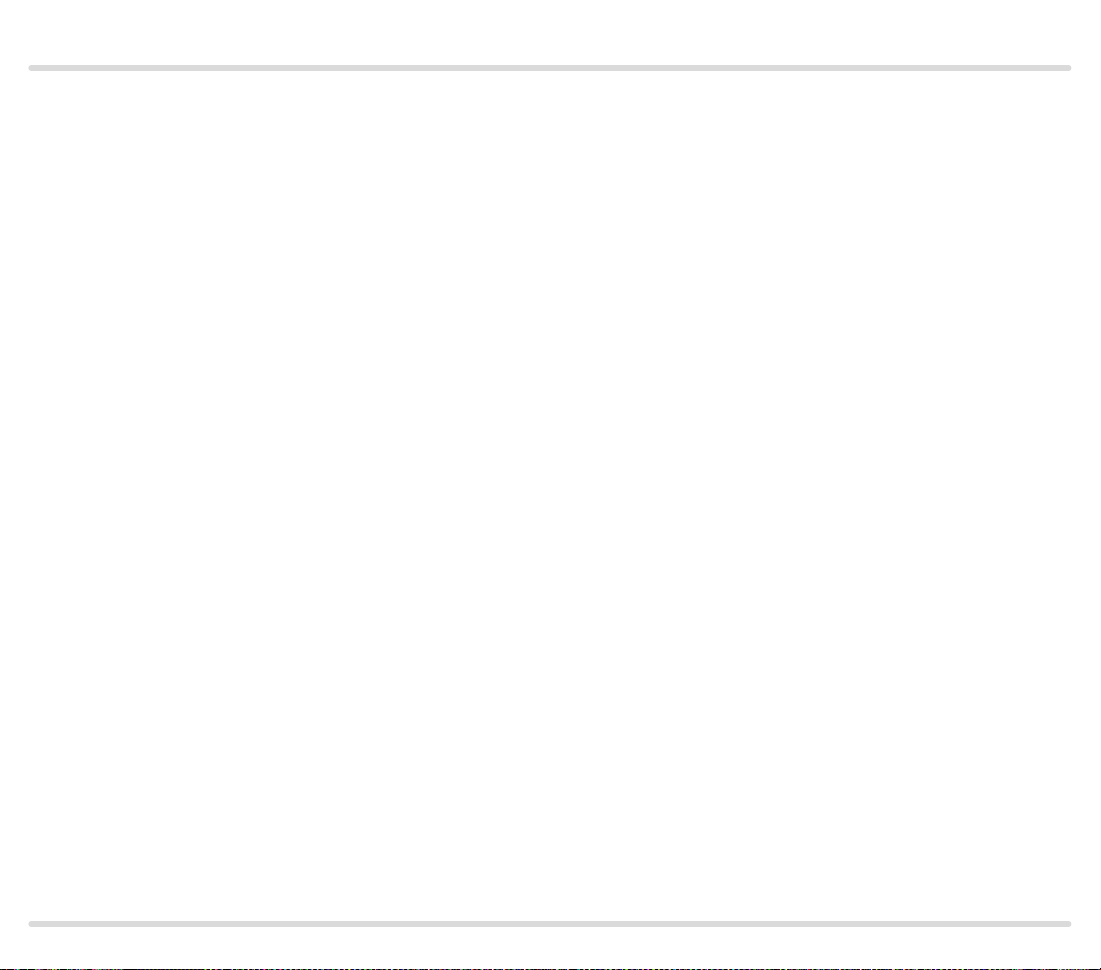
Function
▼
3.1 Operating modes
The operating mode is responsible for the setting prop-
erties of the IC 40.
The running times and dwell positions of the actuator
are stored in the various operating modes but can be
reprogrammed at any time using BCSoft (if mounted on
butterfly valve BV..).
The actuator operates in continuous and intermittent
mode with various adjustment angles for the “open”
position. The adjustment angles for the “open” position
indicate the approached position of the actuator in the
case of intermittent operation. They can be changed in
BCSoft.
The corresponding operating modes are displayed in
BCSoft as flowcharts by way of example to visualize the
opening/closing behaviour of the actuator.
3.2 Standard and analogue operating modes
In the standard operating modes, two digital inputs
(DI 1 and DI 2) of the actuator are pre-assigned at the
works as universal inputs. If a voltage of 24 V DC or
100–230 V AC is applied to the input, this is recog-
nized as “On” signal (positive logic). It is not necessary
to set or readjust the voltage magnitude or voltage type.
In the analogue operating modes, an additional input
(IN) is assigned for the actuator. If an actuator IC 40..A
with 4–20 mA analogue input is connected (option),
further operating modes are available in addition to the
standard operating modes. The actuator can approach
corresponding intermediate positions via a current signal to the additional input, see page 49 (Priority and
running time in operating modes 1–10).
3.3
Closed, low-fire rate, intermediate and open
position
Depending on the set operating mode, there are 4 positions which the actuator can approach:
Closed = 0° = 0%,
Low = low-fire rate position,
Middle = intermediate position,
High = open position.
The positions not used by the operating mode are
barred.
The “closed position” is always the calibrated zero posi-
tion of the device and cannot be readjusted. The other
positions can be defined on site.
IC 40 · Edition 07.18 13
Page 14
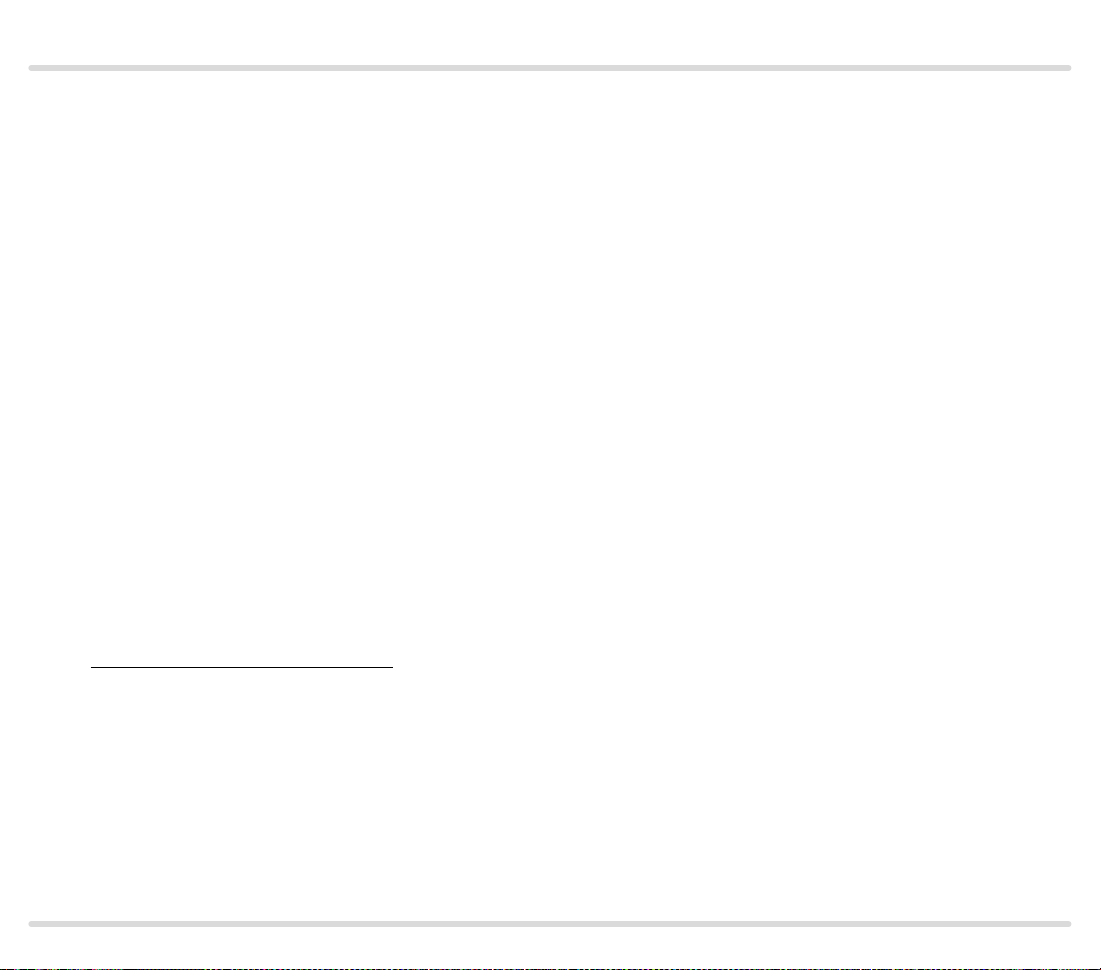
Function
Basically, the following parameter limits must be noted.
Ascending sequence of positions:
0% = closed –>
low –>
middle –>
high ≤ 100%
The “high position” must not be selected less than
10 %.
If the positions have been changed in the software,
BCSoft checks the new values for compliance with the
limits and adapts the positions.
3.4 Running times
Up to 6 running times (t1 to t6), each between 0 and
max. 25.5 seconds, can be set dependent on the operating mode.
A minimum running time is required for each change in
position.
Minimum actuator running time t
t
4.5 s x change in position%
=
min
100 %
Times which are too short are automatically corrected
by the IC 40 to the minimum possible value. If the actuator is to operate as fast as possible, a time of 0 seconds can be preset.
In the case of position changes < 16.2%, the maximum
running time is reduced from 25.5 s percentage-wise.
min
:
The IC 40 corrects the time to the maximum possible
value.
After they have been entered, the valid parameters are
automatically read out and displayed in BCSoft.
We recommend switching to Manual mode when commissioning in order to establish the right positions
and running times for the application, see page 51
(Manual mode).
Outputs
In addition to feedback signals, it is also possible to
assign freely adjustable position ranges to the two outputs, RO 1 and RO 2, see page 50 (Outputs).
Statistics
The statistical data stored in the unit, such as faults
which have occurred, various counter readings and
measured values, are displayed and read out in BCSoft,
see page 52 (Statistics).
Emergency closing function
A pre-tensioned spiral spring moves the drive shaft with
valve disc to the closed position in the event of faults or
if the continuous supply voltage is interrupted, within
the closing time < 1 s, see page 43 (Emergency closing function).
IC 40 · Edition 07.18 14
Page 15
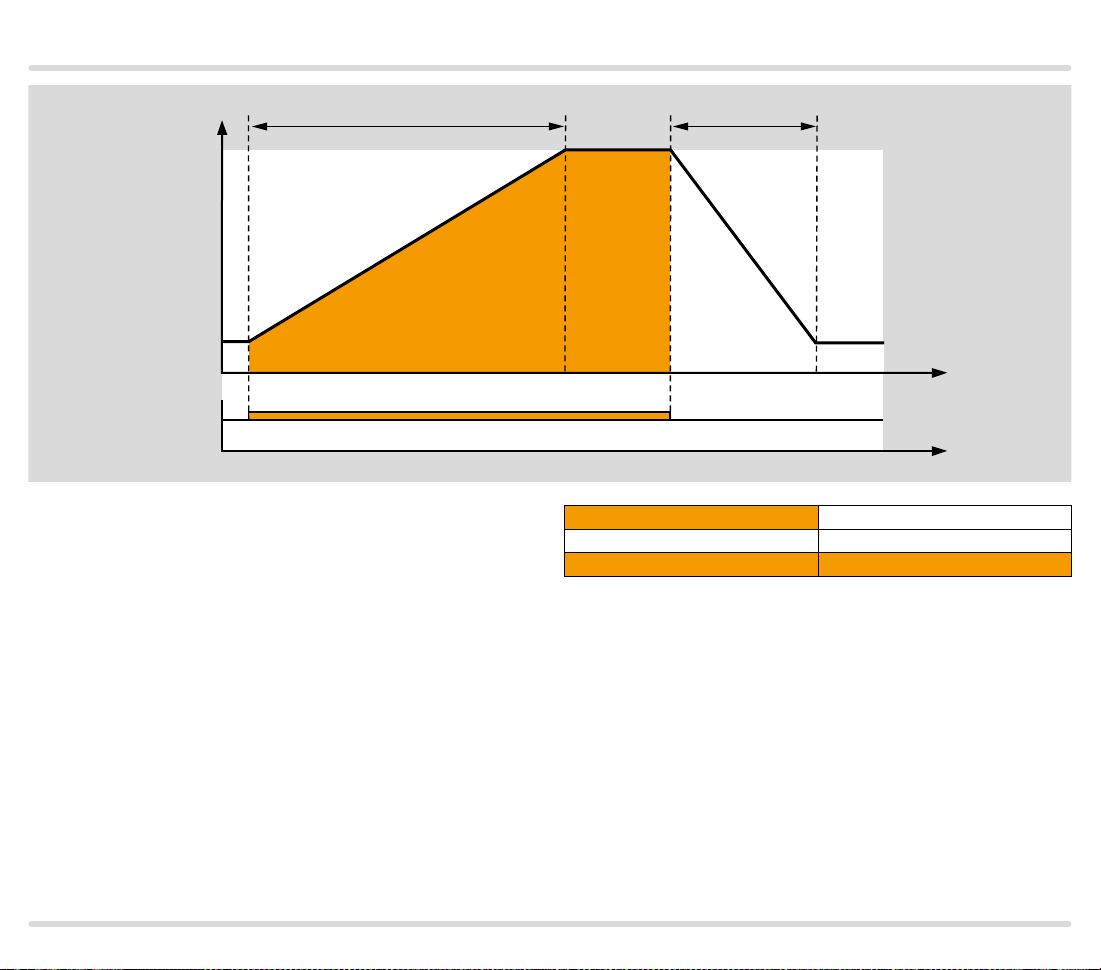
Function
t
1
high
low
closed
DI 1
Operating mode 1
3.5 Standard operating modes 1 – 12
General description, see page 13 (Operating modes).
3.5.1 2-point operation
Operating mode 1
In idle state (DI 1 with no signal), the actuator is in “low”
position (“low” position may also be 0° = “closed” position).
If a signal is applied to digital input DI 1, the actuator moves to “high” position within running time t
When the signal at digital input DI 1 drops, the actuator
moves back to “low” position within running time t2.
.
1
t
2
t [s]
t [s]
DI 1 Position
Off low/closed
On high
If the signal at digital input DI 1 is deactivated before
“high” position is reached, the actuator moves directly to
“low” position within the percentage time of t2.
The actuator operates in high/low (high/closed) inter-
mittent mode.
Possible parameter sets for this operating mode:
P68017, P68018 and P68019, see page 45 (Parameter sets).
IC 40 · Edition 07.18 15
Page 16
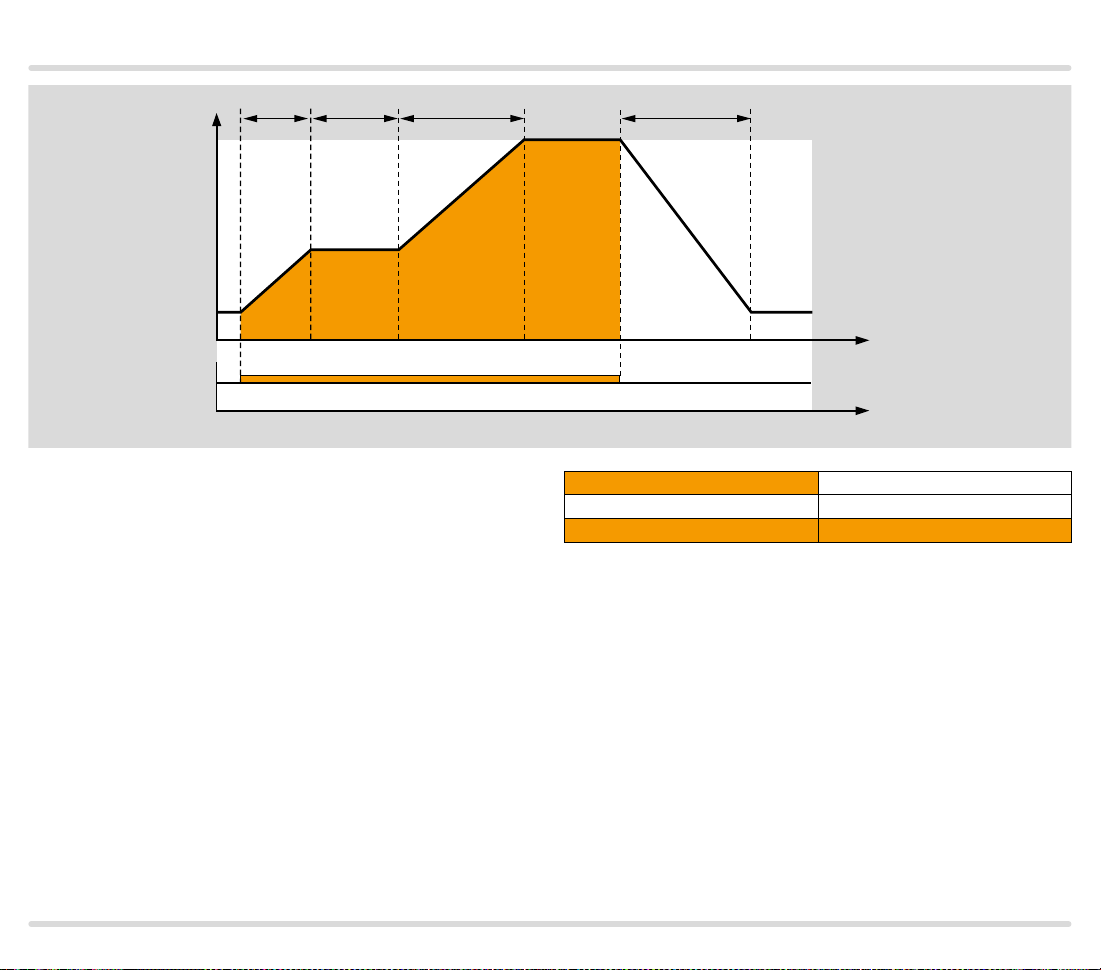
Function
t
1
t
2
t
3
high
middle
low
closed
DI 1
Operating mode 2
3.5.2 2-point operation with flame proving period
Operating mode 2
In idle state (DI 1 with no signal), the actuator is in “low”
position (“low” position may also be 0° = “closed” position).
If digital input DI 1 is activated, the actuator moves to
“middle” position within running time t
After waiting time t
, the actuator automatically moves
2
.
1
further to “high” position within running time t3.
As the voltage at digital input DI 1 drops, the actuator
closes to “low” position within running time t
.
4
t4
t [s]
t [s]
DI 1 Position
Off low/closed
On high
If the signal at digital input DI 1 is deactivated before
“high” position is reached, the actuator moves directly to
“low” position within the percentage time of t4.
The actuator operates in high/middle/low (high/mid-
dle/closed) intermittent mode.
On burners which must ignite during opening of the
butterfly valve, waiting time t
is appropriate for flame
2
proving.
Possible parameter set for this operating mode:
P 68021, see page 45 (Parameter sets).
IC 40 · Edition 07.18 16
Page 17

Function
▼
t
1
t
2
high
middle
low
closed
DI 1
DI 2
Operating mode 3
3.5.3 2-stage operation with one or two digital inputs
Operating mode 3
In idle state (DI 1 and DI 2 with no signal), the actuator is in “low” position (“low” position may also be 0° =
“closed” position).
Control via two digital inputs
If digital input DI 2 is activated, the actuator moves
from “low” position to “middle” position within running
time t
.
1
If, in addition, digital input DI 1 is activated, the actuator
approaches “high” position within running time t
.
2
When the signal at DI 1 drops, the actuator moves back
to “middle” position within running time t
and closes
3
the control element to “low” position within running
t
3
t4
t
1
t
2
t [s]
t [s]
time t
if the signal is also disconnected from DI 2.
4
The actuator operates in high/middle/low (high/mid-
dle/closed) intermittent mode.
DI 1 DI 2 Position
Off Off low/closed
On Off high (DI 1 has priority)
Off On middle
On On high
In this operating mode, digital input DI 1 has priority
and its signal always leads to opening of the actuator to
“high” position.
IC 40 · Edition 07.18 17
Page 18
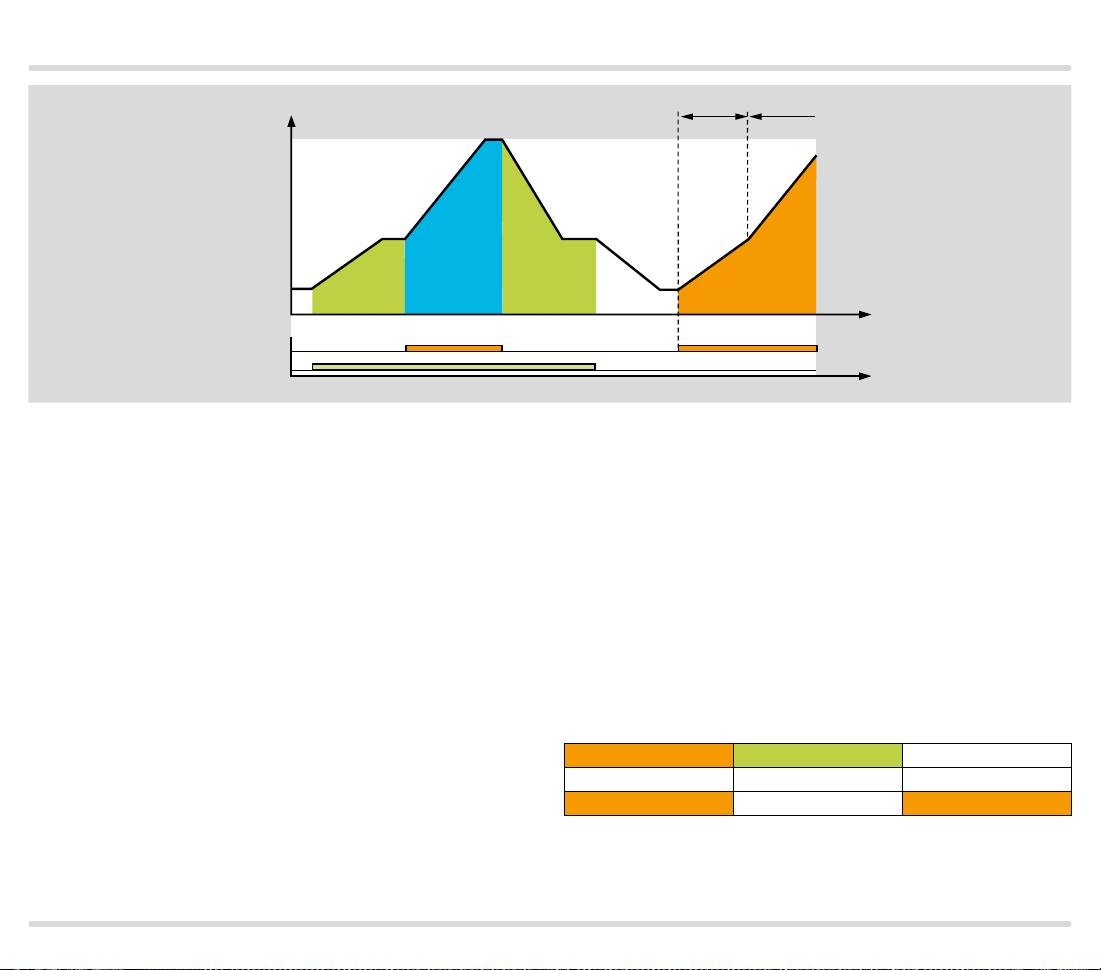
t [s]
t
t
Function
high
middle
low
closed
DI 1
DI 2
Operating mode 3
This may prove to be practical in order to purge a fur-
nace or kiln via DI 1 (independently of DI 2), for instance.
It is then possible to operate with both inputs in high/
middle/low intermittent mode.
Possible parameter sets for this operating mode:
P 68015, P68016, see page.45 (Parameter sets).
Control via one digital input
If digital input DI 1 is activated (DI 2 with no signal), the
actuator moves to “high” position. The running times t
1
and t2 run directly in succession.
Likewise, the actuator closes within the successive running times t
and t4 if signal DI 1 drops. The “middle”
3
position serves as an interpolation point and can be
freely programmed.
1
2
t [s]
Owing to the two successive running times, the opening characteristic of the butterfly valve can be changed.
For example, the characteristic of the air circuit can be
adapted to that of the gas circuit.
Running times up to 51 s (2 x 25.5 s) are possible in this
operating mode. If the signal at digital input DI 1 is deactivated before “high” position is reached, the actuator
moves directly to “low” position within the percentage
times of t
and t4.
3
The actuator operates in high/low (high/closed) inter-
mittent mode.
DI 1 DI 2 Position
Off Off low/closed
On Off high
IC 40 · Edition 07.18 18
Page 19
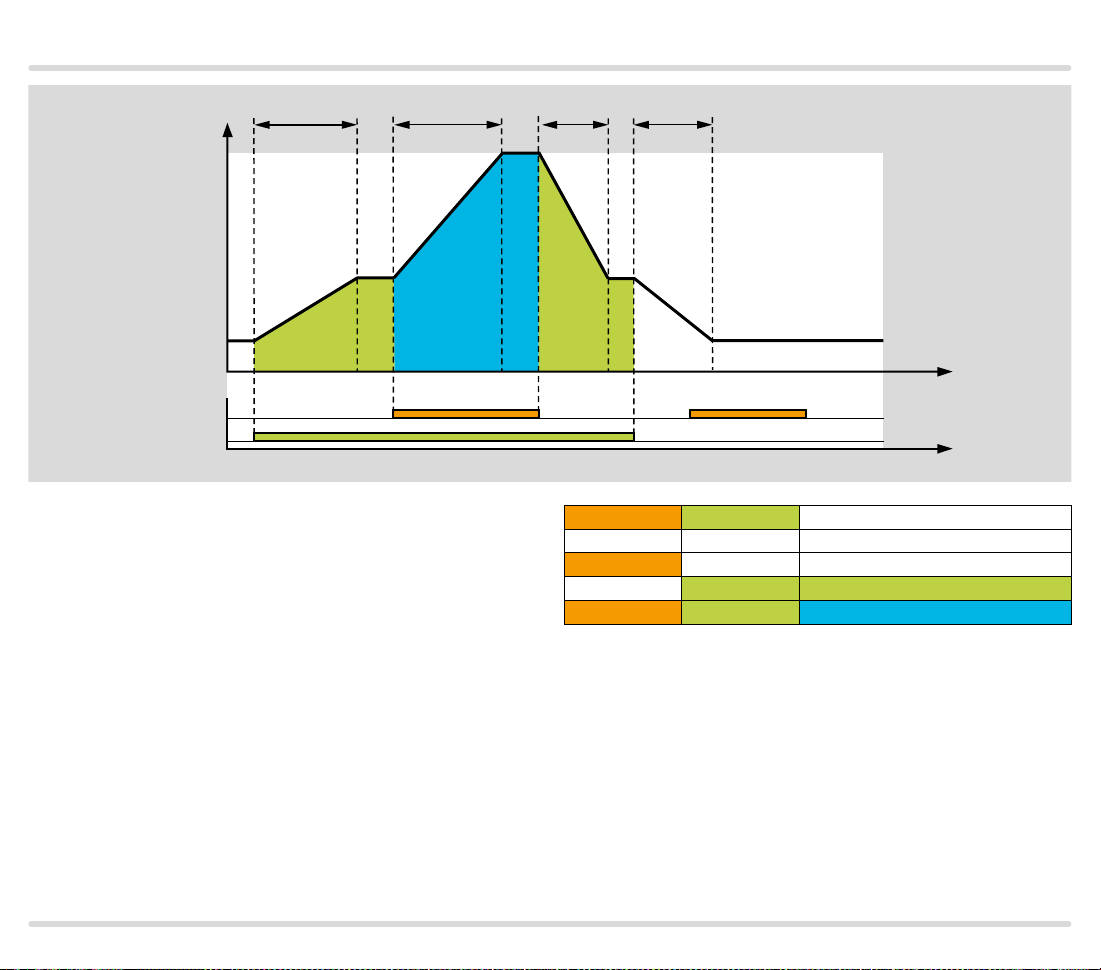
Function
t
1
t
2
high
middle
low
closed
DI 1
DI 2
Operating mode 4
3.5.4 2-stage operation with two digital inputs
Operating mode 4
The function corresponds to operating mode 3 with dif-
ferent priority of the digital inputs.
Digital input DI 2 has priority over DI 1. This means that
a signal at DI 1 has no effect unless a signal is also applied to DI 2.
t
3
t
4
t [s]
t [s]
DI 1 DI 2 Position
Off Off low/closed
On Off low/closed (DI 2 has priority)
Off On middle
On On high
Possible parameter set for this operating mode:
P 68022, see page 45 (Parameter sets).
IC 40 · Edition 07.18 19
Page 20
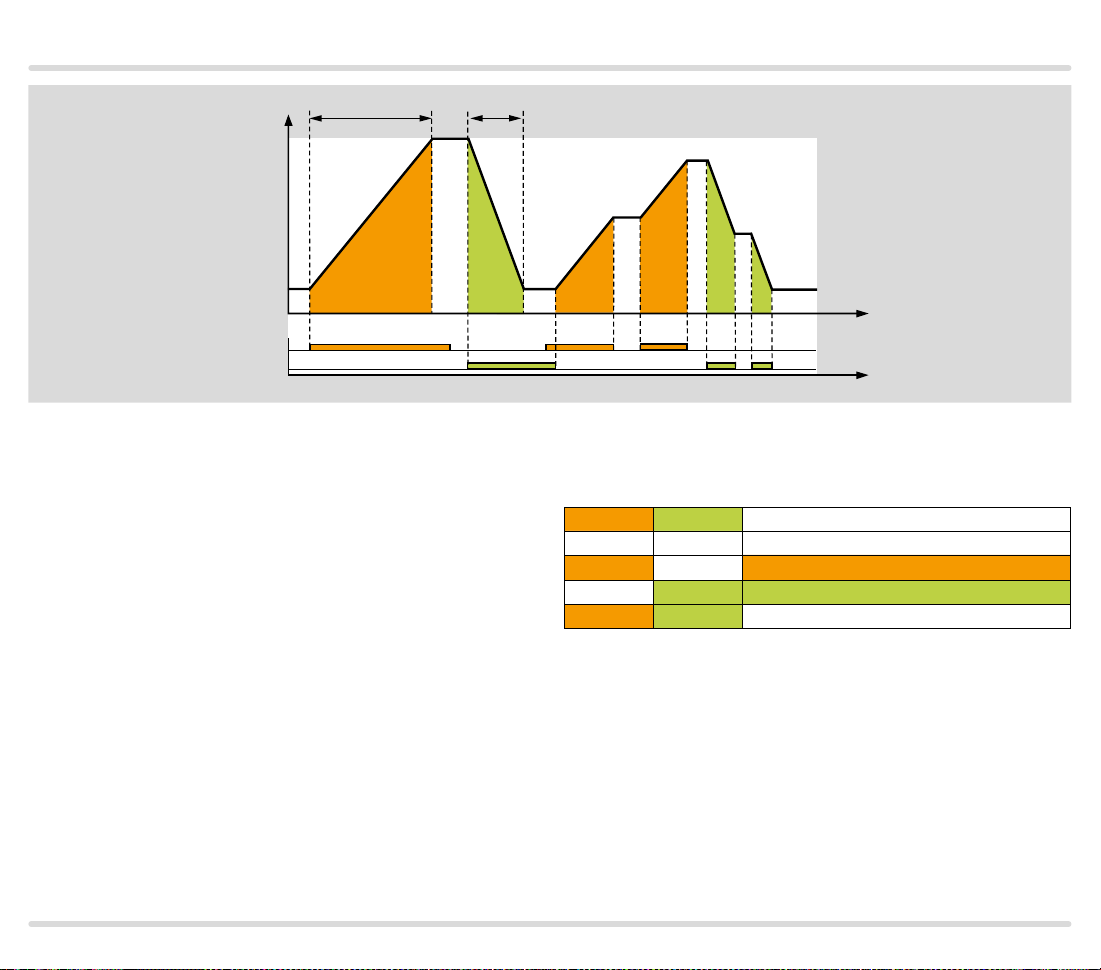
Function
Operating mode 5
high
low
closed
DI 1
DI 2
t
1
t
2
3.5.5 3-point step operation
Operating mode 5
If only digital input DI 1 is active, the actuator opens. If
only digital input DI 2 is active, the actuator closes.
If neither of the digital inputs or both digital inputs are
active simultaneously, the actuator stops in its position.
This means that it can be stopped in any position.
The actuator operates in continuous mode and is con-
trolled via a 3-point step signal. The setting function is
limited by the “low” and “high” positions (“low” position
may also be 0° = “closed” position).
The opening speed is preset via the time t
for the entire
1
“low” to “high” setting travel. Accordingly, the closing
speed is set with t2 for the entire “high” to “low” setting
travel.
t [s]
t [s]
Possible parameter sets for this operating mode:
P68012, P68013, P68014, see page 45 (Parameter
sets).
DI 1 DI 2 Reaction
Off Off Idle/Stop
On Off
Off On Close to “low” position (“closed” position) at min.
On On Idle/Stop
Open to “high” position at max.
This method of control is frequently used on furnaces
and kilns in the sector of ceramics, steel and aluminium.
IC 40 · Edition 07.18 20
Page 21
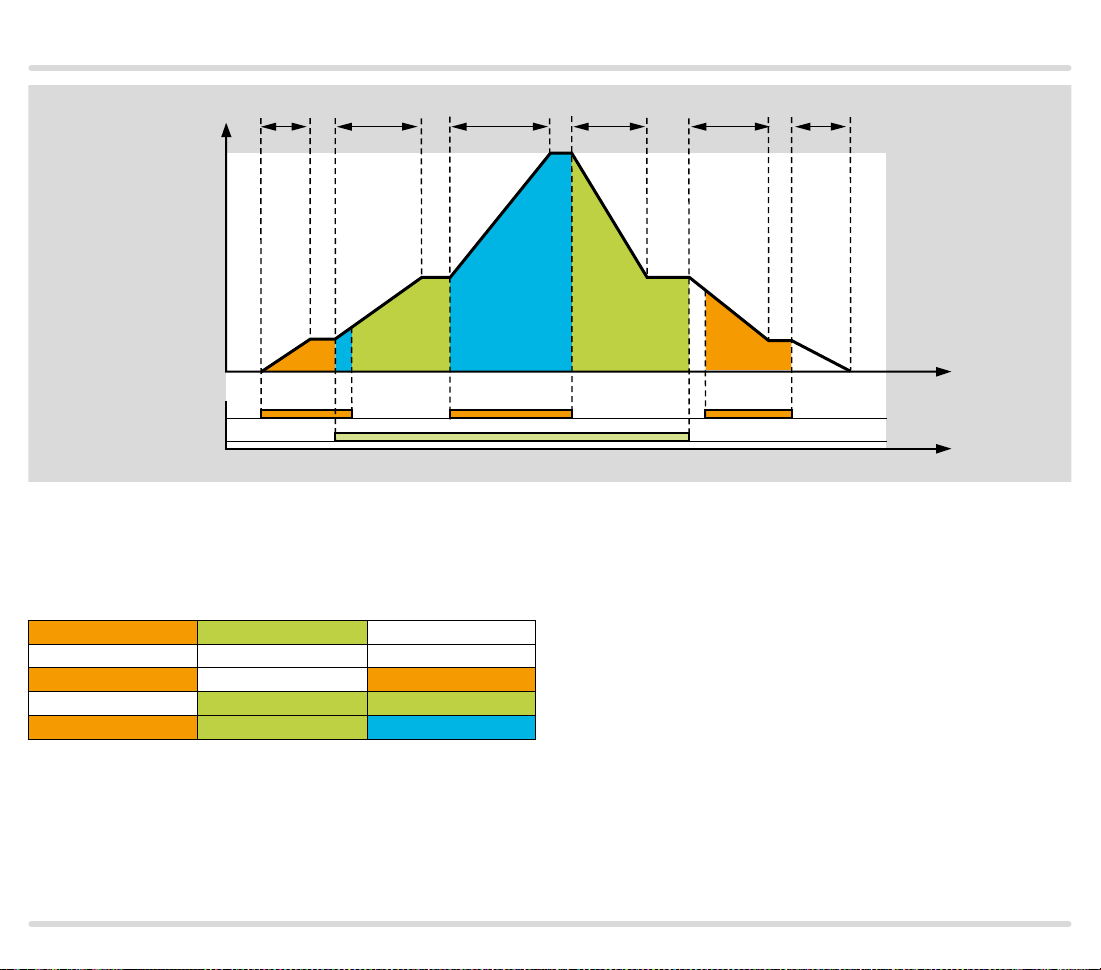
Function
▼
t
1
t
2
t
3
high
middle
low
closed
DI 1
DI 2
Operating mode 6
3.5.6 3-stage operation with one or two digital inputs
Operating mode 6
Each of the 4 circuit combinations resulting from DI 1
and DI 2 determines precisely one actuator position:
DI 1 DI 2 Position
Off Off closed
On Off low
Off On middle
On On high
Each signal change results in a new position setpoint
for the actuator. If the signals overlap (see t2), the actuator moves towards “high”. If the signals do not overlap
(see t5), the actuator moves towards “closed”.
t
4
t
5
t
6
t [s]
t [s]
Various modes of operation can be implemented with
this operating mode.
Control via one digital input
DI 2 with no signal:
The actuator operates in low/closed intermittent mode
via digital input DI 1.
DI 1 with no signal:
The actuator operates in middle/low intermittent mode
via digital input DI 2.
IC 40 · Edition 07.18 21
Page 22
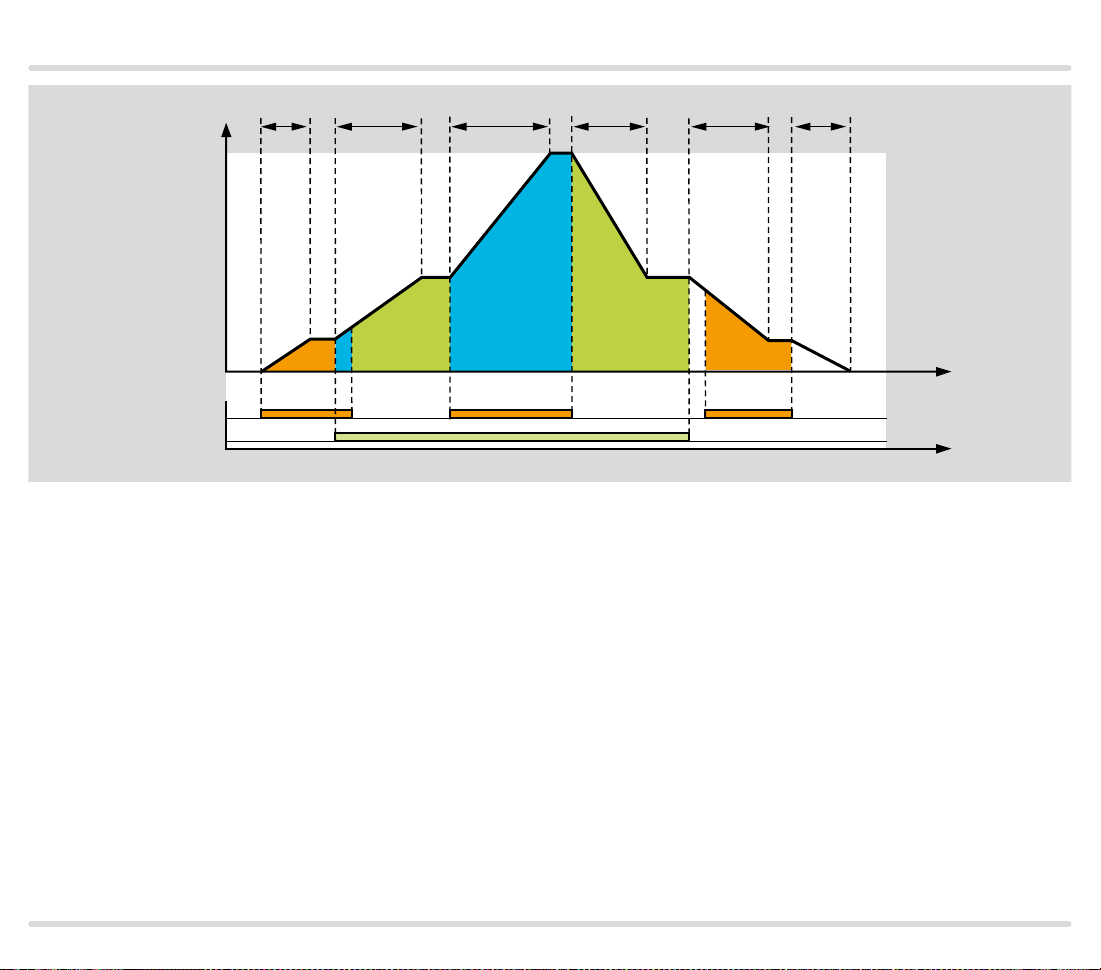
Function
t
1
t
2
t
3
high
middle
low
closed
DI 1
DI 2
Operating mode 6
DI 1 with continuous signal, for instance resulting from
inversion of the logic, see page 48 (Switching logic):
The actuator operates in high/low (high/closed) inter-
mittent mode via digital input DI 2 with two successive
running times up to 51 s (2 x 25.5 s).
DI 1 and DI 2 are connected in parallel:
The actuator operates with one signal in high/closed
intermittent mode with three successive running times
up to 76.5 s (3 x 25.5 s).
With three successive running times via interpolation
points, it is possible to change the opening characteristic of the butterfly valve. For example, the characteristic of the air circuit can be adapted to that of the gas
circuit.
t
4
t
5
t
6
t [s]
t [s]
Control via two digital inputs
If all possible combinations of the two inputs are used,
for instance by a PLC control system, it is possible to
implement high/middle/low/closed intermittent mode
(3 stages plus the “closed” position).
Possible parameter set for this operating mode:
P 68001, see page 45 (Parameter sets).
IC 40 · Edition 07.18 22
Page 23

t [s]
Function
▼
t
1
t
2
high
middle
low
closed
DI 1
DI 2
Operating mode 7
3.5.7
2-point operation with switchover o f the adjustment
angle for the “open” position
Operating mode 7
In idle state (DI 1 and DI 2 with no signal), the actuator is in “low”
position (“low” position may also be 0° = “closed” position).
Digital input DI 1 functions as a pulse input.
DI 2 has no signal:
The actuator operates in high/low (high/closed) inter-
mittent mode via digital input DI 1.
Signal at DI 2:
The actuator can switch over its intermittent mode be-
tween high/low (high/closed) and middle/low (middle/
closed) during ongoing operation.
The adjustment angle for the “open” position is then ap-
proached with signal at DI 1 and switched over via DI 2.
t [s]
The actuator now operates in middle/low (middle/
closed) intermittent mode via digital input DI 1.
The heat output can now be reduced and it is never-
theless possible to continue operation in intermittent
mode so as to ensure a uniform temperature distribution. High/low may also be used for purging and middle/low may also be used for heating mode in order to
reduce the pre-purge time, for instance.
DI 1 DI 2 Position
Off Off low/closed
On Off high
Off On low/closed (DI 1 has priority)
On On middle
IC 40 · Edition 07.18 23
Page 24

Function
t
1
t
2
high
middle
low
closed
DI 1
DI 2
Operating mode 7
The opening speed is preset via the running time t1 for
the entire “low” to “high” setting travel. Accordingly, the
closing speed is set with t2 for the entire “high” to “low”
setting travel. The speeds are retained when switching
with reduced capacity (signal at DI 2). The running time
is shortened in accordance with the reduced position.
Alternative function (2-stage operation with constant
speed):
DI 1 DI 2 Position
Off Off low/closed
On Off high
Off On low/closed (DI 1 has priority)
On On middle
t [s]
t [s]
For as long as a signal is applied to DI 1, DI 2 switches
to and fro between “high” and “middle” position. In this
case, it may be practical to invert the logic of digital input DI 2, see page 48 (Switching logic).
This mode of operation ensures that the actuator al-
ways opens or closes at constant speed.
Possible parameter set for this operating mode:
P 68023, see page 45 (Parameter sets).
IC 40 · Edition 07.18 24
Page 25

Function
t
1
t
2
high
middle
low
closed
DI 1
DI 2
Operating mode 8
3.5.8 2-point operation with input-dependent adjustment angle for the “open” position
Operating mode 8
The function corresponds to operating mode 7 apart
from the fact that both digital inputs function as pulse
inputs.
The actuator operates in high/low (high/closed) inter-
mittent mode via digital input DI 1 and operates in middle/low (middle/closed) mode via DI 2.
A signal at DI 1 (priority) always leads to approaching
“high” position which can be used to purge the furnace
or kiln, for instance.
t [s]
t [s]
DI 1 DI 2 Position
Off Off low/closed
On Off high
Off On middle
On On high (DI 1 has priorit y)
Alternative function: 2-stage operation with constant
speed.
For as long as a signal is applied to DI 2, DI 1 switches
to and fro between “high” and “middle” position.
This mode of operation ensures that the actuator al-
ways opens or closes at constant speed.
Possible parameter set for this operating mode:
P68024, see page 45 (Parameter sets).
IC 40 · Edition 07.18 25
Page 26

Function
t
1
t
2
high
low
closed
DI 1
DI 2
Operating mode 9
3.5.9
2-point operation with switchover of the running
times
Operating mode 9
Digital input DI 1 functions as a pulse input.
The actuator operates in high/low (high/closed) inter-
mittent mode via digital input DI 1.
In idle state (DI 1 with no signal), the actuator is in “low”
position (“low” position may also be 0° = “closed” position).
DI 1 Position
Off low/closed
On high
t
3
t
4
t [s]
t [s]
The running times are switched over via DI 2.
DI 2 Opening time Closing time
Off t
On t
1
3
Switchover of the running times may also occur during
movement of the actuator.
This function can also be used for fast movement to the
pre-purge position, for instance, with correspondingly
slow running time for burner operation.
Possible parameter set for this operating mode:
P 68025, see page 45 (Parameter sets).
t
2
t
4
IC 40 · Edition 07.18 26
Page 27

Function
▼
high
t
t
1
2
t
t
3
4
middle
{
low
closed
DI 1
DI 2
Operating mode 10
3.5.10 3-point step operation with running time fractions
Operating mode 10
If only digital input DI 1 is active, the actuator opens. If
only digital input DI 2 is active, the actuator closes.
If neither of the digital inputs or both digital inputs are
active simultaneously, the actuator stops in its position.
The actuator can be stopped in any position.
The actuator operates in continuous mode and is con-
trolled via a 3-point step signal.
The setting function is limited by the “low” and “high”
positions (“low” position may also be 0° = “closed” position).
t [s]
t [s]
DI 1 DI 2 Reaction
Off Off Idle/Stop
On Off Open to “high” position at max.
Off On Close to “low” position (“closed” position) at min.
On On Idle/Stop
IC 40 · Edition 07.18 27
Page 28

Function
high
t
t
1
2
t
t
3
4
middle
{
low
closed
DI 1
DI 2
Operating mode 10
The opening time results from the two successive run-
ning times t1 and t2.
The closing time results accordingly from running times
t
and t4. “Middle” position is used as an interpolation
3
point. This can be defined individually.
Owing to the two successive running times, the opening characteristic of the butterfly valve can be changed.
For example, the characteristic of the air circuit can be
adapted to that of the gas circuit.
Running times up to 51 s (2 x 25.5 s) are possible in this
operating mode.
t [s]
t [s]
Possible parameter sets for this operating mode:
P68010, P68011 and P68020, see page 45 (Parameter sets).
IC 40 · Edition 07.18 28
Page 29

Function
t
1
t
2
t
3
high
middle
low
closed
DI 1
DI 2
Operating mode 11
3.5.11 3-stage operation with two digital inputs
Operating mode 11
In idle state (DI 1 and DI 2 with no signal), the actuator
is in “closed” position and the butterfly valve is closed.
If a signal is applied to DI 1 (DI 2 with no signal), the
butterfly valve moves to “low” position (ignition position
and low-fire rate position).
If a signal is applied to DI 2 (DI 1 with no signal), the
butterfly valve moves to “high” position for pre-purge.
If a signal is applied to DI 1 and DI 2, the butterfly valve
moves to “middle” position (high-fire rate).
t
4
t
5
t
6
t [s]
t [s]
DI 1/ V1 DI 2/air valve IC 40 Position Valve position
Off Off closed Closed
On Off low Ignition position/low-fire rate
On On middle High-fire rate
Off On high Pre-purge
Example of application, see page 8 (Staged control
with pre-purge).
IC 40 · Edition 07.18 29
Page 30

Function
t
1
t
2
high
middle
low
closed
DI 1
DI 2
Operating mode 12
3.5.12 3-point step operation with low position
Operating mode 12
If a three-point step signal is applied to DI 1 (DI 2 with
no signal), the butterfly valve moves to “high” position.
If a three-point step signal is applied to DI 2 (DI 1 with
no signal), the butterfly valve moves to “middle” position.
If no three-point step signal is applied to the inputs
(DI 1 and DI 2 with no signal), the actuator stops and
the butterfly valve remains in its current position.
If a three-point step signal is applied to inputs DI 1 and
DI 2, the actuator moves from the low-fire rate position
to “low” position.
t
1
t [s]
t [s]
DI 1 DI 2 IC 40 position Valve position
Off Off Idle/Stop Idle
On Off Open to high position Open to high-fire rate
Off On Close to middle position Close to low-fire rate
On On low Valve closes further
Example of application, see page 7 (Continuous
control by three-point step signal).
IC 40 · Edition 07.18 30
Page 31

t
t
Function
▼
1
high
analogue
low
closed
DI 1
Operating mode 21
3.6 Analogue operating modes 21 – 27
General description, see page 13 (Operating modes).
3.6.1 2-point operation
Operating mode 21
In idle state (DI 1 with no signal), the actuator is in “low”
position (“low” position may also be 0° = “closed” position).
If a signal is applied to digital input DI 1, the actuator moves to the position preset via analogue input
4–20 mA. When the signal at DI 1 drops, the actuator
moves back to “low” position.
The actuator operates in analogue/low (analogue/
closed) intermittent mode, whereby the analogue signal
determines the adjustment angle for the “open” posi-
2
t [s]
t [s]
tion (= setpoint). The adjustment angle for the “open”
position, which can be varied via the analogue signal, is
set in BCSoft.
Example: 4 mA for 60% opening and 20 mA for 100%
opening. If no analogue value is preset, the actuator remains in “low” position (“closed” position).
DI 1 Position
Off low/closed
On analogue
The opening speed is preset via the time t1 for the entire
“low” to “high” setting travel. Accordingly, the closing
speed is set with t2 for the entire “high” to “low” setting
travel.
IC 40 · Edition 07.18 31
Page 32

t [s]
Function
T
t
t
1
2
analogue
high
low
closed
DI 1
Operating mode 21 with prolonged running time
The “high” position can be selected correspondingly
lower in order to obtain longer running times (> 25.5 s).
The “high” position does not limit the adjustment angle
for the “open” position but defines only the speeds here.
Consequently, the “high” position may also be lower
than the “analogue” position. The magnitude of the current signal is crucial as regards the “analogue” position.
t [s]
Example for double running time T:
The “high” position is set to 50%.
1
100 %
high
100 %
50%
T = t
T = 25.5 s
T = 51 s
Possible parameter set for this operating mode:
P68026, see page 45 (Parameter sets).
Note:
The running time can be prolonged up to max. 150 s for
the full adjustment range 0–90°. Running times outside of this permitted range are adapted automatically
by BCSoft.
IC 40 · Edition 07.18 32
Page 33

Function
▼
t
1
t
2
high
analogue
{
low
closed
DI 1
DI 2
Operating mode 22
3.6.2 2-point operation with switchover of the adjustment angle for the “open” position
Operating mode 22
In idle state (DI 1 and DI 2 with no signal), the actuator
is in “low” position independently of the analogue signal
(“low” position may also be 0° = “closed” position).
Signal at DI 1, DI 2 with no signal:
The actuator operates in high/low (high/closed) inter-
mittent mode via digital input DI 1.
Digital input DI 1 functions as a pulse input.
Signal at DI 2:
Intermittent mode can switch in ongoing operation
between high/low (high/closed) and analogue/low
(analogue/closed). The adjustment angle for the “open”
t [s]
t [s]
position is then approached with signal at DI 1 and
switched over via DI 2. The actuator now operates in
analogue/low (analogue/closed) intermittent mode via
digital input DI 1.
The adjustment angle for the “open” position, which can
be varied via the analogue signal (position setpoint), is
set in BCSoft.
Example: 4 mA for 60% opening and 20 mA for 100%
opening.
IC 40 · Edition 07.18 33
Page 34

Function
t
1
t
2
high
analogue
{
low
closed
DI 1
DI 2
Operating mode 22
Depending on the adjustment angle for the “open”
position, the heat output can be reduced and a uniform
temperature distribution in the furnace or kiln can be
achieved nevertheless owing to intermittent operation
of the burner.
DI 1 DI 2 Position
Off Off low/closed
On Off high
Off On low/closed
On On analogue
t [s]
t [s]
The speeds are retained in both intermittent modes.
The running times are changed accordingly if the “ana-
logue” position (current signal) is moved. The “analogue”
position may also be higher than the “high” position in
this operating mode.
Possible parameter set for this operating mode:
P 68027, see page 45 (Parameter sets).
The opening speed is preset via the time t1 for the entire
“low” to “high” setting travel.
Accordingly, the closing speed is set with t
tire “high” to “low” setting travel.
IC 40 · Edition 07.18 34
for the en-
2
Page 35

Function
Operating mode 23
high
analogue
low
closed
DI 1
DI 2
t
1
{
t
2
3.6.3 2-point operation with input-dependent adjustment angle for the “open” position
Operating mode 23
The function corresponds to operating mode 22 apart
from the fact that both digital inputs function as pulse
inputs.
The actuator operates in high/low (high/closed) inter-
mittent mode via digital input DI 1.
The actuator operates in analogue/low (analogue/
closed) intermittent mode via digital input DI 2.
A signal at DI 1 (priority) always leads to approaching
“high” position. This application can be used for purging
a furnace or kiln, for instance.
The adjustment angle for the “open” position, which can
be varied via the analogue signal, is set in BCSoft.
Example: 4 mA for 60% opening and 20 mA for 100%
opening.
t [s]
t [s]
Depending on the adjustment angle for the “open” position, the heat output can be reduced and a uniform
temperature distribution in the furnace or kiln can be
achieved nevertheless owing to intermittent operation
of the burner. The “high” position may also be lower
than the “analogue” position in this case.
DI 1 DI 2 Position
Off Off low/closed
On Off high
Off On
On On high (DI 1 has priority)
analogue
Possible parameter set for this operating mode:
P68028, see page 45 (Parameter sets).
IC 40 · Edition 07.18 35
Page 36

Function
▼
t
1
t
2
high
analogue
{
low
closed
DI 1
DI 2
Operating mode 24
3.6.4
2-point operation with switchover of the running
times
Operating mode 24
Digital input DI 1 functions as a pulse input. The actuator operates in analogue/low (analogue/closed) intermittent mode via DI 1.
In idle state (DI 1 with no signal), the actuator is in “low”
position (“low” position may also be 0° = “closed” position).
The adjustment angle for the “open” position, which can
be varied via the analogue signal, is set in BCSoft.
Example: 4 mA for 60% opening and 20 mA for 100%
opening.
t
3
t
4
t [s]
t [s]
Depending on the adjustment angle for the “open” position, the heat output can be reduced and a uniform
temperature distribution in the furnace or kiln can be
achieved nevertheless owing to intermittent operation
of the burner.
DI 1 Position
Off low/closed
On analogue
IC 40 · Edition 07.18 36
Page 37

Function
t
1
t
2
high
analogue
{
low
closed
DI 1
DI 2
Operating mode 24
The running times are switched over via DI 2.
DI 2 Opening time Closing time
Off t
On t
The running times can also be switched over in ongoing
operation.
The “high” position can be selected correspondingly
lower in order to obtain longer running times (> 25.5 s).
The “high” position does not limit the adjustment angle
for the “open” position but only defines the speeds.
Consequently, the “high” position may also be lower
than the “analogue” position. The magnitude of the current signal is crucial as regards the “analogue” position.
1
3
t
2
t
4
t
3
t
4
t [s]
t [s]
Possible parameter set for this operating mode:
P68029, see page 45 (Parameter sets).
IC 40 · Edition 07.18 37
Page 38

Function
▼
t
1
high
analogue
chart 1
analogue
chart 2
low
closed
DI 1
DI 2
Operating mode 25
3.6.5 2-point operation with characteristic curve switchover I
Operating mode 25
In idle state (DI 1 and DI 2 with no signal), the actuator is in “low” position (“low” position may also be 0° =
“closed” position).
DI 1 functions as a pulse input. The analogue characteristic curve (analogue chart 1/analogue chart 2)
is switched over via DI 2 and the adjustment angle for
the “open” position is preset by this. This angle is approached with signal at DI 1.
DI 2 with no signal:
The actuator operates in analogue chart 1/low (ana-
logue chart 1/closed) intermittent mode via digital input DI 1.
t
2
t [s]
t [s]
Signal at DI 2:
The actuator operates in analogue chart 2/low (ana-
logue chart 2/closed) intermittent mode via digital
input DI 1.
This function allows the actuator to switch over its in-
termittent mode in ongoing operation. The adjustment
angle for the “open” position is preset via two characteristic curves (charts), each with 5 interpolation points,
see page 48 (Inputs). This allows the same current
signal to be used for running through two different capacity ranges, for example for lambda adjustment or for
hot-air compensation.
IC 40 · Edition 07.18 38
Page 39

Function
t
1
t
2
high
analogue
chart 1
analogue
chart 2
low
closed
DI 1
DI 2
Operating mode 25
The adjustment angles for the “open” position of the
characteristic curves chart 1 and chart 2 can be set
mutually independently. The adjustment angle for the
“open” position of chart 2 may thus also be higher than
that of chart 1.
The burner continues to be operated in intermittent
mode so as to ensure a uniform temperature distribution even with low heat output.
DI 1 DI 2 Position
Off Off low/closed
On Off analogue chart 1
Off On
On On analogue chart 2
low/closed
The opening speed is preset via the time t1 for the entire
“low” to “high” setting travel.
t [s]
t [s]
Accordingly, the closing speed is set with t
for the en-
2
tire “high” to “low” setting travel.
The speeds are retained in both intermittent modes.
The “high” position can be selected correspondingly
lower in order to obtain longer running times (> 25.5 s).
The “high” position does not limit the adjustment angle
for the “open” position but only defines the speeds. The
adjustment angles for the “open” position are preset by
the current signal.
Consequently, “high” position may also be lower than
the “analogue chart” positions. If no analogue value is
preset, the actuator remains in “low” position (“closed”
position).
Possible parameter set for this operating mode:
P68030, see page 45 (Parameter sets).
IC 40 · Edition 07.18 39
Page 40

Function
▼
t
1
t
2
high
analogue
chart 1
analogue
chart 2
low
closed
DI 1
DI 2
Operating mode 26
3.6.6 2-point operation with characteristic curve switchover II
Operating mode 26
In idle state (DI 1 with no signal), the actuator is in “low”
position (“low” position may also be 0° = “closed” position).
Each circuit combination of DI 1 and DI 2 determines
precisely one actuator position:
DI 1 DI 2 Position
Off Off low/closed
On Off analogue chart 1
Off On high
On On analogue chart 2
t [s]
t [s]
“High” position may also be lower than the “analogue
chart” positions in this case. The opening speed is preset via the running time t
for the entire “low” to “high”
1
setting travel. Accordingly, the closing speed is set with
t2 for the entire “high” to “low” setting travel. The speeds
are independent of the digital inputs and the analogue
input in this case.
Two characteristic curves, each with 5 interpolation
points, are available, see page 48 (Inputs).
A change in the circuit combination directly triggers approach to the new position.
IC 40 · Edition 07.18 40
Page 41

Function
t
1
t
2
high
analogue
chart 1
analogue
chart 2
low
closed
DI 1
DI 2
Operating mode 26
This allows the same current signal to be used for run-
ning through two different capacity ranges, for example
for lambda adjustment or for hot-air compensation.
Intermittent operation
DI 2 with no signal:
The actuator operates in analogue chart 1/low (ana-
logue chart 1/closed) intermittent mode via digital input DI 1.
DI 1 with no signal:
The actuator operates in high/low (high/closed) inter-
mittent mode via digital input DI 2.
DI 1 and DI 2 simultaneously with ON or OFF signal:
The actuator operates in analogue chart 2/low (ana-
logue chart 2/closed) intermittent mode.
t [s]
t [s]
If all possible combinations of the two inputs are used,
for instance by a PLC control system, this allows high/
analogue chart 1/analogue chart 2/low (closed) intermittent mode to be implemented.
Continuous operation
The actuator may also operate in continuous mode via
the 4–20 mA current input. In this case, it is possible to
switch over between two characteristic curves via the
digital inputs, see page 48 (Inputs).
As with operating mode 25, this allows lambda adjustment or hot-air compensation to be implemented.
Possible parameter set for this operating mode:
P 68031, see page 45 (Parameter sets).
IC 40 · Edition 07.18 41
Page 42

Function
middle
closed
Operating mode 27
high
low
DI 1
DI 2
t
1
t
2
t
3
3.6.7 2-stage operation with two digital inputs and variable adjustment angle for the “open” position
Operating mode 27
In idle state (DI 1 and DI 2 with no signal), the actuator
is in “closed” position and the butterfly valve is closed.
If a signal is applied to DI 1 (DI 2 with no signal), the
butterfly valve moves to “low” position (ignition position
and low-fire rate position).
If a signal is applied to DI 2 (DI 1 with no signal), the
butterfly valve moves to “high” position for pre-purge
(high-fire rate).
If a signal is applied to DI 1 and DI 2, the butterfly valve
can be moved steplessly via the analogue input. The
possible adjustment range is between 0% and 100%.
The adjustment angle for the “open” position, which can
t
4
t
5
t
6
analogue
t [s]
t [s]
be varied via the analogue signal, is set in BCSoft.
Example: 4 mA for 60% opening and 20 mA for 100%
opening.
DI 1 DI 2 IC 40 position Valve position
Off Off closed Closed
On Off low
On On analogue chart 1 In acc. with chart 1
Off On high Pre-purge/high-fire rate
Ignition position/low-fire rate
Example of application, see page 9 (Continuous
control with defined ignition position).
IC 40 · Edition 07.18 42
Page 43

t [s]
t
t
t
Function
high
low
closed
DI 1
Power
Emergency closing function
1
2
S
t [s]
3.6.8 Emergency closing function
The emergency closing function cuts in in the event of
a fault or interruption of the continuous supply voltage
(power) or, for instance, in the event of a motor defect.
A pre-tensioned spiral spring turns the drive shaft with
valve disc to the “closed” position within the closing
time t
Fast and reliable closing prevents air being able to flow
into the furnace or kiln chamber in uncontrolled manner if the installation is disconnected from the electrical power supply or in the event of a device defect. The
penetration of air may also lead to damage to the material in the furnace or kiln in extreme cases, besides
changing the furnace or kiln atmosphere.
IC 40 · Edition 07.18 43
< 1 s.
S
In order to maximize the service life of the parts subject
to wear in the actuator and in the butterfly valve, the
emergency closing function should be used only for the
intended closing function and not for controlled shutdown or for intermittent switching of the burner.
The emergency closing function is available as an op-
tion on the actuator IC 40S and can be implemented
only in combination with the butterfly valve BVHS. Both
actuator and butterfly valve must feature this function,
see page 59 (Selection).
Page 44

Function
3.7 Parameters
Various parameter sets are saved in the BCSoft software to assist programming. Selecting a parameter set
preselects the corresponding operating mode and assigns practical values to all parameters which can be
set. Each parameter can be tailored to the individual
requirements of the installation
IC 40 · Edition 07.18 44
Page 45

Function
▼
3.7. 1 Parameter sets
Parameter set Operating mode Function
P68001 6 3-stage operation with one or two digital input s, running time: 6 s
P68010 10 3-point step operation with running time fractions, running time: 51 s
P68011 10 3-point step operation with running time fractions, running time: 30 s
P68012 5 3-point step operation, running time: 15 s
P68013 5 3-point step operation, running time: 7.5 s
P6 8014 5 3-point step operation, running time: 4.5 s
P68015 3 2-stage operation with one or two digital inputs, running time: 51 s
P68 016 3 2-stage operation with one or t wo digital inputs, running time: 30 s
P6 8017 1 2-point operation, running time: 15 s
P68018 1 2-point operation, running time: 7.5 s
P68019 1 2-point operation, running time: 4.5 s
P68020 10 3-point step operation with running time fractions , running time: 15 s
P68021 2 2-point operation with flame proving period, running time: 4.5 s
P68022 4 2-stage operation with two digital inputs, running time: 5 s
P68023 7 2-point operation with switchover of the adjustment angle for the “open” position, running time: 4.5 s
P6 8024 8 2-point operation with input-dependent adjustment angle for the “open” position, running time: 4.5 s
IC 40 · Edition 07.18 45
Page 46

Function
Parameter set Operating mode Function
P68025 9 2-point operation with switchover of the running times, running time: 4.5 s/15 s
P68026 21 2-point operation, running time: 7.5 s
P68027 22 2-point operation with switchover of the adjustment angle for the “open” position, running time: 7.5 s
P68028 23 2-point operation with input-dependent adjustment angle for the “open” position, running time: 7.5 s
P68029 24 2-point operation with switchover of the running times, running time: 4.5 s/15 s
P68030 25 2-point operation with characteristic curve switchover I, running time: 7.5 s
P68031 26 2-point operation with characteristic curve switchover II, running time: 7.5 s
IC 40 · Edition 07.18 46
Page 47

Function
3.7. 2 Factory default parameters
Factory default parameters are data saved permanently
in the unit. This includes motor data and calibration
data.
In addition, information on which parameter set was
preset in the condition as delivered is also saved in the
factory default parameters, see page 45 (Parameter
sets).
IC 40 · Edition 07.18 47
Page 48

Function
3.8 Inputs
3.8.1 Digital
In the basic setting, the two digital inputs operate as universal inputs. If a voltage of 24 V DC or
100–230 V AC is applied to the input, this is recog-
nized as “On” signal (positive logic).
Switching logic
The switching logic can be inverted for each individual
digital input. An applied voltage is then recognized as
“Off” signal while no voltage results in an “On” signal
(negative logic). Inversion of the input switching logic
in conjunction with the operating modes provides new
options for defining the behaviour of the actuator.
3.8.2 Analogue
The actuator can approach corresponding intermedi-
ate positions via a current signal to the additional input.
This function can be used only if an actuator IC 40 with
4–20 mA analogue input is connected (option). The
switch-on and switch-off threshold of the analogue input is defined at approx. 3 mA.
The assignment of current value to position can be free-
ly defined via 5 pairs of values (interpolation points).
Each of the interpolation points at 4, 8, 12, 16 and 20
mA can be assigned a position which the actuator approaches when the corresponding current signal is
applied. The position is interpolated on the basis of a
linear function in each case between the interpolation
points.
In the case of operating modes 25 and 26, 2 characteristic curves, each with 5 interpolation points, can be defined. In this case, the digital inputs define which characteristic curve currently applies. This allows the same
current signal to be used to run through two different
capacity ranges, for example for lambda adjustment
or for hot-air compensation, see page 38 (2-point
operation with characteristic curve switchover I) and
page 40 (2-point operation with characteristic curve
switchover II).
IC 40 · Edition 07.18 48
Page 49

Function
Filtering and hysteresis of the current signal
In order to suppress noise of the current signal, the analogue input is sampled equidistantly every millisecond
and a mean value is generated over 0.1 s. This filtering
can be prolonged up to 1 s in the case of a very poor
input signal. However, this also prolongs the response
time to a change at the analogue input.
The current input (4–20 mA) operates internally with a
resolution of 10 bit (corresponding to 0.1% of the actuator). This allows the analogue input to detect a change
of 0.02 mA (hysteresis).
If the input signal fluctuates too greatly (owing to noise,
for instance), this high resolution results in constant
corrections of the actuator and butterfly valve (when
mounted onto butterfly valve BV..).
Consequently, the hysteresis may be increased to up to
0.2 mA. The resolution in this case is reduced down to
1% of the actuator accordingly. The maximum resolu-
tion is always set in each case as the basic setting.
Priority and running time in operating modes 1 – 10
In operating modes 1 to 10, the actuator is positioned
(0–100%) by both digital inputs DI 1 and DI 2. Alternatively, on the IC 40A..A, there is the option of positioning
the actuator with a 4–20 mA current signal. Simultaneous presets via the analogue input and via the digital
inputs necessitate defining a priority in BCSoft. The
digital inputs have priority by default.
Opening speeds and closing speeds between 0 and
25.5 s can be set for analogue mode. The time always
relates to the distance between the positions at 4 and
20 mA. If the current signal changes more slowly than
the set running time, the actuator follows more slowly
accordingly through to step-by-step movement, see
page 14 (Running times).
IC 40 · Edition 07.18 49
Page 50

Function
3.9 Outputs
Various, independent signalling functions can be assigned to the two outputs RO 1 and RO 2: closed position, low position, middle position and high position,
fault signals and freely programmable positions.
2 relays with change-over contacts are available for signalling. The contacts are floating and are thus referred
to as dry contacts. They can be integrated in automation processes.
For instance, reaching the preset position can be signalled back as a signal function. The range in which the
output switches can be defined in BCSoft using the
relational operator. The range may be =, ≥ or ≤ the set
position. Thus, for instance, the behaviour of a cam disk
can be simulated.
Example for output 1 (RO 1): if the condition is met, the
output relay is energized. Terminals 10 and 12 are connected, see page 53 (Connection diagram).
The switching range can also be set individually via one
minimum value and one maximum value. These settings are independent of the selected low position, middle position or high position.
A feedback signal can also be used as a fault signal. In
BCSoft, it is possible to select what status is to lead to
setting of the output (relay energized).
Device defective:
An internal error, such as a fault in the memory chip,
leads to failure of the device.
Internal warning (reference switch):
Internal monitoring of the motor position has detected
a fault. Recalibrate!
Internal temperature > 90°C:
Warning! Attach heat deflectors.
Service note:
Number of cycles, changes of direction or relay switching operations greater than limit.
“Fault signals” also covers a “Device in Manual mode”
signal even though the signal is not actually a fault signal.
The precise cause of the signal is displayed in BCSof t
and saved in the statistics, see page 52 (Statistics).
The feedback signal of the IC 40 must not be used on
its own for fail-safe signalling of a status or a fail-safe
position, see page 60 (Project planning information).
IC 40 · Edition 07.18 50
Page 51

Function
3.10 Manual mode
For simplified commissioning, the actuator can be operated “by hand” via the BCSoft sof tware. Manual mode
is activated via BCSoft.
A distinction is made between two types of Manual
mode: Direct position preset and Simulate inputs. The
related setting options are enabled after the required
Manual mode is selected.
The exterior, applied input signals have no effect on
the control element in both Manual operating modes.
Instead, the device responds to the presets from the
software.
Fast flashing of the blue LED indicates that the actuator is in Manual mode.
Only one Manual mode may be activated at any one
time. If the Manual mode is to be changed, the existing
Manual mode must first be deactivated before the other
Manual mode can be activated.
3.10.1 Direct position preset
This Manual mode serves to determine the operating
positions for the process, such as the low-fire rate (low)
position, the ignition (middle) position and the high-fire
rate (high) position.
For this purpose, the actuator can be moved to any position, regardless of the input signal. The position can
be entered or changed directly in BCSoft. The resolu-
tion is defined in ranges fine/medium/coarse, whereby
“fine” allows any step of the step motor (< 0.05%).
After transfer of the values from BCSoft to the actuator,
the actuator responds accordingly to the new presets.
The new position is always approached at maximum
speed in this case.
The operating position determined can be assigned in
BCSoft to a position, for example ignition position.
3.10.2 Simulate inputs
When this Manual mode is activated, the external inputs are deactivated. Instead, the signals of the two
digital inputs can be preset “manually”. If the actuator
has a 4–20 mA analogue input (option), this can also
be simulated.
Switching the inputs allows the behaviour of the actuator to be tested. This allows the set running times to be
checked and optimized in BCSoft.
IC 40 · Edition 07.18 51
Page 52

Function
3.11 Statistics
The statistical data stored in the unit, such as fault sig-
nals which have occurred, various counter readings and
measured values, is displayed in statistics in BCSoft.
The counters and measured values ranges are each
split into overall data and customer data. The customer
data is used for recording information over a specific
period.
3.11.1 Counters
Actuating cycles (0–100–0%), changes of direction
(Open/Close), switching of the output relays, “Power
On” switching operations and mains operating hours
are added in the statistics. Besides the total counters,
there are customer counters for recording information
over a specific period.
3.11.2 Measured values
The minimum and maximum internal housing tempera-
tures are saved in statistics. In addition, the current internal temperature is displayed. Here as well, there is a
customer memory for viewing a period.
3.11.3 Resetting statistics
All signals and customer data can be reset. The reset
date is saved automatically and displayed together with
the customer data.
Total counter and measured values cannot be reset or
deleted.
3.11.4 Resetting a signal
A fault signal is signalled by the red LED on the actuator.
The detailed cause of the signal is displayed in BCSoft.
The cause must be remedied. The signal can then be
acknowledged and reset with BCSoft.
IC 40 · Edition 07.18 52
Page 53

Function
3.12 Connection diagram
For detailed information on the
electrical connections, see page
see page 60 (Project planning
information). or on the technical data, see page 66 (Technical data).
IC 40 · Edition 07.18 53
Page 54

Function
▼
3.13 Display
3.13.1 During operation
Blue LED Red LED Operating state
Moderately flashing
Slow flashing
Lit Off Device in Standby mode
Moderately flashing
Fast flashing
Fast flashing
Lit Flashing depending on fault message Fault
Flashing alternately for 2 s
1)
Fast: 5 times per second, 2) moderately: 3 times per second,
3.13.2 Warnings and faults
2)
3)
2)
1)
1)
1)
Off Zero position
Slow flashing3) Calibration
Off Device in motion
Off Manual mode
Off Moving in Manual mode
Parameters accepted
3)
slow: once per second
Blue LED Red LED
According to
operating state
According to
operating state
According to
operating state
Flashing light (1×) 1 Warning Internal temperature > 90°C - High ambient temperature
Flashing light (2×) 4 Warning Drift > 5%
Flashing light (3×) 7 Warning Drift > 10%
BCSoft fault
code
Warning/fault Description Cause
- Mechanical valve offset
- Valve moving against its stop
- Mechanical valve offset
- Valve moving against its stop
- Valve blocked
According to
operating state
Flashing light (4×) 8 Warning Reference switch does not open
- Large mechanical offset
- Internal error
- Actuator offset
According to
operating state
According to
operating state
IC 40 · Edition 07.18 54
Flashing light (5×) 9 Warning Reference switch does not close
Flashing light (6×) 10 Warning Analogue input IN < 4 mA
- Valve blocked
- Internal error
- Actuator offset, mechanical offset
- Signal interrupted
- Signal not connected
- Input defective
Page 55

Function
Blue LED Red LED
According to
operating state
According to
operating state
According to
operating state
Flashing light (1×) Permanent light 5 Fault Internal fault - e.g. EEPROM reading or writing error
Flashing light (2×) Permanent light 11 Fault
Flashing light (3×) Permanent light 12 Fault
Flashing light (6×) Permanent light 30 Fault
Flashing light (7×) Permanent light 31 Fault Saving error: factory default parameters
Flashing light (8×) Permanent light 32 Fault Saving error: user calibration
Flashing light (9×) Permanent light 15 Fault Low voltage Check actuator mains voltage supply
Flashing light (7×) 21 Warning
Flashing light (8×) 22 Warning
Flashing light (9×) 23 Warning
BCSoft fault
code
Warning/fault Description Cause
Service note: number of OPEN/CLO SE
Service note: number of relay output RO
1 or RO 2 switching operations > limit
Saving error for adjustable parameters,
cycles > limit value
Service note: number of changes of
direction > limit value
value
Zero position check: reference switch
does not close
Zero position check: reference switch
does not open
etc.
- Valve blocked
- Internal error
- Actuator offset
- Valve not closed (BVHS)
- Valve blocked
- Internal error
- Actuator offset
IC 40 · Edition 07.18 55
Page 56

Function
3.14 Relay outputs RO 1 and RO 2 function
The function of digital outputs RO 1 and RO 2 can be adjusted using BCSoft.
Signal at RO 1 or RO 2 Further setting options Remarks
CLOSED position
Low-fire rate position (low)
Intermediate position (middle)
OPEN position (high)
Freely programmable position Minimum and maximum value [°,%]
Reference switch drift > 5%
Reference switch drift > 10%
Reference switch does not open
Faults and warnings
Reference switch does not close
Internal temperature > 90°C
Fault Only faults are displayed
Manual mode Device is in Manual mode
Ready
None Relay output has no function
1)
These warnings are displayed as positioning errors in BCSoft.
equal to =
greater than or equal to > =
equal to or less than < =
Analogue input IN < 4 mA
Service note
Relay switches when valve between min. and max.
position
1)
1)
1)
1)
Faults are always signalled, warnings are signalled
depending on the selection in BCSoft (see Inputs/
Outputs, 54 (Warnings and faults)
Relay drops out in the event of: faults (not in the event
of warnings), Manual mode, zero position check,
calibration, no mains voltage
IC 40 · Edition 07.18 56
Page 57

Replacement possibilities for actuators
4 Replacement possibilities for actuators
4.1 GT 31 is to be replaced with IC 40
GT 31 Actuator Actuator IC 40
03 Running time [s/90°]: 3.7 s
07 7.5 s
15 15 s Running time: 4.5–76.5 [s/90°]
30 30 s
60 60 s
H Mains voltage: 24 V AC - M 120 V AC Mains voltage
4)
: 100–230 V AC, ±10% A
T 220/240 V AC A
1 Torque: 1.2 Nm – –
2 Torque: 2.5 Nm Torque: 2.5: Nm
3 Torque: 3.0 Nm Torque: 3.0: Nm
Three-point step control Three-point step control
R Two-point step control Two-point step control
2)
2)
3)
E Continuous control 4–20 mA analogue input A
G Additional switches with gold contacts – –
1)
1000 Ω feedback potentiometer 1000 Ω feedback potentiometer
Example
GT 3107T2E
standard, available
1)
See separate type label on the device
2)
IC 40: 2.5 Nm, IC 40S: 3.0 Nm.
3)
Various parameter sets can be preset ex-works.
4)
Supply the IC 40 permanently with voltage
3)
3)
Example
IC 40A2A
with parameterset P68013
2
3
D
D
R10
3)
IC 40 · Edition 07.18 57
Page 58

Replacement possibilities for actuators
4.2 M 5/M 6 is to be replaced with IC 40
M Solenoid actuator Actuator IC 40
5 Actuator size 5 for DN 40–80 – –
6 Actuator size 6 for DN 100 – –
R Slow opening, slow closing
L Slow opening, quick closing Running time: 4.5–76.5 [s/90°]
N Quick opening, quick closing
T Mains voltage: 220/240 V AC Mains voltage
M 110 V AC 100–230 V AC, ±10% A
K 24 V DC – –
3 Terminal connection box, IP 54 IP 65
6 ... Standard plug – –
Closed when de-energized Emergency closing function S
1)
2)
: 100–230 V AC, ±10% A
1)
Two-point control Two-point control
Example
M 6RT3
with parameter set P680191)
standard, available
1)
Various parameter sets can be preset ex-works.
2)
Supply the IC 40 permanently with voltage.
IC 40 · Edition 07.18 58
Example
IC 40SA
Page 59

Selection
S
2)
A 2
3)
3
3)
A
4)
D
4)
R10
1)
2)
3)
4)
Example
5 Selection
5.1 Selection table
1)
IC 40
Please quote the required parameter set in your order.
Running time programmable between 4.5 and 76.5 s.
Only in conjunction with butterfl y valve BVHS. If “none”, this
specifi cation is omitted.
C 40: 2. 5 Nm, IC 40..S: 3.0 Nm.
If “none”, this specifi cation is omitted.
= standard, = available
IC 40A2D
5.2 Type code
Code Description
IC 40 Actuator
S Emergency closing function
A Mains voltage: 100–230 V AC, 50/60 Hz
2
3
A
4–20 mA analogue input
D
R10 Feedback potentiometer
Torque:
2.5 Nm
3 Nm
Digital inputs
IC 40 · Edition 07.18 59
Page 60

Project planning information
6 Project planning information
6.1 Electrical connection
6.1.1 Cable selection
Install supply and signal lines separately.
Cables should be installed well away from high-voltage
lines of other devices.
Use temperature-resistant supply cables (≥ 90°C and
min. 1 – 1.5 mm² or AWG 14 – 18).
Observe EMC Directive for installation of signal lines.
Do not connect power supply and digital inputs to different phases of a three-phase current system.
6.1.2 Digital inputs
The digital inputs require a current of approx. 5 mA at
24 V DC or approx. 3 mA at 230 V AC. To avoid interference, it may be necessary to increase the output current by using an additional load resistor on the signal
sensor.
Load resistors may not be fitted inside the IC 40 for reasons relating to heat dissipation.
Example for 24 V DC and 10 mA:
Load resistor = 4.7 kΩ, 0.6 W.
IC 40
-
+
DI 1, DI 2
I = 5 mA
R
L
I = 10 mA
i = 5 mA
4.7 kΩ
0.6 W
PLC
24 V OUT
IC 40 · Edition 07.18 60
Page 61

Project planning information
6.1.3 Feedback signalling
The feedback signal function (relay contact) possible
with the outputs must not be used on its own for failsafe signalling of the status or of the position.
Please refer to the relevant Directives and Standards as
to whether and when a fail-safe signal is required.
As defined in European Standard EN 7462 for instance, gating of two non-fail-safe sensors (signals)
must be considered as a fail-safe equivalent array if the
two sensors detect different physical variables.
Example 1:
VAG + VAS 1
PLC
M
IC 40 + BVA BVA
A fail-safe equivalent array for the ignition position of
the butterfly valve for air may be series connection of a
pressure switch signal with the feedback signal of the
IC 40.
In this application, the pressure switch monitors the
maximum permitted air pressure so as to restrict the
maximum permitted start fuel flow rate using the air/
gas ratio control GIK.
Example 2:
VAS 1
VAS..N
One other option of fail-safe limitation of the start fuel
flow rate is utilization of a bypass in the gas circuit. A
bypass valve can limit the amount of gas in fail-safe
manner owing to its nominal cross-section. The maximum possible gas pressure must be allowed for when
selecting the nominal cross-section.
At all events, the plant operator is responsible for assessing installation safety. Elster GmbH can, in this
case, only provide its own estimates and resultant recommendations which do not reflect the individual situation of the particular installation.
IC 40 · Edition 07.18 61
Page 62

Project planning information
6.2 Feedback potentiometer
The feedback potentiometer offers the option of moni-
toring the current position of the actuator.
It must be utilized as a voltage divider. The change in
position of the potentiometer wiper (which corresponds
to the actuator position) can be measured as a changing voltage between U
Wiper
Potentiometer
Other circuit layouts produce measurement results that
are inaccurate and do not remain stable over a long period of time or are non-reproducible. They also reduce
the service life of the feedback potentiometer.
The potentiometer is only suitable for connection of
safety extra-low voltage (SELV) and protective extra
low voltage (PELV).
IC 40 cannot be retrofitted with a potentiometer. The
actuator is available with fitted potentio meter.
-
22
21
20
and UM.
U
M
U+
(e.g. 1 V DC)
(ground)
U-
6.3 Installation
The IC 40 must not be installed in a public place. It must
be accessible to authorized personnel only. Unauthorized personnel could make changes which could cause
the system to become unsafe or dangerous.
Installation position: vertical or horizontal, not upside
down.
If the actuator is used with hot air, the pipeline should
be adequately insulated so as to reduce the ambient
temperature.
Important! In order to avoid over-heating, the flanges
and butterfly valve must not be insulated.
In conjunction with butterfly valves BVH, BVHS, the
actuator can be used in temperatures of up to 250°C,
with additional heat deflectors it can be used in temperatures of up to 450°C, see page 64 (Accessories).
In order to mount the actuator onto control elements
other than DKL, DKG, BVA, BVAF, BVG, BVGF, BVH,
BVHS or VFC, the attachment set for “single application”
is required, see page 64 (Accessories).
IC 40 · Edition 07.18 62
Page 63

Project planning information
6.4 Commissioning
When mains power is connected, the actuator IC 40
conducts a zero position check. To do this, the actuator
opens the control element to approx. 25°. Then the actuator moves to the position specified by the operating
mode and input signals.
IC 40 · Edition 07.18 63
Page 64

Accessories
7 Accessories
7.1 Heat deflectors
220
110
5.5
In conjunction with butterfly valves BVH, BVHS for hot
air, the actuator can be used in temperatures of up to
250°C, with additional heat deflectors it can be used in
temperatures of up to 450°C.
(220)
7. 2 “Single application” attachment set
Ø 130
Ø 90
20
25
7
16
ø 4
Ø 8
Ø 17
Order No.: 74921671
This attachment set is required if the actuator is mount-
ed onto control elements other than DKL, DKG, BVA,
BVAF, BVG, BVGF, BVH, BVHS or VFC.
H12
Ø 5.5
0.4 kg
Order No.: 74921670
If you are using an insulated pipeline, ensure that there
is sufficient installation space to access the heat deflectors and the screw connectors near the valve.
IC 40 · Edition 07.18 64
Page 65

Accessories
7.3 BCSoft
The current software can be downloaded from our In-
ternet site at www.docuthek.com. To do so, you need to
register in the DOCUTHEK.
7.3. 1 Opto-adapter PCO 200
BCSoft CDROM included,
Order No.: 74960625.
7.4 Cable gland with pressure equalization element
To avoid the formation of condensation, the cable gland
with pressure equalization element can be used instead
of the standard M20 cable gland. The diaphragm in the
gland is designed to ventilate the device, without allowing water to enter.
1 x cable gland, Order No.: 74924686.
IC 40 · Edition 07.18 65
Page 66

Technical data
8 Technical data
Purpose of control: operating control, electric actuator.
Mains voltage:
100 – 230 V AC, ±10%, 50/60 Hz, the actuator auto-
matically adjusts to the respective mains voltage.
Power consumption: 10.5 W/21 VA at 230 V AC,
9 W/16.5 VA at 120 V AC.
Switch-on peak current: max. 10 A for max. 5 ms.
Screw terminals using the elevator principles for cables
up to 4 mm
2.5 mm2 with wire end ferrules.
Angle of rotation: 0–90°, setting accuracy < 0.05°.
Holding torque = torque as long as mains voltage is applied.
Independently mounted control.
Pollution degree: 3 (outside of enclosure)/
2 (within enclosure).
Rated impulse voltage: 4000 V.
Impedance protected motor.
2 digital inputs:
24 V DC or 100–230 V AC each.
Current requirement of digital inputs:
24 V DC: approx. 5 mA eff,
230 V AC: approx. 3 mA eff.
2
(single core cables) and for cables up to
1 analogue input (optional):
4–20 mA (load impedance switchable from 50 Ω to
250 Ω).
Potentiometer (optional): 1 kΩ ± 20%, see page 62
(Feedback potentiometer).
Linearity tolerance: ± 2%, max. capacity: 0.25 W, conductive plastic element.
Tap wiper at high resistance.
2 digital outputs:
Signalling contacts designed as relay change-over
contacts. Contact current of digital outputs: min. 5 mA
(resistive) and max. 2 A (resistive).
Enclosure:
IC 40: IP 64, in conjunction with BVH: IP 65,
IC 40: Nema 2, in conjunction with BVG, BVA or
BVH: Nema 3.
Safety class: I.
Duty cycle: 100%.
Type of action to EN 60730: type 1C.
Software class A.
Overvoltage category III.
Electrical connection: line entrance: 3 x M20 plastic
cable glands.
Ambient temperature:
20 to +60°C, no condensation permitted.
Storage temperature: 20 to +40°C.
Max. installation altitude: 2000 m AMSL.
IC 40 · Edition 07.18 66
Page 67

Technical data
8.1 Running times and torques
Type Running time [s/90°] Torque [Nm]
50 Hz 60 Hz 50 Hz 60 Hz
IC 40 4.5–76.5 4.5–76.5 2.5 2.5
IC 40S 4.5–76.5 4.5–76.5 3 3
On the IC 40, the running time and torque are independent of the mains frequency. The running time
can be freely programmed between the limits of
4.5–76.5 s.
The following specifications on the designed lifetime
of the actuator relate to typical applications with BVA,
BVAF, BVG, BVGF, BVH, BVHS and VFC.
Mechanical switching cycles
(0°–90°–0°/0%–100%–0%):
IC 40 with VFC: 5 million cycles
IC 40 with BVA/BVG: 5 million cycles
IC 40 with BVAF/BVGF: 5 million cycles
IC 40 with BVH/BVHx: 3 million cycles
Typical number of operating cycles of the digital out-
puts RO 1 and RO 2:
Switching current Switching cycles
5 mA 4,000,000
2A 250,000
IC 40 · Edition 07.18 67
Page 68

Technical data
8.2 Dimensions
8.2.1 IC 40
86
103
(4.1")
97
(3.8")
Other dimensions of IC 40 with butterfly valves BV..,
see www.docuthek.com, Butterfly valves BVG, BVA,
BVH, Technical Information. Dimensions of IC 40 with
VFC, see www.docuthek.com, Linear flow controls VFC,
Technical Information.
(3.4")
132
(5.2")
2 kg
(4.4 lbs)
6,5
(0.3")
115
(4.5")
19,4
(0.8")
8
(0.3")
2,55 (0.1")
ø 8 (ø 0.3")
IC 40 · Edition 07.18 68
Page 69

Maintenance cycles
9 Maintenance cycles
Actuator IC 40 suffers little wear and requires little servicing.
We recommend a function check once a year.
If the “Service note” option has been activated in
BCSoft, the warning limits are preset as follows and can
be adapted if necessary:
3 million cycles (0–90–0°/0–100–0%),
3 million relay switching operations,
5 million changes of direction.
IC 40 · Edition 07.18 69
Page 70

Glossary
10 Glossary
10.1 Start fuel flow rate
The start fuel flow rate is the quantity of fuel ignited by
the ignition device on start-up of the burner.
10.2 Positions
Position is the angle (0–90° or 0–100%) which the
actuator approaches. There are 4 positions, depending
on the set operating mode:
Closed = 0° = 0%,
Low = low-fire rate,
Middle = intermediate,
High = open.
10.3
Adjustment angle for the “open” position
The adjustment angle for the “open” position indicates
the approached position of the actuator and thus determines the maximum quantity in intermittent mode.
IC 40 · Edition 07.18 70
Page 71

Legend
DI
P
A
11 Legend
Manual mode
Safety interlocks (limits)
Start-up signal
High temperature mode
Ignition transformer
Gas valve
Air valve
Purge
Ext. air valve control
Flame signal
Operating signal
1, 2 Pilot and main burner
Fault signal
Reset
t
Closing time
S
Air pressure switch
IC 40 · Edition 07.18 71
Page 72

Feedback
wcac
cqwcqwefd
Kromschröder AG
Michael Rehkamp
m.rehkamp@kromschroeder.com
Osnabrüc
k
Feedback
Finally, we are offering you the opportunity to assess this “Technical Information (TI)” and to give us your opinion,
so that we can improve our documents further and suit them to your needs.
Clarity
Found information quickly
Searched for a long time
Didn’t find information
What is missing?
Comprehension
Coherent
Too complicated
No answer
Scope
Too lit tle
Sufficient
Too wide
No answer
No answer
Use
To get to know the product
To choose a product
Planning
To look for information
Remarks
Contact
Contact
Elster GmbH
Postfach 2809 · 49018 Osnabrück
Strotheweg 1 · 49504 Lotte (Büren)
Germany
Tel. +49 541 12140
Fax +49 541 1214370
hts.lotte@honeywell.com
ww w.kromschroeder.com
IC 40 · Edition 07.18
Navigation
I can find my way around
I got “lost”
No answer
The current addresses of our international agents
are available on the Internet:
ww w.kromschroeder.de/Weltweit.20.0.html?&L=1
We reserve the right to make technical
modifications in the interests of progress.
Copyright © 2018 Elster GmbH
All rights reserved.
My scope of functions
Technical department
Sales
No answer
03250533
