Page 1

HE220A,B and HE260A,B
By-Pass Flow-Through
Humidifiers
OWNER’S GUIDE
® U.S. Registered Trademark
Copyright © 2003 Honeywell International Inc.
All Rights Reserved
69-1111EF-2
Page 2
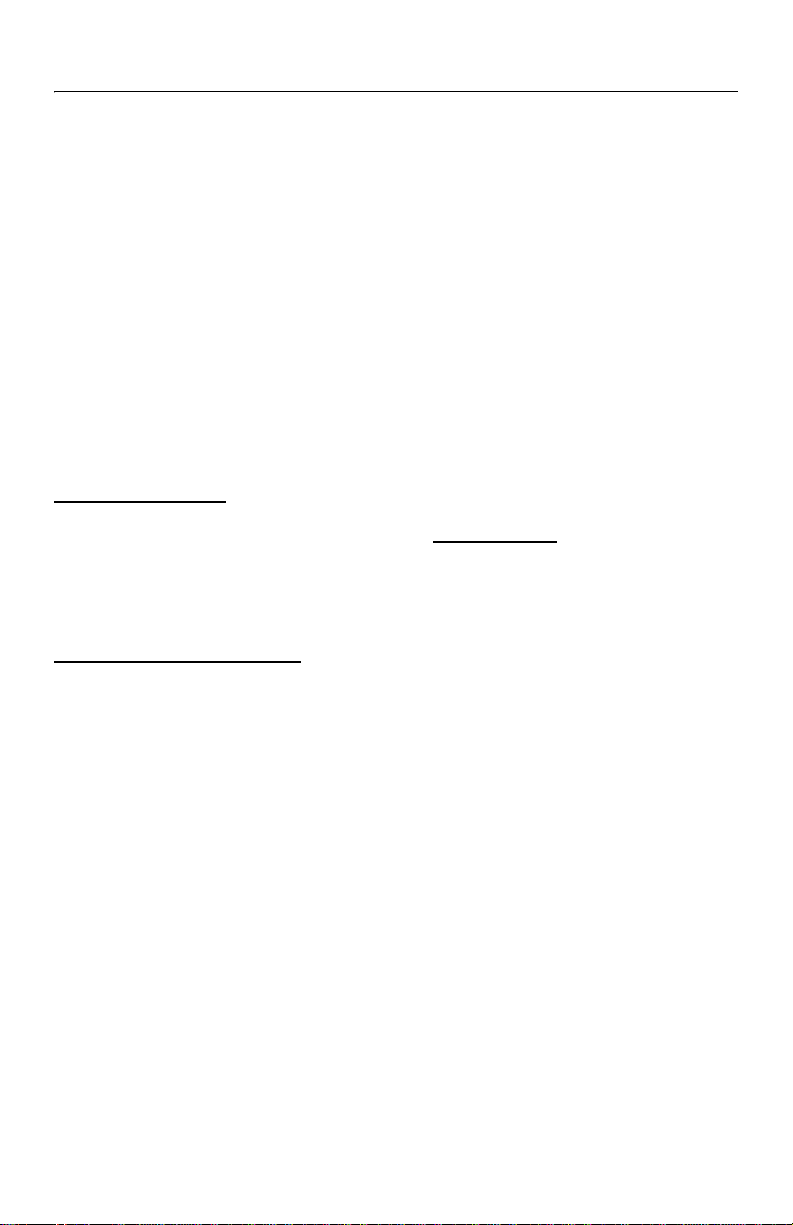
HE220A,B AND HE260A,B BY-PASS FLOW-THROUGH HUMIDIFIERS
American Lung Association® Health House® Program and
Honeywell Working Together For Better Air
Did you know that the average person breathes 3400 gallons(12,870 liters) of air each
day * and spends 90% of that day inside?**
Indoor air quality products from Honeywell are designed to help make your home more
comfortable—from zoning products that allow you to control the temperature in
individual areas of the home to humidifiers and comfort control centers that help
balance the moisture content of your indoor air.
Honeywell is proud to be a partner of the American Lung Association® Health House®
program that provides guidelines for constructing homes with improved air quality and
ventilation.
For more information on ways to improve the air inside your home, please visit the
Health House website at:
www.healthhouse.org
and the American Lung Association website at: ww.lungusa.org
The American Lung Association and its Health House program do not endorse
products.
For more information about Honeywell Indoor Air Quality products, visit:
www.honeywell.com/yourhome
or call:
1-800-345-6770 x531
*EPA.National Air Quality 1999 Status & Trends.
**Indoor Air Pollution, An Introduction for Health Professionals, EPA, US Government Printing Office #1994523-217/81322.
IMPORTANT
69-1111EF-2 2
Please read these instructions and keep them in your records.
Page 3
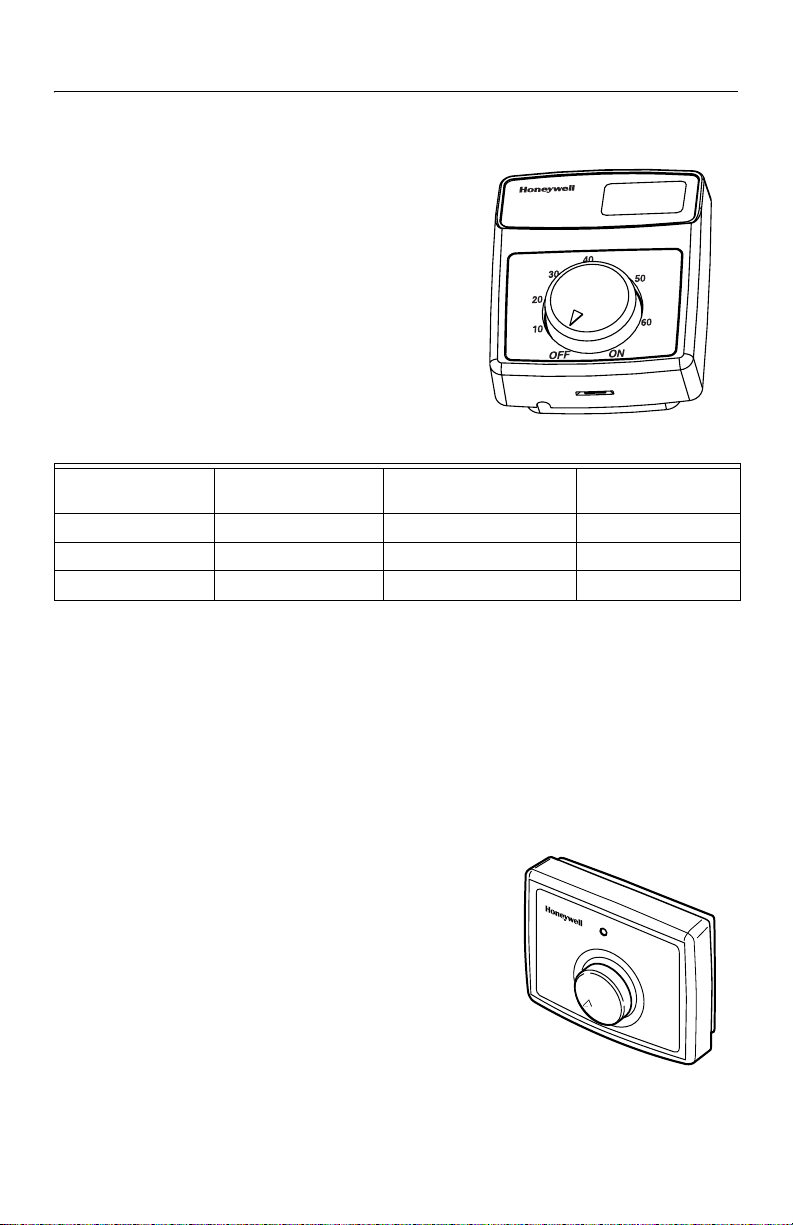
HE220A,B AND HE260A,B BY-PASS FLOW-THROUGH HUMIDIFIERS
7
4
OPERATING YOUR HUMIDIFIER
Your Honeywell HE220A and HE260A Humidifiers
are controlled by the H8908A Convertible Humidity
Control installed on either an interior wall in the
living area or on the return air duct. Choose the
humidity control setting using the combination
relative humidity/outdoor temperature setting scale
on your humidity control. Match the dial setting to
the outdoor temperature for optimizing the humidity
level while reducing the moisture condensation on
your windows. Use the table below to adjust the
humidity control to the recommended setting.
Humidity Control
Régulateur d'humidité
HUMIDITY
OUTDOOR
SETTING
TEMPERATURE
15%
-30 °C
F
-20 °
20%
-25 °C
-10 °F
25%
-20 °C
0 °F
30%
-10 °C
F
+10 °
35%
-5 °C
+20 °F
40%
C
Over 0 °
F
Over 20 °
M1469
At Outside
Tem per atur e
Recommended
Setting
At Outside
Temperature
Recommended
Setting
-20°F (-29°C) 15 +10°F (-12°C) 30
-10°F (-23°C) 20 +20°F (-7°C) 35
0°F (-18°C) 25 Above 20°F (-7°C) 40
NOTE: As the outside temperature drops, the recommended humidity control setting
is lowered to accommodate for dewpoint effects. These settings should
reduce the accumulation of moisture and ice on your windows and in other
areas of your home.
Some indoor activities such as cooking, showering and clothes drying can cause
excessive levels of humidity and start the accumulation of moisture on your windows.
NOTE: If this condition persists for more than a few hours, set the humidity control to
the lowest setting to turn off the humidifier. If the condition does not improve,
ventilate your home to remove the moisture.
Your Honeywell HE220B and HE260B Humidifiers are
controlled by the Honeywell H1008 Automatic Humidity
Control with HumidiCalc+ Software. The automatic
humidity control is mounted in the return air duct where it
can be exposed to the return air airstream.The
HumidiCalc+ Software inside your automatic humidity
control is designed to automatically adjust the humidity
level based on indoor temperature and humidity, inferred
or measured outdoor temperature, and the frost factor
dial setting. The frost factor allows for variations in
furnace size, window insulation and average daily
H1008A
M1281
climate temperature.
3 69-1111EF-2
Page 4

HE220A,B AND HE260A,B BY-PASS FLOW-THROUGH HUMIDIFIERS
The Automatic Humidity Control with HumidiCalc+ Software requires an initial
adjustment period. Set the frost factor dial on 5 and use the following table to adjust
the frost factor—only one setting at a time—increasing the dial setting if you feel you
need more humidity, or reducing the setting if you see moisture on the inside of your
windows. For more precise humidity adjustment, set the frost factor between dial
settings. Allow two days for the humidity level to subside before making further
adjustments. Once you have tuned in the proper setting, you should never have to
adjust it again. HumidiCalc+ Software takes over and makes any future adjustments
caused by varying outdoor temperatures, thus reducing moisture build-up on windows
while maintaining the optimal humidity level.
Humidity Level Recommended Adjustment
Insufficient humidity Increase the frost factor dial by one setting.
Condensation on windows Decrease the frost factor dial by one setting.
HOW YOUR HUMIDIFIER WORKS
Your Honeywell humidifier uses the principle that vapor (evaporated water) is created
when warm air blows over a water soaked area. As the vapor circulates, the relative
humidity rises.
Your humidity control monitors the relative humidity and activates the humidifier
accordingly. The humidifier water supply disburses water evenly over the humidifier
pad. The warm dry air from the furnace passes over the humidifier pad and picks up
the moist air to circulate it through your home.
Humidified air feels warmer and more comfortable so you may be able to lower your
thermostat heating setpoint and save money on your heating fuel bills. The end result
is that your humidifier gives you a comfortable environment that is also energy
efficient.
MAINTAINING YOUR HUMIDIFIER
A regular maintenance program prolongs the life of your humidifier and provides a
more comfortable home. Frequency of cleaning depends on the condition of your
water.
You can use either hard or soft water in your humidifier, but hard water mineral
deposits are more difficult to clean than soft water deposits.
69-1111EF-2 4
Page 5

HE220A,B AND HE260A,B BY-PASS FLOW-THROUGH HUMIDIFIERS
A
PerfectFlo™ WATER
H
W
DISTRIBUTION TRAY
WATER FEED NOZZLE
HUMIDIFIER PAD ASSEMBLY
UMIDIFIER HOUSING
ATER FEED TUBE
SIDEWALL
COVER
BYPASS SIDEWALL
Every 1 to 3 Months (Depending on Water Quality)
WARNING
Voltage Hazard.
Can cause electrical shock and equipment damage.
Disconnect power and shut off water supply before installing or servicing.
IMPORTANT
Never oil any part of the humidifier.
Use the following procedure to clean your Honeywell humidifier:
1. Disconnect the power and turn off the humidifier water supply.
2. Remove the humidifier cover.
3. Remove the humidifier pad assembly from the humidifier by grasping the tray and pull-
ing it toward you.
4. Pull one side of the humidifier pad assembly frame toward you and remove the tray from
the frame.
5. Gently pinch the water nozzle catches inward until you can lift the water nozzle off the
tray.
6. Slide the humidifier pad out of the frame.
5 69-1111EF-2
M12327
Page 6

HE220A,B AND HE260A,B BY-PASS FLOW-THROUGH HUMIDIFIERS
7. Carefully scrape any mineral deposits from the tray and frame. Be sure the frame drain
hole has nothing blocking it.
8. Clean the humidifier pad with a putty knife.
NOTE: If excessive mineral deposits are present, replace with a new pad.
9. Disconnect the drain hose from the drain fitting on the bottom of the humidifier housing.
10. Clean the drain fitting, if necessary.
11. Bend the drain hose to loosen any mineral deposits.
12. lush the drain hose with pressurized water (a running tap) to clean the hose.
13. Reattach the drain hose to the drain fitting.
14. Slide the humidifier pad back into the frame.
15. Snap the water nozzle back onto the tray.
16. Reattach the tray to the frame.
17. Place the humidifier pad assembly in the humidifier housing and press until the assembly
is completely seated. Be careful not to pinch or kink the water feed tube.
18. Replace the humidifier cover.
19. Verify the humidifier operation by following the steps in the Checking the
Humidifier for Proper Operation section.
End of Humidification Season
Clean the humidifier and shut it off at the end of the heating season. Use the Every 1 to
3 Months section, steps 1 through 18 to shut down for the season.
IMPORTANT
Be sure the humidifier power is off.
Vacation
When leaving on vacation, turn off the humidfier water supply and your humidity
control. Turn on the water supply and reset your humidity control when you return.
CHECKING YOUR HUMIDIFIER OPERATION
After winter startup or servicing, check the humidifier operation:
1. Turn on the humidifier power and water supply.
2. Turn the H908A Convertible Humidity Control to the highest setting, or the H1008A
Automatic Humidity Control to the test position, and set the thermostat to 10°F (6°C)
above the room temperature.
69-1111EF-2 6
Page 7

HE220A,B AND HE260A,B BY-PASS FLOW-THROUGH HUMIDIFIERS
NOTE: The H1008A Automatic Humidity Control stays in the test mode for thirty
minutes. After thirty minutes, the control automatically resets to the maximum
frost factor setting. If system checkout has not been completed in thirty
minutes, the test mode can be extended by turning the dial back to one of the
dial settings and then returning it to the test mode.
3. Observe that water is flowing out of the drain hose.
NOTE: The furnace blower must be on to activate the humidifier.
4. Reset the thermostat and H8908A Convertible Humidity Control to a comfortable
setting or the H1008A Automatic Humidity Control to the desired frost factor setting, for automatic operation.
TROUBLESHOOTING YOUR HUMIDIFIER
Problem What to Look for What to Do
Low humidity Furnace blower not operating. •Reset circuit breaker or check for
blown fuse.
•Check that the furnace power is on.
•Check all external wiring
connections.
•Check the humidity control setting.
•Call a professional heating
contractor.
Rapid air changes. Drafts (cold
air is dry and is an added load
to the humidifier).
High humidity Condensation on walls. •Turn off the humidity control and
Heavy condensation on
windows.
•Keep doors and windows closed.
•Close fireplace damper when not in
use.
•Keep exhaust fan running time to a
minimum.
•Seal around doors and windows.
water until condensation is
completely evaporated.
•Turn humidity control down low
enough to eliminate condensation
caused by moisture from bathing,
mopping, cooking, etc. If moisture
persists, more ventilation is needed.
7 69-1111EF-2
Page 8

HE220A,B AND HE260A,B BY-PASS FLOW-THROUGH HUMIDIFIERS
ADDING PERFECT CLIMATE® CONTROLS
FOR COMFORT AND CONVENIENCE
How it works...
OPTIMAL
EFFICIENCY AIR
CONDITIONER
OR HEAT PUMP
M12302
PART OF A PERFECT CLIMATE
INDOOR ENVIRONMENT THAT PROVIDES
TOTAL INDOOR COMFORT. IT MAKES YOU FEEL
BETTER, AND ALLOWS YOU TO LIVE AND WORK
IN A MORE COMFORTABLE ENVIRONMENT.
HOME
VENTILATION
SYSTEM
HONEYWELL
FRESH AIR
HUMIDISTAT
CONTROL
CONDITIONED
AIR
HUMIDIFIER
OPTIMAL
EFFICIENCY
FORCED AIR
FURNACE
THE
HONEYWELL
HUMIDIFIER IS ONE
HONEYWELL
®
CHRONOTHERM
lV
PROGRAMMABLE
THERMOSTAT
CONDITIONED
AIR
COLD AIR
RETURN
HONEYWELL
ELECTRONIC AIR CLEANER
RETURN AIR
REGISTER
FRESH
AIR TO
HOME
®
HONEYWELL
HOME
VENTILATION
SYSTEM
SUPPLY AIR
REGISTER
STALE
AIR FROM
BATHS
STALE AIR
EXHAUST
FRESH AIR
INTAKE
®
1. Honeywell Perfect Climate® Comfort Center™ controls or Chronotherm® IV
Programmable Thermostats.
2. Honeywell media air cleaner or electronic air cleaners.
3. Honeywell humidity controls.
4. Honeywell humidifiers.
5. Honeywell home ventilation systems.
Describing Perfection
The most convenient, most energy efficient, cleanest, healthiest and most comfortable
indoor environment possible today! Perfect climate is achieved when the five core
components of a home’s climate system work together:
• Optimal efficiency heating and cooling equipment,
• Precise, programmable temperature control,
• Effective indoor air quality control,
• Controlled humidity,
• Proper ventilation and air distribution.
Contact your local Perfect Climate® dealer for an evaluation of your home.
69-1111EF-2 8
Page 9

HE220A,B AND HE260A,B BY-PASS FLOW-THROUGH HUMIDIFIERS
WARRANTY
Honeywell warrants this product, excluding humidifier pad, to be free from defects in
the workmanship or materials, under normal use and service, for a period of one (1)
year from the date of purchase by the consumer. If, at any time during the warranty
period, the product is defective or malfunctions, Honeywell shall repair or replace it (at
Honeywell’s option) within a reasonable period of time.
If the product is defective, return it, with a bill of sale or other dated proof of purchase, to the
place where you purchased it.
This warranty does not cover removal or reinstallation costs. This warranty shall not
apply if it is shown by Honeywell that the defect or malfunction was caused by damage
which occurred while the product was in the possession of a consumer.
Honeywell’s sole responsibility shall be to repair or replace the product within the
terms stated above. HONEYWELL SHALL NOT BE LIABLE FOR ANY LOSS OR
DAMAGE OF ANY KIND, INCLUDING ANY INCIDENTAL OR CONSEQUENTIAL
DAMAGES RESULTING, DIRECTLY OR INDIRECTLY, FROM ANY BREACH OF
ANY WARRANTY, EXPRESS OR IMPLIED, OR ANY OTHER FAILURE OF THIS
PRODUCT. Some states do not allow the exclusion or limitation of incidental or
consequential damages, so this limitation may not apply to you.
THIS WARRANTY IS THE ONLY EXPRESS WARRANTY HONEYWELL MAKES
OTHIS PRODUCT. THE DURATION OF ANY IMPLIED WARRANTIES, INCLUDING
THE WARRANTIES OF MERCHANTABILITY AND FITNESS FOR A PARTICULAR
PURPOSE, IS HEREBY LIMITED TO THE ONE YEAR DURATION OF THIS
WARRANTY. Some states do not allow limitations on how long an implied warranty
lasts, so the above limitation may not apply to you.
This warranty gives you specific legal rights, and you may have other rights which vary
from state to state.
If you have any questions concerning this warranty, please write Honeywell Customer
Care, 1985 Douglas Dr N, Golden Valley, MN 55422 or call 1-800-468-1502. In
Canada, write Retail Products, ON15, Honeywell Limited/Honeywell Limitée,
35 Dynamic Dr, Scarborough, Ontario M1V 4Z9.
9 69-1111EF-2
Page 10

HE220A,B AND HE260A,B BY-PASS FLOW-THROUGH HUMIDIFIERS
Automation and Control Solutions
Honeywell International Inc. Honeywell Limited-Honeywell Limitée
1985 Douglas Drive North 35 Dynamic Drive
Golden Valley, MN 55422 Scarborough, Ontario
M1V 4Z9
Printed in U.S.A. on recycled
paper containing at least 10%
post-consumer paper fibers.
69-1111EF-2 G.H. Rev. 9-03 www.honeywell.com/yourhome
