Page 1

ITALIANO
HCPB302
equIP® Corrosion Proof Series IP Camera
EN
English - Instruction manual
IT
Italiano - Manuale di istruzioni
FR
Français - Manuel d’instructions
DE
Deutsch - Bedienungsanleitung
RU
Русский - Руководство по эксплуатации
TR
Türkçe - Kullanım klavuzu
ZH
汉语 - 使用手册
Page 2

Page 3

ENGLISH
HCPB302
equIP® Corrosion Proof Series IP Camera
EN
English - Instruction manual
Page 4

ENGLISH 1
Contents
1 About this manual ......................................................................................................... 3
1.1 Typographical conventions .................................................................................................................................. 3
2 Notes on copyright and information on trademarks ..................................................3
3 Safety rules..................................................................................................................... 3
4 Identication .................................................................................................................. 4
4.1 Product description and type designation..................................................................................................... 4
4.2 Product marking ...................................................................................................................................................... 4
EN - English - Instruction manual
5 Preparing the product for use ...................................................................................... 4
5.1 Unpacking .................................................................................................................................................................. 4
5.2 Contents ...................................................................................................................................................................... 4
5.3 Safely disposing of packaging material ........................................................................................................... 4
6 Installation ..................................................................................................................... 5
6.1 Opening the camera ............................................................................................................................................... 5
6.2 Board description .................................................................................................................................................... 5
6.3 Connection of the power supply line ............................................................................................................... 5
6.4 Connection of the Ethernet cable...................................................................................................................... 5
6.5 Relay connection ..................................................................................................................................................... 6
6.6 Factory reset .............................................................................................................................................................. 6
6.7 Washing system connection (optional) ........................................................................................................... 6
6.8 Wiper and Washer controls................................................................................................................................... 6
6.8.1 Special controls ........................................................................................................................................................................ 6
6.9 Closing the camera ................................................................................................................................................. 7
6.10 How to install the camera .................................................................................................................................. 7
6.10.1 Sunshield mounting ............................................................................................................................................................ 7
7 Conguration ................................................................................................................. 8
8 Accessories ................................................................................................................... 10
9 Cleaning ....................................................................................................................... 10
9.1 Cleaning the window ...........................................................................................................................................10
10 Disposal of waste materials ...................................................................................... 11
11 Technical data ............................................................................................................ 11
11.1 Mechanical .............................................................................................................................................................11
11.2 Electrical .................................................................................................................................................................11
11.3 Camera ....................................................................................................................................................................11
11.4 Camera's functions .............................................................................................................................................12
11.5 IP Specications ...................................................................................................................................................12
11.6 Environment..........................................................................................................................................................12
11.7 Regulatory .............................................................................................................................................................12
12 Technical drawings .................................................................................................... 13
2 Document 800-23093 Rev. A
Page 5

1 About this manual
Read all the documentation supplied carefully before
installing and using this unit. Keep the manual in a
convenient place for future reference.
1.1 Typographical conventions
DANGER!
High level hazard.
Risk of electric shock. Disconnect the
power supply before proceeding with any
operation, unless indicated otherwise.
CAUTION!
Medium level hazard.
This operation is very important for the
system to function properly. Please read
the procedure described very carefully and
carry it out as instructed.
INFO
Description of system specications.
We recommend reading this part carefully
in order to understand the subsequent
stages.
2 Notes on copyright and information on trademarks
The mentioned names of products or companies are
trademarks or registered trademarks.
3 Safety rules
CAUTION! Device installation and
maintaining must be performed by
specialist technical sta only.
CAUTION! The electrical system to which
the unit is connected must be equipped
with a 10A max automatic bipolar circuit
breaker. The minimum distance between
the circuit breaker contacts must be
3mm (0.1in). The circuit breaker must be
provided with protection against the fault
current towards the ground (dierential)
and the overcurrent (magnetothermal).
• The manufacturer declines all responsibility
for any damage caused by an improper use
of the appliances mentioned in this manual.
Furthermore, the manufacturer reserves the right
to modify its contents without any prior notice.
The documentation contained in this manual has
been collected and veried with great care. The
manufacturer, however, cannot take any liability
for its use. The same thing can be said for any
person or company involved in the creation and
production of this manual.
• Before starting any operation, make sure the
power supply is disconnected.
• Be careful not to use cables that seem worn or old.
• Never, under any circumstances, make any
changes or connections that are not shown in
this handbook. Improper use of the appliance
can cause serious hazards, risking the safety of
personnel and of the installation.
• Use only original spare parts. Non-original spare
parts could cause re, electrical discharge or other
hazards.
• Before proceeding with installation, check the
supplied material to make sure it corresponds
to the order specication by examining the
identication labels (4.2 Product marking, page 4).
• Equipment intended for installation in Restricted
Access Location performed by specialist technical
sta.
• This device was designed to be permanently
secured and connected on a building or on a
suitable structure. We suggest suitable mounting
surfaces such as ‘masonry wall’ or ‘metal frame’
or ‘solid timber frame’. Thin surfaces such as
‘plasterboard’ are not suitable for mounting.
The device must be permanently secured and
connected before any operation.
Instruction manual - English - EN
3Document 800-23093 Rev. A
Page 6

4 Identication
4.1 Product description and type designation
Honeywell’s latest Corrosion Protected Fixed
Network Camera is suitable for industrial and marine
applications. HCPB xed cameras provide extremely
crisp video with up to 2 million eective pixels, 30x
optical zoom and True Day/Night WDR for continuous
surveillance in safe area applications.
Flexible Surveillance Solution
EN - English - Instruction manual
AISI 316L stainless steel construction
3 x PG13.5 cable glands nickel-plated brass for
external connections
IP66/IP68 ratings guarantee the complete protection
against harsh weather
Operating temperature:
cold start: -20⁰C (-4°F) ~ +60⁰C (+140°F)
running: -40⁰C (-40°F) ~ +60⁰C (+140°F)
1080P 60fps and 30x optical zoom lens for the
exibility to clearly view the target area with desired
depth
H.265, H.264 and MJPEG codec, triple stream support
ONVIF Prole S compliant
Built-in Analytics in the camera, such as face
detection and intrusion tracing
Security features include individual signed certicates
and data encryption
4.2 Product marking
See the label attached to the product.
5 Preparing the product for use
Any change that is not expressly approved
by the manufacturer will invalidate the
guarantee.
5.1 Unpacking
When the product is delivered, make sure that the
package is intact and that there are no signs that it
has been dropped or scratched.
If there are obvious signs of damage, contact the
supplier immediately.
When returning a faulty product we recommend
using the original packaging for shipping.
Keep the packaging in case you need to send the
product for repairs.
5.2 Contents
Check the contents to make sure they correspond
with the list of materials as below:
• Camera
• Housing equipment:
• Allen wrench
• Bolts and screws
• Sunshield
• CD-ROM with installation software
• Instruction manual
5.3 Safely disposing of packaging
material
The packaging material can all be recycled. The
installer technician will be responsible for separating
the material for disposal, and in any case for
compliance with the legislation in force where the
device is to be used.
4 Document 800-23093 Rev. A
Page 7

6 Installation
6.1 Opening the camera
Fig. 1
Fig. 2
6.2 Board description
BOARD DESCRIPTION
Connector Function
J1 Power supply for the board
J3 Management I/O
J4 Network interface
Tab. 1
J4
6.3 Connection of the power
supply line
Electrical connections must be performed
with the power supply disconnected and
the circuit-breaker open.
When commencing installation make sure
that the specications for the power supply
for the installation correspond with those
required by the device.
Earth cable should be about 10mm longer
than the other two, so that it will not be
disconnected accidentally if pulled.
Make sure that the power source and
connecting cables are suitable for the
power consumption of the system.
The connection must not be accessible to
the operator.
Connect the power supply cables to the J1 terminal
as described in the table.
CONNECTION OF THE POWER SUPPLY LINE
Colour Terminals
Dened by the installer N (Neutral)
Dened by the installer L (Phase)
Yellow/Green GND
Tab. 2
6.4 Connection of the Ethernet
cable
Connect the J4 connector of the secondary connector
board using a 5E category, or higher, UTP cable.
Instruction manual - English - EN
J3
J1
Fig. 3
5Document 800-23093 Rev. A
Page 8

6.5 Relay connection
The relay can be used for low working
voltages only (up to 30Vac or 60Vdc) and
with a maximum current of 1A. Use cables
with a section suitable for the load to be
controlled. Use cables with a minimum
section of 0.25mm² (AWG 24) and maximum
section of 1.5mm² (AWG 16).
The connection must not be accessible to
the operator.
EN - English - Instruction manual
The RL relay clamps are located in the J3 connector.
The relay has no polarity and therefore the terminals
can be used indierently, with alternating or
continuous current.
RELAY CONNECTION
Terminal Description
RL Relay terminals
Tab. 3
6.6 Factory reset
The external relay and alarm cable shield
must be earthed.
To restore the factory default settings connect the
contacts as shown in gure (AL1, GND).
6.7 Washing system connection
(optional)
The wash system terminals are situated in connector
J3. Control takes place using a serial line RS485.
CONNECTING THE WASHER
Serial line Terminal Description
RS-485 A (+) RS-485 line
B (-) RS-485 line
Tab. 4
6.8 Wiper and Washer controls
6.8.1 Special controls
The camera’s web UI supports Wiper and Washer
setting and control.
Settings can be congured in: CAMERA>>LOGIN>>SE
TUP>>SYSTEM SETUP>>PERIPHERAL
Fig. 5
SPECIAL CONTROLS
AL1 GND
Fig. 4
Action Preset
Run wiper once when system calls the
preset.
Run washer once when system calls the
preset
Tab. 5
103
112
6 Document 800-23093 Rev. A
Page 9

6.9 Closing the camera
Before closing the camera, re-insert the bottom
orientating the slide according to the type of
installation.
Close the camera, paying attention not to damage
the gasket. Make sure that the sealing ring is
correctly tted in its position.
Pay attention to the xing. Tightening
torque: 4Nm.
6.10 How to install the camera
Before closing, ensure you have correctly orientated
the slide inside the camera based on the type of
installation.
Instruction manual - English - EN
Fig. 8 Fixing with corner adapter.
6.10.1 Sunshield mounting
Screw the equipped exagonal spacers on the anges
of the housing (01). Position the sunshield on the
housing (02) and x it on the spacers with the
equipped screws (03).
02
03
Fig. 6 Bracket mounting.
Fig. 7 Fixing with pole mount.
01
Fig. 9
7Document 800-23093 Rev. A
Page 10

7 Conguration
After you have installed and connected your camera, you can search for it on your local network (LAN) using the
HONEYWELL IPC utility. This utility is included on the installation CD that was shipped with your camera.
Insert the CD into your disc drive.
Fig. 10
EN - English - Instruction manual
Launch the HONEYWELL IPC tool. Click Refresh to search for cameras on the network. All IP cameras discovered
on the network will be displayed.
Fig. 11
Select the camera you want to access using the HONEYWELL IPC tool and click on it.
1x
Fig. 12
8 Document 800-23093 Rev. A
Page 11

To open a browser, click on Web Page.
admin
Fig. 13
Type the default user name and password (case sensitive) to access the camera.
• The default username is admin.
• The default password is 1234.
Instruction manual - English - EN
1
Fig. 14
After the rst login, you will be prompt to change the default password.
****
Fig. 15
****
9Document 800-23093 Rev. A
Page 12

To select a dierent language, follow the following steps.
Select Setup from the top bar (01). Select General from the left menu (02). Select the desired language in the
web interface (03).
01
03
EN - English - Instruction manual
Fig. 16
8 Accessories
ACCESSORIES AND SUPPORTS
HCPWK AISI 316L stainless steel wiper kit
HCPWSK Washer pump and 5 liter tank
HCPWM AISI 316L stainless steel wall bracket with
joint
HCPPMA AISI 316L stainless steel pole adapter
module
HCPCMA AISI 316L stainless steel corner adapter
module
Tab. 6
For further details on conguration and
use, refer to the relative manual.
03
9 Cleaning
9.1 Cleaning the window
Avoid ethyl alcohol, solvents, hydrogenated
hydrocarbide, strong acid and alkali. Such
products may irreparably damage the
surface.
We recommend using a soft cloth with neutral soap
diluted with water or specic products to clean the
glasses lenses.
10 Document 800-23093 Rev. A
Page 13

10 Disposal of waste materials
The European Directive 2012/19 / EU on Waste
Electrical and Electronic Equipment (WEEE) mandates
that these devices should not be disposed of in the
normal ow of municipal solid waste, but they should
be collected separately in order to optimize the
recovery stream and recycling of the materials that
they contain and to reduce the impact on human
health and the environment due to the presence of
potentially hazardous substances.
The symbol of the crossed out bin is marked
on all products to remember this.
The waste may be delivered to appropriate collection
centers, or may be delivered free of charge to the
distributor where you purchased the equipment at
the time of purchase of a new equivalent or without
obligation to a new purchase for equipment with size
smaller than 25cm .
For more information on proper disposal of these
devices, you can contact the responsible public
service.
11 Technical data
11.1 Mechanical
Housing:
• AISI 316L stainless steel construction
• High sealing O-ring
Flange thickness: 6mm (0.2in) (front/back)
Cable glands: 3xPG13.5 (in nickel-plated brass for
external connections, 2 preinstalled cable glands and
1 supplied cable gland)
Housing window: Tempered extra clear glass
Unit weight: 8.5kg (18.7lb)
11.2 Electrical
Supply voltage: 24Vac
Power consumption: 24Vac, 2.2A
11.3 Camera
Image Sensor: 1/2.8" Sony Progressive CMOS
Optical zoom: 30x
Digital Zoom: 16x
Number of eective Pixels (H x V): 1920 x 1080
(1080p)
Shutter WDR: 120dB
S/N ratio: ≥ 55dB (AGC O)
Minimum Illumination: 0.005lux (colour)/0.0005lux
(B/W) @ F1.6
Focal length: from 4.5mm (0.2in) up to 135.0mm
(5.3in)
Max Aperture: from F1.6 up to F4.4
Focus Mode: Manual/Auto/Zoom Trigger
Horizontal Viewing Angle: from 62.35° up to 2.53°
Vertical Viewing Angle: from 37.87° up to 1.79°
White balance: Auto/ATW/Indoor/Outdoor/Manual
Exposure mode: Iris Priority/Shutter Priority/Gain
Priority/Manual
Electronic Shutter: from 1/1s up to 1/30.000s
Back light compensation: BLC/HLC/WDR
Electronic Image Stabilization: On/O
Defog: On/O
Day/Night: Auto/Colour/BW
Instruction manual - English - EN
11Document 800-23093 Rev. A
Page 14
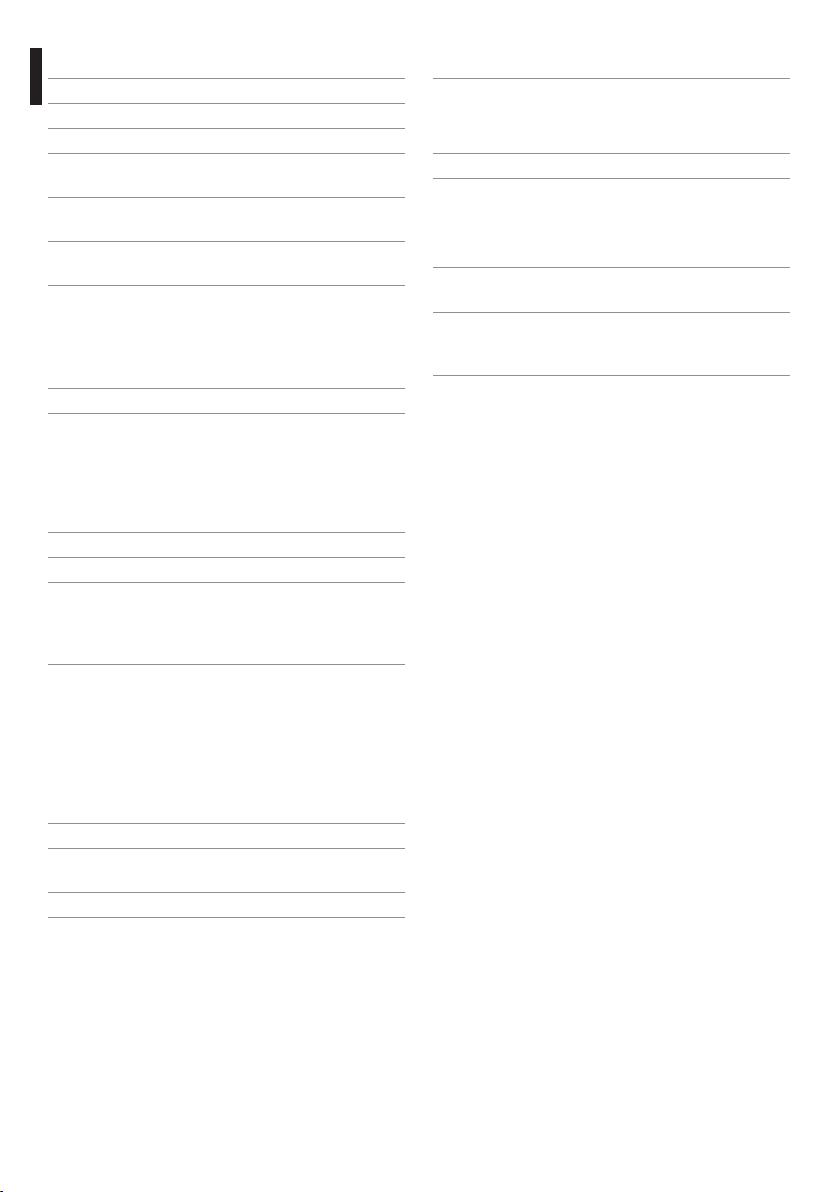
11.4 Camera's functions
Motion Detection: On/O
Alarm Output: 1
RS485 Interface: 1
Video Analytics: Intrusion Trace (Xtrails, need to pay
license), Face detection
Event: Intrusion, Face detection, Motion Detection,
Video Tamper, IP address conict, Illegal access
Event Notication: Record to FTP, Relay output, Email,
Snapshot
Web languages supported: English, Chinese, German,
EN - English - Instruction manual
French, Spanish, Italian, Dutch, Russian, Czech, Polish,
Turkish, Arabic, Japanese, Portuguese, Korean
11.5 IP Specications
Video compression: H.265/H.264/MJPEG
Video Streaming:
• Primary Stream: 1080p @ 60/50 fps; 1.3M/720p @
30/25 fps
• Second Stream:1080p/1.3M/720p @ 30/25 fps
• Third Stream:D1/CIF @ 30/25 fps
Video Resolution: up to 1920x1080p
Interface: RJ-45, 10/100 Mbps Ethernet
Protocols supported: IPv4/v6, TCP/IP, UDP, RTP, RTSP,
HTTP, HTTPS, SSL, ICMP, FTP, SMTP, DHCP, PPPoE,
UPnP, IGMP, SNMP, Bonjour, DNS, DDNS, IEEE 802.1x,
QoS, NTP, IP Filter, ONVIF
Security: Multiple user access levels with enhanced
password policy, IP ltering, IEEE 802.1x, Strong
Digest authentication for Access permission, Force
to HTTPS with secure protocol TLS1.2 only and high
strength encrypted algorithm AES-256, SSH/Telnet
closed and FTP disabled for reducing the surface
being attacked, Cyber security hardware chipset
built-in
Maximum Users: 20 users
Web Browsers: Internet Explorer (11+), Firefox,
Chrome
Supported OS: Windows 7 32-bit/64-bit
Communication: ONVIF Prole S
11.6 Environment
Operating temperature:
• Cold start from -20°C (-4°F) up to +60°C (140°F)
• Running from -40°C (-40°F) up to +60°C (140°F)
Relative humidity:up to 95% (no condensation)
Waterproof Standard:
• IP66/IP68 (EN/IEC60529)
11.7 Regulatory
CE EMC: EN 61000-6-4:2007+A1:2011; EN 501304:2011+A1:2014; EN 61000-6-2:2005/AC:2005
CE Safety: EN60950-1:2006+A11:2009+A1:2010+A
12:2011+A2:2013; EN60950-22:2006; EN 60950-22/
AC:2008
CE ROHS: EN 50581:2012
12 Document 800-23093 Rev. A
Page 15

12 Technical drawings
The dimensions of the drawings are in millimetres.
460
164
Ø 112
Ø 154
184
Fig. 17 HCPB302.
93
358
FIXING BASE
130
115
Instruction manual - English - EN
M5
80
60
13Document 800-23093 Rev. A
Page 16

Honeywell Security Products Americas (Head Oce)
2700 Blankenbaker Pkwy, Suite 150
Louisville, KY 40299, USA
www.honeywell.com/security
+1 800 323 4576
Honeywell Security Europe/South Africa
Aston Fields Road, Whitehouse Industrial Estate
Runcorn, WA7 3DL, United Kingdom
www.honeywell.com/security/uk
+44 (0) 1928 754 028
Honeywell Security Middle East/N. Africa
Emaar Business Park, Sheikh Zayed Road
Building No. 2, Oce No. 301
Post Oce Box 232362
Dubai, United Arab Emirates
www.honeywell.com/security/me
+971 (0) 4 450 5800
Honeywell Security (China) Co., Ltd.
Block 21, 22, 28, Section 2, Huaide Cuigang Industrial Estate Fu, Yong
Bao An
Shenzhen, CN-518103 P.R. CHINA
www.asia.security.honeywell.com
Honeywell Security Asia Pacic
35F Tower A, City Center, 100 Zun Yi Road
Shanghai 200051, China
www.asia.security.honeywell.com
+86 21 2219 6888
Document 800-23093 Rev. A
Page 17

ITALIANO
HCPB302
Telecamera IP serie equIP® anticorrosione
IT
Italiano - Manuale di istruzioni
Page 18

ITALIANO 1
Sommario
1 Informazioni sul presente manuale ............................................................................. 3
1.1 Convenzioni tipograche ..................................................................................................................................... 3
2 Note sul copyright e informazioni sui marchi commerciali ........................................ 3
3 Norme di sicurezza ........................................................................................................ 3
4 Identicazione ............................................................................................................... 4
4.1 Descrizione e designazione del prodotto ....................................................................................................... 4
4.2 Marcatura del prodotto ......................................................................................................................................... 4
IT - Italiano - Manuale di istruzioni
5 Preparazione del prodotto per l'utilizzo ...................................................................... 4
5.1 Disimballaggio .......................................................................................................................................................... 4
5.2 Contenuto .................................................................................................................................................................. 4
5.3 Smaltimento in sicurezza dei materiali di imballaggio .............................................................................. 4
6 Installazione ................................................................................................................... 5
6.1 Apertura della telecamera .................................................................................................................................... 5
6.2 Descrizione della scheda ....................................................................................................................................... 5
6.3 Collegamento della linea di alimentazione.................................................................................................... 5
6.4 Collegamento del cavo di rete Ethernet ..........................................................................................................5
6.5 Collegamento del relè ............................................................................................................................................ 6
6.6 Factory reset .............................................................................................................................................................. 6
6.7 Collegamento dell'impianto di lavaggio (opzionale) ................................................................................. 6
6.8 Controlli Wiper e Washer ....................................................................................................................................... 6
6.8.1 Comandi speciali...................................................................................................................................................................... 6
6.9 Chiusura della telecamera .................................................................................................................................... 7
6.10 Installazione della telecamera .......................................................................................................................... 7
6.10.1 Fissaggio del tettuccio ........................................................................................................................................................ 7
7 Congurazione .............................................................................................................. 8
8 Accessori .......................................................................................................................10
9 Pulizia ........................................................................................................................... 10
9.1 Pulizia della nestra ..............................................................................................................................................10
10 Smaltimento dei riuti .............................................................................................. 11
11 Dati tecnici .................................................................................................................11
11.1 Meccanica .............................................................................................................................................................. 11
11.2 Elettrico ...................................................................................................................................................................11
11.3 Telecamere .............................................................................................................................................................11
11.4 Funzioni della telecamera ................................................................................................................................12
11.5 Speciche IP .......................................................................................................................................................... 12
11.6 Ambiente ................................................................................................................................................................12
11.7 Normative ..............................................................................................................................................................12
12 Disegni tecnici ........................................................................................................... 13
2 Document 800-23093 Rev. A
Page 19

1 Informazioni sul presente manuale
Prima di installare e utilizzare questa unità, leggere
attentamente tutta la documentazione fornita. Tenere
il manuale a portata di mano per consultazioni
successive.
1.1 Convenzioni tipograche
PERICOLO!
Pericolosità elevata.
Rischio di scosse elettriche. Prima di
eseguire qualsiasi operazione assicurarsi di
togliere tensione al prodotto, salvo diversa
indicazione.
ATTENZIONE!
Pericolosità media.
L'operazione è molto importante per il
corretto funzionamento del sistema. Si
prega di leggere attentamente la procedura
indicata e di eseguirla secondo le modalità
previste.
INFO
Descrizione delle caratteristiche del
sistema.
Si consiglia di leggere attentamente per
comprendere le fasi successive.
2 Note sul copyright e informazioni sui marchi commerciali
I nomi di prodotto o di aziende citati sono marchi
commerciali o marchi commerciali registrati
appartenenti alle rispettive società.
3 Norme di sicurezza
ATTENZIONE! L'installazione e la
manutenzione del dispositivo deve
essere eseguita solo da personale tecnico
specializzato.
ATTENZIONE! L’impianto elettrico al quale
è collegata l’unità deve essere dotato di
un interruttore di protezione bipolare
automatico da 10A max. La distanza
minima tra i contatti dell'interruttore
di protezione deve essere di 3mm.
L’interruttore deve essere provvisto di
protezione contro la corrente di guasto
verso terra (dierenziale) e la sovracorrente
(magnetotermico).
• Il produttore declina ogni responsabilità per
eventuali danni derivanti da un uso improprio
delle apparecchiature menzionate in questo
manuale. Si riserva inoltre il diritto di modicarne il
contenuto senza preavviso. Ogni cura è stata posta
nella raccolta e nella verica della documentazione
contenuta in questo manuale. Il produttore,
tuttavia, non può assumersi alcuna responsabilità
derivante dall'utilizzo della stessa. Lo stesso
dicasi per ogni persona o società coinvolta nella
creazione e nella produzione di questo manuale.
• Prima di eseguire qualsiasi operazione assicurarsi
di togliere tensione al prodotto.
• Non utilizzare cavi con segni di usura o
invecchiamento.
• Non eettuare per nessun motivo alterazioni o
collegamenti non previsti in questo manuale.
L'uso di apparecchi non idonei può portare a
gravi pericoli per la sicurezza del personale e
dell'impianto.
• Utilizzare solo parti di ricambio originali. Pezzi di
ricambio non originali potrebbero causare incendi,
scariche elettriche o altri pericoli.
• Prima di procedere con l'installazione, controllare
che il materiale fornito corrisponda alle speciche
richieste esaminando le etichette di marcatura (4.2
Marcatura del prodotto, pagina 4).
• L'apparecchio è destinato all'installazione in
una Posizione ad Accesso Limitato eettuata da
personale tecnico specializzato.
• Questo dispositivo è stato progettato per essere
ssato e collegato in maniera permanente su un
edicio o su una struttura adeguata. Si raccomanda
che le superci di installazione siano in muratura
strutture in metallo o in legno massiccio. Superci
sottili quali pareti in cartongesso non sono adatte
per questo tipo di installazione. Il dispositivo deve
essere ssato e collegato in maniera permanente
prima di eettuare qualsiasi operazione.
Manuale di istruzioni - Italiano - IT
3Document 800-23093 Rev. A
Page 20

4 Identicazione
4.1 Descrizione e designazione del prodotto
La nuova telecamera di rete ssa anticorrosione di
Honeywell è adatta per applicazioni industriali e
marine. Le telecamere HCPB sse forniscono un video
estremamente nitido con un massimo di 2 milioni
di pixel eettivi, zoom ottico 30x e True Day / Night
WDR per la sorveglianza continua in applicazioni in
aree sicure.
Soluzione di sorveglianza essibile:
IT - Italiano - Manuale di istruzioni
Costruzione in acciaio inox AISI 316L.
3 pressacavi PG13,5 in ottone nichelato per
connessioni esterne.
Grado IP66/IP68 per completa protezione alle
intemperie.
Temperatura di esercizio:
partenza a freddo: -20⁰C ~ +60⁰C
in funzionamento: -40⁰C ~ +60⁰C
1080P 60fps e zoom ottico 30x per una chiara
visualizzazione dell’area con la profondità desiderata.
Codec H.265, H.264 e MJPEG, triplo usso video.
Compatibile ONVIF Prolo S.
Funzione di Video Analisi integrata (es. rilevamento
facciale, tracciamento intrusioni).
Le funzioni di sicurezza comprendono i singoli
certicati rmati e la crittograa dei dati.
4.2 Marcatura del prodotto
Vedere l’etichetta posta sul prodotto.
5 Preparazione del prodotto per l'utilizzo
Qualsiasi intervento non espressamente
approvato dal costruttore fa decadere la
garanzia.
5.1 Disimballaggio
Alla consegna del prodotto vericare che l'imballo
sia integro e non presenti segni evidenti di cadute o
abrasioni.
In caso di danni evidenti all'imballo contattare
immediatamente il fornitore.
In caso di restituzione del prodotto malfunzionante
è consigliato l'utilizzo dell'imballaggio originale per
il trasporto.
Conservare l'imballo qualora fosse necessario inviare
il prodotto in riparazione.
5.2 Contenuto
Controllare che il contenuto sia corrispondente alla
lista del materiale sotto elencata:
• Telecamera
• Dotazione per custodia:
• Chiave esagonale
• Viteria
• Tettuccio
• CD-ROM installazione software
• Manuale di istruzioni
5.3 Smaltimento in sicurezza dei materiali di imballaggio
I materiali d'imballo sono costituiti interamente da
materiale riciclabile. Sarà cura del tecnico installatore
smaltirli secondo le modalità di raccolta dierenziata
o comunque secondo le norme vigenti nel Paese di
utilizzo.
4 Document 800-23093 Rev. A
Page 21

6 Installazione
6.1 Apertura della telecamera
Fig. 1
Fig. 2
6.2 Descrizione della scheda
DESCRIZIONE DELLA SCHEDA
Connettore Funzione
J1 Alimentazione della scheda
J3 Gestione I/O
J4 Interfaccia di rete
Tab. 1
J4
6.3 Collegamento della linea di alimentazione
Eseguire le connessioni elettriche in
assenza di alimentazione e con dispositivo
di sezionamento aperto.
All’atto dell’installazione controllare che
le caratteristiche di alimentazione fornite
dall’impianto corrispondano a quelle
richieste dal dispositivo.
Il cavo di terra deve essere più lungo degli
altri due di circa 10mm per prevenirne
il distacco accidentale a causa dello
stiramento.
Controllare che le fonti di alimentazione
ed i cavi di collegamento siano in grado di
sopportare il consumo del sistema.
Il collegamento non deve essere accessibile
all'operatore.
Collegare i cavi di alimentazione al morsetto J1 come
descritto in tabella.
COLLEGAMENTO DELLA LINEA DI ALIMENTAZIONE
Colore Morsetti
Denito dall'installatore N (Neutro)
Denito dall'installatore L (Fase)
Giallo/Verde GND
Tab. 2
6.4 Collegamento del cavo di rete Ethernet
Collegare il connettore J4 della scheda connettori
secondaria tramite un cavo UTP di categoria 5E o
superiore.
Manuale di istruzioni - Italiano - IT
J3
J1
Fig. 3
5Document 800-23093 Rev. A
Page 22

6.5 Collegamento del relè
Il relè è utilizzabile solamente per basse
tensioni di lavoro (no a 30Vac oppure
60Vdc) e con una corrente massima di 1A.
Utilizzare cavi di sezione idonea al carico
da controllare e compresa tra un minimo di
0,25mm² (AWG 24) e un massimo di 1,5mm²
(AWG 16).
Il collegamento non deve essere accessibile
all'operatore.
I morsetti del relè RL sono situati nel connettore J3.
IT - Italiano - Manuale di istruzioni
Il relè non ha polarità e pertanto i morsetti possono
essere usati indierentemente, per tensioni alternate
oppure continue.
COLLEGAMENTO DEL RELÈ
Morsetto Descrizione
RL Morsetti del relé
Tab. 3
6.6 Factory reset
La calza esterna del cavo allarmi e relè deve
essere collegata a terra.
Per eettuare il ripristino delle impostazioni di
fabbrica collegare i contatti illustrati in gura (AL1,
GND).
6.7 Collegamento dell'impianto di lavaggio (opzionale)
I morsetti dell’impianto di lavaggio sono situati nel
connettore J3. Il controllo avviene mediante una linea
seriale RS485.
COLLEGAMENTO DELL’IMPIANTO DI LAVAGGIO
Linea seriale Morsetto Descrizione
RS-485 A (+) Linea RS-485
B (-) Linea RS-485
Tab. 4
6.8 Controlli Wiper e Washer
6.8.1 Comandi speciali
Attraverso l'interfaccia utente della telecamera si può
impostare e controllare il Washer e il Wiper.
Le impostazioni possono essere congurate
in: CAMERA>>LOGIN>>SETUP>>SYSTEM
SETUP>>PERIPHERAL
Fig. 5
AL1 GND
Fig. 4
COMANDI SPECIALI
Azione Preset
Attiva il Wiper quando il sistema richiama
la posizione di preset
Attiva il Washer quando il sistema richiama
la posizione di preset
Tab. 5
103
112
6 Document 800-23093 Rev. A
Page 23

6.9 Chiusura della telecamera
Prima di richiudere la telecamera reinserire il
fondo orientando la slitta in funzione del tipo di
installazione.
Chiudere la telecamera prestando attenzione a non
danneggiare la guarnizione di tenuta. Assicurarsi che
la guarnizione sia correttamente inserita nella propria
sede.
Prestare attenzione durante il ssaggio.
Coppia di serraggio: 4Nm.
6.10 Installazione della telecamera
Prima della chiusura, assicurarsi di aver orientato
correttamente la slitta interna della telecamera in
funzione del tipo di installazione.
Manuale di istruzioni - Italiano - IT
Fig. 8 Fissaggio con modulo angolare.
6.10.1 Fissaggio del tettuccio
Avvitare alle ange della custodia i distanziali
esagonali in dotazione (01). Posizionare il tettuccio
sulla custodia (02) e ssarlo con le viti in dotazione in
corrispondenza dei distanziali (03).
02
03
01
Fig. 6 Fissaggio con staa.
Fig. 7 Fissaggio con imbracatura da palo.
Fig. 9
7Document 800-23093 Rev. A
Page 24

7 Congurazione
Dopo aver installato e connesso la telecamera, è possibile rilevarla nella rete locale (LAN) usando l'applicazione
HONEYWELL IPC. Questa applicazione è inclusa nel CD di installazione in dotazione alla telecamera.
Inserire il CD nel lettore.
Fig. 10
IT - Italiano - Manuale di istruzioni
Avviare l'applicazione HONEYWELL IPC. Premere il pulsante Refresh per cercare i dispositivi presenti in rete.
Verranno visualizzate tutte le le telecamere IP rilevate in rete.
Fig. 11
Selezionate la telecamera desiderata usando il programma HONEYWELL IPC e fate click su di essa.
1x
Fig. 12
8 Document 800-23093 Rev. A
Page 25

Per lanciare un browser cliccate su Web Page.
admin
1
Fig. 13
Inserire le credenziali predenite (tenendo presente che viene rispettata la distinzione tra maiuscole e
minuscole) per accedere alla telecamera.
• Il nome utente di default è admin.
• La password di default è 1234.
Manuale di istruzioni - Italiano - IT
Fig. 14
Dopo il primo login, vi verrà richiesto di cambiare la password di default.
****
Fig. 15
****
9Document 800-23093 Rev. A
Page 26

Per selezionare una lingua diversa, attenetevi ai passaggi descritti in seguito.
Selezionare Setup dalla barra superiore (01). Selezionare General nel menù a sinistra (02). Selezionare la lingua
desiderata per l’interfaccia web (03).
01
03
IT - Italiano - Manuale di istruzioni
Fig. 16
8 Accessori
ACCESSORI E SUPPORTI
HCPWK Tergicristallo per custodia in acciaio inox
AISI 316L
HCPWSK Pompa lavavetro e tanica da 5 litri
HCPWM Supporto da parete con snodo in acciaio
inox AISI 316L
HCPPMA Modulo adattatore da palo in acciaio inox
AISI 316L
HCPCMA Modulo adattatore angolare in acciaio inox
AISI 316L
Tab. 6
Per ulteriori dettagli sulla congurazione
e l’utilizzo fare riferimento al manuale del
relativo accessorio.
03
9 Pulizia
9.1 Pulizia della nestra
Evitare alcool etilico, solventi, idrocarburi
idrogenati, acidi forti e alcali. L’utilizzo
di detti prodotti danneggia in modo
irreparabile la supercie trattata.
Si consiglia di utilizzare un panno morbido con
sapone neutro diluito con acqua o prodotti specici
per la pulizia delle lenti degli occhiali.
10 Document 800-23093 Rev. A
Page 27

10 Smaltimento dei riuti
La direttiva europea 2012/19/UE sui riuti di
apparecchiature elettriche ed elettroniche (RAEE)
prevede che questi apparecchi non debbano essere
smaltiti nel normale usso dei riuti solidi urbani, ma
che vengano raccolti separatamente per ottimizzare
il usso di recupero e riciclaggio dei materiali che
li compongono ed impedire potenziali danni per
la salute e per l’ambiente dovuti alla presenza di
sostanze potenzialmente pericolose.
Il simbolo del bidone barrato è riportato su
tutti i prodotti per ricordarlo.
I riuti possono essere conferiti agli appositi centri
di raccolta, oppure, possono essere consegnati
gratuitamente al distributore dove è stata acquistata
l’apparecchiatura all’atto di acquisto di una nuova
equivalente o senza obbligo di un acquisto nuovo per
le apparecchiature di dimensioni minori di 25cm.
Per ulteriori informazioni sulla corretta dismissione
di questi apparecchi ci si può rivolgere al servizio
pubblico preposto.
11 Dati tecnici
11.1 Meccanica
Custodia:
• Costruzione in acciaio Inox AISI 316L
• O-ring a tenuta elevata
Spessore della angia: 6mm (anteriore/posteriore)
Pressacavi: 3xPG13.5 (in ottone nichelato per le
connessioni esterne, 2 pressacavi preinstallati ed 1
pressacavo in dotazione)
Finestra della custodia: Vetro temperato extrachiaro
Peso unitario: 8.5kg
11.2 Elettrico
Tensione di alimentazione: 24Vac
Potenza assorbita: 24Vac, 2.2A
11.3 Telecamere
Sensore di Immagine: 1/2.8" Sony Progressive CMOS
Zoom ottico: 30x
Zoom digitale: 16x
Numero di Pixel eettivi (H x V): 1920 x 1080 (1080p)
Otturatore WDR: 120dB
Rapporto S/N: ≥ 55dB (AGC O)
Illuminazione Minima: 0.005lux (colore)/0,0005lux
(B/W) @ F1.6
Lunghezza focale: da 4.5mm no a 135.0mm
Massima apertura: da F1.6 no a F4.4
Modalità Focus: Manual/Auto/Zoom Trigger
Campo visivo orizzontale: da 62.35° no a 2.53°
Campo visivo verticale: da 37.87° no a 1.79°
Bilanciamento del bianco:
Auto/ATW/Indoor/Outdoor/Manual
Modalità Esposizione: Iris Priority/Shutter
Priority/Gain Priority/Manual
Velocità dell'otturatore: da 1/1s no a 1/30.000s
Compensazione di retroilluminazione: BLC/HLC/WDR
Stabilizzazione elettronica dell'immagine: On/O
Defog: On/O
Day/Night: Auto/Colore/BW
Manuale di istruzioni - Italiano - IT
11Document 800-23093 Rev. A
Page 28
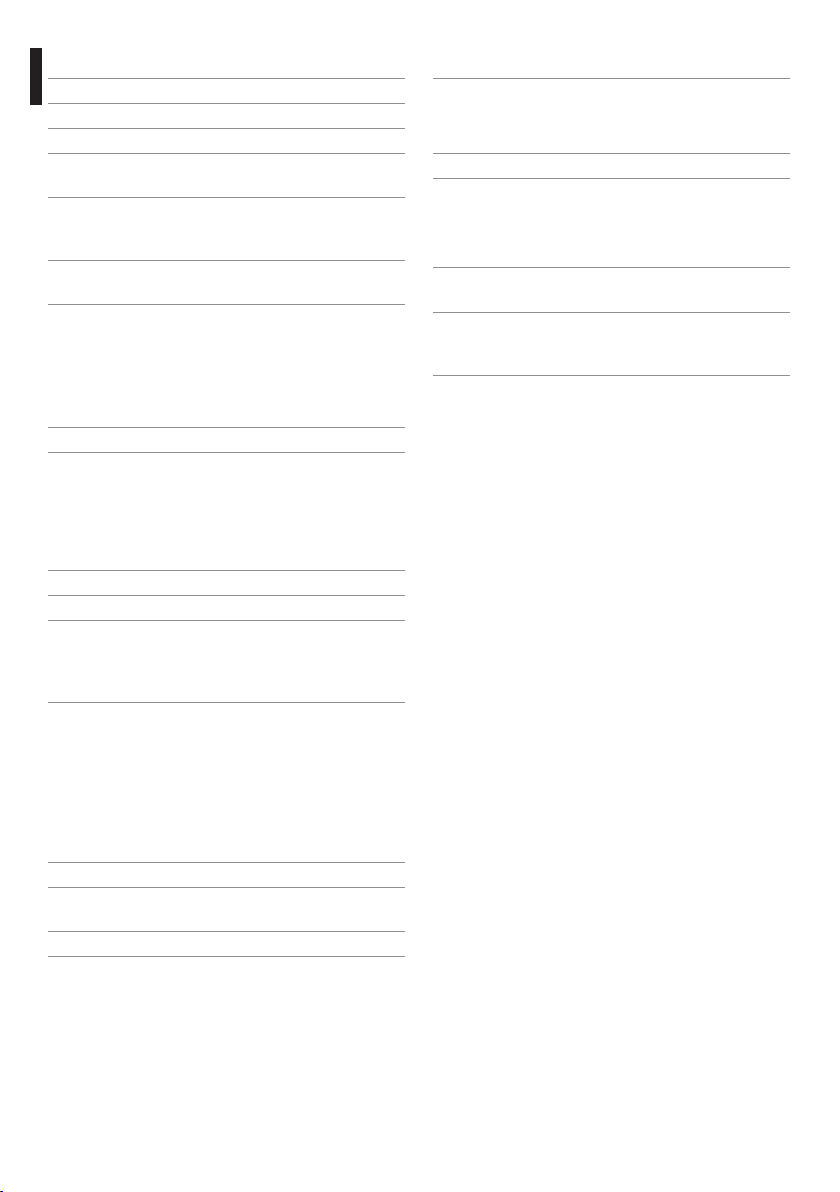
11.4 Funzioni della telecamera
Rilevamento Movimento: On/O
Allarme Output: 1
Interfaccia RS485: 1
Video Analisi: Intrusion Trace (Xtrails, occorre pagare
la licenza), Rilevamento del viso
Evento: Intrusione, Rilevamento del viso, Rilevamento
Movimento, Video Tamper, Conitto indirizzi IP,
Accesso illegale
Notica Eventi: Registrazione per FTP, Uscita relè,
Email, Snapshot
IT - Italiano - Manuale di istruzioni
Intrefaccia web multilingua: Inglese, Cinese, Tedesco,
Francese, Spagnolo, Italiano, Olandese, Russo, Ceco,
Polacco, Turco, Arabo, Giapponese, Portoghese,
Coreano
11.5 Speciche IP
Compressione video: H.265/H.264/MJPEG
Streaming Video:
• Primo Stream: 1080p @ 60/50 fps; 1.3M/720p @
30/25 fps
• Secondo Stream:1080p/1.3M/720p @ 30/25 fps
• Terzo Stream:D1/CIF @ 30/25 fps
Risoluzione Video: no a 1920x1080p
Interfaccia: RJ-45, 10/100 Mbps Ethernet
Protocolli supportati: IPv4/v6, TCP/IP, UDP, RTP, RTSP,
HTTP, HTTPS, SSL, ICMP, FTP, SMTP, DHCP, PPPoE,
UPnP, IGMP, SNMP, Bonjour, DNS, DDNS, IEEE 802.1x,
QoS, NTP, IP Filter, ONVIF
Sicurezza: Livelli multipli di accesso con gestione
delle password potenziata, Filtraggio IP, IEEE 802.1x,
Autenticazione Digest per i permessi di accesso,
restrizione di HTTPS al solo protocollo sicuro TLS1.2
ed al robusto algoritmo di crittograa AES-256, Porte
SSH/Telnet chiuse e servizio FTP disabilitato per
ridurre la supercie d'attacco, Chip hardware per le
funzioni di cyber security
Numero di utenti massimo: 20 utenti
Browser Web supportati: Internet Explorer (11+),
Firefox, Chrome
SO supportati: Windows 7 32-bit/64-bit
Comunicazione: ONVIF Prole S
11.6 Ambiente
Temperatura di esercizio:
• Partenza a freddo da -20°C no a +60°C
• In funzionamento da -40°C no a +60°C
Umidità relativa:no a 95% (senza condensa)
Standard di impermeabilità:
• IP66/IP68 (EN/IEC60529)
11.7 Normative
CE EMC: EN 61000-6-4:2007+A1:2011; EN 501304:2011+A1:2014; EN 61000-6-2:2005/AC:2005
CE Safety: EN60950-1:2006+A11:2009+A1:2010+A
12:2011+A2:2013; EN60950-22:2006; EN 60950-22/
AC:2008
CE ROHS: EN 50581:2012
12 Document 800-23093 Rev. A
Page 29

12 Disegni tecnici
Le dimensioni dei disegni sono espresse in millimetri.
460
164
Ø 112
Ø 154
184
Fig. 17 HCPB302.
93
358
BASE DI FISSAGGIO
130
115
Manuale di istruzioni - Italiano - IT
M5
80
60
13Document 800-23093 Rev. A
Page 30

Honeywell Security Products Americas (Head Oce)
2700 Blankenbaker Pkwy, Suite 150
Louisville, KY 40299, USA
www.honeywell.com/security
+1 800 323 4576
Honeywell Security Europe/South Africa
Aston Fields Road, Whitehouse Industrial Estate
Runcorn, WA7 3DL, United Kingdom
www.honeywell.com/security/uk
+44 (0) 1928 754 028
Honeywell Security Middle East/N. Africa
Emaar Business Park, Sheikh Zayed Road
Building No. 2, Oce No. 301
Post Oce Box 232362
Dubai, United Arab Emirates
www.honeywell.com/security/me
+971 (0) 4 450 5800
Honeywell Security (China) Co., Ltd.
Block 21, 22, 28, Section 2, Huaide Cuigang Industrial Estate Fu, Yong
Bao An
Shenzhen, CN-518103 P.R. CHINA
www.asia.security.honeywell.com
Honeywell Security Asia Pacic
35F Tower A, City Center, 100 Zun Yi Road
Shanghai 200051, China
www.asia.security.honeywell.com
+86 21 2219 6888
Document 800-23093 Rev. A
Page 31

FRANÇAIS
HCPB302
Caméra IP série equIP® anti-corrosion
FR
Français - Manuel d’instructions
Page 32

FRANÇAIS 1
Sommaire
1 À propos de ce mode d’emploi ..................................................................................... 3
1.1 Conventions typographiques ............................................................................................................................. 3
2 Notes sur le copyright et informations sur les marques de commerce ..................... 3
3 Normes de securité ........................................................................................................ 3
4 Identication .................................................................................................................. 4
4.1 Description et désignation du produit ............................................................................................................ 4
4.2 Marquage du produit ............................................................................................................................................. 4
5 Préparation du produit en vue de l’utilisation ............................................................ 4
FR - Français - Manuel d’instructions
5.1 Déballage.................................................................................................................................................................... 4
5.2 Contenu ....................................................................................................................................................................... 4
5.3 Élimination sans danger des matériaux d’emballage ................................................................................. 4
6 Installation ..................................................................................................................... 5
6.1 Ouverture de la caméra ......................................................................................................................................... 5
6.2 Description de la carte ........................................................................................................................................... 5
6.3 Connexion de la ligne d'alimentation .............................................................................................................. 5
6.4 Branchement du câble de réseau Ethernet .................................................................................................... 5
6.5 Branchement du relais ........................................................................................................................................... 6
6.6 Factory reset .............................................................................................................................................................. 6
6.7 Branchement du système de lavage (en option) ......................................................................................... 6
6.8 Wiper et Washer contrôles .................................................................................................................................... 6
6.8.1 Commandes spéciales ........................................................................................................................................................... 6
6.9 Fermeture de la caméra ......................................................................................................................................... 7
6.10 Installation de la caméra ..................................................................................................................................... 7
6.10.1 Fixation du double toit ........................................................................................................................................................7
7 Conguration ................................................................................................................. 8
8 Accessoires ................................................................................................................... 10
9 Nettoyage .....................................................................................................................10
9.1 Propreté de la fenêtre...........................................................................................................................................10
10 Élimination des déchets ............................................................................................ 11
11 Données techniques .................................................................................................. 11
11.1 Mécanique ............................................................................................................................................................. 11
11.2 Électrique ............................................................................................................................................................... 11
11.3 Caméra ....................................................................................................................................................................11
11.4 Fonctions de la caméra .....................................................................................................................................12
11.5 Spécications IP ...................................................................................................................................................12
11.6 Environnement ....................................................................................................................................................12
11.7 Législations ............................................................................................................................................................12
12 Dessins techniques .................................................................................................... 13
2 Document 800-23093 Rev. A
Page 33

1 À propos de ce mode d’emploi
Avant d'installer et d'utiliser cette unité, lire
attentivement toute la documentation fournie.
Garder le manuel à portée de main pour des
consultations successives.
1.1 Conventions typographiques
DANGER!
Risque élevé.
Risque de choc électrique. Sauf indication
contraire, sectionner l'alimentation avant
de procéder à toute opération.
ATTENTION!
Risque moyen.
Opération extrêmement importante en vue
d’un fonctionnement correct du système.
Lire avec attention les opérations indiquées
et s’y conformer rigoureusement.
REMARQUE
Description des caractéristiques du
système.
Il est conseillé de procéder à une
lecture attentive pour une meilleure
compréhension des phases suivantes.
2 Notes sur le copyright et informations sur les marques de commerce
Les noms de produit ou de sociétés cités sont des
marques de commerce ou des marques de commerce
enregistrées.
3 Normes de securité
ATTENTION! L’installation et l’entretien
du dispositif doivent être eectués
exclusivement par un personnel technique
qualié.
ATTENTION! Le circuit électrique auquel
l'unité est reliée doit être équipé d'un
interrupteur de protection bipolaire
automatique de 10A max. La distance
minimale entre les de l'interrupteur
de protection contacts doit être de
3mm. L'interrupteur doit être équipé de
protection contre le courant de défaut
vers la terre (diérentiel) et le surintensité
(magnétothermique).
• Le fabricant décline toute responsabilité pour les
dommages éventuels dus à une utilisation non
appropriée des appareils mentionnés dans ce
manuel. On réserve en outre le droit d’en modier
le contenu sans préavis. La documentation
contenue dans ce manuel a été rassemblée et
vériée avec le plus grand soin. Le fabricant,
cependant, ne peut assumer aucune responsabilité
dérivant de l’emploi de celle là. La même chose
vaut pour chaque personne ou société impliquées
dans la création et la production de ce manuel.
• Sectionner l'alimentation avant de procéder à
toute opération.
• Ne pas utiliser de câbles usés ou endommagés.
• Ne procéder sous aucun prétexte à des
modications ou des connexions non prévues
dans ce manuel. L'utilisation d’appareils non
adéquats peut comporter des dangers graves pour
la sécurité du personnel et de l’installation.
• Utiliser uniquement des pièces de rechange
d’origine. Les pièces non d’origine peuvent être
source d’incendies, de choc électrique ou autres.
• Avant de procéder à l’installation, contrôler que
le matériel fourni correspond à la commande
et examiner les étiquettes de marquage (4.2
Marquage du produit, page 4).
• L'appareil est destiné à l'installation dans une
Position ayant un Accès Limité, eectuée par du
personnel technique qualié.
• Cet appareil est conçu pour être xé et relié de
manière permanente sur un bâtiment ou une
structure adéquate. Nous recommandons que
les surfaces d'installation soient en maçonnerie,
structures en métal ou en bois massif. Les surfaces
nes comme les parois en placoplâtre ne sont pas
adaptées pour ce type d'installation. L'appareil
doit être xé et relié de manière permanente avant
d'eectuer toute opération.
Manuel d’instructions - Français - FR
3Document 800-23093 Rev. A
Page 34

4 Identication
4.1 Description et désignation du produit
La nouvelle caméra xe de réseau anti-corrosion
d'Honeywell est adaptée pour des applications
industrielles et marines. Les caméras HCPB xes
fournissent une vidéo extrêmement nette avec
un maximum de 2 millions de pixels eectifs,
zoom optique 30x et True Day / Night WDR pour la
surveillance continue en applications dans des aires
sûres.
FR - Français - Manuel d’instructions
Solution de surveillance exible:
Construction en acier inox AISI 316L.
3 presse-étoupes PG13,5 en laiton nickelé pour
connexions externes.
Degré IP66/IP68 pour une protection complète
contre les intempéries.
Température de fonctionnement:
départ à froid: -20⁰C ~ +60⁰C
en fonctionnement: -40⁰C ~ +60⁰C
1080P 60fps et zoom optique 30x pour un achage
clair de l’aire avec la profondeur désirée.
Codec H.265, H.264 et MJPEG, triple ux vidéo.
Compatible ONVIF Prol S.
Fonction d'Analyses Vidéo intégrée (ex. détection
faciale, suivi des intrusions).
Les fonctions de sécurité comprennent chacun des
certicats signés et la cryptographie des données.
4.2 Marquage du produit
Voir l'étiquette positionné sur le produit.
5 Préparation du produit en vue de l’utilisation
Toute modication non approuvée
expressément par le fabricant entraînera
l’annulation de la garantie.
5.1 Déballage
Lors de la livraison du produit, vérier que
l’emballage est en bon état et l’absence de tout signe
évident de chute ou d’abrasion.
En cas de dommages évidents, contacter
immédiatement le fournisseur.
En cas de retour du produit défectueux, il est
conseillé d'utiliser l'emballage original pour le
transport.
Conserver l’emballage en cas de nécessité
d’expédition du produit pour réparation.
5.2 Contenu
Contrôler que le contenu correspond à la liste
matériel indiquée ci-dessous:
• Caméra
• Dotation pour caisson:
• Clé Allen
• Vis
• Double toit
• CD-ROM d'installation du logiciel
• Manuel d'instructions
5.3 Élimination sans danger des matériaux d’emballage
Le matériel d’emballage est entièrement composé
de matériaux recyclables. Le technicien chargé de
l’installation est tenu de l’éliminer conformément aux
dispositions en matière de collecte sélective et selon
les normes en vigueur dans le pays d’utilisation.
4 Document 800-23093 Rev. A
Page 35

6 Installation
6.1 Ouverture de la caméra
Fig. 1
Fig. 2
6.2 Description de la carte
DESCRIPTION DE LA CARTE
Connecteur Fonction
J1 Alimentation de la carte
J3 Gestion I/O
J4 Interface réseau
Tab. 1
J4
6.3 Connexion de la ligne d'alimentation
Il faut eectuer les connexions électriques
en absence d'alimentation et lorsque le
dispositif de sectionnement ouvert.
Contrôler que les sources d'alimentation et
les câbles de branchement sont en mesure
de supporter la consommation du système.
Le câble de terre doit être plus long des
deux autres d'environ 10mm pour éviter
tout détachement accidentel.
Procéder exclusivement aux connexions de
la base avec l'alimentation sectionnée et le
dispositif de sectionnement ouvert.
Le branchement ne doit pas être accessible
à l'opérateur.
Connecter les câbles d'alimentation au borne J1
comme décrit dans le tableau.
CONNEXION DE LA LIGNE D'ALIMENTATION
Couleur Bornes
Déni par l'installateur N (Neutre)
Déni par l'installateur L (Phase)
Jaune/Vert GND
Tab. 2
6.4 Branchement du câble de réseau Ethernet
Connecter le connecteur J4 à la carte secondaire des
connecteurs à l'aide d'un câble UTP de catégorie 5E
ou de catégorie supérieure.
Manuel d’instructions - Français - FR
J3
J1
Fig. 3
5Document 800-23093 Rev. A
Page 36

6.5 Branchement du relais
Le relais est utilisable uniquement pour les
basses tensions de travail (jusqu'à 30Vac
ou 60Vdc) et avec un courant maximal de
1A. Utiliser des câbles de section adaptée
à la charge à contrôler et comprise entre
un minimum de 0,25mm² (AWG 24) et un
maximum de 1,5mm² (AWG 16).
Le branchement ne doit pas être accessible
à l'opérateur.
Les broches du relais RL sont situées sur le
FR - Français - Manuel d’instructions
connecteur J3. Le relais n'a pas de polarité et les
bornes peuvent donc être utilisées indiéremment
pour les tensions alternées ou continues.
BRANCHEMENT DU RELAIS
Borne Description
RL Bornes du relais
Tab. 3
6.6 Factory reset
La tresse externe du câble des alarmes et
relais doit être branchée à la terre.
Pour rétablisser les paramètres d’usine connecter les
contacts comme illustré en gure (AL1, GND).
6.7 Branchement du système de lavage (en option)
Les bornes de l'installation de lavage sont constituées
du connecteur J3. La commande s'eectue via une
ligne sérielle RS485.
BRANCHEMENT DU SYSTÈME DE LAVAGE
Ligne serielle Borne Description
RS-485 A (+) Ligne RS-485
B (-) Ligne RS-485
Tab. 4
6.8 Wiper et Washer contrôles
6.8.1 Commandes spéciales
On peut programmer et contrôler le Washer et le
Wiper à travers l'interface utilisateur de la caméra.
Les programmations peuvent être congurées
en: CAMERA>>LOGIN>>SETUP>>SYSTEM
SETUP>>PERIPHERAL
Fig. 5
AL1 GND
Fig. 4
COMMANDES SPÉCIALES
Action Preset
Activer le Wiper quand le système rappelle
la position de preset
Activer le Washer quand le système rappel
le la position de preset
Tab. 5
103
-
112
6 Document 800-23093 Rev. A
Page 37

6.9 Fermeture de la caméra
Avant de refermer la caméra, réinsérez le fond en
orientant la glissière selon le type d'installation.
Fermez la caméra en veillant à ne pas abîmer le
joint d'étanchéité. S’assurer que le joint étanchel est
correctement introduit dans son siège.
Faire attention pendant la xation. Couple
de serrage: 4Nm.
Manuel d’instructions - Français - FR
6.10 Installation de la caméra
Avant de la fermer, vériez que vous avez
correctement orienté la glissière interne de la caméra
en fonction du type d'installation.
Fig. 6 Fixation avec étrier.
Fig. 7 Fixation avec poteau.
Fig. 8 Fixation avec module angulaire.
6.10.1 Fixation du double toit
Visser sur les brides du caisson les entretoises
hexagonales en dotation (01). Placer le double toit
sur le caisson (02) et le xer avec les vis en dotation
sur les entretoises (03).
02
03
01
Fig. 9
7Document 800-23093 Rev. A
Page 38

7 Conguration
Après avoir installé et branché la caméra, il est possible de la détecter dans le réseau local (LAN) en utilisant
l'application HONEYWELL IPC. Cette application est incluse dans le CD d'installation fourni avec la caméra.
Insérer le CD dans le lecteur.
Fig. 10
FR - Français - Manuel d’instructions
Démarrer l'application HONEYWELL IPC. Appuyer sur le bouton Refresh pour chercher les dispositifs présents
sur le réseau. Toutes les caméras IP détectées sur le réseau s'acheront.
Fig. 11
Sélectionner la caméra désirée en utilisant le programme HONEYWELL IPC et cliquer sur cette dernière.
1x
Fig. 12
8 Document 800-23093 Rev. A
Page 39

Pour lancer un navigateur, cliquer sur Web Page.
admin
1
Fig. 13
Insérer les informations de connexion prédénies (en gardant à l'esprit qu'il y a une distinction entre majuscules
et minuscules) pour accéder à la caméra.
• Le nom d'utilisateur par défaut est admin.
• Le mot de passe par défaut est 1234.
Manuel d’instructions - Français - FR
Fig. 14
Après la première ouverture de session, on demandera le changement du mot de passe par défaut.
****
Fig. 15
****
9Document 800-23093 Rev. A
Page 40

Pour sélectionner une langue diérente, respecter les passages décrits ci-après.
Sélectionner Setup dans la barre supérieure (01). Sélectionner General dans le menu à gauche (02). Sélectionner
la langue désirée pour l’interface web (03).
01
03
FR - Français - Manuel d’instructions
Fig. 16
8 Accessoires
ACCESSOIRES ET SUPPORTS
HCPWK Lames d'essuie-glace pour un boîtier en
acier inoxydable AISI 316L
HCPWSK Réservoir et lave-glace de 5 litres
HCPWM Support mural avec articulation en acier
Inox AISI 316L
HCPPMA Module adaptateur pour poteau en acier
Inox AISI 316L
HCPCMA Module adaptateur angulaire en acier inox
AISI 316L
Tab. 6
Pour de plus amples informations sur la
conguration et l'utilisation, consulter le
manuel de l'accessoire correspondant.
03
9 Nettoyage
9.1 Propreté de la fenêtre
On doit éviter alcool éthylique, solvants,
hydrocarbures hydro-génés, acides forts
et alcali. L’emploi de ce type de produits
abîme d’une façon irréparable la surface
traitée.
Il est conseillé d'utiliser un chion souple avec des
savons neutres dilués avec de l'eau ou des produits
spéciques pour le nettoyage des verres des lunettes.
10 Document 800-23093 Rev. A
Page 41

10 Élimination des déchets
La Directive Européenne 2012/19/UE sur les déchets
d’équipements électriques et électroniques (DEEE)
exige que ces dispositifs ne doivent pas être éliminés
dans le ux normal de déchets solides municipaux,
mais ils doivent être collectés séparément an
d’optimiser le ux de récupération et de recyclage
des matériaux qu’ils contiennent et pour réduire
l’impact sur la santé humaine et l’environnement en
raison de la présence de substances potentiellement
dangereuses.
Le symbole de la poubelle sur roues barrée
d’une croix gure sur tous les produits pour
le rappeller.
Les déchets peuvent être livrés aux centres
de collecte appropriés ou peuvent être livrés
gratuitement au distributeur où vous avez acheté
l’équipement, au moment de l’achat d’un nouvel
dispositif équivalent ou sans obligation d’achat pour
un équipement de taille inférieure de 25 cm.
Pour plus d’informations sur l’élimination correcte
de ces dispositifs, vous pouvez contacter le service
public responsable.
11 Données techniques
11.1 Mécanique
Caisson:
• Construction en acier inox AISI 316L
• Joint torique de haute étanchéité
Épaisseur de la bride: 6mm (devant/arrière)
Presse-étoupes: 3xPG13.5 (en laiton nickelé pour les
connexions externes, 2 presse-étoupes pré-installés
et 1 presse-étoupe fourni)
Fenêtre du caisson: Vitre trempé
Poids net: 8.5kg
11.2 Électrique
Tension d’alimentation: 24Vac
Puissance absorbée: 24Vac, 2.2A
11.3 Caméra
Capteur d'image: 1/2.8" Sony Progressive CMOS
Zoom optique: 30x
Zoom numérique: 16x
Nombre de pixels eectifs (H x V): 1920 x 1080
(1080p)
Obturateur WDR: 120dB
Rapport signal/bruit: ≥ 55dB (AGC O)
Éclairage minimum: 0.005lux (couleur)/0,0005lux
(B/W) @ F1.6
Longueur focale: de 4.5mm jusqu'à 135.0mm
Ouverture maximale: de F1.6 jusqu'à F4.4
Modalité Focus: Manual/Auto/Zoom Trigger
Angle de vision horizontal: de 62.35° jusqu'à 2.53°
Angle de vision vertical: de 37.87° jusqu'à 1.79°
Equilibrage du blanc:
Auto/ATW/Indoor/Outdoor/Manual
Mode Exposition: Iris Priority/Shutter Priority/Gain
Priority/Manual
Electronic Shutter: de 1/1s jusqu'à 1/30.000s
Compensation de rétro-illumination: BLC/HLC/WDR
Stabilisation électronique de l'image: On/O
Defog: On/O
Day/Night: Auto/Couleur/BW
Manuel d’instructions - Français - FR
11Document 800-23093 Rev. A
Page 42

11.4 Fonctions de la caméra
Détection Mouvement: On/O
Alarme Output: 1
Interface RS485: 1
Analyses Vidéo: Suivi Intrusion (Xtrails, il faut payer la
licence), Détection du visage
Événement: Intrusion, Détection du visage, Détection
Mouvement, Video Tamper, Conit adresses IP, Accès
illégal
Notication d'événements: Enregistrement pour FTP,
Sortie relais, Email, Snapshot
Interface web multilingue: Anglais, Chinois, Allemand,
FR - Français - Manuel d’instructions
Français, Espagnol, Italien, Hollandais, Russe, Tchèque,
Polonais, Turc, Arabe, Japonais, Portugais, Coréen
11.5 Spécications IP
Compression vidéo: H.265/H.264/MJPEG
Streaming Vidéo:
• Premier Stream: 1080p @ 60/50 fps; 1.3M/720p @
30/25 fps
• Second Stream:1080p/1.3M/720p @ 30/25 fps
• Troisième Stream:D1/CIF @ 30/25 fps
Résolution Vidéo: jusqu'à 1920x1080p
Interface: RJ-45, 10/100 Mbps Ethernet
Protocoles supportés.: IPv4/v6, TCP/IP, UDP, RTP, RTSP,
HTTP, HTTPS, SSL, ICMP, FTP, SMTP, DHCP, PPPoE,
UPnP, IGMP, SNMP, Bonjour, DNS, DDNS, IEEE 802.1x,
QoS, NTP, IP Filter, ONVIF
Seguridad: Niveaux d'accès multiples avec gestion
des mots de passe renforcée, Filtrage IP, IEEE 802.1x,
Authentication Digest pour les autorisations d'accès,
restriction de HTTPS au seul protocole sûr TLS1.2 et
à l'algorithme de cryptographie robuste AES-256,
Portes SSH/Telnet fermées et service FTP exclu pour
réduire la surface d'attaque, matériel à puces pour les
fonctions de cyber security
Nombre maximum d'utilisateurs: 20 utilisateurs
Navigateurs Web supportés: Internet Explorer (11+),
Firefox, Chrome
SO supportés: Windows 7 32-bits/64-bits
Communication: ONVIF Prole S
11.6 Environnement
Température de fonctionnement:
• Départ à froid de -20°C jusqu'à +60°C
• En fonctionnement de -40°C jusqu'à +60°C
Humidité relative:jusqu'à 95% (sans condensation)
Standards d'imperméabilité:
• IP66/IP68 (EN/IEC60529)
11.7 Législations
CE EMC: EN 61000-6-4:2007+A1:2011; EN 501304:2011+A1:2014; EN 61000-6-2:2005/AC:2005
CE Safety: EN60950-1:2006+A11:2009+A1:2010+A1
2:2011+A2:2013; EN 60950-22:2006; EN 60950-22/
AC:2008
CE ROHS: EN 50581:2012
12 Document 800-23093 Rev. A
Page 43

12 Dessins techniques
Les dimensions des dessins sont exprimées en millimètres.
460
164
Ø 112
Ø 154
184
Fig. 17 HCPB302.
93
358
BASE DE FIXATION
130
115
Manuel d’instructions - Français - FR
M5
80
60
13Document 800-23093 Rev. A
Page 44

Honeywell Security Products Americas (Head Oce)
2700 Blankenbaker Pkwy, Suite 150
Louisville, KY 40299, USA
www.honeywell.com/security
+1 800 323 4576
Honeywell Security Europe/South Africa
Aston Fields Road, Whitehouse Industrial Estate
Runcorn, WA7 3DL, United Kingdom
www.honeywell.com/security/uk
+44 (0) 1928 754 028
Honeywell Security Middle East/N. Africa
Emaar Business Park, Sheikh Zayed Road
Building No. 2, Oce No. 301
Post Oce Box 232362
Dubai, United Arab Emirates
www.honeywell.com/security/me
+971 (0) 4 450 5800
Honeywell Security (China) Co., Ltd.
Block 21, 22, 28, Section 2, Huaide Cuigang Industrial Estate Fu, Yong
Bao An
Shenzhen, CN-518103 P.R. CHINA
www.asia.security.honeywell.com
Honeywell Security Asia Pacic
35F Tower A, City Center, 100 Zun Yi Road
Shanghai 200051, China
www.asia.security.honeywell.com
+86 21 2219 6888
Document 800-23093 Rev. A
Page 45

DEUTSCH
HCPB302
Korrosionsbeständige IP-Kamera Serie equIP®
DE
Deutsch - Bedienungsanleitung
Page 46

DEUTSCH 1
Inhaltsverzeichnis
1 Allgemeines ................................................................................................................... 3
1.1 Schreibweisen ........................................................................................................................................................... 3
2 Anmerkungen zum Copyright und Informationen zu den Handelsmarken ............. 3
3 Sicherheitsnormen ........................................................................................................ 3
4 Identizierung ............................................................................................................... 4
4.1 Beschreibung und Bezeichnung des Produktes ........................................................................................... 4
4.2 Kennzeichnung des Produkts..............................................................................................................................4
5 Vorbereitung des Produktes auf den Gebrauch..........................................................4
DE - Deutsch - Bedienungsanleitung
5.1 Entfernen der Verpackung ................................................................................................................................... 4
5.2 Inhalt ............................................................................................................................................................................ 4
5.3 Sichere Entsorgung der Verpackungsmaterialien ....................................................................................... 4
6 Installation ..................................................................................................................... 5
6.1 Önung der Kamera ............................................................................................................................................... 5
6.2 Beschreibung der Karte ......................................................................................................................................... 5
6.3 Anschluss der Stromversorgung ........................................................................................................................ 5
6.4 Anschluss der Ethernet-Kabel ............................................................................................................................. 5
6.5 Anschluss der Relais ................................................................................................................................................ 6
6.6 Factory reset .............................................................................................................................................................. 6
6.7 Anschluss der Waschanlage. (Sonderausstattung) ...................................................................................... 6
6.8 Wiper und Washer Kontrollen ............................................................................................................................. 6
6.8.1 Spezialbefehle .......................................................................................................................................................................... 6
6.9 Schließen der Kamera ............................................................................................................................................ 7
6.10 Installation der Kamera ....................................................................................................................................... 7
6.10.1 Befestigung des Dachs ........................................................................................................................................................ 7
7 Konguration ................................................................................................................. 8
8 Zubehör ........................................................................................................................ 10
9 Reinigung ..................................................................................................................... 10
9.1 Fensterreinigung ....................................................................................................................................................10
10 Müllentsorgungsstellen ............................................................................................11
11 Technische Daten ....................................................................................................... 11
11.1 Mechanik ................................................................................................................................................................ 11
11.2 Elektrik ..................................................................................................................................................................... 11
11.3 Kamera .................................................................................................................................................................... 11
11.4 Funktionen der Kamera ....................................................................................................................................12
11.5 IP-Spezikationen ...............................................................................................................................................12
11.6 Umgebung ............................................................................................................................................................12
11.7 Bestimmungen ..................................................................................................................................................... 12
12 Technische Zeichnungen........................................................................................... 13
2 Document 800-23093 Rev. A
Page 47

1 Allgemeines
Vor Installation und Anwendung der Einheit ist die
gesamte gelieferte Dokumentation aufmerksam zu
lesen. Zum späteren Nachschlagen das Handbuch in
Reichweite aufbewahren.
1.1 Schreibweisen
GEFAHR!
Erhöhte Gefährdung.
Stromschlaggefahr. Falls nichts anderes
angegeben, unterbrechen Sie die
Stromversorgung, bevor die beschriebenen
Arbeiten durchgeführt werden.
ACHTUNG!
Mittlere Gefährdung.
Der genannte Vorgang hat große
Bedeutung für den einwandfreien Betrieb
des Systems. Es wird gebeten, sich die
Verfahrensweise durchzulesen und zu
befolgen.
ANMERKUNG
Beschreibung der Systemmerkmale.
Eine sorgfältige Lektüre wird empfohlen,
um das Verständnis der folgenden Phasen
zu gewährleisten.
2 Anmerkungen zum Copyright und Informationen zu den Handelsmarken
Die angeführten Produkt- oder Firmennamen sind
Handelsmarken oder eingetragene Handelsmarken.
3 Sicherheitsnormen
ACHTUNG! Die Installation und Wartung
der Vorrichtung ist technischen Fachleuten
vorbehalten.
ACHTUNG! Die elektrische Anlage, an
der die Einheit angeschlossen ist, muss
mit einem automatischen zweipoligen
Schutzschalter 10A max ausgestattet sein.
Zwischen den Schutzschalter Kontakten
muss mindestens ein Abstand von 3mm
vorhanden sein. Der Schalter muss eine
Schutzeinrichtung gegen Erde Fehlerstrom
(Dierenzial) und gegen Überstrom haben
(magnetothermisch).
• Der Hersteller lehnt jede Haftung für eventuelle
Schäden ab, die aufgrund unsachgemäßer
Anwendung der in diesem Handbuch erwähnten
Geräte entstanden ist. Ferner behält er sich
das Recht vor, den Inhalt ohne Vorkündigung
abzuändern. Die Dokumentation in diesem
Handbuch wurde sorgfältig ausgeführt und
überprüft. Der Hersteller kann dennoch keine
Haftung für die Verwendung übernehmen.
Dasselbe gilt für jede Person oder Gesellschaft, die
bei der Schaung oder Produktion von diesem
Handbuch miteinbezogen ist.
• Unterbrechen Sie die Stromversorgung, bevor die
beschriebenen Arbeiten durchgeführt werden.
• Es dürfen keine Kabel mit Verschleiß- oder
Alterungsspuren verwendet werden.
• Unter keinen Umständen dürfen Veränderungen
oder Anschlüsse vorgenommen werden, die
in diesem Handbuch nicht genannt sind. Der
Gebrauch ungeeigneten Geräts kann die Sicherheit
des Personals und der Anlage schwer gefährden.
• Es dürfen nur Original-Ersatzteile verwendet
werden. Nicht originale Ersatzteile können zu
Bränden, elektrischen Entladungen oder anderen
Gefahren führen.
• Vor der Installation ist anhand des
Kennzeichnungsschildes nachzuprüfen, ob das
gelieferte Material die gewünschten Eigenschaften
(4.2 Kennzeichnung des Produkts, Seite 4).
• Das Gerät muss von technischen Fachleuten
vorbehalten an einem Ort mit beschränktem
Zugri installiert werden.
• Die Einrichtung ist für die dauerhafte Befestigung
und Verbindung in ein Gebäude oder eine andere
geeignete Struktur konzipiert. Es wird empfohlen,
dass die Installationsoberächen gemauert
sind, der Aufbau aus Metall oder Massivholz.
Dünne Oberächen wie beispielsweise Wände
aus Gipsplatten sind für diese Installation nicht
geeignet. Vor jeder Operation muss die Einrichtung
dauerhaft befestigt und verbunden werden.
Bedienungsanleitung - Deutsch - DE
3Document 800-23093 Rev. A
Page 48

4 Identizierung
4.1 Beschreibung und Bezeichnung des Produktes
Die neue korrosionsbeständige Festnetz-Kamera
von Honeywell eignet sich für Anwendungen in
Industrie- und Meeresumgebungen. Die festen HCPBKameras liefern ein äußerst scharfes Bild mit maximal
2 Millionen Pixeln (eektiv), 30-fachem Optikzoom
und True Day / Night WDR für die kontinuierliche
Überwachung bei Anwendungen in sicheren
Bereichen.
Flexible Überwachungslösung:
DE - Deutsch - Bedienungsanleitung
Struktur aus rostfreiem Stahl AISI 316L.
3 Kabeldurchführungen PG13,5 aus vernickeltem
Messing für Außenanschlüsse.
Schutzart IP66/IP68 für einen vollständigen
Witterungsschutz.
Betriebstemperatur:
Kaltstart: -20⁰C ~ +60⁰C
in Betrieb: -40⁰C ~ +60⁰C
1080P 60fps und 30-facher Optikzoom für eine klare
Anzeige des Bereichs mit der gewünschten Tiefe.
Codec H.265, H.264 und MJPEG, DreifachVideostream.
ONVIF Prol S kompatibel.
Funktion integrierte Videoanalysen (z. B.
Gesichtserkennung, Eindringlingserfassung).
Die Sicherheitsfunktionen beinhalten die einzelnen
signierten Zertikate und die Verschlüsselung der
Daten.
4.2 Kennzeichnung des Produkts
Siehe das Label auf dem Produkt.
5 Vorbereitung des Produktes auf den Gebrauch
Jede vom Hersteller nicht ausdrücklich
genehmigte Veränderung führt zum Verfall
der Gewährleistungsrechte.
5.1 Entfernen der Verpackung
Bei der Lieferung des Produktes ist zu prüfen, ob die
Verpackung intakt ist oder oensichtliche Anzeichen
von Stürzen oder Abrieb aufweist.
Bei oensichtlichen Schadensspuren an der
Verpackung muss umgehend der Lieferant
verständigt werden.
Im Falle der Rückgabe des nicht korrekt
funktionierenden Produktes empehlt sich die
Verwendung der Originalverpackung für den
Transport.
Bewahren Sie die Verpackung auf für den Fall, dass
das Produkt zur Reparatur eingesendet werden muss.
5.2 Inhalt
Prüfen Sie, ob der Inhalt mit der nachstehenden
Materialliste übereinstimmt:
• Kamera
• Innensechskantschlüssel:
• Sechskantschlüssel
• Schrauben
• Sonnenschutzdach
• CD-ROM für die Softwareinstallation
• Bedienungslanleitung
5.3 Sichere Entsorgung der Verpackungsmaterialien
Die Verpackungsmaterialien sind vollständig
wiederverwertbar. Es ist Sache des
Installationstechnikers, sie getrennt, auf jeden
Fall aber nach den geltenden Vorschriften des
Anwendungslandes zu entsorgen.
4 Document 800-23093 Rev. A
Page 49

6 Installation
6.1 Önung der Kamera
Abb. 1
Abb. 2
6.2 Beschreibung der Karte
BESCHREIBUNG DER KARTE
Verbinder Funktion
J1 Platinenversorgung
J3 Management I/O
J4 Netzwerk-Schnittstelle
Tab. 1
J4
6.3 Anschluss der Stromversorgung
Die elektrischen Anschlüsse nur
durchführen, wenn die Stromversorgung
abgetrennt und die Trennvorrichtung oen
ist.
Im Zuge der Installation ist zu prüfen,
ob die Merkmale der von der Anlage
bereitgestellten Versorgung mit den
erforderlichen Merkmalen der Einrichtung
übereinstimmen.
Das Erdungskabel muss um etwa 10mm
länger sein, als die anderen beiden Kabel,
um das ungewollte Lösen durch Ziehen des
Kabels zu verhindern.
Es ist zu prüfen, ob die Versorgungsquellen
und die Anschlusskabel für den
Systemverbrauch ausgelegt sind.
Der Anschluss darf für den Bediener nicht
zugänglich sein.
Die Versorgungskabel sind der J1 Klemme nach der
Tabelle anzuschließen.
ANSCHLUSS DER STROMVERSORGUNG
Farb e Klemmen
Vom Installateur festgelegt. N (Nullleiter)
Vom Installateur festgelegt. L (Phase)
Gelb/Grün GND
Tab. 2
6.4 Anschluss der Ethernet-Kabel
Stecker J4 der sekundären Steckerkarte mit einem
UTP Kabel anschließen, das mindestens zu der
Kategorie 5E gehört.
Bedienungsanleitung - Deutsch - DE
J3
J1
Abb. 3
5Document 800-23093 Rev. A
Page 50

6.5 Anschluss der Relais
Die Relais können nur für niedrige
Betriebsspannungen (bis zu 30Vac oder
60Vdc) verwendet werden und mit einem
Höchststrom von 1A. Kabel mit einem
für die Last geeignetem Querschnitt
verwenden, und zwar zwischen einem
Minimum von 0,25mm² (AWG 24) und
einem Maximum von 1,5mm² (AWG 16).
Der Anschluss darf für den Bediener nicht
zugänglich sein.
Die Klemmen des Relais RL sind am Anschluss J3
DE - Deutsch - Bedienungsanleitung
vorhanden. Das Relais besitzt keine Polarität. Daher
können die Klemmen sowohl mit Wechselspannung
als auch mit Gleichspannung verwendet werden.
ANSCHLUSS DER RELAIS
Klemme Beschreibung
RL Klemmen des Relais
Tab. 3
6.6 Factory reset
Das externe Abschirmgeecht des Alarmund Relaiskabels muss geerdet werden.
Zum Wiederherstellen der werkseitigen
Anfangseinstellungen, die in der Abbildung
abgebildeten Kontakte anschließen (AL1, GND).
6.7 Anschluss der Waschanlage. (Sonderausstattung)
Die Klemmen der Waschanlage benden sich in dem
Steckverbinder J3. Die Steuerung erfolgt über eine
serielle Leitung RS485.
CONNECTING THE WASHERANSCHLUSS DER WASCHANLAGE
Serielle linie Klemme Beschreibung
RS-485 A (+) Linie RS-485
B (-) Linie RS-485
Tab. 4
6.8 Wiper und Washer Kontrollen
6.8.1 Spezialbefehle
Über die Nutzerschnittstelle der Kamera können
Washer und Wiper eingestellt und gesteuert werden.
Die Einstellungen können so konguriert
werden: CAMERA>>LOGIN>>SETUP>>SYSTEM
SETUP>>PERIPHERAL
Abb. 5
SPEZIALBEFEHLE
AL1 GND
Abb. 4
Aktion Preset
Wiper aktivieren, wenn das System die
Preset-Position aufruft
Washer aktivieren, wenn das System die
Preset-Position aufruft
Tab. 5
103
112
6 Document 800-23093 Rev. A
Page 51

6.9 Schließen der Kamera
Bevor die Kamera erneut geschlossen wird, die untere
Abdeckplatte wieder einfügen. Dabei den Schlitten
im Hinblick auf die Installationsart ausrichten.
Die Kamera schließen. Dabei darauf achten, die
Dichtung nicht zu beschädigen. Sich vergewissern,
dass die Dichtung korrekt in die eigene Sitz
eingeführt ist.
Auf die Befestigung achten.
Anzugsdrehmoment: 4Nm.
6.10 Installation der Kamera
Vor dem Schließen sicherstellen, dass der innere
Schlitten der Kamera korrekt im Hinblick auf die
Installationsart ausgerichtet ist.
Bedienungsanleitung - Deutsch - DE
Abb. 8 Befestigung mit Winkelmodul.
6.10.1 Befestigung des Dachs
Die mitgelieferten sechseckigen
Befestigungszwischenlagen auf den Flanschen
des Gehaüses schrauben. Das Sonnenschutzdach
auf dem Gehaüse positionieren (02) und mit den
mitgelieften Schrauben auf den Zwischenlagen es
befestigen (03).
02
03
Abb. 6 Befestigung mit Bügel.
Abb. 7 Befestigung an Mastverseilung.
01
Abb. 9
7Document 800-23093 Rev. A
Page 52

7 Konguration
Nachdem die Kamera installiert und angeschlossen wurde, kann sie im lokalen Netzwerk (LAN) durch die
Anwendung HONEYWELL IPC erfasst werden. Diese Anwendung ist auf der im Lieferumfang der Kamera
enthaltenen Installations-CD enthalten.
Die CD in das Laufwerk einlegen.
Abb. 10
DE - Deutsch - Bedienungsanleitung
Die Anwendung HONEYWELL IPC starten. Zum Suchen der im Netzwerk vorhandenen Geräte den RefreshButton drücken. Alle im Netzwerk erfassten IP-Kameras werden angezeigt.
Abb. 11
Wählen Sie die gewünschte Kamera über das Programm HONEYWELL IPC aus und klicken Sie darauf.
1x
Abb. 12
8 Document 800-23093 Rev. A
Page 53

Zum Aufrufen des Browsers auf Web Page klicken.
admin
1
Abb. 13
Die vorgegebenen Zugangsdaten (bitte beachten, dass zwischen Groß- und Kleinschreibung unterschieden
wird) eingeben, um auf die Kamera zuzugreifen.
• Die Standardeinstellung des Benutzernamens ist admin.
• Die Standardeinstellung des Passworts ist 1234.
Bedienungsanleitung - Deutsch - DE
Abb. 14
Nach dem ersten Login werden Sie gebeten, das Passwort der Standardeinstellung zu ändern.
****
Abb. 15
****
9Document 800-23093 Rev. A
Page 54

Für eine andere Sprachwahl die nachfolgend beschriebenen Passagen befolgen.
Setup in der oberen Leiste (01) auswählen. General im linksstehenden Menü (02) auswählen. Die gewünschte
Sprache über die Webschnittstelle (03) auswählen.
01
03
DE - Deutsch - Bedienungsanleitung
Abb. 16
8 Zubehör
ZUBEHÖR UND SUPPORT
HCPWK Wischerblätter für Edelstahlgehäuse AISI
316L
HCPWSK Scheibenwaschpumpe und Wassertank
5 Liter
HCPWM Wandhalterung mit Gelenk aus AISI 316L
Edelstahl
HCPPMA Mastschelle aus Edelstahl AISI 316L
HCPCMA Winkeladaptermodul aus rostfreiem Stahl
AISI 316L
Tab. 6
Für weitere Details zur Konguration und
zum Gebrauch beachten Sie bitte das
Handbuch des entsprechenden Geräts.
03
9 Reinigung
9.1 Fensterreinigung
Zu vermeiden sind Äthylalkohol,
Lösungsmittel, hydrierte
Kohlenwasserstoe, starke Säuren und
alkalische Lösungen. Diese Produkte
können die behandelte Oberäche
beschädigen.
Es wird empfohlen, ein weiches Tuch und neutrale
mit Wasser verdünnte Seife oder ein spezisches
Reinigungsmittel für Brillengläser zu verwenden.
10 Document 800-23093 Rev. A
Page 55

10 Entsorgung von Abfällen
Die EU-Richtlinie 2012/19/ЕU über Elektro- und
Elektronik-Altgeräte (WEEE) verpichtet, dass
diese Geräte nicht zusammenn mit festen
Haushaltsabfällen entsorgt werden sollten. Diese
besondere Abfällen müssen separat gesammelt
werden, um den Rückgewinnungsstrom und das
Recycling der darin enthaltenen Materiale zu
optimieren , sowie zur Minderung der Einwirkung auf
die menschliche Gesundheit und Umwelt aufgrund
des Vorhandenseins von potentiell gefährlichen
Stoen.
Das Symbol des gekreuzten Mullbehälters
ist auf allen Produkten markiert, um sich
daran zu erinnern.
Die Abfälle dürfen an die angemessenen
Müllsammelstellen gebracht werden. Andernfalls
darf man es kostenlos an den Vertragshändler auch
bringen, bei dem das Gerät gekauft wurde. Das kann
im Moment der Einkauf von neuen gleichartigen
Produkten passieren oder auch ohne Verpichtung
einen neuen Kauf zu tätigen, falls die Größe der
Ausrüstung kleiner als 25cm beträgt.
Mehr Informationen über die korrekte Entsorgung
dieser Geräte erhalten Sie bei der entsprechenden
Behörde.
11 Technische Daten
11.1 Mechanik
Gehäuse:
• Hergestellt aus rostfreiem Stahl AISI 316L
• Zuverlässig schließende Dichtungs-O-Ringe
Stärke der Flansche: 6mm (Vorderseite/Hinterseite)
Kabelverschraubungen: 3xPG13.5 (aus vernickeltem
Messing für die Außenanschlüsse, 2 vorinstallierte
Kabelverschraubungen und 1 mitgelieferte
Kabelverschraubung)
Gehäusefenster: Extra-klares gehärtetes Glas
Einheitsgewicht: 8.5kg
11.2 Elektrik
Versorgungsspannung: 24Vac
Leistungsaufnahme: 24Vac, 2.2A
11.3 Kamera
Bildsensor: 1/2.8" Sony Progressive CMOS
Opticher Zoom: 30x
Digital-Zoom: 16x
Anzahl der eektiven Pixel (H x V): 1920 x 1080
(1080p)
Verschluss WDR: 120dB
Geräuschabstand: ≥ 55dB (AGC O)
Mindestbeleuchtung: 0.005lux (Farbe)/0,0005lux
(B/W) @ F1.6
Brennweitenlänge: von 4.5mm bis zu 135.0mm
Maximale Önung: von F1.6 bis zu F4.4
Modus Focus: Manual/Auto/Zoom Trigger
Horizontale Blickwinkel: von 62.35° bis zu 2.53°
Vertikale Bildwinkel: von 37.87° bis zu 1.79°
Weißabgleich: Auto/ATW/Indoor/Outdoor/Manual
Modus Belichtung: Iris Priority/Shutter Priority/Gain
Priority/Manual
Electronic Shutter: von 1/1s bis zu 1/30.000s
Hintergrundbeleuchtung-Kompensation:
BLC/HLC/WDR
Elektronische Bildstabilisierung: On/O
Defog: On/O
Day/Night: Auto/Farbe/BW
Bedienungsanleitung - Deutsch - DE
11Document 800-23093 Rev. A
Page 56

11.4 Funktionen der Kamera
Bewegungserkennung: On/O
Alarm Output: 1
Schnittstelle RS485: 1
Videoanalysen: Intrusion Trace (Xtrails,
Lizenzgebühren fallen an), Gesichtserkennung
Ereignis: Eindringversuch, Gesichtserkennung,
Bewegungserkennung, Video Tamper, Konikt IPAdressen, Illegaler Zugri
Mitteilung Ereignisse: Aufzeichnung über FTP,
Relaisausgang, Email, Snapshot
Mehrsprachige Webschnittstelle: Englisch,
DE - Deutsch - Bedienungsanleitung
Chinesisch, Deutsch, Französisch, Spanisch,
Italienisch, Niederländisch, Russisch, Tschechisch,
Polnisch, Türkisch, Arabisch, Japanisch, Portugiesisch,
Koreanisch
11.5 IP-Spezikationen
Video-Komprimierung: H.265/H.264/MJPEG
Videostreaming:
• Erster Stream: 1080p @ 60/50 fps; 1.3M/720p @
30/25 fps
• Zweiter Stream:1080p/1.3M/720p @ 30/25 fps
• Dritter Stream:D1/CIF @ 30/25 fps
Videoauösung: bis zu 1920x1080p
Schnittstelle: RJ-45, 10/100 Mbps Ethernet
Unterstützte Protokolle: IPv4/v6, TCP/IP, UDP, RTP,
RTSP, HTTP, HTTPS, SSL, ICMP, FTP, SMTP, DHCP, PPPoE,
UPnP, IGMP, SNMP, Bonjour, DNS, DDNS, IEEE 802.1x,
QoS, NTP, IP Filter, ONVIF
Sicherheit: Mehrfache Zugangslevels mit
verbessertem Passwortmanagement, IPFilter, IEEE 802.1x, Digest-Authentizierung
für Zugangserlaubnis, HTTPS-Beschränkung
ausschließlich auf das sichere TLS 1.2
Protokoll und den widerstandsfähigen
Verschlüsselungsalgorithmus AES-256, Ports
SSH/Telnet geschlossen und deaktiviertes
FTP zum Reduzieren der Angrisoberächen,
Chip-Hardwarekomponenten für die
Cybersicherheitsfunktionen
Max. Nutzeranzahl: 20 Nutzer
Unterstützte Webbrowser: Internet Explorer (ab 11),
Firefox, Chrome
Unterstützte BS: Windows 7 32-Bit/64-Bit
Kommunikation: ONVIF Prole S
11.6 Umgebung
Betriebstemperatur:
• Kaltstart von -20°C bis zu +60°C
• In Betrieb von -40°C bis zu +60°C
Relative Luftfeuchtigkeit:bis zu 95% (keine
Kondensation)
Standard Wasserdichtheit:
• IP66/IP68 (EN/IEC60529)
11.7 Bestimmungen
CE EMC: EN 61000-6-4:2007+A1:2011; EN 501304:2011+A1:2014; EN 61000-6-2:2005/AC:2005
CE Safety: EN60950-1:2006+A11:2009+A1:2010+A
12:2011+A2:2013; EN60950-22:2006; EN 60950-22/
AC:2008
CE ROHS: EN 50581:2012
12 Document 800-23093 Rev. A
Page 57

12 Technische Zeichnungen
Die Abmessungen der Zeichnungen sind in Millimeter angegeben.
460
164
Ø 112
Ø 154
184
Abb. 17 HCPB302.
93
358
BEFESTIGUNGS PLATTE
130
M5
115
Bedienungsanleitung - Deutsch - DE
80
60
13Document 800-23093 Rev. A
Page 58

Honeywell Security Products Americas (Head Oce)
2700 Blankenbaker Pkwy, Suite 150
Louisville, KY 40299, USA
www.honeywell.com/security
+1 800 323 4576
Honeywell Security Europe/South Africa
Aston Fields Road, Whitehouse Industrial Estate
Runcorn, WA7 3DL, United Kingdom
www.honeywell.com/security/uk
+44 (0) 1928 754 028
Honeywell Security Middle East/N. Africa
Emaar Business Park, Sheikh Zayed Road
Building No. 2, Oce No. 301
Post Oce Box 232362
Dubai, United Arab Emirates
www.honeywell.com/security/me
+971 (0) 4 450 5800
Honeywell Security (China) Co., Ltd.
Block 21, 22, 28, Section 2, Huaide Cuigang Industrial Estate Fu, Yong
Bao An
Shenzhen, CN-518103 P.R. CHINA
www.asia.security.honeywell.com
Honeywell Security Asia Pacic
35F Tower A, City Center, 100 Zun Yi Road
Shanghai 200051, China
www.asia.security.honeywell.com
+86 21 2219 6888
Document 800-23093 Rev. A
Page 59

РУССКИЙ
HCPB302
Стойкая к коррозии IP-камера серии equIP®
RU
Русский - Руководство по эксплуатации
Page 60

РУССКИЙ 1
Комплект оборудования
1
О настоящем руководстве .........................................................................................................3
1.1
Типографские условные обозначения ..............................................................................................................................3
2 Примечания в отношении авторского права и информация о торговых
марках .............................................................................................................................. 3
3 Правила техники безопасности ................................................................................ 3
4 Обозначение ................................................................................................................. 4
4.1 Описание и обозначение типа устройства ................................................................................................ 4
4.2 Маркировка изделия ........................................................................................................................................... 4
5 Подготовка устройства к использованию ............................................................... 4
5.1 Распаковка ................................................................................................................................................................ 4
RU - Русский - Руководство по эксплуатации
5.2 Комплект оборудования .................................................................................................................................... 4
5.3 Безопасная утилизация упаковочных материалов ................................................................................ 4
6 Монтаж .......................................................................................................................... 5
6.1 Открытие камеры .................................................................................................................................................. 5
6.2 Описание платы ...................................................................................................................................................... 5
6.3 Подключение линии питания .......................................................................................................................... 5
6.4 Подключение Ethernet-кабеля ........................................................................................................................ 5
6.5 Подключения реле ................................................................................................................................................ 6
6.6 Factory reset .............................................................................................................................................................. 6
6.7 Подключение системы омывателя (опция) ............................................................................................... 6
6.8 Элементы управления Wiper и Washer ......................................................................................................... 6
6.8.1 Специальные элементы управления ............................................................................................................................ 6
6.9 Закрытие камеры ................................................................................................................................................... 7
6.10 Установка камеры ............................................................................................................................................... 7
6.10.1 Установка солнцезащитного козырька ..................................................................................................................... 7
7 Конфигурация .............................................................................................................. 8
8 Комплектующие ......................................................................................................... 10
9 Очистка ........................................................................................................................ 10
9.1 Очистка стекла ...................................................................................................................................................... 10
10 Утилизация отходов ................................................................................................ 11
11
Технические характеристики .......................................................................................................... 11
11.1
Механические характеристики ..............................................................................................................................................11
11.2 Электрические характеристики ................................................................................................................. 11
11.3 Камера .................................................................................................................................................................... 11
11.4 Функции телевизионной камеры .............................................................................................................. 12
11.5 Настройки IP ........................................................................................................................................................ 12
11.6 Окружающая среда .......................................................................................................................................... 12
11.7 Стандарты .............................................................................................................................................................12
12 Технические чертежи .............................................................................................. 13
2 Document 800-23093 Rev. A
Page 61

1
О настоящем руководстве
Внимательно ознакомьтесь со всей документацией,
входящей в комплект поставки, перед тем как
приступить к установке и эксплуатации данного
оборудования. Всегда держите руководство под рукой,
чтобы им можно было воспользоваться в будущем.
1.1
Типографские условные
обозначения
ОПАСНОСТЬ!
Высокий уровень опасности.
Риск поражения электрическим током.
При отсутствии иных указаний отключите
питание, перед тем как приступить к
выполнению любой операции.
ПРЕДУПРЕЖДЕНИЕ!
Средний уровень опасности.
Данная операция крайне важна
для обеспечения надлежащего
функционирования системы.
Внимательно ознакомьтесь с
описанием процедуры и выполните
ее в соответствии с приведенными
указаниями.
INFO
Описание характеристик системы.
Рекомендуем внимательно ознакомиться
с содержанием этого раздела, для того
чтобы понять следующие этапы.
2 Примечания в
отношении авторского
права и информация о
торговых марках
Упоминаемые названия устройств или
компаний являются торговыми марками или
зарегистрированными торговыми знаками.
3 Правила техники
безопасности
ПРЕДУПРЕЖДЕНИЕ! Установка
и обслуживание устройства
должны осуществляться только
специализированным персоналом.
ПРЕДУПРЕЖДЕНИЕ! Система электропитания,
к которой подключается устройство,
должна быть оснащена двухполюсным
автоматическим прерывателем цепи макс.
номинальным током 10 A. Минимальное
расстояние между контактами
автоматического выключателя цепи
должно составлять 3 мм. Выключатель цепи
должен иметь защиту от тока КЗ на землю
(дифференциальная защита) и защиту от
перегрузки по току (термомагнитная защита).
• Производитель не несет ответственности за любые
повреждения, возникающие в результате неправильного
использования указанного в настоящем руководстве
оборудования. Помимо этого, производитель сохраняет
за собой право изменять содержание руководства
без предварительного уведомления. Представленная
в настоящем руководстве документация прошла
тщательную проверку. Однако производитель не несет
ответственности за ее использование. Аналогичные
условия предусмотрены в отношении любого лица или
компании, привлеченных для составления и создания
данного руководства.
• Перед тем как приступить к выполнению любых операций,
убедитесь в том, что источник питания отключен.
• Не используйте кабели, которые кажутся изношенными
или старыми.
• Никогда и ни при каких обстоятельствах не выполняйте
изменений или подключений, не описываемых в
настоящем руководстве. Ненадлежащее использование
оборудования может привести к возникновению
серьезных опасных ситуаций, угрожающих безопасности
персонала и системы.
• Используйте только оригинальные запасные части.
Неоригинальные запасные части могут привести к
возникновению пожара, электрического разряда или
другой опасной ситуации.
• Перед монтажом проверьте соответствие поставленных
материалов спецификациям заказа, сверив
идентификационные ярлыки ( 4.2 Маркировка изделия,
страница 4).
• Установка оборудования, предназначенного для
использования в зонах с ограниченным доступом, должна
осуществляться только квалифицированным техническим
персоналом.
• Это устройство разработано для подключения и
установки на здании или подходящей конструкции.
Устройство рекомендуется монтировать на каменной
кладке, металлических конструкциях или цельном
дереве. Тонкие поверхности, такие как стены из
гипсокартона, не подходят для этого типа установки.
Устройство следует надежно закрепить и подключить
перед выполнением каких-либо работ.
Руководство по эксплуатации - Русский - RU
3Document 800-23093 Rev. A
Page 62

4 Обозначение
4.1 Описание и обозначение
типа устройства
Новая стойкая к коррозии фиксированная сетевая
камера Honeywell подходит для использования
как в промышленных, так и морских условиях.
Фиксированные камеры HCPB обеспечивают
исключительно четкое видео с эффективным
разрешением 2 миллиона пикселей, 30x
оптическим зумом и дневным/ночным режимом
WDR для непрерывного мониторинга охраняемых
участков.
Легко адаптируемое решение для
мониторинга:
RU - Русский - Руководство по эксплуатации
Изготовлено из нержавеющей стали AISI 316L.
3 кабельные муфты PG13,5 из никелированной
латуни для внешних соединений.
Степень защиты IP66/IP68 для полной защиты от
неблагоприятных погодных условий.
Рабочая температура:
холодный запуск: -20⁰C ~ +60⁰C
работа: -40⁰C ~ +60⁰C
1080P 60fps и 30x оптический зум для четкого
обзора участка с желаемой глубиной.
Кодеки H.265, H.264 и MJPEG, тройной поток видео.
Совместимость с ONVIF профиль S.
Встроенная функция видеоанализа (например,
распознавание лица, отслеживание вторжений).
Защитные функции включают в себя
индивидуальные подписанные сертификаты и
шифрование данных.
4.2 Маркировка изделия
См. ярлык на изделии.
5 Подготовка устройства к
использованию
Любое изменение, которое выполняется
без разрешения, явным образом
предоставленного производителем,
аннулирует гарантию.
5.1 Распаковка
При доставке устройства убедитесь, что упаковка
не повреждена и не имеет явных признаков
падения или царапин.
В случае наличия видимых повреждений
незамедлительно свяжитесь с поставщиком.
В случае возврата неисправного устройства
мы рекомендуем использовать оригинальную
упаковку для транспортировки.
Сохраняйте упаковку на случай, если потребуется
отправить устройство на ремонт.
5.2 Комплект оборудования
Проверьте комплект оборудования на
соответствие представленному ниже списку
материалов:
• Камера
• Оснащение для кожуха:
• Ключ шестигранник
• Болты и винты
• Солнцезащитный козырек
• CD-ROM с установочным программным
обеспечением
• Руководство по эксплуатации
5.3 Безопасная утилизация
упаковочных материалов
Упаковочные материалы могут подвергаться
переработке. Технический специалист
установщика отвечает за сортировку материалов
для переработки, а также за соблюдение
требований законодательства, действующего в
месте установки устройства.
4 Document 800-23093 Rev. A
Page 63

6 Монтаж
6.1 Открытие камеры
6.3 Подключение линии
питания
Выполнять электрические подключения
необходимо при отключенном источнике
питания и разомкнутом выключателе
сети.
Перед началом монтажа убедитесь в
том, что характеристики источника
питания соответствуют характеристикам
устройства.
Руководство по эксплуатации - Русский - RU
Рис. 1
Рис. 2
6.2 Описание платы
ОПИСАНИЕ ПЛАТЫ
Разъем Функция
J1 Питание платы
J3 Управление I/O
J4 Сетевой интерфейс
Табл. 1
J4
J3
Кабель заземления должен быть
длиннее двух других кабелей примерно
на 10mm, чтобы предотвратить
его случайное отсоединение при
натягивании.
Проверить, что источники питания
и соединительные кабели в
состоянии обеспечить необходимое
энергопотребление системы.
Соединение не должно быть доступно
оператору.
Подключите кабели питания к клемме J1, как
указано в таблице.
ПОДКЛЮЧЕНИЕ ЛИНИИ ПИТАНИЯ
Цвет Клеммы
Определяется установщиком N (Нейтраль)
Определяется установщиком L (Фаза)
Желтый/Зеленый GND
Табл. 2
6.4 Подключение Ethernet-
кабеля
Подключите разъем J4 вторичной платы
подключения с помощью неэкранированной
витой пары категории 5E или выше.
J1
Рис. 3
5Document 800-23093 Rev. A
Page 64

6.5 Подключения реле
Реле используется только для низкого
рабочего напряжения (до 30Vac или
60Vdc) при максимальной силе тока 1
A. Использовать кабели с подходящей
сечением для проверяемой нагрузки,
от минимального 0,25mm² (AWG 24) и до
максимальной 1,5mm² (AWG 16).
Соединение не должно быть доступно
оператору.
Клеммы реле RL размещены в разъеме J3. У реле
отсутствует полярность, поэтому клеммы можно
использовать для напряжения как переменного,
так и постоянного тока.
RU - Русский - Руководство по эксплуатации
ПОДКЛЮЧЕНИЯ РЕЛЕ
Клемма Описание
RL Контакты реле
Табл. 3
6.6 Factory reset
Экран наружного кабеля реле или кабеля
передачи аварийного сигнала должен
быть заземлен.
Для восстановления заводских настроек
подключите контакты, показанные на рисунке
(AL1, GND).
6.7 Подключение системы
омывателя (опция)
Клеммы омывателя расположены в соединителе
J3. Для контроля используется линия
последовательной связи RS485.
ПОДКЛЮЧЕНИЕ МОЮЩЕГО ОБОРУДОВАНИЯ
Последовательная
линия
RS-485 A (+) Линия RS-485
Табл. 4
Клемма Описание
B (-) Линия RS-485
6.8 Элементы управления Wiper
и Washer
6.8.1 Специальные элементы
управления
Посредством интерфейса, пользователь
камеры может настроить и контролировать
стеклоомыватель и стеклоочиститель.
Настройки можно выполнить в: CAMERA>>LOGIN>
>SETUP>>SYSTEM SETUP>>PERIPHERAL
AL1 GND
Рис. 4
6 Document 800-23093 Rev. A
Рис. 5
СПЕЦИАЛЬНЫЕ ЭЛЕМЕНТЫ УПРАВЛЕНИЯ
Действие Preset
Включает стеклоочиститель, если
система вызывает заданное положение
Включает стеклоомыватель, если
система вызывает заданное положение
Табл. 5
103
112
Page 65

6.9 Закрытие камеры
Прежде чем закрыть камеру, установите обратно
нижнюю часть, расположив салазки согласно типу
монтажа.
Закройте камеру, стараясь не повредить
уплотнительную прокладку. Убедиться, что оно
правильно установлено на должном месте.
Будьте внимательны при монтаже.
Момент затяжки: 4Nm.
6.10 Установка камеры
Перед тем как закрыть, убедитесь, что внутренние
салазки камеры расположены в правильном
направлении, соответствующем типу монтажа.
Рис. 8 Крепление с помощью адаптера для установки на
угол.
6.10.1 Установка солнцезащитного
козырька
Привинтить к фланцем кожуха входящие в
комплект шестигранные распорки (01). Установить
тент от солнца на кожухе (02) и закрепить
его прилагаемыми винтами в соответствии с
распорками (03).
02
Руководство по эксплуатации - Русский - RU
Рис. 6 Крепление с помощью кронштейна.
Рис. 7 Крепление с помощью адаптера для установки на
стойке.
03
01
Рис. 9
7Document 800-23093 Rev. A
Page 66

7 Конфигурация
После установки и подключения камеры, ее можно найти в локальной сети (LAN), используя приложение
HONEYWELL IPC. Это приложение прилагается на установочном компакт-диске, который прилагается в
камере.
Вставьте компакт-диск в считывающее устройство.
Рис. 10
Запустите приложение HONEYWELL IPC. Нажмите кнопку Обновить, чтобы найти устройства, имеющиеся в
сети. Отобразятся все IP-камеры, обнаруженные в сети.
RU - Русский - Руководство по эксплуатации
Рис. 11
Выберите необходимую камеру, используя программу HONEYWELL IPC, и щелкните на ней кнопкой мыши.
1x
Рис. 12
8 Document 800-23093 Rev. A
Page 67

Для запуска браузера щелкните на веб-странице.
admin
1
Рис. 13
Введите предустановленные учетные данные (помня о том, что заглавные и строчные буквы отличаются),
чтобы получить доступ к камере.
• Имя пользователя по умолчанию – admin.
• Пароль по умолчанию – 1234.
Руководство по эксплуатации - Русский - RU
Рис. 14
После первого входа в систему, вам будет предложено изменить пароль по умолчанию.
****
Рис. 15
****
9Document 800-23093 Rev. A
Page 68

Для выбора другого языка выполните описанные ниже действия.
Выберите Setup (Настройка) на верхней панели (01). Выберите General (Общие) в левом меню (02).
Выберите желаемый язык для веб-интерфейса (03).
01
03
03
RU - Русский - Руководство по эксплуатации
Рис. 16
8 Комплектующие
ПРИНАДЛЕЖНОСТИ И ОПОРЫ
HCPWK Дворники для корпуса из нержавеющей
стали AISI 316L
HCPWSK Насос омывателя и резервуары объемом
5 л
HCPWM Настенный кронштейн из нержавеющей
стали с шарниром, AISI316L
HCPPMA Модуль адаптера для установки на
стойке из нержавеющей стали
HCPCMA Модуль углового адаптера из
нержавеющей стали AISI 316L
Табл. 6
Дополнительная информация по
конфигурации и использованию
представлена в соответствующем
руководстве.
9 Очистка
9.1 Очистка стекла
Не используйте этиловый спирт,
растворители, галогенированные
углеводороды, сильные кислоты и
щелочи. Подобные вещества могут
необратимо повредить поверхность
устройства.
Мы рекомендуем использовать мягкую ткань с
нейтральным мылом, разведенным в воде, или
специальные вещества для очистки стеклянных
объективов.
10 Document 800-23093 Rev. A
Page 69

10 Утилизация отходов
Европейская директива 2012/19/ЕС Об Отходах
Электрического и Электронного оборудования
(WEEE) указывает, что данные устройства не
следует утилизировать вместе с твердыми
бытовыми отходами; их сбор осуществляется
отдельно для оптимизации потока их утилизации
и переработки содержащихся в них материалов, а
также снижения воздействия на здоровье людей
и окружающую среду в связи с присутствием
потенциально опасных веществ.
Значок с изображением зачеркнутого
мусорного контейнера присутствует на
всей продукции для напоминания об
указанном требовании.
Отходы могут доставляться в соответствующие
центры по сбору отходов или бесплатно
передаваться дистрибьютору, у которого было
куплено оборудование, в момент покупки новой
аналогичной продукции или без обязательства
совершить новую покупку в случае оборудования,
чей размер не превышает 25cm.
Для получения более подробной информации
о надлежащей утилизации данных устройств
вы можете обратиться в ответственную
государственную организацию.
11
Технические характеристики
11.1
Механические характеристики
Кожух:
•
Конструкция из нержавеющей стали марки AISI 316L
• Уплотнительные кольца высокой герметичности
Толщина фланца: 6mm (передний/задний)
Кабельные муфты: 3xPG13.5 (из никелированной
латуни для внешней установки, 2
предустановленные кабельные вводы и 1
поставляются кабельные вводы)
Окно кожуха: Закаленное сверхпрозрачное стекло
Вес устройства: 8.5kg
11.2 Электрические характеристики
Напряжение сети питания: 24Vac
Энергопотребление: 24Vac, 2.2A
11.3 Камера
Датчик изображения: 1/2.8" Sony Progressive CMOS
Оптическое увеличение: 30x
Цифровое масштабирование (Digital Zoom): 16x
Количество эффективных пикселей (H x V): 1920 x 1080
(1080p)
Затвор WDR: 120dB
Отношение сигнал-шум: ≥ 55dB (AGC O (Выкл.))
Минимальное освещение: 0.005lux (цвет)/0,0005lux
(B/W) @ F1.6
Фокусное расстояние: от 4.5mm до 135.0mm
Максимальная апертура: от F1.6 до F4.4
Режим фокусировки: Ручной (Manual)/Авто
(Auto)/Триггер масштабирования (Zoom Trigger)
Горизонтальный угол обзора: от 62.35° до 2.53°
Вертикальное поле обзора: от 37.87° до 1.79°
Баланс белого (White Balance): Авто
(Auto)/Автоматическое определение баланса белого
(ATW)/Внутреннее наблюдение (Indoor)/Наружное
наблюдение (Outdoor)/Ручной (Manual)
Режим экспонирования: Iris Priority/Shutter Priority/Gain
Priority/Ручной (Manual)
Электронный затвор: от 1/1s до 1/30.000s
Компенсация встречной засветки (Backlight
Compensation): BLC/HLC/WDR
Электронная стабилизация изображений: On/O (Вкл./
Выкл.)
Defog: On/O (Вкл./Выкл.)
"День-ночь": Авто (Auto)/Цвет/BW
Руководство по эксплуатации - Русский - RU
11Document 800-23093 Rev. A
Page 70

11.4 Функции телевизионной камеры
Обнаружение движений: On/O (Вкл./Выкл.)
Аварийный сигнал Output: 1
Интерфейс RS485: 1
Видеоанализ: Отслеживание вторжений (Xtrails,
необходимо оплатить лицензию), Распознавание
лиц
Событие: Вторжение, Распознавание лиц,
Обнаружение движений, Видео-тампер, Конфликт
IP-адресов, Несанкционированный доступ
Сообщение о событиях: Запись для FTP, Выход
реле, Email, Snapshot
Многоязычный веб-интерфейс: Английский,
RU - Русский - Руководство по эксплуатации
Китайский, Немецкий, Французский, Испанский,
Итальянский, Голландский, Русский, Чешский,
Польский, Турецкий, Арабский, Японский,
Португальский, Корейский
11.5 Настройки IP
Видеосжатие: H.265/H.264/MJPEG
Потоковое видео:
• Первый поток: 1080p @ 60/50fps; 1,3M/720p @
30/25fps
• Второй поток:1080p/1,3M/720p @ 30/25fps
• Третий поток:D1/CIF @ 30/25 fps
Разрешение видео: до 1920x1080p
Интерфейс: RJ-45, 10/100 Mbps Ethernet
Поддерживаемые протоколы: IPv4/v6, TCP/IP, UDP,
RTP, RTSP, HTTP, HTTPS, SSL, ICMP, FTP, SMTP, DHCP,
PPPoE, UPnP, IGMP, SNMP, Bonjour, DNS, DDNS, IEEE
802.1x, QoS, NTP, IP Filter, ONVIF
Безопасность: Несколько уровней доступа с
улучшенной парольной политикой, IP-фильтрация,
IEEE 802.1x, надежная дайджест-проверка
подлинности для получения разрешения на
доступ, защищенный протокол HTTPS с TLS1.2 и
надежный криптографический алгоритм AES-256,
закрытые порты SSH/Telnet и отключенная служба
FTP для уменьшения возможностей для атаки,
аппаратный чип для компьютерной безопасности
Максимальное количество пользователей: 20
пользователей
Поддерживаемые веб-браузеры: Internet Explorer
(11+), Firefox, Chrome
Поддерживаемые ОС: Windows 7 32-bits/64-bits
Связь: ONVIF Prole S
11.6 Окружающая среда
Рабочая температура:
• Холодный запуск от -20°C до +60°C
• Работа от -40°C до +60°C
Относительная влажность:до 95% (без
образования конденсата)
Стандарты водонепроницаемости:
• IP66/IP68 (EN/IEC60529)
11.7 Стандарты
CE EMC: EN 61000-6-4:2007+A1:2011; EN 501304:2011+A1:2014; EN 61000-6-2:2005/AC:2005
Безопасность CE: EN60950-1:2006+A11:2009+A1:20
10+A12:2011+A2:2013; EN60950-22:2006; EN 6095022/AC:2008
CE ROHS: EN 50581:2012
12 Document 800-23093 Rev. A
Page 71

12 Технические чертежи
Размеры на чертежах указаны в миллиметрах.
460
164
Ø 112
Ø 154
184
Рис. 17 HCPB302.
93
358
БАЗА КРЕПЛЕНИЯ
130
115
Руководство по эксплуатации - Русский - RU
M5
80
60
13Document 800-23093 Rev. A
Page 72

Honeywell Security Products Americas (Head Oce)
2700 Blankenbaker Pkwy, Suite 150
Louisville, KY 40299, USA
www.honeywell.com/security
+1 800 323 4576
Honeywell Security Europe/South Africa
Aston Fields Road, Whitehouse Industrial Estate
Runcorn, WA7 3DL, United Kingdom
www.honeywell.com/security/uk
+44 (0) 1928 754 028
Honeywell Security Middle East/N. Africa
Emaar Business Park, Sheikh Zayed Road
Building No. 2, Oce No. 301
Post Oce Box 232362
Dubai, United Arab Emirates
www.honeywell.com/security/me
+971 (0) 4 450 5800
Honeywell Security (China) Co., Ltd.
Block 21, 22, 28, Section 2, Huaide Cuigang Industrial Estate Fu, Yong
Bao An
Shenzhen, CN-518103 P.R. CHINA
www.asia.security.honeywell.com
Honeywell Security Asia Pacic
35F Tower A, City Center, 100 Zun Yi Road
Shanghai 200051, China
www.asia.security.honeywell.com
+86 21 2219 6888
Document 800-23093 Rev. A
Page 73

TÜRKÇE
HCPB302
EquIP® Korozyon Önleyici Serisi IP Kamera
TR
Türkçe - Kullanım klavuzu
Page 74

TÜRKÇE 1
İçindekiler
1 Bu el kitabı hakkında..................................................................................................... 3
1.1 Tipograk ifadeler .................................................................................................................................................... 3
2 Telif hakkı üzerine notlar ve ticari markalar hakkında bilgiler .................................. 3
3 Güvenlik kuralları .......................................................................................................... 3
4 Kimlik .............................................................................................................................. 4
4.1 Ürün açıklaması ve tip tanımı .............................................................................................................................. 4
TR - Türkçe - Kullanım klavuzu
4.2 Ürün işaretleri ............................................................................................................................................................ 4
5 Ürünün kullanıma hazırlanması ................................................................................... 4
5.1 Ambalajın açılması .................................................................................................................................................. 4
5.2 İçindekiler ................................................................................................................................................................... 4
5.3 Ambalaj malzemesinin güvenli bir şekilde atılması .................................................................................... 4
6 Kurulum .......................................................................................................................... 5
6.1 Kameranın açılması ................................................................................................................................................. 5
6.2 Kart tanımı .................................................................................................................................................................. 5
6.3 Güç kaynağı hattının bağlanması ...................................................................................................................... 5
6.4 Ethernet kablosunun bağlanması ..................................................................................................................... 5
6.5 Röle bağlantısı .......................................................................................................................................................... 6
6.6 Factory reset .............................................................................................................................................................. 6
6.7 Yıkama sisteminin bağlantısı (isteğe bağlı) .................................................................................................... 6
6.8 Silecek ve su pompası kontrolleri ...................................................................................................................... 6
6.8.1 Özel kontroller .......................................................................................................................................................................... 6
6.9 Kameranın kapatılması .......................................................................................................................................... 7
6.10 Kameranın kurulum yöntemi ............................................................................................................................ 7
6.10.1 Güneşliği sabitleme .............................................................................................................................................................. 7
7 Yapılandırma .................................................................................................................. 8
8 Aksesuarlar .................................................................................................................. 10
9 Temizlik .........................................................................................................................10
9.1 Camın temizlenmesi .............................................................................................................................................10
10 Atık malzemelerin tasyesi ......................................................................................11
11 Teknik veriler ............................................................................................................. 11
11.1 Mekanik ..................................................................................................................................................................11
11.2 Elektriksel ............................................................................................................................................................... 11
11.3 Kamera .................................................................................................................................................................... 11
11.4 Kamera işlevleri .................................................................................................................................................... 12
11.5 IP Özellikleri ........................................................................................................................................................... 12
11.6 Ortam.......................................................................................................................................................................12
11.7 Düzenleyici ............................................................................................................................................................12
12 Teknik çizimler ........................................................................................................... 13
2 Document 800-23093 Rev. A
Page 75

1 Bu el kitabı hakkında
Bu üniteyi kurmadan ve kullanmadan önce, verilen
tüm belgeleri dikkatle okuyun. El kitabını ileride
başvurmak üzere elverişli bir yerde saklayın.
1.1 Tipograk ifadeler
TEHLİKE!
Yüksek seviyede tehlike.
Elektrik çarpması riski. Aksi belirtilmedikçe,
herhangi bir işleme başlamadan önce güç
kaynağının bağlantısını kesin.
DİKKAT!
Orta seviyede tehlike.
Bu işlem, sistemin düzgün çalışması için
çok önemlidir. Lütfen açıklanan prosedürü
çok dikkatlice okuyun ve talimatlara uygun
şekilde gerçekleştirin.
BİLGİ
Sistem özelliklerinin açıklaması.
Müteakip aşamaları anlamanız için, bu
kısmı dikkatlice okumanızı öneririz.
2 Telif hakkı üzerine notlar ve ticari markalar hakkında bilgiler
Sözü edilen ürünlerin veya şirketlerin adı, ticari
markalar veya tescilli ticari markalardır.
3 Güvenlik kuralları
DİKKAT! Cihaz kurulumu ve bakımı
yalnızca uzman teknik personel tarafından
yapılmalıdır.
DİKKAT! Ünitenin bağlandığı elektrik
sistemi, maksimum 10A’lik bir otomatik
iki kutuplu devre kesici ile donatılmış
olmalıdır. Devre kesici kontakları
arasındaki minimum mesafe 3 mm
(0,1 inç) olmalıdır. Devre kesicide, yere
doğru kaçak akım (diferansiyel) ve aşırı
akıma (manyetotermal) karşı koruma
sağlanmalıdır.
• Üretici, bu el kitabında sözü geçen cihazların
uygun olmayan bir şekilde kullanılması nedeniyle
oluşan hasarların sorumluluğunu reddeder. Bunun
yanında, üretici önceden haber vermeden el
kitabının içeriğini değiştirme hakkını saklı tutar. Bu
el kitabındaki belgeler büyük bir özenle toplanmış
ve doğrulanmıştır. Ancak üretici, el kitabının
kullanımına dair herhangi bir yükümlülük kabul
edemez. Bu el kitabının oluşturulması ve üretilmesi
ile ilgili her türlü kişi veya şirket için de aynı şey
söylenebilir.
• Herhangi bir işleme başlamadan önce, güç
kaynağının bağlantısının kesildiğinden emin olun.
• Aşınmış veya eskimiş kabloları kullanmama
konusunda dikkatli olun.
• Hiçbir koşulda, asla bu el kitabında gösterilmeyen
herhangi bir değişiklik veya bağlantıyı yapmayın.
Cihazın yanlış kullanımı, personelin ve tesisatın
güvenliğini riske sokacak şekilde ciddi tehlikelere
neden olabilir.
• Sadece orijinal yedek parçaları kullanın. Orijinal
olmayan yedek parçalar yangın, elektrik boşalımı
veya başka tehlikelere neden olabilir.
• Kuruluma başlamadan önce, siparişe uygun
olduğundan emin olmak için, tanımlama
etiketlerini inceleme yoluyla temin edilen
malzemeyi kontrol edin. (4.2 Ürün işaretleri, sayfa
4).
• Ekipman, Kısıtlı Erişim Yerlerinde uzman teknik
personel tarafından kurulum için tasarlanmıştır.
• Bu cihaz, kalıcı olarak sabitlenecek ve bir binaya
veya uygun bir yapıya bağlanacak şekilde
tasarlanmıştır. Duvar örülü duvar' veya 'metal
çerçeve' veya 'masif ahşap çerçeve' gibi uygun
montaj yüzeyleri önermekteyiz. Alçıpan' gibi
ince yüzeyler montaj için uygun değildir.
Cihaz herhangi bir işlemden önce kalıcı olarak
sabitlenmeli bağlanmalıdır.
Kullanım klavuzu - Türkçe - TR
3Document 800-23093 Rev. A
Page 76

4 Kimlik
4.1 Ürün açıklaması ve tip tanımı
Honeywell'in en son Korozyona Karşı Korumalı Sabit
Ağ Kamerası, endüstriyel ve deniz uygulamaları için
uygundur. HCPB sabit kameralar, 2 milyon efektif
piksel, 30x optik zoom ve Gerçek Gündüz / Gece WDR
ile son derece net görüntüler sağlar ve güvenli alan
uygulamalarında sürekli izleme sağlar.
Esnek Gözetim Çözümü
AISI 316L paslanmaz çelik yapı
TR - Türkçe - Kullanım klavuzu
Dış bağlantılar için 3 x PG13.5 kablo rakorları nikel
kaplı pirinç
IP66 / IP68 derecelendirmesi, sert havaya karşı tam
korumayı garanti eder
Çalışma sıcaklığı:
soğuk başlatma: -20⁰C ~ +60⁰C
çalışma: -40⁰C ~ +60⁰C
1080P 60fps ve 30x optik zoom lens, hedef alanı
istenilen derinlikte net bir şekilde görüntülemek için
esneklik sağlar
H.265, H.264 ve MJPEG codec, üçlü akış desteği
ONVIF Proli S uyumlu
Yüz tanıma ve izinsiz giriş izlemesi gibi kamerada
yerleşik olan entegrasyon
Güvenlik özellikleri, bireysel olarak imzalanmış
sertikaları ve veri şifrelemesini içerir
4.2 Ürün işaretleri
Ürüne yapıştırılmış etikete bakın.
5 Ürünün kullanıma hazırlanması
Üretici tarafından açıkça onaylanmayan her
türlü değişiklik garantiyi geçersiz kılacaktır.
5.1 Ambalajın açılması
Ürün teslim edildiği zaman, ambalajın bozulmamış
olduğundan ve düştüğünü veya çizildiğini gösteren
herhangi bir işaret bulunmadığından emin olun.
Açıkça görülen hasar belirtileri varsa, derhal
tedarikçinize başvurun.
Arızalı bir ürün iade edilirken, nakliye için orijinal
ambalajı kullanmanızı öneririz.
Ürünü onarım amacıyla göndermenizin
gerekebileceği durumlar için ambalajı saklayın.
5.2 İçindekiler
Ambalaj içeriğini, aşağıda listelenen malzeme
listesine uygun olduğundan emin olmak için kontrol
edin:
• Kamera
• Muhafaza ekipmanı:
• Alyan anahtar
• Cıvatalar ve vidalar
• Güneşlik
• Kurulum yazılımı ile birlikte CD-ROM
• Talimat el kitabı
5.3 Ambalaj malzemesinin
güvenli bir şekilde atılması
Ambalaj malzemelerinin tümü geri dönüştürülebilir.
Kurulum teknisyeni, malzemelerin atılması için
ayrılmasından ve her halükarda, cihazın kullanılacağı
yerde yürürlükte olan mevzuata uygunluğundan
sorumlu olacaktır.
4 Document 800-23093 Rev. A
Page 77

6 Kurulum
6.1 Kameranın açılması
Şek. 1
Şek. 2
6.2 Kart tanımı
KART TANIMI
Konektör İşlev
J1 Kart için güç kaynağı
J3 Yönetim G/Ç
J4 Ağ arayüzü
Tab. 1
J4
6.3 Güç kaynağı hattının
bağlanması
Elektrik bağlantıları, güç kaynağının
bağlantısı kesildiği ve devre kesici açık
olduğu zaman yapılmalıdır.
Kuruluma başlarken, kurulum için güç
kaynağı spesikasyonlarının cihazın
gerektirdiği özelliklere uygun olduğundan
emin olun.
Topraklama kablosu, diğer iki kablodan
yaklaşık 10 mm daha uzun olmalıdır,
bu şekilde kazara çekilirse yerinden
çıkmayacaktır.
Güç kaynağı ve bağlantı kablolarının,
sistemin güç tüketimi için uygun
olduğundan emin olun.
Bağlantı operatör tarafından erişilebilir
olmamalıdır.
Güç kaynağı kablolarını tabloda açıklanan şekilde J1
ucuna bağlayın.
GÜÇ KAYNAĞI HATTININ BAĞLANMASI
Renk Uçlar
Kurucu tarafından tanımlanır N (Nötr)
Kurucu tarafından tanımlanır L (Faz)
Sarı/Yeşil Toprak
Tab. 2
6.4 Ethernet kablosunun
bağlanması
5E kategorisi veya daha yüksek bir UTP kablosu
kullanarak, ikincil konektör kartının J4 konektörünü
bağlayın.
Kullanım klavuzu - Türkçe - TR
J3
J1
Şek. 3
5Document 800-23093 Rev. A
Page 78

6.5 Röle bağlantısı
Röle, sadece düşük çalışma gerilimlerinde
(30 Vac veya 60 Vdc’ye kadar) ve maksimum
1A akım ile kullanılabilir. Kesiti kontrol
edilecek yük için uygun olan kabloları
kullanın. Minimum kesiti 0,25 mm² (AWG
24) ve maksimum kesiti 1,5 mm² (AWG 16)
olan kablolar kullanın.
Bağlantı operatör tarafından erişilebilir
olmamalıdır.
TR - Türkçe - Kullanım klavuzu
RL röle kelepçeleri J3 konektöründe bulunur.
Rölenin polaritesi yoktur ve bu nedenle uçlar, akımın
değişken veya sürekli olup olmadığına bakılmaksızın
kullanılabilir.
RÖLE BAĞLANTISI
Uç Açıklama
RL Röle uçları
Tab. 3
6.6 Factory reset
Harici röle ve alarm kablosunun koruması
topraklanmalıdır.
Fabrika varsayılan ayarlarını geri yüklemek için
kontakları şekil (AL1, Toprak).
6.7 Yıkama sisteminin bağlantısı
(isteğe bağlı)
Yıkama sistemi uçları J3 konektöründe bulunur.
Kontrol, bir seri RS485 hattı kullanılarak
gerçekleştirilir.
YIKAYICININ BAĞLANMASI
Seri hat Uç Açıklama
RS-485 A (+) RS-485 hattı
B (-) RS-485 hattı
Tab. 4
6.8 Silecek ve su pompası
kontrolleri
6.8.1 Özel kontroller
Kameranın web kullanıcı arayüzü, silecek ve su
pompası ayarlarını ve kontrolünü destekliyor.
Ayarlar şu adresten yapılandırılabilir: CAMERA>>LOGI
N>>SETUP>>SYSTEM SETUP>>PERIPHERAL
AL1 GND
Şek. 4
6 Document 800-23093 Rev. A
Şek. 5
ÖZEL KONTROLLER
Eylem Preset
bir silecek operasyon çağırdığında.Sistem
preset pozisyonunu:
Pompayı tekrar çalıştırın Sistem preset
pozisyonunu:
Tab. 5
103
112
Page 79

6.9 Kameranın kapatılması
Kamerayı kapatmadan önce, kurulum tipine göre
kızağı hizalayarak alt kısmı tekrar yerine takın.
Contanın hasar görmemesine dikkat ederek kamerayı
kapatın. Sızdırmazlık halkasının yerine tam olarak
oturduğundan emin olun.
Sabitleme işlemine dikkat edin. Sıkma
torku: 4Nm.
Kullanım klavuzu - Türkçe - TR
6.10 Kameranın kurulum yöntemi
Kapatmadan önce, kurulum tipine göre kamera
içinde kızağı doğru şekilde hizaladığınızdan emin
olun.
Şek. 6 Dirsek ile sabitleme.
Şek. 7 Direğe montaj ile sabitleme.
Şek. 8 Köşe adaptörü ile sabitleme.
6.10.1 Güneşliği sabitleme
Muhafazanın anşlarına takılmış altıgen ara parçaları
vidalayın (01). Güneşliği muhafaza üzerinde
konumlandırın (02) ve takılmış vidaları kullanarak ara
parçaların üzerine sabitleyin (03).
02
03
01
Şek. 9
7Document 800-23093 Rev. A
Page 80

7 Yapılandırma
Kameranızı kurduktan ve bağladıktan sonra, onu HONEYWELL IPC yardımcı programını kullanarak yerel ağınızda
(LAN) arayabilirsiniz. Bu yardımcı program, kameranızla birlikte gönderilen kurulum CD’sinde bulunmaktadır.
CD’yi disk sürücünüze takın.
TR - Türkçe - Kullanım klavuzu
Şek. 10
HONEYWELL IPC aracını başlatın. Ağ üzerindeki kameraları aramak için, Yenile seçeneğine tıklayın. Ağ üzerinde
keşfedilen tüm IP kameralar görüntülenecektir.
Şek. 11
HONEYWELL IPC aracını kullanarak erişmek istediğiniz kamerayı seçin ve üzerine tıklayın.
1x
Şek. 12
8 Document 800-23093 Rev. A
Page 81

Bir tarayıcı açmak için, Web Sayfası seçeneğine tıklayın.
admin
1
Şek. 13
Kameraya erişmek için varsayılan kullanıcı adını ve parolayı girin (büyük/küçük harfe duyarlı).
• Varsayılan kullanıcı adı admin’dir.
• Varsayılan parola 1234’tür.
Kullanım klavuzu - Türkçe - TR
Şek. 14
İlk oturum açmadan sonra, varsayılan parolayı değiştirmeniz istenecektir.
****
Şek. 15
****
9Document 800-23093 Rev. A
Page 82

Farklı bir dil seçmek için aşağıdaki adımları takip edin.
Üst çubuktan Ayarlar’ı seçin (01). Sol menüden Genel’i seçin (02). Web arayüzünde istediğiniz dili seçin (03).
01
03
TR - Türkçe - Kullanım klavuzu
Şek. 16
8 Aksesuarlar
AKSESUARLAR VE DESTEKLER
HCPWK AISI 316L paslanmaz çelikten silecek kiti
HCPWSK Cam yıkama pompası ve 5 litre’lik tank
HCPWM AISI 316L paslanmaz çelik duvar konsolu
HCPPMA AISI 316L paslanmaz çelik kutup adaptör
modülü
HCPCMA AISI 316L paslanmaz çelik köşe adaptör
modülü
Tab. 6
Yapılandırma ve kullanıma dair daha
ayrıntılı bilgi için, ilgili el kitabına bakın.
03
9 Temizlik
9.1 Camın temizlenmesi
Etil alkol, çözücüler, hidrojene hidrokarbür,
güçlü asit ve alkali kullanmaktan kaçının.
Bu tip ürünler yüzeye onarılmaz bir şekilde
zarar verebilir.
Su ile seyreltilmiş nötr sabun veya gözlük camlarını
temizlemek için kullanılan belirli ürünlerle birlikte
yumuşak bir bez kullanmanızı öneririz.
10 Document 800-23093 Rev. A
Page 83

10 Atık malzemelerin
tasyesi
Atık Elektrikli ve Elektronik Ekipmanlar (WEEE)
hakkındaki 2012/19 / AB Avrupa Direkti, bu
cihazların normal atıklardaki belediye katı atıklarının
içinde atılmaması gerektiğini, ancak kurtarma
akışını ve geri dönüşümün optimize edilmesi için
ayrı toplanmasını zorunlu kılmaktadır Içermesi
ve potansiyel olarak tehlikeli maddelerin varlığı
nedeniyle insan sağlığı ve çevre üzerindeki etkisini
azaltmaktır.
Hatırlamak için çarpı işaretli bölmenin
sembolü tüm ürünler üzerinde
işaretlenmiştir.
Atık, uygun toplama merkezlerine teslim edilebilir
veya yeni bir eşdeğer satın aldığınızda ekipmanı satın
aldığınız distribütöre veya boyutu 25 cm’den küçük
olan ekipman için yeni bir satın alma zorunluluğu
olmaksızın ücretsiz olarak teslim edilebilir.
Bu cihazların uygun bir şekilde elden çıkarılmasına
ilişkin daha fazla bilgi için sorumlu kamu hizmetlerine
başvurabilirsiniz.
11 Teknik veriler
11.1 Mekanik
Muhafaza:
• AISI 316L paslanmaz çelik yapı
• Yüksek sızdırmazlık dereceli O-halka
Flanş kalınlığı: 6 mm (0,2 inç) (ön/arka)
Kablo rakorları: 3xPG13.5 (harici bağlantılar için nikel
kaplamalı pirinç, 2 adet önceden monte edilmiş kablo
rakoru ve 1 adet tedarik edilmiş kablo rakoru)
Muhafaza camı: Temperli ekstra berrak cam
Ünite ağırlığı: 8,5kg (18,7lb)
11.2 Elektriksel
Besleme gerilimi: 24Vac
Güç tüketimi: 24Vac, 2.2A
11.3 Kamera
Görüntü Sensörü: 1/2.8" Sony Progressive CMOS
Optik yakınlaştırma: 30x
Dijital Yakınlaştırma: 16x
Etkin Piksel Sayısı (H x V): 1920 x 1080 (1080p)
Kepenk WDR: 120dB
S/N oranı: ≥ 55dB (AGC Kapalı)
Minimum Aydınlatma: 0.005Lux (renk)/0,0005Lux
(Siyah/beyaz) @ F1,6
Odak uzaklığı: min. değer 4,5 mm (0,2 inç) maks.
değer 135,0 mm (5,3 inç)
Maks Diyafram: min. değer F1,6 maks. değer F4.4
Odak modu: Manüel/Otomatik/Yakınlaştırmayı
Tetikleme
Yatay Görüş Açısı: min. değer 62.35° maks. değer 2.53°
Dikey İzleme Açısı: min. değer 37.87° maks. değer
1.79°
Beyaz dengesi: Otomatik/ATW/İç Mekan/Dış
Mekan/Manüel
Pozlama modu: Iris Priority/Deklanşör
Önceliği/Kazanç Önceliği/Manüel
Elektronik Örtücü: min. değer 1/1s maks. değer
1/30.000s
Arka ışık dengelemesi: BLC/HLC/WDR
Elektronik Görüntü Sabitleme: Açık/Kapalı
Donuk yağ: Açık/Kapalı
Gündüz/Gece: Otomatik/Renk/BW
Kullanım klavuzu - Türkçe - TR
11Document 800-23093 Rev. A
Page 84

11.4 Kamera işlevleri
Hareket algılama: Açık/Kapalı
Alarm Output: 1
RS485 Arabirimi: 1
Video Analizi: Saldırı İzi (Xtrails, Lisans ödemek
zorundayız), Yüz tanıma
Olay: Saldırı, Yüz tanıma, Hareket algılama, Video
Tamper, IP adresi çakışması, Yasadışı erişim
Olay Bildirimi: FTP'ye kaydet, Röle çıkışı, E-posta,
Enstantane fotoğraf
TR - Türkçe - Kullanım klavuzu
Desteklenen Web dilleri: İngilizce, Çince, Almanca,
Fransızca, İspanyolca, İtalyanca, Hollandaca, Rusça,
Çekçe, Lehçe, Türkçe, Arapça, Japonca, Portekizce,
Korece
11.5 IP Özellikleri
Video sıkıştırma: H.265/H.264/MJPEG
Video Streaming:
• Primary Stream: 1080p @ 60/50 fps; 1.3M/720p @
30/25 fps
• Second Stream:1080p/1.3M/720p @ 30/25 fps
• Third Stream:D1/CIF @ 30/25 fps
Video Resolution: maks. değer 1920x1080p
Interface: RJ-45, 10/100 Mbps Ethernet
Protocols supported: IPv4/v6, TCP/IP, UDP, RTP, RTSP,
HTTP, HTTPS, SSL, ICMP, FTP, SMTP, DHCP, PPPoE,
UPnP, IGMP, SNMP, Bonjour, DNS, DDNS, IEEE 802.1x,
QoS, NTP, IP Filter, ONVIF
Güvenlik: Geliştirilmiş şifre politikası, IP ltreleme,
IEEE 802.1x, Erişim izni için Güçlü Digest kimlik
doğrulaması, yalnızca güvenli protokol TLS1.2
ile HTTPS için zorlama ve yüksek güçlü şifreleme
algoritması AES-256, SSH / Telnet kapalı ve FTP'yi
devre dışı bırakılmış çoklu kullanıcı erişim seviyeleri
Saldırıya uğrayan yüzeyi azaltmak, Cyber güvenlik
donanımı yonga seti dahili
Maksimum Kullanıcı Sayısı: 20 kullanıcı
İnternet tarayıcıları: Internet Explorer (11+), Firefox,
Chrome
Çok destek: Windows 7 32-bit / 64-bit
İletişim: ONVIF Proli S
11.6 Ortam
Çalışma sıcaklığı:
• Soğuk başlangıç min. değer -20°C (-4°F) maks.
değer +60°C (140°F)
• Koşu min. değer -40°C (-40°F) maks. değer +60°C
(140°F)
Bağıl nem:maks. değer 95% (yoğuşma yok)
Su geçirmez standart:
• IP66 / IP68 (EN/IEC60529)
11.7 Düzenleyici
CE EMC: EN 61000-6-4:2007+A1:2011; EN 501304:2011+A1:2014; EN 61000-6-2:2005/AC:2006
CE Safety: EN60950-1:2006+A11:2009+A1:2010+A
12:2011+A2:2013; EN60950-22:2006; EN 60950-22/
AC:2008
CE ROHS: EN 50581:2012
12 Document 800-23093 Rev. A
Page 85

12 Teknik çizimler
Çizimlerin boyutları milimetre cinsindendir.
164
Ø 112
Ø 154
184
Şek. 17 HCPB302.
93
460
358
SABITLEME TABAN
130
115
Kullanım klavuzu - Türkçe - TR
M5
80
60
13Document 800-23093 Rev. A
Page 86

Honeywell Security Products Americas (Head Oce)
2700 Blankenbaker Pkwy, Suite 150
Louisville, KY 40299, USA
www.honeywell.com/security
+1 800 323 4576
Honeywell Security Europe/South Africa
Aston Fields Road, Whitehouse Industrial Estate
Runcorn, WA7 3DL, United Kingdom
www.honeywell.com/security/uk
+44 (0) 1928 754 028
Honeywell Security Middle East/N. Africa
Emaar Business Park, Sheikh Zayed Road
Building No. 2, Oce No. 301
Post Oce Box 232362
Dubai, United Arab Emirates
www.honeywell.com/security/me
+971 (0) 4 450 5800
Honeywell Security (China) Co., Ltd.
Block 21, 22, 28, Section 2, Huaide Cuigang Industrial Estate Fu, Yong
Bao An
Shenzhen, CN-518103 P.R. CHINA
www.asia.security.honeywell.com
Honeywell Security Asia Pacic
35F Tower A, City Center, 100 Zun Yi Road
Shanghai 200051, China
www.asia.security.honeywell.com
+86 21 2219 6888
Document 800-23093 Rev. A
Page 87

中文
HCPB302
EquIP® 系列防腐蚀网络摄像机
ZH
汉语 - 使用手册
Page 88

中文 1
目录
1 关于本手册 ..............................................................................................3
1.1 印刷规范 ............................................................................................................................. 3
2 关于版权和商标信息的说明 ........................................................................3
3 安全规则 ................................................................................................. 3
ZH - 汉语 - 使用手册
4 识别 ....................................................................................................... 4
4.1 产品描述和型号名称 ........................................................................................................... 4
4.2 产品标记 ............................................................................................................................. 4
5 准备使用产品 ...........................................................................................4
5.1 拆封 ..................................................................................................................................... 4
5.2 内容 ..................................................................................................................................... 4
5.3 安全处理包装材料............................................................................................................... 4
6 安装 ....................................................................................................... 5
6.1 打开摄像机 .......................................................................................................................... 5
6.2 电路板描述 .......................................................................................................................... 5
6.3 电源线的连接 ...................................................................................................................... 5
6.4 连接以太网网线 .................................................................................................................. 5
6.5 继电器连接 .......................................................................................................................... 6
6.6 Factory reset ...................................................................................................................... 6
6.7 清洗系统连接 (可选的) ...................................................................................................... 6
6.8 刮水器和水泵控制............................................................................................................... 6
6.8.1 特殊控制 ......................................................................................................................................... 6
6.9 关闭摄像机 .......................................................................................................................... 7
6.10 如何安装摄像机 ................................................................................................................ 7
6.10.1 固定遮阳板 ................................................................................................................................... 7
7 配置 ....................................................................................................... 8
8 附件 ..................................................................................................... 10
9 清洁 ..................................................................................................... 10
9.1 清洁摄像机窗口 ................................................................................................................ 10
10 废物处理 ............................................................................................. 11
11 技术数据 ............................................................................................. 11
11.1 机械的 ............................................................................................................................. 11
11.2 电的 ................................................................................................................................. 11
11.3 摄像机 ............................................................................................................................. 11
11.4 摄像机功能 ...................................................................................................................... 12
11.5 IP规格 ............................................................................................................................. 12
11.6 环境 ................................................................................................................................. 12
11.7 监管 ................................................................................................................................. 12
12 技术图纸 ............................................................................................. 13
2 Document 800-23093 Rev. A
Page 89

1 关于本手册
安装并使用该单元之前,请仔细阅读所提供的手册.
把手册放在易见的地方,方便查看.
1.1 印刷规范
危险!
高度危险
电击危险 在进行任何操作之前,请断开电源,
除非另有说明。
警告
中等危险
此项操作对系统能否正常运行非常重要。 请
仔细阅读所述的程序,并按照指示执行。
INFO
系统规格描述
我们建议您仔细阅读这部分,以理解后续步
骤。
2 关于版权和商标信息的说 明
上述提到的设备或公司名称是商标或注册商标。
3 安全规则
警告 必须由专业的技术人员安装并维护设
备。
警告 设备连接的电力系统必须安装有最大为
10A的自动双极电路断路器。 断路器触点间
的最小距离必须是3mm(0.1英寸)。 必须保
护断路器不受接地故障电流(差动)和过载电
流(磁热)的损害。
• 由于本手册中提及的对设备的不当使用而造成的
任何损坏,厂商拒绝承担全部责任。 此外,厂商保
留修改其内容的权利,恕不另行通知。 本手册中包
含的文档已经过精心收集和验证。 然而,厂商不能
对其使用承担任何责任。 对于任何参与创建和生
产本手册的人或公司,也同样如此。
• 在开始任何操作之前,请确保电源已断开。
• 不要使用磨损及老旧的线缆。
• 切勿在任何情况下进行本手册中未出现的任何更
改或连接。 不当使用本设备可能会导致严重危险,
从而危及人员和设备的安全。
• 仅使用原装备件。 非原装备件可能会导致火灾,放
电或其他危险。
• 在开始安装之前,通过检查识别标签来检查所提
供的材料,以确保其符合订单规格。 (4.2 产品标
记, 页 4).
• 受访问限制位置的设备的安装应由专业技术人
员完成。
• 该装置被设计成永久固定并连接在建筑物或合适
的结构上。 我们建议适当的安装表面,如“砖石墙”
或“金属框架”或“实木框架”。 薄型表面,如“石膏
板”不适合安装。 在做任何操作之前,设备必须永
久固定和连接。
使用手册 - 汉语 - ZH
3Document 800-23093 Rev. A
Page 90

4 识别
5 准备使用产品
4.1 产品描述和型号名称
霍尼韦尔最新的腐蚀保护固定网络摄像机适用于工
业和海洋应用。 HCPB固定摄像机可提供高达200万
有效像素,30倍光学变焦和True Day / Night WDR
的极其清晰的视频,用于安全区域应用中的连续监
视。
ZH - 汉语 - 使用手册
灵活的监控解决方案
AISI 316L不锈钢结构
3 x PG13.5电缆接头镀镍黄铜用于外部连接
IP66 / IP68等级可保证防止恶劣天气
工作温度:
冷启动: -20 C ~ +60 C
运行: -40 C ~ +60 C
1080P 60fps和30x光学变焦镜头,灵活地清晰地查
看目标区域与所需的深度
H.265,H.264和MJPEG编解码,三流支持
ONVIF Prole S兼容
在相机中内置分析,如面部检测和入侵跟踪
安全功能包括单独签名的证书和数据加密
4.2 产品标记
请参阅设备附带的标签。
未经厂商明确批准的任何更改将使保修单
失效。
5.1 拆封
产品交付时,请确保包装完好无损,并且没有迹象表
明其掉落或划伤过。
如果有明显的损坏迹象,请立即与供应商联系。
当退回故障产品时,我们建议使用原始包装进行运
输。
保留包装,以防您需要将产品送去维修。
5.2 内容
检查包装里的东西,确保它们与下面的材料列表保
持一致:
• 摄像机
• 外壳设备:
• 内六角扳手
• 螺栓和螺钉
• 遮阳罩
• 带安装软件的CD-ROM
• 使用手册
5.3 安全处理包装材料
包装材料可以回收再用。 安装技术人员将负责拆开
要处理的材料,并且在任何情况下都遵守使用设备
的现行法律。
4 Document 800-23093 Rev. A
Page 91

6 安装
6.3 电源线的连接
6.1 打开摄像机
图 1
图 2
6.2 电路板描述
电路板描述
连接器 功能
J1 电路板的电源
J3 管理 输入/输出
J4 网路接口
表 1
必须在电源断开并且断路器断开的情况下,
进行接线。
开始安装时,请确保安装电源的规格与设备
所要求的一致。
接地电缆应该比其他两个长约10mm。这样
被拉拽时,它也不会被意外断开。
确保电源和连接线缆适合系统的功耗。
连接不能由操作员访问.
按照表中的说明将电源线连接到J1端子。
电源线的连接
颜色 端子
由安装程序定义 N (中间)
由安装程序定义 L (相位)
黄色/绿色 接地
表 2
6.4 连接以太网网线
使用5E类别或更高的UTP线缆连接辅助连接器板的
J4连接器。.
使用手册 - 汉语 - ZH
图 3
J4
J3
J1
5Document 800-23093 Rev. A
Page 92

6.5 继电器连接
继电器只能用于低工作电压(高达30Vac或
60Vdc),最大电流为1A。 所使用的线缆截面
应适于控制负载。 使用最小截面为0.25mm²
(AWG 24),最大截面为1.5mm²
(AWG 16)的电缆。
连接不能由操作员访问.
ZH - 汉语 - 使用手册
RL继电器夹位于J3连接器中。 继电器没有极性,因
此端子可以无差别使用,使用交流电或直流电。
继电器连接
端子 说明
RL 继电器端子
表 3
6.6 Factory reset
外部继电器和报警线缆的护套必须接地
要恢复出厂默认设置,请按图所示联络联系人 (报警
1, 接地).
AL1 GND
图 4
6.7 清洗系统连接 (可选的)
清洗系统端子位于连接器J3中. 使用串行线路
RS485进行控制.
连接垫圈
串行线路 端子 说明
RS-485 A (+) RS-485 线路
B (-) RS-485 线路
表 4
6.8 刮水器和水泵控制
6.8.1 特殊控制
相机的Web UI支持雨刮器和水泵的设置和控制。
设置可配置在: CAMERA>>LOGIN>>SETUP>>SYST
EM SETUP>>PERIPHERAL
图 5
特殊控制
动作 预置位
当系统调用预置位103,运行雨刮器一次。 103
当系统调用预置位112,运行水箱喷水
一次。
表 5
112
6 Document 800-23093 Rev. A
Page 93

6.9 关闭摄像机
在关闭摄像机之前,根据安装类型重新插入底部滑
板 。.
关闭摄像机,注意不要损坏垫圈。 确保密封环安装在
正确的位置。
注意固定。 紧固扭矩: 4Nm.
6.10 如何安装摄像机
在关闭摄像机前,请确保已根据安装类型正确安装
摄像机内的底部滑板。
使用手册 - 汉语 - ZH
图 8 用角适配器固定.
6.10.1 固定遮阳板
将装配好的六角形垫片拧到外壳(01)的法兰上。 将
遮阳罩安装在外壳(02)上,并用装配好的螺钉(03)
将其固定在垫片上。
02
图 6 用支架固定.
图 7 用杆安装固定.
03
01
图 9
7Document 800-23093 Rev. A
Page 94

7 配置
安装和连接摄像机后,您可以使用霍尼韦尔IPC实用程序在本地网络(LAN)上搜索它。 此实用程序包含在摄
像机随附的安装CD中。
将CD插入光盘驱动器。
ZH - 汉语 - 使用手册
图 10
启动HONEYWELL IPC tool。 点击刷新,在网上搜索摄像机。 将显示网络上发现的所有IP摄像机。
图 11
使用HONEYWELL IPC tool选择并点击要访问的摄像机。
1x
图 12
8 Document 800-23093 Rev. A
Page 95

要打开浏览器,请单击Web页面。
admin
图 13
输入默认用户名和密码(区分大小写),访问摄像机。
• 默认用户名是admin。
• 默认密码是1234。
使用手册 - 汉语 - ZH
1
图 14
首次登录后,将提示您更改默认密码。
图 15
****
****
9Document 800-23093 Rev. A
Page 96

根据如下步骤,选择不同语言:
从顶部功能条中选择“设置” (01) 从左侧菜单中选择“一般选项” (02) 从网页中选择所需语言 (03)
01
03
ZH - 汉语 - 使用手册
03
图 16
8 附件
配件和支持
HCPWK AISI316L 不锈钢雨刮器套件
HCPWSK 清洗泵和 5 升水箱
HCPWM AISI 316L不锈钢墙壁支架带接头
HCPPMA AISI 316L不锈钢杆适配器模块
HCPCMA AISI 316L不锈钢转角适配器模块
表 6
设置及使用详情,请参见相关手册
9 清洁
9.1 清洁摄像机窗口
避免乙醇、溶剂、氢化烃、强酸和碱。 这些产品
可能不可修复地损坏表面。
我们建议使用软布,用中性肥皂稀释或用特定产品
清洁镜头。
10 Document 800-23093 Rev. A
Page 97

10 废物处理
欧洲废物电子电气设备指令(WEEE)要求,这些设备
不应在城市固体废物的正常流动中处理,而应分开
收集,以优化回收流和循环利用 的材料,并减少由于
存在潜在有害物质对人类健康和环境的影响。
所有产品上都标有划线槽的符号,以记住这
一点。
废物可以交付给适当的收集中心,或者可以在购买
新设备时免费提供给您购买设备的经销商,或者对
于尺寸小于25厘米的设备的新购买没有义务。
有关这些设备的正确处置的更多信息,您可以联系
负责的公共服务机构。
11 技术数据
11.1 机械的
外壳:
• AISI 316L不锈钢建造
• 高密封O型圈
法兰厚度: 6mm (0.2in) (前/后)
电缆接头: 3xPG13.5 (用于外部连接的镀镍黄铜, 2
个预装电缆接头和1个随附电缆接头)
外壳窗口: 钢化超透明玻璃
单位重量: 8.5kg (18.7lb)
11.2 电的
电源电压: 24Vac
电力消耗: 24Vac, 2.2A
11.3 摄像机
图像传感器: 1/2.8" Sony Progressive CMOS
光学变焦: 30x
光学变焦: 16x
有效像素数 (H x V): 1920 x 1080 (1080p)
双曝光宽动态: 120dB
信噪比值: ≥ 55dB (AGC 关)
最低照度: 0.005Lux (颜色)/0,0005Lux (黑/白) @
F1.6
焦距: 从 4.5mm (0.2in) 高达 135.0mm (5.3in)
最大光圈: 从 F1.6 高达 F4.4
对焦模式: 手动/自动/变焦触发
水平视角: 从 62.35° 高达 2.53°
垂直视角: 从 37.87° 高达 1.79°
白平衡: 自动/自动跟踪白平衡/室内/室外/手动
曝光模式: Iris Priority/快门优先/获得优先权/手动
电子快门: 从 1/1s 高达 1/30.000s
背光补偿: BLC/HLC/WDR
电子图像稳定: 开/关
防雾: 开/关
Day/Night: 自动/颜色/BW
使用手册 - 汉语 - ZH
11Document 800-23093 Rev. A
Page 98

11.4 摄像机功能
运动检测: 开/关
报警 Output: 1
RS485接口: 1
视频分析: 入侵跟踪 (Xtrails, 需要支付许可证), 面
部检测
事件: 入侵, 面部检测, 运动检测, 视频篡改, IP地址
冲突, 非法访问
ZH - 汉语 - 使用手册
事件通知: 记录到FTP, 继电器输出, 电子邮件, 抓图
支持网络语言: 英文,中文,德文,法文,西班牙文,意
大利文,荷兰文,俄文,捷克文,波兰文,土耳其文,阿
拉伯文,日文,葡萄牙文,韩文
11.5 IP规格
视频压缩: H.265/H.264/MJPEG
Video Streaming:
• Primary Stream: 1080p @ 60/50 fps;
1.3M/720p @ 30/25 fps
• Second Stream:1080p/1.3M/720p @ 30/25 fps
• Third Stream:D1/CIF @ 30/25 fps
Video Resolution: 高达 1920x1080p
Interface: RJ-45, 10/100 Mbps Ethernet
Protocols supported: IPv4/v6, TCP/IP, UDP, RTP,
RTSP, HTTP, HTTPS, SSL, ICMP, FTP, SMTP, DHCP,
PPPoE, UPnP, IGMP, SNMP, Bonjour, DNS, DDNS,
IEEE 802.1x, QoS, NTP, IP Filter, ONVIF
安防: 多个用户访问级别,具有增强的密码策略,IP
过滤,IEEE 802.1x,强大的摘要认证访问权限,强制
使用安全协议的HTTPS TLS1.2和高强度加密算法
AES-256,SSH / Telnet关闭和FTP禁用 减少表面受
到攻击,网络安全硬件芯片组内置
最大用户数: 20位用户
Web浏览器: Internet Explorer(11+)
,Firefox,Chrome
SO支持: Windows 7 32位/ 64位
通讯: ONVIF档案S
11.6 环境
工作温度:
• 冷启动 从 -20°C 高达 +60°C
• 跑步 从 -40°C 高达 +60°C
相对湿度:高达 95% (无冷凝)
防水标准:
• IP66 / IP68 (EN/IEC60529)
11.7 监管
CE EMC: EN 61000-6-4:2007+A1:2011; EN 501304:2011+A1:2014; EN 61000-6-2:2005/AC:2005
CE Safety: EN60950-1:2006+A11:2009+A1:2010+
A12:2011+A2:2013; EN60950-22:2006; EN 6095022/AC:2008
CE ROHS: EN 50581:2012
12 Document 800-23093 Rev. A
Page 99

12 技术图纸
附图的尺寸以毫米为单位。
Ø 112
Ø 154
184
图 17 HCPB302.
164
使用手册 - 汉语 - ZH
460
固定座
130
M5
80
60
115
93
358
13Document 800-23093 Rev. A
Page 100

Honeywell Security Products Americas (Head Oce)
2700 Blankenbaker Pkwy, Suite 150
Louisville, KY 40299, USA
www.honeywell.com/security
+1 800 323 4576
Honeywell Security Europe/South Africa
Aston Fields Road, Whitehouse Industrial Estate
Runcorn, WA7 3DL, United Kingdom
www.honeywell.com/security/uk
+44 (0) 1928 754 028
Honeywell Security Middle East/N. Africa
Emaar Business Park, Sheikh Zayed Road
Building No. 2, Oce No. 301
Post Oce Box 232362
Dubai, United Arab Emirates
www.honeywell.com/security/me
+971 (0) 4 450 5800
Honeywell Security (China) Co., Ltd.
Block 21, 22, 28, Section 2, Huaide Cuigang Industrial Estate Fu, Yong
Bao An
Shenzhen, CN-518103 P.R. CHINA
www.asia.security.honeywell.com
Honeywell Security Asia Pacic
35F Tower A, City Center, 100 Zun Yi Road
Shanghai 200051, China
www.asia.security.honeywell.com
+86 21 2219 6888
Document 800-23093 Rev. A
