Page 1

OWNER’S GUIDE
ELECTRONIC
AIR CLEANER
F52F
Copyright © 1998 Honeywell Inc.
All Rights Reserved
69-0419—2
69-0419-2
Page 2

69-0419—2
Page 3

CONTENTS
PAG E
THE SOLID STATE PERFORMANCE INDICATOR 2
OPERATING YOUR ELECTRONIC AIR CLEANER 3
GETTING THE MOST FROM YOUR AIR CLEANER 5
CLEANING THE CELL(S) AND PREFILTER 6
HOW ELECTRONIC AIR CLEANING WORKS 15
BEFORE YOU CALL FOR SERVICE 20
HONEYWELL 10 YEAR CLEAN COIL GUARANTEE 22
PERFECT CLIMATE® 24
LIMITED TWO-YEAR WARRANTY 25
1
69-0419—2
Page 4
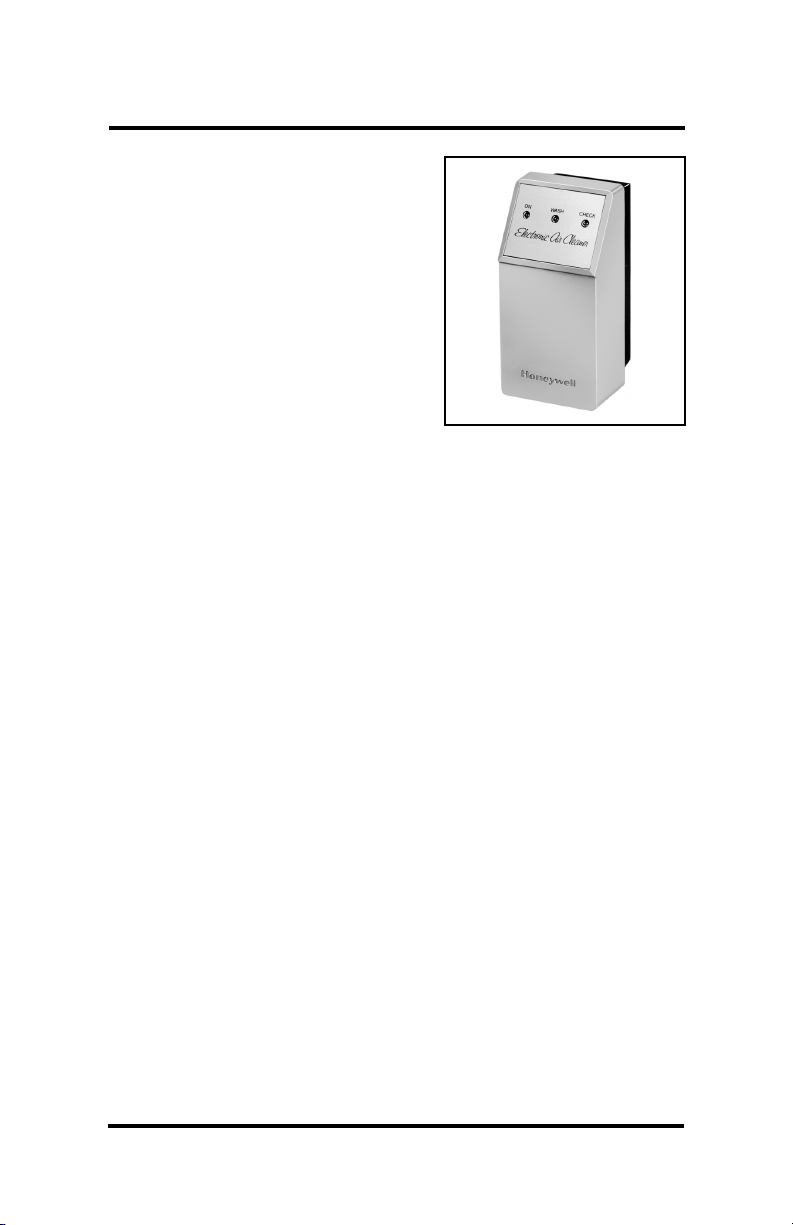
THE SOLID STATE PERFORMANCE INDICATOR
This air cleaner is equipped with a
special solid state circuit that operates
the optional W8600E Solid State
Performance Indicator (see photo).
The W8600E Indicator is designed to be
mounted next to your thermostat, and to
monitor the air cleaner performance.
If you have ordered the W8600E
Indicator, you will notice three lightemitting diodes (LEDs) on the W8600E
labeled ON, WASH and CHECK.
• During normal air cleaner operation, the ON LED is lit (whenever
the system fan is on).
• If excessive dirt has accumulated on the air cleaner’s cell(s), the
WASH LED will light to alert you that a cell and prefilter wash is
past due.
• Extreme dirt loading (beyond that required to activate the WASH
LED), electronic malfunction, or other equipment problems will
cause the CHECK LED to light.
69-0419—2
2
Page 5
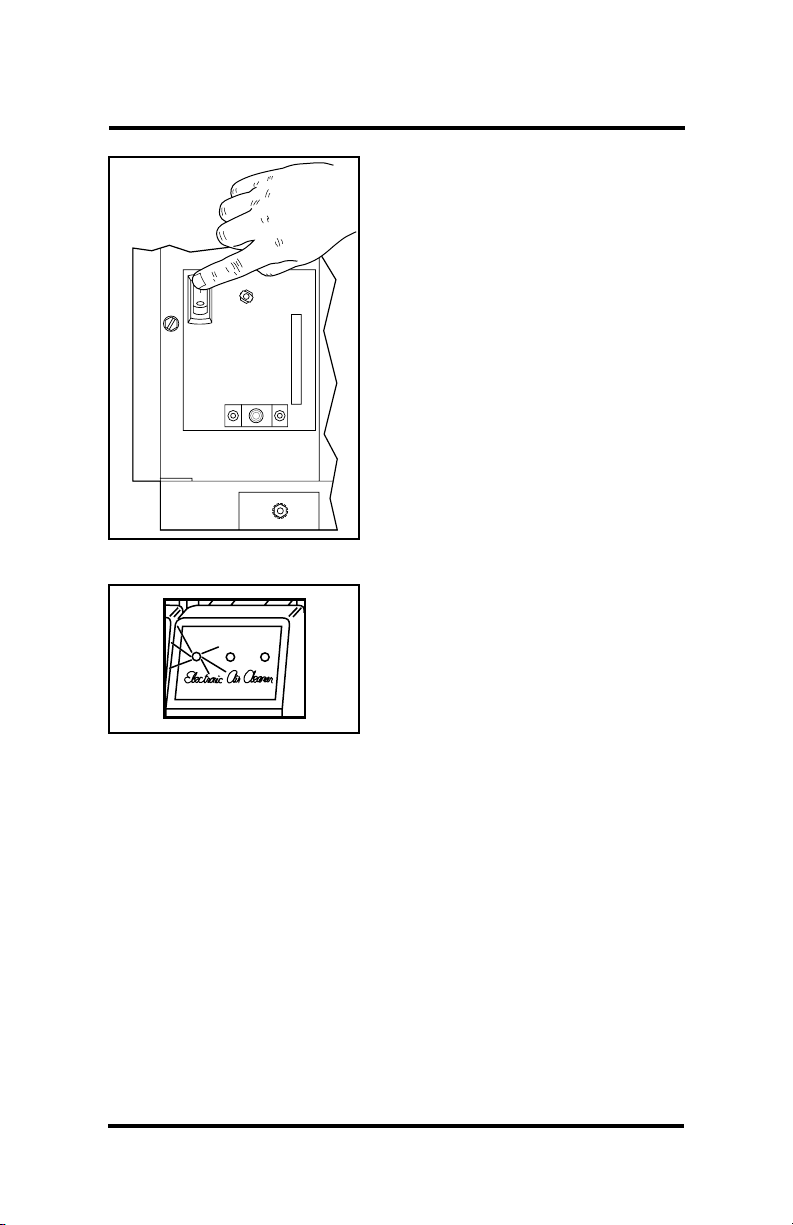
OPERATING YOUR ELECTRONIC AIR CLEANER
Set the ON-OFF switch to ON. The air
cleaner will now operate whenever
your furnace/air conditioning system
fan operates. For maximum air
cleaning benefit and cleaner air
conditioner coils, leave the air cleaner
switch on at all times and the fan
switch on your thermostat on. Of
course, continuous fan operation will
add a small amount to your electric bill
each month.
When the fan comes on, the neon light
located near the ON-OFF switch will
light, indicating that the air cleaner is
functioning.
ONE-CELL MODEL SHOWN.
If your air cleaner is equipped with a
wall-mounted W8600E Solid State
ON
WASH
CHECK
Performance Indicator (see page 2),
the ON LED will be on
air cleaner is in operation
the system fan will also be running.
whenever the
. Of course,
You may hear a snapping electrical
arcing sound occasionally as the air
cleaner operates. This is usually
caused by a larger dust particle
causing a high voltage discharge. The
snapping sound means that your air
cleaner is working as it should.
3
69-0419—2
Page 6
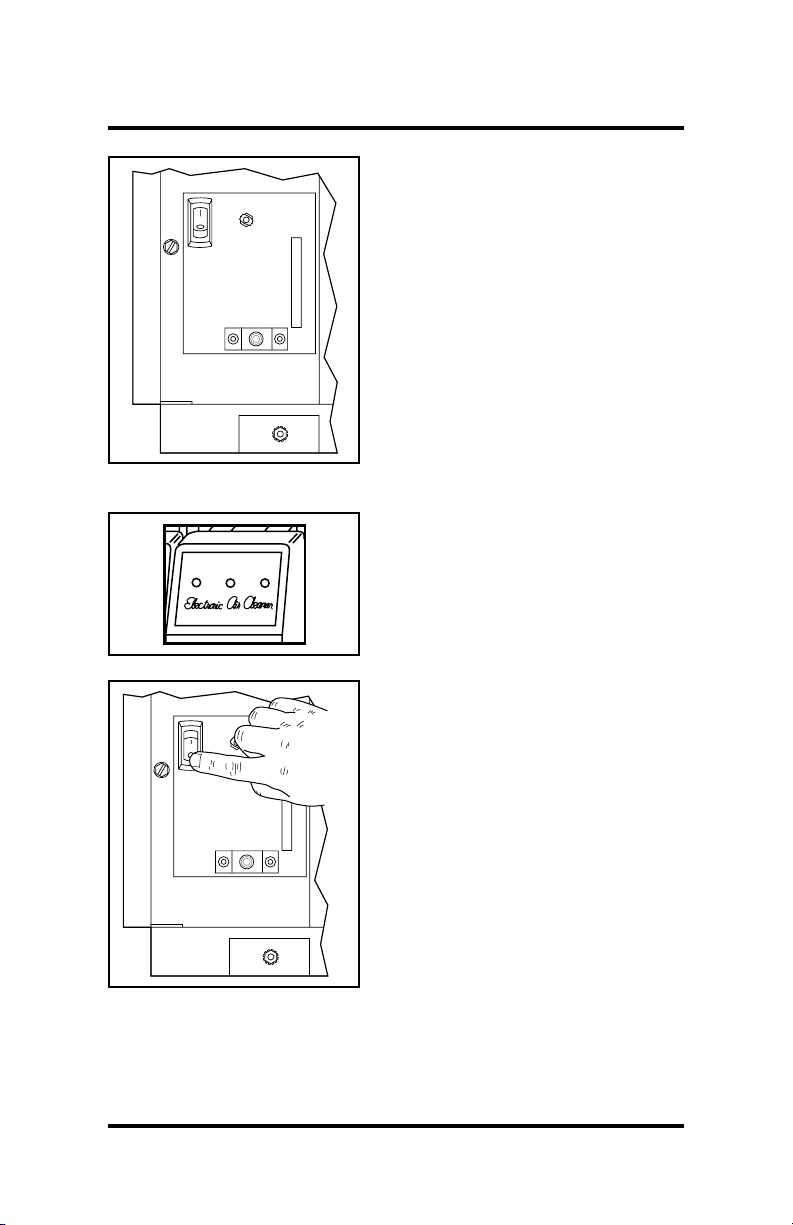
ONE-CELL MODEL SHOWN.
When the fan stops, the neon light
goes out, as does the ON LED on the
Solid State Performance Indicator. The
air cleaner is off until the heating or air
conditioning and fan start again.
ON
WASH
CHECK
ONE-CELL MODEL SHOWN.
69-0419—2
If you do not want the air cleaner to
run, set the ON-OFF switch to OFF to
turn off the air cleaner. Your furnace
and air conditioner will still operate
normally, but without the added benefit
of air cleaning. Normally, this switch
should be ON at all times.
4
Page 7

GETTING THE MOST FROM YOUR AIR CLEANER
Run the air
cleaner as much
as possible
Keep the cell(s)
and prefilter clean
For greatest efficiency, the air cleaner should
run all the time. To do this, set the fan switch on
your thermostat to ON, and make sure the air
cleaner is switched on. The fan and air cleaner
will run even when the furnace or air conditioner
is off. Note: A manual fan switch may be built
into the furnace fan controller.
The air cleaner itself uses less power than a
40 watt light bulb (two-cell model—33 watts;
single-cell model—22 watts). You will also have
the cost of running the system fan to consider.
Generally the added cost is more than offset by
the added benefits of full time air cleaning and
improved air circulation. Some people feel that
room temperatures stay more even when the
fan is always on.
Even if your thermostat does not have a fan ON
position, you can obtain maximum available air
cleaning benefit by making sure the air cleaner
is always switched on so it operates whenever
the furnace or air conditioner is on.
Although the air cleaner is designed to be
efficient over a wide range of cell loading
conditions, regular cleaning is your best
assurance of consistent performance. Also, a
very dirty cell and prefilter reduces air flow and,
in turn, this reduces the efficiency of the furnace
or air conditioner.
5
69-0419—2
Page 8
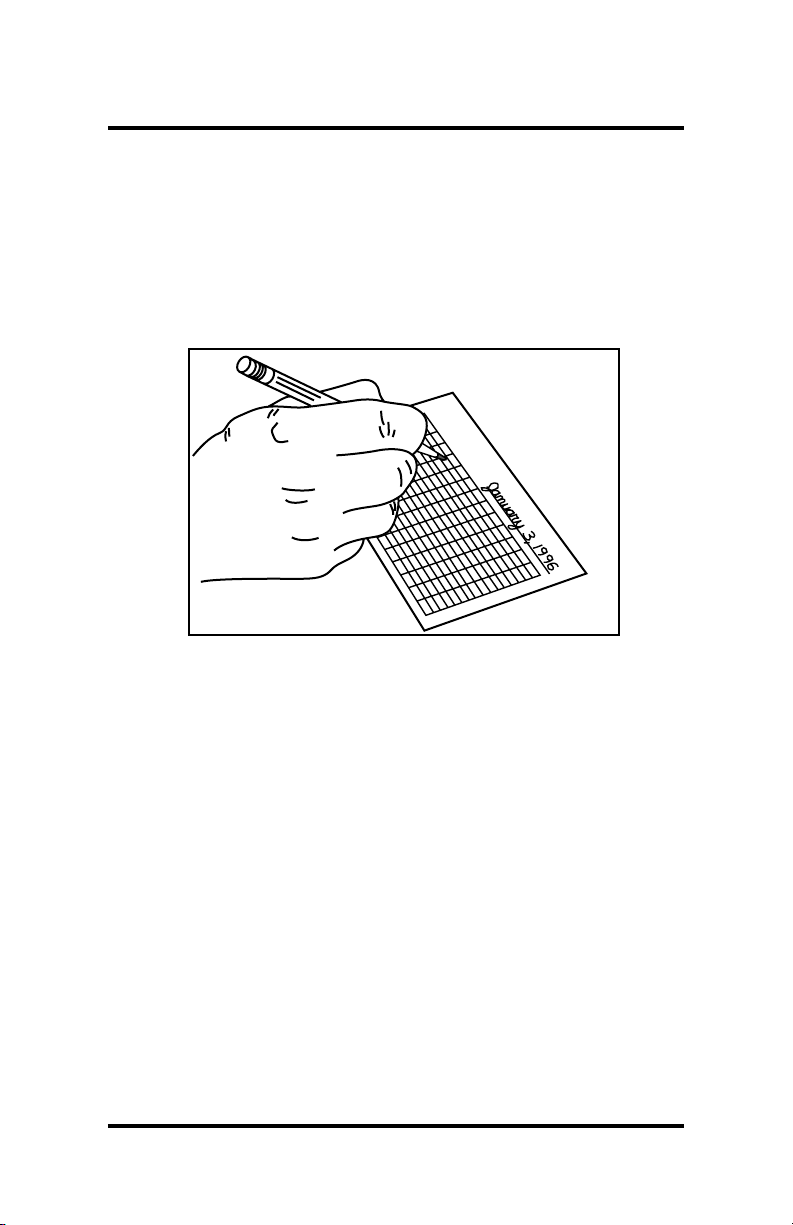
CLEANING THE CELL(S) AND PREFILTER
Setting a
regular cleaning
schedule
To ensure optimum performance from the air
cleaner, the cell(s) and prefilter must be cleaned
regularly—every one to six months. Washing
frequency will vary depending on the number of
family members, pets, activities (such as cooking,
woodworking, etc.) and smoking habits. Use the
wash reminder schedule included in the literature
package to help establish and maintain a regular
cleaning schedule.
ELECTRONIC AIR CLEANER W
J
A
INSTALLATION DATE
N
F
E
B
M
A
R
A
P
R
M
A
ASH REM
Y
J
U
N
J
U
L
INDER SCHEDULE
A
U
G
S
E
P
O
C
T
N
O
V
D
E
C
M7811
If your air cleaner has a W8600E Indicator (shown on page 2), the
WASH LED will light to remind you that a cell and prefilter washing is
past due. When the WASH LED comes on, it means that the cell(s) are
loaded with dirt to the point that air cleaning efficiency is diminished. You
should plan to wash the cell(s) and prefilter as soon as possible. By
using the wash reminder schedule, a washing schedule can be
established that keeps the cell(s) clean enough so the WASH LED does
not come on.
If you find that the WASH LED is coming on more frequently than the
schedule that was established on the wash reminder schedule, you may
have a buildup of residue on the ionizer wires. If the collector plates on
the cell(s) look clean, you can try wiping the ionizer wires with a clean
cloth instead of washing the entire cell.
You can also consider whether some activity in your home has changed,
causing the cell(s) to become dirty faster. Have the windows been open
more often? Has someone been smoking more often? Has someone
taken up woodworking?
NOTE: You can let the heating or air conditioning system operate
normally while the cell(s) is being washed. Simply turn off the
air cleaner switch.
69-0419—2
6
Page 9
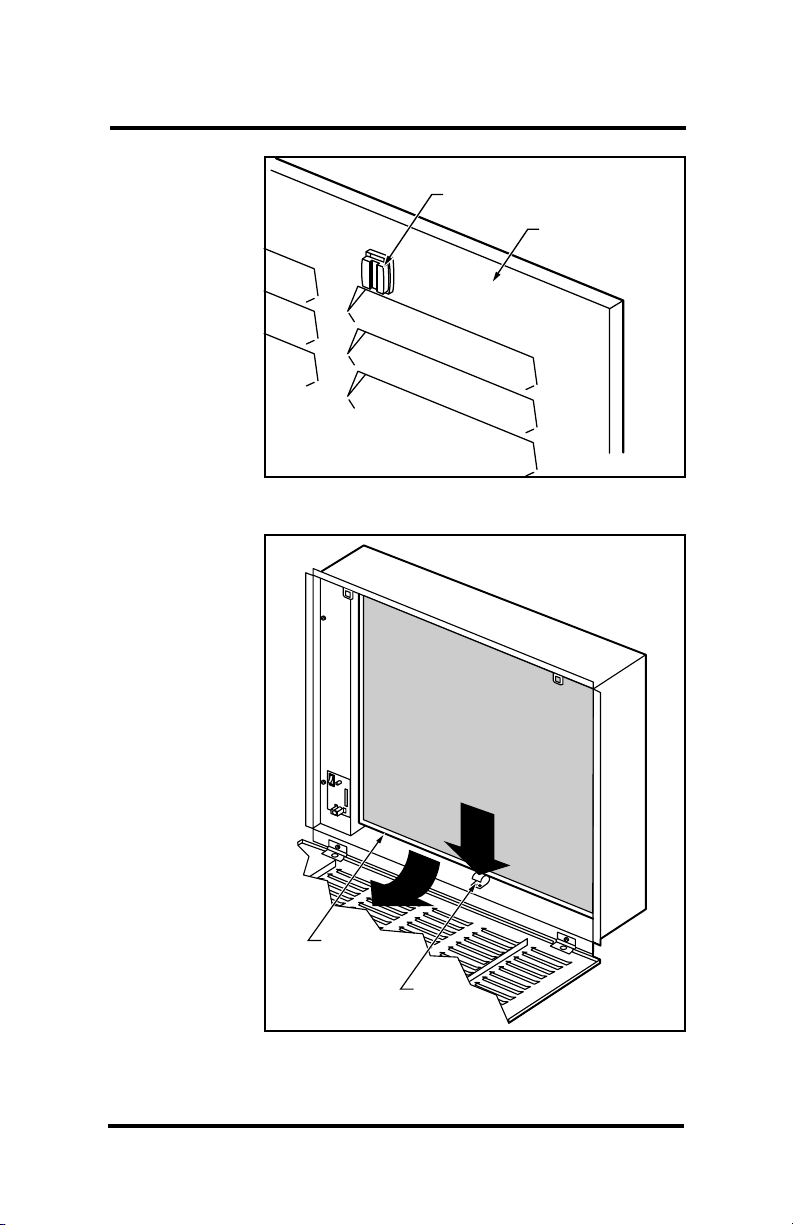
Removing the
electronic cell(s)
and prefilter
TURN LATCH
F52 ACCESS
DOOR
M7814
STEP 1
Open the door by turning the two door latches.
A
B
PREFILTER
SCREEN
SPRING
CLIP
STEP 2
The prefilter is held in place by a spring clip and a
U-shaped channel. Lift the prefilter at the spring clip
end and slide it out of the U-shaped channel.
7
M7812
69-0419—2
Page 10

CELL LATCH
M9676A
STEP 3
The electronic cell(s) are held in the air cleaner
by a latch at the top, and metal hooks on the
bottom. Push the cell inward to release the latch
and rotate the latch away from the cell. See
photo.
STEP 4
Lift the cell and tip it slightly to release it from
the cell hooks.
Cleaning the
prefilter
69-0419—2
The prefilter can be vacuumed, brushed,
sprayed with a garden hose, or washed at the
same time as the electronic cell(s).
CAUTION
Burn hazard.
Can cause personal injury.
Allow the cell(s) to cool completely in the
dishwasher at the end of the wash cycle or
wear protective gloves to avoid burns. Hot
water can accumulate in the tubes
supporting the collector plates. Tip the cell(s)
so these tubes drain.
8
Page 11

IMPORTANT
• Check your dishwasher owner's manual. Some manufacturers do
not recommend washing electronic cell(s) in their dishwashers.
• If the dishwasher has upper and lower arms, position the cell(s)
carefully to allow good water circulation.
• Use care to avoid damaging the cell(s) when placing them in the
dishwasher. Broken ionizer wires or bent collector plates are not
covered under the warranty.
•Very dirty cell(s), especially from tobacco or cooking smoke, can
discolor the plastic parts and the lining of some dishwashers. This
discoloration is not harmful. To minimize it, wash the cell(s) more
frequently or try a different brand of detergent.
• Do not allow the dishwasher to run through the dry cycle. This
bakes on any contaminants not removed during the wash cycle
and reduces air cleaner efficiency.
STEP 1
Put the cell(s) on the lower rack of the dishwasher with the airflow arrow
pointing up. It may be necessary to remove the upper rack. Do not block
water flow to the upper arm, if provided on your dishwasher. Hint: Lay a
few large water tumblers between the spikes on the lower rack and rest
the cell(s) on them so the spikes do not damage the aluminum collector
blades.
STEP 2
Using the detergent that works best for normal dishwashing, allow the
dishwasher to run through the complete wash and rinse cycle. Do not
use the dry cycle. To avoid burns, let the cell(s) cool completely before
removing, or wear protective gloves when removing the cell(s).
Remember that water can be trapped inside the cell(s) tubes. Tip the
cell(s) to drain.
STEP 3
Wipe the ionizer wires and contact board on the end of the cell with a
clean cloth.
STEP 4
Inspect the dishwasher. You may wish to rerun the wash and/or rinse
cycle with the dishwasher empty if you see dirt or residue from washing
the cell(s). If dirt or residue seems excessive, wash the cell(s) more
often or try a different detergent.
9
69-0419—2
Page 12

Washing the
cell(s) in a tub
CAUTION
Hazardous chemical.
Can cause personal injury.
• Do not splash the detergent solution in eyes.
Wear rubber gloves to avoid prolonged detergent contact with skin.
•Keep detergent and solution out of reach of
children.
NOTE: Always wash the cell(s) first, then the
prefilter to keep heavy lint from getting caught in
the cell(s).
STEP 1
Use a container, such as a laundry tub or trash
container, that is large enough to hold one or
both cell(s).
NOTE: Sharp corners on the cell(s) can scratch
the surface of a bath tub.
STEP 2
Dissolve about 3/4 cup of automatic dishwashing detergent per cell in enough hot water
to cover the cell(s). If the detergent does not
dissolve readily, or forms a scum on the water,
try another brand, or use softened water.
69-0419—2
STEP 3
After the detergent has completely dissolved,
place the cell(s) in the container and let them
soak for 15 to 20 minutes. Agitate them up and
down a few times, and remove.
STEP 4
Next, wash the prefilter the same way. Empty
and rinse the wash container.
10
Page 13

STEP 5
Rinse the cell(s) and prefilter with a hard spray
of very hot water; rinse the tub clean, then fill
the tub with clean hot water and soak for 5 to 15
minutes. Rinse until the water draining from the
cell(s) and prefilter no longer feels slippery.
STEP 6
Wipe the ionizer wires and contact board on the
end of the cell with a clean cloth.
Washing the cell(s)
at a car wash
Cleaning
lint and dust
accumulation
on door
Replacing air
cleaner components
Use the hand sprayer at a coin-operated do-ityourself car wash to wash the cell(s) and
prefilter. Hold the nozzle at least two feet away
from the unit to avoid damage from the high
pressure stream of water. Follow the same
sequence of wash and rinse as recommended
for cars; however, do not wax the cell(s) or the
prefilter. Be sure to rinse until the water draining
from the cell(s) and prefilter no longer feels
slippery.
Just as with a conventional return air grille, lint
and dust will collect on the grille and door of
your electronic air cleaner. This can be removed
during normal house cleaning by dusting or by
using the brush attachment on your vacuum
cleaner. If the door becomes stained, so that it
cannot be cleaned by dusting, the door can be
removed and soaked in a tub, or wiped clean
using a mild spray cleaner.
STEP 1
Inspect the cell(s) for broken ionizer wires and
bent collector plates. Repair as necessary or
take to a Honeywell authorized air cleaner
repair station.
11
69-0419—2
Page 14

STEP 2
It is very important that the electronic cell(s) be
properly replaced:
a. Electrical contact board
must face
the power
supply contacts.
b. Airflow arrows on the cell(s) must point into
the air duct.
c. Hook the cell(s) on the metal hooks and
rotate into the air cleaner.
d. Rotate the cell latch to secure the cell(s).
CELL LATCH
M9676A
69-0419—2
12
Page 15

PREFILTER
SCREEN
STEP 3
Slide the prefilter into the U-shaped channel
and push the other end past the spring clip.
INSERT TOP OF SCREEN
INTO U-SHAPED CHANNEL
A
B
SPRING
CLIP
13
M7813
69-0419—2
Page 16

STEP 4
Close the door and fasten it with the two door
latches.
TURN LATCH
F52 ACCESS
DOOR
M7814
STEP 5
Tu rn on system fan. If the cell(s) and prefilter
are wet, the neon light may not come on and
you may hear arcing. If the arcing is annoying,
simply turn off the air cleaner for 2 to 3 hours or
until the cell(s) are dry.
69-0419—2
If your air cleaner has a Solid State
Performance Indicator, the CHECK LED may
come on if you install wet cell(s) and prefilter.
Again, if the neon light or the CHECK LED
annoys you, simply turn off the air cleaner for 2
to 3 hours or until the cell(s) and prefilter are
dry.
14
Page 17

HOW ELECTRONIC AIR CLEANING WORKS
A word about
particle size
The particles removed by the electronic air
cleaner tend to be very small—less than ten
microns. But what is a 10 micron particle? The
eye of an average sized sewing needle has a
diameter of about 750 microns, and the dot in
the “i” in the word micron is about 400 microns.
Generally, particles smaller than ten microns
can be seen only with a microscope, except in
very large concentrations such as a puff of
smoke. Your electronic air cleaner can remove
even smaller particles that can be seen only
with an electron microscope.
Although particles one micron and smaller
make up only about 20 percent of the total
weight
of particles in unfiltered air, they account
for more than 99 percent of the
numbers
of
particles.
Because they are so tiny, these particles tend to
remain suspended in the air unless they collide
with a solid surface. Then they attach by
molecular adhesion and stick like glue, staining
walls and furniture and coating your air
conditioning coils. And, of course, some of
these particles can cause allergic reactions or
simply make the environment less pleasant.
749
25,400
Postage
397
i
M6031
15
69-0419—2
Page 18

How the air
cleaner works
First, large particles (lint, hair) are caught by the
prefilter. Then, as the dirty air passes through
the intense high voltage electric field
surrounding the ionizer wires, all particles, even
the smallest particles down to 0.5 microns, are
given an electric charge. The air then passes
into the collector where the alternate parallel
plates are charged positive and negative,
creating a uniform electrostatic field. The
charged particles stick to the collector plates.
The air leaving the air cleaner contains very
few particles.
Each time the air circulates through the heating/
air conditioning system and air cleaner, more
particles are removed. These particles are
generated by normal household activities, and
also enter the house from outside. That is why
we recommend that you use the air cleaner as
much as possible.
69-0419—2
PREFILTER
DIRTY
AIR
IN
IONIZER WIRES
(CHARGING
SECTION)
16
CELL
COLLECTOR PLATES
(COLLECTOR SECTION)
CLEANER
AIR
OUT
M6030A
Page 19

The air cleaner
vs. the standard
furnace filter
The regular furnace filter collects mainly large,
visible particles that reach the filter. Its main
purpose is to protect the furnace and air
conditioner blower. The electronic air cleaner
collects these large particles, plus many of the
smaller, mostly invisible particles. Its purpose is
to reduce indoor air pollution and to protect the
blower, air conditioning coils and heat
exchanger.
17
69-0419—2
Page 20

The air cleaner
vs. the air
ionizer
Air ionizers have been marketed with claims
about purifying the air and promising medical
benefits. It should be noted that supporting
tests, if available, are controversial and
incomplete.
Air ionizers can generate a bit of ozone, and
can generate some ions (bits of material
carrying some electricity). This is what your
electronic air cleaner's ionizer does, but with
greater intensity; however, air ionizers do not
have good collectors, if any. With air ionizers,
the contamination is emitted all over walls and
floors, requiring frequent cleaning of the entire
building to remove the effects of collected
contamination. By comparison, an electronic air
cleaner deposits contamination on the cell(s)
and prefilter for easy cleaning.
Another benefit of an electronic air cleaner is
that it reduces excessive positive or negative
ions in the air, while an air ionizer generates
some ions.
Ozone and the
electronic
air cleaner
69-0419—2
Electronic air cleaners generate a very small
amount of ozone, about 0.005 to 0.010 parts
per million (ppm). The amount is highest when
the air cleaner is new.
The average person can detect the odor of
ozone in concentrations as low as 0.003 to
0.010 ppm. The U.S. Food and Drug
Administration, and Health and Welfare Canada
recommend that indoor ozone concentration
should not exceed 0.050 ppm. As a comparison,
the outdoor ozone level in major cities is
sometimes as high as 0.100 ppm.
18
Page 21

If desired, the ozone generated by the air
cleaner can be reduced by asking your dealer to
adjust the air cleaner power supply to reduce
ozone production. This adjustment will reduce
ozone production about 20 to 25 percent, but
will also reduce air cleaning efficiency about
7 to 10 percent.
About lint or
“white dust”
White dust is made up of particles that settle out
of the air before they get to the return air duct.
You can help prevent this white dust from
settling by running your fan constantly. Also:
• Be sure the discharge ducts are clean (best
done before installing the air cleaner).
• Be sure your clothes dryer is vented to the
outside and is not plugged.
• If you have new rugs or drapes or new
woolen blankets, be aware that the lint from
these items reduces with age.
• In new or remodeled homes, plaster dust or
paint pigment may contribute to “white dust”,
but reduces with time.
19
69-0419—2
Page 22

BEFORE YOU CALL FOR SERVICE
If your air cleaner is equipped with the optional
W8600E Solid State Performance Indicator, the
WASH and CHECK LEDs on the W8600E will
remind you that cell and prefilter washing is past
due and tell you when the system is not
operating properly. Whether or not your air
cleaner has a Solid State Performance
Indicator, perform these checks before you call
your heating and air conditioning dealer for
service.
IF… THEN…
Air cleaner
doesn’t seem to
be working
Arcing (snapping)
seems too frequent
1. Make sure the switch is in the ON position.
2. Make sure the air cleaner fuse or circuit
breaker is ok.
3. Make sure the furnace or air conditioner
blower is running.
4. Make sure the access door is closed and
securely latched. If the door is not closed, an
interlock keeps the air cleaner OFF.
5. Check the neon light; if on, air cleaner is
operating properly; if off, call for service.
1. If the electronic cell(s) are wet from washing,
turn off the air cleaner for 2 to 3 hours.
2. Check the cell(s) for broken ionizer wires or
bent plates. Repair if necessary.
3. Wash cell(s) and prefilter if dirty.
69-0419—2
20
Page 23

The neon light
on the air cleaner
doesn’t come on
1. Make sure the furnace or air conditioner
blower is running.
2. On models without the Solid State
Performance Indicator, if the electronic cells are
wet, check again in 2 to 3 hours.
3. Make sure the appropriate fuse or circuit
breaker is ok.
The WASH LED
on the W8600E
comes on
The CHECK
LED on the
W8600E comes on
You smell ozone
and find it
objectionable
1. Cell and prefilter washing is past due; wash
as soon as possible.
2. Make sure cell(s) are correctly installed in air
cleaner.
3. Wipe ionizer wires to remove deposits.
NOTE: Use the wash reminder schedule to
establish a washing schedule that prevents the
WASH LED from coming on.
1. Make sure cell(s) are clean and dry.
2. Check cell(s) for visible damage.
Call your heating and air conditioning dealer.
21
69-0419—2
Page 24

HONEYWELL 10 YEAR CLEAN COIL GUARANTEE
Guarantee
Honeywell guarantees your indoor heating/
cooling coil will maintain optimum efficiency and
energy savings for a minimum of ten years if
your new Honeywell Electronic Air Cleaner is
installed and properly maintained
•A
new
heat pump, air conditioner, or high
a
on either:
efficiency furnace, or
•A heat pump, air conditioner, or high
efficiency furnace that is less than
, or
old
one year
•A heat pump, air conditioner, or high
efficiency furnace more than one year old
that has had the indoor coil
professionally
cleaned by a qualified heating/cooling
contractor
prior to installing a Honeywell
Electronic Air Cleaner.
If your coil requires cleaning within the next ten
years, Honeywell will pay 50 percent of the cost
to have the coil professionally cleaned by a
qualified heating/cooling contractor, or $100,
whichever is less.
a
Maintain electronic air cleaner by keeping power switch in
the ON position, and periodically verifying proper operation by
checking the neon light. Wash cell(s) regularly, as specified in
the owner’s guide.
How to register
your guarantee
69-0419—2
You can register your guarantee by filling out the
Clean Coil Guarantee Registration Card on the
back cover. If the card has been misplaced,
follow registration instructions below. After
Honeywell receives your registration, it will be
filed; no confirmation will be sent.
To register your guarantee, you’ll need a copy of
your dealer invoice showing purchase of a
Honeywell F50, F52 or F58 Electronic Air
Cleaner. You will also need dealer invoice(s)
verifying the purchase of new heating/cooling
equipment, or coil cleaning on existing
equipment. The registration procedure differs for
new and existing equipment.
22
Page 25

...on new
equipment or
equipment less
than one year old
For Honeywell Electronic Air Cleaners installed
on a heat pump, air conditioner or high
efficiency furnace that is either
one year old
, send copies of invoices verifying:
new or less than
• Purchase of a new Honeywell Electronic Air
Cleaner.
• Purchase of a heat pump, air conditioner or
high efficiency furnace that is new or less
than one year old.
...in newly
constructed
homes
...on existing
equipment more
than one year old
Honeywell recognizes that in some newly
constructed homes (those built within the
previous 12 months), a Honeywell Electronic Air
Cleaner may have already been installed, with
no invoice available. In that case, register your
guarantee by sending in:
• Name, address and phone number of
the home builder.
• Approximate date home was completed.
• Date you moved in.
For Honeywell Electronic Air Cleaners installed
on a heat pump, air conditioner or high
efficiency furnace that is
old
, send copies of invoices verifying:
more than one year
• Proof of purchase of a new Honeywell
Electronic Air Cleaner.
• Proof of purchase of a professional coil
cleaning by a qualified heating/cooling
contractor.
23
69-0419—2
Page 26

Save Even More Energy
With These Honeywell Accessories
A Honeywell Chronotherm® Programmable Thermostat can save you
9 to 30 percent in heating and cooling costs—not just the first year, but
every year!
■ Can be programmed to automatically raise and lower
home temperatures.
■ Makes energy savings convenient.
■ Optimizes your comfort.
If you have a standing pilot heating system less than 7 to 10 years old,
you can stay comfortable and save even more. Team your new air
cleaner and thermostat with Honeywell Electronic Ignition and an
Automatic Vent Damper and save a total of up to 36% on energy costs
for your gas furnace or boiler.
■ Electronic Ignition ignites the pilot only when necessary to light
the furnace.
■ Automatic Vent Damper closes to trap useful heat inside the
furnace or boiler after the burner shuts off. The additional heat
stays
inside
the house, where it provides useful heat.
69-0419—2
1
CHRONOTHERM® THERMOSTAT
1.
ELECTRONIC IGNITION
2.
AUTOMATIC VENT DAMPER
3.
24
3
2
M10848
Page 27

LIMITED TWO-YEAR WARRANTY
Honeywell warrants this product to be free from defects in the
workmanship or materials, under normal use and service, for a period of
two (2) years from the date of purchase by the consumer. If, at any time
during the warranty period, the product is defective or malfunctions,
Honeywell shall repair or replace it (at Honeywell’s option) within a
reasonable period of time.
If the product(s) is defective, please contact:
a) the dealer from whom you purchased it, or
b) the local Honeywell Authorized Repair Station, or
c) the local Honeywell Residential Division Sales Office, or
d) package the defective cell, power supply or other component with
care, along with a bill of sale, receipt, or other dated proof of purchase, and a short description of the malfunction, and ship it,
prepaid, to the following address:
Honeywell Return Goods
Dock 4 MN10-3860
Golden Valley, MN 55422
This warranty does not cover removal or reinstallation costs. This
warranty shall not apply if it is shown by Honeywell that the defect or
malfunction was caused by damage which occurred while the product
was in the possession of a consumer.
Honeywell’s sole responsibility shall be repair or replace the product
within the terms stated above. HONEYWELL SHALL NOT BE LIABLE
FOR ANY LOSS OR DAMAGE OF ANY KIND, INCLUDING ANY
INCIDENTAL OR CONSEQUENTIAL DAMAGES RESULTING,
DIRECTLY OR INDIRECTLY, FROM ANY BREACH OF ANY
WARRANTY, EXPRESS OR IMPLIED, OR ANY OTHER FAILURE OF
THIS PRODUCT. Some states do not allow the exclusion or limitation of
incidental or consequential damages, so this limitation may not apply to
you.
THE WARRANTIES SET FORTH HEREIN ARE EXCLUSIVE, AND
HONEYWELL EXPRESSLY DISCLAIMS ALL OTHER WARRANTIES,
WHETHER WRITTEN, ORAL, IMPLIED OR STATUTORY, INCLUDING
BUT NOT LIMITED TO ANY WARRANTIES OF MERCHANTABILITY,
WORKMANSHIP, OR FITNESS FOR A PARTICULAR PURPOSE.
This warranty gives you specific legal rights, and you may have other
rights which vary from state to state.
If you have any questions concerning this warranty, please write to
Home and Building Control Customer Relations, Honeywell, 1885
Douglas Drive, Minneapolis, MN 55422. In Canada, Honeywell Limited/
Honeywell Limitée, 35 Dynamic Drive, Scarborough, Ontario M1V 4Z9.
25
69-0419—2
Page 28

Home and Building Control
Honeywell Inc.
Honeywell Plaza
P.O. Box 524
Minneapolis, MN 55408-0524
69-0419—2
69-0419—2 L.C. Rev. 2-98 yourhome
Printed in U.S.A. on recycled
paper containing at least 10%
post-consumer paper fibers.
www.honeywell.com/
