Page 1
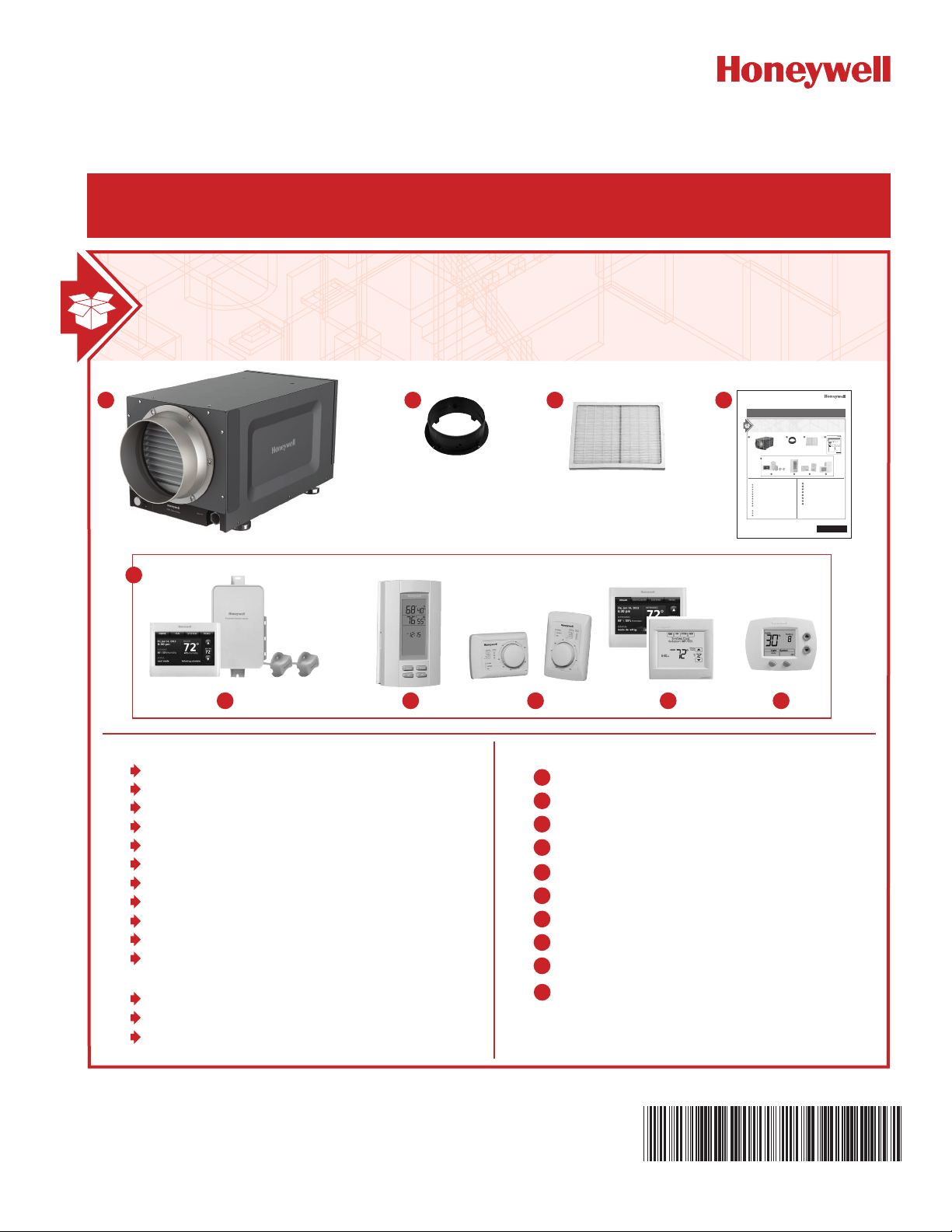
DR65A3000
33-00297EFS-01
INCLUDED IN THIS BOX
PROFESSIONAL INSTALLATION GUIDE
GUIDE D’INSTALLATION PROFESSIONNELLE
GUÍA DE INSTALACIÓN PROFESIONAL
A B C
F
OPTIONAL CONTROLS SOLD SEPARATELY
F1 F3F2 F4 F5
Tools required to install DR65A3000 dehumidifier
3/8” hex drive
Drill or duct cutting tool
Wire stripper/cutter
Standard screwdriver
T20 Torx screwdriver
Duct tape
8” round duct and starter collar
1822 gauge, 5 conductor thermostat wire
1/2” diameter drain line (8’)
1/2” drain clamps (2)
3/4” male NPT drain outlet
A
B
C
D
E
F1
F2
F3
F4
Options
1/2” drain p-trap (may be required by local code)
Drain pan
Float switch or water sensor (normally closed)
F5
D
DR65A3000
INCLUDED IN THIS BOX
OPTIONAL CONTROLS SOLD SEPARATELY
E
E1 E3E2 E4
Tools required to install TrueDRY DR65
3/8-in. hex drive
Drill or duct cutting tool
Wire stripper/cutter
Standard screwdriver
Duct tape
8-in. round duct and starter collar
18-22 gauge, 5 band thermostat wire
1/2-in. diameter drain line (8 ft.)
1/2-in. drain clamps (2)
3/4-in. male NPT drain outlet
Options
1/2-in. drain p-trap (may be required by local code)
Drain pan
Float switch or water sensor (normally closed)
DR65A3000 (1)
8” duct collar (2)
MERV 11 Filter (1)
Installation Guide
Filter Door (2)
Prestige IAQ Kit
TruelAQ
H8908 Manual Dehumidistat
VisionPRO or Prestige Thermostat
H6062 HumidiPRO Digital Humidity
Control
PROFESSIONAL INSTALLATION GUIDE
GUIDE D’INSTALLATION PROFESSIONNELLE
GUÍA DE INSTALACIÓN PROFESIONAL
DA B C
TrueDRY™ DR65
INCLUDED IN THIS BOX
A B C D
D
E
Tools required to install TrueDRY DR65
3/8-in. hex drive
Drill or duct cutting tool
Wire stripper/cutter
Standard screwdriver
Duct tape
8-in. round duct and starter collar
18-22 gauge, 5 band thermostat wire
1/2-in. diameter drain line (8 ft.)
1/2-in. drain clamps (2)
3/4-in. male NPT drain outlet
Options
1/2-in. drain p-trap (may be required by local code)
Drain pan
Float switch or water sensor (normally closed)
TrueDRY™ DR65 (1)
A
8-in. duct collar (2)
B
MERV 11 Filter (1)
C
Installation Guide
D
Prestige Comfort System (wireless)
E1
TruelAQ
E2
H8908 Manual Dehumidistat
E3
E4
VisionPRO IAQ control
PROFESSIONAL INSTALLATION GUIDE
GUIDE D’INSTALLATION PROFESSIONNELLE
GUÍA DE INSTALACIÓN PROFESIONAL
OPTIONAL CONTROLS SOLD SEPARATELY
E1E3E2E
4
TrueDRY™ DR65 (1)
A
8-in. duct collar (2)
B
MERV 11 Filter (1)
C
Installation Guide
D
Prestige Comfort System (wireless)
E1
TruelAQ
E2
H8908 Manual Dehumidistat
E3
E4
VisionPRO IAQ control
69-2089EFS-12
Page 2
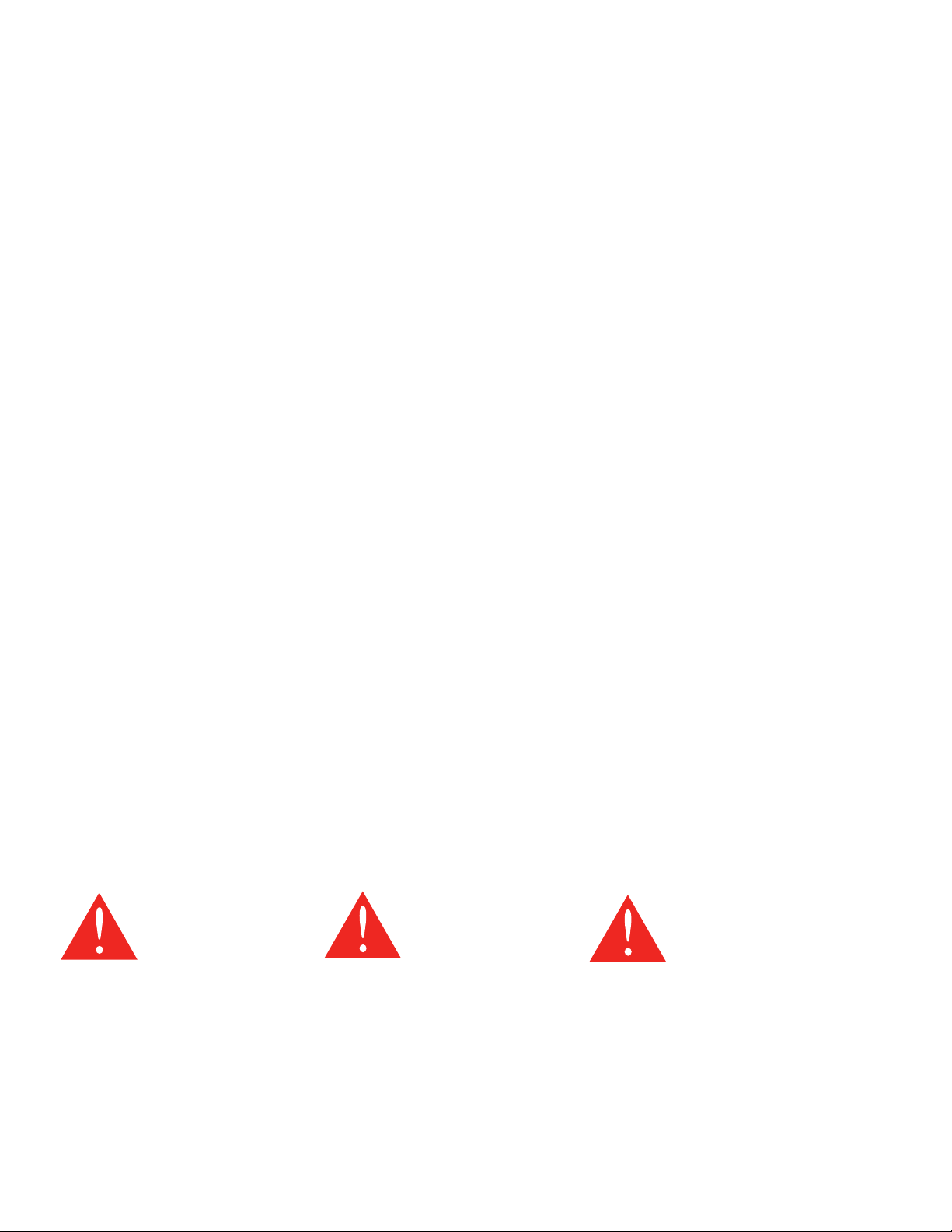
Installation Checklist
Liste de vérification
pour l’installation
Lista de verificación
para la instalación
Included in This Box
A DR65A3000 (1)
B 8” duct collar (2)
C MERV 11 Filter (1)
D Installation Guide
E Filter Door
Control Options (Sold separately)
F1 Prestige IAQ Kit
F2 TrueIAQ
F3 H8908 Manual Dehumidistat
F4 VisionPRO or Prestige
Thermostat
F5 HumidiPRO Digital Control
Tools Required (Not Supplied)
• 3/8” hex drive
• Drill or duct cutting tool
• Wire stripper/cutter
• Standard screwdriver
• T20 Torx screwdriver
• Duct tape
• 8” round duct and starter
collar
• 1822 gauge, 5 conductor
thermostat wire
• 1/2” diameter drain line (8’)
• 1/2” drain clamps (2)
•
3/4” male NPT drain outlet
Options
•
1/2” drain p-trap (may be
required by local code)
•
Drain pan
• Float switch or water sensor
(normally closed)
Inclus dans cette boîte
A DR65A3000 (1)
B Collet de conduite de 8 po (2)
C Filtre MERV 11 (1)
D Guide d’installation
E Porte du filtre
Options de régulateurs (vendus
séparément)
F1 Nécessaire Prestige IAQ
F2 True IAQ
F3 Déshumidistat manuel H8908
F4 Thermostat VisionPRO ou
Prestige
F5 Régulateur d’humidité
numérique HumidiPRO
Outils requis (non fournis)
• Tournevis cruciforme 3/8 po
• Outil de perçage ou de coupe
de conduit
• Dénudeur/coupe-fils
• Tournevis normal
• Tournevis Torx T20
• Ruban adhésif
• Collet de conduit et de départ
rond de 8 po
• Fil de thermostat à 5
conducteurs calibre 1822
• Tuyau de vidange de 1/2 po de
dia. (8 pi)
• Attaches de tuyau de vidange
de ½ po (2)
•
Sortie de vidange ¾ po NPT
mâle
Options
•
SiphonP de vidange d’1/2 po
(peut-être requis par le code
local)
•
Bac de récupération
• Flotteur ou capteur d’eau
(normalement fermé)
Esta caja incluye
A DR65A3000 (1)
B Anillo para conductos de 8
pulgadas (20,3 cm) (2)
C Filtro MERV 11 (1)
D Guía de instalación
E Puerta del filtro
Opciones de control (se venden por
separado)
F1 Kit Prestige IAQ
F2 True IAQ
F3 Deshumidistato manual H8908
F4 Termostato VisionPRO o Prestige
F5 Control de humedad digital
HumidiPRO
Herramientas necesarias (no se
suministran)
• Impulsor de cabeza hexagonal de
3/8 pulgadas
• Taladro o herramienta cortante para
conductos
• Alicates o cortadores de cables
• Destornillador estándar
• Destornillador Torx T20
• Cinta para conductos
• Conducto redondo de 8 pulgadas
(20,3 cm) y collar de arranque
• Cable de termostato calibre 18 a 22,
de 5 conductores
• Línea de desagüe de ½ pulgada
(1,3 cm) de diámetro (8 pies [2,4 m])
• Abrazaderas de desagüe de 1/2
pulgada (1,3 cm) (2)
•
Tubo de desagüe NPT macho de 3/4”
Opciones
•
Trampa en P para desagüe de ½
pulgada (1,3 cm) (es posible que el
código local la exija)
•
Bandeja para drenaje
• Interruptor del flotador o sensor de
agua (normalmente cerrado)
Warning: Installation must be
performed by a qualified service
technician and must comply with
local codes.
Remove power to the device before
installing or servicing the device.
Failure to connect the device
according to these instructions may
result in damage to the device or
the controls.
INSTALLATION INSTRUCTIONS
BEGIN ON PAGE 2
Avertissement : L’installation doit
être effectuée par un technicien
d’entretien qualifié et conformément
aux codes en vigueur.
Couper l’alimentation vers l’appareil
avant d’installer ou de réparer cet
appareil.
Un raccordement de cet appareil
non conforme à ces instructions
peut entraîner des dommages à
l’appareil ou aux commandes.
INSTRUCTIONS D’INSTALLATION
COMMENCER À LA PAGE 18
Advertencia: La instalación la debe
realizar un técnico de reparación
calificado y debe cumplir con los códigos
locales.
Retire la fuente de energía del dispositivo
antes de instalar o reparar el dispositivo.
Si no conecta el dispositivo según
estas instrucciones, el dispositivo o los
controles se pueden dañar.
LAS INSTRUCCIONES DE INSTALACIÓN
COMIENZAN EN LA PÁGINA 34
Page 3
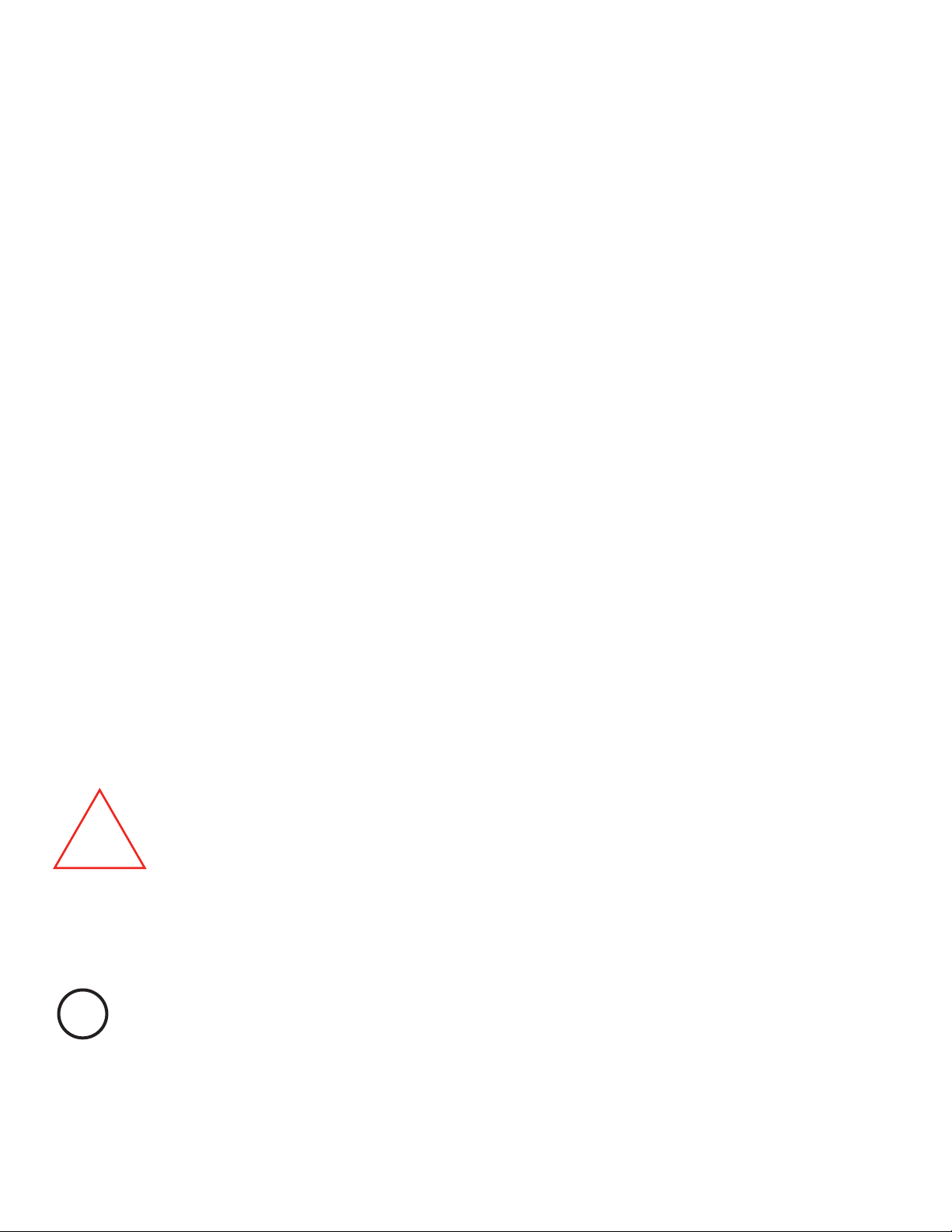
DR65A3000
!
ABOUT YOUR NEW DEHUMIDIFIER
Benefits ....................................... 2
Maintaining Ideal Humidity ....................2
Setting the Controls ............................3
Control Options ................................3
Specifications .................................. 4
INSTALLATION
Install to Fit Your Application ...................5
Plumbing ......................................6
Terminal Description ...........................7
Wiring ....................................... 7
Checkout .....................................10
MAINTENANCE
Cleaning ......................................11
Technical Description .........................12
Parts List ......................................14
5Year Limited Warranty ......................15
• The DR65A3000 is designed to be installed indoors in a space that is protected from rain and flooding.
• Install the unit with space to access the front panel for maintenance and service.
• Avoid directing the discharge air at people, or over the water in pool areas.
• If used near a pool or spa, be certain there is no chance the unit could fall into the water or be splashed,
and that it is plugged into a ground fault interrupt (GFI) outlet.
• To ensure quiet operation, do not place the device directly on the structural supports of the home.
• A drain pan must be placed under the unit if installed above a living area or above an area where water
leakage could cause damage.
1. Never operate a unit with a damaged power cord. If the power cord is damaged it must be
replaced by the manufacturer, its service agent, or similarly qualified person in order to
avoid a hazard.
2. The appliance is not intended for use by persons (including children) with reduced
physical, sensory, or mental capabilities, or lack of experience and knowledge, unless they
have been given supervision or instruction concerning use of the appliance by a person
responsible for their safety. Children should be supervised to ensure that they do not play
with the appliance.
NEED HELP? For assistance with this product please visit http://www.forwardthinking.honeywell.com
or call Honeywell Customer Care toll-free at 18004681502.
?
Read and save these instructions.
® U.S. Registered Trademark. Patents pending. Copyright © 2016 Honeywell International Inc. All rights reserved.
DR65A3000 Dehumidification System 3300297EFS01
Page 4
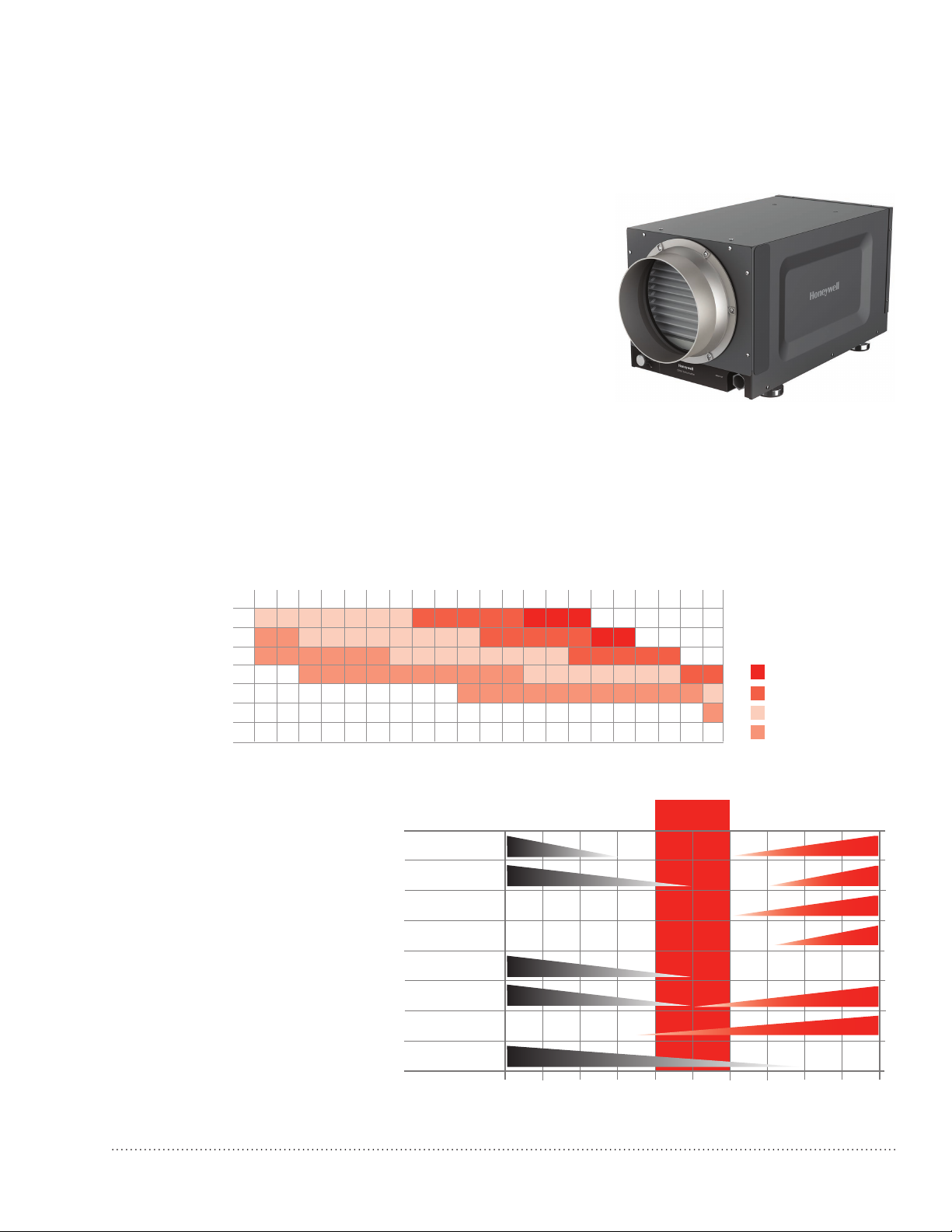
About the DR65A3000 Dehumidifier
MCR24780
01
WHAT THE AIR FEELS LIKE
M27328
AIR TEMPERATURE
(DEGREES FAHRENHEIT)
SOURCE: TEMPERATURE - HUMIDIY INDEX WAS DERIVED BY R.G. STEADMAN, JOURNAL OF APPLIED METEOROLOGY, JULY 1979.
The Honeywell DR65A3000 ensures the home is maintained at proper humidity levels through its high
performance and efficiency.
Benefits
• Removes up to 65 pints (30.8 l) of water per day from the indoor
air.
• Built-in humidity control requires no additional wiring to an
external control. Just plug in and go! Choice of external control
options also available for centrally ducted control.
• Energy Star rated.
• Built-in transfromer circuit breaker.
Maintaining Ideal Humidity
Dew points and relative humidity (RH) affect the way your body
senses heat. Higher humidity levels cause the air to feel much hotter than the actual temperature. When
maintained properly, you can run your cooling equipment less because dehumidified air feels cooler.
Ideal humidity is defined by industry experts* as being between 4060% on an average annual basis. When
indoor humidity exceeds 60%, the home is more susceptible to mold and mildew growth. DR65A3000 safeguards against excessive humidity in the home year-round.
HOW HOT THE HEAT-HUMIDITY COMBINATION MAKES IT FEEL.
EXAMPLE: AIR AT 90ºF WITH 50% RH FEELS LIKE 96ºF TO THE HUMAN BODY!
001 4418312316210215110117014011019979593919
59 631031421811411
09 221711311901601201001896959391909887868584838
58 801501201997959391909988
08 199888786868583828181808979787777767574737
57 0897978787777767675757474737372727
07 271717171717070707969686867676666656564646
17079696
*American Society of Heating, Refrigerating
and Air Conditioning Engineers (ASHRAE).
RELATIVE HUMIDITY (PERCENTAGE)
0117014011018969493919098878
878685848382818089787
ASHRAE RECOMMENDED WINTER DESIGN LEVEL
BACTERIA
VIRUSES
FUNGI
MITES
RESPIRATORY
INFECTIONS
ALLERGIC RHINITIS
AND ASTHMA
CHEMICAL
INTERACTIONS
OZONE
PRODUCTION
010203040506070809
00159095808570756065505540453035202510150
EXTREME DANGER
DANGER
EXTREME CAUTION
CAUTION
OPTIMUM
ZONE
00
2
DR65A3000 Dehumidification System 33-00297EFS—01
Page 5
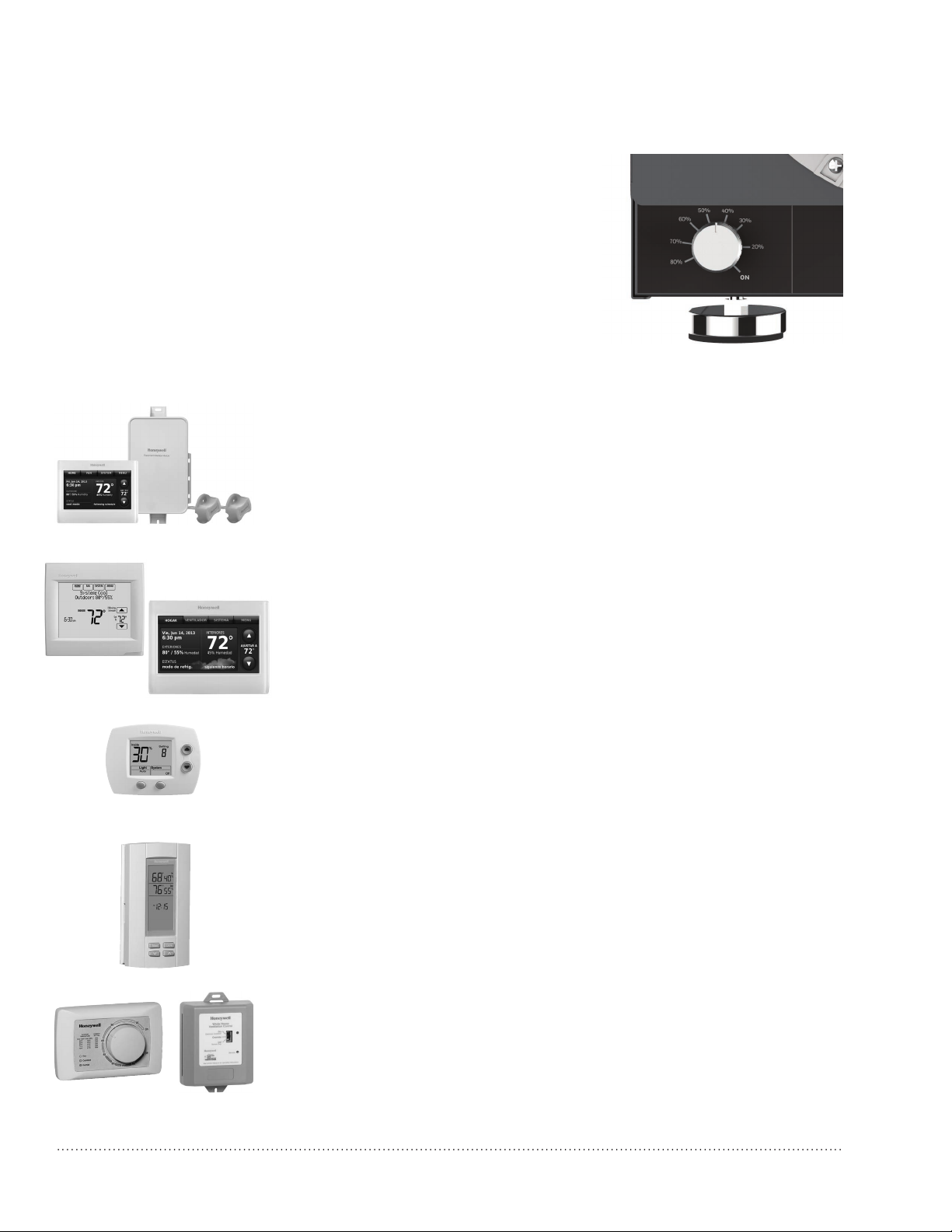
Setting the Controls
BUILTIN HUMIDITY CONTROL: An intuitive ‘set and forget’ humidistat
is built into the DR65A3000 to set the humidity level right on the device.
Optional external control wiring is also available. If an external dehumidistat is used, the on-board dehumidification control must be set to the Off
position.
Control Options
The DR65A3000 may be used with one of the following external controls:
Prestige™ IAQ Kit
• Controls both heating/cooling and ventilation.
• Wireless sensor for displaying outdoor temperature and humidity.
• Advanced ventilation programming includes economizing and extreme
condition shutdown.
• Maintenance and service reminders.
• High definition color display.
• RedLINK™ Wireless technology
VisionPRO™ or Prestige™
• Controls both heating/cooling and ventilation.
• Wireless sensor for displaying outdoor temperature and humidity.
• Ventilation programming for time of day or Ashrae standards.
• Optional ventilation lockouts for high/low temp or humidity conditions
when C7089R1013 wireless outdoor sensor is used.
• WiFi™ or RedLINK™ Wireless technology
HumidiPRO Digital Control
• Manual dehumidification control
• Dehumidifier compressor protection
• RH% and outdoor temperature calibration
• Adjustable high and low range stops (1090%)
TrueIAQ Digital Control
• Automatic adjustments maintain fresh air in home.
• Sensor for displaying outdoor temperature and humidity.
• Advanced ventilation programming includes economizing and extreme
condition shutdown.
• Maintenance and service reminders.
• Controls other indoor air quality equipment.
Manual Dehumidistat and Automatic Ventilation Controls
• Manual humidity control with intuitive comfort settings.
• Automatic W8150 ventilation control to ASHRAE standard, or for
continuous operation.
DR65A3000 Dehumidification System 33-00297EFS—01 3
Page 6
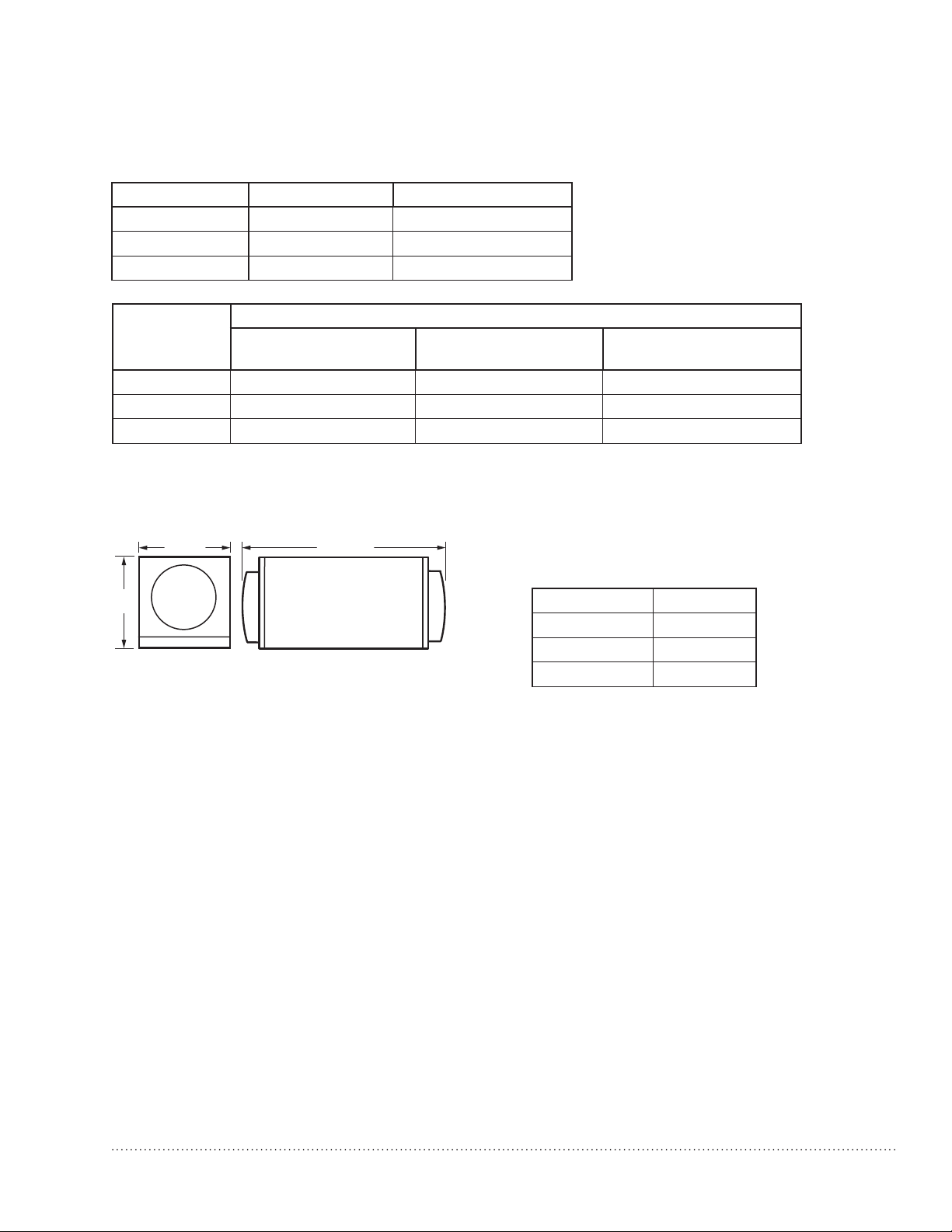
Specifications
28-1/2 (724)
12 (305)
(305)
Install DR65A3000 according to National Electric Codes.
DryBulb Temp Intake Humidity Capacity (Pints/Day)
80°F (26.7°C) 60% RH 65
70°F (21.1°C) 60% RH 47
60°F (15.6°C) 60% RH 34
Home Size
(square ft) @
8 ft ceiling
Dehumidifier Capacity Required to Maintain Desired Indoor RH*
60% RH Indoor
(pints/day)
50% RH Indoor
(pints/day)
40% RH Indoor
(pints/day)
2080 4954 5558 7178
2600 6168 6572 9097
3120 7582 7986 95110
* Based on extreme climates where outdoor humidity is 7090% RH. For less extreme climates, larger
homes can be adequately served with less capacity. Actual requirements may vary.
Dimensions in inches and (mm):
Airflow versus external static pressure
(01” water pressure) with collars
attached
8 INCH (203)
12
DIAMETER
M29763
Product weight: 60lb (27 Kg)
Shipping weight: 68lb (31 Kg)
Shipping dimensions: 16.7” H × 17” W × 32.9” L
Media Filter: MERV 11, 9” H x 11” W x 0.75” D
Drain connection: 3/4” threaded female NPT
connection.
Duct connections: 8” round inlet and outlet. ABS
plastic, compatible for connection to rigid or
flexible ducting with sheet metal screws and/or
tape.
Cabinet: 20 gauge galvanized steel powder-coat
painted.
Insulation: R value 1
Compressor: Rotary-style, 6.1 KBTU
Refrigerant: R410A, 15 oz.
Operating Temp Range (outside cabinet):
34ºF to 135ºF (1.1ºC to 57.2ºC)
Operating Humidity Range: 099% RH
Input ratings
Output ratings
Standards and approval body
requirements
0” 160 CFM
0.2” 140 CFM
0.4” 120 CFM
0.6” 100 CFM
• Electrical input voltage: 120 VAC, 60 Hz
nominal
• Input current: 5.2 A
• Power transformer to R/C terminals:
24 VAC, 0.85 A
• Energy Performance: 2.22 liters (4.7 pints)
per kilowatt hour (KWH)
• ETL Listed per UL 474 and
CSA C22.2 No 92
• ENERGY STAR rated.
4
DR65A3000 Dehumidification System 33-00297EFS—01
Page 7
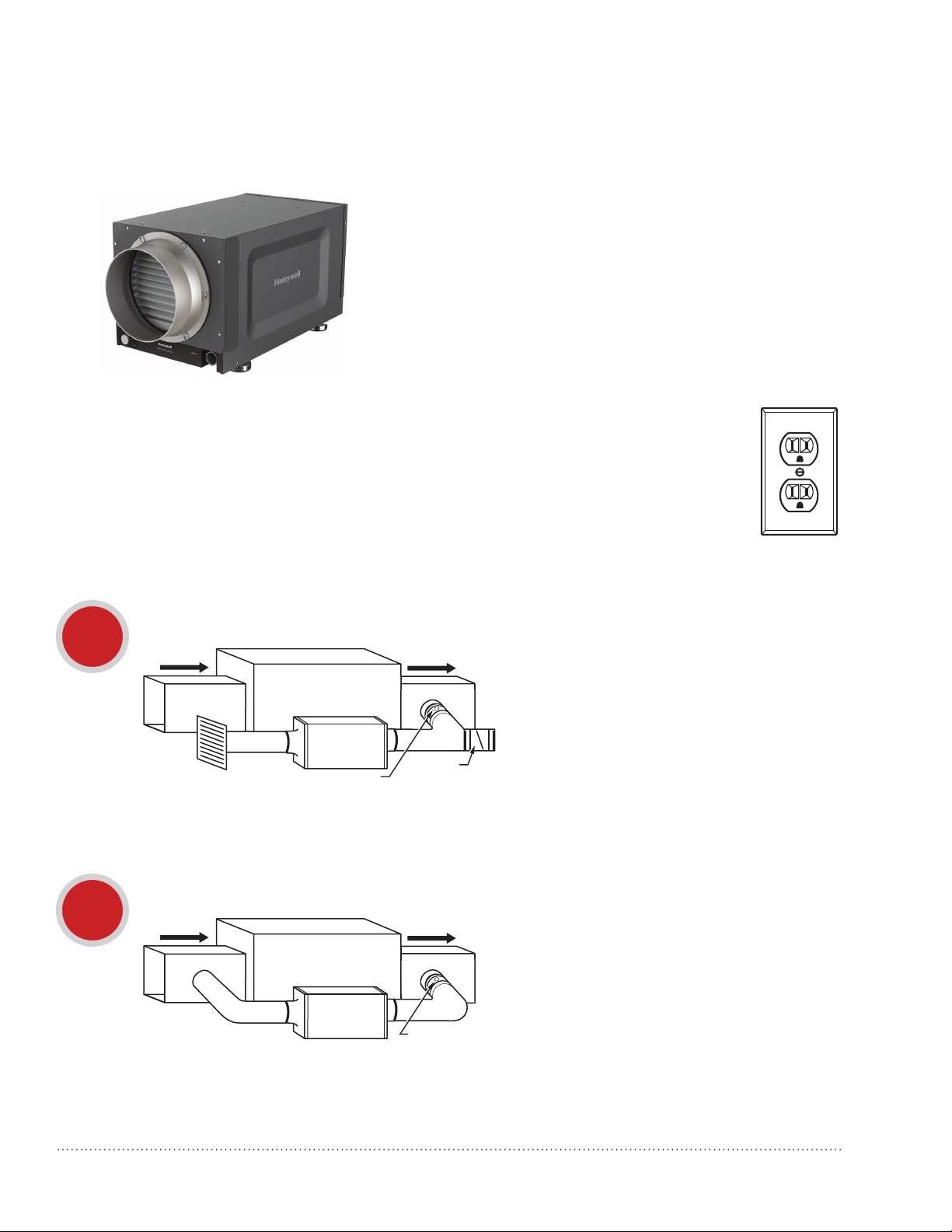
Install to Fit Your Application
AIR HANDLER
M36843
DAMPER
M24745
AIR HANDLER
M36844
Flex duct is recommended in connecting to the DR65A3000 collars to reduce vibration noise.
Duct Sizing: Use minimum 8” diameter round for duct
lengths up to 25’ Minimum 10” required for lengths
longer than 25’ Duct branches from the main inlet/
exhaust should be minimum 8” round for 23 branches, and 8” round or larger for 4 branches or more.
Isolated Areas: Effective dehumidification may
require ducting to isolated or stagnant air flow areas.
Electrical requirements:
115 VAC outlet. Ground fault
interrupter (GFI) recommended.
A
B
Dedicated Return to Main Supply
RETURN
SEPARATE
RETURN
DEHUMIDIFIER
BACKDRAFT
SUPPLY
(OPTIONAL)
GRAVITY DAMPER
Main Return to Main Supply
RETURN
DEHUMIDIFIER
SUPPLY
BACKDRAFT
DAMPER
Ideal when…
• Access to a dedicated central return for
DR65A3000 is available.
• Combined with A/C operation; requires
backdraft damper on the exhaust
port to minimize backdraft when
DR65A3000 is not on but A/C is.
• Providing dry air to a specific area with
an optional 20% open gravity damper
on DR65A3000 supply.
Ideal when…
• Running DR65A3000 when not running
A/C. Requires damper on the exhaust
port to minimize backdraft when
DR65A3000 is not on but A/C is.
• Access to a dedicated central return for
DR65A3000 is not available.
• System fan should run with
dehumidifier for best results.
DR65A3000 Dehumidification System 33-00297EFS—01 5
Page 8
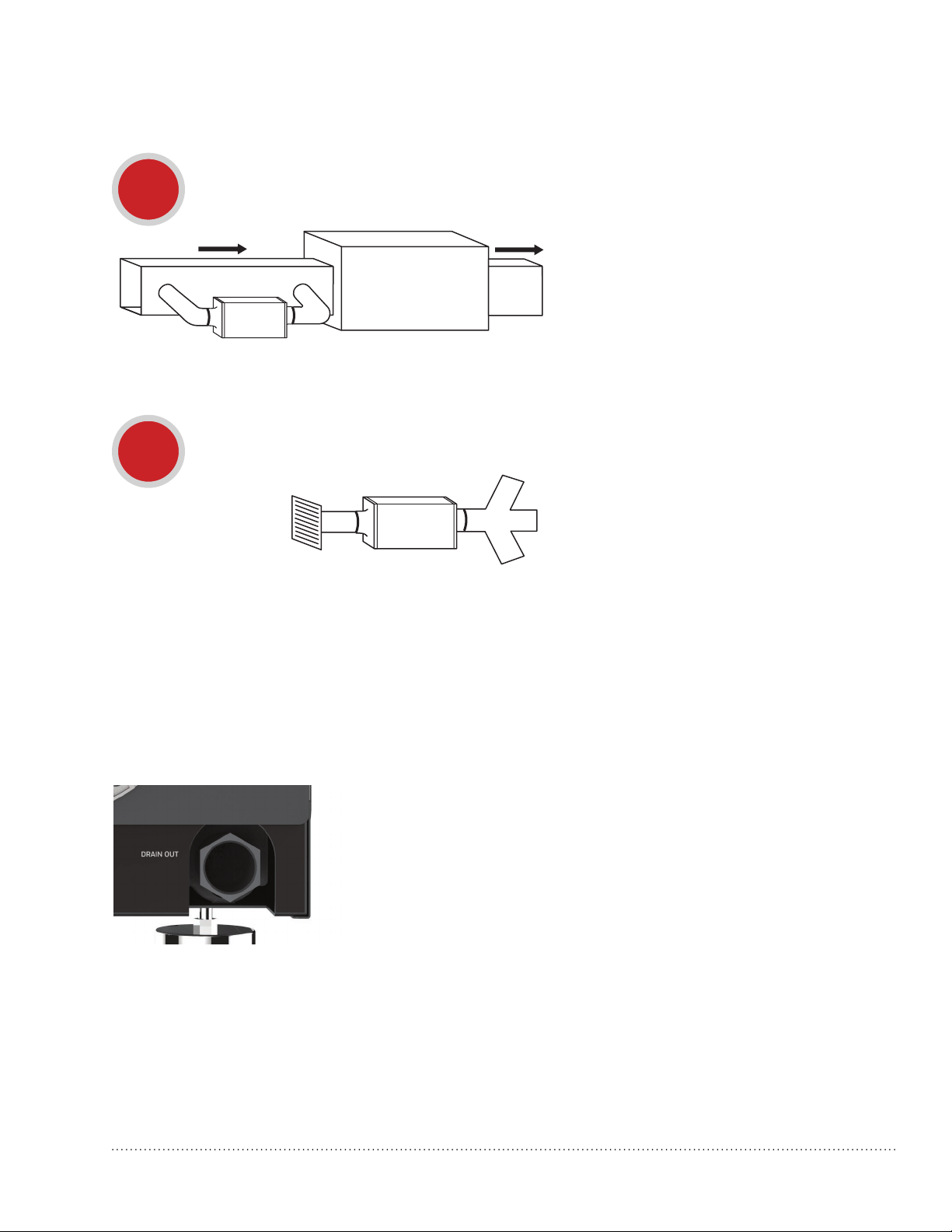
Install to Fit Your Application (continued)
M36846
SEPARATE
AIR HANDLER
M36845
C
D
Main Return to Main Return
RETURN
DEHUMIDIFIER
SUPPLY
Dedicated Return to Dedicated Supply
DEHUMIDIFIER
RETURN
SUPPLY
Ideal when…
• Running DR65A3000 with A/C
operation.
• System fan must run with dehumidifier.
• Minimizing discharge air temperature
(DAT) increase is preferred.
• Access to a dedicated central return for
DR65A3000 is not available.
Ideal when…
• DR65A3000 will not be ducted to a
forced air HVAC system.
Plumbing
Attach 3/4” male NPT drain nozzle.
Connect 1/2” drain tube to male connection drain outlet.
Secure drain tube to connector with hose clamp.
Run drain hose continuously downhill to an approved drain
or condensate pump.
The drain line must include a water trap to prevent air from
entering or exiting the dehumidifier.
6
DR65A3000 Dehumidification System 33-00297EFS—01
Page 9
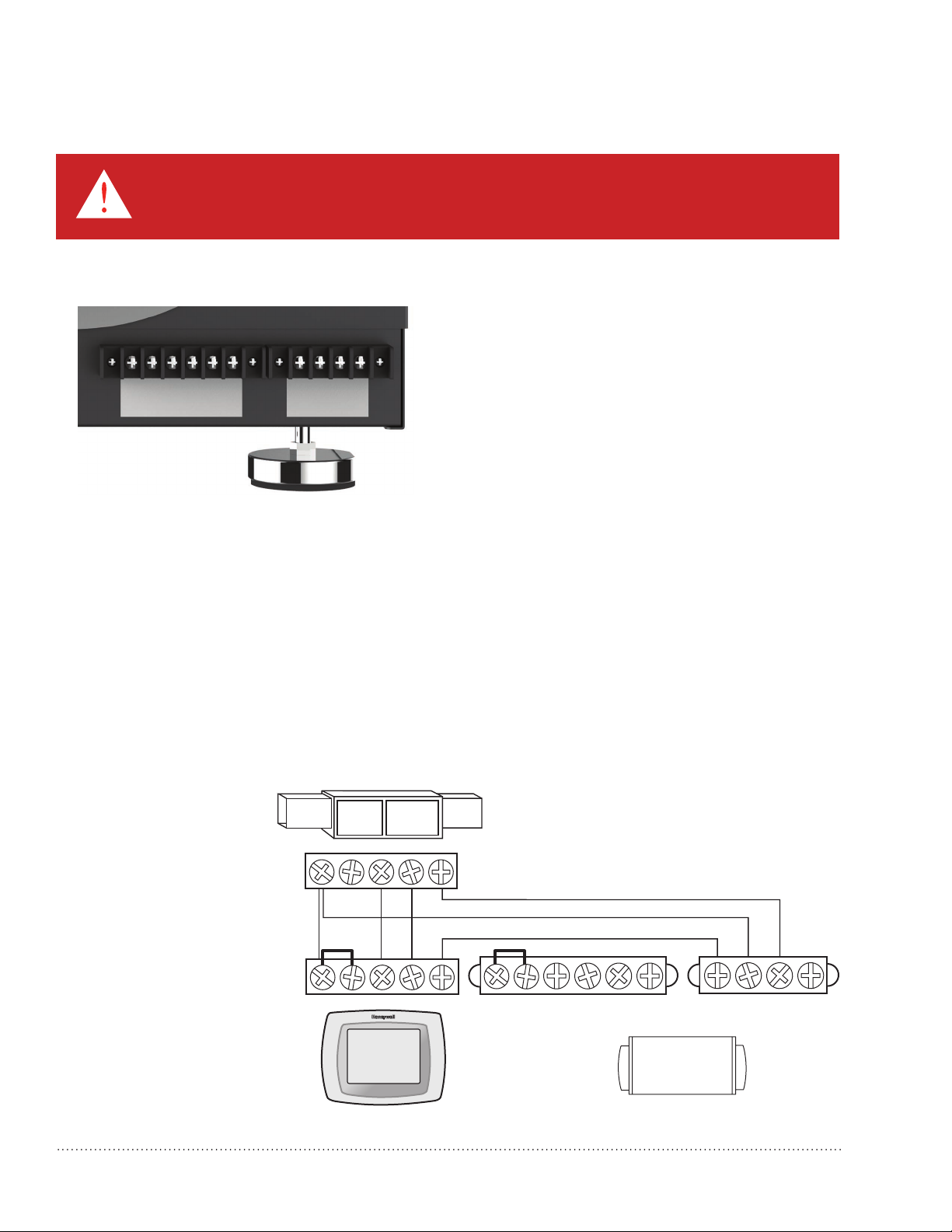
Terminal Description
HVAC
THERMOSTAT
7
CAUTION: Low voltage hazard.
Can cause equipment damage.
Disconnect HVAC equipment before beginning installation.
Two wiring terminal blocks are located on the exhaust end of the dehumidifier.
NOTE: The outer screws on each
terminal block secure the block to the
chassis. They are not used for wiring.
The six terminals for the left hand terminal block are:
FLOAT (2): External low-voltage water sensor or float
switch
DHUM: Compressor and fan operation for
dehumidification
R: 24V output
FAN: Fan activation only for ventilation
C: 24V output
External 24V devices can be powered from R and C
terminals (20VA max.)
Wiring
Wire the DR65A3000
according to the diagram that applies to
your desired operation.
Follow this diagram for
ducted operation with the
onboard dehumidistat.
GYWR C
GYWRRc
The right hand terminal block in the
above figure is used only for interlocking a
DR65A3000 with an equipment fan. The three
terminals are:
Gt: Fan operation from thermostat
Rf: 24V from equipment fan
Gf: Fan operation from equipment fan
+
+
FLOATFLOAT
DHUM
FAN
R
C
DEHUMIDIFIER
+
Rf
Gt
Gf
+
M3684
DR65A3000 Dehumidification System 33-00297EFS—01 7
Page 10
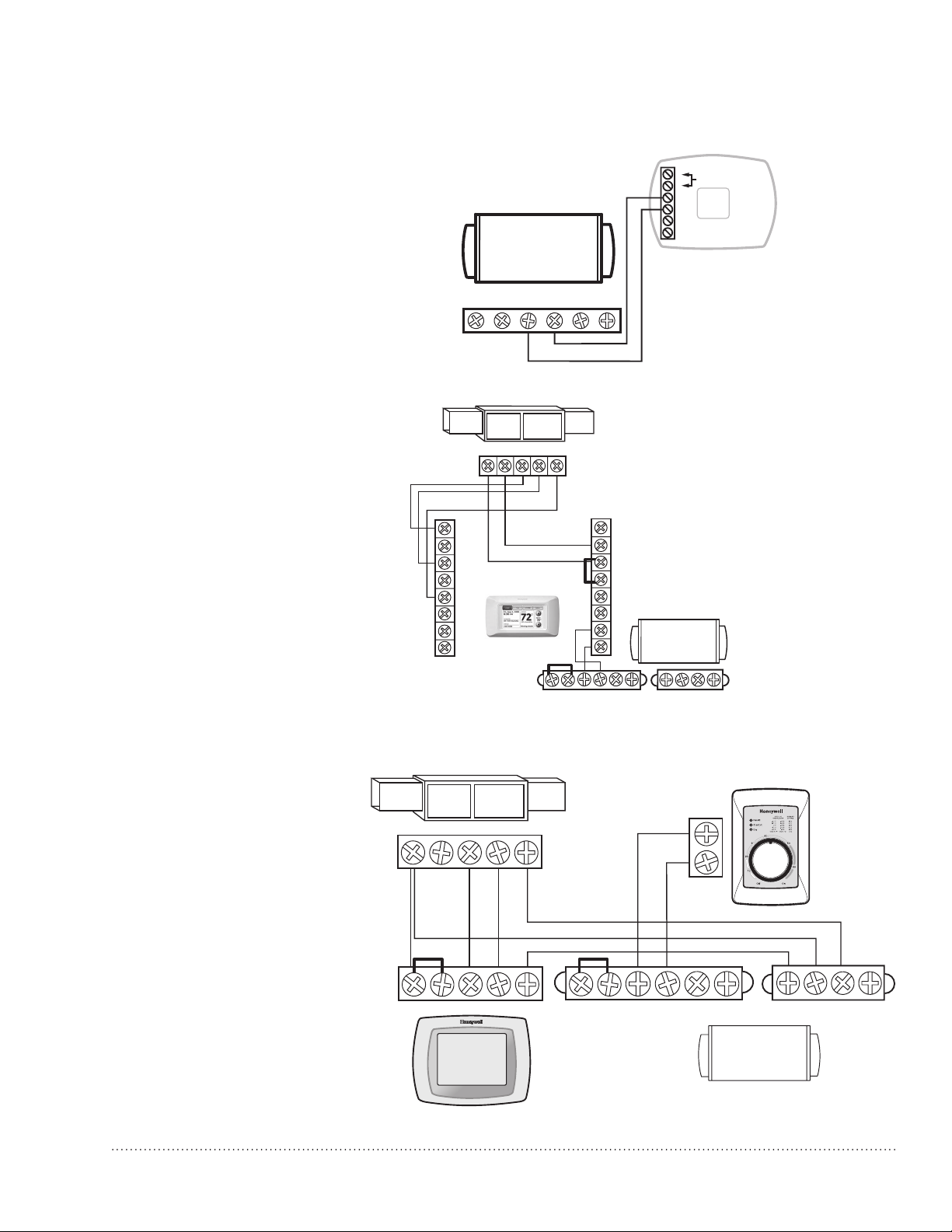
Wiring (continued)
HVAC
M33154A
+
HVAC
THERMOSTAT
M36848
+
M35602
Follow this diagram if using
the HumidiPro Digital
Humidity Controller.
RFloatDHUM Fan C
GYWR C
24 VAC
C
(CONSTANT)
R
U
U
S
S
Follow this diagram if using
the PrestigeIAQ thermostat.
Follow this diagram if using an
external manual dehumidistat.
W
DHUM
R
FLOAT FLOAT
FAN
C
Rc
R
H
C
DHUM
+
TrueDRY
+
Gt
Rf
R
Gf
DRY
CONTACTS
FAN
H
U_
U_
W2
Y
Y2
G
K
THERMOSTAT
+
FLOAT
NOTE: THERMOSTAT MUST BE CONFIGURED TO DRIVE FURNACE FAN
DURING DEHUMIDIFICATION CALL.
GYWR C
+
GYWRRc
MECHANICAL
DEHUMIDISTAT
+
+
C
DEHUMIDIFIER
Gt
Rf
Gf
8
DR65A3000 Dehumidification System 33-00297EFS—01
Page 11
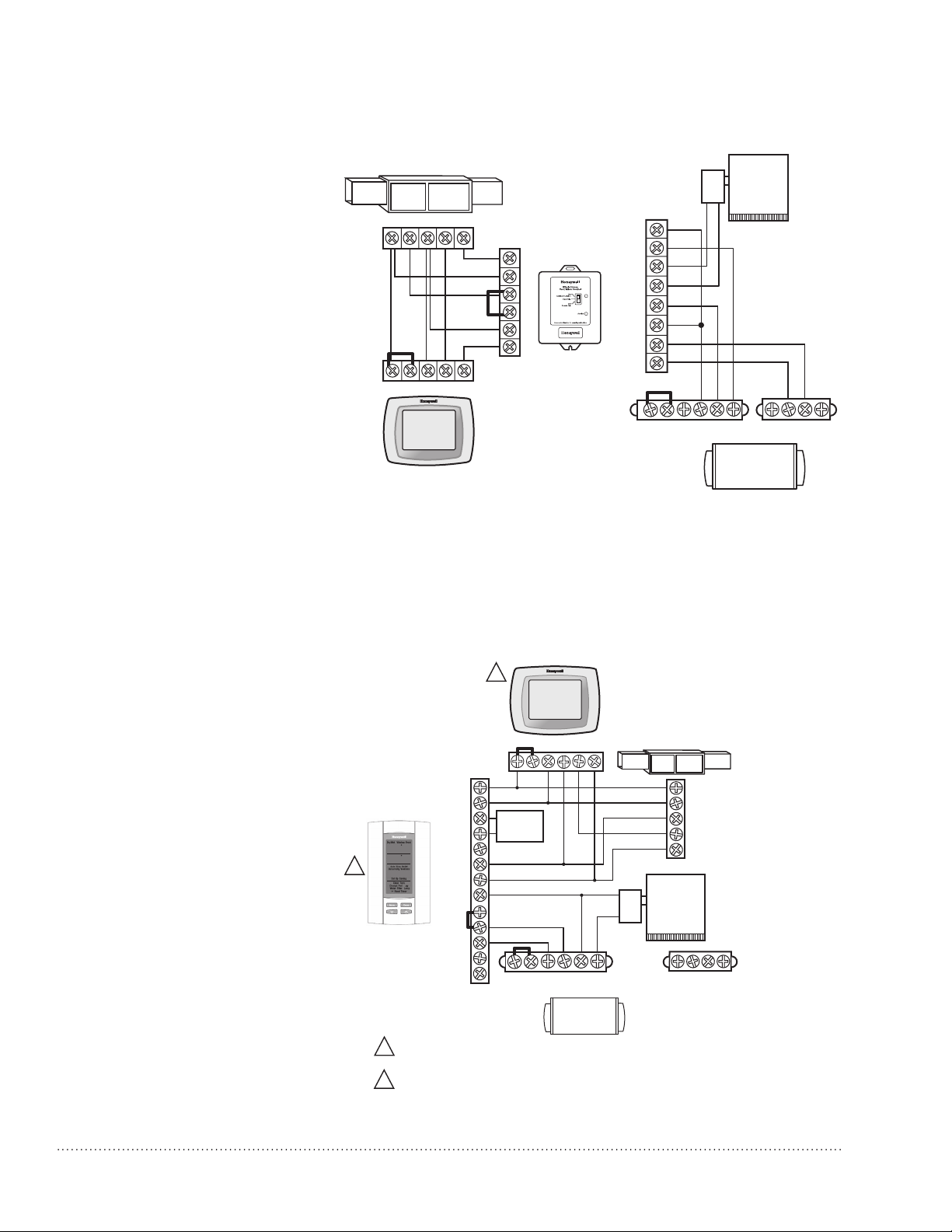
Wiring (continued)
M36849
+
THERMOSTAT
M36850
OTHER THAN A TH5110, TH5220, TH5320, TH6110, TH6220, TH6320, TH8110,
HVAC
EARD8TZ
Follow this diagram for ducted
operation with external ventilation control.
W
Rc
R
THERMOSTAT
GYWR C
W8150A
G
R
C
C
W
G
GY
DAMPER
AUX
REMOTE
R
C
+
+
DHUM
R
FLOAT
FAN
+
C
DEHUMIDIFIER
Gt
Rf
Gf
Follow this diagram if using
DR65A3000 with a powered
dehumidistat such as TrueIAQ
(DG115EZIAQ).
1
GYWRRc
C
R
TrueIAQ
In
%
40
68
Out
%
76
2
55
PM
:
1215
1
IF A THERMOSTAT
TH8320, OR TH8321 IS USED, A RELAY MAY BE REQUIRED TO ISOLATE THE G WIRE.
PROGRAM ISU SETTING 60 TO Ø TO FORCE SYSTEM FAN ON WITH DEHUMIDIFICATION CALL.
2
SENSOR
SENSOR
SWITCH
VENT
VENT
DEHUM
DEHUM
HUM
HUM
C
OUTDOOR
SENSOR
(PROVIDED)
W
G
+
FLOAT
DHUM
DEHUMIDIFIER
+
R
C
FAN
HVAC
EARD8TZ
+
Gt
R
C
W
Y
G
+
Rf
Gf
DR65A3000 Dehumidification System 33-00297EFS—01 9
Page 12
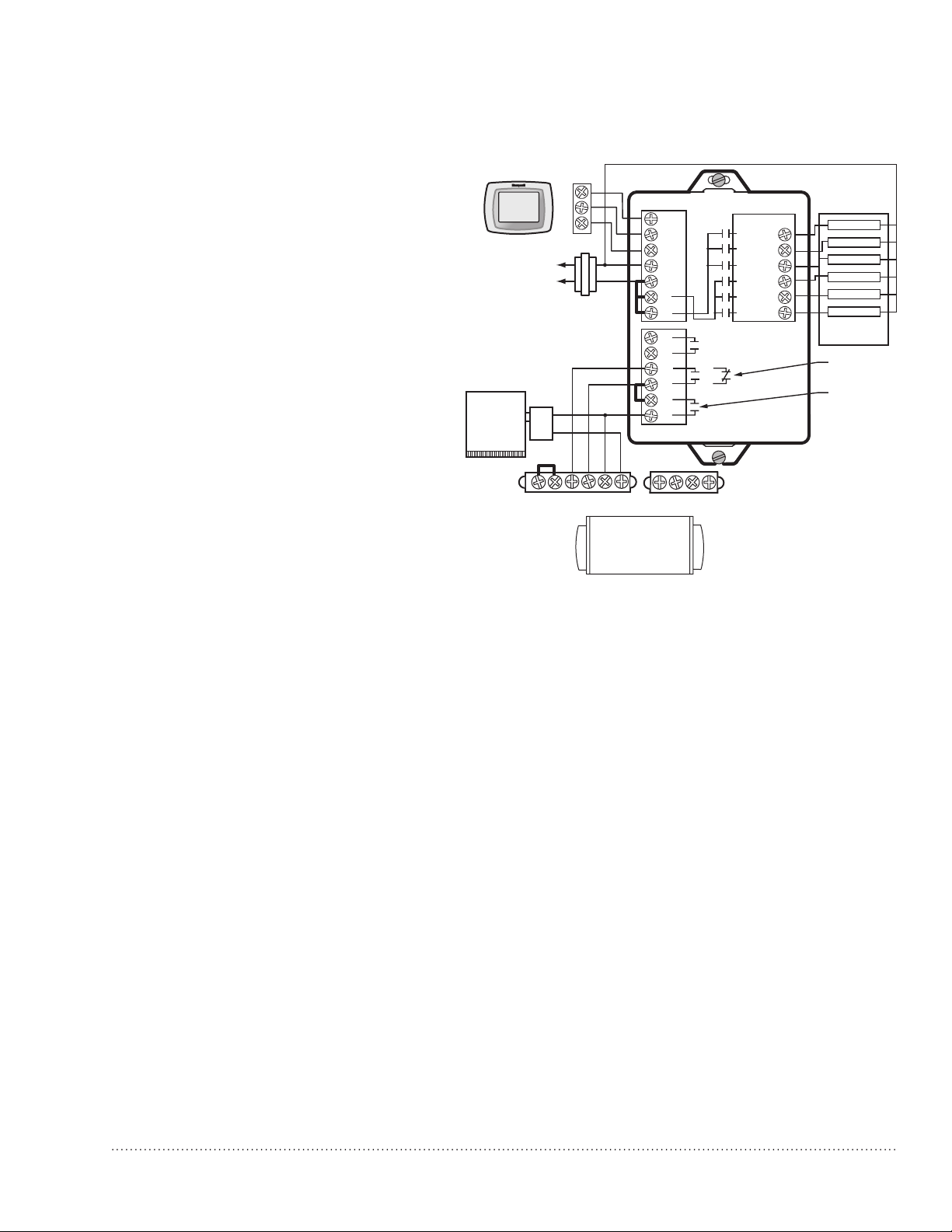
Wiring (continued)
M36851
EQUIPMENT INTERFACE MODULE (EIM)
Follow this diagram if using DR65A3000
with a Prestige IAQ or VisionPro IAQ.
VISIONPRO IAQ
EARD8TZ
D-1
R-2
C-3
+
DHUM
R
FLOAT
FAN
DEHUMIDIFIER
1
2
3
C
R
RC
RH
U1
U1
U2
U2
U3
U3
+
+
C
Gt
Rf
Gf
CONV.HP
O/B
W1
AUX
W2
AUX2
W3
Y
Y
Y2
Y2
G
G
OR
+
FAN
FURNACE BOARD
C
HEAT 1 RELAY
HEAT 2 RELAY
HEAT 3 RELAY
COOL 1 RELAY
COOL 2 RELAY
G
FAN RELAY
CONFIG FOR
DEHUM
CONFIG FOR
VENT
Checkout
Apply power to DR65A3000. Turn the humidity control to a low RH% level to initiate a dehumidification call.
Confirm that the DR65A3000 compressor and fan turn on. The furnace blower will also turn on to circulate
air. This will take up to two minutes. Be sure to turn the control to the desired RH% or to Off when checkout
is complete. Turning the humidity control to Off will turn the DR65A3000 off.
10
DR65A3000 Dehumidification System 33-00297EFS—01
Page 13
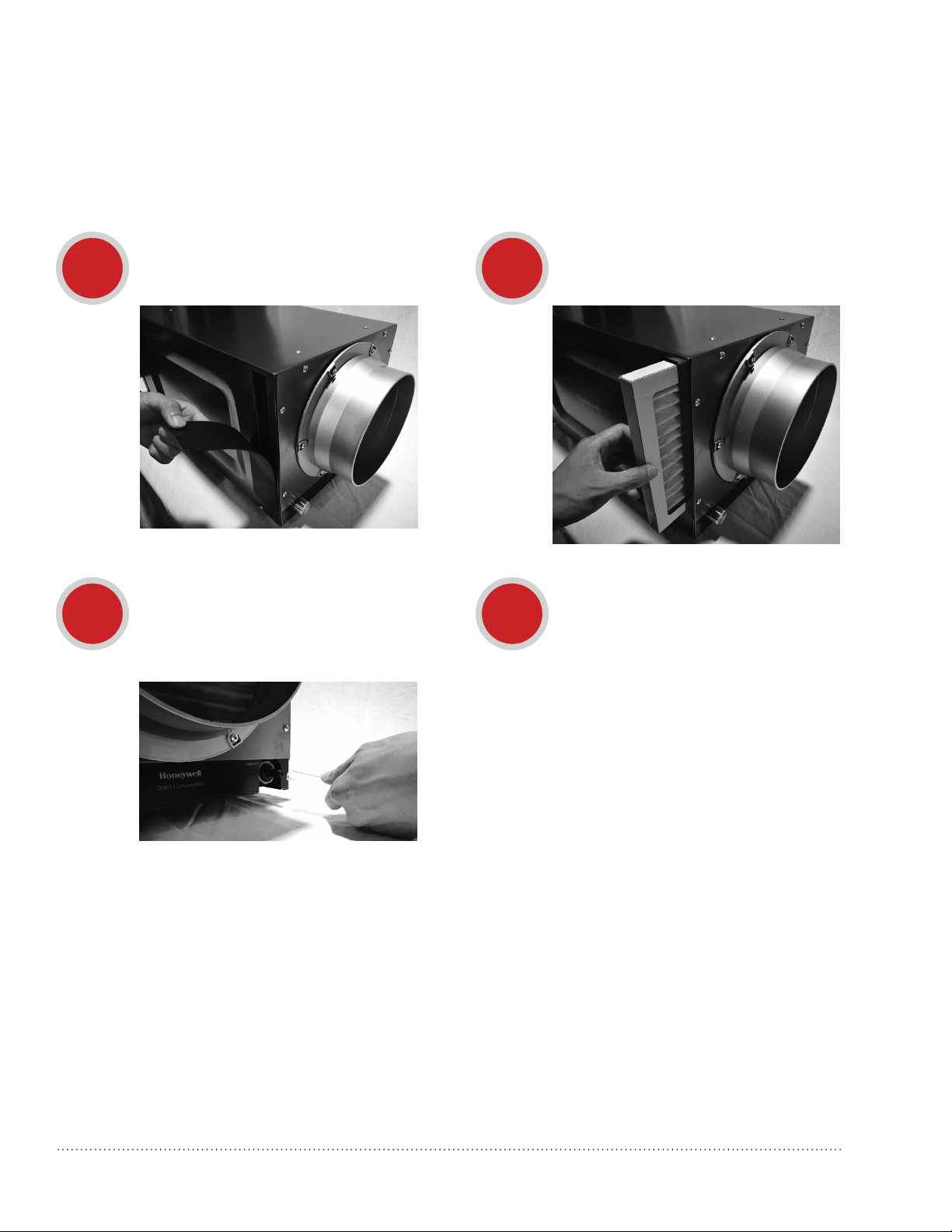
Cleaning
On an annual basis, perform the following maintenance requirement to ensure the dehumidifier runs at peak
efficiency.
Unplug the dehumidifier before begin-
1 2
3 4
ning service. Remove magnetic access
panel to access the filter.
Check the drain connection and drain
line to ensure it is clear of debris and
sludge. Ensure all hose connections
are secure once maintenance of the
drain lines is complete.
Remove filter and replace with new filter. Reinstall magnetic access panel.
When service is complete, initiate a
call for dehumidification and check
that the compressor and fan activate.
If using the VisionPRO IAQ or TrueIAQ
controls, reset maintenance reminders.
DR65A3000 Dehumidification System 33-00297EFS—01 11
Page 14
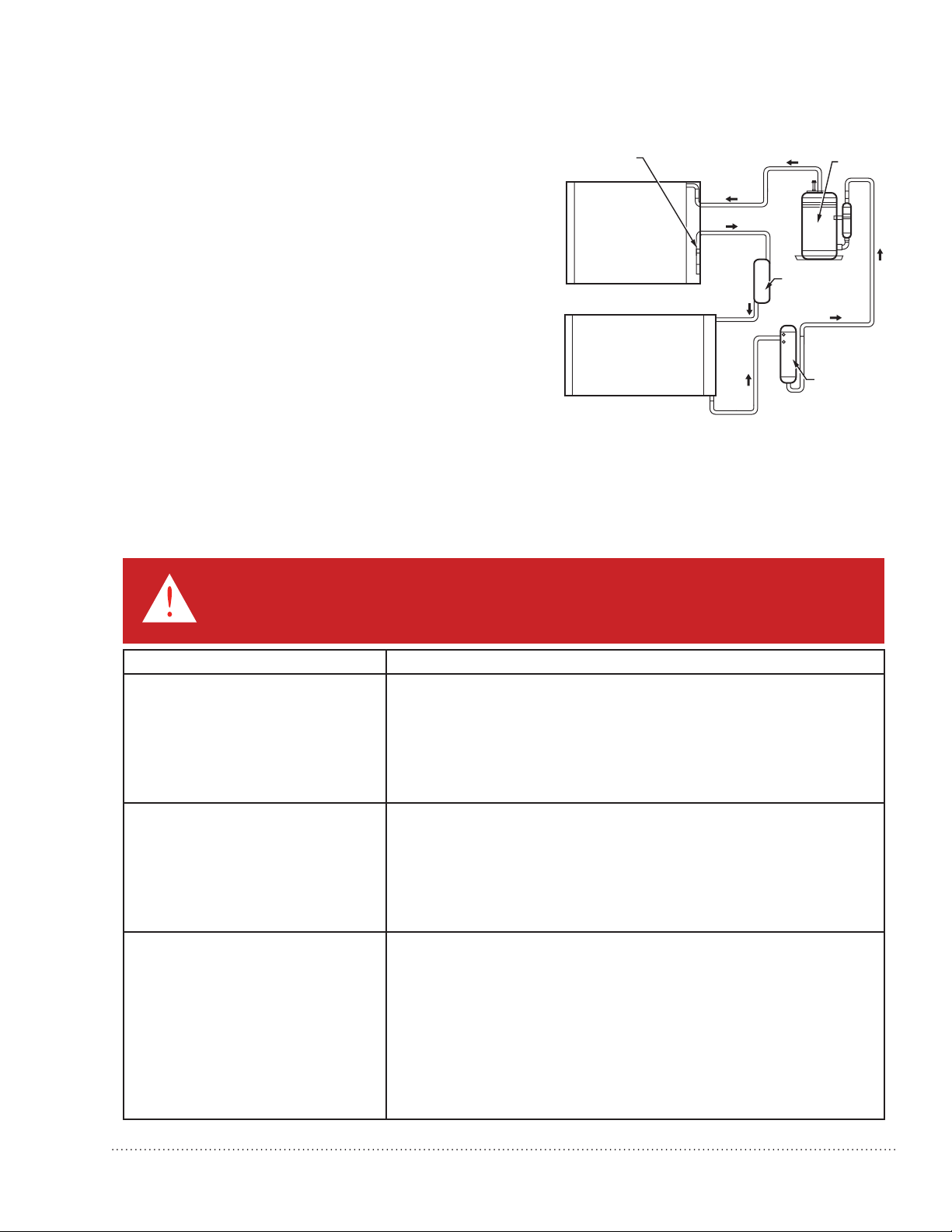
Technical Description
COMPRESSOR
STRAINER/FILTER
M27404
DR65A3000 uses a refrigeration system similar to
an air conditioner to remove heat and moisture from
DRIER
incoming air and add heat to the air that is discharged.
Hot, high-pressure refrigerant gas is routed from the
compressor to the condenser coil. The refrigerant is
CONDENSER
cooled and condensed by giving up its heat to the
air that is about to be discharged from the unit. The
refrigerant liquid then passes through a filter drier and
capillary tubing which causes the refrigerant pressure
and temperature to drop. It next enters the evaporator
coil where it absorbs heat from the incoming air and
evaporates. The evaporator operates in a flooded
EVAPORATOR
condition, which means that all the evaporator tubes
contain liquid refrigerant during normal operation. A
flooded evaporator should maintain nearly constant
pressure and temperature across the entire coil, from
inlet to outlet.
Troubleshooting
Troubleshooting videos are available on Honeywell’s CPRO YouTube channel playlist.
CAUTION: Servicing the DR65A3000 with its high pressure refrigerant system and high
voltage circuitry presents a health hazard which could result in death, serious bodily injury,
and/or property damage. Service should only be performed by a qualified service technician.
CAPILLARY
TUBES
ACCUMULATOR
Problem Recommended Troubleshooting Steps
No dehumidification. Neither
fan nor compressor run and the
ventilation timer is OFF.
1. Unit unplugged or no power to outlet.
2. Humidity control set too high or defective.
3. Loose connection in internal or control wiring.
4. Defective compressor relay.
5. Defective control transformer.
6. Optional Condensate Pump Safety Switch open.
No dehumidification. Compressor
does not run but fan runs when
there is a call for dehumidification
and the ventilation control is OFF.
1. Defective compressor run capacitor.
2. Bad connection in compressor circuit.
3. Defective compressor overload.
4. Defective compressor.
5. Defrost thermostat open.
6. Optional Condensate Pump Safety Switch open.
Fan runs when there is a call
for dehumidification and the
ventilation control is OFF, but the
compressor cycles on and off too
frequently.
1. Low ambient temperature and/or humidity causing unit to cycle
through defrost mode.
2. Defective compressor overload.
3. Defective compressor.
4. Defrost thermostat defective.
5. Dirty air filter(s) or airflow restricted.
6. Low refrigerant charge, causing defrost control to cycle.
7. Bad connection in compressor circuit. Fan does not run with
fan switch in either position.
12
DR65A3000 Dehumidification System 33-00297EFS—01
Page 15
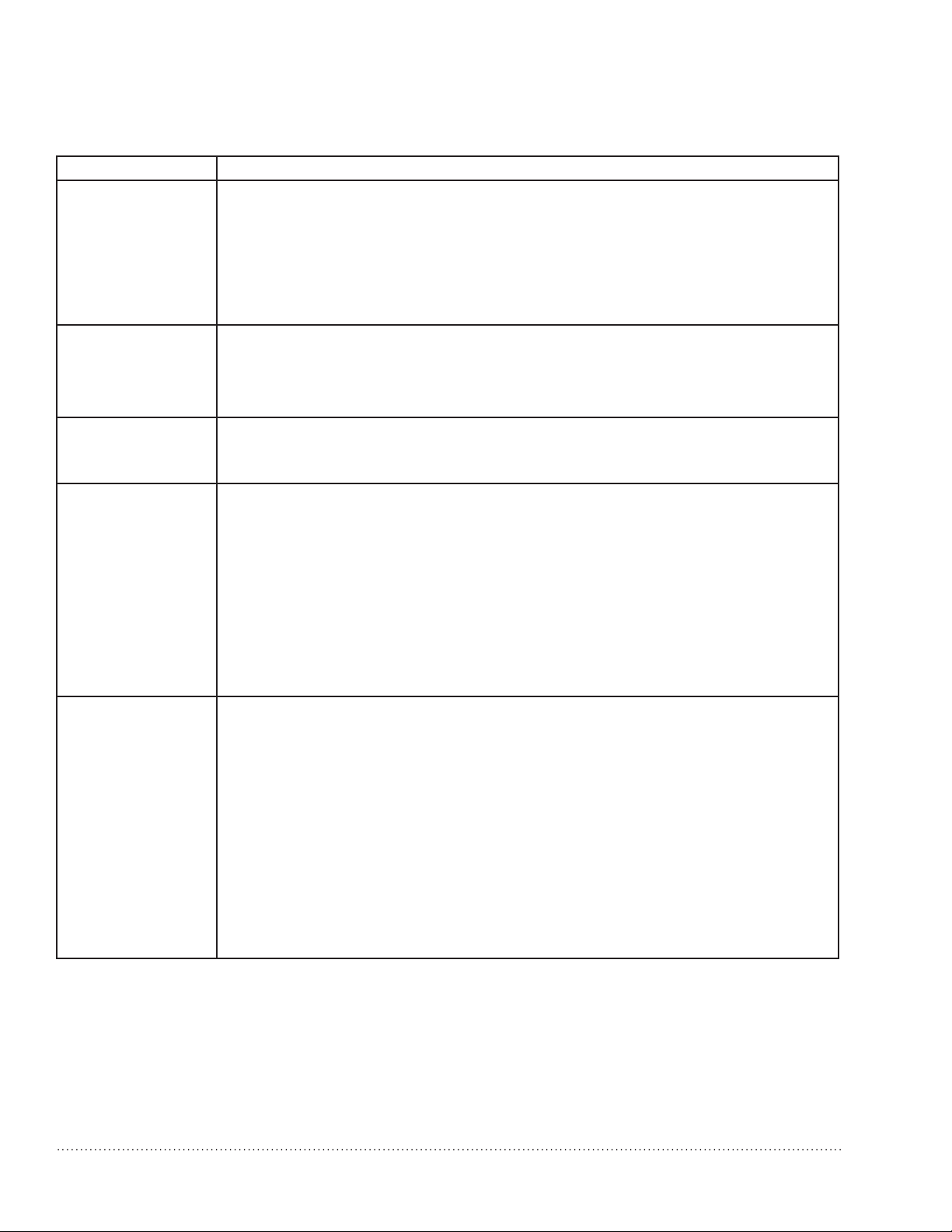
Troubleshooting (continued)
Problem Recommended Troubleshooting Steps
Fan does not run
with ventilation
activated.
Compressor runs
briefly but cycles on
& off with humidity
control turned to
ON.
Evaporator
coil frosted
continuously, low
de-humidifying
capacity.
Unit not providing
ventilation.
Unit removes some
water, but not as
much as expected.
Unit Test to
determine problem:
1. Loose connection in fan circuit.
2. Obstruction prevents fan rotation.
3. Defective fan.
4. Defective fan relay.
5. Defective fan capacitor.
1. Defrost thermostat loose or defective.
2. Low refrigerant charge.
3. Dirty air filter(s) or airflow restricted.
1. Check control wire connections (check connections at fresh air damper also).
2. Defective fresh air damper.
3. Dirty air intake. Clean outside intake hood.
1. Air temperature and/or humidity have dropped.
2. Humidity meter and or thermometer used are out of calibration.
3. Unit has entered defrost cycle.
4. Dirty air filter.
5. Defective defrost thermostat.
6. Low refrigerant charge.
7. Air leak such as loose cover or ducting leaks.
8. Defective compressor.
9. Restrictive ducting.
10. Optional Condensate Pump Safety Switch open.
1. Detach field control wiring connections from main unit.
2. Connect the R and FAN contacts from the main unit together; only the impeller
fan should run. Disconnect the wires.
3. Connect the R and DHUM contacts from the main unit together; the compressor
and impeller fan should run.
4. If these tests work, the main unit is working properly. You should check the
control panel and field control wiring for problems next.
5. Remove the control panel from the mounting box and detach it from the field
installed control wiring. Connect the blue, yellow, and green wires from the
control panel directly to the corresponding colored pigtails on the main unit.
Leave the violet, white, and red wires disconnected!
6. Turn on the humidity control. The compressor and impeller fan should run.
7. If these tests work, the problem is most likely in the field control wiring.
Refrigerant Charging
If the refrigerant charge is lost due to service or a leak, a new charge must be accurately weighed” If any of
the old charge is left in the system, it must be recovered before weighing in the new charge. Refer to the unit
nameplate for the correct charge weight and refrigerant type.
DR65A3000 Dehumidification System 33-00297EFS—01 13
Page 16
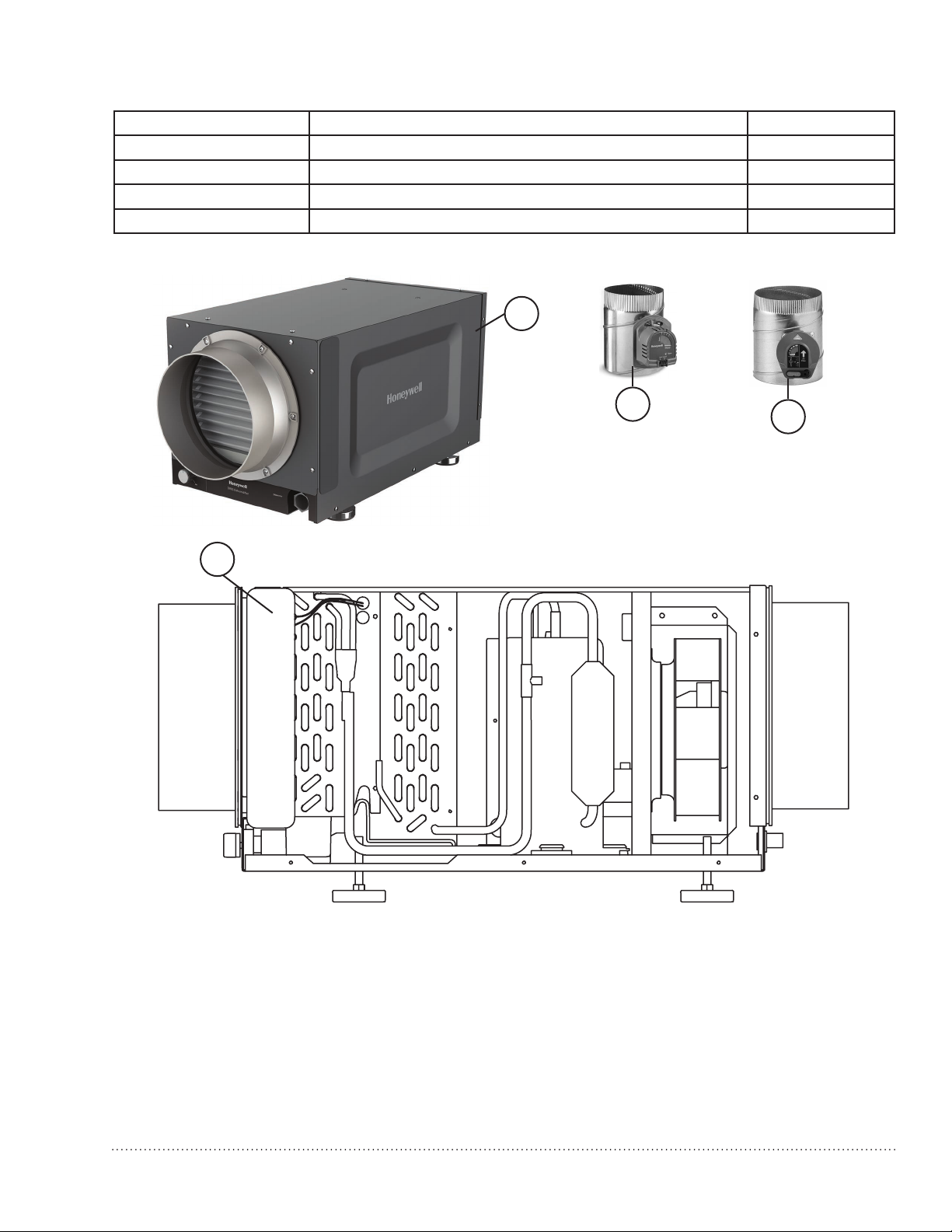
Parts List
Figure Reference Base and Accessory Parts Part Number
1 Dehumidifier DR65A3000/U
2 Motorized Ventilation Damper EARD8TZ
3 8” Bypass Damper CPRD8
4 Filter 50049537005
1
4
2
3
14
M36840
For reference only.
DR65A3000 Dehumidification System 33-00297EFS—01
Page 17

5Year Limited Warranty
Honeywell warrants this product to be free from defects in the workmanship or materials, under normal use
and service, for a period of five (5) years from the date of purchase by the consumer. If at any time during the
warranty period the product is determined to be defective or malfunctions, Honeywell shall repair or replace
it (at Honeywell’s option).
If the product is defective,
(i) return it, with a bill of sale or other dated proof of purchase, to the place from which you purchased it; or
(ii) call Honeywell Customer Care at 18004681502. Customer Care will make the determination whether
the product should be returned to the following address: Honeywell Return Goods, Dock 4 MN103860,
1885 Douglas Dr. N., Golden Valley, MN 55422, or whether a replacement product can be sent to you.
This warranty does not cover removal or reinstallation costs. This warranty shall not apply if it is shown by
Honeywell that the defect or malfunction was caused by damage which occurred while the product was in
the possession of a consumer.
Honeywell’s sole responsibility shall be to repair or replace the product within the terms stated above.
HONEYWELL SHALL NOT BE LIABLE FOR ANY LOSS OR DAMAGE OF ANY KIND, INCLUDING ANY
INCIDENTAL OR CONSEQUENTIAL DAMAGES RESULTING, DIRECTLY OR INDIRECTLY, FROM ANY BREACH
OF ANY WARRANTY, EXPRESS OR IMPLIED, OR ANY OTHER FAILURE OF THIS PRODUCT. Some states do
not allow the exclusion or limitation of incidental or consequential damages, so this limitation may not apply
to you.
THIS WARRANTY IS THE ONLY EXPRESS WARRANTY HONEYWELL MAKES ON THIS PRODUCT. THE
DURATION OF ANY IMPLIED WARRANTIES, INCLUDING THE WARRANTIES OF MERCHANTABILITY AND
FITNESS FOR A PARTICULAR PURPOSE, IS HEREBY LIMITED TO THE FIVEYEAR DURATION OF THIS
WARRANTY. Some states do not allow limitations on how long an implied warranty lasts, so the above limitation may not apply to you.
This warranty gives you specific legal rights, and you may have other rights which vary from state to state.
If you have any questions concerning this warranty, please write Honeywell Customer Relations, 1985
Douglas Dr, Golden Valley, MN 55422 or call 18004681502.
DR65A3000 Dehumidification System 33-00297EFS—01 15
Page 18

Home and Building Technologies
In the U.S.:
Honeywell
1985 Douglas Drive North
Golden Valley, MN 55422
http://yourhome.honeywell.com
® U.S. Registered Trademark.
© 2017 Honeywell International Inc.
33-00297EFS—01 M.S. 05-17
Printed in U.S.A.
Page 19

DR65A3000
!
À PROPOS DU NOUVEAU DÉSHUMIDIFICATEUR
Avantages ........................................18
Maintien d’une humidité idéale ...................18
Réglage des commandes .........................19
Options de régulateurs ............................19
Spécifications .....................................20
INSTALLATION
Installation en fonction de l’application ...........21
Raccordement ....................................22
Description des bornes ...........................23
Câblage ..........................................23
Vérification ........................................26
• Le modèle DR65A3000 est destiné à être installé à l’intérieur dans un lieu protégé de la pluie et des
inondations.
• Installer l’unité en assurant le dégagement nécessaire pour l’accès au panneau pour la maintenance et
l’entretien.
• Éviter de diriger l’air d’évacuation vers les personnes ou sur l’eau des piscines.
• Si le produit est utilisé près d’une piscine ou d’un spa, veiller à garantir que l’unité ne peut pas tomber
dans l’eau ou être éclaboussée, et qu’elle est raccordée à un disjoncteur de fuite à la terre.
ENTRETIEN
Nettoyage .........................................27
Description technique ............................28
Liste des pièces ...................................30
Garantie limitée de 5 ans ..........................31
• Pour garantir un fonctionnement silencieux, ne pas placer l’unité directement sur les supports de
structure du bâtiment.
• Un bac de récupération doit être placé sous l’unité si elle est installée au-dessus d’une zone habitée ou
d’une zone où une fuite d’eau pourrait causer des dommages.
1. Ne jamais faire fonctionner l’appareil avec un cordon d’alimentation endommagé. Si le
cordon d’alimentation est endommagé, il doit être remplacé par le fabricant, son agent du
service, ou une personne qualifiée afin d’éviter les situations dangereuses.
2. Cet appareil n’est pas conçu pour une utilisation par des personnes (incluant les
enfants) ayant des capacités physiques, sensorielles ou mentales réduites, ou manquant
d’expérience et de connaissance à moins d’avoir reçu la supervision ou les instructions
concernant l’utilisation de l’appareil par une personne responsable de leur sécurité. Les
enfants devraient être supervisés pour s’assurer qu’ils ne jouent pas avec l’appareil.
BESOIN D’AIDE? Pour obtenir de l’aide sur ce produit, prière de visiter le site
http://www.forwardthinking.honeywell.com ou d’appeler le service d’assistance à la clientèle de
?
Honeywell au 1-800-468-1502.
Lire et conserver ces instructions.
® Marque déposée américaine. Brevets en instance. Copyright © 2016 Honeywell International Inc. Tous droits réservés.
Système de déshumidification DR65A3000 33-00297EFS—01
Page 20

À propos du déshumidificateur DR65A3000
MFCR24780
01
NOTRE PERCEPTION DE LA TEMPÉRATURE DE L’AIR
MF27328
É
(DEGRÉ FAHRENHEIT)
SOURCE : INDICE DE TEMPÉRATURE-HUMIDITÉ DÉRIVÉ PAR R.G. STEADMAN, JOURNAL OF APPLIED METEOROLOGY, JUILLET 1979.
Le DR65A3000 de Honeywell permet de maintenir les niveaux d’humidité adéquats dans toute la maison
grâce à sa haute performance et son efficacité.
Avantages
• Retire jusqu’à 30,8 litres (65 chopines) d’eau par jour de l’air
intérieur.
• La commande d’humidité intégrée ne nécessite aucun câblage
supplémentaire à un régulateur externe. Il suffit de brancher et
c’est parti! Choix d’options de régulateurs externes également
disponible pour une régulation centrale.
• Certifié Energy Star.
• Coupe-circuit du transformateur intégré
Maintien d’une humidité idéale
Les points de rosée et d’humidité relative (HR) affectent la manière dont le corps ressent la chaleur. Des
niveaux d’humidité élevés causent une perception de chaleur accrue par rapport à la température réelle.
S’il est correctement entretenu, l’équipement de refroidissement peut être activé moins souvent car l’air
déshumidifié semble plus frais.
NOTRE PERCEPTION DE LA CHALEUR COMBINÉE À L’HUMIDITÉ
EXEMPLE : À 90 °F ET 50 % D’HUMIDITÉ RELATIVE, LA TEMPÉRATURE PERÇUE PAR NOTRE CORPS ATTEINT 96 °F!
HUMIDITÉ RELATIVE (POURCENTAGE)
001 4418312316210215110117014011019979593919
59 631031421811411
09 221711311901601201001896959391909887868584838
58 801501201997959391909988
RATURE DE L’AIR
08 199888786868583828181808979787777767574737
57 0897978787777767675757474737372727
TEMP
07 271717171717070707969686867676666656564646
L’humidité idéale est définie par les
experts de l’industrie* comme se
situant entre 40 et 60 % sur une
base annuelle moyenne. Lorsque
l’humidité intérieure dépasse 60 %,
l’habitation est plus susceptible à
17079696
TAUX D’HUMIDITÉ TYPE EN HIVER
RECOMMANDÉ PAR L’ASHRAE
BACTÉRIES
VIRUS
CHAMPIGNONS
la moisissure. L’unité DR65A3000
protège de l’humidité excessive tout
au long de l’année.
*Société américaine des ingénieurs en
chauffage, refroidissement et climatisation
(ASHRAE).
ACARIENS
INFECTIONS
RESPIRATOIRES
RHINITES ALLERGIQUES
ET ASTHME
INTERACTIONS
CHIMIQUES
PRODUCTION
D’OZONE
00159095808570756065505540453035202510150
0117014011018969493919098878
878685848382818089787
ZONE
OPTIMALE
010203040506070809
DANGER EXTRÊME
DANGER
PRUDENCE EXTRÊME
PRUDENCE
00
18
Système de déshumidification DR65A3000 33-00297EFS—01
Page 21

Réglage des commandes
COMMANDE D’HUMIDITÉ INTÉGRÉE : Un humidistat
intuitif à programmation sans souci est intégré dans l’unité
DR65A3000 pour régler le niveau d’humidité directement
sur l’appareil. Un câble pour régulateur externe en option
est également disponible. Si un déshumidistat externe est
utilisé, la commande de déshumidification intégrée doit être
réglée sur la position Arrêt.
Options de régulateurs
Le DR65A3000 peut être utilisé avec l’un des régulateurs externes suivants :
Système de confort Prestige™ IAQ
• Règle à la fois le chauffage-refroidissement et la ventilation.
• Capteur sans fil pour l’affichage de la température et du taux d’humidité extérieurs.
• Programme de ventilation évolué qui comprend un cycle économiseur et
l’interruption en cas de conditions extrêmes.
• Rappels de maintenance et de réparation.
• Écran couleur haute définition.
• Technologie sans fil RedLINK™
VisionPRO™ ou Prestige™
• Règle à la fois le chauffage-refroidissement et la ventilation.
• Capteur sans fil pour l’affichage de la température et du taux d’humidité extérieurs.
• Programmation de la ventilation selon l’heure du jour ou les normes Ashrae.
• Verrouillage optionnel de la ventilation pour les températures ou les conditions
d’humidité élevées/basses lorsque le capteur extérieur sans fil C7089R1013 est
utilisé.
• Technologie sans fil WiFi™ ou RedLINK™
Régulateur d’humidité numérique HumidiPRO
• Commande de déshumidification manuelle
• Protection du compresseur du déshumidificateur
• Calibration de la température extérieure et du % HR
• Butées de plage haute et basse réglables (10 à 90 %)
Système de confort total VisionPRO et VisionPRO IAQ
• Règle à la fois le chauffage-refroidissement et la ventilation.
• Capteur inclus pour l’affichage de la température extérieure.
• Interface utilisateur intuitive pour la programmation simple de la température sur
sept jours.
• Grand écran rétroéclairé, facilement lisible.
• Rappels de maintenance et de réparation.
• Peut aussi servir à commander d’autres appareils de régulation de la qualité de l’air
ambiant.
Déshumidistat manuel et régulateur de ventilateur automatique
• Régulation manuelle de l’humidité selon des points de consigne intuitifs.
• Régulateur W8150 assurant la régulation automatique de la ventilation
conformément à la norme ASHRAE ou fonctionnant en continu.
Système de déshumidification DR65A3000 33-00297EFS—01 19
Page 22

Spécifications
MF29763
28-1/2 (724)
(305)
Installer le DR65A3000 conformément au code électrique local en vigueur.
Temp. de bulbe
sec
Humidité de l’air
d’admission
Capacité
(chopines par jour)
26,7 °C (80 °F) 60 % d’HR 65
21,1 °C (70 °F) 60 % d’HR 47
15,6°C (60 °F) 60 % d’HR 34
Dimensions de
l’habitation (pieds carrés)
avec
plafonds de 2,4 m (8 pi)
Capacité requise du déshumidificateur pour maintenir l’HR intérieure désirée*
60 % d’HR intérieure
(chopines/jour)
50 % d’HR intérieure
(chopines/jour)
40 % d’HR intérieure
(chopines/jour)
2080 4954 5558 7178
2600 6168 6572 9097
3120 7582 7986 95110
* Basée sur des climats extrêmes avec une humidité relative extérieure de 7090 %. Pour les climats moins
extrêmes, une capacité moindre peut servir des habitations plus grandes. Les exigences actuelles
peuvent varier.
Dimensions en pouces et (mm)
12 (305)
Rapport débit d’air-pression statique
externe (pression d’eau 01 po) avec
collets attachés
12
8 PO
(203) DIA.
0 po 160 pi3/min
0,2 po 140 pi3/min
0,4 po 120 pi3/min
0,6 po 100 pi3/min
Poids du produit : 27 kg (60 lb)
Poids d’expédition : 31 kg (68 lb)
Dimensions d’expédition : 16,7 po H × 17 po W ×
32,9 po L
Filtre à fibres : MERV 11, 9 po H x 11 po W x
0,75 po D
Raccord d’évacuation : Raccord NPT femelle fileté de
¾ po.
Raccords de conduit : Entrée et sortie rondes de 8 po.
Plastique ABS compatible pour un raccordement à
des conduits rigides ou flexibles avec vis à tôle et/
ou ruban adhésif.
Armoire : Acier galvanisé calibre 20 à revêtement de
peinture par pulvérisation.
Isolation : R valeur 1
Compresseur : rotatif, 6,1 KBtu
Fluide frigorigène : R410A, 15 oz.
Plage de température de fonctionnement (armoire
externe): 1,1 °C à 57,2 °C
(34 °F à 135 °F)
Plage d’humidité de fonctionnement :
099% d’HR
Caractéristiques d’entrée
• Tension d’entrée électrique : 120 V c.a.,
60 Hz nominaux
• Courant d’entrée : 5,2 A
Caractéristiques de sortie
• Transformateur de puissance aux bornes
R/C : 24 V c.a., 0,85 A
• Performance énergétique : 2,22 litres (4,7
chopines) par kilowattheure (KWH)
Normes et exigences
réglementaires
• ETL Listed per UL 474 and
CSA C22.2 No 92
• Certifié ENERGY STAR.
20
Système de déshumidification DR65A3000 33-00297EFS—01
Page 23

Installation en fonction de l’application
SECTION DE TRAITEMENT D’AIR
MF33150
DE REFOULEMENT
M24745
MF27324
DE REFOULEMENT
SECTION DE TRAITEMENT D’AIR
Le conduit flexible est recommandé pour la connexion aux collets DR65A3000 pour réduire le bruit dû
aux vibrations.
Taille de conduit : Utiliser un diamètre rond de 8 po de
diamètre minimum pour des longueurs de conduit allant
jusqu’à 7,6 m (25 pi). 25,4 cm (10 po) minimum sont
requis pour des longueurs supérieures à 7,6 m (25 pi).
Les conduits secondaires partant de l’arrivée principale/
l’échappement principal doivent être de 20,3 cm (8 po)
ronds minimum pour 23 canalisations secondaires, et de
20,3 cm (8 po) ronds ou plus pour 4 canalisations secondaires ou plus.
Zones isolées : Une déshumidification efficace peut nécessiter un acheminement de conduits vers une zone isolée ou
à débit d’air stagnant.
Exigences électriques :
sortie 115 V c.a. Disjoncteur de
fuite à la terre recommandé.
Retour dédié vers alimentation principale
A
RETOUR
RETOUR
SÉPARÉ
Retour principal vers alimentation principale
B
RETOUR
DÉSHUMIDIFICATEUR
REGISTRE
DÉSHUMIDIFICATEUR
ALIMENTATION
(REGISTRE
DE GRAVITÉ
(EN OPTION)
ALIMENTATION
REGISTRE
Idéal dans les cas suivants…
• Un accès à un retour central dédié pour
le DR65A3000 est disponible.
• Pour un fonctionnement avec la
climatisation; nécessite un registre de
refoulement sur l’orifice d’échappement
pour réduire le refoulement lorsque le
DR65A3000 n’est pas en marche mais
que la climatisation fonctionne.
• Pour fournir de l’air sec à une zone
spécifique avec un registre de
gravité en option ouvert à 20 % sur
l’alimentation du DR65A3000.
Idéal dans les cas suivants…
• Pour le fonctionnement du DR65A3000
lorsque la climatisation n’est pas en
marche. Nécessite un registre sur
l’orifice d’échappement pour réduire
le refoulement lorsque le DR65A3000
n’est pas en marche mais que la
climatisation fonctionne.
• Un accès à un retour central dédié pour
le DR65A3000 n’est pas disponible.
• Pour de meilleurs résultats, le
ventilateur du système doit fonctionner
avec le déshumidificateur.
Système de déshumidification DR65A3000 33-00297EFS—01 21
Page 24

Installation en fonction de l’application (suite)
ALIMENTATION
SECTION DE TRAITEMENT D’AIR
MF27325
MF33152
RETOU
Retour principal vers retour principal
C
Idéal dans les cas suivants…
• Le DR65A3000 fonctionne avec la
climatisation.
• Le ventilateur du système doit
fonctionner avec le déshumidificateur.
• Il est préférable de réduire
l’augmentation de la température de
l’air de soufflage.
• Un accès à un retour central dédié pour
le DR65A3000 n’est pas disponible.
Idéal dans les cas suivants…
• Le DR65A3000 ne sera pas relié en
conduit à un système de climatisation à
air pulsé.
D
RETOUR
DÉSHUMIDIFICATEUR
Retour dédié vers alimentation dédiée
DÉSHUMIDIFICATEUR
R
SÉPARÉ
ALIMENTATION
22
Raccordement
Attacher la buse de vidange 3/4 po NPT mâle.
Brancher un tube de vidange de 1/2 po à la sortie de
vidange de connexion mâle.
Attacher un tube de vidange au connecteur avec un col-
lier de serrage Run drain hose continuously downhill to an
approved drain or condensate pump.
Acheminer la conduite de vidange en aval de façon continue vers une pompe de vidange ou de récupération des
eaux condensées.
La conduite de vidange doit comprendre un séparateur
d’eau pour empêcher à l’air d’entrer ou de sortir du
déshumidificateur.
Système de déshumidification DR65A3000 33-00297EFS—01
Page 25

Description des bornes
CVCA
THERMOSTAT
MISE EN GARDE : Risque de basse tension.
Peut endommager l’équipement.
Débrancher l’équipement de CVCA avant de commencer l’installation.
Deux bornes pour fils électriques sont situées sur l’extrémité du système d’échappement du
déshumidificateur.
REMARQUE : Les vis externes sur chaque
bloc de connexion fixent le bloc au châssis.
Elles ne sont pas destinées au câblage.
Les six bornes du bloc de connexion gauche sont :
FLOAT (2): Capteur d’eau basse tension externe ou
flotteur
DHUM: Fonctionnement du compresseur et du
ventilateur pour la déshumidification
R: Sortie 24 V
FAN: Activation du ventilateur uniquement pour la
ventilation
C: Sortie 24 V
Des appareils de 24 V externes peuvent être alimentés
avec les bornes R et C (20 VA max.).
Câblage
Câbler le DR65A3000
conformément au schéma
s’appliquant au
fonctionnement désiré.
Respecter le schéma pour le
fonctionnement avec conduit
avec le déshumidistat intégré
Le bloc de connexion droit dans la figure
ci-dessus n’est utilisé que pour attacher le
DR65A3000 à un ventilateur d’équipement.
Les trois bornes sont :
Gt: Fonctionnement du ventilateur par
le thermostat
Rf: 24 V par le ventilateur d’équipement
Gf: Fonctionnement du ventilateur par
le ventilateur d’équipement
GYWR C
+
+
FLOAT FLOAT
GYWRRc
DHUM
FAN
R
C
(VENT.)
DÉSHUMIDIFICATEUR
+
Gt
+
Rf
Gf
MF33153
Système de déshumidification DR65A3000 33-00297EFS—01 23
Page 26

Câblage (suite)
CVCA
THERMOSTAT
CVCA
MF33154A
MF35602
Respecter le schéma si vous utilisez
le régulateur d’humidité numérique
HumidiPro.
GYWR C
RFloatDHUM Fan C
24 V C.A.
C
(CONSTANTS)
R
U
U
S
S
Respecter ce schéma si un
thermostat PrestigeIAQ est utilisé.
Respecter ce schéma si
un déshumidistat manuel
externe est utilisé.
W
DHUM
R
(VENT.)
C
Rc
R
H
H
U_
U_
FAN
TrueDRY
+
+
C
Gt
Rf
Gf
CONTACTS
SECS
W2
Y
Y2
G
K
THERMOSTAT
+
FLOAT
REMARQUE : LE THERMOSTAT DOIT ÊTRE CONFIGURÉ POUR ALIMENTER
LE VENTILATEUR DE L’APPAREIL DE CHAUFFAGE LORS DE L’APPEL DE
DÉSHUMIDIFICATION.
GYWR C
+
DÉSHUMIDISTAT
MÉCANIQUE
24
+
FLOAT FLOAT
GYWRRc
DHUM
FAN
R
(VENT.)
+
+
C
DÉSHUMIDIFICATEUR
Gt
Rf
Gf
MF33155
Système de déshumidification DR65A3000 33-00297EFS—01
+
Page 27

Câblage (suite)
MF33156A
THERMOSTAT
MF33157A
AUTRE QU’UN TH5110, TH5220, TH5320, TH6110, TH6220, TH6320, TH8110,
T
DE DÉSHUMIDIFICATION.
CVCA
EARD8TZ
Respecter le schéma pour le fonctionnement avec conduit avec
régulateur de ventilation externe.
W
Rc
R
THERMOSTAT
GYWR C
W8150A
G
R
C
C
W
G
GY
R
C
REGISTRE
AUX
À DISTANCE
+
FLOAT
DHUM
R
FAN
(VENT.)
+
+
C
Gt
Rf
DÉSHUMIDIFICATEUR
+
Gf
1
Respecter ce schéma si le
DR65A3000 est utilisé avec un
déshumidistat électrique tel que le
TrueIAQ (DG115EZIAQ).
GYWRRc
C
R
TrueIAQ
In
%
40
68
Out
%
76
PM
1215
55
:
2
C
CAPTEUR
CAPTEUR
CONT.
W
G
CAPTEUR
D’EXTÉRIEUR
(FOURNI)
VENT
VENT
CVCA
R
C
W
Y
G
EARD8TZ
DÉSHUM.
DÉSHUM.
HUM
HUM
+
DHUM
FLOATFAN
R
(VENT.)
+
C
+
Gt
Rf
DÉSHUMIDIFICATEUR
1
SI UN THERMOSTAT
H8320 OU TH8321 EST UTILISÉ, UN RELAIS PEUT ÊTRE REQUIS POUR ISOLER LE FIL G.
LE RÉGLAGE ISU 60 À Ø FORCE LE VENTILATEUR DU SYSTÈME SANS APPEL
2
+
Gf
Système de déshumidification DR65A3000 33-00297EFS—01 25
Page 28

Câblage (suite)
MF33158A
MODULE D’INTERFACE D’ÉQUIPMENT (EIM)
Respecter le schéma si le DR65A3000
est utilisé avec un Prestige IAQ ou
VisionPro IAQ.
VISIONPRO IAQ
EARD8TZ
D-1
R-2
C-3
1
C
R
RC
RH
2
3
H1
U
M2
D1
H
M2
V1
N
T2
PLAQUE
DE RELAIS
D’APPAREIL
DE CHAUFFAGE
ÀVENTILATEUR
CONV.HP
O/B
W1
AUX
W2
AUX2
W3
Y
Y
Y2
Y2
G
G
OU
C
RELAIS CHAUFFAGE 1
RELAIS CHAUFFAGE 2
RELAIS CHAUFFAGE 3
RELAIS REFROIDISSEMENT 1
RELAIS REFROIDISSEMENT 2
G
RELAIS VENTILATEUR
R
C
FAN
(VENT.)
DÉSHUMIDIFICATEUR
+
+
Gt
Rf
+
DHUM
FLOAT
+
Gf
Vérification
Mettre le DR65A3000 sous tension. Mettre la commande d’humidité à un pourcentage d’HR faible pour
lancer l’appel de déshumidification. Confirmer que le compresseur et le ventilateur du DR65A3000 sont en
marche. La soufflante de l’appareil de chauffage tourne aussi pour faire circuler l’air. Ceci prend environ deux
minutes. Veiller à tourner la commande sur le pourcentage d’HR désiré ou sur Arrêt une fois la vérification
effectuée. Le fait de mettre la commande d’humidité sur Arrêt désactive le DR65A3000.
26
Système de déshumidification DR65A3000 33-00297EFS—01
Page 29

Nettoyage
Effectuez les mesures d’entretien suivantes chaque année pour assurer le fonctionnement optimal du
déshumidificateur.
Débranchez le déshumidificateur avant
1 2
3
de commencer le service. Retirez le
panneau d’accès magnétique pour
accéder au filtre.
Vérifier le raccordement de la vidange
et du tuyau de vidange pour s’assurer
qu’il n’y a pas de débris et de saletés.
S’assurer que tous les raccords de
conduite sont bien serrés une fois
l’entretien des lignes de vidange terminé.
4
Retirez le filtre et remplacez-le par un
nouveau. Remettez le panneau d’accès
magnétique en place.
Une fois l’entretien terminé, lancer un
appel de déshumidification et vérifier
que le compresseur et le ventilateur se
mettent en marche.
Si un régulateur VisionPRO IAQ ou
TrueIAQ est utilisé, réinitialiser les rappels pour l’entretien.
Système de déshumidification DR65A3000 33-00297EFS—01 27
Page 30

Description technique
COMPRESSEUR
DESSICATEUR
DE CRÉPINE/FIL
MF27404
Le DR65A3000 utilise un système de réfrigération
similaire à celui d’un climatiseur pour retirer la chaleur
TRE
et l’humidité de l’air d’arrivée et ajouter de la chaleur à
l’air soufflé. Le gaz frigorigène haute pression chaud
est acheminé du compresseur vers le serpentin. Le
CONDENSEUR
fluide frigorigène est refroidi et condensé en dégageant
sa chaleur dans l’air qui est prêt à être soufflé de
l’unité. Le fluide frigorigène passe ensuite par un
TUBES
CAPILLAIRES
déshydratateur-filtre et un tube capillaire, ce qui
provoque la chute de la température et de la pression
du fluide frigorigène Il pénètre ensuite dans le serpentin
évaporateur où il absorbe la chaleur de l’air d’arrivée
et s’évapore. L’évaporateur fonctionne en condition
ÉVAPORATEUR
ACCUMULATEUR
immergée (noyé), ce qui signifie que tous les tubes
de l’évaporateur contiennent du fluide frigorigène lors
du fonctionnement normal. Un évaporateur noyé doit
maintenir une pression et une température quasiment
constantes sur tout le serpentin, de l’entrée à la sortie.
Dépannage
Des vidéos de dépannage sont disponibles sur la liste de lecture CPRO de Honeywell sur YouTube.
MISE EN GARDE : L’entretien du DR65A3000 avec son système frigorigène haute pression
et son circuit haute tension présente des dangers pouvant entraîner des blessures graves ou
mortelles et des dommages matériels. L’entretien de doit être effectué que par un technicien
d’entretien qualifié.
Problème Étapes de dépannage recommandées
Pas de déshumidification.
Le ventilateur ni le
compresseur ne tournent
et le minuteur de
ventilation est sur Arrêt.
Pas de déshumidification.
Le compresseur ne tourne
pas mais le ventilateur
tourne lorsqu’il y a un
appel de déshumidification et la commande du
ventilateur est sur Arrêt.
Le ventilateur tourne
lorsqu’il y a un appel à la
déshumidification et la
commande de ventilation
est sur Arrêt, mais le
compresseur s’arrête et
se met en marche trop
fréquemment.
1. Unité débranchée ou pas d’alimentation à l’arrivée.
2. Commande d’humidité réglée trop haut ou défectueuse.
3. Raccord desserré dans le câblage de la commande ou le câblage interne.
4. Relais de compresseur défectueux.
5. Transformateur de commande défectueux.
6. Contacteur de sécurité de pompe de condensation en option ouvert.
1. Condensateur du compresseur défectueux.
2. Mauvais raccord dans le circuit du compresseur.
3. Surcharge du compresseur.
4. Compresseur défectueux.
5. Thermostat de dégivrage ouvert.
6. Contacteur de sécurité de pompe de condensation en option ouvert.
1. Température et/ou humidité ambiantes faibles, mettant l’unité en mode de
dégivrage.
2. Surcharge du compresseur.
3. Compresseur défectueux.
4. Thermostat de dégivrage défectueux.
5. Filtre(s) à air sale(s) ou débit d’air obstrué.
6. Faible charge de fluide frigorigène, causant l’activation de la commande de
dégivrage.
7. Mauvais raccord dans le circuit du compresseur. Le ventilateur ne fonctionne pas
avec la commande du ventilateur dans n’importe quelle position.
28
Système de déshumidification DR65A3000 33-00297EFS—01
Page 31

Dépannage (suite)
Problème Étapes de dépannage recommandées
Le ventilateur ne tourne pas
avec la ventilation activée. Le
compresseur tourne brièvement
mais passe sur Marche et Arrêt
avec la commande d’humidité
sur Marche.
Le serpentin évaporateur gèle
en continu, faible capacité de
déshumidification.
L’unité ne fournit pas de
ventilation.
Unit removes some water, but
not as much as expected.
Test de l’unité pour déterminer
le
problème :
1. Raccord desserré dans le circuit du ventilateur.
2. Une obstruction empêche le ventilateur de tourner.
3. Ventilateur défectueux.
4. Relais de ventilateur défectueux.
5. Condensateur de ventilateur défectueux.
1. Thermostat de dégivrage desserré ou défectueux.
2. Faible charge de fluide frigorigène.
3. Filtre(s) à air sale(s) ou débit d’air obstrué.
1. Vérifier les connexions des fils de commande (vérifier les connexions sur le
registre d’air frais également).
2. Registre d’air frais défectueux.
3. Admission d’air défectueuse. Nettoyer le capot d’admission extérieur.
1. Chute de la température et/ou de l’humidité de l’air.
2. Hygromètre ou thermomètre utilisés mal étalonnés.
3. L’unité est en mode de dégivrage.
4. Filtre à air sale.
5. Thermostat de dégivrage défectueux.
6. Faible charge de fluide frigorigène.
7. Fuite d’air, telle que couvercle desserré ou fuite au niveau des conduits.
8. Compresseur défectueux.
9. Conduit obstrué.
10. Contacteur de sécurité de pompe de condensation en option ouvert.
1. Détacher les raccords de câblage de commande sur site de l’unité principale.
2. Brancher les contacteurs R et FAN (ventilateur) de l’unité principale ensemble;
seul le ventilateur de turbine doit tourner. Débrancher les fils.
3. Brancher les contacteurs R et DHUM de l’unité principale ensemble; le ventilateur
de compresseur et de turbine doit tourner.
4. Si ces tests fonctionnent, l’unité principale fonctionne correctement. Vérifier
ensuite le panneau de commande et le câblage de commande sur site.
5. Retirer le panneau de commande de la boîte de montage et le détacher du
câblage de commande installé sur site. Brancher les fils bleu, jaune et vert
du panneau de commande directement sur les queues de cochon colorées
correspondantes de l’unité principale. Ne pas brancher les fils violet, blanc et
rouge!
6. Mettre la commande d’humidité sur marche. Le ventilateur du compresseur et de
la turbine doit tourner.
7. Si ces tests fonctionnement, le problème se trouve probablement au niveau du
câblage de commande sur site.
Charge de fluide frigorigène
Si la charge de fluide frigorigène est perdue en raison de l’entretien ou d’une fuite, une nouvelle charge doit
être apportée avec précision. Si toute charge ancienne est laissée dans le système, elle doit être récupérée
avant la mise en place de la nouvelle charge. Consulter la plaque signalétique de l’unité pour connaître le
poids et le type de fluide frigorigène requis.
Système de déshumidification DR65A3000 33-00297EFS—01 29
Page 32

Liste des pièces
M36840
Référence de la figure Pièces de base et accessoires Référence de pièce
1 Déshumidificateur DR65A3000/U
2 Registre de ventilation motorisé EARD8TZ
3 Registre de dérivation de 20,3 cm (8 po) CPRD8
4 Filtre 50049537005
1
4
2
3
30
Pour référence seulement.
Système de déshumidification DR65A3000 33-00297EFS—01
Page 33

Garantie limitée de 5 ans
Honeywell garantit ce produit contre tout vice de fabrication ou de matériau dans la mesure où il en est fait
une utilisation et un entretien convenables, et ce, pour cinq (5) ans à partir de la date d’achat par le consommateur. En cas de défectuosité ou de mauvais fonctionnement pendant la période de garantie, Honeywell
remplacera ou réparera le produit, à sa discrétion, dans un délai raisonnable.
Si le produit est défectueux,
le retourner, accompagné d’une preuve d’achat indiquant la date d’achat, au détaillant auprès de qui il a
été acheté, ou s’adresser au service d’assistance à la clientèle de Honeywell en composant le 1800468
1502. Le service d’assistance à la clientèle déterminera si le produit doit être retourné à l’adresse suivante
: Honeywell Return Goods, Dock 4 MN103860, 1885 Douglas Dr. N., Golden Valley, MN 55422, ou si un
produit de remplacement peut vous être expédié.
La présente garantie ne couvre pas les frais de retrait ou de réinstallation. La présente garantie ne
s’appliquera pas s’il est démontré par Honeywell que la défectuosité ou le mauvais fonctionnement sont dus
à un endommagement du produit alors que le consommateur l’avait en sa possession.
La responsabilité exclusive de Honeywell se limite à réparer ou à remplacer le produit conformément aux
modalités susmentionnées.
HONEYWELL N’EST EN AUCUN CAS RESPONSABLE DES PERTES OU DOMMAGES, Y COMPRIS LES
DOMMAGES INDIRECTS OU ACCESSOIRES DÉCOULANT DIRECTEMENT OU INDIRECTEMENT D’UNE
VIOLATION QUELCONQUE D’UNE GARANTIE, EXPRESSE OU TACITE, APPLICABLE AU PRÉSENT PRODUIT,
OU TOUTE AUTRE DÉFECTUOSITÉ DU PRÉSENT PRODUIT. Certaines provinces ne permettent pas
l’exclusion ou la restriction des dommages indirects ou accessoires et, par conséquent, la présente restriction peut ne pas s’appliquer.
CETTE GARANTIE EST LA SEULE GARANTIE EXPRESSE FAITE PAR HONEYWELL POUR CE PRODUIT.
LA DURÉE DE TOUTE GARANTIE IMPLICITE, INCLUANT LES GARANTIES DE QUALITÉ MARCHANDE OU
D’ADAPTATION À UNE UTILISATION PARTICULIÈRE, EST LIMITÉE PAR LES PRÉSENTES À LA PÉRIODE
DE CINQ ANS DE LA PRÉSENTE GARANTIE. Certaines provinces ne permettent pas de limiter la durée des
garanties tacites et, par conséquent, la présente limitation peut ne pas s’appliquer.
La présente garantie donne au consommateur des droits légaux spécifiques et certains autres droits qui
peuvent varier d’une province à l’autre.
Pour toute question concernant la présente garantie, prière d’écrire aux Services à la clientèle de Honeywell
à l’adresse suivante : Honeywell Customer Relations, 1985 Douglas Dr, Golden Valley, MN 55422 ou composer le 18004681502.
Système de déshumidification DR65A3000 33-00297EFS—01 31
Page 34

Home and Building Technologies
Aux États-Unis:
Honeywell
1985 Douglas Drive North
Golden Valley, MN 55422
http://yourhome.honeywell.com
Marque de commerce déposée aux É.-U.
© 2017 Honeywell International Inc.
33-00297EFS—01 M.S. 05-17
Imprimé aux États-Unis.
Page 35

DR65A3000
!
SOBRE SU NUEVO DESHUMIDIFICADOR
Beneficios .........................................34
Mantenimiento de la humedad ideal ..............34
Configuración de los controles ....................35
Opciones de control. . . . . . . . . . . . . . . . . . . . . . . . . . . . . . .35
Especificaciones ..................................36
INSTALACIÓN
Realice la instalación según sus necesidades .....37
Plomería ..........................................38
Descripción de las terminales .....................39
Cableado ..........................................39
Revisión ..........................................42
• El DR65A3000 está diseñado para ser instalado en interiores en un espacio protegido de la lluvia y de
inundaciones.
• Instale la unidad de manera tal que quede espacio suficiente para acceder al panel frontal para realizar el
mantenimiento y el servicio técnico.
• Evite que el aire de descarga se dirija en dirección a las personas o sobre el agua de áreas de piscinas.
• Si lo utiliza cerca de una piscina o bañera de hidromasaje, asegúrese de que la unidad no corra el
riesgo de caer en el agua ni de recibir salpicaduras; también asegúrese de que esté enchufada a un
tomacorriente con interruptor de falla a tierra (IFT).
MANTENIMIENTO
Limpieza ..........................................43
Descripción técnica ...............................44
Lista de piezas ....................................46
Garantía limitada de 5 años .......................47
• Para garantizar un funcionamiento silencioso, no coloque el dispositivo directamente sobre los soportes
estructurales de la casa.
• Si la unidad se instala sobre una zona habitable o sobre una zona en la que una pérdida de agua podría
ocasionar daños, se debe colocar una bandeja de desagüe debajo de la unidad.
1. Nunca utilice una unidad con un cable de alimentación dañado. Si el cable de
alimentación está dañado el fabricante, el agente de servicio o una persona con
calificaciones similares debe reemplazarlo para evitar riesgos.
2. La unidad no está destinada para el uso por personas (incluyendo niños) con capacidad
física, sensorial o mental limitada, o con falta de experiencia y conocimiento, a menos que
una persona responsable de su seguridad les haya brindado supervisión o instrucción
relativa al uso de la unidad. Los niños pequeños deben estar supervisados para
garantizar que no jueguen con la unidad.
¿NECESITA AYUDA? Para obtener ayuda sobre este producto, visite
http://www.forwardthinking.honeywell.com, o llame de manera gratuita al Servicio al cliente
?
de Honeywell al 1-800- 468-1502.
Lea y guarde estas instrucciones.
® Marca comercial registrada de los EE. UU. Patentes en trámite. Copyright © 2016 Honeywell International Inc. Todos los derechos reservados.
Sistema de deshumidificación DR65A3000 33-00297EFS—01
Page 36

MSCR24780
01
Acerca del deshumidificador DR65A3000
CÓMO SE SIENTE EL AIRE
MS27328
TEMPERATURA DEL AIRE
(GRADOS FAHRENHEIT)
Debido a su alto rendimiento y eficacia, el DR65A3000 de Honeywell garantiza que la casa se mantenga a
niveles de humedad adecuados.
Beneficios
• Elimina hasta 65 pintas (31 l) de agua por día del aire interior.
• El control de humedad empotrado no necesita un cableado
adicional hacia un control externo. ¡Solo enchúfelo y listo!
También se encuentran disponibles diferentes opciones de
control externo para el control entubado central.
• Calificación Energy Star.
• Disyuntor del circuito del transformador integrado.
Mantenimiento de la humedad ideal
Los puntos de rocío y la humedad relativa (HR) influyen en la
manera en que su cuerpo siente el calor. Los niveles más altos de humedad hacen que el aire se sienta
mucho más caliente que la temperatura real. Si lo mantiene correctamente, puede hacer uso de su equipo
de enfriamiento con menor frecuencia porque el aire deshumidificado se siente más fresco.
Según lo definen los expertos de la
industria*, la humedad ideal es la que
se encuentra entre el 40 y el 60%, en
base a un promedio anual. Cuando la
humedad interior es mayor al 60%,
la casa está mucho más propensa
al crecimiento de moho y hongos.
El DR65A3000 protege la casa del
exceso de humedad durante todo el
año.
* Sociedad Americana de Ingenieros
en Calefacción, Refrigeración y Aire
Acondicionado (American Society of Heating,
Refrigerating and Air Conditioning Engineers,
ASHRAE).
CUÁN CALIENTE SE SIENTE EL AIRE DEBIDO A LA COMBINACIÓN DE CALOR Y HUMEDAD. EJEMPLO: SI EL AIRE
ESTÁ A 90 ºF (32 ºC) CON UN 50% DE HR, ¡EL CUERPO HUMANO LO SIENTE COMO SI FUERAN 96 ºF (36 ºC)!
HUMEDAD RELATIVA (PORCENTAJE)
00159095808570756065505540453035202510150
001 4418312316210215110117014011019979593919
59 631031421811411
09 221711311901601201001896959391909887868584838
58 801501201997959391909988
08 199888786868583828181808979787777767574737
57 0897978787777767675757474737372727
07 271717171717070707969686867676666656564646
FUENTE: EL ÍNDICE DE TEMPERATURA Y HUMEDAD LO DEDUJO R.G. STEADMAN, REVISTA JOURNAL OF APPLIED METEOROLOGY, JULIO DE 1979.
17079696
BACTERIAS
VIRUS
HONGOS
ACAROS
INFECCIONES
RESPIRATORIAS
RINITIS ALÉRGICA
Y ASMA
INTERACCIONES
QUÍMICAS
PRODUCCIÓN
DE OZONO
0117014011018969493919098878
878685848382818089787
NIVEL DE DISEÑO EN INVIERNO
RECOMENDADO POR LA ASHRAE
010203040506070809
PELIGRO EXTREMO
PELIGRO
PRECAUCIÓN EXTREMA
PRECAUCIÓN
ÁREA
ÓPTIMA
00
34
Sistema de deshumidificación DR65A3000 33-00297EFS—01
Page 37

Configuración de los controles
CONTROL DE HUMEDAD EMPOTRADO: Un humidistato
intuitivo para “configurar y olvidarse” está incorporado en el
DR65A3000 para configurar el nivel correcto de humedad
en el dispositivo. También se encuentra disponible el
cableado del control externo opcional. Si se utiliza un
deshumidistato externo, el control de deshumidificación
incorporado deberá colocarse en la posición Off.
Opciones de control
El DR65A3000 puede utilizarse con uno de los siguientes controles externos
Kit Prestige™ IAQ
• Controla la calefacción/refrigeración y la deshumidificación
• Sensor inalámbrico para visualizar la temperatura y la humedad
exteriores
• La programación avanzada de la ventilación cuenta con apagado en
condiciones extremas y para economizar
• Recordatorios de mantenimiento y de servicio técnico
• Pantalla de alta definición a color
• Tecnología inalámbrica RedLINK™
VisionPRO™ o Prestige™
• Controla la calefacción/refrigeración y la deshumidificación
• Sensor inalámbrico para visualizar la temperatura y la humedad
exteriores
• Programación de ventilación para la hora del día o las normas Ashrae.
• Bloqueos de ventilación opcionales para condiciones de temperatura
o humedad alta/baja cuando se utiliza el sensor exterior inalámbrico
C7089R1013.
• Tecnología inalámbrica WiFi™ o RedLINK™
Control digital HumidiPRO
• Control de deshumidificación manual
• Protección del compresor del deshumidificador
• Calibración de la temperatura exterior y del % de HR
• Límites de rango superior e inferior ajustables (1090%)
Control digital TrueIAQ
• Los ajustes automáticos mantienen el aire fresco en la vivienda
• Sensor para visualizar la temperatura y la humedad exterior
• La programación avanzada de la ventilación cuenta con apagado en
condiciones extremas y para economizar
• Recordatorios de mantenimiento y de servicio técnico
• Controla otros equipos de calidad de aire en interiores
Deshumidistato manual y automático controles de ventilación
• Control manual de humedad con configuraciones intuitivas y cómodas
• Control automático de ventilación W8150 conforme al código de la
ASHRAE o para un funcionamiento continuo
Sistema de deshumidificación DR65A3000 33-00297EFS—01 35
Page 38

Especificaciones
MS29763
28-1/2 (724)
(305)
Instale su DR65A3000 según los códigos nacionales de electricidad.
Temperatura de
bulbo seco
Humedad de
entrada
Capacidad
(pintas [l]/día)
80°F (26,7°C) 60% de RH 65 (30,8 l)
70°F (21,1°C) 60% de RH 47 (22,2 l)
60°F (15,6°C) 60% de RH 34 (16,1 l)
Tamaño de la casa
(pies cuadrados) con
techo a 8 pies (2.4 m)
Capacidad del deshumidificador necesaria para mantener la HR* interior
deseada
60% de HR interior
(pintas/día)
50% de HR interior
(pintas/día)
40% de HR interior
(pintas/día)
2080 4954 5558 7178
2600 6168 6572 9097
3120 7582 7986 95110
* En base a climas extremos donde la humedad exterior es del 70 al 90% de HR. En el caso de climas
menos extremos, las casas más grandes pueden aclimatarse correctamente con menos capacidad.
Es posible que los requisitos reales varíen.
Dimensiones en pulgadas y (mm):
12 (305)
Flujo de aire versus presión estática
externa (0 a 1 pulgada [0 a 25,4
mm] de presión de agua) con anillos
DIÁMETRO
12
DE 8
PULGADAS
(203 MM)
incorporados
0 pulgadas 160 CFM
0,2 pulgadas (5 mm) 140 CFM
0,4 pulgadas (10 mm). 120 CFM
0,6 pulgadas (15,2 mm) . 100 CFM
36
Peso del producto: 60 libras (27 kg)
Peso de embarque: 68 libras (31 kg)
Dimensiones de embarque: 16.7 pulgadas (42.4 cm)
de alto x 17 pulgadas (43.2 cm) de ancho
x 32.9 pulgadas (83.6 cm) de largo.
Filtro: MERV 11, valor de eficiencia mínima informado
de 11, 9 pulgadas (30,2 cm) de alto x 11 pulgadas
(27,9 cm) de ancho x ¾ pulgada (1,9 cm) de
profundidad.
Conexión del desagüe: conexión hembra con rosca
NPT de ¾ de pulgada (1,9 cm).
Conexiones del conducto: entrada y salida redonda
de 8 pulgadas (20,3 cm). Plástico ABS, apto para
la conexión a conductos rígidos o flexibles con
tornillos para lámina de metal y/o cinta adhesiva.
Gabinete: acero galvanizado calibre 20, pintado con
pintura en polvo.
Aislamiento: Valor R 1
Compresor: Rotativo, 6,1 KBTU
Refrigerante: R410A, 15 onzas
Rango de temperatura de funcionamiento (afuera
del gabinete):
34ºF to 135ºF (1,1ºC to 57,2ºC)
Rango de humedad de funcionamiento:
099% de HR
Calificaciones de entrada
• Voltaje de entrada: 120 V CA, 60 Hz nominal
• Corriente de entrada: 5,2 amperios
Calificaciones de salida
• Transformador de energía para las
terminales R/C: 24 VAC, 0,85 A
• Rendimiento energético: 2,22 litros (4,7
pintas) por kilovatio-hora (KWH)
Normas y requisitos del organismo encargado de la
aprobación
• ETL Listed per UL 474 and CSA C22.2 No 92
• Calificación ENERGY STAR.
Sistema de deshumidificación DR65A3000 33-00297EFS—01
Page 39

Realice la instalación según sus necesidades
M24745
MS27324
CONTRACORRIENTE
CONTROLADOR DE AIRE
CONTROLADOR DE AIRE
MS33150
SEPARAD
CONTRACORRIENTE
Se recomienda utilizar un conducto flexible al conectar los anillos del DR65A3000 para reducir el ruido producido por la vibración.
Dimensiones del conducto: Utilice un diámetro redondo
de 8 pulgadas (20,3 cm) como mínimo para los conductos
que tengan un largo de hasta 25 pies (7,6 m). Se necesita
un mínimo de 10 pulgadas (25,4 cm) para aquellos que
tengan un largo de más de 25 pies (7,6 m). Las ramificaciones de los conductos de la entrada/salida principal
deben ser redondas, de 8 pulgadas (20,3 cm) como mínimo para 2 a 3 ramificaciones y de 8 pulgadas (20,3 cm) o
más grandes para 4 o más ramificaciones.
Áreas aisladas: Para lograr una deshumidificación efectiva, es posible que se necesiten conductos para las áreas
aisladas o con flujo de aire estancado.
Requisitos eléctricos:
Tomacorriente de 115 VAC. Se
recomienda un interruptor de
falla a tierra (IFT).
Retorno especial a suministro principal
A
RETORNO
RETORNO
Retorno principal a suministro principal
B
RETORNO
SUMINISTRO
• El acceso al retorno central dedicado para
DR65A3000 está disponible.
Ideal cuando...
DESHUMIDIFICADOR
• Combinado con el funcionamiento del aire
acondicionado; exige el uso de un regulador
O
REGULADOR DE
REGULADOR
DE GRAVEDAD
(OPCIONAL)
de contracorriente en el puerto de salida
para minimizar la contracorriente cuando el
TrueDRY DH65 no está encendido pero el
aire acondicionado si lo está.
• Se proporciona aire seco a un área
específica con un regulador de gravedad
opcional del 20% en el suministro de
DR65A3000.
Ideal cuando...
SUMINISTRO
• El DR65A3000 esté funcionando pero no
esté funcionando el aire acondicionado.
Exige el uso de un regulador en el puerto
de salida para minimizar la contracorriente
cuando el DR65A3000 no está encendido
pero el aire acondicionado sí lo está.
• El acceso a un retorno central dedicado para
DESHUMIDIFICADOR
REGULADOR DE
DR65A3000 no está disponible.
• El ventilador del sistema debe funcionar con
el deshumidificador para obtener mejores
resultados.
Sistema de deshumidificación DR65A3000 33-00297EFS—01 37
Page 40

Realice la instalación según sus necesidades (continuación)
5
CONTROLADOR DE AIRE
DESHUMIDIFICADOR
MS33152
SEPARAD
C
D
Retorno principal a retorno principal
RETORNO
SUMINISTRO
MS2732
Retorno especial a suministro especial
DESHUMIDIFICADOR
RETORNO
O
SUMINISTRO
Ideal cuando...
• El DR65A3000 funciona con CA.
• El ventilador del sistema debe
funcionar con el deshumidificador.
• Minimizar la temperatura del aire de
descarga se prefiere el incremento de la
DAT.
• El acceso a un retorno central dedicado
para DR65A3000 no está disponible.
Ideal cuando...
• DR65A3000 no deberá conectarse con
tubos a un sistema de HVAC de aire
forzado.
38
Plomería
Fije una boquilla de desagüe NPT macho de ¾”.
Conecte un tubo de desagüe de ½ pulgada (1,3 cm) a la
salida de desagüe con conexión macho.
Asegure el tubo de desagüe al conector con la abrazadera
de la manguera.
Dirija la manguera de desagüe siempre hacia abajo y hacia
un desagüe aprobado o a una bomba de condensado.
La tubería de drenaje debe incluir un colector de agua para
evitar que el aire ingrese o egrese del deshumidificador.
Sistema de deshumidificación DR65A3000 33-00297EFS—01
Page 41

Descripción de las terminales
HVAC (EQUIPO DE CALEFACCIÓN, VENTILACIÓN Y AIRE ACONDICIONADO)
TERMOSTATO
PRECAUCIÓN: Peligro de bajo voltaje.
Puede dañar el equipo.
Desconecte el equipo de calefacción, ventilación y aire acondicionado (HVAC) antes de
comenzar la instalación.
Hay dos bloques de terminales de cableado en extremo de escape del deshumidificador.
NOTA: Los tornillos externos de cada bloque
terminal aseguran el bloque al chasis. No se
utilizan para el cableado.
Los seis terminales del bloque terminal izquierdo son:
FLOAT (2): Sensor de agua externo de bajo voltaje o
interruptor del flotador
DHUM: (deshumidificador) Funcionamiento
del compresor y del ventilador para la
deshumidificación
R: Salida del DR65 24V
FAN: (ventilador) Activación del ventilador
únicamente para ventilación
C: Salida del DR65 24V
Los dispositivos externos de 24V pueden alimentarse
en los terminales R y C (20VA máx.)
Cableado
Conecte el
DR65A3000 según
el diagrama que se
aplique al funcionamiento que usted
desee.
Siga este diagrama para el
funcionamiento entubado
con el deshumidistato
integrado.
El bloque de terminal derecho de la figura
anterior se utiliza sólo para interbloquear un
DR65A3000 con un ventilador de equipo. Los
tres terminales son:
Gt: Funcionamiento del ventilador
desde el termostato
Rf: 24V desde el ventilador del equipo
Gf: Funcionamiento del ventilador
desde el ventilador del equipo
GYWR C
+
GYWRRc
FLOAT FLOAT
DHUM = DESHUMIDIFICADOR.
1
FAN = VENTILADOR.
2
DHUM
1
+
+
FAN
R
C
2
DESHUMIDIFICADOR
Rf
Gt
Gf
+
MS33153
Sistema de deshumidificación DR65A3000 33-00297EFS—01 39
Page 42

Cableado (continuación)
HVAC (EQUIPO DE CALEFACCIÓN, VENTILACIÓN Y AIRE ACONDICIONADO)
TERMOSTATO
MS33154A
HVAC (EQUIPO DE CALEFACCIÓN, VENTILACIÓN Y AIRE ACONDICIONADO)
MS35602
Siga este diagrama si utiliza el
controlador digital de humedad
HumidiPro.
Siga este diagrama si utiliza el
termostato Prestige™ .
24 V CA
C
(CONSTANTE)
R
U
U
S
S
RFloatDHUM Fan C
GYWR C
W
DHUM
122
C
Rc
R
H
H
U_
U_
R
FAN
TrueDRY
+
+
C
Gt
Rf
Gf
W2
Y
Y2
G
K
TERMOSTATO
DHUM = DESHUMIDIFICADOR.
1
FAN = VENTILADOR.
NOTA: EL TERMOSTATO DEBERÁ ESTAR CONFIGURADO PARA IMPULSAR
EL VENTILADOR DEL SISTEMA DE CALEFACCIÓN DURANTE LA
DEMANDA DE DESHUMIDIFICACIÓN.
+
FLOAT
+
Siga este diagrama si
utiliza un deshumidistato manual externo.
40
DESHUMIDISTATO
MECÁNICO
CONTACTOS
EN SECO
GYWR C
+
FLOAT FLOAT
GYWRRc
DHUM = DESHUMIDIFICADOR.
1
FAN = VENTILADOR.
2
DHUM
1
FAN
R
2
+
+
C
DESHUMIDIFICADOR
Gt
Rf
Gf
Sistema de deshumidificación DR65A3000 33-00297EFS—01
+
MS33155
Page 43

Cableado (continuación)
A
MS33157A
O QUE NO SEA EL TH5110, TH5220, TH5320, TH6110, TH6220, TH6320, TH8110,
T
TERMOSTATO
HVAC (EQUIPO DE CALEFACCIÓN, VENTILACIÓN Y AIRE ACONDICIONADO)
EARD8TZ
Siga este diagrama para el
funcionamiento entubado
con un control de ventilación
externo.
W
Rc
R
TERMOSTATO
GYWR C
W8150A
G
R
C
C
W
G
GY
DHUM = DESHUMIDIFICADOR.
1
FAN = VENTILADOR.
DAMPER
AUX
REMOTE
R
C
+
DHUM
FLOAT
122
+
+
R
C
FAN
DESHUMIDIFICADOR
Gt
+
Rf
Gf
MS33156
1
HVAC (EQUIPO DE CALEFACCIÓN,
VENTILACIÓN Y AIRE ACONDICIONADO)
GYWRRc
C
Siga este diagrama si
utiliza el DR65A3000
con un deshumidistato
eléctrico, tal como el
TrueIAQ (DG115EZIAQ).
R
TrueIAQ
In
%
40
68
2
76
PM
1215
Out
%
55
:
INTERRUPTOR
SENSOR
SENSOR
C
OUTDOOR
SENSOR
(PROVIDED)
W
G
VENTILACIÓN
VENTILACIÓN
DEHUM
R
C
W
Y
G
EARD8TZ
DEHUM
HUM
HUM
+
FLOAT
DHUM
+
R
C
FAN
+
Gt
+
Rf
Gf
344
DESHUMIDIFICADOR
1
SI SE UTILIZA UN TERMOSTAT
H8320 O TH8321, ES POSIBLE QUE SEA NECESARIO UTILIZAR UN RELÉ PARA AISLAR EL CABLE G.
PROGRAME LA CONFIGURACIÓN ISU DE 60 A Ø PARA HACER QUE EL VENTILADOR DEL SISTEMA
2
SE ENCIENDA CUANDO SE ACTIVE LA DESHUMIDIFCACIÓN.
DHUM = DESHUMIDIFICADOR.
3
FAN = VENTILADOR.
Sistema de deshumidificación DR65A3000 33-00297EFS—01 41
Page 44

Cableado (continuación)
MS33158A
MÓDULO DE INTERFAZ DEL EQUIPO (MIE)
Siga este diagrama si utiliza el
DR65A3000 con el Prestige IAQ o
VisionPRO IAQ.
VISIONPRO IAQ
EARD8TZ
D-1
R-2
C-3
+
DHUM
FLOAT
R
FAN
1
2
3
C
R
RC
RH
H1
U
M2
D1
H
M2
V1
N
T2
+
+
C
Gt
Rf
Gf
CONV.HP
O/B
W1
AUX
W2
AUX2
W3
Y
Y
Y2
Y2
G
G
O
+
PLACA DE
CALEFACCIÓN
DEL VENTILADOR
C
RELÉ CALOR 1
RELÉ CALOR 2
RELÉ CALOR 3
RELÉ DE REFRIGERACIÓN 1
RELÉ DE REFRIGERACIÓN 2
G
RELÉ DEL VENTILADOR
122
DESHUMIDIFICADOR
DHUM = DESHUMIDIFICADOR.
1
FAN = VENTILADOR.
Revisión
Conecte la energía al DR65A3000. Coloque el control de humedad a un nivel bajo del % de HR para
comenzar con la demanda de deshumidificación. Confirme que el compresor y el ventilador del
DR65A3000 estén encendidos. El soplador de calefacción también se encenderá para hacer circular el
aire. Esto puede demorar hasta dos minutos. Gire el control al % de HR deseada o a Off (apagado) cuan-
do haya terminado la revisión. Cuando se apaga el control de humedad, se apaga el DR65A3000.
42
Sistema de deshumidificación DR65A3000 33-00297EFS—01
Page 45

Limpieza
Anualmente, cumpla con los siguientes requisitos de mantenimiento para asegurar que el deshumidificador
funcione a máxima eficiencia.
Desconecte el deshumidificador antes
1 2
3 4
de comenzar el servicio. Retire el panel
de acceso magnético para acceder al
filtro.
Verifique la conexión del desagüe y
la línea de desagüe para asegurarse
de que no tengan desechos ni sedimentos. Después de realizar el mantenimiento en las líneas de desagüe,
asegúrese de que todas las conexiones de la manguera estén aseguradas.
Retire el filtro y reemplácelo con un filtro nuevo. Reinstale el panel de acceso
magnético.
Al finalizar el mantenimiento, realice
una demanda de deshumidificación y
verifique que el compresor y el ventilador se active. Si utiliza los controles
del VisionPRO IAQ o del TrueIAQ,
vuelva a configurar los recordatorios
de mantenimiento.
Sistema de deshumidificación DR65A3000 33-00297EFS—01 43
Page 46

Descripción técnica
COMPRESOR
FILTRO/SECADOR
MS27404
El DR65A3000 utiliza un sistema de refrigeración, similar
DEL FILTRO
al utilizado en los aires acondicionados, que elimina el
calor y la humedad del aire entrante y agrega calor al
aire que se descarga. El gas refrigerante caliente de alta
presión se dirige desde el compresor hasta la bobina
CONDENSADOR
del condensador. Al darle calor al aire que está por salir
de la unidad, el refrigerante se enfría y condensa. El
líquido refrigerante pasa a través del secador del filtro
TUBOS
CAPILARES
y de los tubos capilares, lo que hace que la presión
refrigerante y la temperatura desciendan. Luego ingresa
en la bobina del evaporador donde absorbe el calor del
aire entrante y se evapora. El evaporador funciona en un
estado inundado, es decir, durante el funcionamiento
EVAPORADOR
ACUMULADOR
normal, todos los tubos del evaporador tienen líquido
refrigerante. El evaporador inundado debe mantener
la presión y la temperatura casi constantes en toda la
bobina, desde la entrada hasta la salida.
Localización y solución de problemas
Puede encontrar videos de localización y solución de problemas en la lista de reproducción CPRO de
Honeywell del canal YouTube.
PRECAUCIÓN: La realización de la reparación del DR65A3000 con el sistema refrigerante
de alta presión y el circuito de alto voltaje significa un riesgo para la salud y puede provocar
la muerte, lesiones corporales graves y/o daños a la propiedad. La reparación la debe realizar
únicamente un técnico de reparación calificado.
Problema Pasos recomendados para solucionar problemas
No hay deshumidificación.
Ni el ventilador ni el
compresor funcionan
y el temporizador de
ventilación está en la
posición OFF (apagado).
No hay deshumidificación.
El compresor no funciona,
pero el ventilador funciona
cuando hay una demanda
de deshumidificación y
el control de ventilación
está en la posición OFF
(apagado).
El ventilador funciona
cuando hay una demanda
de deshumidificación y
el control de ventilación
está en la posición
OFF (apagado), pero el
compresor se prende y
apaga con demasiada
frecuencia.
1. La unidad está desenchufada o no hay suministro de energía al tomacorriente.
2. La configuración del control de humedad es demasiada alta o el control de
humedad está defectuoso.
3. La conexión está suelta en el cableado interno o de control.
4. El relé del compresor está defectuoso.
5. El transformador del control está defectuoso.
6. El interruptor de seguridad de la bomba de condensado opcional está abierto.
1. El condensador de funcionamiento del compresor está defectuoso.
2. La conexión en el circuito del compresor es inadecuada.
3. La sobrecarga del compresor está defectuosa.
4. El compresor está defectuoso.
5. El termostato de descongelamiento está abierto.
6. El interruptor de seguridad de la bomba de condensado opcional está abierto.
1. La temperatura ambiente y/o la humedad bajas hacen que la unidad comience el
ciclo a través de la modalidad de descongelamiento.
2. La sobrecarga del compresor está defectuosa.
3. El compresor está defectuoso.
4. El termostato de descongelamiento está defectuoso.
5. El o los filtros de aire están sucios o el flujo de aire es limitado.
6. La carga de refrigerante es baja, lo que provoca que el control de
descongelamiento comience el ciclo.
7. La conexión en el circuito del compresor es inadecuada. El ventilador no funciona,
independientemente de la posición en la que se encuentre el interruptor.
44
Sistema de deshumidificación DR65A3000 33-00297EFS—01
Page 47

Localización y solución de problemas (continuación)
Problema Pasos recomendados para solucionar problemas
El ventilador no funciona
con la ventilación activada.
El compresor funciona poco
tiempo, pero se prende y
apaga con el control de
humedad en la posición ON
(encendido).
El serpentín del
evaporador se escarcha
constantemente,
la capacidad de
deshumidificación es baja.
La unidad no proporciona
ventilación.
La unidad elimina un poco
de agua, pero no tanto
como se esperaba.
Prueba de la unidad para
determinar el problema:
1. La conexión en el circuito del ventilador está suelta.
2. El ventilador no gira debido a una obstrucción.
3. El ventilador está defectuoso.
4. El relé del ventilador está defectuoso.
5. El condensador del ventilador está defectuoso.
1. El termostato de descongelamiento está suelto o defectuoso.
2. La carga de refrigerante es baja.
3. El o los filtros de aire están sucios o el flujo de aire es limitado.
1. Verifique las conexiones del cable del control (también controle las conexiones del
regulador de aire fresco).
2. El regulador de aire fresco está defectuoso.
3. La entrada de aire está sucia. Limpie la cubierta externa de la entrada de .
1. La temperatura ambiente y/o la humedad ha descendido.
2. El medidor de humedad o el termómetro que se utilizan están descalibrados.
3. La unidad ingresó al ciclo de descongelamiento.
4. El filtro de aire está sucio.
5. El termostato de descongelamiento está defectuoso.
6. La carga de refrigerante es baja.
7. Filtración de aire debido a una cubierta suelta o por filtraciones en los conductos.
8. El compresor está defectuoso.
9. Los conductos están restringidos.
10. El interruptor de seguridad de la bomba de condensado opcional está abierto.
1. Desconecte las conexiones de cableado del control de campo de la unidad principal.
2. Conecte los contactos R y FAN de la unidad principal; debe funcionar el ventilador
del propulsor solamente. Desconecte los cables.
3. Conecte los contactos R y DHUM de la unidad principal; deben funcionar el
compresor y el ventilador del propulsor.
4. Si estas pruebas funcionan, la unidad principal funciona correctamente. A
continuación debe verificar el panel de control y el cableado del control de campo
para comprobar si hay problemas.
5. Retire el panel de control de la caja de montaje y desconéctelo del cableado de
control de campo instalado. Conecte los cables azul, amarillo y verde del panel
de control directamente a los cables flexibles de conexión de color de la unidad
principal. ¡Deje los cables violeta, blanco y rojo desconectados!
6. Encienda el control de humedad. El compresor y el ventilador del propulsor deben
funcionar.
7. Si estas pruebas funcionan, es muy probable que el problema se encuentre en el
cableado del control de campo.
Carga del refrigerante
Si se pierde la carga del refrigerante durante la reparación o debido a una filtración, se debe realizar una
carga nueva, pesándola con precisión. Si queda algo de la carga vieja en el sistema, la debe recuperar antes
de pesar la carga nueva. Consulte la placa de identificación de la unidad para saber el peso correcto de
carga y el tipo de refrigerante.
Sistema de deshumidificación DR65A3000 33-00297EFS—01 45
Page 48

Lista de piezas
Referencia de las figuras Base y piezas accesorias Número de pieza
1 Deshumidificador DR65A3000/U
2 Regulador motorizado de ventilación EARD8TZ
3 Regulador de desviación de 8 in (20.3 cm) CPRD8
4 Filtro 50049537005
1
4
2
3
46
M36840
Solo por referencia.
Sistema de deshumidificación DR65A3000 33-00297EFS—01
Page 49

Garantía limitada de 5 años
Honeywell garantiza que este producto no tiene defectos en la mano de obra ni en los materiales en condiciones de uso y servicio normales durante un período de cinco (5) años desde la fecha de compra del consumidor. Si en cualquier momento, durante el período de vigencia de la garantía, se determina que el producto está defectuoso o no funciona adecuadamente, Honeywell lo reparará o lo reemplazará (a elección de
Honeywell).
If the product is defective,
(i) llévelo al lugar donde lo compró, junto con la factura de compra u otra prueba de compra que incluya la
fecha en la que compró el producto; o
(ii) comuníquese con el Servicio al cliente de Honeywell al 18004681502. El Servicio al cliente determi-
nará si el producto debe enviarse a la siguiente dirección: Honeywell Return Goods, Dock 4 MN103860,
1885 Douglas Dr. N., Golden Valley, MN 55422, o si se le puede enviar un producto de reemplazo.
Esta garantía no cubre los gastos de remoción ni de reinstalación. Esta garantía no se aplicará si Honeywell
demuestra que el defecto o funcionamiento inadecuado fueron causados por daños que se produjeron
mientras el producto estaba en posesión de un consumidor.
La única responsabilidad de Honeywell será la de reparar o reemplazar el producto dentro de los términos
mencionados anteriormente. HONEYWELL NO SERÁ RESPONSABLE DE LA PÉRDIDA NI DAÑO DE NINGÚN
TIPO, QUE INCLUYE CUALQUIER DAÑO INCIDENTAL O CONSECUENTE QUE RESULTE, DIRECTA O
INDIRECTAMENTE, DE CUALQUIER INCUMPLIMIENTO DE CUALQUIER GARANTÍA, EXPRESA O IMPLÍCITA,
O DE CUALQUIER OTRA FALLA DE ESTE PRODUCTO. Algunos estados no permiten la exclusión o limitación
de los daños incidentales o consecuentes por lo que esta limitación podría no aplicarse en su caso.
ESTA GARANTÍA ES LA ÚNICA GARANTÍA EXPRESA QUE HONEYWELL REALIZA SOBRE ESTE PRODUCTO.
LA DURACIÓN DE CUALQUIERA DE LAS GARANTÍAS IMPLÍCITAS, INCLUYENDO LAS GARANTÍAS DE
COMERCIABILIDAD O DE APTITUD PARA UN FIN DETERMINADO, ESTÁN LIMITADAS A LOS CINCO AÑOS
DE DURACIÓN DE ESTA GARANTÍA. Algunos estados no permiten limitaciones en relación a la duración de
una garantía implícita, de manera tal que la limitación anterior puede no aplicarse en su caso.
Esta garantía le otorga derechos legales específicos pero es posible que usted goce de otros derechos que
varían de un estado a otro.
Si tiene preguntas sobre esta garantía, escriba a Honeywell Customer Relations, 1985 Douglas Dr, Golden
Valley, MN 55422 o llame al 1 (800) 4681502.
Sistema de deshumidificación DR65A3000 33-00297EFS—01 47
Page 50

48
Sistema de deshumidificación DR65A3000 33-00297EFS—01
Page 51

Sistema de deshumidificación DR65A3000 33-00297EFS—01 49
Page 52

Home and Building Technologies
En los EE. UU.:
Honeywell
1985 Douglas Drive North
Golden Valley, MN 55422
http://yourhome.honeywell.com
® Marca comercial registrada de los EE. UU.
© 2017 Honeywell International Inc.
33-00297EFS—01 M.S. 05-17
Impreso en los Estados Unidos.
