Honeywell DR4500 Installation Manual
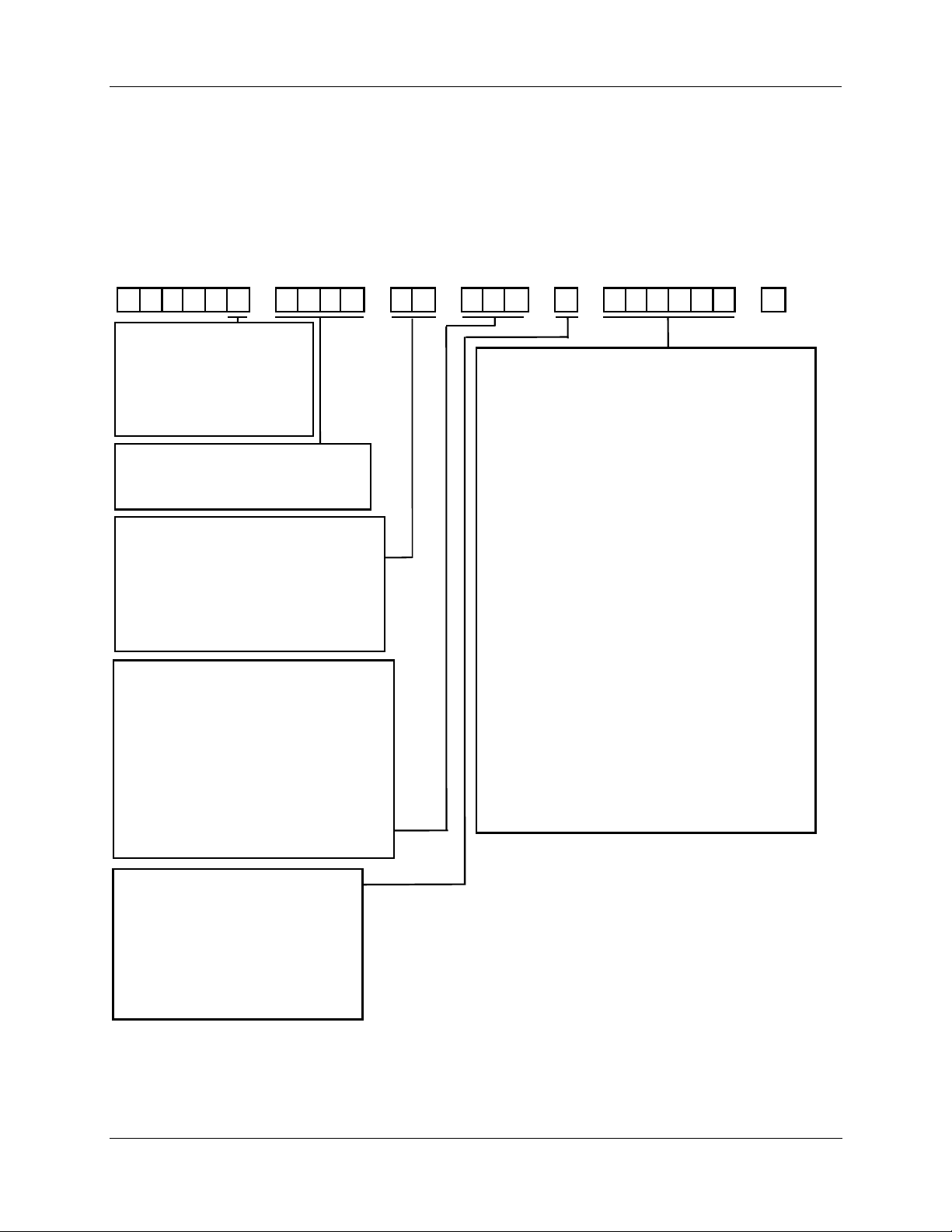
Installation - Model Number Interpretation
2.2 Model Number Interpretation
Model number
The model number interpretation is shown in Figure 2-1. Write the model number into the spaces provided
and compare it to the model number interpretation. This information will also be useful when you wire
your recorder. The example on the next page will help you to decode the model.
Table 1 Table 2 Table 3 Table 4 Table 5Key Number
DR45A 00
Key Number
T
=
Standard Recorder
R
=
Relay expansion Recorder
W
=
Flow Recorder
H
=
HTST
P
=
Pasteurization Recorder - Flow
S
=
Safety Thermal Limit Recorder
Input Actuation (Note 1)
0
None
=
1
T/C, RTD, Radiamatic , mV, 0–5V, 4–20mA
=
3
0–10 Vdc
=
External Output
0 0
= None
1 0
= 1 Control Output
1 1
= 2 Control Outputs
4 0
= 1 Control w/SP Programming
4 4
= 2 Controls w/SP Programming
5 0
= Pulse Output
6 0
= 1 Control Output with FM Approval
6 6
= 2 Control Outputs with FM Approval
External Interface
0 – –
= None
1 – –
= Auxiliary 4-20 mA Output
3 – –
= RS485 Modbus RTU**
4 – –
= RS485 Modbus RTU** plus Auxiliary Output
– 0 –
= Standard Pen
– 1 –
= Abrasion Resistant Pen
– – 0
= None
– – 1
= 2 Alarm Outputs/2 Digital Inputs
– – 2
= 4 Alarm Outputs/2 Digital Inputs
– – 3
= 6 Alarm Outputs/2 Digital Inputs
– – 4
= 1 Alarm/1 Timer/2 Digital Inputs **
**Only available with key number DR45AT, AR, AW
––––– –
Hardware Options
0 - - - - -
1 - - - - E - - - - F - - - - 5 - - - - 6 - - - - -
L - - - - 9 - - - - P - - - - R - - - - S - - - - -
- 0 - - - -
- A - - - -
- K - - - -
- - 0 - - -
- - L - - -
- - M - - -
- - N - - -
- - - 0 - -
- - - K - -
- - - L - -
- - - M - -
- - - N - -
- - - P - -
- - - R - - FM approved - Class 1, Div. 2, Groups A, B, C, D
- - - U - -
- - - - 0 -
- - - - T -
- - - - B -
- - - - C -
- - - - D -
- - - - E -
- - - - - 0
- - - - - 1
Gray door / Glass window
=
Gray door / Acrylic window
=
Gray door / Glass window and keypad
=
Gray door / Acrylic window and keypad
=
Blue door / Glass window
=
Blue door / Acrylic window
=
Black door / Glass window
=
Black door / Acrylic window
=
NEMA4X door / Glass window
=
NEMA4X door / Acrylic window
=
NEMA4X HTST door
=
Standard door latch
=
Keyed latch
=
Door lock with key
=
No illumination
=
Configuration lockout / Chart plate seal
=
Configuration Lockout / Chart plate seal / Illumination
=
Chart illumination
=
No approvals
=
CE Mark
=
CE Mark + UL + CSA certification
=
CE Mark + FM approval
=
CE Mark + UL + FM / CSA certification
=
UL listing + CSA certification
=
=
UL listing + CSA certification + FM approval
=
No I.D. Tag
=
Customer I.D. Tag (30 characters maximum)
=
Certificate of Conformance (F3391)
=
Custom Calibration / Test Report (F3399)
=
Certificate of Conformance + I.D. Tag
=
Customer Calibration + I.D. Tag
=
None
=
Product Configuration
=
Table 6
Software Options
0
= None
A
= Totalization , Input 1
B
= Math Only
E
= Totalization , Inputs 1 & 2
F
= Fo Sterilization Calculation
H
= Totalization , Inputs 1, 2, 3, & 4
K
= Totalization , Input 1 + Math
L
= Totalization , Input 1 and 2 + Math
M
= Totalization, Input 1, 2, 3, 4 + Math
NOTE 1:
Every DR4500A recorder has all the available inputactuations stored in its nonvolatile memory
and can accept up to 4 inputs which must be specified sequentially in 1–4 entries in Table 1.
Therefore, you can easily change the input actuation in the field by re-wiring input connections,
changing the input jumper position, and reconfiguring the input type, as applicable.
Figure 2-1 Model Number Interpretation
Release M DR4500A Truline Circular Chart Recorder With or Without Control Product Manual 13
May 2013
