Page 1
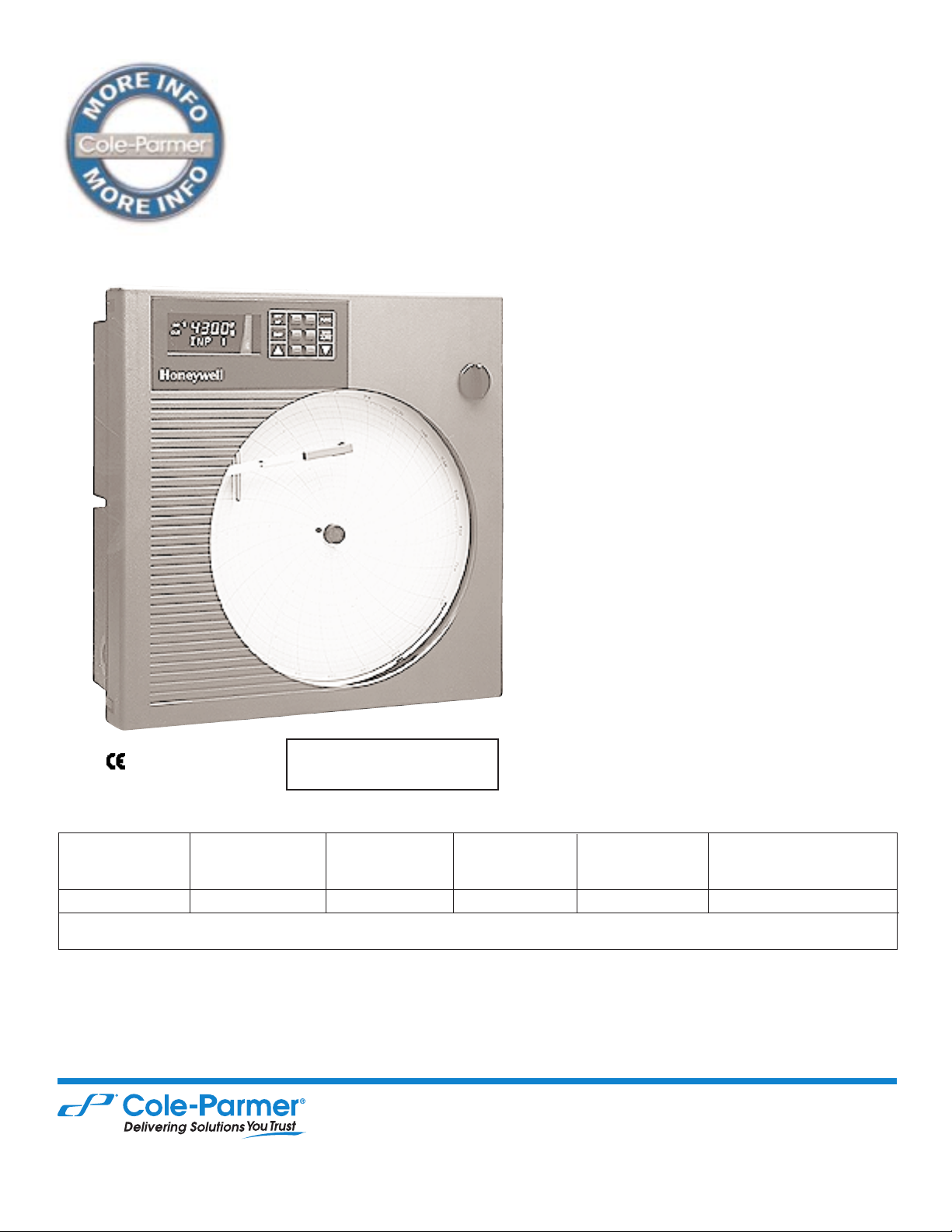
Document 49002, p. 1 of 8
Copyright © 2002 all rights reserved
800-323-4340
www.coleparmer.com
International fax: 847-549-1700
In Canada, call Labcor at 800-363-5900
In the UK, call Cole Parmer Instrument Co. Ltd.
at 0500 345 300
Fax: 847-247-2929
E-mail: info@coleparmer.com
warranty
2
year
Honeywell®DR4300 10" Process Recorder
Design your basic or digital display recorder system
with optional features and advanced functions
Identify the specific recorder and options
you would like to order from each option
table. Complete the Key Numbers Form
below to determine your custom order
number by using the “Key No.” in each of
the six option tables on the following
pages. Then call our Customer Contact
Department to place your order.
Note: Tables 1, 2, 3, 4, and 5 use a composite of option key numbers. A complete
order number must have the specified
number of digits filled in. There are
restrictions to options based on other
selections. Please see the “notes” section when indicated for further information.
◗
Fully user configurable—adapt to a
wide range of applications
◗
All models feature universal input
and built-in self test
ITEM No. OUTPUT OPTIONS PEN 1 PEN 2 APPROVALS/
TABLE TABLE 1 TABLE 2 OPTIONS OPTIONS CERTIFICATES
TABLE 3 TABLE 4 TABLE 5
5 digits 4 digits 5 digits 4 digits 4 digits 5 digits
{ _ _ _ _ _ } — { _ ___ } — { _ ____ } — { _ _ __ } — { _ ___ } — { _ _ – 0 0 0}
KEY NUMBERS FORM
How To Determine Your
Custom Order Number
Honeywell—Reg TM Honeywell Inc
●
HOT TIP
●
Find a wide selection of chart
paper ranges on page 7.
Page 2
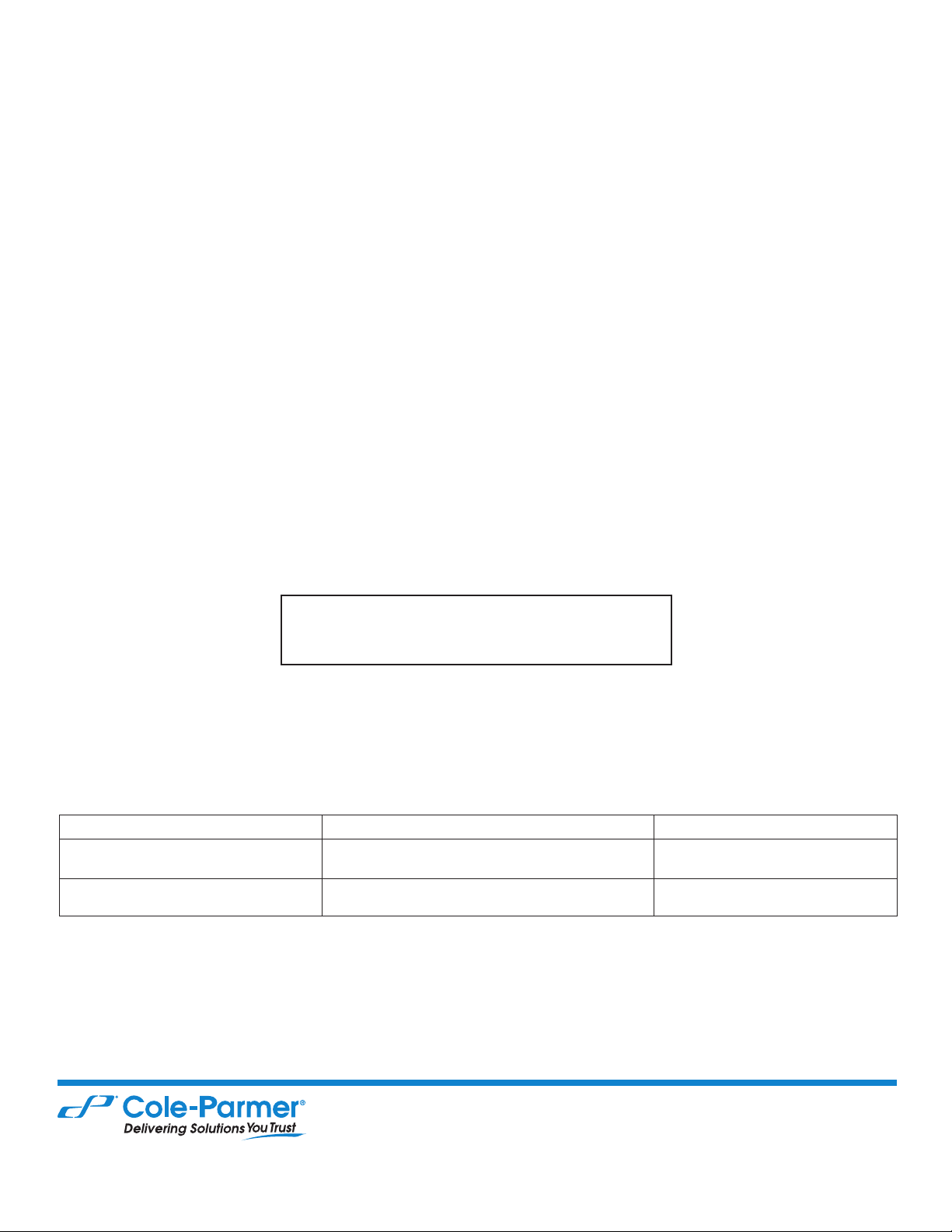
Copyright © 2002 all rights reserved
800-323-4340
www.coleparmer.com
International fax: 847-549-1700
In Canada, call Labcor at 800-363-5900
In the UK, call Cole Parmer Instrument Co. Ltd.
at 0500 345 300
Fax: 847-247-2929
E-mail: info@coleparmer.com
Document 49002, p. 2 of 8
C-P Catalog number Description ITEM number
EX-80661-00 Basic Recorder, 1 channel DR4301
EX-80661-10 Basic Recorder, 2 channel DR4302
EX-80661-20 Digital Display Recorder, 1 channel DR4311
EX-80661-30 Digital Display Recorder, 2 channel DR4312
ITEM NUMBER TABLE
Custom Order Number Example DR4301 - 0000 - B0100 - 0000 - 0000 - U0 - 000:
To determine a custom order number, refer to the applicable table per each bullet listing
•
Option Tables
•
For further details, or for help in specifying a
custom recorder application, contact our
Application Specialists at (800) 323-4340.
●
More Information
●
Item Table
“Basic Recorder, 1 channel”. Choose item number
DR4301
Table 1: Outputs
“Pen 1 Controls - None”. Choose key number
0 _ _ _
“Pen 2 Controls - None”. Choose key number
_ 0 _ _
“Pen 1 Output Type - None”. Choose key number
_ _ 0 _
“
Pen 2 Output Type - None”. Choose key number
_ _ _ 0
Completes key number for Outputs: 0000.
Table 2: Options
“Door - Blue”. Choose key number B _ _ _ _
“Door Accessories - Latch - Standard”. Choose
key number _ 0 _ _ _
“Power - Universal”. Choose key number _ _ 1 _ _
“Communications - None”. Choose key number
_ _ _ 0 _
“Product Configuration - None”. Choose key
number 0
Completes key number for Options: B0100.
Table 3: Pen 1 Options for the DR4301
“
Digital inputs - None”. Choose key number
0 0 _ _
“Totalizer - None”. Choose key number _ _ 0 0
Completes key number 0000
Table 4: Pen 2 Options for the DR4301
“Digital inputs - None”. Choose key number
0 0 _ _
“Totalizer - None”. Choose key number _ _ 0 0.
Completes key number for Pen 2 Options: 0000.
Final Order Number: DR4301 - 0000 - B0100 0000 - 0000 - U0 - 000
Page 3
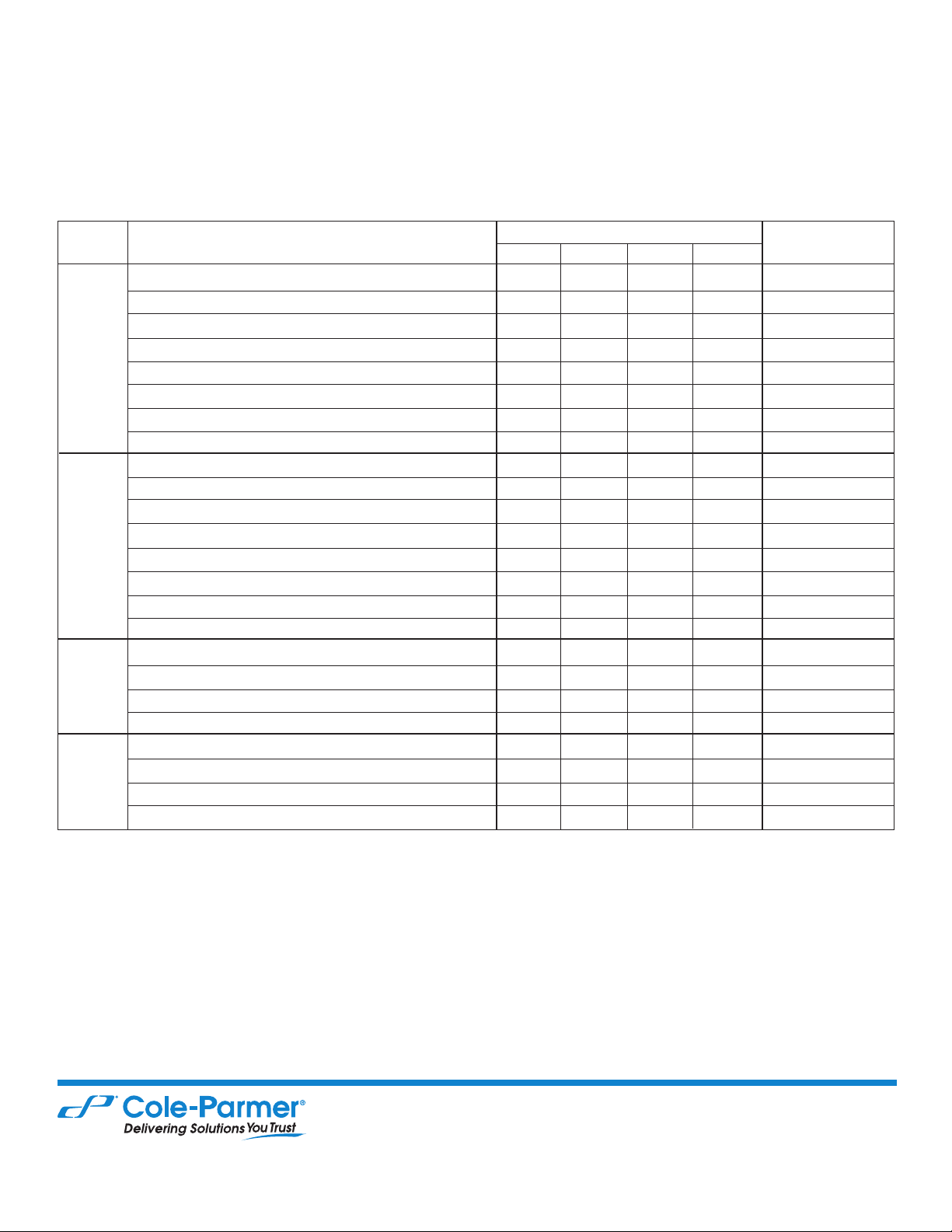
Copyright © 2002 all rights reserved
800-323-4340
www.coleparmer.com
International fax: 847-549-1700
In Canada, call Labcor at 800-363-5900
In the UK, call Cole Parmer Instrument Co. Ltd.
at 0500 345 300
Fax: 847-247-2929
E-mail: info@coleparmer.com
Document 49002, p. 3 of 8
Item
Key No.
Options Description
DR4301 DR4302 DR4311 DR4312
Outputs (2) - alarm/on-off (see Note 1) ◗◗ 2 _ _ _
PID (1) with Accutune (see Notes 1 & 2) ◗◗ 3 _ _ _
PID (1) setpoint program/timer (see Notes 1 & 2) ◗◗ 4 _ _ _
Pen 1 Outputs (2) - alarm1/timer (see Note 1) ◗◗ 5 _ _ _
Controls 4 - 20 mA retransmission output (see Notes 1 & 3) ◗◗ A _ _ _
FM approved limit control (see Note 1) ◗◗ F _ _ _
FM approved limit control/timer output (see Note 1) ◗◗ G _ _ _
None ◗◗◗◗ 0 _ _ _
Outputs (2) - alarm/on-off (see Note 4) ◗ _ 2 _ _
PID (1) (see Notes 2 and 4) ◗ _ 3 _ _
PID (1) setpoint program/timer (see Notes 2 & 4) ◗ _ 4 _ _
Pen 2 Outputs (2) - alarm/timer (see Note 4) ◗ _ 5 _ _
Controls 4 - 20 mA retransmission outputs (see Notes 3 & 4) ◗ _ A _ _
FM approved limit control (see Note 5) ◗ _ F _ _
FM approved limit control/timer output (see Note 5) ◗ _ G _ _
None ◗◗◗◗ _ 0 _ _
Electromechanical relay (see Note 6) ◗◗ _ _ E _
Pen 1
Solid state relay (see Note 6) ◗◗ _ _ S _
Output
Open collector (see Note 6) ◗◗ _ _ T _
Type
None ◗◗◗◗ _ _ 0 _
Electromechanical relay (see Note 7) ◗ _ _ _ E
Pen 2
Solid state relay (see Note 7) ◗ _ _ _ S
Output
Open collector (see Note 7) ◗ _ _ _ T
Type
None ◗◗◗◗ _ _ _ 0
Note 1: This option is not available with key numbers _ _ 0 _ selections.
Note 2: PID controls options include current output, plus two outputs for alarms. If on-off or time propor-
tional simplex control is used, only one output is available for an alarm. Time prop duplex control requires
the use of both outputs and therefore no relay outputs are available for alarms on that pen. Accutune
™
II tuning is a standard feature with PID control options.
Note 3: 4 - 20 mA retransmission outputs includes two outputs per pen for alarms. You must specify the type
of alarm outputs required (i.e., relay, stainless steel relay, open collector outputs).
Note 4: This option is not available with key numbers _ _ _ 0 selections.
Note 5: This option is not available with key numbers 2 _ _ _, 3 _ _ _, 4 _ _ _, 5 _ _ _, A _ _ _, _ _ _ 0.
Note 6: This option is not available with key numbers 0 _ _ _.
Note 7: This option is not available with key numbers _ 0_ _.
OUTPUTS - TABLE 1
Control Outputs—provides one or two control outputs, PID-A, ON-OFF, or PD with Manual Reset.
Use a composite of options for a 4-digit key number for this table. (See page 1 example)
Alarm Outputs—activate external equipment with two electromechanical relays, solid state or open collector
outputs.
Page 4

Copyright © 2002 all rights reserved
800-323-4340
www.coleparmer.com
International fax: 847-549-1700
In Canada, call Labcor at 800-363-5900
In the UK, call Cole Parmer Instrument Co. Ltd.
at 0500 345 300
Fax: 847-247-2929
E-mail: info@coleparmer.com
Document 49002, p. 4 of 8
Note 8: This option is not available with key numbers S _ _ _ _.
Note 9: This option is not available with key numbers R _ _ _ _, or S _ _ _ _.
Note 10: On recorders DR4301 and DR4302: the communication address is fixed and requires the display
assembly to change it. Only one instrument and only one pen can exist on the network, otherwise communication conflicts will exist. Pen 1 is the default when communications is specified.
Note 11: Call our Application Specialists for special configuration ordering. To work through the settings, this
option is supplied with one box of 80661-80, even “starter” charts.
Item
Key No.
Options Description
DR4301 DR4302 DR4311 DR4312
Gray ◗◗ ◗◗G _ _ _ _
Blue ◗◗ ◗◗B _ _ _ _
Black ◗◗ ◗◗K _ _ _ _
Door
Gray door with key pad ◗◗H _ _ _ _
Blue door with key pad ◗◗C _ _ _ _
Black door with key pad ◗◗L _ _ _ _
SST door ◗◗ ◗◗R _ _ _ _
NEMA 4 SST door ◗◗ ◗◗S _ _ _ _
Standard latch (see Note 8) ◗◗ ◗◗_ 0 _ _ _
Door Accessories Keyed latch ◗◗ ◗◗_ A _ _ _
Door lock (see Note 9) ◗◗ ◗◗_ K _ _ _
Instrument Power
Universal power, plus
Transmission Power
24VDC transmitter power
◗◗ ◗◗_ _ 3 _ _
Universal power ◗◗ ◗◗_ _ 1 _ _
None ◗◗ ◗◗_ _ _ 0 _
Communications RS 485 MODBUS®RTU
◗◗ ◗◗_ _ _ C _
(see Note 10)
Standard (see Addendum) ◗◗ ◗◗_ _ _ _ 0
Product
For non-standard ranges
◗◗ ◗◗_ _ _ _ 1
Configuration
(see Note 11)
OPTIONS - TABLE 2
Door Features—convenient accessories can be ordered with keypads built into the door—no need to open
the recorder to program or activate. Door locks are also available to prevent unauthorized entry.
Instrument and Transmission Power—add excitation voltage to your recorder—no need for a separate
power supply for your transmitter. The 24 VDC output powers up to two transmitters.
Communications Option—provides serial communication allowing configuration and monitoring of process.
Product Configuration—the basic recorder configuration is easily set up by selecting the pre-configured
range, actuation, and chart speed.
Use a composite of options for a 5-digit key number for this table.
MODBUS—Reg TM of Schneider Automation, Inc.
Page 5

Copyright © 2002 all rights reserved
800-323-4340
www.coleparmer.com
International fax: 847-549-1700
In Canada, call Labcor at 800-363-5900
In the UK, call Cole Parmer Instrument Co. Ltd.
at 0500 345 300
Fax: 847-247-2929
E-mail: info@coleparmer.com
Document 49002, p. 5 of 8
Item
Key No.
Options Description
DR4301 DR4302 DR4311 DR4312
Digital inputs
(see Note 12, 13 & 14) ◗◗D 0 _ _
None ◗◗◗◗0 0 _ _
Totalizer
Totalizer (see Note 15) ◗◗_ _ T 0
None ◗◗◗◗_ _ 0 0
PEN 1 OPTIONS - TABLE 3
Digital Inputs—provide two digital inputs per pen, which act as remote switches. When contact is closed,
recorder can be set to a) go to the second setpoint, b) switch to manual mode, c) switch to manual mode
with failsafe, d) hold execution of the setpoint ramp or program, e) begin execution of the setpoint ramp or
program, f) start the timer, g) reset the totalizer, or h) reset the limit controller.
Totalizer function—totalizes a variable, such as a flow signal, on one or both pens. Displays a 6-digit indication of totalized value; includes reset capability.
Use a composite of options for a 4-digit key number for this table.
Note 12: Digital inputs are only available when ordering outputs in TABLE 1.
Note 13: This option is not available with TABLE 1 key numbers 0 _ _ _.
Note 14: This option is not available with TABLE 1 key numbers 0000.
Note 15: This option is not available with TABLE 1 key numbers F _ _ _ _, _ F _ _ _, G _ _ _ _ or _ G _ _ _.
Note 12: Digital inputs are only available when ordering outputs in TABLE 1.
Note 13: This option is not available with TABLE 1 key numbers 0 _ _ _.
Note 14: This option is not available with TABLE 1 key numbers 0000.
Note 15: This option is not available with TABLE 1 key numbers F _ _ _ _, _ F _ _ _, G _ _ _ _ or _ G _ _ _.
Item
Key No.
Options Description
DR4301 DR4302 DR4311 DR4312
Digital inputs
(see Notes 12, 13 & 14) ◗ D 0 _ _
None ◗◗◗◗0 0 _ _
Totalizer
Totalizer (see Note 15) ◗ _ _ T 0
None ◗◗◗◗_ _ 0 0
PEN 2 OPTIONS - TABLE 4
Digital Inputs—provide two digital inputs per pen, which act as remote switches. When contact is closed,
recorder can be set to a) go to the second setpoint, b) switch to manual mode, c) switch to manual mode
with failsafe, d) hold execution of the setpoint ramp or program, e) begin execution of the setpoint ramp or
program, f) start the timer, g) reset the totalizer, or h) reset the limit controller.
Totalizer function—totalizes a variable, such as a flow signal, on one or both pens. Displays a 6-digit indication of totalized value; includes reset capability.
Use a composite of options for a 4-digit key number for this table.
Page 6

Copyright © 2002 all rights reserved
800-323-4340
www.coleparmer.com
International fax: 847-549-1700
In Canada, call Labcor at 800-363-5900
In the UK, call Cole Parmer Instrument Co. Ltd.
at 0500 345 300
Fax: 847-247-2929
E-mail: info@coleparmer.com
Document 49002, p. 6 of 8
Item
Key No.
Options Description
DR4301 DR4302 DR4311 DR4312
UL listing (see Note 16) ◗◗◗◗ U _
CSA Certification (see Note 16) ◗◗◗◗ C _
Approval
UL and CSA Approval (see Note 16) ◗◗◗◗ B _
None ◗◗◗◗ 0 _
Conformance (F3391) ◗◗◗◗_ 1 – 0 0 0
Certificate
Calibration (F3399) (see Note 17) ◗◗◗◗_ 2 – 0 0 0
Conformance & Calibration (see Note 17) ◗◗◗◗_ 3 – 0 0 0
None ◗◗◗◗_ 0 – 0 0 0
Note 16: This option is not available with TABLE 2 key numbers S _ _ _ _.
Note 17: You must supply the Input Actuation and Range information for each input with the order to have the
unit supplied with a Certificate of Calibration (F3399).
APPROVALS / CERTIFICATES - TABLE 5
Approvals—recorders can be UL-listed, CSA-approved, or combined UL- and CSA-approved.
Use a composite of options for a 5-digit key number for this table.
Catalog no. Description Price
Replacement pens for process recorders
EX-80661-92 For channel one. Pack of six. $37.00/pk
EX-80661-90 For channel two. Pack of six. 37.00/pk
Replacement chart paper for recorders
EX-80661-80
24 hr, 100 divisions.
19.00/pk
Pack of 100 sheets.
When pens need to be replaced, refer to the pen channel for correct
ordering of items. The standard chart paper replacement is listed below.
To order other chart paper options see next page.
•
Replacement Items
•
Page 7

Copyright © 2002 all rights reserved
800-323-4340
www.coleparmer.com
International fax: 847-549-1700
In Canada, call Labcor at 800-363-5900
In the UK, call Cole Parmer Instrument Co. Ltd.
at 0500 345 300
Fax: 847-247-2929
E-mail: info@coleparmer.com
Document 49002, p. 7 of 8
Chart type Range Units
24 hour Key No. 7 day Key No.
24001660 - { _ _ _ } 24001661 - { _ _ _ }
B Thermocouple 0 to 1800 °C 135 —
0 to 150 °C 070 070
0 to 300 °F 002 002
J Thermocouple 0 to 400 °C 063 063
0 to 1000 °F 015 010
10 to 76 °C 030 030
–18 to 1320 °C 031 031
0 to 200 °C 086 —
K Thermocouple 0 to 400 °F 053 053
0 to 800 °C 060 060
0 to 1000 °F 007 016
R Thermocouple
0 to 1600 °C 017 017
0 to 2500 °F 025 025
S Thermocouple
0 to 1600 °C 066 —
0 to 3000 °F 147 147
–250 to 150 °F 042 042
T Thermocouple –130 to 410 °F 033 033
–90 to 210 °C 034 034
0 to 300 °C — 079
–100 to 100 °F 201 —
0 to 1 — 211 202
0 to 14 — 036 036
0 to 14 pH 073 —
Linear 0 to 1000 — 173 —
5 to 9 pH — 093
70 to 140 — 038 038
100 to 300 °F 131 —
100 to 600 °F 140 —
2250 to 2500 °F 209 —
1300 to 3600 °F 203 —
–200 to 100 °F 044 044
–125 to 375 °F 020 020
–100 to 50 °C 091 —
–100 to 100 °C 080 080
–100 to 200 °C 021 021
RTD - PT100
–85 to 190 °C 047 —
–50 to 50 °C 092 —
–30 to 170 °F 087 087
–20 to 30 °F — 117
0 to 150 °C 122 —
50 to 100 °C 061 —
50 to 150 °C 116 116
SINGLE RANGE 10" CHARTS
Additional ranges are available below to meet
all your recording needs. Pack of 100 sheets.
To order, use the base key number and add the
chart key number to complete the 11-digit key
number for this table.
Other ranges are
available, or for help
in specifying an
application, call our
Application Specialists
at (800) 323-4340.
●
More Information
●
ITEM No.
24 hour Key No. 7 day Key No.
24001660 – 24001661 –
3 digits 3 digits
{ _ _ _ } { _ _ _ }
CHART PAPER FORM
•
Chart Paper
•
Page 8

Copyright © 2002 all rights reserved
800-323-4340
www.coleparmer.com
International fax: 847-549-1700
In Canada, call Labcor at 800-363-5900
In the UK, call Cole Parmer Instrument Co. Ltd.
at 0500 345 300
Fax: 847-247-2929
E-mail: info@coleparmer.com
Document 49002, p. 8 of 8
Reference Accuracy* Reference Accuracy* Temp Stability
Range
with with ± Degrees
Types of Input
Field Calibration Factory Calibration Error
Actuations
°F °C ± °F ± °C ± °F ± °C Per 1 Degree T
105 to 3300 41 to 1816 ———— —
B Thermocouple
150 to 500 66 to 260 28.0 16.0 4.00
500 to 1000 260 to 538 6.0 3.3 37 21 1.00
1000 to 3300 538 to 1815 3.0 1.7 18 10 0.40
–454 to 1832 –270 to 1000 ———— —
E Thermocouple –454 to –202 –270 to –130 36.0 20.0 79 44 1.40
–202 to 1832 –130 to 1000 2.0 1.1 14 8 0.70
E (low) Thermocouple –200 to 1100 –129 to 593 1.0 0.6 11 6 0.40
J Thermocouple 0 to 1600 –18 to 871 1.6 0.9 7 4 0.15
J (low) Thermocouple 20 to 770 –7 to 410 0.8 0.5 6 3 0.08
K Thermocouple –320 to 2500 –196 to 1371 2.4 1.4 9 5 0.15
K (low) Thermocouple –20 to 1000 –29 to 538 1.0 0.6 7 4 0.10
32 to 2500 0 to 1317 ———— —
Ni-Ni Moly 32 to 500 0 to 260 1.5 0.8 12 7 0.21
500 to 2500 260 to 1371 1.0 0.6 9 5 0.14
Nicrosil-Nisil 0 to 2372 –18 to 1200 2.1 1.2 11 6 0.20
0 to 3100 –18 to 1704 ———— —
R Thermocouple 0 to 500 –18 to 260 4.0 2.2 26 14 0.50
500 to 3100 260 to 1704 2.0 1.1 13 7 0.21
0 to 3100 –18 to 1704 ———— —
S Thermocouple 0 to 500 –18 to 260 4.0 2.2 23 13 0.50
500 to 3100 260 to 1704 2.0 1.1 13 7 0.21
T Thermocouple –300 to 700 –184 to 371 1.6 0.9 13 7 0.15
T (low) Thermocouple –200 to 600 –129 to 316 0.8 0.5 7 4 0.15
0 to 4200 –18 to 2316 ———— —
0 to 600 –18 to 316 2.8 1.6 19 11 1.00
W5W26
600 to 3600 316 to 1982 2.6 1.5 13 7 0.50
3600 to 4200 1982 to 2316 3.2 1.8 27 15 0.20
RTD Platinum
100 ohms**
–300 to 900 –184 to 482 0.8 0.5 4 2 0.15
RTD Platinum
100 ohms
–130 to 392 –90 to 200 0.6 0.3 3 2 0.15
RTD (low)**
–238 to 482 –150 to 250 0.6 0.3 3 2 0.15
100 ohms (T)***
PERFORMANCE
Number of Inputs— One pen model: one input Two pen model: two inputs
REFERENCE ACCURACY
* Includes reference junction calibration of ±0.01 degrees using the standard “ice bath” method of calibration. Factory
calibration at reference ±1.2F°. Note that factory calibration may have typical variations of 150 microvolts or 0.6 ohms
for RTDs which means recalibration may be required to achieve stated accuracy.
**IEC Alpha = 0.00385
***Alpha = 0.00391
Note: Field calibration requires model with display.
•
Addendum
•
