Page 1

HONEYWELL
DC 1010 / 1020
1030 / 1040
DIGITAL CONTROLLER
PRODUCT MANUAL
51-52-25-113
06/02
Page 2
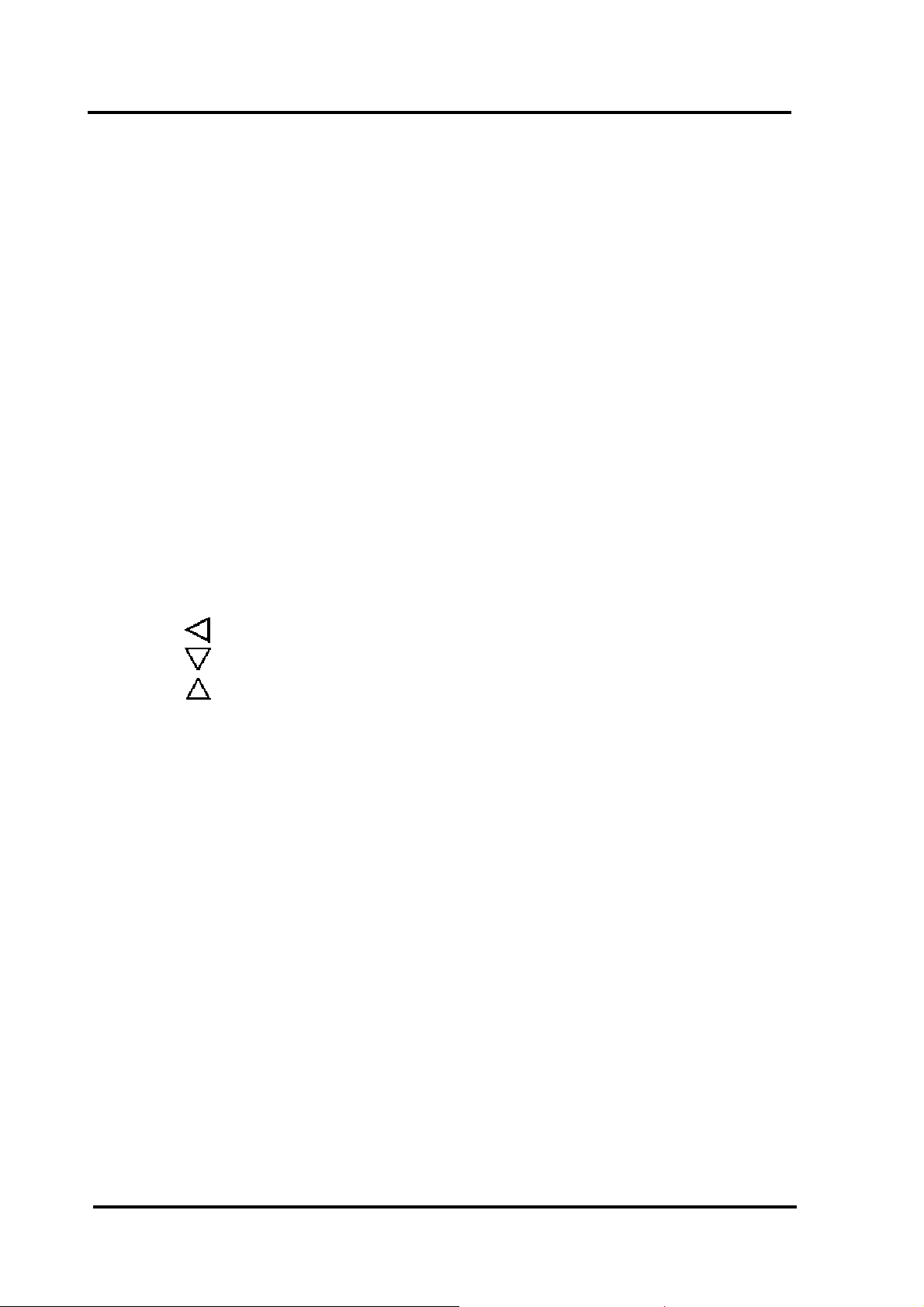
Before using this manual, please check to ensure the Model number, input type
Range and output match your requirements.
1. Front Panel Overview
1.1 Display
PV :Process Value, 4-digit display (Color Red)
SP :Set Point, 4-digit display (Color Green)
1.2 LED Indicators
OUT1 :Output 1, color green
OUT2 :Output 2, color green
AT :Auto-Tuning, color yellow
PRO :Program, color yellow
AL1 :Alarm 1, color red
AL2 :Alarm 2, color red
MAN :Manual, color yellow
1.3 Keys
SET :MODE & SET key
:SHIFT key
:DOWN key
:UP key
A/M :Auto/Manual key
2.2. Auto Tuning
2.1 When AT is set to ‘YES’, auto tuning can be initiated.
2.2 After completion of auto tuning, the PID parameter are automatically
Entered into memory.
2.3 ATVL = auto tuning offset, the off set value when entered will be calculated
and subtracted from the SP.
(It prevents over-shooting during auto tuning)
SP-ATVL = Auto-tuning value, ATVL = Auto tuning offset
Ex.) SP = 200°C, ATVL = 5, Auto tuning point is at 195°C
* ATVL means auto-tuning point (195°C) in the above example.
2.4 Auto tuning failure
2.4.1 ATVL is too large.
à If unsure, set ATVL = 0)
2.4.2 Process lag is to long for Auto Tune to function correctly.
à Set PID parameter manually.
DC1010/1020/1030/1040 PRODUCT MANUAL
2
Page 3
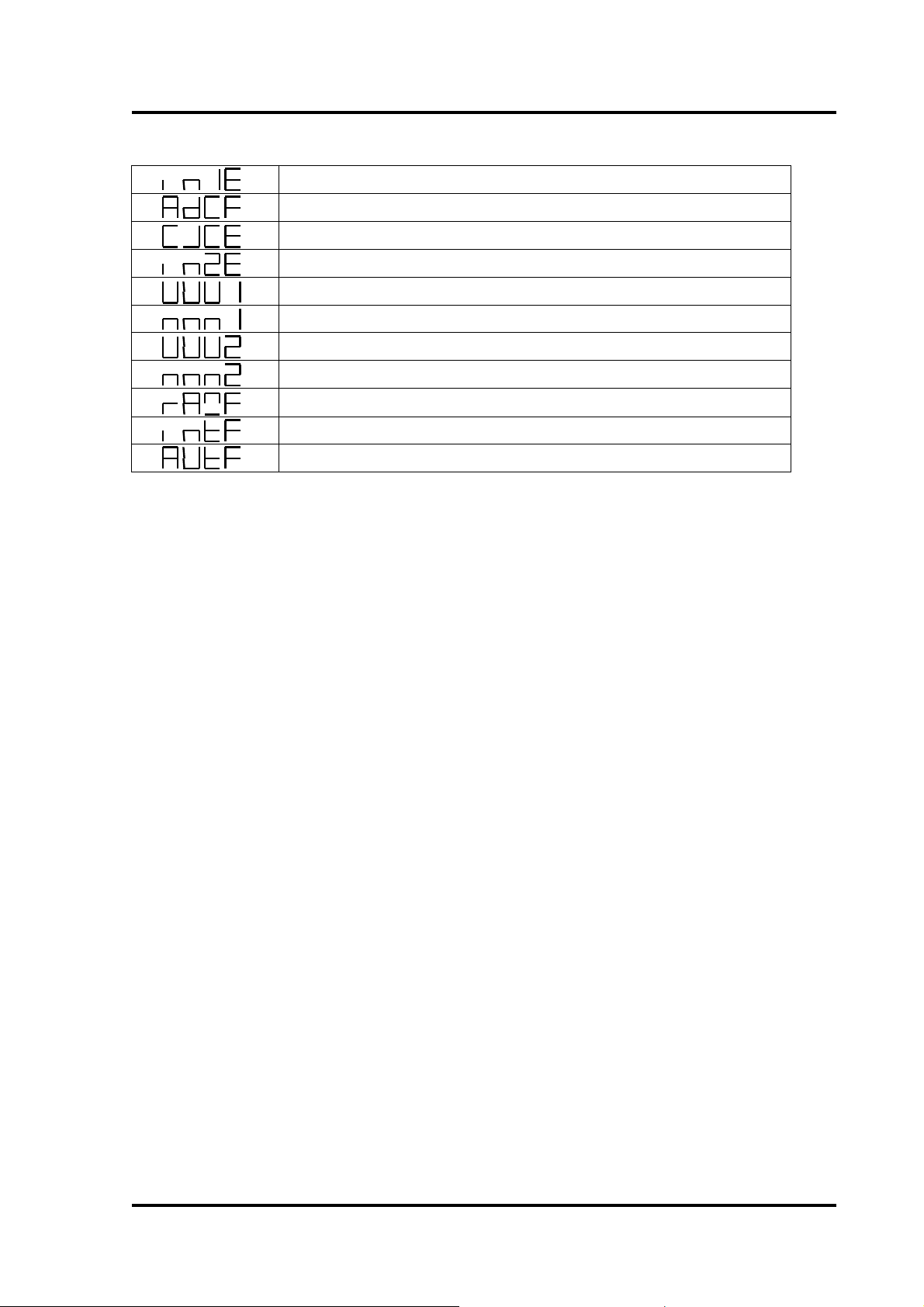
3.3. Error Information
Open circuit sensor input 1
* A/D converter failed
* Cold junction compensation failed
Open circuit of sensor input 2
PV exceeds USPL
PV under LSPL
Input 2 signal has exceeded the upper limit
Input 2 signal has exceeded the lower limit
* RAM failed
Interface failed
Auto tuning failed
Note) Error * code indicates critical failure unit must be replaced.
3
DC1010/1020/1030/1040 PRODUCT MANUAL
Page 4
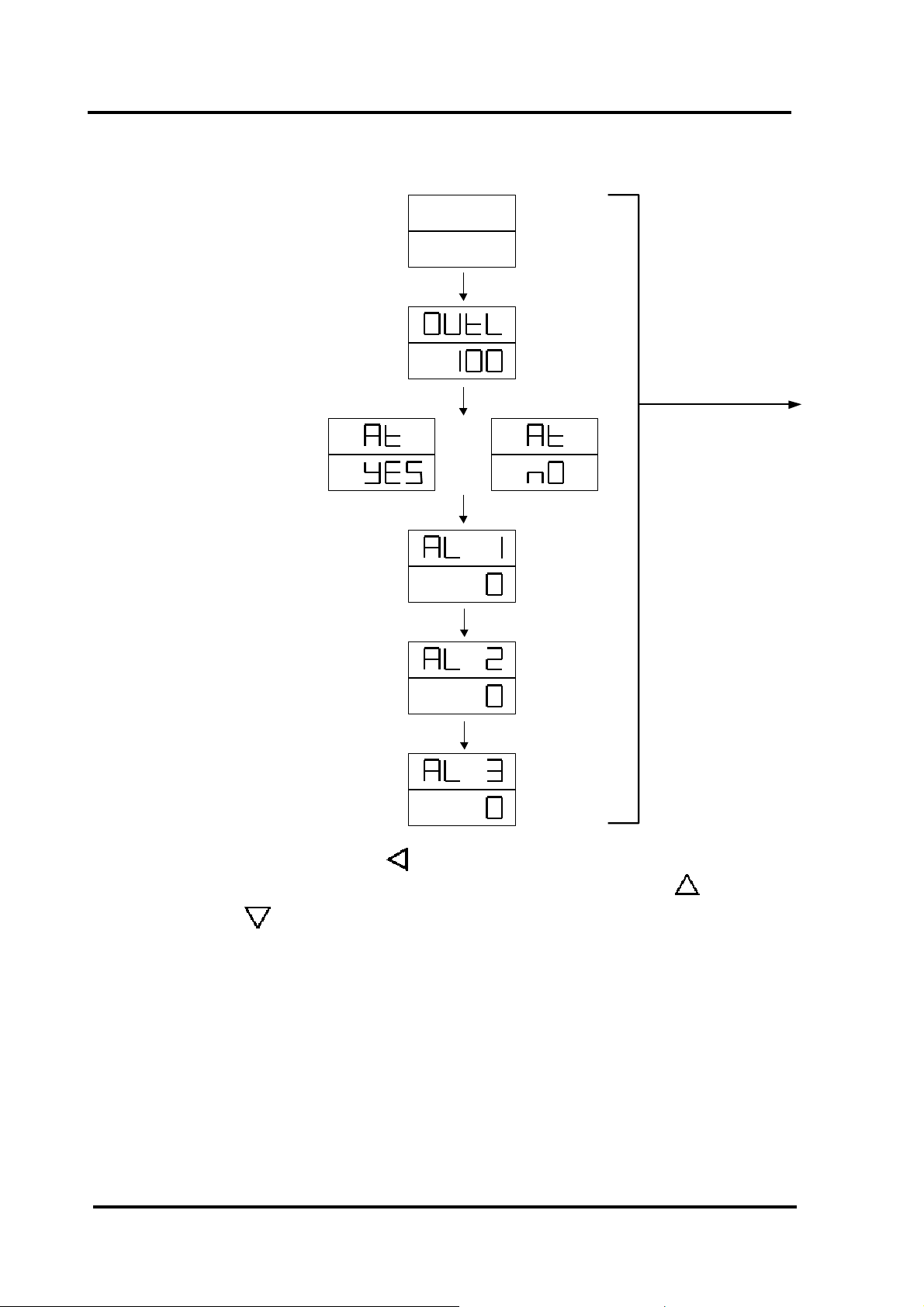
SET
SET
SET
SET
SET
4.4. Operating Flow
Display PV
Display SP
Output
Percentage
Auto Tuning
Status
Alarm 1 Set
Alarm 2 Set
Alarm 3 Set
4.1 Level 1
PV
SP
Press SET key
for 5 sec
4.1.1 Press the SHIFT key ( ) to change the parameters, when the SHIFT key
is pressed, the first digit will start to blink. Press UP key ( ) or DOWN
key ( ) to increase or decrease the value of the digit, then press SHIFT
key again to go to the next digit, repeat the above procedure until the
required has been selected. Press the SET key to enter the desired value.
4.1.2 The SET key also has the function of changing MODEs. If SET key is
pressed, the display shows the next MODE.
4.1.3 Press SET key for 5 sec. The display goes to level 2, press the SET key
again to return to level 1.
4.1.4 If any key is not pressed for 1 minute the display will return to level 1.
4.1.5 If the A/M key is pressed the controller will switch to level 1.
4.1.6 If the output percentage is “0”, the controller output is off.
4
DC1010/1020/1030/1040 PRODUCT MANUAL
Page 5
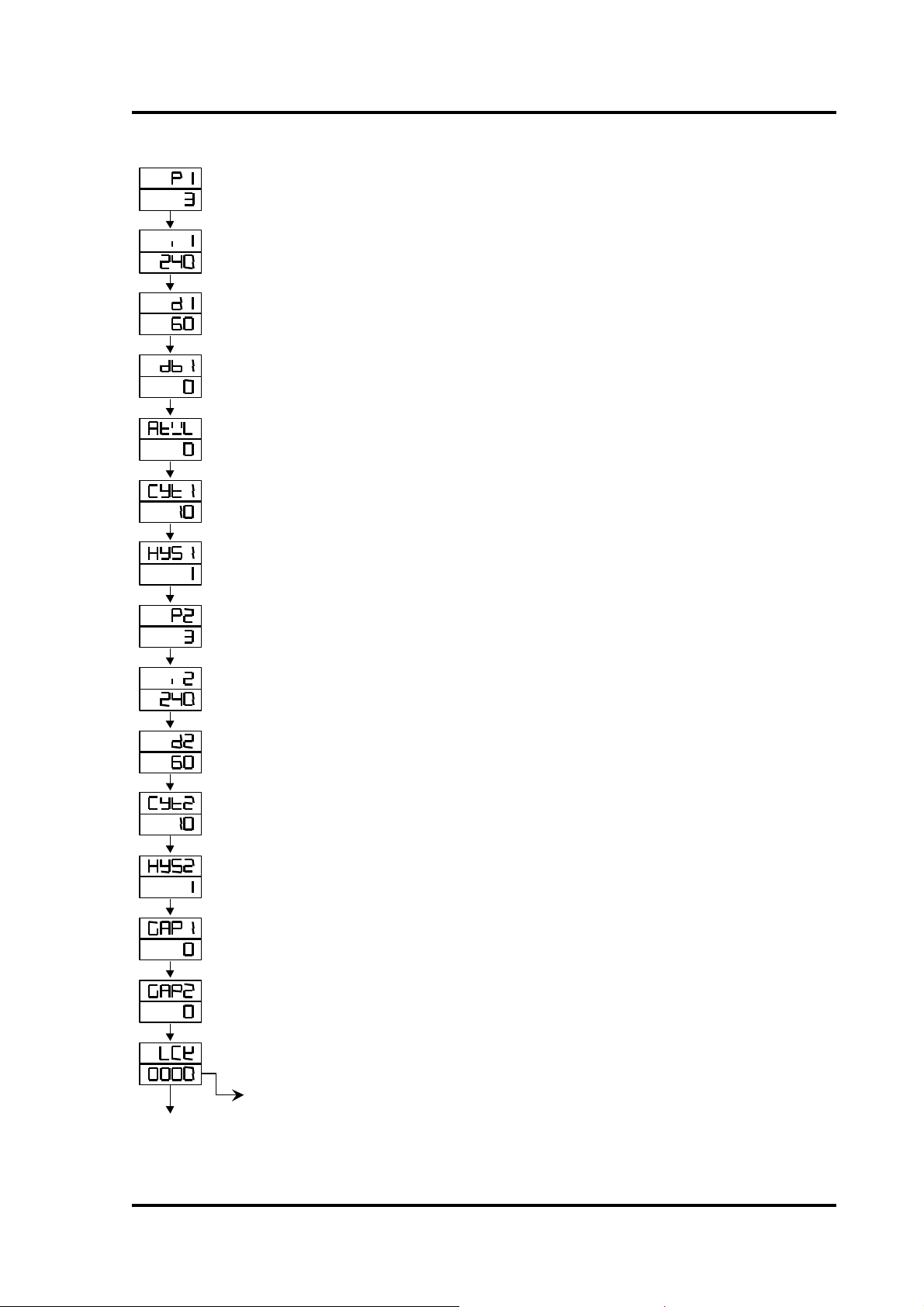
4.2 Level 2
Main Control
Proportional Band
Main Control
Integral Time
Main Control
Derivative Time
Main Control
Dead-band Time
Main Control
Auto Tuning off-set
Main Control
Proportional Cycle
Main Control
Hysterisis
Sub Control
Proportional band
Sub Control
Integral Time
Sub Control
Derivative Time
Sub Control
Proportional Cycle
Sub Control
Hysterisis
Main Control
Gap (Output 1)
Sub Control
Gap (Output 2)
Function Lock
Range: 0~200%
ON/OFF at P=0
Range: 0~3600 sec
Integral off at I=0
Range: 0~900 sec
Derivative off at D=0
Dead Time Compensation
Range: 0~1000 sec
Range: 0~USPL
Output (SSR à 1, 4~20mAà0, relayàover 10)
Range: 0~150 sec * Refer to 8.10 Cycle Time
For ON/OFF control only
Range: 0~1000
Same as P1
Same as I1
Same as D1
Same as CYT1
Same as HYS1
For output 2 use only, set the value turning
“OFF” early to SP
For output 2 use only, set the value turning
“ON” early to SP
LCK=0100, To enter Level 1 & 2 and to change their parameters allowed.
LCK=0110, To enter Level 1 & 2 and to change the parameters on Level 1 allowed.
LCK=0001, To enter Level 1 only and to change SP allowed.
LCK=0101, Nothing allowed except to change LCK.
SET
SET
SET
SET
SET
SET
SET
SET
SET
SET
SET
SET
SET
SET
SET
Return to
‘P1’
5
DC1010/1020/1030/1040 PRODUCT MANUAL
Page 6
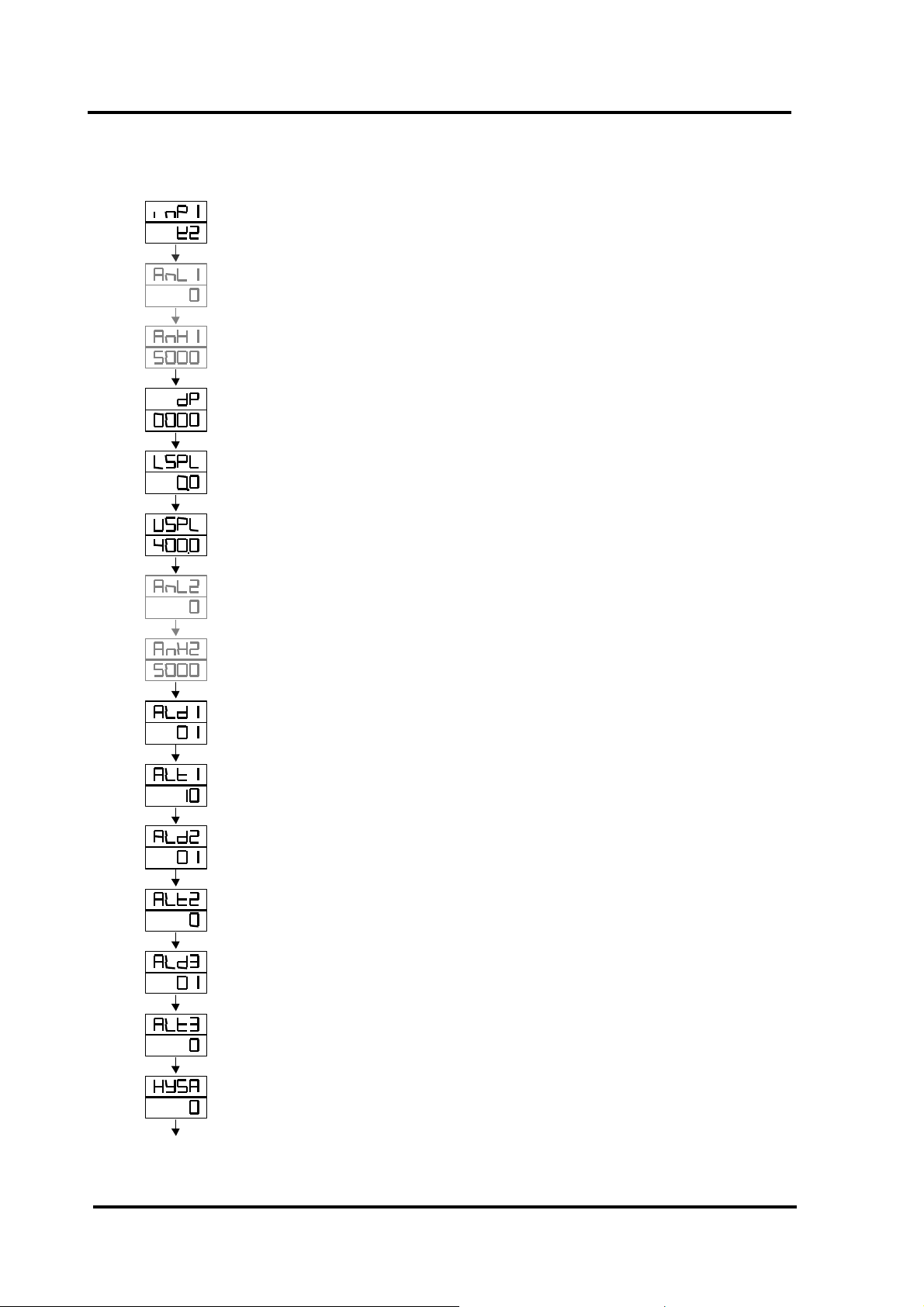
4.3 Level 3
Main Control
Input Selection
Main Control
Analog Zero set
Main Control
Analog Span set
Decimal point
Lower Set-point limit
Upper Set-point limit
Sub Control
Analog Zero set
Sub Control
Analog Span set
Alarm mode of AL1
Time set of Alarm 1
Alarm mode of AL2
Time set of Alarm 2
Alarm mode of AL3
Time set of Alarm 3
Hysterisis of Alarm
Select the input range.
Refer to 5.1 Input selection on P.13~P.14
Used as input code which are AN1 to AN5
Range: LSPL~USPL
Same as ANL1
To set the position of decimal point
To set the lowest point within INP1
To set the highest point within INP1
Used as input code which are AN1 to AN5
Range: LSPL~USPL
Same as ANL2
Range: 00~19
Refer to ‘6.1 Alarm Function Selection’ on P.15
Used in program function (Range: 0~99.59 min.)
Range: 00~19
Same as ALT 1
Range: 00~19
Same as ALT 1
Range: 0~1000
SET
SET
SET
SET
SET
SET
SET
SET
SET
SET
SET
SET
SET
SET
SET
When LCK=0000, press the SET key and SHIFT key for 5 seconds to enter level 3.
0=switching, 99.59=continuous, others = on delay time
6
DC1010/1020/1030/1040 PRODUCT MANUAL
Page 7
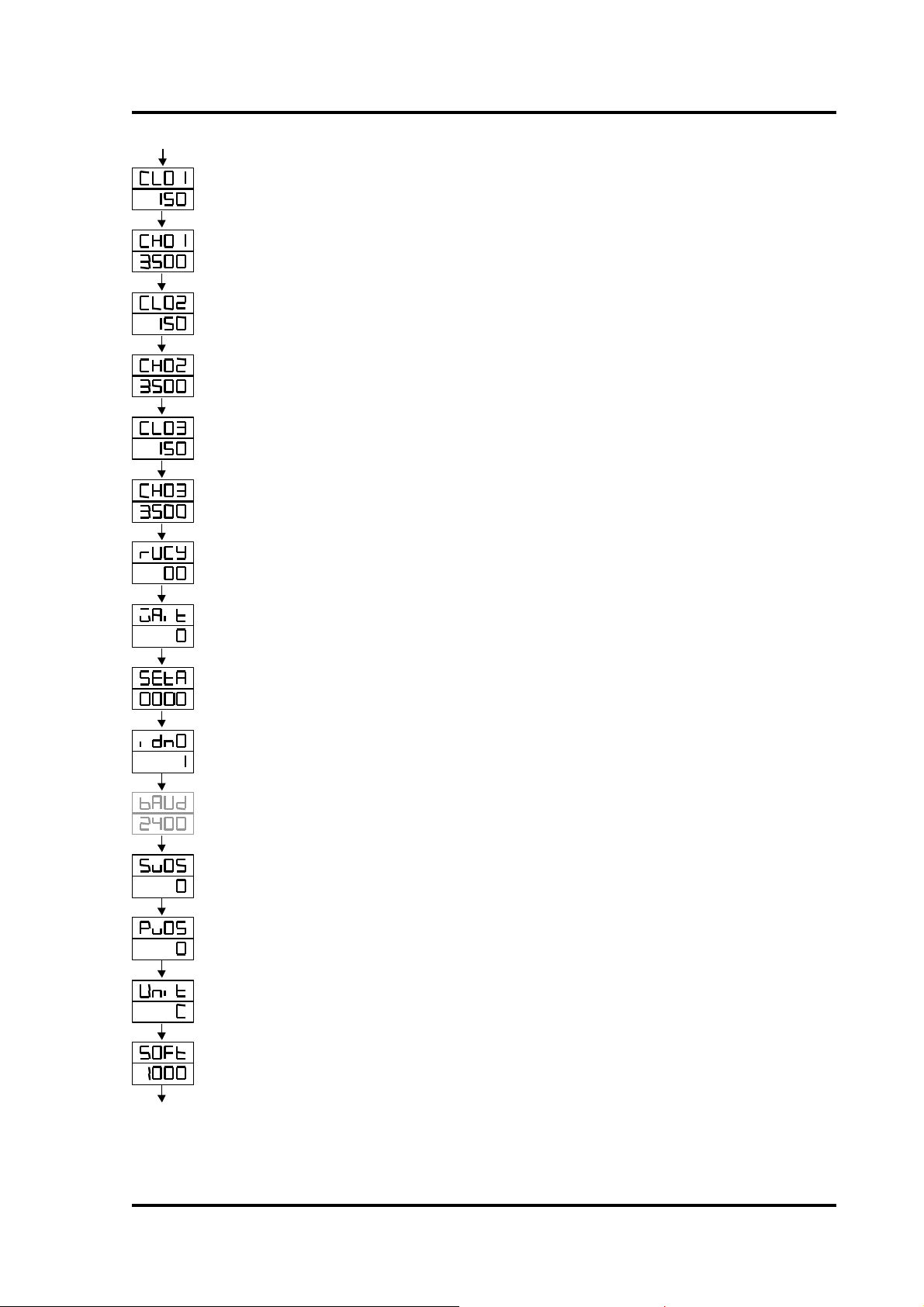
DC1010/1020/1030/1040 PRODUCT MANUAL
Main Control
Calibration
Main Control
Calibration high
Sub control
Calibration low
Sub Control
Calibration high
Transmitter control
Calibration low
Transmitter control
Calibration high
Timer for
Motor valve control
To use in program for
waiting continued operation
Relay Contact &
Program RUN & End ALM
ID number
(please skip this step)
Baud rate
(please skip this step)
Compensate SP
Compensate PV
Unit of PV & SP
Soft filter
(please skip this step)
To calibrate the low value of output
Range: LSPL~USPL (Current output only)
To calibrate the high value of output
Range: 0~9999 (Current output only)
Same as CL01
Same as CH01
Same as CL01
Same as CH01
Full run time of proportional motor (without potentiometer)
Range: 5~200 sec
0=No wait
Others = Wait time
0= “a” contact, 1= “b” contact
SET A.4=0 RUN alarm, SET A.4=1 END alarm
Communication ID number
UART band rate selection
Range: 110~9600 BIT/sec
Range: -1000~1000
Range: LSPL~USPL
Range: C, F, A (analog)
Adjust the response time of PV (the bigger, the faster)
Range: 0.05~1.00
SET
SET
SET
SET
SET
SET
SET
SET
SET
SET
SET
SET
SET
SET
SET
7
Page 8
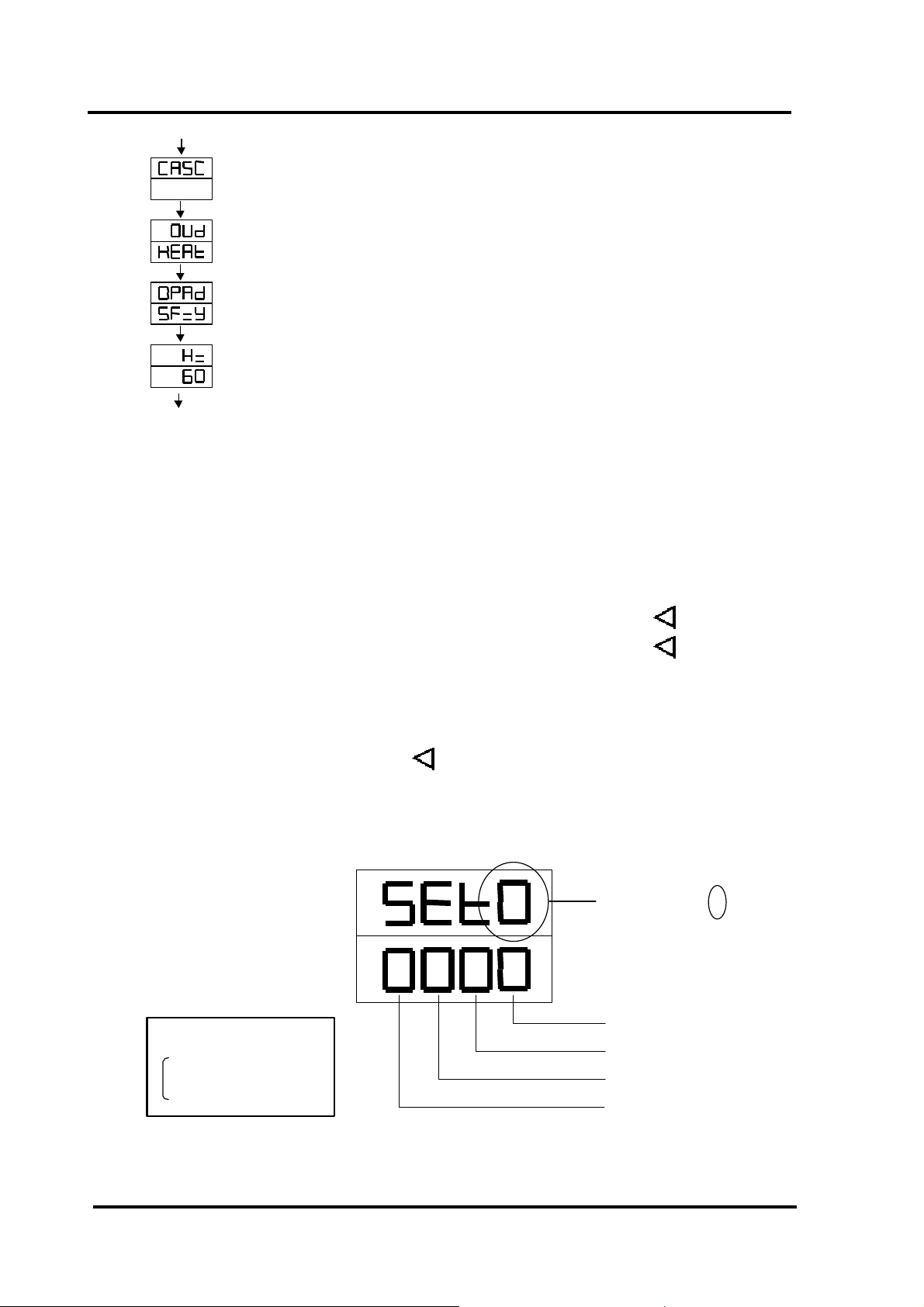
Return to ‘INP1’
Alternative: heat, cool
Alternative: PID, Fuzzy
Alternative: 50, 60Hz
PV
SP
0= lock (skip)
1= open (display)
Status definition
Please skip this step
Action mode
Control action
Frequency
* Check if the frequency is right. If not, change it, please.
SET
SET
SET
SET
4.4 Level 4 (LOCK FUNCTION)
4.4.1 Functions of LCK
LCK=0100, To enter Level 1 & 2 and to change their parameters allowed.
LCK=0110, To enter Level 1 & 2 and to change the parameters on Level 1 allowed.
LCK=0001, To enter Level 1 only and to change SP allowed.
LCK=0000, To enter Level 3 allowed then press SET + SHIFT key ( )
LCK=1111, To enter Level 4 allowed then press SET + SHIFT key ( )
LCK=0101, Nothing allowed except to change LCK.
4.4.2 Let the display go to “LCK” in level 2, and set “1111” in LCK, then press
SET key and SHIFT key ( ) for 5 seconds to enter “SET” status. There
are SET0.1 to SET9.4 for use.
DC1010/1020/1030/1040 PRODUCT MANUAL
SET No. (SET 0 . ∗)
Status of SET ∗.1
Status of SET ∗.2
Status of SET ∗.3
Status of SET ∗.4
8
Page 9
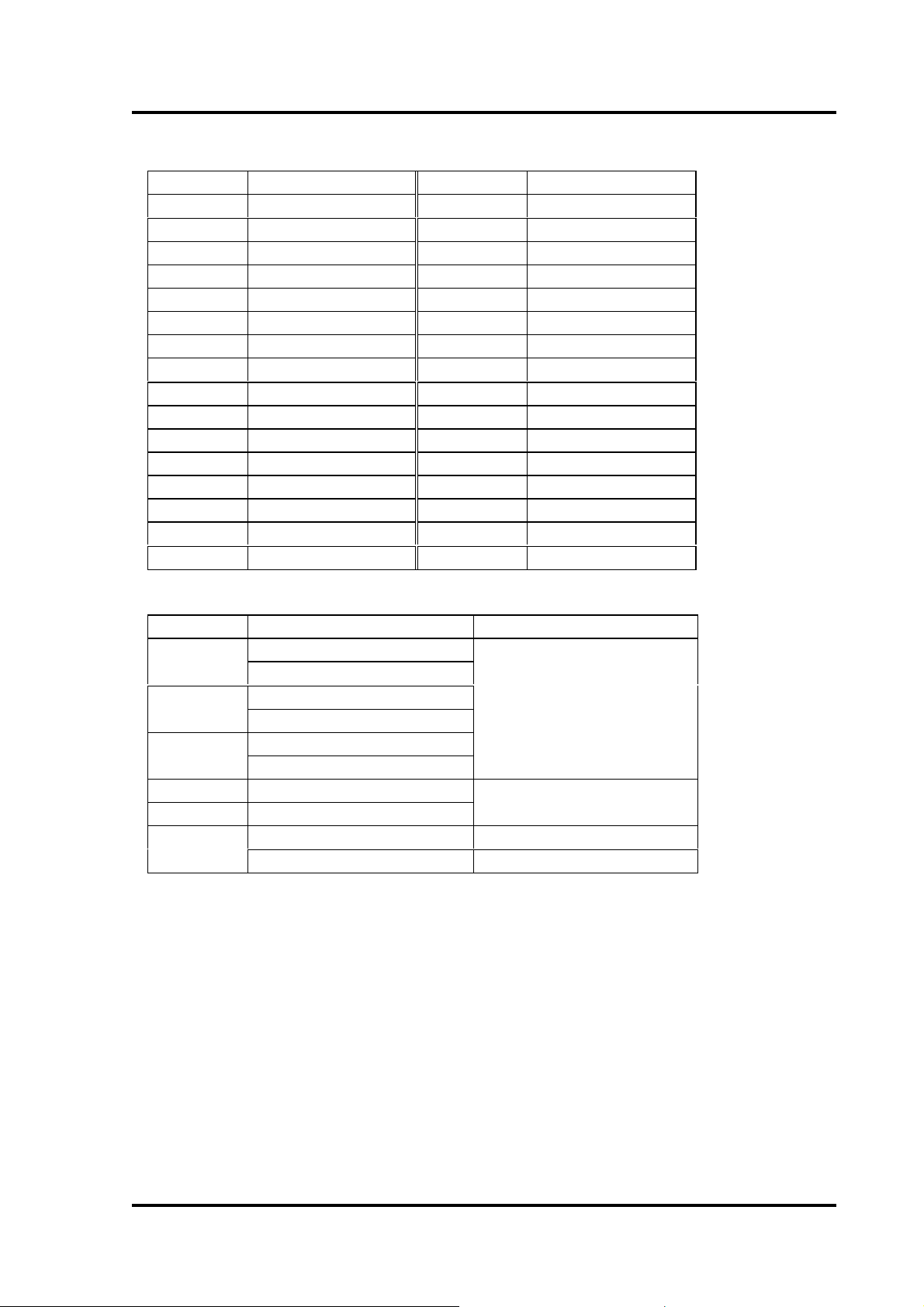
4.4.3 Functions of SETs
SET Function SET Function
1.1 OUTL 5.1 CL02, CH02
1.2 AT 5.2 CL03, CH03
1.3 AL1 5.3 Rucy, WAIT, HYSM
1.4 AL2 5.4 IDNO, BAUD
2.1 AL3 6.1 SVOS
2.2 ANL1, ANH1, DP 6.2 PVOS
2.3 LSPL, USPL 6.3 UNIT
2.4 ANL2, ANH2 6.4 SOFT
3.1 ALD1 7.1 CASC
3.2 ALT1 7.2 OUD
3.3 ALD2 7.3 OPAD
3.4 ALT2 7.4 Hz
4.1 ALD3
4.2 ALT3
4.3 HYSA
4.4 CL01, CH01
SET Function Remarks
8.1
8.2
8.3
9.3 TRS SP
9.4 TRS PV
0.3
* Caution: Please don’t operate SET8.4, otherwise the process of the controller will
be in confusion.
0= No Repeat
1= Program Repeat
0= No Power Failure
1= With Power Failure
0= Start from 0
1= Start from PV
0= No Remote SP
1= Remote SP
Program Use
Auxiliary Output Use
9
DC1010/1020/1030/1040 PRODUCT MANUAL
Page 10

Set point for Seg.5
SET
SET
SET
SET
SET
SET
SET
SET
SET
SET
SET
SET
SET
SET
SET
SET
SET
SET
SET
SET
SET
SET
SET
SET
SET
SET
SET
SET
4.5 Program Level
Level 1
Set program pattern
Range: 0~2
Program segment display
Range: (1-0)~(2-8)
Program timer display
Range: 99hour 59min
Set point for Seg.1
Range: LSPL~USPL
Set time for Seg.1
Range: 0~99H59M
Set output for Seg.1
Range: 0~100% (if out=0, no program)
Set point for Seg.2
Set time for Seg.2
Set output for Seg.2
Set point for Seg.3
Set time for Seg.3
Set output for Seg.3
Set point for Seg.4
Set time for Seg.4
Set time for Seg.5
Set output for Seg.5
Set point for Seg.6
Set time for Seg.6
Set output for Seg.6
Set point for Seg.7
Set time for Seg.7
Set output for Seg.7
Set point for Seg.8
Set time for Seg.8
Set output for Seg.8
Set output for Seg.4
Return to Normal(PV,SP)
DC1010/1020/1030/1040 PRODUCT MANUAL
10
Page 11

4.5.1 This program has 2 patterns, each pattern contains 8 segments. The
segment can be arranged a period of RAMP status or SOAK status.
4.5.2 Terminologies
Pattern : A program consists of some segments
Step : A RAMP status + a SOAK status
RAMP status : The status with changing SP
SOAK status : The status with fixed SP
4.5.3 Operating
1) Key functions (No changing parameters)
(START) : To start program procedure, PRO in panel flicker
(WAIT) : To suspend program procedure, PRO in panel will
stop flicker but light
+SET (JUMP) : To jump segment
+SET (RESET) : To reset program procedure, PRO in panel will be
“off”
2) Alarm function
If ALD1 to be set 07 (*refer to the selection),
AL1 to be set 2 (AL1=2, it means alarm in segment 2 end),
ALT1 to be set 00.10 (alarm time 10 sec.).
*In this case, when program proceeds to segment 2 end, ALM1 relay
will be on 10 sec.
3) End function
If ALD to be set 17 (* refer to the selection), this program will be end
in segment 8 or 16.
* In this case, PV and END will flicker in display window, and the
alarm relay acts.
This controller does not have END order if program procedure are less
than 8 segments. In this case, please set next segment’s out=0, then
this program will be end in last set segment. Otherwise, it will
proceed 8 or 16 segments.
4) Linking function
PTN=1, Proceed pattern1, which contains 8 segments
PTN=2, Proceed pattern2, which contains 8 segments
PTN=0, linking proceed pattern 1 and 2 ,totally 16 segments
(Set PTN1 and PTN2 first, then set PTN=0)
11
DC1010/1020/1030/1040 PRODUCT MANUAL
Page 12

5) Other function (*refer to level 4)
SET8.1=1 Program repeat
SET8.2=0 No power failure
SET8.2=1 With power failure function
(If power suspended, the controller will keep the memory)
SET8.3=0 Program start from 0
SET8.3=1 Program start from PV
12
DC1010/1020/1030/1040 PRODUCT MANUAL
Page 13

5.5. Input
5.1 Input selection (INP 1)
TYPE CODE RANGE HEX
0.0~200.0°C/0.0~392.0°F
0.0~400.0°C/0.0~752.0°F
K
J
R
S
B
0.0~600.0°C/0.0~1112.0°F
0.0~800.0°C/0.0~1472.0°F
0.0~1000.0°C/0.0~1832.0°F
0.0~1200.0°C/0.0~2192.0°F
0.0~200.0°C/0.0~392.0°F
0.0~400.0°C/0.0~752.0°F
0.0~600.0°C/0.0~1112.0°F
0.0~800.0°C/0.0~1472.0°F
0.0~1000.0°C/0.0~1832.0°F
0.0~1200.0°C/0.0~2192.0°F
0.0~1600.0°C/0.0~2912.0°F
0.0~1769.0°C/0.0~3216.0°F
0.0~1600.0°C/0.0~2912.0°F
0.0~1769.0°C/0.0~3216.0°F
0.0~1820.0°C/0.0~3308.0°F
01H
02H
03H
04H
05H
06H
07H
08H
09H
0AH
0BH
0CH
0DH
0EH
0FH
10H
11H
E
N
W
PLII
L
* The initial set in factory mode is K2 without any certain requirement.
0.0~800.0°C/0.0~1472.0°F
0.0~1000.0°C/0.0~1832.0°F
0.0~1200.0°C/0.0~2192.0°F
0.0~1300.0°C/0.0~2372.0°F
-199.9~400.0°C/-199.9~752.0°F
-199.9~200.0°C/-199.9~392.0°F
0.0~350.0°C/0.0~662.0°F
0.0~2000.0°C/0.0~3632.0°F
0.0~2320.0°C/0.0~2372.0°F
0.0~1300.0°C/0.0~2372.0°F
0.0~1390.0°C/0.0~2534.0°F
-199.9~600.0°C/-199.9~999.9°F
-199.9~200.0°C/-199.9~392.0°F
0.0~400.0°C/0.0~752.0°F
0.0~400.0°C/0.0~752.0°F
0.0~800.0°C/0.0~1472.0°F
12H
13H
14H
15H
16H
17HT
18H
19H
1AH
1BH
1CH
1DH
1EHU
1FH
20H
21H
13
DC1010/1020/1030/1040 PRODUCT MANUAL
Page 14

TYPE CODE RANGE HEX
JIS
Pt100
DIN
Pt100
JIS
Pt50
-199.9~600.0°C/-199.9~999.9°F
-199.9~400.0°C/-199.9~752.0°F
-199.9~200.0°C/-199.9~392.0°F
0.0~200.0°C/0.0~392.0°F
0.0~400.0°C/0.0~752.0°F
0.0~600.0°C/0.0~1112.0°F
-199.9~600.0°C/-199.9~999.9°F
-199.9~400.0°C/-199.9~752.0°F
-199.9~200.0°C/-199.9~392.0°F
0.0~200.0°C/0.0~392.0°F
0.0~400.0°C/0.0~752.0°F
0.0~600.0°C/0.0~1112.0°F
-199.9~600.0°C/-199.9~999.9°F
-199.9~400.0°C/-199.9~752.0°F
-199.9~200.0°C/-199.9~392.0°F
0.0~200.0°C/0.0~392.0°F
0.0~400.0°C/0.0~752.0°F
22H
23H
24H
25H
26H
27H
28H
29H
2AH
2BH
2CH
2DH
2EH
2FH
30H
31H
32H
0.0~600.0°C/0.0~1112.0°F
AN1 -10~10mV/-1999~9999 34H
AN2 0~10mV/-1999~9999 35H
AN3 0~20mV/-1999~9999 36H
AN4 0~50mV/-1999~9999 37H
AN5 10~50mV/-1999~9999 38H
33H
14
DC1010/1020/1030/1040 PRODUCT MANUAL
Page 15

6.6. Alarm
6.1 Alarm function selection
CODE DESCRIPTION Hold-On
/ None
Deviation high limit alarm Yes
Deviation high limit alarm No
Deviation low limit alarm Yes
Deviation low limit alarm No
Deviation high/low alarm Yes
Deviation high/low alarm No
/ Deviation high/low range alarm No
Absolute value high limit alarm Yes
Absolute value high limit alarm No
Absolute value low limit alarm No
Absolute value low limit alarm Yes
Segment end alarm (use for program only) Program run alarm (use for program only) System error alarm-on System error alarm-off On delay timer alarm -
* Note : “Hold-On” means the alarm does not work at the first time.
15
DC1010/1020/1030/1040 PRODUCT MANUAL
Page 16

6.2 Alarm action description
6.1.1 CODE 00/10 : None
6.1.2 CODE 01 : Deviation high alarm inhibit
6.2.3 CODE 11 : Deviation high alarm no inhibit
6.2.4 CODE02 : Deviation low alarm inhibit
6.2.5 CODE12 : Deviation low alarm no inhibit
: SP
: Alarm set value
6.2.6 CODE03 : High/low alarm inhibit
6.2.7 CODE13 : High/low alarm no inhibit
6.2.8 CODE04/14 : Band alarm
6.2.9 CODE05 : Absolute high alarm inhibit
16
DC1010/1020/1030/1040 PRODUCT MANUAL
Page 17

6.2.10 CODE15 : Absolute high alarm no inhibit
6.2.11 CODE06 : Absolute low alarm inhibit
6.2.12 CODE16 : Absolute low alarm no inhibit
6.2.13 CODE07 : Segment end alarm (program only)
i) ALD 1~3, set 07
ii) AL1~3, alarm segment no. set
iii) ALT1~3, if set 0 = flicker alarm
set 99.59 = alarm continued
set others = on delay time
6.2.14 CODE17 : Program run alarm (program only)
Program End
6.2.15 CODE08 : System Error- ON
17
DC1010/1020/1030/1040 PRODUCT MANUAL
Page 18

6.2.16 CODE18 : System Error-OFF
6.2.17 CODE19 : on delay timer
when PV=alarm SP, it keeps a certain period (set time)
before alarm action (Range: 00H00M~99H59M)
18
DC1010/1020/1030/1040 PRODUCT MANUAL
Page 19

7. Modification of HEAT/ALARM àHEAT/COOL (on PC board)
7.1 DC1010
7.2 DC1030
7.3 DC1020/1040
19
DC1010/1020/1030/1040 PRODUCT MANUAL
Page 20

8. Special Function Description
SET 1
SET 0
INP2
OUTY
8.1 Level set
* Input 2 mode setting as below
8.1.1 Second input mode
INP 2 = 0, Non
INP 2 = 1, 1~5V/4~20mA/2~10V
INP 2 = 2, 0~5V/0~20mA/0~10V
8.1.2 Output mode
OUTY = 0, Single output
OUTY = 1, Double output
OUTY = 2, Non
OUTY = 3, Motor Postion Control
OUTY = 4, Single phase SCR (Single phase control)
OUTY = 5, Three phase SCR (Three phase control)
* Output mode setting as below
20
DC1010/1020/1030/1040 PRODUCT MANUAL
Page 21

8.2 Ramp & Soak
PV
SP
PV
SP
°°C
t
8.2.1 RAMP
i) Set “SET2.1= 1”, “SET4.1= 1” at Set level
ii) Set “ALD 3 = 9” at Input level
iii) Then, “AL 3” menu will not be displayed
Range = 00.00~99.99 (°C/minute)
If RAMP not used, set ALD 3 = 0
8.2.2 SOAK
i) ALD1/ALD2 = 19
ii) Then, AL1/AL2 will be displayed
Range = 00.00~99.59 (hour/minute)
Example)
SP = 100°C, RAMP = 10.00 °C/minute
Time(minute) = 10 minute à AL1 = 00.10
PV = 25°C
100°°C
PV=25°°C
Time on
If PV SV(100°°C)
21
DC1010/1020/1030/1040 PRODUCT MANUAL
Page 22

8.3 Remote SP
If SET A.1 = 1 set, AL1 relay reversed
If SET A.2 = 1 set, AL2 relay reversed
If SET A.3 = 1 set, AL3 relay reversed
If SET A.4 = 0 set, program run alarm
If SET A.4 = 1 set, program end alarm
Program model only
DC1010 is not available
‘a’ contact only
8.3.1 Hardware must be mounted
8.3.2 Set ‘INP2’ to 1or 2 (ANL2, ANH2 used for Cal.)
8.3.3 SET 0.3 = 1 means Remote SP from Input 2 channel
(*SET 0.3 = 0 means Local SP)
8.4 Alarm Timer ALT1/ALT2/ALT3 description
8.4.1 ALT 1 = 0 means Switching if AL 1 is ON
8.4.2 ALT 1 = 99.59 means ‘continuous alarm’ if AL 1 is ON
8.4.3 ALT 1 = 00.01~99.58 means AL 1 is on delay timer
8.5 Function SET A
PV
SP
8.6 Function SET 8
8.6.1 SET 8.1 = 0 Non
SET 8.1 = 1 Program Repeat
8.6.2 SET 8.2 = 0 Non (program model only)
SET 8.2 = 1 Power failure access
8.6.3 SET 8.3 = 0 Zero start (program model only)
SET 8.3 = 1 PV start
8.6.4 SET 8.4 = 0 Non
SET 8.4 = 1 Display will be transferred to single display.
(Don’t change this digit)
* SET 8 = 0000 can make return to double display
DC1010/1020/1030/1040 PRODUCT MANUAL
22
Page 23

8.7 Function SET 9
8.7.1 SET 9.1 = 0 Non
SET 9.1 = 1 PV/SP switching
* This is for the single display set (refer to SET 8.4)
8.7.2 SET 9.2 = 0 Non
SET 9.2 = 1 Non Program model : No display RAMP
Program model : Timer change from H.M to M.S
8.7.3 SET 9.3 = 0 Non
SET 9.3 = 1 Transmission SP
8.7.4 SET 9.4 = 0 Non
SET 9.4 = 1 Transmission PV
8.8 Function SET 0
8.8.1 SET 0.1 = 0 Non
SET 0.1 = 1 Non (function not available for DC1010/1020/1030/1040)
8.8.2 SET 0.2 = 0 Non
SET 0.2 = 1 Rate for AL3 (ALD 3 = 0)
8.8.3 SET 0.3 = 0 Non
SET 0.3 = 1 Remote SP
8.8.4 SET 0.4 = 0 Motor valve close = “b” out (contact normally close)
SET 0.4 = 1 Motor valve close = “a” out (contact normally open)
8.9 Input level wait
Wait = 0 means “no wait”. When used as a programmer, i the
Wait = 0 means “wait”
8.10 Cycle Time
Range: 0~150 sec
CYT1= 0 (i) mA
(ii) Phase control(SCR)
CYT1= 1 (i) SSR
(ii) Phase zero control(SCR)
CYT1= over 10 Relay output.
DC1010/1020/1030/1040 PRODUCT MANUAL
23
Page 24

Application 1. Single Phase Control, Phase angle control
-. Avalable models: DC1030/1040, DC1030P/1040P
-. Data Change: OUTY = 4
CYT = 0
CL01 = 0, CH01 = 5000 if used for resistance load
CL01 = 0, CH01 = 4000 if used for inductor load
S
K 2
G 2
U V
R
FAST
FUSE
SCR
Module
G 1
K1
CONTROLLER
G 1
K 1
G 2
K 2
Short
PROT
** Controller source phase must be same as load source phase
24
DC1010/1020/1030/1040 PRODUCT MANUAL
Page 25

Application 2. Three Phase Control, Phase angle control
-. Available Models: DC1040/DC1040P
-. Data Change : OUTY = 5
CYT = 0
CL01 = 0, CH01 = 5000 only if used for resistance load
K 1
G 1
R
U
K 2
G 2
TS
CONTROLLER
Short
G 1
K 2
G 2
K 2
G 3
K 3
PROT
FAST
FUSE
K 3
G 3
V
DIODE/SCR
Module
W
3φ LOAD
25
DC1010/1020/1030/1040 PRODUCT MANUAL
Page 26

Application 3. Single Phase Zero crossover Control
-. Available Models: DC1030/1040
DC1030P/1040P
-. Data Change: OUTY = 0
CYT1 = 1
R
G 1
U V
S
FAST
FUSE
SCR
Module
G 2
CONTROLLER
G 1
G 2
Short
PROT
TIME CHART:
ON
CYCLE TIME = 200 mSEC.
DC1010/1020/1030/1040 PRODUCT MANUAL
OFF
26
Page 27

Application 4. Three Phase Zero crossover Control
-. Available Models: DC1040/1040P
-. Data Change: OUTY = 0
CYT1 = 1
RG 1
R
RG 2
U
TIME CHART:
S
TG 1
V
WE CAN SUPPLY
HEATER SINK
T
FAST
FUSE
SCR
Module
TG 2
W
CONTROLLER
RG 1
RG 2
TG 1
TG 2
Short
PROT
OFF
ON
CYCLE TIME = 200 mSEC.
27
DC1010/1020/1030/1040 PRODUCT MANUAL
Page 28

Application 5. Motor Valve Control
-. Available Models: DC1020/1030/1040
DC1020P/1030P/1040P
-. Data Change: OUTY = 3
CYT1 = 1~100 sec. (Normally, set 5 sec.)
RUCY = 5~200 sec.
* 1. CYT1 is the cycle time of Open/Close
2. RUCY is the running time of motor valve 0~100%
MOTOR VALVE
COM
CLOSE
OPEN
R
S
CONTROLLER
CLOSE
OPEN
COM
OUT2
Relay
OUT1
Relay
28
DC1010/1020/1030/1040 PRODUCT MANUAL
Page 29

Application 6. Single Phase Control ( for TRIAC module)
-. Available Models: DC1030/1040
DC1030P/1040P
-. Data Change: OUTY = 4
CLO1=0CHO1=5000 if use for resistance load
CLO1=0CHO1=4000 if use for inductor load
S
T2
U V
R
FAST
FUSE
TRIAC
Module
G1
T1
CONTROLLER
G1
K1
G2
K2
Short
PROT
** Controller source phase must be same as load source phase
VU
1/2W
100£[
DC1010/1020/1030/1040 PRODUCT MANUAL
M
M
0.1uf/630V
AC
29
