Page 1
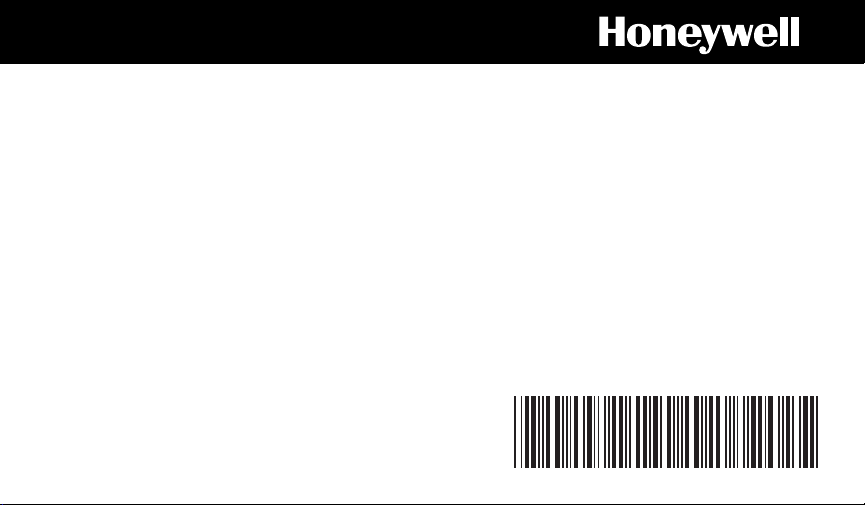
Heating/Cooling
Thermostat and Subbase or
Heating or Cooling Thermostat
and Wallplate
T8195A,B/Q682
OWNER’S MANUAL
69-0563-2
Page 2
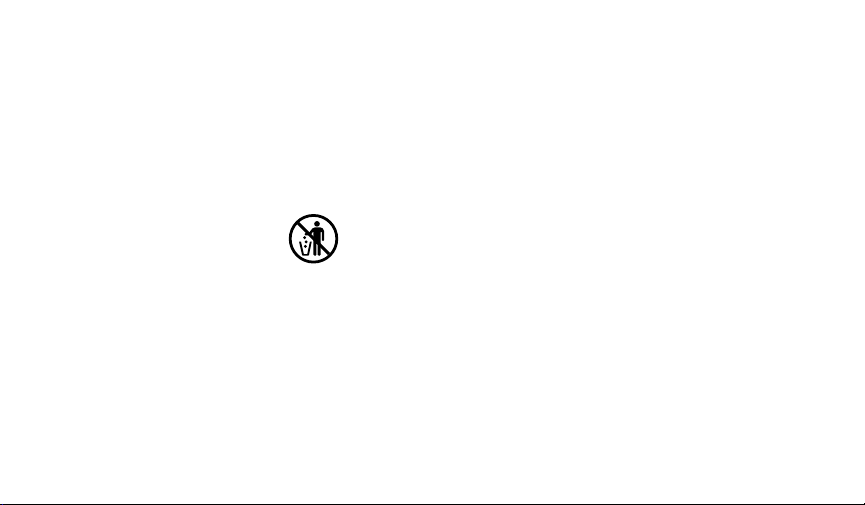
Welcome to the world of energy savings with your new Honeywell thermostat. The Honeywell
name is your assurance of accurate control and reliable operation for years to come.
This thermostat meets California Title 24 requirements—mandatory installation of automatic
setback thermostats in new heating and cooling systems. During heating and cooling, this
thermostat will automatically lower and raise the temperature in your home one or more times
every 24 hours. This allows you to significantly lower your fuel costs, while awakening (or
returning home) to a comfortable temperature.
Read this manual to learn how to use your new thermostat.
Recycling Notice
This control contains mercury in a sealed tube. Do
M3375
not
place control in the trash at the end of
its useful life.
If this control is replacing a control that contains mercury in a sealed tube, do
not
place your
old control in the trash.
Contact your local waste management authority for instructions regarding recycling and the
proper disposal of this control, or an old control containing mercury in a sealed tube.
If you have questions, call Honeywell Inc. at 1-800-468-1502.
2 69-0563—2
Page 3

Table Of Contents
PAGE
Features Of Your Thermostat........................................................................................................... 4
Setting The Temperature ................................................................................................................. 7
Setting Subbase Switches................................................................................................................ 8
Inserting Timer Backup Batteries ..................................................................................................... 9
Setting The Timer ........................................................................................................................... 10
Programming .................................................................................................................................. 11
Troubleshooting .............................................................................................................................. 14
Servicing The Thermostat .............................................................................................................. 21
Warranty ......................................................................................................................................... 23
3 69-0563—2
Page 4
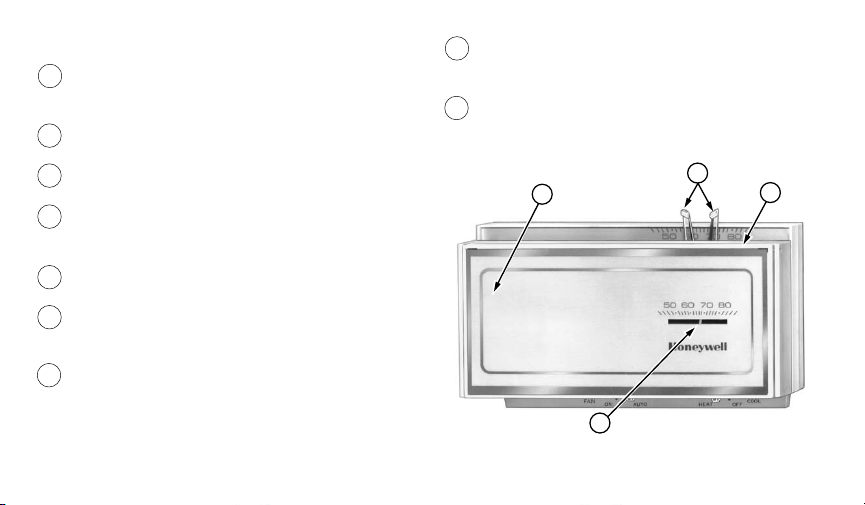
Features Of Your Thermostat
1 FLIP-UP COVER. Lift it up to set timer for
energy savings and comfort temperature
periods.
2 THERMOSTAT COVER. Lift up to adjust
timer.
3 THERMOMETER. Provides accurate room
temperature reading.
4 TEMPERATURE SETTING LEVERS. Left
(blue mark) controls the low temperature, right
(red mark) controls the high temperature.
5 TIMER. This timer provides a 24-hour
slotted dial to hold the programming pins.
6 TIMER SETTING KNOB. Turn clockwise
to match the correct a.m. or p.m. time to
the time indicator.
7 TIME INDICATOR. Arrow head indicates
time for 24-hour dial.
8 PROGRAM INDEX WHEEL. Controls high
and low temperature at specific time of
day as set by program pins.
9 PROGRAM PINS. Must be inserted into
24-hour timer dial slots to control program
index wheel.
4
1
3
4 69-0563—2
2
M8723
Page 5
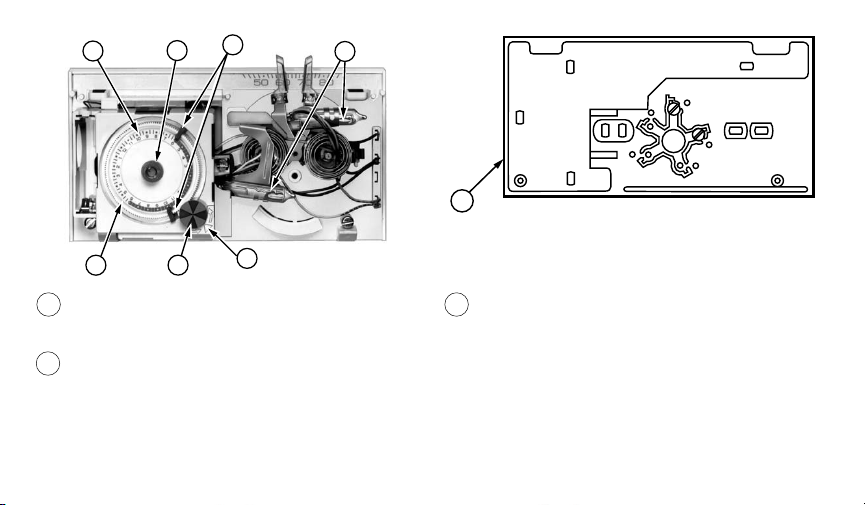
9
5
6
11
10
8
7
M8745
10 PIN SLOTS. Located on 24-hour dial at
10-minute intervals for program pin
insertion.
11 MERCURY BULB AND BIMETAL ELEMENT
(2). Provide automatic temperature control
by switching the heating or cooling system
on and off.
12
M8744
12 WALLPLATE. Provides mounting base
and wiring connections for heating or
cooling thermostat without system or fan
switching.
5 69-0563—2
Page 6
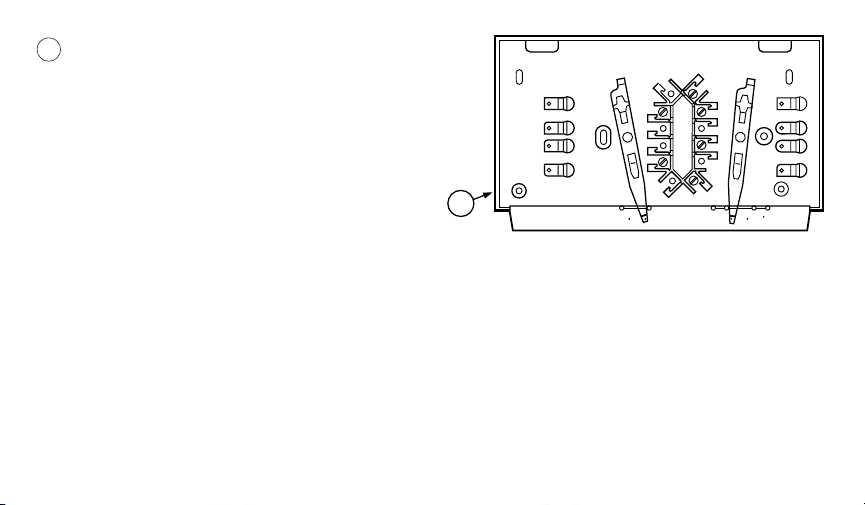
13 Q682 SUBBASE. Provides mounting base,
wiring connections and manual switching
control for heating/cooling thermostat.
O
B
W
Y
COOL
HEATON
M1551
13
FAN
R
G
AUTO OFF
6 69-0563—2
Page 7
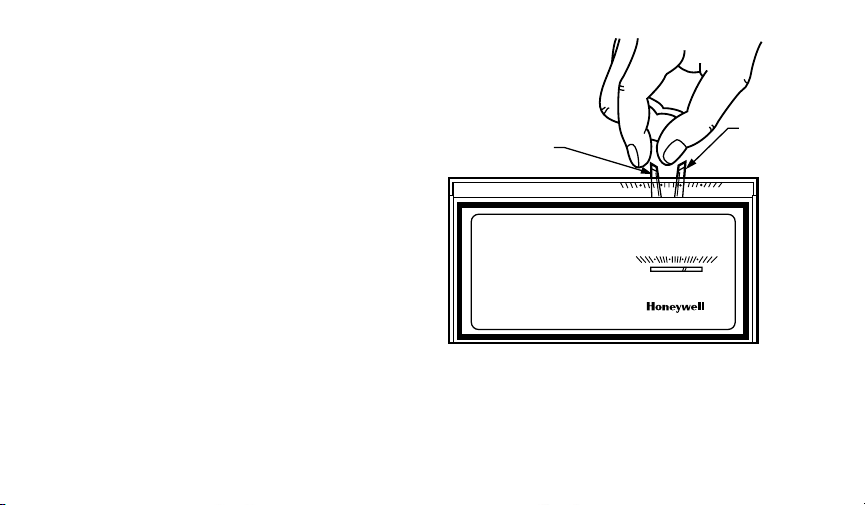
Setting The Temperature
For Heating
Set the left lever (blue mark) to the energy
savings temperature you want when you are
sleeping or your home is unoccupied.
Set the right lever (red mark) to the temperature you want for normal comfort periods.
NOTE: You may override the time program by
setting both the red and blue levers to the
same temperature setpoint.
For Cooling
Set the left lever (blue mark) to the temperature you want for normal comfort periods.
Set the right lever (red mark) to the energy
savings temperature you want when you are
sleeping or your home is unoccupied.
LOW TEMPERATURE
SETTING LEVER
50
50
607080
60 70 80
HIGH
TEMPERATURE
SETTING
LEVER
M8586
Fig. 1—Setting high and low
temperature levers.
7 69-0563—2
Page 8

Setting Subbase Switches
(if applicable)
The subbase system switch controls system
operation as follows:
HEAT—Heating system is controlled by the
thermostat. Cooling system is Off.
COOL—Cooling system is controlled by the
thermostat. Heating system is Off.
OFF— Both the heating and cooling systems
are Off. If the fan switch is at the AUTO
position, the fan is also off.
ON—In a cooling only application, only cooling
operates. In a heating only application, only
heating operates.
The subbase fan switch controls fan
operation as follows:
ON—Fan operates continuously.
AUTO—Fan operates with cooling equipment
as contolled by the thermostat or with the
heating equipment as controlled by the
thermostat in heating and cooling.
To switch positions, use thumb or index
finger to slide lever to desired position. Switch
lever must stop in the detent over desired
function indicator mark for proper circuit
operation.
8 69-0563—2
Page 9

Inserting Timer Batteries
(Optional)
Power is supplied to the timer by the 24 Vac
transformer. Two AAA alkaline backup batteries (not included) may be installed to supply
power to the timer if power is interrupted due to
power failure. Install the batteries in the
thermostat as shown in Fig. 2. Once a year or
when batteries are dead, replace with two new
AAA alkaline batteries. We recommend
Energizer® batteries.
BATTERY LOCATION FOR
(2) AAA BATTERIES;
INSTALL WITH POSITIVE
ENDS UP
M8585
Fig. 2—Inserting timer backup batteries.
9 69-0563—2
Page 10

Setting The Timer
PROGRAM DIAL
Lift thermostat flip-up cover and you will find
the 24-hour program dial, slotted in 10-minute
increments. Adjust the timer to the current time
by carefully turning the knob clockwise Do
not
reverse the knob.
When time is correctly set, the Time
Indicator Arrow (See Fig. 3) will point to the
correct time and corresponding daytime (light)
or nighttime (dark) band of the program dial.
EXAMPLE: For 11 p.m., time indicator arrow will
point directly to dark band on dial. For 11 a.m.,
the arrow will point to light band on dial.
Fig. 3—Setting the timer.
Daylight Savings Time
When Daylight Savings Time starts, carefully move the knob clockwise one hour. When
Daylight Savings Time ends, carefully move the knob clockwise 23 hours. Do
the knob or damage to the timer mechanism may occur.
10 69-0563—2
not
reverse
PROGRAM
PIN (6)
TIMER
SETTING
KNOB
TIME
INDICATOR
ARROW
M821A
Page 11

Programming
You can program your thermostat to
automatically lower and raise the temperature
one or more times every 24 hours.
Before Setting Your Program
Lift thermostat flip-up cover and you’ll find
the 24-hour program dial. The slots on the
program dial (Fig. 4) are for the program pins
which can be inserted at ten-minute intervals.
Three red and three blue program pins are
included with your thermostat. The red pins start
the high-temperature period; the blue pins start
the low-temperature period. A heating program
has been preprogrammed. A red pin is inserted
at 6:00 a.m. for high temperature (comfort
period); a blue pin is inserted at 10:00 p.m. for
low temperature (energy saving period). Two
additional sets of pins are located in the program
pin storage area. You can set up to six temperature changes with the pins supplied. We
recommend at least five hours for each energy
savings period.
24-HOUR PROGRAM DIAL
(GRAY AREA FOR NIGHT SETTINGS)
FLIP-UP
COVER
PROGRAM
PINS
THERMOSTAT
COVER
PROGRAM
PIN SLOT
PROGRAM INDEX WHEEL
TIME INDICATOR ARROW
PROGRAM
PIN STORAGE
M7348
Fig. 4—Program components.
11 69-0563—2
Page 12

To change the pins or add a new energy
savings period—
• To insert a pin, push it straight into the
selected notch on the program dial until it’s
completely seated.
• To remove a pin, press against program dial
and pull the pin straight out. Do
not
attempt
to change a pin if it is engaged with the
program index wheel.
• On heating-cooling systems, you must
remove the program pins from the heating
program to set new times for your cooling
program. Write down your colors and time
for reprogramming at the next heating
season. Also, you may want to change the
temperature setting lever positions.
Setting the Heating Program
Decide when you want the temperature to
reach the comfort level. Find the notch on the
program dial that’s one-half hour before this
ed
time and insert a r
pin. The half-hour head
start gives the furnace time to heat the house
before you wake up or arrive home.
WINTER SUMMER
°C
14
20
14
20
PROGRAM
PIN IN
CONTROL
BLUE
RED
BLUE
RED
TEMPERATURE
°F
BEGINS
NIGHT
10:00 PM
ENERGY
SAVING
ENDS
PERIOD
6:00 AM
DAY
BEGINS
ENERGY
7:30 AM
SAVING
ENDS
PERIOD
4:00 PM
1 NOT APPLICABLE ON HEATING-ONLY MODEL.
58
68
58
68
TEMPERATURE
°F
80
75
80
75
°C
27
24
27
24
1
PROGRAM
PIN IN
CONTROL
RED
BLUE
RED
BLUE
M8677
Fig. 5—Program examples.
12 69-0563—2
Page 13

Decide when you want the energy savings
period to start and insert a
that corresponds to this time. After the blue pin
engages, the furnace will be off until room
temperature drops to the energy savings
setpoint.
You can set both a day and night program.
See Fig. 5. for program examples.
blue
pin at the notch
Setting the Cooling Program
Decide when you want the temperature to
reach the comfort level. Find the notch on the
program dial that’s one-half hour before this
time and insert a
start gives the air conditioner time to cool the
house before you wake up or arrive home.
Decide when you want the energy savings
period to start and insert a
that corresponds to this time. After the red pin
engages, the air conditioner will be off until
room temperature rises to the energy savings
setpoint.
13 69-0563—2
blue
pin. The half-hour head
red
pin at the notch
Page 14

Troubleshooting
Your Honeywell thermostat requires little or no attention. Most problems can generally be
traced to the following:
Problem Check Action
No heat. — system switch. May be in OFF
or COOL position.
— fuse or circuit breaker. If blown or tripped, replace fuse or reset
— furnace power switch. May be
Off.
— pilot flame. May be out. Relight pilot flame per furnace manufacturers
—R and W thermostat
connections.
1
14 69-0563—2
Move system switch to HEAT position.
breaker.
Move switch to ON.
instructions.
Turn Off power to furnace. Check for correct
terminal hookups. Repair any frayed or broken
wires. Firmly tighten all terminal screws. Turn
On power.
(continued)
Page 15

Troubleshooting (continued)
Problem Check Action
No heat (continued). — other problem. Contact a qualified service technician for
Energy savings
temperature program
12 hours off.
Rooms do not warm
up at programmed
time.
2
Temperature change
occurs at the wrong
time.
Room temperatures
are not correct.
— program dial for proper day or
night phase.
— timer program for heating
system. May need more time to
warm up rooms.
— programs pins for correct time
locations.
— positions of thermostat setpoint
levers.
— position of subbase system
switch (heating-cooling model).
15 69-0563—2
assistance.
Turn timer ahead 12 hours. Move setting knob
clockwise only.
Move red pin one-half hour earlier on the
program dial.
Relocate pins to desired settings.
Reset to desired temperatures.
Move to desired operating position.
(continued)
Page 16

Troubleshooting (continued)
Problem Check Action
Room temperatures
are not correct
(continued).
— thermostat circuits. HEATING-ONLY SYSTEM—Move temp-
erature setting levers 5°F (3°C) above room
temperature. Heating system should start. If
the system does not operate, call a
qualified service technician.
COOLING-ONLY SYSTEM—Move temp-
erature setting levers 5°F (3°C) below room
temperature. Cooling system should start. If
the system does not operate, call a
qualified service technician.
HEATING/COOLING SYSTEM—With system
switch at HEAT, move temperature setting
levers 5°F (3°C) above room temperature.
Heating system should start. With system
switch at COOL, move temperature setting
levers 5°F (3°C) below room temperature.
Cooling system should start. If the systems
do not operate, call a qualified technician.
16 69-0563—2
(continued)
Page 17

Troubleshooting (continued)
Problem Check Action
No cooling. — system switch. May be in OFF
Timer is losing time. — Power. May be interrupted.
1
or HEAT position.
— fuse or circuit breaker. If fuse is blown or breaker tripped, replace or
— condenser switch position.
Located outdoors and may be
turned OFF.
—Y and R thermostat
connections.
— other Contact a qualified service technician for
Make sure power is On.
17 69-0563—2
Move switch to COOL position.
reset.
Move to ON position.
Turn Off power to cooling system. Check for
correct terminal hookups. Repair any frayed or
broken wires. Firmly tighten all terminal
screws.
assistance.
Make sure power is Off. Reset clock.
(continued)
Page 18

Troubleshooting (continued)
Problem Check Action
Timer is losing time
(continued).
Timer does not run. — voltage across the C and R
— high limit control. If clock
powered through system transformer, power to clock and
equipment may be Off on
safety.
— filter. May be clogged. Safety
limit on equipment may cut off
power to system.
terminals.
18 69-0563—2
Wire separate transformer to power clock.
Replace filter and reset clock.
Remove the thermostat from the wallplate or
subbase, and measure the voltage. Refer to
page 19 for cause and action.
(continued)
Page 19

Troubleshooting (continued)
Problem Check Action
Thermostat setting
and thermometer.
reading disagree.
1 Not applicable on model used in heating-only system.
2 Not applicable on model used in cooling-only system.
— level position of thermostat. Reinstall thermostat subbase. Use a spirit
level.
— area around thermostat for
drafts or radiant heat.
Thermostat should be about 5 ft (1.5m) above
floor on an inside wall. Contact qualified
service technician for change of location.
If this Troubleshooting section has not solved the problem, call a qualified service technician or
Honeywell Customer Assistance Center, Honeywell Inc., P.O., Box 524, Minneapolis, MN 55440-0524
or call 1-800-468-1502, Monday-Friday, 7:00 a.m. to 5:30 p.m., Central time.
19 69-0563—2
Page 20

Voltage at Timer Terminals
Ac Voltage at
C-R Terminals Possible Cause Check Action
0 Vac 1. System power is Off. 1. Restore power.
2. Short in timer power supply wiring. 2. Replace wiring.
3. Limit switch contacts stuck open. 3. Free or replace limit switch.
4. Transformer supplying power is
burned out.
Up to 15 Vac. 1. System transformer used to power
the timer is inadequate.
2. Additional (separate) transformer
used to power the timer has
inadequate voltage.
15 to 30 Vac. 1. Spring fingers on thermostat not
making proper contact with
subbase terminals.
2. Timer has failed. 2. Replace thermostat.
20 69-0563—2
4. Replace transformer.
1. Use additional (separate)
transformer.
2. Install transformer with proper
secondary voltage.
1. Rebend spring fingers to a
45 degree angle to ensure
proper contact.
Page 21

Servicing The Thermostat
Thermometer Adjustment
The thermometer has been accurately
calibrated at the factory and should only
need adjustment if it has been dropped or
mishandled.
If the setpoint lever and the thermostat
reading do not agree, follow the procedure
below.
Remove thermostat cover and open the flipup cover.
Set the thermostat cover on a table near
thermometer of known accuracy.
Allow at least five minutes for cover thermometer to sense area temperature, then
compare the readings. Be careful not to touch
thermometer or breathe on it.
If the readings are the same, replace cover
and put the system into operation.
If the readings are different, insert a small
screwdriver in the thermometer slot, shown in
Fig. 6, and turn it until both thermometers read
the same.
Replace thermostat cover and put the
system into operation.
THERMOMETER
SLOT
BACKSIDE OF
FLIP-UP COVER
INSERT AND TURN
SCREWDRIVER
M1810
Fig. 6—Thermometer adjustment.
21 69-0563—2
Page 22

For all questions concerning this thermostat, please read and follow the instructions. If
additional assistance is needed, call our toll-free Customer assistance Center group number at
1-800-468-1502, Monday-Friday, 7:00 a.m. - 5:30 p.m. Central time. Before you call, please have
the following information available: make and model of furnace, thermostat and air conditioner.
22 69-0563—2
Page 23

Limited One-Year Warranty
Honeywell warrants this product to be free from defects in the workmanship or materials, under normal use and service, for a period of one (1) year from
the date of purchase by the consumer. If, at any time during the warranty period, the product is defective or malfunctions, Honeywell shall repair or replace
it (at Honeywell’s option) within a reasonable period of time.
If the product is defective,
(i) return it, with a bill of sale or other dated proof of purchase, to the dealer or contractor from which you purchased it, or
(ii) package it carefully, along with proof of purchase (including date of purchase) and a short description of the malfunction, and mail it, postage
prepaid, to the following address:
Honeywell Inc.
Return Goods Department
1050 Berkshire Lane
Plymouth, MN 55441-4437
This warranty does not cover removal or reinstallation costs. This warranty shall not apply if it is shown by Honeywell that the defect or malfunction was
caused by damage which occurred while the product was in the possession of a consumer.
Honeywell’s sole responsibility shall be to repair or replace the product within the terms stated above. HONEYWELL SHALL NOT BE LIABLE FOR ANY
LOSS OR DAMAGE OF ANY KIND, INCLUDING ANY INCIDENTAL OR CONSEQUENTIAL DAMAGES RESULTING, DIRECTLY OR INDIRECTLY
FROM ANY BREACH OF ANY WARRANTY, EXPRESS OR IMPLIED, OR ANY OTHER FAILURE OF THIS PRODUCT. Some states do not allow the
exclusion or limitation of incidental or consequential damages, so this limitation may not apply to you.
THIS WARRANTY IS THE ONLY EXPRESS WARRANTY HONEYWELL MAKES ON THIS PRODUCT. THE DURATION OF ANY IMPLIED
WARRANTIES, INCLUDING THE WARRANTIES OF MERCHANTABILITY AND FITNESS FOR A PARTICULAR PURPOSE, IS HEREBY LIMITED TO
THE ONE YEAR DURATION OF THIS WARRANTY. Some states do not allow limitations on how long an implied warranty lasts, so the above limitation
may not apply to you.
This warranty gives you specific legal rights, and you may have other rights which vary from state to state.
If you have any questions concerning this warranty, please write our Customer Assistance Center, Honeywell Inc., P.O. box 524, Minneapolis, MN
55440-0524 or call 1-800-468-1502, Monday-Friday, 7:00 a.m. to 5:30 p.m., Central time.
23 69-0563—2
Page 24

Automation and Control Solutions
Honeywell International Inc. Honeywell Limited—Honeywell Limitée
1985 Douglas Drive North 35 Dynamic Drive
Golden Valley, MN 55422 Scarborough, Ontario M1V 4Z9
D.F. ©Honeywell Inc. 1994 Rev. 12-94 Form Number 69-0563—2
M3375
