
Model / Modèle / Modelo / Modell
2074E / 2079E
ANTI-THEFT SAFE
COFFRE-FORT ANTI-EFFRACTION
CAJA FUERTE ANTIRROBO
SAFE MIT DIEBSTAHLSCHUTZ
ANTIDIEFSTAL BRANDKAST
Read These Instructions Very Carefully!
Lire ces instructions très attentivement!
¡Sírvase leer estas instrucciones cuidadosamente!
Bitte lesen Sie diese Anleitung genau dur
Lees deze instructies zorgvuldig door!
ch!
Operation & Installation Guide
MHAS747950807
English
Français
Español
Deutsch
Nederlands
Customer Service / Service client / Servicio al cliente / Kundendienst / Klantenservice
(USA & Canada) / (États-Unis & Canada) / (EUA & Canadá) / (USA & Kanada) / (VS & Canada)
1-800-223-8566
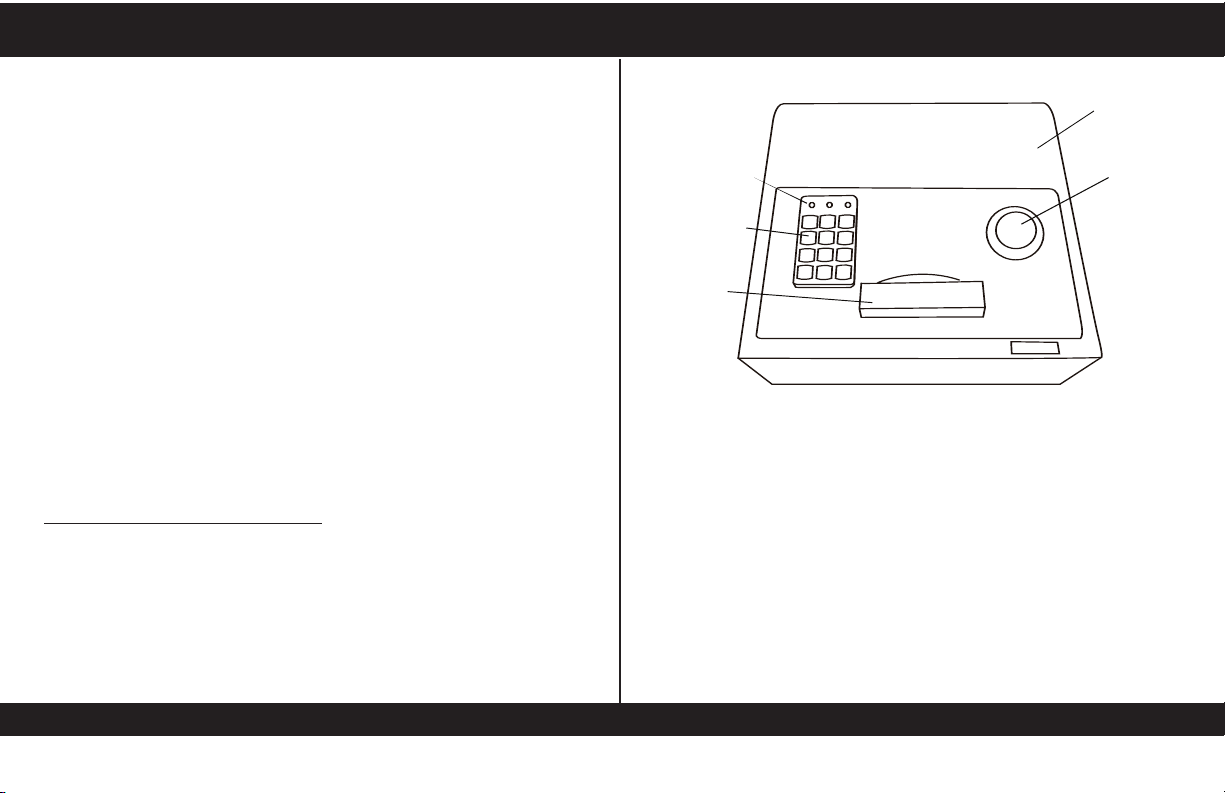
Important
1
4
2
5
3
Welcome to the HONEYWELL Family of Products
Your safe will provide years of safe and secure storage for
your valuables.
For security:
Do not remove the serial number sticker from the side
•
of the safe.
Set a new combination immediately.
•
• Store the keys and combination away from the safe.
• To enable prompt service and support, mail the warranty
registration card or register using the web address below.
ww.honeywellsafes.com
w
The factory set combination for your safe is:
Overview
Your Anti-Theft safe Includes
▲
4 “AA” Batteries
▲
Removable Shelf
▲
Two override keys
▲
Protective floor mat
▲
Instruction manual
English
159A
1. Override key lock cover
2. Safe door
3. Red/Yellow/Green Lights (LEDs)
4. Digital keypad
5. Latching handle
1
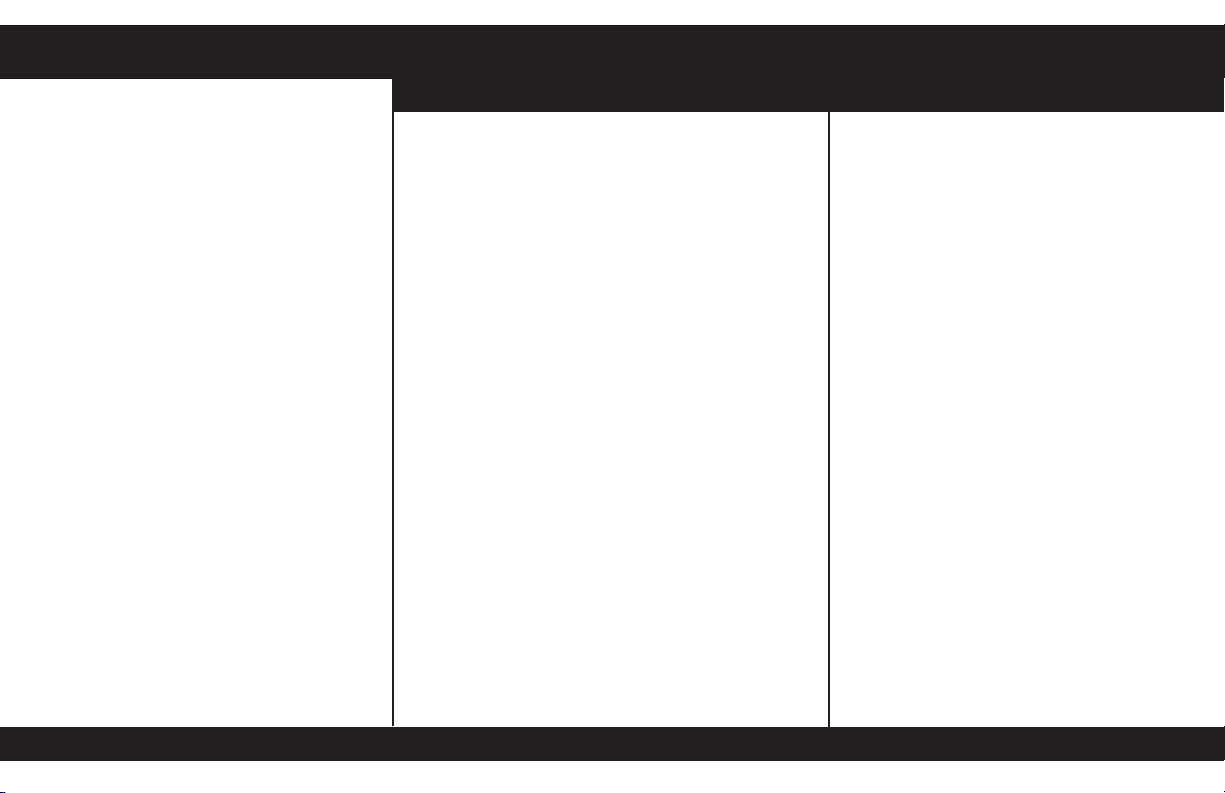
Opening Your Safe
The combination set at the factory is
159A. Use this combination the first time
you open the safe.
1. Enter your combination on the keypad.
The green LED lights.
2. Lift the handle (Fig. 1) within 5 seconds.
The safe automatically relocks in 5
seconds if you take no action.
3. Hold the handle and pull the door
open (Fig. 2).
4. If your safe has an interior light, the
switch is located inside the safe door
NOTE: The batteries will run down if
you do not turn off the light. The
light bulb is not user r
5. If batteries fail or you forget your
personal code, entry to the safe can
be made using the emergency
override key
lock cover (Fig. 5), insert key
lift latch to open.
. Remove the override
eplaceable.
, tur
n and
Programming your
Personal Code
You can choose your own combination. For
your security, change the factory-set
combination
Setting Your Combination:
1. Open the safe door.
2. On the back of the safe door, find and
press the red button (Fig. 6). The keypad
beeps.
3. Choose a combination using 3 to 8 numbers,
and enter it on the keypad. Do not use
letters.
4. Press
rite down the combination and store it
W
5.
.
away from the safe.
Security Lockout:
The safe is designed to lock-out the keypad if
the wrong combination is entered multiple
times.
• After 3rd error: 20 second lock-out
• 3 more errors: 5 minute lock-out
3 more errors: 1 hour lock-out
•
You can always use the override key to open
the safe. See
(159A) immediately.
B. Your combination is saved.
Opening Y
our Safe
for instructions.
Closing and Securing
your Security Box
Do not over-fill the safe or obstruct the
door from completely closing.
Closing the Door
1. If your safe has an internal light, turn
off the light.
2. Close the safe door (Fig. 3).
3. To lock the safe, press the handle
down (Fig 4 - 5). If the handle is not
fully closed, the safe will remain
unlocked or will not r
4. To re-open, enter your combination.
e-open.
English
2
