HONDA TRX420FPA 2009 User Manual
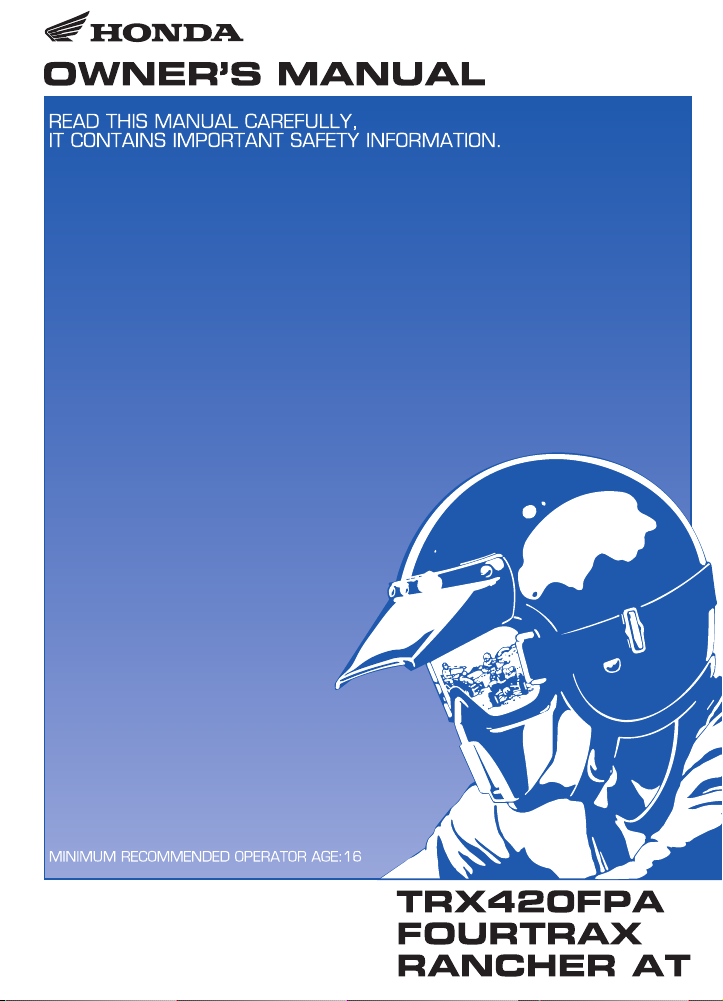
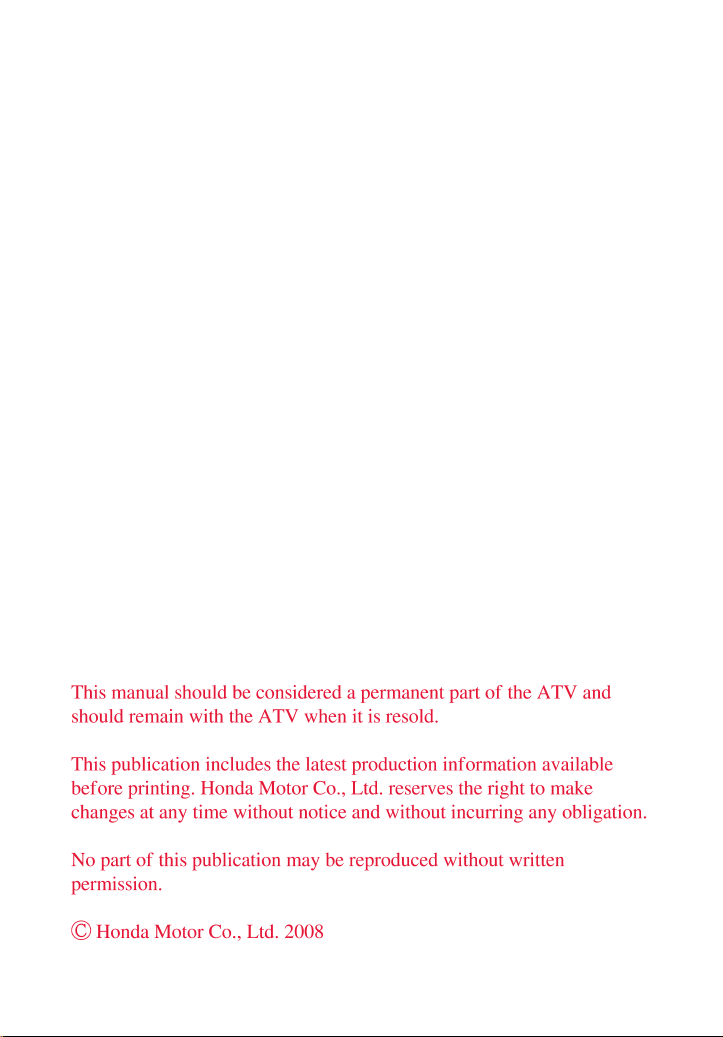
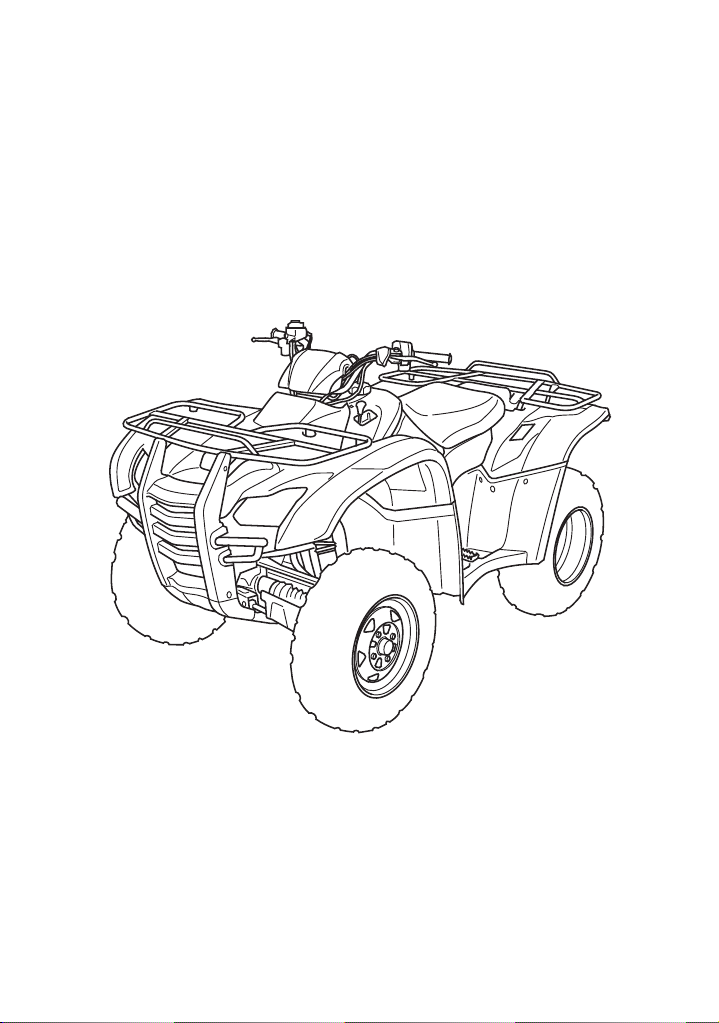
Honda TRX420FPA
FOURTRAX RANCHER AT
OWNER’S MANUAL
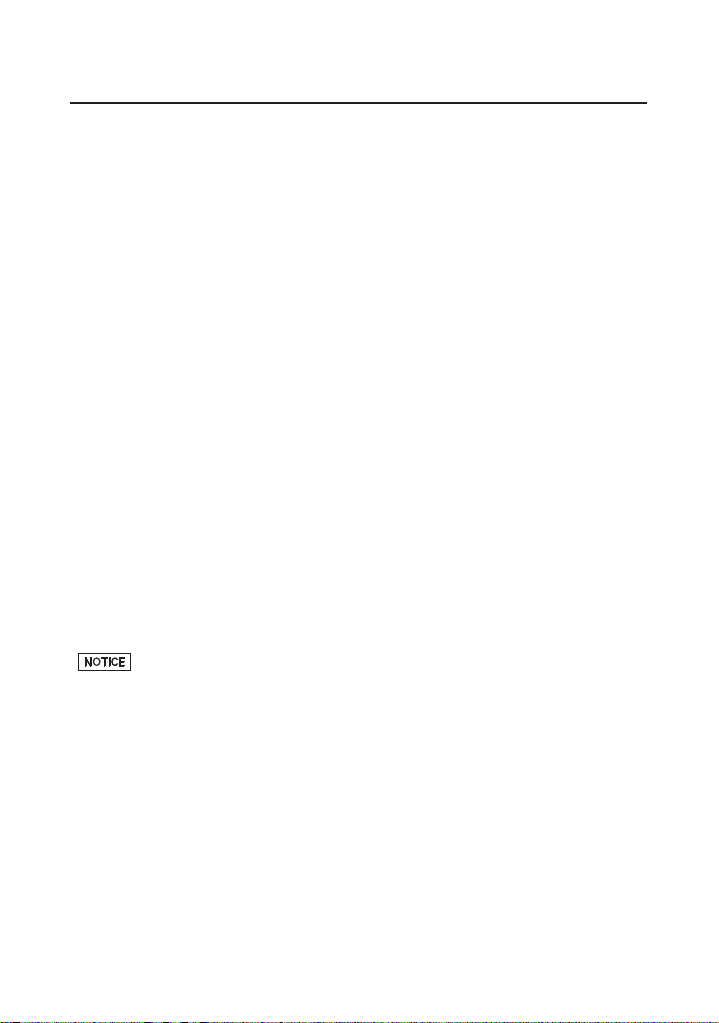
Introduction
Congratulations on choosing your Honda ATV.
When you own a Honda, you’re part of a worldwide family of satisfied
customers people who appreciate Honda’s reputation for building
quality into every product.
Your Honda was designed as a recreational ATV for off-road use by
one rider only.
Before riding, take time to get acquainted with your ATV and how it
works. To protect your investment, we urge you to take responsibility
for keeping your ATV well maintained. Scheduled service is a must, of
course. But it’s just as important to observe the break-in guidelines, and
perform all pre-ride and other periodic checks detailed in this manual.
We also recommend that you read this owner’s manual before you ride.
It’s full of facts, instructions, safety information, and helpful tips. To
make it easy to use, the manual contains a detailed list of topics at the
beginning of each section, and both an in-depth table of contents and an
index at the back of the book.
As you read this manual, you will find information that is preceded by a
to your Honda, other property, or the environment.
−
symbol. This information is intended to help you avoid damage
Whenever you ride, tread lightly. By staying on established trails and
riding only in approved areas, you help protect the environment and
keep off-road riding areas open for the future.
Introduction

Introduction
If you have any questions, or if you ever need special service or repairs,
remember that your Honda dealer knows your ATV best and is
dedicated to your complete satisfaction.
Happy riding!
Introduction
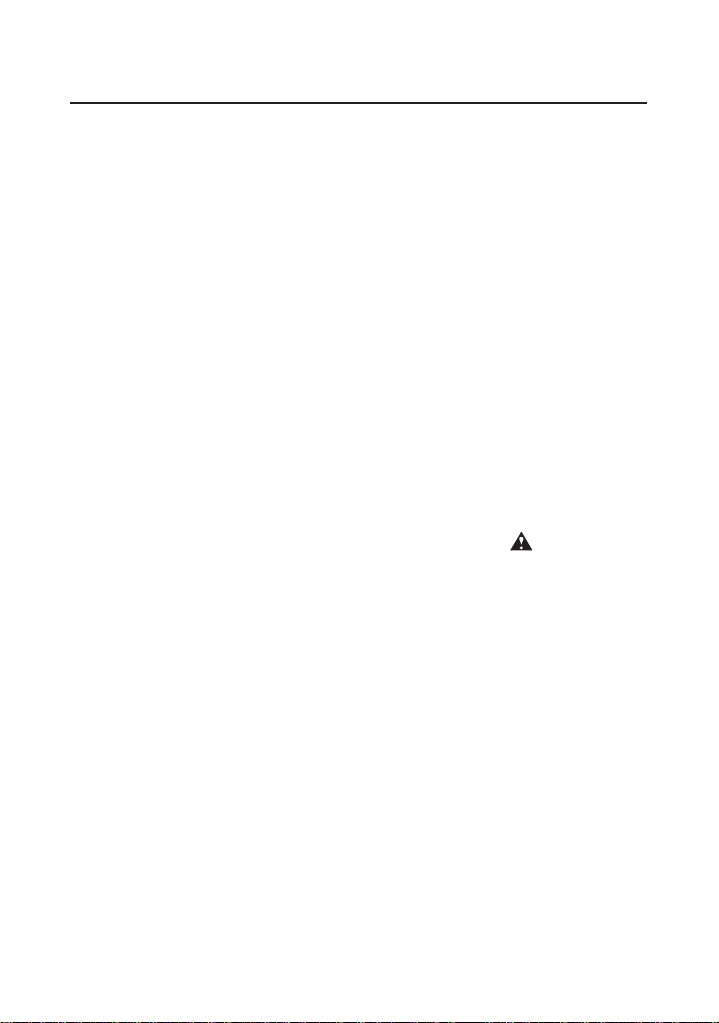
A Few Words About Safety
Your safety, and the safety of others, is very important. And operating
this ATV safely is an important responsibility.
To help you make informed decisions about safety, we have provided
operating procedures and other information on labels and in this manual.
This information alerts you to potential hazards that could hurt you or
others.
Of course, it is not practical or possible to warn you about all hazards
associated with operating or maintaining an ATV. You must use your
own good judgment.
You will find important safety information in a variety of forms,
including:
Safety Labels
Safety Messages
three signal words: or .
A Few Words About Safety
–– on the ATV.
–– preceded by a safety alert symbol and one of
DANGER, WARNING, CAUTION
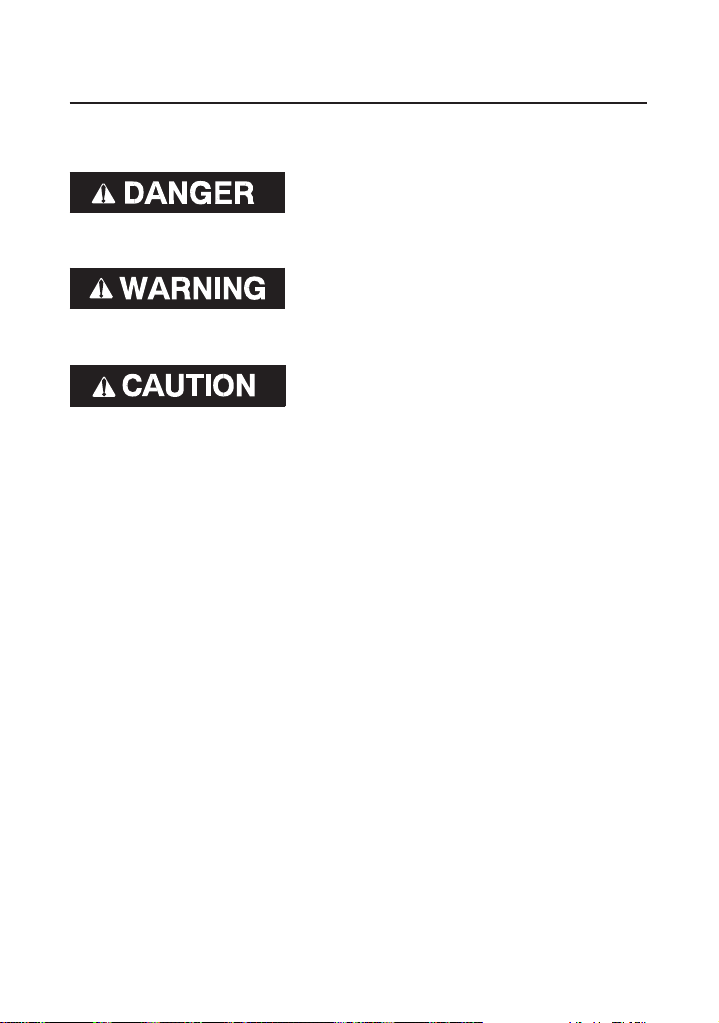
A Few Words About Safety
These signal words mean:
YouWILLbeKILLEDor
SERIOUSLY HURT if you don’t
follow instructions.
You CAN be KILLED or SERIOUSLY
HURT if you don’t follow
instructions.
You CAN be HURT if you don’t
follow instructions.
Safety Headings
Safety Precautions.
Safety Section
Instructions
This entire manual is filled with important safety information –– please
read it carefully.
–– such as Important Safety Reminders or Important
–– such as ATV Safety.
–– how to use this ATV correctly and safely.
A Few Words About Safety

Contents
These pages give an overview of the contents of your owner’s manual.
The first page of each section lists the topics covered in that section.
.......................................................................................ATV Safety .
Important safety information you should know, plus a look at the
safety related labels on your ATV.
...................................................................Instruments & Controls .
The location and function of indicators and controls on your ATV
and operating instructions for various controls and features.
....................................................................................Before Riding .
The importance of wearing a helmet and other protective gear,
how to make sure you and your ATV are ready to ride, and
important information about loading.
...............................................................Basic Operation & Riding .
How to start and stop the engine, shift gears, and brake. Also,
riding precautions.
1
9
39
55
Contents

Contents
.....................................................................Servicing Your Honda .
Why your ATV needs regular maintenance, what you need to know
before servicing your Honda, an owner maintenance schedule, and
instructions for specific maintenance and adjustment items.
....................................................................................................Tips .
How to store and transport your ATV and how to be an
environmentally responsible rider.
......................................................Taking Care of the Unexpected .
What to do if you have a flat tyre, your engine won’t start, etc.
.....................................................................Technical Information .
ID numbers, technical specifications, and other technical facts.
.............................................................................Table of Contents .
Sequential listing of topics in this owner’s manual.
..................................................................................................Index .
91
173
183
209
218
224
Contents


ATV Safety
This section presents some of the most important information and
recommendations to help you ride your ATV safely. Please take a few
moments to read these pages. This section also includes information
about the location of safety labels on your ATV.
...............................................................Important Safety Information .
.........................................................................................Safety Labels .25
ATV Safety
1

Important Safety Information
Your ATV can provide many years of service and pleasure if you take
responsibility for your own safety and understand the challenges you
can meet while riding.
There is much that you can do to protect yourself when you ride. You’ll
find many helpful recommendations throughout this manual. The
following are a few that we consider to be most important.
Follow the Age Recommendation
The minimum recommended age for this ATV model is 16. Children
under age 16 should never operate this vehicle.
Always Wear a Helmet
It’s a proven fact: helmets significantly reduce the number and severity
of head injuries. So always wear an approved motorcycle helmet. We
also recommend that you wear eye protection, sturdy boots, gloves, and
other protective gear (page ).40
Never Carry a Passenger
Your ATV is designed for one person only. There are no handholds,
footrests, or seat for a second person, so never carry a passenger. A
passenger could interfere with your ability to move around to maintain
your balance and control of the ATV.
2
ATV Safety

Important Safety Information
Ride Off-road Only
Your ATV is designed and manufactured for off-road use only. The
tyres are not made for pavement, and the ATV does not have turn
signals and other features required for use on public roads. If you need
to cross a paved or public road, get off and walk your ATV across.
Take Time to Learn & Practice
Even if you have ridden other ATVs, take time to become familiar with
how this ATV works and handles. Practice in a safe area until you build
your skills and get accustomed to the ATV’s size and weight.
Be Alert for Off-road Hazards
The terrain can present a variety of challenges when you ride off-road.
Continually ‘‘read’’ the terrain for unexpected turns, drop-offs, rocks,
ruts, and other hazards. Always keep your speed low enough to allow
time to see and react to hazards.
ATV Safety
3

Important Safety Information
Ride within Your Limits
Pushing limits is another major cause of ATV accidents. Never ride
beyond your personal abilities or faster than conditions warrant.
Remember that alcohol, drugs, fatigue, and inattention can significantly
reduce your ability to make good judgments and ride safely.
Don’t Drink and Ride
Alcohol and riding don’t mix. Even one drink can reduce your ability to
respond to changing conditions, and your reaction time gets worse with
every additional drink. So don’t drink and ride, and don’t let your
friends drink and ride either.
Keep Your Honda in Safe Condition
It’s important to keep your ATV properly maintained and in safe riding
condition. Having a breakdown can be difficult, especially if you are
stranded off-road far from your base. To help avoid problems, inspect
your ATV before every ride and perform all recommended maintenance.
4
ATV Safety

Safety Labels
Your ATV comes with several labels containing important safety
information. Anyone who rides the vehicle should read and understand
this information before riding.
The labels should be considered permanent parts of the vehicle. If a
label comes off or becomes hard to read, contact your Honda dealer for
replacements.
ATV Safety
5
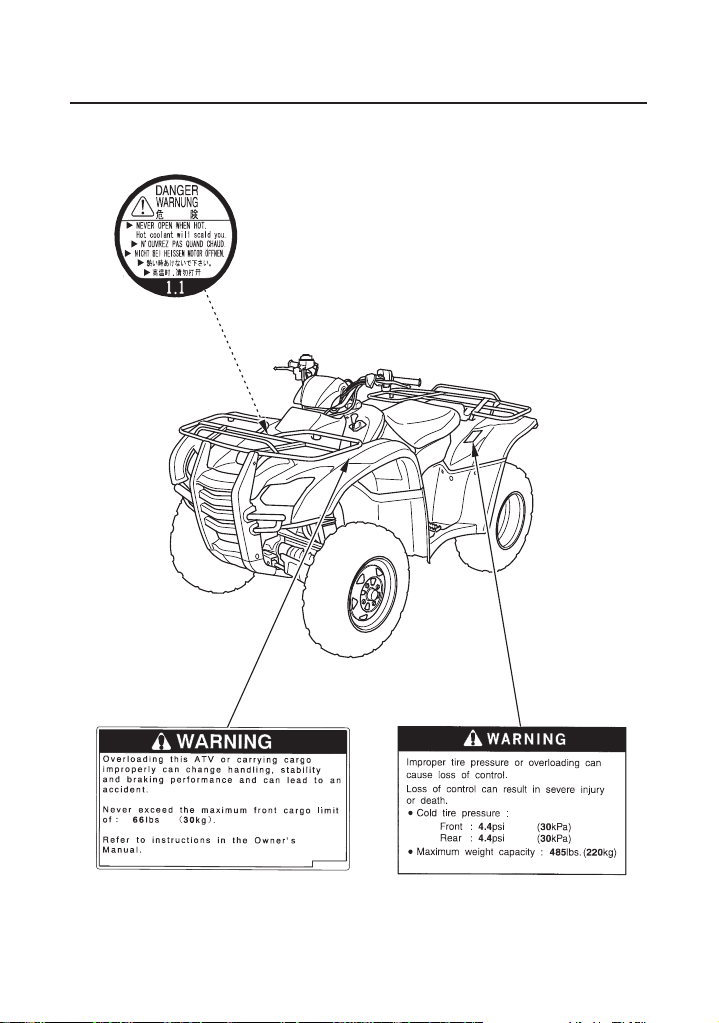
Safety Labels
6
ATV Safety
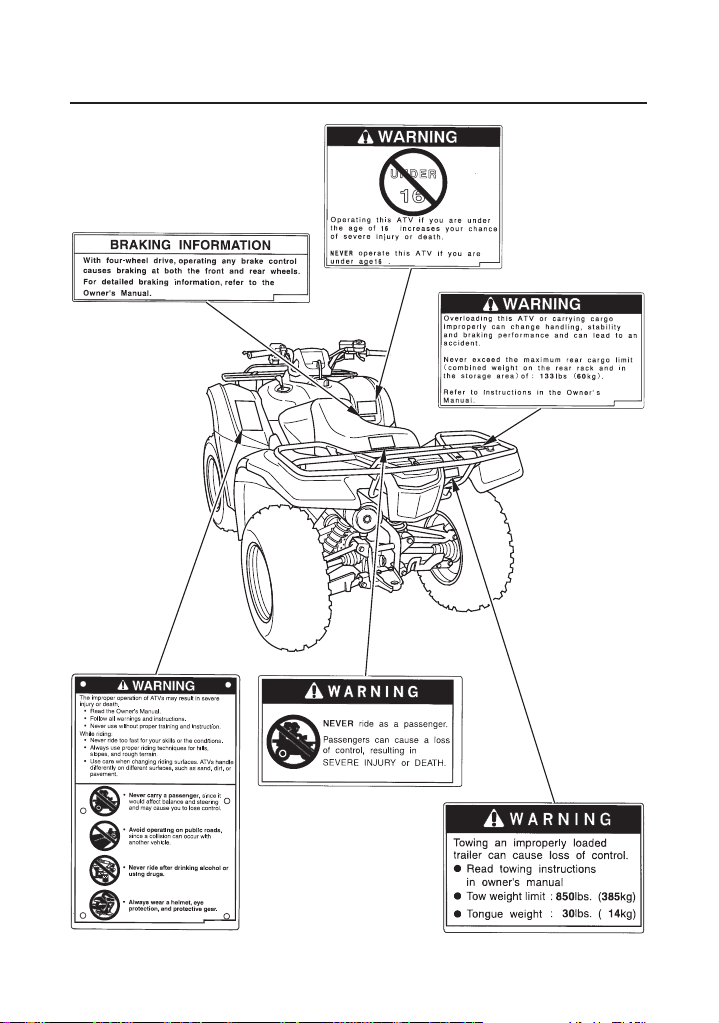
Safety Labels
ATV Safety
7

8
ATV Safety
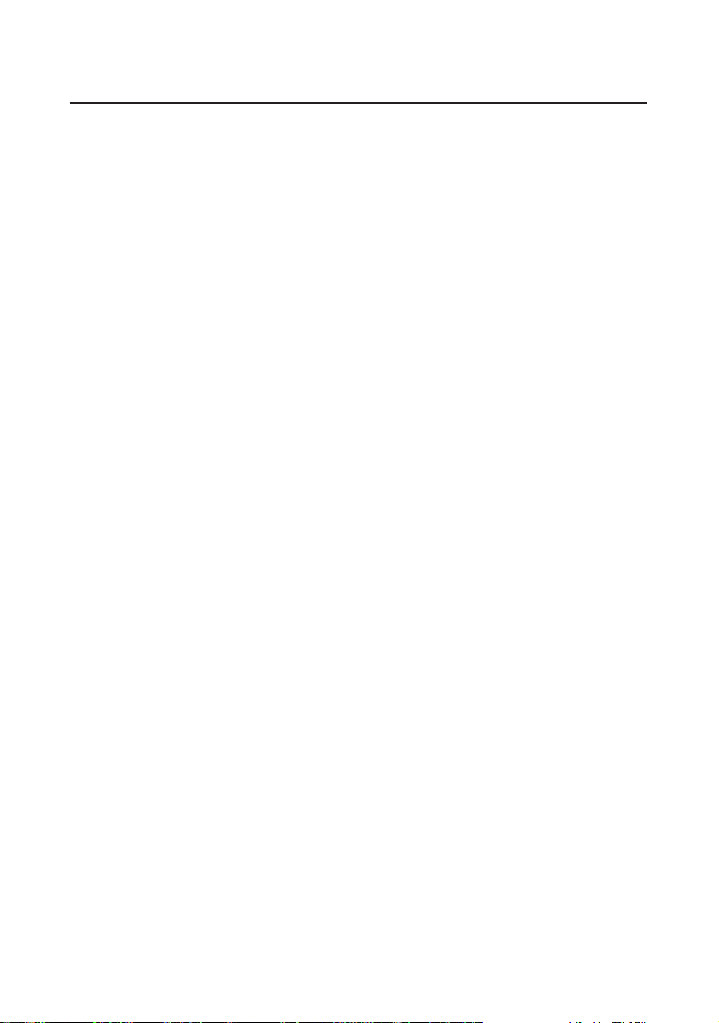
Instruments & Controls
This section shows the location of all indicators and controls you would
normally use before or while riding your ATV.
The items listed on this page are described in this section. Instructions
for other components are presented in other sections of this manual
where they will be most useful.
..........................................................Operation Component Locations .
............................................................................Indicators & Displays .
......................................................................Multi-function Display .
......................................................................Gear Position Indicator .
.........................................................................Oil Change Indicator .
...........................................................................................Odometer .
...........................................................................................Tripmeter .
.........................................................................................Hourmeter .
........................................................................................Fuel Gauge .
11
14
18
19
20
21
21
22
23
(cont’d)
Instruments & Controls
9

Instruments & Controls
..............................................................................Controls & Features .
.........................................................................................Fuel Valve .
..................................................................................Ignition Switch .
...................................................................2WD/4WD Select Lever .
.......................................................................................Start Button .
...........................................................................Engine Stop Switch .
...............................................................................Headlight Switch .
.................................................................Headlight Dimmer Switch .
.......................................................................................Horn Button .
...................................................................................Throttle Lever .
.................................................................Drive Mode Select Switch .
................................................................................Gearshift Switch .
......................................................................Reverse Selector Knob .
.............................................................................Front Brake Lever .
..............................................................................Rear Brake Lever .
...............................................................................Rear Brake Pedal .
....................................................................................Parking Brake .
..............................................................................Flag Pole Bracket .
......................................................................................Trailer Hitch .
.............................................................PS (Electric Power Steering) .
24
24
25
26
27
27
28
28
28
29
30
31
32
33
33
33
34
35
36
37
Instruments & Controls
10
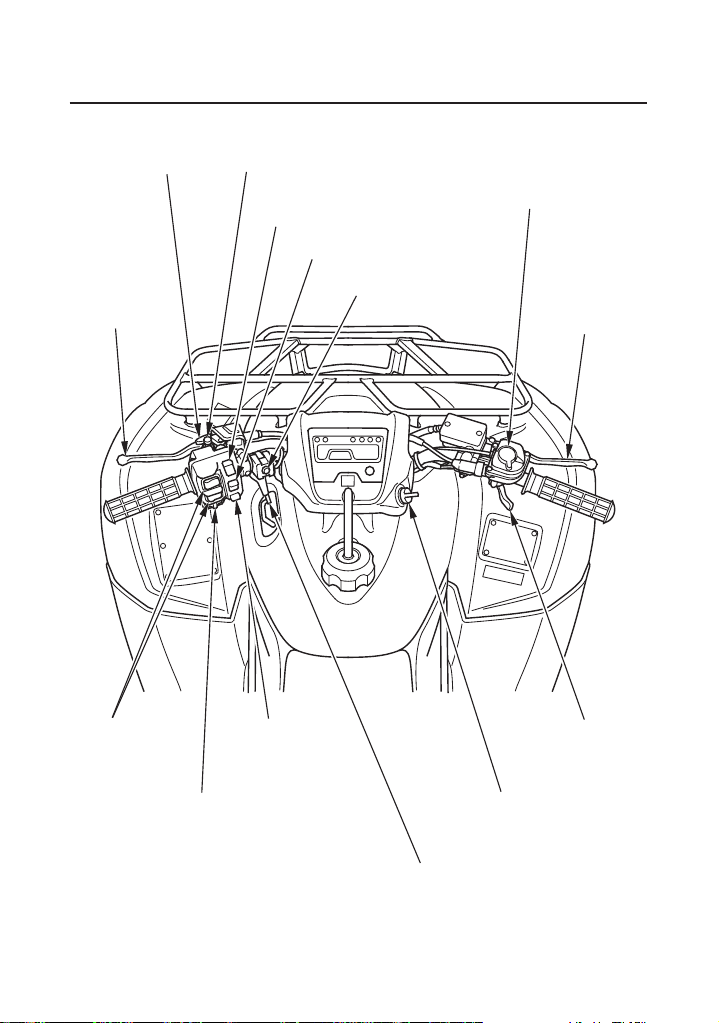
Operation Component Locations
parking brake
lock lever
rear brake
lever/
parking
brake lever
gearshift
switches
reverse selector knob
headlight
dimmer switch
headlight switch
horn button
start button
drive mode select switch
front brake
lever
throttle lever
engine stop
switch
ignition switch
2WD/4WD select lever
Instruments & Controls
11
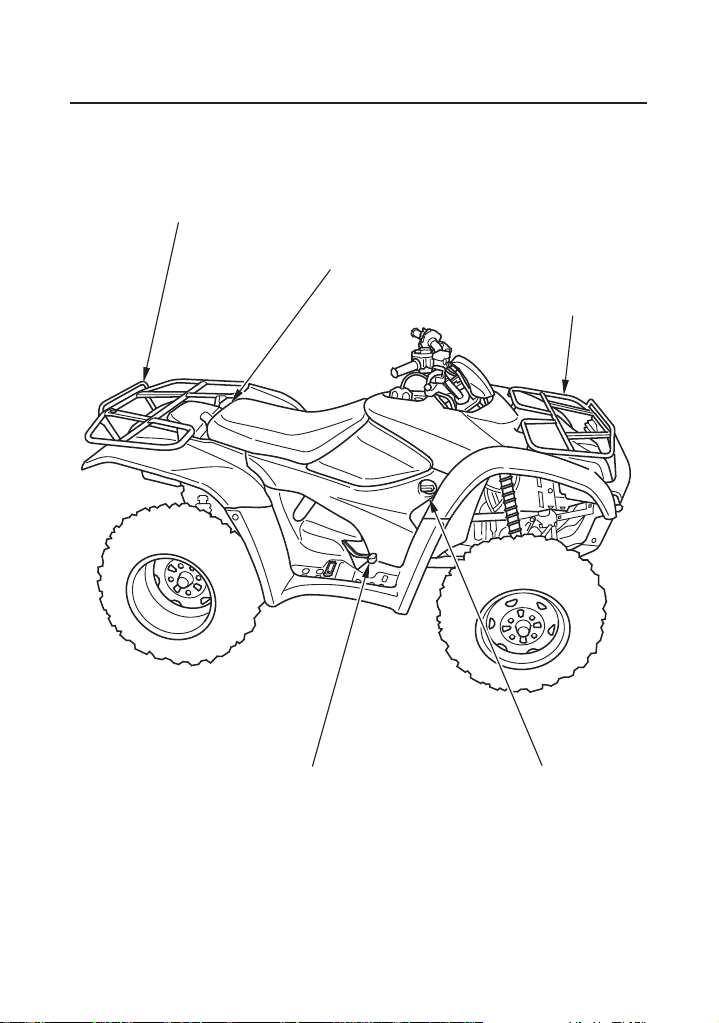
Operation Component Locations
rear cargo rack
seat latch
front cargo rack
Instruments & Controls
12
rear brake pedal
fuel valve

Operation Component Locations
flag pole bracket
trailer hitch
Instruments & Controls
13
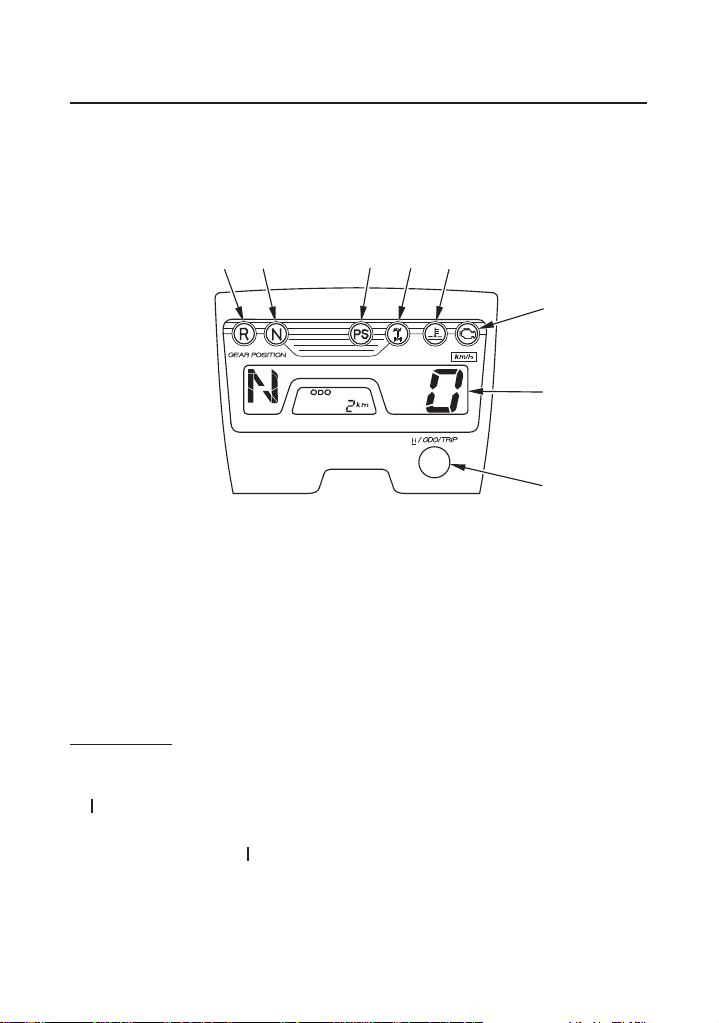
Indicators & Displays
The indicators and displays on your ATV keep you informed, alert you
to possible problems, and make your riding safer and more enjoyable.
Refer to the indicators frequently. Their functions are described on the
following pages.
(1) (2)
(1) reverse indicator
(2) neutral indicator
(3) PS (Electric Power Steering)
indicator
(4) 4WD indicator
(5) high coolant temperature indicator
Lamp Check
The high coolant temperature indicator and PGM-FI indicator come on
for a few seconds and then go off when you turn the ignition switch ON
().
The PS (Electric Power Steering) indicator comes on when you turn the
ignition switch ON ( ) so you can check that it is working.
The indicator remains on until the engine is started.
The indicators are identif ied in the table on page with the words:
Lamp Check.
(3) (4) (5)
(6)
(7)
(8)
(6) PGM-FI indicator
(7) multi-function display
(8) hourmeter/odometer/
tripmeter select button
16
Instruments & Controls
14
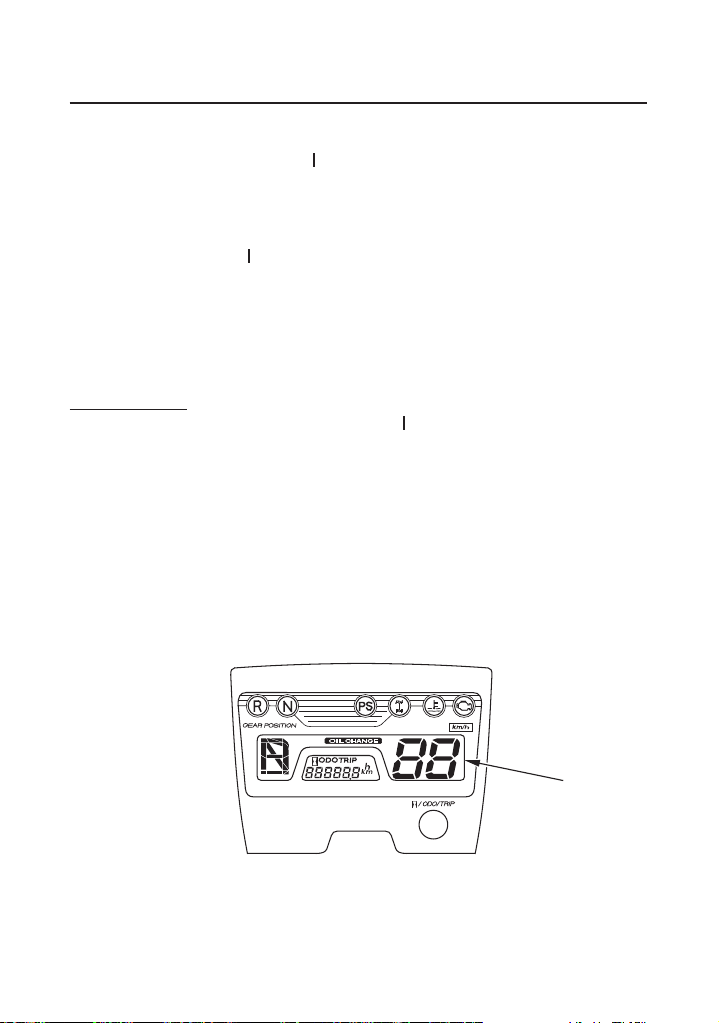
Indicators & Displays
When applicable, the reverse or neutral indicators come on when you
turn the ignition switch ON ( ) and remain on until you shift out of
reverse or neutral.
When applicable, the 4WD indicator comes on when you turn the
ignition switch ON ( ) and remains on until you shift out of 4WD
mode.
If one of these indicators does not come on when it should, have your
Honda dealer check for problems.
Display Check
When the ignition switch is turned ON ( ), the multi-function display
( ) will temporarily show all the modes and digital segments so you can
1
make sure the liquid crystal display is functioning properly.
The displays are identif ied in the table on page with the words:
Display Check.
If any part of these displays does not come on when it should, have your
Honda dealer check for problems.
(1) multi-function display
17
(1)
Instruments & Controls
15
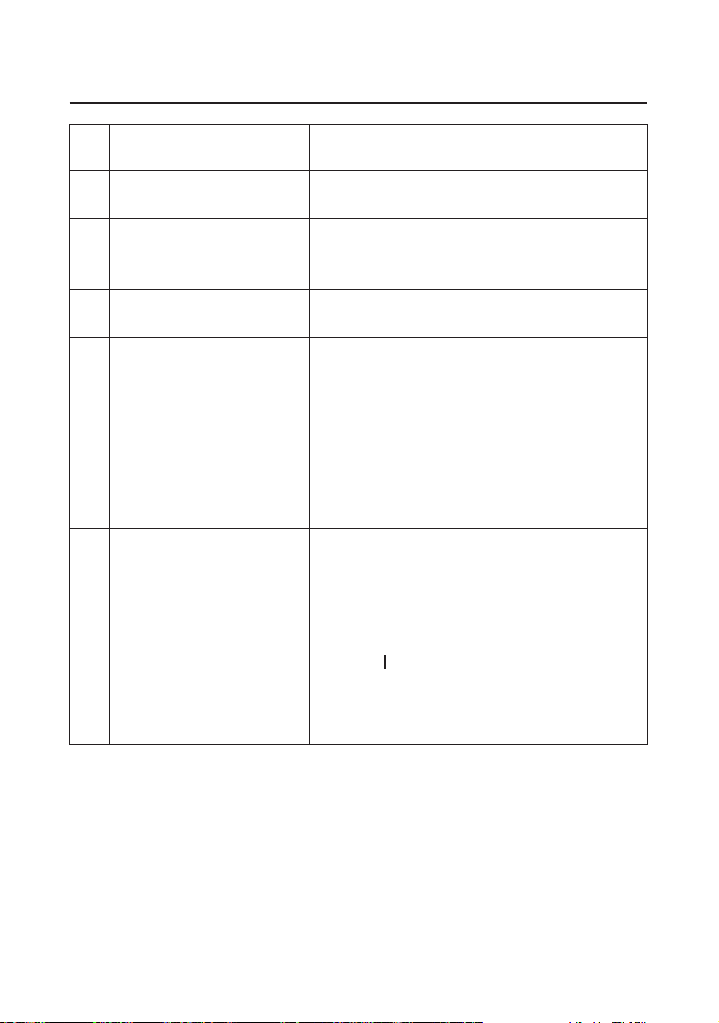
Indicators & Displays
Reverse indicator Lights when the transmission is in
1
reverse. .
Neutral indicator
2
PS (Electric Power
3
Steering) indicator
4WD indicator
4
High coolant
5
temperature
indicator
PGM-FI indicator Lights when there is any abnormality
6
Lights when the transmission is in
neutral. .
Lights when there is an abnormality
in the PS (Electric Power Steering)
system. See page .
Lights when the 4WD drive mode
engages. .
Lights when coolant temperature is
high enough to adversely affect the
service life of the engine.
If the high coolant temperature
indicator comes on while you are
riding, immediately bring the vehicle
to a stop, turn the engine off and let
it cool. See page .
in the PGM-FI (Programmed Fuel
Injection) system. Should also light
for a few seconds and then go off
when the ignition switch is turned
ON ( ). If the indicator comes on
at any other time, reduce speed and
take your vehicle to a Honda dealer
as soon as possible.
Lamp Check
Lamp Check
37
Lamp Check
197
Lamp Check.
Lamp Check.
Lamp Check.
Instruments & Controls
16
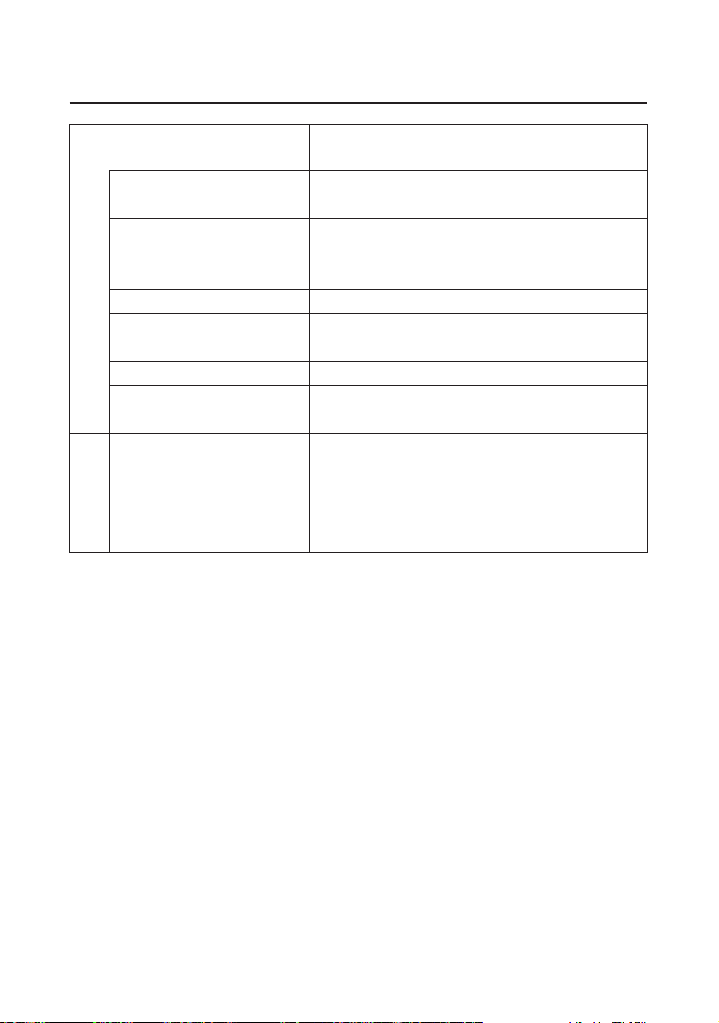
Indicators & Displays
Multi-function
7
display
Gear position
indicator
Oil change
indicator
Speedometer Shows riding speed.
Odometer Shows accumulated mileage
Tripmeter Shows mileage per trip (page ).
Hourmeter Shows hours and tenths of hours of
Hourmeter/
8
odometer/tripmeter
select button
The display includes the following
functions.
Shows the gear position (page ).
Lights when specified maintenance
interval for engine oil change is
reached (page ).
(page ).
engine operation (page ).
Selects display of the odometer or
tripmeter or hourmeter. Resets the
tripmeter to zero (0) (page ). This
button also used to reset the oil
change indicator (page ).
Display Check.
20
21
19
21
22
21
20
Instruments & Controls
17
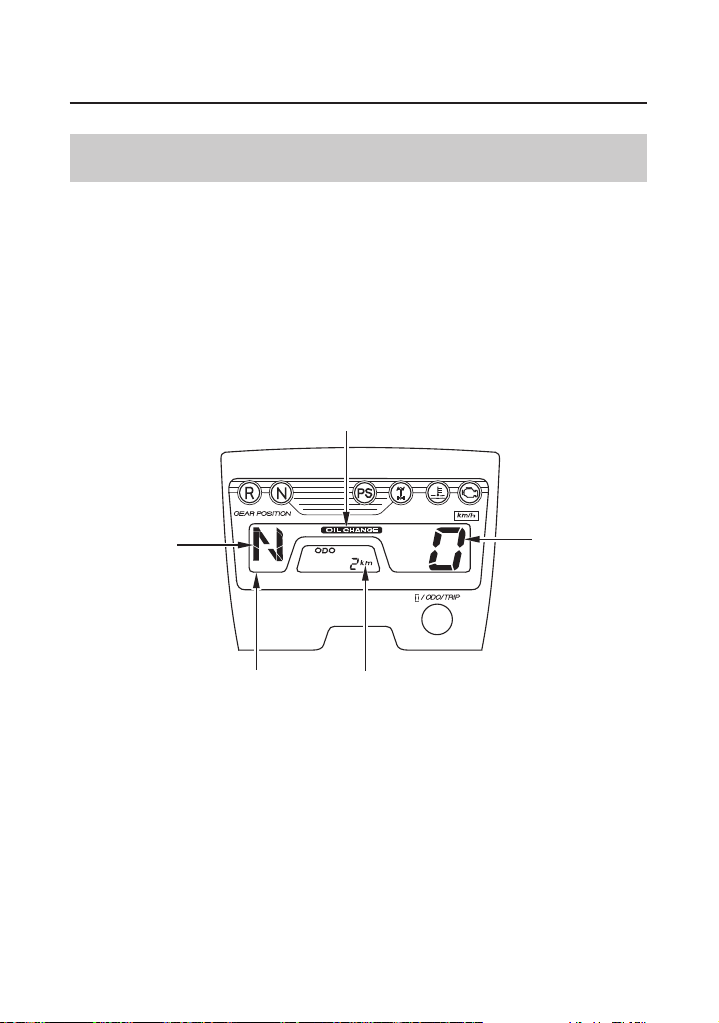
Indicators & Displays
Multi-function Display
The multi-function display ( ) includes the following functions:
Gear position indicator
Oil change indicator
Speedometer
Odometer
Tripmeter
Hourmeter
(2)
(1) multi-function display
(2) gear position indicator
(3) oil change indicator
1
(3)
(4)
(1) (5)
(4) speedometer
(5) odometer/tripmeter/
hourmeter
Instruments & Controls
18
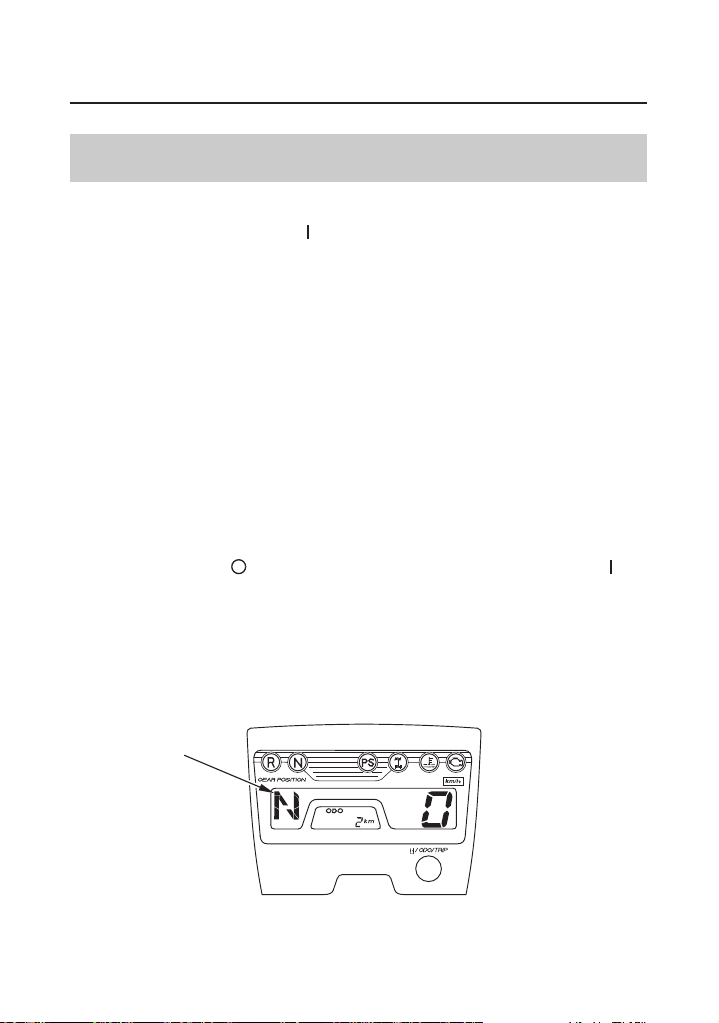
Gear Position Indicator
Indicators & Displays
The gear position indicator ( ) shows the gear position when the
ignition switch is in the ON ( ) position.
Automatic shift (AUTO) mode:
The indicator displays N for neutral, R for reverse, and D for drive.
Manual shift (ESP) mode:
The indicator displays N for neutral, R for reverse, and 1 5 for the five
forward gears.
−
‘‘ ’’ will be displayed on the gear position indicator when the
transmission is not shifted into gear properly. Before riding, check that
the gear position is properly displayed on the gear position indicator.
If the gear position indicator shows ‘‘ ’’ or blinks, turn the ignition
switch to the OFF ( ) position, and then turn it back to the ON ( )
position again.
If the gear position indicator shows ‘‘ ’’, rock the vehicle back and
forth and make sure the gear position indicator is displayed properly and
then if the gear position indicator still shows ‘‘ ’’ or blinks, see your
Honda dealer.
(1)
1
−
−
−
−
(1) gear position indicator
Instruments & Controls
19
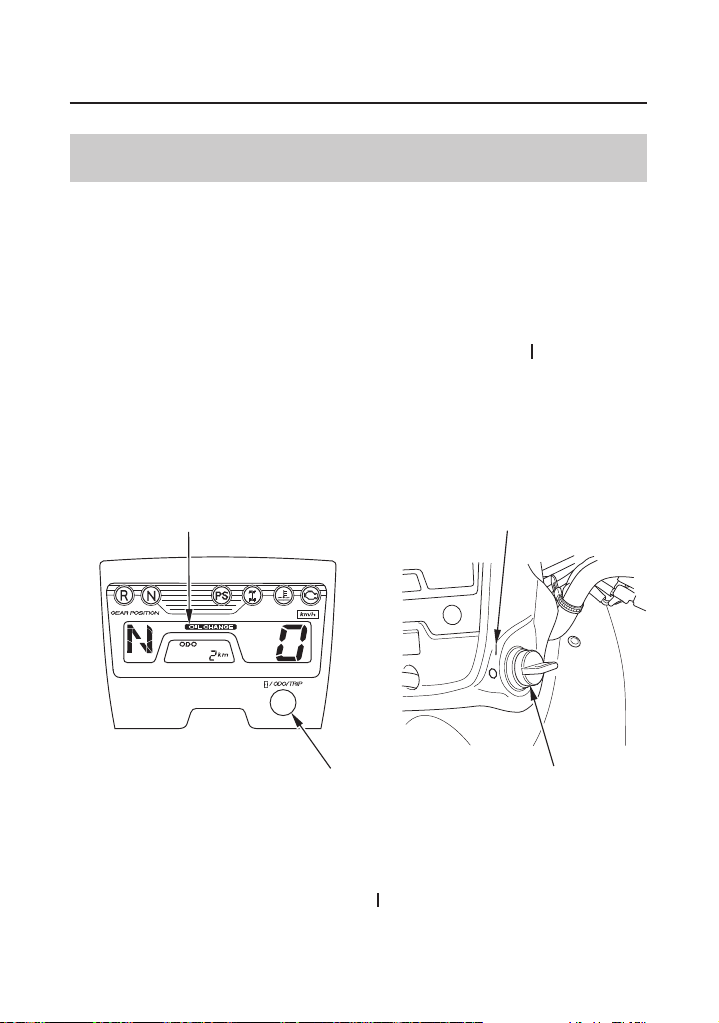
Indicators & Displays
Oil Change Indicator
The oil change indicator ( ) appears in the display when the mileage or
operating hours on your ATV approaches the oil change interval
specified on the maintenance schedule.
Reset the indicator after each oil change.
To reset the indicator, press and hold the hourmeter/odometer/tripmeter
select button ( ) and turn the ignition switch ( ) to ON ( ) f or more
than 5 seconds. The indicator message will disappear.
If the oil is changed before the oil change indicator appears, be sure to
reset the oil change indicator after changing the oil. The indicator will
appears for 5 seconds, then disappear. This means the indicator is reset.
(1)
1
32
ON
(3)(2)
(1) oil change indicator
(2) hourmeter/odometer/
tripmeter select button
(3) ignition switch ON
Instruments & Controls
20
