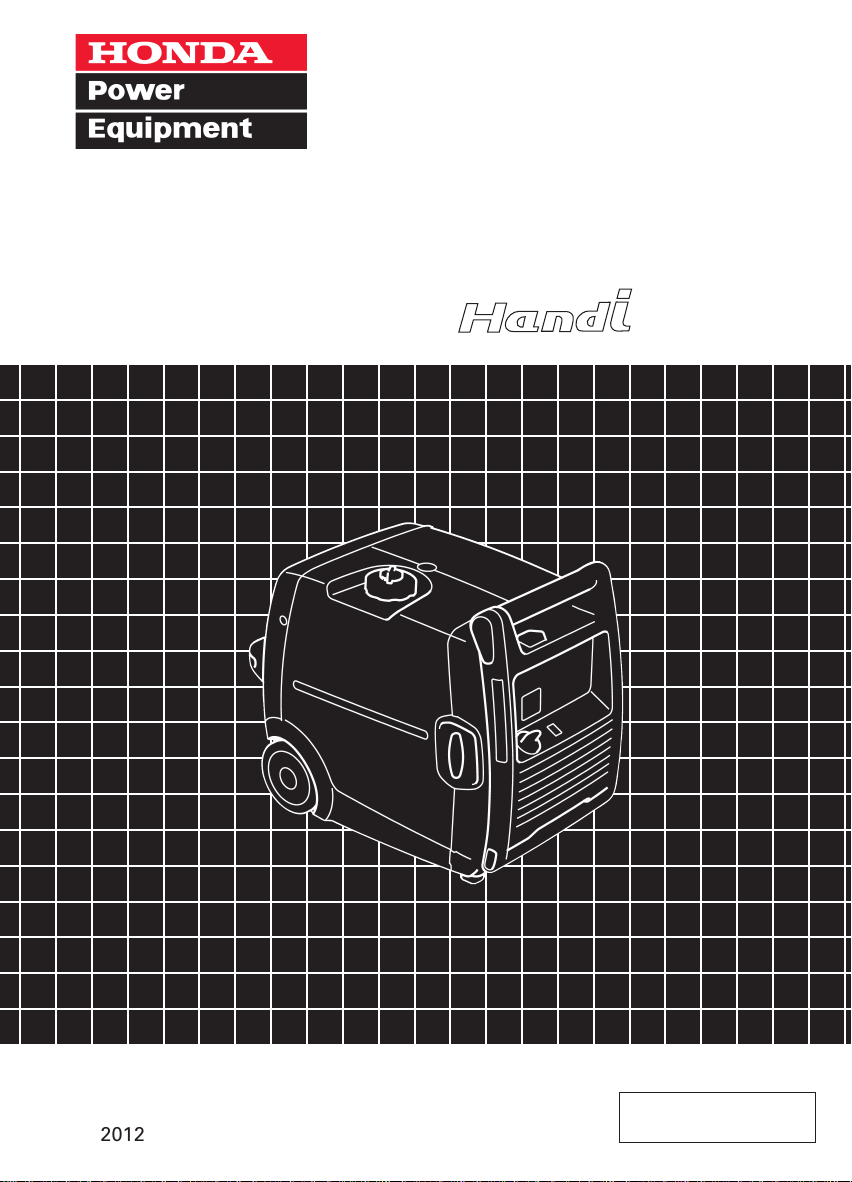
Owner’s Manual
GENERATOR
Click to Save As
2014
EU3000i
2012 Honda Motor Co., Ltd. -All Rights Reserved
o
See page 86 for
Initial Use Instructions
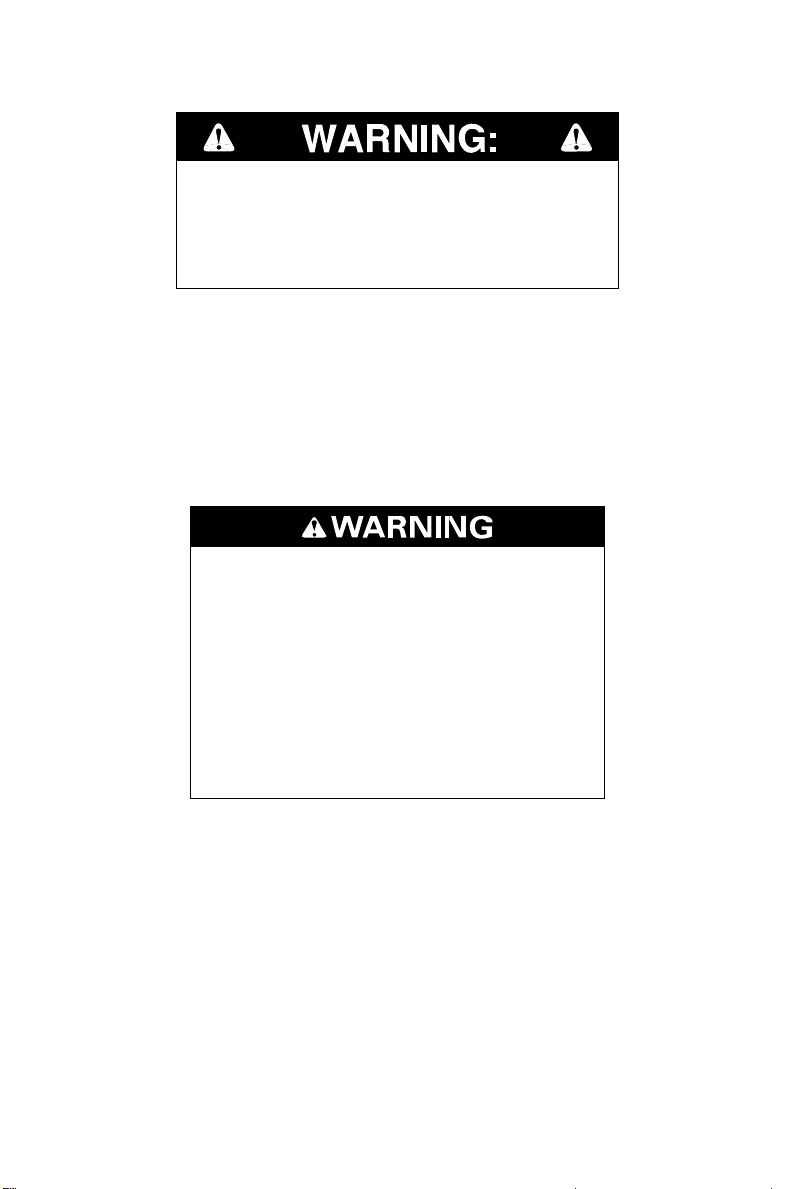
The engine exhaust from this product
contains chemicals known to the State
of California to cause cancer, birth
defects or other reproductive harm.
California Proposition 65
This product contains or emits
chemicals known to the state of
California to cause cancer, birth defects
or other reproductive harm
Exhaust contains poisonous carbon
monoxide gas that can build up to
dangerous levels in closed areas.
Breathing carbon monoxide can
cause unconsciousness or death.
Never run the generator in a closed,
or even partly closed area where
people may be present.
Keep this owner’s manual handy so that you can refer to it at any time.
This owne
and should remain with the generator if resold.
The information and specifications included in this publication were in
effect at the time of approval for printing. Honda Motor Co., Ltd.
reserves
design at any time without notice and without incurring any obligation
whatsoever.
r’s manual is considered a permanent part of
the right, however, to discontinue or change specifications or
the generator

INTRODUCTION
Congratulations on your selection of a Honda generator. We are certain
you will be pleased with your purchase of one of the finest generators
on the market.
We want to help you get the best results from your new generator and
to operate it safely. This manual contains all the information on how to
do that; please read it carefully.
As you read this manual, you will find information preceded by a
symbol. That information is intended to help you avoid damage
to your generator, other property, or the environment.
We suggest you read the Distributor’s Limited Warranty (see page 76)
to fully understand its coverage and your responsibilities of ownership.
When your generator needs scheduled maintenance, keep in mind that
your Honda servicing dealer is specially trained in servicing Honda
generators and is supported by the parts and service divisions of
American Honda. Your Honda servicing dealer is dedicated to your
satisfaction and will be pleased to answer your questions and
concerns.
Best Wishes,
Honda Motor Co., Ltd.
1

A FEW WORDS ABOUT SAFETY
Your safety and the safety of others are very important. And using this
generator safely is an important responsibility.
To help you make informed decisions about safety, we have provided
operating procedures and other information on labels and in this
manual. This information alerts you to potential hazards that could hurt
you or others.
Of course, it is not practical or possible to warn you about all the
hazards associated with operating or maintaining a generator. You
must use your own good judgement.
You will find important safety information in a variety of forms,
including:
• Safety Labels — on the generator.
• Safety Messages — preceded by a safety alert symbol and one of
three signal words, DANGER, WARNING, or CAUTION.
These signal words mean:
You WILL be KILLED or SERIOUSLY HURT if
you don’t follow instructions.
You CAN be KILLED or SERIOUSLY HURT if
you don’t follow instructions.
You CAN be HURT if you don’t follow
instructions.
• Safety Headings — such as IMPORTANT SAFETY INFORMATION.
• Safety Section — such as GENERATOR SAFETY.
• Instructions — how to use this generator correctly and safely.
This entire book is filled with important safety information — please
read it carefully.
2

CONTENTS
GENERATOR SAFETY................................................................................6
IMPORTANT SAFETY INFORMATION ..................................................6
Operator Responsibility.....................................................................6
Carbon Monoxide Hazards................................................................6
Electric Shock Hazards ......................................................................7
Fire and Burn Hazards .......................................................................7
Refuel With Care ................................................................................8
SAFETY LABEL LOCATIONS.................................................................9
CONTROLS & FEATURES .......................................................................10
COMPONENT & CONTROL LOCATIONS ...........................................10
CONTROLS...........................................................................................12
Engine Switch ..................................................................................12
Starter Grip.......................................................................................12
Fuel Filler Cap Vent Lever................................................................13
Eco-Throttle Switch .........................................................................13
Parallel Operation Outlets ...............................................................14
AC Circuit Protectors .......................................................................14
DC Receptacle ..................................................................................15
DC Circuit Protector .........................................................................15
Folding Handle .................................................................................16
FEATURES ............................................................................................17
Ground Terminal ..............................................................................17
Output Indicator ...............................................................................18
Overload Indicator ...........................................................................19
Oil Alert Indicator.............................................................................19
BEFORE OPERATION...............................................................................20
ARE YOU READY TO GET STARTED? ................................................20
Knowledge........................................................................................20
IS YOUR GENERATOR READY TO GO?..............................................20
Check the Engine .............................................................................21
3

CONTENTS
OPERATION..............................................................................22
SAFE OPERATING PRECAUTIONS ............................................ 22
STARTING THE ENGINE .......................................................... 23
STOPPING THE ENGINE ..........................................................26
AC OPERATION ..................................................................... 28
AC Applications .................................................................. 29
AC PARALLEL OPERATION ..................................................... 30
AC Parallel Operation Applications......................................... 32
DC OPERATION .....................................................................34
ECO-THROTTLE SYSTEM........................................................37
STANDBY POWER.................................................................. 38
Connections to a Building’s Electrical System ......................... 38
System Ground ...................................................................38
Special Requirements...........................................................39
SERVICING YOUR GENERATOR ..................................................40
THE IMPORTANCE OF MAINTENANCE ..................................... 40
MAINTENANCE SAFETY .........................................................41
Safety Precautions .............................................................. 41
MAINTENANCE SCHEDULE ..................................................... 42
REFUELING............................................................................43
FUEL RECOMMENDATIONS.....................................................45
ENGINE OIL LEVEL CHECK ......................................................46
ENGINE OIL CHANGE ............................................................. 48
ENGINE OIL RECOMMENDATIONS ........................................... 50
AIR CLEANER SERVICE........................................................... 51
AIR FILTER CLEANING ............................................................ 53
SPARK PLUG SERVICE............................................................ 54
SPARK ARRESTER SERVICE .................................................... 56
STORAGE.................................................................................58
STORAGE PREPARATION........................................................ 58
Cleaning............................................................................. 58
Fuel................................................................................... 58
Engine Oil...........................................................................61
STORAGE PRECAUTIONS ....................................................... 62
REMOVAL FROM STORAGE ....................................................62
4

CONTENTS
TRANSPORTING........................................................................63
TAKING CARE OF UNEXPECTED PROBLEMS ................................64
ENGINE WILL NOT START.......................................................64
ENGINE LACKS POWER .......................................................... 65
NO POWER AT THE AC RECEPTACLES ....................................66
NO POWER AT THE DC RECEPTACLE ...................................... 66
TECHNICAL INFORMATION ........................................................67
Serial Number Location ........................................................67
Carburetor Modification for High Altitude Operation................. 68
Emission Control System Information.....................................69
Air Index ............................................................................71
Specifications ..................................................................... 72
Wiring Diagram ................................................................... 73
CONSUMER INFORMATION........................................................74
Dealer Locator Information ................................................... 74
Honda Publications .............................................................. 74
Customer Service Information ............................................... 75
Distributor’s Limited Warranty .............................................. 76
Emission Control System Warranty........................................ 81
INITIAL USE INSTRUCTIONS ......................................................86
ENGINE OIL ........................................................................... 86
FUEL .................................................................................... 87
BEFORE OPERATION .............................................................. 89
REGISTRATION...................................................................... 89
INDEX......................................................................................90
QUICK REFERENCE INFORMATION......................... Inside back cover
5

GENERATOR SAFETY
IMPORTANT SAFETY INFORMATION
Honda generators are designed for use with electrical equipment that
has suitable power requirements. Other uses can result in injury to the
operator or dam
Most injuries or property damage can be prevented if you follow all
instructions in this manual and on the generator. The most common
hazards ar
yourself and others.
Operator Responsibility
• Know how to stop the generator quickly in case of emergency.
• Understand the use of all generator controls, output receptacles, and
connections.
• Be sure that anyone who operates the generator receives proper
instruction. Do not let children operate the generator without parental
supervision.
e discussed below, along with the best way to protect
age to the generator and other property.
Carbon Monoxide Hazar
A generator's exhaust contains toxic carbon monoxide, which you
not see or smell. Breathing carbon monoxide can
can
MINUTES. To avoid carbon monoxide poisoning, follow these
instructions when operating a generator:
• Only run a generator OUTSIDE, far away from windows, doors, and
nts.
ve
• Never operate a generator inside a h
space, or an
• Never operate a generator near op
• Get fresh air and seek medical attention immediately if you suspect
ou have inhaled carbon monoxide.
y
Early symptoms of carbon monoxide ex
fatigue,
exposure to ca
coordination, loss of consciousness, and then death.
shortness of breath, nausea, and dizziness. Continued
y enclosed or partially enclosed space.
rbon monoxide can cause loss of muscular
ds
KILL YOU IN
ouse, garage, basement, crawl
en doors or windows.
posure include headache,
6

GENERATOR SAFETY
To alert you to potentially dangerous levels of carbon monoxide
coming from a generator operating outside or from other sources,
install battery operated carbon monoxide alarms or plug-in carbon
monoxide alarms with battery back-up on every level of the home and
outside sleeping areas, according to the manufacturer's instructions.
Electric Shock Hazards
• The generator produces enough electric power to cause a serious
shock or electrocutio
n if misused.
•Using a ge
rain or snow
re wet, could result in electrocution. Keep the generator dry.
a
• If the generator i
check all of the electrical components on the control panel before
each use. Moisture or
electrical components that could result in electrocution.
• Do not connect to a building’s electrical system unless an isolation
switch has been installed by a qualified electrician.
• Use only a Ho
equipment) when connecting two EU3000i generators for parallel
operation.
• Neve
Fire and Burn Hazards
• The exhaust system gets hot enough to ignite some materials.
– Keep the generator at least 3 feet (1 meter) away from buildings
and other equipment during operation.
– Do not enclose the generator in any
– Keep flammable materials away from the generator.
nera
tor or electrical appliance in wet conditions, such as
, or near a pool or sp
s stored outdoors, unprotected from the weather,
ice can cause a malfunction or short circuit in
nda approved parallel operation cable kit (optional
r connect different generator models.
rinkler system, or when your hands
structure.
• The muffler becomes very hot during operation and remains hot for a
while after stopping the engine. Be careful not to touch the muffler
while it is hot. Let the engine cool before storing the generator
indoors.
7
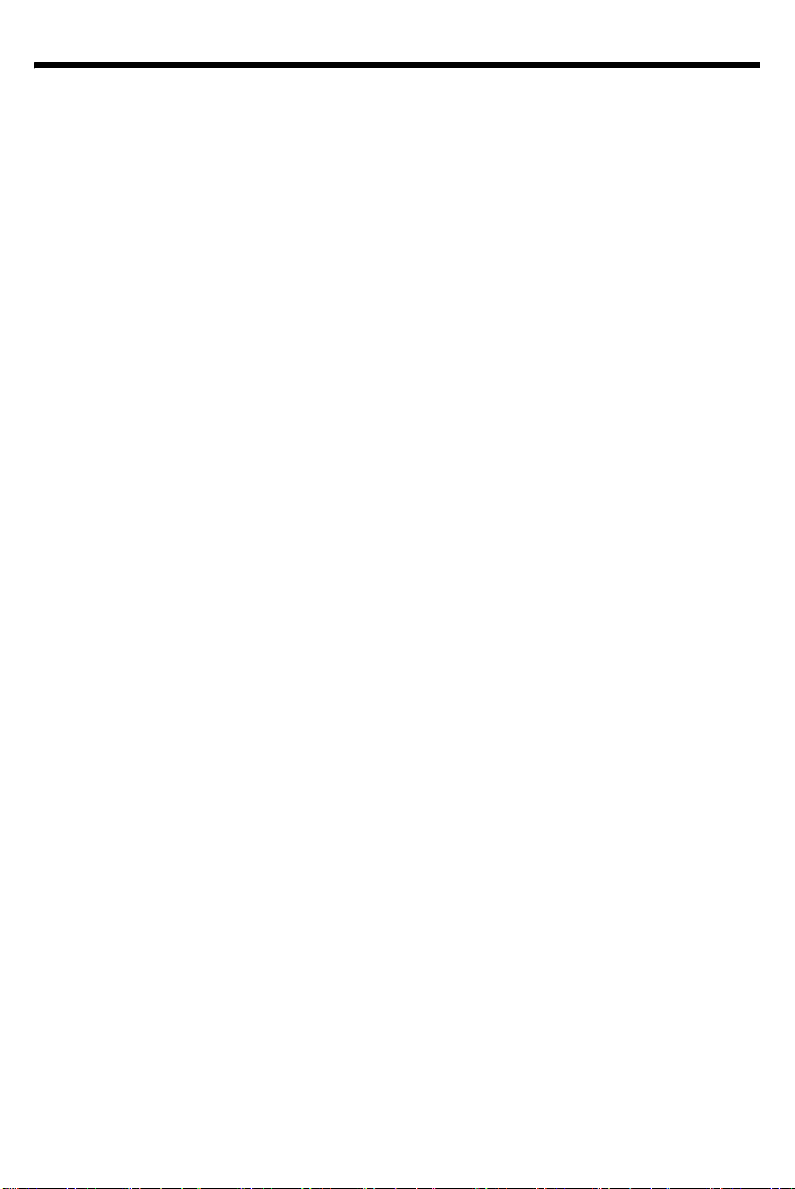
GENERATOR SAFETY
Refuel With Care
Gasoline is extremely flammable, and gasoline vapor can explode.
Allow the engine to cool if the generator has been in operation.
Refuel only outdoors in a well-ventilated area with the engine off.
Do not refuel during operation.
Do not overfill the fuel tank.
Never smoke near gasoline, and keep other flames and sparks away.
Always store gasoline in an approved container.
Make sure that any spilled fuel has been wiped up before starting the
engine.
8
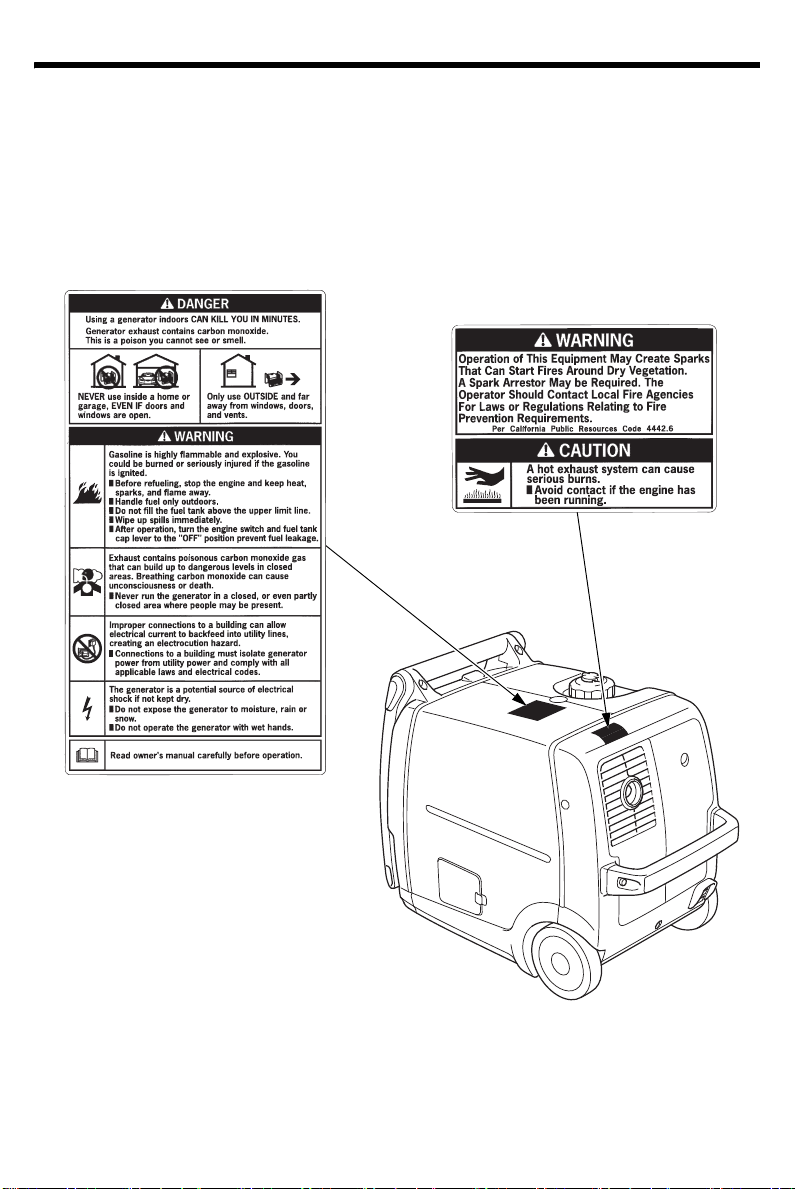
GENERATOR SAFETY
SAFETY LABEL LOCATIONS
These labels warn you of potential hazards that can cause serious
injury. Read them carefully. If a label comes off or becomes hard to
read, contact your Honda servicing dealer for a replacement.
9
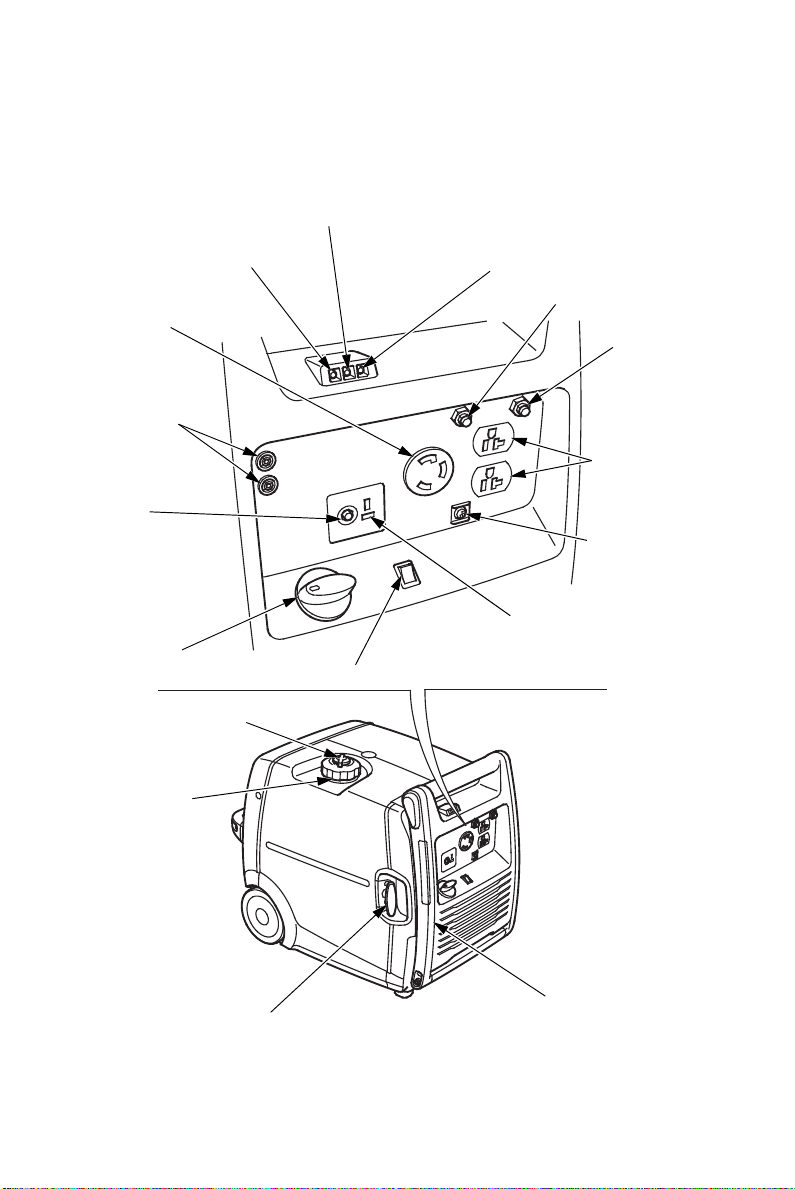
CONTROLS & FEATURES
OVERLOAD INDICATOR
OUTPUT INDICATOR
OIL ALERT INDICATOR
30 A TWIST LOCK
RECEPTACLE
DC CIRCUIT
PROTECTOR
ENGINE SWITCH
ECO-THROTTLE SWITCH
DC RECEPTACLE
GROUND TERMINAL
20 A AC CIRCUIT
PROTECTOR
30 A AC CIRCUIT
PROTECTOR
20 A RECEPTACLES
PARALLEL
OPERATION
OUTLETS
FUEL FILLER CAP
VENT LEVER
FUEL FILLER CAP
STARTER GRIP
FOLDING HANDLE
COMPONENT & CONTROL LOCATIONS
Use the illustrations on these pages to locate and identify the most
frequently used controls.
10
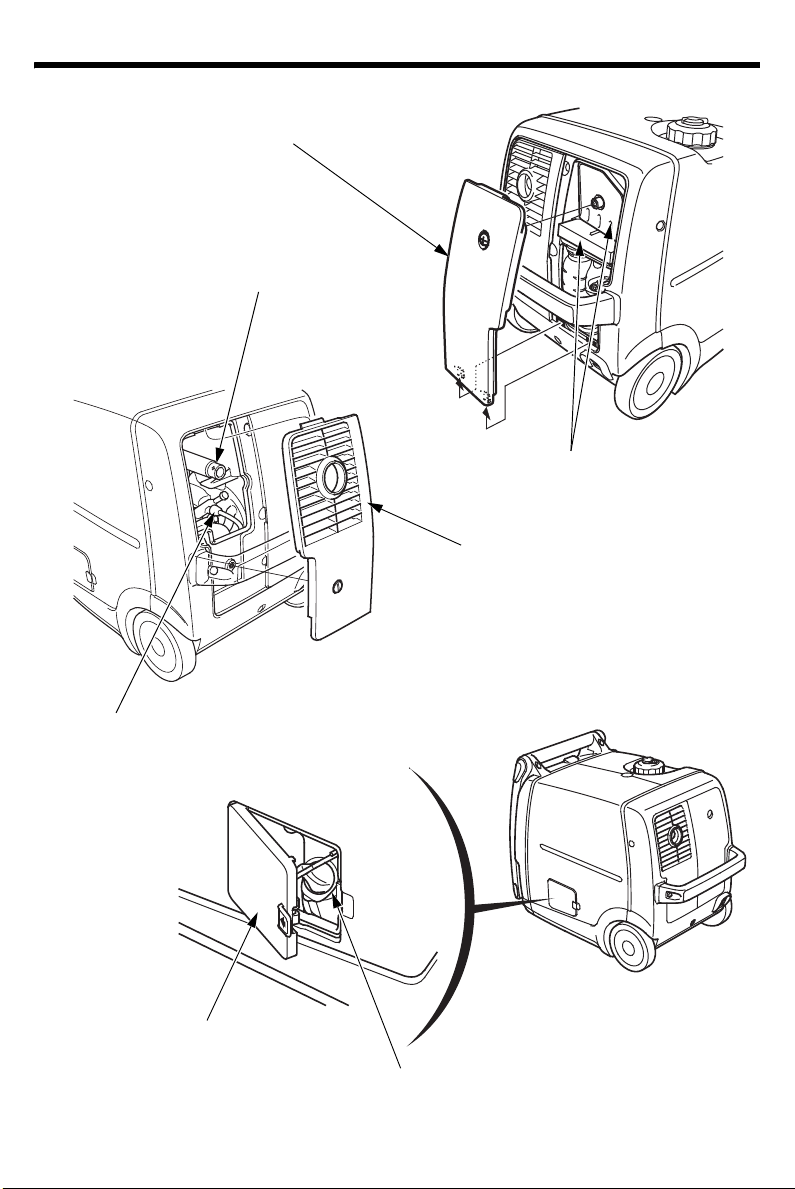
AIR CLEANER COVER
FILTERS
MUFFLER
SPARK PLUG MAINTENANCE
COVER
SPARK PLUG
OIL MAINTENANCE COVER
OIL FILLER CAP
CONTROLS & FEATURES
11
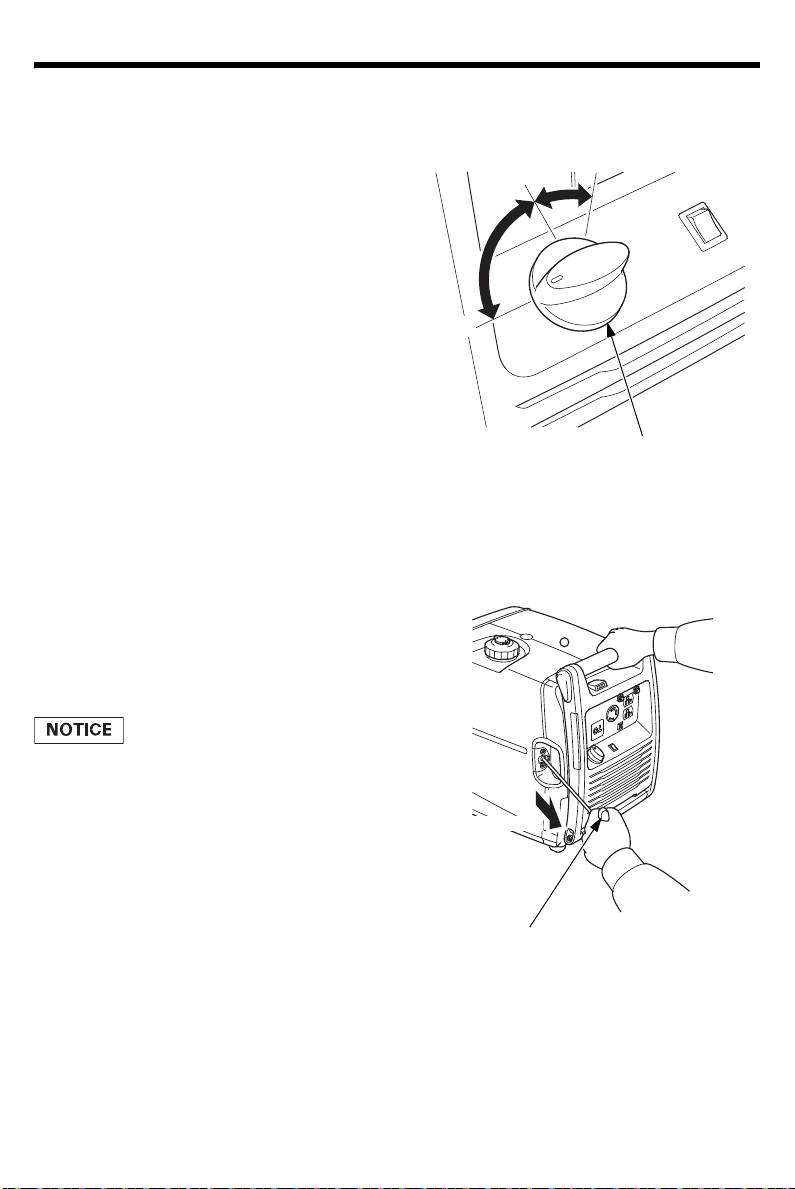
CONTROLS & FEATURES
ON
OFF
ENGINE SWITCH
CHOKE
STARTER GRIP
Direction to pull
CONTROLS
Engine Switch
The engine switch controls the
ignition system, fuel valve and
choke valve.
OFF – Stops the engine and
closes the fuel valve.
ON – Running position; opens the
fuel valve and allows the engine
to be started.
CHOKE – Closes choke valve. The
choke is used to provide proper
starting mixture when the engine
is cold.
Starter Grip
Pulling the starter grip operates
the recoil starter to crank the
engine.
Do not allow the starter grip to
snap back against the generator.
Return it gently to prevent damage
to the starter.
12
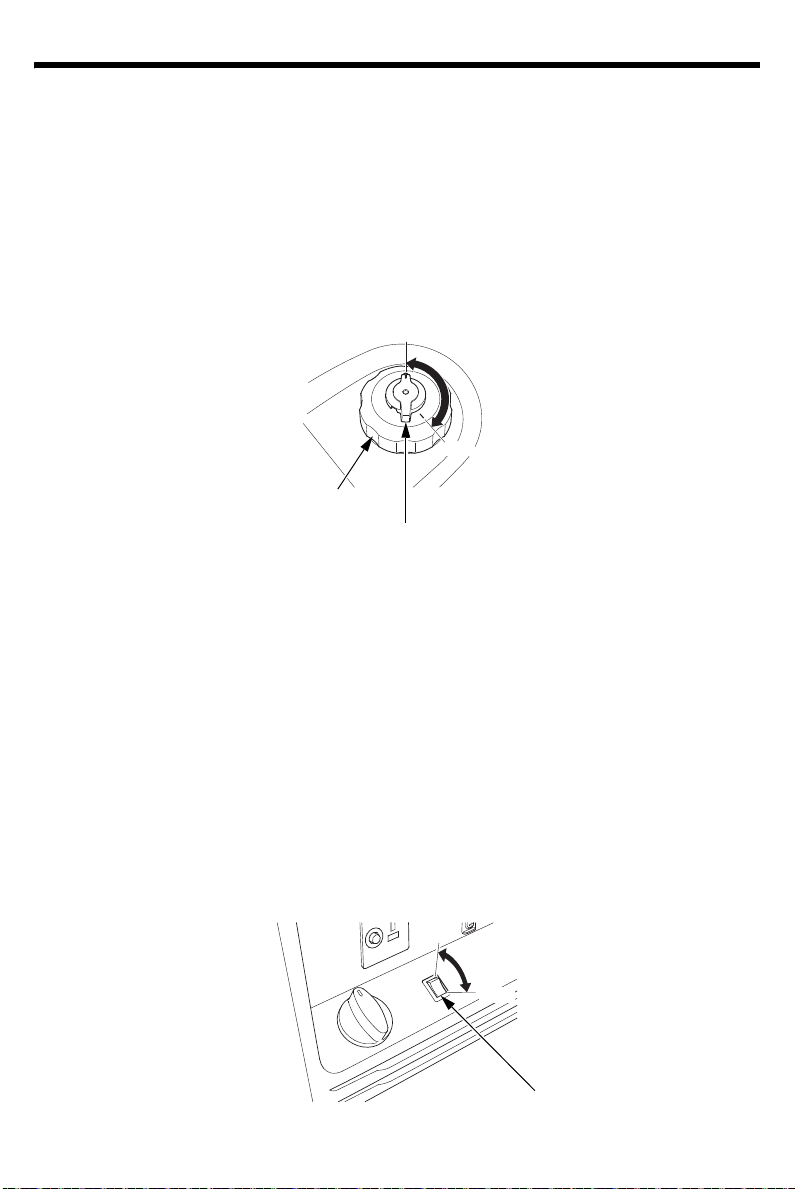
CONTROLS & FEATURES
OFF
ON
FUEL FILLER CAP
FUEL FILLER CAP VENT LEVER
ON
ECO-THROTTLE SWITCH
OFF
Fuel Filler Cap Vent Lever
The fuel filler cap is provided with a vent lever to seal the fuel tank.
The vent lever must be in the ON position for the engine to run.
When the engine is not in use, leave the vent lever in the OFF position
to reduce the possibility of fuel leakage. Allo
before turning the vent lever to the OFF position.
w the engine to cool well
Eco-Throttle
The Eco-Throttle
™
Switch
™
system automatically reduces engine speed when
loads are turned off or disconnected. When appliances are turned on or
reconnected, the engine returns to the proper speed to power the
electrical load.
If high electrical loads are connected simultaneously, turn the
Eco-Throttle switch to the OFF position to reduce voltage changes.
When using the DC output, turn the Eco-Throttle switch to the OFF
position.
ON: R
ecommended to minimize fuel consumption and further reduce
noise levels when less than a full load is applied to th
e generator.
OFF: The Eco-Throttle system does not operate.
13
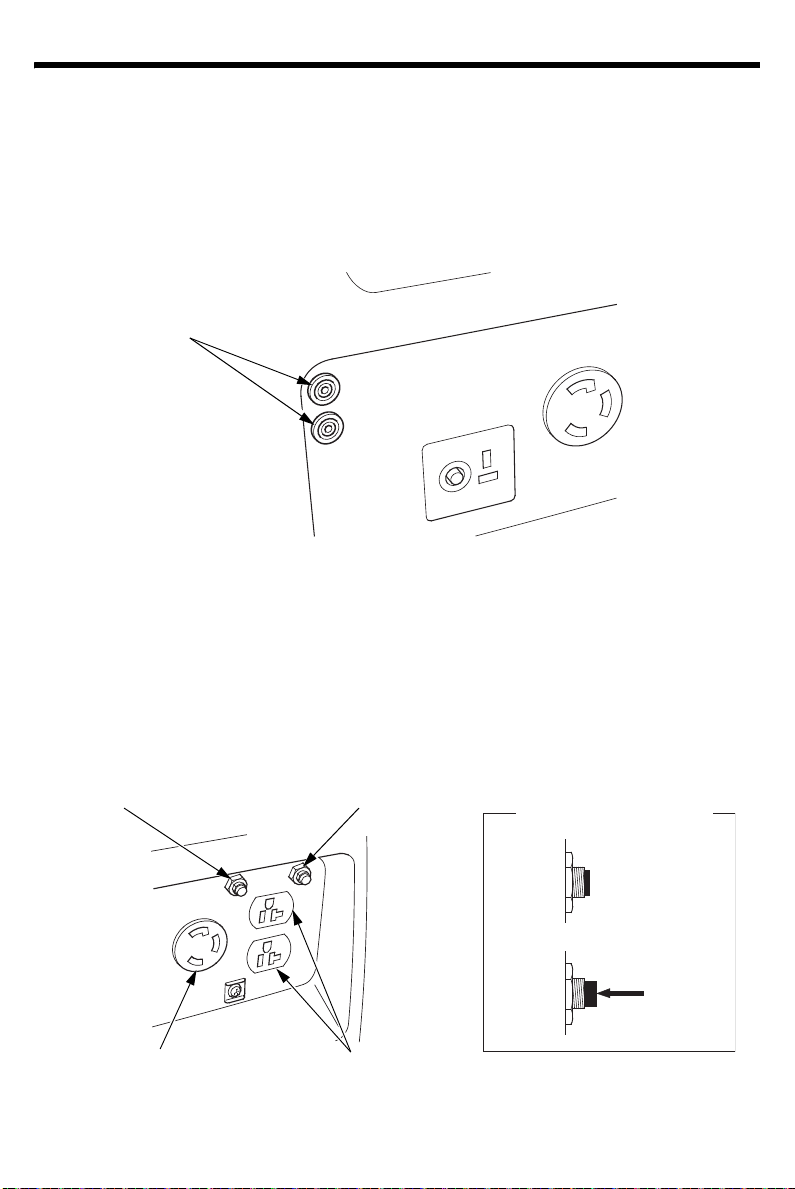
CONTROLS & FEATURES
PARALLEL OPERATION OUTLETS
AC CIRCUIT PROTECTOR
(30 A)
AC CIRCUIT PROTECTOR
(20 A)
30 A RECEPTACLE
20 A RECEPTACLES
AC CIRCUIT PROTECTOR
PUSH
ON
OFF
Parallel Operation Outlets
These outlets are used for connecting two EU3000i generators for
parallel operation (see page 30). A Honda approved parallel operation
cable kit (optional equipment) is required for parallel operation. This kit
can be purchased from an authorized Honda generator dealer.
AC Circuit Protectors
The AC circuit protectors will automatically switch to OFF if there is a
short circuit or a significant overload of the generator at the 120 V 20
A receptacle or 120 V 30 A twist lock receptacle. If an AC circuit
protector switches OFF automatically, check that the appliance is
working properly and does not exceed the rated load capacity of the
circuit before resetting the AC circuit protector ON.
14
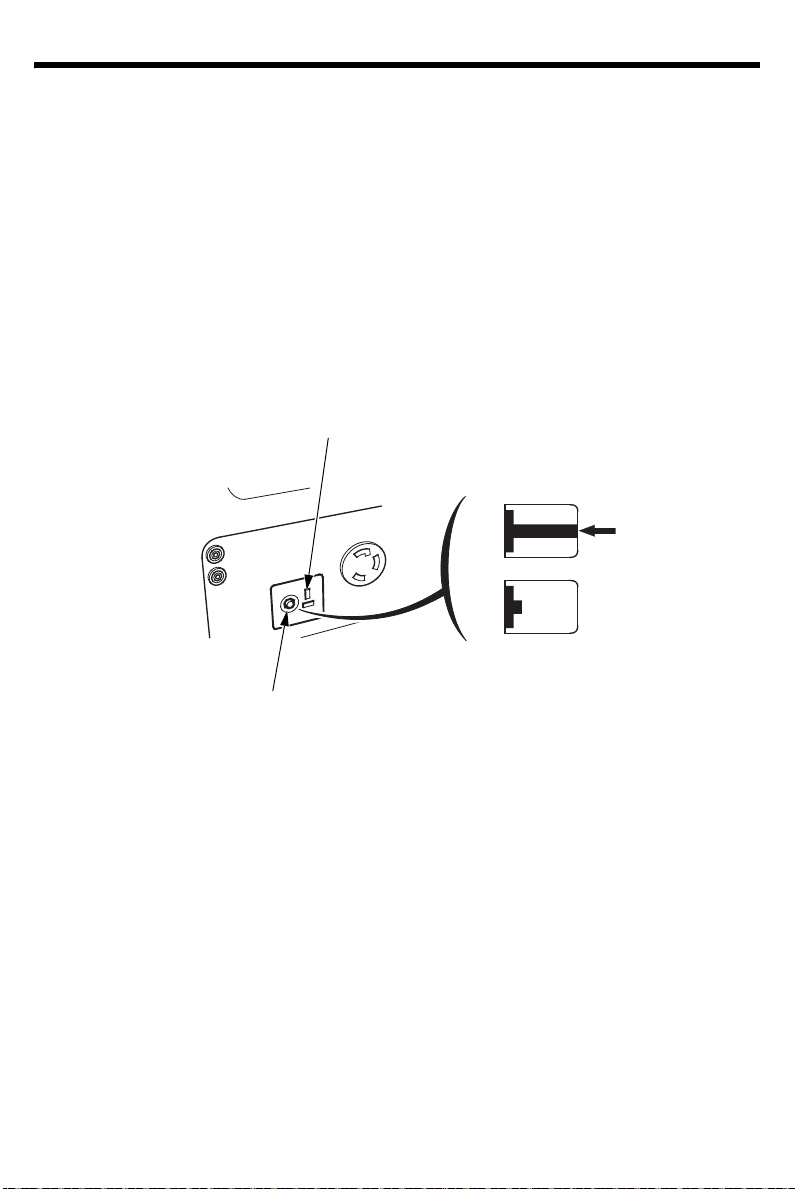
CONTROLS & FEATURES
DC RECEPTACLE
PUSH
ON
OFF
DC CIRCUIT PROTECTOR
DC Receptacle
The DC receptacle should ONLY be used for charging 12-volt
automotive type batteries. The DC charging output is not regulated.
DC Circuit Protector
The DC circuit protector automatically shuts off the DC battery
charging circuit when the DC charging circuit is overloaded, when
there is a problem with the battery, or when the connections between
the battery and the generator are improper. However, the DC circuit
protector does not prevent overcharging.
15
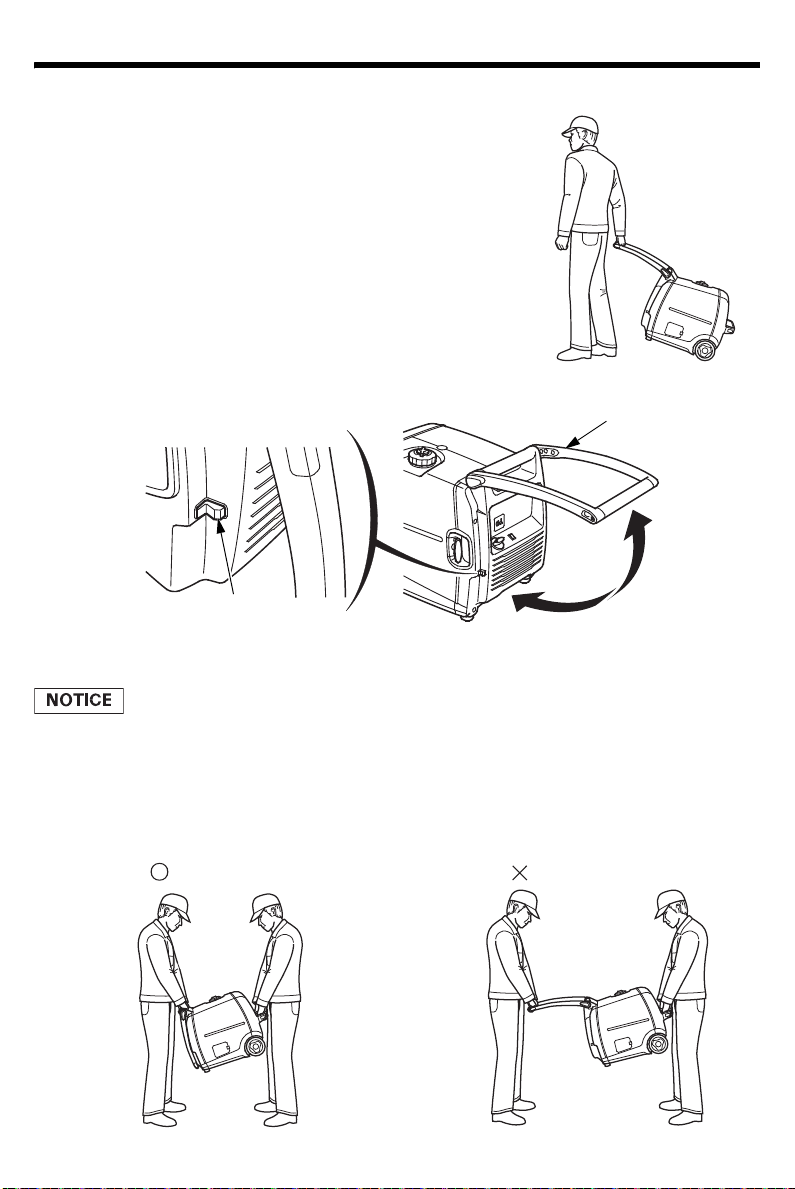
CONTROLS & FEATURES
CATCH
Generator
stationary
position
Handle
transport
position
FOLDING HANDLE
: CORRECT
: INCORRECT
Folding Handle
The foldable handle is intended for ease of
transportation and should be folded when the
generator is stationary. Do not rest objects
on the handle when in the transport position.
To Extend The Handle
Lift the handle upward with both hands.
To Fold The Handle
Lower the handle with both hands until it
clicks into place.
To avoid overturning or damage:
• Do not use the folding handle when moving the generator over rough
surfaces.
• When two people carry the generator, close the folding handle.
• Do not place any objects on the generator.
16
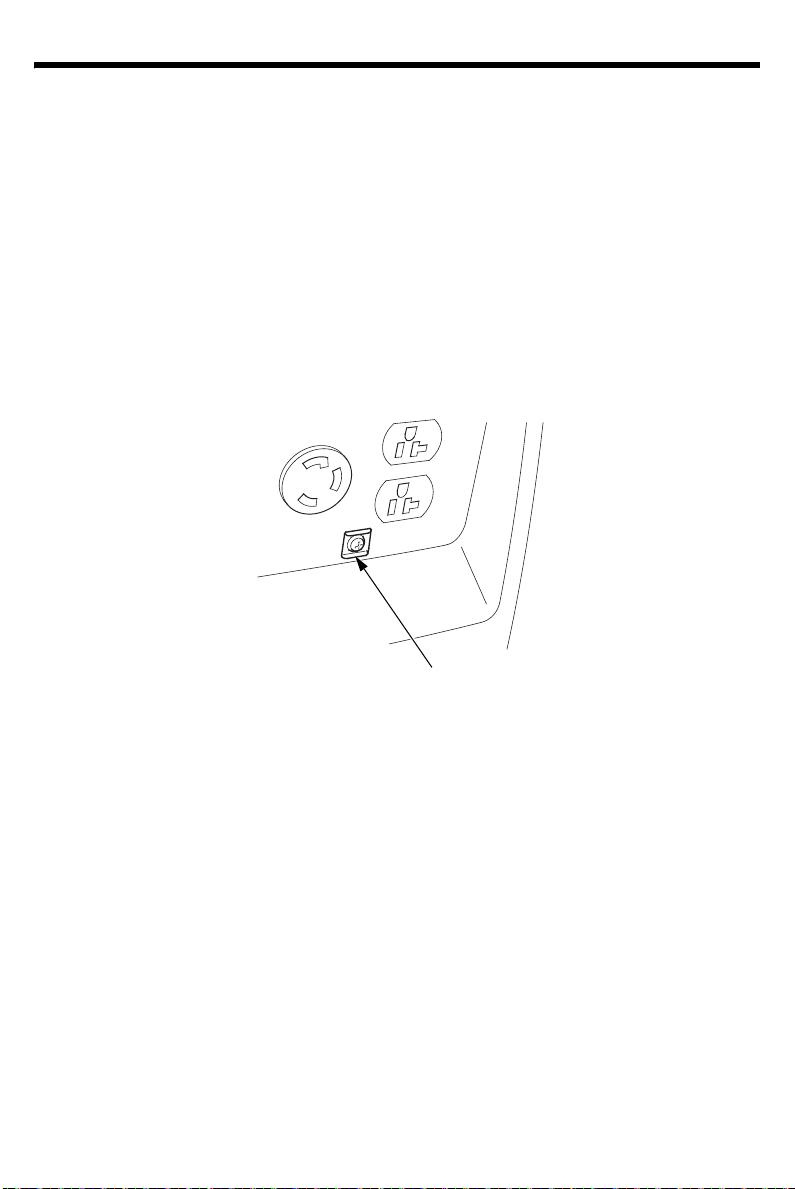
CONTROLS & FEATURES
GROUND TERMINAL
FEATURES
Ground Terminal
The generator ground terminal is connected to the frame of the
generator, the metal non-current-carrying parts of the generator, and
the ground terminals of each receptacle.
Before using the ground terminal, consult a qualified electrician,
electrical inspector, or local agency having jurisdiction for local codes
or ordinances that apply to the intended use of the generator.
17

CONTROLS & FEATURES
OUTPUT INDICATOR
(GREEN)
Output Indicator
The output indicator (green) is illuminated when the generator is
operating normally. It indicates that the generator is producing
electrical power at the receptacles.
In addition, the output indicator has a simplified hour meter function.
When you start the engine, the indicator blinks according to the
generator’s cumulative operating hours as follows:
• No blinks: 0–100 hours
• 1 blink: 100–200 hours
• 2 blinks: 200–300 hours
• 3 blinks: 300–400 hours
• 4 blinks: 400–500 hours
• 5 blinks: 500 or more hours
18
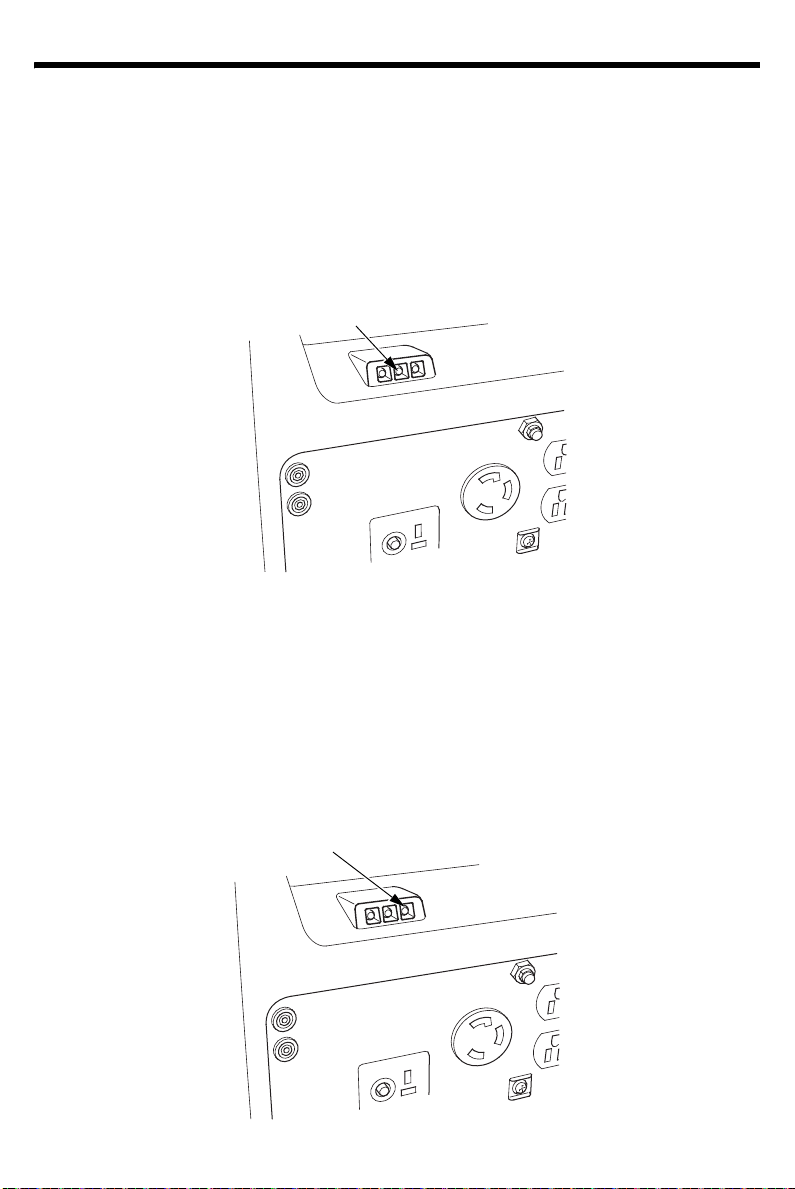
CONTROLS & FEATURES
OVERLOAD INDICATOR
(RED)
OIL ALERT INDICATOR
(RED)
Overload Indicator
If the generator is overloaded (in excess of 3.0 kVA), or if there is a
short circuit in a connected appliance, the overload indicator (red) will
come on. If the overload indicator (red) stays on continuously for more
than 4 seconds, current to the connected appliance(s) will shut off, and
the output indicator (green) will go off. However, the engine will
continue to run.
Oil Alert® Indicator
The Oil Alert® system is designed to prevent engine damage caused by
an insufficient amount of oil in the crankcase. Before the oil level in the
crankcase can fall below a safe limit, the Oil Alert indicator (red) comes
on and the Oil Alert system automatically will stop the engine (the
engine switch will remain in the ON position).
If the engine stops or the Oil Alert indicator (red) comes on when you
pull the starter grip, check the engine oil level (see page 46) before
troubleshooting in other areas.
19
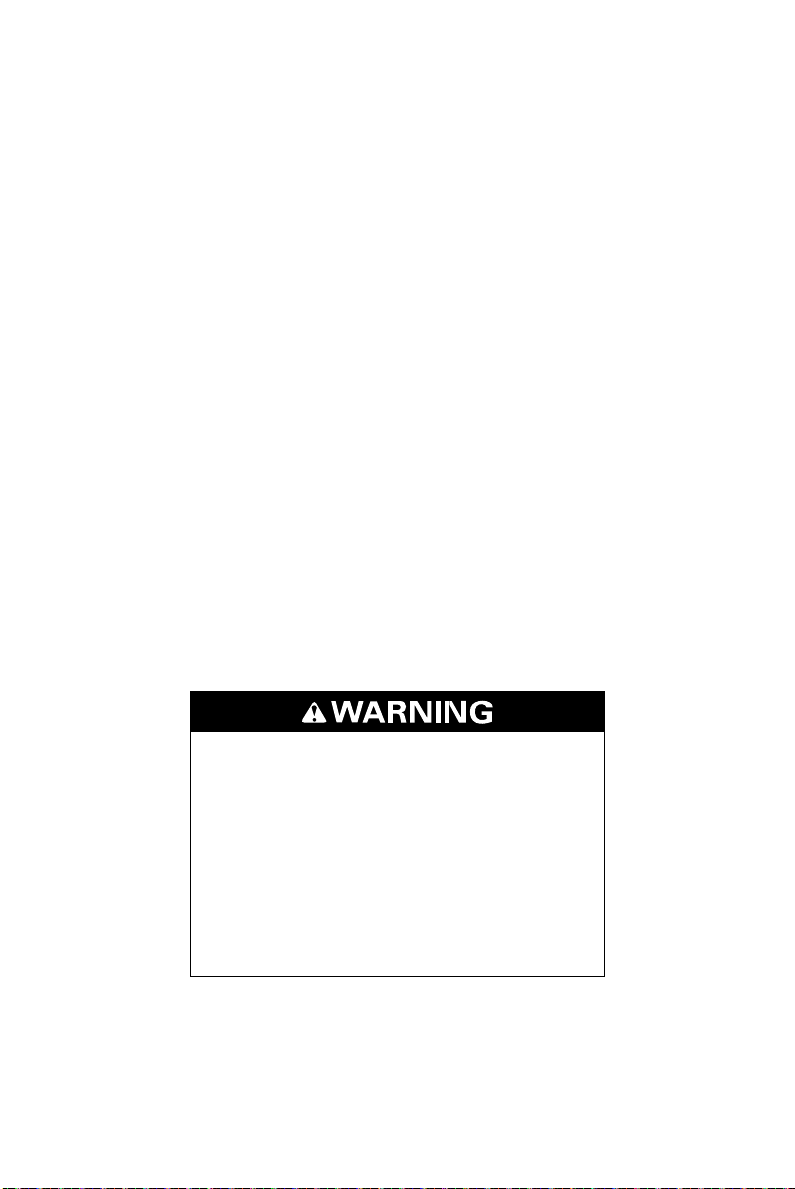
BEFORE OPERATION
ARE YOU READY TO GET STARTED?
Your safety is your responsibility. A little time spent in preparation will
significantly reduce your risk of injury.
Knowledge
Read and understand this manual. Know what the controls do and how
to operate them.
Familiarize yourself with the generator and its operation before you
begin using it. Know how to quickly shut off the generator in case of
an emergency.
If the generator is being used to power appliances, be sure that they do
not exceed the generator’s load rating (see pages 29 and 33).
IS YOUR GENERATOR READY TO GO?
For your safety, to ensure compliance with environmental regulations,
and to maximize the service life of your equipment, it is very important
to take a few moments before you operate the generator to check its
condition. Be sure to take care of any problem you find, or have your
servicing dealer correct it, before you operate the generator.
20
Improperly maintaining this
generator, or failing to correct a
problem before operation, could
cause a malfunction in which you
could be seriously injured.
Always perform a pre-operation
inspection before each operation,
and correct any problem.

BEFORE OPERATION
To prevent a possible fire, keep the generator at least 3 feet (1 meter)
away from building walls and other equipment during operation. Do not
place flammable objects close to the engine.
Before beginning your pre-operation checks, be sure the generator is on
a level surface and the engine switch is in the OFF position.
Check the Engine
• Before each use, look around and
of oil or gasoline leaks.
• Check the oil level (see page 46). A low oil level will cause the Oil
Aler
t system to shut down the engine.
• Check the air filter (see page 51). A dirty air filter will restrict air flow
to the carburetor, reducing engine and generator performance.
• Check the fuel level (see page 43). Starting with a full tank will help
to eliminate or reduce operating interruptions for refueling.
underneath the engine for signs
21
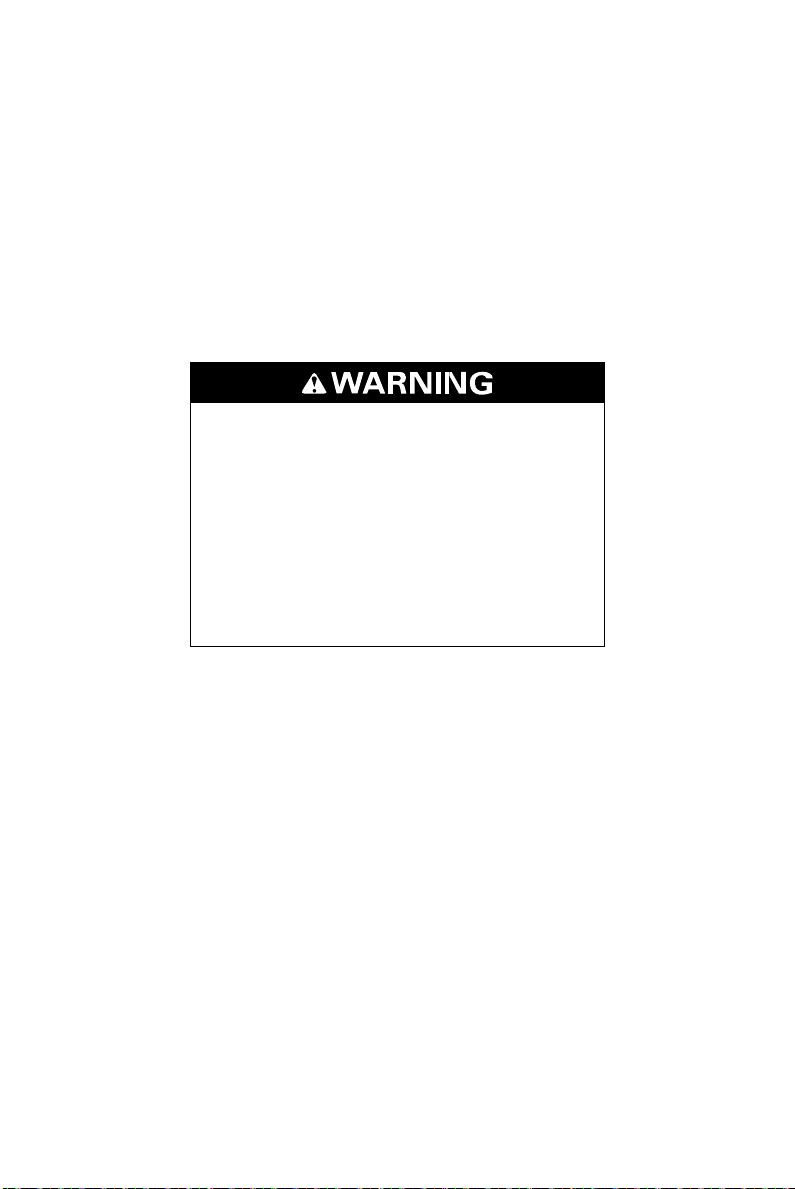
OPERATION
SAFE OPERATING PRECAUTIONS
Before operating the generator for the first time, review chapters
GENERATOR SAFETY
20).
For your safety, do not operate the generator in an enclosed area such
as
a garage. Your generator’s exhau
monoxide gas that can collect rapidly in an enclosed area and cause
illness or death.
(see page 6) and
Exhaust contains poisonous carbon
monoxide gas that can build up to
dangerous levels in closed areas.
Breathing carbon monoxide can
cause unconsciousness or death.
Never run the generator in a closed,
or even partly closed area where
people may be present.
BEFORE OPERATION
st contains poisonous carbon
(see page
Before connecting an AC appliance or power cord to the generator:
• Use grounded 3-prong extension cords, tools, and appliances, or
double-insulated tools and appliances.
• Inspect co
• Make sure that the appliance is in good working order. Faulty
ppliances or power cords can create a potential for electric shock.
a
• Mak
exceed the rated power of the genera
used.
• Operate the generator at least 3 feet (1 meter) away from buildings
and other equipment.
• Do not operate the generator in an enclosed structure.
Do not place flammable objects close to the engine.
•
rds and plugs, and replace if damaged.
e sure the electrical rating of the tool or appliance does not
tor or the receptacle being
22
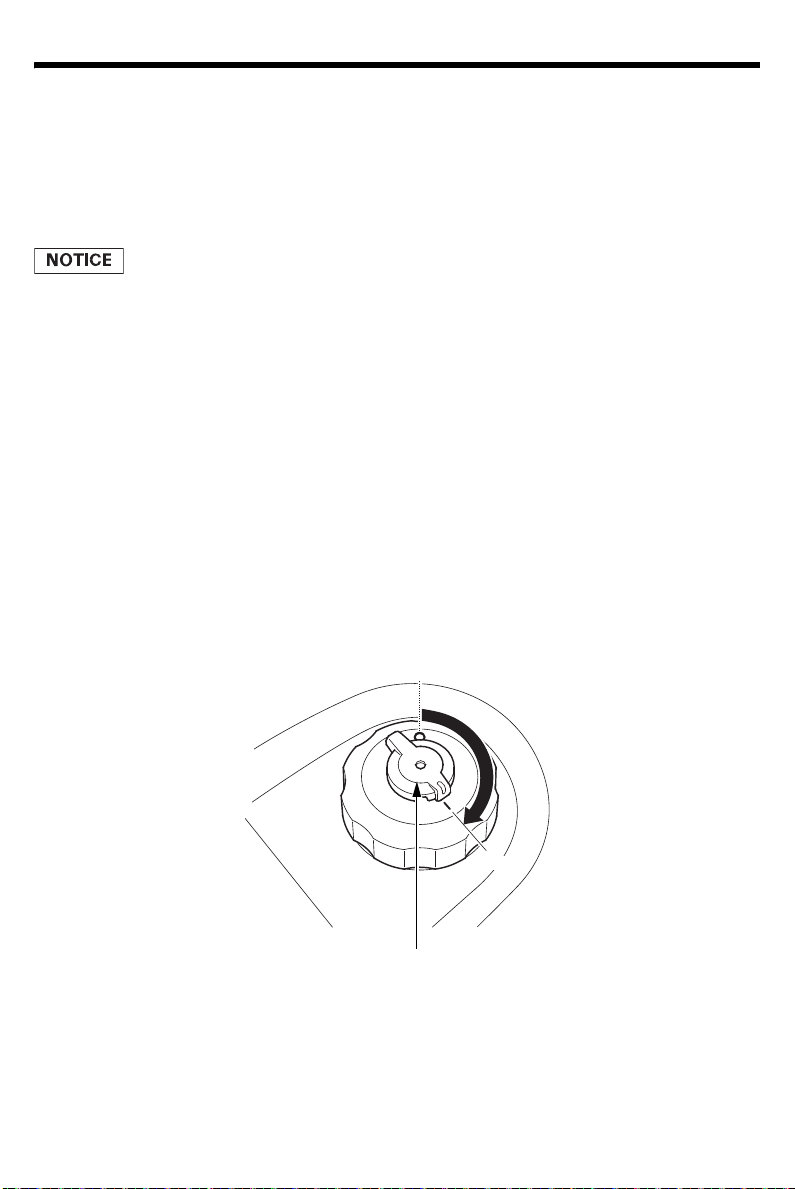
OPERATION
FUEL FILLER CAP VENT LEVER
ON
STARTING THE ENGINE
To prevent a possible fire, keep the generator at least 3 feet (1 meter)
away from building walls and other equipment during operation. Do not
place flammable objects close to the engine.
Operating this generator less than 3 feet (1 meter) from a building or
other obstruction can cause overheating and damage the generator. For
proper cooling, allow at least 3 feet (1 meter) of empty space above
and around the generator.
Refer to
IS YOUR GENERATOR READY TO GO
AC OPERATION
connecting loads to the generator.
1. Make sure that all appliances connected to the generator are turned
off. The generator may be hard to start if a load is connected.
2. Turn the fuel filler cap vent lever to the ON position.
SAFE OPERATING PRECAUTIONS
checks (see page 20). Refer to
(see page 28) or
DC OPERATION
on page 22 and perform the
(see page 34) for
23
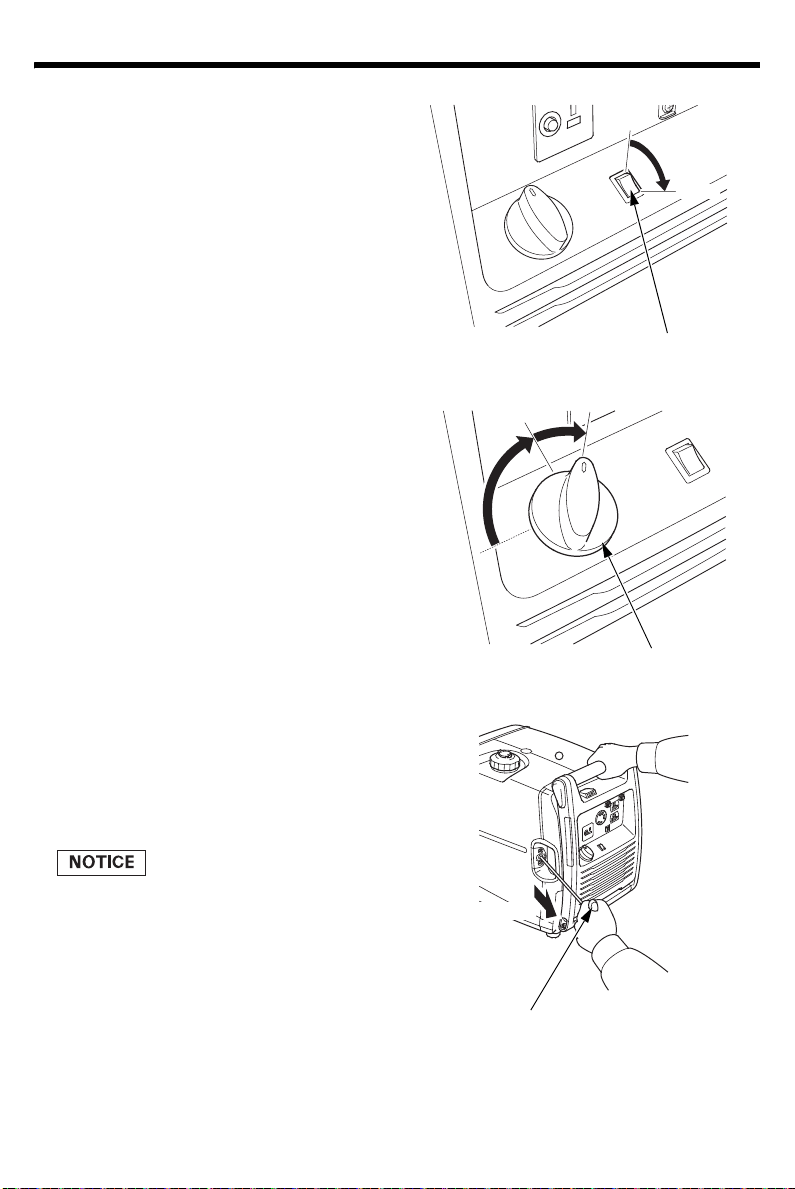
OPERATION
ON
OFF
ECO-THROTTLE SWITCH
CHOKE
ENGINE SWITCH
STARTER GRIP
Direction to pull
3.Make sure the Eco-Throttle
switch is in the OFF position.
4.Turn the engine switch to the
ON position.
To start a cold engine, turn the
engine switch to the CHOKE
position.
To restart a warm engine, leave
the engine switch in the ON
position.
5.Pull the starter grip lightly until
you feel resistance; then pull
briskly in the direction of the
arrow as shown.
Do not allow the starter grip to
snap back against the
generator. Return it gently to
prevent damage to the starter.
24
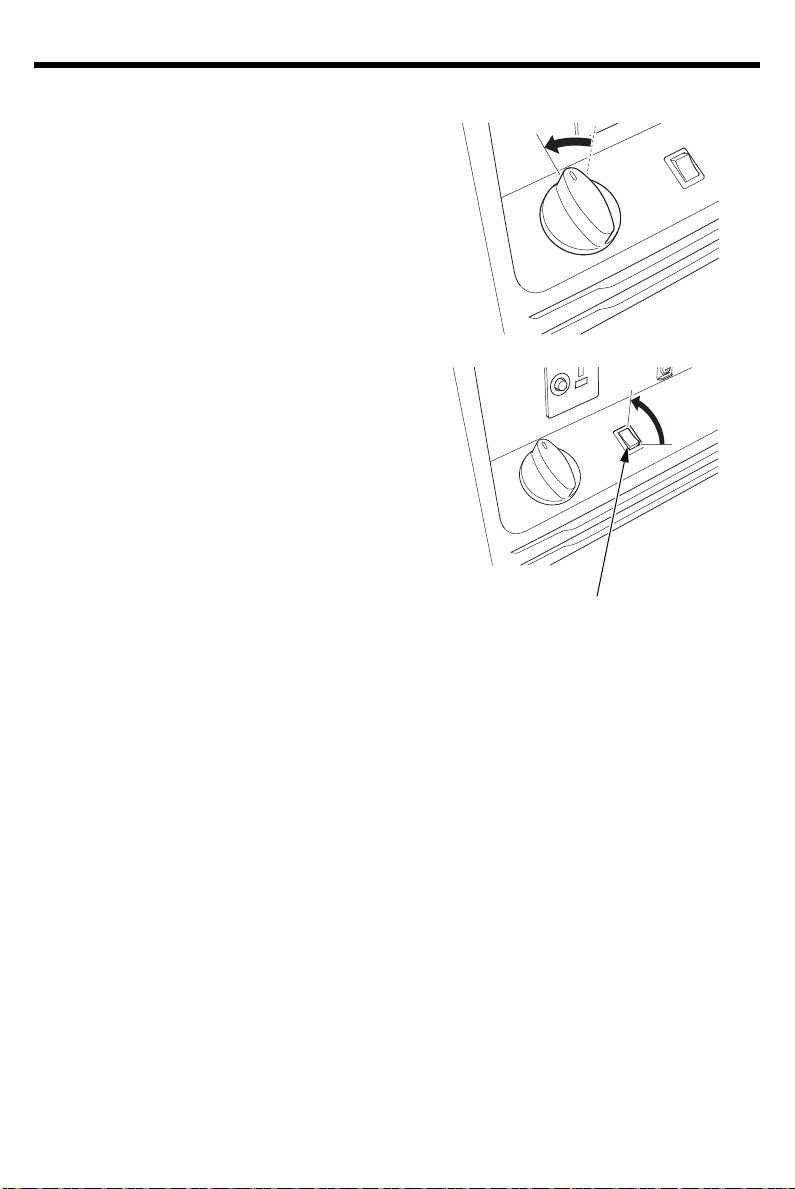
6.If the engine switch was turned
ON
CHOKE
ON
ECO-THROTTLE SWITCH
to the CHOKE position to start
the engine, turn it to the ON
position as the engine warms
up.
7.If you wish to use the
Eco-Throttle system, turn the
Eco-Throttle switch to the ON
position after the engine has
warmed up for 2 or 3 minutes.
OPERATION
25
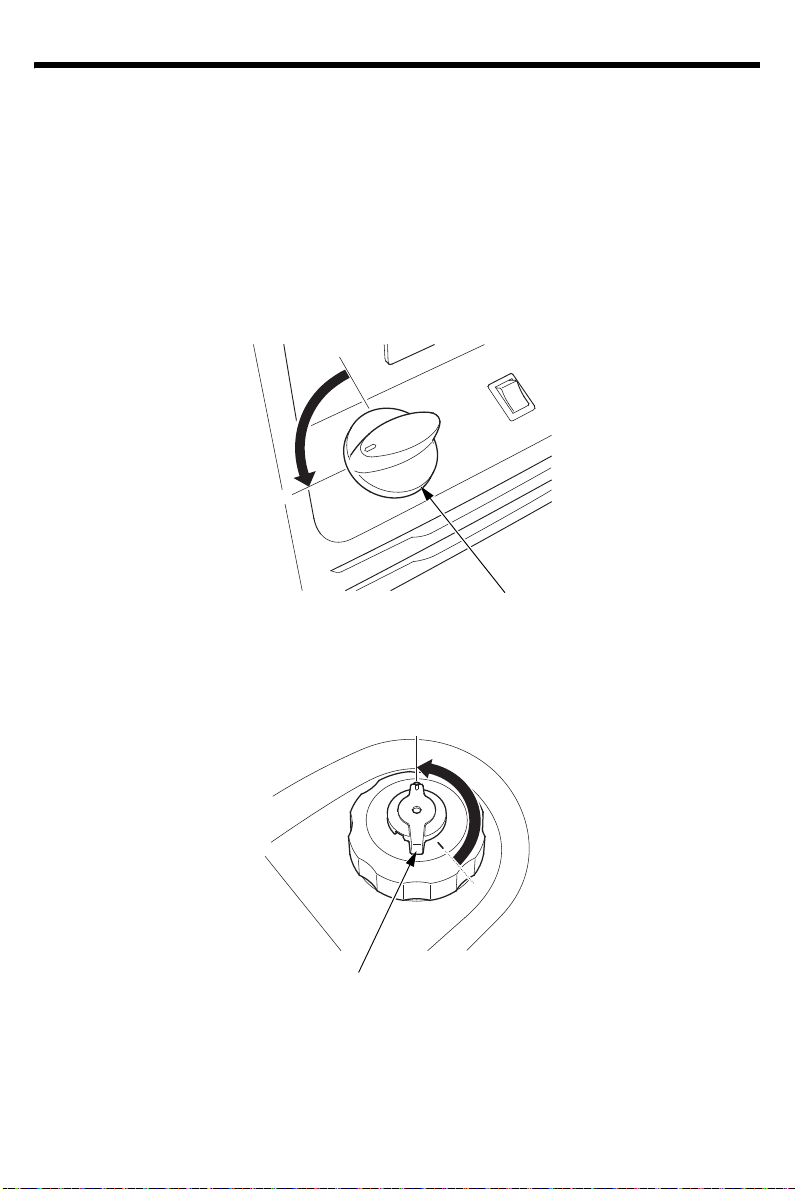
OPERATION
ENGINE SWITCH
OFF
FUEL FILLER CAP VENT LEVER
OFF
STOPPING THE ENGINE
To stop the engine in an emergency, simply turn the engine switch to
the OFF position. Under normal conditions, use the following
procedure.
1. Turn off or disconnect all appliances that are connected to the
generator.
2. Turn the engine switch to the OFF position.
3. Allow the engine to cool, and then turn the fuel filler cap vent lever
to the OFF position.
26
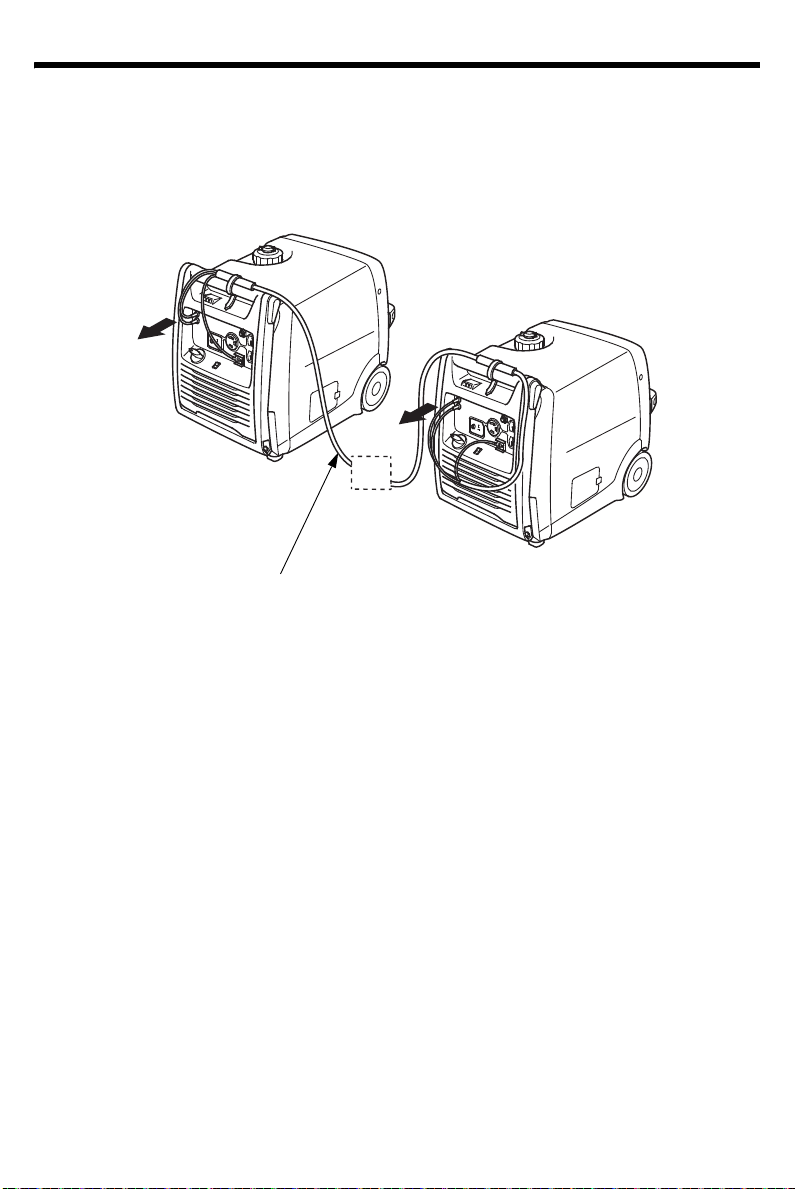
OPERATION
PARALLEL OPERATION CABLE
(optional equipment)
4.If two generators were connected for parallel operation, disconnect
the parallel operation cable after stopping the engines if you do not
wish to resume parallel operation.
27
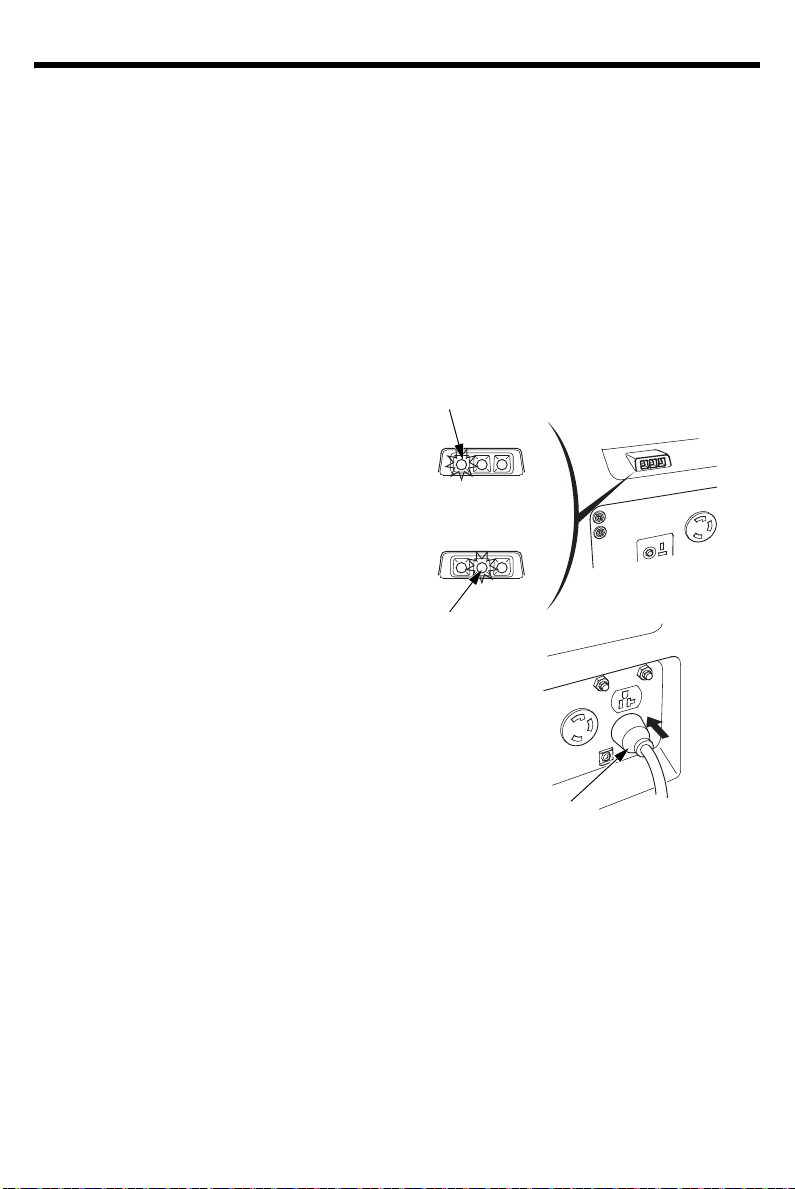
OPERATION
OUTPUT INDICATOR
(GREEN)
OVERLOAD INDICATOR
(RED)
PLUG
AC OPERATION
Before connecting an appliance to the generator, make sure that the
appliance is in good working order and that its electrical rating does not
exceed that of the receptacle.
Most motorized appliances require more than their electrical rating for
startup. When an electric motor is started, the overload indicator (red)
may come on. This is normal if the overload indicator (red) goes off
within 9 seconds. If the overload indicator (red) stays on, consult your
generator dealer.
1.Start the engine (see page 23)
and make sure the output
indicator (green) comes on.
2.Plug an appliance into the
appropriate receptacle.
3.Turn on the appliance.
If the generator is overloaded (see page 29), or if there is a short circuit
in a connected appliance, the overload indicator (red) will come on. If
the overload indicator (red) stays on continuously for more than 4
seconds, current to the connected appliance(s) will shut off, and the
output indicator (green) will go off. Stop the engine and investigate the
problem.
Determine if the cause is a short circuit in a connected appliance or an
overload. Correct the problem and restart the generator.
28

OPERATION
AC Applications
Before connecting an appliance or power cord to the generator:
• Make sure that it is in good working order. A faulty appliance or
power cord can
• If an appliance begins to operate abnormally, becomes sluggish, or
s suddenly, turn it off immediately. Disconnect the appliance,
stop
and determine whether the problem is the appliance or the rated load
capacity of the generator has been exceeded.
Most appliance motors require more than their rated wattage for
startup.
Mak
e sure the electrical rating of the tool or appliance does not
ex
ceed the maximum power rating of the generator.
Maximum power is:
3.0 kVA
For continuous operation, do not exceed the rated power.
Rated power is:
create a potential for electrical shock.
2.6 kVA
In either case, the total power requirements (V
connected must be considered. Appliance and power tool
manufacturers usually list rating information near the model number
or serial number.
of all appliances
A)
Substantial overloading will open the circuit protector. Slightly
overloading the generator may not switch the circuit protector OFF, but
will shorten the service life of the generator.
29

OPERATION
PARALLEL OPERATION CABLE KIT
(optional equipment)
OUTPUT INDICATOR
AC PARALLEL OPERATION
Before connecting an appliance to either generator, make sure that the
appliance is in good working order and that its electrical rating does not
exceed that of the receptacle.
Most motorized appliances require more than their electrical rating for
startup. When an electric motor is started, the overload indicator (red)
may come on. This is normal if the overload indicator (red) goes off
within 9 seconds. If the overload indicator (red) stays on, consult your
generator dealer.
During parallel operation, the Eco-Throttle switch should be in the same
position on both generators.
1.Connect the parallel operation cable kit between the two EU3000i
generators following the instructions supplied with the kit.
2.Start the engines (see page 23) and make sure the output indicator
(green) on each generator comes on.
30

OPERATION
OVERLOAD INDICATOR
3.Plug in the appliance following the instruction provided with the
parallel operation cable kit.
4.Turn on the appliance.
If the generators are overloaded (see page 33), or if there is a short
circuit in a connected appliance, the overload indicator (red) will come
on. If the overload indicator (red) stays on continuously for more than 4
seconds, current to the connected appliance(s) will shut off, and the
output indicator (green) will go off. Stop both engines and investigate
the problem.
Determine if the cause is a short circuit in a connected appliance or an
overload. Correct the problem and restart the generator.
31

OPERATION
AC Parallel Operation Applications
Follow the instructions included with the parallel operation cable kit.
Before connecting an appliance or power cord to the generator:
• Make sure that it is in good working order. A faulty appliance or
power cord can create a potential for electrical shock.
• If an appliance be
sto
ps suddenly, turn it off immediately.
and determine whether the problem is the appliance or the rated load
capacity of the generator has been exceeded.
• Never connect different generator models.
• Use only a Honda approved parallel operation kit (optional
equipment) when connecting two EU3000i Handi generators for
parallel operatio
• Never connect or remove the parallel operation cable when the
enerator is running.
g
• For single generator operation, the para
removed.
gins to operate abnormally, becomes sluggish, or
Disconnect the appliance,
n.
llel operation cable must be
32

OPERATION
Most appliance motors require more than their rated wattage for
startup.
Make sure the electrical rating of the tool or appliance does not
exceed the maximum power rating of the generator
Maximum power in parallel operation is:
6.0 kVA
For continuous operation, do not exceed the rated power.
Rated power in parallel operation is:
5.2 kVA
In either case, the total power requirements (VA) of all appliances
connected must be considered. Appliance and power tool
manufacturer
serial number
s usually list rating information near the model number or
.
Substantial overloading that continuously lights the overload
indicator (red) may damage the generator. Marginal overloading that
temporarily lights the overload indicator (red) may shorten the service
life of the generator.
.
33

OPERATION
DC OPERATION
The DC receptacle should ONLY be used for charging 12-volt
automotive type batteries. The DC charging output is not regulated.
The DC receptacle can be used while the AC power is in use.
When using the AC power together with DC power, do not exceed
20.8 ampere AC load.
When using the DC output, turn the Eco-Throttle switch to the OFF
position.
Connecting the battery charging cable (optional equipment):
1.Before connecting the battery charging cable to a battery that is
installed in a vehicle, disconnect the vehicle battery ground cable
from the negative (–) battery terminal.
The battery gives off explosive
hydrogen gas during normal
operation.
A spark or flame can cause the
battery to explode with enough
force to kill or seriously hurt you.
Wear protective clothing and a face
shield, or have a skilled mechanic
perform the battery maintenance.
WARNING: Battery posts, terminals, and related accessories contain
lead and lead components. Wash hands after handling.
2.Plug the battery charging cable into the DC receptacle of the
generator.
34

OPERATION
DC RECEPTACLE
BATTERY CHARGING CABLE
(optional equipment)
BLACK LEAD
RED LEAD
DC CIRCUIT PROTECTOR
PUSH
OFF
ON
3.Connect the red lead of the battery charging cable to the positive (+)
battery terminal and the black lead to the negative (–) battery
terminal.
4.Start the generator (see page 23).
Do not start the vehicle while the battery charging cable is connected
and the generator is running. The vehicle or the generator may be
damaged.
An overloaded DC circuit, excessive current draw by the battery, or a
wiring problem will trip the DC circuit protector (PUSH button extends
out). If this happens, wait a few minutes before pushing in the circuit
protector to resume operation. If the DC circuit protector continues to
go OFF, discontinue charging and see your authorized Honda generator
dealer. The circuit protector does not prevent overcharging the battery.
35

OPERATION
BATTERY CHARGING CABLE
(optional equipment)
BLACK LEAD
RED LEAD
Disconnecting the battery charging cable:
1.Stop the engine.
2.Disconnect the black lead of the battery charging cable from the
negative (–) battery terminal.
3.Disconnect the red lead of the battery charging cable from the
positive (+) battery terminal.
4.Disconnect the battery charging cable from the DC receptacle of the
generator.
5.Connect the vehicle battery ground cable to the negative (–) battery
terminal.
36

OPERATION
ECO-THROTTLE SWITCH
ON
OFF
ECO-THROTTLE™ SYSTEM
With the switch in the ON position, engine speed is automatically
lowered when loads are reduced, turned off, or disconnected. When
appliances are turned on or reconnected, the engine returns to the
proper speed to powe
™
Eco-Throttle
system does not operate.
Appliances with large start-up power demands may not allow the
engine to reach normal operating rpm when the
generator. Turn the Eco-Throttle switch to the OFF position and
connect the appliance to the generator. If the engine still will not reach
normal operating speed, check that the appliance does not exceed the
rated load capacity of the generator.
If high electrical loads are connected simultaneously, turn the
Eco-Throttle switch to the OFF position to reduce voltage changes.
The Eco-Throttle system is not effective for use with appliances or
tools that require only momentary power
be turned ON and OFF quickly, the Eco-Throttle switch
OFF position.
r the electrical load. In the OFF position, the
y are connected to the
. If the tool or appliance will
should be in the
When using the DC output, turn the Eco-Throttle switch to the OFF
position.
37

OPERATION
STANDBY POWER
Connections to a Building’s Electrical System
Connections for standby power to a building’s electrical system must
be made by a qualified electrician. The connection must i
generator power from utility power, and must comply with all
applicable laws and electrical codes.
Improper connections to a building’s
electrical system can allow current
from the generator to backfeed into
the utility lines.
Such backfeed may electrocute
ility company workers or others
ut
who contact the lines d
power outage, and the generator
may explode, burn, or cause fires
when utility power is restored.
uring a
solate the
Consult the utility company or a
fied electrician prior to making
quali
any power connections.
In some areas, generators are required by law to be registered with
local utility compani
and use procedures.
System Gr
This generator has a system ground that connects the generator
frame components to the ground terminals in the AC
receptacles. The system ground is not connected to the AC neutral
wire.
ound
es. Check local regulations for proper registration
output
38

OPERATION
Special Requirements
Keep all cooling holes open and clear of debris, mud, water, etc.
Cooling holes are located on the front panel, rear panel, and the bottom
of the generator. If the cooling holes are blocked, the generator may
overheat and damage the engine, inverter, or windings.
Do not lay the generator on its side when moving, storing, or operating
it. Oil may leak and damage the engine or your property.
There may be Federal or State Occupational Safety and Health
Administration (OSHA) regulations, local codes, or ordinances that
apply to the intended use of the generator. Please consult a qualified
electrician, electrical inspector, or the local agency having jurisdiction.
• In some areas, generators are required to be registered with local
utility companies.
• If the generator is used at a construction site, there may be additional
regulations that must be observed.
39

SERVICING YOUR GENERATOR
THE IMPORTANCE OF MAINTENANCE
Good maintenance is essential for safe, economical, and trouble free
operation. It will also help reduce air pollution.
To help you properly care for your generator, the following pages
include a maintenance schedule, routine inspection procedures, and
simple maintenan
tasks that are more difficult or require special tools are best handled by
professional
other qualified mechanic.
The maintenance schedule applies to normal operating conditions. If
you operate your generator under unusual conditions, such as
sustained high-load or high-temperature operation, or use
conditions, consult your servicing dealer for recommendations
applicable to your individual needs and use.
ce procedures using basic hand tools. Other service
s and are normally performed by a Honda technician or
it in dusty
Improper maintenance, or failure to
correct a problem before operation,
can cause a malfunction in which
you can be seriously hurt or killed.
Always follow the inspection and
mainte
schedules in this owner’
Remember that an authorized Honda servicing dealer knows your
generator best and i
To ensure the best quality and reliability, use only new, Honda Genuine
parts or their equivalents for repair and replacement.
Maintenance, replacement, or r
and systems may be performed by any
individual, using parts that are ‘‘certified’’ to EPA standards.
nance recommendations and
s manual.
s fully equipped to maintain and repai
epair of the emission control devices
engine repair establishment or
r it.
40

SERVICING YOUR GENERATOR
MAINTENANCE SAFETY
Some of the most important safety precautions follow. However, we
cannot warn you of every conceivable hazard that can arise in
performing maintenance. Only you can decide whether or not you
should perform a given task.
Failure to properly follow
maintenance instructions and
precautions can cause you to be
seriously hurt or killed.
Always follow the procedures and
precautions in the owner’s manual.
Safety Precautions
Make sure the engine is off before you begin any maintenance or
repairs. This will eliminate several potential hazards:
– Carbon monoxide poisoning from engine exhaust.
Operate outside away from open windows or doors.
– Burns from hot parts.
Let the engine and exhaust system cool before touching.
– Injury from moving parts.
Do not run the engine unless instructed to do so.
• Read the instructions before you begin, and make sure you have the
tools and skills required.
• To reduce the possibility of fire or explosion, be careful when
working around gasoline. Use only a non-flammable solvent, not
gasoline, to clean parts. Keep cigarettes, sparks, and flames away
from all fuel-related parts.
41

SERVICING YOUR GENERATOR
REGULAR SERVICE PERIOD (3)
Perform at every indicated month
or operating hour interval,
whichever comes first.
ITEM
MAINTENANCE SCHEDULE
First
month
Each
use
20 Hrs.
Engine oil Check level o 46
Change o o 48
Air cleaner Check o 51
Spark plug Check-adjust o 54
Spark arrester Clean o 56
Valve clearance Check-adjust o (2) —
Combustion chamber Clean After every 500 Hrs. (2) —
Fuel tank and filter Clean o (2) —
Fuel tube Check Every 2 years (Replace if necessary) (2) —
(1) Service more frequently when used in dusty areas.
(2) These items should be serviced by your Honda servicing dealer, unless you have the proper
tools and are mechanically proficient. Refer to the Honda shop manual for service procedures.
See ‘‘Honda Publications’’ on page 74 for ordering information.
(3) For commercial use, log hours of operation to determine proper maintenance intervals.
Failure to follow this maintenance schedule could result in non-warrantable failures.
Clean o (1) 53
Replace o 54
Every
or
months
50 Hrs.
3
or
Every
6
months
or
100 Hrs.
Every
year
or
300 Hrs.
Page
42

SERVICING YOUR GENERATOR
REFUELING
With the engine stopped, remove the fuel filler cap and check the fuel
level. Refill the fuel tank if the fuel le
Gasoline is highly flammable and
explosive.
You can be burned or seriously
injured when handling fuel.
vel is low.
• Stop the engine and k
sparks, and flame away.
• Handle fuel o
• Wipe up spills immediately.
nly outdoors.
eep heat,
Fuel can damage paint and plastic. Be careful not to spill fuel when
filling your fuel tank. Damage caused by spilled fuel is not covered
under warranty.
Refuel in a well-ventilated area before starting the engine. If the engine
has been running, allow it to cool. Refuel carefully to avoid spilling fuel.
Do not fill above the upper level mark.
Never refuel the engine inside a building where gasoline fumes may
reach flames or sparks. Keep g
barbecues, electric appliances, power tools, etc.
Spilled fuel is not only a fire hazard, it causes environmental damage.
Wipe up spills immediately.
asoline away from appliance pilot lights,
43

SERVICING YOUR GENERATOR
FUEL FILLER CAP
UPPER LEVEL MARK
(RED)
TETHER
When fueling an empty fuel tank, fill the tank up to the upper level
mark. The generator will not start if there is not enough fuel in the
tank.
After refueling, tighten the fuel filler cap until it clicks.
44

SERVICING YOUR GENERATOR
FUEL RECOMMENDATIONS
This engine is certified to operate on regular unleaded gasoline with a
pump octane rating of 86 or higher.
Never use stale or contaminated gasoline or an oil/gasoline mixture.
Avoid getting dirt or water in the fuel tank.
You may use regular unleaded gasoline containing no more than 10%
ethanol (E10) or 5% methanol by volume. In addition, methanol must
contain cosolvents and corrosion inhibitors.
Use of fuels with content of ethanol or methanol greater than shown
above may cause starting and/or performance problems. It may also
damage metal, rubber, and plastic parts of the fuel system.
Engine damage or performance problems that result from using a fuel
with percentages of ethanol or methanol greater than shown above are
not covered under warranty.
If your equipment will be used on an infrequent basis, please refer to
the fuel section of the STORAGE chapter (see page 58) for additional
information regarding fuel deterioration.
45

SERVICING YOUR GENERATOR
OIL MAINTENANCE COVER
KNOB
ENGINE OIL LEVEL CHECK
Check the engine oil level with the generator on a level surface and the
engine stopped.
1.Pull the knob and remove the oil maintenance cover.
46

SERVICING YOUR GENERATOR
UPPER LIMIT
OIL FILLER CAP
OIL FILLER NECK
2. Remove the oil filler cap.
3. Check the oil level. If it is below the upper limit, fill with the
recommended oil to the upper limit (see page 50).
4. Reinstall the oil filler cap securely.
5.
Reinstall the oil maintenance cover.
The Oil Alert system will automatically stop the engine before the oil
level falls below safe limits. However
unexpected shutdown, check the oil level regularly
, to avoid the inconvenience of an
.
47

SERVICING YOUR GENERATOR
WOOD BLOCKS
3.5 in (90 mm)
or greater
OIL MAINTENANCE COVER
OIL FILLER CAP
ENGINE OIL CHANGE
Drain the oil while the engine is warm to assure rapid and complete
draining.
1. Turn the engine switch and fuel filler cap vent lever to the OFF
position (see page 26) to reduce the possibility of fuel leakage.
2. Place wood blocks 3.5
in (90 mm) or greater under the generator as
shown.
3. Remove the engine oil maintenance cover and oil filler cap.
48

SERVICING YOUR GENERATOR
SEALING WASHER
OIL DRAIN PLUG
OIL FILLER CAP
OIL DRAIN PLUG COVER
4. Open the oil drain plug cover from the bottom of the generator.
5. Place a suitable container below the engine to catch the used oil.
6. Remove the oil drain plug and sealing washer and drain the oil.
7. Reinstall the oil drain plug and a new sealing washer. Tighten the
plug securely.
8. Close the oil drain plug cover.
Improper disposal of engine oil can be harmful to the environment. If
you change your own oil, please dispose of the used oil properly. Put
it in a sealed container, and take it to a recycling center. Do not
discard it in a trash bin, dump it on the ground, or pour it down the
drain.
9. With the generator in a level position, fill with the recommended oil
(see page 50) to the upper limit of the oil filler neck.
Maximum oil capacity: 1
7 oz (0.53 L)
10.Reinstall the oil filler cap securely.
.Reinstall the oil maintenance cover.
11
Wash your hands with soap and water after handling used oil.
49

SERVICING YOUR GENERATOR
AMBIENT TEMPERATURE
ENGINE OIL RECOMMENDATIONS
Oil is a major factor affecting performance and service life. Use
4-stroke automotive detergent oil.
SAE 10W–30 is recommended for general use. Other viscosities
shown in the chart may be used when the average temperature in your
area is within the recommended range.
The SAE oil viscosity and service category are in the API label on the
oil container. Honda recommends that you use API service category SJ
or later (or equivalent) oil.
50

SERVICING YOUR GENERATOR
AIR CLEANER COVER
AIR CLEANER
COVER SCREW
MAIN FILTER
OUTER FILTER
AIR CLEANER SERVICE
1.Loosen the air cleaner cover
screw, and remove the air
cleaner cover.
2.Remove the main and outer
filters from the air cleaner case.
3.Check the main and outer filters to be sure they are clean and in
good condition. If the main and outer filters are dirty, clean them as
described on page 53. Replace the main and outer filters if they are
damaged.
51

SERVICING YOUR GENERATOR
RUBBER SEAL
MAIN FILTER
OUTER FILTER
RIBS
4.Make sure that the rubber seal
is set in the groove of the air
cleaner case.
Replace the rubber seal if it is
damaged.
5.Reinstall the air filters.
Put the outer filter into the ribs
on the air cleaner case.
6.Reinstall the air cleaner cover,
and tighten the air cleaner cover
screw.
Operating the engine without an air filter or with a damaged air filter
will allow dirt to enter the engine, causing rapid engine wear. This type
of damage is not covered by the Distributor’s Limited Warranty.
52

SERVICING YOUR GENERATOR
Clean Squeeze and dry Dip in oil Squeeze
Do not twist. Do not twist.
AIR FILTER CLEANING
A dirty main and outer filters will restrict air flow to the carburetor,
reducing engine performance. If you operate the generator in very
dusty areas, clean the main and ou
specified in the Maintenance Schedule.
1. Wash the main and outer filters in a solution of household detergent
and warm water, then rinse thoroughly, or wash in nonflammable or
high flash point solvent. Allow the air filt
2. Soak the main and outer filters in clean engine oil and squeeze out
xcess oil. The engine will smoke during initial startup if too
the e
much oil is left in the air filters.
ter filters more frequently than
ers to dry thoroughly.
3. Wipe dir
carefu
carburetor.
t from the air cleaner case and cover using a moist rag. Be
l to prevent dirt from entering the air duct that leads
to the
53

SERVICING YOUR GENERATOR
SPARK PLUG MAINTENANCE COVER
COVER SCREW
SPARK PLUG WRENCH
SPARK PLUG CAP
SPARK PLUG SERVICE
In order to service the spark plug, you will need a spark plug wrench
(commercially available).
Recommended spark plug: BPR6ES (NGK)
W20EPR-U (DENSO)
To ensure proper engine operation, the spark plug must be properly
gapped and free of deposits.
An incorrect spark plug can cause engine damage.
If the engine is hot, allow it to cool before servicing the spark plug.
1.Loosen the cover screw and remove the spark plug maintenance
cover.
2.Remove the spark plug cap.
3.Clean any dirt from around the spark plug base.
4.Use a spark plug wrench to remove the spark plug.
54

SERVICING YOUR GENERATOR
0.028–0.031 in
(0.7–0.8 mm)
SIDE ELECTRODE
SEALING
WASHER
INSULATOR
5.Inspect the spark plug. Replace
it if the electrodes are worn or if
the insulator is cracked,
chipped, or fouled.
6.Measure the spark plug
electrode gap with a wire-type
feeler gauge. Correct the gap, if
necessary, by carefully bending
the side electrode.
The gap should be:
0.028–0.031 in (0.7–0.8 mm)
7.Make sure that the spark plug sealing washer is in good condition,
and thread the spark plug in by hand to prevent cross-threading.
8.After the spark plug is seated, tighten with a spark plug wrench to
compress the sealing washer.
If reinstalling a used spark plug, tighten 1/8–1/4 turn after the spark
plug seats.
If installing a new spark plug, tighten 1/2 turn after the spark plug
seats.
A loose spark plug can overheat and damage the engine.
Overtightening the spark plug can damage the threads in the cylinder
head.
9.Reinstall the spark plug cap on the spark plug securely.
10.Reinstall the spark plug maintenance cover.
55

SERVICING YOUR GENERATOR
SPARK PLUG MAINTENANCE COVER
COVER SCREW
SPARK ARRESTER
4 mm SELF-TAPPING SCREW
SPARK ARRESTER SERVICE
The spark arrester must be serviced every 100 hours to keep it
functioning as designed.
If the engine has been running, the muffler will be very hot. Allow the
muffler to cool before servicing the spark arrester.
Clean the spark arrester as follows:
1.Loosen the cover screw and remove the spark plug maintenance
cover.
2.Remove the 4 mm self-tapping screw and the spark arrester.
56

SERVICING YOUR GENERATOR
3.Use a brush to remove carbon deposits from the spark arrester
screen.
Be careful to avoid damaging the screen.
The spark arrester must be free of breaks and tears. Replace the
spark arrester if it is damaged.
4.Reinstall the spark arrester and spark plug maintenance cover.
57

STORAGE
STORAGE PREPARATION
Proper storage preparation is essential for keeping your generator
trouble-free and looking good. The following steps will help to keep
rust and corrosion from impairing your generator’s function and
appearance, and will make the engine easier to start when you use the
generator again.
Cleaning
Wipe the generator with a moist cloth. After the generator has dried,
touch up any damaged paint, and coat other areas that may rust with a
light film of oil.
Fuel
Depending on the region where you operate your equipment, fuel
formulations may deteriorate and oxidize rapidly. Fuel deterioration and
oxidation can occur in as little as 30 days and may cause damage to
the carburetor and/or fuel system. Please check with your servicing
dealer for local storage recommendations.
Gasoline will oxidize and deteriorate in storage. Old gasoline will cause
hard starting, and it leaves gum deposits that clog the fuel system. If
the gasoline in your generator deteriorates during storage, you may
need to have the carburetor and other fuel system components
serviced or replaced.
The length of time that gasoline can be left in your fuel tank and
carburetor without causing functional problems will vary with such
factors as gasoline blend, your storage temperatures, and whether the
fuel tank is partially or completely filled. The air in a partially filled fuel
tank promotes fuel deterioration. Very warm storage temperatures
accelerate fuel deterioration. Fuel deterioration problems may occur
within a few months, or even less if the gasoline was not fresh when
you filled the fuel tank.
The Distributor’s Limited Warranty does not cover fuel system damage
or engine performance problems resulting from neglected storage
preparation.
You can extend fuel storage life by adding a gasoline stabilizer that is
formulated for that purpose, or you can avoid fuel deterioration
problems by draining the fuel tank and carburetor.
58

STORAGE
Service according to the table below:
STORAGE TIME RECOMMENDED SERVICE PROCEDURE TO
PREVENT HARD STARTING
Less than 1 month No preparation required
1 to 2 months Fill with fresh gasoline and add gasoline
stabilizer*.
Fill with fresh gasoline and add gasoline
2 months to 1 year
1 year or more Drain the fuel tank and carburetor (p.60).
* Use gasoline stabilizers that are formulated to extend storage life.
Follow the manufacturer’s instructions for use.
Contact your authorized Honda generator dealer for stabilizer
recommendations.
stabilizer*.
Drain the carburetor float bowl
(see page 60 steps 2~7).
Change the engine oil and lubricate the
cylinder (p.61).
59

STORAGE
DEBRIS SCREEN
DRAIN TUBE
FUEL FILLER CAP
CARBURETOR DRAIN SCREW
Draining the Fuel Tank and Carburetor
Gasoline is highly flammable and
explosive.
You can be burned or seriously
injured when handling fuel.
• Stop the engine and k
eep heat,
sparks, and flame away.
• Handle fuel o
nly outdoors.
• Wipe up spills immediately.
1. Unscrew the fuel filler cap (see page 44), remove the debris screen,
and empty the fuel tank into an approved gasoline container. We
recommend using a commercially available gasoline hand pump to
empty the tank. Do not use an electric pump. Reinstall the debris
screen
and the fuel filler cap.
2. Loosen the cover screw and remove the air cleaner cover (see page 51).
3. Place a suitable container under the drain tube.
4. Turn the engine switch to the ON position to finish draining the fuel
tank.
Leave the engine switch in the OFF position if you are only draining
the carburetor (see page 24).
5. Loosen the carburetor drain screw and drain the gasoline from the
carburetor.
6. After all the fuel has drained, tighten the drain screw securely.
7. Reinstall the air cleaner cover and turn the engine switch OFF positon.
60

STORAGE
Engine Oil
1.Change the engine oil (see page 48).
2.Remove the spark plug (see page 54), and pour approximately one
teaspoon (5 cc) of clean engine oil into the cylinder. Crank the engine
several revolutions to distribute the oil, then reinstall the spark plug.
3.Reinstall the spark plug cap on the spark plug securely.
4.Reinstall the spark plug maintenance cover.
5.Pull the starter grip (see page 24) slowly until you feel resistance,
then return the starter grip gently. This closes the valves so moisture
cannot enter.
61

STORAGE
STORAGE PRECAUTIONS
If your generator will be stored with gasoline in the fuel tank and
carburetor, it is important to reduce the hazard of gasoline vapor
ignition.
elect a well ventilated storage area away from any appliance that
S
operates with a flame, such as a furnace, water heater, or clothes
dryer
. Also avoid any area with a spark-producing electric motor, or
where power tools are operated.
If possible, avoid storage areas with high humidity, because that
promotes rust and corrosion.
Unless all fuel has be
switch in the OFF position, and the fuel filler cap
position (see page 26) to reduce the possibility of leakage.
Place the generator on a level surface. Tilting or laying it on its side can
cause fuel or oil leakage.
With the engine and exhaust
out dust. A hot en
materials.
Do not use sheet plastic as a dust co
moisture around the generator, promot
REMOVAL FROM STORAGE
Check your generator as described in the
of this manual (see page 20).
If the fuel was drained during storage preparation, fill the tank with
fre
sh gasoline. If you keep a container of gasoline for refueling, be sure
that it contains on
over time, causing hard starting.
en drained from the fuel tank, leave the engine
vent lever in the OFF
system cool, cover the generator to keep
gine and exhaust system can ignite or melt some
ver. A nonporous cover will trap
ing rust and corrosion.
BEFORE OPERATION
ly fresh gasoline. Gasoline oxidizes and deteriorates
chapter
If the cylinder was coated with oil during storage preparation, the
engine may smoke briefly at startup. This is normal.
62

TRANSPORTING
Do not lay the generator on its side when moving, storing, or operating
it. Oil may leak and damage the engine or your property.
If the generator has been used, allow it cool for at least 15 minutes
before loading the generator on the transport vehicle. A hot engine and
exhaust system can burn you and can ignite some material.
To prevent fuel spillage when transporting, the generator should be
secured upright in its normal operating position, with the engine switch
OFF and the fuel filler cap vent lever turned fully counterclockwise to
the OFF position (see page 26).
Take care not to drop or strike the generator when transpo
place heavy objects on the generator.
rting. Do not
When using ropes or tie-down straps to secure the genera
tra
nsportation, be sure to only use the front and rear handles as
attachment points. Do not fasten ropes or straps to any
generator body or the folding handle.
portions of the
tor for
63

TAKING CARE OF UNEXPECTED PROBLEMS
ENGINE WILL NOT START
Possible Cause Correction
Fuel filler cap vent lever OFF. Turn lever ON (p. 23).
Engine switch OFF. Turn engine switch to ON (p. 24).
Out of fuel. Refuel (p. 43).
Bad fuel; generator stored without
treating or draining gasoline, or
refueled with bad gasoline.
Low oil level caused Oil Alert to
stop engine.
Spark plug faulty, fouled, or
improperly gapped.
Spark plug we
engine
Fuel filter restricted, carburetor
malfunction, ignition mal
valves stuck, etc.
).
t with fuel (flooded
function,
Drain fuel tank and carburetor
(p. 60).
efuel with fresh gasoline (p. 43).
R
Add oil (p. 46).
Turn engine switch to OFF and
then restart the engine.
Gap or replace spark plug (p. 54).
Dry and reinstall spark plug.
Ta
ke the generator to an
authorized Honda servicing dealer,
or refer to the shop manual.
64

TAKING CARE OF UNEXPECTED PROBLEMS
ENGINE LACKS POWER
Possible cause Correction
Air filter restricted. Clean or replace air filter (p. 51).
Bad fuel; generator stored without
treating or draining gasoline, or
refueled with bad gasoline.
Fuel filter restricted, carburetor
malfunction, ignition malfunction,
valves stuck, etc.
Drain fuel tank and carburetor
(p. 60).
Refuel with fresh gasoline
(p. 43).
Take the generator to an
authorized Honda servicing dealer,
or refer to the shop manual.
65

TAKING CARE OF UNEXPECTED PROBLEMS
NO POWER AT THE AC RECEPTACLES
Possible Cause Correction
Output indicator is OFF, and
overload indicator is ON.
AC circuit protector tripped. Check AC load and reset circuit
Faulty power tool or appliance. Replace or repair power tool or
Faulty generator. Take the generator to an
NO POWER AT THE DC RECEPTACLE
Possible Cause Correction
DC circuit protector OFF. Turn DC circuit protector ON
Faulty generator. Take the generator to an
Check AC load. Stop and restart
the engine.
Check the cooling air inlet. Stop
and restart the engine.
protector (p. 14).
appliance.
Stop and restart the engine.
authorized Honda servicing dealer,
or refer to the shop manual.
(p. 15).
authorized Honda servicing dealer,
or refer to the shop manual.
66

TECHNICAL INFORMATION
FRAME SERIAL NUMBER
Serial Number Location
Record the frame serial number and date purchased in the spaces
below. You will need this information when ordering parts and when
making technical or warranty inquiries.
Frame serial number:
Date purchased:
67

TECHNICAL INFORMATION
Carburetor Modification for High Altitude Operation
At high altitude, the standard carburetor air-fuel mixture will be too
rich. Performance will decrease, and fuel consumption will increase. A
very rich mixture will also foul the spark plug and cause hard starting.
Operation at an altitude that differs from that at which this engine was
certified, for extended periods of time, may increase emissions.
High altitude performance can be improved by specific modifications to
the carburetor. If you always operate your generator at altitudes above
5,000 feet (1,500 meters), have your authorized Honda servicing
dealer perform this carburetor modification. This engine, when
operated at high altitude with the carburetor modifications for high
altitude use, will meet each emission standard throughout its useful
life.
Even with carburetor modification, engine horsepower will decrease
about 3.5% for each 1,000-foot (300-meter) increase in altitude. The
effect of altitude on horsepower will be greater than this if no
carburetor modification is made.
When the carburetor has been modified for high altitude operation, the
air/fuel mixture will be too lean for low altitude use. Operation at
altitudes below 5,000 feet (1,500 meters) with a modified carburetor
may cause the engine to overheat and result in serious engine damage.
For use at low altitudes, have your servicing dealer return the carburetor
to original factory specifications.
68

TECHNICAL INFORMATION
Emission Control System Information
Source of Emissions
The combustion process produces carbon monoxide, oxides of
nitrogen, and hydrocarbons. Control of hydrocarbons and oxides of
nitrogen is very important because, under certain conditions, they react
to form photochemical smog when subjected to sunlight. Carbon
monoxide does not react in the same way, but it is toxic.
Honda utilizes appropriate air/fuel ratios and other emissions control
systems to reduce the emissions of carbon monoxide, oxides of
nitrogen, and hydrocarbons.
Additionally, Honda fuel systems utilize components and control
technologies to reduce evaporative emissions.
The U.S. and California Clean Air Acts
EPA and California regulations require all manufacturers to furnish
written instructions describing the operation and maintenance of
emission control systems.
The following instructions and procedures must be followed in order to
keep the Honda engine emissions within the emission standards.
Tampering and Altering
Tampering is a violation of Federal and California law.
Tampering with or altering the emission control system may increase
emissions beyond the legal limit. Among those acts that constitute
tampering are:
• Removal or alteration of any part of intake, fuel, or exhaust systems.
• Altering or defeating the governor linkage or speed-adjusting
mechanism to cause the engine to operate outside its design
parameters.
69

TECHNICAL INFORMATION
Problems That May Affect Emissions
If you are aware of any of the following symptoms, have your engine
inspected and repaired by your authorized Honda servicing dealer.
• Hard starting or stalling after starting.
• Rough idle.
• Misfiring or backfiring under load.
• Afterburning (backfiring).
• Black exhaust smoke or high fuel consumption.
Replacement Parts
The emission control systems on your new Honda engine were
designed, built, and certified to conform with applicable emission
regulations. We recommend the use of Honda Genuine parts whenever
you have maintenance done. These original-design replacement parts
are manufactured to the same standards as the original parts, so you
can be confident of their performance. The use of replacement parts
that are not of the original design and quality may impair the
effectiveness of your emission control system.
A manufacturer of an aftermarket part assumes the responsibility that
the part will not adversely affect emission performance. The
manufacturer or rebuilder of the part must certify that use of the part
will not result in a failure of the engine to comply with emission
regulations.
Maintenance
Follow the MAINTENANCE SCHEDULE on page 42. Remember that
this schedule is based on the assumption that your machine will be
used for its designed purpose. Sustained high-load or high-temperature
operation, or use in dusty conditions, will require more frequent
service.
70

TECHNICAL INFORMATION
Air Index
(Models sold in California)
An Air Index Information label is applied to engines certified to an
emission durability time period in accordance with the requirements of
the California Air Resources Board.
The bar graph is intended to provide you, our customer, the ability to
compare the emissions performance of available engines. The lower the
Air Index, the less pollution.
The durability description is intended to provide you with information
relating to the engine’s emission durability period. The descriptive term
indicates the useful life period for the engine’s emission control
system. See your Emission Control System Warranty (see page 81) for
additional information.
Descriptive Term Applicable to Emission Durability Period
Moderate 50 hours (0–80 cc, inclusive)
125 hours (greater than 80 cc)
Intermediate 125 hours (0–80 cc, inclusive)
250 hours (greater than 80 cc)
Extended 300 hours (0–80 cc, inclusive)
500 hours (greater than 80 cc)
1,000 hours (225 cc and greater)
71

TECHNICAL INFORMATION
Specifications
Dimensions
Model EU3000i
Description code EAVJ
Length 24.5 in (622 mm)
Width 14.9 in (379 mm)
Height 19.3 in (489 mm)
Dry mass [weight] 77.6 lbs (35.2 kg)
Engine
Model GX160
Engine type 4-stroke, overhead valve, single cylinder
Displacement
[Bore×Stroke]
Compression ratio 9.0:1
Engine speed
Cooling system Forced air
Ignition system Full transistor
Oil capacity
Fuel tank capacity 1.56 US gal (5.9 L)
Spark plug BPR6ES (NGK), W20EPR-U (DENSO)
Generator
Model EU3000i
Type A type
Rated voltage 120 V
Rated frequency 60 Hz
AC output
DC output Only for charging 12 V automotive batteries.
Rated current 21.7 A
Rated output 2.6 kVA
Maximum output 3.0 kVA
[2.68×1.77 in (68.0×45.0 mm)]
3,600–4,000 rpm (with Eco-Throttle switch OFF)
Maximum changing output=8.3 A
9.9 cu-in (163 cm
17 oz (0.53 L)
3
)
Tuneup Specifications
ITEM SPECIFICATION MAINTENANCE
Spark plug gap
Valve clearance
(cold)
Other specifications No other adjustments needed.
0.028–0.031 in
(0.7
–
0.8 mm)
IN: 0.08±0.02 mm
EX: 0.10±0.02 mm
Refer to page 54
See your authorized
Honda dealer.
Specifications may vary according to the types, and are subject to
change without notice.
72

Wiring Diagram
TECHNICAL INFORMATION
73

CONSUMER INFORMATION
Dealer Locator Information
To find an authorized Honda Servicing Dealer anywhere in the United
States:
Visit our website:
http://powerequipment.honda.com/dealer-locator
Honda Publications
Shop Manual
This manual covers complete maintenance and overhaul procedures.
It is intended to be used by a skilled technician.
Available through your Honda dealer or visit
http://powerequipment.honda.com/support/shop-manuals
Parts Catalog
This manual provides complete, illustrated parts lists. Available through
your Honda dealer.
Accessori
Your authorized Honda power equipment dealer offers a wide selection
of accessories (optional equipment) to make your generator even more
useful.
Visit http://powerequipment.h
and click on Generators and Welders to see the entire catalog of
accessories.
es
onda.com/generators/accessories
74

CONSUMER INFORMATION
Customer Service Information
Honda Power Equipment dealership personnel are trained professionals.
They should be able to answer any question you may have. If you
encounter a problem that your dealer does not solve to your
satisfaction, please discuss it with the dealership’s management. The
Service Manager or General Manager can help. Almost all problems are
solved in this way.
If you are dissatisfied with the decision made by the dealership’s
management, contact the Honda Power Equipment Customer Relations
Office. You can write:
American Honda Motor Co., Inc.
Power Equipment Division
Customer Relations Office
4900 Marconi Drive
Alpharetta, Georgia 30005-8847
Or telephone: (770) 497-6400 8:30 am to 7:00 pm ET
When you write or call, please give us this information:
• Model and serial numbers (see page 67)
• Name of the dealer who sold the generator to you
• Name and address of the dealer who services your generator
• Date of purchase
• Your name, address, and telephone number
• A detailed description of the problem
75

CONSUMER INFORMATION
Distributor’s Limited Warranty
This warranty is limited to the following Honda Power Equipment
products when distributed by American Honda Motor Co., Inc., Power
Equipment Division, 4900 Marconi Drive, Alpharetta, Georgia 30005.
The following warranty applies to products purchased at retail or
placed in rental service on or after January 1, 2010.
PRODUCTS COVERED
BY WARRANTY
RESIDENTIAL (1)
EU3000i generator 36 months 36 months
(1) Private residential: Used in maintaining owner’s primary and/or
secondary residence. Any other use, including but not limited to
informal ‘‘for hire’’ use, is considered commercial/rental/institutional
use.
LENGTH OF WARRANTY
(from date of original retail purchase)
PRIVATE
COMMERCIAL/
RENTAL/INSTITUTIONAL
To Qualify for This Warranty:
The product must be purchased in the United States, Puerto Rico, or
the U.S. Virgin Islands from American Honda or a dealer authorized by
American Honda to sell those products. This warranty applies to first
retail purchaser and each subsequent owner during the applicable
warranty time period.
What American Honda Will Repair or Replace Under Warranty:
American Honda will repair or replace, at its option, any part that is
proven to be defective in material or workmanship under normal use
during the applicable warranty time period. Warranty repairs and
replacements will be made without charge for parts or labor. Anything
replaced under warranty becomes the property of American Honda
Motor Company, Inc. All parts replaced under warranty will be
considered as part of the original product, and any warranty on those
parts will expire coincident with the original product warranty.
76

CONSUMER INFORMATION
To Obtain Warranty Service:
You must, at your expense, take the Honda Power Equipment product,
accessory, replacement part, apparel, or the power equipment on
which the accessory or replacement part is installed, and proof of
purchase to any Honda Power Equipment dealer in the United States,
Puerto Rico, or the U.S. Virgin Islands who is authorized to sell and/or
service that product, during the dealer’s normal business hours. To
locate a dealer near you, visit our web site at http://powerequipment.
honda.com/dealer-locator/. If you are unable to obtain warranty service
or are dissatisfied with the warranty service you receive, contact the
owner of the dealership involved; normally this will resolve the
problem. However, if you should require further assistance, write or
call the Power Equipment Customer Relations Department of American
Honda Motor Co., Inc. at the following address:
American Honda Motor Co., Inc.
Power Equipment Customer Relations Dept.
4900 Marconi Drive
Alpharetta, GA 30005-8847 Telephone: (770) 497-6400
77

CONSUMER INFORMATION
Exclusions:
1.Any damage or deterioration resulting from the following:
– Neglect of the periodic maintenance as specified in the product
owner’s manual
– Improper repair or maintenance
– Operating methods other than those indicated in the product
owner’s manual
– The use of non-genuine Honda parts and accessories other than
those approved by Honda (other than recommended lubricants and
fluids)
– Exposure of the product to soot and smoke, chemical agents, bird
droppings, sea water, sea breeze, salt, or other environmental
phenomena
– Collision, fuel contamination or deterioration, neglect, unauthorized
alteration, misuse, incorporation or use of unsuitable attachments
or parts
– Normal wear and tear (normal fading of painted or plated surfaces,
sheet peeling and other natural deterioration)
2.Consumable parts: Honda does not warrant parts deterioration due
to normal wear and tear. The parts listed below are not covered by
warranty (unless they are needed as a part of another warranty
repair):
– Spark plug, fuel filter, air cleaner element, clutch disc, tire, wheel
bearing, recoil starter rope, cable, belt, cutter blade
– Lubricant: oil and grease
3.Cleaning, adjustment, and normal periodic maintenance work
(carburetor cleaning, engine oil draining, blade sharpening, belt and
cable adjustments).
4.Any product that has ever been declared a total loss or sold for
salvage by a financial institution or insurer.
5.Auger and paddle assemblies of snowthrowers, tiller tines of
rototillers, mower blades and mower deck housings, are specifically
not warranted against impact damage, including but not limited to,
abrasive damage.
Disclaimer of Consequential Damage and Limitation of Implied Warranties:
American Honda disclaims any responsibility for loss of time or use of
the product, transportation, commercial loss, or any other incidental or
consequential damage. Any implied warranties are limited to the
duration of this written limited warranty. Some states do not allow
limitations on how long an implied warranty lasts and/or do not allow
the exclusion or limitation of incidental or consequential damages, so
the above exclusions and limitations may not apply to you. This
warranty gives you specific legal rights, and you may also have other
rights, which vary from state to state.
78

CONSUMER INFORMATION
Honda Parts, Accessories, and Apparel
This warranty is limited to Honda Power Equipment parts, accessories,
and apparel when distributed by American Honda Motor Co., Inc.,
4900 Marconi Drive, Alpharetta, Georgia 30005-8847.
PRODUCTS COVERED
BY WARRANTY
RESIDENTIAL
Accessories 12 months 3 months
Parts 6 months 3 months
Apparel 6 months 3 months
LENGTH OF WARRANTY
(from date of original retail purchase)
PRIVATE
COMMERCIAL/
RENTAL/INSTITUTIONAL
To Qualify for This Warranty:
1.The parts, accessories, or apparel must be purchased from American
Honda or a dealer authorized by American Honda to sell those
products in the United States, Puerto Rico, and the U.S. Virgin
Islands. Parts and accessories must be purchased for installation on
original Honda equipment or engines to be eligible for warranty
coverage. Installing parts and accessories on non-Honda products or
engines voids this warranty.
2.You must be the first retail purchaser. This warranty is not
transferable to subsequent owners.
What American Honda Will Repair or Replace Under Warranty:
American Honda will repair or replace, at its option, any Honda Power
Equipment parts, accessories, or apparel that are proven to be
defective in material or workmanship under normal use during the
applicable warranty time period. Anything replaced under warranty
becomes the property of American Honda Motor Company, Inc. The
warranty on all parts, accessories, and apparel replaced under warranty
will expire coincident with the original warranty on the replaced parts,
accessories, or apparel.
Parts and accessories installed by a dealer who is authorized by
American Honda to sell them will be repaired or replaced under
warranty without charge for parts or labor. If installed by anyone else,
parts and accessories will be repaired or replaced under warranty
without charge for parts, but any labor charges will be the
responsibility of the purchaser. Apparel will be repaired or replaced
under warranty without any charge.
79

CONSUMER INFORMATION
To Obtain Warranty Service:
You must, at your expense, take the Honda Power Equipment part,
accessory, or apparel, or the Honda Power Equipment on which the
accessory or part is installed, and proof of purchase to any Honda
Power Equipment dealer in the United States, Puerto Rico, or the U.S.
Virgin Islands who is authorized to sell that product, during the dealer’s
normal business hours. To locate a dealer near you, visit our web site
at http://powerequipment.honda.com/dealer-locator/. If you are unable
to obtain warranty service or are dissatisfied with the warranty service
you receive, contact the owner of the dealership involved; normally this
will resolve the problem. However, if you should require further
assistance, write or call the Power Equipment Customer Relations
Department of American Honda Motor Co., Inc. Refer to page 77 for
contact information.
Exclusions:
This warranty does not extend to parts, accessories, or apparel
affected or damaged by collision, normal wear, use in an application for
which the product was not designed, or any other misuse, neglect,
incorporation or use of unsuitable attachments or parts, unauthorized
alteration, improper installation, or any causes other than defects in
material or workmanship of the product. Installing parts and
accessories on non-Honda products or engines voids this warranty.
Disclaimer of Consequential Damage and Limitation of Implied Warranties:
American Honda disclaims any responsibility for loss of time or use of
the product, or the power equipment on which the product is installed,
transportaion, commercial loss, or any other incidental or consequential
damage. Any implied warranties are limited to the duration of this
written warranty. Some states do not allow limitations on how long an
implied warranty lasts and/or do not allow the exclusion or limitation of
incidental or consequential damages, so the above exclusions and
limitations may not apply to you. This warranty gives you specific legal
rights, and you may also have other rights, which vary from state to
state.
80

CONSUMER INFORMATION
Emission Control System Warranty
Your new Honda Power Equipment engine complies with the U.S. EPA,
Environment Canada, and State of California emission regulations
(models certified for sale in California only). American Honda Motor
Co., Inc. provides the emission warranty coverage for engines in the
United States, and its territories. Honda Canada Inc. provides the
emission warranty for engines in the 13 provinces and territories of
Canada. In the remainder of this Emission Control System Warranty,
American Honda Motor Company Inc. and Honda Canada Inc. will be
referred to as Honda.
Your Warranty Rights And Obligations:
California
The California Air Resources Board and Honda are pleased to explain
the emission control system warranty on your Honda Power Equipment
engine. In California, new spark-ignited small off-road equipment
engines must be designed, built, and equipped to meet the State’s
stringent anti-smog standards.
Other States, U.S. territories, and Canada
In other areas of the United States and in Canada, your engine must be
designed, built, and equipped to meet the U.S. EPA and Environment
Canada emission standards for spark-ignited engines at or below 19
kilowatts. Specific Honda products that do not meet the California
emissions regulations can be identified by a ‘‘Not for Sale in California’’
decal.
All of the United States and Canada
Honda must warrant the emission control system on your power
equipment engine for the period of time listed below, provided there
has been no abuse, neglect, or improper maintenance of your power
equipment engine. Where a warrantable condition exists, Honda will
repair your power equipment engine at no cost to you including
diagnosis, parts, and labor.
Your emission control system may include such parts as the carburetor
or fuel injection system, the ignition system, and catalytic converter.
Also included may be hoses, connectors, and other emission-related
assemblies (see page 85 for additional covered parts).
81

CONSUMER INFORMATION
Owner’s Warranty Responsibility:
As the power equipment engine owner, you are responsible for the
performance of the required maintenance listed in your owner’s
manual. Honda recommends that you retain all receipts covering
maintenan
warranty coverage solely for the lack of receipts or for your failure to
ensure the performance of all scheduled maintenance.
As the power equipment engine owner, you should however be aware
Honda ma
engine or a part has failed due to abuse, neglect, improper
maintenance, or unapproved modifications.
You are responsible for presenting your power equipment engine to a
Honda Power Equipment dealer as soon as a problem exists. The
emission related warranty repair
amount of time, not to exceed 30 days.
If you have any questions regarding your emission warranty rights and
responsibilities, you should contact the Honda Office in your region:
ce on your power equipment engine, but Honda cannot deny
y deny you warranty coverag
s should be completed in a reasonable
e if your power equipment
American Honda Motor Co., Inc. Honda Canada Inc.
Power Equipment Customer Power Equipment
Relations Customer Relations
4900 Marconi Drive or 180 Honda boulevard
Alpharetta, Georgia 30005-8847 Markham, ON L6C 0H9
Telephone: (888) 888-3139 Telephone: (888) 946-6329
Email: powerequipmentemissions
@ahm.honda.com
82

CONSUMER INFORMATION
Warranty Coverage:
Honda power equipment engines sold in the United States and Canada
are covered by this warranty for a period of two years from the date of
delivery to the original retail purchaser or the length of the Honda
Distributor’s Limited Warranty, whichever is longer. This warranty is
transferable to each subsequent purchaser for the duration of the
warranty period.
If any emission-related part on your engine is defective, the part will be
repaired or replaced by Honda without charge for diagnosis, parts, or
labor. All defective parts replaced under this warranty become the
property of Honda. A list of warranted parts is on page 85. Normal
maintenance items, such as spark plugs and filters, that are on the
warranted parts list are warranted up to their required replacement
interval only.
Honda will also replace other engine components damaged by a failure
of any warranted part during the warranty period.
Only Honda approved replacement parts may be used in the
performance of any warranty repairs and must be provided without
charge to the owner. The use of replacement parts not equivalent to
the original parts may impair the effectiveness of your engine emission
control system. If such a replacement part is used in the repair or
maintenance of your engine, and an authorized Honda dealer
determines it is defective or causes a failure of a warranted part, your
claim for repair of your engine may be denied. If the part in question is
not related to the reason your engine requires repair, your claim will not
be denied.
83

CONSUMER INFORMATION
To Obtain Warranty Service:
You must, at your own expense, take your Honda Power Equipment
engine or the product on which it is installed
registration card or other proof of original purchase date, to any Honda
Power Equipment dealer who is authorized by Honda to sell and service
that Honda product during his normal business hours.
Claims for repair or adjustment found to be caused solely by defects in
terial or workmanship will not be de
ma
properly maintained and used.
If you are unable to obtain warranty service or are dissatisfied with the
warranty service you received, contact the owner of the dea
involved. Normally this should resolve your problem. However, if you
require further assistance, contact the Honda office in your region.
American Honda Motor Co., Inc. Honda Canada Inc.
Power Equipment Customer Power Equipment Customer
Relations Relations
4900 Marconi Drive or 180 Honda boulevard
Alpharetta, Georgia 30005-8847 Markham, ON L6C 0H9
Telephone: (888) 888-3139 Telephone: (888) 946-6329
Email: powerequipmentemissions
@ahm.honda.com
, along with your sales
nied because the engine was not
lership
Exclusions:
Failures other than those resulting f
workmanship are not covered by this warranty. This wa
extend to emission control systems or parts that are affected or
damaged by owner abuse, neglect, improper maintenance, misuse,
misfueling, improper storage, collision, the incorporation of, or use of,
unsuitable attachments, or the unauthorized alteration of any part.
This warranty does not cover replacement of expendable maintenance
items made in
item’s first scheduled replacement as listed in the maintenance section
of the product owner’s m
connection with required maintenance services after the
anual, such as: spark plugs and filters.
rom defects in material or
rranty does not
84

CONSUMER INFORMATION
Disclaimer of Consequential Damage and Limitation of Implied Warranties:
American Honda Motor Co., Inc. and Honda Canada Inc. disclaim any
responsibility for incidental or consequential damages such as loss of
time or the use of the power equipment, or any commercial loss due to
the failure of the equipment; and any implied warranties are limited to
the duration of this written warranty. This warranty is applicable only
where the California, U.S. EPA, or environment Canada emission
control system warranty regulation is in effect.
Emission Control System Warranty Parts:
SYSTEMS COVERED
BY THIS
WARRANTY:
Fuel Metering Carburetor assembly, (includes starting
enrichment system),
Engine temperature sensor,
Engine control module, Fuel regulator,
Intake manifold
Evaporative Fuel tank, Fuel cap, Fuel hoses,
Vapor hoses, Carbon canister,
Canister mounting brackets,
Fuel strainer, Fuel cock, Fuel pump,
Fuel hose joint, Canister purge hose joint
Exhaust Catalyst, Exhaust manifold
Air Induction Air filter housing, Air filter element*
Ignition Flywheel magneto, Ignition pulse generator,
Crankshaft position sensor, Power coil,
Ignition coil assembly,
Ignition control module, Spark plug cap,
Spark plug*
Crankcase Emission
Control
Miscellaneous Parts Tubing, fittings, seals, gaskets,
Crankcase breather tube, oil filler cap
and clamps associated with these listed
systems.
PARTS
DESCRIPTION:
Note: This list applies to parts supplied by Honda and does not cover
parts supplied by the equipment manufacturer. Please see the original
equipment manufacturer’s emissions warranty for non-Honda parts.
* Covered up to the first required replacement only.
See the Maintenance Schedule on page 42.
85

INITIAL USE INSTRUCTIONS
KNOB
OIL MAINTENANCE COVER
UPPER LIMIT
OIL FILLER CAP
ENGINE OIL
The generator is shipped WITHOUT OIL in the engine.
1. Place the generator on a level surface.
2. Pull the knob and remove the oil maintenance cover.
3. Remove the oil filler cap and add enough SAE 10W-30 API service
category SJ or later (or equivalent) oil to bring the oil level to the
upper limit of the oil filler neck. SAE 10Wgeneral use; for additional recommendations, see page 50.
30 oil is recommended for
Maximum oil capacity: 17 oz (0.53 L)
Do not overfill the engine with oil. If the engine is overfilled, the
e
xcess oil may be transferred to the air cleaner case and air filter.
4. Screw in the oil filler cap securely
5. Reinstall the oil maintenance cover.
86
.

INITIAL USE INSTRUCTIONS
TETHER
FUEL FILLER CAP
FUEL
Add fuel to the generator in a well-ventilated area. Never refuel the
engine inside a building where gasoline fumes may re
sparks. Keep gasoline away from appliance pilot lights, barbecues,
electric appliances, power tools, etc. Spilled fuel is not only a fire
hazard, it causes environmental damage. Wipe up spills immediately.
This engine is certified to operate on unleaded gasoline with a pump
octane rating of 86 or higher. Re
recommendations.
Gasoline is highly flammable and
explosive.
You can be burned or seriously
injured when handling fuel.
fer to page 45 for additional fuel
ach flames or
• Stop the engine and k
sparks, and flame away.
• Handle fuel o
• Wipe up spills immediately.
1. Remove the fuel filler cap.
eep heat,
nly outdoors.
87

INITIAL USE INSTRUCTIONS
TETHER
UPPER LEVEL MARK
(RED)
FUEL FILLER CAP VENT LEVER
OFF
ON
2. Fuel carefully to avoid spilling fuel. Do not fill the fuel tank above the
upper level mark (red) on the fuel strainer.
When fueling an empty fuel tank, fill the tank up to the upper level
mark. The generator will not star
tank.
Fuel can damage paint and plastic. Be careful not to spill fuel when
filling your fuel tank. Damage caused by spilled fuel is not covered
under warranty.
t if there is not enough fuel in the
3. After refueling, tighten the fuel filler cap securely until it clicks. Keep
the fuel filler cap vent lever OFF for storage or transport, and ON to
run the generator.
Move the generator at least 10 feet (3 meters) away from the fueling
source and site before starting the engine.
After initial fueling (or anytime t
fuel), star
ting the engine may require additional pulls of the starter grip.
he generator is run completely out of
This generator utilizes a vacuum operated fuel pump and may require
additional pul
88
ls to draw fuel into the carburetor.

INITIAL USE INSTRUCTIONS
BEFORE OPERATION
Before using the generator, all generator operators must read the
following chapters and sections:
• GENERATOR SAFETY (pages 6–9)
• CONTROLS & FEATURES (pages 10–19)
• BEFORE OPERATION (pages 20–21)
•OPERATION (page 22)
• STARTING THE ENGINE (pages 23–25)
• STOPPING THE ENGINE (pages 26–27)
• MAINTENANCE SCHEDULE (page 42)
REGISTRATION
Please Register Your Generator
If your dealer did not collect registration information from you, please
take a few minutes and register your purchase with Honda. This allows
us to contact you with any important updates regarding your
generator. Please note registration is not required to obtain warranty
service. You can register your generator by visiting the Honda Power
Equipment website, http://powerequipment.honda.com/support and
click on Product Registration. Your information will remain confidential.
It will not be released to any other company or organization.
89

INDEX
A
AC Applications .................................................................... 29
AC Circuit Protectors ............................................................. 14
AC OPERATION .................................................................... 28
AC PARALLEL OPERATION .................................................... 30
AC Parallel Operation Applications........................................... 32
AIR CLEANER SERVICE.......................................................... 51
AIR FILTER CLEANING ........................................................... 53
Air Index .............................................................................. 71
ARE YOU READY TO GET STARTED?...................................... 20
B
BEFORE OPERATION ....................................................... 20, 89
C
Carbon Monoxide Hazards ........................................................ 6
Carburetor Modification for High Altitude Operation................... 68
Check the Engine .................................................................. 21
Cleaning............................................................................... 58
COMPONENT & CONTROL LOCATIONS................................... 10
Connections to a Building’s Electrical System ........................... 38
CONSUMER INFORMATION.................................................... 74
CONTENTS ............................................................................ 3
CONTROLS .......................................................................... 12
CONTROLS & FEATURES....................................................... 10
Customer Service Information ................................................. 75
D
DC Circuit Protector .............................................................. 15
DC OPERATION .................................................................... 34
DC Receptacle ...................................................................... 15
Dealer Locator Information ..................................................... 74
Distributor’s Limited Warranty................................................. 76
90

INDEX
E
Eco-Throttle Switch ............................................................................ 13
ECO-THROTTLE SYSTEM................................................................... 37
Electric Shock Hazards ......................................................................... 7
Emission Control System Information.............................................. 69
Emission Control System Warranty .................................................. 81
ENGINE LACKS POWER..................................................................... 65
Engine Oil..............
ENGINE OIL CHANGE......................................................................... 48
ENGINE OIL LEVEL CHECK ................................................................ 46
ENGINE OIL RECOMMENDATIONS .................................................. 50
Engine Switch ..................................................................................... 12
ENGINE WILL NOT START ................................................................. 64
F
FEATURES ........................................................................................... 17
Fire and Burn Hazards.......................................................................... 7
Folding Handle.................................................................................... 16
Fuel ................................................................................................ 58, 87
FUEL RECOMMENDATIONS.............................................................. 45
Fuel Filler Cap Vent Lever .................................................................. 13
........................................................................ 61, 86
G
GENERATOR SAFETY........................................................................... 6
Ground Terminal................................................................................. 17
H
Honda Publications............................................................................. 74
I
IMPORTANT SAFETY INFORMATION ................................................. 6
INITIAL USE INSTRUCTIONS ............................................................ 86
IS YOUR GENERATOR READY TO GO?............................................. 20
K
Knowledge .......................................................................................... 20
91

INDEX
M
MAINTENANCE SAFETY ........................................................ 41
MAINTENANCE SCHEDULE .................................................... 42
N
NO POWER AT THE AC RECEPTACLES ................................... 66
NO POWER AT THE DC RECEPTACLE ..................................... 66
O
Oil Alert Indicator .................................................................. 19
OPERATION.......................................................................... 22
Operator Responsibility ............................................................ 6
Output Indicator.................................................................... 18
Overload Indicator ................................................................. 19
P
Parallel Operation Outlets ....................................................... 14
Q
QUICK REFERENCE INFORMATION .................... Inside back cover
R
REFUELING........................................................................... 43
Refuel With Care ..................................................................... 8
REGISTRATION..................................................................... 89
REMOVAL FROM STORAGE ................................................... 62
92

INDEX
S
SAFE OPERATING PRECAUTIONS ........................................... 22
SAFETY LABEL LOCATIONS..................................................... 9
Safety Precautions ................................................................ 41
Serial Number Location .......................................................... 67
SERVICING YOUR GENERATOR .............................................. 40
SPARK ARRESTER SERVICE ................................................... 56
SPARK PLUG SERVICE........................................................... 54
Special Requirements............................................................. 39
Specifications ....................................................................... 72
STANDBY POWER................................................................. 38
Starter Grip .......................................................................... 12
STARTING THE ENGINE ......................................................... 23
STOPPING THE ENGINE ......................................................... 26
STORAGE ............................................................................ 58
STORAGE PRECAUTIONS ...................................................... 62
STORAGE PREPARATION....................................................... 58
System Ground ..................................................................... 38
T
TAKING CARE OF UNEXPECTED PROBLEMS............................ 64
TECHNICAL INFORMATION.................................................... 67
THE IMPORTANCE OF MAINTENANCE .................................... 40
TRANSPORTING ................................................................... 63
W
Wiring Diagram ..................................................................... 73
93

MEMO
94

MEMO
95

MEMO
96

QUICK REFERENCE INFORMATION
Fuel Ty pe Regular unleaded gasoline with an
ethanol content of no more than
10% and a pump octane rating of
86 or higher
Engine Oil Type SAE 10W-30, API SJ or later (or
equivalent), for general use
(page 50)
Maximum oil capacity:
17 oz (0.53 L)
Spark Plug Ty p
Maintenance Before each
e BPR6ES (NGK)
W20EPR-U (DENSO)
Electrode Gap 0.028–0.031 in (0.7–0.8 mm)
Check engine oil level.
use
First 20 hours Change engine oil.
Subsequent See Maintenance Schedule
Check air filter.
(page 42)

31Z28610
Owner’s Manual
00X31-Z28-6110
00X31-Z28-6100
2eY1
Printed in China
K1
3000.2012.03
