Hobart HFB12 Owner’s Manual
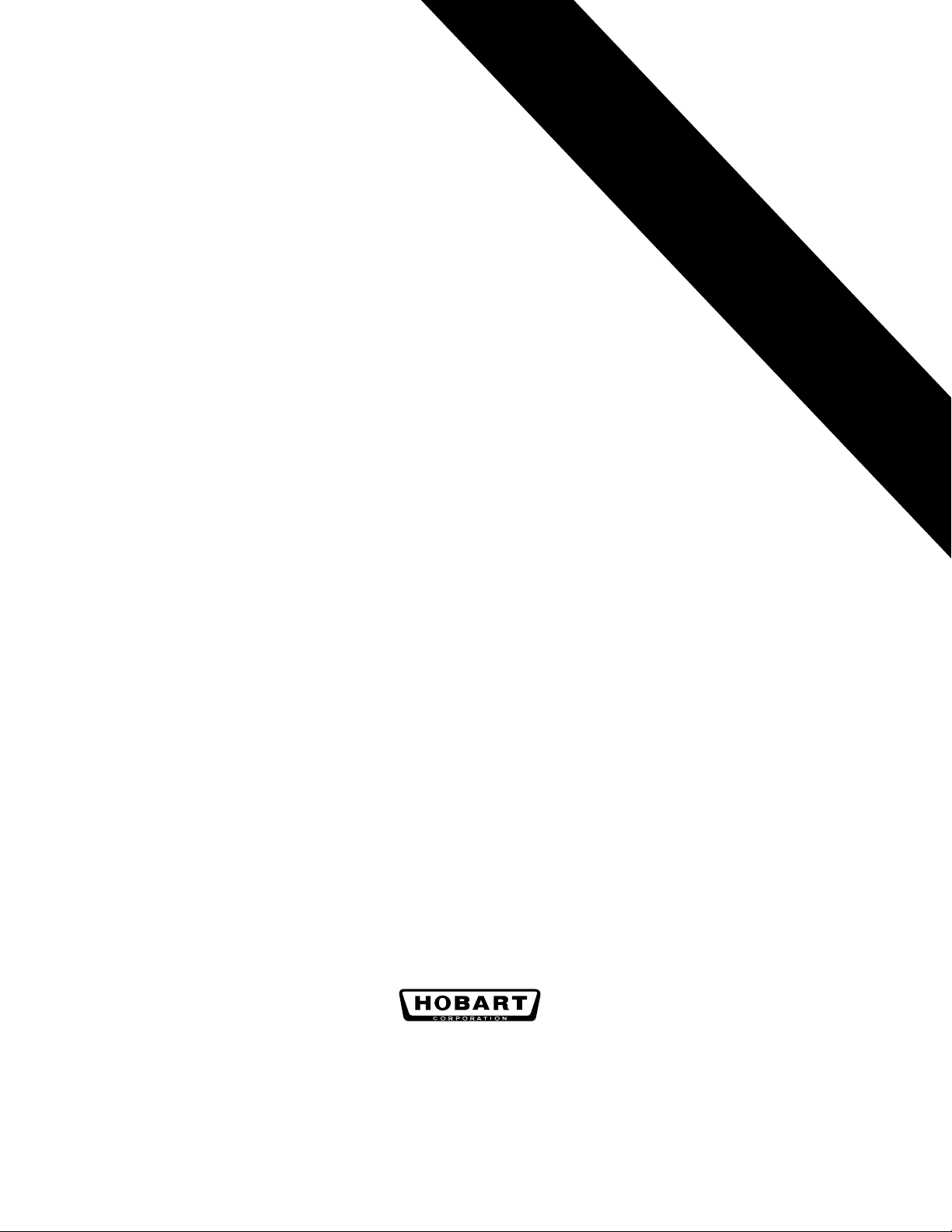
MODEL HFB12 ELECTRIC
FLASHBAKE ® OVEN
I
N
S
T
R
U
C
T
I
O
N
S
HFB12 ML-114906 (Without Power Cord)
HFB12 ML-114909 (With Power Cord)
701 RIDGE AVENUE
TROY, OHIO 45374-0001
FORM 33794 (4-97)

TABLE OF CONTENTS
GENERAL . . . . . . . . . . . . . . . . . . . . . . . . . . . . . . . . . . . . . . . . . . . . . . . . . . . . . . . . . . . . . . . . . . . . . . . . . . . . . . . 3
INSTALLATION . . . . . . . . . . . . . . . . . . . . . . . . . . . . . . . . . . . . . . . . . . . . . . . . . . . . . . . . . . . . . . . . . . . . . . . . . . . 3
Unpacking . . . . . . . . . . . . . . . . . . . . . . . . . . . . . . . . . . . . . . . . . . . . . . . . . . . . . . . . . . . . . . . . . . . . . . . . . 3
Location . . . . . . . . . . . . . . . . . . . . . . . . . . . . . . . . . . . . . . . . . . . . . . . . . . . . . . . . . . . . . . . . . . . . . . . . . . . 3
Installation Codes and Standards . . . . . . . . . . . . . . . . . . . . . . . . . . . . . . . . . . . . . . . . . . . . . . . . . . . . . . 4
Assembly . . . . . . . . . . . . . . . . . . . . . . . . . . . . . . . . . . . . . . . . . . . . . . . . . . . . . . . . . . . . . . . . . . . . . . . . . . 4
Exhaust Duct Installation . . . . . . . . . . . . . . . . . . . . . . . . . . . . . . . . . . . . . . . . . . . . . . . . . . . . . . . . . . . . . 4
Electrical Connections . . . . . . . . . . . . . . . . . . . . . . . . . . . . . . . . . . . . . . . . . . . . . . . . . . . . . . . . . . . . . . . 5
Start-up Testing . . . . . . . . . . . . . . . . . . . . . . . . . . . . . . . . . . . . . . . . . . . . . . . . . . . . . . . . . . . . . . . . . . . . 6
OPERATION . . . . . . . . . . . . . . . . . . . . . . . . . . . . . . . . . . . . . . . . . . . . . . . . . . . . . . . . . . . . . . . . . . . . . . . . . . . . . 8
Precautions . . . . . . . . . . . . . . . . . . . . . . . . . . . . . . . . . . . . . . . . . . . . . . . . . . . . . . . . . . . . . . . . . . . . . . . . 8
Controls . . . . . . . . . . . . . . . . . . . . . . . . . . . . . . . . . . . . . . . . . . . . . . . . . . . . . . . . . . . . . . . . . . . . . . . . . . . 8
Programming the HFB12
Recipe Options and Limits . . . . . . . . . . . . . . . . . . . . . . . . . . . . . . . . . . . . . . . . . . . . . . . . . . . . . . . . . . . 10
Lamp Center and Outer Power Levels . . . . . . . . . . . . . . . . . . . . . . . . . . . . . . . . . . . . . . . . . . . . . . . . . 10
Creating a "Standard" Cook Method Recipe. . . . . . . . . . . . . . . . . . . . . . . . . . . . . . . . . . . . . . . . . . . . . 11
Creating a Two-Step Cook Method Recipe. . . . . . . . . . . . . . . . . . . . . . . . . . . . . . . . . . . . . . . . . . . . . . 13
Operating the HFB12 Oven . . . . . . . . . . . . . . . . . . . . . . . . . . . . . . . . . . . . . . . . . . . . . . . . . . . . . . . . . . 15
Cook Cycle Counter . . . . . . . . . . . . . . . . . . . . . . . . . . . . . . . . . . . . . . . . . . . . . . . . . . . . . . . . . . . . . . . . 17
Cooking Hints . . . . . . . . . . . . . . . . . . . . . . . . . . . . . . . . . . . . . . . . . . . . . . . . . . . . . . . . . . . . . . . . . . . . . 17
High Through-Put Volume Consistency . . . . . . . . . . . . . . . . . . . . . . . . . . . . . . . . . . . . . . . . . . . . . . . . 17
Blower . . . . . . . . . . . . . . . . . . . . . . . . . . . . . . . . . . . . . . . . . . . . . . . . . . . . . . . . . . . . . . . . . . . . . . . . . . . 18
Cleaning . . . . . . . . . . . . . . . . . . . . . . . . . . . . . . . . . . . . . . . . . . . . . . . . . . . . . . . . . . . . . . . . . . . . . . . . . 18
Removing and Installing the Top Lamp Shield . . . . . . . . . . . . . . . . . . . . . . . . . . . . . . . . . . . . . . . . . . . 20
MAINTENANCE . . . . . . . . . . . . . . . . . . . . . . . . . . . . . . . . . . . . . . . . . . . . . . . . . . . . . . . . . . . . . . . . . . . . . . . . . . 21
Inspecting the Oven . . . . . . . . . . . . . . . . . . . . . . . . . . . . . . . . . . . . . . . . . . . . . . . . . . . . . . . . . . . . . . . . 21
Fuses . . . . . . . . . . . . . . . . . . . . . . . . . . . . . . . . . . . . . . . . . . . . . . . . . . . . . . . . . . . . . . . . . . . . . . . . . . . . 21
Circuit Protectors . . . . . . . . . . . . . . . . . . . . . . . . . . . . . . . . . . . . . . . . . . . . . . . . . . . . . . . . . . . . . . . . . . 21
Flash
Bake Oven . . . . . . . . . . . . . . . . . . . . . . . . . . . . . . . . . . . . . . . . . . . . . . . 9
Lamp Replacement . . . . . . . . . . . . . . . . . . . . . . . . . . . . . . . . . . . . . . . . . . . . . . . . . . . . . . . . . . . . . . . . . 21
TROUBLESHOOTING . . . . . . . . . . . . . . . . . . . . . . . . . . . . . . . . . . . . . . . . . . . . . . . . . . . . . . . . . . . . . . . . . . . . . 22
© HOBART CORPORATION, 1997
– 2 –

Installation, Operation and Care of
HOBART MODEL HFB12
FLASH
BAKE® OVEN
KEEP THIS MANUAL FOR FUTURE REFERENCE
GENERAL
Your Hobart
technology. The baking process is so fast that food retains its natural juices. Bread products brown and become
crisp while vegetables retain their color and texture.
Flash
Bake ovens use visible and infrared light energy to cook by radiative heat transfer. The infrared energy
browns the surface of the food, while the visible light energy penetrates and heats it internally. Using the proper
combination of visible and infrared light energy, the
high quality food.
The
Flash
line electrical connection, single phase or 3-phase.
These ovens MUST NOT be stacked one on top of another.
Flash
Bake oven is a versatile oven that employs a revolutionary high quality, high-speed cooking
Flash
Bake oven provides efficient, high-speed baking and
Bake oven may be ordered with a 6-foot (1829 mm) power cord for receptacle installation, or for direct
INSTALLATION
Before installing, verify that the electrical service agrees with the specifications on the rating plate located on
the rear of the oven. If the supply and specifications do not agree, do not proceed with the installation. Contact
Hobart Corporation immediately.
UNPACKING
Immediately after unpacking, check for possible shipping damage. If the oven is found to be damaged, save the
packaging material and contact the carrier within 15 days of delivery.
Check to make sure you have the following items:
1. Oven (1) 5. Cooking guide (1)
2. 16" (406.5 mm) stainless steel grill (1) 6. Lamp shield scraper (1)
3. Upper lamp shield (1) 7. Menu cards (3)
4. Owners Manual (1)
LOCATION
When deciding oven placement, be sure to consider clearance and available air for oven cooling. If the inlet air
is obstructed or heated, the oven will not operate properly.
Install the oven on a level counter top.
– 3 –
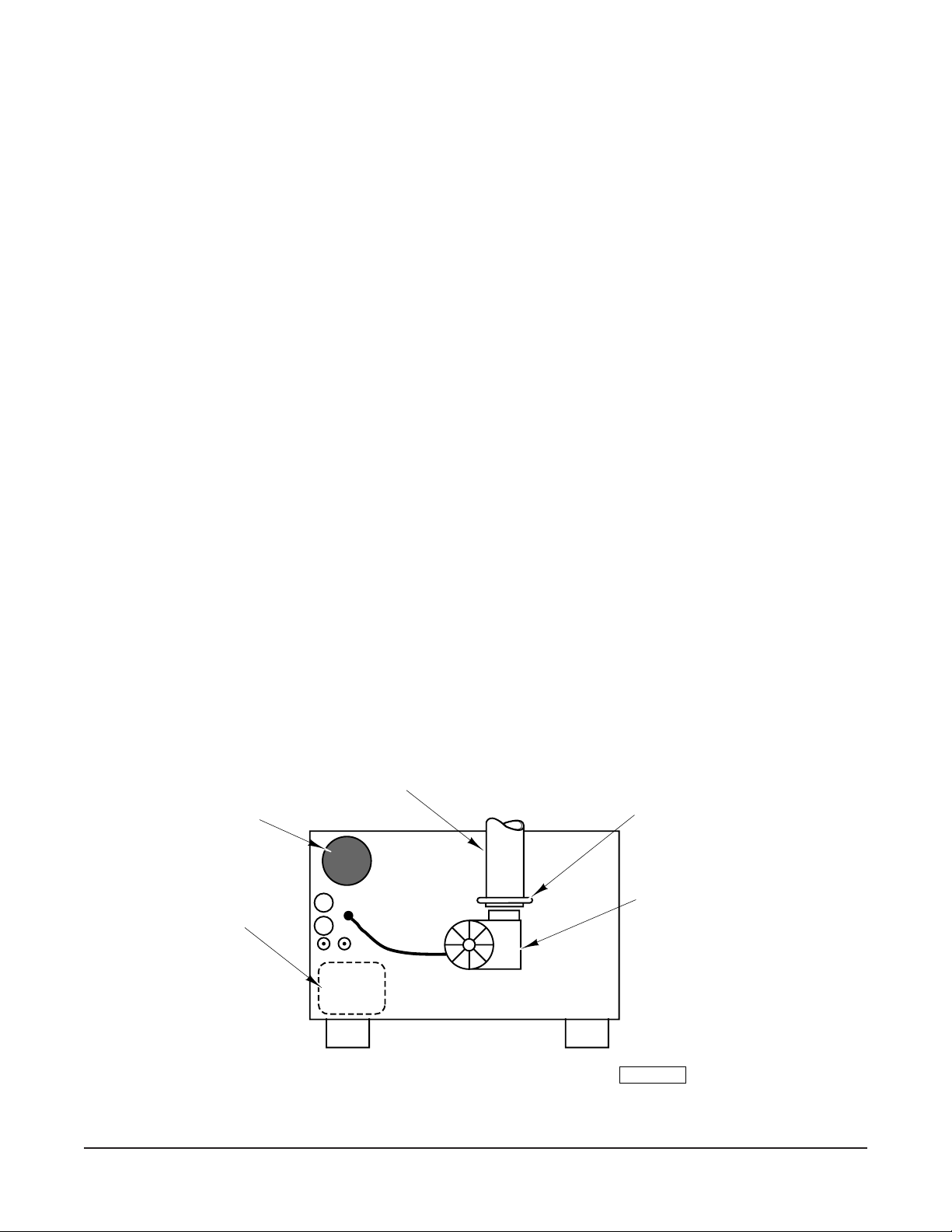
There must be a 3" (76 mm) clearance on each side of the oven. The area behind the oven around the blower
must be kept clear of obstructions and allow for free air circulation.
If your oven is equipped with the power cord and plug, ensure that the cord can be plugged into the appropriate
outlet.
INSTALLATION CODES AND STANDARDS
Flash
The HFB12
Bake oven must be installed in accordance with:
In the United States of America:
1. State and local codes.
2. National Electrical Code, ANSI/NFPA-70 (latest edition). Copies may be obtained from The National Fire
Protection Association, Batterymarch Park, Quincy, MA 02269.
In Canada:
1. Local codes.
2. Canadian Electrical Code, Part 2, CSA Standard C22.1 (latest edition). Copies may be obtained from The
Canadian Standard Association, 178 Rexdale Blvd., Rexdale, Ontario, Canada M9W 1R3.
ASSEMBLY
Install the upper lamp shield into the oven cavity. Be sure the shield is pushed all the way back and is lying flat
in the channels. Refer to REMOVING AND INSTALLING THE TOP LAMP SHIELD in this manual.
Place the grill on the rollers.
EXHAUST DUCT INSTALLATION
A length of flexible exhaust duct may be attached to the oven to vent hot air out of the cooking area. Attach the
duct to the blower assembly (Fig. 1).
Flexible Duct
(By Others)
Fan
Electrical
Junction Box
or
Power Cord Assembly
(If Applicable)
Duct Clamp
(By Others)
Blower
OVEN REAR
Fig. 1
– 4 –
PL-52643

The other end of the duct can be vented into an existing hood, or to the outside in a manner consistent with local
building codes.
The exhaust duct must not be less than 4" (101.5 mm) in diameter, and a recommended maximum length of 4
to 6 feet (1219-1829 mm), depending on operating conditions. The duct should be made of metal suitable for
high temperature use. Be sure there are no bends in the duct that will restrict air flow. Depending on the
length of the duct required, it may be necessary to have a supplementary exhaust system to ensure adequate
air flow.
The exhaust system must support 135 cfm.
ELECTRICAL CONNECTIONS
WARNING: ELECTRICAL AND GROUNDING CONNECTIONS MUST COMPLY WITH THE APPLICABLE
PORTIONS OF THE NATIONAL ELECTRICAL CODE AND/OR OTHER LOCAL ELECTRICAL CODES.
WARNING: DISCONNECT ELECTRICAL POWER SUPPLY AND PLACE A TAG AT THE DISCONNECT
SWITCH TO INDICATE YOU ARE WORKING ON THE CIRCUIT.
WARNING: APPLIANCES EQUIPPED WITH A FLEXIBLE ELECTRIC SUPPLY CORD ARE PROVIDED WITH
A FOUR-PRONG GROUNDING PLUG. IT IS IMPERATIVE THAT THIS PLUG BE CONNECTED INTO A
PROPERLY GROUNDED FOUR-PRONG RECEPTACLE. IF THE RECEPTACLE IS NOT THE PROPER
GROUNDING TYPE, CONTACT AN ELECTRICIAN. DO NOT REMOVE THE GROUNDING PRONG FROM
THIS PLUG.
Measure the incoming power supply with a volt ohmmeter. The supply MUST measure 197 volts with no load
as a minimum.
For Cord-Connected Ovens
Plug the oven into a dedicated circuit outlet of the appropriate NEMA style and rating.
For Hard-Wired Ovens
Have a qualified electrician wire the oven into a properly rated dedicated circuit, connecting to the pigtails in the
junction box on the rear of the oven. Use the appropriate conduit, wire and connectors.
For a Single-Phase 240 Volt Oven
Both "hot legs" must read 120 volts to ground. The "stinger" leg must not be attached to a single-phase oven.
For a 3-Phase 240 Volt Oven Only (Does not apply to a 208 Volt Oven)
When connecting a 3-phase 240 volt oven, the "stinger" leg of the supply circuit MUST be connected as follows:
For a hard-wired oven, connect the stinger to the blue pigtail. The blue wire is marked with a label indicating the
stinger connection.
For a cord-connected oven, the stinger must be wired to the receptacle at the pin location opposite the ground
lug (Fig. 2).
The "stinger" leg of a 240 volt, 3-phase system can be easily identified using a voltmeter. The line-to-ground
voltage of the stinger will read approximately 210 volts. The line-to-ground voltage of the other two legs will read
approximately 120 volts.
– 5 –
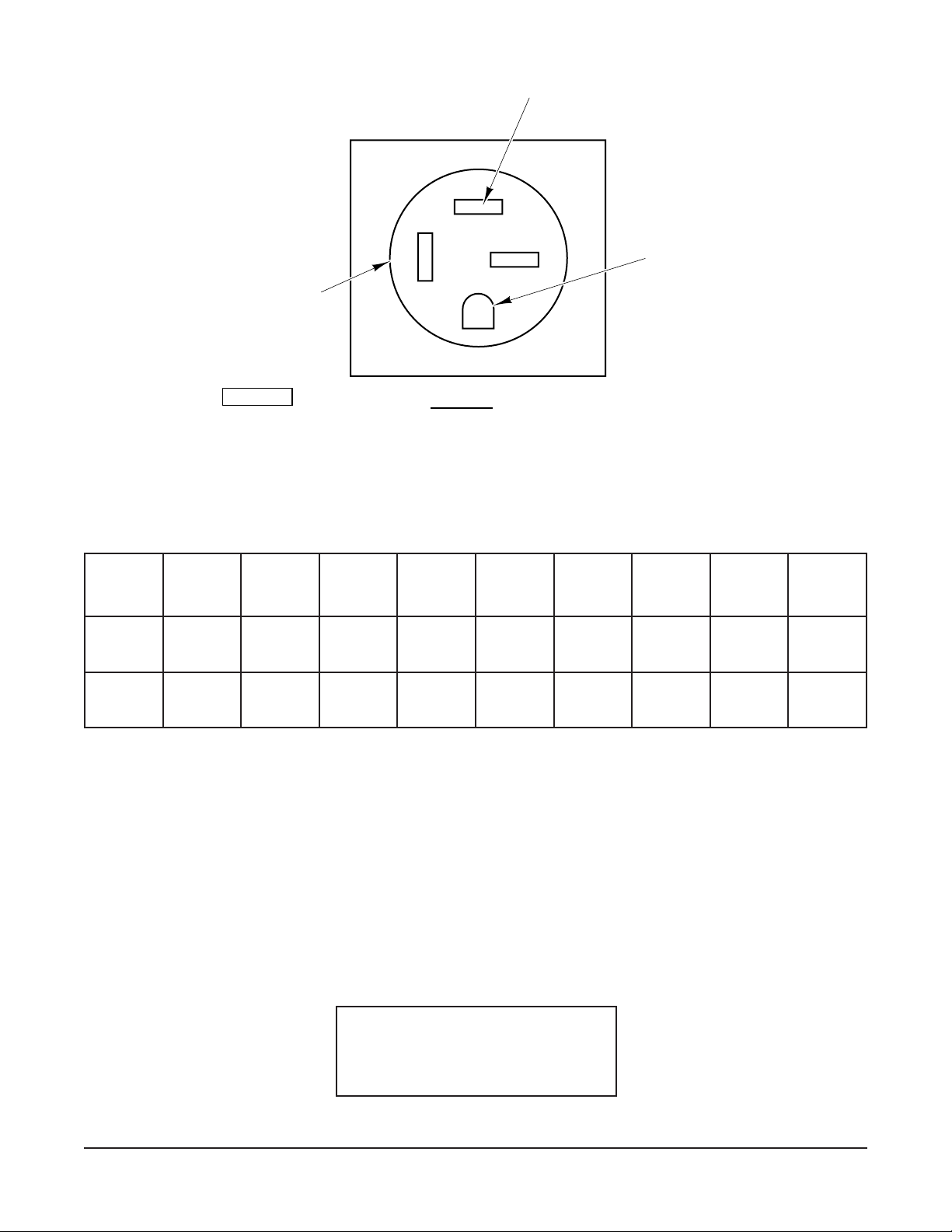
Ground
Receptacle
"Stinger" Location
Ground
PL-52644
ledoMegatloVesahPselcyC
21BFH042/802106Wk9.11A65Wk9A34A06R06-41
21BFH042/802306Wk9.11A53Wk9A72*A0405-51
*50A if cord connected.
START-UP TESTING
3 PHASE 240 VOLT RECEPTACLE
Fig. 2
ELECTRICAL DATA
.xaM
rewoP
.xaM
tnerruC
lacipyT
rewoP
lacipyT
tnerruC
rekaerB
eziS
AMEN
-atpeceR
elc
After the oven is connected to the supply circuit, perform the following tests to ensure that the oven is operating
properly.
Lamp Test
Turn the oven on by pressing the ON/OFF button. After a few seconds, the display will settle on Recipe 1. At
this point, hold down the 1 button and push the 8 button at the same time. The display will appear as follows:
Would You Like To
Check The Lamps
1 = Yes 2 = No
– 6 –
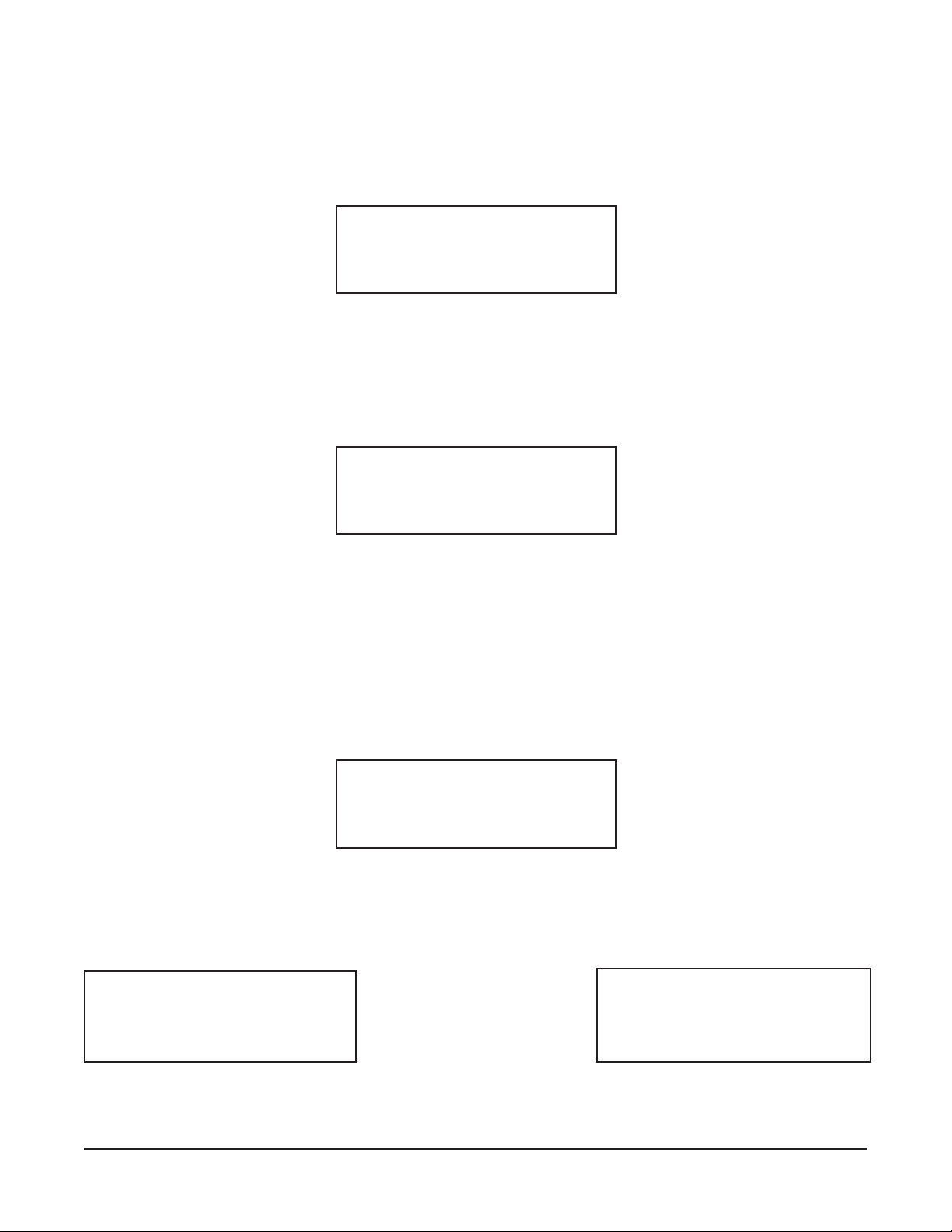
Press the 1 button to begin the lamp test. The door will lock and the lamps will each turn on briefly. After each
lamp is turned on successfully, the display will report Lamp OK. If all lamps pass, the oven will automatically
return to the normal operating mode.
If a lamp does not operate properly, the test will stop and the display will show the number of the lamp that failed.
Lamp 2
Lamp Error
-------->> Press Any Key <<--------
Press any key to continue the test. At the end of the test, the display will show “Lamp Check Finished.” If a lamp
was reported as an error, re-run the test and verify visually that the lamp did or did not light.
If either of the two light sensors failed to operate during the test, you will see the following message at the end
of the test:
Lamp Check Finished
No Bottom Sensor
If either a lamp or a sensor are reported as a problem, call your local Hobart Service Office.
Voltage Test
After performing the lamp test, the screen will return to Recipe 1. On a new oven, the screen will say Empty
Recipe.
Recipe 1 0:00
EMPTY RECIPE
Press the green START button. The door will lock, the blower will start, and a few seconds later the cycle will
end and the door will unlock. Now hold down the 1 button and push the 7 button at the same time. The display
will report the system voltage, single- or three-phase, and the phasing if three-phase. (The phasing will show
as “CCW” or “CW.” Either phasing is acceptable. This information is used for troubleshooting only.) The display
will be similar to one of these:
208 Volts
Single-Phase
Automatic
240 Volts
Three-Phase
Phasing CCW
Automatic
The voltage reported on this screen must match the nominal system voltage supplied to the oven: either 208 Volts
or 240 Volts. Call your local Hobart Service Office if it does not match.
– 7 –
