Page 1

Digital Terrestrial TV Receiver
Model
HDB60
Instruction manual
To obtain the best performance and ensure years of
trouble-free use. please read this instruction manual
completely.
Page 2

CONTENTS
IN THE BOX ....................................................................................... 2
AV SWITCHING ................................................................................. 2
OVER AIR DOWNLOAD ....................................................................2
YOUR DIGITAL RECEIVER ................................................................ 3
REMOTE CONTROL HANDSET ......................................................... 4
REMOTE CONTROL HANDSET ......................................................... 5
PREPARATION 1 .............................................................................. 6
PREPARATION 1 .............................................................................. 7
EVERYDAY OPERATION 2 ..............................................................8
ADVANCED OPERATION 3 ........................................................... 13
APPENDIX A - SAFETY .................................................................. 19
APPENDIX B - SPECIFICATION .................................................. 20- 21
APPENDIX C - CONNECTING A VCR .............................................. 22
APPENDIX D - TROUBLESHOOTING GUIDE .................................. 2 3
- 1 -
Page 3
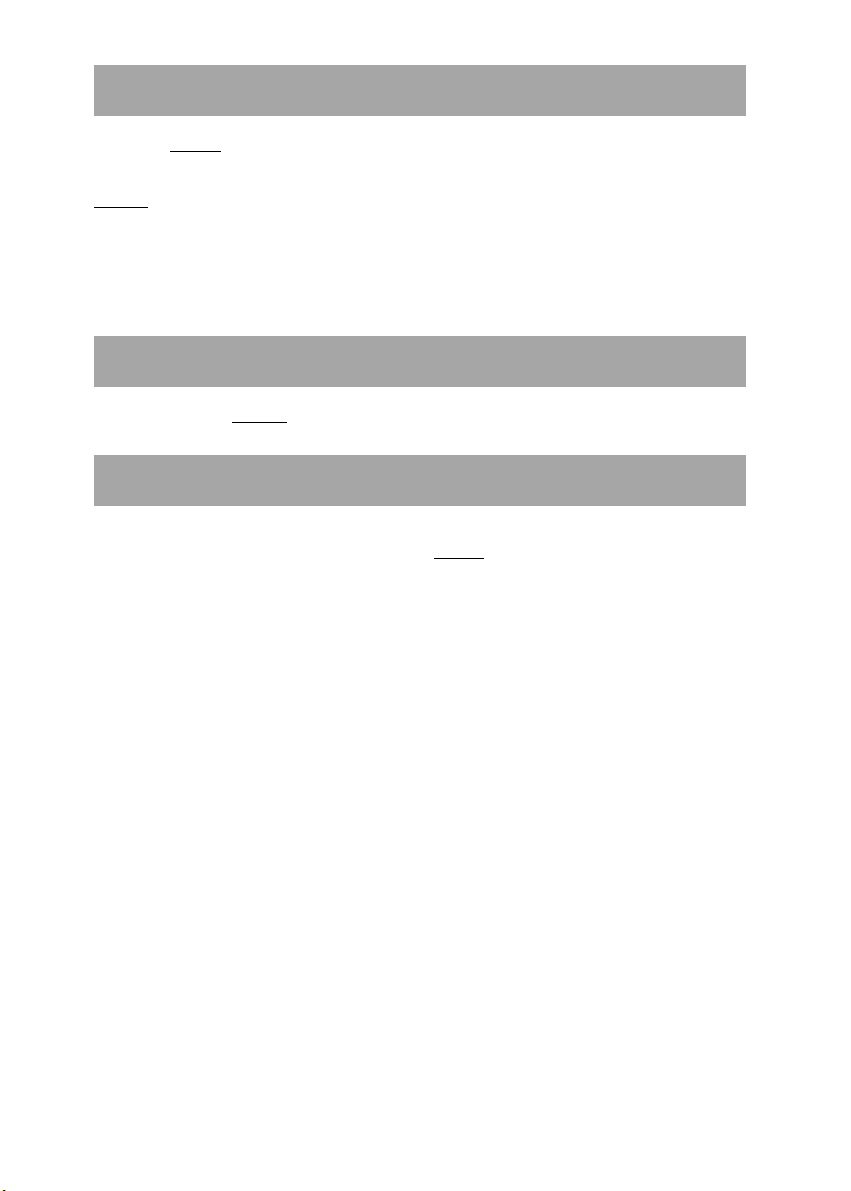
IN THE BOX
Inside your HDB60 receiver package you should have:
This user guide
HDB60 digital terrestrial television receiver
Mains adaptor
Set of batteries for the handset
Aerial cable
SCART cable
AV SWITCHING
If after connecting the HDB60 to your TV as shown you do not see a picture, press AV button on your
TV remote until you see the First Time Install screen.
OVER AIR DOWNLOAD
Over Air Download: To ensure that your digital receiver always has the most up todate information. Please
ensure that after use it is set to its standby mode. The HDB60 automatically powers up at 3AM each day
and searches for any new information which may be broadcast and will download this to your box
automatically. This operation will normally take approximately 30 seconds.
If you have an important recording to make at 3AM which must not have a 30 second interrupt then you
can disable the auto OAD search by performing the following:
1. Press Menu button and using the up / down buttons highlight CONFIG and press the SELECT button,
2. Use the up and down buttons to highlight "RECEIVER UPGRADE" and press SELECT button.
3. Using the left / right button change function from Enable to Disable.
4. Press SELECT button then MENU and MENU to return to Normal l operation.
Do not forget to re enable the automatic OAD function after you have made your recording by repeating
the above instructions but this time selecting ENABLE.
- 2 -
Page 4
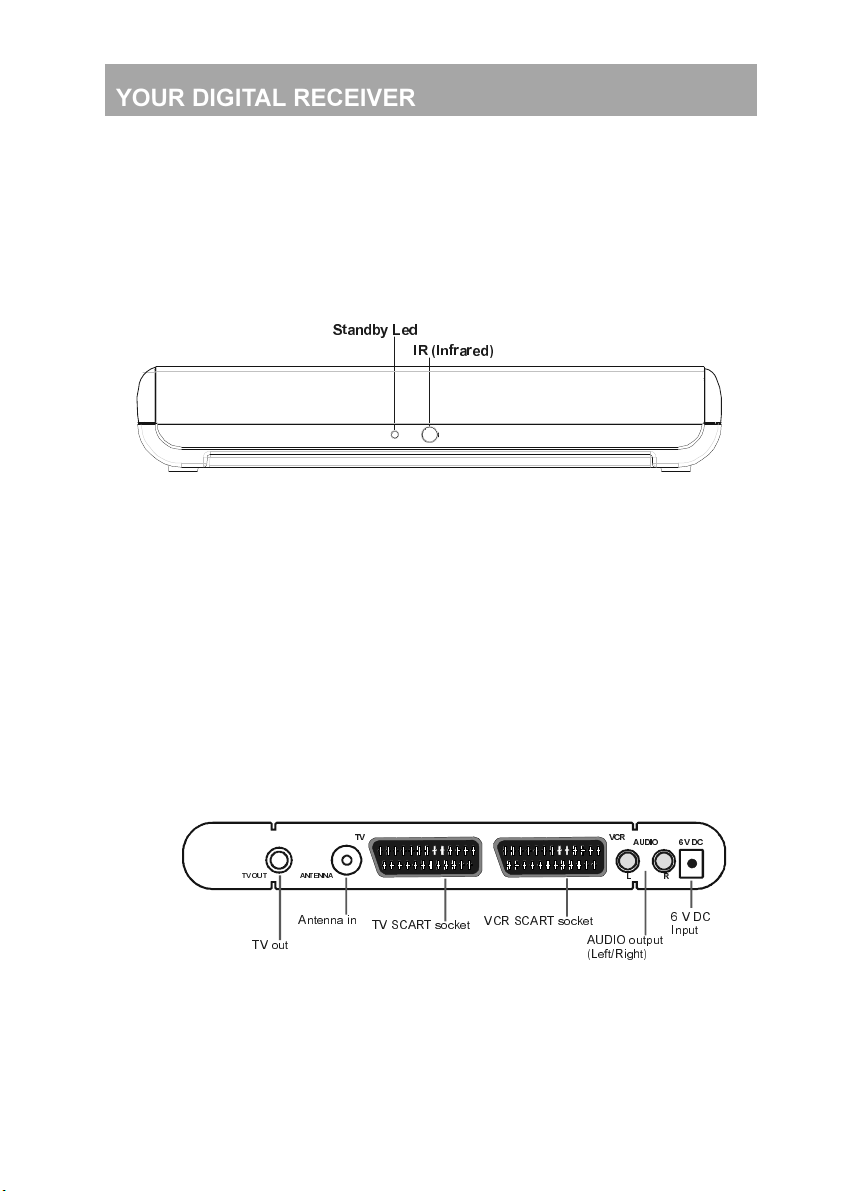
YOUR DIGITAL RECEIVER
)URQW
6WDQGE\/HG
,5,QIUDUHG
5HDU
79287 $17(11$
$QWHQQDLQ
79RXW
796&$57VRFNHW
- 3 -
9&56&$57VRFNHW
9&579
$8',2 9'&
/5
$8',2RXWSXW
/HIW5LJKW
9'&
,QSXW
Page 5

<
REMOTE CONTROL HANDSET
79'79
6WDQGE\
1XPHUL F
:LGH
3URJUDPPHX S
3URJUDPPHGRZQ
9ROXPHXS
9ROXPHGRZQ
,QIR+HOS
3DJHXS5HG
8S
/HIW
3DJHGRZQ*UHHQ
([LW
6XEWLWOH
0XWH
*XLGH
0HQX
%OXH
6HOHFW
5LJKW
'RZQ
HOORZ
7H[W
- 4 -
Page 6
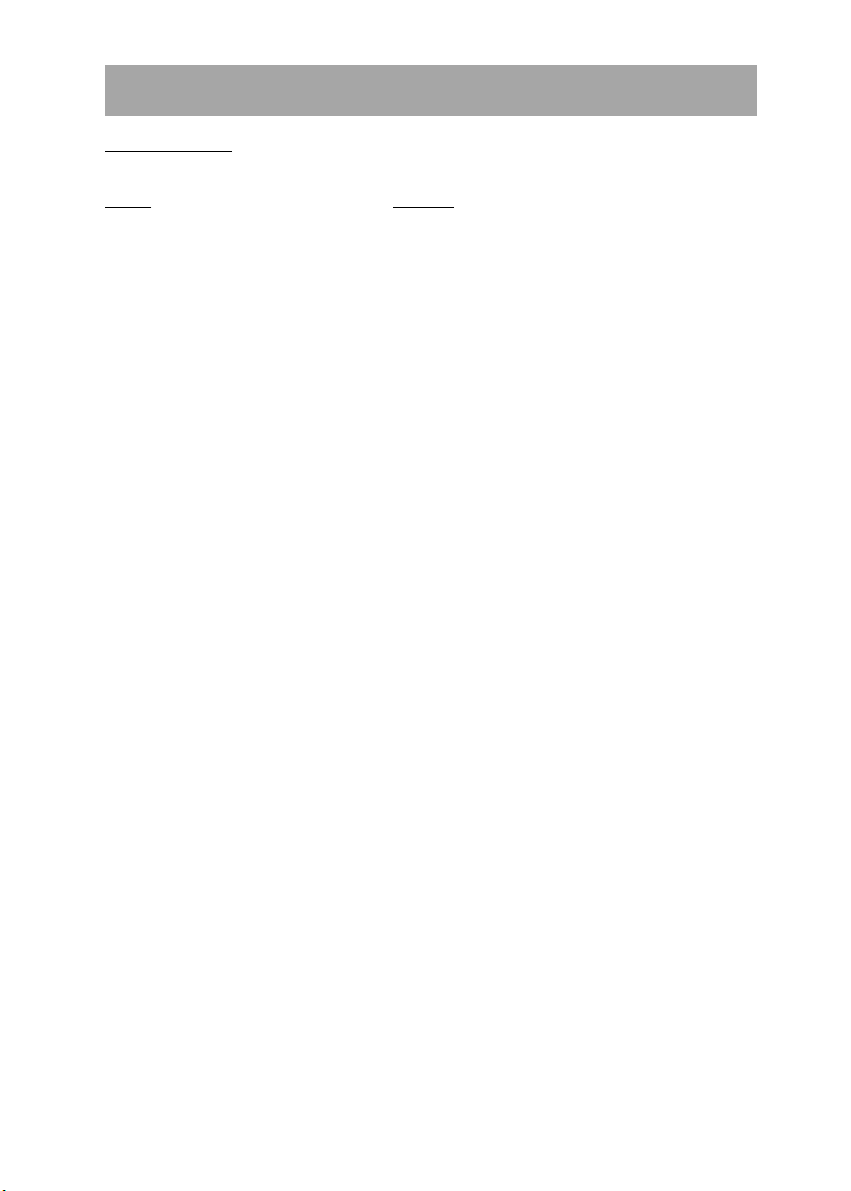
REMOTE CONTROL HANDSET
REMOTE BUTTONS
Button Function
1 Standby Turn the receiver on and off
2 Mute Silence received audio
3 TV/DTV Exit most menus to return to television viewing
4Menu Display the Main Menu. Exits menus
5 Up, Down, Left, Right Move between menu items
6 Select Make selection in a menu
7 Number keys Change channels
8 Guide Display and exit electronic programme guide
9 V+, V- Adjust the received audio volume
10 P+, P- Change channels
11 Page Up/Red Move up a page through channel list
12 Page Down/Green Move down a page through channel list
13 Yellow Scroll up through EPG programme details
14 Blue Scroll down through EPG programme details
15 Wide Select screen format
16 i Display menu help
17 Text Start and stop digital teletext
18 Exit Return to Exit from menu
19. Subtitle Turn Subtitles ON and OFF
Switch the TV set between analogue, digital TV and VCR
Enter PIN code
Enter numbers and letters into menus
Move to top in EPG programme details
Select red option in digital teletext
Select green option in digital teletext
Move to bottom in EPG programme details
Select yellow option in digital teletext
Select blue option in digital teletext
- 5 -
Page 7
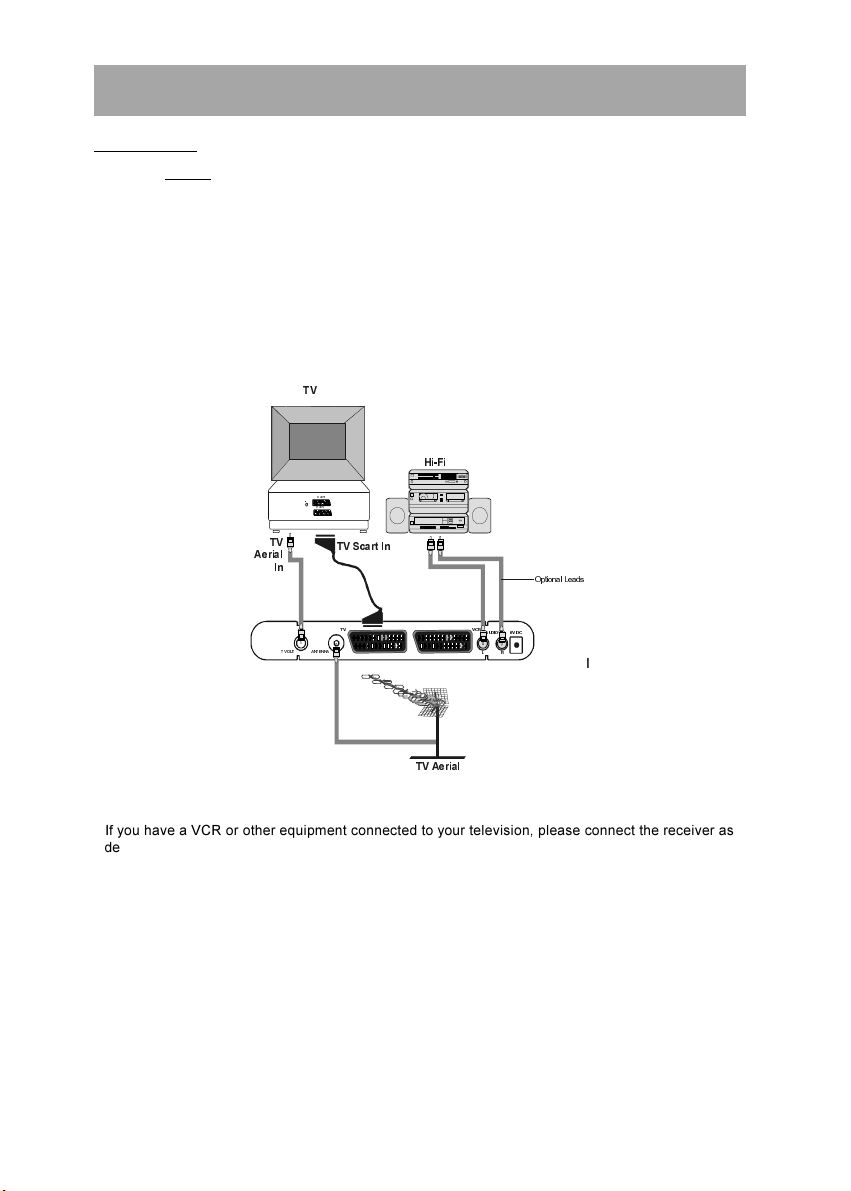
PREPARATION 1
9
CONNECTIONS
Place your
and in a position convenient for connection to your television, a mains power outlet and a TV aerial wall outlet
(or the 'flying lead' from your TV aerial, as appropriate).
Please refer to the safety section in Appendix A.
Turn off your television at the mains and disconnect the lead going to the aerial wall outlet (or the flying aerial
lead) and connect this to the ANT IN socket on the rear of the receiver. Connect the aerial cable supplied
from the TV OUT socket on the receiver to the TV set's aerial socket.
Connect the TV SCART socket on the rear of the receiver to a suitable SCART socket on your television.
There may be more than one SCART socket on your television and, if unsure which to use, you should refer
to its manual for guidance.
HDB60receiver on a firm, level surface with at least a 10cm gap around all sides of the case
7
+L)L
6&$57
79,1
6&$57
$HULDO
79
,Q
79287 $17(11$
796FDUW,Q
79$HULDO
9&579
$8',2 9'&
/5
2SWLRQDO/HDGV
I
If you have a VCR or other equipment connected to your television, please connect the receiver as
described here and refer to Appendix D later when satisfied that the receiver is functioning normally.
Finally, plug the receiver into the mains outlet.
Remove the battery compartment cover from the rear of the remote control handset by lifting the catch
at one side. Insert two AAA (MN2400) sized batteries, taking care to observe the correct orientation as marked
on the inside of the compartment. Replace the compartment cover.
- 6 -
Page 8
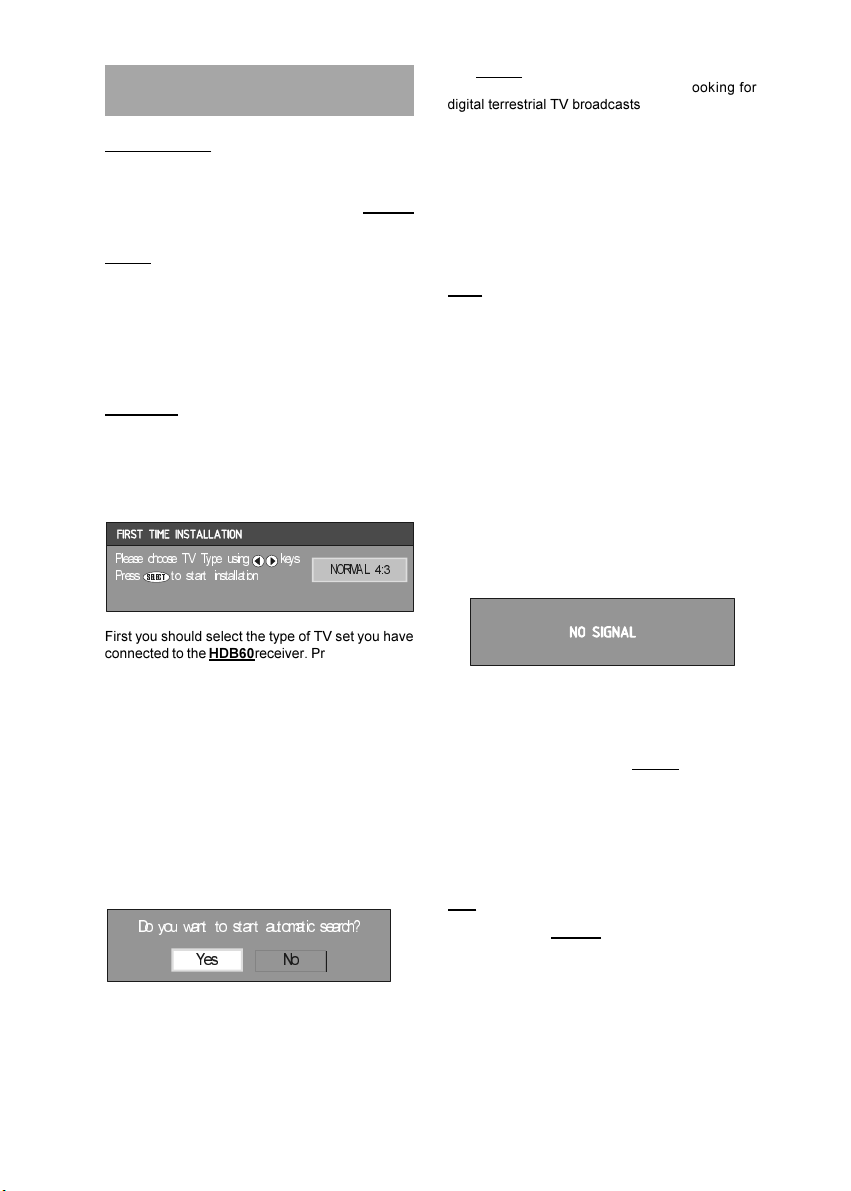
PREPARATION 1
SWITCHING ON
Turn on your TV set and select the SCART input (with
the AV key, or similar, on thetelevision remote
control). Turn on the mains supply to the
receiver (the indicator on the front of the receiver
will glow red) and press the [STANDBY] key on the
HDB60remote control handset. The indicator light
will glow green and the receiver's menu will be seen
on the TV screen.
If you do not see the receiver's menu on the
television screen, refer to the Troubleshooting Guide
in Appendix E.
TUNING IN
Because this is the first time that the receiver has
been used, there are no channels stored in the
receiver's memory and the First Time Installation
menu is displayed on the screen.
HDB60
The HDB60 receiver will automatically tune to the
UHF transmission channels 21 to 68 looking for
digital terrestrial TV broadcasts and displaying the
names of channels found. This process will take
about five minutes.
When the search is finished, the first channel of the
channel list and the information banner is displayed
you can now watch digital terrestrial television,
selecting the channel you require as described in
the next section.
HINT
Depending on the reception conditionsin your
particular area, you may find that the list of
channels found includes one or more repeated
names. This is because the receiver may detect
and store some channels, including those it
cannot receive clearly, from adjacent areas
alongside the strong channels from a
transmitter nearby. This is not a problem and
the weaker channels can be deleted from the
receiver later, as described in Section 3 ADVANCED OPERATION - Editing the channel
list.
3OHDVH FKRRVH 79 7\SH XVLQJ NH\V
3UHVVWRVWDUWLQVWDOODWLRQ
6(/(&7
First you should select the type of TV set you have
connected to the HDB60receiver. Press the [LEFT]
or [RIGHT] keys on the remote control handset to
switch the indicator on the screen to show either
16:9, if you have a 16:9 or 'widescreen' TV, or to 4:3
if you have a standard TV set. Then press [SELECT]
to start the installation process. The next menu will
ask if you want to tune in the digital terrestrial
television channels.
Using the [LEFT] or [RIGHT] keys on the remote
control, make sure that the YES button is highlighted
in yellow, and press the [SELECT] key to start the
automatic search.
1250$/
'R\RXZDQWWRVWDUWDXWRPDW LF VHDUFK"
<HV 1R
If no digital terrestrial television broadcasts are
found the receiver will display a message:
You should then refer to the Troubleshooter Guide
in Appendix E to establish the cause of the problem.
When you have finished watching digital terrestrial
TV, you may wish to switch the receiver to standby
to save power - although the
remain powered up continuously, even when the
television is turned off, without harm to the
television or itself. The receiver is returned to
standby by pressing the [STANDBY] key on the
remote control handset.
Hint
In standby, the
power and thereby contributes to air and water
pollution and the exhaustion of the World's
natural resources. Overnight, or when your
receiver is not going to be used for long
periods of time, you can turn it off at the mains
and this will save energy (and save you money).
You will not have to re-install the receiver when
it is turned on again.
HDB60 receiver still consumes
HDB60receiver can
- 7 -
Page 9

EVERYDAY OPERATION 2
While using the HDB60 receiver to the full there are
great many keys to use in different situations. Many
of the menu screens displayed by the receiver
have reminders as to which keys do what, at the
base of the screen. In addition, many screens have
further help available which is displayed when the
[i] key is pressed, as prompted at the bottom right
of the screen.
Providing your TV set SCART socket has switch
control, pressing the [TV/DTV] key at any time while
watching television programmes will switch the TV
set between displaying the digital terrestrial
television programme and its normal analogue
television reception.
When you press a number key on the remote
control, a small box appears in the top left of the
screen to show the entered number. After each digit
is entered, the receiver will wait up to two seconds
for the next digit to be pressed until either three digits
have been entered or you do not press a digit in time.
The channel corresponding to the entered number
in the box will then be selected.
Hint
If you enter a number which does not
correspond to a stored channel, the next valid
channel number is selected instead. If you enter
a number greater than the highest numbered
channel in the channel list, the receiver will
select the last channel in the list.
CHANGING CHANNELS
You can select the channel you wish to watch in one
of four ways - stepping through the channel list,
selection by number, from the on-screen channel
list, and using the electronic programme guide
(EPG).
To move through the channel list, press the [P+] or
[P-] keys on the remote control. Pressing the [P+]
key will select the channel next in the channel list.
Pressing the [P-] key will select the previous channel
in the list.
Pressing the [P+] key when the last channel in the
list is being viewed will select the first channel.
Similarly, pressing the [P-] key when the first
channel is displayed will select the last channel in
the channel list.
You can also select the required channel using its
channel list number. Channel numbers are entered
using the number keys on the remote control
handset and can be up to three digits long.
Hint
The channel list numbers are assigned by the
broadcasters. Because not all channels are
broadcast free-to-air and stored by the receiver,
the channel list numbers do not run
continuously. The fifteenth channel in the list,
for example, may not be channel number 15 but
channel number 17.
Information Banner
Whenever you change channel, using the [P+] and
[P-] keys or the number keys, the receiver displays
the channel picture along with an information banner
at the bottom of the screen. This will remain on the
screen for approximately three seconds. The
information banner can also be displayed at any
time while watching TV by pressing the [i] key on the
remote control. Pressing the [i] key again removes
the banner.
Hint
Not all channels broadcast the programme
data. If the name and times of the programme
is not available then 'Not available' is displayed
in the information banner.
The information banner gives a number of facts on
the channel selected and the programmes on it. The
name of the channel is displayed, along with its
channel list number and an indication of the strength
of the signal received on this tuning channel.
The name and the start and finish time of the
programme currently showing on the selected
channel are given, and the current time.
- 8 -
Page 10

Icons are also displayed in the information banner
and if this channel is a favourite channel (see
Section 3 - ADVANCED OPERATION - Favourite
Channels).
favourite channel
If the channel selected is locked (see Section 3 ADVANCED OPERATION - Channel Protection),
you must enter the correct four digit code to view
the channel.
Alternatively, the [P+] or [P-] keys are used to move
to another, unlocked channel.
Here, you can preview any channel stored by the
receiver before viewing it full screen. The complete
list of channels is displayed in pages of 10 channels
at a time, with their channel list number and a
favourite channel icon if appropriate (see Section
3 - ADVANCED OPERATION - Favourite Channels).
The name and a quarter-screen image of the
channel last viewed is displayed in the top right of
the screen.
Using the [UP] or [DOWN] keys, the highlight is
moved through the list to the channel required.
Pressing [SELECT] now changes the quarter-screen
display to show the highlighted channel.
CHANNEL LIST
You can also select the required channel directly
from the on-screen channel list. This is displayed
using the
HDB60 receiver's Main Menu. First bring
up the menu with the [MENU] key on the remote
control handset.
Using the [UP] or [DOWN] keys on the remote
control, make sure that the first item, Channel List,
is highlighted in yellow and press the [SELECT] key,
to display the channel list.
Hint
From the Channel List screen, it is possible to
edit the channel list, including changing the
name of stored channels or deleting them.
Editing the list is covered in Section 3 ADVANCED OPERATION - Editing The Channel
List. When using the Channel List to select
channels, use the [LEFT] or [RIGHT] keys to
ensure that the highlighted button at the bottom
of the screen is SELECT, so no editing functions
are accidentally begun.
When you leave the Channel List screen, by
pressing [MENU] the channel showing on the quarter
screen is selected for normal viewing on the whole
screen.
6(/(&7
L
- 9 -
Page 11

ELECTRONIC PROGRAMME GUIDE
The fourth way of selecting a channel is with the
electronic programme guide, or EPG. The EPG is
accessed by pressing the Guide key, [GUIDE]. Like
the Channel List, the EPG screen displays a list of
the stored channels (in pages of five channels)
along with information on what programmes are being
broadcast.
You may then select the highlighted channel for
viewing on the quarter-screen window by pressing
the [SELECT] key.
You can leave the EPG screen, to enjoy normal fullscreen viewing of the channel in the quarter-screen
window by pressing the [GUIDE] key again, or the
[MENU] key.
Hint
Not all channels broadcast all the programme
information data. Some channels do not
provide the current and next event data and/or
the programme details. In this case the
programme names and/or the details are not
displayed. This is not a fault with your receiver.
6(/(&7
L
Current Programme
The channels are listed at the bottom of the screen,
each with the 'current event' (the name of the
programme showing at that time) and the 'next
event' (the following programme). When the EPG
screen is first displayed, the channel last watched
is highlighted in the list of channels. A quarter-screen
image of this channel is displayed at the top right
of the screen along with the channel name and
channel list number.
Details of the current programme on that channel
(the name of the programme and, typically, a
synopsis with details of the stars involved, the
teams playing, or similar information) along with the
start and finish times are displayed at the top left
inside the dark blue text window.
Hint
If the channel you have been viewing is a digital
teletext channel then no picture will appear in
the quarter-screen window.
Moving the highlight through the list of channels
using the [UP] and [DOWN] keys will change the
programme details in the text window to reflect the
channel highlighted. The quarter-screen window
continues to show the channel last watched, so you
can stay watching a programme while at the same
time browse the details of what's on, on other
channels.
Next Programme
While the EPG screen is displayed, pressing the
[RIGHT] key highlights, in dark blue, the next event
name in the list of channels and displays the
highlighted channel's programme details for the next
event (the programme following the current
programme) in the text window. As before, you can
browse through the list, checking the programmes
coming up next on all the channels.
Hint
If the programme details text for the current or
next event is too long to fit into the text window
on the EPG screen, a scroll bar appears on the
right hand side of the window and the text can
be scrolled up or down using the [YELLOW] and
[BLUE] keys on the remote control.
6(/(&7
L
- 10 -
Page 12

Pressing the [SELECT] key while the next event
details are displayed will set a reminder to watch that
programme. See Section 3 - ADVANCED
OPERATION - Programme Reminders And Timers.
You can return to the current programme display by
pressing the [LEFT] key or to normal television
viewing (to watch the channel last selected in the
EPG screen) by pressing the [GUIDE] key again,
or the [MENU] key.
AUDIO CONTROL
Volume Control
The volume level of the sound from the
receiver can be altered with the [V+] and [V-] keys
on the remote control handset. Pressing either key
displays a bar graph of the sound volume on the TV
screen.
The volume level selected will remain set, even when
the receiver is turned off and on again, until it is
altered with the [V+] and [V-] keys.
Hint
The audio volume adjustment for the
receiver is independent of the volume control
on your TV set. Be careful that both volume
controls are kept within reasonable levels so
that when switching from analogue to digital
television viewing, or when first turning on your
TV set, the sound level is not suddenly very
high.
HDB60
HDB60
Soundtrack Language
Some programmes are broadcast in two or more
languages simultaneously. The language heard can
be selected from the Language Menu. Press
[MENU] to display the Main Menu and use the [UP]
or [DOWN] keys to highlight the Language line and
press [SELECT]. Use the [UP] or [DOWN] keys to
highlight the soundtrack language required and press
[SELECT]. Normal viewing, with the required
language soundtrack, can be resumed by pressing
the [MENU] key.
If the programme has no alternative language
soundtrack broadcast, the Language Menu will not
be available, but a message, 'No Multi Language
Available' is displayed briefly.
DIGITAL TELETEXT
Many digital terrestrial television channels not only
broadcast pictures and sound for programmes but
also pages of information on the programmes, the
weather, news and many other topics. This digital
teletext can be displayed by the
Some channels are entirely given over to digital
teletext and carry no normal TV programme at all.
These dedicated digital teletext channels will not give
a quarter-screen image in the EPG or the Channel
List screen. When such a channel is selected, after
a brief pause, they will usually display the opening
page of information automatically.
Other channels have digital teletext pages
broadcast alongside the television programme and
often include a reduced-size broadcast picture within
digital teletext pages. These usually require the
[TEXT] button to be pressed to activate the digital
teletext pages.
HDB60 receiver.
You can silence the sound from the receiver by
pressing the [MUTE] key. The sound remains muted
until the [MUTE] key is pressed again, the [V+] or
[V-] keys are pressed, or until the receiver is turned
off and on again.
While the sound is muted in this way, the mute
symbol is displayed in the top left of the TV screen.
The symbol is removed after 3 seconds, but the
sound will remain muted until the [MUTE] key is
pressed for the second time, and the un mute
symbol will display for 3 seconds.
In both cases, moving through the different pages
of information is accomplished in a variety of ways,
dependent on the individual broadcasters, but
including use of the [UP], [DOWN], [LEFT],
[RIGHT] and [SELECT] keys to select items from
on-screen menus, and the coloured keys to jump
directly to particular pages.
You can exit any digital teletext channel by changing
channel in any of the normal ways. You can leave
the digital teletext function of a combined digital
teletext/programme channel, to return to normal
television viewing of that channel, by pressing the
[TEXT] key.
- 11 -
Page 13

Hint
Calling for the information banner or any menu
on-screen stops the receiver from displaying
the digital teletext pages and they are
temporarily replaced by a blank picture while
the banner or menu is displayed.. Digital
teletext cannot be accessed when the Subtitles
are enabled (See Section 2 - ADVANCED
OPERATION - Configuring Your Receiver.
WIDESCREEN
TV sets are available with screens of the standard
(4:3) format and widescreen (16:9) format. When
you first installed your
specified the format of the connected TV (this can
now be altered if necessary; see Section 3 ADVANCED OPERATION - Configuring Your
Receiver).
Digital terrestrial television broadcasts are also made
in both standard and widescreen formats. In
particular, films and dramas tend to be broadcast
in widescreen format to closer emulate the cinema
experience, but even some news bulletins are
widescreen. To help get the most from both TV set
and programme when a widescreen film is watched
on a standard TV, or a standard broadcast is viewed
on a widescreen set, the
the [WIDE] key.
So long as the receiver has been correctly set up
for the TV set connected, a widescreen programme
will always be displayed correctly on a widescreen
set, and a standard format programme will correctly
fill the screen of a standard format TV.
With a widescreen TV set displaying a standard
format programme, the [WIDE] key switches
between displaying the picture with black bars down
the sides, and enlarging the picture so that it fills the
whole width of the screen but the top and bottom are
cropped off.
With a standard format TV displaying a widescreen
programme, the [WIDE] key switches between
displaying the picture with black bars at the top and
bottom of the screen, and filling the whole height of
the screen but cropping the sides off according to
instructions broadcast with the programme (called
'pan and scan').
The effect of the [WIDE] key on the picture display
is cancelled by pressing [WIDE] again, changing
channel or turning the receiver to standby.
HDB60 receiver you
HDB60 receiver includes
Subtitle
Subtitle key Shows/hides subtitles of channel. When
the subtitle key is pressed, subtitle ON/OFF
message is displayed.
TV / DTV Key
If there is no connected VCR device, The TV/DTV
key is used to toggle TV and DIGITAL TV modes.
When the set-top box is in TV mode, the TV scart
is not switched and the TV operates in analog mode.
When the set-top box is in DIGITAL TV mode, this
time the TV scart is switched on and the TV is
switched to AV/RGB mode. And also, when there is
no menu on the screen , pressing TV/DTV key will
manually toggle the set top box between VCR mode
and TV mode. In VCR mode set top box will display
the output of VCR device , In TV mode set top box
displays its own outputs. If box scart mode is not
changed by pressing TV/DTV key , scart mode will
be automatically detected . (For example if a dvd
player is connected to VCR scart and powered on
, then the set top box will immediately switch to VCR
mode. The set top box will switch to TV mode if dvd
player is switched off )
- 12 -
Page 14

ADVANCED OPERATION 3
CONFIGURING YOUR RECEIVER
Many aspects of your
up to reflect your circumstances and preferences.
The Configuration menu screen is accessed from
the Main Menu. Press the [MENU] key to display the
Main Menu and the [DOWN] key twice to highlight
Configuration, then press [SELECT] to display the
Configuration menu screen.
The various configuration functions are displayed
in a list, along with a quarter-screen image of the
currently selected channel. You can select a
function by highlighting the corresponding menu line
with the [UP] or [DOWN] keys. There are seven
configuration functions.
Audio Language
Digital terrestrial television channels can broadcast
simultaneous soundtracks in more than one
language. This function selects which language
soundtrack you will hear when switching to a channel
broadcasting with multiple soundtracks. See also
Section 2 - EVERYDAY OPERATION - Audio
Control.
Highlight the Audio Language line in the
Configuration menu and use the [LEFT] or [RIGHT]
keys to cycle through the language options.
Return No Menu to normal TV viewing by pressing
the [MENU] key.
HDB60 receiver can be set
L
SUBTITLE
Digital terrestrial television channels can broadcast
with subtitles displayed on-screen for the hard-ofhearing. This function selects the desired subtitle
language and enables the automatic display of
subtitles whenever subtitle information is broadcast.
Highlight the Subtitle line in the Configuration menu
and use the [LEFT] or [RIGHT] keys to cycle
through the disable and language options.
Return NO MENU to normal TV viewing by pressing
the [MENU] key.
TV TYPE
Digital terrestrial television channels can broadcast
programmes in a widescreen format which must be
output differently to normal and widescreen TV sets.
This function tells the receiver the screen format of
the TV connected so that broadcasts are displayed
correctly.
Highlight the TV Type line in the Configuration menu
and use the [LEFT] or [RIGHT] keys to select 4:3
if you have a standard TV set connected or 16:9 if
it is a widescreen TV. This function duplicates the
selection made at the time of first installation (see
1 - PREPARATION - Tuning In) and can be used if
you change TV sets.Return NO MENU to normal TV
viewing by pressing the [MENU] key.
TV OUT
The
HDB60 receiver can output either an RGB or
CVBS signal from the TV SCART on the rear panel.
Although the RGB format results in a better quality
picture, not all equipment - particularly some VCRs
- can cope with an RGB signal (see Appendix C Connecting A VCR).
PARENTAL SETTINGS
This function enables or disables the menu protection
system and allows the PIN code to be changed. See
3 - ADVANCED OPERATION - Channel And Menu
Protection.
- 13 -
Page 15

EDITING THE CHANNEL LIST
The digital terrestrial television channels found by
the receiver when first installed are storedin its
memory as a channel list. This list can be altered
and amended to remove unwanted channels and to
suit your own preferences.
First bring up the Main Menu with the [MENU] key
on the remote control handset. Then, using the [UP]
or [DOWN] keys on the remote control, make sure
that the first item, Channel List, is highlighted in
yellow and press the [SELECT] key, to display the
Channel List.
6(/(&7
L
The Channel List screen displays the list of
channels in the receiver's memory, with a quarterscreen image window showing the selected channel,
and can be used to change channels for viewing,
delete channels from the memory, edit the name of
the channel as it appears in the list and on-screen,
lock a channel against viewing by younger members
of the family, and set up favourite channels.
Channel List functions are carried out on one
channel at a time. The channel to be affected is first
highlighted in the list using the [UP] or [DOWN]
keys.
SELECT
This function selects a channel for viewing and is
an alternative to using the [P+] and [P-] keys,
channel number or EPG. Highlight the channel to be
viewed, highlight the SELECT button at the base of
the screen using the [LEFT] or [RIGHT] keys and
press [SELECT]. The highlighted channel now
appears in the image window and you can leave the
Channel List to view the channel by pressing
[MENU].
DELETE
The initial installation of the
HDB60 receiver can
produce duplicate entries in the channel list from
transmitters operating at different frequencies in
adjacent areas, and you may wish to delete these
duplicate entries from the list. In addition, other
channels which you do not want in the list.
Highlight the channel to be deleted, highlight the
DELETE button at the base of the screen using the
[LEFT] or [RIGHT] keys, and press [SELECT]. The
highlighted channel is deleted from the list.
You can now perform further editing on the channel
list, or return to normal broadcast viewing by
pressing the [MENU] key.
EDIT NAME
The channel names which appear in the channel list
and the information banner are assigned by the
broadcasters and some longer names are
abbreviated to become unrecognisable. You can edit
the names to suit your preferences with the Edit
Name function.
Highlight the channel to be renamed, highlight the
EDIT NAME button at the base of the screen using
the [LEFT] or [RIGHT] keys, and press [SELECT].
The highlighted channel name appears on the right
of the screen with the first character highlighted by
a cursor. Any of the 15 characters that make up a
channel name can be highlighted using the [LEFT]
or [RIGHT] keys and the highlighted character
changed by pressing the [UP] or [DOWN] keys to
cycle through the alphabet, numbers and other
characters available.
When the required changes have been made,
pressing [SELECT] stores the new name and returns
to the Channel List screen. Alternatively, pressing
[MENU] will abandon the name change and return
to the previous name.
You can now perform further editing on the channel
list, or return to normal broadcast viewing by
pressing the [MENU] key.
Using the other two functions of the Channel List
menu screen - LOCK and FAVOURITES - is dealt
with in the next sections.
- 14 -
Page 16

Hint
You can also enter a channel name using the
number keys on the remote control. Each key
represents several letters and pressing a key
several times will enter each letter (in both
capitals and lower case), and the number, in
turn, in the character position marked by the
cursor. The zero key enters all the punctuation
marks available and a blank space. With
practise, this is a very quick means of entering
the required letters into the channel name.
CHANNEL AND MENU PROTECTION
CHANNEL LOCK
Some channels broadcast material which you do not
want younger members of the family to watch. Any
channel can be 'locked' so that it cannot be selected
for viewing without first a four-digit PIN code being
entered. In this way any channel not suitable for
younger viewers can be protected.
The channel lock is applied with the Channel List
menu. Press the [MENU] key on the remote control
handset to display the Main Menu and then, using
the [UP] or [DOWN] keys on the remote control,
make sure that the first item, Channel List, is
highlighted in yellow and press the [SELECT] key.
Highlight the channel to be locked using the [UP] or
[DOWN] keys. Now select the LOCK button at the
base of the screen with the [LEFT] or [RIGHT] keys
and press [SELECT].
A window requesting the PIN code is displayed and
the four-digit code should be entered using the
number keys on the remote control, followed by the
[SELECT] key. A lock icon is then displayed
alongside the channel name in the channel list.
Hint
The PIN is factory set to 0000. This code should
be reset (as described below) to another
sequence of numbers, known only to you, when
you have finished setting up the receiver.
MENU LOCK
Simply locking a channel will not deflect a
determined would-be viewer. Re-installing the
complete channel list, for example, will bypass the
channel lock. However, the menus can be locked
out of use too, to prevent this.
Display the Main Menu by pressing the [MENU] key,
highlight Configuration, and press [SELECT] to
display the Configuration menu screen. Highlight the
Parental Settings line of the menu (press [DOWN]
five times) and press [SELECT] to display the
Parental Settings menu (after the PIN code has been
entered). Here the menu lock-out can be set and the
PIN code changed.
With the Menu Lock line highlighted, use the [LEFT]
or [RIGHT] to cycle the menu lock setting through
Disabled, Main Menu and Installation. The Main Menu
setting will lock out the complete menu system; the
Installation Menu setting locks only the Installation
menu (see Section 3 - ADVANCED OPERATION Re-installation); and the Disabled setting allows free
access to any of the menus.
You must return to normal TV viewing by pressing
the [MENU] key (three times) to activate the lock.
Now any attempt to access the locked menus will
display the PIN request window and the menus will
only be displayed on entry of the correct PIN code.
The same Parental Settings menu is used to change
the PIN code. With the Set Lock Key line
highlighted, press [SELECT] to display the Set Lock
Key window. This requests the new four-digit code
to be entered twice (for confirmation) and the new
code comes in effect when you return to the
Configuration menu by pressing [MENU].
You can now leave the Channel List screen and
return to normal TV viewing by pressing [MENU].
Any attempt to change channel to the locked
channel will now display the same window requesting
the PIN code and the channel will only be displayed
on entry of the correct code. To remove the lock on
a channel, repeat the same process as to lock the
channel.
- 15 -
Page 17

Hint
If you want the channel and menu locks to work
efficiently and actually protect channels from
access, do change the PIN code from the factory
default. Make sure that you choose a number
that is not obvious to others but one that can
be remembered by you.
FAVOURITE CHANNELS
There will be some channels that you tend to watch
more often and some only occasionally. Although
some duplicate channels you may want to delete
from the channel list, others although not watched
frequently, you will not want to do away with
altogether. The favourite mode allows the mostwatched channels to accessed more easily, leaving
the less-watched channels accessible but out of the
way.
When the favourite mode is activated, the [P+] and
[P-] keys cycle through the favourite channels only
and the EPG will list the favourite channels only
(other channels can still be accessed by channel list
number or from the Channel List menu screen).
Any channel can be a favourite channel and the
Channel List menu is used to label those channels
you want as favourites.
Display the Channel List menu screen by
highlighting Channel List on the Main Menu and
pressing [SELECT].
A channel can have its favourites status
removed by repeating this procedure, to remove the
icon. Leave the Channel List menu by pressing
[MENU].Once the required channels have been
marked as favourite channels, the favourite mode
can be activated to allow easy access to them.
Press the [MENU] key to display the Main Menu,
the [DOWN] key twice to highlight Configuration,
and press [SELECT] to display the Configuration
screen. Press the [DOWN] key four times to
highlight the Favourite Mode line and using the
[LEFT] or [RIGHT] keys change the setting from
Off to On.
When you leave the Configuration menu by pressing
[MENU] the favourite mode is activated. Now,
changing channel using the [P+] or [P-] keys will
switch to only those channels marked as favourites
in the channel list. Similarly, the on-screen list in the
electronic programme guide contains only the
favourite channels.
You can still access all the channels in the channel
list by keying in their channel list number or by
selection from the Channel List screen.
Alternatively you can switch off the favourite mode
from the Favourite Mode line of the Configuration
menu.
Hint
The favourite mode can only be activated if one
or more channels in the channel list are marked
as favourites. Similarly, if the favourite status
is removed from all the channels in the Channel
List, the favourite mode is turned off
automatically.
6(/(&7
L
Use the [LEFT] or [RIGHT] keys to highlight the
FAVOURITE button at the base of the screen and
then, in turn, highlight each channel that is required
to be a favourite channel, using the [UP] and
[DOWN] keys and press [SELECT]. A channel
selected as a favourite appears in the main channel
list with a favourites icon against the channel name.
PROGRAMME REMINDERS AND TIMERS
With the greatly extended channel choice that digital
terrestrial television brings, it is all too easy to miss
a favourite programme. The HDB60 receiver has
two facilities built in to help you make sure you
catch all the TV shows you want.
- 16 -
Page 18

PROGRAMME REMINDERS
Programme reminders can be set to signal that a
programme is about to start when you are watching
another channel. A reminder is set from the
Electronic Programme Guide screen.
Press the [GUIDE] key to display the EPG screen
and press [RIGHT] to display the next programme
details in the text window and highlight the name of
the next programme in the list of channels. Press
[SELECT] when a programme you want to watch is
highlighted and the reminder icon is displayed
against that programme's name.
You can exit the EPG screen in the normal way pressing [GUIDE], [MENU]. Later, shortly before the
programme is due to start, the receiver will display
a reminder on the screen over the picture of the
channel being viewed.
Use the [LEFT] or [RIGHT] keys to highlight the YES
or NO buttons as appropriate and press [SELECT].
If you select the YES button, the receiver switches
over to the reminder channel.
Note:Reminder events are ignored if any timer
event is active at that time.
EVENT TIMER
You can also set a timer to switch the receiver to
any channel without your intervention. Thisis
intended for making video recordings of
programmes when you are out. If a single
programme is to be recorded, the receiver can be
left switched to the required channel and the timer
set on the VCR. However, if two or more
programmes on different channels are to be
recorded then the DVB - T3 receiver's own timer is
set as well, to select the required channel when it is
needed.
Display the Main Menu by pressing the [MENU] key
and highlight and select the Timers line to display
the Timer menu screen. Up to five separate timer
events can be set and each is displayed in the Timer
screen, showing the event number, the channel to
be selected, the start time, end time, date and the
mode - whether that event is active (and will be acted
on) or not.
6(/(&7
0(18
L
To set an event, highlight its mode button using the
[UP] or [DOWN] keys and press [SELECT] to
display the timer entry window. Here the five
settings of channel name, start time, end time, date
and frequency mode can be set. You can move
freely between each setting using the [UP] and
[DOWN] keys. The channel name is set using the
[LEFT] or [RIGHT] keys to display the channel which
broadcasts the programme to be recorded. The start
time, end time and date are each set with the
number keys on the remote control in 24-hour
format. The frequency mode determines how often
the receiver operates this event and is set with the
[LEFT] or [RIGHT] keys to be either Once, Daily,
or Weekly.
Hint
If an invalid number for the start or end times
or the date is entered, the highest valid number
is automatically entered in its place. So,
entering 28:30 as the time will automatically
change to 23:30, and a date of 15:14:2002 will
change to 15:12:2002.
Pressing [MENU] or [SELECT] returns to the Timer
screen with the settings in place in the timer event
list. The event mode is automatically set to Active
and you can now return to normal viewing (press the
[MENU] keys) and at the appointed time the
receiver will switch over to the required channel and
at the end of the event, switch the receiver to
standby.
- 17 -
Page 19

When the Timer screen is displayed, any event can
be set to be Inactive (so it will not occur) or the
channel, times and frequency mode altered by
highlighting the event's Mode button and pressing
[SELECT] as before.
You can exit the Timer screen and return to normal
TV viewing by pressing [MENU].
Hint
If you are watching digital terrestrial TV at the
time the timer event starts, a message is flashed
onto the screen announcing that the receiver is
'Switching to timer channel' so you understand
what is happening.
RE-INSTALLATION
Although your
settings or stored channels when switched off, you
may wish to re-install the receiver because you
have moved to a different area with different
broadcast frequencies, you wish to reinstate a
channel previously deleted from the channel list, or
you want to watch new channels which have started
broadcasting.
Press the [MENU] key to display the Main Menu
and using the [UP] or [DOWN] keys, highlight the
Installation line and press [SELECT] to display the
Installation Menu.
You can either perform a First Time Installation,
effectively resetting the receiver to its ex-factory
condition, or just search for channels.
HDB60 receiver will not lose its
ADD CHANNELS
The
HDB60 receiver can search for channels
automatically (searching all the broadcast
frequencies for free-to-air channels) or manually
(searching one specified broadcast frequency only
for any channels to be found there).
Press the [MENU] key to display the Main Menu
and using the [UP] or [DOWN] keys, highlight the
Installation line and press [SELECT] to display the
Installation Menu. Highlight the Add New Channels
line and press [RIGHT] to display the options. Select
Automatic Search with the [UP] or [DOWN] keys
and press [SELECT]. A warning message is
displayed. This starts the automatic tuning process
as described in Section 1 - PREPARATION - Tuning
In, and searchesthrough all the available broadcast
frequencies for free-to-air channels. Previous
channels will be replaced on automatic search.
If, alternatively, from the search options menu the
Manual Search line is highlighted and [SELECT]
pressed, the manual search screen is displayed.
Highlight the YES button with the [LEFT] or [RIGHT]
key and press [SELECT] to start the automatic
search.
FIRST TIME INSTALLATION
To reset the receiver, highlight the First Time
Installation line in the menu and press [SELECT]. A
warning screen is displayed in case of accidental
operation.
Highlight the YES button with the [LEFT] or [RIGHT]
key and press [SELECT] to erase all the channels
and settings and switch the receiver to standby.
You can now start again as detailed in Section 1 PREPARATION - Tuning In.
This is for searching for digital channels on a single
broadcast frequency. The frequency channel
number (21-69) is entered in the box at the top left
of the screen and the received signal level and signal
quality can be observed on the bar graph and signal
quality indicator at the bottom.
When [SELECT] is pressed, the receiver searches
that frequency and display a list of the channels
found. Before returning to the Installation menu.
Again, channels which duplicate those already in the
channel list are ignored. However, the manual
channel search will find all channels on the broadcast
frequency.
When either search is finished, press the [MENU]
key to return to normal broadcast viewing, to watch
the new digital terrestrial television channels found.
- 18 -
Page 20

APPENDIX A - SAFETY
POWER
The receiver should be plugged into a 230V to 240V AC, 50Hz supply only.
LEADS
Ensure the power supply lead, and all other leads, are positioned so they are not likely to be walked on or
pinched by things placed on or against them. Pay particular attention to the power lead, where it enters the
mains plug and where it comes out of the receiver. Do not connect or adjust leads when the receiver is plugged
in.
TEMPERATURE AND MOISTURE
Do not leave or use the receiver in a hot, cold or humid area. Do not allow the receiver to get wet - from
drips or splashes - as this may be dangerous. Do not place water-filled objects such as flower vases, on
top of the receiver.
VENTILATION
Slots and openings in the receiver's cover are for ventilation. Do not cover or block them as this could lead
to overheating.
CLEANING
Unplug the receiver before it is cleaned. Use a lightly dampened cloth only. Do not use liquid or aerosol
cleaners.
HEAT AND FLAMES
The receiver should not be placed near to naked flames or sources of intense heat, such as an electric fire.
Ensure that no naked flames sources, such as lighted candles, are placed on top of the Receiver.
LIGHTNING
Unplug your receiver from the wall socket if there is a storm or lightning, or if it is to be unused for a long
time.
REPLACEMENT PARTS
If your receiver needs a replacement part, ensure the person undertaking the repair uses parts which are
specified by the manufacturer or have the same specifications as the original part. Other parts may cause
a fire, electric shock or other hazards.
BATTERY DISPOSAL
Please ensure that exhausted batteries from the remote control handset are disposed of safely.
SERVICING
Ensure the person who services your receiver is qualified to do so. Do not remove the cover yourself you could get an electric shock.
We are proud to offer a high-quality product. To keep this level of quality, your receiver should be serviced
at a HITACHI authorised service centre.
- 19 -
Page 21

APPENDIX B - SPECIFICATION
GENERAL
Size 235 x138 x 40,5mm
Weight 660 gr.
Power consumption 12 W max.
SYSTEM
Processor STI5518 32bit @ 81 MHz
Flash memory 2Mbyte
SDRAM 16Mbyte
EEPROM 32Kbit
MHEG-5 engine compliant with ISO/IEC 13522-5 and UK Engine Profile1
Object carousel support compliant with ISO/IEC 135818-6 and UK DTT Profile
RECEPTION
Frequency range 474-858MHz
Signal level -82dBm
Transmission standards DVB-T, MPEG-2
Demodulation COFDM with 2K/8K FFT mode
FEC all DVB modes
Video MP@ML, PAL, 4:3/16:9
Audio MPEG Layer I & II 32/44.148kHz
CONNECTIONS
UHF aerial input
UHF aerial loopthrough
TV SCART
Left/Right Audio
- 20 -
Page 22

TV SCART
1 Audio right output 12 TXD pin for sw download
2 n/c 13 Ground
3 Audio left output 14 n/c
4 Ground 15 Red output
5 Ground 16 Fast blanking output
6 n/c 17 Ground
7 Blue output 18 Ground
8 Function switching output 19 CVBS output
9 Ground 20 n/c
10 RXD for sw download 21 Ground
11 Green output
- 21 -
Page 23

APPENDIX C - CONNECTING A VCR
9
Unplug the aerial lead and connect this to the ANT IN socket on the rear of your receiver. Connect the aerial
lead (supplied) from theTV OUT on the receiver to the ANT IN on the rear of the VCR. Then connect an aerial
lead from the TV OUT on the VCR to the ANT IN socket on the rear of your TV.
Connect a scart lead from the TV SCART socket on the rear of the receiver to the SCART 1 socket on the
rear of the TV.
Connect a scart lead from the VCR SCART to the SCART 1 on the VCR.
7
6&$57
79,1
6&$57
$17(11$
9&5
79 ,1
6FDUW
79
$HULDO
79287 $17(11$
$HULDO,Q
9&579
$8',2 9'&
/5
2SWLRQDO/HDGV
+L)L
79$HULDO
You can now record digital terrestrial television programmes by selecting SCART 1 on the VCR. The VCR
will also be able to record analogue television channels in the usual way. Both live and recorded digital terrestrial
television programmes can be viewed on the TV by selecting the TV's AV input.
- 22 -
Page 24

APPENDIX D - TROUBLESHOOTING GUIDE
If you experience problems with the HDB60 receiver or its installation, in the first instance please read
carefully the relevant sections of this User Guide and this Troubleshooting section.
- 23 -
Page 25

