Page 1
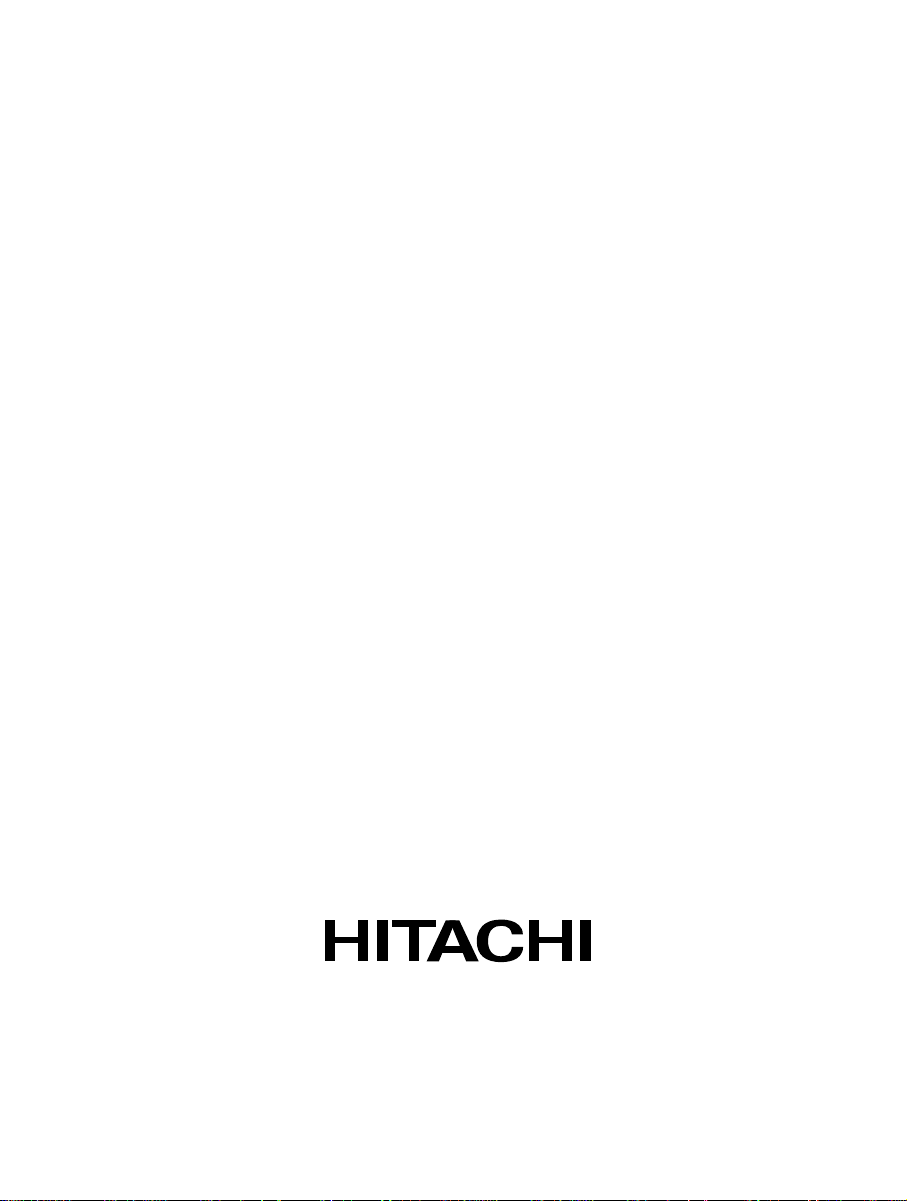
Hitachi Single-Chip Microcomputer
H8/3694 Series
H8/3694
HD6433694G, HD6433694
H8/3693
HD6433693G, HD6433693
H8/3692
HD6433692G, HD6433692
H8/3691
HD6433691G, HD6433691
H8/3690
ADE-602-252
Rev. 1.0
07/11/01
Hitachi, Ltd.
HD6433690G, HD6433690
TM
H8/3694F-ZTAT
HD64F3694G, HD64F3694
Hardware Manual
Page 2

Rev. 1.0, 07/01, page ii of
xxiv
Page 3
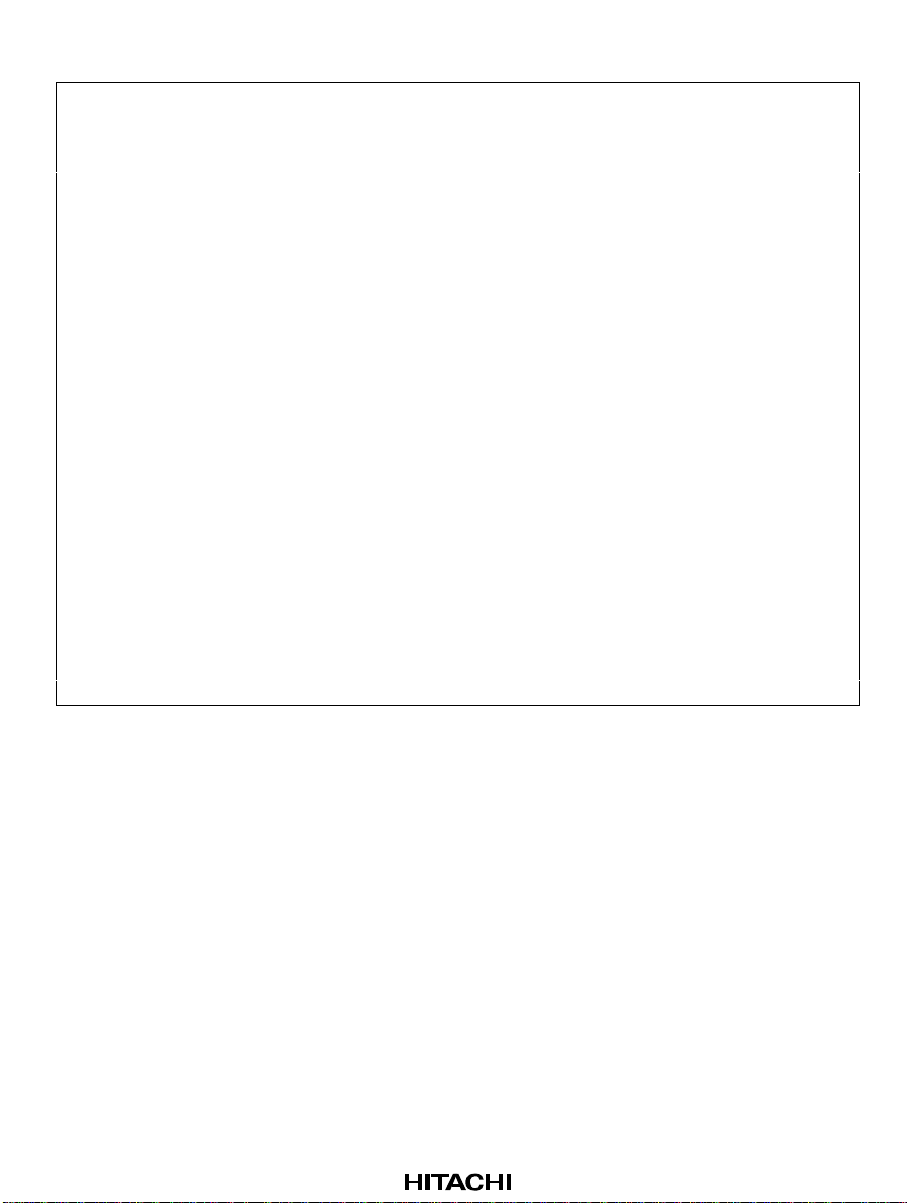
Cautions
1. Hitachi neither warrants nor grants licenses of any rights of Hitachi’s or any third party’s
patent, copyright, trademark, or other intellectual property rights for information contained in
this document. Hitachi bears no responsibility for problems that may arise with third party’s
rights, including intellectual property rights, in connection with use of the information
contained in this document.
2. Products and product specifications may be subject to change without notice. Confirm that you
have received the latest product standards or specifications before final design, purchase or
use.
3. Hitachi makes every attempt to ensure that its products are of high quality and reliability.
However, contact Hitachi’s sales office before using the product in an application that
demands especially high quality and reliability or where its failure or malfunction may directly
threaten human life or cause risk of bodily injury, such as aerospace, aeronautics, nuclear
power, combustion control, transportation, traffic, safety equipment or medical equipment for
life support.
4. Design your application so that the product is used within the ranges guaranteed by Hitachi
particularly for maximum rating, operating supply voltage range, heat radiation characteristics,
installation conditions and other characteristics. Hitachi bears no respon sibility for failure or
damage when used beyond the guaranteed ranges. Even within the guaranteed ranges,
consider normally foreseeable failure rates or failure modes in semiconductor devices and
employ systemic measures such as fail-safes, so that the equipment incorporating Hitachi
product does not cause bodily injury, fire or other consequential damage due to operation of
the Hitachi product.
5. This product is not designed to be radiation resistant.
6. No one is permitted to reproduce or duplicate, in any form, the whole or part of this document
without written approval from Hitachi.
7. Contact Hitachi’s sales office for any questions regarding this document or Hitachi
semiconductor products.
Rev. 1.0, 07/01, Page
of
iii
xxiv
Page 4

Rev. 1.0, 07/01, page iv of
xxiv
Page 5

Preface
The H8/3694 Series is a single-chip microcomputer made up of the high-speed H8/300H CPU as
its core, and the peripheral functions required to configure a system. The H8/300H CPU has an
instruction set that is compatible with the H8/300 CPU.
Target Users: This manual was written for users who will be using the H8/3694 Series in the
design of application systems. Target users are expected to understand the
fundamentals of electrical circuits, logical circuits, and microcomputers.
Objective: This manual was written to explain the hardware func tions and electrical
characteristics of the H8/3694 Series to the target users.
Refer to the H8/300H Series Programming Manual for a detailed description of the
instruction set.
Notes on reading this manual:
In order to understand the overall functions of the chip
•
Read the manual according to the contents. This manual can be roughly categorized into parts
on the CPU, system control functions, peripheral functions and electrical characteristics.
In order to understand the details of the CPU's functions
•
Read the H8/300H Series Programming Manual.
In order to understand the details of a register when its name is known
•
Read the index that is the final part of the manual to find the page number of the entry on the
register. The addresses, bits, and initial values of the registers are summarized in section 19,
Internal I/O Registers.
Example: Bit order: The MSB is on the left and the LSB is on the right.
Related Manuals: The latest versions of all related manuals are available from our web site.
Please ensure you have the latest versions of all documents you require.
http://www.hitachi.co.jp/Sicd/English/Products/micome.htm
Notes:
When using on-chip emulator (E10T) for H8/3694 program development and debugging, the
following restrictions must be noted.
1. The
2. Pins P85, P86, and P87 cannot be used. (In order to use these pins, additional hardware
must be provided on the user board.)
3. Area H’7000 to H’7FFF is used by the E10T, and is not available to the user.
4. Area H’F780 to H’FB7F must on no account be accessed.
pin is reserved for the E10T, and cannot be used.
NMI
Rev. 1.0, 07/01, Page v of
xxiv
Page 6
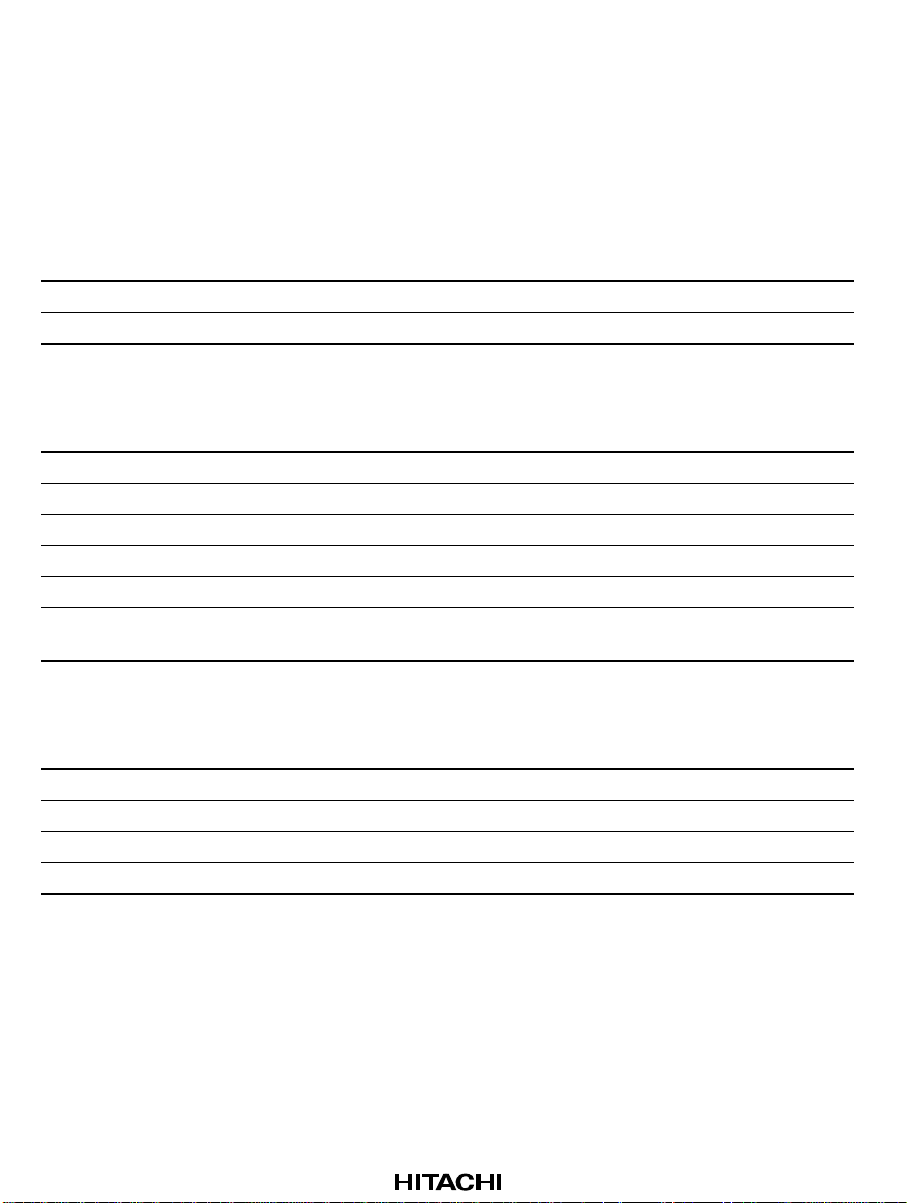
5. When the E10T is used, address breaks can be set as available to the user, or for use by
the E10T. If address breaks are set as being used by the E10T, the address break
control registers must not be accessed.
6. When the E10T is used, NMI is an input/output pin (open-drain in output mode), P85
and P87 are input pins, and P86 is an output pin.
H8/3694 Series manuals:
Manual Title ADE No.
H8/3694 Series Hardware Manual This manual
H8/300H Series Programming Manual ADE-602-053
User's manuals for development tools:
Manual Title ADE No.
C/C++ Compiler, Assembler, Optimized Linkage Editor User's Manual ADE-702-246
Simulator/Debugger User's Manual (Windows) ADE-702-037
Simulator/Debugger User's Manual (UNIX) ADE-702-085
Hitachi Debugging Interface User's Manual ADE-702-212
Hitachi Embedded Workshop User's Manual ADE-702-201
H8S, H8/300 Series Hitachi Embedded Workshop, Hitachi Debugging
Interface User’s Manual
ADE-702-231
Application Notes:
Manual Title ADE No.
H8/300H Series CPU Guide ADE-502-033
H8/300H Series On-Chip I/O Ports Guide ADE-502-036
H8/300H Technical Q & A ADE-502-038
H8S, H8/300 Series C/C++ Compiler Guide ADE-502-044
Rev. 1.0, 07/01, page vi of
xxiv
Page 7

Contents
Section 1 Overview....................................................................................................................1
1.1 Overview...........................................................................................................................1
1.2 Internal Block Diagram.....................................................................................................2
1.3 Pin Arrangement...............................................................................................................3
1.4 Pin Functions....................................................................................................................5
Section 2 CPU................................................................................................... 7
2.1 Address Space and Memory Map.....................................................................................8
2.2 Register Configuration......................................................................................................10
2.2.1 General Registers.................................................................................................11
2.2.2 Program Counter (PC) .........................................................................................12
2.2.3 Condition-Code Register (CCR)..........................................................................12
2.3 Data Formats.....................................................................................................................14
2.3.1 General Register Data Formats............................................................................14
2.3.2 Memory Data Formats.........................................................................................16
2.4 Instruction Set...................................................................................................................17
2.4.1 Table of Instructions Classified by Function.......................................................17
2.4.2 Basic Instruction Formats....................................................................................26
2.5 Addressing Modesand Effective Address Calculation......................................................28
2.5.1 Addressing Modes ...............................................................................................28
2.5.2 Effective Address Calculation .............................................................................30
2.6 Basic Bus Cycle................................................................................................................ 33
2.6.1 Access to On-Chip Memory (RAM, ROM).........................................................33
2.6.2 On-Chip Peripheral Modules...............................................................................34
2.7 CPU States........................................................................................................................35
2.8 Usage Notes ......................................................................................................................36
2.8.1 Notes on Data Access to Empty Areas ................................................................36
2.8.2 EEPMOV Instruction...........................................................................................36
2.8.3 Bit Manipulation Instruction................................................................................36
Section 3 Exception Handling .......................................................................... 43
3.1 Exception Sources and Vector Address............................................................................43
3.2 Register Descriptions........................................................................................................45
3.2.1 Interrupt Edge Select Register 1(IEGR1) ............................................................45
3.2.2 Interrupt Edge Select Register 2(IEGR2) ............................................................46
3.2.3 Interrupt Enable Register 1(IENR1)....................................................................47
3.2.4 Interrupt Flag Register 1(IRR1)...........................................................................48
3.2.5 Wakeup Interrupt Flag Register(IWPR)..............................................................49
3.3 Reset .................................................................................................................................50
3.4 Interrupt Exception Handling............................................................................................50
Rev. 1.0, 07/01, Page
vii
of
xxiv
Page 8

3.4.1 External Interrupts ...............................................................................................50
3.4.2 Internal Interrupts ................................................................................................ 51
3.4.3 Interrupt Handling Sequence ...............................................................................52
3.4.4 Interrupt Response Time......................................................................................53
3.5 Usage Notes......................................................................................................................55
3.5.1 Interrupts after Reset............................................................................................55
3.5.2 Notes on Stack Area Use .....................................................................................55
3.5.3 Notes on Rewriting Port Mode Registers.............................................................55
Section 4 Address Break....................................................................................57
4.1 Register Descriptions........................................................................................................57
4.1.1 Address Break Control Register(ABRKCR) .......................................................58
4.1.2 Address Break Status Register(ABRKSR)..........................................................59
4.1.3 Break Address Registers (BARH, BARL)...........................................................59
4.1.4 Break Data Registers (BDRH, BDRL)................................................................60
4.2 Operation..........................................................................................................................60
Section 5 Clock Pulse Generators .....................................................................63
5.1 System Clock Generator ...................................................................................................63
5.1.1 Connecting a Crystal Oscillator...........................................................................64
5.1.2 Connecting a Ceramic Oscillator.........................................................................65
5.1.3 External Clock Input Method...............................................................................65
5.2 Subclock Generator...........................................................................................................65
5.2.1 Connecting a 32.768-kHz Crystal Oscillator.......................................................66
5.2.2 Pin Connection when Not Using Subclock..........................................................66
5.3 Prescalers ..........................................................................................................................67
5.3.1 Prescaler S............................................................................................................67
5.3.2 Prescaler W..........................................................................................................67
5.4 Usage Notes......................................................................................................................67
5.4.1 Note on Oscillators ..............................................................................................67
5.4.2 Notes on Board Design........................................................................................68
Section 6 Power-down Modes...........................................................................69
6.1 Register Descriptions........................................................................................................69
6.1.1 System Control Register 1(SYSCR1)..................................................................69
6.1.2 System Control Register 2(SYSCR2)..................................................................71
6.1.3 Module Standby Control Register 1(MSTCR1) ..................................................72
6.2 Mode Transitions and States of the LSI............................................................................73
6.2.1 Sleep Mode..........................................................................................................76
6.2.2 Standby Mode......................................................................................................77
6.2.3 Subsleep Mode.....................................................................................................77
6.2.4 Subactive Mode ...................................................................................................78
6.3 Operating Frequency in the Active Mode.........................................................................78
Rev. 1.0, 07/01, page
viii
of
xxiv
Page 9

6.4 Direct Transition...............................................................................................................78
6.4.1 Direct transition from the active mode to the subactive mode.............................78
6.4.2 Direct transition from the subactive mode to the active mode.............................79
6.5 Module Standby Function.................................................................................................79
Section 7 ROM ................................................................................................. 81
7.1 Block Configuration..........................................................................................................81
7.2 Register Descriptions........................................................................................................82
7.2.1 Flash Memory Control Register 1 (FLMCR1).....................................................83
7.2.2 Flash Memory Control Register 2 (FLMCR2).....................................................84
7.2.3 Erase Block Register 1 (EBR1)............................................................................84
7.2.4 Flash Memory Power Control Register(FLPWCR).............................................85
7.2.5 Flash Memory Enable Register(FENR)...............................................................85
7.3 On-Board Programming Modes........................................................................................86
7.3.1 Boot Mode ...........................................................................................................86
7.3.2 Programming/Erasing in User Program Mode.....................................................89
7.4 Flash Memory Programming/Erasing...............................................................................90
7.4.1 Program/Program-Verify.....................................................................................90
7.4.2 Erase/Erase-Verify...............................................................................................92
7.4.3 Interrupt Handling when Programming/Erasing Flash Memory..........................93
7.5 Program/Erase Protection .................................................................................................95
7.5.1 Hardware Protection ............................................................................................95
7.5.2 Software Protection..............................................................................................95
7.5.3 Error Protection....................................................................................................95
7.6 Programmer Mode ............................................................................................................96
7.6.1 Socket Adapter.....................................................................................................96
7.6.2 Programmer Mode Commands............................................................................96
7.6.3 Memory Read Mode............................................................................................98
7.6.4 Auto-Program Mode............................................................................................100
7.6.5 Auto-Erase Mode.................................................................................................102
7.6.6 Status Read Mode................................................................................................104
7.6.7 Status Polling.......................................................................................................105
7.6.8 Programmer Mode Transition Time.....................................................................106
7.6.9 Notes on Memory Programming..........................................................................106
7.7 Power-Down States for Flash Memory.............................................................................107
Section 8 RAM ................................................................................................. 109
Section 9 I/O Ports............................................................................................ 111
9.1 Port 1.................................................................................................................................111
9.1.1 Port Mode Register 1(PMR1)..............................................................................112
9.1.2 Port Control Register 1(PCR1)............................................................................113
9.1.3 Port Data Register 1(PDR1).................................................................................113
Rev. 1.0, 07/01, Page ix of
xxiv
Page 10

9.1.4 Port Pull-Up Control Register 1(PUCR1)............................................................114
9.1.5 Pin Functions.......................................................................................................114
9.2 Port 2.................................................................................................................................116
9.2.1 Port Control Register 2(PCR2)............................................................................116
9.2.2 Port Data Register 2(PDR2).................................................................................117
9.2.3 Pin Functions.......................................................................................................117
9.3 Port 5.................................................................................................................................118
9.3.1 Port Mode Register 5(PMR5).............................................................................. 119
9.3.2 Port Control Register 5(PCR5)............................................................................120
9.3.3 Port Data Register 5(PDR5).................................................................................120
9.3.4 Port Pull-up Control Register 5(PUCR5).............................................................121
9.3.5 Pin Functions.......................................................................................................121
9.4 Port 7.................................................................................................................................123
9.4.1 Port Control Register 7(PCR7)............................................................................124
9.4.2 Port Data Register 7(PDR7).................................................................................124
9.4.3 Pin Functions.......................................................................................................125
9.5 Port 8.................................................................................................................................126
9.5.1 Port Control Register 8(PCR8)............................................................................126
9.5.2 Port Data Register 8(PDR8).................................................................................127
9.5.3 Pin Functions.......................................................................................................127
9.6 Port B................................................................................................................................129
9.6.1 Port Data Register B(PDRB)...............................................................................130
Section 10 Timer A............................................................................................131
10.1 Features ................................................................................................................... .......... 131
10.2 Input/Output Pins..............................................................................................................132
10.3 Register Descriptions........................................................................................................132
10.3.1 Timer Mode Register A(TMA)............................................................................133
10.3.2 Timer Counter A (TCA)......................................................................................134
10.4 Operation ..........................................................................................................................134
10.4.1 Interval Timer Operation .....................................................................................134
10.4.2 Clock Time Base Operation.................................................................................134
10.4.3 Clock Output........................................................................................................134
10.5 Usage Note........................................................................................................................135
Section 11 Timer V............................................................................................137
11.1 Features ................................................................................................................... .......... 137
11.2 Input/Output Pins..............................................................................................................138
11.3 Register Descriptions........................................................................................................139
11.3.1 Timer Counter V (TCNTV).................................................................................139
11.3.2 Time Constant Registers A and B (TCORA, TCORB)........................................139
11.3.3 Timer Control Register V0(TCRV0)...................................................................140
11.3.4 Timer Control/Status Register V(TCSRV)..........................................................142
Rev. 1.0, 07/01, page x of
xxiv
Page 11

11.3.5 Timer Control Register V1(TCRV1)...................................................................143
11.4 Operation...........................................................................................................................144
11.4.1 Timer V operation................................................................................................144
11.5 Timer V application examples..........................................................................................146
11.5.1 Pulse Output with Arbitrary Duty Cycle..............................................................146
11.5.2 Pulse Output with Arbitrary Pulse Width and Delay from TRGV Input.............147
11.6 Usage Notes......................................................................................................................148
Section 12 Timer W.......................................................................................... 151
12.1 Features.............................................................................................................................151
12.2 Input/Output Pins..............................................................................................................153
12.3 Register Descriptions........................................................................................................154
12.3.1 Timer Mode Register W(TMRW) .......................................................................154
12.3.2 Timer Control Register W(TCRW) .....................................................................156
12.3.3 Timer Interrupt Enable Register W(TIERW).......................................................157
12.3.4 Timer Status Register W(TSRW)........................................................................157
12.3.5 Timer I/O Control Register 0(TIOR0).................................................................159
12.3.6 Timer I/O Control Register 1(TIOR1).................................................................160
12.3.7 Timer Counter (TCNT)........................................................................................161
12.3.8 General Registers A to D (GRA to GRD)............................................................161
12.4 Operation...........................................................................................................................162
12.4.1 Normal Operation ................................................................................................162
12.4.2 PWM Operation...................................................................................................166
12.5 Operation Timing..............................................................................................................170
12.5.1 TCNT Count Timing............................................................................................170
12.5.2 Output Compare Timing......................................................................................170
12.5.3 Input Capture Timing...........................................................................................171
12.5.4 Timing of Counter Clearing by Compare Match.................................................172
12.5.5 Buffer Operation Timing .....................................................................................172
12.5.6 Timing of IMFA to IMFD Flag Setting at Compare Match.................................173
12.5.7 Timing of IMFA to IMFD Setting at Input Capture ............................................174
12.5.8 Timing of Status Flag Clearing............................................................................174
12.6 Usage Notes......................................................................................................................175
Section 13 Watchdog Timer ............................................................................. 177
13.1 Features.............................................................................................................................177
13.2 Register Descriptions........................................................................................................177
13.2.1 Timer Control/Status Register WD(TCSRWD)...................................................178
13.2.2 Timer Counter WD(TCWD)................................................................................179
13.2.3 Timer Mode Register WD(TMWD) ....................................................................179
13.3 Operation...........................................................................................................................180
Rev. 1.0, 07/01, Page xi of
xxiv
Page 12

Section 14 Serial Communication Interface3 (SCI3)........................................181
14.1 Features ................................................................................................................... .......... 181
14.2 Input/Output Pins..............................................................................................................183
14.3 Register Descriptions........................................................................................................183
14.3.1 Receive Shift Register (RSR) ..............................................................................184
14.3.2 Receive Data Register (RDR)..............................................................................184
14.3.3 Transmit Shift Register (TSR).............................................................................184
14.3.4 Transmit Data Register (TDR).............................................................................184
14.3.5 Serial Mode Register (SMR)................................................................................185
14.3.6 Serial Control Register 3 (SCR3).........................................................................186
14.3.7 Serial Status Register (SSR) ................................................................................188
14.3.8 Bit Rate Register (BRR) ......................................................................................190
14.4 Operation in Asynchronous Mode....................................................................................195
14.4.1 Clock.................................................................................................................... 195
14.4.2 SCI Initialization..................................................................................................196
14.4.3 Data Transmission ...............................................................................................197
14.4.4 Serial Data Reception .......................................................................................... 199
14.5 Operation in Clocked Synchronous Mode........................................................................203
14.5.1 Clock.................................................................................................................... 203
14.5.2 SCI Initialization..................................................................................................203
14.5.3 Serial Data Transmission..................................................................................... 204
14.5.4 Serial Data Reception (Clocked Synchronous Mode)..........................................206
14.5.5 Simultaneous Serial Data Transmission and Reception.......................................208
14.6 Multiprocessor Communication Function.........................................................................210
14.6.1 Multiprocessor Serial Data Transmission............................................................212
14.6.2 Multiprocessor Serial Data Reception ................................................................. 213
14.7 Interrupts...........................................................................................................................217
14.8 Usage Notes................................................................................................................ ...... 218
14.8.1 Break Detection and Processing ..........................................................................218
14.8.2 Mark State and Break Detection..........................................................................218
14.8.3 Receive Error Flags and Transmit Operations
(Clocked Synchronous Mode Only) ....................................................................218
14.8.4 Receive Data Sampling Timing and Reception Margin in Asynchronous Mode 219
Section 15 I2C Bus Interface 2 (IIC2)................................................................221
15.1 Features ................................................................................................................... .......... 221
15.2 Input/Output Pins..............................................................................................................223
15.3 Register Descriptions........................................................................................................223
15.3.1 I
15.3.2 I
15.3.3 I
15.3.4 I
15.3.5 I
Rev. 1.0, 07/01, page
2
C Bus Control Register 1 (ICCR1).................................................................... 224
2
C Bus Control Register 2 (ICCR2).................................................................... 225
2
C Bus Mode Register (ICMR)...........................................................................227
2
C Bus Interrupt Enable Register (ICIER).......................................................... 228
2
C Bus Status Register (ICSR)............................................................................230
of
xii
xxiv
Page 13
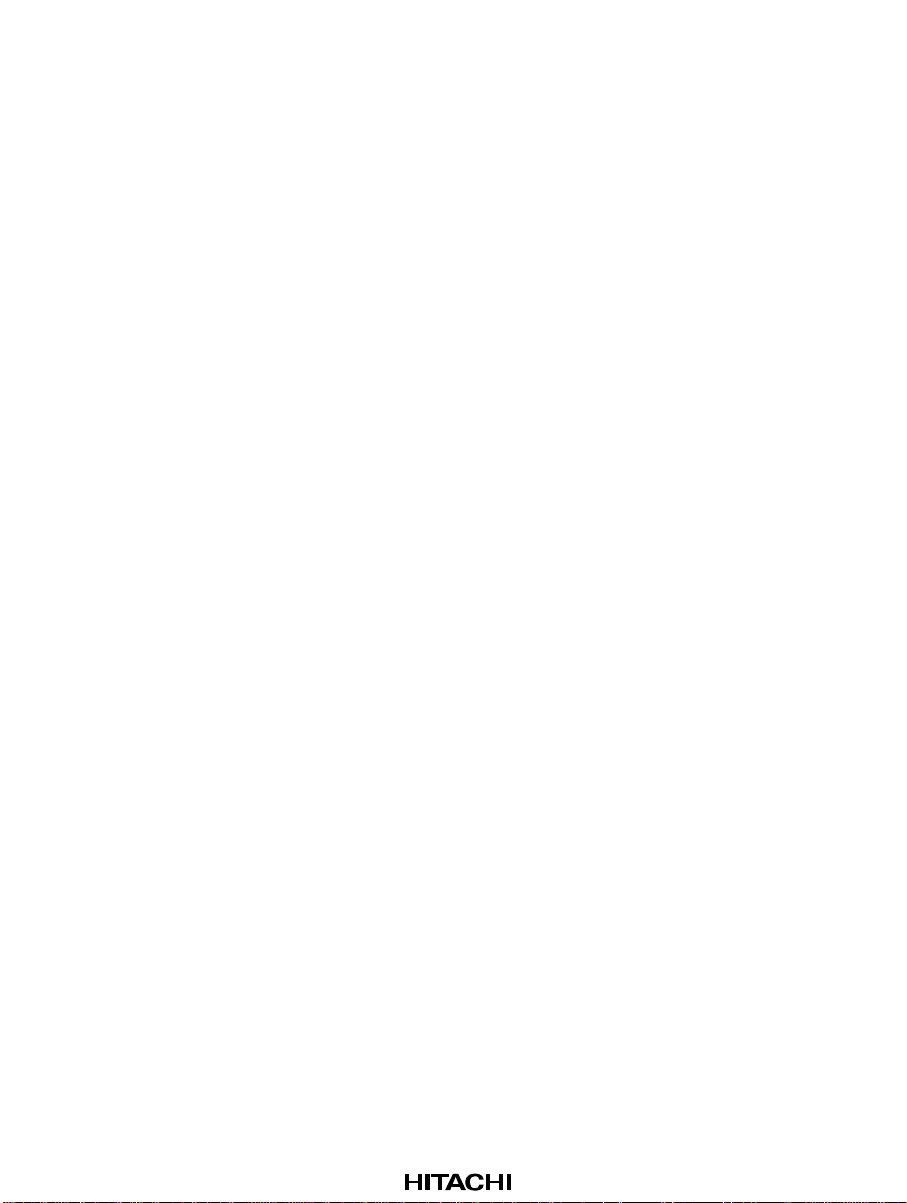
15.3.6 Slave Address Register (SAR).............................................................................232
15.3.7 I
15.3.8 I
15.3.9 I
15.4 Operation...........................................................................................................................234
15.4.1 I
2
C Bus Transmit Data Register (ICDRT)............................................................233
2
C Bus Receive Data Register (ICDRR).............................................................233
2
C Bus Shift Register (ICDRS)...........................................................................233
2
C Bus Format.....................................................................................................234
15.4.2 Master Transmit Operation..................................................................................235
15.4.3 Master Receive Operation....................................................................................237
15.4.4 Slave Transmit Operation ....................................................................................239
15.4.5 Slave Receive Operation......................................................................................241
15.4.6 Clocked Synchronous Serial Format....................................................................243
15.4.7 Noise Canceler.....................................................................................................245
15.4.8 Example of Use....................................................................................................246
15.5 Interrupt Request...............................................................................................................250
15.6 Bit Synchronous Circuit....................................................................................................251
Section 16 A/D Converter................................................................................. 253
16.1 Features.............................................................................................................................253
16.2 Input/Output Pins..............................................................................................................255
16.3 Register Description..........................................................................................................256
16.3.1 A/D Data Registers A to D (ADDRA to ADDRD)..............................................256
16.3.2 A/D Control/Status Register (ADCSR)................................................................257
16.3.3 A/D Control Register (ADCR).............................................................................258
16.4 Operation...........................................................................................................................259
16.4.1 Single Mode.........................................................................................................259
16.4.2 Scan Mode ...........................................................................................................259
16.4.3 Input Sampling and A/D Conversion Time .........................................................260
16.4.4 External Trigger Input Timing.............................................................................261
16.5 A/D Conversion Precision Definitions..............................................................................262
16.6 Usage Notes......................................................................................................................263
16.6.1 Permissible Signal Source Impedance.................................................................263
16.6.2 Influences on Absolute Precision.........................................................................263
Section 17 Power-on Reset and Low-Voltage Detection Circuits (Optional).. 265
17.1 Features.............................................................................................................................265
17.2 Register Descriptions........................................................................................................266
17.2.1 Low-Voltage-Detection Control Register (LVDCR)...........................................266
17.2.2 Low-Voltage-Detection Status Register (LVDSR) ..............................................268
17.3 Operation...........................................................................................................................268
17.3.1 Power-on Reset Circuit........................................................................................268
17.3.2 Low-Voltage Detection Circuit............................................................................269
Rev. 1.0, 07/01, Page
xiii
of
xxiv
Page 14

Section 18 Power Supply Circuit ......................................................................273
18.1 When Using the Internal Power Supply Step-Down Circuit.............................................273
18.2 When Not Using the Internal Power Supply Step-Down Circuit......................................274
Section 19 Internal I/O Registers.......................................................................275
19.1 Register Addresses............................................................................................................275
19.2 Register Bits......................................................................................................................278
19.3 Registers States in Each Operating Mode.........................................................................281
Section 20 Electrical Characteristics.................................................................285
20.1 Absolute Maximum Ratings.............................................................................................285
20.2 Electrical Characteristics (F-ZTAT™ Version)................................................................285
20.2.1 Power Supply Voltage and Operating Ranges.....................................................285
20.2.2 DC Characteristics...............................................................................................287
20.2.3 AC Characteristics...............................................................................................293
20.2.4 A/D Converter Characteristics ............................................................................. 297
20.2.5 Watchdog Timer..................................................................................................298
20.2.6 Flash Memory Characteristics .............................................................................299
20.2.7 Power-Supply-Voltage Detection Circuit Characteristics (Optional)..................301
20.3 Electrical Characteristics (Mask ROM Version)...............................................................302
20.3.1 Power Supply Voltage and Operating Ranges.....................................................302
20.3.2 DC Characteristics...............................................................................................303
20.3.3 AC Characteristics...............................................................................................309
20.3.4 A/D Converter Characteristics ............................................................................. 313
20.3.5 Watchdog Timer..................................................................................................314
20.3.6 Power-Supply-Voltage Detection Circuit Characteristics (Optional)..................315
20.4 Operation Timing..............................................................................................................315
20.5 Output Load Circuit..........................................................................................................317
Appendix A Instruction Set...............................................................................319
A.1 Instruction List..................................................................................................................319
A.2 Operation Code Map......................................................................................................... 334
A.3 Number of Execution States ............................................................................................. 337
A.4 Combinations of Instructions and Addressing Modes......................................................348
Appendix B I/O Port Block Diagrams...............................................................349
B.1 I/O Port Block...................................................................................................................349
B.2 Port States in Each Operating State ..................................................................................365
Appendix C Product Code Lineup.....................................................................366
Appendix D Package Dimensions.....................................................................367
Rev. 1.0, 07/01, page
xiv
of
xxiv
Page 15

Figures of Contents
Section 1 Overview
Figure 1-1 Internal Block Diagram of H8/3694 Series of the F-ZTAT
TM
and Mask-ROM Versions.............................................................................................2
Figure 1-2 Pin Arrangement of H8/3694 Series of the F-ZTAT
TM
and Mask-ROM Versions
(FP-64E, FP-64A).........................................................................................................3
Figure 1-3 Pin Arrangement of H8/3694 Series of the F-ZTAT
TM
and Mask-ROM Versions
(FP-48F)........................................................................................................................4
Section 2 CPU
Figure 2-1 Memory Map(1)............................................................................................................8
Figure 2-1 Memory Map(2)............................................................................................................9
Figure 2-2 CPU Registers.............................................................................................................10
Figure 2-3 Usage of General Registers.........................................................................................11
Figure 2-4 Relationship between Stack Pointer and Stack Area...................................................12
Figure 2-5 General Register Data Formats (1)..............................................................................14
Figure 2-5 General Register Data Formats (2)..............................................................................15
Figure 2-6 Memory Data Formats ................................................................................................16
Figure 2-7 Instruction Formats.....................................................................................................27
Figure 2-8 Branch Address Specification in Memory Indirect Mode ...........................................30
Figure 2-9 On-Chip Memory Access Cycle..................................................................................33
Figure 2-10 On-Chip Peripheral Module Access Cycle (3-State Access) ....................................34
Figure 2-11 CPU Operation States................................................................................................35
Figure 2-12 State Transitions........................................................................................................36
Figure 2-13 Example of Timer Configuration with Two Registers Allocated to Same Address..37
Section 3 Exception Handling
Figure 3-1 Reset Sequence............................................................................................................51
Figure 3-2 Stack Status after Exception Handling........................................................................53
Figure 3-3 Interrupt Sequence ......................................................................................................54
Figure 3-4 Port Mode Register Setting and Interrupt Request Flag Clearing Procedure..............55
Section 4 Address Break
Figure 4-1 Block Diagram of an Address Break...........................................................................57
Figure 4-2 Address Break Interrupt Operation Example (1).........................................................60
Figure 4-2 Address Break Interrupt Operation Example (2).........................................................61
Figure 4-2 Address Break Interrupt Operation Example (3).........................................................62
Section 5 Clock Pulse Generators
Figure 5-1 Block Diagram of Clock Pulse Generators.................................................................63
Figure 5-2 Block Diagram of the System Clock Generator..........................................................64
Figure 5-3 Typical Connection to Crystal Oscillator....................................................................64
Figure 5-4 Equivalent Circuit of Crystal Oscillator......................................................................64
Rev. 1.0, 07/01, Page xv of
xxiv
Page 16

Figure 5-5 Typical Connection to Ceramic Oscillator..................................................................65
Figure 5-6 Example of External Clock Input................................................................................65
Figure 5-7 Block Diagram of the Subclock Generator.................................................................65
Figure 5-8 Typical Connection to 32.768-kHz Crystal Oscillator................................................66
Figure 5-9 Equivalent Circuit of 32.768-kHz Crystal Oscillator..................................................66
Figure 5-10 Pin Connection when not Using Subclock................................................................66
Figure 5-11 Example of Incorrect Board Design ..........................................................................68
Section 6 Power-down Modes
Figure 6-1 Mode Transition Diagram...........................................................................................74
Section 7 ROM
Figure 7-1 Flash Memory Block Configuration ...........................................................................82
Figure 7-2 Programming/Erasing Flowchart Example in User Program Mode............................89
Figure 7-3 Program/Program-Verify Flowchart ...........................................................................91
Figure 7-4 Erase/Erase-Verify Flowchart .....................................................................................94
Figure 7-5 Socket Adapter Pin Correspondence Diagram............................................................97
Figure 7-6 Timing Waveforms for Memory Read after Memory Write.......................................98
Figure 7-7 Timing Waveforms in Transition from Memory Read Mode to Another Mode.........99
Figure 7-8 CE and OE Enable State Read Timing Waveforms..................................................100
Figure 7-9 CE and OE Clock System Read Timing Waveforms................................................100
Figure 7-10 Auto-Program Mode Timing Waveforms...............................................................102
Figure 7-11 Auto-Erase Mode Timing Waveforms....................................................................103
Figure 7-12 Status Read Mode Timing Waveforms...................................................................104
Figure 7-13 Oscillation Stabilization Time, Boo t Program Transfer Time,
and Power-Down Sequence....................................................................................106
Section 9 I/O Ports
Figure 9-1 Port 1 Pin Configuration...........................................................................................111
Figure 9-2 Port 2 Pin Configuration...........................................................................................116
Figure 9-3 Port 5 Pin Configuration...........................................................................................118
Figure 9-4 Port 7 Pin Configuration...........................................................................................123
Figure 9-5 Port 8 Pin Configuration...........................................................................................126
Figure 9-6 Port B Pin Configuration...........................................................................................129
Section 10 Timer A
Figure 10-1 Block Diagram of Timer A.....................................................................................132
Section 11 Timer V
Figure 11-1 Block Diagram of Timer V.....................................................................................138
Figure 11-2 Increment Timing with Internal Clock....................................................................144
Figure 11-3 Increment Timing with External Clock...................................................................145
Figure 11-4 OVF Set Timing......................................................................................................145
Figure 11-5 CMFA and CMFB Set Timing................................................................................145
Figure 11-6 TMOV Output Timing............................................................................................146
Figure 11-7 Clear Timing by Compare Match............................................................................146
Rev. 1.0, 07/01, page
xvi
of
xxiv
Page 17

Figure 11-8 Clear Timing by TMRIV Input...............................................................................146
Figure 11-9 Pulse Output Example.............................................................................................147
Figure 11-10 Example of Pulse Output Synchronized to TRGV Input.......................................148
Figure 11-11 Contention between TCNTV Write and Clear......................................................149
Figure 11-12 Contention between TCORA Write and Compare Match.....................................149
Figure 11-13 Internal Clock Switching and TCNTV Operation.................................................150
Section 12 Timer W
Figure 12-1 Timer W Block Diagram.........................................................................................153
Figure 12-2 Free-Running Counter Operation............................................................................162
Figure 12-3 Periodic Counter Operation.....................................................................................163
Figure 12-4 0 and 1 Output Example(TOA = 0, TOB = 1).........................................................163
Figure 12-5 Toggle Output Example (TOA = 0, TOB = 1)........................................................164
Figure 12-6 Toggle Output Example (TOA = 0, TOB = 1)........................................................164
Figure 12-7 Input Capture Operating Example...........................................................................165
Figure 12-8 Buffer Operation Example (Input Capture).............................................................165
Figure 12-9 PWM Mode Example (1)........................................................................................166
Figure 12-10 PWM Mode Example (2)......................................................................................167
Figure 12-11 Buffer Operation Example (Output Compare)......................................................167
Figure 12-12 PWM Mode Example
(TOB=0, TOC=0, TOD=0: initial output values are set to 0)................................168
Figure 12-13 PWM Mode Example
(TOB=1, TOC=1,and TOD=1: initial output values are set to 1) ..........................169
Figure 12-14 Count Timing for Internal Clock Source...............................................................170
Figure 12-15 Count Timing for External Clock Source..............................................................170
Figure 12-16 Output Compare Output Timing...........................................................................171
Figure 12-17 Input Capture Input Signal Timing .......................................................................171
Figure 12-18 Timing of Counter Clearing by Compare Match...................................................172
Figure 12-19 Buffer Operation Timing (Compare Match) .........................................................172
Figure 12-20 Buffer Operation Timing (Input Capture).............................................................173
Figure 12-21 Timing of IMFA to IMFD Flag Setting at Compare Match..................................173
Figure 12-22 Timing of IMFA to IMFD Flag Setting at Input Capture......................................174
Figure 12-23 Timing of Status Flag Clearing by the CPU..........................................................174
Figure 12-24 Contention between TCNT Write and Clear .........................................................175
Figure 12-25 Internal Clock Switching and TCNT Operation....................................................176
Section 13 Watchdog Timer
Figure 13-1 Block Diagram of WDT..........................................................................................177
Figure 13-2 Watchdog Timer Operation Example......................................................................180
Section 14 Serial Communication Interface3 (SCI3)
Figure 14-1 Block Diagram of SCI3...........................................................................................182
Figure 14-2 Data Format in Asynchronous Communication......................................................195
Rev. 1.0, 07/01, Page
xvii
of
xxiv
Page 18

Figure 14-3 Relationship between Output Clock and Transfer Data Phase
(Asynchronous Mode)(Example with 8-Bit Data, Parity, Two Stop Bits)..............195
Figure 14-4 Sample SCI Initialization Flowchart.......................................................................196
Figure 14-5 Example SCI Operation in Transmission in Asynchronous Mode
(8-Bit Data, Parity, One Stop Bit)...........................................................................197
Figure 14-6 Sample Serial Transmission Flowchart...................................................................198
Figure 14-7 Example SCI Operation in Reception in Asynchronous Mode
(8-Bit Data, Parity, One Stop Bit)...........................................................................199
Figure 14-8 Sample Serial Reception Data Flowchart (Asynchronous mode)(1).......................201
Figure 14-8 Sample Serial Reception Data Flowchart (2)..........................................................202
Figure 14-9 Data Format in Synchronous Communication........................................................203
Figure 14-10 Example of SCI Operation in Transmission in Clocked Synchronous Mode .......204
Figure 14-11 Sample Serial Transmission Flowchart(Clocked Synchronous Mode).................205
Figure 14-12 Example of SCI Reception Operation in Clocked Synchronous Mode.................206
Figure 14-13 Sample Serial Reception Flowchart(Clocked Synchronous Mode) ......................207
Figure 14-14 Sample Flowchart of Simultaneous Serial Transmit and Receive Operations
(Clocked Synchronous Mode) ..............................................................................209
Figure 14-15 Example of Communication Using Multiprocessor Format
(Transmission of Data H'AA to Receiving Station A)..........................................211
Figure 14-16 Sample Multiprocessor Serial Transmission Flowchart........................................212
Figure 14-17 Sample Multiprocessor Serial Reception Flowchart (1) .......................................214
Figure 14-17 Sample Multiprocessor Serial Reception Flowchart (2) .......................................215
Figure 14-18 Example of SCI Operation in Reception Using Multiprocessor Format (Example
with 8-Bit Data, MultiprocessorBit, One Stop Bit)...............................................................216
Figure 14-19 Receive Data Sampling Timing in Asynchronous Mode......................................219
Section 15 I
Figure 15-1 Block Diagram of I
2
C Bus Interface 2 (IIC2)
2
C Bus Interface 2 ....................................................................222
Figure 15-2 External Circuit Connections of I/O Pins................................................................223
Figure 15-3 I
Figure 15-4 I
2
C Bus Formats......................................................................................................234
2
C Bus Timing.......................................................................................................234
Figure 15-5 Master Transmit Mode Operation Timing (1).........................................................236
Figure 15-6 Master Transmit Mode Operation Timing (2).........................................................236
Figure 15-7 Master Receive Mode Operation Timing (1) ..........................................................238
Figure 15-8 Master Receive Mode Operation Timing (2) ..........................................................238
Figure 15-9 Slave Transmit Mode Operation Timing (1)...........................................................240
Figure 15-10 Slave Transmit Mode Operation Timing (2).........................................................241
Figure 15-11 Slave Receive Mode Operation Timing (1) ..........................................................242
Figure 15-12 Slave Receive Mode Operation Timing (2) ..........................................................242
Figure 15-13 Clocked Synchronous Serial Transfer Format ......................................................243
Figure 15-14 Transmit Mode Operation Timing ........................................................................244
Figure 15-15 Receive Mode Operation Timing..........................................................................245
Figure 15-16 Block Diagram of Noise Conceler ........................................................................245
Rev. 1.0, 07/01, page
xviii
of
xxiv
Page 19

Figure 15-17 Sample Flowchart for Master Transmit Mode......................................................246
Figure 15-18 Sample Flowchart for Master Receive Mode........................................................247
Figure 15-19 Sample Flowchart for Slave Transmit Mode.........................................................248
Figure 15-20 Sample Flowchart for Slave Receive Mode..........................................................249
Figure 15-21 The Timing of the Bit Synchronous Circuit..........................................................251
Section 16 A/D Converter
Figure 16-1 Block Diagram of A/D Converter...........................................................................254
Figure 16-2 A/D Conversion Timing..........................................................................................260
Figure 16-3 External Trigger Input Timing................................................................................261
Figure 16-4 A/D Conversion Precision Definitions (1)..............................................................262
Figure 16-5 A/D Conversion Precision Definitions (2)..............................................................263
Figure 16-6 Analog Input Circuit Example................................................................................264
Section 17 Power-on Reset and Low-Voltage Detection Circuits (Optio nal)
Figure 17-1 Block Diagram of the Power-on Reset Circuit
and Low-Voltage Detection Circuit........................................................................266
Figure 17-2 Operational Timing of the Power-on Reset Circuit.................................................269
Figure 17-3 Operational Timing of LVDR.................................................................................270
Figure 17-4 Operational Timing of LVDI .................................................................................271
Figure 17-5 Timing for Operation/Release of the Low-Voltage Detection Circuit....................272
Section 18 Power Supply Circuit
Figure 18-1 Power Supply Connection when Internal Step-Down Circuit is Used.................... 273
Figure 18-2 Power Supply Connection when Internal Step-Down Circuit is not Used..............274
Section 20 Electrical Characteristics
Figure 20-1 System Clock Input Timing....................................................................................315
Figure 20-2 RES Low Width Timing .........................................................................................315
Figure 20-3 Input Timing............................................................................................................316
Figure 20-4 I
2
C Bus Interface Input/Output Timing...................................................................316
Figure 20-5 SCK3 Input Clock Timing......................................................................................316
Figure 20-6 SCI Synchronous Mode Input/Output Timing........................................................317
Figure 20-7 Output Load Condition............................................................................................317
Appendix
Figure B.1 Port 1 Block Diagram (P17).....................................................................................349
Figure B.2 Port 1 Block Diagram (P16 to P14)..........................................................................350
Figure B.3 Port 1 Block Diagram (P12, P11).............................................................................351
Figure B.4 Port 1 Block Diagram (P10).....................................................................................352
Figure B.5 Port 2 Block Diagram (P22).....................................................................................353
Figure B.6 Port 2 Block Diagram (P21).....................................................................................354
Figure B.7 Port 2 Block Diagram (P20).....................................................................................355
Figure B.8 Port 5 Block Diagram (P57, P56).............................................................................356
Figure B.9 Port 5 Block Diagram (P55).....................................................................................357
Figure B.10 Port 5 Block Diagram (P54 to P50)........................................................................358
Rev. 1.0, 07/01, Page
xix
of
xxiv
Page 20

Figure B.11 Port 7 Block Diagram (P76) ...................................................................................359
Figure B.12 Port 7 Block Diagram (P75) ...................................................................................360
Figure B.13 Port 7 Block Diagram (P74) ...................................................................................361
Figure B.14 Port 8 Block Diagram (P87 to P85)........................................................................362
Figure B.15 Port 8 Block Diagram (P84 to P81)........................................................................363
Figure B.16 Port 8 Block Diagram (P80) ...................................................................................364
Figure B.17 Port B Block Diagram (PB7 to PB0)......................................................................365
Figure D.1 FP-64E Package Dimensions....................................................................................367
Figure D.2 FP-64A Package Dimensions...................................................................................368
Figure D.3 FP-48F Package Dimensions....................................................................................368
Rev. 1.0, 07/01, page xx of
xxiv
Page 21

Tables of Contents
Section 1 Overview
Table 1-1 Pin Functions ................................................................................................................4
Section 2 CPU
Table 2-1 Operation Notation......................................................................................................17
Table 2-2 Data Transfer Instructions...........................................................................................18
Table 2-3 Arithmetic Operations Instructions (1).......................................................................19
Table 2-3 Arithmetic Operations Instructions (2).......................................................................20
Table 2-4 Logic Operations Instructions.....................................................................................21
Table 2-5 Shift Instructions.........................................................................................................21
Table 2-6 Bit Manipulation Instructions (1)................................................................................22
Table 2-6 Bit Manipulation Instructions (2)................................................................................23
Table 2-7 Branch Instructions.....................................................................................................24
Table 2-8 System Control Instructions........................................................................................25
Table 2-9 Block Data Transfer Instructions................................................................................26
Table 2-10 Addressing Modes ..................................................................................................28
Table 2-11 Absolute Address Access Ranges...........................................................................29
Table 2-12 Effective Address Calculation (1)...........................................................................31
Table 2-12 Effective Address Calculation (2)..............................................................................32
Section 3 Exception Handling
Table 3-1 Exception Sources and Vector Address......................................................................44
Table 3-2 Interrupt Wait States...................................................................................................53
Section 4 Address Break
Table 4-1 Access and Data Bus Used..........................................................................................59
Section 5 Clock Pulse Generators
Table 5-1 Crystal Oscillator Parameters......................................................................................64
Section 6 Power-down Modes
Table 6-1 Operating Frequency and Waiting Time.....................................................................71
Table 6-2 Transition Mode after the SLEEP Instruction Execution and Interrupt Handling......75
Table 6-3 Internal State in Each Operating Mode.......................................................................76
Section 7 ROM
Table 7-1 Setting Programming Modes ......................................................................................86
Table 7-2 Boot Mode Operation .................................................................................................88
Table 7-3 System Clock Frequencies for which Automatic Adjustment
of LSI Bit Rate is Possible..........................................................................................88
Table 7-4 Reprogram Data Computation Table..........................................................................92
Table 7-5 Additional-Program Data Computation Table............................................................92
Table 7-6 Programming Time.....................................................................................................92
Rev. 1.0, 07/01, Page
xxi
of
xxiv
Page 22

Table 7-7 Command Sequence in Programmer Mode................................................................96
Table 7-8 AC Characteristics in Transition to Memory Read Mode
(Conditions: V
= 5.0 V ±0.5 V, VSS = 0 V, Ta = 25°C ±5°C).................................98
CC
Table 7-9 AC Characteristics in Transition from Memory Read Mode to Another Mode
(Conditions: V
= 5.0 V ±0.5 V, VSS = 0 V, Ta = 25°C ±5°C)..............................99
CC
Table 7-10 AC Characteristics in Memory Read Mode
(Conditions: V
= 5.0 V ±0.5 V, VSS = 0 V, Ta = 25°C ±5°C).............................99
CC
Table 7-11 AC Characteristics in Auto-Program Mode
(Conditions: V
= 5.0 V ±0.5 V, VSS = 0 V, Ta = 25°C ±5°C)...........................101
CC
Table 7-12 AC Characteristics in Auto-Erase Mode
(Conditions: V
= 5.0 V ±0.5 V, VSS = 0 V, Ta = 25°C ±5°C)............................103
CC
Table 7-13 AC Characteristics in Status Read Mode
(Conditions: V
= 5.0 V ±0.5 V, VSS = 0 V, Ta = 25°C ±5°C)...........................104
CC
Table 7-14 Status Read Mode Return Codes ..........................................................................105
Table 7-15 Status Polling Output Truth Table........................................................................105
Table 7-16 Stipulated Transition Times to Command Wait State...........................................106
Table 7-17 Flash Memory Operating States............................................................................107
Section 10 Timer A
Table 10-1 Pin Configuration..................................................................................................132
Section 11 Timer V
Table 11-1 Pin Configuration..................................................................................................138
Table 11-2 Clock signals to input to TCNTV and the counting conditions ............................141
Section 12 Timer W
Table 12-1 Timer W Functions...............................................................................................152
Table 12-2 Timer W Pins........................................................................................................1 53
Section 14 Serial Communication Interface3 (SCI3)
Table 14-1 Pin Configuration..................................................................................................183
Table 14-2 Examples of BRR Settings for Various Bit Rates (Asynchronous Mode) (1)......191
Table 14-2 Examples of BRR Settings for Various Bit Rates (Asynchronous Mode) (2)......192
Table 14-2 Examples of BRR Settings for Various Bit Rates (Asynchronous Mode) (3)......193
Table 14-3 Maximum Bit Rate for Each Frequency (Asynchronous Mode) ..........................193
Table 14-4 BRR Settings for Various Bit Rates (Clocked Synchronous Mode).....................194
Table 14-5 SSR Status Flags and Receive Data Handling......................................................200
Table 14-6 SCI Interrupt Requests..........................................................................................217
Section 15 I
Table 15-1 I
2
C Bus Interface 2 (IIC2)
2
C Bus Interface Pins...........................................................................................223
Table 15-2 Transfer Rate.........................................................................................................225
Table 15-3 Interrupt Requests.................................................................................................250
Table 15-4 Time for Monitoring SCL.....................................................................................251
Rev. 1.0, 07/01, page
xxii
of
xxiv
Page 23

Section 16 A/D Converter
Table 16-1 Pin Configuration..................................................................................................255
Table 16-2 Analog Input Channels and Corresponding ADDR Registers ..............................256
Table 16-3 A/D Conversion Time (Single Mode)...................................................................261
Section 20 Electrical Characteristics
Table 20-1 Absolute Maximum Ratings.................................................................................285
Table 20-2 DC Characteristics (1)...........................................................................................287
Table 20-2 DC Characteristics (2)...........................................................................................292
Table 20-3 AC Characteristics ................................................................................................293
Table 20-4 I
2
C Bus Interface Timing......................................................................................295
Table 20-5 Serial Interface (SCI) Timing................................................................................296
Table 20-6 A/D Converter Characteristics..............................................................................297
Table 20-7 Watchdog Timer Characteristics...........................................................................298
Table 20-8 Flash Memory Characteristics...............................................................................299
Table 20-9 Power-Supply-Voltage Detection Circuit Characteristics.....................................301
Table 20-10 DC Characteristics (1)...........................................................................................303
Table 20-10 DC Characteristics (2)...........................................................................................308
Table 20-11 AC Characteristics................................................................................................309
Table 20-12 I
2
C Bus Interface Timing......................................................................................311
Table 20-13 Serial Interface (SCI) Timing................................................................................312
Table 20-14 A/D Converter Characteristics..............................................................................313
Table 20-15 Watchdog Timer Characteristics ...........................................................................314
Table 20-16 Power-Supply-Voltage Detection Circuit Characteristics.....................................315
Appendix
Table A.1 Instruction Set.......................................................................................................321
Table A.2 Operation Code Map (1).......................................................................................334
Table A.2 Operation Code Map (2).......................................................................................335
Table A.2 Operation Code Map (3).......................................................................................336
Table A.3 Number of Cycles in Each Instruction..................................................................338
Table A.4 Number of Cycles in Each Instruction..................................................................339
Table A.5 Combinations of Instructions and Addressing Modes ..........................................348
Rev. 1.0, 07/01, Page
xxiii
of
xxiv
Page 24

Rev. 1.0, 07/01, page
xxiv
of
xxiv
Page 25
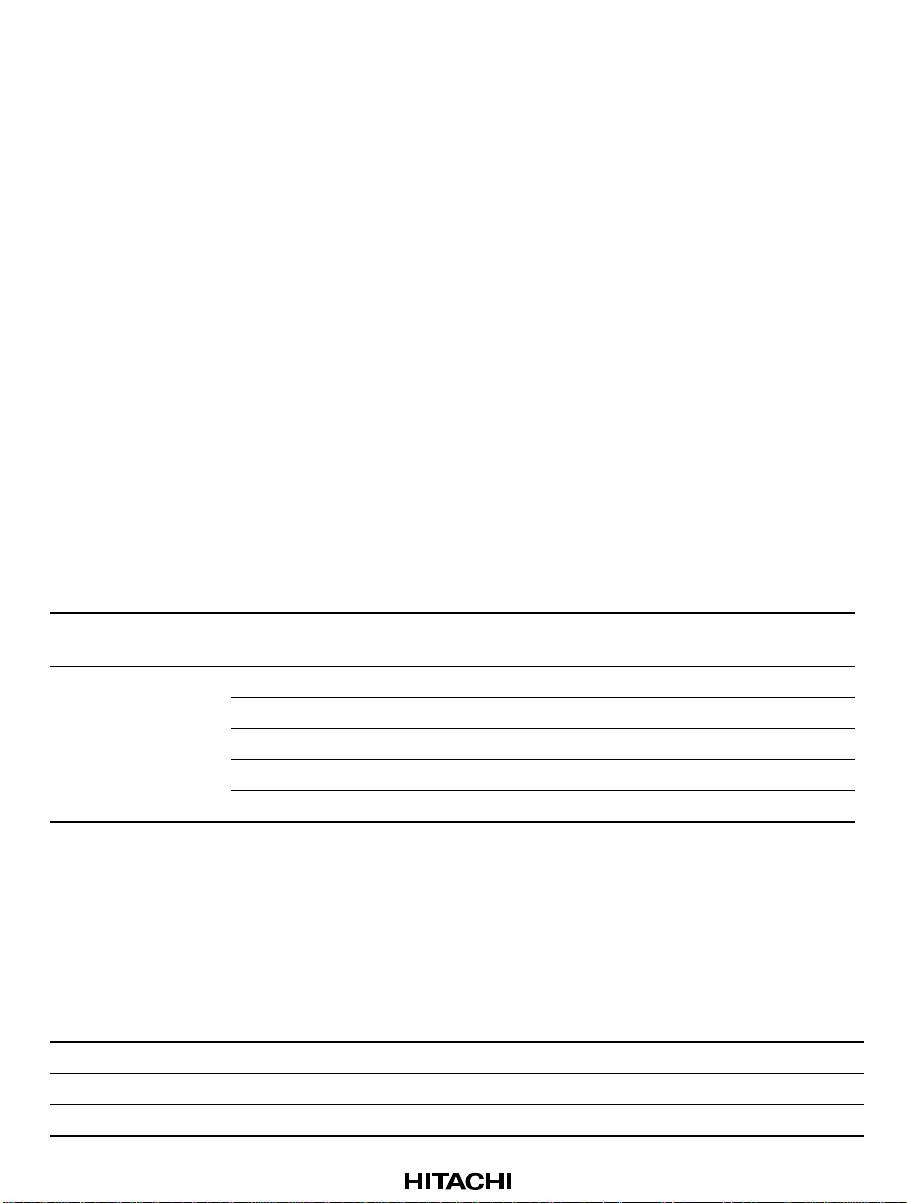
Section 1 Overview
1.1 Overview
High-speed H8/300H central processing unit with an internal 16-bit architecture
•
Upward-compatible with H8/300 and H8/3 00H CPUs on an object level
Sixteen 16-bit general registers
62 basic instructions
Various peripheral functions
•
Timer A (can be used as a time base for a clock)
Timer V (8-bit timer)
Timer W (16-bit timer)
Watchdog timer
SCI (Asynchronous or clocked synchronous serial communication interface)
2
I
C Bus Interface (conforms to the I2C bus interface format that is advocated by Philips
Electronics)
10-bit A/D converter
On-chip memory
•
ROM Model ROM RAM
Flash memory
(F-ZTAT) Version
Mask ROM H8/3694 HD6433694G, HD6433694 32 kbytes 1,024 bytes
Version H8/3693 HD6433693G, HD6433693 24 kbytes 1,024 bytes
H8/3694F HD64F3694G, HD64F3694 32 kbytes 2,048 bytes
H8/3692 HD6433692G, HD6433692 16 kbytes 512 bytes
H8/3691 HD6433691G, HD6433691 12 kbytes 512 bytes
H8/3690 HD6433690G, HD6433690 8 kbytes 512 bytes
General I/O ports
•
I/O pins: 29 I/O pins, including 8 large current ports (I
•
Input-only pins: 8 input pins (also used for analog input)
•
Supports various power-down states
•
Compact package
•
Package (Code) Body Size Pin Pitch
LQFP-64 (FP-64E) 10.0 × 10.0 mm 0.5 mm
QFP-64 (FP-64A) 14.0 × 14.0 mm 0.8 mm
QFP-48 (FP-48F) 10.0 × 10.0 mm 0.65 mm
= 20mA, @VOL = 1.5V)
OL
Rev. 1.0, 07/01, page 1 of 372
Page 26
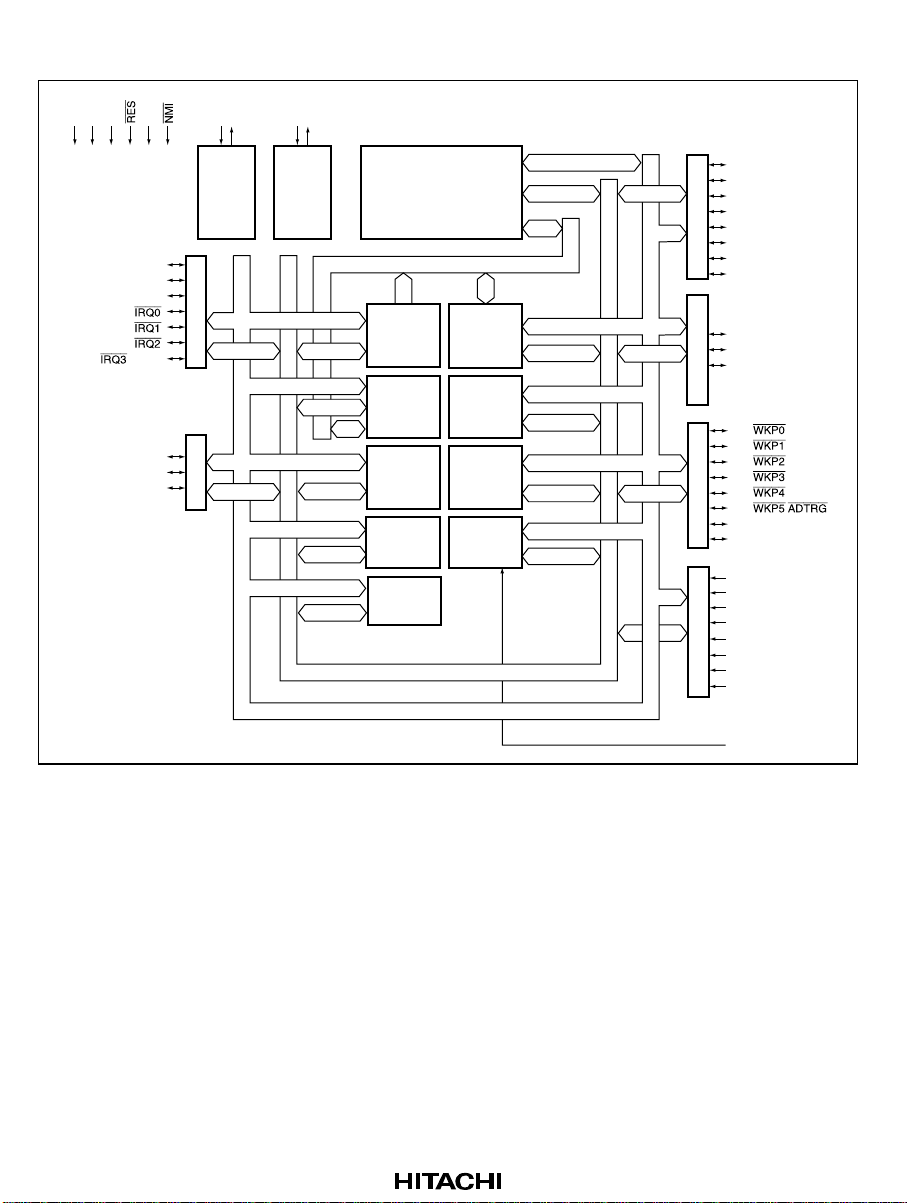
1.2 Internal Block Diagram
VCCVSSVCLTEST
P10/TMOW
P11
P12
P14/
P15/
P16/
P17/ /TRGV
P20/SCK3
P21/RXD
P22/TXD
X1
Subclock
generator
Port 1
Port 2
OSC1
System
clock
generator
OSC2
CPU
H8/300H
Data bus (lower)
ROM
Timer W
Timer A
Timer V
IIC2
Data bus (upper)
Address bus
RAM
SCI3
Watchdog
timer
A/D
converter
Port B Port 5 Port 7 Port 8
P80/FTCI
P81/FTIOA
P82/FTIOB
P83/FTIOC
P84/FTIOD
P85
P86
P87
P74/TMRIV
P75/TMCIV
P76/TMOV
P50/
P51/
P52/
P53/
P54/
P55/ /
P56/SDA
P57/SCL
PB0/AN0
PB1/AN1
PB2/AN2
PB3/AN3
PB4/AN4
PB5/AN5
PB6/AN6
PB7/AN7
AV
CC
X2
Figure 1-1 Internal Block Diagram of H8/3694 Series of the F-ZTATTM and Mask-ROM
Versions
Rev. 1.0, 07/01, page 2 of 372
Page 27
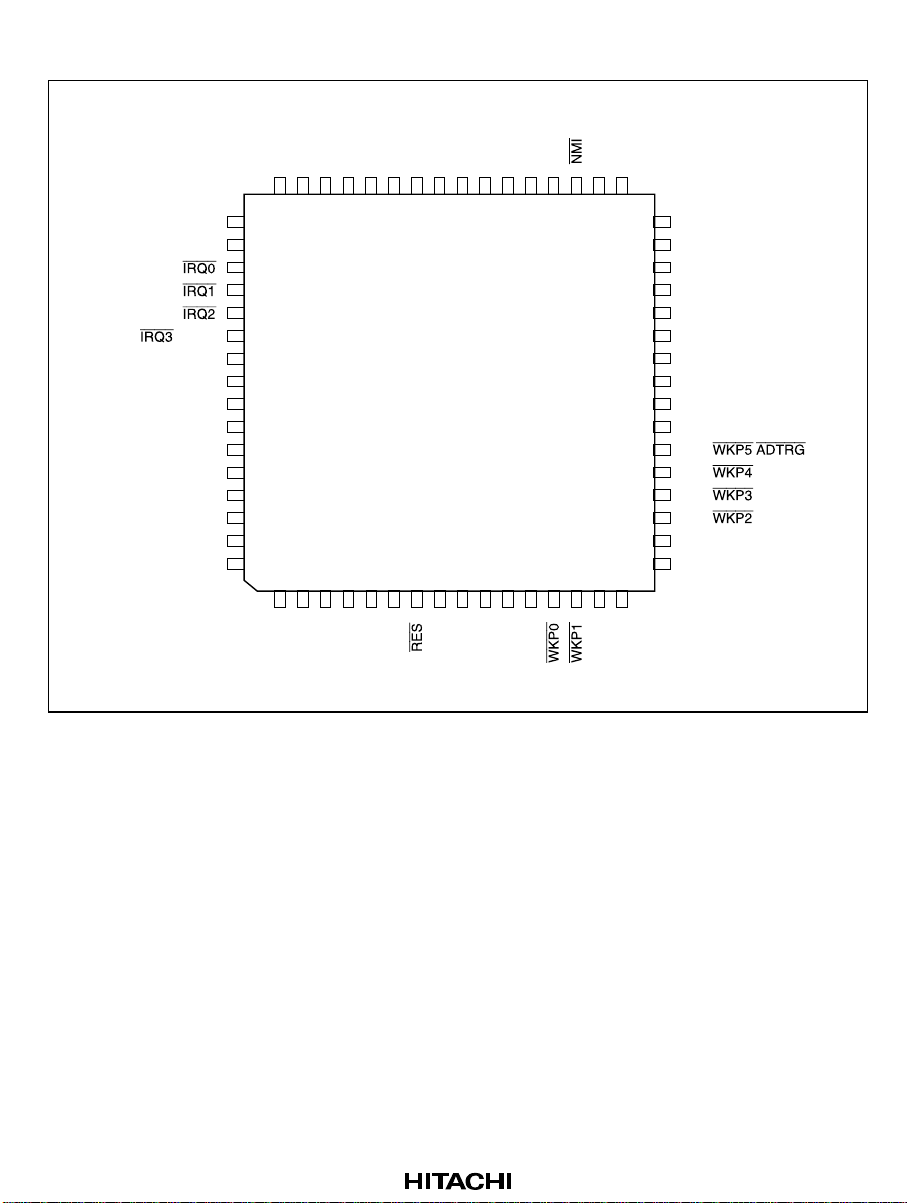
1.3 Pin Arrangement
48 47 46 45 44 43 42 41 4039 38 37 36 35 34 33
49
NC
50
NC
NC
NC
51
52
53
54
55
56
57
58
59
60
61
62
63
64
1 2 3 4 5 6 7 8 910111213141516
P14/
P15/
P16/
P17/ /TRGV
PB4/AN4
PB5/AN5
PB6/AN6
PB7/AN7
PB3/AN3
PB2/AN2
PB1/AN1
PB0/AN0
Note: Do not connect NC pins.
NCNCP22/TXD
NC
NC
CC
AV
P21/RXD
P20/SCK3
X2
X1
P87
P86
P85
P84/FTIOD
H8/3694 Series
Top view
CL
V
TEST
SS
V
P83/FTIOC
P82/FTIOB
P81/FTIOA
CC
V
OSC2
OSC1
P80/FTCINCNC
NC
NC
P50/
P51/
32
31
30
29
28
27
26
25
24
23
22
21
20
19
18
17
NC
NC
P76/TMOV
P75/TMCIV
P74/TMRIV
P57/SCL
P56/SDA
P12
P11
P10/TMOW
P55/
P54/
P53/
P52/
NC
NC
/
Figure 1-2 Pin Arrangement of H8/3694 Series of the F-ZTATTM and Mask-ROM Versions
(FP-64E, FP-64A)
Rev. 1.0, 07/01, page 3 of 372
Page 28
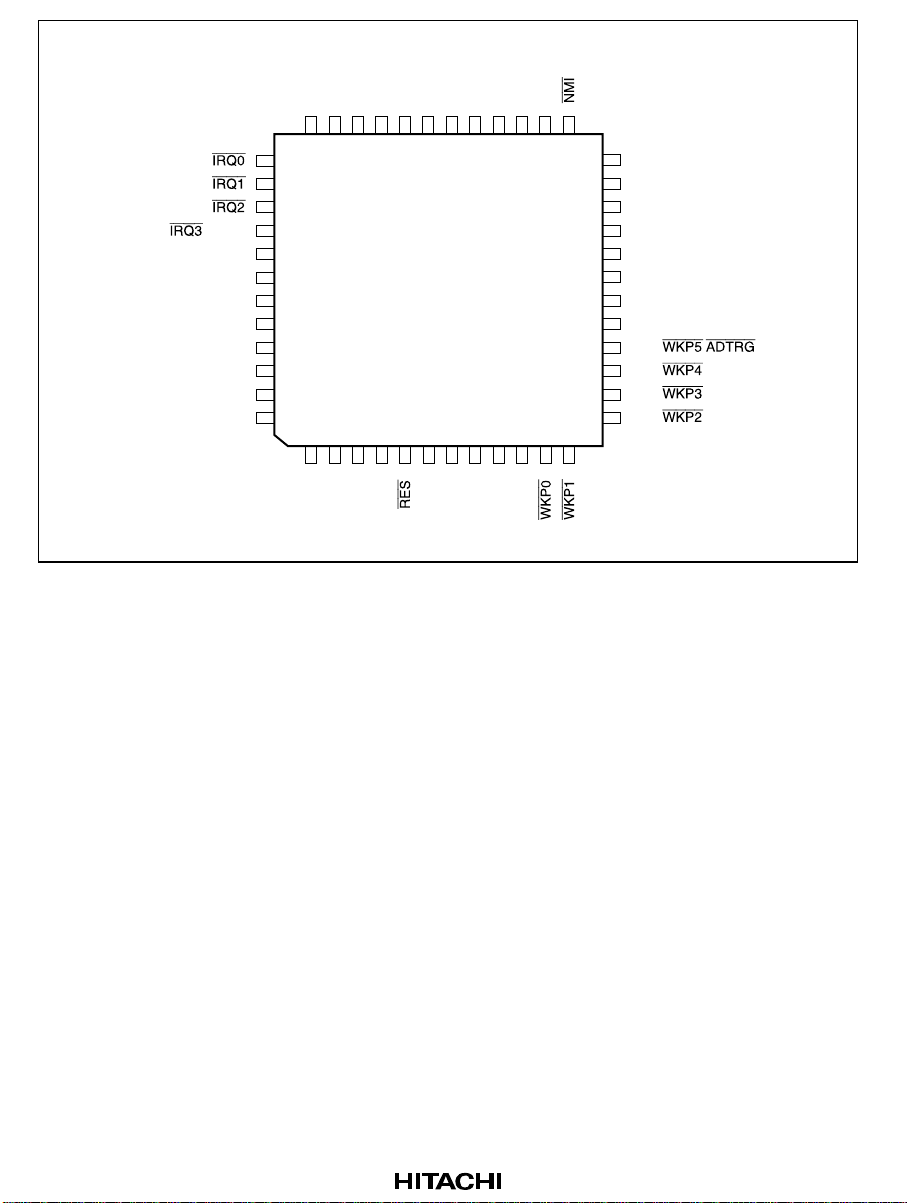
P22/TXD
P21/RXD
P20/SCK3
P87
P86
P85
P84/FTIOD
P83/FTIOC
P82/FTIOB
P81/FTIOA
P80/FTCI
P14/
P15/
P16/
P17/ /TRGV
PB4/AN4
PB5/AN5
PB6/AN6
PB7/AN7
PB3/AN3
PB2/AN2
PB1/AN1
PB0/AN0
36 35 34 33 32 31 30 29 28 27 26 25
37
38
39
40
41
42
43
44
45
46
47
48
123456789101112
AVcc
X2
X1
H8/3694 Series
Top View
CL
V
TEST
SS
V
OSC2
OSC1
Vcc
P50/
P51/
24
23
22
21
20
19
18
17
16
15
14
13
P76/TMOV
P75/TMCIV
P74/TMRIV
P57/SCL
P56/SDA
P12
P11
P10/TMOW
P55/
P54/
P53/
P52/
/
Figure 1-3 Pin Arrangement of H8/3694 Series of the F-ZTATTM and Mask-ROM Versions
(FP-48F)
Rev. 1.0, 07/01, page 4 of 372
Page 29
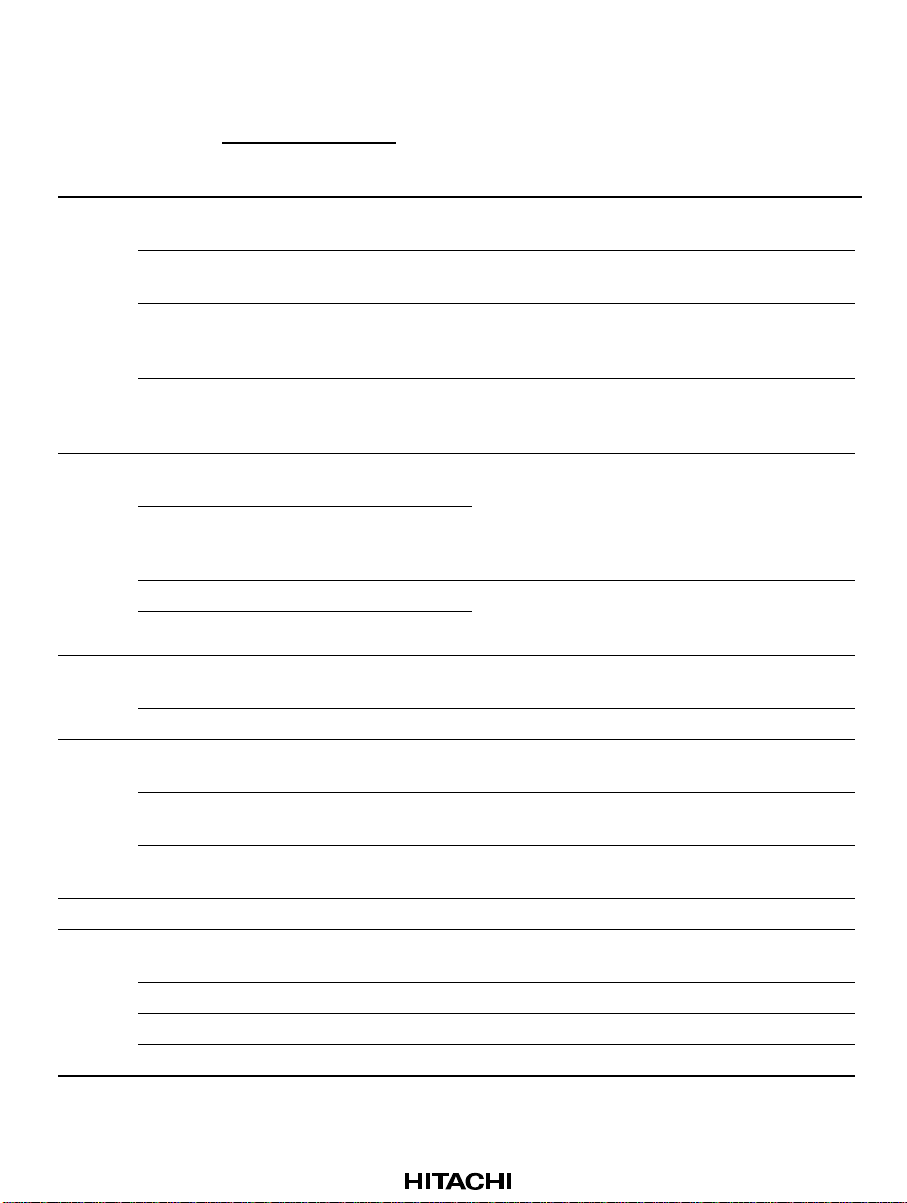
1.4 Pin Functions
Table 1-1 Pin Functions
Pin No.
Type Symbol FP-64E
FP-64A
Power
V
CC
12 10 Input Power supply pin. Connect this pin to the
source
pins V
Clock
SS
AV
V
CL
OSC1 11 9 Input
9 7 Input Ground pin. Connect this pin to the system
3 1 Input Analog power supply pin for the A/D converter.
CC
6 4 Input Internal step-down power supply pin. Connect
pins
OSC2 10 8 Output
X1 5 3 Input
X2 4 2 Output
System
RES 7 5 Input Reset pin. When this driven low, the chip is
control
TEST 8 6 Input Test pin. Connect this pin to Vss.
Interrupt
NMI 35 25 Input Non-maskable interrupt request input pin.
pins
IRQ0 to
51 to 54 37 to 40 Input External interrupt request input pins. Can
IRQ3
WKP0 to
WKP5
13, 14,
19 to 22
Timer A TMOW 23 17 Output This is an output pin for divided clocks.
Timer V TMOV 30 24 Output This is an output pin for waveforms generated
TMCIV 29 23 Input External event input pin.
TMRIV 28 22 Input Counter reset input pin.
TRGV 54 40 Input Counter start trigger input pin.
FP-48F I/O Functions
system power supply.
power supply(0V).
When the A/D converter is not used, connect
this pin to the system power supply.
a capacitor of around 0.1µF between this pin
and the Vss pin for stabilization.
These pins connect with crystal or ceramic
oscillator for the system clock, or can be used
to input an external clock.
See section 5, Clock Pulse Generators, for a
typical connection.
These pins connect with a 32.768 kHz crystal
oscillator for the subclock. See section 5, Clock
Pulse Generators, for a typical connection.
reset.
select the rising or falling edge.
11 to 16 Input External interrupt request input pins. Can
select the rising or falling edge.
by the output compare function.
Rev. 1.0, 07/01, page 5 of 372
Page 30
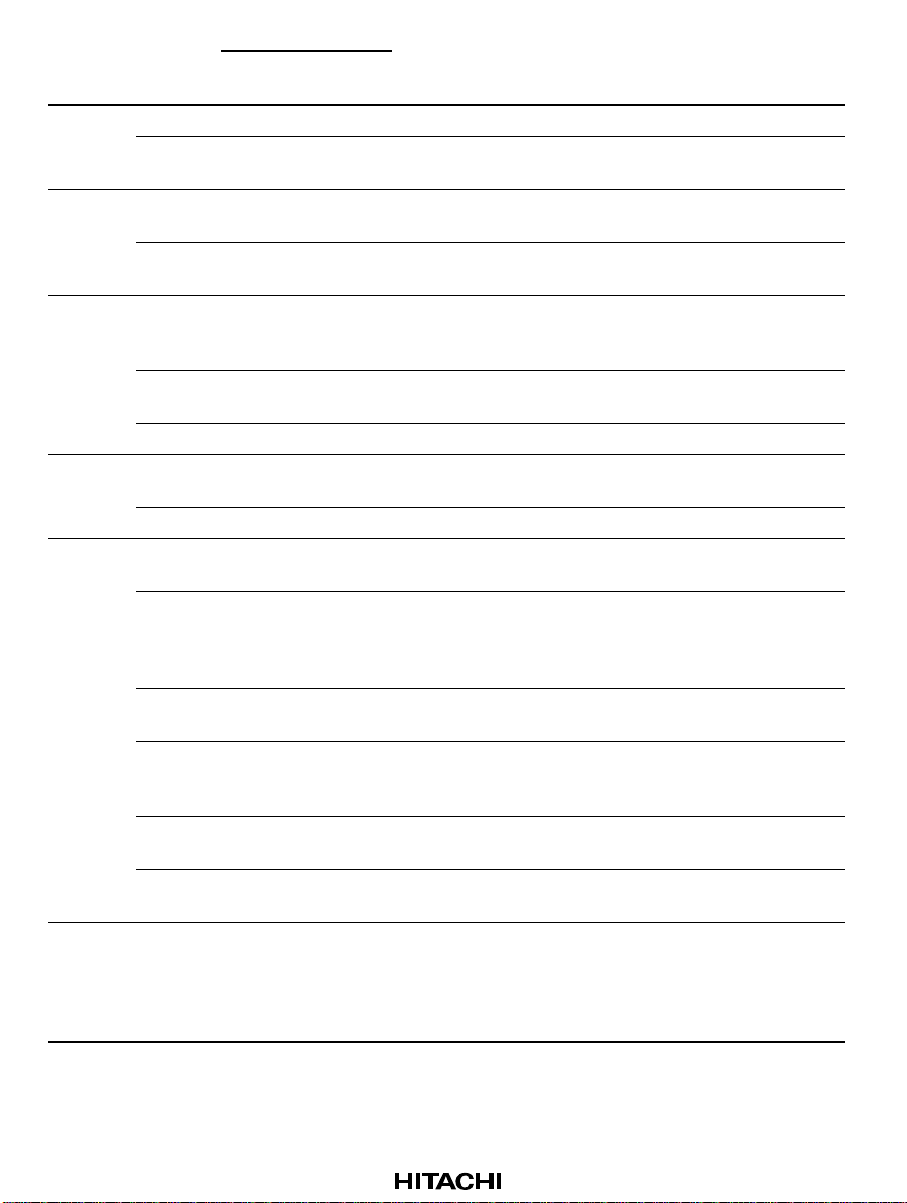
Pin No.
Type Symbol FP-64E
FP-64A
Timer W FTCI 36 26 Input External event input pin.
FTIOA to
FTIOD
I2C bus
inerface
(IIC) SCL 27 21 I/O IIC clock I/O pin. Can directly drive a bus by
Serial
communication
interface
(SCI)
A/D
converter
I/O ports PB7 to
Other NC 1,2
SDA 26 20 I/O IIC data I/O pin. Can directly drive a bus by
TXD 46 36 Output Transmit data output pin
RXD 45 35 Input Receive data input pin
SCK3 44 34 I/O Clock I/O pin
AN7 to
AN0
ADTRG 22 16 Input A/D converter trigger input pin.
PB0
P17 to
P14,
P12 to
P10
P22 to
P20
P57 to
P50
P76 to
P74
P87 to
P80
37 to 40 27 to 30 I/O Output compare output/ input capture input/
55 to 62 41 to 48 Input Analog input pin
55 to 62 41 to 48 Input 8-bit input port.
51 to 54,
23 to 25
44 to 46 34 to 36 I/O 3-bit I/O port.
13, 14,
19 to 22,
26, 27
28 to 30 22 to 24 I/O 3-bit I/O port
36 to 43 26 to 33 I/O 8-bit I/O port.
15 to 18
31 to 34
47 to 50
63, 64
FP-48F I/O Functions
PWM output pin
NMOS open-drain output.
NMOS open-drain output.
37 to 40
17 to 19
20, 21,
13 to 16,
11, 12
I/O 7-bit I/O port.
I/O 8-bit I/O port
These pins must be left unconnected.
Rev. 1.0, 07/01, page 6 of 372
Page 31

Section 2 CPU
This LSI has an H8/300H CPU with an internal 3 2-bit architecture that is upword-compatible with
the H8/300CPU, and supports only normal mode, which has a 64-kbyte address space.
Upward-compatible with H8/300 CPUs
•
Can execute H8/300 CPUs object programs
Additional eight 16-bit extended registers
32-bit transfer and arithmetic and logic instructions are added
Signed multiply and divide instructio ns are added.
General-register architecture
•
Sixteen 16-bit general registers also usable as sixteen 8-bit registers and eight 16-bit
registers, or eight 32-bit registers
Sixty-two basic instructions
•
8/16/32-bit data transfer and arithmetic and log ic in structions
Multiply and divide instructions
Powerful bit-manipulation instructions
Eight addressing modes
•
Register direct [Rn]
Register indirect [@ERn]
Register indirect with displacement [@(d:16,ERn) or @(d:24,ERn)]
Register indirect with post-increment or pre-decrement [@ERn+ or @–ERn]
Absolute address [@aa:8, @aa:16, @aa:24]
Immediate [#xx:8, #xx:16, or #xx:32]
Program-counter relative [@(d:8,PC) or @(d:16,PC)]
Memory indirect [@@aa:8]
64-kbyte address space
•
High-speed operation
•
All frequently-used instructions execute in one or two states
8/16/32-bit register-register add/subtract : 2 state
8 × 8-bit register-register multiply : 14 states
16 ÷ 8-bit register-register divide : 14 states
16 × 16-bit register-register multiply : 22 states
32 ÷ 16-bit register-register divide : 22 states
Power-down state
•
Transition to power-down state by SLEEP instruction
CPU30H2D0000_000020010700
Rev. 1.0, 07/01, page 7 of 372
Page 32

2.1 Address Space and Memory Map
The address space of this LSI is 64 kbytes, which includes the program area and the data area.
Figures 2-1 show the memory map.
HD64F3694G, HD64F3694
(Flash memory version)
H'0000
H'0033
H'0034
H'7FFF
H'F730
H'F74F
H'F780
Interrupt vector
On-chip ROM
(32 kbytes)
Internal I/O register
(1-kbyte work area
for flash memory
programming)
Not used
Not used
HD6433690G, HD6433690
(Mask ROM version)
H'0000
H'0033
H'0034
H'1FFF
H'F730
H'F74F
Interrupt vector
On-chip ROM
(8 kbytes)
Internal I/O register
HD6433691G, HD6433691
H'0000
H'0033
H'0034
H'2FFF
Not used
H'F730
H'F74F
Not used Not used
(Mask ROM version)
Interrupt vector
On-chip ROM
(12 kbytes)
Not used
Internal I/O register
H'FB7F
H'FB80
H'FF7F
H'FF80
H'FFFF
On-chip RAM
(2 kbytes)
(1-kbyte user area)
Internal I/O register
Rev. 1.0, 07/01, page 8 of 372
H'FD80
H'FF7F
H'FF80
H'FFFF
On-chip RAM
(512 bytes)
Internal I/O register
Figure 2-1 Memory Map(1)
H'FD80
H'FF7F
H'FF80
H'FFFF
On-chip RAM
(512 bytes)
Internal I/O register
Page 33

HD6433692G, HD6433692
(Mask ROM version)
H'0000
H'0033
H'0034
Interrupt vector
On-chip ROM
(16 kbytes)
HD6433693G, HD6433693
(Mask ROM version)
H'0000
H'0033
H'0034
Interrupt vector
On-chip ROM
(24 kbytes)
HD6433694G, HD6433694
(Mask ROM version)
H'0000
H'0033
H'0034
Interrupt vector
H'3FFF
H'F730
H'F74F
Not used
Internal I/O register
Not used
H'5FFF
H'F730
H'F74F
H'FB80
Not used
Internal I/O register
Not used
H'7FFF
H'F730
H'F74F
H'FB80
On-chip ROM
(32 kbytes)
Not used
Internal I/O register
Not used
H'FD80
H'FF7F
H'FF80
H'FFFF
On-chip RAM
(512 bytes)
Internal I/O register
On-chip RAM
(1 kbyte)
H'FF7F
H'FF80
Internal I/O register
H'FFFF
Figure 2-1 Memory Map(2)
On-chip RAM
(1 kbyte)
H'FF7F
H'FF80
Internal I/O register
H'FFFF
Rev. 1.0, 07/01, page 9 of 372
Page 34

2.2 Register Configuration
The H8/300H CPU has the internal registers shown in figure 2-2. There are two types of registers;
general registers and control registers. The control registers are a 24-bit program counter (PC), and
an 8-bit condition code register (CCR).
General Registers (ERn)
15 0 7 0 7 0
ER0
ER1
ER2
ER3
ER4
ER5
ER6
ER7
E0
E1
E2
E3
E4
E5
E6
E7
(SP)
R0H
R1H
R2H
R3H
R4H
R5H
R6H
R7H
R0L
R1L
R2L
R3L
R4L
R5L
R6L
R7L
Control Registers (CR)
Legend
SP
:Stack pointer
PC
:Program counter
CCR
:Condition-code register
I
:Interrupt mask bit
UI
:User bit
23 0
PC
76543210
CCR
IUIHUNZVC
:Half-carry flag
H
:User bit
U
:Negative flag
N
:Zero flag
Z
:Overflow flag
V
:Carry flag
C
Figure 2-2 CPU Registers
Rev. 1.0, 07/01, page 10 of 372
Page 35

2.2.1 General Registers
The H8/300H CPU has eight 32-bit general registers. These general registers are all functionally
identical and can be used as both address registers and data registers. When a general register is
used as a data register, it can be accessed as a 32-bit, 16-bit, or 8-bit register. Figure 2-3 illustrates
the usage of the general registers. When the general registers are used as 32-bit registers or address
registers, they are designated by the letters ER (ER0 to ER7).
The ER registers divide into 16-bit general registers designated by the letters E (E0 to E7) and R
(R0 to R7). These registers are functionally equivalent, providing a maximum of sixteen 16-bit
registers. The E registers (E0 to E7) are also referred to as extended registers.
The R registers divide into 8-bit registers designated by the letters RH (R0H to R7H) and RL (R0L
to R7L). These registers are functionally equivalent, providing a maximum of sixteen 8-bit
registers.
The usage of each register can be selected independently.
• Address registers
• 32-bit registers
ER registers
(ER0 to ER7)
• 16-bit registers • 8-bit registers
E registers (extended registers)
(E0 to E7)
RH registers
(R0H to R7H)
R registers
(R0 to R7)
RL registers
(R0L to R7L)
Figure 2-3 Usage of General Registers
General register ER7 has the function of stack pointer (SP) in addition to its general-register
function, and is used implicitly in exception handling and subroutine calls. Figure 2-4 shows th e
relationship between stack pointer and the stack area.
Rev. 1.0, 07/01, page 11 of 372
Page 36

Free area
SP (ER7)
Stack area
Figure 2-4 Relationship between Stack Pointer and Stack Area
2.2.2 Program Counter (PC)
This 24-bit counter indicates the address of the next instruction the CPU will execute. The length
of all CPU instructions is 2 bytes (one word), so the least significant PC bit is ignored. (When an
instruction is fetched, the least significant PC bit is regarded as 0) . The PC is initialized when the
start address is loaded by the vector address generated during reset exception-handling sequence.
2.2.3 Condition-Code Register (CCR)
This 8-bit register contains internal CPU status information, in clud ing an interrupt mask bit (I) and
half-carry (H), negative (N), zero (Z), overflow (V), and carry (C) flags. The I bit is initialized to 1
by reset exception-handling sequence, but other bits are not initialized.
Some instructions leave flag bits unchanged. Operations can be performed on the CCR bits by the
LDC, STC, ANDC, ORC, and XORC instructions. The N, Z, V, and C flags are used as branching
conditions for conditional branch (Bcc) instructions.
For the action of each instruction on the flag bits, see appendix A.1 Instruction List.
Rev. 1.0, 07/01, page 12 of 372
Page 37

Bit Bit Name Initial Value R/W Description
7 I 1 R/W Interrupt Mask Bit
Masks interrupts other than NMI when set to 1.
NMI is accepted regardless of the I bit setting.
The I bit is set to 1 at the start of an exceptionhandling sequence.
6 UI undefined R/W User Bit
Can be written and read by software using the
LDC, STC, ANDC, ORC, and XORC instructions.
5 H undefined R/W Half-Carry Flag
When the ADD.B, ADDX.B, SUB.B, SUBX.B,
CMP.B, or NEG.B instruction is executed, this
flag is set to 1 if there is a carry or borrow at bit 3,
and cleared to 0 otherwise. When the ADD.W,
SUB.W, CMP.W, or NEG.W instruction is
executed, the H flag is set to 1 if there is a carry
or borrow at bit 11, and cleared to 0 otherwise.
When the ADD.L, SUB.L, CMP.L, or NEG.L
instruction is executed, the H flag is set to 1 if
there is a carry or borrow at bit 27, and cleared to
0 otherwise.
4 U undefined R/W User Bit
Can be written and read by software using the
LDC, STC, ANDC, ORC, and XORC instructions.
3 N undefined R/W Negative Flag
Stores the value of the most significant bit of data
as a sign bit.
2 Z undefined R/W Zero Flag
Set to 1 to indicate zero data, and cleared to 0 to
indicate non-zero data.
1 V undefined R/W Overflow Flag
Set to 1 when an arithmetic overflow occurs, and
cleared to 0 at other times.
0 C undefined R/W Carry Flag
Set to 1 when a carry occurs, and cleared to 0
otherwise. Used by:
• Add instructions, to indicate a carry
• Subtract instructions, to indicate a borrow
• Shift and rotate instructions, to indicate a
carry
The carry flag is als o used as a bit accumulator
by bit manipulation instructions.
Rev. 1.0, 07/01, page 13 of 372
Page 38

2.3 Data Formats
The H8/300H CPU can process 1-bit, 4-bit (BCD), 8-bit (byte), 16-bit (word), and 32-bit
(longword) data. Bit-manipulation instructions operate on 1-bit data by accessing bit n (n = 0, 1, 2,
…, 7) of byte operand data. The DAA and DAS decimal-adjust instructions treat byte data as two
digits of 4-bit BCD data.
2.3.1 General Register Data Formats
Figure 2-5 shows the data formats in general registers.
Data Type General Register Data Format
70
65432710
Don't care
7043
Upper Lower
Don't care
70
65432710
Don't care
1-bit data
1-bit data
4-bit BCD data
RnH
RnL
RnH
4-bit BCD data
Byte data
Byte data
RnL
RnH
RnL
Don't care
70
MSB LSB
Don't care
7043
Upper Lower
70
MSB LSB
Figure 2-5 General Register Data Formats (1)
Don't care
Rev. 1.0, 07/01, page 14 of 372
Page 39

Data Type Data FormatGeneral
Register
Word data
Word dataRnEn
Longword
ERn
data
Legend
ERn
: General register ER
En
: General register E
Rn
: General register R
RnH
: General register RH
RnL
: General register RL
MSB
: Most significant bit
LSB
: Least significant bit
15 0
MSB LSB
15 0
MSB LSB
31 16
MSB
15 0
Figure 2-5 General Register Data Formats (2)
LSB
Rev. 1.0, 07/01, page 15 of 372
Page 40

2.3.2 Memory Data Formats
Figure 2-6 shows the data formats in memory. The H8/300H CPU can access word data and
longword data in memory, however word or longword data must begin at an even address. If an
attempt is made to access word or longword data at an odd address, an address error does not
occur, however the least significant bit of the address is regarded as 0, so access begins the
preceding address. This also applies to instruction fetches.
When ER7(SP)is used as an address register to access the stack area, the operand size should be
word or longword.
Data T ype Address
1-bit data
Byte data
Word data
Longword data Address 2N
Address L
Address L
Address 2M
Address 2M+1
Address 2N+1
Address 2N+2
Address 2N+3
MSB
MSB
MSB
Figure 2-6 Memory Data Formats
Data Format
70
76 543210
LSB
LSB
LSB
Rev. 1.0, 07/01, page 16 of 372
Page 41

2.4 Instruction Set
2.4.1 Table of Instructions Classified by Function
The H8/300H CPU has 62 instructions. Tables 2-2 to 2-9 summarize the instructions in each
functional category. The notation used in tables 2-2 to 2-9 is defined below.
Table 2-1 Operation Notation
Symbol Description
Rd General register (destination)
Rs General register (source)
Rn General register
ERn General register (32-bit register or address register)
(EAd) Destination operand
(EAs) Source operand
CCR Condition-code register
N N (negative) flag in CCR
Z Z (zero) flag in CCR
V V (overflow) flag in CCR
C C (carry) flag in CCR
PC Program counter
SP Stack pointer
#IMM Immediate data
disp Displacement
+ Addition
– Subtraction
× Multiplication
÷ Division
∧ Logical AND
∨ Logical OR
⊕ Logical XOR
→ Move
¬ NOT (logical complement)
:3/:8/:16/:24 3-, 8-, 16-, or 24-bit length
Note: *General registers include 8-bit registers (R0H to R7H, R0L to R7L), 16-bit registers (R0 to
R7, E0 to E7), and 32-bit registers/address register (ER0 to ER7).
*
*
*
Rev. 1.0, 07/01, page 17 of 372
Page 42

Table 2-2 Data Transfer Instructions
Instruction Size
MOV B/W/L (EAs) → Rd, Rs → (EAd)
MOVFPE B (EAs) → Rd, Cannot be used in this LSI.
MOVTPE B Rs → (EAs) Cannot be used in this LSI.
POP W/L @SP+ → Rn
PUSH W/L Rn → @–SP
Note: * Refers to the operand size.
B: Byte
W: Word
L: Longword
Function
*
Moves data between two general registers or between a general register
and memory, or moves immediate data to a general register.
Pops a general register from the stack. POP.W Rn is identical to MOV.W
@SP+, Rn. POP.L ERn is identical to MOV.L @SP+, ERn.
Pushes a general register onto the stack. PUSH.W Rn is identical to
MOV.W Rn, @–SP. PUSH.L ERn is identical to MOV.L ERn, @–SP.
Rev. 1.0, 07/01, page 18 of 372
Page 43

Table 2-3 Arithmetic Operations Instructions (1)
Instruction Size
ADD
SUB
ADDX
SUBX
INC
DEC
ADDS
SUBS
DAA
DAS
MULXU B/W Rd × Rs → Rd
MULXS B/W Rd × Rs → Rd
DIVXU B/W Rd ÷ Rs → Rd
Note: * Refers to the operand size.
B: Byte
W: Word
L: Longword
B/W/L Rd ± Rs → Rd, Rd ± #IMM → Rd
B Rd ± Rs ± C → Rd, Rd ± #IMM ± C → Rd
B/W/L Rd ± 1 → Rd, Rd ± 2 → Rd
L Rd ± 1 → Rd, Rd ± 2 → Rd, Rd ± 4 → Rd
B Rd decimal adjust → Rd
Function
*
Performs addition or subtraction on data in two general registers, or on
immediate data and data in a general register (immediate byte data
cannot be subtracted from byte data in a general register. Use the SUBX
or ADD instruct ion.)
Performs addition or subtraction with carry on byte data in two general
registers, or on immediate data and data in a general register.
Increments or decrements a general register by 1 or 2. (Byte operands
can be incremented or decremented by 1 only.)
Adds or subtracts the value 1, 2, or 4 to or from data in a 32-bit register.
Decimal-adjusts an addition or subtraction result in a general register by
referring to the CCR to produce 4-bit BCD data.
Performs unsigned multiplication on data in two general registers: either
8 bits × 8 bits → 16 bits or 16 bits × 16 bits → 32 bits.
Performs signed multiplication on data in two general registers: either 8
bits × 8 bits → 16 bits or 16 bits × 16 bits → 32 bits.
Performs unsigned division on data in two general registers: either 16
bits ÷ 8 bits → 8-bit quotient and 8-bit remainder or 32 bits ÷ 16 bits →
16-bit quotient and 16-bit remainder.
Rev. 1.0, 07/01, page 19 of 372
Page 44

Table 2-3 Arithmetic Operations Instructions (2)
Instruction Size
DIVXS B/W Rd ÷ Rs → Rd
CMP B/W/L Rd – Rs, Rd – #IMM
NEG B/W/L 0 – Rd → Rd
EXTU W/L Rd (zero extension) → Rd
EXTS W/L Rd (sign extension) → Rd
Note: * Refers to the operand size.
B: Byte
W: Word
L: Longword
Function
*
Performs signed division on data in two general registers: either 16 bits ÷
8 bits → 8-bit quotient and 8-bit remainder or 32 bits ÷ 16 bits → 16-bit
quotient and 16-bit remainder.
Compares data in a general register with data in another general register
or with immediate data, and sets CCR bits according to the result.
Takes the two's complement (arithmetic complement) of data in a
general register.
Extends the lower 8 bits of a 16-bit register to word size, or the lower 16
bits of a 32-bit register to longword size, by padding with zeros on the
left.
Extends the lower 8 bits of a 16-bit register to word size, or the lower 16
bits of a 32-bit register to longword size, by extending the sign bit.
Rev. 1.0, 07/01, page 20 of 372
Page 45

Table 2-4 Logic Operations Instructions
Instruction Size
AND B/W/L Rd ∧ Rs → Rd, Rd ∧ #IMM → Rd
OR B/W/L Rd ∨ Rs → Rd, Rd ∨ #IMM → Rd
XOR B/W/L Rd ⊕ Rs → Rd, Rd ⊕ #IMM → Rd
NOT B/W/L ¬ (Rd) → (Rd)
Note: * Refers to the operand size.
B: Byte
W: Word
L: Longword
Function
*
Performs a logical AND operation on a general register and another
general register or immediate data.
Performs a logical OR operation on a general register and another
general register or immediate data.
Performs a logical exclusive OR operation on a general register and
another general register or immediate data.
Takes the one's complement (logical complement) of general register
contents.
Table 2-5 Shift Instructions
Instruction Size
SHAL
SHAR
SHLL
SHLR
ROTL
ROTR
ROTXL
ROTXR
Note: * Refers to the operand size.
B: Byte
W: Word
L: Longword
B/W/L Rd (shift) → Rd
B/W/L Rd (shift) → Rd
B/W/L Rd (rotate) → Rd
B/W/L Rd (rotate) → Rd
Function
*
Performs an arithmetic shift on general register contents.
Performs a logical shift on general register contents.
Rotates general register contents.
Rotates general register contents through the carry flag.
Rev. 1.0, 07/01, page 21 of 372
Page 46

Table 2-6 Bit Manipulation Instructions (1)
Instruction Size
BSET B 1 → (<bit-No.> of <EAd>)
BCLR B 0 → (<bit-No.> of <EAd>)
BNOT B ¬ (<bit-No.> of <EAd>) → (<bit-No.> of <EAd>)
BTST B ¬ (<bit-No.> of <EAd>) → Z
BAND
BIAND
BOR
BIOR
Note: * Refers to the operand size.
B: Byte
B
B
B
B
Function
*
Sets a specified bit in a general register or memory operand to 1. The bit
number is specified by 3-bit immediate data or the lower three bits of a
general register.
Clears a specified bit in a general register or memory operand to 0. The
bit number is specified by 3-bit immediate data or the lower three bits of a
general register.
Inverts a specified bit in a general register or memory operand. The bit
number is specified by 3-bit immediate data or the lower three bits of a
general register.
Tests a specified bit in a general register or memory operand and sets or
clears the Z flag accordingly. The bit number is specified by 3-bit
immediate data or the lower three bits of a general register.
C ∧ (<bit-No.> of <EAd>) → C
ANDs the carry flag with a specified bit in a general register or memory
operand and stores the result in the carry flag.
C ∧ ¬ (<bit-No.> of <EAd>) → C
ANDs the carry flag with the inverse of a specified bit in a general
register or memory operand and stores the result in the carry flag.
The bit number is specified by 3-bit immediate data.
C ∨ (<bit-No.> of <EAd>) → C
ORs the carry flag with a specified bit in a general register or memory
operand and stores the result in the carry flag.
C ∨ ¬ (<bit-No.> of <EAd>) → C
ORs the carry flag with the inverse of a specified bit in a general register
or memory operand and stores the result in the carry flag.
The bit number is specified by 3-bit immediate data.
Rev. 1.0, 07/01, page 22 of 372
Page 47

Table 2-6 Bit Manipulation Instructions (2)
Instruction Size
BXOR
BIXOR
BLD
BILD
BST
BIST
Note: * Refers to the operand size.
B: Byte
B
B
B
B
B
B
Function
*
C ⊕ (<bit-No.> of <EAd>) → C
XORs the carry flag with a specified bit in a general register or memory
operand and stores the result in the carry flag.
C ⊕ ¬ (<bit-No.> of <EAd>) → C
XORs the carry flag with the inverse of a specified bit in a general
register or memory operand and stores the result in the carry flag.
The bit number is specified by 3-bit immediate data.
(<bit-No.> of <EAd>) → C
Transfers a specified bit in a general register or memory operand to the
carry flag.
¬ (<bit-No.> of <EAd>) → C
Transfers the inverse of a specified bit in a general register or memory
operand to the carry flag.
The bit number is specified by 3-bit immediate data.
C → (<bit-No.> of <EAd>)
Transfers the carry flag value to a specified bit in a general register or
memory operand.
¬ C → (<bit-No.> of <EAd>)
Transfers the inverse of the carry flag value to a specified bit in a general
register or memory operand.
The bit number is specified by 3-bit immediate data.
Rev. 1.0, 07/01, page 23 of 372
Page 48

Table 2-7 Branch Instructions
Instruction Size Function
Bcc* — Branches to a specified address if a specified condition is true. The
branching conditions are listed below.
Mnemonic Description Condition
BRA(BT) Always (true) Always
BRN(BF) Never (false) Never
BHI High C ∨ Z = 0
BLS Low or same C ∨ Z = 1
BCC(BHS) Carry clear
(high or same)
BCS(BLO) Carry set (low) C = 1
BNE Not equal Z = 0
BEQ Equal Z = 1
BVC Overflow clear V = 0
BVS Overflow set V = 1
BPL Plus N = 0
BMI Minus N = 1
BGE Greater or equal N ⊕ V = 0
BLT Less than N ⊕ V = 1
BGT Greater than Z∨(N ⊕ V) = 0
BLE Less or equal Z∨(N ⊕ V) = 1
C = 0
JMP — Branches unconditionally to a specified address.
BSR — Branches to a subroutine at a specified address.
JSR — Branches to a subroutine at a specified address.
RTS — Returns from a subroutine
Note : * Bcc refers to the conditional branch instructions.
Rev. 1.0, 07/01, page 24 of 372
Page 49

Table 2-8 System Control Instructions
Instruction Size
TRAPA — Starts trap-instruction exception handling.
RTE — Returns from an exception-handling routine.
SLEEP — Causes a transition to a power-down state.
LDC B/W (EAs) → CCR
STC B/W CCR → (EAd)
ANDC B CCR ∧ #IMM → CCR
ORC B CCR ∨ #IMM → CCR
XORC B CCR ⊕ #IMM → CCR
NOP — PC + 2 → PC
Note: * Refers to the operand size.
B: Byte
W: Word
Function
*
Moves the source operand contents to the CCR. The CCR size is one
byte, but in transfer from memory, data is read by word access.
Transfers the CCR contents to a destination loca tion. The condition code
register size is one byte, but in transfer to memory, data is written by
word access.
Logically ANDs the CCR with immediate data.
Logically ORs the CCR with immediate data.
Logically XORs the CCR with immediate data.
Only increments the program counter.
Rev. 1.0, 07/01, page 25 of 372
Page 50

Table 2-9 Block Data Transfer Instructions
Instruction Size Function
EEPMOV.B — if R4L ≠ 0 then
Repeat @ER5+ → @ER6+,
R4L–1 → R4L
Until R4L = 0
else next;
EEPMOV.W — if R4 ≠ 0 then
Repeat @ER5+ → @ER6+,
R4–1 → R4
Until R4 = 0
else next;
Transfers a data block. Starting from the address set in ER5, transfers
data for the number of bytes set in R4L or R4 to the address location set
in ER6.
Execution of the next instruction begins as soon as the transfer is
completed.
2.4.2 Basic Instruction Formats
H8/300H CPU instructions consist of 2-byte (1-word) units. An instruction consists of an
operation field (op), a register field (r), an effective address extension (EA), and a condition field
(cc).
Figure 2-7 shows examples of instruction formats.
Rev. 1.0, 07/01, page 26 of 372
Page 51

• Operation Field
Indicates the function of the instruction, the addressing mode, and the operation to be carried
out on the operand. The operation field always includes the first four bits of the instruction.
Some instructions have two operation fields.
• Register Field
Specifies a general register. Address registers are specified by 3 bits, and data registers by 3
bits or 4 bits. Some instructions have two register fields. Some have no register field.
• Effective Address Extension
8, 16, or 32 bits specifying immediate data, an absolute address, or a displacement. A24-bit
address or displacement is treated as a 32-bit data in which the first 8 bits are 0 (H'00).
• Condition Field
Specifies the branching condition of Bcc instructions.
(1) Operation field only
op
(2) Operation field and register fields
op
(3) Operation field, register fields, and effective address extension
op
EA(disp)
rn
rn rm
rm
NOP, RTS, etc.
ADD.B Rn, Rm, etc.
MOV.B @(d:16, Rn), Rm
(4) Operation field, effective address extension, and condition field
op cc EA(disp) BRA d:8
Figure 2-7 Instruction Formats
Rev. 1.0, 07/01, page 27 of 372
Page 52

2.5 Addressing Modesand Effective Address Calculation
The following describes the H8/300H CPU. In this LSI, the upper eight bits are ignored in the
generated 24-bit address, so the effective address is 16 bits.
2.5.1 Addressing Modes
The H8/300H CPU supports the eight addressing modes listed in table 2-10. Each instruction uses
a subset of these addressing modes. Addressing modes that can be used differ depending on the
instruction. For details, refer to appendix A.4, Combinations of Instructions and Addressing
Modes.
Arithmetic and logic instructions can use the register direct and immediate modes. Data transfer
instructions can use all addressing modes except program-counter relative and memory indirect.
Bit manipulation instructions use register direct, register indirect, or the absolute addressing mode
(@aa:8) to specify an operand, and register direct (BSET, BCLR, BNOT, and BTST instructions)
or immediate (3-bit) addressing mode to specify a bit number in the operand.
Table 2-10 Addressing Modes
No. Addressing Mode Symbol
1 Register direct Rn
2 Register indirect @ERn
3 Register indirect with displacement @(d:16,ERn)/@(d:24,ERn)
4 Register indirect with post-increment
Register indirect with pre-decrement
5 Absolute address @aa:8/@aa:16/@aa:24
6 Immediate #xx:8/#xx:16/#xx:32
7 Program-counter relative @(d:8,PC)/@(d:16,PC)
8 Memory indirect @@aa:8
@ERn+
@–ERn
Register Direct—Rn
The register field of the instruction specifies an 8-, 16-, or 32-bit general register containing the
operand. R0H to R7H and R0L to R7L can be specified as 8-bit registers. R0 to R7 and E0 to E7
can be specified as 16-bit registers. ER0 to ER7 can be specified as 32-bit registers.
Register Indirect—@ERn
The register field of the instruction code specifies an address register (ERn), the lower 24 bits of
which contain the address of the operand on memory.
Rev. 1.0, 07/01, page 28 of 372
Page 53

Register Indirect with Displacement—@(d:16, ERn) or @(d:24, ERn)
A 16-bit or 24-bit displacement contained in the instruction is added to an address register (ERn)
specified by the register field of the instruction, and the lower 24 bits of the sum the address of a
memory operand. A 16-bit displacement is sign-extended when added.
Register Indirect with Post-Increment or Pre-Decrement—@ERn+ or @-ERn
• Register indirect with post-increment—@ERn+
The register field of the instruction code specifies an address register (ERn) the lower 24 bits
of which contains the address of a memory operand. After the operand is accessed, 1, 2, or 4 is
added to the address register contents (32 bits) and the sum is stored in the address register.
The value added is 1 for byte access, 2 for word access, or 4 for longword access. For the word
or longword access, the register value should be even.
• Register indirect with pre-decrement—@-ERn
The value 1, 2, or 4 is subtracted from an address register (ERn) specified by the register field
in the instruction code, and the lower 24 bits of the result is the ad dress of a memory operand.
The result is also stored in the address register. The value subtracted is 1 for byte access, 2 for
word access, or 4 for longword access. For the word or longword access, the register value
should be even.
Absolute Address—@aa:8, @aa:16, @aa:24
The instruction code contains the absolute address of a memory operand. The absolute address
may be 8 bits long (@aa:8), 16 bits long (@aa:16), 24 bits long (@aa:24)
For an 8-bit absolute address, the upper 16 bits are all assumed to be 1 (H'FFFF). For a 16-bit
absolute address the upper 8 bits are a sign extension. A 24-bit absolute address can access the
entire address space.
The access ranges of absolute addresses for the series of this LSI are those shown in table 2-11,
because the upper 8 bits are ignored.
Table 2-11 Absolute Address Access Ranges
Absolute Address Access Range
8 bits (@aa:8) H'FF00 to H'FFFF
16 bits (@aa:16) H'0000 to H'FFFF
24 bits (@aa:24) H'0000 to H'FFFF
Immediate—#xx:8, #xx:16, or #xx:32
Rev. 1.0, 07/01, page 29 of 372
Page 54

The instruction contains 8-bit (#xx:8), 16-bit (#xx:16), or 32-bit (#xx:32) immediate data as an
operand.
The ADDS, SUBS, INC, and DEC instructions contain immediate data implicitly. So me bit
manipulation instructions contain 3-bit immediate data in the instruction code, specifying a bit
number. The TRAPA instruction contains 2-bit immediate data in its instruction code, specifying a
vector address.
Program-Counter Relative—@(d:8, PC) or @(d:16, PC)
This mode is used in the BSR instruction. An 8-bit or 16-bit displacement contained in the
instruction is sign-extended and added to the 24-bit PC contents to generate a branch address. The
PC value to which the displacement is added is the address of the first byte of the next instruction,
so the possible branching range is –126 to +128 bytes (–63 to +64 words) or –32766 to +32768
bytes (–16383 to +16384 words) from the branch instruction. The resulting value should be an
even number.
Memory Indirect—@@aa:8
This mode can be used by the JMP and JSR instructions. The instruction code contains an 8-bit
absolute address specifying a memory operand. This memory operand contains a branch address.
The memory operand is accessed by longword access. The first byte of the memory operand is
ignored, generating a 24-bit branch address. Figure 2-8 shows how to specify branch address for in
memory indirect mode. The upper bits of the absolute address are all assumed to be 0, so the
address range is 0 to 255 (H'0000 to H'00FF).
Note that the first part of the address range is also the exception vector area.
Specified
by @aa:8
Dummy
Branch address
Figure 2-8 Branch Address Specification in Memory Indirect Mode
2.5.2 Effective Address Calculation
Table 2-12 indicates how effective addresses are calculated in each addressing mode. In this LSI
the upper 8 bits of the effective address are ignored in order to generate a 16-bit effective address.
Rev. 1.0, 07/01, page 30 of 372
Page 55

Table 2-12 Effective Address Calculation (1)
No
Addressing Mode and Instruction Format Effective Address Calculation Effective Address (EA)
1
Register direct(Rn)
op
2
Register indirect(@ERn)
op
3 Register indirect with displacement
@(d:16,ERn) or @(d:24,ERn)
op
Register indirect with post-increment or
4
pre-decrement
•Register indirect with post-increment @ERn+
op
•Register indirect with pre-decrement @-ERn
op
rn
rm
r
r
r
r
disp
31
General register contents
31
General register contents
31
Sign extension
31
General register contents
31
General register contents
The value to be added or subtracted is 1 when the
operand is byte size, 2 for word size, and 4 for
longword size.
disp
1, 2, or 4
1, 2, or 4
Operand is general register contents.
0
0
0
0
0
23
23
23
23
0
0
0
0
Rev. 1.0, 07/01, page 31 of 372
Page 56

Table 2-12 Effective Address Calculation (2 )
Addressing Mode and Instruction Format
No
5
@aa:8
Absolute address
op
abs
Effective Address Calculation Effective Address (EA)
23 0
H'FFFF
8
7
@aa:16
@aa:24
6
Immediate
#xx:8/#xx:16/#xx:32
7
Program-counter relative
@(d:8,PC)
8
Memory indirect @@aa:8
op
Legend
Register field
r, rm,rn :
Operation field
op :
Displacement
disp :
Immediate data
IMM :
Absolute address
abs :
op
op
op
@(d:16,PC)
op
abs
abs
abs
IMM
disp
23
Sign extension
23 0
Operand is immediate data.
23
PC contents
23
Sign
extension
23
H'0000
disp
Memory contents
0
0
23
0
78
abs
015
23
H'00
15
16
16
15
0
0
0
Rev. 1.0, 07/01, page 32 of 372
Page 57

2.6 Basic Bus Cycle
CPU operation is synchronized by a system clock (ø) or a subclock (ø
edge of ø or ø
to the next rising edge is called one state. A bus cycle consists of two states or
SUB
). The period from a rising
SUB
three states. The cycle differs depending on whether access is to on-chip memory or to on-chip
peripheral modules.
2.6.1 Access to On-Chip Memory (RAM, ROM)
Access to on-chip memory takes place in two states. The data bus width is 16 bits, allowing access
in byte or word size. Figure 2-9 shows the on-chip memory access cycle.
Bus cycle
ø or ø
SUB
Internal address bus
Internal read signal
Internal data bus
(read access)
Internal write signal
T1 state
Address
T2 state
Read data
Internal data bus
(write access)
Figure 2-9 On-Chip Memory Access Cycle
Write data
Rev. 1.0, 07/01, page 33 of 372
Page 58

2.6.2 On-Chip Peripheral Modules
On-chip peripheral modules are accessed in two states or three states. The data bus width is 8 bits
or 16 bits depending on the register. For description on the data bus width and number of
accessing states of each register, refer to section 19, Internal I/O Registers. Registers with 16-bit
data bus width can be accessed by word size only. Registers with 8-bit data bus width can be
accessed by byte or word size. When a register with 8-bit data bus width is accessed by word size,
access is completed in two cycles. In two-state access, the operation timing is the same as that for
on-chip memory.
Figure 2-10 shows the operation timing in the case of three-state access to an on-chip peripheral
module.
Bus cycle
ø or ø
T1 state
SUB
T2 state T3 state
Internal
address bus
Internal
read signal
Internal
data bus
(read access)
Internal
write signal
Internal
data bus
(write access)
Address
Read data
Write data
Figure 2-10 On-Chip Peripheral Module Access Cycle (3-State Access)
Rev. 1.0, 07/01, page 34 of 372
Page 59

2.7 CPU States
There are four CPU states: the reset state, program execution state, program halt state, and
exception-handling state. The program execution state includes active mode and subactive mode.
For the program halt state there are a sleep mode, standby mode, and sub-sleep mode. These states
are shown in figure 2-11, Figure 2-12 shows the state transitions. For details on program execution
state and program halt state, refer to section 6, Power-Down Modes. For details on exception
processing, refer to section 3, Exception Handling.
CPU state Reset state
The CPU is initialized
Program
execution state
Program halt state
A state in which some
or all of the chip
functions are stopped
to conserve power
The CPU executes successive program
instructions at high speed,
synchronized by the system clock
The CPU executes
successive program
instructions at reduced
speed, synchronized
by the subclock
Active
(high speed) mode
Subactive mode
Sleep mode
Standby mode
Subsleep mode
Power-down
modes
Exception-
handling state
A transient state in which the CPU changes
the processing flow due to a reset or an interrupt
Figure 2-11 CPU Operation States
Rev. 1.0, 07/01, page 35 of 372
Page 60

Reset state
Reset cleared
Exception-handling state
Reset occurs
Reset
occurs
Program halt state
Reset
occurs
SLEEP instruction executed
Interrupt
source
Interrupt
source
Program execution state
Exceptionhandling
complete
Figure 2-12 State Transitions
2.8 Usage Notes
2.8.1 Notes on Data Access to Empty Areas
The address space of this LSI includes empty areas in addition to the ROM, RAM, and on- chip
I/O registers areas available to the user. When data is transferred from CPU to empty areas, the
transferred data will be lost. This action may also cause the CPU to malfunction. When data is
transferred from an empty area to CPU, the contents of the data cannot be guaranteed.
2.8.2 EEPMOV Instruction
EEPMOV is a block-transfer instruction and transfers the byte size of data indicated by R4L,
which starts from the address indicated by R5, to the address indicated by R6. Set R4L and R6 so
that the end address of the destination address (value of R6 + R4L) does not exceed H'FFFF (the
value of R6 must not change from H'FFFF to H'0000 during execution).
2.8.3 Bit Manipulation Instruction
The BSET, BCLR, BNOT, BST, and BIST instructions read data from the specified address in
byte units, manipulate the data of the target bit, and write da ta to the same address again in byte
units. Special care is required when using these instructions in cases where two registers are
assigned to the same address or when a bit is directly manipulated for a port or a register
containing a write-only bit, because this may rewrite data of a bit other than the bit to be
manipulated.
Bit manipulation for two registers assigned to the same address
Rev. 1.0, 07/01, page 36 of 372
Page 61

Example 1 : Bit manipulation for the timer load register and timer counter
(Applicable for timer B and timer C, not for the series of this LSI.)
Figure 2-13 shows an example of a timer in which two timer registers are assigned to the same
address. When a bit manipulation instruction accesses the timer load register and timer counter of
a reloadable timer, since these two registers share the same address, the following operations takes
place.
1. Data is read in byte units.
2. The CPU sets or resets the bit to be manipulated with the bit manipulation instruction.
3. The written data is written again in byte units to the timer load reg ister.
The timer is counting, so the value read is not necessarily the same as th e value in th e timer load
register. As a result, bits other than the intended bit in the timer counter may be modified and the
modified value may be written to the timer load register.
Count clock Timer counter
Reload
Timer load register
Read
Write
Internal data bus
Figure 2-13 Example of Timer Configuration with Two Registers Allocated to Same
Address
Example 2: The BSET instruction is executed for port 5.
P57 and P56 are input pins, with a low-level signal input at P57 and a high-level signal input at
P56. P55 to P50 are output pins and output low-level signals. An example to output a high-level
signal at P50 with a BSET instruction is shown below.
Rev. 1.0, 07/01, page 37 of 372
Page 62

• Prior to executing BSET instruction
P57 P56 P55 P54 P53 P52 P51 P50
Input/output Input Input Output Output Output Output Output Output
Pin state Low
level
PCR5 00111111
PDR5 10000000
•
BSET instruction executed instruction
BSET #0, @PDR5
High
level
Low
level
Low
level
Low
level
Low
level
Low
level
The BSET instruction is executed for port 5.
Low
level
• After executing BSET instruction
P57 P56 P55 P54 P53 P52 P51 P50
Input/output Input Input Output Output Output Output Output Output
Pin state Low
level
PCR5 00111111
PDR5 0 1 000001
High
level
Low
level
Low
level
Low
level
Low
level
Low
level
High
level
•
Description on operation
1. When the BSET instruction is executed, first the CPU reads port 5.
Since P57 and P56 are input pins, the CPU reads the pin states (low-level and high-level
input).
P55 to P50 are output pins, so the CPU reads the value in PDR5. In this example PDR5 has a
value of H'80, but the value read by the CPU is H'40.
2. Next, the CPU sets bit 0 of the read data to 1, changing the PDR5 data to H'41.
3. Finally, the CPU writes H'41 to PDR5, completing execution of BSET instruction.
As a result of the BSET instruction, bit 0 in PDR5 becomes 1, and P50 outputs a high-level
signal. However, bits 7 and 6 of PDR5 end up with different values. To prevent this problem,
store a copy of the PDR5 data in a work area in memory. Perform the bit manipulation on the
data in the work area, then write this data to PDR5.
Rev. 1.0, 07/01, page 38 of 372
Page 63

• Prior to executing BSET instruction
MOV.B #80, R0L
MOV.B R0L, @RAM0
MOV.B R0L, @PDR5
P57 P56 P55 P54 P53 P52 P51 P50
Input/output Input Input Output Output Output Output Output Output
Pin state Low
level
PCR5 00111111
PDR5 10000000
RAM0 10000000
•
BSET instruction executed
High
level
BSET #0, @RAM0
The PDR5 value (H'80) is written to a work area in
memory (RAM0) as well as to PDR5.
Low
level
Low
level
Low
level
Low
level
Low
level
Low
level
The BSET instruction is executed designating the PDR5
work area (RAM0).
• After executing BSET instruction
MOV.B @RAM0, R0L
The work area (RAM0) value is written to PDR5.
MOV.B R0L, @PDR5
P57 P56 P55 P54 P53 P52 P51 P50
Input/output Input Input Output Output Output Output Output Output
Pin state Low
level
PCR5 00111111
PDR5 10000001
RAM0 10000001
High
level
Low
level
Low
level
Low
level
Low
level
Low
level
High
level
Bit Manipulation in a Register Co ntaining a Write-Only Bit
Example 3: BCLR instruction executed designating port 5 control register PCR5
P57 and P56 are input pins, with a low-level signal input at P57 and a high-level signal input at
P56. P55 to P50 are output pins that output low-level signals. An example of setting the P50 pin as
an input pin by the BCLR instruction is shown below. It is assumed that a high-level signal will be
input to this input pin.
Rev. 1.0, 07/01, page 39 of 372
Page 64

• Prior to executing BCLR instruction
P57 P56 P55 P54 P53 P52 P51 P50
Input/output Input Input Output Output Output Output Output Output
Pin state Low
level
PCR5 00111111
PDR5 10000000
•
BCLR instruction executed
BCLR #0, @PCR5
High
level
Low
level
Low
level
Low
level
Low
level
Low
level
The BCLR instruction is executed for PCR5.
Low
level
• After executing BCLR instruction
P57 P56 P55 P54 P53 P52 P51 P50
Input/output Output Output Output Output Output Output Output Input
Pin state Low
level
PCR5 1 1111110
PDR5 10000000
High
level
Low
level
Low
level
Low
level
Low
level
Low
level
High
level
•
Description on operation
1. When the BCLR instruction is executed, first the CPU reads PCR5. Since PCR5 is a write-only
register, the CPU reads a value of H'FF, even though the PCR5 value is actually H'3F.
2. Next, the CPU clears bit 0 in the read data to 0, changing the data to H'FE.
3. Finally, H'FE is written to PCR5 and BCLR instruction execution ends.
As a result of this operation, bit 0 in PCR5 becomes 0, making P50 an input port. However,
bits 7 and 6 in PCR5 change to 1, so that P57 and P56 change from input pins to output pins.
To prevent this problem, store a copy of the PDR5 data in a work area in memory and
manipulate data of the bit in the work area, then write this data to PDR5.
Rev. 1.0, 07/01, page 40 of 372
Page 65

• Prior to executing BCLR instruction
MOV.B #3F, R0L
MOV.B R0L, @RAM0
MOV.B R0L, @PCR5
P57 P56 P55 P54 P53 P52 P51 P50
Input/output Input Input Output Output Output Output Output Output
Pin state Low
level
PCR5 00111111
PDR5 10000000
RAM0 00111111
•
BCLR instruction executed
High
level
BCLR #0, @RAM0
The PCR5 value (H'3F) is written to a work area in
memory (RAM0) as well as to PCR5.
Low
level
Low
level
Low
level
Low
level
Low
level
Low
level
The BCLR instructions executed for the PCR5 work area
(RAM0).
• After executing BCLR instruction
MOV.B @RAM0, R0L
The work area (RAM0) value is written to PCR5.
MOV.B R0L, @PCR5
P57 P56 P55 P54 P53 P52 P51 P50
Input/output Input Input Output Output Output Output Output Output
Pin state Low
level
PCR5 00111110
PDR5 10000000
RAM0 00111110
High
level
Low
level
Low
level
Low
level
Low
level
Rev. 1.0, 07/01, page 41 of 372
Low
level
High
level
Page 66

Rev. 1.0, 07/01, page 42 of 372
Page 67

Section 3 Exception Handling
Exception handling may be caused by a reset, a trap instruction (TRAPA), or interrupts.
Reset
•
A reset has the highest exception priority. Exception handling starts as soon as the reset is cleared
by the
starts. Exception handling is the same as ex ception handling by the
Trap Instruction
•
Exception handling starts when a trap instruction (TRAPA) is executed. The TRAPA instruction
generates a vector address corresponding to a vector number from 0 to 3, as specified in the
instruction code. Exception handling can be executed at all times in the program execution state,
regardless of the setting of the I bit in CCR.
Interrupts
•
External interrupts other than NMI and internal interrupts other than address break are masked by
the I bit in CCR, and k e pt masked while the I bit is set to 1. Exception handling starts when the
current instruction or exception handling ends, if an interrupt request has been issued.
3.1 Exception Sources and Vector Address
Table 3-1 shows the vector addresses and priority of each exception handling. When more than
one interrupt is requested, handling is performed from the interrupt with the highest priority.
pin. The chip is also reset when the watchdog timer overflows, and exception handling
RES
pin.
RES
Rev. 1.0, 07/01, page 43 of 372
Page 68

Table 3-1 Exception Sources and Vector Address
Vector
Exception Sources Number Vector Address Priority
Reset 0 H'0000 to H'0001 High
Reserved for system use 1 to 6 H'0002 to H'000D
NMI 7 H'000E to H'000F
Trap instruction (#0) 8 H'0010 to H'0011
(#1) 9 H'0012 to H'0013
(#2) 10 H'0014 to H'0015
(#3) 11 H'0016 to H'0017
Break conditions satisfied 12 H'0018 to H'0019
Direct transition by executing the SLEEP instruction 13 H'001A to H'001B
IRQ0
Low-voltage detection interrupt*
IRQ1 15 H'001E to H'001F
IRQ2 16 H'0020 to H'0021
IRQ3 17 H'0022 to H'0023
WKP 18 H'0024 to H'0025
Timer A Overflow 19 H'0026 to H'0027
Reserved for system use 20 H'0028 to H'0029
Timer W Input capture A/compare match A
Input capture B/compare match B
Input capture C/compare match C
Input capture D/compare match D
Timer W overflow
Timer V Timer V compare match A
Timer V compare match B
Timer V overflow
SCI3 SCI3 receive data full
SCI3 transmit data empty
SCI3 transmit end
SCI3 receive error
14 H'001C to H'001D
21 H'002A to H'002B
22 H'002C to H'002D
23 H'002E to H'002F
Low
Rev. 1.0, 07/01, page 44 of 372
Page 69

Vector
Exception Sources Number Vector Address Priority
IIC2 Transmit data empty
Transmit end
Receive data full
NACK detection
Arbitration lost/Overrun error
Stop conditions detected
A/D conversion end 25 H'0032 to H'0033 Low
Note : * A low-voltage detection interrupt is enabled only in the product with an on-chip power-on
reset and low-voltage detection circuit.
24 H'0030 to H'0031 High
3.2 Register Descriptions
Interrupts are controlled by the following registers. For details on register addresses and register
states during each processing, refer to section 19, Internal I/O Register.
Interrupt Edge Select Register 1(IEGR1)
•
Interrupt Edge Select Register 2(IEGR2)
•
Interrupt Enable Register 1(IENR1)
•
Interrupt Flag Register 1(IRR1)
•
Wakeup Interrupt Flag Register(IWPR)
•
3.2.1 Interrupt Edge Select Register 1(IEGR1)
IEGR1 selects the direction of an edge that generates interrupt requests of pins
.
IRQ0
Bit Bit Name Initial Value R/W Description
7 NMIEG 0 R/W NMI Edge Select
0: Falling edge of NMI pin input is detected
1: Rising edge of NMI pin input is detected
6
−
5
−
4
−
3 IEG3 0 R/W IRQ3 Edge Select
1
1
1
−
−
−
Reserved
These bits are always read as 1, and cannot be modified.
0: Falling edge of IRQ3 pin input is detected
1: Rising edge of IRQ3 pin input is detected
Rev. 1.0, 07/01, page 45 of 372
NMI
and
IRQ3
to
Page 70

Bit Bit Name Initial Value R/W Description
2 IEG2 0 R/W IRQ2 Edge Select
0: Falling edge of IRQ2 pin input is detected
1: Rising edge of IRQ2 pin input is detected
1 IEG1 0 R/W IRQ1 Edge Select
0: Falling edge of IRQ1 pin input is detected
1: Rising edge of IRQ1 pin input is detected
0 IEG0 0 R/W IRQ0 Edge Select
0: Falling edge of IRQ0 pin input is detected
1: Rising edge of IRQ0 pin input is detected
3.2.2 Interrupt Edge Select Register 2(IEGR2)
IEGR2 selects the direction of an edge that generates interrupt requests of the pins ADTRG and
WKP5 to WKP0.
Bit Bit Name Initial Value R/W Description
7
−
6
−
5 WPEG5 0 R/W WKP5 Edge Select
4 WPEG4 0 R/W WKP4 Edge Select
3 WPEG3 0 R/W WKP3 Edge Select
2 WPEG2 0 R/W WKP2 Edge Select
1 WPEG1 0 R/W WKP1Edge Select
0 WPEG0 0 R/W WKP0 Edge Select
1
1
−
−
Reserved
These bits are always read as 1, and cannot be modified.
0: Falling edge of WKP5(ADTRG) pin input is detected
1: Rising edge of WKP5(ADTRG) pin input is detected
0: Falling edge of WKP4 pin input is detected
1: Rising edge of WKP4 pin input is detected
0: Falling edge of WKP3 pin input is detected
1: Rising edge of WKP3 pin input is detected
0: Falling edge of WKP2 pin input is detect ed
1: Rising edge of WKP2 pin input is detected
0: Falling edge of WKP1 pin input is detected
1: Rising edge of WKP1 pin input is detected
0: Falling edge of WKP0 pin input is detected
1: Rising edge of WKP0 pin input is detected
Rev. 1.0, 07/01, page 46 of 372
Page 71

3.2.3 Interrupt Enable Register 1(IENR1)
IENR1 enables direct transition interrupts, timer A overflow interrupts, and external pin interrupts.
Bit Bit Name Initial Value R/W Description
7 IENDT 0 R/W Direct Transfer Interrupt Enable
When this bit is set to 1, direct transition interrupt requests
are enabled.
6 IENTA 0 R/W Timer A Interrupt Enable
When this bit is set to 1, timer A overflow interrupt
requests are enabled.
5 IENWP 0 R/W Wakeup Interrupt Enable
This bit is an enable bit, which is common to the pins
WKP5 to WKP0. When the bit is set to 1, interrupt
requests are enabled.
4 − 1 − Reserved
This bit is always read as 1, and cannot be modified.
3 IEN3 0 R/W IRQ3 Interrupt Enable
When this bit is set to 1, interrupt requests of the IRQ3 pin
are enabled.
2 IEN2 0 R/W IRQ2 Interrupt Enable
When this bit is set to 1, interrupt requests of the IRQ2 pin
are enabled.
1 IEN1 0 R/W IRQ1 Interrupt Enable
When this bit is set to 1, interrupt requests of the IRQ1 pin
are enabled.
0 IEN0 0 R/W IRQ0 Interrupt Enable
When this bit is set to 1, interrupt requests of the IRQ0 pin
are enabled.
When disabling interrupts by clearing bits in an interrupt enable register, or when clearing bits in
an interrupt flag register, always do so while interrupts are masked(I=1). If the above clear
operations are performed while I=0, and as a result a conflict arises between the clear instruction
and an interrupt request, exception handling for the interrupt will be executed after the clear
instruction has been executed.
Rev. 1.0, 07/01, page 47 of 372
Page 72

3.2.4 Interrupt Flag Register 1(IRR1)
IRR1 is a status flag register for direct transition interrupts, timer A overflow interrupts, and IRQ3
to IRQ0 interrupt requests.
Bit Bit Name Initial Value R/W Description
7 IRRDT 0 R/W Direct Transfer Interrupt Request Flag
[Setting condition]
When a direct transfer is made by executing a SLEEP
instruction while DTON in SYSCR2 is set to 1.
[Clearing condition]
When IRRDT is cleared by writing 0
6 IRRTA 0 R/W Timer A Interrupt Request Flag
[Setting condition]
When the timer A counter value overflows
[Clearing condition]
When IRRTA is cleared by writing 0
54−
−
3 IRRI3 0 R/W IRQ3 Interrupt Request Flag
2 IRRI2 0 R/W IRQ2 Interrupt Request Flag
1 IRRI1 0 R/W IRQ1 Interrupt Request Flag
0 IRRl0 0 R/W IRQ0 Interrupt Request Flag
1
1
−
−
Reserved
These bits are always read as 1, and cannot be modified.
[Setting condition]
When IRQ3 pin is designated for interrupt input and the
designated signal edge is detected.
[Clearing condition]
When IRRI3 is cleared by writing 0
[Setting condition]
When IRQ2 pin is designated for interrupt input and the
designated signal edge is detected.
[Clearing condition]
When IRRI2 is cleared by writing 0
[Setting condition]
When IRQ1 pin is designated for interrupt input and the
designated signal edge is detected.
[Clearing condition]
When IRRI1 is cleared by writing 0
[Setting condition]
When IRQ0 pin is designated for interrupt input and the
designated signal edge is detected.
[Clearing condition]
When IRRI0 is cleared by writing 0
Rev. 1.0, 07/01, page 48 of 372
Page 73

3.2.5 Wakeup Interrupt Flag Register(IWPR)
IWPR is a status flag register for WKP5 to WKP0 interrupt requests.
Bit Bit Name Initial Value R/W Description
76−
−
5 IWPF5 0 R/W WKP5 Interrupt Request Flag
4 IWPF4 0 R/W WKP4 Interrupt Request Flag
3 IWPF3 0 R/W WKP3 Interrupt Request Flag
2 IWPF2 0 R/W WKP2 Interrupt Request Flag
1 IWPF1 0 R/W WKP1 Interrupt Request Flag
0 IWPF0 0 R/W WKP0 Interrupt Request Flag
1
1
−
−
Reserved
These bits are always read as 1, and cannot be modified.
[Setting condition]
When WKP5 pin is designated for interrupt input and the
designated signal edge is detected.
[Clearing condition]
When IWPF5 is cleared by writing 0.
[Setting condition]
When WKP4 pin is designated for interrupt input and the
designated signal edge is detected.
[Clearing condition]
When IWPF4 is cleared by writing 0.
[Setting condition]
When WKP3 pin is designated for interrupt input and the
designated signal edge is detected.
[Clearing condition]
When IWPF3 is cleared by writing 0.
[Setting condition]
When WKP2 pin is designated for interrupt input and the
designated signal edge is detected.
[Clearing condition]
When IWPF2 is cleared by writing 0.
[Setting condition]
When WKP1 pin is designated for interrupt input and the
designated signal edge is detected.
[Clearing condition]
When IWPF1 is cleared by writing 0.
[Setting condition]
When WKP0 pin is designated for interrupt input and the
designated signal edge is detected.
[Clearing condition]
When IWPF0 is cleared by writing 0.
Rev. 1.0, 07/01, page 49 of 372
Page 74

3.3 Reset
When the RES pin goes low, all processing halts and this LSI enters the reset. Th e internal state of
the CPU and the registers of the on-chip peripheral modules are initialized by the reset. To ensure
that this LSI is reset at power-up, hold the RES pin low until the clock pulse generator output
stabilizes. To reset the chip during operation, hold the RES pin low for at least 10 system clock
cycles. When the RES pin goes high after being held low for the necessary time, this LSI starts
reset exception handling. The reset exception handling sequence is shown in figure 3-1.
The reset exception handling sequence is as follows. However, for the reset exception handling
sequence of the product with on-chip power-on reset circuit, refer to section 19, Power-on Reset
and Low-Voltage Detection Circuits.
1. Set the I bit in the condition code register (CCR) to 1.
2. The CPU generates a reset exception handling vector address (from H'0000 to H'0001), the
data in that address is sent to the program counter (PC) as the start address, and program
execution starts from that address.
3.4 Interrupt Exception Handling
3.4.1 External Interrupts
As the external interrupts, there are NMI, IRQ3 to IRQ0, and WKP5 to WKP0 interrupts.
NMI Interrupt
NMI interrupt is requested by input signal edge to pin NMI. This interrupt is detected by either
rising edge sensing or falling edge sensin g, depending on the setting of bit NMIEG in IEGR1.
NMI is the highest-priority interrupt, and can always be accepted without depending on the I
bit value in CCR.
IRQ3 to IRQ0 Interrupts
IRQ3 to IRQ0 interrupts are requested by input signals to pins IRQ3 to IRQ0. These four
interrupts are given different vector addresses, and are detected individually by either rising
edge sensing or falling edge sensing, depending on the settings of bits IEG3 to IEG0 in
IEGR1.
When pins IRQ3 to IRQ0 are designated for interrupt input in PMR1 and the designated signal
edge is input, the corresponding bit in IRR1 is set to 1, requesting the CPU of an interrupt.
These interrupts can be masked by setting bits IEN3 to IEN0 in IENR1.
Rev. 1.0, 07/01, page 50 of 372
Page 75

WKP5 to WKP0 Interrupts
WKP5 to WKP0 interrupts are requested by input signals to pins WKP5 to WKP0. These six
interrupts have the same vector addresses, and are detected individually by either rising edge
sensing or falling edge sensing, depending on the settings of bits WPEG5 to WPEG0 in
IEGR2.
When pins WKP5 to WKP0 are designated for interrupt input in PMR5 and the designated
signal edge is input, the corresponding bit in IWPR is set to 1, requesting the CPU of an
interrupt. These interrupts can be masked by setting bit IENWP in IENR1.
Reset cleared
Initial program
Vector fetch
ø
Internal
processing
instruction prefetch
Internal
address bus
Internal read
signal
Internal write
signal
Internal data
bus (16 bits)
(1) Reset exception handling vector address (H'0000)
(2) Program start address
(3) Initial program instruction
(1)
(2) (3)
(2)
Figure 3-1 Reset Sequence
3.4.2 Internal Interrupts
Each on-chip peripheral module has a flag to show the interrupt request status and the enable bit to
enable or disable the interrupt. For timer A interrupt requests and direct transfer interrupt requests
generated by execution of a SLEEP instruction, this function is included in IRR1 and IENR1.
When an on-chip peripheral module requests an interrupt, the corresponding interrupt request
status flag is set to 1, requesting the CPU of an interrupt. These interrupts can be masked by
writing 0 to clear the corresponding enable bit.
Rev. 1.0, 07/01, page 51 of 372
Page 76

3.4.3
Interrupts are controlled by an interrupt controller.
Interrupt operation is described as follows.
1. If an interrupt occurs while the NMI or interrupt enable bit is set to 1, an interrupt request
2. When multiple interrupt requests are generated, the interrupt contro ller requests to the CPU for
3. The CPU accepts the NMI and address break without depending on the I bit value. Other
4. If the CPU accepts the interrupt after processing of the current instruction is completed,
5. Then, the I b it of CCR is set to 1, masking further interrupts excluding th e NMI and address
6. Next, the CPU generates the vector address corresponding to the accepted interrupt, and
Interrupt Handling Sequence
signal is sent to the interrupt controller.
the interrupt handling with the highest priority at that time according to table 3.1. Other
interrupt requests are held pending.
interrupt requests are accepted, if the I bit is cleared to 0 in CCR; if the I bit is set to 1, the
interrupt request is held pending.
interrupt exception handling will begin. First, both PC and CCR are pushed onto the stack. The
state of the stack at this time is shown in figure 3-2. The PC value pushed onto the stack is the
address of the first instruction to be executed upon return from interrupt handling.
break. Upon return from interrupt handling, the values of I bit and other bits in CCR will be
restored and returned to the values prior to the start of interru pt exception handling.
transfers the address to PC as a start address of the interrupt handling-routine. Then a program
starts executing from the address indicated in PC.
Figure 3-3 shows a typical interrupt sequence where the program area is in the on-chip ROM and
the stack area is in the on-chip RAM.
Rev. 1.0, 07/01, page 52 of 372
Page 77

SP – 4
SP – 3
SP – 2
SP – 1
SP (R7)
Stack area
SP (R7)
SP + 1
SP + 2
SP + 3
SP + 4
CCR
CCR
PCH
PCL
*3
Even address
Prior to start of interrupt
exception handling
Legend:
PC
Upper 8 bits of program counter (PC)
:
H
Lower 8 bits of program counter (PC)
PC
:
L
Condition code register
CCR:
Stack pointer
SP:
1.2.PC shows the address of the first instruction to be executed upon return from the interrupt
Notes:
handling routine.
Register contents must always be saved and restored by word length, starting from
an even-numbered address.
3. Ignored when returning from the interrupt handling routine.
PC and CCR
saved to stack
After completion of interrupt
exception handling
Figure 3-2 Stack Status after Exception Handling
3.4.4 Interrupt Response Time
Table 3-2 shows the number of wait states after an interrupt requ est flag is set until the first
instruction of the interrupt handling-routine is executed.
Table 3-2 Interrupt Wait States
Item States Total
Waiting time for completion of executing instruction
*
Saving of PC and CCR to stack 4
Vector fetch 2
Instruction fetch 4
Internal processing 4
Note: * Not including EEPMOV instruction.
1 to 13 15 to 27
Rev. 1.0, 07/01, page 53 of 372
Page 78

Prefetch instruction of
interrupt-handling routine
Internal
processing
Vector fetch
Stack access
Internal
processing
Instruction
prefetch
(9)
(3) (9)(8)(6)(5)
(4) (1) (7) (10)
Interrupt is
accepted
Interrupt level
decision and wait for
end of instruction
Interrupt
request signal
Rev. 1.0, 07/01, page 54 of 372
(1)
ø
Internal
address bus
Internal read
signal
Internal write
(2)
signal
Internal data bus
Figure 3-3 Interrupt Sequence
(1) Instruction prefetch address (Instruction is not executed. Address is saved as PC contents, becoming return address.)
(2)(4) Instruction code (not executed)
(3) Instruction prefetch address (Instruction is not executed.)
(5) SP – 2
(6) SP – 4
(7) CCR
(8) Vector address
(9) Starting address of interrupt-handling routine (contents of vector)
(16 bits)
(10) First instruction of interrupt-handling routine
Page 79

3.5 Usage Notes
3.5.1 Interrupts after Reset
If an interrupt is accepted after a reset and before the stack pointer (SP) is initialized, the PC and
CCR will not be saved correctly, leading to a program crash. To prevent this, all interrupt requests,
including NMI, are disabled immediately after a reset. Since the first instruction of a program is
always executed immediately after the reset state ends, make sure that this instructio n initializes
the stack pointer (example: MOV.W #xx: 16, SP).
3.5.2 Notes on Stack Area Use
When word data is accessed, the least significant bit of the address is regarded as 0. Access to the
stack always takes place in word size, so the stack pointer (SP: R7) should never indicate an odd
address. Use PUSH Rn (MOV.W Rn, @–SP) or POP Rn (MOV.W @SP+, Rn) to save or restore
register values.
3.5.3 Notes on Rewriting Port Mode Registers
When a port mode register is rewritten to switch the functions of external interrupt pins, IRQ3 to
IRQ0, and WKP5 to WKP0, the interrupt request flag may be set to 1.
When switching a pin function, mask the interrupt before setting the bit in the port mode register.
After accessing the port mode register, execute at least one instruction (e.g., NOP), then clear the
interrupt request flag from 1 to 0.
Figure 3-4 shows a port mode register setting and interrupt request flag clearing procedure.
Interrupts masked. (Another possibility
←
CCR I bit 1
Set port mode register bit
Execute NOP instruction
Clear interrupt request flag to 0
←
CCR I bit 0
is to disable the relevant interrupt in
interrupt enable register 1.)
After setting the port mode register bit,
first execute at least one instruction
(e.g., NOP), then clear the interrupt
request flag to 0.
Interrupt mask cleared
Figure 3-4 Port Mode Register Setting and Interrupt Request Flag Clearing Procedure
Rev. 1.0, 07/01, page 55 of 372
Page 80

Rev. 1.0, 07/01, page 56 of 372
Page 81

Section 4 Address Break
The address break simplifies on-board program debugging. It requests an address break interrupt
when the set break condition is satisfied. The interrupt request is not af fected by the I bit of CCR.
Break conditions that can be set include instruction execution at a specific address and a
combination of access and data at a specific address. With the address break function, the
execution start point of a program containing a bug is detected and execution is branched to the
correcting program. Figure 4-1 shows a block diagram of the address break.
Internal address bus
Comparator
BARH BARL
Interrupt
generation
control circuit
BDRH BDRL
Comparator
Legend:
BARH, BARL: Break address register
BDRH, BDRL: Break data register
ABRKCR: Address break control register
ABRKSR: Address break status register
ABRKCR
ABRKSR
Internal data bus
Interrupt
Figure 4-1 Block Diagram of an Address Break
4.1 Register Descriptions
Address break has the following registers. For details on register addresses and register states
during each processing, refer to section 19, Internal I/O Register.
Address break control register(ABRKCR)
•
Address break status register(ABRKSR)
•
Break address register(BARH, BARL)
•
Break data register (BDRH, BDRL)
•
ABK0001A0000_000020010700
Rev. 1.0, 07/01, page 57 of 372
Page 82

4.1.1 Address Break Control Register(ABRKCR)
ABRKCR sets address break conditions.
Bit Bit Name Initial Value R/W Description
7 RTINTE 1 R/W RTE Interrupt Enable
When this bit is 0, the interrupt immediately after
executing RTE is masked and then one instruction must
be executed. When this bit is 1, the interrupt is not
masked.
65CSEL1
CSEL0
4
ACMP2
3
ACMP1
2
ACMP0
10DCMP1
DCMP000
Legend
: X: Don't care.
0
0
0
0
0
R/W
Condition Select 1 and 0
R/W
These bits set address break conditions.
00: Instruction execution cycle
01: CPU data read cycle
10: CPU data write cycle
11: CPU data read/write cycle
R/W
Address Compare Condition Select 2 to 0
R/W
These bits set the comparison condition between the
address set in BAR and the internal address bus.
R/W
000: Compares 16-bit addresses
001: Compares upper 12-bit addresses
010: Compares upper 8-bit addresses
011: Compares upper 4-bit addresses
1XX: Reserved
R/W
Data Compare Condition Select 1 and 0
R/W
These bits set the comparison condition between the data
set in BDR and the internal data bus.
00: No data comparison
01: Compares lower 8-bit data between BDRL and data
bus
10: Compares upper 8-bit data between BDRH and data
bus
11: Compares 16-bit data between BDR and data bus
When an address break is set in the data read cycle or data write cycle, the data bus used will
depend on the combination of the byte/word access and address. Table 4-1 shows the access and
data bus used. When an I/O register space with an 8-bit data bus width is accessed in word size, a
byte access is generated twice. For details on data widths of each register, see section 19, Internal
I/O Registers.
Rev. 1.0, 07/01, page 58 of 372
Page 83

Table 4-1 Access and Data Bus Used
Word Access Byte Access
Even Address Odd Address Even Address Odd Address
ROM space Upper 8 bits Lower 8 bits Upper 8 bits Upper 8 bits
RAM space Upper 8 bits Lower 8 bits Upper 8 bits Upper 8 bits
I/O register with 8-bit data bus
width
I/O register with 16-bit data
bus width
Upper 8 bits Upper 8 bits Upper 8 bits Upper 8 bits
Upper 8 bits Lower 8 bits — —
4.1.2 Address Break Status Register(ABRKSR)
ABRKSR consists of the address break interrupt flag and the address break interrupt enable bit.
Bit Bit Name Initial Value R/W Description
7 ABIF 0 R/W Address Break Interrupt Flag
[Setting condition]
When the condition set in ABRKCR is satisfied
[Clearing condition]
When 0 is written after ABIF=1 is read
6 ABIE 0 R/W Address Break Interrupt Enable
When this bit is 1, an address break interrupt request is
enabled.
5
−
4
−
3
−
2
−
1
−
0
−
0
0
0
0
0
0
−
Reserved
−
These bits are always read as 1 and cannot be modified.
−
−
−
−
4.1.3 Break Address Registers (BARH, BARL)
BAR (BARH, BARL) is a 16-bit read/write register that sets the address for generating an address
break interrupt. When setting the address br eak condition to the instruction execution cycle, set
the first byte address of the instruction . The initial value of this register is H'FFFF.
Rev. 1.0, 07/01, page 59 of 372
Page 84

4.1.4 Break Data Registers (BDRH, BDRL)
BDR (BDRH, BDRL) is a 16-bit read/write register that sets the data for generating an address
break interrupt. BDRH is compared with the upper 8-bit data bus. BDRL is compared with the
lower 8-bit data bus. When memory or registers are accessed by byte, the upper 8-bit data bus is
used for even and odd addresses in the data transmission. Therefore, comparison data must be set
in BDRH for byte access. For word access, the data bus used depends on the address. See section
4.1.1, Address Break Control Register, for details. The initial value of this register is undefined.
4.2 Operation
When the ABIE bit in ABRKSR is set to 1, if the ABIF bit in ABRKSR is set to 1 by the
combination of the address set in BAR, the data set in BDR, and the conditions set in ABRKCR,
the address break function generates an interrupt request to the CPU. When the interrupt request
is accepted, interrupt exception handling starts after the instruction being executed ends. The
address break in terr upt is not masked by the I bit in CCR of the CPU.
Figures 4-2 show the operation examples of the address break interrupt setting.
When the address break is specified in instruction execution cycle
Register setting
• ABRKCR = H'80
• BAR = H'025A
NOP
instruc-
tion
prefetch
φ
Address
bus
Interrupt
request
0258
Program
NOP
0258
*
NOP
025A
MOV.W @H'025A,R0
025C
NOP
0260
NOP
0262
:
:
NOP
instruc-
prefetch
MOV
instruc-
tion
tion 1
prefetch
025A 025C 025E SP-2 SP-4
Interrupt acceptance
MOV
instruc-
tion 2
prefetch
Underline indicates the address
to be stacked.
Internal
processing Stack save
Figure 4-2 Address Break Interrupt Operation Example (1)
Rev. 1.0, 07/01, page 60 of 372
Page 85

When the address break is specified in the data read cycle
Register setting
• ABRKCR = H'A0
• BAR = H'025A
Program
NOP
0258
NOP
025A
MOV.W @H'025A,R0
*
025C
NOP
0260
NOP
0262
:
:
Underline indicates the address
to be stacked.
φ
Address
bus
Interrupt
request
MOV
instruc-
tion 1
prefetch
025C
MOV
instruc-
tion 2
prefetch
NOP
instruc-
prefetch
025E 0260 025A 0262 0264 SP-2
tion
MOV
instruc-
tion
execution
tion
Next
instru-
ction
prefetch
NOP
instruc-
prefetch
Interrupt acceptance
Internal
processing
Figure 4-2 Address Break Interrupt Operation Example (2)
Stack
save
Rev. 1.0, 07/01, page 61 of 372
Page 86

When the interrupt acceptance is disabled after the RTE (RTB) instruction
Register setting
• ABRKCR = H'10
Interrupt
Interrupt
RTE
instruc-
tion
prefetch
φ
Address
bus
Interrupt
request
φ
Address
bus
Interrupt
request
039C
MOV
instruc-
tion
execution
025A
Interrupt acceptance
Program
NOP
0258
NOP
025A
MOV.W @H'025A,R0
025C
NOP
0260
NOP
0262
:
:
NOP
instruc-
tion
prefetch
039E SP SP+2 025C 025E
NOP
instruc-
tion
prefetch
Stack
restore
Internal
processing
0262 SP-2 SP-4 XXXX
Internal
processing
Underline indicates the
address to be stacked.
:
:
NOP
039A
RTE
039C
NOP
039E
:
:
MOV
instruc-
tion 1
prefetch
Vector
fetch
processingStack restore
MOV
instruc-
prefetch
Internal
instruc-
tion 2
prefetch
Interrupt request
is disabled
NOP
tion
0260
Continues
to the
lower
Figure 4-2 Address Break Interrupt Operation Example (3)
Rev. 1.0, 07/01, page 62 of 372
Page 87

Section 5 Clock Pulse Generators
Clock oscillator circuitry (CPG: clock pulse generator) is provided on-chip, including both a
system clock pulse generator and a subclock pulse generator. The system clock pulse generator
consists of a system clock oscillator, a duty correction circuit, and system clock dividers. The
subclock pulse generator consists of a subclock oscillator and subclock dividers.
Figure 5-1 shows a block diagram of the clock pulse generators.
ø
OSC
ø
OSC
OSC
1
2
X
1
X
2
System
clock
oscillator
System clock pulse generator
Subclock
oscillator
Subclock pulse generator
ø
OSC
(f
OSC
)
Duty
correction
circuit
ø
W
(fW)
ø
(f
OSC
OSC
)
System
clock
divider
Subclock
divider
/8
OSC
ø
/16
OSC
/32
ø
OSC
ø
/64
OSC
ø
/2
W
/4
ø
W
/8
ø
W
ø
Prescaler S
(13 bits)
Prescaler W
(5 bits)
ø/2
to
ø/8192
ø
SUB
/8
ø
W
to
/128
ø
W
Figure 5-1 Block Diagram of Clock Pulse Generators
The basic clock signals that drive the CPU and on-chip peripheral modules are ø and ø
SUB
. The
system clock is divided by prescaler S to become a clock signal from ø/8192 to ø/2, and the
subclock is divided by prescalerW to become a clock signal from øw/128 to øw/8. Both the system
clock and subclock signals are provided to the on-chip peripheral modules.
5.1 System Clock Generator
Clock pulses can be supplied to the system clock divider either by connecting a crystal or ceramic
oscillator, or by providing external clock inp ut. Figure 5-2 shows a block diagram of the system
clock generator.
CPG0200A0000_000020010700
Rev. 1.0, 07/01, page 63 of 372
Page 88

OSC
2
OSC
1
Note : LPM: Low-power mode (standby mode, subactive mode, or subsleep mode)
LPM
Figure 5-2 Block Diagram of the System Clock Generator
5.1.1 Connecting a Crystal Oscillator
Figure 5-3 shows a typical method of connecting a crystal oscillator. An AT-cut parallelresonance crystal resonator should be used. Figure 5-4 shows the equivalent circuit of a crystal
oscillator. An oscillator having the characteristics given in table 5-1 should be used.
C
OSC
OSC
1
2
1
C
2
C = C = 12 pF ±20%
12
Figure 5-3 Typical Connection to Crystal Oscillator
L
S
C
S
R
S
OSC
1
C
0
OSC
2
Figure 5-4 Equivalent Circuit of Crystal Oscillator
Table 5-1 Crystal Oscillator Parameters
Frequency(MHz) 2481016
R
(max) 500 Ω 120 Ω 80 Ω 60 Ω 50 Ω
S
C0 (max) 7 pF 7 pF 7 pF 7 pF 7 pF
Rev. 1.0, 07/01, page 64 of 372
Page 89

5.1.2 Connecting a Ceramic Oscillator
Figure 5-5 shows a typical method of connecting a ceramic oscillator.
C
OSC
OSC
1
2
1
C
2
C1 = 30 pF ±10%
C
= 30 pF ±10%
2
Figure 5-5 Typical Connection to Ceramic Oscillator
5.1.3 External Clock Input Method
Connect an external clock signal to pin OSC
, and leave pin OSC2 open. Figure 5-6 shows a
1
typical connection. The duty cycle of the external clock signal must be 45 to 55%.
OSC
OSC
1
2
Open
External clock input
Figure 5-6 Example of External Clock Input
5.2 Subclock Generator
Figure 5-7 shows a block diagram of the subclock generator.
x
2
x
1
Note : Capacitance is a reference value.
Figure 5-7 Block Diagram of the Subclock Generator
Rev. 1.0, 07/01, page 65 of 372
Page 90

5.2.1 Connecting a 32.768-kHz Crystal Oscilla tor
Clock pulses can be supplied to the subclock divider by connecting a 32.768-kHz crystal
oscillator, as shown in figure 5-8. Figure 5-9 shows the equivalent circuit of the 32.768-kHz
crystal oscillator.
C
X
1
X
2
1
C
2
C = C = 15 pF (typ.)
12
Figure 5-8 Typical Connection to 32.768-kHz Crystal Oscillator
L
S
X
1
CO = 1.5 pF (typ.)
R
= 14 kΩ (typ.)
S
f
= 32.768 kHz
W
Note: Constants are reference values.
C
S
Figure 5-9 Equivalent Circuit of 32.768-kHz Crystal Oscillato r
5.2.2 Pin Connection when Not Using Subclock
When the subclock is not used, connect pin X
to VCL or VSS and leave pin X2 open, as shown in
1
figure 5-10.
X
1
X
2
R
S
X
C
O
V
or V
CL
SS
Open
2
Figure 5-10 Pin Connection when not Using Subclock
Rev. 1.0, 07/01, page 66 of 372
Page 91

5.3 Prescalers
5.3.1 Prescaler S
Prescaler S is a 13-bit counter using the system clock (ø) as its input clock. The divided output is
used for the internal clock of on-chip peripheral modules. Prescaler S is initialized to H'0000 by a
reset, and starts counting on exit from the reset state. In standby mode, subactive mode, and
subsleep mode, the system clock pulse g enerator stops. Prescaler S also stops and is initialized to
H'0000. The CPU cannot read or write prescaler S. The output from prescaler S is shared by the
on-chip peripheral modules. The divider ratio can be set separately for each on-chip peripheral
function. In active mode and sleep mode, the clock input to prescaler S is determined by the
division factor designated by MA2 to MA0 in SYSCR2.
5.3.2 Prescaler W
Prescaler W is a 5-bit counter using a 32.768 kHz signal divided by 4 (ø
/4) as its input clock. The
W
divided output is used for clock time base operation of timer A. Prescaler W is initialized to H'00
by a reset, and starts counting on exit from the reset state. Even in standby mode, subactive mode,
or subsleep mode, prescaler W continues functioning so long as clock signals are supplied to pins
X
and X2. Prescaler W can be reset by setting 1s in bits TMA3 and TMA2 of timer mode register
1
A (TMA).
5.4 Usage Notes
5.4.1 Note on Oscillators
Oscillator characteristics are closely related to board design and should be carefully evaluated by
the user, referring to the examples shown in this section. Oscillator circuit constants will differ
depending on the oscillator element, stray capacitance in its interconnecting circuit, and other
factors. Suitable constants should be determined in consultation with the oscillator element
manufacturer. Design the circuit so that the oscillator element never receives voltages exceeding
its maximum rating.
Rev. 1.0, 07/01, page 67 of 372
Page 92

5.4.2 Notes on Board Design
When using a crystal resonator (ceramic resonator), place the resonator and its load capacitors as
close as possible to the OSC
and OSC2 pins. Other signal lines should be routed away from the
1
oscillator circuit to prevent induction from interfering with correct oscillation (see figure 5-11).
Signal A Signal BAvoid
C
OSC
OSC
1
2
1
C
2
Figure 5-11 Example of Incorrect Board Design
Rev. 1.0, 07/01, page 68 of 372
Page 93

Section 6 Power-down Modes
This LSI has six modes of operation after a reset. These include a normal active mode and four
power-down modes, in which power dissipation is significantly reduced. The module standby
mode reduces power dissipation by selectively halting on-chip module functions.
Active mode
•
The CPU and all on-chip peripheral modules are operable on the system clock. The system
clock frequency can be selected from øosc, øosc/8, øosc/16, øosc/32, and øosc/64.
Subactive mode
•
The CPU and all on-chip peripheral modules are operable on the subclock. The subclock
frequency can be selected from øw/2, øw/4, and øw/8.
Sleep mode
•
The CPU halts. On-chip peripheral functions are operable on the system clock.
Subsleep mode
•
The CPU halts. On-chip peripheral functions are operable on the subclock.
Standby mode
•
The CPU and all on-chip peripheral modules halt. When the clock time-base function is
selcted, timer A is operable.
Module standby mode
•
The on-chip peripheral modules specified by software stop operating.
6.1 Register Descriptions
The registers related to power-down modes are listed below. For details on register addresses and
register states during each processing, refer to section 19, Internal I/O Registers.
System control register 1(SYSCR1)
•
System control register 2(SYSCR2)
•
Module standby control register 1(MSTCR1)
•
LPW3003A0000_000020010700
Rev. 1.0, 07/01, page 69 of 372
Page 94

6.1.1 System Control Register 1(SYSCR1)
The SYSCR1 register controls the power-down modes, as well as SYSCR2.
Bit Bit Name Initial Value R/W Description
7 SSBY 0 R/W Software Standby
This bit selects the mode to transit after the execution of
the SLEEP instruction.
0: Enters the sleep mode or subsleep mode.
1: Enters the standby mode.
For details, see table 6-2.
6
STS2
5
STS1
4
STS0
3 NESEL 0 R/W Noise Elimination Sampling Frequency Select
2
−
1
−
0
−
0
0
0
R/W
Standby Timer Select 2 to 0
R/W
These bits designate the time the CPU and peripheral
modules wait for stable clock operation after exiting from
R/W
the standby mode, subactive mode, or subsleep mode to
the active mode or sleep mode due to an interrupt. The
designation should be made according to the clock
frequency so that the waiting time is at least 10 ms. The
relationship between the specified value and the number
of wait states is shown in table 6-1. When an external
clock is to be used, the minimum value (STS2 = STS1 =
STS0 =1) is recommended.
This bit selects the frequency at which the watch clock
signal(φ
sampled, in relation to the oscillator clock(φ
)generated by the subclock pulse generator is
W
OSC
by the system clock pulse generator. When φ
MHz, clear NESEL to 0.
0: Sampling rate is φ
1: Sampling rate is φ
0
0
0
−
Reserved
−
These bits are always read as 0 and cannot be modified.
−
OSC
OSC
/16
/4
)generated
=2 to 10
OSC
Rev. 1.0, 07/01, page 70 of 372
Page 95

Table 6-1 Operating Frequency and Waiting Time
STS2 STS1 STS0 Waiting Time 16 MHz 10 MHz 8 MHz 4 MHz 2 MHz 1 MHz 0.5 MHz
0
0
0
100
1
1
0
1
1
10
1
Note: Time unit is ms.
8,192 states
16,384 states
32,768 states
65,536 states
131,072 states 8.2
1,024 states
128 states
16 states
0.5
1.0
2.0
4.1
0.06
0.00
0.00
0.8
1.6
3.3
6.6
13.1 16.4
0.10 0.13
0.01 0.02
0.00 0.00
1.0
2.0
4.1
8.2
2.0
4.1
8.2
16.4 32.8 65.5 131.1
32.8 65.5 131.1 262.1
0.26 0.51 1.02 2.05
0.03 0.06 0.13 0.26
0.00 0.01 0.02 0.03
4.1
8.2
16.4 32.8 65.5
8.1
16.4 32.8
16.4
Rev. 1.0, 07/01, page 71 of 372
Page 96

6.1.2 System Control Register 2(SYSCR2)
The SYSCR2 register controls the power-down modes, as well as SYSCR1.
Bit Bit Name Initial Value R/W Description
7
SMSEL
6
LSON
5
DTON
4
MA2
3
MA1
2
MA0
10SA1
SA0
Legend X: Don't care.
0
0
0
R/W
Sleep Mode Selection
R/W
Low Speed on Flag
R/W
Direct Transfer on Flag
These bits select the mode to enter after the execution of
a SLEEP instruction, as well as bit SSBY of SYSCR1.
For details, see table 6-2.
0
0
0
R/W
Active Mode Clock Select 2 to 0
R/W
These bits select the operating clock frequency in the
active and sleep modes. The operating clock fr eque nc y
R/W
changes to the set frequency after the SLEEP instruction
is execu ted.
0XX: φ
OSC
100: φ
101: φ
110: φ
111: φ
0
0
R/W
Subactive Mode Clock Select 1 and 0
R/W
These bits select the operating clock frequency in the
OSC
OSC
OSC
OSC
/8
/16
/32
/64
subactive and subsleep modes. The oper atin g clo ck
frequency changes to the set frequency after the SLEEP
instruction is executed.
/8
00: φ
W
/4
01: φ
W
/2
1X: φ
W
6.1.3 Module Standby Control Register 1(MSTCR1)
MSTCR1 allows the on-chip peripheral modules to enter a standby state in module units.
Rev. 1.0, 07/01, page 72 of 372
Page 97

Bit Bit Name Initial Value R/W Description
7 − 0 − Reserved
This bit is always read as 0 and cannot be modified
6 MSTIIC 0 R/W IIC2 Module Standby
IIC2 enters the standby mode when this bit is set to 1
5 MSTS3 0 R/W SCI3 Module Standby
SCI3 enters the standby mode when this bit is set to 1
4 MSTAD 0 R/W A/D Converter Module Standby
A/D converter enters the standby mode when this bit is set
to 1
3 MSTWD 0 R/W Watchdog Timer Module Standby
Watchdog timer enters the standby mode when this bit is
set to 1.When the internal oscillator is selected for the
watchdog timer clock, the watchdog timer operates
regardless of the setting of this bit
2 MSTTW 0 R/W Timer W Module Standby
Timer W enters the standby mode when this bit is set to 1
1 MSTTV 0 R/W Timer V Module Standby
Timer V enters the standby mode when this bit is set to 1
0 MSTTA 0 R/W Timer A Module Standby
Timer A enters the standby mode when this bit is set to 1
6.2 Mode Transitions and States of the LSI
Figure 6-1 shows the possible transitions among these operating modes. A transition is made from
the program execution state to the program halt state by executing a SLEEP instruction. Interrupts
allow for returning from the program halt state to the program execution state. A direct transitio n
between the active mode and subactive mode, which are both program execution states, can be
made without halting the program. The operating frequency can also be changed in the same
modes by making a transition directly from active mode to active mode, and from subactive mode
to subactive mode. RES input enables transitions from a mode to the reset state. Table 6-2 shows
the transition conditions of each mode after the SLEEP instruction is executed and a mode to
return by an interrupt. Table 6-3 shows the internal states of the LSI in each mode.
Rev. 1.0, 07/01, page 73 of 372
Page 98

Reset state
Program halt state Program execution state Program halt state
SLEEP
Standby mode
instruction
Interrupt
SLEEP
instruction
Active mode
Direct
transition
interrupt
Subactive
Direct
transition
interrupt
SLEEP
instruction
mode
Direct transition
interrupt
SLEEP
instruction
Interrupt
SLEEP
instruction
Interrupt
Interrupt
SLEEP
instruction
Interrupt
Direct transition
interrupt
Sleep mode
Subsleep mode
Notes: 1. To make a transition to another mode by an interrupt, make sure interrupt handling is after the interrupt
is accepted.
2. Details on the mode transition conditions are given in table 6-2.
Figure 6-1 Mode Transition Diagram
Rev. 1.0, 07/01, page 74 of 372
Page 99

Table 6-2 Transition Mo de after SLEEP Instruction Execution and Transition Mode due
to Interrupt
Transition Mode after
SLEEP Instruction
DTON SSBY SMSEL LSON
0 0 0 0 Sleep mode Active mode
1 Subactive mode
1 0 Subsleep mode Active mode
1 Subactive mode
1 X X Standby mode Active mode
1X0*0 Active mode(direct
X X 1 Subactive mode(direct
Legend: X : Don’t care.
* When a state transition is performed while SMSEL is 1, timer V, SCI3, and the A/D
converter are reset, and all registers are set to their initial values. To use these
functions after entering active mode, reset the registers.
Execution
transition)
transition)
Transition Mode due to
Interrupt
—
—
Rev. 1.0, 07/01, page 75 of 372
Page 100

Table 6-3 Internal State in Each Operating Mode
Subactive
Function Active Mode Sleep Mode
System clock oscillator Functi oning Functioning Halted Halt ed Halted
Subclock oscillator Func tioning Functioning Functioning Functi oning Functioning
Instructions Functioning Halted Func t i oning Halted HaltedCPU
operations
RAM Functioning Retained Functioning Retained Retained
IO ports Functioning Retained Functi oning Retained Register
interrupts
Peripheral
functions
Registers Functioning Retained Functioning Retained Retained
IRQ3 to IRQ0 Functioning Functioning Functioning Functi oning FunctioningExternal
WKP5 to WKP0 Functioning Funct i oning Functioning Functi oning Functioning
Timer A Functioning Functioning F unc tioning if the timekeeping time-base
Timer V Functioning Functioning Reset Reset Reset
Timer W Functioning Functioning Retained(if internal clock φ is
Watchdog timer Functioning Functioning Ret ai ned(functioning if the internal oscillator is
SCI3 Functioning Functioning Reset Reset Reset
IIC2 Functioning Functioning Ret ai ned
A/D converter Functioning Functioning Reset Reset Reset
Mode
function is selected, and retained if not selected
selected as a count clock, the
counter is incremented by a
subclock*)
selected as a count clock*)
Subsleep
Mode Standby Mode
*
Retained Retained
contents are
retained, but
output is the
high-impedance
state.
Retained
Note: *Registers can be read or written in subactive mode.
6.2.1 Sleep Mode
In the sleep mode, CPU operation is halted but the on-chip peripheral modules function at the
clock frequency set by the MA2, MA1, and MA0 bits in SYSCR2. CPU register contents are
retained. When an interrupt is requested, the sleep mode is cleared and interrupt exception
handling starts. The sleep mode is not cleared if the I bit of the condition co de register (CCR) is
set to 1 or the requested interrupt is disabled in the interrupt enable register. After the sleep mode
is cleared, a transition is made to active mode when the LSON bit in SYSCR2 is 0, an d a transition
is made to subactive mode when the bit is 1.
Rev. 1.0, 07/01, page 76 of 372
