Page 1
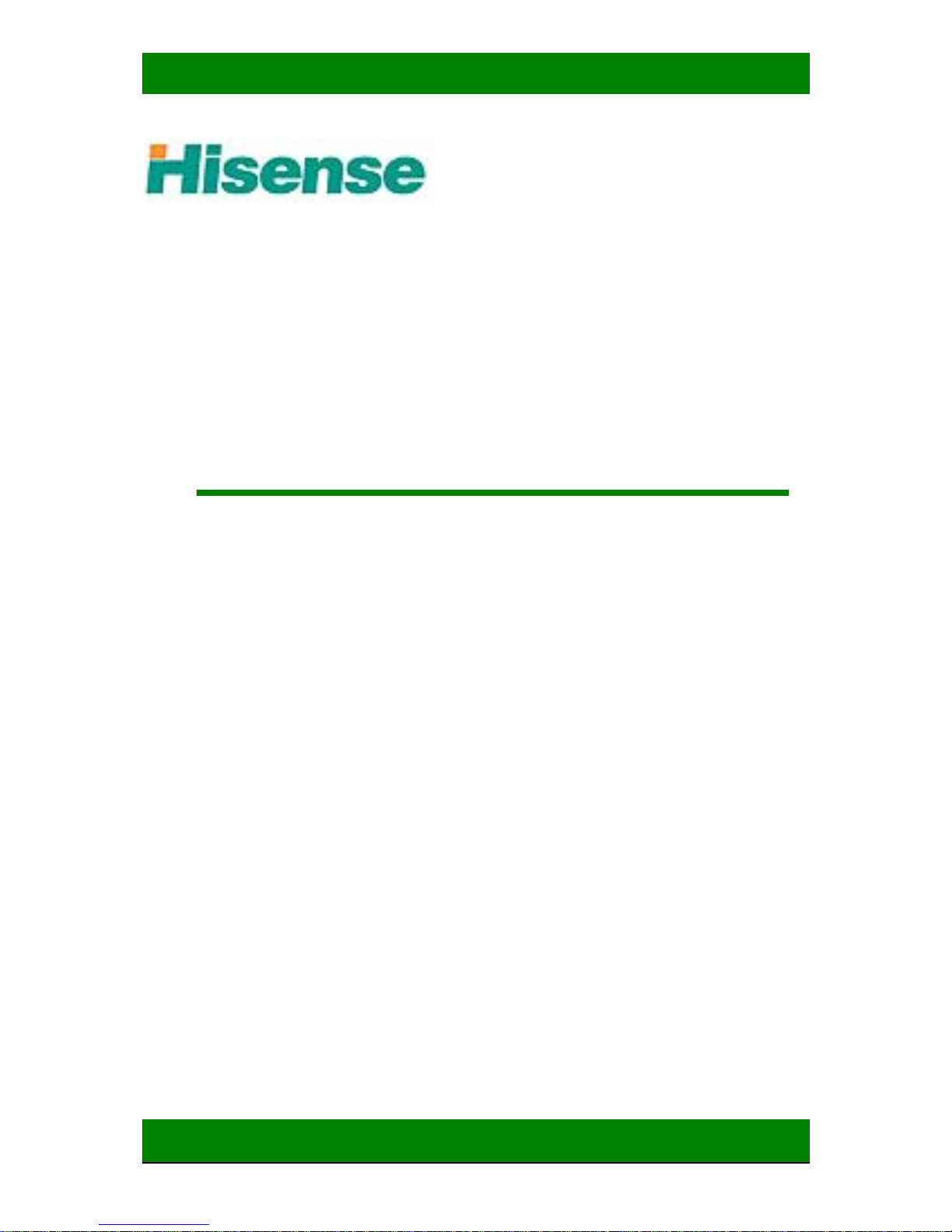
PDP TV Service Manual
Hisense confidential
1
Plasma Display
Television
Service Manual
Chassis: MST9
Product Type: PDP32v69
PDP32V69P
PDP3208
PDP3209
Ver 1.0
Hisense Electric Co.,Ltd.
Apr. 2008
Page 2

PDP TV Service Manual
Hisense confidential
2
Contents
CONTENTS...............................................................................................................................2
SERVICE MANUAL.................................................................................................................2
1.PRODUCT SAFETY SERVICING GUIDELINES...........................................................................3
1.1. Precautions and notices................................................................................................ 3
1.2.Product Safety notice .................................................................................................... 3
2、PRODUCT FUCTION SPECIFICATIONS .................................................................................. 5
2.1 Product Function........................................................................................................... 5
2.2. specifications................................................................................................................6
3、PDP PANEL SPEC ................................................................................................................7
3.1 General description: ......................................................................................................7
3.2. Panel block diagram.....................................................................................................8
3.3.Power (PSU) description...............................................................................................9
3.4.Power block diagram..................................................................................................... 9
4. CHASSIS LA YOUT AND OVERALL WIRING DIAGRAMS........................................................10
4.1 Chassis Layout ............................................................................................................10
4.2 Overall Wiring Diagrams ............................................................................................ 11
4.3 Signal processing diagram .......................................................................................... 12
5. FACTORY/SERVICE OSD MENU.......................................................................................... 13
5.1 To enter the Factory OSD Menu .................................................................................13
5.2 Factory OSD Menu .....................................................................................................13
6. SOFTWARE UPGRADING .....................................................................................................17
6.1 Get ready for upgrading ..............................................................................................17
6.2 Upgrading with the ISP_TOOL4.0.9 ..........................................................................26
7. TROUBLESHOOTING ...........................................................................................................31
7.1. No picture...................................................................................................................31
7.2. Abnormal display....................................................................................................... 31
7.3. Enlarged display.........................................................................................................31
7.4.No sound ..................................................................................................................... 32
7.5. panel problems ...........................................................................................................32
7.6 Problem solutions:....................................................................................................... 33
8.STAND INSTALLING ............................................................................................................. 34
9
PDP WALL-MOUNTING BRACKET INSTALLATION GUIDE.....................................................35
10.
EXPLODE VIEW AND BOM...............................................................................................37
11 SCHEMATIC CIRCUIT DIAGRAM..........................................................................................37
Service Manual
Page 3

PDP TV Service Manual
Hisense confidential
3
1.Product Safety Servicing Guidelines
1.1. Precautions and notices
BEFORE SERVICING THE CHASSIS, READ THE “SAFETY PRECAUTION” ON THIS
MANUAL.
WHEN REPLACEMENT PARTS ARE REQUIRED, BE SURE TO USE REPLACEMENT
PARTS SPECIFIED BY THE MANUFACTURER.
WARNING:
Service should not be attempted by anyone unfamiliar with the necessary precaution
on this receiver. The following are the necessary precautions to be observed before
servicing this chassis.
1. When replacing a chassis in the cabinet, always be certain that all the protective
devices are put back in place, such as: non-metallic control knobs, insulating covers,
shields, isolation resistor-capacitor network etc.
2. When replacing parts or circuit boards, disconnect the power cord.
3. When replacing a high wattage resistor (oxide metal film resistor) on the circuit
board, keep the resistor 10mm (1/2in) away from circuit board.
4. Connection wires must be kept away from components with high voltage or high
temperature.
5. If any fuse in this TV receiver is blown, replace it with the FUSE specified in the
chassis parts list.
1.2.Product Safety notice
Many electrical and mechanical parts in the chassis have special safety-related
characteristics.
These characteristics are often passed unnoticed by a visual inspection.
Replacement parts, which have these special safety characteristic are identified in this
manual and its supplement electrical components having such features are shaded on
the schematic diagram and the parts list.
Before replacing any of these components, read the parts list in this manual carefully.
The use of substitute replacement parts, which do not have the same characteristic as
specified in the parts list may create shock, fire or other hazards.
NOTES:
Screen Image retention Do not display a still image (such as on a video game or
when hooking up a PC to this PDP) on plasma monitor panel for a long time as it can
cause screen image retention. This image retention is also known as “screen burn”.
To avoid such image retention, reduce the degree of brightness and contrast of the
screen when displaying a still image.
A still image displayed too long may cause permanent damage to the PDP Panel
Watching the PDP TV in 4:3 format or other non full screen format s for a long period of
time may leave traces of borders displayed on the left, right and centre of the screen
caused by the difference of light emission on the screen. Playing a DVD or a game
console may cause similar effect to the screen. Damages caused by the above effect
Page 4

PDP TV Service Manual
Hisense confidential
4
are not covered by the Warranty.
Afterimage on the Screen Displaying still images from Video games and PC for
longer than a certain period of time may produce partial afterimages. To prevent this
effect, reduce the brightness and contrast when displaying still images for a long time.
Height The PDP can normally operate only under 2000m in height. It might
abnormally function at a place over 2000m in height and do not install and operate
there.
Avoid operating the TV at temperatures below 5(41°F)
Warranty Warranty does not cover any damage caused by image retention; Burn-in is
not covered by the warranty.
Page 5

PDP TV Service Manual
Hisense confidential
5
2、Product Fuction Specifications
2.1 Product Function
Page 6

PDP TV Service Manual
Hisense confidential
6
·High end flat display
·HDMI input
·High definition compatible
·Wide Screen display optimized for cinema viewing
·Multimedia display :TV/PC
·High clear picture
·Audio equalizer
·Color enhancer ,contrast enhancer
2.2. Specifications
PDP panel Plasma panel 32''
Native Screen Resolution 852 x 480
Television system SECAM/PAL
Sound system BG / DK / I/L/L’
Channel coverage VHF-L: E2-S8
VHF-H: S9-S37
UHF: S38-E69
PC mode (DB15) 60Hz
640 x 480, 800 x 600, 1024 x 768
YPBPR mode 50Hz
576 i/p, 720p, 1080i
60Hz
480i /P,720p, 1080i
HDMI mode RGB 640 x 480, 800 x 600, 1024 x 768
YPBPR 50Hz
576p, 720p, 1080i
YPBPR 60Hz
480p; 720p, 1080i
Static contrast ratio 50 : 1
Brightness 500 cd/m²
Viewing angle 140° (H/V)
Power source
AC 100V-240V,50/60Hz
Power consumption 190W
Audio output 2 x 5 watts
Audio filter Equalizer 5 x bands
RF Input: RF Antenna x 1
Video Input: YUV x 1 ,S-Video x 1,AV x 2
Graphic
Input:
PC analog (DB15) x 1,HDMI x 1 (HDCP)
Audio Input: YUV/ PC analog x 1 ,S-Video /AV1 x 1, AV2
x 1
Audio
Output:
audio output x 1
headphone x 1 (Jack 3,5mm)
Video
Output:
video output x 1
Connection interface
Other:
Dimensions 838mmX647mmX240mm (LXWXH)
(including stand)
Page 7

PDP TV Service Manual
Hisense confidential
7
3、PDP panel spec
3.1 General description:
Page 8
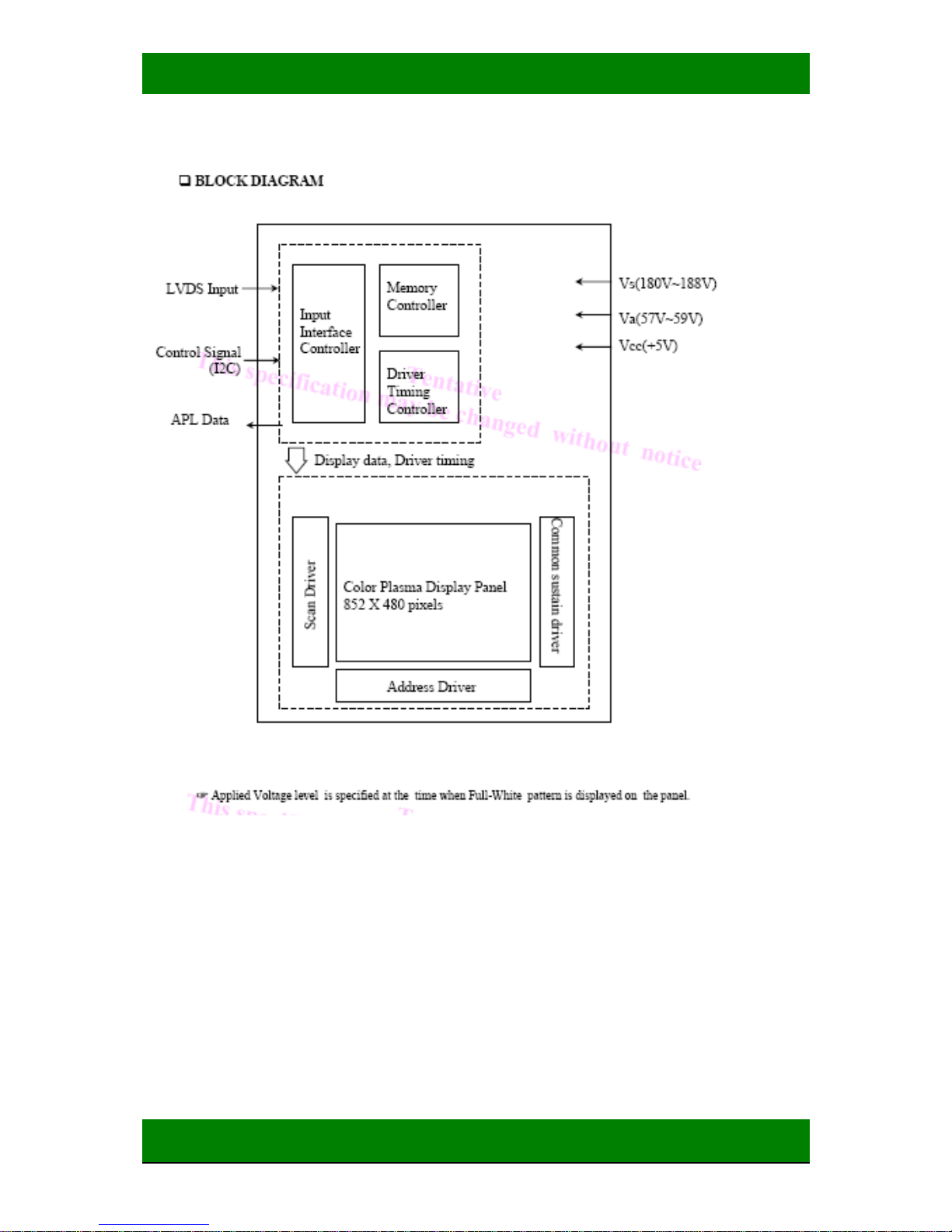
PDP TV Service Manual
Hisense confidential
8
3.2. Panel block diagram
Page 9
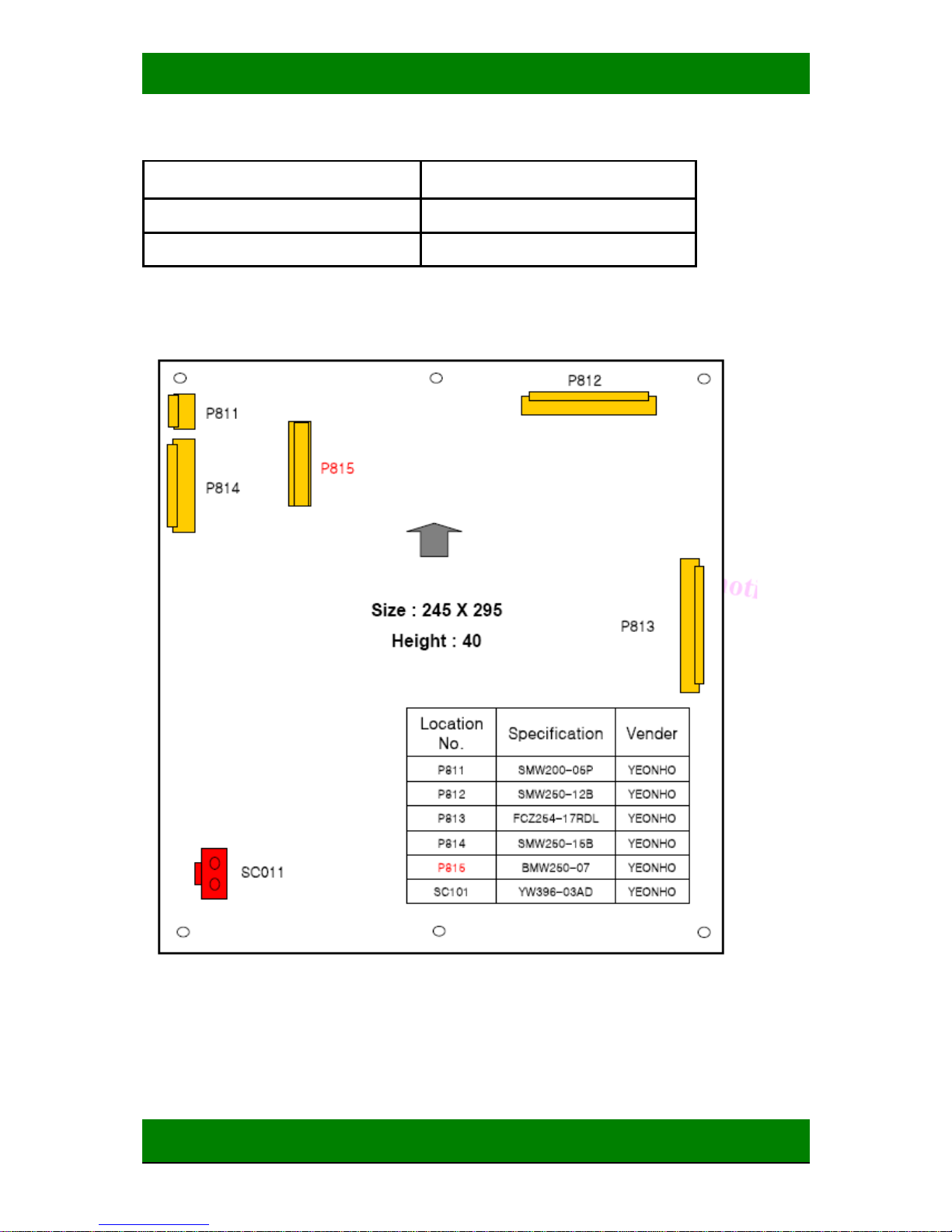
PDP TV Service Manual
Hisense confidential
9
3.3.Power (PSU) description
Standard Voltage Range
AC 100V ∼ 240V
A vail able Voltage Range
AC 90V ∼ 265V
Frequency Range
50Hz ∼ 60Hz(± 5Hz)
3.4.Power block diagram
Page 10

PDP TV Service Manual
Hisense confidential
10
4. Chassis Layout and Overall Wiring Diagrams
4.1 Chassis Layout
No
Description
Part No
Type/Model PCB
(1)
Main Board 117040 RSAG2.908.1099-3 RSAG7.820.1234
(2)
PDP module 1047782 PDP32F1 Outsourcing
(3)
Keypad Board 113649 RSAG2.908.1118 RSAG7.820.1141
(4)
IR&Led Board 115365 RSAG2.908.1244 RSAG7.820.1349
(1) (2)
(3)
(4)
(2)
Page 11
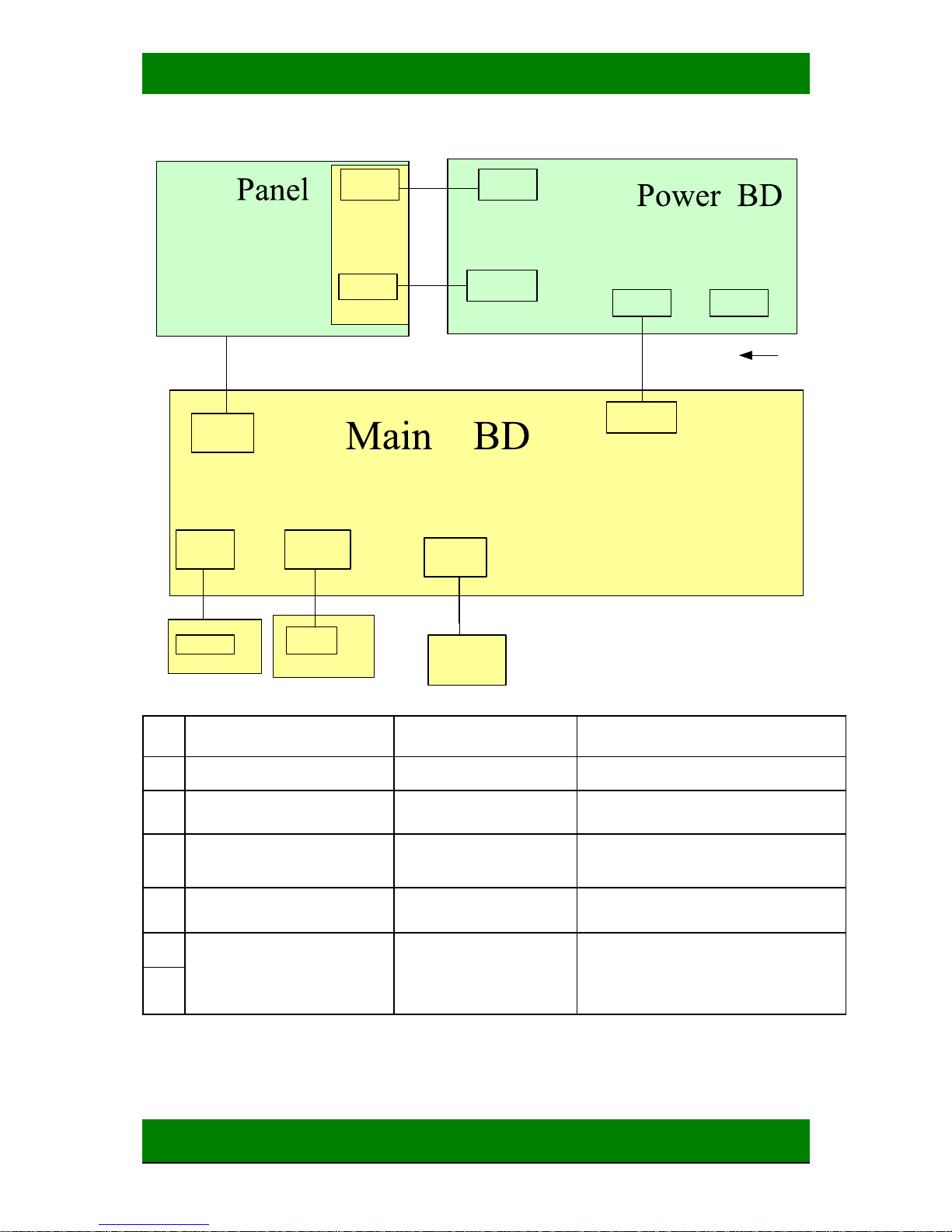
PDP TV Service Manual
Hisense confidential
11
4.2 Overall Wiring Diagrams
15Pin
P814
3pin
SC101
3 Pin
xpk03
Key BD
CN2
5pin
XPR01
Speakers
CN88
CN8
J1
(2)
(5) (6)
(4)
(3)
(1)
IR&Led BD
P811
P2
CN17
PDP
Module
P3
P812
No DESCRIPTION SPECIPICATION NOTE
1
Main Power VH-3Y-600\ROH Power Inlet-->Power BD SC101
2
Audio output (L/R) TJC3H-4Y-650-900\ROH Main BD CN8<-->Speaker L/R
3
Buttons TJC10T-3Y-700-P\ROH Main BD CN2<--> Keypad BD XPK03
4
LED & IR TJC10T-5Y-600\ROH Main BD CN88<--> LED&IR BD XPR01
5
LVDS signal FF-HX19-11\ROH Main BD CN17<-->Panel
6
Power and communication between
Main BD and power BD
TJC3T-15Y-300\ROH Power BD P814<-->Main BD J1
Page 12

PDP TV Service Manual
Hisense confidential
12
4.3 Signal processing diagram
The signal board is composed by the main board .The main chip for video decoder is
MST9E19A produced by MSTAR co., ltd.
ke
y
/
remote
1 S_video
2 AV in
p
ut
3 sound input
RF
TDQ-6FT/
W126H
SAW
HS9457
HS6274
IF
TDA 9886
HDMI signal
PC signal
YPBPR signal
MST
9E19
A
LG
PDP32F1
Plasma
display
picture/sound
output
Earphone amp
LM833
Sound amp
MP7722
FLASH
earphone
Page 13

PDP TV Service Manual
Hisense confidential
13
5. Factory/Service OSD Menu
5.1 To enter the Factory OSD Menu
a. With factory RC (remote control)
1. Press “M” button and enter factory mode.
2. Press “Menu” button and enter factory OSD menu.
3. Press “CH+”/“CH-” button select the function menu, press “VOL+”/“VOL-” enter the
selected function menu. Press “VOL+”/“VOL-” button adjust values in the menu.
4. Press “M” button exit factory mode in the factory OSD menu.
When TV outgoing factory,user can not enter factory OSD menu with Factory Remote
b. With user’s RC
1. Power TV On
2. Press Menu button and call up User OSD Menu
3. Select Sound-> Balance
4. When Balance value is “0”,Enter 0->5->3 ->2 in sequence.
Note: If necessary, re-do number keys.
5. Factory OSD appears.
6. Press the standby button then AC turn off and restart the TV, which can exit factory
OSD menu.
5.2 Factory OSD Menu
The Factory OSD Menu comprises Factory Menu and Design Menu .
5.2.1、Factory Menu
White Balance
R DRV 13
G DRV 7
B DRV 16
R CUT 116
G CUT 120
B CUT 118
BRIGHT_H 80
CONTRAST _H 80
BRIGHT_L 40
CONTRAST_L 40
Factory Menu
White Balance
Auto Calibration
LOGO
OSD Language
Country
Option
Factory Init
Test Pattern
Version:
Page 14

PDP TV Service Manual
Hisense confidential
14
Factory Init
QingDao
HuangDao
Guiyang
Hungary
France
Austria
CLEAR PROTECTLY
CLEAR UNPROTECTLY
Option
SOURCE TV
BRIGHT 0 10
BRIGHT 50 110
BRIGHT 100 132
CONTRAST 0 60
CONTRAST 50 125
CONTRAST 100 170
TOFAC M
HDMI Cable Standard
PIXSHIFTNUMBER 1
PIXSHIFTTIME 30
LOGO
NULL
HISENSE
WELCOME
Auto Calibration
Auto Color
Color Temp. Standard
RED COLOR 116
GREEN COLOR 120
BLUE COLOR 118
Page 15

PDP TV Service Manual
Hisense confidential
15
5.2.2、Design Menu
Design Menu
Picture Mode
Sound Mode
Sound Settings
Power Save
PIP Option
EMI
MOVESHARPNESS
LipSync
Version
Version:
Panel T ype:
LG PDP32F1 (852*480)
FLASH :
EN25F80
Test Pattern
BLUE
Page 16

PDP TV Service Manual
Hisense confidential
16
NOTE: We advise service hadn’t better amend factory data, because it is better settings data.
Please do not tell user the purpose password.
Sound Settings
VOLUME 0 128
VOLUME 1 79
VOLUME 20 28
VOLUME 40 24
VOLUME 100 10
TVPRE SCALER 2
VOLUME SCALER 0
Sound Mode
Standard 120Hz 11
500Hz 11
1.5KHz 12
5KHz 14
10KHz 14
Music 120Hz 13
500Hz 11
1.5KHz 12
5KHz 14
10KHz 20
Speech 120Hz 6
500Hz 9
1.5KHz 14
5KHz 14
10KHz 14
Picture Mode
Standard Brightness 50
Contrast 50
Colour 45
Bright Brightness 60
Contrast 60
Colour 55
Soft Brightness 45
Contrast 45
Colour 45
Page 17

PDP TV Service Manual
Hisense confidential
17
6. Software Upgrading
The software is upgraded by a burning tool- ISP_TOOL4.0.9, which can burn the
program file *.bin to the main board of the unit
6.1 Get ready for upgrading
6.1.1 Install the ISP_TOOL4.0.9-------only for the first time update.
1、 Port Setting:
Choose “system”option from the “control panel”
Click the “system” icon as the following
Page 18

PDP TV Service Manual
Hisense confidential
18
Choose the “hardware” option from the dialog window
Click“device management” icon as the following
Page 19

PDP TV Service Manual
Hisense confidential
19
Choose the port (COM and LPT1)
Choose the ECP print port (LPT1)
Click the port of print (LPT1)as the following
Page 20

PDP TV Service Manual
Hisense confidential
20
Choose “port setting”option as the following
2、 Find the folder where the ISP_TOOL4.0.9 lies in.
Page 21

PDP TV Service Manual
Hisense confidential
21
There are three folders/files in this folder together.
DLPORTIO.dll and FTD2XX.DLL must be in the same folder
Double click the ISP_TOOL4.0.9 icon, and then a dialog window will show as below.
Click the Config button. And then a dialog window will show as below.
“Port Type” setting is LPT1
“Base Addr ”setting is 0x378
Draw on the front of “pin 1 switch UART/I2c”
Speed setting is 99
As following
Page 22

PDP TV Service Manual
Hisense confidential
22
Choose“SDA in”and setting “PIN” is “PIN10”。
Notes:
Do not draw on the front of “Reverse High”。
As following
Choose “SCL in”and setting “PIN” is “PIN11”。
Notes:
Do not draw on the front of “Reverse High”。
As following
Page 23

PDP TV Service Manual
Hisense confidential
23
Choose “SDA out”and setting “PIN” is “PIN4”
Notes:
Draw on the front of “Reverse High”。
As following。
Choose “SCL out”and setting “PIN” is “PIN2”
Notes:
Draw on the front of “Reverse High”
As following
Page 24

PDP TV Service Manual
Hisense confidential
24
After having finished all above, clicking the “Apply ”button to complete the
configuration。
6.1.2 Hardware connecting
You can update the software through a special tool (as following)
Connect the Debug board to the TV use VGA interface, the other parallel port to the
computer, just as the following。
Page 25

PDP TV Service Manual
Hisense confidential
25
Page 26

PDP TV Service Manual
Hisense confidential
26
6.2 Upgrading with the ISP_TOOL4.0.9
6.2.1 Double click the ISP_TOOL4.0.9 icon and a dialog window will show as following。
Click the“Read ”button。
Page 27

PDP TV Service Manual
Hisense confidential
27
Choose the update file from the folder。
Page 28

PDP TV Service Manual
Hisense confidential
28
The update file has been chosen successfully。
Click the“Auto”button and choose parameters as following。
Click the“Run”button
Click the“connect”button,then show a dialog box as following。
Page 29

PDP TV Service Manual
Hisense confidential
29
If show above then click the“Run”button again and again,till show the following
dialog window。
The above appears on the screen-the word “program ok”shows in the information
Page 30

PDP TV Service Manual
Hisense confidential
30
displaying window,indicating upgrading is over。
6.2.2 After the update is over. Must Confirm the software Version in the Version
Menu.
If the update is successful, enter Factory Init Menu and select “Clear Unprotectly”
a. Press VOL+ button to clear the EEPROM data.
b. When the “Clear Unprotectly ” button becomes white, turn off the power.
c. Restart the TV.
Page 31

PDP TV Service Manual
Hisense confidential
31
7. Troubleshooting
7.1. No picture
7.2. Abnormal display
Abnormal display
7.3. Enlarged display
Enlarged display
N
o picture
P.LED
OFF
Check power connections
OSD ?
ok
no
L.Led?
off
Check LVDS
connection
flickering
Check module
driver Board
connections
blue
red
Press [power] on the remote to quit stand-by mode
N
o problem
OSD?
Check main board connections or
change main board
Check LVDS connection or module
connections
ok
no
Press [zoom]on the remote control to check whether it is
in zoom mode
The TV system has wrongly identified 625-lines system as
525-lines system. Change to another source (such as video,
pc) and change back to TV to correct it
Page 32

PDP TV Service Manual
Hisense confidential
32
7.4.No sound
7.5. panel problems
Note:
Power indicator at the centre of the front panel. Normal state : blue; remote command state: blue flickering.
LVDS indicator on the logic processing board. Normal state: yellow flickering.
Press [MENU] to display menu on the screen.
TV audio?
ok
no
Press mute button
no
ok
N
o proble
m
Check other
channel?
ok
no
Check TV channel input part circuit diagram
Check audio board connections o
r
change audio board
Check TV channel input part circuit
dia
gram
N
o sound
Black bars on panel
Red (green/blue) line on panel
Red (green/blue) stripe on panel
Big noise from panel
Replace the plasma display
module with spare parts
p.LED?
L.LED?
OSD?
Page 33

PDP TV Service Manual
Hisense confidential
33
7.6 Problem solutions:
1. Adjusting sharpness can improve picture definition.
2. Adjusting bright can improve picture administrative levels, it can display black background something.
3. If VGA or YPBPR color isn’t natural. You can optimize VGA.
4. PDP power is very large system. As you power off power. Power component must discharge period of
time. Power can work steadily. If you power off and power on TV continuously. Then power work
unsteadily. Then PDP TV will display deviant picture.
5. TV, AV and S.video are the same white balance setting. VGA is a set white balance setting. HDTV is a
set white balance setting.
6. Picture mode does be divided four modes. such as standard, brightness, soft and custom. If you adjust
factory data, they will increase the same data.
7. If TV don’t work normally, it will take place follow some phenomena.
No. Trouble Measure
1 Turn on the TV, The LED is red, no display
on screen
Replace the main board or updating the
software.
2 Turn on the TV, The LED is blue, but no
picture or/and no sound
You should to replace the main board.
3 In TV state, can not to tuning You should to replace the main board.
4 No teletext You should to replace the main board.
5 No sound You should to replace the main board.
6 can not to updating software You should to replace the main board
7 No reaction with PC You should change the main board
8. If the picture color is not correct in the scart1 RGB source, but the scart1 CVBS is normal .you can
check the fast blank signal is whether high. If it is low, please check the circuit.
9.If the picture is not normal 16:9 mode or 4:3 mode when the signal equipment send 16:9 mode or 4:3
mode, please check the aspect mode whether is in “normal” mode.
Page 34

PDP TV Service Manual
Hisense confidential
34
8.Stand installing
Assemble instruction
Mount Installation
Mount Preparation
Should you choose on-the-table watching mode, please install the base following the below
steps:
1. Spread cloth (or other soft materials) on one smooth surface which can support enough
pressure, to avoid damaging TV screen.
2. Lay this unit stably with screen downside.
3. Take out the base and assemble it with four screws (M6×12) as illustrated.
NOTE: Failure to do so may result in breaking, denting and scratching the plasma display.
Page 35

PDP TV Service Manual
Hisense confidential
35
9 PDP Wall-mounting Bracket Installation Guide
Page 36

PDP TV Service Manual
Hisense confidential
36
Page 37

PDP TV Service Manual
Hisense confidential
37
10. Explode View and BOM
11 Schematic circuit diagram
Page 38

濯掍綋缂栧彿
鏃у簳鍥炬诲彿
搴曞浘鎬诲彿
鏃ユ湡绛惧悕
鏍煎紡
(1)
鏇存敼鏍囪
鏁伴噺
鏇存敼鍗曞彿
绛惧悕
鏃ユ湡
璁璁
瀹鏍
宸鑹
鏍囧噯鍖
鎵鍑
闃舵鏍囪
璐閲
姣渚
绗 椤
鍏 椤
鍒跺浘:
骞呴潰: A2
闈掑矝娴蜂俊鐢靛櫒鑲′唤鏈夐檺鍏徃
搴忓彿
鍚 绉
鏁伴噺 浠 鍙
澶 娉
1
2
3
4
5
6
7
bracket
1 RSAG8.038.1132
8
bracket
1 RSAG8.038.1316
9
back cover
1 RSAG8.074.529 \hp榛
10
screw
4 SJ2836-87 M6X12.III\榛戣壊
11
pedestal
1 RSAG8.071.054
12
screw
4 GB/T 818-2000 M6X12榛戣壊\ROH\STD
13
bracket
1 RSAG8.038.1328\hp榛
14
screw
1 SJ2824-87 ST4X20C榛戣壊\STD
15
sound_back
1 RSAG7.013.103\Z0
16
screw
8 GB818/2000-T M5X12榛\STD
17
screw
25 GB/T818-2000 M4X8(榛\ROH\STD
18
screw
24 SJ2824-87 ST4X16C榛戣壊\STD
19
screw
4 SJ2838-87 ST4X16C.II闀閿岄摱鐧\ROH\ST
20
speaker
2 YDT415E-10W4R-F
21
screw
2 GB/T819.1-2000 M3X8榛\ROH\STD
22
scutcheon
1 RSAG8.804.371\ROH
23
Power switch
1 PS8-12-D-047B/BB\ROH
24
bracket unit
1 RSAG6.150.338
25
bracket unit
1 RSAG6.150.337
26
scutcheon
1 RSAG8.804.3109
27
screw
4 SJ2824-87 ST3X10C闀閿岄摱鐧\ROH
28
Led&IR Board
1 RSAG2.908.1244
29
lens led
1 RSAG8.640.059\ROH
30
panel
1 RSAG8.081.368\B2\Z0
31
bracket
1 RSAG8.038.1318
32
ornament
1 RSAG8.647.275\鐢甸晙
33
key board
1 RSAG2.908.1118\ROH
34
key
1 RSAG8.335.074\B2
35
screw
2 SJ2825-87 ST3X12C榛戣壊\ROH\STD
36
screw
6 SJ2836-87 M3X8闀閿岄摱鐧\ROH\STD
37
bracket
1 RSAG8.038.1151
38
bracket
2 RSAG8.038.1319
39
front cover 1
RSAG8.074.528
bracket
2
RSAG8.038.1327
bracket
1
RSAG8.038.1317
screw
20
SJ2824-87 ST4X12F榛戣壊
bracket unit
2
RSAG6.150.336
PDP module
1
PDP32F13
Main Board
1
RSAG2.908.1099-3
PDP32V69
鐖嗙偢鍥
1:5
RSAG2.025.1045 BZ
RSAG2.025.1045 BZ
1
1
243
5
1
6
9 10
11
1213
14
16
18
17
20212425 23
27
28
29
19
30
32
33
34
8
31
36
37
7
22
26
15
35
38
39
839
241.8
631.8
575
93.9
Page 39

5
5
4
4
3
3
2
2
1
1
D D
C C
B B
A A
BL-ADJUSTBL-ADJUSTBL-ADJUSTBL-ADJUST
ADJ-PWM3
STANDBY
POWER-ON/OFFPOWER-ON/OFF
ON-PBACK
BL-ON/OFF
BL-ON/OFF
STANDBY
BL-ADJUST
BL-ON/OFFBL-ON/OFFBL-ON/OFFBL-ON/OFFBL-ON/OFFBL-ON/OFFBL-ON/OFFBL-ON/OFFBL-ON/OFFBL-ON/OFFBL-ON/OFFBL-ON/OFFBL-ON/OFFBL-ON/OFFBL-ON/OFFBL-ON/OFFBL-ON/OFFBL-ON/OFFBL-ON/OFFBL-ON/OFFBL-ON/OFFBL-ON/OFFBL-ON/OFFBL-ON/OFFBL-ON/OFFBL-ON/OFFBL-ON/OFFBL-ON/OFFBL-ON/OFFBL-ON/OFFBL-ON/OFFBL-ON/OFFBL-ON/OFFBL-ON/OFFBL-ON/OFFBL-ON/OFFBL-ON/OFFBL-ON/OFFBL-ON/OFFBL-ON/OFFBL-ON/OFFBL-ON/OFFBL-ON/OFFBL-ON/OFFBL-ON/OFFBL-ON/OFFBL-ON/OFFBL-ON/OFFBL-ON/OFFBL-ON/OFFB
