Page 1
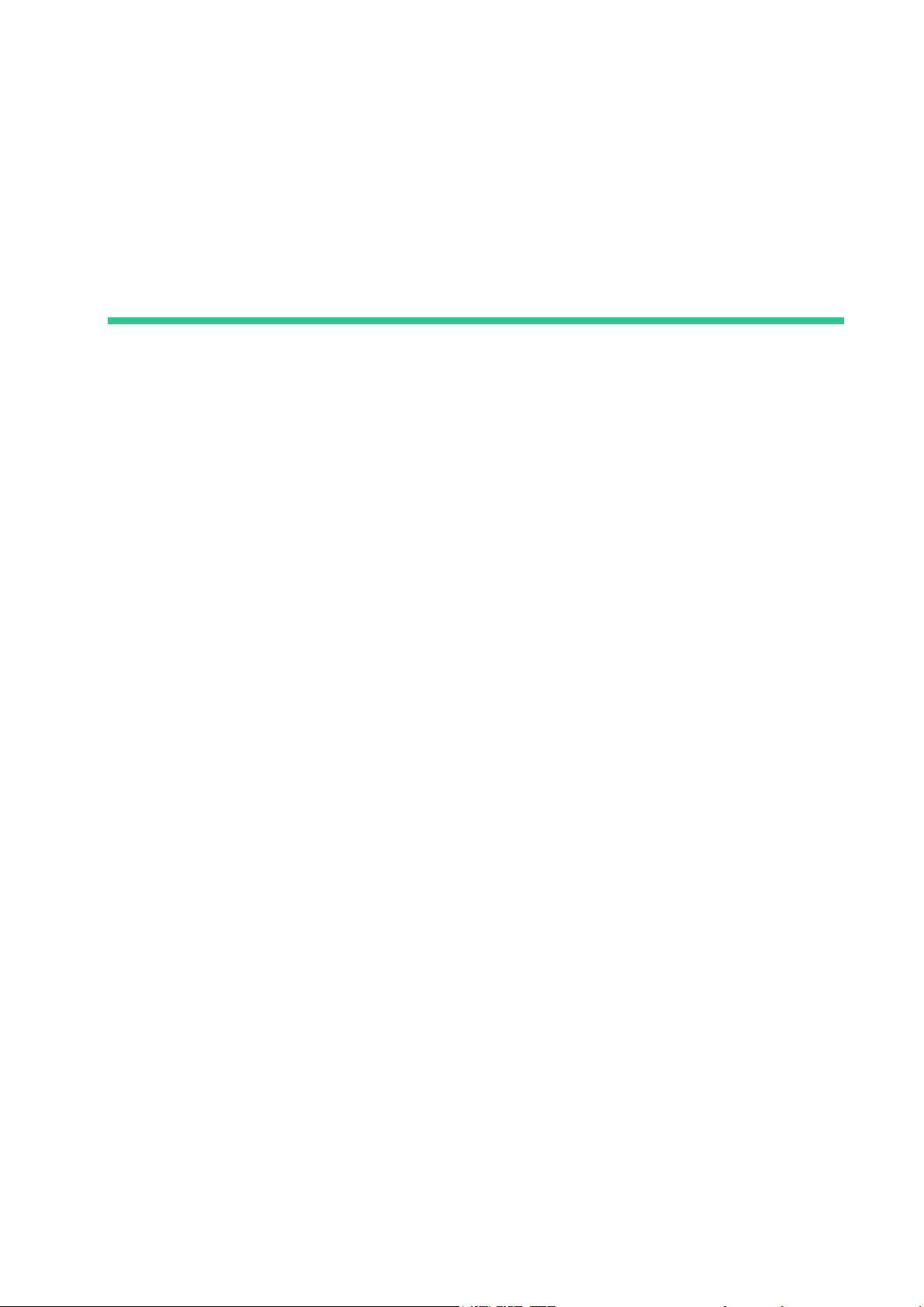
LCD Television
Service Manual
Chassis: MSD6886
Version: V 1.0
Hisense Electric Co.,Ltd.
December 5, 2018
Page 2
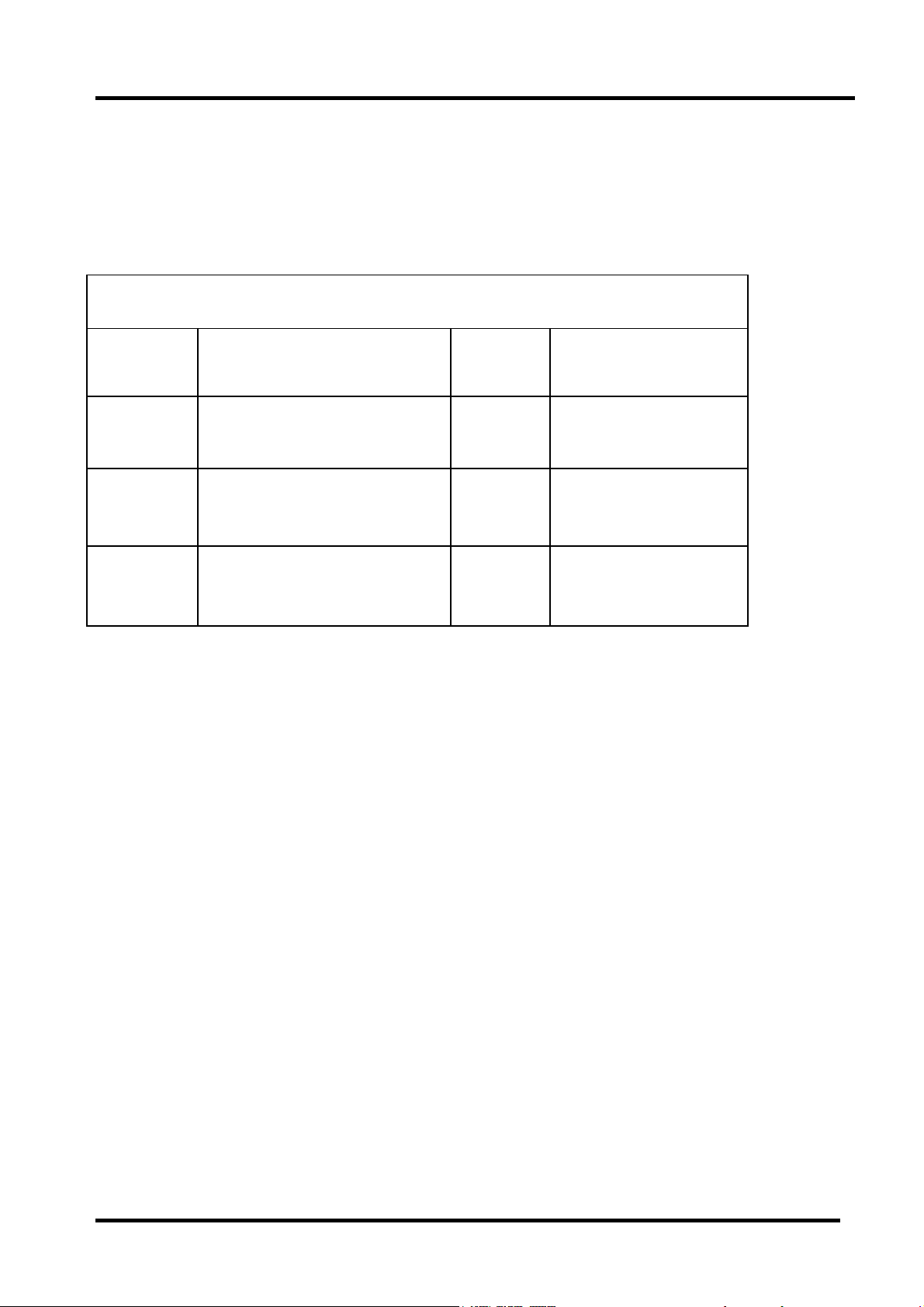
REVISION HISTORY
Version Revise content Reviser Date
V1.00 First issued 2018-12-5
- 2 -
Page 3

Contents
Contents ....................................................................................................................................................................... - 3 -
Service Manual ........................................................................................................................................................... - 4 -
1. Precautions and notices ..................................................................................................................................... - 4 -
1.1 Warning ................................................................................................................................................... - 5 -
1.2 Notes ....................................................................................................................................................... - 7 -
2. TV boards: ...................................................................................................................................................... - 10 -
2.1 Main board layout ................................................................................................................................. - 10 -
2.2 TV boards part list ................................................................................................................................ - 16 -
3. Factory/Service OSD Menu and Adjustment .................................................................................................. - 17 -
3.1 Remote Control ..................................................................................................................................... - 17 -
3.2 How to enter the Factory OSD Menu ................................................................................................... - 18 -
3.3 Factory OSD Menu ............................................................................................................................... - 19 -
4. Software Upgrading ........................................................................................................................................ - 25 -
4.1 USB Upgrade ........................................................................................................................................ - 25 -
4.2 Mstar Tool upgrading ............................................................................................................................ - 27 -
5. Trouble shooting ............................................................................................................................................. - 41 -
5.1 Troubleshooting for Remote Control .................................................................................................... - 41 -
5.2 Troubleshooting for Function Key ........................................................................................................ - 42 -
5.3 TV won’t Power On .............................................................................................................................. - 43 -
5.4 Troubleshooting for Audio .................................................................................................................... - 44 -
5.5 Troubleshooting for TV/VGA/HDMI input .......................................................................................... - 45 -
5.6 Troubleshooting for YPbPr input .......................................................................................................... - 46 -
5.7 Troubleshooting for Video input ........................................................................................................... - 47 -
6. Signals Block Diagram & power assign & schematic diagram ...................................................................... - 48 -
- 3 -
Page 4

Service Manual
1. Precautions and notices
BEFORE SERVICING THE LCD TV, READ THE SAFETY PRECAUTIONS IN
THIS MANUAL.
USE ONLY MANUFACTURER SPECIFIED REPLACEMENT PARTS WHEN
SERVICING.
USE OF NON-AUTHORIZED PARTS WILL VOID THE MANUFACTURE'S
WARRANTY
Proper service and repair is important to the safe, reliable operation of all Hisense
Equipment. The service procedures recommended by Hisense and described in this
Service Guide are effective methods of performing service operations. Some of these
service operations require the use of tools specially designed for the purpose. The special
tools should be used when and as recommended.
It is important to note that this manual contains various CAUTIONS and NOTICES
which should be carefully read in order to minimize the risk of personal injury to service
personnel. The possibility exists that improper service methods may damage the
equipment and pose risk of personal injury
. It is also important to understand that these CAUTIONS and NOTICES ARE NOT
EXHAUSTIVE. Service should only be performed by an experienced electronics
- 4 -
Page 5

techician trained in the proper Television safety and service methods and procedures
Hereafter throughout this manual.
1.1 Warning
1.1.1
Critical components having special safety characteristics are identified with a
Ref. No. in the parts list. Use of non-manufacturer's recommended parts may create
shock, fire, or other hazards. Under no circumstances should the original design be
modified or altered without written permission from RCA. Hisense Eassumes no
liability, express or implied, arising out of any unauthorized modification of design.
Servicetech assumes all liability.
1.1.2.
All ICs and many other semiconductors are susceptible to electrostatic discharges (ESD).
Careless handling during repair can reduce life drastically. When repairing, be sure to
by the
use anti-static table mats and properly use a grounding wrist stra. Keep components and
tools also at this same potential.
IMPORTANT:
Always disconnect the power cord from AC outlet before replacing parts or modules.
1.1.3
To prevent electrical shock, use only a properly grounded 3 prong outlet or extension
cord.
- 5 -
Page 6

1.1.4
When replacement parts are required, be sure to use replacement parts specified by the
manufacturer or have the same characteristics as the original part. Unauthorized
substitutions may result in fire, electric shock, or other hazards and will void the
manufacturer's warranty.
1.1.5
Safety regulations require that after a repair the set must be returned in its original
condition. In addition, prior to closing set, check that:
-Note:
>All wire harnesses and flex cables are properly routed and secured with factory tape
and/or mounted cable clamps.
> All cables and connectors are properly insulated and do not have any bare wires/lead
exposed
1.1.6
(1) Do not supply a voltage higher than that specified to this product. This may
damage the product and may cause a fire.
(2) Do not use this product:
> High humidity areas
> In an area where any water could enter or splash into the unit.
High humidity and water could damage the product and cause fire.
- 6 -
Page 7

(3) If a foreign substance (such as water, metal, or liquid) gets inside the panel
module, immediately turn off the power. Continuing to use the product may cause fire
or electric shock.
(4) If the product emits smoke, and abnormal smell, or makes an abnormal sound,
immediately turn off the power. Continuing to use the product, it may cause fire or
electric shock.
(5) Do not pull out or insert the power cable from/to an outlet with wet hands. It may
cause electric shock.
(6) Do not damage or modify the power cable. It may cause fire or electric shock.
(7) If the power cable is damaged, or if the connector is loose, do not use the product:
otherwise, this can lead to fire or electric shock.
(8) If the power connector or the connector of the power cable becomes dirty or dusty,
wipe it with a dry cloth. Otherwise, this can lead to fire.
(9) Use only with the cart, stand, tripod, bracket, or table specified by the manufacturer,
or sold with the apparatus. When a cart is used, use caution when moving the
cart/apparatus combination to avoid injury from tip-over
1.2 Notes
Notes on Safe Handling of the LCD panel and during service
The work procedures shown with the Note indication are important for ensuring the
safety of the product and the servicing work. Be sure to follow these instructions.
• Before starting the work, secure a sufficient working space.
- 7 -
Page 8

• At all times other than when adjusting and checking the product, be sure to turn OFF
the POWER Button and disconnect the power cable from the power source of the TV
during servicing.
• To prevent electric shock and breakage of PC board, start the servicing work at least 30
seconds after the main power has been turned off. Especially when installing and
removing the power board, start servicing at least 2 minutes after the main power has
been turned off.
• While the main power is on, do not touch any parts or circuits other than the ones
specified. If any connection other than the one specified is made between the measuring
equipment and the high voltage power supply block, it can result in electric shock or
may trip the main circuit breaker When installing the LCD module in, and removing it
from the packing carton, be sure to have at least two persons perform the work.
• When the surface of the panel comes into contact with the cushioning materials, be
sure to confirm that there is no foreign matter on top of the cushioning materials before
the surface of the panel comes into contact with the cushioning materials. Failure to
observe this precaution may result in, the surface of the panel being scratched by foreign
matter.
• Be sure to handle the circuit board by holding the large parts as the heat sink or
transformer. Failure to observe this precaution may result in the occurrence of an
abnormality in the soldered areas.
• Do not stack the circuit boards. Failure to observe this precaution may result in
- 8 -
Page 9
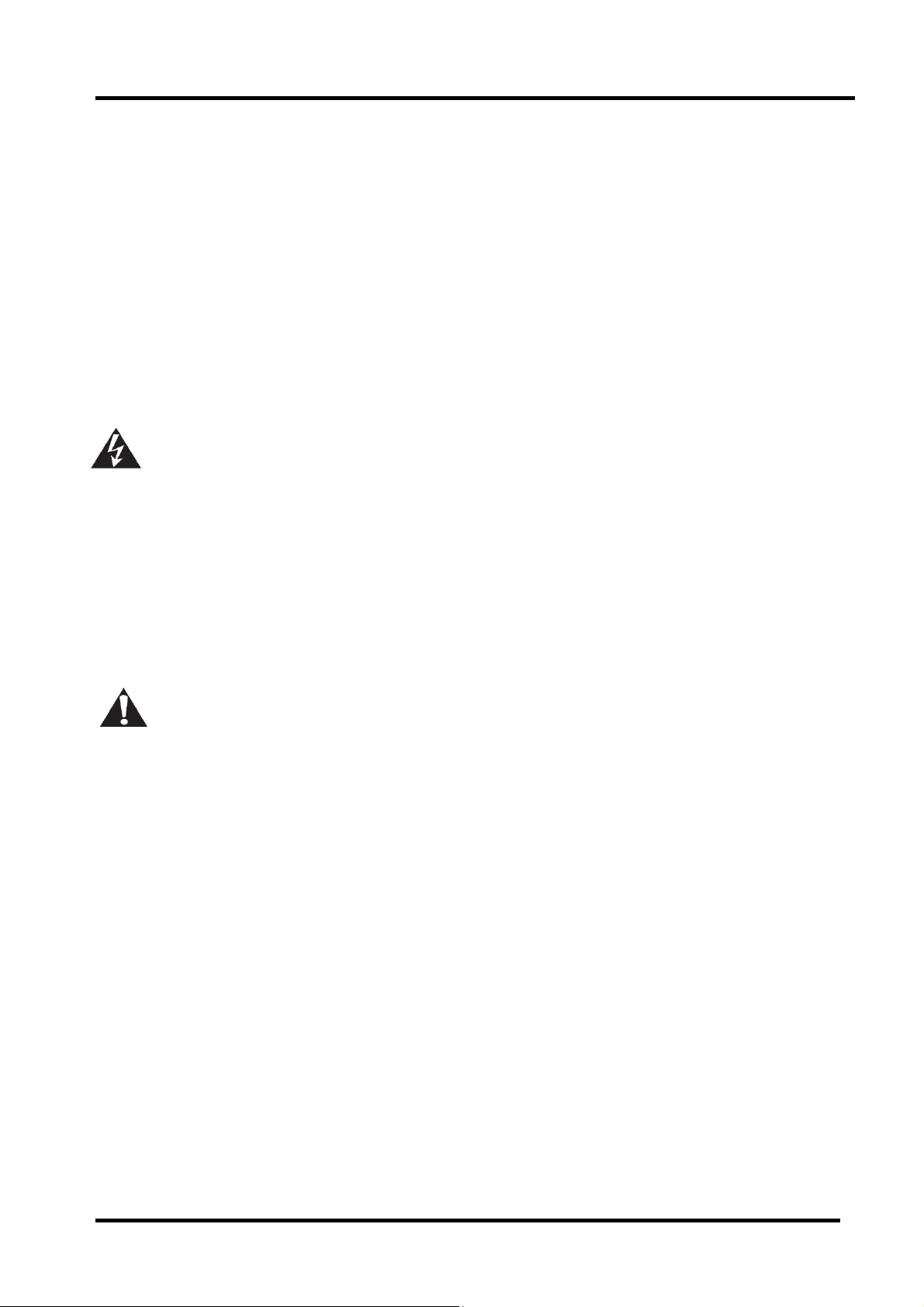
problems resulting from scratches on the parts, the deformation of parts, and
short-circuits due to residual electric charge.
• Perform a safety check when servicing is completed. Verify that the peripherals of the
serviced points have not undergone any deterioration during servicing. Also verify that
the screws, parts and cables removed for servicing purposes have all been returned to
their proper locations in accordance with the original setup.
The lightning flash with arrowhead symbol, within an equilateral triangle is
intended to alert the user to the presence of uninsulated dangerous voltage within the
products enclosure that may be of sufficient magnitude to constitute a risk of electric
shock.
The exclamation point within an equilateral triangle is intended to alert the
service personnel to important safety information in the service literature. .
- 9 -
Page 10
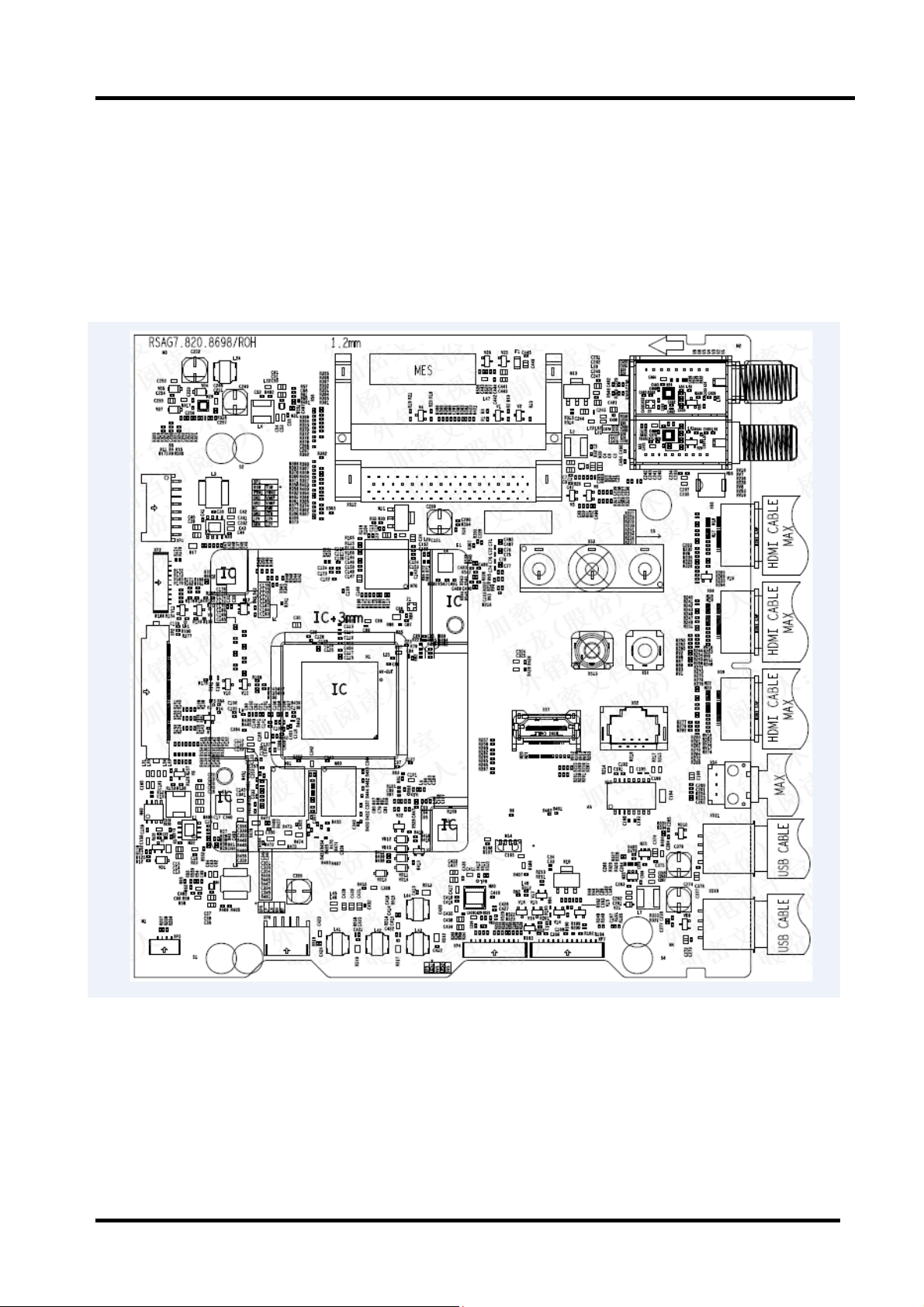
2. TV boards:
2.1 Main board layout
2.1.1 The top of main board (RSAG7.820.8698/ROH)
- 10 -
Page 11
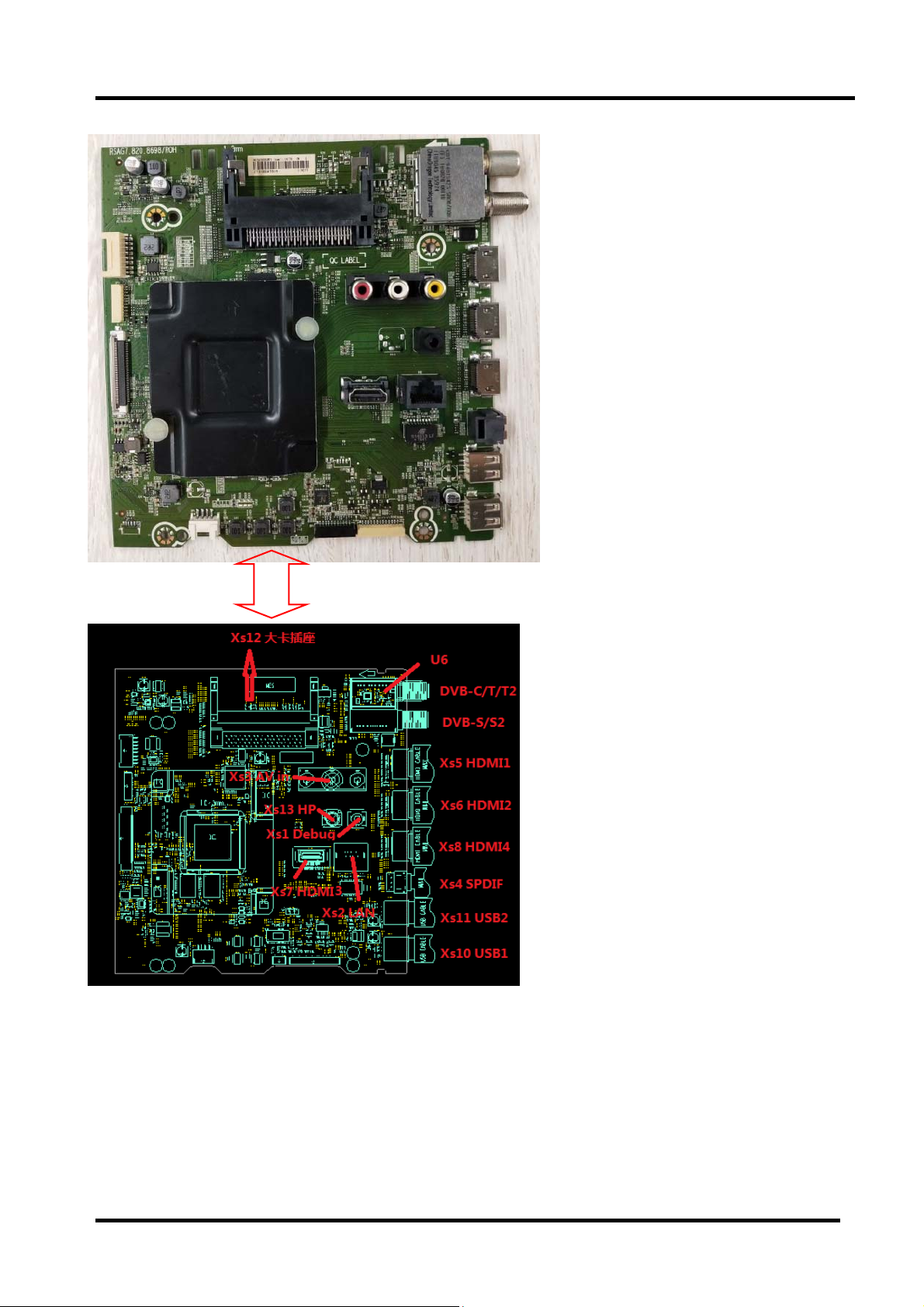
MSD6886
- 11 -
Page 12
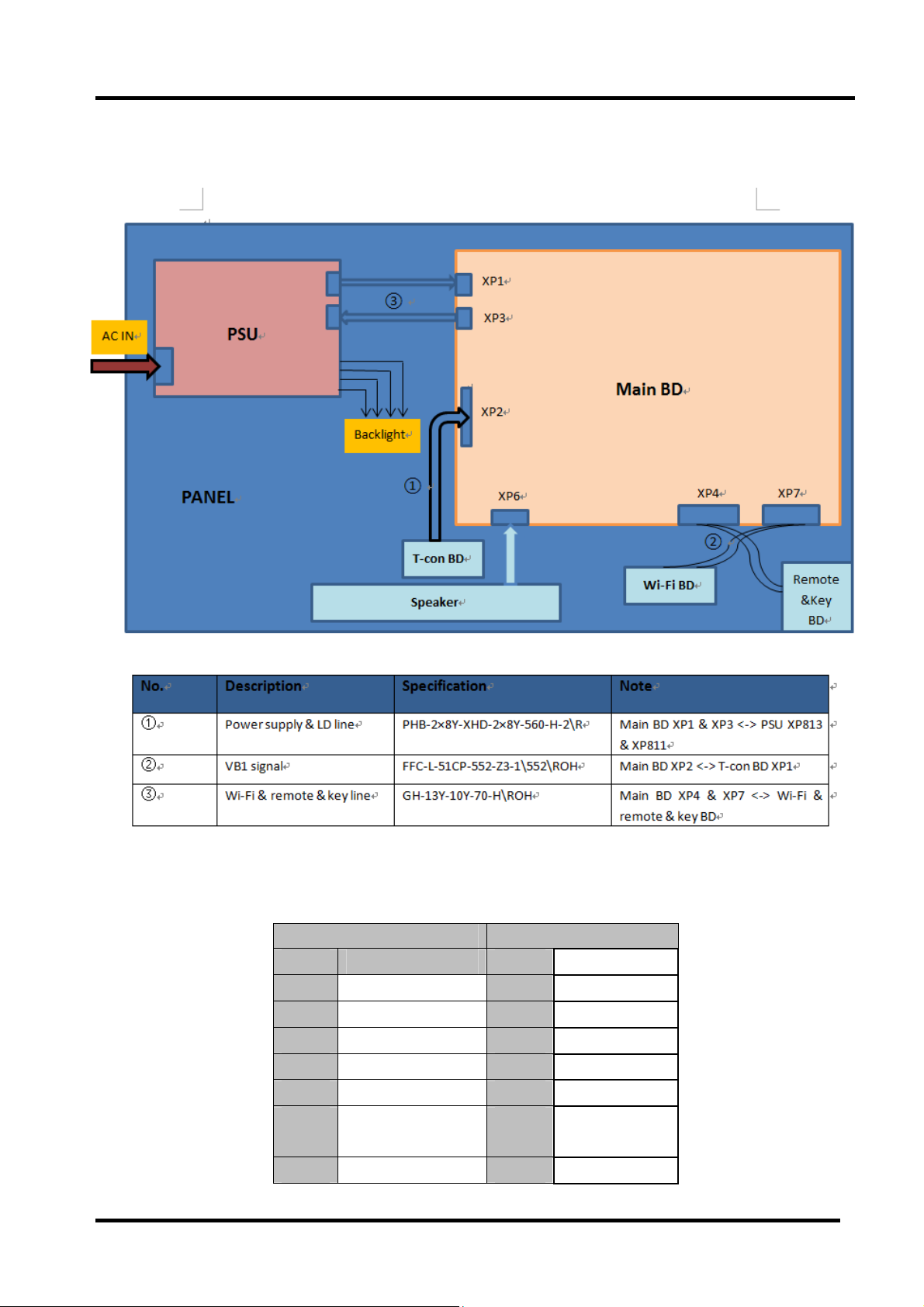
2.2 Wiring diagram( example for HE55A7000EUWUTS):
XP1: Power for main board jacket
Main board terminal Power board terminal
Pin definition Pin definition
1 GND 15 GND
3 DIMMING2/DIM1 13 BL_ANA
5 VCC_A/ VCCA1 11 16V
7 VCC_A/ VCCA1 9 16V
9 GND 7 GND
11 POWER ON/OFF/
STB1
13 12VS/ VCC3 3 12V
5 STB
- 12 -
Page 13
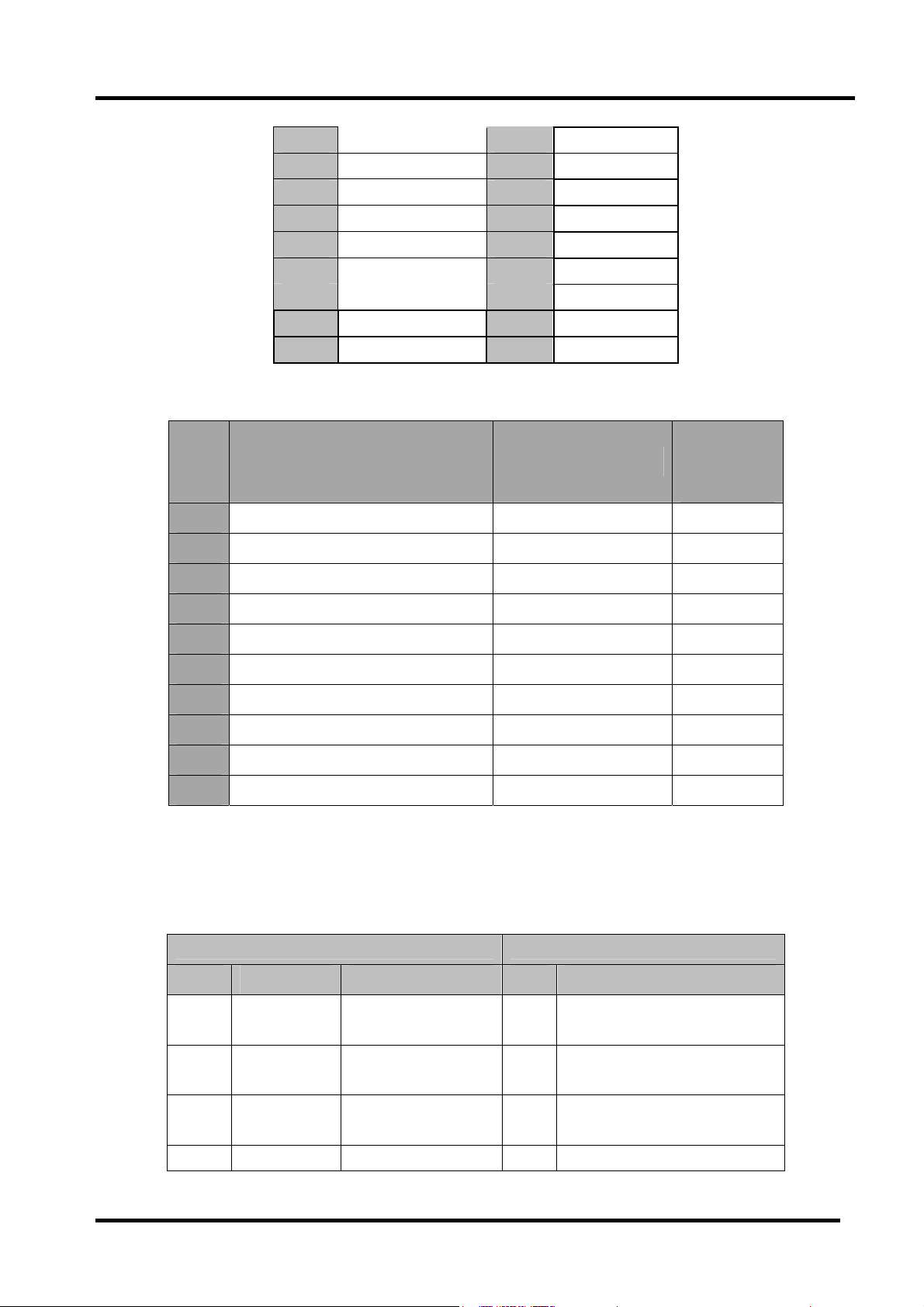
XP3:Localdimming jacket
脚位
15 12VS/ VCC3 1 12V
2 BL_EN/SW1 16 SW
4 DIMMING/PWM1 14 PWM
6 GND 12 GND
8 GND 10 GND
10
12 GND 6 GND
14 12VS/ VCC2 4 12V
16 GND 2 GND
×
definition
8 NC
illustration
Electrical
characteristics
10 GND
9 2D_3D 2D/3D 切换 0V/3V
8 LDC_VSYNC 场同步
7 3D_GLASS_VSYNC/PWM/Error 眼镜信号/PWM/报错 0V/3V
6 LD_HSYNC/I2C_SCL 行同步/I2C 时钟
5 GND GND 0V
4 LDC_CLK SPI 时钟
3 LDC_DATA_O 主板->屏
2 LDC_DATA_I 屏->主板
1 LD_CS/I2C_SDA SPI 片选/I2C 数据
XP2:51pin VB1 jacket
Panelterminaljacketdefinition Mainboardterminaljacketdefinition
GND
0V
Pin
1 V
2 V
3 V
4 V
definition
Power Supply Input
DD
Power Supply Input
DD
Power Supply Input
DD
Power Supply Input
DD
Voltage
Voltage
Voltage
illustration
- 13 -
Pin Config
51 12V-Panel
50 12V-Panel
49 12V-Panel
48 12V-Panel
Page 14
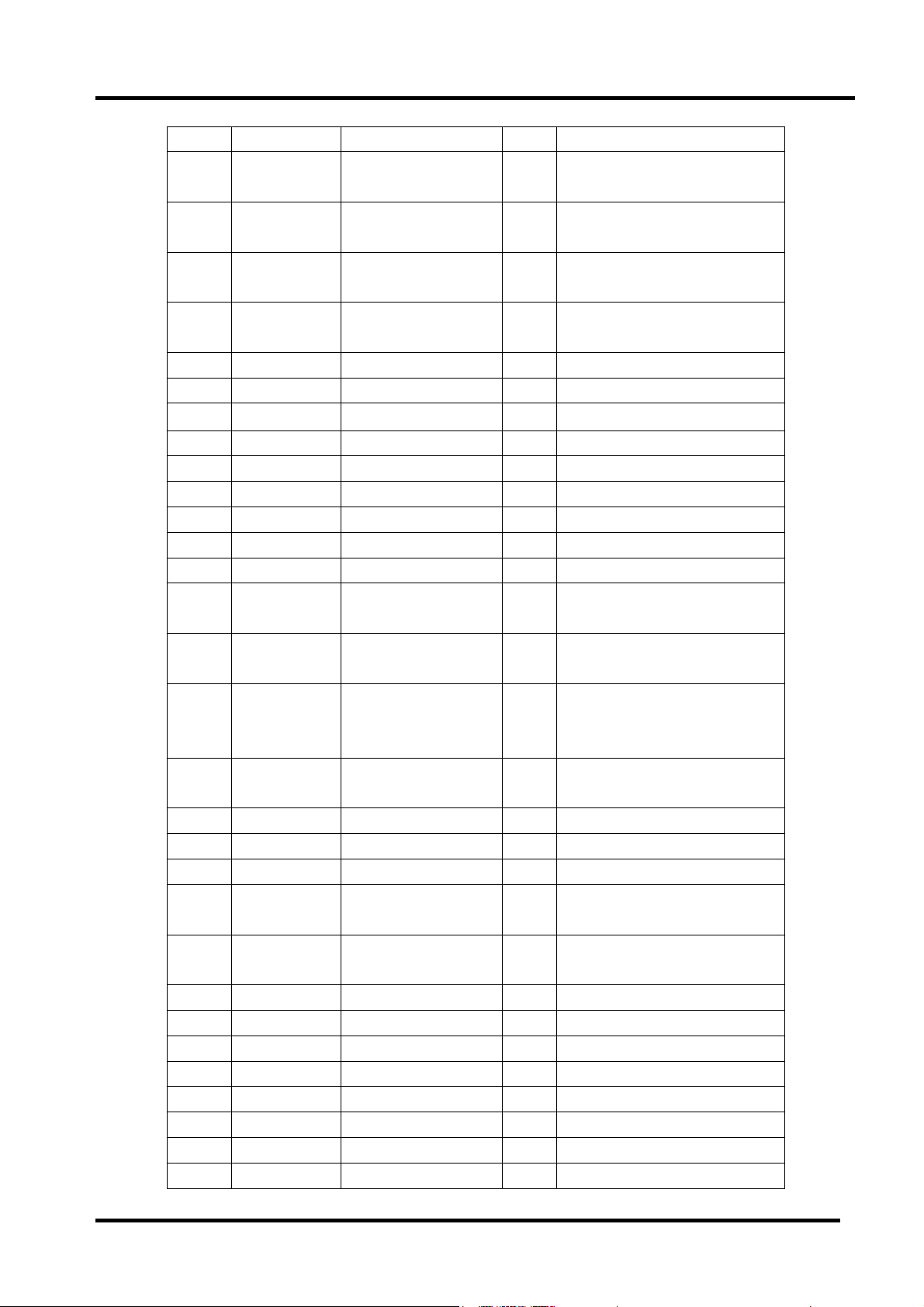
Voltage
5 V
6 V
7 V
8 V
Power Supply Input
DD
Voltage
Power Supply Input
DD
Voltage
Power Supply Input
DD
Voltage
Power Supply Input
DD
Voltage
9 NC No Connection
10 GND Ground
11 GND Ground
12 GND Ground
13 GND Ground
14 GND Ground
15 NC No Connection
16 NC No Connection
17 NC No Connection
18 SDA
19 SCL
I2C Data signal 模组确
2
C 有隔离
认 I
I2C Data signal 模组确
2
C 有隔离
认 I
20 NC Write Protection,
L or OPEN: Protection;
H: Writable
21 VSYNC VSYNC OUTPUT for
local dimming
22 NC No Connection
23 NC No Connection
24 NC No Connection
25
26
HTPDN
LOCKN
Vx1 HTPDN模组确认无隔
离
Vx1 LOCK 模组确认无隔
离
27 GND Ground
28 RX0N VX1 lane 0
29 RX0P VX1 lane 0
30 GND
Ground
31 RX1N VX1 lane 1
32 RX1P VX1 lane 1
33 GND
Ground
34 RX2N VX1 lane 2
47 12V-Panel
46 12V-Panel
45 12V-Panel
44 12V-Panel
43
42
41
40
39
38
37 R600,R612,R620 NC
36 R602,R613,R621 NC
35 R601,R982,R983 NC
34
33
32 R190 NC ,V17 NC,R208 NC,R197
31 R616,R624 NC
30 R189,R611,R619 NC
29 R924,R915,R617,R625 NC
28 R623NC,R615,R916 NC
27
26
25
24
23
22
21
20
19
18
NC PCB上×
R209上件0Ω
R207上件0Ω
R206上件0Ω
R205上件0Ω
R203上件0Ω
V15上件,R195,R193上件0Ω
V13,R210,R212上件10k,C245 NC
NC,R200 NC,R614 NC,R622 NC
V14上件,R179 NC
V16上件,R243,C246 NC,
R211,R213上件10k
Ground
VRX0_N
VRX0_P
GND
VRX1_N
VRX1_P
GND
VRX2_N
- 14 -
Page 15
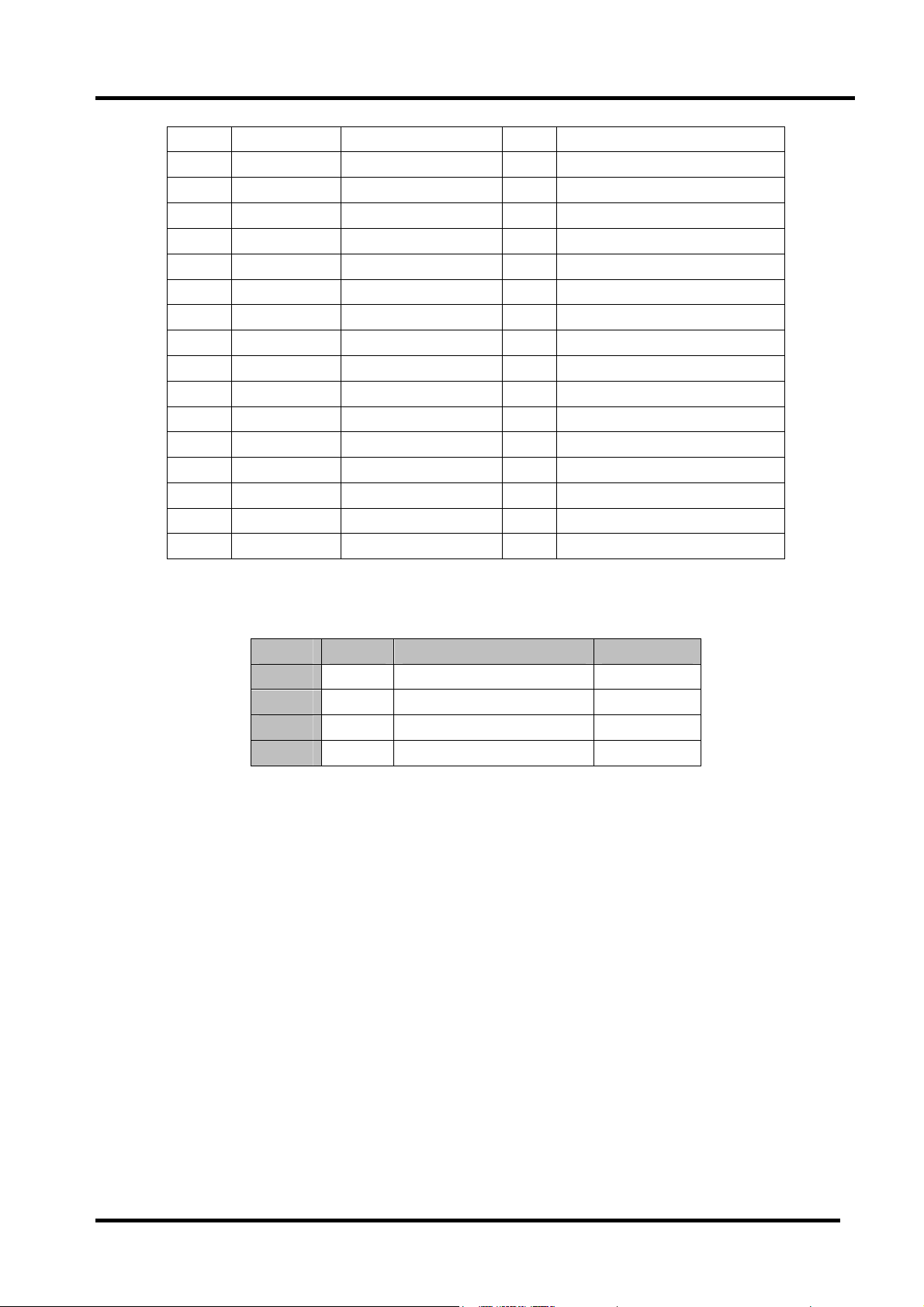
35 RX2P VX1 lane 2
36 GND
37 RX3N VX1 lane 3
38 RX3P VX1 lane 3
39 GND
40 RX4N VX1 lane 4
41 RX4P VX1 lane 4
42 GND
43 RX5N VX1 lane 5
44 RX5P VX1 lane 5
45 GND
46 RX6N VX1 lane 6
47 RX6P VX1 lane 6
48 GND
49 RX7N VX1 lane 7
50 RX7P VX1 lane 7
51 GND
Ground
Ground
Ground
Ground
Ground
Ground
17
16
15
14
13
12
11
10
9
8
7
6
5
4
3
2
1
VRX2_P
VGND
VRX3_N
VRX3_P
GND
VRX4_N
VRX4_P
GND
VRX5_N
VRX5_P
GND
VRX6_N
VRX6_P
GND
VRX7_N
VRX7_P
GND
XP6:Speaker jacket
Pin definition
1 L+ Left speaker positive wire
2 L- Left speaker negative wire
3 R- right speaker negative wire
4 R+ Right speaker positive wire
illustration
Wire color
红
白
白
红
- 15 -
Page 16
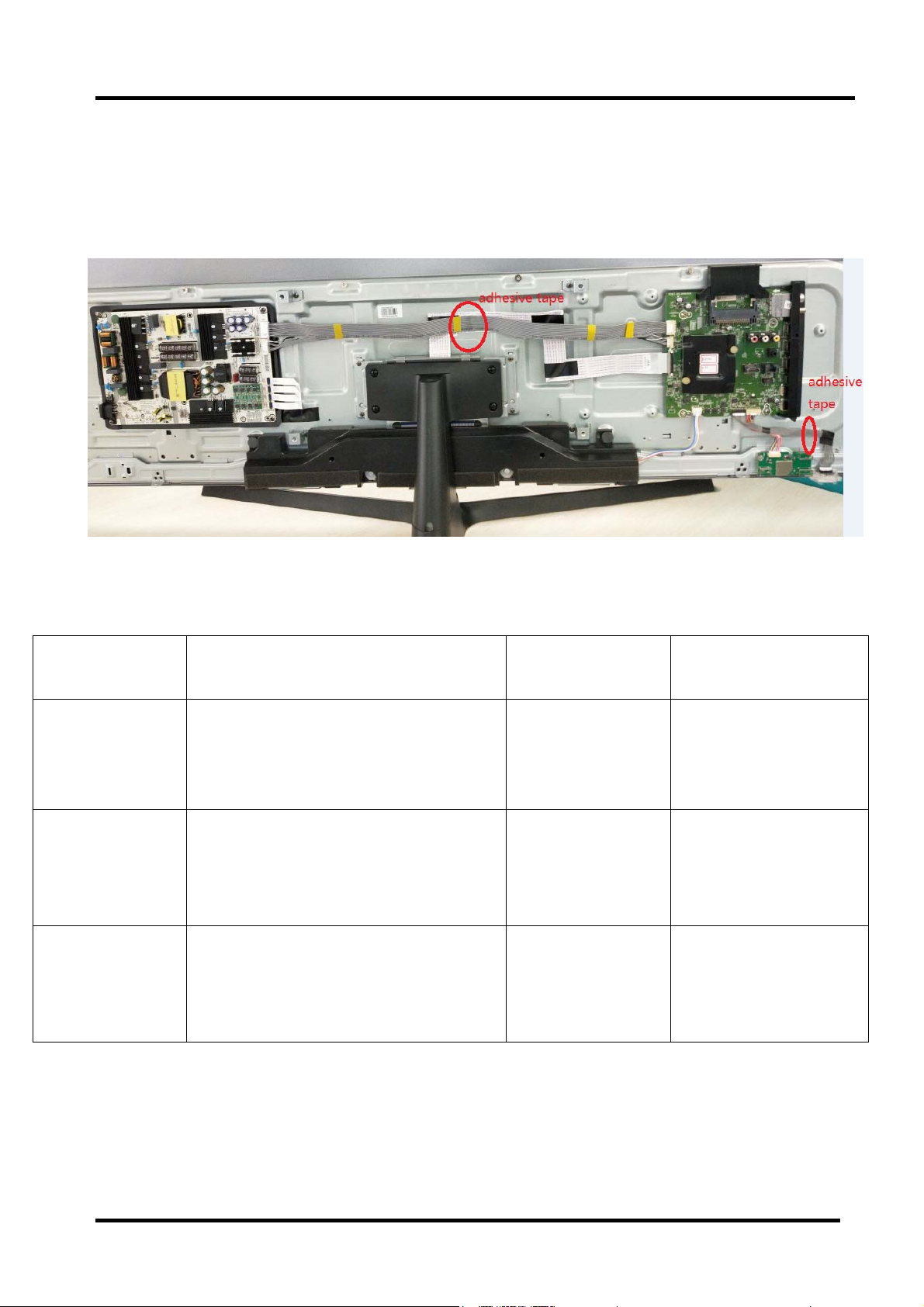
2.3 Ties,clamps and tapes:
to show the positions where ties and clamps and tapes should be, for checking after
servicing, Before disassemble the TV ,besure to take photes for the TV assembly example
for HE55A7000EUWUTS.
2.2 TV boards part list
Main board Boards function difference
1. Lateral terminal and vertical terminal.
RSAG7.820.8698\ROH
2. TCON part not on the board.
Main chassis type
MSD6886
For Series
HE55A7000EUWTS
55A6500EE
- 16 -
Page 17
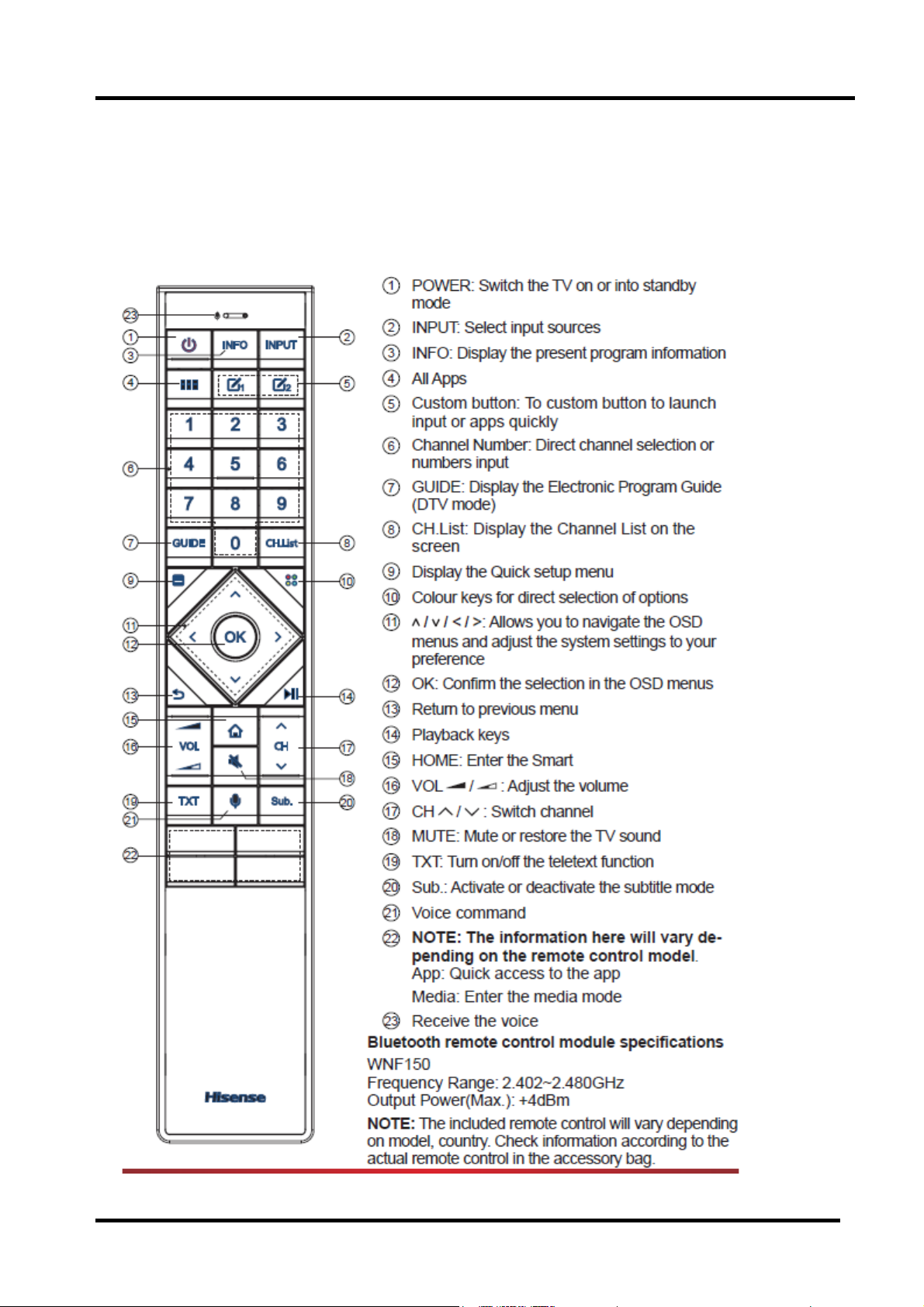
3. Factory/Service OSD Menu and Adjustment
3.1 Remote Control
- 17 -
Page 18
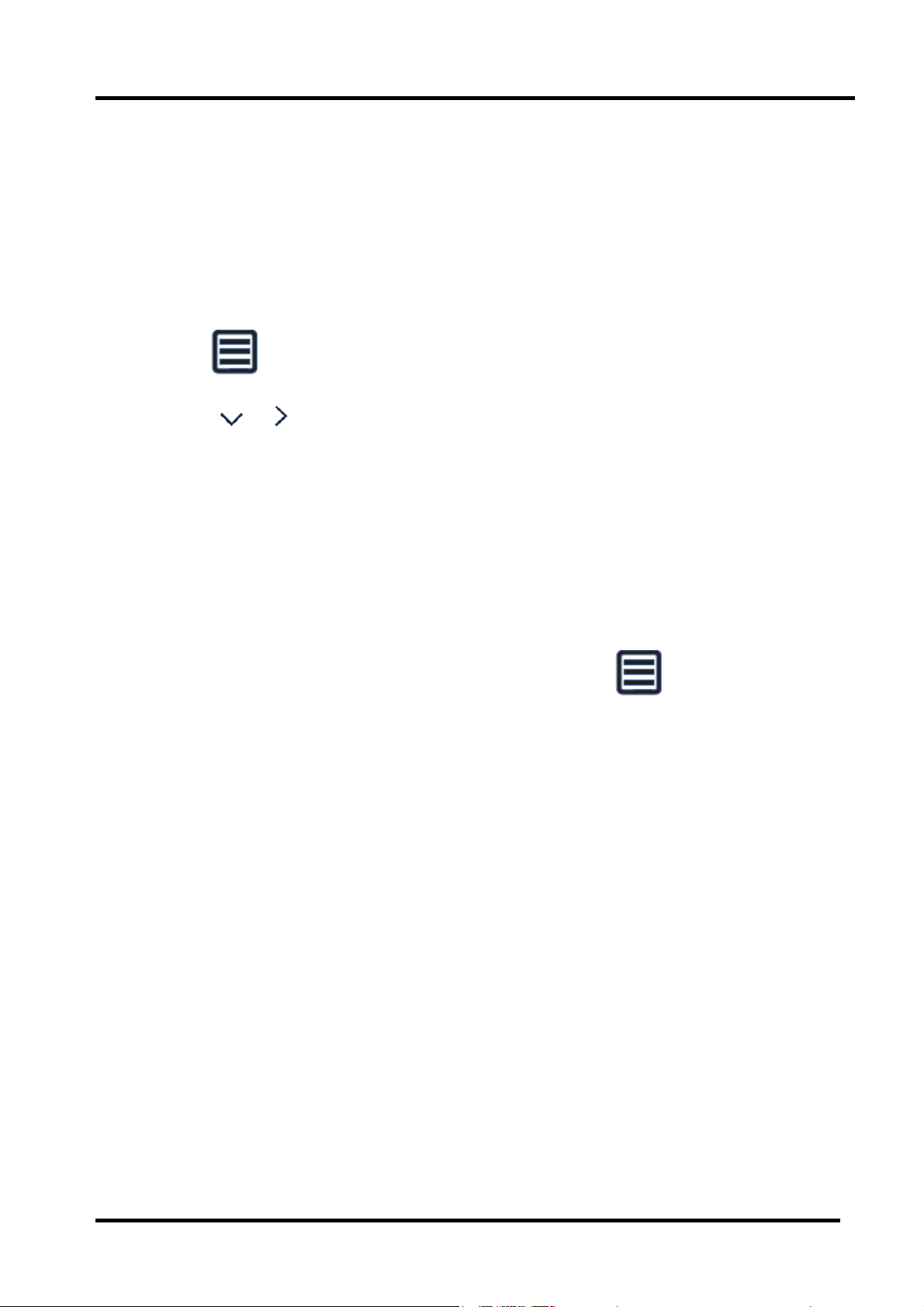
3.2 How to enter the Factory OSD Menu
. With user’s RC
1. Power TV on
2. Press
3. Move
->Advanced setting -> Balance
4. On the Balance, input figure 1->9->6->9 in sequence on RC.
Note: It is important to remember that the hand fingers can’t shield the RC
emitter diode.
5. Call up a “M” on the left-top of TV, then press
Factory menu appear then.
6.DC power off and DC power on the TV, which can exit Factory OSD.
button on the RC then call up “Menu” option.
and “ok “button on RC to select Sound-> Speaker
button again, the
- 18 -
Page 19
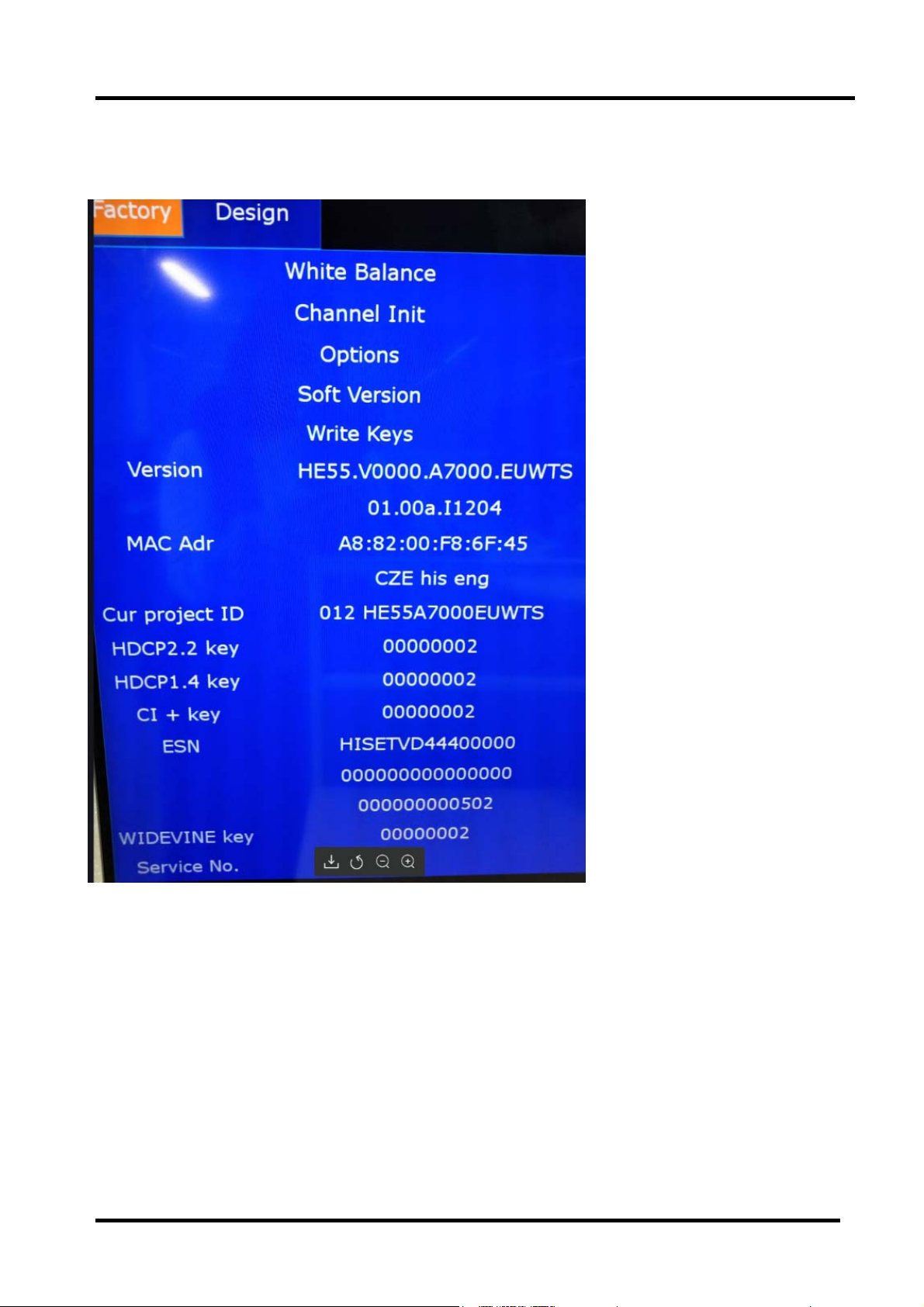
3.3 Factory OSD Menu
figure-1
- 19 -
Page 20

Factory OSD menu list: if you want to learn more about TV, you’d better read it but
would not adjust the value please. The Factory menu may be have difference for diverse
market and customer. Take HE55A7000EUWTS for example.
Options:
Write keys:
- 20 -
Page 21

Note:
Check whether the Key information under the current Version is OK, if appears “NG” or such as following
red surround irregular information then need rewrite the key.
- 21 -
Page 22

Factory menu
White Balance
Description
White Balance data adjusting, different source
has different WB values. Before adjusting,
please change to desired source.
Remark
Menu
channel init
Option
Clear all
Soft version
Version
MAC Adr
HDCP2.2 key
ESN
WIDEVINE key
TV Produce signal preset, during the factory
produce using.
Items can choose
initial the TV,EEPROM reset
current software version information
Software Version information
MAC address information
HDCP2.2 key information
The TV’s electronic Serial number
WIDEVINE key code
Service No.
LTDNXXXXXXY-P0001
- 22 -
Page 23

Channel init
huangdao old
Qing Dao
huangdao new
……
TV Produce signal preset, during the
factory produce using.
- 23 -
Page 24

Option
ToFAC M/U
LNB power
Region
country
Logo
Language
VCOM
"M" used in factory product.
"U" used in user state.
13/14;18/19;Power off
North America
Country choose
Customer logo choose
Language choose
Panel voltage,
UART
PQ COM
CI+
MAC
On/off (when choose "on" then can serial port
connect with Tool successfully)
On/off
If MAC key code lost, you can write.
Write keys
HDCP2.2
Netflix
Widevine
If HDCP key code lost, you can write .
If Netflix key code lost, you can write .
If Widevine key code lost, you can write .
Note:
The Factory menu may be have difference for diverse market and customer, above Factory
menu only for reference.
The factory menu data varies according to different sources. Incase changing th e factory data by error, yo u can
choose to “Clear all”, by which you can resume the default value.
To clean the EEPROM:
a. Select the item “Option”--“Clear all” in Factory mode.
b. Press button to clear the EEPROM data.
- 24 -
Page 25

c. Close the OSD menu after 5 seconds.
d. Restart the TV.
e Also the Keys information must been checked, if appear “NG”, then mu st rewrite key code.
4. Software Upgrading
4.1 USB Upgrade
Main software upgrade directly with USB
The main software can be upgraded with USB disk. It includes two modes: user mode、 factory mode.
Take HE55A7000EUWTS for example.
4.1.1 TV in user mode:
a. Decompress MICALIDVB6886 _pkg_YYYYMMDD.tar.gz (YYYYMMDD is the year/month/day when the
software is being built, such as MICALIDVB6886 _pkg_201801204.tar.gz) and rename to MstarUpgrade.bin ,
then copy the MstarUpgrade.bin file to the USB root directory. Please make sure there are no other “*.bin” files
in the root directory of USB disk .
b. AC power off the TV, insert the USB disk, TV in standby status, next long press the “power key . If “Loading
data……” is shown on TV, it means TV successfully enters upgrading status..
c. Waiting…… TV is trying to load the software and it will spend about 2 minutes. After that “UPGRADING
SOFTWARE, PLEASE DO NOT TURN OFF” will be displayed and upgrade process bar will indicate the
progress. It needs about s5 minutes to complete the whole software upgrade.
d. After upgrade, TV can au tomatically reboot.
e. Enter the Factory OSD Menu to check the main software version, and then choose “option”“Clear All” to do
clean up.
4.1.2 TV in factory mode:
a. If TV is in Factory mode, only have difference from chapter 4.1.1 b. as following. others are same.
b. TV is in factory mode, only AC power off TV and insert the USB disk, next AC power on, TV can identify
automatically to update, till call up “Loading data……” interface ,
4.1.3 If the above USB upgrade methods fail, you can rename the upgrade software to
MstarUpgrade.bin,next use serical “cu” to update
4.1.4 When upgrade successfully, We must ensure the TV mode of running correctly.
Paths: Factory---Design –Project ID
Once choose another TV mode ,must AC power off and power on the TV to reboot.
update process bar is 1%.
- 25 -
Page 26

Firgure-1: Loading data
Firgure-2 : Upgrading software
Firgure-1
- 26 -
Page 27

Firgure-3 : Software upgrade complete,TV automatically reboot.
Firgure-2
Firgure-3
4.2 Mstar Tool upgrading
If USB upgrades failure, TV crashed and SecureCRT no print message. Repairer must read IC device
ID code 、 decipher& burn the Mboot program the EMMC flash first. then USB disk to upgrade the
“usb_HU55N3050UW.bin”file.
Hardware connecting
Connect the unit to your pc with Hisense USB-serial port cable. USB port connects to your PC and
earphone port to TV’s CN7(earphone hole). As following.
USB Connect to the
PC
- 27 -
Page 28

4.2.1 Open the UART serial option
UAR serial choose “on “
Menu: Factory-->Options–>UART–>on
Earphone port Connect to
the TV earphone hole (CN7)
- 28 -
Page 29

If finish the updating and data adjust UART serial, UART choose “off “
4.2.2 Mstar USB-serial driver
If First use Mstar bebug Tool, you have to install drive software for bebug board.
If your PC is Windows XP system:
First install FTCUNIN.EXE of FTC100103(MSTAR) rar file in your PC.
This is a drive software of Mstar
Another:
If your PC is Win7 system, you will have to install CDM20802_Setup_WIN7 rar file,and then open the
software of SecureCRT in your PC.
4.2.3 Stop board serial connect with SecureCRT
Run SecureCRT,printing information includes three status:Mboot\Supernova\no print information.
- 29 -
Page 30

Current steps:
1) Run SecureCRT.exe
2) TV power on.
3) SecureCR tool print information can appear or not.
How to distribute the three status?
1) appearing “<< MStar >>#” that meaning is in Mboot status;
2) Rolling many informmation automatically that meaning is in Supernova status;
3) No any print information that meaning the eMMC of board is no program.
Stop board serial with SecureCRT
1) In mboot status:
<< MStar >>#
Input “du” and “enter” key to ensure, then close the SecureCRT window.
2) In Supernova status:
Input “00112233”and “enter” key to ensure, then close the SecureCRT window.
3) If no any print information with SecureCRT,then can directly close the SecureCRT window.
4.2.4 How to collect log files
1) TV AC power on
2) USB connect correctly
3) Mstar serial Tool connect correctly
4) When questions appear , computer run SecureCRT input lowercase ” getlog” ,if fails input
another”05328087”.then rolls the lots of log print message.
5) Save the log print message to soft engineer.
- 30 -
Page 31

4.2.4 Mstar Tool upgrading
Mstar Tool upgrading includes two states: one is TV board has had Mboot software,the
other is TV board have no Mboot software.
TV board has had Mboot software:
If TV board has had mboot software already, now need update a new one. It is
important to stop serial port at first. as following.
Run the SecureCRT ,Pressing the “enter” key and at the same time AC power on the TV,
then get into mboot interface to
appear <<MSTAR>># promoting character.
Behind the <<MSTAR>># input “du” then “enter” to ensure.
- 31 -
Page 32

How to get the Device ID password?
● Connect the board with PC via to Hisense debug tool,With MSTVTool4.163 , run MSTV_Tool.exe
● Ensure “
For example, A3C2DC130058 (12bit ),. Read more again to contrast the IC Device whether has change.
” button connected correctly, then click "Show DeviceID"button,you will get 12 bit device ID.
①
②
● Send the device ID to the IC developer , MSTAR max-sc lv( 吕思成)max-sc.lv@mstarsemi.com
securitysecurity@mstarsemi.com Waiting for the feedback of ID password.
Deciphering
Method 1
● Use MSTV_Tool_4156_258303 tool ,run MSTV_Tool.exe,Click "Show DeviceID"button to inspect the Device
ID.
● Click “View”->“Open DebugPort” choose “3rd generation input”,input the ID password from the IC developer
then click “Run”
- 32 -
Page 33

Click” Run”
Method 2
Store the Device ID
When click "Show DeviceID"button,you can get 12 bit device ID. Next click “OK” button to copy;
Open the “Password.txt” file in the same direction of “MSTV_Tool.exe”to stick the Device ID.
Password .txt file
- 33 -
Page 34

DeviceID
● Send the device ID to the IC developer , MSTAR max-sc lv( 吕思成)max-sc.lv@mstarsemi.com
securitysecurity@mstarsemi.com Waiting for the feedback of ID password.
3、
Click “ enter password”button then bounce “success”window, it indicates deciph ering succeed.
Deciphering
Receive the Device ID password ,copy it into the password.txt ,as following.
password
- 34 -
Page 35

Click “Help---Product Key”, enter “security”
Click “Flash Update Mode”
- 35 -
Page 36

”
Now Deciphering has finished, Don’t restart the TV .
3) Burn the mboot software with ISP_Tool_5.0.2.
Click “SPI” then click “ Connect”, drawing “ ” in front of “program /Exit ISP/Read file”
- 36 -
Page 37

Click“eMMC”then click “More>>”and load following four burning files.
Respectively graphic as following:
Click “X” button to close and save this setting.
“I2C speed setting”choose around 30 ,roughly speed around 200KHz, roughly speed not high
otherwise can cause updating abnormality.
- 37 -
Page 38

Return to “eMMC ”. Then click RUN button to go on.
Waiting for about 6 minutes, a green “Success to program” appears on the screen, indicating upgrading
successfully.
TV board have no mboot software:
Run SecureCRT , AC power on the TV.if nothing appears on screen then can indicates that the TV no
Mboot software, next close the SecureCRT window directly.
4.2.5 USB upgrading
Copy the main software “usb_HU55N3050UW.bin” to the USB root Disk, ensure there are no
other “*.bin” files in the root directory of USB Disk.
Run the SecureCRT ,Pressing the “enter” keypad and at the same time AC power on the TV, then
appear mboot interface.
- 38 -
Page 39

Input lower-case letter “cu” then “enter” to update the main software.
When main software update successfully, the TV can automatically restart.enter the Factory OSD
Menu to check the main software version, and then choose “option”“Clear All” to do clean up.
4.2.6 Next to check the Key information under the current Version whether is OK ,if NG must rewrite
key code.
4.2.7 Before upgrade , write down the white balance data of different signal source.
4.2.8 Reset the Options of out of Factory if lost ,such as Region\Country/logo/language …….
4.2.9 Common error
1、 Reading Device ID have different ID codes.
Check the SecureCRT window whether close.
2、When input key, appear” Input format Error”
Check Mstv_tool --open debugport -- “3rd generation” whether selected .
- 39 -
Page 40

3、ISP_Tool connected failure
Close the SecureCRT, check whether “ ” in front of “UseSWI2C” of “Config” .
4、If ISP_Tool connected appear error “ Device not selected,yet”;
Reduce the I2C speed setting figure lower “Roughly speed” about “200KHz” and have a try.
5、After USB upgrade, appear “mtdoops: mtd device (mtddev=name/number) must be supplied,Kernel
panic - not syncing: VFS: Unable to mount root fs on unknown-block(179,4)”
Reason: After burn mboot and before USB upgrade, forget to clear the
Don’t burn mboot again,ONLY restart TV with “cu” demand to USB upgrading again
in mboot .
zone schema.
- 40 -
Page 41

5. Trouble shooting
5.1 Troubleshooting for Remote Control
Remote control does not work
Try new batteries
NO
Replace RC
Check IR receiver
YES
YES
Replace battery
Replace remote control
Change Led & IR board
NO
Change Led & IR cable
NO
Replace main board
YES
Replace Led & IR BD
YES
Replace Led & IR cable
- 41 -
Page 42

5.2 Troubleshooting for Function Key
Buttons does not work
Check switches
NO
Check key board
YES
YES
Check solder connections and see if
Replace Key BD
NO
Check Key BD cable
Change Key BD
NO
Replace main board
YES
OK
- 42 -
Page 43

5.3 TV won’t Power On
No light
Panel Bright
NO
TV won’t power on
Is LED
light?
YES
YES
RED
Check signal
Source
NO
NO
YES
Check Power
Output
NO
Check Power
Cord
NO
Try Power on by
RC and Button
Neither
works
Replace Main
BD
YES
YES
Only
one works
Make Sure Power
source is live
Replace Power Cord
Check/replace IR BD or
Keypad PCA
Both
Work
NO
(to contact Hisense tech support.)
Replace Main BD
Replace Panel
Notice:
MSD6586 Europe market:
TV work normally indication led is no light.
TV standby indication led is red.
OK
YES
Power on
NO
Replace Power BD
YES
OK
- 43 -
Page 44

5.4 Troubleshooting for Audio
No sound
Check connecter
NO
Check speaker wire
YES
YES
Reconnect
Replace speaker wire
NO
Check speaker set
YES
Replace speaker set
NO
Replace main board
YES
OK
Power Supply Board
- 44 -
Page 45

5.5 Troubleshooting for TV/VGA/HDMI input
No picture on the screen
NO
Check Signal Source
Make sure signal
source is available
YES
Check connect
NO
YES
Check cab l e
NO
Replace main board
Reconnect
Replace cable
- 45 -
Page 46

5.6 Troubleshooting for YPbPr input
No picture on the screen
Check Source work or not
YES
Check connect
NO
Check Wires (Green Blue, Red)
NO
Replace main board
NO
YES
YES
Check Source Device
Reconnect
Replace wires
- 46 -
Page 47

5.7 Troubleshooting for Video input
No picture on the screen
Check Source work or not
YES
Check connect
NO
Check Cable/ Wires
NO
Replace main board
NO
YES
YES
Check Signal Source
Reconnect
Replace Cable/Wires
- 47 -
Page 48

Po
8698 main board circuit
werTree
5
DC/DC
LDO
SW
4
电流 有效值/峰峰值
3
2
1
VCC_A AMP
VCC_A
D D
12VS
PANEL_ON/OFF
PWR-ON/OFF
PWR-ON/OFF
PWR-ON/OFF
C C
+3.3V_Standb y
3000mA12VS
2*
15W
NTP8824
6.5/5.3A
MOS
AO4459
6A
DC/DC
TPS56628DDAR
3A
DC/DC
MSH6103A
3A
DC/DC
SY8113BADC
2A Bead
3A
DC/DC
MP1658GTF
12V_Panel
3000mA
+0.95V_VDDC
4045mA
+0.95V_VDDC_ CPU
1000mA
5V_USB2.0*2
1000mA
12V
500mA
+1.5V_DDR3
850mA/1570mA
3500mA
VDDC Digita l Core Power
120mA
DVDD_DDR DD R Core Power
200mA
AVDDL_HDMI MOD Core Pow er
225mA
AVDDL_MOD M OD Core Powe r
VDDC_CPU CP U Power
A8304SESTR-T
LNB_POWER
600mA
EXT:DDR3 外挂DD R
50mA
AVDD_DDR DD R Core Power
250mA
AVDD_DDR_A MCP DDR3 1.5 V Power
200mA
AVDD_DRAM M CP DDR3 1.5V Powe
295mA
AVDD_DDR_B 1.5V(DDR3)/1 .2V(DDR4) Po wer
AVDD_DMPLL Demod PLL Po wer
AVDD_DADC D emod Analog Power
3A
DC/DC
MP1658GTF
+5V_Standby
1653.6mA/176 9mA
+Tuner
2068.6mA/218 4mA
15
3.6mA/269mA
WAKEUP_PWR_E N
500mA
1A/630mA
LDO
TLV1117
4.2/3.5A
MOS
AO3401
+3.3V_Standb y
3.6mA/269mA
15
5V_WIFI
500mA
WIFI
AVDD_NODIE PM Domain Po wer
AVDD_USB US B 3.3V Power
AVDD33_ADC Video Analog Power
AVDD_AU33 A udio Power
AVDD_EAR33 Earphone Dri ve Power
1000mA
+Tuner
4.2/3.5A
1415mA
B B
PWR-ON/OFF
MOS
AO3401
+5V_Normal
1000mA
+Tuner
1415mA
兼容设计
磁珠、
5V_PCMCIA
415mA
LDO
10
二选一
00mA
676/487mA
LDO
AD1117
VC
C_PCMCIA
+3.3V_TU
415mA
AVDD3P3_HDMI Digital In put/Output P ower
VDDP33 Digi tal Input/Ou tput Power
3A
DC/DC
+5V_Normal
A A
5
MP1658GTF
286.96mA/683 mA
+Tuner
701.96mA/109 8mA
173.46mA/358 mA+3.3V_Normal
13
.5mA/225mA
100mA
415mA
兼容设计
磁珠、
LDO
二选一
4
AVDD_MOD Di gital Input/ Output Power
AVDD_LPLL L PLL Power
AVDD_PLL PL L Power
AVDD_EMMC_PL L EMMC PLL Power
VDDP_3318 E MMC(1.8V)/NA ND(3.3V) Po wer
767/552mA
LDO
AD1117
600
LDO
AP7365
2A Bead
+1.8V_Normal
13.5mA/225mA
1.2V_AVDD_MO D_VTERM
100mA
+3.3V_TU
415mA
3
Title
Title
Title
Size Document Number Rev
Size Document Number Rev
Size Document Number Rev
Custom
Custom
Custom
Date: Sheet of
Date: Sheet of
2
Date: Sheet of
MSD6886NQH
MSD6886NQH
MSD6886NQH
Power tree v1.0
Power tree v1.0
Power tree v1.0
2 15Tuesday, November 27, 2018
2 15Tuesday, November 27, 2018
2 15Tuesday, November 27, 2018
1
Page 49

5
A A
8698 main board circuit
4
3
2
1
D
C
Block Diagram
CVBS IN
Audio in
HDM
I2.0
(ARC)
HDMI2.0
4Gb 4Gb
DDR3#1 DDR3#2
4Gb DDR built-in
Linux:4GB
Android:8GB
eMMC
SPDIF
NTP8824
Speaker
HDMI2.0
HDMI2.0
B
MSD6886
Headphone
4K Panel
USB2.0
Debug
USB2.0
OTG
RJ45 CI
Si2151
IR/KEY
/WIFI
Title
Title
Title
Size Document Number Rev
Size Document Number Rev
Size Document Number Rev
A4
A4
A4
Date: Sheet
Date: Sheet
Date: Sheet
MSD6886NQH
MSD6886NQH
MSD6886NQH
ock Diagram
ock Diagram
ock Diagram
Bl
Bl
Bl
3 15Tuesday, November 20, 2018
3 15Tuesday, November 20, 2018
3 15Tuesday, November 20, 2018
of
of
of
v1.0
v1.0
v1.0
Page 50

5
8698 main board circuit
Main power connector Power on/off
R5
PANEL_ON/OFF
PWM2
VCCA
VCC2
R12
STB
(5,9)
PANEL_ON/OFF
D D
100R/
1 2
NC
VD1MBR0520LT1/B0520LW/NC
DIMMING2
VCC_A
POWER ON/OFF
12VS
0R
XP1
1 2
BL_EN
3
4
DIMMING
5
6
7
8
9
10
11
12
13
14
15
16
SW
PWM
3DEN
12VS
VCC1
3DPWM
R17
0R
4
+3.3V_Standby
R6
4.7k
+3.3V_Standby
R13
10k
R18
10k
(5)
PWR-ON/OFF
H :Power on
L :Power off
Backlight on/off
与公版极性相反,需软件配置
VBL_CTRL(5)
H :off
L :on
PWR-ON/OFF
VBL_CTRL
+5V_Standby
R2
4.7k
1
R20
4.7k
V2
MMBT3904LT1
2 3
+5V_Normal
1
3
R10
4.7k
R
16
1k
3
V4
MMBT3904LT1
2
+5V_Standby
R1
2k
1
2 3
R21
10k/NC
R3
1k
V1
MMBT3904LT1
R19
1k
BL_EN
POWER ON/OFF
Backlight control
与公版极性相反,需软件配置
BRI_ADJ(5)
H :off
L :on
2
+5V_Normal
BRI_ADJ
+3.3V_Normal
R7
10k
R14
4.7k
1
R4
1k
3
V3
MMBT3904LT1
2
R500 1k/NC
R9 1k
R8 1k/NC
R15
10k/NC
DIMMING
DIMMING2
R11
10k/NC
1
BO
M默认上R9 按照PWM调光设计
R8、R500 作为模拟调光预留
R15、R11作为调整电压大小预留
9
DIMMING
C15 100n/16V/NC
PWR-ON/OFF
C41
100n/2
5V
12VS
R23
10k
C57
100n/25V
R552 22k/NC
R65
10k
R55
100k/NC
C16 1u/25V
C58
10u/16V
R47
100k
靠近主芯片放置
C17 1u/25V
R495
100k
C45
用于调节时序
C59
10u/16V
C45
100n/16V
R550 22k/NC
C495 470n/16V
N32 TPS56628DDA R
8
1
3
Addr 0x80
I2C速率不超过100KHz
R48
10k
6
VIN
SW
7
EN
VBST
2
VRG5
VFB
5
PAD
PG4GND
E
9
Vin=4.5~18V
Iout=6A
Vref=0.765V
Freq=650KHz
Vout=0.765(1+R1/R2)=0.970V
MSH6103AN33
8
PVDD
1
EN
3
5V
C46 1u/16V
4
SDA
DCDC-SDA (5)
N34
5
EN
1
VIN
3
GND
MP1658GTF
Vin=4.5~16V
Iout=3A
Vref=0.807V
Freq=600KHz
R2=5KΩ~100KΩ
IR2=5uA~30uA
Vout=0.807(1+R1/R2)=1.51V
3
100n/25V
owerPAD
P
9
BOOT
C1
预留 调试
EMC
C27
1n/50V/NC
BST
SCL
4
2
SW
6
FB
L1
SPM6550T-2R2M
22p/50V/NC
C10
输出大于
3.3V
需要此电容
R22
NC
22R/
R2
R29
56k
VID_15
C494
47n/16V
6
LX
C38
7
100n/16V
2
FB
5
DCDC-SCL (5)
Vin=4.5~16V
Iout=3A
Vref=0.828V
Freq=600KHz
R2=50KΩ
Vout=0.828(1+R1/50)=0.964V
有
DVFS功能,此
R54
10R
C49
1u/16V
R59
43k
1%
靠近
Idc2
2.2 uH
R27
15k/NC
1%
R1
R38
10.2k
1%
R41
120k
DC
L3
2.2 uH
Idc2
= 5.15A
DC
DC
L6
= 5.15A
+0.95V_VDDC
R28
1%
+0.95V_VDDC
15k
R39
75k
R40
150k
VID_0 5
C493
47n/16V
-DC
C37
100p/50V
R49
8.2k
R1
远端反馈,从IC底部引线
不能更改
R58
40.2k
1%
R62
46.4k
1%
靠近
DC
C28 22u/6.
C19
C18 22u/6.
22u/6.3V/NC
3V
3V
VID[1] R2
VID[0]
OD
OD 0.953V
OD
L
OD
L
L
L
1%
850mA/1570mA
+1.5V_DDR
C64 100n/16V
C62
C63
C60
22u/6.3
22u/6.3
10p/50V
VV
VV
-DC
C20
22u/6.
3V/NC
C21 100n/16V/NC
56K
44.84K
39.16K
33.35K
靠近
C331 22u/6.3
C332 22u/6.3
VV/NC
VV/NC
靠近
C22 1u/16V
DCDC
C43 22u/6.3
VV
2
4045mA
+0.95V_VDDC
C
SO
C394 1u/16V
VDDC
1.008V
1.044V
1.100V
1000mA
1000mA
C44 100n/16V
C42 10u/16
V
3.3V_Normal-->1.8V_Normal
N11 SP X1117M3-ADJLD1117A-ADJ
C12
100n/16V
VIN3VOUT
C11
2.2u/10VV
Vinmax=15V
Vref=1.25V
Vout=1.25(1+R1/R2)=1.81V
I25=767mA
I60=552mA
3.3V_Normal-->1.2V_MOD_VTERM
Setting
0.970V
1.021V
1.058V
1.109V
+3.3V_Normal
C31
C30
2.2u/10VV/NC
100n/16V
Vin=2V-6V
Iout_max=600mA
Vref=0.8V
Vout=0.8*(1+R1/R2)=1.24V
R2≦80K
散热器&螺丝孔&Mark
C1
C2
N
N
E1
RSAG7.308.0300
1
2
M1
MARK/NC
S2
D4/NC
13.5mA/225mA
4
2
VOUT_3
DJ
A
R2
1
R1
N12 AP7365 -WG-7
1
5
VIN
VOUT
3
4
ND
EN
ADJ
G
2
散热器四角增 加导电泡棉接 地
1
G
SMR
MARK/NC
S3
D4/NC
Title
Title
Title
Size Document Num ber Rev
Size Document Num ber Rev
Size Document Num ber Rev
Custom
Custom
Custom
Date: Sheet of
Date: Sheet of
Date: Sheet of
G
SMR
M3
M2
MARK/NC
S1
D4/NC
+1.8V_Normal+3.3V_Normal
C24
C23
R30
10u/16V
402R
1%
R35
180R
1%
R1
R2
2
MARK/NC
R43
8.2k
1%
R45
15k
1%
M4
MSD6886NQH
MSD6886NQH
MSD6886NQH
System power
System power
System power
1
100n/16V
100mA
1.2V_MOD_VTERM
C35
10u/16V
3
G
SMR
S4
D4/NC
C36
100n/16V/NC
4 15Tuesday, November 27, 2018
4 15Tuesday, November 27, 2018
4 15Tuesday, November 27, 2018
4
G
SMR
v1.0
v1.0
v1.0
12VS-->5V_Standby 12VS-->0.95V VDDC
12VS
C4
C C
100n/25V
5V_Standby-->3.3V_Standby
B B
R493 22k
N30
C395
R25
100n/25V/NC
5
100k
C5
C6
10u/16V
10u/16V
Vin=4.5~16V
Iout=3A
Vref=0.807V
Freq=600KHz
R2=5KΩ~100KΩ
IR2=5uA~30uA
Vout=0.807(1+R1/R2)=5.16V
+5V_Standby +3.3V_Standby
EN
1
VIN
3
GND
MP1658GTF
C
C29
32
1u/10V
100n/16V
Vin=2.0~5.5V
Imax=1A
TA= +75°C ,Iout=535mA
低功耗
N10 TLV1117LV33DCY
3
VIN
BOOT
SW
VOUT_1
VOUT_2
DJ
A
1
R32
4
10R
2
6
R34
FB
24.9k
1%
4
2
R
44
110R/NC
R46
0R
C2
1u/16V
L2
4.7 uH
Idc2
= 4.2A
R1
R2
15
3.6mA/269mA
C33
10u/6.3V
5V_Standby-->5V_Normal
+5V_Standby +5V_Normal
C47
100n/16V
R52
PWR-ON/OFF
10k
C496
100n/16V/NC
C48
2.2u/10VV
1
R50
20k
R51
2.2k
V6
MMBT3904LT1
2 3
2 3
V5
AO3401L
1
30V
Vin =
Iout = 4.2/3.5A
R26
44.2k
1%
R31
8.2k
1%
34
C
100n/16V
1653.6mA/1769mA
+Tuner
2068.6mA/2184mA
C25
10p/50V
1000mA
+Tuner
1415mA
+5V_Standby
C7
22u/6.3
V
C8 22u/6.3
V
C3
100n/16V
12VS
PWR-ON/OFF
靠近
DC
-DC
C13 10u/16V
C14 10u/16V
12VS-->0.95V VDDC CPU
12VS +0.95V_VDDC_CPU
C39 10u/16
C40 10u/16
靠近
DCDC
V
V/NC
12VS-->+1.5V_DDR(内置两颗,外置两颗供电)
R57
43k
R61
13.7k
286.96mA/683mA
+Tuner
701.96mA/1098mA
C66
10p/50V
+3.3V_Normal
C54
C53
22u/6.3VV
22u/6.3
VV
C55 100n/16V
4
12VS-->3.3V_Normal
+5V_Normal
12VS
A A
C50
100n/25V
R491
100k/NC
C61
10u/16V
R56
10k
靠近
R551 22k/NC
C497 100n/16V/NC
C51
10u/16V
DC-DC
Vin=4.5~16V
Iout=3A
Vref=0.807V
Freq=600KHz
R2=5KΩ~100KΩ
IR2=5uA~30uA
Vout=0.807(1+R1/R2)=3.34V
5
N31
5
1
3
MP1658GTF
R492
4
BOOT
10R
EN
SW
VIN
FB
GND
C52
1u/16V
2
6
L4
4.7 uH
= 4.2A
Idc2
R60
20k
+3.3V_Standby
Page 51

5
8698 main board circuit
HD
MI/Audio Block
N1C
H
DMI1-RX0N
11
H
DMI1-RX0P11
H
DMI1-RX1N
11
H
DMI1-RX1P11
11
HDMI1-RX2N
HDMI1-RX2P11
HDMI1-CLKN11
HDMI1-CLKP
11
DMI1-SCL
H
11
DMI1-SDA
H
11
DMI1-HPD11
H
11
H
11
11
11
11
11
11
11
11
11
11
11
11
11
11
11
11
11
11
11
11
11
11
11
11
11
11
11
DMI1-Detect
H
DMI2-RX0N
DMI2-RX0P
H
HDMI2-RX1N
HDMI2-RX1P
DMI2-RX2N
H
HDMI2-RX2P
DMI2-CLKN
H
DMI2-CLKP
H
H
DMI2-SCL
H
DMI2-SDA
H
DMI2-HPD
HDMI2-Detect
HDMI3-RX0N11
DMI3-RX0P
H
DMI3-RX1N
H
H
DMI3-RX1P
H
DMI3-RX2N11
H
DMI3-RX2P11
HDMI3-CLKN11
H
DMI3-CLKP11
H
DMI3-SCL11
H
DMI3-SDA
H
DMI3-HPD
DMI3-Detect11
H
H
DMI4-RX0N11
DMI4-RX0P
H
H
DMI4-RX1N
H
DMI4-RX1P
H
DMI4-RX2N
HDMI4-RX2P
HDMI4-CLKN
H
DMI4-CLKP
DMI4-SCL
H
DMI4-SDA
H
DMI4-HPD11
H
DMI4-Detect
H
H
DMI-CEC11
H
DMI-ARC11
D D
C C
W1
A_R
X0N
W2
A_R
X0P
Y3
A_R
X1N
Y2
A_RX1P
AA3
A_RX2N
AA2
X2P
A_R
V1
XCN
A_R
W3
XCP
A_R
AA5
DCDA_CK
D
Y6
D
DCDA_DA
W5
H
OTPLUGA
Y5
HOTPLUGA_HDMI20_5V
R2
B_R
X0N
T3
X0P
B_R
T2
X1N
B_R
U3
X1P
B_R
U2
B_RX2N
V3
X2P
B_R
R3
XCN
B_R
R1
B_R
XCP
W6
D
DCDB_CK
U6
D
DCDB_DA
U5
HOTPLUGB
U4
HOTPLUGB_HDMI20_5V
H2
_RX0N
C
J3
_RX0P
C
J2
_RX1N
C
K3
C
_RX1P
K2
C
_RX2N
K1
C_RX2P
G2
C
_RXCN
H3
C
_RXCP
P5
D
DCDC_CK
P6
DCDC_DA
D
N4
OTPLUGC
H
U7
HOTPLUGC_HDMI20_5 V
M3
_RX0N
D
M2
D
_RX0P
N3
D
_RX1N
N2
D
_RX1P
P3
D
_RX2N
P2
D_RX2P
L1
D_RXCN
L2
_RXCP
D
R5
DCDD_CK
D
N6
DCDD_DA
D
P7
OTPLUGD
H
T6
H
OTPLUGD_HDMI20_5 V
Y4
C
EC0
AA4
DMIRX_ARCTX
H
6886NQH
MSD
LIN
EIN_L0
LINEIN_R0
LINEIN_L1
EIN_R1
LIN
EOUT_L0
LIN
LIN
EOUT_R0
EARPH
ONE_OUTL
EARPH
ONE_OUTR
AVSS_VRM
UT_MCK
I2S_O
I2S_O
UT_BCK
I2S_O
UT_WCK
I2S_O
UT_SD0
I2S_OUT_SD1
I2S_OUT_SD2
SPDIF_
I2S_IN
_BCK / BCK_PDM
I2S_IN
_WCK / DIN0_PDM
_DIN0 / DIN1_PDM
I2S_IN
_DIN1 / DIN2_PDM
I2S_IN
I2S_IN_MCK / DIN3_PDM
69 2.2u/10VV
C
AF2
AF1
AG3
C73 2.2u/10VV
删除
Scart
AH2
AF5
删除
AV Audio out
AF4
AG5
P_Audio-L
H
AG4
H
P_Audio-R
AG2
AU
VAG
VAG
AH1
VRM
AU
_ADC
E5
C4
B5
C5
D5
删除
Atmos SD1/SD2
D4
K6
OUT
SPDIF_
OUT
R29
LD
R28
H
P_DET
T30
LN
T29
Panel
P28
AMP_RESET
_EN
B_IRQ
_I2C_WP
SPDIF_
4
AV_AU
L
AV_AU
R
EARPH
ONE_OUTL
EARPHONE_OUTR
R
66
67
R
R
68
OUT 10
LD_EN
HP_DET
LN
B_IRQ 12
Panel
_I2C_WP 9
AMP_R
10
10
9
15
ESET
15
15
Close to main chip
68R
68R
68R
C
79
47p/50V
15
C80
47p/50V
C81
47p/50V
Close to MST IC
with width
trace
AUVAG
67
C
10u/16V
AUVRM
BLM15AG102SN1D
ldc2=200mA
BCK_OUT
AU
WS_OUT
AU
AU
SD_OUT
3
PCMCIA/TS/NAND/FE
N1B
AH11
-D0
N
N
N
N
PC
PC
14
14
14
14
14
14
14
14
14
-D0
EMMC
EMMC
-D1
EMMC
-D2
EMMC
-D3
-D4
EMMC
EMMC-D5
EMMC-D6
-D7
EMMC
AND-DQS
AND-CEZ
AND-REZ
AND-RBZ
M_A[14:0]14
M_D[7:0]14
M_CD_N
PC
PC
M_CE_N
PC
M_IORD_N
M_IOWR_N
PC
PCM_IRQA_N
PCM_OE_N14
PC
M_REG_N
M_RESET
PC
M_WAIT_N
PC
M_WE_N
PC
EMMC
EMMC
EMMC
EMMC
EMMC-D4
EMMC-D5
EMMC-D6
EMMC
AND-DQS
N
AND-CEZ
N
N
AND-REZ
N
AND-RBZ
删除
NAND NAND-CEZ1
PC
PC
PC
PC
PCM_D[7:0] PCM_A[14:0]
PC
PCM_D5
PCM_D6
PC
-D1
-D2
-D3
-D7
删除
NAND-CLE
NAND-ALE
NAND-WEZ
NAND-WPZ
PC
M_A0
PCM_A1
PCM_A2
PC
M_A3
M_A4
PC
M_A5
PC
M_A6
PC
PC
M_A7
M_A8
PC
M_A9
PC
PC
M_A10
PC
M_A11
M_A12
PC
PCM_A13
PCM_A14
M_D0
M_D1
M_D2
M_D3
M_D4
M_D7
M-CD
PC
PC
M_CE
M_IORD
PC
M-IOWR
PC
PC
M_IRQA
PC
M-OE
PC
M-REG
PC
M-RST
PCM-WAIT
PCM-WE
NAND
EMMC
AK11
EMMC
AH12
EMMC
AJ10
EMMC_IO3/EMMC_D3
AH10
EMMC_IO4/EMMC_D4
AJ9
EMMC
AJ12
EMMC
AK12
EMMC
AH14
EMMC
AH17
EMMC
AJ13
EMMC
AJ18
EMMC_IO11/EMMC_RSTN
AH16
EMMC
AK16
EMMC
AJ15
EMMC
AH15
EMMC
AJ17
EMMC
AH18
EMMC_IO17
AJ22
PCM_A0
AF23
PCM_A1
AG25
M_A2
PC
AJ20
M_A3
PC
AG26
M_A4
PC
AH22
PC
M_A5
AF26
PC
M_A6
AH23
PCM_A7
AG27
PC
M_A8
AJ21
PC
M_A9
AF27
PC
M_A10
AF24
M_A11
PC
AD26
M_A12
PC
AJ23
PCM_A13
AD25
M_A14
PC
AF25
PC
M_D0
AD27
PC
M_D1
AE27
PC
M_D2
AC25
PC
M_D3
AE26
PCM_D4
AB27
PCM_D5
AC26
M_D6
PC
AB26
M_D7
PC
AH20
PC
M_CD_N
AF21
PC
M_CE_N
AF22
M_IORD_N
PC
AK20
PC
M_IOWR_N
AE20
PC
M_IRQA_N
AK19
M_OE_N
PC
AJ19
M_REG_N
PC
AG23
PCM_RESET
AG22
PCM_WAIT_N
AH21
M_WE_N
PC
MSD
6886NQH
_IO0/EMMC_D0
_IO1/EMMC_D1
_IO2/EMMC_D2
_IO5/EMMC_D5
_IO6/EMMC_D6
_IO7/EMMC_D7
_IO8/EMMC_DS
_IO9/EMMC_CMD
_IO10/EMMC_CLK
_IO12
_IO13
_IO14
_IO15
_IO16
C6
8
100n/16V
L25
15
15
15
8
8
8
8
8
8
8
8
8
8
8
8
2
D
GPIO1
GPIO1
IFAGC
IFAGC
5 / DISEQC_OUT
8 / DISEQC_IN
PIO2 / SCK1
TG
TGPIO3 / SDA1
TS2_
TS2_
TS2_VLD
TS2_D0
M2_CE_N
PC
PC
M2_IRQA_N
TS0_
TS0_
TS0_
TS0_
TS0_D4
TS0_
TS0_
TS0_
TS0_
TS0_
TS0_
TS1_
TS1_
TS1_
TS1_
TS1_
TS1_
TS1_
TS1_
TS1_
TS1_
TS1_SYNC
IFP
AJ
4
IP_T
AK4
IM_T
AJ2
_T
AK3
IP_S
IP_S
4
AH
IM_S
IM_S
AK2
QP_
S
S
QP_
AJ3
_S
QM
_S
QM
AH3
-S
IFAGC
_S
AF3
iSEqC_out
D
AE4
调整
HP_DET到I2S_IN_MCK
AE7
R63
0R
AF7
R64
0R
Y29
CLK
Y30
删除
TF Card
SYNC
W29
SD-D0
W28
SD-D1
SD-D2
SD-D3
SD-CLK
SD-CMD
AE23
AD24
AG20
D0
TS0_
D0
AE16
TS0_
D1
D1
AF20
TS0_
D2
D2
AF18
D3
TS0_
D3
AF19
TS0_D4
AE17
TS0_D5
D5
AE19
TS0_D6
D6
AE18
D7
TS0_
D7
AF17
CLK
TS0-
CLK
AG17
VLD
TS0-
VLD
AG21
TS0-
SYNC
SYNC
V25
TS1_
D0
D0
AA26
TS1_
D1
D1
W25
D2
TS1_
D2
AA27
D3
TS1_
D3
V27
TS1_
D4
D4
Y25
D5
TS1_
D5
V26
D6
TS1_
D6
W27
TS1_
D7
D7
AA25
TS1-
CLK
CLK
Y26
TS1-
VLD
VLD
AB25
TS1-
SYNC
IFAGC
IFM
D
-T
C
70
22p
/50V
I2C
I2C_SDA
TS0_D
[7:0]
TS0_
TS0_
TS0_
TS1_D
[7:0]
TS1_
TS1_VLD 14
TS1_SYNC 14
12
DIFP
12
IFM
D
C 12
IF_AG
C
C
C
74
72
71
22p
22p
22p
/50V
/50V
/50V
C75 100n/16V
C76 100n/16V
C77 100n/16V
C78 100n/16V
IFAGC
_S
12
D
ISEQC 12
_SCL
_SCL 9,12,15
I2C
9,12,15
_SDA
I2C
TS0_
D[7:0] 14
14
CLK
14
VLD
14
SYNC
TS1_
D[7:0] 14
CLK 14
IP_S_1
IM_S_
QP_
QM
_S_1
S_1 12
1
12
1 12
12
RGB/CVBS/PHY/USB Block
N1E
AC1
IN0P
R
AC3
0M
GIN
AB1
0P
GIN
AB2
删除
VGA
BIN0
P
AA6
SYNC0
H
AB6
VSY
NC0
AE3
RIN1P
AD2
删除
YPbPr
GIN1M
AD3
GIN1P
AC2
P
预留用
GPIO
加
47K
9 33R
0 68R
AV
7
NOTE:
CVBS1
-OUT
R86 1M
24000016
8Z
Z1
1
X1
2
GN
D
晶体频偏需要小于
C8
C8
4 47n/16V
1
5
1
AV_OUT
GND
上拉电阻,耐压
47n/16V
4
3
X2
30PPM
W_CONFIG2
H
W_CONFIG3
H
CRY
XTA
LO
AV_IN10
8
R8
0R
STAL
R85 100R
8.2p/50V
R7
R8
C8
B B
A A
BIN1
3.3V
AB4
SYNC1
H
AB5
VSY
NC1
AC6
VBS0
C
C
VBS0
AD4
C
VBS1
AD5
OM
VC
AC5
VBS_OUT1
C
R8
2
75R/NC
MSD6886NQH
RESET UART0
XTALI
C88
8.2p/50V
System
R
96
0R
SE_XTAL
-RST
U
XTAL_
SB_CTRL
D
DP_P0
D
D
D
D
D
DP_P3
XTAL_
B2
MD
I_TN
TN
TP
N
R
R
P
C
ID
M_P0
M_P1
P_P1
M_P2
P_P2
M_P3
IRIN
IN
OUT
_OUT
MDI_TN 10
B1
MD
I_TP
I_TP 10
MD
A2
I_RN
MD
I_RN 10
MD
SB_CTRL
I_RP 10
MD
U
SB0_DSB0_D+
U
USB1_D-
SB1_D+
U
U
SB2_DSB2_D+
U
SB3_D-
U
U
SB3_D+
9
IR-IN
+3.
For ES
R93
100R
R98
100R
AVLC18S02015/NC
13
13
13
13
9
9
9
9
3V_Standby
D
RV1
U
C447
100n/16V/NC
R89
4.7k
1
U
SB_CTRL 13
R528
4.7k/NC
R87
4.7k
RV2
AVLC18S02015/NC
B3
I_RP
MD
K4
G3
F2
F1
E2
F3
AJ6
AH7
AJ7
AH8
K5
IR-
in
AH6
XTALI
AJ5
XTALO
AD8
UART-
RX
U
ART-TX
LVDS/GPIO
VBL_CTRL4
IFI_WAKE
W
9
IFI_WAKE
W
BT_R
W
ANTPWR_ON12
W
AKEUP_PWR_EN9
4,13
PW
1
OT
G
4,9
PANEL
4
4
15
LD
C_DATA_I9
LD
C_STT9
LD
C_DATA_O9
9
LDC_CLK
TP3
XS1
2
R
1
L
3
GND
ESET
BT_R
ESET9
IFI_RESET
W
IFI_RESET9
GPIO_PM2 ANTPWR_ON
GPIO_
PM9 LED_G
LED_G9
GPIO_
PM10 WAKEUP_PWR_EN
R-ON/OFF
_R
LED
LED
_R9
-RST
System
D
CDC-SCL
D
CDC-SCL4
D
CDC-SDA
CDC-SDA4
D
UART-RX
ART-TX
U
0-in
KEY
KE
Y0-IN9
H
W_CONFIG1
PANEL
_ON/OFF
_ON/OFF
ER_DETECT
POW
0
VID_
VID_
0
1
VID_
1
VID_
TE
AMP-MU
删除
Atmos reset pin AMP-MUTE2
LDC_DATA_O SOC to Panel
LDC_DATA_I Panel to SOC
1
CS_DEMURA
R84 100R/NC
Co
nfig
Standby
+3.3V_
R9
R9
00 4.7k
R1
靠近
CHIP_CONFIG[2:0]
{GPIO_PM9,GPIO_PM10,GPIO_PM2}
Value Description
3'b010 ARM boot from ROM; outer storage is eMMC
3'b011 ARM boot from ROM; outer storage is NAND
3'b101 ARM boot from ROM; outer storage is 3DNAND
2 4.7k
4
IC
放置
N1D
AG8
CTRL
VBL_
AF8
GPIO1
_PM
AE8
_PM
GPIO5
AJ8
GPIO6
_PM
M4
GPIO2_PM
N5
GPIO9
_PM
M5
0_PM
GPIO1
M6
ER_ON/OFF
POW
D2
M_PM
PW
E4
R
ESET
M29
DDCR_CK
M30
DDCR_DA
L5
DCA_CK
D
L6
DCA_DA
D
D
3
SAR0
C2
SAR1
E3
PANEL_ON/OFF
A3
POW
ER_DET
AG6
VID0
AG7
VID1
AE5
VID2
6
AD
VID3
N29
LD
_SPI_MISO
P29
LD
_SPI_CS
N28
LD_SPI_MOSI
N30
LD_SPI_CK
8
M2
GPIO1
F5
GPIO0
GPIO0
不用出線
MSD
6886NQH
eM
MC protect
GPIO_
PM9
PM10
GPIO_
4.7k
GPIO_
PM2
靠近IC放置
89
C
330p/50V
调整
AMP_RESET到I2S_IN_WCK
删除
GST_VST
CLK3/MEMC_I2C_BUSY
CLK4/MEMC_Reset
E2PROM_WP
12VS
91
R
10k
R
97
100k
POWER_DETECT
两边包地处理
101
R
10k
VX1_
VX1_3+
VX1_
VX1_
VX1_
VX1_
Vx1_OSD_00-
SD_00+
Vx1_O
Vx1_OSD_01-
Vx1_OSD_01+
SD_02-
Vx1_O
SD_02+
Vx1_O
Vx1_OSD_03-
SD_03+
Vx1_O
LO
H
OSD_LOCKn
OSD_HTPDn
BR
TESTPIN
VX1_
VX1_
VX1_
VX1_
VX1_2-
VX1_3-
VX1_
VX1_
VX1_6-
VX1_7-
TC
TC
TC
TC
TC
PW
AA30
0-
AA29
0+
AA28
1-
AB29
1+
AC29
AC28
2+
29
AD
AD30
AE30
4-
AE29
4+
AE28
5-
AF29
5+
AG29
AG28
6+
AH
29
AH30
7+
30
AJ
AJ29
AK29
AJ28
AK27
AJ27
AH
27
AJ26
AJ25
CKN
AH25
TPDN
AJ24
AK24
V29
ON0
U28
ON1
U29
ON2
U30
ON3
T28
ON4
L29
I_ADJ
L28
M1
B4
HW
LVSYNC
LHSYNC
LD
LC
B0M
B0P
B1M
B1P
B2M
B2P
BC
BC
B3M
B3P
B4M
B4P
删除
A0M/A0P
A1M/A1P
A2M/A2P
ACKM/ACKP
A4M/A4P
PANEL
R497 100R
PANEL_SCL
R499 100R
_CONFIG
+3.3V_Standby +3.3V_Normal
R8
4.7k
W_CONFIG1
H
R8
4.7k/NC
NC 9
LVSY
LHSYNC 9
E
E 9
LD
K
K 9
LC
B0M 9
B0P 9
B1M 9
B1P 9
B2M 9
B2P 9
KM
KM 9
BC
KP
KP 9
BC
B3M 9
B3P 9
B4M 9
B4P 9
LK1
与
HTPDN1
请放在
VBY
VBY
H
W_CONFIG2
W_CONFIG3
H
PANEL
PANEL
CID 13
BR
LD
LOCKN
HTPDN
I_ADJ
C_VSYNC
R
47k/NC
R4
Top
9
9
9
_SDA
_SCL 9
4
9
R
484
483
47k/NC
86
85
R4
4.7k/NC
4.7k
LOCKN1
1
1
HT1
_SDA
BR
I_ADJ
1
3
面
HW_
CONFIG1
DDR
IO Pull up&down
GP
DCDC-SCL
DCDC-SDA
_SCL
I2C
_SDA
I2C
PANEL
_SCL
PANEL
_SDA
Setting
1
0
TCON
默认
mboot
已覆盖
mboot
未覆盖
默认
R69 4.7k
R70 4.7k
R71 4.7k
R72 4.7k
R73 4.7k
R74 4.7k
1
0
非内置
SettingHW_CONFIG2
内置
+3.3V_Normal
TCON
TCON
HW_
CONFIG3
预留
5
Titl
e
Title
Title
Size D ocument Number Rev
Size D ocument Number Rev
Size D ocument Number Rev
Custom
Custom
Custom
Date: Sheet
Date: Sheet
4
3
2
Date: Sheet
MSD6886NQH
MSD6886NQH
MSD6886NQH
MSD
MSD
MSD
1
6886NQH
6886NQH
6886NQH
v1.0
v1.0
v1.0
5 15Friday, November 23, 2018
5 15Friday, November 23, 2018
5 15Friday, November 23, 2018
of
of
of
Page 52

5
8698 main board circuit
4
3
2
1
N1G
G1
ND
G
P1
ND
G
V2
ND
G
AE2
ND
G
C3
ND
G
L3
ND
G
AB3
G
ND
J4
G
ND
R4
G
ND
T4
G
ND
A5
G
ND
J5
G
ND
T5
GND
AH5
GND
B6
GND
D6
ND
G
D D
C C
B B
A A
F6
ND
G
J6
ND
G
H6
ND
G
V6
ND
G
AE6
ND
G
AF6
ND
G
AK6
ND
G
J7
G
ND
K7
G
ND
L7
G
ND
M7
G
ND
N7
G
ND
V7
GND
W7
GND
Y7
GND
AA7
ND
G
AB7
ND
G
AC7
ND
G
AD7
ND
G
D8
ND
G
J8
ND
G
K8
G
ND
L8
G
ND
G13
G
ND
G14
G
ND
G15
G
ND
R8
G
ND
T8
G
ND
U8
G
ND
V8
GND
W8
GND
Y8
GND
AA8
ND
G
AB8
ND
G
AC8
ND
G
C9
ND
G
D9
ND
G
F9
ND
G
G9
ND
G
H9
ND
G
J9
G
ND
L9
G
ND
N9
G
ND
R9
G
ND
T9
G
ND
U9
GND
V9
GND
W9
GND
Y9
ND
G
AC9
ND
G
AD9
ND
G
AE9
ND
G
AF9
ND
G
AG9
ND
G
AH9
ND
G
C10
ND
G
E10
G
ND
F10
G
ND
H10
G
ND
J10
G
ND
N10
GND
P10
GND
R10
GND
T10
ND
G
U10
ND
G
V10
ND
G
W10
ND
G
Y10
ND
G
AG10
ND
G
D11
ND
G
F11
ND
G
G11
G
ND
H11
G
ND
J11
G
ND
L11
G
ND
M11
G
ND
V11
G
ND
W11
GND
Y11
GND
AG11
ND
G
AJ11
ND
G
B12
ND
G
F12
ND
G
G12
ND
G
J12
ND
G
K12
G
ND
M12
G
ND
V12
G
ND
W12
G
ND
Y12
G
ND
AA12
G
ND
AB12
GND
AC12
GND
AD12
GND
AE12
ND
G
AF12
ND
G
AG12
ND
G
A13
ND
G
D13
ND
G
F13
ND
G
K13
ND
G
M13
G
ND
V13
G
ND
W13
G
ND
Y13
G
ND
AG13
G
ND
AH13
G
ND
B14
GND
F14
GND
K14
ND
G
L14
ND
G
M14
ND
G
V14
ND
G
W14
ND
G
Y14
ND
G
AG14
ND
G
AJ14
G
ND
D15
G
ND
F15
G
ND
M15
G
ND
N15
G
ND
P15
G
ND
W15
GND
Y15
GND
AC15
ND
G
AD15
ND
G
AE15
ND
G
AF15
ND
G
AG15
ND
G
AK15
ND
G
C16
ND
G
M16
G
ND
N16
G
ND
P16
G
ND
Y16
G
ND
AA16
GND
AB16
GND
AC16
GND
AD16
ND
G
AG16
ND
G
AJ16
ND
G
B17
ND
G
D17
ND
G
F17
ND
G
G17
ND
G
L17
G
ND
M17
G
ND
N17
G
ND
P17
G
ND
MSD688
AA17
ND
G
AB17
ND
G
AD17
ND
G
A18
ND
G
F18
G
ND
G18
G
ND
H18
G
ND
J18
G
ND
L18
G
ND
N18
G
ND
P18
G
ND
R18
GND
T18
GND
AC18
ND
G
AD18
ND
G
C19
ND
G
D19
G
ND
F19
G
ND
G19
G
ND
H19
G
ND
J19
G
ND
K19
G
ND
L19
G
ND
M19
G
ND
N19
GND
P19
GND
R19
GND
T19
ND
G
J23
ND
G
AC22
ND
G
AD22
ND
G
AD23
ND
G
AA19
ND
G
AB19
ND
G
AC19
ND
G
AD19
G
ND
AH19
G
ND
B20
G
ND
D20
G
ND
F20
G
ND
G20
G
ND
H20
G
ND
J20
G
ND
K20
GND
L20
GND
M20
GND
N20
ND
G
P20
ND
G
R20
ND
G
T20
ND
G
V20
ND
G
AA20
G
ND
AB20
G
ND
AC20
G
ND
AD20
G
ND
A21
G
ND
F21
G
ND
G21
G
ND
H21
G
ND
J21
GND
K21
GND
L21
GND
M21
ND
G
N21
ND
G
P21
ND
G
R21
ND
G
T21
ND
G
V21
ND
G
AA21
G
ND
AB21
G
ND
AC21
G
ND
AD21
G
ND
B22
G
ND
E22
G
ND
F22
G
ND
G22
GND
J22
GND
K22
ND
G
L22
ND
G
M22
ND
G
N22
ND
G
P22
ND
G
R22
ND
G
T22
ND
G
AA22
G
ND
AB22
G
ND
F23
G
ND
G23
GND
K23
GND
L23
ND
G
M23
ND
G
N23
ND
G
P23
ND
G
R23
ND
G
T23
ND
G
V23
ND
G
AA23
G
ND
AB23
G
ND
C24
G
ND
D24
G
ND
F24
GND
G24
GND
H24
GND
J24
ND
G
K24
ND
G
L24
ND
G
M24
ND
G
N24
ND
G
P24
ND
G
R24
ND
G
T24
ND
G
AA24
G
ND
AB24
G
ND
AH24
G
ND
A25
G
ND
F25
GND
G25
GND
H25
GND
J25
ND
G
K25
ND
G
L25
ND
G
M25
ND
G
N25
ND
G
P25
ND
G
R25
ND
G
T25
ND
G
A26
G
ND
C26
G
ND
F26
G
ND
G26
G
ND
H26
G
ND
J26
G
ND
K26
G
ND
L26
GND
M26
GND
N26
GND
P26
ND
G
R26
ND
G
T26
ND
G
AH26
ND
G
F27
ND
G
G27
ND
G
H27
ND
G
J27
G
ND
K27
G
ND
L27
G
ND
M27
G
ND
N27
G
ND
P27
G
ND
R27
G
ND
T27
G
ND
D28
GND
F28
GND
G28
GND
H28
ND
G
V28
ND
G
Y28
ND
G
AB28
ND
G
AD28
ND
G
AF28
ND
G
AH28
ND
G
AK28
ND
G
E29
G
ND
F29
G
ND
G29
G
ND
B30
G
ND
D30
G
ND
G30
G
ND
6NQH
5
AVDDL_HDMI2RX
A
VDDL_MOD
AVDD_DDR_A
AVDD_DDR_B
A
VDD_NODIE
A
V
DDC_CPU
C98
C99
10u/6.3V
V
100n/16V
0603
X5R
DV
T
P4
DVD
D_DDR_RX_B just needs to leave a via hole
C109
10u/6.3VV
0603
X5R
C112
10u/6.3VV
0603
X5R
VDD_DRAM
VDD_DRAM_CAP
A
C118
100n/16V
C121
10u/6.3V
V
0603
X5R
A
VDD_EMMC_PLL
A
VDD33_HDMI2RX
AVDD_MOD_VTERM
C125
C126
100n/16V
100n/16V/NC
4
DDC
V
DD_DDR
1
DD_DDR_RX_B
DV
TP7
T
P5
A
VDD_DDR_VBP_B_SM
VDD_DDR_VBN_B_SM
A
VDD_USB
A
A
VDD_AU33
VDD_EAR33
A
AVDD_DADC
A
VDD_DMPLL
VDD33_ADC
A
VDDP_3318
AVDD_LPLL
A
VDD_PLL
AVDD_MOD
V
DDP33
DVDD_NODIE
N1F
AA13
V
DDC_CP U
AB13
V
DDC_CP U
AC13
V
DDC_CP U
AD13
V
DDC_CP U
AE13
V
DDC_CP U
AF13
VDDC_C PU
AA14
VDDC_C PU
AB14
VDDC_C PU
AC14
DDC_CP U
V
AD14
DDC_CP U
V
AE14
DDC_CP U
V
AF14
DDC_CP U
V
AA15
DDC_CP U
V
AB15
DDC_CP U
V
AK8
DDC(CAP )
V
N11
V
DDC
P11
V
DDC
R11
V
DDC
N12
V
DDC
P12
V
DDC
R12
V
DDC
T12
V
DDC
N13
V
DDC
R13
VDDC
T13
VDDC
T14
VDDC
U14
DDC
V
T15
DDC
V
U15
DDC
V
R16
DDC
V
T16
DDC
V
U16
DDC
V
R14
VDD_DD R_0
D
R15
VDD_DD R_0
D
P13
D
VDD_DD R_1
P14
D
VDD_DD R_1
T11
A
VDDL_MO D(HDMI)
U11
A
VDDL_MO D(HDMI)
U12
A
VDDL_MO D
U13
A
VDDL_MO D
J15
AVDD_D DR_0
K15
AVDD_D DR_0
J16
VDD_DD R_0
A
K16
VDD_DD R_0
A
J17
VDD_DD R_0
A
K17
VDD_DD R_0
A
K18
VDD_DD R_0
A
H13
VDD_DD R_1
A
J13
A
VDD_DD R_1
H14
A
VDD_DD R_1
J14
A
VDD_DD R_1
H15
A
VDD_DD R_1
H23
VDD_DD R_DRAM(D DR3 1.5V )
A
H22
VDD_DD R_DRAM(D DR3 1.5V )
A
H30
VDD_DD R_DRAM(C AP)
A
H16
1
A
VDD_DD R_VBP_ 1
H17
1
A
VDD_DD R_VBN_1
E30
A
VDD_DD R_VBP_ 1
F30
A
VDD_DD R_VBN_1
K29
NC
/ AVDD_D DR_VBP _A (MACAN)
G10
NC
F4
VDD_NOD IE
A
G5
VDD_NOD IE
A
H5
VDD3P3 _USB_DN
A
H4
VDD3P3 _USB_UP
A
H7
VDD_AU3 3
A
H8
VDD_EA R33
A
G7
VDD3P3 _DADC
A
G8
A
VDD3P3 _DMPLL
G6
A
VDD3P3 _ADC
AA9
AVDD_E MMC_3318
AA10
AVDD_E MMC_3318
AC10
AVDD_E MMC_PLL
AF11
VDD_LP LL
A
AD10
VDD_PL L_0
A
AD11
VDD_PL L_1
A
AE11
DDP (MOD)
V
AB9
DDP(HDMI)
V
AB10
DDP(HDMI)
V
AC11
/ VDDP_3 318_C (MA CAN)
NC
AE10
DDP
V
AF10
V
DDP
AK23
A
VDD_MOD _VTERM
C1
VDD_NOD IE(CAP)
GND_EF
D
AJ1
USE
ND_EFUSE
G
MSD688
6NQH
C127
1u/10V
CORE Power
+0.95V_VDDC
C90
10u/6.3V
+0.95V
+0.95V
_VDDC
_VDDC
BLM15P
3.7A , 100mil
C100
C91
100n/16V
100n/16V
120mA,25mil
A
L9
90mA,20mil 10mA,20mil
X121SN1D
VDDL_HDMI2RX
C101
100n/16V
C105
10u/6.3V
C102
10u/6.3V
DV
VDDC
DD_DDR
VDDL_MOD
A
C92
10u/6.3V
C106
100n/16V
CPU Power
+0.95V_VDDC_CPU
C113
C114
10u/6.3V
10u/6.3V
DD
R EMMC/Nand Power
MCP:DDR3:1.5V
+1.5V
_DDR
250mA,25mil 200mA,25mil
1.5A,60mil
C115
100n/16V
A
VDD_DDR_A
C116
100n/16V
A
VDD_DRAM
VDDC_CPU
C117
100n/16V
Standby Power 3.3V
+3.3V_Standby +3.3V_Standby AVDD_DADC
+3.3V_Standby AVDD_NODIE
+3.3V
No
rmal Power 3.3V
EMMC用
T:DDR3 1.5V
EX
+1.5V_DDR
0603
X5R
C130
10u/6.3VV
295mA,30mil
C131
100n/16V
AVDD_DDR_B AVDD_DDR
50mA,15mil
C132
10u/6.3VV
C133
100n/16V
D VTERM
MO
VDD_DDR_B
A
改善电源部分阻抗
_VDDC
+0.95V
+1.5V
3
C396
2.2u/6.3V
_DDR
C400
2.2u/6.3V
_VDDC
C398
100n/16V
_DDR
C399
100n/16V
_VDDC_CPU
+0.95V
+0.95V
C397
V
100n/16V
+1.5V
C401
V
V
2.2u/6.3V
C404
2.2u/6.3V
_VDDC_CPU
+0.95V
C403
C402
V
V
2.2u/6.3V
100n/16V
2
+3.3V_Standby AVDD_DMPLL
C93
C94
10u/6.3V
110mA,20mil
_Standby
88mA,15mil
_Normal
+3.3V
C110
10u/6.3V
+3.3V
_Normal
_NormalAVDD_LPLLAVDD_PLLAVDD_EMMC_PLL
+3.3V
+1.8V
+3.3V_Normal
8V,NAND
1.
C136
470n/10V
C95
100n/16V
100n/16V
+3.3V_Standby AVDD33_ADC
A
+3.3V
VDD_USB
C111
100n/16V
A
VDD_MOD
90mA,20mil
11mA,15mil 55mA,15mil 5mA,15 mil
C119
10u/6.3V
_Normal
0R
R102
20mA,15mil
C122
0R/NC
R103
10u/6.3V
3V
用
3.
1.2V_MOD_VTERM
100mA,20mil
C128
10u/6.3V
470n/10V
C134
C137 470n/10V
T
itle
Title
Title
Size Document Number Rev
Size Document Number Rev
Size Document Number Rev
Custom
Custom
Custom
Date: Sheet
Date: Sheet
Date: Sheet
L8
X121SN1D
BLM15P
C97
100n/16V
_Standby
L30
X121SN1D
BLM15P
_Normal
+3.3V
+3.3V
_Normal
DDP_3318
V
C123
100n/16V
AVDD_MOD_VTERM
C129
2.2u/6.3V
85mA,15mil
16.5mA,15mil
50
.4mA,15mil
50mA,15mil
C120
100n/16V
C124
100n/16V/NC
V
A
VDD_DDR_VBP_B_SM
VDD_DDR_VBN_B_SM
A
1
C103
100n/16V
A
VDD_AU33AVDD_EAR33
150mA,20mil
C107
2.2u/6.3V
V
VDD33_HDMI2RX
A
V
MSD6886NQH
MSD6886NQH
MSD6886NQH
MSD688
MSD688
MSD688
6NQH Power
6NQH Power
6NQH Power
20mA,15mil10mA,15mil
C104
100n/16V
DDP33
C135
470n/10V
C108
100n/16V
6 15Sunday, September 23, 2018
6 15Sunday, September 23, 2018
6 15Sunday, September 23, 2018
/NC
C96
100n/16V
of
of
of
v1.0
v1.0
v1.0
Page 53

5
8698 main board circuit
4
3
2
1
R A14
公版
DD
、
1
N6
E3
DQ0
F7
DQ1
F2
DQ2
F8
DQ3
H3
DQ4
H8
DQ5
G2
DQ6
H7
DQ7
D7
DQ8
C3
DQ9
C8
DQ10
C2
DQ11
A7
DQ12
A2
DQ13
B8
DQ14
A3
DQ15
C7
UDQS
B7
UDQS#_4
F3
LDQS
G3
LDQS#_28
D3
UDM
E7
LDM
H1
VREFDQ
M8
VREFCA
L8
ZQ
T2
RESET#_58
A1
VDDQ_0
A8
VDDQ_1
C1
VDDQ_2
C9
VDDQ_3
D2
VDDQ_4
E9
VDDQ_5
F1
VDDQ_6
H2
VDDQ_7
H9
VDDQ_8
B2
VDD_0
D9
VDD_1
G7
VDD_2
VDD_3K2VSS_3
K8
VDD_4
N1
VDD_5
N9
VDD_6
R9
VDD_8
R1
VDD_7
K4B4G1646E-BCNB
AVD
D_DDR_2_S
A15均NC,
N3
A0
P7
A1
P3
A2
N2
A3
P8
A4
P2
A5
R8
A6
R2
A7
T8
A8
R3
A9
L7
A10_AP_63
R7
A11
N7
A12_BC#_79
J1
NC_0
J9
NC_1
L1
NC_2
L9
NC_3
M7
NC_4
T3
A13
T7
A14
M2
BA0
N8
BA1
M3
BA2
J7
CK
K7
CK#_56
L2
CS#_62
K3
CAS#_61
K1
ODT
J3
RAS#_55
L3
WE#_54
K9
CKE
B1
VSSQ_0
B9
VSSQ_1
D1
VSSQ_2
D8
VSSQ_3
E2
VSSQ_4
E8
VSSQ_5
F9
VSSQ_6
G1
VSSQ_7
G9
VSSQ_8
A9
VSS_0
B3
VSS_1
E1
VSS_2
G8
J2
VSS_4
J8
VSS_5
M1
VSS_6
M9
VSS_7
P1
VSS_8
P9
VSS_9
T1
VSS_10
T9
VSS_11
1k
R451
1%
1%
AVD
D_DRAM
R438
1%
1k
D D
AVD
D_DRAM
C C
B B
B-RSTZ
9
C13
100n/16V
R440
1k
DR
AM_VREF
1%
C14
R441
1%
100n/16V
1k
TP6
BA2,CSB1,CSB2 need GND shielding
N1A
J29
A-RST
K28
B-CKE
A-CKE
R439
10k
J30
DRAM_VREF
41
C1
0
1n/50V
R442 240R
H29
ZQ
MCP_TEST
ZQ
J28
ZQ
1
ZQ1
V24
IO_TEST
6NQH
MSD688
1%
R443 240R
1%
1
DQM[0]
DQ[13]
DQM[2]
DQ[29]
MCLKZ
DQS[0]
DQSB[0]
DQ[15]
DQ[14]
DQ[11]
DQ[10]
DQM[1]
DQ[12]
DQS[1]
DQSB[1]
DQ[16]
DQ[17]
DQ[18]
DQ[21]
DQ[22]
DQ[19]
DQ[20]
DQ[23]
DQS[2]
DQSB[2]
DQ[31]
DQ[30]
DQ[25]
DQ[24]
DQ[27]
DQ[26]
DQM[3]
DQ[28]
DQS[3]
DQSB[3]
DD
DDR3#1 DDR3#2
0
N6
B11
WEZ
C11
A15
B10
A0
D10
RASZ
C12
CAS
E12
A8
B9
A9
A14
A4
A9
A13
E11
A11
C13
A1
A10
A2
E9
A5
C14
A6
C7
BA0
D7
BA2
E6
ODT
B13
A14
B8
RST
C15
BA1
B15
A10
C8
A7
E7
CKE
C6
CSB0
A6
CSB1
E8
A3
D12
A12
B18
E19
B25
E26
C17
MCLK
B16
C22
DQ[0]
C18
DQ[1]
A22
DQ[2]
B19
DQ[5]
C23
DQ[6]
A17
DQ[3]
B23
DQ[4]
C20
DQ[7]
C21
B21
E18
E13
E17
DQ[9]
D16
DQ[8]
D21
D14
D18
E14
E16
E15
C28
C25
C27
B26
D27
B24
E28
A27
B27
B28
D26
E21
D25
D22
E27
E20
E25
D23
E24
E23
D_DD
R3_WEZ
D_DD
R3_A15
D_DD
R3_A0
D_DD
R3_RASZ
D_DD
R3_CASZ
D_DD
R3_A8
D_DD
R3_A9
D_DD
R3_A4
D_DD
R3_A13
D_DD
R3_A11
D_DD
R3_A1
D_DD
R3_A2
D_DD
R3_A5
D_DD
R3_A6
D_DD
R3_BA0
D_DD
R3_BA2
D_DD
R3_ODT
D_DD
R3_A14
D_DD
R3_RESET
D_DD
R3_BA1
D_DD
R3_A10
D_DD
R3_A7
D_DD
R3_CKE
D_DD
R3_CSB1
D_DD
R3_CSB2
D_DD
R3_A3
D_DD
R3_A12
D_DD
R3_DM0
D_DD
R3_DQ13
D_DD
R3_DM2
D_DD
R3_DQ29
D_DD
R3_MCLK
D_DD
R3_MCLKZ
D_DD
R3_DQ0
D_DD
R3_DQ1
D_DD
R3_DQ2
D_DD
R3_DQ5
D_DD
R3_DQ6
D_DD
R3_DQ3
D_DD
R3_DQ4
D_DD
R3_DQ7
D_DD
R3_DQS0
D_DD
R3_DQS0B
D_DD
R3_DQ15
D_DD
R3_DQ14
D_DD
R3_DQ9
D_DD
R3_DQ8
D_DD
R3_DQ11
D_DD
R3_DQ10
D_DD
R3_DM1
D_DD
R3_DQ12
D_DD
R3_DQS1
D_DD
R3_DQS1B
D_DD
R3_DQ16
D_DD
R3_DQ17
D_DD
R3_DQ18
D_DD
R3_DQ21
D_DD
R3_DQ22
D_DD
R3_DQ19
D_DD
R3_DQ20
D_DD
R3_DQ23
D_DD
R3_DQS2
D_DD
R3_DQS2B
D_DD
R3_DQ31
D_DD
R3_DQ30
D_DD
R3_DQ25
D_DD
R3_DQ24
D_DD
R3_DQ27
D_DD
R3_DQ26
D_DD
R3_DM3
D_DD
R3_DQ28
D_DD
R3_DQS3
D_DD
R3_DQS3B
AVD
D_DDR_2_S
44
R4
1%
240R
1k
R450
D-MVREFC
1%
R452
1%
1k
D-MVREFC
D_DD
D_DD
D_DD
D_DD
D_DD
D_DD
D_DD
D_DD
D_DD
D_DD
D_DD
D_DD
D_DD
D_DD
D_DD
D_DD
D_DD
D_DD
D_DD
D_DD
D_DD
D_DD
D-MVREFC
D-MVREFC
D_DD
R3_RESET
A
VDD_DDR_2_S
A-T1
A-T1
R3_DQ0
R3_DQ1
R3_DQ2
R3_DQ3
R3_DQ4
R3_DQ5
R3_DQ6
R3_DQ7
R3_DQ8
R3_DQ9
R3_DQ10
R3_DQ11
R3_DQ12
R3_DQ13
R3_DQ14
R3_DQ15
R3_DQS1
R3_DQS1B
R3_DQS0
R3_DQS0B
R3_DM1
R3_DM0
A-T1
A-T1
C3
1n/50V
C3
1n/50V
35
37
E3
F7
F2
F8
H3
H8
G2
H7
D7
C3
C8
C2
A7
A2
B8
A3
C7
B7
F3
G3
D3
E7
H1
M8
L8
T2
A1
A8
C1
C9
D2
E9
F1
H2
H9
B2
D9
G7
K8
N1
N9
R9
R1
K4B4G1646E-BCNB
DQ0
DQ1
DQ2
DQ3
DQ4
DQ5
DQ6
DQ7
DQ8
DQ9
DQ10
A10_AP_63
DQ11
DQ12
A12_BC#_79
DQ13
DQ14
DQ15
UDQS
UDQS#_4
LDQS
LDQS#_28
UDM
LDM
VREFDQ
CK#_56
CS#_62
VREFCA
CAS#_61
ZQ
RESET#_58
RAS#_55
WE#_54
VSSQ_0
VDDQ_0
VSSQ_1
VDDQ_1
VSSQ_2
VDDQ_2
VDDQ_3
VSSQ_3
VDDQ_4
VSSQ_4
VSSQ_5
VDDQ_5
VSSQ_6
VDDQ_6
VSSQ_7
VDDQ_7
VDDQ_8
VSSQ_8
VDD_0
VSS_0
VDD_1
VSS_1
VSS_2
VDD_2
VDD_3K2VSS_3
VSS_4
VDD_4
VDD_5
VSS_5
VSS_6
VDD_6
VSS_7
VDD_8
VSS_8
VDD_7
VSS_9
VSS_10
VSS_11
N3
A0
P7
A1
P3
A2
N2
A3
P8
A4
P2
A5
R8
A6
R2
A7
T8
A8
R3
A9
L7
R7
A11
N7
J1
NC_0
J9
NC_1
L1
NC_2
L9
NC_3
M7
NC_4
T3
A13
T7
A14
M2
BA0
N8
BA1
M3
BA2
J7
CK
K7
L2
D-CSB1
K3
K1
ODT
J3
L3
K9
D-DD
CKE
B1
B9
D1
D8
E2
E8
F9
G1
G9
A9
B3
E1
G8
J2
J8
M1
M9
P1
P9
T1
T9
AVD
D_DDR_2_S
R454
0R
56
D-CSB1
R458
0R
56
R3 4Gb+4Gb 2133MHz
D_DD
R3_A0
D_DD
R3_A1
D_DD
R3_A2
D_DD
R3_A3
D_DD
R3_A4
D_DD
R3_A5
D_DD
R3_A6
D_DD
R3_A7
D_DD
R3_A8
D_DD
R3_A9
D_DD
R3_A10
D_DD
R3_A11
D_DD
R3_A12
D_DD
R3_A15
D_DD
R3_A13
D_DD
R3_A14
D_DD
R3_BA0_L
D_DD
R3_BA1
D_DD
R3_BA2_L
D_DD
R3_MCLK
D_DD
R3_MCLKZ
D_DD
R3_CASZ
D_DD
R3_ODT
D_DD
系统无
系统无
D_DD
R3_RASZ
R3_WEZ
R3-CKE-T1
620R
D_DD
D-DD
620R
电阻
R3_RESET
R3-CKE-T1
电阻
R445
22
AVD
R
D
_DDR3_MCLKZ-1D_DDR3_MCLK-1
D_DDR_2_S
R446
R
22
AVD
D_DDR_2_S
R455
10k
C33
100n/16V
R460
10k
R456
0R
56
D-CSB2
6
R459
0R
56
系统无
系统无
620R
620R
D_DD
D-DD
1%
电阻
R3_RESET_H
R3-CKE-T2
电阻
AVD
R447
240R
D_DDR_2_S
R457
10k
R461
10k
D-MVREFD
D-MVREFD
D_DD
D_DD
R3_DQ16
D_DD
R3_DQ17
D_DD
R3_DQ18
D_DD
R3_DQ19
D_DD
R3_DQ20
D_DD
R3_DQ21
D_DD
R3_DQ22
D_DD
R3_DQ23
D_DD
R3_DQ24
D_DD
R3_DQ25
D_DD
R3_DQ26
D_DD
R3_DQ27
D_DD
R3_DQ28
D_DD
R3_DQ29
D_DD
R3_DQ30
D_DD
R3_DQ31
D_DD
R3_DQS3
D_DD
R3_DQS3B
D_DD
R3_DQS2
D_DD
R3_DQS2B
D_DD
R3_DM3
D_DD
R3_DM2
Q-T2
R3_RESET_H
A
VDD_DDR_2_S
C33
100n/16V
Q-T2
8
sense
Hi
D_DD
R3_A0_H
D_DD
R3_A1_H
D_DD
R3_A2_H
D_DD
R3_A3_H
D_DD
R3_A4_H
D_DD
R3_A5_H
D_DD
R3_A6_H
D_DD
R3_A7_H
D_DD
R3_A8_H
D_DD
R3_A9_H
D_DD
R3_A10_H
D_DD
R3_A11_H
D_DD
R3_A12_H
D_DD
R3_A15_H
D_DD
R3_A13_H
D_DD
R3_A14_H
D_DD
R3_BA0_H
D_DD
R3_BA1_H
D_DD
R3_BA2_H
D_DD
R3_MCLK-1
D_DD
R3_MCLKZ-1
D-CSB2
D_DD
R3_CASZ_H
D_DD
R3_ODT_H
D_DD
R3_RASZ_H
D_DD
R3_WEZ_H
R3-CKE-T2
R448
56R
Q-T2
34
C3
1n/50V
Q-T2
39
C3
1n/50V
D-DD
D-MVREFD
R453
1k
D-MVREFD
只有
C33
100n/16V
5 NC
A1
49
R4
56R
3
+1.5V_
DDR
A A
AVD
D_DDR_2_S
C142
u/6.3VV
10
0603
X5R
5
AVD
AVD
D_DDR_2_S
0603
X5R
D_DDR_2_S
C340
u/6.3VV
10
C35
100n/16V
R463 22
R466 22
R468 75
R470 75
R471 75
R
7
6
R
7
6
R
7
6
D-DD
R3-CKE-T2
R
D-CSB2D_DD
R
D_DD
R3_A7_H
R
D_DD
R3_BA2
R
D_DD
R3_BA0
R
R47375
18
D_DD
R3_A8_H
2
D_DD
R3_A11_H
3
D_DD
R3_A14_H
45
D_DD
R3_A1_H
R47575
18
D_DD
R3_A15_H
2
D_DD
R3_RASZ_H
3
D_DD
R3_CASZ_H
45
D_DD
R3_WEZ_H
R47775
18
2
D_DD
R3_BA0_H
3
D_DD
R3_BA2_H
45
D_DD
R3_RESET
Title
Title
Title
Size Document Number Rev
Size Document Number Rev
Size Docume
Custom
Custom
Custom
Date: Sheet
Date: Sheet
Date: Sheet
D_DD
R3_RESET_H
R
R464 75
MSD6886NQH
MSD6886NQH
MSD6886NQH
nt Number Rev
AM
AM
AM
DR
DR
DR
1
v1.0
v1.0
v1.0
7 15Sunday, September 23, 2018
7 15Sunday, September 23, 2018
7 15Sunday, September 23, 2018
of
of
of
R462 22
R465 22
R467 75
R469 75
R
7
6
R
7
6
R
7
6
D_DD
R3_CKE
R
D_DD
R3_CSB1
R
D_DD
R3_A10_H
R
D_DD
R3_ODT_H
R
R47275
18
D_DD
R3_A0_H
2
D_DD
R3_A2_H
3
D_DD
R3_A13_H
45
D_DD
R3_A9_H
R47475
18
D_DD
R3_BA1_H
2
D_DD
R3_A12_H
3
D_DD
R3_A4_H
45
D_DD
R3_A6_H
R47675
18
2
D_DD
R3_A5_H
3
D_DD
R3_A3_H
45
D-DD
C341
C342
C34
u/6.3VV
u/6.3VV
10
10
100n/16V
C35
C35
0
100n/16V
C35
2
1
100n/16V
100n/16V
C34
C34
3
4
100n/16V
100n/16V
C35
C35
4
3
100n/16V
100n/16V
4
C34
C34
5
6
100n/16V
100n/16V
C35
C35
6
5
100n/16V
100n/16V
C34
C34
7
7
8
100n/16V
C35
8
100n/16V
9
100n/16V
C35
9
100n/16V
3
D-CSB1
D_DD
D_DD
R3-CKE-T1
R3_A10
R3_ODT
D_DD
D_DD
D_DD
D_DD
D_DD
D_DD
D_DD
D_DD
D_DD
D_DD
R3_A0
R3_A2
R3_A13
R3_A9
R3_BA1
R3_A12
R3_A4
R3_A6
R3_A5
R3_A3
D_DD
R3_CKE
R3_CSB2
D_DD
R3_A7
D_DD
R3_BA2_L
D_DD
R3_BA0_L
D_DD
R3_A8
D_DD
R3_A11
D_DD
R3_A14
D_DD
R3_A1
D_DD
R3_A15
D_DD
R3_RASZ
D_DD
R3_CASZ
D_DD
R3_WEZ
D_DD
R3_BA0
D_DD
R3_BA2
2
Page 54

5
8698 main board circuit
4
3
2
1
EMMC
保证CLK走线包地且均匀打孔
NAND-CEZ5
D D
C C
B B
A A
NAND-REZ5
5
5
NAND-DQS5
Nand:
不需要
2/4
L PCB
2L PCB Data
4L
PCB Data
+3.3V_Normal
NAND-CEZ
NAND-REZ
EMMC-D0
EMMC-D05
EMMC-D1
EMMC-D15
EMMC-D2
EMMC-D25
EMMC-D3
EMMC-D35
EMMC-D4
EMMC-D45
EMMC-D5
EMMC-D5
EMMC-D6
EMMC-D6
EMMC-D7
EMMC-D75
NAND-DQS
当采用eMMC 5.0时,且速率在200MHz
或者400MHz高速模式下,R115需要上件
C144需要更改为10pF
damping
需在
CLK
线加0R(或
直连。
C151
10u/16V/NC
C147
2.2u/6.3VV
靠近eMMC Flash 引脚放置
C152
2.2u/10VV
靠近eMMC Flash 引脚放置
C146
10u/16V/NC
+1.8V_Normal EMMC_VIO
EMMC_VIO
电阻!
/DQ
L29
上加
R105
R109
R110 0R
R111 0R
R112 0R
R106 0R
R107 0R
R113 0R
R108 0R
R114 0R
R115 0R
三星的eMMC在HS400
模式下需要增加R116
22ohm
22R),
C148
C149
100n/16V
100n/16V
BLM18PG121SN1
C153
C154
2.2u/10VV
100n/16V
22R
22R
;
+3.3V_EMMC
EMMC_VIO
R104
for SS 8Gb EMMC
10k
R116
10K
C144
10p/50V/NC
C150
100n/16V/NC
C155
100n/16V
这些网络连接只为出线方便,
无实际功能连接
DAT0
DAT1
DAT2
DAT3
DAT4
DAT5
DAT6
DAT7
DAT6
DAT4
DAT7
DAT7
DAT3
VDDI
DAT5
DAT5
N70 THGBMNG5D1LBAIL
M5
C
MD
M6
LK
C
A3
AT0
D
A4
D
AT1
A5
AT2
D
B2
D
AT3
B3
AT4
D
B4
D
AT5
B5
AT6
D
B6
D
AT7
H5
ata Strobe_94
D
A7
FU_0
R
C5
R
FU_1
E5
FU_2
R
E8
R
FU_3
E9
FU_4
R
E10
R
FU_5
F10
FU_6
R
G3
R
FU_7
G10
RFU_8
K6
R
FU_9
K7
RFU_10
K10
R
FU_11
P7
RFU_12
P10
R
FU_13
A1
NC_0
A2
C_1
N
A8
NC_2
A9
C_3
N
A10
NC_4
A11
C_5
N
A12
NC_6
A13
C_7
N
A14
NC_8
B1
C_9
N
B7
N
C_10
B8
C_11
N
B9
N
C_12
B10
C_13
N
B11
N
C_14
B12
C_15
N
B13
N
C_16
B14
C_17
N
C1
N
C_18
C3
C_19
N
C7
N
C_20
C8
C_21
N
C9
N
C_22
C10
C_23
N
C11
N
C_24
C12
C_25
N
C13
N
C_26
C14
C_27
N
D1
N
C_28
D2
C_29
N
D3
N
C_30
D4
C_31
N
D12
N
C_32
D13
NC_33
D14
N
C_34
E1
NC_35
E2
N
C_36
E3
NC_37
E12
N
C_38
E13
NC_39
E14
N
C_40
F1
NC_41
F2
C_42
N
F3
NC_43
F12
C_44
N
F13
NC_45
F14
C_46
N
G1
NC_47
G2
C_48
N
G12
NC_49
G13
C_50
N
G14
N
C_51
H1
C_52
N
VDD
VDD
VDD
VDD
VDD
VDD
F_0
F_1
VDD
VDD
F_2
F_3
VDD
VDD
VSS
VSS
VSS
VSS
VSS
VSS
Q_0_31
Q_1
VSS
VSS
Q_2
VSSQ_0
VSS
Q_3
VSSQ_5
Rest_n_108
NC_53
C_54
N
NC_55
C_56
N
NC_57
C_58
N
NC_59
C_60
N
NC_61
C_62
N
N
C_63
C_64
N
N
C_65
C_66
N
N
C_67
C_68
N
N
C_69
C_70
N
N
C_71
C_72
N
N
C_73
C_74
N
N
C_75
C_76
N
N
C_77
C_78
N
N
C_79
C_80
N
N
C_81
C_82
N
N
C_83
C_84
N
N
C_85
NC_86
N
C_87
NC_88
N
C_89
NC_90
N
C_91
NC_92
N
C_93
NC_94
C_95
N
NC_96
C_97
N
NC_98
C_99
N
NC_100
C_101
N
NC_102
C_103
N
N
C_104
C_105
N
EMMC_VIO
C6
_0
M4
_1
N4
_2
P3
_3
P5
_4
E6
F5
J10
K9
C2
I
E7
_0
G5
_1
H10
_2
J5
_3
K8
_4
A6
C4
N2
N5
P4
P6
K5
H2
H3
H12
H13
H14
J1
J2
J3
J12
J13
J14
K1
K2
K3
K12
K13
K14
L1
L2
L3
L12
L13
L14
M1
M2
M3
M7
M8
M9
M10
M11
M12
M13
M14
N1
N3
N6
N7
N8
N9
N10
N11
N12
N13
N14
P1
P2
P8
P9
P11
P12
P13
P14
+3.3V_EMMC
C143
VDDI
2.2u/10VV
R118
0R
这些网络连接只为出线方便,
无实际功能连接
NAND-RBZ
NAND-RBZ 5
5
Title
Title
Title
Size Document Number Rev
Size Document Number Rev
Size Document Number Rev
Custom
Custom
Custom
Date: Sheet of
Date: Sheet of
Date: Sheet of
4
3
2
MSD6886NQH
MSD6886NQH
MSD6886NQH
EMMC
EMMC
EMMC
v1.0
v1.0
v1.0
8 15Sunday, September 23, 2018
8 15Sunday, September 23, 2018
8 15Sunday, September 23, 2018
1
Page 55

5
8698 main board circuit
12VS-->12V-Pan
PANEL
H :P
1 Map
LVSY
SYNC
LH
LD
E
K
LC
B0M
B0P
B1M
B1P
B2M
B2P
KM
BC
KP
BC
B3M
B3P
B4M
B4P
L :Power off
NC
C1
C1
C1
C1
C1
C1
C169 100n/16V
C170 100n/16V
C1
C1
C1
C1
C175 100n/16V
C176 100n/16V
C1
C1
D D
VB
C C
el
_ON/OFF
ower on
For VB
1
63 100n/16V
64 100n/16V
65 100n/16V
66 100n/16V
67 100n/16V
68 100n/16V
71 100n/16V
72 100n/16V
73 100n/16V
74 100n/16V
77 100n/16V
78 100n/16V
VBY
VBY
VBY
VBY
VBY
VBY
VBY
VBY3P
VBY4N
VBY
VBY
VBY
VBY
VBY6P
VBY7N
VBY
12VS
159
C
C158
R120
20k
10u/25V
100n/25V
R119
4.7k
62
R125
10k
C1
100n/16V
C156
2.2u/25V
1
N40
8
1
1_8
S1
D
2
7
S2
D
1_7
6
3
S3
G4D
AO4459
V
in = 20V
Iout = 6.5/5.3A
R122
20k
V7
T3904LT1
MMB
2 3
C
2_6
D
160 10u/25V
5
2_5
GPIO set
0N
0P
1N
1P
2N
2P
3N
4P
5N
5P
6N
7P
LOCKN
VBY
VBYHTPDN
Data_format
Data_format0
ata_format1
D
_WP
I2C
MSE
BIT_SEL
AGP
Mplus_Mode1
34
35
R1
R1
36
37
R1
R1
10k/NC
10k/NC
10k
10k
R151
R152
0R/NC
0R/NC
12V-Panel
C
C
161 10u/25V
157
100n/25V
+3.3V_Normal
38
R1
10k/NC
R153
0R/NC
R139
1k/NC
R154
0R/NC
4
VB1 Con
nector
21
R1
2k/NC
40
42
43
41
R1
R1
R1
R1
10k/NC
10k/NC
10k/NC
10k/NC
R156
R155
R157
R158
0R/NC
0R/NC
0R/NC
0R/NC
使用
注意
作为V8的上拉
WP
以及其他控制信号的上下拉电阻的阻值,
请务必根据屏规格以及实际测量的结果来确定
_I2C_SCL
Panel
R123 0R/NC
Panel
_I2C_SDA
R124 0R/NC
_WP1
I2C
R126 0R/NC
R127 0R/NC
R128 0R/NC
Panel_I2C_WP
R138(for Samsung/Sharp
4.7k/NC
Panel
_I2C_WP
控制屏端WP时
D
Mpl
D
+3.3V_Normal
R1
44
ata_format0
ata_format1
AGP
MSE
3
)或者
R139
需要上件
兼容
Samsung屏Vcom调整pin
us_Mode1
兼容
Sharp屏Vcom调整pin
LG
屏调试
兼容
H:RGB mode for flicker(RGB)
L/NC:M+ Enable(RGBW)
该屏无WP脚,采用
注意V8上拉电压选取
R133 0R/NC
R148
1
4.7k
2
XP2
1
2
7P
VBY
3
VBY7N
4
5
Y6P
VB
6
Y6N
VB
7
8
VBY
5P
9
VBY
5N
10
11
VBY4P
12
VBY4N
13
14
3P
VBY
15
3N
VBY
16
17
VBY
2P
18
2N
VBY
19
20
VBY
1P
21
VBY
1N
22
23
VBY0P
24
R496
R129
R130 0R/NC
R131
R132 0R
R145 0R/NC
R146
R147 0R/NC
R149 0R/NC
R150 0R/NC
0R/NC
0R/NC
0R
0R/NC
VBY0N
LO
H
TPDN
MSE
AGP
D
ata_format
BIT_SEL
I2C_WP
Mpl
ata_format1
D
D
ata_format0
CKN
us_Mode1
25
26
27
28
29
30
31
32
33
34
35
36
37
38
39
40
41
42
43
44
45
46
47
48
49
50
51
52
HX0.5-1x51AW-JD
53
VCOM
I2C_WP1
网络复用控制
I2C
_WP1
LD
_EN
I2C_WP1
Panel
_I2C_SCL
_I2C_SDA
Panel
V8
2 3
MMB
T3904LT1
12V-Panel
L31 BLM18PG121SN1/NC
L33 BLM18PG121SN1
L34 BLM18PG121SN1
L35 BLM18PG121SN1
Net
NC
LVSY
LHSYNC
LDE
K
LC
B0M
B0P
B1M
B1P
B2M
B2P
BC
KM
KP
BC
B3M
B3P
B4M
B4P
I2C
_SCL
_SDA
I2C
PANEL_ON/OFF
LVSY
LH
SYNC 5
E 5
LD
K 5
LC
B0M 5
B0P 5
B1M 5
B1P 5
B2M 5
B2P 5
KM 5
BC
KP 5
BC
B3M 5
B3P 5
B4M 5
B4P 5
I2C
_SCL
_SDA 5,12,15
I2C
PANEL
NC 5
5,12,15
_ON/OFF 4,5
C_STT
LD
LDC_CLK
LDC_DATA_O
C_DATA_I
LD
C_VSYNC
LD
D
IMMING
LD_EN
Panel
_I2C_WP
C_STT 5
LD
LD
C_CLK
LD
C_DATA_O5
C_DATA_I
LD
C_VSYNC 5
LD
DIMMI
NG 4
LD_EN 5
NEL_I2C_WP 5
PA
1
5
5
HPD/LOCKN MOS I2C MOS
VB
VBY
HTPDN5
VBY
LOCKN5
B B
A A
IR/KEY
/WIFI/LED
XP4
1
2
3
4
5
6
7
8
9
10
11
12
13
XP7
1
2
3
4
5
6
7
8
9
10
11
12
13
15
14
IR
LED
1
1
1
1
YHTPDN
3U
1
1
SB_DN1
U
R159
0R/NC
312
V9
2N
7002K
R166
0R/NC
312
V11
2N
7002K
C179
2.2u/10VV/NC
5S
KEY
SB_DP1
U
1
1
SB_DN2
U
5
0
1
R198 0R/NC
R199 0R
R200 0R
R548 0R
R549
1
SB_DP2
U
C184
10p/50V
R193 10R
R194 0R/NC
I2C
R196 100R
I2C_SDA
R197 100R
KEY
R
EG_ON
IR-
BT_REG_ON
WIFI_DEV_WAKE REG_ON
0R
R
160
HTPDN
LOCKNVBYLOCKN
12V-Panel 12V-Panel
R177
10k
R180
10k
IR-IN
IR-IN 5
LED1
3V_Normal
+3.
+5V
_Standby
_SCL
0
in
5V_WIFI
USB2_D- 5
U
SB2_D+ 5
IFI
5V_W
SB3_D- 5
U
U
SB3_D+ 5
PANEL
PANEL_SDA5
KE
Y0
IFI_DEV_WAKE
W
EG_ON
BT_R
_SCL5
+3.
3V_Standby
R205
2.2k
C190
1n/50V
电容放在靠近 插座一端。
100R
312
V10
2N7002K
312
V12
2N
7002K
2.2u/10VV/NC
R210 1k
R1
R1
R1
0R/NC
R168
0R/NC
C180
+3.3V_Standby
89100R
91100R
92
100n/16V
KE
Y0-in
R183 4.7k
R185 4.7k
C188
C187
C186
100n/16V
100n/16V
4
Pan
Pan
R184 4.7k
el_I2C_SCL
el_I2C_SDA
R178
10k
R181
10k
KE
Y0-IN 5
注意!!
WIFI
唤醒、BT唤醒需要
添加
Standby
以免
Wifi
模块掉电后
口处于不确定状态。
LED_R5
电源上拉,
IO
IFI_RESET
W
IFI_WAKE
W
BT_R
Local dimming
LED_R
R2
100k
5
5
5
ESET
+3.
3V_Normal
65
63
64
62
R1
R1
R1
R1
67
61
R1
R1
4.7k
4.7k
4.7k
4.7k
4.7k
LED1
C189
C
2.2u/10VV
T3904LT1
LD
C_STT
I2C_SDA
LDC_DATA_O
LD
C_DATA_I
LD
C_CLK
I2C_SCL
DIMMI
LDC_VSYNC
_EN
LD
181
V14
1
4.7k
NG
+5V
_Standby
R203
10k
R206
LED2
1
5V_WIFI
V18
MMBT3904LT1
2 3
0R
4
N1
GND_4
Out
VS
GN
D_1
HS75438TT/NC
板上IR端子
_1
LED_G5
R182
20k
190
R
2.2k
2 3
183
C
2.2u/10VV
2 3
AO3
1
10k
V13
401L
R2
12
LED_G
5
XP
5
6
HX1.25-4P-W-K
100R/NC
4
3
2
1
2
1
2
3
4
+3.
R186
+5V
3V_Standby
C
185
4.7u/10V/NC
_Standby
R204
1k
灯效插座
R187
4.7k/NC
100R/NC
LED2
R207
R209
LED1
0R/NC
0R
R188
IR-in
Title
Title
Title
Size D ocument Number Rev
Size D ocument Number Rev
Size D ocument Number Rev
Custom
Custom
Custom
Date: Sheet of
Date: Sheet of
Date: Sheet of
MSD6886NQH
MSD6886NQH
MSD6886NQH
VBY1 & IR & KEY
VBY1 & IR & KEY
VBY1 & IR & KEY
1
v1.0
v1.0
v1.0
9 15Wednesday, October 17, 2018
9 15Wednesday, October 17, 2018
9 15Wednesday, October 17, 2018
XP3
+5V_Standby
R201
1k
R2
11
1
V17
MMB
10k
2 3
13
W
AKEUP_PWR_EN5
1
2
3
4
5
6
7
8
9
10
11
12
1
R202
0R
1
T3904LT1
WAKEUP_PWR_EN
V15
MMB
2 3
23
V16
MMB
LC
+5V
_Standby
R169
R170 100R
R171
R172 100R/NC
R173 100R
R174 100R
R175 100R/NC
R176 100R
R179 100R/NC
T3904LT1/NC
T3906LT1/NC
VD3
QR-C191/NC
R
47k
3
195
100R/NC
100R
R2
470R/NC
12
C182
100n/16V
100n/16V
08
MMB
Page 56

5
8698 main board circuit
AV
+ AV Audio Input
D D
Cl
ose to CONNECTOR
R
XS
3
左
黄
中
C C
白
右
红
AV3-YWR-RC3720N\Reflow
B B
IGNAL1
S
S
IGNAL2
IGNAL3
S
1
2
D1
GN
3
A
UL
4
GN
D2
5
UR
A
6
GN
D3
RV4
V3
AVLC18S 02015
R2
19
10k
1%
R2
20
10k
1%
R
V5
A
A
VLC18S02015/NC
VLC18S02015/NC
4
V_IN 5
A
93
C1
R216
47p/50V
75R
A
V_AUL 5
5
V_AUR
A
221
222
R
R
18k
18k
3
Phy
DI_TP
M
MDI_TP5
DI_TN
M
MDI_TN5
MDI_RP
MDI
_RP
5
MDI_RN
5
MDI
_RN
SPDIF OUT
C197
10n/50V
SP
100n/16V
DIF_OUT5
C198
N
1
2
3
4
5
6
7
PM44-11B P
C202
33p/50V/NC
15
T
T
D1+
X1+
T1
D1-
C1
C2
D2+
T2
MT1
C
T
N
N
R
X2+
C
MT2
+5
C
10u/16V/N C
R223
150R
C
T
N
N
R
C
RD2-8RX2-
R22
2
X2-
C4
C3
V_Normal
199
4
10k
16
15
14
13
12
11
10
9
C191
5p/50V/NC
5p/50V/NC
100n/16V
C20
1
100n/16V
C19
C200
5
C192
5p/50V/NC
6
C19
5p/50V/NC
1
2
3
1
S2
X
1
T
X+
2
X-
T
4
C1
N
3
X+
R
6
X-
R
5
N
214
R
75R
217
R
75R
S4
X
PDIF
S
CC
V
D
GN
4
C1
C2
N
N
GQ-101\Reflow
5
1n/2000V
215
R
75R
C1
94
218
R
75R
C2
7
N
C3
8
N
C4
GND10GND
9
卧式光纤端子
A A
5
4
3
2
Title
Title
Title
Size Document Numb er Rev
Size Document Numb er Rev
Size Document Numb er Rev
Custom
Custom
Custom
Date: Sheet
Date: Sheet
Date: Sheet
MSD6886 NQH
MSD6886 NQH
MSD6886 NQH
Video & SPDIF & N et
Video & SPDIF & N et
Video & SPDIF & N et
o
o
o
f
10 15Sunday, September 23 , 2018
f
10 15Sunday, September 23 , 2018
f
10 15Sunday, September 23 , 2018
1
v1.0
v1.0
v1.0
Page 57

D D
A
8698 main board circuit
HDMI1(ARC)
5
20
21
22
23
1
DATA2+_0
2
ND1
ND2
ND3
ND4
DAT
A2S
3
G
G
G
G
A2-_2
DAT
4
A1+_3
DAT
5
A1S
DAT
6
A1-_5
DAT
7
A0+_6
DAT
8
DAT
A0S
9
DAT
A0-_8
10
CLK+_9
11
CLKS
12
CLK-_11
13
CEC
14
NC
15
SCL
16
SDA
17
CEC
_GND_16
18
+5V_17
19
ET
HPD
XS5 DC1R019JB1
HDMI端子背面预留开 窗,整改EMC需 求。
HDMI1_RX2P
HDMI1_RX2N
HDMI1_RX1P
HDMI1_RX1N
HDMI1_RX0P
HDMI1_RX0N
HDMI1_CLKP
HDMI1_CLKN
CEC
HDMI_ARC
HDMI1-DDC-SCL
HDMI1-DDC-SDA
HDMI1_HPD
HDMI1-5V
HDMI1_RX2P
HDMI1_RX2N
HDMI1_RX1P
HDMI1_RX1N
HDMI1_RX0P
HDMI1_RX0N
HDMI1_CLKP
HDMI1_CLKN
靠近端子放置
R227 0R
R228 0R
R229 0R
R230 0R
R231 0R
R234 0R
R236 0R
R237 0R
4
HDMI1-RX2P
HDMI1-RX2N
HDMI1-RX1P
HDMI1-RX1N
HDMI1-RX0P
HDMI1-RX0N
HDMI1-CLKP
HDMI1-CLKN
HDMI1-5V
10k
R238
200k/NC
10k
R225
R226
R232 33R
R235 33R
R239
200k/NC
5
HDMI1-RX2P
5
HDMI1-RX2N
5
HDMI1-RX1P
5
HDMI1-RX1N
HDMI1-RX0P
HDMI1-RX0N
HDMI1-CLKP
HDMI1-CLKN
HDMI1-DDC-SCL
5 HDMI1-SCL 5
HDMI1-DDC-SDA
5
5
5
3
HDMI1-SDA 5
HDMI1-DDC-SCL
HDMI1-DDC-SDA
RV6
ASES12U020R2/NC
2
RV7
HDMI1-HPDHDMI1_HPD
R233 33R
ASES12U020R2/NC
RV8 ASES12U020R2/NC
HDMI1-HPD
5
HDMI1_RX2P
HDMI1_RX2N
HDMI1_RX1P
HDMI1_RX0P
HDMI1_RX0N
HDMI1_CLKP
HDMI1_CLKN
N16
IN1
2
IN2
3 8
GND
4
IN3
5 6
IN4
TPD4E02B04DQAR/NC
N17
N1
I
2
IN2
3 8
GND
4
IN3
5 6
IN4
TPD4E02B04DQAR /NC
101
9
7
101
9
7
HDMI1_RX2P
HDMI1_RX2N
HDMI1_RX1P
HDMI1_RX1NHDMI1_RX1N
HDMI1_RX0P
HDMI1_RX0N
HDMI1_CLKP
HDMI1_CLKN
1
C C
B B
HDMI2
HDMI3
HDMI4
20
21
22
23
DAT
A2+_0
ND1
ND2
ND3
ND4
DAT
A2S
G
G
G
G
A2-_2
DAT
A1+_3
DAT
A1S
DAT
DATA1-_5
DATA0+_6
DAT
A0S
DAT
A0-_8
CLK+_9
CLKS
CLK-_11
CEC
NC
SCL
SDA
CEC
_GND_16
+5V_17
ET
HPD
XS6 DC1R019JB1
HDMI端子背面预留开 窗,整改EMC需 求。
21
22
20
ND2
ND3
ND1
G
G
G
A2+
DAT
DATA2S
23
DATA2-
GND4
24
DATA1+
GND5
25
DAT
GND
A1S
6
A1-
DAT
A0+
DAT
A0S
DAT
A0-
DAT
CLK+
CLKS
CLK-
CEC
NC
SCL
SDA
CEC/GND
+5V
HPD
ET
XS7
HD0037-F19G1BR-A
立式贴片端子
20
21
22
23
DAT
A2+_0
ND1
ND2
ND3
ND4
A2S
DAT
G
G
G
G
A2-_2
DAT
A1+_3
DAT
DATA1S
DATA1-_5
DAT
A0+_6
DAT
A0S
A0-_8
DAT
CLK+_9
CLKS
CLK-_11
CEC
NC
SCL
SDA
_GND_16
CEC
+5V_17
HPDET
XS8 DC1R019JB1
HDMI端子背面预留开 窗,整改EMC需 求。
1
HDMI2_RX2P
2
3
HDMI2_RX2N
4
HDMI2_RX1P
5
6
HDMI2_RX1N HDMI2_RX1N
7
HDMI2_RX0P HDMI2_RX0P
8
9
HDMI2_RX0N
10
11
12
HDMI2_CLKN
13
CEC
14
15
16
17
18
19
1
2
3
4
5
6
7
8
9
10
11
12
13
14
15
16
17
18
19
1
2
3
4
5
6
7
8
9
10
11
12
13
14
15
16
17
18
19
HDMI2-DDC-SCL
HDMI2-DDC-SDA
HDMI2_HPD
HDMI3-DDC-SCL
HDMI3-DDC-SDA
HDMI2-5V
HDMI3_RX2P
HDMI3_RX2N
HDMI3_RX1P
HDMI3_RX1N
HDMI3_RX0P
HDMI3_RX0N
HDMI3_CLKP
HDMI3_CLKN
CEC
HDMI3-5V
HDMI3_HPD
HDMI4_RX2P
HDMI4_RX2N
HDMI4_RX1P
HDMI4_RX1N
HDMI4_RX0P
HDMI4_RX0N
HDMI4_CLKP
HDMI4_CLKN HDMI4_CLKN
CEC
HDMI4-DDC-SCL
HDMI4-5V
HDMI4-DDC-SDA
HDMI4_HPD
HDMI2_RX2P
HDMI2_RX2N
HDMI2_RX1P
HDMI2_RX0N
HDMI2_CLKP
HDMI2_CLKNHDMI2_CLKP
HDMI3_RX2P
HDMI3_RX2N
HDMI3_RX1P
HDMI3_RX1N
HDMI3_RX0P
HDMI3_RX0N
HDMI3_CLKP
HDMI3_CLKN
HDMI4_RX2P
HDMI4_RX2N
HDMI4_RX1P
HDMI4_RX1N
HDMI4_RX0P
HDMI4_RX0N
HDMI4_CLKP
靠近端子放置
R240 0R
R241 0R
R242 0R
R243 0R
R246 0R
R247 0R
R249 0R
R251 0R
靠近端子放置
R257 0R
R258 0R
R260 0R
R262 0R
R264 0R
R265 0R
R266 0R
R267 0R
靠近端子放置
R271 0R
R273 0R
R275 0R
R276 0R
R278 0R
R280 0R
R281 0R
R282 0R
HDMI2-RX2P
HDMI2-RX2N
HDMI2-RX1P
HDMI2-RX1N
HDMI2-RX0P
HDMI2-CLKP HDMI2-DDC-SCL
HDMI2-CLKN
HDMI3-RX2P
HDMI3-RX2N
HDMI3-RX1P
HDMI3-RX1N
HDMI3-RX0P
HDMI3-RX0N
HDMI3-CLKP
HDMI3-CLKN
HDMI4-RX2P
HDMI4-RX2N
HDMI4-RX1P
HDMI4-RX1N
HDMI4-RX0P
HDMI4-RX0N
HDMI4-CLKP
HDMI4-CLKN
HDMI2-RX2P 5
HDMI2-RX2N 5
HDMI2-RX1P 5
HDMI2-RX1N 5
HDMI2-RX0P 5
HDMI2-RX0N 5
HDMI2-CLKP 5
HDMI2-CLKN 5
HDMI3-RX2P 5
HDMI3-RX2N 5
HDMI3-RX1P 5
HDMI3-RX1N 5
HDMI3-RX0P 5
HDMI3-RX0N 5
HDMI3-CLKP 5
HDMI3-CLKN 5
HDMI4-RX2P 5
HDMI4-RX2N 5
HDMI4-RX1P 5
HDMI4-RX1N 5
HDMI4-RX0P 5
HDMI4-RX0N 5
HDMI4-CLKP 5
HDMI4-CLKN 5
HDMI2-DDC-SDA
HDMI3-DDC-SCL
HDMI3-DDC-SDA HDMI3-HPD
HDMI4-DDC-SCL
HDMI4-DDC-SDA
200k/NC
200k/NC
200k/NC
HDMI2-5V
10k
10k
R244
R245
R250 33R
R252 33R
R254
R253
200k/NC
HDMI3-5V
10k
10k
R256
R255
R261 33R
R259 33R
R268
R269
200k/NC
HDMI4-5V
10k
10k
R272
R270
R277 33R
R279 33R
R283
R284
200k/NC
HDMI2-SCL 5
HDMI2-SDA 5
HDMI3-SCL 5
HDMI3-SDA 5
HDMI4-SCL 5
HDMI4-SDA 5
HDMI2-DDC-SCL
HDMI2-DDC-SDA
RV9
ASES12U020R2/NC
HDMI3-DDC-SCL
HDMI3-DDC-SDA
RV13
HDMI4-DDC-SCL
HDMI4-DDC-SDA
RV15
RV10
RV12
ASES12U020R2/NC
RV16
ASES12U020R2/NC
ASES12U020R2/NC
HDMI2_HPD
RV11 AS ES12U020R2/NC
ASES12U020R2/NC
HDMI3_HPD
RV14 ASES12U020R2/ NC
ASES12U020R2/NC
HDMI4_HPD
RV17 ASES12U020R2/ NC
R248 33R
R263 33R
R274 33R
HDMI2-HPDHDMI2-RX0N
HDMI4-HPD
HDMI2-HPD 5
HDMI3-HPD 5
HDMI4-HPD
5
HDMI2_RX2P
HDMI2_RX2N
HDMI2_RX1P
HDMI2_RX1N
HDMI2_RX0P
HDMI2_RX0N
HDMI2_CLKP
HDMI2_CLKN
HDMI3_RX2P
HDMI3_RX2N
HDMI3_RX1P
HDMI3_RX1N
HDMI3_RX0P
HDMI3_RX0N
HDMI3_CLKP
HDMI3_CLKN
HDMI4_RX2P
HDMI4_RX2N
HDMI4_RX1P
HDMI4_RX1N
HDMI4_RX0P
HDMI4_RX0N
HDMI4_CLKP
HDMI4_CLKN
N18
N1
I
2
IN2
3 8
GND
4
IN3
5 6
IN4
TPD4E02B04DQAR /NC
N19
IN1
2
IN2
3 8
GND
4
IN3
5 6
IN4
TPD4E02B04DQAR /NC
N20
IN1
2
IN2
3 8
GND
4
IN3
5 6
IN4
TPD4E02B04DQAR /NC
N21
I
N1
2
IN2
3 8
GND
4
IN3
5 6
IN4
TPD4E02B04DQAR /NC
N22
I
N1
2
IN2
3 8
GND
4
IN3
5 6
IN4
TPD4E02B04DQAR /NC
N23
I
N1
2
IN2
3 8
GND
4
IN3
5 6
IN4
TPD4E02B04DQAR /NC
101
9
7
101
9
7
101
9
7
101
9
7
101
9
7
101
9
7
HDMI2_RX2P
HDMI2_RX2N
HDMI2_RX1P
HDMI2_RX1N
HDMI2_RX0P
HDMI2_RX0N
HDMI2_CLKP
HDMI2_CLKN
HDMI3_RX2P
HDMI3_RX2N
HDMI3_RX1P
HDMI3_RX1N
HDMI3_RX0P
HDMI3_RX0N
HDMI3_CLKP
HDMI3_CLKN
HDMI4_RX2P
HDMI4_RX2N
HDMI4_RX1P
HDMI4_RX1N
HDMI4_RX0P
HDMI4_RX0N
HDMI4_CLKP
HDMI4_CLKN
CEC & ARC HDMI DETECT
RV18 ASES12U020R2/ NC
R293
CEC
100R
RV19 ASES12U020R2/ NC
C203 1u/10V
+5V_Standby
1
V19
2N7002K/NC
R294
0R
HDMI-ARCHDMI_ARC
23
HDMI-ARC
HDMI-CEC 5
5
HDMI2-5VHDMI1-5V HDMI3-5V HDMI4-5V
R285
33R
HDMI1-Detect HDMI2-Detect HDMI3-Detect HDMI4-Detect
R289
68R/NC
R286
33R
R290
68R/NC
HDMI2-Detect 5HDMI1-Detect 5 HDMI3-Detect 5 HDMI4-Detect 5
R287
33R
R291
68R/NC
R288
33R
R292
68R/NC
Title
Title
Title
Size Document Nu mber Rev
Size Document Nu mber Rev
Size Document Nu mber Rev
Custom
Custom
Custom
Date: Sheet of
Date: Sheet of
Date: Sheet of
MSD6886NQH
MSD6886NQH
MSD6886NQH
HDMI
HDMI
HDMI
11 15Tuesday, November 20, 2018
11 15Tuesday, November 20, 2018
11 15Tuesday, November 20, 2018
A
v1.0
v1.0
v1.0
Page 58

5
8698 main board circuit
er On Board for ATSC /DVB-T2/T/C/ S A Air
Tun
5
4
3
2
Close to Tuner
47p/50V
47p/50V
L
50
EM/US/SA
0.27 uH
484
C
488
C
U2
A
450
C
EM
J063-F0 1T1NY-A\Re flow
3
GND
4
GND
5
GND
2
GND
F_IN
R
1
47p/50V
EM/US/SA
L
0.18 uH
EM/US/SA
C
EM/US/SA
180p/50 V
S
CL-T
SDA-T
C
485
R539
0R
1u/10V
487
C
R
0R
1u/10V
R530 0R
E
M/US/SA
51
453
R
531 100 R EM/US/S A
R532 10 0R EM/US /SA
540
C
47p/50V /NC
R542
680R/NC
C
47p/50V /NC
52
L
EM/US/SA
454
C
0.27 uH
EM/US/SA
1n/50V
53
L
EM/US/SA
0.27 uH
C
451 39 p/50V EM/US/SA
452 39 p/50V EM/US/SA
C
3
V
28
EM/US/SA
BAV99L T1
1
2
C457
22p/50V
E
M/US/SA
483
R543
T
U_FAT_I N+
0R
541
R
T
U_FAT_I N-
0R
486
C458
22p/50V
E
M/US/SA
47p/50V /NC
EM/US/SA
0.27 uH
EM/US/SA
0.27 uH
To set address to
C0: 0 ohm to GND
C2:220k ohm to GND
C4: 220k ohm to +3.3V
C8: 0 ohm to +3.3V
Close
to Main Chip
490
C
C
47p/50V /NC
L
54
C455 1 5p/50V/NC
EM/US/SA
2
Z
1
X1
GND
GND2X2
55
L
8Z2400 0016
EM/US/SA
456 15p/50 V/NC
C
EM/US/SA
A
D
R
IFP
544
51R
DIFP 5
D
IFM
R545
51R
489
DI
U1
US
F
G053-F0 1T1NY-A\Re flow
GND
GND
GND
GND
F_IN
R
1
D D
F_IN_T2 /ATSC
R
C C
F Interface Filter
I
I
F-IN+
I
F-IN-
Di
fferential Pair
4
3
DDR_Si2 151_1
FM 5
19
20
22
18
13
14
24
23
1
3
2
I2C
4
C459
100n/16V
EM/US/SA
RF_REF
RF_IP
RF_IN
NC
XTAL_I/RCLK
XTAL_O
GPIO1
GPIO2
SCL
SDA
ADDR
3
+3.3V_TU +3.3V_Tuner
M/US/SA
E
62
L
+3.3V_Tune r
C
C
C
462
460
461
1n/50V
EM/US/SA
1n/50V
EM/US/SA
1n/50V
EM/US/SA
15
17
9
3V
3V
+3.
+3.3V
+3.
Si2
151
EM/US/SA
I2C address: 0xC0
D
D
D
GN
GN
GN
8
6
16
21
BLM18PG121SN1
C
C
463
464
1n/50V
EM/US/SA
1u/25V
EM/US/SA
7
4
N2
8V
+1.
LIF_P
LIF_N
AGC2
AGC1
XOUT
D_EPAD
D
GN
GN
25
C481
M/US/SA
E
10u/10V
11
I
F-IN+
10
I
F-IN-
4
5
I
F-AGC-T
0n/50V
533 100R
1
R
12
C465
SA
SA
Tun
er On Board for SA Cab le
U8
C482
M/US/SA
E
/16V
100n
X
out
SA
R
F002-F0 2L1WY-B \reflow
12
GND
11
GND
10
GND
9
GND
GND
GND
GND
GND
GND
F_IN1
GND
R
RF_IN2
1
2
F_IN_T2 /ATSC
R
IFAGC / IFAGC-S Circuit
CL
DA-T
2C_SDA5,9,15
I
5,9,15
2C_SCL
I
S
S
CL-T
OSE TO TUNER CLOSE TO SOC
R546 10k
I
F-AGC-T
492
C
47n/16V
每个tun
er预留14mm宽度,28.8mm长度范围内
3
4
5
6
7
8
50V
C466 47p/
R534 0R
S
A
A
S
L57
A
S
0.18 uH
L56
S
A
C467
0.27 uH
S
A
180p/
50V
SCL-T
S
DA-T
.3V_TU
+3
R3
10k
R547 10k
I
F_AGC_ TUNER
491
C
47n/16V
2
+3.3V_Tune r_ISDB
C475 100n/16V
C
C
C
476
478 1n/50V
C470
L58
A
A
S
S
1n/5
0V
0.27 uH
L59
A
S
0.27 uH
468 39p/5 0V
C
SA
469 39p/50 V
C
SA
3
V
29
SA
BAV99L T1
1
2
R
536
100R
SA
537
R
100R
SA
02
5
F_AGC
I
Xout
R535
L60
A
靠近分叉放置
S
0.27 uH
L61
A
S
0.27 uH
C473
C472
A
A
S
S
50V
22p/50V
22p/
I
F_AGC_ S
19
20
22
18
100R
471 10n/50V
C
13
SA
SA
14
24
1
3
2
23
A
DDR_Si2 151_2
R538
C474
S
S
A
A
0V
220K
1n/5
OSE TO TUNER
CL
R306
100R
1%
U
E
C227
/16V
100n
E
U
SA
RF_REF
RF_IP
RF_IN
NC
XTAL_I/RCLK
XTAL_O
GPIO1
GPIO2
SCL
SDA
ADDR
1n/50V
SA
17
477 1n/50V
SA
15
9
3V
3V
3V
+3.
+3.
+3.
2151
Si
SA
I2
C address: 0xC 2
D
D
D
GN
GN
GN
8
6
16
.3V_TU
+3
CLOSE TO SOC
R3
05
10k
U
E
R3
07 0R
U
E
C2
28
22n/25V
E
U
SA
21
1
.3V_Tuner_I SDB
C
480 1u/25V
LIF_P
LIF_N
AGC2
AGC1
XOUT
L63
M18PG121SN1
BL
SA
8
N2
+3
SA
11
I
F-IN+
10
I
F-IN-
4
5
F-AGC-T
I
12
+3
.3V_Tuner
C
479 1n/50V
SA
7
8V
+1.
D_EPAD
D
GN
GN
25
I
FAGC_S 5
dr: 0x10
1N5819HW
100u/
I2C ad
12
C252
E
U
25V
L
24
+3.3V
D7
V
EU
L
NB_IRQ
L
NB_IRQ
5
靠近S2的tu
2
E
C250 100n/
R
3190REU
_TU
R
R
315
316
EU
EU
U
4.7k
4.7k/NC
25V
R320
U
E
0R
ner放置
V
D4
EU
LNB_P
OWER
D5
EU
C
1u/50VV
V
1N5819HW
SPD84201C-2/TR
253
EU
U
E
R317
12
0R
C254
C255
C256
VD6
E
E
E
U
U
U
1
1
2
00n/25V
0n/50V
20n/50V
EU
1 2
1N5819HW
1 2
10.0 uH
A8304S ESTR-T EU
13LX14
15
16
17
N2
6
IN
V
DLX
-PAD
OOST
E
GN
1
B
VCP
GND
2
LNB
VREG
3
ADD
ISET
4
IRQ
TCAP
ECTRL
CL
DA
LEEP/
S
S
TON
S
5
6
7
8
Can tuner for ATSC/DVB-T2/S2/ T/S/C/ISDB
EM
US
U4
U3
CT-85/11 6H\reflow
T-96S3
S
HF
B B
V_Normal-->+3.3V_TU
+5
A A
+5V
_Normal
244
C
10u/16V/NC
BM
IFAGC
SCL
SDA
DIFP
DIFN
D
D
D
GN
GN
GN
7
8
9
10
C245
100n
/16V/NC
5
RF/SW
1
+BM
2
IF-AGC
3
SCL
4
SDA
5
DIF1
6
DIF2
Rest
XOUT
GND
D
D
GN
GN
10
11
12
预留兼容设计
1117M3-ADJLD1117A-ADJ/NC
N13 SPX
VIN3VOUT
VOUT_3
DJ
A
1
in = 15V
V
Vref = 1.25V
Vout=1.25(1+R2/R1)=3.3V
23
L
BLM18PG121SN1
D
D
GN
GN
13
SA
U5
CT85S1 -13FJ4H-F J4
S
1
2
3
4
5
6
7
8
9
4
2
ldc2=2A
1
RF/SW
2
+BM
3
IF-AGC
4
SCL
5
SDA
6
DIF1
7
DIF2
8
Rest
9
XOUT
D
D
D
D
GN
GN
GN
GN
10
11
12
13
+3.3V
C246
10n
/50V/NC
R
313
110R/NC
1%
314
R
I
25=676mA
180R/NC
I60=487mA
1%
+3.3V_TU+3.3V_Normal
DT-940T S42S-SR 00\reflo w
C
_TU
247
C
10u/16V/NC
EU
U6
RF/SW
+BM
IF-AGC
DIF1
DIF2
XOUT
B2(3.3V)
AGC2
SCL2
SDA2
XOUT2
D
D
GN
GN
20
21
C230
C229
22
22
p/50V
p/50V
1
2
3
4
SCL
5
SDA
6
7
8
RST
9
10
LNB_P
LNB
11
12
13
14
15
QP
16
QN
17
IN
18
IP
19
D
GND22GN
23
309
R
308
R
1n/50V
OWER
C238
p/50V
22
EU
VS-->12V_LNB
12
ANT P
+5V
A
0R
10
10
0R
C233
EU
C239
p/50V
22
EU
OWER
_Normal
BLM18PG 121SN1/NC
5
ANTPW
4
NT_5V
IF-AGC-T
CL-T
S
S
DA-T
F-IN+
I
I
F-IN-
10
R
312
10
R
311
C240
C241
C242
C243
L
47
R_ON
232
C
C231
10u/16V
/16V
100n
10
R3
S
CL-T
0R
EU
EU
0R
0R
SDA-T
EU
C236
0n/16V
10
EU
0n/16V
10
EU
10
0n/16V
EU
100n/16V
EU
10
0n/16V
EU
12
VS
C440
C441
/NC
10u/16V
10u/16V
R
526
R_ON
ANTPW
10k/NC
L
20
BLM18PG121SN1
F_AGC_S
I
L22
BLM18PG121SN
C442
/NC
100n
C443
100n/16V/NC
QP
_S_1 5
_S_1 5
QM
I
M_S_1 5
P_S_1 5
I
E
/16V/NC
U
1
C234
EU
10
0n/16V
10k/NC
3
V
MMBT3904 LT1/NC
2
+3.3V
_TU
+3.3V
U
E
21
L
M18PG121SN1
BL
C
C
235
237
EU
EU
22u/6.3VV
22u/6.3VV
12
V
V25
AO3401 L/NC
R
527
C444
1u/16V/NC
R
524
1k/NC
26
_TU
1 2
312
SMD1206 P150TF T/NC
1
F
LNB POWER CONTROL
ANT_5
V
C446
C445
/NC
10u/16V
/50V/NC
10n
3
12V
EU
C249
C248
100u/25V
25V
100n/
U
U
E
E
12
C251 22 0n/25V EU
11
10
318 46.4k EU
R
9
+3.3V
_TU
C257
EU
1
00n/25V
R321
R322
EU
EU
1
1
0k
0k
E
U
R323 100R
DI
SEQC
E
U
R324 100R
A-T
SD
E
U
R325 100R
SC
C259
C258
E
E
U
22p/50V
22p/50V
T
itle
Title
Title
Size Docume nt Number Rev
Size Docume nt Number Rev
Size Docume nt Number Rev
Custom
Custom
Custom
Date: Sheetof
Date: Sheetof
Date: Sheetof
L-T
U
MSD6886 NQH
MSD6886 NQH
MSD6886 NQH
1
ISEQC 5
D
v1.0
v1.0
Tuner
Tuner
Tuner
v1.0
12 15Tuesday, No vember 20 , 2018
12 15Tuesday, No vember 20 , 2018
12 15Tuesday, No vember 20 , 2018
Page 59

5
8698 main board circuit
4
3
2
1
12VS-->5V_USB USB POWER
15
C265
C266 22u/6.3VV
22u/6.3VV
00mA
C267 22u/6.3VV/NC
5V_USB 5V_USB1 5V_USB2
12VS 5V_USB
C268
100n/16V
5
2
4
N35
VIN
ND
G
N
E
SY
8113BADC
6
LX
1
S
B
3
B
F
D D
VZ1
ESD5621W15-2/TR/NC
1 2
Vin=4.5~18V
Iout=3A
Vref=0.6V
Freq=500KHz
Vout=0.6*(1+R1/R2)=5.13V
C261 10u/25V
C262 10u/25V
C263
100n/16V/NC
PWR-ON/OFF
R-ON/OFF
PW
4,5
R327
27k
10k
R328
/NC
C260
100n/16V
L7
4.7 uH
Idc2=4.2A
R326
121k
R329
16k
C264
47p/50V
USB PORT 1 USB PORT 2(OTG)
1
2
3
4
ESDA
和
5V_USB2
C374
10u
6V8UL
Dev
C272
10u
I_O1_21I_
ice
/16V
C C
S10
X
CC
V
-
D
D+
G
ND_4
GND_55GND_6
6
B B
OTG&CID
CID 为过流保护
OTG
USB_CT
RL5
OWER ON
H :P
L :POWER OFF
Host
R479 100R
5V_USB1 5V_OT
靠近端子放置
C274
C273
/16V
100n/16V
2
O2_0
GND
VD9
3
切换方式待定
C375
100n
/16V
C376
R480
100n
4.7k
100u
C278
C277
10p/50V/NC
10p/50V/NC
R494
N25
5
I
N
4
N
E
TPS2065DDBVR/NC
/16V
/16V
0R
R331
R333
S11
X
0R
USB1_DUSB1_D+
0R
O
UT
ND
G
LT
F
USB1_D-
5
USB1_D+ 5
Linux系统R494
N25 NC
Android系统R494 NC
5V_OT
1
2
3
+3.3V_Norm
N25
G
al
R481
4.7k
R482
10R
上件
上件
CID 5
1
CC
V
2
-
D
3
D+
4
G
ND_4
GND_55GND_6
6
ESDA
6V8UL
C377
/16V
10u
I_O1_21I_O2_0
GND
VD10
3
C378
100n
2
/16V
C284
G
C379
/16V/NC
100u
C285
10p/50V/NC
10p/50V/NC
靠近端子放置
R334
0R
R335
0R
USB0_DUSB0_D+
USB0_D- 5
USB0_D+
5
A A
T
itle
Title
5
Title
Size Document Number Rev
Size Document Number Rev
Size Document Number Rev
Custom
Custom
Custom
Date: Sheet
Date: Sheet
4
3
Date: Sheet
2
MSD6886NQH
MSD6886NQH
MSD6886NQH
USB
USB
USB
1.0
1.0
1.0
v
v
13 15Tuesday, November 20, 2018
13 15Tuesday, November 20, 2018
13 15Tuesday, November 20, 2018
1
v
of
of
of
Page 60

5
8698 main board circuit
4
3
2
1
3
NET
S0_D0
T
T
S0_D1
T
S0_D2
S0_D3
T
T
S0_D4
S0_D5
T
TS0_D6
T
S0_D7
T
S0_CLK
S0_SYNC
T
TS0_VLD
S1_D0
T
S1_D1
T
T
S1_D2
S1_D3
T
TS1_D4
T
S1_D5
S1_D6
T
T
S1_D7
S1_CLK
T
T
S1_SYNC
S1_VLD
T
T
T
T
T
TS1_SYNC 5
T
CI Power
+5V_Normal VCC_PCMCIA
C2
89
220u/16V
EU/EM
90
C2
100n/16V
E
U/EM
T
S0_D[7:0]
S0_CLK
S0_SYNC 5
S0_VLD
T
S1_D[7:0]
S1_CLK
S1_VLD
R364
100k
E
U/EM
S0_D[7:0] 5
T
5
5
S1_D[7:0] 5
T
5
5
CA
RD DETECT
+
5V_Normal
R3
R3
63
62
1k
1k
E
U/EM
U/EM
E
PC
M_CD1_N
PC
M_CD2_N
PCM_CD1_N PCM_CD2_N PCM_CD_N
GND GND
GND
NC
NC NC
2
NC
GND
M_A[14:0]
PC
M_D[7:0]
PC
PC
M_CD_N
M_RESET
PC
PCM_WAIT_N
PC
M_REG_N
M_OE_N
PC
PCM_WE_N
M_IORD_N
PC
M_IOWR_N
PC
PC
M_CE_N
M_IRQA_N
PC
R3
69 10k
R3
L
H
H
H
itle
Title
Title
T
Size Do cument Number Rev
Size Do cument Number Rev
Size Do cument Number Rev
Custom
Custom
Custom
Date: Sheet of
Date: Sheet of
Date: Sheet of
PCM_A[14:0] 5
M_D[7:0] 5
PC
M_CD_N 5
PC
PC
M_RESET 5
M_WAIT_N 5
PC
PCM_REG_N 5
PC
M_OE_N 5
M_WE_N 5
PC
PCM_IORD_N 5
PC
M_IOWR_N 5
PCM_CE_N 5
PC
M_IRQA_N 5
U/EM
E
10k
65
0V
2.5V
2.5V
5V
PC
M_CD_N
U/EM
E
R368
C291
10
0k
1n
/50V
E
U/EM
U/EM
E
MSD6886NQH
MSD6886NQH
MSD6886NQH
PCMCIA
PCMCIA
PCMCIA
14 15Tuesday, November 27, 2018
14 15Tuesday, November 27, 2018
14 15Tuesday, November 27, 2018
1
v1.0
v1.0
v1.0
PC
MCIA
Pa
PCMCIA\111410271
S12
D D
C C
INCLK_CI
CI
INVALID_
INSYNC_CI
INDAT
A0_CI
A1_CI
INDAT
INDAT
A2_CI
A3_CI
INDAT
INDATA4_CI INDATA5_CI
INDAT
A5_CI
A6_CI
INDAT
INDATA7_CI
CLK
CI_OUT
CI_OUT
VALID
SYNC
CI_OUT
CI_OUTDATA0
CI_OUT
DATA1
DATA2
CI_OUT
CI_OUT
DATA3
DATA4
CI_OUT
DATA5
CI_OUT
CI_OUT
DATA6
DATA7
CI_OUT
CI_REG#
CI_CE1#
CI_CE2#
CI_OE#
CI_WE#
CI_IORD#
R#
CI_IOW
CI_IREQ#
B B
A A
PCM_
PCM_A1
PCM_
PCM_
PCM_A4
PCM_
PCM_A6
PCM_
PCM_
PCM_A9
PCM_
PCM_
PCM_
PCM_
PCM_A14
PCM_
PCM_
PCM_
PCM_
PCM_
PCM_
PCM_D6
PCM_
A0
A2
A3
A11
A12
A13
D0
D1
D2
D3
D4
D5
D7
A5
A7
A8
A10
R366 0R
R370 0R
R372 0R
R374 0R
R376 0R
R377 0R
R379 0R
R381 0R
R383 0R
R385 0R
R387 0R
R390 0R
R392 0R
R394 0R
R396 0R
R397 0R
R398 0R
R399 0R
R400 0R
R401 0R
R402 0R
R403 0R
R404 0R
X
20
_A15__19
MCLKI
19
MIV
AL_A16__18
46
TRT_A17__45
MIS
47
MDI0_A18__46
48
MDI
1_A19__47
49
2_A20__48
MDI
50
MDI
3_A21__49
53
4_A22__52
MDI
54
5_A23__53
MDI
55
MDI
6_A24__54
56
7_A25__55
MDI
57
MCLKO_VS2_
62
63
64
65
66
37
38
39
40
41
61
42
15
44
45
60
16
68
35
34
BVD2__61
MOVAL_
MOSTRT_BVD
D8__63
MDO0_
MDO1_D9__64
MDO2_
D10__65
D11__36
MDO3_
MDO4_D12__37
MDO5_
D13__38
MDO6_D14__39
MDO7_
D15__40
R_E_G__60_60_60
7
C_E_1_
C_D
_6_6_6
3V
_41_41_41
C_E_2_
C_D
9
O_
E__8_8_8
4_14_14
W_E__1
W_A_I_T__
I_O_I_S_1_6__WP__32_32_32
I_O_R_D__RFU__43_43_43
VPP
I_O_
W_R__RFU__44_44_44
VPP
I_N_P_A_C_K__5
I_R_E_Q_
_READY__15_15_15
1
GND
GND
2
3
GND
1
9
0
GND4
6
7
69
70
CI
A0_
E
U/EM
A1_CI
U/EM
E
A2_
CI
U/EM
E
CI
A3_
E
U/EM
A4_CI
E
U/EM
A5_
CI
E
U/EM
A6_CI
U/EM
E
A7_
CI
U/EM
E
CI
A8_
U/EM
E
A9_CI
E
U/EM
A10
_CI
E
U/EM
_CI
A11
U/EM
E
A12
_CI
U/EM
E
_CI
A13
U/EM
E
A14_CI
U/EM
E
D0_CI
E
U/EM
D1_CI
U/EM
E
D2_CI
U/EM
E
D3_CI
EU/EM
D4_CI
E
U/EM
D5_CI
E
U/EM
D6_CI
U/EM
E
D7_CI
U/EM
E
5
_56
_A4__24
CTX
ITX_A5__
1__62
ETX_A6__
QTX_A7__21
CR
X_A8__11
X_A9__10
DR
_1__35_35_35
_2__66_66_66
58_58_58
-1_17_17_17
-2_51_51_51
9_59_59
RE
1
2
7
7
71
72
卧式回流端子
PCM_
PCM_CE_N
PCM_
PCM_
PCM_
PCM_
PCM_
PCM_
PCM_
PCM_
A10
A11
A12
A13
A14
VS1
SET
VC
VCC2
U/EM
E
D0
D1
D2
D3
D4
D5
D6
D7
A0
A1
A2
A3
23
22
C1
REG_N
OE_N
WE_N
IORD_N
IRQA_N
WAIT_N
CD1_N
CD2_N
RESET
30
31
32
2
3
4
5
6
29
28
27
26
25
24
23
22
12
11
8
10
21
13
14
36
67
43
59
33
18
52
58
51
17
D0_CI
_CI
D1
D2_CI
D3_CI
D4_CI
D5
_CI
D6_CI
D7_CI
A0_
A1_CI
A2_
A3_
A4_
A5_
A6_CI
A7_
A8_
A9_
A10
A11
A12
A13
A14
CI_CD1#
CI_CD2#
CI_WAIT#
CI_RST
R367 0R
R371 0R
R373 0R
R375 0R
R378 0R
R380 0R
R382 0R
R384 0R
R391 0R
R393 0R
R395 0R
CI
CI
CI
CI
CI
CI
CI
CI
_CI
_CI
_CI
_CI
_CI
VCC_PCMCIA
VCC_PCMCIA
E
U/EM
U/EM
E
U/EM
E
E
U/EM
E
U/EM
U/EM
E
U/EM
E
U/EM
E
U/EM
E
U/EM
E
U/EM
E
CI_REG#
CI_CE1#
CI_OE#
E#
CI_W
CI_IORD#
CI_IOWR#PCM_IOWR_N
CI_IREQ#
AIT#
CI_W
CI_CD1#
CI_CD2#
CI_RST
rrel TS interface
T
S1_VLD
S1_SYNC
T
TS1_D0
T
S1_D1
S1_D2
T
T
S1_D3
S1_D4
T
TS1_D5
T
S1_D6
S1_D7
T
S1_CLK
T
Closed to Main Chip
T
S0_VLD
T
S0_SYNC
S0_D0
T
T
S0_D1
S0_D2
T
TS0_D3
T
S0_D4
S0_D5
T
T
S0_D6
S0_D7
T
T
S0_CLK
C2
10p/50V
Closed to Main Chip
VCC_PCMCIA VCC_PCMCIA VCC_PCMCIA
4
R340 0R
R341 0R
R342 0R
R343 0R
R344 0R
R345 0R
R346 0R
R347 0R
R348 0R
R349 0R
R350 0R
R351 0R
R352 0R
R353 0R
R354 0R
R355 0R
R356 0R
R357 0R
R358 0R
R359 0R
R360 0R
R361 0R
88
U/EM
E
88
R3
4.7k
U/EM
E
CI_CE2#
CE2#一般NC
Cl
osed to CI SLOT
E
U/EM
E
U/EM
U/EM
E
E
U/EM
U/EM
E
U/EM
E
E
U/EM
E
U/EM
U/EM
E
U/EM
E
EU/EM
Closed to CI SLOT
CI_OUT
E
U/EM
CI_OUT
E
U/EM
CI_OUT
U/EM
E
CI_OUT
U/EM
E
CI_OUT
E
U/EM
CI_OUTDATA3
E
U/EM
CI_OUT
U/EM
E
CI_OUT
E
U/EM
CI_OUT
U/EM
E
CI_OUT
U/EM
E
CI_OUT
E
U/EM
Closed to CI SLOT
86
R3
4.7k
U/EM
E
CI_WAIT#
89
R3
4.7k
U/EM
E
CI_IREQ#
INVALID_
NC_CI
INSY
INDATA0_CI
INDAT
A1_CI
A2_CI
INDAT
INDAT
A3_CI
A4_CI
INDAT
INDAT
A6_CI
INDAT
INCLK_CI
87
C2
10p/50V
VALID
SYNC
DATA0
DATA1
DATA2
DATA4
DATA5
DATA6
DATA7
CLK
CI
A7_CI
E
U/EM
Page 61

5
8698 main board circuit
4
3
2
1
AMP Pow
D D
SPEAKER Ampl
C C
B B
A A
5,9,12
er
ifier
3V_AMP
3.
2
R52
MP_RESET
A
5
MP_RESET
A
Active low to reset NTP8824
+3.3V_Normal
BLM15PX 121SN1D
USD_OUT5
A
UWS_OUT5
A
A
UBCK_OUT5
I2C-SDA
I2C_SDA5,9,12
C-SCL
I2
I2C_SCL
MP-EN
A
Pull-up
Active low to reset internal power stage
I2C address:0x54
4.7k
L
40
4.7u/6.3 VV
R510
R5
11
5
C4
3.3V_AMP
27
2R
2
22R
VCC_A VCC_A
23 10 0R
R5
3V_AMP
3.
C428
100n/16 V
C4
10 1 u/16V
1
P8
T
41
4
7
8
38
10
11
6
12
13
14
15
3
N8
E
GND
S
W
B
S
S
DV
FA
M
M
MONITOR_2
NC
BLM18PG 121SN1
BLM18PG 121SN1
29
C4
10n/50V
R520
21
R5
2
0
PAD
DD_PLL
V
DATA
CK
CK
DA
CL
DD
ULT
ONITOR_0
ONITOR_1
_7
NC_6
NC_25NC9NC_11GND
26
46
L
45
L
5k/NC
1
0
R
40
DDIO
V
39
C4
C4
30
1
0u/50VV/NC
26
C4
22n/50V
33
35
34
37
36
D
A
SET
ST1A
B
RE
GND1A
P
NTP8824
_IO
2B_1
GND2B
ST2B
P
OUT
B
19
17
18
16
CC_AMP
V
11
C4
22n/50V
1
0u/50VV/NC
VCC_AMP
1A_1
OUT
VDD2B
P
20
39
32
VDD2A
P
31
VDD1A
P
C4
1
0u/50VV/NC
OUT
OUT
VDD1B
P
P
P
31
GND1B
B
A
BST2A
GND2A
1B_1
ST1B
VDR1
GND
V
2A_1
MP
C4
32
C4
C4
1
00n/50V/NC
30
29
28
27
25
24
DR2
23
22
21
C4
33 10u/50VV
34 10u/50VV
35 100n/50V
PVDD PIN
16
R5
5.1R
C4
C422 220p/5 0V
17
R5
.1R
5
C420
22n/50V
1u/16V
19
C4
1u/16V
C4
18
17
C4
22n/50V
12
R5
5
.1R
C4
C413
R5
13
.1R
5
4
靠近功放
放置
21 220p/5 0V
220p/50 V
12
20p/50V
2
VCC_A
C4
36 100n/50V
C4
37 10u/50VV
10.0 uH
10.0 uH
L43
10.0 uH
10.0 uH
MP
C4
38 10u/50VV
41
L
C4
24
100n/50 V
C423
470n/50 V
42
L
470n/50 V
L44
25
C4
100n/50 V
C4
15
100n/50 V
14
C4
16
C4
100n/50 V
ut+
AMP-Ro
R518
4.7k
19
R5
.7k
4
AMP-Ro
ut-
6
5
4
MP-Rout+
A
3
A
MP-Rout-
2
MP-Lout-
A
1
A
MP-Lout+
-
AMP-Lout
R5
14
4
.7k
R5
15
.7k
4
+
AMP-Lout
3
P6
X
HX2.0-4P-W -K
AD
1
0
I2C
address
0x56
0x54
Headphone
5
ARPHONE_ OUTR
E
5
E
ARPHONE_ OUTL
Mute Ci
rcuit
VCC_A
12
VS
E
ARPHONE_ OUTR
EARPHONE _OUTL
6586使用12VS与5V_Normal
需确认
VCC_A与5V_Normal
05 0R/NC
R4
R406 0R/NC
C3
05 47u/25V/NC
C3
08 10u/25V/NC
C3
C3
组合
的快慢
R408
1k/NC
12
D13
V
1N4148W /NC
R4
0R/NC
1 2
V
D14 1N41 48W/NC
R4
15
100k/NC
24 22u/6 .3VV
25 22u/6 .3VV
13
2
28
R4
1k
R409
1k/NC
312
V
22
MMBT3906LT1 /NC
HP
_ROUT
HP_LOUT
29
R4
1k
12
V
D11
1N4148W /NC
R411
47k/NC
MP-MUTE5
A
A
MP-MUTE
H :MUTE
L :UNMUTE
HP
1 2
VD12
AMP AC power off mute
V_Normal
+3.3
R42
1
4.7k
R423
HP
_DET
_DET5
+3.3
100R
与公版相反,需软件配置
HP_DET
L :DETECT
H :Normal
R4
16
100k/NC
R4
10k
1N4148W /NC
V_Standby
R4
14
4.7k
1 2
V
D15
1N4148W
Title
Title
Title
Size Document Number Rev
Size Document Number Rev
Size Document Number Rev
Custom
Custom
Custom
Date: Sheet
Date: Sheet
Date: Sheet
10
HP
HP
_ROUT
_LOUT
+3.3V_Normal
1
MSD6886NQ H
MSD6886NQ H
MSD6886NQ H
A
A
A
R407
4.7k
3
2
udio & Hp
udio & Hp
udio & Hp
2
1
3
SW
4
GND
立式端子
V
21 MMBT3904LT1
1
R
L
R412
10k/NC
S13
X
MP-EN
A
v1.0
v1.0
v1.0
of
of
of
15 15Sunday, Septem ber 23, 201 8
15 15Sunday, Septem ber 23, 201 8
15 15Sunday, Septem ber 23, 201 8
