Page 1

Video Intercom Main Unit
Quick Start Guide
Scan to get detailed User Manual
Page 2

Video Intercom Main Unit·Quick Start Guide
ii
Quick Start Guide
©2018 Hangzhou Hikvision Digital Technology Co., Ltd.
This quick start guide is intended for users of main unit(DS-KD8003-IME1).
Main unit is an important component of module door station. It can work both alone
and together with other function modules.
It includes instructions on how to use the Product. The software embodied in the
Product is governed by the user license agreement covering that Product.
About this Manual
This Manual is subject to domestic and international copyright protection. Hangzhou
Hikvision Digital Technology Co., Ltd. (“Hikvision”) reserves all rights to this manual. This
manual cannot be reproduced, changed, translated, or distributed, partially or wholly,
by any means, without the prior written permission of Hikvision.
Trademarks
and other Hikvision marks are the property of Hikvision and are
registered trademarks or the subject of applications for the same by Hikvision and/or its
affiliates. Other trademarks mentioned in this manual are the properties of their
respective owners. No right of license is given to use such trademarks without express
permission.
Disclaimer
TO THE MAXIMUM EXTENT PERMITTED BY APPLICABLE LAW, HIKVISION MAKES NO WARRANTIES,
EXPRESS OR IMPLIED, INCLUDING WITHOUT LIMITATION THE IMPLIED WARRANTIES OF
MERCHANTABILITY AND FITNESS FOR A PARTICULAR PURPOSE, REGARDING THIS MANUAL.
HIKVISION DOES NOT WARRANT, GUARANTEE, OR MAKE ANY REPRESENTATIONS REGARDING THE
USE OF THE MANUAL, OR THE CORRECTNESS, ACCURACY, OR RELIABILITY OF INFORMATION
CONTAINED HEREIN. YOUR USE OF THIS MANUAL AND ANY RELIANCE ON THIS MANUAL SHALL BE
WHOLLY AT YOUR OWN RISK AND RESPONSIBILITY.
TO THE MAXIMUM EXTENT PERMITTED BY APPLICABLE LAW, IN NO EVENT WILL HIKVISION, ITS
DIRECTORS, OFFICERS, EMPLOYEES, OR AGENTS BE LIABLE TO YOU FOR ANY SPECIAL,
CONSEQUENTIAL, INCIDENTAL, OR INDIRECT DAMAGES, INCLUDING, AMONG OTHERS, DAMAGES
FOR LOSS OF BUSINESS PROFITS, BUSINESS INTERRUPTION, SECURITY BREACHES, OR LOSS OF DATA
OR DOCUMENTATION, IN CONNECTION WITH THE USE OF OR RELIANCE ON THIS MANUAL, EVEN IF
HIKVISION HAS BEEN ADVISED OF THE POSSIBILITY OF SUCH DAMAGES.
SOME JURISDICTIONS DO NOT ALLOW THE EXCLUSION OR LIMITATION OF LIABILITY OR CERTAIN
DAMAGES, SO SOME OR ALL OF THE ABOVE EXCLUSIONS OR LIMITATIONS MAY NOT APPLY TO YOU.
Page 3

Video Intercom Main Unit·Quick Start Guide
iii
Support
Should you have any questions, please do not hesitate to contact your local dealer.
Page 4
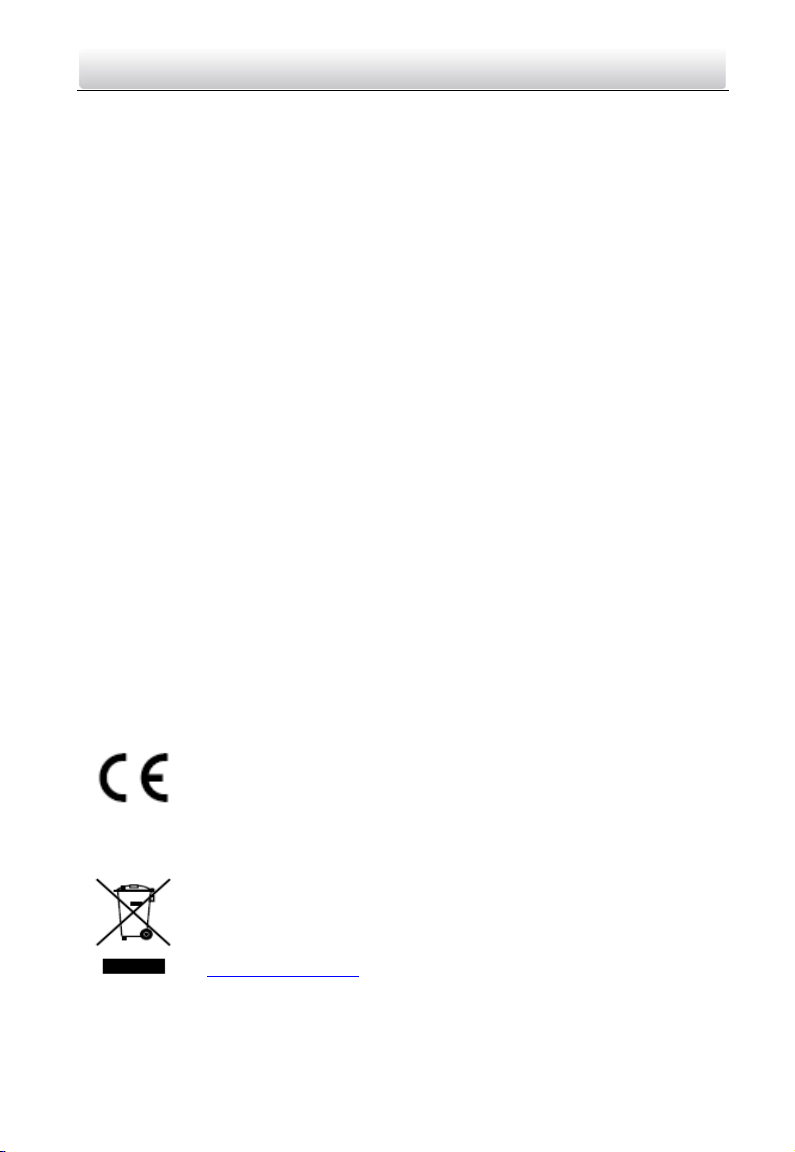
Video Intercom Main Unit·Quick Start Guide
iv
Regulatory Information
FCC Information
Please take attention that changes or modification not expressly approved by the party
responsible for compliance could void the user’s authority to operate the equipment.
FCC compliance: This equipment has been tested and found to comply with the limits
for a Class B digital device, pursuant to part 15 of the FCC Rules. These limits are
designed to provide reasonable protection against harmful interference in a residential
installation. This equipment generates, uses and can radiate radio frequency energy and,
if not installed and used in accordance with the instructions, may cause harmful
interference to radio communications. However, there is no guarantee that interference
will not occur in a particular installation. If this equipment does cause harmful
interference to radio or television reception, which can be determined by turning the
equipment off and on, the user is encouraged to try to correct the interference by one
or more of the following measures:
—Reorient or relocate the receiving antenna.
—Increase the separation between the equipment and receiver.
—Connect the equipment into an outlet on a circuit different from that to which the
receiver is connected.
—Consult the dealer or an experienced radio/TV technician for help.
FCC Conditions
This device complies with part 15 of the FCC Rules. Operation is subject to the following
two conditions:
1. This device may not cause harmful interference.
2. This device must accept any interference received, including interference that may
cause undesired operation.
EU Conformity Statement
This product and - if applicable - the supplied accessories too are
marked with "CE" and comply therefore with the applicable
harmonized European standards listed under the EMC Directive
2014/30/EU, LVD Directive 2014/35/EU, the RoHS Directive
2011/65/EU.
2012/19/EU (WEEE directive): Products marked with this symbol
cannot be disposed of as unsorted municipal waste in the European
Union. For proper recycling, return this product to your local supplier
upon the purchase of equivalent new equipment, or dispose of it at
designated collection points. For more information see:
www.recyclethis.info
Page 5
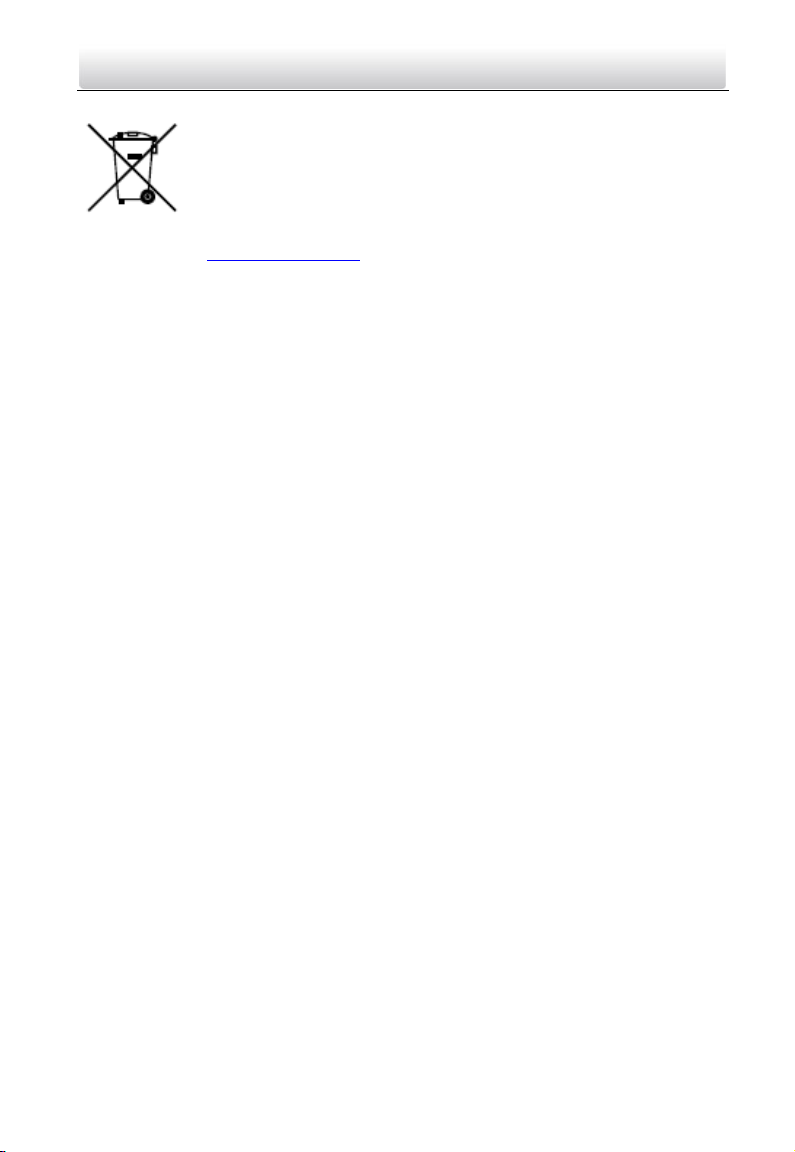
Video Intercom Main Unit·Quick Start Guide
v
2006/66/EC (battery directive): This product contains a battery that
cannot be disposed of as unsorted municipal waste in the European
Union. See the product documentation for specific battery
information. The battery is marked with this symbol, which may
include lettering to indicate cadmium (Cd), lead (Pb), or mercury (Hg).
For proper recycling, return the battery to your supplier or to a
designated collection point. For more information see:
www.recyclethis.info
Page 6
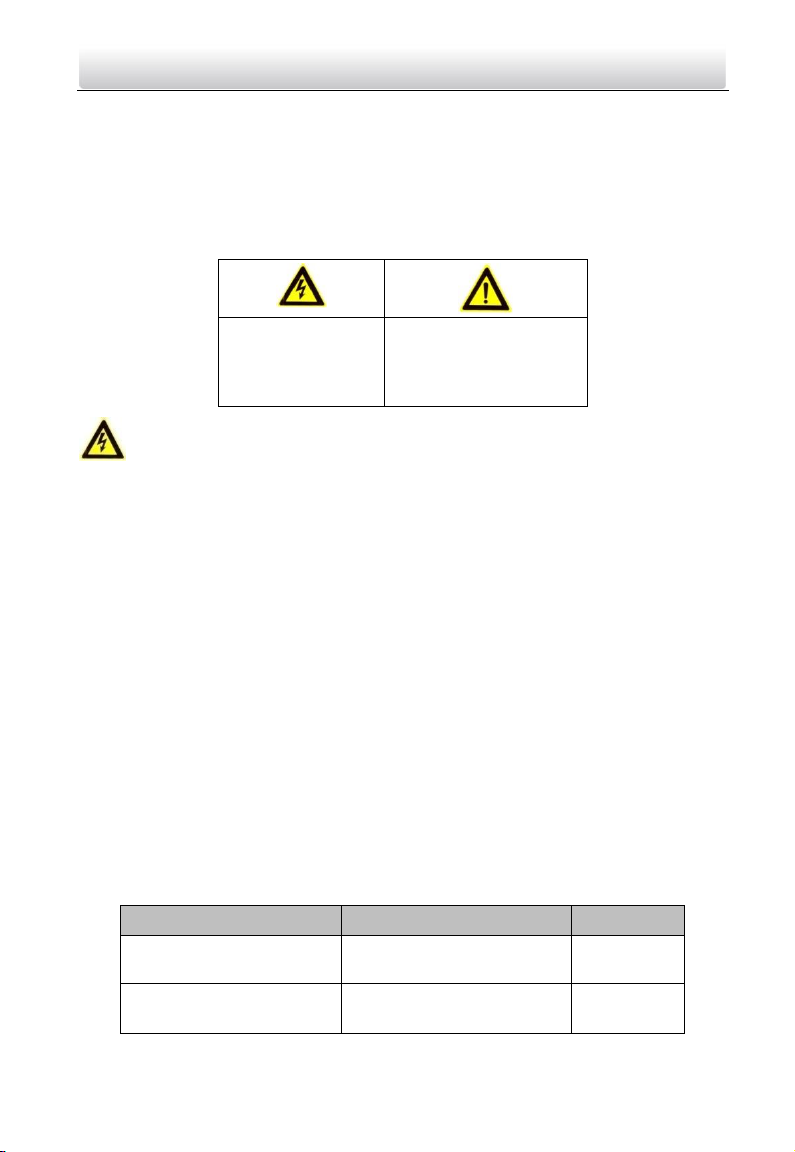
Video Intercom Main Unit·Quick Start Guide
vi
Safety Instruction
These instructions are intended to ensure that user can use the product correctly to
avoid danger or property loss.
The precaution measure is divided into Warnings and Cautions:
Warnings: Neglecting any of the warnings may cause serious injury or death.
Cautions: Neglecting any of the cautions may cause injury or equipment damage.
Warnings
The working temperature of the device is from -40º C to 60º C.
All the electronic operation should be strictly compliance with the electrical safety
regulations, fire prevention regulations and other related regulations in your local
region.
Please use the power adapter, which is provided by normal company. The power
consumption cannot be less than the required value.
Do not connect several devices to one power adapter as adapter overload may cause
over-heat or fire hazard.
Please make sure that the power has been disconnected before you wire, install or
dismantle the device.
When the product is installed on wall or ceiling, the device shall be firmly fixed.
If smoke, odors or noise rise from the device, turn off the power at once and unplug
the power cable, and then please contact the service center.
If the product does not work properly, please contact your dealer or the nearest
service center. Never attempt to disassemble the device yourself. (We shall not
assume any responsibility for problems caused by unauthorized repair or
maintenance.)
The power supply must conform to LPS. The recommended adaptor models and
manufacturers are shown as below. Use the attached adaptor, and do not change the
adaptor randomly.
Model
Manufacturer
Standard
ADS-24S-12 1224GPCN
Shenzhen Honor Electronic
Co., Ltd.
GB
KPL-060F-VI
Channel Well Technology
Co., Ltd.
GB
Warnings Follow
these safeguards to
prevent serious
injury or death.
Cautions Follow these
precautions to prevent
potential injury or
material damage.
Page 7

Video Intercom Main Unit·Quick Start Guide
vii
Cautions
Do not drop the device or subject it to physical shock, and do not expose it to high
electromagnetism radiation. Avoid the equipment installation on vibrations surface or
places subject to shock (ignorance can cause equipment damage).
Do not place the device in extremely hot (refer to the specification of the device for
the detailed operating temperature), cold, dusty or damp locations, and do not
expose it to high electromagnetic radiation.
Do not aim the device at the sun or extra bright places. A blooming or smear may
occur otherwise (which is not a malfunction however), and affecting the endurance of
sensor at the same time.
Please use a soft and dry cloth when clean inside and outside surfaces of the device
cover, do not use alkaline detergents.
Please keep all wrappers after unpack them for future use. In case of any failure
occurred, you need to return the device to the factory with the original wrapper.
Transportation without the original wrapper may result in damage on the device and
lead to additional costs.
Improper use or replacement of the battery may result in hazard of explosion.
Replace with the same or equivalent type only. Dispose of used batteries according to
the instructions provided by the battery manufacturer.
The warranty does not apply to the product defects and failures arisen as a result of
improper mounting (in contradiction herewith).
When the proper mounting instructions are not met, water might get in and destroy
the electronics.
Page 8

Video Intercom Main Unit·Quick Start Guide
viii
Table of Contents
1 Appearance .................................................................................................. 1
2 Terminal and Wiring ..................................................................................... 2
2.1 Terminal Description ................................................................................................ 2
2.2 Wiring Description ................................................................................................... 3
2.2.1 Door Lock Wiring ............................................................................................... 3
2.2.2 Door Magnetic Wiring ....................................................................................... 4
2.2.3 Exit Button Wiring ............................................................................................. 4
3 Installation ................................................................................................... 6
3.1 Configure Sub Module Address ............................................................................... 6
3.2 One-Module Installation .......................................................................................... 7
3.2.1 One-Module Surface Mounting ........................................................................ 7
3.2.2 One-Module Flush Mounting .......................................................................... 11
3.3 Two-Module Installation ........................................................................................ 15
3.3.1 Two-Module Surface Mounting ...................................................................... 15
3.3.2 Two-Module Flush Mounting .......................................................................... 20
3.4 Three-Module Installation ..................................................................................... 25
3.4.1 Three-Module Surface Mounting .................................................................... 25
3.4.2 Three-Module Flush Mounting ....................................................................... 30
3.5 More-than-Three Module Installation ................................................................... 36
3.5.1 More-than-Three Module Surface Mounting .................................................. 36
3.5.2 More-than-Three Module Flush Mounting ..................................................... 42
4 Remote Operation ...................................................................................... 51
4.1 Activate Device ...................................................................................................... 51
4.2 Edit Network Parameters ....................................................................................... 52
4.3 Add Device ............................................................................................................. 53
4.4 Call Resident .......................................................................................................... 54
4.4.1 Dial via Main Unit ............................................................................................ 54
4.4.2 Dial via Nametag Module ................................................................................ 55
Page 9
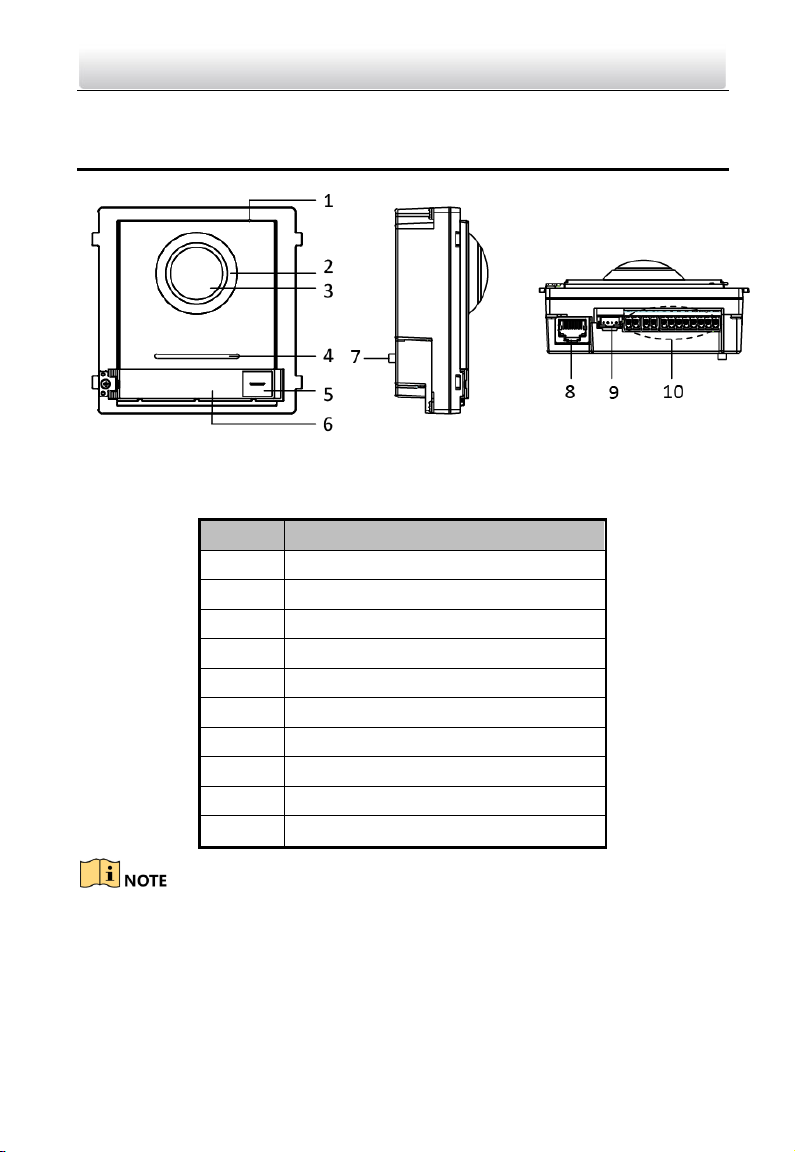
Video Intercom Main Unit·Quick Start Guide
1
1 Appearance
Figure 1-1 Main Unit Appearance
Table 1-1 Appearance Description
No.
Description
1
Microphone
2
Low Illumination IR Supplement Light
3
Built-in Camera
4
Loudspeaker
5
Call Button
6
Nametag
7
TAMPER
8
Network Interface
9
Module-connecting Interface(output)
10
Terminals
Nametag area supports insert customized name card.
The suggested card size is: 58 (L) x 11.7(W) mm.
The module connecting interface is used to connect other function module, such as
nametag module, keypad module, card reader module, etc. All these modules are
known as sub module.
Page 10
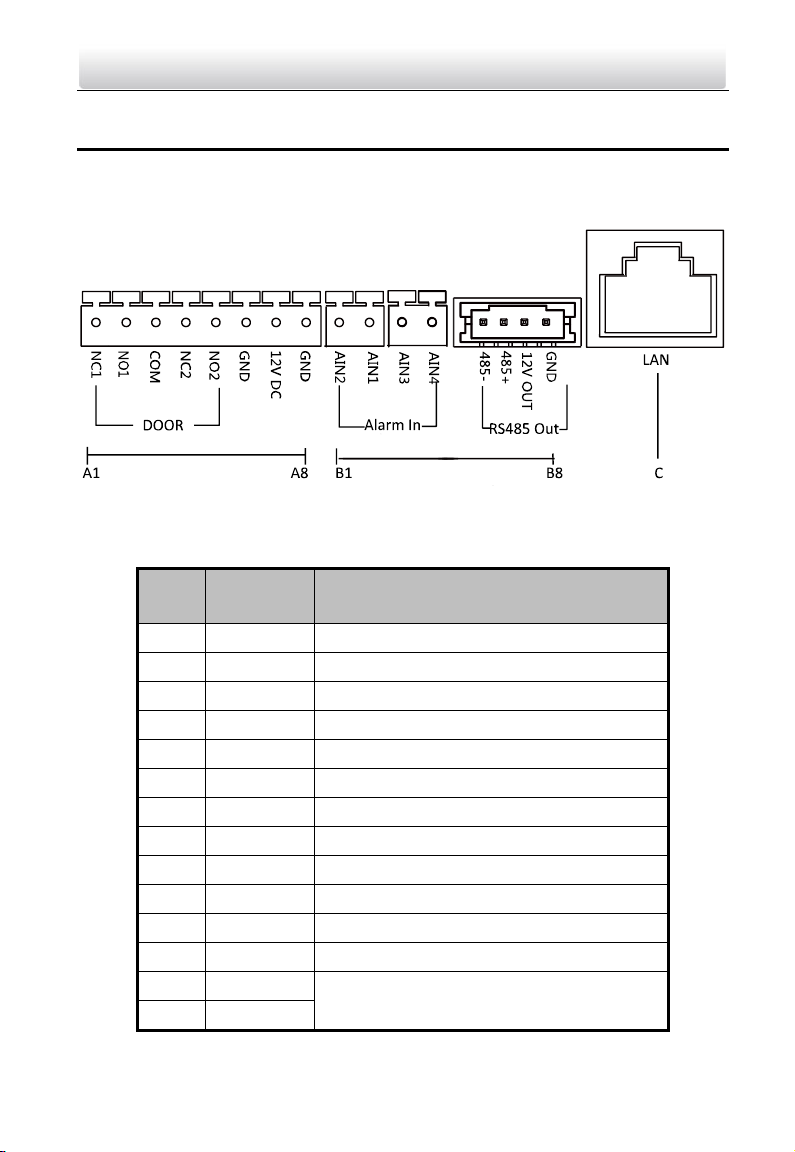
Video Intercom Main Unit·Quick Start Guide
2
2 Terminal and Wiring
2.1 Terminal Description
Figure 2-1 Terminals and Interfaces
Table 2-1 Descriptions of Terminals and Interfaces
No.
Interface
Description
A1
NC1
Door Lock Relay Output (NC)
A2
NO1
Door Lock Relay Output (NO)
A3
COM
Common Interface
A4
NC2
Door Lock Relay Output (NC)
A5
NO2
Door Lock Relay Output (NO)
A6
GND
Grounding
A7
12V DC
Power Supply Output
A8
GND
Grounding
B1
AIN2
For the access of Door Magnetic2
B2
AIN1
For the access of Door Magnetic1
B3
AIN3
For the access of Exit Button 1
B4
AIN4
For the access of Exit Button 2
B5
485-
Module-connecting Interface
B6
485+
Page 11
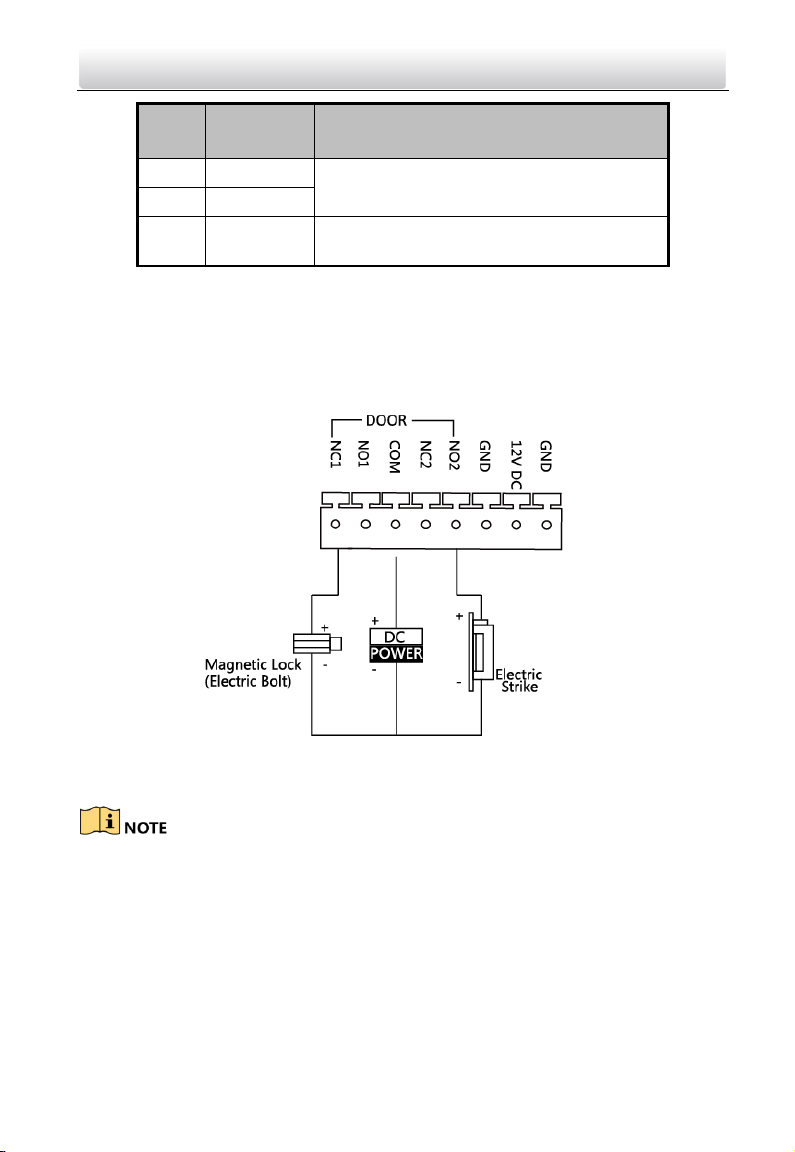
Video Intercom Main Unit·Quick Start Guide
3
No.
Interface
Description
B7
12V OUT
B8
GND
C
LAN
PoE Network Interface(Supports IEEE
802.3af/at-Compliant Devices)
2.2 Wiring Description
2.2.1 Door Lock Wiring
Figure 2-2 Door Lock Wiring
Terminal NC1/COM is set as default for accessing magnetic lock/electric bolt; terminal
NO2/COM is set as default for accessing electric strike.
Lock should be powered by itself. Max. voltage and current for relay is 30V and 1A.
Page 12
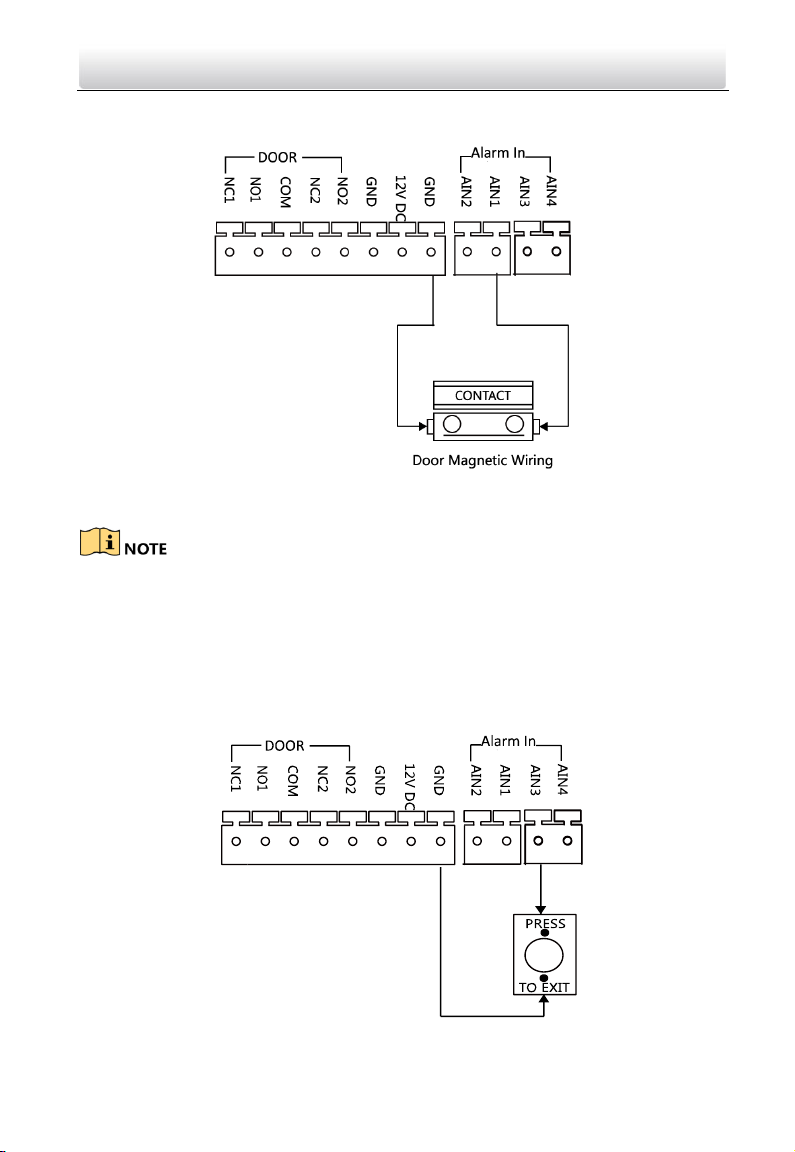
Video Intercom Main Unit·Quick Start Guide
4
2.2.2 Door Magnetic Wiring
Figure 2-3 Door Magnetic Wiring
AIN1 and AIN2 are defaulted to connect door magnetic. Door magnetic connected to
AIN1 detects status of the lock that connected to NC1/NO1; Door magnetic connected
to AIN2 detects the status of the lock connected to NC2/NO2.
2.2.3 Exit Button Wiring
Figure 2-4 Exit Button Wiring
Page 13

Video Intercom Main Unit·Quick Start Guide
5
AIN3 and AIN4 are set as default for connecting exit button. Exit button connected to
AIN3 opens the lock connected to NC1/NO1; Exit button connected to AIN4 controls the
lock that connected to NC2/NO2.
Page 14
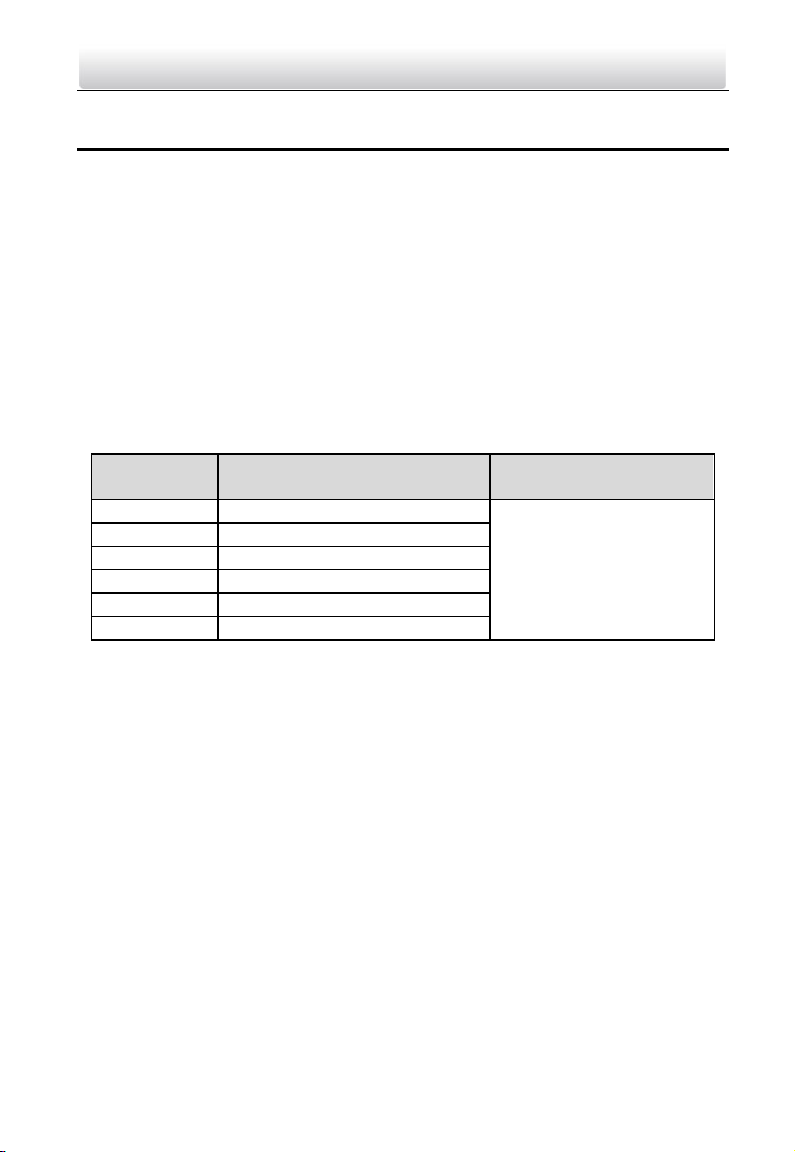
Video Intercom Main Unit·Quick Start Guide
6
3 Installation
Before you start:
Make sure the device in the package is in good condition and all the assembly parts
are included.
Sub module must work along with the main unit.
Set the sub module address before start the installation steps.
Make sure the place for surface mounting is flat.
Make sure all the related equipment is power-off during the installation.
Tools that you need to prepare for installation:
Drill (ø6), cross screwdriver (PH1*150 mm), and gradienter.
Buy corresponding accessory package for installation. The accessory package model
and its suitable installation method as below:
Package
Model
Mounting Method
Note
DS-KD-ACW1
One-Module Surface Mounting
Install the device according
to the instructions.
Not all the lines in the
accessory package will be
used.
DS-KD-ACW2
Two-Module Surface Mounting
DS-KD-ACW3
Three-Module Surface Mounting
DS-KD-ACF1
One-Module Flush Mounting
DS-KD-ACF2
Two-Module Flush Mounting
DS-KD-ACF3
Three-Module Flush Mounting
3.1 Configure Sub Module Address
You need to set the sub module address via DIP before installation.
Steps:
1. Remove the rubber cover on the sub module rear panel to expose the DIP switch.
Page 15

Video Intercom Main Unit·Quick Start Guide
7
Figure 3-1 DIP Switch
2. Set the sub module address according to the DIP rules, and install the rubber cover
back.
Digit 1, 2, 3, 4 are used to coding the sub module address; Digit 5, 6, 7 are reserved;
Digit 8 is a resistance (120Ω) is you set it as on.
Valid sub module address range is 1 to 8. The No. should be unique for sub modules
that connected to the same main unit.
The sub module address and corresponding switch status as below.
Sub Module
Address
1 2 3 4 .5 6 7
8
Digit 1
ON
OFF
ON
OFF
ON
OFF
ON
OFF
Digit 2
OFF
ON
ON
OFF
OFF
ON
ON
OFF
Digit 3
OFF
OFF
OFF
ON
ON
ON
ON
OFF
Digit 4
OFF
OFF
OFF
OFF
OFF
OFF
OFF
ON
3.2 One-Module Installation
3.2.1 One-Module Surface Mounting
Mounting Frame
Page 16
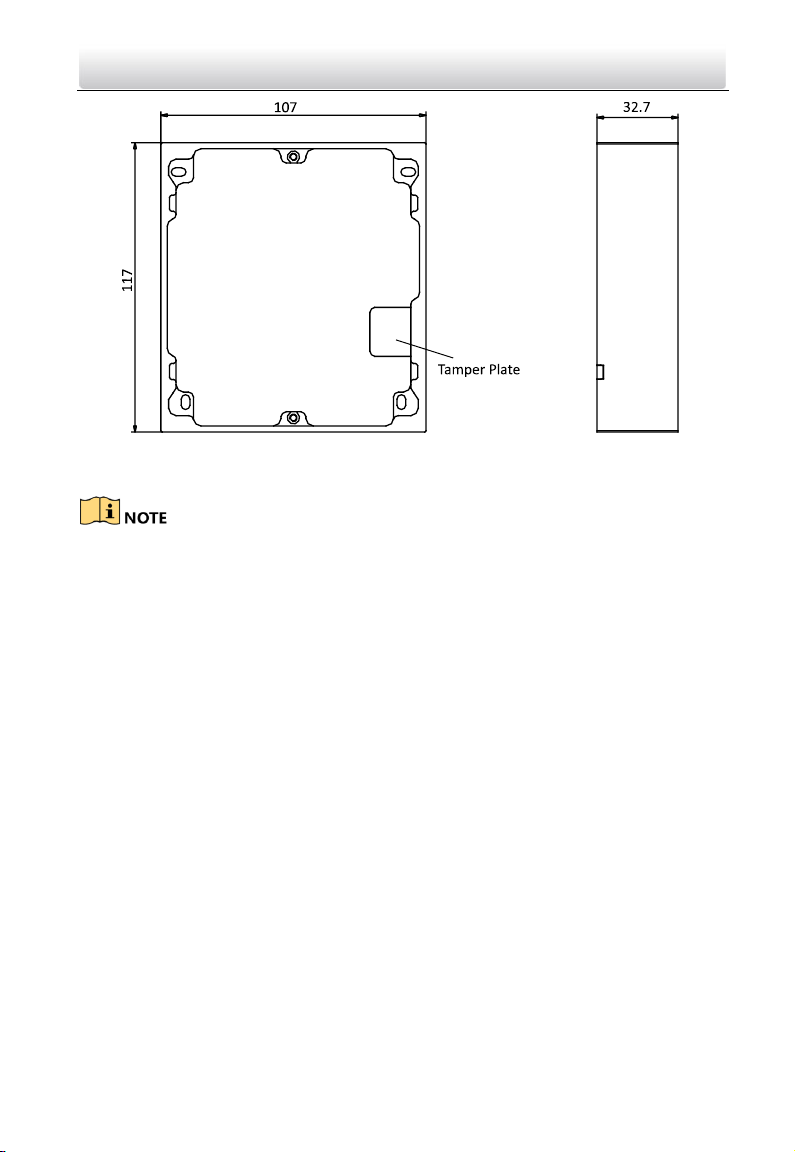
Video Intercom Main Unit·Quick Start Guide
8
Figure 3-2 Front and Side View
The dimension of one module mounting frame is: 117(L)×107(W)×32.7(D) mm.
The dimensions above are for reference only. The actual size can be slightly different
from the theoretical dimension.
Steps:
1. Paste the installation Sticker 1 onto the wall. Make sure the sticker is placed leveled
via measuring with the gradienter.
2. Chisel 4 holes with drill align to the screw holes on the sticker.
The suggested size of hole is 6 (diameter) × 25 (depth) mm.
The suggested length of cables left outside is 100 mm.
Page 17
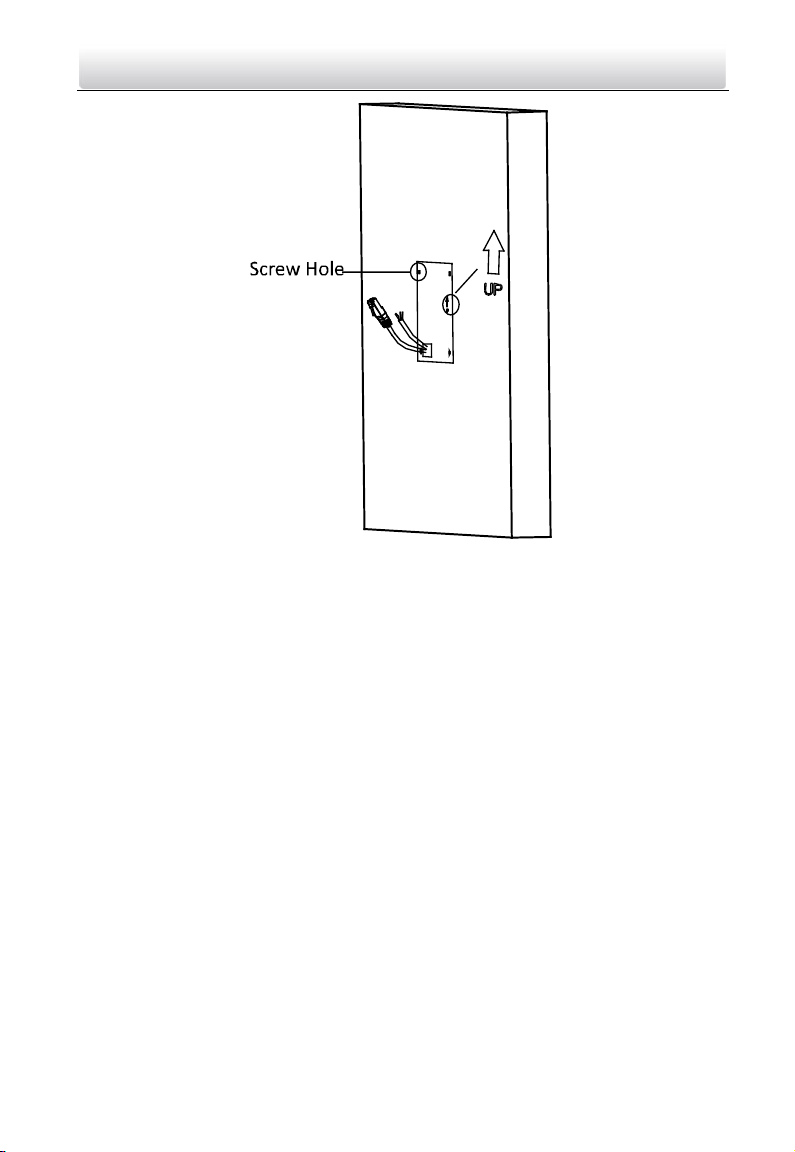
Video Intercom Main Unit·Quick Start Guide
9
Figure 3-3 Chisel Screw Hole
3. Remove the sticker and insert the expansion sleeves into the screw holes.
4. Fix the mounting frame onto the wall with 4 expansion bolts.
Page 18
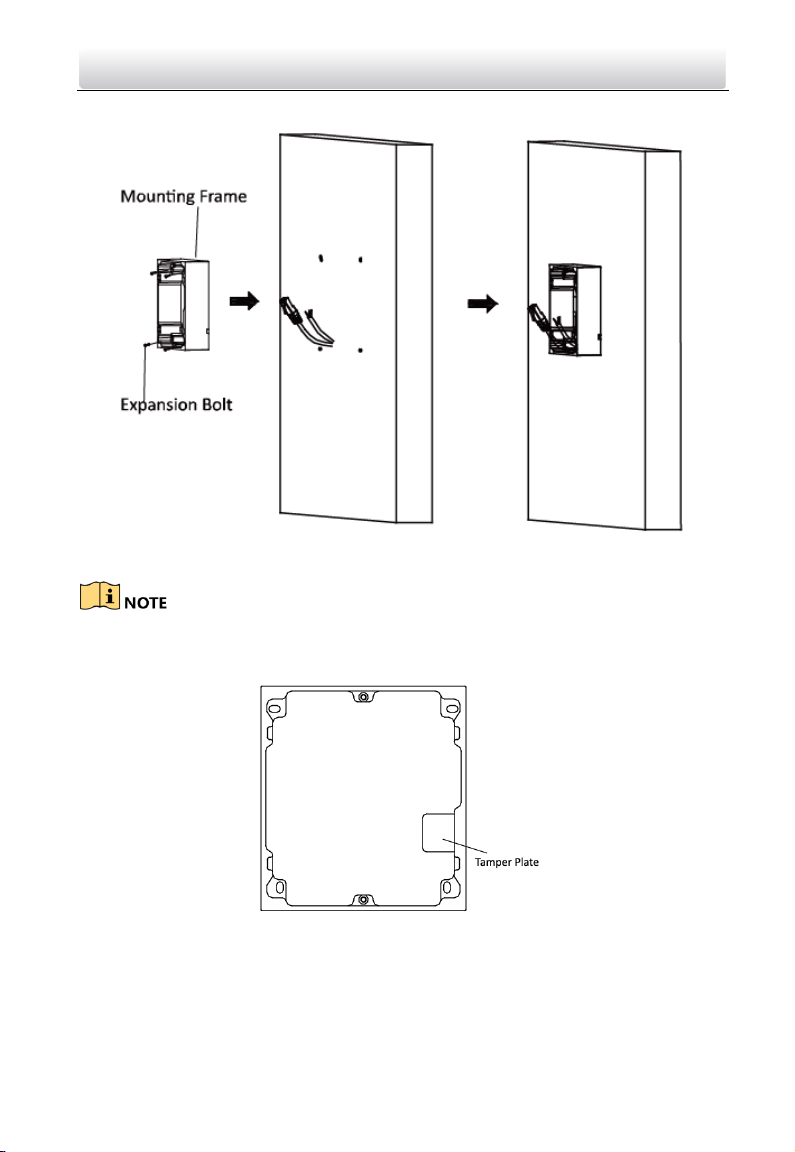
Video Intercom Main Unit·Quick Start Guide
10
Figure 3-4 Fix the Mounting Frame
The mounting frame should be placed exactly as below for this step. The tamper plate
should be at the low-right.
5. Connect the cables to the corresponding interfaces of the main unit and insert it into
the frame.
Page 19
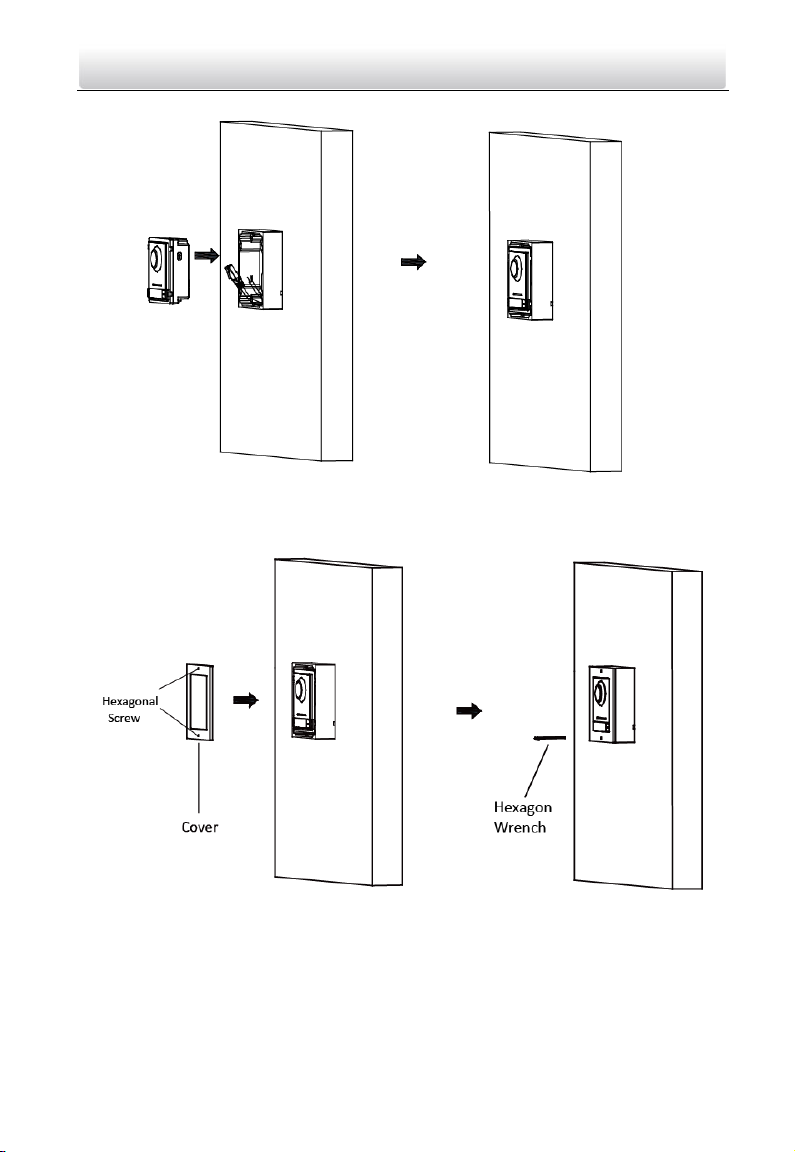
Video Intercom Main Unit·Quick Start Guide
11
Figure 3-5 Insert the Main unit
6. Use the hexagon wrench in the package fix the cover onto the frame.
Figure 3-6 Fix the Cover
3.2.2 One-Module Flush Mounting
Gang Box
Page 20
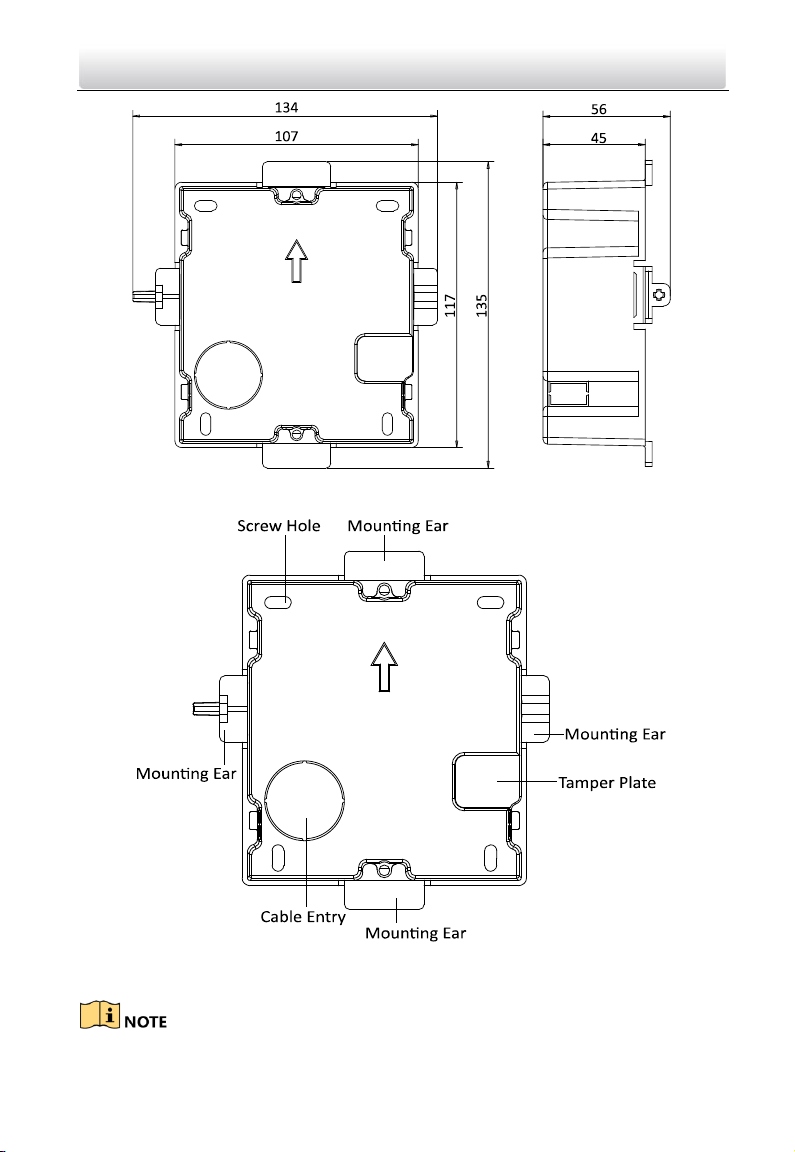
Video Intercom Main Unit·Quick Start Guide
12
Figure 3-7 Front and Side View
Figure 3-8 Appearance Description
Page 21

Video Intercom Main Unit·Quick Start Guide
13
The dimension of one-module gang box is: 115(L)×134(W)×56(D) mm.
The dimensions above are for reference only. The actual size can be slightly different
from the theoretical dimension.
Steps:
1. Cave the installation hole, and pull the cable out.
The suggested dimension of installation hole is 118(L)×108(W)×45.5(D) mm.
The suggested length of cables left outside is 100 mm.
Figure 3-9 Cave the Installation Hole
2. Remove the plastic sheet in the cable entry.
3. Insert the gang box into the hole and pull out the cables through the cable entry.
Mark the screw holes’ position with a marker, and take out the gang box.
Figure 3-10 Mark the Screw Holes
4. Chisel 4 holes with drill align to marks on the wall, and insert the expansion sleeves
into the screw holes.
The suggested size of hole is 6 (diameter) × 45 (depth) mm.
5. Fix the gang box with 4 expansion bolts.
Page 22

Video Intercom Main Unit·Quick Start Guide
14
Figure 3-11 Fix the Gang Box
6. Fill and level up the gap between the gang box and wall with concrete. Remove the 4
mounting ears with tool after concrete is dry.
Figure 3-12 Remove the Mounting Ears
7. Insert the mounting frame together with the locating plates into the hole, and fix it
with 4 expansion bolts.
8. Connect the cables to the corresponding interfaces of the main unit and insert it into
the gang box.
Figure 3-13 Insert the Main unit
9. Use the hexagon wrench in the package fix the cover.
Page 23

Video Intercom Main Unit·Quick Start Guide
15
Figure 3-14 Fix the Cover
3.3 Two-Module Installation
3.3.1 Two-Module Surface Mounting
Mounting Frame
Page 24

Video Intercom Main Unit·Quick Start Guide
16
Figure 3-15 Front and Side View
The dimension of two-module mounting frame is: 219(L)×107 (W)×32.7(D) mm.
The dimensions above are for reference only. The actual size can be slightly different
from the theoretical dimension.
Steps:
1. Paste the installation Sticker 1 onto the wall. Make sure the sticker is placed leveled
via measuring with the gradienter.
2. Chisel 4 holes with drill align to the screw holes on the sticker.
The suggested size of hole is 6 (diameter) × 25 (depth) mm.
The suggested length of cables left outside is 270 mm.
Page 25

Video Intercom Main Unit·Quick Start Guide
17
Figure 3-16 Chisel Screw Hole
3. Remove the sticker and insert the expansion sleeves into the screw holes.
4. Fix the mounting frame onto the wall with 4 expansion bolts.
Figure 3-17 Fix the Mounting Frame
The mounting frame should be placed exactly as below for this step. The tamper plate
should be at the low right of the first grid.
Page 26
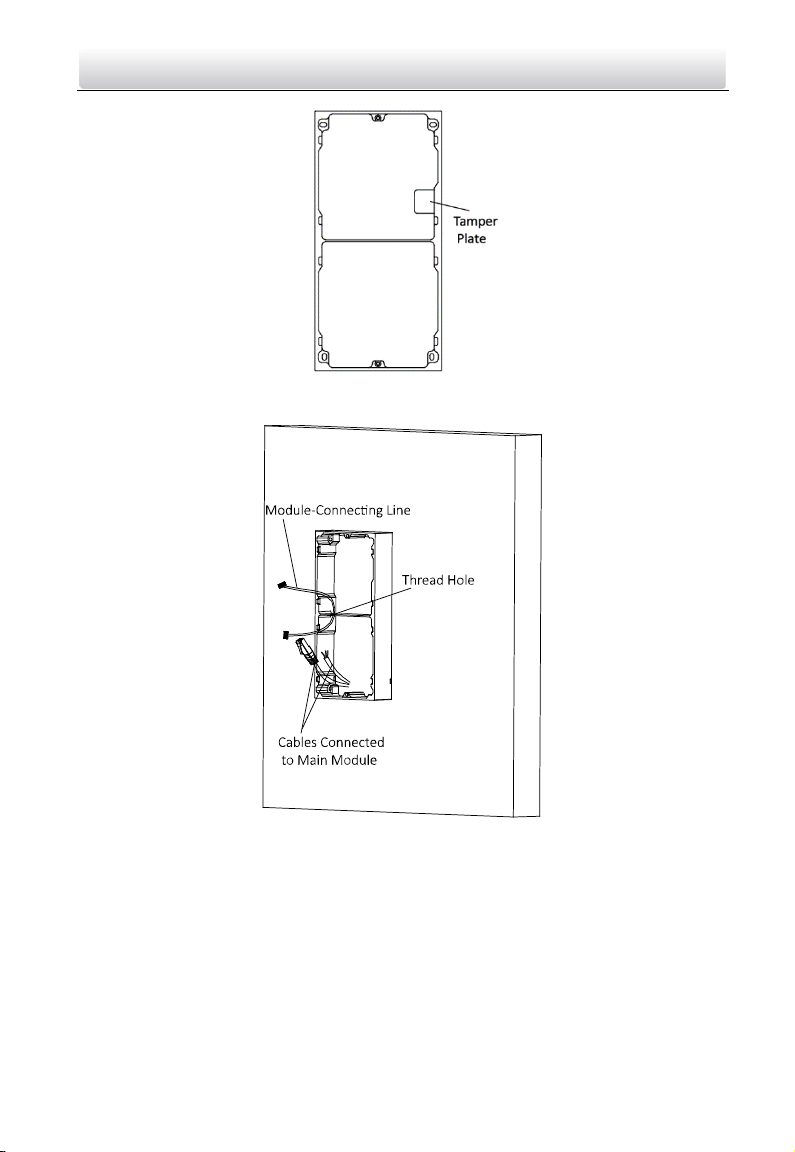
Video Intercom Main Unit·Quick Start Guide
18
5. Thread the module-connecting line across the thread hole of the frame.
Pass the main unit connecting lines across the thread hole to the upper grid.
Figure 3-18 Placement of Lines
6. Connect the cables and module-connecting line to the corresponding interfaces of
the main unit, then place the main unit into the upper grid.
Connect the other end of the module-connecting line to the input interface of the
sub module.
Organize the line with cable tie in the package. The suggested line connection picture
as below.
Page 27

Video Intercom Main Unit·Quick Start Guide
19
Figure 3-19 Line Connection Effect Picture
7. Insert the modules in to the frame after wiring. Main unit must be placed in the top
grid.
Figure 3-20 Insert the Modules
8. Use the hexagon wrench in the package fix the cover onto the frame.
Page 28

Video Intercom Main Unit·Quick Start Guide
20
Figure 3-21 Fix the Cover
3.3.2 Two-Module Flush Mounting
Gang Box
Figure 3-22 Front and Side View
Page 29

Video Intercom Main Unit·Quick Start Guide
21
Figure 3-23 Appearance Description
The dimension of one-module gang box is: 237(L)×134(W)×56(D) mm.
The dimensions above are for reference only. The actual size can be slightly different
from the theoretical dimension.
Steps:
1. Cave the installation hole, and pull the cable out.
The suggested dimension of installation hole is 220(L)×108(W)×45.5(D) mm.
The suggested length of cables left outside is 270 mm.
Page 30

Video Intercom Main Unit·Quick Start Guide
22
Figure 3-24 Cave the Installation Hole
2. Remove the plastic sheet of the cable entry which will be used.
3. Insert the gang box into the hole and pull out the cables through the cable entry.
Mark the screw holes’ position with a marker, and take out the gang box.
Figure 3-25 Mark the Screw Holes
4. Chisel 4 holes with drill align to marks on the wall, and insert the expansion sleeves
into the screw holes.
The suggested size of hole is 6 (diameter) × 45 (depth) mm.
5. Fix the gang box with 4 expansion bolts.
Page 31

Video Intercom Main Unit·Quick Start Guide
23
Figure 3-26 Fix the Gang Box
6. Fill and level up the gap between the gang box and wall with concrete. Remove the
mounting ears with tool after concrete is dry.
Figure 3-27 Remove the Mounting Ears
7. Connect wires and insert the modules:
a. Connect Cable 1 and one end of Cable 2 to the corresponding interfaces of the
main unit, then place the main unit into the upper grid.
b. Connect the other end of Cable 2 to the input interface of the sub module. Insert it
into the lower grid.
Page 32

Video Intercom Main Unit·Quick Start Guide
24
Figure 3-28 Connect Wires and Insert Modules
Cable 1 refers to the cables pulled out from the wall that connected to the main unit.
Cable 2 refers to the module-connecting line in the accessory package.
8. Use the hexagon wrench in the package fix the cover.
Figure 3-29 Fix the Cover
Page 33

Video Intercom Main Unit·Quick Start Guide
25
3.4 Three-Module Installation
3.4.1 Three-Module Surface Mounting
Installation Frame
Figure 3-30 Front and Side View
The dimension of two-module mounting frame is: 320.8(L)×107 (W)×32.7(D) mm.
The dimensions above are for reference only. The actual size can be slightly different
from the theoretical dimension.
Steps:
1. Paste the installation Sticker 1 onto the wall. Make sure the sticker is placed leveled
via measuring with the gradienter.
2. Chisel 4 holes with drill align to the screw holes on the sticker.
The suggested size of hole is 6 (diameter) × 25 (depth) mm.
The suggested length of cables left outside is 270 mm.
Page 34

Video Intercom Main Unit·Quick Start Guide
26
Figure 3-31 Chisel Screw Hole
3. Remove the sticker and insert the expansion sleeves into the screw holes.
4. Fix the mounting frame onto the wall with 4 expansion bolts.
Figure 3-32 Fix the Mounting Frame
The mounting frame should be placed exactly as below for this step. The tamper plate
should be at the low right of the first grid.
Page 35

Video Intercom Main Unit·Quick Start Guide
27
5. Thread the module-connecting lines across the thread holes of the frame.
Pass the main unit connecting lines across the thread hole to the top grid.
Page 36

Video Intercom Main Unit·Quick Start Guide
28
Figure 3-33 Placement of Lines
6. Connect the cables and module-connecting line 1 to the corresponding interfaces of
the main unit, then place the main unit into the upper grid.
Connect the other end of the module-connecting line1 to the input interface of the
sub module. Connect two sub modules via module-connecting line 2.
Organize the line with cable tie in the package. The suggested line connection picture
as below.
Page 37

Video Intercom Main Unit·Quick Start Guide
29
Figure 3-34 Line Connection Effect Picture
7. Insert the modules in to the frame after wiring. Main unit must be placed in the top
grid.
Figure 3-35 Insert the Modules
Page 38

Video Intercom Main Unit·Quick Start Guide
30
8. Use the hexagon wrench in the package fix the cover onto the frame.
Figure 3-36 Fix the Cover
3.4.2 Three-Module Flush Mounting
Gang Box
Page 39

Video Intercom Main Unit·Quick Start Guide
31
Figure 3-37 Front and Side View
Page 40

Video Intercom Main Unit·Quick Start Guide
32
Figure 3-38 Appearance Description
The dimension of one-module gang box is: 338.8(L)×134(W)×56(D) mm.
The dimensions above are for reference only. The actual size can be slightly different
from the theoretical dimension.
Steps:
1. Cave the installation hole, and pull the cable out.
The suggested dimension of installation hole is 321.8(L)×108(W)×45.5(D) mm.
The suggested length of cables left outside is 270 mm.
Page 41

Video Intercom Main Unit·Quick Start Guide
33
Figure 3-39 Cave the Installation Hole
2. Remove the plastic sheet of the cable entry which will be used.
3. Insert the gang box into the hole and pull out the cables through the cable entry.
Mark the screw holes’ position with a marker, and take out the gang box.
Figure 3-40 Mark the Screw Holes
4. Chisel 4 holes with drill align to marks on the wall, and insert the expansion sleeves
into the screw holes.
The suggested size of hole is 6 (diameter) × 45 (depth) mm.
5. Fix the gang box with 4 expansion bolts.
Page 42

Video Intercom Main Unit·Quick Start Guide
34
Figure 3-41 Fix the Gang Box
6. Fill and level up the gap between the gang box and wall with concrete. Remove the
mounting ears with tool after concrete is dry.
Figure 3-42 Remove the Mounting Ears
7. Connect wires and insert the modules:
a. Connect Cable 1 and one end of Cable 2 to the corresponding interfaces of the
Main Unit, then place the Main Unit into the upper grid.
b. Connect the other end of Cable 2 to the input interface of Sub Module 1. Connect
one end of Cable 3 to the output interface of Sub Module 1 and insert it into the
middle grid.
c. Connect the other end of Cable 3 to the input interface of Sub Module 2. Insert it
into the bottom grid.
Page 43

Video Intercom Main Unit·Quick Start Guide
35
Figure 3-43 Connect Wires and Insert Modules
Cable 1 refers to the cables pulled out from the wall that connected to the main unit.
Cable 2 and Cable 3 refer to the module-connecting line in the accessory package.
8. Use the hexagon wrench in the package to fix the cover onto the gang box.
Figure 3-44 Fix the Cover
Page 44
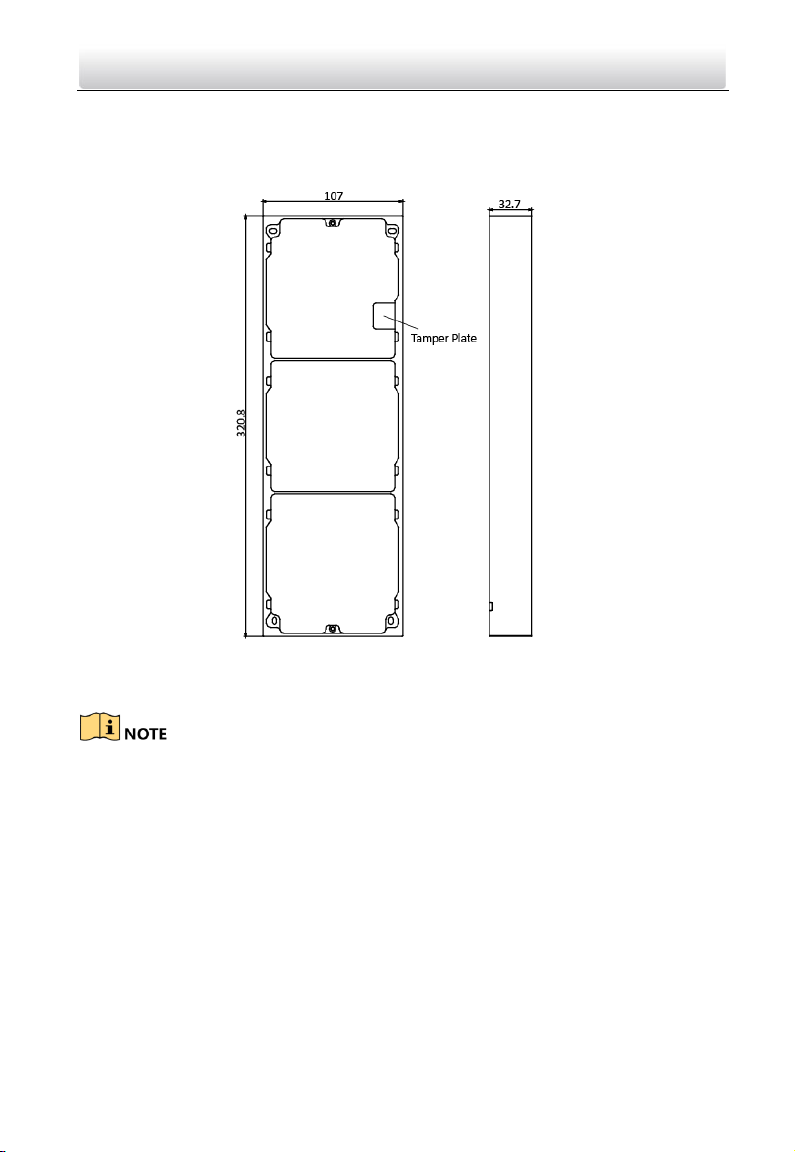
Video Intercom Main Unit·Quick Start Guide
36
3.5 More-than-Three Module Installation
3.5.1 More-than-Three Module Surface Mounting
Figure 3-45 Front and Side View
It takes two three-module mounting frames. The dimension of three-module
mounting frame is: 320.8(L)×107 (W)×32.7(D) mm.
The dimensions above are for reference only. The actual size can be slightly different
from the theoretical dimension.
Steps:
1. Paste two Sticker 1 onto the wall. Make sure the stickers are placed leveled via
measuring with the gradienter.
2. Chisel 8 holes with drill align to the screw holes on the sticker.
The suggested size of hole is 6 (diameter) × 25 (depth) mm.
The suggested length of cables left outside is 270 mm.
3. Pull out the cable through the cable hole of the left sticker.
Page 45

Video Intercom Main Unit·Quick Start Guide
37
Figure 3-46 Chisel Screw Hole
4. Remove the stickers and insert the expansion sleeves into the screw holes.
5. Thread the module-connecting line (400 mm) and grounding line across the thread
hole of both frames.
Figure 3-47 Place the Grounding Line and Module-Connecting Line
There are 6 module-connecting lines in the package: 190 mm *4 and 400 mm*2.
Take the 400 mm one for this step.
The green-yellow line in the package is for grounding.
Page 46

Video Intercom Main Unit·Quick Start Guide
38
6. Fix the mounting frame onto the wall with 8 expansion bolts.
Figure 3-48 Fix the Mounting Frame
The mounting frame should be placed exactly as below for this step. The tamper plate
should be at the low right of the first grid.
7. Pass the main unit connecting lines across the thread hole to the top grid of the left
frame.
Page 47

Video Intercom Main Unit·Quick Start Guide
39
Thread the module-connecting line (190 mm) across the thread hole of the frame.
The lines should be placed as below:
Figure 3-49 Placement of Lines
8. Connect the cables and module-connecting line 1 to the corresponding interfaces of
the main unit, then place the main unit into the upper grid.
Connect the other end of the module-connecting line1 to the input interface of the
sub module. Connect all sub modules via module-connecting lines.
Organize the line with cable tie in the package. The suggested line connection picture
as below.
Page 48

Video Intercom Main Unit·Quick Start Guide
40
Figure 3-50 Line Connection Effect Picture
9. Insert the modules in to the frame after wiring. Main unit must be placed in the top
grid on the left.
Page 49

Video Intercom Main Unit·Quick Start Guide
41
Figure 3-51 Insert the Modules
10. Pull the grounding line out and fixed its two end to the screw on the cover.
Figure 3-52 Connect the Grounding Line to the Cover
11. Use the hexagon wrench in the package fix the cover onto the frame.
Page 50

Video Intercom Main Unit·Quick Start Guide
42
Figure 3-53 Fix the Cover
3.5.2 More-than-Three Module Flush Mounting
Gang Box
Page 51

Video Intercom Main Unit·Quick Start Guide
43
Figure 3-54 Front and Side View
Page 52

Video Intercom Main Unit·Quick Start Guide
44
Figure 3-55 Appearance Description
It takes two three-module gang boxes. The dimension of the gang box is: 338.8(L)×
134 (W)×56(D) mm.
The dimensions above are for reference only. The actual size can be slightly different
from the theoretical dimension.
Steps:
1. Cave the installation hole, and pull the cable out.
The suggested dimension of installation hole is 321.8(L)×315(W)×45.5(D) mm.
The suggested length of cables left outside is 270 mm.
Page 53

Video Intercom Main Unit·Quick Start Guide
45
Figure 3-56 Cave the Installation Hole
2. Connect the two gang boxes as the below.
Figure 3-57 Cave the Installation Hole
3. Remove the plastic sheet of the cable entry which will be used.
4. Remove the plastic sheets on the side of the gang boxes (shown as 1 and 2) blow:
Page 54

Video Intercom Main Unit·Quick Start Guide
46
Figure 3-58 Remove the Plastic Sheets
5. Insert the gang boxes into the hole and pull out the cables through the cable entry.
Mark the screw holes’ position with a marker, and take out the gang boxes.
Figure 3-59 Mark the Screw Holes
6. Chisel 8 holes with drill align to marks on the wall, and insert the expansion sleeves
into the screw holes.
The suggested size of hole is 6 (diameter) × 45 (depth) mm.
7. Fix the gang boxes with 8 expansion bolts.
Page 55

Video Intercom Main Unit·Quick Start Guide
47
Figure 3-60 Fix the Gang Boxes
8. Fill and level up the gap between the gang box and wall with concrete. Remove the
mounting ears with tool after concrete is dry.
Figure 3-61 Remove the Mounting Ears
9. Pass the grounding line through the cable entries.
Page 56

Video Intercom Main Unit·Quick Start Guide
48
Figure 3-62 Place the Grounding Line
The green-yellow line in the package is for grounding.
10. Connect wires and insert the modules.
a. Connect Cable 1 and one end of Cable 2 to the corresponding interfaces of the
Main Unit, then place the Main Unit into the upper grid of the left gang box.
b. Connect the other end of Cable 2 to the input interface of Sub Module 1. Connect
one end of Cable 3 to the output interface of Sub Module 1 and insert it into the
middle grid of the left gang box.
c. Finish the wiring and inserting according to the cable number and the position
shown as below.
Page 57

Video Intercom Main Unit·Quick Start Guide
49
Figure 3-63 Install Mounting Frames
The cables connect to each module shown as below:
Figure 3-64 Install Mounting Frames
Cable 2,3,5 and 6 are the module-connecting lines (190 mm) in the package.
Page 58

Video Intercom Main Unit·Quick Start Guide
50
Cable 4 is the module-connecting line (400 mm) in the package.
Main unit must be put in the top grid.
11. Pull the grounding line out and fixed its two end to the screw on the cover.
Figure 3-65 Connect the Grounding Line to the Cover
12. Use the hexagon wrench in the package fix the cover onto the gang box.
Figure 3-66 Fix the Cover
Page 59

Video Intercom Main Unit·Quick Start Guide
51
4 Remote Operation
4.1 Activate Device
You cannot use the door station until you activate it.
You can configure and operate the video intercom devices via iVMS-4200.
Default parameters of door station are as follows:
Default IP Address: 192.0.0.65.
Default Port No.: 8000.
Default User Name: admin.
Steps:
1. Run iVMS-4200, enter Device Management, check the Online Device area.
2. Select an inactivated device and click the Activate button.
3. Create a password, and confirm the password.
Page 60

Video Intercom Main Unit·Quick Start Guide
52
STRONG PASSWORD RECOMMENDED– We highly recommend you create a
strong password of your own choosing (Using a minimum of 8
characters, including at least three of the following categories:
upper case letters, lower case letters, numbers, and special
characters.) in order to increase the security of your product. And
we recommend you reset your password regularly, especially in the
high security system, resetting the password monthly or weekly can better
protect your product.
4. Click the OK button to activate the device.
When the device is not activated, the basic operation and remote operation of
device cannot be performed.
You can hold the Ctrl or Shift key to select multiple devices in the online devices, and
click the Activate button to activate devices in batch.
4.2 Edit Network Parameters
Purpose:
To operate and configure the device via LAN (Local Area Network), you need connect the
device in the same subnet with your PC. You can edit network parameters via iVMS4200 software.
Steps:
1. Select an online activated device and click the Modify Netinfo button.
2. Change the device IP address and gateway address to the same subnet with your
computer.
3. Enter the password and click the OK button to activate the network parameters
modification.
Page 61

Video Intercom Main Unit·Quick Start Guide
53
The default port No. is 8000.
The default IP address of the door station is 192.0.0.65.
After editing the network parameters of device, you should add the devices to the
device list again.
4.3 Add Device
To configure the device remotely, you need to add the device to iVMS-4200.
Steps:
1. Select the activated device and click Add to Client.
2. Enter corresponding information, and click Add.
Page 62

Video Intercom Main Unit·Quick Start Guide
54
Device is added to the client, check it in the Device for Management area.
4.4 Call Resident
You can call residents via the door station.
4.4.1 Dial via Main Unit
Steps:
1. Select device, click Remote Configuration.
2. Click Intercom -> Dial to enter the dial settings interface.
Page 63

Video Intercom Main Unit·Quick Start Guide
55
3. Enter the Room No. of the indoor station which the main unit connected to.
You can call corresponding resident by press the call button on the main unit.
4.4.2 Dial via Nametag Module
Steps:
1. Select device, click Remote Configuration.
2. Click Intercom -> Sub Module enter the sub module configuring interface.
3. Select Nametag Module pop up the configuration window.
4. Enter Room No. information for each call button, and click Save.
Page 64

Video Intercom Main Unit·Quick Start Guide
56
You can call corresponding residents by press the call buttons on the nametag module.
Page 65

Video Intercom Main Unit·Quick Start Guide
57
UD11838B-A
